Page 1
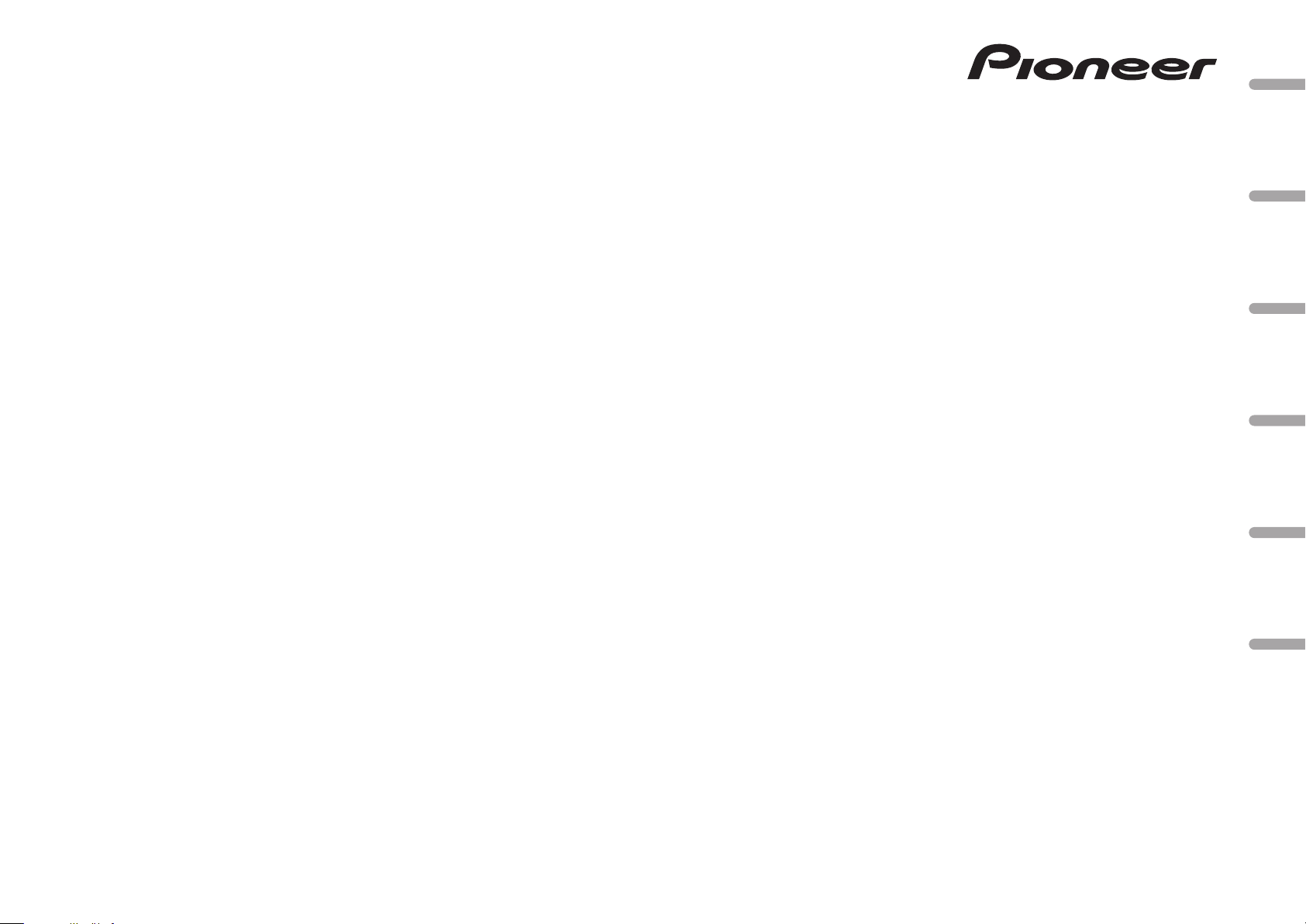
DVD RDS RECEIVER
AUTORADIO DVD RDS
SINTO LETTORE DVD CON RDS
RADIO RDS CON DVD
DVD-RDS-EMPFÄNGER
DVD RDS-ONTVANGER
Installation Manual
DVH-330UB
Manuel d’installation
Manuale d’installazione
Manual de instalación
Installationsanleitung
Installatiehandleiding
NederlandsDeutschEspañolItalianoFrançaisEnglish
Page 2
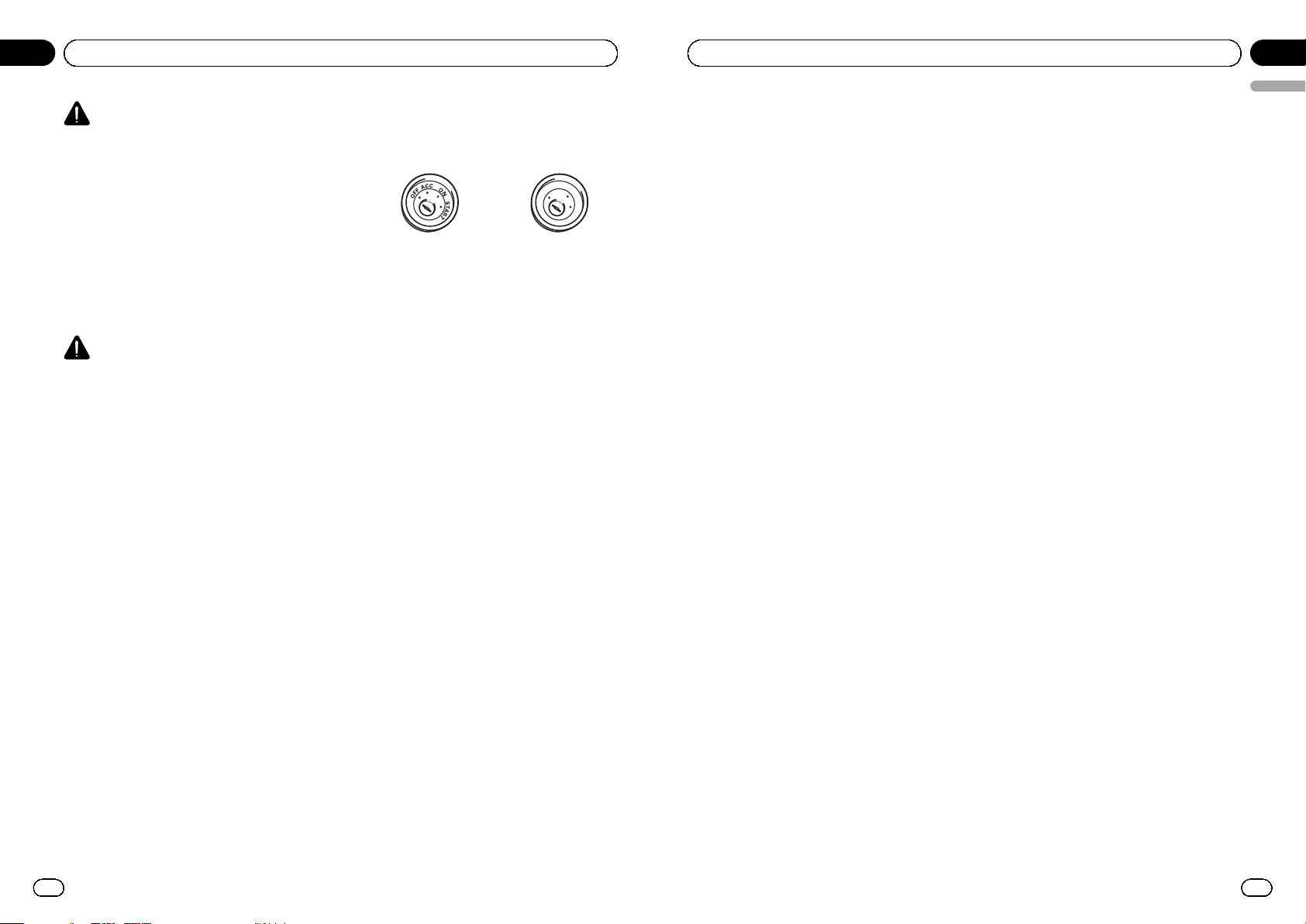
WARNING
! To avoid the risk of accident and the potential
violation of applicable laws, the front DVD or
TV (sold separately) feature should never be
used while the vehicle is being driven. Also,
rear displays should not be in a location
where they are visibly distracting to the driver.
! In some countries or states the viewing of
images on a display inside a vehicle even by
persons other than the driver may be illegal.
Where such regulations apply, they must be
obeyed and this unit’s DVD features should
not be used.
CAUTION
! PIONEER does not recommend that you in-
stall or service your display unit yourself. Installing or servicing the product may expose
you to risk of electric shock or other hazards.
Refer all installation and servicing of your display unit to authorized Pioneer service personnel.
! Secure all wiring with cable clamps or electri-
cal tape. Do not allow any bare wiring to remain exposed.
! Do not drill a hole into the engine compart-
ment to connect the yellow cable of the display unit to the vehicle battery. Engine
vibration may eventually cause the insulation
to fail at the point where the wire passes from
the passenger compartment into the engine
compartment. Take extra care in securing the
wire at this point.
! It is extremely dangerous to allow the display
lead to become wound around the steering
column or gearshift. Be sure to install the display in such a way that it will not obstruct driving.
! Make sure that wires will not interfere with
moving parts of the vehicle, such as the gearshift, parking brake or seat sliding mechanism.
! Do not shorten any cables. If you do, the pro-
tection circuit may fail to work properly.
Notes
! This unit cannot be installed in a vehicle with-
out ACC (accessory) position on the ignition
switch.
O
N
S
T
A
R
T
O
F
F
ACC position No ACC position
! Use of this unit in conditions other than the
following could result in fire or malfunction.
— Vehicles with a 12-volt battery and negative
grounding.
— Speakers with 50 W (output value) and 4
ohm to 8 ohm (impedance value).
! To prevent a short-circuit, overheating or mal-
function, be sure to follow the directions
below.
— Disconnect the negative terminal of the
battery before installation.
— Secure the wiring with cable clamps or ad-
hesive tape. Wrap adhesive tape around
wiring that comes into contact with metal
parts to protect the wiring.
— Place all cables away from moving parts,
such as the gear shift and seat rails.
— Place all cables away from hot places,
such as near the heater outlet.
— Do not connect the yellow cable to the bat-
tery by passing it through the hole to the
engine compartment.
— Cover any disconnected cable connectors
with insulating tape.
— Do not shorten any cables.
— Never cut the insulation of the power cable
of this unit in order to share the power
with other devices. The current capacity of
the cable is limited.
— Use a fuse of the rating prescribed.
— Never wire the negative speaker cable di-
rectly to ground.
— Never band together negative cables of
multiple speakers.
En
2
Section
01
Connections
! When this unit is on, control signals are sent
through the blue/white cable. Connect this
cable to the system remote control of an external power amp or the vehicle’s auto-antenna
relay control terminal (max. 300 mA 12 V DC).
If the vehicle is equipped with a glass antenna, connect it to the antenna booster power
supply terminal.
! Never connect the blue/white cable to the
power terminal of an external power amp.
Also, never connect it to the power terminal of
the auto antenna. Doing so may result in battery drain or a malfunction.
! The black cable is ground. Ground cables for
this unit and other equipment (especially,
high-current products such as power amps)
must be wired separately. If they are not, an
accidental detachment may result in a fire or
malfunction.
En
3
English
Section
01
Connections
Page 3

Power cable connecti on
1*
3*
2*
4*
Note:
Depending on the kind of vehicle, the
function of 2* and 4* may be different. In
this case, be sure to connect 1* to 4*
and 3* to 2*.
Connect leads of the same
color to each other.
Yellow (2*)
Back-up (or
accessory)
Red (4*)
Accessory
(or back-up)
Yellow (1*)
Connect to the constant
12 V supply terminal.
Red (3*)
Connect to terminal controlled
by ignition switch (12 V DC).
ISO connector
Note:
In some vehicles, the ISO connector
may be divided into two. In this case, be
sure to connect to both connectors.
Speaker leads
White: Front left
White/black: Front left
Gray: Front right
Gray/black: Front right
Green: Rear left
Green/black: Rear left
Violet: Rear right
Violet/black: Rear right
Black (chassis ground)
Connect to a clean, paint-free metal location.
Fuse (10 A)
Fuse resistor
En
4
Section
01
Connections
Blue/white
Connect to system control terminal of the
power amp (max. 300 mA 12 V DC).
Blue/white (6*)
Connect to auto-antenna relay control
terminal (max. 300 mA 12 V DC).
The pin position of the ISO connector will
differ depends on the type of vehicle. Connect
5* and 6* when Pin 5 is an antenna control
type. In another type of vehicle, never connect
5* and 6*.
Yellow/black
If you use an equipment with Mute function, wire
this lead to the Audio Mute lead on that
equipment. If not, keep the Audio Mute lead free
of any connections.
This productAntenna jack
Wired remote input
Hard-wired remote control adaptor can
be connected (sold separately).
Blue/white (5*)
En
5
English
Section
01
Connections
Page 4

When connecting to separately sold power amp
Connect with RCA cables
(sold separately)
Perform these connections when
using the optional amplifier.
Power amp (sold
separately)
System remote control
Blue/white (6*)
Connect to auto-antenna
relay control terminal
(max. 300 mA 12 V DC).
The pin position of the ISO
connector will differ depends on
the type of vehicle. Connect 5*
and 6* when Pin 5 is an antenna
control type. In another type of
vehicle, never connect 5* and 6*.
Blue/white (5*)
Rear speakerRear speaker
This product Rear output
Blue/white
Connect to system control
terminal of the power amp
(max. 300 mA 12 V DC).
En
6
Section
01
Connections
When using a display connected to video outputs
WARNING
Never install the display in a location where it is
visible to the driver while driving.
Display with RCA
input jacks
(sold separately)
To video input
RCA cable
(sold separately)
This product
Video output
En
7
English
Section
01
Connections
Page 5
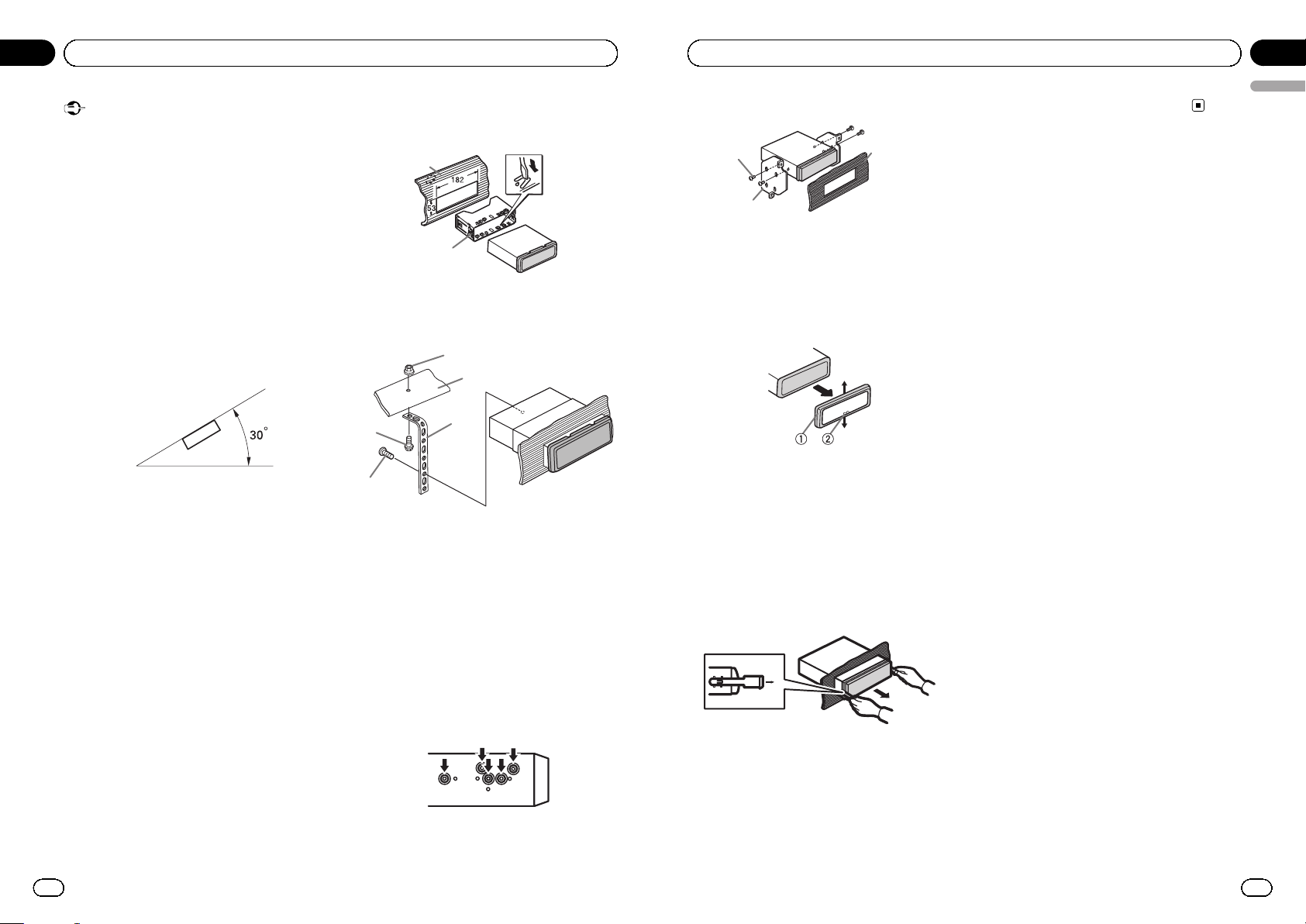
Important
! Check all connections and systems before
final installation.
! Do not use unauthorized parts as this may
cause malfunctions.
! Consult your dealer if installation requires dril-
ling of holes or other modifications to the vehicle.
! Do not install this unit where:
— it may interfere with operation of the vehi-
cle.
— it may cause injury to a passenger as a re-
sult of a sudden stop.
! The semiconductor laser will be damaged if it
overheats. Install this unit away from hot
places such as near the heater outlet.
! Optimum performance is obtained when the
unit is installed at an angle of less than 30°.
! To ensure proper heat dispersal when using
this unit, make sure you leave ample space
behind the rear panel and wrap any loose
cables so they are not blocking the vents
when installing the unit.
DIN front/rear mount
This unit can be properly installed using either
front-mount or rear-mount installation.
Use commercially available parts when installing.
DIN Front-mount
1 Insert the mounting sleeve into the
dashboard.
For installation in shallow spaces, use the supplied mounting sleeve. If there is enough
space, use the mounting sleeve that came
with the vehicle.
2 Secure the mounting sleeve by using a
screwdriver to bend the metal tabs (90°)
into place.
1
2
1 Dashboard
2 Mounting sleeve
3 Install the unit as illustrated.
1
2
3
4
5
1 Nut
2 Firewall or metal support
3 Metal strap
4 Screw
5 Screw (M4 × 8)
# Make sure that the unit is installed securely in
place. An unstable installation may cause skipping or other malfunctions.
DIN Rear-mount
1 Determine the appropriate position
where the holes on the bracket and the
side of the unit match.
En
8
Section
02
Installation
2 Tighten two screws on each side.
1
2
3
1 Tapping screw (5 mm × 8 mm)
2 Mounting bracket
3 Dashboard or console
Removing the unit
1 Remove the trim ring.
1 Trim ring
2 Notched tab
! Releasing the front panel allows easier ac-
cess to the trim ring.
! When reattaching the trim ring, point the
side with the notched tab down.
2 Insert the supplied extraction keys into
both sides of the unit until they click into
place.
3 Pull the unit out of the dashboard.
Removing and re-attaching the
front panel
You can remove the front panel to protect your
unit from theft.
Press the detach button and push the front
panel upward and pull it toward you.
For details, refer to operation manual.
En
9
English
Section
02
Installation
Page 6
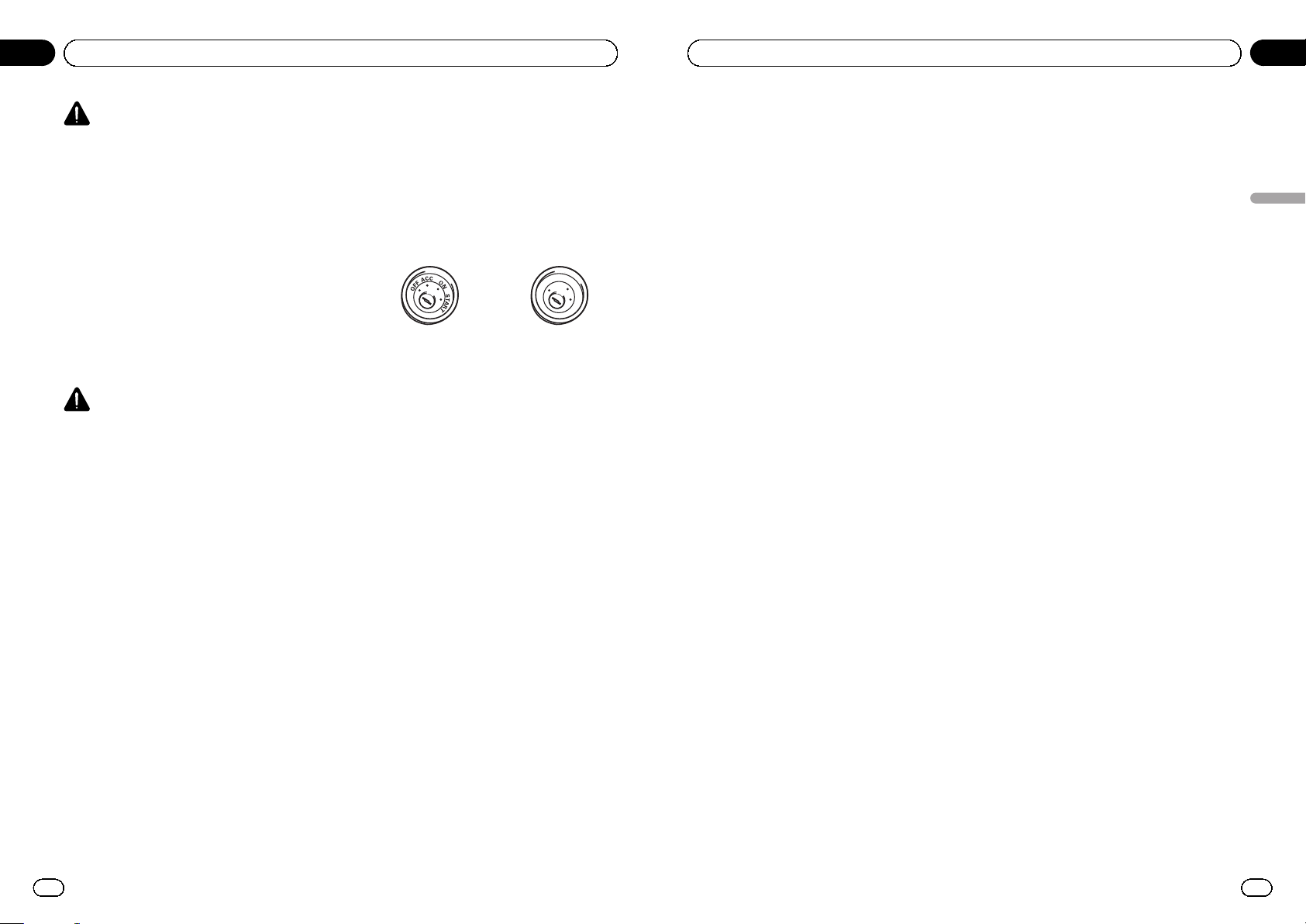
ATTENTION
! Pour éviter le risque d’accident et une viola-
tion potentielle des lois applicables, le dispositif DVD ou télévision avant (vendu
séparément) ne doit jamais être utilisé pendant la conduite du véhicule. En outre, les
écrans arrière ne doivent pas être placés dans
un endroit où ils constituent visiblement une
distraction pour le conducteur.
! Dans certains états ou pays, il peut être illégal
même pour des personnes autres que le
conducteur de regarder des images sur un
écran à l’intérieur d’un véhicule. Quand cette
réglementation est applicable, elle doit être
respectée, et les fonctions DVD de cet appareil ne doivent pas être utilisées.
PRÉCAUTION
! PIONEER ne recommande pas que vous in-
stalliez ou entreteniez votre écran vous même.
L’installation ou l’entretien du produit peut
vous exposer à des risques d’électrocution ou
àd’autres dangers. Adressez-vous à du per-
sonnel d’entretien agréé par Pioneer pour
l’installation et l’entretien de votre écran.
! Fixez tout le câblage avec des serre-fils ou de
la bande électrique. Ne laissez aucun câblage
nu exposé.
! Ne percez pas de trous vers le compartiment
moteur pour connecter le câble jaune de l’écran à la batterie du véhicule. Les vibrations
du moteur peuvent provoquer un défaut d’isolement à l’endroit où le fil passe du compartiment passagers au compartiment moteur.
Apportez une attention particulière à la fixation du fil à cet endroit.
! Il est extrêmement dangereux de laisser le fil
de l’écran s’enrouler autour de la colonne de
direction ou du levier de vitesse. Assurez-vous
d’installer l’écran de telle manière qu’il ne
gêne pas la conduite.
! Assurez-vous que les fils n’interfèrent pas
avec des parties mobiles du véhicule, telles
que le levier de changement de vitesse, le
frein à main ou le mécanisme de glissement
des sièges.
! Ne raccourcissez pas les câbles. Cela pourrait
empêcher le fonctionnement adéquat du circuit de protection.
Remarques
! Cet appareil ne peut pas être installé dans un
véhicule ne disposant pas d’une position ACC
(accessoire) sur le contact d’allumage.
O
N
S
T
A
R
T
O
F
F
Avec position ACC Sans position ACC
! L’utilisation de cet appareil dans des condi-
tions autres que les conditions suivantes
pourrait provoquer un incendie ou un mauvais
fonctionnement.
— Véhicules avec une batterie 12 volts et
mise à la masse du négatif.
— Haut-parleurs avec une puissance de sor-
tie de 50 W et une impédance de 4 ohms à
8 ohms.
! Pour éviter un court-circuit, une surchauffe ou
un dysfonctionnement, assurez-vous de respecter les instructions suivantes.
— Déconnectez la borne négative de la batte-
rie avant l’installation.
— Fixez le câblage avec des serre-fils ou de la
bande adhésive. Pour protéger le câblage,
enroulez dans du ruban adhésif les parties
du câblage en contact avec des pièces en
métal.
— Placez les câbles à l’écart de toutes les
parties mobiles, telles que le levier de vitesse et les rails des sièges.
— Placez les câbles à l’écart de tous les en-
droits chauds, par exemple les sorties de
chauffage.
— Ne reliez pas le câble jaune à la batterie à
travers le trou dans le compartiment moteur.
— Recouvrez tous les connecteurs de câbles
qui ne sont pas connectés avec du ruban
adhésif isolant.
Fr
10
Section
01
Connexions
— Ne raccourcissez pas les câbles.
— Ne coupez jamais l’isolation du câble d’ali-
mentation de cet appareil pour partager
l’alimentation avec d’autres appareils. La
capacité en courant du câble est limitée.
— Utilisez un fusible correspondant aux ca-
ractéristiques spécifiées.
— Ne câblez jamais le câble négatif du haut-
parleur directement à la masse.
— Ne réunissez jamais ensemble les câbles
négatifs de plusieurs haut-parleurs.
! Lorsque cet appareil est sous tension, les si-
gnaux de commande sont transmis via le
câble bleu/blanc. Connectez ce câble à la télécommande du système d’un amplificateur de
puissance externe ou à la borne de
commande du relais de l’antenne motorisée
du véhicule (max. 300 mA 12 V CC). Si le véhicule est équipé d’une antenne intégrée à la lunette arrière, connectez-le à la borne
d’alimentation de l’amplificateur d’antenne.
! Ne reliez jamais le câble bleu/blanc à la borne
d’alimentation d’un amplificateur de puissance externe. De même, ne le reliez pas à la
borne d’alimentation de l’antenne motorisée.
Dans le cas contraire, il peut en résulter un
déchargement de la batterie ou un dysfonctionnement.
! Le câble noir est la masse. Les câbles de terre
de cet appareil et d’autres produits (particulièrement les produits avec des courants élevés
tels que l’amplificateur de puissance) doivent
être câblés séparément. Dans le cas contraire,
ils peuvent se détacher accidentellement et
provoquer un incendie ou un dysfonctionnement.
Fr
11
Section
Français
01
Connexions
Page 7
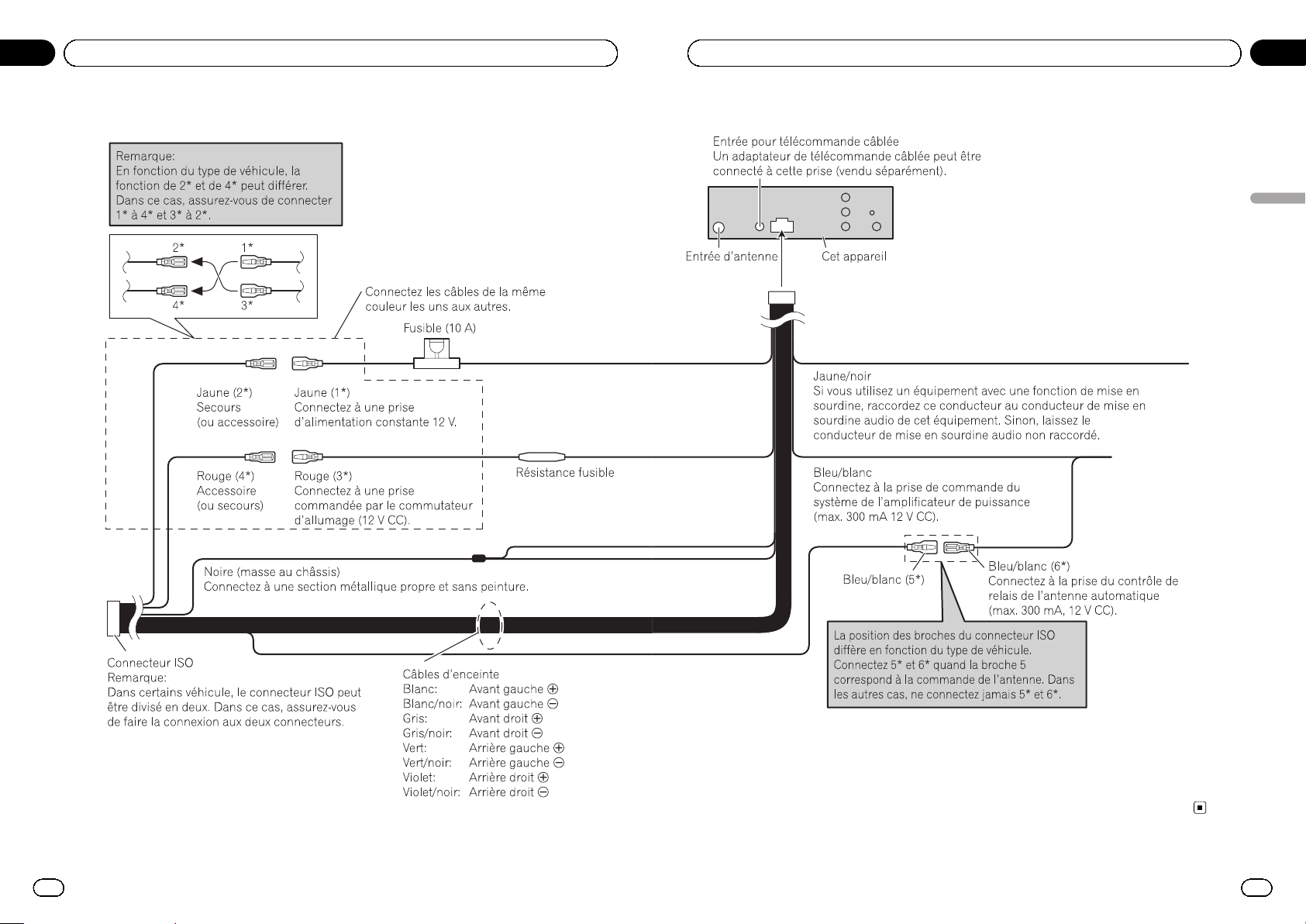
Connexion du câble d’alimentation
Fr
12
Section
01
Connexions
Fr
13
Section
Français
01
Connexions
Page 8
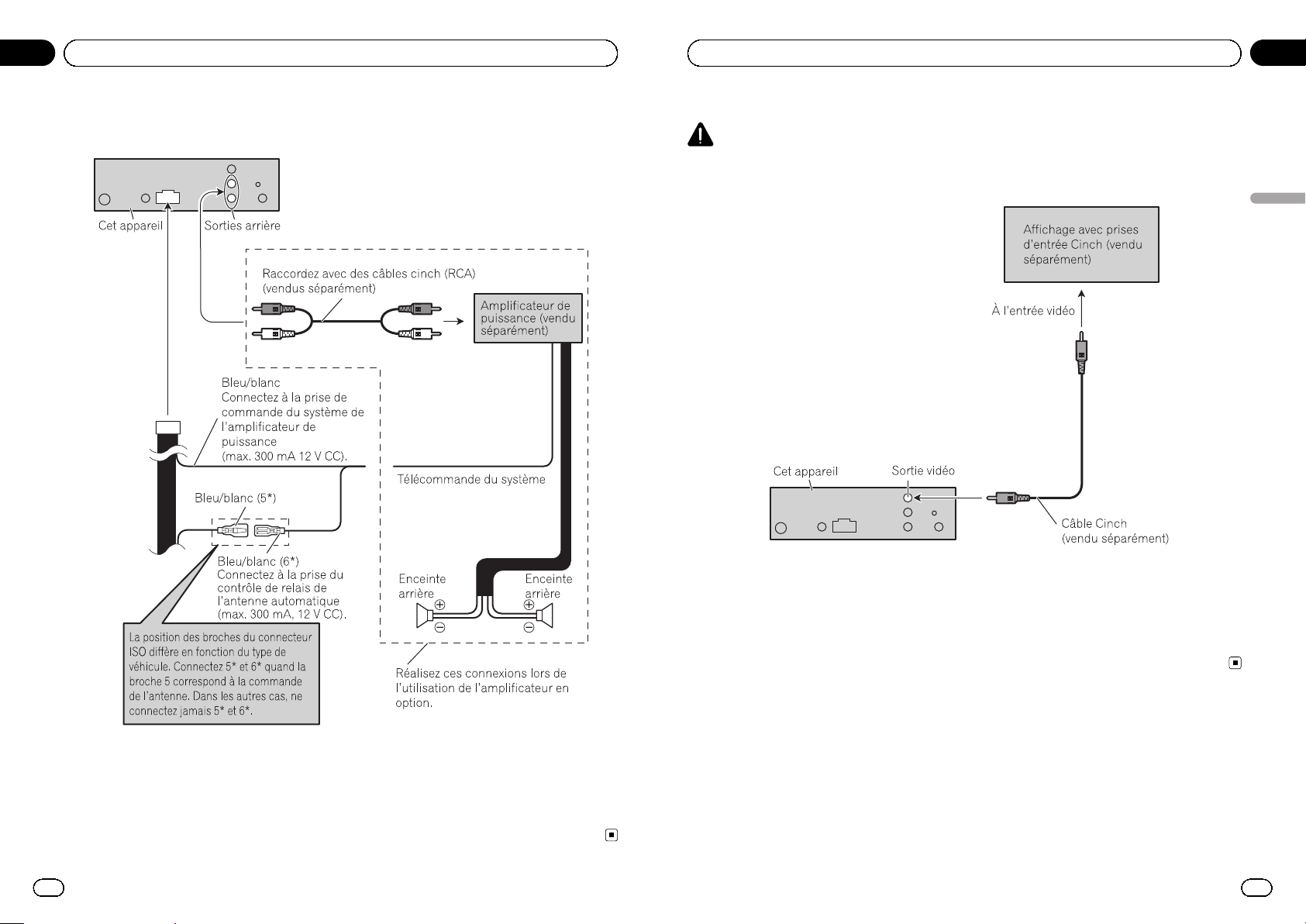
Lors de la connexion à un amplificateur de puissance
vendu séparément
Fr
14
Section
01
Connexions
Lors de l’utilisation d’un écran connecté à la sortie vidéo
ATTENTION
N’installez jamais d’écran dans un endroit où il
est visible du conducteur.
Fr
15
Section
Français
01
Connexions
Page 9
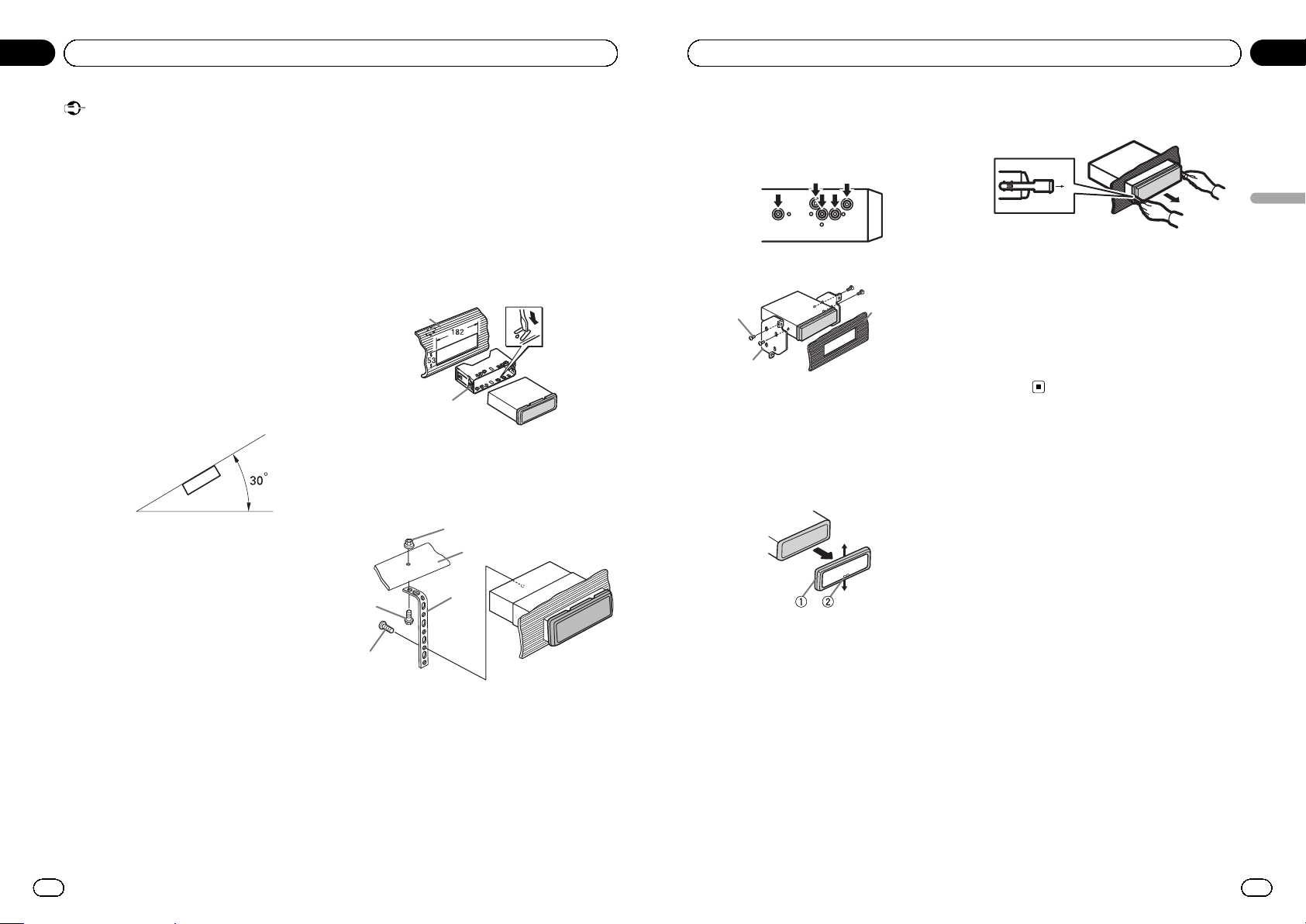
Important
! Vérifiez toutes les connexions et tous les systè-
mes avant l’installation finale.
! N’utilisez pas de pièces non autorisées car il
peut en résulter des dysfonctionnements.
! Consultez votre revendeur si l’installation né-
cessite le perçage de trous ou d’autres modifications du véhicule.
! N’installez pas cet appareil là où:
— il peut interférer avec l’utilisation du véhi-
cule.
— il peut blesser un passager en cas d’arrêt
soudain du véhicule.
! Le laser à semi-conducteur sera endommagé
s’il devient trop chaud. Installez cet appareil à
l’écart de tous les endroits chauds, par exemple les sorties de chauffage.
! Les performances optimales sont obtenues
quand l’appareil est installé à un angle inférieur à 30°.
! Pour assurer une dispersion correcte de la
chaleur quand cet appareil est utilisé, assurez-vous de laisser un espace important derrière la face arrière et enroulez les câbles
volants de façon qu’ils ne bloquent pas les orifices d’aération lors de l’installation de cet appareil.
Montage avant/arrière DIN
Cet appareil peut être installé correctement
soit en montage frontal ou en montage arrière.
Utilisez des pièces disponibles dans le
commerce lors de l’installation.
Montage frontal DIN
1 Insérez le manchon de montage dans le
tableau de bord.
Lors de l’installation de cet appareil dans un
espace peu profond, utilisez le manchon de
montage fourni. Si l’espace est insuffisant, utilisez le manchon de montage fourni avec le véhicule.
2 Fixez le manchon de montage en utilisant un tournevis pour courber les pattes
métalliques (90°) en place.
1
2
1 Tableau de bord
2 Manchon de montage
3 Installez l’appareil comme indiqué sur
la figure.
1
2
3
4
5
1 Écrou
2 Pare-feu ou support métallique
3 Attache en métal
4 Vis
5 Vis (M4 × 8)
# Assurez-vous que l’appareil est correctement
mis en place. Toute installation instable peut entraîner des sauts ou autres dysfonctionnements.
Fr
16
Section
02
Installation
Montage arrière DIN
1 Déterminez la position appropriée où
les trous sur le support et sur le côté de
l’appareil se correspondent.
2 Serrez deux vis de chaque côté.
1
2
3
1 Vis taraudeuse (5 mm × 8 mm)
2 Support de montage
3 Tableau de bord ou console
Retrait de l’appareil
1 Retirez l’anneau de garniture.
1 Anneau de garniture
2 Encoche
! Relâcher la face avant permet d’accéder
plus facilement à l’anneau de garniture.
! Quand vous remontez l’anneau de garni-
ture, pointez le côté avec l’encoche vers le
bas.
2 Insérez les clés d’extraction fournies
dans les deux côtés de l’appareil jusqu’àce
qu’elles s’enclenchent en place.
3 Tirez l’appareil hors du tableau de
bord.
Retrait et remontage de la face
avant
Vous pouvez retirer la face avant pour protéger
l’appareil contre le vol.
Appuyez sur la touche de retrait, puis poussez
la face avant vers le haut et tirez-la vers vous.
Pour plus de détails, reportez-vous au mode
d’emploi.
Fr
17
Section
Français
02
Installation
Page 10
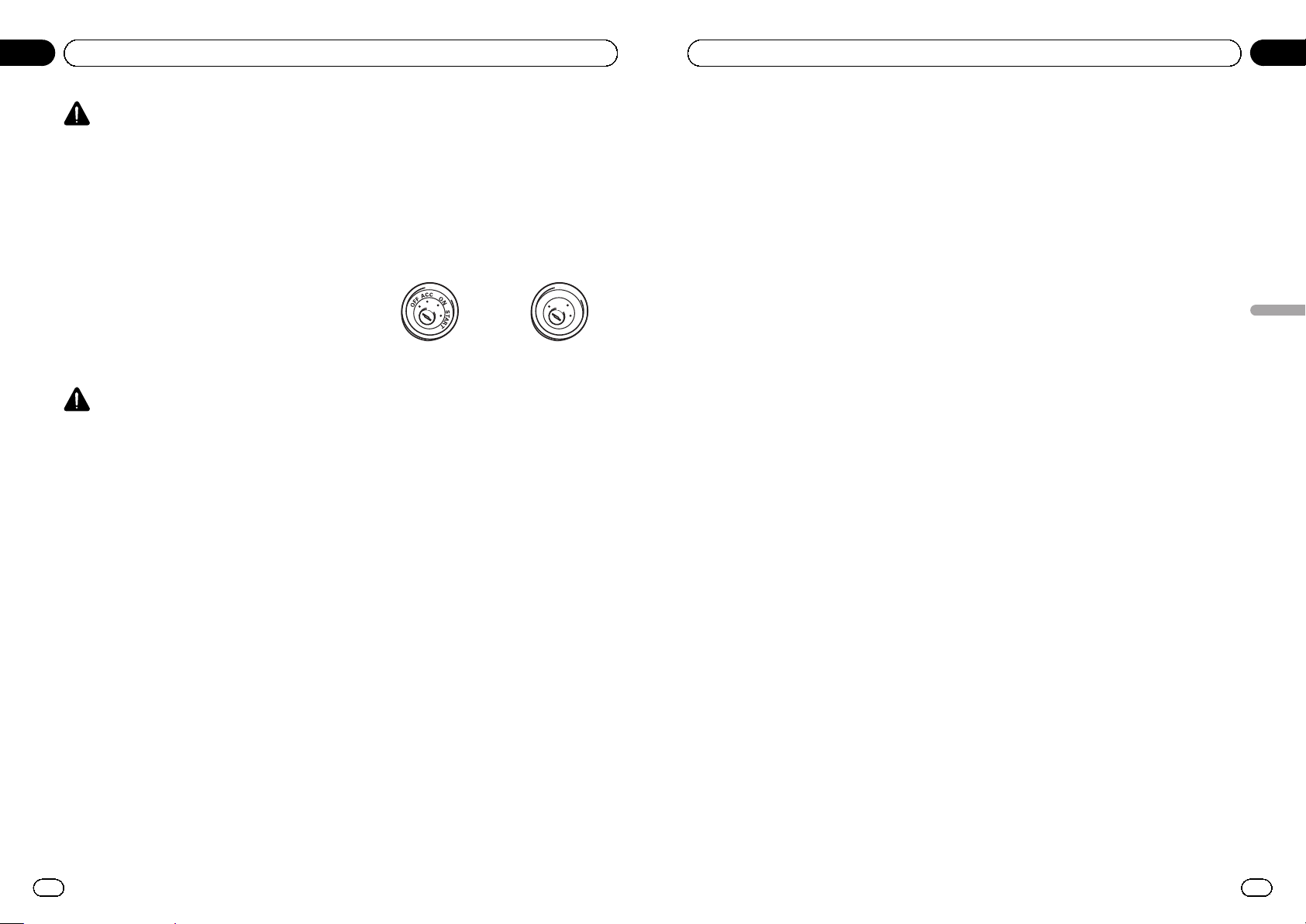
AVVERTENZA
! Per evitare il rischio di incidenti e la potenziale
violazione della normativa applicabile, non utilizzare mai le opzioni DVD o TV (vendute a
parte) per i posti anteriori mentre il veicolo è
in movimento. Inoltre, i display posteriori non
devono trovarsi in posizioni che possano distrarre visivamente il conducente.
! In alcuni Stati o Paesi la visione di immagini
su un display installato all’interno di un veicolo, anche da parte di persone diverse dal conducente, potrebbe essere illegale. Se sono in
vigore norme di questo tipo, è necessario osservarle scrupolosamente e le caratteristiche
DVD di questa unità non devono essere utilizzate.
ATTENZIONE
! PIONEER non raccomanda di installare o ef-
fettuare interventi di manutenzione sull’unità
display da soli. L’installazione o la manuten-
zione del prodotto può esporre al rischio di
scosse elettriche o altri pericoli. Per tutti gli interventi di installazione e manutenzione dell’unità display rivolgersi a personale tecnico
autorizzato Pioneer.
! Assicurare tutti i cavi con morsetti per cavi o
nastro isolante. Non lasciare cavi scoperti
esposti.
! Non trapanare un foro nel comparto motore
per collegare il cavo giallo dell’unità display
alla batteria del veicolo. Le vibrazioni del motore possono a lungo andare danneggiare l’isolante nel punto dove il cavo passa
dall’abitacolo al comparto motore. Fare particolare attenzione quando si fissa il cavo in
questo punto.
! È estremamente pericoloso se il filo di soste-
gno del display si avvolge attorno al piantone
dello sterzo o alla leva del cambio. Accertarsi
quindi di installare il display in modo tale da
non ostacolare la guida.
! Assicurarsi che i cavi non interferiscano con
le parti mobili del veicolo, come la leva del
cambio, il freno a mano o il meccanismo di
scorrimento dei sedili.
! Non mettere in cortocircuito i cavi. In caso
contrario, il circuito di protezione potrebbe
non funzionare correttamente.
Note
! Non è possibile installare questa unità in un
veicolo che non dispone della posizione ACC
(accessoria) per l’interruttore della chiave di
avviamento.
O
N
S
T
A
R
T
O
F
F
Con posizione ACC Senza posizione ACC
! Se questa unità viene utilizzata in condizioni
diverse dalle seguenti, potrebbero verificarsi
incendi o malfunzionamenti.
— Veicoli dotati di batteria da 12 volt e messa
a terra negativa.
— Altoparlanti con uscita nominale da 50 W
e impedenza nominale compresa tra 4
ohm e 8 ohm.
! Per evitare rischi di cortocircuito, surriscalda-
mento o malfunzionamento, accertarsi di seguire le indicazioni riportate di seguito.
— Prima dell’installazione, scollegare il mor-
setto negativo della batteria.
— Assicurare i cavi con morsetti per cavi o
nastro adesivo. Per proteggere i cavi, avvolgere nastro adesivo attorno agli stessi nei
punti in cui entrano in contatto con parti
metalliche.
— Posizionare tutti i cavi in modo che non
possano entrare in contatto con componenti mobili, come la leva del cambio e i binari dei sedili.
— Non posizionare i cavi in luoghi soggetti a
surriscaldamento, come le bocchette dell’impianto di riscaldamento.
— Non collegare il cavo giallo alla batteria fa-
cendolo passare attraverso fori nel vano
motore.
— Rivestire tutti i connettori scollegati con
nastro isolante.
It
18
Sezione
01
Collegamenti
— Non accorciare i cavi.
— Non condividere mai l’alimentazione con
altri dispositivi tagliando l’isolante del cavo
di alimentazione dell’unità. La capacità di
carico di corrente del cavo è limitata.
— Utilizzare esclusivamente un fusibile con
la portata prescritta.
— Non collegare mai direttamente a terra il
cavo negativo dell’altoparlante.
— Non legare mai assieme cavi negativi di
più altoparlanti.
! Quando questa unità è accesa, i segnali di
controllo vengono trasmessi dal cavo blu/
bianco. Collegarlo al telecomando del sistema
di amplificazione di potenza o al terminale di
controllo del relè dell’antenna automatica del
veicolo (max. 300 mA 12 V CC). Se il veicolo è
dotato di un’antenna a vetro, collegarla al terminale di alimentazione di potenza dell’antenna.
! Non collegare mai il cavo blu/bianco al termi-
nale di alimentazione dell’amplificatore di potenza esterno. Inoltre, non collegarlo mai al
terminale di alimentazione dell’antenna automatica. In caso contrario, la batteria potrebbe
scaricarsi o potrebbero verificarsi malfunzionamenti.
! Il cavo nero è la messa a terra. I cavi di messa
a terra di questa unità e di altre apparecchiature (soprattutto per i prodotti ad alta tensione, quali amplificatori di potenza) devono
essere collegati separatamente. In caso contrario, se scollegati accidentalmente, potrebbero provocare incendi o malfunzionamenti.
It
19
Sezione
Italiano
01
Collegamenti
Page 11

Collegamento del cavo di alimentazione
It
20
Sezione
01
Collegamenti
It
21
Sezione
Italiano
01
Collegamenti
Page 12

Quando l’unità viene collegata a un amplificatore di
potenza venduto a parte
It
22
Sezione
01
Collegamenti
Quando si utilizza un display collegato alle uscite video
AVVERTENZA
Non installare mai il display in una posizione che
sia visibile al guidatore durante la guida.
It
23
Sezione
Italiano
01
Collegamenti
Page 13

Importante
! Controllare tutti i collegamenti e i sistemi
prima dell’installazione finale.
! Non utilizzare componenti non approvati, poi-
ché potrebbero provocare malfunzionamenti.
! Consultare il rivenditore se l’installazione ri-
chiede la trapanatura di fori o altre modifiche
del veicolo.
! Non installare questa unità se:
— potrebbe interferire con il funzionamento
del veicolo.
— potrebbe procurare lesioni al passeggero
in caso di arresto improvviso del veicolo.
! Se si surriscalda il laser a semiconduttore po-
trebbe subire danni. Non installare questa
unità in luoghi soggetti a surriscaldamento,
come in prossimità delle bocchette dell’impianto di riscaldamento.
! Le prestazioni ottimali si ottengono quando
l’unità viene installata con un’angolazione inferiore a 30°.
! Durante l’installazione dell’unità, per assicura-
re la corretta dissipazione del calore quando
si utilizza l’unità, accertarsi di lasciare ampio
spazio dietro il pannello posteriore e avvolgere
eventuali cavi allentati in modo che non
ostruiscano le aperture.
Montaggio DIN anteriore/
posteriore
Questa unità può essere installata correttamente sia dalla posizione di montaggio anteriore, sia dalla posizione di montaggio
posteriore.
Durante l’installazione utilizzare componenti
disponibili in commercio.
Montaggio DIN anteriore
1 Inserire la fascetta di montaggio nel
cruscotto.
Se l’unità viene installata in uno spazio poco
profondo, utilizzare la fascetta di montaggio
fornita. Se dietro l’unità vi è spazio sufficiente,
utilizzare la fascetta di montaggio fornita con
il veicolo.
2 Assicurare la fascetta di montaggio utilizzando un cacciavite per piegare le linguette metalliche (90°) in posizione.
1
2
1 Cruscotto
2 Fascetta di montaggio
3 Installare l’unità come illustrato.
1
2
3
4
5
1 Dado
2 Paratia antifuoco o supporto in metallo
3 Staffa metallica
4 Vite
5 Vite (M4 × 8)
# Accertarsi che l’unità sia saldamente installa-
ta in posizione. Un’installazione instabile potrebbe causare salti audio o altri malfunzionamenti.
It
24
Sezione
02
Installazione
Montaggio DIN posteriore
1 Determinare la posizione appropriata,
in modo che i fori sulla staffa e sul lato dell’unità corrispondano.
2 Serrare due viti su ciascun lato.
1
2
3
1 Vite autofilettante (5 mm × 8 mm)
2 Staffa di montaggio
3 Cruscotto o console
Rimozione dell’unità
1 Rimuovere la guarnizione.
1 Guarnizione
2 Linguetta intaccata
! La rimozione del frontalino permette di ac-
cedere facilmente alla guarnizione.
! Quando si riapplica la guarnizione, spinge-
re il lato con la linguetta intaccata verso il
basso.
2 Inserire le chiavi di estrazione fornite
su entrambi i lati dell’unità fino a che non
scattano in posizione.
3 Estrarre l’unità dal cruscotto.
Rimozione e reinserimento del
frontalino
È possibile rimuovere il frontalino per proteggere l’unità dai furti.
Premere il tasto di rimozione e spingere il frontalino verso l’alto tirandolo verso l’esterno.
Per ulteriori dettagli, vedere il manuale d’istruzioni.
It
25
Sezione
Italiano
02
Installazione
Page 14

ADVERTENCIA
! Para evitar el riesgo de accidentes y la posible
violación de la normativa vigente, el display
delantero para DVD o TV (de venta por separado) nunca debe utilizarse mientras se conduce el vehículo. Además, los displays traseros
no deben estar en un lugar en donde representen una distracción visual para el conductor.
! En algunos países o estados, puede ser ilícita
la visualización de imágenes en un display
dentro de un vehículo, incluso por otras personas que no sean el conductor. En los casos en
que resulten aplicables, estas normas deben
respetarse y no deben usarse las funciones de
DVD de esta unidad.
PRECAUCIÓN
! PIONEER no recomienda que instale o repare
la unidad de display usted mismo. La instalación o reparación del producto puede exponerle a descargas eléctricas u otros riesgos.
Para cualquier operación de instalación y/o reparación de la unidad de display, diríjase al
personal de servicio autorizado de Pioneer.
! Asegure el cableado con pinzas para cables o
cinta aislante. No deje que los terminales de
los cables queden expuestos.
! No haga un agujero en el compartimento del
motor para conectar el cable amarillo de la
unidad de display a la batería del vehículo. La
vibración del motor podría provocar fallos de
aislamiento en el punto en el que el cable
pasa del compartimento de los pasajeros al
compartimento del motor. Tenga sumo cuidado al asegurar el cable en este punto.
! Es muy peligroso que el cable del display se
enrolle alrededor de la columna de dirección
o la palanca de cambios. Instale el display de
forma que no dificulte la conducción.
! Los cables no deben interferir con las partes
móviles del vehículo, como la palanca de
cambios, el freno de mano o el mecanismo de
deslizamiento de los asientos.
! No acorte ningún cable. De lo contrario, el cir-
cuito de protección puede no funcionar correctamente.
Notas
! No es posible instalar esta unidad en un ve-
hículo con una llave de encendido que no
tenga la posición ACC (accesorio).
O
N
S
T
A
R
T
O
F
F
Posición ACC Sin posición ACC
! El uso de esta unidad en unas condiciones
distintas de las indicadas a continuación podría causar incendios o fallos de funcionamiento.
— Vehículos con una batería de 12 voltios y
conexión a tierra negativa.
— Altavoces con 50 W (valor de salida) y 4 oh-
mios a 8 ohmios (valor de impedancia).
! Para evitar cortocircuitos, sobrecalentamiento
o fallos de funcionamiento, asegúrese de seguir las siguientes instrucciones.
— Desconecte el terminal negativo de la bate-
ría antes de la instalación.
— Asegure el cableado con pinzas para ca-
bles o cinta adhesiva. Envuelva con cinta
adhesiva las partes en contacto con piezas
metálicas para proteger el cableado.
— Coloque todos los cables alejados de las
partes móviles, como la palanca de cambios y los rieles de los asientos.
— Coloque todos los cables alejados de luga-
res calientes, como cerca de la salida del
calefactor.
— No conecte el cable amarillo a la batería
pasándolo a través del orificio hasta el
compartimiento del motor.
— Cubra con cinta aislante los conectores de
cables que queden desconectados.
— No acorte ningún cable.
— Nunca corte el aislamiento del cable de ali-
mentación de esta unidad para compartir
la corriente con otros equipos. La capacidad de corriente del cable es limitada.
Es
26
Sección
01
Conexiones
— Utilice un fusible con la intensidad nomi-
nal indicada.
— Nunca conecte el cable negativo de los al-
tavoces directamente a tierra.
— Nunca empalme los cables negativos de
varios altavoces.
! Cuando se enciende esta unidad, se emite
una señal de control a través del cable azul/
blanco. Conecte este cable al mando a distancia del sistema de un amplificador de potencia externo o al terminal de control del relé de
la antena automática del vehículo (máx. 300
mA 12 V CC). Si el vehículo posee una antena
integrada en el cristal del parabrisas, conéctela al terminal de la fuente de alimentación del
amplificador de la antena.
! Nunca conecte el cable azul/blanco al termi-
nal de potencia de un amplificador de potencia externo. Ni tampoco lo conecte al terminal
de potencia de la antena automática. De lo
contrario, puede descargarse la batería o producirse un fallo de funcionamiento.
! El cable negro es el cable a tierra. Los cables
a tierra de esta unidad y de otros productos
(especialmente productos de alta tensión,
como amplificadores de potencia) se deben
conectar por separado. De lo contrario, puede
producirse un incendio o un fallo de funcionamiento si se desconectan por accidente.
Es
27
Sección
Español
01
Conexiones
Page 15

Conexión del cable de alimentación
Es
28
Sección
01
Conexiones
Es
29
Sección
Español
01
Conexiones
Page 16

Conexión a un amplificador de potencia comprado por separado
Es
30
Sección
01
Conexiones
Uso de un display conectado a las salidas de vídeo
ADVERTENCIA
Nunca instale el display en un lugar visible para
el conductor.
Es
31
Sección
Español
01
Conexiones
Page 17

Importante
! Compruebe todas las conexiones y sistemas
antes de la instalación final.
! No utilice piezas no autorizadas, ya que pue-
den causar fallos de funcionamiento.
! Consulte a su distribuidor si para la instala-
ción es necesario taladrar orificios o hacer
otras modificaciones al vehículo.
! No instale esta unidad en un lugar donde:
— pueda interferir con la conducción del ve-
hículo.
— pueda lesionar a un pasajero como conse-
cuencia de un frenazo brusco.
! El láser semiconductor se dañará si se sobre-
calienta. Instale esta unidad alejada de zonas
que alcancen altas temperaturas, como cerca
de la salida del calefactor.
! Se logra un rendimiento óptimo si la unidad
se instala en un ángulo inferior a 30°.
! Cuando instale esta unidad y con el fin de ase-
gurar la dispersión apropiada del calor durante el uso de la misma, asegúrese de dejar un
amplio espacio por detrás del panel trasero y
enrolle cualesquiera cables sueltos de modo
que no bloqueen las aberturas de ventilación.
Montaje delantero/
posterior de DIN
Esta unidad puede instalarse correctamente
tanto si se realiza una instalación frontal o trasera.
En la instalación, emplee piezas disponibles
en el mercado.
Montaje delantero DIN
1 Inserte el manguito de montaje en el
salpicadero.
Si realiza la instalación en un espacio poco
profundo, utilice el manguito de montaje suministrado. Si hay suficiente espacio, utilice el
manguito de montaje que venía con el vehículo.
2 Fije el manguito de montaje utilizando
un destornillador para doblar las pestañas
metálicas (90°) y colocarlas en su lugar.
1
2
1 Salpicadero
2 Manguito de montaje
3 Instale la unidad según la ilustración.
1
2
3
4
5
1 Tuerca
2 Muro cortafuego o soporte de metal
3 Correa metálica
4 Tornillo
5 Tornillo (M4 × 8)
# Asegúrese de que la unidad esté firmemente
instalada en su lugar. Una instalación inestable
puede causar saltos en el audio o un mal funcionamiento de la unidad.
Es
32
Sección
02
Instalación
Montaje trasero DIN
1 Determine la posición correcta, de
modo que los orificios del soporte y del lateral de la unidad coincidan.
2 Apriete los dos tornillos en cada lado.
1
2
3
1 Tornillo con rosca cortante (5 mm × 8 mm)
2 Carcasa
3 Salpicadero o consola
Extracción de la unidad
1 Retire el anillo de guarnición.
1 Anillo de guarnición
2 Pestaña con muesca
! Libere el panel delantero para acceder más
fácilmente al anillo de guarnición.
! Al volver a colocar el anillo de guarnición,
oriente hacia abajo la pestaña con muesca.
2 Inserte en ambos lados de la unidad las
llaves de extracción provistas hasta que se
escuche un ligero chasquido.
3 Extraiga la unidad del salpicadero.
Retirada y colocación del panel
delantero
Puede extraer el panel delantero para proteger
la unidad contra robo.
Pulse el botón de soltar, empuje el panel delantero hacia arriba y tire de él hacia sí.
Si desea más información, consulte el manual
de instrucciones.
Es
33
Sección
Español
02
Instalación
Page 18

WARNUNG
! Um Unfälle zu vermeiden und gegen keine ge-
ltenden Gesetze zu verstoßen, sollte die DVDbzw. TV-Frontanzeigefunktion (separat erhältlich) niemals während des Fahrens verwendet
werden. Darüber hinaus sollten Heckdisplays
niemals in einer Position angebracht werden,
in der sie den Fahrer visuell ablenken.
! In einigen Ländern oder Regionen kann die
Anzeige von Bildern auf einem Display im
Fahrzeug selbst für Bei- und Mitfahrer verboten sein. Wenn derartige Vorschriften vorliegen, müssen sie beachtet werden, d.h. die
DVD-Funktionen dieses Geräts sollten in diesem Fall nicht verwendet werden.
VORSICHT
! PIONEER empfiehlt Ihnen, die Installation
und Wartung des Displays nicht selbst vorzunehmen. Bei der Installation und Wartung des
Produkts setzen Sie sich ggf. der Gefahr eines
elektrischen Schlags bzw. anderen Gefahren
aus. Aus diesem Grund sollten Installation
und Wartung des Displays dem von Pioneer
autorisierten Wartungspersonal vorbehalten
bleiben.
! Sichern Sie die gesamte Kabelführung mit Ka-
belklammern oder Isolierband. Frei stehende,
ungeschützte Drähte sollten auf jeden Fall vermieden werden.
! Um die Verbindung des gelben Display-Kabels
mit der Fahrzeugbatterie herzustellen, sollten
Sie keinesfalls ein Loch in den Motorraum
bohren. Durch die vom Motor erzeugten Vibrationen kann es unter Umständen zu einer Beschädigung der Isolation an dem Punkt
kommen, an dem das Kabel von der Fahrerkabine in den Motorraum geführt wird. Sie sollten das Kabel deshalb an diesem Punkt
besonders sorgfältig sichern.
! Eine Führung des Displaykabels um die Lenk-
säule oder den Schalthebel kann sich als
überaus gefährlich erweisen. Achten Sie bei
der Installation des Displays stets darauf, dass
die Lenkung des Fahrzeugs in keiner Weise
behindert wird.
! Stellen Sie sicher, dass die Mobilität der be-
weglichen Fahrzeugkomponenten, z. B. Schalthebel, Handbremse und Sitzschienen, nicht
durch etwaige Kabel beeinträchtigt wird.
! Kürzen Sie die Kabel nicht. Dadurch funktio-
niert die Schutzschaltung ggf. nicht mehr ordnungsgemäß.
Hinweise
! Dieses Gerät kann nicht in Fahrzeugen instal-
liert werden, die am Zündschalter keine Position ACC aufweisen.
O
N
S
T
A
R
T
O
F
F
Zündung mit Position
ACC
Zündung ohne Posi-
tion ACC
! Der Einsatz dieses Geräts in einer anderen als
der nachstehend angegebenen Betriebsumgebung kann einen Brand auslösen oder eine
Funktionsstörung zur Folge haben:
— Kraftfahrzeuge mit 12-Volt-Batterie und ne-
gativer Erdung.
— Lautsprecher mit 50 W (Ausgabe) und 4
bis 8 Ohm (Impedanz).
! Um Kurzschluss, Überhitzung oder Funktions-
störungen zu vermeiden, halten Sie sich stets
an die nachstehend aufgeführten Anweisungen:
— Trennen Sie die Verbindung zur negativen
Anschlussklemme der Fahrzeugbatterie,
bevor Sie das Gerät installieren.
— Sichern Sie die Kabel mit Kabelklemmen
oder Klebeband. Zum Schutz der Verkabelung sollten die Kabel an allen Stellen, an
denen sie mit Metallteilen in Berührung
kommen, mit Isolierband umwickelt werden.
— Bringen Sie die Kabel in sicherer Entfer-
nung von beweglichen Fahrzeugkomponenten, wie z. B. Schalthebel und
Sitzschienen, an.
De
34
Abschnitt
01
Anschlüsse
— Bringen Sie die Kabel in größtmöglicher
Entfernung von Stellen an, die sich erhitzen, wie z. B. die Heizungsöffnung.
— Führen Sie das gelbe Batteriekabel nicht
durch ein Loch in den Motorraum, um die
Verbindung mit der Fahrzeugbatterie
herzustellen.
— Kleben Sie freie Kabelanschlüsse mit Iso-
lierband ab.
— Kürzen Sie die Kabel nicht.
— Entfernen Sie niemals die Isolierung des
Stromkabels dieses Geräts, um die Stromzufuhr mit einem anderen Gerät zu teilen.
Dadurch wird die Stromversorgungsleistung des Kabels beeinträchtigt.
— Verwenden Sie eine Sicherung, die den
vorgegebenen Leistungsmerkmalen entspricht.
— Verdrahten Sie das negative Lautsprecher-
kabel niemals direkt mit der Erde.
— Gruppieren Sie niemals die negativen
Kabel mehrerer Lautsprecher.
! Wenn dieses Gerät eingeschaltet wird, liegen
Steuersignale am blau/weißen Kabel an. Verbinden Sie dieses Kabel mit der Systemfernbedienung eines externen
Leistungsverstärkers oder der Steuerklemme
des Automatikantennenrelais des Kraftfahrzeugs (max. 300 mA, 12 V Gleichspannung).
Wenn das Fahrzeug mit einer in die Heckscheibe integrierten Radioantenne ausgestattet ist, verbinden Sie das Kabel mit der
Versorgungsklemme des Antennenboosters.
! Verbinden Sie das blau/weiße Kabel niemals
mit der Leistungsklemme des externen Leistungsverstärkers. Darüber hinaus darf das
Kabel keinesfalls mit der Leistungsklemme
der Fahrzeugantenne verbunden werden. Andernfalls kann es zu einer Entleerung oder
Funktionsstörung der Fahrzeugbatterie kommen.
! Das schwarze Kabel gewährleistet die Erdung.
Dieses Kabel wie auch die Erdungskabel anderer Produkte (insbesondere von Hochstromprodukten wie Leistungsverstärker) müssen
separat verdrahtet werden. Anderenfalls kann
es zu einem Brand oder einer Funktionsstö-
rung kommen, wenn sich die Kabel versehentlich lösen.
De
35
Abschnitt
Deutsch
01
Anschlüsse
Page 19

Stromkabelanschluss
De
36
Abschnitt
01
Anschlüsse
De
37
Abschnitt
Deutsch
01
Anschlüsse
Page 20

Bei Anschluss an einen separat erhältlichen Leistungsverstärker
De
38
Abschnitt
01
Anschlüsse
Bei Verwendung eines über den Videoausgang
angeschlossenen Displays
WARNUNG
Bringen Sie das Display niemals an einem Ort
an, wo es vom Fahrer eingesehen werden kann.
De
39
Abschnitt
Deutsch
01
Anschlüsse
Page 21

Wichtig
! Überprüfen Sie vor der endgültigen Installa-
tion alle Anschlüsse und Systeme.
! Die Verwendung nicht zugelassener Teile
kann eine Funktionsstörung zur Folge haben.
! Wenden Sie sich an Ihren Fachhändler, wenn
für die Installation Löcher gebohrt oder andere Änderungen am Fahrzeug vorgenommen
werden müssen.
! Installieren Sie dieses Gerät keinesfalls an fol-
genden Orten:
— Orte, an denen das Gerät die Steuerung
des Fahrzeugs behindern könnte.
— Orte, an denen das Gerät die Insassen des
Fahrzeugs im Anschluss an eine Schnellbremsung verletzen könnte.
! Der Halbleiterlaser kann durch Überhitzung
beschädigt werden. Installieren Sie dieses
Gerät deshalb in sicherer Entfernung von Hitzequellen, wie z.B. Heizöffnungen.
! Optimale Leistung kann durch eine Installa-
tion des Geräts in einem Winkel unter 30° erzielt werden.
! Um beim Gebrauch der Einheit eine ord-
nungsgemäße Wärmezerstreuung zu gewährleisten, ist bei der Installation genügend
Freiraum hinter der Rückseite vorzusehen.
Lose Kabel sind aufzuwickeln, damit sie die
Lüftung nicht behindern.
Front-/Rückmontage nach DIN
Dieses Gerät kann sowohl über die Front- als
auch über die Rückmontage installiert werden.
Verwenden Sie für die Montage im Handel erhältliches Zubehör.
DIN-Frontmontage
1 Führen Sie den Montagerahmen in das
Armaturenbrett ein.
Verwenden Sie den mitgelieferten Montagerahmen, wenn bei der Installation wenig Platz
zur Verfügung steht. Bei ausreichendem Platz
kann der mit dem Fahrzeug mitgelieferte Montagerahmen verwendet werden.
2 Befestigen Sie den Montagerahmen
mithilfe eines Schraubendrehers: Die Metallklammern sind in eine sichere Position
(90°) zu biegen.
1
2
1 Armaturenbrett
2 Montagerahmen
3 Installieren Sie das Gerät wie in der Abbildung gezeigt.
1
2
3
4
5
1 Mutter
2 Brand- oder Metallstütze
3 Metallband
4 Schraube
5 Schraube (M4 × 8)
# Stellen Sie sicher, dass das Gerät fest angebracht ist. Ein instabiler Einbau kann zum Aussetzen von Tönen führen oder andere
Fehlfunktionen verursachen.
De
40
Abschnitt
02
Installation
DIN-Rückmontage
1 Bestimmen Sie die geeignete Position,
damit die Löcher an der Klammer und den
Geräteseiten ordnungsgemäß ausgerichtet
sind.
2 Ziehen Sie auf jeder Seite zwei Schrauben fest.
1
2
3
1 Blechschraube (5 mm × 8 mm)
2 Montageklammer
3 Armaturenbrett oder Konsole
Entfernen des Geräts
1 Entfernen Sie den Einpassungsring.
1 Einpassungsring
2 Aussparung
! Bei entriegelter Bedienfläche lässt sich der
Einpassungsring einfacher erreichen.
! Halten Sie beim Wiederanbringen des Ein-
passungsrings die Seite mit der Aussparung nach unten.
2 Führen Sie die mitgelieferten Extraktionsschlüssel an beiden Geräteseiten ein,
bis sie in der richtigen Position einrasten.
3 Ziehen Sie das Gerät aus dem Armaturenbrett.
Abnehmen und
Wiederanbringen der Frontplatte
Sie können die Frontplatte zum Schutz vor
Diebstahl abnehmen.
Drücken Sie die Taste zum Entriegeln der
Frontplatte und schieben Sie sie nach oben
und auf Sie zu.
Details finden Sie in der
Bedienungsanleitung.
De
41
Abschnitt
Deutsch
02
Installation
Page 22

WAARSCHUWING
! Om de kans op ongevallen en mogelijke wets-
overtreding te voorkomen, mag de dvd- of tvvoorziening (apart verkrijgbaar) voorin nooit
worden gebruikt terwijl het voertuig wordt bestuurd. De displays achterin mogen niet op
een plaats worden gemonteerd waar de bestuurder ze kan zien of erdoor kan worden afgeleid.
! In sommige landen of staten is het verbod op
kijken naar beelden op een display in een voertuig niet beperkt tot de bestuurder. Waar dergelijke regels van toepassing zijn, dient u zich
daaraan te houden en mag u de dvd-functies
van dit toestel niet gebruiken.
LET OP
! PIONEER raadt montage en onderhoud van
het display door de gebruiker zelf af. Bij installatie of onderhoud van het toestel bestaat er risico op elektrische schokken en andere
gevaren. Laat installatie en onderhoud van het
display dan ook over aan erkend servicepersoneel van Pioneer.
! Gebruik kabelklemmen of isolatietape om de
bekabeling op een veilige manier aan te brengen. Laat geen niet-aangesloten kabels loshangen.
! Boor geen gat in het motorcompartiment om
de gele kabel van het display op de accu aan
te sluiten. De trilling van de motor kan er na
verloop van tijd toe leiden dat de isolatie van
de kabel wordt beschadigd op het punt tussen
het passagiersgedeelte en het motorcompartiment. Bevestig de kabel op dit punt dan ook
met extra zorg.
! Het is zeer gevaarlijk om het snoer van de dis-
play te laten wikkelen om de stuurkolom of de
versnellingspook. Installeer het display zodanig dat deze het rijden op geen enkele wijze
kan belemmeren.
! Zorg ervoor dat de snoeren geen beweegbare
onderdelen van het voertuig blokkeren, zoals
de versnellingspook, de handrem of het mechanisme om de stoelen te verschuiven.
! Maak de kabels niet korter. Als u dat doet, kan
het gebeuren dat het beveiligingscircuit niet
werkt als dat nodig is.
Opmerkingen
! Dit toestel kan niet geïnstalleerd worden in
een voertuig met een contactschakelaar zonder ACC-stand (accessory-stand).
O
N
S
T
A
R
T
O
F
F
ACC-stand Geen ACC-stand
! Gebruik van dit toestel onder andere omstan-
digheden dan de volgende kan leiden tot
brand of storingen.
— Voertuigen met een accu van 12 volt en ne-
gatieve aarding.
— Luidsprekers van 50 W (uitgangswaarde)
en 4 tot 8 ohm (impedantiewaarde).
! Om kortsluiting, oververhitting en storingen te
voorkomen, moet u onderstaande aanwijzingen opvolgen.
— Koppel de negatieve aansluiting van de
accu los voordat u het toestel installeert.
— Gebruik kabelklemmen of plakband om de
bekabeling veilig aan te brengen. Bescherm de kabels met plakband op plaatsen waar deze tegen metalen onderdelen
liggen.
— Plaats de kabels niet in de buurt van be-
weegbare onderdelen, zoals de versnellingspook of de rails van de stoelen.
— Leg kabels niet op plaatsen die heet kun-
nen worden, zoals dicht bij de kachel.
— Sluit de gele kabel niet op de accu aan via
een gat in het motorcompartiment.
— Dek alle ongebruikte kabelaansluitingen af
met isolatietape.
— Maak de kabels niet korter.
— Verwijder nooit de isolatie van de voedings-
kabel van dit toestel om andere apparaten
van stroom te voorzien. De stroomcapaciteit van de voedingskabel is beperkt.
— Gebruik een zekering met het voorgeschre-
ven vermogen.
Nl
42
Hoofdstuk
01
Verbindingen
— Verbind de negatieve luidsprekerkabel
nooit rechtstreeks met de aarding.
— Voeg de negatieve kabels van verschillende
luidsprekers nooit samen.
! Als dit apparaat aan staat, wordt het bedie-
ningssignaal doorgegeven via de blauw/witte
kabel. Verbind deze kabel met de afstandsbediening van een externe versterker of met de
bedieningsaansluiting van de automatische
antenne van het voertuig (maximaal 300 mA,
12 V gelijkstroom). Als het voertuig is uitgerust
met een glasantenne, verbindt u deze met de
voedingsaansluiting van de antenne-booster.
! Verbind de blauw/witte kabel nooit met de voe-
dingsaansluiting van een externe versterker of
automatische antenne. Anders kan de accu
leeglopen of kan er storing optreden.
! De zwarte kabel is de aarding. Dit toestel moet
gescheiden worden geaard van andere apparaten (met name apparaten die veel stroom
verbruiken zoals een versterker). Anders kan
er brand of storing ontstaan wanneer de aarding per ongeluk losraakt.
Nl
43
Hoofdstuk
Nederlands
01
Verbindingen
Page 23

Aansluiting van de voedingskabel
Nl
44
Hoofdstuk
01
Verbindingen
Nl
45
Hoofdstuk
Nederlands
01
Verbindingen
Page 24

Aansluiten op een los verkrijgbare versterker
Nl
46
Hoofdstuk
01
Verbindingen
Een scherm aansluiten op de video-uitgangen
WAARSCHUWING
Installeer het display nooit op een plaats waar het
voor de bestuurder zichtbaar is tijdens het rijden.
Nl
47
Hoofdstuk
Nederlands
01
Verbindingen
Page 25

Belangrijk
! Controleer alle aansluitingen en systemen
voordat u de installatie voltooit.
! Gebruik geen onderdelen van andere fabrikan-
ten; deze kunnen storingen veroorzaken.
! Neem contact op met uw dealer als er voor de
installatie gaten moeten worden geboord of
als er andere aanpassingen aan het voertuig
nodig zijn.
! Installeer dit toestel niet op een plaats waar:
— het de besturing van het voertuig kan be-
lemmeren.
— het de inzittenden kan verwonden bij een
noodstop.
! De halfgeleiderlaser raakt bij oververhitting
beschadigd. Plaats dit apparaat niet op plaatsen waar het warm wordt, zoals nabij de uitlaat van een kachel.
! U bent verzekerd van een optimale prestatie
als het toestel wordt geplaatst onder een hoek
van minder dan 30°.
! Om ervoor te zorgen dat warmte altijd goed
wordt afgevoerd tijdens gebruik van het toestel, moet u bij het plaatsen ervan voldoende
ruimte vrij houden achter het achterpaneel en
losse kabels zo wikkelen dat ze de ventilatiegaten niet blokkeren.
DIN-bevestiging voor/achter
Dit toestel kan geïnstalleerd worden via een
voor- of achtermontage.
Gebruik voor installatie in de handel verkrijgbare onderdelen.
DIN-voormontage
1 Schuif de montagebehuizing in het
dashboard.
Gebruik voor installatie in een ondiepe ruimte
de meegeleverde montagebehuizing. Als er
voldoende ruimte is, gebruikt u de montagebehuizing die met het voertuig geleverd werd.
2 Zet de montagebehuizing vast door
met een schroevendraaier de metalen lipjes op hun plaats te buigen (90°).
1
2
1 Dashboard
2 Montagebehuizing
3 Installeer het toestel zoals aangegeven.
1
2
3
4
5
1 Moer
2 Brandmuur of metalen steunvlak
3 Metalen band
4 Schroef
5 Schroef (M4 × 8)
# Controleer of het toestel stevig op zijn plaats
is gemonteerd. Het toestel functioneert wellicht
niet naar behoren als het niet goed is bevestigd.
Nl
48
Hoofdstuk
02
Installatie
DIN-achtermontage
1 Bepaal de juiste positie waar de gaten
in de klem en in de zijde van het toestel op
een lijn liggen.
2 Draai aan elke kant twee schroeven
vast.
1
2
3
1 Zelftappende schroef (5 mm × 8 mm)
2 Bevestigingsklem
3 Dashboard of console
Het toestel verwijderen
1 Verwijder de sierlijst.
1 Sierlijst
2 Lipje met inkeping
! De sierlijst is gemakkelijker bereikbaar als u
het voorpaneel verwijdert.
! Plaats de sierlijst terug met de kant met het
lipje met de inkeping onderaan.
2 Steek de meegeleverde uittreksleutels
in de beide kanten van het toestel totdat
ze op hun plaats klikken.
3 Trek het toestel uit het dashboard.
Het voorpaneel verwijderen en
terug bevestigen
U kunt het voorpaneel verwijderen om het toestel tegen diefstal te beveiligen.
Druk op de knop om het voorpaneel los te
maken, duw het naar boven en trek het naar u
toe.
Raadpleeg de handleiding voor meer informatie.
Nl
49
Hoofdstuk
Nederlands
02
Installatie
Page 26

Nl
50
Nl
51
Nederlands
Page 27

Page 28

Page 29

Page 30

Page 31

Page 32

PIONEER CORPORATION
1-1, Shin-ogura, Saiwai-ku, Kawasaki-shi,
Kanagawa 212-0031, JAPAN
PIONEER ELECTRONICS (USA) INC.
P.O. Box 1540, Long Beach, California 90801-1540, U.S.A.
TEL: (800) 421-1404
PIONEER EUROPE NV
Haven 1087, Keetberglaan 1, B-9120 Melsele, Belgium/Belgique
TEL: (0) 3/570.05.11
PIONEER ELECTRONICS ASIACENTRE PTE. LTD.
253 Alexandra Road, #04-01, Singapore 159936
TEL: 65-6472-7555
PIONEER ELECTRONICS AUSTRALIA PTY. LTD.
5 Arco Lane, Heatherton, Victoria, 3202 Australia
TEL: (03) 9586-6300
PIONEER ELECTRONICS OF CANADA, INC.
300 Allstate Parkway, Markham, Ontario L3R 0P2, Canada
TEL: 1-877-283-5901
TEL: 905-479-4411
PIONEER ELECTRONICS DE MEXICO, S.A. de C.V.
Blvd.Manuel Avila Camacho 138 10 piso
Col.Lomas de Chapultepec, Mexico, D.F. 11000
TEL: 55-9178-4270
先鋒股份有限公司
台北市內湖區瑞光路407號8樓
電話: (02) 2657-3588
先鋒電子(香港)有限公司
香港九龍尖沙咀海港城世界商業中心
9樓901-6室
電話: (0852) 2848-6488
Published byPioneer Corporation.
Copyright ã 2010 byPioneer Corporation.
All rightsreserved.
Publié par Pioneer Corporation. Copyright
ã 2010par Pioneer Corporation. Tous
droits réservés.
Printed in Thailand
Imprimé en Thaïlande
<QRD3085-A/N> EW
<KKMZX> <10K00000>
