Page 1
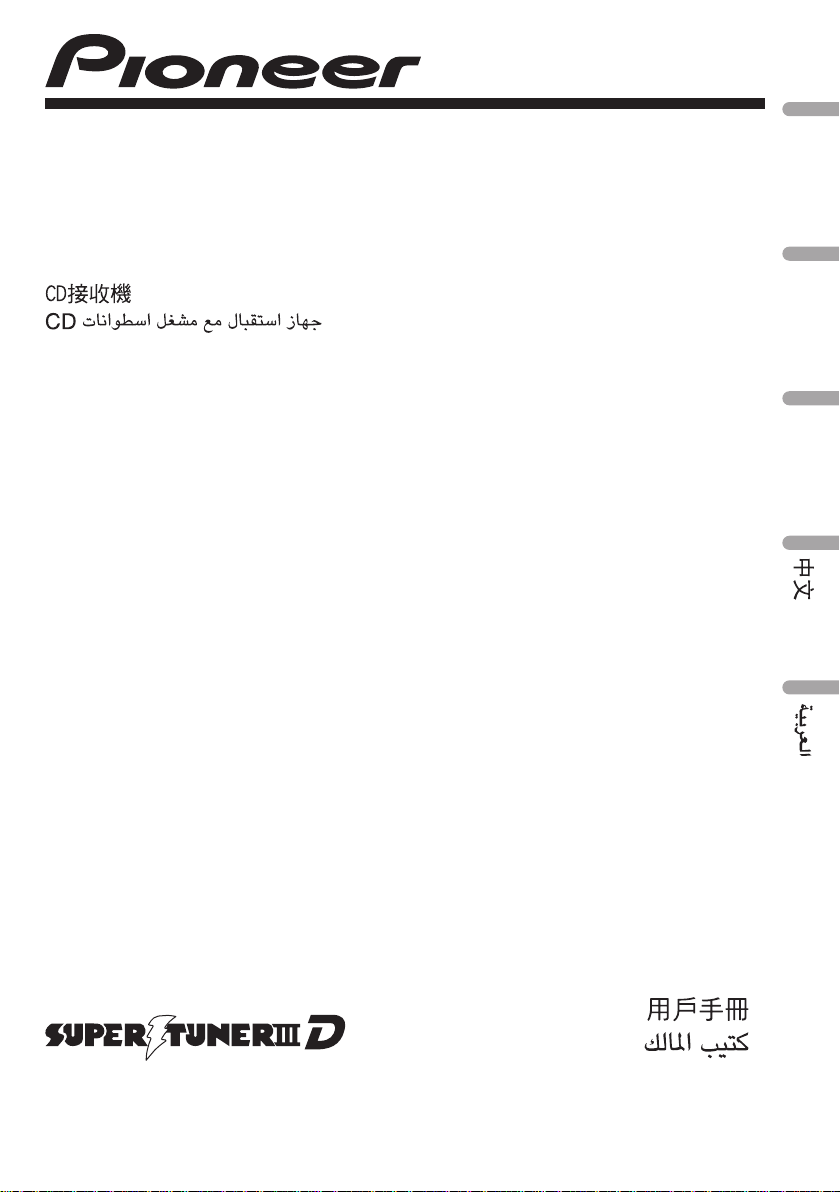
CD RECEIVER
RADIO CD
CD PLAYER
English
Español
DEH-1250MPG
DEH-1250MP
Manual de instrucciones
Português (B)
Owner’s Manual
Manual do proprietário
Page 2
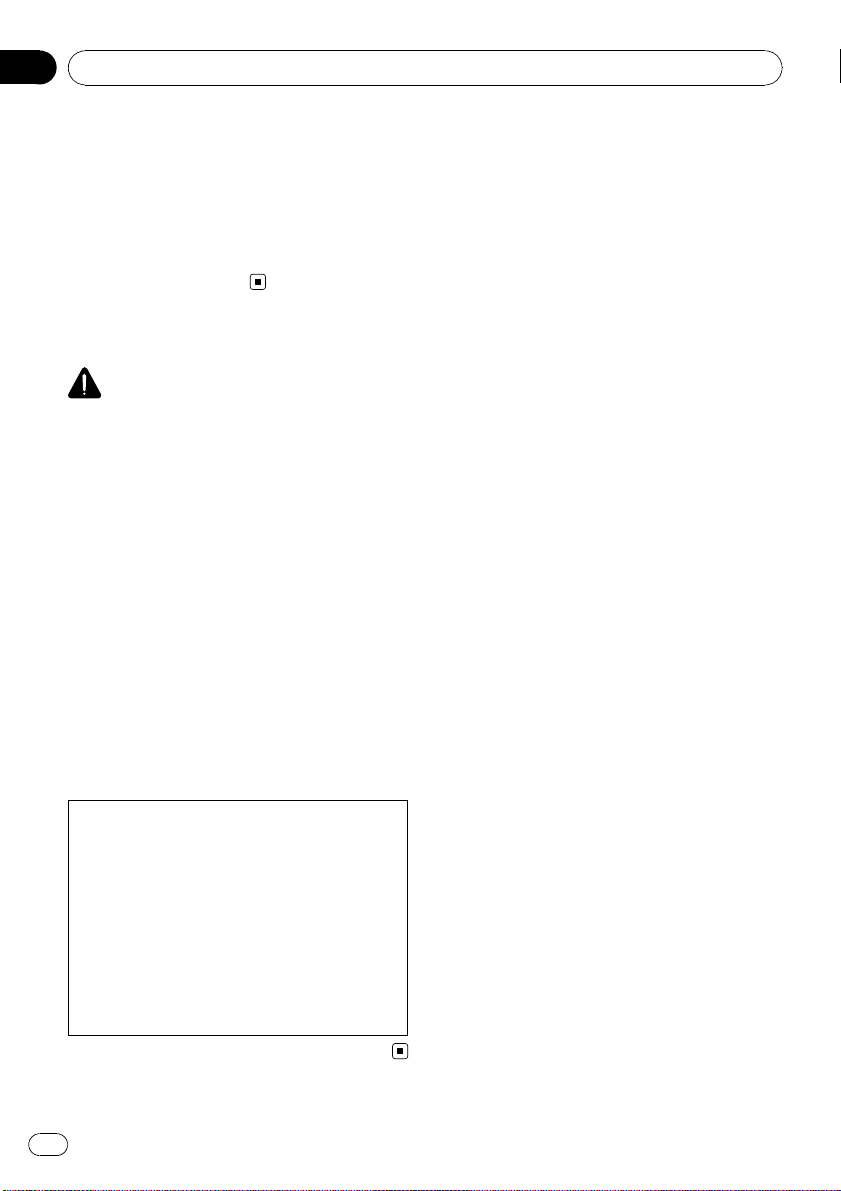
Section
01
Before You Start
Thank you for purchasing this PIONEER
product.
To ensure proper use, please read through this
manual before using this product. It is especially important that you read and observe
WARNINGs and CAUTIONs in this manual.
Please keep the manual in a safe and accessible
place for future reference.
About this unit
CAUTION
! Do not allow this unit to come into contact
with liquids. Electrical shock could result.
Also, damage to this unit, smoke, and overheating could result from contact with liquids.
! “CLASS 1 LASER PRODUCT”
This product contains a laser diode of higher
class than 1. To ensure continued safety, do
not remove any covers or attempt to gain access to the inside of the product. Refer all servicing to qualified personnel.
! Always keep the volume low enough to hear
outside sounds.
! Avoid exposure to moisture.
! If the battery is disconnected or discharged,
any preset memory will be erased.
! Should this unit fail to operate properly, please
contact your dealer or nearest authorized
PIONEER Service Station.
CAUTION:
USE OF CONTROL OR ADJUSTMENT OR
PERFORMANCE OF PROCEDURES
OTHER THAN THOSE SPECIFIED HEREIN
MAY RESULT IN HAZARDOUS RADIATION
EXPOSURE.
CAUTION:
THE USE OF OPTICAL INSTRUMENTS
WITH THIS PRODUCT WILL INCREASE
EYE HAZARD.
2
En
Page 3
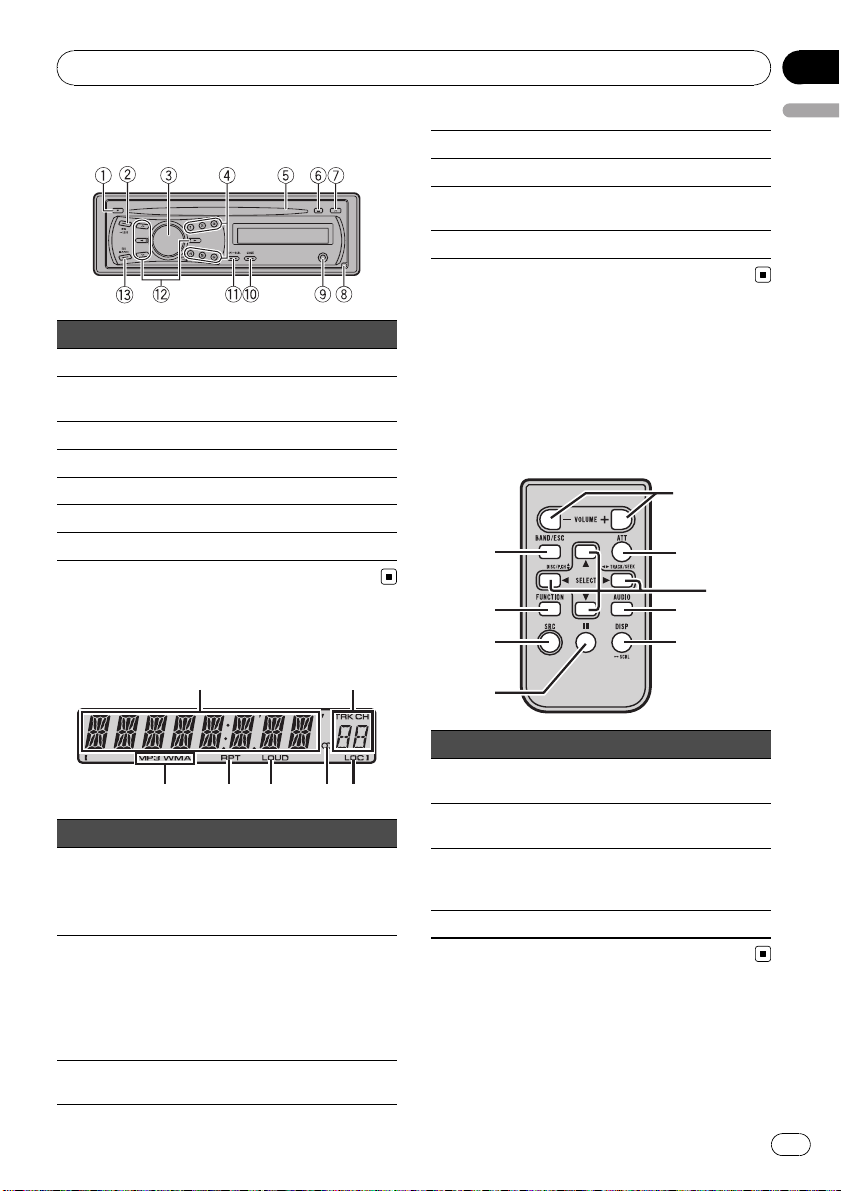
Operating this unit
Head unit
4 RPT Repeat play is turned on.
5 LOUD Loudness is on.
6 5 (stereo)
7 LOC Local seek tuning is on.
The selected frequency is being
broadcasted in stereo.
Section
02
English
Button Button
1 F (function) 8 Detach
2 EQ/LOUD 9
3 SRC/OFF a CLOCK
4 1 to 6 b DISP/SCRL
5 Disc loading slot c a/b/c/d
6 h (eject) d BAND/ESC
7 A (audio)
AUX input jack (3.5
mm stereo jack)
Display indication
1
4 5 6 7
! Tuner: band and frequency
! Built-in CD player: elapsed
playback time and text information
! The track number or preset
number.
! If a track number 100 or more
is selected, d on the left of
the track number indicator
will light.
The type of the currently playing
disc.
Indicator State
Main dis-
1
play section
Preset
number/
2
track number
MP3/
3
WMA
3
2
Remote control
Operation is the same as when using the buttons on the head unit. See the explanation of
the head unit about the operation of each button with the exception of ATT, which is explained below.
e
d
1
g
h
Part State
VOLUME
e
(+/-)
f ATT
SRC
g
(source)
h e (pause) Press to pause or resume.
Press to increase or decrease volume.
Press to mute. Press again to unmute.
Press to cycle through all the
available sources. Press and hold
to turn the source off.
f
c
7
b
En
3
Page 4
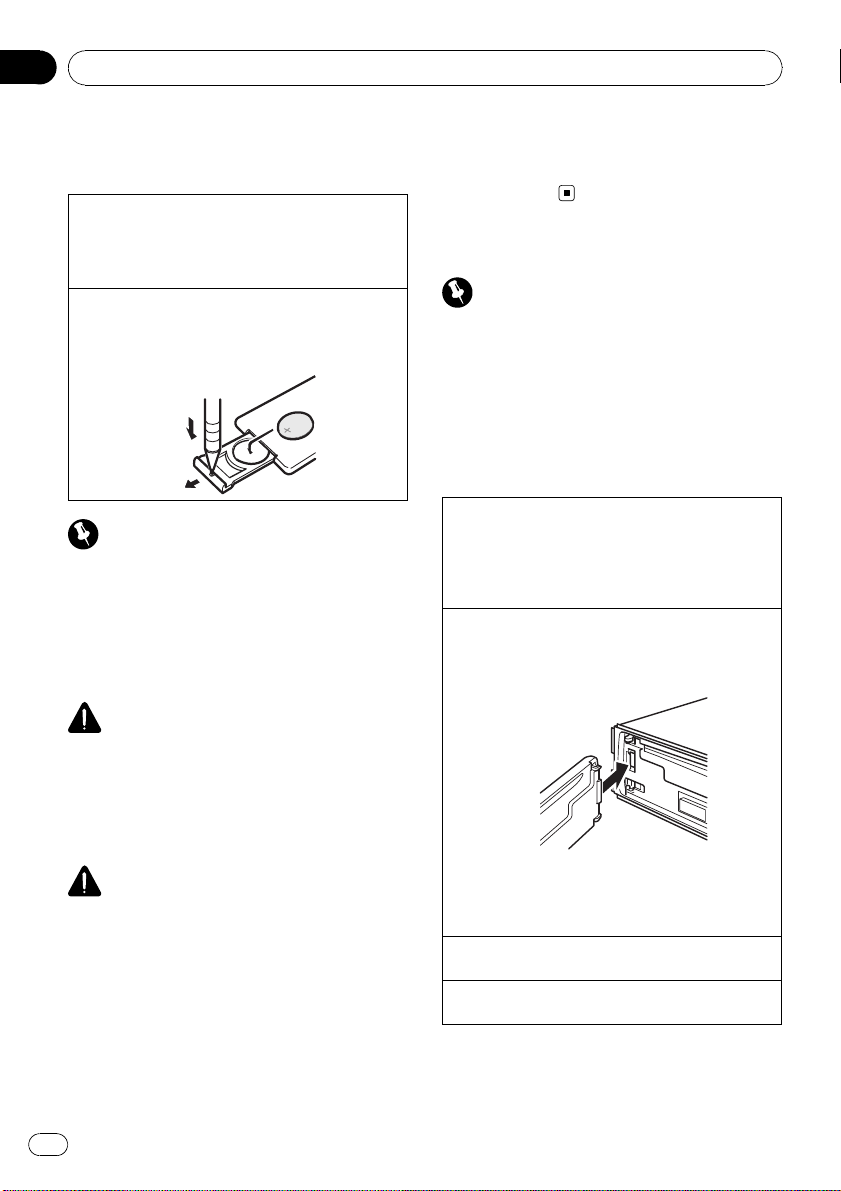
Section
02
Operating this unit
Use and care of the remote
control
Using the remote control
1 Point the remote control in the direction of the
front panel to operate.
When using for the first time, pull out the film
protruding from the tray.
Replacing the battery
1 Slide the tray out on the back of the remote con-
trol.
2 Insert the battery with the plus (+) and minus (–)
poles aligned properly.
Important
! Do not store the remote control in high tem-
peratures or direct sunlight.
! The remote control may not function properly
in direct sunlight.
! Do not let the remote control fall onto the
floor, where it may become jammed under the
brake or accelerator pedal.
! When disposing of used batteries, comply
with governmental regulations or environmental public institutions’ rules that apply in your
country/area.
Basic Operations
Important
! Handle gently when removing or attaching
the front panel.
! Avoid subjecting the front panel to excessive
shock.
! Keep the front panel out of direct sunlight and
high temperatures.
! Remove any cables and devices attached to
this unit before detaching the front panel to
avoid damage to the device or vehicle interior.
Removing the front panel to protect your unit from
theft
1 Press detach to release the front panel.
2 Grab the front panel and remove.
3 Put the front panel into the provided protective
case for safe keeping.
Re-attaching the front panel
1 Slide the front panel to the left until it clicks.
Front panel and the head unit are connected on
the left side. Make sure that the front panel has
been properly connected to the head unit.
WARNING
! Keep the battery out of the reach of children.
Should the battery be swallowed, consult a
doctor immediately.
! Batteries (batter y pack or batteries installed)
must not be exposed to excessive heat such
as sunshine, fire or the like.
CAUTION
! Use one CR2025 (3 V) lithium battery.
! Remove the battery if the remote control is not
used for a month or longer.
! There is a danger of explosion if the battery is
incorrectly replaced. Replace only with the
same or equivalent type.
! Do not handle the battery with metallic tools.
! Do not store the battery with metallic objects.
! If the battery leaks, wipe the remote control
completely clean and install a new battery.
4
En
2 Press the right side of the front panel until it is
firmly seated.
If you can’t attach the front panel to the head unit
successfully, try again. However, forcing the front
panel into place may result in damage.
Turning the unit on
1 Press SRC/OFF to turn the unit on.
Turning the unit off
1 Press SRC/OFF and hold until the unit turns off.
Page 5
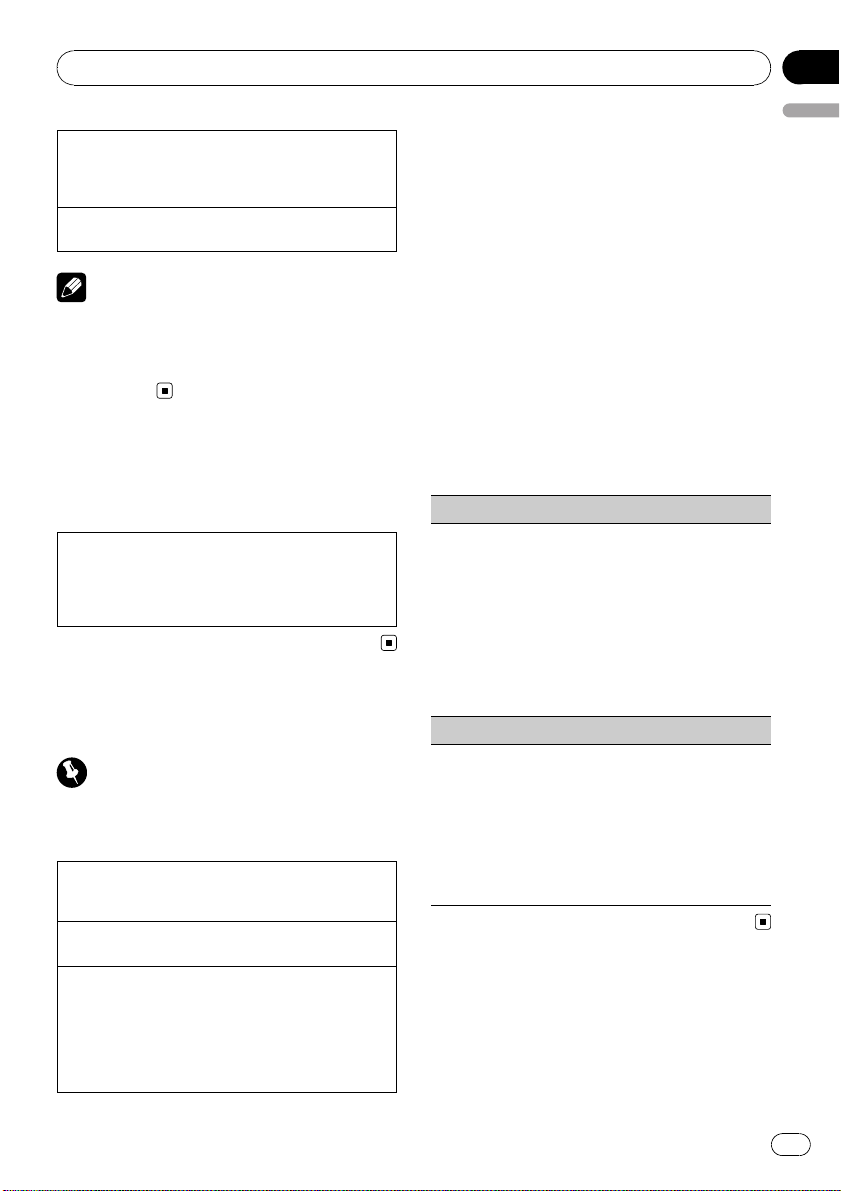
Operating this unit
Selecting a source
1 Press SRC/OFF to cycle between:
TUNER (tuner)—CD (built-in CD player)—AUX
(AUX)
Adjusting the volume
1 Tur n SRC/OFF to adjust volume.
Note
When this unit’s blue/white lead is connected to
the vehicle’s auto-antenna relay control terminal,
the vehicle’s antenna extends when this unit’s
source is turned on. To retract the antenna, turn
the source off.
Menu operations identical
for function settings/audio
adjustments/initial settings
Returning to the ordinary display
Canceling the initial setting menu
1 Press BAND/ESC.
You can also cancel initial settings by holding
down SRC/OFF until the unit turns off.
Tuner
Basic Operations
Important
If you are using this unit in North, Central or
South America, reset the AM tuning step (refer to
AM (AM tuning step) on page 8).
Selecting a band
1 Press BAND/ESC until the desired band (F1, F2,
F3 for FM or AM) is displayed.
Manual tuning (step by step)
1 Press c or d.
Seeking
1 Press and hold c or d, and then release.
You can cancel seek tuning by briefly pressing c
or d.
While pressing and holding c or d, you can skip
stations. Seek tuning starts as soon as you release c or d.
Section
02
English
Storing and recalling stations
You can easily store up to six stations as presets.
% When you find a station that you want
to store in memory, press one of the preset
tuning buttons (1 to 6) and hold until the
preset number stops flashing.
Stored radio station frequency can be recalled
by pressing the preset tuning button.
# Press a or b to recall radio station frequen-
cies.
Function settings
% Press F (function) to select the function.
After selecting, perform the following procedures to set the function.
LOCAL (local seek tuning)
Local seek tuning lets you tune in only those radio stations with sufficiently strong signals for good reception.
1 Press a or b to turn local seek tuning on or off.
2 Press c or d to set the sensitivity.
FM: LOCAL 1—LOCAL 2—LOCAL 3—LOCAL 4
AM: LOCAL 1—LOCAL 2
Larger setting number is higher level. The highest
level setting allows reception of only the strongest
stations, while lower settings let you receive progressively weaker stations.
BSM (best stations memory)
BSM (best stations memory) automatically stores the
six strongest stations in the order of their signal
strength.
Storing broadcast frequencies with BSM may replace
broadcast frequencies you have saved using 1 to 6.
1 Press a to turn BSM on.
The six strongest broadcast frequencies are
stored in the order of their signal strength.
To cancel the storage process, press b.
En
5
Page 6
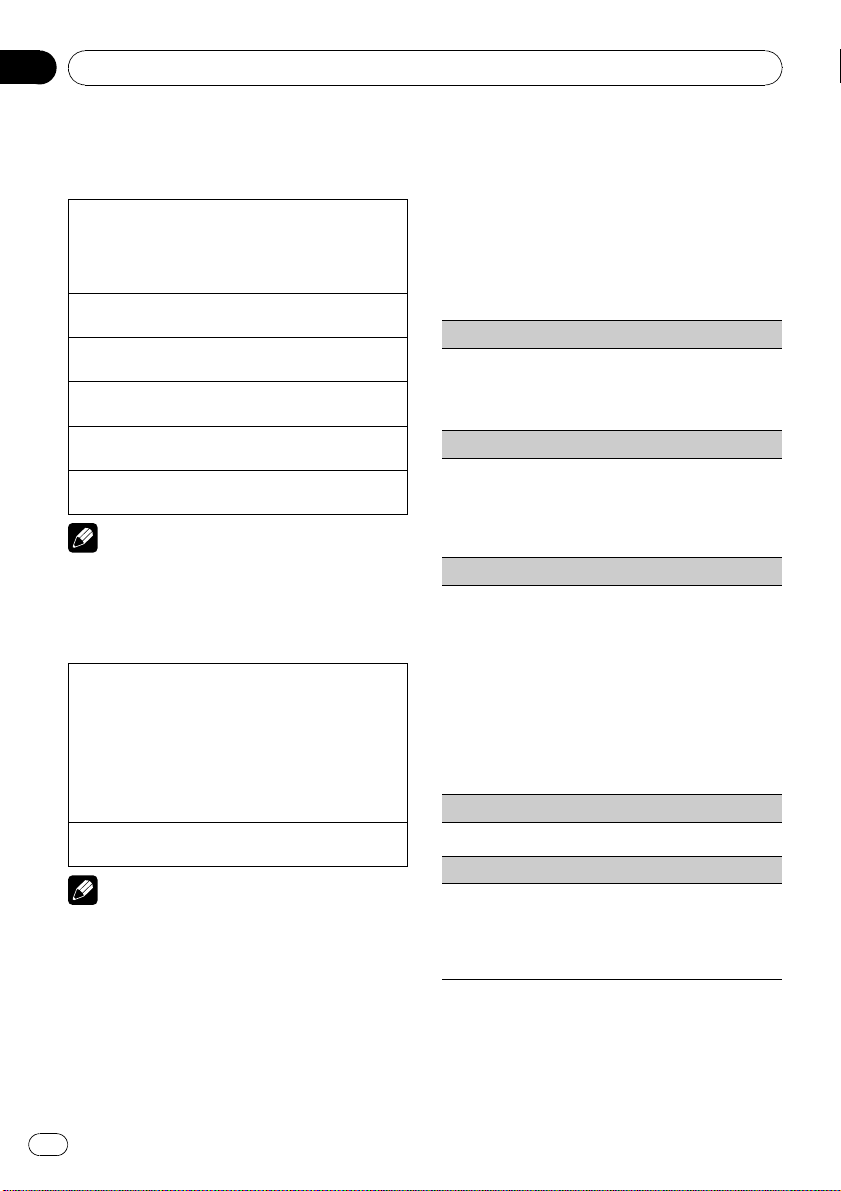
Section
02
Operating this unit
CD
Basic Operations
Playing a CD/CD-R/CD-RW
1 Insert the disc, label side up, into the disc loading
slot.
1 If a disc has already been inserted, press SRC/
OFF to select the built-in CD player.
Ejecting a CD/CD-R/CD-RW
1 Press h.
Selecting a folder
1 Press a or b.
Selecting a track
1 Press c or d.
Fast forwarding or reversing
1 Press and hold c or d.
Switching between compressed audio and CD-DA
1 Press BAND/ESC.
Note
When playing compressed audio, there is no
sound during fast forward or reverse.
Displaying text information
Selecting the desired text information
1 Press DISP/SCRL.
CD TEXT discs: Play time—disc title—disc ar-
tist name—track title—track artist name
WMA/MP3: Play time—folder name—file name
—track title—artist name—album title—com-
ment—bit rate
WAV: Play time—folder name—file name—sam-
pling frequency
Scrolling the text information to the left
1 Press and hold DISP/SCRL.
Notes
! Incompatible text stored with the audio file
may not be displayed or may be displayed incorrectly.
! Depending on the version of iTunes used to
write MP3 files onto a disc, comment information may be incorrectly displayed.
! When playing back VBR (variable bit rate)-re-
corded WMA files, the average bit rate value is
displayed.
! When playing back VBR (variable bit rate)-re-
corded MP3 files, VBR is displayed instead of
bit rate value.
Function settings
% Press F (function) to select the function.
After selecting, perform the following procedures to set the function.
RPT (repeat play)
1 Press c or d to select the repeat range.
DSC – Repeat all tracks
TRK – Repeat the current track
FLD – Repeat the current folder
RDM (random play)
1 Press a or b to turn random play on or off.
When random play is on, RDM appears in the display.
If you turn random play on during folder repeat,
FRDM appears in the display.
SCAN (scan play)
Scan play searches for a song within the selected repeat range.
1 Press a to turn scan play on.
If you turn scan play on during FLD, FSCN ap-
pears in the display.
2 When you find the desired track press b to turn
scan play off.
If the display has automatically returned to the
playback display, select SCAN again by pressing F
(function).
After scanning of a disc (folder) is finished, normal playback of the tracks begins.
PAUSE (pause)
1 Press a or b to pause or resume.
COMP OFF (compression and BMX)
Using the COMP (compression) and BMX functions
let you adjust the sound playback quality of this unit.
1 Press a or b to select your favorite setting.
COMP OFF—COMP 1—COMP 2—COMP OFF —
BMX 1—BMX 2
6
En
Page 7
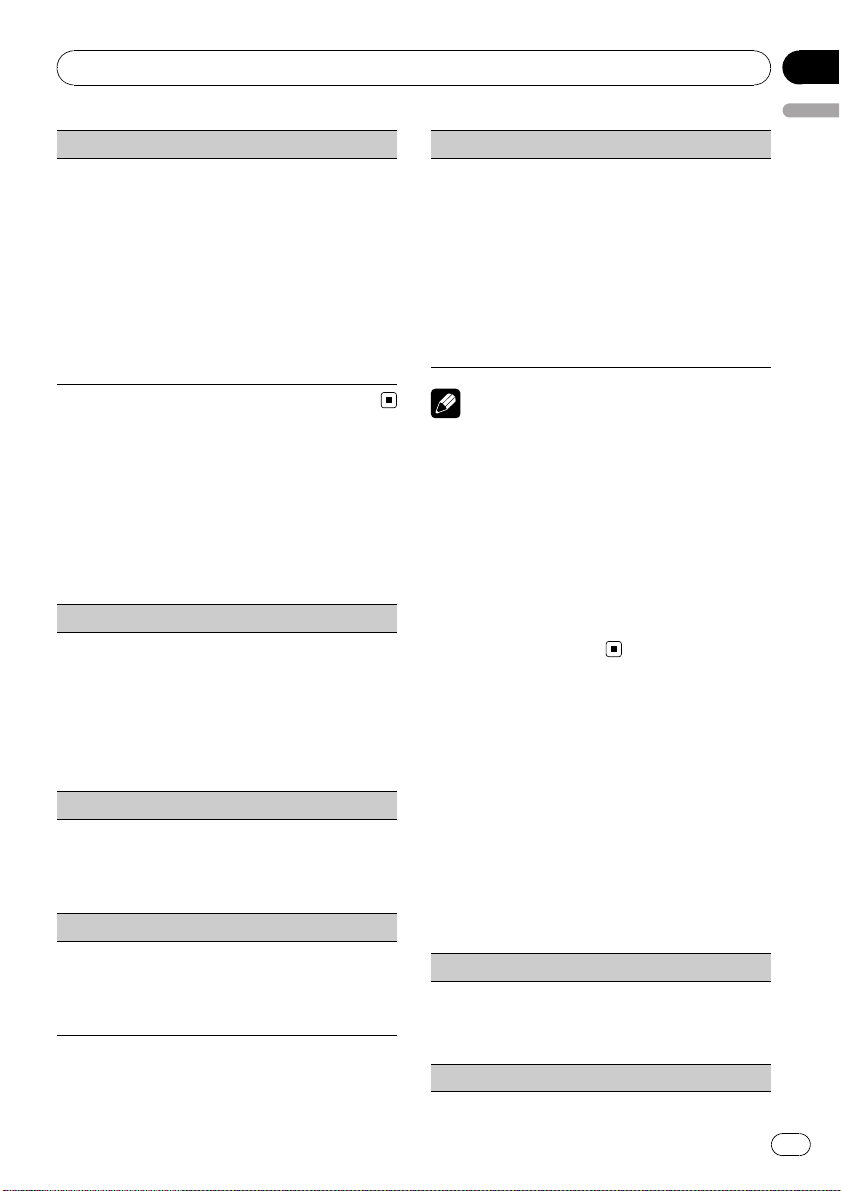
Operating this unit
FF/REV (fast forward/reverse)
You can switch the search method between fast forward/reverse and searching every 10 tracks. Selecting
ROUGH enables you to search every 10 tracks.
1 Press d to select ROUGH.
FF/REV – Fast forward and reverse
ROUGH – Searching every 10 tracks
To select FF/REV, press c.
2 Press BAND/ESC to return to the playback dis-
play.
3 Press and hold c or d to search every 10 tracks
on a disc (folder).
If the rest of track number is less than 10, press
and hold c or d recalls the first (last) one.
Audio Adjustments
Audio Adjustments
% Press A (audio) to select the audio function.
After selecting, perform the following procedures to set the audio function.
FAD (fader/balance adjustment)
You can change the fader/balance setting.
1 Press a or b to adjust front/rear speaker balance.
Adjustment range (front/rear): FAD F15 to FAD
R15
FAD 0 is the proper setting when only two speak-
ers are used.
2 Press c or d to adjust left/right speaker balance.
Adjustment range (left/right): BAL L15 to BAL
R15
BASS/MID/TREBLE (equalizer adjustment)
You can adjust the bass/mid/treble level.
! Adjusted equalizer curve settings are stored in
CUSTOM.
1 Press a or b to adjust the level.
Adjustment range: +6 to -6
LOUD (loudness)
Loudness compensates for deficiencies in the lowand high-frequency ranges at low volume.
1 Press a or b to turn loudness on or off.
2 Press c or d to select the desired setting.
LOW (low)—HI (high)
Section
02
English
SLA (source level adjustment)
SLA (Source level adjustment) lets you adjust the vo-
lume level of each source to prevent radical changes
in volume when switching between sources.
! Settings are based on the FM volume level, which
remains unchanged.
Before adjusting source levels, compare the FM
volume level with the level of the source you wish
to adjust.
! The AM volume level can also be adjusted with
source level adjustments.
1 Press a or b to adjust the source volume.
Adjustment range: SLA +4 to SLA –4
Note
You can also turn loudness on or off by pressing
and holding EQ/LOUD.
Using the equalizer
% Press EQ/LOUD to select the equalizer.
DYNAMIC—VOCAL—NATURAL—CUSTOM
—FLAT—POWERFUL
! CUSTOM allows you to create a customized
setting.
! When FLAT is selected no adjustments are
made to the sound.
Other Functions
Adjusting initial settings
1 Press SRC/OFF and hold until the unit
turns off.
2 Press SRC/OFF and hold until the clock
appears in the display.
3 Press F (function) to select the initial
setting.
After selecting, perform the following procedures to set the initial setting.
Setting the clock
1 Press c or d to select the segment of the clock
display you wish to set.
Hour—Minute
2 Press a or b to put a clock right.
FM (FM tuning step)
En
7
Page 8
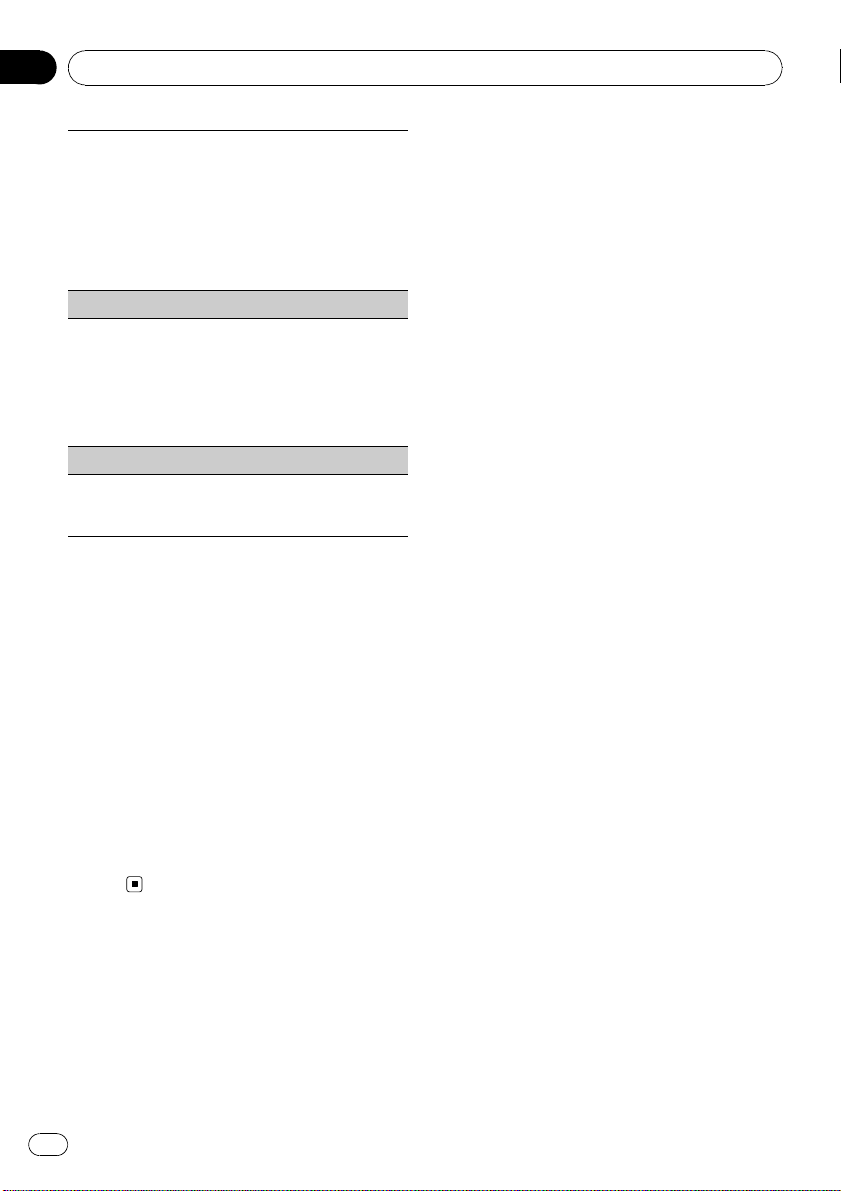
Section
02
Operating this unit
The FM tuning step employed by seek tuning can be
switched between 100 kHz, the preset step, and 50
kHz.
! If seek tuning is performed in 50 kHz steps, sta-
tions may be tuned in imprecisely. Tune in the stations with manual tuning or use seek tuning
again.
1 Press c or d to select the FM tuning step.
50 (50 kHz)—100 (100 kHz)
AM (AM tuning step)
The AM tuning step can be switched between 9 kHz,
the preset step, and 10 kHz. When using the tuner in
North, Central or South America, reset the tuning
step from 9 kHz (531 kHz to 1 602 kHz allowable) to 10
kHz (530 kHz to 1 640 kHz allowable).
1 Press c or d to select the AM tuning step.
10 (10 kHz)—9 (9 kHz)
AUX (auxiliary input)
Activate this setting when using auxiliary device connected to this unit.
1 Press a or b to turn auxiliary setting on or off.
Turning the clock display on or off
% Press CLOCK to turn the clock display
on or off.
Each press of CLOCK turns the clock display
on or off.
# The clock display disappears temporarily
when you perform other operations, but the clock
display appears again after 25 seconds.
Using the AUX source
1 Insert the stereo mini plug into the
AUX input jack.
2 Press SRC/OFF to select AUX as the
source.
8
En
Page 9
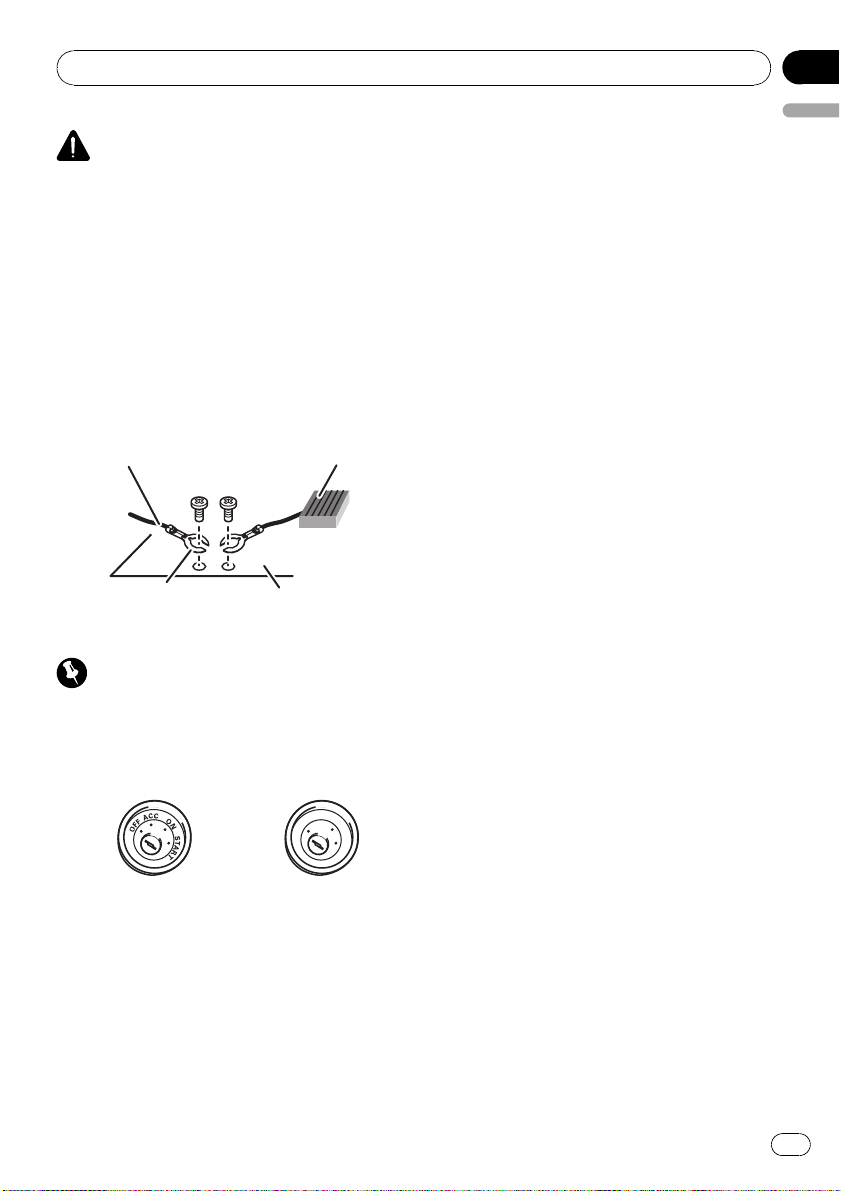
Connections
Section
03
WARNING
! Use speakers over 50 W (output value) and be-
tween 4 W to 8 W (impedance value). Do not
use 1 W to 3 W speakers for this unit.
! The black cable is ground. When installing
this unit or power amp (sold separately), make
sure to connect the ground wire first. Ensure
that the ground wire is properly connected to
metal parts of the car’s body. The ground wire
of the power amp and the one of this unit or
any other device must be connected to the car
separately with different screws. If the screw
for the ground wire loosens or falls out, it
could result in fire, generation of smoke or
malfunction.
Ground wire
Other devices
(Another electronic
device in the car)
Metal parts of car’s body
Important
! When installing this unit in a vehicle without
an ACC (accessory) position on the ignition
switch, failure to connect the red cable to the
terminal that detects operation of the ignition
key may result in battery drain.
POWER AMP
wiring that comes into contact with metal
English
parts to protect the wiring.
— Place all cables away from moving parts,
such as the gear shift and seat rails.
— Place all cables away from hot places,
such as near the heater outlet.
— Do not connect the yellow cable to the bat-
tery by passing it through the hole to the
engine compartment.
— Cover any disconnected cable connectors
with insulating tape.
— Do not shorten any cables.
— Never cut the insulation of the power cable
of this unit in order to share the power
with other devices. The current capacity of
the cable is limited.
— Use a fuse of the rating prescribed.
— Never wire the negative speaker cable di-
rectly to ground.
— Never band together negative cables of
multiple speakers.
! When this unit is on, control signals are sent
through the blue/white cable. Connect this
cable to the system remote control of an external power amp or the vehicle’s auto-antenna
relay control terminal (max. 300 mA 12 V DC).
If the vehicle is equipped with a glass antenna, connect it to the antenna booster power
supply terminal.
! Never connect the blue/white cable to the
power terminal of an external power amp.
Also, never connect it to the power terminal of
the auto antenna. Doing so may result in battery drain or a malfunction.
O
F
N
F
O
S
T
A
R
T
ACC position No ACC position
! Use this unit with a 12-volt battery and nega-
tive grounding only. Failure to do so may result
in a fire or malfunction.
! To prevent a short-circuit, overheating or mal-
function, be sure to follow the directions
below.
— Disconnect the negative terminal of the
battery before installation.
— Secure the wiring with cable clamps or ad-
hesive tape. Wrap adhesive tape around
En
9
Page 10
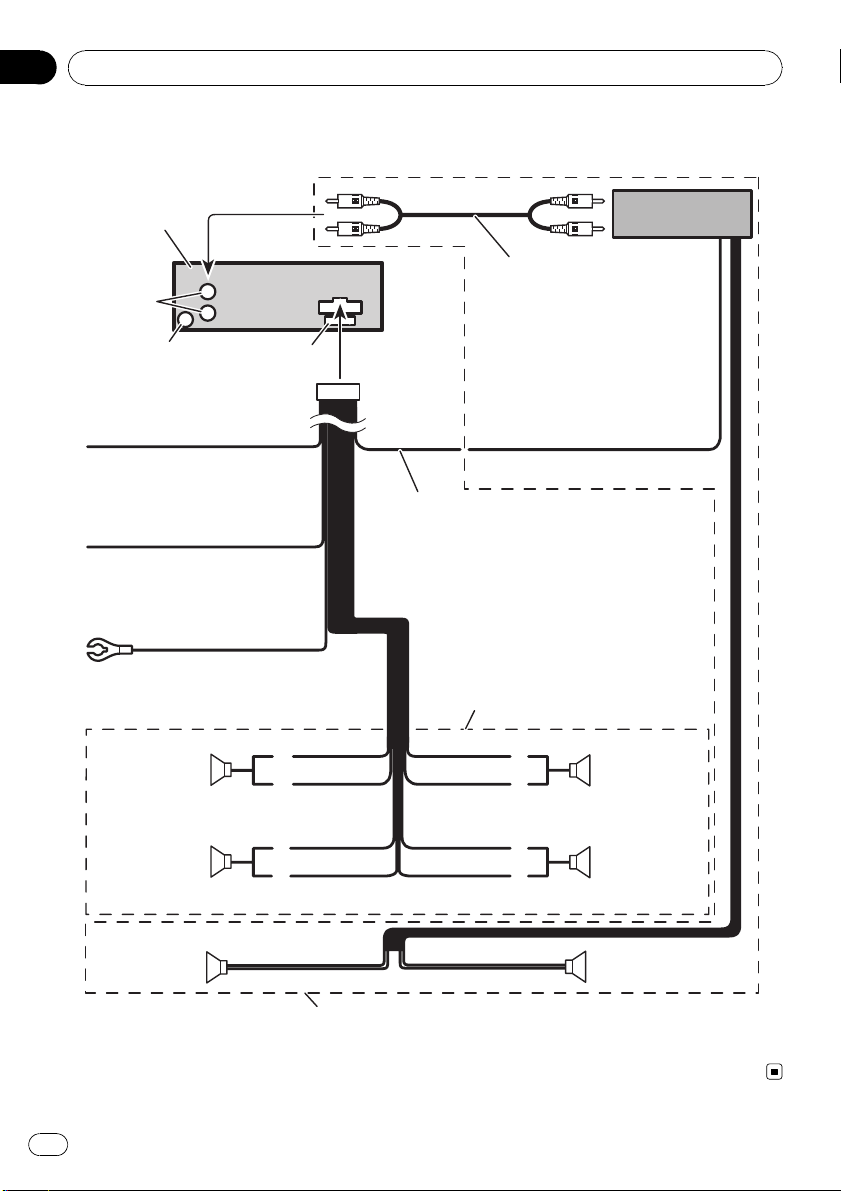
Section
03
Connections
Connection diagram
This product
Connect with RCA cables
Rear output
Antenna jack
Yellow
Connect to the constant 12 V
supply terminal.
Red
Connect to terminal controlled
by ignition switch (12 V DC).
Black (chassis ground)
Connect to a clean, paint-free
metal location.
Front speaker Front speaker
Left Right
Rear speaker Rear speaker
Fuse (10 A)
Blue/white
Connect to system control terminal of the
power amp or auto-antenna relay control
terminal (max. 300 mA 12 V DC).
With a 2 speaker system, do not connect
anything to the speaker leads that are not
connected to speakers.
White
White/black
Green
Green/black
(sold separately)
Gray
Gray/black
Violet
Violet/black
System remote control
Power amp
(sold separately)
Rear speaker Rear speaker
10
En
Perform these connections when using
the optional amplifier.
Page 11
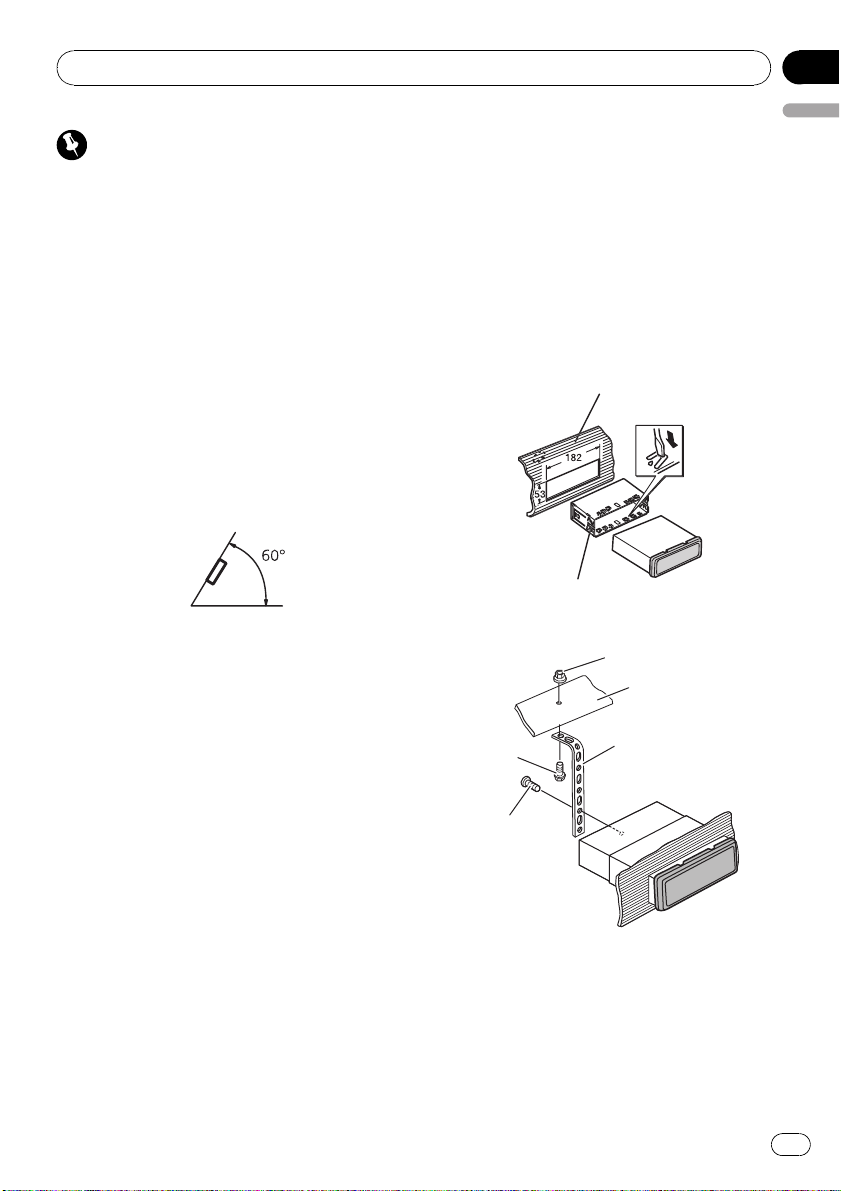
Installation
Important
! Check all connections and systems before
final installation.
! Do not use unauthorized parts as this may
cause malfunctions.
! Consult your dealer if installation requires dril-
ling of holes or other modifications to the vehicle.
! Do not install this unit where :
— it may interfere with operation of the vehi-
cle.
— it may cause injury to a passenger as a re-
sult of a sudden stop.
! The semiconductor laser will be damaged if it
overheats. Install this unit away from hot
places such as near the heater outlet.
! Optimum per formance is obtained when the
unit is installed at an angle of less than 60°.
Section
04
English
DIN Front-mount
1 Insert the mounting sleeve into the
dashboard.
For installation in shallow spaces, use the supplied mounting sleeve. If there is enough
space, use the mounting sleeve that came
with the vehicle.
2 Secure the mounting sleeve by using a
screwdriver to bend the metal tabs (90°)
into place.
Dashboard
Mounting sleeve
! To ensure proper heat dispersal when using
this unit, make sure you leave ample space
behind the rear panel and wrap any loose
cables so they are not blocking the vents
when installing the unit.
DIN front/rear mount
This unit can be properly installed either from
“Front” (conventional DIN front-mount) or
“Rear” (DIN rear-mount installation, utilizing
threaded screw holes on the sides of unit
chassis). For details, refer to the following installation methods.
! Use commercially available parts when in-
stalling.
3 Install the unit as illustrated.
Nut
Firewall or
metal support
Screw
Screw (M48)
# Make sure that the unit is installed securely in
place. An unstable installation may cause skipping or other malfunctions.
Metal strap
En
11
Page 12
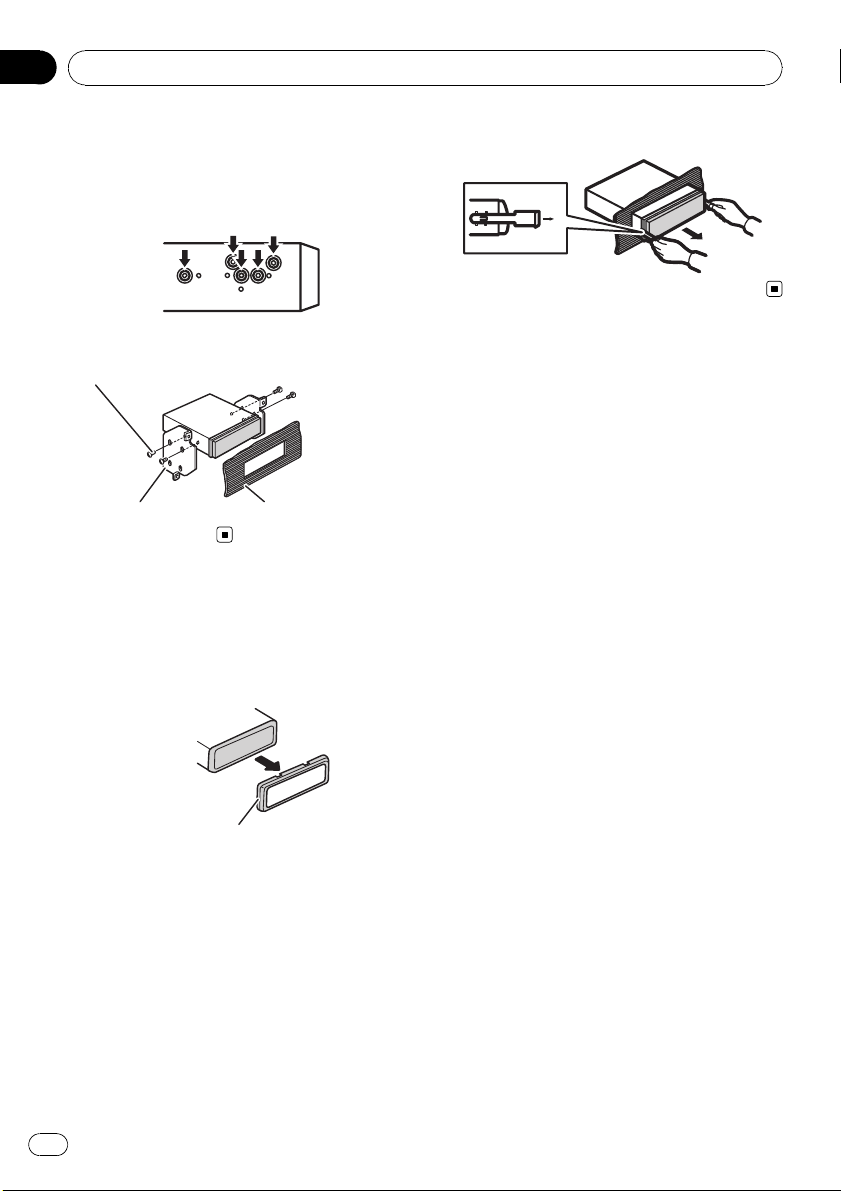
Section
04
Installation
DIN Rear-mount
1 Determine the appropriate position
where the holes on the bracket and the
side of the unit match.
2 Tighten two screws on each side.
Truss screw (5 mm × 8 mm)
Mounting bracket Dashboard or console
Removing the unit
1 Extend top and bottom of the trim ring
outwards to remove the trim ring. (When
reattaching the trim ring, point the side
with the groove down.)
3 Pull the unit out of the dashboard.
Trim ring
! Releasing the front panel allows easier ac-
cess to the trim ring.
2 Insert the supplied extraction keys into
both sides of the unit until they click into
place.
12
En
Page 13
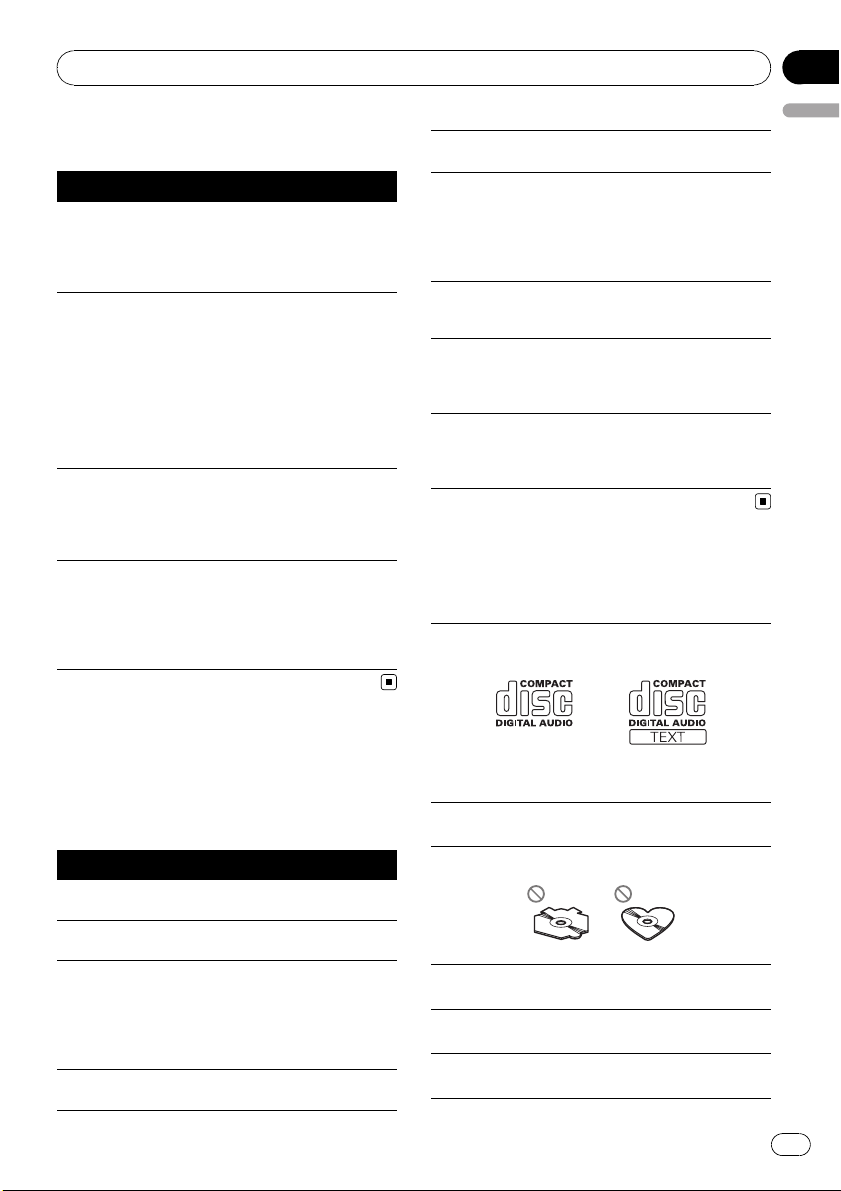
Additional Information
Troubleshooting
Symptom Cause Action (See)
The display
automatically
returns to the
ordinary display.
The repeat play
range changes
unexpectedly.
NO XXXX appears when a
display is changed (e.g., NO T-
TTL).
The unit is malfunctioning.
There is interference.
You did not perform any operation within about
30 seconds.
Depending on
the repeat play
range, the selected range may
change when selecting another
folder or track, or
when fast forwarding/reversing.
No text information embedded
You are using a
device, such as a
cell phone, that
transmits electromagnetic waves
near the unit.
Perform operation
again.
Select the repeat
play range again.
Switch the display
or play another
track/file.
Move electrical devices that may be
causing the interference away from
the unit.
Unsupported CD
ERROR-22, 23
FRMTREAD There is some-
NO AUDIO The inserted disc
PROTECT All the files on
SKIPPED The inserted disc
format
times a delay between the start of
playback and
when you start to
hear any sound
does not contain
any playable files
the inserted disc
are embedded
with DRM
contains DRM
protected WMA
files
Replace disc.
Wait until the message disappears
and you hear
sound.
Replace disc.
Replace disc.
Replace disc.
Handling guideline
Discs and player
Use only discs featuring either of following two logos.
Appendix
English
Error messages
When you contact your dealer or your nearest
Pioneer Service Center, be sure to note the
error message.
Message Cause Action
ERROR-11, 12,
17, 30
ERROR-11, 12,
17, 30
ERROR-10, 11,
12, 15, 17, 30,
A0
ERROR-15 The inserted disc
Dirty disc Clean disc.
Scratched disc Replace disc.
Electrical or mechanical
is blank
Turn the ignition
switch OFF and
back ON, or switch
to a different
source, then back
to the CD player.
Replace disc.
Use 12-cm or 8-cm CD. Do not use an adapter when
playing 8-cm CDs.
Use only conventional, fully circular discs. Do not use
shaped discs.
Do not insert anything other than a CD into the CD
loading slot.
Do not use cracked, chipped, warped, or otherwise
damaged discs as they may damage the player.
Unfinalized CD-R/CD-RW disc playback is not possible.
En
13
Page 14
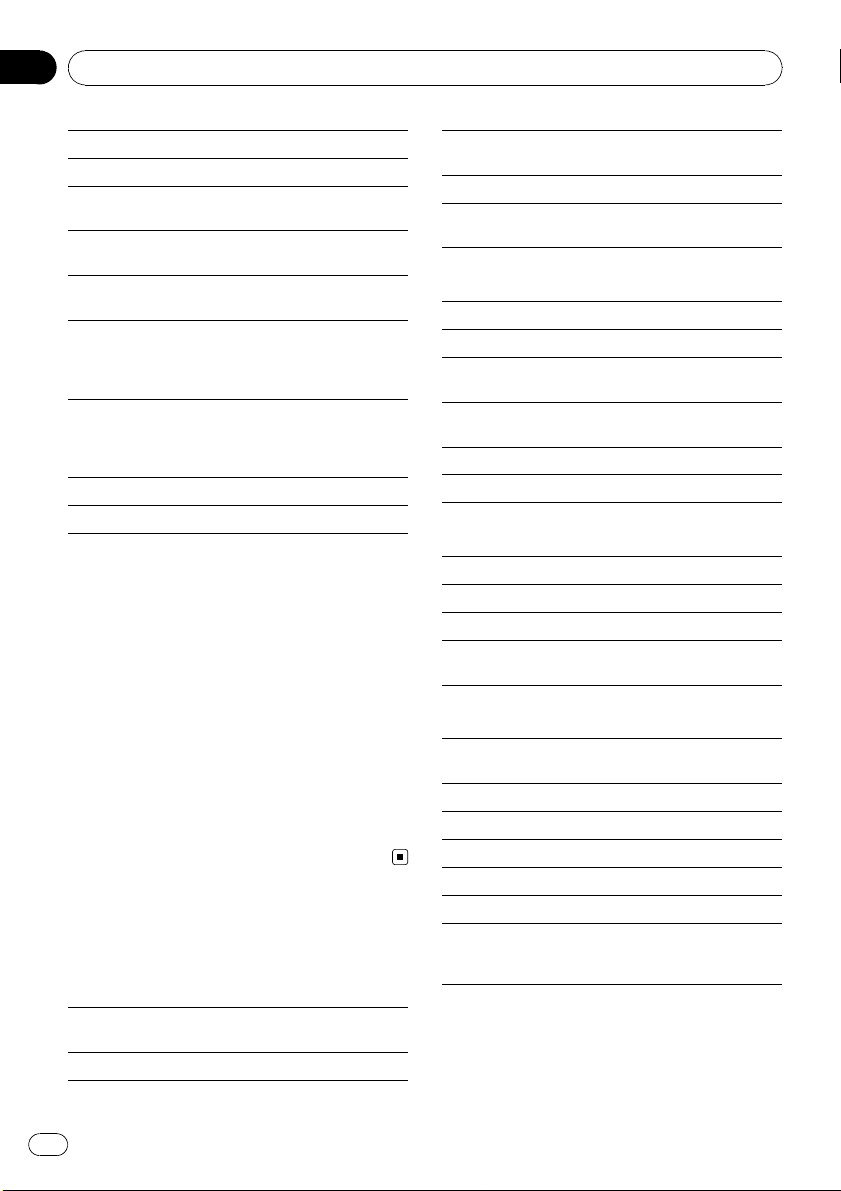
Appendix
Additional Information
Do not touch the recorded surface of the discs.
Store discs in their cases when not in use.
Avoid leaving discs in excessively hot environments
including under direct sunlight.
Do not attach labels, write on or apply chemicals to
the surface of the discs.
To clean a CD, wipe the disc with a soft cloth outward
from the center.
Condensation may temporarily impair the player’s
performance. Leave it to adjust to the warmer temperature for about one hour. Also, wipe any damp
discs with a soft cloth.
Playback of discs may not be possible because of
disc characteristics, disc format, recorded application, playback environment, storage conditions, and
so on.
Road shocks may interrupt disc playback.
Read the precautions for discs before using them.
DualDiscs
DualDiscs are two-sided discs that have a recordable
CD for audio on one side and a recordable DVD for
video on the other.
Since the CD side of DualDiscs is not physically compatible with the general CD standard, it may not be
possible to play the CD side with this unit.
Frequent loading and ejecting of a DualDisc may result in scratches on the disc. Serious scratches can
lead to playback problems on this unit. In some
cases, a DualDisc may become stuck in the disc loading slot and will not eject. To prevent this, we recommend you refrain from using DualDisc with this unit.
Please refer to the information from the disc manufacturer for more detailed information about DualDiscs.
Compressed audio
compatibility
WMA
Bit rate: 48 kbps to 320 kbps (CBR), 48 kbps to 384
kbps (VBR)
Sampling frequency: 32 kHz to 48 kHz
Windows Media Audio Professional, Lossless, Voice:
No
MP3
File extension: .mp3
Bit rate: 8 kbps to 320 kbps
Sampling frequency: 16 kHz to 48 kHz (32, 44.1, 48
kHz for emphasis)
Compatible ID3 tag version: 1.0, 1.1, 2.2, 2.3, 2.4 (ID3
tag Version 2.x is given priority over Version 1.x.)
M3u playlist: No
MP3i (MP3 interactive), mp3 PRO: No
WAV
Compatible format: Linear PCM (LPCM), MS ADPCM
File extension: .wav
Quantization bits: 8 and 16 (LPCM), 4 (MS ADPCM)
Sampling frequency: 16 kHz to 48 kHz (LPCM), 22.05
kHz and 44.1 kHz (MS ADPCM)
Disc
Playable folder hierarchy: up to eight tiers (A practical
hierarchy is less than two tiers.)
Playable folders: up to 99
Playable files: up to 999
File system: ISO 9660 Level 1 and 2, Romeo, Joliet
Multi-session playback: Yes
Packet write data transfer: No
Regardless of the length of blank section between the
songs of the original recording, compressed audio
discs play with a short pause between songs.
Compatible format: WMA encoded by Windows
Media Player
File extension: .wma
14
En
Page 15
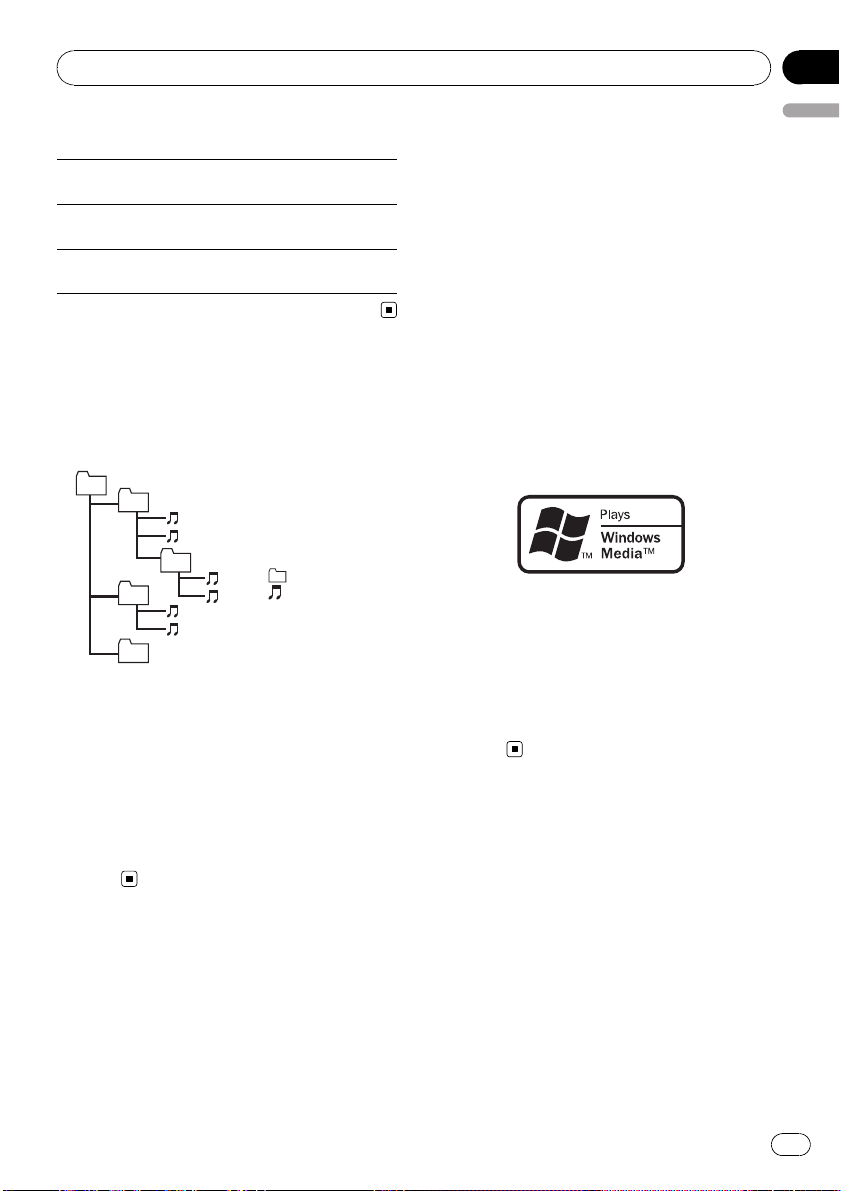
Additional Information
Appendix
Supplemental information
Only the first 32 characters can be displayed as a file
name (including the file extension) or a folder name.
This unit may not operate correctly depending on the
application used to encode WMA files.
There may be a slight delay when starting playback of
audio files embedded with image data.
Sequence of audio files
The user cannot assign folder numbers and
specify playback sequences with this unit.
Example of a hierarchy
01
02
03
04
05
Level 1 Level 2 Level 3 Level 4
Disc
! Folder selection sequence or other opera-
tion may differ depending on the encoding
or writing software.
! Folder hierarchy is allowed up to eight tiers.
However, a practical hierarchy of folder is
less than two tiers.
! Up to 99 folders on a disc can be played
back.
: Folder
: Compressed
audio file
01 to 05: Folder
number
1 to 6: Playback
sequence
MP3
English
Supply of this product only conveys a license
for private, non-commercial use and does not
convey a license nor imply any right to use
this product in any commercial (i.e. revenuegenerating) real time broadcasting (terrestrial,
satellite, cable and/or any other media), broadcasting/streaming via internet, intranets and/
or other networks or in other electronic content distribution systems, such as pay-audio or
audio-on-demand applications. An independent license for such use is required. For details, please visit
http://www.mp3licensing.com.
WMA
The Windows Mediaä logo printed on the box
indicates that this unit can play back WMA
data.
Windows Media and the Windows logo are trademarks or registered trademarks of Microsoft
Corporation in the United States and/or other
countries.
Copyright and trademark
iTunes
Apple and iTunes are trademarks of Apple
Inc., registered in the U.S. and other countries.
En
15
Page 16
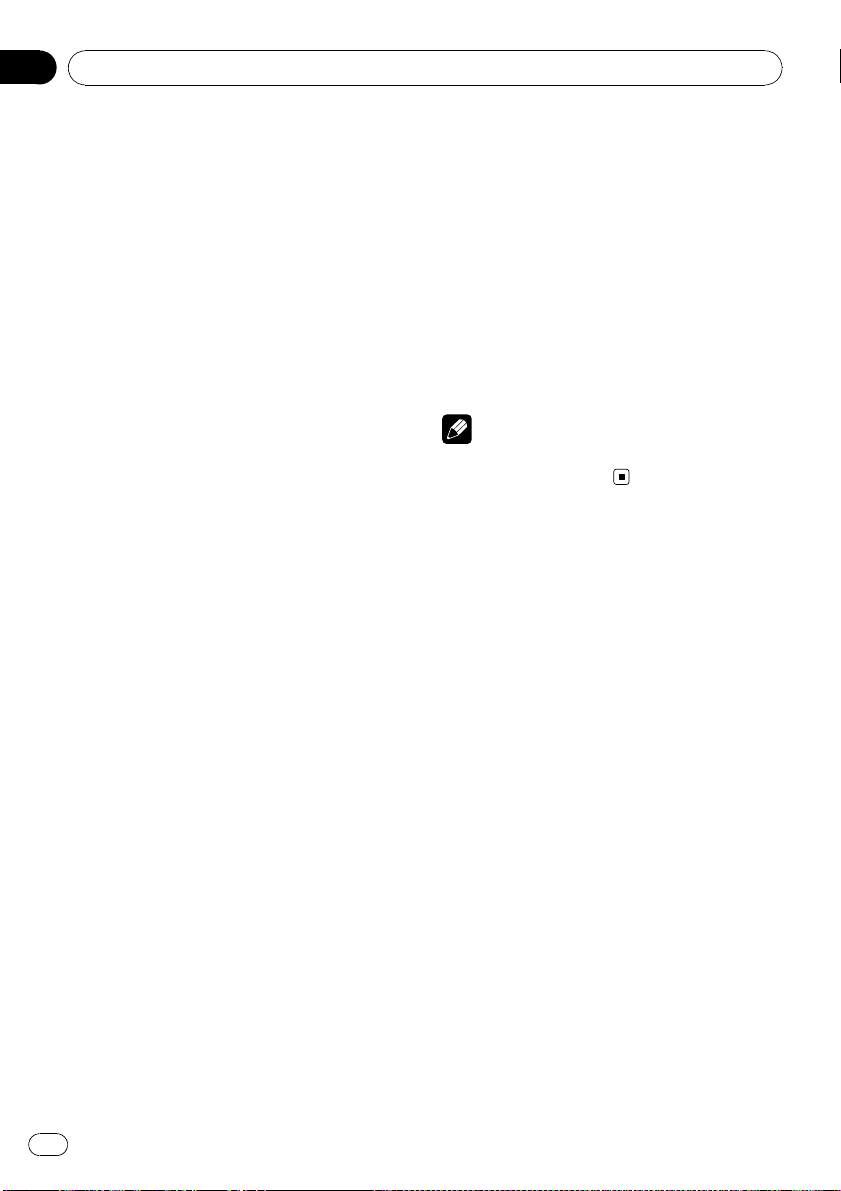
Appendix
Additional Information
Specifications
General
Rated power source ............... 14.4 V DC
(allowable voltage range:
12.0 V to 14.4 V DC)
Grounding system ................... Negative type
Maximum current consumption
..................................................... 10.0 A
Dimensions (W × H × D):
DIN
Chassis ..................... 178 mm × 50 mm × 162
mm
Nose ........................... 188 mm × 58 mm × 15 mm
D
Chassis ..................... 178 mm × 50 mm × 162
mm
Nose ........................... 170 mm × 48 mm × 15 mm
Weight .......................................... 1.3 kg
Audio
Maximum power output ....... 50 W × 4
Continuous power output ...22 W × 4 (50 Hz to 15 000
Hz, 5 % THD, 4 W load, both
channels driven)
Load impedance ...................... 4 W (4 W to 8 W allowable)
Preout maximum output level
..................................................... 2.0 V
Tone controls:
Bass
Freque ncy ................ 100 Hz
Gain ............................ ±12 dB
Mid
Freque ncy ................ 1 kHz
Gain ............................ ±12 dB
Treble
Freque ncy ................ 10 kHz
Gain ............................ ±12 dB
Usable sensitivity ..................... 11 dBf (0.7 µV/75 W, mono,
S/N: 30 dB)
Signal-to -noise ratio ............... 72 dB (IEC -A network)
AM tuner
Freque ncy range ...................... 531 kHz to 1 602 kHz (9 kHz)
530 kHz to 1 640 kHz (10
kHz)
Usable sensitivity ..................... 25 µV (S/N: 20 dB)
Signal-to -noise ratio ............... 62 dB (IEC -A network)
Infrared remote control
Wavelength ................................. 940 nm ±50 nm
Output ........................................... typ; 12 mw/sr per Infrared
LED
Note
Specifications and the design are subject to modifications without notice.
CD player
System .......................................... Compact disc audio system
Usable discs .............................. Compact disc
Signal-to-noise ratio ............... 94 dB (1 kHz) (IEC-A ne t-
Number of channels .............. 2 (stereo)
WMA decoding format ......... Ver. 7, 7.1, 8, 9, 10, 11 (2ch
MP3 decoding format ........... MPEG-1 & 2 Audio Layer 3
WAV signal format .................. Linear PCM & MS ADPCM
work)
audio)
(Windows Media Player)
FM tuner
Freque ncy range ...................... 87.5 MHz to 108.0 MHz
16
En
Page 17
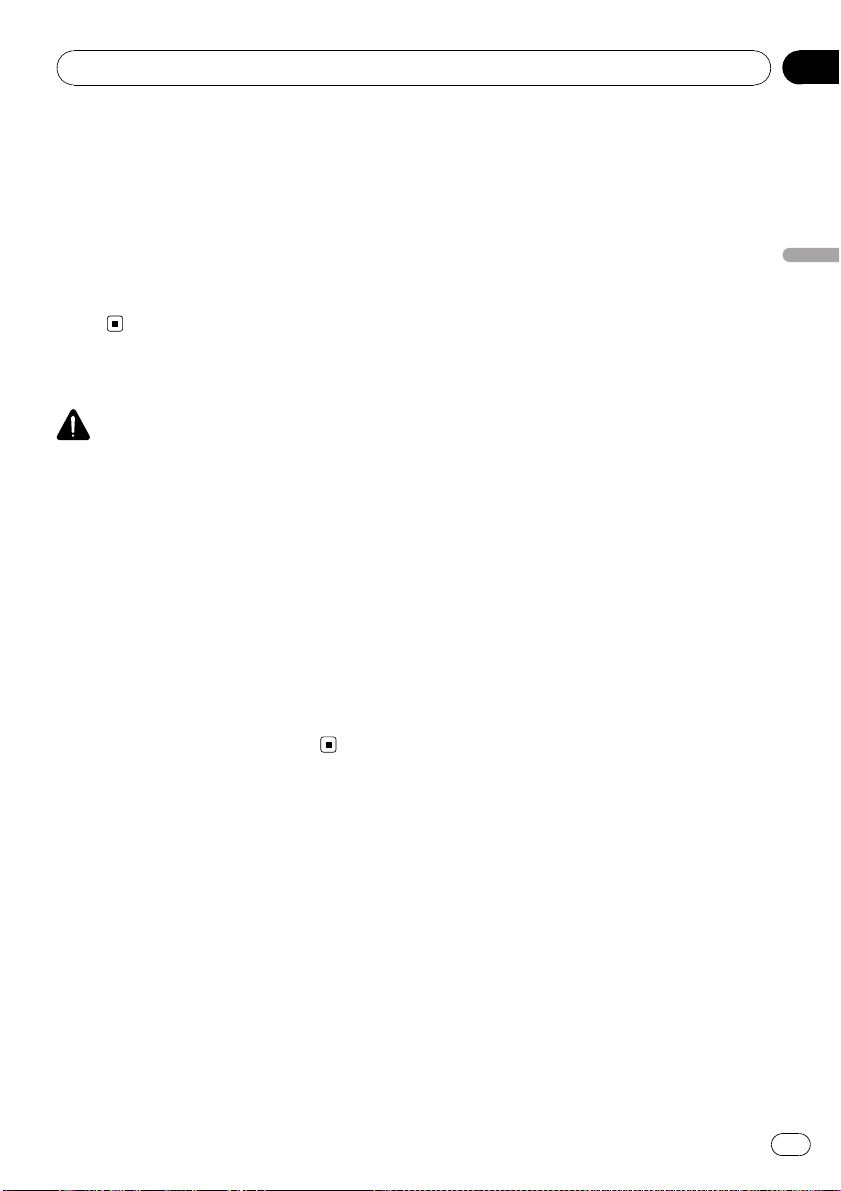
Antes de comenzar
Gracias por haber adquirido este producto
PIONEER.
Lea con detenimiento este manual antes de
utilizar el producto por primera vez para que
pueda darle el mejor uso posible. Es muy importante que lea y observe las ADVERTEN-
CIAS y PRECAUCIONES de este manual.
Una vez leído, guarde el manual en un lugar seguro y a mano para que pueda consultarlo en el
futuro.
Acerca de esta unidad
PRECAUCIÓN
! No permita que esta unidad entre en contacto
con líquidos, ya que puede producir una descarga eléctrica. Además, el contacto con líquidos puede causar daños en la unidad, humo y
recalentamiento.
! Mantenga siempre el volumen lo suficiente-
mente bajo como para que pueda escuchar
los sonidos que provienen del exterior.
! Evite la exposición a la humedad.
! Si se desconecta o se descarga la batería,
cualquier memoria preajustada se borrará.
! En caso de que esta unidad no funcione co-
rrectamente, póngase en contacto con su
concesionario o con el centro de servicio
PIONEER autorizado más cercano.
Sección
01
Español
17
Es
Page 18
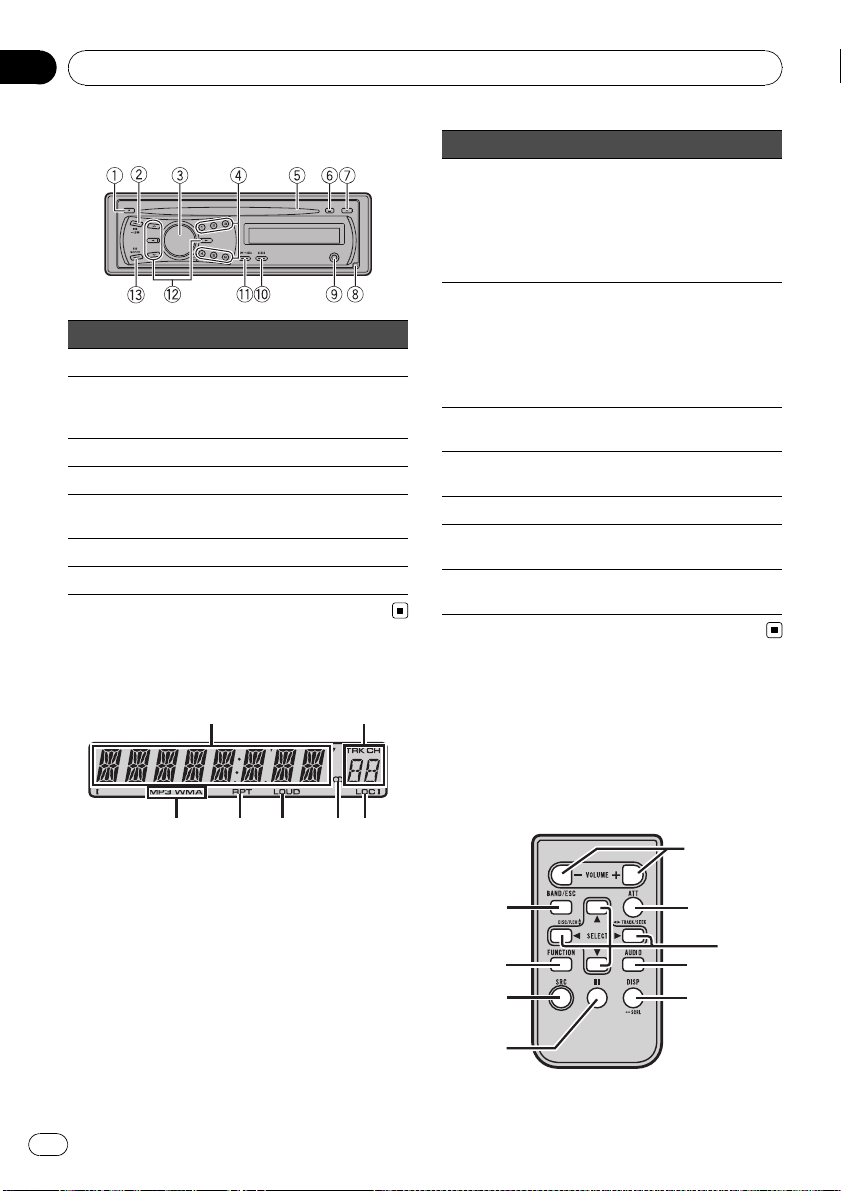
Sección
02
Utilización de esta unidad
Unidad principal
Botón Botón
1 F (función) 8 Soltar
2 EQ/LOUD 9
3 SRC/OFF a CLOCK
4 1 a 6 b DISP/SCRL
Ranura de carga de
5
discos
6 h (expulsar) d BAND/ESC
7 A (audio)
Conector de entrada AUX (conector
estéreo de 3,5 mm)
c a/b/c/d
Indicaciones de pantalla
1
3
4 5 6 7
2
Indicador Estado
Sección
principal
1
de la pantalla
Númeo de
presinto-
2
nía/número de pista
MP3/
3
WMA
4 RPT
5 LOUD Sonoridad activada.
5 (esté-
6
reo)
7 LOC
! Sintonizador: banda y fre-
cuencia
! Reproductor de CD incorpora-
do: tiempo de reproducción
transcurrido e información de
texto
! El número de pista o de pre-
sintonía.
! Si se selecciona un número
de pista 100 o superior, d se
iluminará a la izquierda del indicador de número de pista.
El tipo de disco que se está reproduciendo actualmente.
La repetición de reproducción
está activada.
La frecuencia seleccionada se
está transmitiendo en estéreo.
Sintonización por búsqueda local
activada.
Mando a distancia
Las funciones se utilizan de la misma manera
que al usar los botones de la unidad principal.
Consulte la explicación de la unidad principal
acerca del uso de cada botón, con excepción
de ATT, que se explica a continuación.
e
18
d
f
c
1
g
7
b
h
Es
Page 19
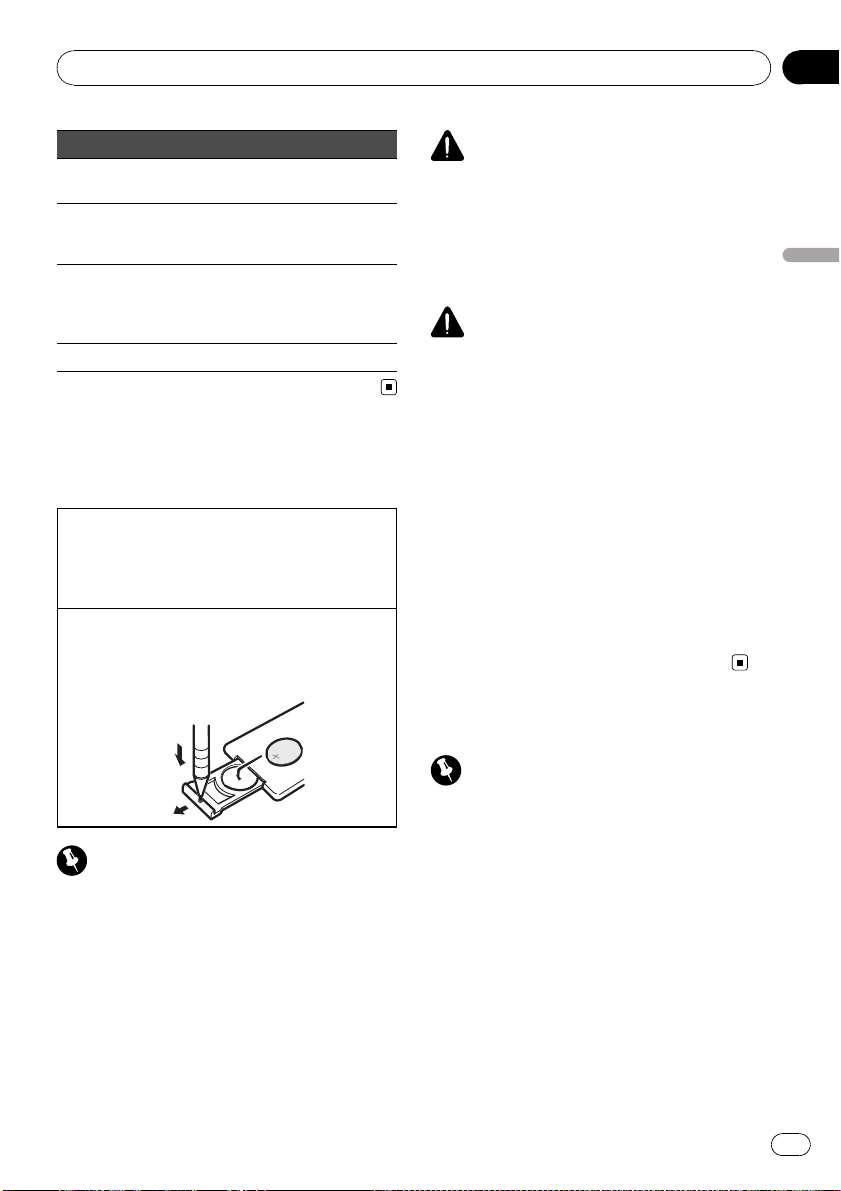
Utilización de esta unidad
Sección
02
Parte Estado
VOLUME
e
(+/-)
f ATT
SRC (fuen-
g
te)
h e (pausa) Pulse para pausar o reanudar.
Pulse para aumentar o disminuir
el volumen.
Pulse para silenciar. Pulse de
nuevo para desactivar el silenciamiento.
Pulse este botón para visualizar
todas las fuentes disponibles.
Manténgalo pulsado para apagar
la fuente.
Uso y cuidado del mando a
distancia
Uso del mando a distancia
1 Apunte el mando a distancia hacia la carátula
para que funcione la unidad.
Al utilizar el mando a distancia por primera vez,
extraiga la película que sobresale de la bandeja.
Reemplazo de la batería
1 Deslice y extraiga la bandeja de la parte posterior
del mando a distancia.
2 Inserte la pila con los polos positivo (+) y negati-
vo (–) en la dirección correcta.
ADVERTENCIA
! Mantenga la pila fuera del alcance de los
niños. En caso de ingestión accidental de
ésta, consulte a un médico de inmediato.
! Las pilas o baterías no deben exponerse a
altas temperaturas ni fuentes de calor como
el sol, fuego, etc.
PRECAUCIÓN
! Utilice una sola batería de litio CR2025 (3 V).
! Extraiga la pila si no piensa utilizar el mando
a distancia durante un mes o más tiempo.
! Si la pila se sustituye de forma incorrecta exis-
te cierto riesgo de explosión. Reemplácela
sólo por una del mismo tipo o equivalente.
! No manipule la pila con herramientas metáli-
cas.
! No guarde la pila junto a objetos metálicos.
! En el caso de que se produzcan fugas de la
pila, limpie completamente el mando a distancia e instale una pila nueva.
! Para desechar las pilas usadas, cumpla con
los reglamentos gubernamentales o las normas ambientales pertinentes de las instituciones públicas aplicables en su país/zona.
Español
Importante
! No guarde el mando a distancia en lugares ex-
puestos a altas temperaturas o a la luz solar
directa.
! Es posible que el mando a distancia no fun-
cione correctamente si lo expone a la luz solar
directa.
! No deje caer el mando a distancia al suelo, ya
que puede quedar atascado debajo del freno
o del acelerador.
Funciones básicas
Importante
! Proceda con cuidado al retirar o colocar el
panel frontal.
! Evite someter la carátula a impactos excesi-
vos.
! Mantenga la carátula fuera del alcance de la
luz solar directa y no la exponga a temperaturas elevadas.
! Extraiga cualquier cable o dispositivo conec-
tado a esta unidad antes de extraer el panel
delantero para evitar que el dispositivo o el interior del vehículo sufran daños.
Es
19
Page 20
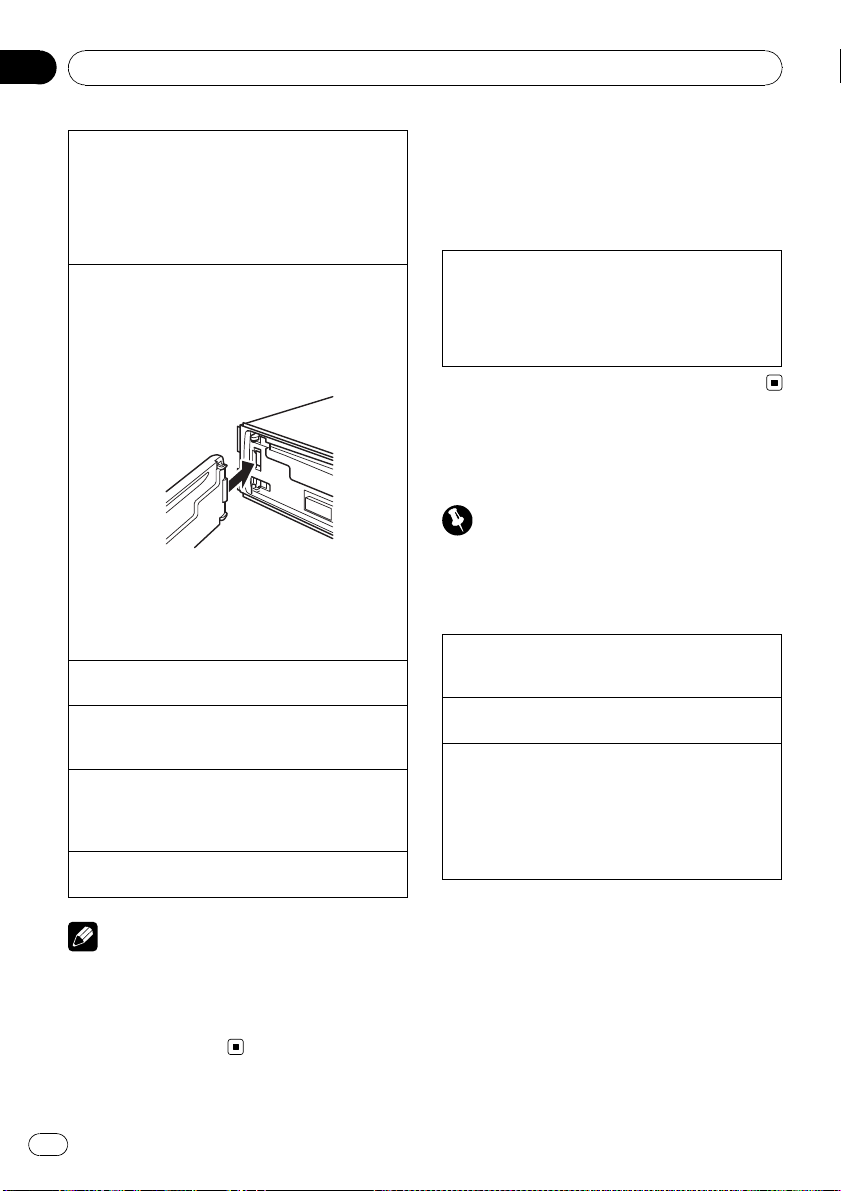
Sección
02
Utilización de esta unidad
Extracción del panel delantero para proteger la unidad contra robo
1 Pulse el botón de soltar para liberar el panel de-
lantero.
2 Sujete la carátula y extráigala.
3 Coloque el panel frontal en la funda protectora
provista para guardarlo de manera segura.
Colocación del panel frontal
1 Deslice la carátula hacia la izquierda hasta que
oiga un chasquido.
El panel delantero y la unidad principal están conectados por el lado izquierdo. Asegúrese de que
el panel delantero está conectado correctamente
a la unidad principal.
2 Pulse el lado derecho de la carátula hasta que se
asiente firmemente.
Si no puede volver a colocar el panel frontal a la
unidad principal, inténtelo de nuevo. Sin embargo, si intenta forzar el panel delantero para fijarlo,
puede que éste resulte dañado.
Encendido de la unidad
1 Pulse SRC/OFF para encender la unidad.
Apagado de la unidad
1 Mantenga pulsado SRC/OFF hasta que se apague
la unidad.
Selección de una fuente
1 Pulse SRC/OFF para desplazarse entre:
TUNER (sintonizador)—CD (reproductor de CD
incorporado)—AUX (AUX)
Ajuste del volumen
1 Haga girar SRC/OFF para ajustar el volumen.
Las operaciones del menú
son idénticas para los
ajustes de función/ajustes
de audio/ajustes iniciales
Para volver a la visualización normal
Para cancelar el menú de ajustes iniciales
1 Pulse BAND/ESC.
También se pueden cancelar los ajustes iniciales
presionando SRC/OFF hasta que se apague la
unidad.
Sintonizador
Funciones básicas
Importante
Si se utiliza esta unidad en América del Norte,
América Central o América del Sur, se deberá restablecer el paso de sintonía de AM (consulte AM
(paso de sintonización de AM) en la página 24).
Selección de una banda
1 Presione BAND/ESC hasta que se visualice la
banda deseada (F1, F2, F3 para FM o AM).
Sintonización manual (paso a paso)
1 Pulse c o d.
Búsqueda
1 Mantenga pulsado c o d y luego suéltelo.
Se puede cancelar la sintonización por búsqueda
pulsando brevemente c o d.
Al mantener pulsado c o d se pueden saltar las
emisoras. La sintonización por búsqueda comienza inmediatamente después de que suelte c o d.
Nota
Si el cable azul/blanco de esta unidad está conectado al terminal de control del relé de la antena
automática del vehículo, la antena se extiende
cuando se enciende el equipo. Para retraer la antena, apague la fuente.
20
Es
Almacenamiento y
recuperación de emisoras
Se pueden almacenar con facilidad hasta seis
emisoras presintonizadas.
Page 21
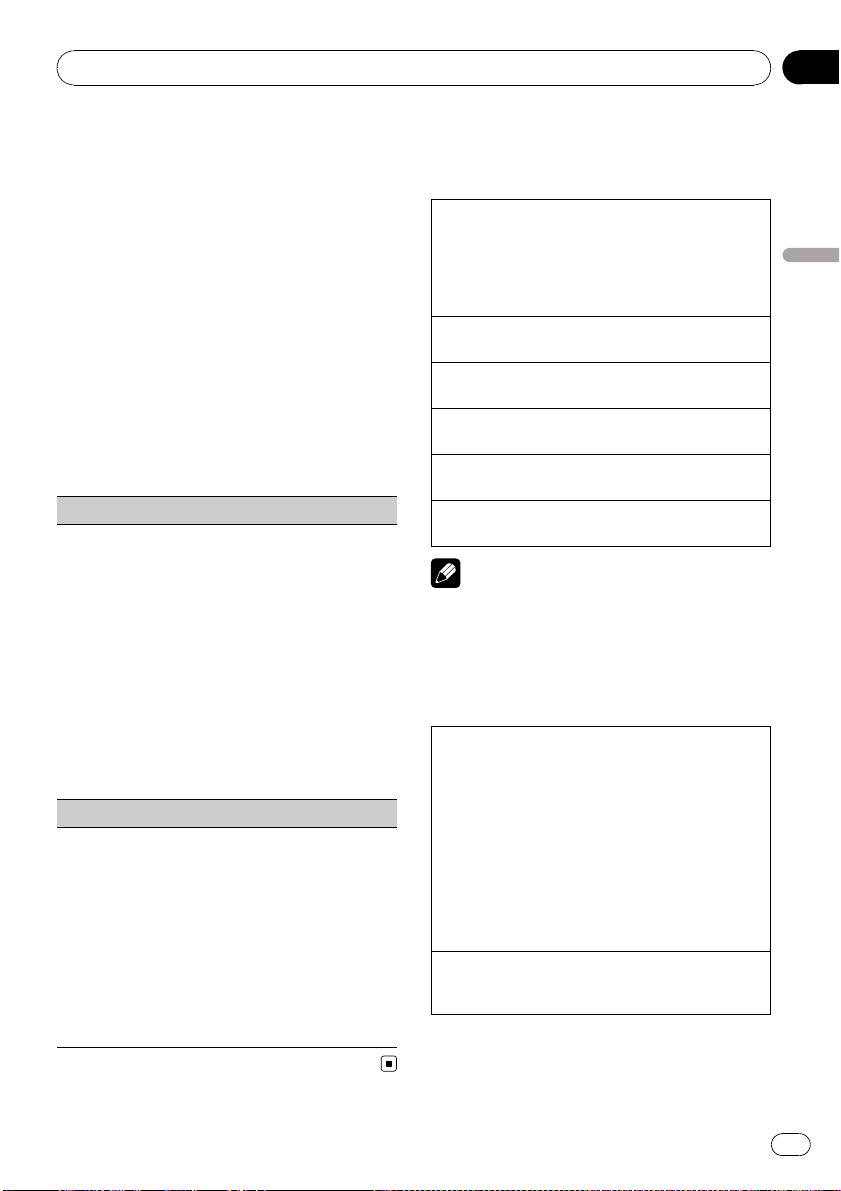
Utilización de esta unidad
Sección
02
% Cuando encuentre la emisora que
desea almacenar en la memoria, pulse uno
de los botones de ajuste de presintonías (1
a 6) y manténgalo pulsado hasta que el número de presintonía deje de destellar.
Una frecuencia de emisora de radio almacenada se puede recuperar pulsando el botón de
ajuste de presintonías.
# Presione a o b para recuperar las frecuen-
cias de las emisoras de radio.
Ajustes de funciones
% Pulse F (función) para seleccionar la
función.
Una vez seleccionada, siga los siguientes
pasos para ajustar la función:
LOCAL (sintonización por búsqueda local)
La sintonización por búsqueda local le permite sintonizar sólo las emisoras de radio con señales lo suficientemente intensas como para asegurar una buena
recepción.
1 Presione a o b para activar o desactivar la sinto-
nización por búsqueda local.
2 Presione c o d para ajustar la sensibilidad.
FM: LOCAL 1—LOCAL 2—LOCAL 3—LOCAL 4
AM: LOCAL 1—LOCAL 2
El ajuste de número mayor se corresponde con el
nivel superior. El ajuste de nivel superior sólo permite recibir las emisoras con las señales más intensas, mientras que los ajustes más bajos
permiten recibir de manera progresiva las emisoras con las señales más débiles.
BSM (memoria de las mejores emisoras)
BSM (memoria de las mejores emisoras) guarda
automáticamente las seis emisoras más fuertes
según el orden de intensidad de la señal.
Al almacenar frecuencias con la función BSM, se
pueden reemplazar las frecuencias que se almacenaron con las teclas 1 a 6.
1 Presione a para activar la función BSM.
Las seis frecuencias de las emisoras de mayor intensidad se almacenarán en orden según la intensidad de las señales.
Para cancelar el proceso de almacenamiento, presione b.
CD
Funciones básicas
Reproducción de un CD/CD-R/CD-RW
1 Inserte el disco en la ranura de carga de discos
con el lado de la etiqueta hacia arriba.
1 Si ya se ha insertado un disco, pulse SRC/OFF
para seleccionar el reproductor de CD incorporado.
Expulsión de un CD/CD-R/CD-RW
1 Pulse h.
Selección de una carpeta
1 Pulse a o b.
Selección de una pista
1 Pulse c o d.
Avance rápido o retroceso
1 Mantenga pulsado c o d.
Cambio entre audio comprimido y CD-DA
1 Pulse BAND/ESC.
Nota
Al reproducir audio comprimido, no hay sonido
durante el avance rápido o el retroceso.
Visualización de información
de texto
Selección de la información de texto deseada
1 Pulse DISP/SCRL.
Discos CD TEXT: tiempo de reproducción—títu-
lo del disco—nombre del artista del disco—título
de la pista—nombre del artista de la pista
WMA/MP3: Tiempo de reproducción—nombre
de la carpeta—nombre del archivo—título de la
pista—nombre del artista—título del álbum—comentarios—velocidad de grabación
WAV: Tiempo de reproducción—nombre de la
carpeta—nombre del archivo—frecuencia de
muestreo
Desplazamiento de la información de texto a la izquierda
1 Mantenga pulsado DISP/SCRL.
Español
21
Es
Page 22
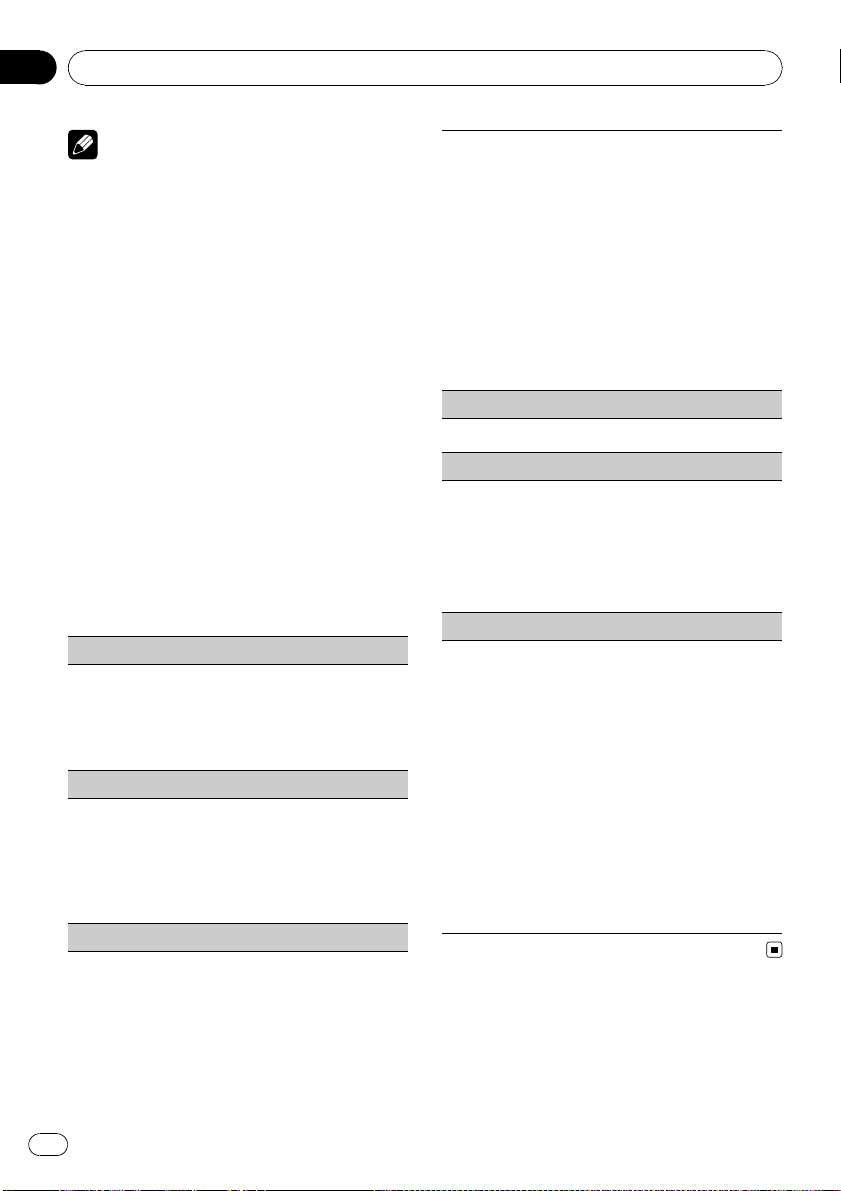
Sección
02
Utilización de esta unidad
Notas
! Puede que los textos almacenados incompati-
bles con el archivo de audio se muestren de
manera correcta o incorrecta.
! Según sea la versión de iTunes utilizada para
grabar archivos MP3 en un disco, es posible
que la información de los comentarios no se
muestre correctamente.
! Al reproducir ficheros WMA grabados como
VBR (velocidad de grabación variable), se visualizará el valor promedio de la velocidad de
grabación.
! Al reproducir archivos MP3 grabados con
VBR (velocidad de grabación variable), aparece VBR en lugar del valor de velocidad de grabación.
Ajustes de funciones
% Pulse F (función) para seleccionar la
función.
Una vez seleccionada, siga los siguientes
pasos para ajustar la función:
RPT (repetición de reproducción)
1 Presione c o d para seleccionar la gama de repe-
tición.
DSC – Repite todas las pistas
TRK – Repite la pista actual
FLD – Repite la carpeta actual
RDM (reproducción aleatoria)
1 Presione a o b para activar o desactivar la repro-
ducción aleatoria.
Cuando la repetición aleatoria está activada, en el
display aparece RDM.
Si activa la reproducción aleatoria durante la repetición de carpeta, FRDM aparece en el display.
SCAN (reproducción con exploración)
La reproducción con exploración busca una canción
dentro de la gama de repetición seleccionada.
1 Presione a para activar la reproducción con ex-
ploración.
Si activa la reproducción con exploración durante
FLD, en el display aparece FSCN.
2 Cuando encuentre la pista deseada, presione b
para desactivar la reproducción con exploración.
Si la pantalla vuelve automáticamente a la visualización de reproducción, seleccione de nuevo
SCAN pulsando F (función).
Una vez finalizada la exploración de un disco (carpeta), comenzará la reproducción normal de las
pistas.
PAUSE (pausa)
1 Pulse a o b para pausar o reanudar.
COMP OFF (compresión y BMX)
El uso de las funciones COMP (compresión) y BMX le
permiten ajustar la calidad de reproducción de sonido de este reproductor.
1 Presione a o b para seleccionar el ajuste favori-
to.
COMP OFF—COMP 1—COMP 2—COMP OFF —
BMX 1—BMX 2
FF/REV (avance rápido/retroceso)
Se puede cambiar el método de búsqueda entre las
opciones de avance rápido/retroceso y búsqueda
cada 10 pistas. Seleccionar ROUGH le permite realizar la búsqueda cada 10 pistas.
1 Presione d para seleccionar ROUGH.
FF/REV – Avance rápido y retroceso rápido
ROUGH– Búsqueda cada 10 pistas
Para seleccionar FF/REV, presione c.
2 Pulse BAND/ESC para volver a la pantalla de re-
producción.
3 Presione c o d y mantenga presionado para bus-
car una pista cada 10 pistas en un disco (carpeta).
Si el número de pistas restantes es inferior a 10,
presione c o d y mantenga presionado para recu-
perar la primera (última).
22
Es
Page 23
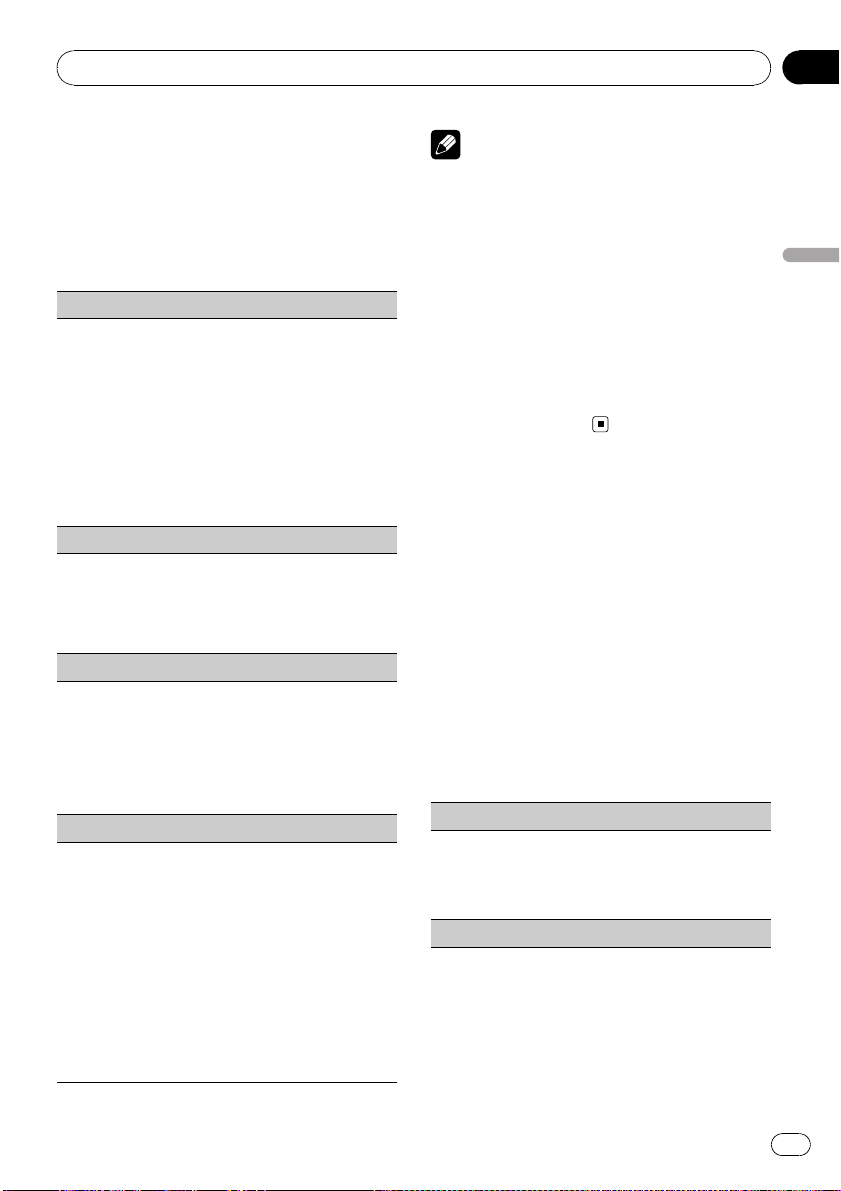
Utilización de esta unidad
Sección
02
Ajustes de audio
Ajustes de audio
% Pulse A (audio) para seleccionar la función de audio.
Una vez seleccionada, siga los siguientes
pasos para ajustar la función de audio:
FAD (ajuste del fader/balance)
Puede cambiar el ajuste de fader/balance.
1 Pulse a o b para ajus tar el balance entre los alta-
voces delanteros y traseros.
Gama de ajuste (delanteros/traseros): FAD F15 a
FAD R15
FAD 0 es el ajuste apropiado cuando se usan sólo
dos altavoces.
2 Pulse c o d para ajus tar el balance entre los alta-
voces izquierdos y derechos.
Gama de ajuste (izquierda/derecha): BAL L15 a
BAL R15
BASS/MID/TREBLE (ajuste de ecualizador)
Se puede ajustar el nivel de graves/medios/agudos.
! Los ajustes de la curva de ecualización configura-
dos se almacenan en CUSTOM.
1 Pulse a o b para ajus tar el nivel.
Gama de ajuste: +6 a -6
LOUD (sonoridad)
La sonoridad compensa las deficiencias en las
gamas de frecuencias bajas y altas cuando se escucha a un volumen bajo.
1 Pulse a o b para activar o desactivar la sonori-
dad.
2 Pulse c o d para seleccionar el ajuste deseado.
LOW (bajo)—HI (alto)
SLA (ajuste del nivel de fuente)
SLA (ajuste del nivel de fuente) le permite ajustar el
nivel de volumen de cada fuente para evitar cambios
radicales en el volumen cuando se cambia entre las
fuentes.
! Los ajustes se basan en el nivel de volumen de
FM, que se mantiene inalterado.
Antes de ajustar los niveles de la fuente, compare
el nivel de volumen de FM con el de la fuente que
desea ajustar.
! El nivel del volumen de AM también se puede re-
gular con el ajuste del nivel de fuente.
1 Pulse a o b para ajus tar el volumen de la fuente.
Gama de ajuste: SLA +4 a SLA –4
Nota
También se puede activar o desactivar la sonoridad presionando EQ/LOUD.
Uso del ecualizador
% Pulse EQ/LOUD para seleccionar el
ecualizador.
DYNAMIC—VOCAL—NATURAL—CUSTOM
—FLAT—POWERFUL
! CUSTOM le permite crear un ajuste perso-
nalizado.
! Cuando se selecciona FLAT no se hacen
ajustes al sonido.
Otras funciones
Configuración de los ajustes
iniciales
1 Mantenga pulsado SRC/OFF hasta que
se apague la unidad.
2 Presione SRC/OFF y mantenga presionado hasta que el reloj aparezca en el display.
3 Pulse F (función) para seleccionar la
configuración inicial.
Una vez seleccionada, siga los siguientes
pasos para configurar el ajuste inicial:
Ajuste del reloj
1 Presione c o d para seleccionar el segmento de
la visualización del reloj que desea ajustar.
Hora—Minuto
2 Presione a o b para poner el reloj en hora.
FM (paso de sintonización de FM)
Español
23
Es
Page 24

Sección
02
Utilización de esta unidad
El paso de sintonía de FM que utiliza la sintonización
por búsqueda se puede cambiar entre 100 kHz, el
paso predefinido, y 50 kHz.
! Si la sintonización por búsqueda se realiza en
pasos de 50 kHz, es posible que las emisoras se
sintonicen de manera imprecisa. En ese caso, sintonícelas manualmente o vuelva a utilizar la función de sintonización por búsqueda.
1 Pulse c o d para seleccionar el paso de sintonía
de FM.
50 (50 kHz)—100 (100 kHz)
AM (paso de sintonización de AM)
El paso de sintonía de AM se puede cambiar entre 9
kHz, el paso predefinido, y 10 kHz. Si se utiliza el sintonizador en América del Norte, América Central o
América del Sur, se deberá cambiar el paso de sintonía de 9 kHz (531 a 1 602 kHz permisibles) a 10 kHz
(530 a 1 640 kHz permisibles).
1 Presione c o d para seleccionar el paso de sinto-
nía de AM.
10 (10 kHz)—9 (9 kHz)
AUX (entrada auxiliar)
Active este ajuste si utiliza un dispositivo auxiliar conectado a esta unidad.
1 Pulse a o b para activar o desactivar el ajuste au-
xiliar.
Activación y desactivación de la
visualización del reloj
% Pulse CLOCK para activar o desactivar
la visualización del reloj.
Cada vez que se presiona CLOCK, se activa o
desactiva la visualización del reloj.
# La visualización del reloj desaparece momentáneamente cuando se utilizan otras funciones,
pero vuelve a aparecer después de 25 segundos.
Uso de la fuente AUX
1 Inserte el miniconector estéreo en el conector de entrada AUX.
2 Pulse SRC/OFF para seleccionar AUX
como la fuente.
24
Es
Page 25

Conexiones
Sección
03
ADVERTENCIA
! Utilice altavoces de más de 50 W (valor de sa-
lida) y de entre 4 W y8W (valor de impedancia). No utilice altavoces de 1 W a3W con esta
unidad.
! El cable negro es el cable a tierra. Cuando ins-
tale esta unidad o el amplificador de potencia
(vendido por separado), siempre conecte primero el cable a tierra. Compruebe que el
cable de tierra está conectado adecuadamente a las partes metálicas de la carrocería del
automóvil. El cable a tierra del amplificador, el
de esta unidad o el de cualquier otro dispositivo debe conectarse al automóvil por separado
usando tornillos diferentes. Si el tornillo para
el cable a tierra se afloja o se cae, puede provocar incendios, humo o averías.
Importante
! Cuando esta unidad se instale en un vehículo
sin posición ACC (accesorio) en la llave de encendido, el cable rojo se debe conectar al terminal que pueda detectar la operación de la
llave de encendido. De lo contrario, puede
descargarse la batería.
O
F
N
F
O
S
T
A
R
T
Posición ACC Sin posición ACC
! Utilice esta unidad únicamente con una bate-
ría de 12 voltios y conexión a tierra negativa.
De lo contrario, pueden producirse incendios
o averías.
! Para evitar cortocircuitos, sobrecalentamiento
o fallos de funcionamiento, asegúrese de seguir las siguientes instrucciones.
— Desconecte el terminal negativo de la bate-
ría antes de la instalación.
— Asegure el cableado con pinzas para ca-
bles o cinta adhesiva. Envuelva con cinta
adhesiva las partes en contacto con piezas
metálicas para proteger el cableado.
— Coloque todos los cables alejados de las
partes móviles, como la palanca de cambios y los rieles de los asientos.
— Coloque todos los cables alejados de luga-
res calientes, como cerca de la salida del
calefactor.
— No conecte el cable amarillo a la batería
pasándolo a través del orificio hasta el
compartimiento del motor.
— Cubra con cinta aislante los conectores de
cables que queden desconectados.
— No acorte ningún cable.
— Nunca corte el aislamiento del cable de ali-
mentación de esta unidad para compartir
la corriente con otros equipos. La capacidad de corriente del cable es limitada.
— Utilice un fusible con la tensión nominal
indicada.
— Nunca conecte el cable negativo de los al-
tavoces directamente a tierra.
— Nunca empalme los cables negativos de
varios altavoces.
! Cuando se enciende esta unidad, se emite
una señal de control a través del cable azul/
blanco. Conecte este cable al mando a distancia del sistema de un amplificador de potencia externo o al terminal de control del relé de
la antena automática del vehículo (máx. 300
mA 12 V CC). Si el vehículo posee una antena
integrada en el cristal del parabrisas, conéctela al terminal de la fuente de alimentación del
amplificador de la antena.
! Nunca conecte el cable azul/blanco al termi-
nal de potencia de un amplificador de potencia externo. Ni tampoco lo conecte al terminal
de potencia de la antena automática. De lo
contrario, puede descargarse la batería o pro ducirse un fallo de funcionamiento.
Español
25
Es
Page 26

Sección
03
Conexiones
Diagrama de conexión
Este producto
Conectar con cables RCA
Salida trasera
Conector de antena
Amarillo
Conectar al terminal de
alimentación constante 12 V.
Rojo
Conectar al terminal controlado
por la llave de encendido (12 V CC).
Negro (toma de tierra del chasis)
Conectar a una parte metálica
limpia, sin pintura.
Altavoz delantero Altavoz delantero
Izquierda Derecha
Altavoz trasero Altavoz trasero
Fusible (10 A)
Azul/blanco
Conectar al terminal de control del sistema del
amplificador de potencia o al terminal de control
del relé de la antena (máx. 300 mA 12 V CC).
Con un sistema de 2 altavoces, no conecte
ningún otro aparato a las salidas de cable que
no estén conectadas a los altavoces.
Blanco
Blanco/negro
Verd e
Verde/negro
(se venden por separado)
Control remoto del sistema
Gris
Gris/negro
Violeta
Violeta/negro
Amplificador de potencia
(se vende por separado)
Altavoz trasero Altavoz trasero
26
Es
Realice estas conexiones cuando utilice el amplificador opcional.
Page 27

Instalación
Sección
04
Importante
! Compruebe todas las conexiones y sistemas
antes de la instalación final.
! No utilice piezas no autorizadas, ya que pue-
den causar fallos de funcionamiento.
! Consulte a su concesionario si para la instala-
ción es necesario taladrar orificios o hacer
otras modificaciones al vehículo.
! No instale esta unidad en un lugar donde:
— pueda interferir con el manejo del ve-
hículo.
— pueda lesionar a un pasajero como conse-
cuencia de un frenazo brusco.
! El láser semiconductor se dañará si se sobre-
calienta. Instale esta unidad alejada de zonas
que alcancen altas temperaturas, como cerca
de la salida del calefactor.
! Se logra un rendimiento óptimo si la unidad
se instala en un ángulo inferior a 60°.
! Cuando instale esta unidad y con el fin de ase-
gurar la dispersión apropiada del calor durante el uso de la misma, asegúrese de dejar un
amplio espacio por detrás del panel trasero y
enrolle cualesquiera cables sueltos de modo
que no bloqueen las aberturas de ventilación.
Montaje delantero DIN
1 Inserte el manguito de montaje en el
salpicadero.
Si realiza la instalación en un espacio poco
profundo, utilice el manguito de montaje suministrado. Si hay suficiente espacio, utilice el
manguito de montaje que venía con el vehículo.
2 Fije el manguito de montaje utilizando
un destornillador para doblar las pestañas
metálicas (90°) y colocarlas en su lugar.
Salpicadero
Manguito de montaje
3 Instale la unidad según la ilustración.
Tuerca
Muro cortafuego o
soporte de metal
Tornillo
Correa metálica
Español
Montaje delantero/
posterior DIN
Esta unidad se puede instalar adecuadamente
ya sea de manera “delantera” (montaje delantero convencional DIN) o “posterior” (instalación de montaje posterior DIN, utilizando
agujeros roscados para tornillos en los laterales del bastidor de la unidad). Para obtener detalles, consulte los siguientes métodos de
instalación.
! En la instalación, emplee piezas disponi-
bles en el mercado.
Tornillo (M48)
# Asegúrese de que la unidad esté firmemente
instalada en su lugar. Una instalación inestable
puede causar saltos en el audio o un mal funcionamiento de la unidad.
Es
27
Page 28

Sección
04
Instalación
Montaje trasero DIN
1 Determine la posición correcta, de
modo que los orificios del soporte y del lateral de la unidad coincidan.
2 Apriete los dos tornillos en cada lado.
Tornillo de cabeza redonda (5 mm × 8 mm)
Carcasa Salpicadero o consola
Retirada de la unidad
1 Extienda hacia afuera la parte superior
e inferior del anillo de guarnición para retirarlo. (Al volver a colocar el anillo de guarnición, oriente el lado que tiene una ranura
hacia abajo.)
3 Extraiga la unidad del salpicadero.
Anillo de guarnición
! Libere el panel delantero para acceder más
fácilmente al anillo de guarnición.
2 Inserte en ambos lados de la unidad las
llaves de extracción provistas hasta que se
escuche un ligero chasquido.
28
Es
Page 29

Información adicional
Apéndice
Solución de problemas
Síntoma Causa Acción (Consul-
La pantalla
vuelve automáticamente a la
visualización
normal.
La gama de repetición de reproducción
cambia de manera inesperada.
NO XXXX aparece cuando se
cambia una
pantalla (p. ej.:
NO T-TTL).
La unidad no
funciona correctamente.
Hay una interferencia.
No ha realizado
ninguna operación en aproximadamente 30
segundos.
Dependiendo de
la gama de repetición de reproducción, la gama
seleccionada
puede cambiar
cuando seleccione otra carpeta o
pista o cuando
utilice el avance
rápido/retroceso.
No hay información de texto integrada
Está usando un
dispositivo, como
un teléfono
móvil, que transmite ondas electromagnéticas
cerca de la unidad.
te)
Realice la operación de nuevo.
Seleccione de
nuevo la gama de
repetición de reproducción.
Cambie la pantalla
o reproduzca otra
pista/archivo.
Aleje de la unidad
los dispositivos
eléctricos que puedan estar causando interferencias.
Problema eléctri-
ERROR-10, 11,
12, 15, 17, 30,
A0
ERROR-15 El disco inser-
ERROR-22, 23 Formato de CD
FRMTREAD A veces se pro-
NO AUDIO El disco inser-
PROTECT Todos los archi-
SKIPPED El disco inser-
co o mecáni co
tado aparece en
blanco
no compatible
duce un retraso
entre el comienzo de la reproducción y la
emisión del sonido
tado no contiene
archivos reproducibles
vos del disco insertado tienen
DRM integrado
tado contiene archivos WMA
protegidos con
DRM
Cambie la llave de
encendido del
automóvil a la posición de desactivación y luego pase
de nuevo a activación, o cambie a
una fuente diferente, y después vuelva a acti var el
reproductor de CD.
Reemplace el
disco.
Reemplace el
disco.
Espere hasta que
el mensaje desaparezca y oiga sonido.
Reemplace el
disco.
Reemplace el
disco.
Reemplace el
disco.
Español
Mensajes de error
Cuando contacte con su concesionario o con
el servicio técnico Pioneer más cercano, asegúrese de anotar el mensaje de error.
Mensaje Causa Acción
ERROR-11, 12,
17, 30
ERROR-11, 12,
17, 30
Disco sucio Limpie el disco.
Disco rayado Reemplace el
disco.
29
Es
Page 30

Apéndice
Información adicional
Pautas para el manejo
Discos y reproductor
Use únicamente discos que tengan uno de los siguientes dos logos.
Utilice un CD de 12 cm u 8 cm. No utilice un adaptador cuando reproduzca un CD de 8 cm.
Utilice sólo discos convencionales y completamente
circulares. No use discos con formas irregulares.
No inserte ningún otro elemento que no sea un CD
en la ranura de inserción de CD.
No use discos con roturas, picaduras, deformados o
dañados de otro modo, ya que pueden causar daños
al reproductor.
No es posible reproducir discos CD-R/CD-RW no finalizados.
No toque la superficie grabada de los discos.
Cuando no utilice los discos guárdelos en sus cajas.
Evite dejar discos en ambientes excesivamente calientes o expuestos a la luz solar directa.
No fije etiquetas, no escriba ni aplique sustancias
químicas en la superficie de los discos.
Para limpiar un CD, pásele un paño suave desde el
centro hacia afuera.
La condensación puede afectar temporalmente al
rendimiento del reproductor. Deje que se adapte a la
temperatura más cálida durante aproximadamente
una hora. Además, si los discos tienen humedad, séquelos con un paño suave.
Quizás no pueda reproducir algunos discos debido a
sus características, formato, aplicación grabada, entorno de reproducción, condiciones de almacenamiento u otras causas.
Las vibraciones en las carreteras pueden interrumpir
la reproducción de un disco.
Lea las advertencias de los discos antes de utilizarlos.
Discos dobles
Los discos dobles son discos de dos caras que incluyen un CD grabable de audio en una cara y un DVD
grabable de vídeo en la otra cara.
Debido a que la cara del CD de los discos dobles no
es físicamente compatible con el estándar general de
CD, es posible que no se pueda reproducir la cara del
CD en esta unidad.
La carga y expulsión frecuente de un disco doble
puede producir ralladuras en el disco. Las ralladuras
graves pueden producir problemas de reproducción
en esta unidad. En algunos casos, un disco doble
puede atascarse en la ranura de carga del disco y no
se expulsará. Para evitarlo, recomendamos que no
utilice un disco doble en esta unidad.
Consulte la información del fabricante del disco para
obtener más información sobre los discos dobles.
Compatibilidad con audio
comprimido
WMA
Formato compatible: WMA codificado con Windows
Media Player
Extensión de archivo: .wma
Velocidad de grabación: 48 kbps a 320 kbps (CBR), 48
kbps a 384 kbps (VBR)
Frecuencia de muestreo: 32 kHz a 48 kHz
Windows Media Audio Professional, Lossless, Voice:
no
MP3
Extensión de archivo: .mp3
Velocidad de grabación: 8 kbps a 320 kbps
Frecuencia de muestreo: 16 kHz a 48 kHz (32, 44,1, 48
kHz para énfasis)
Versiones de etiqueta ID3 compatibles: 1.0, 1.1, 2.2,
2.3, 2.4 (la etiqueta ID3 Versión 2.x tiene prioridad
sobre la Versión 1.x).
30
Es
Page 31

Información adicional
Apéndice
Lista de reproducción M3u: no
MP3i (MP3 interactivo), mp3 PRO: no
WAV
Formato compatible: Lineal PCM (LPCM), MS
ADPCM
Extensión de archivo: .wav
Bits de cuantificación: 8 y 16 (LPCM), 4 (MS ADPCM)
Frecuencia de muestreo: 16 kHz a 48 kHz (LPCM),
22,05 kHz y 44,1 kHz (MS ADPCM)
Disco
Jerarquía de carpetas reproducibles: hasta ocho niveles (una jerarquía práctica de carpetas tiene menos
de dos niveles).
Carpetas reproducibles: hasta 99
Archivos reproducibles: hasta 999
Sistema de archivos: ISO 9660 Nivel 1 y 2, Romeo, Joliet
Reproducción multi-sesión: sí
Transferencia de datos en formato Packet Write: no
Independientemente de la longitud de la sección en
blanco que haya entre las canciones de la grabación
original, los discos de audio comprimidos se reproducirán con una breve pausa entre cada canción.
Información complementaria
Secuencia de archivos de
audio
El usuario no puede asignar números de carpeta ni especificar secuencias de reproducción con esta unidad.
Ejemplo de una jerarquía
01
02
1
2
03
04
05
Nivel 1 Nivel 2 Nivel 3 Nivel 4
3
4
5
6
Disco
! La secuencia de selección de carpetas u
otras operaciones pueden diferir, dependiendo del software de codificación o escritura.
! Se permite una jerarquía de carpetas de
hasta ocho niveles. Sin embargo, la jerarquía práctica de carpetas es de menos de
dos niveles.
! Es posible reproducir hasta 99 carpetas en
un disco.
: carpeta
: archivo de audio
comprimido
1 a 5: número de
carpeta
1 a 6: secuencia
de reproducción
Español
Sólo se pueden visualizar los primeros 32 caracteres
como nombre de archivo (incluida la extensión) o
nombre de carpeta.
Esta unidad puede no funcionar correctamente, dependiendo de la aplicación utilizada para codificar archivos WMA.
Es posible que ocurra un pequeño retardo al iniciar la
reproducción de ficheros de audio integrados con
datos de imagen.
Copyright y marca registrada
iTunes
Apple e iTunes son marcas comerciales de
Apple Inc., registradas en los EE.UU. y otros
países.
Es
31
Page 32

Apéndice
Información adicional
MP3
La venta de este producto sólo otorga una licencia para su uso privado, no comercial. No
otorga ninguna licencia ni concede ningún
derecho a utilizar este producto en transmisiones comerciales (es decir, lucrativas) en tiempo real (terrestres, vía satélite, por cable y/o
por cualquier otro medio), transmisiones/
streaming por Internet, intranets y/u otras
redes o en otros sistemas de distribución de
contenido electrónico, como por ejemplo, aplicaciones de pago por escucha (pay-audio) o
audio bajo demanda (audio-on-demand). Se
necesita una licencia independiente para su
uso comercial. Para obtener más información,
visite
http://www.mp3licensing.com.
WMA
El logo de Windows Mediaä impreso en la
caja indica que esta unidad puede reproducir
datos WMA.
Windows Media y el logo de Windows son
marcas comerciales o registradas de
Microsoft Corporation en los EE.UU. y/o en
otros países.
32
Es
Page 33

Información adicional
Apéndice
Especificaciones
Generales
Fuente de alimentación nominal
..................................................... 14,4 V CC
(gama de tensión permisible: 12,0 V a 14,4 V CC)
Sistema de conexión a tierra
..................................................... Tipo negativo
Consumo máximo de corriente
..................................................... 10,0 A
Dimensiones (An × Al × Pr):
DIN
Bastidor .................... 178 mm × 50 mm × 162
mm
Cara anterior .......... 188 mm × 58 mm × 15 mm
D
Bastidor .................... 178 mm × 50 mm × 162
mm
Cara anterior .......... 170 mm × 48 mm × 15 mm
Peso ............................................... 1,3 kg
Audio
Potencia de salida máxima
..................................................... 50 W × 4
Potencia de salida continua
..................................................... 22 W × 4 (50 a 15 000 Hz,
5% THD, 4 W de carga,
ambos canales activados)
Impedancia de carga ............. 4 W (4 W a8W permisible)
Nivel de salida máxima del preamplificador (Pre-out)
..................................................... 2,0 V
Controles de tono:
Graves
Frecuencia .............. 100 Hz
Ganancia ................. ±12 dB
Media
Frecuencia .............. 1 kHz
Ganancia ................. ±12 dB
Agudos
Frecuencia .............. 10 kHz
Ganancia ................. ±12 dB
Formato de decodificación MP3
..................................................... MPEG-1 & 2 Audio Layer 3
Formato de señal WAV ......... PCM lineal & MS ADPCM
Sintonizador de FM
Gama de frecuencias ............ 87,5 MHz a 108,0 MHz
Sensibilidad utilizable ........... 11 dBf (0,7 µV/75 W, mono,
Señal/ruido: 30 dB)
Relación de señal a ruido .... 72 dB (red IEC-A)
Sintonizador de AM
Gama de frecuencias ............ 531 kHz a 1 602 kHz (9 kHz)
530 kHz a 1 640 kHz (10 kHz)
Sensibilidad utilizable ........... 25 µV (Señal/ruido: 20 dB)
Relación de señal a ruido .... 62 dB (red IEC-A)
Nota
Las especificaciones y el diseño están sujetos a
modificaciones sin previo aviso.
Español
Reproductor de CD
Sistema ........................................ Sistema de audio de discos
compactos
Discos utilizables .................... Disco compacto
Relación de señal a ruido .... 94 dB (1 kHz) (red IEC-A)
Número de canales ................ 2 (estéreo)
Formato de decodificación WMA
..................................................... Ver. 7, 7.1, 8, 9, 10, 11 (audio
2 canales)
(Windows Media Player)
33
Es
Page 34

Seção
01
Antes de utilizar este produto
Agradecemos por você ter adquirido este
produto PIONEER.
Leia este manual antes de utilizar o produto
para garantir seu uso adequado. É especialmente importante que você leia e observe as
ADVERTÊNCIAS eosAVISOS neste ma-
nual. Guarde-o em local seguro e acessível para
referência futura.
Sobre esta unidade
CUIDADO
! Não permita que esta unidade entre em con-
tato com líquidos. Há risco de choque elétrico. Além disso, o contato com líquidos pode
causar danos, fumaça e superaquecimento
desta unidade.
! Sempre deixe o volume baixo para poder ouvir
os sons do tráfego.
! Evite a exposição à umidade.
! Se a bateria do carro estiver desconectada ou
descarregada, a memória programada será
apagada.
! Se esta unidade não funcionar corretamente,
entre em contato com o revendedor ou a central de serviços autorizada da PIONEER mais
próxima.
34
Ptbr
Page 35

Funcionamento desta unidade
Seção
02
Unidade principal
Botão Botão
1 F (Função) 8 Desencaixar
2 EQ/LOUD 9
3 SRC/OFF a CLOCK
4 1 a 6 b DISP/SCRL
Slot de carrega-
5
mento de disco
6 h (Ejetar) d BAND/ESC
7 A (Áudio)
Conector de entrada AUX (conector
estéreo de 3,5 mm)
c a/b/c/d
Indicação no display
1
2
MP3/
3
/WMA
4 RPT
5 LOUD A sonoridade está ativada.
5 (Esté-
6
reo)
7 LOC
O tipo do disco atualmente sendo
reproduzido.
Reprodução com repetição está
ativada.
A freqüência selecionada está
sendo transmitida em estéreo.
A sintonia por busca local está
ativada.
Controle remoto
A operação é a mesma que ao utilizar os botões na unidade principal. Consulte a explicação da unidade principal sobre a operação de
cada botão, com exceção de ATT, que será explicado posteriormente.
e
d
1
g
f
c
7
b
Português (B)
Indicador Estado
Seção prin-
1
cipal do
display
Número
programa-
2
do/número
da faixa
3
4 5 6 7
! Sintonizador: banda e fre-
qüência
! CD player incorporado: tempo
de reprodução decorrido e informações de texto
! O número programado ou o
número da faixa.
! Se for selecionado um núme-
ro de faixa 100 ou mais, d
acenderá ao lado esquerdo do
indicador de número de faixa.
h
Parte Estado
VOLUME
e
(+/-)
f ATT
SRC
g
(Fonte)
h e (Pausa)
Pressione para aumentar ou diminuir o volume.
Pressione para emudecer. Pressione novamente para cancelar.
Pressione para percorrer todas as
fontes disponíveis. Pressione e segure para desligar a fonte.
Pressione para pausar ou retomar.
Ptbr
35
Page 36

Seção
02
Funcionamento desta unidade
Utilização e cuidados do
controle remoto
Utilização do controle remoto
1 Aponte o controle remoto para a direção do pai-
nel frontal para operá-lo.
Ao utilizar pela primeira vez, puxe o filme que se
projeta da bandeja.
Substituição da bateria
1 Deslize para fora a bandeja na parte posterior do
controle remoto.
2 Insira a a bateria com os pólos de mais (+) e
menos (–) corretamente alinhados.
Importante
! Não deixe o controle remoto exposto a tempe-
raturas altas ou à luz direta do sol.
! Pode ser que o controle remoto não funcione
corretamente se ficar exposto à luz direta do
sol.
! Não deixe o controle remoto cair no chão,
onde possa ficar preso embaixo do pedal do
freio ou acelerador.
! Não armazene a bateria com objetos metáli-
cos.
! Em caso de vazamento da bateria, limpe com-
pletamente o controle remoto e instale uma
nova bateria.
! Ao descartar baterias usadas, certifique-se de
estar em conformidade com as regulamentações governamentais ou com as normas das
instituições públicas do meio ambiente que
se aplicam ao seu país/região.
Operações básicas
Importante
! Ao remover ou colocar o painel frontal, manu-
seie-o com cuidado.
! Evite expor o painel frontal a impactos exces-
sivos.
! Mantenha o painel frontal distante da luz dire-
ta do sol e não o exponha a temperaturas
altas.
! Para evitar que ocorram danos ao dispositivo
ou interior do veículo, remova quaisquer
cabos e dispositivos acoplados a esta unidade
antes de retirar o painel frontal.
ADVERTÊNCIA
! Mantenha a bateria fora do alcance de crian-
ças. Caso ela seja ingerida, consulte um médico imediatamente.
! As baterias (bateria ou baterias instaladas)
não devem ser expostas a calor excessivo,
como luz direta do sol, fogo ou situação semelhante.
CUIDADO
! Utilize uma bateria de lítio CR2025 (3 V).
! Remova a bateria se não for utilizar o controle
remoto por um mês ou mais.
! Se a bateria for substituída incorretamente,
haverá perigo de explosão. Substitua-a apenas
por uma do mesmo tipo ou equivalente.
! Não manuseie a bateria com ferramentas me-
tálicas.
36
Ptbr
Page 37

Funcionamento desta unidade
Seção
02
Remoção do painel frontal para proteger a unidade
contra roubo
1 Pressione Desencaixar para soltar o painel fron-
tal.
2 Segure o painel frontal e remova-o.
3 Coloque o painel frontal na caixa protetora forne-
cida para mantê-lo em segurança.
Recolocação do painel frontal
1 Deslize o painel frontal para a esquerda até o seu
encaixe.
O painel frontal e a unidade principal são unidos
pelo lado esquerdo. Verifique se o painel frontal
foi corretamente encaixado na unidade principal.
2 Pressione o lado direito do pa inel frontal até o
seu total encaixe.
Se não conseguir encaixar corretamente o painel
frontal na unidade principal, tente novamente.
Porém, se encaixá-lo à força, ele poderá ser danificado.
Como ligar a unidade
1 Pressione SRC/OFF para ligar a unidade.
Como desligar a unidade
1 Pressione e segure SRC/OFF até desligar a unida-
de.
Seleção de uma fonte
1 Pressione SRC/OFF para alternar entre:
TUNER (Sintonizador)—CD (CD player incorpora-
do)—AUX (AUX)
Ajuste do volume
1 Gire SRC/OFF para ajustar o volume.
As operações de menu são
idênticas às dos ajustes de
função/ajustes de áudio/
/ajustes iniciais
Retorno à visualização normal
Cancela o menu de ajuste inicial
1 Pressione BAND/ESC.
Também é possível cancelar os ajustes iniciais ao
pressionar SRC/OFF até desligar a unidade.
Sintonizador
Operações básicas
Importante
Se você estiver utilizando esta unidade na América do Norte, Central ou do Sul, reajuste o passo
de sintonia AM (consulte AM (Passo de sintonia
AM) na página 40).
Seleção de uma banda
1 Pressione BAND/ESC até visualizar a banda dese-
jada (F1, F2, F3 para FM ou AM).
Sintonia manual (passo a passo)
1 Pressione c ou d.
Busca
1 Pressione e segure c ou d e, depois, solte.
Você pode cancelar a sintonia por busca ao pressionar c ou d rapidamente.
Enquanto você pressiona e segura c ou d, pode-
rá pular as emissoras. A sintonia por busca começará assim que c ou d for liberado.
Português (B)
Nota
Quando o fio condutor azul/branco desta unidade
é conectado ao terminal de controle do relé da
antena automática do veículo, a antena se estende quando a fonte da unidade é ligada. Para retrair a antena, desligue a fonte.
Armazenamento e chamada
das emissoras da memória
Você pode facilmente armazenar até seis
emissoras programadas.
Ptbr
37
Page 38

Seção
02
Funcionamento desta unidade
% Ao encontrar uma emissora que deseja
armazenar na memória, pressione e segure
um dos botões de sintonia de emissora programada (1 a 6), até o número programado
parar de piscar.
A freqüência da emissora de rádio armazenada pode ser chamada da memória ao pressionar o botão de sintonia de emissora
programada.
# Pressione a ou b para chamar da memória
as freqüências das emissoras de rádio.
Configurações de funções
% Pressione F (Função) para selecionar
uma função.
Após selecionar, execute os seguintes procedimentos para definir a função.
LOCAL (Sintonia por busca local)
A sintonia por busca local permite que você sintonize
apenas as emissoras de rádio com sinais suficientemente fortes para uma boa recepção.
1 Pressione a ou b para ativar ou desativar a sinto-
nia por busca local.
2 Pressione c ou d para ajustar a sensibilidade.
FM: LOCAL 1—LOCAL 2—LOCAL 3—LOCAL 4
AM: LOCAL 1—LOCAL 2
Um número de ajuste maior corresponde a um
nível mais alto. O ajuste de nível mais alto permite
a recepção apenas das emissoras mais fortes, enquanto os ajustes inferiores permitem que você
receba progressivamente as emissoras mais fracas.
BSM (Memória das melhores emissoras)
A BSM (Memória das melhores emissoras) armazena
automaticamente as seis emissoras mais fortes na
ordem de intensidade do sinal.
O armazenamento das freqüências de transmissão
com BSM pode substituir as freqüências de transmissão gravadas utilizando 1 a 6.
1 Pressione a para ativar BSM.
As seis freqüências de transmissão mais fortes
são armazenadas na ordem da intensidade do
sinal.
Para cancelar o processo de armazenamento,
pressione b.
CD
Operações básicas
Reprodução de um CD/CD-R/CD-RW
1 Insira o disco, com a etiqueta voltada para cima,
no slot de carregamento.
1 Se um disco já tiver sido inserido, pressione SRC/
/OFF para selecionar o CD player incorporado.
Ejeção de um CD/CD-R/CD-RW
1 Pressione h.
Seleção de uma pasta
1 Pressione a ou b.
Seleção de uma faixa
1 Pressione c ou d.
Avanço rápido ou retrocesso
1 Pressione e segure c ou d .
Alternância entre áudio compactado e CD-DA
1 Pressione BAND/ESC.
Nota
Ao reproduzir um áudio compactado, o som não
é transmitido durante as operações de avanço rápido ou retrocesso.
Visualização de informações de
texto
Seleção de informações de texto desejadas
1 Pressione DISP/SCRL.
Discos com CD TEXT: Tempo de reprodução—
Título do disco—Nome do artista do disco—Título
da faixa—Nome do artista da faixa
WMA/MP3: Tempo de reprodução—Nome da
pasta—Nome do arquivo—Título da faixa—Nome
do artista—Título do álbum—Comentário—Taxa
de bit
WAV: Tempo de reprodução—Nome da pasta—
Nome do arquivo—Freqüência de amostragem
Rolagem das informações de texto para a esquerda
1 Pressione e segure DISP/SCRL.
Notas
! Pode ser que um texto incompatível armaze-
nado com arquivos de áudio não seja visualizado ou seja visualizado incorretamente.
! Dependendo da versão do iTunes utilizada
para gravar arquivos MP3 em um disco, pode
ser que as informações de comentários não
sejam visualizadas corretamente.
38
Ptbr
Page 39

Funcionamento desta unidade
Seção
02
! Ao reproduzir arquivos WMA gravados como
VBR (Taxa de bit variável), o valor da taxa de
bit médio é visualizado.
! Ao reproduzir arquivos MP3 gravados por
VBR (Taxa de bit variável), VBR será visualizado e não o valor da taxa de bit.
Configurações de funções
% Pressione F (Função) para selecionar
uma função.
Após selecionar, execute os seguintes procedimentos para definir a função.
RPT (Reprodução com repetição)
1 Pressione c ou d para selecionar a série de repe-
tição.
DSC – Repete todas as faixas
TRK – Repete a faixa atual
FLD – Repete a pasta atual
RDM (Reprodução aleatória)
1 Pressione a ou b para ativar ou desativar a repro-
dução aleatória.
Quando a reprodução aleatória estiver ativada,
RDM será visualizado no display.
Se você ativar a reprodução aleatória durante a repetição de pasta, FRDM será visualizado no display.
SCAN (Reprodução aleatória)
A reprodução aleatória procura uma música dentro
da série de repetição selecionada.
1 Pressione a para ativar a reprodução resumida.
Se você ativar a reprodução com exploração durante FLD, FSCN será visualizado no display.
2 Ao encontrar a faixa desejada, pressione b para
desativar a reprodução resumida.
Se o display retornou automaticamente para reprodução, selecione SCAN mais uma vez ao pressionar F (Função).
Depois que a procura de um disco (pasta) for concluída, a reprodução normal das faixas começará.
PAUSE (Pausa)
1 Pressione a ou b para pausar ou retomar.
COMP OFF (Compressão e BMX)
A utilização das funções COMP (Compressão) e BMX
permite ajustar a qualidade sonora desta unidade.
1 Pressione a ou b para selecionar o seu ajuste fa-
vorito.
COMP OFF—COMP 1—COMP 2—COMP OFF —
BMX 1—BMX 2
FF/REV (Avançar/retroceder rapidamente)
Você pode alternar o método de busca entre avanço/
/retrocesso rápido e busca a cada 10 faixas. Selecionar ROUGH permitirá uma busca a cada 10 faixas.
1 Pressione d para selecionar ROUGH.
FF/REV – Avanço rápido e retrocesso
ROUGH – Busca a cada 10 faixas
Para selecionar FF/REV, pressione c.
2 Pressione BAND/ESC para retornar ao display de
reprodução.
3 Pressione e segure c ou d para fazer a busca a
cada 10 faixas em um disco (pasta).
Se o restante do número de faixa for menor que
10, pressione e segure c ou d para chamar da
memória o primeiro (último).
Ajustes de áudio
Ajustes de áudio
% Pressione A (Áudio) para selecionar a
função de áudio.
Após selecionar, execute os seguintes procedimentos para definir a função de áudio.
FAD (Ajuste de fader/equilíbrio)
Você pode alterar o ajuste de potenciômetro/balanço.
1 Pressione a ou b para ajustar o equilíbrio dos
alto-falantes dianteiros/traseiros.
Faixa de ajuste (di anteiro/traseiro): FAD F15 a
FAD R15
FAD 0 é o ajuste apropriado quando apenas dois
alto-falantes são utilizados.
2 Pressione c ou d para ajustar o equilíbrio dos
alto-falantes da esquerda/da direita.
Faixa de ajuste (esquerda/direita): BAL L15 a BAL
R15
BASS/MID/TREBLE (Ajuste do equalizador)
Você pode ajustar o nível de graves/médios/agudos.
! Os ajustes da curva do equalizador definidos são
armazenados em CUSTOM.
1 Pressione a ou b para ajustar o nível.
Faixa de ajuste: +6 a -6
LOUD (Sonoridade)
A sonoridade compensa as deficiências das faixas de
freqüência baixas e altas com volume baixo.
1 Pressione a ou b para ativar ou desativar a sono-
ridade.
2 Pressione c ou d para selecionar o ajuste deseja-
do.
LOW (Baixa)—HI (Alta)
Português (B)
Ptbr
39
Page 40

Seção
02
Funcionamento desta unidade
SLA (Ajuste de nível de fonte)
SLA (Ajuste de nível de fonte) permite ajustar o nível
de volume de cada fonte para evitar mudanças radicais de volume ao alternar entre as fontes.
! Os ajustes são baseados no nível de volume de
FM, que permanece inalterado.
Antes de ajustar os níveis de fonte, compare o
nível de volume de FM com o nível da fonte que
deseja ajustar.
! O nível de volume de AM também pode ser ajus-
tado com os ajustes de nível de fonte.
1 Pressione a ou b para ajustar o volume da fonte.
Faixa de ajuste: SLA +4 a SLA –4
Nota
Também é possível ativar ou desativar a sonoridade ao pressionar e segurar EQ/LOUD.
Utilização do equalizador
% Pressione EQ/LOUD para selecionar o
equalizador.
DYNAMIC—VOCAL—NATURAL—CUSTOM
—FLAT—POWERFUL
! CUSTOM permite criar um ajuste persona-
lizado.
! Quando FLAT for selecionado, não será
feito nenhum ajuste no som.
Outras funções
Definição dos ajustes iniciais
1 Pressione e segure SRC/OFF até desligar
a unidade.
2 Pressione e segure SRC/OFF até visualizar a hora no display.
3 Pressione F (Função) para selecionar o
ajuste inicial.
Após selecionar, execute os seguintes procedimentos para definir o ajuste inicial.
Ajuste da hora
1 Pressione c ou d para selecionar o segmento da
hora visualizada que deseja ajustar.
Horas—Minutos
2 Pressione a ou b para acertar a hora do relógio.
FM (Passo de sintonia FM)
O passo de sintonia FM empregado pela sintonia por
busca pode ser alternado entre 100 kHz, o passo programado e 50 kHz.
! Se a sintonia por busca for executada em passos
de 50 kHz, as emissoras poderão ser sintonizadas
de forma imprecisa. Sintonize as emissoras utilizando a sintonia manual ou utilize novamente a
sintonia por busca.
1 Pressione c ou d para selecionar o passo de sin-
tonia FM.
50 (50 kHz)—100 (100 kHz)
AM (Passo de sintonia AM)
O passo de sintonia AM pode ser alternado entre 9
kHz, o passo programado e 10 kHz. Ao utilizar o sintonizador na América do Norte, Central ou do Sul, reajuste o passo de sintonia de 9 kHz (531 a 1 602 kHz
permissível) para 10 kHz (530 a 1 640 kHz permissível).
1 Pressione c ou d para selecionar o passo de sin-
tonia AM.
10 (10 kHz)—9 (9 kHz)
AUX (Entrada auxiliar)
Ative este ajuste ao utilizar o dispositivo auxiliar conectado a esta unidade.
1 Pressione a ou b para ativar ou desativar o ajuste
auxiliar.
Ativação ou desativação do
display de hora
% Pressione CLOCK para ativar ou desativar o display de hora.
Cada vez que pressionar CLOCK, o display de
hora será ativado ou desativado.
# O display de hora desaparece temporariamente quando se executa outra operação, mas
retorna depois de 25 segundos.
Utilização da fonte AUX
1 Insira o miniplugue estéreo no conector
AUX de entrada.
2 Pressione SRC/OFF para selecionar AUX
como a fonte.
40
Ptbr
Page 41

Conexões
Seção
03
ADVERTÊNCIA
! Utilize alto-falantes com mais de 50 W (valor
de saída) e entre 4 W a8W (valor de impedância). Não utilize alto-falantes de 1 W a3W
nesta unidade.
! O cabo preto é o terra. Ao instalar esta unida-
de ou amplificador de potência (vendido separadamente), conecte primeiro o fio-terra.
Certifique-se de que o fio-terra seja corretamente conectado às peças metálicas do
corpo do carro. O fio-terra do amplificador de
potência e o desta unidade ou de qualquer
outro dispositivo devem ser conectados ao
carro separadamente com parafusos diferentes. Se o parafuso do fio-terra ficar solto ou
cair, isso poderá causar incêndio, geração de
fumaça ou problemas de funcionamento.
Importante
! Quando esta unidade estiver instalada em um
veículo sem uma posição ACC (acessório) na
chave de ignição, se você não conectar o
cabo vermelho ao terminal que detecta a operação da chave de ignição, a bateria poderá
ser descarregada.
O
F
N
F
O
S
T
A
R
T
Posição ACC Sem posição ACC
! Utilize esta unidade com bateria de 12 volts e
aterramento negativo apenas. Do contrário,
poderá ocasionar incêndio ou problemas de
funcionamento.
! Para evitar curto -circuito, superaquecimento
ou problemas de funcionamento, siga as instruções abaixo.
— Desconecte o terminal negativo da bateria
antes da instalação.
— Proteja a fiação com presilhas para cabos
ou fita adesiva. Para proteger a fiação, utilize fita adesiva ao redor da fiação que fica
em contato com as peças metálicas.
— Coloque todos os cabos afastados de
peças que se movimentam, como a marcha e os trilhos do assento.
— Coloque todos os cabos afastados de luga-
res que possam aquecer, como perto da
saída do aquecedor.
— Não conecte o cabo amarelo à bateria pas-
sando-o pelo orifício em direção ao compartimento do motor.
— Cubra quaisquer conectores de cabo des-
conectados com fita isolante.
— Não encurte os cabos.
— Nunca corte o isolamento do cabo de ali-
mentação desta unidade para compartilhar a energia com outros dispositivos. A
capacidade de corrente do cabo é limitada.
— Utilize um fusível com a classificação pres-
crita.
— Nunca faça a conexão do cabo negativo
do alto-falante diretamente ao terra.
— Nunca conecte juntos os cabos negativos
de vários alto-falantes.
! Quando esta unidade estiver ligada, os sinais
de controle serão emitidos pelo cabo azul/
/branco. Conecte esse cabo ao controle remoto do sistema de um amplificador de potência
externo ou terminal de controle do relé da antena automática do veículo (máx. 300 mA 12 V
CC). Se o veículo estiver equipado com uma
antena acoplada ao vidro, conecte-a ao terminal da fonte de alimentação do intensificador
da antena.
! Nunca conecte o cabo azul/branco ao termi-
nal de potência de um amplificador externo.
Além disso, nunca o conecte ao terminal de
potência da antena automática. Se fizer isso,
a bateria poderá descarregar ou apresentar
defeitos.
Português (B)
Ptbr
41
Page 42

Seção
03
Conexões
Diagrama de conexão
Este produto
Conecte com cabos RCA
Saída traseira
Conector da antena
Amarelo
Conecte ao terminal da fonte
de alimentação constante de 12 V.
Vermelho
Conecte ao terminal controlado
pela chave de ignição (12 V CC).
Preto (terra do chassi)
Conecte a um local com metal
livre de tinta e limpo.
Alto-falante dianteiro
Da esquerda Da direita
Alto-falante traseiro Alto-falante traseiro
Fusível (10 A)
Azul/branco
Conecte ao terminal de controle do
sistema do amplificador de potência
ou ao terminal de controle do relé da
antena automática (máx. 300 mA, 12 V CC).
Com um sistema de 2 alto-falantes, não
conecte nada aos condutores não
conectados aos alto-falantes.
Branco
Branco/preto
Verd e
Verde/preto
(vendido separadamente)
Controle remoto do sistema
Cinza
Cinza/preto
Violeta
Violeta/preto
Amplificador de potência
(vendido separadamente)
Alto-falante dianteiro
Alto-falante traseiro Alto-falante traseiro
42
Ptbr
Faça essas conexões ao utilizar o amplificador opcional.
Page 43

Instalação
Seção
04
Importante
! Verifique todas as conexões e os sistemas
antes da instalação final.
! Não utilize peças não autorizadas, pois isso
pode causar problemas de funcionamento.
! Consulte o revendedor se a instalação exigir a
perfuração de orifícios ou outras modificações no veículo.
! Não instale esta unidade onde:
— possa existir interferência com a operação
do veículo.
— possa causar danos a um passageiro,
como resultado de uma parada brusca.
! O laser semicondutor será danificado se supe-
raquecer. Instale esta unidade afastada de lugares que possam aquecer, como perto da
saída do aquecedor.
! Um ótimo desempenho é obtido quando a
unidade é instalada a um ângulo inferior a
60°.
! Na instalação, para assegurar a dispersão de
calor apropriada ao utilizar esta unidade, certifique-se de deixar um espaço amplo atrás do
painel traseiro e amarre os cabos soltos de
forma que não bloqueiem as saídas de ar.
Montagem dianteira DIN
1 Insira a manga de montagem no painel.
Para a instalação em espaços rasos, utilize a
manga de montagem fornecida. Se houver
espaço suficiente, utilize a manga de montagem fornecida com o veículo.
2 Fixe a manga de montagem utilizando
uma chave de fenda para dirigir as lingüetas de metal (90°) ao local apropriado.
Painel
Manga de montagem
3 Instale a unidade conforme a ilustração.
Porca
Proteção
contra-fogo ou
suporte de metal
Parafuso
Banda de metal
Português (B)
Montagem dianteira/
/traseira DIN
Esta unidade pode ser instalada apropriadamente na parte “Dianteira” (montagem dianteira DIN convencional) ou na parte “Traseira”
(montagem traseira DIN, utilizando orifícios
de parafusos rosqueados nas laterais do chassi da unidade). Para obter detalhes, consulte
os seguintes métodos de instalação.
! Utilize peças comercializadas convencio-
nalmente para a instalação.
Parafuso (M48)
# Verifique se a unidade foi instalada com segurança no local. Uma instalação instável pode
fazer com que ela pule ou apresente problemas
de funcionamento.
Ptbr
43
Page 44

Seção
04
Instalação
Montagem traseira DIN
1 Determine a posição apropriada em
que os orifícios no suporte e a lateral da
unidade coincidem.
2 Aperte dois parafusos em cada lado.
Parafusos de cabeça treliçada (5 mm × 8 mm)
Suporte de montagem Painel ou console
Remoção da unidade
1 Puxe as partes superior e inferior do
anel de acabamento para fora para removê-lo. (Ao recolocá-lo no lugar, posicione o
lado com uma ranhura para baixo.)
3 Puxe a unidade para fora do painel.
Anel de acabamento
! Se você retirar o painel frontal, o acesso ao
anel de acabamento ficará mais fácil.
2 Insira as chaves de extração fornecidas
nas laterais da unidade até ouvir um clique
de encaixe.
44
Ptbr
Page 45

Informações adicionais
Apêndice
Solução de problemas
Sintoma Causa Ação (Consulte)
O display retorna automaticamente ao
normal.
A série de reprodução com
repetição
muda inesperadamente.
NO XXXX é visualizado
quando um display é alterado
(por exemplo,
NO T-TTL).
A unidade está
com defeito.
Há interferência.
Você ficou sem
executar uma
operação por
aproximadamente 30 segundos.
Dependendo da
série de reprodução com repetição, a série
selecionada
pode mudar ao
selecionar outra
pasta ou faixa,
ou ao executar o
avanço rápido/retrocesso.
Não há informações de texto incorporadas
Você está utilizando um dispositivo, como um
celular, que
transmite ondas
eletromagnéticas
próximo da unidade.
Execute a operação novamente.
Selecione a série
de reprodução
com repetição novamente.
Alterne o display
ou reproduza outra
faixa/arquivo.
Distancie da unidade os dispositivos
elétricos que possam causar interferência.
Problema elétri-
ERROR-10, 11,
12, 15, 17, 30,
A0
ERROR-15 O disco inserido
ERROR-22, 23 Formato de CD
FRMTREAD Às vezes, há um
NO AUDIO O disco inserido
PROTECT Todos os arqui-
SKIPPED O disco inserido
co ou mecânico
está vazio
não suportado
atraso entre o início da reprodução e o início da
recepção do som
não contém arquivos que possam ser
reproduzidos
vos no disco inserido estão
incorporados
com DRM
contém arquivos
WMA protegidos
por DRM
Desligue a chave
de ignição (OFF) e
volte a ligá-la (ON),
ou alterne para
uma fonte diferente e, em seguida,
volte ao CD player.
Substitua o disco.
Substitua o disco.
Aguarde até que a
mensagem desapareça e você ouvirá o som.
Substitua o disco.
Substitua o disco.
Substitua o disco.
Português (B)
Mensagens de erro
Ao entrar em contato com o revendedor ou a
Central de Serviços da Pioneer mais próxima,
anote a mensagem de erro.
Mensagem Causa Ação
ERROR-11, 12,
17, 30
ERROR-11, 12,
17, 30
Disco sujo Limpe o disco.
Disco riscado Substitua o disco.
Orientações de manuseio
Discos e player
Utilize apenas os discos com os logotipos a seguir.
Utilize um CD de 12 cm ou 8 cm. Não utilize um adaptador ao reproduzir CDs de 8 cm.
Ptbr
45
Page 46

Apêndice
Informações adicionais
Utilize apenas discos convencionais, totalmente circulares. Não utilize discos com outros formatos.
Não insira nada a não ser CDs no slot de carregamento de CD.
Não utilize discos rachados, lascados, tortos ou com
defeitos, pois podem danificar o player.
Não é possível reproduzir CD-R/CD-RW não finalizados.
Não toque na superfície gravada dos discos.
Quando não for utilizá-los, guarde os discos em suas
caixas.
Evite deixar os discos em ambientes excessivamente
quentes ou expostos à luz direta do sol.
Não cole etiquetas, escreva ou aplique produtos químicos à superfície dos discos.
Para remover sujeiras de um CD, limpe-o com um tecido macio, do centro para fora.
A condensação pode temporariamente prejudicar o
desempenho do player. Não o utilize por aproximadamente uma hora para que se ajuste à temperatura
mais quente. Além disso, seque os discos com um
pano macio.
A reprodução de discos pode não ser possível devido
às suas características, aos seus formatos, ao aplicativo gravado, ao ambiente de gravação, às condições
de armazenamento e assim por diante.
Impactos nas estradas ao dirigir podem interromper
a reprodução do disco.
Leia as precauções sobre discos antes de utilizá-los.
Discos duais
Discos duais são discos com dois lados que possuem, de um lado, um CD de áudio gravável e, do
outro, um DVD de vídeo gravável.
Como o lado do CD dos discos duais não é compatível com o padrão dos CDs comuns, talvez não seja
possível reproduzir o lado do CD nesta unidade.
Inserir e ejetar um disco dual com freqüência pode
causar arranhões no disco. Arranhões profundos
podem causar problemas na repr odução com esta
unidade. Em alguns casos, o disco dual pode ficar
preso no slot de carregamento e não ser ejetado. Para
evitar que isso aconteça, recomendamos que você
não use discos duais nesta unidade.
Consulte as informações fornecidas pelo fabricante
do disco para saber mais a respeito dos discos duais.
Compatibilidade com
compressão de áudio
WMA
Formato compatível: codificado por WMA pelo
Windows Media Player
Extensão de arquivo: .wma
Taxa de bit: 48 kbps a 320 kbps (CBR), 48 kbps a 384
kbps (VBR)
Freqüência de amostragem: 32 kHz a 48 kHz
Windows Media Audio Professional, Sem perdas, Voz:
Não
MP3
Extensão de arquivo: .mp3
Taxa de bit: 8 kbps a 320 kbps
Freqüência de amostragem: 16 kHz a 48 kHz (32, 44,1,
48 kHz para ênfase)
Versão de identificação ID3 compatível: 1.0, 1.1, 2.2,
2.3, 2.4 (a versão de identificação ID3 2.x tem prioridade sobre a versão 1.x.)
Lista de reprodução M3u: não
MP3i (MP3 interativo), mp3 PRO: não
46
Ptbr
Page 47

Informações adicionais
Apêndice
WAV
Formato compatível: PCM linear (LPCM), MS ADPCM
Extensão de arquivo: .wav
Bits de quantização: 8 e 16 (LPCM), 4 (MS ADPCM)
Freqüência de amostragem: 16 kHz a 48 kHz (LPCM),
22,05 kHz e 44,1 kHz (MS ADPCM)
Disco
Hierarquia de pastas reproduzíveis: até oito camadas
(uma hierarquia prática contém menos de duas camadas).
Pastas reproduzíveis: até 99
Arquivos reproduzíveis: até 999
Sistema de arquivos: ISO 9660 níveis 1 e 2, Romeo,
Joliet
Reprodução de múltiplas sessões: sim
Transferência de dados por gravação de pacotes: não
Independentemente da duração de uma seção sem
gravação entre as músicas da gravação original, os
discos de áudio compactado serão reproduzidos com
uma curta pausa entre as músicas.
Informações suplementares
Apenas os primeiros 32 caracteres podem ser visualizados como um nome de arquivo (incluindo a extensão do arquivo) ou um nome de pasta.
Dependendo do aplicativo utilizado para codificar arquivos WMA, pode ser que esta unidade não opere
corretamente.
Pode ocorrer um pequeno atraso ao iniciar a reprodução de arquivos de áudio incorporados com dados de
imagem.
Seqüência de arquivos de
áudio
O usuário não pode atribuir números de pasta
e especificar as seqüências de reprodução
com esta unidade.
Exemplo de uma hierarquia
01
02
1
2
03
04
05
Nível 1 Nível 2 Nível 3 Nível 4
3
4
5
6
: Pasta
: Arquivo de
áudio compactado
01 a 05: Número de
pasta
1 a 6: Seqüência
de reprodução
Disco
! A seqüência de seleção de pastas ou outra
operação pode ser diferente, dependendo
do software de codificação ou gravação.
! A hierarquia de pastas pode ter até oito ca-
madas. No entanto, uma hierarquia de pastas prática tem menos do que duas
camadas.
! Até 99 pastas em um disco podem ser
reproduzidas.
Direitos autorais e marcas
comerciais
iTunes
Apple e iTunes são marcas comerciais da
Apple Inc., registradas nos Estados Unidos e
em outros países.
MP3
O fornecimento deste produto dá o direito a
apenas uma licença para uso particular e não
comercial, e não dá o direito a uma licença
nem implica qualquer direito de uso deste produto em qualquer transmissão em tempo real
(terrestre, via satélite, cabo e/ou qualquer
outro meio) comercial (ou seja, que gere receita), transmissão/reprodução via Internet, intranets e/ou outras redes ou em outros sistemas
de distribuição de conteúdo eletrônico, como
aplicativos de áudio pago ou áudio por demanda. É necessária uma licença independente para tal uso. Para obter detalhes, visite
http://www.mp3licensing.com.
Português (B)
Ptbr
47
Page 48

Apêndice
Informações adicionais
WMA
O logotipo Windows Mediaä impresso na
caixa indica que esta unidade pode reproduzir
dados WMA.
Windows Media e o logotipo do Windows são
marcas comerciais ou registradas da
Microsoft Corporation nos Estados Unidos e/
/ou em outros países.
48
Ptbr
Page 49

Informações adicionais
Apêndice
Especificações
Geral
Fonte de alimentação nominal
..................................................... 14,4 V CC
(faixa de tensão permissível:
12,0 V a 14,4 V CC)
Sistema de aterramento ...... Tipo negativo
Consumo máx. de energia
..................................................... 10,0 A
Dimensões (L × A × P):
DIN
Chassi ....................... 178 mm × 50 mm × 162
mm
Face ............................ 188 mm × 58 mm × 15 mm
D
Chassi ....................... 178 mm × 50 mm × 162
mm
Face ............................ 170 mm × 48 mm × 15 mm
Peso ............................................... 1,3 kg
Áudio
Potência de saída máxima
..................................................... 50 W × 4
Potência de saída contínua
..................................................... 22 W × 4 (50 a 15 000 Hz, 5
% de THD, carga de 4 W,
ambos os canais aciona-
dos)
Impedância de carga ............. 4 W (4 W a8W permissível)
Nível de saída máx. pré-saída
..................................................... 2,0 V
Controles de tons:
Graves
Freqüê ncia .............. 100 Hz
Ganho ....................... ±12 dB
Médio
Freqüê ncia .............. 1 kHz
Ganho ....................... ±12 dB
Agudos
Freqüê ncia .............. 10 kHz
Ganho ....................... ±12 dB
Formato de decodificação MP3
..................................................... MPEG-1 & 2 Camada de
áudio 3
Formato de sinal WAV ........... PCM linear & MS ADPCM
Sintonizador de FM
Faixa de freqüência ................ 87,5 MHz a 108,0 MHz
Sensibilidade utilizável ......... 11 dBf (0,7 µV/75 W, mono,
Sinal/Ruído: 30 dB)
Relação do sinal ao ruído .... 72 dB (rede IEC-A)
Sintonizador de AM
Faixa de freqüência ................ 531 kHz a 1 602 kHz (9 kHz)
530 kHz a 1 640 kHz (10 kHz)
Sensibilidade utilizável ......... 25 µV (Sinal/Ruído: 20 dB)
Relação do sinal ao ruído .... 62 dB (rede IEC-A)
Nota
As especificações e o design estão sujeitos a modificações sem aviso prévio.
Português (B)
CD player
Sistema ........................................ Sistema de áudio de CDs
Discos utilizáveis ..................... CDs
Relação do sinal ao ruído .... 94 dB (1 kHz) (rede IEC -A)
Número de canais .................. 2 (estéreo)
Formato de decodificação WMA
..................................................... Ver. 7, 7.1, 8, 9, 10, 11 (áudio
de 2 canais)
(Windows Media Player)
Ptbr
49
Page 50

節
01
開始使用前
感謝您
購買本先鋒產品。
為確保使用方式正確,使用本產品前請詳閱本
手冊。 尤為重要的是要閱讀並遵照本手冊中
的警告與小心。
請將本手冊存放於安全及將
來參考時方便取得的地方。
關於本機
注意
! 請勿讓本機接觸到液體。 否則可能造成人員
觸電。 此外,接觸到液體可能導致本機損
壞、冒煙和過熱。
! 「第1類雷射產品」
本產品包含第1類以上的雷射二極管。為避免
發生危險,切勿拆下任何機蓋或試圖接觸本
機內部。 所有維修事宜應交由專業人員處
理。
! 請務必保持在適當的低音量,確保能聽見外
面的聲響。
! 避免暴露在濕氣中。
! 若與電瓶中斷連接或電瓶電量耗盡,將清除
所有預設記憶。
! 如果本機無法正常運作,請聯絡您的經銷商
或最近的先鋒授權服務站。
50
Zhtw
Page 51

操作本機
節
02
主機
按鈕 按鈕
1 F(功能) 8 卸下
2 EQ/LOUD 9
3 SRC/OFF a CLOCK
4 1 至 6 b DISP/SCRL
5 碟片槽 c a/b/c/d
6 h(退出) d BAND/ESC
7 A(音訊)
AUX輸入插孔(3.5
mm立體聲插孔)
顯示指示
1
3
指示器 狀態
4 5 6 7
2
5(立體
6
聲)
7 LOC 本地頻道搜尋開啟。
選擇的頻率以立體聲廣播。
遙控器
其作用與主機上的按鈕相同。有關各按鈕的操
作,請參見主機的介紹,但ATT除 外,對它的
介紹見下文。
e
d
1
g
h
部位 狀態
VOLUME
e
(+/-)
f ATT
SRC(播放
g
來源)
h e(暫停) 按此按鈕可暫停或繼續播放。
按此按鈕可調高或調低音量。
按此按鈕可靜音。 再按一次即可
取消靜音。
按下可切換所有可用播放來源。
按住該按鈕可關閉播放來源。
f
c
7
b
中文
主顯示幕
1
部分
預設號碼
2
/曲目號
碼
MP3/
3
WMA
4 RPT 重複播放功能已開啟。
5 LOUD 響度開啟。
! 調諧器: 頻段與頻率
! 內置式CD播放器: 已播放的
時間及文字資訊
! 曲目號碼或預設號碼。
! 如果選擇100以上的曲目號
碼,曲目號碼指示器左邊的d
將亮起。
目前正在播放光碟的類型。
Zhtw
51
Page 52

節
02
操作本機
遙控器的使用與保養
使用遙控器
1 將遙控器對著前面板進行操作。
首次使用時,請拉出從托盤伸出的薄片。
更換電池
1 滑出遙控器的背板。
2 裝入電池,正極(+)與負極(-)端的電極確實
對齊。
重要
! 請勿將遙控器存放於高溫或陽光直射的區域
中。
! 遙控器在光照下可能無法正常工作。
! 請勿讓遙控器掉落到地板上,否則可能卡在
煞車或油門踏板之下。
警告
! 請將電池存放在兒童無法拿取之處。 若誤吞
電池,請立即就醫。
! 電池(已安裝的電池組或電池)不得暴露在
陽光直射、火源等類似的過熱環境下。
注意
! 請使用CR2025(3V)鋰電池。
! 至少一個月不使用遙控器時,請取出電池。
! 如果換用錯誤的電池,則會有爆炸的危險。
僅限換用相同或同類型的電池。
! 請勿使用金屬工具夾取電池。
! 請勿將電池存放於金屬置物盒中。
! 如果電池漏液,請將遙控器徹底擦拭乾淨並
裝上新電池。
! 處理用過的電池時,請遵循貴國或貴地區的
政府法規或環境公共組織的條例。
基本操作
重要
! 拆卸或安裝前面板時動作要輕巧。
! 請避免使前面板受到劇烈撞擊。
! 請將前面板遠離光照和高溫。
! 拆下前面板前拔除所有連接本機的纜線及裝
置,可避免裝置或車子內部受損。
拆下前面板可防止本機遭竊
1 按下拆卸以取下前面板。
2 抓住前面板將其卸下。
3 將前面板放入隨附的防盜箱中安全保存。
重新安裝前面板
1 請將前面板滑至左側直至其固定到位。
前面板和主機連結的部位在左側。 確定前面板已
正確連結主機。
2 按下前面板右側,直至其固定。
如果無法將前面板裝在主機上,請重試一次。 不
過,強制讓前面板卡至定位可能會導致受損。
開啟本機電源
1 按SRC/OFF可開啟本機電源。
關閉本機電源
1 按住SRC/OFF直至本機關閉。
選擇播放來源
1 按SRC/OFF可在下列項目間切換:
TUNER (調諧器)-CD (內置式CD播放器)-
AUX (AUX)
調整音量
1 轉動SRC/OFF可調整音量。
注意
當本機的藍色/白色引線連接至汽車自動天線中
繼控制端子時,汽車天線會在本機播放來源啟動
時伸出。 收回天線時,請關閉播放來源。
52
Zhtw
Page 53

操作本機
節
02
功能表的操作與功能設定/音訊
調整/初始設定完全相同
返回一般顯示畫面
取消初始設定選單
1 按BAND/ESC。
初始設定亦可通過按住SRC/OFF直至本機關閉以
取消。
調諧器
基本操作
重要
如果在北美,中美或南美使用本機,請重設AM調
頻間隔(請參閱第55頁上
)。
隔)
選擇波段
1 按BAND/ESC直至所需的波段(F1,F2,F3為FM
或AM)顯示。
手動調整(逐格)
1 按c或d。
搜尋
1 按住c或d,然後放開。
搜尋調頻可透過快速按c或d取消。
按住c或d時,您可以跳過電台。 搜尋調頻會在
放開c或d的同時啟動。
儲存和調用電台
您可輕鬆儲存多達六個電台作為預設。
% 找到欲儲存於記憶體中的電台時,按住
(1至6)其中一個預設調頻按鈕,直至其預
設號碼停止閃爍。
按預設調頻按鈕可調出儲存的電台頻率。
# 按a或b以調用廣播電台頻率。
功能設定
% 按F(功能)可選擇功能。
選擇後,執行下列程序以設定功能。
AM(AM調頻間
LOCAL(本地頻道搜尋)
本地頻道搜尋只能收聽訊號夠強,且接收效果良好的
廣播電台。
1 按a或b開啟或關閉本地頻道搜尋。
2 按c或d設定靈敏度。
FM: LOCAL 1-LOCAL 2-LOCAL 3-LOCAL 4
AM: LOCAL 1-LOCAL 2
較大的設定號碼表示較高的電平。 最高等級僅接
收訊號最強的電台。隨著設定降低,可接收的電
台訊號將逐漸減弱。
BSM(最佳電台記憶)
BSM(最佳電台記憶)自動依電台的訊號強度儲存六
個最強的電台。
使用BSM儲存廣播頻率可能取代已經用1至6儲存的廣
播頻率。
1 按a開啟BSM。
六個訊號最強的廣播頻率依訊號強弱程度儲存。
取消保存進程時,請按b。
中文
CD
基本操作
播放CD/CD-R/CD-RW
1 將標籤面朝上的碟片插入碟片槽。
1 若插入碟片後,請按SRC/OFF選擇內置式CD播放
器。
退出CD/CD-R/CD-RW
1 按h。
選擇資料夾
1 按a或b。
選擇曲目
1 按c或d。
快速前進或快速倒轉
1 按住c或d。
切換壓縮音訊和CD-DA
1 按BAND/ESC。
注意
播放壓縮音訊時,快速前進或快速倒轉時無聲。
Zhtw
53
Page 54

節
02
操作本機
顯示文字資訊
選擇所需的文字資訊
1 按DISP/SCRL。
CD TEXT碟片: 播放時間-碟片標題-碟片作者
姓名-曲目標題-曲目作者姓名
WMA/MP3: 播放時間-資料夾名稱-檔案名稱
-曲目標題-作者姓名-專輯標題-註解-位元
率
WAV: 播放時間-資料夾名稱-檔案名稱-取
樣頻率
捲動文字資訊至左側
1 按住DISP/SCRL。
注意
! 與音訊檔案不相容的儲存文字可能不會顯示
或無法正確顯示。
! 因用於將MP3檔案寫入碟片的iTunes版本之
故,註解資訊可能無法正常顯示。
! 播放以VBR(可變位元率)錄製的WMA檔案
時,平均位元率值會顯示。
! 播放以VBR(可變位元率)錄製的MP3檔案
時,VBR而不是位元率值顯示。
功能設定
% 按F(功能)可選擇功能。
選擇後,執行下列程序以設定功能。
RPT(重播)
掃描播放會搜尋在重播範圍內的歌曲。
1 按a開啟掃描播放。
您可在FLD過程中開啟掃描播放,FSCN將出現在
顯示幕中。
2 在找到所需的曲目時按b關閉掃描播放。
如果顯示幕已經自動返回播放顯示,通過按F(功
能)可重新選擇SCAN。
在光碟(資料夾)掃描結束之後,曲目將正常播
放。
PAUSE(暫停)
1 按a或b可暫停或繼續播放。
COMP OFF(壓縮及BMX)
使用COMP(壓縮)與BMX功能可調整本機的聲音播放
品質。
1 按a或b選擇常用設定。
COMP OFF-COMP 1-COMP 2-COMP OFF -
BMX 1-BMX 2
FF/REV(快進/快倒)
您可在快速前進/快速倒轉與以10首曲目為單位搜尋
之間切換搜尋方法。 選擇ROUGH,可每次以10個曲
目為單位搜尋
1 按d選擇ROUGH。
FF/REV-快速前進與快速倒轉
ROUGH-以10首曲目為單位搜尋
選擇FF/REV時,按c。
2 按BAND/ESC返回播放顯示。
3 按住c或d在光碟(資料夾)中以10首曲目為單
位搜尋。
如果剩餘的曲目號碼小於10,可按住c或d調出
第一首(最後一首)。
1 按c或d選擇重播範圍。
DSC-重播所有曲目
TRK-重播目前曲目
FLD-重播目前資料夾
RDM(隨機播放)
1 按a或b開啟或關閉隨機播放。
當隨機播放開啟時,RDM在顯示幕中出現。
您可在重播資料夾過程中開啟隨機播放,FRDM
將出現在顯示幕中。
SCAN(掃描播放)
54
Zhtw
音訊調整
音訊調整
% 按A(音訊)可選擇音訊功能。
選擇後,執行下列程序以設定音訊功能。
FAD(淡化器/平衡調整)
您可變更淡化器/平衡設定。
1 按a或b調整前置/後置揚聲器平衡。
調整範圍(前/後): FAD F15 至 FAD R15
FAD 0為僅使用兩個揚聲器時的正確設定。
2 按c或d調整左置/右置揚聲器平衡。
調整範圍(左/右): BAL L15 至 BAL R15
BASS/MID/TREBLE(等化器調整)
Page 55

操作本機
節
02
您可以調整低音/中音/高音等級。
! 經調整的等化器曲線設定會儲存在CUSTOM中。
1 按a或b調整等級。
調整範圍 +6 至 -6
LOUD(響度)
響度可在低音量時補償低音及高頻範圍中的不足。
1 按a或b啟動或關閉響度。
2 按c或d選擇所需設定。
LOW(低)-HI(高)
SLA(音源電平調整)
SLA(音源電平調整)可調整各播放來源的音量電
平,以免在播放來源之間切換時音量驟然變化。
! 設定以FM調諧器的音量電平為依據,該音量電平
保持不變。
調整電平前,將FM調諧器音量電平與所需調整之
播放來源音量電平進行對比。
! AM調諧器的音量電平也可隨著音源電平的調整而
調整。
1 按a或b調整播放源音量。
調整範圍 SLA +4 至 SLA –4
注意
亦可通過按住EQ/LOUD開關響度。
使用等化器
% 按EQ/LOUD選擇等化器。
DYNAMIC-VOCAL-NATURAL-CUSTOM
-FLAT-POWERFUL
! CUSTOM可讓您建立自訂設定。
! 選擇FLAT後,不會進行任何聲音調整。
其他功能
調整初始設定
1 按住SRC/OFF直至本機關閉。
設定時鐘
1 按c或d選擇所需設定之時鐘顯示部分。
時-分
2 按a或b以正確設定時鐘。
FM(FM調頻間隔)
搜尋調頻所用之FM調頻間隔可在100 kHz、預設間隔
及50 kHz之間進行切換。
! 如果搜尋調頻以50 kHz為間隔進行,則會無法準
確收聽電台。 請用手動調頻或再次使用搜尋調頻
收聽電台。
1 按c或d選擇FM調頻間隔。
50(50 kHz)-100(100 kHz)
AM(AM調頻間隔)
AM調頻間隔可在9 kHz、預設間隔及10 kHz之間切換。
在北美、中美或南美使用調諧器時,請將調頻間隔從
9 kHz(容許範圍531 kHz至1 602 kHz)重設為10 kHz
(容許範圍530 kHz至1 640 kHz)。
1 按c或d選擇AM調頻間隔。
10(10 kHz)-9(9 kHz)
AUX(輔助輸入)
使用連接至本機的輔助裝置時,啟動此設定。
1 按a或b開啟或關閉輔助設定。
打開或關閉時鐘顯示
% 按CLOCK可打開或關閉時鐘顯示。
每按一次CLOCK即打開或關閉時鐘顯示。
# 進行其他操作時,時鐘顯示會暫時消失;但
是在25秒後時鐘顯示會再次出現。
使用AUX播放來源
1 將立體聲迷你插頭插入AUX輸入插孔。
2 按SRC/OFF選擇AUX作為播放來源。
中文
2 按住SRC/OFF直至時鐘在顯示幕中出現。
3 按F(功能)可選擇初始設定。
選擇後,執行下列程序以進行初始設定。
Zhtw
55
Page 56

節
03
連接
警告
! 使用超過50 W(輸出值)與介於 4 W 至 8 W
(阻抗值)的揚聲器。 本機請勿使用1 W 至3
W 揚聲器。
! 黑色纜線為接地。 安裝本機或功率放大器
(另售)時,請確實優先連接接地線。 確定
接地線已正確連接至車輛本體的金屬部位。
功率放大器的接地線及本機或其他裝置,必
須以不同的螺絲分別連接車輛。 若接地線的
螺絲鬆動或掉落,可能會導致起火、冒煙或
故障。
重要
! 當本機安裝在點火開關沒有ACC(附加)位置
的車輛中時,若無法將紅色纜線連接可以偵
測點火開關運作的端子上,可能會導致電池
電量耗盡。
— 以絕緣膠帶包覆任何未連接的纜線接頭。
— 請勿縮短纜線長度。
— 切勿為了與其他裝置共用電源而割開本機
電源線絕緣層。 纜線的電流負載量有一定
限度。
— 請使用規定額定值的保險絲。
— 請勿將揚聲器負極線直接接地。
— 請勿將多個揚聲器的負極線綑紮在一起。
! 當本機電源開啟時,控制訊號會透過藍/白
色纜線輸出。 請將其連接至外部功率放大器
系統遙控器或車輛的自動天線中繼控制端子
(最大300 mA 12 V DC)。 若車輛配備有玻璃
天線,請將其連接至天線增強電源端子。
! 切勿將藍/白纜線連接到外部的變壓電源端
子。同時,請避免將其連接到自動天線的電
源端子。 這麼做可能會導致電源電量耗盡或
故障。
F
F
O
ACC位置 無ACC位置
! 本機限使用12伏特電池與負接地。 不這麼做
可能會導致起火或故障。
! 為防止短路,過熱或故障發生,請務必遵守
下列指示。
— 安裝之前請斷開電池的負極。
— 以纜線夾或膠帶固定纜線。 請使用膠帶包
覆纜線與金屬部位接觸的部分以保護纜
線。
— 請勿將纜線置於活動部件上,比如汽車排
檔與座位扶手。
— 請勿將纜線置於受熱位置,比如暖風機出
口附近。
— 請勿將黃色纜線穿過引擎室的孔連接至電
池。
56
Zhtw
O
N
S
T
A
R
T
Page 57

連接
接線圖
節
03
中文
Zhtw
57
Page 58

節
04
安裝
重要
! 最後安裝之前,請檢查所有的連接和系統。
! 請勿使用未獲授權的部分,這麼做可能會造
成故障。
! 若安裝需要在車輛上鑽孔或進行其他修改,
請洽詢您的經銷商。
! 請勿將本機安裝在:
— 可能會干擾車輛操作的位置。
— 因突然停車可能會傷及乘客的位置。
! 半導體雷射在過熱的狀況下可能會損壞。 請
勿將本機安裝在受熱位置,例如暖風機出口
附近。
! 當本機以小於60°的角度安裝時,會獲得最
佳效能。
! 為了確保在使用本機時能有適當的散熱,安
裝時請確認在後面板後方留有足夠的空間,
並纏住鬆散的纜線,以防其堵住出風口。
ఎנߩജၴ
ᖒࣨ
2 使用螺絲起子折彎金屬突出部位(90°)
至定位,藉以固定座套。
儀表板
座套
3 依照圖示方式安裝本機。
DIN前/後座
本機可由「前」(傳統DIN前座)或「後」
(DIN後座安裝,使用機身側的螺絲孔)方可
正確安裝。 有關詳情,請參閱以下的安裝方
法。
! 安裝時,請使用市售零件。
DIN前座
1 將座套插入儀表板中。
在狹窄空間中安裝時,請使用隨附的座套。
若有足夠的空間,請使用車輛隨附的座套。
58
Zhtw
# 確認本機已確實安裝至定位。 安裝不確實可
能會造成跳動或其他故障。
DIN後座
1 選定適當的位置,讓托架孔與本機側面密
合。
Page 59

安裝
2 鎖緊各邊的兩顆螺絲。
十字槽螺絲(5mm×8mm)
托架 儀表板或操縱台
移除本機
1 將飾環的頂部及底部往外拉,以移除飾
環。 (若您要重新裝上飾環,請對準有向下
溝槽的側邊並接上飾環。)
飾環
! 拆下前面板後,可更輕易的進入飾環。
節
04
中文
2 將隨附的抽取鑰匙插入本機的兩側,使其
卡至定位。
3 將本機拉出儀表板。
Zhtw
59
Page 60

附錄
附加資訊
故障排除
故障情況 原因 措施 (請參閱)
顯示畫面會自
動返回一般顯
示畫面。
重播範圍意外
變更。
顯示畫面變更
時(例如NO T-
TTL),出現
NO XXXX。
本機故障中。
有干擾產生。
您無法在30秒內
執行任何操作。
選擇其他資料夾
或曲目,或快速
前進/快速倒轉
時,根據重播範
圍的不同,選擇
的範圍可能會變
更。
無內嵌文字資訊 切換顯示畫面或播
您正在使用的裝
置如手機,所傳
送的電磁波太靠
近本機。
再執行操作一次。
再次選擇重播範
圍。
放其他曲目/檔
案。
將可能會造成干擾
的電子裝置遠離本
機。
錯誤訊息
與經銷商或就近的先鋒授權服務中心聯絡時,
請務必記錄錯誤訊息。
訊息 原因 措施
ERROR-11, 12,
17, 30
ERROR-11, 12,
17, 30
ERROR-10, 11,
12, 15, 17, 30,
A0
ERROR-15 插入碟片是空的 更換碟片。
ERROR-22, 23 不支援CD格式 更換碟片。
FRMTREAD 在開始播放及開
NO AUDIO 插入的碟片不含
碟片變髒 清潔碟片。
碟片有刮痕 更換碟片。
電氣或機械故障 關閉點火開關,然
始聽見聲音之
間,有時會出現
延遲。
任何可播放的檔
案
後再開啟,或切換
至其他播放來源,
然後再回到CD播放
器。
等到訊息消失後才
聽見聲音。
更換碟片。
插入碟片上的所
PROTECT
SKIPPED 插入的碟片包含
有檔案均內嵌DRM
受DRM保護的WMA
檔案
更換碟片。
更換碟片。
操作指南
碟片與播放器
請僅使用具有以下兩種標誌之一的碟片。
使用12-cm或8-cm碟片。 播放8cm碟片時,請勿使用
傳輸器。
僅限使用傳統的圓形碟片。 不可使用其他形狀的碟
片。
CD槽中請勿插入CD以外的任何其他物品。
請勿使用破裂、缺口、扭曲或有其他瑕疵的碟片,否
則可能會損壞播放器。
未最終化的CD-R/CD-RW碟片無法播放。
請勿觸摸碟片的錄製面。
碟片不使用時,請存放在護套中。
謹防將碟片放在極高溫的環境(包括陽光直射之
下)。
請勿在碟片表面黏貼標籤、書寫或使用化學藥品。
清潔CD時,請用軟布從中心向外擦拭碟片。
凝結可能會暫時影響播放器之效能。 請將其放置約
一小時,適應較高的溫度。 同時,請用軟布擦拭潮
溼的碟片。
由於碟片特性、碟片格式、錄製的應用軟體、播放環
境、存放條件等原因,碟片可能無法播放。
60
Zhtw
Page 61

6
05
附加資訊
附錄
道路顛簸會中斷碟片的播放。
使用碟片之前,請閱讀注意事項。
雙面碟
雙面碟有兩面,一面為音訊的可燒錄CD,另一面為視
訊的可燒錄DVD。
由於雙面碟的CD面不能相容一般的CD標準,因此可能
無法在本機上播放CD面。
經常載入和退出雙面碟可能會刮壞碟片。嚴重的刮痕
會導致本機無法播放碟片。 有時雙面碟可能會卡在
碟片槽中而無法退出。 為防止這種情形發生,建議
您不要在本機中播放雙面碟。
如需有關雙面碟的詳細資料,請參閱碟片製造商提供
的資訊。
壓縮音訊相容性
WMA
相容格式: Windows Media Player編碼的WMA
副檔名: .wma
位元率 48 kbps至320 kbps(CBR),48 kbps至384
kbps(VBR)
取樣頻率: 32 kHz至48 kHz
Windows Media Audio Professional,Lossless,語
音: 無
量化位元數: 量化位元數:8與16(LPCM),4(MS
ADPCM)
取樣頻率: 16 kHz至48 kHz(LPCM),22.05 kHz及
44.1 kHz(MS ADPCM)
碟片
可播放的資料夾階層: 最多八層(實際的階層少於
兩層)。
可播放的資料夾: 最多99
可播放的檔案: 最多999
檔案系統: ISO 9660 Level 1及2、Romeo、Joliet
多區段播放: 可
封包寫入資料傳送: 無
無論原始錄製歌曲之間空白部分的長短,壓縮音訊播
放時歌曲之間都會出現短暫的暫停。
補充資訊
只能顯示前32個字元作為檔案名稱(包括副檔名)或
資料夾名稱。
本機可能會因使用將WMA檔案編碼的應用程式,而無
法正常運作。
開始播放內嵌影像資料的音訊檔案時,可能會略有延
遲。
中文
MP3
副檔名: .mp3
位元率: 8 kbps至320 kbps
取樣頻率: 16 kHz至48 kHz(32,44.1,48 kHz用於
加強)
相容的ID3標籤版本: 1.0、1.1、2.2、2.3、2.4
(ID3標籤2.x版本優先於1.x版本。)
M3u播放清單: 無
MP3i(互動式MP3),mp3 PRO:無無
WAV
相容格式: 線性PCM(LPCM),MS ADPCM
副檔名: .wav
音訊檔案順序
使用者無法使用本機指定資料夾編號和播放順
序。
階層實例
01
02
1
2
03
04
3
4
5
:資料夾
: 壓縮音訊檔案
01至05: 資料夾編
號
1至6: 播放順序
Zhtw
61
Page 62

附錄
附加資訊
碟片
! 資料夾選擇順序或其他操作可能會因編碼
或寫入軟體而異。
! 資料夾階層最多可有8層。但是,資料夾實
際的階層少於兩層。
! 最多可播放光碟上的99個資料夾。
版權及商標
iTunes
Applei與Tunes為Apple Inc.在美國與其他國
家註冊的商標。
MP3
本產品僅針對私人、非商業的使用提供授權許
可;除此之外,並未提供授權許可,或暗示任
何使用者具有將本產品用於任何商業(即創造
營收)即時播放(陸上、衛星、有線和/或任
何其他媒體)、透過網際網路、內部網路和/
或其他網路的廣播/串流,或其他電子內容傳
播系統(如付費音訊或隨選音訊應用程式)之
權利。 此類用途須另行授權許可。 如需詳細
資料,請造訪
http://www.mp3licensing.com.
WMA
印製在包裝盒上的Windows Mediaä標誌表示本
機可播放WMA資料。
「Windows Media」和「Windows」標誌皆為
Microsoft Corporation在美國和/或其他國
家的商標或註冊商標。
62
Zhtw
Page 63

附加資訊
附錄
規格
一般
額定電源 ......................................14.4 V DC
(容許電壓範圍: 12.0 V至
14.4 V DC)
接地系統 ......................................負極型
最大電流消耗 ............................10.0 A
尺寸(寬x高x深):
DIN
機身 ............................178 mm × 50 mm × 162 mm
前端部分 ..................188mm×58mm×15mm
D
機身 ............................178 mm × 50 mm × 162 mm
前端部分 ..................170mm×48mm×15mm
重量 ................................................1.3 kg
音訊
最大輸出功率 ............................50W×4
連續輸出功率 ............................22W×4(50 Hz至15 000
Hz,5%THD,4W負載,雙聲
道驅動)
負載阻抗 ......................................4 W(容許範圍4W至8 W)
前輸出最大輸出電平 .............2.0V
音調控制:
低音
頻率 ............................100 Hz
增益 ............................±12 dB
中頻
頻率 ............................1 kHz
增益 ............................±12 dB
高音
頻率 ............................10 kHz
增益 ............................±12 dB
AM調諧器
頻率範圍 ......................................531 kH至1 602 kHz(9 kHz)
530 kHz至1 640 kHz(10
kHz)
可用靈敏度 .................................25 μV(S/N: 20 dB)
訊噪比 ...........................................62 d B (IEC-A網路)
注意
規格與設計可能改變,恕不另行通知。
中文
CD播放器
系統 ................................................CD 音訊系統
可用碟片 ......................................CD
訊噪比 ...........................................94 d B (1kHz)(IEC-A網
路)
聲道數 ...........................................2(立體聲)
WMA解碼格式 ..............................第 7,7.1,8,9,10,11
版本(雙聲道音訊)
(Windows Media Player)
MP3解碼格式 ..............................MPEG-1&2 Audio Layer 3
WAV訊號格式 ..............................線性PCM&MS ADPCM
FM調諧器
頻率範圍 ......................................87.5 MHz至108.0 MHz
有效靈敏度 .................................11 dBf(0.7 μV/75 W,單
聲道,S/N: 30 dB)
訊噪比 ...........................................72 d B (IEC-A網路)
Zhtw
63
Page 64

64
Zhtw
Page 65

中文
Zhtw
65
Page 66

ﺍﻟﻤﻠﺤﻘﺎﺕ
ﻣﻌﻠﻮﻣﺎﺕﺇﺿﺎﻓﻴﺔ
ﻧﺴﺒﺔﺍﻹﺷﺎﺭﺓﺇﻟﻰﺍﻟﻀﻮﺿﺎﺀ...............٧٢ﺩﻳﺴﻴﺒﻞ)ﺷﺒﻜﺔIEC-A(
ﻣﻮﺍﻟﻒAM
ﻫـ(
ﻣﻦ٥٣٠ﻙﻫـﺇﻟﻰ١ ٦٤٠ﻙﻫـ)١٠
ﻙﻫـ(
ﺍﻟﻀﻮﺿﺎﺀ:٢٠ﺩﻳﺴﻴﺒﻞ(
ﻧﻄﺎﻕﺍﻟﺘﺮﺩﺩﺍﺕ..................................ﻣﻦ٥٣١ﻙﻫـﺇﻟﻰ١ ٦٠٢ﻙﻫـ)٩ﻙ
)ﻣﺪﻯﻧﻄﺎﻕﺍﻟﺠﻬﺪﺍﻟﻤﺴﻤﻮﺡﺑﻪ:١٢٫٠
ﻓﻮﻟﺖﺇﻟﻰﻓﻮﻟﺖ١٤٫٤ﺗﻴﺎﺭﻣﺒﺎﺷﺮ(
ﺣﺴﺎﺳﻴﺔﻗﺎﺑﻠﻴﺔﺍﻻﺳﺘﺨﺪﺍﻡ....................٢٥ﻣﺎﻳﻜﺮﻭﻓﻮﻟﺖ)ﻧﺴﺒﺔﺍﻹﺷﺎﺭﺓﺇﻟﻰ
ﻧﺴﺒﺔﺍﻹﺷﺎﺭﺓﺇﻟﻰﺍﻟﻀﻮﺿﺎﺀ...............٦٢ﺩﻳﺴﻴﺒﻞ)ﺷﺒﻜﺔIEC-A(
ﻣﻼﺣﻈﺔ
ﺍﻟﻤﻮﺍﺻﻔﺎﺕﻭﺍﻟﺘﺼﻤﻴﻢﻋﺮﺿﺔﻟﻠﺘﻌﺪﻳﻞﺑﺪﻭﻥﺇﺷﻌﺎﺭﻣﺴﺒﻖ.
ﺍﻟﻤﻮﺍﺻﻔﺎﺕ
ﻋﺎﻡ
ﻣﻘﻨﻦﻣﺼﺪﺭﺍﻟﻄﺎﻗﺔ............................١٤٫٤ﻓﻮﻟﺖﺗﻴﺎﺭﻣﺒﺎﺷﺮ
ﻧﻈﺎﻡﺍﻟﺘﺄﺭﻳﺾ...................................ﻧﻮﻉﺳﺎﻟﺐ
ﺍﻟﺤﺪﺍﻷﻗﺼﻰﻻﺳﺘﻬﻼﻙﺍﻟﺘﻴﺎﺭ.............١٠٫٠ﺃﻣﺒﻴﺮ
ﺍﻷﺑﻌﺎﺩ)ﻋﺮﺽ×ﺍﺭﺗﻔﺎﻉ×ﻋﻤﻖ(:
DIN
ﺍﻟﻬﻴﻜﻞ...........................١٧٨ﻣﻢ×٥٠ﻣﻢ×١٦٢ﻣﻢ
ﺍﻟﻤﻘﺪّﻣﺔ..........................١٨٨ﻣﻢ×٥٨ﻣﻢ×١٥ﻣﻢ
D
ﺍﻟﻬﻴﻜﻞ...........................١٧٨ﻣﻢ×٥٠ﻣﻢ×١٦٢ﻣﻢ
ﺍﻟﻤﻘﺪّﻣﺔ..........................١٧٠ﻣﻢ×٤٨ﻣﻢ×١٥ﻣﻢ
ﺍﻟﻮﺯﻥ................................................١٫٣ﻛﺠﻢ
ﺍﻟﺼﻮﺕ
ﺍﻟﺤﺪﺍﻷﻗﺼﻰﻹﺧﺮﺍﺝﺍﻟﻄﺎﻗﺔ..............٥٠ﻭﺍﺕ×٤
ﻫـ،ﺗﺸﻮﻳﺶﺗﻮﺍﻓﻘﻲﻛﻠﻲ٥٪ﺣﻤﻮﻟﺔ٤
ﺃﻭﻡ،ﻳﺘﻢﺗﺸﻐﻴﻠﻪﺑﺎﻟﻘﻨﺎﺗﻴﻦ(
.....................................................٢٫٠ﻓﻮﻟﺖ
ﺇﺧﺮﺍﺝﺍﻟﺘﻴﺎﺭﺍﻟﻤﺴﺘﻤﺮ.........................٢٢ﻭﺍﺕ×٤)ﻣﻦ٥٠ﻫـﺇﻟﻰ١٥ ٠٠٠
ﻣﻌﺎﻭﻗﺔﺍﻟﺤﻤﻮﻟﺔ..................................٤ﺃﻭﻡ)ﻣﺴﻤﻮﺡﺑﻪﻣﻦ٤ﺃﻭﻡﺇﻟﻰ٨ﺃﻭﻡ(
ﺍﻟﺤﺪﺍﻷﻗﺼﻰﻟﻤﺴﺘﻮﻯﺍﻟﺨﺮﺝﺍﻟﻤﺒﺪﺋﻲ
ﺃﺩﻭﺍﺕﺍﻟﺘﺤﻜﻢﻓﻲﺍﻟﻨﻐﻤﺔ:
ﺍﻟﺠﻬﻴﺮ
ﺍﻟﺘﺮﺩﺩ............................١٠٠ﻫـ
ﺍﻟﻜﺴﺐ...........................±١٢ﺩﻳﺴﻴﺒﻞ
ﻣﺘﻮﺳﻂ
ﺍﻟﺘﺮﺩﺩ............................١ﻙﻫـ
ﺍﻟﻜﺴﺐ...........................±١٢ﺩﻳﺴﻴﺒﻞ
ﺍﻟﻌﻠﻮ
ﺍﻟﺘﺮﺩﺩ............................١٠ﻙﻫـ
ﺍﻟﻜﺴﺐ...........................±١٢ﺩﻳﺴﻴﺒﻞ
١٥
ﻣﺸﻐّﻞﺍﻷﻗﺮﺍﺹCD
ﺍﻟﻨﻈﺎﻡ................................................ﻧﻈﺎﻡﺻﻮﺗﻲﻟﻘﺮﺹﻣﺪﻣﺞ
ﺍﻷﻗﺮﺍﺹﺍﻟﻘﺎﺑﻠﺔﻟﻼﺳﺘﺨﺪﺍﻡ..................ﻗﺮﺹﻣﺪﻣﺞ
ﻧﺴﺒﺔﺍﻹﺷﺎﺭﺓﺇﻟﻰﺍﻟﻀﻮﺿﺎﺀ...............٩٤ﺩﻳﺴﻴﺒﻞ)١ﻙﻫﺮﺗﺰ()ﺷﺒﻜﺔ
IEC-A(
ﻋﺪﺩﺍﻟﻘﻨﻮﺍﺕ......................................٢)ﺳﺘﺮﻳﻮ(
ﺗﻨﺴﻴﻖﺗﺮﻣﻴﺰWMA........................ﺍﻹﺻﺪﺍﺭﺍﺕ7ﻭ7.1ﻭ8ﻭ9ﻭ10
ﻭ11)ﻗﻨﺎﺗﺎﻥﺻﻮﺗﻴﺘﺎﻥ(
)Windows Media Player(
ﺗﻨﺴﻴﻖﺗﺮﻣﻴﺰMP3..........................MPEG-1 & 2 Audio Layer 3
ﺻﻴﻐﺔﺇﺷﺎﺭﺓWAV..........................ﺗﻀﻤﻴﻦﺍﻟﺮﻣﺰﺍﻟﻨﺒﻀﻲﺍﻟﺨﻄّﻲﻭMS
ADPCM
ﻣﻮﺍﻟﻒFM
ﻧﻄﺎﻕﺍﻟﺘﺮﺩﺩﺍﺕ..................................ﻣﻦ٨٧٫٥ﻡﻫـﺇﻟﻰ١٠٨٫٠ﻡﻫـ
ﺣﺴﺎﺳﻴﺔﻗﺎﺑﻠﻴﺔﺍﻻﺳﺘﺨﺪﺍﻡ....................١١ﺩﻳﺴﻴﺒﻞﻑ)٠٫٧ﻣﺎﻳﻜﺮﻭﻓﻮﻟﺖ/٧٥
ﺃﻭﻡ،ﺃﺣﺎﺩﻱﺍﻟﺼﻮﺕ،ﻧﺴﺒﺔﺍﻹﺷﺎﺭﺓﺇﻟﻰ
ﺍﻟﻀﻮﺿﺎﺀ:٣٠ﺩﻳﺴﻴﺒﻞ(
Ar
Page 67

ﺍﻟﻤﻠﺤﻘﺎﺕ
ﻣﻌﻠﻮﻣﺎﺕﺇﺿﺎﻓﻴﺔ
ﺷﻌﺎﺭäWindows Mediaﺍﻟﻤﻄﺒﻮﻉﻋﻠﻰﺍﻟﺼﻨﺪﻭﻕﻳﻌﻨﻲﺃﻥ
ﻣﺜﺎﻝﻋﻠﻰﺍﻟﻤﺴﺘﻮﻯﺍﻟﻬﺮﻣﻲ
ﻫﺬﺍﺍﻟﺠﻬﺎﺯﻳﻤﻜﻦﺍﺳﺘﻌﻤﺎﻟﻪﻟﻼﺳﺘﻤﺎﻉﻟﺒﻴﺎﻧﺎﺕWMA.
Windows MediaﻭﺷﻌﺎﺭWindowsﻫﻤﺎﻋﻼﻣﺘﺎﻥ
ﺗﺠﺎﺭﻳﺘﺎﻥﻣﺴﺠﻠﺘﺎﻥﻟﺸﺮﻛﺔMicrosoft Corporationﻓﻲ
ﺍﻟﻮﻻﻳﺎﺕﺍﻟﻤﺘﺤﺪﺓﻭ/ﺃﻭﺩﻭﻝﺃﺧﺮﻯ.
:ﻣﺠﻠﺪ
:ﻣﻠﻒﺻﻮﺕﻣﻀﻐﻮﻁ
٠١ﺇﻟﻰ٠٥:ﺭﻗﻢﺍﻟﻤﺠﻠﺪ
1ﺇﻟﻰ6:ﺗﺴﻠﺴﻞﺍﻟﺘﺸﻐﻴﻞ
02
1
2
03
04
05
3
4
5
6
ﺍﻟﻘﺮﺹ
!ﻗﺪﻳﺨﺘﻠﻒﺗﺴﻠﺴﻞﺍﺧﺘﻴﺎﺭﺍﻟﻤﺠﻠﺪﺃﻭﺃﻱﻋﻤﻠﻴﺔﺃﺧﺮﻯﺣﺴﺐ
ﺍﻟﺘﺸﻔﻴﺮﺃﻭﺑﺮﺍﻣﺞﺍﻟﻜﺘﺎﺑﺔ.
!ﺍﻟﺘﺴﻠﺴﻞﺍﻟﻬﺮﻣﻲﻟﻠﻔﻮﻟﺪﺭﻣﺴﻤﻮﺡﺑﻪﺑﻤﺴﺘﻮﻯﺛﻤﺎﻥﻃﺒﻘﺎﺕ.
ﻭﻣﻊﺫﻟﻚﻓﺈﻥﺍﻟﺘﺴﻠﺴﻞﺍﻟﻔﻌﻠﻲﻟﻠﻔﻮﻟﺪﺭﺍﺕﺃﻗﻞﻣﻦﻃﺒﻘﺘﻴﻦ.
!ﻳﻤﻜﻦﺇﻋﺎﺩﺓﻋﺮﺽﺣﺘﻰ٩٩ﻣﺠﻠﺪﻋﻠﻰﺍﻷﺳﻄﻮﺍﻧﺔ.
ﺣﻘﻮﻕﺍﻟﻨﺸﺮﻭﺍﻟﻌﻼﻣﺎﺕﺍﻟﺘﺠﺎﺭﻳﺔ
iTunes
AppleﻭiTunesﻫﻲﻋﻼﻣﺎﺕﺗﺠﺎﺭﻳﺔﻟﺸﺮﻛﺔ.Apple Inc
ﻣﺴﺠﻠﺔﻓﻲﺍﻟﻮﻻﻳﺎﺕﺍﻟﻤﺘﺤﺪﺓﻭﺩﻭﻝﺃﺧﺮﻯ.
MP3
ﺗﻮﺭﻳﺪﻫﺬﺍﺍﻟﻤُﻨﺘﺞﻻﻳﺸﺘﻤﻞﺇﻻﻋﻠﻰﺗﺮﺧﻴﺺﻟﻼﺳﺘﺨﺪﺍﻡﺍﻟﺸﺨﺼﻲ
ﻏﻴﺮﺍﻟﺘﺠﺎﺭﻱﻭﻻﻳﺸﺘﻤﻞﻋﻠﻰﺗﺮﺧﻴﺺﺃﻭﻳﻌﻨﻲﺿﻤﻨﻴًﺎﺃﻱﺣﻖ
ﺍﻟﻌﺮﺑﻴﺔ
ﺑﺎﺳﺘﺨﺪﺍﻡﺍﻟﻤُﻨﺘﺞﻓﻲﺃﻱﺑﺚﺗﺠﺎﺭﻱ)ﺃﻱﻳﺤﻘﻖﺇﻳﺮﺍﺩًﺍ(ﻓﻲﺍﻟﺰﻣﻦ
ﺍﻟﻔﻌﻠﻲ)ﺃﺭﺿﻲ،ﻓﻀﺎﺋﻲ،ﺳﻠﻜﻲﻭ/ﺃﻭﺃﻱﻭﺳﺎﺋﻂﺃﺧﺮﻯ(ﻭﻻﺍﻟﺒﺚ/
ﺍﻟﻨﻘﻞﺍﻟﻤﺒﺎﺷﺮﻋﺒﺮﺷﺒﻜﺔﺍﻹﻧﺘﺮﻧﺖ،ﺍﻟﺸﺒﻜﺎﺕﺍﻟﺪﺍﺧﻠﻴﺔﻭ/ﺃﻭﺍﻟﺸﺒﻜﺎﺕ
ﺍﻷﺧﺮﻯﺃﻭﻓﻲﺃﻱﺃﻧﻈﻤﺔﺃﺧﺮﻯﻟﺘﻮﺯﻳﻊﺍﻟﻤﺤﺘﻮﻳﺎﺕﺍﻹﻟﻜﺘﺮﻭﻧﻴﺔ،
ﻣﺜﻞﺍﺳﺘﺨﺪﺍﻣﺎﺕﺍﻟﺘﺸﻐﻴﻞﺑﻤﻘﺎﺑﻞﺃﻭﺍﻟﺘﺸﻐﻴﻞﺣﺴﺐﺍﻟﻄﻠﺐ.ﻣﺜﻞﻫﺬﻩ
ﺍﻻﺳﺘﺨﺪﺍﻣﺎﺕﺗﺘﻄﻠﺐﺗﺮﺧﻴﺼًﺎﻣﻨﻔﺼﻼً.ﺑﺨﺼﻮﺹﺍﻟﺘﻔﺎﺻﻴﻞ،
ﻳُﺮﺟﻲﺯﻳﺎﺭﺓﻣﻮﻗﻊ
http://www.mp3licensing.com.
WMA
Ar
١٤
Page 68

ﺍﻟﻤﻠﺤﻘﺎﺕ
ﻣﻌﻠﻮﻣﺎﺕﺇﺿﺎﻓﻴﺔ
WAV
ﻙﻫـ)MS ADPCM(
ﻗﺪﻻﻳﻜﻮﻥﺗﺸﻐﻴﻞﺍﻷﻗﺮﺍﺹﻣﻤﻜﻨًﺎﺑﺴﺒﺐﺧﺼﺎﺋﺺﺍﻟﻘﺮﺹﻭﺗﻨﺴﻴﻖﺍﻟﻘﺮﺹ
ﺍﻟﺼﻴﻐﺔﺍﻟﻤﺘﻮﺍﻓﻘﺔ:Linear PCM (LPCM)، MS ADPCM
ﺯﺍﺋﺪﺓﺍﻟﻤﻠﻒ:.wav
ﺍﻟﺒِﺖﺍﻟﻜﻤّﻲ:٨ﻭ١٦)LPCM(،٤)MS ADPCM(
ﺗﺮﺩﺩﺃﺧﺬﺍﻟﻌﻴﻨﺔ:١٦ﻙﻫـﺇﻟﻰ٤٨ﻙﻫـ)LPCM(،٢٢٫٠٥ﻙﻫـﻭ٤٤٫١
ﺍﻟﻘﺮﺹ
ﺍﻟﺘﺴﻠﺴﻞﺍﻟﻬﺮﻣﻲﻟﻠﻤﺠﻠﺪﺍﻟﻘﺎﺑﻞﻟﻠﺘﺸﻐﻴﻞ:ﻣﺎﻳﺼﻞﺇﻟﻰﺛﻤﺎﻥﻃﺒﻘﺎﺕ)ﺍﻟﺘﺴﻠﺴﻞ
ﺍﻟﻬﺮﻣﻲﺍﻟﻔﻌﻠﻲﺃﻗﻞﻣﻦﻃﺒﻘﺘﻴﻦ.(
ﺍﻟﻤﺠﻠﺪﺍﺕﺍﻟﻘﺎﺑﻠﺔﻟﻠﺘﺸﻐﻴﻞ:ﺣﺘﻰ٩٩
ﺍﻟﻤﻠﻔﺎﺕﺍﻟﻘﺎﺑﻠﺔﻟﻠﺘﺸﻐﻴﻞ:ﺣﺘﻰ٩٩٩
ﻧﻈﺎﻡﺍﻟﻤﻠﻔﺎﺕ:ISO 9660ﺍﻟﻤﺴﺘﻮﻯ١ﻭ٢،RomeoﻭJoliet
ﺍﻟﺘﺸﻐﻴﻞﻣﺘﻌﺪﺩﺍﻟﺠﻠﺴﺎﺕ:ﻧﻌﻢ
ﻧﻘﻞﺑﻴﺎﻧﺎﺕﻛﺘﺎﺑﺔﺍﻟﻤﺠﻤﻮﻋﺎﺕ:ﻻ
ﺑﻐﺾﺍﻟﻨﻈﺮﻋﻦﻃﻮﻝﺍﻟﻤﻘﻄﻊﺍﻟﻔﺎﺭﻍﺑﻴﻦﺃﻏﻨﻴﺎﺕﺍﻟﺘﺴﺠﻴﻞﺍﻷﺻﻠﻲ،ﻳﺘﻢ
ﻋﺮﺽﺃﻗﺮﺍﺹﺍﻟﺼﻮﺕﺍﻟﻤﻀﻐﻮﻃﺔﺑﻮﻗﻔﺔﻣﺆﻗﺘﺔﻗﺼﻴﺮﺓﺑﻴﻦﺍﻷﻏﻨﻴﺎﺕ.
ﻣﻌﻠﻮﻣﺎﺕﺗﻜﻤﻴﻠﻴﺔ
ﻳﻤﻜﻦﻋﺮﺽﺃﻭﻝ٣٢ﺣﺮﻓًﺎﻛﺎﺳﻢﻣﻠﻒ)ﻳﺘﻀﻤﻦﺍﻣﺘﺪﺍﺩﺍﻟﻤﻠﻒ(ﺃﻭﺍﺳﻢﻣﺠﻠﺪ.
ﻳﻤﻜﻦﻟﻬﺬﺍﺍﻟﺠﻬﺎﺯﺃﻻﻳﻌﻤﻞﺑﻄﺮﻳﻘﺔﺻﺤﻴﺤﺔﻭﺫﻟﻚﺗﺒﻌًﺎﻟﻠﺒﺮﻧﺎﻣﺞﺍﻟﺘﻄﺒﻴﻘﻲ
ﺍﻟﻤﺴﺘﺨﺪﻡﻟﺘﺸﻔﻴﺮﻣﻠﻔﺎﺕWMA.
ﻗﺪﻳﻜﻮﻥﻫﻨﺎﻙﺗﺄﺧﻴﺮًﺍﺑﺴﻴﻄًﺎﻋﻨﺪﺑﺪﺀﺗﺸﻐﻴﻞﻣﻠﻔﺎﺕﺍﻟﺼﻮﺕﺍﻟﻤﻀﻤﻨﺔﺑﺒﻴﺎﻧﺎﺕ
ﺍﻟﺼﻮﺭ.
Windows Media Audio Professional،ﻋﺪﻳﻢﺍﻟﻔﻘﺪ،ﺻﻮﺕ:ﻻ
ﻭﺍﻟﺘﻄﺒﻴﻖﺍﻟﻤﺴﺠﻞﻭﺑﻴﺌﺔﺍﻟﺘﺸﻐﻴﻞﻭﻇﺮﻭﻑﺍﻟﺘﺨﺰﻳﻦﻭﻏﻴﺮﻫﺎ.
ﺍﻟﻌﻮﺍﺋﻖﻓﻲﺍﻟﻄﺮﻳﻖﻗﺪﺗﻌﻴﻖﺍﻟﺘﺸﻐﻴﻞﻟﻸﺳﻄﻮﺍﻧﺔ.
ﻗﻢﺑﻘﺮﺍﺀﺓﺍﺣﺘﻴﺎﻃﺎﺕﺍﻷﻗﺮﺍﺹﻗﺒﻞﺍﺳﺘﺨﺪﺍﻣﻬﺎ.
ﺍﻷﻗﺮﺍﺹﺍﻟﻤﺰﺩﻭﺟﺔDualDiscs
DualDiscsﻫﻲﺃﻗﺮﺍﺹﺫﺍﺕﻭﺟﻬﻴﻦﺗﺘﻜﻮﻥﻣﻦﻗﺮﺹCDﻗﺎﺑﻞﻟﻠﺘﺴﺠﻴﻞ
ﻟﻠﺼﻮﺕﻋﻠﻰﺃﺣﺪﺍﻟﻮﺟﻬﻴﻦﻭﻗﺮﺹDVDﻗﺎﺑﻞﻟﻠﺘﺴﺠﻴﻞﻟﻠﻔﻴﺪﻳﻮﻋﻠﻰﺍﻟﻮﺟﻪ
ﺍﻵﺧﺮ.
ﺑﻤﺎﺃﻥﻭﺟﻪﻗﺮﺹCDﻓﻲﺍﻷﻗﺮﺍﺹﺍﻟﻤﺰﺩﻭﺟﺔDualDiscsﻻﻳﺘﻮﺍﻓﻖ
ﻣﺎﺩﻳﺎًﻣﻊﻣﻌﻴﺎﺭCDﺍﻟﻌﺎﻡﻓﻘﺪﻻﻳﻜﻮﻥﺑﺎﻹﻣﻜﺎﻥﺗﺸﻐﻴﻞﻭﺟﻪﻗﺮﺹCD
ﺑﺎﺳﺘﺨﺪﺍﻡﻫﺬﻩﺍﻟﻮﺣﺪﺓ.
ﻛﺜﺮﺓﺇﺩﺧﺎﻝﻭﺇﺧﺮﺍﺝﺍﻟﻘﺮﺹﺍﻟﻤﺰﺩﻭﺝDualDiscﻳﻤﻜﻦﺃﻥﺗﺆﺩﻱﺇﻟﻰ
ﺧﺪﻭﺵﻋﻠﻰﺍﻟﻘﺮﺹ.ﻭﺍﻟﺨﺪﻭﺵﺍﻟﻜﺒﻴﺮﺓﻳﻤﻜﻦﺃﻥﺗﺆﺩﻱﺇﻟﻰﻣﺸﺎﻛﻞﻓﻲﺗﺸﻐﻴﻞ
ﺍﻟﺠﻬﺎﺯ.ﻭﻓﻲﺑﻌﺾﺍﻟﺤﺎﻻﺕ،ﻳﻤﻜﻦﻟﻠﻘﺮﺹﺍﻟﻤﺰﺩﻭﺝDualDiscﺃﻥ
ﻳﻠﺘﺼﻖﻓﻲﻓﺘﺤﺔﺇﺩﺧﺎﻝﺍﻷﻗﺮﺍﺹﻭﻻﻳﻤﻜﻦﺇﺧﺮﺍﺟﻪ.ﻟﻤﻨﻊﺫﻟﻚ،ﻧﻮﺻﻲ
ﺑﺎﻻﻣﺘﻨﺎﻉﻋﻦﺍﺳﺘﺨﺪﺍﻡﺍﻷﻗﺮﺍﺹﺍﻟﻤﺰﺩﻭﺟﺔDualDiscsﻣﻊﻫﺬﺍﺍﻟﺠﻬﺎﺯ.
ﺑﺮﺟﻲﺍﻟﺮﺟﻮﻉﺇﻟﻰﻣﻌﻠﻮﻣﺎﺕﺻﺎﻧﻊﺍﻟﻘﺮﺹﻟﻤﺰﻳﺪﻣﻦﺍﻟﻤﻌﻠﻮﻣﺎﺕﺍﻟﻤﻔﺼﻠﺔ
ﺣﻮﻝﺍﻷﻗﺮﺍﺹﺍﻟﻤﺰﺩﻭﺟﺔDualDiscs.
ﺗﻮﺍﻓﻖﺳﻤﻌﻲﻣﻀﻐﻮﻁ
WMA
ﺍﻟﺼﻴﻐﺔﺍﻟﻤﺘﻮﺍﻓﻘﺔ:WMAﻣﺸﻔﺮﺓﻣﻦﻗﺒﻠWindows Media Player
ﺯﺍﺋﺪﺓﺍﻟﻤﻠﻒ:.wma
ﻣﻌﺪّﻝﺍﻟﺒِﺖ:٤٨ﻙﺏ/ﺙﺇﻟﻰ٣٢٠ﻙﺏ/ﺙ)ﻣﻌﺪﻝﺑِﺖﻣﺴﺘﻤﺮCBR(،
٤٨ﻙﺏ/ﺙﺇﻟﻰ٣٨٤ﻙﺏ/ﺙ)ﻣﻌﺪﻝﺑِﺖﻣﺘﻐﻴّﺮVBR(
ﺗﺮﺩﺩﺍﻟﻤﻌﺎﻳﻨﺔ:ﻣﻦ٣٢ﻙﻫـﺇﻟﻰ٤٨ﻙﻫـ
١٣
ﺗﺴﻠﺴﻞﻣﻠﻔﺎﺕﺍﻟﺼﻮﺕ
ﻻﻳﺴﺘﻄﻴﻊﺍﻟﻤﺴﺘﺨﺪﻡﺗﻌﻴﻴﻦﺃﺭﻗﺎﻡﺍﻟﻤﺠﻠﺪﺍﺕﻭﺗﺤﺪﻳﺪﺗﺴﻠﺴﻼﺕ
ﺍﻟﺘﺸﻐﻴﻞﺑﻬﺬﻩﺍﻟﻮﺣﺪﺓ.
MP3i (MP3 interactive), mp3 PRO:ﻻ
Ar
MP3
ﺍﻣﺘﺪﺍﺩﺍﻟﻤﻠﻒ:.mp3
ﻣﻌﺪّﻝﺍﻟﺒِﺖ:٨ﻙﺏ/ﺙﺇﻟﻰ٣٢٠ﻙﺏ/ﺙ
ﺗﺮﺩﺩﺃﺧﺬﺍﻟﻌﻴﻨﺔ:١٦ﻙﻫـﺇﻟﻰ٤٨ﻙﻫـ)٣٢،٤٤٫١،٤٨ﻟﻠﺘﺸﺪﻳﺪ(
ﻣﺘﻮﺍﻓﻘﺔﻣﻊﺇﺻﺪﺍﺭID3 tag: 1.0، 1.1، 2.2، 2.3، 2.4)ﻳﺘﻢﺇﻋﻄﺎﺀ
ﺍﻷﻭﻟﻮﻳﺔﻟﻺﺻﺪﺍﺭID3 tag Version 2.xﻋﻠﻰﺍﻹﺻﺪﺍﺭ1.x.(
ﻗﺎﺋﻤﺔﺗﺸﻐﻴﻞM3u:ﻻ
Page 69

ﺍﻟﻤﻠﺤﻘﺎﺕ
ﻣﻌﻠﻮﻣﺎﺕﺇﺿﺎﻓﻴﺔ
ﺍﺳﺘﺒﺪﻝﺍﻟﻘﺮﺹ.
ﺍﺳﺘﺒﺪﻝﺍﻟﻘﺮﺹ.
WMAﻣﺤﻤﻴﺔﺑﺤﻘﻮﻕ
DRM
ﻛﻞﺍﻟﻤﻠﻔﺎﺕﻓﻲﺍﻟﻘﺮﺹ
ﺍﻟﺬﻱﺗﻢﺇﺩﺧﺎﻟﻪﻣﺤﻤﻴﺔ
PROTECT
ﺑﺤﻘﻮﻕDRM
SKIPPEDﺍﻟﻘﺮﺹﺍﻟﺬﻱﺗﻢﺇﺩﺧﺎﻟﻪ
ﻳﺤﺘﻮﻱﻋﻠﻰﻣﻠﻔﺎﺕ
ﺍﻟﺘﻌﺎﻣﻞﻣﻊﺍﻹﺭﺷﺎﺩﺍﺕ
ﺍﻷﻗﺮﺍﺹﻭﺍﻟﻤﺸﻐﻞ
ﻗﻢﺑﺎﺳﺘﺨﺪﺍﻡﺍﻷﻗﺮﺍﺹﺍﻟﺘﻲﻋﻠﻴﻬﺎﺃﺣﺪﺍﻟﺸﻌﺎﺭﻳﻦﺍﻟﺘﺎﻟﻴﻴﻦﻓﻘﻂ.
ﺍﺳﺘﻌﻤﻞﺃﺳﻄﻮﺍﻧﺔCDﻣﻘﺎﺱ١٢ﺳﻢﺃﻭ٨ﺳﻢ.ﻻﺗﺴﺘﻌﻤﻞﻣﻬﺎﻳﺊﻋﻨﺪﺗﺸﻐﻴﻞ
ﺃﺳﻄﻮﺍﻧﺎﺕCDﻣﻘﺎﺱ٨ﺳﻢ.
ﺍﺳﺘﺨﺪﻡﻓﻘﻂﺍﻷﻗﺮﺍﺹﺍﻟﺘﻘﻠﻴﺪﻳﺔﺍﻟﻤﺴﺘﺪﻳﺮﺓﺑﺎﻟﻜﺎﻣﻞ.ﻻﺗﺴﺘﺨﺪﻡﺍﻷﻗﺮﺍﺹ
ﺍﻟﻤﺸﻜّﻠﺔ.
ﻻﺗﻘﻢﺑﺈﺩﺧﺎﻝﺃﻱﺷﻲءﺁﺧﺮﺧﻼﻑﻗﺮﺹCDﺩﺍﺧﻞﻓﺘﺤﺔﺗﺤﻤﻴﻞﺍﻟﻘﺮﺹ
CD.
ﻻﺗﺴﺘﺨﺪﻡﺃﻗﺮﺍﺻﺎﻣﺘﺸﻘﻘﺔﺃﻭﻣﺨﺪﻭﺷﺔﺃﻭﻣﺸﻮﻫﺔﻭﺇﻻﻓﺎﻥﺍﻷﻗﺮﺍﺹﺍﻟﺘﺎﻟﻔﺔﻗﺪ
ﺗﺆﺩﻱﺇﻟﻰﺗﻠﻒﺍﻟﻤﺸﻐﻞ.
ﺗﺸﻐﻴﻞﺃﻗﺮﺍﺹCD-R/CD-RWﻏﻴﺮﺍﻟﻤﻨﺘﻬﻴﺔﻏﻴﺮﻣﻤﻜﻦ.
ﻻﺗﻠﻤﺲﺳﻄﺢﺍﻷﻗﺮﺍﺹﺍﻟﻤﺴﺠﻠﺔ.
ﻗﻢﺑﺘﺨﺰﻳﻦﺍﻷﻗﺮﺍﺹﻓﻲﺍﻟﻌﻠﺐﺍﻟﺨﺎﺻﺔﺑﻬﺎﻋﻨﺪﻋﺪﻡﺍﻻﺳﺘﺨﺪﺍﻡ.
ﺗﻔﺎﺩﻯﺗﺮﻙﺍﻷﻗﺮﺍﺹﻓﻲﺃﺟﻮﺍﺀﺣﺎﺭﺓﺟﺪًﺍﺑﻤﺎﻓﻲﺫﻟﻚﺗﺤﺖﺃﺷﻌﺔﺍﻟﺸﻤﺲ
ﺍﻟﻤﺒﺎﺷﺮﺓ.
ﻻﺗﻘﻢﺑﻠﺼﻖﺑﻄﺎﻗﺎﺕﻋﻠﻰﺃﺳﻄﺢﺍﻷﻗﺮﺍﺹﺃﻭﺍﻟﻜﺘﺎﺑﺔﻋﻠﻴﻬﺎﺃﻭﺗﻌﺮﻳﻀﻬﺎ
ﻟﻤﻮﺍﺩﻛﻴﻤﺎﻭﻳﺔ.
ﻟﺘﻨﻈﻴﻒﻗﺮﺹCD،ﻗﻢﺑﻤﺴﺢﺍﻟﻘﺮﺹﺑﺎﺳﺘﺨﺪﺍﻡﻗﻄﻌﺔﻗﻤﺎﺵﻧﺎﻋﻤﺔﻟﻠﺨﺎﺭﺝ
ﻣﻦﺍﻟﻤﺮﻛﺰ.
ﻗﺪﻳﻀﻌﻒﺍﻟﺘﻜﺜﻴﻒﺃﺩﺍﺀﺍﻟﻤﺸﻐﻞﻟﻔﺘﺮﺓﻣﺆﻗﺘﺔ.ﺃﺗﺮﻙﺍﻷﻣﺮﻟﻴﺘﻢﺗﻌﺪﻳﻠﻪﺑﺪﺭﺟﺔ
ﺣﺮﺍﺭﺓﺃﺩﻓﺄﻟﻤﺪﺓﺳﺎﻋﺔﺗﻘﺮﻳﺒًﺎ.ﻗﻢﺑﻤﺴﺢﺃﻱﺃﻭﺳﺎﺥﻋﻠﻰﺍﻷﻗﺮﺍﺹﺑﻘﻄﻌﺔ
ﻗﻤﺎﺵﻧﺎﻋﻤﺔ.
ﻗﻢﺑﺈﺟﺮﺍﺀﺍﻟﻌﻤﻠﻴﺔﻣﺮﺓ
ﺃﺧﺮﻯ.
ﻗﻢﺑﺎﺧﺘﻴﺎﺭﻧﻄﺎﻕﺗﺸﻐﻴﻞ
ﺍﻟﺘﻜﺮﺍﺭﻣﺮﺓﺃﺧﺮﻯ.
ﻗﻢﺑﺘﺤﻮﻳﻞﺍﻟﻌﺮﺽﺃﻭ
ﺍﻟﺘﺸﻐﻴﻞﺇﻟﻰﻣﻠﻒ/ﻣﻘﻄﻮﻋﺔ
ﺃﺧﺮﻯ.
ﺃﺑﻌﺪﻋﻦﺍﻟﻮﺣﺪﺓﺍﻷﺟﻬﺰﺓ
ﺍﻟﻜﻬﺮﺑﻴﺔﺍﻟﺘﻲﻗﺪﺗﺴﺒﺐ
ﺗﺸﻮﻳﺸًﺎ.
ﺍﻟﻤﺤﺮﻙﻟﻮﺿﻊﺍﻹﻳﻘﺎﻑ
OFFﻭﺍﻟﻌﻮﺩﺓﻟﻮﺿﻊ
ﺍﻟﺘﺸﻐﻴﻞONﺃﻭﻗﻢ
ﺑﺎﻟﺘﺤﻮﻳﻞﺇﻟﻰﻣﺼﺪﺭ
ﻣﺨﺘﻠﻒﺛﻢﺍﻟﻌﻮﺩﺓﺇﻟﻰﻣﺸﻐّﻞ
ﺍﻷﻗﺮﺍﺹCD.
ﺍﺳﺘﺒﺪﻝﺍﻟﻘﺮﺹ.
ﺍﺳﺘﺒﺪﻝﺍﻟﻘﺮﺹ.
ﺍﻧﺘﻈﺮﺣﺘﻰﺗﺨﺘﻔﻲﺍﻟﺮﺳﺎﻟﺔ
ﻭﺗﺴﻤﻊﺻﻮﺗًﺎ.
ﺍﺳﺘﺒﺪﻝﺍﻟﻘﺮﺹ.
ﻟﻢﺗﻘﻢﺑﺘﻨﻔﻴﺬﺃﻳﺔﻋﻤﻠﻴﺎﺕ
ﺧﻼﻝﺣﻮﺍﻟﻲ٣٠ﺛﺎﻧﻴﺔ.
ﺑﻨﺎﺀًﻋﻠﻰﻧﻄﺎﻕﺗﺸﻐﻴﻞ
ﺍﻟﺘﻜﺮﺍﺭ،ﻗﺪﻳﺘﻐﻴﺮﺍﻟﻨﻄﺎﻕ
ﺍﻟﻤﺨﺘﺎﺭﻋﻨﺪﺍﺧﺘﻴﺎﺭﻣﺠﻠﺪ
ﺃﻭﻣﻘﻄﻮﻋﺔﺃﺧﺮﻯﺃﻭ
ﻋﻨﺪﺍﻟﺘﻘﺪﻳﻢ/ﺍﻟﺘﺮﺟﻴﻊ
ﺍﻟﺴﺮﻳﻊ.
ﻟﻢﻳﺘﻢﺗﻀﻤﻴﻦﻣﻌﻠﻮﻣﺎﺕ
ﻧﺼﻴﺔ
ﺇﻧﻚﺗﺴﺘﺨﺪﻡﺟﻬﺎﺯًﺍ-ﻣﺜﻞ
ﻫﺎﺗﻒﺧﻠﻮﻱ-ﻳﺒﺚ
ﻣﻮﺟﺎﺕﻛﻬﺮﻭﻣﻐﻨﺎﻃﻴﺴﻴﺔ
ﺑﺎﻟﻘﺮﺏﻣﻦﺍﻟﻮﺣﺪﺓ.
ERROR-11, 12,
ﻗﺮﺹﻣﺘﺴﺦﻗﻢﺑﺘﻨﻈﻴﻒﺍﻟﻘﺮﺹ.
ERROR-11, 12,
ﻗﺮﺹﻣﺨﺪﻭﺵﺍﺳﺘﺒﺪﻝﺍﻟﻘﺮﺹ.
ﻛﻬﺮﺑﺎﺋﻲﺃﻭﻣﻴﻜﺎﻧﻴﻜﻲﻗﻢﺑﺈﺩﺍﺭﺓﻣﻔﺘﺎﺡﺗﺸﻐﻴﻞ
ERROR-10, 11,
12, 15, 17, 30,
ﻓﺎﺭﻍ
ERROR-22, 23ﺗﻨﺴﻴﻖﺍﻟﻘﺮﺹCDﻏﻴﺮ
ﻣﺪﻋﻮﻡ
ﺍﻷﺣﻴﺎﻥﺑﻴﻦﺑﺪﺀﺍﻟﺘﺸﻐﻴﻞ
ﻭﻋﻨﺪﻣﺎﺗﺒﺪﺃﻓﻲﺳﻤﺎﻉﺃﻱ
ﺻﻮﺕ
ﻻﻳﺤﺘﻮﻱﻋﻠﻰﺃﻱﻣﻠﻔﺎﺕ
ﻗﺎﺑﻠﺔﻟﻠﺘﺸﻐﻴﻞ
ﺣﻞﺍﻟﻤﺸﺎﻛﻞ
ﺍﻷﻋﺮﺍﺽﺍﻟﺴﺒﺐﺍﻹﺟﺮﺍﺀ)ﺭﺍﺟﻊ(
ﺗﻌﻮﺩﺍﻟﺸﺎﺷﺔﺗﻠﻘﺎﺋﻴًﺎ
ﺇﻟﻰﺍﻟﻮﺿﻊﺍﻟﻌﺎﺩﻱ.
ﻳﺘﻐﻴﺮﻧﻄﺎﻕﺗﺸﻐﻴﻞ
ﺍﻟﺘﻜﺮﺍﺭﺑﺸﻜﻞﻏﻴﺮ
ﻣﺘﻮﻗﻊ.
ﻳﻈﻬﺮNO XXXX
ﻋﻨﺪﺗﻐﻴﺮﻋﺮﺽ
)ﻋﻠﻰﺳﺒﻴﻞﺍﻟﻤﺜﺎﻝ،
NO T-TTL(.
ﺍﻟﻮﺣﺪﺓﻣﻌﻄﻠﺔ.
ﻳﻮﺟﺪﺗﺸﻮﻳﺶ.
ﺭﺳﺎﺋﻞﺍﻟﺨﻄﺄ
ﻋﻨﺪﻣﺎﺗﺘﺼﻞﺑﻮﻛﻴﻠﻚﺃﻭﺑﺄﻗﺮﺏﻣﺮﻛﺰﺻﻴﺎﻧﺔﺗﺎﺑﻊﻟﺸﺮﻛﺔ
Pioneer،ﺗﺄﻛﺪﻣﻦﺗﺴﺠﻴﻞﺭﺳﺎﻟﺔﺍﻟﺨﻄﺄ.
ﺍﻟﺮﺳﺎﻟﺔﺍﻟﺴﺒﺐﺍﻹﺟﺮﺍﺀ
17, 30
ﺍﻟﻌﺮﺑﻴﺔ
17, 30
A0
ERROR-15ﺍﻟﻘﺮﺹﺍﻟﺬﻱﺗﻢﺇﺩﺧﺎﻟﻪ
FRMTREADﻳﻮﺟﺪﺗﺄﺧﻴﺮﻓﻲﺑﻌﺾ
NO AUDIOﺍﻟﻘﺮﺹﺍﻟﺬﻱﺗﻢﺇﺩﺧﺎﻟﻪ
١٢
Ar
Page 70

٠٤
ﺍﻟﻘﺴﻢ
ﺍﻟﺘﺮﻛﻴﺐ
ﺗﺮﻛﻴﺐDINﺍﻟﺨﻠﻔﻲ
١ﺣﺪﺩﺍﻟﻮﺿﻊﺍﻟﻤﻨﺎﺳﺐﺣﻴﺚﺗﺘﻮﺍﻓﻖﻓﺘﺤﺎﺕﺍﻟﻜﺘﻴﻔﺔﻣﻊﺟﺎﻧﺐ
ﺍﻟﻮﺣﺪﺓ.
٢ﺍﺭﺑﻂﻣﺴﻤﺎﺭﻳﻦﻋﻠﻰﻛﻞﺟﺎﻧﺐ.
ﻣﺴﻤﺎﺭﺭﺑﻂ)٥ﻣﻠﻢ×٨ﻣﻠﻢ(
ﻛﺘﻴﻔﺔﺍﻟﺘﺮﻛﻴﺐﻟﻮﺣﺔﺍﻟﻌﺪﺍﺩﺍﺕﺃﻭﻟﻮﺣﺔﺍﻟﺘﺤﻜﻢ
ﻓﻚﺍﻟﻮﺣﺪﺓ
١ﻗﻢﺑﻤﺪﺍﻟﺠﺰﺀﺍﻟﺴﻔﻠﻲﻭﺍﻟﻌﻠﻮﻱﻣﻦﺣﻠﻘﺔﺍﻟﺘﺸﻄﻴﺐﻟﻠﺨﺎﺭﺝ
ﻟﻔﻚﺣﻠﻘﺔﺍﻟﺘﺸﻄﻴﺐ.)ﻋﻨﺪﺇﻋﺎﺩﺓﺗﻮﺻﻴﻞﺣﻠﻘﺔﺍﻟﺘﺸﻄﻴﺐ،ﻭﺟﻪ
ﺍﻟﺠﺎﻧﺐﺑﺤﻴﺚﻳﻜﻮﻥﺍﻟﺘﺠﻮﻳﻒﻷﺳﻔﻞ.(
١١
ﺣﻠﻘﺔﺍﻟﺘﺸﻄﻴﺐ
!ﻳﺴﻤﺢﻓﻚﺍﻟﻠﻮﺣﺔﺍﻷﻣﺎﻣﻴﺔﺑﻮﺻﻮﻝﺃﺳﻬﻞﺇﻟﻰﺣﻠﻘﺔﺍﻟﺘﺸﻄﻴﺐ.
٢ﺃﺩﺧﻞﻣﻔﺎﺗﻴﺢﺍﻻﺳﺘﺨﺮﺍﺝﺍﻟﻤﺮﻓﻘﺔﻓﻲﻛﻼﺟﺎﻧﺒﻲﺍﻟﻮﺣﺪﺓﺇﻟﻰ
ﺃﻥﺗﺴﺘﻘﺮﻓﻲﻣﻜﺎﻧﻬﺎ.
٣ﺍﺳﺤﺐﺍﻟﻮﺣﺪﺓﺧﺎﺭﺝﻟﻮﺣﺔﺍﻟﻌﺪﺍﺩﺍﺕ.
Ar
Page 71

ﺍﻟﻘﺴﻢ
٠٤
ﺍﻟﺘﺮﻛﻴﺐ
ﺗﺮﻛﻴﺐDINﺍﻷﻣﺎﻣﻲ
١ﺃﺩﺧﻞﺟﻠﺒﺔﺍﻟﺘﺮﻛﻴﺐﻓﻲﻟﻮﺣﺔﺍﻟﻌﺪﺍﺩﺍﺕ.
ﻟﻠﺘﺮﻛﻴﺐﻓﻲﺍﻟﻤﺴﺎﺣﺎﺕﺍﻟﺼﻐﻴﺮﺓ،ﺍﺳﺘﺨﺪﻡﺟﻠﺒﺔﺍﻟﺘﺮﻛﻴﺐﺍﻟﻤﺮﻓﻘﺔ.
ﻭﺇﺫﺍﻛﺎﻥﻫﻨﺎﻙﻣﺴﺎﺣﺔﻛﺎﻓﻴﺔ،ﺍﺳﺘﺨﺪﻡﺟﻠﺒﺔﺍﻟﺘﺮﻛﻴﺐﺍﻟﻤﺮﻓﻘﺔﻣﻊ
ﺍﻟﺴﻴﺎﺭﺓ.
٢ﻗﻢﺑﺘﺜﺒﻴﺖﺟﻠﺒﺔﺍﻟﺘﺮﻛﻴﺐﺑﺎﺳﺘﺨﺪﺍﻡﻣﻔﻚﻟﺜﻨﻲﺍﻷﺷﺮﻃﺔ
ﺍﻟﻤﻌﺪﻧﻴﺔ)٩٠ﺩﺭﺟﺔ(ﻓﻲﻣﻜﺎﻧﻬﺎ.
ﻟﻮﺣﺔﺍﻟﻌﺪﺍﺩﺍﺕ
ﺟﻠﺒﺔﺍﻟﺘﺮﻛﻴﺐ
٣ﻗﻢﺑﺘﺮﻛﻴﺐﺍﻟﺠﻬﺎﺯﻛﻤﺎﻫﻮﻣﻮﺿّﺢ.
ﻫﺎﻡ
!ﺗﺤﻘﻖﻣﻦﻛﺎﻓﺔﺍﻟﺘﻮﺻﻴﻼﺕﻭﺍﻷﻧﻈﻤﺔﻗﺒﻞﺍﻟﺘﺮﻛﻴﺐﺍﻟﻨﻬﺎﺋﻲ.
!ﻻﺗﺴﺘﺨﺪﻡﺃﺟﺰﺍﺀﻏﻴﺮﻣﺮﺧﺼﺔﺣﻴﺚﻗﺪﻳﺘﺴﺒﺐﺫﻟﻚﻓﻲﺣﺪﻭﺙ
ﺃﻋﻄﺎﻝ.
!ﺍﺳﺘﺸﺮﺍﻟﻮﻛﻴﻞﺇﺫﺍﻛﺎﻥﺍﻟﺘﺮﻛﻴﺐﻳﺘﻄﻠﺐﺛﻘﺐﻓﺘﺤﺎﺕﺃﻭﺗﻌﺪﻳﻼﺕ
ﺃﺧﺮﻯﺑﺎﻟﺴﻴﺎﺭﺓ.
!ﻻﺗﻘﻢﺑﺘﺮﻛﻴﺐﻫﺬﻩﺍﻟﻮﺣﺪﺓﻓﻲﺍﻷﻣﺎﻛﻦﺍﻟﺘﺎﻟﻴﺔ:
—ﺣﻴﺚﻳﻤﻜﻦﺃﻥﺗﺘﺪﺍﺧﻞﻣﻊﺗﺸﻐﻴﻞﺍﻟﺴﻴﺎﺭﺓ.
—ﺣﻴﺚﻳﻤﻜﻦﺃﻥﺗﺤﺪﺙﺇﺻﺎﺑﺔﻟﻠﺮﺍﻛﺐﻛﻨﺘﻴﺠﺔﻟﻠﺘﻮﻗﻒﺍﻟﻤﻔﺎﺟﺊ.
!ﺳﻴﺘﻠﻒﻟﻴﺰﺭﺷﺒﻪﺍﻟﻤﻮﺻﻞﻓﻲﺣﺎﻟﺔﺍﻟﺴﺨﻮﻧﺔﺍﻟﺰﺍﺋﺪﺓ.ﻗﻢﺑﺘﺮﻛﻴﺐ
ﻫﺬﻩﺍﻟﻮﺣﺪﺓﺑﻌﻴﺪًﺍﻋﻦﺍﻷﻣﺎﻛﻦﺍﻟﺴﺎﺧﻨﺔﻣﺜﻞﺍﻷﻣﺎﻛﻦﺍﻟﻘﺮﻳﺒﺔﻣﻦ
ﻣﺨﺮﺝﺳﺨﺎﻥ.
!ﻳﺘﻢﺍﻟﺤﺼﻮﻝﻋﻠﻰﺃﻓﻀﻞﺃﺩﺍﺀﻋﻨﺪﺗﺮﻛﻴﺐﺍﻟﻮﺣﺪﺓﺑﺰﺍﻭﻳﺔﺃﻗﻞﻣﻦ
٦٠ﺩﺭﺟﺔ.
!ﻟﻠﺘﺄﻛﺪﻣﻦﺍﻟﺘﺒﺪﻳﺪﺍﻟﺼﺤﻴﺢﻟﻠﺤﺮﺍﺭﺓﻋﻨﺪﺍﺳﺘﺨﺪﺍﻡﻫﺬﻩﺍﻟﻮﺣﺪﺓ،ﺗﺄﻛﺪ
ﻣﻦﺗﺮﻙﻣﺴﺎﺣﺔﻭﺍﺳﻌﺔﺧﻠﻒﺍﻟﻠﻮﺣﺔﺍﻟﺨﻠﻔﻴﺔﻭﻟﻒﺃﻳﺔﻛﺒﻼﺕ
ﻣﻔﻜﻮﻛﺔﺑﺤﻴﺚﻻﺗﺴﺪﺍﻟﻔﺘﺤﺎﺕﻋﻨﺪﺗﺮﻛﻴﺐﺍﻟﻮﺣﺪﺓ.
ﺍﻟﻌﺮﺑﻴﺔ
ﺗﺮﻛﻴﺐDINﺍﻷﻣﺎﻣﻲ/ﺍﻟﺨﻠﻔﻲ
#ﺗﺄﻛﺪﻣﻦﺗﺮﻛﻴﺐﺍﻟﻮﺣﺪﺓﺑﺈﺣﻜﺎﻡﻓﻲﻣﻜﺎﻧﻬﺎ.ﺍﻟﺘﺮﻛﻴﺐﻏﻴﺮﺍﻟﻤﺴﺘﻘﺮ
ﻗﺪﻳﺘﺴﺒﺐﻓﻲﺗﺠﺎﻭﺯﺃﻭﺃﻋﻄﺎﻝﺃﺧﺮﻯ.
ﻳﻤﻜﻦﺗﺮﻛﻴﺐﻫﺬﻩﺍﻟﻮﺣﺪﺓﺑﺸﻜﻞﺻﺤﻴﺢﺇﻣﺎﻣﻦ”ﺍﻷﻣﺎﻡ“)ﺗﺮﻛﻴﺐ
DINﺃﻣﺎﻣﻲﺗﻘﻠﻴﺪﻱ(ﺃﻭ”ﺍﻟﺨﻠﻒ“)ﺗﺮﻛﻴﺐDINﺧﻠﻔﻲﺑﺎﺳﺘﺨﺪﺍﻡ
ﻓﺘﺤﺎﺕﺍﻟﻤﺴﺎﻣﻴﺮﺍﻟﻤﻠﻮﻟﺒﺔﻋﻠﻰﺟﻮﺍﻧﺐﻫﻴﻜﻞﺍﻟﻮﺣﺪﺓ(.ﻟﻠﺤﺼﻮﻝ
ﻋﻠﻰﺍﻟﺘﻔﺎﺻﻴﻞ،ﺍﺭﺟﻊﺇﻟﻰﻃﺮﻕﺍﻟﺘﺮﻛﻴﺐﺍﻟﺘﺎﻟﻴﺔ.
!ﺍﺳﺘﺨﺪﻡﺃﺟﺰﺍﺀﻣﺘﺎﺣﺔﺗﺠﺎﺭﻳًﺎﻋﻨﺪﺍﻟﺘﺮﻛﻴﺐ.
١٠
Ar
Page 72

٠٣
ﺍﻟﻘﺴﻢ
ﺍﻟﺘﻮﺻﻴﻼﺕ
ﻣﺨﻄﻂﺍﻟﺘﻮﺻﻴﻞ
٩
Ar
Page 73

ﺍﻟﻘﺴﻢ
٠٣
ﺍﻟﺘﻮﺻﻴﻼﺕ
—ﻻﺗﻮﺻﻞﺍﻟﻜﺒﻞﺍﻷﺻﻔﺮﺑﺎﻟﺒﻄﺎﺭﻳﺔﻋﻦﻃﺮﻳﻖﺗﻤﺮﻳﺮﻩﺧﻼﻝ
ﺍﻟﻔﺘﺤﺔﺇﻟﻰﻣﻜﺎﻥﺍﻟﻤﺤﺮﻙ.
—ﻗﻢﺑﺘﻐﻄﻴﺔﺃﻳﺔﻣﻮﺻﻼﺕﻛﺒﻼﺕﻣﻔﺼﻮﻟﺔﺑﺸﺮﻳﻂﻋﺎﺯﻝ.
—ﻻﺗُﻘﺼﺮﺃﻱﻛﺒﻼﺕ.
—ﻻﺗﻘﻄﻊﻋﺎﺯﻝﻛﺒﻞﺍﻟﻄﺎﻗﺔﺍﻟﺨﺎﺹﺑﻬﺬﻩﺍﻟﻮﺣﺪﺓﻟﻤﺸﺎﺭﻛﺔ
ﺍﻟﻄﺎﻗﺔﻣﻊﺃﺟﻬﺰﺓﺃﺧﺮﻯ.ﺍﻟﻘﺪﺭﺓﺍﻟﺤﺎﻟﻴﺔﻟﻠﻜﺒﻞﻣﺤﺪﻭﺩﺓ.
—ﺍﺳﺘﺨﺪﻡﻓﻴﻮﺯﺑﺎﻟﻤﻘﻨﻦﺍﻟﻤﺤﺪﺩ.
—ﻻﺗﻘﻢﻣﻄﻠﻘﺎﺑﺘﻮﺻﻴﻞﻛﺒﻞﺍﻟﺴﻤﺎﻋﺔﺍﻟﺴﺎﻟﺐﺑﺎﻷﺭﺽﻣﺒﺎﺷﺮﺓ.
—ﻻﺗﺮﺑﻂﺍﻟﻜﺒﻼﺕﺍﻟﺴﺎﻟﺒﺔﻟﻌﺪﺓﺳﻤﺎﻋﺎﺕﻣﻌًﺎﻣﻄﻠﻘًﺎ.
!ﻋﻨﺪﺗﺸﻐﻴﻞﻫﺬﻩﺍﻟﻮﺣﺪﺓ،ﻳﺘﻢﺇﺭﺳﺎﻝﺇﺷﺎﺭﺍﺕﺍﻟﺘﺤﻜﻢﺧﻼﻝﺍﻟﻜﺒﻞ
ﺍﻷﺯﺭﻕ/ﺍﻷﺑﻴﺾ.ﺻﻞﻫﺬﺍﺍﻟﻜﺒﻞﺑﻨﻈﺎﻡﺍﻟﺘﺤﻜﻢﻋﻦﺑﻌﺪﺍﻟﺨﺎﺹ
ﺑﻄﺮﻑﺗﺤﻜﻢﻣﺮﺣﻞﺍﻟﻬﻮﺍﺀﺍﻟﺘﻠﻘﺎﺋﻲﺍﻟﺨﺎﺹﺑﺎﻟﺴﻴﺎﺭﺓﺃﻭﺃﻣﺒﻴﺮﻃﺎﻗﺔ
ﺗﺤﺬﻳﺮ
!ﺍﺳﺘﺨﺪﻡﺳﻤﺎﻋﺎﺕﺑﻄﺎﻗﺔﺃﻛﺜﺮﻣﻦ٥٠ﻭﺍﺕ)ﻗﻴﻤﺔﺍﻟﺨﺮﺝ(ﻭﺑﻴﻦ٤
ﺃﻭﻡﺇﻟﻰ٨ﺃﻭﻡ)ﻗﻴﻤﺔﺍﻟﻤﻌﺎﻭﻗﺔ(.ﻻﺗﺴﺘﺨﺪﻡﺳﻤﺎﻋﺎﺕ١ﺃﻭﻡﺇﻟﻰ٣
ﺃﻭﻡﻣﻊﻫﺬﻩﺍﻟﻮﺣﺪﺓ.
!ﺍﻟﻜﺒﻞﺍﻷﺳﻮﺩﻫﻮﻛﺒﻞﺍﻷﺭﺿﻲ.ﻋﻨﺪﺗﺮﻛﻴﺐﻫﺬﻩﺍﻟﻮﺣﺪﺓﺃﻭﻣﻀﺨﻢ
ﺍﻟﻄﺎﻗﺔ)ﻳﺒﺎﻉﺑﺸﻜﻞﻣﻨﻔﺼﻞ(؛ﻓﺘﺄﻛﺪﻣﻦﺗﻮﺻﻴﻞﺳﻠﻚﺍﻷﺭﺿﻲ
ﺃﻭﻻً.ﺗﺄﻛﺪﺃﻥﺳﻠﻚﺍﻷﺭﺿﻲﻣﺘﺼﻞﺑﺸﻜﻞﺻﺤﻴﺢﺑﺎﻷﺟﺰﺍﺀ
ﺍﻟﻤﻌﺪﻧﻴﺔﻣﻦﺟﺴﻢﺍﻟﺴﻴﺎﺭﺓ.ﻳﺠﺐﺗﻮﺻﻴﻞﺳﻠﻚﺍﻷﺭﺿﻲﻟﻤﻀﺨﻢ
ﺍﻟﻄﺎﻗﺔﻭﻟﻬﺬﻩﺍﻟﻮﺣﺪﺓﺃﻭﺃﻱﺟﻬﺎﺯﺁﺧﺮﺑﺎﻟﺴﻴﺎﺭﺓﺑﺸﻜﻞﻣﺴﺘﻘﻞ
ﺑﺎﺳﺘﺨﺪﺍﻡﺑﺮﺍﻍﻣﺨﺘﻠﻔﺔ.ﺇﺫﺍﺗﺤﺮﺭﺑﺮﻏﻲﺍﻷﺭﺿﻲﺃﻭﺳﻘﻂ؛ﻓﻘﺪ
ﻳﻨﺘﺞﻋﻨﻪﺣﺮﻳﻖﺃﻭﻇﻬﻮﺭﺩﺧﺎﻥﺃﻭﻋﻄﻞ.
ﺧﺎﺭﺟﻴﺔ)ﺍﻟﺤﺪﺍﻷﻗﺼﻰ٣٠٠ﻣﻠﻠﻲﺃﻣﺒﻴﺮ١٢ﻓﻮﻟﺖﺗﻴﺎﺭﻣﺒﺎﺷﺮ(.
ﺇﺫﺍﻛﺎﻧﺖﺍﻟﺴﻴﺎﺭﺓﻣﺠﻬﺰﺓﺑﻬﻮﺍﺋﻲﺯﺟﺎﺟﻲ،ﻗﻢﺑﺘﻮﺻﻴﻠﻪﺑﻄﺮﻑ
ﻣﺼﺪﺭﻃﺎﻗﺔﻣﻌﺰﺯﺍﻟﻬﻮﺍﺋﻲ.
!ﻻﺗﻮﺻﻞﻣﻄﻠﻘﺎًﺍﻟﻜﺒﻞﺍﻷﺑﻴﺾ/ﺍﻷﺯﺭﻕﺑﻄﺮﻑﺍﻟﻄﺎﻗﺔﺍﻟﺨﺎﺹ
ﺑﺄﻣﺒﻴﺮﻃﺎﻗﺔﺟﻬﺎﺯﺧﺎﺭﺟﻲ.ﻭﺃﻳﻀًﺎﻻﺗﻮﺻﻠﻪﺑﻄﺮﻑﺍﻟﻄﺎﻗﺔ
ﺍﻟﺨﺎﺹﺑﺎﻟﻬﻮﺍﺋﻲﺍﻟﺘﻠﻘﺎﺋﻲ.ﺍﻟﻘﻴﺎﻡﺑﺬﻟﻚﻗﺪﻳﺆﺩﻱﺇﻟﻰﺗﺴﺮﺏﺍﻟﺒﻄﺎﺭﻳﺔ
ﺃﻭﻋﻄﻞ.
ﻫﺎﻡ
!ﻋﻨﺪﺗﺮﻛﻴﺐﻫﺬﻩﺍﻟﻮﺣﺪﺓﻓﻲﺳﻴﺎﺭﺓﺑﺪﻭﻥﺿﺒﻂﻣﻔﺘﺎﺡﺗﺸﻐﻴﻞ
ﺍﻟﺴﻴﺎﺭﺓﻋﻠﻰﻭﺿﻊACC)ﻣﻠﺤﻘﺎﺕ(،ﻗﺪﻳﺘﺴﺒﺐﻋﺪﻡﺗﻮﺻﻴﻞ
ﺍﻟﻜﺒﻞﺍﻷﺣﻤﺮﺑﺎﻟﻄﺮﻑﺍﻟﺬﻱﻳﻜﺘﺸﻒﺗﺸﻐﻴﻞﻣﻔﺘﺎﺡﺗﺸﻐﻴﻞﺍﻟﺴﻴﺎﺭﺓ
ﻓﻲﺗﺴﺮﻳﺐﺑﺎﻟﺒﻄﺎﺭﻳﺔ.
O
F
N
F
O
S
T
A
R
T
ﺑﻼﻭﺿﻊACC ﻭﺿﻊACC
ﺍﻟﻌﺮﺑﻴﺔ
!ﺍﺳﺘﺨﺪﻡﻫﺬﻩﺍﻟﻮﺣﺪﺓﻣﻊﺑﻄﺎﺭﻳﺔ١٢ﻓﻮﻟﺖﻭﺗﺄﺭﻳﺾﺳﺎﻟﺐﻓﻘﻂ.
ﻭﻋﺪﻡﺍﻻﻟﺘﺰﺍﻡﺑﺬﻟﻚﻗﺪﻳﻨﺘﺞﻋﻨﻪﺣﺮﻳﻖﺃﻭﻋﻄﻞ.
!ﻟﻤﻨﻊﺣﺪﻭﺙﻣﺎﺱﻛﻬﺮﺑﺎﺋﻲﺃﻭﺳﺨﻮﻧﺔﺯﺍﺋﺪﺓﺃﻭﻋﻄﻞ،ﺗﺄﻛﺪﻣﻦ
ﺇﺗﺒﺎﻉﺍﻟﺘﻮﺟﻴﻬﺎﺕﺃﺩﻧﺎﻩ.
—ﺍﻓﺼﻞﺍﻟﻄﺮﻑﺍﻟﺴﺎﻟﺐﻟﻠﺒﻄﺎﺭﻳﺔﻗﺒﻞﺗﺮﻛﻴﺒﻬﺎ.
—ﻗﻢﺑﺘﺜﺒﻴﺖﺍﻟﺘﻮﺻﻴﻼﺕﺍﻟﻜﻬﺮﺑﺎﺋﻴﺔﺑﺎﺳﺘﺨﺪﺍﻡﻣﺸﺎﺑﻚﻛﺒﻼﺕﺃﻭ
ﺃﺷﺮﻃﺔﻻﺻﻘﺔ.ﻗﻢﺑﻠﻒﺍﻟﺸﺮﻳﻂﺍﻟﻼﺻﻖﺣﻮﻝﺍﻷﺳﻼﻙﺍﻟﺘﻲ
ﺗﺘﻼﻣﺲﻣﻊﺃﺟﺰﺍﺀﻣﻌﺪﻧﻴﺔﻟﺤﻤﺎﻳﺔﺍﻷﺳﻼﻙ.
—ﺿﻊﻛﺎﻓﺔﺍﻟﻜﺒﻼﺕﺑﻌﻴﺪًﺍﻋﻦﺍﻷﺟﺰﺍﺀﺍﻟﻤﺘﺤﺮﻛﺔﻣﺜﻞﺫﺭﺍﻉﻧﻘﻞ
ﺍﻟﺴﺮﻋﺔﻭﻗﻀﺒﺎﻥﺍﻟﻤﻘﻌﺪ.
—ﺿﻊﻛﺎﻓﺔﺍﻟﻜﺒﻼﺕﺑﻌﻴﺪًﺍﻋﻦﺍﻷﻣﺎﻛﻦﺍﻟﺴﺎﺧﻨﺔﻣﺜﻞﺍﻷﻣﺎﻛﻦ
ﺍﻟﻘﺮﻳﺒﺔﻣﻦﻣﺨﺮﺝﺍﻟﺴﺨﺎﻥ.
٨
Ar
Page 74

٠٢
ﺍﻟﻘﺴﻢ
ﺗﺸﻐﻴﻞﻫﺬﺍﺍﻟﺠﻬﺎﺯ
٣ﺍﺿﻐﻂﻋﻠﻰF)ﻭﻇﻴﻔﺔ(ﻟﺘﺤﺪﻳﺪﺍﻹﻋﺪﺍﺩﺍﻷﻭﻟﻲ.
ﺑﻌﺪﺍﻻﺧﺘﻴﺎﺭ؛ﻧﻔﺬﺍﻟﺨﻄﻮﺍﺕﺍﻟﺘﺎﻟﻴﺔﻟﻀﺒﻂﺍﻹﻋﺪﺍﺩﺍﻷﻭﻟﻲ.
ﺗﻬﻴﺌﺔﺍﻟﺴﺎﻋﺔ
1ﺇﺿﻐﻂﺍﻟﺰﺭcﺃﻭdﻹﺧﺘﻴﺎﺭﺧﺎﻧﺔﺍﻟﺴﺎﻋﺔﺍﻟﺘﻲﺗﻮﺩﺿﺒﻄﻬﺎ.
ﺳﺎﻋﺔ—ﺩﻗﻴﻘﺔ
2ﺍﺿﻐﻂaﺃﻭbﻟﺘﺼﺤﻴﺢﺍﻟﺴﺎﻋﺔ.
FM)ﻣﺮﺣﻠﺔﻣﻮﺍﻟﻔﺔﺍﻟﻤﻮﺟﺔFM(
ﻣﺮﺣﻠﺔﻣﻮﺍﻟﻔﺔﺍﻟﻤﻮﺟﺔFMﺍﻟﺘﻲﺗﻢﺍﺳﺘﺨﺪﺍﻣﻬﺎﺑﻮﺍﺳﻄﺔﻣﻮﺍﻟﻔﺔﺍﻟﺒﺤﺚﻳﻤﻜﻦ
ﺗﺤﻮﻳﻠﻬﺎﺑﻴﻦ١٠٠ﻙﻫﺮﺗﺰﻭﻣﺮﺣﻠﺔﺍﻟﻀﺒﻂﺍﻟﻤﺴﺒﻖ٥٠ﻙﻫﺮﺗﺰ.
!ﺇﺫﺍﺗﻢﺍﻟﻘﻴﺎﻡﺑﻤﻮﺍﻟﻔﺔﺍﻟﺒﺤﺚﻋﻠﻰﺧﻄﻮﺍﺕﻛﻞﺧﻄﻮﺓ٥٠ﻙﻫﺮﺗﺰ،ﻗﺪﻳﺘﻢ
ﺍﻟﻤﻮﺍﻟﻔﺔﻋﻠﻰﺍﻟﻤﺤﻄﺎﺕﺑﺸﻜﻞﻏﻴﺮﺩﻗﻴﻖ.ﻗﻢﺑﺎﻟﻤﻮﺍﻟﻔﺔﻋﻠﻰﺍﻟﻤﺤﻄﺎﺕ
ﺑﺎﺳﺘﺨﺪﺍﻡﺍﻟﻤﻮﺍﻟﻔﺔﺍﻟﻴﺪﻭﻳﺔﺃﻭﺍﺳﺘﺨﺪﻡﻣﻮﺍﻟﻔﺔﺍﻟﺒﺤﺚﻣﺮﺓﺃﺧﺮﻯ.
1ﺍﺿﻐﻂﻋﻠﻰcﺃﻭdﻟﺘﺤﺪﻳﺪﻣﺮﺣﻠﺔﻣﻮﺍﻟﻔﺔﺍﻟﻤﻮﺟﺔFM.
50)٥٠ﻙﻫﺮﺗﺰ(—100)١٠٠ﻙﻫﺮﺗﺰ(
AM)ﻣﺮﺣﻠﺔﻣﻮﺍﻟﻔﺔﺍﻟﻤﻮﺟﺔAM(
ﻣﺮﺣﻠﺔﻣﻮﺍﻟﻔﺔAMﻳﻤﻜﻦﺗﻐﻴﻴﺮﻫﺎﺑﻴﻦ٩ﻙﻫـﻭﻣﺮﺣﻠﺔﺍﻟﻀﺒﻂﺍﻟﻤﺴﺒﻖﻭ١٠
ﻙﻫـﻭﻋﻨﺪﺍﺳﺘﺨﺪﺍﻡﺍﻟﻤﻮﺍﻟﻒﻓﻲﺃﻣﺮﻳﻜﺎﺍﻟﺸﻤﺎﻟﻴﺔﺃﻭﻛﻨﺪﺍﺃﻭﺃﻣﺮﻳﻜﺎﺍﻟﺠﻨﻮﺑﻴﺔ،
ﺃﻋِﺪﺿﺒﻂﻣﺮﺣﻠﺔﺍﻟﻤﻮﺍﻟﻔﺔﻣﻦ٩ﻙﻫـ)ﺍﻟﻨﻄﺎﻕﺍﻟﻤﺴﻤﻮﺡﺑﻪ٥٣١ﺇﻟﻰ١٦٠٢
ﻙﻫـ(ﺇﻟﻰ١٠ﻙﻫـ)ﺍﻟﻨﻄﺎﻕﺍﻟﻤﺴﻤﻮﺡﺑﻪ٥٣٠ﺇﻟﻰ١٦٤٠ﻙﻫـ(.
1ﺇﺿﻐﻂﺍﻟﺰﺭcﺃﻭdﻹﺧﺘﻴﺎﺭﻣﺮﺣﻠﺔﻣﻮﺍﻟﻔﺔﺍﻟﻤﻮﺟﺔAM.
10)١٠ﻙﻫﺮﺗﺰ(—9)٩ﻙﻫﺮﺗﺰ(
AUX)ﺇﺩﺧﺎﻝﻣﺴﺎﻋﺪ(
ﻗﻢﺑﺘﻔﻌﻴﻞﻫﺬﺍﺍﻹﻋﺪﺍﺩﻋﻨﺪﺍﺳﺘﺨﺪﺍﻡﺟﻬﺎﺯﺇﺿﺎﻓﻲﻣﻮﺻﻞﺑﻬﺬﻩﺍﻟﻮﺣﺪﺓ.
1ﺍﺿﻐﻂﻋﻠﻰaﺃﻭbﻟﺘﺸﻐﻴﻞﺍﻹﻋﺪﺍﺩﺍﻹﺿﺎﻓﻲﺃﻭﺇﻳﻘﺎﻑﺗﺸﻐﻴﻠﻪ.
ﺗﺸﻐﻴﻞﺃﻭﺇﻳﻘﺎﻑﻋﺎﺭﺿﺔﺍﻟﺴﺎﻋﺔ
%ﺍﺿﻐﻂﻋﻠﻰCLOCKﻟﺘﺸﻐﻴﻞﺷﺎﺷﺔﺍﻟﺴﺎﻋﺔﺃﻭﺇﻳﻘﺎﻑ
ﺗﺸﻐﻴﻠﻬﺎ.
ﻛﻞﺿﻐﻄﺔﻟﻠﺰﺭCLOCKﺗﻘﻮﻡﺑﺘﺸﻐﻴﻞﺃﻭﺇﻳﻘﺎﻑﻋﺎﺭﺿﺔ
ﺍﻟﺴﺎﻋﺔ.
#ﺗﺨﺘﻔﻲﻋﺎﺭﺿﺔﺍﻟﺴﺎﻋﺔﻣﺆﻗﺘﺎًﻋﻨﺪﻗﻴﺎﻣﻚﺑﻌﻤﻠﻴﺎﺕﺗﺸﻐﻴﻞﺃﺧﺮﻯ،
ﻭﻟﻜﻦﺗﻌﻮﺩﻋﺎﺭﺿﺔﺍﻟﺴﺎﻋﺔﻟﻠﻈﻬﻮﺭﻣﺮﺓﺃﺧﺮﻯﺑﻌﺪ٢٥ﺛﻮﺍﻥ.
BASS/MID/TREBLE)ﺿﺒﻂﺍﻟﻤﻮﺍﺯﻥ(
ﻳﻤﻜﻨﻚﺿﺒﻂﻣﺴﺘﻮﻯﺍﻟﺠﻬﻴﺮ/ﻣﺘﻮﺳﻂ/ﺍﻟﺜﻼﺛﻲ.
!ﻳﺘﻢﺗﺨﺰﻳﻦﺇﻋﺪﺍﺩﺍﺕﻣﻨﺤﻨﻰﺍﻟﻤﻮﺍﺯﻥﺍﻟﻤﻀﺒﻮﻁﻓﻲCUSTOM.
1ﺍﺿﻐﻂﻋﻠﻰﺍﻟﺰﺭaﺃﻭbﻟﻀﺒﻂﺍﻟﻤﺴﺘﻮﻯ.
ﻧﻄﺎﻕﺍﻟﻀﺒﻂ:+6ﺇﻟﻰ-6
LOUD)ﻋﻠﻮﺍﻟﺼﻮﺕ(
ﻭﻇﻴﻔﺔﻋﻠﻮﺍﻟﺼﻮﺕﺗﻌﻮّﺽﺍﻟﻨﻘﺺﻓﻲﻧﻄﺎﻗﺎﺕﺍﻟﺘﺮﺩﺩﺍﻟﻤﻨﺨﻔﺾﻭﺍﻟﻌﺎﻟﻲ
ﻋﻨﺪﻣﺎﻳﻜﻮﻥﻣﺴﺘﻮﻯﺍﻟﺼﻮﺕﻣﻨﺨﻔﻀﺎً.
1ﺍﺿﻐﻂﻋﻠﻰaﺃﻭbﻟﺘﺸﻐﻴﻞﻋﻠﻮﺍﻟﺼﻮﺕﺃﻭﺇﻳﻘﺎﻑﺗﺸﻐﻴﻠﻪ.
2ﺍﺿﻐﻂﻋﻠﻰcﺃﻭdﻟﺘﺤﺪﻳﺪﺍﻹﻋﺪﺍﺩﺍﻟﻤﺮﻏﻮﺏ.
LOW)ﻣﻨﺨﻔﺾ(—HI)ﻋﺎﻟﻲ(
SLA)ﺿﺒﻂﻣﺴﺘﻮﻯﺍﻟﻤﺼﺪﺭ(
ﺗﺘﻴﺢSLA)ﻋﻤﻠﻴﺎﺕﺿﺒﻂﻣﺴﺘﻮﻯﺍﻟﻤﺼﺪﺭ(ﺿﺒﻂﻣﺴﺘﻮﻯﺍﻟﺼﻮﺕﻟﻜﻞ
ﻣﺼﺪﺭﻟﻤﻨﻊﺣﺪﻭﺙﺗﻐﻴّﺮﺍﺕﺟﻮﻫﺮﻳﺔﻓﻲﺍﻟﺼﻮﺕﻋﻨﺪﺍﻟﺘﺤﻮﻳﻞﺑﻴﻦﺍﻟﻤﺼﺎﺩﺭ.
!ﺗﻌﺘﻤﺪﺍﻹﻋﺪﺍﺩﺍﺕﻋﻠﻰﻣﺴﺘﻮﻯﺻﻮﺕFMﻭﺍﻟﺬﻱﻳﻈﻞﺩﻭﻥﺗﻐﻴﻴﺮ.
ﻗﺒﻞﺿﺒﻂﻣﺴﺘﻮﻳﺎﺕﺍﻟﻤﺼﺪﺭ،ﻗﻢﺑﻤﻘﺎﺭﻧﺔﻣﺴﺘﻮﻯﺻﻮﺕFMﻣﻊ
ﻣﺴﺘﻮﻯﺍﻟﻤﺼﺪﺭﺍﻟﺬﻱﺗﺮﻏﺐﻓﻲﺿﺒﻄﻪ.
!ﻳﻤﻜﻦﺃﻳﻀًﺎﺿﺒﻂﻣﺴﺘﻮﻯﺻﻮﺕAMﺑﺎﺳﺘﺨﺪﺍﻡﻋﻤﻠﻴﺎﺕﺿﺒﻂﻣﺴﺘﻮﻯ
ﺍﻟﻤﺼﺪﺭ.
1ﺍﺿﻐﻂﻋﻠﻰﺍﻟﺰﺭaﺃﻭbﻟﻀﺒﻂﻣﺴﺘﻮﻯﺻﻮﺕﺍﻟﻤﺼﺪﺭ.
ﻧﻄﺎﻕﺍﻟﻀﺒﻂ:SLA +4ﺇﻟﻰSLA –4
ﻣﻼﺣﻈﺔ
ﻳﻤﻜﻨﻚﺃﻳﻀًﺎﺗﺸﻐﻴﻞﺃﻭﺇﻳﻘﺎﻑﻋﻠﻮﺍﻟﺼﻮﺕﺑﻀﻐﻂﻭﺍﻻﺳﺘﻤﺮﺍﺭﺑﻀﻐﻂ
EQ/LOUD.
ﺍﺳﺘﻌﻤﺎﻝﺍﻟﻤﻮﺍﺯﻥ
%ﺇﺿﻐﻂEQ/LOUDﻹﺧﺘﻴﺎﺭﺍﻟﻤﻮﺍﺯﻥ.
DYNAMIC—VOCAL—NATURAL—CUSTOM
—FLAT—POWERFUL
!ﻳﺴﻤﺢCUSTOMﺑﺈﻧﺸﺎﺀﺇﻋﺪﺍﺩﻣﺨﺼﺺ.
!ﻋﻨﺪﺍﺧﺘﻴﺎﺭFLATﻻﻳﺘﻢﺇﺟﺮﺍﺀﺃﻳﺔﺗﻌﺪﻳﻼﺕﻋﻠﻰ
ﺍﻟﺼﻮﺕ.
ﺍﺳﺘﺨﺪﺍﻡﻣﺼﺪﺭAUX
ﻭﻇﺎﺋﻒﺃﺧﺮﻯ
١ﺃﺩﺧِﻞﻗﺎﺑﺲﺍﻻﺳﺘﺮﻳﻮﺍﻟﺼﻐﻴﺮﻓﻲﻣﻘﺒﺲﺍﻟﺪﺧﻞﺍﻟﺜﺎﻧﻮﻱ
AUX.
٢ﺇﺿﻐﻂﺍﻟﺰﺭSRC/OFFﻹﺧﺘﻴﺎﺭAUXﻛﻤﺼﺪﺭ.
ﺿﺒﻂﻋﻤﻠﻴﺎﺕﺍﻟﺘﻬﻴﺌﺎﺕﺍﻟﻤﺒﺪﺋﻴﺔ
١ﺇﺿﻐﻂﺍﻟﺰﺭSRC/OFFﻭﺍﺣﺘﻔﻆﺑﻪﻣﻀﻐﻮﻃﺎًﺍﻟﻰﺍﻥﻳﺘﻢ
ﺇﻳﻘﺎﻑﺗﺸﻐﻴﻞﺍﻟﻮﺣﺪﺓ.
٢ﺍﺿﻐﻂﻣﻊﺍﻻﺳﺘﻤﺮﺍﺭﻋﻠﻰSRC/OFFﺇﻟﻰﺃﻥﺗﻈﻬﺮ
ﺍﻟﺴﺎﻋﺔﻓﻲﺍﻟﺸﺎﺷﺔ.
٧
Ar
Page 75

ﺍﻟﻘﺴﻢ
٠٢
ﺗﺸﻐﻴﻞﻫﺬﺍﺍﻟﺠﻬﺎﺯ
ﻳﻘﻮﻡﺗﺸﻐﻴﻞﺍﻟﻤﺴﺢﺍﻻﺳﺘﻄﻼﻋﻲﺑﺎﻟﺒﺤﺚﻋﻦﺃﻏﻨﻴﺔﻣﺎﺿﻤﻦﻧﻄﺎﻕﺍﻟﺘﻜﺮﺍﺭ
ﺍﻟﻤﺤﺪﺩ.
1ﺇﺿﻐﻂﺍﻟﺰﺭaﻟﺘﺸﻐﻴﻞﺍﻹﺳﺘﻤﺎﻉﺍﻹﺳﺘﻄﻼﻋﻲ.
ﺇﺫﺍﻗﻤﺖﺑﺘﺸﻐﻴﻞﺍﻟﻌﺮﺽﺍﻹﺳﺘﻄﻼﻋﻲﺃﺛﻨﺎﺀFLD،ﺗﻈﻬﺮFSCNﻓﻲ
ﻟﻮﺣﺔﺍﻟﻌﺮﺽ.
2ﻋﻨﺪﻣﺎﺗﻌﺜﺮﻋﻠﻰﺍﻟﻤﺴﺎﺭﺍﻟﻤﺮﻏﻮﺏ،ﺇﺿﻐﻂﺍﻟﺰﺭbﻹﻳﻘﺎﻑﺍﻹﺳﺘﻤﺎﻉ
ﺍﻹﺳﺘﻄﻼﻋﻲ.
ﺇﺫﺍﻋﺎﺩﺕﻟﻮﺣﺔﺍﻟﻌﺮﺽﺗﻠﻘﺎﺋﻴﺎًﺇﻟﻰﻋﺮﺽﺍﻟﺘﺸﻐﻴﻞ؛ﻓﺎﺧﺘﺮSCAN
ﻣﺮﺓﺃﺧﺮﻯﺑﺎﻟﻀﻐﻂﻋﻠﻰF)ﻭﻇﻴﻔﺔ(.
ﺑﻌﺪﺍﻻﻧﺘﻬﺎﺀﻣﻦﺍﺳﺘﻄﻼﻉﺃﺳﻄﻮﺍﻧﺔ)ﻣﺠﻠﺪ(،ﻳﺒﺪﺃﺍﻟﻌﺮﺽﺍﻟﻌﺎﺩﻱ
ﻟﻠﻤﺴﺎﺭﺍﺕ.
PAUSE)ﺇﻳﻘﺎﻑﻣﺆﻗﺖ(
1ﺍﺿﻐﻂﻋﻠﻰaﺃﻭbﻟﻺﻳﻘﺎﻑﺍﻟﻤﺆﻗﺖﺃﻭﺍﻟﻤﺘﺎﺑﻌﺔ.
COMP OFF)ﺿﻐﻂﻭBMX(
ﺍﺳﺘﻌﻤﺎﻝﻭﻇﻴﻔﺘﻲCOMP)ﺍﻟﻀﻐﻂ(ﻭBMXﻳﻤﻜّﻨﻚﻣﻦﺿﺒﻂﺟﻮﺩﺓ
ﺻﻮﺕﺍﻻﺳﺘﻤﺎﻉﻟﻬﺬﻩﺍﻟﻮﺣﺪﺓ.
1ﺇﺿﻐﻂﺍﻟﺰﺭaﺃﻭﺍﻟﺰﺭbﻹﺧﺘﻴﺎﺭﺗﻬﻴﺌﺘﻚﺍﻟﻤﻔﻀﻠﺔ.
COMP OFF—COMP 1—COMP 2—COMP OFF—
BMX 1—BMX 2
FF/REV)ﺗﻘﺪﻳﻢ/ﺗﺮﺟﻴﻊﺳﺮﻳﻊ(
ﻳﻤﻜﻨﻚﺗﻐﻴﻴﺮﻃﺮﻳﻘﺔﺍﻟﺒﺤﺚﺑﻴﻦﺍﻟﺘﻘﺪﻳﻢ/ﺍﻟﺘﺮﺟﻴﻊﺍﻟﺴﺮﻳﻊﻭﺍﻟﺒﺤﺚﻛﻞ١٠
ﻣﺴﺎﺭﺍﺕ.ﺍﺧﺘﻴﺎﺭROUGHﻳﻤﻜّﻨﻚﻣﻦﺑﺤﺚﻛﻞ١٠ﻣﺴﺎﺭﺍﺕ.
1ﺇﺿﻐﻂdﻻﺧﺘﻴﺎﺭROUGH.
FF/REV–ﺗﻘﺪﻳﻢﺳﺮﻳﻊﻭﺗﺮﺟﻴﻊ
ROUGH–ﺍﻟﺒﺤﺚﻛﻞ١٠ﻣﺴﺎﺭﺍﺕ
ﻻﺧﺘﻴﺎﺭFF/REV،ﺍﺿﻐﻂc.
2ﺍﺿﻐﻂﺍﻟﺰﺭBAND/ESCﻟﻠﻌﻮﺩﺓﺇﻟﻰﻋﺮﺽﺍﻟﺘﺸﻐﻴﻞ.
3ﺍﺿﻐﻂﻭﺍﺳﺘﻤﺮﺑﻀﻐﻂcﺃﻭdﻟﻠﺒﺤﺚﻛﻞ١٠ﻣﺴﺎﺭﺍﺕﻋﻠﻰﺍﺳﻄﻮﺍﻧﺔ
)ﻓﻮﻟﺪﺭ(.
ﺇﺫﺍﻛﺎﻥﺭﻗﻢﺍﻟﻤﺴﺎﺭﺍﺕﺍﻟﻤﺘﺒﻘﻲﺍﻗﻞﻣﻦ١٠،ﺍﺿﻐﻂﻭﺍﺳﺘﻤﺮﺑﻀﻐﻂc
ﺃﻭdﻻﺳﺘﺮﺟﺎﻉﺃﻭﻝﻭﺁﺧﺮﻣﺴﺎﺭ.
ﻣﻼﺣﻈﺔ
ﻋﻨﺪﺗﺸﻐﻴﻞﺍﻟﺼﻮﺕﺍﻟﻤﻀﻐﻮﻁ،ﻻﻳﺼﺪﺭﺻﻮﺕﻋﻨﺪﺍﻟﺘﻘﺪﻳﻢﺃﻭ
ﺍﻟﺘﺮﺟﻴﻊﺍﻟﺴﺮﻳﻊ.
ﻋﺮﺽﺍﻟﻤﻌﻠﻮﻣﺎﺕﺍﻟﻨﺼﻴﺔ
ﺍﺧﺘﻴﺎﺭﺍﻟﻤﻌﻠﻮﻣﺎﺕﺍﻟﻨﺼﻴﺔﺍﻟﻤﺮﻏﻮﺑﺔ
1ﺇﺿﻐﻂﺍﻟﺰﺭDISP/SCRL.
ﺃﻗﺮﺍﺹCD TEXT:ﻭﻗﺖﺍﻟﺘﺸﻐﻴﻞ—ﻋﻨﻮﺍﻥﺍﻟﻘﺮﺹ—ﺍﺳﻢﻓﻨﺎﻥ
WMA/MP3:ﻭﻗﺖﺍﻟﺘﺸﻐﻴﻞ—ﺍﺳﻢﺍﻟﻤﺠﻠﺪ—ﺍﺳﻢﺍﻟﻤﻠﻒ—ﻋﻨﻮﺍﻥ
ﺍﻟﻘﺮﺹ—ﻋﻨﻮﺍﻥﺍﻟﻤﻘﻄﻮﻋﺔ—ﺍﺳﻢﻓﻨﺎﻥﺍﻟﻤﻘﻄﻮﻋﺔ
ﺍﻟﻤﻘﻄﻮﻋﺔ—ﺍﺳﻢﺍﻟﻔﻨﺎﻥ—ﻋﻨﻮﺍﻥﺍﻷﻟﺒﻮﻡ—ﺗﻌﻠﻴﻖ—ﻣﻌﺪﻝﺍﻟﺒﺖ
WAV:ﻭﻗﺖﺍﻟﺘﺸﻐﻴﻞ—ﺍﺳﻢﺍﻟﻤﺠﻠﺪ—ﺍﺳﻢﺍﻟﻤﻠﻒ—ﺗﺮﺩﺩﺃﺧﺬﺍﻟﻌﻴﻨﺔ
ﺗﻤﺮﻳﺮﺍﻟﻤﻌﻠﻮﻣﺎﺕﺍﻟﻨﺼﻴﺔﺇﻟﻰﺍﻟﻴﺴﺎﺭ
1ﺍﺿﻐﻂﻣﻊﺍﻻﺳﺘﻤﺮﺍﺭﻋﻠﻰDISP/SCRL.
ﻣﻼﺣﻈﺎﺕ
!ﻗﺪﻻﻳﺘﻢﻋﺮﺽﻧﺺﻣُﺨﺰﻥﻏﻴﺮﻣﺘﻮﺍﻓﻖﻣﻊﻣﻠﻒﺍﻟﺼﻮﺕﺃﻭﻗﺪ
ﻳﺘﻢﻋﺮﺿﻪﺑﺸﻜﻞﻏﻴﺮﺻﺤﻴﺢ.
!ﺗﺒﻌًﺎﻟﻨﺴﺨﺔﺇﺻﺪﺍﺭﺑﺮﻧﺎﻣﺞiTunesﺍﻟﻤﺴﺘﺨﺪﻣﺔﻟﻜﺘﺎﺑﺔﻣﻠﻔﺎﺕ
MP3ﻋﻠﻰﻗﺮﺹ،ﻗﺪﻳﺘﻢﻋﺮﺽﻣﻌﻠﻮﻣﺎﺕﺍﻟﺘﻌﻠﻴﻖﺑﻄﺮﻳﻘﺔﻏﻴﺮ
ﺻﺤﻴﺤﺔ.
!ﻋﻨﺪﺗﺸﻐﻴﻞﻣﻠﻔﺎﺕWMAﺍﻟﻤﺴﺠﻠﺔﻛﻤﻠﻔﺎﺕVBR)ﻣﻌﺪّﻝﺑّﺖ
ﻣﺘﻐﻴّﺮ(،ﻳﺘﻢﻋﺮﺽﻗﻴﻤﺔﻣﻌﺪّﻝﺍﻟﺒّﺖﺍﻟﻤﺘﻮﺳﻂ.
!ﻋﻨﺪﺗﺸﻐﻴﻞVBR)ﻣﻌﺪﻝﺍﻟﺒﺖﺍﻟﻤﺘﻐﻴﺮ(ﺗﻈﻬﺮﻣﻠﻔﺎﺕMP3
ﺍﻟﻤﺴﺠﻠﺔ،ﻳﺘﻢﻋﺮﺽVBRﺑﺪﻻًﻣﻦﻗﻴﻤﺔﻣﻌﺪﻝﺍﻟﺒﺖ.
ﺇﻋﺪﺍﺩﺍﺕﺍﻟﻮﻇﺎﺋﻒ
ﺍﻟﻌﺮﺑﻴﺔ
%ﺍﺿﻐﻂﻋﻠﻰF)ﻭﻇﻴﻔﺔ(ﻟﺘﺤﺪﻳﺪﺍﻟﻮﻇﻴﻔﺔ.
ﺑﻌﺪﺍﻻﺧﺘﻴﺎﺭ؛ﻧﻔﺬﺍﻟﺨﻄﻮﺍﺕﺍﻟﺘﺎﻟﻴﺔﻟﻀﺒﻂﺍﻟﻮﻇﻴﻔﺔ.
RPT)ﺗﺸﻐﻴﻞﻣﺘﻜﺮﺭ(
ﻋﻤﻠﻴﺎﺕﺿﺒﻂﺍﻟﺼﻮﺕ
ﻋﻤﻠﻴﺎﺕﺿﺒﻂﺍﻟﺼﻮﺕ
%ﺍﺿﻐﻂﻋﻠﻰA)ﺻﻮﺕ(ﻟﺘﺤﺪﻳﺪﻭﻇﻴﻔﺔﺍﻟﺼﻮﺕ.
ﺑﻌﺪﺍﻻﺧﺘﻴﺎﺭ؛ﻧﻔﺬﺍﻟﺨﻄﻮﺍﺕﺍﻟﺘﺎﻟﻴﺔﻟﻀﺒﻂﻭﻇﻴﻔﺔﺍﻟﺼﻮﺕ.
FAD)ﺿﺒﻂﺍﻟﻤﻀﺎﺋﻞ/ﺍﻟﺘﻮﺍﺯﻥ(
ﻳﻤﻜﻨﻚﺗﻐﻴﻴﺮﺇﻋﺪﺍﺩﺍﻟﺘﻮﺍﺯﻥ/ﺍﻟﻤﺨﻔﺖ.
1ﺍﺿﻐﻂﻋﻠﻰﺍﻟﺰﺭaﺃﻭbﻟﻀﺒﻂﺗﻮﺍﺯﻥﺍﻟﺴﻤﺎﻋﺎﺕﺍﻷﻣﺎﻣﻴﺔ/ﺍﻟﺨﻠﻔﻴﺔ.
ﻧﻄﺎﻕﺍﻟﻀﺒﻂ)ﺃﻣﺎﻣﻲ/ﺧﻠﻔﻲ(:FAD F15ﺇﻟﻰFAD R15
FAD 0ﻫﻮﺍﻹﻋﺪﺍﺩﺍﻟﻤﻨﺎﺳﺐﻋﻨﺪﺍﺳﺘﺨﺪﺍﻡﺳﻤﺎﻋﺘﻴﻦﻓﻘﻂ.
2ﺍﺿﻐﻂﻋﻠﻰﺍﻟﺰﺭcﺃﻭdﻟﻀﺒﻂﺗﻮﺍﺯﻥﺍﻟﺴﻤﺎﻋﺎﺕﺍﻟﻴﺴﺮﻯ/ﺍﻟﻴﻤﻨﻰ.
ﻧﻄﺎﻕﺍﻟﻀﺒﻂ)ﻳﺴﺎﺭ/ﻳﻤﻴﻦ(:BAL L15ﺇﻟﻰBAL R15
1ﺇﺿﻐﻂﺍﻟﺰﺭcﺃﻭﺍﻟﺰﺭdﻹﺧﺘﻴﺎﺭﻧﻄﺎﻕﺍﻟﺘﻜﺮﺍﺭ.
DSC–ﺗﻜﺮﺍﺭﺟﻤﻴﻊﺍﻟﻤﻘﻄﻮﻋﺎﺕ
TRK–ﺗﻜﺮﺍﺭﺍﻟﻤﻘﻄﻮﻋﺔﺍﻟﺤﺎﻟﻴﺔ
FLD–ﺗﻜﺮﺍﺭﺍﻟﻤﺠﻠﺪﺍﻟﺤﺎﻟﻲ
RDM)ﺗﺸﻐﻴﻞﻋﺸﻮﺍﺋﻲ(
1ﺍﺿﻐﻂaﺃﻭbﻟﺘﺸﻐﻴﻞﺃﻭﺇﻳﻘﺎﻑﺍﻻﺳﺘﻤﺎﻉﺍﻟﻌﺸﻮﺍﺋﻲ.
ﻋﻨﺪﺗﺸﻐﻴﻞﺍﻻﺳﺘﻤﺎﻉﺍﻟﻌﺸﻮﺍﺋﻲ،ﺗﻈﻬﺮRDMﻓﻲﻟﻮﺣﺔﺍﻟﻌﺮﺽ.
ﺇﺫﺍﻗﻤﺖﺑﺘﺸﻐﻴﻞﺍﻻﺳﺘﻤﺎﻉﺍﻟﻌﺸﻮﺍﺋﻲﺃﺛﻨﺎﺀﺗﻜﺮﺍﺭﺍﻟﻔﻮﻟﺪﺭ،ﺗﻈﻬﺮ
FRDMﻓﻲﻟﻮﺣﺔﺍﻟﻌﺮﺽ.
SCAN)ﺗﺸﻐﻴﻞﺍﻟﻤﺴﺢﺍﻻﺳﺘﻄﻼﻋﻲ(
٦
Ar
Page 76

٠٢
ﺍﻟﻘﺴﻢ
ﺗﺸﻐﻴﻞﻫﺬﺍﺍﻟﺠﻬﺎﺯ
ﺇﻋﺪﺍﺩﺍﺕﺍﻟﻮﻇﺎﺋﻒ
%ﺍﺿﻐﻂﻋﻠﻰF)ﻭﻇﻴﻔﺔ(ﻟﺘﺤﺪﻳﺪﺍﻟﻮﻇﻴﻔﺔ.
ﺑﻌﺪﺍﻻﺧﺘﻴﺎﺭ؛ﻧﻔﺬﺍﻟﺨﻄﻮﺍﺕﺍﻟﺘﺎﻟﻴﺔﻟﻀﺒﻂﺍﻟﻮﻇﻴﻔﺔ.
LOCAL)ﻣﻮﺍﻟﻔﺔﺍﻟﺒﺤﺚﺍﻟﻤﺤﻠﻲ(
ﺗﺘﻴﺢﻟﻚﻭﻇﻴﻔﺔﻣﻮﺍﻟﻔﺔﺍﻟﺒﺤﺚﺍﻟﻤﺤﻠﻲﺍﻟﻤﻮﺍﻟﻔﺔﻋﻠﻰﻣﺤﻄﺎﺕﺍﻟﺮﺍﺩﻳﻮﺍﻟﺘﻲ
ﺗﺘﻤﺘﻊﺑﺈﺷﺎﺭﺍﺕﻗﻮﻳﺔﻭﺍﺳﺘﻘﺒﺎﻝﺟﻴّﺪﺑﺼﻮﺭﺓﻛﺎﻓﻴﺔ.
1ﺇﺿﻐﻂaﺃﻭbﻟﺘﺸﻐﻴﻞﺃﻭﺇﻳﻘﺎﻑﻣﻮﺍﻟﻔﺔﺍﻟﺒﺤﺚﺍﻟﻤﺤﻠﻴﺔ.
2ﺇﺿﻐﻂﺍﻟﺰﺭcﺃﻭﺍﻟﺰﺭdﻟﻀﺒﻂﺍﻟﺤﺴﺎﺳﻴﺔ.
FM:LOCAL 1—LOCAL 2—LOCAL 3—LOCAL 4
AM:LOCAL 1—LOCAL 2
ﺭﻗﻢﺍﻹﻋﺪﺍﺩﺍﻷﻛﺒﺮﻳﻌﻨﻲﺃﻥﺍﻟﻤﺴﺘﻮﻯﺃﻋﻠﻰ.ﻳﺴﻤﺢﺇﻋﺪﺍﺩﺃﻋﻠﻰﻣﺴﺘﻮﻯ
ﺑﺎﺳﺘﻘﺒﺎﻝﺃﻗﻮﻯﺍﻟﻤﺤﻄﺎﺕﻓﻘﻂﻓﻲﺣﻴﻦﺃﻥﺍﻹﻋﺪﺍﺩﺍﺕﺍﻷﻗﻞﺗﺴﻤﺢﻟﻚ
ﺑﺎﺳﺘﻘﺒﺎﻝﻣﺤﻄﺎﺕﺃﺿﻌﻒﺑﺸﻜﻞﻣﺘﺪﺭّﺝ.
BSM)ﺫﺍﻛﺮﺓﺃﻓﻀﻞﻣﺤﻄﺎﺕ(
ﺗﻘﻮﻡﺫﺍﻛﺮﺓBSM)ﺫﺍﻛﺮﺓﺃﻓﻀﻞﻣﺤﻄﺎﺕ(ﺑﺘﺨﺰﻳﻦﺗﺮﺩﺩﺍﺕﺃﻗﻮﻯﺳﺖ
ﻣﺤﻄﺎﺕﺗﻠﻘﺎﺋﻴًﺎﻭﺫﻟﻚﺣﺴﺐﺗﺮﺗﻴﺐﻗﻮﺓﺇﺷﺎﺭﺗﻬﺎ.
ﺗﺨﺰﻳﻦﺗﺮﺩﺩﺍﺕﺍﻟﺒﺚﺑﺎﺳﺘﻌﻤﺎﻝﺍﻟﻮﻇﻴﻔﺔBSMﻗﺪﻳﺘﻢﺍﺳﺘﺒﺪﺍﻝﺗﺮﺩﺩﺍﺕﺍﻟﺒﺚ
ﺍﻟﺘﻲﻗﻤﺖﺃﻧﺖﺑﺤﻔﻈﻬﺎﺑﺎﺳﺘﻌﻤﺎﻝ1ﺇﻟﻰ6.
1ﺇﺿﻐﻂﺍﻟﺰﺭaﻟﺘﺸﻐﻴﻞﻭﻇﻴﻔﺔBSM.
ﺃﻗﻮﻯﺳﺖﺗﺮﺩﺩﺍﺕﺑﺚﻳﺘﻢﺗﺨﺰﻳﻨﻬﺎﺣﺴﺐﺗﺮﺗﻴﺐﻗﻮﺓﺇﺷﺎﺭﺍﺗﻬﺎ.
ﻹﻟﻐﺎﺀﻋﻤﻠﻴﺔﺍﻟﺘﺨﺰﻳﻦ،ﺇﺿﻐﻂﺍﻟﺰﺭb.
AM)ﻣﺮﺣﻠﺔﻣﻮﺍﻟﻔﺔ
ﺍﺳﻄﻮﺍﻧﺔCD
ﺍﻟﻌﻤﻠﻴﺎﺕﺍﻷﺳﺎﺳﻴﺔ
ﺗﺸﻐﻴﻞﺃﻗﺮﺍﺹCD/CD-R/CD-RW
1ﺃﺩﺧﻞﺍﻟﻘﺮﺹﻓﻲﻣﻨﻔﺬﺗﺤﻤﻴﻞﺍﻷﻗﺮﺍﺹﺑﺤﻴﺚﻳﻜﻮﻥﺟﺎﻧﺐﺍﻟﻤﻠﺼﻖ
ﻷﻋﻠﻰ.
1ﺇﺫﺍﺗﻢﺇﺩﺧﺎﻝﻗﺮﺹ؛ﺍﺿﻐﻂﻋﻠﻰSRC/OFFﻻﺧﺘﻴﺎﺭﻣﺸﻐّﻞﺃﻗﺮﺍﺹ
CDﺍﻟﻤﺪﻣﺞ.
ﺇﺧﺮﺍﺝﺃﻗﺮﺍﺹCD/CD-R/CD-RW
1ﺍﺿﻐﻂh.
ﺍﺧﺘﻴﺎﺭﻣﺠﻠﺪ
1ﺍﺿﻐﻂﻋﻠﻰaﺃﻭb.
ﺍﺧﺘﻴﺎﺭﻣﻘﻄﻮﻋﺔ
1ﺍﺿﻐﻂﻋﻠﻰcﺃﻭd.
ﺍﻟﺘﻘﺪﻳﻢﺃﻭﺍﻟﺘﺮﺟﻴﻊﺍﻟﺴﺮﻳﻊ
1ﺍﺿﻐﻂﻣﻊﺍﻻﺳﺘﻤﺮﺍﺭﻋﻠﻰcﺃﻭd.
ﺍﻟﺘﺤﻮﻳﻞﺑﻴﻦﺍﻟﺼﻮﺕﺍﻟﻤﻀﻐﻮﻁﻭCD-DA
1ﺍﺿﻐﻂBAND/ESC.
ﻋﻤﻠﻴﺎﺕﺍﻟﻘﻮﺍﺋﻢﻣﺘﻄﺎﺑﻘﺔﻓﻲ
ﺇﻋﺪﺍﺩﺍﺕﺍﻟﻮﻇﺎﺋﻒ/ﺗﻌﺪﻳﻼﺕ
ﺍﻟﺼﻮﺕ/ﺍﻹﻋﺪﺍﺩﺍﺕﺍﻷﻭﻟﻴﺔ
ﺍﻟﺮﺟﻮﻉﺇﻟﻰﺍﻟﻌﺮﺽﺍﻟﻤﻌﺘﺎﺩ
ﺇﻟﻐﺎﺀﻗﺎﺋﻤﺔﺍﻹﻋﺪﺍﺩﺍﻷﻭﻟﻲ
1ﺍﺿﻐﻂBAND/ESC.
ﻳﻤﻜﻨﻚﺃﻳﻀﺎًﺇﻟﻐﺎﺀﺍﻟﺘﻬﻴﺌﺎﺕﺍﻟﻤﺒﺪﺋﻴﺔﺑﺎﻻﺣﺘﻔﺎﻅﺑﺎﻟﺰﺭSRC/OFF
ﻣﻀﻐﻮﻃﺎًﺇﻟﻰﺍﻥﻳﺘﻮﻗﻒﺗﺸﻐﻴﻞﺍﻟﻮﺣﺪﺓ.
ﺍﻟﻤﻮﺍﻟﻒ
ﺍﻟﻌﻤﻠﻴﺎﺕﺍﻷﺳﺎﺳﻴﺔ
ﻫﺎﻡ
ﺇﺫﺍﻛﻨﺖﺗﺴﺘﺨﺪﻡﻫﺬﺍﺍﻟﺠﻬﺎﺯﻓﻲﺷﻤﺎﻝﺃﻭﻭﺳﻂﺃﻭﺟﻨﻮﺏﺃﻣﺮﻳﻜﺎ،ﻗﻢ
ﺑﺈﻋﺎﺩﺓﺿﺒﻂﻣﺮﺣﻠﺔﻣﻮﺍﻟﻔﺔﺍﻟﻤﻮﺟﺔAM)ﺭﺍﺟﻊ
ﻓﻲﺻﻔﺤﺔ٧(.
ﺍﻟﻤﻮﺟﺔAM(
ﺍﺧﺘﻴﺎﺭﺣﺰﻣﺔ
1ﺇﺿﻐﻂﺍﻟﺰﺭBAND/ESCﺍﻟﻰﺍﻥﻳﺘﻢﻋﺮﺽﺍﻟﺤﺰﻣﺔﺍﻟﻤﺮﻏﻮﺑﺔ)F1
ﺃﻭF2ﺃﻭF3ﻟﻤﻮﺟﺔFMﺃﻭAM(.
ﺍﻟﻤﻮﺍﻟﻔﺔﺍﻟﻴﺪﻭﻳﺔ)ﺧﻄﻮﺓﺑﺨﻄﻮﺓ(
1ﺍﺿﻐﻂﻋﻠﻰcﺃﻭd.
ﺍﻟﺒﺤﺚ
1ﺍﺿﻐﻂﻭﺍﺳﺘﻤﺮﺑﻀﻐﻂcﺃﻭd،ﻭﻣﻦﺛﻢﺍﺗﺮﻛﻪ.
ﻳﻤﻜﻨﻚﺇﻟﻐﺎﺀﻣﻮﺍﻟﻔﺔﺍﻟﺒﺤﺚﻋﻦﻃﺮﻳﻖﺿﻐﻂcﺃﻭdﻟﻤﺪﺓﻗﺼﻴﺮﺓ.
ﺃﺛﻨﺎﺀﺍﻟﻀﻐﻂﻣﻊﺍﻻﺳﺘﻤﺮﺍﺭﻋﻠﻰcﺃﻭd،ﻳﻤﻜﻨﻚﺗﺨﻄّﻰﺍﻟﻤﺤﻄّﺎﺕ.
ﺗﺒﺪﺃﻣﻮﺍﻟﻔﺔﺍﻟﺒﺤﺚﺑﻤﺠﺮﺩﺃﻥﺗﺘﺮﻙcﺃﻭd.
ﺗﺨﺰﻳﻦﺍﻟﻤﺤﻄﺎﺕﻭﺍﺳﺘﺪﻋﺎﺋﻬﺎ
ﻳﻤﻜﻨﻚﺑﺴﻬﻮﻟﺔﺗﺨﺰﻳﻦﻣﺎﻳﺼﻞﺇﻟﻰﺳﺖﻣﺤﻄﺎﺕﻛﻀﺒﻂﻣﺴﺒﻖ.
%ﻋﻨﺪﻣﺎﺗﻌﺜﺮﻋﻠﻰﺍﻟﻤﺤﻄﺔﺍﻟﺘﻲﺗﺮﻳﺪﺗﺨﺰﻳﻨﻬﺎﻓﻲﺍﻟﺬﺍﻛﺮﺓ،
ﺍﺿﻐﻂﺃﺣﺪﺃﺯﺭﺍﺭﻣﻮﺍﻟﻔﺔﺍﻟﻀﺒﻂﺍﻟﻤﺴﺒﻖ)1ﺇﻟﻰ6(ﻭﺍﺳﺘﻤﺮﻓﻲ
ﺍﻟﻀﻐﻂﺇﻟﻰﺃﻥﻳﺘﻮﻗﻒﺭﻗﻢﺍﻟﻀﺒﻂﺍﻟﻤﺴﺒﻖﻋﻦﺍﻟﻮﻣﻴﺾ.
ﻳﻤﻜﻦﺍﺳﺘﺪﻋﺎﺀﺗﺮﺩﺩﻣﺤﻄﺎﺕﺍﻟﺮﺍﺩﻳﻮﺍﻟﻤﺨﺰﻧﺔﺑﺎﻟﻀﻐﻂﻋﻠﻰﺯﺭ
ﻣﻮﺍﻟﻔﺔﺍﻟﻀﺒﻂﺍﻟﻤﺴﺒﻖ.
#ﺍﺿﻐﻂaﺃﻭbﻻﺳﺘﺪﻋﺎﺀﺗﺮﺩﺩﺍﺕﻣﺤﻄﺔﺍﻹﺫﺍﻋﺔ.
٥
Ar
Page 77

ﺍﻟﻘﺴﻢ
٠٢
ﺗﺸﻐﻴﻞﻫﺬﺍﺍﻟﺠﻬﺎﺯ
ﺍﻟﻌﻤﻠﻴﺎﺕﺍﻷﺳﺎﺳﻴﺔ
ﻫﺎﻡ
!ﺗﻌﺎﻣﻞﺑﺮﻓﻖﻋﻨﺪﻓﻚﺍﻟﻠﻮﺣﺔﺍﻷﻣﺎﻣﻴﺔﺃﻭﺗﺮﻛﻴﺒﻬﺎ.
!ﺗﺠﻨّﺐﺗﻌﺮﻳﺾﺍﻟﻠﻮﺣﺔﺍﻷﻣﺎﻣﻴﺔﻟﻠﺼﺪﻣﺎﺕﺍﻟﺸﺪﻳﺪﺓ.
!ﺍﺣﺘﻔﻆﺑﺎﻟﻠﻮﺣﺔﺍﻷﻣﺎﻣﻴﺔﺑﻌﻴﺪًﺍﻋﻦﺃﺷﻌﺔﺍﻟﺸﻤﺲﺍﻟﻤﺒﺎﺷﺮﺓﻭﺩﺭﺟﺎﺕ
ﺍﻟﺤﺮﺍﺭﺓﺍﻟﻌﺎﻟﻴﺔ.
!ﻗﻢﺑﻔﻚﺍﻟﻜﺒﻼﺕﻭﺍﻷﺟﻬﺰﺓﺍﻟﻤﻮﺻﻠﺔﺑﻬﺬﻩﺍﻟﻮﺣﺪﺓﻗﺒﻞﻓﺼﻞﺍﻟﻠﻮﺣﺔ
ﺍﻷﻣﺎﻣﻴﺔﻟﺘﺠﻨﺐﺗﻠﻒﺍﻟﺠﻬﺎﺯﺃﻭﺍﻷﺟﺰﺍﺀﺍﻟﺪﺍﺧﻠﻴﺔﻟﻠﺴﻴﺎﺭﺓ.
ﻓﻚﺍﻟﻠﻮﺣﺔﺍﻷﻣﺎﻣﻴﺔﻟﺤﻤﺎﻳﺔﺍﻟﻮﺣﺪﺓﻣﻦﺍﻟﺴﺮﻗﺔ
1ﺍﺿﻐﻂﻓﺼﻞﻟﻔﻚﺍﻟﻠﻮﺣﺔﺍﻷﻣﺎﻣﻴﺔ.
2ﺃﻣﺴﻚﺍﻟﻠﻮﺣﺔﺍﻷﻣﺎﻣﻴﺔﻭﻗﻢﺑﻔﻜﻬﺎ.
3ﺿﻊﺍﻟﻠﻮﺣﺔﺍﻷﻣﺎﻣﻴﺔﻓﻲﺍﻟﻌﻠﺒﺔﺍﻟﻮﺍﻗﻴﺔﺍﻟﻤﺮﻓﻘﺔﻟﺤﻔﻈﻬﺎﺑﺸﻜﻞﺁﻣﻦ.
ﺇﻋﺎﺩﺓﺗﻮﺻﻴﻞﺍﻟﻠﻮﺣﺔﺍﻷﻣﺎﻣﻴﺔ
1ﺣﺮﻙﺍﻟﻠﻮﺣﺔﺍﻷﻣﺎﻣﻴﺔﻟﻠﻴﺴﺎﺭﺣﺘﻰﺗﺴﻤﻊﺻﻮﺕﻃﻘﻄﻘﺔ.
ﺗﻢﺗﻮﺻﻴﻞﺍﻟﻠﻮﺣﺔﺍﻷﻣﺎﻣﻴﺔﻭﺍﻟﻮﺣﺪﺓﺍﻟﺮﺋﻴﺴﻴﺔﻋﻠﻰﺍﻟﺠﺎﻧﺐﺍﻷﻳﺴﺮ.ﺗﺄﻛﺪ
ﻣﻦﺗﻮﺻﻴﻞﺍﻟﻠﻮﺣﺔﺍﻷﻣﺎﻣﻴﺔﺑﺸﻜﻞﺻﺤﻴﺢﻓﻲﺍﻟﻮﺣﺪﺓﺍﻟﺮﺋﻴﺴﻴﺔ.
ﺍﺳﺘﺨﺪﺍﻡﻭﺣﺪﺓﺍﻟﺘﺤﻜﻢﻋﻦﺑﻌﺪ
ﻭﺍﻟﻌﻨﺎﻳﺔﺑﻬﺎ
ﺍﺳﺘﺨﺪﺍﻡﻭﺣﺪﺓﺍﻟﺘﺤﻜﻢﻋﻦﺑﻌﺪ
1ﻗﻢﺑﺘﻮﺟﻴﻪﻭﺣﺪﺓﺍﻟﺘﺤﻜﻢﻋﻦﺑﻌﺪﻧﺤﻮﺍﻟﻠﻮﺣﺔﺍﻷﻣﺎﻣﻴﺔﻟﻠﺘﺸﻐﻴﻞ.
ﻋﻨﺪﺍﻻﺳﺘﻌﻤﺎﻝﻷﻭﻝﻣﺮﺓ،ﺍﺳﺤﺐﺍﻟﺸﺮﻳﻂﺍﻟﺒﺎﺭﺯﻣﻦﺍﻟﺪﺭﺝ.
ﺍﺳﺘﺒﺪﺍﻝﺍﻟﺒﻄﺎﺭﻳﺔ
1ﺣﺮﻙﺍﻟﺤﺎﻣﻞﻟﻠﺨﺎﺭﺝﻓﻲﻣﺆﺧﺮﺓﻭﺣﺪﺓﺍﻟﺘﺤﻜﻢﻋﻦﺑﻌﺪ.
2ﺃﺩﺧﻞﺍﻟﺒﻄﺎﺭﻳﺔﻣﻊﺿﺒﻂﻋﻼﻣﺘﻲﺍﻟﻤﻮﺟﺐ)+(ﻭﺍﻟﺴﺎﻟﺐ(-)ﺑﺸﻜﻞ
ﺻﺤﻴﺢ.
ﻫﺎﻡ
!ﻻﺗﻘﻢﺑﺘﺨﺰﻳﻦﻭﺣﺪﺓﺍﻟﺘﺤﻜﻢﻋﻦﺑﻌﺪﻓﻲﺩﺭﺟﺎﺕﺣﺮﺍﺭﺓﻣﺮﺗﻔﻌﺔﺃﻭ
ﻓﻲﺿﻮﺀﺍﻟﺸﻤﺲﺍﻟﻤﺒﺎﺷﺮ.
!ﻗﺪﻻﺗﻌﻤﻞﻭﺣﺪﺓﺍﻟﺘﺤﻜﻢﻋﻦﺑﻌﺪﺑﻄﺮﻳﻘﺔﺻﺤﻴﺤﺔﻓﻲﺿﻮﺀ
ﺍﻟﺸﻤﺲﺍﻟﻤﺒﺎﺷﺮ.
!ﻻﺗﺪﻉﻭﺣﺪﺓﺍﻟﺘﺤﻜﻢﻋﻦﺑﻌﺪﺗﺴﻘﻂﻋﻠﻰﺍﻷﺭﺿﻴﺔﺣﻴﺚﻗﺪﺗﺤﺘﺒﺲ
ﺗﺤﺖﺩﻭﺍﺳﺔﺍﻟﻔﺮﺍﻣﻞﺃﻭﺩﻭﺍﺳﺔﺍﻟﺴﺮﻋﺔ.
2ﺍﺿﻐﻂﻋﻠﻰﺍﻟﺠﺎﻧﺐﺍﻷﻳﻤﻦﻣﻦﺍﻟﻠﻮﺣﺔﺍﻷﻣﺎﻣﻴﺔﺣﺘﻰﺗﺴﺘﻘﺮﻓﻲﻣﻜﺎﻧﻬﺎ
ﺑﺈﺣﻜﺎﻡ.
ﺇﺫﺍﺗﻌﺬﺭﻋﻠﻴﻚﺗﻮﺻﻴﻞﺍﻟﻠﻮﺣﺔﺍﻷﻣﺎﻣﻴﺔﺑﺎﻟﻮﺣﺪﺓﺍﻟﺮﺋﻴﺴﻴﺔﺑﻨﺠﺎﺡ،ﺣﺎﻭﻝ
ﻣﺮﺓﺃﺧﺮﻯ.ﻭﻣﻊﺫﻟﻚ،ﻗﺪﺗﺘﺴﺒﺐﻣﺤﺎﻭﻟﺔﻭﺿﻊﺍﻟﻠﻮﺣﺔﺍﻷﻣﺎﻣﻴﺔﻓﻲ
ﻣﻜﺎﻧﻬﺎﺑﺎﻟﻘﻮﺓﻓﻲﺣﺪﻭﺙﺗﻠﻒ.
ﺗﺸﻐﻴﻞﺍﻟﺠﻬﺎﺯ
1ﺇﺿﻐﻂﺍﻟﺰﺭSRC/OFFﻟﺘﺸﻐﻴﻞﺍﻟﻮﺣﺪﺓ.
ﺇﻳﻘﺎﻑﺗﺸﻐﻴﻞﺍﻟﺠﻬﺎﺯ
1ﺇﺿﻐﻂﺍﻟﺰﺭSRC/OFFﻭﺍﺣﺘﻔﻆﺑﻪﻣﻀﻐﻮﻃﺎًﺍﻟﻰﺍﻥﻳﺘﻢﺇﻳﻘﺎﻑ
ﺗﺸﻐﻴﻞﺍﻟﻮﺣﺪﺓ.
ﺍﺧﺘﻴﺎﺭﻣﺼﺪﺭ
1ﺍﺿﻐﻂﻋﻠﻰSRC/OFFﻟﻠﺘﺒﺪﻳﻞﺑﻴﻦ:
TUNER)ﺍﻟﻤﻮﺍﻟﻒ(—CD)ﻣﺸﻐّﻞﺃﻗﺮﺍﺹCDﻣﺪﻣﺞ(—AUX
)AUX(
ﺿﺒﻂﻣﺴﺘﻮﻯﺍﻟﺼﻮﺕ
1ﻗﻢﺑﺈﺩﺍﺭﺓSRC/OFFﻟﻀﺒﻂﻣﺴﺘﻮﻯﺍﻟﺼﻮﺕ.
ﺗﺤﺬﻳﺮ
!ﺍﺣﺘﻔﻆﺑﺎﻟﺒﻄﺎﺭﻳﺔﺑﻌﻴﺪًﺍﻋﻦﻣﺘﻨﺎﻭﻝﺍﻷﻃﻔﺎﻝ.ﺇﺫﺍﺗﻢﺍﺑﺘﻼﻉﺍﻟﺒﻄﺎﺭﻳﺔ،
ﺭﺍﺟﻊﺍﻟﻄﺒﻴﺐﻋﻠﻰﺍﻟﻔﻮﺭ.
ﺍﻟﻌﺮﺑﻴﺔ
!ﻳﻨﺒﻐﻲﻋﺪﻡﺗﻌﺮﻳﺾﺍﻟﺒﻄﺎﺭﻳﺎﺕ)ﻣﺠﻤﻮﻋﺔﺍﻟﺒﻄﺎﺭﻳﺔﺃﻭﺍﻟﺒﻄﺎﺭﻳﺎﺕ
ﺍﻟﻤﺜﺒﺘﺔ(ﻟﻠﺤﺮﺍﺭﺓﺍﻟﺰﺍﺋﺪﺓﻣﺜﻞﺃﺷﻌﺔﺍﻟﺸﻤﺲﺃﻭﺍﻟﺤﺮﻳﻖﺃﻭﻣﺎﺷﺎﺑﻪ
ﺫﻟﻚ.
ﺗﻨﺒﻴﻪ
!ﺍﺳﺘﺨﺪﻡﺑﻄﺎﺭﻳﺔﻟﻴﺜﻴﻮﻡCR2025)٣ﻓﻮﻟﺖ(ﻭﺍﺣﺪﺓ.
!ﻗﻢﺑﺈﺧﺮﺍﺝﺍﻟﺒﻄﺎﺭﻳﺔﻓﻲﺣﺎﻟﺔﻋﺪﻡﺍﺳﺘﺨﺪﺍﻡﻭﺣﺪﺓﺍﻟﺘﺤﻜﻢﻋﻦﺑﻌﺪ
ﻟﻤﺪﺓﺷﻬﺮﺃﻭﺃﻛﺜﺮ.
!ﺍﺳﺘﺒﺪﺍﻝﺍﻟﺒﻄﺎﺭﻳﺔﺑﻄﺮﻳﻘﺔﻏﻴﺮﺻﺤﻴﺤﺔﻗﺪﻳﻌﺮﺿﻬﺎﻟﺨﻄﺮ
ﺍﻻﻧﻔﺠﺎﺭ.ﻗﻢﺑﺎﺳﺘﺒﺪﺍﻟﻬﺎﺑﻨﻮﻉﻣﺸﺎﺑﻪﺃﻭﻣﻜﺎﻓﺊ.
!ﻻﺗﺘﻨﺎﻭﻝﺍﻟﺒﻄﺎﺭﻳﺔﺑﺎﺳﺘﺨﺪﺍﻡﺃﺩﻭﺍﺕﻣﻌﺪﻧﻴﺔ.
!ﻻﺗﻘﻢﺑﺘﺨﺰﻳﻦﺍﻟﺒﻄﺎﺭﻳﺔﻣﻊﺃﺷﻴﺎﺀﻣﻌﺪﻧﻴﺔ.
!ﺇﺫﺍﺗﺴﺮّﺏﺳﺎﺋﻞﺍﻟﺒﻄﺎﺭﻳﺔ،ﺍﻣﺴﺢﻭﺣﺪﺓﺍﻟﺘﺤﻜﻢﻋﻦﺑﻌﺪﻟﺘﻨﻈﻴﻔﻬﺎ
ﻣﻼﺣﻈﺔ
ﻋﻨﺪﺗﻮﺻﻴﻞﺍﻟﺴﻠﻚﺍﻷﺯﺭﻕ/ﺍﻷﺑﻴﺾﻟﻬﺬﺍﺍﻟﺠﻬﺎﺯﺑﻄﺮﻑﺍﻟﺘﺤﻜﻢﻓﻲ
ﻣﺮﺣﻞﺍﻟﻬﻮﺍﺋﻲﺍﻟﺘﻠﻘﺎﺋﻲﻟﻠﺴﻴﺎﺭﺓ،ﻳﺘﻢﺗﻤﺪﻳﺪﻫﻮﺍﺋﻲﺍﻟﺴﻴﺎﺭﺓﻋﻨﺪﺗﺸﻐﻴﻞ
ﺗﻤﺎﻣًﺎﻭﻗﻢﺑﺘﺮﻛﻴﺐﺑﻄﺎﺭﻳﺔﺟﺪﻳﺪﺓ.
!ﻋﻨﺪﺍﻟﺘﺨﻠﺺﻣﻦﺍﻟﺒﻄﺎﺭﻳﺎﺕﺍﻟﻤﺴﺘﺨﺪﻣﺔ،ﺍﻟﺘﺰﻡﺑﺎﻟﻠﻮﺍﺋﺢﺍﻟﺤﻜﻮﻣﻴﺔ
ﺃﻭﻗﻮﺍﻋﺪﺍﻟﻬﻴﺌﺎﺕﺍﻟﺒﻴﺌﻴﺔﺍﻟﻌﺎﻣﺔﺍﻟﻤﻄﺒﻘﺔﻓﻲﺑﻠﺪﻙ/ﻣﻨﻄﻘﺘﻚ.
ﻣﺼﺪﺭﻫﺬﺍﺍﻟﺠﻬﺎﺯ.ﻟﻀﻢّﺍﻟﻬﻮﺍﺋﻲ،ﺃﻭﻗﻒﺍﻟﻤﺼﺪﺭ.
٤
Ar
Page 78

٠٢
ﺍﻟﻘﺴﻢ
ﺗﺸﻐﻴﻞﻫﺬﺍﺍﻟﺠﻬﺎﺯ
d
1
g
h
ﺍﺿﻐﻂﻟﺮﻓﻊﻣﺴﺘﻮﻯﺍﻟﺼﻮﺕﺃﻭﺧﻔﻀﻪ.
ﺍﺿﻐﻂﻟﻜﺘﻢﺍﻟﺼﻮﺕ.ﺍﺿﻐﻂﻣﺮﺓﺃﺧﺮﻯﻹﻟﻐﺎﺀ
ﺍﻟﻜﺘﻢ.
ﺍﺿﻐﻂﻟﻠﺘﺒﺪﻳﻞﺍﻟﺪﻭﺭﻱﺑﻴﻦﺟﻤﻴﻊﺍﻟﻤﺼﺎﺩﺭ
ﺍﻟﻤﺘﻮﻓﺮﺓ.ﺇﺿﻐﻂﻭﺍﺳﺘﻤﺮﺑﺎﻟﻀﻐﻂﻹﻳﻘﺎﻑ
ﺍﻟﻤﺼﺪﺭ.
ﺍﺿﻐﻂﻟﻺﻳﻘﺎﻑﺍﻟﻤﺆﻗﺖﺃﻭﺍﻟﻤﺘﺎﺑﻌﺔ.
e
f
c
7
b
VOLUME
(+/-)
SRC
65)ﺍﺳﺘﺮﻳﻮ(ﻳﺘﻢﺑﺚﺍﻟﺘﺮﺩﺩﺍﻟﻤﺨﺘﺎﺭﺑﺼﻮﺕﺍﺳﺘﺮﻳﻮ.
7LOCﻣﻮﺍﻟﻔﺔﺍﻟﺒﺤﺚﺍﻟﻤﺤﻠﻲﻗﻴﺪﺍﻟﺘﺸﻐﻴﻞ.
ﺍﻟﻮﺣﺪﺓﺍﻟﺮﺋﻴﺴﻴﺔ
ﻭﺣﺪﺓﺍﻟﺘﺤﻜﻢﻋﻦﺑﻌﺪ
ﺍﻟﺘﺸﻐﻴﻞﻳﺘﻢﺑﻨﻔﺲﻃﺮﻳﻘﺔﺍﻟﺘﺸﻐﻴﻞﻋﻨﺪﺇﺳﺘﻌﻤﺎﻝﺍﻷﺯﺭﺍﺭﺍﻟﻤﻮﺟﻮﺩﺓ
ﻋﻠﻰﺍﻟﺠﻬﺎﺯﺍﻟﺮﺋﻴﺴﻲ.ﺍﻧﻈﺮﺇﻟﻰﺷﺮﺡﺍﻟﺠﻬﺎﺯﺍﻟﺮﺋﻴﺴﻲﺣﻮﻝﻋﻤﻠﻴﺔ
ﺗﺸﻐﻴﻞﻛﻞﺯﺭﻣﺎﻋﺪﺍATT،ﺍﻟﺬﻱﺗﻢﺷﺮﺣﻪﻓﻲﺍﻻﺳﻔﻞ.
ﻣﻘﺒﺲﺇﺩﺧﺎﻝAUX)ﻣﻘﺒﺲ
ﺍﺳﺘﺮﻳﻮ٣٫٥ﻣﻢ(
ﺍﻟﺠﺰﺀﺍﻟﺤﺎﻟﺔ
e
fATT
g
)ﺍﻟﻤﺼﺪﺭ(
e)ﺇﻳﻘﺎﻑ
h
ﻣﺆﻗﺖ(
3
1
4 5 6 7
ﺍﻟﺰﺭﺍﻟﺰﺭ
1F)ﺍﻟﻮﻇﻴﻔﺔ(8ﻓﺼﻞ
2EQ/LOUD9
3SRC/OFFaCLOCK
41ﺇﻟﻰ6bDISP/SCRL
5ﻓﺘﺤﺔﺗﺤﻤﻴﻞﺍﻟﻘﺮﺹca/b/c/d
6h)ﺇﺧﺮﺍﺝ(dBAND/ESC
7A)ﺍﻟﺼﻮﺕ(
ﺑﻴﺎﻥﺍﻟﻌﺎﺭﺿﺔ
2
ﺍﻟﻤﺆﺷﺮﺍﻟﺤﺎﻟﺔ
!ﺍﻟﻤﻮﺍﻟﻒ:ﺍﻟﺤﺰﻣﺔﻭﺍﻟﺘﺮﺩﺩ
!ﻣﺸﻐﻞﺃﻗﺮﺍﺹCDﺍﻟﻤﺪﻣﺞ:ﺍﻟﻮﻗﺖ
ﺍﻟﻤﻨﻘﻀﻲﻟﻠﺘﺸﻐﻴﻞﻭﺍﻟﻤﻌﻠﻮﻣﺎﺕﺍﻟﻨﺼﻴﺔ
!ﺭﻗﻢﺍﻟﻤﺴﺎﺭﺃﻭﺭﻗﻢﺍﻟﻀﺒﻂﺍﻟﻤﺴﺒﻖ.
!ﺇﺫﺍﺗﻢﺍﺧﺘﻴﺎﺭﺭﻗﻢﺍﻟﻤﺴﺎﺭ١٠٠ﺃﻭﺃﻛﺜﺮ،
ﺳﻴﻀﻲءdﻋﻠﻰﻳﺴﺎﺭﺭﻗﻢﺍﻟﻤﺴﺎﺭ.
ﻧﻮﻉﺍﻷﻗﺮﺍﺹﺍﻟﺬﻱﻳﺘﻢﺗﺸﻐﻴﻠﻪﺣﺎﻟﻴًﺎ.
٣
Ar
MP3/
WMA
ﻗﺴﻢﺍﻟﻌﺮﺽ
1
ﺍﻟﺮﺋﻴﺴﻲ
ﺭﻗﻢﺍﻟﻀﺒﻂ
2
ﺍﻟﻤﺴﺒﻖ/ﺭﻗﻢ
ﺍﻟﻤﺴﺎﺭ
3
4RPTﺗﻜﺮﺍﺭﺍﻟﺘﺸﻐﻴﻞﻗﻴﺪﺍﻟﺘﺸﻐﻴﻞ.
5LOUDﻋﻠﻮﺍﻟﺼﻮﺕﻗﻴﺪﺍﻟﺘﺸﻐﻴﻞ.
Page 79

ﺍﻟﻘﺴﻢ
٠١
ﻗﺒﻞﺃﻥﺗﺒﺪﺃ
ﺷﻜﺮًﺍ
ﻟﻘﻴﺎﻣﻚﺑﺸﺮﺍﺀﻫﺬﺍﺍﻟﻤﻨﺘﺞﻣﻦPIONEER.
ﻟﻠﺘﺄﻛﺪﻣﻦﺍﻻﺳﺘﺨﺪﺍﻡﺍﻟﺼﺤﻴﺢ،ﻳﺮﺟﻰﻗﺮﺍﺀﺓﻫﺬﺍﺍﻟﺪﻟﻴﻞﺟﻴﺪﺍﻗﺒﻞ
ﺍﺳﺘﺨﺪﺍﻡﻫﺬﺍﺍﻟﻤﻨﺘﺞ.ﻣﻦﺍﻟﻤﻬﻢﺑﺼﻔﺔﺧﺎﺻﺔﻗﺮﺍﺀﺓﺍﻟﺘﺤﺬﻳﺮﺍﺕ
ﻳﺮﺟﻰﺍﻻﺣﺘﻔﺎﻅ
ﻭﺍﻟﺘﻨﺒﻴﻬﺎﺕﺍﻟﻮﺍﺭﺩﺓﻓﻲﻫﺬﺍﺍﻟﺪﻟﻴﻞﻭﺍﻻﻟﺘﺰﺍﻡﺑﻬﺎ.
ﺑﻬﺬﺍﺍﻟﺪﻟﻴﻞﻓﻲﻣﻜﺎﻥﺁﻣﻦﻭﻳﺴﻬﻞﺍﻟﻮﺻﻮﻝﺇﻟﻴﻪﻟﻠﺮﺟﻮﻉﺇﻟﻴﻪﻓﻲ
ﺍﻟﻤﺴﺘﻘﺒﻞ.
ﺣﻮﻝﻫﺬﺍﺍﻟﺠﻬﺎﺯ
ﺗﻨﺒﻴﻪ
!ﻻﺗﺪﻉﻫﺬﺍﺍﻟﺠﻬﺎﺯﻳﻼﻣﺲﺍﻟﺴﻮﺍﺋﻞ.ﺇﺫﻳﻤﻜﻦﺃﻥﻳﺆﺩﻱﺫﻟﻚﺇﻟﻰ
ﺻﺪﻣﺎﺕﻛﻬﺮﺑﺎﺋﻴﺔ.ﻛﻤﺎﻳﻤﻜﻦﺗﺆﺩﻱﻣﻼﻣﺴﺔﺍﻟﺴﻮﺍﺋﻞﺇﻟﻰﺗﻠﻒﻫﺬﺍ
ﺍﻟﺠﻬﺎﺯﺃﻭﺇﻟﻰﺩﺧﺎﻥﺃﻭﺳﺨﻮﻧﺔﺯﺍﺋﺪﺓ.
!“CLASS 1 LASER PRODUCT”
ﻫﺬﺍﺍﻟﻤُﻨﺘَﺞﻳﺤﺘﻮﻱﻋﻠﻰﺻﻤﺎﻡﺛﻨﺎﺋﻲﻟﻴﺰﺭﻱﻣﻦﻓﺌﺔﺃﻋﻠﻰﻣﻦﺍﻟﻔﺌﺔ
١.ﻟﻀﻤﺎﻥﺍﻟﺴﻼﻣﺔﺍﻟﻤﺴﺘﻤﺮﺓ،ﻓﻼﺗﻘﻢﺑﻔﻚﺃﻱﺃﻏﻄﻴﺔﺃﻭﺗﺤﺎﻭﻝ
ﺍﻟﺪﺧﻮﻝﺇﻟﻰﺩﺍﺧﻞﺍﻟﻤُﻨﺘَﺞ.ﺃﺳﻨِﺪﺃﻋﻤﺎﻝﺍﻟﺼﻴﺎﻧﺔﺇﻟﻰﺍﻟﻔﻨﻴﻴﻦ
ﺍﻟﻤﺆﻫﻠﻴﻦ.
!ﺍﺣﺮﺹﺩﺍﺋﻤًﺎﻋﻠﻰﺟﻌﻞﻣﺴﺘﻮﻯﺍﻟﺼﻮﺕﻣﻨﺨﻔﻀًﺎﺑﺸﻜﻞﻛﺎﻑ
ﻟﺴﻤﺎﻉﺍﻷﺻﻮﺍﺕﺍﻟﺨﺎﺭﺟﻴﺔ.
!ﺗﺠﻨﺐﺗﻌﺮﻳﺾﺍﻟﺠﻬﺎﺯﻟﻠﺮﻃﻮﺑﺔ.
!ﺇﺫﺍﺗﻢﻓﺼﻞﺍﻟﺒﻄﺎﺭﻳﺔﺃﻭﺗﻔﺮﻳﻎﺷﺤﻨﻬﺎ،ﻓﺴﻴﺘﻢﻣﺴﺢﺃﻱﺫﺍﻛﺮﺓﺿﺒﻂ
ﻣﺴﺒﻖ.
!ﺇﺫﺍﻟﻢﺗﻌﻤﻞﻫﺬﻩﺍﻟﻮﺣﺪﺓﺑﺼﻮﺭﺓﺻﺤﻴﺤﺔ،ﻳﺮﺟﻰﺍﻻﺗﺼﺎﻝﺑﺄﻗﺮﺏ
ﻭﻛﻴﻞﻟﺪﻳﻚﺃﻭﻣﺤﻄﺔﺧﺪﻣﺔﻣﺮﺧّﺼﺔﻣﻦﺑﺎﻳﻮﻧﻴﺮ
PIONEER.
ﺍﻟﻌﺮﺑﻴﺔ
٢
Ar
Page 80

PIONEER CORPORATION
4-1, MEGURO 1-CHOME, MEGURO-KU
TOKYO 153-8654, JAPAN
PIONEER ELECTRONICS (USA) INC.
P.O. Box 1540, Long Beach, California 90801-1540, U.S.A.
TEL: (800) 421-1404
PIONEER EUROPE NV
Haven 1087, Keetberglaan 1, B-9120 Melsele, Belgium/Belgique
TEL: (0) 3/570.05.11
PIONEER ELECTRONICS ASIACENTRE PTE. LTD.
253 Alexandra Road, #04-01, Singapore 159936
TEL: 65-6472-7555
PIONEER ELECTRONICS AUSTRALIA PTY. LTD.
178-184 Boundary Road, Braeside, Victoria 3195, Australia
TEL: (03) 9586-6300
PIONEER ELECTRONICS OF CANADA, INC.
300 Allstate Parkway, Markham, Ontario L3R 0P2, Canada
TEL: 1-877-283-5901
TEL: 905-479-4411
PIONEER ELECTRONICS DE MEXICO, S.A. de C.V.
Blvd.Manuel Avila Camacho 138 10 piso
Col.Lomas de Chapultepec, Mexico, D.F. 11000
TEL: 55-9178-4270
先鋒股份有限公司
總公司: 台北市中山北路二段44號13樓
電話: (02) 2521-3588
先鋒電子(香港)有限公司
香港九龍尖沙嘴海港域世界商業中心
9樓901-6室
電話: (0852) 2848-6488
Published by Pioneer Corporation.
Copyright ã 2009 by Pioneer Corporation.
All rights reserved.
<KOMZX> <09J00000>
Printed in Thailand
<QRD3040-B/N> ES,ES1
