Peugeot PARTNER 2007 Owner Manual
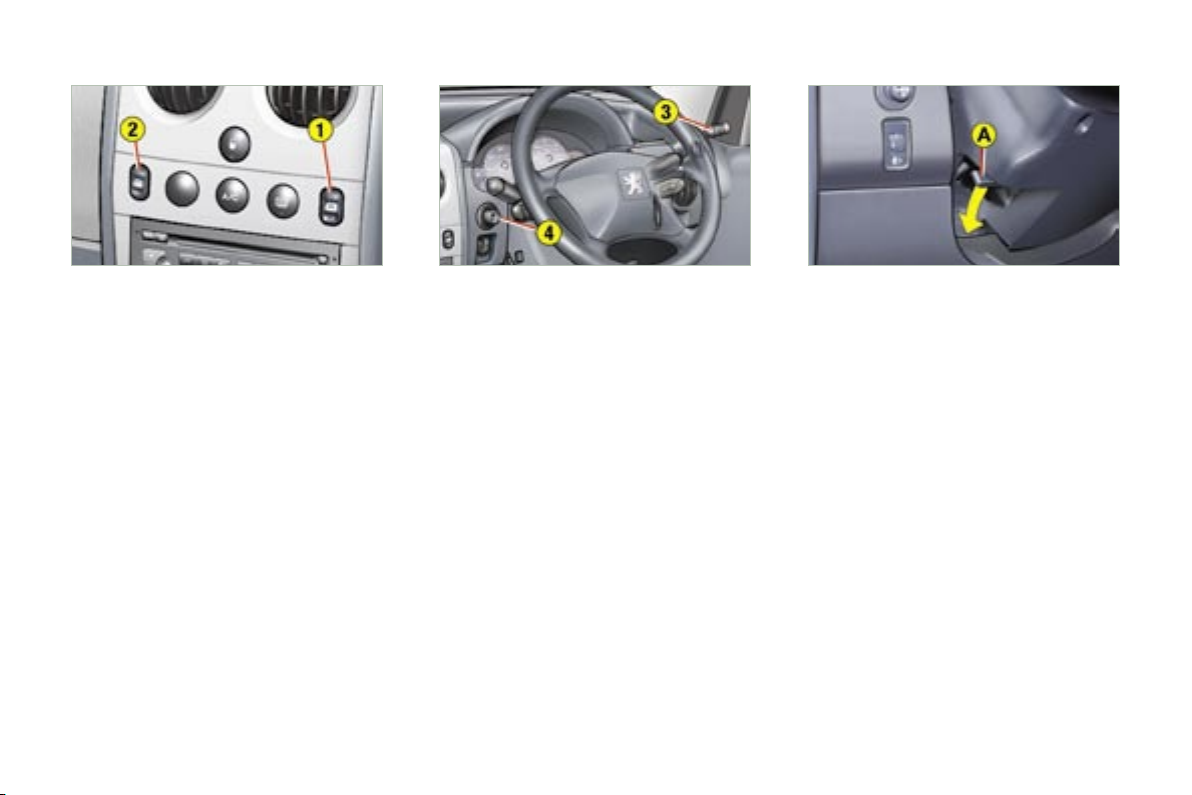
10 -
STEERING WHEEL HEIGHT
ADJUSTMENT
When stationary, push the control
A forwards to unlock the steering
wheel.
Adjust the height of the steering
wheel.
Lock it by pulling control A to-
wards you fully.
ELECTRIC WINDOWS
1. Driver’s electric window.
2. Passenger’s electric window.
EXTERIOR MIRRORS
Move the manual control 3 in all
four directions to adjust.
Electric control for
the passenger’s side mirror
From the driver's seat, adjust in
all four directions by operating the
control 4.
Manual mode:
Press the switch. The window
stops as soon as the switch is released.
Automatic mode (driver):
Press and hold the switch. One
touch completely opens or closes
the window.
68 69 72
Familiarisation
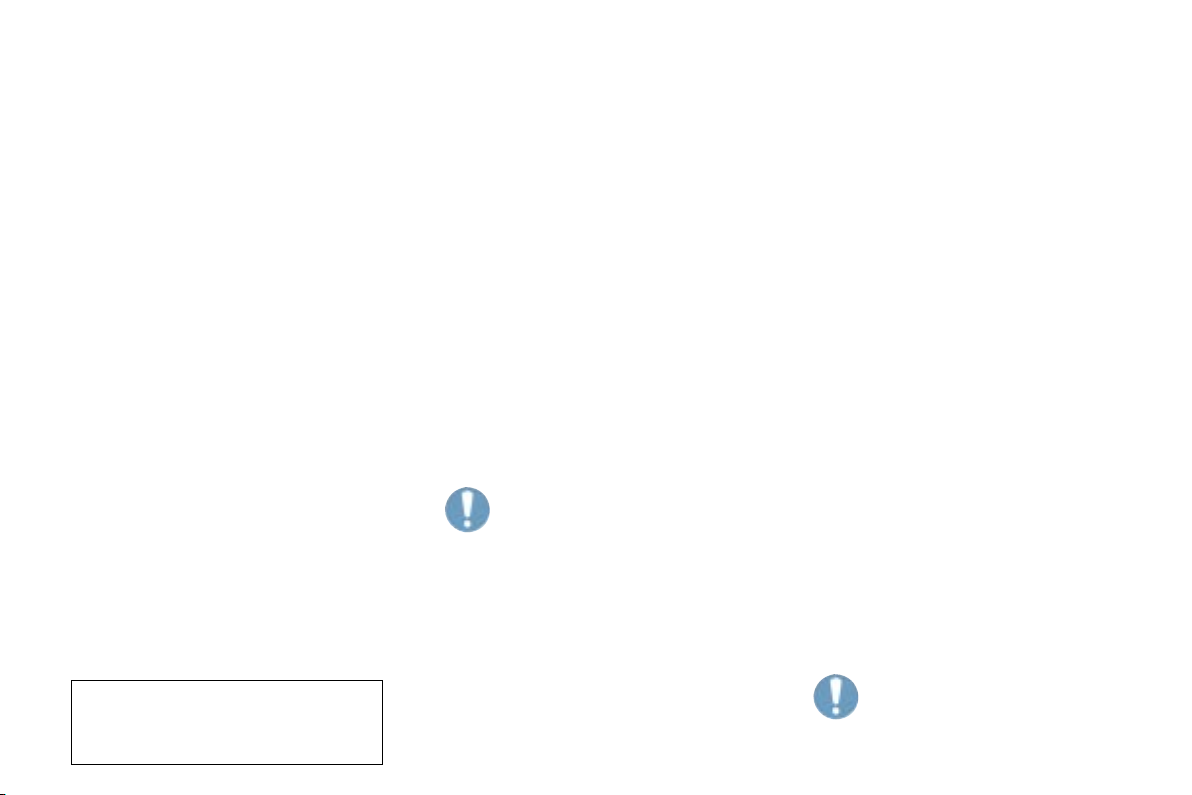
Practical information
100 -
ECONOMY MODE FUNCTION
After the engine has stopped, certain
functions (windscreen wiper, electric windows, courtesy lights, audio
equipment, etc.) can only be used for
a combined duration of approximately thirty minutes, to prevent discharging the battery.
Once the thirty minutes are over, a
switching to economy mode message appears on the multi-function
display and the active functions are
put on standby.
These functions are reactivated automatically next time the vehicle is
driven.
In order to resume the use of these
functions immediately, the engine
must be started and left to run for a
few minutes.
The time available to you will then be
double the duration for which the engine is left running. However, this period will always be between five and
thirty minutes.
BATTERY
To charge the battery using a
battery charger:
- Disconnect the battery,
- Follow the instructions for use given by the battery charger manufacturer,
- Reconnect starting with the negative (-) terminal,
- Check that the terminals and connectors are clean. If they are covered with sulphate (white or greenish
deposit), disconnect them and clean
them.
It is advisable to disconnect the
battery if the vehicle is not to be
used for a period of more than
one month.
Never disconnect a terminal
when the engine is running.
Never charge a battery without first disconnecting the
terminals.
After every reconnection of
the battery, switch on the ignition
and wait 1 minute before starting to
allow the electronic systems to be
initialised. If slight difficulties are experienced after this, please contact a
PEUGEOT dealer.
A flat battery prevents the
engine from starting.
To start the vehicle from
another battery:
- Connect the red cable to the positive
(+) terminals of the two batteries,
- Connect one end of the green or
black cable to the negative (-) terminal of the slave battery,
- Connect the other end of the green
or black cable to an earth point on
the broken down vehicle as far as
possible from the battery.
Operate the starter, let the engine
run.
Wait for the engine to return to idle,
then disconnect the cables.
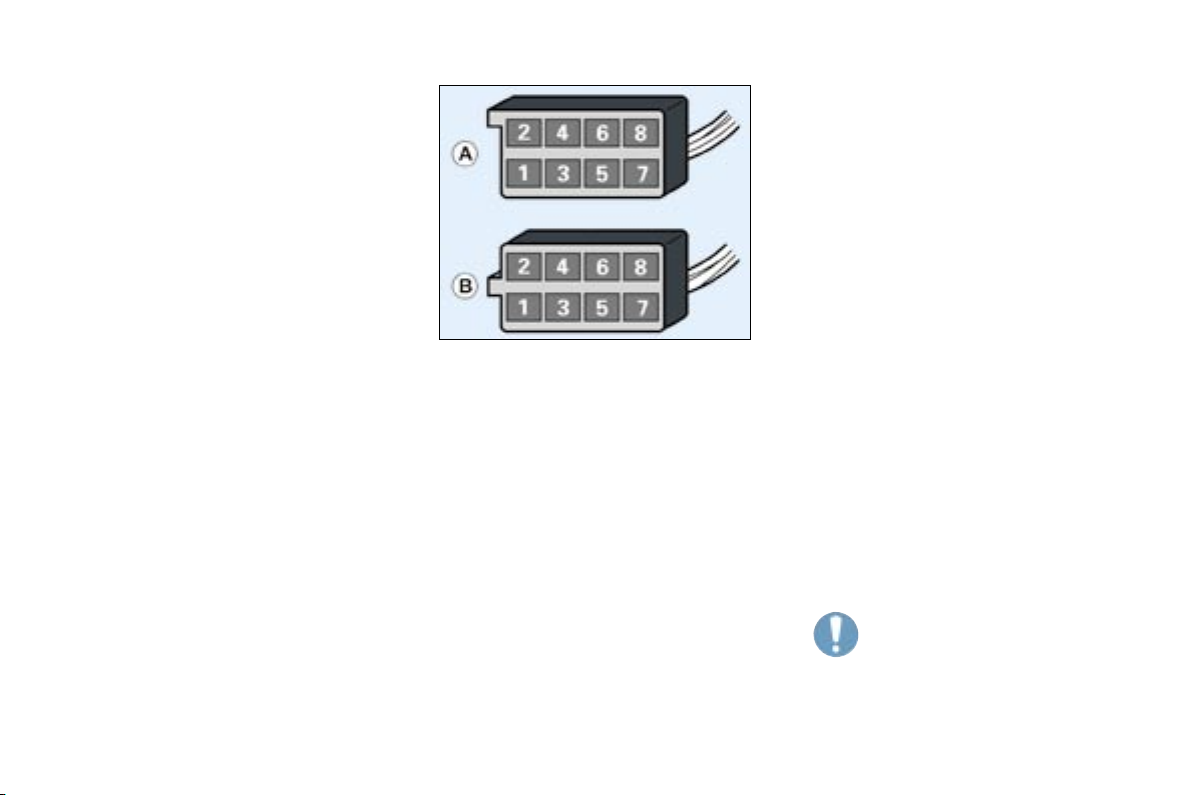
101
Practical information
-
Making the connections
A1: A2: - Digital control (manufacturer).
A3: - Digital control (manufacturer).
A4: - Audio equipment multiplexing
(manufacturer).
A5: A6: (+ve) Accessories
A7: (+ve) Permanent
A8: (-ve) Earth
B1: (+) B2: (-) B3: (+) Front right speaker and
tweeter
B4: (-) Front right speaker and
tweeter
B5: (+) Front left speaker and tweeter
B6: (-) Front left speaker and tweeter
B7: (+) B8: (-) -
FITTING SPEAKERS
The factory-fitted equipment allows
the fitting of:
- 35 mm diameter tweeters in the
fascia,
- 165 mm diameter speakers in the
front doors.
FITTING AUDIO EQUIPMENT
Your vehicle is equipped with certain
factory-fitted audio equipment:
- roof aerial,
- coaxial aerial cable,
- basic interference suppression,
- supply to front speakers and tweeters,
- two 8-way connectors.
Contact a PEUGEOT dealer
before fitting audio equipment or speakers in your vehicle.
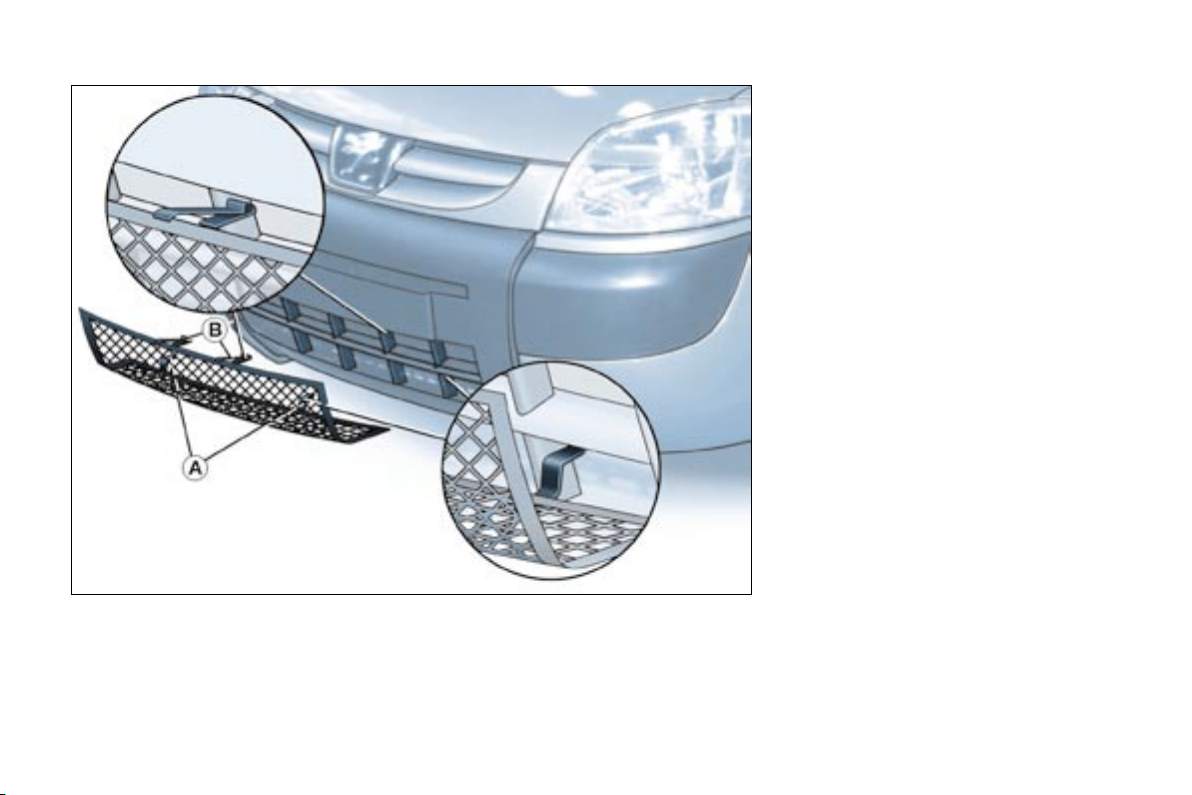
Practical information
102 -
SNOW SCREEN*
The snow screen is installed on the
lower part of the front bumper to prevent the accumulation of snow at the
radiator cooling fan.
When the snow has cleared (temperature above 10 °C), remove the
snow screen.
* According to country.
FITTING
Offer up the snow screen facing
the front bumper.
Put it in place positioning the low-
er clips A in the bumper.
Press the snow screen at each
upper clip B.
REMOVAL
Press the two upper clips B and
pull the snow screen.
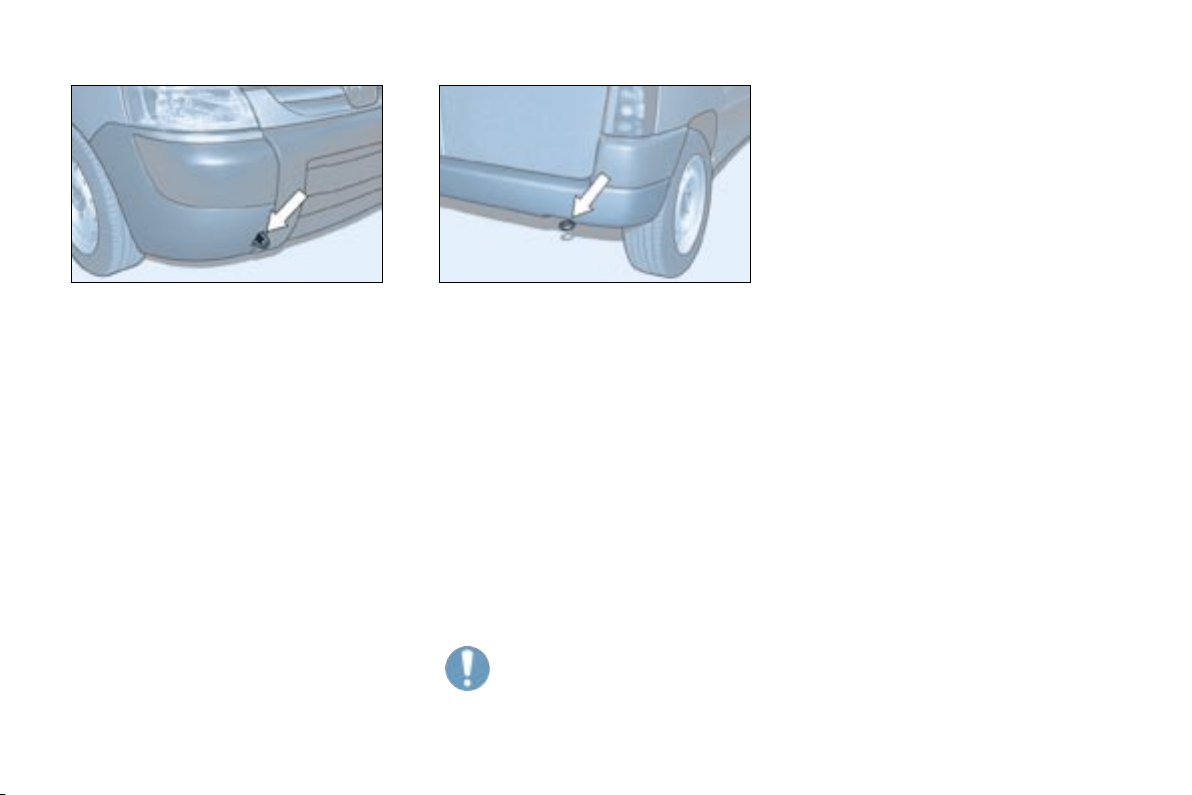
103
Practical information
-
Without lifting (four wheels on the
ground)
You must always use a towbar.
Never use the radiator crossmember.
When towing another vehicle,
it must freewheel (gearbox in
neutral).
By lifting (two wheels only on the
ground)
It is preferable to lift the vehicle by
the wheels.
TOWING YOUR VEHICLE
From the front or the rear
Attach the towbar to the towing eye.

Practical information
104 -
TOWING A TRAILER,
CARAVAN, BOAT, etc.
We recommend the use of original
PEUGEOT towbars that have been
tested and approved from the design
stage of your vehicle and that the fitting of the towbar is entrusted to a
PEUGEOT dealer.
Your vehicle is primarily designed
for transporting people and luggage
but it may also be used for towing a
trailer.
Driving with a trailer subjects the towing vehicle to more significant stress
and its driver must be particularly
careful.
Air density decreases with altitude,
thus reducing engine performance.
Above 1 000 metres, the maximum
towing load must be reduced by 10 %
and so on for every 1 000 metres of
altitude.
Driving advice
Distribution of loads: Distribute the
load in the trailer so that the heaviest
items are as close as possible to the
axle and the nose weight approaches the maximum permitted without
exceeding it.
Cooling: Towing a trailer on a slope
increases the temperature of the
coolant.
As the fan is electrically controlled,
its cooling capacity is not dependent
on the engine speed.
On the contrary, use a high gear to
lower the engine speed and reduce
your speed.
The maximum towing load on a long
slope depends on the gradient and
the outside temperature.
In all cases, pay attention to the coolant temperature.
If the warning light comes on, stop
the vehicle and switch off the engine
as soon as possible.
Tyres: Check the tyre pressures of
the towing vehicle and of the trailer,
observing the recommended pressures.
Braking: Towing increases the braking distance.
Lights: Check the electrical signalling on the trailer.
Side wind: Take into acount the increased sensitivity to side wind.
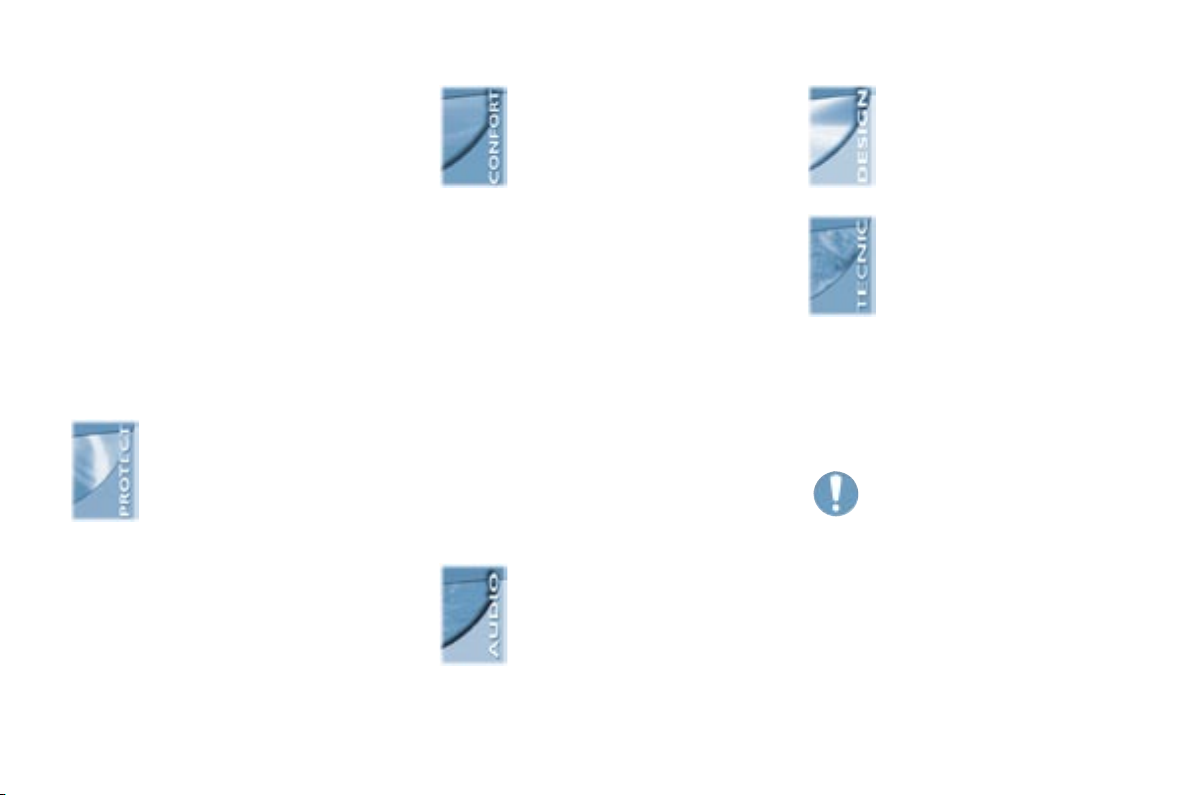
105
Practical information
-
ACCESSORIES FOR YOUR
PARTNER
A wide choice of accessories recommended by PEUGEOT and original parts
is available through the dealer network.
These accessories and parts, after
being tested and approved for reliability and safety, are all adapted to
your PEUGEOT vehicle.
This product range offered by PEUGEOT Accessories is structured around 5 categories:
- PROTECTION
- TOURING
- IN-CAR TECHNOLOGY
- STYLING
- UNIVERSAL,
it is dedicated to:
Depending on the country in
which the vehicle is sold, it is
compulsory to have a safety
jacket, a signalling triangle
and a set of spare bulbs
available in the vehicle.
The fitting of electrical equipment or
accessories which are not recommended by PEUGEOT may result in
a failure of your vehicle’s electronic
system.
Please note this specific warning.
You are advised to contact a representative of the Marque to be shown
the range of recommended equipment and accessories.
"Universal": Screenwash,
interior and exterior maintenance and cleaning products...
"Protection": Separation
grille, window protectors,
anti-theft alarm, wheel locks,
parking assistance, signalling triangle, first aid kit, fog
lamps, safety jacket...
"In-Car Technology": Audio
systems, audio- telephone,
speakers, CD changer, navigation system, telephone
console...
"Touring": Rear and side
windows, audio-telephone
console, seat covers compatible with side air bags,
mats, rubber boot carpet,
thermoformed side protec-
tors, low partition interior
grille, luggage net, door deflectors,
roof rack, thermoformed interior protectors, wooden interior fittings, loading roller, towbar, roof bars (load on
longitudinal bars: 75 kg max: harmony: 100 kg max), snow chains,
tailgate bicycle carrier, booster seats
and child seats...
Note
To prevent the mat from becoming
caught under the pedals:
- ensure that the mat is positioned
and secured correctly,
- never fit one mat on top of another.
"Styling": Alloy wheels,
door sills, mud flaps...
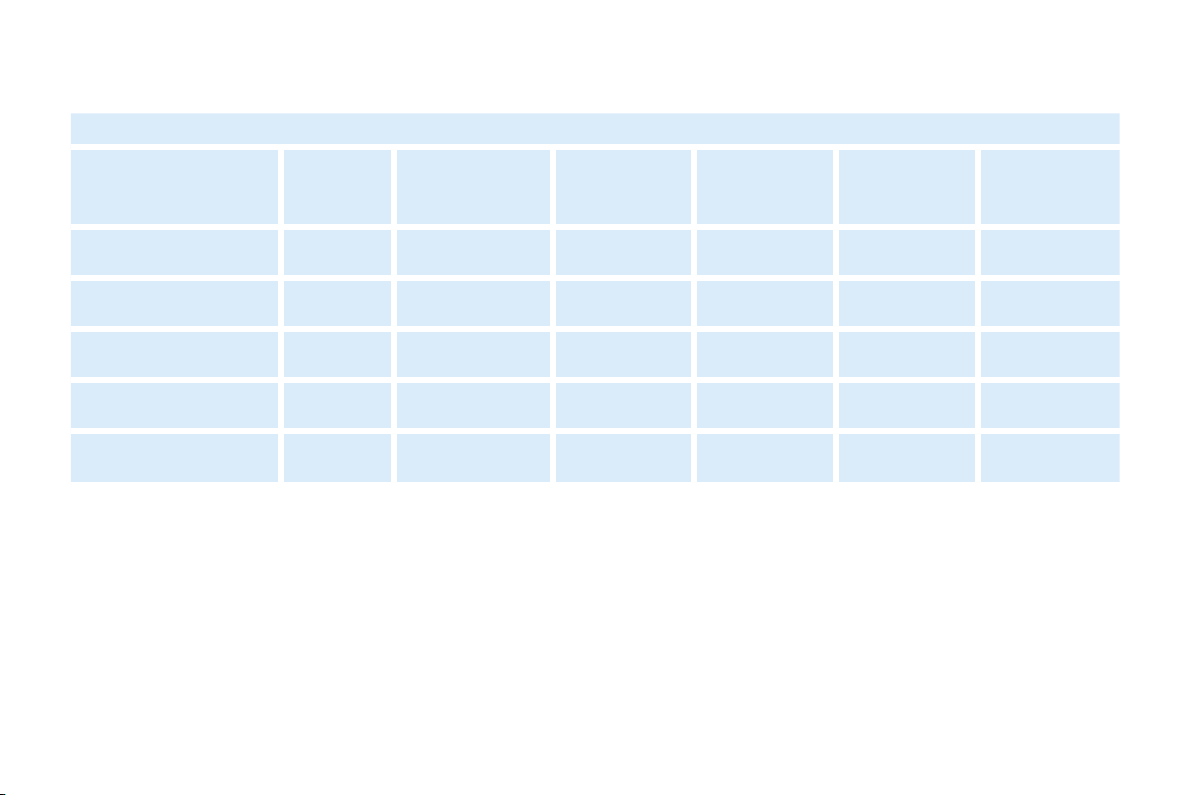
Technical data
108 -
CONSUMPTION
The consumption values presented here correspond to the values communicated at the time of printing. These consumption
values were established in accordance with directive 80/1268/CEE. They may vary depending on the style of driving, traffic
conditions, weather conditions, the load in the vehicle, the maintenance of the vehicle and the use of the accessories.
In accordance with directive 80/1268/CEE in M.P.G. (litres/100 km)
Engine Gearbox Model codes Version Urban driving Inter-urban Mixed
1.4 litre Manual
GBKFWC
GCKFWC
600 kg
800 kg
28.5 (9.9)
28.5 (9.9)
44.8 (6.3)
44.8 (6.3)
37.6 (7.5)
37.6 (7.5)
1.6 litre Turbo HDI Manual
GB9HWC
GC9HWC
600 kg
800 kg
42.2 (6.7)
42.2 (6.7)
60.1 (4.7)
60.1 (4.7)
52.4 (5.4)
52.4 (5.4)
1.6 litre Turbo HDI Manual
GB9HXC
GC9HXC
600 kg
800 kg
41.5 (6.8)
41.5 (6.8)
61.4 (4.6)
61.4 (4.6)
52.4 (5.4)
52.4 (5.4)
1.9 litre Manual
GBWJYB
GCWJYB
600 kg
800 kg
30.4 (9.3)
30.4 (9.3)
49.6 (5.7)
49.6 (5.7)
40.4 (7.0)
40.4 (7.0)
2 litre Turbo HD Manual
GBRHYB
GCRHYB
600 kg
800 kg
41.5 (6.8)
40.9 (6.9)
61.4 (4.6)
60.1 (4.7)
47.1 (6.0)
47.1 (6.0)
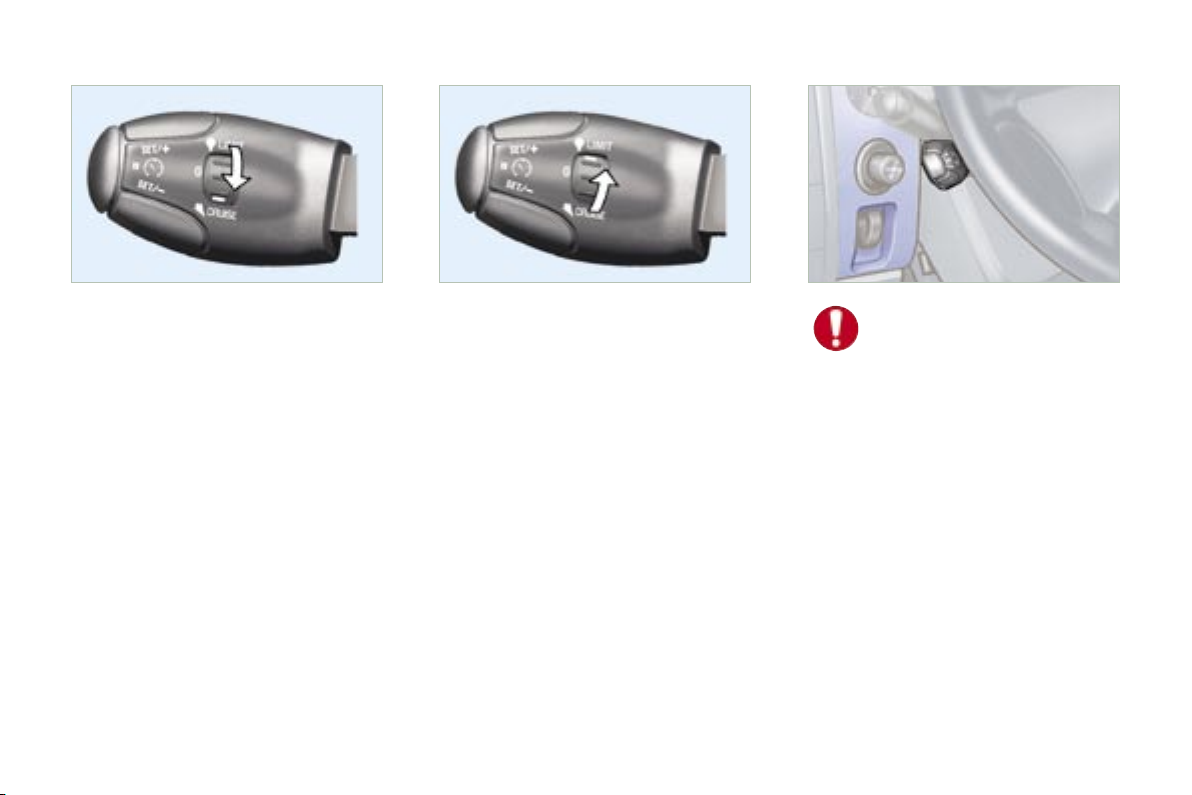
11
Familiarisation
-
CRUISE CONTROL
The cruise control has a display on
the instrument panel which indicates
the programmed reference speed.
It enables the vehicle to maintain a
constant speed, programmed by the
driver.
In order to be programmed or activated, the vehicle speed must be
above 25 mph (40 km/h), with at least
fourth gear engaged.
SPEED LIMITER
This speed limiter indicates the status of selection of the function on the
instrument panel and displays the
programmed speed. The minimum
speed which can be programmed is
20 mph (30 km/h).
It prevents the vehicle from exceeding the speed programmed by the
driver, this function remains active
regardless of any action on the brake
or clutch pedals. On the other hand,
pressing the accelerator pedal to the
point of resistance does not have any
effect. If the driver wishes to exceed
the programmed limit, he must force
the accelerator pedal travel beyond
this point of resistance.
76 78
On vehicles which are fitted with the speed limiter
and cruise control functions,
these functions cannot be
activated simultaneously.
Setting adjustments must be
made when stationary with the engine running, or while the vehicle
is moving.
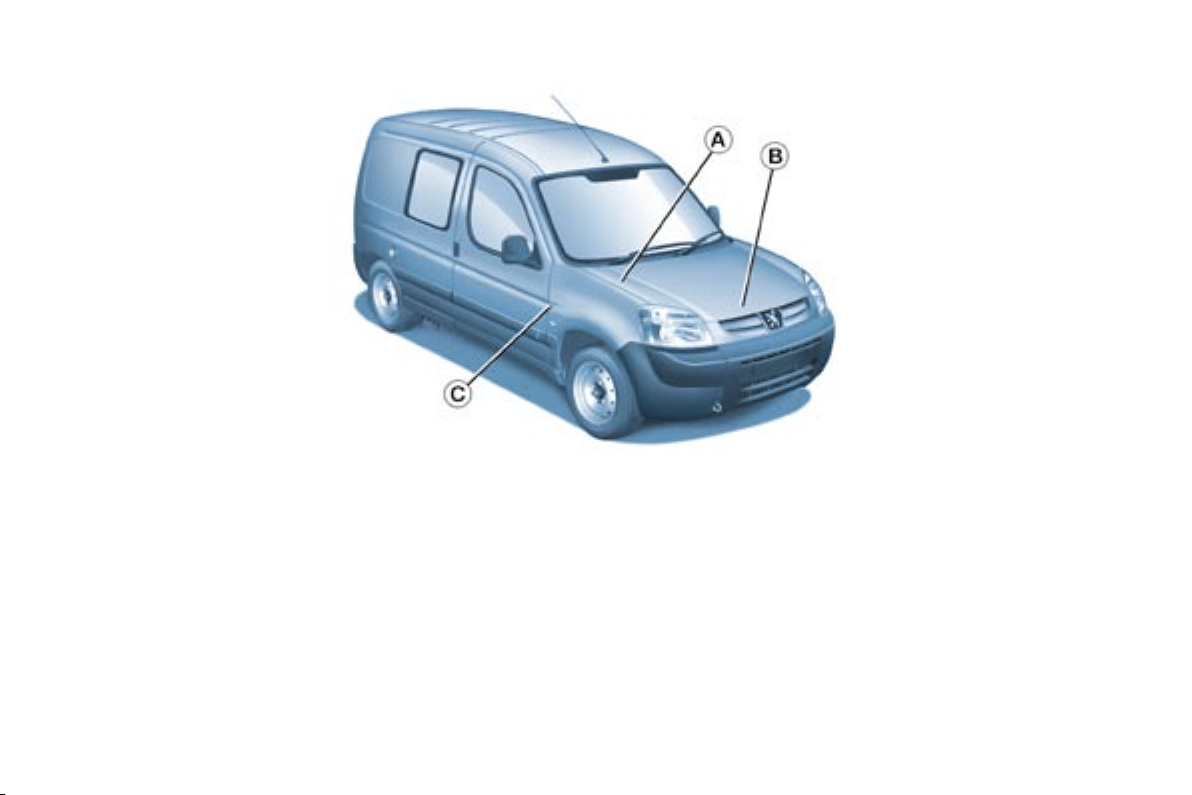
113
Technical data
-
THE IDENTIFICATION FEATURES OF YOUR PARTNER
B. Serial number on the
bodywork (under the
bonnet, on the right-hand
crossmember).
C. Tyres and paint colour
reference.
The label C on the driver’s door pillar,
near the hinges, gives:
- the wheel and tyre sizes,
- the tyre pressures: (tyre pressure
checks must be carried out cold,
at least every month),
- the paint colour reference.
A. Manufacturer ’s plate (under
the bonnet, on the front right
wing).
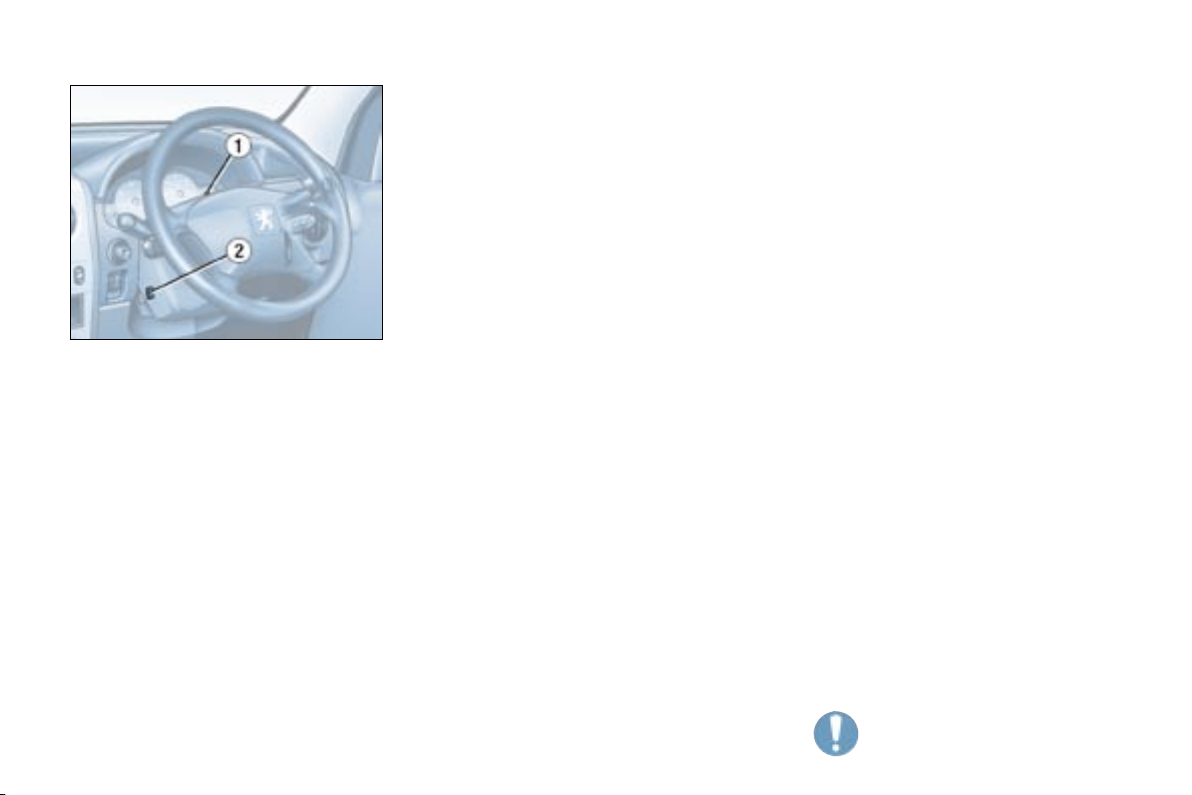
Special features
THE ALARM SYSTEM*
The alarm offers two types of protection:
- exterior protection: the alarm
sounds if a door, the boot or the
bonnet is opened;
- interior protection: the alarm
sounds if there is a variation in
the volume inside the vehicle
(breaking of a window or
movement inside the vehicle).
Setting the alarm
Switch the ignition off and get out of
the vehicle.
Activate the alarm within five minutes
following your exit from the vehicle,
by locking using the remote control
key (the red indicator light on the
switch 1, which can be seen from the
outside, flashes once a second).
When the alarm is triggered, the siren sounds and the direction indicators flash for thirty seconds.
After it has been triggered, the alarm
becomes operational again.
Note: if you wish to lock your vehicle
without setting the alarm, lock it using the key in the door lock.
Warning
If, on setting the alarm, a door, the
boot or the bonnet are not closed
correctly, the siren sounds for a moment.
Close the vehicle correctly to set the
alarm.
If the interior protection alarm is triggered ten times in succession, it is
disarmed automatically. It must be
set again in order for it to operate
correctly.
Note: when the alarm is set, but the
remote control no longer works:
unlock the doors using the key
and open the door; the alarm is
triggered;
switch the ignition on within ten
seconds; the alarm is disarmed.
Disarming the alarm
Unlock the vehicle using the remote
control key (the red indicator light on
the switch 1 goes out).
Note: if the warning light flashes, it is
a sign that the alarm has been triggered in your absence.
To stop it, switch on the ignition.
* According to country.
To set the alarm with exterior
protection only.
If, while you are away from the vehicle, you wish to leave a window partially open or a pet inside the vehicle,
you need to select exterior protection
only:
• Switch off the ignition.
• Press the button 2 until the light 1
comes on continuously.
• Get out of the vehicle.
• Press the locking button of the
remote control.
• The doors lock.
• The red light on the switch flashes
once a second.
Malfunction
When the ignition is switched on,
fixed lighting of the red indicator light,
located in the centre of the fascia, indicates a siren connection fault.
Contact a PEUGEOT dealer to have
the system checked.
Do not make any modifications to the alarm system, this
could cause malfunctions.
114 -
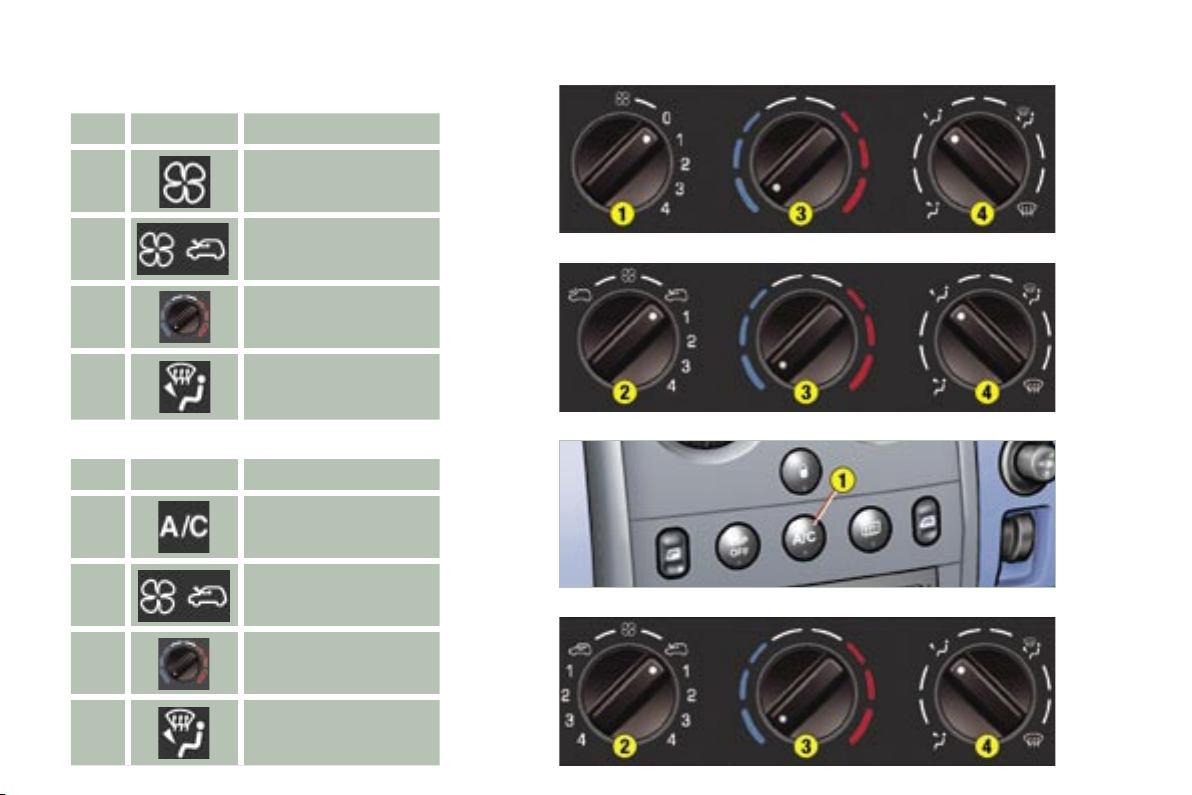
12 -
HEATING
AIR CONDITIONING
N° Symbol Function
1 Air flow adjustment.
2
Air flow adjustment
and air intake
control.
3
Temperature
adjustment.
4
Air distribution
adjustment.
N° Symbol Function
1
Air conditioning
control.
2
Air flow adjustment
and air intake
control.
3
Temperature
adjustment.
4
Air distribution
adjustment.
40
42
Familiarisation

13
Familiarisation
-
RECOMMENDED INTERIOR SETTINGS
I require...
Heating or Manual air conditioning
Air distribution Air flow
Air recirculation/Intake
of exterior air
Temperature Manual AC
HOT
COLD
DEMISTING
DE-ICING
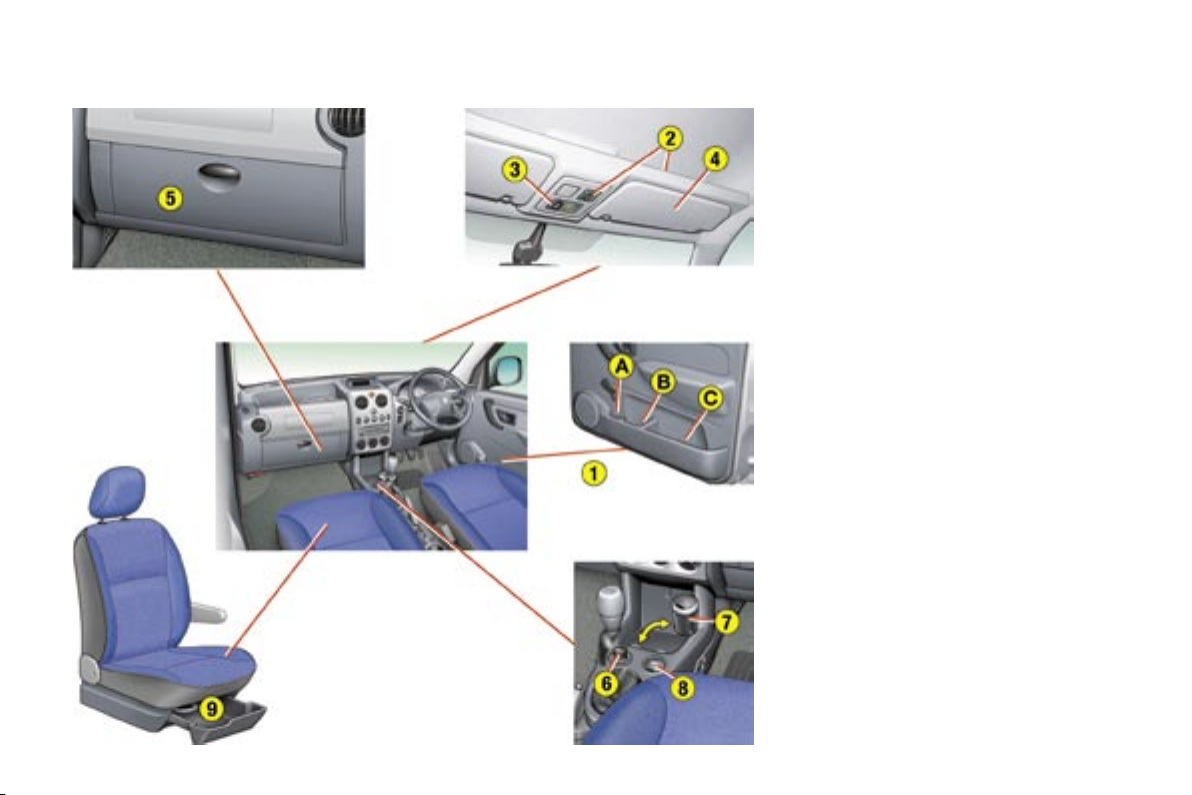
14 -
FRONT FITTINGS
1. Storage compartments
in the doors
A. Bottle holder.
B. Can holder.
C. Storage compartment.
2. Overhead storage with map
reading light
3. Courtesy light
4. Sun visor
5. Glove box
6. Lighter
7. Removable ashtray
8. 12 V accessories socket
9. Storage drawer
71
Familiarisation

15
Familiarisation
-
STOWING RINGS
For greater safety, always
secure the loads transported
firmly.
73

16 -
FILLING WITH FUEL
This operation must be carried out
with the engine switched off.
Insert the key then turn it to the
left.
Remove the cap.
An indication shows which type of
fuel to use.
When you fill your tank, do not conti-
nue after the third cut-off of the pump.
This could cause a malfunction.
The capacity of the tank is approximately 55 litres for petrol engines
and 60 litres for Diesel engines.
From the time this light comes on,
you have enough fuel left to cover
approximately 30 miles (50 km).
Outside the vehicle: Lift the control,
raise the bonnet and secure the strut
to keep the bonnet open.
OPENING THE BONNET
Inside the vehicle: Pull the control
on the left-hand side, under the fascia panel.
Note: the right-hand sliding side door
cannot be opened while the fuel tank
cap is removed.
Low fuel level
warning light
62 62
Familiarisation
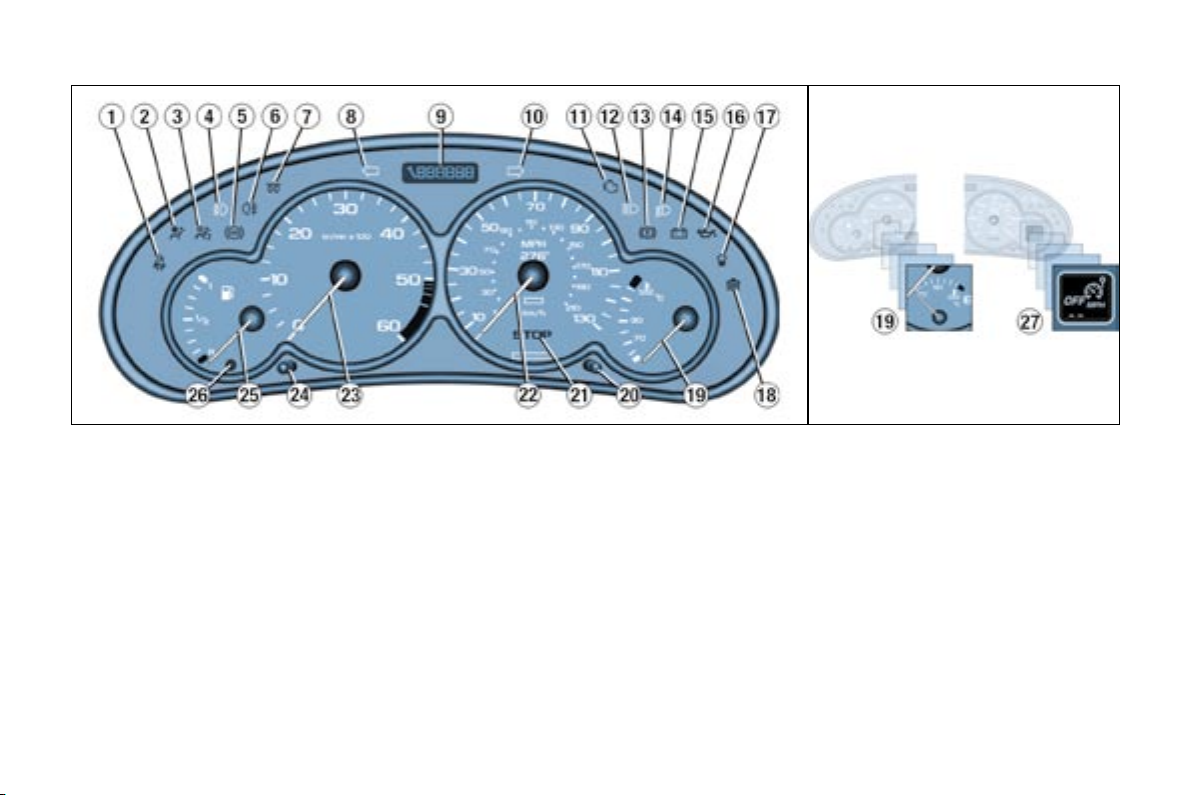
Instruments, controls and displays
18 -
1. Seat belt not fastened warning
light
2. Passenger air bag disarmed
warning light
3. Front and side air bags warning
light
4. Front fog lamps indicator light
5. Anti-lock braking system (ABS)
warning light
6. Rear fog lamp indicator light
7. Diesel pre-heat warning light
8. Left hand direction indicator
9. Total distance recorder, service
indicator and engine oil level indicator
10. Right hand direction indicator
11. Emission control system warn-
ing light
12. Main beam headlamps indicator
light
13. Handbrake, low brake fluid level
and electronic brake force distribution warning light
14. Dipped beam headlamps indicator light
15. Battery charge warning light
16. Engine oil pressure and tem-
perature warning light
17. Water in diesel filter warning
light
18. Low coolant level warning light
19. Coolant temperature indicator
20. Total distance recorder button
21. Central (STOP) warning light
22. Speedometer*
23. Rev counter
24. Lighting rheostat button
25. Fuel level indicator
26. Low fuel level warning light
27.
Speed limiter/cruise control display
* Version indicating kilometres, ac-
cording to country .
INSTRUMENT PANEL: PETROL - DIESEL
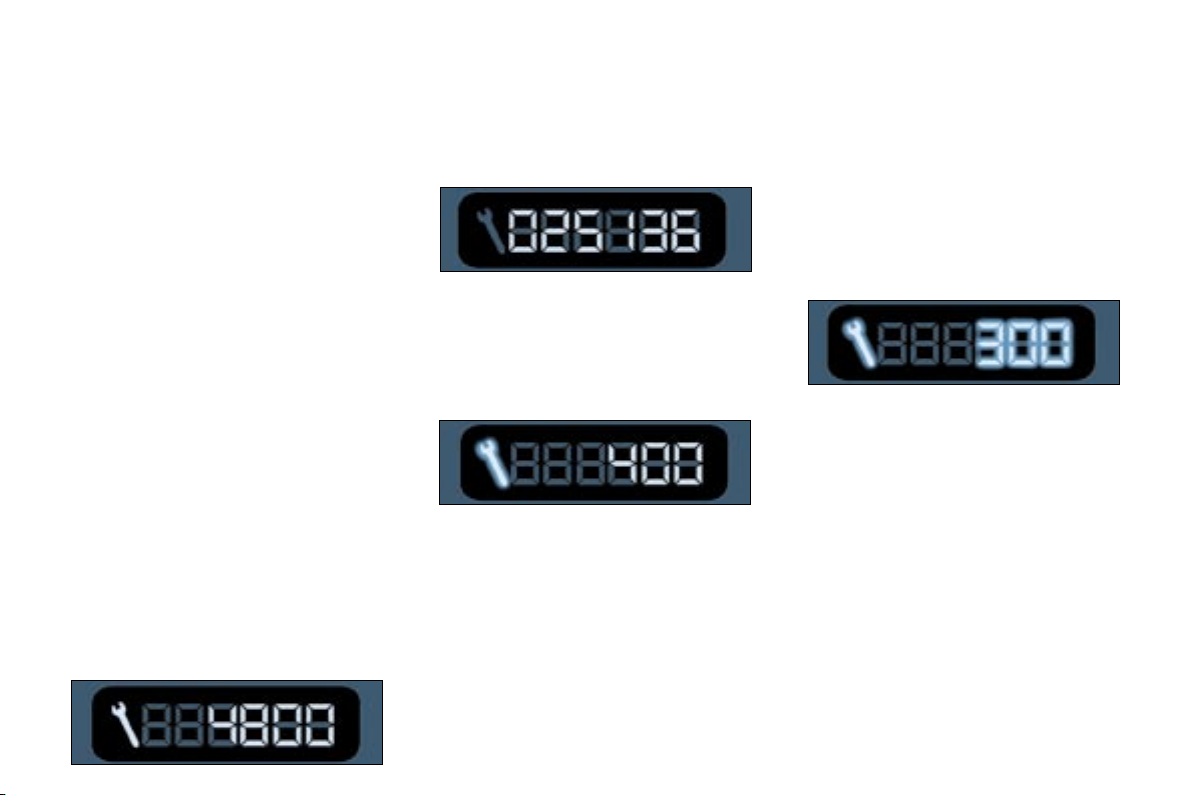
Instruments, controls and displays
22 -
Service indicator
This is a visual reminder of when the
next service is due. This service is to
be carried out according to the manufacturer’s servicing schedule.
5 seconds after the ignition is
switched on, the total distance recorder resumes normal operation
and the display shows the total or trip
distances.
The distance remaining before
the next service is less than
500 miles (1,000 km).
Example: 400 miles (900 km) remain
before the next service is due.
When switching on the ignition and
for 5 seconds, the display shows:
5 seconds after the ignition is
switched on, the total distance recorder resumes normal operation
and the symbol remains lit.
This indicates that a service should
be carried out shortly. The display
shows the total or trip distances.
The service is overdue.
Each time the ignition is switched on
and for 5 seconds, the symbol and
the excess distance flash.
Example: the service is overdue by
300 miles/km. The service should be
carried out very shortly.
When the ignition is switched on and
for 5 seconds, the display shows:
5 seconds after the ignition is
switched on, the total distance recorder resumes normal operation and
the symbol remains lit. The display
shows the total or trip distances.
Note: the spanner lights if the twoyear interval has been exceeded.
INSTRUMENT PANEL
DISPLAY
After switching on the ignition, three
functions are shown in succession:
- service indicator,
- engine oil level indicator (Diesel),
- total distance recorder/total and trip
distances.
Note: the total and trip distances are
displayed for 30 seconds when the
ignition is switched off, on opening
the driver’s door, as well as on locking and unlocking the vehicle.
Example: 4,800 miles/km remain
before the next service is due. When
the ignition comes on and for 5 seconds the display shows:
Operation
As soon as the ignition is switched
on and for 5 seconds, the spanner
symbolising "service operation" is lit.
The trip recorder display shows the
distance remaining (in round figures)
before the next service.

23
Instruments, controls and displays
-
Engine oil level indicator
(Diesel)
When the ignition is switched on,
the engine oil level is indicated for
approximately 10 seconds, after the
service information.
Flashing of the six squares and displaying of "max" indicate a surplus of
oil which could damage the engine.
If the surplus of oil is confirmed by
a check using the dipstick, contact a
PEUGEOT dealer without delay.
Your PEUGEOT dealer carries out
this operation after each service.
The reset procedure is as follows:
- Switch off the ignition.
- Press and hold button 1.
- Switch on the ignition.
The display begins a 10 second
countdown.
- Keep button 1 pressed for 10 seconds.
The display shows [= 0] and the
spanner disappears.
Flashing of the six segments and displaying of "min" indicate a lack of oil
which could damage the engine.
If the lack of oil is confirmed by a
check using the dipstick, it is essential that the level is topped up.
Flashing of the six segments indicates a malfunction of the oil level
indicator.
There is a risk of damage to the engine.
Contact a PEUGEOT dealer.
The level read on the dipstick or on
the indicator will only be correct if
the vehicle is on level ground and
the engine has been off for more
than 15 minutes.
Resetting the service indicator
Surplus of oil
Lack of oil
Oil level indicator fault
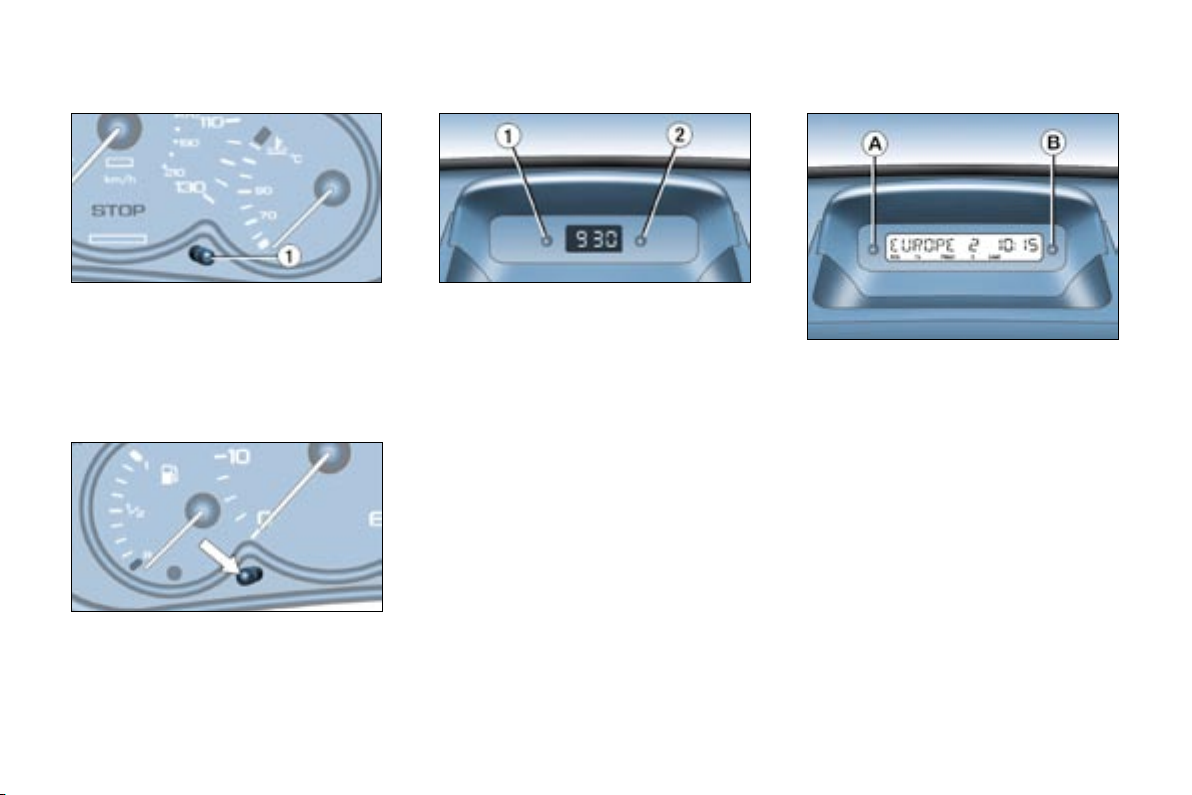
Instruments, controls and displays
24 -
DISPLAY A
This displays the following information:
- the time,
- the date,
- the audio system displays,
- a door check (e.g.: "left front door
open"),
- warning messages (e.g. "remote
control battery flat") or information
messages (e.g. "economy mode
active"), displayed temporarily.
Briefly pressing button 1 alternates
between the total and trip distance
displays.
To reset the trip recorder to zero,
when it is displayed press button 1
until zeros appear.
Total distance recorder
With the lights on, press the button
to vary the intensity of the lighting of
the instruments and controls. When
the lighting reaches the minimum (or
maximum) setting, release the button
then press it again to increase (or reduce) the brightness.
As soon as the lighting is of the required brightness, release the button.
Lighting rheostat
CLOCK
Button 1 : hour adjustment
Button 2 : minute adjustment
Press and hold the button for rapid
advance.

25
Instruments, controls and displays
-
Adjusting the parameters
display A
Press and hold button A for two seconds to access the settings; the data
flashes, indicating it is ready to be
modified.
Then, each press of button A scrolls
through the various data in the following order:
- language of information displayed,
- hours (12 then 24 hour mode),
- minutes,
- year,
- month,
- day.
Pressing button B alters the value of
the parameter selected. Press and
hold for rapid advance (return to start
after the last possible value).
After 7 seconds with no action, the
standard display returns; the modified data is now recorded.
MONOCHROME DISPLAY B
This enables the following information to be displayed:
- the time,
- the date,
- the outside temperature (this flashes accompanied by the message
"Ice alert"),
- the radio displays,
- the status of the doors. The display
shows you, by means of a graphic,
whether a door is open,
- the warning messages (e.g. "battery charge fault") or information
messages (e.g. "fuel level low"),
displayed temporarily, can be
cleared by pressing button C or D,
- the trip computer.
Setting the parameters screen B
Press button C for two seconds to
access the settings. The information flashes to show it is ready to be
modified.
Then, individual presses on button C
allow you to scroll through the various data in the following sequence:
- language in which the information
is displayed,
- unit of distance (kms or miles),
- unit of temperature (degrees Celsius or Fahrenheit),
- time format (12 then 24 hour
mode),
- hour,
- minutes,
- year,
- month,
- day.
Pressing button D allows you to
change the information selected.
Maintain the pressure for rapid scrolling.
After 7 seconds without operation,
the screen returns to the normal
display and the modified data is
recorded.
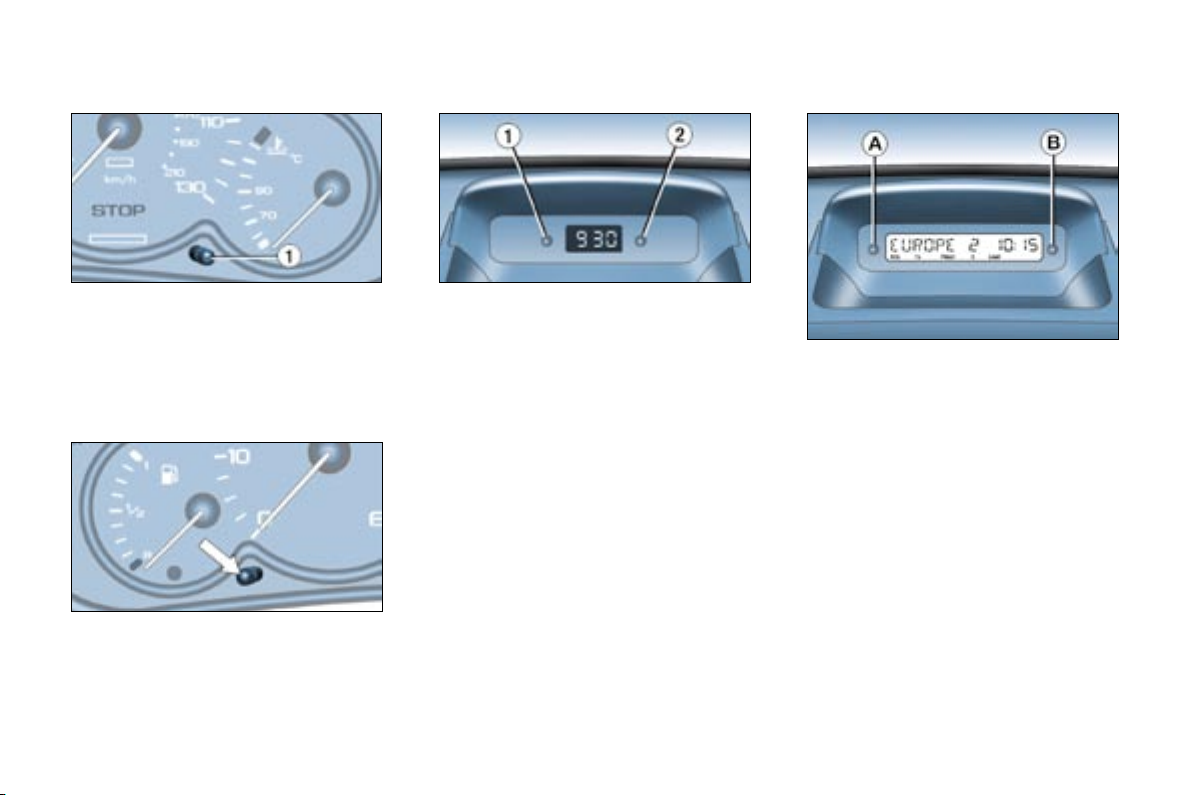
Instruments, controls and displays
24 -
DISPLAY A
This displays the following information:
- the time,
- the date,
- the audio system displays,
- a door check (e.g.: "left front door
open"),
- warning messages (e.g. "remote
control battery flat") or information
messages (e.g. "economy mode
active"), displayed temporarily.
Briefly pressing button 1 alternates
between the total and trip distance
displays.
To reset the trip recorder to zero,
when it is displayed press button 1
until zeros appear.
Total distance recorder
With the lights on, press the button
to vary the intensity of the lighting of
the instruments and controls. When
the lighting reaches the minimum (or
maximum) setting, release the button
then press it again to increase (or reduce) the brightness.
As soon as the lighting is of the required brightness, release the button.
Lighting rheostat
CLOCK
Button 1 : hour adjustment
Button 2 : minute adjustment
Press and hold the button for rapid
advance.

25
Instruments, controls and displays
-
Adjusting the parameters
display A
Press and hold button A for two seconds to access the settings; the data
flashes, indicating it is ready to be
modified.
Then, each press of button A scrolls
through the various data in the following order:
- language of information displayed,
- hours (12 then 24 hour mode),
- minutes,
- year,
- month,
- day.
Pressing button B alters the value of
the parameter selected. Press and
hold for rapid advance (return to start
after the last possible value).
After 7 seconds with no action, the
standard display returns; the modified data is now recorded.
MONOCHROME DISPLAY B
This enables the following information to be displayed:
- the time,
- the date,
- the outside temperature (this flashes accompanied by the message
"Ice alert"),
- the radio displays,
- the status of the doors. The display
shows you, by means of a graphic,
whether a door is open,
- the warning messages (e.g. "battery charge fault") or information
messages (e.g. "fuel level low"),
displayed temporarily, can be
cleared by pressing button C or D,
- the trip computer.
Setting the parameters screen B
Press button C for two seconds to
access the settings. The information flashes to show it is ready to be
modified.
Then, individual presses on button C
allow you to scroll through the various data in the following sequence:
- language in which the information
is displayed,
- unit of distance (kms or miles),
- unit of temperature (degrees Celsius or Fahrenheit),
- time format (12 then 24 hour
mode),
- hour,
- minutes,
- year,
- month,
- day.
Pressing button D allows you to
change the information selected.
Maintain the pressure for rapid scrolling.
After 7 seconds without operation,
the screen returns to the normal
display and the modified data is
recorded.
