Page 1
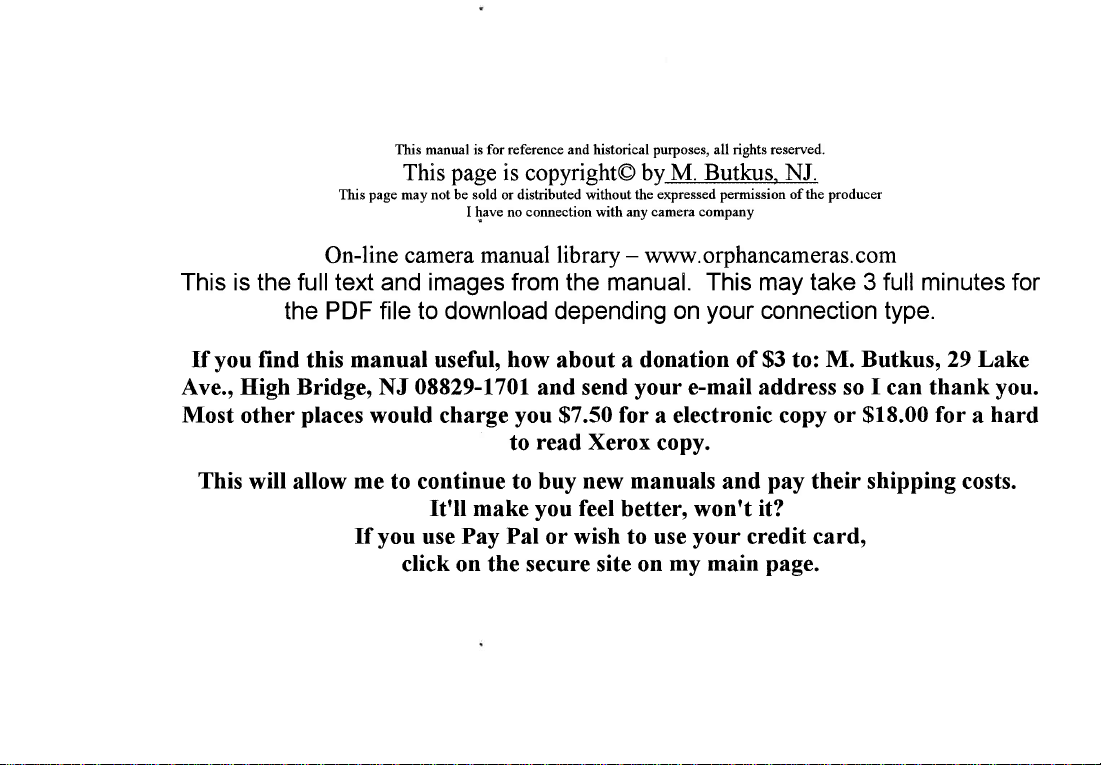
This
This
This
page
may not be sold or distributed without the
is for reference and historical purposes, all rights reserved.
manual
page
is
copyrightO by-M,
I have no connection with any
Butkus,
expressed permission of the producer
camera company
NJ.
On-line
camera
manual library
-
www.orphancameras.com
This is the full text and images from the manual. This may take 3 full minutes for
your
the PDF file to download depending
you
If
Ave., High Bridgeo
Most
This
find
this
other
places
will allow
manual
would charge
me
If
usefulo
08829-1701and
NJ
to continue to buy
ft'll make
you
use
how
you
to
Pay Pal
about a
send
$7.50
read
Xerox
new manuals
you
feel
or wish to use
click on the secure site on
on
donation of
your
e-mail address so I can thank
for
a electronic copy or
copy.
better, won'tlt?
your
my main
connection type.
M. Butkus,29 Lake
to:
$3
pay
and
credit card,
their shipping costs.
page.
$18.00
you.
for a hard
Page 2
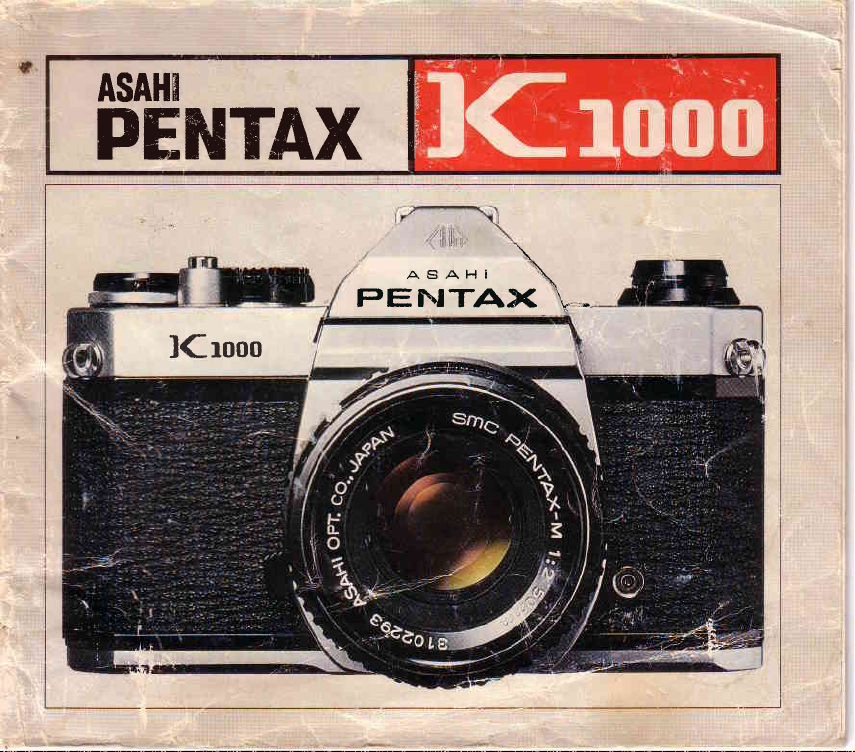
FHFIEAX
www.orphancameras.com
i
JCrooo
ASAHi \
PET{TA)<
\
a
L.-
Page 3
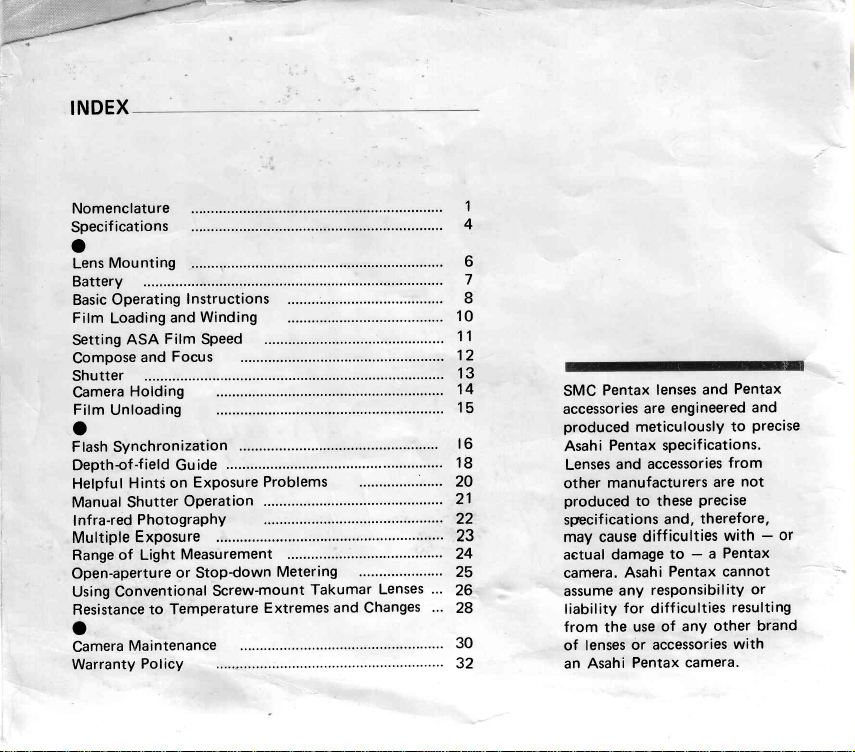
INDEX
Nomenclatu
Specif
o
Lens
Battery
Basic
Film
Setting
Compose
Shutter
camera
Film
O Produced
Flash Synchronization
Depthof
Helpful
Manual Shutter
nfra-red
f
Multiple
Range
Open-aperture
Using Conventional
Resistance
O
Camera
Warranty
re
ications
nting
Mou
Operating
Loading
Unloading
and
Film
ASA
Focus
and
Holding
-f
ield
Gu
on
Hints
Photography
Exposure
of
Light
or
Temperature
to
lVtaintenance
Po l icy
Instructions ..............
Winding
Speed
.....
ide
Exposure
Operation
Measurement
Stopdown
Problems
Metering 25
Screw-mount
Extremes
Takumar
and Changes
..................... 20
Lenses
1
4
6
8
10
11
12
1 3
14
15
16
18
21
22
23
24
26
28
30
Pentax
sMc
accessories
Pentax
Asahi
and
Lenses
manufacturers
other
produced
specifications
may cause
damage
aetual
camera.
any
assume
liability
from
the
of lenses
lenses
enginet
are
meticu
specif
accessories
to these
and,
iculties
diff
to
Pentax
Asahi
responsibi
for
diff
of anY
use
accessorie
or
an'
lousll
ica
pre
tht
-
icultie
a
a
o
with
-
or
Page 4

www.butkus. orglchinon
www.orphancameras.com
speed
speed
rewind
rewind
counter
lever
dial
index
hot shoe
shoe
knob
crank
Rapid-wind
Q
Shutter
@
(f)
Shurtter
contact
X
@
Accessory
@
Fitm
@
Fitm
@
Exposure
@
o1
"Cocked"
@
release
Shutter
@
Film speed
@
release
Lens
@
mounting
Lens
@
Depthof-field
@
Distance scale
@
Diaphragm/distance
@
Diaphragm rirg
@
indicator
button
indicator
lever
guide
guide
bump
index
Page 5
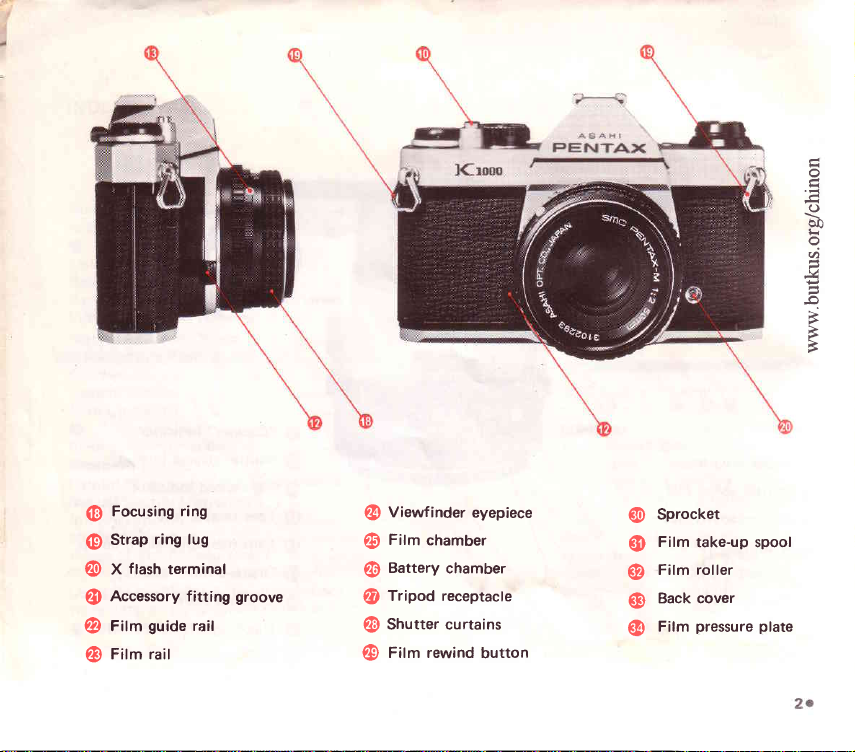
b
+4
o
(J
o
,t)
t
F
B
Focusing ring
@
ring
Strap
@
ftasn
terminal
X
@
Accessory fitting
@
guide
fitm
@
Fitm rait
@
lug
rail
groove
Viewfinder
@
Film
@
@
@
@
@
chamber
Battery
chamber
Tripod receptacle
Shutter curtains
fitm rewind
eyepiece
button
Sprocket
@
Film
(D
Film
@
Back cover
(D
(E
Film
take-up spool
roller
pressure plate
Page 6
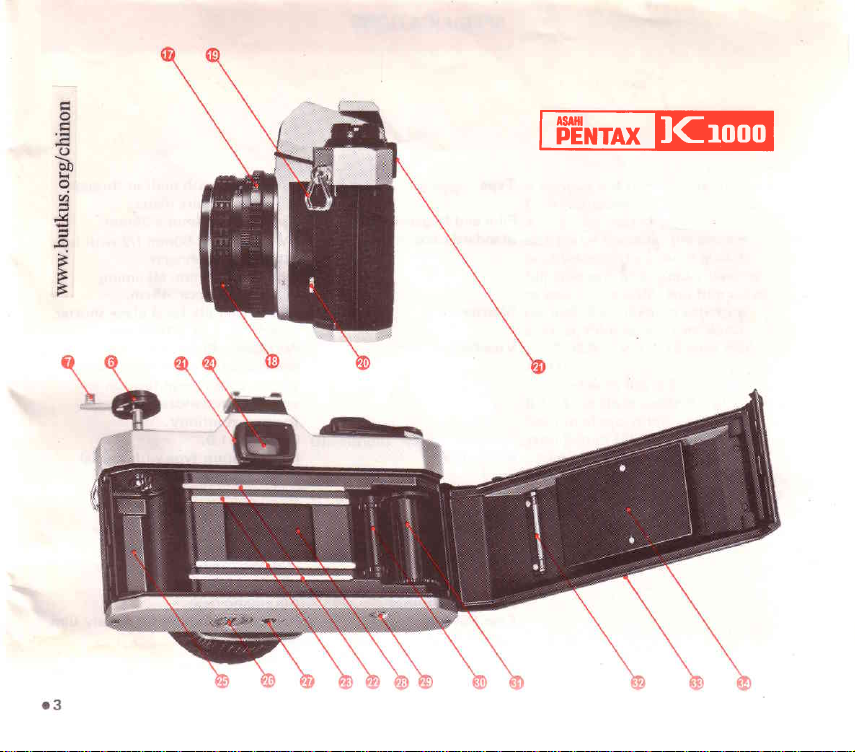
www.orphancameras.com
Page 7
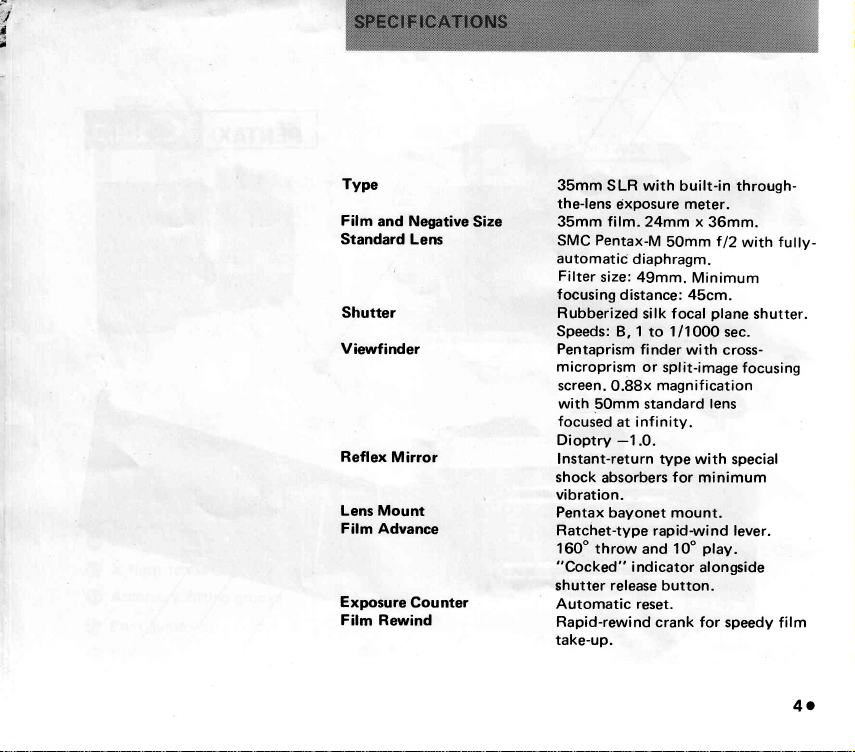
:..4
'.
tl
il
.'+
t
Type
Film
and
Negative
Standard Lens
Shutter
Viewfinder
Reflex
Mirror
Lens Mount
Film Advance
Exposure
Film
Counter
Rewind
Size
35mm
SLR with
the-lens
exposure
film.
35mm
SMC
automatii
Filter
focusing
Rubberized
Speeds:
Pentaprism
m icroprism
screen.
with
focused
Dioptry
24mm x
Pentax-M
diaphragm.
size:
49mm.
distance:
silk f ocal
B, 1
to
finder
or
0.88x
standard
50mm
infinity.
at
-1
.0.
50mm
1/1000
split-image
magnif ication
Instant-return type
shock
absorbers
for
vibration.
Pentax
bayonet
Ratchet-type
160"
throw
"Cocked"
release
shutter
mount.
rapid-wi
10"
and
i
ndicator
button.
Automatic reset.
Rapid-rewind
crank for
take-up.
built.in through-
meter.
36mm.
f
12
with
fuily-
Minimum
45cm.
plane
shutter.
sec.
with cross-
focusing
lens
with special
minimum
lever.
nd
play.
alongside
speedy
film
4o
Page 8

www.orphancameras.com
Flash
Synchronization
Exposure
Dimensions
Weight
Meter
X
flash connection.
X
CdS
brightness of the
full
to aperture,
settings . Zero-method
control.
3200
100 film.
Powered
(LR44)
Built-in
With
143mm
(3.6")
7909
62Og
hot
contact
synchronization at
meter measures
aperture,
ASA. EV 3
50mm
|.27.7
Q1
shoe
ground
couples
and
shutter
Film
speed
-
with one 1.5V
or silver oxide
photoswitch.
f
lens:
12
(5.6")
x
height
83mm
ozs.)"with
ozs.)
.7
(3.3"}.
without
x
for cordless
and film speed
from
18
1/60 sec.
the
average
glass
directly
exposure
20
with ASA
alkaline
(G13)
width
91 .4mm
50mm
lens.
at
to
battery.
f
lens.
/2
Page 9

1.
Remove
body mount
2.
Match the
camera
on
@
lens into the
clockwise until the
with a click.
3.
In the
are difficult to see, align the
white
lens
release lever
Then
rear
the
body
the
dark, when the
plastic
barrel with the
turn
lens and
covers
red
dot 6 on the
with the
lens.
Insert
body
bump
by touch.
@
lock
and
red
the
and turn
lens locks
red
on the
O
lens
as above.
dot
it
dots
4.
To detach,
your
with
the
turning the
clockwise
hand.
release lever
lens
hold the camera
hand. Depress
left
lens counter-
with
your
O
right
while
you
lf
have to
film in
rear
front end,
the
without the
it only on its
rear.
the
When changing
with
direct sunlight.
put
lens
lenses outdoors
camera, avoid
the
lens
cap,
down
place
never
on
6o
Page 10

An
www.orphancameras.com
alkaline
packed
sure to insert
batterrT
operating
The
record. lt
skin acids.
with
the
cloth
camera.
battery is
separately.
chamber
the
battery
can be
Handle by the
a dry cloth
is
battery
before
The
it
into
before
camera.
is like
damaged
only.
cleaned
insertion into
battery
rechargeable. Do not
fire,
dead battery
into
explode
it
keep
Also,
of small children.
actually
sure that the
be
at all
off
cap
exhaust
will
beyond
measuring the
times.
Leaving
for
extended
an
the
When
lens
battery.
Be
the
phonograph
a
edges
sure
Be
with
is not
throw a
it may
as
reach
the
not
light,
is
covered
the lens
period
by
the
the
FI
o
?4
E
r
trl
s
Ji
a0
l.r
o
,a
Fe
-
&
*r,
-
d
s
t
B
F
BATTERY INSERTION
the battery chamber
Open
battery with
alkaline
BATTERY
(+)
(LR44)
CHECK
Set the shutter
Turn
the
"up"
does
at the
ASA dial to
meter needle
position
not, replace
Look
is in
it
And take spares
cover
facing
side
out. For
or silver-oxide
speed
dial
ASA
to
B
1OO.
through
remains
and
the
battery.
you
with
when
with
replacement,
(G
13) or equivalent.
(bulbl
the
steady,
Check
Insert the
a coin.
position.
viewfinder.
the
battery
the
battery
traveling.
use
lf
the
good:
is
frequently.
needle
if
o7
Page 11

1. TURN
Remove
measure
the lens
the laght
ON
LIGHT
METER
cap
and the meter circuit is
coming
through
the
lens for
on. The
correct
cells
CdS
exposure.
2. SET
Lift the outer ring
the same
appears
3.
Turn
the
speed to avoid
starting with
indoors.
4. COMPOSE
While
until
FILM
SPEED
number
next
SET SHUTTER SPEED
shutter
the
index. Generally,
as the
to the small orange index
speed dial and set the
blurred
1/125
AND
through
viewing
your
subject
of the shutter
sec. outdoors in
ASA
you
should use
pictures
number
FOCUS
the viewfinder,
into
comes
sharp
speed dial and turn
caused
daylight
film
of the
alongside the
you
speed
fastest
the
by camera movement.
and 1/60
turn the
focusing ring
focus.
it
until
you're
using
f
igure
wish to use to
possible
shutter
sec.
1.
Try
8o
Page 12

ROTATE
www.orphancameras.com
5.
needle
The
ring. When
viewfinder
get
correct
to the
come
the
turn
When
speed.
you
mark,
shutter
the
is
needle
get
under-exposure;
an
to a
speed
DIAPHRAGM
moves
the needle
is at
image
exposure.
center
diaphragm
needle
the
get
will
to a
speed
closer to
slower
you
turn
as
the
on
the center,
lf the
no matter
ring, change
is close
over-exposure;
an
faster setting.
(-)
mark,
the
change
setting.
RING
diaphragm
the
right side
you
needle does
how far
shutter
the
to the
change
lf the
you
will
shutter
the
of the
will
not
you
(+)
rapid-wind
trip the
and
lever
taking
instruction
SHUTTER
a series
conditions,
RELEASE
6.
the
Cock
firmly
rapid-wind
(When
lighting
same
repeat
to
e9
lever.
shutter.
for the next
pictures
of
it
5.)
Hold
Then
picture.
is not
your
camera
the
cock
under
necessary
the
Page 13
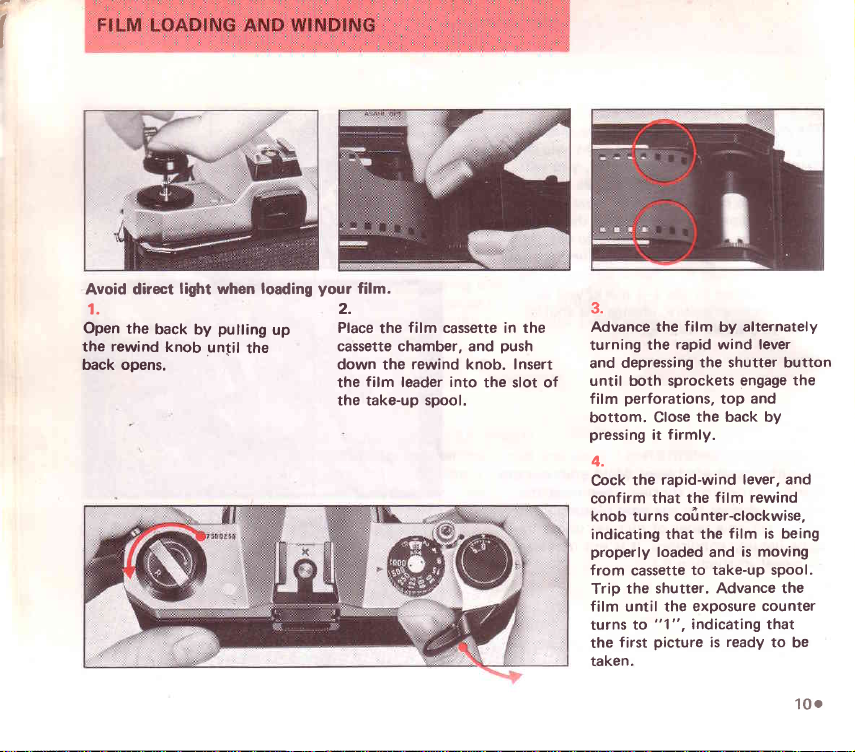
I
your
direct
Avoid
1.
Open
the
rewind
the
back opens
light when loading
knob
by
pulling
until
the
back
up
film.
2.
Place
cassette chamber, and
down the
the
the take-up
the
film
film
cassette in the
rewind
leader
spool.
knob.
into
push
Insert
the slot of
3.
Advance the
turning
depressing
and
until both sprockets
film
bottom.
pressing
4.
Cock
confirm
knob
indicating that
properly
from cassette to
Trip
film until the
turns
first
the
taken.
film
by
rapid wind lever
the
the shutter button
perforations,
Close
it
the
that the
turns
loaded
the shutter. Advance
"1",
to
picture
top
the back by
firmly.
rapid-wind
film rewind
nter-clockwise,
cofi
the
and
take-up sPool.
exposure counter
indicating that
is
alternately
engage the
and
lever, and
film is being
is moving
the
ready
to
be
10.
Page 14
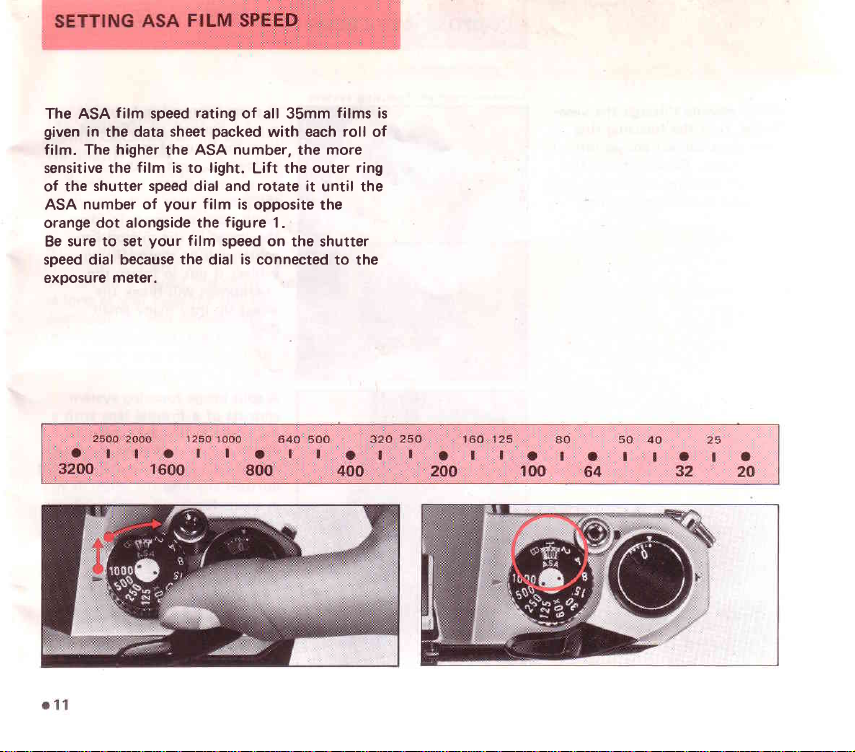
film
www.orphancameras.com
The ASA
given
in the data
film.
The
sensitive the
of the
number
ASA
orange dot alongside
sure to set
Be
speed dial because
exposure
speed
sheet
higher
the ASA
film
shutter speed dial
meter.
is to light.
your
of
your
film
the
rating
of
all 35mm
packed
with each
number,
Lift the
rotate
and
film
is
opposite
the f igure 1.
speed on
is
dial
connected to
films
roll
more
the
outer ring
it until the
the
the shutter
is
of
the
Page 15

While
viewing
turn the
subiect
focus.
focusing
through
focusing
Depending
screen
finder,
until
sharp
type
your
of
there are two ways
this.
the
comes
of
doing
ring
into
on
you
view-
the
have,
Cross-microprism focusing
system
A cross-microprism
focusing
system consists of a Fresnel
lens,
made up of many
ground
your
image
will be
rings,
with a
underneath
center
glass.
With
subiect is in
in
microprism
the
sharp. lf
focus,
will
break
many small
this system,
focus,
your
the
the
concentric
microprism
the
when
the
center
subiect is not in
microprism
image up into
dots.
Split-image
focusing
sYstem
split-image
A
consists of a
horizontally
under
system,
horizontally and
in
sharp
seen
through the
appear to be
and lower
simply adjust the
focusing
Fresnel lens
divided
ground glass.
the
your
when
focus,
divided
portions.
the
all vertical lines
viewfinder will
focusing ring
until the upper and
portions
are
in
perfect
system
with a
screen
With
camera
image is
into upper
focus,
To
lower
alignment.
this
is held
not
12c
Page 16

Turn the shutter
www.orphancameras.com
counter{lockwise
shutter speed can
The
after cocking the
the shutter by
"cocked"
the
that the
setting
refer
dial,
set on B
dial
long as
as
depressed. As
shutter button,
the
particularly
use a cable
turning the
indicator turns to
shutter
(next
to the 60)
page
to
{bulb},
you
keep the shutter button
you
long exposures
release
speed dial clockwise
to the shutter
be
rapid-wind lever.
is
cocked.
on the
With
19.
the
release
the shutter closes.
with a
speed
either
set
rapid-wind lever,
red
For use of the X
shutter speed
shutter speed
the
shutter
will
your
finger from
("time
locking
device.
or
desired.
or
before
you
cock
As
showing
stay open
For
exposure"),
o13
speeds
sf ow
At
your
camera
movement.
camera
mechanism,
putting
the
period.
-
slower than
rigidly or use
trip the
camera
protect
To
shutter
away
a tripod
release
for
any
-
support
1
/3O
prevent
to
the shutter
before
extended
Page 17

general
a
As
left
hand,
camera
with the
-
it
may
to camera
rule,
which
does not release
right
cause
camera
movement.
your
camera
-
hand
the hand
movement.
should
be
the shutter.
Often,
held
more firmly
you
lf
that releases
blurred
pictures
in
your
hold
the shutter
are
the
due
Horizontal
Hold the
your
left hand,
close
arms
position
camera
your
to
A.
firmly
and draw
body.
with
Your
Vertical
your
Hold
your
forehead with
hand, and
close to
arm
position
camera
draw
your
B.
tightly
your
body.
Your
right
to
left
Vertical
Hold
your
hand,
draw
and
your
position
your
camera
forehead
your
raise
your
body,
C.
with
right
left
tightly
your
arm
arm
to
left
to
14o
Page 18

wind
www.orphancameras.com
indicating
Lift
and
its cassette.
indicating
from the
will
AVOID
that
rewind
the
the
turn
that
take-up
automatically),
open
DIRECT LIGHT
final
the
After
lever will
picture
not
the
crank
rewind crank as
Rewind
the
the roll
oR
(Caution:
turn
film must be
up.
until the
leader
end
Pull out
spool.
and
WHEN LOADING THE
has
do
rewound.
Depress the
indicated to
tension
the
of
the
remove
taken,
been
not try to
film
oh
film has been
film
the filrn
force the
rewind
rewind
the crank
rewind
cassette.
rapid-
the
lever),
release button
into
film
the
lessens,
released
(the
knob
FILM.
back
o15
Page 19

The K1000
of the camera
on the
next
shutter
combined for
Unless
there will
tion.
60 marked on
the highest
flash
Use the
a shoe-mount electronic flash
a flash
When
plug
to
the
on
The hot
(switched
mount
(disconnected)
flash
terminal on
the danger of
has
X terminal
an
body, and a separate X
hot
built-in
page
shows which
speed and which
these combinations
be
Note
units
hot shoe
contact on the
using the hot
the
body
shoe
on)
electronic flash.
with
its cord
shoe. The table
maximum lamp
failure
a
"X"
the
may
flash
setting is
the speed
shutter
speed at which
used.
be
flash
shoe, there
cord into the X terminal
front.
flash
contact
only when
even when using an
plugged
the body
electric
flash
flash
are rigidly followed,
flash
in
dial. This indicates
contact when
bracket.
shoe
you
lt remains
into
front.
shocks.
front
on the
contact
on the
contact,
exactly at the
which has
turns to
This eliminates
which
bulb may
efficiency.
synchroniza-
electronic
using
is no
need
"hot"
insert
a
shoe-
"cold"
electronic
the X
be
16o
