
1USER MANUAL
Pandora DXL 1090L – is a premium car service-security system, built for cars with
on-board voltage of 12V. It is a complex engineering solution which includes car
security system, telemetry, remote and automatic engine start and various service
options, all controlled from your OEM key remote, smartphone or online service.
When building Pandora DXL 1090L we were using the most up-to-date
electronics from world’s best manufacturers. The device is built using high-precision
mounting and control machinery, thus we guarantee highest possible quality,
reliability and stable technical characteristics for the whole operation period.
Pandora DXL 1090L has a cryptographically strong authorization code with
unique dialog algorithm and individual 128 bit encryption key on every device. We
guarantee 100% protection form electronic hacking for the whole operation period.
The system is built for your convenience: it’s ergonomic, reliable, has the highest
security and service characteristics. We are happy to provide any support we can – feel
free to use our online support.
WARNING! It is strongly advised to have professional car mechanic
installing the system. Any car electronics installer should be able to
install Pandora DXL 1090L using installation scheme in this manual and
AlarmStudio software. Most features are highly dependent on competent
installation. Our systems are thoroughly tested for quality, so if a feature fails
to produce expected result, most likely the problem is in improper installation.
Pandora would like to thank you for choosing our
DXL 1090L service and security system
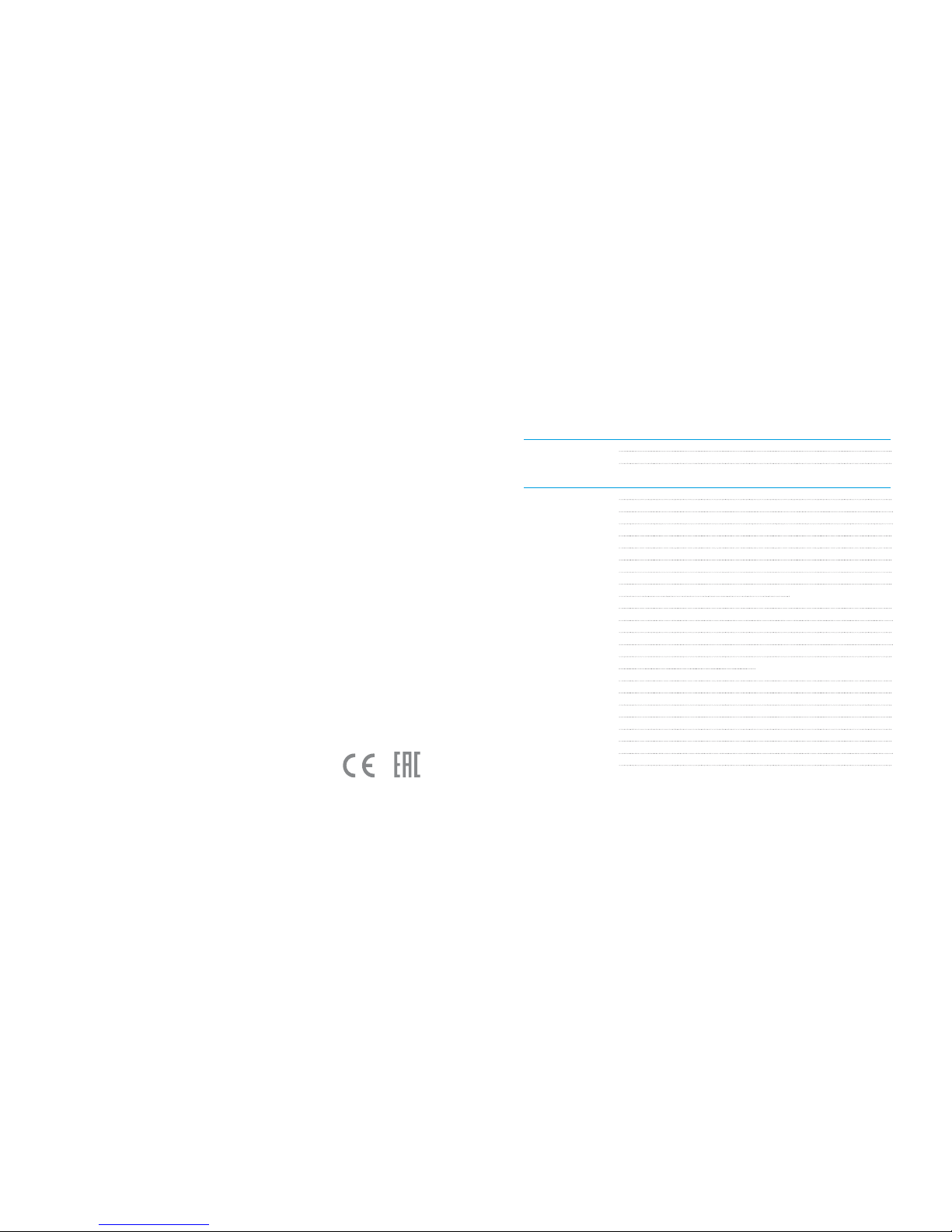
32 USER MANUALPANDORA DXL 1090L SERVICE-SECURITY SYSTEM
General information 1
System features 6
System set 8
Remote controls 9
Led indicator signals 9
Quick access functions of the main control remote 10
Icons of the remote control 12
Arming procedure 13
Disarming procedure 14
Emergency disarming 14
Enabling/Disabling an immobilizer radio tag 16
Unlocking the trunk lock 18
Locking/Unlocking doors when ignition
is being switched on 18
Car search function 19
Delayed arming 19
PANIC mode 20
Remote and automatic engine start 20
Programmed neutral procedure
(for cars with manual transmission) 21
Remote engine start 22
System settings menu 23
Engine preheater 25
Timer channels control 25
Car status control 27
Event history 27
Automatic engine start settings 28
TABLE OF CONTENTS
IMPORTANT! Note that this manual describes remote and manual functions
for the most part. Functionality of the system is vast and would require a
book-sized manual to fully describe. Instead we use handy software named
AlarmStudio that functions as both programming tool and an extended
installation & functionality manual. It requires Windows and can be
downloaded at pandorainfo.com
This device has limited external factors resistance. It should not be subjected to
water beyond occasional splatter, or operated in temperatures outside -40° to +80° C
range.
Our web site: www.pandorainfo.com
Customer support: support@pandorainfo.com
Product is in conformity with Electromagnetic Compatibility
Directive EMC 2004/108/EC and R&TTE Directive 1999/5/EC
GENERAL INFORMATION

54 USER MANUALPANDORA DXL 1090L SERVICE-SECURITY SYSTEM
TABLE OF CONTENTS
Pandora BT mobile application 48
System configuration and programming 49
Entering the programming menu 49
Preparing to program the system using a computer 51
Updating firmware 52
Programming using VALET button 52
Additional devices 63
Siren sounds and turn light signals 64
Meaning of LED indicator colors 64
Checking the number of recorded remote controls/
radio tags/mobile device 65
Warranty obligations 65
Installation certificate 67
Acceptance certificate 68
Warranty card 68
TABLE OF CONTENTS
Sensors settings 31
Shock sensor settings 31
Motion sensor settings 33
Tilt sensor settings 33
Wiring diagram 34
Wiring description 37
Siren signal settings 40
Sound notification settings 41
Radio channel control settings 42
Maintenance mode 43
Time settings 44
Alarm settings 44
Replacing a battery in the remote control 45
Immobilizer 45
Arming/Disarming using a radio tag button 46
Arming/Disarming in Hands Free mode 46
Arming/Disarming in «Slave» mode 46
Immobilizer mode 47
Anti-hi-jack mode 47
Code immobilizer using original car controls 47
Replacing immobilizer tag battery 48

76 USER MANUALPANDORA DXL 1090L SERVICE-SECURITY SYSTEM
• Can be complemented with BM-105 single-wire digital block relay and BTR-101
radio relay.
• Monitoring of on-board voltage.
• Built-in integral accelerometer for determining motion and shocks with adaptive
processing algorithm and sensitivity controls via the remote control.
• Built-in 2.4 GHz module supports Bluetooth 4.2 Low Energy.
• Hands Free mode for arming/disarming.
• Immobilizer and Anti-hijack modes.
• Separate inputs for hood and trunk sensors.
• Advanced processing of sensor data, eliminating false alarm possibilities.
• Precision measurement of interior and engine* temperature, displayed on the remote.
• Two-step unlocking of the doors.
• Arming when the engine is running.
• Automatic arming.
• Delay for interior lighting when arming.
• Software updates via built-in micro-USB socket.
Car security zones
Pandora DXL 1090L service-security system guards following independent zones with
corresponding zone notifications on the remote and recording alarms into the event history:
• car doors perimeter (separate for every door*);
• front hood triggers;
• trunk triggers;
• ignition trigger;
• brake pedal pressing;
• triggering of the shock sensor (warning level)**;
• triggering of the shock sensor (alarm level);
• triggering of the motion sensor;
• triggering of the tilt sensor;
• critically low on-board voltage
• triggering of the original alarm system*.
SYSTEM FETURES
* Availability of this
function depends on car
make and model
** Triggering of the
warning level of shock
sensor is not saved in
the event history
SYSTEM FETURES
SYSTEM FETURES
2-way LCD remote control
• Arming and disarming security system using separate buttons.
• Statuses of 14 independent security zones
• Vibrating alert.
• 16 notifications ringtones.
• OLED-display.
• Vibration confirmation of the button press.
• Battery level indicator.
• Current time indication.
• Time synchronizes with the base unit for exact time stamp in the event history.
• Engine* and interior temperature, voltage and fuel level indication.
• Prompt remote access to the settings of shock/tilt/motion sensor.
• View event history with time and event stamps.
• Automatic control of RF coverage zone.
Immobilizer tag
• Dialog coding of control commands.
• Individual 128-bit encryption key.
• Built-in LED indicator.
• Built-in button to control over security modes.
• Built-in integral accelerometer.
Base unit
• Individual «Secret PIN-code» for disarming and disabling immobilizer.
• Dialog coding of control commands sent at a frequency of 868 MHz.
• Individual 128-bit encryption key. A user can change the key during tag re-learning
procedure.
• Event history with exact time stamps is stored in the base unit and is transferred to
the remote when it is in range
* Engine temperature indication
is available only if temperature
sensor is connected. The sensor
availability depends on the
system set.

98 USER MANUALPANDORA DXL 1090L SERVICE-SECURITY SYSTEM
WARNING! All control commands are transmitted via radio channel,
for maximum eectiveness and range it is recommended not to shield
aerial area (see picture) with ngers when using a remote control
REMOTE CONTROLS
Two-way remote is the main mean of control over the system.
For easily distinguishable notifications the remote uses 16 ringtones. Each ringtone
matches particular event. Remote has flashing LED indicators for additional
information.
The remote is fully operational when shipped. To switch the remote on, press and
hold button. «REMOTE ON» ringtone will play. Pressing and holding this button again
for 3 seconds will cause the remote to switch off.
LED INDICATOR SIGNALS
REMOTE CONTROL
Aerial
SEND/ALARM
indicator
OLEDdisplay
Button 1
Button 2
Button 3
12
12 0B
48
All alarm events are recorded into system’s non-volatile memory with coordinates,
date and exact time the event happened. Event history can be read using a remote
control.
SYSTEM SET
1. Base unit 1
2. Main control remote with LCD 1
3. Leather case for main remote control 1
4. Immobilizer tag 1
5. Cable with three-colored light indicator 1
6. User manual 1
7. Personal owner’s card 1
8. Engine temperature sensor 1
9. Main cable 1
10. LIN interface cable 1
11. IMMO interface cable 1
12. Relay 1
13. Fastening kit 1
14. Micro-USB cable 1
15. Packaging 1
Manufacturer reserves the right to change set and construction of the product to improve its technological
and operational parameters without notification.
SYSTEM FETURES

1110 USER MANUALPANDORA DXL 1090L SERVICE-SECURITY SYSTEM
REMOTE CONTROL
(short press)
Unlock doors Unlock doors
Disarming with sound
conrmation
(1 sec.)
Unlock doors
Disarming without
sound conrmation
(> 2 sec)
Switch o «Ignition
maintenance» mode
Switch o the ignition
during remote or
automatic engine start
procedure.
(short press)
Switch on LCD lighting (available only on the remote with LCD)
(1 sec.)
Unlock trunk (CH1)
(2 sec.)
Switch on/o timer channel (CH2)
(3 sec.)
Switch on/o remote (available only on the remote with LCD)
+
(short press)
PANIC mode
+
(short press)
Arming when the
engine is running with
sound conrmation
Arming in 30 seconds
With sound notication
+
(1 sec.)
Arming when the
engine is running with
sound conrmation
Arming in 30 seconds
without sound
notifcation
REMOTE CONTROL
WARNING! A remote control is a unied control device. Its functions
depend on security system model.
Green indicator:
• Flashes if there is a connection with the base unit
• Goes dark when there is no connection with the base unit.
Red indicator:
• Flashes frequently if there is any notification
• Flashes occasionally when there is no connection.
System is disarmed
System is armed
(no alarm events)
Ignition is switched on Ignition is switched o
(short press)
Lock doors without
arming
Arming with sound
confrmation
Search mode – flashes
of turn signals with
sound signals for 5
seconds
(1 sec.)
Arming without sound
confrmation
Search mode – flashes
of turn signals without
sound signals for 5
seconds
(2 sec.)
Switch on «Ignition
maintenance» mode
(3 sec.)
Switch on «Programmed
neutral»
Remote engine start
QUICK ACCESS FUNCTIONS OF THE REMOTE CONTROL

1312 USER MANUALPANDORA DXL 1090L SERVICE-SECURITY SYSTEM
REMOTE CONTROL
Handbrake/ neutral
indicator, Brake
pedal security zone
Low voltage
security zone
P
ARMING PROCEDURE
Arming the system allows monitoring of all security zones, locks the doors and blocks
the engine.
To arm the system when the engine is stopped, shortly press button on the
remote control. The siren will emit one sound signal and turn signals will flash once.
The remote control will play «ARMING» ringtone and security mode status icon (the
lock) will change to
~~
short press doors locking
system arming
1 ash
1 ash
1x
press
and hold
for 1 sec.
* Separate display indication of doors, original alarm status, fuel level depend on information in CAN-bus
digital protocol of specific car
For arming without sound confirmation press for more than 1 second.
If when arming doors, hood or trunk were open, the siren will sound 4 short signals
instead of 1, turn signals will flash 4 times, remote will play «WARNING!» ringtone (after
«ARMING» ringtone) and will show troubled zone. This zone sensor will be disabled at
that moment. Sensor will be armed again in 15 seconds after the zone was set right.
Engine operation
icon
Engine is stopped
STOP
ICONS OF THE REMOTE CONTROL
REMOTE CONTROL
Flashing when
command sending
Security mode
status
Remote control
battery level
Numeric indicator
displays current
time
Battery voltage
Interior
temperature
Engine
temperature*
Fuel level*
12 48
12°
0°
0
Alarm clock
Shock sensor
security zone
Warning level of
the sensor;
Alarm level
of the sensor
Tilt sensor
Security zone
Motion sensor
security zone
Doors security
zone
Front hood
security zone
Trunk
Security zone
Ignition
Security zone
12.0V
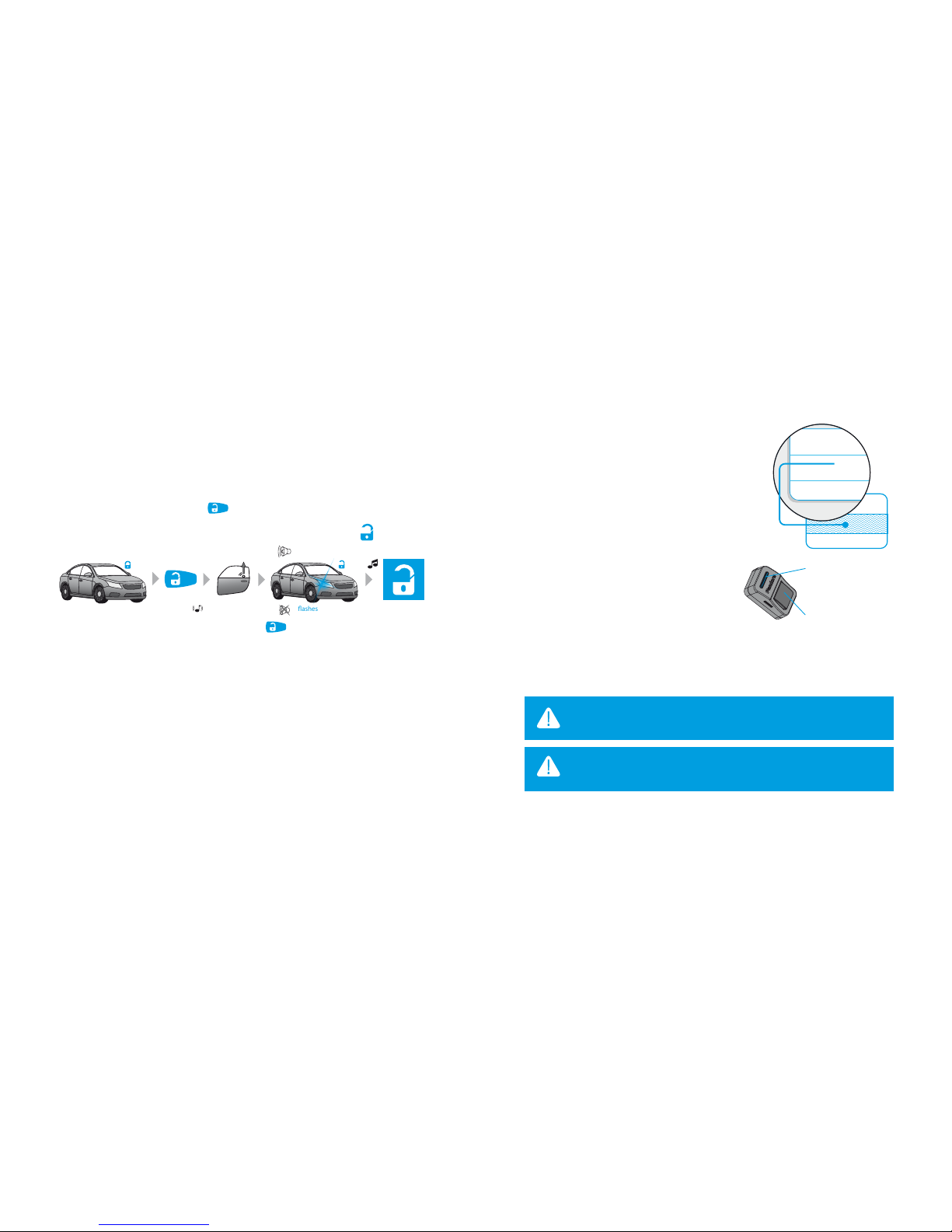
1514 USER MANUALPANDORA DXL 1090L SERVICE-SECURITY SYSTEM
REMOTE CONTROL
2-2-2-2
PIN
WARNING! Make sure that a protective layer on the owner’s plastic card
is intact after the system installation.
WARNING! Carefully remove the protective layer, do not use sharp objects
to avoid damaging of hidden information under the protective layer.
Three-color status LED
indicator (green, red,
orange)
Button
VALET BUTTON
The «Secret PIN-code» input is performed
using VALET button.
1. Enter the first digit of the code using VALET
button. Press the button a number of times,
equals to the first digit. Pauses between presses
should not exceed 1 second. Each pressing will
be confirmed with orange LED indicator flash.
Pause for more than 1 second and red LED
indicator flash confirm the input of the first digit.
Then you can enter the next digit.
2. Enter the second digit of the code using
VALET button. Press the button a number
of times, equals to the second digit. Pauses
between presses should not exceed 1 second.
Each pressing will be confirmed with orange
LED indicator flash. Pause for more than 1
second and red LED indicator flash confirm
the input of the second digit. Then you can
enter the next digit.
REMOTE CONTROL
For emergency arming when ignition is switched off, press and hold VALET button
for 3 seconds until the system confirms with red LED indicator flash. A car will be
armed in 30 seconds.
DISARMING PROCEDURE
To disarm the system, shortly press button on the remote control. You will
hear 2 short siren sounds and will see 2 flashes of turn signals. The remote will play
«DISARMING» ringtone and security mode status icon will change to:
For disarming without sound confirmation press button for more than 1 second.
~~
short
press
press
and hold
for 1 sec.
doors unlocking
system disarming
2 ashes
2 ashes
2x
If there were new alarming events during the time system was armed, siren will
sound 4 times and turn signals will flash 4 times, the remote control will sound
«WARNING!» ringtone (after «DISARMING» ringtone) and will indicate zones
triggered. All recent alarm events can be viewed in the event history.
CONTROL OVER THE SYSTEM IN A CASE OF EMERGENCY
In case you cannot disarm the system using the remote control or radio tag, the
«Secret PIN-code» located on the owner’s plastic card can be used. You can enter
the code only if the base unit is powered, the ignition is switched off. The PIN-code
entering is performed using external or located on the base unit VALET button and
indicated by flashes of the external or located on the base unit LED indicator.

1716 USER MANUALPANDORA DXL 1090L SERVICE-SECURITY SYSTEM
REMOTE CONTROL
To enable/disable a radio tag, enter level 15 (the system should be in programming
mode). Enter the «Secret PIN-code» to disable radio tag or press VALET button once
to enable radio tag.
Enter the «Service PIN-code» to enter the programming mode (factory preset of
the «Service PIN-code» is «1-1-1-1»). You can enter the code only if the base unit is
powered, the ignition is switched off, the system is disarmed and the maintenance
mode is switched off. If there is no «Service PIN-code», you can enter programming
mode using the «Secret PIN-code» written on the owner’s card. After entering
programming mode, press VALET button 15 times. Green color of LED indicator
means a radio tag is switched on, red color means a radio tag is switched off.
Disabling a radio tag:
LED indicator will light green after entering the programming level. The system will
wait for entering the «Secret PIN-code». Enter the «Secret PIN-code» that is written on
the owner’s plastic card. The system will confirm disabling of the radio tag with two
sound signals of the siren and a long red LED flash. After that the system will return to
the programming menu. If the PIN-code is not entered within 10 seconds or the input
is incorrect, a siren will sound one signal, LED will produce the series of red and green
flashes and the system will return to the programming menu.
Enabling a radio tag:
LED indicator will light red after entering the programming level. The system will
wait for action. Press VALET button once to enable radio tag. The system will confirm
enabling with one short sound signal of a siren and a green LED light. After that the
system will return to the programming menu.
REMOTE CONTROL
3. Enter the third digit of the code using VALET button. Press the button a number
of times, equals to the third digit. Pauses between presses should not exceed 1
second. Each pressing will be confirmed with orange LED indicator flash. Pause for
more than 1 second and red LED indicator flash confirm the input of the third digit.
Then you can enter the next digit
4. Enter the fourth digit of the code using VALE T button. Press the button a number
of times, equals to the fourth digit. Pauses between presses should not exceed
1 second. Each pressing will be confirmed with orange LED indicator flash. After
correct enter of the fourth digit the system will enter programming mode. The
correct input will be confirmed with the series of green and red flashes of the
LED indicator. If the input was incorrect, it will be indicated with a long red flash
of the LED indicator and the system will stay in previous state. New input can be
attempted after 5 seconds.
After correct input of PIN-code the system will enter programming mode if it was
disarmed and the ignition was switched off.
For emergency arming when the engine is stopped, press and hold VALET button for
3 seconds. The system will be armed in 30 seconds.
ENABLING/DISABLING AN IMMOBILIZER RADIO TAG
Write down or remember the «Service PIN-code»
WARNING! It is highly recommended to change factory preset of the
«Service PIN-code» for improving security of the system.

1918 USER MANUALPANDORA DXL 1090L SERVICE-SECURITY SYSTEM
REMOTE CONTROL
is switched off. There is an option in the settings that allows to prohibit automatic
unlocking on switching off the ignition.
When using doors locking mode on the car movement start, the system will detect
car moving and perform doors locking (it depends on motion sensor sensitivity settings).
When using doors locking mode when switching on the ignition, in no less than 5
seconds after the ignition was switched on, the doors will be locked automatically. If
any door was opened after the ignition had been switched on, automatic locking will
be disabled to prevent locking the keys inside the car.
CAR SEARCH FUNCTION
To easily find your car on a massive parking, shortly press button when the car is
armed. The system will sound the siren and flash turn signals 5 times in a row.
To search for car without sound confirmation, press and hold button for more
than 1 second.
DELAYED ARMING
If when leaving the car you cannot arm it using a remote control (you have your
hands full), you can use delayed arming.
To activate this mode, shortly press and buttons simultaneously. LED
indicator will turn red, the system will lock doors and will arm in 30 seconds, the siren
will sound and turn signals will flash once, indicating that the mode is triggered.
To activate this mode without sound confirmation, press and hold both and
buttons for 1 second until the sound and vibration signal.
REMOTE CONTROL
OFF
ON
ACC
doors locking
short
press
doors unlocking
short
press
5 ashes
5 ashes
1x
press
and hold
for 1 sec.
UNLOCKING THE TRUNK
To independently unlock the trunk, no matter if the system is armed or not, press
button and hold it for 1 second.
If the system is armed when this action is performed, the trunk will be disarmed,
shock and supplementary sensors will be disabled. All the other security zones will
remain armed
If the trunk was not opened in 15 seconds after using «unlock trunk» command,
the system will lock it again, enable sensors and arm trunk security zone. This will be
indicated with 1 flash of turn signals.
LOCKING/UNLOCKING DOORS WHEN IGNITION IS BEING
SWITCHED ON
The system controls doors locking when the engine is running. To lock doors, shortly
press arming button, to unlock doors, press disarming.
There is an automatic movement lock mode that will lock the doors at the car
movement or on switching on the ignition. Doors will be unlocked after the ignition
Press
and hold
for 1 sec.
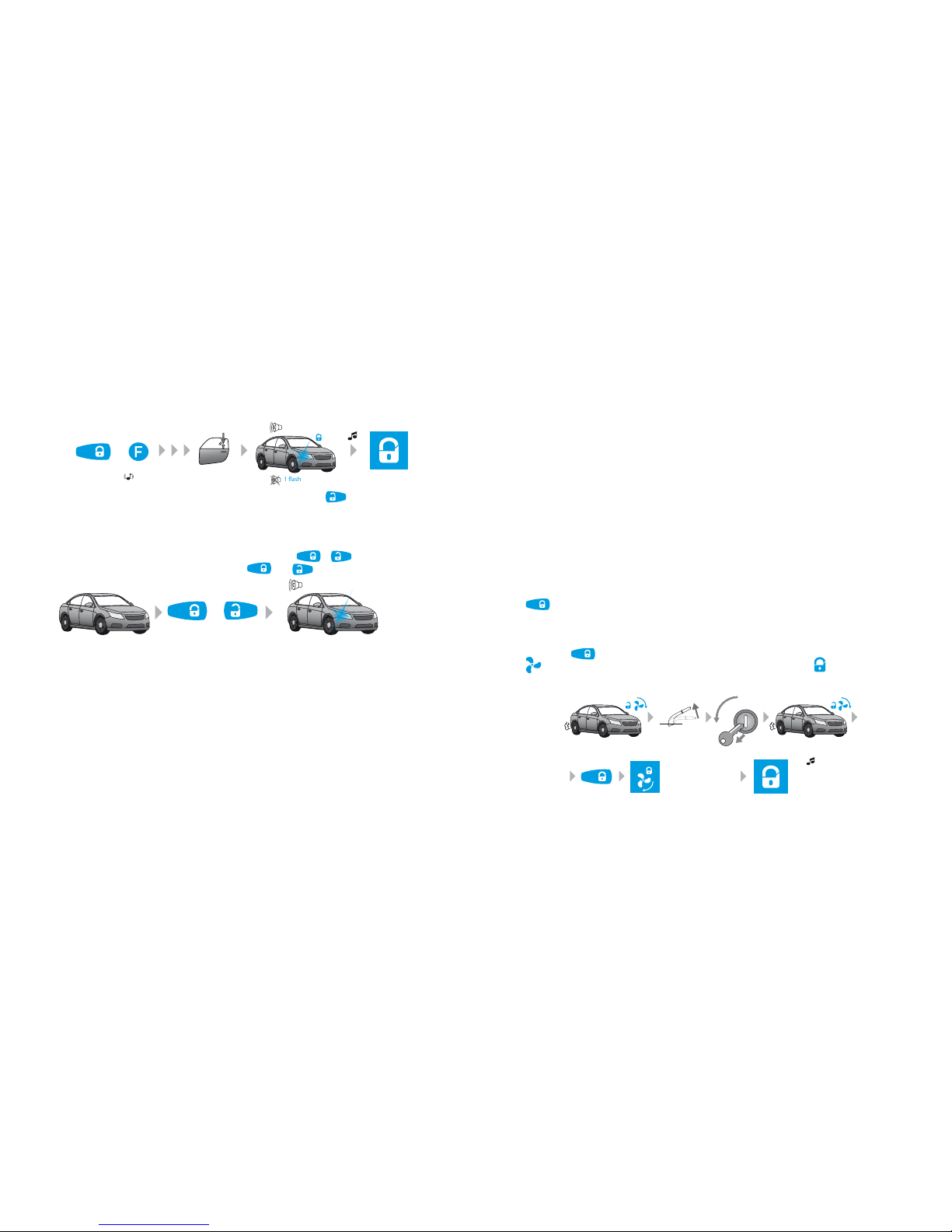
2120 USER MANUALPANDORA DXL 1090L SERVICE-SECURITY SYSTEM
REMOTE CONTROL
xate the car using
a handbrake
leave the car, close the doors
OFF
ON
ACC
short
press
«engine stop»
ringtone
~~
in 3 sec.,
the engine will be stopped,
the system is ready
to perform remote start
REMOTE CONTROL
PANIC MODE
If your car or you are in danger and you want to draw attention to your car, you
can use PANIC mode. In this mode the siren will sound and turn signals will flash
repeatedly for 30 seconds. To trigger PANIC mode, press и buttons
simultaneously. To switch it off, press either или button.
REMOTE AND AUTOMATIC ENGINE START
The system allows for remote engine start using remote engine start command
or automatic engine start using preconfigured automatic engine start function.
Remote start can be used to heat engine and interior, charge battery or to cool the
interior with air conditioning.
Remote and automatic start can only be used when the system is armed.
If the car has manual transmission, remote or automatic start will only occur if
programmed neutral procedure was followed when the car was arming.
Remote and automatic engine start on automatic transmission cars will only
occur, if transmission selector lever was left in a «P» position.
When using remote and automatic engine start functions, make sure that the
car is secured with handbrake or some other means of fixating the car on a parking
position.
While system is in remote and automatic start mode, it keeps performing
all security functions of all of the security zones excluding shock sensor. To
compensate, motion sensor sensitivity and responsiveness will be increased.
If any security zone will be triggered, the engine will be immediately stopped
and alarm mode will be entered. Herewith all engine blocking functions will be
activated.
PROGRAMMED NEUTRAL PROCEDURE
(for cars with manual transmission)
If you are planning to use remote and automatic engine start on a car with manual
transmission, before arming you will need to perform following actions:
1. While ignition is being switched on and engine is running, fixate the car with the
handbrake and put gear lever to the neutral position. Programmed neutral procedure
will be switched on automatically (it depends on the system settings), press and hold
button for 3 seconds to forced switch on this program.
2. Turn the key in the ignition lock to the OFF position (the engine should still be
running) and take it out of the lock.
3. Leave the car, close the doors.
4. Press button to arm the car and lock the doors. The engine operation icon
will be spinning on LCD remote and security mode status icon will light.
5. The engine will be stopped. Now the system is ready to perform remote and
automatic engine start.
short press
+ lights 30 sec
+
~~
short press
Doors locking,
system arming
1 ash
1x
press and
hold for 1 sec.
1 ash
30 sec.
+
To cancel delayed arming when it is triggered, simply press button.
