Specifications and Main Features
- Model: Panafax UF-885/895
- Compatibility: G3 standard desktop facsimile equipment
- Printing: Printing using plain paper
- Scanning: UF-885 - 2.8 seconds per page
- Memory: Up to 120 documents of standard size (for UF-885, up to 60 documents)
- Main Features:
- Memory Transmission
- Batch Transmission
- Maintenance Simplification
- Multi-User
- LOGO Multiuser
- Department Code
- Journal and File List Viewing Mode
- Restriction: Tone and Pulse dialing are both acceptable.
- Printing Specifications: Accepts A4, Letter, and Legal size papers
- Document Feeder: Up to 50 pages or less
- Electrical Requirements: A three pin connection is required
- Dimensions and Weight: This is stated in the manual
Frequently Asked Questions
Q: What kind of paper can I use with the Panafax UF-885/895?
A: The Panafax UF-885/895 has the ability to print of bond paper and photocopy paper that are of the A4, Letter or Legal sizes.
Q: How do I load documents into the machine?
A: The documents are loaded face down into Automatic Document Feeders by pushing the front edge to the back edge.
Q: Can I send a fax while receiving another one?
A: Yes, while the machine is in multi-access operation you can reserve the next transmission when it is being received.
Q: What do I need to do if the memory goes full?
A: In case the memory goes full, you need to delete some non-important stored documents or transmit some files first in order to be able to create space for more documents.
Q: How can I change the dialling` method between Tone and Pulse?
A: The method of dialing can also be changed through the settings of the User Parameters.
Q: What would happen if I get a call when I am sending a fax?
A: The Panafax UF-885/895 can receive calls while the fax is being sent but if it is critical that the fax is sent without interruption it is better to use a fax machine that is connected to a dedicated phone line.
Q: Is there a maximum limit on the number of One-Touch Dialing numbers that I can store?
A: Yes, there is a rule whereby this machine may hold up to 32 One Touch Dialing numbers.
User Manual
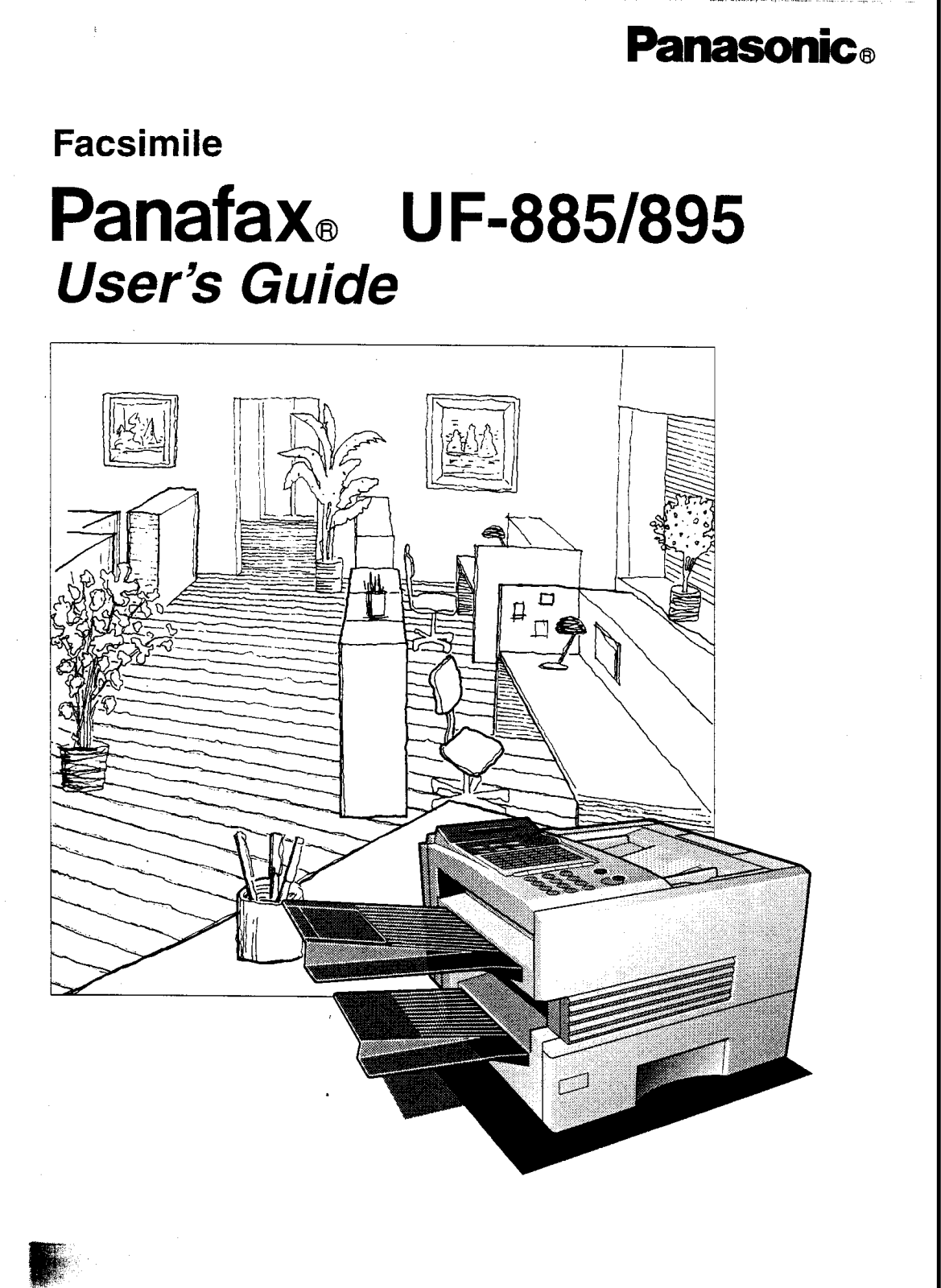

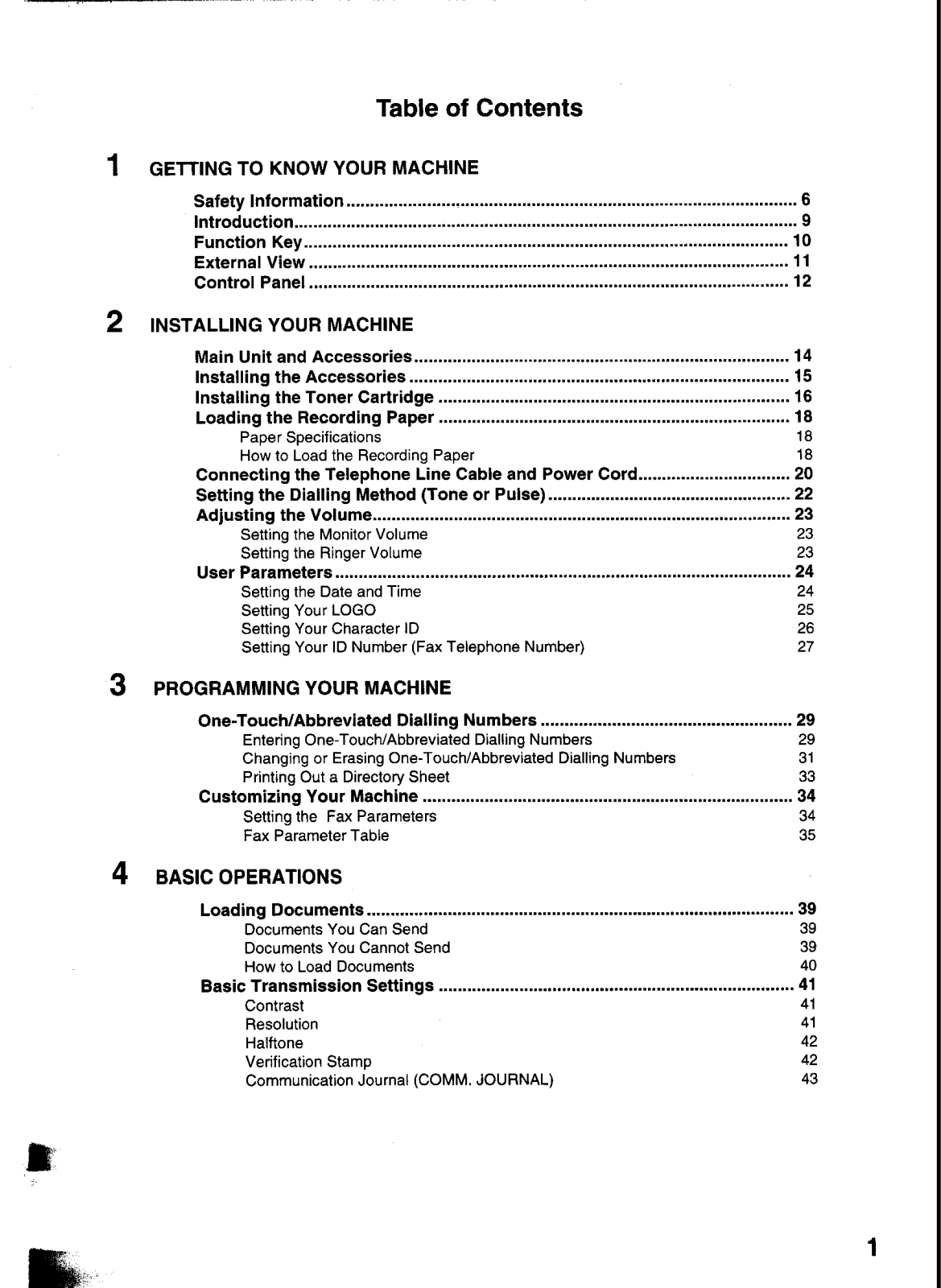
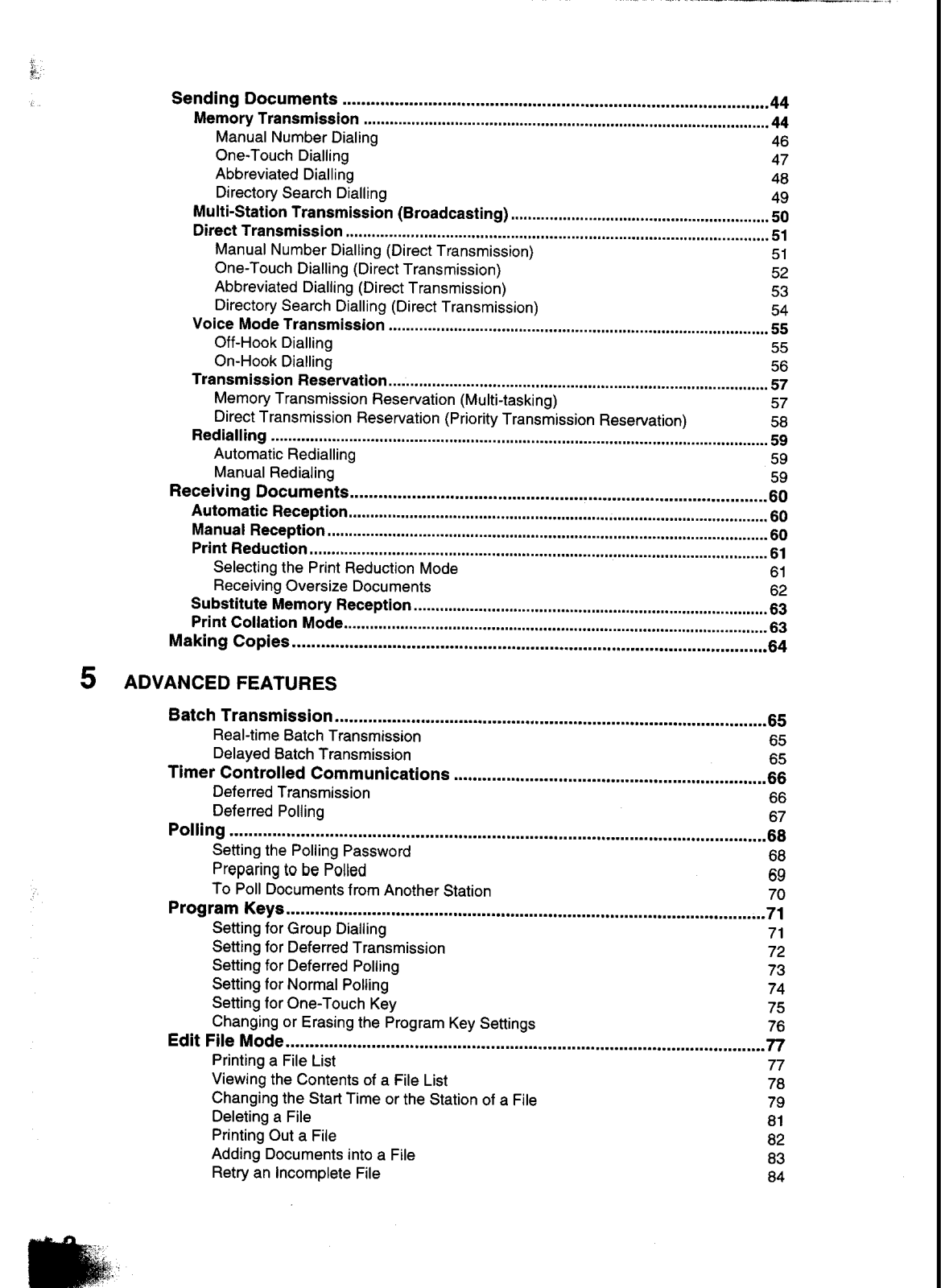
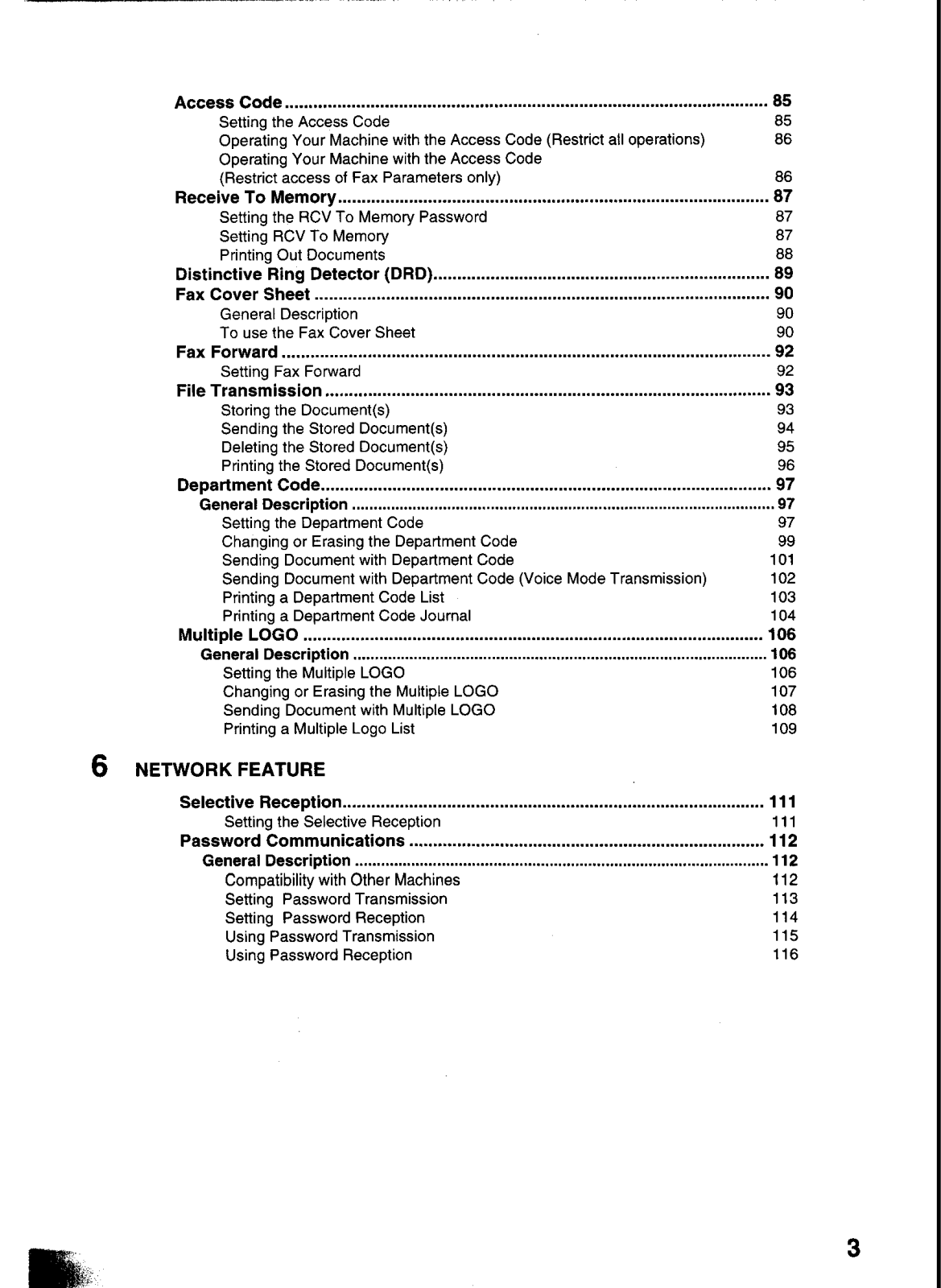
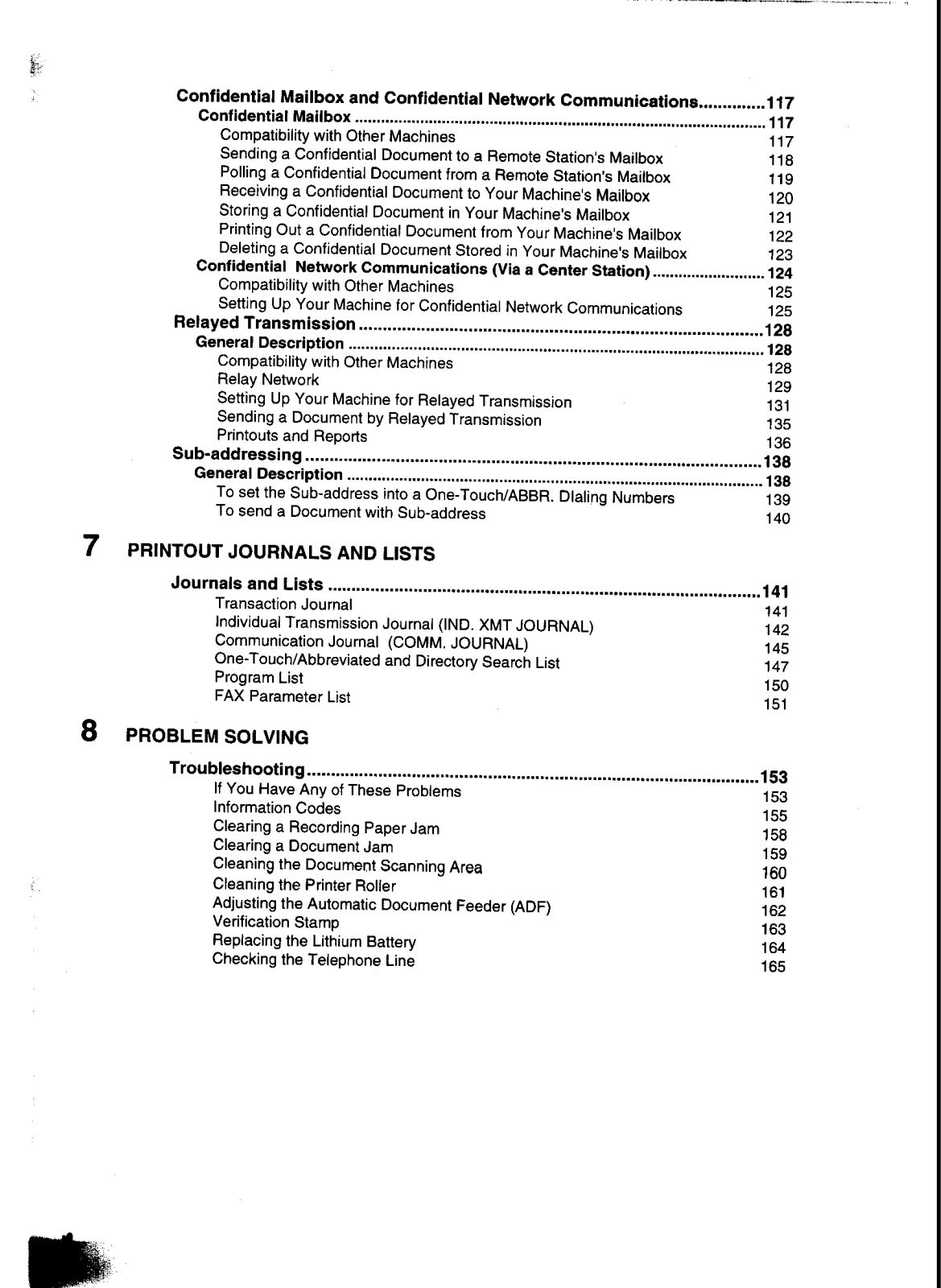
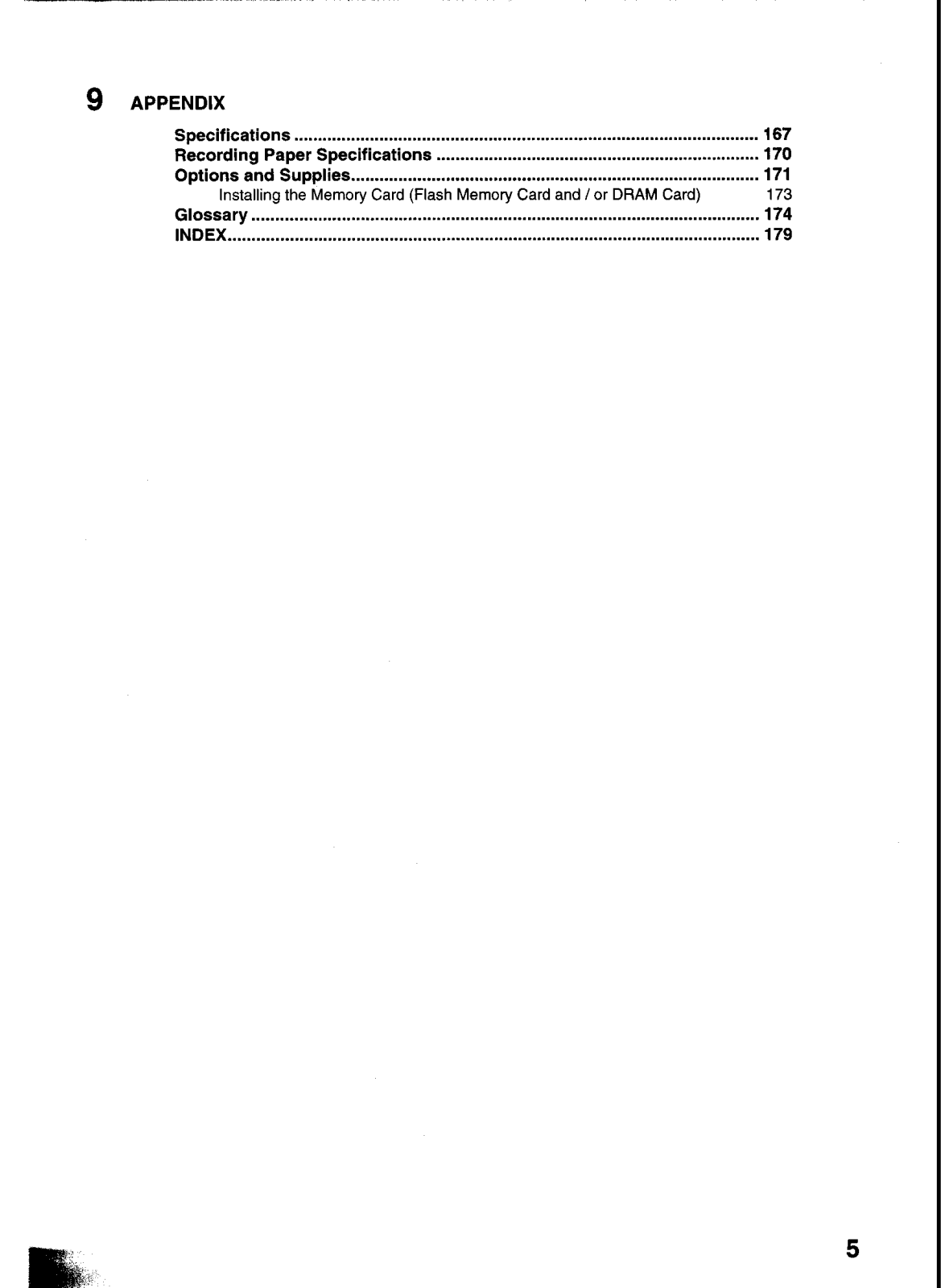
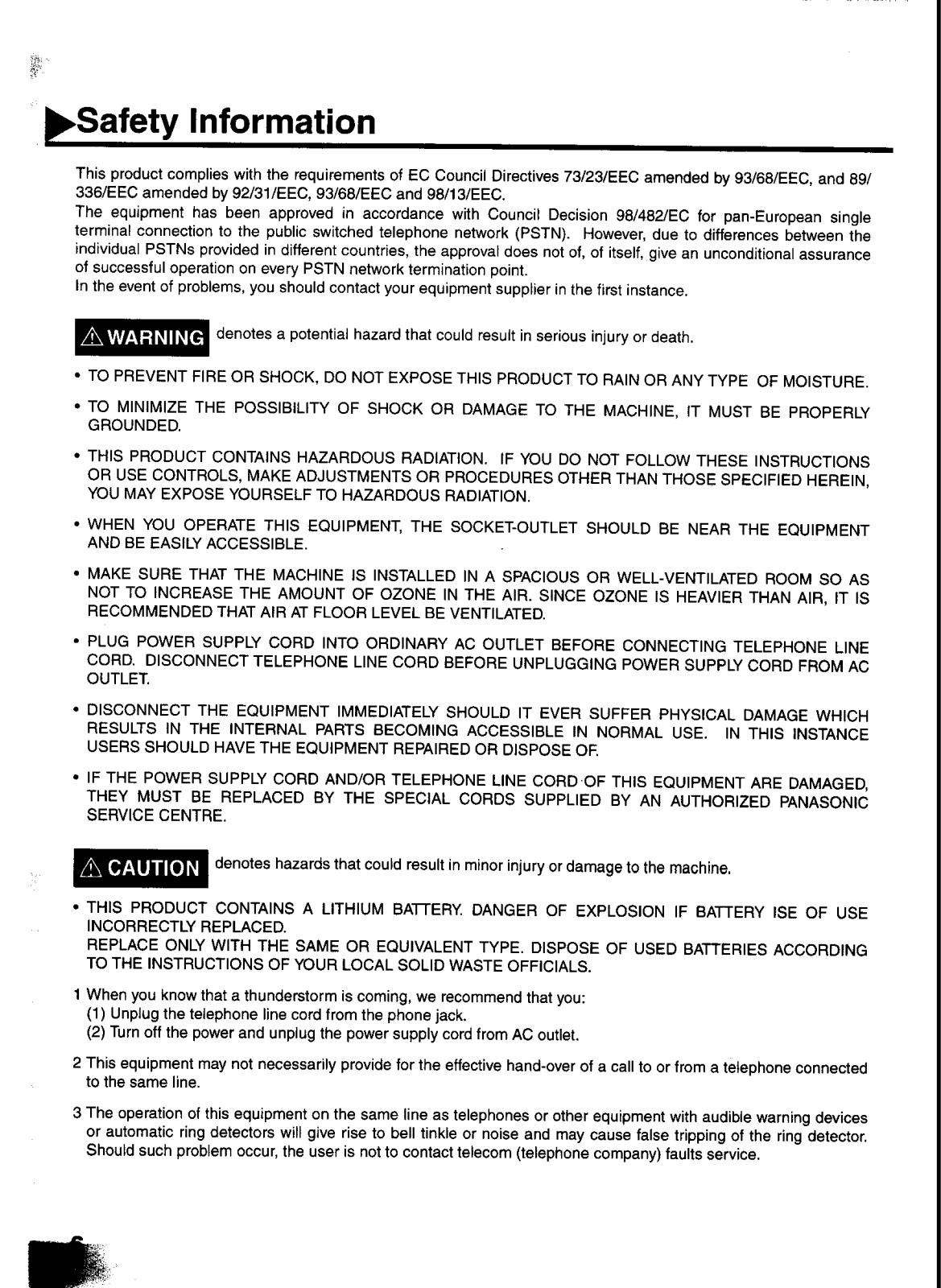
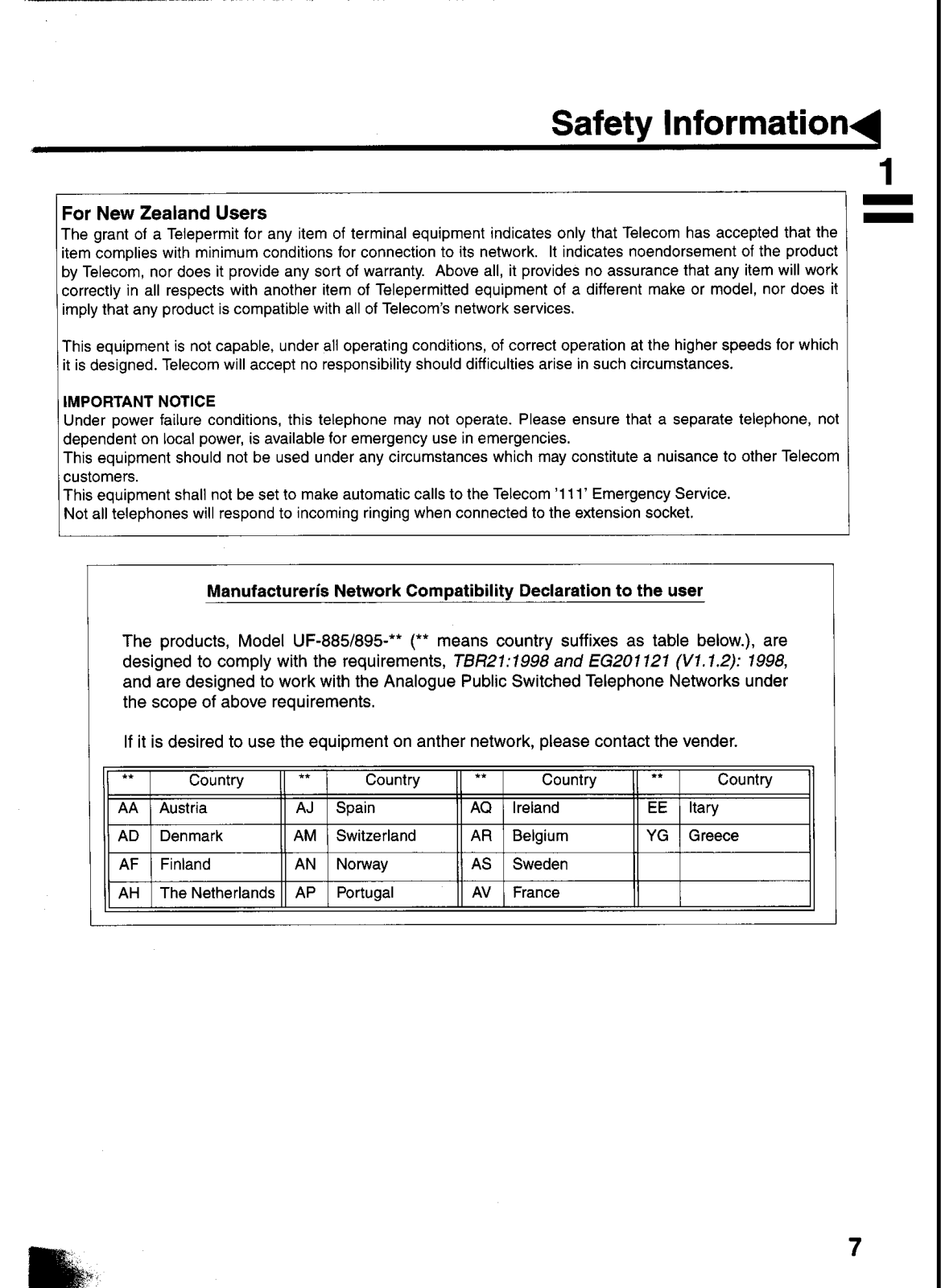
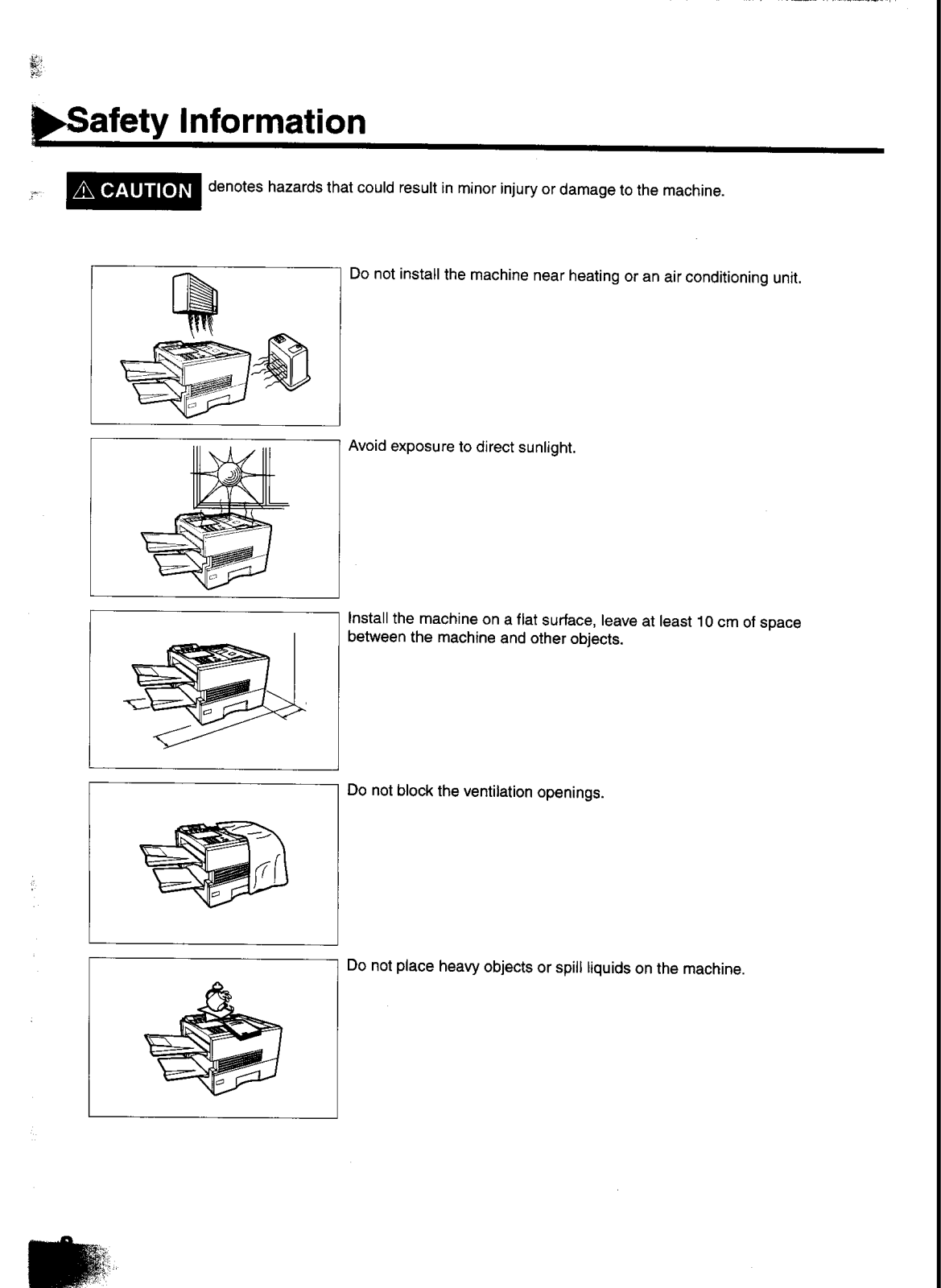
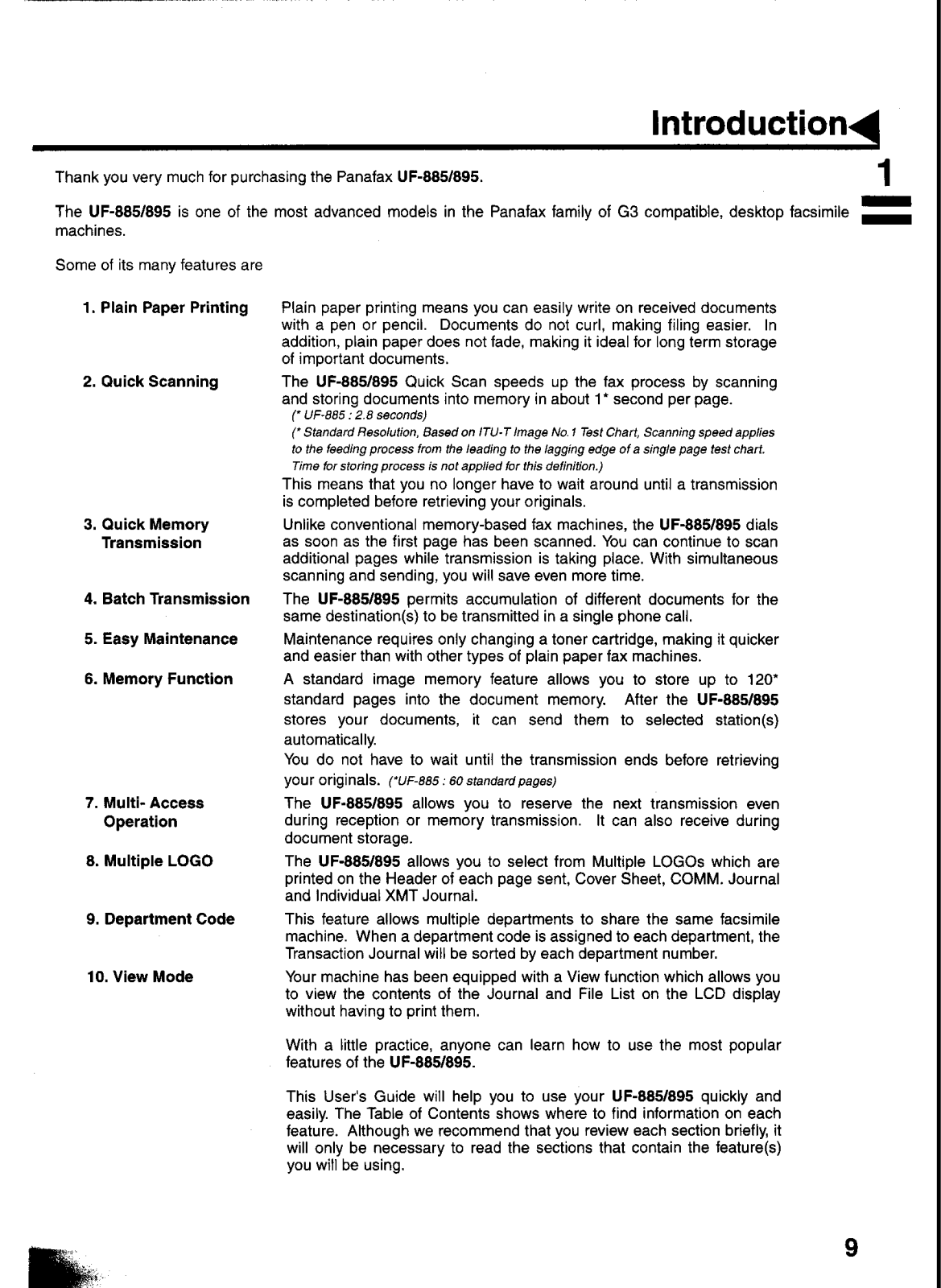
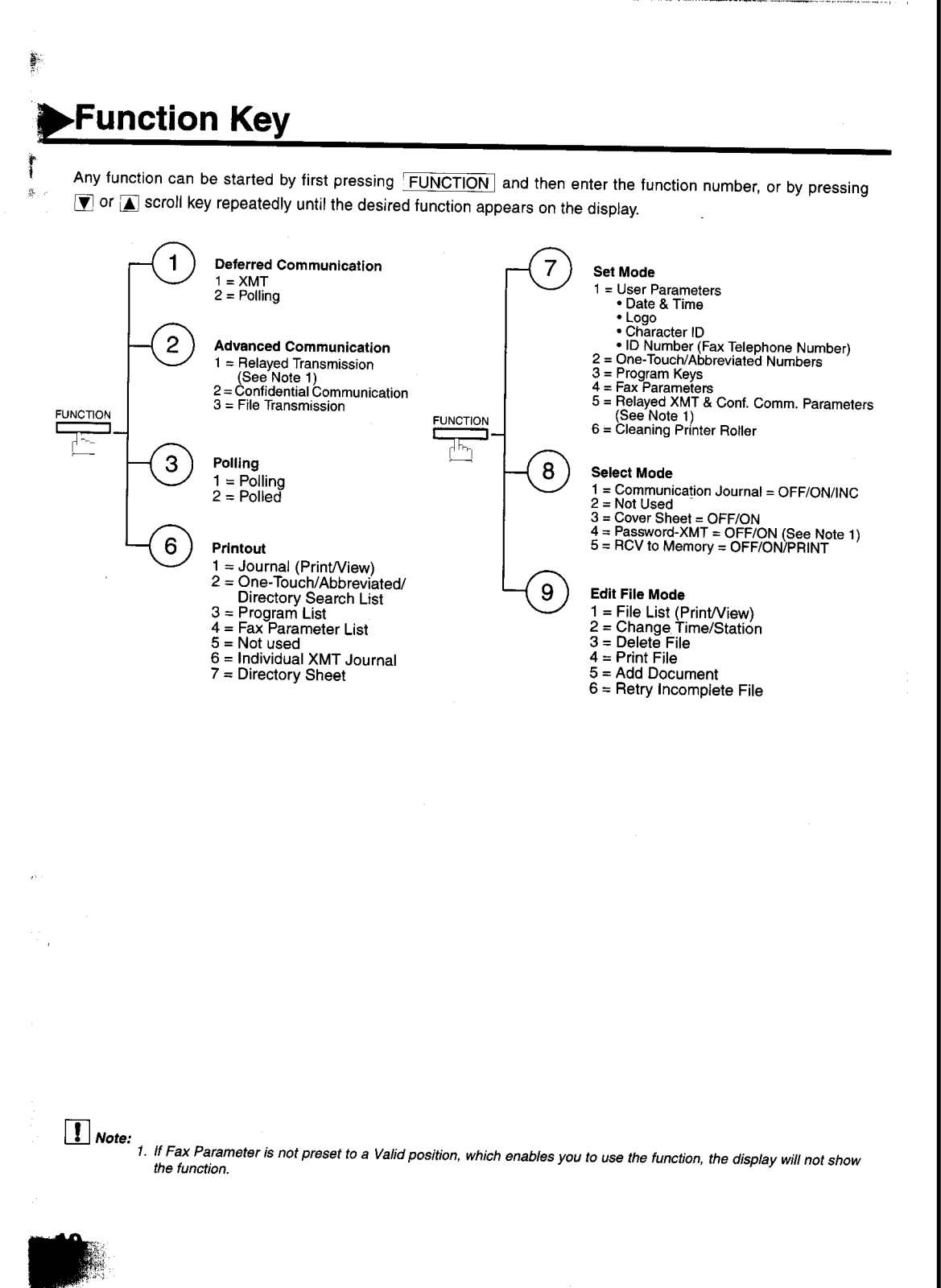
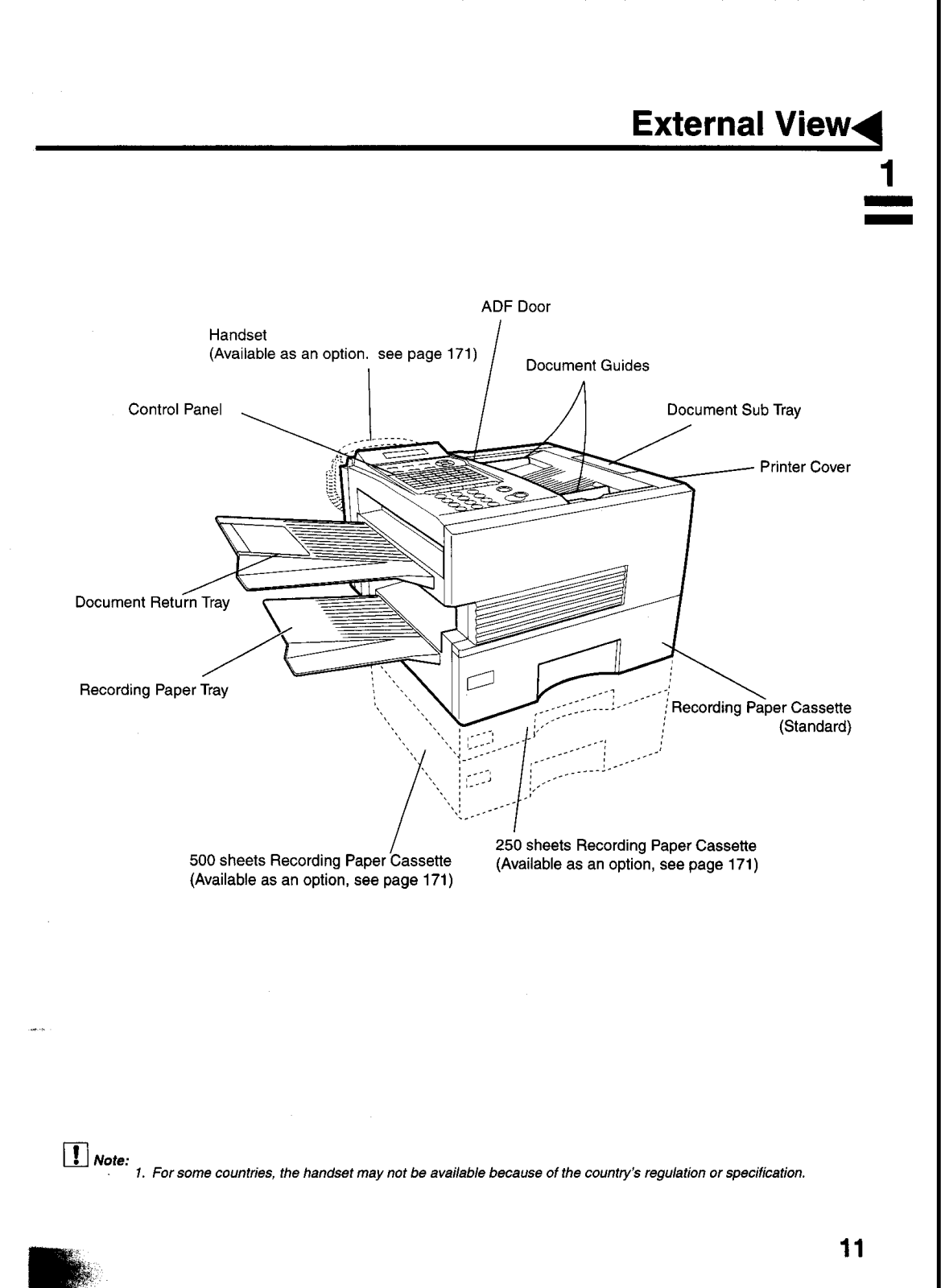
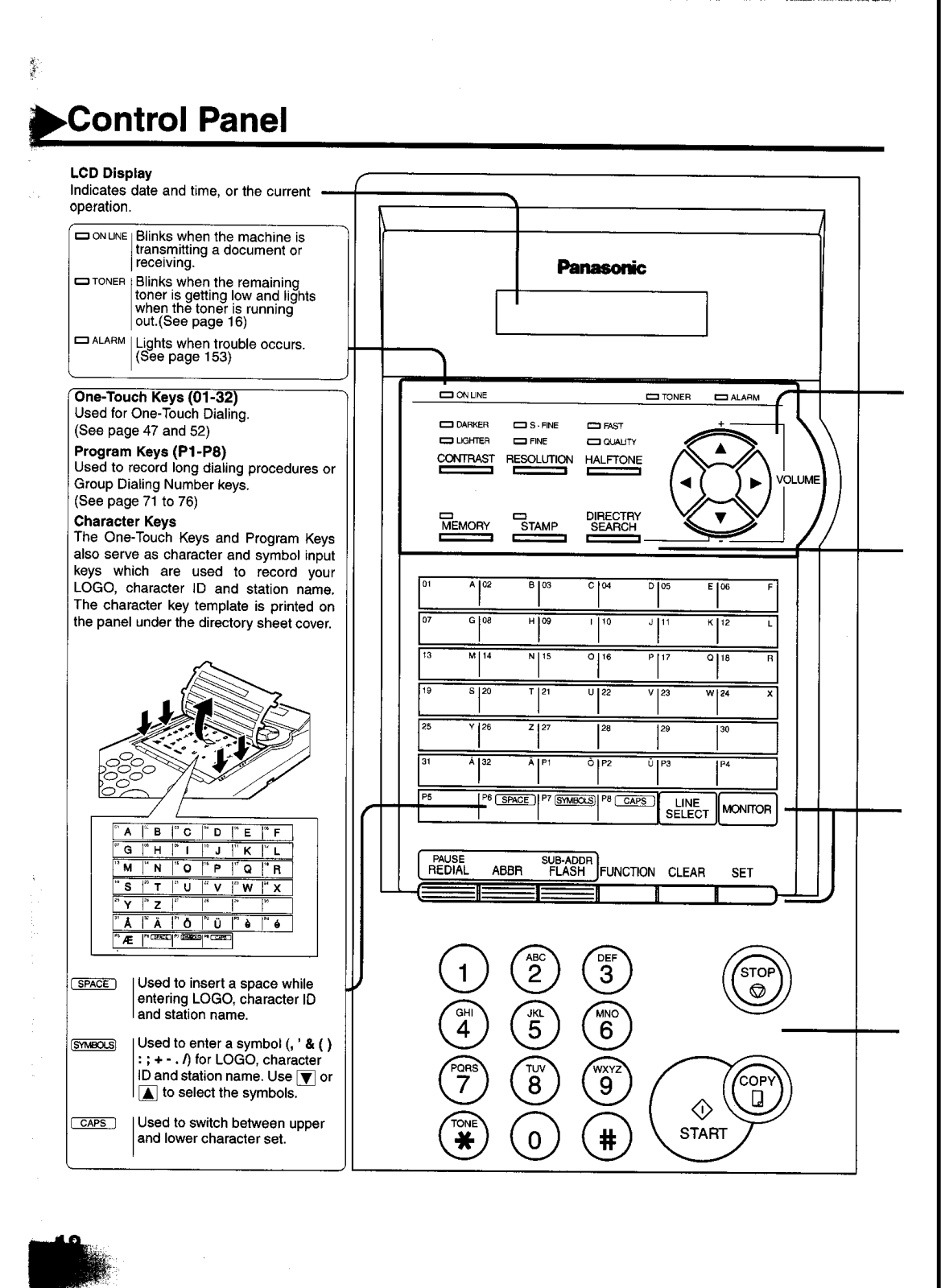
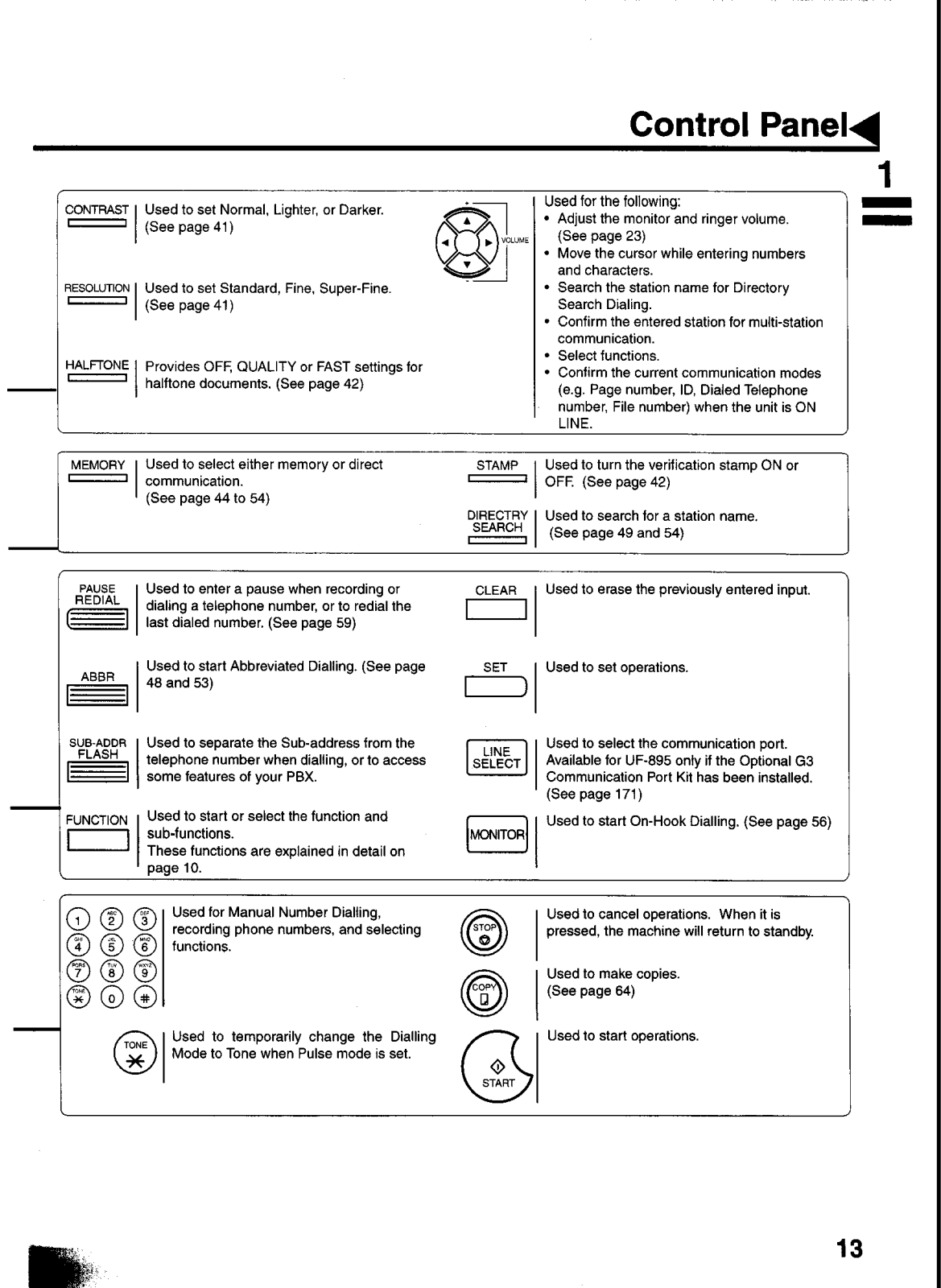
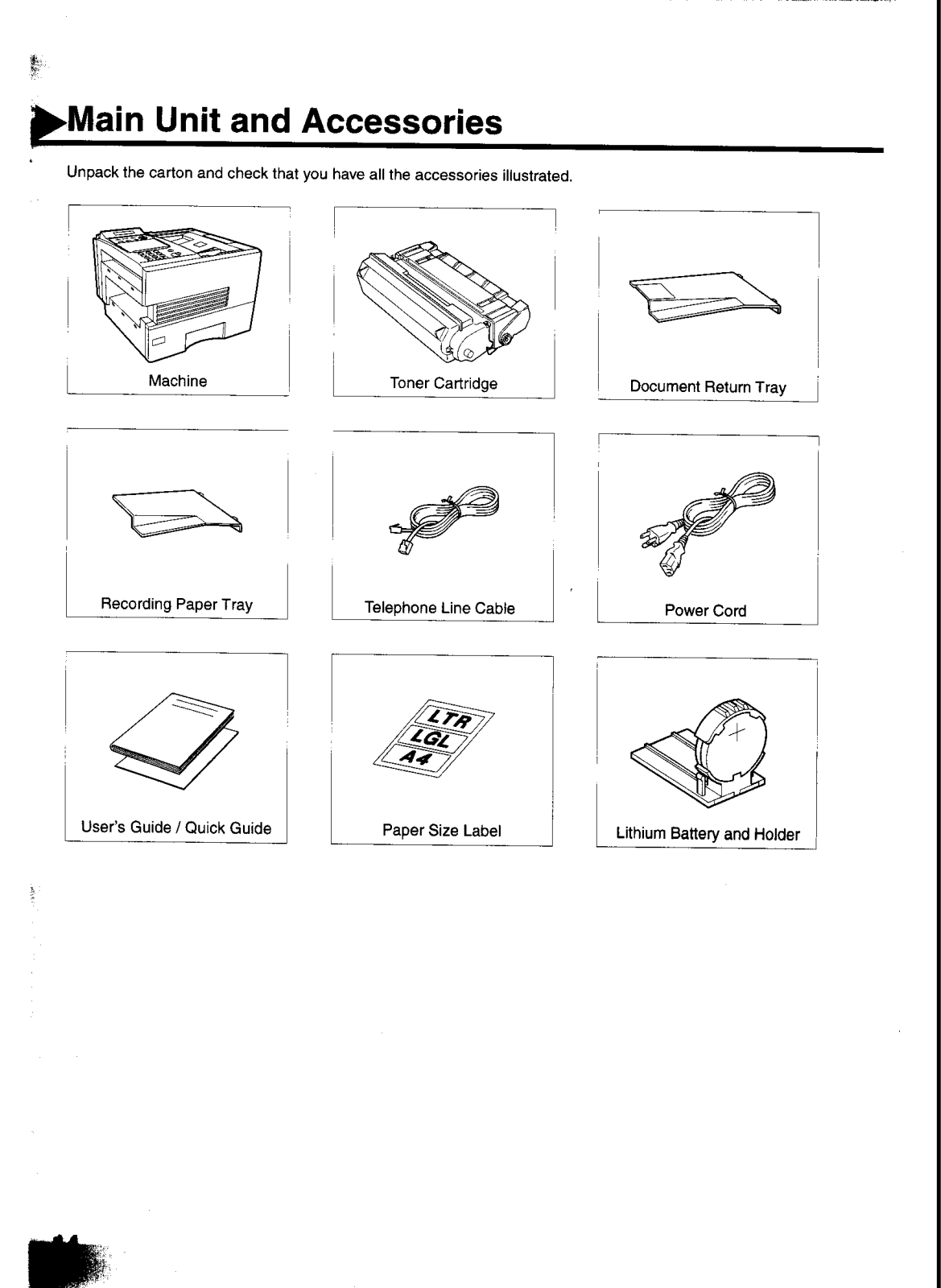
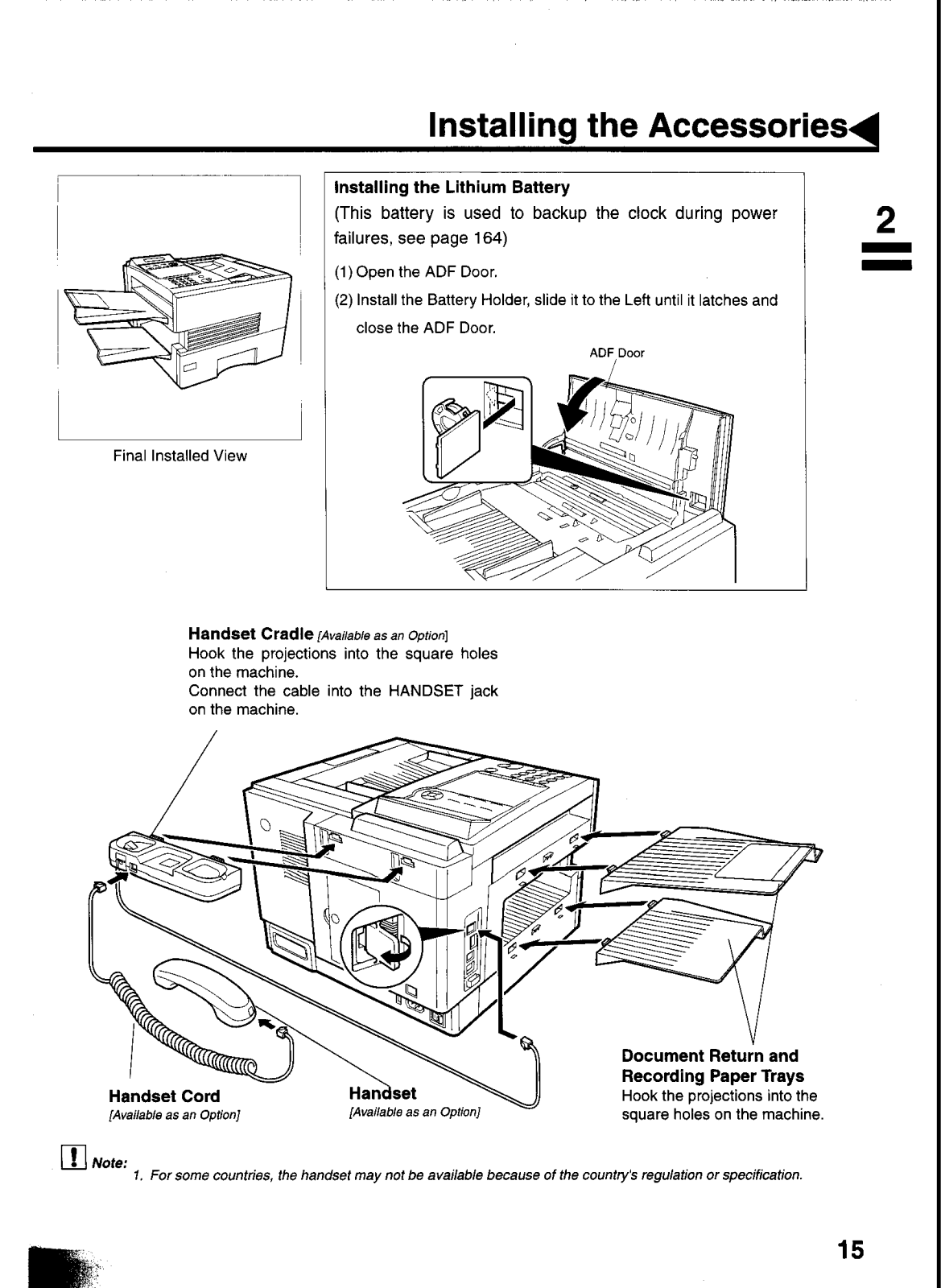
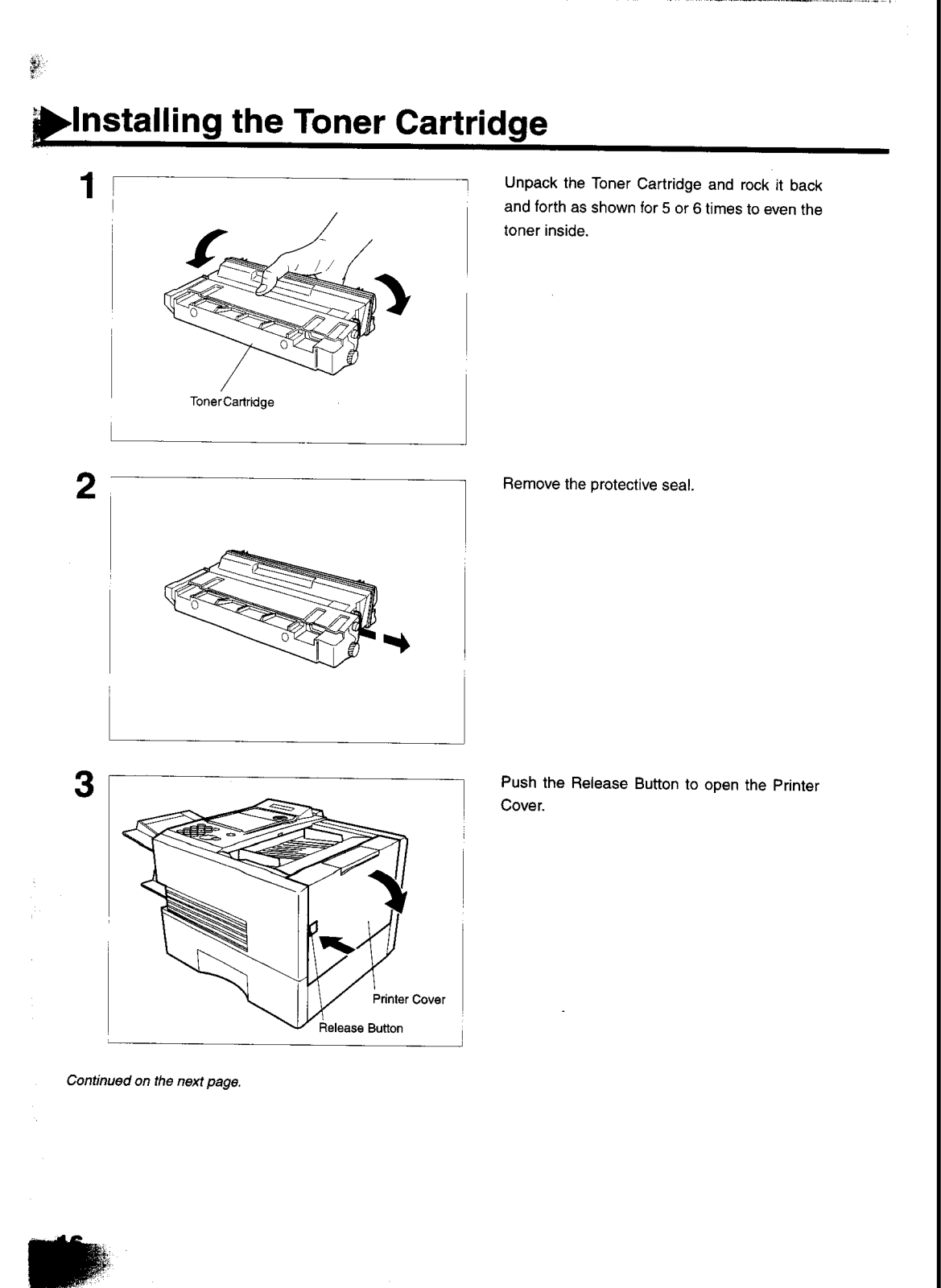
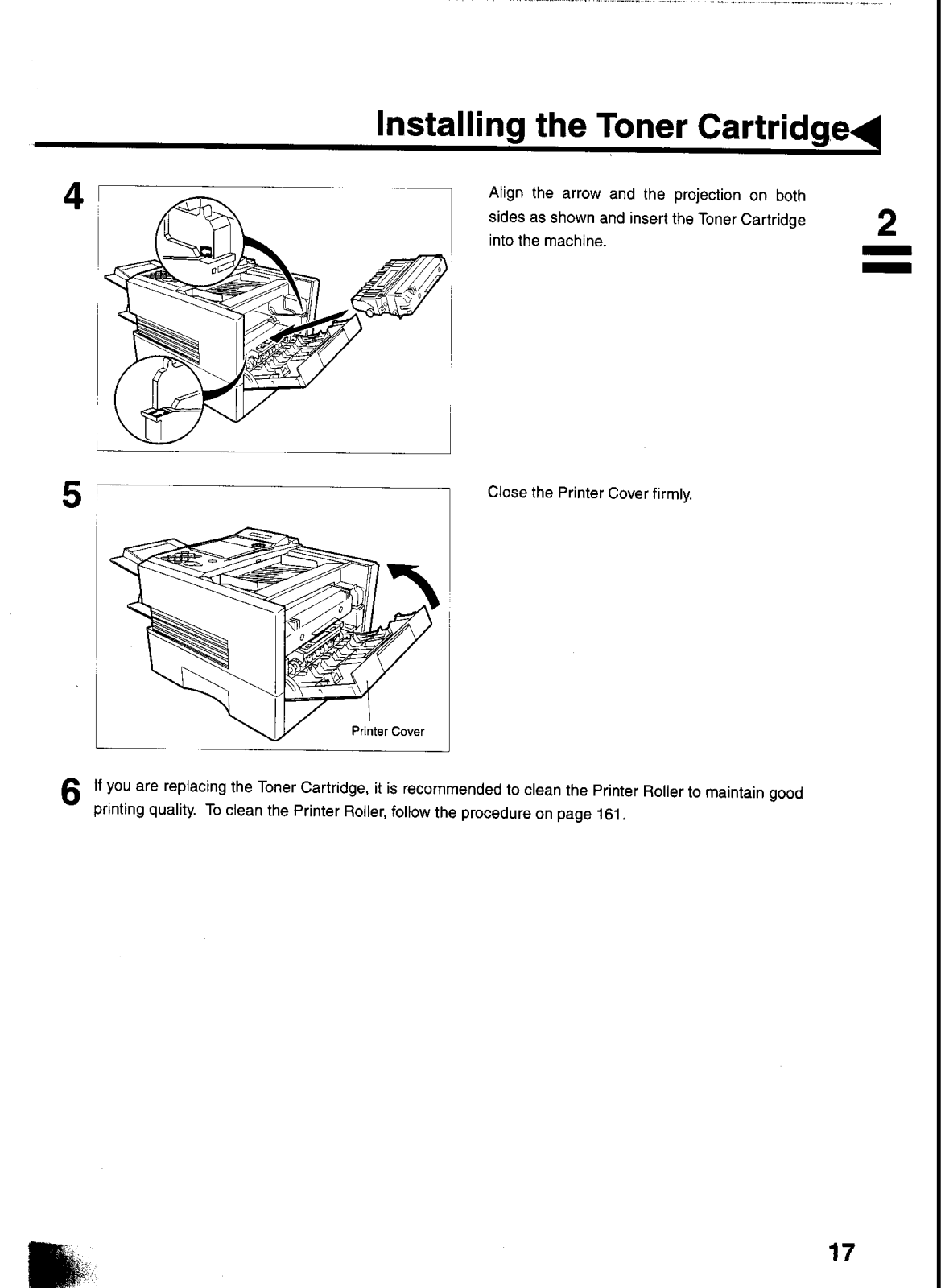
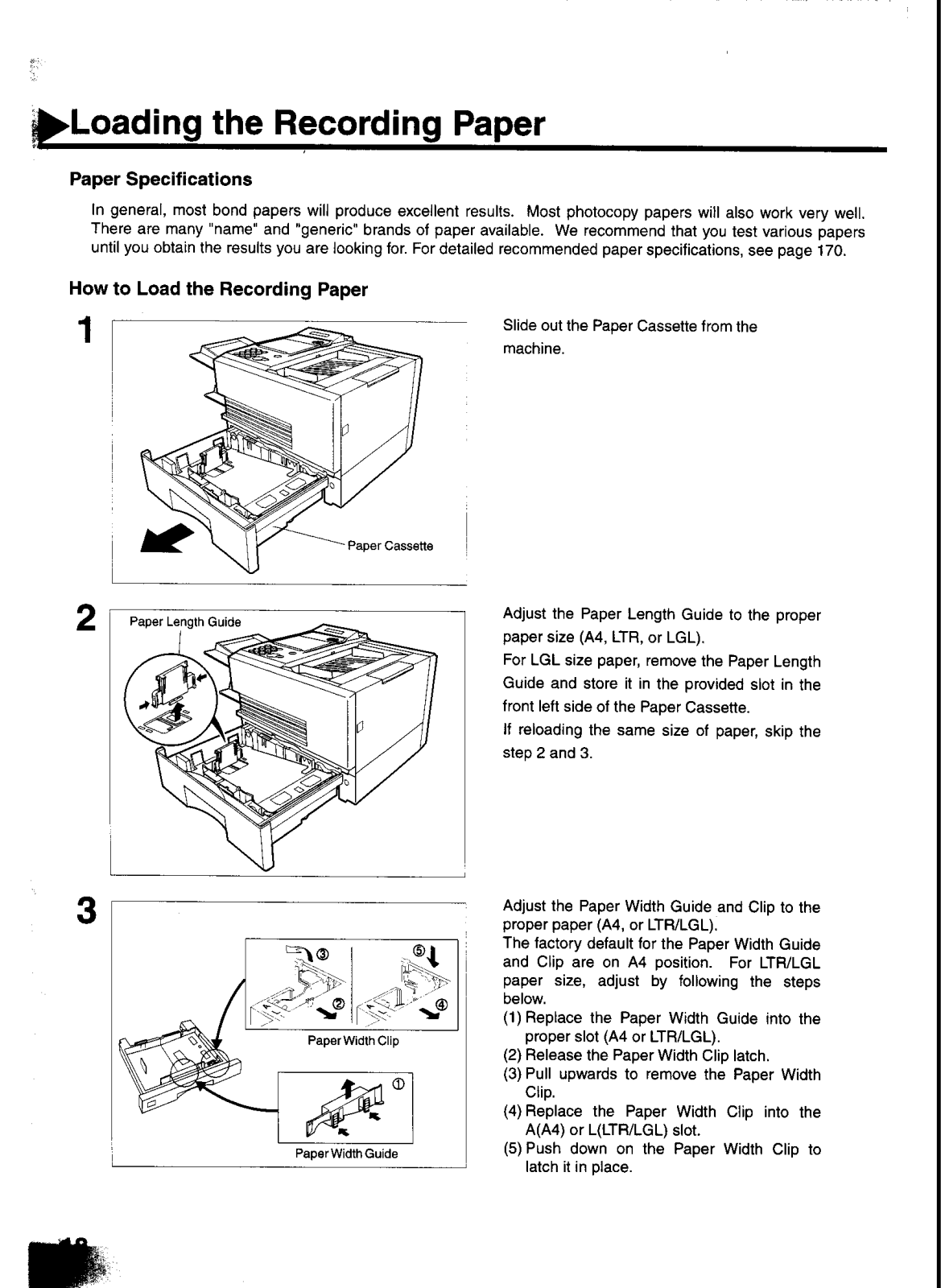
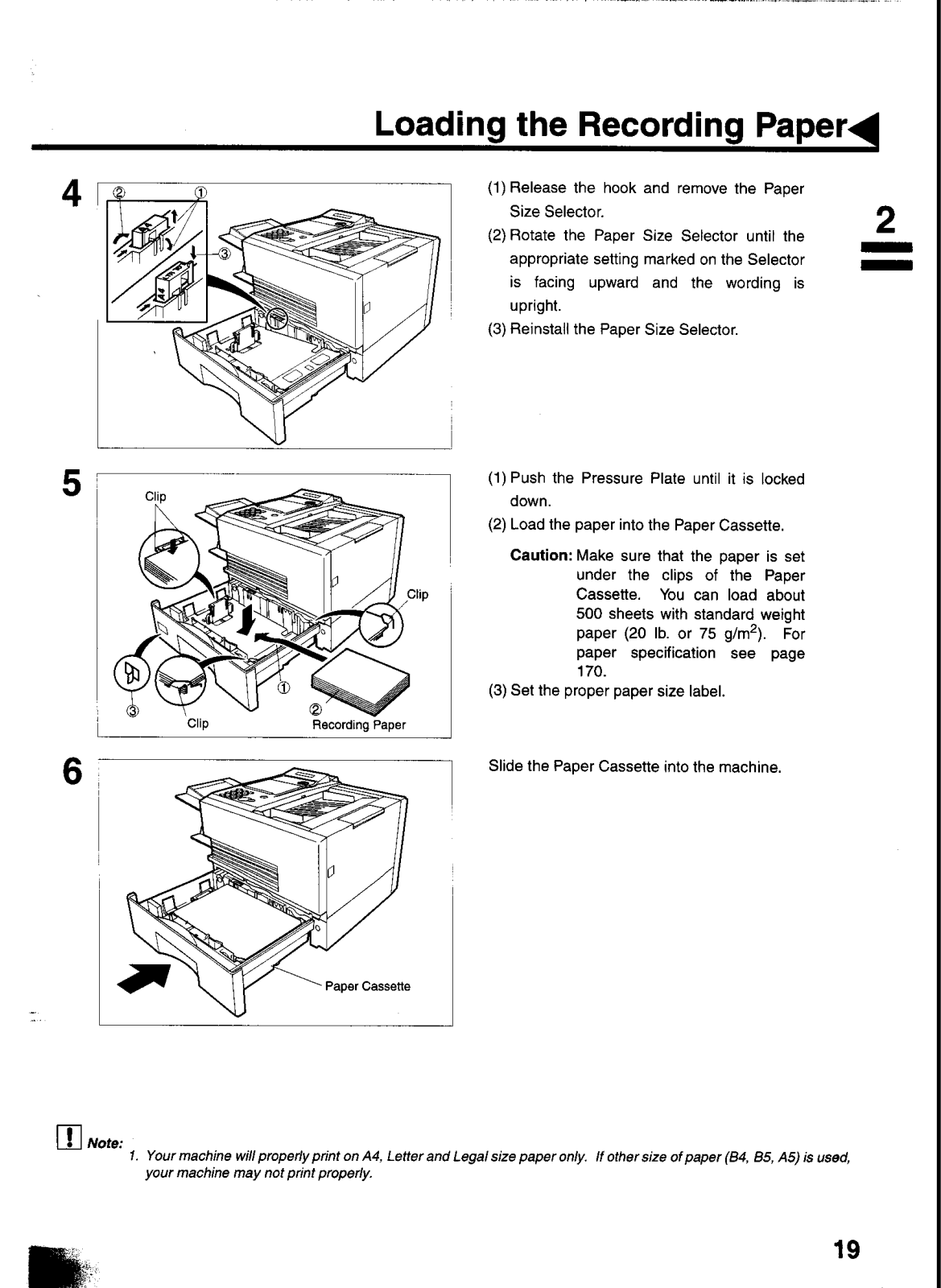
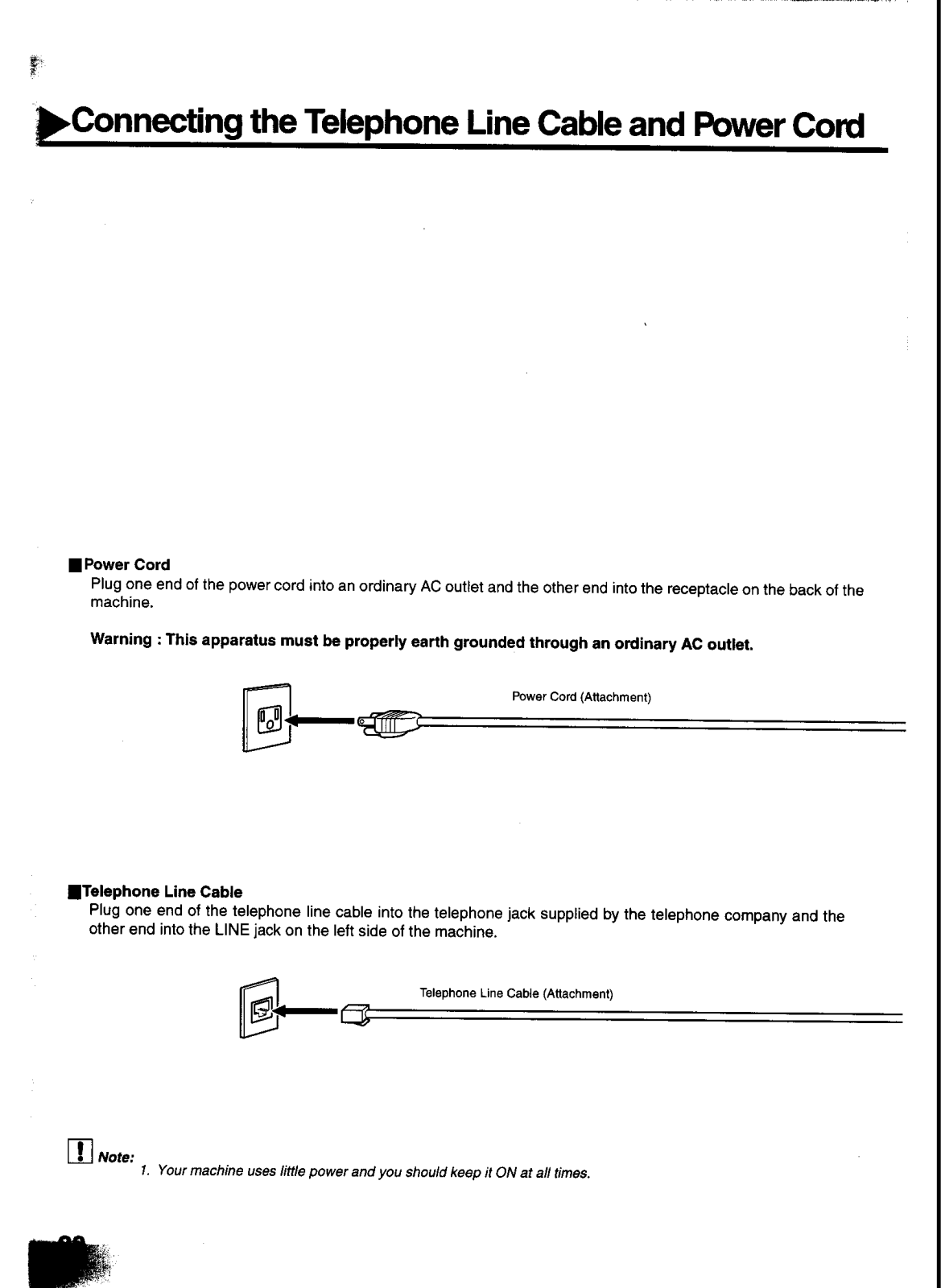
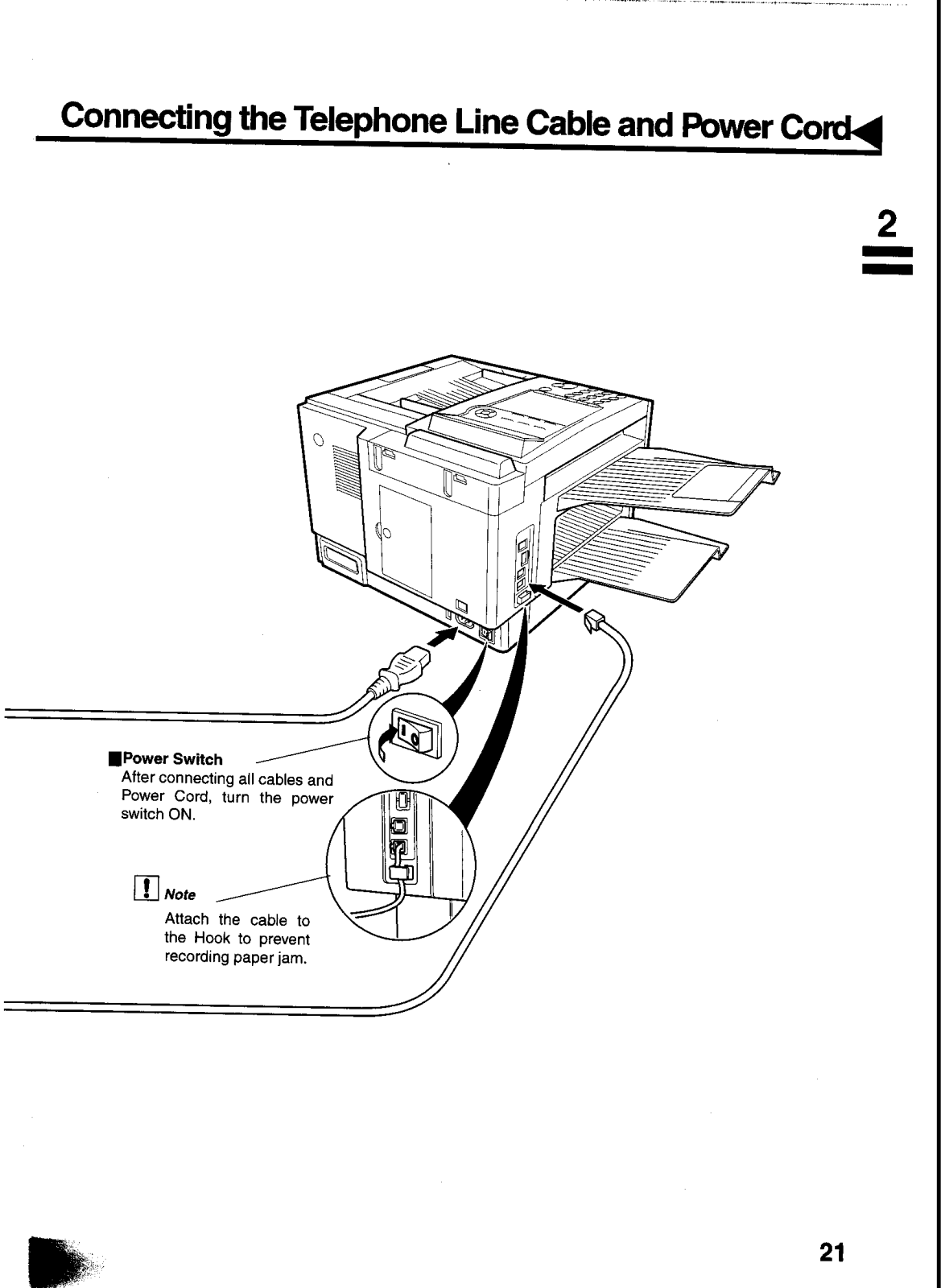
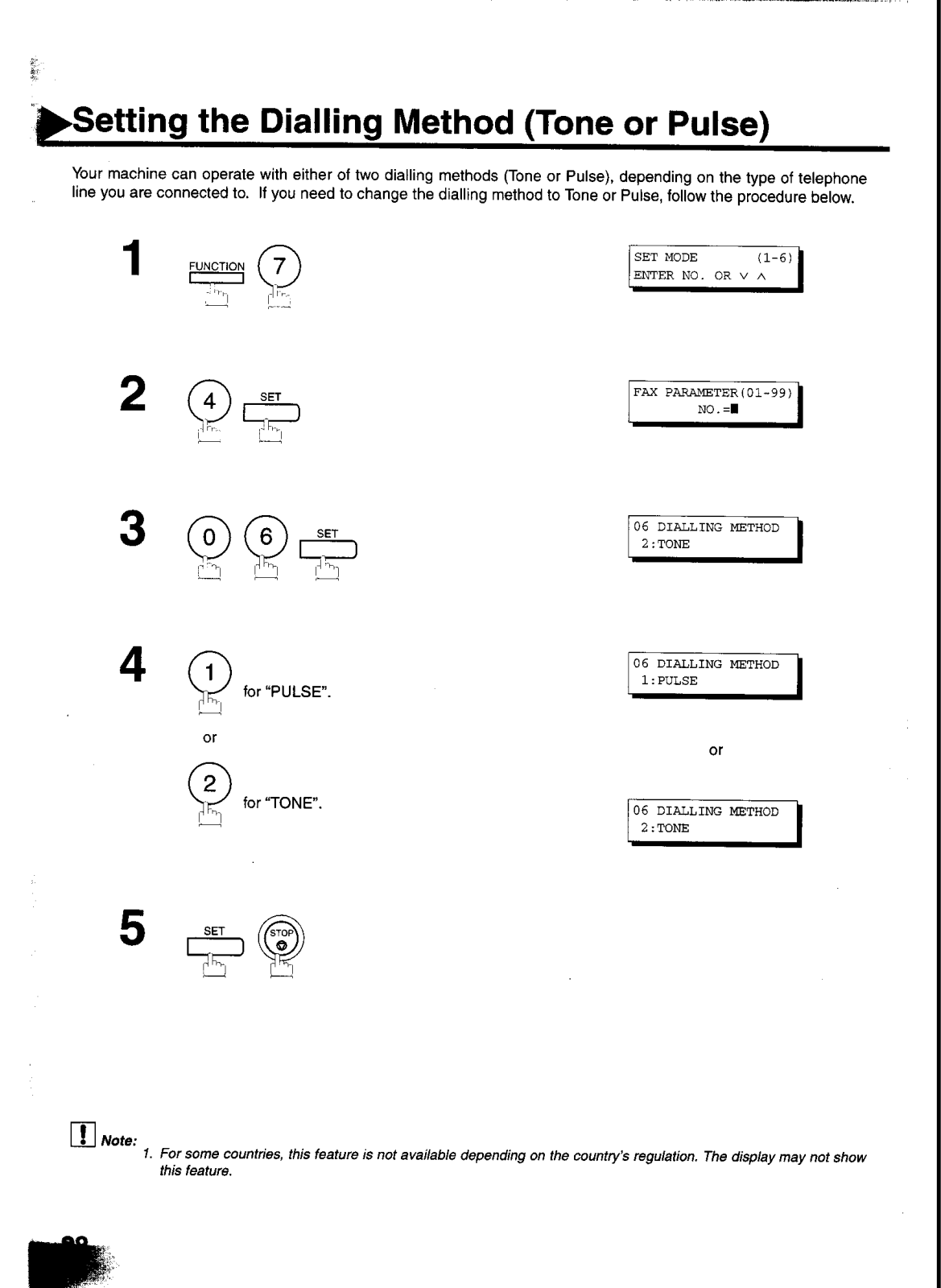
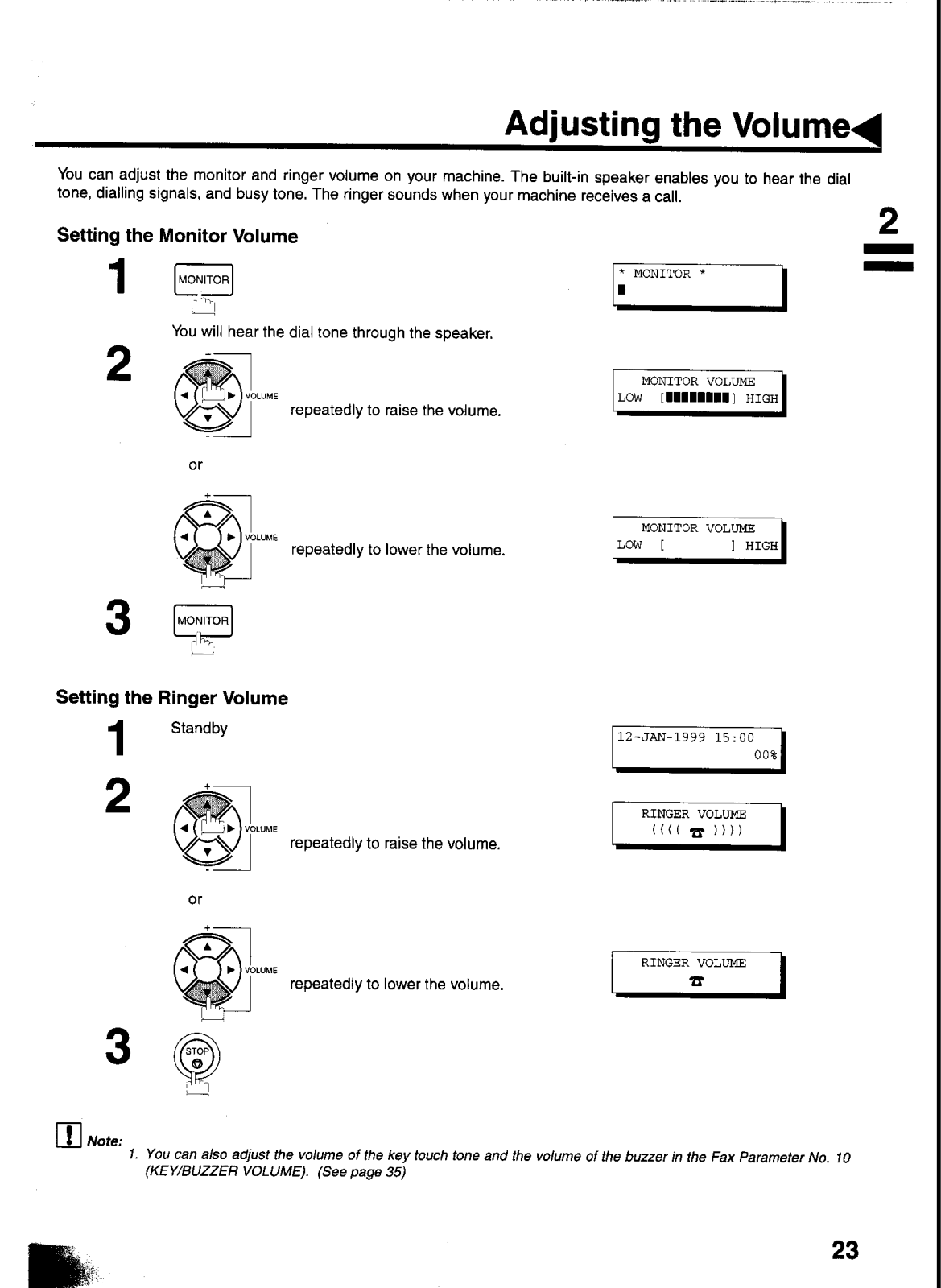
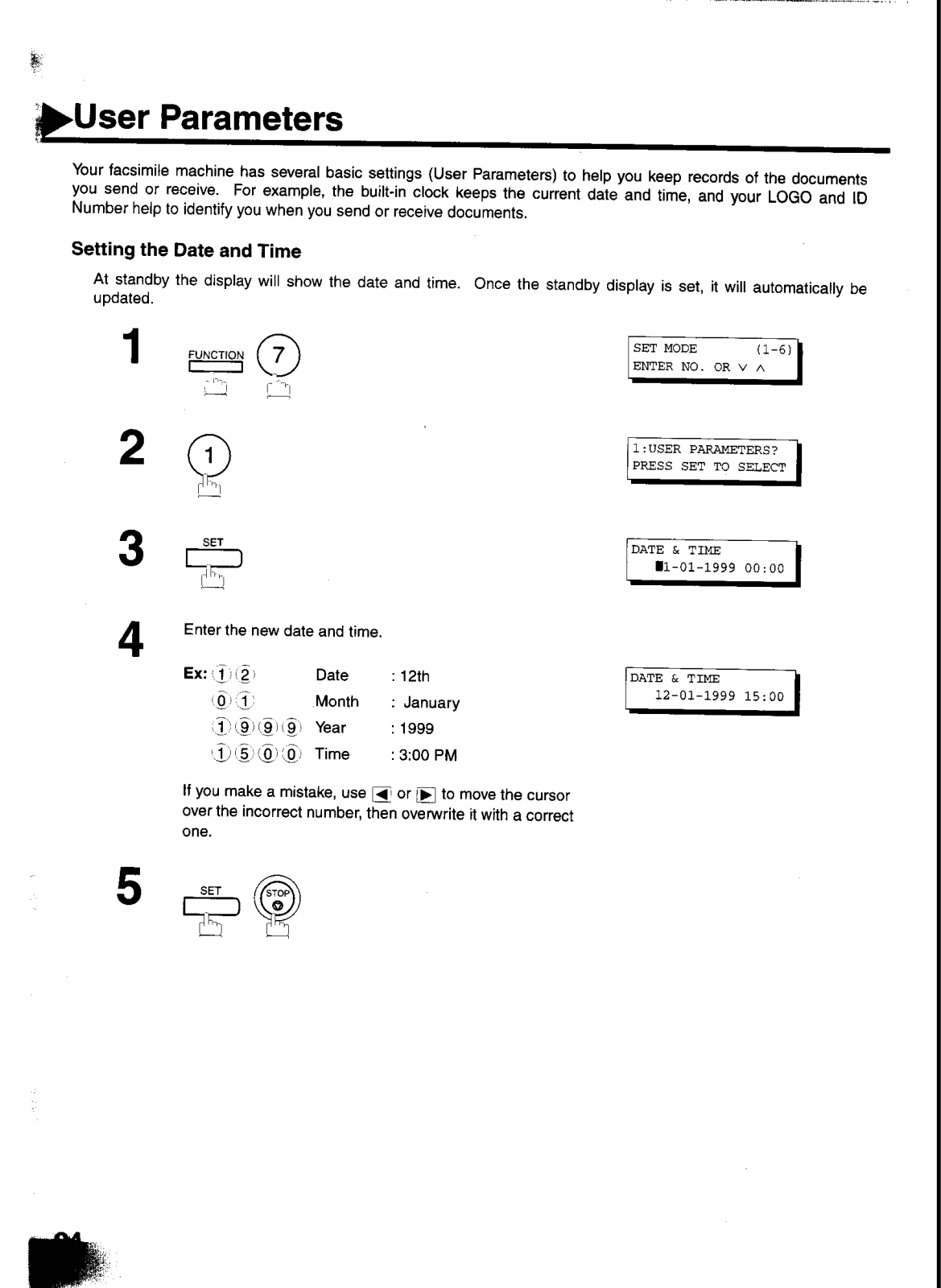
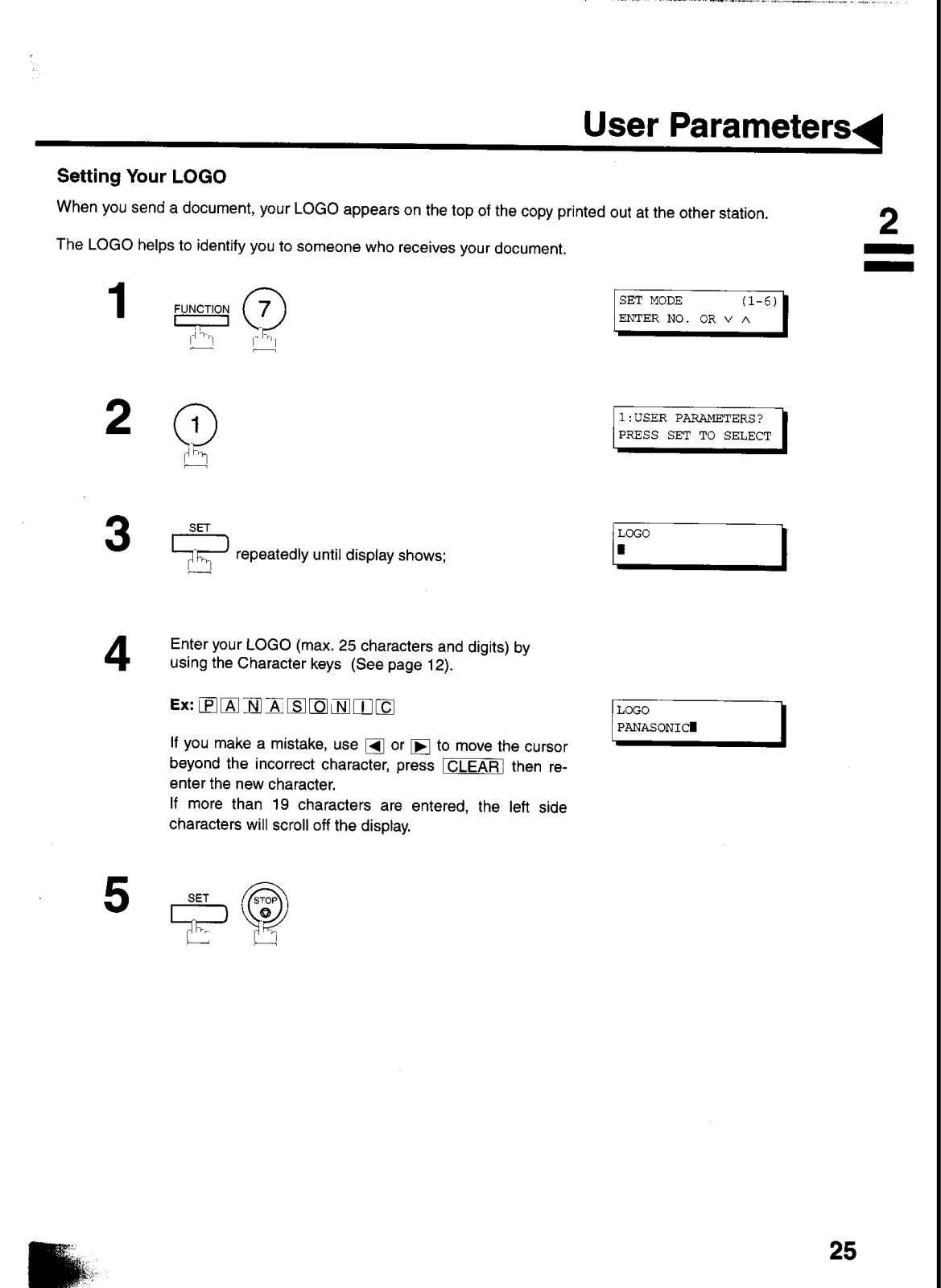
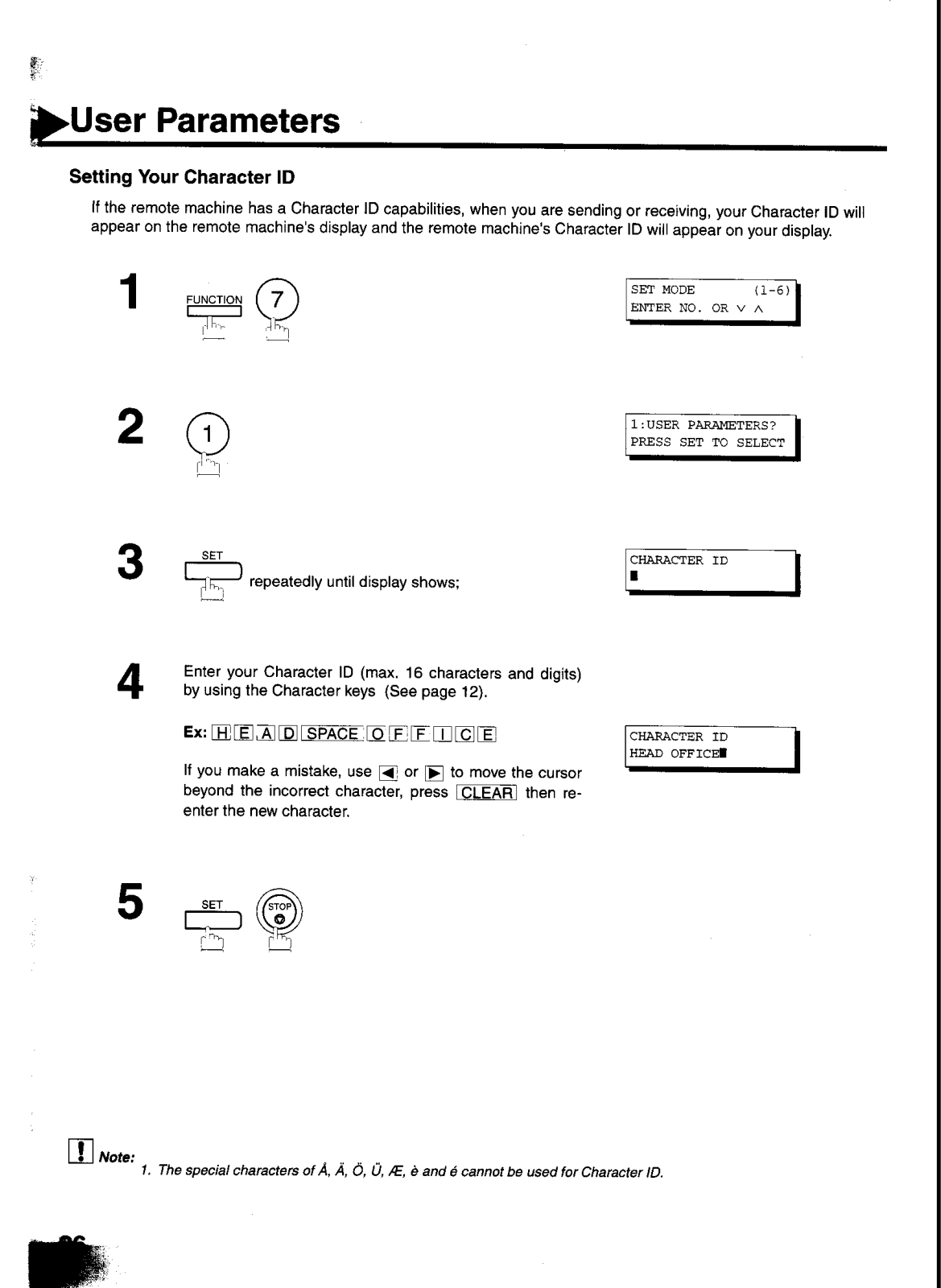
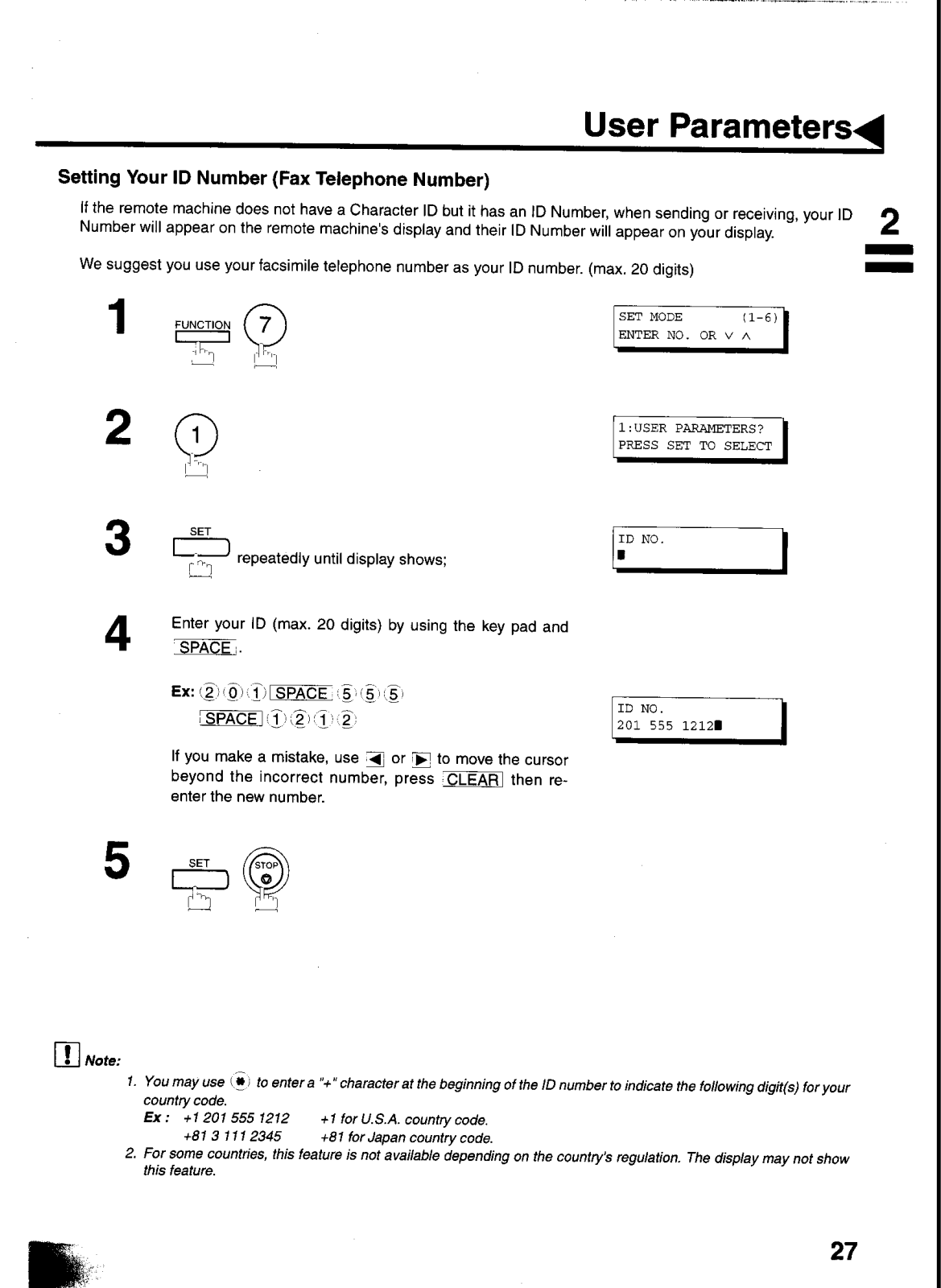
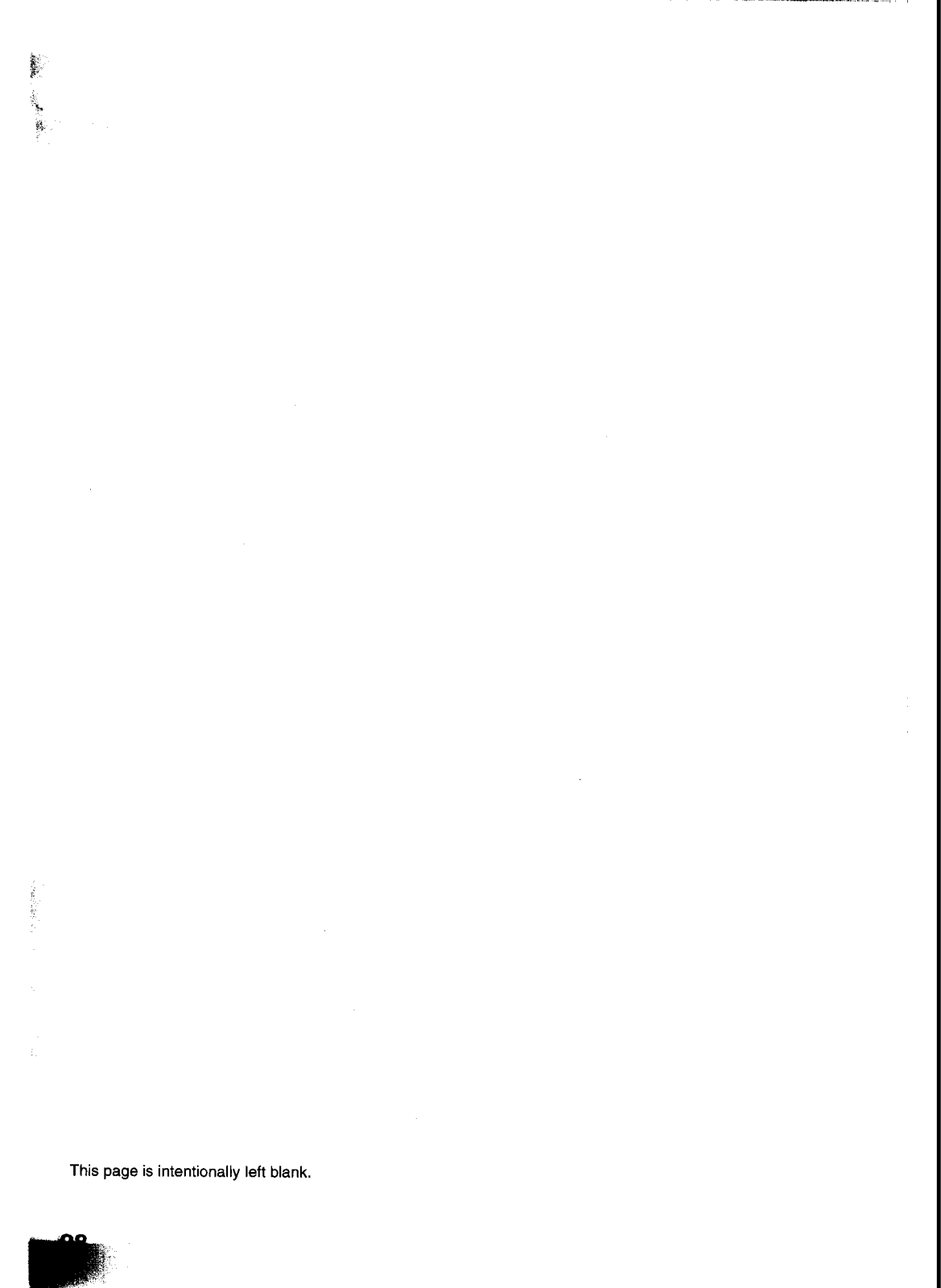






































































