Panasonic SC-EN17P, SC-EN17PC Diagram

A
A
A
x
R
A
A
CD Stereo System
SC-EN17P
SC-EN17PC
Colour
S............Silver Type
System
Main Unit: SA-EN17P/SA-EN17PC
Speakers: SB-EN17P
ORDER NO.AD0502014C1
A6
Specifications
MAIN UNIT
■RADIO
Frequencyrange:
FM; 87.9 - 107.9 MHz (200kHz steps)
87.5 - 108.0 MHz (100kHz steps)
M; 520 to 1710 kHz
Intermediate Frequency:
FM/WB; 10.7MHz
M; 459kHz
Sensitivity:
FM; 3.98µV/50mW output (-3dB limit
sens.)
M; 178µV/m/50mW output (Ma
sens.)
■CD PLAYE
Sampling frequency: 44.1kHz
Decoding: 16 bit linear
Beam source: Semiconductor laser (wavelength
780nm)
Number of channels: 2 channel, stereo
Wow and flutter: Less than possible measurement
data
DA converter: MASH(1 bit DAC)
■Terminals
Input:
Output: PHONES: 3.5mm stereo (32Ω)
■GENERAL
Power supply:
Power consumption: 28W
Dimensions (W×H×D): 206×204×214mm
Mass: 4.0kg (8lb. 13oz.) with speakers
■■■■SPEAKERS
Full range: 8cm (3-1/8”), 6Ω×2
Ceramic tweeter: 1.52cm (19/32”) ×2
Dimensions (W×H×D): 115mm×211mm×215mm
Power consumption in standbymode: 3.4W
Note:
Specifications are subject to change without notice.
Mass and dimensions are approximate.
UX; 3.5mm stereo (27kΩ)
C120V, 60Hz
(8-1/8”×8-1/32”×8-7/16”)
2.4kg (5lb. 5oz.) without speakers
(4-17/32”×8-5/16”×8-15/32”)
© 2005 Matsushita Electric Industrial Co., Ltd. All
rights reserved. Unauthorized copying and
distribution is a violation of law.

SC-EN17P / SC-EN17PC
CONTENTS
Page Page
1 Accessories 2
2 Location of Control
3 Safety Precaution
4 Protection Circuitry
5 Handling Precautions For Traverse Deck (Optical Pickup)
6 Precaution of Laser Diode
7 Prevention of Electro Static Discharge (ESD) To
Electrostatically (ES) Devices
8 Handling the Lead-free Solder
8.1. About lead free solder (PbF)
9 Operation Checks and Component Replacement
9.1. Checking for the motor P.C.B., main P.C.B., power AMP
P.C.B., LCD P.C.B., CD servo P.C.B. and tuner P.C.B.
9.2. Replacement for the traverse deck ass 馳
9.3. Replacement for the CD loading motor and optical pick-up
9.4. Replacement for the small DC motor ass 馳
9.5. Replacement for the gear chassis R ass 馳 and gear
chassis L ass 馳
9.6. Replacement for the CD lid unit
9.7. Replacement for the clamper, magnet and fix plate
9.8. Replacement for the CD lid unit A, CD lid unit B and slide
frame
9.9. Replacement for the lid LED lens, LED P.C.B., CD holder
A unit, CD holder A and lift plate
10 Self Diagnostic Function 17
3
4
5
5
6
7
7
7
8
8
9
10
12
13
14
15
15
16
10.1. Setting of self diagnostic Function
11 Descriptio n of Error Code
11.1. Error detection for CD Mechanism block
12 Schematic Diagram
12.1. Schematic Diagram Notes
12.2. Schematic Diagram (SB-EN17)
12.3. Schematic Diagram (SA-EN17)
13 Printed Circuit Board
14 Block Diagram
15 Wiring Connection Diagram
16 Type Illustrations of ICs, Transistors and Diodes
17 Measurem ents and Adjustments
17.1. Tuner Adjustment
17.2. Adjustment Point
18 Terminal Functions of ICs
19 Replacement Parts List
19.1. SA-EN17
19.2. SB-EN17
20 Cabinet Parts Location
20.1. SA-EN17
20.2. SB-EN17
21 Packaging
17
18
18
19
19
20
21
27
31
35
37
37
37
38
39
40
40
44
45
45
47
48
1 Accessories
· Remote control (EUR7711170).....................................1pc.
· Ac power supply cord (RJA0065-1D)............................1pc.
· Batteries
· AM loop antenna (G0ZZ00002036)...............................1pc.
2
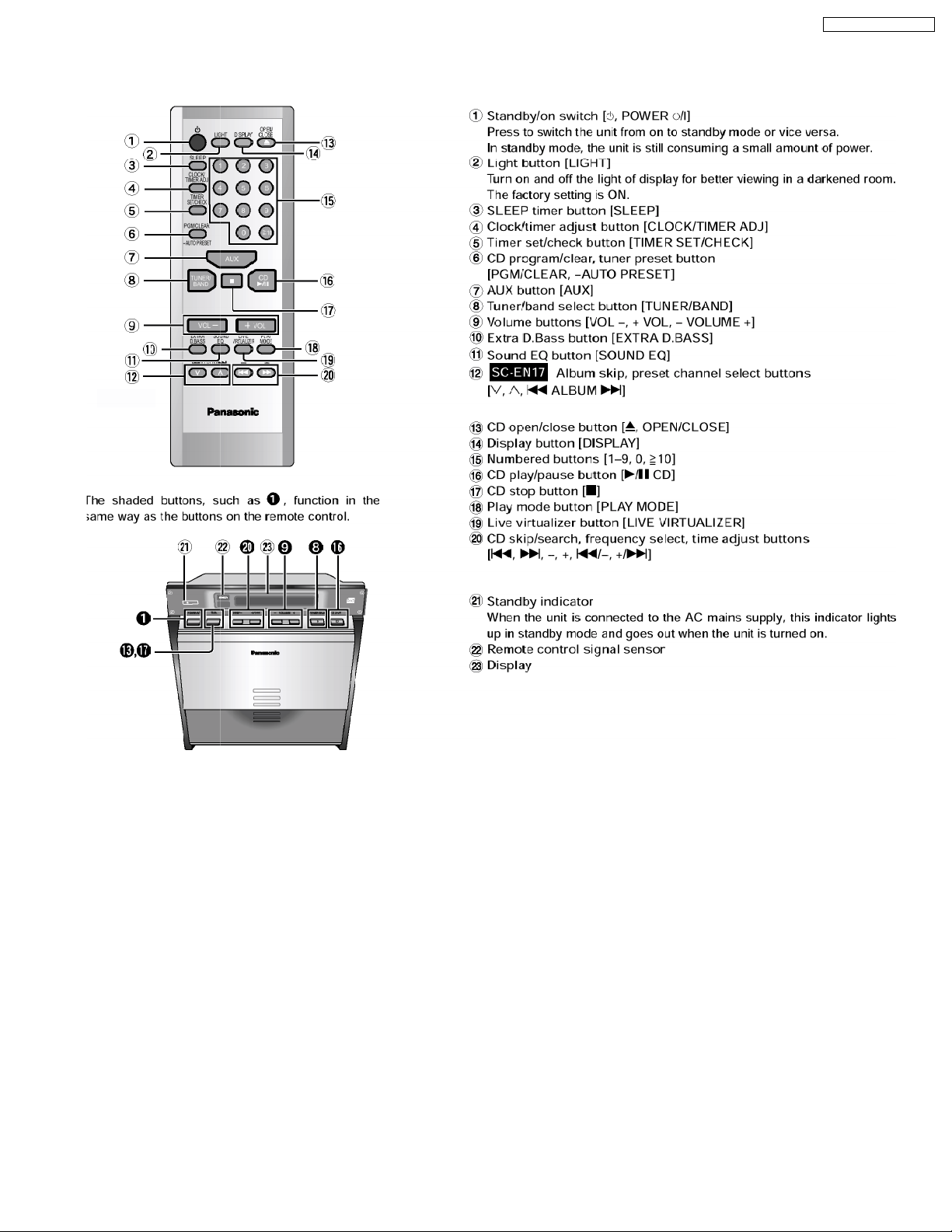
2 Location of Control
SC-EN17P / SC-EN17PC
3
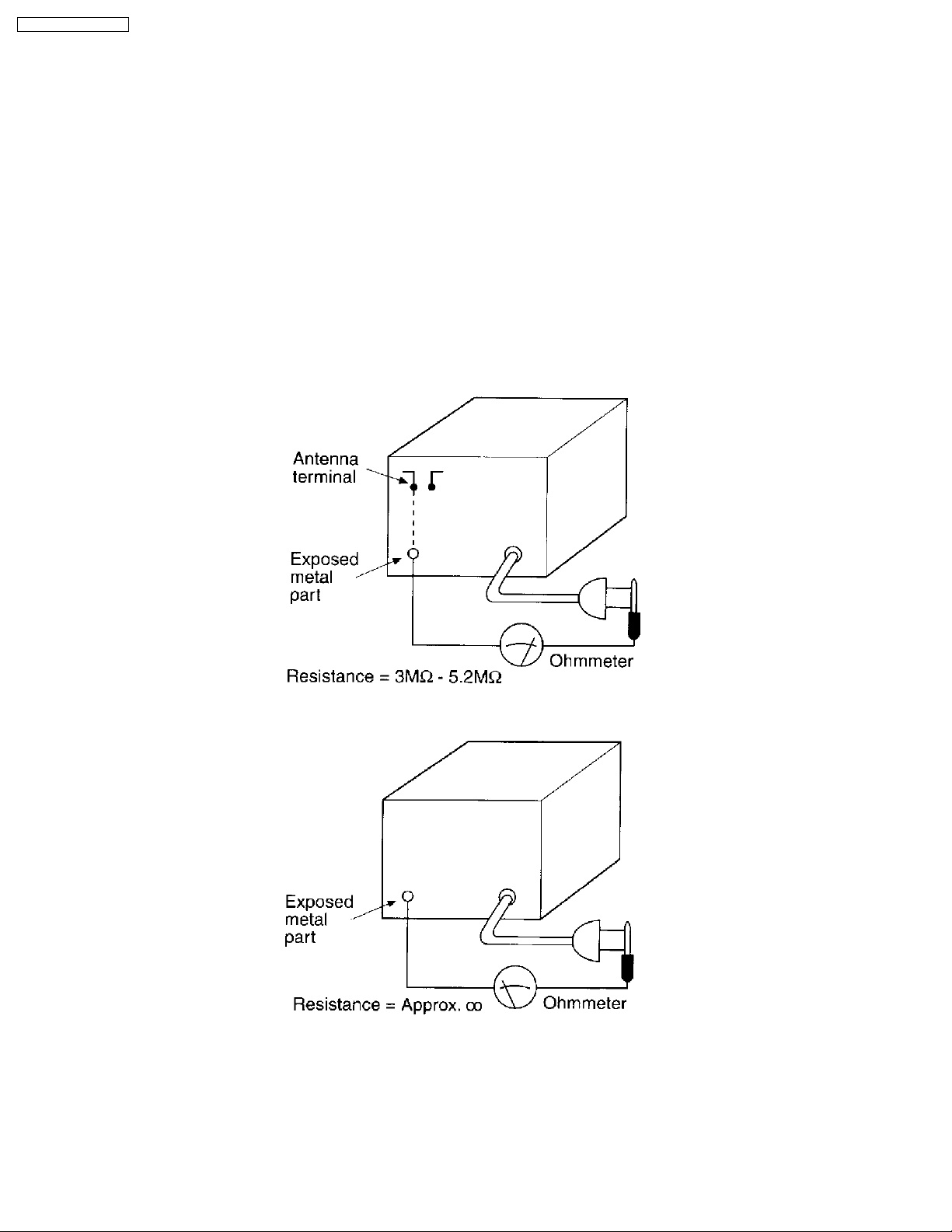
SC-EN17P / SC-EN17PC
3 Safety Precaution
(This “Safety Precaution” is applied only in U.S.A.)
1. Before servicing, unplug the power cord to prevent an electric shock.
2. When replacing parts, use only manufacturer’s recommended components for safety.
3. Check the condition of the power cord. Replace if wear or damage is evident.
4. After servicing, be sure to restore the lead dress, insulation barriers, insulation papers, shields, etc.
5. Before returning the serviced equipment to the customer, be sure to make the following insulation resistance test to prevent the
customer from being exposed to a shock hazard.
■Insulation Resistance Test
1. Unplug the power cord and short the two prongs of the plug with a jumper wire.
2. Turn on the power switch.
3. Measure the resistance value with ohmmeter between the jumper AC plug and each exposed metal cabinet part, such asscrew
heads, control shafts, handle brackets, etc. Equipment with antenna terminals should read between 3MΩ and 5.2MΩ to
allexposedparts. (Fig. A) Equipment without antenna terminals should read approximately infinity to all exposed parts. (Fig. B)
*Note: Some exposed partsmay beisolated from the chassis by design. These will read infinity.
(Fig. A)
(Fig. B)
4. If the measurement is outside the specified limits, there is a possibility of a shock hazard. The equipment should be repaired
and rechecked before it is returned to the customer.
4

SC-EN17P / SC-EN17PC
4 Protection Circuitry
The protection circuitry may have operated if either of the following conditions are noticed:
· No sound is heard when the power is turned on.
· Stop during a performance.
The function of this circuitry is to prevent circuitry damage if, for example, the positive and negative speaker connection wires
are “shorted”, or if speaker with an impedance less than the indicated rated impedance of the amplifier are used.
If this occurs, follow the procedure outline below:
1. Turn off the power.
2. Determine the cause of the problem and correct it.
3. Turn on the power once again after one minute.
Note:
When the protection circuitry functions, the unit will not operate unless the power is first turned off and then on again.
5 Handling Precautions For Traverse Deck (Optical
Pickup)
The laser diode in the traverse deck (optical pickup) may break down due to potential caused by static electricity of clothes or
human body. So, be careful of electrostatic breakdown during repair of the traverse deck (optical pickup).
· Handling of traverse deck (optical pickup)
1. Do not subject the traverse deck (optical pickup) to static electricity as it is extremely sensitive to electrical shock.
2. To prevent the breakdown of the laser diode, an antistatic shorting pin is inserted into flexible board (FFC board).(Fig.1)
3. Take care not to apply excessive stress to the flexible board (FFC board). When removing or connecting the short pin, finish
the job in as short time as possible.
4. Do not turn the variable resistor (laser power adjustment). It has already been adjusted.
· Grounding for electrostatic breakdown prevention
1. Human body grounding (Fig.2)
Use the anti-static wrist strap to discharge the static electricity from your body.
2. Work table grounding (Fig.2)
Put a conductive material (sheet) or steel sheet on the area where the traverse deck (optical pickup) is place, and ground
the sheet.
Caution:
The static electricity of your clothes will not be grounded through the wrist strap. So, take care not to let your clothes touch
the traverse deck (optical pickup).
Caution when replacing the Traverse Deck
The traverse deck has a short point shorted with solder to protect the laser diode against electrostatics breakdown. Be sure
to remove the solder from the short point before making connections.
5
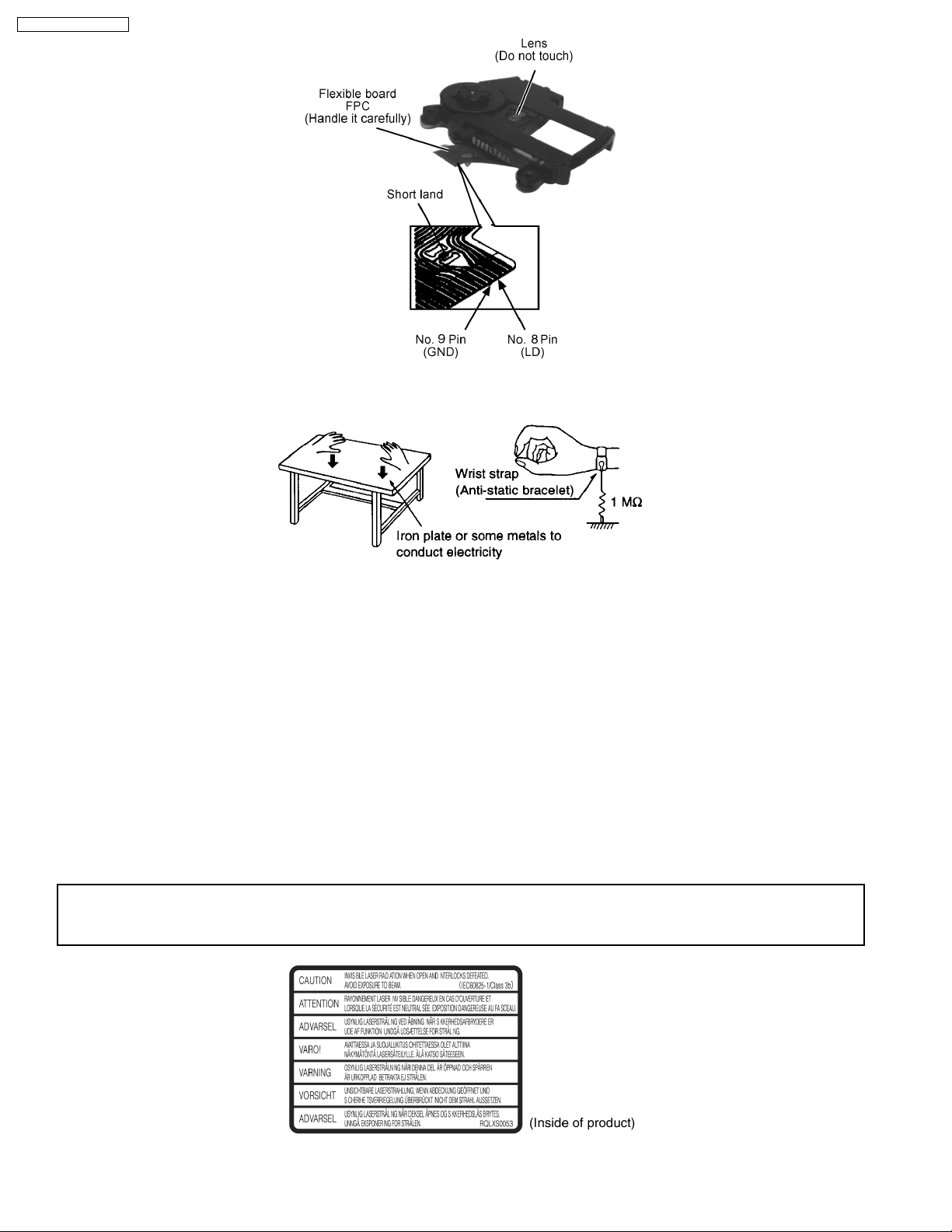
SC-EN17P / SC-EN17PC
(Fig.1)
(Fig.2)
6 Precaution of Laser Diode
Caution:
This unit utilizes a class 1 laser. Invisible laser radiation is emitted from the optical pickup lens. When the unit is turned on:
1. Do not look directly into the pickup lens.
2. Do not use optical instruments to look at the pickup lens.
3. Do not adjust the preset variable resister on the pickup lens.
4. Do not disassemble the optical pickup unit.
5. If the optical pickup is replaced, use the manufacturer’s specified replacement pickup only.
6. Use of control or adjustments or performance of procedures other than those specified herein may result in hazardous radiation
exposure.
CAUTION!
THIS PRODUCT UTILIZES A LASER.
USE OF CONTROLS OR ADJUSTMENTS OR PERFORMANCE OF PROCEDURES OTHER THAN THOSE SPECIFIED HEREIN MAY RESULT
IN HAZARDOUS RADIATION EXPOSURE.
6

SC-EN17P / SC-EN17PC
7 Prevention of Electro Static Discharge (ESD) To
Electrostatically (ES) Devices
Some semiconductor (solid state) devices can be damaged easily by static electricity. Such components commonly are called
Electrostatically Sensitive (ES) Devices. Examples of typical ES Devices are integrated circuits and some field-effect transistors
and semiconductor “chip” components. The following techniques should be used to help reduce the incidence of component
damage caused by electro static discharge (ESD).
1. Immediately before handling any semiconductor component or semiconductor-equipped assembly, drain off any ESD on your
body by touching a known earth ground. Alternatively, obtain and wear a commercially available discharging ESD wrist strap,
Which should be removed for potential shock resons prior to applying power to the unit under test.
2. After removing an electrical assembly equipped with ES devices, place the assembly on a conductive surface such as alminum
foil, to prevent electrostatic charge buildup or exposure of the assembly.
3. Use only a grounded-tip soldering iron to solder or unsolder ES devices.
4. Use only an anti-static solder removal devices. Some solder removal devices not classified as “anti-static (ESD protected)” can
generate electrical charge sufficient to damage ES devices.
5. Do not use freon-propelled chemicals. These can generate electrical charges sufficient to damage ES devices.
6. Do not remove a replacement ES device from its protective package until immediately before you are ready to install it. (Most
replacement ES devices are packaged with leads electrically shorted together by conductive foam, alminum foil or comparable
conductive material).
7. Immediately before removing the protective material from the leads of a replacement ES device, touch the protective material
to the chassis or circuit assembly into which the device will be installed.
Caution
Be sure no power is applied to the chassis or circuit, and observe all other safety precautions.
8. Minimize bodily motions when handling unpackaged replacement ES devices.(Otherwise harmless motion such as the brushing
together of your clothes fabric or the lifting of your foot from a carpeted floor can generate static electricity (ESD) sufficient to
damage an ES device).
8 Handling the Lead-free Solder
8.1. About lead free solder (PbF)
Distinction of PbF P.C.B.:
P.C.B.s (manufactured) using lead free solder will have a PbF stamp on the P.C.B.
Caution
· Pb free solder has a higher melting point than standard solder; Typically the melting point is 50-70°F (30 - 40°C)
higher.Please use a high temperature soldering iron. In case of the soldering iron with temperature control, please set it to
700± 20 °F (370 ± 10°C).
· Pb free solder will tent to splash when heated too high (about 1100°F/600°C).
· When soldering or unsoldering, please completely remove all of the solder on the pins and solder area, and be sure to heat
the soldering points with the Pb free solder until it melts enough.
7
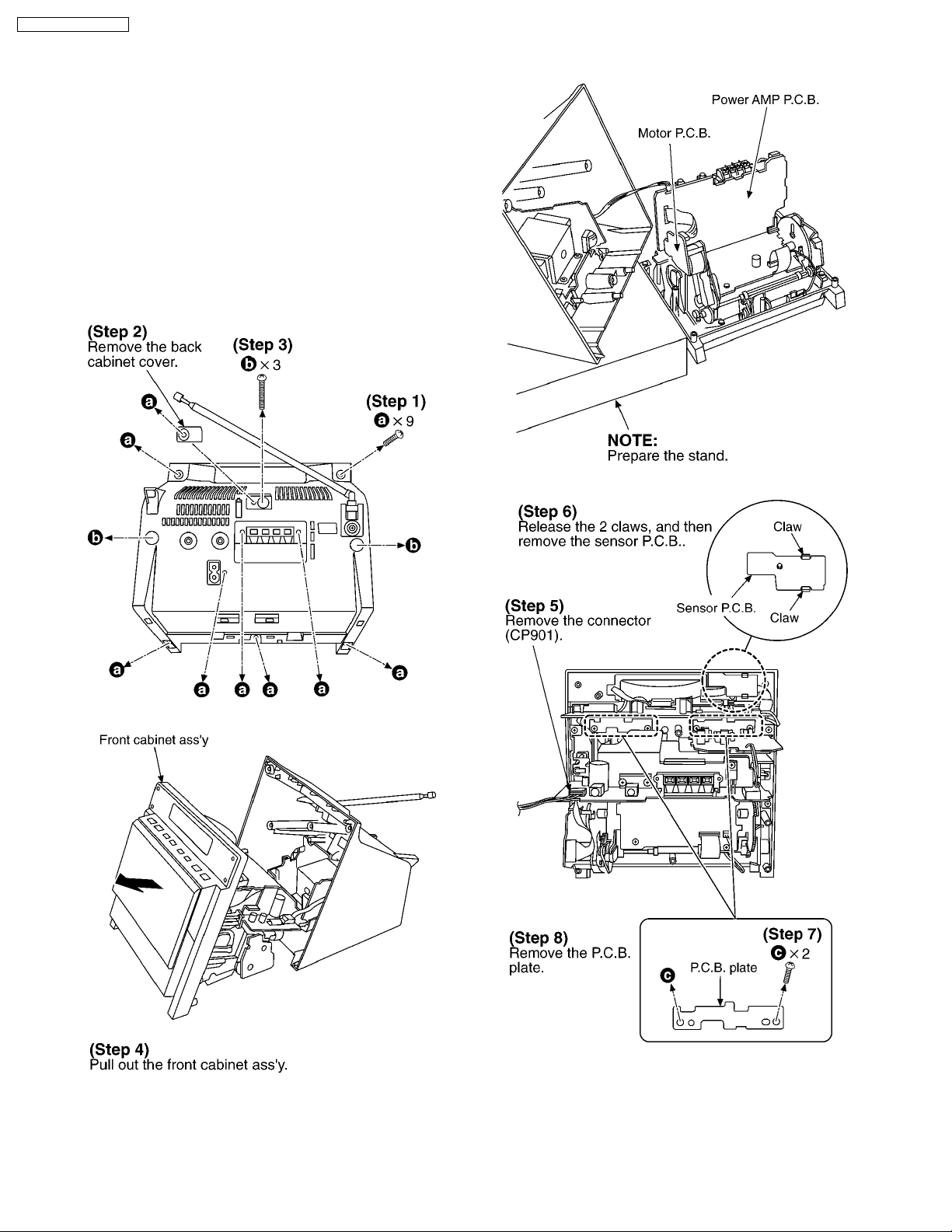
SC-EN17P / SC-EN17PC
9 Operation Checks and Component Replacement
· This section desceibes procedures for checking the
operation of the major printed circuit boards and replacing
the main components.
· For reassembly after operation checks or replacement,
reverse the respective procedures. Special reassembly
procedures are described only when required.
9.1. Checking for the motor P.C.B.,
main P.C.B., power AMP
P.C.B., LCD P.C.B., CD servo
P.C.B. and tuner P.C.B.
· Check the motor P.C.B. and power AMP P.C.B. as shown
below.
8
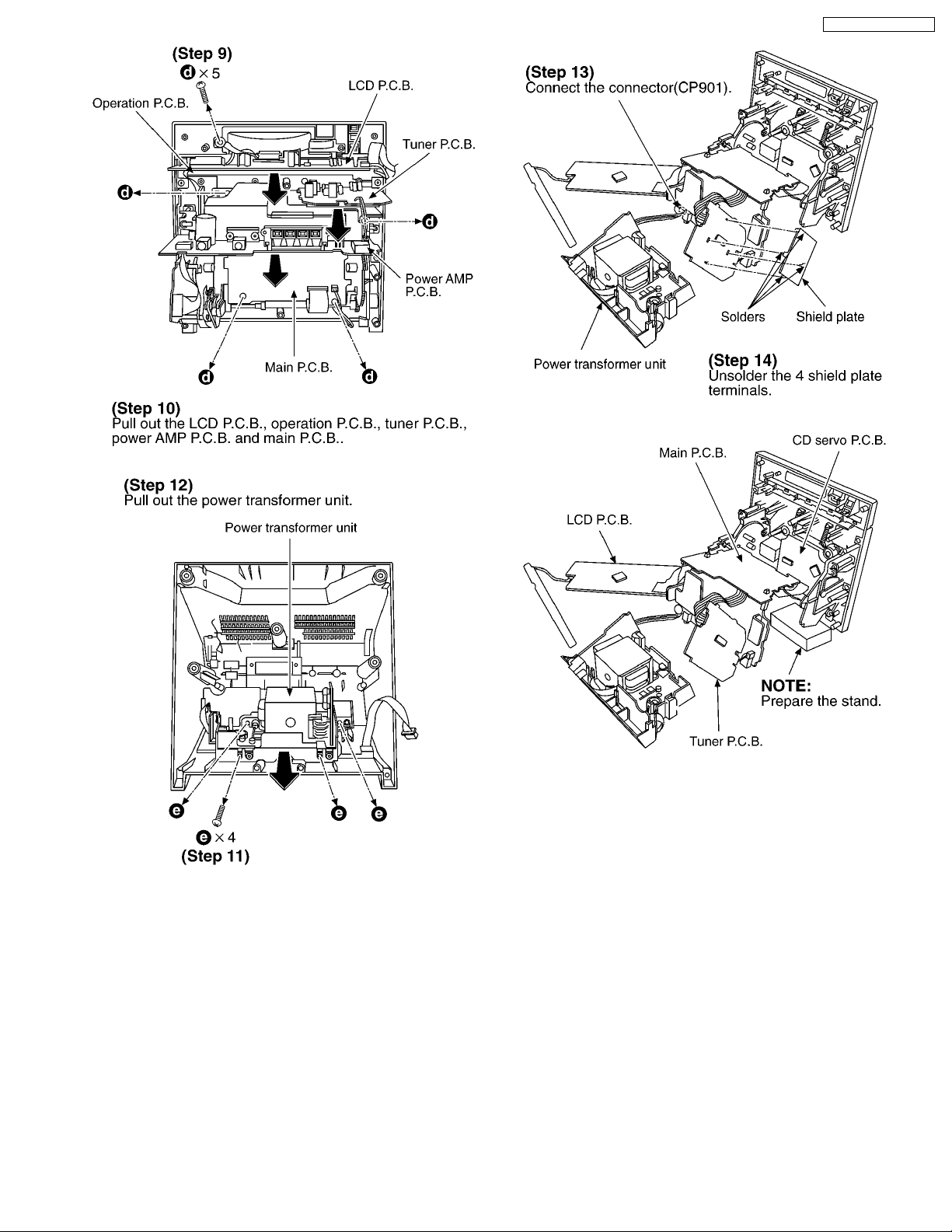
SC-EN17P / SC-EN17PC
9.2. Replacement for the traverse
deck ass’y
· Follow the (Step 1) - (Step 5) of Item 9.1.
9
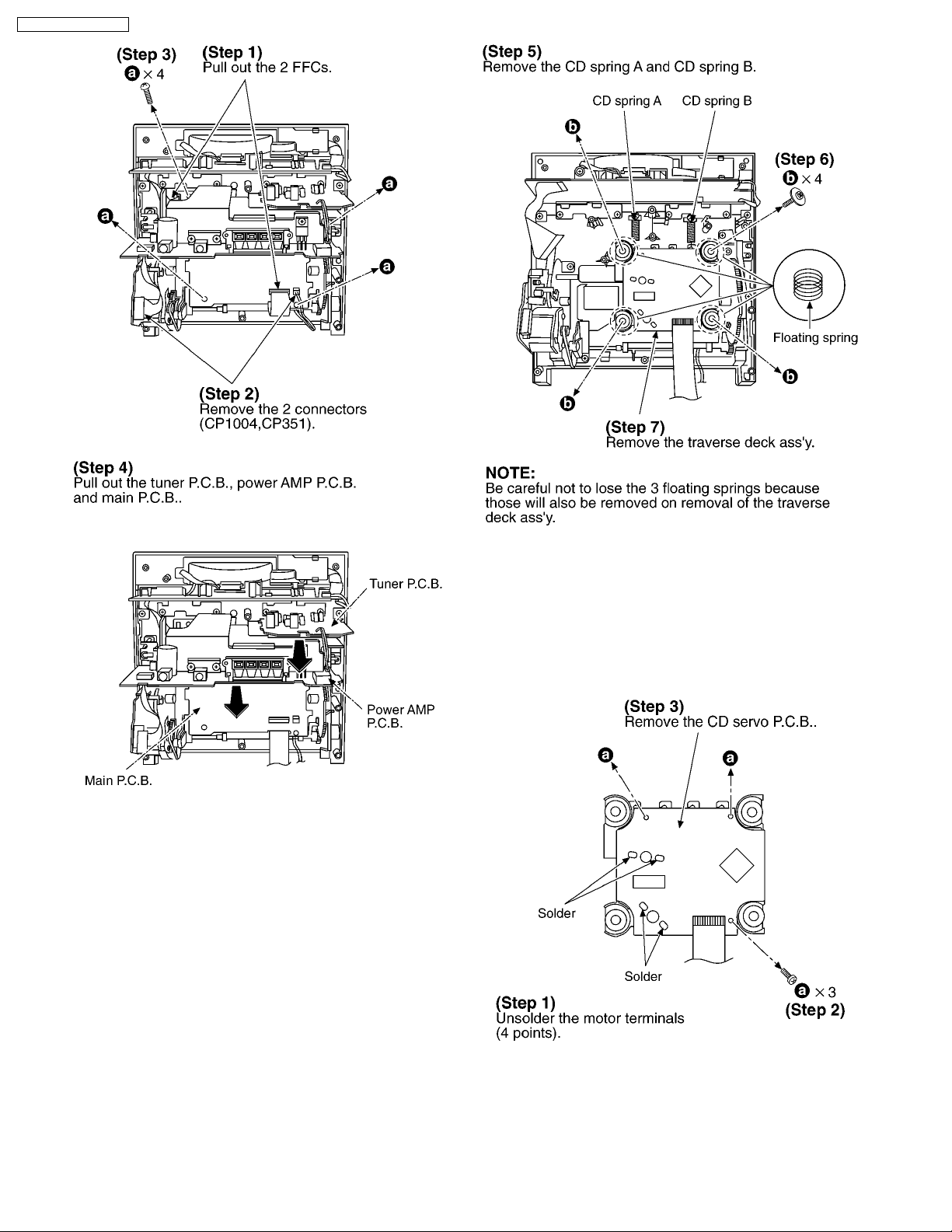
SC-EN17P / SC-EN17PC
9.3. Replacement for the CD
loading motor and optical
pick-up
· Follow the (Step 1) - (Step 5) of item 9.1.
· Follow the (Step 1) - (Step 7) of item 9.2.
10
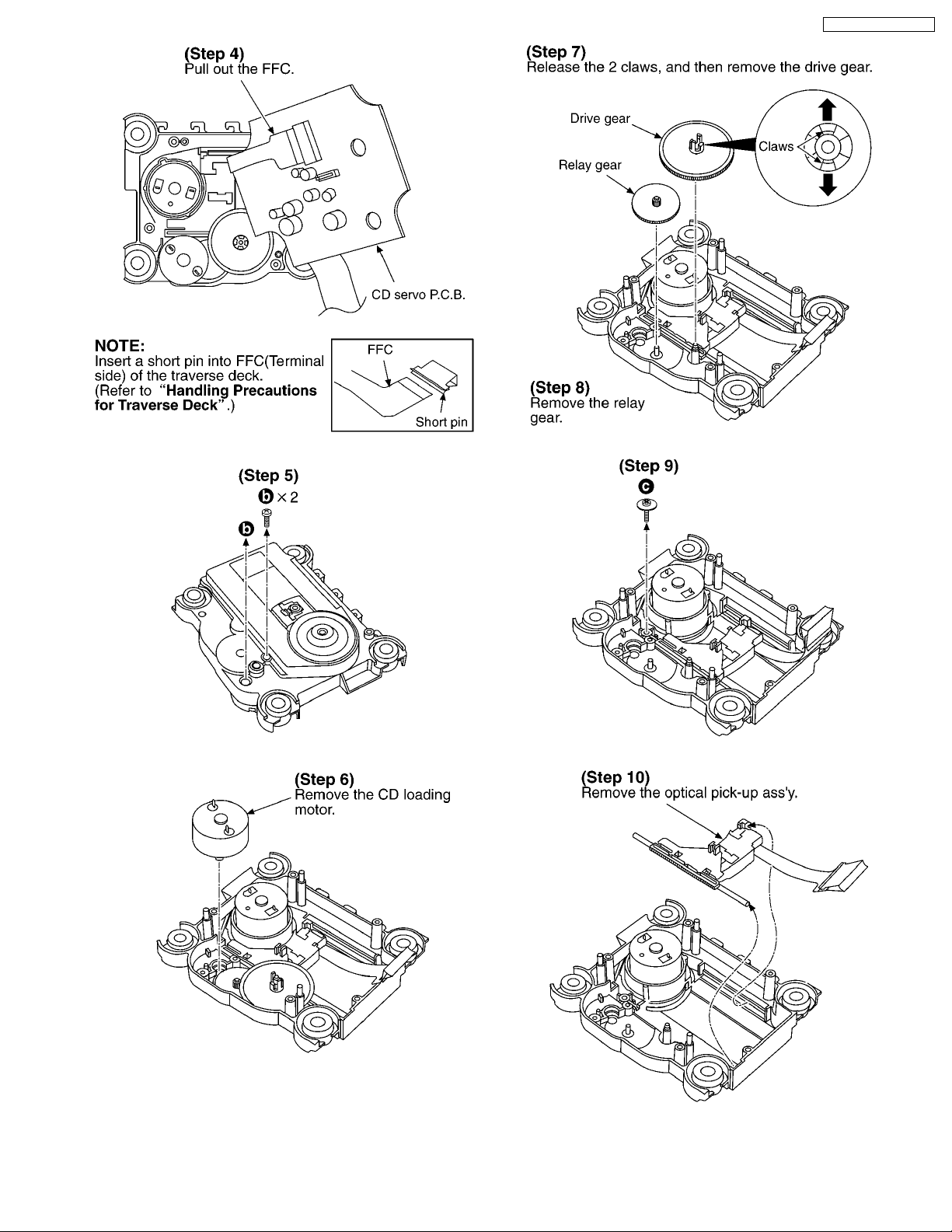
SC-EN17P / SC-EN17PC
11
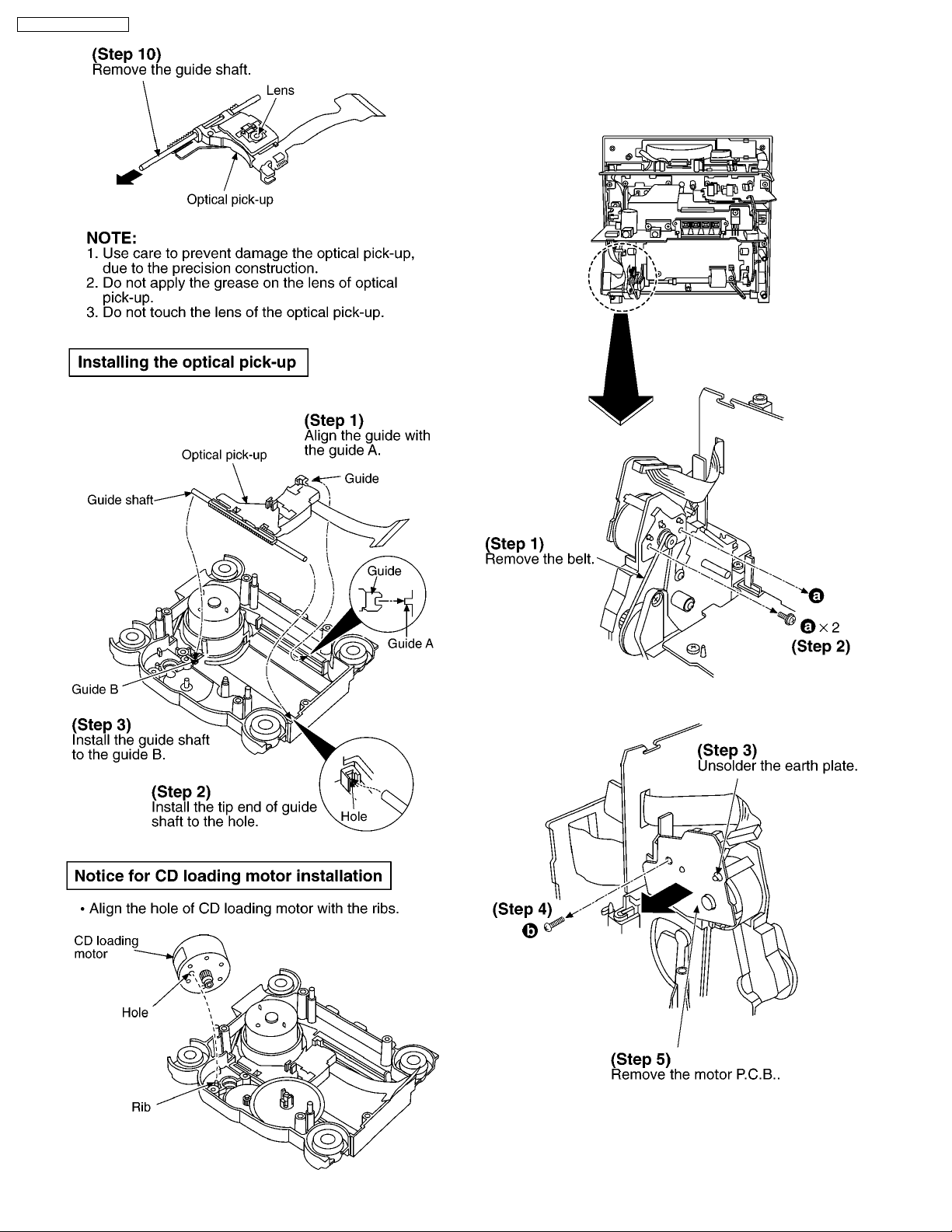
SC-EN17P / SC-EN17PC
9.4. Replacement for the small DC
motor ass’y
· Follow the (Step 1) - (Step 5) of item 9.1.
12
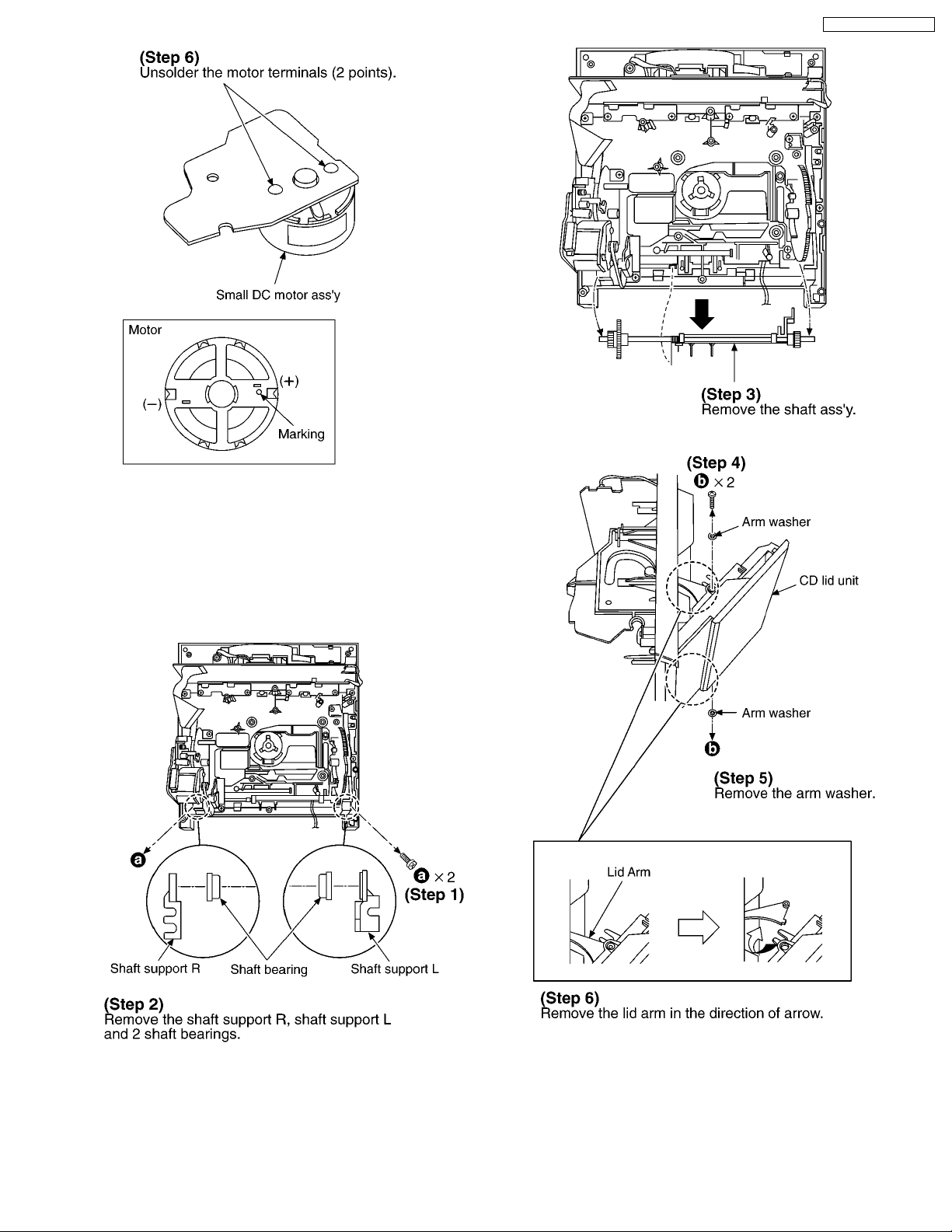
SC-EN17P / SC-EN17PC
9.5. Replacement for the gear
chassis R ass’y and gear
chassis L ass’y
· Follow the (Step 1) - (Step 5) of item 9.1.
· Follow the (Step 1) - (Step 7) of item 9.2.
13
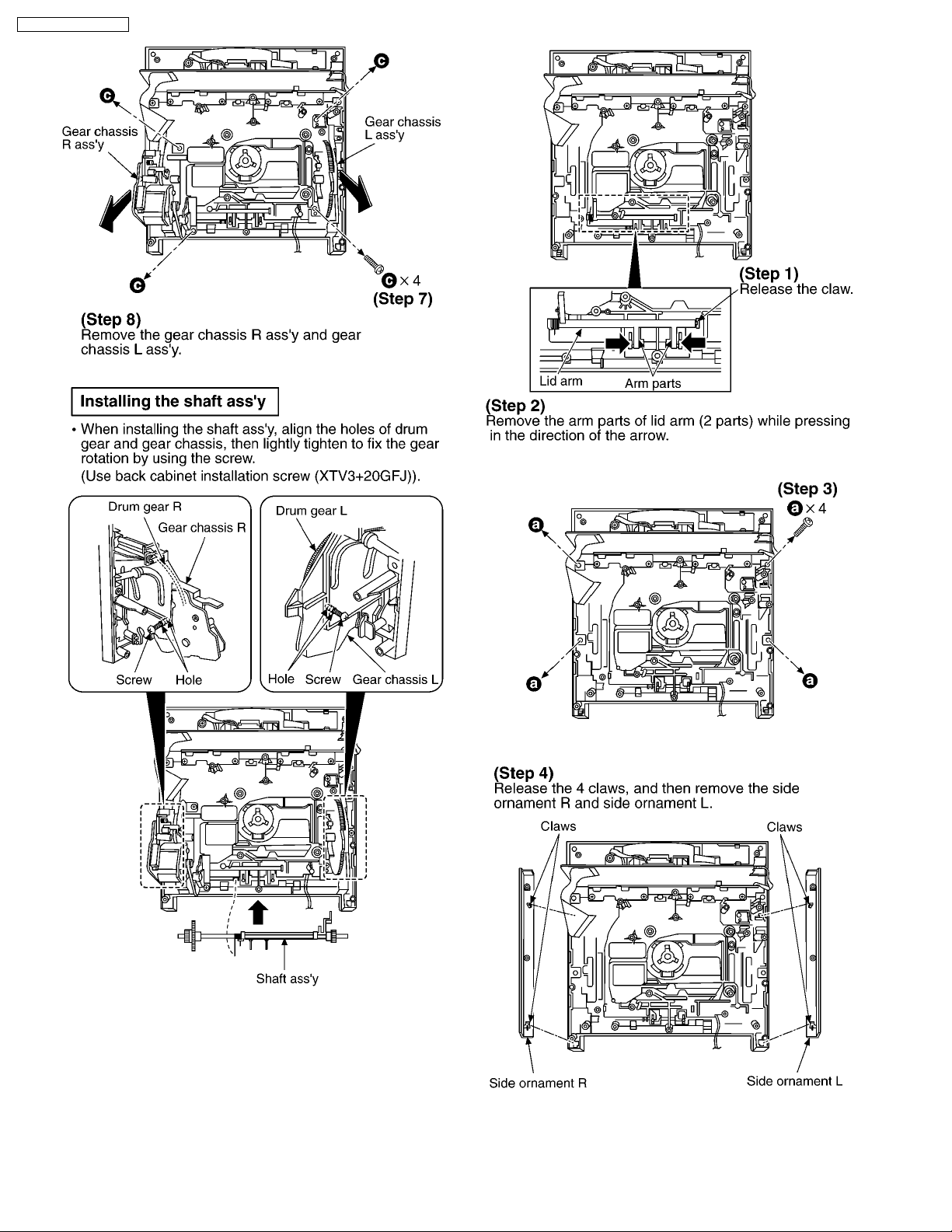
SC-EN17P / SC-EN17PC
9.6. Replacement for the CD lid
unit
· Follow the (Step 1) - (Step 5) of item 9.1.
· Follow the (Step 1) - (Step 7) of item 9.2.
· Follow the (Step 1) - (Step 8) of item 9.5.
14
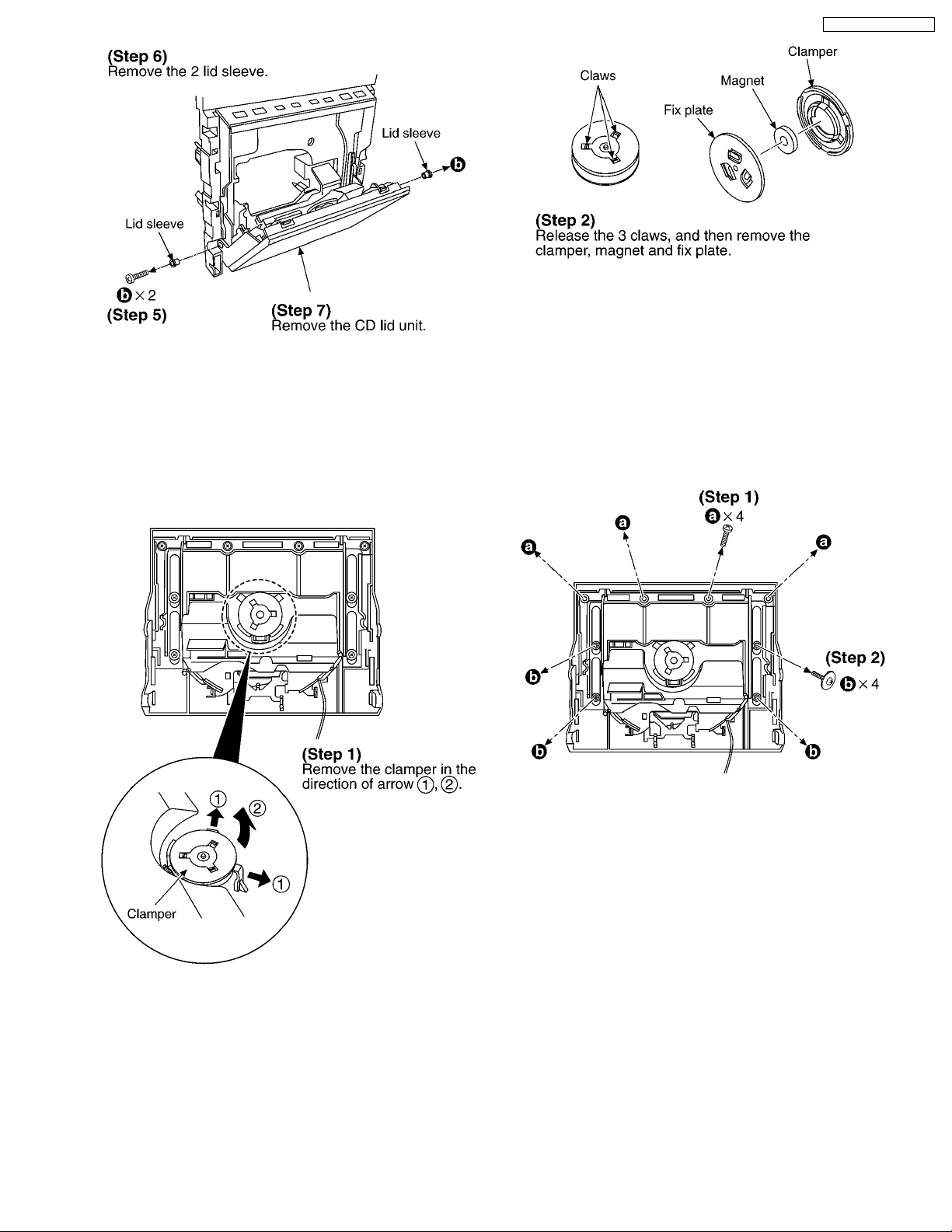
9.7. Replacement for the clamper,
magnet and fix plate
· Follow the (Step 1) - (Step 5) of item 9.1.
· Follow the (Step 1) - (Step 7) of item 9.2.
· Follow the (Step 1) - (Step 8) of item 9.5.
· Follow the (Step 1) - (Step 7) of item 9.6.
SC-EN17P / SC-EN17PC
9.8. Replacement for the CD lid
unit A, CD lid unit B and slide
frame
· Follow the (Step 1) - (Step 5) of item 9.1.
· Follow the (Step 1) - (Step 7) of item 9.2.
· Follow the (Step 1) - (Step 8) of item 9.5.
· Follow the (Step 1) - (Step 7) of item 9.6.
15
