Panasonic KX-TSC11EX Operating Instructions
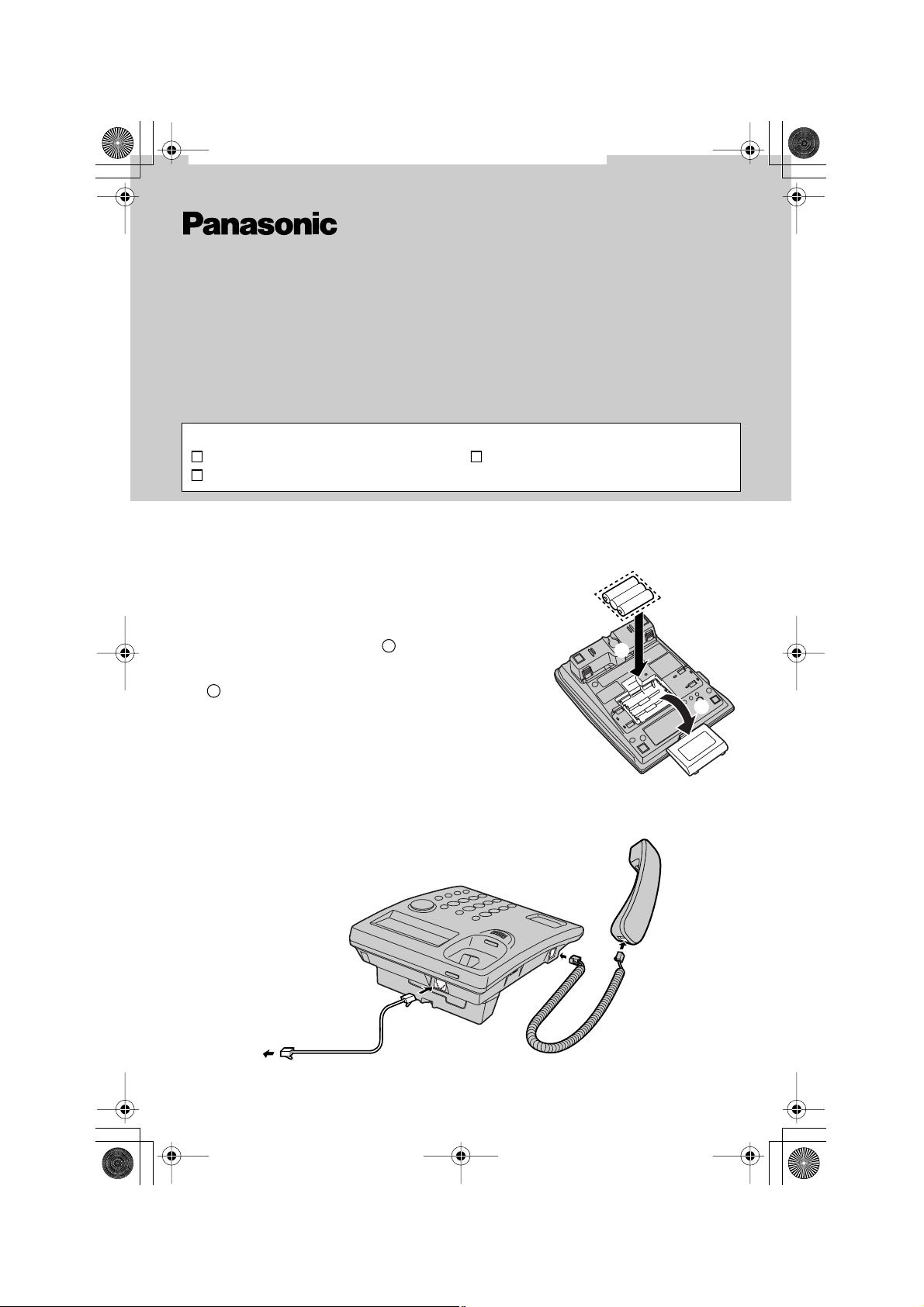
E-PQQW13524ZA.fm 1ページ 2004年10月6日 水曜日 午後12時53分
Integrated Telephone System
Model No.
KX-TSC11EX
Operating Instructions
Thank you for purchasing your new Panasonic Integrated
Telephone.
• Keep this manual for future reference.
Check the accessories:
Handset. . . . . . . . . . . . . . . . . . . . .1
Telephone Line Cord . . . . . . . . . . .1
How to Set Up the Unit
Installing the Batteries
• Batteries are not included in the unit.
1. Press down in the direction of the arrow and
remove the battery cover ( ).
2. Install the batteries in the proper order as shown
2
( ), matching the correct polarity.
3. Close the battery cover.
1
Handset cord . . . . . . . . . . . . . . . . 1
+
+
-
+
2
1
Connecting the Handset/Telephone Line Cord
Handset
To Single-Line
Telephone Jack
Telephone line
Cord
– 1 –
Handset Cord
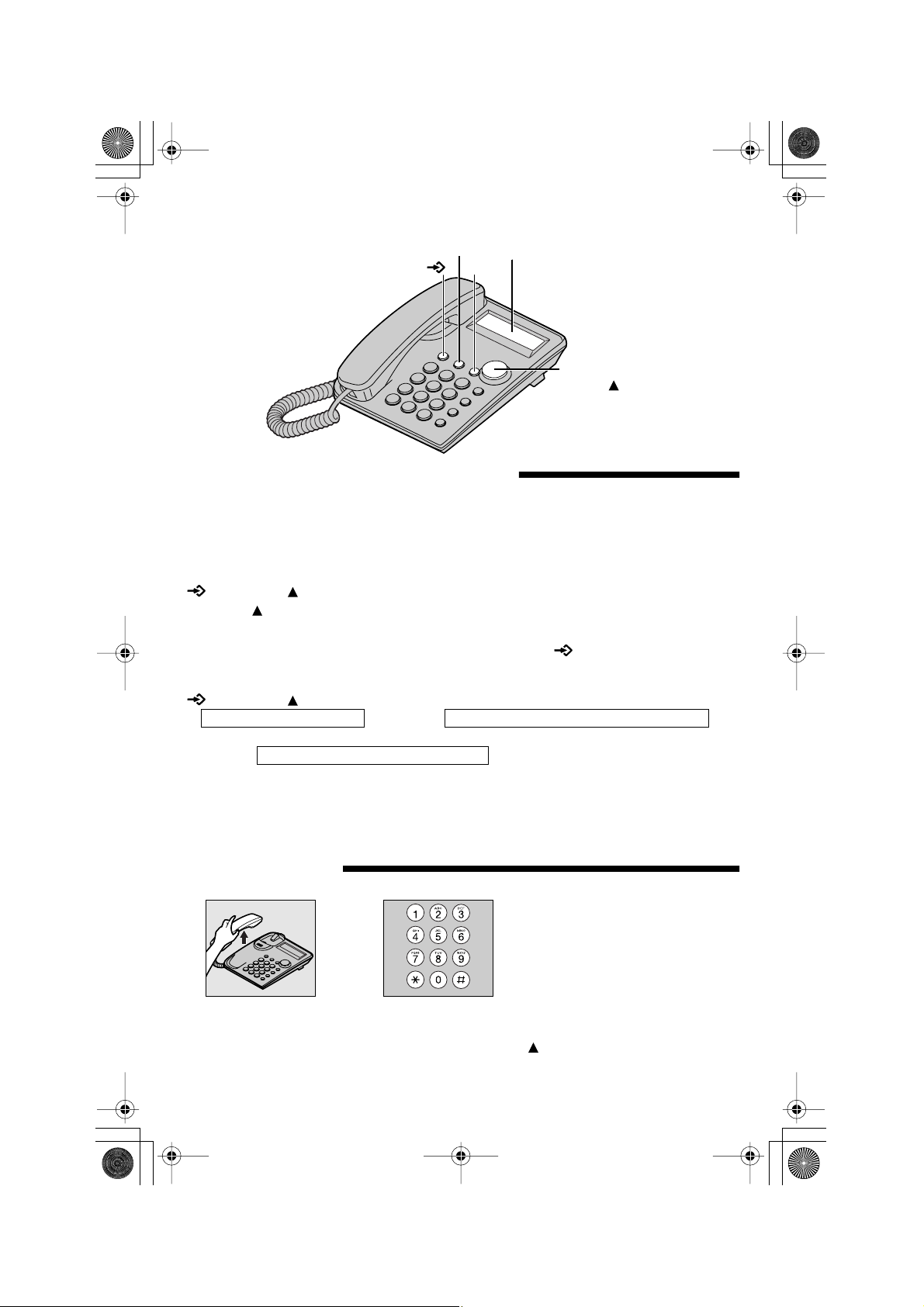
E-PQQW13524ZA.fm 2ページ 2004年10月6日 水曜日 午後12時53分
How to Operate the Unit
[]
C
[]
Display
OK
[]
Navigator Key
([], [], [], [])
▼
▼
▼
Programmable Preparations
Make sure that the handset is on the cradle.
To select the display language
You can select either “English”, “French”, “Spanish”, “Italian”, “Greek” or “Dutch” as
the display language. Your phone comes from the factory set to “English”.
¤¤
[]
¤¤
[] or [] to select “ CHANGE LANGUAGE? ”
▼
¤¤
¤¤
[] or [] to select “ ENGLISH ”, “ FRANCAIS ”, “ ESPANOL ”, “ ITALIANO ”,
▼
“ E
HNIKA ” or “ NEDERLANDS ”
ΛΛ
• You can exit the programming mode any time by pressing [] .
¤¤¤¤
[]
OK
To adjust the time and date
¤¤
[]
¤¤
[] or [] to select “ SET CLOCK ? ”
▼
*Enter the current year
¤¤¤¤ ¤¤¤¤ [] ¤¤¤¤
¤¤
OK
¤¤¤¤
[]¤¤
OK
¤¤¤¤
[] ¤¤
*** To set 2004, enter “04”.
*** If the numbers between 0000 and 0059, or 1300 and 2359 are entered, the time will
automatically be set using the 24-hour clock. You need not select 24-hour clock.
*** To set Dec. 27, enter “2712”.
[#] to select “AM”, “PM” or 24-hour clock (Blank display) ¤¤¤¤
¤¤
***Enter the current day and month
OK
**Enter the current time (hour and minute)
¤¤
¤¤
[]
¤¤¤¤
¤¤
¤¤
¤¤
OK
¤¤
OK
[]
¤¤
OK
[]
¤¤
¤¤
¤¤
Making Calls
123
Lift the handset. Dial a phone number.
• You can also dial the number, then lift the handset.
• To adjust the handset volume (4 levels), press
[] or [] during a conversation.
▼
– 2 –
To hang up, place the
handset on the cradle.
