Panasonic KX-TGA551, KX-TGA551M User Manual

Operating Instructions
5.8 GHz Expandable Digital Cordless Handset
Model No.
Thank you for purchasing a Panasonic cordless telephone.
KX-TGA551
This handset is an accessory handset for use with Panasonic base units
KX-TG5561, KX-TG5566, KX-TG5571, KX-TG5576, and KX-TG5583.
You must register this handset with your base unit before it can be used.
Charge the battery for 6 hours before initial use.
Please read these Operating Instructions before using the unit and save
for future reference.
PQQX14421ZA DM0205MK1045
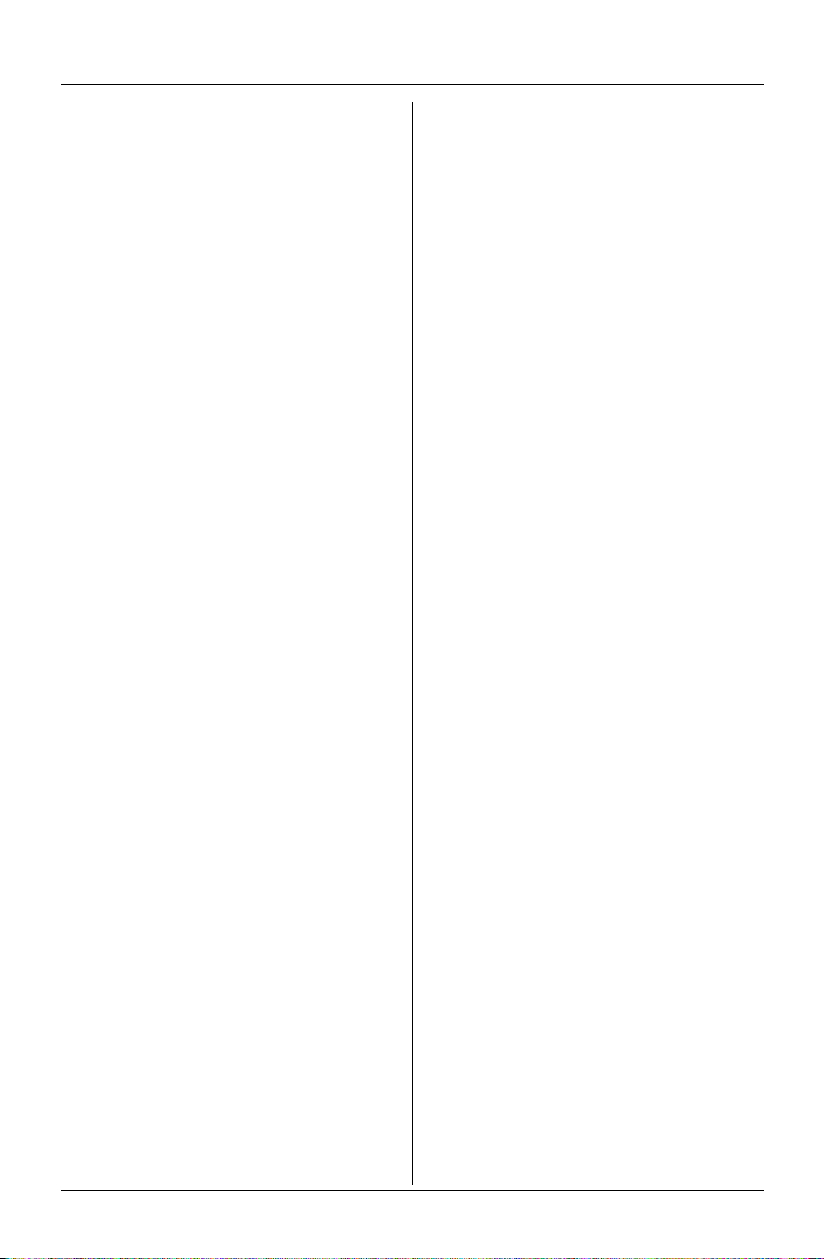
Table of Contents
Preparation
Accessory information . . . . . . . . . . . . . . 3
Connections . . . . . . . . . . . . . . . . . . . . . . 3
Battery installation . . . . . . . . . . . . . . . . . 4
Battery charge . . . . . . . . . . . . . . . . . . . . 4
Registration . . . . . . . . . . . . . . . . . . . . . . 5
Changing the display language . . . . 5
Belt clip. . . . . . . . . . . . . . . . . . . . . . . . . . 5
Headset (optional) . . . . . . . . . . . . . . . . . 6
Wall mounting. . . . . . . . . . . . . . . . . . . . . 6
Controls and Operation
Controls . . . . . . . . . . . . . . . . . . . . . . . . . 7
Operation . . . . . . . . . . . . . . . . . . . . . . . . 8
Using the navigator key . . . . . . . . . . 8
Using the soft keys . . . . . . . . . . . . . . 8
Guide to programming . . . . . . . . . . . . 9
Differences between the handsets
included with the KX-TG5561, KX-
TG5566, KX-TG5571, KX-TG5576, and
KX-TG5583 . . . . . . . . . . . . . . . . . . . . 9
Useful Information
FCC and other information . . . . . . . . . . 10
Specifications . . . . . . . . . . . . . . . . . . . . 11
Customer services . . . . . . . . . . . . . . . . 12
Warranty. . . . . . . . . . . . . . . . . . . . . . . . 13
2 For assistance, please visit http://www.panasonic.com/consumersupport
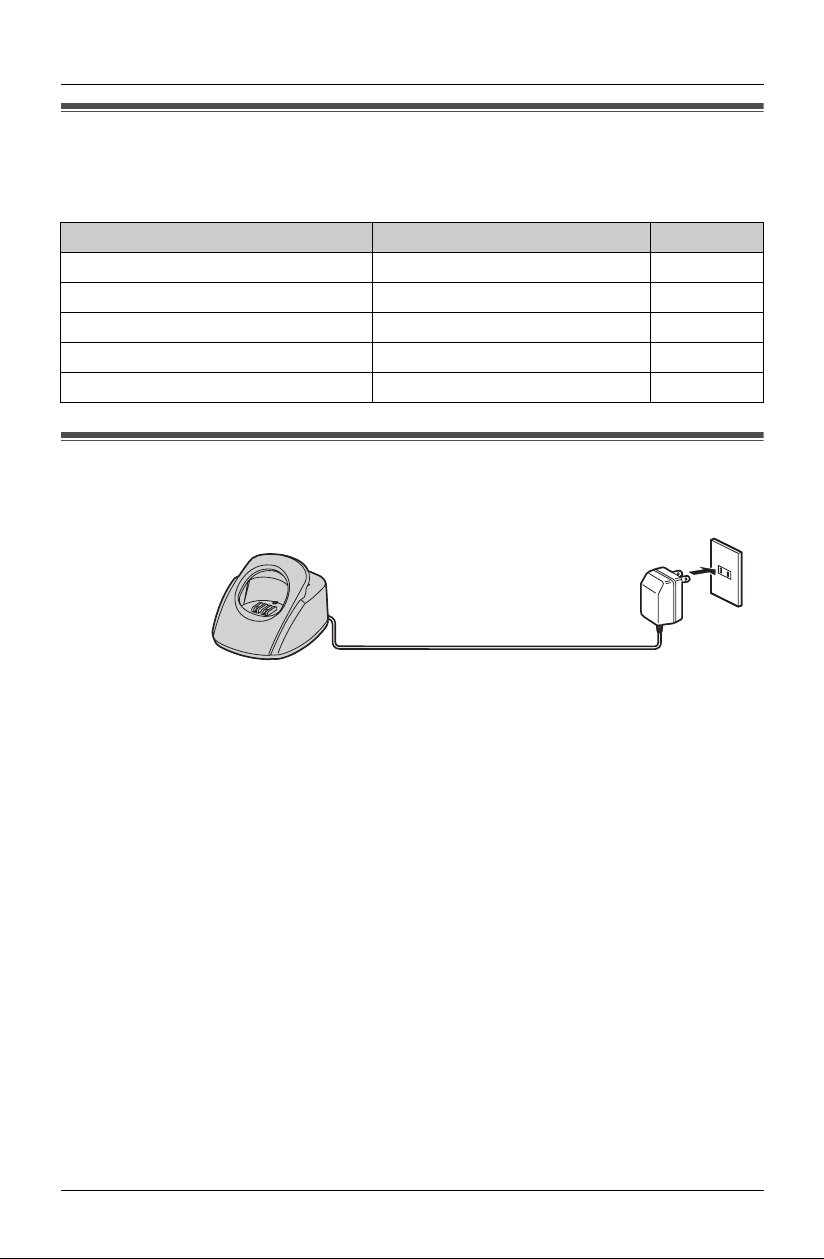
Preparation
Accessory information
To order replacement accessories, call 1-800-332-5368.
TTY users (hearing or speech impaired users) can call 1-866-605-1277.
Included accessories Order number Quantity
Charger PQLV30030ZM 1
AC adaptor for charger KX-TCA1-G 1
Battery HHR-P104 1
Handset cover PQYNTG5432MR 1
Belt clip PQKE10396Z2 1
Connections
To power outlet (120 V AC, 60 Hz)
AC adaptor
Note:
L Use only the included Panasonic AC adaptor KX-TCA1.
L The AC adaptor must remain connected at all times. (It is normal for the adaptor to feel
warm during use.)
L The AC adaptor should be connected to a vertically oriented or floor-mounted AC outlet.
Do not connect the AC adaptor to a ceiling-mounted AC outlet, as the weight of the
adaptor may cause it to become disconnected.
For assistance, please visit http://www.panasonic.com/consumersupport 3
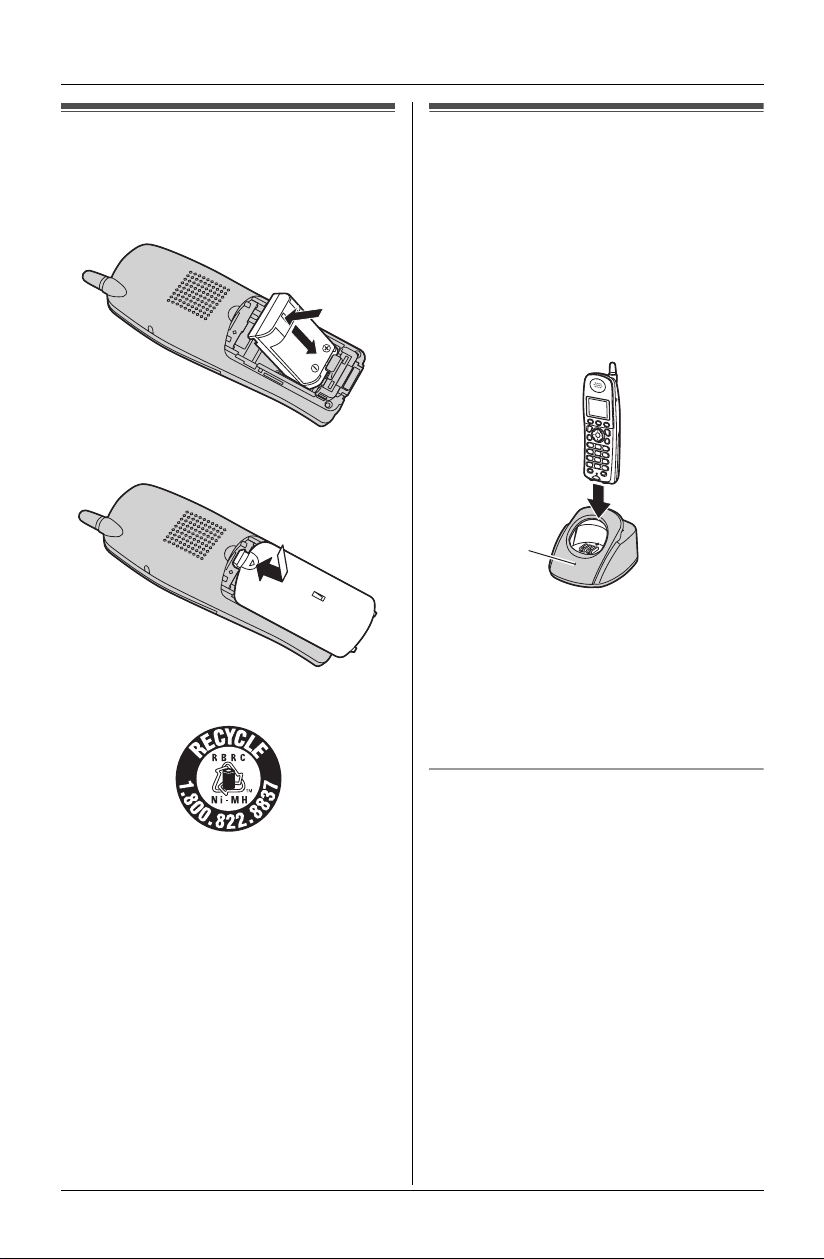
Preparation
Battery installation
1 Insert the battery (1), and press it
down until it snaps into the
compartment (2).
2
1
2 Close the handset cover.
Attention:
Battery charge
Place the handset on the charger for 6
hours before initial use.
L The unit will beep once, the CHARGE
indicator will light, and “Charging” will
be displayed.
L “Charge completed” is displayed
when the battery has been fully charged.
The CHARGE indicator will remain lit.
CHARGE
indicator
Note:
L To ensure the battery charges properly,
clean the charge contacts of the handset
and charger with a soft, dry cloth once a
month. Clean more often if the unit is
subject to grease, dust, or high humidity.
Recharging the battery
Recharge the battery when:
–“Recharge battery” is displayed or
A nickel metal hydride battery that is
recyclable powers the product you have
purchased.
Please call 1-800-8-BATTERY for
information on how to recycle this battery.
3 flashes on the handset display.
– the handset beeps intermittently while it
is in use.
Note:
L If the battery has been discharged, the
handset will display “Charge for 6
HRS” and 4 when you place the
handset on the charger.
4 For assistance, please visit http://www.panasonic.com/consumersupport
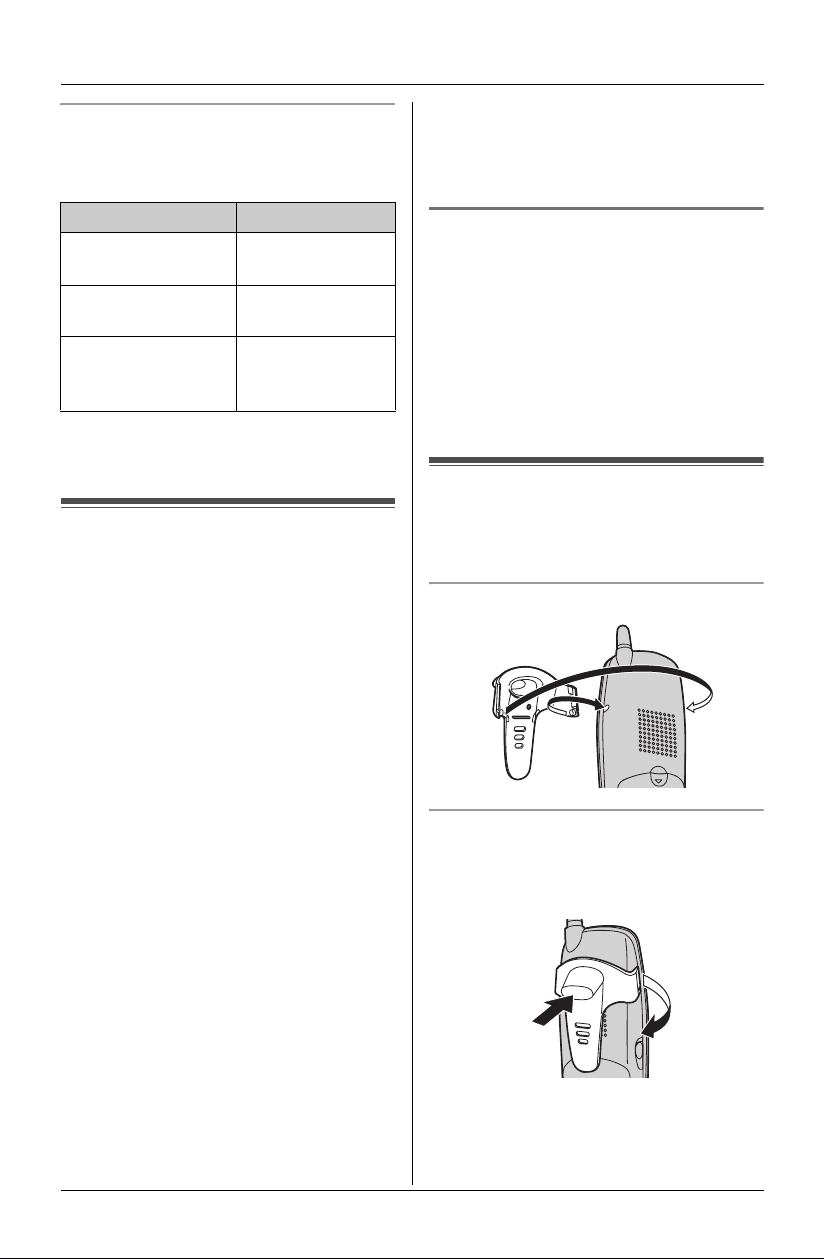
Preparation
Battery performance
After your Panasonic battery is fully
charged, you can expect the following
performance:
Operation Operating time
While in use
(talking)
While not in use
(standby)
While using the
clarity booster
feature
*1 Handset is off the charger but not in
use.
*1
Up to 5 hours
Up to 11 days
Up to 3 hours
Registration
Register the handset to a KX-TG5561/KXTG5566/KX-TG5571/KX-TG5576/KXTG5583 base unit.
Important:
L Charge the battery fully.
L Before registering, make sure the base
unit and the other handsets are not
being used.
L Have the handset and base unit near
each other when registering the
handset.
1 Base unit:
Press and hold {INTERCOM} until the
CHARGE indicator flashes.
L After the CHARGE indicator starts
flashing, the rest of the procedure
must be completed within 1 minute.
2 Handset:
Press {OK} (right soft key), then wait
until the handset beeps.
L Registration is complete.
L The handset’s extension number (!
to )) will be displayed.
Note:
L To cancel the handset registration,
please see your base unit’s operating
instructions.
Changing the display language
1 Press {MENU}, then press {#} {1} {1}
{0}.
2 Press {1} to select English.
Press {2} to select Spanish.
3 Press {SAVE} or {GUARDAR}, then
press {OFF}.
Belt clip
You can hang the handset on your belt or
pocket using the included belt clip.
To attach the belt clip
To remove the belt clip
While pressing the top of the clip (1), pull
the right edge in the direction of the arrow
(2).
2
1
For assistance, please visit http://www.panasonic.com/consumersupport 5
