Page 1
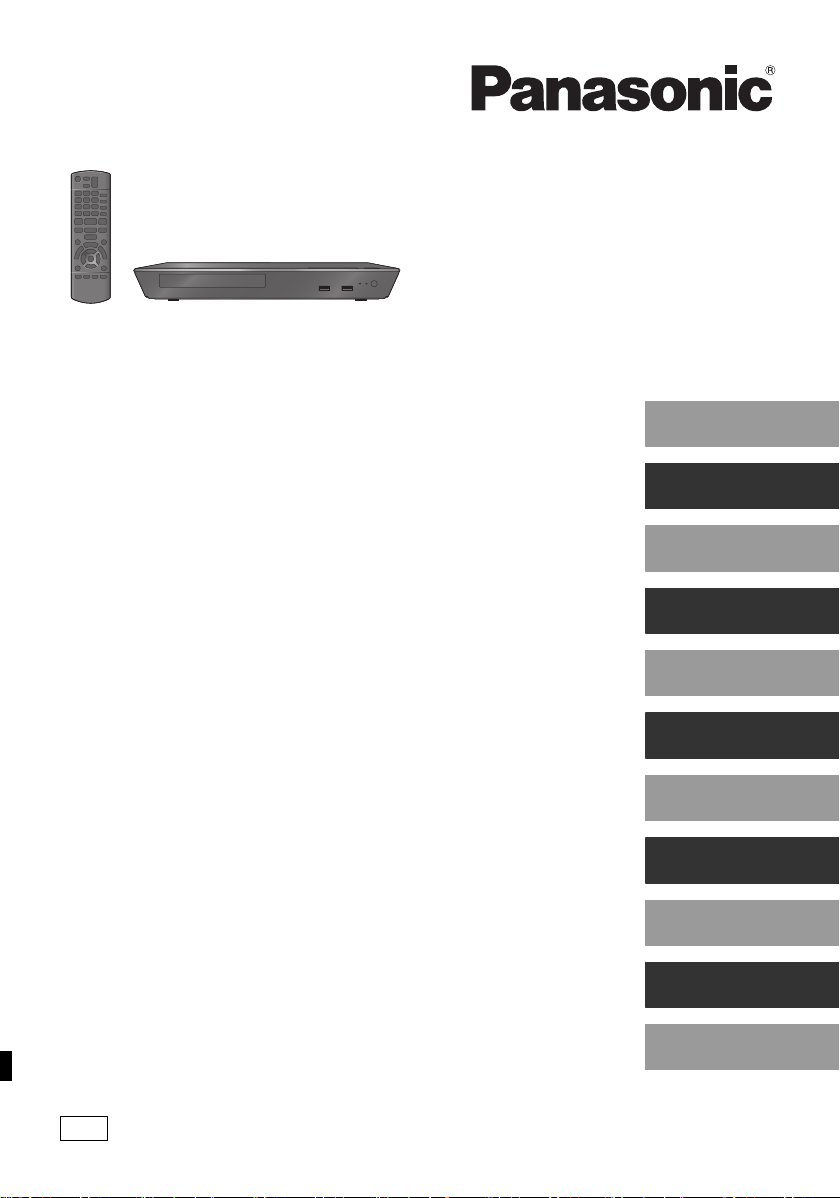
Model No. DMP-BD793
EG
DMP-BD79
Basic Operating Instructions
Blu-ray DiscTM Player
Mode d’emploi de base
Lecteur de Blu-ray Disc
Istruzioni per l’uso di base
Lettore Blu-ray Disc
Instrucciones básicas de funcionamiento
Reproductor de Blu-ray Disc
Beknopte gebruiksaanwijzing
Blu-ray DiscTM speler
Grundläggande bruksanvisning
TM
- skivspelare
TM
- diskafspiller
Vejledning i den
Blu-ray
grundlæggende betjening
Blu-ray
Základní Návod k použití
Přehrávač disků Blu-ray
Kezelési utasítás kezdőknek
Blu-rayTM lemez lejátszó
Skrócona instrukcja obsługi
Odtwarzacz płyt Blu-ray
English
Français
TM
Italiano
TM
Español
TM
Nederlands
Svenska
Dansk
Česky
TM
Magyar
Polski
TM
Perusasetukset Käyttöohjeet
Blu-rayTM levysoitin
Suomi
VQT4V14
Page 2
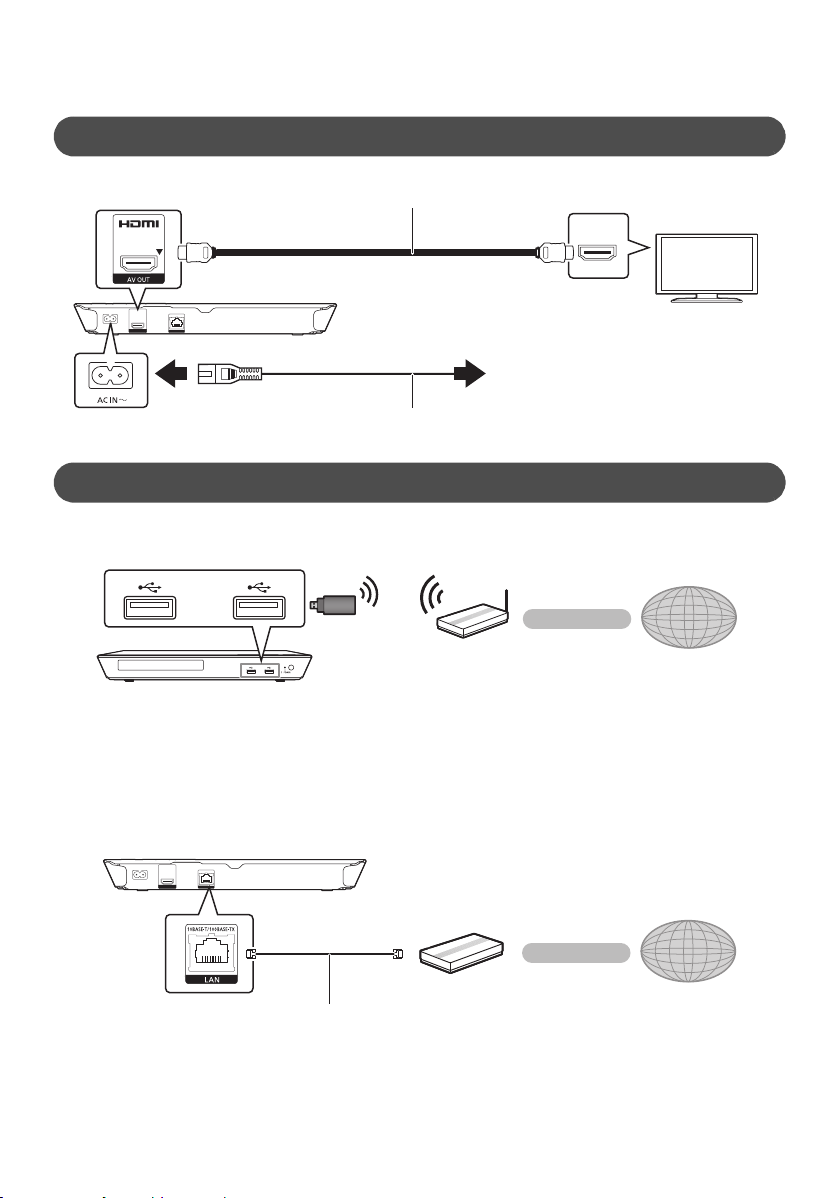
Quick Start Guide
HDMI IN
To a household mains socket
AC mains lead (supplied)
HDMI cable
Wireless router, etc.
Internet
Broadband router, etc.
Internet
LAN Cable
STEP 1 : Connecting to a TV
STEP 2 : Connecting to the network
∫ Wireless LAN connection
For wireless capability, connect the Wireless LAN Adaptor DY-WL5 (optional). Only DY-WL5 can be
used. Read the operating instructions for DY-WL5 thoroughly when using it.
∫ LAN cable connection
Use category 5 or above straight LAN cables (STP) when connecting to peripheral devices.
VQT4V14
(2)
2
Page 3
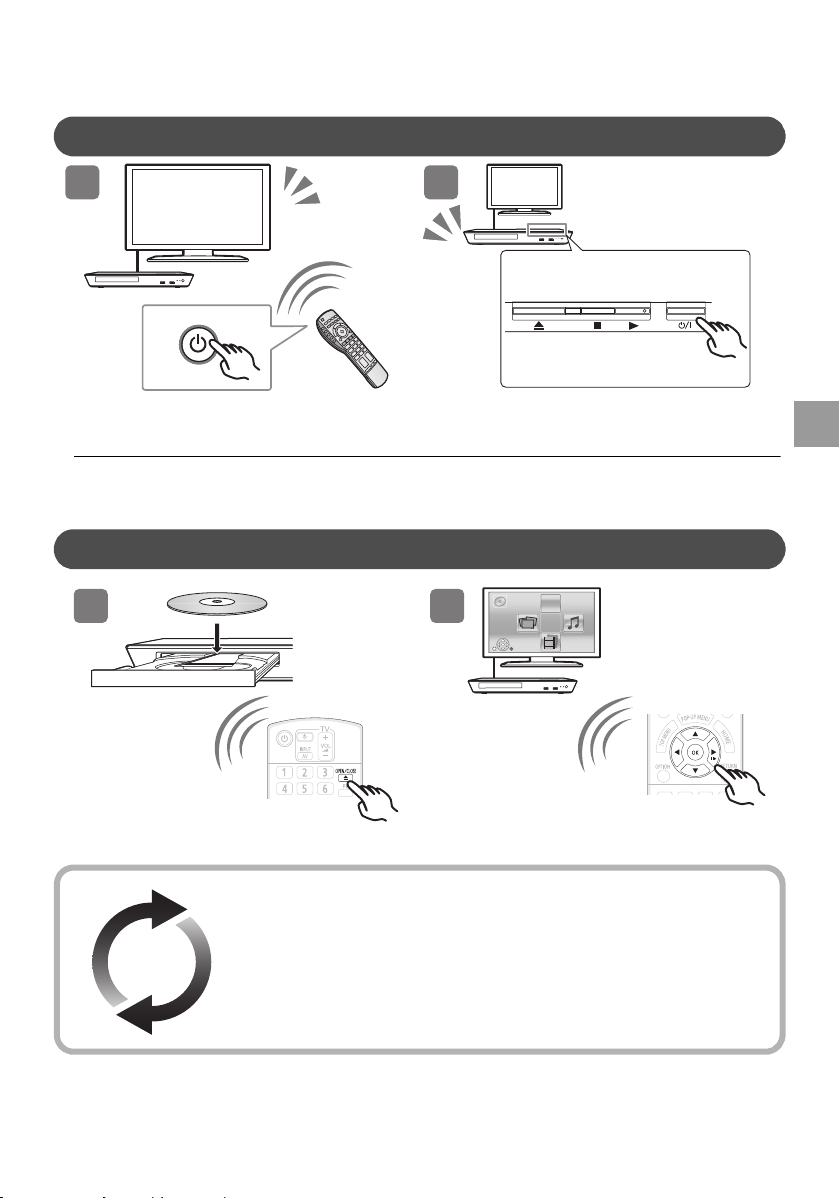
Quick Start Guide
21
HDMI
HDMI
TV
1
2
STEP 3 : Settings
Turn on the TV and select the appropriate video
input.
* Standby/on switch (Í/I)
Press to switch the unit from on to standby mode or vice versa. In standby mode, the unit is still consuming a small
amount of power.
STEP 4 : Playing a disc
Insert the disc. Select the item to play and press [OK].
Firmware updates
Panasonic is constantly improving the unit’s firmware to ensure that our
customers are enjoying the latest technology.
Panasonic recommends updating your firmware as soon as you are notified.
For details, refer to the operating instructions (PDF format).
Press [Í/I]*.
Follow the on-screen instructions to continue
with the settings.
English
VQT4V14
(3)
3
Page 4
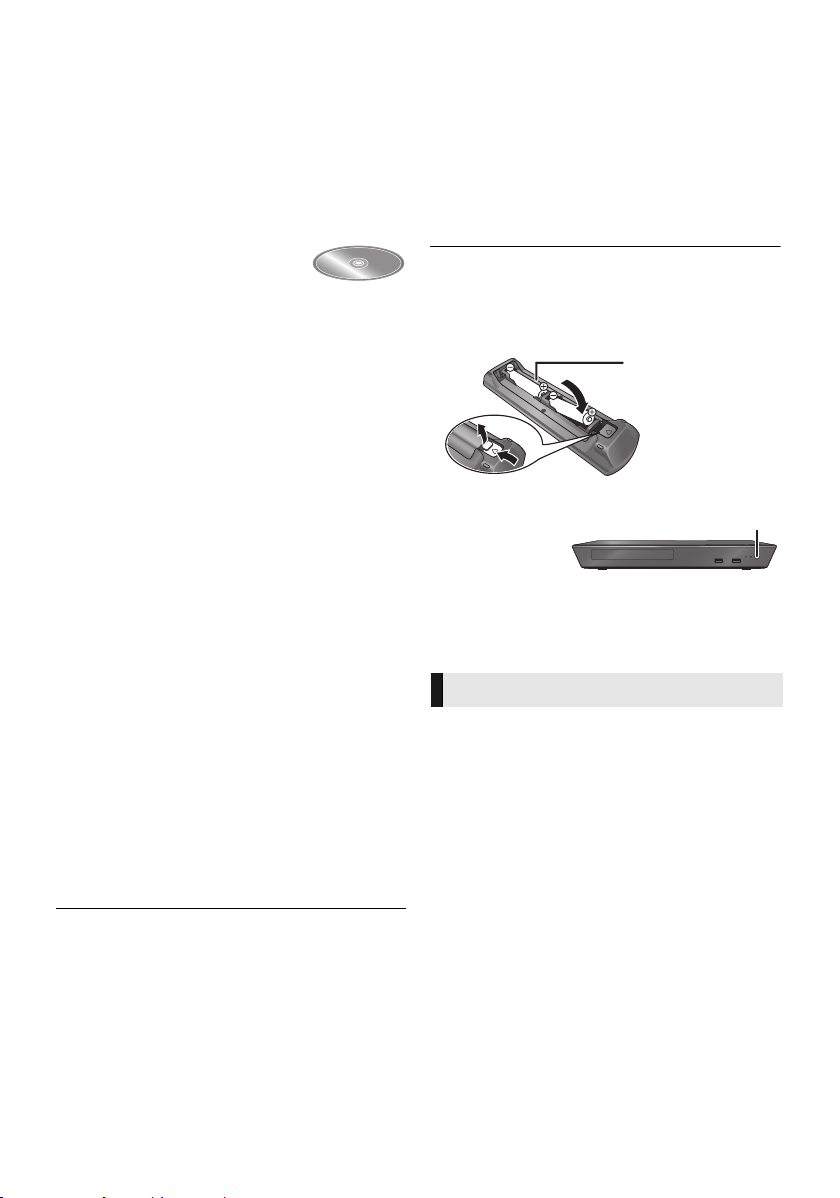
Thank you for purchasing this product.
(Alkaline or manganese
batteries)
Point it at the remote control signal sensor on this unit.
Please read these instructions carefully before
using this product, and save this manual for future
use.
Reading the Operating
Instructions
More detailed instructions on the
operation of this unit are
contained in “Operating
Instructions (PDF format)” in the supplied
CD-ROM. Install it on your PC to read it.
∫ For Windows
1 Turn the PC on and insert the CD-ROM
containing the Operating Instructions
(supplied).
2 Select the desired language and then click
[Operating Instructions] to install.
3 Double click the “BD793_79EG Operating
Instructions” shortcut icon on the desktop.
When the Operating Instructions (PDF format) will not open
You will need Adobe Reader to browse or print the Operating
Instructions (PDF format).
Insert the CD-ROM containing the Operating Instructions
(supplied), click [Adobe(R) Reader(R)] and then follow the
messages on the screen to install.
(Compatible OS: Windows XP SP3/Windows 7/Windows 8)
≥ You can download and install a version of Adobe Reader that
you can use with your OS from the following website.
http://get.adobe.com/reader/otherversions
To uninstall the Operating Instructions (PDF format)
Delete the PDF file from the “Program Files\Panasonic\DMP\”
folder.
≥ When the contents in the Program Files folder cannot be
displayed, click the [Show the contents of this folder] to display
them.
∫ For Macintosh
1 Turn the PC on and insert the CD-ROM
containing the Operating Instructions
(supplied).
2 Open the “Manual” folder in “VFF1169” and
then copy the PDF file with the desired
language inside the folder.
3 Double click the PDF file to open it.
Operating Instructions (PDF format) cannot be played
back on the player itself.
Accessories
Check the supplied accessories before using this
unit.
1 Remote control
(N2QAYB000869)
2 Batteries for remote control
1 AC mains lead
1 CD-ROM
≥ Product numbers provided in these operating instructions
correct as of January 2013. These may be subject to
change.
≥ Do not use AC mains lead with other equipment.
≥ Using the remote control
R6/LR6, AA
– Insert so the poles (i and j) match those in the remote
control.
Precautions
WARNING
Unit
To reduce the risk of fire, electric shock or product damage,
≥ Do not expose this unit to rain, moisture, dripping or splashing.
≥ Do not place objects filled with liquids, such as vases, on this
unit.
≥ Use only the recommended accessories.
≥ Do not remove covers.
≥ Do not repair this unit by yourself. Refer servicing to qualified
service personnel.
≥ Do not let metal objects fall inside this unit.
≥ Do not place heavy items on this unit.
AC mains lead
To reduce the risk of fire, electric shock or product damage,
≥ Ensure that the power supply voltage corresponds to the
voltage printed on this unit.
≥ Insert the mains plug fully into the socket outlet.
≥ Do not pull, bend, or place heavy items on the lead.
≥ Do not handle the plug with wet hands.
≥ Hold onto the mains plug body when disconnecting the plug.
≥ Do not use a damaged mains plug or socket outlet.
The mains plug is the disconnecting device.
Install this unit so that the mains plug can be unplugged from the
socket outlet immediately.
4
(4)
VQT4V14
Page 5

CAUTION
Cd
Unit
≥ This unit utilizes a laser. Use of controls or adjustments or
performance of procedures other than those specified herein
may result in hazardous radiation exposure.
≥ Do not place sources of naked flames, such as lighted candles,
on this unit.
≥ This unit may receive radio interference caused by mobile
telephones during use. If such interference occurs, please
increase separation between this unit and the mobile telephone.
≥ This unit is intended for use in moderate climates.
Placement
Place this unit on an even surface.
To reduce the risk of fire, electric shock or product damage,
≥ Do not install or place this unit in a bookcase, built-in cabinet or
in another confined space. Ensure this unit is well ventilated.
≥ Do not obstruct this unit’s ventilation openings with newspapers,
tablecloths, curtains, and similar items.
≥ Do not place the unit on amplifiers/receivers or equipment that
may become hot. The heat can damage the unit.
≥ Do not expose this unit to direct sunlight, high temperatures,
high humidity, and excessive vibration.
Batteries
Mishandling of batteries can cause electrolyte leakage and may
cause a fire.
≥ Danger of explosion if battery is incorrectly replaced. Replace
only with the type recommended by the manufacturer.
≥ When disposing the batteries, please contact your local
authorities or dealer and ask for the correct method of disposal.
≥ Do not mix old and new batteries or different types at the same
time.
≥ Do not heat or expose to flame.
≥ Do not leave the battery(ies) in a car exposed to direct sunlight
for a long period of time with doors and windows closed.
≥ Do not take apart or short circuit.
≥ Do not recharge alkaline or manganese batteries.
≥ Do not use batteries if the covering has been peeled off.
Remove batteries if you do not intend to use the remote control for
a long period of time. Store in a cool, dark place.
For more information about collection and
recycling of old products and batteries, please
contact your local municipality, your waste
disposal service or the point of sale where you
purchased the items.
Penalties may be applicable for incorrect disposal
of this waste, in accordance with national
legislation.
For business users in the European Union
If you wish to discard electrical and electronic
equipment, please contact your dealer or supplier
for further information.
[Information on Disposal in other Countries
outside the European Union]
These symbols are only valid in the European
Union. If you wish to discard these items, please
contact your local authorities or dealer and ask for
the correct method of disposal.
Note for the battery symbol (bottom two
symbol examples):
This symbol might be used in combination with a
chemical symbol. In this case it complies with the
requirement set by the Directive for the chemical
involved.
English
To dispose or transfer this unit
The unit may keep the user settings information in the unit. If you
discard this unit either by disposal or transfer, then follow the
procedure to return all the settings to the factory presets to delete
the user settings. For details, refer to the operating instructions
(PDF format).
≥ The operation history may be recorded in the memory of this
unit.
Information for Users on Collection and
Disposal of Old Equipment and used Batteries
These symbols on the products, packaging, and/
or accompanying documents mean that used
electrical and electronic products and batteries
should not be mixed with general household
waste.
For proper treatment, recovery and recycling of
old products and used batteries, please take them
to applicable collection points, in accordance with
your national legislation and the Directives 2002/
96/EC and 2006/66/EC.
By disposing of these products and batteries
correctly, you will help to save valuable resources
and prevent any potential negative effects on
human health and the environment which could
otherwise arise from inappropriate waste
handling.
VQT4V14
(5)
5
Page 6

Copyrights and
Trademarks
This product uses Cinavia technology to limit the use of
unauthorized copies of some commercially-produced film and
videos and their soundtracks. For details, refer to the operating
instructions (PDF format).
“AVCHD” is a trademark of Panasonic Corporation and Sony
Corporation.
Java is a registered trademark of Oracle and/or its affiliates.
Manufactured under license from Dolby Laboratories.
Dolby and the double-D symbol are trademarks of Dolby
Laboratories.
Manufactured under license under U.S. Patent Nos: 5,956,674;
5,974,380; 6,226,616; 6,487,535; 7,212,872; 7,333,929;
7,392,195; 7,272,567 & other U.S. and worldwide patents issued
& pending. DTS-HD, the Symbol, & DTS-HD and the Symbol
together are registered trademarks & DTS-HD Master Audio is a
trademark of DTS, Inc. Product includes software. © DTS, Inc. All
Rights Reserved.
HDMI, the HDMI Logo, and High-Definition Multimedia Interface
are trademarks or registered trademarks of HDMI Licensing LLC
in the United States and other countries.
This product is licensed under the AVC patent portfolio license and
VC-1 patent portfolio license for the personal and non-commercial
use of a consumer to (i) encode video in compliance with the AVC
Standard and VC-1 Standard (“AVC/VC-1 Video”) and/or (ii)
decode AVC/VC-1 Video that was encoded by a consumer
engaged in a personal and non-commercial activity and/or was
obtained from a video provider licensed to provide AVC/VC-1
Video. No license is granted or shall be implied for any other use.
Additional information may be obtained from MPEG LA, LLC.
See http://www.mpegla.com.
MPEG Layer-3 audio coding technology licensed from Fraunhofer
IIS and Thomson.
“DVD Logo” is a trademark of DVD Format/Logo Licensing
Corporation.
“Wi-Fi”, “Wi-Fi Protected Setup”, “WPA” and “WPA2” are marks or
registered marks of the Wi-Fi Alliance.
DLNA, the DLNA Logo and DLNA CERTIFIED are trademarks,
service marks, or certification marks of the Digital Living Network
Alliance.
Windows is a trademark or a registered trademark of Microsoft
Corporation in the United States and other countries.
Copyright 2004-2010 Verance Corporation. CinaviaTM is a Verance
Corporation trademark. Protected by U.S. Patent 7,369,677 and
worldwide patents issued and pending under license from Verance
Corporation. All rights reserved.
This product incorporates the following software:
(1) the software developed independently by or for Panasonic
Corporation,
(2) the software owned by third party and licensed to Panasonic
Corporation,
(3) the software licensed under the GNU General Public License,
Version 2.0 (GPLV2.0),
(4) the software licensed under the GNU LESSER General Public
License, Version 2.1 (LGPL V2.1), and/or
(5) open source software other than the software licensed under
the GPL V2.0 and/or LGPL V2.1.
The software categorized as (3) - (5) are distributed in the hope
that it will be useful, but WITHOUT ANY WARRANTY, without
even the implied warranty of MERCHANTABILITY or FITNESS
FOR A PARTICULAR PURPOSE. Please refer to the detailed
terms and conditions thereof shown in the Player Settings menu.
At least three (3) years from delivery of this product, Panasonic
will give to any third party who contacts us at the contact
information provided below, for a charge no more than our cost of
physically performing source code distribution, a complete
machine-readable copy of the corresponding source code covered
under GPL V2.0, LGPL V2.1 or the other licenses with the
obligation to do so, as well as the respective copyright notice
thereof.
Contact Information: oss-cd-request@gg.jp.panasonic.com
The source code and the copyright notice are also available for
free in our website below.
http://panasonic.net/avc/oss/bdplayer/AWBPM13A.html
Adobe Flash Lite for Digital Home Software licensed by Adobe
Systems Incorporated or its affiliates.
For Adobe Flash Lite for Digital Home Software (“Flash
Software”), please be aware of the following.
(i) You are not permitted to distribute and copy this Flash Software
to any third party,
(ii) You are not permitted to modify the Flash Software and create
derivative works of the Flash Software,
(iii)You are not permitted to decompile, reverse engineer,
disassemble and otherwise reduce the Flash Software to a
human-perceivable form,
(iv)You are not permitted to claim any damages, including direct,
indirect, special, incidental, punitive, and consequential
damages arising out of or in connection with the Flash
Software,
(v) You fully agree that the ownership of the Flash Software is that
of Panasonic Corporation and/or its suppliers or licensors,
(vi)You agree and acknowledge that it is possible that you cannot
access the contents unless you do not obtain and install the
latest version of the Flash Software.
David M. Gay’s dtoa and strtod license
The author of this software is David M. Gay.
Copyright (c) 1991, 2000, 2001 by Lucent Technologies.
Permission to use, copy, modify, and distribute this software for
any purpose without fee is hereby granted, provided that this
entire notice is included in all copies of any software which is or
includes a copy or modification of this software and in all copies of
the supporting documentation for such software.
THIS SOFTWARE IS BEING PROVIDED “AS IS”, WITHOUT ANY
EXPRESS OR IMPLIED WARRANTY. IN PARTICULAR,
NEITHER THE AUTHOR NOR LUCENT MAKES ANY
REPRESENTATION OR WARRANTY OF ANY KIND
CONCERNING THE MERCHANTABILITY OF THIS SOFTWARE
OR ITS FITNESS FOR ANY PARTICULAR PURPOSE.
“UNICODE, INC. LICENSE AGREEMENT - DATA FILES AND
SOFTWARE
Unicode Data Files include all data files under the directories
http://www.unicode.org/Public/, http://www.unicode.org/reports/,
and http://www.unicode.org/cldr/data/.
Unicode Software includes any source code published in the
Unicode Standard or under the directories
http://www.unicode.org/Public/,
http://www.unicode.org/reports/, and
http://www.unicode.org/cldr/data/.
NOTICE TO USER: Carefully read the following legal agreement.
BY DOWNLOADING, INSTALLING, COPYING OR OTHERWISE
USING UNICODE INC.’S DATA FILES (““DATA FILES””), AND/OR
SOFTWARE (““SOFTWARE””), YOU UNEQUIVOCALLY
ACCEPT, AND AGREE TO BE BOUND BY, ALL OF THE TERMS
AND CONDITIONS OF THIS AGREEMENT. IF YOU DO NOT
AGREE, DO NOT DOWNLOAD, INSTALL, COPY, DISTRIBUTE
OR USE THE DATA FILES OR SOFTWARE.
COPYRIGHT AND PERMISSION NOTICE
Copyright (c) 1991-2009 Unicode, Inc. All rights reserved.
Distributed under the Terms of Use in
http://www.unicode.org/copyright.html.
VQT4V14
(6)
6
Page 7
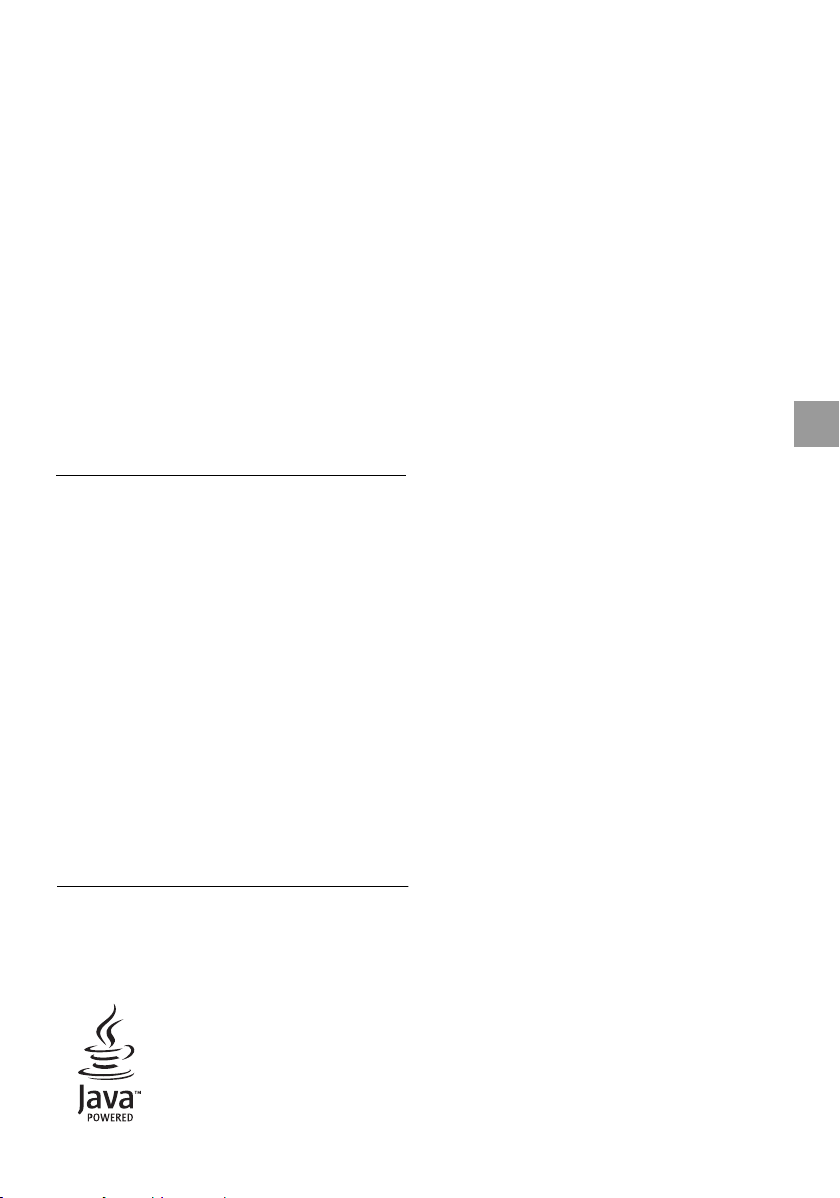
Permission is hereby granted, free of charge, to any person
obtaining a copy of the Unicode data files and any associated
documentation (the ““Data Files””) or Unicode software and any
associated documentation (the ““Software””) to deal in the Data
Files or Software without restriction, including without limitation the
rights to use, copy, modify, merge, publish, distribute, and/or sell
copies of the Data Files or Software, and to permit persons to
whom the Data Files or Software are furnished to do so, provided
that (a) the above copyright notice(s) and this permission notice
appear with all copies of the Data Files or Software, (b) both the
above copyright notice(s) and this permission notice appear in
associated documentation, and (c) there is clear notice in each
modified Data File or in the Software as well as in the
documentation associated with the Data File(s) or Software that
the data or software has been modified.
THE DATA FILES AND SOFTWARE ARE PROVIDED ““AS IS””,
WITHOUT WARRANTY OF ANY KIND, EXPRESS OR IMPLIED,
INCLUDING BUT NOT LIMITED TO THE WARRANTIES OF
MERCHANTABILITY, FITNESS FOR A PARTICULAR PURPOSE
AND NONINFRINGEMENT OF THIRD PARTY RIGHTS. IN NO
EVENT SHALL THE COPYRIGHT HOLDER OR HOLDERS
INCLUDED IN THIS NOTICE BE LIABLE FOR ANY CLAIM, OR
ANY SPECIAL INDIRECT OR CONSEQUENTIAL DAMAGES,
OR ANY DAMAGES WHATSOEVER RESULTING FROM LOSS
OF USE, DATA OR PROFITS, WHETHER IN AN ACTION OF
CONTRACT, NEGLIGENCE OR OTHER TORTIOUS ACTION,
ARISING OUT OF OR IN CONNECTION WITH THE USE OR
PERFORMANCE OF THE DATA FILES OR SOFTWARE.
Except as contained in this notice, the name of a copyright holder
shall not be used in advertising or otherwise to promote the sale,
use or other dealings in these Data Files or Software without prior
written authorization of the copyright holder.”
(1) MS/WMA
This product is protected by certain intellectual property rights of
Microsoft Corporation and third parties. Use or distribution of such
technology outside of this product is prohibited without a license
from Microsoft or an authorized Microsoft subsidiary and third
parties.
(2) MS/PlayReady/Final Product Labeling
This product contains technology subject to certain intellectual
property rights of Microsoft. Use or distribution of this technology
outside of this product is prohibited without the appropriate
license(s) from Microsoft.
(3) MS/PlayReady/End User Notices
Content owners use Microsoft PlayReady™ content access
technology to protect their intellectual property, including
copyrighted content. This device uses PlayReady technology to
access PlayReady-protected content and/or WMDRM-protected
content. If the device fails to properly enforce restrictions on
content usage, content owners may require Microsoft to revoke
the device’s ability to consume PlayReady-protected content.
Revocation should not affect unprotected content or content
protected by other content access technologies. Content owners
may require you to upgrade PlayReady to access their content. If
you decline an upgrade, you will not be able to access content that
requires the upgrade.
(4) FLAC, WPA Supplicant
The software licenses are displayed when “Software Licence” in
the Setup menu is selected.*
*[HOME] > “Setup” > “Player Settings” > “System” > “System
Information”
English
VQT4V14
(7)
7
Page 8
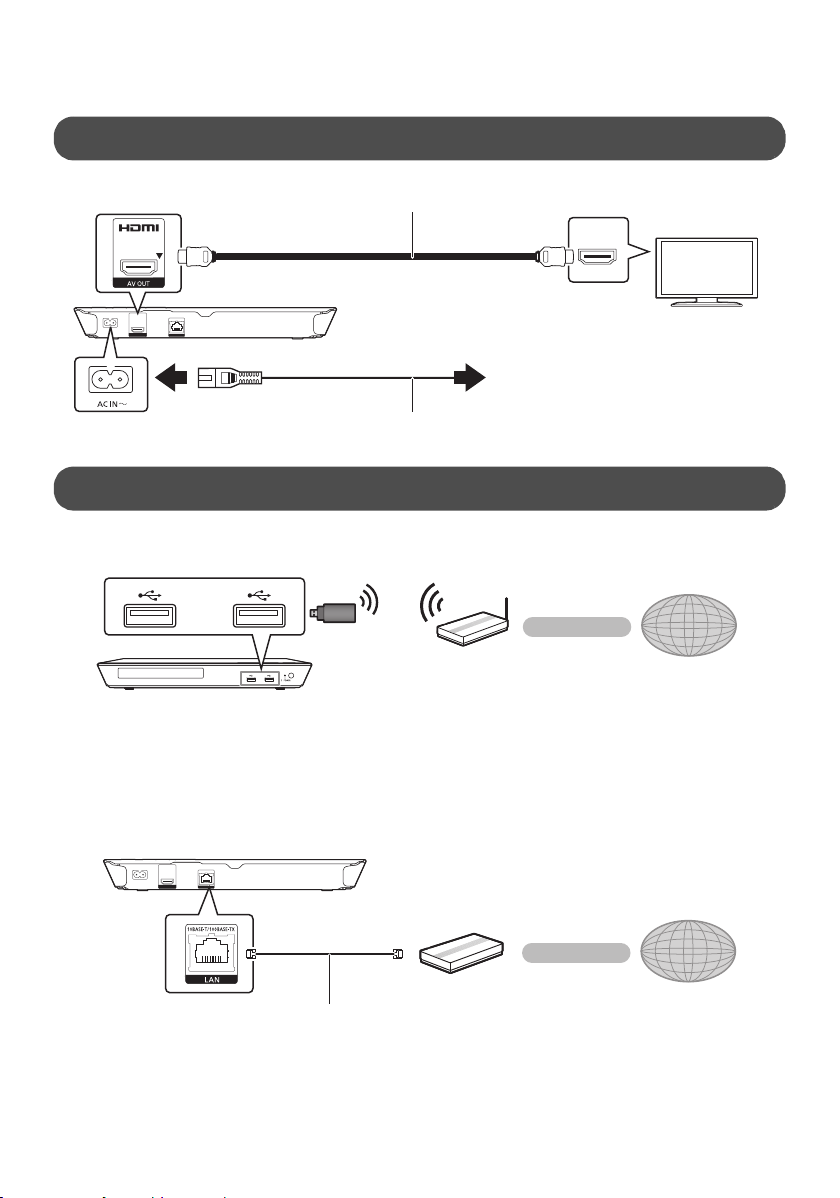
Guide de démarrage rapide
Vers une prise secteur
Cordon d’alimentation secteur (fourni)
Câble HDMI
Routeur de sans fil, etc.
Internet
Routeur de bande large
passante, etc.
Internet
Câble LAN
ÉTAPE 1 : Connexion à un téléviseur
HDMI IN
ÉTAPE 2 : Connexion au réseau
∫ Connexion LAN sans fil
Pour la fonction sans fil, connectez l'adaptateur de réseau local (LAN) sans fil DY-WL5 (en option). Seul le modèle
DY-WL5 peut être utilisé. Lire attentivement le mode d’emploi du DY-WL5 lors de son utilisation.
∫ Câble de connexion LAN
Utilisez des câbles LAN droits de catégorie 5 ou supérieure (STP) pour connecter les appareils périphériques.
VQT4V14
(8)
2
Page 9

Guide de démarrage rapide
21
HDMI
HDMI
TV
1
2
ÉTAPE 3 : Réglage
Allumez le téléviseur et sélectionnez l'entrée vidéo
appropriée.
* Interrupteur d’attente/marche (Í/I)
Appuyez pour faire basculer l’appareil du mode allumé au mode de veille ou vice versa. En mode de veille, l’appareil
continue de consommer une petite quantité d’énergie.
ÉTAPE 4 : Lecture d’un disque
Insérez le disque. Sélectionnez l’élément à lire, puis appuyez sur [OK].
Mise à jour du logiciel
Panasonic améliore de façon constante le firmware de l’appareil afin de s’assurer que
ses clients bénéficient d’une technologie de pointe.
Panasonic vous conseille de mettre à jour votre firmware chaque fois que vous recevez
une notification.
Pour plus de détails, consultez le mode d’emploi (format PDF).
Appuyez sur [Í/I]*.
Suivez les instructions à l'écran pour poursuivre le
paramétrage.
Français
VQT4V14
(9)
3
Page 10
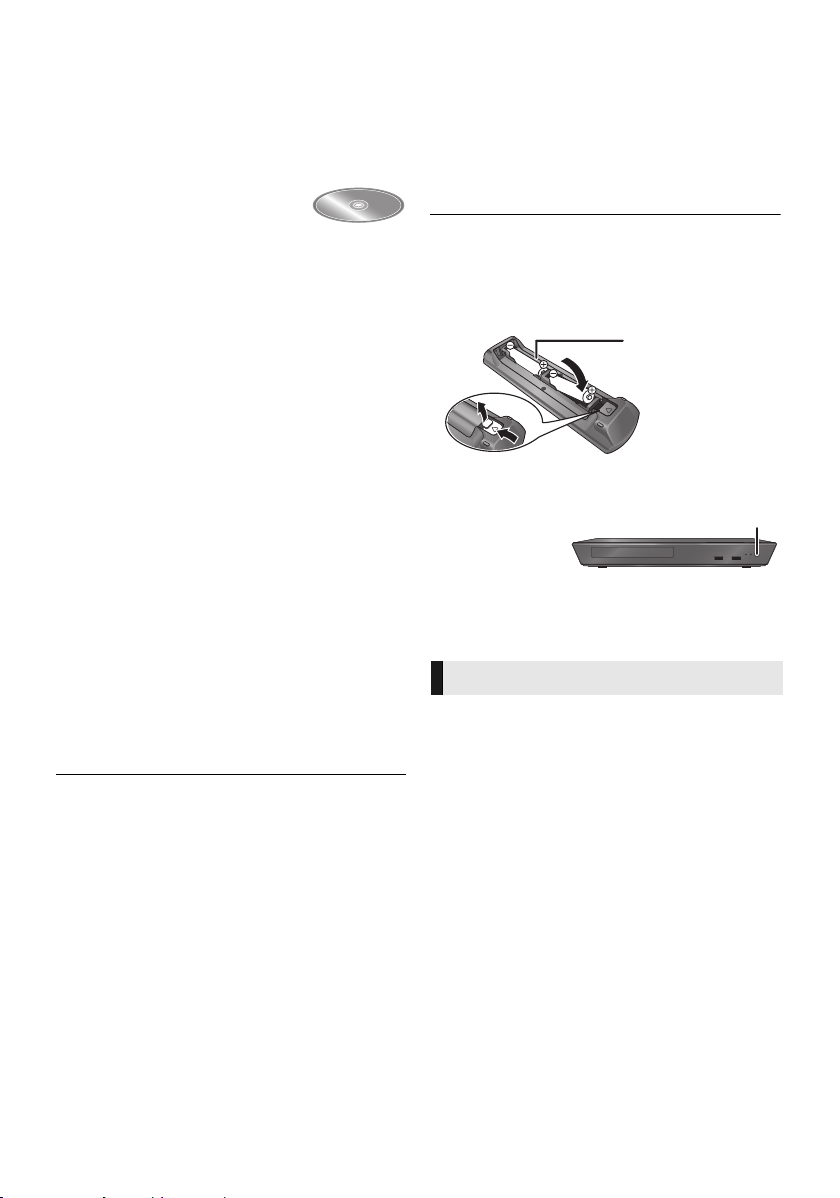
Nous vous remercions d’avoir acheté ce produit.
(Piles alcalines ou au
manganèse)
Pointez-le vers la cellule de réception du signal de
commande à distance sur cet appareil.
Veuillez lire attentivement les présentes instructions
avant d’utiliser ce produit, et conserver ce manuel pour
utilisation ultérieure.
Lire le Mode d’emploi
Des instructions plus détaillées au
sujet du fonctionnement de cet
appareil sont contenues dans le
“Mode d’emploi (format PDF)” sur le
CD-ROM fourni. Installez-le sur votre ordinateur pour
pouvoir le lire.
∫ Pour Windows
1 Allumez l’ordinateur et introduisez le CD-ROM
contenant le mode d’emploi (fourni).
2 Sélectionnez la langue désirée et cliquez sur [Mode
d’emploi] pour l’installer.
3 Double-cliquez sur l’icône de raccourcis du
“BD793_79EG Operating Instructions” située sur le
bureau.
Si le mode d’emploi (format PDF) ne s’ouvre pas
Vous aurez besoin d’Adobe Reader pour afficher et imprimer le
Mode d’emploi (format PDF).
Introduisez le CD-ROM contenant le mode d’emploi (fourni),
cliquez sur [Adobe(R) Reader(R)] puis suivez les instructions des
messages à l’écran pour l’installer.
(SE compatible: Windows XP SP3/Windows 7/Windows 8)
≥ Vous pouvez télécharger et installer une version d’Adobe
Reader que vous pouvez utiliser avec votre SE à partir du site
Web suivant.
http://get.adobe.com/reader/otherversions
Pour désinstaller le mode d’emploi (format PDF)
Supprimez le fichier PDF du dossier
“Program Files\Panasonic\DMP\”.
≥ Si le contenu du dossier Program Files ne s’affiche pas, cliquez
sur [Show the contents of this folder] pour l’afficher.
∫ Pour Macintosh
1 Allumez l’ordinateur et introduisez le CD-ROM
contenant le mode d’emploi (fourni).
2 Ouvrez le dossier “Manual” dans “VFF1169” puis
copiez le fichier PDF de la langue désirée dans le
dossier.
3 Double-cliquez sur le fichier PDF pour l’ouvrir.
Le mode d’emploi (format PDF) ne peut pas être lu sur
l’appareil lui-même.
4
VQT4V14
(10)
Accessoires
Contrôlez les accessoires fournis avant d’utiliser cet
appareil.
1 Télécommande
(N2QAYB000869)
2 Piles pour la télécommande
1 Cordon d’alimentation secteur
1 CD-ROM
≥ Les numéros de produits fournis dans ce manuel
d’utilisation sont corrects à partir de janvier 2013. Cela
peut être soumis à des changements.
≥ N’utilisez pas de cordon d’alimentation avec d’autres
appareils.
≥ Utiliser la télécommande
R6/LR6, AA
– Insérez-les de telle sorte que les pôles (i et j)
correspondent à ceux de la télécommande.
Précautions
AVERTISSEMENT
Appareil
Pour réduire les risques d’incendie, d’électrocution ou de
dommages au produit,
≥ N’exposez pas cet appareil à la pluie, l’humidité, l’égouttement
ou l’éclaboussement.
≥ Ne placez pas d’objets remplis d’eau, tels que des vases, sur
l’appareil.
≥ Utilisez exclusivement les accessoires préconisés.
≥ Ne retirez pas les caches.
≥ Ne réparez pas l’appareil vous-même. Confiez l’entretien a un
personnel qualifié.
≥ Ne laissez pas d’objets métalliques tomber dans cet appareil.
≥ Ne placez pas d’objets lourds sur cet appareil.
Cordon d’alimentation secteur
Pour réduire les risques d’incendie, d’électrocution ou de
dommages au produit,
≥ Assurez-vous que la puissance du voltage fourni correspond au
voltage inscrit sur l’appareil.
≥ Branchez la fiche secteur dans la prise électrique.
≥ Vous ne devez pas tirer, plier ou placer d’objets lourds sur le
cordon.
≥ Ne manipulez pas la prise avec les mains mouillées.
≥ Tenez le corps de la prise secteur en la débranchant.
≥ N’utilisez pas de prise secteur ni de prise de courant
endommagée.
La fiche secteur est le dispositif de déconnexion.
Installez cet appareil de sorte que la fiche secteur puisse être
débranchée immédiatement de la prise de courant.
Page 11
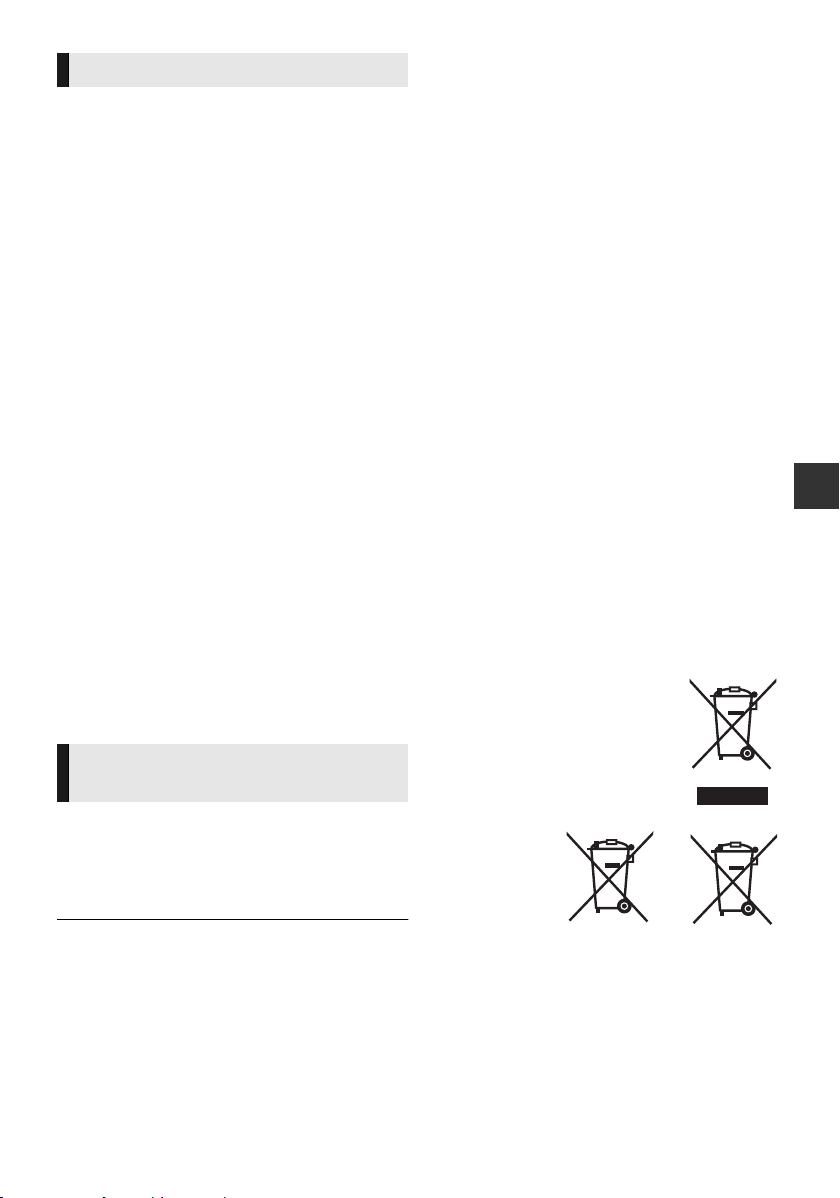
ATTENTION
Cd
Appareil
≥
Cet appareil utilise un laser. L’utilisation de commandes ou de réglages
ou l’exécution de procédures autres que celles spécifiées ici peuvent
provoquer une exposition à des radiations dangereuses.
≥ Ne placez pas de sources de flammes vives telles que bougies
allumées sur cet appareil.
≥
Cet appareil peut être perturbé par des interférences causées par
des téléphones mobiles pendant l’utilisation. En présence de telles
interférences, éloignez le téléphone mobile de cet appareil.
≥ Cet appareil est destiné aux climats tempérés.
Emplacement
Placez cet appareil sur une surface plane.
Pour réduire les risques d’incendie, d’électrocution ou de
dommages au produit,
≥ N’installez pas et ne placez pas cet appareil dans une
bibliothèque, un placard ni dans aucun autre espace réduit.
Assurez-vous que l’appareil est bien ventilé.
≥ Ne bouchez pas les ouvertures d’aération de cet appareil avec
des journaux, nappes, rideaux ou objets similaires.
≥ Ne placez pas l’appareil sur un amplificateur/récepteur ou un
autre appareil qui pourrait se réchauffer. La chaleur pourrait
endommager l’appareil.
≥ N’exposez pas cet appareil directement aux rayons du soleil, à
des températures élevées, à une humidité élevée ni à des
vibrations excessives.
Piles
Manipuler de façon incorrecte les piles peut causer une fuite
d’électrolyte ainsi qu’un incendie.
≥ Il y a un danger d’explosion si la pile n’est pas correctement
remplacée. Remplacez-la uniquement par le type recommandé
par le fabricant.
≥
Pour jeter les piles, veuillez contacter les autorités locales ou votre
revendeur afin de connaître la procédure d’élimination à suivre.
≥ Ne mélangez pas d'anciennes et de nouvelles piles ou des piles
de différents types.
≥ Ne chauffez pas et n’exposez pas les piles à une flamme.
≥ Ne laissez pas la (les) pile(s) dans un véhicule exposé
directement aux rayons du soleil pendant un long moment avec
fenêtres et portières fermées.
≥ Ne pas démonter ou court-circuiter les piles.
≥ Ne rechargez pas des piles alcalines ou au manganèse.
≥ Ne pas utiliser des piles dont le revêtement a été enlevé.
Retirez les piles si vous n’avez plus l’intention d’utiliser la
télécommande pendant une longue période. Rangez-les dans un
endroit sombre et frais.
En éliminant piles et appareils usagés
conformément à la réglementation en vigueur,
vous contribuez à prévenir le gaspillage de
ressources précieuses ainsi qu’à protéger la
santé humaine et l’environnement contre les
effets potentiellement nocifs d’une manipulation
inappropriée des déchets.
Pour de plus amples renseignements sur la
collecte et le recyclage des piles et appareils
usagés, veuillez vous renseigner auprès de votre
mairie, du service municipal d’enlèvement des
déchets ou du point de vente où vous avez
acheté les articles concernés.
Le non-respect de la réglementation relative à
l’élimination des déchets est passible d’une peine
d’amende.
Pour les utilisateurs professionnels au sein
de l’Union européenne
Si vous souhaitez vous défaire de pièces
d’équipement électrique ou électronique, veuillez
vous renseigner directement auprès de votre
détaillant ou de votre fournisseur.
[Information relative à l’élimination des déchets
dans les pays extérieurs à l’Union européenne]
Ce pictogramme n’est valide qu’à l’intérieur de
l’Union européenne. Pour connaître la procédure
applicable dans les pays hors Union Européenne,
veuillez vous renseigner auprès des autorités
locales compétentes ou de votre distributeur.
Note relative au pictogramme à apposer sur
les piles (voir les 2 exemples ci-contre):
Le pictogramme représentant une poubelle sur
roues barrée d’une croix est conforme à la
réglementation. Si ce pictogramme est combiné
avec un symbole chimique, il remplit également
les exigences posées par la Directive relative au
produit chimique concerné.
Français
En cas d’élimination ou de
cession de cet appareil
Cet appareil peut conserver les informations de réglage d’utilisateur.
Si vous vous débarrassez de cet appareil en le jetant ou en le cédant,
suivez la procédure du retour de tous les réglages de préréglage en
usine pour effacer les réglages d’utilisateur.
consultez le mode d’emploi (format PDF).
≥ L’historique de l’exploitation peut être enregistré dans la
mémoire de cet appareil.
Pour plus de détails,
Avis aux utilisateurs concernant la collecte et
l’élimination des piles et des appareils
électriques et électroniques usagés
Apposé sur le produit lui-même, sur son emballage,
ou figurant dans la documentation qui
l’accompagne, ce pictogramme indique que les piles
et appareils électriques et électroniques usagés
doivent être séparés des ordures ménagères.
Afin de permettre le traitement, la valorisation et le
recyclage adéquats des piles et des appareils usagés,
veuillez les porter à l’un des points de collecte prévus,
conformément à la législation nationale en vigueur
ainsi qu’aux directives 2002/96/CE et 2006/66/CE.
VQT4V14
(11)
5
Page 12
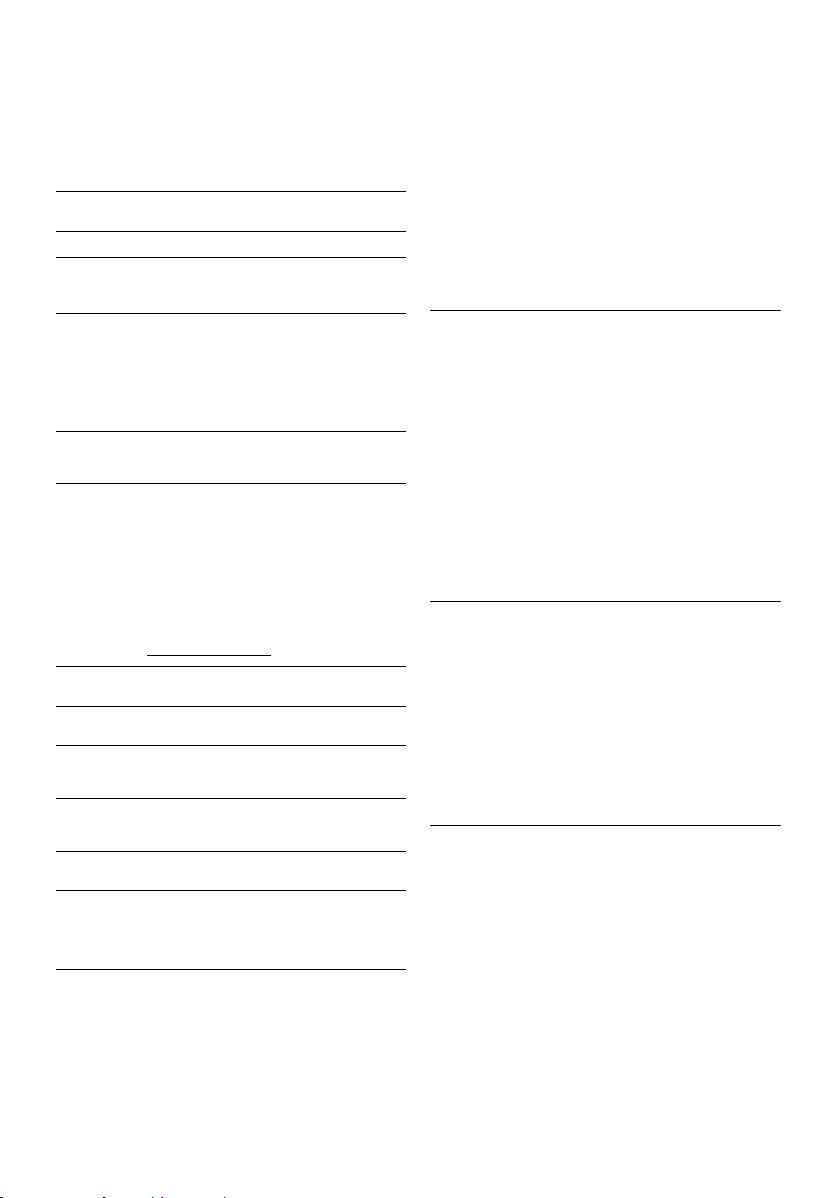
Droits d’auteur et Marques déposées
Ce produit utilise la technologie Cinavia pour limiter l’utilisation de
reproductions illégales de certains films et vidéos disponibles
dans le commerce et de leur bande sonore. Pour plus de détails,
consultez le mode d’emploi (format PDF).
“AVCHD” est une marque commerciale de Panasonic Corporation
et Sony Corporation.
Java est une marque déposée d’Oracle et/ou de ses affiliés.
Fabriqué sous licence de Dolby Laboratories.
Dolby et le symbole double-D sont des marques déposées de
Dolby Laboratories.
Fabriqués sous licence couverte par brevet américain no:
5,956,674; 5,974,380; 6,226,616; 6,487,535; 7,212,872;
7,333,929; 7,392,195; 7,272,567 et autres brevets américains et
mondiaux délivrés et en cours de délivrance. DTS-HD, le
Symbole, & DTS-HD ainsi que le Symbole ensemble sont des
marques déposées & DTS-HD Master Audio est une marque
commerciale de DTS, Inc. Logiciel inclus dans le produit. © DTS,
Inc. Tous droits réservés.
HDMI, le logo HDMI et High-Definition Multimedia Interface sont
des marques déposées ou enregistrées de HDMI Licensing LLC
aux Etats-Unis et dans d’autres pays.
Ce produit est commercialisé dans le cadre de la licence de
portefeuille de brevet AVC et de la licence de portefeuille de
brevet VC-1 pour une utilisation personnelle et non commerciale
par un consommateur, en vue (i) d’encoder une vidéo
conformément à la norme AVC et à la norme VC-1 (“AVC/VC-1
Video”) et/ou (ii) de décoder une vidéo AVC/VC-1 précédemment
encodée par un consommateur dans le cadre d’une activité
personnelle et non commerciale et/ou obtenue auprès d’un
fournisseur vidéo autorisé à commercialiser des vidéos AVC/
VC-1. Aucune licence n’est accordée ni implicite pour toute autre
utilisation. Pour plus d’informations, veuillez contacter MPEG LA,
LLC.
Consultez le site http://www.mpegla.com.
Technologie d’encodage du son MPEG Layer-3 brevetée par
Fraunhofer IIS et Thomson.
“DVD Logo” est une marque commerciale de DVD Format/Logo
Licensing Corporation.
“Wi-Fi”, “Wi-Fi Protected Setup”, “WPA” et “WPA2” sont des
marques commerciales ou des marques déposées de Wi-Fi
Alliance.
DLNA, the DLNA Logo and DLNA CERTIFIED are trademarks,
service marks, or certification marks of the Digital Living Network
Alliance.
Windows est une marque commerciale ou une marque déposée
de Microsoft Corporation aux Etats-Unis et dans les autres pays.
Copyright 2004-2010 Verance Corporation. CinaviaTM est une
marque déposée de Verance Corporation. Protégée par le brevet
américain 7,369,677 et des brevets mondiaux attribués et en
attente d’attribution sous licence de Verance Corporation. Tous
droits réservés.
Ce produit contient le logiciel suivant :
(1) le logiciel développé indépendamment par ou pour Panasonic
Corporation,
(2) le logiciel appartenant à un tiers et sous licence Panasonic
Corporation,
(3) le logiciel sous licence GNU General Public License,
Version 2.0 (GPLV2.0),
(4) le logiciel sous licence GNU LESSER General Public License,
Version 2.1 (LGPLV2.1) et/ou,
(5) Logiciel “open source” autre que le logiciel sous licence
GPL V2.0 et/ou LGPL V2.1.
Les logiciels classés comme (3) - (5) sont distribués dans l'espoir
qu'ils pourraient être utiles, mais SANS AUCUNE GARANTIE,
sans même la garantie implicite de COMMERCIALISATION ou
D'ADAPTATION A UN USAGE PARTICULIER. Veuillez vous
référer aux modalités et aux conditions de ceux-ci figurant dans le
menu Réglages lecteur.
Pendant au moins trois (3) ans à compter de la livraison de ce
produit, Panasonic donnera à tout tiers qui nous contactera en
utilisant les coordonnées ci-dessous, pour un montant non
supérieur à notre coût pour la réalisation physique de la
distribution du code source, une copie complète exploitable par
ordinateur du code source correspondant, couvert par la
GPL V2.0, LGPL V2.1 ou par d'autres licences avec l'obligation de
le faire, ainsi que la notice des droits d'auteur respective.
Coordonnées de contact :
oss-cd-request@gg.jp.panasonic.com
Le code source et la notice des droits d'auteur sont également
disponibles gratuitement sur notre site web suivant.
http://panasonic.net/avc/oss/bdplayer/AWBPM13A.html
Adobe Flash Lite for Digital Home Software licencié par Adobe
Systems Incorporated ou ses filiales.
Pour Adobe Flash Lite for Digital Home Software (“Flash
Software”), veuillez prendre connaissance de ce qui suit.
(i) Vous n'êtes pas autorisés à distribuer et copier ce Logiciel
Flash à une tierce partie,
(ii) Vous n'êtes pas autorisés à modifier le Logiciel Flash ni à créer
des œuvres dérivées du Logiciel Flash,
(iii)Vous n'êtes pas autorisés à décompiler, faire de l'ingénierie
inverse, démonter et autrement réduire le Logiciel Flash à une
forme humaine perceptible,
(iv)Vous n'êtes pas autorisés à demander un remboursement en
cas de dommages, y compris les dommages directs, indirects,
spéciaux, fortuits, punitifs et consécutifs dus ou liés au Logiciel
Flash,
(v) Vous reconnaissez pleinement que la propriété du Logiciel
Flash est celle de Panasonic Corporation et/ou de ses
fournisseurs ou concédants,
(vi)Vous acceptez et reconnaissez qu'il est possible que vous ne
puissiez accéder au contenu à moins d'obtenir et installer la
dernière version du Logiciel Flash.
Licence dtoa et strtod de David M. Gay
L'auteur de ce logiciel est David M. Gay.
Copyright (c) 1991, 2000, 2001 par Lucent Technologies.
La permission d'utiliser, de copier, de modifier et de distribuer ce
logiciel pour toute raison et sans frais est ici accordée à condition
que l'entière notice apparaisse dans toutes les copies de tout
logiciel qui est ou comprend une copie ou une modification de ce
logiciel et dans toutes les copies de la documentation annexe d'un
tel logiciel.
CE LOGICIEL EST FOURNI “EN L'ÉTAT”, SANS AUCUNE
GARANTIE EXPRESSE OU IMPLICITE. EN PARTICULIER,
L'AUTEUR ET LUCENT NE FONT AUCU NE REPRÉSENTATION
OU GARANTIE QUANT À LA QUALITÉ MARCHANDE DE CE
LOGICIEL OU À SON ADÉQUATION À UN USAGE
PARTICULIER.
“ACCORD DE LICENCE UNICODE, INC. - FICHIERS DE
DONNÉES ET LOGICIEL
Les fichiers de données Unicode comprennent tous les fichiers de
données sous les répertoires http://www.unicode.org/Public/,
http://www.unicode.org/reports/, et http://www.unicode.org/cldr/
data/.
Le Logiciel Unicode comprend tous les codes source publié dans
la Norme Unicode ou sous les répertoires
http://www.unicode.org/Public/,
http://www.unicode.org/reports/,
et http://www.unicode.org/cldr/data/.
AVIS À L'UTILISATEUR: Veuillez lire attentivement l'accord légal
suivant. EN TÉLÉCHARGEANT, INSTALLANT, COPIANT OU EN
UTILISANT AUTREMENT LES FICHIERS DE DONNÉES
(““FICHIERS DE DONNÉES””), ET/OU LE LOGICIEL
(““LOGICIEL””) UNICODE INC., VOUS ACCEPTEZ
EXPLICITEMENT, ET VOUS VOUS ENGAGEZ À RESPECTER,
TOUS LES TERMES ET CONDITIONS DE CET ACCORD. SI
VOUS N'ÊTES PAS D'ACCORD, NE TÉLÉCHARGEZ PAS,
N'INSTALLEZ PAS, NE COPIEZ PAS, NE DISTRIBUEZ PAS OU
N'UTILISEZ PAS LES FICHIERS DE DONNÉES OU LE
LOGICIEL.
VQT4V14
(12)
6
Page 13

AVIS DE DROITS D'AUTEUR ET AUTORISATION
Copyright (c) 1991-2009 Unicode, Inc. Tous droits réservés.
Distribué sous les Modalités d'Utilisation à l'adresse suivante
http://www.unicode.org/copyright.html.
Le présent document autorise, gratuitement, toute personne ayant
obtenu une copie des fichiers de données Unicode et de sa
documentation connexe (les ““Fichiers de Données””), ou du
logiciel Unicode et de sa documentation connexe (le ““Logiciel””) à
revendre les Fichiers de Données ou le Logiciel sans restriction, et
lui confère sans s'y limiter, le droit d' utiliser, de copier, de modifier,
de fusionner avec d'autres, de publier, de distribuer, de sous traiter
la licence et/ou de vendre des copies des Fichiers de Données ou
du Logiciel, et d'autoriser les personnes auxquelles les Fichiers de
Données ou le Logiciel sont fournis à en faire de même, à
condition que (a) l'(les) avis de copyright ci-dessus et que le
présent avis d'autorisation figurent dans toutes les copies des
Fichiers de Données ou du Logiciel, (b) que l'(les) avis de
copyright susmentionné(s) ainsi que la présente autorisation
apparaissent dans la documentation annexe et (c) qu'un avis clair
dans chaque Fichier de Données modifié ou dans le Logiciel ainsi
que dans la documentation connexe du(des) Fichier(s) de
Données ou du Logiciel indique que les données ou le logiciel ont
été modifiés.
LES FICHIERS DE DONNÉES ET LE LOGICIEL SONT
FOURNIS ““EN L'ÉTAT””, SANS AUCUNE GARANTIE,
EXPRESSE OU IMPLICITE, Y COMPRIS, MAIS SANS
LIMITATION LES GARANTIES DE QUALITÉ MARCHANDE,
D'ADÉQUATION À UN USAGE PARTICULIER ET DE
NON-VIOLATION DES DROITS DE TIERCES PARTIES. LE OU
LES DÉTENTEURS DU DROIT D'AUTEUR DE CET AVIS NE
SAURAIENT EN AUCUN CAS ÊTRE TENUS RESPONSABLES
DE TOUTE RÉCLAMATION OU DOMMAGE INDIRECT OU
CONSÉCUTIF, OU DE TOUT AUTRE DOMMAGE LIÉ À LA
PERTE D'UTILISATION, DE DONNÉES, OU DE BÉNÉFICES,
QUE CE SOIT DANS LE CADRE D'UN CONTRAT, D'UNE
NÉGLIGENCE OU D'UNE AUTRE ACTION PRÉJUDICIABLE,
DUS OU LIÉS À L'UTILISATION OU AUX PERFORMANCES
DES FICHIERS DE DONNÉES OU DU LOGICIEL.
Sous réserve des dispositions du présent avis, le nom d'un
détenteur du copyright ne doit pas être utilisé pour annoncer ou
promouvoir la vente, l'utilisation ou toute autre activité liée aux
Fichiers de Données ou au Logiciel sans l'autorisation écrite
préalable dudit détenteur.”
(1) MS/WMA
Cet appareil est protégé par certains droits de propriété
intellectuelle de Microsoft Corporation et de tiers. L’utilisation ou la
distribution de cette technologie à l'extérieur de cet appareil est
interdite sans une licence de Microsoft ou d'une filiale Microsoft
autorisée et des tiers.
(2) MS/PlayReady/Étiquetage du produit fini
Ce produit contient une technologie qui fait l'objet de certains
droits sur la propriété intellectuelle de Microsoft. Toute utilisation
ou diffusion de cette technologie en dehors de ce produit est
interdite sans la (les) licence(s) appropriée(s) provenant de
Microsoft.
(3) MS/PlayReady/Avertissements Utilisateur Final
Les propriétaires du contenu utilisent la technologie d'accès au
contenu Microsoft PlayReady™ pour protéger leur propriété
intellectuelle, y compris le contenu protégé par droits d'auteur. Ce
dispositif utilise la technologie PlayReady pour accéder au
contenu protégé PlayReady et/ou au contenu protégé WMDRM.
Si le dispositif ne parvient pas à bien appliquer les limitations
d'utilisation du contenu, les propriétaire de ce contenu peuvent
demander à Microsoft de révoquer la capacité du dispositif à
consommer le contenu protégé PlayReady. La révocation ne
devrait pas affecter le contenu non protégé ni le contenu protégé
par d'autres technologies d'accès au contenu. Les propriétaires du
contenu peuvent vous demander de mettre à jour PlayReady pour
accéder à leur contenu. Si vous refusez une mise à jour, vous ne
serez plus en mesure d'accéder au contenu nécessitant une mise
à jour.
(4) FLAC, WPA Supplicant
Les licences du logiciel s'affichent lorsque “Licence logicielle”
dans le menu Configuration est sélectionné. *
*[HOME] > “Configuration” > “Réglages lecteur” > “Système”
> “Information système”
Français
VQT4V14
(13)
7
Page 14
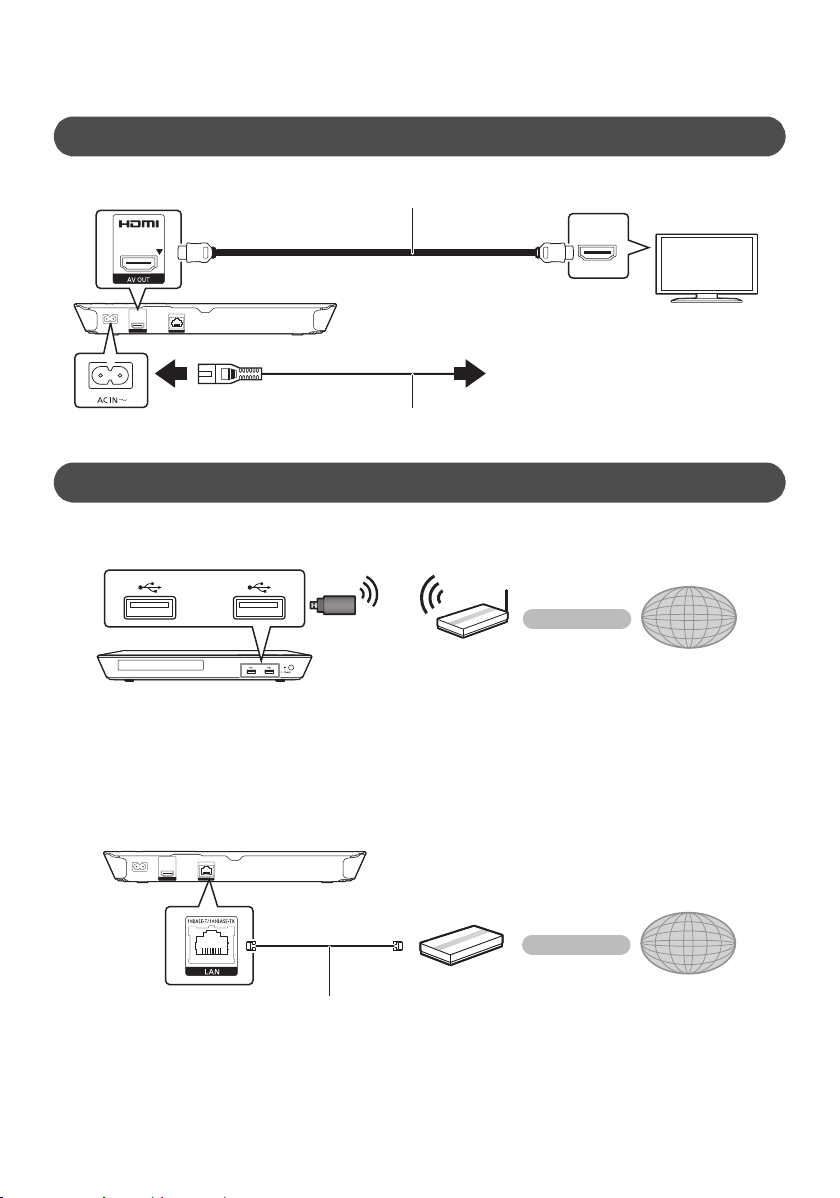
Guida rapida
HDMI IN
Ad una presa di corrente
Cavo di alimentazione CA (compreso)
Cavo HDMI
Router Wireless, ecc.
Internet
Router a banda larga, ecc.
Internet
Cavo LAN
FASE 1 : Collegamento alla TV
FASE 2 : Collegamento alla rete
∫ Connessione LAN Wireless
Per le funzioni wireless, collegare l'adattatore LAN wireless DY-WL5 (opzionale). È possibile utilizzare solo
l'adattatore DY-WL5. Prima di utilizzare l'adattatore DY-WL5 leggere attentamente le relative istruzioni.
∫ Cavo di collegamento LAN
Utilizzare soltanto cavi LAN diretti di categoria 5 o superiore (STP) per collegarsi alle periferiche.
VQT4V14
(14)
2
Page 15

Guida rapida
21
HDMI
HDMI
TV
1
2
FASE 3 : Impostazioni
Accendere il televisore e selezionare l'ingresso video
appropriato.
* Interruttore standby/accensione (Í/I)
Premere per passare dalla modalità on a standby o viceversa. Nella modalità standby l'unità consuma un piccolo
quantitativo di energia.
FASE 4 : Riproduzione di un disco
Inserire il disco. Selezionare la voce da riprodurre, quindi premere [OK].
Aggiornamento del firmware
Panasonic migliora costantemente il firmware dell’unità per garantire ai propri clienti le
tecnologie più recenti.
Panasonic consiglia di aggiornare il firmware appena si riceve la notifica.
Per ulteriori dettagli, consultare le istruzioni d’uso (formato PDF).
Premere [Í/I]*.
Seguire le istruzioni visualizzate sullo schermo per
procedere con le impostazioni.
Italiano
VQT4V14
(15)
3
Page 16
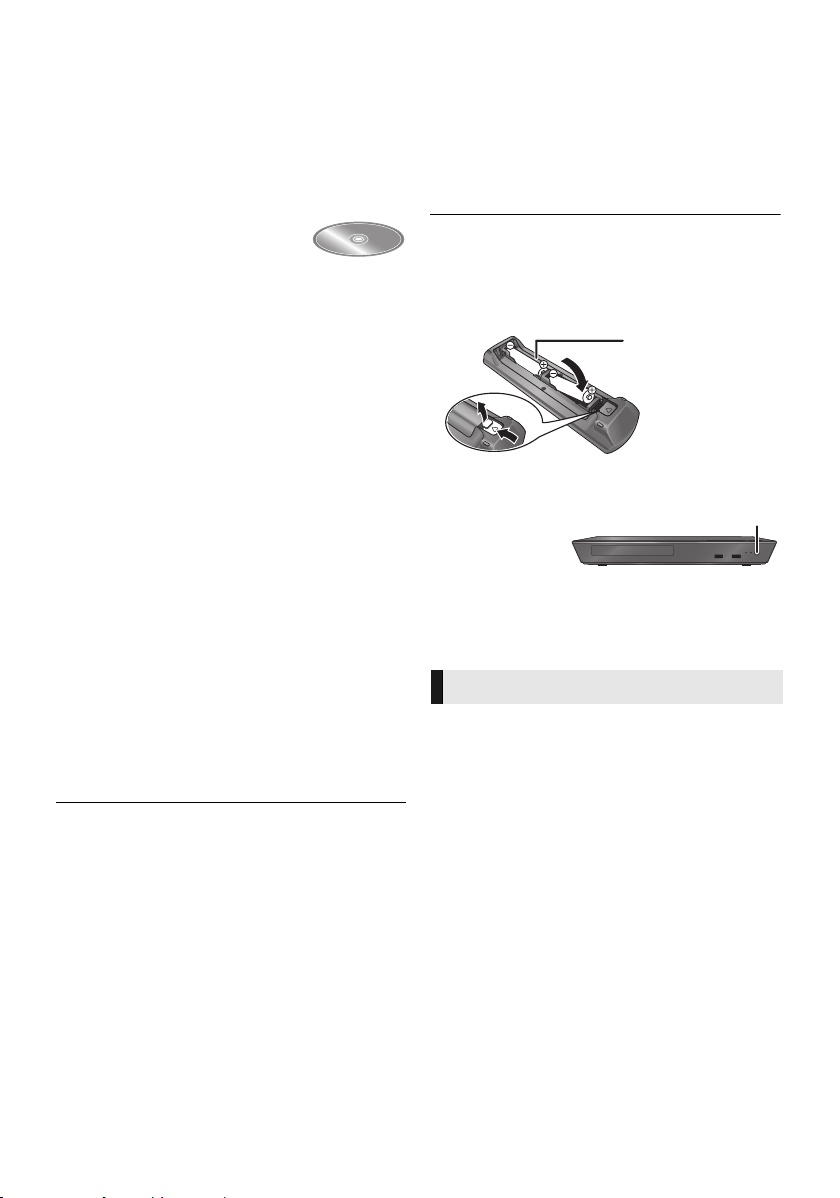
La ringraziamo per l’acquisto di questo prodotto.
(Batterie alcaline o al
manganese)
Puntarlo verso il sensore del segnale del telecomando di
quest’unità.
Leggere attentamente queste istruzioni prima di
utilizzare il presente prodotto, e conservare questo
manuale per usi futuri.
Lettura delle istruzioni per l’uso
Per ulteriori informazioni sul
funzionamento di questa unità
consultare le “Istruzioni per l’uso (in
formato PDF)” presenti sul CD-ROM in
dotazione. Per leggerle installarle sul proprio PC.
∫ Per Windows
1 Accendere il PC e inserire il CD-ROM contenente le
istruzioni per l’uso (in dotazione).
2 Selezionare la lingua desiderata, quindi fare clic su
[Istruzioni per l’uso] per installare.
3 Fare doppio clic sull’icona del collegamento
“BD793_79EG Operating Instructions” sul desktop.
Quando le istruzioni per l’uso (in formato PDF) non si aprono
Per consultare o stampare le istruzioni per l’uso è necessario
Adobe Reader (formato PDF).
Inserire il CD-ROM contenente le istruzioni per l’uso (in
dotazione), fare clic su [Adobe(R) Reader(R)], quindi seguire i
messaggi su schermo per l’installazione.
(Sistemi operativi compatibili: Windows XP SP3/Windows 7/
Windows 8)
≥ È possibile scaricare ed installare una versione di Adobe
Reader compatibile con il proprio sistema operativo dal
seguente sito web.
http://get.adobe.com/reader/otherversions
Per disinstallare le istruzioni per l’uso (in formato PDF)
Eliminare il file PDF dalla cartella
“Program Files\Panasonic\DMP\”.
≥ Quando non è possibile visualizzare il contenuto della cartella
Program Files, fare clic su [Show the contents of this folder] per
visualizzarli.
∫ Per Macintosh
1 Accendere il PC e inserire il CD-ROM contenente le
istruzioni per l’uso (in dotazione).
2 Aprire la cartella “Manual” in “VFF1169”, quindi
copiare il file PDF con la lingua desiderata all’interno
della cartella.
3 Fare doppio clic sul file PDF per aprirlo.
Le istruzioni per l’uso (in formato PDF) non possono
essere riprodotte con questo lettore.
VQT4V14
(16)
4
Accessori
Controllare gli accessori forniti in dotazione prima di
utilizzare questa unità.
1 Telecomando
(N2QAYB000869)
2 Batterie per il telecomando
1 Cavo di alimentazione CA
1 CD-ROM
≥ Codici prodotto forniti in queste istruzioni per l’uso
aggiornati a gennaio 2013. Possono essere soggetti a
modifiche.
≥ Non utilizzare il cavo di alimentazione CA con altri
apparecchi.
≥ Uso del comando a distanza
R6/LR6, AA
– Inserire in modo che i poli (i e j) corrispondano a
quelli indicati nel telecomando.
Precauzioni
ATTENZIONE
Unità
Per ridurre il rischio d’incendio, folgorazioni o danni all’unità,
≥ Non esporre questa unità alla pioggia, umidità, gocciolamenti o
spruzzi.
≥ Non posare oggetti contenenti liquidi, come un vaso di fiori, su
questa unità.
≥ Utilizzare solo gli accessori consigliati.
≥ Non rimuovere le coperture.
≥ Non riparare quest’unità da soli. Per qualsiasi riparazione
rivolgersi a un tecnico qualificato.
≥ Non introdurre oggetti metallici all’interno di questa unità.
≥ Non appoggiare oggetti pesanti su questa unità.
Cavo di alimentazione CA
Per ridurre il rischio d’incendio, folgorazioni o danni all’unità,
≥ Accertarsi che la tensione di alimentazione corrisponda a quella
indicata su questa unità.
≥ Inserire fino in fondo la spina del cavo di alimentazione nella
presa.
≥ Non tirare, piegare, o appoggiare oggetti pesanti sul cavo di
alimentazione.
≥ Non maneggiare la spina con le mani bagnate.
≥ Tenere la spina del cavo di alimentazione tra le dita quando la si
scollega.
≥ Non utilizzare una spina o una presa di rete danneggiate.
La presa di rete è il dispositivo per scollegare.
Installare l’unità in modo che la presa di rete possa essere
scollegata immediatamente dalla presa di corrente.
Page 17
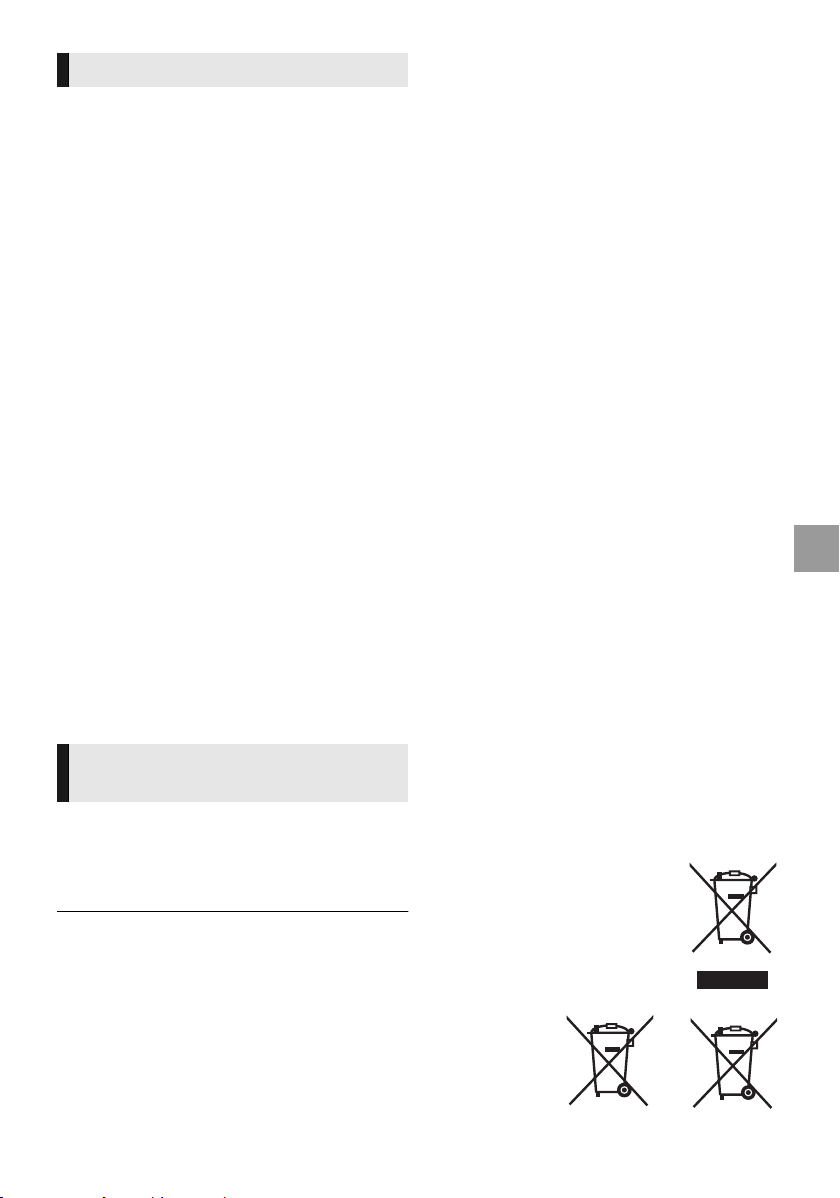
AVVERTENZA
Cd
Unità
≥ Questa unità utilizza un laser. L’uso di apparecchi di controllo o
di regolazione, o procedure di utilizzazione diverse da quelle
indicate in questo manuale di istruzioni, possono causare
l’esposizione a radiazioni pericolose.
≥ Non mettere sull’unità sorgenti di fiamme nude, come candele
accese.
≥ Durante l’uso, questa unità potrebbe essere soggetta
all’interferenza radio causata dal cellulare. Se si dovesse
verificare tale interferenza, aumentare la distanza tra questa
unità e il cellulare.
≥ Questa unità è progettata per l’uso nei paesi con clima mite.
Collocazione
Collocare questa unità su una superficie piana.
Per ridurre il rischio d’incendio, folgorazioni o danni all’unità,
≥ Per mantenere una buona ventilazione, non installare o
sistemare questa unità in uno scaffale dei libri, armadietto
incorporato od altro spazio ristretto.
≥ Non ostruire le aperture di ventilazione di questa unità con
giornali, tovaglie, tende ed altri oggetti simili.
≥ Non posizionare l’unità su amplificatori o apparecchi che
potrebbero riscaldarsi. Il calore può danneggiare l'unità.
≥ Non esporre questa unità alla luce diretta del sole, a
temperature elevate, a eccessiva umidità e a forti vibrazioni.
Batterie
L’uso scorretto delle batterie può causare perdite di elettrolito e
causare incendi.
≥ Se la batteria viene sostituita in modo non corretto esiste il
rischio che esploda. Sostituirla esclusivamente con una del tipo
consigliato dal produttore.
≥ Quando si smaltiscono le batterie, contattare le autorità locali o
il rivenditore e chiedere informazioni sul metodo corretto di
smaltimento.
≥ Non utilizzare batterie nuove e vecchie o batterie di tipi diversi
insieme.
≥ Non riscaldare o esporre a fiamme le batterie.
≥ Non lasciare la batteria/le batterie per lungo tempo all'interno
dell'auto, esposte alla luce solare diretta e con le porte e i
finestrini chiusi.
≥ Non aprire o mettere in corto le batteria.
≥ Non ricaricare batterie alcaline o al manganese.
≥ Non usare batterie la cui guaina non è intatta.
Rimuovere le batterie se si prevede di non utilizzare il
telecomando per lungo tempo. Conservarle in un luogo fresco ed
asciutto.
Per lo smaltimento o
trasferimento di questa unità
Questa unità può mantenere le informazioni delle impostazioni
dell'utente. In caso di smaltimento o trasferimento di questa unità,
è consigliabile seguire la procedura per ripristinare tutte le
impostazioni di fabbrica cancellando le impostazioni dell'utente.
Per ulteriori dettagli, consultare le istruzioni d’uso (formato PDF).
≥ Nella memoria di questa unità può essere registrata la storia
delle operazioni.
Informazioni per gli utenti sulla raccolta e
l’eliminazione di vecchie apparecchiature e
batterie usate
Questi simboli sui prodotti, sull’imballaggio, e/o
sulle documentazioni o manuali accompagnanti i
prodotti indicano che i prodotti elettrici, elettronici
e le batterie usate non devono essere buttati nei
rifiuti domestici generici.
Per un trattamento adeguato, recupero e riciclaggio
di vecchi prodotti e batterie usate, vi preghiamo di
portarli negli appositi punti di raccolta, secondo la
legislazione vigente nel vostro Paese e le Direttive
2002/96/EC e 2006/66/EC.
Smaltendo correttamente questi prodotti e le
batterie, contribuirete a salvare importanti risorse
e ad evitare i potenziali effetti negativi sulla salute
umana e sull’ambiente che altrimenti potrebbero
verificarsi in seguito ad un trattamento
inappropriato dei rifiuti.
Per ulteriori informazioni sulla raccolta e sul
riciclaggio di vecchi prodotti e batterie, vi
preghiamo di contattare il vostro comune, i vostri
operatori per lo smaltimento dei rifiuti o il punto
vendita dove avete acquistato gli articoli.
Sono previste e potrebbero essere applicate
sanzioni qualora questi rifiuti non siano stati
smaltiti in modo corretto ed in accordo con la
legislazione nazionale.
Per utenti commerciali nell’Unione Europea
Se desiderate eliminare apparecchiature
elettriche ed elettroniche, vi preghiamo di
contattare il vostro commerciante od il fornitore
per maggiori informazioni.
[Informazioni sullo smaltimento rifiuti in altri
Paesi fuori dall’Unione Europea]
Questi simboli sono validi solo all’interno
dell’Unione Europea. Se desiderate smaltire
questi articoli, vi preghiamo di contattare le
autorità locali od il rivenditore ed informarvi sulle
modalità per un corretto smaltimento.
Nota per il simbolo delle batterie (esempio
con simbolo chimico riportato sotto il simbolo
principale):
Questo simbolo può essere usato in
combinazione con un simbolo chimico; in questo
caso è conforme ai requisiti indicati dalla Direttiva
per il prodotto chimico in questione.
Italiano
VQT4V14
(17)
5
Page 18
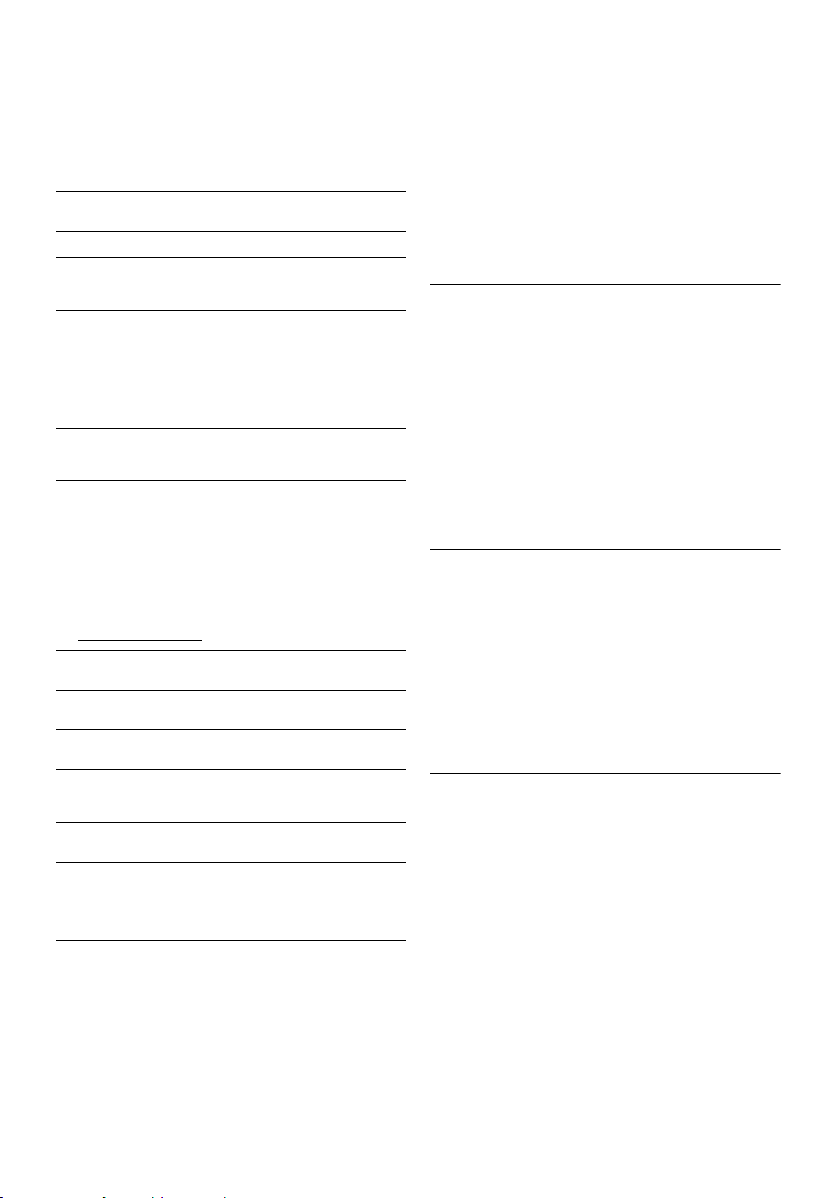
Diritti d’autore e marchi registrati
Questo prodotto utilizza la tecnologia Cinavia per limitare l’uso di
copie non autorizzate di video e film in commercio e relative
colonne sonore. Per ulteriori dettagli, consultare le istruzioni d’uso
(formato PDF).
“AVCHD” è un marchio di proprietà di Panasonic Corporation e
Sony Corporation.
Java è un marchio registrato di Oracle e/o di sue affiliate.
Prodotto su licenza di Dolby Laboratories.
Dolby e il simbolo della doppia D sono marchi di Dolby
Laboratories.
Prodotto su licenza e coperto dai brevetti U.S.A. numero:
5,956,674; 5,974,380; 6,226,616; 6,487,535; 7,212,872;
7,333,929; 7,392,195; 7,272,567, e da altri brevetti rilasciati e in
attesa di rilascio negli Stati Uniti e in altri paesi. La dicitura
DTS-HD, il relativo simbolo, e la dicitura DTS-HD/il simbolo
insieme sono marchi registrati e DTS-HD Master Audio è un
marchio di DTS, Inc. Il prodotto include del software. © DTS, Inc.
Tutti i diritti riservati.
HDMI, il logo HDMI e High-Definition Multimedia Interface sono
marchi o marchi registrati di HDMI Licensing LLC negli Stati Uniti e
in altri paesi.
Il presente prodotto è concesso in licenza mediante la licenza per
il portfolio di brevetti AVC e per il portfolio di brevetti VC-1 ed è
destinato ai clienti per uso personale e non commerciale, al fine di
(i) codificare video in conformità con lo standard AVC e con lo
standard VC-1 (“AVC/VC-1 Video”) e/o (ii) decodificare video AVC/
VC-1 codificati da un cliente nell’ambito di un’attività personale e
non commerciale e/o ottenuti da un fornitore di video che
disponga della licenza necessaria per fornire video AVC/VC-1.
Non viene concessa, né può essere considerata implicita, alcuna
garanzia per usi diversi da quelli sopra indicati. È possibile
ottenere ulteriori informazioni da MPEG LA, LLC, consultando il
sito http://www.mpegla.com.
MPEG Layer-3, tecnologia di codifica audio con licenza della
Fraunhofer IIS e Thomson.
“DVD Logo” è un marchio di DVD Format/Logo Licensing
Corporation.
“Wi-Fi”, “Wi-Fi Protected Setup”, “WPA” e “WPA2” sono marchi o
marchi registrati di Wi-Fi Alliance.
DLNA, the DLNA Logo and DLNA CERTIFIED are trademarks,
service marks, or certification marks of the Digital Living Network
Alliance.
Windows è un marchio o un marchio registrato della Microsoft
Corporation negli Stati Uniti e in altri paesi.
Copyright 2004-2010 Verance Corporation. CinaviaTM è un
marchio commerciale di Verance Corporation. Protetto dal
brevetto statunitense 7.369.677 e da brevetti mondiali rilasciati e
in corso di registrazione su licenza di Verance Corporation. Tutti i
diritti riservati.
Questo prodotto incorpora il seguente software:
(1) software sviluppato indipendentemente da o per Panasonic
Corporation,
(2) software di proprietà di terzi e concesso in licenza a Panasonic
Corporation,
(3) software concesso su licenza GNU General Public License,
Version 2.0 (GPLV2.0),
(4) software concesso su licenza GNU LESSER General Public
License, Version 2.1 (LGPL V2.1) e/o,
(5) software open source diverso dal software concesso su licenza
GPL V2.0 e/o LGPL V2.1.
Il software inserito nelle categorie (3) - (5) viene distribuito con
l'auspicio che possa essere utile, ma SENZA ALCUNA
GARANZIA, compresa qualsiasi garanzia implicita di
COMMERCIABILITÀ o di IDONEITÀ PER UNO SCOPO
PARTICOLARE. A questo riguardo consultare i termini e le
condizioni dettagliate visualizzate nel menu Impostazioni Lettore.
Almeno tre (3) anni dopo la consegna di questo prodotto,
Panasonic darà a qualsiasi parte terza che ci contatti come sotto
indicato una copia completa in linguaggio macchina del
corrispondente codice sorgente coperto dalla licenza GPL V2.0,
dalla licenza LGPL V2.1 o da altre licenze che prevedono tale
obbligo, ad un prezzo non superiore al costo della distribuzione
fisica del codice sorgente, oltre all'avviso sui diritti d'autore.
Informazioni di contatto: oss-cd-request@gg.jp.panasonic.com
Il codice sorgente e l'avviso sui diritti d'autore sono anche
disponibili gratuitamente sul sito Web indicato sotto.
http://panasonic.net/avc/oss/bdplayer/AWBPM13A.html
Adobe Flash Lite for Digital Home Software è concesso in licenza
da Adobe Systems Incorporated o da sue controllate.
Per Adobe Flash Lite for Digital Home Software (“Software Flash”)
valgono le seguenti clausole.
(i) Non è in concesso distribuire né copiare il presente Software
Flash a vantaggio di terzi,
(ii) Non è consentito modificare il Software Flash e realizzare
opere derivate dal Software Flash,
(iii)Non è consentito decompilare, retroingegnerizzare,
disassemblare o in ogni caso tradurre il Software Flash in una
forma comprensibile all'uomo,
(iv)Non sono ammesse rivendicazioni per danni, ivi compresi
danni indiretti, speciali, incidentali, punitivi o consequenziali
risultanti da o collegati al Software Flash,
(v) Si conviene che la proprietà del Software Flash appartiene a
Panasonic Corporation e/o a suoi fornitori o licensor,
(vi)Si conviene che è possibile che non si riesca ad accedere ai
contenuti se non si ottiene e installa l'ultima versione del
Software Flash.
Licenza dtoa e strtod di proprietà di David M. Gay
L'autore del presente software è David M. Gay.
Copyright (c) 1991, 2000, 2001 di Lucent Technologies.
Con la presente si concede l'autorizzazione a utilizzare, copiare,
modificare e distribuire il presente software a patto che questa
nota sia interamente riportata su ciascuna copia di ciascun
software che rappresenti o includa una copia o una modifica del
presente software e su ciascuna copia della documentazione di
accompagnamento dello stesso software.
QUESTO SOFTWARE VIENE FORNITO “TALE E QUALE”,
SENZA ALCUNA GARANZIA ESPLICITA O IMPLICITA. IN
PARTICOLARE, NÉ L'AUTORE NÉ LUCENT FORNISCONO
GARANZIE RIGUARDANTI LA COMMERCIABILITÀ DEL
PRESENTE SOFTWARE O LA SUA IDONEITÀ PER ALCUNO
SCOPO PARTICOLARE.
“UNICODE, INC. CONTRATTO DI LICENZA - FILE DI DATI E
SOFTWARE
I File di Dati Unicode comprendono tutti i file di dati elencati su
http://www.unicode.org/Public/, http://www.unicode.org/reports/,
e http://www.unicode.org/cldr/data/.
Il Software Unicode comprende ciascun codice sorgente
pubblicato nello Standard Unicode o su
http://www.unicode.org/Public/,
http://www.unicode.org/reports/, e
http://www.unicode.org/cldr/data/.
NOTA PER L'UTILIZZATORE: Leggere attentamente il seguente
contratto. SCARICANDO, INSTALLANDO, COPIANDO O IN
OGNI CASO UTILIZZANDO FILE DI DATI (““FILE DI DATI””) E/O
SOFTWARE (““SOFTWARE””) DI PROPRIETÀ DI UNICODE INC.
SI ACCETTANO ESPLICITAMENTE E SI CONVIENE SU TUTTI I
TERMINI DEL PRESENTE CONTRATTO. NEL CASO IN CUI SI
INTENDA NEGARE TALE CONSENSO, NON È CONSENTITO
SCARICARE, INSTALLARE, COPIARE, DISTRIBUIRE O
UTILIZZARE I FILE DI DATI O IL SOFTWARE.
NOTA SUI DIRITTI D'AUTORE E SULLE AUTORIZZAZIONI
Copyright (c) 1991-2009 Unicode, Inc. Tutti i diritti riservati.
Distribuito in base alle Condizioni di Utilizzo indicate su
http://www.unicode.org/copyright.html.
VQT4V14
(18)
6
Page 19
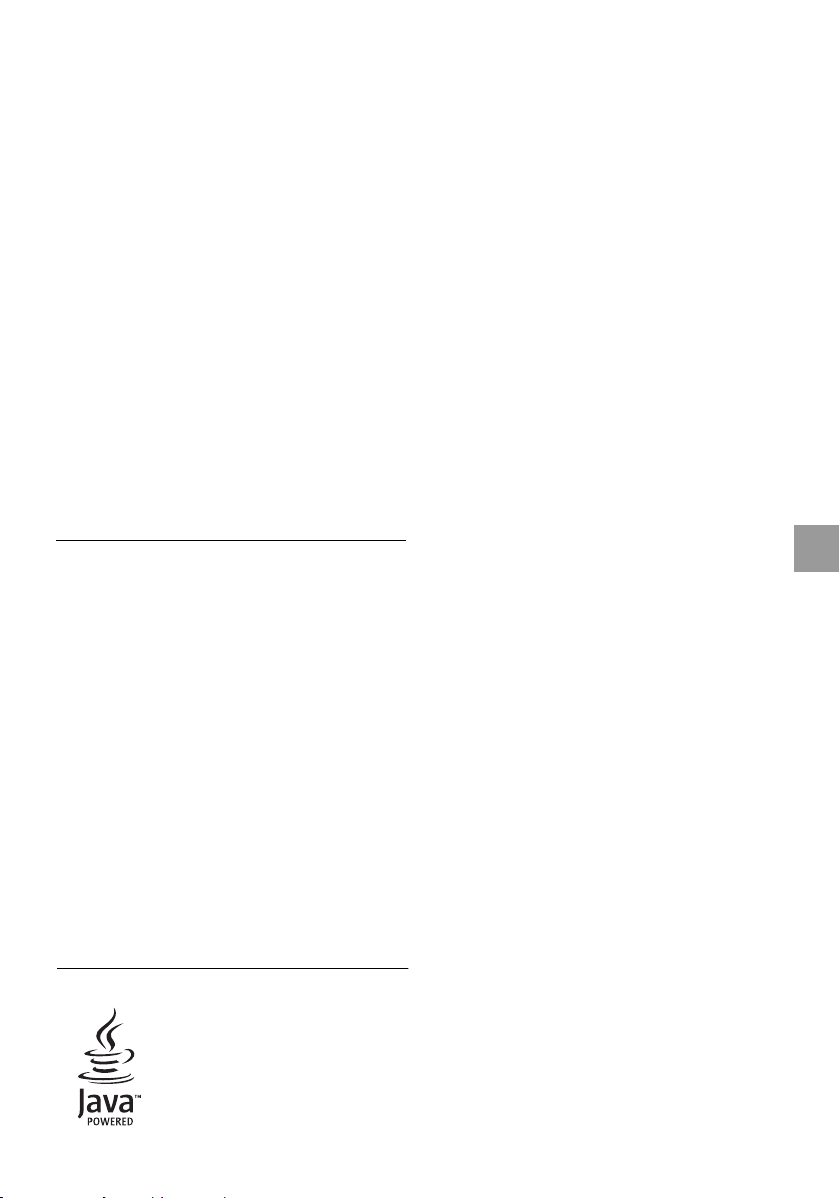
Con la presente si concede l'autorizzazione gratuita ad ogni
persona in possesso di una copia dei file di dati Unicode e della
documentazione ad essi collegata (i ““File di Dati””) o del software
Unicode e l'eventuale documentazione ad esso associata
(il ““Software””), a trattare i File di Dati o il Software senza alcuna
restrizione, ivi compresi, senza alcuna limitazione, i diritti di
utilizzare, copiare, modificare, unire, pubblicare, distribuire e/o
vendere copie dei File di Dati o del Software, riconoscendo gli
stessi diritti anche alle persone a cui i File di Dati o il Software
vengono forniti, a patto che (a) la nota sui diritti d'autore di cui
sopra e la presente autorizzazione siano riportate su ciascuna
copia dei File di Dati o del Software, (b) sia la nota sui diritti
d'autore di cui sopra che la presente autorizzazione siano riportate
sulla documentazione di accompagnamento e (c) in ciascun File di
Dati, Software o documento associato ai File di Dati o al Software
che sia stato modificato, vi sia una chiara indicazione che attesti
tali modifiche.
I FILE DI DATI ED IL SOFTWARE SONO FORNITI “TALI E
QUALI”, SENZA GARANZIE DI ALCUN TIPO, ESPLICITE O
IMPLICITE, INCLUSE TRA L'ALTRO LE GARANZIE
COMMERCIABILITÀ, DI IDONEITÀ PER UNO SCOPO
PARTICOLARE O DI NO VIOLAZIONE DEI DIRITTI DI TERZI. IL
DETENTORE/I DETENTORI DEL COPYRIGHT INDICATO/I
NELLA PRESENTE NOTA NON POTRÀ/NON POTRANNO IN
ALCUN CASO ESSERE RITENUTO/I RESPONSABILE/I PER
NESSUNA RIVENDICAZIONE, DANNO INDIRETTO, DANNI IN
ALCUN MODO RICONDUCIBILI ALLA PERDITA DI UTILIZZO,
DATI O PROFITTO SIA IN AZIONE PER RESPONSABILITÀ
CONTRATTUALE, NEGLIGENZA O ALTRA AZIONE ILLECITA,
DERIVANTE DA O COLLEGATA ALL'UTILIZZO O AL
FUNZIONAMENTO DEI FILE DI DATI O DEL SOFTWARE.
Ad eccezione del contenuto nella presente nota, il nome del
detentore del copyright non può essere utilizzato per pubblicità o
altri mezzi di promozione finalizzati alla vendita, all'utilizzo o ad
altre operazioni di compravendita riguardanti questi File di Dati o il
Software senza previa autorizzazione scritta dello stesso
detentore del copyright.”
(1) MS/WMA
Questo prodotto è protetto da certi diritti di proprietà intellettuali
della Microsoft Corporation e di terze parti. L’uso o la distribuzione
di tale tecnologia fuori di questo prodotto sono proibiti senza una
licenza dalla Microsoft o da una consociata Microsoft autorizzata e
terze parti.
(2) MS/PlayReady/Etichettatura del prodotto finale
Questo prodotto è protetto da determinati diritti di proprietà
intellettuale di cui è titolare Microsoft. L’utilizzo o la distribuzione di
questa tecnologia al di fuori del presente prodotto sono vietati a
meno che non si disponga di una licenza concessa da Microsoft.
(3) MS/PlayReady/Note per l’utilizzatore finale
I proprietari dei contenuti utilizzano la tecnologia di accesso ai
contenuti Microsoft PlayReady™ per tutelare i propri diritti di
proprietà intellettuale, inclusi i contenuti oggetto di copyright.
Questo dispositivo utilizza la tecnologia PlayReady per accedere
a contenuti protetti con PlayReady o WMDRM. Se il dispositivo
non applica le restrizioni sull’utilizzo del contenuto, i proprietari dei
contenuti possono richiedere a Microsoft di revocare la possibilità
del dispositivo di utilizzare contenuti protetti da PlayReady. La
revoca non dovrà riguardare contenuti non protetti o protetti con
altre tecnologie di accesso ai contenuti. I proprietari dei contenuti
possono richiedere un upgrade di PlayReady per rendere
accessibili i loro contenuti. Se si rifiuta un upgrade, non sarà
possibile accedere ai contenuti che richiedono tale upgrade.
(4) FLAC, WPA Supplicant
È possibile visualizzare la licenze del software selezionando
“Licenza software” nel menu Setup.*
*[HOME] > “Impostazioni” > “Impostazioni Lettore” > “Sistema”
> “Informazioni Sistema”
Italiano
VQT4V14
(19)
7
Page 20
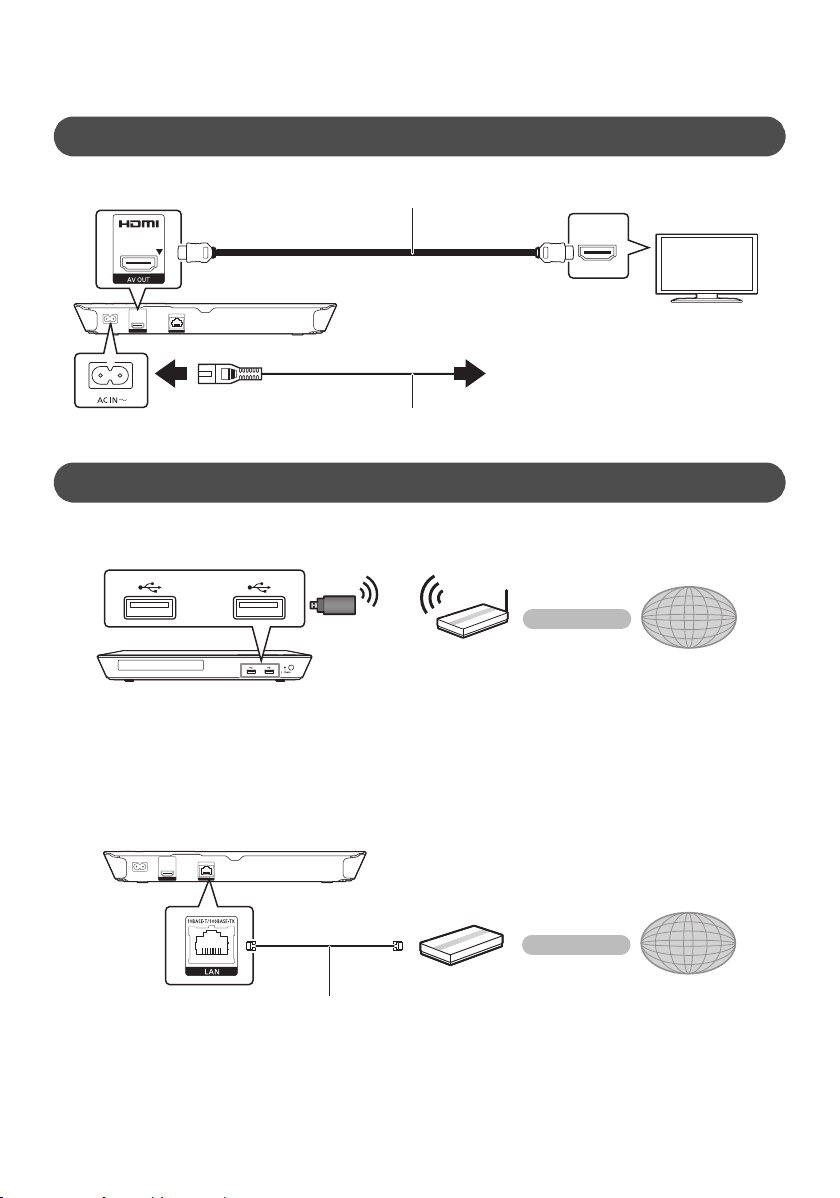
Guía de inicio rápido
HDMI IN
A una toma de corriente de casa
Cable de alimentación de CA (incluido)
Cable HDMI
Router inalámbrico, etc.
Internet
Router de banda ancha, etc.
Internet
Cable de red LAN
PASO 1 : Conexión a un televisor
PASO 2 : Conexión a una red
∫ Conexión LAN inalámbrica
Para que funcione de forma inalámbrica, conecte el adaptador LAN inalámbrico DY-WL5 (opcional). Solamente se
puede usar el DY-WL5. Lea todas las instrucciones de funcionamiento para el DY-WL5 antes de utilizarlo.
∫ Conexión del cable LAN
Use la categoría 5 o superior de cables LAN derechos (STP) al conectar a dispositivos periféricos.
VQT4V14
(20)
2
Page 21
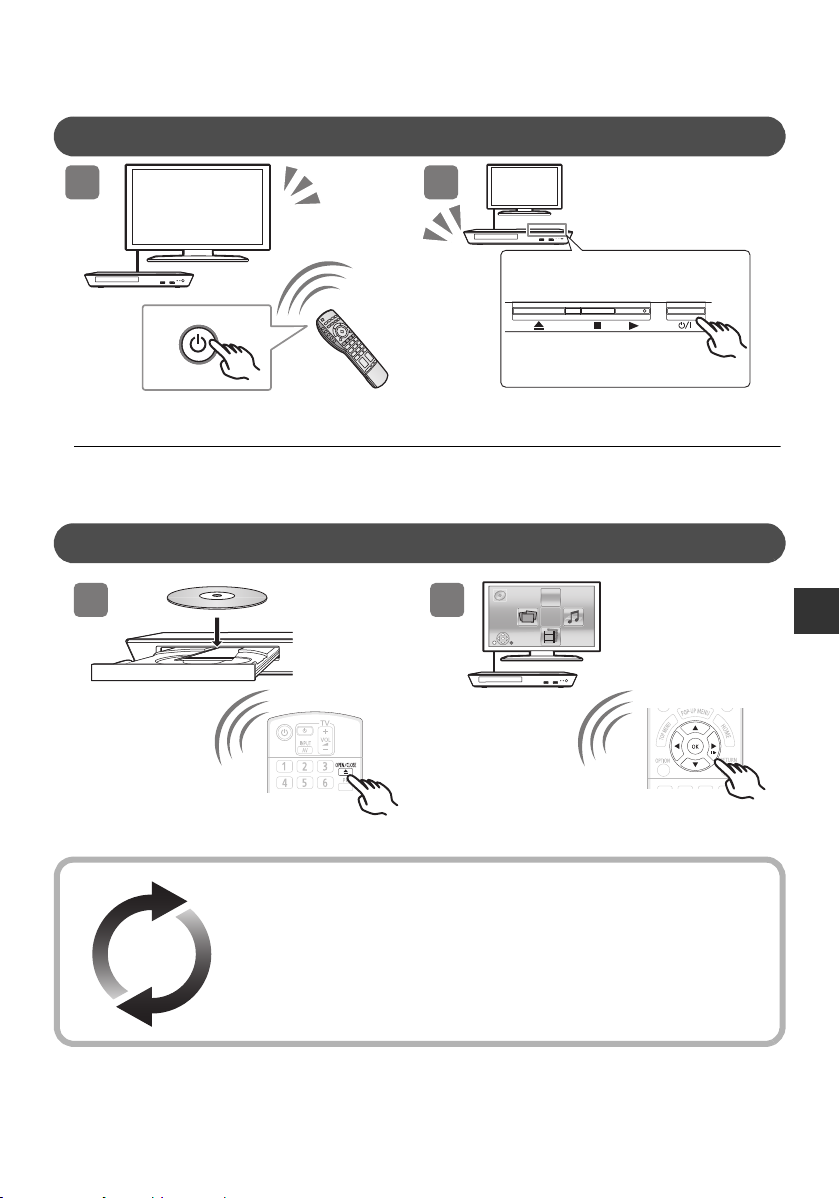
Guía de inicio rápido
21
HDMI
HDMI
TV
1
2
PASO 3 : Ajustes
Encienda el TV y seleccione una entrada apropiada de
vídeo.
*
Interruptor de alimentación en espera/conectada
Púlselo para cambiar la unidad de modo conectado a modo en espera o viceversa. En modo en espera, la unidad
sigue consumiendo una pequeña cantidad de energía.
(Í/I)
PASO 4 : Reproducción de un disco
Inserte el disco. Seleccione la opción a reproducir y presione [OK].
Actualización del firmware
Panasonic está constantemente mejorando el firmware de la unidad para asegurar que
nuestros clientes disfruten de la última tecnología.
Panasonic recomienda actualizar su firmware en cuanto se lo notifique.
Consulte las instrucciones de funcionamiento (formato PDF) para obtener más detalles.
Pulse [Í/I]*.
Sigas las instrucciones que aparecen en la pantalla
para continuar con los ajustes.
Español
VQT4V14
(21)
3
Page 22

Gracias por haber adquirido este producto.
(Baterías alcalinas o de
manganeso)
Se puede grabar el historial de funcionamiento en la
memoria de esta unidad.
Lea cuidadosamente estas instrucciones antes de usar
este producto, y guarde este manual para usarlo en el
futuro.
Lectura de las instrucciones de funcionamiento
En “Instrucciones de funcionamiento
(formato PDF)” en el CD-ROM
suministrado se incluyen
instrucciones más detallas sobre el
funcionamiento de esta unidad. Instálelo en su PC
para leerlo.
∫ Para Windows
1 Encienda el ordenador e introduzca el CD-ROM
conteniendo las instrucciones de funcionamiento
(suministrado).
2 Seleccione el idioma deseado, luego haga clic en
[Instrucciones de funcionamiento] para instalar.
3 Haga doble clic en el icono del método abreviado
“BD793_79EG Operating Instructions” en el
escritorio.
Cuando no se abren las instrucciones de funcionamiento (en
formato PDF)
Necesitará Adobe Reader para explorar o imprimir las
Instrucciones de funcionamiento (formato PDF).
Introduzca el CD-ROM conteniendo las instrucciones de
funcionamiento (suministrado), haga clic en [Adobe(R) Reader(R)]
y, luego, siga los mensajes proporcionados en la pantalla para
instalar.
(Sistema operativo compatible: Windows XP SP3/Windows 7/
Windows 8)
≥ En el siguiente sitio web, puede descargar e instalar una
versión de Adobe Reader que puede usar con su sistema
operativo.
http://get.adobe.com/reader/otherversions
Para desinstalar las instrucciones de funcionamiento (en
formato PDF)
Borre el archivo PDF de la carpeta
“Program Files\Panasonic\DMP\”.
≥ Cuando no puede visualizarse el contenido de la carpeta de los
archivos de programa, haga clic en [Show the contents of this
folder] para visualizarlos.
∫ Para Macintosh
1 Encienda el ordenador e introduzca el CD-ROM
conteniendo las instrucciones de funcionamiento
(suministrado).
2 Abra la carpeta “Manual” en “VFF1169”, luego copie
dentro de la carpeta el archivo PDF con el idioma
deseado.
3 Haga doble clic en el archivo PDF para abrirlo.
Las instrucciones de funcionamiento (formato PDF) no
se pueden reproducir en el sistema de cine.
VQT4V14
(22)
4
Accesorios
Verificar los accesorios suministrados antes de utilizar
esta unidad.
1 Mando a distancia
(N2QAYB000869)
2 Baterías para el mando a distancia
1 Cable de alimentación de CA
1 CD-ROM
≥ Números de productos correctos proporcionados en estas
instrucciones de funcionamiento a partir de enero de 2013.
Pueden estar sujetos a cambios.
≥ No utilice el cable de alimentación de CA con otros
equipos.
≥ Uso del mando a distancia
R6/LR6, AA
– Inserte de manera que los polos (i y j) coincidan con
los del mando a distancia.
Precauciones
AVISO
Unidad
Para reducir el riesgo de incendio, descarga eléctrica o daño del
producto,
≥ No exponga esta unidad a la lluvia, humedad, goteo ni
salpicaduras.
≥ No coloque objetos llenos con líquidos, como floreros, sobre
esta unidad.
≥ Use solamente los accesorios recomendados.
≥ No saque las cubiertas.
≥ No repare esta unidad usted mismo. Consulte al personal de
servicio calificado para la reparación.
≥ No permita que objetos de metal caigan dentro de esta unidad.
≥ No ponga objetos pesados en esta unidad.
Cable de alimentación de CA
Para reducir el riesgo de incendio, descarga eléctrica o daño del
producto,
≥ Asegúrese de que el voltaje de alimentación corresponda al
voltaje impreso en esta unidad.
≥ Inserte por completo el enchufe del cable de alimentación en la
toma de CA.
≥ No tire, doble o coloque elementos pesados sobre el cable de
alimentación.
≥ No manipule el enchufe con las manos mojadas.
≥ Agarre el cuerpo del enchufe del cable de alimentación al
desconectar el enchufe.
≥ No use un enchufe del cable de alimentación o toma de CA
dañado.
El enchufe de conexión a la red eléctrica es el dispositivo de
desconexión.
Instale esta unidad de forma que el enchufe de conexión a la red
eléctrica pueda desenchufarse de la toma de forma inmediata.
Page 23

ADVERTENCIA
Cd
Unidad
≥ Esta unidad utiliza un láser. El usar los controles, hacer los
reglajes o los pasos requeridos en forma diversa de la aquí
expuesta puede redundar en exposición peligrosa a la
radiación.
≥ No coloque objetos con llama descubierta, una vela por
ejemplo, encima de la unidad.
≥ Esta unidad puede tener interferencias de radio causadas por
teléfonos móviles durante su utilización. Si tales interferencias
resultan evidentes, aumente la separación entre la unidad y el
teléfono móvil.
≥ Esta unidad ha sido diseñada para ser utilizada en climas
moderados.
Ubicación
Coloque esta unidad sobre una superficie pareja.
Para reducir el riesgo de incendio, descarga eléctrica o daño del
producto,
≥ Para mantener bien ventilada esta unidad, no la instale ni
ponga en un estante de libros, mueble empotrado u otro
espacio de dimensiones reducidas.
≥ No obstruya las aberturas de ventilación de la unidad con
periódicos, manteles, cortinas u objetos similares.
≥ No coloque la unidad en amplificadores o equipos que pueden
calentarse. El calor puede dañar la unidad.
≥ No exponga esta unidad a la luz solar directa, altas
temperaturas, mucha humedad y vibración excesiva.
Baterías
La mala manipulación de las baterías puede causar una pérdida
de electrolito y puede causar un incendio.
≥ Existe un daño de explosión si la batería no se reemplaza
correctamente. Reemplace sólo con el tipo recomendado por el
fabricante.
≥ Al desechar las baterías, comuníquese con sus autoridades
locales o distribuidores y pregunte por el método de eliminación
correcto.
≥ No mezcle baterías usadas y nuevas o diferentes tipos de
baterías al mismo tiempo.
≥ No caliente ni exponga las pilas a las llamas.
≥ No deje la(s) batería(s) en un automóvil expuesto a la luz solar
directa por un período prolongado de tiempo con las puertas y
ventanas cerradas.
≥ No las desarme ni coloque en cortocircuito.
≥ No intente recargar baterías alcalinas o de manganeso.
≥ No utilice baterías si se ha pelado la cubierta.
Retire las baterías si piensa no usar el mando a distancia durante
un período largo de tiempo. Almacene en lugares oscuros y
frescos.
Para eliminar o transferir esta
unidad
Esta unidad puede guardar información de la configuración del
usuario. Si decide deshacerse de esta unidad ya sea eliminándola
o transfiriéndola, siga los procedimientos para restituir todas las
configuraciones a los ajustes de fábrica para así borrar la
configuración del usuario. Consulte las instrucciones de
funcionamiento (formato PDF) para obtener más detalles.
≥ Se puede grabar el historial de funcionamiento en la memoria
de esta unidad.
Información para Usuarios sobre la
Recolección y Eliminación de aparatos viejos
y baterías usadas
Estos símbolos en los productos, embalajes y/o
documentos adjuntos, significan que los aparatos
eléctricos y electrónicos y las baterías no
deberían ser mezclados con los desechos
domésticos.
Para el tratamiento apropiado, la recuperación y
el reciclado de aparatos viejos y baterías usadas,
por favor, observe las normas de recolección
aplicables, de acuerdo a su legislación nacional y
a las Directivas 2002/96/CE y 2006/66/CE.
Al desechar estos aparatos y baterías
correctamente, Usted estará ayudando a
preservar recursos valiosos y a prevenir cualquier
potencial efecto negativo sobre la salud de la
humanidad y el medio ambiente que, de lo
contrario, podría surgir de un manejo inapropiado
de los residuos.
Para mayor información sobre la recolección y el
reciclado de aparatos y baterías viejos, por favor,
contacte a su comunidad local, su servicio de
eliminación de residuos o al comercio donde
adquirió estos aparatos.
Podrán aplicarse penas por la eliminación
incorrecta de estos residuos, de acuerdo a la
legislación nacional.
Para usuarios empresariales en la Unión
Europea
Si usted desea descartar aparatos eléctricos y
electrónicos, por favor contacte a su distribuidor o
proveedor a fin de obtener mayor información.
[Informacion sobre la Eliminación en otros
Países fuera de la Unión Europea]
Estos símbolos sólo son válidos dentro de la
Unión Europea. Si desea desechar estos objetos,
por favor contacte con sus autoridades locales o
distribuidor y consulte por el método correcto de
eliminación.
Nota sobre el símbolo de la bateria (abajo, dos
ejemplos de símbolos):
Este símbolo puede ser usado en combinación
con un símbolo químico. En este caso, el mismo
cumple con los requerimientos establecidos por
la Directiva para los químicos involucrados.
Español
VQT4V14
(23)
5
Page 24

Derechos de autor y marcas comerciales
Este producto utiliza la tecnología Cinavia para limitar el uso de
copias no autorizadas de algunas películas y vídeos producidos
comercialmente así como sus bandas sonoras. Consulte las
instrucciones de funcionamiento (formato PDF) para obtener más
detalles.
“AVCHD” es una marca comercial de Panasonic Corporation y
Sony Corporation.
Java es una marca registrada de Oracle y/o sus afiliados.
Fabricado con la licencia de Dolby Laboratories.
Dolby y el símbolo de la doble D son marcas comerciales de
Dolby Laboratories.
Fabricado bajo la licencia bajo las patentes de Estados Unidos,
números: 5,956,674; 5,974,380; 6,226,616; 6,487,535; 7,212,872;
7,333,929; 7,392,195; 7,272,567 y otras patentes de Estados
Unidos y el resto del mundo emitidas y pendientes. DTS-HD,
Symbol, y DTS-HD y Symbol son marcas registradas & DTS-HD
Master Audio es una marca comercial de DTS, Inc. El producto
incluye el software. © DTS, Inc. Todos los derechos reservados.
HDMI, el logotipo HDMI y High-Definition Multimedia Interface son
marcas comerciales o marcas comerciales registradas de HDMI
Licensing LLC en Estados Unidos y otros países.
La licencia de este producto se otorga bajo las licencias de
patentes de AVC y las licencias de patentes de VC-1 para un uso
personal y no comercial de un cliente para (i) codificar vídeo
conforme al estándar AVC y el estándar VC-1 (“AVC/VC-1 Video”)
y/o para (ii) descodificar AVC/VC-1 Vídeo codificado por un cliente
que realice una actividad personal y no comercial, y/u obtenido de
un proveedor de vídeo con licencia para suministrar AVC/VC-1
Video. No se concede licencia expresa o implícita para otro uso.
Podrá obtener información adicional en MPEG LA, LLC.
Visite http://www.mpegla.com.
La tecnología de decodificación de audio MPEG Layer-3
autorizada por Fraunhofer IIS y Thomson.
“DVD Logo” es una marca comercial de DVD Format/Logo
Licensing Corporation.
“Wi-Fi”, “Wi-Fi Protected Setup”, “WPA” y “WPA2” son marcas
comerciales o marcas registradas de Wi-Fi Alliance.
DLNA, the DLNA Logo and DLNA CERTIFIED are trademarks,
service marks, or certification marks of the Digital Living Network
Alliance.
Windows es una marca comercial o una marca registrada de
Microsoft Corporation en Estados Unidos y otros países.
Derechos de autor 2004-2010 Verance Corporation. CinaviaTM es
una marca comercial de Verance Corporation. Protegida por la
patente 7,369,677 de EE.UU. y por otras patentes internacionales
emitidas y pendientes con la licencia de Verance Corporation.
Todos los derechos reservados.
Este producto incorpora el siguiente software:
(1) el software desarrollado independientemente por o para
Panasonic Corporation,
(2) el software propiedad de tercero y con licencia para Panasonic
Corporation,
(3) el software con licencia bajo GNU General Public License,
Version 2.0 (GPLV2.0),
(4) el software con licencia bajo GNU LESSER General Public
License, Version 2.1 (LGPL V2.1), y/o
(5) el software de fuente abierta que no es el software con licencia
bajo GPL V2.0 y/o LGPL V2.1.
El software categorizado como (3) - (5) se distribuye esperando
que sea útil, pero SIN NINGUNA GARANTÍA, incluso sin la
garantía implícita de COMERCIABILIDAD o APTITUD PARA
CUALQUIER FIN PARTICULAR. Consulte los términos y
condiciones detallados del presente en el menú Ajustes
Reproductor.
Al menos durante tres (3) años desde la entrega de este producto,
Panasonic le dará a cualquier tercero que se comunique con
nosotros a la información proporcionada abajo, por un costo no
mayor a nuestro costo para realizar físicamente la distribución del
código fuente, una copia completa que se puede leer con una
máquina del correspondiente código fuente cubierto bajo
GPL V2.0, LGPLV2.1 o las otras licencias con la obligación de
hacerlo y también la respectiva notificación de copyright del
presente.
Información de contacto: oss-cd-request@gg.jp.panasonic.com
El código fuente y la notificación de copyright también están
disponibles sin cargo en nuestro sitio web que se menciona a
continuación.
http://panasonic.net/avc/oss/bdplayer/AWBPM13A.html
Adobe Flash Lite for Digital Home Software con licencia de Adobe
Systems Incorporated o sus afiliados.
Para Adobe Flash Lite for Digital Home Software (“software
Flash”), tenga en cuenta lo siguiente.
(i) No se le permite distribuir y copiar este Software Flash a
ningún tercero,
(ii) No se le permite modificar el Software Flash ni crear trabajos
derivativos del Software Flash,
(iii)No se le permite descompilar, realizar trabajos de ingeniería
inversa, desarmar o reducir de otra forma el Software Flash a
una forma que le sea perceptible al ser humano,
(iv)No se le permite reclamar daños, incluidos los daños directos,
indirectos, especiales, incidentales, punitivos y resultantes que
surjan del Software Flash o en conexión con él,
(v) Usted acepta que la propiedad del Software Flash es de
Panasonic Corporation y/o sus proveedores u otorgantes de
licencias,
(vi)Usted acepta y reconoce que es posible que no pueda acceder
a los contenidos si no obtiene e instala la última versión del
Software Flash
Licencia dtoa y strtod de David M. Gay
El autor de este software es David M. Gay.
Copyright (c) 1991, 2000, 2001 por Lucent Technologies.
Por la presente se otorga el permiso a usar, copiar, modificar y
distribuir este software para cualquier fin sin cargo, si este aviso
completo se incluye en todas las copias de cualquier software el
cual es o incluye una copia o modificación de este software y en
todas las copias de la documentación de apoyo para ese
software.
ESTE SOFTWARE SE PROPORCIONA “COMO ESTÁ” SIN
NINGUNA GARANTÍA EXPRESA O IMPLÍCITA. EN
PARTICULAR, NI EL AUTOR NI LUCENT OTORGAN
GARANTÍAS O REPRESENTACIÓN DE CUALQUIER TIPO
SOBRE LA COMERCIABILIDAD DE ESTE SOFTWARE O SU
APTITUD PARA CUALQUIER FIN PARTICULAR.
“ACUERDO DE LICENCIA DE UNICODE, INC. - ARCHIVOS DE
DATOS Y SOFTWARE
Unicode Data Files incluye todos los archivos de datos bajo los
directorios http://www.unicode.org/Public/,
http://www.unicode.org/reports/, y http://www.unicode.org/cldr/
data/.
Unicode Software incluye cualquier código fuente publicado en
Unicode Standar o bajo los directorios http://www.unicode.org/
Public/, http://www.unicode.org/reports/, y http://www.unicode.org/
cldr/data/.
AVISO PARA EL USUARIO: lea atentamente el siguiente acuerdo
legal. AL DESCARGAR, INSTALAR, COPIAR O USAR DE OTRA
FORMA LOS ARCHIVOS DE DATOS DE UNICODE, INC.
(““ARCHIVOS DE DATOS””) U EL SOFTWARE (““SOFTWARE””),
USTED ACEPTA UNÍVOCAMENTE Y ACUERDA ESTAR
SUJETO A TODOS LOS TÉRMINOS Y CONDICIONES DE ESTE
ACUERDO. SI NO LO ACEPTA, NO DESCARGUE, INSTALE,
COPIE, DISTRIBUYA O USE LOS ARCHIVOS DE DATOS O
SOFTWARE.
AVISO DE DERECHO DE AUTOR Y PERMISO
VQT4V14
(24)
6
Page 25

Copyright (c) 1991-2009 Unicode, Inc. Todos los derechos
reservados. Distribuido bajo los Términos de Uso en
http://www.unicode.org/copyright.html.
Por la presenta se otorga el permiso, sin cargo, a cualquier
persona que obtenga una copia de los archivos de datos de
Unicode y cualquier documentación asociada (los ““Archivos de
datos””) o el software de Unicode y cualquier documentación
asociada (el ““Software””) para realizar transacciones en los
Archivos de datos o el Software sin restricción, inclusive entre
otros los derechos para usar, copiar, modificar, fusionar, publicar,
distribuir y/o vender copias de los Archivos de datos o Software y
permitirles hacerlo a las personas a las que se les proporciona el
Software o los Archivos de datos, si (a) el anterior aviso de
derecho de autor y este aviso de permiso aparecen con todas las
copias de los Archivos de datos o Software, (b) el aviso anterior
de derecho de autor y este aviso de permiso aparecen en la
documentación asociada y (c) hay un claro aviso en cada Archivo
de datos modificado o en el Software y la documentación
asociada con los Archivos de datos o el Software que indica que
los datos o el software se modificaron.
LOS ARCHIVOS DE DATOS Y EL SOFTWARE SE
PROPORCIONAN ““COMO ESTÁN”” SIN GARANTÍA DE
NINGÚN TIPO, EXPRESA O IMPLÍCITA, INCLUSIVE ENTRE
OTRAS LAS GARANTÍAS DE COMERCIABILIDAD, APTITUD
PARA UN FIN PARTICULAR Y DE NO VIOLACIÓN DE
TERCEROS. EN NINGÚN CASO EL PROPIETARIO O
PROPIETARIOS DEL DERECHO DE AUTOR INCLUIDOS EN
ESTE AVISO SERÁ RESPONSABLE DE NINGÚN RECLAMO, O
CUALQUIER DAÑO INDIRECTO ESPECIAL O RESULTANTE O
CUALQUIER DAÑO QUE RESULTE DE LA PÉRDIDA DE USO,
DATOS O GANANCIAS, YA SEA EN ACCIÓN CONTRACTUAL,
NEGLIGENCIA U OTRA ACCIÓN AGRAVANTE, QUE SURJA
DEL USO O RENDIMIENTO DE LOS DATOS DE ARCHIVOS O
EL SOFTWARE O EN CONEXIÓN CON ELLOS.
Excepto lo contenido en este aviso, el nombre del propietario del
derecho de autor no se usará en publicidad o de otra forma para
promocionar la venta, uso u otras negociaciones en este Software
o los Archivos de datos sin autorización previa por escrito del
propietario del derecho de autor.”
(1) MS/WMA
Este producto está protegido por ciertos derechos de propiedad
intelectual pertenecientes a Microsoft Corporation y a terceros. El
uso o la distribución de tal tecnología fuera de este producto están
prohibidos si no se cuenta con una licencia de Microsoft o de una
subsidiaria de Microsoft y terceros.
(2) MS/PlayReady/Etiquetado del producto final
Este producto contiene tecnología sujeta a ciertos derechos de
propiedad intelectual de Microsoft. El uso o distribución de esta
tecnología fuera de este producto está prohibido sin la licencia
adecuada de Microsoft.
(3) MS/PlayReady/Avisos del usuario final
Los propietarios de contenido usan la tecnología de acceso de
contenido Microsoft PlayReady™ para proteger su propiedad
intelectual, inclusive el contenido con derecho de autor. Este
dispositivo utiliza la tecnología PlayReady para acceder al
contenido protegido por PlayReady y/o al contenido protegido por
WMDRM. Si el dispositivo no aplica correctamente las
restricciones sobre el uso del contenido, los propietarios del
contenido pueden requerir que Microsoft revoque la capacidad del
dispositivo de consumir el contenido protegido por PlayReady. La
revocación no debe afectar el contenido no protegido o el
contenido protegido por otras tecnologías de acceso al contenido.
Los propietarios del contenido pueden solicitarle que actualice
PlayReady para acceder a su contenido. Si se niega a actualizar,
no podrá acceder al contenido que necesita ser actualizado.
(4) FLAC, WPA Supplicant
Las licencias del software se visualizan cuando se selecciona
“Licencia de Software” en el menú Configuración.*
*[HOME] > “Configuración” > “Ajustes Reproductor” >
“Sistema” > “Información del Sistema”
Español
VQT4V14
(25)
7
Page 26

Snelle Startgids
HDMI IN
Op een stopcontact
Netsnoer (bijgeleverd)
HDMI-kabel
Draadloze router, etc.
Internet
Breedband router, etc.
Internet
LAN-kabel
STAP 1 : Aansluiten op een TV
STAP 2 : Verbinden aan het netwerk
∫ Draadloze LAN-verbinding
Sluit voor draadloos vermogen, de Draadloze LAN-adapter DY-WL5 (optioneel) aan. Alleen DY-WL5 kan gebruikt
worden. Lees de handleiding van de DY-WL5 grondig door als u deze gebruikt.
∫ LAN-kabelverbinding
Gebruik rechte LAN-kabels van categorie 5 of hoger (STP) als u een aansluiting op randapparatuur tot stand brengt.
VQT4V14
(26)
2
Page 27

Snelle Startgids
21
HDMI
HDMI
TV
1
2
STAP 3 : Instelling
Schakel de TV in en selecteer de passende
video-ingang.
* Schakelaar Stand-by/On (Í/I)
Druk op deze toets om het toestel aan of in stand-by te zetten. Het toestel blijft nog altijd een kleine hoeveelheid
energie verbruiken in de stand-by-modus.
STAP 4 : Afspelen van een disk
Plaats de schijf. Selecteer het te spelen item en druk op [OK].
Bijwerken harde programmatuur
Panasonic is constant bezig met het verbeteren van de firmware van het toestel om
ervoor te zorgen dat onze klanten kunnen genieten van de laatste technologie.
Panasonic raadt het bijwerken aan van uw firmware zodra u ingelicht wordt.
Raadpleeg voor details de gebruiksaanwijzing (PDF-formaat).
Druk op [Í/I]*.
Volg de instructies op het scherm op om verder te gaan
met de instellingen.
Nederlands
VQT4V14
(27)
3
Page 28

Hartelijk dank voor de aanschaf van dit product.
(Alkali- of
mangaanbatterijen)
Richt deze op de signaalsensor van de afstandsbediening
op dit apparaat.
Lees deze instructies zorgvuldig door voordat u dit
product gebruikt en bewaar deze handleiding, zodat u
deze later kunt raadplegen.
Het bestand Bedieningshandleiding lezen
Gedetailleerdere informatie over de
werking van dit apparaat vindt u in de
“Gebruiksaanwijzing (PDF-formaat)”
in de bijgeleverde CD-ROM. Installeer
het op uw PC om deze te lezen.
∫ Voor Windows
1 Schakel de computer in en plaats de CD-ROM
(meegeleverd) waarop het bestand
Bedieningshandleiding staat.
2 Selecteer de gewenste taal en klik vervolgens op
[Gebruiksaanwijzing] om het te installeren.
3 Dubbelklik op het snelkoppelingspictogram
“BD793_79EG Operating Instructions” op het
bureaublad.
Als het bestand Bedieningshandleiding (PDF-formaat) niet
open gaat
U heeft Adobe Reader nodig om de gebruiksaanwijzing
(PDF-formaat) door te lezen of af te drukken.
Plaats de CD-ROM (meegeleverd) waarop het bestand
Bedieningshandleiding staat, klik op [Adobe(R) Reader(R)] en
volg de aanwijzingen op het scherm om het te installeren.
(Compatibele OS: Windows XP SP3/Windows 7/Windows 8)
≥ U kunt een versie van Adobe Reader downloaden en installeren
die u kunt gebruiken met uw OS vanaf de volgende Web Site.
http://get.adobe.com/reader/otherversions
Het bestand Bedieningshandleiding (PDF-formaat)
verwijderen
Wis het pdf-bestand uit de map “Program Files\Panasonic\DMP\”.
≥ Als de inhoud van de map Programma’s niet kan worden
afgebeeld, klikt u op [Show the contents of this folder] om deze
af te beelden.
∫ Voor Macintosh
1 Schakel de computer in en plaats de CD-ROM
(meegeleverd) waarop het bestand
Bedieningshandleiding staat.
2 Open de map “Manual” in “VFF1169” en kopieer
daarna het pdf-bestand van de gewenste taal in de
map.
3 Dubbelklik op het pdf-bestand om het te openen.
De gebruiksaanwijzing (PDF-formaat) kan niet op het
theater zelf afgespeeld worden.
VQT4V14
(28)
4
Accessoires
Controleer de meegeleverde accessoires voordat u dit
apparaat gebruikt.
1 Afstandsbediening
(N2QAYB000869)
2 Batterijen voor de afstandsbediening
1 Netsnoer
1 CD-ROM
≥ De productnummers die in deze handleiding gegeven
worden zijn correct met ingang van januari 2013. Ze
kunnen aan wijzigingen onderhevig zijn.
≥ Het netsnoer niet met andere apparatuur gebruiken.
≥ De afstandsbediening gebruiken
R6/LR6, AA
– Voer de batterijen zo in dat de polen (i en j)
overeenkomen met die in de afstandsbediening.
Voorzorgsmaatregelen
WAARSCHUWING
Toestel
Om het risico op brand, elektrische schokken of productschade te
verkleinen,
≥ Stel dit toestel niet bloot aan regen, vocht, druppels of spetters.
≥ Plaats geen met vloeistof gevulde objecten, zoals vazen, op dit
toestel.
≥ Gebruik alleen de aanbevolen accessoires.
≥ Verwijder de afdekking niet.
≥ Repareer dit toestel niet zelf. Laat onderhoud over aan
gekwalificeerd onderhoudspersoneel.
≥ Laat geen metalen voorwerpen in dit toestel vallen.
≥ Plaats geen zware voorwerpen op dit toestel.
Netsnoer
Om het risico op brand, elektrische schokken of productschade te
verkleinen,
≥ Controleer of de voedingsspanning overeenkomt met de
spanning die op dit toestel afgedrukt is.
≥ Steek de stekker volledig in het stopcontact.
≥ Trek niet aan de voedingskabel, buig hem niet en plaats er geen
zware voorwerpen op.
≥ Hanteer de stekker niet met natte handen.
≥ Houd het hoofddeel van de stekker vast als u deze uit het
stopcontact neemt.
≥ Gebruik geen beschadigde stekker of stopcontact.
De hoofdstekker schakelt het apparaat uit.
Installeer het apparaat op een dergelijke wijze dat de hoofdstekker
onmiddellijk uit het stopcontact kan worden getrokken.
Page 29

VOORZICHTIG
Cd
Toestel
≥ Dit toestel maakt gebruik van een laser. Het gebruik van
bedieningsorganen, of het uitvoeren van bijstellingen of
procedures die anders zijn dan hier vermeld wordt, kan een
gevaarlijke blootstelling aan straling tot gevolg hebben.
≥ Plaats geen bronnen van open vuur, zoals brandende kaarsen,
op dit toestel.
≥ Dit toestel kan tijdens het gebruik de interferentie van radio’s
ontvangen die veroorzaakt wordt door mobiele telefoons. In dat
geval dient u de afstand tussen dit toestel en de mobiele
telefoon te vergroten.
≥ Dit toestel is bestemd voor gebruik in een mild klimaat.
Opstelling
Plaats dit toestel op een vlakke ondergrond.
Om het risico op brand, elektrische schokken of productschade te
verkleinen
≥ Installeer of plaats dit toestel niet in een boekenkast, een
muurkast of in een andere omsloten ruimte. Controleer of het
toestel goed geventileerd wordt.
≥ Blokkeer de ventilatieopening van dit toestel niet met kranten,
tafelkleden, gordijnen, enzovoorts.
≥ Plaats het apparaat niet op versterkers/ontvanger of apparatuur
die mogelijk heet wordt. Het apparaat kan beschadigd raken
door de hitte.
≥ Stel dit toestel niet bloot aan rechtstreeks zonlicht, hoge
temperaturen, hoge vochtigheid en overmatige trillingen.
Batterijen
Het verkeerd hanteren van batterijen kan het lekken van elektrolyt
tot gevolg hebben waardoor brand kan ontstaan.
≥ Er bestaat explosiegevaar als de batterij niet correct geplaatst
wordt. Vervang de batterij alleen door één van het type dat door
de fabrikant aanbevolen wordt.
≥ Neem voor het weggooien van de batterijen contact op met de
plaatselijke autoriteiten of uw verkoper en vraag wat de juiste
weggooimethode is.
≥ Geen nieuwe met oude batterijen of verschillende soorten
batterijen tegelijkertijd gebruiken.
≥ Verwarm de batterijen niet en stel deze niet bloot aan vuur.
≥ Laat de batterij(en) niet lange tijd in een auto in direct zonlicht
liggen terwijl de portieren en de raampjes gesloten zijn.
≥ Probeer de batterijen nooit open te maken of kort te sluiten.
≥ Laad geen alkaline of mangaanbatterijen op.
≥ Gebruik geen batterijen waarvan de buitenlaag is afgehaald.
Neem de batterijen uit als u denkt dat u de afstandsbediening
lange tijd niet zult gebruiken. Bewaar ze in een koele, donkere
plaats.
Dit toestel wegwerpen of aan
iemand anders overdoen
Het apparaat kan de informatie van de gebruikersinstellingen in
het apparaat behouden. Als u dit apparaat wegdoet ofwel omdat u
het weggooit of wel omdat u het aan iemand anders geeft, de
procedure volgen voor het terugzetten van alle instellingen naar
de fabrieksinstellingen om de gebruikerinstellingen te wissen.
Raadpleeg voor details de gebruiksaanwijzing (PDF-formaat).
≥ De bedieningsgeschiedenis kan opgenomen worden op het
geheugen van dit apparaat.
Informatie voor gebruikers betreffende het
verzamelen en verwijderen van oude
uitrustingen en lege batterijen
Deze symbolen op de producten, verpakkingen,
en/of begeleidende documenten betekenen dat
gebruikte elektrische en elektronische producten
en batterijen niet met het algemene
huishoudelijke afval gemengd mogen worden.
Voor een correcte behandeling, recuperatie en
recyclage van oude producten en lege batterijen
moeten zij naar de bevoegde verzamelpunten
gebracht worden in overeenstemming met uw
nationale wetgeving en de Richtlijnen 2002/96/
EC en 2006/66/EC.
Door deze producten en batterijen correct te
verwijderen draagt u uw steentje bij tot het
beschermen van waardevolle middelen en tot de
preventie van potentiële negatieve effecten op de
gezondheid van de mens en op het milieu die
anders door een onvakkundige afvalverwerking
zouden kunnen ontstaan.
Voor meer informatie over het verzamelen en
recycleren van oude producten en batterijen,
gelieve contact op te nemen met uw plaatselijke
gemeente, uw afvalverwijderingsdiensten of de
winkel waar u de goederen gekocht hebt.
Voor een niet-correcte verwijdering van dit afval
kunnen boetes opgelegd worden in
overeenstemming met de nationale wetgeving.
Voor zakengebruikers in de Europese Unie
Indien u elektrische en elektronische uitrusting
wilt vewijderen, neem dan contact op met uw
dealer voor meer informatie.
[Informatie over de verwijdering in andere
landen buiten de Europese Unie]
Deze symbolen zijn enkel geldig in de Europese
Unie. Indien u wenst deze producten te
verwijderen, neem dan contact op met uw
plaatselijke autoriteiten of dealer, en vraag
informatie over de correcte wijze om deze
producten te verwijderen.
Opmerking over het batterijensymbool
(beneden twee voorbeelden):
Dit symbool kan gebruikt worden in verbinding
met een chemisch symbool. In dat geval wordt de
eis, vastgelegd door de Richtlijn voor de
betrokken chemische producten vervuld.
Nederlands
VQT4V14
(29)
5
Page 30

Copyrights en Handelsmerken
Dit product maakt gebruik van Cinavia technologie om het gebruik
van onbevoegde kopieën van een aantal voor de handel
gemaakte films en video’s en hun soundtracks te beperken.
Raadpleeg voor details de gebruiksaanwijzing (PDF-formaat).
“AVCHD” is een handelsmerk van Panasonic Corporation en Sony
Corporation.
Java is een gedeponeerd handelsmerk van Oracle en/of haar
gerelateerde filialen.
Geproduceerd onder licentie van Dolby Laboratories.
Dolby en het dubbele-D-symbool zijn handelsmerken van Dolby
Laboratories.
Gefabriceerd onder licentie Amerikaanse (VS) patent Nr.'s:
5,956,674; 5,974,380; 6,226,616; 6,487,535; 7,212,872;
7,333,929; 7,392,195; 7,272,567 & andere Amerikaanse (V.S.) en
wereldwijde verstrekte & uitstaande patenten. DTS-HD, het
Symbool, & DTS-HD en het symbool samen zijn gedeponeerde
handelsmerken & DTS-HD Master Audio is een handelsmerk van
DTS, Inc. Product bevat software. © DTS, Inc. Alle Rechten
Voorbehouden.
HDMI, het HDMI logo en High-Definition Multimedia Interface zijn
handelsmerken of gedeponeerde handelsmerken van HDMI
Licensing LLC in de Verenigde Staten en andere landen.
Dit product is gelicentieerd volgens de patentenportfoliolicenties
AVC en VC-1 voor persoonlijk en nietcommercieel gebruik door
een consument om (i) video’s te coderen in overeenkomst met de
standaarden AVC en VC-1 (“AVC/VC-1 Video”) en/of (ii) AVC/
VC-1-video’s te decoderen die werden gecodeerd door een
consument tijdens een persoonlijke en niet-commerciële activiteit
en/of zijn aangeschaft bij een videoleverancier die de licentie heeft
om AVC/VC-1-video’s te leveren. Er wordt geen licentie verleend
of geïmpliceerd voor enig ander gebruik. U kunt aanvullende
informatie aanvragen bij MPEG LA, LLC.
Zie http://www.mpegla.com.
MPEG Layer-3 audio coding technologie onder licentie van
Fraunhofer IIS en Thomson.
“DVD Logo” is een handelsmerk van DVD Format/Logo Licensing
Corporation.
“Wi-Fi”, “Wi-Fi Protected Setup”, “WPA” en “WPA2” zijn merken of
gedeponeerde merken van Wi-Fi Alliance.
DLNA, the DLNA Logo and DLNA CERTIFIED are trademarks,
service marks, or certification marks of the Digital Living Network
Alliance.
Windows is een handelsmerk of een gedeponeerd handelsmerk
van Microsoft Corporation in de Verenigde Staten en andere
landen.
Copyright 2004-2010 Verance Corporation. CinaviaTM is een
handelsmerk van de Verance Corporation. Beschermd door het
Amerikaanse octrooi 7.369.677 en wereldwijde octrooien van de
Verance Corporation die zijn verleend en aangevraagd onder
licentie van de Verance Corporation. Alle rechten voorbehouden.
Dit product bevat de volgende software:
(1) de software die onafhankelijk door of voor Panasonic
Corporation ontwikkeld is,
(2) de software die het eigendom van derden is en onder licentie
aan Panasonic Corporation verstrekt is,
(3) de software die een vergunning verkregen heeft onder de GNU
General Public License, Version 2.0 (GPL V2.0),
(4) de software die een vergunning gekregen heeft onder de GNU
LESSER General Public License, Version 2.1 (LGPLV2.1) en/
of
(5) open bron-software anders dan de software die een
vergunning verkregen heeft onder de GPL V2.0 en/of
LGPL V2.1.
De software die als (3) - (5) gecategoriseerd wordt, wordt
verspreid in de hoop dat deze nuttig zal zijn maar ZONDER OOK
MAAR EEN ENKELE GARANTIE, zonder zelfs de impliciete
garantie van VERHANDELBAARHEID of GESCHIKTHEID VOOR
EEN BEPAALD DOEL. Raadpleeg de gedetailleerde termijnen en
voorwaarden ervan die in het menu getoond worden
Spelerinstellingen.
Panasonic zal minstens drie (3) jaar na levering van producten
aan ongeacht welke derde partij die via onderstaande
contactgegevens contact met haar opneemt, tegen een prijs die
niet hoger is dan de kosten voor de fysieke uitvoering van de
broncodedistributie, een volledige, door de machine leesbare
kopie van de overeenkomstige broncode verstrekken, die door
GPL V2.0, LGPLV2.1 of de andere licenties gedekt wordt, met de
verplichting dat te doen, alsmede de respectievelijke kennisgeving
van het auteursrecht daarvan.
Contactgegevens: oss-cd-request@gg.jp.panasonic.com
De broncode en de kennisgeving van het auteursrecht zijn ook
gratis beschikbaar op onze website die hier onder aangeduid
wordt.
http://panasonic.net/avc/oss/bdplayer/AWBPM13A.html
Adobe Flash Lite for Digital Home Software onder licentie van
Adobe Systems Incorporated of diens dochterondernemingen.
Houd u voor Adobe Flash Lite for Digital Home Software (“Flash
Software”) rekening met het volgende.
(i) Het is niet toegestaan om deze Flash Software aan ongeacht
welke derde partij te verspreiden en te kopiëren,
(ii) Het is niet toegestaan om de Flash Software te wijzigen en
afgeleide werken van de Flash Software te creëren,
(iii)Het is niet toegestaan om de Flash Software in een voor
mensen begrijpelijke vorm te decompileren, te herontwikkelen,
te deassembleren of op een andere wijze te reduceren,
(iv)Het is niet toegestaan om vergoedingen voor schade op te
eisen, met inbegrip van directe, indirecte, speciale, incidentele,
punitieve en consequentiële schade, die voortkomt uit, of in
verband staat met, de Flash Software,
(v) U gaat volledig akkoord met het feit dat de eigenaar van de
Flash Software Panasonic Corporation is, en/of diens
leveranciers of licentiegevers,
(vi)U gaat ermee akkoord en u aanvaardt dat het mogelijk is dat u
geen toegang kunt krijgen tot de inhouden, tenzij u de laatste
versie van de Flash Software verkrijgt en installeert
David M. Gay’s dtoa and strtod licentie
De auteur van deze software is David M. Gay.
Copyright (c) 1991, 2000, 2001 by Lucent Technologies.
Hierbij wordt toestemming verleend tot het gebruiken, kopiëren,
wijzigen en verspreiden van deze software voor ongeacht welk
doel, zonder kosten, op voorwaarde dat deze volledige
kennisgeving opgenomen wordt in alle kopieën van ongeacht
welke software, die een kopie of wijzigingen van deze software
bevat, of is, en in alle kopieën van de ondersteunende
documentatie voor dergelijke software.
DEZE SOFTWARE WORDT “AS-IS” GELEVERD, ZONDER
ENIGE UITDRUKKELIJKE OF IMPLICIETE GARANTIE. IN HET
BIJZONDER VERSTREKKEN NOCH DE AUTEUR NOCH
LUCENT ENIGE VOORSTELLENDE BESCHRIJVING OF
GARANTIE VAN ONGEACHT WELKE AARD INZAKE DE
VERKOOPBAARHEID VAN DEZE SOFTWARE OF DE
GESCHIKTHEID ERVAN VOOR ONGEACHT WELK SPECIFIEK
DOEL.
“UNICODE, INC. LICENSE AGREEMENT GEGEVENSBESTANDEN EN SOFTWARE
Unicode Data Files bevat alle gegevensbestanden onder de
directories http://www.unicode.org/Public/, http://www.unicode.org/
reports/, en http://www.unicode.org/cldr/data/.
Unicode Software bevat iedere broncode die gepubliceerd is in de
Unicode Standaard of onder de directories
http://www.unicode.org/Public/,
http://www.unicode.org/reports/ en
http://www.unicode.org/cldr/data/.
VQT4V14
(30)
6
Page 31

KENNISGEVING VOOR DE GEBRUIKER: lees de volgende
wettelijke overeenkomst met aandacht. DOOR HET
DOWNLOADEN, INSTALLEREN, KOPIËREN OF OP ANDERE
WIJZE GEBRUIKEN VAN DE GEGEVENSBESTANDEN VAN
UNICODE INC. (““GEGEVENSBESTANDEN””) EN/OF
SOFTWARE (““SOFTWARE””), AANVAARDT U OP
ONDUBBELZINNIGE WIJZE, EN GAAT U ERMEE AKKOORD
GEHOUDEN TE ZIJN AAN, ALLE TERMEN EN
VOORWAARDEN VAN DEZE OVEREENKOMST. INDIEN U
HIERMEE NIET AKKOORD GAAT, DIENT U DE
GEGEVENSBESTANDEN OF SOFTWARE NIET TE
DOWNLOADEN, TE INSTALLEREN, TE KOPIËREN, TE
VERSPREIDEN OF TE GEBRUIKEN.
KENNISGEVING INZAKE AUTEURSRECHT EN
TOESTEMMING
Copyright (c) 1991-2009 Unicode, Inc. Alle rechten voorbehouden.
Verspreid volgens de Gebruiksvoorwaarden in
http://www.unicode.org/copyright.html.
Hierbij wordt kostenloze toestemming gegeven aan een ieder die
een kopie van Unicode gegevenbestanden en ongeacht welke
bijbehorende documentatie verkrijgt (de ““Gegevensbestanden””),
of van de Unicode software en ongeacht welke bijbehorende
documentatie (“de Software”), om de Gegevensbestanden of de
Software zonder beperkingen te verhandelen, met inbegrip van
maar niet beperkt tot: de rechten om de Gegevensbestanden of
de Software te gebruiken, te kopiëren, te wijzigen, samen te
voegen, te publiceren, te verspreiden en/of kopieën van de
Gegevensbestanden of de Software te verkopen en om mensen
aan wie de Gegevensbestanden of de Software verstrekt is
hetzelfde toe te staan, op voorwaarde dat (a) bovenstaande
kennisgeving(en) inzake het auteursrecht en inzake de
toestemming in alle kopieën van de Gegevensbestanden of
Software verschijnen, (b) dat zowel de bovenstaande
kennisgeving(en) inzake het auteursrechts als inzake de
toestemming in de bijbehorende documentatie verschijnt en (c)
dat een duidelijke kennisgeving aanwezig is in ieder gewijzigd
Gegevenbestand of de Software, evenals in de documentatie die
bij het (de) Gegevensbestand(en) of Software hoort, dat de
gegevens of de software gewijzigd zijn.
DE GEGEVENSBESTANDEN EN SOFTWARE WORDEN
““AS IS”” GELEVERD, ZONDER OOK MAAR EEN ENKELE
UITDRUKKELIJKE OF IMPLICIETE GARANTIE, MET INBEGRIP
VAN, MAAR NIET BEPERKT TOT, DE GARANTIES VAN
VERKOOPBAARHEID, GESCHIKTHEID VOOR EEN SPECIAAL
DOEL EN NIET-SCHENDING VAN DE RECHTEN VAN DERDEN.
DE HOUDER OF HOUDERS VAN HET AUTEURSRECHT DIE IN
DEZE KENNISGEVING GENOEMD WORDEN, ZULLEN IN
GEEN GEVAL AANSPRAKELIJK ZIJN VOOR ONGEACHT
WELKE VORDERING, OF VOOR ONGEACHT WELKE
SPECIALE, INDIRECTE OF CONSEQUENTIËLE SCHADE, DAN
WEL VOOR ONGEACHT WELKE SCHADE DIE HET GEVOLG
IS VAN HET VERLIES VAN GEBRUIK, GEGEVENS OF
WINSTEN, IN EEN RECHTSZAAK OF IN EEN
OVEREENKOMST, NALATIGHEID OF ANDERE
ONRECHTMATIGE HANDELINGEN, DIE VOORTKOMEN UIT,
OF IN VERBAND STAAN MET, HET GEBRUIK OF DE WERKING
VAN DE GEGEVENSBESTANDEN OF SOFTWARE.
Met uitzondering van hetgeen in deze kennisgeving staat, zal de
naam van een houder van auteursrecht niet gebruikt worden in
advertenties of op andere manieren, ter bevordering van de
verkoop, het gebruik, of andere zaken die met deze
Gegevensbestanden of Software verband houden, zonder van
tevoren de schriftelijke autorisatie van de houder van het
auteursrecht te hebben ontvangen.”
(1) MS/WMA
Dit product wordt beschermd door bepaalde
intellectueel-eigendomsrechten van Microsoft Corporation en van
derden. Het gebruik of de verspreiding van dergelijke technologie
buiten dit product is verboden zonder een licentie van Microsoft of
erkende dochteronderneming van Microsoft, en van derden.
(2) MS/PlayReady/Labeling Eindproduct
Dit product bevat technologie die onderhevig is aan bepaalde
intellectuele eigendomsrechten van Microsoft. Het gebruik of de
verspreiding van deze technologie buiten dit product is verboden
zonder de juiste licentie(s) van Microsoft.
(3) MS/PlayReady/Opmerkingen eindgebruiker
De eigenaren van de inhouden maken gebruik van de technologie
van Microsoft PlayReady™ om toegang tot de inhouden te
verkrijgen en om hun intellectuele eigendomsrechten te
beschermen, met inbegrip van de inhouden met auteursrecht. Dit
toestel gebruikt de PlayReady-technologie om toegang te krijgen
tot inhouden met PlayReady-beveiliging en/of inhouden met
WMDRM-beveiliging. Als het toestel er niet in slaagt om de
beperkingen op het gebruik van de inhoud te forceren, kunnen de
eigenaren van de inhouden Microsoft verzoeken om de capaciteit
van het toestel om inhouden met PlayReady-beveiliging te
consumeren in te trekken. De intrekking zal niet van invloed zijn
op onbeveiligde inhouden of op inhouden die beveiligd worden
door andere technologie voor het toegang krijgen tot inhouden. De
eigenaren van inhouden kunnen eisen om PlayReady te upgraden
om toegang tot hun inhouden te verkrijgen. Als u geen upgrade
uitvoert, zult u niet in staat zijn toegang te krijgen tot inhouden die
de upgrade vereisen.
(4) FLAC, WPA Supplicant
De softwarelicenties worden weergegeven als “Softwarelicentie” in
het setup-menu geselecteerd wordt. *
*[HOME] > “Setup” > “Spelerinstellingen” > “Systeem” >
“Systeeminformatie”
Nederlands
VQT4V14
(31)
7
Page 32

Guide för snabbstart
HDMI IN
Till ett vägguttag
Nätsladd (medföljer)
HDMI-kabel
Sladdlös router osv.
Internet
Bredbandsrouter, etc.
Internet
LAN-kabel
STEG 1 : Att ansluta en TV
STEG 2 : Hur du ansluter till nätverket
∫ Trådlös LAN-anslutning
För trådlös kapacitet, anslut den sladdlösa LAN-adaptern DY-WL5 (tillval). Endast DY-WL5 kan användas. Läs
bruksanvisningen för DY-WL5 noggrant när du använder den.
∫ LAN-kabelanslutning
Använd raka LAN-kablar (STP) av kategori 5 eller mer, när du ansluter till kringutrustning.
VQT4V14
(32)
2
Page 33

Guide för snabbstart
21
HDMI
HDMI
TV
1
2
STEG 3 : Inställning
Sätt på tv:n och välj lämplig videoingång. Tryck på [Í/I]*.
* Strömställare beredskapsläge/på (Í/I)
Tryck på knappen för att ställa apparaten i beredskapsläge då den är på, eller tvärtom. Apparaten förbrukar en aning
ström även när den står i beredskapsläge.
STEG 4 : Att spela en skiva
Sätt i skivan. Välj alternativ att spela och tryck på [OK].
Uppgradering av fast programvara
Panasonic förbättrar ständigt enhetens fasta programvara för att säkerställa att våra
kunder får nytta av den senaste tekniken.
Panasonic rekommenderar att du uppdaterar din fasta programvara så snart du får ett
meddelande om det.
Se bruksanvisningen för mer information (PDF-format).
Följ anvisningarna på skärmen för att fortsätta med
inställningarna.
Svenska
VQT4V14
(33)
3
Page 34

Tack för inköpet av denna produkt.
R6/LR6, AA
(Alkaliska batterier eller
manganbatterier)
Peka på fjärrkontrollens signalsensor på den här enheten.
Läs igenom de här anvisningarna noggrant innan du
använder produkten och spara bruksanvisningen för
framtida bruk.
Så här läser du bruksanvisningen
Mer detaljerade instruktioner om den
här apparatens funktion finns i
“Bruksanvisning (pdf-format)” på den
bifogade cd-romskivan. Installera den
på din dator för att läsa den.
∫ För Windows
1 Slå på datorn och sätt i cd-romskivan med
bruksanvisningen (medföljer).
2 Välj önskat språk och klicka sedan på
[Bruksanvisning]-knappen.
3 Dubbelklicka på genvägsikonen för “BD793_79EG
Operating Instructions” på skrivbordet.
Om bruksanvisningen (pdf-format) inte går att öppna
Du kommer att behöva Adobe Reader för att bläddra i eller skriva
ut bruksanvisningen (pdf-format).
Sätt i cd-romskivan med bruksanvisningen (medföljer), klicka på
[Adobe(R) Reader(R)] och följ sedan skärmens meddelanden för
att installera.
(Kompatibelt operativsystem: Windows XP SP3/Windows 7/
Windows 8)
≥ Du kan ladda ner och installera en version av Adobe Reader
som du kan använda med ditt operativsystem från följande
webbsida.
http://get.adobe.com/reader/otherversions
För att avinstallera bruksanvisningen (pdf-format)
Radera pdf-filen från “Program Files\Panasonic\DMP\”-mappen.
≥ Om innehållet i programfilsmappen inte kan visas, klickar du på
[Show the contents of this folder] för att visa innehållet.
∫ För Macintosh
1 Slå på datorn och sätt i cd-romskivan med
bruksanvisningen (medföljer).
2 Öppna mappen “Manual” i “VFF1169” och kopiera
sedan pdf-filen med önskat språk i mappen.
3 Dubbelklicka på pdf-filen för att öppna den.
Bruksanvisningen (pdf-format) kan inte visas på själva
hemmanbion.
Tillbehör
Kontrollera de levererade tillbehören innan du använder
den här enheten.
1 Fjärrkontroll
(N2QAYB000869)
2 Batterier till fjärrkontrollen
1 Nätsladd
1 CD-ROM
≥ De produktnummer som ges i den här bruksanvisningen
gäller från januari 2013. Numren kan komma att ändras.
≥ Använd inte nätkabeln tillsammans med annan utrustning.
≥ Att använda fjärrkontrollen
– För in batteriet så att polerna (i och j) matchar de för
fjärrkontrollen.
Försiktighetsföreskrifter
VARNING
Enhet
För att minska risken för brand, elstöt eller produktskada,
≥ Utsätt inte enheten för regn, fukt, droppar eller stänk.
≥ Placera inte några föremål med vätska, till exempel vaser, på
enheten.
≥ Använd endast rekommenderade tillbehör.
≥ Avlägsna inte skyddslock.
≥ Försök inte att reparera själv. Kontakta kvalificerade fackmän
för service.
≥ Låt inte metallföremål falla inuti enheten.
≥ Placera inga tunga föremål ovanpå.
Nätsladd
För att minska risken för brand, elstöt eller produktskada,
≥ Kontrollera att spänningen motsvarar den som står tryckt på
apparaten.
≥ Sätt i elkontakten helt i elnätet.
≥ Dra eller böj inte och placera inga tunga föremål på sladden.
≥ Hantera inte kontakten med fuktiga händer.
≥ Håll i själva kontakten när du ska lossa den ur elnätet.
≥ Använd inte stickkontakter eller eluttag som är skadade.
Strömkontakten är bortkopplingsanordning.
Installera enheten så att strömkontakten genast kan kopplas bort
från vägguttaget.
4
(34)
VQT4V14
Page 35

FÖRSIKTIGHET
Cd
Enhet
≥ Den här enheten använder laser. Användning av kontroller eller
justeringar eller utförande av procedurer andra än de som
specificeras i bruksanvisningen kan leda till exponering för farlig
strålning.
≥ Ställ inga föremål med öppen låga, så som ett tänt stearinljus,
ovanpå enheten.
≥ Den här enheten kan ta emot radiostörningar orsakade av
mobiltelefoner under användning. Om sådana störningar
uppstår, öka avståndet mellan enheten och mobiltelefonen.
≥ Denna enhet är avsedd för användning på platser med moderat
klimat.
Placering
Placera den här enheten på en jämn yta.
För att minska risken för brand, elstöt eller produktskada,
≥ Installera eller placera den inte i en bokhylla, inbyggt skåp eller
annat begränsat utrymme. Se till att luftcirkulationen är tillräcklig
kring enheten.
≥ Se till att enhetens ventilationsöppningar inte är förtäppta av
tidningar, bordsdukar, gardiner eller liknande föremål.
≥ Placera inte enheten på förstärkare eller utrustning som kan bli
varm. Hettan kan skada enheten.
≥ Utsätt inte enheten för direkt solljus, hög temperatur eller
fuktighet och alltför mycket vibrationer.
Batterier
Misshantering av batterierna kan orsaka att elektrolytvätska läcker
ut och leda till brand.
≥ Fara för explosion förekommer, om batteriet placeras felaktigt.
Byt endast ut mot den typ som tillverkaren rekommenderar.
≥ När du kasserar batterierna, kontakta lokala myndigheter eller
din återförsäljare och fråga om rätt avfallsstation.
≥ Blanda inte gamla och nya batterier eller olika batterityper.
≥ Får inte värmas upp eller utsättas för lågor.
≥ Lämna inte batteriet (ierna) i en bil som står i direkt solljus
någon längre tid med dörrar och fönster stängda.
≥ Får inte tas isär eller kortslutas.
≥ Ladda inte om alkaliska eller manganbatterier.
≥ Använd inte batterier vars skyddshölje har dragits av.
Ta ur batterierna om du inte tänker använda fjärrkontrollen på en
längre tid. Förvara på sval och mörk plats.
När du kasserar dessa produkter och batterier på
rätt sätt hjälper du till att spara på värdefulla
resurser och förebygga en potentiell negativ
inverkan på människors hälsa och på miljön som
annars skulle kunna uppstå p.g.a. otillbörlig
avfallshantering.
För mer information om uppsamling och
återvinning av gamla produkter och batterier, var
god kontakta din kommun, din avfallshanterare
eller det försäljningsställe där du köpte din artikel.
Olämplig avfallshantering kan beläggas med
straff i enlighet med nationella bestämmelser.
För affärsanvändare inom den Europeiska
Unionen
Om du vill kassera elektrisk eller elektronisk
utrustning, var god kontakta din återförsäljare
eller leverantör för ytterligare information.
[Information om avfallshantering i länder
utanför den Europeiska unionen]
Dessa symboler är endast giltiga inom den
Europeiska Unionen. Om du vill kassera dessa
föremål, var god kontakta dina lokala
myndigheter eller din lokala återförsäljare och
fråga efter rätt metod för avfallshantering.
Notering till batterisymbolen (nedtill, två
symbolexempel):
Denna symbol kan användas i kombination med
en kemisk symbol. I detta fall iakttar den de krav
som ställs upp i direktivet för den aktuella
kemikalien.
Att slänga eller överlämna
enheten
Enheten kan spara användarens inställningsinformation. Om du
kastar bort enheten som avfall eller överför den, ska du följa
proceduren för att återställa alla inställningar till fabriksvärden så
att användarens inställningar raderas. Se bruksanvisningen för
mer information (PDF-format).
≥ Drifthistoriken kan registreras i denna apparats minne.
Information för användare om hopsamling
och avfallshantering av gammalt material och
använda batterier
Dessa symboler på produkter, förpackningar och/
eller medföljande dokument betyder att man inte
ska blanda elektriska och elektroniska produkter
eller batterier med vanliga hushållssopor.
För att gamla produkter och använda batterier
ska hanteras och återvinnas på rätt sätt ska man
ta dem till passande uppsamlingsställe i enlighet
med nationella bestämmelser och direktiven
2002/96/EC och 2006/66/EC.
VQT4V14
(35)
Svenska
5
Page 36

Upphovsrätter och varumärken
Den här produkten utnyttjar Cinavia-teknologi för att begränsa
användningen av otillåtna kopior av vissa kommersiellt
producerade filmer och videor och deras soundtrack. Se
bruksanvisningen för mer information (PDF-format).
“AVCHD” är ett varumärke som tillhör Panasonic Corporation och
Sony Corporation.
Java är ett registrerat varumärke som tillhör Oracle och/eller dess
dotterbolag.
Tillverkad på licens från Dolby Laboratories.
Dolby och den dubbla D-symbolen är varumärken som tillhör
Dolby Laboratories.
Tillverkad under licens för US Patent Nr: 5,956,674; 5,974,380;
6,226,616; 6,487,535; 7,212,872; 7,333,929; 7,392,195;
7,272,567 & andra patent i USA och övriga världen som utfärdats
och är under behandling. DTS-HD, Symbolen, & DTS-HD
tillsammans med Symbolen är registrerade varumärken &
DTS-HD Master Audio är ett varumärke som tillhör DTS, Inc.
Produkten inkluderar programvara. © DTS, Inc. Ensamrätt.
HDMI, HDMI-logon och High-Definition Multimedia Interface är
varumärken eller registrerade varumärken som tillhör HDMI
Licensing LLC i USA och andra länder.
Denna produkt är licenserad under AVC och VC-1
patentportföljlicenser för personligt och icke-kommersiellt bruk av
en konsument för att (i) koda video i överensstämmelse med
AVC-standarden och VC-1-standarden (“AVC/VC-1-Video”) och/
eller (ii) avkoda AVC/VC-1-video som kodats av en konsument för
personligt och ickekommersiellt bruk och/eller anskaffats från en
videoleverantör licenserad att leverera AVC/VC-1-video. Ingen
licens beviljas eller underförstås för något annat syfte. Ytterligare
information finns att hämta hos MPEG LA, LLC.
Se http://www.mpegla.com.
MPEG Layer-3-ljudkodningsteknik med licens från Fraunhofer IIS
och Thomson.
“DVD Logo” är ett varumärke som tillhör DVD Format/Logo
Licensing Corporation.
“Wi-Fi”, “Wi-Fi Protected Setup”, “WPA” och “WPA2” är märken
eller registrerade märken som tillhör Wi-Fi Alliance.
DLNA, the DLNA Logo and DLNA CERTIFIED are trademarks,
service marks, or certification marks of the Digital Living Network
Alliance.
Windows är ett varumärke eller registrerat varumärke för Microsoft
Corporation i USA och andra länder.
Copyright 2004-2010 Verance Corporation. CinaviaTM är ett
varumärke som tillhör Verance Corporation. Skyddas av US
Patent 7,369,677, liksom av världsomfattande patent som
utfärdats och som väntar på avgörande om patent under licens
från Verance Corporation. Med ensamrätt.
Den här produkten har följande programvara inbyggd:
(1) programvara som utvecklats separat av eller för Panasonic
Corporation,
(2) programvara som ägs av tredjepart med licensavtal till
Panasonic Corporation,
(3) programvara med licensavtal under GNU General Public
License, Version 2.0 (GPL V2.0),
(4) programvara med licensavtal under GNU LESSER General
Public License, Version 2.1 (LGPL V2.1) och/eller,
(5) programvara med öppen källkod annan än den med licensavtal
under GPL V2.0 och/eller LGPLV2.1.
Programvara som kategoriseras som (3) - (5) distribueras i hopp
om att den ska vara till nytta, men UTAN NÅGON GARANTI, utan
ens en underförstådd garanti för SÄLJBARHET eller
LÄMPLIGHET FÖR ETT VISST SYFTE. Se de detaljerade
villkoren därom, som visas i Spelarinställningar-menyn.
Minst tre (3) år från det att denna produkt levererats, kommer
Panasonic att till alla tredjeparter som kontaktar oss på
nedanstående kontaktinformation ge, mot en avgift som inte är
högre än kostnaden för att fysiskt utföra källkodsdistributionen, en
fullständig maskinläslig kopia av motsvarande källkod som
omfattas av GPL V2.0, LGPL V2.1 eller andra licenser där vi är
skyldiga att göra det, såväl som respektive
upphovsrättsmeddelande därom.
Kontaktinformation: oss-cd-request@gg.jp.panasonic.com
Källkoden och upphovsrättsmeddelandet finns också tillgängligt
gratis på vår webbplats nedan.
http://panasonic.net/avc/oss/bdplayer/AWBPM13A.html
Adobe Flash Lite for Digital Home Software licensieras av Adobe
Systems Incorporated eller dess dotterbolag.
För Adobe Flash Lite for Digital Home Software
(“Flash-programvara”), bör du vara medveten om följande.
(i) Du får inte distribuera och kopiera det här Flash-programmet
till någon tredjepart,
(ii) Du får inte modifiera Flash-programmet och skapa härledda
arbeten av Flash,
(iii)Du får inte dekompilera, bakåtkompilera, demontera och på
andra sätt reducera Flash till ett läsbart format,
(iv)Du får inte kräva några skadestånd, inklusive direkta, indirekta,
särskilda, oförutsedda skador eller straffrättsliga ekonomiska
påföljder, och följdskador som uppstår från eller i anslutning
med Flash,
(v) Du godtar fullt att Flash-programmet tillhör Panasonic
Corporation och/eller dess leverantörer eller licenstagare,
(vi)Du godtar och bekräftar att du kanske inte kan komma åt
innehållet om du inte har eller installerar senaste versionen av
Flash.
David M. Gay’s licens för dtoa och strtod
Författaren till det här programmet är David M. Gay.
Upphovsrätt (c) 1991, 2000, 2001 av Lucent Technologies.
Tillstånd att använda, kopiera, modifiera och distribuera det här
programmet avgiftsfritt för vilket syfte som helst garanteras
härmed, förutsatt att hela det här meddelandet ingår i alla kopior
av alla program som är eller inkluderar en kopia eller modifiering
av det här programmet och i alla kopior av hjälpdokumentationen
till detta program.
DET HÄR PROGRAMMET ÖVERLÄMNAS “I BEFINTLIGT
SKICK”, UTAN NÅGON UTTRYCKT ELLER UNDERFÖRSTÅDD
GARANTI. I SYNNERHET GÖR VARKEN FÖRFATTARE ELLER
LUCENT NÅGRA UTFÄSTELSER ELLER GER GARANTI AV
NÅGOT SLAG RÖRANDE DET HÄR PROGRAMMETS
SÄLJBARHET ELLER LÄMPLIGHET FÖR VISST SYFTE.
“UNICODE, INC. LICENSAVTAL - DATAFILER OCH
PROGRAMVARA
Unicode Data Files inkluderar alla datafiler under directory http://
www.unicode.org/Public/, http://www.unicode.org/reports/,
och http://www.unicode.org/cldr/data/.
Unicode Software inkluderar alla källkoder som pubblicerats i
Unicode Standard eller under directory
http://www.unicode.org/Public/,
http://www.unicode.org/reports/ och
http://www.unicode.org/cldr/data/.
MEDDELANDE TILL ANVÄNDAREN: Läs noga följande avtal.
GENOM ATT LADDA NER, INSTALLERA, KOPIERA ELLER PÅ
ANNAT SÄTT ANVÄNDA UNICODE INC.’S DATAFILER
(““DATAFILER””), OCH/ELLER PROGRAMVARA
(““PROGRAM””), ACCEPTERAR DU OTVETYDIGT OCH
GODTAR ATT VARA BUNDEN AV ALLA AVTALETS VILLKOR.
OM DU INTE ACCEPTERAR, SKA DU INTE LADDA NER,
INSTALLERA, KOPIERA, DISTRIBUERA ELLER ANVÄNDA
DATAFILERNA ELLER PROGRAM.
MEDDELANDE OM UPPHOVSRÄTT OCH TILLSTÅND
Upphovsrätt (c) 1991-2009 Unicode, Inc. Med ensamrätt. Utges
under Användningsvillkoren i
http://www.unicode.org/copyright.html.
VQT4V14
(36)
6
Page 37

Tillstånd garanteras härmed avgiftsfritt, till alla personer som
erhåller en kopia av Unicode datafiler och all associerad
dokumentation (““Datafiler””) eller Unicode programvara och all
associerad dokumentation (““Program””) att använda i Datafilerna
eller Programmet utan restriktioner, inklusive utan begränsning av
rättigheterna att använda, kopiera, modifiera, samordna,
pubblicera, distribuera och/eller sälja kopior av Datafilerna eller
Programmet, och att tillåta personer som försetts med Datafilerna
eller Programmet att göra så, förutsatt att (a) ovannämnda
meddelande(-n) om upphovsrätt och detta meddelande om
tillstånd förekommer på alla kopior av Datafilerna eller
Programmet, (b) både ovan nämnda meddelande (-n) om
upphovsrätt och detta meddelande om tillstånd förekommer på
den associerade dokumentationen, och (c) att det anges tydligt i
varje modifierad Datafil eller i Programmet liksom i den
dokumentation som associeras till Datafilen (-filerna) eller
Programmet att data eller programvara har modifierats.
DATAFILERNA OCH PROGRAMMET ÖVERLÄMNAS
““I BEFINTLIGT SKICK””, UTAN GARANTI AV NÅGOT SLAG,
VARKEN UTTRYCKT ELLER UNDERFÖRSTÅDD, INKLUSIVE
MEN INTE BEGRÄNSAT TILL GARANTIER OM SÄLJBARHET,
LÄMPLIGHET FÖR ETT VISST SYFTE OCH ICKE-INTRÅNG AV
TREDJEPARTERS RÄTTIGHETER. UNDER INGA
OMSTÄNDIGHETER SKALL UPPHOVSRÄTTENS
INNEHAVARE SOM OMFATTAS AV DETTA MEDDELANDE
VARA ANSVARIGA FÖR NÅGOT KRAV PÅ SKADESTÅND,
ELLER NÅGON SÄRSKILD INDIREKT ELLER FÖLJDSKADA,
ELLER SKADOR SOM UPPKOMMIT GENOM FÖRLUST AV
ANVÄNDNING, DATA ELLER INTÄKTER, ANTINGEN DET
GÄLLER INOM ETT AVTAL, GENOM FÖRSUMMELSE ELLER
ANNAN SKADEGÖRANDE HANDLING, SOM UPPSTÅTT UR
ELLER I ANSLUTNING TILL ANVÄNDNING ELLER
UTFÖRANDE AV DATAFILERNA ELLER PROGRAMMET.
Förutom vad som omfattas av detta meddelande, skall
upphovsrättsinnehavarens namn inte användas i reklam eller på
annat sätt för att främja försäljningen, användningen eller annat
samröre med dessa Datafiler eller detta Program utan föregående
skriftligt tillstånd från upphovsrättsinnehavaren.”
(1) MS/WMA
Denna produkt skyddas av vissa rättigheter till immateriella
tillgångar som Microsoft Corporation och tredje part innehar. Utan
särskilt tillstånd från Microsoft eller ett av Microsoft auktoriserat
relaterat företag, dotterbolag eller tredje part, är det förbjudet att
använda eller föra sådan teknologi vidare utanför denna produkt.
(2) MS/PlayReady/Slutlig produktmärkning
Den här produkten innehåller teknik som skyddas av vissa
immateriella rättigheter tillhörande Microsoft. Användning eller
distribution av den här tekniken utanför denna produkt är
förbjuden utan lämplig licens (licenser) från Microsoft.
(3) MS/PlayReady/Meddelande för slutanvändare
Ägarna till innehållet använder Microsoft PlayReady™
innehållsskyddsteknik för att skydda sina immateriella rättigheter
inklusive innehåll med upphovsrätt. Denna utrustning använder
PlayReady-teknik för åtkomst av PlayReady-skyddat innehåll och/
eller WMDRM-skyddat innehåll. Om utrustningen misslyckas med
att på rätt sätt upprätthålla restriktionerna för
innehållsanvändningen, kan ägarna till innehållet upphäva
utrustningens möjlighet Microsoft att använda PlayReady-skyddat
innehåll. Detta upphävande ska inte påverka oskyddat innehåll
eller innehåll som skyddas av annan innehållsskyddsteknik.
Ägarna till innehållet kan kräva att du uppgraderar PlayReady för
att få tillgång till deras innehåll. Om du avböjer en uppgradering
kommer du inte att ha tillgång till innehållet som kräver
uppgraderingen.
(4) FLAC, WPA Supplicant
Programvarulicenserna visas när “Programlicens” valts i
installationsmenyn.*
*[HOME] > “Inställningar” > “Spelarinställningar” >
“Systeminställn.” > “Systeminformation”
Svenska
VQT4V14
(37)
7
Page 38

Guiden Hurtig start
HDMI IN
Til en stikkontakt i væggen
Strømforsyning (inkluderet)
HDMI-kabel
Trådløs router, osv.
Internet
Bredbånds-router, osv.
Internet
LAN-kabel
TRIN 1 : Tilslutning til et fjernsyn
TRIN 2 : Oprettelse af forbindelse til et netværk
∫ Trådløs LAN-forbindelse
Forbind den trådløse LAN-adapter DY-WL5 (ekstraudstyr) for trådløs kapacitet. Kun DY-WL5 kan bruges. Læs
betjeningsvejledningen til DY-WL5 grundigt.
∫ Tilslutning af LAN-kabel
Brug kategori 5 eller højere, lige LAN-kabler (STP) for tilslutning til perifere enheder.
VQT4V14
(38)
2
Page 39

Guiden Hurtig start
21
HDMI
HDMI
TV
1
2
TRIN 3 : Indstilling
Tænd for TV'et, og vælg den ønskede videoindgang. Tryk på [Í/I]*.
* Standby/Tænd afbryder (Í/I)
Tryk for at tænde/slukke for apparatet. Der bruges en smule strøm når apparatet står i standby.
TRIN 4 : Afspilning af en disk
Isæt disken. Vælg det element, der skal afspilles, og tryk på [OK].
Firmware-opdatering
Panasonic forbedrer løbende enhedens firmware for at sikre, at vores kunder altid kan
få glæde af den sidstenye teknologi.
Panasonic anbefaler, at du opdaterer firmwaren, så snart du får meddelelse herom.
Se betjeningsvejledningen (PDF-format) for yderligere oplysninger.
Følg anvisningerne på skærmen for at fortsætte med
indstillingerne.
Dansk
VQT4V14
(39)
3
Page 40

Tak, fordi du har købt dette produkt.
(Alkaline- eller
mangan-batterier)
Peg den mod fjernbetjeningens signalsensor på dette
apparat.
Læs venligst disse instruktioner omhyggeligt igennem,
før du anvender dette produkt, og gem vejledningen til
fremtidig brug.
Sådan læses betjeningsvejledningen
Yderligere oplysninger om
betjeningen af dette apparat angivet i
“Betjeningsvejledning (PDF-format)”
på den medfølgende CD-ROM.
Installér den på din PC for at læse den.
∫ Til Windows
1 Tænd pc’en og isæt cd-rommen med
betjeningsvejledningen (medfølgende).
2 Vælg det ønskede sprog, og klik på
[Betjeningsvejledning] for at udføre installationen.
3 Dobbeltklik på genvejsikonet “BD793_79EG
Operating Instructions” på skrivebordet.
Når betjeningsvejledningen (PDF-format) ikke vil åbne
Du har brug for at installere Adobe Reader for at gennemse eller
udskrive betjeningsvejledningen (PDF-format).
IIsæt cd-rommen med betjeningsvejledningen (medfølgende), klik
på [Adobe(R) Reader(R)], og følg derefter meddelelserne på
skærmen for at udføre installationen.
(Kompatibelt operativsystem, Windows XP SP3/Windows 7/
Windows 8)
≥ Du kan downloade og installere en version af Adobe Reader,
som du kan bruge sammen med dit operativsystem, fra
følgende websted.
http://get.adobe.com/reader/otherversions
Sådan afinstalleres betjeningsvejledningen (PDF-format)
Slet PDF-filen fra mappen “Program Files\Panasonic\DMP\”.
≥ Når indholdet i mappen Programfiler ikke kan vises, skal du
klikke på [Show the contents of this folder] for at få dem vist.
∫ Til Macintosh
1 Tænd pc’en og isæt cd-rommen med
betjeningsvejledningen (medfølgende).
2 Åbn mappen “Manual” i “VFF1169”, og kopiér
derefter PDF-filen med det ønskede sprog i
mappen.
3 Dobbeltklik på PDF-filen for at åbne den.
Betjeningsvejledningen (PDF-format) kan ikke afspilles
på selve hjemmebiografen.
Tilbehør
Undersøg det medfølgende tilbehør før brug af dette
apparat.
1Fjernbetjening
(N2QAYB000869)
2 Batterier til fjernbetjeningen
1Netledning
1 CD-ROM
≥ Korrekte produktnumre angivet i denne
betjeningsvejledning gælder fra og med januar 2013.
Ændringer kan ske.
≥ Brug ikke AC-strømforsyningskabel med andet udstyr.
≥ Brug af fjernbetjeningen
R6/LR6, AA
– Indsæt, så polerne (i og j) passer sammen med
polerne i fjernbetjeningen.
Forsigtighedsregler
ADVARSEL
Apparat
For at mindske risikoen for brand, elektrisk stød eller
produktskade,
≥ Dette apparat må ikke udsættes for regn, fugt, dryp eller sprøjt.
≥ Genstande, der indeholder væsker, såsom vaser, må ikke
placeres oven på apparatet.
≥ Brug kun anbefalet tilbehør.
≥ Dæksler må ikke fjernes.
≥ Du må ikke selv reparere dette apparat. Vedligeholdelse må
udelukkende udføres af kvalificerede teknikere.
≥ Pas på, at der ikke falder metalgenstande ned i apparatet.
≥ Anbring ikke tunge genstande på dette apparat.
Strømforsyningsledning (vekselstrøm)
For at mindske risikoen for brand, elektrisk stød eller
produktskade,
≥ Sørg for, at strømforsyningsspændingen svarer til den
spænding, der er angivet på apparatet.
≥ Indsæt stikproppen helt ind i stikdåsen eller elkontakten.
≥ Lad være med at bøje eller trække i ledningen eller stille tunge
genstande på den.
≥ Rør ikke stikket med våde hænder.
≥ Hold fast på stikproppen, når du trækker ledningen ud.
≥ Brug aldrig en ødelagt stikprop eller stikdåse.
Strømstikket anvendes til at afbryde enheden med.
Installer denne enhed så strømstikket øjeblikkeligt kan tages ud af
stikkontakten.
VQT4V14
(40)
4
Page 41

ADVARSEL
Cd
Apparat
≥ Dette apparat anvender laser. Brug af betjeningsknapper eller
reguleringer eller fremgangsmåder, udover de i denne
brugervejledning angivne, kan medføre fare for bestråling.
≥ Kilder til åben ild, såsom tændte stearinlys, må ikke anbringes
oven på enheden.
≥ Dette apparat kan modtage radiointerferens under brug pga. af
tændte mobiltelefoner. Hvis der forekommer interferens, skal du
øge afstanden mellem dette apparat og mobiltelefonen.
≥ Denne enhed er beregnet til brug i moderate temperaturer.
Placering
Anbring dette apparat på en plan, vandret overflade.
For at mindske risikoen for brand, elektrisk stød eller
produktskade,
≥ Dette apparat må ikke installeres eller anbringes i en reol, et
indbygget skab eller et andet aflukket område. Sørg for god
ventilation til apparatet.
≥ Ventilationshullerne må ikke tilstoppes med aviser, duge,
gardiner og lignende genstande.
≥ Anbring ikke apparatet oven på en forstærker/receiver eller
udstyr, som kan blive varmt. Varmen kan bevirke, at apparatet
lider skade.
≥ Dette apparat må ikke udsættes for direkte sollys, høje
temperaturer, høj luftfugtighed eller kraftige vibrationer.
Batterier
En forkert håndtering af batterier kan forårsage lækage fra
elektrolyten, og dette kan udløse en brand.
≥ Fare for eksplosion, hvis batteriet ikke udskiftes korrekt. Udskift
kun med den type, der anbefales af fabrikanten.
≥ Kontakt de lokale myndigheder eller din forhandler for at spørge
om den korrekte bortskaffelsesmetode for batterierne.
≥ Brug ikke gamle og nye batterier eller forskellige slags på
samme tid.
≥ Udsæt dem ikke for varme eller direkte ild.
≥ Batteriet eller batterierne må ikke udsættes for direkte sollys i
en bil i en længere periode, hvor døre eller vinduer er lukket.
≥ Skil dem ikke ad, og lad være med at kortslutte dem.
≥ Alkalin- eller manganbatterier må ikke genoplades.
≥ Brug ikke batterier, hvis beklædning er taget af.
Fjern batterierne, hvis fjernbetjeningen ikke skal anvendes i
længere tid. Opbevar batterierne køligt og mørkt.
Ved at bortskaffe sådanne produkter og batterier
på korrekt vis hjælper du med til at beskytte
værdifulde ressourcer og imødegå de negative
påvirkninger af det menneskelige helbred og
miljøet, som vil kunne være følgen af usagkyndig
affaldsbehandling.
Ønsker du mere udførlig information om
indsamling og recycling af gamle produkter og
batterier, kan du henvende dig til din kommune,
deponeringsselskabet eller stedet, hvor du har
købt produkterne.
Usagkyndig bortskaffelse af elektronikskrot og
batterier kan eventuelt udløse bødeforlæg.
For kommercielle brugere i Den Europæiske
Union
Når du ønsker at kassere elektriske eller
elektroniske apparater, bedes du henvende dig til
din forhandler eller leverandør for nærmere
information.
[Information om bortskaffelse i lande uden for
Den Europæiske Union]
Disse symboler gælder kun inden for Den
Europæiske Union. Ønsker du at kassere
sådanne produkter, bedes du forhøre dig hos din
forhandler eller kommune med henblik på en
hensigtsmæssig bortskaffelse.
Information om batterisymbol (to eksempler
nedenfor):
Dette symbol kan optræde sammen med et
kemisk symbol. I så fald opfylder det kravene for
det direktiv, som er blevet fastlagt for det
pågældende kemikalie.
Ved bortskaffelse eller
overdragelse af dette apparat
Enheden kan fortsat indeholde brugerindstillingerne. Hvis du
skiller dig af med denne enhed ved afhændelse eller
overdragelse, følg da proceduren for gendannelse af alle
fabriksindstillingerne for at slette brugerindstillingerne. Se
betjeningsvejledningen (PDF-format) for yderligere oplysninger.
≥ Dine betjeningsprocedurer kan være optaget i denne enheds
hukommelse.
Brugerinformation om indsamling og
bortskaffelsse af elektronikskrot og brugte
batterier
Disse symboler på produkter, emballage og/eller
ledsagedokumenter betyder, at brugte elektriske
og elektroniske produkter og batterier ikke må
smides ud som almindeligt husholdningsaffald.
Sådanne gamle produkter og batterier skal
indleveres til behandling, genvinding resp.
recycling i henhold til gældende nationale
bestemmelser samt direktiverne 2002/96/EF og
2006/66/EF.
VQT4V14
(41)
Dansk
5
Page 42

Ophavsret og varemærker
Dette produkt anvender Cinavia-teknologi for at begrænse brugen
af uautoriserede kopier af visse kommercielt fremstillede film og
videoer og deres soundtracks. Se betjeningsvejledningen
(PDF-format) for yderligere oplysninger.
“AVCHD” er et varemærke af Panasonic Corporation og Sony
Corporation.
Java er et registreret varemærke tilhørende Oracle og/eller dets
associerede selskaber.
Fremstillet under licens fra Dolby Laboratories.
Dolby og det dobbelte D-symbol er varemærker tilhørende Dolby
Laboratories.
Fremstillet under licens i henhold til US-patenter: 5,956,674;
5,974,380; 6,226,616; 6,487,535; 7,212,872; 7,333,929;
7,392,195; 7,272,567 og andre US-patenter eller patenter fra
andre lande, som er udstedt eller afventer godkendelse. DTS-HD,
symbolet samt DTS-HD og symbolet sammen er registrerede
varemærker, og DTS-HD Master Audio er varemærke tilhørende
DTS, Inc. Produktet omfatter software. © DTS, Inc. Alle rettigheder
forbeholdes.
HDMI, HDMI-logoet og High-Definition Multimedia Interface er
varemærker eller registrerede varemærker tilhørende HDMI
Licensing LLC i USA og i andre lande.
Der er brugerlicens på dette produkt under
AVC-patentportfoliolicensen og VC-1 patentportfoliolicensen til en
forbrugers personlige og ikke-kommercielle brug til at (i) kode
video i overensstemmelse med AVC-standarden og VC-1
standarden (“AVC/VC-1 Video”) og/eller (ii) afkode AVC/VC-1
video, som har været kodet af en forbruger som en personlig og
ikke-kommerciel aktivitet og/eller som er købt hos en
videoleverandør der har licens til at levere AVC/VC-1 video. Der
ydes ikke eller er ikke underforstået nogen licens der dækker
noget andet brugsformål. Yderligere information kan indhentes
hos MPEG LA, LLC.
Se http://www.mpegla.com.
MPEG Layer-3 lydkodningsteknologi er givet i licens fra
Fraunhofer IIS og Thomson.
“DVD Logo” er et varemærke for DVD Format/Logo Licensing
Corporation.
“Wi-Fi”, “Wi-Fi Protected Setup”, “WPA” og “WPA2” er varemærker
eller registrerede varemærker tilhørende Wi-Fi Alliance.
DLNA, the DLNA Logo and DLNA CERTIFIED are trademarks,
service marks, or certification marks of the Digital Living Network
Alliance.
Windows er et varemærke eller registreret varemærke tilhørende
Microsoft Corporation i USA og i andre lande.
Copyright 2004-2010 Verance Corporation. CinaviaTM er et
varemærke tilhørende Verance Corporation. Beskyttet af U.S.
Patent 7.369.677 og verdensomfattende patenter, der enten er
udstedt eller under behandling, under licens af Verance
Corporation. Alle rettigheder forbeholdes.
Dette produkt indeholder følgende software:
(1) softwaren er udviklet selvstændigt af eller for Panasonic
Corporation,
(2) software, som tilhører tredjemand og er givet i licens til
Panasonic Corporation,
(3) softwaren er givet i licens i henhold til GNU General Public
License, Version 2.0 (GPL V2.0),
(4) softwaren er givet i licens i henhold til GNU LESSER General
Public License, Version 2.1 (LGPL V2.1) og/eller,
(5) anden open source-software end software givet i licens i
henhold til GPL V2.0 og/eller LGPL V2.1.
Den software, der kategoriseres som (3) - (5), distribueres i håb
om, at den må være nyttig, men UDEN GARANTI HERFOR, heller
ikke med den stiltiende garanti for SALGBARHED eller
EGNETHED TIL ET BESTEMT FORMÅL. Der henvises til de
detaljerede vilkår og betingelser som angivet i menuen Player
Settings.
I mindst tre (3) år fra levering af dette produkt vil Panasonic give
enhver tredjemand, som måtte kontakte os gennem
nedenstående kontaktoplysninger og mod betaling af et gebyr,
som ikke overstiger vores omkostninger for den fysiske
distribution af kildekode, en komplet tilsvarende kildekode i
maskinlæsbar form i henhold til GPL V2.0, LGPLV2.1 eller andre
licenser med en forpligtelse og den relevante meddelelse om
ophavsret herom.
Kontaktoplysninger: oss-cd-request@gg.jp.panasonic.com
Kildekoden og meddelelsen om ophavsret er også tilgængelig helt
gratis på nedenstående websted.
http://panasonic.net/avc/oss/bdplayer/AWBPM13A.html
Adobe Flash Lite for Digital Home Software med licens fra Adobe
Systems Incorporated eller dets associerede selskaber.
For Adobe Flash Lite for Digital Home Software (“Flash Software”)
vær opmærksom på følgende.
(i) Du har ikke tilladelse til at sælge og kopiere denne Flash
Software til nogen tredjepart,
(ii) Du har ikke tilladelse til at ændre Flash Softwaren og skabe
afledte udgaver af Flash Softwaren,
(iii)Du har ikke tilladelse til at dekompilere, reverse engineer,
disassemble eller på anden måde reducere Flash Softwaren til
en mere for mennesker forståelig form,
(iv)Du har ikke tilladelse til at kræve godtgørelse for eventuelle
skader, herunder direkte, indirekte, særlige, tilfældige,
strafmæssige og følgeskader opstået af eller i forbindelse med
Flash Softwaren,
(v) Du accepterer fuldt og helt, at ejerskabet til Flash Softwaren er
Panasonic Corporation og/eller deres leverandører eller
licenshavere,
(vi)Du accepterer og anerkender, at det er muligt, at du ikke kan
tilgå indholdet med mindre du ikke henter og installerer den
seneste udgave af Flash Softwaren.
David M. Gays dtoa og strtod licens
Forfatteren til denne software er David M. Gay.
Ophavsret (c) 1991, 2000, 2001 af Lucent Technologies.
Tilladelse til at anvende, kopiere,ændre og distribuere denne
software til ethvert formål uden beregning gives herved, forudsat
at hele denne meddelelse inkluderes på alle kopier af softwaren,
der er eller inkluderer en kopi eller modifikation af nærværende
software i alle kopier af den understøttende dokumentation for en
sådan software.
DENNE SOFTWARE LEVERES “SOM DEN ER” UDEN
UDTRYKKELIG ELLER UNDERFORSTÅET GARANTI. ISÆR
AFGIVER HVERKEN FORFATTEREN ELLER LUCENT NOGEN
ERKLÆRING ELLER GARANTI AF NOGEN ART VEDRØRENDE
SALGBARHED AF DENNE SOFTWARE ELLER EGNETHED TIL
NOGET BESTEMT FORMÅL.
“UNICODE, INC. LICENSENSAFTALE - DATAFILER OG
SOFTWARE
Unicode Datafiler inkluderer alle datafiler i biblioteket
http://www.unicode.org/Public/,
http://www.unicode.org/reports/,
og http://www.unicode.org/cldr/data/.
Unicode Software inkluderer enhver kildekode udgivet i Unicode
Standarden eller under biblioteket
http://www.unicode.org/Public/,
http://www.unicode.org/reports/ og
http://www.unicode.org/cldr/data/.
MEDDELELSE TIL BRUGER: Læs omhyggeligt følgende juridiske
aftale. VED AT DOWNLOADE, INSTALLERE, KOPIERE ELLER
PÅ ANDEN MÅDE ANVENDE UNICODE INC.’S DATAFILER
(““DATA FILES””) OG/ELLER SOFTWARE (““SOFTWARE””),
ACCEPTERER DU UTVETYDIGT AT VÆRE BUNDET TIL ALLE
VILKÅR OG BETINGELSER FOR DENNE AFTALE. HVIS DU
IKKE ACCEPTERER MÅ DU IKKE DOWNLOADE, INSTALLERE,
KOPIERE, DISTRIBUERE ELLER ANVENDE DATAFILERNE
ELLER SOFTWAREN.
OPHAVSRET OG TILLADELSESBEMÆRKNING
VQT4V14
(42)
6
Page 43

Ophavsret (c) 1991-2009 Unicode, Inc. Alle rettigheder
forbeholdes. Distribueret under betingelserne for brug i henhold til
http://www.unicode.org/copyright.html.
Der gives herved tilladelse til, gratis, til enhver person, der får en
kopi af Unicode Datafilerne og enhver tilhørende dokumentation
(““Data Files””) eller Unicode Softwaren med tilhørende
dokumentation (““Software””) at arbejde med Datafilerne eller
Softwaren uden begrænsning, inklusiv uden begrænsning
rettighederne til at anvende, kopiere, ændre, flette, udgive,
distribuere og/eller sælge kopier af Datafilerne eller Softwaren og
give tilladelse til personer for hvem datafilerne er egnet, forudsat
at (a) ovenstående meddelelse om ophavsret og denne tilladelse
fremgår af alle kopier på Datafilerne eller Softwaren (b) både
ovennævnte meddelelse om ophavsret og denne tilladelse
fremgår af den tilhørende dokumentation og (c) det tydeligt
fremgår af hver ændring i Datafilerne eller i Softwaren såvel som i
den dokumentation, der er forbundet med Datafilerne eller
Softwaren, at dataene er ændret.
DATAFILERNE OG SOFTWAREN LEVERES ““SOM DEN ER””
UDEN GARANTI AF NOGEN ART, UDTRYKT ELLER
UNDERFORSTÅET, INKLUSIV MEN IKKE BEGRÆNSET TIL
ANSVAR FOR SALGBARHED, EGNETHED TIL ET BESTEMT
FORMÅL OG KRÆNKELSE AF TREDJEPARTERS
RETTIGHEDER. OPHAVSRETTIGHEDSINDEHAVER ELLER
EJERE INKLUDERET I DENNE MEDDELELSE ER UNDER
INGEN OMSTÆNDIGHEDER ANSVARLIGE FOR KRAV ELLER
NOGEN DIREKTE ELLER INDIREKTE FØLGESKADER ELLER
NOGEN SKADER SOM FØLGE AF TAB I FORBINDELSE MED
ANVENDELSE, DATA ELLER INDTÆGT, HVERKEN I
HANDLING ELLER I FORBINDELSE MED ANVENDELSE
ELLER BRUG AF DATAFILER ELLER SOFTWARE.
Med mindre det er indeholdt i denne meddelelse, skal navnet på
rettighedsindehaveren ikke anvendes i forbindelse med reklamer
eller på anden måde fremme noget salg, anvendelse eller andre
transaktioner i disse Datafiler eller Software uden forudgående
skriftlig tilladelse fra rettighedsindehaveren.”
(1) MS/WMA
Dette produkt er beskyttet af visse intellektuelle rettigheder
tilhørende Microsoft Corporation og tredjeparter. Anvendelse eller
distribution af en sådan teknologi udover dette produkt er forbudt
uden licens fra Microsoft eller et autoriseret
Microsoft-datterselskab eller tredjeparter.
(2) MS/PlayReady/Endelig produktmærkning
Dette produkt indeholder teknologi, som er underlagt visse
immaterialrettigheder for Microsoft. Brugen eller distributionen af
denne teknologi uden for produktet er ikke tilladt uden relevant
eller relevante licenser fra Microsoft.
(3) MS/PlayReady/Meddelelser til slutbrugere
Indholdsejere bruger Microsoft PlayReady™
indholdsadgangsteknologi for at beskytte deres
immaterialrettigheder, herunder copyright-indhold. Denne enhed
anvender PlayReady-teknologi for at få adgang til
PlayReady-beskyttet indhold og/eller WMDRM-beskyttet indhold.
Hvis enheden ikke opfylder begrænsninger korrekt, hvad angår
brug af indhold, kan indholdsejerne kræve, at Microsoft
tilbagekalder enhedens ret til at bruge PlayReady-beskyttet
indhold. Tilbagekaldelsen bør ikke påvirke ikke-beskyttet indhold
eller indhold, der er beskyttet af andre
indholdsadgangsteknologier. Indholdsejere kan kræve, at du
opgraderer PlayReady for at få adgang til deres indhold. Hvis du
afviser en sådan opdatering, kan du ikke få adgang til indhold,
som kræver opdateringen.
(4) FLAC, WPA Supplicant
Softwarelicenserne vises, når “Software Licence” i
indstillingsmenuen vælges.*
*[HOME] > “Setup” > “Player Settings” > “System” > “System
Information”
Dansk
VQT4V14
(43)
7
Page 44

Stručná uživatelská příručka
Do domácí sít’ové zásuvky
Napájecí kabel (dodává se)
Kabel HDMI
Bezdrátový směrovač apod.
Internet
Širokopásmový směrovač apod.
Internet
Síťový kabel
1. KROK : Připojení k TV
HDMI IN
2. KROK : Připojení k síti
∫ Bezdrátové připojení k síti
U bezdrátového připojení připojte bezdrátový síťový adaptér DY-WL5 (volitelné příslušenství). Lze použít pouze typ
DY-WL5. Před použitím DY-WL5 si důkladně přečtěte návod k použití.
∫ Připojení prostřednictvím síťového kabelu
K připojení periferních zařízení použijte přímé síťové kabely (STP) kategorie 5 nebo vyšší.
VQT4V14
(44)
2
Page 45

Stručná uživatelská příručka
1
2
3. KROK : Nastavení
HDMI
TV
21
HDMI
Zapněte televizor a zvolte na televizoru vhodný vstup
videa.
* Tlačítko pohotovostního režimu/zapnutí (Í/I)
Stisknutím přepnete jednotku z režimu zapnuto do pohotovostního režimu standby a obráceně. V režimu standby
jednotka stále spotřebovává malé množství energie.
4. KROK : Přehrávání disku
Vložte disk.
Aktualizace firmwaru
Společnost Panasonic neustále vylepšuje firmware jednotky a zajišťuje, že naši
zákazníci využívají nejnovější technologie.
Společnost Panasonic doporučuje aktualizovat váš firmware jakmile budete upozorněni
na aktualizaci.
Podrobnější informace najdete v návodu (ve formátu PDF).
Stiskněte [Í/I]*.
Při nastavování postupujte podle pokynů
zobrazovaných na displeji.
Vyberte položku, kterou chcete přehrát, a stiskněte
[OK].
Česky
VQT4V14
(45)
3
Page 46

Děkujeme Vám za zakoupení tohoto výrobku.
(Alkalické nebo
manganové baterie)
Nasměrujte jej na snímač signálu dálkového ovládání na
tomto zařízení.
Před použitím tohoto produktu si pečlivě přečtěte tyto
pokyny a celý návod si uložte pro pozdější použití.
Přečtení návodu k použití
Podrobnější informace o činnosti
tohoto zařízení jsou uvedeny v
“Návod k obsluze (ve formátu PDF)”
na dodaném CD-ROM. Nainstalujte jej
na PC a přečtěte si jej.
∫ Pro Windows
1 Zapněte PC a vložte CD-ROM s návodem k použití
(dodaný).
2 Zvolte požadovaný jazyk a zahajte instalaci
kliknutím na [Návod k obsluze].
3 Dvakrát klikněte na ikonu spojení “BD793_79EG
Operating Instructions” na ploše.
Když nedochází k otevření návodu k použití (ve formátu PDF)
K prohlížení nebo tisku Návodu (ve formátu PDF) budete
potřebovat Adobe Reader.
Vložte CD-ROM (dodané), na kterém se nachází návod, klikněte
na [Adobe(R) Reader(R)] a při instalaci postupujte podle pokynů
zobrazených na displeji.
(Kompatibilní OS: Windows XP SP3/Windows 7/Windows 8)
≥ Můžete si stáhnout a nainstalovat verzi programu Adobe
Reader pro váš operační systém z následující internetové
stránky.
http://get.adobe.com/reader/otherversions
Odinstalování návodu k použití (ve formátu PDF)
Vymažte soubor PDF z adresáře
“Program Files\Panasonic\DMP\”
≥ Když nelze zobrazit obsah adresáře Program Files, zobrazte jej
kliknutím na [Show the contents of this folder].
∫ Pro Macintosh
1 Zapněte PC a vložte CD-ROM s návodem k použití
(dodaný).
2Otevřete adresář “Manual” v “VFF1169” a poté do
něj zkopírujte soubor PDF s požadovaným jazykem.
3Otevřete soubor PDF tak, že na něj dvakrát kliknete.
Návod k použití (ve formátu PDF) nemůže být přehráván
na samotném přehrávači.
VQT4V14
(46)
4
Příslušenství
Před použitím tohoto zařízení zkontrolujte dodané
příslušenství.
1 Dálkový ovladač
(N2QAYB000869)
2 Baterie pro dálkové ovládání
1Síťová šňůra
1 CD-ROM
≥ Čísla výrobku uvedená v tomto návodu představují
správná čísla výrobku z ledna 2013. Mohou být
předmětem změny.
≥ Nepoužívejte dodaný napájecí kabel zařízení na jiných
zařízeních.
≥ Použití dálkového ovládání
R6/LR6, AA
– Vložte je tak, aby póly (i a j) odpovídaly značkám v
dálkovém ovladači.
Opatření
VAROVÁNÍ
Zařízení
Za účelem snížení rizika požáru, zásahu elektrickým proudem
nebo poškození výrobku,
≥ Chraňte zařízení před deštěm, vlhkostí, kapající a stříkající
vodou.
≥ Nepokládejte na zařízení předměty naplněné tekutinou, např.
vázy.
≥ Používejte pouze doporučené příslušenství.
≥ Nesundávejte kryty.
≥ Neopravujte sami zařízení – opravy přenechejte kvalifikovaným
pracovníkům servisu.
≥ Dejte pozor, aby se do zařízení nedostaly kovové předměty.
≥ Nepokládejte na zařízení těžké předměty.
Síťová šňůra
Za účelem snížení rizika požáru, zásahu elektrickým proudem
nebo poškození výrobku,
≥ Ujistěte se, že napájecí napětí odpovídá napětí uvedenému na
zařízení.
≥ Dobře zasuňte zástrčku do zásuvky.
≥ Neohýbejte kabel, netahejte za něj a nepokládejte na něj těžké
předměty.
≥ Nesahejte na zástrčku mokrýma rukama.
≥ Při vypojování zástrčky ji držte za plastové tělo.
≥ Nepoužívejte poškozenou zástrčku či zásuvku.
Rozpojovacím zařízením je síťová zásuvka.
Nainstalujte toto zařízení tak, aby bylo možno síťovou zásuvku
okamžitě odpojit ze sítě.
Page 47

UPOZORNĚNÍ
Zařízení
≥ Toto zařízení používá laser. Ovládání, nastavení nebo
provádění úkonů jiných, než jsou popsány v této příručce, může
vést ke vzniku nebezpečného záření.
≥ Nepokládejte na zařízení zdroje otevřeného ohně, jako
zapálené svíčky apod.
≥ Zařízení může být rušeno rádiovými vlnami např. z mobilního
telefonu. V případě takových interferencí lépe oddělte zařízení
od mobilního telefonu.
≥ Zařízení je zkonstruováno pro použití v mírném podnebí.
Umístění přístroje
Umístěte zařízení na rovný povrch.
Za účelem snížení rizika požáru, zásahu elektrickým proudem
nebo poškození výrobku,
≥ Neinstalujte ani nepokládejte zařízení do knihovny, vestavěné
skříně nebo do jiných stísněných prostor. Zajistěte pro zařízení
dostatečné větrání.
≥ Nezakrývejte ventilační otvory zařízení novinami, ubrusy,
záclonami a podobnými předměty.
≥ Nepokládejte zařízení na zesilovače/přijímač nebo jiná zařízení,
která se mohou zahřát. Produkované teplo může toto zařízení
poškodit.
≥ Nevystavujte zařízení přímému slunci, vysokým teplotám,
vysoké vlhkosti ani nadměrným vibracím.
Baterie
Nesprávným zacházením s bateriemi může dojít k vytečení
elektrolytu a k požáru.
≥ V případě nesprávné výměny baterie hrozí nebezpečí výbuchu.
K výměně používejte pouze typ baterií doporučený výrobcem.
≥ Při likvidaci baterií se obraťte na místní úřady nebo prodejce a
zeptejte se na správný způsob likvidace.
≥ Nekombinujte staré a nové baterie ani baterie různých typů
najednou.
≥ Baterie nevystavujte horku ani ohni.
≥ Nenechávejte baterii (baterie) dlouhou dobu v automobilu
vystaveném přímému slunci se zavřenými dveřmi a okny.
≥ Baterie nerozebírejte a nezkratujte je.
≥ Alkalické a manganové baterie znovu nenabíjejte.
≥ Nepoužívejte baterie s odloupnutým obalem.
Jestliže nehodláte dálkové ovládání delší dobu používat, vyjměte z
něj baterie. Skladujte je na chladném, tmavém místě.
Správnou likvidací přístrojů a baterií pomůžete
šetřit cenné suroviny a předcházet možným
negativním účinkům na lidské zdraví a na přírodní
prostředí, které jinak mohou vzniknout při
nesprávném zacházení s odpady.
Další informace o sběru, likvidaci a recyklaci
starých přístrojů a použitých baterií Vám
poskytnou místní úřady, provozovny sběrných
dvorů nebo prodejna, ve které jste toto zboží
zakoupili.
Při nesprávné likvidaci odpadu vám hrozí pokuta
v souladu s národní legislativou a místními
předpisy.
Informace pro právnické osoby se sídlem v
zemích Evropské Unie (EU)
Pokud chcete likvidovat elektrická nebo
elektronická zařízení, obraťte se na prodejce
nebo dodavatele s žádostí o další informace.
[Informace o likvidaci v zemích mimo
Evropskou Unii (EU)]
Tyto symboly platí jen v zemích Evropské unie.
Pokud chcete likvidovat tento produkt, obraťte se
na místní úřady nebo prodejce a informujte se o
správném způsobu likvidace.
Poznámka k symbolu baterie (symboly
uprostřed a dole):
Tento symbol může být použit v kombinaci s
chemickým symbolem. V tomto případě splňuje
tento symbol legislativní požadavky, které jsou
předepsány pro chemickou látku obsaženou v
baterii.
Likvidace zařízení nebo jeho
postoupení jinému majiteli
V zařízení mohou být uchovány informace uživatelského
nastavení. Při vyřazení, likvidaci nebo postoupení zařízení jinému
majiteli proveďte postup pro nastavení přednastavených hodnot z
výrobního závodu za účelem vymazání uživatelských nastavení.
Podrobnější informace najdete v návodu k použití (ve formátu
PDF).
≥ V paměti tohoto zařízení může být zaznamenán přehled o jeho
činnosti.
Informace pro spotřebitele o sběru a likvidaci
odpadu z elektrických a elektronických
zařízení a použitých baterií z domácností
Tyto symboly na výrobcích, obalech nebo v
průvodní dokumentaci znamenají, že použitá
elektrická a elektronická zařízení a baterie nepatří
do běžného domácího odpadu.
Správná likvidace, recyklace a opětovné použití
jsou možné jen pokud odevzdáte tato zařízení a
použité baterie na místech k tomu určených, za
což neplatíte žádné poplatky, v souladu s
platnými národnímu předpisy a se Směrnicemi
2002/96/EU a 2006/66/EU.
VQT4V14
Cd
(47)
Česky
5
Page 48

Autorská práva a
Ochranné známky
Tento výrobek používá technologii Cinavia pro omezení používání
neautorizovaných kopií některých filmů a videí dostupných v
běžném prodeji a jejich zvukových stop. Podrobnější informace
najdete v návodu k použití (ve formátu PDF).
“AVCHD” je ochranná známka Panasonic Corporation a Sony
Corporation.
Java je registrovanou ochrannou známkou společnosti Oracle a/
nebo jejích poboček.
Vyrobeno na základě licence poskytnuté společností Dolby
Laboratories.
Dolby a symbol dvojitého D jsou ochranné známky společnosti
Dolby Laboratories.
Vyrobeno v licenci podle patentů U.S.A. č: 5,956,674; 5,974,380;
6,226,616; 6,487,535; 7,212,872; 7,333,929; 7,392,195;
7,272,567 a dalších patentů USA i světových patentů ve stadiu
schvalování i patentů již vydaných. DTS-HD, symbol a DTS-HD i
symbol dohromady jsou registrovanými ochrannými známkami a
DTS-HD Master Audio je ochrannou známkou společnosti DTS,
Inc. Součástí výrobku je i software. © DTS, Inc. Všechna práva
vyhrazena.
HDMI, logo HDMI, a High-Definition Multimedia Interface
(Multimediální rozhraní s vysokým rozlišením) jsou ochrannými
známkami nebo registrovanými ochrannými známkami firmy
HDMI Licensing LLC ve Spojených státech a jiných zemích.
Tento výrobek má udělenou licenci v rámci licence patentového
portfolia AVC a licence patentového portfolia VC-1 pro soukromé a
nekomerční spotřebitele pro účely (i) zakódování videa v souladu
s normami AVC Standard a VC-1 Standard (“AVC/VC-1 Video”) a/
nebo (ii) zakódování AVC/VC-1 Videa, které bylo zakódováno
spotřebitelem zapojeným v soukromé a nekomerční činnosti a/
nebo byla licence získána od poskytovatele videa s licencí na
poskytování AVC/VC-1 Videa. Žádná licence není udělena ani
zahrnuta v souvislosti s jakýmkoli jiným využitím. Další informace
lze získat od MPEG LA, LLC.
Navštivte http://www.mpegla.com.
Technologie kódování zvuku MPEG Layer-3 licencovaná
společnostmi Fraunhofer IIS a Thomson.
“DVD Logo” je ochrannou známkou společnosti DVD Format/Logo
Licensing Corporation.
“Wi-Fi”, “Wi-Fi Protected Setup”, “WPA” a “WPA2” jsou známkami
nebo registrovanými známkami společnosti Wi-Fi Alliance.
DLNA, the DLNA Logo and DLNA CERTIFIED are trademarks,
service marks, or certification marks of the Digital Living Network
Alliance.
Windows je ochrannou známkou nebo registrovanou ochrannou
známkou společnosti Microsoft Corporation ve Spojených státech
a v jiných zemích.
Copyright 2004-2010 Verance Corporation. CinaviaTM je obchodní
značkou Verance Corporation. Chráněna americkým patentem
7,369,677 a světovými patenty ve stadiu schvalování i patentů již
vydaných v rámci licence od společnosti Verance Corporation.
Všechna práva vyhrazena.
Součástí tohoto výrobku je následující software:
(1) software vyvinutý nezávisle nebo pocházející od společnosti
Panasonic Corporation,
(2) software, který je majetkem třetí strany a je poskytnut v licenci
pro společnost Panasonic Corporation,
(3) software licencovaný na základě GNU General Public License,
Version 2.0 (GPLV2.0),
(4) software licencovaný na základě GNU LE SSER General Public
License, Version 2.1 (LGPL V2.1) a/nebo,
(5) software s otevřeným zdrojovým kódem (open source), jiný než
ten, který je poskytován na základě licence GPLV2.0, a/nebo
LGPL V2.1.
VQT4V14
(48)
6
Software klasifikovaný jako (3) - (5) je distribuován v naději, že
bude užitečný, avšak BEZ JAKÉKOLI ZÁRUKY, bez jakékoli
implikované záruky PRODEJNOSTI nebo VHODNOSTI PRO
SPECIFICKÝ ÚČEL. Vycházejte, prosím, ze smluvních podmínek
podrobně zobrazených v menu Player Settings.
Nejméně tři (3) roky od dodání tohoto výrobku Panasonic
poskytne každé třetí straně, která nás bude kontaktovat na
základě níže uvedených kontaktních informací, za náklady
odpovídající maximálně nákladům na fyzické provedení distribuce
zdrojového kódu, kompletní strojově čitelnou kopii odpovídajícího
zdrojového kódu, na který se vztahuje licence GPLV2.0,
LGPL V2.1 nebo jiné licence s povinností postupovat uvedeným
způsobem, v souladu s uvedeným oznámením o autorských
právech.
Kontaktní informace: oss-cd-request@gg.jp.panasonic.com
Zdrojový kód a oznámení o autorských právech jsou bezplatně
dostupné na naší níže uvedené internetové stránce.
http://panasonic.net/avc/oss/bdplayer/AWBPM13A.html
Adobe Flash Lite for Digital Home Software poskytnutý na základě
licence od společnosti Adobe Systems Incorporated nebo jejích
přidružených společností.
Ohledně Adobe Flash Lite for Digital Home Software (“Software
Flash”) si přečtěte, prosím, níže uvedené informace.
(i) Nejste oprávněni Software Flash dále šířit či kopírovat jakékoli
třetí straně.
(ii) Nejste oprávněni Software Flash upravovat a vytvářet díla
odvozená od Softwaru Flash.
(iii)Nejste oprávněni dekompilovat, zpětně sestavovat, převádět
zdrojový kód či Software Flash jinak upravovat do člověkem
čitelné podoby.
(iv)Nejste oprávněni domáhat se jakýchkoli přímých, nepřímých,
zvláštních, náhodných, trestních a následných škod
vyplývajících z používání Softwaru Flash nebo s ním v
souvislosti.
(v) Zcela souhlasíte, že Software Flash je majetkem Panasonic
Corporation a/nebo jejích dodavatelů či poskytovatelů licencí.
(vi)Souhlasíte a uznáváte, že je možné, že nezískáte přístup k
obsahu, dokud neobdržíte a nenainstalujete nejnovější verzi
Softwaru Flash.
Licence Davida M. Gaye k softwaru dtoa a strtod
Autorem tohoto softwaru je David M. Gay.
Copyright (c) 1991, 2000, 2001 Lucent Technologies.
Tímto se uděluje povolení používat, kopírovat, upravovat a šířit
tento software, za předpokladu, že u všech kopií jakéhokoliv
softwaru, který je kopií či obsahuje kopii tohoto softwaru a ve
všech kopiích přiložené dokumentace k takovému softwaru bude
uvedeno toto úplné oznámení.
SOFTWARE JE POSKYTOVÁN “TAK JAK JE”, BEZ ZÁRUKY
JAKÉHOKOLI DRUHU. ZVLÁŠTĚ PAK ANI AUTOR ANI LUCENT
NEČINÍ JAKÉKOLI PROHLÁŠENÍ ČI ZÁRUKU JAKÉHOKOLI
DRUHU VZTAHUJÍCÍ SE K OBCHODOVATELNOSTI TOHOTO
SOFTWARU NEBO JEHO VHODNOSTI PRO DANÝ ÚČEL.
“UNICODE, INC. LICENČNÍ SMLOUVA - DATOVÉ SOUBORY A
SOFTWARE
Datové soubory Unicode zahrnují veškeré datové soubory v
adresářích http://www.unicode.org/Public/,
http://www.unicode.org/reports/, a
http://www.unicode.org/cldr/data/.
Software Unicode zahrnuje jakýkoli zdrojový kód zveřejněný ve
standardu Unicode nebo v adresářích
http://www.unicode.org/Public/,
http://www.unicode.org/reports/,
a http://www.unicode.org/cldr/data/.
UPOZORNĚNÍ PRO UŽIVATELE: Pečlivě si přečtěte následující
právní ujednání. STAŽENÍM, NAINSTALOVÁNÍM,
KOPÍROVÁNÍM ČI JINÝM POUŽÍVÁNÍM DATOVÝCH SOUBORŮ
UNICODE INC. (““DATOVÉ SOUBORY””) A/NEBO SOFTWARU
(““SOFTWARE””) JEDNOZNAČNĚ PŘIJÍMÁTE A SOUHLASÍTE
BÝT VÁZÁNI VEŠKERÝMI PODMÍNKAMI TÉTO SMLOUVY.
POKUD S TĚMITO PODMÍNKAMI NESOUHLASÍTE, DATOVÉ
SOUBORY ČI SOFTWARE NESTAHUJTE, NEINSTALUJTE,
NEKOPÍRUJTE, DÁLE NEŠIŘTE A NEPOUŽÍVEJTE.
OZNÁMENÍ O POVOLENÍ A AUTORSKÝCH PRÁVECH
Copyright (c) 1991-2009 Unicode, Inc. Veškerá práva vyhrazena.
Distribuováno v souladu s Podmínkami užívání na
http://www.unicode.org/copyright.html.
Page 49

Tímto se jakékoli osobě, která obdržela kopii datových souborů
Unicode a související soubory s dokumentací (dále jen ““Datové
soubory””) nebo software Unicode a související dokumentaci (dále
jen ““Software””), uděluje bezplatné povolení dále bez jakéhokoli
omezení dále nakládat s Datovými soubory nebo Softwarem,
mimo jiné bez omezení práv používat, kopírovat, upravovat,
spojovat, zveřejňovat, šířit a/nebo prodávat kopie Datových
souborů nebo Softwaru, a umožnit to samé osobám, kterým jsou
tyto Datové soubory nebo tento Software dodány, za předpokladu,
že (a) u všech kopií Datových souborů nebo Softwaru bude
uvedeno toto oznámení o autorských právech a tomto povolení,
(b) že oznámení o autorských právech a o tomto povolení bude
uvedeno i v přiložené dokumentaci a (c) že u každého Datového
souboru či v Softwaru a v dokumentaci související s tímto
Datovým souborem či Softwarem bude uvedeno, že data či
software jsou upraveny.
DATOVÉ SOUBORY A SOFTWARE JSOU POSKYTOVÁNY
““TAK JAK JSOU””, BEZ ZÁRUKY JAKÉHOKOLI DRUHU, AŤ JIŽ
VYJÁDŘENÉ ČI NEVYJÁDŘENÉ, VČETNĚ (NIKOLI VŠAK
POUZE) NEVYJÁDŘENÝCH ZÁRUK VZTAHUJÍCÍCH SE K
OBCHODOVATELNOSTI, VHODNOSTI PRO DANÝ ÚČEL A
NEPORUŠENÍ PRÁV TŘETÍ STRANY. DRŽITEL ČI DRŽITELÉ
AUTORSKÝCH PRÁV V TOMTO OZNÁMENÍ V ŽÁDNÉM
PŘÍPADĚ NEODPOVÍDAJÍ ZA JAKÉKOLI ZVLÁŠTNÍ, NEPŘÍMÉ
NEBO NÁSLEDNÉ ŠKODY NEBO ZA ŠKODY VYPLÝVAJÍCÍ ZE
ZTRÁTY POUŽÍVÁNÍ, DAT NEBO ZISKŮ, AŤ NA ZÁKLADĚ
SMLOUVY, NEDBALOSTI NEBO JINÉ HO PORUŠENÍ PRÁVA,
VZNIKLÉ NA ZÁKLADĚ NEBO V SOUVISLOSTI S POUŽÍVÁNÍM
NEBO VÝKONEM DATOVÝCH SOUBORŮ NEBO SOFTWARU.
Vyjma tohoto oznámení nebude název držitele autorských práv
používán k reklamních účelům či k jiným účelům na podporu
prodeje, používání či jiného nakládání s Datovými soubory nebo
Softwarem bez předchozího písemného oprávnění ze strany
držitele autorských práv.”
(1) MS/WMA
Tento výrobek je chráněn určitými autorskými právy společnosti
Microsoft Corporation a třetích osob. Používání nebo distribuce
této technologie mimo tento výrobek bez udělené licence od
společnosti Microsoft nebo autorizované pobočky společnosti
Microsoft a od třetích osob je zakázáno.
(2) MS/PlayReady/Označení hotového výrobku
Tento výrobek obsahuje technologii, která podléhá ochraně
souvisejícího intelektuálního vlastnictví společnosti Microsoft.
Použití nebo distribuce této technologie mimo tento výrobek bez
příslušné/ých licence/í od společnosti Microsoft je zakázáno.
(3) MS/PlayReady/Informace pro koncového uživatele
Vlastníci obsahu používají technologii pro přístup k obsahu
Microsoft PlayReady™ k ochraně svého intelektuálního
vlastnictví, včetně obsahu chráněného autorskými právy. Toto
zařízení používá technologii PlayReady pro přístup k obsahu
chráněnému prostřednictvím PlayReady a/nebo k obsahu
chráněnému prostřednictvím WMDRM. Když zařízení nedokáže
správně uplatnit omezení ohledně použití obsahu, vlastníci
obsahu mohou požádat Microsoft o zrušení schopnosti zařízení
používat obsah chráněný prostřednictvím PlayReady. Zrušení
nemůže ovlivnit nechráněný obsah nebo obsah chráněný jinými
přístupovými technologiemi. Vlastníci obsahu mohou požádat o
aktualizaci PlayReady za účelem zajištění přístupu k jejich
obsahu. Když odmítnete aktualizaci, nebudete moci mít přístup k
obsahu, který vyžaduje aktualizaci.
(4) FLAC, WPA Supplicant
Softwarové licence se zobrazí po zvolení možnosti “Software
Licence” v menu Nastavení.*
*[HOME] > “Setup” > “Player Settings” > “System” > “System
Information”
Česky
VQT4V14
(49)
7
Page 50

Gyorsindítás útmutató
Hálózati konnektorba
Hálózati csatlakozókábel (tartozék)
HDMI kábel
Wireless router stb.
Internet
Szélessávú router stb.
Internet
LAN kábel
1. LÉPÉS : TV csatlakoztatása
2. LÉPÉS : Csatlakozás a hálózathoz
∫ Wireless LAN csatlakoztatás
HDMI IN
A vezeték nélküli működéshez csatlakoztassa a DY-WL5 wireless LAN adaptert (külön megvásárolható). Csak
DY-WL5 használható. Alkalmazása esetén olvassa el a DY-WL5 használati útmutatóját.
∫ LAN kábel csatlakoztatás
A perifériás eszközök csatlakoztatásához használjon legalább 5. kategóriájú egyenes LAN kábeleket (STP).
VQT4V14
(50)
2
Page 51

Gyorsindítás útmutató
21
HDMI
HDMI
TV
1
2
3. LÉPÉS : Beállítás
Kapcsolja be a TV-t és válassza ki a megfelelő videó
bemenetet.
* Készenlét/be kapcsoló (Í/I)
Nyomja meg ezt a gombot, hogy az egységet bekapcsolt állapotról készenléti állapotra kapcsolja vagy fordítva. Az
egység még készenléti üzemmódban is fogyaszt kisebb mennyiségű energiát.
4. LÉPÉS: Lemez lejátszása
Helyezze be a lemezt.
A firmware frissítése
A Panasonic folyamatosan dolgozik a készülék firmware fejlesztésén, hogy vásárlóink
mindig a legújabb technológiát élvezhessék.
Panasonic azt javasolja Önnek, azonnal végezze el a firmware frissítését, ha erről
értesítést kap.
A további részleteket a felhasználói kézikönyv (PDF formátum) tartalmazza.
Nyomja meg a [Í/I]* gombot.
A beállításokhoz kövesse a képernyőn megjelenő
utasításokat.
Válassza ki a lejátszandó tételt és nyomjon [OK]
gombot.
Magyar
VQT4V14
(51)
3
Page 52

Köszönjük, hogy ezt a terméket választotta.
(Alkáli-mangán elemek)
Irányítsa a készüléken levő távvezérlőjel-érzékelőre.
Mielőtt használatba venné a terméket, olvassa el
figyelmesen az utasításokat; őrizze meg a kézikönyvet a
jövőbeli használat céljából.
A kezelési útmutató
elolvasása
A készülék működtetésére vonatkozó
további részleteket a tartozék CD-ROM
lemezen levő “Felhasználói kézikönyv
(PDF formátum)” tartalmazza.
Elolvasásához tegye be a lemezt a számítógépbe.
∫ Windows esetén
1 Kapcsolja be a számítógépet és helyezze be a
kezelési útmutatót tartalmazó (mellékelt) CD-ROM
lemezt.
2 Válassza ki a kívánt nyelvet, majd a telepítéshez
kattintson a [Felhasználói kézikönyv] pontra.
3 Kattintson duplán a tálcán található “BD793_79EG
Operating Instructions” ikonra.
Amikor nem sikerül megnyitni a (PDF formátumú) kezelési
útmutatót
A felhasználói kézikönyv (PDF formátum) böngészéséhez vagy
kinyomtatásához Adobe Reader szükséges.
Helyezze be a kezelési útmutatót tartalmazó (mellékelt) CD-ROM
lemezt, majd a telepítéshez kattintson az [Adobe(R) Reader(R)]
pontra és kövesse a képernyőn megjelenő üzeneteket.
(Kompatibilis operációs rendszer: Windows XP SP3/Windows 7/
Windows 8)
≥ Az alábbi webhelyről töltheti le telepítéshez az Adobe Reader
azon változatát, amely az Ön operációs rendszerével
használható.
http://get.adobe.com/reader/otherversions
A (PDF formátumú) kezelési útmutató eltávolításához
Törölje a PDF fájlt a “Program Files\Panasonic\DMP\” mappából.
≥ Amennyiben a Program Files mappa tartalma nem látható, úgy
a megjelenítéshez kattintson ide [Show the contents of this
folder].
∫ Macintosh esetén
1 Kapcsolja be a számítógépet és helyezze be a
kezelési útmutatót tartalmazó (mellékelt) CD-ROM
lemezt.
2 Nyissa meg a “VFF1169” tétel “Manual” mappáját,
majd másolja át a mappán belüli található kívánt
nyelvű PDF fájlt.
3 A megnyitáshoz kattintson duplán a PDF fájlra.
A használati útmutató (PDF formátum) nem játszható le
magán a lejátszón.
Tartozék
A készülék használatba vétele előtt ellenőrizze a
mellékelt tartozékokat.
1 Távvezérlő
(N2QAYB000869)
2 Távvezérlő elemek
1 Hálózati csatlakozókábel
1 CD-ROM
≥ Az itt közölt termékszámok a 2013 januári állapotot
tükrözik. Ezek módosulhatnak.
≥ Más berendezéshez ne használja a hálózati
csatlakozókábelt.
≥ A távvezérlő használata
R6/LR6, AA
– A behelyezést úgy végezze, hogy a (i és j) pólus
megegyezzen a távvezérlő jelzéseivel.
Óvintézkedések
FIGYELEM
Készülék
A tűzveszély, áramütés vagy a terméksérülés kockázatának
csökkentése érdekében,
≥ Ügyeljen arra, hogy a készüléket ne érje eső, nedvesség,
csepegő vagy felfröccsenő folyadék.
≥ Ügyeljen arra, hogy ne kerüljön folyadékkal teli tárgy (pl. váza) a
készülék tetejére.
≥ Csak a javasolt tartozékokat alkalmazza.
≥ Ne távolítsa el a burkolatokat.
≥ Ne próbálja meg a készülék javítását maga elvégezni. Bízza a
javítást megfelelő szakszervizre.
≥ Ügyeljen arra, hogy ne kerüljenek fémtárgyak a készülék
belsejébe.
≥ Ne tegyen nehéz tárgyakat a készülékre.
Hálózati csatlakozókábel
A tűzveszély, áramütés vagy a terméksérülés kockázatának
csökkentése érdekében,
≥ Ügyeljen arra, hogy a hálózati feszültség megfeleljen a
készüléken feltüntetett feszültség értékének.
≥ Teljesen dugja be a hálózati csatlakozót a konnektorba.
≥ Tilos a hálózati zsinórt meghúzni, meghajlítani vagy nehéz
tárgyakkal terhelni.
≥ Tilos nedves kézzel nyúlni a hálózati csatlakozóhoz.
≥ A konnektorból való kihúzásakor határozottan fogja meg a
hálózati csatlakozót.
≥ Ne használjon sérült hálózati csatlakozót vagy konnektort.
A készülék leválasztására a tápcsatlakozó dugója szolgál.
A készüléket úgy kell beszerelni, hogy a tápcsatlakozó dugóját
azonnal ki lehessen húuni az aljzatból.
4
(52)
VQT4V14
Page 53

VIGYÁZAT
Cd
Készülék
≥ A készülék lézersugarat használ. Ha a készüléket másképpen
használja és kezeli, mint ahogy az a használati útmutatóban le
van írva, veszélyes sugárzás léphet fel.
≥ Ne tegyen a készülékre nyílt lángú tűzforrást (pl. égő gyertyát).
≥ A mobiltelefonok miatt használat közben a készüléknél
rádióinterferenciás zavar léphet fel. Ilyen interferencia
előfordulása esetén jobban el kell különíteni egymástól a
készüléket és a mobiltelefont.
≥ A készülék használata mérsékelt égövi időjárási viszonyokra
van tervezve.
Elhelyezés
Helyezze a készüléket sima felületre.
A tűzveszély, áramütés vagy a terméksérülés kockázatának
csökkentése érdekében,
≥ Tilos a készüléket könyvespolcon, beépített szekrényben vagy
más zárt térben felállítani vagy elhelyezni. Gondoskodjon a
készülék megfelelő szellőzéséről.
≥ Ne zárja el a készülék szellőzőnyílásait újsággal,
asztalterítővel, függönnyel vagy hasonló tárgyakkal.
≥ Tilos a készüléket erősítőre/vevőkészülékre vagy felforrósodó
berendezésre helyezni. A hő ugyanis károsíthatja a készüléket.
≥ Tilos a készüléket közvetlen napfény, magas hőmérséklet, nagy
páratartalom vagy erős rázkódás hatásának kitenni.
Elemek
Az elemek helytelen kezelése az elektrolit kifolyását
eredményezheti és tüzet okozhat.
≥ Helytelen behelyezése esetén az elem felrobbanhat. A
cseréhez csak a gyártó által ajánlott típusú elemet szabad
használni.
≥ Az elemek leselejtezése előtt forduljon a helyi hatóságokhoz
vagy kereskedőjéhez, és érdeklődjön az ártalmatlanítás
megfelelő módjáról.
≥ Soha ne használjon egyszerre régi és új, illetve különböző
típusú elemeket.
≥ Ne hevítse vagy tegye ki nyílt lángnak.
≥ Ne hagyja sokáig autóban közvetlen napfénynek kitett helyen
az elem(eke)t akkor, ha az ajtók és ablakok zárva vannak.
≥ Ne szerelje szét és ne zárja rövidre.
≥ Tilos az alkáli vagy mangán elemek feltöltése.
≥ Ne használja az elemeket, ha a borításuk levált.
Vegye ki az elemeket, ha hosszabb időn át nem akarja használni a
távvezérlőt. Hűvös, sötét helyen tárolja az elemeket.
A készülék leselejtezése vagy
továbbadása
Előfordulhat, hogy a készülék megőrzi a felhasználói beállítások
információit. Ha Ön leselejtezés vagy továbbadás útján kíván
megválni a készüléktől, akkor a felhasználói beállítások törlése
érdekében állítson vissza mindent a gyári előbeállításokra. A
részleteket a felhasználói kézikönyv tartalmazza (PDF formátum).
≥ Lehet, hogy a készülék memóriája megőrizte a működési
előzményeket.
Tájékoztatás felhasználók számára az
elhasználódott készülékek, szárazelemek és
akkumulátorok begyűjtéséről és
ártalmatlanításáról
A termékeken, a csomagoláson és/vagy a kísérő
dokumentumokon szereplő szimbólumok azt
jelentik, hogy az elhasználódott elektromos és
elektronikus termékeket, szárazelemeket és
akkumulátorokat az általános háztartási
hulladéktól külön kell kezelni.
Az elhasználódott készülékek, szárazelemek és
akkumulátorok megfelelő kezelése, hasznosítása
és újrafelhasználása céljából, kérjük, hogy az
ország törvényeinek, valamint a 2002/96/EK és a
2006/66/EK irányelveknek megfelelően juttassa
el azokat a kijelölt gyűjtőhelyekre.
E termékek, szárazelemek és akkumulátorok
előírásszerű ártalmatlanításával Ön hozzájárul az
értékes erőforrások megóvásához, és
megakadályozza az emberi egészség és a
környezet károsodását, amit egyébként a
hulladékok nem megfelelő kezelése okozhat.
Az elhasználódott termékek, szárazelemek és
akkumulátorok begyűjtésével és
újrafelhasználásával kapcsolatban, kérjük,
érdeklődjön a helyi közösségénél, a területi
hulladékártalmatlanító szolgálatnál vagy abban
az üzletben, ahol a termékeket vásárolta.
E hulladékok szabálytalan elhelyezését a nemzeti
jogszabályok büntethetik.
Az Európai Unió üzleti felhasználói számára
Ha az elektromos vagy elektronikus
berendezésétől meg kíván szabadulni, kérjük,
további tájékoztatásért forduljon a
forgalmazójához vagy a szállítójához.
[Hulladékkezelési tájékoztató az Európai
Unión kívüli egyéb országokban]
Ezek a szimbólumok csak az Európai Unióban
érvényesek. Ha meg kíván szabadulni a termékektől,
kérjük, lépjen kapcsolatba a helyi hatóságokkal vagy a
kereskedővel, és kérdezze meg őket a
hulladékelhelyezés megfelelő módjáról.
Megjegyzés a szárazelem- és
akkumulátor-szimbólummal kapcsolatban (a
két alsó szimbólumpélda):
Ezek a szimbólumok kémiai szimbólummal együtt
alkalmazhatók. Ebben az esetben teljesíti az EU
irányelvnek vegyi anyagra vonatkozó követelményét.
Magyar
VQT4V14
(53)
5
Page 54

Szerzői jogok és
védjegyek
Ez a termék Cinavia technológiát alkalmaz egyes kereskedelmi
célra készült filmek és videók, valamint a hozzájuk tartozó
hangsáv jogosulatlan másolatainak felhasználási korlátozása
céljából. A részleteket a felhasználói kézikönyv tartalmazza (PDF
formátum).
Az “AVCHD” a Panasonic Corporation és a Sony Corporation
védjegye.
A Java az Oracle és/vagy leányvállalatainak a bejegyzett
védjegye.
A gyártás a Dolby Laboratories licencengedélyével történt.
A Dolby és dupla D szimbólum a Dolby Laboratories védjegyei.
Készült licenc alapján az 5,956,674; 5,974,380; 6,226,616;
6,487,535; 7,212,872; 7,333,929; 7,392,195; 7,272,567 számú
USA szabadalom, valamint egyéb megadott és függőben levő
USA és nemzetközi szabadalmak alapján. A DTS-HD, a
szimbólum, az & DTS-HD és a szimbólum együttesen bejegyzett
védejgyek, az & DTS-HD Master Audio pedig végjegy a DTS, Inc.
tulajdonában. A termék a szoftvert is magában foglalja. © DTS,
Inc. Minden jog fenntartva.
A HDMI, a HDMI logó és a High-Definition Multimedia Interface a
HDMI Licensing LLC védjegye, illetve az Egyesült Államokban és
más országokban bejegyzett védjegye.
Ez a termék az AVC és a VC-1 szabadalmi portfoliók szerinti
engedéllyel rendelkezik ahhoz, hogy vele a felhasználó személyes
és nem kereskedelmi célból (i) az AVC és a VC-1 Szabványok
szerint végezze videók kódolását (“AVC/VC-1 Videó”) és/vagy (ii)
olyan AVC/VC-1 Videók dekódolását, amelyet személyes és nem
kereskedelmi célú tevékenysége során egy másik felhasználó
kódolt, és/vagy amely egy AVC/VC-1 Videók szolgáltatására
jogosult videószolgáltatótól származik. Semmilyen más
felhasználás nem engedélyezett vagy beleértett. További
információkkal szolgál az MPEG LA, LLC.
Lásd a http://www.mpegla.com weboldalt.
Az MPEG Layer-3 hangkódolási technológia licencadója a
Fraunhofer IIS és a Thomson.
A “DVD Logo” a DVD Format/Logo Licensing Corporation
védjegye.
“Wi-Fi”, “Wi-Fi Protected Setup”, “WPA” és “WPA2” a Wi-Fi
Alliance jelzései vagy bejegyzett védjegyei.
DLNA, the DLNA Logo and DLNA CERTIFIED are trademarks,
service marks, or certification marks of the Digital Living Network
Alliance.
A Windows a Microsoft Corporation védjegye vagy bejegyzett
védjegye az Egyesült Államokban és más országokban.
Copyright 2004-2010 Verance Corporation. A CinaviaTM a Verance
Corporation védjegye. A 7,369,677 számú USA szabadalom,
valamint a Verance Corporation megadott és függőben levő
nemzetközi szabadalmai alapján védve. Minden jog fenntartva.
Ez a termék az alábbi szoftvereket foglalja magában:
(1) a Panasonic Corporation által vagy részére függetlenül
kifejlesztett szoftver,
(2) a harmadik fél tulajdonát képező és a Panasonic Corporation
számára licencbe adott szoftver,
(3) a GNU General Public License, Version 2.0 (GPL V2.0) alapján
licencbe adott szoftver,
(4) a GNU LESSER General Public License, Version 2.1
(LGPL V2.1) alapján licencbe adott szoftver és/vagy,
(5) nyílt forráskódú szoftverek, kivéve a GPLV2.0 és/vagy
LGPL V2.1 alapján licencbe adott szoftvert.
A (3) - (5) szerinti szoftverek terjesztése a hasznosság
reményében történik, de a FORGALOMKÉPESSÉG vagy a
VALAMILYEN MEGHATÁROZOTT CÉLRA VALÓ
ALKALMASSÁG BÁRMILYEN SZAVATOSSÁGA NÉLKÜL,
beleértve a hallgatólagos szavatosságot is. Ezek részletes
felhasználói feltételeit a Player Settings menü tartalmazza.
A Panasonic a termékek leszállításától számított legalább három
(3) éven át biztosítja az alábbi elérhetőségen hozzánk forduló
minden harmadik fél számára a GPL V2.0, LGPLV2.1 vagy az
ilyen kötelezettséget tartalmazó egyéb licencek szerinti forráskód
géppel olvasható teljes példányát legfeljebb olyan díj ellenében,
mint amilyen költséggel számunkra jár a forráskód fizikai
terjesztése, továbbá az ezen licencekhez tartozó szerzői jogi
megjegyzést.
Elérhetőség: oss-cd-request@gg.jp.panasonic.com
Alábbi weboldalunkon a forráskód és a szerzői jogi megjegyzés is
ingyenesen elérhető.
http://panasonic.net/avc/oss/bdplayer/AWBPM13A.html
Az Adobe Flash Lite for Digital Home Software licencét az Adobe
Systems Incorporated vagy annak leányvállalatai biztosítják.
Az Adobe Flash Lite for Digital Home Software (“Flash Szoftver”)
esetén az alábbiakat kell betartani.
(i) Az Ön számára tilos ezt a Flash Szoftvert bármely harmadik
félnek forgalmazni és lemásolni,
(ii) Az Ön számára tilos a Flash Szoftvert módosítani és a Flash
Szoftverből származékos munkákat létrehozni,
(iii)Az Ön számára tilos a Flash Szoftvert visszafejteni,
visszafordítani, szétszedni és ember általi olvasásra egyéb
módon alkalmassá tenni,
(iv)Az Ön számára tilos a Flash Szoftverből vagy azzal
összefüggésben keletkező bármilyen, például közvetlen,
közvetett, különleges, véletlen, büntető és következményként
előálló károk után kártérítést követelni,
(v) Ön tudomásul veszi, hogy a Flash Szoftver tulajdonosa a
Panasonic Corporation és/vagy annak szállítói vagy licencadói,
(vi)Ön vállalja és tudomásul veszi, hogy előfordulhat, hogy Ön
csak akkor férhet hozzá a tartalmakhoz, ha előbb beszerzi és
telepíti a Flash Szoftver legfrissebb verzióját.
David M. Gay’s dtoa és strtod licenc
A szoftver alkotója David M. Gay.
Copyright (c) 1991, 2000, 2001 by Lucent Technologies.
Ezennel díjmentesen engedélyezve van a szoftver bármilyen célra
való használata, lemásolása, módosítása és terjesztése, feltéve
ha ez a teljes megjegyzés megjelenik minden olyan szoftver
összes példányán, amely a jelen szoftver módosítása vagy annak
egy példányát tartalmazza, valamint az ilyen szoftverek támogató
dokumentációjának minden példányán.
A SZOFTVER MEGADÁSA “AHOGY VAN” ALAPON TÖRTÉNIK
BÁRMIFÉLE KIFEJEZETT VAGY HALLGATÓLAGOS GARANCIA
NÉLKÜL. EZEN BELÜL SEM AZ ALKOTÓ, SEM A LUCENT NEM
AD SEMMILYEN SZAVATOSSÁGOT VAGY GARANCIÁT A
SZOFTVER FORGALOMKÉPESSÉGE VAGY ADOTT CÉLRA
VALÓ ALKALMASSÁGA TEKINTETÉBEN.
“UNICODE, INC. LICENCSZERZŐDÉS - ADATFÁJLOK ÉS
SZOFTVER
Az Unicode Adatfájlok azon adatfájlokat jelentik, amelyek a http://
www.unicode.org/Public/, http://www.unicode.org/reports/
és http://www.unicode.org/cldr/data/ címeken találhatók.
Az Unicode Szoftver azon forráskódokat jelenti, amelyek az
Unicode Szabványban vannak közzétéve vagy a http://
www.unicode.org/Public/, http://www.unicode.org/reports/ és
http://www.unicode.org/cldr/data/ címeken találhatók.
MEGJEGYZÉS A FELHASZNÁLÓNAK: Gondosan
tanulmányozza át az alábbi jogi megállapodást. AZ UNICODE
INC. ADATFÁJLOK (““ADATFÁJLOK””) ÉS/VAGY SZOFTVER
(““SZOFTVER””) LETÖLTÉSÉVEL, TELEPÍTÉSÉVEL,
MÁSOLÁSÁVAL VAGY EGYÉB FELHASZNÁLÁSÁVAL ÖN
EGYÉRTELMŰEN ELFOGADJA ÉS MAGÁRA NÉZVE
KÖTELEZŐ ÉRVÉNYŰNEK TEKINTI A JELEN SZERZŐDÉS
MINDEN FELTÉTELÉT. HA EZT NEM FOGADJA EL, AKKOR NE
TÖLTSE LE, TELEPÍTSE, MÁSOLJA, TERJESSZE VAGY
HASZNÁLJA AZ ADATFÁJLOKAT VAGY SZOFTVERT.
SZERZŐI JOGI ÉS ENGEDÉLYEZÉSI MEGJEGYZÉS
Copyright (c) 1991-2009 Unicode, Inc. Minden jog fenntartva. A
http://www.unicode.org/copyright.html címen található Használati
Feltételek szerint terjesztve.
VQT4V14
(54)
6
Page 55

Az Unicode adatfájlok és a kapcsolódó dokumentáció (az
““Adatfájlok””) vagy az Unicode szoftver és a kapcsolódó
dokumentáció (a ““Szoftver””)egy példányát megszerző bármely
személy ezennel díjmentesen engedélyt kap az Adatfájlok vagy a
Szoftver korlátozás nélküli kezelésére, vagyis arra, hogy
használja, lemásolja, módosítsa, beolvassza, publikálja és
terjessze az Adatfájlokat vagy a Szoftvert és/vagy értékesítse
azok példányait, valamint hogy ezt azon személyeknek is
engedélyezze, akik megkapták az Adatfájlokat vagy a Szoftvert,
feltéve ha (a) a fenti szerzői jogi megjegyzés(ek) és ez az
engedélyezési megjegyzés megjelennek az Adatfájlok vagy a
Szoftver minden példányán, (b) mind a fenti szerzői jogi
megjegyzés(ek), mind ez az engedélyezési megjegyzés
megjelennek a kapcsolódó dokumentációban és (c) egyértelmű
utalás szerepel minden egyes módosított Adatfájlban vagy
Szoftverben és az Adatfájl(ok) hoz vagy a Szoftverhez kapcsolódó
dokumentációban arra vonatkozóan, hogy az adatok vagy a
szoftver módosításra kerültek.
AZ ADATFÁJLOK ÉS A SZOFTVER ÁTADÁSA ““AHOGY VAN””
ALAPON TÖRTÉNIK BÁRMIFÉLE – KIFEJEZETT VAGY
HALLGATÓLAGOS – GARANCIA VÁLLALÁSA NÉLKÜL,
BELEÉRTVE – KORLÁTOZÁS NÉLKÜL – A
FORGALOMKÉPESSÉG, AZ ADOTT CÉLRA VALÓ
ALKALMASSÁG ÉS A HARMADIK FÉL JOGOK MEGSÉRTÉSE
KERÜLÉSÉNEK GARANTÁLÁSÁT. A SZERZŐI JOG JELEN
MEGJEGYZÉS SZERINTI BIRTOKOSA VAGY BIRTOKOSAI
KIZÁRJÁK FELELŐSSÉGÜKET MINDAZON JOGIGÉNYEK,
ILLETVE KÜLÖNLEGES, KÖZVETETT VAGY
KÖVETKEZMÉNYES KÁROK, ILLETVE A MEGHIÚSULT
HASZNÁLAT, ELVESZETT ADATOK VAGY ELMARADT
NYERESÉG MIATTI KÁROK VONATKOZÁSÁBAN – AKÁR
SZERZŐDÉSSZEGÉS, HANYAGSÁG VAGY SZERZŐDÉSEN
KÍVÜLI KÁROKOZÁS MIATT – AMELYEK AZ ADATFÁJLOK
VAGY A SZOFTVER HASZNÁLATÁBÓL VAGY
TELJESÍTMÉNYÉBŐL ADÓDÓAN VAGY AZZAL
ÖSSZEFÜGGÉSBEN MERÜLNEK FEL.
A jelen megjegyzésben foglaltakat kivéve a szerzői jogok
birtokosának neve nem használható az Adatfájlok vagy a Szoftver
reklámozása, illetve értékesítésének, használatának vagy egyéb
vonatkozásainak előmozdítása során a szerzői jogok birtokosának
előzetes írásos engedélye nélkül.”
(1) MS/WMA
Ezt a terméket a Microsoft Corporation és harmadik felek bizonyos
szellemi termékjogai védik. Tilos a technológia jelen terméken
kívüli használata vagy terjesztése a Microsoft vagy valamelyik
hivatalos Microsoft leányvállalat és harmadik fél licence nélkül.
(2) MS/PlayReady/végtermék címkézés
Az ebben a termékben található technológiára a Microsoft
bizonyos szellemi termékjogai vonatkoznak. Tilos a
technológiának a jelen terméken kívüli használata vagy
terjesztése a Microsoft licence(i) nélkül.
(3) MS/PlayReady/végfelhasználói rendelkezések
A tartalomtulajdonosok Microsoft PlayReady™
tartalomhozzáférési technológiát használnak saját szellemi
tulajdonuk védelmére, beleértve a szerzői joggal védett tartalmat
is. Ez az eszköz PlayReady technológiát alkalmaz a
PlayReady-védett tartalom és/vagy a WMDRM-védett tartalom
eléréséhez. Ha az eszköz nem képes megfelelően korlátozni a
tartalomfelhasználást, akkor a tartalomtulajdonosok arra
kötelezhetik a Microsoft céget, hogy szüntesse meg az eszköz
képességét a PlayReady-védett tartalom használatára. Ez a
megszüntetés nem érinti a nem védett tartalmakat, illetve a
másféle tartalomhozzáférési technológiával védett tartalmakat.
Előfordulhat, hogy a tartalomtulajdonosok a PlayReady frissítését
kérik Öntől tartalmuk eléréséhez. A frissítés elmulasztása esetén
Ön nem tud majd hozzáférni a frissítést igénylő tartalmakhoz.
(4) FLAC, WPA Supplicant
A szoftverlicencek akkor jelennek meg, ha a “Software Licence”
pont kerül kiválasztásra a Setup menüben.*
*[HOME] > “Setup” > “Player Settings” > “System” > “System
Information”
Magyar
VQT4V14
(55)
7
Page 56

Skrócony podręcznik
Do gniazdka elektrycznego
Przewód zasilania (dołączony)
Kabel HDMI
Router bezprzewodowy, itp.
Internet
Router sieci szerokopasmowej, itp.
Internet
Kabel LAN
uruchomienia
KROK 1 : Podłączenie do telewizora
KROK 2 : Podłączanie do sieci
∫ Połączenie sieci bezprzewodowej
HDMI IN
Aby uzyskać możliwość połączenia bezprzewodowego podłącz kartę sieci bezprzewodowej DY-WL5 (wyposażenie
opcjonalne). Można użyć tylko karty DY-WL5. Przed użyciem DY-WL5 należy się starannie zapoznać z instrukcją
obsługi.
∫ Połączenie kabla sieciowego
Do podłączania urządzeń peryferyjnych należy używać prostych kabli sieciowych (STP) kategorii 5 lub wyższej.
VQT4V14
(56)
2
Page 57

Skrócony podręcznik
21
HDMI
HDMI
TV
1
2
uruchomienia
KROK 3 : Konfiguracja
Włącz telewizor i wybierz odpowiednie źródło odbioru
sygnału.
* Przełącznik gotowości/włączania (Í/I)
Naciśnij, aby przełączyć urządzenie z trybu gotowości na tryb pracy lub odwrotnie. W trybie gotowości urządzenie
nadal zużywa niewielką ilość mocy.
KROK 4 : Odtwarzanie płyty
Włóż płytę. Wybierz element do odtwarzania i naciśnij [OK].
Aktualizacja oprogramowania
układowego
Firma Panasonic na bieżąco dba o ulepszanie i rozwój oprogramowania układowego
urządzenia, aby klienci mogli cieszyć się korzyściami płynącymi z zastosowania
najnowszych technologii.
Firma Panasonic zaleca aktualizację oprogramowania układowego urządzenia
bezpośrednio po uzyskaniu informacji o dostępności nowej wersji.
Więcej informacji znajduje się w instrukcji obsługi (w formacie PDF).
Naciśnij [Í/I]*.
Wykonuj instrukcje wyświetlane na ekranie, aby
kontynuować konfigurowanie ustawień.
Polski
VQT4V14
(57)
3
Page 58

Dziękujemy za nabycie tego produktu.
R6/LR6, AA
(Baterie alkaliczne lub
manganowe)
Skieruj na czujnik odbioru sygnału pilota w urządzeniu.
Przed przystąpieniem do eksploatacji opisywanego
produktu należy dokładnie przeczytać niniejsze
zalecenia i zachować instrukcję obsługi do wglądu.
Korzystanie z instrukcji
obsługi
Dokładniejsze instrukcje dotyczące
obsługi urządzenia można znaleźć w
pliku “Instrukcja obsługi (format
PDF)” na załączonej płycie CD-ROM.
Zainstaluj instrukcję na komputerze, aby ją
przeczytać.
∫ Windows
1Włącz komputer i włóż płytę CD-ROM zawierającą
instrukcję obsługi (w zestawie).
2 Wybierz żądany język i kliknij [Instrukcja obsługi],
aby zainstalować.
3 Dwukrotnie kliknij ikonę skrótu “BD793_79EG
Operating Instructions” na pulpicie.
Gdy instrukcja obsługi (format PDF) się nie otwiera
Aby podglądnąć lub wydrukować Instrukcja obsługi (format PDF)
niezbędny będzie Adobe Reader.
INależy włożyć płytę CD-ROM zawierającą instrukcję obsługi (w
zestawie), kliknąć [Adobe(R) Reader(R)], a następnie postępować
zgodnie z instrukcjami wyświetlanymi na ekranie, aby
zainstalować.
(Zgodne systemy operacyjne: Windows XP SP3/Windows 7/
Windows 8)
≥ Z podanej poniżej strony internetowej należy pobrać i
zainstalować wersję programu Adobe Reader, która jest
obsługiwana przez posiadany system operacyjny.
http://get.adobe.com/reader/otherversions
Odinstalowanie instrukcji obsługi (format PDF)
Należy usunąć plik PDF z folderu
“Program Files\Panasonic\DMP\”.
≥ Jeżeli nie można wyświetlić zawartości folderu Program Files,
należy kliknąć [Show the contents of this folder], aby ją
wyświetlić.
∫ Macintosh
1Włącz komputer i włóż płytę CD-ROM zawierającą
instrukcję obsługi (w zestawie).
2 Otwórz folder “Manual” w “VFF1169”, a następnie
przekopiuj plik PDF w żądanym języku do folderu.
3 Dwukrotnie kliknij plik PDF, aby go otworzyć.
Instrukcja obsługi (format PDF) nie może zostać
odtworzona na odtwarzaczu.
4
(58)
VQT4V14
Akcesoria
Przed rozpoczęciem użytkowania urządzenia sprawdź
załączone akcesoria.
1 Pilot zdalnego sterowania
(N2QAYB000869)
2 Baterie do pilota
1 Przewód zasilania
1 CD-ROM
≥ Numery produktów podane w niniejszej instrukcji obsługi
według stanu na styczeń 2013. Mogą ulec zmianie.
≥ Nie należy używać zasilacza z innymi urządzeniami.
≥ Korzystanie z pilota
–Włóż tak, aby bieguny (i i j) odpowiadały biegunom w
pilocie.
Zasady bezpieczeństwa
OSTRZEËENIE
Urządzenie
Aby ograniczyć niebezpieczeństwo pożaru, porażenia prądem lub
uszkodzenia urządzenia,
≥ Nie należy wystawiać urządzenia na działanie deszczu, wilgoci,
kapanie lub zachlapanie.
≥ Na urządzeniu nie należy ustawiać żadnych naczyń
zawierających płyny, takich jak wazony.
≥ Należy korzystać wyłącznie z zalecanych akcesoriów.
≥ Nie należy demontować obudowy urządzenia.
≥ Nie należy podejmować prób samodzielnej naprawy. Naprawę
urządzenia należy zlecić wykwalifikowanym pracownikom
serwisu.
≥ Należy uważać, aby do wnętrza urządzenia nie dostały się
metalowe przedmioty.
≥ Na urządzeniu nie wolno umieszczać żadnych ciężkich
przedmiotów.
Przewód zasilania
Aby ograniczyć niebezpieczeństwo pożaru, porażenia prądem lub
uszkodzenia urządzenia,
≥ Należy się upewnić, że napięcie źródła zasilania odpowiada
napięciu podanemu na urządzeniu.
≥ Dokładnie podłączyć wtyczkę przewodu zasilającego do
gniazda ściennego.
≥ Nie wolno ciągnąć za przewód, zginać go ani kłaść na nim
ciężkich przedmiotów.
≥ Nie wolno dotykać wtyczki mokrymi rękami.
≥ Przy odłączaniu przewodu należy chwycić za wtyczkę.
≥ Nie wolno podłączać urządzenia do uszkodzonego gniazda
ściennego oraz gdy wtyczka przewodu zasilającego jest
uszkodzona.
Wtyczka zasilania umożliwia odłączenie urządzenia.
Zainstaluj to urządzenie w taki sposób, aby możliwe było
natychmiastowe odłączenie wtyczki zasilania od gniazda
zasilania.
Page 59

UWAGA
Cd
Urządzenie
≥ W tym urządzeniu znajduje się laser. Wykonywanie regulacji
innych niż opisane lub postępowanie w sposób nieprzewidziany
w instrukcji obsługi grozi niebezpiecznym naświetleniem
promieniami lasera.
≥ Nie należy umieszczać na urządzeniu źródeł otwartego ognia,
takich jak zapalone świece.
≥ To ur ządzenie może odbierać zakłócenia wywołane użyciem
telefonu komórkowego. Jeżeli takie zakłócenia wystąpią,
wskazane jest zwiększenie odległości pomiędzy urządzeniem a
telefonem komórkowym.
≥ Urządzenie jest przeznaczone do używania w klimacie
umiarkowanym.
Wybór miejsca
Urządzenie należy ustawić na równej powierzchni.
Aby ograniczyć niebezpieczeństwo pożaru, porażenia prądem lub
uszkodzenia urządzenia,
≥ Niniejszego urządzenia nie należy instalować lub umieszczać w
szafce na książki, zabudowanej szafce lub innej ograniczonej
przestrzeni, w celu zapewnienia dobrej wentylacji.
≥ Nie należy zasłaniać otworów wentylacyjnych urządzenia
gazetami, obrusami, zasłonami i podobnymi przedmiotami.
≥ Nie umieszczaj urządzenia na wzmacniaczu/odbiorniku lub
nagrzewających się urządzeniach. Wysoka temperatura może
uszkodzić to urządzenie.
≥ Urządzenie należy chronić przed bezpośrednim działaniem
promieni słonecznych, wysoką temperaturą, wysoką
wilgotnością oraz nadmiernymi drganiami.
Baterie
Nieprawidłowe obchodzenie się z bateriami może prowadzić do
wycieku elektrolitu i może być także przyczyną pożaru.
≥ Istnieje niebezpieczeństwo wybuchu w przypadku, gdy baterie
zostaną nieprawidłowo włożone. Baterie należy wymieniać
wyłącznie na baterie typu zalecanego przez producenta.
≥ W przypadku utylizacji baterii, należy się skontaktować z
lokalnymi władzami lub ze sprzedawcą celem uzyskania
informacji o prawidłowym sposobie postępowania.
≥ Nie wkładaj do pilota jednocześnie starych i nowych baterii oraz
baterii różnych typów.
≥ Nie ogrzewaj i nie wrzucaj do ognia.
≥ Nie należy pozostawiać baterii przez dłuższy czas w
samochodzie z zamkniętymi drzwiami i oknami wystawionym
na bezpośrednie działanie promieni słonecznych.
≥ Nie demontuj i nie powoduj zwarcia.
≥ Baterii alkalicznych lub manganowych nie należy ładować
ponownie.
≥ Nie używaj baterii, z których usunięta została osłona.
Baterie należy wyjąć, jeżeli pilot nie będzie używany przez dłuższy
czas. Należy je przechowywać w chłodnym, ciemnym miejscu.
Pozbywanie się lub oddawanie
urządzenia
W urządzeniu mogą być zachowane ustawienia użytkownika. W
przypadku pozbywania się urządzenia należy wykonać procedurę
przywracania ustawień fabrycznych dla wszystkich funkcji. Aby
dowiedzieć się więcej, przeczytaj instrukcję obsługi (format PDF).
≥ W pamięci urządzenia może być zachowana historia operacji.
Informacja dla użytkowników o gromadzeniu i
pozbywaniu się zużytych urządzeń i baterii
Niniejsze symbole umieszczane na produktach,
opakowaniach i/lub w dokumentacji towarzyszącej
oznaczają, że nie wolno mieszać zużytych urządzeń
elektrycznych i elektronicznych oraz baterii z innymi
odpadami domowymi.
W celu zapewnienia właściwego przetwarzania,
utylizacji oraz recyklingu zużytych produktów i
baterii, należy oddawać je do wyznaczonych
punktów gromadzenia odpadów zgodnie z
przepisami prawa krajowego oraz postanowieniami
Dyrektyw 2002/96/WE i 2006/66/WE.
Prawidłowe pozbywanie się w/w produktów i
baterii pomaga oszczędzać cenne zasoby
naturalne i zapobiegać potencjalnemu
negatywnemu wpływowi na zdrowie człowieka
oraz stan środowiska naturalnego, który
towarzyszy niewłaściwej gospodarce odpadami.
Więcej informacji o zbiórce oraz recyklingu
zużytych produktów i baterii można otrzymać od
władz lokalnych, miejscowego przedsiębiorstwa
oczyszczania lub w punkcie sprzedaży, w którym
użytkownik nabył przedmiotowe towary.
Za niewłaściwe pozbywanie się powyższych
odpadów mogą grozić kary przewidziane
przepisami prawa krajowego.
Dotyczy użytkowników firmowych
działających na terenie Unii Europejskiej
Chcąc w odpowiedni sposób pozbyć się urządzeń
elektrycznych lub elektronicznych, należy
skontaktować się ze sprzedawcą lub dostawcą,
który udzieli dalszych informacji.
[Informacje o pozbywaniu się w/w urządzeń
w
państwach trzecich]
Niniejsze symbole obowiązują wyłącznie na
terenie Unii Europejskiej. Chcąc pozbyć się w/w
urządzeń elektrycznych lub elektronicznych,
należy skontaktować się z władzami lokalnymi lub
sprzedawcą w sprawie właściwego sposobu
wyrzucania tego rodzaju przedmiotów.
Dotyczy symbolu baterii (symbole przykładowe):
Ten symbol może występować wraz z symbolem
pierwiastka chemicznego. W takim przypadku
spełnia on wymagania Dyrektywy w sprawie
określonego środka chemicznego.
Polski
VQT4V14
(59)
5
Page 60

Prawa autorskie i znaki
handlowe
Produkt ten wykorzystuje technologię Cinavia, aby ograniczyć
przypadki wykonania nielegalnych kopii niektórych dostępnych w
sprzedaży filmów i nagrań video, oraz ścieżek dźwiękowych. Aby
dowiedzieć się więcej, przeczytaj instrukcję obsługi (format PDF).
“AVCHD” jest znakiem towarowym Panasonic Corporation i Sony
Corporation.
Java jest zastrzeżonym znakiem towarowym firmy Oracle oraz/lub
jej spółek stowarzyszonych.
Wyprodukowano na licencji Dolby Laboratories.
Dolby i symbol z podwójnym D są znakami towarowymi firmy
Dolby Laboratories.
Wyprodukowano na licencji objętej patentami amerykańskimi o
numerach: 5,956,674; 5,974,380; 6,226,616; 6,487,535;
7,212,872; 7,333,929; 7,392,195; 7,272,567 oraz innymi
patentami amerykańskimi i międzynarodowymi wystawionymi oraz
oczekującymi. DTS-HD, Symbol oraz DTS-HD i Symbol razem są
zastrzeżonymi znakami towarowymi, a DTS-HD Master Audio jest
znakiem towarowym firmy DTS, Inc. Produkt zawiera
oprogramowanie. © DTS, Inc. Wszelkie prawa zastrzeżone.
HDMI, logo HDMI oraz High-Definition Multimedia Interface są
znakami towarowymi lub zarejestrowanymi znakami towarowymi
HDMI Licensing LLC w Stanach Zjednoczonych i innych krajach.
Licencja na produkt jest udzielana w ramach portfolio patentów
AVC i VC-1 w zakresie użytku prywatnego i niekomercyjnego w
celu (i) kodowania wideo zgodnie ze standardem AVC i VC-1
(“wideo AVC/VC-1”) oraz/lub (ii) dekodowania wideo AVC/VC-1
zakodowanego przez użytkownika w ramach użytku prywatnego i
niekomercyjnego oraz/lub uzyskanego od dystrybutora wideo
posiadającego licencje na dystrybucje wideo AVC/VC-1. Nie
udziela się licencji, w tym dorozumianej, w zakresie
jakiegokolwiek innego użytku. Dodatkowe informacje można
uzyskać w firmie MPEG LA, LLC.
Zobacz http://www.mpegla.com.
Technologia kodowania dźwięku MPEG Layer-3 na licencji firmy
Fraunhofer IIS i Thomson.
Logo DVD jest znakiem towarowym DVD Format/Logo Licensing
Corporation.
“Wi-Fi”, “Wi-Fi Protected Setup”, “WPA” i “WPA2” są znakami
towarowymi lub zastrzeżonymi znakami towarowymi
stowarzyszenia Wi-Fi Alliance.
DLNA, the DLNA Logo and DLNA CERTIFIED are trademarks,
service marks, or certification marks of the Digital Living Network
Alliance.
Windows jest znakiem towarowym lub zarejestrowanym znakiem
towarowym firmy Microsoft Corporation w Stanach Zjednoczonych
i w innych krajach.
Copyright 2004-2010 Verance Corporation. CinaviaTM jest znakiem
towarowym firmy Verance. Produkt chroniony amerykańskim
patentem nr 7,369,677 oraz przez ogólnoświatowe patenty
wydane i oczekujące na wydanie na licencji Verance Corporation.
Wszelkie prawa zastrzeżone.
W produkcie zastosowano następujące oprogramowanie:
(1) oprogramowanie stworzone niezależnie przez firmę Panasonic
Corporation lub na jej zlecenie,
(2) oprogramowanie, które należy do strony trzeciej, udostępnione
firmie Panasonic Corporation na mocy licencji,
(3) oprogramowanie rozpowszechniane na podstawie GNU
General Public License, Version 2.0 (GPL V2.0),
(4) oprogramowanie rozpowszechniane na podstawie GNU
LESSER General Public License, Version 2.1 (LGPLV2.1)
oraz/lub
(5) oprogramowanie z otwartym kodem źródłowym
rozpowszechniane na licencjach innych niż GPL V2.0 oraz/lub
LGPL V2.1.
VQT4V14
(60)
6
Oprogramowanie zakwalifikowane jak (3)-(5) jest
rozpowszechniane w nadziei, że będzie ono pomocne, ale NIE
JEST OBJĘTE ŻADNĄ GWARANCJĄ, szczególnie dorozumianą
gwarancją PRZYDATNOŚCI HANDLOWEJ i PRZYDATNOŚCI
DO OKREŚLONYCH ZASTOSOWAŃ. Zapoznaj się ze
szczegółowymi warunkami umowy przedstawionymi w menu
Ustawienia odtwarzacza.
Przez co najmniej 3 (trzy) lata od momentu dostarczenia tego
produktu, Panasonic będzie dostarczała wszystkim stronom
trzecim, które skontaktują się z Panasonic przy użyciu podanych
poniżej informacji kontaktowych, za cenę nieprzekraczającą
fizycznych kosztów dystrybucji kodów źródłowych, pełną kopię
odnośnych kodów źródłowych rozpowszechnianych na mocy w
postaci skompilowanej GPLV2.0, LGPL V2.1, lub inne licencje w
ramach zobowiązania, jak również zawiadomienia o odpowiednich
prawach autorskich.
Informacje kontaktowe: oss-cd-request@gg.jp.panasonic.com
Kod źródłowy i zawiadomienie o prawach autorskich są również
dostępne bez opłat na naszej stronie, której adres podany jest
poniżej.
http://panasonic.net/avc/oss/bdplayer/AWBPM13A.html
Adobe Flash Lite for Digital Home Software licencjonowane przez
Adobe Systems Incorporated lub spółki stowarzyszone.
Dla Adobe Flash Lite for Digital Home Software
(“Oprogramowanie Flash”) należy pamiętać poniższe podpunkty.
(i) Nie jest dozwolone dystrybuowanie ani kopiowanie niniejszego
Oprogramowania Flash na potrzeby żadnej osoby trzeciej,
(ii) Nie jest dozwolone modyfikowanie Oprogramowania Flash ani
tworzenie prac pochodnych na podstawie Oprogramowania
Flash,
(iii)Nie są dozwolone dekompilacja, odtwarzanie kodu
źródłowego, dezasemblacja ani żadne inne przetwarzanie
Oprogramowania Flash do postaci czytelnej dla człowieka,
(iv)Nie przyjmujemy żadnych roszczeń odszkodowawczych, w tym
za szkody bezpośrednie, pośrednie, następcze, uboczne,
moralne i konsekwencyjne wynikające z użytkowania
Oprogramowania Flash lub powstałe w związku z nim,
(v) Użytkownik wyraża pełną zgodę na to, że Oprogramowanie
Flash pozostaje własnością Panasonic Corporation i/lub jej
dostawców i licencjodawców,
(vi)Użytkownik wyraża zgodę i potwierdza, że dostęp do treści
może nie być możliwy do momentu zdobycia i zainstalowania
najnowszej wersji Oprogramowania Flash.
Licencja na dtoa i strtod Davida M. Gaya
Autorem tego oprogramowania jest David M. Gay.
Copyright (c) 1991, 2000, 2001 by Lucent Technologies.
Niniejszym zezwala się na bezpłatne użytkowanie, kopiowanie,
modyfikację i dystrybucję niniejszego oprogramowania w
dowolnym celu, pod warunkiem że pełna Informacja jest
zamieszczana we wszystkich egzemplarzach oprogramowania,
które stanowią lub zawierają jego kopie lub modyfikacje, a także
we wszystkich egzemplarzach dokumentacji towarzyszącej
takiemu oprogramowaniu.
NINIEJSZE OPROGRAMOWANIE JEST DOSTARCZANE W
POSTACI “TAKIEJ JAKIE JEST”, BEZ ŻADNEJ GWARANCJI
WYRANEJ ANI DOROZUMIANEJ. W SZCZEGÓLNOŚCI AUTOR
ANI FIRMA LUCENT NIE SKŁADAJĄ ŻADNYCH OŚWIADCZEŃ
ANI GWARANCJI ŻADNEGO RODZAJU DOTYCZĄCYCH
SPRZEDAWALNOŚCI TEGO OPROGRAMOWANIA ANI JEGO
PRZYDATNOŚCI DO OKREŚLONEGO CELU.
“UMOWA LICENCYJNA UNICODE, INC. – PLIKI DANYCH I
OPROGRAMOWANIE
Pliki danych Unicode zawierają wszystkie pliki danych z katalogów
http://www.unicode.org/Public/, http://www.unicode.org/reports/,
i http://www.unicode.org/cldr/data/.
Oprogramowanie Unicode zawiera wszelkie kody źródłowe
opublikowane w normie Unicode lub w katalogach
http://www.unicode.org/Public/, http://www.unicode.org/reports/ i
http://www.unicode.org/cldr/data/.
Page 61

INFORMACJA DLA UŻYTKOWNIKA: Należy dokładnie
przeczytać poniższą prawnie wiążącą umowę. POPRZEZ
POBIERANIE, INSTALACJĘ, KOPIOWANIE LUB UŻYWANIE
PLIKÓW DANYCH UNICODE INC. (““PLIKI DANYCH””) I/LUB
OPROGRAMOWANIA (““OPROGRAMOWANIE””) UŻYTKOWNIK
JEDNOZNACZNIE PRZYJMUJE I WYRAŻA ZGODĘ NA
WSZYSTKIE WARUNKI NINIEJSZEJ UMOWY. W PRZYPADKU
NIEWYRAŻENIA ZGODY NALEŻY SIĘ POWSTRZYMAĆ OD
POBIERANIA, INSTALOWANIA, KOPIOWANIA, DYSTRYBUCJI I
UŻYTKOWANIA PLIKÓW DANYCH ORAZ
OPROGRAMOWANIA.
INFORMACJA O PRAWACH AUTORSKICH I ZEZWOLENIACH
Copyright (c) 1991-2009 Unicode, Inc. Wszelkie prawa
zastrzeżone. Dystrybucja zgodnie z Warunkami użytkowania na
stronie
http://www.unicode.org/copyright.html.
Niniejszym zezwala się każdej osobie, która weszła w posiadanie
egzemplarza plików danych Unicode i wszelkiej powiązanej
dokumentacji (““Pliki Danych””) lub oprogramowania Unicode oraz
wszelkiej powiązanej dokumentacji (““Oprogramowanie””), na
bezpłatne posługiwanie się Plikami Danych i Oprogramowaniem
bez żadnych ograniczeń, w tym bez ograniczania praw do
użytkowania, kopiowania, modyfikacji, łączenia, publikowania,
dystrybucji i/lub sprzedawania egzemplarzy Plików Danych lub
Oprogramowania, a także zezwala się na wszystko powyższe
osobom, które otrzymały Pliki Danych lub Oprogramowanie, pod
warunkiem (a) zachowania powyższej (powyższych) Informacji na
temat praw autorskich oraz niniejszej Informacji na temat
zezwoleń, na wszystkich egzemplarzach Plików Danych i
Oprogramowania, (b) umieszczenia zarówno powyższej
(powyższych) Informacji na temat praw autorskich oraz niniejszej
Informacji na temat zezwoleń we wszelkiej dokumentacji oraz (c)
umieszczenia wyraźnej informacji w każdym zmodyfikowanym
Pliku Danych lub Oprogramowaniu, jak również w dokumentacji
powiązanej z Plikiem (Plikami) Danych i Oprogramowaniem, że
dane lub oprogramowanie zostały zmodyfikowane.
PLIKI DANYCH I OPROGRAMOWANIE SĄ DOSTARCZANE W
POSTACI ““TAKIEJ JAKIE SĄ””, BEZ GWARANCJI ŻADNEGO
RODZAJU, WYRANYCH LUB DOROZUMIANYCH, W TYM, ALE
NIE WYŁĄCZNIE, GWARANCJI SPRZEDAWALNOŚCI,
PRZYDATNOŚCI DO OKREŚLONEGO CELU I
NIENARUSZANIA PRAW OSÓB TRZECICH. W ŻADNYM
PRZYPADKU POSIADACZ (POSIADACZE) PRAW
AUTORSKICH WYMIENIONY (WYMIENIENI) W NINIEJSZEJ
NOCIE NIE BĘDZIE (NIE BĘDĄ) PONOSIĆ
ODPOWIEDZIALNOŚCI ZA ŻADNE ROSZCZENIE ANI ZA
ŻADNE NASTĘPCZE SZKODY POŚREDNIE LUB
KONSEKWENCYJNE, WYNIKAJĄCE Z UTRATY MOŻLIWOŚCI
KORZYSTANIA, DANYCH LUB ZYSKÓW W WYNIKU
WYKONYWANIA WARUNKÓW UMOWY, ZANIEDBANIA LUB
INNEGO CZYNU NIEDOZWOLONEGO, KTÓRA TO SZKODA
NASTĄPI W WYNIKU UŻYTKOWANIA LUB W ZWIĄZKU Z
UŻYTKOWANIEM TYCH PLIKÓW DANYCH LUB
OPROGRAMOWANIA LUB ICH PARAMETRAMI.
Z wyłączeniem treści niniejszej Informacji, nazwa posiadacza
praw autorskich nie będzie stosowana w materiałach
reklamowych ani innej formie promocji sprzedaży, u żytkowania lub
innych transakcji związanych z Plikami Danych lub
Oprogramowaniem bez uprzedniej pisemnej zgody posiadacza
praw autorskich.”
(1) MS/WMA
Niniejszy wyrób jest chroniony określonymi prawami do własności
intelektualnej należącymi do Microsoft Corporation i osób trzecich.
Korzystanie i rozpowszechnianie takich technologii poza
niniejszym wyrobem bez licencji Microsoft lub autoryzowanych
podmiotów zależnych od Microsoft i osób trzecich jest zabronione.
(2) Oznakowanie MS/PlayReady/produktu końcowego
Ten produkt zawiera technologię chronioną przez określone prawa
własności intelektualnej należące do Microsoft. Wykorzystywanie
lub dystrybucja tej technologii poza niniejszym produktem bez
uzyskania licencji od firmy Microsoft są zabronione.
(3) Informacje MS/PlayReady/dla użytkowników końcowych
Właściciele treści stosują technologię kontroli dostępu do treści
Microsoft PlayReady™ w celu ochrony własności intelektualnej, w
tym treści chronionych prawami autorskimi. Niniejsze urządzenie
wykorzystuje technologię PlayReady w celu uzyskania dostępu do
treści chronionych przez PlayReady oraz WMDRM. Jeśli
urządzenie nie egzekwuje ograniczeń korzystania z treści,
właściciele treści mogą zażądać od firmy Microsoft cofnięcia
możliwości odtwarzania przez urządzenie treści chronionych
przez PlayReady. Takie wycofanie nie powinno mieć wpływu na
treści niechronione oraz treści chronione innymi technologiami
kontroli dostępu. Właściciele treści mogą zażądać od użytkownika
aktualizacji PlayReady w celu uzyskania dostępu do ich treści. W
przypadku niedokonania aktualizacji dostęp do treści
wymagających aktualizacji będzie niemożliwy.
(4) FLAC, WPA Supplicant
Licencje na oprogramowanie zostają wyświetlone po wybraniu
“Licencja oprogramowania” w menu ustawień.*
*[HOME] > “Ustawienia” > “Ustawienia odtwarzacza” >
“System” > “Informacje o systemie”
Polski
VQT4V14
(61)
7
Page 62

Pikaopas
HDMI IN
Kodin verkkopistorasiaan
Verkkokaapeli (kuuluu toimitukseen)
HDMI-kaapeli
Langaton reititin, jne.
Internet
Laajakaistareititin, jne.
Internet
Lähiverkkokaapeli
VAIHE 1 : Liittäminen televisioon
VAIHE 2 : Liittäminen tietoverkkoon
∫ Langaton lähiverkkoyhteys
Langatonta toimintaa varten liitä langaton lähiverkkosovitin DY-WL5 (lisävaruste). Voidaan käyttää ainoastaan
DY-WL5-laitetta. Lue DY-WL5-laitteen käyttöohjeet huolellisesti, kun käytetään sitä.
∫ Lahiverkkokaapeliyhteys
Käytä luokan 5 tai ylempiä suoria lähiverkkokaapeleita (STP), kun liitetään oheislaitteisiin.
VQT4V14
(62)
2
Page 63

Pikaopas
21
HDMI
HDMI
TV
1
2
VAIHE 3 : Asetus
Kytke televisio päälle ja valitse sopiva videotulo. Paina [Í/I]*.
* Valmiustila/päällä -kytkin (Í/I)
Paina siirtyäksesi laitteen päällä tilasta valmiustilaan tai päinvastoin. Valmiustilassa laite kuluttaa edelleen hieman
energiaa.
VAIHE 4 : Levyn toistaminen
Laita levy. Valitse toistettava kohta ja paina [OK].
Laiteohjelmiston päivitys
Panasonic parantaa jatkuvasti laitteen ohjelmistoja, jotta asiakkaat voivat hyödyntää
viimeisintä käytettävissä olevaa tekniikkaa.
Panasonic suosittelee päivittämään laiteohjelmiston heti, kun saat ilmoituksen.
Jos haluat lisätietoja, katso käyttöohjeita (PDF-muodossa).
Noudata näytön ohjeita asetusten jatkamiseksi.
Suomi
VQT4V14
(63)
3
Page 64

Kiitos, että ostit tämän tuotteen.
R6/LR6, AA
(Alkali- tai
mangaaniparistot)
Suuntaa se tämän laitteen kaukosäätimen signaalianturia
kohti.
Lue nämä ohjeet huolellisesti ennen tämän tuotteen
käyttämistä ja säilytä tämä käsikirja tulevaa tarvetta
varten.
Käyttöohjeiden lukeminen
Laitteen käyttöä koskevat tarkemmat
ohjeet löytyvät toimitetun
CD-ROM-levyn kohdasta
“Käyttöohjeet (PDF-muodossa)”.
Asenna se tietokoneelle lukemista varten.
∫ Käyttöjärjestelmälle Windows
1 Kytke tietokone päälle ja laita sen levyasemaan
käyttöohjeet sisältävä CD-ROM-levy (sisältyy
toimitukseen).
2 Valitse haluttu kieli ja napsauta sitten [Käyttöohjeet]
asennuksen suorittamiseksi.
3 Kaksoisnapsauta pikakuvaketta “BD793_79EG
Operating Instructions” työpöydällä.
Kun käyttöohjeet (PDF-formaatti) eivät aukea
Tarvitset Adobe Reader selataksesi tai tulostaaksesi käyttöohjeet
(PDF-muoto).
Laita levyasemaan käyttöohjeet sisältävä CD-ROM-levy (sisältyy
toimitukseen), napsauta [Adobe(R) Reader(R)] ja noudata sitten
näytön ohjeita asennuksen suorittamiseksi.
(Yhteensopivat käyttöjärjestelmät: Windows XP SP3/Windows 7/
Windows 8)
≥ Voit ladata ja asentaa käyttöjärjestelmääsi sopivan version
ohjelmasta Adobe Reader seuraavalta verkkosivustolta.
http://get.adobe.com/reader/otherversions
Käyttöohjeiden (PDF-formaatti) poistaminen
Poista PDF-tiedosto kansiosta “Program Files\Panasonic\DMP\”.
≥ Kun ohjelmatiedostojen kansion sisältöä ei voida näyttää,
napsauta kohtaa [Show the contents of this folder] niiden
näyttämiseksi.
∫ Käyttöjärjestelmälle Macintosh
1 Kytke tietokone päälle ja laita sen levyasemaan
käyttöohjeet sisältävä CD-ROM-levy (sisältyy
toimitukseen).
2 Avaa kansio “Manual” kohdassa “VFF1169” ja kopioi
sitten PDF-tiedosto halutulla kielellä kansion sisälle.
3 Kaksoisnapsauta PDF-tiedostoa sen avaamiseksi.
Käyttöohjeita (PDF-muodossa) ei voida toistaa itse
teatterissa.
Varusteet
Tarkista toimitetut varusteet ennen tämän laitteen
käyttöä.
1 Kaukosäädin
(N2QAYB000869)
2 Kaukosäätimen paristot
1 Verkkokaapeli
1 CD-ROM
≥ Näiden käyttöohjeiden tuotenumerot ovat tammikuun 2013
mukaisia. Niihin voi tulla muutoksia.
≥ Älä käytä verkkokaapelia muiden laitteiden kanssa.
≥ Kaukosäätimen käyttö
– Aseta siten, että navat (i ja j) täsmäävät
kaukosäätimen napojen kanssa.
Varotoimet
VAROITUS
Laite
Tulipalo-, sähköisku- tai vahinkovaaran välttämiseksi,
≥ Älä anna tämän laitteen altistua sateelle, kosteudelle, pisaroille
tai roiskeille.
≥ Älä laita laitteen päälle mitään nesteitä sisältäviä esineitä kuten
maljakot.
≥ Käytä ainoastaan suositeltuja varusteita.
≥ Älä poista suojuksia.
≥ Älä korjaa tätä laitetta itse. Anna huoltopalvelut tehtäväksi
pätevälle henkilöstölle.
≥ Älä anna metalliesineiden pudota laitteen sisälle.
≥ Älä laita painavia esineitä laitteen päälle.
Verkkokaapeli
Tulipalo-, sähköisku- tai vahinkovaaran välttämiseksi,
≥ Varmista, että virtalähteen jännite vastaa laitteeseen merkittyä
jännitettä.
≥ Työnnä verkkovirtapistoke kunnollisesti pistorasiaan.
≥ Älä vedä tai taivuta kaapelia tai aseta sen päälle painavia
esineitä.
≥ Älä käsittele pistoketta märillä käsillä.
≥ Pidä kiinni verkkovirtapistokkeen rungosta, kun irrotat
pistokkeen.
≥ Älä käytä vahingoittunutta verkkovirtapistoketta tai pistorasiaa.
Pistoketta käytetään virrankatkaisulaitteena.
Asenna yksikkö siten, että pistoke voidaan irrottaa nopeasti
pistorasiasta.
4
(64)
VQT4V14
Page 65

VAARA
Cd
Laite
≥ Tämä tuote käyttää laseria. Laitteen käyttäminen muulla kuin
näissä käyttöohjeissa mainitulla tavalla saattaa altistaa
käyttäjän vaaralliselle säteilylle.
≥ Älä laita avotulisia esineitä kuten kynttilöitä laitteen päälle.
≥ Laite saattaa kärsiä radiotaajuisista häiriöistä, jotka aiheutuvat
matkapuhelimista käytön aikana. Jos kyseisiä häiriöitä
tapahtuu, lisää matkapuhelimen ja tuotteen välistä etäisyyttä.
≥ Laite on tarkoitettu käytettäväksi leudoissa ilmastoissa.
Sijoitus
Sijoita laite tasaiselle pinnalle.
Tulipalo-, sähköisku- tai vahinkovaaran välttämiseksi,
≥ Älä asenna tai sijoita tätä laitetta kirjahyllyyn, suljettuun kaappiin
tai muuhun rajalliseen tilaan. Varmista laitteen riittävä tuuletus.
≥ Älä tuki laitteen tuuletusaukkoja lehdillä, pöytäliinalla, verhoilla
tai vastaavilla esineillä.
≥ Älä laita tätä laitetta vahvistimen/vastaanottimen tai muun
mahdollisesti kuumenevan laitteiston päälle. Kuumuus voi
vahingoittaa laitetta.
≥ Älä anna tämän laitteen altistua suoralle auringonvalolle,
korkeille lämpötiloille, runsaalle kosteudelle tai liialliselle
tärinälle.
Paristot
Paristojen väärä käsittely voi aiheuttaa elektrolyyttivuodon sekä
tulipalon.
≥ On olemassa räjähdysvaara, jos akkua ei vaihdeta oikein. Käytä
ainoastaan valmistajan suosittelemaa tyyppiä.
≥ Kun hävität paristot, ota yhteyttä paikallisiin viranomaisiin tai
jälleenmyyjään oikean hävitysmenetelmän selvittämiseksi.
≥ Älä sekoita keskenään vanhoja ja uusia paristoja tai käytä
erityyppisiä paristoja samanaikaisesti.
≥ Älä altista sitä kuumalle tai liekeille.
≥ Älä jätä paristoa(paristoja) autoon suoraan auringonvaloon
pitkäksi aikaa, kun auton ovet ja ikkunat ovat kiinni.
≥ Älä pura osiin tai aiheuta oikosulkua.
≥ Älä lataa uudelleen alkali- tai mangaaniparistoja.
≥ Älä käytä paristoja, joiden suojakuori on rikkoutunut.
Poista paristot, jos et aio käyttää kaukosäädintä pitkään aikaa.
Varastoi viileään, pimeään paikkaan.
Ota yhteys asuinkuntasi viranomaisiin,
jätteenkäsittelystä vastaavaan tahoon tai
tuotteiden ostopaikkaan saadaksesi lisätietoja
vanhojen tuotteiden ja paristojen keräyksestä ja
kierrätyksestä.
Tuotteiden epäasianmukaisesta hävittämisestä
saattaa seurata kansallisessa lainsäädännössä
määrätty rangaistus.
Yrityksille Euroopan unionissa
Lisätietoja sähkö- ja elektroniikkalaitteiden
hävittämisestä saat jälleenmyyjältä tai
tavarantoimittajalta.
[Tietoja hävittämisestä Euroopan unionin
ulkopuolella]
Nämä merkinnät ovat voimassa ainoastaan
Euroopan unionin alueella. Ota yhteys paikallisiin
viranomaisiin tai jälleenmyyjään saadaksesi
tietoja oikeasta jätteenkäsittelymenetelmästä.
Paristomerkintää koskeva huomautus (alla
kaksi esimerkkiä merkinnöistä):
Tämä merkki voi olla käytössä yhdessä
kemiallisen merkinnän kanssa. Siinä tapauksessa
merkki noudattaa kyseistä kemikaalia koskevan
direktiivin vaatimuksia.
Laitteen hävittäminen tai
luovuttaminen
Laitteessa saattaa olla käyttäjän asetustietoja. Jos luovut
laitteesta hävittämällä tai antamalla sen pois, toimi seuraavasti
palauttaaksesi kaikki asetukset tehtaan esiasetuksiin, jotta
poistetaan käyttäjän asetukset. Jos haluat lisätietoja, katso
käyttöohjeita (PDF-muodossa).
≥ Käyttöhistoria saatetaan tallentaa tämän laitteen muistiin.
Tietoja vanhojen laitteiden ja käytettyjen
paristojen keräyksestä ja hävittämisestä
Nämä merkinnät tuotteissa, pakkauksissa ja/tai
niihin liitetyissä dokumenteissa tarkoittavat, että
käytettyjä sähkö- ja elektroniikkalaitteita sekä
paristoja ei tule sekoittaa tavalliseen
kotitalousjätteeseen.
Vanhojen tuotteiden ja käytettyjen paristojen
asianmukainen käsittely, talteen ottaminen ja
kierrätys edellyttävät niiden viemistä tarjolla
oleviin keräyspisteisiin kansallisten määräysten
sekä direktiivien 2002/96/EC ja 2006/66/EC
mukaisesti.
Kun hävität tuotteet ja paristot asianmukaisesti,
autat säilyttämään arvokkaita luonnonvaroja sekä
ehkäisemään ihmisen terveydelle ja ympäristölle
haitallisia vaikutuksia, joita vääränlainen
jätteenkäsittely voi aiheuttaa.
VQT4V14
(65)
Suomi
5
Page 66

Tekijänoikeudet ja tavaramerkit
Tässä tuotteessa on käytetty Cinavia-tekniikkaa, jolla rajoitetaan
kaupalliseen käyttöön tuotettujen elokuvien, videoiden ja niiden
musiikkia sisältävien tallenteiden luvattomien kopioiden käyttöä.
Jos haluat lisätietoja, katso käyttöohjeita (PDF-muodossa).
“AVCHD” on tavaramerkki, jonka omistaa Panasonic Corporation
ja Sony Corporation.
Java on rekisteröity tavaramerkki, jonka omistaa Oracle ja/tai sen
sidosryhmät.
Valmistettu Dolby Laboratories myöntämällä lisenssillä.
Dolby ja kaksois-D-symboli ovat Dolby Laboratories rekisteröimiä
tavaramerkkejä.
Valmistettu lisenssillä seuraavan numeroisten Yhdysvaltain
patenttien mukaisesti: 5.956.674; 5.974.380; 6.226.616;
6.487.535; 7.212.872; 7.333.929; 7.392.195; 7.272.567 & muut
myönnetyt sekä hakemuksen alaiset Yhdysvaltain sekä
maailmanlaajuiset patentit. DTS-HD, tunnus, & DTS-HD ja tunnus
yhdessä ovat rekisteröityjä tavaramerkkejä, & DTS-HD Master
Audio on tavaramerkki, jotka omistaa DTS, Inc. Tuote sisältää
ohjelmiston. © DTS, Inc. Kaikki oikeudet pidätetään.
HDMI, HDMI-logo ja High-Definition Multimedia Interface ovat
tavaramerkkejä tai rekisteröityjä tavaramerkkejä, jotka omistaa
HDMI Licensing LLC Yhdysvalloissa ja muissa maissa.
Tämän tuotteen AVC Patent Portfolio ja VC-1 -käyttöoikeudet
antavat käyttäjälle henkilökohtaisen ja ei-kaupallisen oikeuden (i)
koodata videoita standardien AVC ja VC-1 (“AVC/VC-1 Video”)
mukaisesti ja/tai (ii) dekoodata AVC/VC-1 -videoita, jotka toinen
kuluttaja on koodannut henkilökohtaisessa ja ei-kaupallisessa
toiminnassa ja/tai jotka on saatu sellaiselta videoiden toimittajalta,
jolla on oikeus toimittaa AVC/VC-1 -videoita. Käyttöoikeutta ei
myönnetä suoraan tai epäsuorasti mitään muuta käyttöä varten.
Lisätietoja antaa MPEG LA, LLC.
Katso http://www.mpegla.com.
MPEG Layer-3 äänen pakkausmenetelmän käyttöoikeudet
omistaa Fraunhofer IIS ja Thomson.
“DVD Logo” on tavaramerkki, jonka omistaa DVD Format/Logo
Licensing Corporation.
“Wi-Fi”, “Wi-Fi Protected Setup”, “WPA” ja “WPA2” ovat
rekisteröityjä tavaramerkkejä, jotka omistaa Wi-Fi Alliance.
DLNA, the DLNA Logo and DLNA CERTIFIED are trademarks,
service marks, or certification marks of the Digital Living Network
Alliance.
Windows on tavaramerkki tai rekisteröity tavaramerkki, jonka
omistaa Microsoft Corporation Yhdysvalloissa ja muissa maissa.
Tekijänoikeudet 2004-2010 Verance Corporation. CinaviaTM on
Verance Corporationin tavaramerkki. Suojattu yhdysvaltalaisella
patentilla numero 7369677 ja Verance Corporationin lisenssin
alaisilla kansainvälisillä jo myönnetyillä tai vireillä olevilla
patenteilla. Kaikki oikeudet pidätetään.
Tähän tuotteeseen sisältyy seuraavat ohjelmistot:
(1) ohjelmistot, jotka on kehittänyt Panasonic Corporation tai jotka
on kehitetty kyseiselle yhtiölle.
(2) ohjelmistot, jotka kuuluvat kolmannelle osapuolelle ja joiden
käyttöoikeudet Panasonic Corporation omistaa,
(3) ohjelmiston käyttöoikeudet myönnetään sopimuksella GNU
General Public License, Version 2.0 (GPL V2.0),
(4) ohjelmiston käyttöoikeudet myönnetään sopimuksella GNU
LESSER General Public License, Version 2.1 (LGPLV2.1) ja/
tai,
(5) muut avoimen lähdekoodin ohjelmistot kuin käyttöoikeuksilla
GPL V2.0 ja/tai LGPL V2.1 toimitetut ohjelmistot.
Kohtiin (3) - (5) kuuluvia ohjelmistoja jaetaan siinä toivossa, että
siitä on hyötyä, mutta ILMAN MITÄÄN TAKUITA, jopa ilman
hiljaista takuuta MYYNTIKELPOISUUDESTA tai
SOVELTUVUUDESTA TIETTYYN TARKOITUKSEEN. Katso
liittyvät tarkemmat ehdot ja edellytykset, jotka näytetään valikossa
Player Settings.
Ainakin kolme (3) vuotta tämän tuotteen toimituksesta Panasonic
antaa kolmannelle osapuolelle, joka ottaa yhteyttä alla oleviin
yhteystietoihin, täydellisen koneellisesti luettavan kopion
lähdekoodista, joka toimitetaan käyttöoikeuksilla GPL V2.0,
LGPL V2.1 tai muilla vastaavan velvoitteen sisältävillä
käyttöoikeuksilla sekä vastaavan tekijänoikeusilmoituksen,
veloittaen korkeintaan lähdekoodin fyysisen jakelun
suorittamisesta aiheutuvat kustannukset.
Yhteystiedot: oss-cd-request@gg.jp.panasonic.com
Lähdekoodi ja tekijänoikeusilmoitus ovat saatavilla ilmaiseksi
myös alla olevalta verkkosivustoltamme.
http://panasonic.net/avc/oss/bdplayer/AWBPM13A.html
Adobe Flash Lite for Digital Home Software -ohjelmiston
käyttöluvan omistaa Adobe Systems Incorporated sekä sen
sidosryhmät.
Adobe Flash Lite for Digital Home Software-ohjelmistoa (“Flash
Software”) varten muista huomioida seuraavat kohdat.
(i) Käyttäjä ei sallita jakaa tai kopioida kyseistä Flash-ohjelmistoa
kolmansille osapuolille,
(ii) Käyttäjä ei sallita muuttaa Flash-ohjelmistoa tai luoda
johdannaisvalmisteita Flash-ohjelmistosta,
(iii)Käyttäjä ei sallita kääntää, purkaa, hajottaa osiin tai muuten
muuttaa Flash-ohjelmistoa ymmärrettävään muotoon,
(iv)Käyttäjän ei sallita esittää vaatimuksia mistään vahingoista
mukaan lukien suorat, epäsuorat, satunnaiset, rangaistukseen
liittyvät tai välilliset vahingot, jotka aiheutuvat
Flash-ohjelmistosta tai sen käytön yhteydessä,
(v) Käyttäjä hyväksyy täysin, että Flash-ohjelmiston omistaja on
Panasonic Corporation ja/tai sen toimittajat tai käyttöluvan
antajat,
(vi)Käyttäjä hyväksyy ja ilmoittaa tietävänsä, että on mahdollista,
ettei hän voi saada yhteyttä sisältöihin ellei hankita ja asenneta
Flash-ohjelmiston viimeistä versiota
David M. Gayn dtoa- ja strtod-käyttölupa
Tämän ohjelmiston tekijä on David M. Gay.
Tekijänoikeudet (c) 1991, 2000, 2001 - Lucent Technologies.
Lupa käyttää, kopioida, muuttaa ja jakaa tätä ohjelmistoa mihin
hyvänsä tarkoitukseen ilmaiseksi annetaan täten edellyttäen, että
tämä ilmoitus sisällytetään kokonaisuudessaan kaikkiin
ohjelmistokopioihin, joihin sisältyy tämän ohjelmiston kopio tai
muunnos sekä kaikkiin asiakirjakopioihin, jotka tukevat kyseistä
ohjelmistoa.
TÄMÄ OHJELMISTO TOIMITETAAN “SELLAISENAAN”, ILMAN
MITÄÄN SUORAA TAI HILJAISTA TAKUUTA. ERITYISESTI EI
TEKIJÄ EIKÄ LUCENT ANNA MITÄÄN ILMOITUKSIA LIITTYEN
TÄMÄN OHJELMISTON MYYNTIKELPOISUUDESTA TAI SEN
SOVELTUVUUDESTA MIHINKÄÄN ERITYISEEN
TARKOITUKSEEN.
“UNICODE, INC. KÄYTTÖLUPASOPIMUS - DATATIEDOSTOT
JA OHJELMISTO
Unicode datatiedostot sisältävät kaikki datatiedostot
tiedostohakemistoissa http://www.unicode.org/Public/,
http://www.unicode.org/reports/, ja
http://www.unicode.org/cldr/data/.
Unicode-ohjelmisto sisältää kaikki lähdekoodit, jotka julkaistaan
Unicode-standardissa tai hakemistoissa
http://www.unicode.org/Public/,
http://www.unicode.org/reports/ ja
http://www.unicode.org/cldr/data/.
ILMOITUS KÄYTTÄJÄLLE: Lue huolellisesti seuraava sopimus.
LATAAMALLA, ASENTAMALLA, KOPIOIMALLA TAI MUUTEN
KÄYTTÄMÄLLÄ YHTIÖN UNICODE INC. DATATIEDOSTOJA
(““DATATIEDOSTOT””) JA/TAI OHJELMISTOA
(““OHJELMISTO””), KÄYTTÄJÄ YKSISELITTEISESTI
HYVÄKSYY JA SOPII NOUDATTAVANSA KAIKKIA TÄMÄN
SOPIMUKSEN EHTOJA. JOS ET HYVÄKSY, ÄLÄ LATAA,
ASENNA, KOPIOI, JAA TAI KÄYTÄ DATATIEDOSTOJA TAI
OHJELMISTOA.
TEKIJÄNOIKEUDET JA LUPAILMOITUS
VQT4V14
(66)
6
Page 67

Tekijänoikeudet (c) 1991-2009 Unicode, Inc. Kaikki oikeudet
pidätetään. Jakelu tapahtuu kohdan http://www.unicode.org/
copyright.html mukaisilla käyttöehdoilla.
Täten annetaan ilmaiseksi lupa kenelle tahansa henkilölle, joka
saa kopion Unicode datatiedostoista tai niihin liittyvistä
asiakirjoista (““Datatiedostot””) tai Unicode-ohjelmistosta ja siihen
liittyvistä asiakirjoista (““Ohjelmisto””) käsitellä datatiedostoja tai
ohjelmistoa rajoituksetta mukaan lukien ilman rajoitusta oikeudet
käyttää, kopioida, muuttaa, yhdistää, julkaista, jakaa ja/tai myydä
kopioita datatiedostoista tai ohjelmistosta sekä sallia henkilöille,
joille datatiedostot tai ohjelmisto toimitetaan, tehdä samoin,
edellyttäen, että (a) yllä mainittu tekijänoikeusilmoitus(ilmoitukset)
ja tämä lupailmoitus näkyvät kaikissa datatiedostojen ja
ohjelmiston kopioissa, (b) molemmat sekä yllä mainittu
tekijänoikeusilmoitus(ilmoitukset) että tämä lupailmoitus näkyvät
vastaavissa asiakirjoissa ja (c) jokaisessa muunnetussa
datatiedostossa tai ohjelmistossa kuten niihin liittyvissä
asiakirjoissa on selkeä ilmoitus siitä, että tiedostoja tai ohjelmistoa
on muutettu.
DATATIEDOSTOT JA OHJELMISTO TOIMITETAAN
““SELLAISENAAN””, ILMAN MITÄÄN TAKUUTA, SUORAA TAI
HILJAISTA, MUKAAN LUKIEN TAKUU
MYYNTIKELPOISUUDESTA, SOPIVUUDESTA ERITYISEEN
TARKOITUKSEEN TAI KOLMANNEN OSAPUOLEN
OIKEUKSIEN LOUKKAAMATTOMUUDESTA MUTTA EI NIIHIN
RAJOITTUEN. TÄMÄN ILMOITUKSEN SISÄLTÄMÄT
TEKIJÄNOIKEUKSIEN HALTIJA TAI HALTIJAT EIVÄT OLE
MISSÄÄN TAPAUKSESSA VASTUUSSA MISTÄÄN
VAATIMUKSESTA TAI MISTÄÄN EPÄSUORISTA TAI
VÄLILLISISTÄ VAHINGOISTA TAI MISTÄÄN MUISTA
VAHINGOISTA, JOTKA AIHEUTUVAT KÄYTÖN, TIETOJEN TAI
TUOTTOJEN MENETYKSESTÄ SOPIMUKSEN MUKAISESSA
TOIMINNASSA, HUOLIMATTOMUUDEN SEURAUKSENA TAI
SOPIMUKSEN ULKOPUOLISESSA TOIMINNASSA TÄMÄN
OHJELMISTON KÄYTTÖÖN TAI TOIMINTAAN LIITTYEN.
Tämän ilmoituksen sisältöä lukuun ottamatta tekijänoikeuksien
omistajan nimeä ei saa käyttää mainonnassa tai muussa
myynninedistyksessä, käyttö- tai muissa sopimuksissa näissä
datatiedostoissa tai tässä ohjelmistossa ilman tekijänoikeuksien
omistajan kirjallista valtuutusta.”
(1) MS/WMA
Tämä tuote on suojattu tietyillä immateriaalioikeuksilla, jotka
omistaa Microsoft Corporation ja kolmannet osapuolet. Kyseisen
tekniikan käyttö tai jakelu tämän tuotteen ulkopuolelle on kielletty
ilman erillistä käyttöoikeutta, jonka on antanut Microsoft tai
valtuutettu Microsoftin tytäryhtiö ja kolmannet osapuolet.
(2) MS/PlayReady/Lopputuotteen merkintä
Tämä tuote sisältää tekniikkaa, joka on tiettyjen Microsoftin
immateriaalioikeuksien alaista. Kyseisen tekniikan käyttö tai jakelu
tämän tuotteen ulkopuolelle on kielletty ilman asianmukaista
käyttöoikeutta(-oikeuksia) Microsoftilta.
(3) MS/PlayReady/Huomautukset loppukäyttäjälle
Sisältöjen omistajat hyödyntävät Microsoft PlayReady™
-sisällönkäyttötekniikkaa suojatakseen immateriaaliomaisuuttaan,
mukaan lukien tekijänoikeuksin suojattu sisältö. Tämä laite
hyödyntää PlayReady-tekniikkaa PlayReady-suojatun sisällön ja/
tai WMDRM-suojatun sisällön käyttämiseksi. Jos laite ei toteuta
sisällön käytön rajoituksia kunnolla, sisällön omistajat voivat vaatia
Microsoftia peruuttamaan laitteen ominaisuuden käyttää
PlayReady-suojattua sisältöä. Peruuttaminen ei vaikuta
suojaamattomaan sisältöön tai sisältöön, joka on suojattu muilla
sisällönkäyttötekniikoilla. Sisällönomistajat voivat vaatia, että
päivität PlayReady-tekniikan heidän sisältöjen käyttämistä varten.
Jos kieltäydyt päivityksestä, et mahdollisesti voi käyttää sisältöjä,
jotka edellyttävät päivitystä.
(4) FLAC, WPA Supplicant
Näytetään ohjelmiston käyttöoikeudet, kun valitaan “Software
Licence” asetusvalikossa.*
*[HOME] > “Setup” > “Player Settings” > “System” > “System
Information”
Suomi
VQT4V14
(67)
7
Page 68

EU
Svenska
(Inside of product)
(À l’intérieur de l’appareil)
(All’interno del prodotto)
(Parte interior del aparato)
(Binnenin het apparaat)
(Apparatens insida)
(Indersiden af apparatet)
(Uvnitř přehrávače)
(A termék belsejében)
(Wewnątrz urządzenia)
(Tuotteen sisällä)
(Produktets innside)
LASER-specifikation
Klass 1 LASER-produkt
Våglängd : 785 nm (CDs)/660 nm (DVDs)/405 nm (BDs)
Laserstyrka : Ingen farlig strålning
Dansk
LASER-specifikation
Klasse 1 LASER-produkt
Bølgelængde : 785 nm (CD’er)/660 nm (DVD’er)/405 nm (BD’er)
Lasereffekt : Ingen farlig stråling
NORSK
ADVARSEL
Produkt
For å redusere faren for brann, elektrisk støt eller skade på
apparatet:
≥ Utsett ikke produktet for regn, fukt, drypping eller sprut.
≥ Ikke plasser objekter som er fylt med væske, som vaser, på
apparatet.
≥ Bruk kun anbefalt tilbehør.
≥ Fjern ikke deksler.
≥ Reparer ikke denne enheten selv, overlat service til kvalifisert
servicepersonell.
Vekselstrømnett
Nettstøpselet er trukket ut fra denne enheten.
Installer denne enheten slik at nettstøpselet umiddelbart kan
trekkes fra stikkontakten.
FORSIKTIG
Produkt
≥ Dette produktet anvender en laser. Betjening av kontroller eller
justering eller andre inngrep enn de beskrevet i denne
bruksanvisning kan føre til farlig bestråling.
≥ Plasser ikke åpen ild, slik som levende lys, oppå apparatet.
≥ Dette apparatet er beregnet for bruk under moderate
klimaforhold.
Plassering
For å redusere faren for brann, elektrisk støt eller skade på
apparatet:
≥ Ikke plasser apparatet i en bokhylle, et innebygget kabinett eller
et annet lukket sted. Pass på at produktet er godt ventilert.
≥ Apparatets ventilasjonsåpninger må ikke dekkes til med aviser,
duker, gardiner eller lignende.
LASER-spesifikasjon
Klasse 1 LASER-produkt:
Bølgelengde : 785 nm (CD)/660 nm (DVD)/405 nm (BD)
Laserstyrke : Ingen farlig stråling sendes ut
Pursuant to the applicable EU legislation
Panasonic Marketing Europe GmbH
Panasonic Testing Centre
Winsbergring 15, 22525 Hamburg, Germany
Panasonic Corporation
Web Site: http://panasonic.net
C Panasonic Corporation 2013
Environment friendly printed on chlorine free bleached paper.
pvur
wsxz
VQT4V14
F0113ST0
