Panasonic CZ-TACG1 User Manual
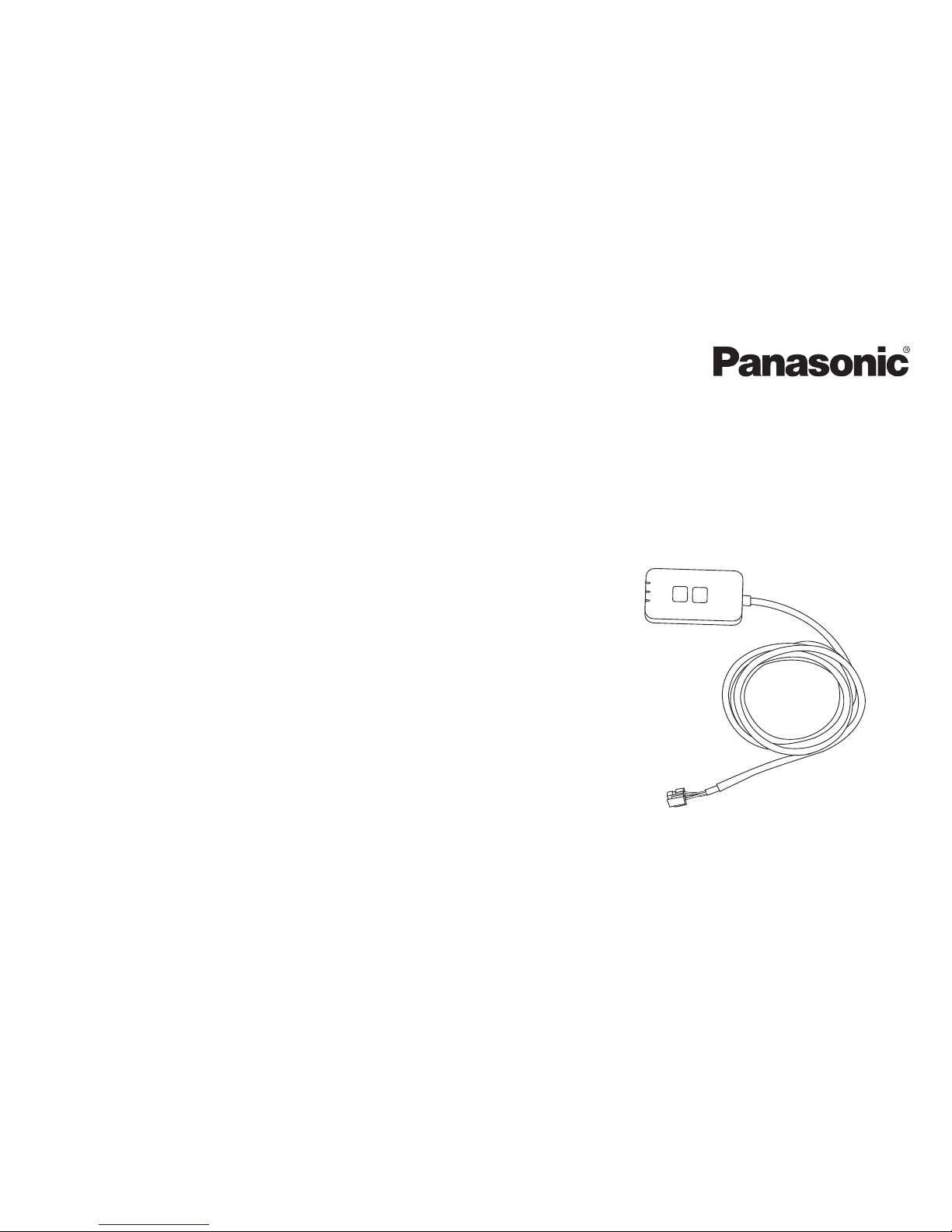
Model No. CZ-TACG1
USER’S MANUAL
Controller (Network Adaptor)
POWER
LINK
STATUS
SETUP
CHECK

2
Safety Precautions .................................................2 ~ 3
System Overview ..........................................................4
Before Installing the Adaptor ......................................4
Parts Identifi cation .......................................................4
Parts...............................................................................5
Adaptor Installation ......................................................5
Connecting Network .....................................................6
Starting “Panasonic Comfort Cloud” .........................6
Use the “Panasonic Comfort Cloud” ..........................9
Troubleshooting .........................................................14
Information ..................................................................15
Firmware Update Function ........................................15
Software License Information ...................................16
Thank you for purchasing this Panasonic product.
Please read these instructions carefully before using this product, and save this
manual for future use.
Table of Contents
Model No. CZ-TACG1
Controller (Network Adaptor)
Safety Precautions
Read the following “SAFETY PRECAUTIONS” carefully before
installation.
Electrical work must be installed by a licensed electrician. Be
sure to use the correct rating and main circuit for the model to
be installed.
The caution items stated here must be followed because
these important contents are related to safety. The meaning of
each indication used is as below. Incorrect installation due to
ignoring of the instruction will cause harm or damage, and the
seriousness is classifi ed by the following indications.
Please provide this setup guide to the user after installation.
Instruct user to keep it with the instruction manuals of the air
conditioner in safe location.
WARNING
This indication shows the possibility
of causing death or serious injury.
CAUTION
This indication shows the possibility
of causing injury or damage to
properties.
The items to be followed are classifi ed by the symbols:
Symbol with white background denotes item that is
PROHIBITED from doing.
Symbol with dark background denotes item that must
be carried out.
WARNING
Do not set up in places where there is a lot of
steam, such as bathrooms.
- This can cause electric shock or ignition due to
shorting.
Do not disassemble or modify.
- This can cause electric shock or ignition.

3
Do not touch with wet hands.
- This can cause electric shock or ignition due to
shorting.
Do not set up in hospitals or places where
electronic medical devices are located.
- Radio waves emitting from this adaptor may interfere
with electronic medical devices and cause them to
malfunction.
Do not set up where children can reach the adaptor.
- They may pull on it or cause themselves an injury.
Do not wipe with wet cloths or wash in water.
- This can cause electric shock or ignition.
WARNING
This appliance is not intended for use by persons
(including children) with reduced physical, sensory
or mental capabilities, or lack of experience
and knowledge, unless they have been given
supervision or instruction concerning use of the
appliance by a person responsible for their safety.
Children should be supervised to ensure that they
do not play with the appliance.
Request installation only from the place of purchase
or an installer.
- Not doing so may cause electric shock or ignition.
Shut off the power supply when installing this
adaptor.
- Not doing so may cause electric shock.
Use only the specifi ed parts when installing the
adaptor and perform the installation correctly by
following the instructions.
- Not doing so may cause electric shock or ignition.
Ensure cables are installed properly so that external
forces cannot affect them.
- Not doing so may cause overheating which can lead
to ignition.
Stop use as soon as you notice any problems or
malfunctions and shut off the electric supply to the
connected appliance.
- Not doing so may cause smoke, ignition, electric
shock, or burns.
- Examples of problems and malfunctions
• There is a burning smell
• Water or a foreign object has gotten inside
Immediately request repair from the place of
purchase or the installer.
CAUTION
The adaptor is indoor use only. Do not set up
outside or in unsecured locations.
- It may provide an entry point for unauthorised network
access.
Do not set up in locations exposed to direct
sunlight, where the temperature may exceed 45°C or
go below -5°C.
- This can cause deformation.
Do not install in locations where oils are used a lot
or where steam or sulphurous gases are emitted.
- This can cause loss of performance or deformation.
Before connecting wires and cables, discharge any
static electricity.
- Not doing so may cause malfunction.
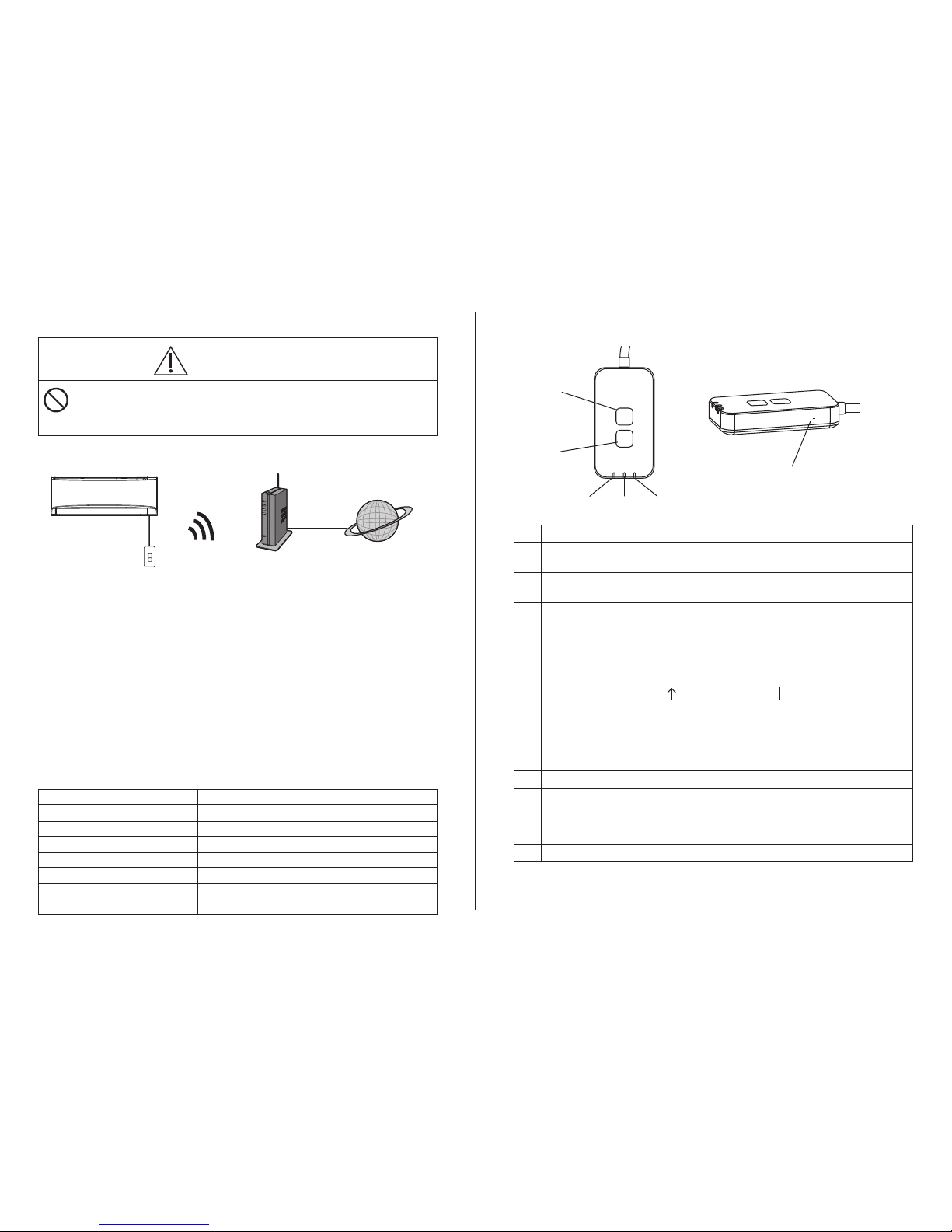
4
System Overview
CAUTION
Do not stand on an unstable surface when operating
or checking the adaptor.
- This can cause injury from falls.
Indoor unit
Network adaptor
CZ-TACG1
Wireless LAN
Router
Internet
Before Installing the Adaptor
• Requires a Smartphone that is iOS/Android compatible;
• The Network adaptor (adaptor) is designed specifi cally as a terminal for the
“Panasonic Comfort Cloud”;
• Do not attach the adaptor to metal as wireless performance will be adversely
affected;
• The adaptor recommended to be installed outside of the indoor unit. (It needs to
be accessed when connecting it or when there is a problem.);
• The Wireless LAN network coverage must include the air conditioner installation
location;
• Do connect the Wireless LAN to a compatible Panasonic Air Conditioner with a
connectivity interface port.
Specifi cation
Input Voltage DC 12V (From air conditioner indoor unit)
Power consumption Max: 660 mW
Size 66 mm (H) x 36 mm (W) x 12 mm (D)
Weight Approx. 85g
Interface 1x Wireless LAN
Wireless LAN standard IEEE 802.11 b/g/n
Frequency range 2.4 GHz band
Encryption WPA2-PSK (TKIP/AES)
Parts Identifi cation
5
4
3
2
1
6
No Item Description
1 Power LED Indicates that the adaptor is being supplied with
power.
2 Link LED Indicate the communication status of adaptor to
the server.
3 Status LED Indicate the communication status of adaptor to
the air-conditional.
Green: status without weekly timer
Orange: status with weekly timer
Red: Abnormality
Red Orange Green : Auto updating
adaptor fi rmware
During signal strength checking:Strong:
Medium:
Weak:
No signal:
4 Setup Switch* Connection setup mode switching
5 Check Switch* Signal strength checking (press and hold for 5
seconds then release)
Disable LEDs display (press and hold for 10
seconds then release)
6 Reset* Soft reset
* The device factory reset can be done by press and hold CHECK and SETUP
button for 10 seconds. After release the CHECK and SETUP button, press the
reset button.
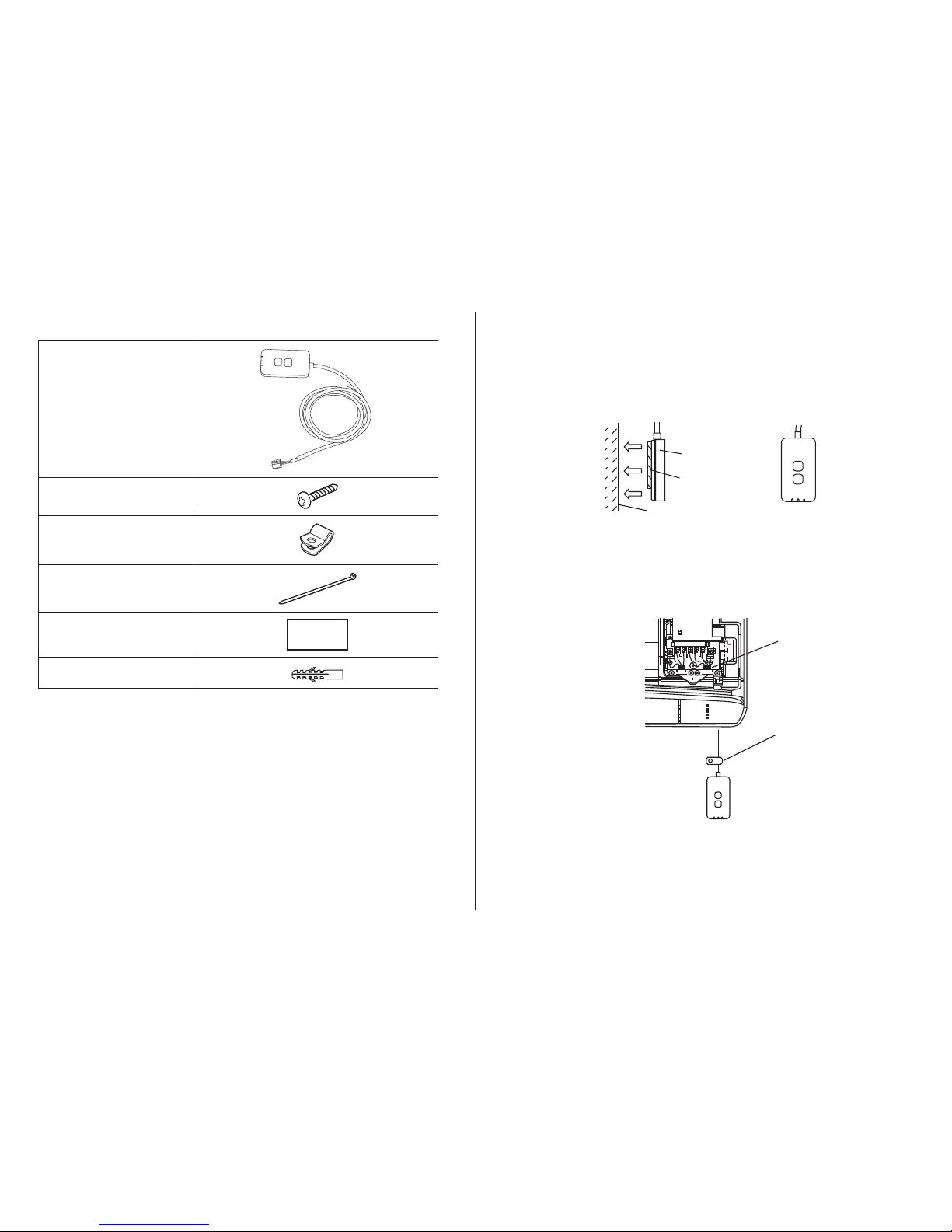
5
Parts
Adaptor Unit
(CZ-TACG1)
POWER
LINK
STATUS
SETUP
CHECK
Screw for mounting
(M4 x 20 – 1 piece)
Mounting cord clamp
(1 piece)
Cable tie (1 piece)
Double-sided
adhesive tape
Wall plug
Adaptor Installation
1. Attach the Adaptor unit with double-sided adhesive tape
on the wall near the indoor unit.
- Shut off the power supply when installing this adaptor.
- Make sure the wall is clean and free from dirt.
Adaptor
Adhesive tape
Wall
2. Use the cord clamp to fi x the cable to the wall.
Pull the cable around as shown in the diagram so that the external force cannot
act on the connector in the adaptor. Furthermore, on the indoor unit end, use
the included cable tie to fi x the cables together when necessary.
LN123
Cable tie
Cord clamp
General illustration for
installation use
3. Connect the cable to the CN-CNT connector at the indoor
unit.
Take note each indoor unit CN-CNT connector location might be different.
Please consult authorized dealer.
