Panasonic CY-VRP112T1, CY-VRP112T2, CY-VRP112T3, CY-VRP112T4, CY-VRP112T5 Operating Instructions Manual

Driving Recorder
Model:CY
-VRP112T1/T2/T3/T4/T5
Operating Instructions
Please read this instructions carefully before using this product and
keep this manual for future reference.
24240481301-A PTW0813-0 Printed in China

1
Contents
Safety Information .................................................................. 3
FCC Statement ...................................................................... 8
WEEE Notice ......................................................................... 9
CE Regulatory Notice .......................................................... 10
Notes on Installation ............................................................ 10
Caution ................................................................................. 11
1 Introduction ................................................................... 12
1.1 Features .................................................................... 12
1.2 Package Contents..................................................... 12
1.3 Product Overview...................................................... 12
2 Getting Started.............................................................. 14
2.1 Inserting the Memory Card ....................................... 14
2.2 Installing in Vehicles ................................................. 15
2.2.1 Mount to Windshield ...................................... 15
2.2.2 Adjus t the d ev ic e pos ition .............................. 16
2.3 Connecting to Power ................................................ 17
2.4 Powering the Camcorder On / Off ............................ 18
2.4.1 Auto Power On/Off......................................... 18
2.4.2 Manual Power On/Off .................................... 18
2.5 Initial Settings ............................................................ 18
2.5.1 Set Automatic Recording ............................... 19
2.5.2 Set the Date and Time ................................... 19
2.5.3 Set the Satellite Synchronization .................. 20
3 Using the Car Recorder ............................................... 21
3.1 Recording Videos...................................................... 21
3.1.1 Record videos while driving........................... 21
3.1.2 Driver Fatigue Alert ........................................ 21

2
3.1.3 Record all other types of videos .................... 22
3.1.4 Emergency Recording ................................... 22
3.1.5 The Re c ording Screen ................................... 23
3.1.6 Takin g P h oto grap hs ....................................... 24
3.1.7 4 GRID FUNCTION CHART in the LCD screen
…………………………………………………..25
3.2 Playback Videos and Photos .................................... 26
3.2.1 Playing Videos ............................................... 27
3.2.2 Viewing Photos .............................................. 27
3.2.3 The Playback Screen .................................... 28
3.2.4 Deleting Files ................................................. 29
4 Adjusting the Settings ................................................. 30
4.1 Using t h e Me nu ......................................................... 30
4.2 Menu Tree ................................................................. 31
Default: Off ........................................................................... 33
5 Installing the Software ................................................. 35
6 SuperCar ........................................................................ 36
7 Specifications ............................................................... 37
8 Trouble Sho ot in g .......................................................... 39
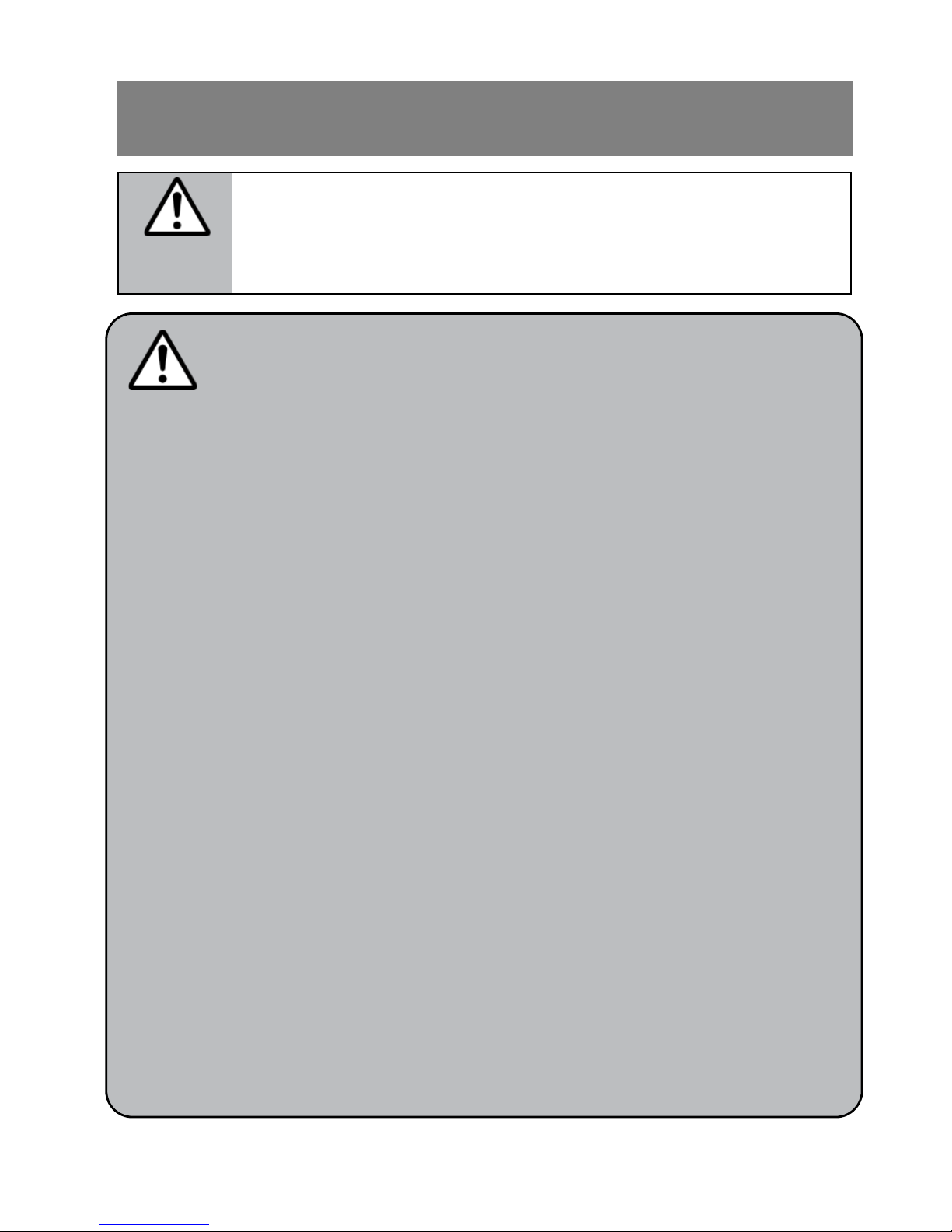
3
Safety Information
Warning
This pictograph intends to alert you to the presence of
important operating instructions and installation
instructions. Failure to heed the instructions may
result in severe injury or death.
Warning
Observe the following warnings when operating this unit.
■ Driver shall not watch the screen of the recorder or operate
the device while driving.
Watching the screen or operating the unit prevents distracts from
focusing on road safety and could result in a traffic accident. Park the
vehicle in a safe location befor e op er a ti ng t h e dev ic e .
■ Never power th e uni t vi a an ext ensio n cor d dir ectly co nn ecte d
to the battery, as to do so runs the risk of a short-circ uit an d
burnt PC B. P le ase use th e cigaret t e lig h ter so ck et as a power
connection point.
■ Make sure a correct power supply is used.
This un it is suit able for a vehicle equipped with a negative-ground
12V/24V battery. DO NOT use on any other battery system.
■ Never dism ant le or mod ify the unit.
Never dismant l e the unit or attempt to modify or repair it on your own,
to do so could damage the unit or result in electrocution. If the product
requires servicing, please consult your dealer or our service station.
■ Do not use this unit when it is out of order.
If the unit is out of order (no power, no sound etc.), or operates
abnormally (ingression of foreign objects, soaked by rain or emits
smoke or an odor), immediately switch off the unit and disconnect the
power supply, then consult the dealer or service station for assistance.
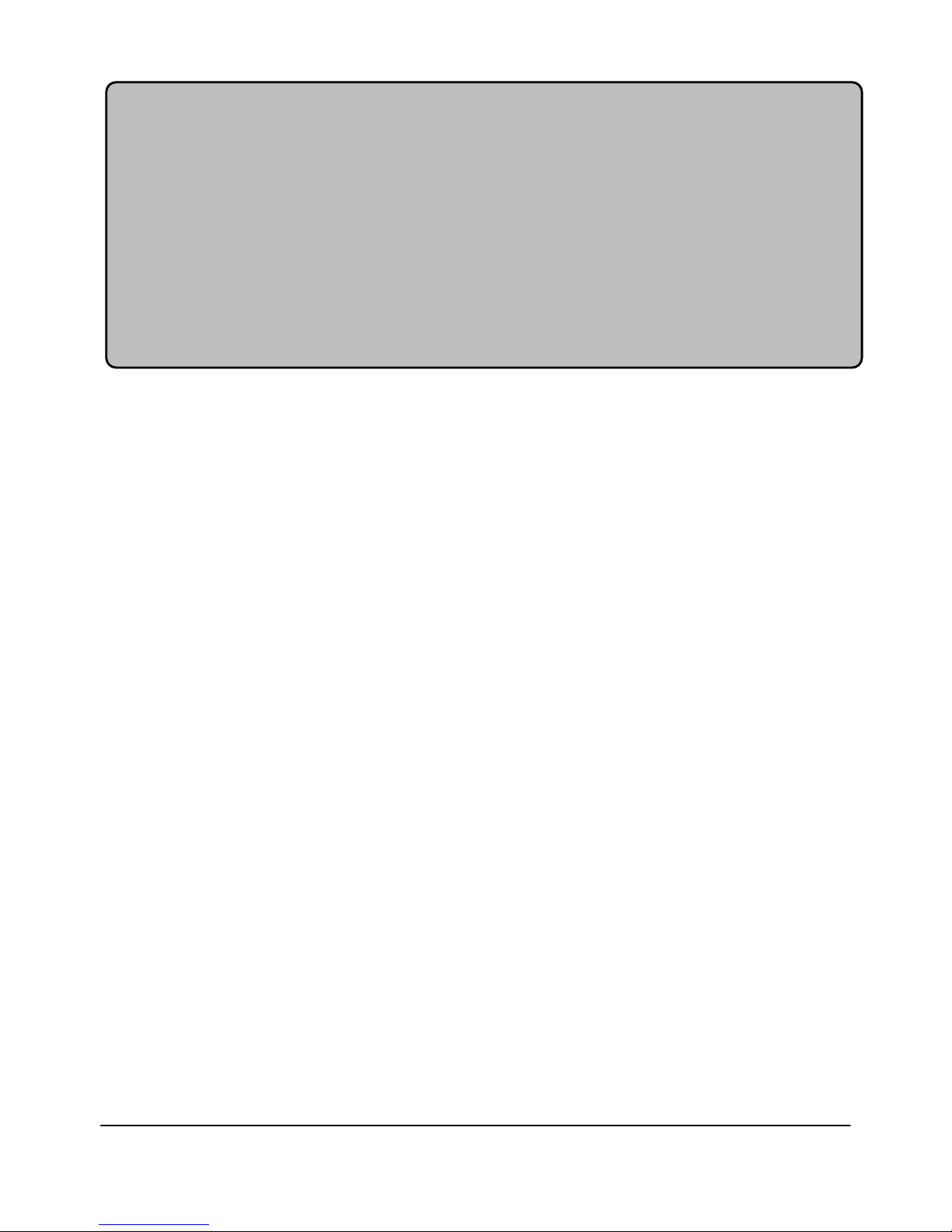
4
■ Keep optional accessories (SD Card, etc.) away from the reach
of childr en.
There are risks that children may swallow the accessory. Keep
accessories away from the reach of children. In the event of
swallowing any the acc es s ory , seek m edi cal care immed ia tely.
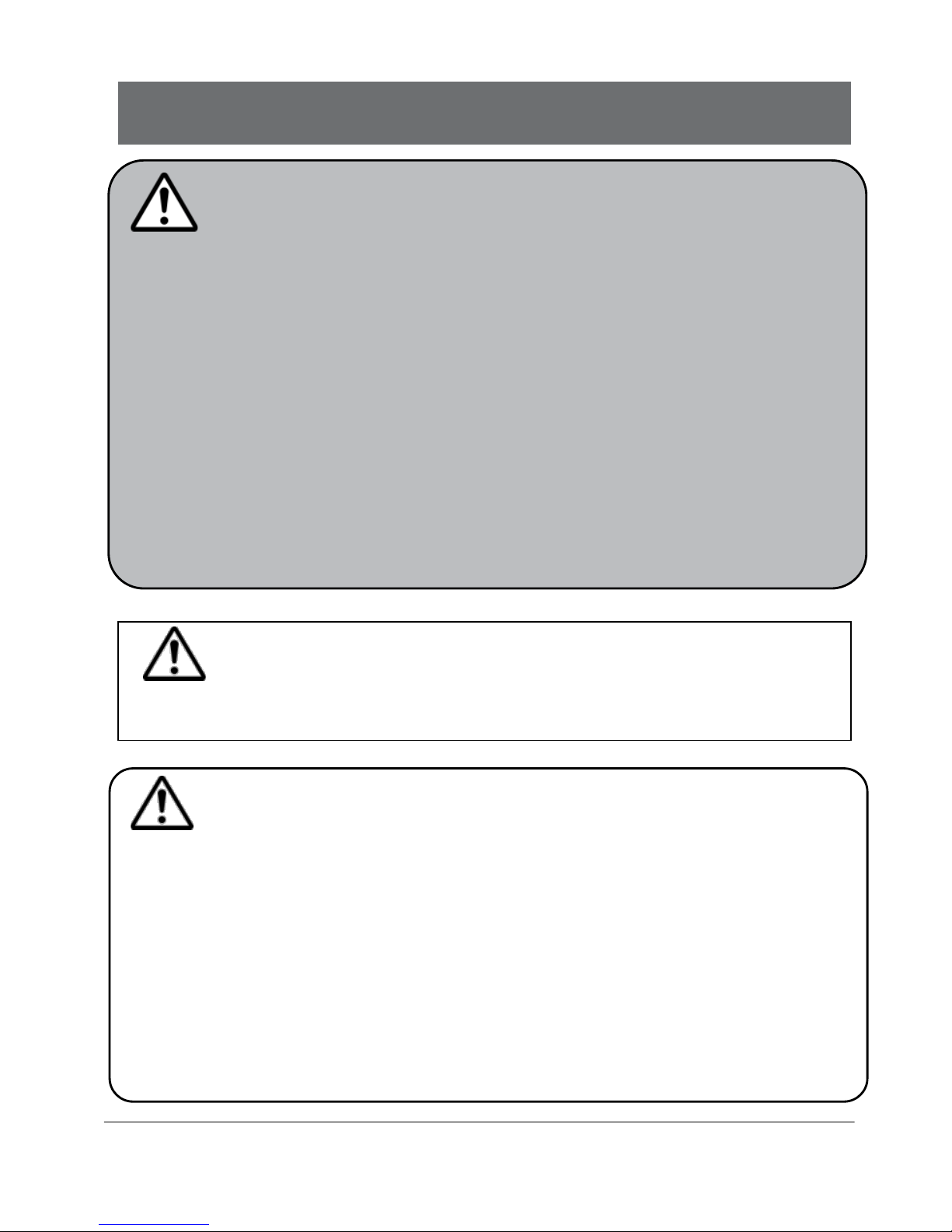
5
Safety Information
Warning
Observe the following warnings when installing this unit.
■ Install the product so that it does not hinder the view of the
vehicle.
■ Never install the unit within the range of air bag movement
or in a position that ob str u cts acti vati on of the of air bag .
Please also verify warnings and precautions regarding the
vehicle’s air bag.
■ Make sure the wiring does not hinder passengers from
getting in/ out of the vehic le .
Make sure the wiring is properly fixed to ensure safe driving.
Caution
This pictograph intends to alert you to the presence of
impor t a nt op er a ting instructi ons and inst allation
instructions. Failure to heed the instructions may result in
injury or material damage.
Caution
Observe the following cautions when using this unit.
■ This unit i dessigned for use exclusively in vehicles.
■ Never store the unit in a dusty or dirty place or near the vehicle’s
air-con/heater.
Long-term exposure to said environment may damage the unit.
■ Never ins ta ll/ s t ore the unit in a hi gh-temp eratur e env ironm en t as it
could result in damage.
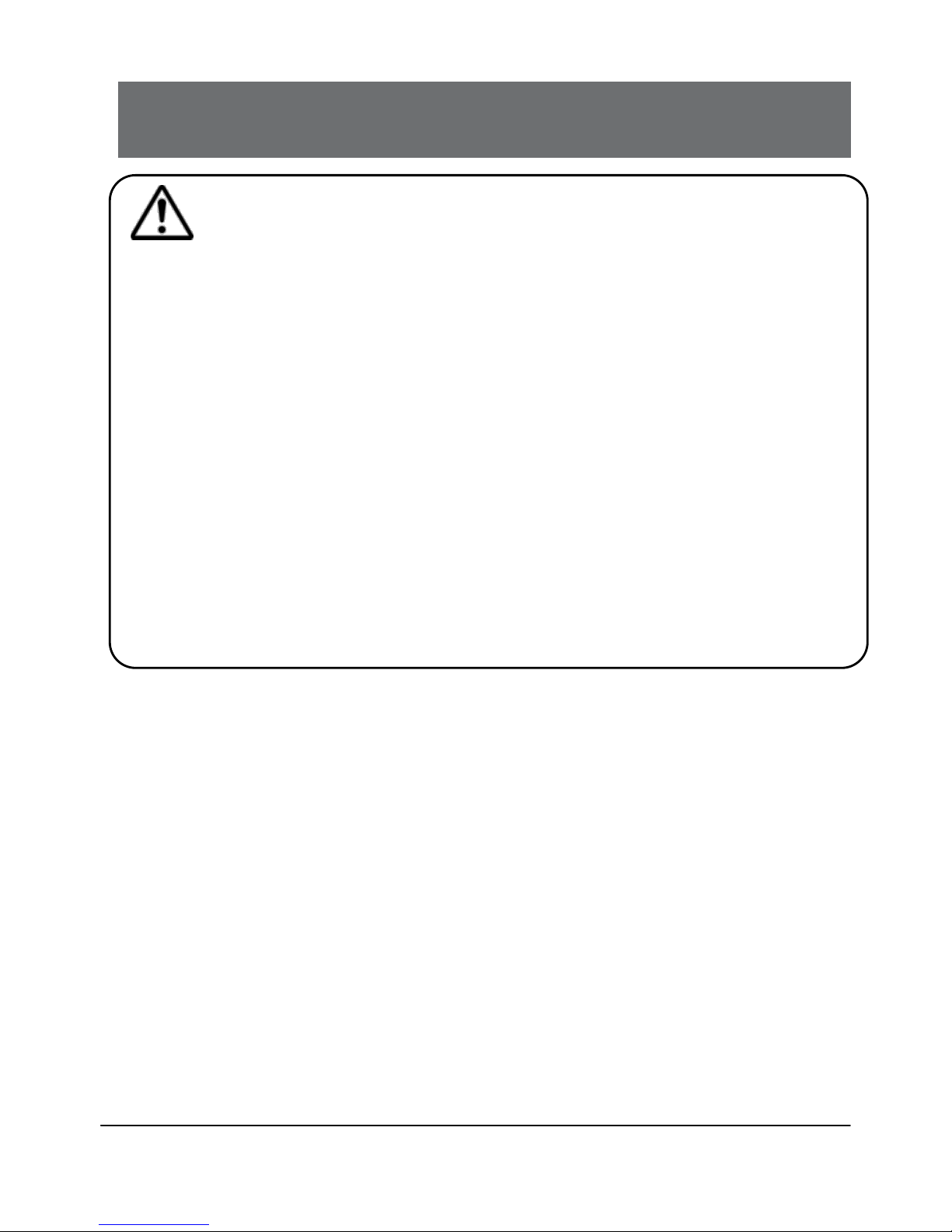
6
Safety Information
Caution
Observe the following cautions when using this unit.
■ When disposing of the unit, follow statutory regulations to recycle
the built-in lithium battery, so as to prevent environmental pollution.
■ For some vehicles, the unit continues recording after the engine has
being shut off. In such a case, the following measures shall be taken:
Manually shut off the cigarette lighter or remove the vehicle power
connector from the cigarette lighter.
■ Always keep the lens clean to ensure clear images of driving.
■ In the event the ambient temperature reaches 45°C or higher, the
vehicle power connection will still supply power to the unit, but the
lithium polymer battery will not be recharged. This is a typical feature
of lithium batteries and is not a malfunction.
The unit may be affected by RF interference from mobile phones.
If the interference is significant, use mobile phone as far away from
the unit as possible.

7
Safety Information
Caution
Observe the following cautions when installing this unit.
■ It is recommended that the unit should be installation by a
professional.
The installation requires specialty and technical experience; to
ensure safety, entrust the dealer to carry out the installation.
■ Make sure no wires are damaged.
Avoid damaging any wires while making the connection by keeping
away from screws on the chassis or moving parts of seats. Never
twist the wires or posi tion them near a heat source.
■ Make sure the unit is installed correctly.
Avoid installing the unit at a location subject to vigorous vibrations.
The ide al ins t al lation loc ation is near the back mir r or w her e an
optimal view can be obtained.
Make sure the lens is within range of the windshield wiper so that a
clear view is ensured.
DO NOT install the unit on tinted window gla s s as that could
damage the light-colored film.
Make sur e t he u nit is ins t a ll ed at a loc ation t h at is fre e from any
influence of thermal film and away from any device that may
generate electronic interference.
Precautions when using a Micro SD Card
■ Never remove the SD card when the unit is in the process of
shutting-down or operating. Failure to comply could corrupt the files
or damage the uni t.
■ A Class- 6 Micro SD card with 8GB capacity or more is
recommend ed (Max. support up to 32GB).
■ Before using this unit, format the Micro SD Card by this unit.

8
FCC Stat ement
This equipment has been tested and found to comply with the limits
for a Class B digital device, pursuant to Part 15 of the FCC Rules.
These limits are designed to provide reasonable protec tion agai ns t
harmful interference in a residential installation. This equipment
generates, uses and can radiate radio frequency energy and, if not
installed and used in accordance with the instructions, may cause
harmful interference to radio communications. However, there is no
guarantee that int erf er e nc e w il l not occur in a par tic u lar inst al lation.
If this equipment does cause harmful interference to radio or
television reception, which can be determined by turning the
equipment off and on, the user is encouraged to try to correct the
interference by one or more of the following measures:
• Reorient or relocate the receiving antenna.
• Increase the separation between the equipment and receiver.
• Con nec t th e equipm en t int o an ou t le t on a circ uit dif fe rent fro m
that to which the receiver is connected.
• Consult the dealer or an experienced radio/TV technic i an for
help.
This device complies with Part 15 of the FCC Rules. Operation is
subject to the following two conditions: (1) This device may not
cause harmful interference, and (2) this device must accept any
interference received, including interference that may cause
undesired operation.
FCC Caution: Any changes or modifications not expressly approved
by the party responsible for compliance could void the user's
authority to operate this equipment.
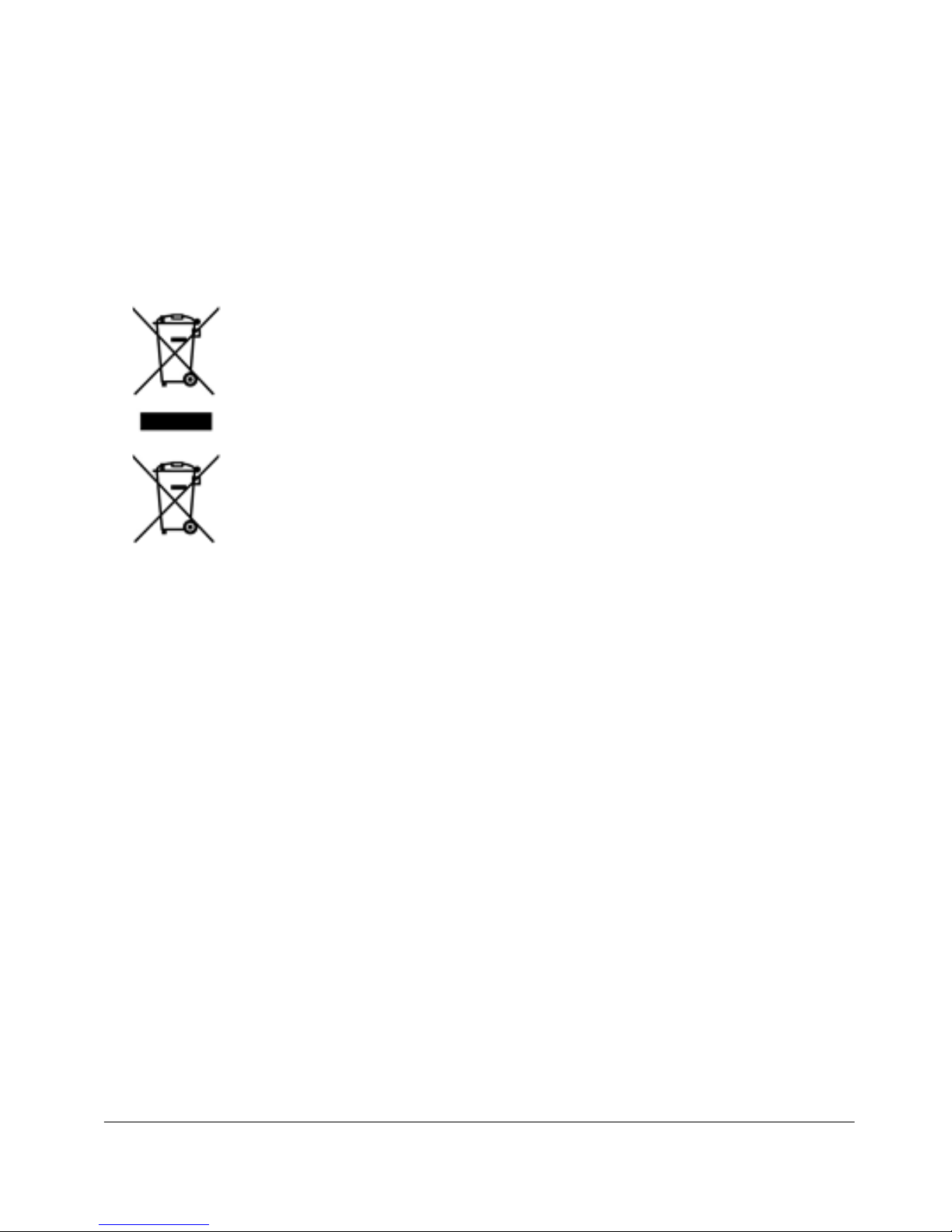
9
WEEE Notice
Information for Users on Collection and Disposal of Old
Equipment and Used Batteries
These symbols on the products, packaging, and/or accompanying
documents mean that used electrical and electronic products and
batteries should not be mixed with general household waste.
For proper treatment, recovery and recycling of old
products and used batteries, please take them to
applicable collection points, in accordance with your
national legislation and the Directives 2002/96/EC and
2006/66/EC.
By disp os ing of th es e pro duc t s an d bat teries correc tly ,
you will help to save valuable resources and prevent any
poten t i al ne ga t iv e effec t s on hu m an h ealth and the
environment which could otherwise arise from
inappropriate waste handling.
For mor e in format i on abo ut co ll ec ti on and recy c ling of old pr o duc ts
and batteries, please contact your local municipality, your waste
disposal service or the point of sale where you purchased the items.
Penalties may be applicable for incorrect disposal of this waste, in
acc ord ance wit h nat ional le gis lation .
For business users in the European Union
If you wis h to dis c ar d el ec tr ical an d el ec tr o nic eq ui pm ent, pleas e
contact your dealer or supplier for further information.
[Inform ati on on Dis pos al in oth er Countr i es out si de the
European Union]
These symbols are only valid in the European Union. If you wish to
discard these items, please contact your local authorities or dealer
and ask for the correct method of disposal.

10
CE Regulat ory Notice
Herewith confirm to comply with the requirements set out in the
Cou nc il Direct iv es on the Approximation of the Laws of the Member
St ates relating El ectromagnetic Compatibility of R adio and Telecom
device (1995/5/EC); the Low Voltage Directive (2006/95/EC); the
Restriction of The Use of Certain Hazardous Substances in
Electrical And Electronic Equipment Directive (2002/95/EC), Turkish
EEE Directive; the Commission Regulation (EC) No 1275/2008
implementing Directive 2005/32/EC of the European Parliament and
of the Council with regard to eco-design requirements for standby
and off mode electric power consumption of electrical and electronic
hous eh ol d and office equip m ent, an d the Direct iv e 20 0 9/125/E C of
the European parliament and of the council establishing a
framework for the setting of eco-design requirements for
energy-related pr o duc ts .
Notes on Installation
1. Install the dev i ce near the rear-view mirror to obtain the b es t
open-fi el d view. D o NOT i nstall t he c am corder in a locatio n that will
obstruct your required driv i ng view.
2. Make sure that the lens is within the wiping range of the windscreen
wiper t o ensure a cl ear view eve n when it rains .
3. Do not touc h the lens wi t h your finge rs. Finger g rease may be l eft
on the lens and wil l result in unc l ear videos or snapshots. Cl ean t he
lens on a regular bas i s.
4. Do not ins t al l the device on a tinted wi ndow. Doi ng so may damage
the tint film.
5. Make sure that the i nstallat i on posit i on is not hinder ed by the tint ed
window.
6. In ord er to av oid the ri pp le in th e LCD sc re en due to the car
engine vibration , suggest the driver to shift the gear to N
Position for the temporary stop.

11
Caution
Use the aut horized c harger only.
Never dis assemble by yours el f.
Never short-circuit the bat tery.
Dispos e of the battery prop erl y .
Exposing the batt ery to open flames c an cause expl osion.
Due to loc al laws and vehi cles s afety c onsiderations , do not
operat e t he devic e whi l e dri v i ng.
The results of GP S positioning are only f or reference, and
should not aff ect the ac t ual dri ving sit uat i on. The system also
cannot ensure the posit i oni ng accuracy.
GPS positioning accuracy may di ffer dependi ng on weather
and location such as high buildings, tunnels, undergrounds, or
forests.
GPS satellite signals cannot pass through solid m at erials
(except glass ). T i nt ed wi ndow will al so affec t the perform anc e
of the GP S satell i te reception.
GPS rec eption performance on each d evice may di ffer. The
sy s tem cannot determine the ac curacy of the pos i tioning
result s from dif f erent devices.
The values displayed in t hi s system , such as s peed, position,
and the distance warning to the speed camera set points, may
be inaccurate due to the influence of surrounding environment.
They are f or y our refe rence only .
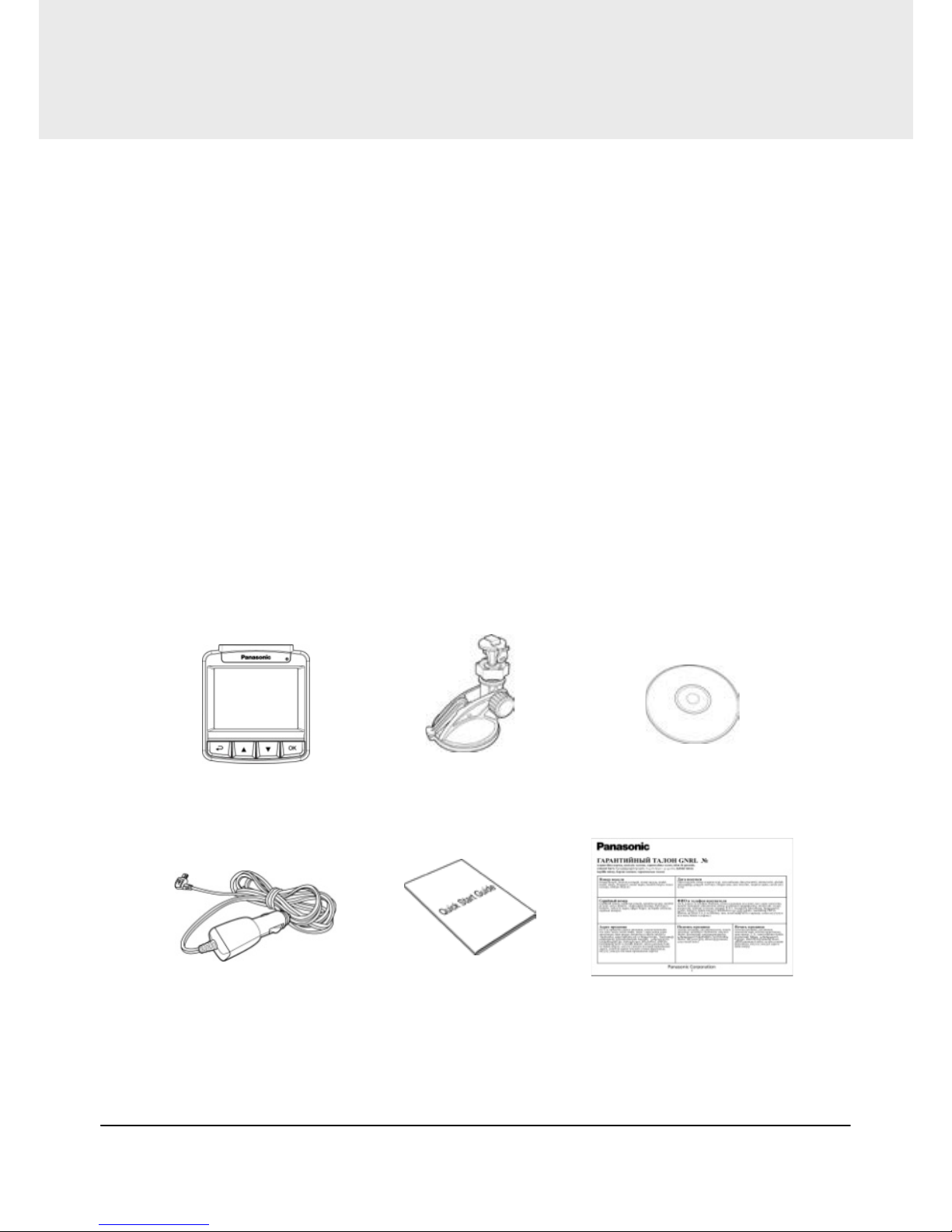
12
1 Introduction
1.1 Features
• Full HD Car Camcorder (1920x1080 @ 30fps)
• 2.4” LCD color screen
• 128 degree Wide angle lens
• Motion detection
• Automatic Emergency recording for collision detection
• Supports Micro-SDHC up to 32GB (Class 6 or gr eater speed
required for HD video)
1.2 Package Contents
The package contains the following items. In case there is any
missing or damaged item, contact your dealer immediately.
Car Recorder
Bracket
CD-ROM
Car adapter
Quick Start Guide
Warranty Card
