Page 1
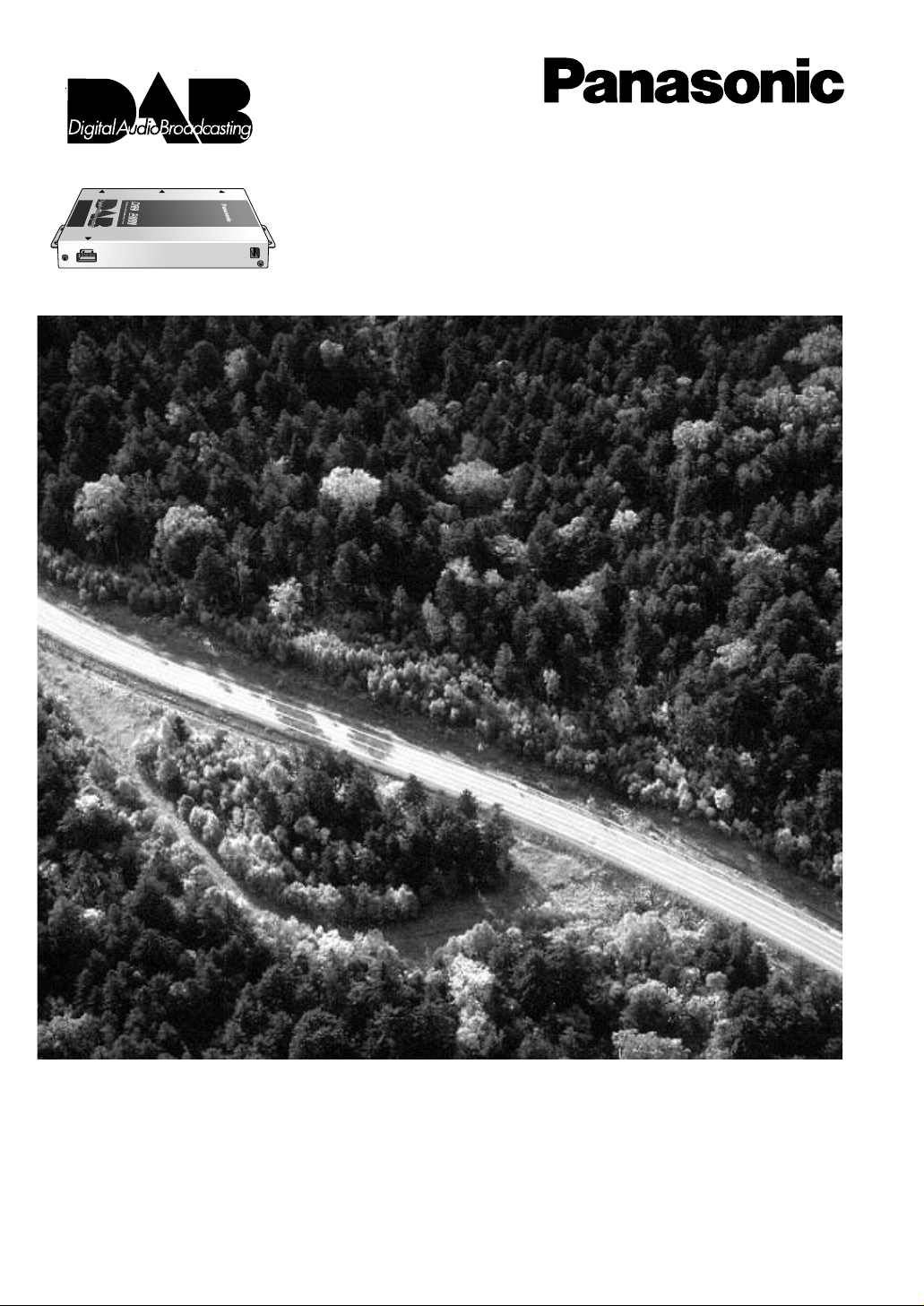
Operating Instructions
Digital Audio Broadcasting (DAB) Tuner
CY-DAB2000N
Bedienungsanleitung
Manuel d’instructions
Gebruiksaanwijzing
Bruksanvisning
Manuale di istruzioni
Manual de Instrucciones
Bedienungsanleitung
Manuel d’instructions
Gebruiksaanwijzing
Bruksanvisning
Manuale di istruzioni
Manual de Instrucciones
¡Please read these instructions carefully before using this product and save this manual for future use.
¡Bitte lesen Sie diese Bedienungsanleitung vor der Verwendung dieses Produktes aufmerksam durch und bewahren Sie sie
danach für spätere Nachschlagzwecke sorgfältig auf.
¡Prière de lire ces instructions attentivement avant d’utiliser le produit et garder ce manuel pour l’utilisation ultérieure.
¡Leest u deze instructie alstublieft zorgvuldig door voor u dit product in gebruik neemt en bewaar deze handleiding voor
later gebruik.
¡Läs igenom denna bruksanvisning noga innan produkten tas i bruk. Spara bruksanvisningen för framtida behov.
¡
Si prega di leggere attentamente queste istruzioni prima di usare questo prodotto e di conservare questo manuale per usi futuri.
¡
Lea con atención estas instrucciones antes de utilizar el producto y guarde este manual para poderlo consultar en el futuro.
POWER
ANT IN
RDI OUT
SYSTEM I/F
Page 2

Contents
Features of the DAB Tuner Unit ............................. 4
What is DAB? ......................................................... 6
Precautions / Components ..................................... 7
System Diagram ..................................................... 8
Remote Control Preparation................................... 9
Preparations for DAB Reception .......................... 10
Power and Source .............................................. 10
Volume Setting.................................................... 11
Basic Operation .................................................... 10
How to Tune in to a Desired Program ................ 12
Inhaltsverzeichnis
Merkmale der DAB-Tunereinheit........................................38
Was versteht man unter DAB?...........................................40
Vorsichtshinweise/Zubehör................................................41
System-Diagramm .............................................................42
Vorbereitung der Fernbedienungseinheit...........................43
Vorbereitungen zum DAB-Empfang...................................44
Stromversorgung und Signalquelle................................44
Einstellung der Lautstärke..............................................45
Grundlegende Bedienungsschritte.....................................46
Abstimmen auf ein gewünschtes Programm..................46
Table des matières
Caractéristiques du tuner DAB...........................................72
Que signifie DAB ?.............................................................74
Mesures de précaution / Éléments constitutifs...................75
Schéma de système...........................................................76
Préparatifs de la télécommande ........................................77
Préparatifs de réception DAB.............................................78
Alimentation en source...................................................78
Réglage du volume ........................................................79
Utilisation de base..............................................................80
Page
Seite
Page
Ensemble Selection............................................ 13
Service Selection................................................ 14
Service Component Selection ............................ 15
Display Switching ............................................... 16
Preset Memory ................................................... 17
Advanced Operation............................................. 20
Selecting by DAB PTY(Program Type)............... 18
Announcement Standby ..................................... 20
DAB Function Setting ........................................... 21
Entering the DAB Function Menu ....................... 21
Wahl des Zentralsender.................................................47
Wahl eines Programms..................................................48
Wahl einer Programmkomponente ................................49
Umschalten des Displays...............................................50
Voreingabespeicher .......................................................51
Weiterführende Bedienungsschritte...................................52
Wahl eines DAB-Programmtyps (PTY)..........................52
Durchsage-Bereitschaftsmodus.....................................54
Eingabe von DAB-Funktionen............................................55
Wahl des DAB-Funktionsmenüs ....................................55
Comment syntoniser le programme souhaité ................80
Sélection d'ensemble .....................................................81
Sélection de service.......................................................82
Sélection de composant de service ...............................83
Commutation de l'affichage............................................84
Mémoire de présyntonisation.........................................85
Utilisation avancée.............................................................86
Sélection par DAB PTY (type de programme) ...............86
Veille d'annonce.............................................................88
Inhoudsopgave
Kenmerken van de DAB tuner .........................................106
Wat is DAB?.....................................................................108
Voorzorgen / Componenten.............................................109
Systeemdiagram ..............................................................110
Voorbereiding van de afstandsbediening .........................111
Voorbereidingen voor DAB ontvangst..............................112
Stroomvoorziening en signaalbron...............................112
Volume instelling ..........................................................113
Basisbediening.................................................................114
Afstemmen op het gewenste programma ....................114
Innehåll
Egenskaper på DAB-mottagare .......................................140
Vad är DAB? ....................................................................142
Att observera/medföljande tillbehör..................................143
Schematisk översikt .........................................................144
Förberedelser för fjärrstyrning..........................................145
Förberedelser för DAB-mottagning ..................................146
Strömförsörjning och val av ljudkälla............................146
Styrning av volymnivå ..................................................147
Grundläggande radiomottagning......................................148
Inställning av önskat program ......................................148
Contenuto
Caratteristiche del sintonizzatore DAB.............................174
Che cos’è il DAB? ............................................................176
Precauzioni / Parti............................................................177
Schema del sistema.........................................................178
Preparazione del telecomando ........................................179
Preparazione per la ricezione DAB..................................180
Alimentazione e sorgente.............................................180
Regolazione del volume...............................................181
Funzionamento fondamentale..........................................182
Come sintonizzarsi su un programma desiderato........182
Indice
Características de la unidad del sintonizador DAB..........208
¿Qué es DAB?.................................................................210
Precauciones / Componentes ..........................................211
Diagrama del sistema ......................................................212
Preparativos del controlador remoto................................213
Preparativos para la recepción DAB................................214
Alimentación y fuente de alimentación.........................214
Ajuste del volumen.......................................................215
Operación básica .............................................................216
2
Modo de sintonización de programas ..........................216
CY-DAB2000N
Bladzijde
Sida
Pag.
Pag.
Ensemble kiezen..........................................................115
Dienst kiezen................................................................116
Dienst-component kiezen.............................................117
Omschakelen van het display ......................................118
Voorkeuzegeheugen ....................................................119
Geavanceerde bediening.................................................120
Afstemmen via DAB PTY (programmatype) ................120
Standby Voor Berichten ...............................................122
Instellen van de DAB functie............................................123
Openen van het DAB functiemenu...............................123
Val av sändargrupp......................................................149
Valav önskad tjänst......................................................150
Val av sändartjänst.......................................................151
Ändring av visningssätt på displayen...........................152
Snabbvalsminne...........................................................153
Avancerad radiomottagning .............................................154
Val av DAB PTY (programtyp) .....................................154
Beredskap för mottagning av meddelanden ................156
Inställning av DAB-funktioner...........................................157
Öppning av DAB-funktionsmeny..................................157
Selezione dell’insieme..................................................183
Selezione del servizio ..................................................184
Selezione del componente di servizio..........................185
Commutazione del display...........................................186
Memoria di preselezione..............................................187
Funzionamento avanzato.................................................188
Selezione tramite il DAB PTY (tipo di programma)......188
Standby degli annunci..................................................190
Impostazione delle funzioni DAB .....................................191
Entrare nel menu delle funzioni DAB ...........................191
Selección del conjunto .................................................217
Selección del servicio...................................................218
Selección del componente del servicio........................219
Cambio de la visualización...........................................220
Memoria de preajustes.................................................221
Operación avanzada........................................................222
Selección mediante DAB PTY (tipo de programa).......222
En espera de anuncios ................................................224
Ajuste de funciones DAB .................................................225
Entrada al menú de la función DAB.............................225
Page 3

Announcement Volume Adjustment ................... 22
DAB-RDS Link Selection .................................... 23
Frequency-CEPT Selection ................................ 24
Announcement Language Selection................... 25
Announcement Selection.................................... 26
DAB Link Level Selection ................................... 27
RDI Output Selection.......................................... 28
Installation ............................................................ 29
Preparations ....................................................... 29
Installing the DAB Tuner Unit ............................. 30
Installing the Antenna ......................................... 31
Routing the the Antenna Cord .............................. 33
Electrical Connections .......................................... 34
Troubleshooting.................................................... 36
Fuse...................................................................... 37
Maintenance ......................................................... 37
Specifications ....................................................... 37
Einstellung der Durchsage-Lautstärke...........................56
Wahl der DAB-RDS-Link-Funktion.................................57
Wahl des Frequenz-/CEPT-Displays..............................58
Wahl der Durchsagesprache..........................................59
Wahl des Durchsage-Modus..........................................60
Wahl der DAB-Link-Stufe...............................................61
Wahl des RDI-Ausgabemodus.......................................62
Montage .............................................................................63
Vorbereitungen...............................................................63
Montieren der DAB-Tunereinheit ...................................64
Paramétrage de la fonction DAB........................................89
Accès au menu de la fonction DAB................................89
Réglage de volume d'annonce.......................................90
Sélection de lien DAB-RDS............................................91
Sélection de fréquence – CEPT.....................................92
Sélection de langue d'annonce ......................................93
Sélection d'annonce.......................................................94
Sélection du niveau de lien DAB....................................95
Sélection de la sortie RDI...............................................96
Volume instelling berichten ..........................................124
Kiezen DAB-RDS link...................................................125
Kiezen frequentie- of CEPT display .............................126
Taalkeuze berichten .....................................................127
Kiezen berichten ..........................................................128
Kiezen DAB linkniveau.................................................129
Kiezen RDI uitgang ......................................................130
Installatie..........................................................................131
Voorbereidingen...........................................................131
Installatie van de DAB tuner.........................................132
Styrning av volym för meddelanden.............................158
Val av DAB-RDS-länk ..................................................159
Val av frekvens-CEPT..................................................160
Val av språk till meddelanden ......................................161
Val av meddelanden.....................................................162
Val av DAB-länknivå.....................................................163
Val av RDI-utgång........................................................164
Montering .........................................................................165
Förberedelser...............................................................165
Montering av DAB-mottagare.......................................166
Montieren der Antenne...................................................65
Verlegen des Antennenzuleitungskabels.......................67
Elektrische Anschlüsse ......................................................68
Störungssuche ...................................................................70
Sicherung...........................................................................71
Pflege.................................................................................71
Technische Daten...............................................................71
Installation..........................................................................97
Préparatifs......................................................................97
Installation du syntoniseur DAB .....................................98
Installation de l'antenne .................................................99
Acheminenent du cordon de l'antenne..........................101
Branchements électriques................................................102
En cas de difficulté...........................................................104
Fusible..............................................................................105
Entretien...........................................................................105
Installeren van de antenne...........................................133
Leggen van het antennesnoer ......................................135
Elektrische aansluitingen .................................................136
Oplossen van problemen .................................................138
Zekering ...........................................................................139
Onderhoud .......................................................................139
Technische gegevens.......................................................139
Montering av antenn ....................................................167
Dragning av antennledning ..........................................169
Elektriska strömanslutningar............................................170
Felsökning........................................................................172
Säkring.............................................................................173
Underhåll..........................................................................173
Tekniska data ...................................................................173
Regolazione del volume degli annunci.........................192
Selezione del collegamento DAB-RDS........................193
Selezione frequenza-CEPT..........................................194
Selezione della lingua degli annunci............................195
Selezione degli annunci ...............................................196
Selezione del livello di collegamento DAB...................197
Selezione dell’uscita RDI .............................................198
Installazione .....................................................................199
Preparativi....................................................................199
Installazione del sintetizzatore DAB.............................200
Ajuste del volumen de anuncios ..................................226
Selección de enlace DAB-RDS....................................227
Selección de frecuencia-CEPT ....................................228
Selección del idioma del anuncio.................................229
Selección de anuncios .................................................230
Selección del nivel de enlace DAB ..............................231
Selección de salida de RDI..........................................232
Instalación........................................................................233
Preparativos.................................................................233
Instalación de la unidad del sintonizador DAB.............234
Installazione dell’antenna.............................................201
Instradamento del cavo dell’antenna ...........................203
Collegamenti elettrici........................................................204
Correzione dei difetti di funzionamento............................206
Fusibile.............................................................................207
Manutenzione...................................................................207
Dati tecnici........................................................................207
Instalación de la antena ...............................................235
Paso del cable de antena.............................................237
Conexiones eléctricas......................................................238
Solución de problemas.....................................................240
Fusible..............................................................................241
Mantenimiento..................................................................241
Especificaciones ..............................................................241
CY-DAB2000N
3
Page 4
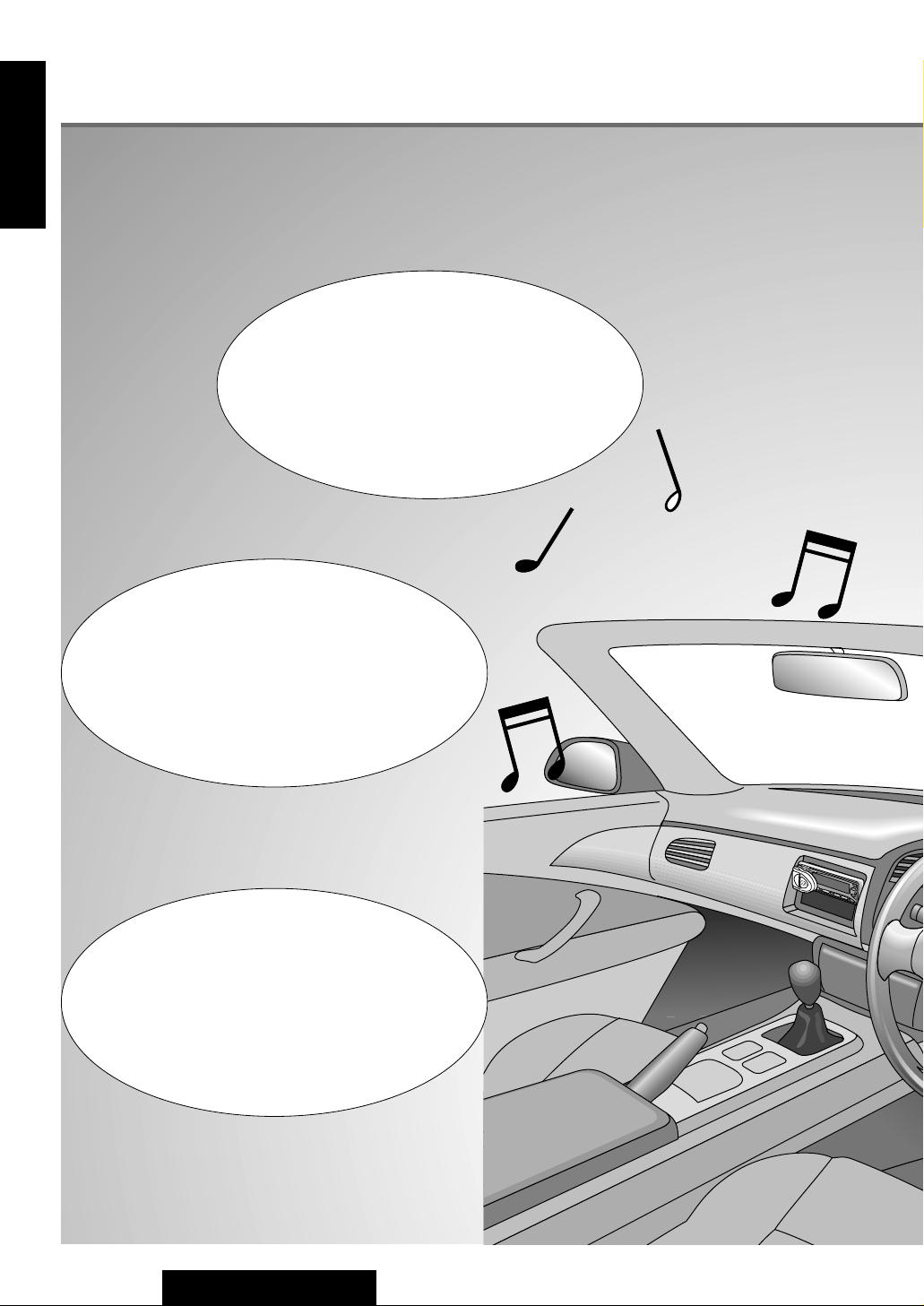
E
N
Features of the DAB Tuner Unit
G
L
I
The DAB tuner unit (CY-DAB2000N) enables you to receive your favorite programs with interfer-
S
The DAB tuner unit (CY-DAB2000N) enables you to receive your favorite programs with interfer-
ence-free reception and with a tonal quality equivalent to that of compact discs. Retuning is not
H
ence-free reception and with a tonal quality equivalent to that of compact discs. Retuning is not
necessary and it is easy to select programs and services. The DAB tuner unit (CY-DAB2000N) also
necessary and it is easy to select programs and services. The DAB tuner unit (CY-DAB2000N)
1
has other useful functions as described below.
also has other useful functions as described below.
Desired Display
The display switch function makes it possible to
display your desired item such as an ensemble
label, service label, service component label, etc.
as selected. (aPage 16)
Desired Service Type
Selection
News, rock music, or other type of service can be
searched for using the DAB PTY (Program Type)
function. (aPage 18, 19)
Language Selection
Any of seven languages - English, German,
Spanish, Swedish, Italian, French, Dutch - can be
selected for DAB PTY (Program type) display and
announcements. (aPage 18, 25)
4
CY-DAB2000N
Page 5

E
N
G
L
I
S
H
Desired Services
Memory
Up to 18 desired services can be easily saved in
the memory and called up from it by using the pre-
set memory function. (aPage 17)
The source you are now listening to can be inter-
rupted to listen to your desired announcement
(news or traffic information, for example).
2
Desired
Announcements
Interruption
(aPage 20, 26)
Text Information
Display
Text information which is broadcast alongside a
radio program can be displayed on the screen by
scrolling. (aPage 16)
Automatic
Link to a Service in
Good Reception
When reception of the received service have
become poor, it is possible to switch to an identical
service in other ensemble or an identical pro-
gram in RDS station. (aPage 23, 27)
CY-DAB2000N
5
Page 6
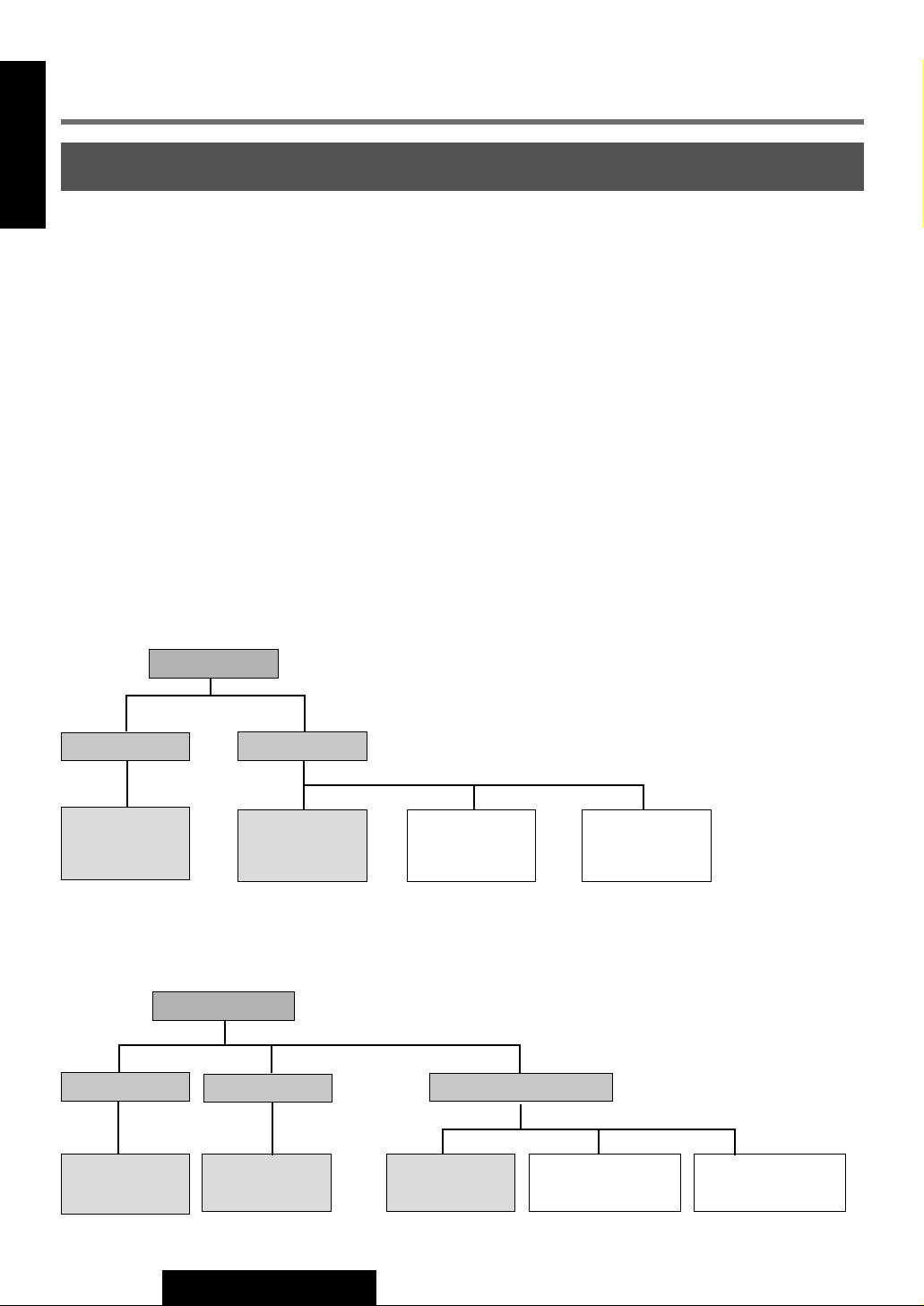
E
N
What is DAB?
G
L
I
S
H
3
DAB stands for Digital Audio Broadcasting. DAB uses ‘Multiplex’ system which carries several radio programs and data information in one frequency block (bandwidth of 1.536 MHz)
DAB services are broadcast on the following wavebands.
Band3 : 174 - 240 MHz (CEPT 5A - 13F)
L-Band : 1452 - 1492 MHz (CEPT LA - LW)
Ensemble
Each DAB station has a frequency block, which is called ensemble.
Service
A DAB program is called service. One ensemble consists of two or more services.
Service Component
A service may have a sub-program called secondary service component, while a main program is called
primary service component. Each DAB service may have two or more secondary service components.
Summary Description of DAB
Ensemble
Service
Primary
Service
Component
Example: BBC Radio in United Kingdom
Service
Primary
Service
Component
BBC National
BBC Radio1
BBC Radio1
BBC Radio2
BBC Radio2
............
Secondary
Service
Component
BBC Radio5 Live
BBC Radio5
Live
Secondary
Service
Component
BBC Radio 5
Live Sport Plus1
BBC Radio 5
Live Sport Plus2
6
CY-DAB2000N
Page 7
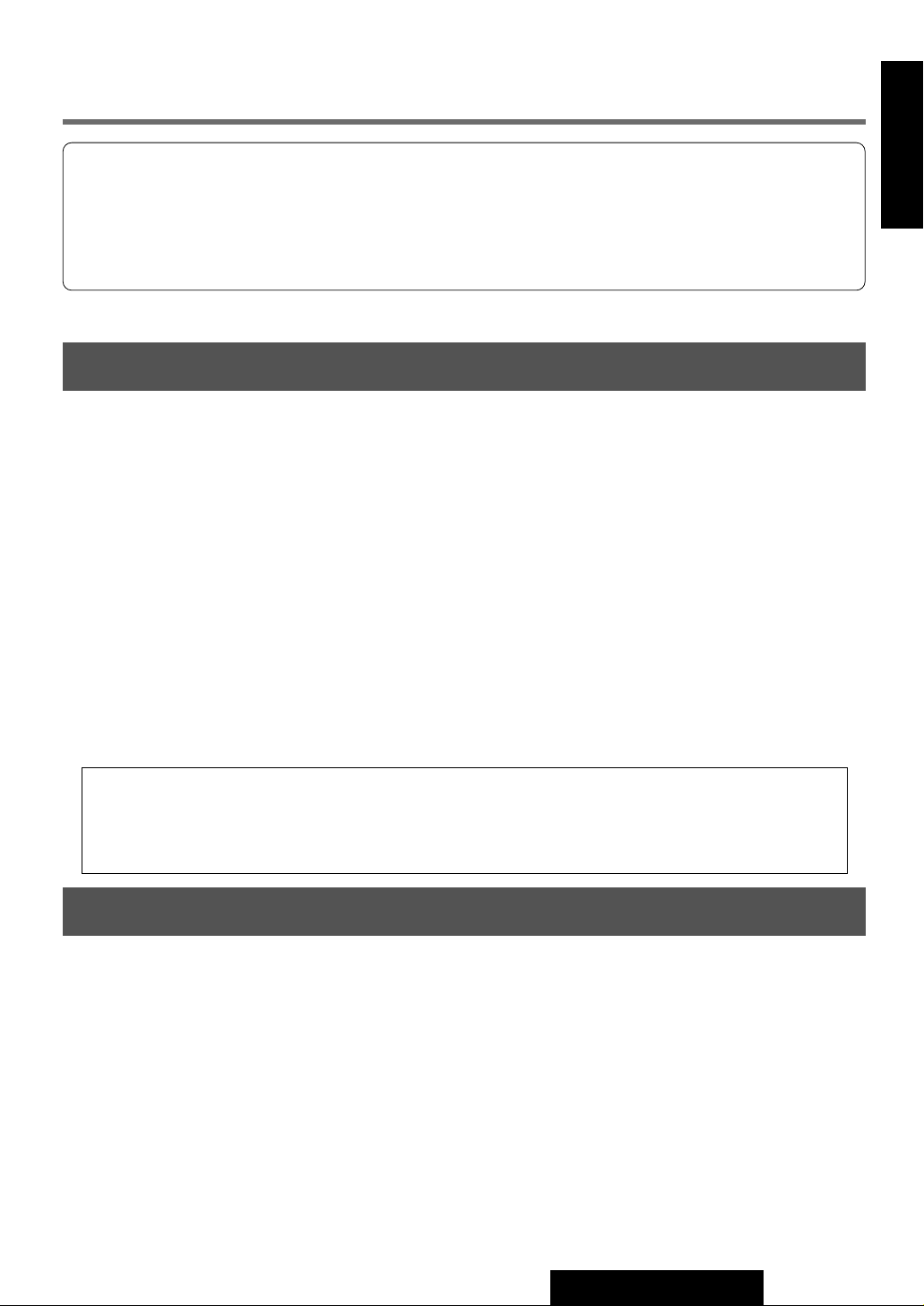
Precautions / Components
Panasonic welcomes you to their constantly growing family of electronic products owners.
We endeavor to give you the advantages of precise electronic and mechanical engineering, manufactured with carefully selected components, and assembled by people who are proud of the reputation
their work has built for our company. We know this product will bring you many hours of enjoyment, and
after you discover the quality, value and reliability we have built into it, you too will be proud to be a
member of our family.
Precautions
Car Washing
To avoid electrical shorts which may cause fire, or other damage, do not expose this product to water or
excessive moisture.
Car Ventilation
If your car is parked for several hours in direct sunlight, the temperature inside the car may become very
high. It is advisable to drive the car and give the interior a chance to cool down before switching the unit
on.
Power Supply
This product is designed to be used in a car having a 12-Volt negative ground battery system.
Service
This product is made of precision parts. Do not attempt to disassemble or adjust any parts. For repair,
please consult your nearest authorized Panasonic Service Center.
E
N
G
L
I
S
H
4
Note: The preset memory is cleared to return to the original factory setting when the power connector or
battery is disconnected.
The DAB tuner unit must be connected to a head unit (CD/Cassette Receiver, DVD Player/receiver, etc.).
All the descriptions given this manual are based on the assumption that the DAB tuner unit (CYDAB2000N) is connected to the CD receiver (CQ-DRX900N).
Components
1. Operating Instructions..........................................................................................1
2. Supplied Hardware....................................................................1 set (a page 29)
3. Remote Control....................................................................................................1
4. Lithium Battery (CR2025) ....................................................................................1
5. Warranty Card......................................................................................................1
CY-DAB2000N
7
Page 8
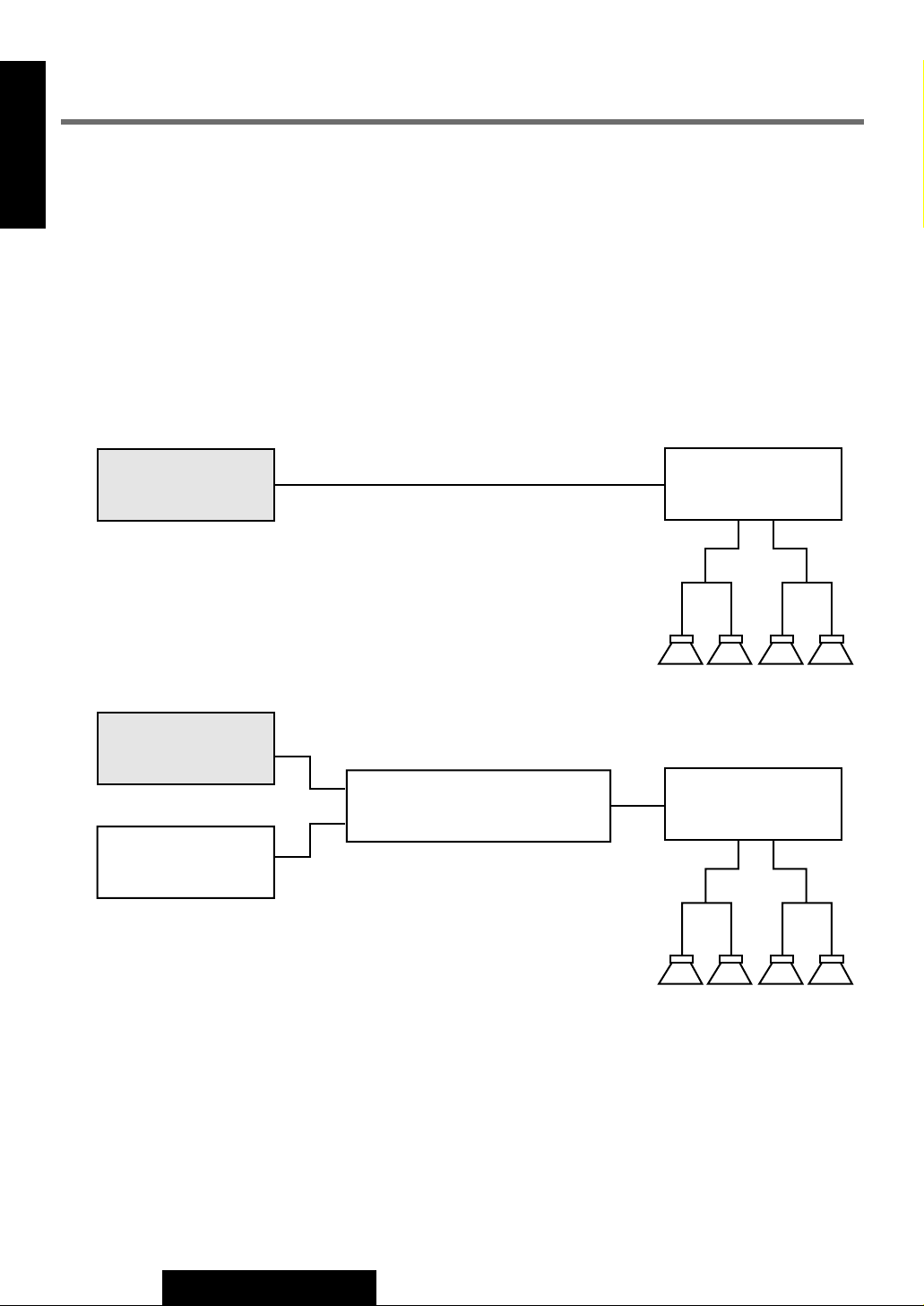
E
N
System Diagram
G
L
I
S
8 It is assumed that the DAB tuner unit (CY-DAB2000N) is connected to a head unit before use. The
H
5
connectable head units include the DVD player/receiver (CQ-DVR909N), cassette receiver (CQFRX920N) and CD receiver (CQ-DRX900N) mentioned in this manual. (As of August 2000.) For other
head units connectable to the DAB tuner unit, consult the store where you purchased the product.
8 If you are connecting both a CD changer and the DAB tuner unit (CY-DAB2000N) to a head unit, the
optional dual CD changer selector (CA-CD55EN) is necessary.
8 When using the dual CD changer selector, connect the DAB tuner unit (CY-DAB2000N) to CHANGER
2 on the dual CD changer selector side.
Example 1
DAB Tuner Unit
CY-DAB2000N
Example 2
DAB Tuner Unit
CY-DAB2000N
CD Changer
(CHANGER 2)
Dual CD Changer Selector
(CHANGER 1)
CA-CD55EN
Head Unit
Speakers
Head Unit
Speakers
8
CY-DAB2000N
Page 9
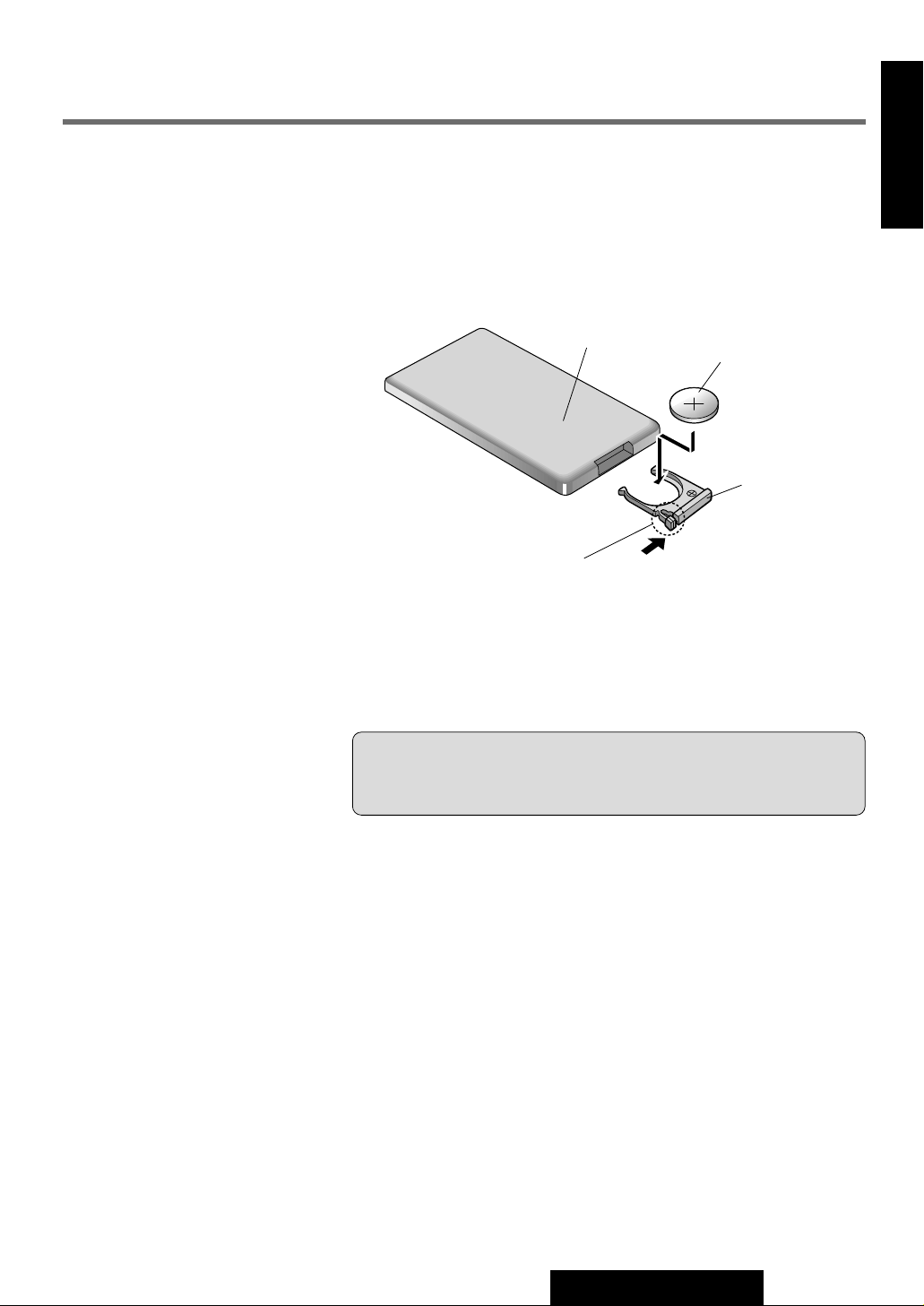
Remote Control Preparation
Battery Installation
1. Remove the battery holder.
Take hold of the holder at position B and pull it out by pushing
position A in the direction shown by the arrow.
2. Install the battery on the battery holder.
Set a new battery properly with its (+) side facing up as shown in
the figure.
3. Insert the battery holder.
Push in the battery holder back into its original position.
E
N
G
L
I
S
H
6
Battery Notes
(Back side)
Position A
Remove and dispose of the old battery immediately.
Battery Information:
8 Battery Type: Panasonic lithium battery (CR2025)
8 Battery Life: Approximately 6 months under normal use (at room
temperature)
Caution: Improper use of the battery may cause overheating and
an explosion, causing injuries or resulting in a fire. Battery leakage may damage the unit.
Lithium
battery
Position B
Battery holder
8 Do not disassemble or short the battery. Do not throw a battery
into a fire.
8 Keep batteries away from children to avoid the risk of accidents.
8 Dispose of used batteries in accordance with local regulations.
CY-DAB2000N
9
Page 10
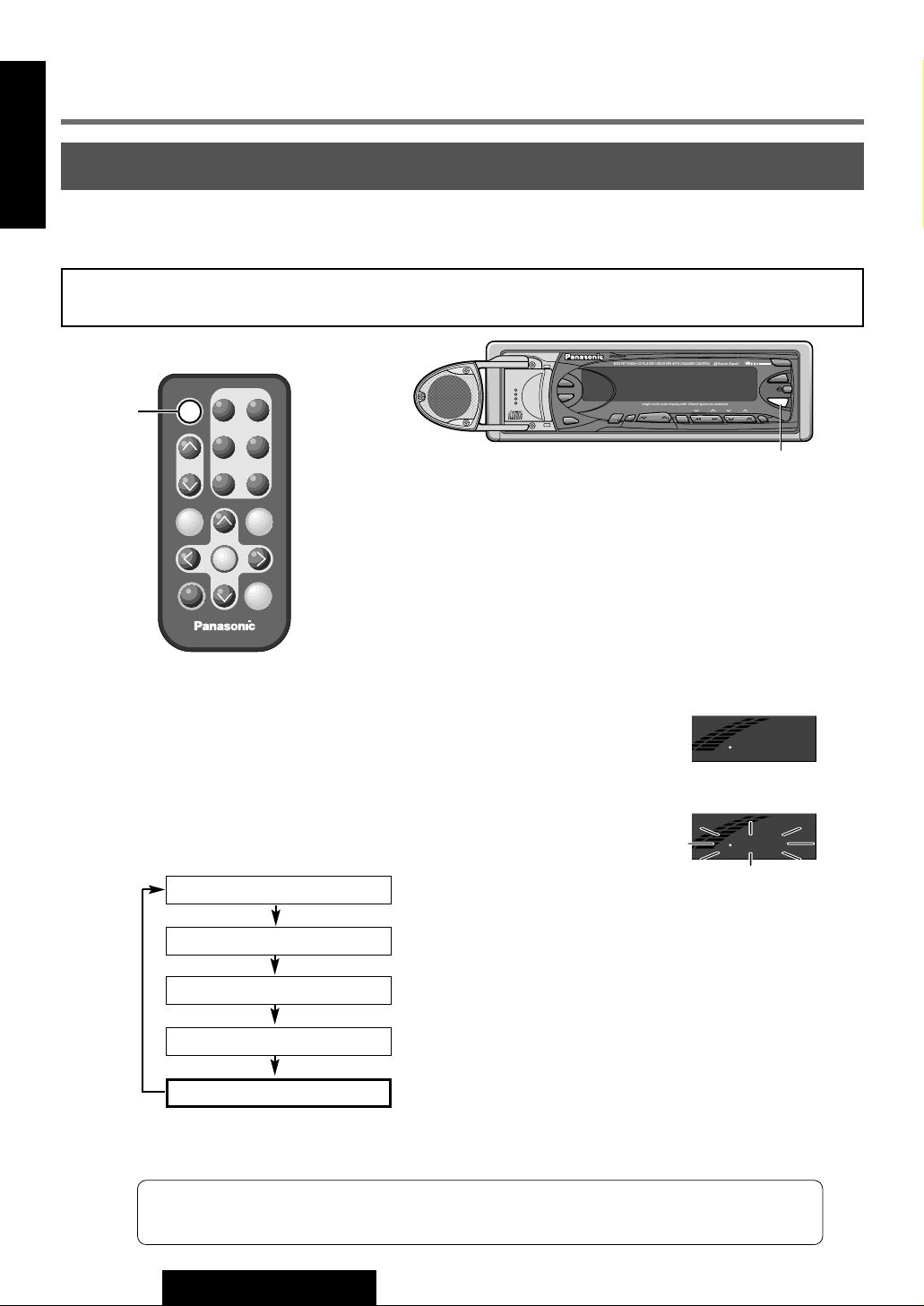
E
DAB
DAB
MOS FET 60Wx4 CD PLAYER / RECEIVER WITH CHANGER CONTROL
bright multi-color display with 15band spectrum analyzew
DRX900N
Human Equalizer
EONEPTYECT
.
HEQ .BAL/FAD
.
POSI .GEQ
TA
PTY
S-ANALYZER
DIMMER
SPEAKER
OPEN/CLOSE
FUNCTION
TUNE P·SET
DISP/CT REMOTE
AUTO·P
TILT
POWER
S·A
DIMR
SPC
SEL
TRACK
DISC
D
SUB·W
AF
VOL
BAND
OPEN
SOURCE
w
q
REPSCAN
RAND
FUNCTION
POWER
PTY
Car Audio / DAB
VOL
TA
2
SEL
SOURCE
MUTE
DISP
BAND
1
34
65
w
q
N
Preparations for DAB Reception
G
L
I
S
H
7
To receive DAB (Digital Audio Broadcasting), switch the head unit (CD receiver CQ-
Power and Source
DRX900N in this manual) on and select the DAB mode.
The examples of display and button names in the descriptions of operation are
those of the CD receiver (CQ-DRX900N).
10
q
w
Turn the ignition key to the ACC or ON position.
Power ON: Press [SOURCE] (POWER).
Power OFF: Press and hold [SOURCE] (POWER) again for more
than 2 seconds.
The DAB indicator lights if the DAB tuner is connected.
Press [SOURCE] to select the DAB mode.
When DAB mode is selected, the DAB indicator blinks.
Radio
CD Player
CD Changer
Note: The mode change sequence varies from one head unit to another. For details,
refer to the operating instructions for the head unit in use.
AUX In
DAB
(When a CD is inserted)
(When a CD changer is connected)
(When the AUX-IN setting is activated)
(When a DAB tuner is connected)
CY-DAB2000N
Page 11
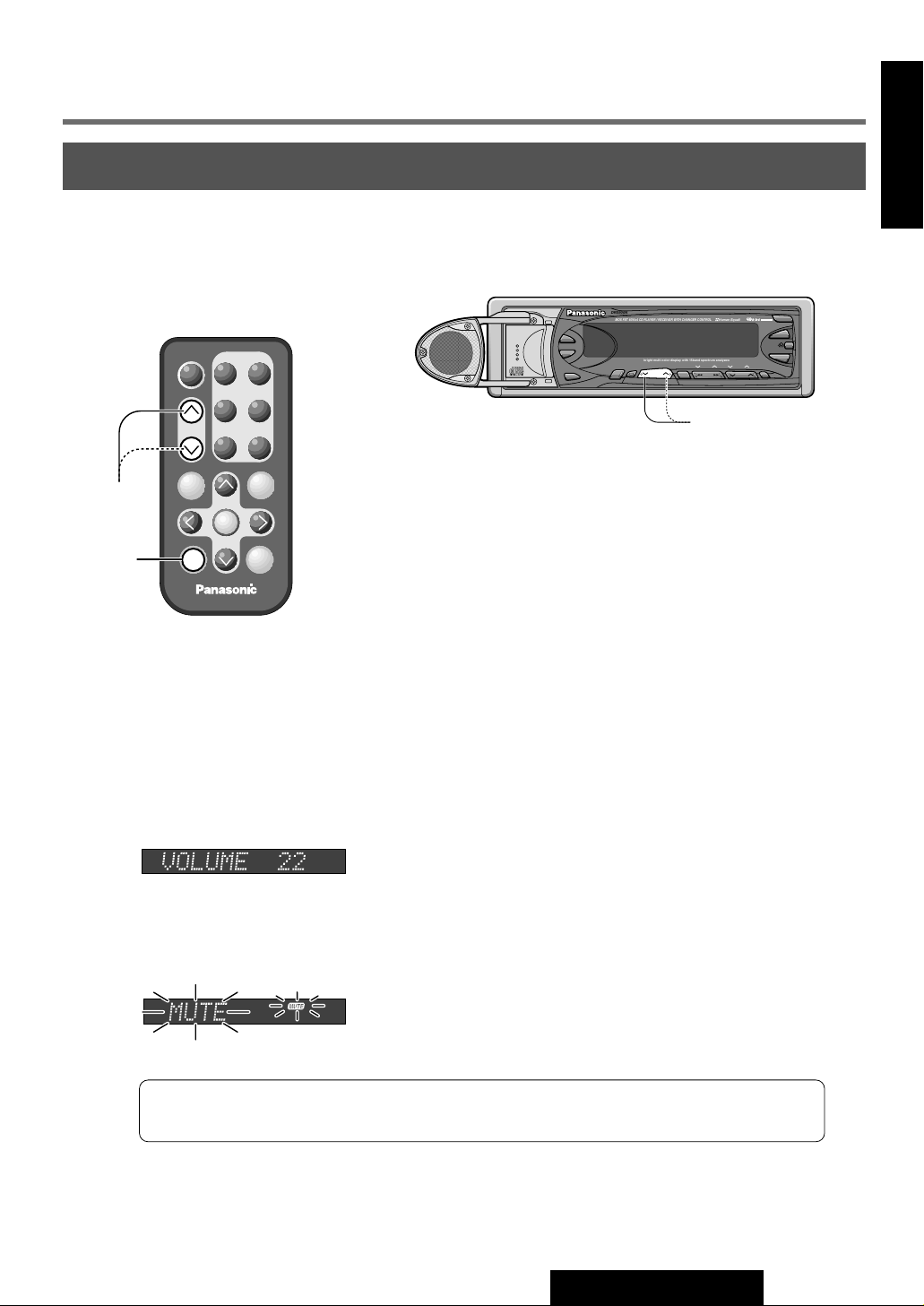
Volume Setting
E
N
G
L
I
S
H
The volume can be adjusted on the DAB remote control. It is also possible to temporarily mute the receiver.
A
B
POWER
SOURCE
VOL
TA
FUNCTION
MUTE
Car Audio / DAB
2
1
RAND
34
REPSCAN
65
SEL
BAND
PTY
DISP
DRX900N
MOS FET 60Wx4 CD PLAYER / RECEIVER WITH CHANGER CONTROL
S-ANALYZER
S·A
DIMR
AF
DIMMER
SUB·W
SPC
.
HEQ .BAL/FAD
.
POSI .GEQ
bright multi-color display with 15band spectrum analyzew
SPEAKER
OPEN/CLOSE
TA
VOL
FUNCTION
SEL
Human Equalizer
TUNE P·SET
TRACK
A
OPEN
EONEPTYECT
TILT
BAND
AUTO·P
POWER
SOURCE
DISP/CT REMOTE
D
DISC
PTY
8
A
B
Volume
Press [jVOL] or [iVOL] to increase or decrease the volume.
Setting Range : 0 to 40
Mute
Press [MUTE] to mute the sound completely.
Press [MUTE] again to cancel.
Note: For more information about the volume and mute function, see the operating
instructions for the head unit in use.
CY-DAB2000N
11
Page 12
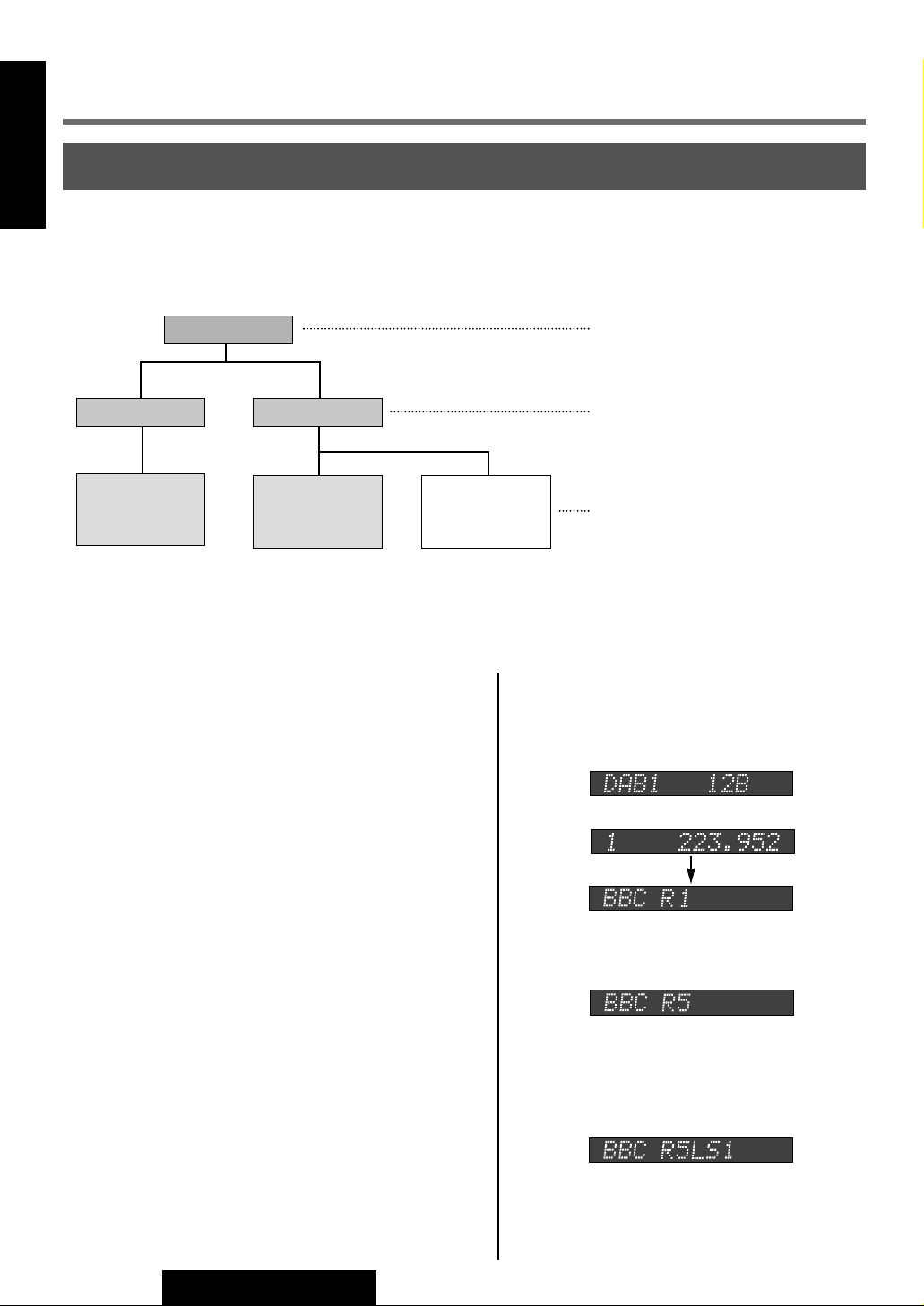
E
q
w
e
N
Basic Operation
G
L
I
S
H
9
How to Tune in to a Desired Program
The following procedure is how to tune in to your desired program. Please refer to
the corresponding page for each setting method.
Ensemble
Service
Primary
Service
Component
There are 3 steps to tune in to your desired program.
q
Ensemble Selection(a Page 13)
At first, select the ensemble (=frequency
block) which is composed of several services.
When ensemble is received, the first of its
service’s primary service component is broadcast. There are two methods to select a
ensemble. One is selecting by CEPT, the
other is selecting by frequency.
Service
Primary
Service
Component
Secondary
Service
Component
Example: BBC National
Example: BBC Radio 5 live
Example: BBC Radio 5 Live
Sports Plus 1
Example: Tuning in to BBC Radio 5 Live
Sports Plus 1.
Select BBC National
q
or
CEPT
Frequency
12
w
e
Service Selection(a Page 14)
Select the service from the received ensemble. With one touch action, you can choose
the service easily and listen to the its primary
service component.
Service Component
Selection
When the service now received has secondary service component, you can switch to
the secondary service component to listen to.
(a Page 15)
CY-DAB2000N
Select BBC Radio 5 Live
w
Select BBC Radio 5 Live Sports Plus 1
e
Page 13

Ensemble Selection
E
N
G
L
I
S
H
Select your desired ensemble.
POWER
SOURCE
2
1
RAND
34
VOL
REPSCAN
65
TA
FUNCTION
MUTE
Car Audio / DAB
SEL
BAND
PTY
DISP
AB
Manual Tuning
A
The CEPT or frequency goes up or down step by step each time [l] or [k] is pressed.
(On the head unit, press [TUNEj] or [TUNEi].)
(When CEPT display is selected. 1 step = 1 ensemble)
10
DRX900N
MOS FET 60Wx4 CD PLAYER / RECEIVER WITH CHANGER CONTROL
S-ANALYZER
S·A
DIMR
AF
DIMMER
.
.
SUB·W
SPC
HEQ .BAL/FAD
POSI .GEQ
bright multi-color display with 15band spectrum analyzew
SPEAKER
OPEN/CLOSE
TA
VOL
FUNCTION
SEL
Human Equalizer
TUNE P·SET
TRACK
OPEN
EONEPTYECT
TILT
BAND
AUTO·P
POWER
SOURCE
DISP/CT REMOTE
D
DISC
PTY
AB
B
(When frequency display is selected. 1 step = 16 kHz)
Note: For the instructions for setting CEPT display or frequency display, see page 24.
Seek Tuning
The receiver begins search for a receivable ensemble when [l] or [k] is pressed and
held for more than 0.5 second, then release. (On the head unit, press and hold [TUNEj]
or [TUNEi] for more than 0.5 seconds, then release.)
Notes:
8 If frequency display is selected, it takes a long time because the frequency changes
16 kHz at a time.
8 When a ensemble is received, the first of its services is selected and that service’s pri-
mary service component is broadcast.
What is an Ensemble?
Each DAB station has a frequency block, which is called ensemble.
What is the CEPT?
The CEPT is a frequency band table allocated to each region of Europe, and represents
the frequency block for a package of services in a simple combination of alphanumeric
characters. Band 3 : 5A - 13F L-Band : LA - LW
CY-DAB2000N
13
Page 14

E
MOS FET 60Wx4 CD PLAYER / RECEIVER WITH CHANGER CONTROL
bright multi-color display with 15band spectrum analyzew
DRX900N
Human Equalizer
EONEPTYECT
.
HEQ .BAL/FAD
.
POSI .GEQ
TA
PTY
S-ANALYZER
DIMMER
SPEAKER
OPEN/CLOSE
FUNCTION
TUNE P·SET
DISP/CT REMOTE
AUTO·P
TILT
POWER
S·A
DIMR
SPC
SEL
TRACK
DISC
D
SUB·W
AF
VOL
BAND
OPEN
SOURCE
REPSCAN
RAND
FUNCTION
POWER
PTY
Car Audio / DAB
VOL
TA
2
SEL
SOURCE
MUTE
DISP
BAND
1
34
65
N
Basic Operation(continued)
G
L
I
S
H
11
Select a desired service from the ensemble received.
Service Selection
[DISCj],
[DISCi]
button
[j], [i] button
Press [j] or [i] (opposite direction) to select your desired service. (On the head unit,
press [DISCj] or [DISCi] (opposite direction).)
Example
Notes:
8 When a service is received, the service label is displayed.
8 When a service is received, its primary service component is broadcast.
What is a Service?
A DAB program is called service. One ensemble consists of two or more services.
14
CY-DAB2000N
Page 15

Service Component Selection
MOS FET 60Wx4 CD PLAYER / RECEIVER WITH CHANGER CONTROL
bright multi-color display with 15band spectrum analyzew
DRX900N
Human Equalizer
EONEPTYECT
.
HEQ .BAL/FAD
.
POSI .GEQ
TA
PTY
S-ANALYZER
DIMMER
SPEAKER
OPEN/CLOSE
FUNCTION
TUNE P·SET
DISP/CT REMOTE
AUTO·P
TILT
POWER
S·A
DIMR
SPC
SEL
TRACK
DISC
D
SUB·W
AF
VOL
BAND
OPEN
SOURCE
REPSCAN
RAND
FUNCTION
POWER
PTY
Car Audio / DAB
VOL
TA
2
SEL
SOURCE
MUTE
DISP
BAND
1
34
65
E
N
G
L
I
S
H
If the service now received has secondary service components, a primary service component can be switched to a secondary service component.
[DISCj],
[DISCi]
button
[j], [i] button
Press and hold [j] or [i] for more than 1 second to select a secondary service component.
(On the head unit, press and hold [DISCj] or [DISCi] for more than 1 second.)
12
Example
Notes:
8 If there is no service component label when you switch the service component, ‘PRI-
MARY’ or ‘SECONDARY’ is shown for 5 seconds, then is switched to the service
label.
8 When the secondary service component broadcast is over, you will be automatically
back to primary service component.
What is a Service Component?
A service may have a sub-program called secondary service component, while a main
program is called primary service component. Each DAB service may have two or more
secondary service components.
CY-DAB2000N
15
Page 16

E
MOS FET 60Wx4 CD PLAYER / RECEIVER WITH CHANGER CONTROL
bright multi-color display with 15band spectrum analyzew
DRX900N
Human Equalizer
EONEPTYECT
.
HEQ .BAL/FAD
.
POSI .GEQ
TA
PTY
S-ANALYZER
DIMMER
SPEAKER
OPEN/CLOSE
FUNCTION
TUNE P·SET
DISP/CT REMOTE
AUTO·P
TILT
POWER
S·A
DIMR
SPC
SEL
TRACK
DISC
D
SUB·W
AF
VOL
BAND
OPEN
SOURCE
REPSCAN
RAND
FUNCTION
POWER
PTY
Car Audio / DAB
VOL
TA
2
SEL
SOURCE
MUTE
DISP
BAND
1
34
65
N
Basic Operation(continued)
G
L
I
S
H
13
When ensemble is received, your desired item can be set and displayed on the dis-
Display Switching
play.
[D] (DISP) button
[DISP] button
Press [DISP] to switch the display as follows. (On the head unit, press [D] (DISP).)
Service Label (Default)
Clock Display
Dot Spectrum Analyzer Display
Service Component Label
Dynamic Label
CEPT or Frequency Display
Ensemble Label
Notes:
¡If a service component has no service component label or dynamic label, switching to ser-
vice component label and dynamic label is not possible.
¡Service label, service component label, and ensemble label are displayed after showing
SERVICE, SERVICE COMP, and ENSEMBLE first.
¡Dot Spectrum Analyzer Display is not available to some head units (CQ-DVR909N, etc.).
Caution: For safety, do not watch the scroll display of the dynamic label while driving.
16
What is a Dynamic Label?
Dynamic label is to display text information sent with a service component. Text information
includes information on the service component received, for example, which can be scrolled
for viewing.
CY-DAB2000N
Page 17

Preset Memory
E
N
G
L
I
S
H
Up to 18 services (6 per band) can be stored in the memory as desired. 2 and 3 can
be set only with the remote control supplied with the DAB tuner unit.
POWER
SOURCE
VOL
TA
FUNCTION
MUTE
Car Audio / DAB
2
1
RAND
34
REPSCAN
65
SEL
BAND
PTY
DISP
w
e
DRX900N
MOS FET 60Wx4 CD PLAYER / RECEIVER WITH CHANGER CONTROL
S-ANALYZER
S·A
DIMR
AF
DIMMER
SUB·W
SPC
.
HEQ .BAL/FAD
.
POSI .GEQ
bright multi-color display with 15band spectrum analyzew
SPEAKER
OPEN/CLOSE
TA
VOL
FUNCTION
SEL
Human Equalizer
TUNE P·SET
TRACK
Caution: To ensure safety, never attempt to preset
stations while you are driving.
Note: There are 3 bands to store 18 services (6 per
band), and ensemble can be received in each band
in the same way.
OPEN
EONEPTYECT
TILT
BAND
AUTO·P
POWER
SOURCE
DISP/CT REMOTE
D
DISC
PTY
q
q
Press [BAND] to change the display as follows:
q
14
w
e
(1) Tune the service you wish to preset.
(2) Press and hold one of the preset buttons [1] to [6] for more than 2 seconds until it
blinks. The service for the button pressed is preset in the memory. (Only on the remote
control supplied with the DAB tuner unit.)
Press a preset button between [1] and [6], to select the desired preset service. (Only on
the remote control supplied with the DAB tuner unit.)
Note: You can change the memory presetting by repeating the above steps.
Poor Reception of Preset Services (SID Seek)
If any of the preset services has poor reception, press its preset button again. The seek
function will be activated using SID (Service Identification code) to tune in to an identical
service with better reception with another ensemble.
Note: When the preset service is received in good receiving condition, this function is
invalid.
CY-DAB2000N
17
Page 18

E
PTY
AF
SPEECH / MUSIC / News / Affairs / Info / Sport / Educate /
Drama / Culture / Science / Varied / Pop M / Rock M / Easy M /
Light M / Classics / Other M / Weather / Finance / Children / Social /
Religion / Phone In / Travel / Leisure / Jazz / Country / Nation M /
Oldies / Folk M / Document / SPEECH
N
Advanced Operation
G
L
I
S
H
15
Selecting by DAB PTY (Program Type)
Your desired type of service can be searched for, using PTY (Program Type) code.
B
r
e
q
w
POWER
SOURCE
VOL
TA
FUNCTION
MUTE
Car Audio / DAB
qw
2
1
RAND
34
REPSCAN
65
SEL
BAND
PTY
DISP
A
C
A
DRX900N
MOS FET 60Wx4 CD PLAYER / RECEIVER WITH CHANGER CONTROL
S-ANALYZER
S·A
DIMR
AF
DIMMER
SUB·W
SPC
.
HEQ .BAL/FAD
.
POSI .GEQ
bright multi-color display with 15band spectrum analyzew
SPEAKER
OPEN/CLOSE
TA
VOL
FUNCTION
SEL
TUNE P·SET
TRACK
e
Human Equalizer
EONEPTYECT
DISP/CT REMOTE
D
DISC
PTY
qw
Press and hold [DISP] for more than 2 seconds to switch PTY display mode on or off.
(On the head unit, press and hold [D] (PTY) for more than 2 seconds.)
When PTY ON mode is selected, the PTY indicator lights, indicating that the following
steps can be taken.
current service’s program type
Press [DISP] to change the PTY display language as follows.
(On the head unit, press [D] (PTY).)
AUTO·P
POWER
OPEN
BAND
SOURCE
B
r
TILT
A
English
FrenchDutch
SpanishGerman
Italian
Press [l] or [k] (opposite direction) to change the program type as follows.
e
(On the head unit, press [TRACK2] or [TRACK1] (opposite direction).)
Select a desired program and press [BAND]. Seek will start to tune in to a service broad-
r
casting the selected program type.
18
CY-DAB2000N
PTY
AF
Swedish
Page 19

Selecting by DAB PTY (Program Type)
1
2
3
4
5
6
News
Speech
Preset No. Program Type Display
Sport
Pop. Music
Classic Music
Other Music
Affairs / Info / Educate / Drama / Cultures/ Science
Varied / Weather / Finance / Children / Social
Religion / Phone In / Travel / Leisure / Document
Rock M / Easy M / Light M / Other M / Jazz / Country
Nation M / Oldies / Folk M
News
Sport
Pop M
Classics
PTY Preset
A
Program types are stored in memory under preset numbers 1 to 6 as shown in the table
below.
To tune in the desired program type, call one of the preset numbers 1 to 6 by pressing [1]
to [6] on the DAB remote control. (Also you can press [j] or [i] on the DAB remote control. On the head unit, press [jP.SET] or [iP.SET].)
E
N
G
L
I
S
H
16
PTY Search
B
If a preset call is not possible, search the program type service as follows.
1. Select a program type by calling the preset number. The preset program type appears
on the display for 5 seconds.
2. Press [BAND] to tune in the desired program type service.
PTY Preset Change
C
1. Select a program type.
2. Press and hold a desired preset number button [1] to [6] for more than 2 seconds. (Only
on the remote control supplied with DAB tuner unit.)
Note: The PTY preset memory is interlocked with DAB and RDS. If the PTY preset
memory is rewritten in DAB mode, the RDS preset memory will also be rewritten the
same way.
CY-DAB2000N
19
Page 20

E
N
Advanced Operation(continued)
G
L
I
S
H
17
The source you are now listening to can be interrupted when an announcement of
Announcement Standby
the selected type and language is broadcast.
q
w
q
POWER
SOURCE
DRX900N
MOS FET 60Wx4 CD PLAYER / RECEIVER WITH CHANGER CONTROL
S-ANALYZER
S·A
DIMR
2
1
RAND
AF
DIMMER
SUB·W
SPC
.
HEQ .BAL/FAD
.
POSI .GEQ
bright multi-color display with 15band spectrum analyzew
SPEAKER
OPEN/CLOSE
TA
VOL
FUNCTION
SEL
Human Equalizer
TUNE P·SET
TRACK
OPEN
EONEPTYECT
TILT
BAND
AUTO·P
POWER
SOURCE
DISP/CT REMOTE
D
DISC
PTY
34
VOL
REPSCAN
65
qw
BAND
SEL
PTY
DISP
Note: All announcements are initially set to OFF.
After setting a desired announcement to ON, set
the receiver in the state of announcement standby. For details, see Announcement Selection on
page 26.
STEREO
DAB
TA
FUNCTION
MUTE
Car Audio / DAB
Press [TA] to set the receiver in the state of announcement standby.
(On the head unit, press [](TA).)
The announcement standby indicator lights.
When the announcement is broadcast, the service label of the service that broadcast the
announcement is shown on the display.
When the announcement broadcast is over, you will be automatically switched back to the
source you were listening to before.
20
w
Press [TA] again to release the announcement standby. (On the head unit, press
[](TA) again.)
The announcement standby indicator goes out.
Notes:
8 Announcement standby setting is possible in the DAB mode only.
8 It is not possible to change the source during an announcement is broadcast. Press
[TA] to stop the announcement broadcast.
8 A language for announcements can be selected. For the instructions for language
selection, see page 25.
8 The volume can be adjusted for receiving announcements. For details, see
Announcement Volume Adjustment on page 22.
Alarm Announcement
An alarm announcement is broadcast interrupting the source you are listening to regardless of the setting of desired announcements and of announcement standby. When an
alarm announcement is broadcast, the service label of the alarm station is shown on the
display.
CY-DAB2000N
Page 21

DAB Function Setting
MOS FET 60Wx4 CD PLAYER / RECEIVER WITH CHANGER CONTROL
bright multi-color display with 15band spectrum analyzew
DRX900N
Human Equalizer
EONEPTYECT
.
HEQ .BAL/FAD
.
POSI .GEQ
TA
PTY
S-ANALYZER
DIMMER
SPEAKER
OPEN/CLOSE
FUNCTION
TUNE P·SET
DISP/CT REMOTE
AUTO·P
TILT
POWER
S·A
DIMR
SPC
SEL
TRACK
DISC
D
SUB·W
AF
VOL
BAND
OPEN
SOURCE
q
w
REPSCAN
RAND
FUNCTION
POWER
PTY
Car Audio / DAB
VOL
TA
2
SEL
SOURCE
MUTE
DISP
BAND
1
34
65
q
w
Entering the DAB Function Menu
E
N
G
L
I
S
H
After entering the DAB function menu, select the desired function setting mode.
The DAB function menu is selected when [TA] is pressed and held for more than 2 sec-
q
onds while in the DAB mode.
(On the head unit, press and hold [](TA) for more than 2 seconds.)
18
w
The mode changes as follows each time [SEL] is pressed.
Announcement volume adjustment..........(a Page 22)
DAB-RDS link selection ...........................(a Page 23)
Frequency-CEPT selection ......................(a Page 24)
Announcement language selection..........(a Page 25)
Announcement selection .........................(a Page 26)
DAB link level selection ...........................(a Page 27)
RDI output selection ................................(a Page 28)
CY-DAB2000N
21
Page 22

E
N
DAB Function Setting(continued)
G
L
I
S
H
19
Adjust the volume for receiving announcements.
Announcement Volume Adjustment
q
w
POWER
SOURCE
2
1
RAND
34
VOL
REPSCAN
65
TA
FUNCTION
MUTE
Car Audio / DAB
w
SEL
BAND
PTY
DISP
q
Press [SEL] in the DAB function menu and select “TA VOL SEL”.
Adjust the volume for announcement using [VOLj] or [VOLi].
Setting Range: 0 to 40
Default: VOLUME 20
DRX900N
MOS FET 60Wx4 CD PLAYER / RECEIVER WITH CHANGER CONTROL
S-ANALYZER
S·A
DIMR
AF
DIMMER
SUB·W
SPC
.
HEQ .BAL/FAD
.
POSI .GEQ
bright multi-color display with 15band spectrum analyzew
SPEAKER
OPEN/CLOSE
TA
VOL
FUNCTION
w
SEL
q
Human Equalizer
TUNE P·SET
TRACK
OPEN
EONEPTYECT
TILT
BAND
AUTO·P
POWER
SOURCE
DISP/CT REMOTE
D
DISC
PTY
22
Listening to Announcement Only
You can listen only to DAB announcements with other sources muted.
1. Adjust the TA volume to the desired level.
2. Set regular volume level to 0. (For regular volume adjustment, refer to page 11 Volume
Setting.)
Note: To listen to a source other than Announcements, turn the regular volume back to
the desired level.
CY-DAB2000N
Page 23

DAB-RDS Link Selection
AF
E
N
G
L
I
S
H
If the reception of the selected service has become poor, the same service in an other
ensemble can be automatically searched for and tuned in to. It is also possible to
search for a corresponding RDS station presenting the same program and tune in to
that station.
POWER
SOURCE
VOL
TA
FUNCTION
MUTE
Car Audio / DAB
2
1
RAND
34
REPSCAN
65
SEL
BAND
PTY
DISP
DRX900N
MOS FET 60Wx4 CD PLAYER / RECEIVER WITH CHANGER CONTROL
S-ANALYZER
S·A
DIMR
AF
DIMMER
SUB·W
SPC
.
HEQ .BAL/FAD
.
POSI .GEQ
bright multi-color display with 15band spectrum analyzew
SPEAKER
OPEN/CLOSE
TA
VOL
FUNCTION
SEL
Human Equalizer
TUNE P·SET
TRACK
wq
DISC
e
EONEPTYECT
DISP/CT REMOTE
D
PTY
AUTO·P
POWER
BAND
SOURCE
OPEN
TILT
e w
Press and hold [DIMR] (AF) for more than 2 seconds to switch AF on or off.
q
AF on: Link is available. (Default)
AF off: Link is not available.
20
w
e
Note: Switching AF on or off varies from one head unit to another. For details, refer to
the operating instructions for the head unit in use.
Press [SEL] in the DAB function menu and select “LINK MODE”.
Press [l] or [k] to select DAB or RDS.
(On the head unit, press [TRACK2] or [TRACK1].)
Default: LINK DAB / DAB
The same program is
searched for from DAB
only.
The same program is
searched for from both
DAB and RDS.
Note: If the same DAB service can be received in good condition when the tuner is
linked to an RDS station, the DAB is received in preference to the RDS.
CY-DAB2000N
23
Page 24

E
MOS FET 60Wx4 CD PLAYER / RECEIVER WITH CHANGER CONTROL
bright multi-color display with 15band spectrum analyzew
DRX900N
Human Equalizer
EONEPTYECT
.
HEQ .BAL/FAD
.
POSI .GEQ
TA
PTY
S-ANALYZER
DIMMER
SPEAKER
OPEN/CLOSE
FUNCTION
TUNE P·SET
DISP/CT REMOTE
AUTO·P
TILT
POWER
S·A
DIMR
SPC
SEL
TRACK
DISC
D
SUB·W
AF
VOL
BAND
OPEN
SOURCE
q
w
N
DAB Function Setting(continued)
G
L
I
S
H
21
A selected frequency may be shown by either of the two types of display. CEPT dis-
Frequency-CEPT Selection
play which shows the frequency block of a package of services, or frequency display
for frequency up/down at 16 kHz intervals.
POWER
SOURCE
VOL
2
1
RAND
34
REPSCAN
65
TA
FUNCTION
BAND
MUTE
Car Audio / DAB
w q
Press [SEL] in the DAB function menu and select “DISPLAY SEL”.
q
Press [l] or [k] to select either CEPT display or frequency display.
w
(On the head unit, press [TRACK2] or [TRACK1].)
Default: DISPLAY CEPT
Example
SEL
PTY
DISP
24
(CEPT) (Frequency)
CY-DAB2000N
Page 25

Announcement Language Selection
REPSCAN
RAND
FUNCTION
POWER
PTY
Car Audio / DAB
VOL
TA
2
SEL
SOURCE
MUTE
DISP
BAND
1
34
65
w e
q
MOS FET 60Wx4 CD PLAYER / RECEIVER WITH CHANGER CONTROL
bright multi-color display with 15band spectrum analyzew
DRX900N
Human Equalizer
EONEPTYECT
.
HEQ .BAL/FAD
.
POSI .GEQ
TA
PTY
S-ANALYZER
DIMMER
SPEAKER
OPEN/CLOSE
FUNCTION
TUNE P·SET
DISP/CT REMOTE
AUTO·P
TILT
POWER
S·A
DIMR
SPC
SEL
TRACK
DISC
D
SUB·W
AF
VOL
BAND
OPEN
SOURCE
q
e
w
E
N
G
L
I
S
H
The language for announcements can be selected. For example, if you want to listen
to only German and French, turn the two languages, German and French, ON, and
turn the others, English, Spanish, Swedish, Italian, Dutch OFF.
22
q
Press [SEL] in the DAB function menu and select “LANGUAGE SEL”.
Press [l] or [k] (opposite direction) to select a language.
w
e
(On the head unit, press [TRACK2] or [TRACK1] (opposite direction).)
To set the desired language, press [j] or [i] to choose ON or OFF.
(On the head unit, press [DISCj] or [DISCi].)
Default: All languages ON
CY-DAB2000N
25
Page 26

E
REPSCAN
RAND
FUNCTION
POWER
PTY
Car Audio / DAB
VOL
TA
2
SEL
SOURCE
MUTE
DISP
BAND
1
34
65
w e
q
MOS FET 60Wx4 CD PLAYER / RECEIVER WITH CHANGER CONTROL
bright multi-color display with 15band spectrum analyzew
DRX900N
Human Equalizer
EONEPTYECT
.
HEQ .BAL/FAD
.
POSI .GEQ
TA
PTY
S-ANALYZER
DIMMER
SPEAKER
OPEN/CLOSE
FUNCTION
TUNE P·SET
DISP/CT REMOTE
AUTO·P
TILT
POWER
S·A
DIMR
SPC
SEL
TRACK
DISC
D
SUB·W
AF
VOL
BAND
OPEN
SOURCE
q
e
w
N
DAB Function Setting(continued)
G
L
I
S
H
23
The type of announcements can be selected. For example, if you want to listen to
Announcement Selection
traffic and weather information, turn the “TRAFFIC” and “WEATHER” ON, and turn
the others, “TRANS”, “WARNING”, “NEWS”, “EVENT” and “SP EVENT” OFF.
Press [SEL] in the DAB function menu and select “ANNOUNCE SEL”.
q
Press [l] or [k] (opposite direction) to select an announcement type.
w
e
26
(On the head unit, press [TRACK2] or [TRACK1] (opposite direction).)
Traffic information Information about public timetables General warnings
Information about unforseeable
events
Information about all kinds of events Weather Information
To set the desired announcement type, press [j] or [i] to choose ON or OFF. (On the head
unit, press [DISCj] or [DISCi].)
Default: All announcements OFF
Notes:
8 When a desired announcement type is set to ON and switched to the standby state, the
selected announcement can be listened to, interrupting the source now received. For details,
see page 20.
8 A language can be selected for announcements. For details, see page 25.
CY-DAB2000N
Latest news
Page 27

DAB Link Level Selection
E
N
G
L
I
S
H
You can set a link level to an RDS station when the received signals have become
too weak during DAB reception. (This applies to cases where LINK DAB B RDS has
been set in the DAB-RDS Link Selection method described on page 23.)
POWER
SOURCE
VOL
TA
FUNCTION
MUTE
Car Audio / DAB
2
1
RAND
34
REPSCAN
65
SEL
BAND
PTY
DISP
AF
DRX900N
MOS FET 60Wx4 CD PLAYER / RECEIVER WITH CHANGER CONTROL
S-ANALYZER
S·A
DIMR
DIMMER
.
.
SUB·W
SPC
HEQ .BAL/FAD
POSI .GEQ
bright multi-color display with 15band spectrum analyzew
SPEAKER
OPEN/CLOSE
TA
VOL
FUNCTION
SEL
Human Equalizer
TUNE P·SET
TRACK
q
DISC
EONEPTYECT
DISP/CT REMOTE
D
PTY
w
BAND
AUTO·P
POWER
SOURCE
OPEN
TILT
w q
Press [SEL] in the DAB function menu and select “DAB LEVEL”.
q
24
w
Press [l] or [k] to select a DAB link level.
(On the head unit, press [TRACK2] or [TRACK1].)
Default: LINK LEVEL 1
What is DAB LINK LEVEL?
DAB link level means linkage level to an RDS station when the received signals become
weak.
With level 1 it is relatively easy for you to link to an RDS station because it uses link information from DAB signal and the identification code assigned to each program of DAB
and RDS stations.
With level 2 it is less easy than level 1 for you to link to an RDS station because it uses
only link information from DAB signal.
In some areas, programs may be different even though their identification code is the
same. If level 1 is set, therefore, it is possible that you might listen to a program different
from your choice. If you are in such areas, select level 2.
CY-DAB2000N
27
Page 28

E
N
DAB Function Setting(continued)
G
L
I
S
H
25
Information received from DAB can be output through the selection of DAB data ser-
RDI Output Selection
vice. (For use in case of future system upgrade)
POWER
SOURCE
1
34
VOL
TA
FUNCTION
BAND
MUTE
Car Audio / DAB
w q
Press [SEL] in the DAB function menu and select “RDI OUT SEL”.
q
Press [l] or [k] (opposite direction) to select RDI output.
w
(On the head unit, press [TRACK2] or [TRACK1] (opposite direction).)
Default: RDI OFF
RAND
REPSCAN
65
SEL
PTY
DISP
DRX900N
MOS FET 60Wx4 CD PLAYER / RECEIVER WITH CHANGER CONTROL
2
S-ANALYZER
S·A
DIMR
AF
DIMMER
.
.
SUB·W
SPC
HEQ .BAL/FAD
POSI .GEQ
bright multi-color display with 15band spectrum analyzew
SPEAKER
OPEN/CLOSE
TA
VOL
FUNCTION
SEL
Human Equalizer
TUNE P·SET
TRACK
q
OPEN
EONEPTYECT
TILT
BAND
AUTO·P
POWER
SOURCE
DISP/CT REMOTE
D
DISC
PTY
w
28
Data Service Program Service
What is RDI?
RDI stands for Receiver Data Interface. RDI is digital data output format for DAB. It is
possible to provide digital data and audio information to external equipment using RDI
OUT connector on the DAB tuner unit.
CY-DAB2000N
Page 29

Installation
Preparations
E
N
G
L
I
S
H
8 Before starting with the installation, connect the antenna, speaker and
head unit, then check your DAB receiving condition.
8 Disconnect the cable from the negative (–) battery terminal (see cau-
tion below).
Caution: Do not disconnect the battery terminals of a car with a trip or navigational computer since all
user settings stored in memory will be lost. Instead take extra care with installing the unit to prevent
shorts.
Installation Precautions
This product should be installed by a professional installer, if possible.
In case of difficulty, please consult your nearest authorized Panasonic Service Center.
1. This system is to be used only in a 12-volt, DC battery system (car) with negative ground.
2. Follow the electrical connections carefully (aPage 34, 35). Failure to do so may result in damage to the
unit.
3. Connect the power lead after all other connections are made.
4. Be sure to connect the battery lead (yellow) to the positive terminal (+) of the battery or fuse block (BAT)
terminal.
5. Insulate all exposed wires to prevent short circuiting.
6. Secure all loose wires after installing the unit.
7. Please carefully read the operating and installation instructions of the respective equipment before connecting it to this unit.
26
Supplied Hardware
Power Connector
q
DIN Cord (5 m)
w
Velcro Tape
e
Tapping Screw with
Washers
r
(ø5 mm x 16 mm)
No. Item Q’tyDiagramItem Q’tyNo. Diagram
1
1
2
4
Antenna
t
(Antenna Cord 6 m)
Cleaning Kit
y
Cord Clamp
u
Hexagonal Wrench
i
o
CY-DAB2000N
1
1
5
1
1Watertight Rubber
29
Page 30

E
N
Installation(continued)
G
L
I
S
H
Installing the DAB Tuner Unit
27
Cautions:
8 We strongly recommend you to wear gloves for installation work to protect yourself from injuries.
8 Never mount the DAB tuner unit in any of the following locations to avoid damage due to overheating;
1. Near the heater port.
2. Places like the dashboard or rear deck, where it may be exposed to direct sunlight.
8 Do not mount the DAB tuner unit near the door, where it could be exposed to rain.
Mounting with Velcro Tape
Attach the seal side of the Velcro Tape to
the DAB tuner unit, then mount the unit on
DAB Tuner Unit
e Velcro tape
Carpet
the carpet.
Note: Some carpet materials may not
be suitable for this mounting method. In
this case, please contact your nearest
authorized Panasonic Service Center for
service.
Mounting with Tapping Screws
Caution: You run the risk of interfering with the mount-
ing or causing damage by drilling into the gas tank, a
wiring harness, or other component.
r Tapping Screw with Washer
DAB Tuner Unit
Drill 3.5 mm diameter holes to the chassis.
30
CY-DAB2000N
1. Choose a place to mount the DAB tuner
unit, and drill four holes 3.5 mm in diameter in the car body.
2. Make cross-cuts at the corresponding
points in the carpet using a knife.
3. Tighten the tapping screws with washer.
Carpet
Note: Apply an anticorrosive to the
holes and tapping screws.
Page 31

Installing the Antenna
a
a
E
N
G
L
I
S
H
Cautions:
8 For information on where to install the antenna, call your nearest Panasonic Service Center.
8 Be sure to use the antenna supplied with the DAB tuner (CY-DAB2000N).
8 Select a point for antenna installation so that the antenna will not stick out of the car body. Otherwise,
the antenna could hit pedestrians, possibly causing an accident.
8 Install the antenna so it will not be damaged when the trunk is opened.
8 Install the antenna more than 20 cm away from other antennas.
8 If a ski carrier, for example, is mounted on the roof, install the antenna as far away from the ski carrier
as possible.
8 Do not use the cleaner for other than the specified purpose. Keep the cleaner out of reach of children
so they will not accidentally drink it.
Installing the Antenna
1. Carefully clean the antenna mounting surface using the cleaning kit. When the cleaner liquid has
dried white, wipe the surface with a dry cloth.
2. Loosen the screws with a hexagonal wrench (Fig. A).
3. Peel the paper from the antenna base, then mount the antenna on the
trunk lid (Saloon type car).
4. After mounting it, push the mounted joint with your fingers so the
antenna fits close to the car body (Fig. B).
5. After pushing it, retighten the screws securely.
Loosen
There is one
more screw on
the other side.
(Fig. A)
28
t Antenna
Push
(Fig. B)
Notes:
8 To make it more adhesive, dry the mounting place well before attaching the antenna.
8 If the surface temperature of the mounting place is low (less than 20 degrees), heat it with a drier, for
example.
8 After attaching the antenna, do not drive in the rain, do not expose it to water and do not pull out the
antenna within 24 hours.
CY-DAB2000N
31
Page 32

E
a
a
N
Installation(continued)
G
L
I
S
H
29
Cautions:
8 If your garage has a low ceiling, remove the antenna from your car before entering to avoid breakage
of the antenna.
8 Be sure to remove the antenna before cleaning your car in a car wash.
8 Do not apply paint or wax to the antenna because such a substance may adversely affect the sensitiv-
ity of the antenna. Remove snow, if it covers the antenna, because it may also lower the antenna sensitivity.
8 Tighten the antenna rod securely because a loose rod may lower the sensitivity.
8 Keep the screws tightened securely while the antenna is in use.
Removing the Antenna Temporarily
1. Remove the screws using a hexagonal wrench.
2. Remove the antenna from the base.
Installing the Antenna
Loosen
There is one
more screw on
the other side.
32
CY-DAB2000N
Page 33

Routing the Antenna Cord
Cautions:
8 Route the antenna cord so it will not be stepped on or be pinched by the door, etc., then fasten it with
clamps.
8 Route the antenna cord so that, when the seats are moved back and forth, it will not be damaged.
Then, fasten it with clamps.
8 Exercise due care in passing the antenna cord through the trunk to prevent rainwater from entering.
E
N
G
L
I
S
H
30
u Cord Clamp
DAB Tuner Unit
Trunk Lid
o Watertight
Rubber
Weather Strip
1. Pull the antenna cord through
the clearance in the trunk lid
into the interior of the car.
2. Route the cord through the
watertight rubber, and stick
the watertight rubber to the
trunk lid at a point where the
weather strip on the body
comes in contact with the
trunk lid.
3. When the cord is inside, fasten it to the car body with
clamps.
To install the tuner unit under the front
seat beside the driver’s seat
Scuff plate
Remove the
scuff plates and
pass the cord under
the floor carpet
Antenna
Cord
Scuff
plate
Antenna Cord
CY-DAB2000N
u Cord Clamp
33
Page 34

E
DC/DC Converter
CD Changer
Connector
CD Changer Input Cord
CY-DAB2000N
(Front)
CQ-DRX900/FRX920N
Power
Connector
CH•C-IN
(R) (Red)
(L) (White)
wDIN Cord
(Yellow)
Battery Lead
To the car battery, continuous +12V DC
Fuse (3 A)
Ground Lead (Black)
To a clean, bare metallic
part of car chassis.
qPower
Connector
tAntenna
RDI OUT
(Rear)
BATTERY 3A
N
Electrical Connections
G
L
I
S
Cautions:
H
8 This unit is designed for use in a car having a 12-volt negative ground battery system.
31
8 To prevent damage to the unit, be sure to follow the connection diagram below.
8 Be sure to insulate any exposed wires to prevent short circuiting with the car chassis. Bundle all
cables, and prevent cable terminals from touching any metal parts.
8 Keep the cover on the RDI OUT when it is not in use. (For use in case of future system upgrade)
System Example: Connecting a Head Unit
Combination: CD/cassette receiver (CQ-DRX900/FRX920N)
34
CY-DAB2000N
Page 35

CH•C-IN
DC/DC Converter
Fuse (3.15A)
Extension Cord
(DIN/BATT/RCA/GND)
Ground Lead
CD Text recognizable CD Changer
CX-DP9061EN
BATTERY
DIN Cord
Dual CD Changer
Selector
CD Changer 1
Connection
Cord
CD•C-1
(R) (Red)
(L)
(White)
Battery Lead
CD Changer
Connector
Dual Changer Control Cord
(Brown w/white stripe)
TWIN
CD•C-CONT
Dual Changer
Output Cord
DIN Cord
CA-CD55EN
(Supplied to CA-CD55EN)
(Red)
(R)
(L)
(White)
CD Changer Input Cord
CD Changer 2
Connection
Cord
CY-DAB2000N
RCA Cord
(Supplied to
CA-CD55EN)
CD•C-2
wDIN Cord
(R)
(Red)
(L)
(White)
CQ-DRX900/FRX920N
Power
Connector
(L)
(White)
(R)
(Red)
(Yellow)
Battery Lead
To the car battery,
continuous +12V DC
Fuse (3 A)
Ground Lead (Black)
To a clean, bare metallic
part of car chassis.
q
Power
Connector
tAntenna
BATTERY 3A
System Upgrade Example: Connecting a Head Unit and CD changer
Combination: CD/cassette receiver (CQ-DRX900/FRX920N), CD changer (CX-DP9061EN)
8 To connect a CD changer and DAB tuner to the head unit, the optional dual CD changer selector (CA-
CD55EN) is necessary.
8 When using the dual CD changer selector, connect the DAB tuner unit (CY-DAB2000N) to CHANGER 2
on the dual CD changer selector side.
E
N
G
L
I
S
H
32
CY-DAB2000N
35
Page 36

E
N
Troubleshooting
G
L
I
Preliminary Steps
S
H
Check and take steps as described in the tables below.
33
If You Suspect Something Wrong
Immediately switch the power off.
Disconnect the power cable and check that there is neither smoke nor heat from the unit before asking for
repairs. Never try to repair the unit yourself because it is
dangerous to do so.
■ Tuner
Caution:
Do not use the unit in case of a
malfunction.
Do not use the unit in a irregular
condition, for example, without
sound, or with smoke or foul
smell, as this can cause a fire or
an electric shock. Immediately
stop using it and call the store
where you purchased it.
Trouble
DAB cannot be
received.
DAB indicator does
not light.
Noise in audio
No sound
Switched to a different program
Preset station is reset
Wiring is wrong.
Fuse is burnt.
Outside of reception area
DAB tuner is connected to
CHANGER 1 on dual CD
changer selector.
DAB signals are too weak.
Antenna sensitivity is too
low.
Supplied DIN cord is connected to AUX-IN.
DAB link level 1 is selected.
Battery cable is not correctly
connected.
StepCause
Correctly connect the cables as shown in Electrical
Connections.
Call the store where you purchased the unit, or
your nearest service station (see attached sheet)
and ask for fuse replacement.
Set the tuner unit for linkage to RDS station.
Connect DIN cord to CHANGER 2 on the dual CD
changer selector.
Set the tuner unit for linkage to RDS station.
Check the antenna if it is correctly installed.
Connect the supplied DIN cord to CD changer
input cord.
Select DAB link level 2.
Connect the battery cable to the terminal that is
always live.
■ Remote Control
Buttons are invalid for
operation.
36
Battery polarity (+) (–) is
reversed.
Wrong battery Check the battery.
Battery is empty.
Remote control is pointing in
the wrong direction.
CY-DAB2000N
Insert the battery correctly.
Replace the battery.
Direct the remote control at REMOTE (sensor) on
the head unit’s panel.
StepCauseTrouble
Page 37

Fuse
Use fuses of the same specified rating (3 A). Using different substitutes or fuses with higher ratings, or
connecting the unit directly without a fuse, could cause fire or damage to the unit.
If the replacement fuse fails, contact your nearest authorized Panasonic Service Center.
Maintenance
Your product is designed and manufactured to ensure the minimum of maintenance. Use a soft cloth for
routine exterior cleaning. Never use benzine, thinner, or other solvents.
Specifications
General
Power Supply : DC 12 V (11 V - 16 V), Test Voltage 14.4 V, Negative Ground
Current Consumption : Less than 1 A
Dimensions : 178 (W) x 25 (H) x 130 (D) mm
Weight : 0.7 kg
E
N
G
L
I
S
H
34
DAB
Frequency Range
Band 3 : 174 - 240 MHz (CEPT 5A - 13F)
L-Band : 1,452 - 1,492 MHz (CEPT LA - LW)
Usable Sensitivity
Band 3 : –97 dBm (BER 1 x 10
L-Band : –95 dBm (BER 1 x 10
Output : 2 Vrms
Signal to Noise Ratio : 100 dB (at 1 kHz 0 dB)
Stereo Separation : 90 dB (at 1 kHz)
Note: Specifications and the design are subject to possible modification without notice due to improvements.
–4
)
–4
)
CY-DAB2000N
37
Page 38

Matsushita Electric Industrial Co., Ltd.
Central P.O. Box 288, Osaka 530-91, Japan
YEFM283561 B0700-0 Printed in Japan
