Panasonic CSXC181KP User Manual [en, es]
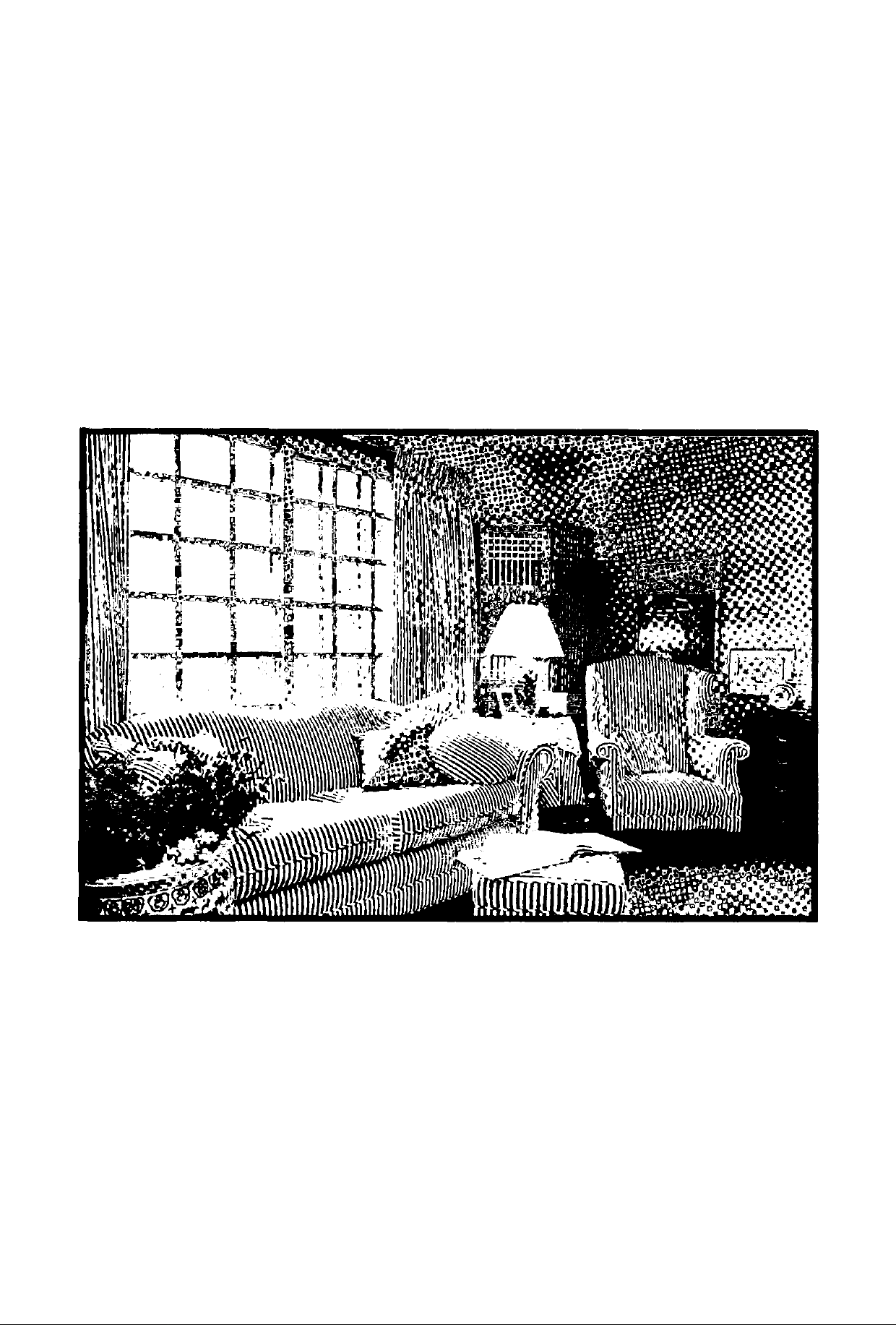
Panasonic
Room Air Conditioner
Ope r a ti ng In s tr u ct i o ns
■ Indoor Outdoor
Model CS-XC181KP Mcxiel CU-XC181KP
CS-XC241KP CU-XC241KP
Before using your air-condttioner, please
read this operating instructions carefully
and keep it for future reference.
ENGLISH.............P. 1 - R 22
ESPANOL
...........
R 23-P 44
F561637
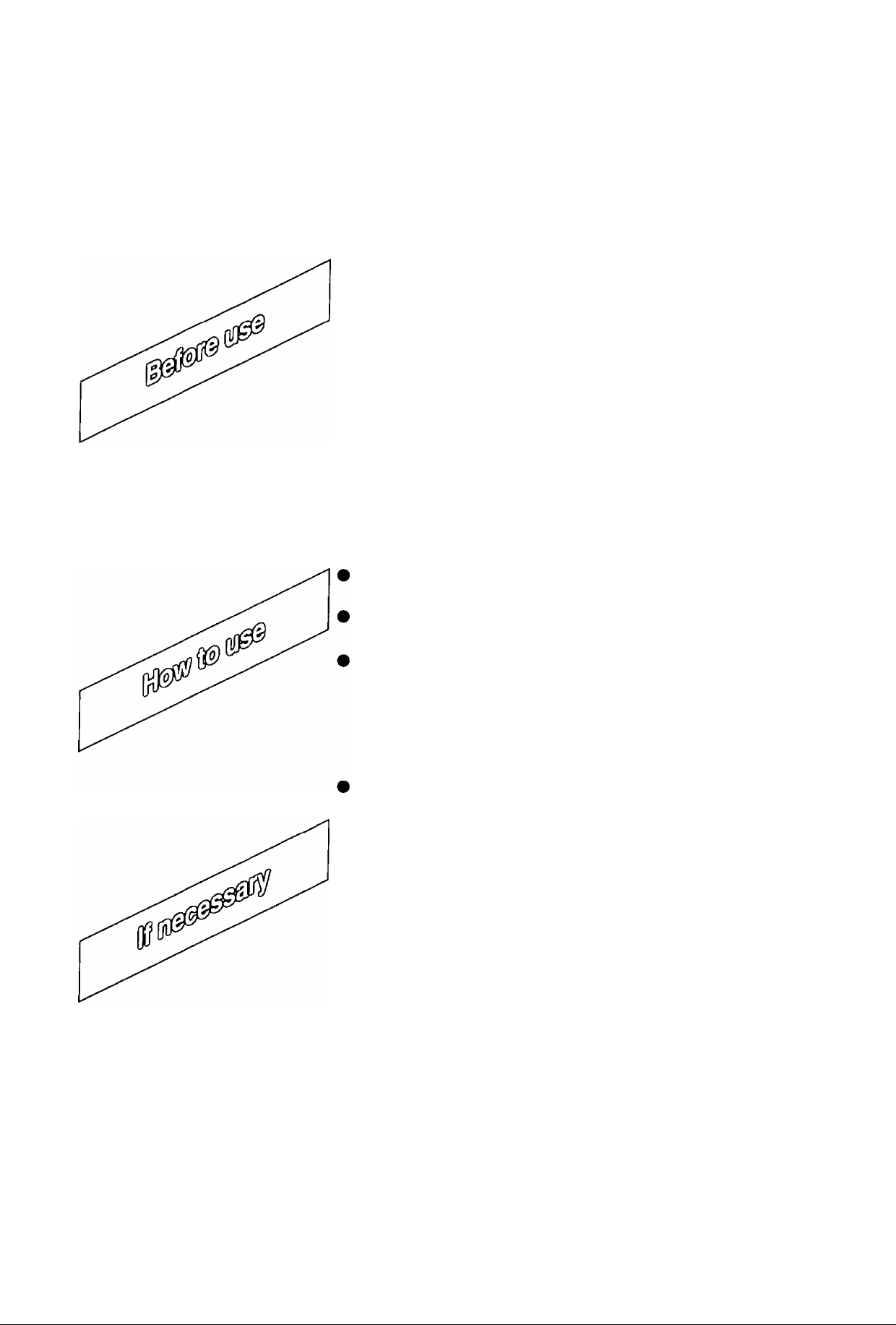
Contents
Safety Precautions..........................................................2-4
- Installation precautions
- Operation precautions
Name of Each Part..............................................................5-6
- Indoor unit
- Outdoor unit
- Accessories
- Remote control
Preparation Before Operation...........................................7-8
- Before operating the unit
- How to insert batteries
- Operating the remote control
How to Operate.............................................................9- 10
Setting the Timer
Convenient Operation
- Sleep mode
- When remote control cannot be used
- OFF/ON remote control signal receiving
sound
Operation Hints............................................................15-16
Better Care and Maintenance....................................17 - 18
- Cleaning the air conditioner and air filters
- Cleaning of front panel
- Replacement of air purifying filters
- When not using the air conditioner for a
long period
- Pre-season inspection
Troubleshooting.......................................................... 19-20
- Normal operation
- Abnormal operation
- Call the dealer immediately
.........................................................
.................................................
11-12
13-14
►
1
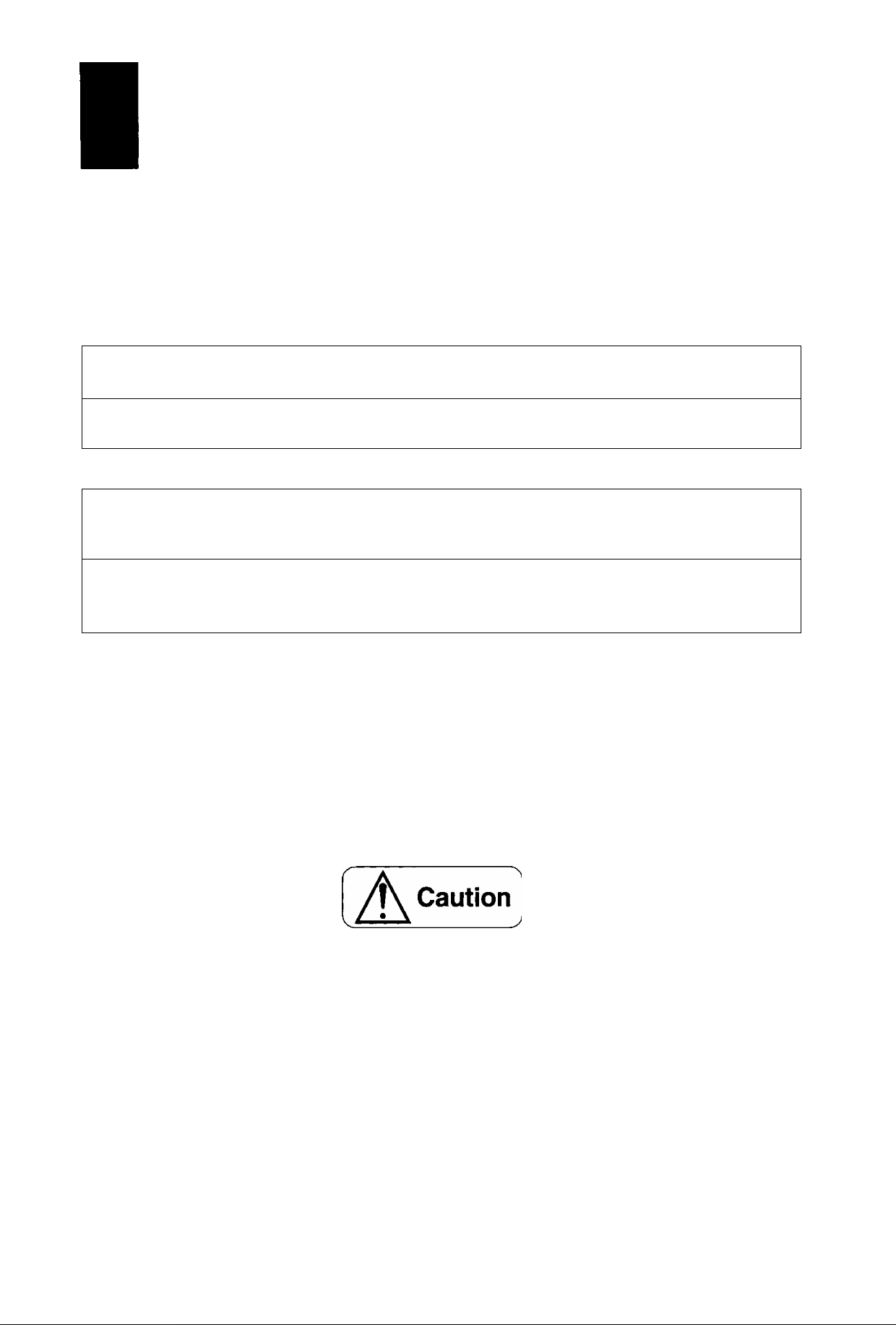
Safety Precautions
oi0T:jr^i nlou 0h:^
To prevent personal injury, injury to others and property damage, the following instructions must be followed.
■ Incorrect operation due to ignoring of instructions will cause harm or damage, the seriousness of which is
classified as follows :
r:io
01 [0
Warning : This sign warns of death or serious injury.
ÎA
A
Caution :
■ The instructions to be followed are classified by the following symbols :
0
0 ®
This sign warns of injury or damage to property only.
________________________________________!______________________________________
This symbol (with a white background) denotes an action that is
PROHIBITED.
These symbols (with a black background) denote an action that is
COMPULSORY.
_ _ J
)
A
f\ Warning
A
Do not install, remove and reinstall the unit yourself.
Improper installation will cause leakage, electric shock or fire. Please consult an authorized dealer or
specialist for the installation work.
This room air conditioner must be earthed.
Irnproper grounding could cause
electric shock.
Ensure that drainage piping is connected
properly.
Otherwise, water will leak out.
o
o
Do not install the unit in a place where there
may be explosive gas leaks.
Gas teaks near the unit could cause
fires.
0
2
◄
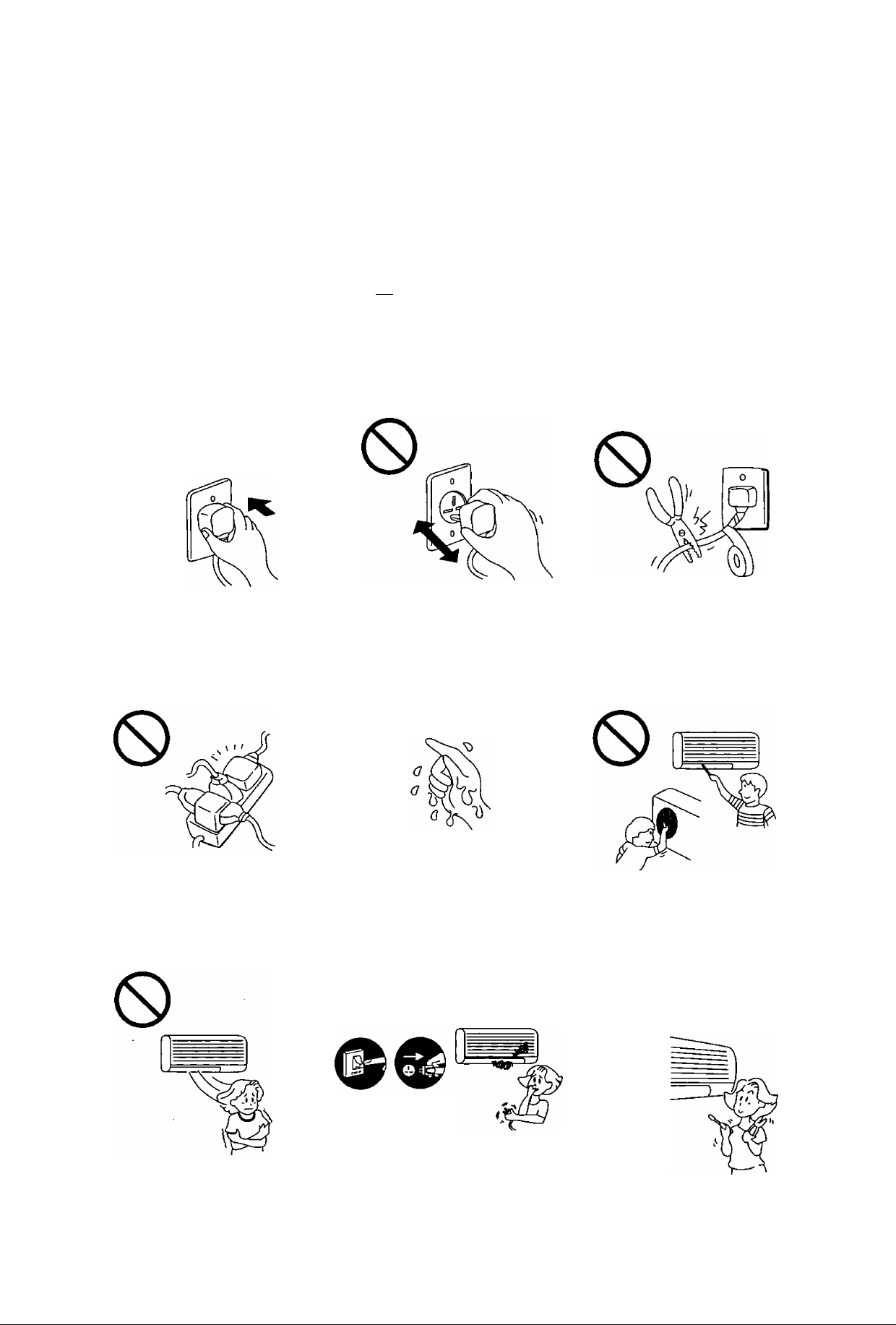
©[oxioata
y^Warning
Insert the power plug
properly.
Heat generated by a loose power
plug could cause electric shock
or fire.
o
Do not modify the length of
the power cord or use an
extension cord.
It could cause electric shock or
fire,
Do not operate or stop the
unit by inserting or pulling
out the power plug.
It could cause electric shock or fire.
Do not operate the unit with
wet hands.
It could cause an electric shock.
0
Do not damage or use an
unspecified power cord.
It will cause electrical shock or
fire.
Do not insert finger, sticks
or other objects into the
units.
It could lead to physical injury
and cause damage to the units.
Do not be directly exposed
to the cold airstream for too
long.
It could lead to health problems.
►
3
If there is a smell of burning,
stop the air conditioner and
disconnect the power supply.
The heat generated could cause
electric shock or fire. Please con
sult an authorized dealer or service
center.
Switch off Disconnect
the breaker, the power
plug.
Do not try to repair the unit
yourself.
It could lead to fire or cause an
electric shock. Please call an au
thorized dealer or service center.
0
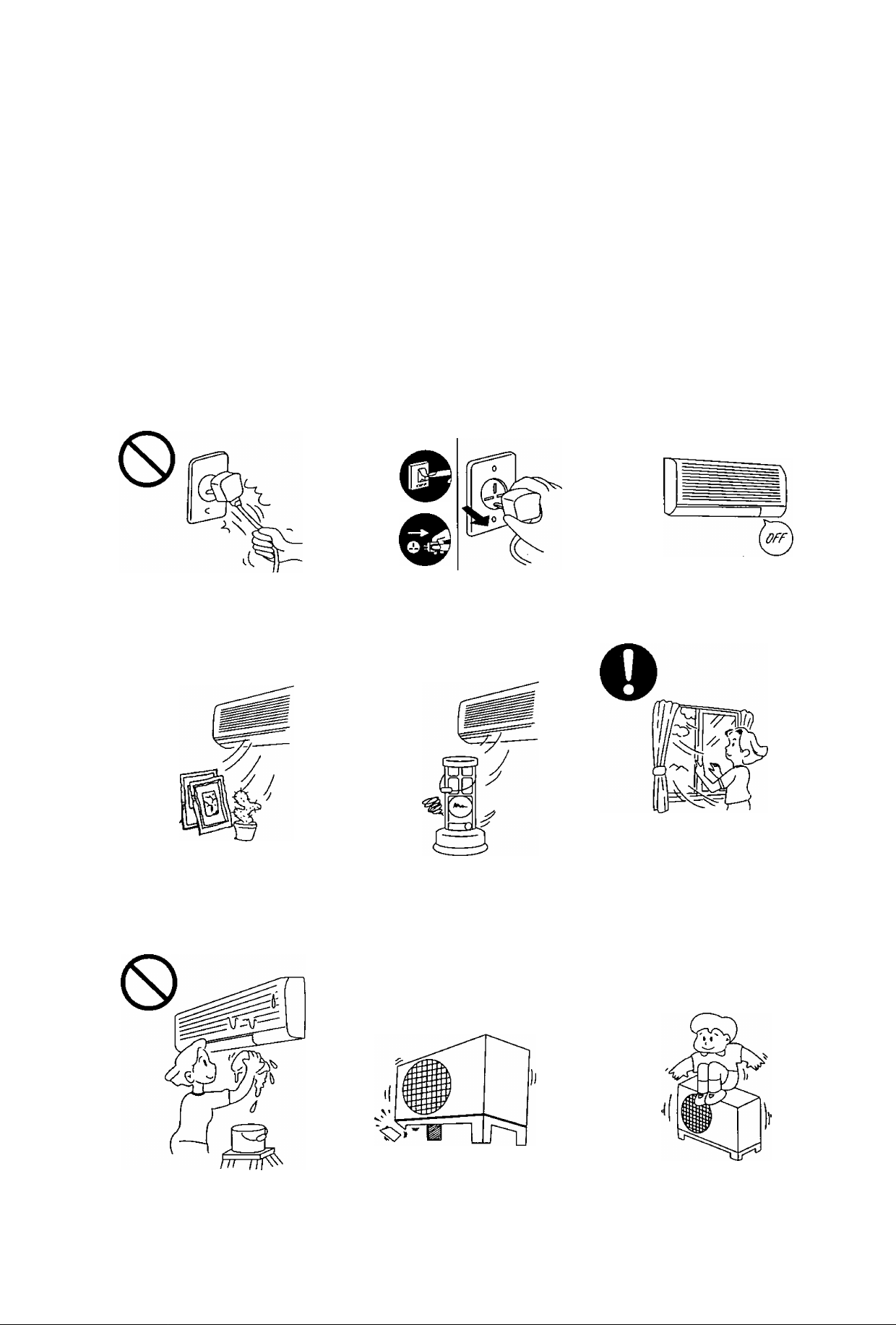
A
Caution
Do not remove the power
plug by pulling the cord.
Hold the plug when disconnect
ing the plug from the wall outlet.
Do not use for other pur
poses.
Do not use for preservation pur
poses. It will affect food quality,
animals or plants.
0
Switch off the power supply if
the unit is not going to be
used for a long period of time.
If dust accumulates on the plug, it
will generate heat and this could
cause a fire.
Switch off
the breaker.
Disconnect
the power
plug.
Do not place combustor in the
path of the airflow from the
unit.
Incomplete combustion could
cause toxic gas (CO) poisoning.
0
When cleaning the unit, re
move the plug.
This is to prevent injury due to the
rotating fan in the unit.
o
Ventilate the room regularly.
If not ventilated regularly, the lack
of oxygen could cause headaches.
Do not wash the unit with
water.
It could cause an electric shock.
Inspect the unit for any
damage.
Ensure that the necessary repairs
are carried out.
o
Do not sit or place anything
on the outdoor unit.
You might fall off or the unit might
collapse.
0
4
◄
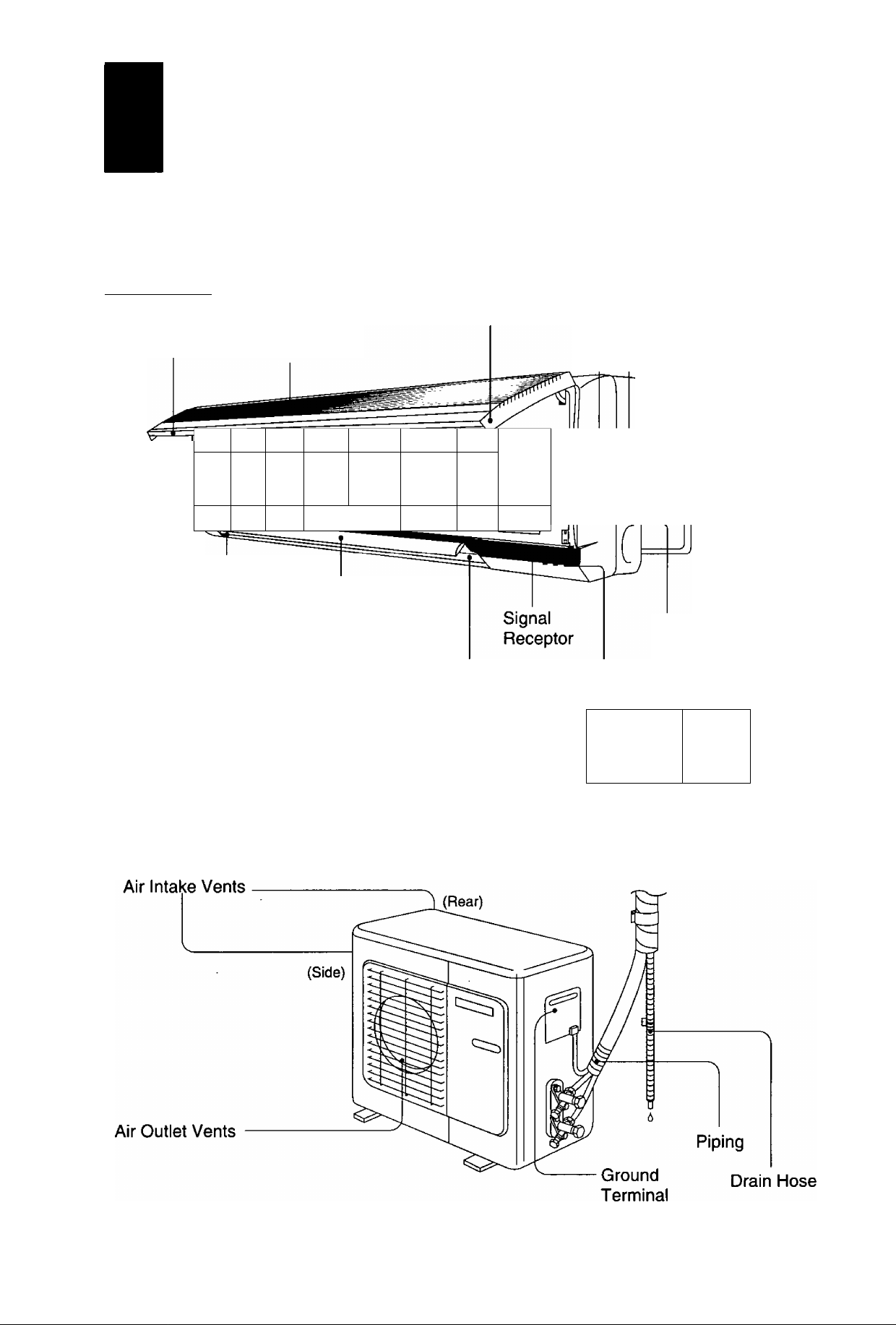
Name of Each Part
( Oaiijlaa? amli
Panel Opener Test Run Button
Front Panel Air Intake Vent
f
/
_
Air Outlet Vent
Vertical Airflow
Direction Louver
;
(
——
Horizontal
AirflowDirection Louver
(Manually adjusted)
El-i
Auto Operation Button
1
Power Supply
Cord
Power Switch
Operation Indication
Lamps
POWER : Red ^
1=1 SLEEP : Orange
1=] TIMER :
V
_________
Orange ^
(oteMsxsg Gaiiffi ]
►
5
(Inside Cover)
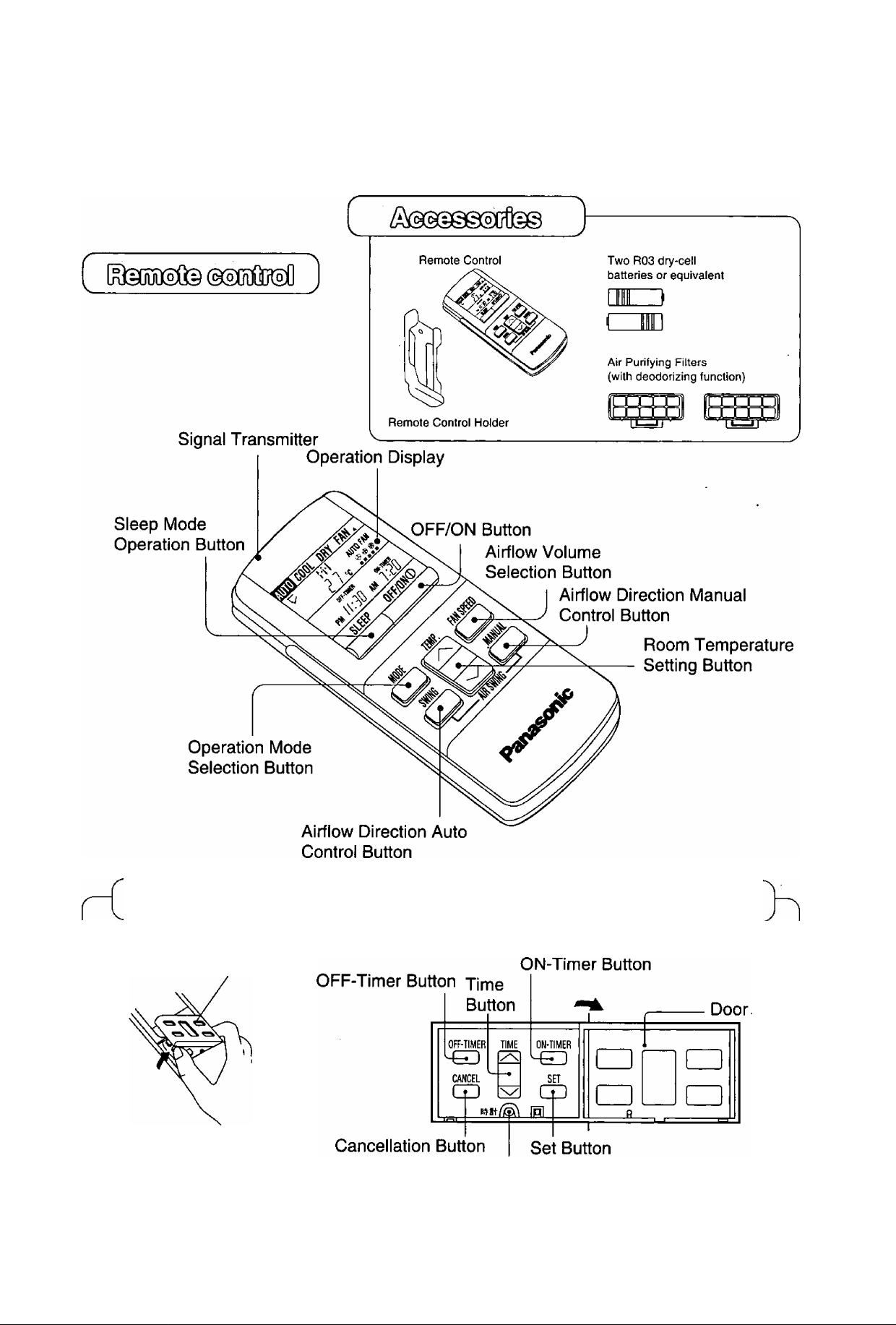
Separate displays and functions are available when the door is opened.
Door
Clock Button
6
◄
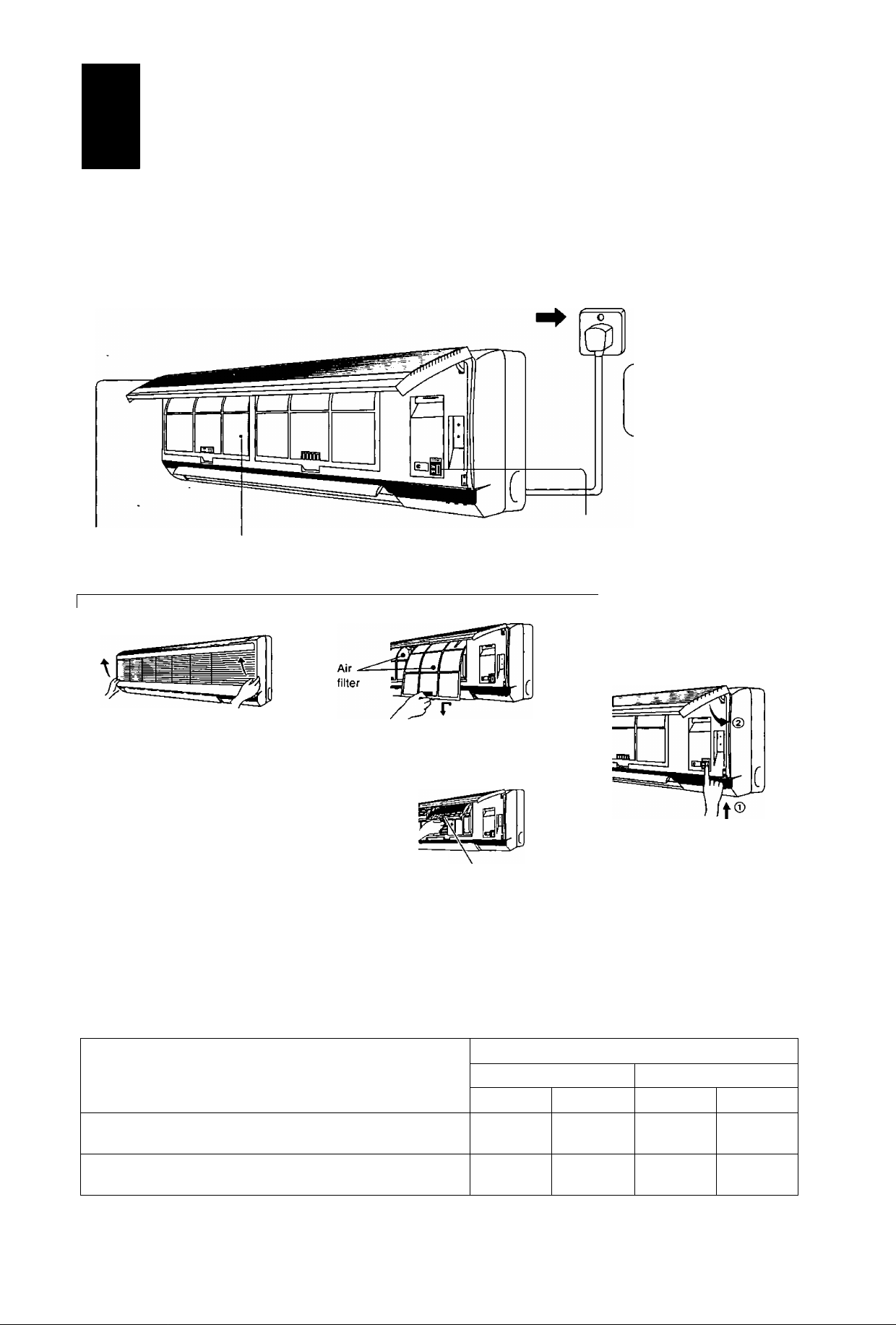
C
Preparation Before Operation
1
Insert power plug
into an electrical
outlet.
2
Open the front panel.
Hoid the panei openers at both
sides and pull up the front panel.
<Note>
3
Remove air filter.
Hold the tab to raise up
slightly and then pull down.
Insert air purifying filter.
Be careful not to
hurt your hands by Air purifying
metal parts.
4
Switch on the power switch and close the front panel.
Use under the following conditions:
DBT: Dry Bulb Temperature
WBT: Wet Bulb Temperature
Maximum Temperature 32
Minimum Temperature
\____________________________________________________
►
7
Indoor Outdoor
DBT WBT DBT
43 26
16
16
23
11
Cooling ^
WBT
11
J
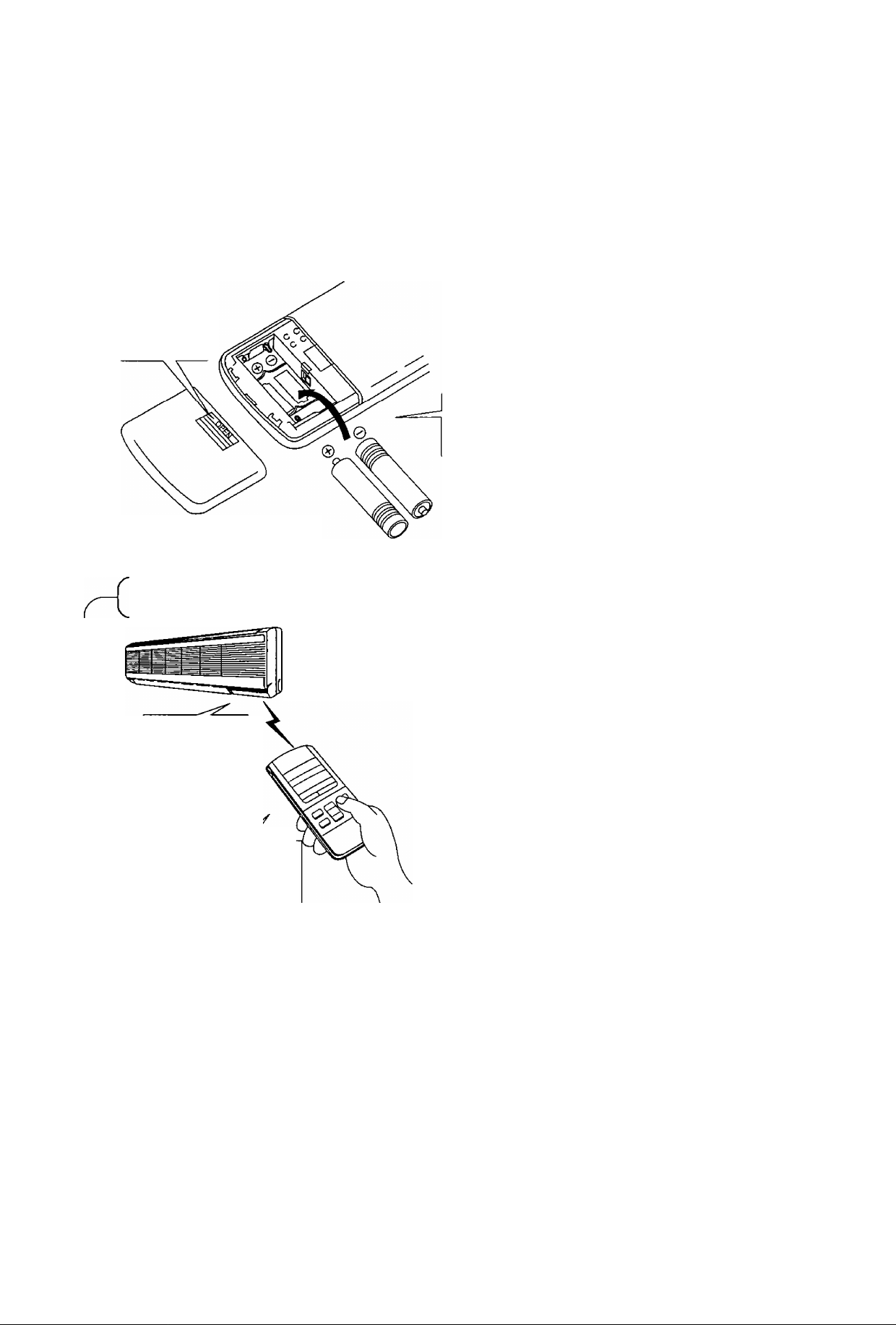
GftsM ife BoimfQ
Gently press the
place marlted
[OPEN) and slide
the cover toward
you.
(Two R03 dry-cell
batteries or equivalent)
Make sure that the
signal path is not
obstructed.
Fix the cover to the back of the remote
control (“PM 12:00” will flash in the opera
tion display.)
©0 Be sure
that the (+) and
(~) directions
are correct.
I "I . ri ri
PM ic . uu
^ / I I \
If the display does not appear when the batteries
are inserted, remove the batteries and
insert them once more.
Aim at the signal receptor on the room air condi
tioner when operating.
Do not drop or throw the remote control.
Do not place the remote control in a location that
is exposed to direct sunlight or next to a heating
unit or other heat source.
The maximum dis
tance at which signals
can be received is
about 10 m.
Set the power switch to “O” (OFF) when:
■ The air conditioner is not going to be used for
an extended period of time.
If the power switch is left at “I" (ON), approximately
3.25 watts of electric power are used even if the main
unit is turned off by remote control.
■ There is a danger of lightning.
The air conditioner is provided with a built-in protective
device, but the control equipment may be adversely
affected depending on the extent of lightning activity.
Signal received sound.
One short beep or one long beep.
Regarding the batteries.
■ The batteries can be used for approximately one year.
■ Do not use rechargeable (Ni-Cd) batteries,
because such batteries differ from standard
dry-cell batteries in shape, dimensions and
performance.
■ Be sure to replace the batteries with two new
batteries of the same type.
■ Remove the batteries if the air conditioner is not going
to be used for an extended period of time.
8
<
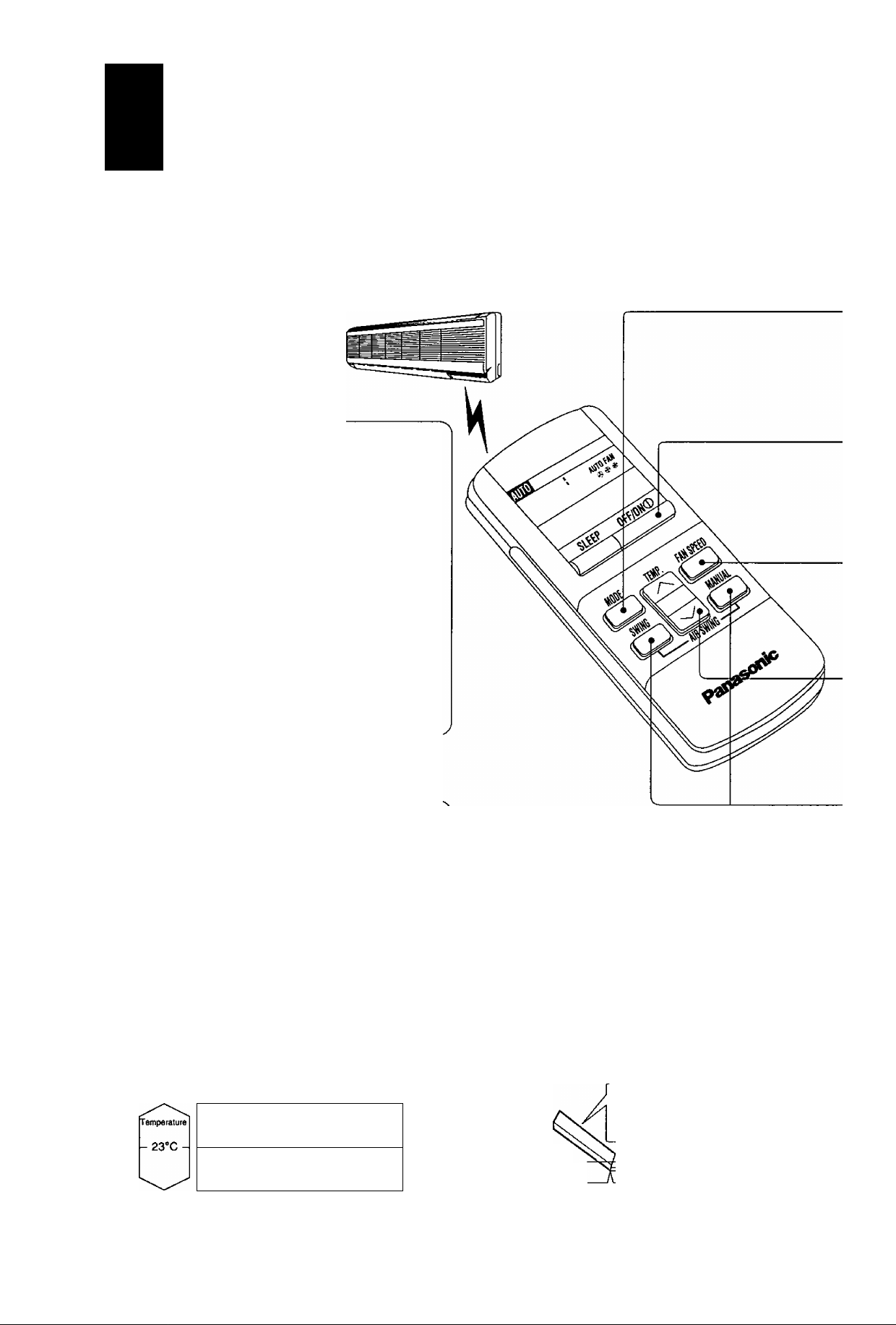
How to Operate
Auto Restart Control.
If there is a power failure, operation will be
automatically restarted after 3 minutes when the
power is resumed with previous operation mode
and airflow direction.
(When the operation is not stopped by remote
control.)
If you intend not to continue the operation when
the power is resumed, switch off the power
switch at main unit or power supply.
When you switch on the power switch, the
operation will be automatically restarted
with previous operation mode and airflow
direction.
Note: 1. If you do not require Auto Restart
Control, please consult your dealer.
2. Auto Restart Control is not available
when Timer or Sleep Mode is set.
Recommended temperature for health
and comfort.
For Cooling ; 26“C - 28X
For Soft Dry : 1®C - 2°C lower than
room temperature.
<Operation Details>
AUTO - Automatic Operation.
■ Once the Automatic Operation is selected, the in
door temperature sensor operates automatically
to select the desired operation mode with Cooling
or Soft Dry.
COOLING
SOFT DRY
Temp, set at
25°C
Temp, set at
22“C
DRY - Soft Dry Operation.
■ Soft Dry is a very gentle Cooling Operation
consisting primarily of dehumidifying. It does not
lower the room temperature very much.
Cooling Operation
until room tem
perature reaches
the setting temper
ature
Setting
Temperature
When room temperature reaches the setting temperature, operation will switch to Soft Dry.
Operation will be switch
ed on and oti for up to
10 min on arxJ 6 min oft
during Soft Dry
Super Low air
flow amount
J
è
►
9
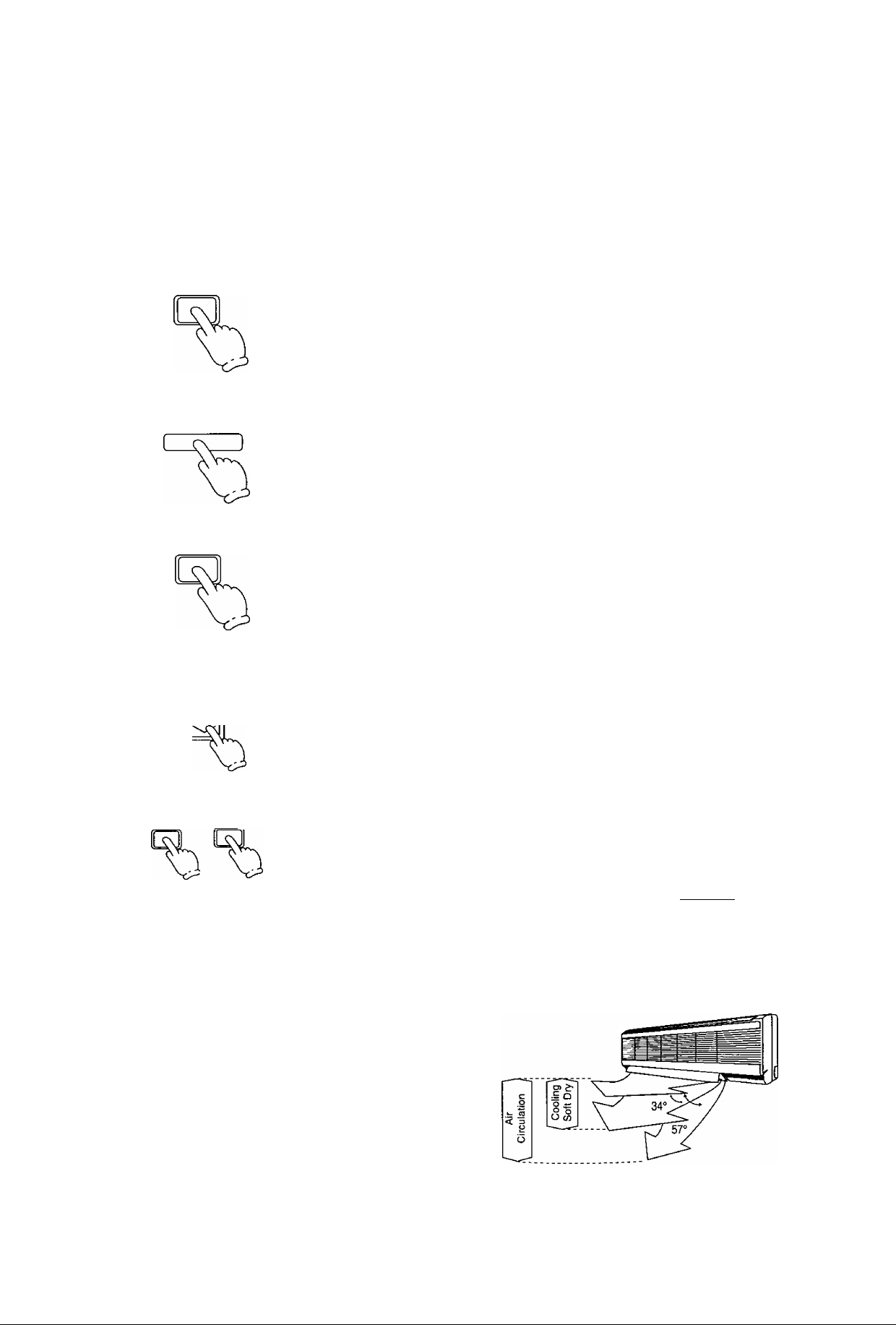
1
2
MODE
OFF/ON ®
Press to select operation mode.
■ The display changes in the order
AUTO -> COOL -► DRY FAN
each time the button is pressed.
Press to start the operation.
■ Operation indication lamp (RED) will light up.
■ Press once more, to stop the operation.
3
5
FAN SPEED
TEMP.
SWING MANUAL
Press to select airflow volume.
■ The display changes in the order.
® @ ® ® ®
AUTO FAN ^
Automatic Low
Press to select room temperature.
■ Cooling, Soft Dry, Air Circulation - Select temperature as desired.
(16“C~30°C)
■ Automatic.
2°C lower than
standard
_ wmfiL .. I
Press ([^ continuously.
■ The vertical airflow direction louver will move up and down. Release the
button when the louver is at the desired position.
_ SWING
Press ■
■ The vertical airflow direction louver will swing up and down automatically.
To stop the automatic airflow direction operation, press button.
Medium
standard
H
® ®
III
High
2“C higher than
standard
ilANUAL
FAN - Air Circulation Operation.
■ When the room temperature reaches the setting
temperature, operation commences at Low air
flow volume. It stops when the room temperature
drops to 2X below the setting temperature (It is
useful when using a heater).
Automatic Airflow Volume.
■ The speed of the indoor fan is adjusted automati
cally according to the operation. The indoor fan
stops occasionally during cooling operation.
Range of louver adjustment.
10
◄
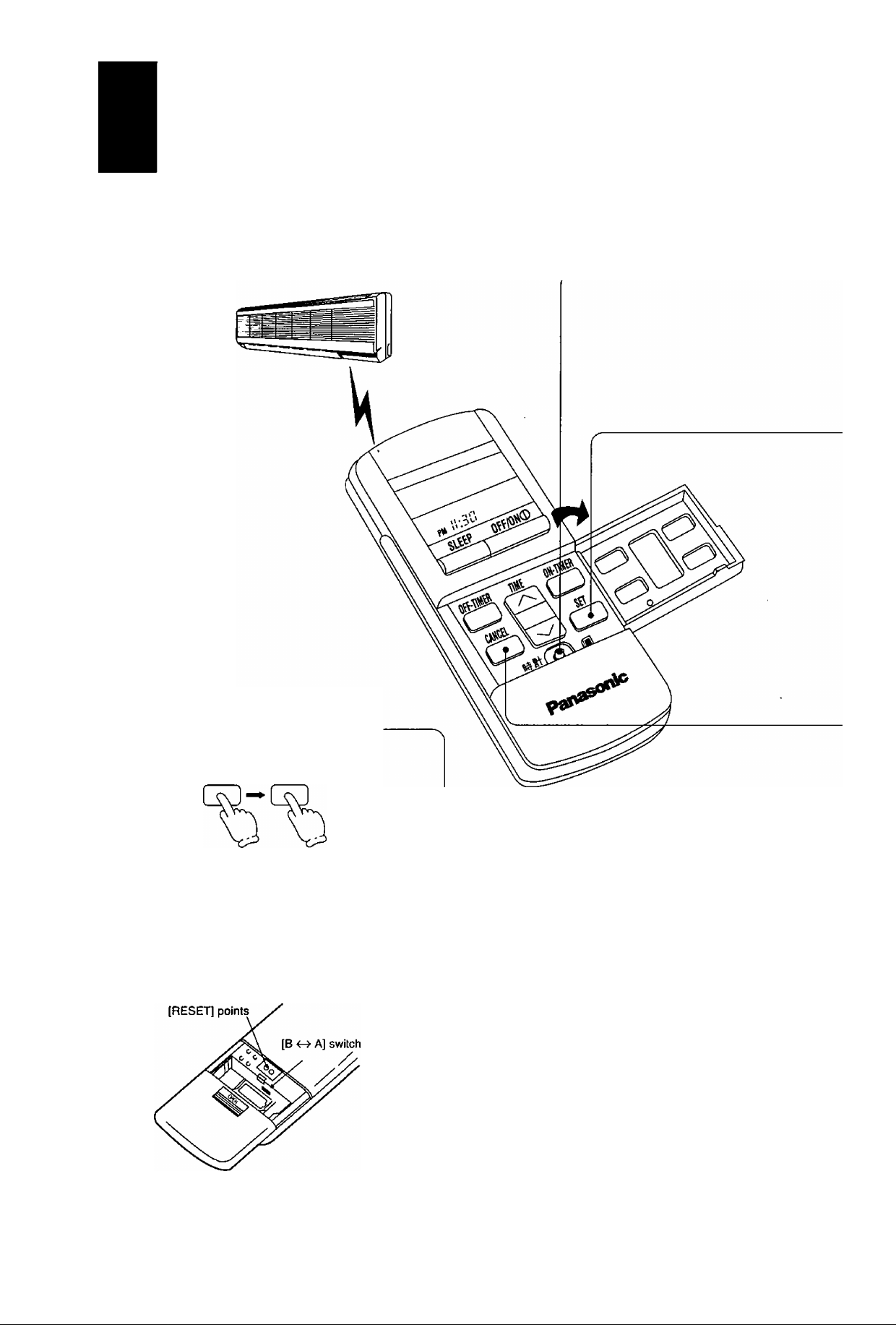
Setting the Timer
If there is a power failure.
To reset the Timer.
(Example) If the OFF Timer has been set.
OFF-TIMER SET
Even if there is a power failure, the setting
time is still stored in the memory because the
remote control is a battery operated type.
<Note>
Regarding remote control.
If the current time is not set correctly, correct
Timer setting will not be possible.
When the Timer is set, the current time display will
vanish.
[RESET] points will clear the memory once they
are shorted.
►
[B A] switch is used when two air conditioners
units have been installed in one room. Please
consult your dealer.
11
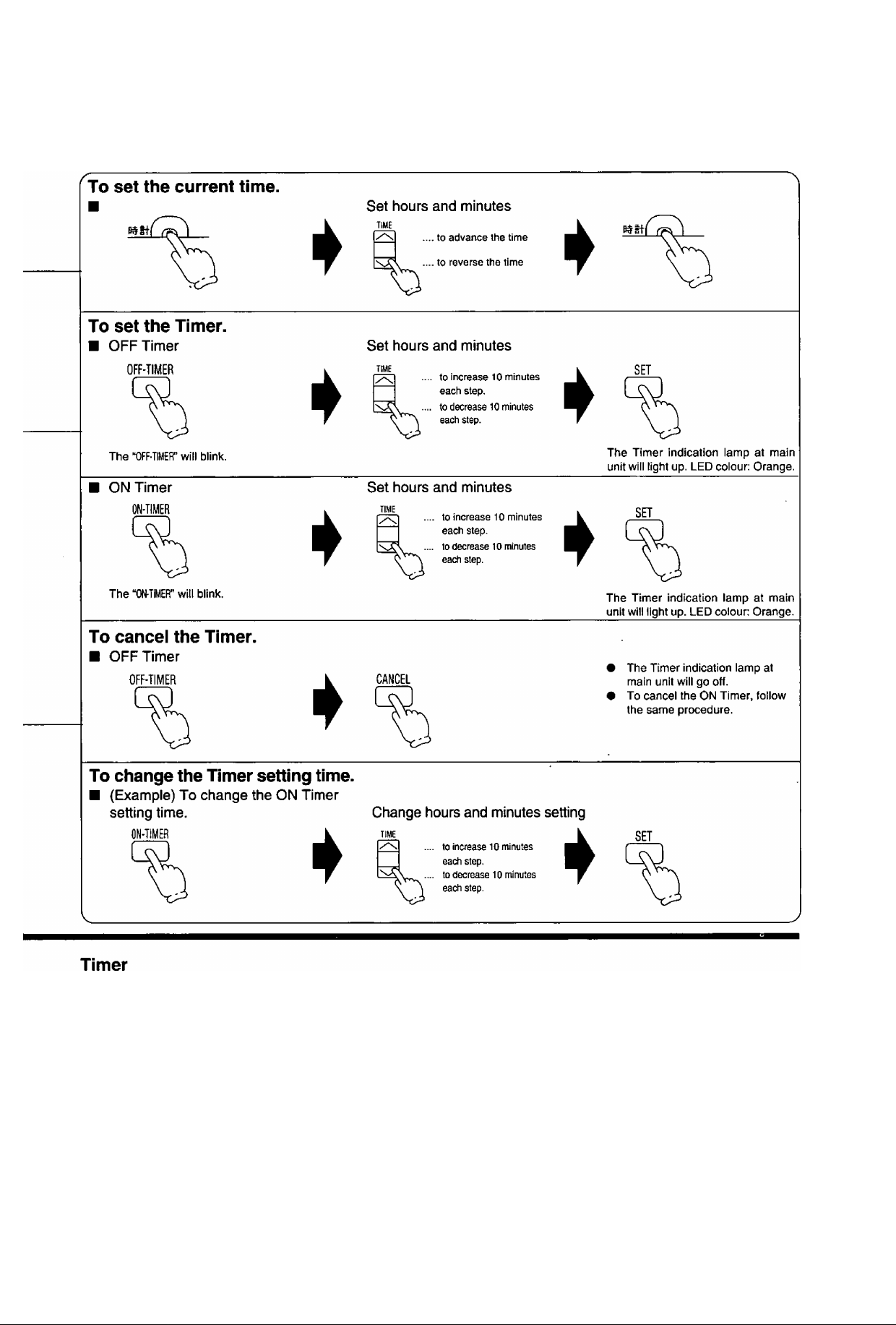
The ON Timer and OFF Timer can only be set
once during a day.
The operation will start before the actual setting
time with ON Timer setting.
^ " —
Automatic, Cooling and Soft Dry ;
15 minutes before
This is to allow time to attain your desired set
temperature.
Setting the OFF Timer.
This is useful for saving electricity costs in
curred by forgetting to turn off the air condi
tioner.
Setting the ON Timer.
If the air conditioner is set before you go out,
the room temperature will be close to your
desired temperature when you return.
12
◄
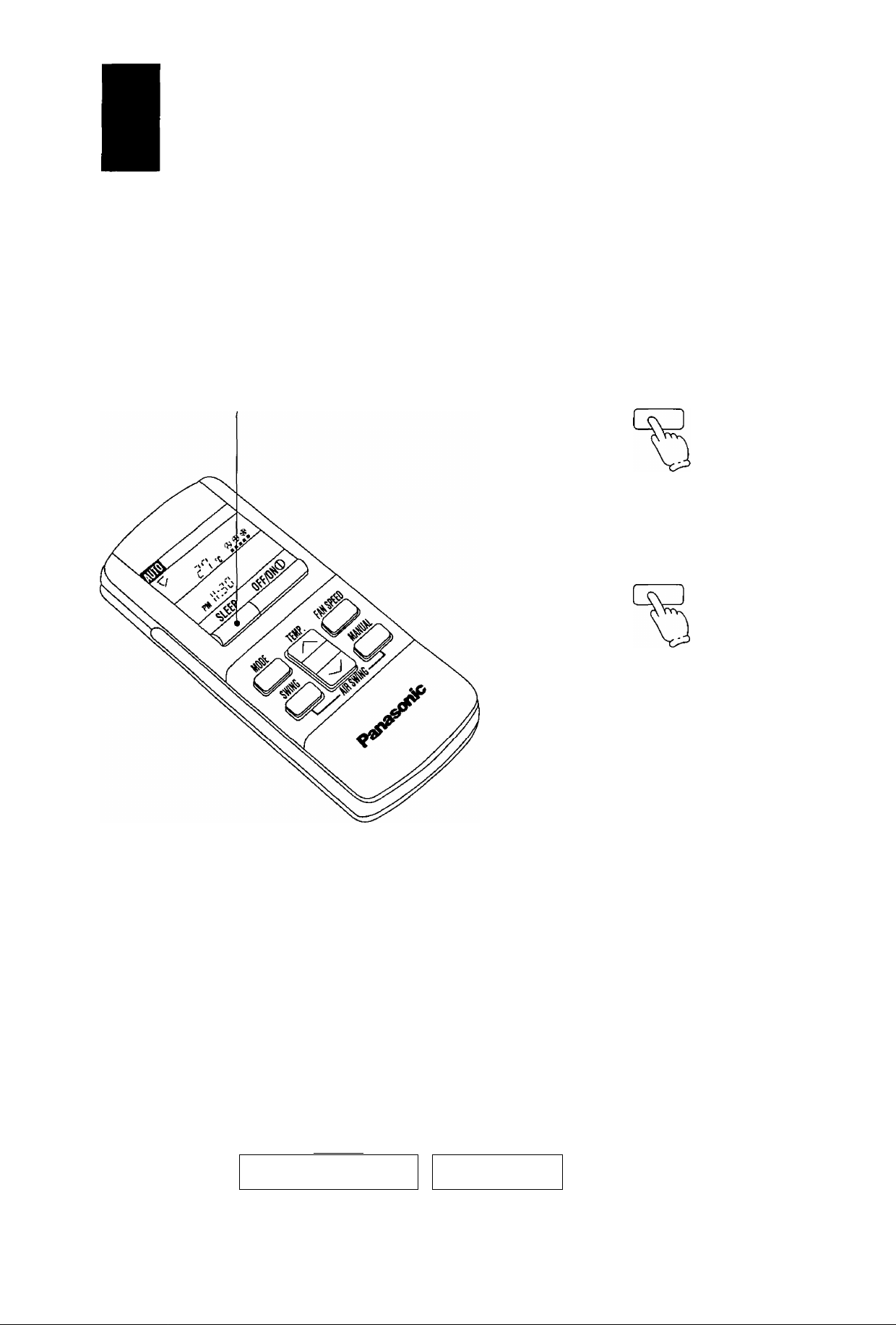
Convenient Operation
oTofiJ
C
This is to gain a comfortable room temperature while sleeping.
J
To set Sleep Mode.
■ Press
SLEEP
(The sleep indication lamp on the
main unit will light up.)
To cancel Sleep Mode.
■ Press once more
SLEEP
(The sleep indication lamp on the
main unit will switch off.)
Sleep Mode Operation.
■ When the room temperature reaches
the setting temperature or after 1
hour of operation, sleep shift
operation starts and the airflow
volume will automatically change to
low.
■ Sleep Mode Operation time is 8
hours.
■ When using together with the Timer,
the Timer has priority.
<lnfornnation>
■ Cooling or Soft Dry Operation for Sleep Mode movement will start to avoid overcooling.
Approx. O-S^C increase
TEMP.
lU
CL
O P
E<
t=£
UJ CL
«5
UJ
Sleep Operation button is
pressed
Approx. 0.5°C increase
y¡ 0-1 hour
1 hour
Sleep shift operation
starts
Approx. 8 hours after
sleep shift operation
starts, stops automati
cally.
TIME
►
13
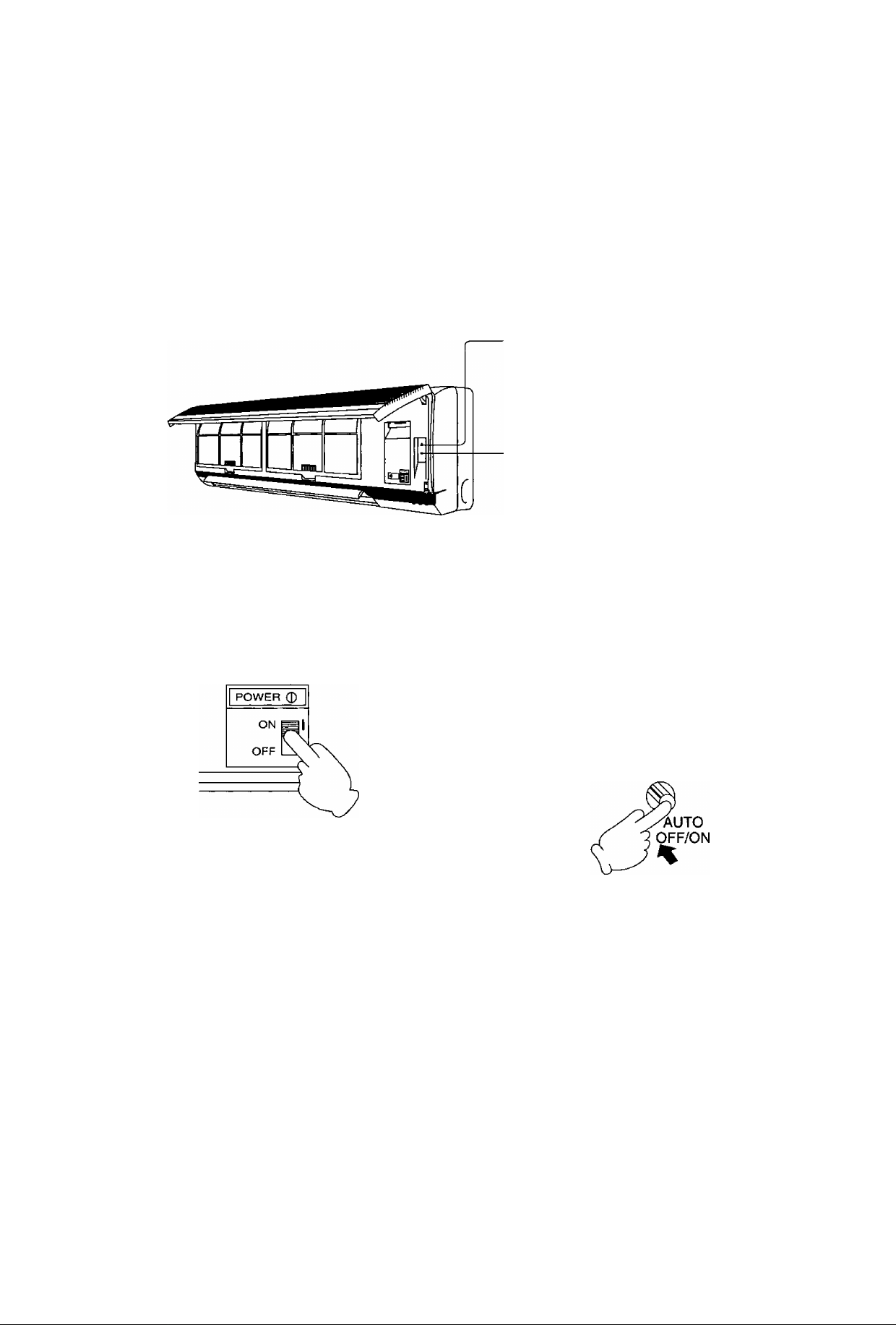
To set Auto Operation.
Test Run Button.
(Use when installing and moving)
Auto Operation Button.
■ When the remote control cannot be
used, press Auto Operation Button to run
Automatic Operation.
(Airflow direction setting will be automatic.)
■ Confirm the power switch is at “I” (ON).
Press Auto Operation Button.
(The operation indication lamp will blink for 20
seconds, and then light up)
• If the button is pressed once more, the
air conditioner will stop.
(The operation indication lamp will switch
off.)
The Remote Control Signal receiving sound can be omitted as desired.
To switch OFF the signal receiving sound, press Auto Operation Button for 10 seconds or more. At the
same time, Automatic Operation starts.
(To switch ON, press Auto Operation Button once more for 10 seconds or more.)
14
◄
