Panasonic CQ3700EU User Manual
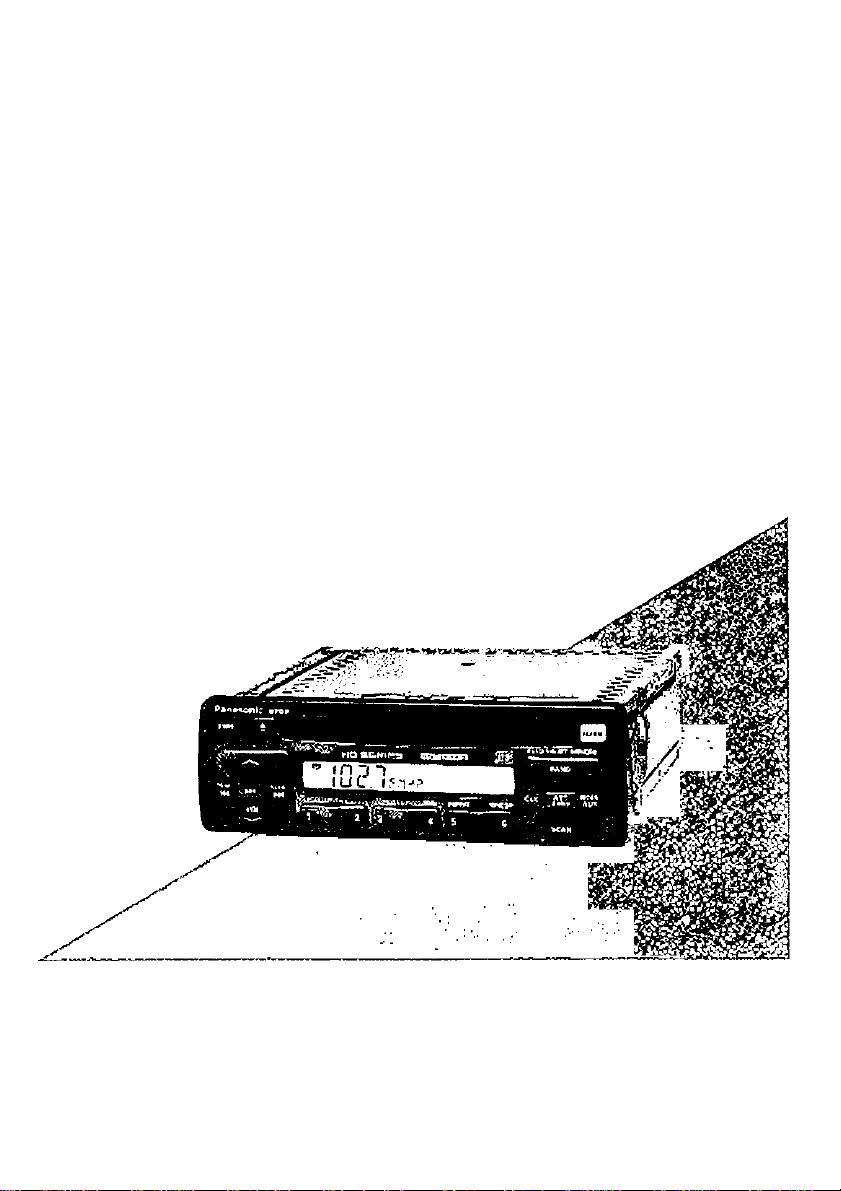
Panasonic,
Heavy Duty CD Player/Weather Band Receiver
CQ-3700EU
Operating Instructions
Please read these instructions completely before operating this unit.

Panasonic welcomes you to our ever growing family of electronic product owners. We know that this
product will bring you many hours of enjoyment. Our reputation is built on precise electronic and mechanical engineering, manufactured with carefully selected components and assembled by people who take
pride in their work. Once you discover the quality, reliability, and value we have built into this product, you
too wilt be proud to be a member of our family.
□ Use This Equipment Safeiy
When Driving
Keep the volume level low enough to be aware of road and traffic conditions.
When Vehicle Washing
Do not expose the equipment, including the speakers to water or excessive moisture. This could cause
electrical shorts, fire, or other damage.
When Parked
Parking in direct sunlight can produce very high temperatures inside your vehicle. Give the interior a
chance to cool down before switching the unit on.
Use the Proper Power Supply
This equipment is designed to operate off a 12 volt, negative ground battery system (the normal system in
a North American vehicle.)
Protect the Compact Disc Mechanism
Avoid inserting any foreign matters to the slot of the compact disc.
Failure to observe this may cause malfunction due to precise mechanism of this unit.
Use Authorized Servicenters
Do not attempt to disassemble or adjust this precision equipment. Please refer to the Servicenter list
included with this product for service assistance.
Note:
• This unit can be connected to an optional Wired remote control unit (CA-RC3000EU).
• For connecting to a Wired remote control unit, refer to the operating instructions of that units.
Find the model number and serial number on either the back or bottom of the unit. Please record them in
the space below and retain this booklet as a permanent record of your purchase to aid in identification in
case of theft.
MODEL NUMBER CQ-3700EU SERIAL NUMBER____________________________
FROMDATE PURCHASED
CQ-3700EU
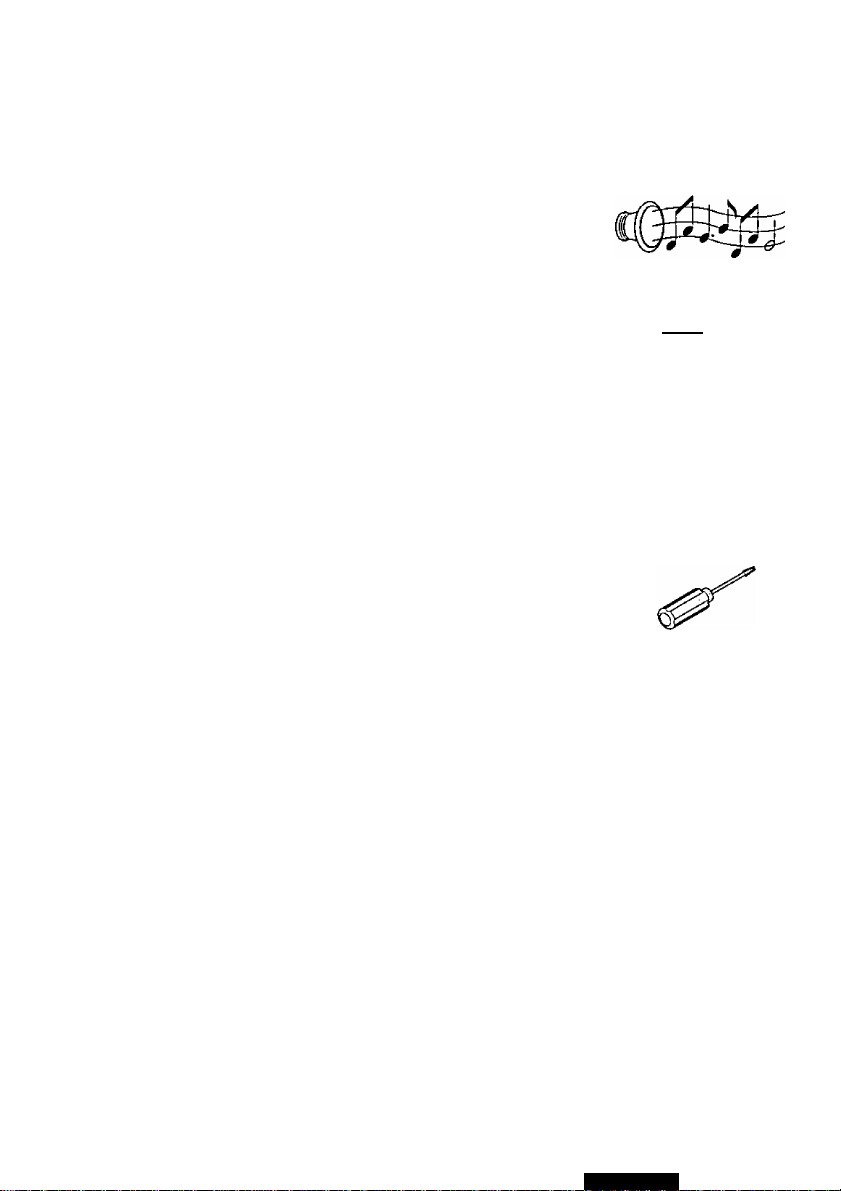
Contents
Use This Equipment Safely
Laser Products............................................................................................Page 4
□ Power and Sound Controls...........................................................................5
How to adjust the volume, balance, and tone for best listening
□ Radio Basics..................................................................................................7
Mode selection, manual and automatic tuning, band selection, preset sta
tions
Q Compact Disc Piayer Basics.
Play, repeat, random and scan
□ Ciock Basics.............................................................................
Setting the time, selecting the clock display, Alarm Operation
□ Installation Guide
Step-by-step procedures, electrical connections
........................................................................
................................................
Page 2
.10
.12
.14
oil no
nn
8.
uu
□ Troubleshooting
Troubleshooting tips, where to get service help
Specifications....................................................................................................26
................................................
.23
o o o o o
CQ-3700EU
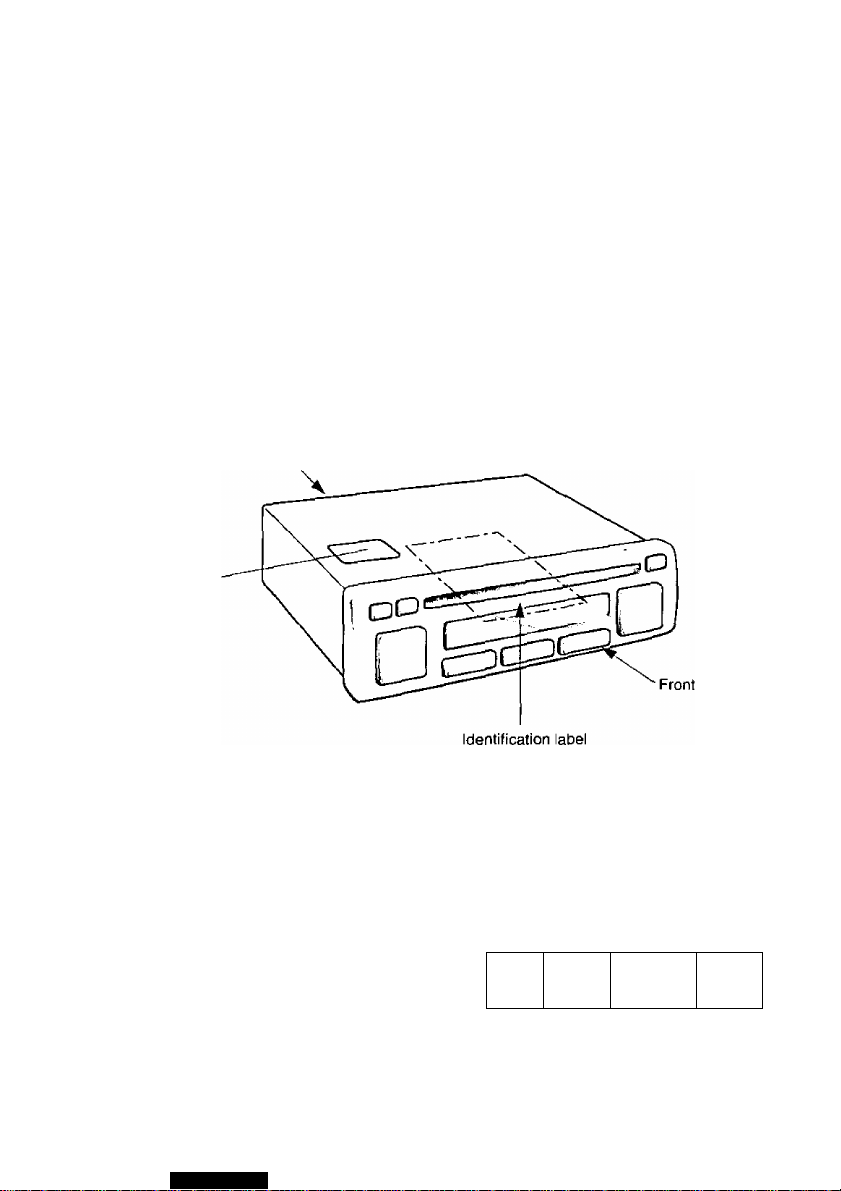
Q LaSGT Products (This page describes the standard in the United States only.)
Caution;
This product utilizes a laser.
Use of controls or adjustments or performance of procedures other than
those specified herein may result in hazardous radiation exposure.
Laser products:
Wave Length 780 nm
Laser Power No hazardous radiation is emitted with safety protection.
Label indications and their locations
Bottom side
Certification label
Certification Label Identification Label
Product complies with DHHS Rules 21
CFR, Subchapter J in effect as of date
of manufacture.
Matsushita Electric (Taiwan) Co., Ltd.
Taipei, Taiwan
MANUFACTURED
CQ^3700EU
Model No.
CQ-3700EU
H»*
12V
Manufactured Matsushita Electric (Taiwan)
Co., Ltd. Taj()ej Taiwan
Made in Taiwan
10A
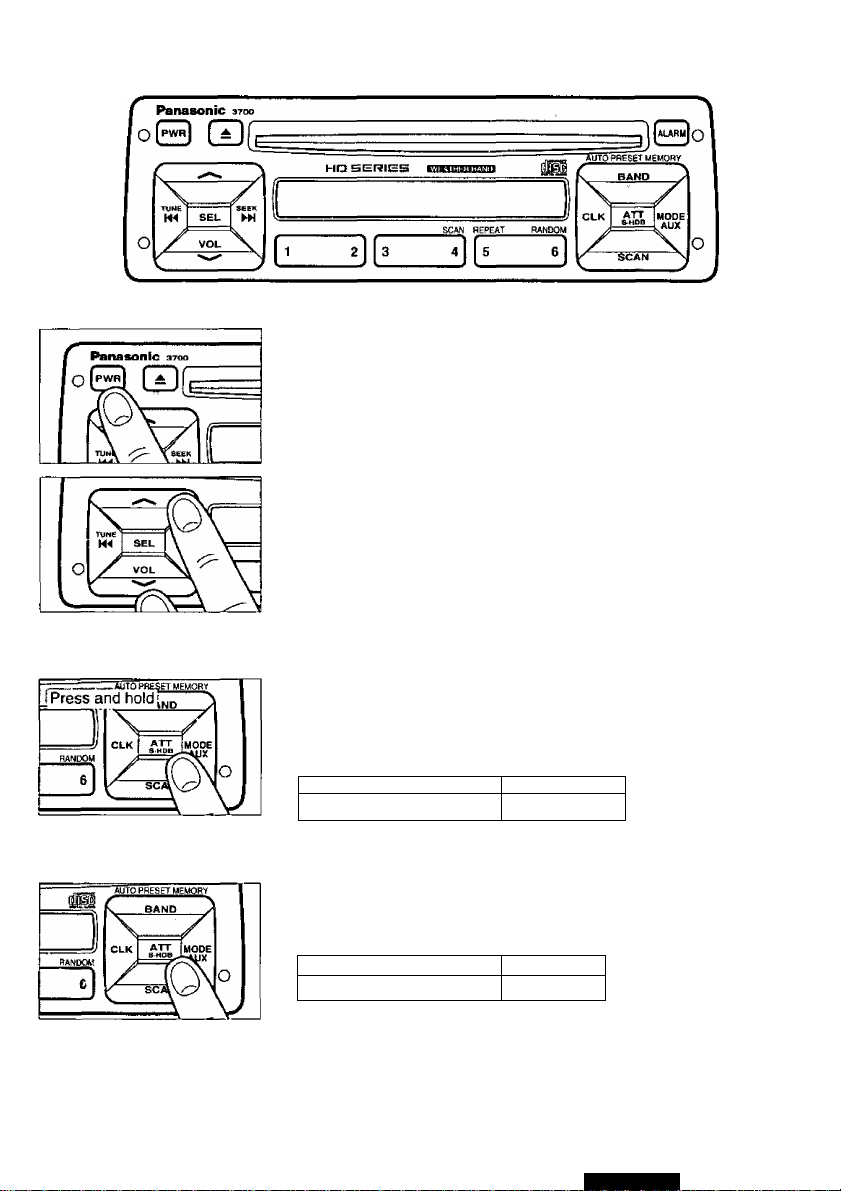
Power and Sound Controls
Power
If the vehicle is not already running, turn the key in the ignition until the
accessory indicator lights.
Press PWR to switch on the power.
Volume
• Press “VOL A ” or “VOL V" to increase or decrease volume.
UUL 3D-
Oto 40
• Press “VOLA” or “VOLV” for more than a half second to change
numeric levels on the display rapidly.
■ Volume Level
S*HDB (Super High Definition Bass)
Especially for rock music, the bass-sound will be more powerful.
• Press and hold ATT (S»HDB) for more than 2 seconds to be able to
listen to high-definition bass.
©tSE©
• Press and hold ATT (S*HDB) for more than 2 seconds to return to the
normal tone.
Attenuator
• Press ATT Volume will decrease to about 1/10 of its previous level.
/?in7
• Press ATt! again to deactivate when listening at normal volume.
Note: This unit is equipped with anti-volume-blast circuit which serves as an automatic volume level
adjuster so that you will not be deafened with sudden loud volume.
This system operates as below. When PWR is first pressed to switch on, the volume level is low. After
that, the volume level gradually returns to the level when the switch is turned off.
Anti-volume-blast circuit is not effective when volume level is lower than position 20 on the display.
CQ-3700EU
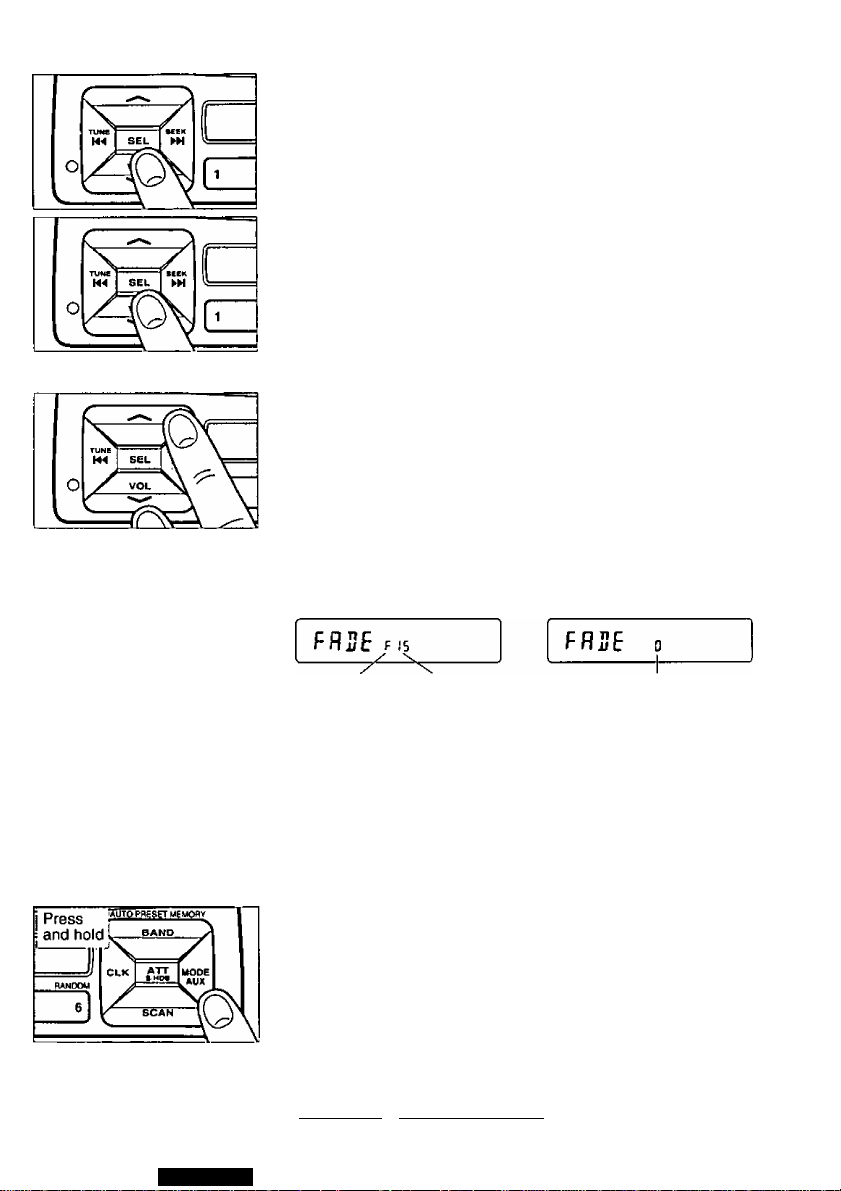
Power and Sound Controls continued
Changing Audio Modes
Press SEL to switch the audio mode in the following order.
VOLUME ^ BASS TREBLE
t ♦
FADER ^ BALANCE
Bass and Treble
Press SEL to select the BASS (TREBLE) mode. Press “VOL A" or “VOL
V" to increase or decrease the bass/treble response.
-12 to 12 -12 to 12
Balance
Press SEL to select the BALANCE mode. Press “VOLA” or “VOLV” to
shift the sound volume to the right or left speakers.
-3
BHl
P (5 BRi
1 to 15 Balance Center
Fader
Press SEL to select the FADER mode. Press “VOLA" or “VOLV" to
shift the sound volume to the front or rear speakers.
or R 1 to 15
CAUTION:
When changing sound volume level for the rear side speakers by
using FADER button of the wired remote control unit (CARC3000EU), it may occur that a sudden change in volume from the
front side speakers. So, pay attention when you adjust the volume.
Note;
When a control mode (BASS/TRE/BALVFADE) is selected but no operation is made within 5 seconds (2
seconds at volume mode), the display will return to the normal operation (Radio, Tape) mode. In such a
case, press SEL again to select the next control mode.
Fader Center
Selecting Auxiliary Source
(D Press and hold MODE (AUX) for more than 2 seconds to select AUX
Input mode.
PJMv
u ^
CQ-3700EU
©Connect the auxiliary equipment (any other appropriate equipment)
to the AUX IN Connector.
[Canceiing AUX Input mod^
Press MODE (AUX) to resume the previous mode.
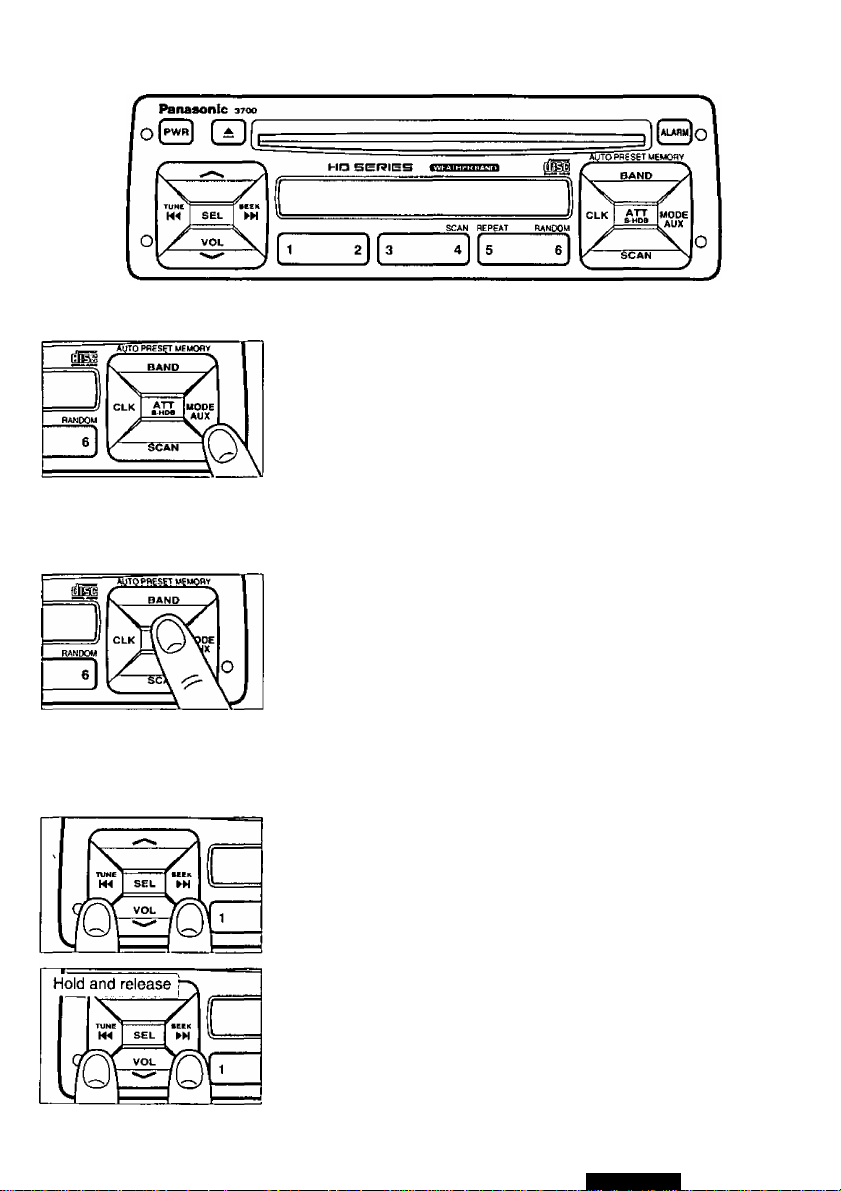
Radio Basics
Mode Selection
Press MODE to switch the operation mode in the foltowing order.
Radio
t_
Compact Disc
_____
f
Selecting a Band
Press BAND to select the bands in the following order.
FM1 ^ FM2 ^ W/B
t
________________
“ST" indicator lights if the station is FM broadcasting in stereo.
AM
Manual Tuning
Press or to move to a higher or lower frequency.
Seek Tuning
Press and hold “►•H” or for more than a half second, then release.
The radio automatically stops on the next station.
CQ-3700EU
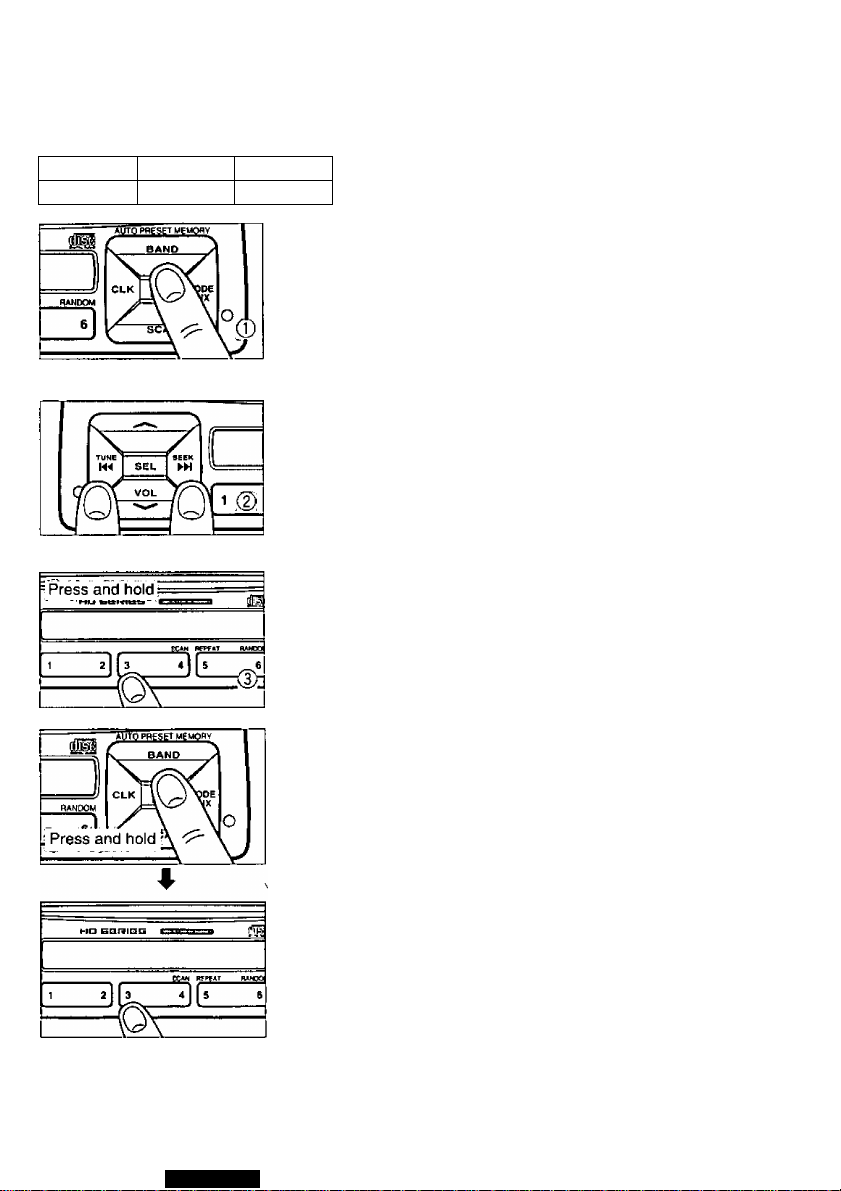
Radio Basics
continued
Preset Station Setting
Up to 18 stations can be preset in the station memory as follows;
FM1
6 stations
FM2
6 stations
AM
6 stations
Manual Station Preset
(D Press BAND to select a desired band.
(2) Use manual or seek tuning to find a station that you want to program
into memory.
CD
Press and hold one of the station selector buttons 1 through 6 until
the display blinks. The memory is now set for that button on the band
you have selected.
Repeal the process to set other stations for the FM1 to AM bands.
tnp ______
tuC. iFriCd —
Note: You can change the memory setting by repeating the above pro
cedure.
Tuning in a Preset Station
Press any of the buttons 1 through 6 to tune in the station preset by the
above steps ® to ®.
BUTTON NUMBER
Auto Station Preset
Select a band and press and hold BAND (AUTO PRESET MEMORY)
for more than 2 seconds.
• The six strongest available stations will be automatically set in memo
ry on preset buttons 1 through 6,
• Once set, the preset stations are sequentially scanned for 5 seconds.
• Press the appropriate preset button for the station you want to hear.
Note:
• In the case of Auto Station Preset, only FM2 is available for FM sta
tions. (FM1 is not available.)
• Auto Station Preset is not activated in a Weather Band.
CAUTION: For safety reasons, do not attempt to program while driving.
CQ-3700EU
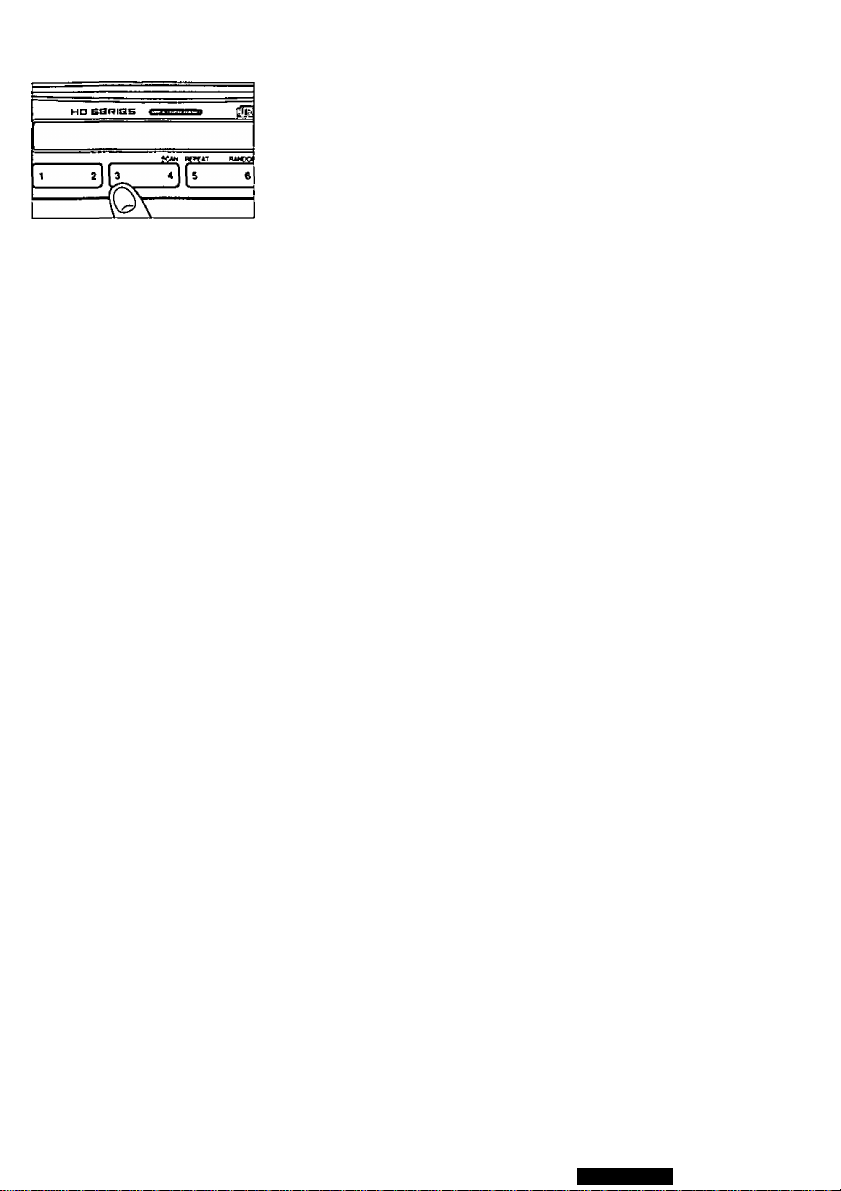
Tuning in a Weather Band
Station
Press any of the buttons 1 through 6 to tune in the station preset by the
before page.
WB
------------------------------
- !вг
Weather Band frequency number.
Note:
The weather band (CH1-6) has been preset in advance. CH7 is
selected by pressing or
The frequency (162) remains unchanged.
Weather Band Stations
Nationai Weather Radio Broadcasts from over 380 locations throughout
the U.S. on seven VHF/FM frequencies.
Tune to weather band to receive continuous weather information 24
hours a day on one of the following frequencies.
1.162.550 MHz
2. 162.400 MHz
3. 162.475 MHz
4. 162.425 MHz
5. 162.450 MHz
6. 162.500 MHz
7. 162.525 MHz
Occasionally the frequency of an existing or planned station must be
changed because of unexpected radio frequency interference with adja
cent NOAA Weather Radio Stations and 'with other Government or
Commercial Operations within the area. If you have a question concern
ing NOAA Weather Radio please contact your nearest National Weather
Service Office.
CQ-3700EU
