Panasonic AW-RP555 User Manual [ru]
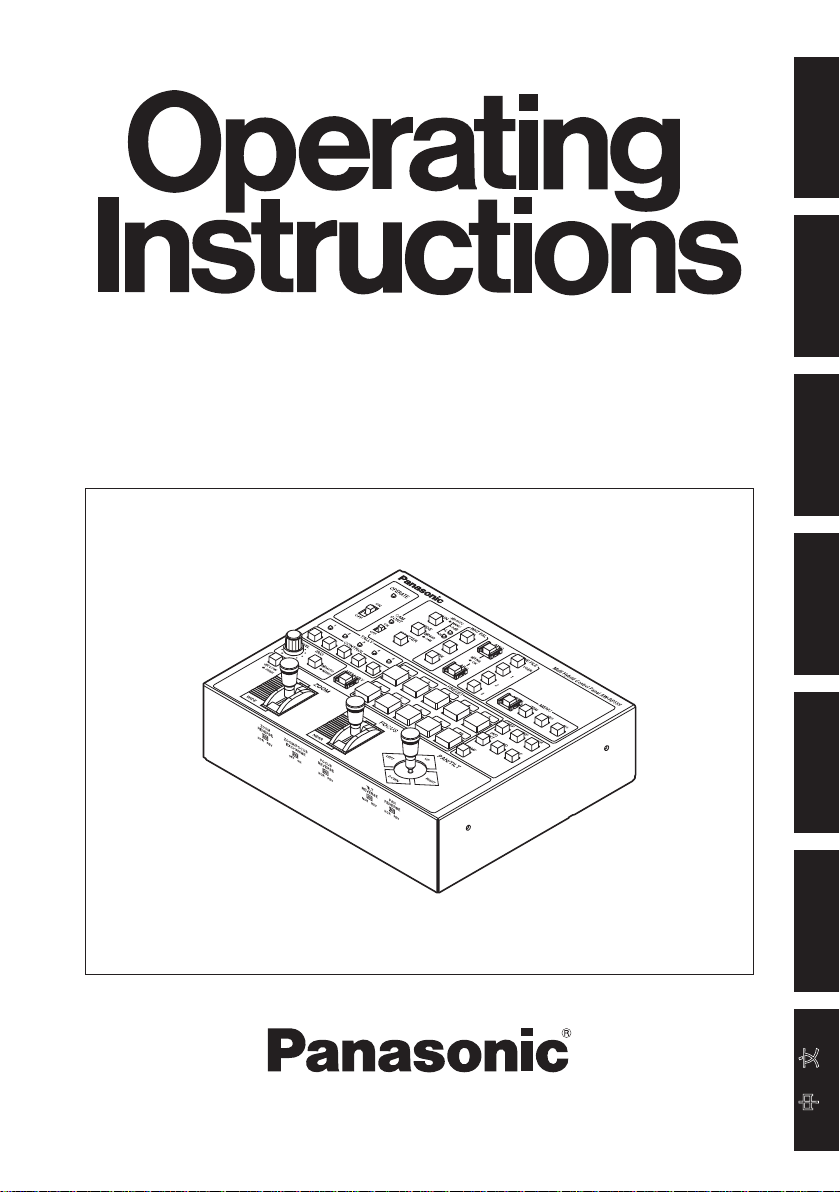
Multi-Hybrid Control Panel
AW-RP555L
Before attempting to connect, operate or adjust this product,
please read these instructions completely.
FRANÇAIS DEUTSCH ENGLISHITALIANOESPAÑOL
中 文
РУССКИЙ
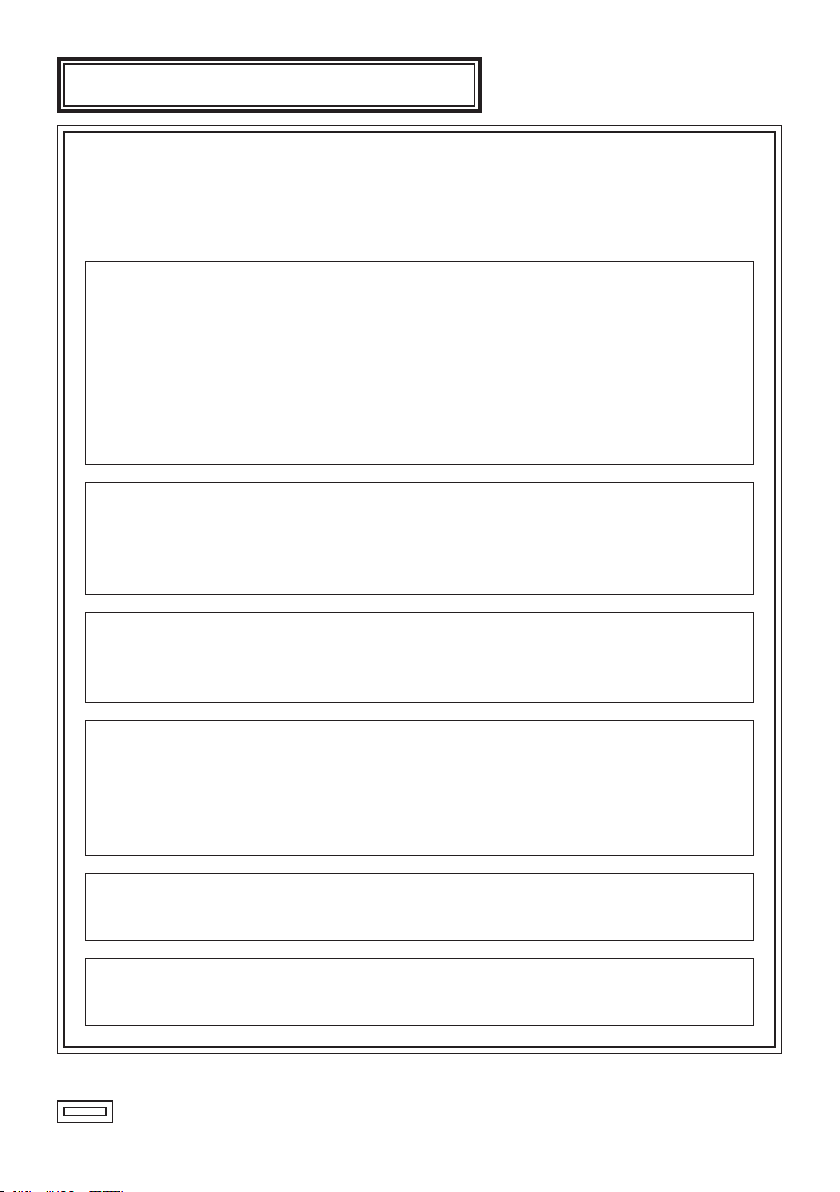
ENGLISH VERSION
1 (E)
DO NOT REMOVE PANEL COVERS BY UNSCREWING.
To reduce the risk of electric shock, do not remove the covers. No user
serviceable parts inside.
Refer servicing to qualified service personnel.
indicates safety information.
WARNING:
• TO REDUCE THE RISK OF FIRE OR SHOCK HAZARD, DO NOT EXPOSE
THIS EQUIPMENT TO RAIN OR MOISTURE.
• TO REDUCE THE RISK OF FIRE OR SHOCK HAZARD, KEEP THIS
EQUIPMENT AWAY FROM ALL LIQUIDS. USE AND STORE ONLY IN
LOCATIONS WHICH ARE NOT EXPOSED TO THE RISK OF DRIPPING OR
SPLASHING LIQUIDS, AND DO NOT PLACE ANY LIQUID CONTAINERS ON
TOP OF THE EQUIPMENT.
WARNING:
TO PREVENT INJURY, THIS APPARATUS MUST BE SECURELY ATTACHED
TO THE FLOOR/WALL IN ACCORDANCE WITH THE INSTALLATION
INSTRUCTIONS.
CAUTION:
TO REDUCE THE RISK OF FIRE OR SHOCK HAZARD AND ANNOYING
INTERFERENCE, USE THE RECOMMENDED ACCESSORIES ONLY.
CAUTION:
In order to maintain adequate ventilation, do not install or place this unit in
a bookcase, built-in cabinet or any other confined space. To prevent risk of
electric shock or fire hazard due to overheating, ensure that curtains and
any other materials do not obstruct the ventilation.
A warning that an apparatus with CLASS I construction shall be connected to a
MAINS socket outlet with a protective earthing connection.
Note:
The rating plate (serial number plate) is on the bottom of the unit.
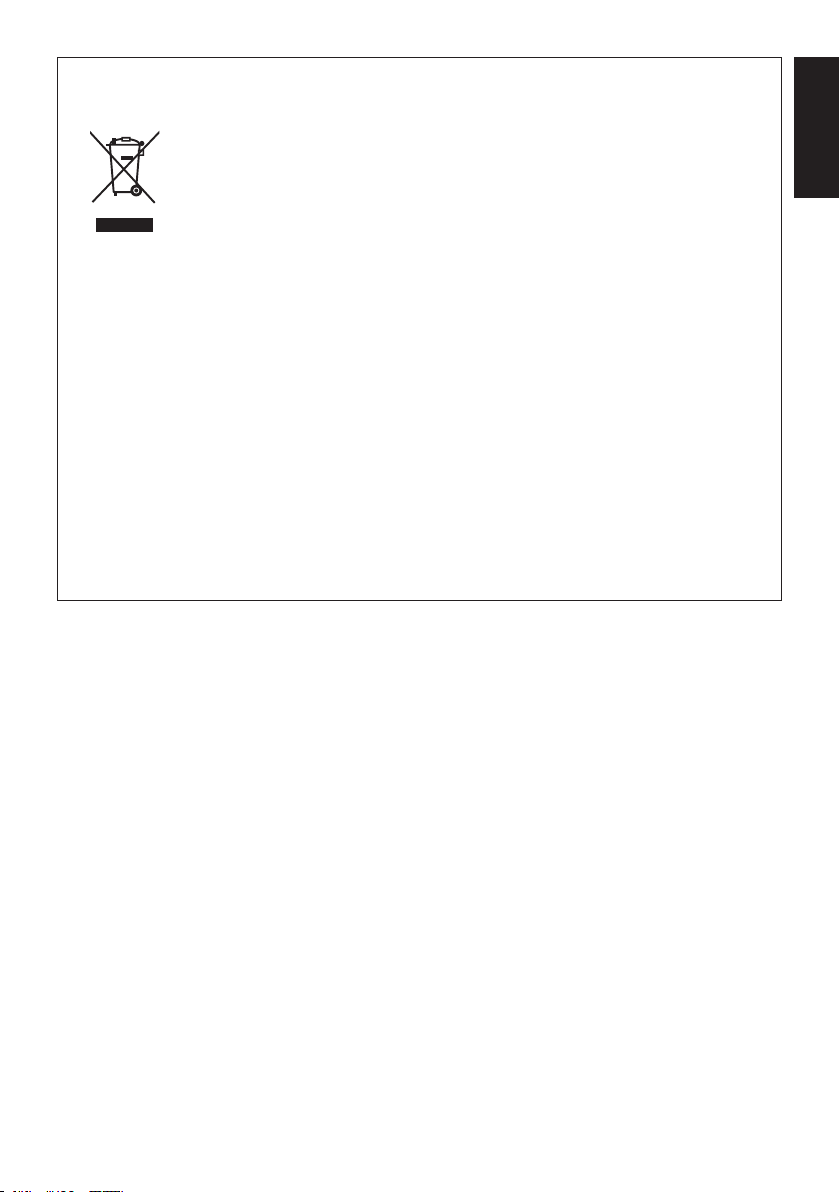
2 (E)
ENGLISH
Information on Disposal for Users of Waste Electrical & Electronic Equipment
(private households)
This symbol on the products and/or accompanying documents means that used
electrical and electronic products should not be mixed with general household
waste.
For proper treatment, recovery and recycling, please take these products to
designated collection points, where they will be accepted on a free of charge
basis. Alternatively, in some countries you may be able to return your products to
your local retailer upon the purchase of an equivalent new product.
Disposing of this product correctly will help to save valuable resources and prevent any potential
negative effects on human health and the environment which could otherwise arise from
inappropriate waste handling.
Please contact your local authority for further details of your nearest designated collection point.
Penalties may be applicable for incorrect disposal of this waste, in accordance with national
legislation.
For business users in the European Union
If you wish to discard electrical and electronic equipment, please contact your dealer or supplier
for further information.
Information on Disposal in other Countries outside the European Union
This symbol is only valid in the European Union.
If you wish to discard this product, please contact your local authorities or dealer and ask for the
correct method of disposal.

3 (E)
Introduction ........................................................................................................................ 4
Accessories ....................................................................................................................... 4
Parts and their functions ..................................................................................................
5
Control panel ....................................................................................................................
5
Front panel switches ......................................................................................................
14
Rear connector panel .....................................................................................................
16
Connections ..................................................................................................................... 19
Operation .......................................................................................................................... 23
Turning on the power ......................................................................................................
23
EXTERNAL CONTROL OUT setting .............................................................................
24
Ad justing the minimum start speed of the pan/tilt head .................................................
25
Adjusting the backlash compensation ............................................................................
26
Adjusting the minimum start speed of the lens zoom ....................................................
27
Setting the travel range (limiters) of the pan/tilt head .....................................................
28
Genlock adjustment .......................................................................................................
30
Total pedestal adjustment ..............................................................................................
30
White balance adjustment ..............................................................................................
31
Black balance adjustment ..............................................................................................
33
Preset memory settings .................................................................................................
35
Setting and changing the camera menu items
............................................................. 37
Attaching the rack mounting adapters ..........................................................................
38
Replacement of consumable parts ................................................................................
38
How to change the position of the connector panel ....................................................
39
Appearance ...................................................................................................................... 40
Specifications .................................................................................................................. 41
Contents
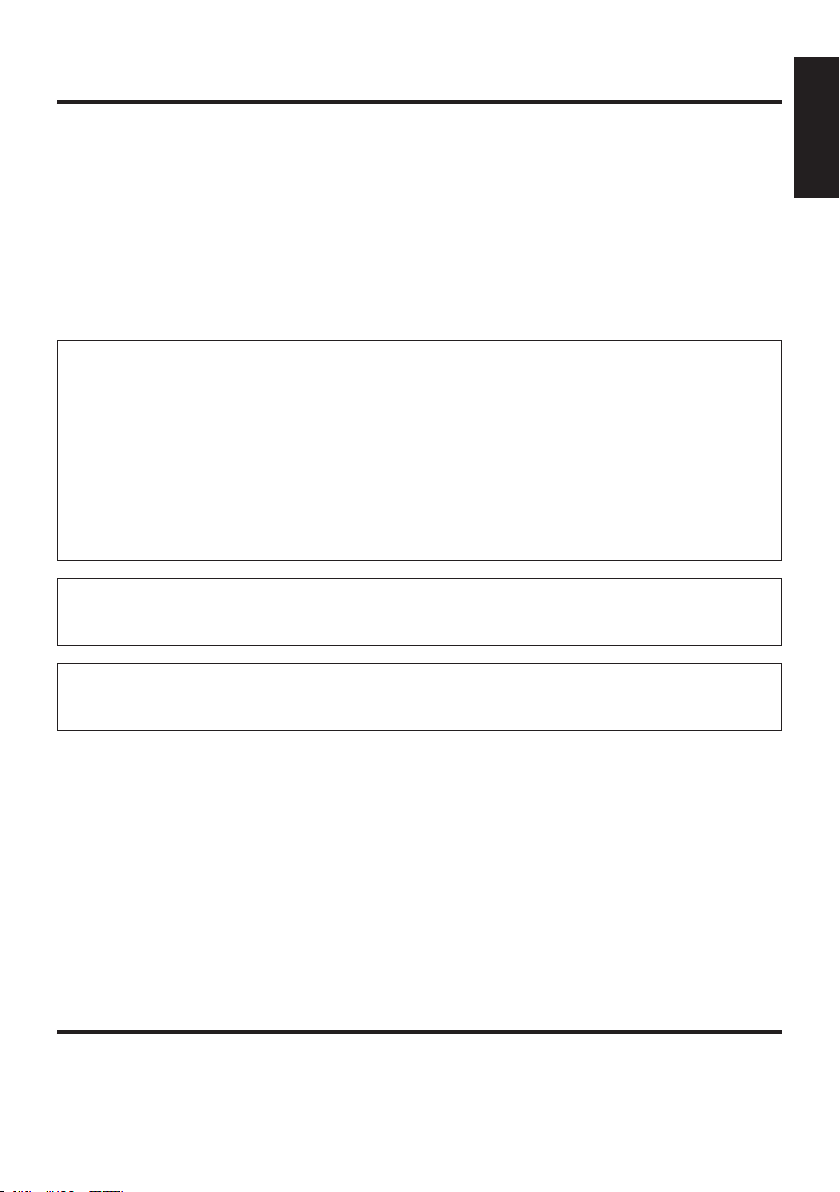
4 (E)
ENGLISH
This unit is a multi hybrid control panel that controls the pan/tilt head system (pan/tilt
head and convertible camera).
Please use a 10BASE-T straight cable (UTP category 5) to connect to this unit.
Up to 5 additional pan/tilt head systems may be connected to this unit. The connection
between the pan/tilt head system and this unit may be extended up to 1,000 meters
when using AW-PH360, AW-PH350 or AW-PH650 as the pan/tilt head.
The distance may be extended to 800 meters when using other pan/tilt heads.
Use cable compensation unit AW-RC400 when using a cable compensator for the video
signal from the pan/tilt head system.
Introduction
AW-PH350, AW-PH360 and AW-PH650
The control signals from the control panel can be connected to these units directly.
AW-PH300, AW-PH300A, AW-PH500 and AW-PH600
The control signals from the control panel must be converted into RS-232C signals
using a 422/232C converter before making the connection to the RS-232C connector
on the pan/tilt head.
Camera control is also performed using the RS-232C interface.
When using AW-PH500 the camera cannot be controlled.
Pan/tilt heads supported
Use the dedicated AC adapter AW-PS505A (sold separately) for the power supply.
Recommended adapter
Please contact a specialist when discarding this unit in consideration of the environment.
Caution
Rack mounting adapters (4U) ...........................................................................................
2
Join-up fixture .................................................................................................................... 1
Mounting screws (M4
8 mm) .......................................................................................... 8
Accessories
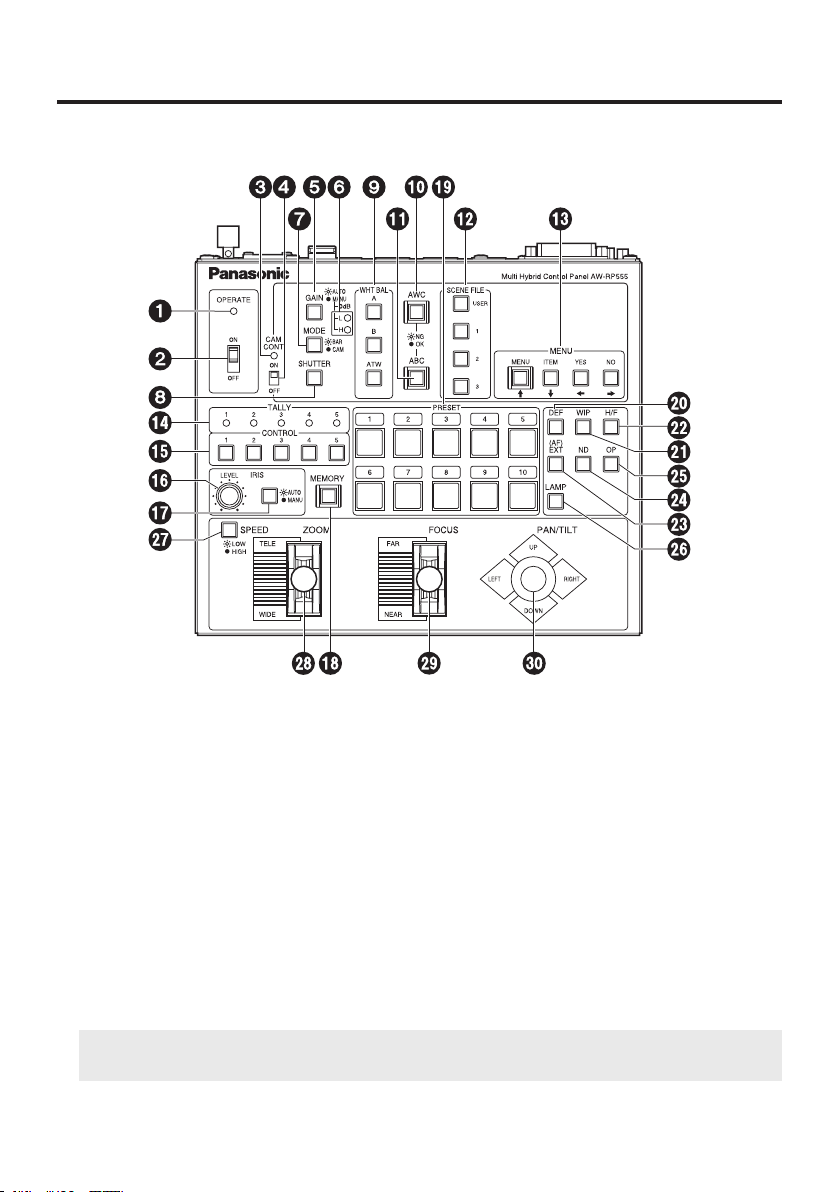
5 (E)
Parts and their functions
Control panel
OPERATE lamp
This lamp will come on when power is supplied to this unit and the OPERATE switch is
on.
OPERATE switch
This controls the power of all pan/tilt head systems (pan/tilt head and convertible
camera) connected to this unit. Allow at least 5 seconds between ON/OFF operations.
Setting the OPERATE switch to OFF will not turn the power to this unit off. To turn the
power to this unit completely off, the power switch of AC adapter must be turned off.
CAM CONT lamp
This lights when the CAM CONT switch is at ON and communication with the camera
of the pan/tilt head system currently selected is taking place successfully. It goes off if
trouble occurs in the communication.
When using a pan/tilt head other than the AW-PH350, AW-PH360 or AW-PH650, it
remains off even when communication is taking place successfully.
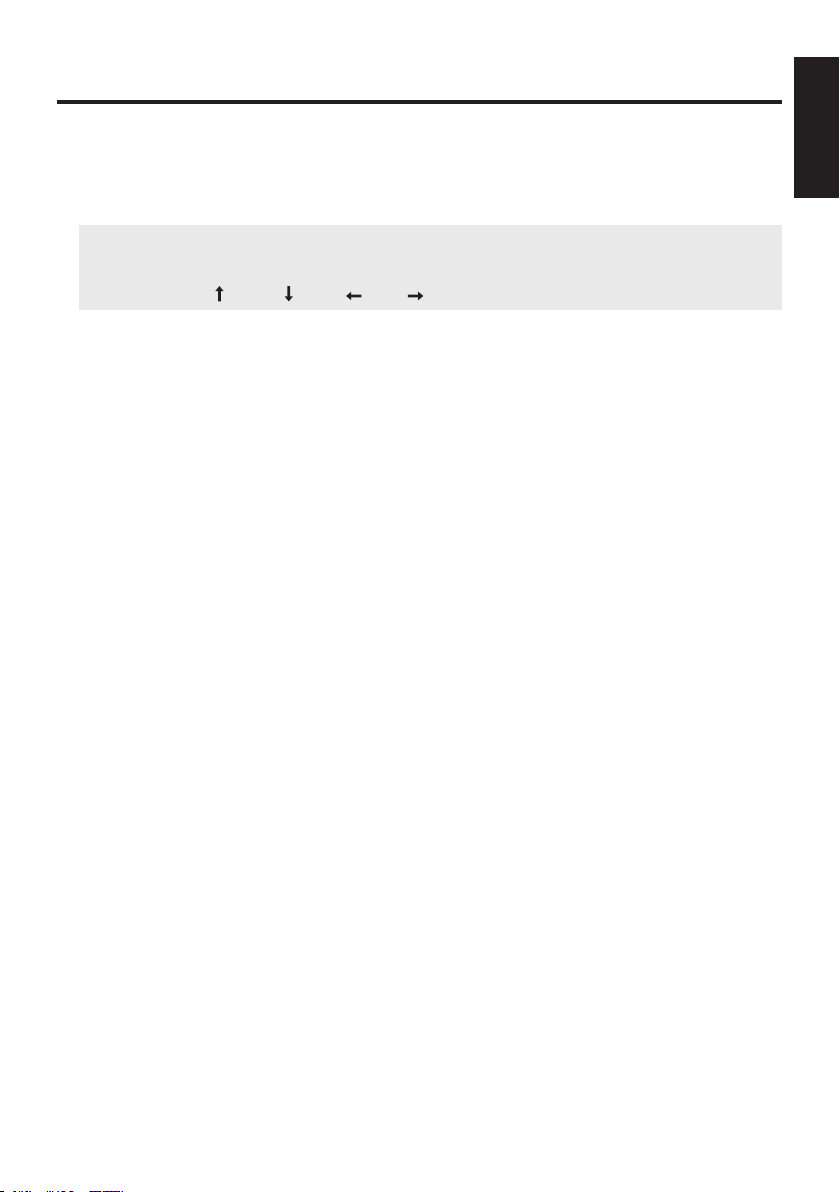
6 (E)
ENGLISH
Parts and their functions
CAM CONT switch
This switch is used to turn the control panel’s camera control functions ON or OFF.
ON: Camera control is enabled (turned on).
OFF: Camera control is disabled (turned off).
The following functions can be turned on and off using the CAM CONT switch.
GAIN, MODE, SHUTTER, WHT BAL [A, B, ATW], AWC, ABC, SCENE FILE [USER,
1, 2, 3], MENU/ , ITEM/ , YES/ , NO/
GAIN [AUTO/MANU] button
This is used to select the gain control mode of the camera in the pan/tilt head system
currently selected. Each time it is pressed, the mode is switched by one step in the
sequence of the auto mode and manual mode [0 dB, L (9 dB) and H (18 dB)].
If a setting other than 0 dB, 9 dB or 18 dB has been selected for the gain in the manual
mode using the camera menu, it will be changed to the setting established by the
operation of this button.
In the auto mode, the button’s lamp lights; in the manual mode, it goes off.
MANU [L, H] lamp
These lamps turn on and off as follows when a MANU gain setting has been selected
using the GAIN button.
0 dB L lamp off H lamp off
9 dB L lamp on H lamp off
18 dB L lamp off H lamp on
When a setting other than the above has been selected using the camera menu, both
the L and H lamps turn on.
MODE [BAR/CAM] button
This is used to select the camera’s video output signals in the pan/tilt head system
currently selected.
Each time it is pressed, the camera’s colour bar signals or video signals are selected in
turn.
When the colour bar signals are selected, the button’s lamp comes on; when the video
signals are selected, it goes off.
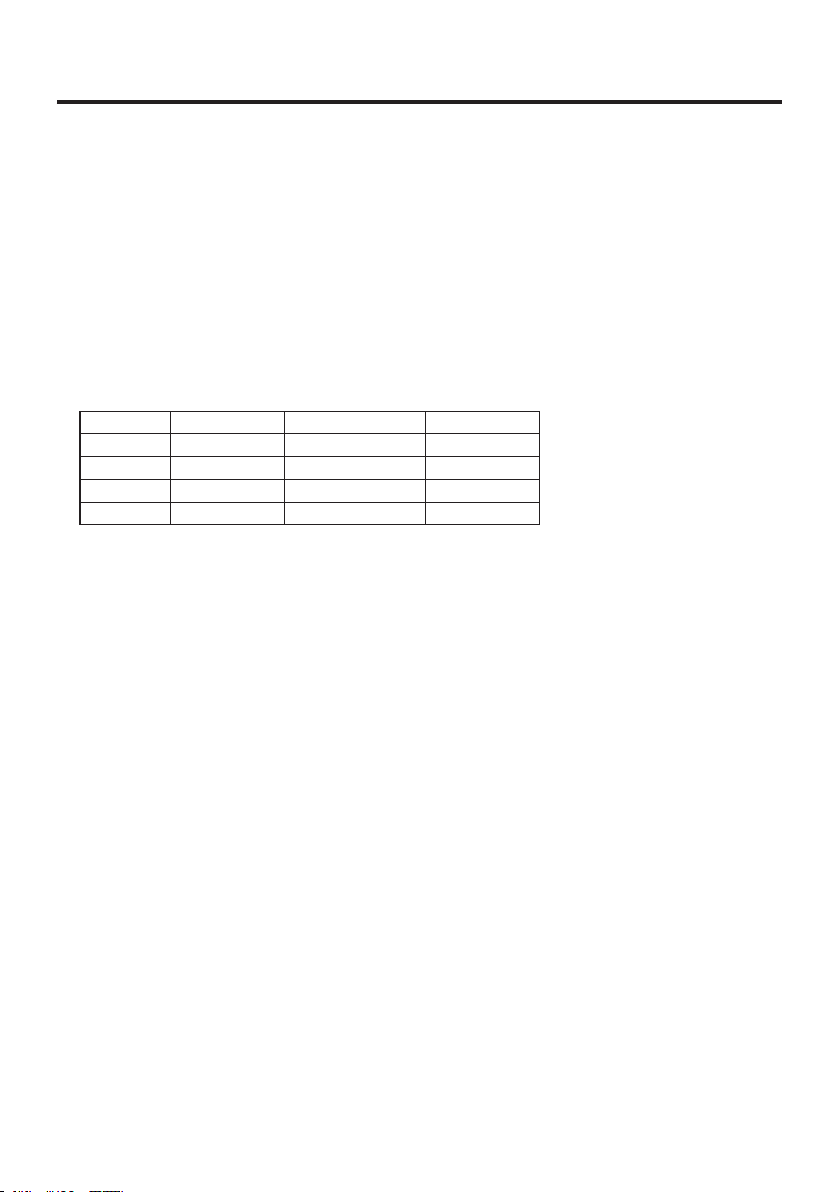
7 (E)
Parts and their functions
SHUTTER button
This is used to select the shutter speed of the camera in the pan/tilt head system
currently selected.
Each time the button is pressed, the set shutter speed is switched to shutter OFF or vice
versa.
The shutter speed is actually switched as soon as the button is released.
At any setting except OFF, the button’s lamp lights; at the OFF setting, it is off.
[How to register the shutter speed]
1. Press the SHUTTER button while holding down the MEMORY button.
2. The PRESET [1 to 5] buttons and PRESET [6 to 10] buttons start flashing alternately.
3. Press the PRESET button that corresponds to the shutter speed to be registered.
The table below lists the shutter speeds which can be set.
1/120 PRESET 1 1/4000 PRESET 6
1/250 PRESET 2 1/10000 PRESET 7
1/500 PRESET 3 SYNCHRO-SCAN PRESET 8
1/1000 PRESET 4 ELC PRESET 9
1/2000 PRESET 5 OFF PRESET 10
When OFF is set, the shutter will not be operated even when the SHUTTER button
is pressed.
Select the SYNCHRO-SCAN setting from the camera menu.
The change in the shutter speed is reflected when the shutter is next set to ON.
This setting is retained in the memory even after the control panel’s power has been
turned off.
[ When temporarily changing the shutter speed without registering it]
Press the PRESET button corresponding to the shutter speed to be set while holding
down the SHUTTER button.
Refer to the table above for the shutter speeds which can be set.
The shutter speed will be changed as soon as the PRESET button is pressed.
This setting will be cleared when either the shutter button is pressed or the camera’s
power is turned off.

8 (E)
ENGLISH
Parts and their functions
WHITE BAL [A/B/ATW] buttons
These are used to select the camera’s white balance adjustment in the pan/tilt head
system currently selected.
A: When the A button is pressed, the white balance status entered in the camera’s
memory A is established, and the A button’s lamp comes on.
If the AWC button is pressed after the A button was pressed, the white balance
is automatically adjusted and entered in the camera’s memory A.
B: When the B button is pressed, the white balance status entered in the camera’s
memory B is established, and the B button’s lamp comes on.
If the AWC button is pressed after the B button was pressed, the white balance
is automatically adjusted and entered in the camera’s memory B.
ATW: When the ATW button is pressed, the white balance is set to the automatic
adjustment mode, and the ATW button’s lamp comes on.
AWC button
When the WHITE BAL [A] button or [B] button has been selected, press the AWC button
to automatically adjust the white balance and enter the adjustment in the camera’s
memory A or memory B.
While the white balance is being adjusted, the AWC button’s lamp flashes; when it has
been adjusted properly, it goes off. It comes on when it was not possible to perform the
adjustment.
This function does not work if the MODE button has been set to BAR (the MODE
button’s lamp is lit) or if ATW has been selected.
It may not be possible to adjust the white balance if there is no white object on the
screen being shot.
When using a pan/tilt head other than the AW-PH350, AW-PH360 or AW-PH650,
the button’s lamp also goes off when the white balance has not been adjusted
properly.
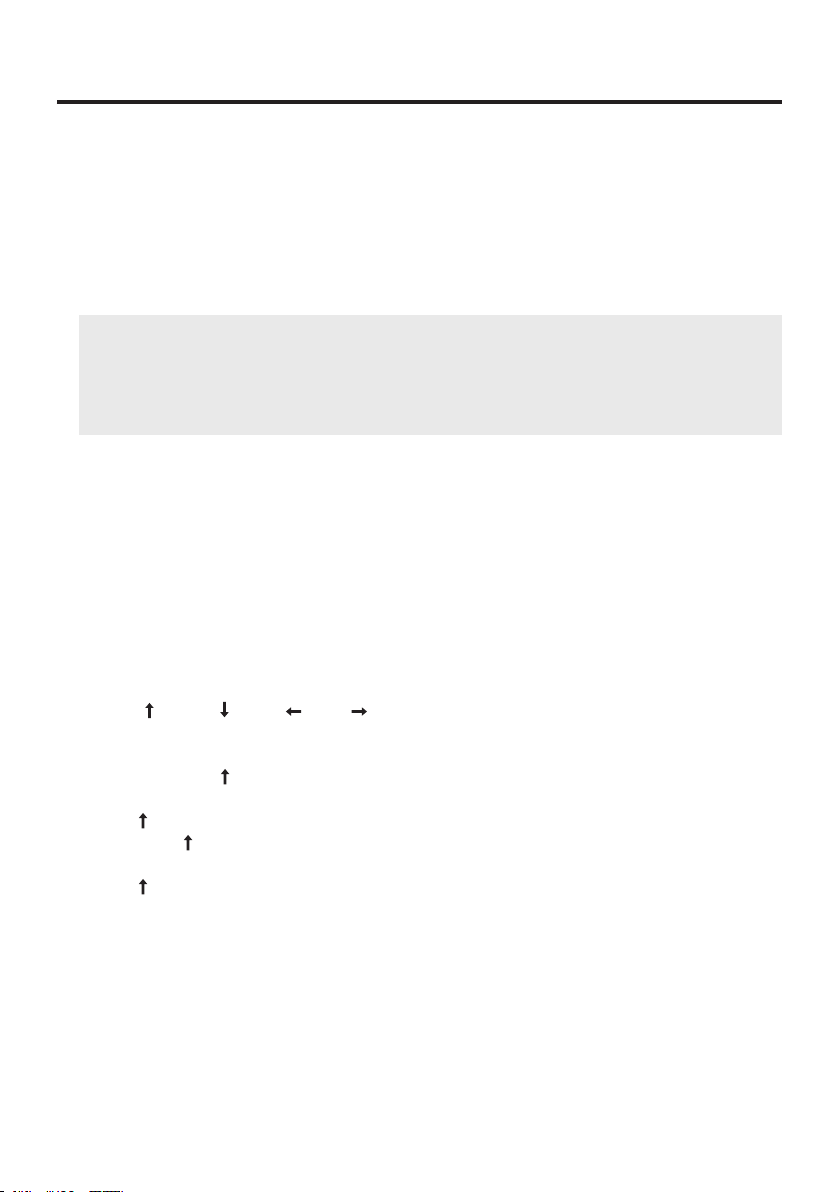
9 (E)
Parts and their functions
ABC button
This is used to automatically adjust camera’s black balance in the pan/tilt head system
currently selected.
Set the IRIS [AUTO/MANU] button to AUTO (the IRIS button is now lit), and press the
ABC button.
While the black balance is being adjusted, the ABC button’s lamp flashes; when it has
been adjusted properly, it goes off. It comes on when it was not possible to perform the
adjustment.
No operations are performed when the MODE button has been set to BAR (the
MODE button’s lamp is lit).
When using a pan/tilt head other than the AW-PH350, AW-PH360 or AW-PH650,
the button’s lamp also goes off when the black balance has not been adjusted
properly.
SCENE FILE [USER/1/2/3] buttons
These are used to select the SCENE FILE of the camera in the pan/tilt head system
currently selected.
The lamp of the selected SCENE FILE button lights.
[ In the case of the AW-E350, AW-E650, AW-E655, AW-E750 and AW-E860]
When the [USER] button’s lamp lights, the user mode is selected.
When the [1] lamp lights, the halogen mode is selected.
When the [2] lamp lights, the fluorescent light mode is selected.
When the [3] lamp lights, the outdoor mode is selected.
MENU/ , ITEM/ , YES/ , NO/ buttons
These are used to display the on-screen menus of the camera in the pan/tilt head
system currently selected so that the settings can be performed on the menus.
When the MENU/ button is pressed for at least two seconds, the menu mode is
established, the on-screen menus are displayed in the camera video output, and the
MENU/ button lamp lights.
If the MENU/ button is pressed for at least two seconds in the menu mode, the menu
mode is exited, the on-screen menus in the camera video output are cleared, and the
MENU/ button lamp goes off.
For more details, refer to the “Setting and changing the camera menu items” (page 37).
TALLY lamps [1] to [5]
When tally signals are input to TALLY connectors [1] through [5], the lamps with the
numbers corresponding to the connectors come on.

10 (E)
ENGLISH
Parts and their functions
CONTROL buttons [1] to [5]
Pressing buttons 1 to 5 will select the connected pan/tilt head system.
When the AW-RC400 is connected, the button of the chosen number will illuminate and
the video signal from the selected pan/tilt head system will be output to the AW-RC400’s
MONITOR OUT 1 to 2 terminals.
IRIS LEVEL control
This is used to adjust the iris of the lens in the pan/tilt head system currently selected.
When the IRIS button is set to MANU, the control can move the lens iris all the way from
wide open to fully closed. When it is turned clockwise, the lens iris is opened; conversely,
when it is turned counterclockwise, it is closed.
When the IRIS button is set to AUTO, the control can be used to adjust the [Video level]
setting on the camera menu to adjust the focusing level of the automatic iris operation.
When it is turned clockwise, the lens iris is opened; conversely, when it is turned
counterclockwise, it is closed.
The lens iris is designed to be set only when the IRIS LEVEL control is moved.
With this control panel, the auto iris adjust function of the camera menu is
cancelled.
IRIS [AUTO/MANU] button
This is used to select how to adjust the lens iris of the pan/tilt head system currently
selected.
Each time it is pressed, the AUTO or MANU setting is selected in turn.
AUTO: The lens iris is adjusted automatically, and the IRIS button’s lamp comes on.
MANU: The lens iris is adjusted manually using the IRIS LEVEL control.
During this operation, the IRIS button lamp goes off.
MEMORY button
The lamp of this button goes off when communication has been established successfully
with the pan/tilt head system currently selected; it flashes when communication has
failed. If the lamp is flashing, check the power supply of the pan/tilt head system and the
cable connections.
Press the MEMORY button to register settings in the preset memories of the pan/tilt
head system or registering the limiter, shutter speed or other settings. For more details,
refer to the description of each function concerned.
PRESET buttons [1] to [10]
These are used to register the preset memory data in the buttons.
Preset memory data
: [1] to [10]

11 (E)
Parts and their functions
DEF button
This sets the defroster function ON or OFF when a pan/tilt head (AW-PH600/
AW PH650) equipped with a defroster function is used in the pan/tilt head system
currently selected.
Each time it is pressed, the function is turned ON or OFF in turn.
When the defroster is ON, the button’s lamp comes on; when it is OFF, the lamp goes
off.
WIP button
This sets the wiper function ON or OFF when a pan/tilt head (AW-PH600/AW-PH650)
equipped with a wiper function is used in the pan/tilt head system currently selected.
Each time it is pressed, the function is turned ON or OFF in turn.
When the wiper is ON, the button’s lamp comes on; alternatively, when it is OFF, it goes
off.
H/F button
This sets the heater/fan function ON or OFF when a pan/tilt head (AW-PH600/
AW PH650) equipped with a heater/fan function is used in the pan/tilt head system
currently selected.
Each time it is pressed, the function is turned ON or OFF in turn.
When the heater/fan is ON, the button’s lamp comes on; when it is OFF, the heater/fan
goes off.
EXT (AF) button
If a lens with an extender function is used in the selected pan/tilt head system, the
extender function is set from ON to OFF or vice versa each time the EXT (AF) button is
pressed.
If a lens (AW-LZ16AF7G) with an AF function is used in the selected pan/tilt head
system, the AF function of the lens is set from ON to OFF or vice versa each time the
EXT (AF) button is pressed.
In either case, the button lamp is lit at the ON setting, and it is extinguished at the OFF
setting.
This button can be used to turn the AF function ON or OFF only when the AW-PH350/
AW-PH360/AW-PH650 pan/tilt head is connected.
When the pan/tilt head is not used and only the camera is connected, select ON or
OFF using the menu item.
ND button
This sets the ND filter function ON or OFF when a lens equipped with an ND filter
function is used in the pan/tilt head system currently selected.
Each time it is pressed, the function is turned ON or OFF in turn.
When the ND filter is ON, the button’s lamp comes on; when it is OFF, the lamp goes off.

12 (E)
ENGLISH
Parts and their functions
OP button
This controls the short- or open-circuiting of the OPTION SW CONTROL OUT
connector of the AC adapter (AW-PS300A) which is connected to the pan/tilt head
system currently selected.
Each time it is pressed, short-circuiting or open-circuiting is selected in turn.
When the connector is short-circuited, the button’s lamp comes on; when it is opencircuited, the lamp goes off.
LAMP button
This controls the ON and OFF of the halogen lamp which is connected to the pan/tilt
head system currently selected.
Each time it is pressed, the lamp is turned ON or OFF in turn.
When the halogen lamp is ON, the button’s lamp comes on; when it is OFF, the lamp
goes off.
It flashes when the halogen lamp has not been connected or when the lamp has been
disconnected or some other problem has occurred.
SPEED button
This is used to select the control (pan, tilt, zoom, focus, iris) speed of the pan/tilt head
system currently selected.
Each time it is pressed, the high-speed mode or low-speed mode is selected in turn.
The button’s lamp comes on in the low-speed mode, and it remains off in the high-speed
mode.
By pressing the SPEED button while holding down the MEMORY button, it is possible
to set whether the high-speed mode or low-speed mode is to be selected when the
power is turned on (or at OPERATE ON).
ZOOM lever
This is used to adjust the lens zoom in the pan/tilt head system currently selected.
Depending on the direction in which the ZOOM lever is tilted, TELE (telephoto) or WIDE
(wide angle) is set, and depending on the angle at which it is tilted, the zoom speed is
adjusted.
FOCUS lever
This is used to adjust the lens zoom in the pan/tilt head system currently selected. FAR
or NEAR is set by the direction in which the FOCUS lever is tilted, and the focus speed
is adjusted by the angle to which it is tilted.

13 (E)
Parts and their functions
PAN/TILT lever
This is used to adjust the direction of the pan/tilt head in the pan/tilt head system
currently selected.
When the PAN/TILT lever is panned in the L/R direction, the pan/tilt head direction
changes to the left or right; when it is tilted in the UP/DOWN direction, it changes in the
up or down direction.
The speed is adjusted by the angle to which the lever is tilted.
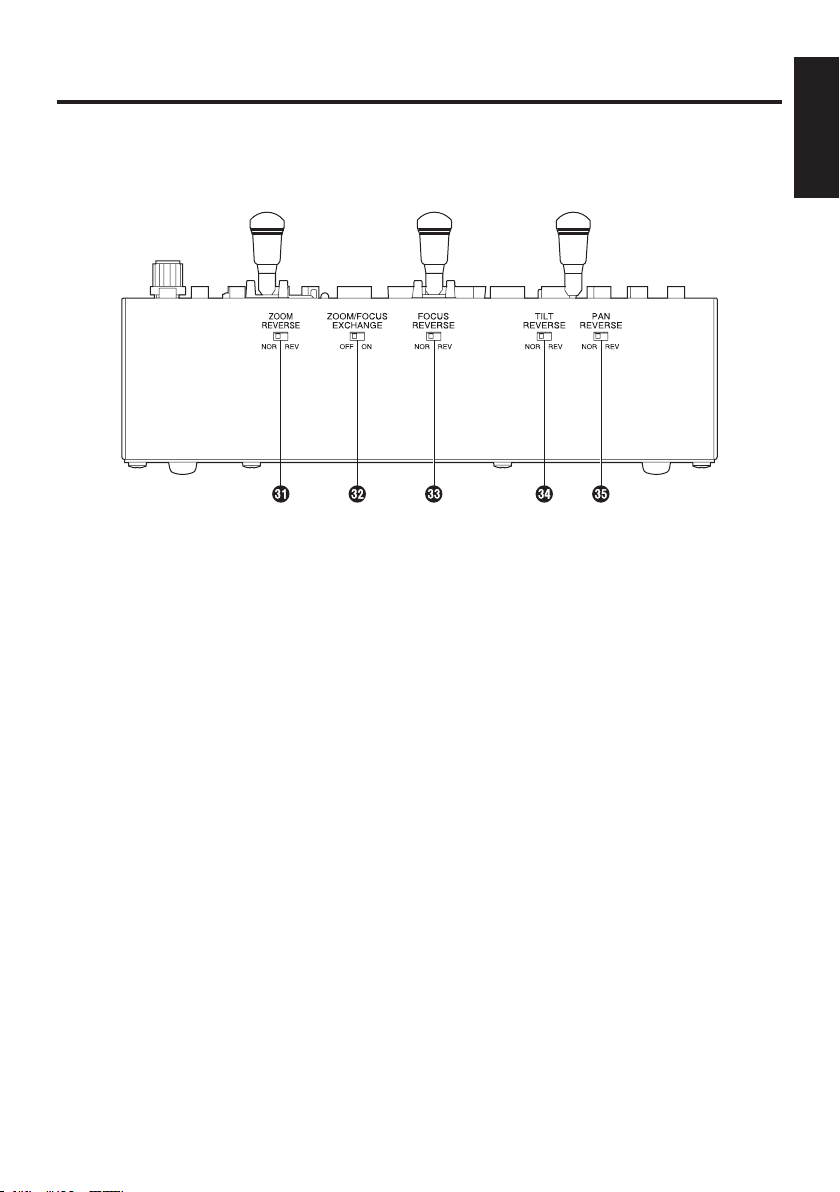
14 (E)
ENGLISH
Parts and their functions
ZOOM REVERSE [NOR/REV] switch (Setting at shipment: NOR)
This is used to select the lens zoom operation which is to be performed by operating the
ZOOM lever.
When it is set to NOR, the zoom moves toward the telephoto end when the ZOOM
lever is tilted toward TELE or it moves toward the wide-angle end when the lever is tilted
toward WIDE.
When it is set to REV, the zoom operates in the reverse directions.
ZOOM/FOCUS EXCHANGE [ON/OFF]
switch (Setting at shipment: OFF)
This is used to select the ZOOM lever and FOCUS lever functions. When it is set to OFF,
the ZOOM lever adjusts the zoom operation of the lens, and the FOCUS lever adjusts its
focus operation.
When it is set to ON, the ZOOM lever adjusts the focus operation of the lens, and the
FOCUS lever adjusts its zoom operation.
FOCUS REVERSE [NOR/REV] switch (Setting at shipment: NOR)
This is used to select the lens focus operation which is to be performed by operating the
FOCUS lever.
When it is set to NOR, the point at which the lens is focused moves further away when
the FOCUS lever is tilted toward FAR, and it comes closer when the lever is tilted toward
NEAR.
When it is set to REV, focusing operates in the reverse directions.
Front panel switches

15 (E)
Parts and their functions
TILT REVERSE [NOR/REV] switch (Setting at shipment: NOR)
This is used to select the operation of the pan/tilt head system in the vertical direction
(tilting) which is to be performed by operating the PAN/TILT lever.
When it is set to NOR, the pan/tilt head system moves upward when the PAN/TILT lever
is tilted toward UP, and it moves downward when the lever is tilted toward DOWN.
When it is set to REV, the tilting operates in the reverse directions.
Normally, set this switch to REV when using the AW-PH300 for the pan/tilt head
system in a stand-alone installation.
When the switch is set to REV, the pan/tilt head system moves upward when the
PAN/TILT lever is tilted toward UP, and it moves downward when the lever is tilted
toward DOWN.
PAN REVERSE [NOR/REV] switch (Setting at shipment: NOR)
This is used to select the operation of the pan/tilt head system in the horizontal direction
(panning) which is to be performed by operating the PAN/TILT lever.
When it is set to NOR, the pan/tilt head system moves toward the left when the PAN/
TILT lever is tilted toward LEFT, and it moves toward the right when the lever is tilted
toward RIGHT. When it is set to REV, the panning operates in the reverse directions.
Normally, set this switch to REV when using the AW-PH300 for the pan/tilt head
system in a stand-alone installation.
When the switch is set to REV, the pan/tilt head system moves toward the left when
the PAN/TILT lever is tilted toward LEFT and it moves toward the right when the lever
is tilted toward RIGHT.
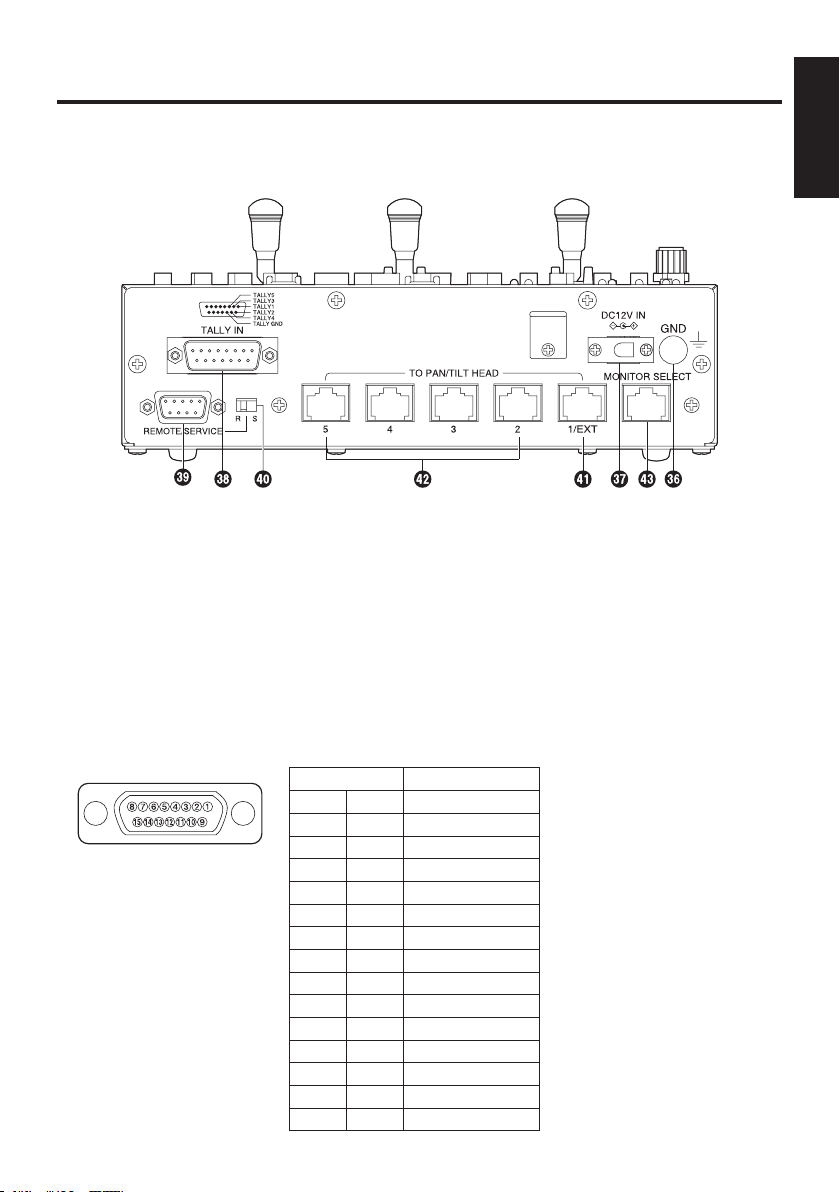
16 (E)
ENGLISH
Parts and their functions
GND terminal
Use to ground the unit.
DC12V IN terminal
Connects the AW-PS505A AC adapter (sold separately).
TALLY IN connector
Connect this to the TALLY connector on the video switcher or other units.
When the TALLY connector is set to the GND level, the TALLY lamp (
) lights. Do not
apply a voltage in excess of 5 V to this connector.
Pin No. Signal Name
1 TALLY1
9 TALLY2
2 TALLY3
10 TALLY4
3 TALLY5
11 TALLY GND
4 –––
12 –––
5 –––
13 –––
6 –––
14 –––
7 –––
15 –––
8 –––
Pin layout as seen from the
back of AW-RP555
Rear connector panel
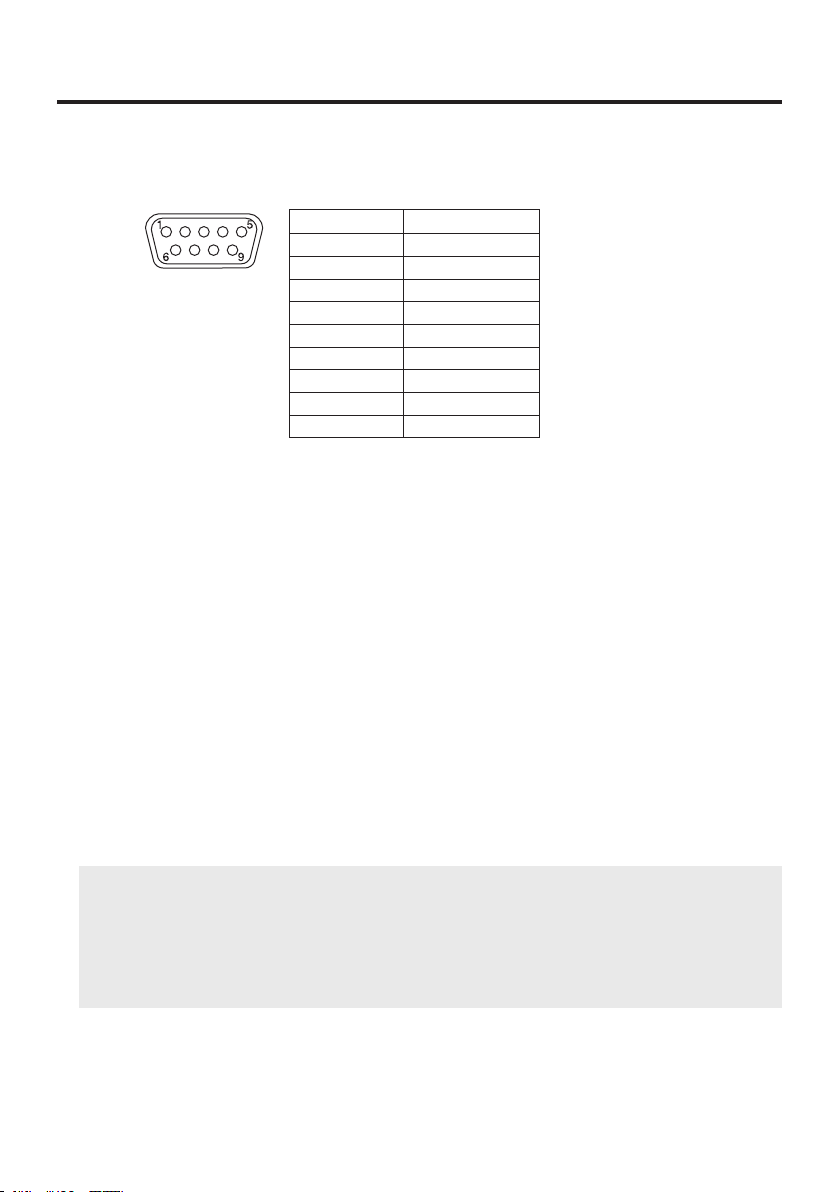
17 (E)
Parts and their functions
REMOTE/SERVICE connector
A personal computer or other external equipment is connected here when a pan/tilt
head system is to be controlled by these equipments.
Pin No. Signal Name
1 –––
2 RXD IN
3 TXD OUT
4 DTR
5 GND
6 DSR
7 RTS
8 CTS
9 –––
REMOTE/SERVICE switch (Setting at shipment: R)
Function selection switch for the REMOTE/SERVICE connector. Set the switch in the “R”
position during use.
TO PAN/TILT HEAD 1/EXT terminal
• Functions as the pan/tilt head’s connection terminal 1 when the EXT CONTROL OUT
is set to OFF on the EXTERNAL CONTROL OUT setting (see page 24).
Connect a 10BASE-T straight cable (equivalent to UTP category 5) to the pan/tilt
head’s IP/RP terminal.
May be extended up to a maximum of 1,000 m.
Use the RS-232C/RS-422 converter and connect to pan/tilt head’s RS-232C control
terminal when connecting to the AW-PH300, AW-PH300A, AW-PH500 or AW-PH600.
• Functions as the AW-DU600 dial up adapter’s connection terminal when the EXT
CONTROL OUT is set to ON on the EXTERNAL CONTROL OUT setting (see
page 24).
Connect a 10BASE-T straight cable (equivalent to UTP category 5) to the AW-DU600’s
PAN/TILT CONTROL IN terminal. May be extended up to a maximum of 1,000 m.
For more details, refer to the operating instructions of the dial up adapter AW-DU600.
Use the following terms instead:
• AW-RP605
AW-RP555
• EXTERNAL CONTROL OUT terminal
TO PAN/TILT HEAD 1/EXT terminal
• There are no software version restrictions for this unit in systems with AW-DU600.

18 (E)
ENGLISH
Parts and their functions
TO PAN/TILT HEAD 2 to 5 terminal
• Functions as the pan/tilt head’s connection terminals 2 to 5 when EXT CONTROL OUT
is set to OFF on the EXTERNAL CONTROL OUT setting (see page 24).
Connect a 10BASE-T straight cable (equivalent to UTP category 5) to the pan/tilt
head’s IP/RP terminal.
May be extended up to a maximum of 1,000 m.
Use the RS-232C/RS-422 converter and connect to pan/tilt head’s RS-232C control
terminal when connecting to the AW-PH300, AW-PH300A, AW-PH500 or AW-PH600.
• Cannot be used when the EXT CONTROL OUT is set to ON on the EXTERNAL
CONTROL OUT setting (see page 24).
MONITOR SELECT terminal
Connect a 10BASE-T straight cable (equivalent to UTP category 5) to the AW-RC400
cable compensation unit’s MONI SEL IN terminal. May be extended up to a maximum of
50 m.
The video signal from the pan/tilt head system connected to the input terminal, whose
number is selected on this unit, will be sent from the AW-RC400’s MONITOR 1, 2
terminals.
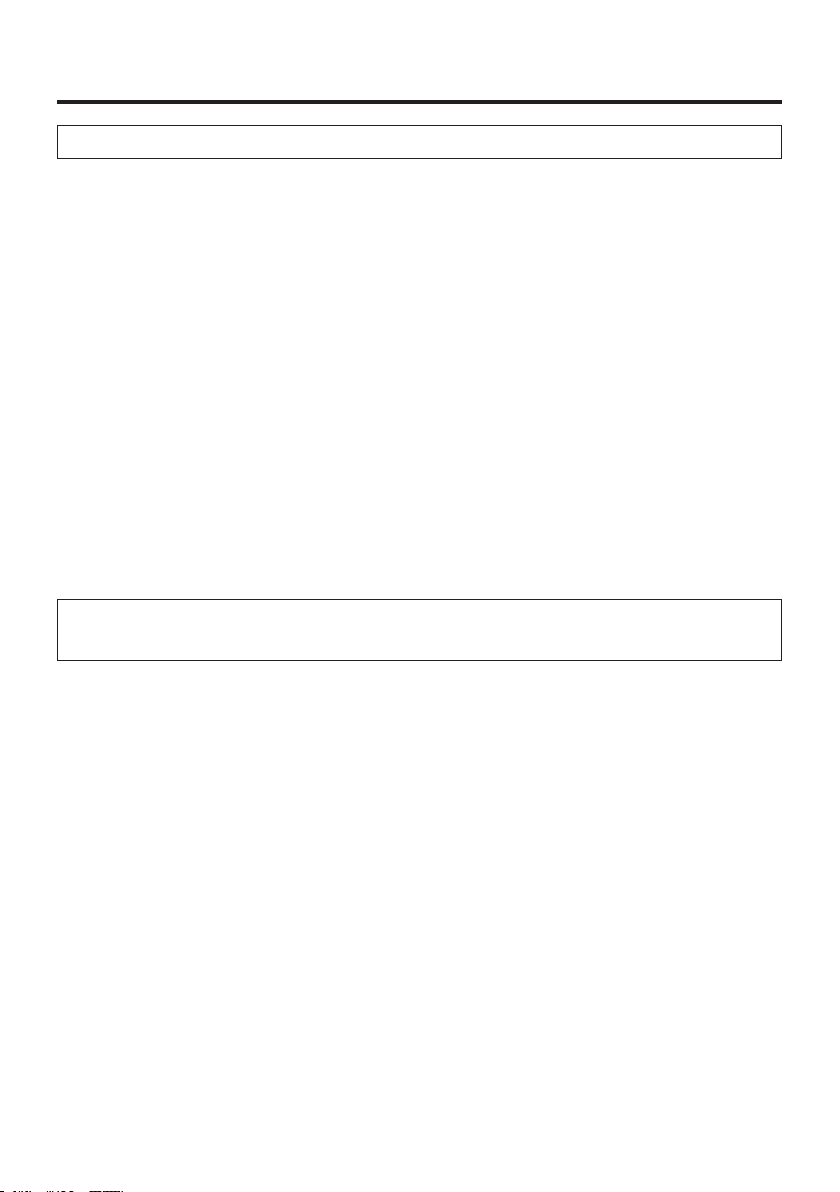
19 (E)
Connections
Use the AW-PS505A (sold separately) AC adapter for this unit and the AW-PS300A
(sold separately) for the pan/tilt head.
Use a DC power cable (which has a nominal cross-sectional area of at least 1.25 mm2
and which complies with the Electrical Appliance and Material Control Law) to connect
the AW-PH360 pan/tilt head and AW-PS300A AC adapter.
The maximum extension distance between the AC adapter for the pan/tilt head and the
pan/tilt head itself is 30 meters.
Connect the AW-PH360 pan/tilt head and convertible camera using the camera cable
supplied with AW-PH360.
Connect the iris control cable of the motorized zoom lens to the camera and the remote
(zoom/focus control) cable to the pan/tilt head.
When using the AW-PH360 as the pan/tilt head, set the controller selector switch on the
AW-PH360 to “For AW-RP605A”.
For further details on how to connect each component, refer to the operating instructions
of the component concerned.
Turn off the power of all components before proceeding with the connections.
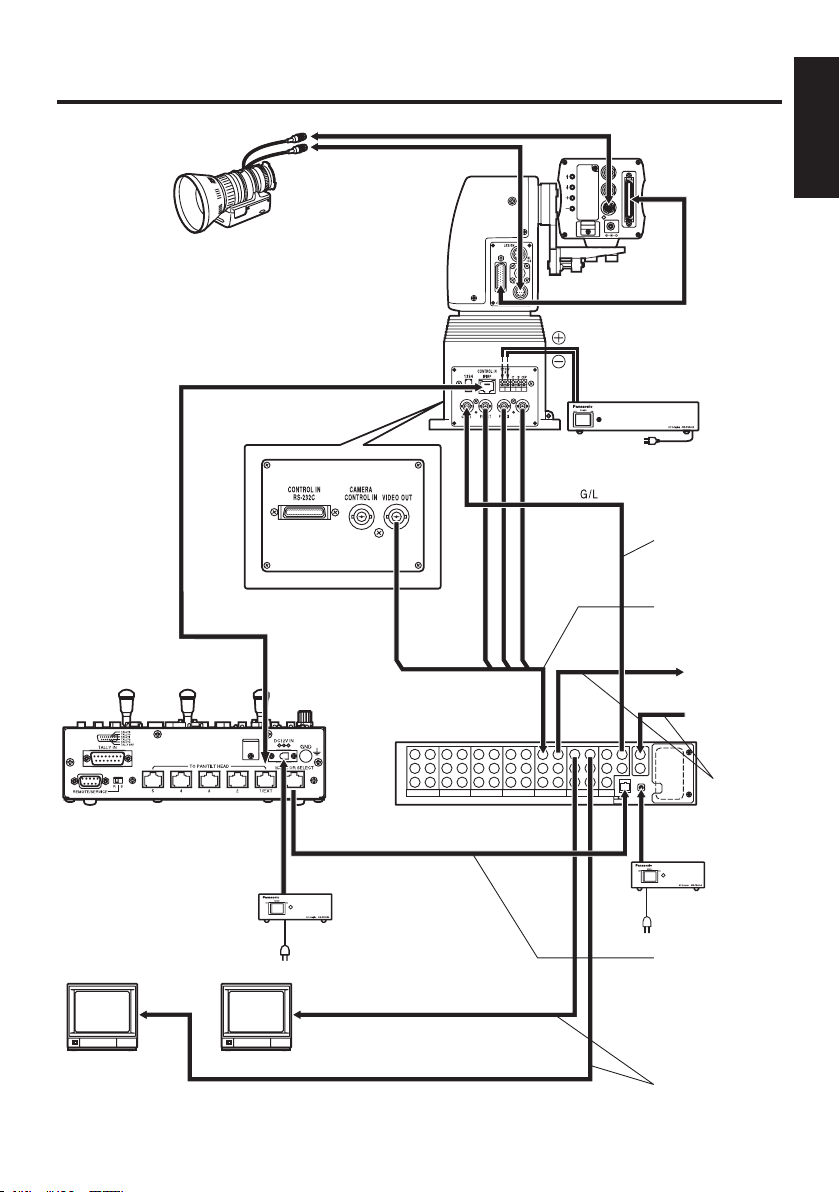
20 (E)
ENGLISH
Connections
VIDEO or Pb Pr Y
Zoom lens
Base connector front
panel
AC adapter: AW-PS505A
AC adapter:
AW-PS505A
Multi Hybrid control panel
AW-RP555
Convertible camera
AC adapter: AW-PS300A
Monitor switching signals
Monitor signals 1
Monitor
Monitor
Monitor signals 2
Camera
cable
(supplied)
10BASE-T (equivalent to UTP
category 5) straight cable
10BASE-T
(equivalent to
UTP category 5)
straight cable
Coaxial cable
(BBC No.PSF1/2M,
BELDEN 8281)
Coaxial cable
(BBC No.PSF1/2M,
BELDEN 8281)
Coaxial cable
(BBC No.PSF1/2M,
BELDEN 8281)
Coaxial cable
(BBC No.PSF1/
2M, BELDEN
8281)
Video signal
out
G/L signal in
Cable compensation unit
AW-RC400
Nominal cross section
1.25 mm2 or more
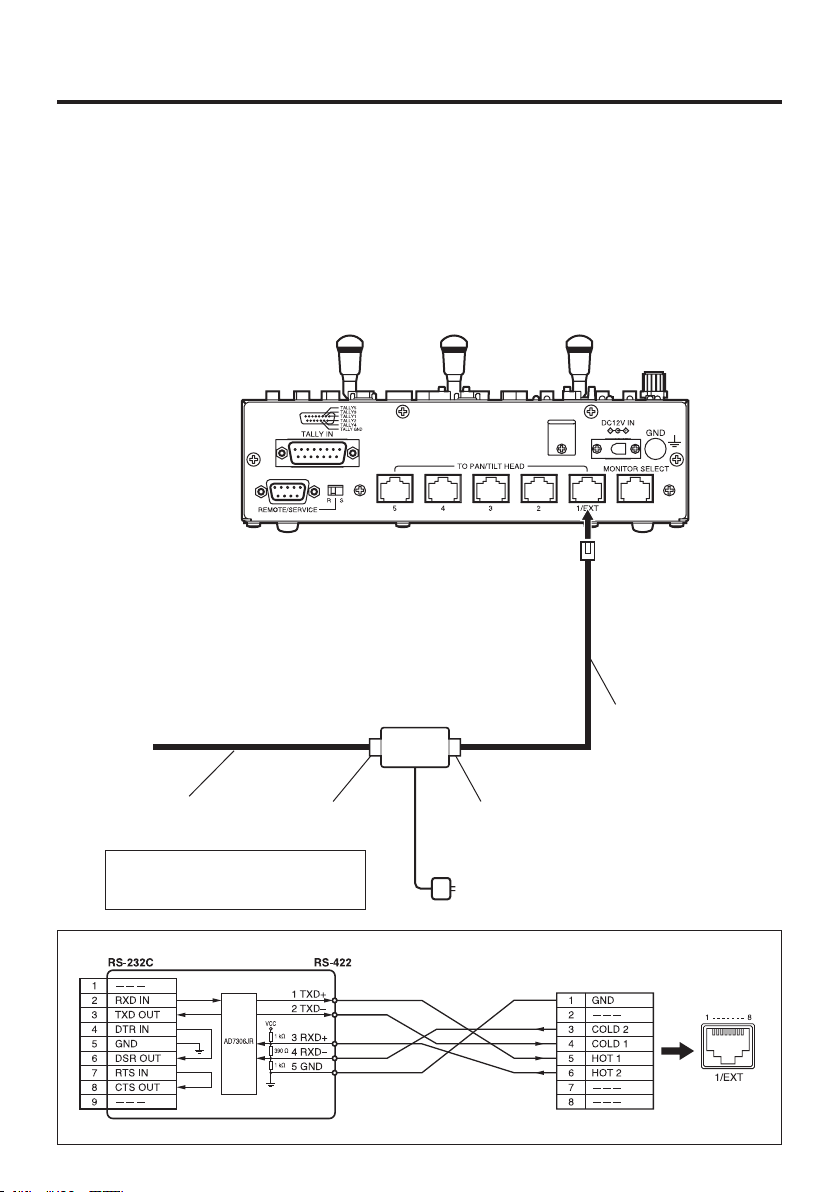
21 (E)
Connections
When using the AW-PH300, AW-PH300A, AW-PH500 or the
AW-PH600 pan/tilt head
The control signal from this unit must be converted from RS-422 to RS-232C.
Consult with your dealer concerning the RS-232C/RS-422 converter and connecting cable.
Shown below is an example of the connections performed by the RS-232C/RS-422
converter.
RS-232C/RS-422 converter
D-Sub (9-pin) male
Rear connector panel:
modular connector 8-pin plug
RS-232C/RS-422 converter
Pan/tilt head:
To RS-232C connector
Cable length:
Less than 10 meters
Cable length:
Less than 800 meters
RS-232C side RS-422 side
The RS-232C cable AW-CA28T9 may
be used for the pan/tilt head AW-PH300
or AW-PH300A.
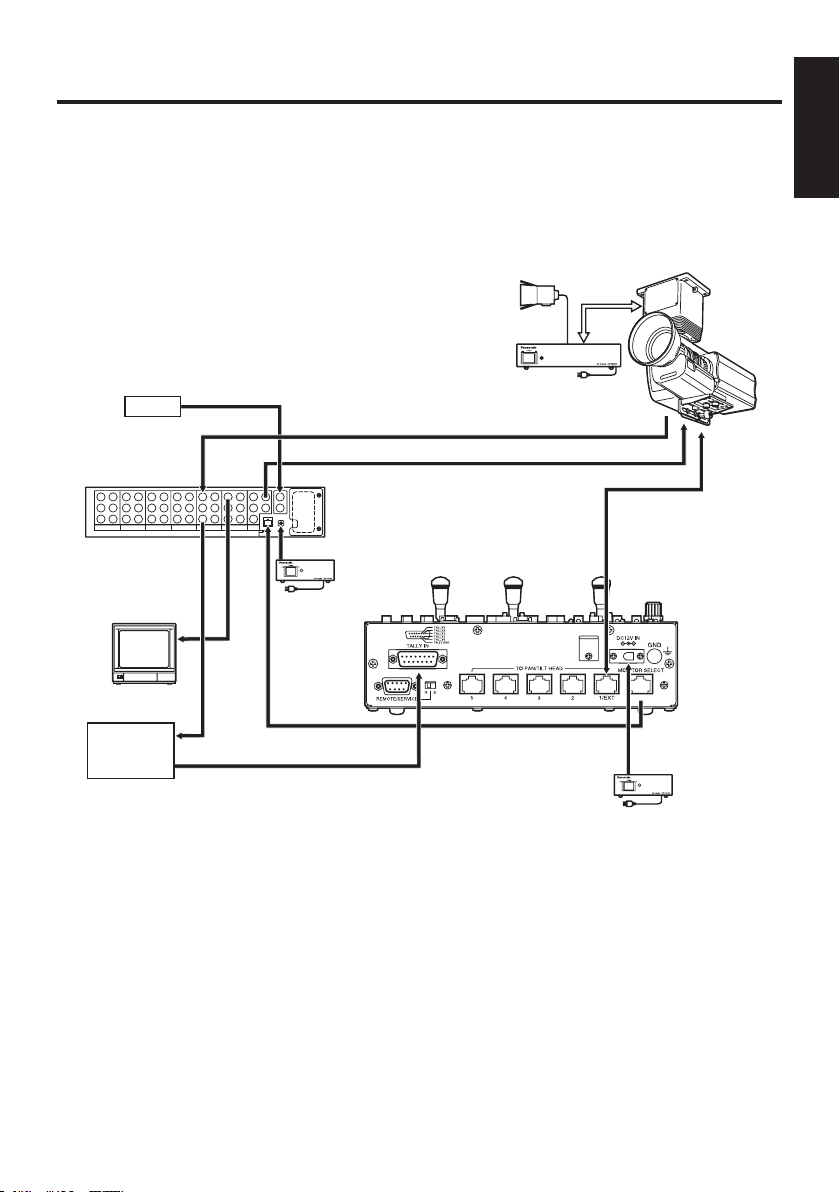
22 (E)
ENGLISH
Connections
AC adapter:
AW-PS300A
Genlock signal generator
System TALLY
Pan/tilt head/camera control signal
10BASE-T
Switcher, special
effects generator,
etc.
G/L signal
Video signal
Coaxial cable
(BBC No.PSF1/2M, BELDEN 8281)
Coaxial cable
(BBC No.PSF1/2M, BELDEN 8281)
Halogen lamp
Pan/tilt head
system
Colour monitor
(75 terminator)
AC adapter:
AW-PS505A
AC adapter:
AW-PS505A
Cable compensation
unit
AW-RC400
Multi Hybrid control panel
AW-RP555
Video signal
Example of system configuration

23 (E)
Operation
Turning on the power
1. Set all the power switches of the connected components and the power switch of the
AC adapter to ON.
2. Set this unit’s OPERATE switch to ON.
Power will be supplied to the pan/tilt head system connected to this unit, and the
camera’s initial settings will be performed in sequence.
It takes about 5 seconds to perform the camera’s initial settings for each camera.
The pan/tilt head system cannot be controlled until these settings are completed.
Be sure to set power switches on all connected equipment and AC adapters to
ON before setting the control panel’s OPERATE switch to ON.
When the pan/tilt head system is connected (or changed) and its power is turned on for the
first time, the connected cameras will be initialized. Upon completion of the initialization,
adjust or set the following items. After the items are adjusted or set, proceed to the section
entitled “Setting the travel range (limiters) of the pan/tilt head”.
Once the adjustments are made, there is no need for any re-adjustments unless changes
are made to the pan/tilt head, camera or lens. (The items to the re-set or re-adjusted differ
depending on the unit which is changed.)

24 (E)
ENGLISH
EXTERNAL CONTROL OUT setting
Set this to ON when connecting the AW-DU600 dial up adapter to the control panel’s TO
PAN/TILT HEAD 1/EXT connector. Normally, set it to OFF.
1. Press the LAMP button while holding down the MEMORY button.
2. The LAMP button’s lamp starts flashing, and the standby status is established.
3. Press the LAMP button to establish the setting mode. The lamps of both the MEMORY
button and LAMP button start flashing, and the status currently set is indicated as
follows:
When the PRESET 5 button lamp is lit:
EXTERNAL CONTROL OUT ON
When the PRESET 10 button lamp is lit:
EXTERNAL CONTROL OUT OFF
4. Press the PRESET 5 button to set to EXTERNAL CONTROL OUT ON.
Press the PRESET 10 button to set to EXTERNAL CONTROL OUT OFF.
The lamps of both the MEMORY button and LAMP button stop flashing, and the setting
mode is exited.
Operation

25 (E)
Adjusting the minimum start speed of the pan/tilt
head
When the pan/tilt head is to be operated manually using the joystick, its minimum start
speed is automatically adjusted to ensure that the pan/tilt head will start moving smoothly
in response to the angle to which the PAN/TILT lever is tilted. (This will reduce the amount
of play in the PAN/TILT lever.)
1. Use the CONTROL button to select the pan/tilt head whose minimum start speed is to
be adjusted.
2. Press the MODE button while holding down the MEMORY button.
3. The MODE button lamp starts flashing, and the standby status is established.
4. Press the MODE button to start the adjustment.
5. While the minimum start speed is being adjusted, the lamps of both the MEMORY
button and MODE button flash.
6. The adjustment is completed when the lamps of both the MEMORY button and MODE
button go off.
7. Repeat steps 2 to 6 for the other pan/tilt heads.
If the lamps of both the MEMORY button and MODE button light up and the adjustment
process ends, check whether the camera mounted on the pan/tilt head is balanced
properly and whether the pan/tilt head cable or other parts are making contact with any
objects in the vicinity before proceeding again from step 2.
When the joystick is operated while the minimum start speed is being adjusted, the
adjustment will be forcibly terminated and only that portion of the setting performed up until
that point will be stored in the memory.
Operation

26 (E)
ENGLISH
Adjusting the backlash compensation
Play in the gears may give rise to backlash when the pan/tilt head is moved. This
adjustment serves to provide compensation for reducing the amount of this backlash.
(Backlash: For instance, after the pan/tilt head has moved from right to left and then come
to a standstill, there is a delay in the start of the movement when it moves in the opposite
direction. This happens because of play in the gears. The same phenomenon also occurs
when the head moves from left to right, up to down or down to up.)
1. Use the CONTROL button to select the pan/tilt head whose backlash compensation is
to be adjusted.
2. Press the MENU button while holding down the MEMORY button.
3. The MENU button lamp starts flashing, and the standby status is established.
4. Press the MENU button to establish the setting mode. The lamps of both the MEMORY
button and MENU button start flashing. If the joystick is operated at this point, the
adjustment will be forcibly terminated.
5. Press the PRESET 1 to 8 buttons to set the compensation amounts. This amount
is lowest for the PRESET 1 button and highest for the PRESET 8 button. When the
PRESET 10 button is pressed, the compensation is set to OFF. When the PRESET 1
to 8 and 10 buttons are pressed, the lamps of both the MEMORY button and MENU
button stop flashing, and the setting mode is exited.
The same backlash compensation values are applied to both panning and tilting.
Use the OFF setting if backlash is not a concern. When making an adjustment, be
absolutely sure to move the pan/tilt head, and perform actual operations to check
whether the compensation amount is appropriate before deciding on the proper
amount. If this amount is excessive, the pan/tilt head will start returning in the
opposite direction as soon as it has been made to come to a standstill.
6. If the compensation amount is inadequate, repeat steps 2 to 5, and find the optimum
setting.
7. Repeat steps 2 to 6 for the other pan/tilt heads.
Operation

27 (E)
Adjusting the minimum start speed of the lens zoom
Perform this adjustment to ensure that the lens zoom will function smoothly in response to
the angle to which the ZOOM lever is tilted when it is used to zoom the lens.
1. Use the CONTROL button to select the pan/tilt head whose lens zoom minimum start
speed is to be adjusted.
2. Press the IRIS button while holding down the MEMORY button.
3. The IRIS button lamp starts flashing, and the standby status is established.
4. Press the IRIS button to establish the setting mode. The lamps of both the MEMORY
button and IRIS button start flashing. If the joystick is operated at this point, the
adjustment will be forcibly terminated.
5. Press the PRESET 1 to 8 buttons to set the compensation amounts. This amount
is lowest for the PRESET 1 button and highest for the PRESET 8 button. When the
PRESET 10 button is pressed, the compensation is set to OFF. When the PRESET 1
to 8 and 10 buttons are pressed, the lamp of the IRIS button stops flashing, and the
setting mode is exited.
6. Move the ZOOM lever slowly and, while monitoring the image on the monitor, check
whether the lens zoom starts moving smoothly.
If the lens zoom fails to starts moving smoothly, repeat steps 2 to 5 and find the
optimum value.
7. Repeat steps 2 to 6 for the other pan/tilt heads.
Operation

28 (E)
ENGLISH
Setting the travel range (limiters) of the pan/tilt head
Depending on where it has been installed, there may be obstacles within the travel range of
the pan/tilt head system with which the system may come into contact.
The pan/tilt head system may malfunction or an accident may occur if the system comes
into contact with such an obstacle.
Prior to use, be absolutely sure to set the travel range (limiters: upper, lower, left-most and
right-most limits of rotation) of the pan/tilt head system.
Before installing a pan/tilt head as a stand-alone type, set the installation direction
switch inside the pan/tilt head to stand-alone installation. (“Suspended installation” is the
factory setting.)
If this switch is not set properly, the operating directions of the pan/tilt head will be
reversed, and the limits of the pan/tilt head’s travel range (limiters) will not be stored
in the memory properly. For details on how to set the switch, refer to the operating
instructions of the pan/tilt head.
1. Select the pan/tilt head system using the CONTROL button.
2. Set the upper limit position in the travel range.
Operate the PAN/TILT lever on the control panel to rotate the camera to the position
which is to serve as the upper limit position.
Press the PRESET 2 and 3 buttons while holding down the MEMORY button on the
control panel.
When the button 5 lamp lights, the setting is completed.
To cancel the setting, press the PRESET 2 and 3 buttons again while holding down
the MEMORY button. When the setting is cancelled, the button 10 lamp lights.
3. Set the lower limit position in the travel range.
Operate the PAN/TILT lever to rotate the camera to the position which is to serve as
the lower limit position.
Press the PRESET 7 and 8 buttons while holding down the MEMORY button.
When the button 5 lamp lights, the setting is completed.
To cancel the setting, press the PRESET 7 and 8 buttons again while holding down
the MEMORY button. When the setting is cancelled, the button 10 lamp lights.
4. Set the left end position in the travel range.
Operate the PAN/TILT lever to rotate the camera to the position which is to serve as
the left end position.
Press the PRESET 1 and 6 buttons while holding down the MEMORY button.
When the button 5 lamp lights, the setting is completed.
To cancel the setting, press the PRESET 1 and 6 buttons again while holding down
the MEMORY button. When the setting is cancelled, the button 10 lamp lights.
Operation
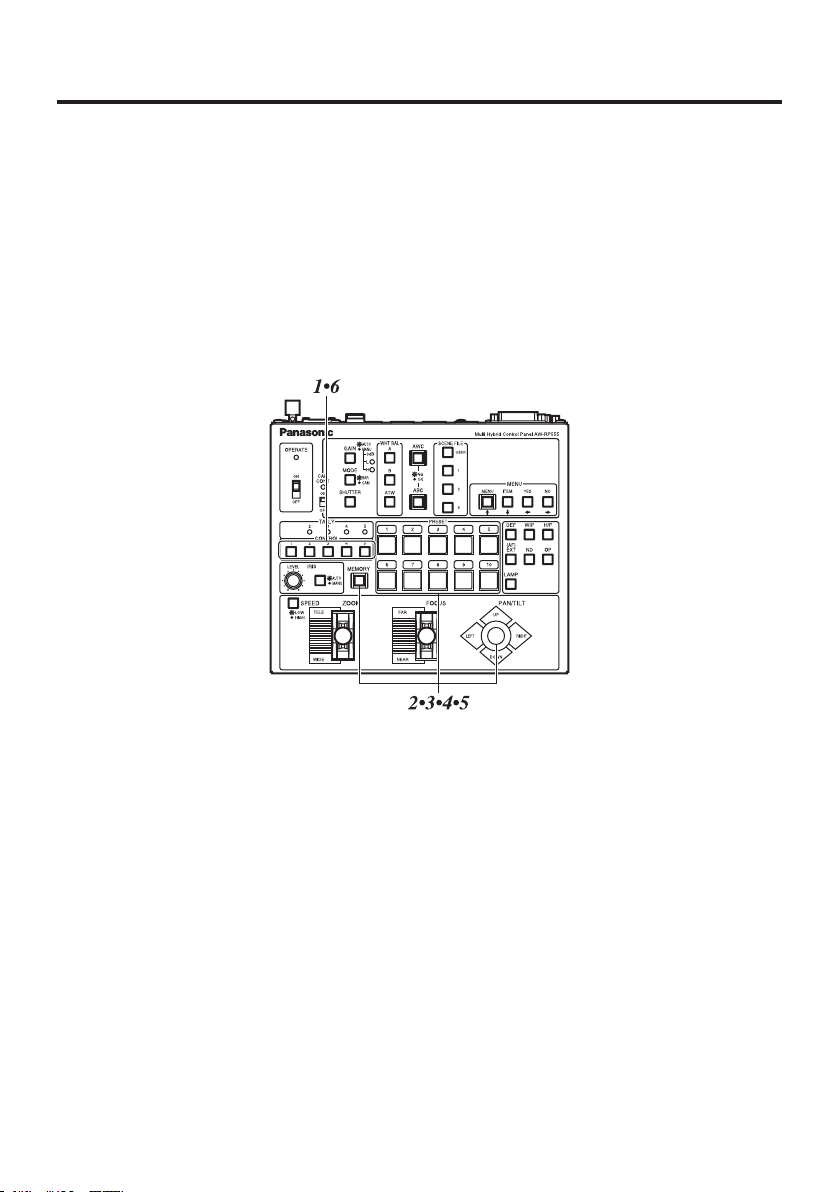
29 (E)
5. Set the right end position in the travel range.
Operate the PAN/TILT lever to rotate the camera to the position which is to serve as
the right end position.
Press the PRESET 4 and 9 buttons while holding down the MEMORY button.
When the button 5 lamp lights, the setting is completed.
To cancel the setting, press the PRESET 4 and 9 buttons again while holding down
the MEMORY button. When the setting is cancelled, the button 10 lamp lights.
6. Use the CONTROL button to switch the pan/tilt head system, and set the travel ranges
(limiters) for each system concerned.
Operation
