
Micro-Imagechecker
05/2005
AX30/AX40

Micro-Imagechecker AX30/AX40
05/2005
AX30/AX40
2

Micro-Imagechecker AX30/AX40
05/2005
The Systems at a Glance
Micro-Imagechecker
AX30 AX40
Colour
Colour
Differential
Easy to use colour image
processing system
Various ready-to-use inspection
tools for a wide range of visual
inspection applications
Supports 360° contour matching function
Compact and industrial stand-alone hardware
Fast and reliable
Time-saving setup thanks to an easy-to-use graphical interface
Two colour-CCD cameras connectable
Serial, parallel and Ethernet interfaces
VGA-monitor connection
Data storage of Compact Flash memory cards
Support dual language menu
Optional project management software AXTOOL
Grey Value
Everything the AX30 can do
plus several functions from tried and
tested A200
Colour processing and additional grey
value routines such as sub-pixel edge
detection, feature extraction and smart matching
Fast binary routines such as feature extraction
New differential pre-processing
Several useful add-ons such as setting help, data
monitoring and display functions
Binary
Contents:
The Sytems at a Glance . . . . . . . . . . . . . . . . . . . . . . . . . . . . .3
Hardware Highlights . . . . . . . . . . . . . . . . . . . . . . . . . . . . . . . .4
Software Highlights . . . . . . . . . . . . . . . . . . . . . . . . . . . . . . . . .6
Special Features . . . . . . . . . . . . . . . . . . . . . . . . . . . . . . . . . .8
User Interface . . . . . . . . . . . . . . . . . . . . . . . . . . . . . . . . . . . .10
Inspection Functions . . . . . . . . . . . . . . . . . . . . . . . . . . . . . . .11
Software AXTOOL . . . . . . . . . . . . . . . . . . . . . . . . . . . . . . . .12
Technical Data . . . . . . . . . . . . . . . . . . . . . . . . . . . . . . . . . . . .13
System Configuration and Dimensions . . . . . . . . . . . . . . . .14
Accessories . . . . . . . . . . . . . . . . . . . . . . . . . . . . . . . . . . . . . .15
3
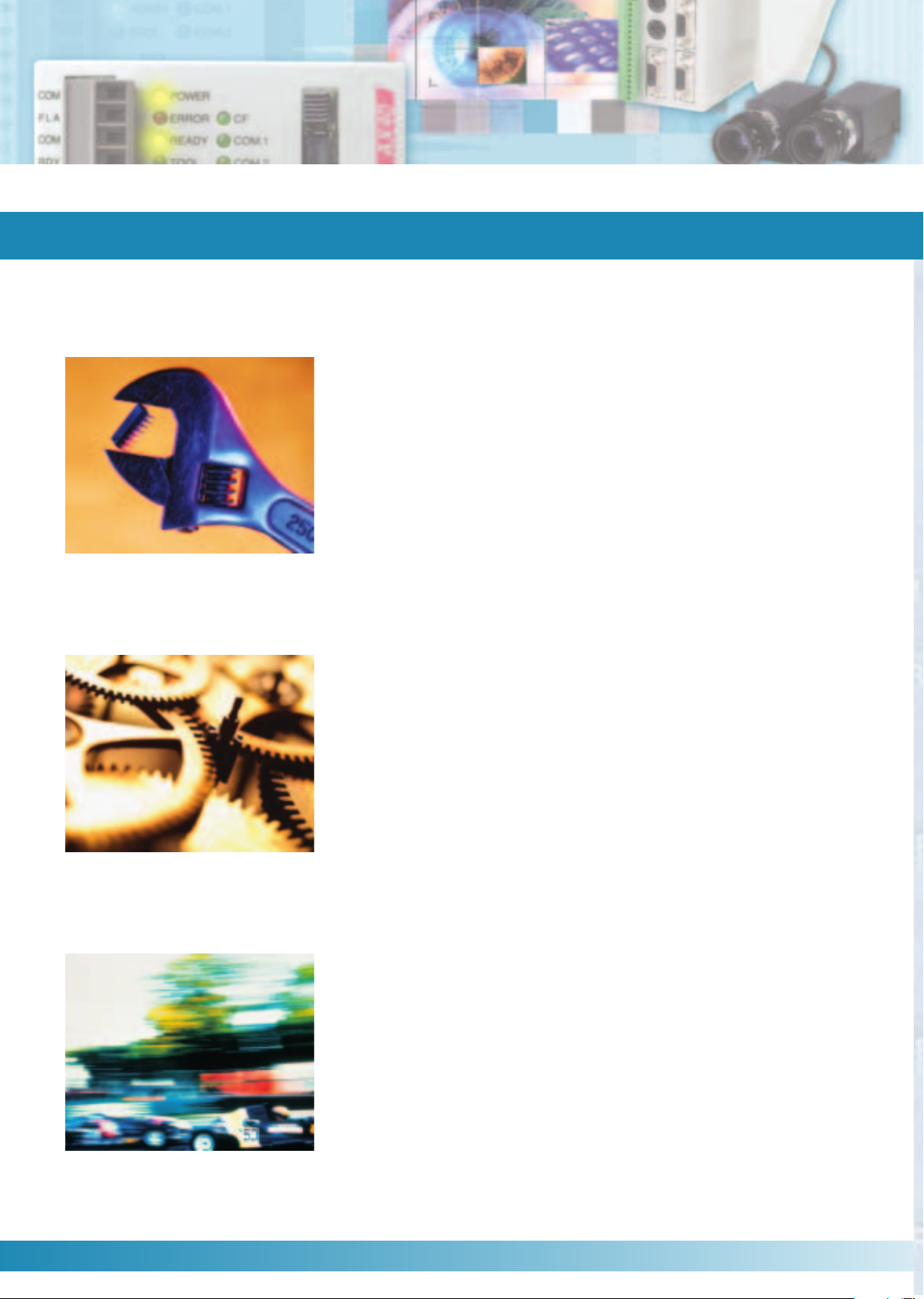
Micro-Imagechecker AX30/AX40
05/2005
Hardware Highlights
Compact and industrial
With their dimensions of just 130 x 59 mm, AX30/AX40 Imagecheckers help you
realise the growing demand of downsizing equipment.They permit space saving
DIN-rail installation in a switching cabinet or direct mounting at the inspection site.
All interface connectors are located on the front side, which makes it easy to install
and service the systems. Furthermore, they have an impressive record in industrial
safety, which results also from the fact that they do not employ any mechanical parts
such as fans or hard disks.
Precise and reliable
Being the successors to our successful A-Series Imagecheckers, AX30/AX40 systems
inherit proven image-processing technology built up over many years. These highprecision devices ensure advanced quality inspection of your products, since they
include colour data in the evaluation process. They are designed as stand-alone
devices with a proprietary operating system and a dedicated inspection firmware.
The systems are ready for operation immediately after power up and can provide
inspections 24 hours per day, 365 days a year.
Powerful dual camera inspection
AX Series Imagecheckers include a dedicated 32-bit RISC CPU that secures a highperformance inspection level. Besides the short response time, the systems enable
very powerful inspection algorithms, such as those used for the newly developed
contour matching. They detect objects reliably, even if they partially overlap or if
ambient light changes.
AX30/AX40 process the images of up to two colour CCD cameras in parallel and
output inspection results after a few milliseconds.
4

Micro-Imagechecker AX30/AX40
05/2005
A Sophisticated Hardware Concept
Indicator LEDs
■ Display of all essential signals
on the controller
Ethernet port
■ 100 Base-Tx
■ Several backup/restore functions
■ Optional: AXTOOL software
Two serial ports
■ Communicate with PCs
and/or PLCs
■ Direct connection to various PLCs
without programming efforts
1)
DIN rail installation
■ One touch at the rear, is all that is
required for DIN rail installation
Compact flash
memory card slot
■ Backup/restore of camera images,
screenshots and project data
■ Very reliable, rugged and cost
efficient storage media
Keypad interface
■ Easy video-game-like setting with
a four-button keypad
Parallel I/O
■ 14 digital outputs for judgement and
result data output plus additional
signals for error, ready, flash-light
trigger, etc.
■ 13 digital inputs for program change
teach-in, etc.
■ PhotoMOS technology
1)
Cannot be used simmultaneously
Two colour cameras
connectable
■ Single chip CCD technology
■ Fast progressive scan image
capturing
■ All camera parameters adjustable via
software
■ Miniature camera design
Original Product size
VGA-monitor interface
■ High-quality display (flicker-free)
■ Use of cost effective standard
monitors
5

Micro-Imagechecker AX30/AX40
05/2005
Software Highlights
Colour image processing opens a new world of possibilities.
Human eye-like sensitivity
The colour recognition/extraction
algorithms of AX30 and AX40 are based
on the LCH (luminosity, chroma and
hue) mode, which covers all colours a
human eye can recognise. This mode
allows for colour recognition more
similar to that of the human eye than
conventional RGB-mode colour
extraction.
Numerous advantages
Colours like green,
cyan or yellow can
hardly be
distinguished in
grey colour pictures.
Only a colour system makes reliable
control possible.
Inspection examples
Independent evaluation of luminance, saturation and hue
Low influence by variation in luminance
Higher recognition certainty
Reliable detection of objects barly distinguishable
in grey colour pictures
Colour Detection, Presence Checking
Measures the area of the specified region or pre-defined
colours to detect foreign objects, perform presence checking,
sort or count objects.
6
Size Measurement
Grey-scale based inspection functions such as edge finders
allow the system to measure dimensions, angles, diameters,
radii, etc. with sub-pixel resolution.

Fast and easy setup
05/2005
Our newly designed user interface
allows you to set up your inspection
routine quickly. The clearly structured
screen with its pull-down menus,
semitransparent spreadsheets and
indicators makes it easy to configure the
AX30 or AX40 to each individual
application, even for non-experts.
Position detection
Several algorithms in the systems are made for precisely
detecting the position of an object.
x/y coordinates and the rotation angle are typically output.
Matching
Advanced matching functions such as contour-matching and
smart matching
details reliably and efficiently.
1)
can be used to identify or to validate object
1)
AX40 only
7

Micro-Imagechecker AX30/AX40
05/2005
Special Features
360° contour-matching
By calculating contour lines and judging,
stable positional detection is possible
even for hidden, overlapped objects that
have been difficult to detect up to now.
Thanks to this, better yields are
achieved.
AX40Previous
Versatile rotational and positional
adjustment
Highly accurate and reliable inspection
is realized by automatically adjusting
object orientation and stop-position
deviation. Since adjustment is done
using grey scale data, the AX40 shows
its strength when it comes to changes in
brightness. Complicated adjustments
are possible because of the priority
adjustment function.
Mask
The shape of the inspection area can be
set to match particular targets. Also,
mask area settings can be combined so
that efficient inspection can be carried
out just for a required part.
8
Colour tone diagram
Fine adjustment for color inspection is
possible. Even when colors resemble
each other, the target color alone can be
extracted to enable highly accurate
inspection.
Print screen
You can save setting displays or
displays that occur during operation as
bitmaps on a memory card. This is
convenient for creating documents or for
verifying previously shot images.

Micro-Imagechecker AX30/AX40
05/2005
Additional Features of the AX40
1 System – 4 inspection modes
AX40 commands four different inspection modes: colour, binary, grey-scale and differential image processing. Combined with a
large pool of ready-made and easy-to-configure inspection functions such as 360° contour-matching and smart matching, AX40
can handle nearly any inspection task.
Full colour
LCH mode for human-eye like colour
inspection
Suitable for various inspection tasks
such as sorting, counting, parts
recognition, etc.
Grey scale
256 grey tones for precise
measurement, positioning, etc.
Differential
Extracts edges/changes in the
image data
Ideal method e.g. for surface
inspection
Smart matching
Grey scale matching makes sub-pixel
positional detection possible
Furthermore, shape inspection, such as
for the detection of chipped objects, can
be carried out simultaneously with the
grey scale difference processing
function
Template
Detected
image
Difference result
Data monitor
Up to 50 inspection results are displayed
on the monitor in chart form for operator
verification. Also, threshold adjustment
(upper and lower limit values) can be
changed on the data monitor without
entering them in the setting menu.
Binary
A reduction of the image data to black
and white pixels allows fastest
inspection
Statistical support
Data can be tracked, e.g. as maximum
value, minimum value, average value,
and number of NG (no-good) results.
Maximum, minimum, average and other
OK judgment values can be verified,
which is useful as a guide for making
upper and lower limit settings.
Numerical calculation/judgement
output
The computation function, which has
been troublesome up to now, now can
be easily made, even by beginners.
Also, operation has become even easier
thanks to the ability to set both
numerical calculation and judgement
output on the same screen.
9

Micro-Imagechecker AX30/AX40
05/2005
User-friendly User Interface
Intuitive and clearly arranged
System uses
18-dot fonts.
Operating systems
equipped with pull-down
menus and dialogue
windows. System closer to
“look and feel” of Windows
applications for more
intuitive operation.
Easy-to-see overall
pass/fail result display.
Colour window achieves unrivaled ease of operation!
Select colours to detect right on the screen.
Image display area (512 x 480)
Reserved area for status
display (128 x 480).
Display results and more
without affecting the
camera image.
Our newly designed user interface saves you time and allows you to set your visual inspection routine efficiently. The clearly
structured screen with its pull-down menus, semitransparent spreadsheets and indicators makes it easy even for non-experts to
adjust AX30/AX40 to each individual application. The big overall good/bad display as well as the status indicators give you
reliable output information any time during the setting and inspection procedure.
Since AX30/AX40 has a standard VGA interface, it can be connected to any normal computer monitor.
Other highlights:
Password protection
Multiple language configuration (German, English, French, etc.)
Setting help for focus and apperture (AX40)
Easy-to-see
semitransparent menu
screen. Configure various
settings while viewing
captured image.
10

Micro-Imagechecker AX30/AX40
05/2005
Inspection Functions
AX30/AX40 Imagecheckers can be used for a wide range of visual inspection applications such as 2D measurement,
presence/absence checking, object position detection, object identification, sorting, counting, print inspection, colour
discrimination and much more. Here are the inspection tools available in detail:
Detect the object position relative to a specified
Position
Detection
reference point, detect rotations or
displacements of objects. Output object
position or adjust other checkers accordingly.
Measure the area of pixels in order to check the
Area
Measurement
presence/absence of certain object features, to
detect foreign objects, etc.
Measure dimensions, distances and widths of
Size
Measurement
objects or of object features. Determine
diameters, radii, angles, etc.
Overview of inspection functions
Feature
PRE-PROCESSING
Colour extraction
Grey scale
Differential processing
PROCESSING
Position Detection
X/Y
Angle
Area Measurement
Colour extraction
Grey scale
Size Measurement
Colour (pixel)
Grey scale (sub-pixel)
Object/Feature Detection
Colour extraction
Colour (advanced)
Grey (advanced)
360° Contour-Matching
Colour extraction
Grey
Smart Matching
Grey scale
POST-PROCESSING
Advanced result calculation
AX30 Micro-Imagechecker
Object
Feature
Detection
360°
Contour-
Matching
Smart
Matching
Identify objects and their position based on
significant object features or differences.
Count, sort and categorise objects.
Detect contours in the current camera
image and output the correlation of the
found object with the given contour.
Detect an object based on stored reference
templates and extracts the differences
between the two images to find e.g. minute
imperfections in imprints or faulty print
images on discrete parts.
AX40 Micro-Imagechecker
11
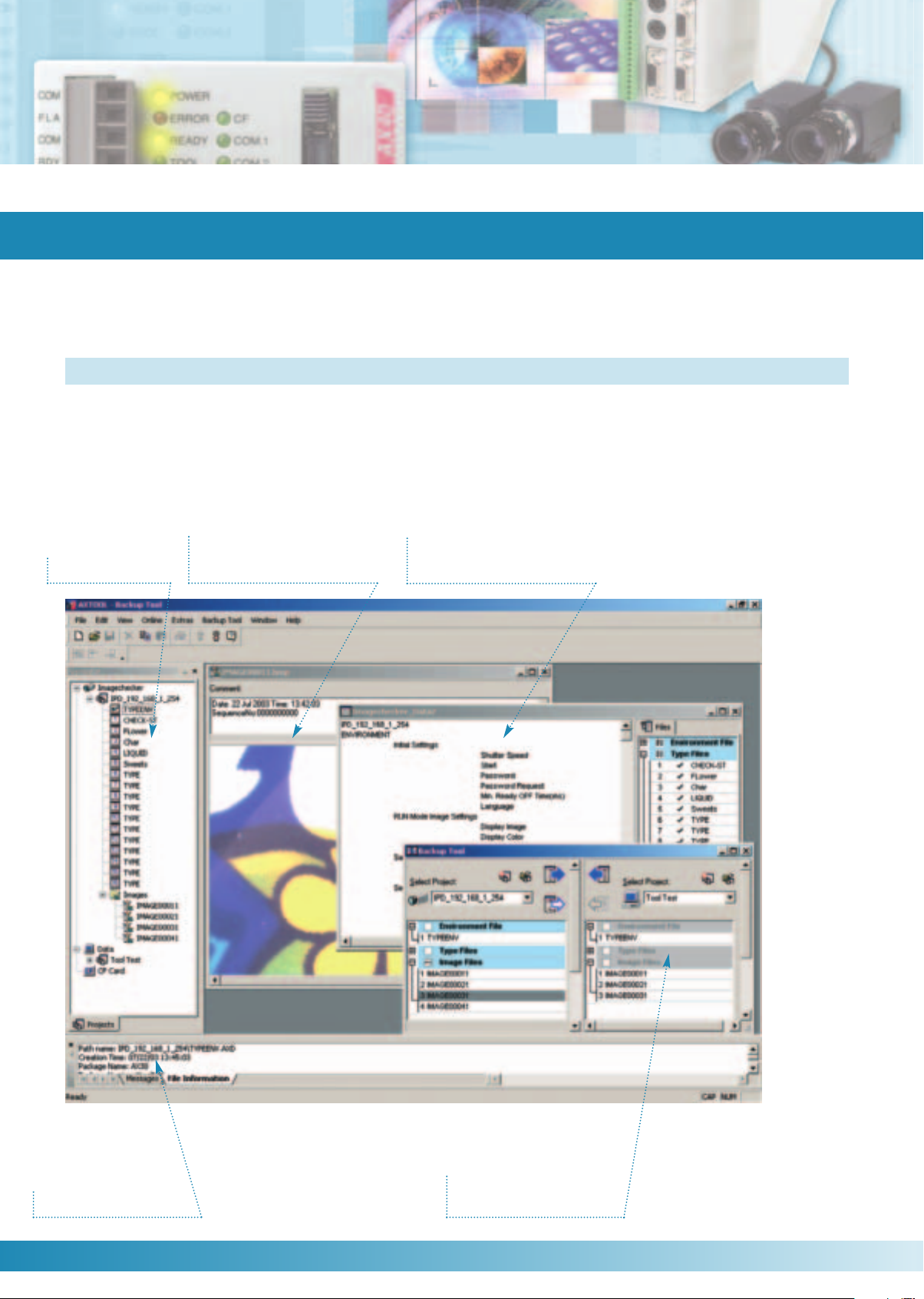
Micro-Imagechecker AX30/AX40
05/2005
Software AXTOOL
AXTOOL
This new software tool makes it very convenient to administer and organise your AX30/AX40 projects comprehensively by drag & drop.
AXTOOL allows direct access to AX30/AX40 project data and images. It is easy to back up and to restore inspection program information
from/to your computer and to organise this data.
An integrated image viewer allows you to display and print out saved images. Last but not least the ‘Documenter’ gives you a detailed insight
into each inspection program and simplifies project documentation and archiving.
Navigator
Saved
image display
Set data
display screen
Message area
12
Communication
screen

Micro-Imagechecker AX30/AX40
05/2005
Technical Data
Main Unit
Micro-Imagechecker
PART NUMBER
English/German
French/English
CPU
RESOLUTION
PROCESSING
INTERFACES
Serial
Parallel
Ethernet
Storage device
NUMBER OF CAMERAS CONNECTABLE
VISUALISATION
SUPPLY VOLTAGE
CURRENT CONSUMPTION
OPERATING TEMP. RANGE
WEIGHT
AX30
ANMX304
ANMX305
32-bit RISC
512 (h) x 480 (v) pixel
2 x 8 colours
8-bit grey scale processing
8-bit differential processing
COM port: RS232C (max. speed 115,200 bps)
13-point input, 12-24VDC, bipolar (NPN/PNP), optically coupled
14-point output, 12-24VDC, bipolar (NPN/PNP), optically coupled
100Base-Tx, 10Base-T
Compact Flash Memory Card, type I, max. 512 MB
2
1 colour-VGA connection
24 VDC
< 0.9 A
0 to 50 °C (no frost or condensation)
Approx. 450 g
AX40
ANMX404
ANMX405
2 x 8 colours
Camera
Micro-Imagechecker
PART NUMBER
IMAGE SENSOR
LENS MOUNT
SHUTTER SPEED
OPERATING TEMPERATURE
VIBRATION RESISTANCE
SHOCK RESISTANCE
WEIGHT
All specification are subjected to change without further notice.
10 to 55 Hz; 1 sweep/min, vibration width 1.2 mm, 30 min each in x, y, z directions
Approx. 70 g (excluding camera cable, lens and camera mounting brackets)
AX30
ANMX8310
1/3” CCD, 659 x 494 square pixels
C mount
1/30, 1/100, 1/250, 1/500, 1/1000, 1/2000, 1/4000, 1/10000 s
Guaranteed performance range: 0 to 40 °C
Allowed operating temperature range: 0 to 50 °C
(no frosting, no condensation)
700 m/s3, 3 times each x, y, z directions
AX40
13

Micro-Imagechecker AX30/AX40
m
● Main unit (Controller)
AX30/AX40
(9.5) (.374) (Pullout dimensions)
(10)
(.394)
100
3.937
59
2.323
FCT2
FCT1
D6
D7
D3
D8
IN4
D4
D2
IN7
IN3
D5
COM
FLA
COM
RDY
ERR
REN
STR
OVF
D1
IN5
IN6
IN8
IN2
COM
STA
COM
ACK
TYP
IN1
-
+
COM.2
COM.1
CF
POWER
ERROR
READY
TOOL
KEYPAD
COM.1
COM.2
CAMERA1
CAMERA2
MONITOR
ø4.6
ø.181
5
.197
130
5.118
(5.5)
(.217)
05/2005
System Configuration and Dimensions
Standard internal Ethernet
interface.
High-speed interface with
AXTOOL makes backing up
images and product type data
a snap.
Easy configuration with
a handy keypad.
Supports max. 512MB
CompactFlash™ card*.
Save all that configuration data,
image data and display-screen
data.
* CompactFlash™ is a registered trademark of Sun Disk Inc., US.
Dimensions
(Unit: mm inch)
14
RS232C port makes
communicating with PLCs and
other external devices a snap.
Program-less connection via
our PLC protocol as well as
PLCs of other companies.
Supports dedicated 6.5-inch
colour LCD VGA monitor.
● Dedicated colour camera:
31
1.220
29
1.142
2-M3 .118
(Depth: 4 mm .157 inch)
54.5
2.146
8
(46.5)
.315
(1.831)
24.5±0.6
19
.965±.024
.748
13
.512
No mounting
bracket
Supports flashlight.
Large range of lights
and objectives available.
Connects up to two colour
cameras.
10
.394
4-M3 .118
(Depth 2.5 mm
.098 inch)
26±0.6
1.024±.024
(19)
(.748)
(31.3)
(1.232)
24.5±0.6
.965±.024
31
1.220
(3.25)
(.128)
With mounting
bracket
1/4-20UNC
(Depth 9 m
.354 inch)
31
1.220
2.5
.098

Micro-Imagechecker AX30/AX40
05/2005
Accessories
Photoelectric sensors
is the brand name for our sensor products. Whatever type of sensor is required, our wide
product range offers you the right solution.
Lenses and optics
High quality lenses for industrial machine vision applications.
Programmable Logic Controllers
Our Programmable Logic Controllers represent "Control advantages" that pay for themselves right
from the start.
Human Machine Interfaces
Our compact size, bright and easy-to-read Human Machine Interfaces can be used to visualise
inspection results. Touch panels can even replace the standard keypad if you so desire.
Power Supplies
Our DIN-rail power supplies offer all features required for industrial use in an incredibly compact
design.
ACD Components
Components such as Timers/Counters and Limit Switches round off our wide Factory Automation
product range.
15

Global Network
05/2005
Global Network Services Global Network Services
North America
Panasonic
Electric Works
Corporation of
Europe
Panasonic
Electric Works
Europe AG
Asia Pacific
Panasonic
Electric Works
Asia Pacific Pte. Ltd.
China
Panasonic
Electric Works
(China) Co., Ltd.
Japan
Matsushita
Electric Works, Ltd.
Global Headquarters
America
Panasonic Electric Works
Please contact our Global Sales Companies in:
Europe
Headquarters Panasonic Electric Works Europe AG Rudolf-Diesel-Ring 2, 83607 Holzkirchen, Tel. (08024) 648-0, Fax (08024) 648-111, www.panasonic-electric-works.com
Austria Panasonic Electric Works Austria GmbH Josef Madersperger Str. 2, 2362 Biedermannsdorf, Tel. (0 2236) 2 6846, Fax (0 2236) 4 6133, www.panasonic-electric-works.at
Benelux Panasonic Electric Works
Czech Republic Panasonic Electric Works Czech s.r.o. Prumyslová 1, 34815 Planá, Tel. (0374) 799990, Fax (0374) 799999, www.panasonic-electric-works.cz
France Panasonic Electric Works
Germany Panasonic Electric Works Deutschland GmbH Rudolf-Diesel-Ring 2, 83607 Holzkirchen, Tel. (08024) 648-0, Fax (08024) 648-555, www.panasonic-electric-works.de
Ireland Panasonic Electric Works UK Ltd. Irish Branch Office, Waverley, Old Naas Road, Bluebell, Dublin 12, Tel. (01) 4600969, Fax (01) 4601131, www.panasonic-electric-works.co.uk
Italy Panasonic Electric Works Italia s.r.l. Via del Commercio 3-5 (Z.I. Ferlina), 37012 Bussolengo (VR), Tel. (045) 6752711, Fax (045) 6700444, www.panasonic-electric-works.it
Nordic Countries Panasonic Electric Works Nordic AB Sjöängsvägen 10, 19272 Sollentuna, Sweden, Tel. (08) 59476680, Fax (08) 59476690, www.panasonic-electric-works.se
Portugal Panasonic Electric Works España S.A. Portuguese Branch Office, Avda Adelino Amaro da Costa 728 R/C J, 2750-277 Cascais, Tel. (21) 4812520, Fax (21) 4812529
Spain Panasonic Electric Works España S.A. Barajas Park, San Severo 20, 28042 Madrid, Tel. (91) 3293875, Fax (91) 3292976, www.panasonic-electric-works.es
Switzerland Panasonic Electric Works Schweiz AG Grundstrasse 8, 6343 Rotkreuz, Tel. (041) 7997050, Fax (041) 7997055, www.panasonic-electric-works.ch
United Kingdom Panasonic Electric Works UK Ltd. Sunrise Parkway, Linford Wood, Milton Keynes, MK14 6LF, Tel. (01908) 231555, Fax (01908) 231599, www.panasonic-electric-works.co.uk
PEW Electronic Materials Europe GmbH Industriehafenstraße 9, 4470 Enns, Tel. (07223) 883, Fax (0 72 23) 8 83 33, www.panasonic-electronic-materials.com
Sales Western Europe B.V.
Sales Western Europe B.V. French Branch Office, B.P. 44, 91371 Verrières le Buisson CEDEX, Tél. 01 60135757, Fax 01 60135758, www.panasonic-electric-works.fr
PEW Electronic Materials France S.A.R.L. 26 Allée du Clos des Charmes, 77090 Collegien, Tél. 01 64622919, Fax 01 64622809, www.panasonic-electronic-materials.com
PEW Building Materials Europe s.r.l. Viale Elvezia 18, 20154 Milano (MI), Tel. (02) 33604525, Fax (02) 33605053, www.panasonic-building-materials.com
PEW Lighting Europe s.r.l. Via del Commercio 3-5 (Z.I. Ferlina), 37012 Bussolengo (VR), Tel. (045) 6703882, Fax (045) 6717420
PEW Fire & Security Technology Europe AB Citadellsvägen 23, 21118 Malmö, Tel. (040) 6977000, Fax (040) 6977099, www.panasonic-fire-security.com
De Rijn 4, (Postbus 211), 5684 PJ Best, (5680 AE Best), Netherlands, Tel. (0499) 372727, Fax (0499) 372185, www.
panasonic-electric-works
.nl
North & South America
USA PEW Corporation of America 629 Central Avenue, New Providence, N.J. 07974, Tel. 1-908-464-3550, Fax 1-908-464-8513
Asia Pacific / China / Japan
China Panasonic Electric Works
Hong Kong Panasonic Electric Works Rm1601, 16/F, Tower 2, The Gateway, 25 Canton Road, Tsimshatsui, Kowloon, Hong Kong, Tel. (0852) 2956-3118, Fax (0852) 2956-0398
Japan Matsushita Electric Works, Ltd. 1048 Kadoma, Kadoma-shi, Osaka 571-8686, Japan, Tel. (06) 6908-1050, Fax (06) 6908-5781, www.mew.co.jp/e-acg/
Singapore
Head Office USA
(China) Co., Ltd.
(Hong Kong) Co., Ltd.
Panasonic Electric Works Asia Pacific Pte. Ltd.
2013, Beijing Fortune, Building No. 5, Dong San Huan Bei Lu, Chaoyang District, Beijing, Tel. (010) 6590-8646, Fax (010) 6590-8647
101 Thompson Road, #25-03/05, United Square, Singapore 307591, Tel. (06255) 5473, Fax (06253) 5689
Copyright © 2005 • Printed in Germany
3158 eu en 04/05
