Panasonic AWHN130PJ Specifications
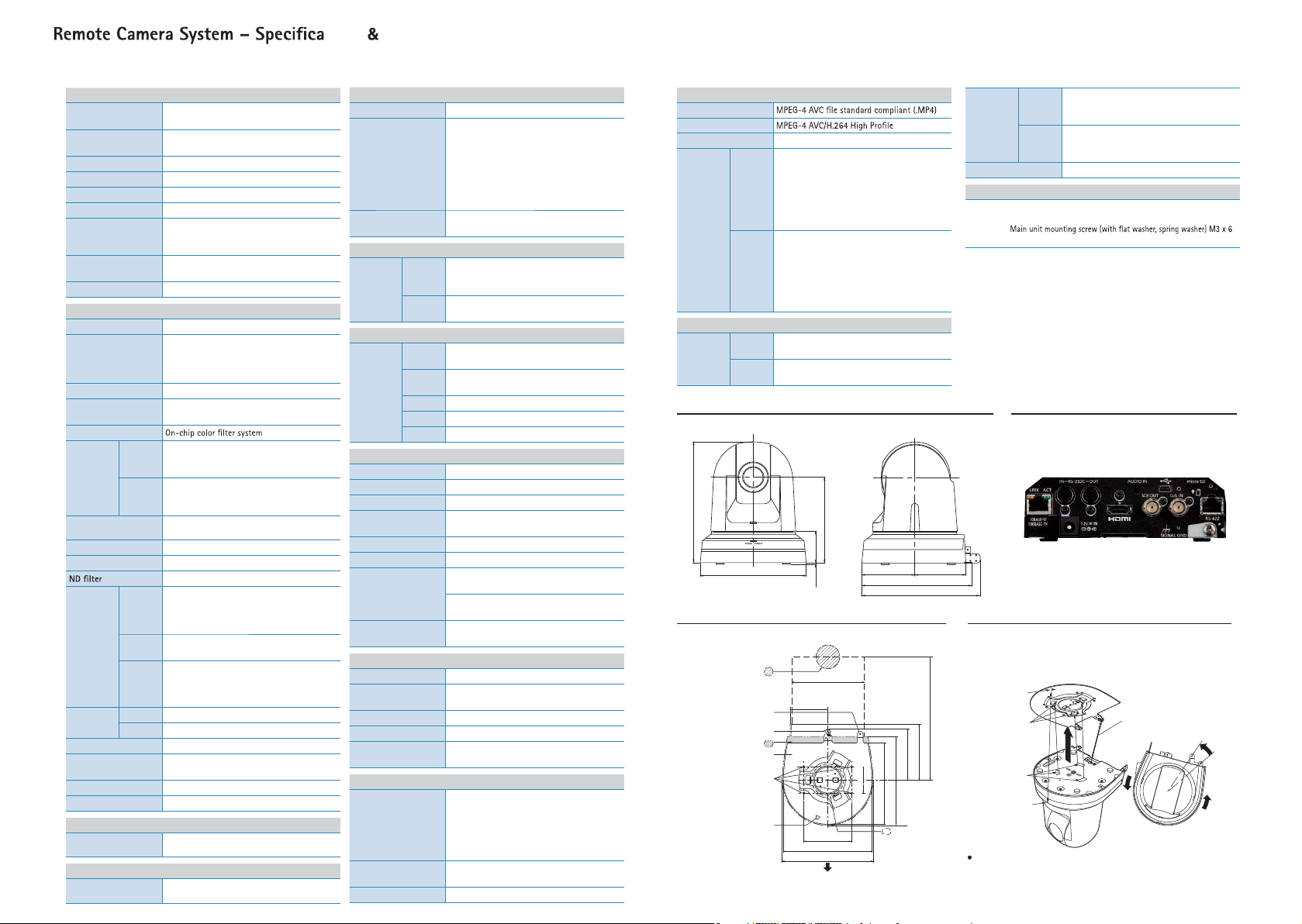
AW-UE70W/K AW-UN70W/K
General
Power Requirements
Current consumption
Ambient Operating Temperature
Storage Temperature
Allowable Humidity Ranges
Mass Approx. 1.5 kg (3.30 lb)
Dimensions (W x H x D)
Finish
Controller Supported*
Camera Unit
Imaging Sensors 1/2.3-type MOS
Lens
Focus Switching between auto and manual
Focus distance
Color separation optical system
Minimum
Illumination
Horizontal Resolution
Gain Selection*
3
Frame Mix
*
Electronic
Shutter
Speed
Synchro
Scan
Gamma Off, Normal (Low, Mid, High), Cinema
White Balance
Chroma Amount Variability
Scene File
Synchronization System
Synchronization System
Image Stabilization
Image Stabilization
DC 12 V (Supplied AC adaptor)
DC 42 V to 57 V (PoE+ power supply)
1.3 A (Supplied AC adaptor)
0.5 A (PoE+ power supply)
0 °C to 40 °C (32 °F to 104 °F)
–20 °C to 50 °C (–4 °F to 122 °F)
20 % to 90 % (no condensation)
160 mm x 186 mm x 179 mm
(6-5/16 inches x 7-41/128 inches x 7-3/64 inches)
[excluding protrusions, direct ceiling mount bracket]
[AW-UE70W/AW-UN70W] Pearl white
[AW-UE70K/AW-UN70K ] Metallic black
1
AW-RP50, AW-RP120G, AK-HRP200G
Optical 20x zoom, F1.8 to F3.6
[f=4.08 mm (5/32 inches) to 81.6 mm (3-7/32 inches);
35 mm (1-3/8 inches)equivalent: 29.5 mm (1-5/32
inches) to 612.0 mm (24-3/32 inches)]
Entire zooming range:1.5 m (4.92 ft)
Wide end: 10 cm (0.33 ft)
0.7 lx (50 IRE, F1.8, 48 dB,1/60 without accumulation)
0.35 lx (50 IRE, F1.8, 48 dB,1/30 with accumulation
59.94 Hz
[Frame Mix 6 dB])
0.7 lx (50 IRE, F1.8, 48 dB,1/50 without accumulation)
50 Hz
0.35 lx (50 IRE, F1.8, 48 dB,1/25 with accumulation
[Frame Mix 6 dB])
4K : 1300 TV lines Typ (Center area)
HD: 1000 TV lines Typ (Center area)
2
Auto, 0 dB to 48 dB (3 dB step)
Auto, Off, 6 dB, 12 dB, 18 dB, 24 dB
Auto*4, Through, 1/4, 1/16, 1/64
1/60 to 1/2000 (Auto Slow Shutter: Off)[59.94 Hz]
1/30 to 1/2000 (Auto Slow Shutter: On)[59.94 Hz]
During
1/50 to 1/2000 (Auto Slow Shutter: Off)[50 Hz]
Full Auto
1/25 to 1/2000 (Auto Slow Shutter: On)[50 Hz]
During
1/60 to 1/2000 [59.94 Hz]
Auto
1/50 to 1/2000 [50 Hz]
1/100, 1/250, 1/500, 1/1000, 1/2000,
1/4000, 1/10000 [59.94 Hz]
During
1/120, 1/250, 1/500, 1/1000, 1/2000,
Manual
1/4000, 1/10000 [50 Hz]
59.94 Hz 59.94 Hz to 660.09 Hz (255 step)
50 Hz 50.00 Hz to 570.12 Hz (255 step)
ATW, AWB A, AWB B, ATW, 3200K,5600K, VAR
(2400K to 9900K)
±3 step
Full Auto, Manual1, Manual2, Manual3
Internal synchronization/External
synchronization (BBS, Tri-level sync)
Optical (FHD, 4K)/4-axis hybrid image stabilizer
(FHD) for stable
tions Dimensions
Input
Power DC 12 V IN, PoE+ (IEEE802.3at standard)
MIC/LINE Input
G/L IN
Output
Video
Output
Input/Output
Input/
Output
Connnector
USB connection * This may vary depending on the operating environment.
Video output USB Video Class Ver1.0
Video compression format
Resolution 3840 x 2160, 1920 x 1080, 1280 x 720, 640 x 360
Frame rate
Audio output
Audio compression format
Transfer modes(JPEG)
Supported models
Pan-tilt Head Unit
Installation Method
Pan/tilt Operation Speed
Panning Range
Tilting Range*
Quietness
Camera/pan-tilt head control
IP connecting cable
AW protocol connecting cable
Standard protocol connecting cable
Stereo mini-jack (ø3.5 mm)
Input impedance: Approx. 2 kΩ (unbalanced)
[Mic input] •Supported microphones: Stereo mic
(
plug-in power, on/off switching via menu
•Supplied voltage: 2.5 V ± 0.5 V
•Mic input level: –60 dBV ± 3 dBV
(0 dB=1 V/P
[
Line input
] •Input level: -10 dBV ± 3 dBV
BBS (Black Burst Sync) signal and tri-level sync
supported (BNC x 1)
HDMI connector
HDMI
• HDCP is not supported.
• VIERA Link is not supported.
3G/HD-SDI
Compliant with the SMPTE424/SMPTE292M
OUT
standards/75 Ω (BNC x 1)
LAN connector for IP control (RJ-45)
LAN
Equipped with straight/crossover cable auto detection function
Mini DIN 8-pin (IN)
RS-232C
Mini DIN 8-pin (OUT)
RS-422
CONTROL IN RS422A (RJ-45)
USB
Mini-B port
SD Card
microSD card slot
a,1 kHz)
Motion JPEG
max 30 fps (59.94 Hz)
max 25 fps (50 Hz)
USB Audio Class Ver1.0
Linear PCM, 48 kHz, 16-bit, 2 channels
3840 x 2160
59.94 Hz: 5fps, 50 Hz: 5fps
1920 x 1080/1280 x 720/640 x 360
59.94 Hz: 30fps/15fps/5fps, 50 Hz: 25fps/12.5fps/5fps
Devices standardly equipped with a USB 2.0
compatible port
Stand-alone (Desktop) or suspended (Hanging)
Maximum speed during preset: 300°/s
Maximum speed during manual: 90°/s
±175°
5
6
–30° to 90°
*
During preset: NC40 or less
During manual: NC35 or less
• When connecting through a PoE+ hub:
LAN cable*7 (category 5e or above), max. 100 m
(328 ft
)
• When a PoE+ hub is not used:
7
LAN cable*
(category 5 or above) max.100 m
(328 ft)
LAN cable
*7 (category 5 or above,straight cable),
max. 1000 m (3280 ft)
Mini DIN 8-pin cable, male
As of April, 2018
SD card recording
SD card recording
Video compression format
Audio compression format
)
Recording
format
/Bit rate
Network
Transfer
modes
AAC-LC (48 kHz, 16 bit, 2 ch, 128 kbps)
3840 x 2160/29.97p (Up to 72 Mbps),
1920 x 1080/59.94p (Up to 28 Mbps),
1920 x 1080/29.97p (Average 15 Mbps/
Average 10 Mbps/Average 6 Mbps),
59.94 Hz
1280 x 720/59.94p (Average 15 Mbps),
1280 x 720/29.97p (Average 8 Mbps/
Average 4 Mbps/Average 2 Mbps/Average 1 Mbps)
3840 x 2160/25p(Up to 72 Mbps),
1920 x 1080/50p(Up to 28 Mbps),
1920 x 1080/25p(Average 15 Mbps/
Average 10 Mbps/Average 6 Mbps),
50 Hz
1280 x 720/50p(Average 15 Mbps),
1280 x 720/25p(Average 8 Mbps/
Average 4 Mbps/Average 2 Mbps/Average 1 Mbps)
1920 x 1080, 1280 x 720, 640 x 360, 320 x 180,
JPEG
59.94 Hz (30fps/15fps/5fps)*
3840 x 2160, 1920 x 1080, 1280 x 720, 640 x 360, 320 x 180,
H.264
59.94 Hz (60fps*9/30fps/15fps/5fps)*8, 50 Hz (50fps*9/25fps/12.5fps/5fps)*
8
, 50 Hz (25fps/12.5fps/5fps)*
Dimensions Rear View
Supported
protocol
i-OS, Android support JPEG image display
Standard Accessories
Mount bracket for installation surface (Hanging
wire (already attached to the unit): 1
x 10 mm: 4
,
mm: 1
,
Power cable (1.5 m [4.92 ft]): 1, AC adaptor: 1, CD-ROM: 1
* 1: It may be necessary to upgrade the version of the controller so that the
controller will support the unit. * 2: During Auto, 6 dB to 48 dB (6 dB step) are
available for AGC Max Gain setting. * 3: During Auto, 0 dB, 6 dB, 12 dB and 18
dB are available for Auto F.Mix Max Gain setting. * 4: “Auto” is available when
“Scene” setting is “Full Auto”. * 5: To ensure safety, the unit must be secured
using the mount bracket supplied. * 6: Depending on the pan or tilt position,
the camera may be reected in the image. * 7: Use of an STP (shielded twisted
pair) cable is recommended. *8: The frame rate may be lower than the setting
depending on the operating conditions. * 9: When the image resolution is
“3840x2160”, “640x360” or“320x180”, 60fps or 50fps cannot be selected for
the frame rate. *10: To ensure more safety, AW-UE70W/K can be secured by
8
using the direct ceiling mount bracket (WV-Q105A).
8
Unit: mm(inches)
TCP/IP, UDP/IP, HTTP, HTTPS, RTSP, RTP, RTP/RTCP, FTP,
IPv4
DHCP, DNS, NTP, IGMP, UPnP, ICMP, ARP, RTSPoverTCP,
RTSPoverHTTP, SSL(TLS), MultiCast/UniCast
TCP/IP, UDP/IP, HTTP, HTTPS, RTSP, RTP, RTP/RTCP,
FTP, DHCPv6, DNS,NTP, ICMPv6(MLD), RTSPoverTCP,
IPv6
RTSPoverHTTP, SSL(TLS), MultiCast/UniCast
*10 / Desktop): 1, Drop-prevention
,
Bracket mounting screws (bind-head) M4
(Side)(Front)
183 (7-13/64)
160 (6-5/16)
Bottom View
48 (1-57/64)
3 (1/8)
129 (5-5/64)
77 (3-1/32)80 (3-5/32)
166 (6-17/32)
179 (7-3/64)
Unit: mm(inches)
Ceiling Installation View
Optimal for both hanging and desktop installation.
The mounting bracket and drop-preventation wire are standard accessories. Ceiling
5
*
Throug h-hole f or cable
ø 40 (ø 1-9/16)(ref erenc e)
Hole for mounting the main
unit mounting screw
Hook for mounting the
drop-prevention wire
Unit mounting area
Mount bracket
(*) Holes for mounting the
mount bra cket: ø 4.5 x 4
Hole for checking
the positioning
130 (5-1/8 )
(Space f or the wire s from the
rear panel)
66 (2-19/32)
6)
3/16)
1
-13/16)
1
46 (1-
)
*
(
46 (1-13/1
46 (
)
)
*
*
(
(
(*)
83.5 (3-9/32)
156 (6-1/8 )
160 (6-5/16)
The fro nt side of the unit
99 (3-29/32)
90 (3-17/32)
65 (2-9/16)
77 (3-1/32)
(3-5/32)
78 (3-1/16)
80
Hole for inst alling
the WV-Q105A
direct c eiling
mount bracket
[ø 60 (ø 2-3/8)]
and desktop installation are both possible. Mount the bracket onto the installation
surface and then put and turn the main unit on the bracket to be installed.
Hole for checking
the positioning
On the mount
bracket: Protrusions
(x3) used for
inserting the camera
(11-7/16) or m or e
On the camera
(Space for the wires)
290
main unit: Holes
(x3) used to insert
the bottom panel
Status display lamp
The mounting bracket for discontinued AW-HE50 and AW-HE60 and current AW-HE40
series, AW-HN40HW/HK, AW-HE38HW/HK and AW-HN38HW/HK can also be used.
* Wiring, mounting, and removal must be done by a qualied technician.
To ensure safety, consult with the dealer from whom you purchased the system.
Dropprevention
wire
Approx.
15°
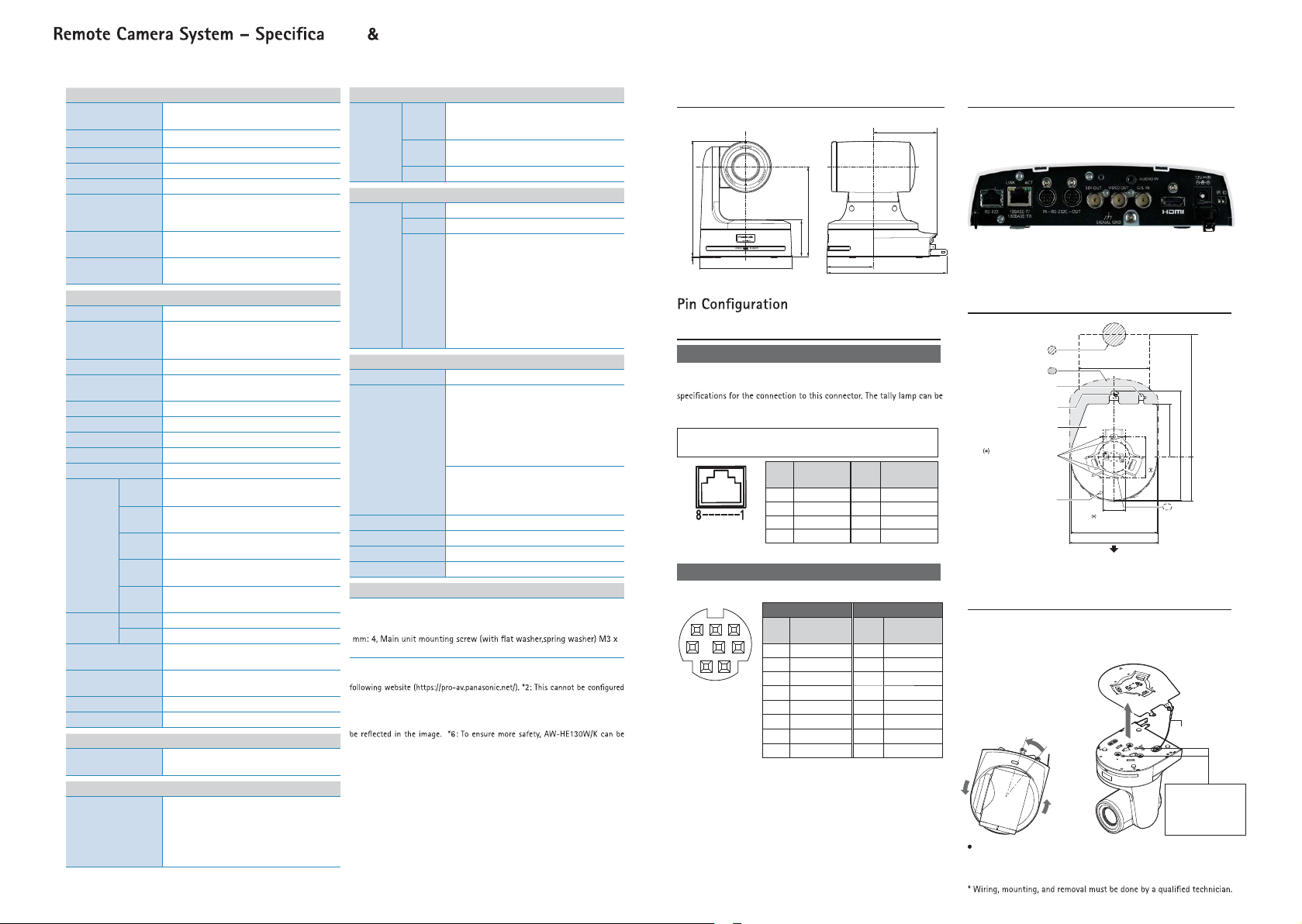
AW-HE130W/K AW-HN130W/K
General
Power Requirements
Ambient Operating Temperature
Allowable Humidity Ranges
Storage Temperature –20 °C to 50 °C (–4 °F to 122 °F)
Mass
Dimensions (W x H x D)
Finish
Controller Supported*
Camera Unit
Imaging Sensors 1/2.86-type Full-HD 3MOS
Lens
Focus Switching between auto and manual
Focus Distance
Color Separation Optical System
Minimum Illumination 2 lx (50 IRE, F1.6, 36 dB)
Horizontal Resolution 1000 TV lines Typ (Center area)
Gain Selection Auto, 0 dB to 36 dB
2
Frame Mix*
Electronic
Shutter Speed
Synchro
Scan
Gamma
White Balance
Chroma Amount Variability
Scene File Scene1, Scene2, Scene3, Scene4
Synchronization System
Synchronization System
Input
Input Connector
DC 12 V (AC adaptor supplied) DC 42 - 57 V (PoE+ power supply)
1.8 A (AC adaptor supplied) 0.6 A (PoE+ power supply)
0 °C to 40 °C (32 °F to 104 °F)
20 % to 90 % (no condensation)
Approx. 3.1 kg (6.83 lb) [Including mount bracket]
180 mm x 228 mm x 234 mm
(7-3/32 inches x 9 inches x 9-3/16 inches)
(excluding protrusions, cable cover, direct ceiling mount bracket)
[
AW-HE130WP/AW-HE130WE/AW-HN130W] Pearl white
[
AW-HE130KP/AW-HE130KE/AW-HN130K] Metallic black
AW-RP120G, AW-RP50,
1
AK-HRP200G
Optical 20 zoom, F1.6 to F3.4
(f=4.5 mm to 90 mm; 35 mm equivalent: 32.13
mm to 642.5 mm)
Entire zooming range: 800 mm (2.62 ft)
Wide end: 400 mm (1.31 ft)
3MOS
0 dB, 6 dB, 12 dB, 18 dB, 24 dB
59.94p/
1/100, 1/120, 1/250, 1/500,
59.94i
1/1000, 1/2000, 1/4000, 1/10000
1/30, 1/60, 1/120, 1/250, 1/500,1/1000,
29.97p
1/2000, 1/4000, 1/10000
1/24, 1/60, 1/120, 1/250, 1/500, 1/1000,
23.98p
1/2000, 1/4000, 1/10000
1/60, 1/120, 1/250, 1/500, 1/1000, 1/2000,
50p/50i
1/4000, 1/10000
1/25, 1/60, 1/120, 1/250, 1/500, 1/1000,
25p
1/2000, 1/4000, 1/10000
59.94
Hz 60.15 Hz to 642.21 Hz
50 Hz 50.15 Hz to 535.71 Hz
HD, SD, FILMLIKE1, FILMLIKE2, FILMLIKE3
0.30 to 0.75 (Manual setting)
AWB A, AWB B, ATW, 3200K, 5600K, VAR
(2000K to 15000K)
OFF, -99 % to 40 %
Internal/External synchronization
(BBS/Tri-level sync)
DC 12 V IN, G/L IN (BNC)
• BBS (Black Burst Sync), tri-level sync
supported
• Locking to a color subcarrier is not possible
with BBS.
PoE+ (IEEE802.3at standard)
tions Dimensions
Output
Video
output
Input/Output
Input/
Output
connector
Pan-tilt Head Unit
Installation Method
Camera/Pan-tilt
Head Control
Pan-tilt Operation Speed
Panning Range ±175°
Tilting Range*
Quietness NC35 or less
Standard Accessories
Mount bracket for installation surface (Hanging*6 / Desktop): 1, Dropprevention wire: 1, Drop-prevention wire mounting screw (comes
attached to the unit): 1, Bracket mounting screws (bind-head) M4 x 10
6 mm: 1, Cable cover: 1, Power cable: 1, AC adaptor: 1, CD-ROM
*1: It may be necessary to upgrade the version of the controller in order to
support the unit. For details on upgrading, visit the support page on the
when the format is 1080/29.97p, 1080/23.98p, 1080/29.97PsF 1080/23.98PsF,
1080/25p, or 1080/25PsF. *3: To ensure safety, the unit must be secured using
the mount bracket supplied. *4: Use of an STP (shielded twisted pair) cable
is recommended. *5: Depending on the pan or tilt position, the camera may
secured by using the direct ceiling mount bracket (WV-Q105A).
HDMI connector
HDMI
• HDCP is not supported.
• Viera Link is not supported.
3G/HD/
SMPTE424/SMPTE292/
SD-SDI OUT
SMPTE259 standards 75 Ω (BNC x 1)
VIDEO OUT
NTSC/PAL 1.0 V [p-p]/75 Ω (BNC x 1)
LAN LAN connector for IP control (RJ-45), PoE+
RS-422 CONTROL IN RS-422A (RJ-45)
ø3.5 mm stereo mini jack
Input impedance: High impedance
• During MIC input
Supported mic: Stereo mic
(plug-in power, on/off switching via menu)
MIC/LINE
• Supply voltage: 2.5 V ± 0.5 V
input
Mic input sensitivity: Approx. -40 dBV ± 3 dBV
(0 dB=1 V/Pa, 1 kHz)
• During LINE input
Input level: Approx. -10 dBV ±3 dBV
Stand-alone (Desktop) or suspended (Hanging)
IP connecting cable
• When connecting through a PoE+ hub:
4
LAN cable*
(category 5e or above, straight
cable), max. 100 m (328 ft)
• When a PoE+ hub is not used:
4
LAN cable*
(category 5 or above, crossover
cable) max.100 m (328 ft)
RP connecting Cable
4
LAN cable*
(category 5 or above, straight
cable), max. 1000 m (3280 ft)
RS-422A, AW series protocol
0.08°/s to 60°/s
7
–30° to 210°*
5
As of April, 2018
Rear ViewDimensions
Bottom View
Unit: mm(inches)
(Front) (Side)
225 (8-27/32)
3 (1/8)
180 (7-3/32)
175 (6-7/8)
71 (2-25/32)
90 (3-17/32)
Unit: mm(inches)
125 (4-29/32)
234(9-3/16)
(Common for AW-UE70W/K, AW-UN70W/K, AW-HE130W/K, AW-HN130W/K,
AW-HE40 series, AW-HN40HW/HK, AW-HE38HW/HK, AW-HN38HW/HK)
RS-422 Connector <RS-422>
3
*
This RS-422 connector (RJ45) is connected when exercising serial control
over the unit from an external device. Use a cable with the following
lit by shorting the TALLY signal (pin 2) with GND (pin 1).
• Do not apply a voltage to the TALLY signal pin.
LAN cable*1(category 5 or above, straight cable), max. 1000 m (3280 ft)
* Use of an STP (shielded twisted pair) cable is recommended.
Pin
NO.
Signal
Pin
NO.
Signal
1 GND 5 TXD+
2 TALLY 6 RXD+
3 RXD– 7 —
4TXD–8 —
RS-232C Connectors <RS-232C IN/OUT>
Connects to an RS-232C cable.
8
6
7
5
4
12
RS-232C IN RS-232C OUT
Pin
3
Signal
NO.
1 DTR_IN 1 DTR_OUT
2 DSR_IN 2 DSR_OUT
3 TXD_IN 3 TXD_OUT
4 GND 4 GND
5 RXD_IN 5 RXD_OUT
6 GND 6 GND
7 IR OUT R 7 NC
8 IR OUT L 8 NC
Pin
NO.
Signal
Through-hole for cable
ø 40 mm(ø 1-9/16 inche s)
(reference)
Unit mounting area
Hole for mo unting the
main unit mounting screw
Hook for mounting the
drop-prevention wire
Mount bracket
Holes fo r mounting
the mount bracket
ø 4.5 mm x 4
Hole for c hecking
the positioning
160 (6-5/16 )
(Space f or the wires from the rear pan el)
46(1-13/16)
176( 6-15/16 )
180( 7-3/32)
(Space for the wires)
320(12-19/32)or more
108(4 -1/4)
136( 5-11/32)
83.5(3-9/32)
90(3-17/32)
88(3-15/32)
Hole for in stalling the WV- Q105A
direct ceiling mount bracket
[ø 60 mm (ø 2-3/8 in ches)]
The front panel of the unit on this side.
Ceiling Installation View
Optimal for both hanging and desktop installation.
The mounting bracket and droppreventation wire are standard
accessories. Ceiling and desktop
installation are both possible.
Mount the bracket onto the
installation surface and then put
and turn the main unit on the
bracket to be installed.
Approx. 20°
AW-HE120W/K installation mount bracket can be used. The mounting bracket
for HE130 differs from that of discontinued AW-HE50 and AW-HE60 and current
AW-UE70W/K, AW-UN70W/K, AW-HE40 Series, AW-HN40HW/HK, AW-HE38HW/HK
and AW-HN38HW/HK.
To ensure safety, consult with the dealer from whom you purchased the system.
Drop-prevention wire
Use these screw holes
when securing the
unit to a tripod, etc.
(Screw: 1/4-20 UNC,
ISO 1222 (6.35 mm))
