Page 1
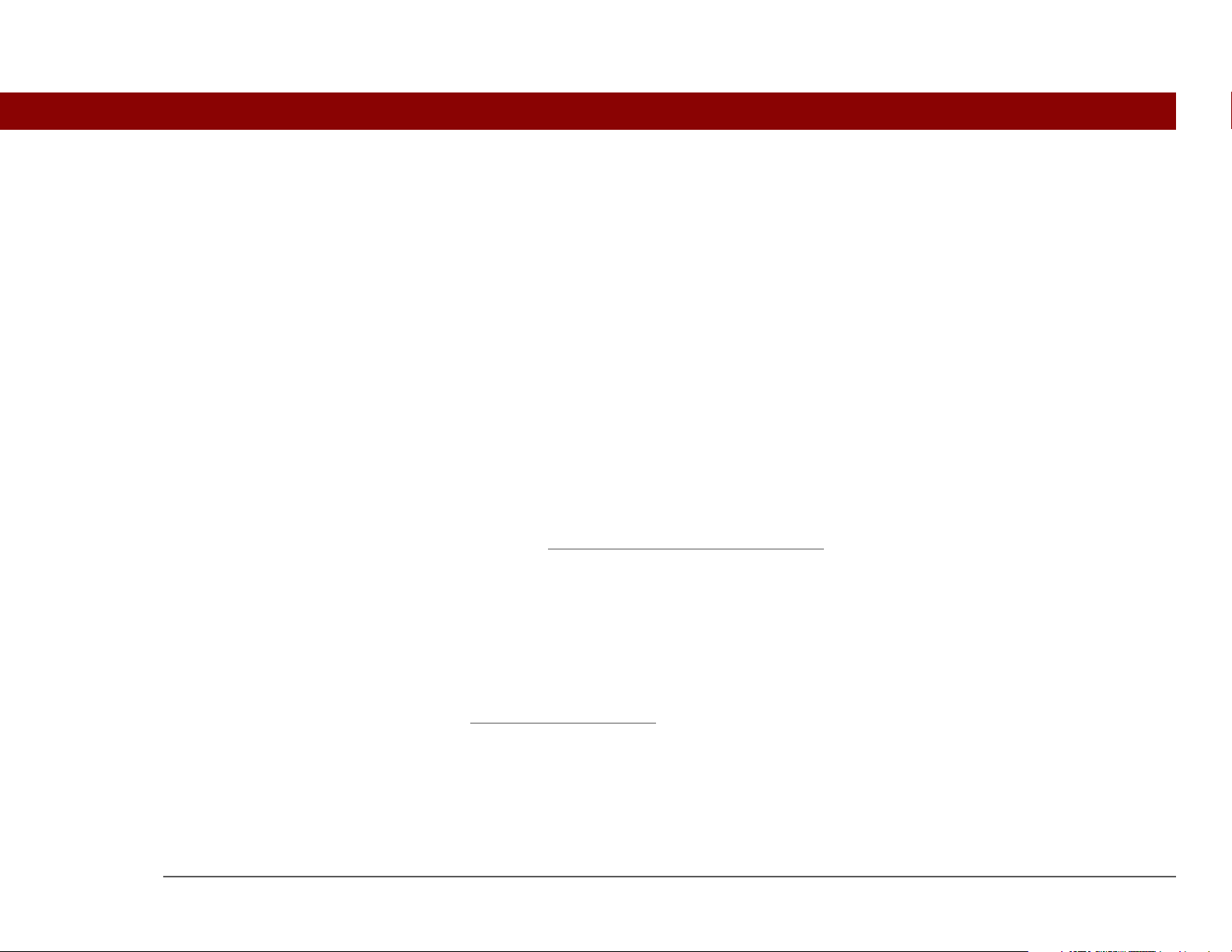
CHAPTER 27
Maintaining Your Handheld
Your handheld is designed to be rugged and reliable and to provide you with
years of trouble-free service. Taking care of your handheld helps keep it working
properly and ensures that it’s available when you need it.
Handheld do’s and don’ts
To protect your handheld from damage and ensure reliable performance, follow these guidelines.
Handheld do’s
• Be sure to get rid of any static electricity buildup before you connect your handheld to any cable
or accessory.
• Use the carrying case that came with your handheld. It provides protection if your handheld is
accidentally dropped.
• Use only the stylus to tap the screen—no pens, pencils, paper clips, or other sharp objects.
• Use only the supplied AC charger to charge your handheld.
• Keep the battery charged
• Keep the screen free of dust (or anything else that could make it dirty).
• For general cleaning, use a soft, damp cloth. If the screen becomes dirty, use a soft cloth
moistened with a diluted window-cleaning solution.
• Use only 3.5mm stereo headphones in your handheld’s headphone jack.
Tungsten™ E2 Handheld 561
.
Page 2
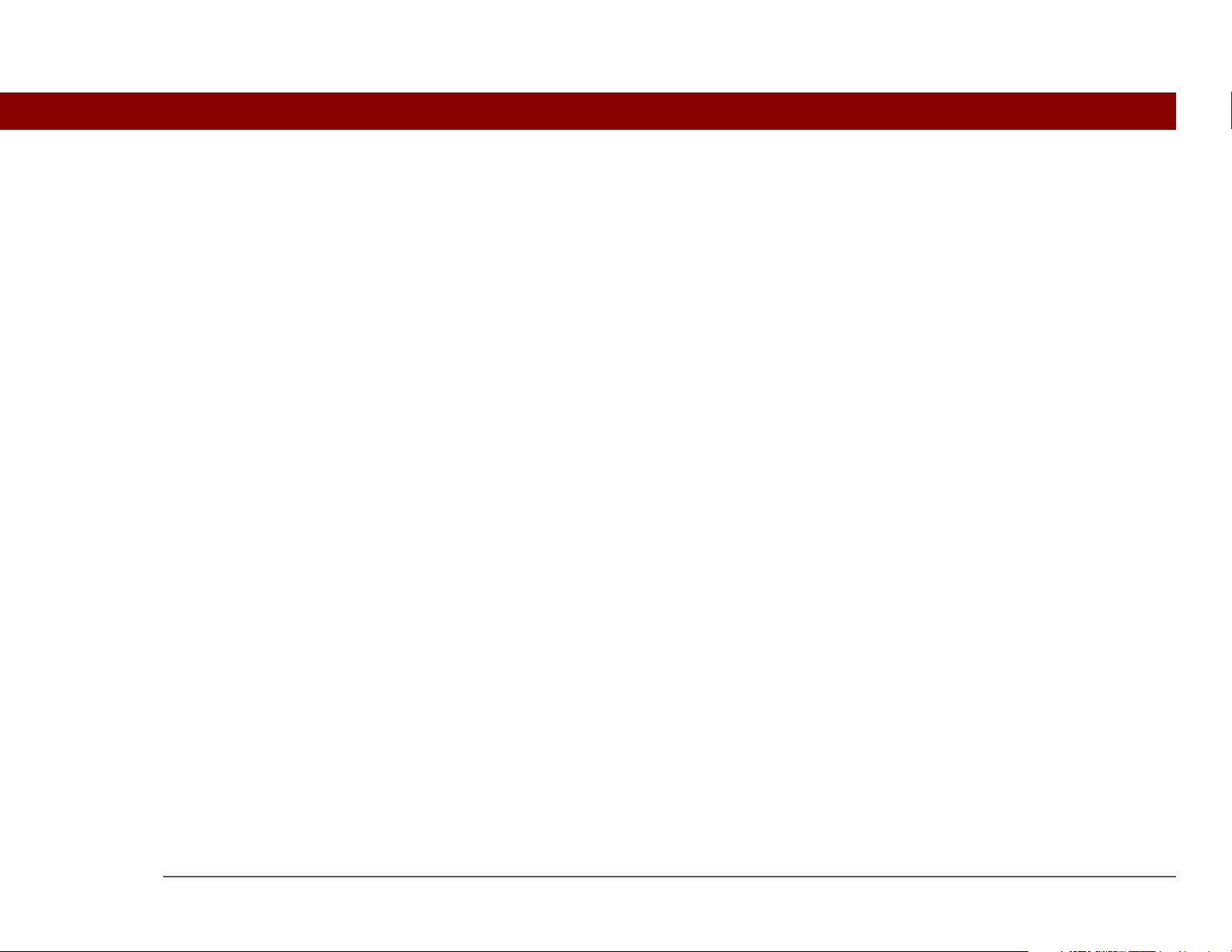
CHAPTER 27 Maintaining Your Handheld
Handheld don’ts
• Do not drop, bang, or otherwise cause a strong impact to your handheld.
• Do not carry your handheld in your back pocket; you might sit on it by mistake.
• Do not let your handheld get wet; don’t even leave it in a damp location.
• Do not expose your handheld to very hot or cold temperatures, including placing it near a
heater, leaving it in a car, or setting it by a window in direct sunlight.
Resetting your handheld
On rare occasions your handheld may not respond when you press a button or tap the screen. In
this case, you need to reset your handheld.
Doing a soft reset
A soft reset tells your handheld to stop what it’s doing and start over again. None of your
information will be lost. After a soft reset, a screen appears that lets you reset the date and time, if
needed.
Tungsten™ E2 Handheld 562
Page 3
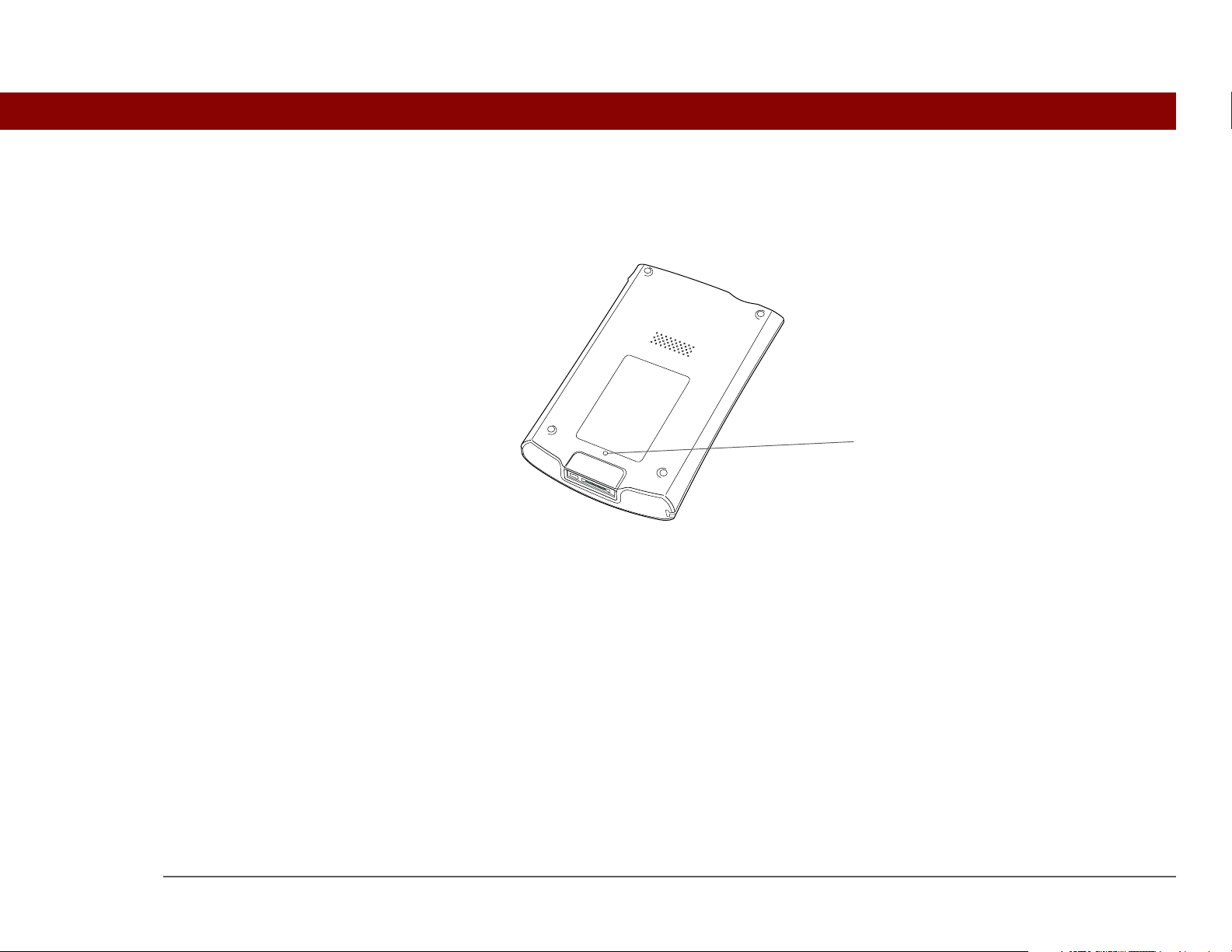
CHAPTER 27 Maintaining Your Handheld
To do a soft reset, use the tip of the stylus to gently press the reset button inside the hole on the
back panel of your handheld.
If your handheld does not respond after a soft reset, you need to do a hard reset.
Reset button
Tungsten™ E2 Handheld 563
Page 4

CHAPTER 27 Maintaining Your Handheld
Doing a hard reset
Only do a hard reset if a soft reset doesn’t solve your problem, or if you want to clear all of your
information from your handheld.
[
! ]
IMPORTANT
the username that identifies the handheld. This is another reason why it's important to
synchronize often, so you have an up-to-date backup available. Before you do a hard reset, be sure
to synchronize
0
A hard reset deletes all records and entries stored on your handheld, including
.
1 Press and hold the power button.
2 While holding the power button, use the tip of the stylus (or a similar object
without a sharp tip) to gently press and release the reset button inside the hole
on the back of your handheld.
3 Wait for the Palm Powered
™
logo to appear, and then release the power button.
4 When you see the message that warns you about erasing all of the info on your
handheld, do one of the following:
• Press Up on the 5-way navigator to finish the reset and show the touchscreen.
• Press any other button to do a soft reset.
Done
Tungsten™ E2 Handheld 564
Page 5

CHAPTER 27 Maintaining Your Handheld
Restoring your information after a hard reset
If you synchronized before doing a hard reset, you can now put that information back on your
handheld. However, you may need to re-enter some of your personal settings
c
olor-coded categories in Calendar.
WINDOWS ONLY
0
, as well as your
1 Open the Custom menu in the HotSync
a. Click the HotSync Manager icon in the taskbar in the lower-right corner of
the screen.
b. Click Custom.
®
application:
2 Select the correct username from the list at the top of the box.
Continued
Tungsten™ E2 Handheld 565
Page 6

CHAPTER 27 Maintaining Your Handheld
3 Set the transfer options:
a. Select an application in the
Conduit list, and then click
Change.
b. Select Desktop overwrites
handheld.
NOTE
only to the next synchronization.
c. Click OK.
This change applies
4 Repeat step 3 for the other applications in the list that you want to restore, and
then click Done.
5 Synchronize your handheld with your computer.
Done
Tungsten™ E2 Handheld 566
Page 7

CHAPTER 27 Maintaining Your Handheld
Tips & Tricks
Make your handheld
uniquely yours. For great
tips, software, accessories,
and more, visit
www.palmOne.com/
mytunstene2.
Support
If you’re having problems
with resets or with anything
else on your handheld, go to
www.palmOne.com/
support.
Related topics
Click a link below to learn about these related topics:
Managing Info
Customizing
Creating a backup of your information
Customizing your handheld again after doing a hard reset
Tungsten™ E2 Handheld 567
