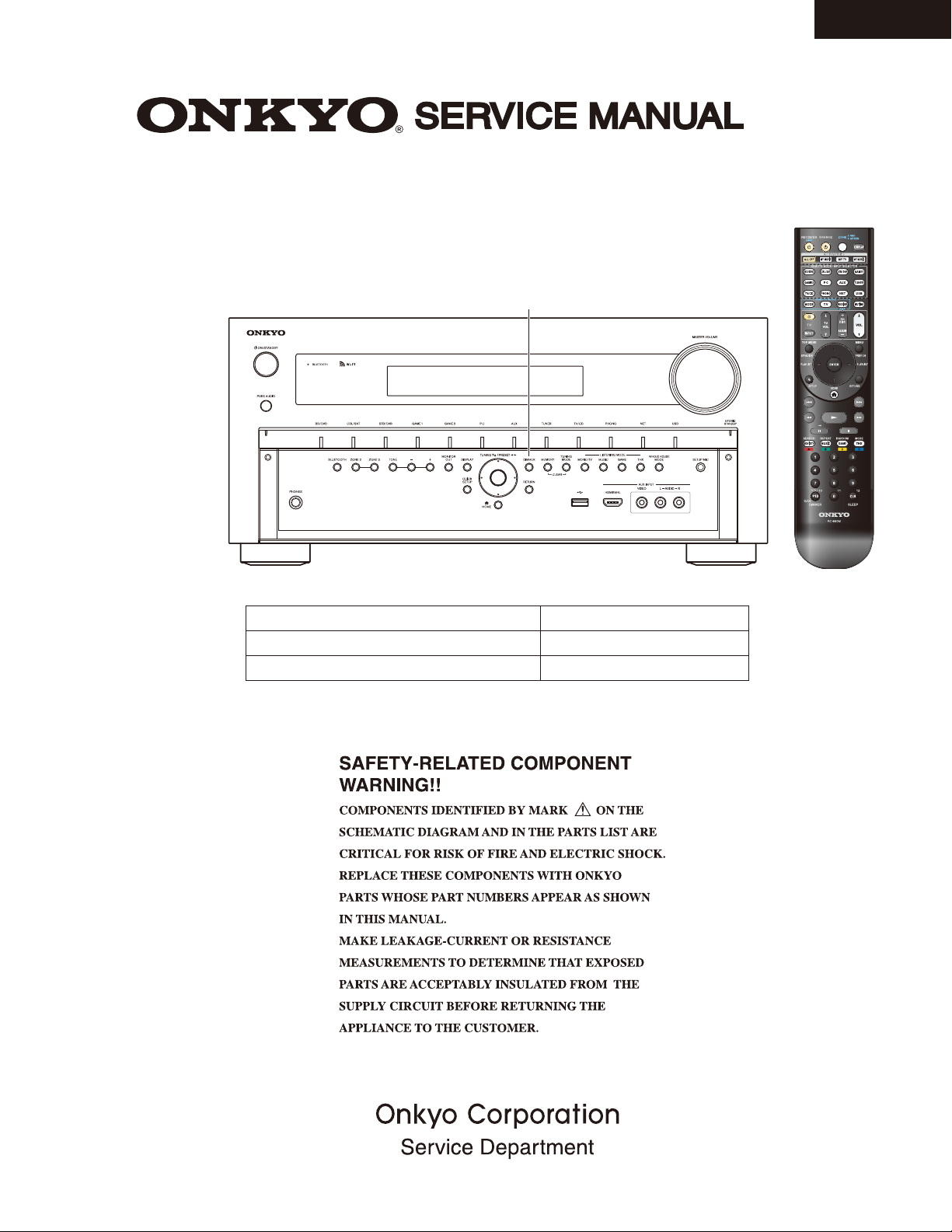
AV RECEIVER
MODEL TX-NR828(B)/(S)
European and Australian models ---> “RT/PTY/TP”
North American ---> “DIMMER”
TX-NR828
Ref. No. 4434
052013
Black and Silver models
B MDC
B MMR
B MMP, B MMB, B MMA, S MMP
RC-840M
120V AC, 60Hz
220-240V AC, 50/60Hz
220-240V AC, 50/60Hz
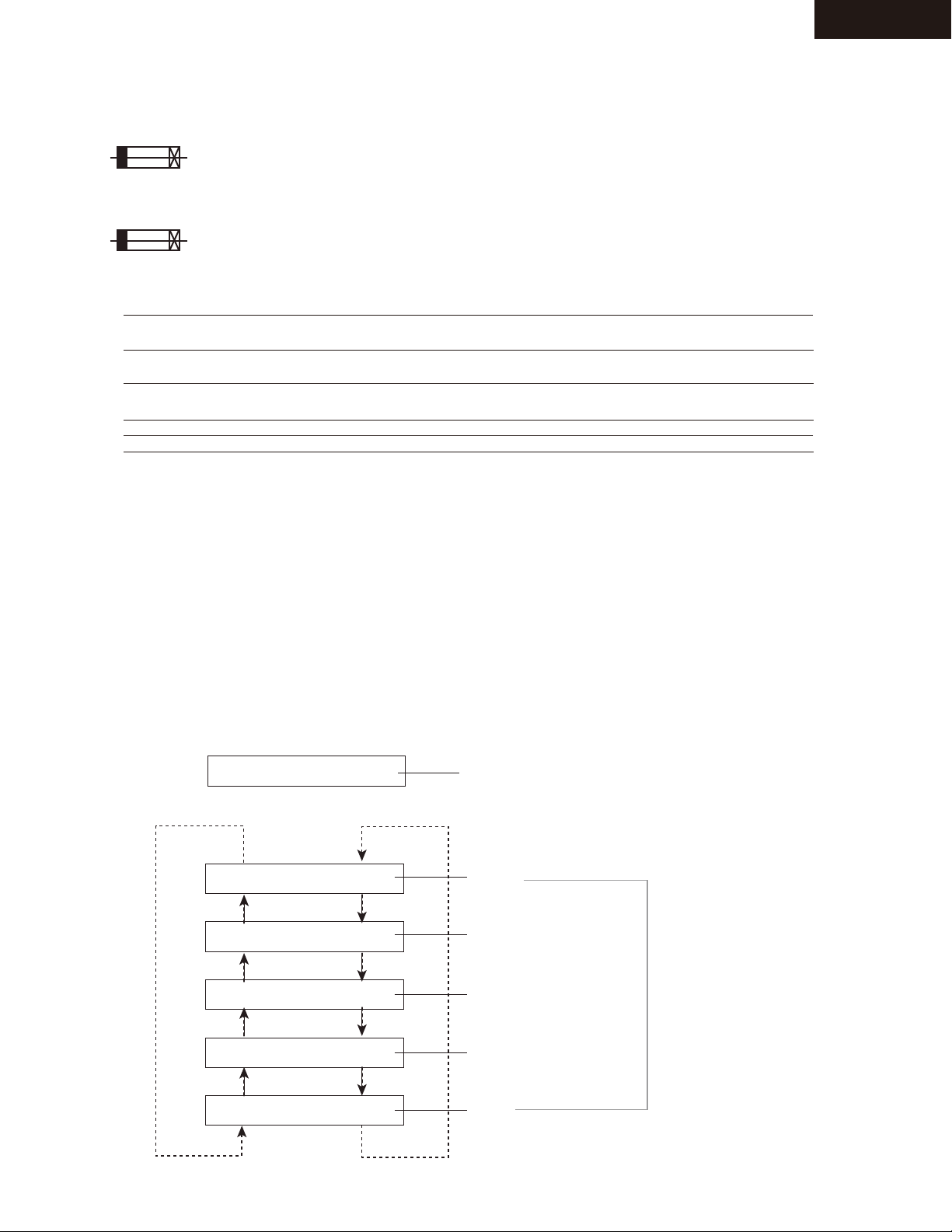
SERVICE PROCEDURE-1
1. Replacing the fuses
This symbol located near the fuse indicates that the
fuse used is slow operating type, For continued protection against
fire hazard, replace with same type fuse, For fuse rating, refer to
the marking adjacent to the symbol.
Ce symbole indique que le fusible utilise est e lent.
Pour une protection permanente, n'utiliser que des fusibles de meme
type. Ce demier est indique la qu le present symbol est apposre.
REF NO. PART NAME DESCRIPTION PART NO. REMARKS
F6401, 6402
F6401, 6402 or
F9002
F9002 or
F9002
F9002 or
F9001
F201
FUSE
FUSE
FUSE
FUSE
FUSE
FUSE
FUSE
FUSE
15A-TUL-250V
15A-UL/T-314
12A-TUL-250V
12A-UL/T-314
6.3A-SE-EAK
6.3A-SE-TL250V
1A-SEUL-TL250V
4A-SEUL-TL250V
252303GR
252197GR
252301GR
252196GR
252079GR
252279GR
252397T
252392T
[NOTE]
<MDC> : 120V,Canadian model
<MMP> : 220-240V,CE(European) country model
<MMA> : 220-240V,Australian model
<MMB> : 220-240V,UK model
<MMR> : 220/230-240V,Chinese model
!
!
!
<MDC>
!
<MDC>
!
<MMA, MMB, MMP, MMR>
!
<MMA, MMB, MMP, MMR>
!
!
TX-NR828
2. Safety check out
(U.S.A. model only)
After correcting the original service problem, perform the following safety check before releasing the unit to the customer.
Leakage current Check
Measure the leakage current to a known earth ground (water pipe or conduct etc.) by connecting a leakage current
tester between the earth ground and exposed metal parts of the unit (input/output ground terminals,
screw heads or metal overlays etc.).
Plug the power supply cord directly into a 120Vac 60Hz wall socket and turn ON/STANDBY button on.
Any current measured must not exceed 0.5mA.
3. To initialize the unit
Press ON/STANDBY button while pressing down CBL/SAT button
when the unit is POWER ON, then the FL displays "CLEAR", and turn to STAND-BY. Remove power cord from power line.
4. To check version of each Firmware
a. Push ON/STANDBY key while pushing down DISPLAY key to display MMPU(Main Microprocessor) version.
e.g.
b. In display version, +(TONE) key and -(TONE) key are pushed to display another F/W version.
-
(TONE)
-
(TONE)
1.01/13515AE8
1.01/13515AE8
+(TONE)
+(TONE)
Version of MMPU displayed only for 3 seconds.
MMPU
(Main Microprocessor)
-
(TONE)
-
(TONE)
-
(TONE)
1.07/13514AEA
+(TONE)
1.02/13325AE
+(TONE)
1.01/13322AEO
+(TONE)
1.00/12Z18AE
DSP1st/ NET
Video Microprocessor
VSP
(Video signal processor )
OSD
(On screen display)
Version displayed
only for 3 seconds.
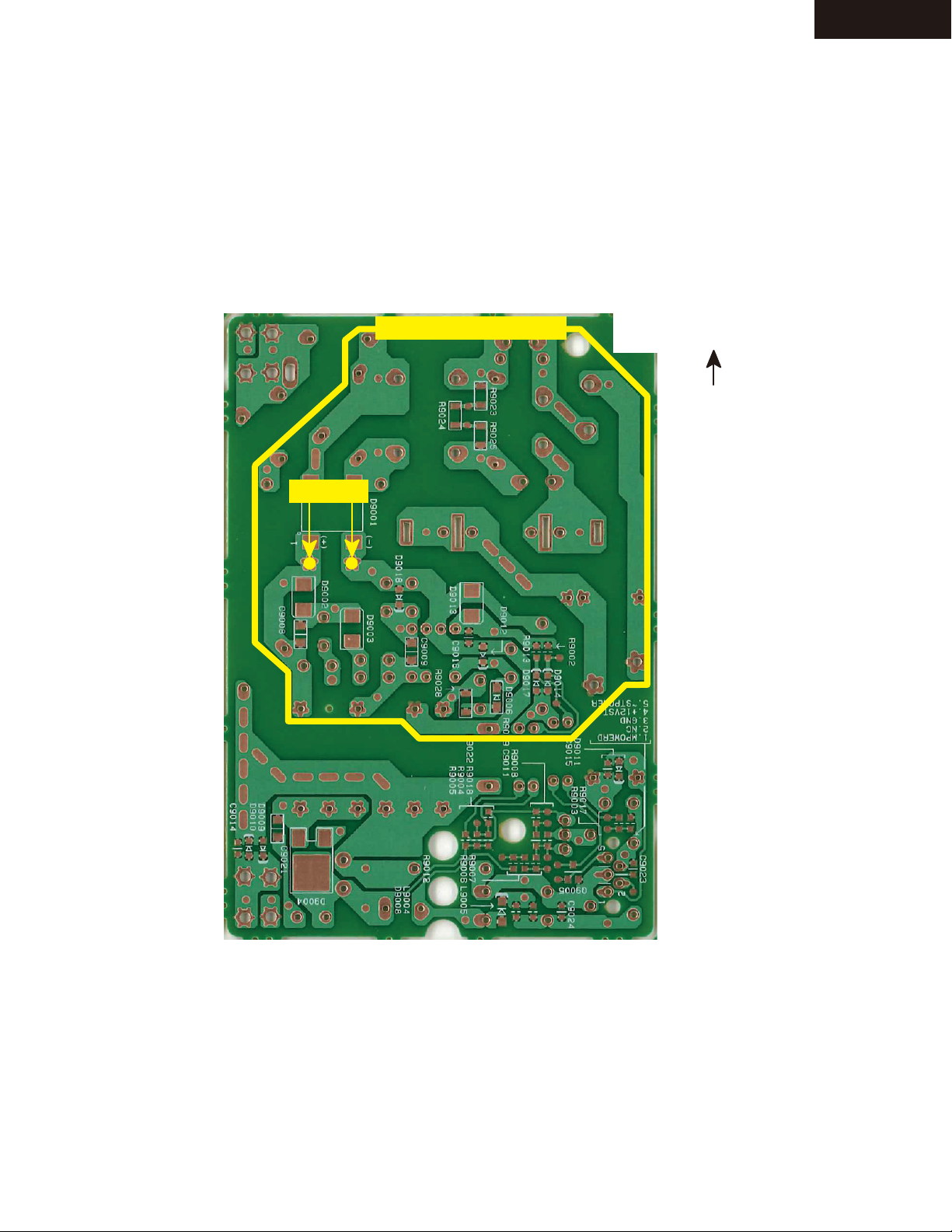
SERVICE PROCEDURE-2
5. Notes on repairs (Power supply board)
Some parts on BAPS-1353 may remain high voltages even after the power cord is disconnected from AC power source.
Before starting repair and any other work , please discharge C9002 by connecting resistors between its terminals.
See the figure below(recommended resistor spec: 5 k ohms/ 10W)
It is dangerous to touch the "HIGH VOLTAGE PRIMARY" area surrounded by white lines without discharging.
U0063
POWER SUPPLY(PRI) PC BOARD ASS'Y
BAPS-1353
TX-NR828
Resistor
HIGH VOLTAGE PRIMARY
Top
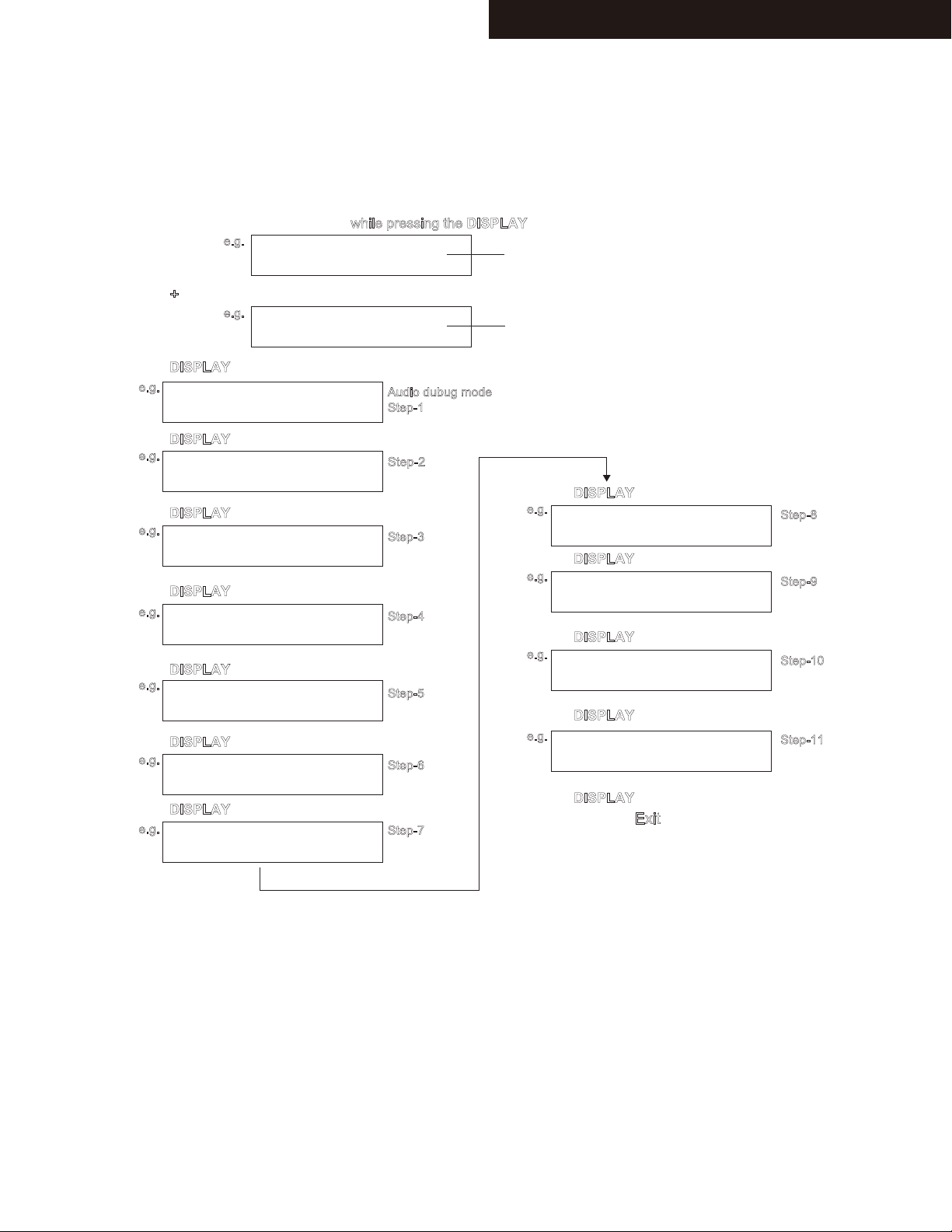
TX-NR828/ 929/ DTR-50.5/ 60.5/ DHC-60.5
DEBUG MODE-1
AUDIO DEBUG MODE-1/4
AUDIO DEBUG MODE (Display mode of the audio information)
The operations of DSP and DIR etc are able to checked by the information displayed on FL in this debug mode.
This information will help to analysing digital audio no sound trouble.
To set in Debug mode
1. Press twice the ON/STANDBY key while pressing the DISPLAY key.
2. Press +(TONE) button while the version number of microprocessor is displayed.
3. Press DISPLAY button while the version number of DSP is displayed.
e.g.
0A00 0 2 : : 00
ANA: o: N O N: :
4. Press DISPLAY button.
e.g.
1: A N A 048 k 0 48k
2/ 0 . 0: 2 . 0: 3/4
5. Press DISPLAY button.
e.g.
2: o : PC M : P CM
00: x: F : OF F
6. Press DISPLAY button.
e.g.
SP00 F*00F0 0 4 09
48 482 5 6 STB
7. Press DISPLAY button.
e.g.
L : 0 0
R : 0 0
8. Press DISPLAY button.
e.g.
C : 0 0
e.g.
e.g.
Main :
1.0 1 / 1351 5 A E8
DSP 1 s t/NE T :
1.0 7 / 1351 4 A EA
Audio dubug mode
Step-1
Step-2
Step-3
Step-4
Step-5
Step-6
The version number of microprocessor is displayed
only for 3 seconds.
The version number of DSP is displayed
only for 3 seconds.
10. Press DISPLAY button.
e.g.
LB : 0 0
RB : 0 0
11. Press DISPLAY button.
e.g.
LH : 0 0
RH : 0 0
12. Press DISPLAY button.
e.g.
LW : 0 0
RW : 0 0
13. Press DISPLAY button.
e.g.
SW : 0 0
SW2 : 0 0
Step-8
Step-9
Step-10
Step-11
9. Press DISPLAY button.
e.g.
LS : 0 0
RS : 0 0
Step-7
14. Press DISPLAY button.
Exit
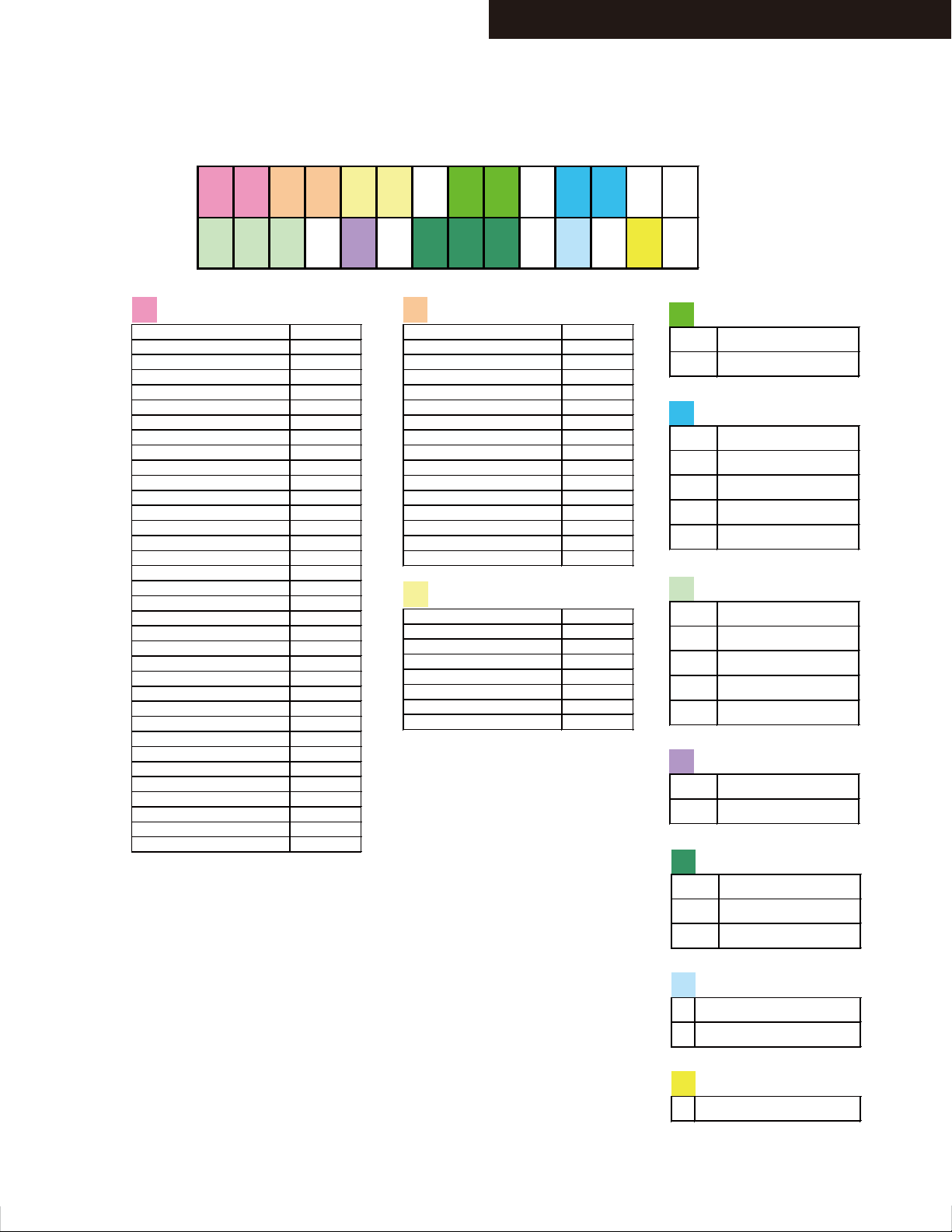
DEBUG MODE-2
1 1 2 2 3 3
:
A A
:
B B
C C C
:
D
:
E E E
:
F
:
G
AUDIO DEBUG MODE-2/4
TX-NR828/ 929/ DTR-50.5/ 60.5/ DHC-60.5
Step-1
1
st_srd.lmd
C_LM_LAST 0x01
C_LM_PURE 0x02
C_LM_DIRECT 0x03
C_LM_STEREO 0x04
C_LM_MONO 0x05
C_LM_SURR 0x20
C_LM_THX_MUSIC 0x50
C_LM_THX_GAME 0x70
C_LM_THX_CINEMA 0x90
C_LM_THX_U2GAME 0xA0
C_LM_THX_U2MUSIC 0xA8
C_LM_THX_U2CINEMA 0xB0
C_LM_AUDYSSEY 0xD0
C_LM_DTSSS 0x48
C_LM_ORCHESTRA 0x06
C_LM_UNPLUGGED 0x07
C_LM_STUDIOMIX 0x08
C_LM_TVLOGIC 0x09
C_LM_ALLCHST 0x0A
C_LM_FULLMONO 0x0B
C_LM_TD 0x0C
C_LM_TESTTONE 0xF1
C_LM_TESTTHR 0xF2
C_LM_TESTAUTO 0xF3
C_LM_ASC 0xF4
C_LM_FLASH 0xF5
C_LM_DEBUGMODE 0xF6
C_LM_FLASH2 0xF7
C_LM_FLASH3 0xF8
C_LM_FLASH4 0xF9
C_LM_FLASH_CHECK 0xFA
C_LM_RPG 0x0D
C_LM_ACTION 0x0E
C_LM_ROCKBAND 0x0F
C_LM_SPORTS 0x10
FL Display
2
st_srd.extdec
C_EXTDEC_OFF 0x00
C_EXTDEC_20_PLII 0x01
C_EXTDEC_20_PLIIX 0x02
C_EXTDEC_20_PLIIZ 0x03
C_EXTDEC_20_NEO6 0x04
C_EXTDEC_51_MTR 0x05
C_EXTDEC_51_DSC 0x06
C_EXTDEC_51_NEO6 0x07
C_EXTDEC_51_EX 0x08
C_EXTDEC_51_PLIIX 0x09
C_EXTDEC_51_PLIIZ 0x0A
C_EXTDEC_9624 0x0B
C_EXTDEC_9624_MTR 0x0C
C_EXTDEC_71MULTI 0x0E
C_EXTDEC_20_NEURAL 0x0F
C_EXTDEC_51_NEURAL 0x10
3
st_srd.extdecmd
C_EXTDECMD_OFF 0x00
C_EXTDECMD_10 0x01
C_EXTDECMD_20 0x02
C_EXTDECMD_MOVIE 0x03
C_EXTDECMD_MUSIC 0x04
C_EXTDECMD_GAME 0x05
C_EXTDECMD_HEIGHT 0x06
C_EXTDECMD_WIDE 0x07
A
Muting port
D
A
bit_1 SELMUTE
bit_2 POWMUTE
bit_3 PROTECTMUTE
bit_4 AUDIOOUTMUTE
bit_5 AUDIOMUTE
ANA Analog
COX Caxal
OPT Optical
HDM HDMI
ARC ARC
○ DSP Detect OK
× DSP No Detect
DIGMUTE port
AMUTE
port
Factor of muting
B
C
Input
D
DSP Detect
Sound state
E
STB SOUND STATE FIX
TRS SOUND STATE UNFIX
NON SOUND STATE NONE
F
Display inhibit
SCdisplay_inhibit SET
display_inhibit CLR
G
HDMI mute
V HDMI MUTE
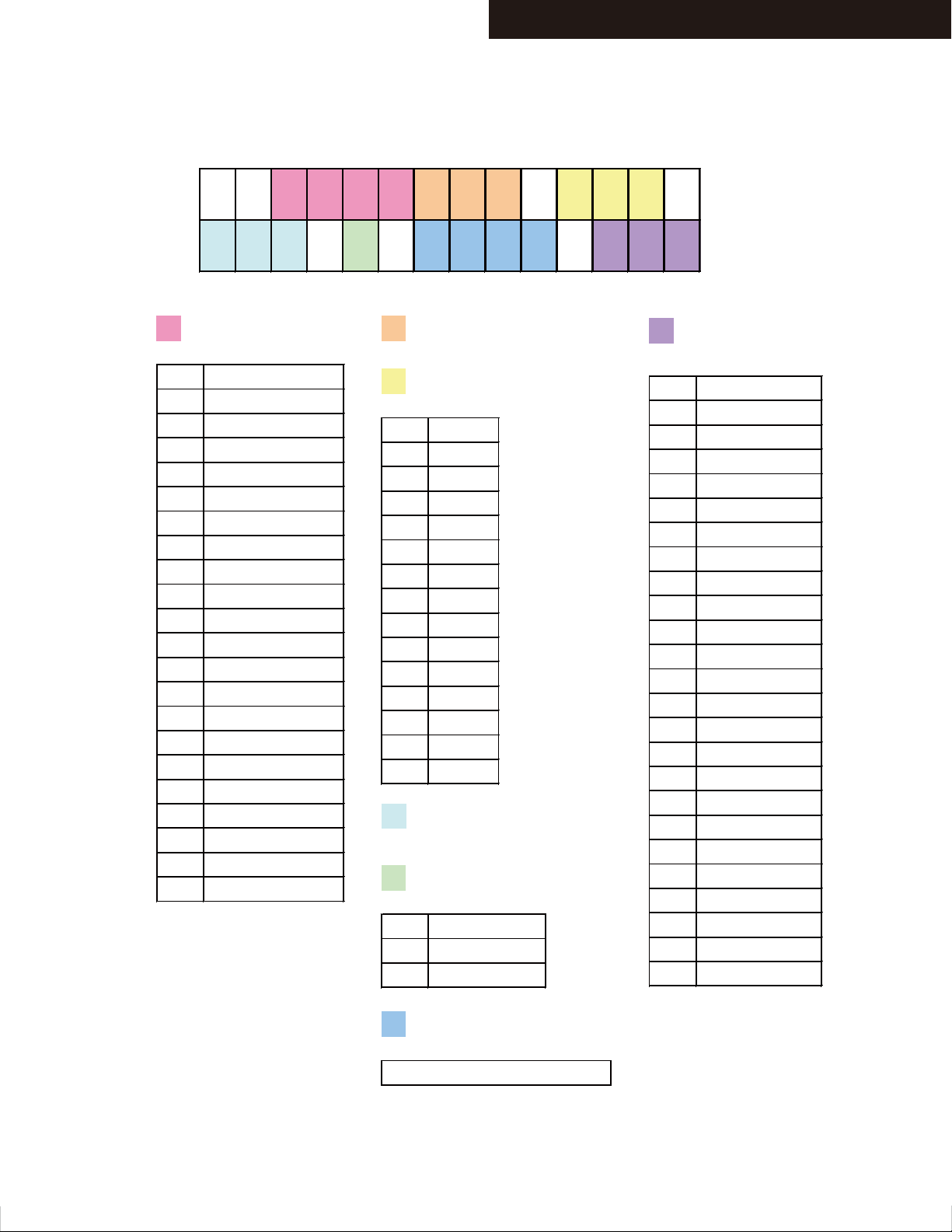
DEBUG MODE-3
1 : 1 1 1 1 2 2 2 k 3 3 3 k
4 4 4 . 5 : 6 6 6 6 : 7 7 7
AUDIO DEBUG MODE-3/4
Step-2
1
Type of input format
source_format
UNLK
ANA
PCM
AC3
DTS
MPEG
DATA
UNKW
NORD
NPCM
FS96
NODT
DTSC
AAC
MPCM
MCH
TRUE
MSTR
DSD
PLUS
EXPR
DTSH
DDR_UNLOCK
DDR_ANALOG
DDR_PCM
DDR_AC3
DDR_DTS
DDR_MPEG
DDR_DATA
DDR_UNKNOWN
DDR_NOT_READY
DDR_NOT_PCM
DDR_FS96
DDR_NOT_DETECT
DDR_DTSCD
DDR_AAC
DDR_MCHPCM
DDR_MCH
DDR_TRUE
DDR_MSTR
DDR_DSD
DDR_DDPLUS
DDR_DTSEXP
DDR_DTSHD
TX-NR828/ 929/ DTR-50.5/ 60.5/ DHC-60.5
2
Sampling frequency
st_srd.fs
3
Sampling frequency for display
st_hd_display.fs
??? unknown
8kHz
008
11kHz
011
12kHz
012
16kHz
016
22kHz
022
24kHz
024
32kHz
032
44.1kHz
044
48kHz
048
64Hz
064
88.2kHz
088
96kHz
096
176.4kHz
176
192kHz
192
4
Number of input channels
for listening mode transition
5
Input channel
st_srd.lfe, st_srd.lfe2
0
SW 0ch
1
SW 1ch
2
SW 2ch
7
Number of channels after
the decoding process
hd_dec_prgfmt
C_FMT_UNKNOWN
???
C_FMT_10
10
C_FMT_20
20
C_FMT_30
30
C_FMT_21
21
C_FMT_31
31
C_FMT_22
22
C_FMT_32
32
C_FMT_23
23
C_FMT_33
33
C_FMT_24
24
C_FMT_34
34
C_FMT_42H
4H2
5H2
C_FMT_52H
4W2
C_FMT_42W
5W2
C_FMT_52W
4H4
C_FMT_44H
4H3 C_FMT_43H
5H4 C_FMT_54H
5H3 C_FMT_53H
C_FMT_44W
4W4
4W3 C_FMT_43W
5W4 C_FMT_54W
5W3 C_FMT_53W
11 C_FMT_11
6
Number of channels for display
st_hd_display.prgfmt[4]
"10.2" "5.1" "1 +1" four-digit string
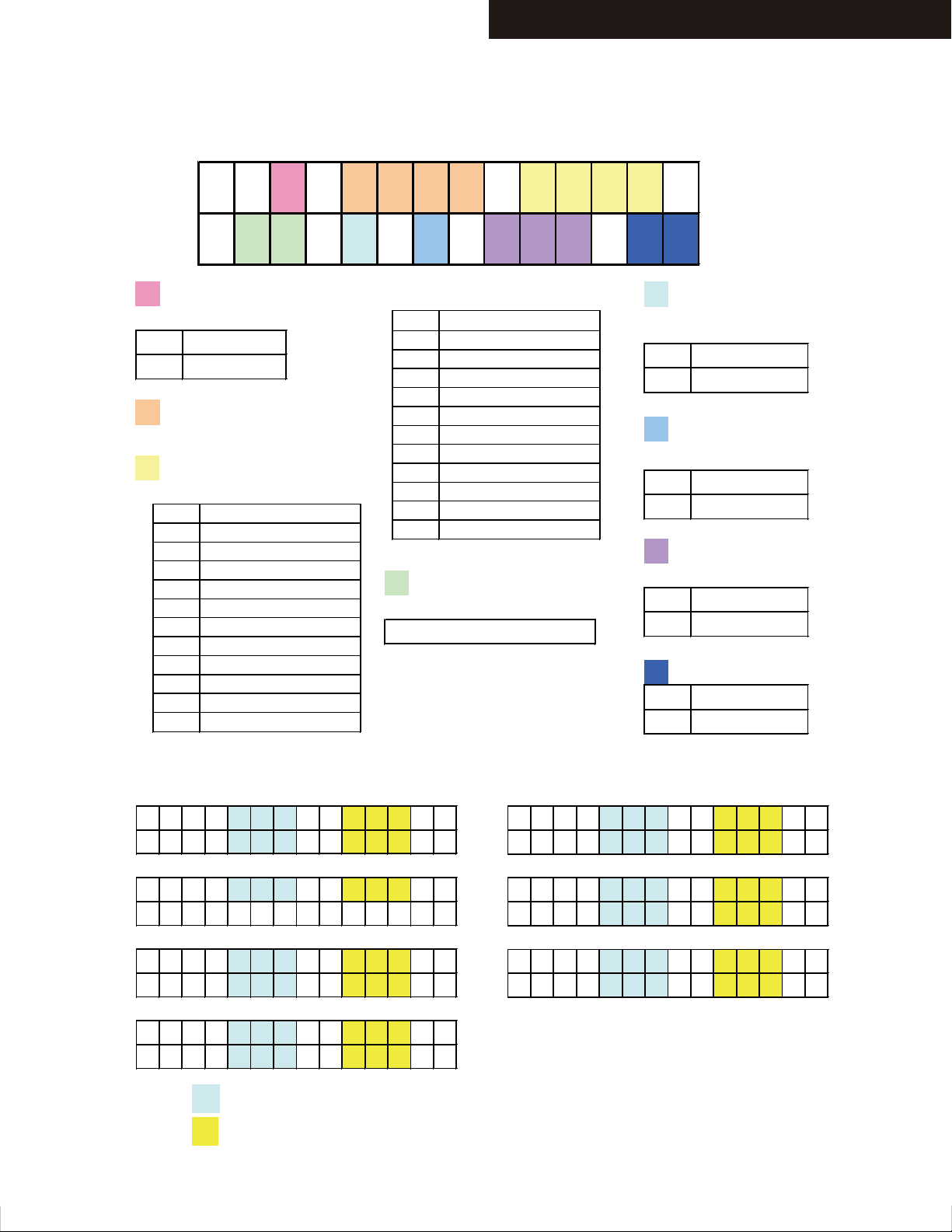
DEBUG MODE-4
2 : 8 : 9 9 9 9 : 10 10 10 10
11 11 : 12 : 13 : 14 14 14 15 15
AUDIO DEBUG MODE-4/4
Step-3
TX-NR828/ 929/ DTR-50.5/ 60.5/ DHC-60.5
8
Audio output OK?
f_dsp_detect_ok
oxDecode OK
Decode NG
9
Details of input format
st_srd.source
10
Details of input format
st_hd_display.source
ANA
PCM
DLB
DEX
DTS
MTR
DSC
D96
AAC
MCH
DSP
C_SRC_ANA
C_SRC_PCM
C_SRC_DD
C_SRC_DD_EX
C_SRC_DTS
C_SRC_DTS_MTR
C_SRC_DTS_DSC
C_SRC_DTS_96
C_SRC_DTS_96M96M
C_SRC_AAC
C_SRC_MCH
C_SRC_DSP
MPCM
DSD
TRUE
TREX
MSTR
PLUS
PLEX
EXP
DTSH
DSUR
DPSR
TRSR
11
C_SRC_MCHPCM
C_SRC_DSD
C_SRC_TRUE
C_SRC_TRUE_EX
C_SRC_MSTR
C_SRC_DDPLUS
C_SRC_DDPLUS_EX
C_SRC_DTSEXP
C_SRC_DTSHD
C_SRC_DD_SUR
C_SRC_DDPLUS_SUR
C_SRC_TRUE_SUR
Dialog Norm
st_srd.dnorm
Dialog Norm value of 0 to 31
12 DIRINT
The return value of ddr
Request_dir (DDC_STATUS)
o
LOCK
k
UNLOCK
13 DIR busy or free
The return value of ddr Request_dir
(DDC_BUSY)
F Free
Busy
B
14
Emphasis information
f_dir_empha_mode
ON
OFF
BD Bluray
HD HDDVD
ON
OFF
15
HDDVD/BLUE(Only DDPLUS)
Step-5 to Step-11
L
R :
C :
L S :
R S :
L B :
R B :
:
:
The sum of the values of Volume correction related to the DSP.
The sum of the values of Volume correction, including correction
of the Analog stage.
L H :
R H :
L W :
R W :
S W :
S W 2 :
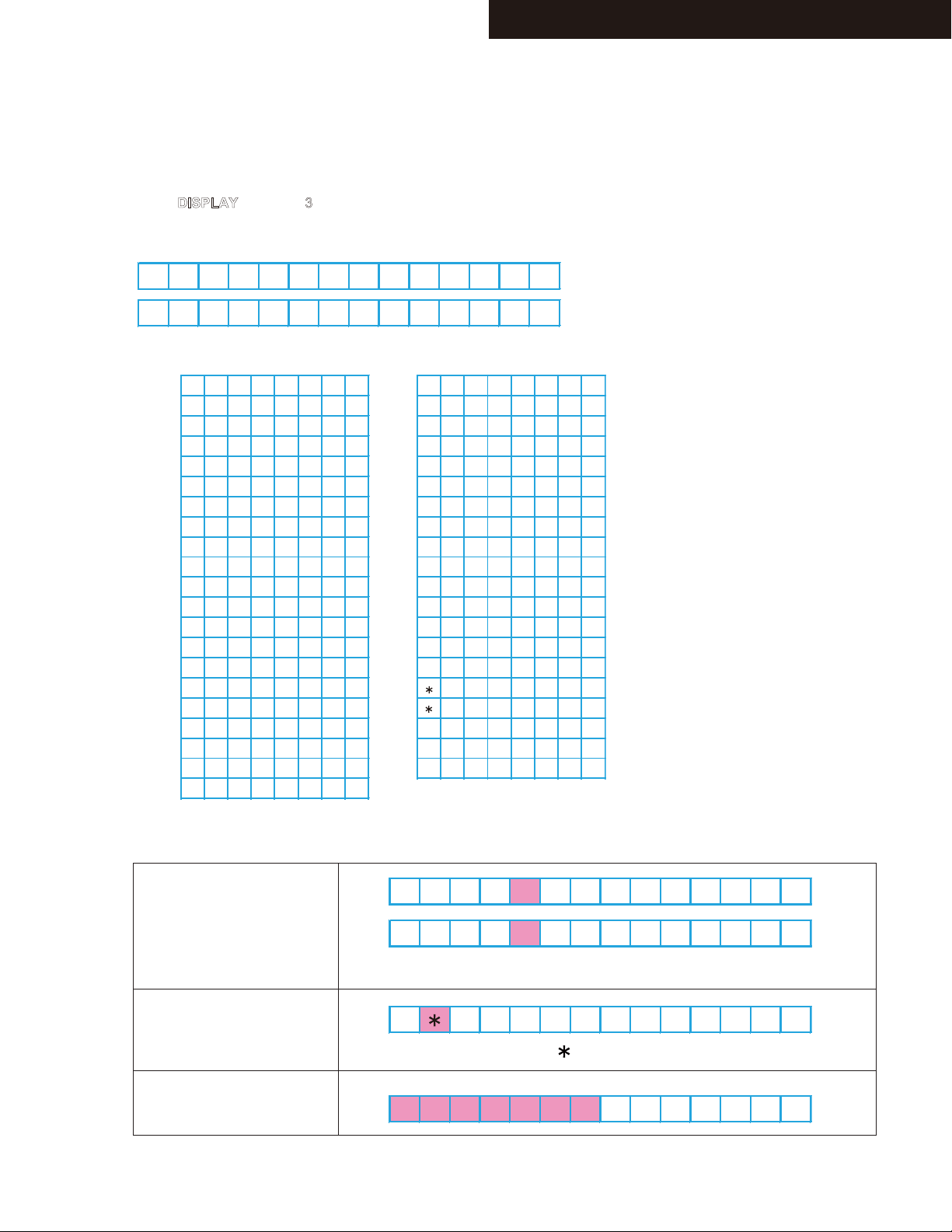
TX-NR828/ 929/ DTR-50.5/ 60.5/ DHC-60.5
1 0 8 0 i / 6 0
→
1 0 8 0 i / 6 0
4 8 0 I / 6 0
→
4 8 0 P / 6 0 →
V G A →
U n k n o w n →
U N K N O W N
4 8 0 i / 6 0
4 8 0 p / 6 0
1 0 8 0 i / 6 0
7 2 0 p / 6 0
1 0 8 0 p / 6 0
2 4 0 p / 6 0
# 4 8 0 i / 6 0
# 4 8 0 p / 6 0
# 2 4 0 p / 6 0
5 7 6 i / 5 0
5 7 6 p / 5 0
1 0 8 0 i / 5 0
7 2 0 p / 5 0
1 0 8 0 p / 5 0
2 8 8 p / 5 0
# 5 7 6 i / 5 0
# 5 7 6 p / 5 0
# 2 8 8 p / 5 0
1 0 8 0 p / 2 4
1 0 8 0 p / 2 5
1 0 8 0 p / 3 0
U N K N O W N
V G A
1 0 8 0 i 1 0 0
7 2 0 p 1 0 0
5 7 6 p 1 0 0
5 7 6 i 1 0 0
1 0 8 0 i 1 2 0
7 2 0 p 1 2 0
4 8 0 p 1 2 0
4 8 0 i 1 2 0
5 7 6 p 2 0 0
5 7 6 i 2 0 0
4 8 0 p 2 4 0
4 8 0 i 2 4 0
4 8 0 p / 6 0
5 7 6 p / 5 0
7 2 0 p / 2 4
7 2 0 p / 2 5
7 2 0 p / 3 0
DEBUG MODE-5
HDMI DEBUG MODE-1/4
HDMI-related operations can be checked to some extent by displaying HDMI debug mode.
To enter this mode
Hold down DISPLAY button for 3 seconds. Information display will last for about 8 seconds.
Resolution display method
The first line : Input resolution
The second line :Output resolution
List of standard resolution
Display of Input Resolution ---> The first line
DVI input signal
VGA input signal
No input
“I” and “P” will be capitalized.
Display the ” ” in column 1
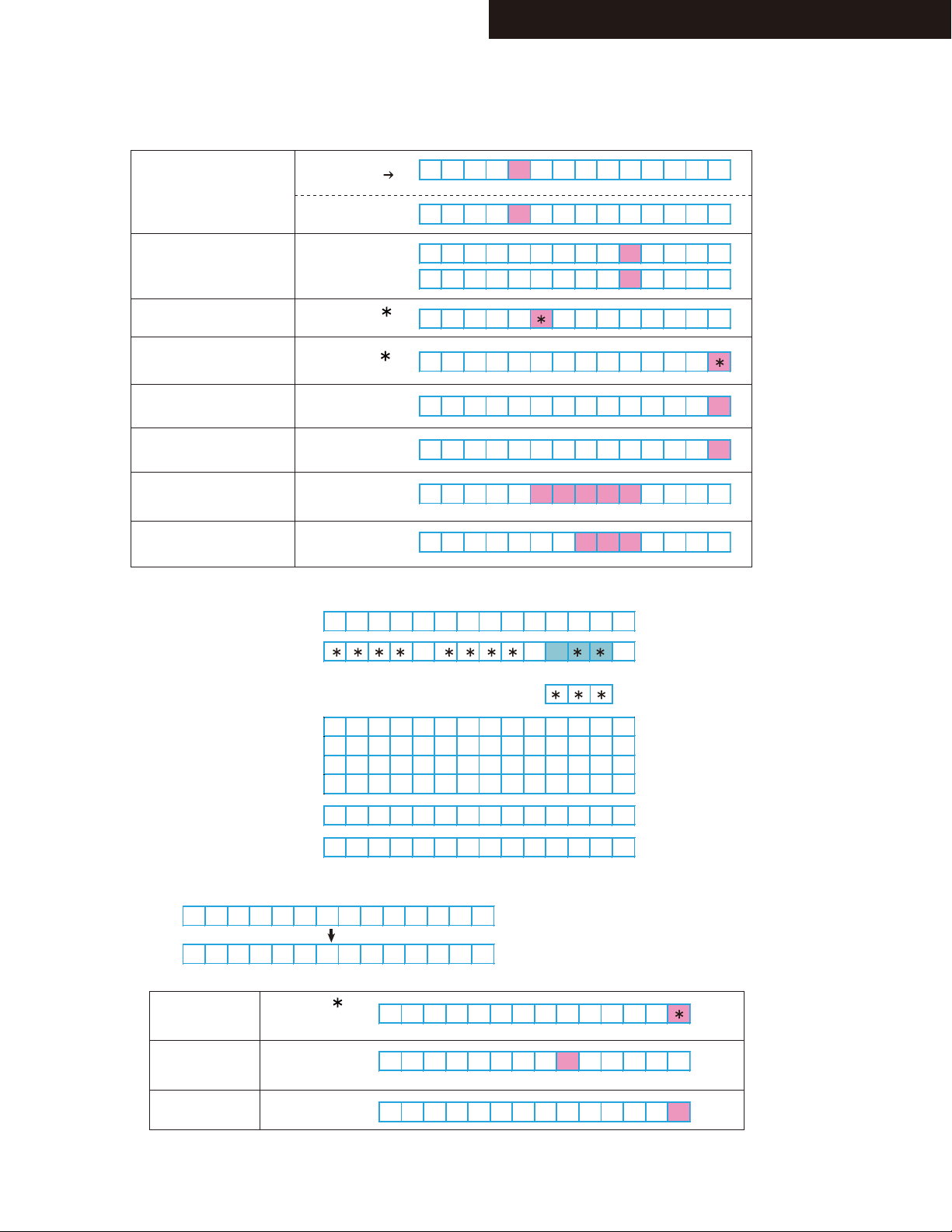
DEBUG MODE-6
→ 1 0 8 0 i / 6 0
1 0 8 0 i / 6 0
4 8 0 I / 6 0
4 8 0 P / 6 0
4 8 0
p
/ 6 0
4 8 0 p / 6 0
4 8 0 p / 6 0
#
4 8 0 p / 6 0
x
- - - - -
O F F
1 0 8 0 i / 6 0 →
x p /
3 8 4 0 x 2 1 6 0 p / 3 0
3 8 4 0 x 2 1 6 0 p / 2 5
3 8 4 0 x 2 1 6 0 p / 2 4
4 0 9 6 x 2 1 6 0 p / 2 4
3 8 4 0 x 2 1 6 0 p / 3 0 x
3 8 4 0 x 2 1 6 0 p / 3 0 #
1 0 8 0
p
/ 2 4
(
3 D
)
H D M I 4 4 4 3 6 b i t
1 0 8 0
p
/ 2 4 ( 3 D )
H D M I 4 4 4 # 3 6 b i t
1 0 8 0
p
/ 2 4
(
3 D
)
x
HDMI DEBUG MODE-2/4
Dislay of Output Resolution ---> The second line
For a video processor
Via VSP
Display the ” ”
in column 4
VSP skip
TX-NR828/ 929/ DTR-50.5/ 60.5/ DHC-60.5
DVI input signal
VGA input signal
RSEN is OFF
EDID_READ is NG
Resolution Error
No output
(Signal output destination
can not be found.)
Hot-plug of Sink equipment
can not be detected.
4K Upscaling
Display of Input resolution
Display of Output resolution
List of resolution
i / p will be
capitalized.
Display the ” ”
in column 5
Display the ” ”
in column 14
Display the ” # ”
in column 14
Display the ” x ”
in column 14
→
If the three-digit numbers
are refrate
Resolution Error
EDID_READ_NG
3D Display
RSEN OFF
EDID READ NG
Resolution Error
Display the ” ”
in column 14
Display the ” # ”
in column 9
Display the ” x ”
in column 13
The first line : Resolution display
The second line : Status Display
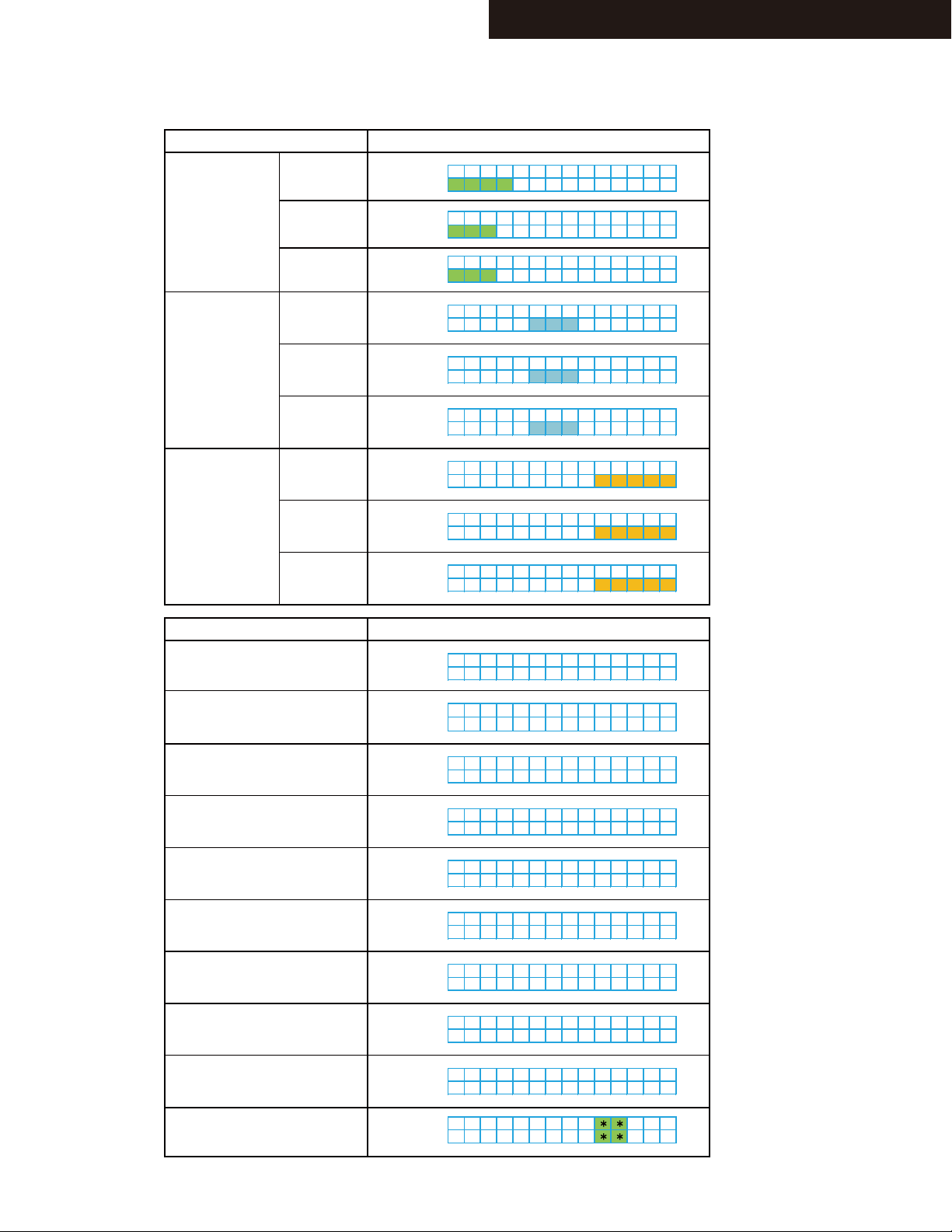
DEBUG MODE-7
HDMI DEBUG MODE-3/4
Status
Input Mode
HDMI input 1 0 8 0 p / 2 4 ( 3 D )
TX-NR828/ 929/ DTR-50.5/ 60.5/ DHC-60.5
H D M I 4 4 4 3 6 b i t
Input Color
Deep Color
DVI Input 1 0 8 0 p / 2 4 ( 3 D )
No Input 1 0 8 0 p / 2 4 ( 3 D )
RGB 1 0 8 0 p / 2 4 ( 3 D )
422 1 0 8 0 p / 2 4 ( 3 D )
444 1 0 8 0 p / 2 4 ( 3 D )
24bit 1 0 8 0 p / 2 4 ( 3 D )
30bit 1 0 8 0 p / 2 4 ( 3 D )
36bit 1 0 8 0 p / 2 4 ( 3 D )
D V I 4 4 4 3 6 b i t
- - - 4 4 4 3 6 b i t
H D M I R G B 3 6 b i t
H D M I 4 2 2 3 6 b i t
H D M I 4 4 4 3 6 b i t
H D M I R G B 2 6 b i t
H D M I R G B 3 0 b i t
H D M I R G B 3 6 b i t
3D format
Frame Packing F r a m e P a c k i n g
Field alternative F i e l d
Line alternative L i n e
Side-by-Side(Full) S i d e - b y - S i z e
L+depth L + d e p t h
L+depth + graphics L + d e p t h
S
ide by Side(Harf)
Top and Bottom T o p - a n d - B o t t o m
unknown U N K N O W N
INPUT/OUTPUT
S i d e - b y - S i z e
I N P U T :
O U T P U T :
a l t e r n a t i v e
a l t e r n a t i v e
( F u l l )
+ g r a p h i c s
( H a r f )
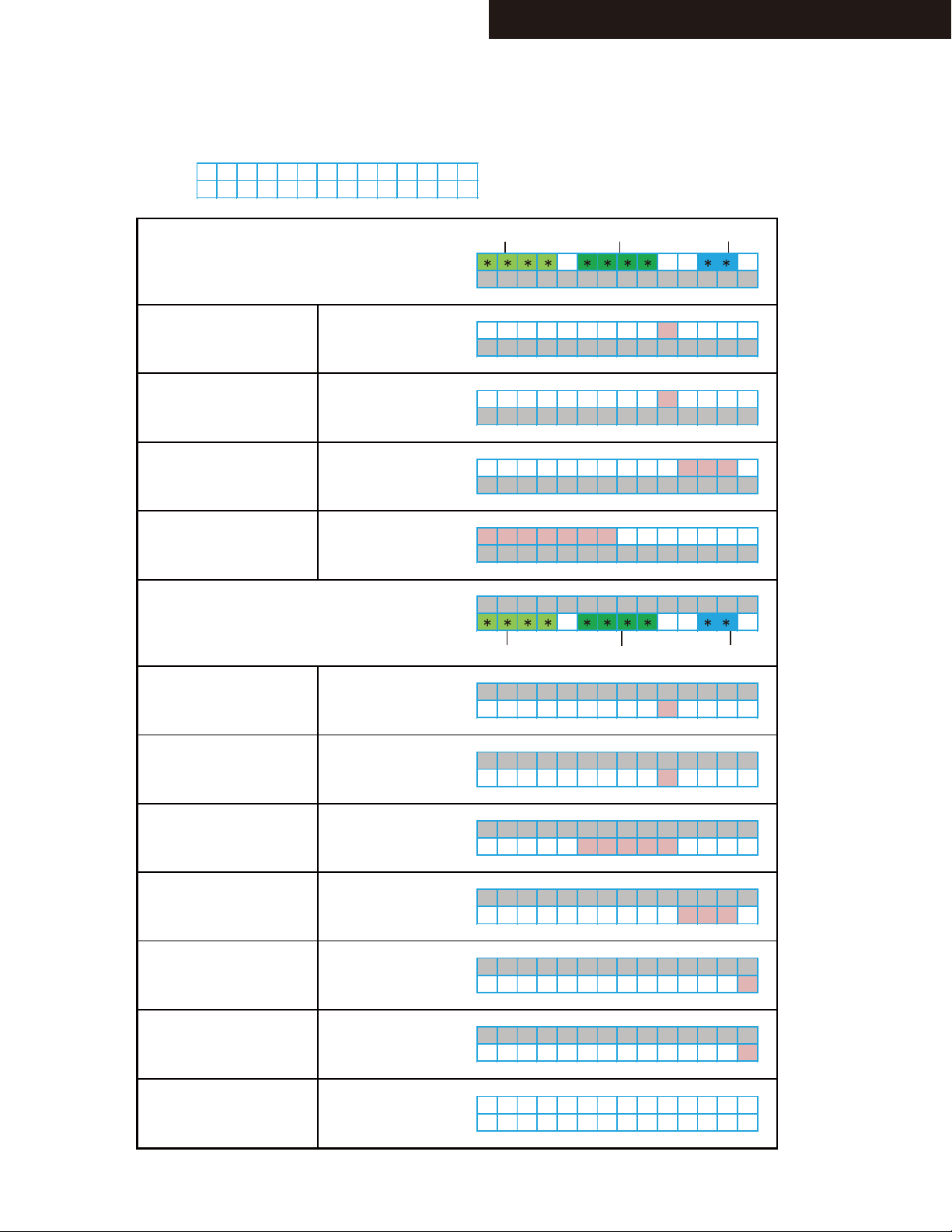
DEBUG MODE-8
HDMI DEBUG MODE-4/4
PC Resolution
1 0 2 4 x 7 6 8 p / 6 0 →
1 0 2 4 x 7 6 8 p / 6 0
TX-NR828/ 929/ DTR-50.5/ 60.5/ DHC-60.5
The first line : Input resolution
The second line :Output resolution
Display of Input resolution
DVI input
HDMI input
Display uppercase P/I
Display lowercase p/i
Three-digit numbers
are Referat
No input
Display of Output resolution
Horizontal resolution
1 0 2 4 x 7 6 8 p / 6 0
1 0 2 4 x 7 6 8 P / 6 0 →
1 0 2 4 x 7 6 8 p / 6 0
1 0 2 4 x 7 6 8 p / 6 0 →
1 0 2 4 x 7 6 8 p / 6 0
1 0 2 4 x 7 6 8 P 1 2 0 →
1 0 2 4 x 7 6 8 p / 6 0
U N K N O W N
1 0 2 4 x 7 6 8 p / 6 0
1 0 2 4 x 7 6 8 p / 6 0 →
Horizontal resolution
Vertical resolution
x p / →
x p /
Vertical resolution
Referat
Referat
DVI output
HDMI output
Display”-----”
Three-digit numbers
are Referat
EDID READ NG
Resolution through
INPUT/ OUTPUT
Display uppercase P/I
Display lowercase p/i
Display the ” # ” in
column 13
Display the ” x ” in
column 13
1 0 2 4 x 7 6 8 p / 6 0 →
1 0 2 4 x 7 6 8 P / 6 0
1 0 2 4 x 7 6 8 p / 6 0 →
1 0 2 4 x 7 6 8 p / 6 0
1 0 2 4 x 7 6 8 p / 6 0 →
→ - - - - -
1 0 2 4 x 7 6 8 p / 6 0 →
1 0 2 4 x 7 6 8 P 1 2 0
1 0 2 4 x 7 6 8 p / 6 0 →
1 0 2 4 x 7 6 8 P / 6 0 #
1 0 2 4 x 7 6 8 p / 6 0 →
1 0 2 4 x 7 6 8 P / 6 0 x
I N : *
O U T : *
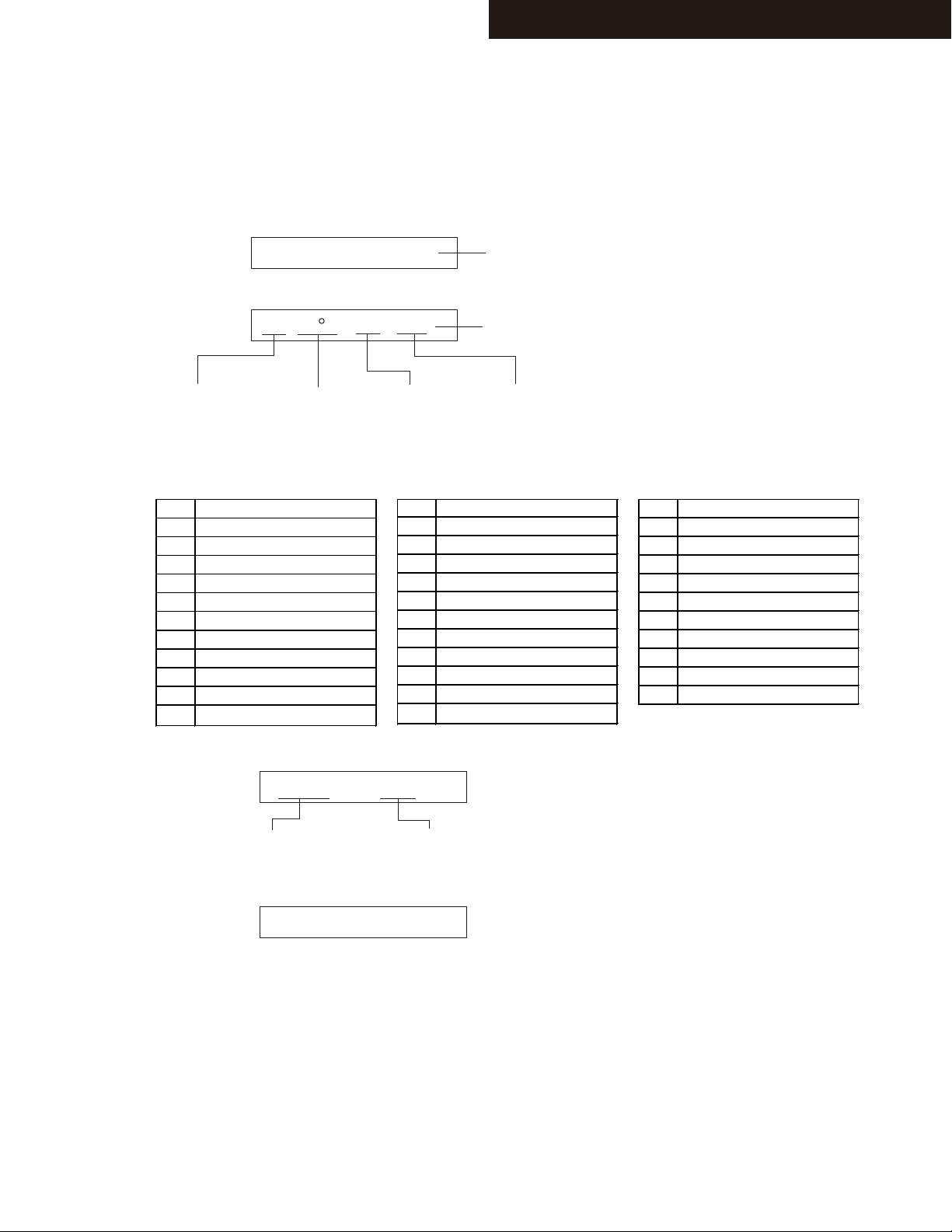
TX-NR828/ 929/ DTR-50.5/ 60.5/ DHC-60.5
DEBUG MODE-9
SERVICE INFORMATION MODE
Displaying Service information
This service information display system is helpful in analyze the status when the unit goes into Protect mode and is powered off.
Pay attention that the status will change if a button is pushed.
1. Press twice the ON/ STANDBY key while pressing the DISPLAY key.
e.g.
1.01/13515AE8
2. Press HOME button within 3 seconds above.
e.g.
- 80 F 27 DD
The version of main microprocessor is
displayed only for 3 seconds.
Information Displayed
Power off Cause
T : Thermal Protect
Temperature
: xx F or xx C
Volume Level
Listenning Mode
---> Refer to the code list below.
V : Voltage Protect
I : Current Protect
- : Other
Listening Mode Code List
C_LM_LAST01
C_LM_PURE02
C_LM_DIRECT03
C_LM_STEREO04
C_LM_MONO05
C_LM_SURR20
C_LM_THX_MUSIC50
C_LM_THX_GAME70
C_LM_THX_CINEMA90
C_LM_THX_U2GAMEA0
C_LM_THX_U2MUSICA8
C_LM_THX_U2CINEMAB0
C_LM_AUDYSSEYD0
C_LM_DTSSS48
C_LM_ORCHESTRA06
C_LM_UNPLUGGED07
C_LM_STUDIOMIX08
C_LM_TVLOGIC09
C_LM_ALLCHST0A
C_LM_FULLMONO0B
C_LM_TD0C
C_LM_TESTTONEF1
C_LM_TESTTHRF2
C_LM_TESTAUTOF3
3. Press HOME button again. The following information are displayed.
e.g.
Time after Power on
xx : xx
01:23 10h
Time after Initialize
xx hour
C_LM_ASCF4
C_LM_FLASHF5
C_LM_DEBUGMODEF6
C_LM_FLASH2F7
C_LM_FLASH3F8
C_LM_FLASH4F9
C_LM_FLASH_CHECKFA
C_LM_RPG0D
C_LM_ACTION0E
C_LM_ROCKBAND0F
C_LM_SPORTS10
4. Press RETURN button. The information will be cleared.
e.g.
Protect D a t a CLR
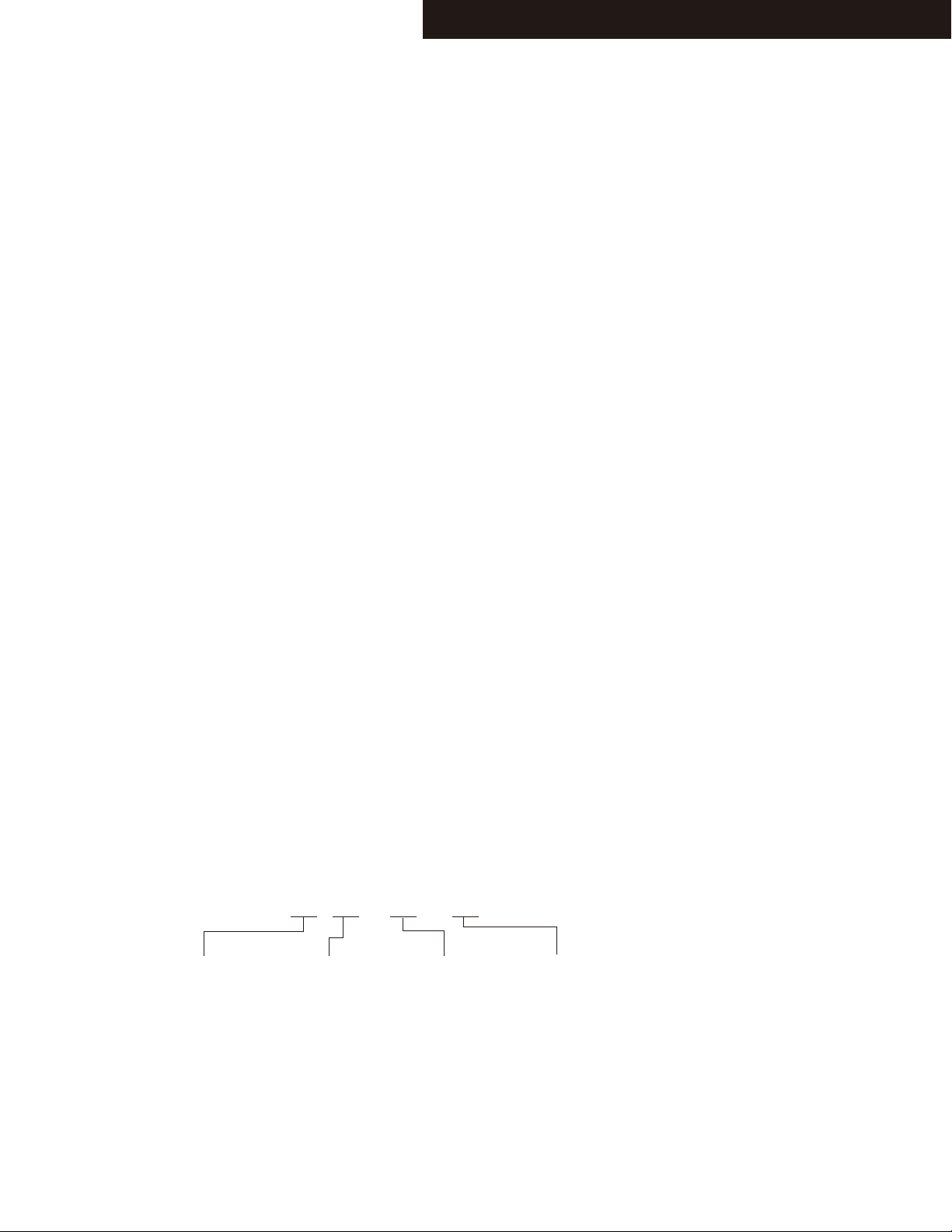
TX-NR626/727/828/ HT-RC560/ DTR-30.5/40.5/50.5
OPERATION CHECK-1
1.OPERATION CHECK(1/3)
1-1. OPERATIONS OF VOLTAGE-DETECTION PROTECTORS.
See “OPERATION CHECK-4,-6” for TEST MODE operation.
NOTE: Don't connect load nor short speaker terminals.
a. Change the state to "TEST-4-21".
b. It tests by being automatic in order of TEST 4-21(FL+) → 22(FR-) → 23(C+) → 24(SL-) → 25(SR+) → ( 26(SBL-)
→ 27(SBR+) ). If TEST 4-27 is OK, it becomes the display of "TEST-4-35".
c. It will complete, if displayed on FL TUBE as "TEST 4-35".
1-2. OPERATIONS OF CURRENT-DETECTION PROTECTORS
See “OPERATION CHECK-4,-6” for TEST MODE operation.
a. Change the state to "TEST-4-35".
b. Even if you connect 3-ohm load for every channel of L, R, C, SL, SR, SBL and SBRch, a relay should not cut off.
c. If 1-ohm load is connected for every channel of L, R, C, SL, SR,SBL and SBRch, a relay should hold the state of ON.
1-3. CONFIRMATION OF RDS (RADIO DATA SYSTEM) OPERATION (Applied to MPP/MPB/MM* type)
a. Input 98MHz,30dBμ signal modurated with RDS data.
b. When a PS information is received, the name of the station "RDS TEST" shall be displayed within 2 seconds instead
of the frequency.
1-4. CONFIRMATION OF HEAD PHONE OPERATION.
Confirm the Listening Mode is automatically switched to "STEREO" mode when headphones plug is inserted into
the PHONES jack.
1-5. COMFIRMATION OF FRONT USB
See “OPERATION CHECK-4,-5” for TEST MODE operation.
a. Connect ipod to AVR USB port.
b. When set to TEST 3-09, confirm that the display of AVR change device name after few seconds.
1-6. COMFIRMATION OF NETWORK
See “OPERATION CHECK-4,-5” for TEST MODE operation.
a. Connect the receiver to the router.
b. When set to TEST 3-18 confirm that the display of AVR change IP adress.
*Please wait for about 1 minute after turning on the power supply of the set when you use TEST 3-18.
1-7. CONFIRMATION OF OUTPUT SENSOR AND THERMAL SENSOR
See “OPERATION CHECK-4,-6” for TEST MODE operation.
a. Set the TEST MODE to "TEST 4-36".
After light "FM STEREO" on FL display,
the relays RL641/642 is OFF and "FM STEREO"is off .
b. Push ON/Standby button 2 times while pushing down DISPLAY button to display CPU Debug PROGRAM version.
Push TONE button while displaying CPU PROGRAM version to display value of temparature sensor.
Confirm outside temperature ±20C is displayed immediately after energizing.
Note that the error margin is caused by the rise of the temperature of the heat sink when time passes.
FL Display
000 034 F:x S:H
Voltage
of VOLH port
Temparature
of thermal sensor
FAN condition
x: Stop
L: Low speed
M: Mid speed
H: High speed
Amplifier power
supply voltage condition
H: High-B
L: Low-B
1-8. CONFIRMATION OF OSD(ON SCREEN DISPLAY) OPERATION
a. When SETUP button is pushed, confirm that setup menu is displayed in HDMI Out.
b. Confirm that specified operations for ENTER(with 4-cursor) buttons are made.
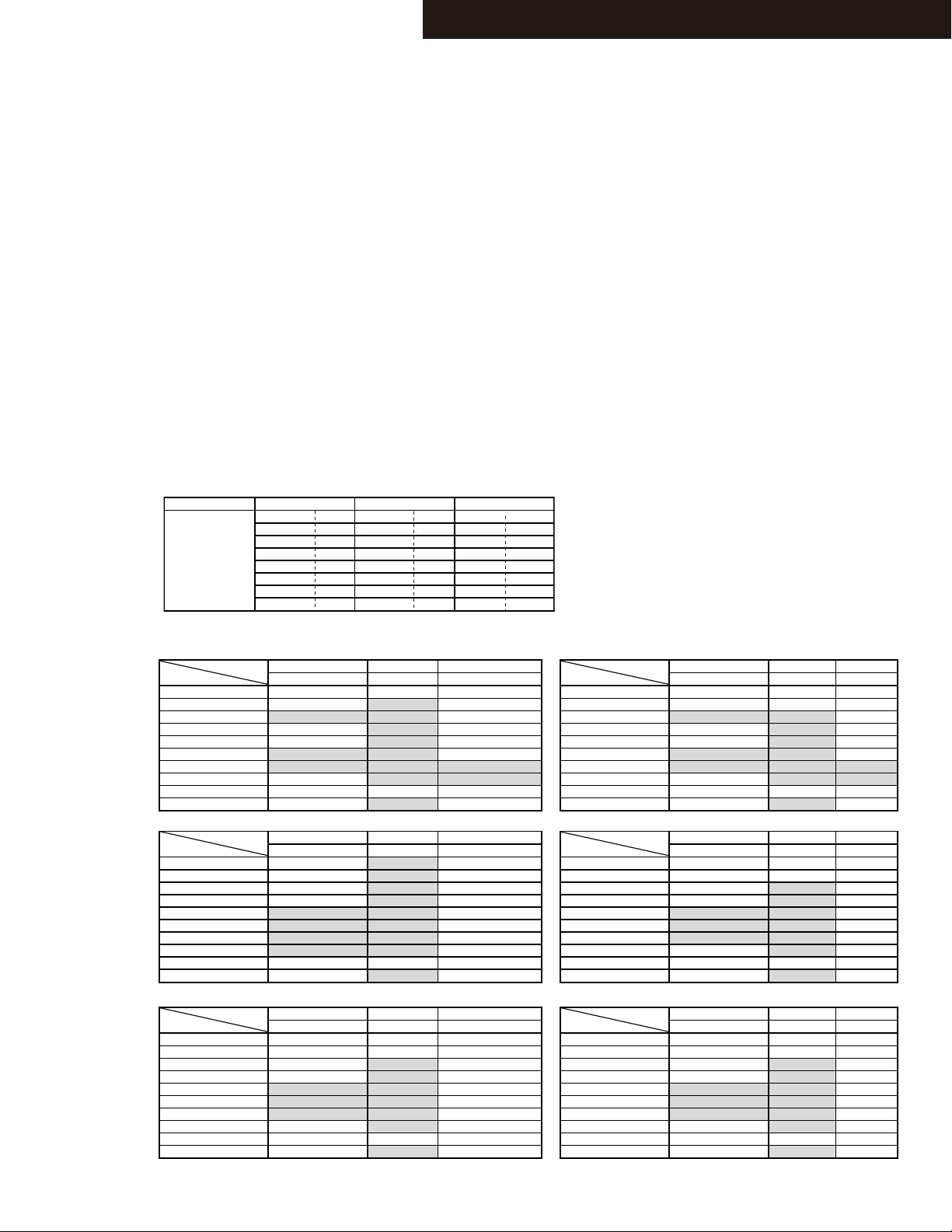
TX-NR626/727/828/ HT-RC560/ DTR-30.5/40.5/50.5
Compon ent HDMI
BD/DVD A IN1 F IN1 H
CBL/SAT B
IN2 G IN2 I
STB/DVR C
--- G IN3 J
GAME D --- --- IN4 K
PC
P --- -- - IN5 L
IN6 --- --- --- IN6 M
IN7 --- --- --- IN7 N
AUX E --- --- AUX O
Video Signal ->
Composite Video
OPERATION CHECK-2
1.OPERATION CHECK(2/3)
1-9. CONFIRMATION OF HDMI AUDIO OPERATION.
See “OPERATION CHECK-4,-7” for TEST MODE operation.
a. CONFIRMATION OF HDMI I2S SIGNAL
1. Input the one of these signals below from HDMI1 terminal.
DTS-HD MasterAudio 7.1ch
Dolby TrueHD 7.1ch
2. Change the state to TEST 6-00. Confirm the signal is output from L/R,SW/C,SL/SR,SBL/SBR.
3. When TEST 6-08, confirm the sound(HDMI1 input) outputs from the TV.
b. CONFIRMATION OF HDMI SPDIF SIGNAL
4. SPDIF signal is input from HDMI terminal.
5. When TEST 6-06, confirm the sound(HDMI IN1) outputs from the speaker.
6. When TEST 6-07, confirm the sound(BD/DVD analog input) outputs from the TV.(VIDEO is Blueback)
c. CONFIRMATION OF HDMI DSD SIGNAL.
7. When TEST 6-10,11,12, confirm the sound of DSD 5.1ch input HDMI IN 3, output from the speaker.
1-10. VIDEO FUNCTION CHECK
See “OPERATION CHECK-4, -7” for TEST MODE operation.
a. Confirm Video output signal as shown Table 2, while Video signal are input as shown Table 1.
NOTE 1: Confirm the HDMI path at 1080p signal.
Table 1
Table 2
TX-NR626
Test mode
5-00(BD/DVD) A F H
5-01(CBL/SAT) B --- I
5-02(STB/DVR) --- --- J
5-03(GAME) D --- K
5-04(PC) P --- L
5-05(IN6) --- --- M
5-06(IN7) --- --- --5-07(AUX) E --- --5-08(BD/DVD) *A *F F
5-09(BD/DVD) *A --- A
TX-NR727
Test mode
5-00(BD/DVD) A F H
5-01(CBL/SAT) B --- I
5-02(STB/DVR) C --- J
5-03(GAME) D --- K
5-04(PC) --- --- L
5-05(IN6) --- --- M
5-06(IN7) --- --- N
5-07(AUX) --- --- O
5-08(BD/DVD) *A *F F
5-09(BD/DVD) *A --- A
TX-NR828
Test mode
5-00(BD/DVD) A F H
5-01(CBL/SAT) B G I
5-02(STB/DVR) C --- J
5-03(GAME) D --- K
5-04(PC) --- --- L
5-05(IN6) --- --- M
5-06(IN7) --- --- N
5-07(AUX) E --- O
5-08(BD/DVD) *A *F F
5-09(BD/DVD) *A --- A
Output Composite Video Component
Output Composite Video Component
Output Composite Video Component
MONITOR OUT OUT
MONITOR OUT OUT OUT1
MONITOR OUT OUT OUT1
HDMI
Main OUT & Sub OUT
HDMI
HDMI
DTR-30.5
Test mode
5-00(BD/DVD) A F H
5-01(CBL/SAT) B G I
5-02(STB/DVR) --- --- J
5-03(GAME) D --- K
5-04(PC) P --- L
5-05(IN6) --- --- M
5-06(IN7) --- --- --5-07(AUX) E --- --5-08(BD/DVD) *A *F F
5-09(BD/DVD) *A --- A
Output Composite Video Component
MONITOR OUT OUT OUT1
HDMI
DTR-40.5
Test mode
5-00(BD/DVD) A F H
5-01(CBL/SAT) B G I
5-02(STB/DVR) C --- J
5-03(GAME) D --- K
5-04(PC) --- --- L
5-05(IN6) --- --- M
5-06(IN7) --- --- N
5-07(AUX) E --- O
5-08(BD/DVD) *A *F F
5-09(BD/DVD) *A --- A
Output Composite Video Component
MONITOR OUT OUT OUT1
HDMI
DTR-50.5
Test mode
5-00(BD/DVD) A F H
5-01(CBL/SAT) B G I
5-02(STB/DVR) C --- J
5-03(GAME) D --- K
5-04(PC) --- --- L
5-05(IN6) --- --- M
5-06(IN7) --- --- N
5-07(AUX) E --- O
5-08(BD/DVD) *A *F F
5-09(BD/DVD) *A --- A
Output Composite Video Component
MONITOR OUT OUT OUT1
HDMI

TX-NR626/727/828/ HT-RC560/ DTR-30.5/40.5/50.5
OPERATION CHECK-3
1.OPERATION CHECK(3/3)
b. OPERATIONS OF VIDEO SIGNAL-DETECTION
1. Confirm "RDS" light up on FL TUBE when component video signal is input in "TEST 5-00".
Confirm "RDS" turn off on FL TUBE when component video signal isn't input in "TEST 5-00",too.
2. Confirm "FM STEREO" light up on FL TUBE when component video signal is input in "TEST 5-00".
Confirm "FM STEREO" turn off on FL TUBE when component video signal isn't input in "TEST 5-00",too.
1-11. CONFIRMATION OF 12V TRIGGER OPERATIONS(TX-NR828,DTR-30.5/40.5/50.5 ONLY)
See “OPERATION CHECK-4, -5” for TEST MODE operation.
a. After checking that there is no output from 12V TRIGGER A terminal,it checks that there is an output of 12V±10%/150mA
after switched the "TEST2-11".
b. After checking that there is no output from 12V TRIGGER B terminal,it checks that there is an output of 12V±10%/25mA
after about 1 seconds switched the "TEST2-12". (DTR-30.5/40.5/50.5 ONLY)
c. After checking that there is no output from 12V TRIGGER C terminal,it checks that there is an output of 12V±10%/25mA
after 2 seconds switched the "TEST2-13". (DTR-30.5/40.5/50.5 ONLY)
1-12. CONFIRMATION OF COOLING FAN OPERATION
See “OPERATION CHECK-4,-6” for TEST MODE operation.
a. Confirm to fan no rotate.
b. When TEST 4-36 or TEST 4-37, confirm to fan rotate.
1-13. CONFIRMATION OF Wi-Fi CONNECTION
a. After setting wifi routers, change the state to "IDLING TIMER MODE".
See “OPERATION CHECK-4, -6” for TEST MODE operation.
b. It connects an access point automatically. Wi-Fi LED flashes during connection.
c. When connection is completed and IP address is able to be acquired, Wi-Fi LED lights up and the value of RSSI
to an access point is displayed per dbm.
If the connection failed, NG is displayed.
* If the connection failed, exit the idle mode by pressing the TV/CD button and please try again from [a].
1 -45d 00:10:00
SSID No
1-14. MISCELLANEOUS
a. Confirm all input and output terminals operate normally.
b. Please confirm LED and FL displaying by the FL test mode. And confirm the destination setting.
---> See to “OPERATION CHECK-4” for TEST MODE operation.
c. Change the state to KEY TEST under TEST MODE described in Section 2-2. to confirm each key operation.
---> See to “OPERATION CHECK-4” for TEST MODE operation.
d. Confirm the version of each firmware.---> See to “SERVICE PROCEDURE-2”
e. Confirm the firmware combination check.---> See to “OPERATION CHECK-4” for TEST MODE operation.
f. CPlease confirm the Check Sum.---> See to “OPERATION CHECK-4” for TEST MODE operation.
Time CounterRSSI(dbm)
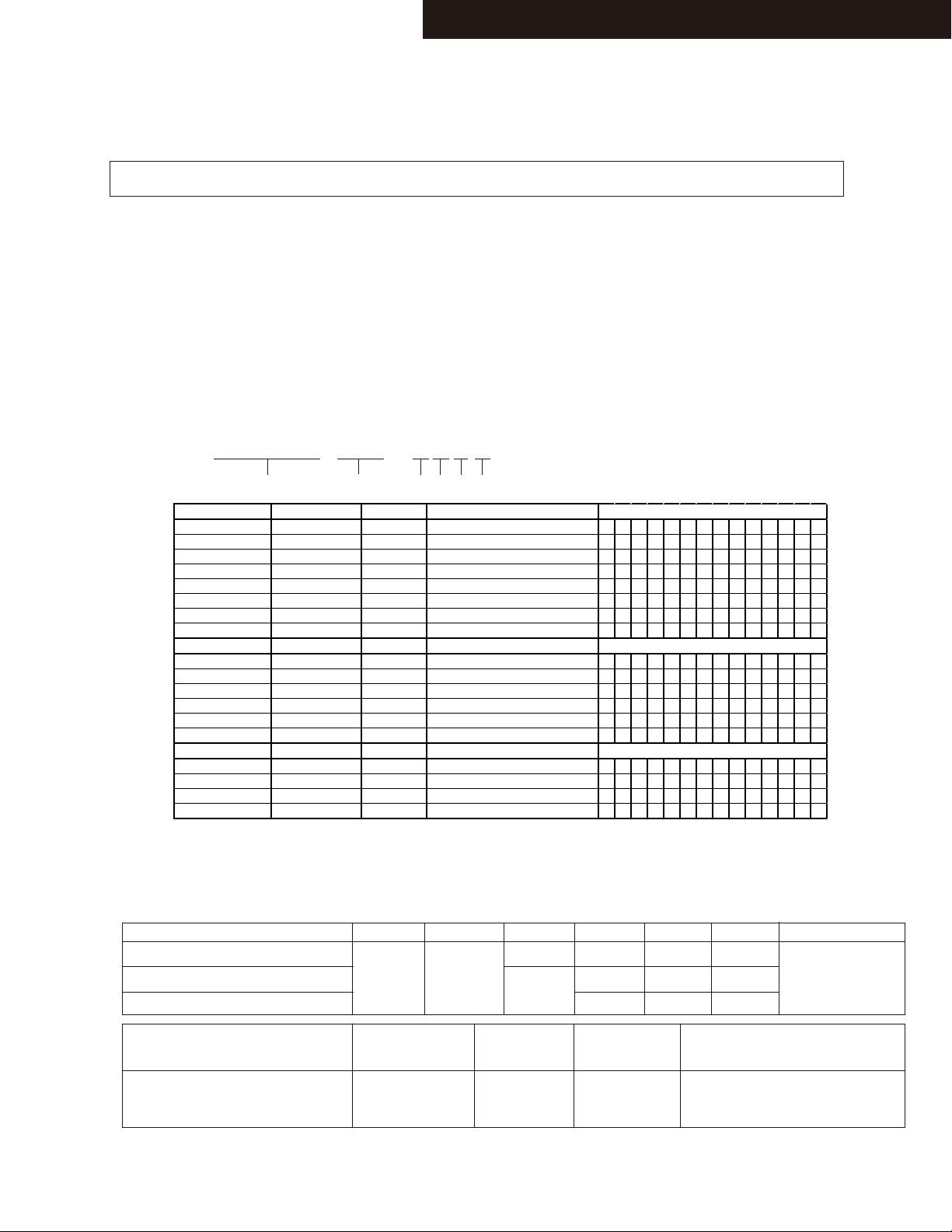
TX-NR626/727/828/ HT-RC560/ DTR-30.5/40.5/50.5
FL Display
OPERATION CHECK-4
2.TEST MODE(1/4)
2-1.TEST MODE FOR MODEL, DESTINATION AND FL DISPLAY
NOTE: If VOL value is not 25(initial setting), test mode cannot be set.(TX-NR626, HT-RC560, DTR-30.5)
NOTE: If VOL value is not 30(initial setting), test mode cannot be set.(TX-NR727, TX-NR828,DTR-40.5, DTR-50.5)
a. Push STANDBY/ON key while pushing down TV/CD button button to display "TEST-".
b. Then push DIMMER(RT/PTY/TP) button and get the FL test mode.
c. In the FL test mode, TONE - button is FL TEST UP and TONE + button is FL TEST DOWN.
d. REC OUT and ZONE2 button's originally operation can't work when it is in FL test mode.
e. The contents of the step are as follows.
1. Lit all segment
2. Lit '23456789ABCDEF'
3. Lit a even number segment
4. Lit an odd number segment
5. The Destination setting is displayed. Please see the below for detail.
f. To close the FL test, push POWER button.
Display of Destination on TEST MODE.(Distination setting))
e.g.
N R 6 2 6 D x 2 0 0 0
FL DIS Name Destination
Model Name Distination Number Writing Data
TX-NR626 DD/DC 2000 2000 TX-NR626 Dx
TX-NR626 DF 0000 0000 TX-NR626 DF
TX-NR626 xx 8000 8000 TX-NR626 xx
TX-NR626 JJ 4000 4000 TX-NR626 JJ
HT-RC560 Dx 2002 2002 HT-RC560 Dx
DTR-30.5 Dx 2040 2040 DTR-30.5 Dx
DTR-30.5 xx 8040 8040 DTR-30.5 xx
DTR-30.5 JJ 4040 4040 DTR-30.5 JJ
A B
D
C
A:Value of AD port of BAND
B:Value of AD port of INIT1
C:Value of AD port of INIT2
D:Value of AD port of INIT3
N R 6 2 6 D x 2 0 0 0
N R 6 2 6 D F 0 0 0 0
N R 6 2 6 x x 8 0 0 0
N R 6 2 6 J J 4 0 0 0
R C 5 6 0 D x 2 0 0 2
D T R 3 0 5 D x 2 0 4 0
D T R 3 0 5 x x 8 0 4 0
D T R 3 0 5 J J 4 0 4 0
TX-NR727 DD/DC 2200 2200 TX-NR727 Dx
TX-NR727 DF 0200 0200 TX-NR727 DF
TX-NR727 xx 8200 8200 TX-NR727 xx
TX-NR727 JJ 4200 4200 TX-NR727 JJ
DTR-40.5 Dx 2240 2240 DTR-40.5 Dx
DTR-40.5 xx 8240 8240 DTR-40.5 xx
TX-NR828 DD/DC 2400 2400 TX-NR828 Dx
TX-NR828 xx 8400 8400 TX-NR828 xx
DTR-50.5 Dx 2440 2440 DTR-50.5 Dx
DTR-50.5 xx 8440 8440 DTR-50.5 xx
N R 7 2 7 D x 2 2 0 0
N R 7 2 7 D F 0 2 0 0
N R 7 2 7 x x 8 2 0 0
N R 7 2 7 J J 4 2 0 0
D T R 4 0 5 D x 2 2 4 0
D T R 4 0 5 x x 8 2 4 0
N R 8 2 8 D x 2 4 0 0
N R 8 2 8 x x 8 4 0 0
D T R 5 0 5 D x 2 4 4 0
D T R 5 0 5 x x 8 4 4 0
2-2. TEST MODE FOR OPERATION
a. Push STANDBY/ON button while pushing down TV/CD button to display "TEST-_".
b. Next, if the following keys are pushed, it becomes a each TEST MODE.
c. In the test mode, (TONE)- button is TEST MODE DOWN and (TONE)+ button is TEST MODE UP.
d. "TEST-1-00" and "TEST-1-01" are used to check a protection circuit, and the relay recovered in one second.
TEST MODE
TX-NR626/ DTR-30.5/ HT-RC560
TX-NR727/ DTR-40.5
1-00 2-00 3-00 4-00
GAME
BD/DVD
CBL/SAT
CBL/SAT
TX-NR828/ DTR-50.5
TEST MODE
TX-NR626/ DTR-30.5/ HT-RC560/
TX-NR727/ DTR-40.5/
TX-NR828/ DTR-50.5
IDLING TIMER
/ w/Wi-Fi check
TUNING MODE
(LATE NIGHT)
FL TEST
DIMMER
(RT/PTY/TP)
(*1) MMPU debug version is displayed
Press twice the ON/ STANDBY key while pressing the DISPLAY key.
5-00
PC
AUX
GAME
GAME1
FIRMWARE
COMBINATION
CHECK
GAME2
ENTER
PC
6-00 KEY TEST
TUNER
AUX
PC
CHECK SUM
When MMPU debug version(*1)
is displayed, push
"MEMORY"
MEMORY
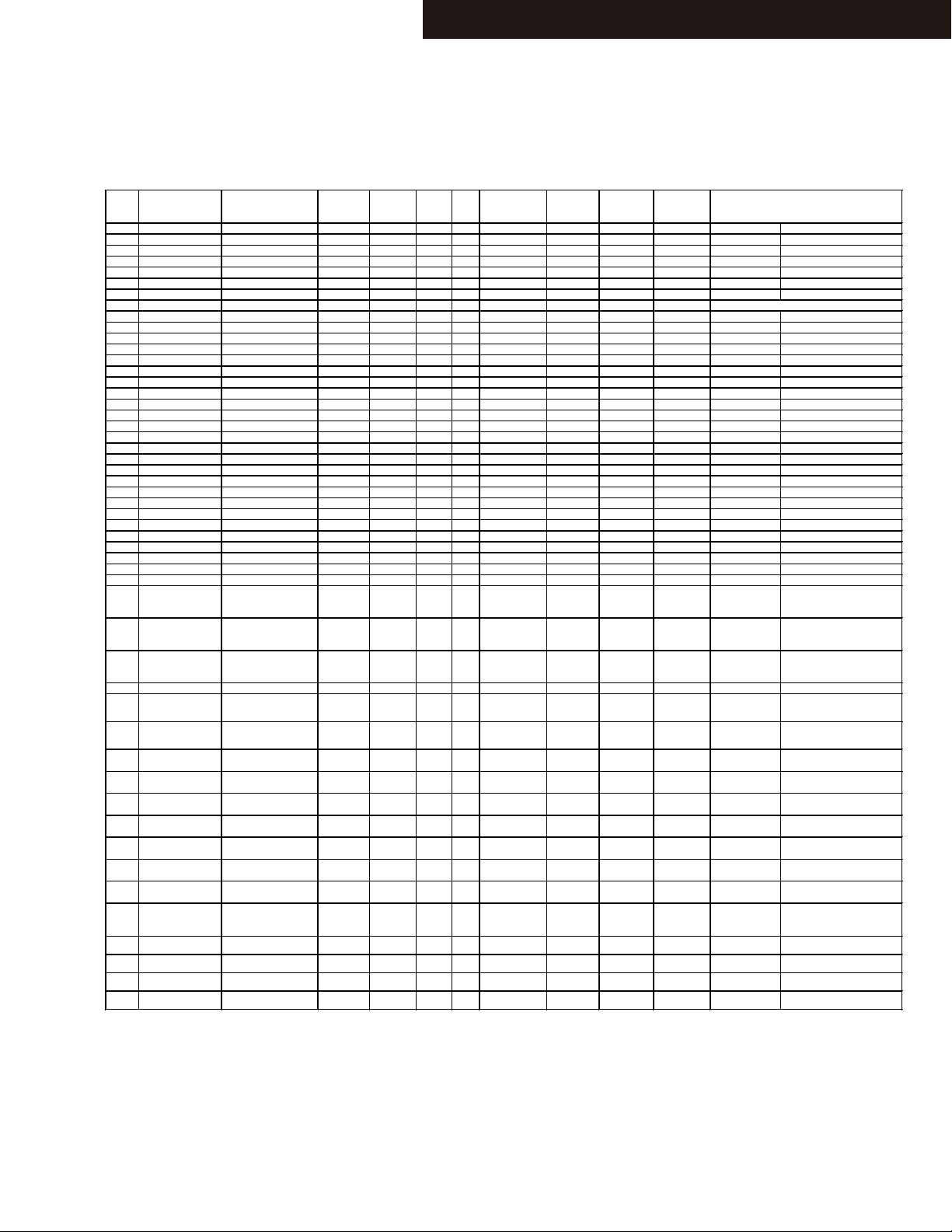
TX-NR626/727/828/ HT-RC560/ DTR-30.5/40.5/50.5
OPERATION CHECK-5
2.TEST MODE(2/4)
2-2. TEST MODE FOR OPERATION(Continue)
e. Test mode is as follows.
[NOTE] Do not connect the loudspeaker.
An alog Input Listening Mode/ VIDEO Comp o- HDMI 12V Digital Inpu t Config. Master Vo l. Speaker etc.
No [Rec S el] Input Fo rmat Inp ut nent V TRG / Output No nTHX Relay
(Zone2 /Zone3) (THX)
1-00 BD/DVD (Off) Direct BD/DVD IN1 IN1 - - - Ma x(Max)
1-01 BD/DVD (Off) Direct BD/DVD IN1 IN1 - - - Ma x(Max)
1-02 BD/DVD (Off) Direct BD/DVD IN1 IN1 - - - MIN(Min)
2-00 BD/DVD (Off) Stereo (Direct) BD/DVD IN1 IN1 - - - Max(Max) F SW=NO
2-01 BD/DVD (Off) Stereo (Direct) BD/DVD IN1 IN1 - - - 6 4(Ref) F SW=NO
2-02 BD/DVD (Off) DVD Direct BD/DVD IN1 IN1 - - Y/L /L/L/L Ma x(Max) F/CS/ SB
2-03 Multi ch annel Multich Amp Test BD/DVD IN1 IN1 - - Y/L/L/L/L 64 (Ref) F/CS/ SB
2-04 BD/DVD (Off) VOL Direct BD/DVD IN1 IN1 - - Y/L/ L/L/L Max( Max) F/CS/ SB L in ->L,SL,SBL / R in ->R,SR,SBR
2-05 BD/DVD (Off) ADC DSP 8ch Thru. BD/DVD IN1 IN1 - - Y/L/L/ L/L Max(Max) F/CS/ SB
2-06 BD/DVD (Off) ADC DSP 8ch Thru. BD/DVD IN1 IN1 - - Y/L/L/ L/L 62(80) F/CS/ SB
2-07 BD/DVD (Off) ADC DSP 7ch Thru. BD/DVD IN1 IN1 - - Y/L/L/ L/L 64(Ref) F/CS/ SB SW:MUTE
2-08 BD/DVD (Off) ADC DSP 8ch Thru. BD/DVD IN1 IN1 - - Y/L/L/ L/L 57(75) F/CS/ SB
2-09 BD/DVD (Off) ADC DSP 8ch Thru. BD/DVD IN1 IN1 - - Y/L/L/ L/L 52(70) F/CS/ SB
2-10 BD/DVD (Off) ADC DSP 8ch Thru. BD/DVD IN1 IN1 - - Y/L/L/ L/L MIN(Min) CS/SB SPRLF OFF
2-11 CBL/SAT (Off) Au tomatic CBL/SAT - IN2 A *OPT1 Y/L/L/L/ L 64(Ref) F/CS/SB
2-12 CBL/SAT(Off) Automatic CBL/SAT - IN2 B *COAX1 Y/L/ L/L/L 64(Ref) F/ CS/SB
2-13 CBL/SAT (Off) DIR DSP 8 ch Thru CBL/SAT - IN3 C *OPT1 Y/L/L/L/L 6 4(Ref) F/ CS/SB AMUT OFF
2-14 GAME (Off) DIR DSP 8ch Thru G AME - IN4 - 64(Ref)
2-15 AUX (Off) DIR DSP 8ch Thru AUX - - - OPT1 Y/L/L/L/L 64( Ref) F/CS/S B
2-16 BD/DVD (Off) DIR DSP 8ch Thru BD/DVD - - - COAX1 Y/L/ L/L/L Max( Max) F/CS/SB
2-17 BD/DVD (Off) DIR DSP 8ch Thru BD/DVD - - - COAX1 Y/L/ L/L/L 6 4(Ref) F/ CS/SB
2-18 CBL/SAT (Off) Au tomatic BD/DVD BD/DVD IN2 - *OPT2 Y/L/L/ L/L 52( 70) F/CS/ SB
2-19 BD/DVD (Off) DIR DSP 8ch Thru BD/DVD BD/DVD IN2 - *OPT2 Y/L/L/L/L 64( Ref) F/CS/S B
2-20 BD/DVD (Off) DIR DSP 8ch Thru BD/DVD BD/DVD IN2 - *OPT2 Y/L/L/L/L 64( Ref) F
2-21 BD/DVD (Off) DIR DSP 8ch Thru BD/DVD BD/DVD IN3 - *COAX2 Y/L/L/L/L 64 (Ref) F
2-22 BD/DVD(Source) DIR DSP 8ch Thru BD/DVD BD/DVD IN3 - Y/L /L/L/L 6 4(Ref) CS
2-23 MIC ADC DSP 8ch Thru. BD/DVD BD/DVD IN1 - - Y/L/L/L/L 64 (Ref) F/CS/ SB
2-24 MIC ADC DSP 8ch Thru. BD/DVD BD/DVD IN1 - - Y/L/L/L/L 64 (Ref) F/CS/ SB
2-25 BD/DVD (Off) Whole House Mode BD/DVD IN1 IN1 - - Y/L/L/ L/L
2-26 PC (Off) DIR DSP 8ch Thru - - - - OPT1 Y/L/L/L/L 64(Ref) F/CS/S B
2-27 PHONO/Source Direct BD/DVD - - - - - Max(Max) F
2-28 PHONO/Source Direct BD/DVD - - - - - 62(80) F
3-00 FM/Sou rce S tereo(Direct) BD/DVD BD/DVD IN1 - - - 64 (Ref) F
3-01 TV/CD S tereo(Direct) BD/DVD BD/DVD IN1 - - - Max(Max) F/Z2
3-02 TV/CD S tereo(Direct) BD/DVD BD/DVD IN1 - - - 64( Ref) F/Z2
3-03 TV/CD S tereo(Direct) BD/DVD BD/DVD IN1 - - - 64( Ref) F/Z2
3-04 TV/CD (Off) ALL CH STEREO BD/DVD BD/DVD IN1 - - Y/L/L/L/L 64 (Ref) F/CS/ FH
3-08 TV(BD/GAME) Stereo(Dir ect)
3-09 USB/(Sou rce) Stereo(Direct) Last - - - Fr ont USB - 57 (75)
3-11 USB/(Sou rce) Stereo(Direct) Last - - - Fr ont USB - 48
3-12 USB/(Sou rce) Stereo(Direct) Last - - - Fr ont USB - 48
3-13 USB/(Sou rce) Stereo(Direct) Last - - - Fr ont USB - 48
3-14 USB/(Sou rce) Stereo(Direct) Last - - - Fr ont USB - 48
3-15 USB/(Sou rce) Stereo(Direct) Last - - - Fr ont USB - 48
3-16 USB/(Sou rce) Stereo(Direct) Last - - - Fr ont USB - 48
3-17 USB/(Sou rce) Stereo(Direct) Last - - - Fr ont USB - 48
3-18 NET/(Sou rce) Stereo(Direct) Last - - - NET - 48
3-20 GAME (TV/CD) Stereo(Direct) BD/DVD BD/DVD IN1 - - 6 4(Ref) F/Z2
3-21 GAME (TV/CD) Stereo(Direct) BD/DVD BD/DVD IN1 - - 6 4(Ref) F/Z2
3-22 GAME (TV/CD) Stereo(Direct) BD/DVD BD/DVD IN1 - - 6 4(Ref) F/Z2
3-23 GAME (TV/CD) Stereo(Direct) BD/DVD BD/DVD IN1 - - 6 4(Ref) F/Z2
Last
(BD/DVD)
- - -
-
- Min/ Min F/Z2/ Z3
64(Ref)
F/CS/SB/Z2
F/CS/SB/Z2
F/CS/SB/Z2
F/CS/SB
F
F
F
F
F
F
F
F
F
SBL,SBR
MICMUTE ON
Z2MUTE ON
NET
connectio n
check
Powed:ON
LINE/PRE:PRE
Powed:ON
LINE/PRE:PRE
Powed:ON
LINE/PRE:PRE
Powed:ON
LINE/PRE:PRE
*You must move to T 4-** after T 2-25.
In all test modes, it is not concerned with detection of VOLH but SEC1H are made "H" fixation. (Except TEST4-36 and 4-37.)
*1 PROTECT
*1 PROTECT,For SBL ch
Whole House Mode
Powed:ON,
LINE/PRE:LINE,
Z2VOL:64(82)
Powed:ON,
TX:LINE/DTR:PRE,
Z2VOL:64(82)
Powed:ON,
LINE/PRE:LINE,
Z2VOL:64(82)
Powed:ON,
LINE/PRE:PRE,
Z2/Z3Vol=64(82)
Powed:OFF,
LINE/PRE:LINE,
Z2VOL:-
1.44 .1kHz_16bit_1kHz_
0dBfs_L&R.wav *2
2.44 .1kHz_16bit_-∞
dBfs_L&R.wav *2
3.44 .1kHz_16bit_20Hz_
0dBfs_L&R.wav *2
4.44 .1kHz_16bit_20kH
z_0dBfs_L&R.wav *2
5.44 .1kHz_16bit_1kHz_
0dBfs_Lch .wav *2
6.44 .1kHz_16bit_1kHz_
0dBfs_Rch. wav *2
7.48 kHz_16bit_1 kHz_0
dBfs_L&R.wav *2
display IP a ddress
Z2/Z3Vol=64(82)
Z2 Bass=Max
Z2/Z3Vol=64(82)
Z2 Bass=Min
Z2/Z3Vol=64(82)
Z2 Treble=Max
Z2/Z3Vol=64(82)
Z2 Treble=Min
*1: All SP-RELAYs are turned ON only at the time of this STEP.
Moreover, whether make RELAY restoration time at the time of protection operation into 1 second, and PROTECT input
"H" is detected
how many times or it continues 1 second or more, RELAY is not held at OFF or POWER OFF is not carried out, either.
When "H" is 1 seconds or more to PROTECT input and it is set to "L", RELAY is turned ON again.
Moreover, not any MUTE is outputted at the time of this STEP.
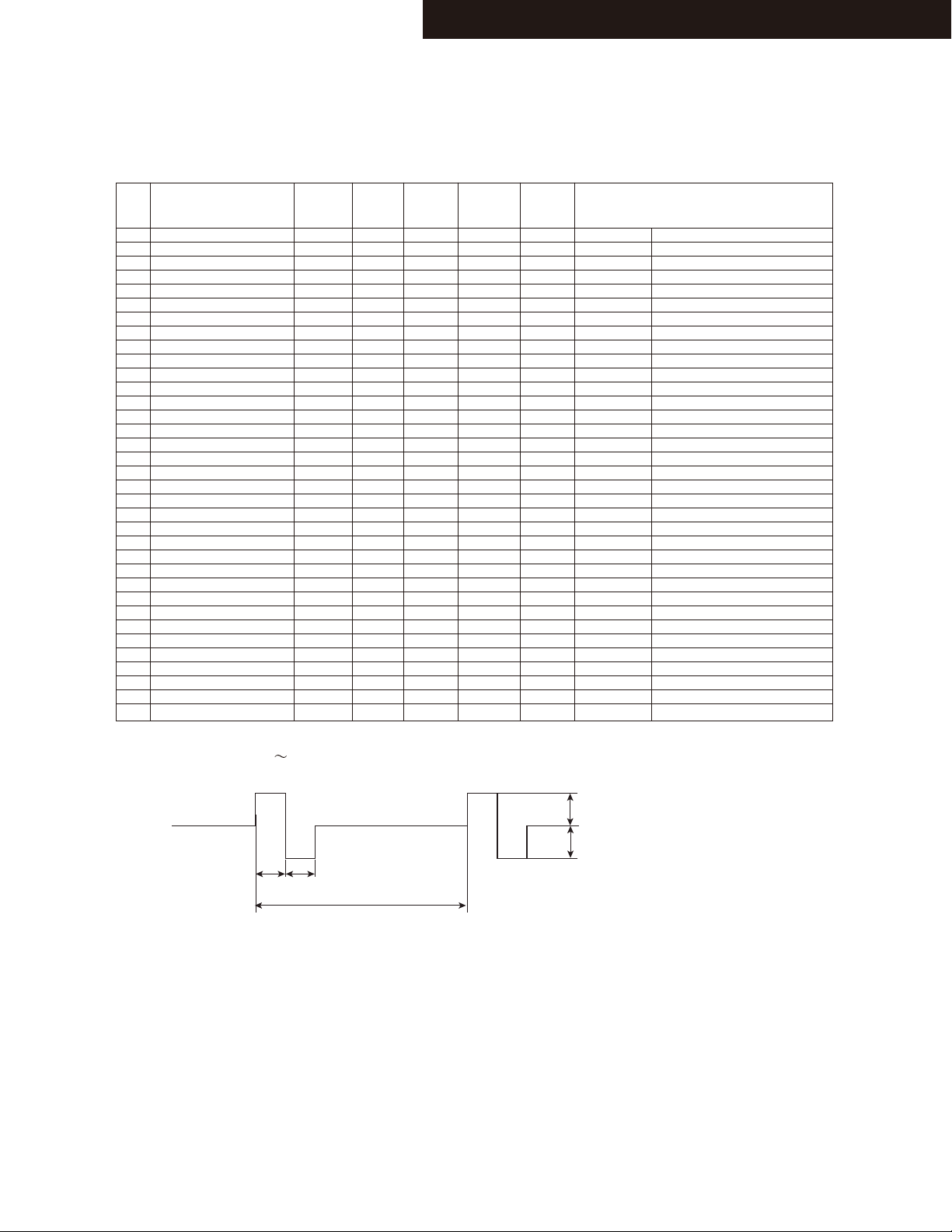
OPERATION CHECK-6
2.TEST MODE(3/4)
2-2. TEST MODE FOR OPERATION(Continue)
Auto Measurement Mode
TEST
DSP Output ch
No.
4-00
ALL
4-01
ALL
4-02
ALL
4-03
SW
4-04
FL,FR
4-05
FR,C,SL,SR,SBL,SBR,SW
4-06
FL,C,SL,SR,SBL,SBR,SW
4-07
FL,FR,SL,SR,SBL,SBR,SW
4-08
FL,FR,C,SR,SBL,SBR,SW
4-09
FL,FR,C,SL,SBL,SBR,SW
4-10
FL,FR,C,SL,SR,SBR,SW
4-11
FL,FR,C,SL,SR,SBL,SW
4-12
FL,FR,C,SL,SR,SBL,SBR
4-13
ALL
4-14
ALL
4-15
ALL
4-16
ALL
4-21
FL
4-22
FR
4-23
C
4-24
SL
4-25
SR
4-26
SBL
4-27
SBR
4-28
FL
4-29
FR
4-30
C
4-31
SL
4-32
SR
4-33
SBL
4-34
SBR
4-35
ALL
4-36
"FL,FR,C,SL,SR"
4-37
C,SL,SR,SBL,SBR
4-38
*7
DSP Output
Frequency
1kHz
30Hz
20kHz
30Hz
30Hz
10kHz
10kHz
10kHz
10kHz
10kHz
10kHz
10kHz
30Hz
1kHz
30Hz
1kHz
30Hz
+DC
-DC
+DC
-DC
+DC
-DC
+DC
-DC
+DC
-DC
+DC
-DC
+DC
-DC
Pulse
1kHz
1kHz
DSP
Output
Voltage
-20dBFS
-20dBFS
-20dBFS
-20dBFS
-20dBFS
-20dBFS
-20dBFS
-20dBFS
-20dBFS
-20dBFS
-20dBFS
-20dBFS
-20dBFS
-20dBFS
-20dBFS
-20dBFS
-20dBFS
+Max
-Max
+Max
-Max
+Max
-Max
+Max
-Max
+Max
-Max
+Max
-Max
+Max
-Max
Max
0dBFS
0dBFS
Config.
Y/L/L/L/L
Y/L/L/L/L
Y/L/L/L/L
N/L/L/L/L
N/L/L/L/L
Y/L/L/L/L
Y/L/L/L/L
Y/L/L/L/L
Y/L/L/L/L
Y/L/L/L/L
Y/L/L/L/L
Y/L/L/L/L
Y/L/L/L/L
Y/L/L/L/L
Y/L/L/L/L
Y/L/L/L/L
Y/L/L/L/L
Y/L/L/L/L
Y/L/L/L/L
Y/L/L/L/L
Y/L/L/L/L
Y/L/L/L/L
Y/L/L/L/L
Y/L/L/L/L
Y/L/L/L/L
Y/L/L/L/L
Y/L/L/L/L
Y/L/L/L/L
Y/L/L/L/L
Y/L/L/L/L
Y/L/L/L/L
Y/L/L/L/L
Y/L/L/L/L
Y/L/L/L/L
TX-NR626/727/828/ HT-RC560/ DTR-30.5/40.5/50.5
Master Vol.
64(Ref)
64(Ref)
64(Ref)
58(76)
64(Ref)
64(Ref)
64(Ref)
64(Ref)
64(Ref)
64(Ref)
64(Ref)
64(Ref)
64(Ref)
64(Ref)
64(Ref)
Min(Min)
Min(Min)
Max(Max)
Max(Max)
Max(Max)
Max(Max)
Max(Max)
Max(Max)
Max(Max)
Max(Max)
Max(Max)
Max(Max)
Max(Max)
Max(Max)
Max(Max)
Max(Max)
58(76)
64(Ref)
64(Ref)
Speaker
Relay
F/CS/SB
F/CS/SB
F/CS/SB
F/CS/SB
F/CS/SB
F/CS/SB
F/CS/SB
F/CS/SB
F/CS/SB
F/CS/SB
F/CS/SB
F/CS/SB
F/CS/SB
F/CS/SB
F/CS/SB
F/CS/SB
F/CS/SB
F/CS/SB
F/CS/SB
F/CS/SB
F/CS/SB
F/CS/SB
F/CS/SB
F/CS/SB
F/CS/SB
F/CS/SB
F/CS/SB
F/CS/SB
F/CS/SB
F/CS/SB
F/CS/SB
F/CS/SB
F/CS/SB
F/CS/SB
etc.
*6
*6
*6
*6
*6
Mute:FL *6
Mute:FR *6
Mute:C *6
Mute:SL *6
Mute:SR *6
Mute:SBL *6
Mute:SBR *6
Mute:SW *6
*mut on *6
*mut on *6
*6
*6
*1,*3
*1,*3
*1,*3
*1,*3
*1,*3
*1,*3
*1,*3
*1,*3
*1,*3
*1,*3
*1,*3
*1,*3
*1,*3
*1,*3
*1,*4
vol=64
*5
DSP Gain
DSP Freq.Response
DSP Freq.Response
Characteristic(1)
Characteristic(2)
Separation
Separation
Separation
Separation
Separation
Separation
Separation
Separation
Muting
Muting
Volume Max.Attenuation
Volume Max.Attenuation
+DC Protect
-DC Protect
+DC Protect
-DC Protect
+DC Protect
-DC Protect
+DC Protect
-DC Protect
+DC Protect
-DC Protect
+DC Protect
-DC Protect
+DC Protect
-DC Protect
Current Protect
VOLH DET,FAN Low
VOLH DET,FAN High
Key Test,SEC1H="L"
*3 : When TEST No. 4-21 34 is setted, DC votage is putted out immediately at each channel. (within 100msec.)
*4 : The following signal is putted out at all channel continuously in TEST4-35
Max
Max
2 mS 2 mS
20 mS
*5 : VOLH is detected and H/L of SEC1H is changed.
A detection level is the same as the normal mode.
When it is detected, light "FM STEREO" on FL TUBE.
*7 : In TEST4-38, some character is displayed while pushing down some button. Another character shall be displayed
by each button.
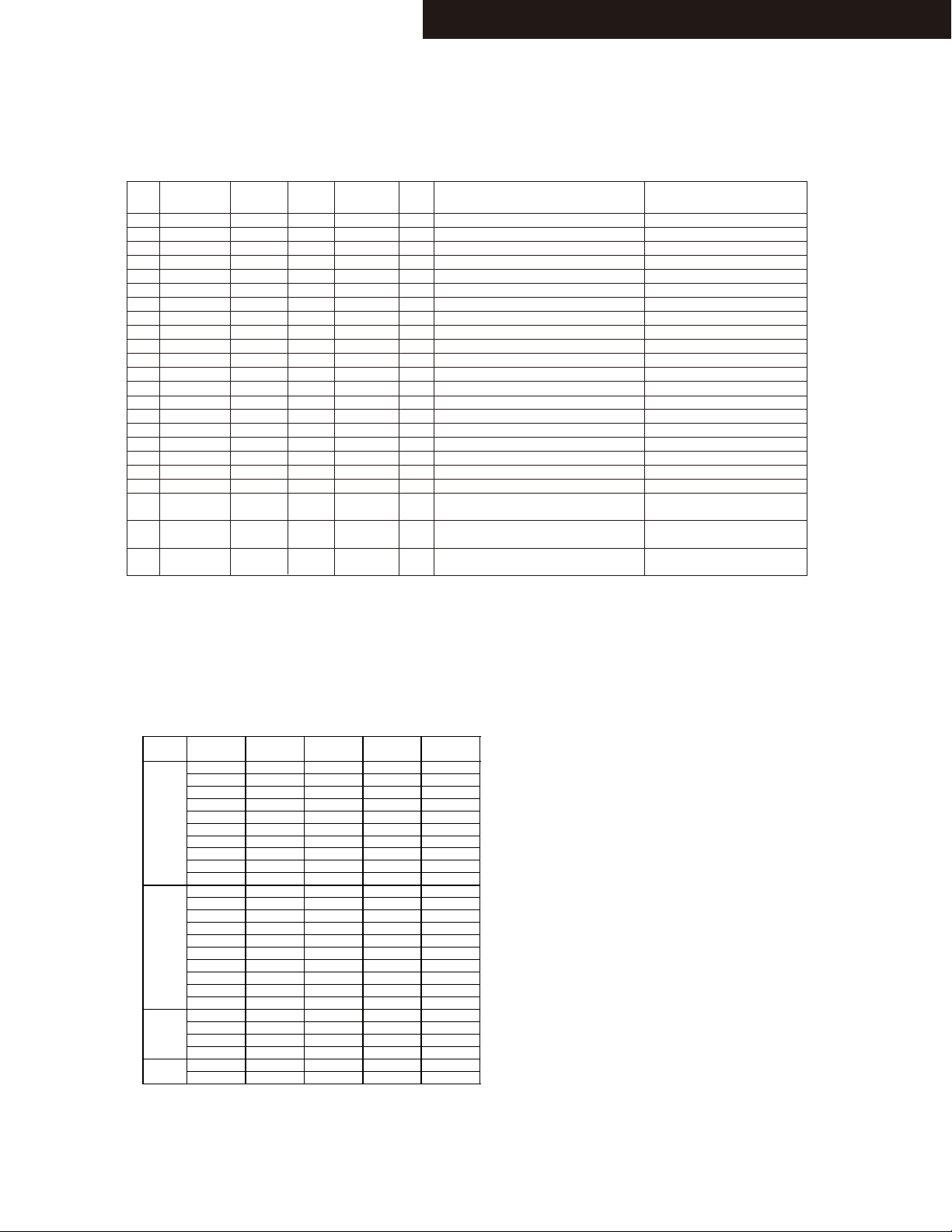
OPERATION CHECK-7
PRESET No. MD* MP*,MG* MJJ
MW*(10k) MW*(9k)
1 89.9MHz 89.90MHz 89.90MHz 76.0MHz
2 97.9MHz 97.90MHz 97.90MHz 82.0MHz
3 98.9MHz 98.90MHz 98.90MHz 83.0MHz
4 107.1MHz 107.10MHz 107.10MHz 84.0MHz
FM 5 107.9MHz 107.90MHz 107.90MHz 90.0MHz
6 100.1MHz 100.10MHz 100.10MHz 80.0MHz
7 88.1MHz 88.10MHz 88.10MHz 85.1MHz
8 104.1MHz 104.10MHz 104.10MHz 88.1MHz
9 95.3MHz 95.30MHz 95.30MHz 76.0MHz
10 106.7MHz 106.70MHz 106.70MHz 90.0MHz
11 530KHz 530KHz 522KHz 522kHz
12 630KHz 630KHz 630KHz 630kHz
13 990KHz 990KHz 990KHz 990kHz
14 1440KHz 1440KHz 1440KHz 1440kHz
AM 15 1710KHz 1710KHz 1611KHz 1611kHz
16 670KHz 670KHz 666KHz 666kHz
17 830KHz 830KHz 828KHz 828kHz
18 1310KHz 1310KHz 1314KHz 1314kHz
19 1200KHz 1200KHz 1197KHz 1197kHz
20 530KHz 530KHz 522KHz 522kHz
21 87.5MHz 87.50MHz 87.50MHz 76.0MHz
FM 22 107.9MHz 108.00MHz 108.00MHz 90.0MHz
23 103.7MHz 104.00MHz 104.00MHz 79.8MHz
24 104.5MHz 104.20MHz 104.20MHz 80.2MHz
AM 25 1180kHz 1180kHz 1179kHz 1179kHz
26 1220kHz 1220kHz 1215kHz 1215kHz
2.TEST MODE(4/4)
2-2. TEST MODE FOR OPERATION(Continue)
VIDEO & HDMI TEST MODE
TEST
No.
5-00
5-01
5-02
5-03
5-04
5-05
5-06
5-07
5-08
5-09
6-00
6-04
6-06
6-07
6-08
6-09
6-10
6-11
6-12
6-14
6-20
6-21
6-22
Input selector
BD/DVD
CBL/SAT
GAME
PC
IN5
IN6
IN7
AUX
BD/DVD
AUX
BD/DVD
BD/DVD
BD/DVD
BD/DVD
BD/DVD
CBL/SAT
BD/DVD
BD/DVD
BD/DVD
BD/DVD
BD/DVD
AUX
BD/DVD
AUX
BD/DVD
AUX
DIGITAL
INPUT
HDMI
HDMI
HDMI
HDMI
HDMI
HDMI
HDMI
HDMI
-
-
HDMI
HDMI
HDMI
COAX1*
HDMI
HDMI ARC
HDMI
HDMI
HDMI
HDMI
HDMI
HDMI
HDMI
COMPO-
NENT
IN1
IN2
-
-
-
-
-
-
IN1
-
IN1
IN1
IN1
IN1
IN1
IN2
IN1
IN1
IN1
IN1
-
-
-
Volume
NonTHX/THX
31/51
31/51
31/51
31/51
31/51
31/51
31/51
31/51
MIN
MIN
40/60
40/60
40/60
MIN
MIN
40/60
40/60
40/60
40/60
30/50
31/51
31/51
31/51
HDMI
IN1
IN2
IN3
IN4
IN5
IN6
IN7
AUX
-
-
IN1
IN3
IN1
---
IN1
---
IN3
IN3
IN3
IN2
IN1
AUX
IN1
AUX
IN1
AUX
TX-NR626/727/828/ HT-RC560/ DTR-30.5/40.5/50.5
MODE
Through(Main/Sub:Both)
Through(Main/Sub:Both)
Through(Main/Sub:Both)
Through(Main/Sub:Both)
Through(Main/Sub:Both)
Through(Main/Sub:Both)
Through(Main/Sub:Both)
Through(Main/Sub:Both)
COMPONENT--->HDMI(Main/Sub:Both)
CV--->HDMI(Main/Sub:Both)
HDMI I2S SIGNAL
HDMI DSD SIGNAL
HDMI SPDIF SIGNAL
Audio TV OUT = ON, VOL=0, ANALOG(DVD)
Audio TV OUT = ON, VOL=0, I2S SIGNAL
HDMI AUDIO RETURN CHANNEL
HDMI DSD SIGNAL
HDMI DSD SIGNAL
HDMI DSD SIGNAL
Normal operation
MHL Check(CABLE DET)
MHL Check(VBUS=OFF)
MHL Check(VBUS=ON)
etc
Audio TV OUT = ON
Audio TV OUT = ON
Audio TV OUT = ON
Audio TV OUT = ON
Audio TV OUT = ON
Audio TV OUT = ON
Audio TV OUT = ON
Audio TV OUT = ON
OUTPUT CH=L/R/C/SW/SL/SR
OUTPUT CH = L/R/C/SW/SL/SR
HDMI OUT is blue back
Output CH = L/R to L/R
Output CH = C/SW to L/R
Output CH = SL/SR to L/R
DIRECT
NOTES
1. DSP Thru of Listening Mode outputs L Input signal to L/C/SL/SBL, and outputs R Input signal to R/SR/SBR/SW.
2. Config. is in order of SW/Front/Center/Surround/Surround Back
3. Mute is function to stop output(from the channel) by using inner DSP programming.
4. When Listening Mode is DSP thru, an analog SW is changed into the state of SURROUND.
5. At the time of PRTCTTHM detection, it is displayed on FLT as "THERMAL PROTECT".
f. Following frequencies are automatically written in the preset memory, when the unit goes into test mode.
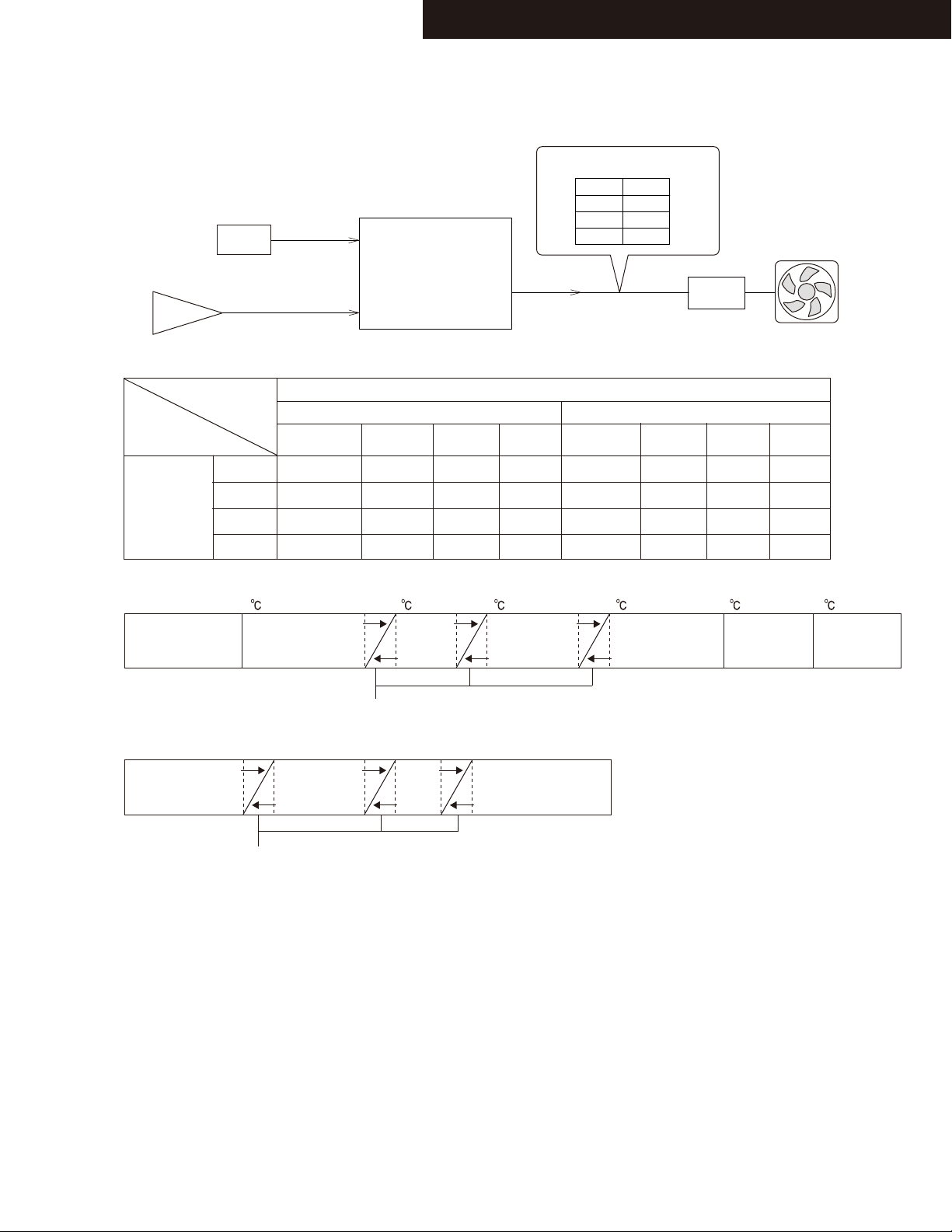
OPERATION CHECK-8
COOLING FAN
Circuit
Thermal sensor
OFF
MID
THERMAL
VOLH
OFF or
Headphone
LOW
LOW
LOW
Q6300
Power amp.
Condition to operate
THERMAL
LOW
TX-NR626/727/828/ HT-RC560/ DTR-30.5/40.5/50.5
139
140
Normal/ Bi-Amp
Q701
(Main Microprocessor)
MPU
LOW MID
STOP
STOP STOP STOPSTOP STOP STOP
LOWLOW
MID MID MIDMID MID MIDMID
Value D/A output of the MPU
OFF
LOW
MID
HIGH
FANCTRL
3
VOLH
HIGH
LOW LOW LOW LOW LOW
OFF or
Headphone
0V
1.7V
2.2V
2.5V
COOLING FAN
Fan drive
Q8701,
Q8711
Powerd Zone-2, 3
LOW MID
HIGH
HIGH
MID
HIGH
THERMAL(Temparature of thermal sensor)
60
55
Shut down
immediately
-30
OFF
Hysteresis control
VOLH(Voltage of VOLH port)
OFF
0.35V
0.4V
LOW
1.9V
2.0V
Hysteresis control
How to check
1. How to check Cooling Fan.
See 1-12 in ”OPERATION CHECK-2”.
2. How to check the value of THERMAL and VOLH.
See 1-7 in ”OPERATION CHECK-1”.
LOW
MID
HIGH HIGH HIGH HIGHHIGHHIGH
65
62
MID
2.3V 3.3V
2.2V
HIGH
73
75
HIGH
95
Shut down in
10 minutes
continuously
100
Shut down
immediately
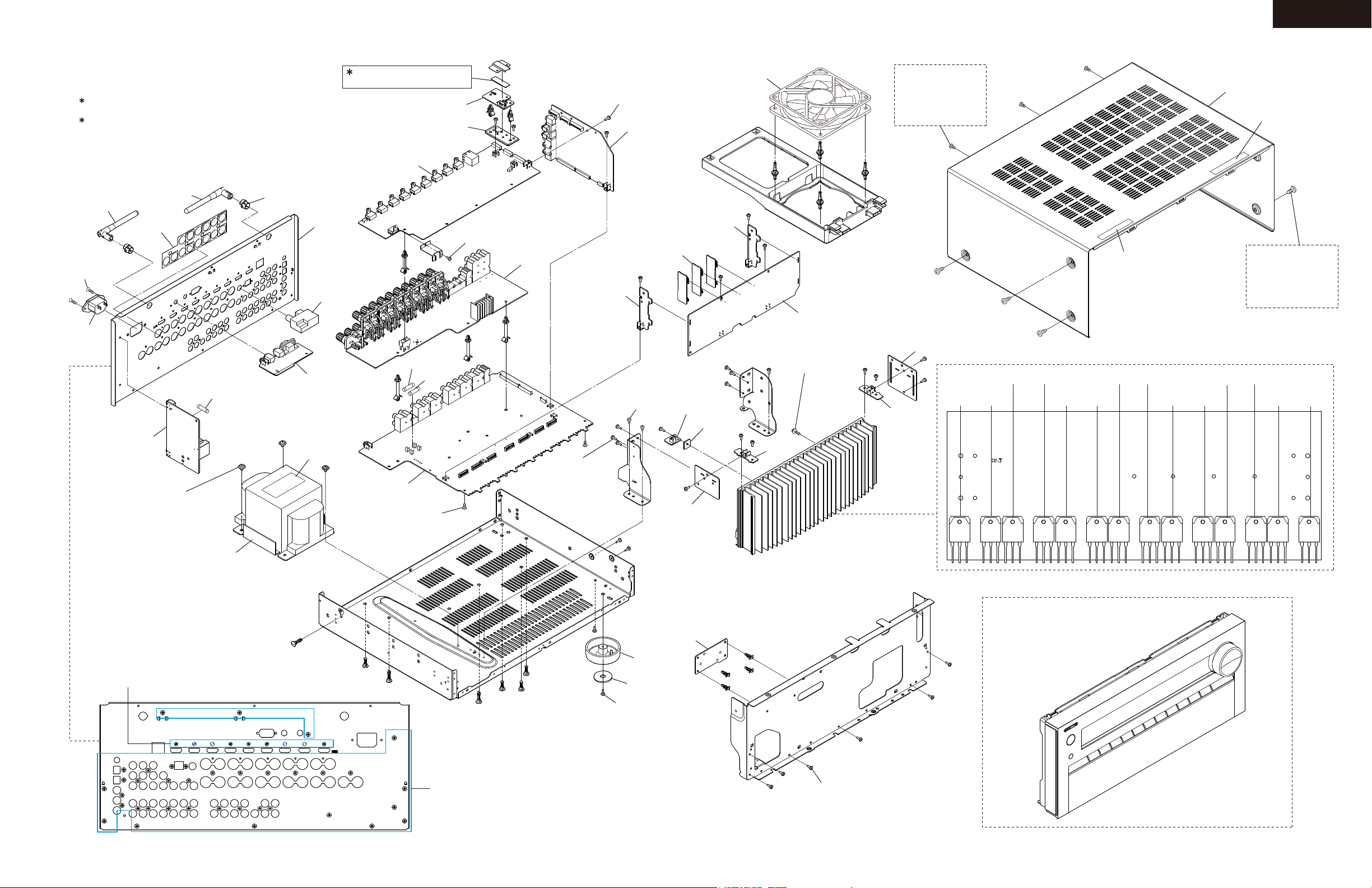
TX-NR828
EXPLODED VIEWS-1
OVERALL
WiFi & Bluetooth Module has already been certificated by FCC and IC.
“Refer to EXPLODED VIEWS-3”
This module transmitter does not have RF shielding,
therefore it will be equipped only the tested Audio system
mentioning this document.
Additional test will be required if it will be equipped to the
other devices
<NOTE>
U791 = U791A + U791B + U791C + U791D
U791B
SCREW
3TTF+10B(3BC)
x 2 pcs.
P9007
U0063
U791C
A070
F9002
SCREW
4TTC+8C(3BC)SR
x 4 pcs.
U791D
x 2 pcs.
A069
U011
U0062
A721
WiFi & Bluetooth Module
U791A
U0050
U0100
Except MDC, MDF, MMR
U0080
SCREW
3P+10FN(3BC)
F6401
F6402
U0010
SCREW
3TTB+8B(3BC)
x 2 pcs.
U0040
U0032
SCREW
3TTB+8B(3BC)
x 6 pcs.
SCREW
3TTB+8B(3BC)
x 2 pcs.
U0070
U0020
X 3 pcs.
SCREW
3TTB+8B(3CM)SR
X 2 pcs.
U0011
U0012
U0031
U0035
P2510
U0030
SCREW
3SMH10W.SW+15B(CU)
x 14 pcs.
U0034
Black Model
3TTB+8B(3BC)
x 3 pcs.
Silver Model
3TTB+8B(3CM)SR
x 3 pcs.
U0033
U0036
Q6056
Q6054 Q6064
Q6066
Q6051
Q6052
Q6061
A731
MDC only
Q6062
Q6050
Heatsink
A701
Q6053
Q6060
A729
Black Model
4TTB+8C(3BC)
x 6 pcs.
Silver Model
4TTB+8C(NI)
x 8 pcs.
Q6063
Q6055
Q6065
SCREW
3P+6FN(3BC) x 9 pcs.
T901
SCREW
3TTB+8B(3BC)
x 37pcs.
Refer to FRONT SECTION in
“EXPLODED VIEWS-2”
U0013
A019
x 4 pcs.
A021
x 4 pcs.
SCREW
3TTB+8B(3BC)
x 2 pcs.
SCREW
3TTB+8B(3BC)
x 6 pcs.
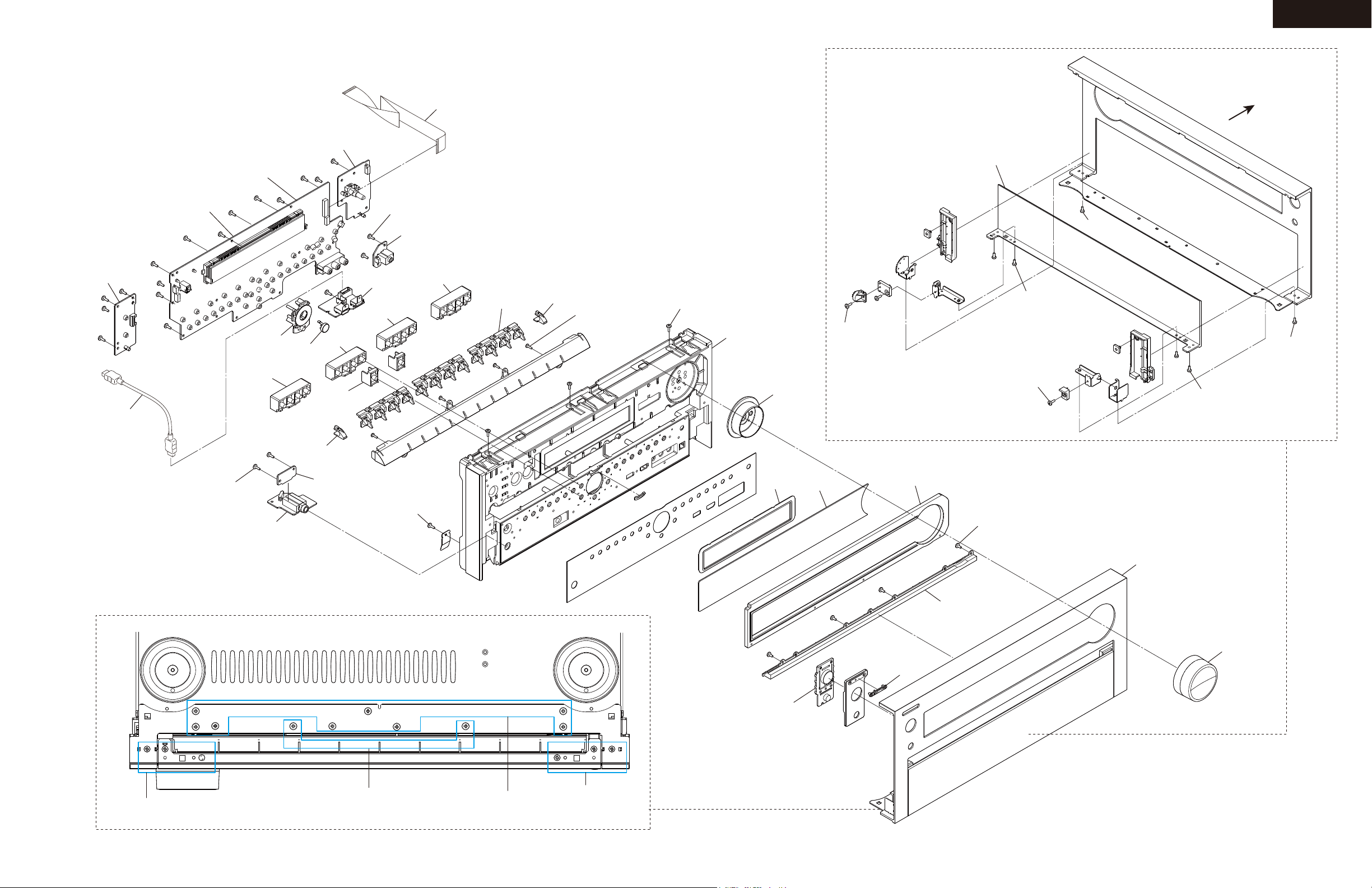
EXPLODED VIEWS-2
FRONT SECTION
TX-NR828
FRONT
P701
U0061
P8651
U0060
SCREW
3TTB+8B(3BC)
x 26 pcs.
A407
A409
A411
U0064
A412
A413
x 2 pcs.
A414
SCREW
3TTB+8B(3BC)
x 2 pcs.
U0090
A412
U0065
A411
A410
x 3 pcs.
A416
SCREW
2.6TTB+8B(3BC)
x 4 pcs.
SCREW
3TTB+8B(3BC)
x 3 pcs.
A401
A419
SCREW
3TTB+8B(3BC)
x 2 pcs.
A439
SCREW
3P+6FN(3BC)
SCREW
3P+6FN(3BC)
x 2 pcs.
SCREW
3P+6FN(3BC)
SCREW
3TTB+8B(3BC)
SCREW
3P+6FN(3BC)
x 2 pcs.
SCREW
3P+6FN(3BC)
x 3 pcs.
SCREW
3TTB+8B(3BC)
x 2 pcs.
U0068
U0067
BOTTOM VIEW
SCREW
3TTB+10B(3BC)
x 2 pcs.
SCREW
3TTB+8B(3BC)
SCREW
3TTB+8B(3BC)
x 8 pcs.
SCREW
3P+6FN(3BC)
x 3 pcs.
A444
A452
A442
A445
SCREW
3TTB+6B(3BC)
x 4 pcs.
A438
A447
A719
A441
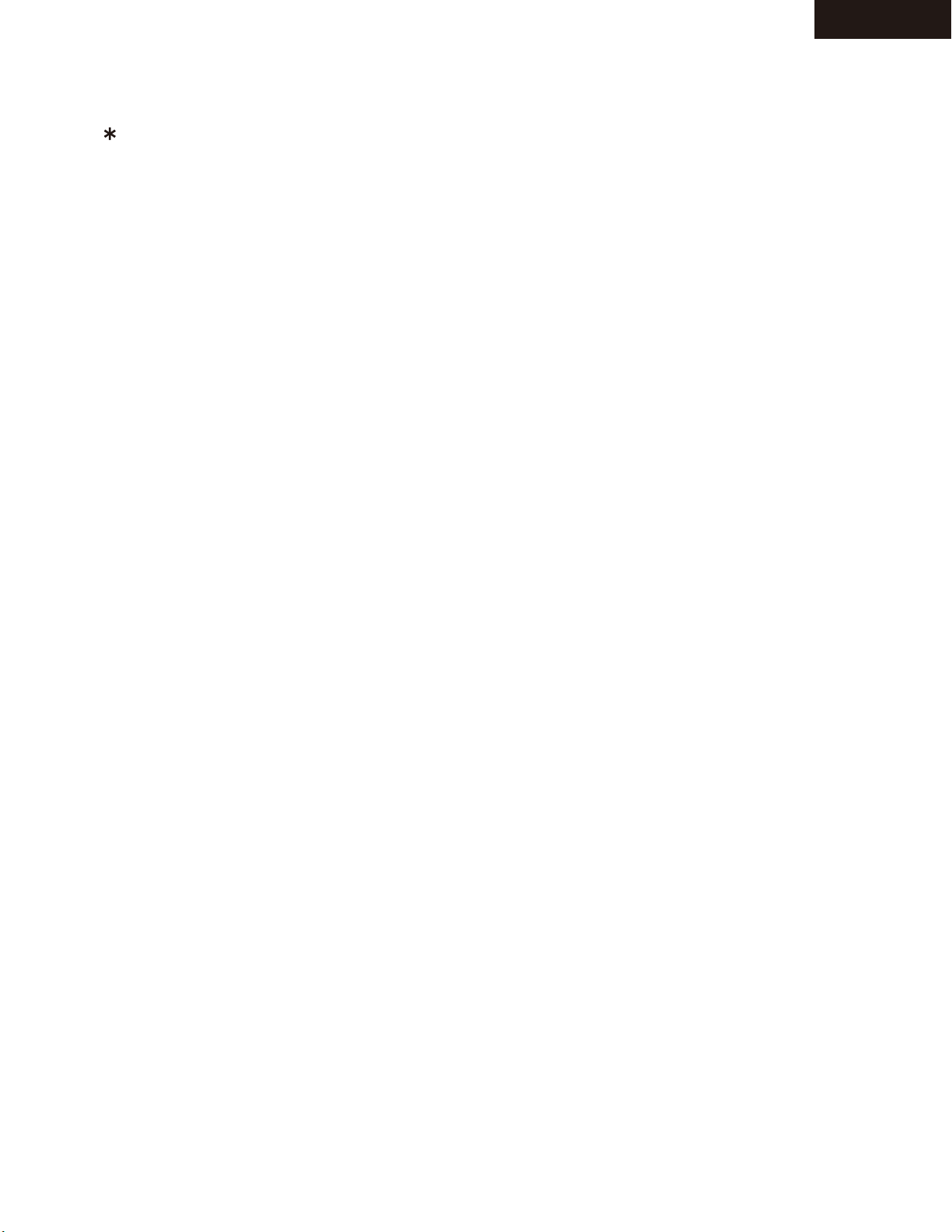
EXPLODED VIEWS-3
WiFi & Bluetooth Module has already been certificated by FCC and IC.
Information to the user.
Indicate "Contains FCC ID: TX2-RTL8273AS", "Contains IC: 6317A- RTL8273AS" and following information to the host
device installed.
This device complies with part 15 of the FCC Rules. Operation is subject to the following two conditions: (1) This
device may not cause harmful interference, and (2) this device must accept any interference received, including
interference that may cause undesired operation.
Describe the following sentence to a user's manual of the host device.
[For FCC]
FCC CAUTION
Changes or modifications not expressly approved by the party responsible for compliance could void the user’s
authority to operate the equipment.
Note: This equipment has been tested and found to comply with the limits for a Class B digital device, pursuant
to part 15 of the FCC Rules. These limits are designed to provide reasonable protection against harmful interference
in a residential installation. This equipment generates, uses and can radiate radio frequency energy and, if
not installed and used in accordance with the instructions, may cause harmful interference to radio communications.
However, there is no guarantee that interference will not occur in a particular installation. If this equipment
does cause harmful interference to radio or television reception, which can be determined by turning the
equipment off and on, the user is encouraged to try to correct the interference by one or more of the following
measures:
—Reorient or relocate the receiving antenna.
—Increase the separation between the equipment and receiver.
—Connect the equipment into an outlet on a circuit different from that to which the receiver is connected.
—Consult the dealer or an experienced radio/TV technician for help.
TX-NR828
This transmitter must not be co-located or operated in conjunction with any other antenna or transmitter.
This equipment complies with FCC radiation exposure limits set forth for an uncontrolled environment and meets
the FCC radio frequency (RF) Exposure Guidelines in Supplement C to OET65. This equipment has very low
levels of RF energy that it deemed to comply without maximum permissive exposure evaluation (MPE). But it is
desirable that it should be installed and operated keeping the radiator at least 20cm or more away from person’s
body (excluding extremities: hands, wrists, feet and ankles).
[For IC]
This Class B digital apparatus complies with Canadian ICES-003.
Cet appareil numérique de la classe B est conforme à la norme NMB-003 du Canada.
This device complies with Industry Canada licence-exempt RSS standard(s). Operation is subject to the following
two conditions: (1) this device may not cause interference, and (2) this device must accept any interference,
including interference that may cause undesired operation of the device.
Le présent appareil est conforme aux CNR d'Industrie Canada applicables aux appareils radio exempts de
licence. L'exploitation est autorisée aux deux conditions suivantes : (1) l'appareil ne doit pas produire de
brouillage, et (2) l'utilisateur de l'appareil doit accepter tout brouillage radioélectrique subi, même si le brouillage
est susceptible d'en compromettre le fonctionnement.
This equipment complies with IC radiation exposure limits set forth for an uncontrolled environment and meets
RSS-102 of the IC radio frequency (RF) Exposure rules. This equipment has very low levels of RF energy that it
deemed to comply without maximum permissive exposure evaluation (MPE). But it is desirable that it should be
installed and operated keeping the radiator at least 20cm or more away from person’s body (excluding extremities:
hands, wrists, feet and ankles).
Cet équipement est conforme aux limites d’exposition aux rayonnements énoncées pour un environnement non
contrôlé et respecte les règles d’exposition aux fréquences radioélectriques (RF) CNR-102 de l’IC. Cet équipement
émet une énergie RF très faible qui est considérée conforme sans évaluation de l’exposition maximale
autorisée. Cependant, cet équipement doit être installé et utilisé en gardant une distance de 20 cm ou plus entre
le dispositif rayonnant et le corps (à l’exception des extrémités : mains, poignets, pieds et chevilles).
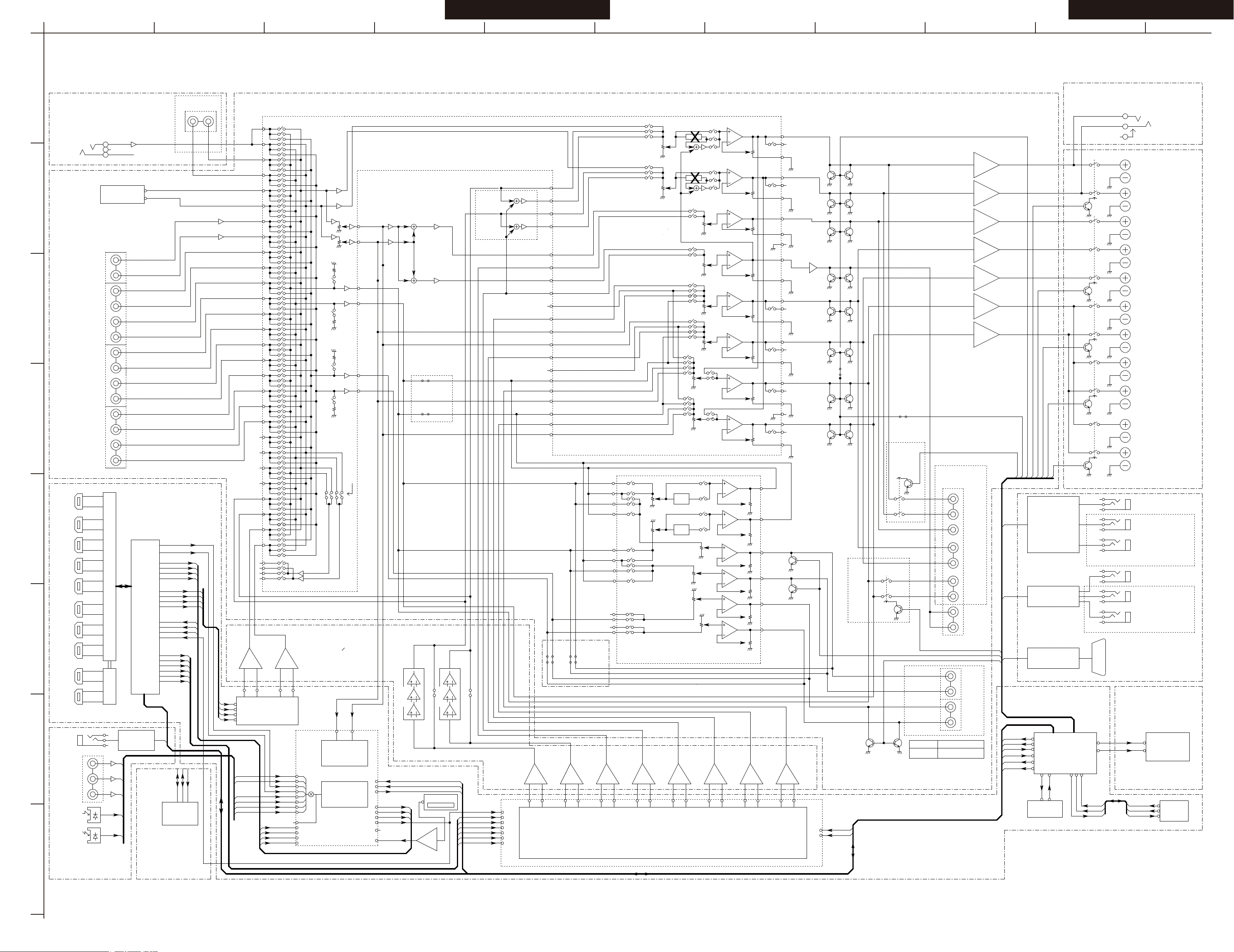
TX-NR727/828/ DTR-40.5/50.5
SCHEMATIC DIAGRAMS-01(PART-1)
BLOCK DIAGRAM AUDIO SECTION
TX-NR727/828/ DTR-40.5/50.5
SUB1L
SUB1R
MAINL
MAINR
REC_L
REC_R
R
L
R
L
R
L
R
L
R
L
R
L
R
MAINL
MAINR
R
L
L
R
L
R
R
L
R
L
R
L
R
L
R
L
R
L
R
L
R
L
R
L
L
1
SBLC
SBRC
SLC
SRC
MAINL
2
1
2
1
2
2
1
MAINR
SBRELAY
Z3MUTE
Z2MUTE
PRERELAY
SBZ2MUT
AMUT
SPRL_F
SPRL_CS
SPRL_SB
SPRL_FW
SPRL_FH
SUB1 should be always ON.
ADCL
ADCR
SUB1L
SUB1R
SUB2L
SUB2R
0/-6/-12/-18dB
MIC
FRONT BOARD
MIC AMP
MIC DET
RchLch
TUNER PACK
72
82
83
DVD
33
32
54
HDMI FLR
X-Tl
MCLK
SPI
HDMI LRCK
HDMI BCK
HDMI MCK
DIR
DIR LRCK
DIR FLR
DIR BCK
DIR MCK
DIG CLK
73
BCK NET
LRCK NET
DATA NET
MCK NET
+-
LPF
+6dB
Z2NET R
47
DIG SD1
DIG SD0
DIG CLK
2ch ADC
LTAD
RTAD
53
SPI
non VLSC
VLSC
FR
Q411
Q421
Q431
non VLSC
+6dB
VLSC
Q411
Q421
Q431
FL
Z3
Z2
46
12V TRIDDER
CONTROL
12V TRIGGER A
12V TRIGGER B
12V TRIGGER C
IR OUT
IR IN
IR IN
TRANSMITTERS
RS232
FL
FR
C
*NOTICE
FL/FR -12dB
Downmix
INVERTING
SW +3.5dB
INVERTING
Q4003
35
36
44
34
45
96
97
39
93
38
92
37
40
41
94
95
42
43
90
91
(FR)
FL
(FL)
FR
CEN
(SR)
SL
(SL)
SR
(SBR)
SBL
(SBL)
SBR
98
99
100
1
4
3
2
8
6
7
10
12
11
13
14
15
17
16
18
19
20
24
23
22
Z2R
Z2L
priority terminal
TONE
TONE
AV=+20dB
SW
ex)(FR)<--->FL ,(FL)<--->FR
POWER AMPLIFIER
Z2 L
Z2 R
Z3 L
Z3 R
Zone2
Line/Preout
Line/Preout
ZONE OUT
SPI to Micom
XIN
5MHz
XOUT
FR
(FL)
(FR)
FL
SBRCIN
SWIN1
SW(DAC)
SWIN2
CIN1
C(DAC)
CIN2
FL(DAC)
FRIN2
FL(MIX)
FRIN1
FR(DAC)
FLIN1
FR(MIX)
FLIN2
SR(DAC)
SRIN1
SRIN2
SLIN1
SLIN2
SBLCIN
SBRIN2
SL(DAC)
SBLIN2
SBLIN1
SBL(DAC)
SBR(DAC)
SBRIN1
SRCIN
SLCIN
Zone2L Out
Zone2R Out
SW 80Hz LPF
FL+FR (-6dB)
-12dB/oct
PCM9211
++ -
PCM1690
(FL/FR)DSP FLR
8ch DAC
(CT/SW)
(SL/SR)
(BL/BR)
DIR MCK
CX LRCK
CX SCLK
DSP SLR
DSP CSW
DSP SBLR
+- +- +- +- -
LPF
LPF
LPF
+- +-
LPF
LPF
+6dB
+6dB
+6dB
+6dB
+6dB
LPF
LPF
LPF
Zone3 in(L-ch)
Zone3 in(R-ch)
0.5dB step/each VR
L
R
TONE
TONE
Z2 out(L-ch)
Z2 R Line/preout
Z3 R Line/preout
Z3 L Line/preout
Zone2 in(L-ch)
Z3 Lineout
Z2 Lineout
Ana all ch st
71
70
R
L
86
87
78
79
Buffer
XTAL-X7001
Q1004
Q1005
11.2896MHz
+-
+6dB
LPF
Z2NET L
Q1001
TC7SZU04FU
uPD70F3747
CBL/SAT
STB/DVR
GAME
PC
TV/CD
Z2 Lineout
SBR(Whole House_MODE)
C
SW
(Whole House_MODE)
SL
(Whole House_MODE)
SR
(Whole House_MODE)
(Whole House_MODE)
(Whole House)
SBL
PCM1754D
2ch DAC
Q1002
R2A15220FP
Q4001
COAX1
X1001-XTAL
DIG SDO
VMSDO
VMSDI
DIGCLK
DIGSDO
DIGSDI
VMCLK
SDI
CLK
SDO
EEPROM
Q7001
SDO
SDI
CLK
SPI
(HDMISLC)
(HDMI SDA)
MICOM
Q7009
BAAF1320
PHONO
56
57
58
59
60
61
62
63
64
65
68
74
69
75
DIR MCK
DIR FLR
DIR BCK
DIR LRCK
HDMI MCK
HDMI BCK
HDMI LRCK
HDMI FLR
ARC_SPDIF
HDMI_SPDIF
IN
(FRONT HDMI)
IN1
IN2
IN3
IN4
IN5
IN6
IN7
OUT1
OUT2
BCK NET
LRCK NET
DATA NET
MCK NET
(BL/BR)
(SL/SR)
(CT/SW)
(FL/FR)
HDMI
RX
HDMI
TX
Q3001
DSP FLR
DSP SBLR
DSP CSW
DSP SLR
CX LRCK
CX SCLK
BAHDM1357 1/1
D830K
ONLY
(DTR-50.5)
(TX-NR828)
(TX-NR727)
(DTR-40.5)
BADG1332 1/2
MJJ ONLY
MJJ ONLY
NR727/NR828
NR727/NR828
Q7401
Q4530
TX-NR727/TX-NR828
EXCEPT
(DTR-50.5 Series)
FLDSDO
(TX-NR828 Series)
FRONT
(TX-NR727 Series)
PREOUT
TX-NR727MDD MMA
EXCEPT
(TX-NR727 Series) (DTR-40.5 Series)
(DTR-50.5 Series)
SL
SR
SBL
SW2
SBR
SW1
HDMI BLOCK DIAGRAM
(DTR-50.5 Series)
(DTR-40.5 Series)
(TX-NR828 Series)
(TX-NR727 Series)
OPT2
COAX 1
COAX 2
RI
RI
INTERFACE
BADG1332 2/2 (TX-NR727)
(DTR-40.5)
(TX-NR828)
(DTR-50.5)
COAX2
COAX3
OPT1
FRONT
USB
YKF45-0029N
DATA-
DATA+
VBUS
OPT1
COAX 3
ONLY)
(TX-NR828
DTR-50.5
OPT2
OPT
Zone3
TX-NR727/TX-NR828
-6dB DownZone2/Zone3
Linout
84
85
+6dB
+6dB
+6dB-6dB
-6dB
NR727/NR828
EXECPT
NR727MDD MMA
EXECPT
ZONE FUNCTION
(SL-IN2)
(SR-OUT)
(SL-OUT)
R2A15218FP
Q4301
(SR-IN2)
(FR-OUT)
(SBR-OUT)
Z2 L Line/preout
(SBR-IN)
(SUBRC-IN)
(SUBLC-IN)
(SBL-IN)
Zone2 in(R-ch)
(FR-IN2)
(FL-IN2)
(IN-R9)
Z2 out(R-ch)
(FL-OUT)
(SBL-OUT)
FLDCLK
ML9208A
(DTR-40.5 ONLY)
Q7501
16-BT-165GINK
(IN-L9)
Rch
Rch
Rch
Rch
Rch
Lch
Lch
Lch
Lch
Lch
Rch
Lch
Rch
Rch
Lch
Lch
1.Actually the right and left in/output signal of Q4001/Q4301(R2A15220FP/R2A15218FP) is connected reversely to real signal.
FRONT LEFT
FRONT RIGHT
+29dB
+29dB
+29dB
+29dB
+29dB
CENTER
SURR. LEFT
SURR. RIGHT
RIGHT
HIGH/WIDE
LEFT
HIGH/WIDE
SUUR. BACK
+29dB
+29dB
ZONE2 LEFT
ZONE2 RIGHT
FWL
FWR
MJJ
EXCEPT
FHL
Subwoofer
SPEAKER TERMINALS
FHR
TN-NR727/DTR-40.5
EXCEPT
BATRM1335 1/1
(TX-NR727 Series) (TX-NR828 Series)
HEADPHONES
(DTR-50.5 Series)(DTR-40.5 Series)
BADG1345 1/2
BADG1345 1/2
BADG1345 1/2
BADG1345 2/2
BADG1345 2/2
BADG1345 2/2
IR
REMOTE SENSOR
TX-NR727 EXCEPT
TX-NR828 EXCEPT
(DTR-40.5 Series)
(TX-NR828 Series)
(DTR-40.5 Series)
(DTR-50.5 Series)
TX-NR828 EXCEPT
BADIS1340 3/5
BADIS1340 5/5
BADIS1350 3/5
BADIS1350 5/5
BADIS1360 3/5
BADIS1360 5/5
BADIS1350 2/5
BADIS1340 2/5 BADIS1360 2/5
(FRONT IN)
AUX IN
(TX-NR828 Series)
BADIS1350 1/5
BADIS1340 1/5
BADIS1360 1/5
TX-NR727 EXCEPT
BADIS1350 4/5
BADIS1340 4/5
BADIS1360 4/5
BADIS1330 4/4
BADIS1330 1/4
BADIS1330 2/4
BADIS1330 3/4
RS232
41
40
97
98
11
9
23
5
43
78
44
100
42
45
99
79
21
3
MODEL NO. TX-NR727/TX-NR828/DTR-40.5/DTR-50.5
BLOCK DIAGRAM (PART-1) AUDIO SECTION
2013.01.10
A
1
2
3
4
5
B C D E F G H
6
7
8
I
J K
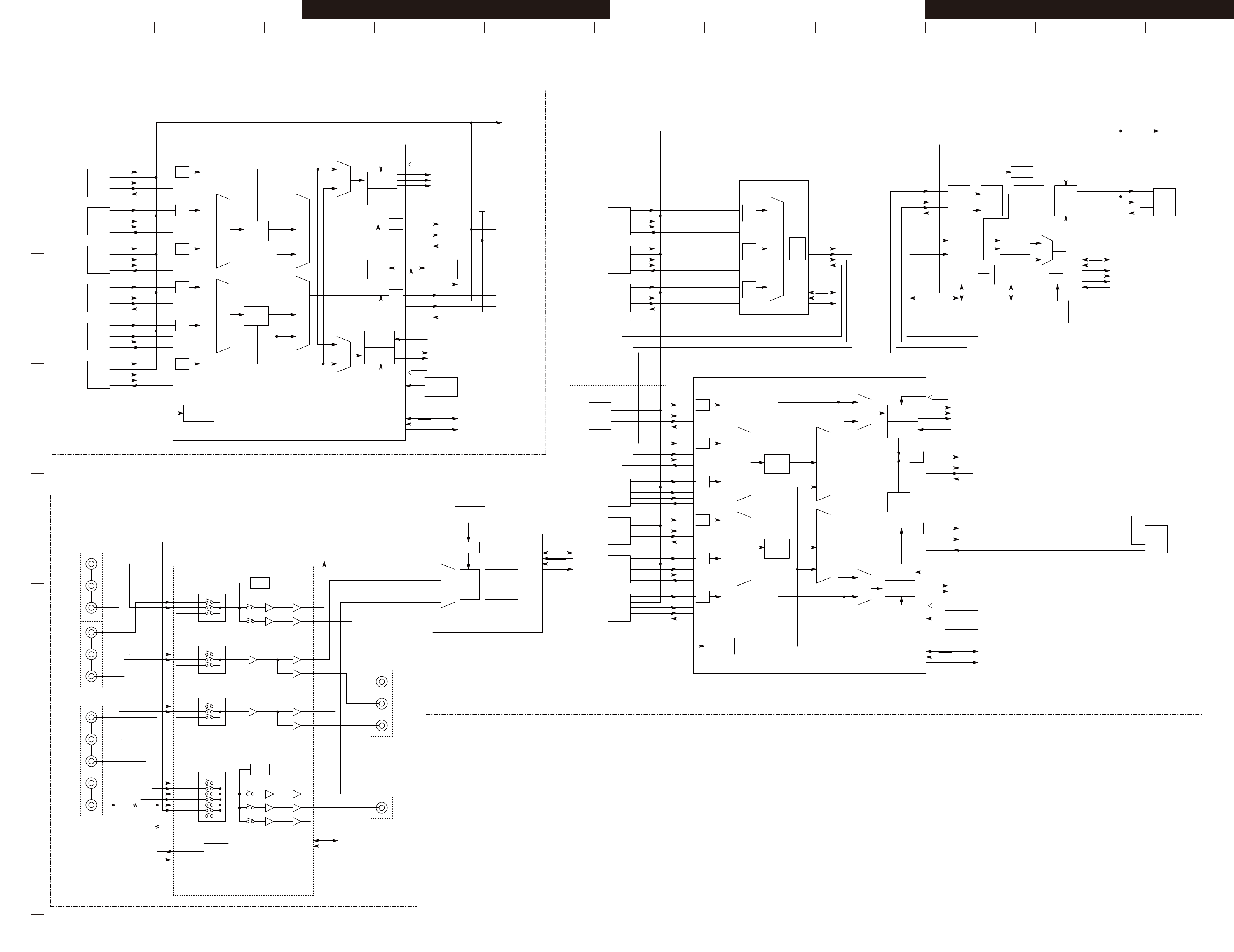
TX-NR525/626/727/828/ HT-RC550/560/ DTR-30.5/40.5/50.5 TX-NR525/626/727/828/ HT-RC550/560/ DTR-30.5/40.5/50.5
SCHEMATIC DIAGRAMS-02(PART-2)
BLOCK DIAGRAM VIDEO SECTION
PRin3
Yin3
PBin3
ADINPB
ADINPR
TMDS
DDC
RPWR
HPD
TMDS
DDC
RPWR
HPD
TMDS
DDC
RPWR
HPD
DDC
RPWR
HPD
TMDS
DDC
CEC
CEC
CEC
CEC
TMDS
DDC
RPWR
HPD
CEC
TMDS
DDC
RPWR
HPD
CEC
TMDS
DDC
RPWR
HPD
RPWR
HPD
CEC
DDC
TMDS
HPD
8bit ITU-R BT.656 YCrCb 4:2:2
HPD
RPWR
DDC
TMDS TMDS
DDC
HPD
CEC
TMDS
DDC
HPD
RPWR
Vin3
PRin1
PRin2
Vin4
Vin5
Vin2
Vin6
PY
ADINPY/ADINCV
PBin1
PBin2
Yin1
Yin2
CEC
CEC
TMDS
DDC
RPWR
HPD
TMDS
DDC
RPWR
HPD
CEC
DDC
RPWR
HPD
CEC
DDC
RPWR
HPD
TMDS
CEC
DDC
RPWR
HPD
CEC
DDC
RPWR
HPD
TMDS
TMDS
DDC
TMDS
HPD
DDC
TMDS
HPD
TMDS
ISOIN
ISOOUT
Vin7
Vin1
TMDS
RPWR
HPD
CEC
TMDS
DDC
RPWR
HPD
TMDS
DDC
I2S
SPDIF
DSD
I2S
SPDIF
DIGITAL VIDEO
AUDIO IN 2CH
CEC
PWRDWN
RESET
I2C
INTRQ
I2C
MUTE
I2C
RESET
INT
I2C
RESET
INT
I2C
RESET
INT
RDY
LOCK
REQ
SPI for UPDATE
I2S from DSP
I2S from DSP
CEC
I2S
SPDIF
SPI
I2S/SPDIF
DSD
I2S
SPDIF
I2C
RESET
INT
SPI for UPDATE
PY
NJW1328
MONITOR
Y
CB
CR
COMPONENT
OUT
MUX
PLL
10bit
86MHz
A/D
2D Comb
VBI SLICER
COLOR DEMOD
SD VIDEO DECODER
UP to 480i
XTAL
28.6363MHz
HDMI IN2
HDMI IN3
HDMI IN1
HDMI IN4
Tx 0
MUX
Receiver
HDMI
Receiver
HDMI
MUX
Tx 1
TX1
MUX
MUX
Parallel VIDEO
OSD
AUDIO OUT
2CH
ARC1
2CH
AUDIO IN
SII9573
Q8302
AUDIO OUT
MULTI CH
ARC0
2CH
AUDIO IN
MUX
TX0
MUX
HDMI OUT
SUB
INPUT
FLEXI
PORT
12bit x3
SELECT
SOURCE
HDMI RX
MUX
PROCESSING
VIDEO
BLOCK
HDMI TX
AUDIO
DELAY
AUDIO
VIDEO
PIP/OSD
Overlay
PLLs
DDR3
1Gbit 667MHz
XTAL
20MHz
ON-CHIP
PROCESSOR
SPI FLASH
128MB
DDR2/DDR3
CONTROL
DE2755
KYOTOG2H
Video Processor
HDMI OUT
MAIN
27MHz
XTAL
IN0
IN2
IN1
EQ
EQ
EQ
Driver
TX
MUX
HDMI Switch
AUX1
(FRONT)
COMPOSITE VIDEO INPUT
DVD
COMPONENT VIDEO INPUT
DETECT
CV
PR
PB
DETECT
COMPOSITE VIDEO OUTPUT
CB1
CR1
Y1
Y2
CB2
CR2
CBL/SAT
STB/DVR
GAME
HDMI IN2
HDMI IN3
HDMI IN1
HDMI IN4
RX1
RX2
RX3
HDMI IN5
HDMI IN6
RX4
RX5
Tx 0
TX0
MUX
Receiver
HDMI
Receiver
HDMI
MUX MUX
Tx 1
TX1
MUX
MUX
Parallel VIDEO
HDMI OUT
MAIN
HDMI OUT
SUB
OSD
16MB
SPI FLASH
AUDIO OUT
2CH
ARC1
2CH
AUDIO IN
MUX
SII9573
Q8101
AUDIO OUT
MULTI CH
ARC0
2CH
AUDIO IN
RX0
XTAL
27MHz
Model No. TX-NR525/626/727/828,DTR-30.5/40.5/50.5,HT-RC550/560 BLOCK DIAGRAM(VIDEO)SCHEMATIC DIAGRAM (PART-2)
06-03-2013
TX-NR525,HT-R550
TX-NR626/727/828,DTR-30.5/40.5/50.5,HT-R560
ISO
RX5
RX4
RX3
RX2
RX1
RX0
HDMI
FRONT
TX-NR727/828
DTR-40.5/50.5
HDMI IN7
HDMI IN6
HDMI IN5
Q8201
PS331
Q8001
ADV7180
Q8202
6dB
6dB
DRV
DRV
DRV
DRV
Buf
Buf
Buf
DRV
HP DET
+5V
DDC
CEC
TMDS
HP DET
+5V
DDC
CEC
TMDS
HP DET
+5V
DDC
CEC
TMDS
HP DET
+5V
DDC
CEC
TMDS
HP DET
+5V
DDC
CEC
TMDS
HP DET
+5V
DDC
CEC
TMDS
HP DET
+5V
DDC
CEC
TMDS
HP DET
+5V
DDC
CEC
TMDS
+5V
HP DET
+5V
DDC
CEC
TMDS
+5V
6dB
6dB
6/4dB
6/4dB
6/4dB Buf
HP DET
+5V
DDC
CEC
TMDS
HP DET
+5V
DDC
CEC
TMDS
HP DET
+5V
DDC
CEC
TMDS
HP DET
+5V
DDC
CEC
TMDS
HP DET
+5V
DDC
CEC
TMDS
HP DET
+5V
DDC
CEC
TMDS
HP DET
+5V
DDC
CEC
TMDS
+5V
HP DET
+5V
DDC
CEC
TMDS
0
0
HP DET
+5V
DDC
CEC
TMDS
HDMI Tranceiver
Q2001Video Switch
HDMI Tranceiver
A
1
2
3
4
5
B C D E F G H
6
7
8
I
J K
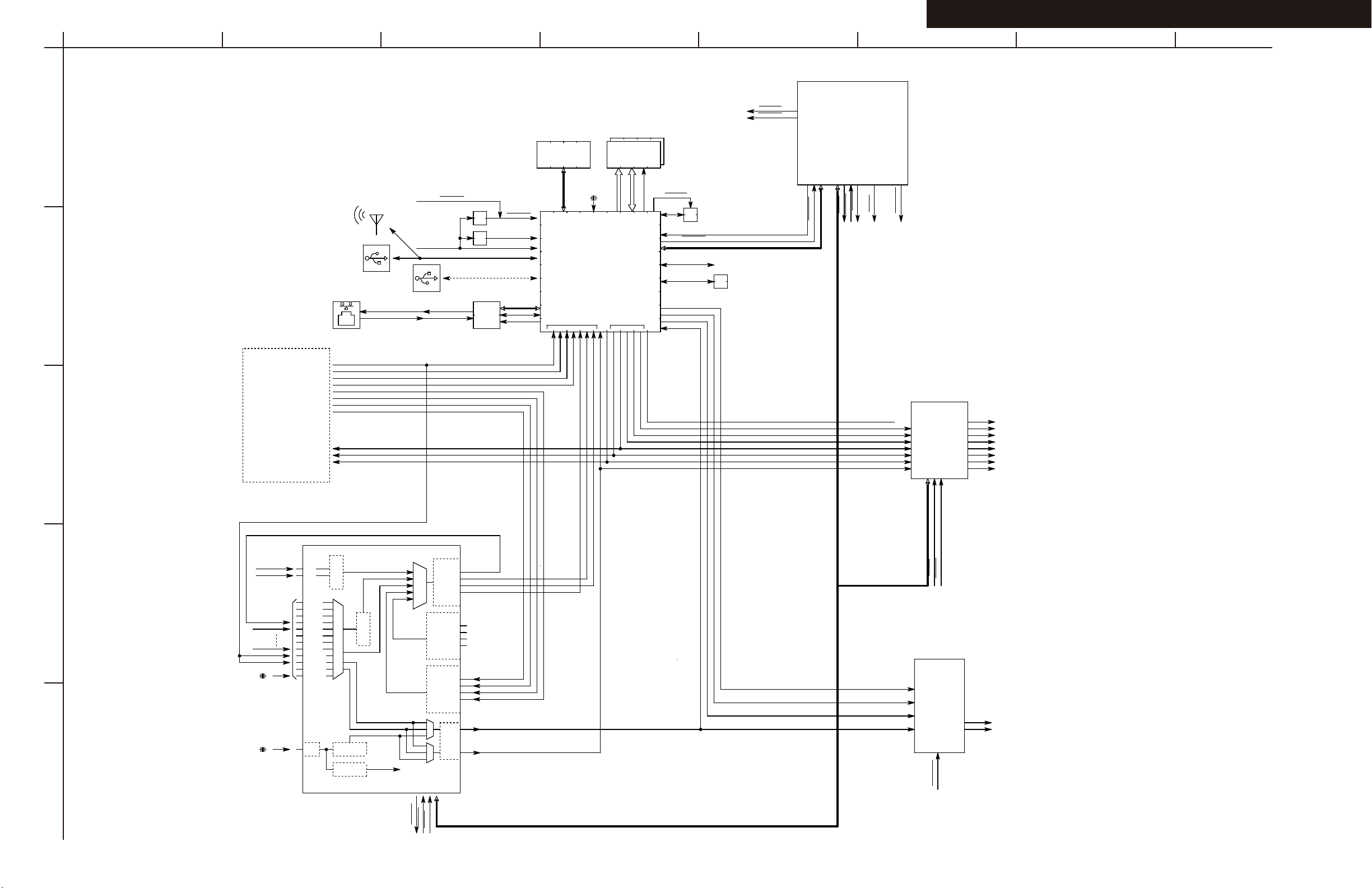
TX-NR525/626/727/828/ HT-RC550/560/ DTR-30.5/40.5/50.5
A
B C D E F G H
SCHEMATIC DIAGRAMS-03(PART-3)
BLOCK DIAGRAM DIGITAL AUDIO SECTION
1
BLOCK DIAGRAM(DIGITAL AUDIO)
WiFi Dongle
2
SII9573
SPDIF0_OUT
Main Port
SCK0(DSD CK)
3
SDO3
SDO2
SDO1
SDO0
MCLK
SCK0_IN
WS0_IN
RJ-45
130
128
127
126
124
121WS0
122
125
132
131
HDMI_SPDIF (DL2)
HDMI_SBLR (DR2)
HDMI_CSW (DL1)
HDMI_SLR (DR1)
HDMI_FLR (DL0)
HDMI_LRCK (DR0)
HDMI_BCK
HDMI_MCK
ADSP1_SD0
ADSP1_BCK
ADSP1_LRCK
Tx+/Rx+/-
+3.3V
DA83_RST
Tx+/-
Rx+/-
ResetGen.
Reg1.2V
USB 2.0
PHY
+1.2V
DA83_RST
USB 1.1
RMII
MDIO
50MHz
16Mbit SFI flash
SPI flash
SPI
McASP1 AXR1_4 -10
AXR1_5
AXR1_7
AXR1_8
AXR1_9
24MHz
DA830
ACLKR1
AXR1_4
AFSR1, AXR1_10
256Mbit 133MHz x2pcs
SDRAM
DataBus
AddressBus
McASP1 AXR1_0 - 3
AFSX1
AXR1_1
AXR1_0
ACLKX1
AHCLKX1
AXR1_2
AXR1_3
ControlSig.s
McASP0
AXR1_11
ACP_RST
I2C0
ACLKX0
AFSX0
AXR0_14
AHCLKX0
Apple ACP
Req
DA830_CS
SPI0
JTAG
UART1
Serial Console
BGC_RST
DA83_RST
Req
DA830_CS
SPI0
HOST uCom
SPI
DIR_CS
DIR_INT0
ADSP1_SD4
ADSP1_SD3
ADSP1_SD2
ADSP1_SD1
ADSP1_BCK
ADSP_LRCK
DIR_RST
ADSP_SD0
ADSP_MCK
DACCS
NC
Z2DACMUT
13 DATA4
12 DATA3
11 DATA2
6 DATA1133SD0_IN
7 BCK
8 LRCK
5 SCK
PCM1681
DAC
SBRch
SBLch
SRch
SLch
SWch
Cch
Rch
Lch
VOUT 7/8
VOUT 5/6
VOUT 3/4
VOUT 1/2
PCM9211
DIR
D
I
R
RECOUT1
DIR/ADC
AUXIN0
RECOUT0
XMCKO
ADC clock
ADC
AUXIN1
AUXIN2
DIR_INT0
DIR_RST
MPIO_C
MPIO_B
SPI
DIR_CS
SCKO
BCK
LRCK
DOUT
MAIN OUT
MPIO_C0
MPIO_C1
MPIO_C2
MPIO_C3
MPIO_B0
MPIO_B1
MPIO_B2
MPIO_B3
MPO0
MPO1
DIR_MCK
20
BCKDIR_HDMI
19
LRCKDIR_HDMI
18
SDOUTDIR_HDMIFLR
17
HDMI_MCK
HDMI_BCK
HDMI_LRCK
HDMI_FLR
12.288/11.2896
MCK_NET_Z2_256fs MCK_NETZ2_256fs
15
ADSP_MCK
16
BCK_NET
LRCK_NET
DATA_NET
SPI
DACCS
DACMUT
PCM1754
NET Z2 DAC
1 BCK
3 LRCK
2 DATA
16 SCK
Z2DACMUT
Z2.Lch
Z2.Rch
Model No. TX-NR525/626/727/828,DTR-30.5/40.5/50.5,HT-RC550/560
SCHEMATIC DIAGRAM (PART-3)
2012/11/08
AD.Rch
AD.Lch
4
DIR_MCK
SPDIFn
SPDIF0
ARC
HDMI_SPDIF
11.2896MHz
24.576MHz
5
VINL
VINR
RXIN0
RXIN1
RXIN2
RXIN3
RXIN4
RXIN5
RXIN6
RXIN7
MPIO_A0
MPIO_A1
MPIO_A2
MPIO_A3
XTI
A
D
C
DIVIDE
DIVIDE
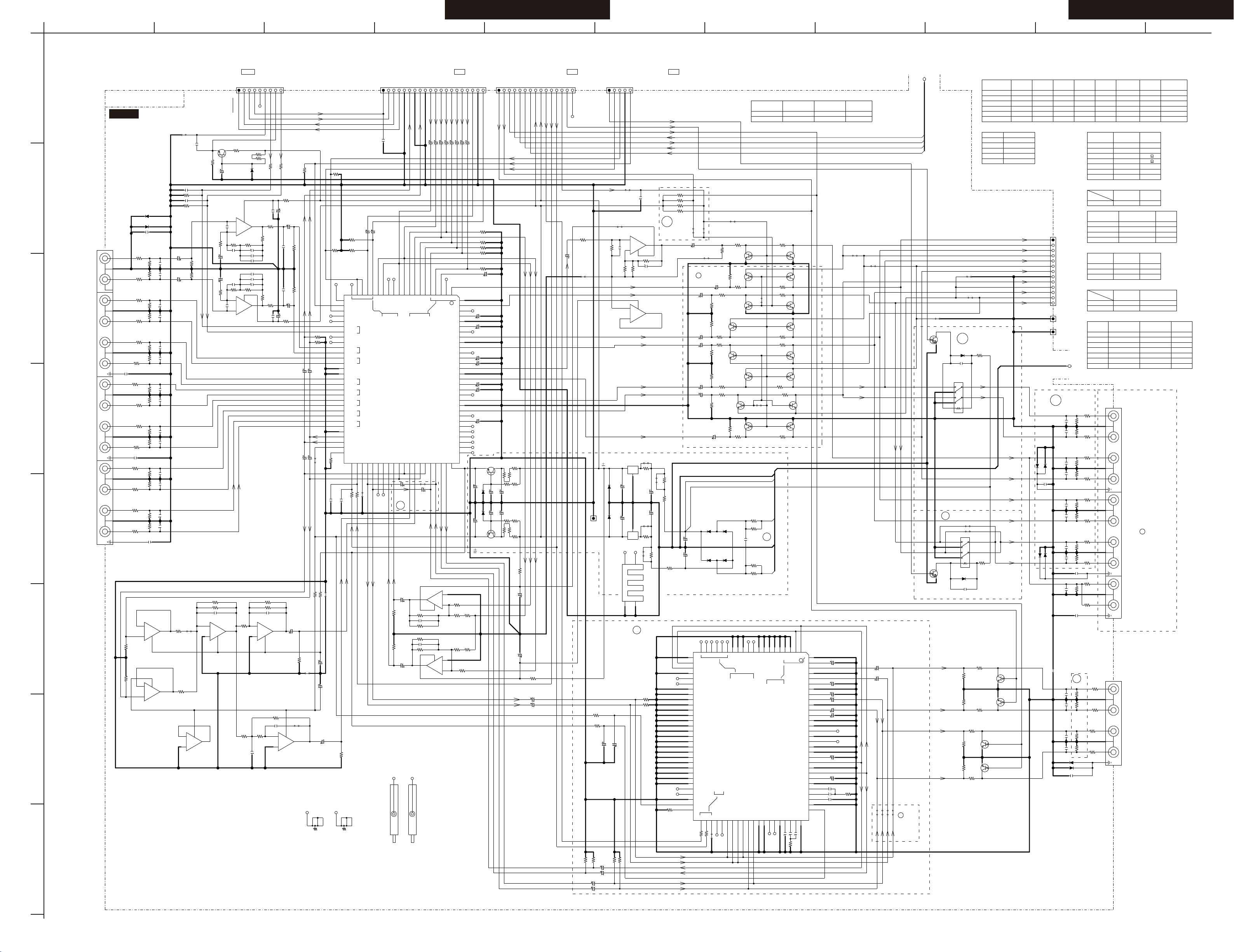
TX-NR727/828/ DTR-40.5/50.5 TX-NR727/828/ DTR-40.5/50.5
SCHEMATIC DIAGRAMS-04(PART-4)
ASP SECTION
Z2NE T_L
Z2NE T_R
SBL_ OUT
C_OU T
SL_O UT
FL_O UT
SBL
VOLC LK
SBR_ OUT
AUX_ R
Z2MU T
R
SR
L
C
AUX_ L
SR_O UT
SBRE LAY
TU_L I
GNDT U
GND_ CH
TU_S DA
TU_S CL
TU_R ST
DAC_ FL
DAC_ SW
DAC_ CT
DAC_ SR
DAC_ SL
DAC_ SBR
DAC_ SBL
SBZ2 MUT
SL
DAC_ FR
PRRL F
+5VT U
MICO UT
VPRO TECT
VPRO TECT
IPRO TECT
IPRO TECT
SEC1 H
SEC1 H
VOLH
VOLH
+26V
S1L+
S1L-
RTAD
LTAD
+15V
TU_R I
Z2VO LCLK
VOLD ATA
Z3MU T
SBR
-15V
AMUT
AMP_ GND
AMP_ GND
GND
GND
FR_O UT
104Z
C454 9
101J
C454 2
152J
C453 3
101JC454 3
471J C45 41
104Z
C454 8
151J C45 39
102J
C400 1
471J
C454 0
151J
C453 8
102J
C400 2
221JC420 8
221J
C401 4
221J
C401 3
221J
C400 9
221J
C401 0
221J
C401 7
221J
C401 8
221J
C400 3
221J
C400 4
221J
C420 7
221J
C432 3
221J
C430 6
221J
C430 5
221J
C432 2
221J
C413 1
221J
C403 0
221J
C403 1
221J
C403 2
221J
C403 3
221J
C403 4
221J
C403 6
221J
C403 5
221J
C403 7
102JC420 4
102J
C420 3
102J
C432 4
102J
C420 6
102J
C420 5
C450 3
NC
101J
C409 1
C450 4
NC
101J
C409 0
104Z
C440 5
C440 2
224Z
C450 7
103KC421 1
103K
C420 0
102K
C440 1
102K
C440 0
152JC453 2
221J
C402 7
102J
C420 1
C402 0
221J
C453 6
332J 6 3V
C453 4
123J
C430 0
334J
50V
C453 7332J 6 3V
C450 6
105J
C413 2
103J
C453 5
123J
C401 9
221J
C431 0
223J
C431 2
474J
C431 1 47 4J
C431 3
823J
C430 9
223J
C400 8
221J
100V
C431 4
823J
C400 7
221J
100V
C407 1 47 uF
50V
C410 2
47uF
50V
C450 5
47uF 50V
C432 0
47u 50V
C432 1
47u 50V
C410 4
47uF
50V
C410 1
47uF
50V
C406 0
47uF
50V
C453 1
47u 25V
C407 8
47uF 50V
C407 9
47uF
50V
C453 0
47u 25V
C410 3
47uF 50V
C450 1
47uF
50V
C450 2 47 uF
50V
C455 1
220u
10V
C410 6
47uF 50V
C413 0
47uF
50V
C430 1
1000 u
35V
C430 2
470u
35V
C417 3
220u 25 V
C410 5
47uF 50V
C416 7
220u
25V
C454 7
47u
25V
C454 4
10uF
50V
C454 5
10uF
50V
C455 0
220u
10V
C410 7
47uF 50V
C405 0
220u 10V
C410 8
47uF 50V
C405 2
220u 1 0V
C417 5
16V
470u
C417 4
470u
16V
C416 6
220u
25V
C417 2
220u
25V
C418 7
220u
25V
C418 6
220u
25V
C418 4
220u
25V
C418 5
220u
25V
C451 0
47u
25V
C405 4
47u 2 5V
C405 3
47u 25V
C420 9
47u 25V
C454 6
47u
25V
C405 5
47u 2 5V
C405 7
47u 25V
C450 9
47u 25V
C421 0
47u 25V
C405 6
47u 25V
C440 4
47u
25V
C417 1
10uF
50V
C417 0
10uF
50V
C450 8
47uF 50V
C407 6 47 uF 50V
C407 5
47uF
50V
C410 9
47uF 50V
C410 0
47uF
50V
C430 7
47u 50V
C430 8
47u 50V
C431 6
47u
50V
C431 7
47u 50V
C431 8
470u 16 V
C431 9
470u
16V
C407 3
47uF
50V
C407 4
47uF
50V
C407 2
47uF
50V
C407 7 47 uF
50V
C407 0 47 uF
50V
C406 1
47uF
50V
C432 6
47u
25V
C432 5
47u 25V
C432 7 47u 2 5V
C432 8
47u 25V
C432 9 47u 2 5V
C433 0 47u
25V
C433 1
47uF 50V
C433 2
47uF 50 V
C405 1
220u 10V
P550 4B
NPLG -5P0960
1 2 3 4 5
P101 B
NSCT -9P2102
1 2 3 4 5 6 7 8 9
P620 0B
NPLG -13P141
12
3
45678
9
10111213
P550 3B
NPLG -15P0970
1 2 3 4 5 6 7 8 9 10 11 12 13 14 15
P550 2B
NPLG -20P0975
1 2 3 4 5 6 7 8 9 10 11 12 13 14 151 61 718 19 20
D430 3
RL1N 4003
D430 8 DA 2J10100
D420 0
DA2J 10100
D430 1
RL1N 4003
D430 0
RL1N 4003
D430 5
RL1N 4003
D430 4
RL1N 4003
D430 2
RL1N 4003
D420 1
DA2J 10100
D420 7
DA2J 10
D420 8 D A2J1010 0
D421 8
DA2J 10100
D430 7 D A2J1010 0
D421 7
DA2J 10
D417 2
DZ2J 075M0L
D440 0
DZ2J 056M0L
D417 1
DZ2J 075M0L
2716 0545
Q417 0A
RAD- 196
1
2
3
4
Q450 2
NJM4 580M-D
OUT
7
-
6
+
5+V8
Q413 0
NJM4 580M-D
OUT
7
-
6
+
5+V8
Q450 3
NJM4 580M-D
OUT
7
-
6
+
5+V8
Q450 1
NJM4 580M-D
OUT
7
-
6
+
5+V8
Q400 3
NJM4 580M-D
OUT
7
-
6
+
5+V8
Q453 0
NJM4 580M-D
OUT
7
-
6
+
5+V8
Q400 3
NJM4 580M-D
OUT
1
-
2
+
3
-V
4
Q450 1
NJM4 580M-D
OUT
1
-
2
+
3
-V
4
Q450 3
NJM4 580M-D
OUT
1
-
2
+
3
-V
4
Q413 0
NJM4 580M-D
OUT
1
-
2
+
3
-V
4
Q453 0
NJM4 580M-D
OUT
1
-
2
+
3
-V
4
Q450 2
NJM4 580M-D
OUT
1
-
2
+
3
-V
4
Q400 1
R2A1 5220FP
AGND 1
1
AGND 3
9
SL_O UT
8
SW_O UT
14
SWC13
SRC 12
SR_O UT
10
SBRC
4
SBR_ Pri_OUT
3
SLPr i_OUT
7
SLC
6
SBR_ OUT
2
AGND 2
5
SR_P ri_OUT
11
AGND 4
15
C_OU T16
CC
17
FLC 18
FL_P ri_OUT
19
FL_O UT
20
AGND 5
21
FR_O UT
22
FR_P ri-OUT
23
FRC 24
BASS L12 5
BASS L2
26
TREL
27
BASS R1
28
BASS R2
29
TRER
30
AVCC
31
SUBL 2
32
SUBR 233SRCI N
34
SLCI N
35
SBLI N2
36
SBRI N2
37
CIN2
38
SWIN 2
39
SLIN 240SRIN 2
41
FLIN 2
42
FRIN 2
43
SBRC IN
44
SBLC IN
45
SUBL 1
46
SUBR 1
47
DGND48CLOC K
49
DATA
50
MUTE
51
AVEE
52
ADCL
53
ADCR
54
AGND 6
55
INR1
56
INL1
57
INR2
58
INL2
59
INR3
60
INL3
61
INR4
62
INL4
63
INR5
64
INL5
65
INR6
66
INL6
67
INR7
68
INL7
69
INR8
70
INL8
71
INRA /RECR1
72
INLA /RECL1
73
INR9
74
INL9
75
INRB /RECR2
76
INLB /RECL2
77
INR1 0/RECR4
78
INL1 0/RECL4
79
INR1 1/RECR5
80
INL1 1/RECL5
81
INR1 282INL1 283INR1 3
84
INL1 3
85
INR1 4
86
INL1 4
87
RECR 3
88
RECL 3
89
FLIN 1
90
FRIN 1
91
CIN1
92
SWIN 1
93
SLIN 1
94
SRIN 1
95
SBL- IN1
96
SBR_ IN1
97
SBLC
98
SBL_ Pri_OUT
99
SBL_ OUT
100
Q417 0
78M1 5HF(NJM7 8M15FA)
IGO
Q417 1
79M1 5HF(NJM7 9M15FA)
G
IO
P620 4
P620 5
P401 0 NPJ -2PDP686
1
2
3
7
P400 4
NPJ- 4PDWWRR6 24
1
2
3
4
5
6
7
P400 7
NPJ- 4PDGPRW6 59
1
2
3
4
5
6
7
P400 9
NPJ- 4PDWWRR6 24
1
2
3
4
5
6
7
P400 2
NPJ- 4PDWR690
1
2
3
4
5
6
7
P400 8
NPJ- 4PDELNT5 04
1
2
3
4
5
6
7
P400 3
NPJ- 4PDWWRR6 24
1
2
3
4
5
6
7
P400 1
NPJ- 2PDWR558
1
2
3
7
J421 0
J430 2
J421 2
J421 3
J421 1
+26V ,AMP_GND ,S1L+,S1 L-
VPRO TECT,VOL H,SEC1H, IPROTECT
R462 0
0
R461 9
0
R461 8
0
R461 1
0
R460 1
NC
R461 5
0
R462 9
0
R460 5
0
R462 1
0
R462 2
0
R462 3
NC
R461 7
0
R461 0
0
R461 2
0
R460 7
0
R460 2
0
R462 7
0
R462 8
0
R462 60R462 5
0
R460 3
0
R460 9
0
R460 4
NC
R460 6 0
R461 6
0
R462 4
0
R461 4
0
R460 8
0
R433 0
2.2k
R409 9
22k
R402 7
22k
R410 2
220K
R410 4
220K
R418 0 2 20K
R451 4
220K
R418 2 2 20K
R410 6
220K
R407 5
220K
R407 3
220K
R410 1
220K
R418 5 2 20K
R418 9
220K
R431 0
220K
R431 1
220K
R433 1
220K
R410 5
220K
R419 4
220K
R409 5 10 k
R419 2
220K
R451 0
220K
R410 3
220K
R410 7
220K
R433 2
220K
R419 0
220K
R419 6
220K
R407 1
220K
R419 3
220K
R450 2
220K
R450 1
220K
R407 0
220K
R407 2
220K
R419 5
220K
R407 6
220K
R407 4
220K
R411 7
270
R451 2
2.7k
R400 1
330
R400 9
330
R400 4
330
R401 7
330
R401 8
330
R400 7
330
R401 4
330
R400 8
330
R402 0
330
R401 9
330
R401 3
330
R409 2
330
R400 3
330
R400 2
330
R401 0
330
R409 6
330
R409 7
3.3k
R409 3
3.3k
R440 7
33k
R407 9
47k
R407 8
47k
R413 1
47k
R450 3 5.6k
R440 4
680
R450 4 68k
R453 4
270k
R412 6
100
R412 0
100
R430 8
2.2k
R404 3
100k
R417 0
4.7
1W
R416 0
3.3
1W
R416 2
3.3
1W
R416 3
3.3
1W
R416 1
3.3
1W
R408 7 2 .2k
R454 3
100k
R440 6
680
R406 9
100k
R406 0
100k
R409 4 1 0k
R451 3 6.8k
R451 1
6.8k
R430 9
2.2k
R451 5
22
R412 1
100
R412 7
100
R409 1
22k
R410 0
220K
R412 8
22
R416 8
22
R418 3
470
R418 4
470
R404 1
56k
R404 2
56k
R432 6
10
R432 7
10
R453 1
100k
R453 0
100k
R453 5
270k
R453 7
22k
R453 8
1.2k
R454 0
100
R453 3
560
R453 9
1.2k
R454 1
100
R453 2
560
R403 3
100
R417 9
6.8
1W
R404 4
100k
R431 2
220K
R431 3
220K
R413 4 1 0k
R450 7
10k
R431 8
2.2k
R431 7
2.2k
R431 6
100k
R418 1 2 20K
R450 5
10k
R430 7
2.2k
R432 9
2.2k
R413 0
220
R412 3
100
R412 4
100
R432 4
100
R403 5
100
R402 9
100
R431 4
1.8k
R403 1
100
R403 0
100
R403 6
100
R431 5
1.8k
R403 8
100
R416 6
22
R451 6 22
R416 7
22
R454 5
22
R410 9
220K
R432 0
220K
R430 5
100
R432 1
220K
R403 2
100
R410 8
220K
R432 5
100
R403 4
100
R430 4
100
R453 6
22k
R402 8
100
R454 4
22
R413 2
15k
R409 0 1 2k
R409 812k
R413 3
1.2k
R411 1
2.2k
R411 0
2.2k
R411 3
2.2k
R411 5
2.2k
R411 2
2.2k
R411 6
2.2k
R411 4
2.2k
R404 7
100k
R440 3
100k
R408 2
100k
R404 8
100k
R440 2
100k
R405 9
100k
R408 4
100k
R405 7
100k
R405 8
100k
R404 9
100k
R405 3
100k
R408 3
100k
R405 0
100k
R454 2
100k
R412 2
100
R454 6
220K
R454 7
220K
R405 4
100k
R407 7
NC
R440 0
1k
R412 5
100
R450 6
10k
R440 1
1k
R450 8 10 k
R432 2
2.2k
R417 1
6.8
1W
R432 3
2.2k
R417 2
4.7
1W
R408 8
2.2k
R418 7
470
R418 6
470
R430 6
2.2k
R450 9
NC
R417 8
4.7
1W
R440 5
100
1W
R419 7
15
1W
R417 7 15
1W
R417 5
15
1W
R417 6
15 1W
R417 4
15 1W
R419 8
15
1W
RL42 1 N RL-2P2A- DC24-174
1
3
9
45
12
10
8
RL42 0
NRL- 2P2A-DC2 4-174
1
3
9
4
5
12
10
8
TP40 73
TP40 76
TP40 77
TP40 29
TP40 28
TP40 27
TP40 26
TP40 25
TP40 23
TP40 19
TP40 11
TP40 07
TP43 91
TP43 90
TP43 86
TP43 85
TP43 84
TP43 83
TP40 72
TP43 81
TP40 88
TP43 76
TP43 75
TP43 55
TP43 54
TP43 37
TP43 36
TP43 17
TP43 15
TP40 03
TP40 99
TP40 89
TP55 02
TP44 01
TP40 82
TP40 80
TP62 05
TP62 04
TP55 08
TP55 10
TP41 73
TP41 74
TP40 45
TP43 46
TP43 47
TP40 44
TP43 82
TP40 30
Q440 0
2SC2 881-Y(TE 12L,CF)
Q418 4
2SC2 881-Y(TE 12L,CF)
Q410 0
RN14 41
Q411 1
RN14 41
Q411 4
RN14 41
Q430 3
RN14 41
Q411 7
RN14 41
Q410 2
RN14 41
Q410 4
RN14 41
Q411 6
RN14 41
Q411 5
RN14 41
Q410 3
RN14 41
Q411 2
RN14 41
Q430 2
RN14 41
Q430 5
RN14 41
Q411 0
RN14 41
Q411 3
RN14 41
Q410 1
RN14 41
Q410 6
RN14 41
Q410 7
RN14 41
Q410 5
RN14 41
Q430 4
RN14 41
Q420 0
KRC1 02S
Q420 1
KRC1 02S
Q418 5
2SA1 201-Y(TE 12L,CF)
P550 8
NEJI TANSI S T3
1234
P551 0B
NTM- 1P232(M1 700)
1234
P408 B
1
P550 5B
CRIM P AS
1
P408 A
1007 #22 .26/ 7HAND BL K
1
C421 2
NC
220J
C402 2
50V
220J
C402 1
50V
D431 9 DA2 J10100
D430 9
DA2J 10100
Q4301
R2A15218FP
NC1
1
SL-O UT 9
SLC 8
SWC14
NC2 1 3
SRC 12
AGND 310
AGND 1
4
SBL- OUT
3
AGND 27
SBRC 6
SBLC
2
SBR- OUT
5
SR-O UT11
SW-O UT15
AGND 416
C-OU T17
CC 18
AGND 519
FLC 2 0
FL-O UT 21
AGND 622
FR-O UT23
FRC 24
NC3 2 5
BASS _L1
26
BASS -L2
27
TREL
28
NC4
29
AVCC
30
NC5
31
BASS -R132BASS -R233TRER
34
NC6
35
SBL- IN236SBR- IN237C-IN 2
38
SW-I N2
39
SL-I N240SR-I N241FL-I N2
42
FR-I N2
43
SBRC -IN44SBLC -IN45SUBL
46
SUBR
47
DGND48DATA
49
CLOC K
50
MUTE
51
AVEE
52
NC7
53
ADCL
54
ADCR
55
AGND 7
56
NC8
57
IN-R 1
58
IN-L 1
59
IN-R 2
60
IN-L 2
61
IN-R 3
62
IN-L 3
63
IN-R 4
64
IN-L 4
65
IN-R 5
66
IN-L 5
67
IN-R 6
68
IN-L 6
69
IN-R 7
70
IN-L 7
71
IN-R 8
72
IN-L 8
73
NC9
74
INRA /RECR1
75
INLA /RECL1
76
NC10
77
IN-R 9
78
IN-L 9
79
NC11
80
INRB /RECR281INLB /RECL2
82
INR1 0/RECR483INL1 0/RECL484INR1 1/RECR585INL1 1/RECL5
86
NC1287NC1388NC14
89
RECR 3
90
91
NC15
92
FL-I N1
93
FR-I N1
94
C-IN 1
95
SW-I N1
96
SL-I N197SR-I N1
98
SBL- IN1
99
SBR- IN1
100
R419 9
0
C411 0
47u
25V
C411 1
47u
25V
R417 3
6.8
1W
15VS upply
PC
GAME
STB/ DVR
DVD
C
SR
SBL
SBR
SW
SL
FR
FL
CEN
SL
SR
PRE_ C/SW
FRON T L
FRON T R
SBR/ HIGH/WID ER
SBL/ HIGH/WID EL
PRE_ SURRBK
PRE_ SURR
7V S upply
GND
GND
GND
GND
Down mix
FL/F R-12dB
SW+3 .5dB
AnaAl lch
Stere o
+60m A max
+45m A typ
-60m A max
-45m A typ
HIGH /WIDE/RI GHT
HIGH /WIDE/LI FT
Z2_R CH
Z2_L CH
PREO UTRELAY
B
Subw oofer
AV=2 0dB
F
Z2_R OUT
Z2_L OUT
G
ZONE 3_RCH
ZONE 3_LCH
LINE /PREOUT
LINE /PREOUT
LINE /PREOUT
LINE /PREOUT
ZONE 2_RCH
ZONE 2_LCH
ZONE 3_RCH
ZONE 3_LCH
Z2_R OUT
Z2_L OUT
K
Z3_L CH
Z3_R CH
Exce pt
GND
TUN
CBL/ SAT
Cent er
FL+F R(-6dB)
AnaA llchst
RCH
LCH
80Hz -12dB/oc t
Subw oofer
AnaA llchst
ZONE 2_LCH
ZONE 2_RCH
LINE /PREOUTZ ONE2_LCH
LINE /PREOUTZ ONE3_LCH
ZONE OUT
SW
Exce pt
PRE OUT
D
DVD/BD
PC
GAME
STB/DVR
CBL/SAT
R
ZONE 2_RCH
Exce pt
T7/T 8
Z2Li ne OUT
LINE /PREOUT
ZONE 3_RCH
Z3Li ne OUT
LINE /PREOUT
L
LIST
LIST
LIST
LIST
LIST
LIST
LIST
LIST
LIST
LIST
LIST
LIST
LIST
LIST
LIST
LIST
LIST
LIST
LIST
LIST
LIST
LIST
LIST
K
H
TV/C D
TV/CD
PHONO
E
A
*MUT E
R460 9
Tabl e:B
R418 0 R4608
0
X
T7/T 8/D4/D5
OTHE R
0
X
-1C
SB/Z 2MUT
AMUT
FROM TUNER P ACK
2.5m m FFCCAB LE
TUNE R
*PRE OUT SW P IN JACK
220K
2.2K2.2K
220K
0
0
0
*ZON ELINE/PR EOUT
Tabl e:E
*PRE OUT_RELA Y(FRONT CH)
X 0
P400 9
Tabl e:H
C430 7-08
R422 5
R430 0
R430 1-03
R430 6-07
R432 2-23
2.2K
X
R411 0-14
R411 5-16
R412 0-24
R412 5-26
Q410 5-06
Q411 0-14
Q411 5-16
100
100
2.2K
2.2K
120
120
0
0
0
0
0
X
X
0
Tabl e:C
OTHE R
R462 5~28
2.2K
0
0
0
X
X
X
X
X
X
X
X
-1A/ -1B
-1A/ -1B
*PRE OUT
MODE L
AMP
TO BAAF-1320(P ART-5 )
TO B AAF-1320 (PART-5)
AMP
T7 ( MJJ)
(D4/ D5 ONLY)
D4/D 5
PREO UTRELAY
D4/D 5
GND
NM
DG
MODELNO.TX-NR727/NR828/DTR-40.5/DTR-50.5
SCHEMATIC DIAGRAM (PART-4) ASP SECTION
2013 .01.11
D4
DTR- 40.5
T7
T8
T7
T7
PRE_ FRONT(T8 /D4/D5)
C
ONLY T8/D4/D 5
(D4/ D5 ONLY)
TX-N R727
TX-N R828
LIST
SW1
SW2
FROM BADG-13 32(PART- 7):TX-NR 727
BD T O BD
BD T O BD
FROM BAAF-13 20(PART- 5)
AMP
AMP
BAAF-1320(1/2)
ASP
LIST
LIST
LIST
CB-7 1683(L=5 0)
CB-7 1683(L=5 0)
LIST
R
L
R
L
R
R
L
L
LIST
DG
BD T O BD
L
R
R
L
D5
-1A/ -1B
T7
-1A/ -1B/-1C
T7
-1F/ -1G/-1H
T8
PHON O
FROM BAAF-13 20(PART- 5)
FROM BADG-13 45(PART- 7):DTR-4 0.5
FROM BADG-13 45(PART- 7):TX-NR 828
FROM BADG-13 45(PART- 7):DTR-5 0.5
FROM BADG-13 45(PART- 7):TX-NR 828
FROM BADG-13 45(PART- 7):DTR-4 0.5
FROM BADG-13 45(PART- 7):DTR-5 0.5
FROM BADG-13 32(PART- 7):TX-NR 727
FROM BADG-13 45(PART- 7):TX-NR 828
FROM BADG-13 45(PART- 7):DTR-4 0.5
FROM BADG-13 45(PART- 7):DTR-5 0.5
FROM BADG-13 32(PART- 7):TX-NR 727
DG
DTR- 50.5
OTHE R
OTHE R
1P
OTHE R
P400 7
P401 0 2P 6P
2PX
Tabl e:A.D
0
-1D/ -1E/-1J/ -1K
Tabl e:G
*ZON E2 FUNCT ION
X 0
OTHE R
D4/D 5
LIST
LIST
SW_O UT
RECL 3
(BOTTOM VIEW)
ZONE 2_RCH
ZONE 2_LCH
ZONE 2_RCH
ZONE 2_LCH
ZONE 3_RCH
ZONE 3_LCH
J
*REL AY(SR BA CK CH)
OTHE R
RL42 1.Q4201
R412 8
Tabl e:J
X
D420 1.C4211 X
T8 - 1F/-1G/- 1H
T7 - 1A/-1B/- 1C
X
0
0
0
R462 1.R4622 0 X
+60m Amax
+45m Atyp
-45m A typ
-60m A max
0
X
X
X
T7T7
-1B -1F /-1H
4.7
0
*SUP PLY
(1W)
Tabl e:F
0
X
X
R417 8
D4
X
-1A/ -1C
D4
X
-1ET8-1J-1G -1D
D5T8
-1K
R417 3
D5
J421 0.J4211 X X
6.8X(1W)
X
0
LIST
LIST
LIST
LIST
J421 2.J4213
4.7 (1 W) 4.7 4 .7(1W) (1W)
(1W)
(1W)6.8
6.8
0 0 XXX
R417 2
R417 9
6.8 (1 W) 6.8 (1W)
4.7 (1 W)
X
X
0
0 0
X X
X X X
X X
X
(1W)6.8
4.7 (1 W)
X
X
0
Tabl e:K
0 X
(BOTTOM VIEW)
28V( TX-NR828 /DTR-50. 5)
26V( TX-NR727 /DTR-40. 5)
U0010
AUDIO(AMP/ASP) PC BOARD
A
1
2
3
4
5
B C D E F G H
6
7
8
I
J K
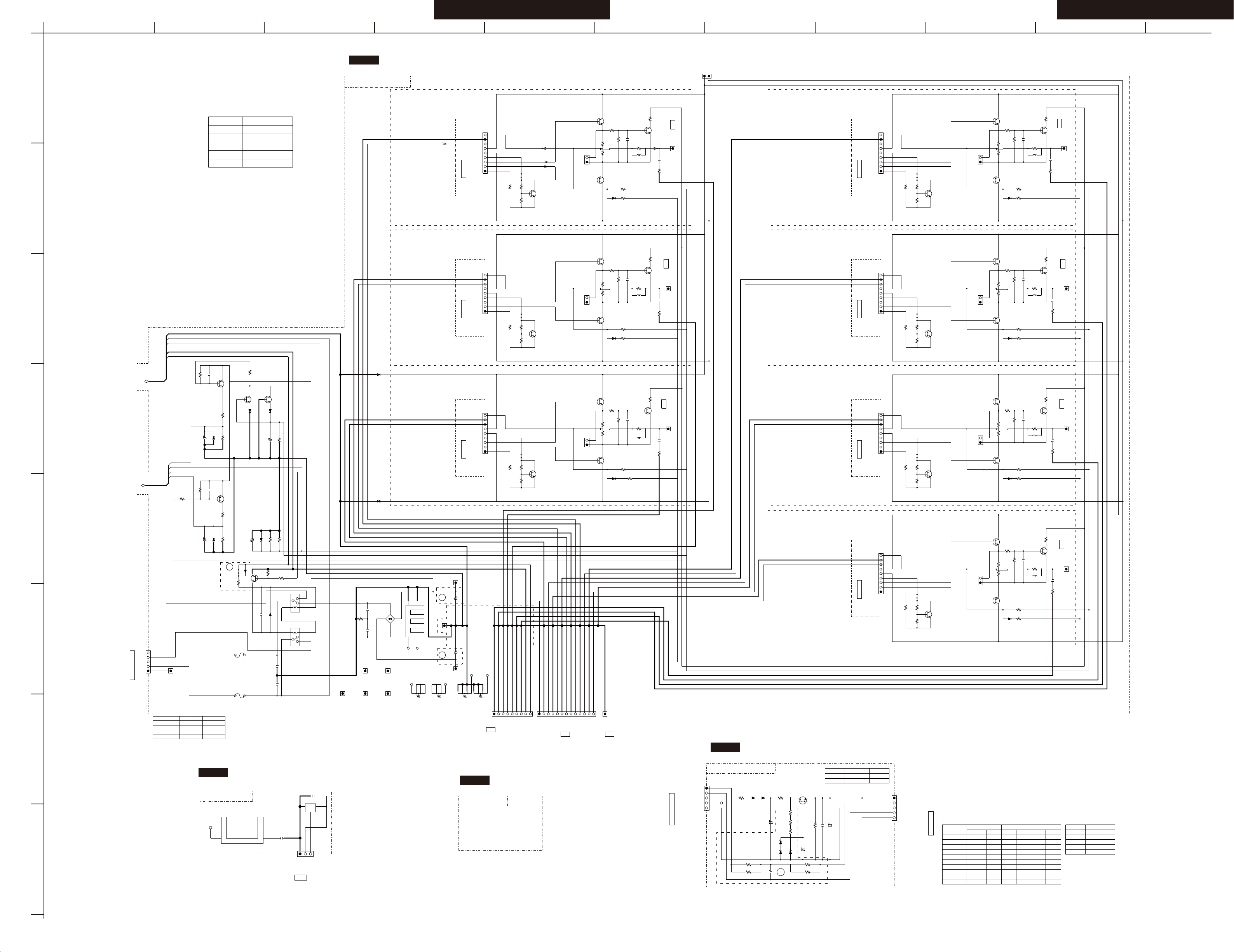
TX-NR727/828/ DTR-40.5/50.5
SCHEMATIC DIAGRAMS-05(PART-5)
AMP SECTION
TX-NR727/828/ DTR-40.5/50.5
+B1SB R
+B1SB R
+B1SB R
+B1SB R
+B1SB R
+B1SB R
+B1H_ B
SBL_I N
SBL_I N
SL_IN
SL_IN
L_IN
L_IN
R_IN
R_IN
SBR_I N
SBR_I N
SR_IN
SR_IN
+BR2
+BR
+BC2
+BC
+BSL
+BSR2
+BSR
+BSBL 2
+BSBL
+BSBR 2
+BSBR
-B1H_ B
+BSL2
TRIMC
TRIMS L
TRIMS R
TRIMS BL
TRIMB SR
+BL2
C_IN
C_IN
TRIML
+BL
TRIMR
VPRO
IPRO
SEC1H
VOLH
VPROT ECT
AMP_G ND
AMP_G ND
S1L+
IPROT ECT
-BC2
-BR2
-BL2 -BSL2
-BSR2
-BSBL 2
-B1SL
-B1SL
-B1SL
-B1SL
-B1SL
-BSBR 2
AMP_G ND
AMP_G ND
NFC
NFSL
NFSR
NFSBL
A_GND
S1H+
S1L-
S1H-
+26V
104Z
C6452
104Z
C6455
102J
C6408
C6252
473J
50V
C6250
473J
50V
C6403
334J
C6251
473J
50V
C6404
334J
C6256
473J
50V
C6406
NC
C6405
NC
C6255
473J 50V
C6053
103J 50V
C6253
473J 50V
C6056
103J
50V
C6054
103J 50V
C6254
473J 50V
C6052
103J
50V
C6055
103J
50V
C6050
103J
50V
C6051
103J 50V
C6453
1uF
50V
C6454
1uF 50V
C6456
10uF
50V
C6402
LIST
C6401
LIST
C6451
100uF
25V
P6085
NPLG- 2P29
1
2
P6082
NPLG- 2P29
1
2
P6086
NPLG- 2P29
1 2
P6084
NPLG- 2P29
1
2
P6081
NPLG- 2P29
1
2
P6080
NPLG- 2P29
1 2
P6083
NPLG- 2P29
1 2
P6201
NPLG- 5P152
1
2
3
4
5
P6004 B
NPLG- 9P0964
1 2 3 4
5
6
7
8
9
P6006 B
NPLG- 9P0964
1 2 3
4
5
6
7
8
9
P6005 B
NPLG- 9P0964
1
2
3
4
5
6
7
8
9
P6003 B
NPLG- 9P0964
1 2 3
4
5 6
7 8
9
P6000 B
NPLG- 9P0964
1 2
3 4
5 6
7
8
9
P6002 B
NPLG- 9P0964
1 2
3
4
5 6
7 8
9
P6001 B
NPLG- 9P0964
1 2 3 4 5 6
7
8
9
P603A
NSCT- 9P900
1 2 3 4 5 6 7 8 9
P6200 A
NSAS- 26P1775
1 2 3 4 5 6 7 8 9 10 11 12 13
D6004
DA2J1 0100
D6005
DA2J1 0100
D6000
DA2J1 0100
D6002
DA2J1 0100
D6451
DA2J1 0100
D6402
DA2J1 0100
D6006
DA2J1 0100
D6001
DA2J1 0100
D6404
NC
D6452
DA2J1 0100
D6403
NC
D6003
DA2J1 0100
D6401
TS10B 06G-07
1
2
3
4
D6454
NC
D6455
DZ2J0 33M0L
D6453
NC
F6401 B
SN505 1
F6401 A
SN505 1
F6402 A
SN505 1
F6402 B
SN505 1
Q6401 A
RAD-1 96
1
2
3
4
SC-0. 8X5.5X18 .5T
L6006
SC-0. 8X5.5X18 .5T
L6004
SC-0. 8X5.5X18 .5T
L6005
SC-0. 8X5.5X18 .5T
L6003
SC-0. 8X5.5X18 .5T
L6000
SC-0. 8X5.5X18 .5T
L6001
SC-0. 8X5.5X18 .5T
L6002
VPROT ECT,VOLH ,SEC1H,I PROTECT
+26V, AMP_GND, S1L+,S1L -
R6702
0
R6706
0
R6705
0
R6704
0
R6703
0
R6707
0
R6701
0
R6700
0
R6140
56k
R6146
56k
R6144
56k
R6163
33k
R6160
33k
R6162
33k
R6161
33k
R6166
33k
R6165
33k
R6164
33k
R6176 47k
R6186
47k
R6171 4 7k
R6170 47k
R6174 47k
R6182
47k
R6185
47k
R6184
47k
R6172 47k
R6641
8.2
R6183
47k
R6175 47k
R6181
47k
R6173 47k
R6002
5.6k
R6402
1k
R6150
10k
R6153
10k
R6154
10k
R6155
10k
R6452
10k
R6156
10k
R6142
56k
R6152
10k
R6455
10k
R6025
2.7k
R6024
2.7k
R6023
2.7k
R6026
2.7k
R6021
2k
R6022
2k
R6020
2k
R6457
22k
R6456
22k
R6453
22k
R6451
33k
R6013
4.7k
R6011
4.7k
R6014
4.7k
R6012
4.7k
R6010
4.7k
R6015
4.7k
R6016
4.7k
R6458
4.7k
R6460
47k
R6454
47k
R6403
47k
R6003
5.6k
R6004
5.6k
R6001
5.6k
R6000
5.6k
R6005
5.6k
R6006
5.6k
R6459
5.6k
R6645
8.2
R6141
56k
R6646
8.2
R6145
56k
R6643
8.2
R6640
8.2
R6642
8.2
R6151
10k
R6401
0.1
R6461
NC
R6644
8.2
R6180
47k
R6143
56k
R6436
1/2W10
R6435
1/2W10
R6434
1/2W10
R6433
1/2W10
R6432
1/2W10
R6430
1/2W10
R6431
1/2W10
R6406
1/2W
33
0.22
R6105
5W 0.22
R6103
5W
0.22
R6101
5W
0.22
R6104
5W
0.22
R6102
5W
0.22
R6106
5W
0.22
R6100
5W
RL641
NRL-1 P10A-DC1 2-206
1
2
3
4
5
RL642
NRL-1 P10A-DC1 2-206
1
2
3
4
5
TP600 8
TP600 7
TP600 9
TP601 0
TP640 1
TP640 2
Q6075
2SC28 80-Y(2LO NK_ZE)
Q6006
2SC24 12K-R
Q6005
2SC24 12K-R
Q6451
2SC27 13-BL
Q6401
2SC27 12-GR
Q6070
2SC28 80-Y(2LO NK_ZE)
Q6071
2SC28 80-Y(2LO NK_ZE)
Q6004
2SC24 12K-R
Q6076
2SC28 80-Y(2LO NK_ZE)
Q6000
2SC24 12K-R
Q6056
2SC52 42-O
Q6002
2SC24 12K-R
Q6055
2SC52 42-O
Q6054
2SC52 42-O
Q6053
2SC52 42-O
Q6072
2SC28 80-Y(2LO NK_ZE)
Q6052
2SC52 42-O
Q6003
2SC24 12K-R
Q6073
2SC28 80-Y(2LO NK_ZE)
Q6051
2SC52 42-O
Q6050
2SC52 42-O
Q6452
2SC27 13-BL
Q6001
2SC24 12K-R
Q6074
2SC28 80-Y(2LO NK_ZE)
Q6061
2SA19 62-O
Q6064
2SA19 62-O
Q6065
2SA19 62-O
Q6062
2SA19 62-O
Q6060
2SA19 62-O
Q6066
2SA19 62-O
Q6063
2SA19 62-O
Q6454
2SA11 63-BL(TE 85L_F)
Q6453
2SA11 63-BL(TE 85L_F)
P6008 B
NTM-1 P232(M17 00)
1234
P6010 B
NTM-1 P232(M17 00)
1234
P6009 B
NTM-1 P232(M17 00)
1234
P6007 B
NTM-1 P232(M17 00)
1234
P6103
HOLDE R(CLAMP)
1
P6104
HOLDE R(CLAMP)
1
P6401 A
CRIMP AS
1
P6402 A
CRIMP AS
1
P6102
HOLDE R(CLAMP)
1
P6402 B
CRIMP AS
1
P6100
HOLDE R(CLAMP)
1
P6401 B
CRIMP AS
1
P6101
HOLDE R(CLAMP)
1
P5505 A
CRIMP AS
1
P6600 B
2
NSAS- 14P2234
P6600 D
4
NSAS- 14P2234
P6600 E
5
NSAS- 14P2234
P6600 C
1
NSAS- 14P2234
P6600 G
NSAS- 14P1821
7
P6400 B
Crimp _AS_Wire
P6600 F
6
NSAS- 14P2234
P6600 A
NSAS- 14P2234
3
P6400 A
J6006
D6405
NC
SL
SR
-B
+B
P6011 B
ID+
ID-
(NH)
ID+
ID-
(NH)
ID+
ID-
(NH)
ID+
ID-
ID+
ID-
(NH)
ID+
ID-
(NH)
SBL
(NH)
ID-
ID+
AV=29 dB
AV=29 dB
AV=29 dB
AV=29 dBAV=29 dB
AV=29 dB
AV=29 dB
L
R
PCBHO LD
-0.3V
0.5V
-0.5V
0.5V
-0.5V
0.5V
-0.5V
0.5V
-0.5V
0.5V
-0.5V
0.5V
-0.5V
0.5V
-0.5V
1V
1V
1V
1V
1V
1V
1V
-0.3V
-0.3V
-0.3V
-0.3V
-0.3V
SBR
PCBHO LD
FROM BACLA-13 28(PART- 6)
F6402 15A250V
FROM AUDIOI /O
(PAR T4)
ASP
GND
GND
GND
GND
GND
GND
C
R
L
CLASS -A
BAAF-1320(2/2)
AMP
63V(T X-NR727/ DTR-40.5 )
-63V( TX-NR727 /DTR-40. 50
TTC00 01
#18
DTR-50.5
MODEL
D5
D4
DTR-40.5
T7
T8
TX-NR727
TX-NR828
OR KT C3875-GR
(104J )
TTA00 01
-0.3V
#18
TRM
TO BA TRM-1335 (PART-9)
FROM BACLA-13 28(PART- 6)
FROM BACLA-13 28(PART- 6)
FROM BACLA-13 28(PART- 6)
FROM BACLA-13 28(PART- 6)FROM BACLA-13 28(PART- 6)FROM BACLA-13 28(PART- 6)
ASP
TO BA AF-1320( PART-4)
TRM
TO BA TRM-1335 (PART-9)
P6600 :
ASP
TO BA AF-1320( PART-4)
TO BA TRM-1335 (PART-9)
TRM
TO BA TRM-1335 (PART-9)
TRM
TO BA TRM-1335 (PART-9)
TRM
TO BA TRM-1335 (PART-9)
TRM
TO BA TRM-1335 (PART-9)
TRM
TO BA TRM-1335 (PART-9)
TRM
L
L
(PAR T4)
ASP
FROM AUDIOI /O
T7/D4 T8 /D5
1200u 71V 1500u 75VC6401 /C6402
F6401 15A250V
GND_S 1
CLASS -ACLASS -A
CLASS -ACLASS -ACLASS -ACLASS -A
CRIM P AS
20699 25200UL
CRIM P AS
TX-NR 727/DTR- 40.5
TX-NR 828/DTR- 50.5
P640 0A
P640 0B
WHITE
RED
ORANG E
VIOLE T
GREENBROWN
YELLO W
20699 25200UL
L
R6406
J6006
33 (1W ) 68 (1W )
0 0
Table :L
FROM BAPS-133 3(PART-1 1):TX-NR7 27
FROM BAPS-134 3(PART-1 1):DTR-40 .5
FROM BAPS-135 3(PART-1 1):TX-NR8 28
FROM BAPS-136 3(PART-1 1):DTR-50 .5
TX-NR 727/TX-N R828/DTR -40.5/DTR -50.5
TRANS FORMER
65V(T X-NR828/ DTR-50.5 )
-65V( TX-NR828 /DTR-50. 5)
+3.3 VD
GNDD G
THER MAL
104Z
C630 1
104ZC6300
P501 A
NSCT -3P874
1 2 3
Q630 0
LM61 CIZ
GOV
Q630 0A
(PTH )
1 2
TP63 1
HDMI
FROM HDM-135 7(PART-1 4)
THER MAL
BAETC-1321
BAETC-1322
THERMAL FIX
C950
104J
C962 104J
C961
47u 50 V
C960
220u 63V
C963
47u
50V
P953B
NPLG- 5P133
12345
P951B
NPLG- 5P119
1
23
45
D961
RL1N4 003
D960
RL1N4 003
D964
DZ2J2 20M0L
D963
DZ2J2 20M0L
D962
DZ2J3 60M0L
R964
33k
R962
470
R965
4.7
R963
470
R960
8.2
1/2W
R950
1.5
R953
NC
R951 1W
R952
1W
Q960
2SC28 81-Y(TE1 2L,CF)
R966
390
TP901
SEC3_ 2
SEC3_ 1
FLAC2
FLAC1
FLAC1
FLAC2
-VP
+3.3M PU
+3.3M PU
-VP(VH)
A
LIST
LIST
BAETC-1323
LIST
(+44V )
(GND)
P953B PIN N O 1.5 PIN NO 3
D4
T8/D5
+3.3M PU -VP
+44V GN D
LIST
FROM BADIS-13 60(PART- 10):DTR- 50.5
FROM BADIS-13 40(PART- 10):DTR- 40.5
FROM BADIS-13 50(PART- 10):TX-N R828
DISPL AY
TRANS FORMER
T8(TX -NR828)
D4(DT R-40.5)
-1D
D5(DT R-50.5)
-1J
MODEL
R952
D5
DTR-4 0.5
T7
-1E -1K
D4
33(1W )
R950
TX-NR 727
TX-NR 828
DTR-5 0.5
-1G
-1F/- 1H
T8
Table :A
1.5
R963
D962
D963/ D964
0
0
2.2k470
00
R962
X
0
X
3.3k
X
X
0 X
X
R953 X X
15(1W )
10(1W ) 10(1W) 10(1W )
15(1W ) 15(1W) 15(1W )
R951 33(1 W) 3 3(1W)
1 1 1 1
X X X X
LIST
10(1W )
R966
2.2k
3.3k
1.5
33(1W )
470
470
470
470
470
390 390
470
470
390 390 390 390
FROM BAPS-134 3(PART-1 1):DTR-4 0.5
FROM BAPS-135 3(PART-1 1):TX-NR 828
FROM BAPS-136 3(PART-1 1):DTR-5 0.5
MODELNO.TX-NR727/NR-828/DTR-40.5/DTR-50.5
SCHEMATIC DIAGRAM (PART-5) AMP SECTION
2013 .01.11
U0010
AUDIO(AMP/ASP) PC BOARD
U0013
POWER SUPPLY(-VP) PC BOARD
U0012
FIX(SENSOR) PC BOARD
U0011
THERMAL SENSOR PC BOARD
IDLING CHECK
IDLING CHECK
IDLING CHECK
IDLING CHECK
IDLING CHECK
IDLING CHECK
IDLING CHECK
<Note>Except TX-NR727
A
1
2
3
4
5
B C D E F G H
6
7
8
I
J K
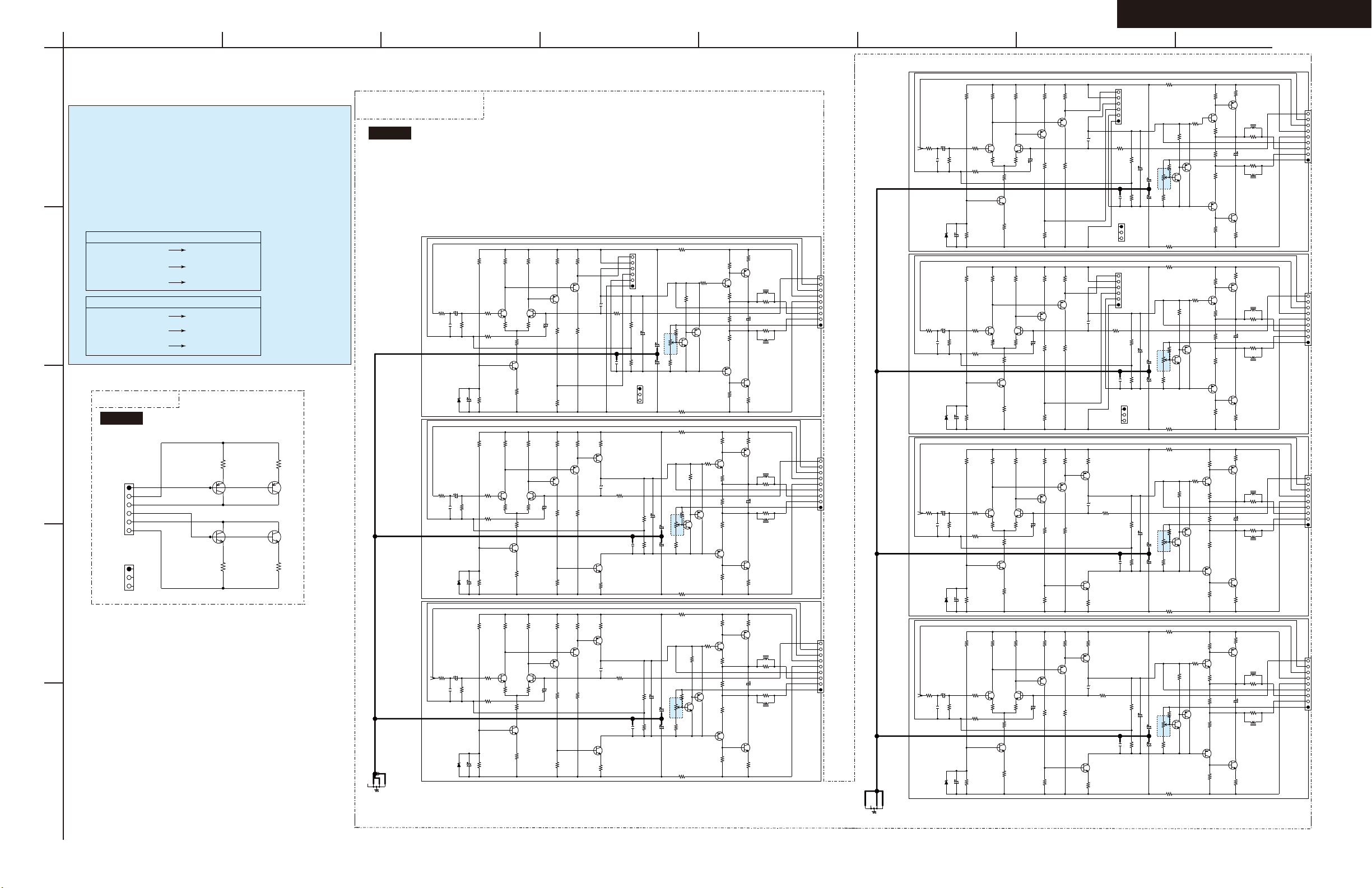
TX-NR727/828/ DTR-40.5/50.5
A
B C D E F G H
SCHEMATIC DIAGRAMS-06(PART-6)
AMP CLASS-A SECTION
ADJUSTMENT OF IDLING CURRENT
1
[NOTES]
1. Set R5440-5442 and 6043-6046 to minimum position before POWER ON.
2. Equip series 1/4W 100-ohm resisters near the terminal respectively in the each poles of the jig
used for P6080 - 6086 terminals.
[PROCEDURES]
a. Set the voltages at P6080 - 6082 to 6.0 mV by adjusting R5440 - 5442, under the condition of
no input and no load, immediately after POWER ON.
b. Set the voltages at P6083 - 6086 to 4.0 mV by adjusting R6043 - 6046, under the condition of
no input and no load, immediately after POWER ON.
c. Re-adjust by following procedure after 5 minutes of heat running.
L/ C/ R
Below 9 mV
Between
2
Over 11 mV 11mV
9 - 11 mV
9 mV
Leave it as it is.
SL/ SR/ SBL(SW)/ SBR
Below 6 mV 6 mV
Between
6 - 8 mV
Leave it as it is.
Over 8 mV 8 mV
BAAMP-1367
U0020
TRANSISTOR PC BOARD
3
220
R550 0
123456
Q550 0
P500 0A
1
23
To BACL A-1328 or BAC LA-1 375
P500 1A
2SA1 200-Y( 2LONK, ZE)
2SC2 880-Y( 2LONK, ZE)
Q552 0
2SC2 880-Y( 2LONK, ZE)
220
R552 0
R551 0
Q551 0
2SA1 200-Y( 2LONK, ZE)
Q553 0
R553 0
4
<NOTE>
This PCB ASS'Y is mounted 3pcs.
5
220
220
BACLA-1328
P6007A
NTM-1P233(M1969)
CLASS-A
U0030
AMP(CLASS A) PC BOARD
GND_DECUPL
1234
L
R5000
2.2k
SL
R5003
2.2k
SBL
R5005
2.2k
C5010 47u 50V
221J
56k
C5000
R5010
10u 50V
D5000 DZ2J056M0L
C5020
C5013 47u 50V
221J
33k
R5013
C5003
10u 50V
D5003 DZ2J056M0L
C5023
C5015
47u 50V
33k
221J
R5015
C5005
50V
10u
DZ2J056M0L
D5005
C5025
R5090
R5020
R5040
100k
R5100
R5093
R5023
100k
R5103
R5095
R5025
R5045
100k
R5105
100k
330
1.8k
100k
330
R5043
100k
330
1k
R5110
Q5000
R5300
R5113
Q5003
R5303
1k
R5115
Q5005
R5305
2.2k
2SC2713-BL
330
R5050
2SC2713-BL
R5060
2.2k
2SC2713-BL
330
R5053
R5063
2.2k
2SC2713-BL
330
R5055
R5065
R5120
2.2k
Q5010
2SC2713-BL
R5310
330
8.2k
Q5050
2.7k
2.2k
R5123
Q5013
2SC2713-BL
330
R5313
8.2k
Q5053
2SC2713-BL
2.7k
2.2k
R5125
Q5015
2SC2713-BL
R5315
330
8.2k
Q5055
2SC2713-BL
2.7k
Q5043
C5043
C5045
Q5040
C5040
10V
470u
470u 10V
Q5045
470u 10V
R5210
R5150
R5170
R5213
R5153
R5173
R5215
R5155
R5175
820
Q5030
1k
820
820
Q5033
1k
820
820
Q5035
1k
820
2SA1200-Y
(1/4W)
2SA1200-Y
(1/4W)
(1/4W)
2SA1200-Y
(1/4W) (1/4W)(1/4W)
(1/4W)
(1/4W)
(1/4W)
R5140
R5080
R5143
R5083
R5145
R5085
820
2SA1200-Y
1k
820
2SA1200-Y
1k
820
Q5065
2SA1200-Y
1k
(1/4W)
020C
C5080
(1/4W)
220
R5163
(1/4W)
Q5063
2SA1200-Y(2LONK,ZE)
C5083
040C
(1/4W)
Q5073
2SC2880-Y(2LONK,ZE)
220
R5223
220
(1/4W)
R5165
040C
C5085
(1/4W)
Q5075
2SC2880-Y(2LONK,ZE)
220
R5225
R5182 10
IDLING ADJ.
22u 100V
22u 100V
R5192 10
R5181 10
(1/4W)
100V
22u
R5441
22u 100V
R5191 10
100V
22u
100V
R5454
22u
R5194 10
R5186
IDLING ADJ.
22u 100V
100V
22u
R5196 10
120
R5392
10k
R5292
R5442
1K
Q5412
R5452
2.7k
R5391
IDLING ADJ.
10k
R5291
1K
Q5411
2.7k
R5451
(1/4W)
R5184
10
(1/4W)
R5394
IDLING ADJ.
10k
R5294
R5444
1K
Q5414
2.7k
(1/4W)
10
(1/4W)
R5396
10k
R5296
R5446 1K
Q5416
2.7k
R5456
(1/4W)
(1/4W)
2SC2412K-R
(1/4W)
R5421
120
2SC2412K-R
120
2SC2412K-R
120
2SC2412K-R
R5422
(1/4W)
Q5462
(1/4W)
Q5461
R5424
(1/4W)
Q5464
R5426
(1/4W)
Q5466
10
2SA1037AK-R
Q5442
10
2SA1037AK-R
Q5441
10
2SA1037AK-R
10
2SA1037AK-R
C
C5012
47u 50V
R5002
2.2k
C5002
R5180
(1/4W)
10
4 5 6
3
P5000B
1 2
To BAAMP1367
(1/4W)
R5030
56k
C5090
(1/4W)
(1/4W)
R5033
(1/4W)
(1/4W)
2SA1200-Y
(1/4W)
R5035
(1/4W)
9210B-1-06Z140-PT1
(1/4W)
50V
47u
C5050
R5200 18k
C5100
101J
18k
R5130
C5110
123
(1/4W)
P5001B
33k
33k
C5093
C5095
(1/4W)
101J
(1/4W)
101J
33k
R5203
R5133
33k
R5205
R5135
C5053
33k
(1/4W)
C5055
33k
(1/4W)
50V
47u
C5103
C5113
47u 50V
C5105
C5115
IDLING ADJ.
100V
22u
R5440
100V
R5450
22u
R5190 10
100V
22u
-0.5V
100V
22u
R5193 10
100V
22u
100V
22u
R5195 10
(1/4W)
R5390
10kR5293
R5290
1K
Q5410
2.7k
R5183
10
(1/4W)
R5393
IDLING ADJ.
10k
R5443
1K
Q5413
2.7k
R5453
(1/4W)
R5185
10
(1/4W)
R5395
IDLING ADJ.
10k
R5295
R5445
1K
2.7k
R5455
R5420
120
2SC2412K-R
(1/4W)
120
Q5415
(1/4W)
10
Q5460
2SA1037AK-R
Q5440
R5423
10
(1/4W)
Q5463
2SA1037AK-R
Q5443
2SC2412K-R
R5425
10
(1/4W)
120
Q5465
2SA1037AK-R
Q5445
2SC2412K-R
R5370
220
(1/4W)
R5270
Q5250
Q5430
2SC2880-Y(2LONK,ZE)
33
(1/4W)
R5350
82
C5440
R5470
(1/4W)
33
R5360
(1/4W)(1/4W)
2SA1200-Y
Q5260
220
R5280
R5380
220
R5373
R5273
(1/4W)
Q5433
2SC2880-Y(2LONK,ZE)
47
(1/4W)
R5353
82
R5473
C5443
(1/4W)
47
(1/4W)
R5363
2SA1200-Y
Q5263
220
(1/4W)
R5283
R5383
220
R5375
R5275
(1/4W)
Q5435
2SC2880-Y(2LONK,ZE)
47
(1/4W)
R5355
82
R5475
C5445
(1/4W)
47
(1/4W)
R5365
2SA1200-Y
220
R5285
(1/4W)
R5385
2.2
(1/4W)
2SA1930(ONK_Q)
L5400
R5480
10
22u 50V
R5490
10
L5410
2SC5171(ONK_Q)
2.2
(1/4W)
18
(1/4W)
Q5253
2SA1930(ONK_Q)
L5403
R5483
10
22u 50V
R5493
10
L5413
2SC5171(ONK_Q)
18
(1/4W)
18
(1/4W)
Q5255
2SA1930(ONK_Q)
L5405
R5485
10
50V
22u
R5495
10
L5415
Q5265
2SC5171(ONK_Q)
18
(1/4W)
GNDIN_L
IN_L
+B1L
-B1L
+BL2
-BL2
TRIML
NFSL
GNDIN_SL
IN_SL
+B1SL
-B1SL
+BSL
+BSL2
-BSL2
TRIMSL
NFSBL
GNDIN_SBL
IN_SBL
+B1SBL
-B1SBL
+BSBL
+BSBL2
-BSBL2
TRIMSBL
NFL
7 8 9
6
5
+BL
4
P6000A
To BAAF1320(Part-5)
NSCT-9P2189
3
2
1
9
8
5 6 7
4
P6003A
NSCT-9P2189
To BAAF1320(Part-5)
1 2 3
9
8
7
6
5
4
P6005A
3
To BAAF1320(Part-5)
NSCT-9P2189
2
1
GND_DECUPR
1234
P6008A
NTM-1P233(M1969)
R5004
2.2k
R5006
R5001
2.2k
2.2k
R
47u 50V
C5001
SR
C5014
47u 50V
C5004
SBR
C5016
47u 50V
C5006
221J
D5002 DZ2J056M0L
C5011
221J
221J
D5004 DZ2J056M0L
221J
DZ2J056M0L D5001 DZ2J056M0L
D5006
R5012
R5011
R5014
R5016
56k
50V
10u
C5022
56k
50V
10u
33k
10u 50V
C5024
33k
C5026 10u 50V C5021
100k
R5092
R5022
R5042
100k
R5102
R5091
R5041
100k
R5101
R5094
R5024
R5044
R5104
R5096
R5026
R5046
R5106 100k
100k
330
1.8k
100k
R5021
330
1.8k
100k
330
100k
330
Q5002
Q5001
Q5004
1k
Q5006
1k
R5112
R5302
R5111
R5301
R5114
R5304
R5116
R5306
2.2k
2SC2713-BL
330
R5052
R5062
2.2k
2SC2713-BL
330
R5051
R5061
2.2k
2SC2713-BL
330
R5054
R5064
2.2k
2SC2713-BL
330
R5056
R5066
R5122
Q5012
2SC2713-BL
330
R5312
8.2k
Q5052
2SC2713-BL
2.7k
R5121
Q5011
2SC2713-BL
R5311
8.2k
Q5051
2SC2713-BL
2.7k
2.2k
R5124
Q5014
2SC2713-BL
R5314
8.2k
Q5054
2SC2713-BL
2.7k
2.2k
R5126
Q5016
2SC2713-BL
R5316
8.2k
Q5056
2SC2713-BL
2.7k
2.2k
Q5042
C5042
2.2k
Q5041
330
C5041
Q5044
330
C5044
Q5046
330
C5046
10V
470u
820
820
(1/4W)
(1/4W)
R5142
R5212
(1/4W)
(1/4W)
R5034
33k
(1/4W)
(1/4W)
(1/4W)
R5036
33k
(1/4W)
(1/4W)
R5031
(1/4W)
R5032
P5001D
56k
56k
C5092
C5091
P5001C
C5094
C5096
101J
101J
1 2 3 4 5 6
101J
6
5
4
3
1 2
(1/4W)
101J
(1/4W)
(1/4W)
P5000D
To BAAMP1367To BAAMP1367
9210B-1-06Z140-PT1
50V
18k
47u
R5202
C5052
C5102
18k
R5132
C5112
1
2
3
P5000C
9210B-1-06Z140-PT1
50V
18k
R5201
47u
C5051
C5101
18k
R5131
C5111
(1/4W)
1
2
3
50V
47u
R5204 33k
C5054
C5104
33k
R5134
C5114
(1/4W)
50V
47u
R5206 33k
C5056
C5106
33k
R5136
C5116
(1/4W)
Q5032
2SA1200-Y
020C
C5082
2SA1200-Y
1k
1k
(1/4W)
(1/4W)
R5082
R5152
820
R5172
(1/4W)
820
820
(1/4W)
R5141
R5211
Q5031
2SA1200-Y
020C
C5081
2SA1200-Y
-0.1V
1k
1k
470u 10V
(1/4W) (1/4W)(1/4W)
(1/4W)
R5081
R5151
820
R5171
820
820
R5214
Q5034
2SA1200-Y
1k
470u 10V
(1/4W) (1/4W)(1/4W)
R5154
820
R5174
820
R5216
Q5036
B2
3
E
B2
C
1
2SA1200-Y
1k
470u 10V
(1/4W) (1/4W)(1/4W)
R5156
820
R5176
R5144
R5084
R5146
3
E
C
1
R5086
2SA1200-Y
1k
820
2SA1200-Y
1k
220
(1/4W)
R5164
Q5064
2SA1200-Y(2LONK,ZE)
C5084
(1/4W)
Q5074
2SC2880-Y(2LONK,ZE)
220
R5224
220
(1/4W)
R5166
Q5066
C5086
(1/4W)
Q5076
2SC2880-Y(2LONK,ZE)
220
R5226
040C
2SA1200-Y(2LONK,ZE)
040C
2.2
220
R5372
R5272
(1/4W)
Q5252
2SA1930(ONK_Q)
Q5432
2SC2880-Y(2LONK,ZE)
33
R5352
0.6V
(1/4W)
82
R5472
(1/4W)
C5442
-0.5V
33
R5362
(1/4W)
2SA1200-Y
Q5262
2SC5171(ONK_Q)
220
(1/4W)
R5382
R5282
2.2
R5371
220
(1/4W)
R5271
Q5251
2SA1930(ONK_Q)
Q5431
2SC2880-Y(2LONK,ZE)
33
0.6V
(1/4W)
R5351
82
C5441
(1/4W)
-0.5V
33
(1/4W)
R5361
2SA1200-Y
Q5261
2SC5171(ONK_Q)
220
(1/4W)
R5281
R5381
18
R5374
220
(1/4W)
R5274
Q5254
2SA1930(ONK_Q)
Q5434
2SC2880-Y(2LONK,ZE)
47
0.6V
(1/4W)
R5354
82
R5474
(1/4W)
C5444
-0.5V
47
R5364
(1/4W)
Q5444
2SA1200-Y(2LONK,ZE)
1
Q5264
2SC5171(ONK_Q)
220
(1/4W)
R5284
18
R5384
18
R5376
220
(1/4W)
R5276
Q5256
2SA1930(ONK_Q)
Q5436
2SC2880-Y(2LONK,ZE)
47
0.6V0.6V
(1/4W)
R5356
82 R5471
C5446
R5476
(1/4W)
-0.5V
47
R5366
(1/4W)
Q5446
2SA1200-Y(2LONK,ZE)
Q5266
2SC5171(ONK_Q)
220
R5286
18
(1/4W)
R5386
(1/4W)
NFC
L5402
R5482
10
50V
22u
R5492
10
L5412
2.2
(1/4W)
(1/4W)
L5401
R5481
10
50V
22u
R5491
10
L5411
2.2
(1/4W)
(1/4W)
L5404
R5484
10
22u 50V
R5494
10
L5414
(1/4W)
(1/4W)
L5406
R5486
10
50V
22u
R5496
10
L5416
(1/4W)
GNDIN_C
IN_C
+B1C
-B1C
+BC
+BC2
-BC2
TRIMC
NFR
GNDIN_R
IN_R
+B1R
-B1R
+BR2
-BR2
TRIMR
NFSR
GNDIN_SR
IN_SR
+B1SR
-B1SR
+BSR
+BSR2
-BSR2
TRIMSR
NFSBR
GNDIN_SBR
IN_SBR
+B1SBR
-B1SBR
+BSBR
+BSBR2
-BSBR2
TRIMSBR
5 6 7 8 9
4
P6002A
3
To BAAF1320(Part-5)
NSCT-9P2189
2
1
+BR
P6001A
4 5 6 7 8 9
3
To BAAF1320(Part-5)To BAAF1320(Part-5)
NSCT-9P2189
1 2
9
6 7 8
5
P6004A
NSCT-9P2189
1 2 3 4
6 7 8 9
5
4
P6006A
3
To BAAF1320(Part-5)
NSCT-9P2189
2
1
MODEL No.TX-NR727/828/DTR-40.5/50.5(PART-6)
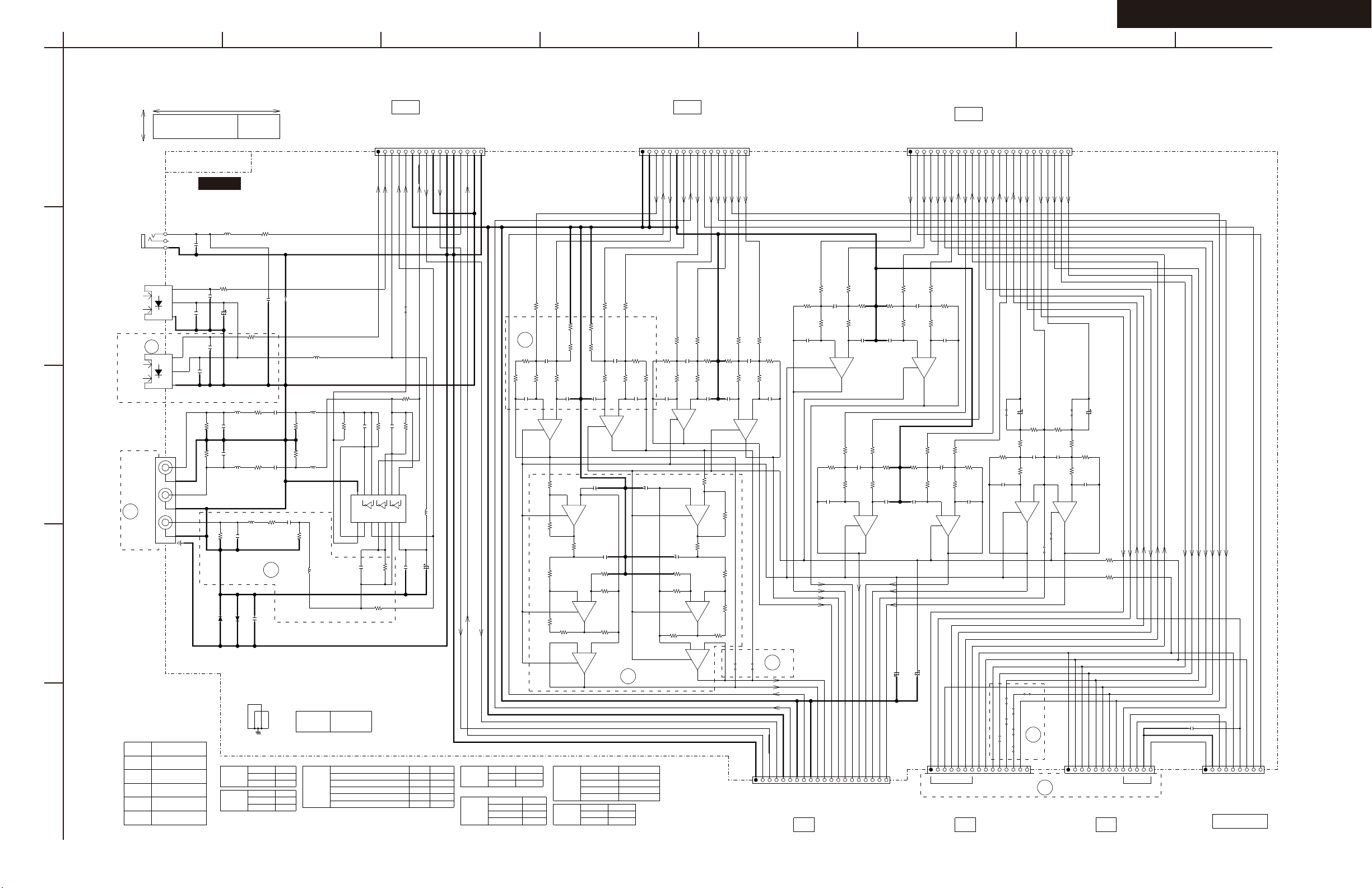
TX-NR828/ DTR-30.5/40.5/50.5
A
B C D E F G H
SCHEMATIC DIAGRAMS-07(PART-7)
DG SECTION
161412 10
17 151311 9
47
220u25V
UTSP
R1012
L1001
101J
101J
L1002
L1007
75
101J
C1016
D1001
DA2J1 0100
DA2J1 0100
NTM-1 P233(M19 69)
TABLE _A
TABLE _B
Front
24
201918
22
21
23
R1000
330
NC
104Z
C1014
47
C1003
R1003
104K
10
C1004
R1004
104K
10
R1015
10
D
ONLY T8/A8/D5
104Z
C1000
1234
P5511 A
ADD/D EL CO DE
ADD
DEL
OTHER
ADD/D EL CO DE
ADD
OTHER
DEL
0
NC
R1021
LBC25 18T470M
BK160 8HS102-T
L1005
220K
R1005
220K
R1006
L1008
BK160 8HS102-T
C1017
104K
220K
R1016
N.M P ART
A8
TABLE _C
A8
TO BA HDM-1357 (PART-19 ):TX-NR8 28,DTR-30 .5,DTR-4 0.5,DTR- 50.5
L1003
82k
080D
C1018
R1017
6
7
GND
OUT3
OUT49IN4
TC74H CU04AF
8
080D
L1006
BK160 8HS102-T
C1006
R1010
C1014 C1015
R1021 R1624
R1590 R1591
REF.N O.
C1500 ,C1501
C1510 ,C1511,C 1520,C15 21
R1520 ,R1521,R 1530,R15 31
R1540 ,R1541,R 1550,R15 51
R1560 ,R1561,R 1570,R15 71
Rear
6
2
4
1
TOP-U NDER
8
5 3 1
7
BADG-1345
U0070
DIGITAL(DAC LPF) PC BOARD
P1000
MSJ-0 35-22
2
3
RI
2
OPT1
OPT2
3
COAX1
COAX2
E
COAX3
NC
1
D1011
1
VOUT
3
VCC
2
GND
JSR11 65-001re cieving
G
D1012
1
VOUT
3
VCC
2
GND
JSR11 65-001re cieving
P1001
6
5
4
3
2
1
NPJ-3 PDO656
7
NC
C1015
C1009
LBC25 18T2R2M
104Z
C1011
104Z
C1012
104Z
C1010
LBC25 18T2R2M
75
R1001
75
R1002
LBC25 18T2R2M
L1000
R1011
330J
C1013
330J
C1001
C1002
LBC25 18T2R2M
R1014
4
D1000
CODE M ODEL
5
T8 TX- NR828
A8 TX-NR8 28MJJ
D3 DTR-30 .5
D4 DTR-40 .5
D5 DTR-50 .5
P8003 A IMSA- 9111B-16
1 2 3 4 5 6 7 8 9 10 11 12 13 14 15 16
GND
3
10k
COAX3
R1009
080D
2
OUT1
COAX1
0
R1022
82k
10k
R1007
1
IN1
Q1000
VCC
14
104Z
C1008
331J
470J
TU_RS T
COAX2
TU_SD A
L1004
LBC25 18T470M
220u
C1007
25V
A8 O THER
471J
101J
22K
10K
22K
12K
2.2K
1.8K
GND_D
RI_DA TA
TU_SC L
TABLE _D ADD
TABLE _E
3.3V
OPT1
OPT2
10k
R1018
C1005
4
5
IN2
IN3
OUT2
IN512OUT613IN6
OUT5
10
11
R1008
82k
GND_C H
ADD/D EL CODE
DEL OTH ER
COXAI AL
2P_GO LD D3/D4
3P_SI LVER
3P_GO LD
C
R1551
12k
10k
R1531
C1521
101J
T8/A8 /D5
15k
15k
R1511
R1501
10k
R1521
12k
R1541
C1501
471J
1.8k
1.8k
R1561
R1571
C1511
101J
2
3
-
+
4
-V
OUT
Q1501
1
FR
CODE
T8/A8
D5
NJM45 80M-D
C1401
10k
R1401
-2+
-V
4
OUT
10k
R1411
R1431
R1461
1
1.5k
R1421
22k
-2+
-V
4
22k
R1471
1.5k
2+3
-
-V
4
TABLE _F T8/A8/D 4/D5
P5503 A 15P
P5504 A 13P
ADD/D EL CODE
TABLE _G ADD
TO BA HDM-1357 (PART-19 ):TX-NR8 28,DTR-30 .5,DTR-4 0.5,DTR- 50.5
P8002 A IMSA -9111B-1 6
15k
15k
R1500
R1510
10k
R1520
12k
R1540
C1500
R1550
471J
12k
1.8k
1.8k
R1560
101J
5
+
8
+V
7
122J
Q1401
NJM45 80M-D
C1411
471J
R1441
22k
R1451
22k
3
Q1411
1
R1481
1.5k
1
Q1421
NJM45 80M-D
REF.N O.
T8/A8 /D5
DEL D3/ D4
R1570
C1520
6
-
OUT
FL
NJM45 80M-D
A
T8/A8 /D4/D5
101J
Q1501
ONLY A8
CODE
D3
D3
NJM45 80M-D
C1400
122J
C1510
3
OUT
OUT
P5503 A 7P
P5504 A 5P
HDMIHDMI
1 2 3 4 5 6 7 8 9 10 11 12 13 14 15 16
CT+
FL+
GND
R1530
FR-
RTAD
R1557
22k
10k
C1527
101J
NJM45 80M-D
FR+
C1410
471J
R1440
22k
R1450
22k
Q1411
R1480
1.5k
Q1421
R1517
R1577
4
Q1401
15k
C1507
471J
1.8k
2
-
-V
NJM45 80M-D
LTAD
OUT
FL-
SW-
BT_LE D
15k
R1507
R1547
22k
1.8k
R1567
C1517
101J
3
+
Q1502
NJM45 80M-D
1
SW
R1400
5
-6+
8
+V
OUT
7
1.5k
R1420
6
5
+
-
8
+V
OUT
7
R1470
5
-6+
8
+V
OUT
7
SW+
PRRLF
SBREL AY
R1502
R1542
22k
R1562
C1512
101J
C
10k
10k
R1410
22k
R1430
22k
R1460
NJM45 80M-D
1.5k
R1402
TO BA AF-1310( PART-4): DTR-30.5
TO BA AF-1320( PART-4): TX-NR828 ,DTR-40.5 ,DTR-50. 5
CT-
15k
R1514
R1574
DAC_F R
SR
R1556
C1526
101J
DAC_F L
C1504
471J
1.8k
22k
DAC_S W
R1504
R1564
2
-
-V
4
OUT
1
R1516
R1576
DAC_S R
DAC_C T
R1554
22k
C1524
15k
15k
R1512
C1502
R1552
471J
22k
1.8k
1.8k
R1572
C1522
101J
5
-6+
+V
8
OUT
Q1502
NJM45 80M-D
7
0
0
R1403
EXCEP T A8
TU_SC L
GND_C H
1 2 3 4 5 6 7 8 9 10 11 12 13 14 15 16 17 18 19 20
P5502 A NSC T-20P2200
101J
B
GND
GND
GND
LTAD
RTAD
TU_RS T
TU_SD A
ASP
15k
R1544
22k
1.8k
C1514
101J
3
+
Q1503
NJM45 80M-D
15k
R1506
C1506
471J
1.8k
R1566
2+3
-
-V
4
OUT
1
Z2NET _L
DAC_S BL
DAC_S BR
DAC_S L
HDMI
TO BA HDM-1357 (PART-19 ):TX-NR8 28,DTR-30 .5,DTR-4 0.5,DTR- 50.5
P8001 A IMSA- 9111B-24
1 2 3 4 5 6 7 8 9 10 11 12 13 14 15 16 17 18 19 202 122 23 24
AMUT
SR-
SR+
SL+
R1543
22k
C1513
101J
SL-
Z3MUT
WIFI_ LED
15k
R1503
C1503
471J
1.8k
R1563
5
+
8
+V
VPROT ECT
15k
R1513
R1553
22k
1.8k
R1573
C1523
101J
6
-
OUT
Q1503
7
NJM45 80M-D
SBL+
SBR-
SBR+
SEC1H
VOLH
IPROT ECT
SL
NC
15k
R1546
22k
1.8k
C1516
101J
Q1504
NJM45 80M-D
C1598
Z2NET _R
Z2_GN D
TO BA AF-1320( PART-4): TX-NR828 ,DTR-40.5 ,DTR-50. 5
15k
R1505
R1515
C1505
R1545
22k
R1565
C1515
101J
C1599
220u 25V
220u 25V
TO BA AF-1310( PART-4): DTR-30.5
R1555
471J
1.8k
R1575
C1525
6
5
+
-
8
+V
OUT
Q1504
NJM45 80M-D
7
VOLH
SEC1H
Z3MUT
Z2MUT
SBZ2M UT
1 2 3 4 5 6 7 8 9 10 11 12 13 14 15
P5503 A N SCT-15P21 95
15k
22k
1.8k
101J
IPROT ECT
R1584
4.7k
C1584
151J
R1625
VPROT ECT
ASP
Z2GND
Z2MUT
SBL-
MICMU T
SBZ2M UT
Z2NET _Lt
50V
0
R1590
C1580
10u
R1580
100k
3.3k
R1582
C1582
102J
5.6k
R1586
-2+
4
-V
OUT
Z2LSBL
R1631
0
0
R1627
0
R1630
0
R1626
0
H
R1629
0
0
D3 ON LY
R1628
NC
VOLCL K
VOLDA TA
Z2VOL CLK
Z2NET _Rt
50V
0
NC
C1581
R1591
R1581
100k
C1583
102J
5
3
8
+V
1
Q1581
0
NJM45 80M-D
R1592
0
NC
R1624
F
TO BA AF-1310( PART-4): DTR-30.5
TO BA AF-1320( PART-4): TX-NR828 ,DTR-40.5 ,DTR-50. 5
10u
3.3k
R1583
R1585
4.7k
5.6k
R1587
C1585
151J
-6+
OUT
Q1581
NJM45 80M-D
7
Z2RSBR
R1599
22
R1598
22
-15V
1 2 3 4 5 6 7 8 9 10 11 12 13
P5504 A NSC T-13P219 3
AMUT
+15V
Z3MUT
VOLDA TA
VOLCL K
Z2VOL CLK
AUX_L
PRRLF
MICOU T
SBREL AY
GNDA_ AUX
ASP
C1597
104K
AUX_R
1 2 3 4 5 6 7 8 9
P703B NSCT -9P2400
FROM BADIS-13 40(PART- 10):DTR- 30.5,DTR- 40.5
FROM BADIS-13 50(PART- 10):TX-N R828
FROM BADIS-13 60(PART- 10):DTR- 50.5
BT_LE D
WIFI_ LED
DISPLAY
MODEL NO.TX-NR828/DTR-30.5/DTR-40.5/DTR-50.5
SCHEMATIC DIAGRA M(PART-7) DG SECTION
2013 .01.08
