Onkyo TX-NR807 QUICK SETUP GUIDE
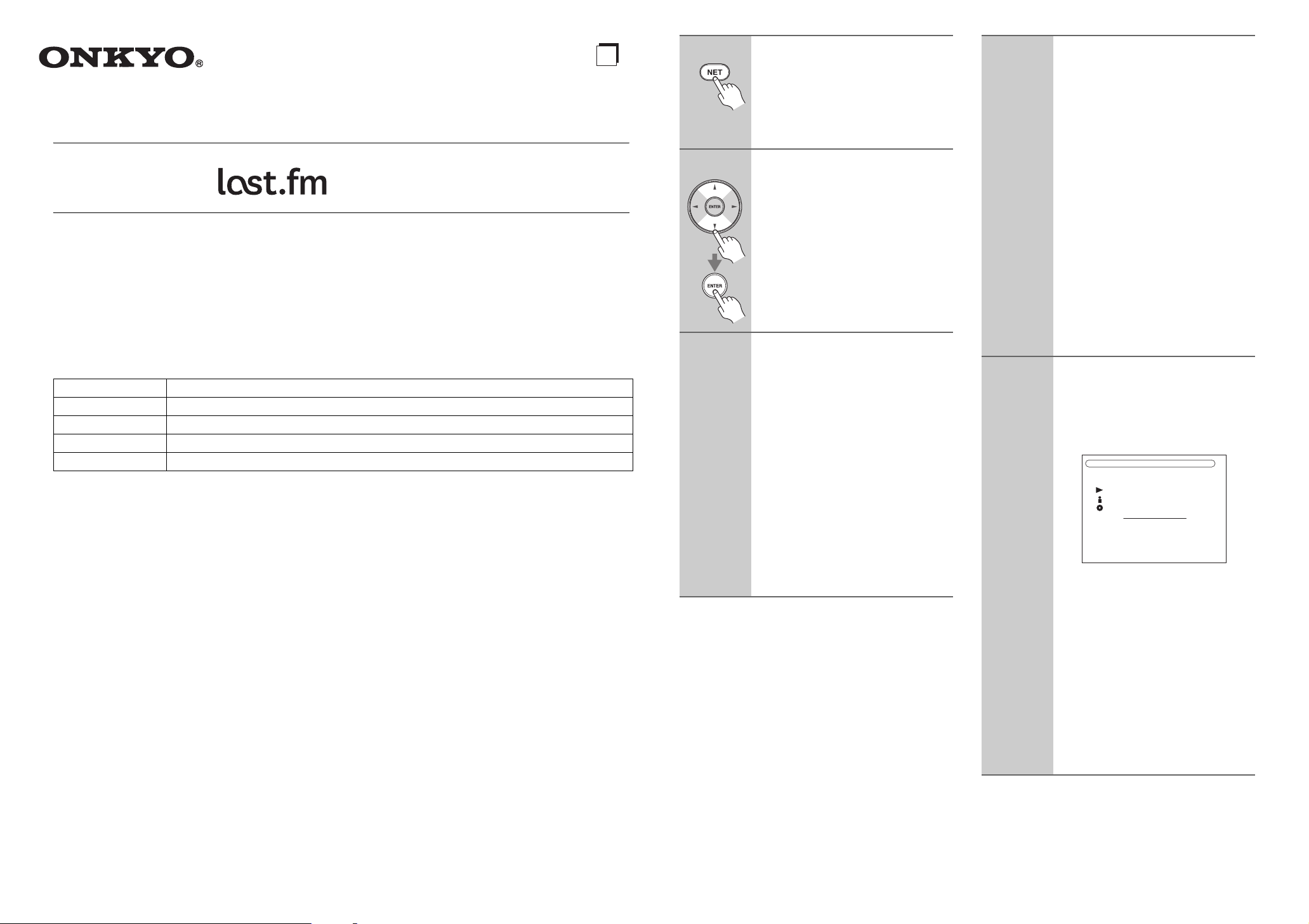
E
n
Using Internet Radio
Last.fm is a music service that learns what you love...
Your new Onkyo AV receiver is very clever. If you have a free Last.fm profile, it will keep track of all the songs you’ve just
played. When you visit the Last.fm website, you can see personal charts of the music you’ve enjoyed, share them with friends
and see what they like, too.
With thousands of biographies, reviews and an endless choice of personalised, ad-free radio stations, Last.fm is a great way to
discover music. Pick up your free Last.fm profile today at www.last.fm/join
UK and Germany only:
Get a subscription and you can enjoy the best of ad-free Last.fm Radio on your Onkyo AV receiver without a computer!
Recommended Radio Discover smart personalised recommendations that adapt as your tastes change.
Loved Tracks Pick your favourites from one of the world’s largest music catalogues.
Artist Radio Pick any artist and we’ll play you a whole station of music inspired by your choice.
My Library Sit back and enjoy selections from all the music you’ve heard since you joined Last.fm.
Tag Radio Polish funk? Death pop? Think of a style and we’ll entertain you with it for hours.
Start your free trial straight away when you create your profile and see for yourself what it’s like to have the world’s music at
your fingertips. Latest prices and full information are available at www.last.fm/subscribe
1
2
3
Press the [NET] INPUT SELECTOR
button repeatedly to select the
“Internet Radio” screen.
The NETWORK indicator lights up.
Note:
When it flashes, confirm the network connection.
Use the Up and Down [q]/[w] buttons
to select “Last.fm Internet Radio”,
and then press [ENTER].
The “Last.fm Internet Radio” screen
appears.
Use the Up and Down [q]/[w] buttons
to select “Sign In”, and then press
[ENTER].
If you have the existing Last.fm profile, you
can sign in to your account to select “Sign
In”. Enter your user-id and password in the
next keyboard screen.
■ Using the keyboard screen
1. Use [q]/[w]/[e]/[r] and the
[ENTER] button to enter your user-id
and password.
2. Select “OK”.
3. Press the [ENTER] button. The “Confirm your entries” screen appears.
4. Press [ENTER].
“Please wait...”appears and then “Last.fm
Internet Radio” screen appears.
4
5
Use the Up and Down [q]/[w] buttons
to select menu and then press
[ENTER].
Search Station
You can search station by Artist, Tag, or
User Name.
Top Artists Station
You can play tracks of top-rated artists.
Top Tags Stat io n
You can play tracks of top-rated tags.
Personal Station
You can play tracks from personalized station (“Your Library”, “Your Neighbourhood”, “Your Loved Tracks” and “Your
Recommendations”).
Profile
You can play tracks from “Recently Listened Tracks”, “Library”, “Loved Tracks”
and “Neighbours”.
Sign Out
It signs out from your account.
Use the Up and Down [q]/[w] buttons
to select a station, and press the
[ENTER] or Play [1] button to start
playback.
Playback starts and the following screen
appears.
Your Recommendations
What Is Love?
Artist
Album
0:00:58
MP3 128kbps 16bit/44.1kHz
I Love this track
Ban this track
Go to Menu
To stop playback, press the Stop [2] button.
To select the next song, press the Next
[6] button.
■ Menu Items on playback screen
I Love this track
Track information is saved in Last.fm
server, and playback frequency increases.
Ban this track
Track information is saved in Last.fm
server, and playback frequency reduces.
Go to Menu
It opens the menu screen (see below).
■ Using scrobbling control
Use the Up and Down [q]/[w] buttons to select “Enable”,
and then press the [ENTER].
* Internet radio services provided by a third party may be terminated
with or without notice.
Internet radio services may not be available in some areas.
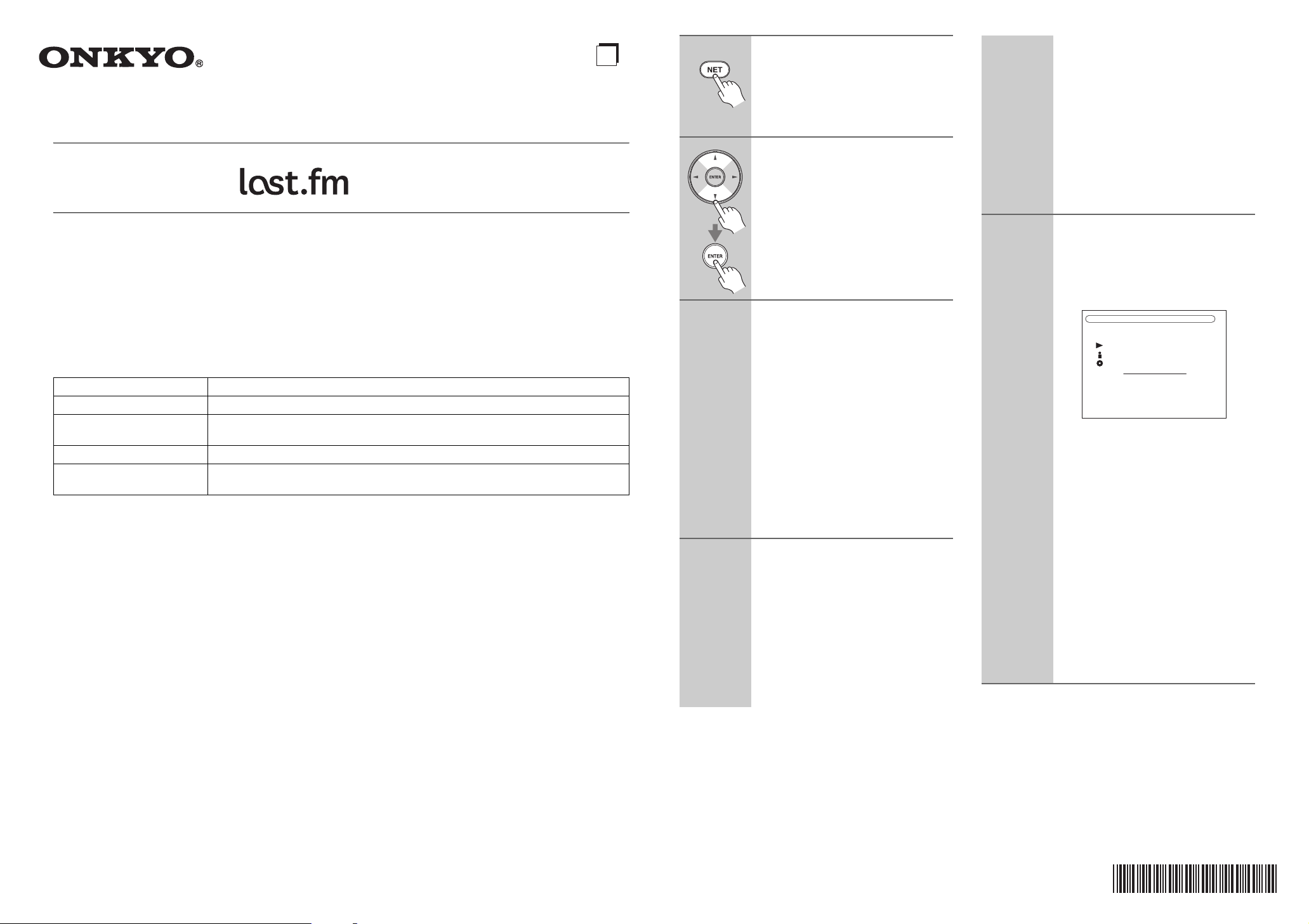
D
e
Nutzung Internet Radio
Last.fm ist ein Musikservice, der lernt was du liebst...
Dein neuer Onkyo AV-Receiver ist wahnsinnig schlau. Wenn du ein Last.fm Profil hast, wird es sich genau merken, welche
Songs du spielst. Wenn du dann auf der Last.fm Website vorbeischaust, kannst du dort deine persönlichen Charts mit Freunden
teilen und natürlich auch sehen, welche Musik sie mögen.
Mit seinen tausenden Künstlerbiographien, Kritiken und einer endlosen Anzahl personalisierter Radiostationen, macht es dir
Last.fm spielerisch, einfach ständig neue Musik zu entdecken. Probier’s aus und melde dich noch heute gratis an:
www.last.fm/join
Nur für die Großbritannien und Deutschland gilt:
Hol’ dir ein Abo mit dem du Last.fm Radio auf deinem Onkyo ohne Computer völlig werbefrei genießen kannst.
Empfehlungen Entdecke intelligente personalisierte Empfehlungen, die sich deinem Geschmack anpassen.
Lieblingslieder Wähle deine Favoriten aus einem der umfangreichsten Musikkatalogen der Welt.
Musiksammlung
Künstler Wähle einen Künstler und wir spielen dir Musik inspiriert durch deine Wahl.
Genre
Starte dein gratis Probeabo gleich nachdem du dich angemeldet hast und die gesamte Welt der Musik ist nur einen Mausklick
entfernt. Genaue Informationen findest du unter www.last.fm/subscribe
Lehne dich entspannt zurück und genieße deine ganz persönliche Selektion
zusammengestellt aus allem, was du soweit bei Last.fm gehört hast.
Polish funk? Death pop? Wähl ein Genre oder einen Style und wir unterhalten dich damit für
mehrere Stunden.
1
2
3
4
Drücken Sie wiederholt die INPUT
SELECTOR-Taste [NET], um den
„Internet Radio“-Bildschirm zu wählen.
Die NETWORK-Anzeige leuchtet auf.
Remarque :
Überprüfen Sie die Netzwerkverbindung,
wenn die Anzeige blinkt.
Wählen Sie mit Auf/Ab [q]/[w]
„Last.fm Internet Radio“ und
drücken Sie [ENTER].
Die Anzeige „Last.fm Internet Radio“
erscheint.
Wählen Sie mit Auf/Ab [q]/[w] „Sign
In“ und drücken Sie [ENTER].
Wenn Sie ein Last.fm-Profil besitzen, können
Sie sich anmelden und „Sign In“ wählen. Geben
Sie Ihre Ihre Benutzer-ID und das Kennwort in
der folgenden Tastaturanzeige ein.
■ Verwendung der Tastaturanzeige
1. Geben Sie mit [q]/[w]/[e]/[r] und
[ENTER] Ihre Benutzer-ID und das
Kennwort ein.
2. Wählen Sie „OK“.
3. Drücken Sie die [ENTER]-Taste. Die
Anzeige „Confirm your entries“
(Eingaben bestätigen) erscheint.
4. Drücken Sie [ENTER]
„Please wait...“ wird angezeigt und danach
erscheint die „Last.fm Internet Radio“-Anzeige.
Wählen Sie mit Auf/Ab [q]/[w] ein
Menü und drücken Sie [ENTER].
Search Station
Sie können einen Sender anhand
Interpretennamen, Tags oder
Benutzernamen suchen.
Top Artists Station
Sie können Titel der am besten bewerteten
Interpreten wiedergeben.
Top Tags Station
Sie können Titel der am besten bewerteten
Tags wiedergeben.
Personal Station
Sie können Titel aus einem persönlich
angepassten Sender wiedergeben („Your
Library“, „Your Neighbourhood“, „Your Loved
Tracks“ und „Your Recommendations“).
Profile
Sie können kürzlich wiedergegebene Titel
(„Recently Listened Tracks“), Titel aus dem
Wiedergabeprotokoll („Library“),
Lieblings-Titel („Loved Tracks“) oder
ähnliche Titel („Neighbours“) wiedergeben.
Sign Out
Zur Abmeldung aus Ihrem Account.
5
■ Verwendung der „Scrobbling“-Steuerung
Wählen Sie mit Auf/Ab [q]/[w] „Enable“ und drücken Sie
[ENTER].
* Von Drittparteien zur Verfügung gestellte Internetradio-Dienste
können unter Umständen ohne Vorankündigung eingestellt werden.
In bestimmten Gebieten sind Internetradio-Dienste eventuell nicht
verfügbar.
Wählen Sie mit Auf/Ab [q]/[w] einen
Sender und drücken Sie dann
[ENTER] oder die Wiedergabetaste
[1], um die Wiedergabe zu starten.
Die Wiedergabe wird gestartet und die
folgende Anzeige erscheint.
Your Recommendations
What Is Love?
Artist
Album
0:00:58
MP3 128kbps 16bit/44.1kHz
I Love this track
Ban this track
Go to Menu
Drücken Sie die Stopptaste [2], um die
Wiedergabe zu stoppen.
Drücken Sie die Taste [6], um den
nächsten Titel zu wählen.
■ Option des Menü im
Wiedergabebildschirm
I Love this track
Titel-Informationen werden auf dem
Last.fm-Server gespeichert und die
Häufigkeit der Wiedergabe wird erhöht.
Ban this track
Titel-Informationen werden auf dem
Last.fm-Server gespeichert und die
Häufigkeit der Wiedergabe wird verringert.
Go to Menu
Zum Öffnen des Menübildschirms (siehe
unten).
SN 29400166
(C) Copyright 2009 ONKYO CORPORATION Japan. All rights reserved.
Y0906-1
* 2 9 4 0 0 1 6 6 *
