Onkyo TXNR-801-E Service Manual

SERVICE MANUAL
SERVICE MANUAL
1
AV RECEIVER
TX-NR801/E
Ref. No. 3785
102003
MODEL
TX-NR801/E
TUNING
DSP
THX
SURROUNDDIRECT / PURE AUDIO STEREO
PRESET
A-FO
RM LISTENING MODE MEMORY
FM MODE
MEMORY
SETUP
ENTER
TURN
RE
Black, Golden and Silver models
BMDD,BMDC 120V, AC 60Hz
GMWT,GMWR 120/220~230V, AC 50/60Hz
BMPP, SMPP,BMPA,GMPA 230~240V, AC 50Hz
GMGK 220V, AC 50Hz
SAFETY-RELATED COMPONENT
WARNING!!
COMPONENTS IDENTIFIED BY MARK ON THE
SCHEMATIC DIAGRAM AND IN THE PARTS LIST ARE
CRITICAL FOR RISK OF FIRE AND ELECTRIC SHOCK.
REPLACE THESE COMPONENTS WITH ONKYO
PARTS WHOSE PART NUMBERS APPEAR AS SHOWN
IN THIS MANUAL.
MAKE LEAKAGE-CURRENT OR RESISTANCE
MEASUREMENTS TO DETERMINE THAT EXPOSED
PARTS ARE ACCEPTABLY INSULATED FROM THE
SUPPLY CIRCUIT BEFORE RETURNING THE
APPLIANCE TO THE CUSTOMER.

SPECIFICATIONS
2
AMPLIFIER SECTION TUNER SECTION
Continuous average power output (FTC) (USA and Canadian models):
All channels: 100 W per channel min. RMS
into 8 , 2 channels driven fr
20 Hz to 20 kHz with no more
than 0.08% total harmonic distortion.
130 W min. RMS into 6 ,
2 channels dri ven, 1 kHz with no
more than 0.1% total harmonic
Continuous power output (DIN)
(European model): 135 W at 6
Maximum power output (EIAJ)
(Asian model): 160 W at 6
Dynamic power output (stereo) 2 250 W at 3
Total Harmonic Distortion: 0.08% at rated po
IM Distortion: 0.08% at rated power
Damping factor: 60 at 8
Input sensitivity and impedance
PHONO: 2.5 mV , 50 k
LINE (CD, TAPE, DVD,
VIDEO 1-5): 200 mV , 50 k
MULTICHANNEL INPUT
(FRONT L/C/R, SURROUND L/R, SURROUND
BA CK L/R): 200 mV , 50 k
(SUBWOOFER): 36 mV, 50 k
COAXIAL 1, 2, 3 (DIGI-
TAL): 0.5 Vp-p, 75
DVD, VIDEO 1, 2, 3, 4, 5: 1 Vp-p, 75 (Composite Video)
COMPONENT VIDEO 1, 2: 1 Vp-p, 75 (Y)
Output level and impedance
Rec out (TAPE, VIDEO 1,2): 200 mV , 470
Pre out: 1 V, 470
ZONE 2 OUT : 100 mV , 470
VIDEO (VIDEO 1, 2, MONI-
TOR OUT , ZONE 2 OUT): 1 Vp-p, 75 (Composite Video)
S-VIDEO (VIDEO 1, 2,
MONIT OR OUT): 1 Vp-p, 75 (S-V ideo, Y signal)
COMPONENT VIDEO OUT : 1 Vp-p, 75 (Y)
Phono overload: 120 mV RMS at 1 kHz, 0.5%
Frequency response: 10 Hz to 100 kHz: +1/-3 dB (CD
RIAA deviation: 20 Hz to 20 kHz: ±0.8 dB
Tone Control
Bass: ±10 dB at 50 Hz
Treble: ±10 dB at 20,000 Hz
Signal-to-noise ratio (direct)
PHONO:
Line:
Ethernet port: 100BASE-TX
Supported audio file format: MP3, WMA, WAV (non-compres-
distortion.
2 210 W at 4
2 130 W at 8
wer
0.08% at 1 W output
0.08% at 1 W output
1 Vp-p, 75 (S-V ideo, Y signal)
0.28 Vp-p, 75 (S-V ideo, C signal)
0.7 Vp-p, 75 (PB/CB, PR/C
0.28 Vp-p, 75 (S-V ideo, C signal)
0.7 Vp-p, 75 (PB/CB, PR/C
T.H.D.
in Direct mode)
80 dB (IHF A, 5 mV input)
110 dB (IHF A, 0.5 V input)
sion, sampling rates of 32 kHz,
44.1 kHz, and 48 kHz supported)
om
R
R
)
)
FM
Tuning range
USA & Canadian models: 87.50~108.00 MHz (100 kHz
Other models: 87.50~108.00 MHz (50 kHz steps)
Usable sensitivity
Mono: 11.2 dBf, 1.0 µV (75 , IHF)
Stereo: 17.2 dBf, 2.0 µV (75 , IHF)
50 dB quieting sensitivity
Mono: 17.2 dBf, 2.0 µV (75 )
Stereo: 37.2 dBf, 20.0 µV (75 )
Capture ratio: 2.0 dB
Image rejection ratio
USA & Canadian models: 40 dB
Other models: 85 dB
IF rejection ratio: 90 dB
Signal-to-noise ratio
Mono: 76dB
Stereo: 70dB
Alternate channel attenuation: Mono 55 dB
Selectivity: 50dB (DIN)
AM suppression ratio: 50 dB
Total harmonic distortion
Mono:
Stereo:
Frequency response: 30 Hz~15 kHz, ±1.0 dB
Stereo separation: 45 dB at 1 kHz
AM
Tuning range
USA & Canadian models: 530~1,710 kHz (10 kHz steps)
Other than worldwide models:522~1,611 kHz (9 kHz steps)
Worldwide models: 522~1,611 kHz (9 kHz steps), or
Usable sensitivity: 30 µV
Image rejection ratio: 40 dB
IF rejection ratio: 40 dB
Signal-to-noise ratio: 40 dB
Total harmonic distortion: 0.7%
GENERAL
Power supply
USA & Canadian models: AC 120 V, 60 Hz
European & Australian mod-
els: AC 230-240 V, 50 Hz
Some Asian models: AC 220-230 V, 50/60 Hz
Worldwide models: AC 220-230 V and 120 V switchPower consumption
USA & Canadian models: 8.1 A
Other models: 655 W
Dimensions (W H D): 435 175 459 mm
Weight
USA & Canadian models: 16.8 kg (37.1 lbs)
Other models:
Specifications and features are subject to change without
notice.
TX-NR801/E
steps)
0.9 µV (75 , DIN)
23 µV (75 DIN)
0.2%
0.3%
30 dB at 100 Hz~10 kHz
530~1,710 kHz (10 kHz steps)
able, 50/60 Hz
17-1/8" 6-7/8" 18-1/16"
17.8 kg (39.3 lbs)

SERVICE PROCEDURES
3
1. Replacing the fuses
This symbol located near the fuses indicates
that the fuse used is fast operating type. For continued
protection against fire hazard, replace with same type fuse.
For fuse rating refer to the marking adjacent to the symbol.
Ce symbole indique que le fusible utlise est a
rapide. Pour une protection permanente, n'untiliser que
fusibles de meme type. Ce darnier est la qu le present
symbol est appse.
CIRCUIT NO.
PART NO.
F901 252199
F902 252077,
252243 or
252277
F903 252164 or
252258
252075,
252241 or
252275
F9501,F9502 252160 or
252254
252075,
252241 or
252275
F9503,F9504 252158 or
252252
252073,
252239 or
252273
<D>: 120V model only
Note:
<O>: Except 120V model
<T>: Worldwide model only
<R>: Chinese model only
DESCRIPTION
10A-UL,Fuse <D/T/R>
4A-SE-EAK,
4A-SE-TL250V or
4A-SE-TL250V <O>
5A-UL/T-237 or
5A-T/UL-ST2,Fuse <D>
2.5A-SE-EAK,
2.5A-SE-TL250V or
2.5A-SE-TL250V,Fuse <O>
2.5A-UL/T-237 or
2.5A-T/UL-ST2,Fuse <D>
2.5A-SE-EAK,
2.5A-SE-TL250V or
2.5A-SE-TL250V,Fuse <O>
1.6A-UL/T-237 or
1.6A-T/UL-ST2,Fuse <D>
1.6A-SE-EAK,
1.6A-SE-TL250V or
1.6A-SE-TL250V,Fuse <O>
TX-NR801/E
4. Memory Preservation
This unit does not require memory preservation batteries. A
built-in memory po wer back-up system preserves the contents
of the memory during power failures and even when the unit is
unplugged. The unit must be plugged in order to charge the
back-up system.
The memory preservation period after the unit has been
unplugged varies depending on climate and placement of the
unit. On the average, memory contents are protected over a
period of a few weeks after the last time the unit has been
unplugged. This period is shorter when the unit is exposed to a
highly humid climate.
5.Setting the voltage selector
(Worldwide models only)
Worldwide models are equipped with a voltage selector so
that you
supplies. Be
the power supply in
Determine the proper voltage for your area: 220-230 V or
120 V. If
insert a screwdriver
the switch all the way to the top (120 V) or bottom
(220-230 V), whichever is appropriate.
can set your TX-NR801 to conform with local power
sure to set this switch to match the voltage of
your area before plugging in the unit.
the preset voltage is not correct for your area,
into the groove in the switch and slide
DIGITAL
PRE OUT
IN
ANTENNA
L
R
COAX
FRONT
1
SUB
CENTER
2
3
OPT
1
2
3
DIGITAL
OUT
OPT
1
2
AM
SURR
SURR
BACK/
ZONE 2
FRONT
R
SUB
SURR
SURR
BACK
GND
R
R
L
FM
75
MULTI CH
INPUT
AUDIO
L
L
R
CENTER
PHONO
IN
CD
IN
R
L
OUT
TAPE
IN
R
L
R
AUDIO
COMPONENT
VIDEO
S VIDEO
AUDIO
AUDIO
VIDEO
OUTPUT
MONITOR
OUT
Y
B
P
ZONE 2
OUT
L
DVD
IN
PR
INPUT 1
Y
OUT
IN
OUT
IN
IN
IN
L
VIDEO
ETHERNET
VIDEO 1
(
)
Net-Tune
P
B
VOLTAGE
PR
:
CAUTION
S VIDEO
SELECTOR
SPEAKER
INPUT 2
IMPEDANCE
Y
4 OHMS MIN. OR
6 OHMS MIN.
/SPEAKER
SEE INSTRUCTION
P
B
MANUAL FOR
CORRECT SETTINGS.
PR
120V
VIDEO 2
VIDEO 3
VIDEO 4
SURR SPEAKERS
FRONT SPEAKERS
CENTER
SPEAKER
LRLR
AC OUTLETS
SURR
BACK/
ZONE 2
AC 230-240 V 50 Hz
SWITCHED
SPEAKERS
TOTAL 100
W MAX.
L
R
I R
IN
REMOTE
CONTROL
OUT
MODEL NO. TX
AV RECEIVER
VOLTAGE
SELECTOR
20V
1
-
NR
801
220-230V
220-230V
2. To initialize the unit
This device employs a microprocessor to perform various
functions and operations. If interference generated by an
external power supply, radio wave, or other electrical source
results in accident which causes the specified operations
and functions to operate abnormally.
To perform a result, please follow the procedure below.
1.Press the STANDBY ON button to turn on the unit.
2.Press and hold down the VIDEO 1 button, then press the
STANDBY/ON button.
3.After "CLEAR" is displayed, the preset memory and each
mode stored in the memory, such as surround, are
initialized and will return to the factory setting.
4.Unplug the power supply cord.
3. Safety-check out
(U.S.A. model only)
After correcting the original service problem, perform the
following safety check before releasing the set to the customer.
Leakage Current Check
Measure leakage current to a known earth ground(water pipe,
conduit, etc.) by connecting a leakage current tester between
the earth ground and exposed metal parts of the appliance
(input/output terminals, screwheads,metal overlays, etc.).
Plug the power supply cord directly into a 120V AC 60 Hz outlet
and turn Standby switch on. Any current meausred must not
exceed 0.5mA.
6.AM Frequency Step Sub-menu
orldwide model Only)
This sub-menu only appears on the worldwide model.
The setting in this sub-menu determines the incremental
or decremental amount when adjusting the AM tuner
frequency. The initial setting is 9 kHz, and this needs
only to be changed if you are using the TX-NR801/
TX-NR801E in a 10 kHz region.
0-5.AM Frequency Step
a.Frequency Step
:9 kHz
Quit:[SETUP]
a. Frequency Step
9 kHz: Select when you use the TX-NR801/
TX-NR801E in North
America.
10 kHz: Select when you use the TX-NR801/
TX-NR801E in other than USA and Canada.
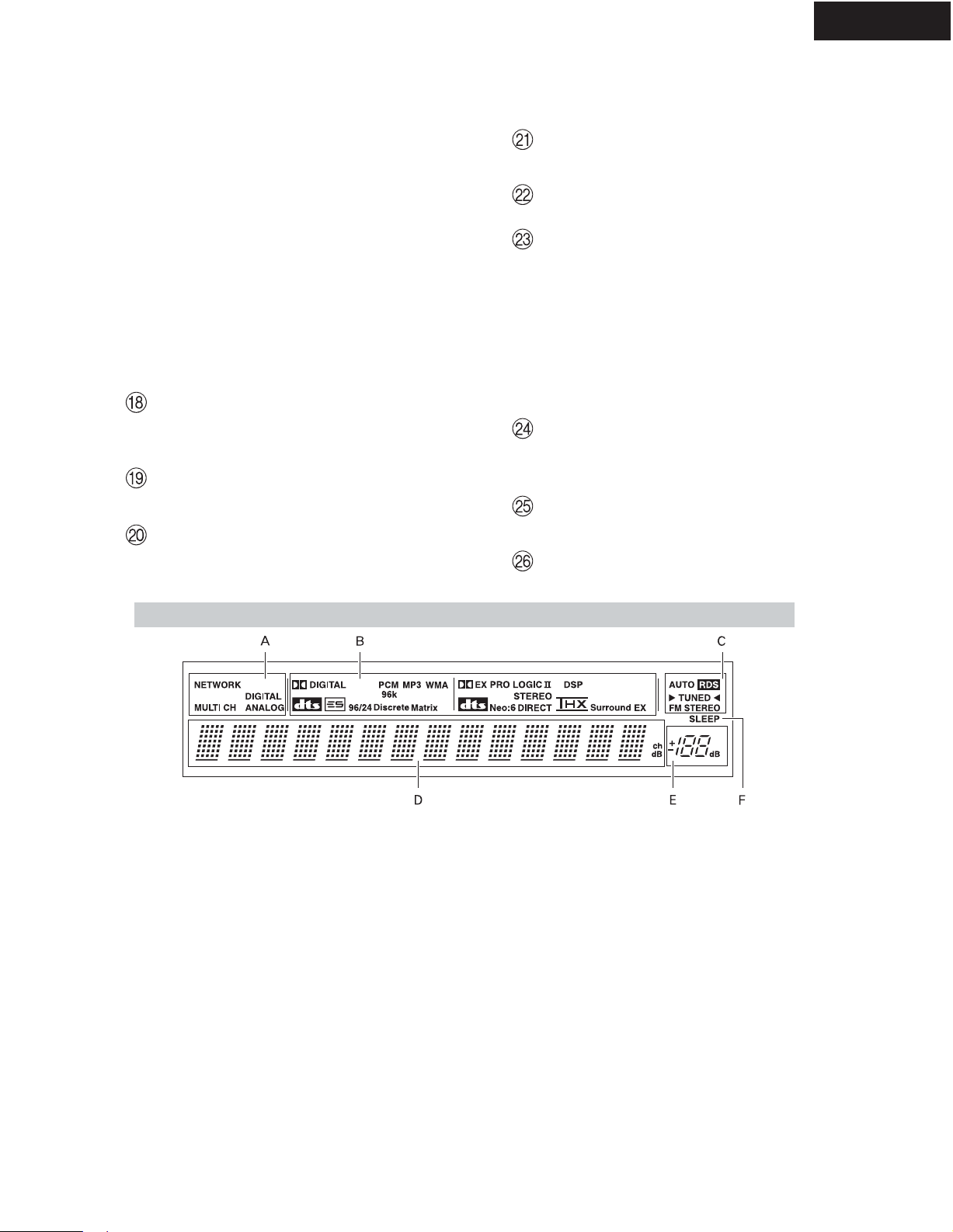
FRONT PANEL VIEW
4
TX-NR801/E
T o select an input source, press the desired button
(REC OUT or ZONE 2) and then press one of the
input source button within 8 seconds. That source will
be output for recording or viewing in the remote zone.
To set the output to the source channel, press the
desired button (REC OUT or ZONE 2) twice in succession. To turn off the output, press the desired button (REC OUT or ZONE 2) and then press the OFF
button within 8 seconds.
Note:
The Rec Out and Zone 2 buttons use the same circuit and therefore cannot be used at the same time.
When REC OUT is selected, nothing is output to
Zone 2. When ZONE 2 is selected, REC OUT is
automatically fixed to SOURCE.
SETUP button
Press to enter the Setup Menu. The OSD Menu will
appear on the TV monitor as well as the front display on the TX-NR801/TX-NR801E.
ENTER button
Press to display the screen for the item that is
selected in the Setup Menu.
RETURN button
In the Setup Menu, press to go back one level. If
pressed while at the Main Menu, you will exit the
Setup Menu.
MASTER VOLUME dial
Use to control the volume in the main zone. The volume for the remote zone (Zone 2) is independent.
VIDEO 5 INPUT terminals
For connecting a video camera or game de vice.
Input source buttons and indicators (DVD,
VIDEO 1~5, TAPE, TUNER, PHONO, CD, and
NET AUDIO)
Press these buttons to select the input source for the
main zone.
T o select the input source for the remote zone (Zone
2) or recording out (REC OUT), first press the
ZONE 2 or REC OUT button, and then press the
desired input source button. The input channel with
its indicator lit red is output to REC OUT and the
one with its indicator lit green is output to ZONE 2.
UPSAMPLING indicator
Lights during upsampling. This function is av ailable
when the input source is Analog/PCM and the listening mode is set to the stereo or surround mode.
PHONES jack
This is a standard stereo jack for connecting stereo
headphones.
PURE AUDIO indicator
Lights during pure audio playback.
Front Panel Display
A Input signal path indicators
Shows from which terminal the input signal is coming.
B Listening mode or digital input format
indicators
One of these indicators lights to show the format of
the current input source. In addition, one of the listening mode indicators lights to indicate the current
listening mode.
C Tuning indicators
AUTO indicator
Lights when receiving FM broadcasts in the stereo
mode. Turns off when placed into the monaural
mode.
RDS indicator (European models only)
Lights when an RDS station is being received.
TUNED indicator
Lights when a radio station is being received.
FM STEREO indicator
Lights when an FM broadcast station is being
received in stereo. Turns off when placed into the
monaural mode.
D Multi function display
During normal operation, shows the current input
source and volume. When the FM or AM input is
selected, shows the frequency and preset number.
When the DISPLAY button is pressed, shows the
listening mode and input source format. However,
does not show the source format when the FM or
AM source is selected.
E Volume display
Shows the v olume level.
F SLEEP indicator
Lights when the sleep timer is turned on.

FRONT PANEL VIEW
5
TX-NR801/E
POWER switch (for all models other than
USA, Canadian and Australian models)
Press to turn on and off the main power supply for
the TX-NR801/TX-NR801E. When the TX-NR801/
TX-NR801E is turned on with the POWER switch,
the STANDBY indicator lights.
* Before turning on the power, check to make sure
that all cords are properly connected.
* When the power is turned on, a sudden surge of cur-
rent will occur that may adversely affect the operation of other devices. To prevent this, do not plug the
TX-NR801/TX-NR801E into the same circuit used
by sensitive equipment, e.g., computers.
STANDBY/ON button
If pressed with the POWER switch turned on (with
the receiver plugged in for USA, Canadian and Australian models), the TX-NR801/TX-NR801E turns
on and the display lights up. If pressed again, the
TX-NR801/TX-NR801E returns to the standby state.
In the standby state, the display is turned off and the
TX-NR801/TX-NR801E cannot be operated.
STANDBY indicator
Lights when the TX-NR801/TX-NR801E is in the
standby state and when a signal is received from the
remote controller..
AUDIO SELECTOR button
Press to select the type of audio input signal.
DIRECT/PURE AUDIO button
Press to switch between the direct and pure audio
listening modes.
Remote control sensor
DISPLAY button
Press to display information about the current input
source signal. Each time you press the DISPLAY
button, the screen changes to show you different
information concerning the input signal.
DIMMER button (Other than European
models)
Press to set the brightness of the front display.. There are
three settings available: normal, dark, and very dark.
The brightness of the front display can also be
changed using the remote controller.
RT/PTY/TP button (European models only)
This button is only available on European models.
Press this button to tune into the Radio Data System
(RDS) for FM broadcasting. RDS was developed
within the European Broadcasting Union (EBU)
and is available in most European countries. Each
time the button is pressed, the display changes from
RT (radio text) to PTY (program type) to TP (traffic
program) and then back to RT again.
STEREO button
Selects for the stereo listening mode.
SURROUND button
Selects for the Dolby Pro Logic II, DTS Neo:6,
Dolby Digital, or DTS listening modes.
THX button
Selects for the THX listening mode.
DSP / buttons
Switches to the DSP (Digital Signal Processing) modes.
Front display
MEMORY button
Press to assign the radio station to which you are
currently tuned to a preset channel or press to delete
a previously preset station.
FM MODE button
Press to change the stereo mode from AUTO to
MONO and vice versa. Each time this button is
pressed, the AUTO indication turns on and off indicating the current mode. If you are listening to an FM
radio station in stereo and the sound cuts out or there is
a great deal of noise, switch from AUTO to MONO.
TUNING / , PRESET / buttons
To tune into a radio station, press the TUNING /
buttons. The tuner frequency is displayed in the
front display and it can be changed in 100-kHz (or
50-kHz) increments for FM and 10-kHz (or 9-kHz)
increments for AM.
When FM is selected as the input source, you can hold
down either the TUNING or button and then
release it to activate the auto-search feature. It will
search for a station in the direction of the button you
pressed and stop when it tunes into one. When navigating through the menu settings, these buttons move the
cursor up or down (or change the highlighted item).
T o select a radio station that was stored using the
MEMORY button, press the PRESET / b uttons.
When navigating through the menu settings, these
buttons select the value or item that you selected
with the TUNING / buttons.
When you press the SETUP button, the TUNING
and PRESET buttons become cursor buttons to be
used for Setup Menu operations.
REC OUT/ZONE 2/OFF buttons
These buttons allow you to use the TX-NR801/
TX-NR801E to output to a remote zone (Zone 2) or
to another component for recording (Rec Out). Press
the REC OUT button to output the audio and video
signals to a recording component for recording. Press
the ZONE 2 button to enjo y the output from the
TX-NR801/TX-NR801E in a different room, which is
referred to as the remote zone (Zone 2).
When either button is pressed, the currently selected
input source for recording or outputting to the remote
zone is displayed in the front panel display. If
"SOURCE" is displayed, then the same input source
as that selected for the main zone will be output.

FRONT PANEL VIEW
6
Here is an explanation of the controls and displays on the front panel of the TX-NR801/TX-NR801E.
The specifications for your model may differ due to regional requirements.
Front Panels
USA, Canadian and Australian models
TX-NR801/E
Other models
A-FO
RM LISTENING MODE MEMORY
RM LISTENING MODE MEMORY
A-FO
SETUP
ENTER
RE
TURN
SETUP
ENTER
TURN
RE
TUNING
PRESET
DSP
THX
SURROUNDDIRECT / PURE AUDIO STEREO
DSP
THX
SURROUNDDIRECT / PURE AUDIO STEREO
MEMORY
MEMORY
FM MODE
TUNING
PRESET
FM MODE

REAR PANEL VIEW
7
DIGITAL
PRE OUT
IN
COAX
FRONT
1
SUB
2
SURR
3
SURR
BACK/
OPT
ZONE 2
1
FRONT
2
R
SUB
3
SURR
DIGITAL
OUT
OPT
1
SURR
BACK
2
GND
ANTENNA
L
R
CENTER
R
L
MULTI CH
INPUT
L
R
CENTER
R
L
R
AUDIO
AUDIO
TX-NR801/E
ZONE 2
COMPONENT
S VIDEO
VIDEO
OUT
DVD
S VIDEO
OUTPUT
Y
P
PR
INPUT 1
Y
P
PR
INPUT 2
Y
P
PR
B
B
B
ETHERNET
(
Net-Tune
CAUTION
SPEAKER
IMPEDANCE
4 OHMS MIN. OR
6 OHMS MIN.
/SPEAKER
SEE INSTRUCTION
MANUAL FOR
CORRECT SETTINGS.
)
:
CENTER
SPEAKER
FRONT SPEAKERS
RL
SURR SPEAKERS
L
R
AC OUTLETS
AC 120 V 60 Hz
SWITCHED
TOTAL 120W 1A MAX.
SURR
BACK/
ZONE 2
SPEAKERS
REMOTE
CONTROL
L
AV RECEIVER
MODEL NO. TX
VOLTAGE
SELECTOR
1
20V
-
NR
801
220-230V
R
I R
IN
OUT
VIDEO
AUDIO
AM
R
FM
75
L
PHONO
IN
CD
IN
OUT
TAPE
IN
R
L
AUDIO
MONITOR
OUT
L
IN
OUT
VIDEO 1
IN
OUT
VIDEO 2
IN
VIDEO 3
IN
VIDEO 4
IN
L
VIDEO
DIGITAL IN/OUT
These jacks are for connecting components with
digital input and output capabilities.
PRE OUT
To use the TX-NR801/TX-NR801E as a preamplifier, connect a power amplifier to this jack.
ANTENNA
These jacks are for connecting the FM indoor
antenna and the AM loop antenna that are supplied
with the TX-NR801/TX-NR801E.
ZONE 2 VIDEO OUT
This jack is for connecting the component that will
be used in the remote zone (Zone 2).
MONITOR OUT VIDEO/S VIDEO
These jacks are for connecting to the video input
jacks on television monitors or projectors.
COMPONENT VIDEO OUTPUT
These jacks are for connecting to the component
video input jacks on television monitors or projectors.
ETHERNET (Net-Tune)
This connector is for connecting to an Ethernet network.
SPEAKERS
These terminals are for connecting the speakers.
AC OUTLETS
This AC outlet is provided to plug in the power cord
from another component. The shape and number of
the AC outlet depend on the shipping destination.
MULTI CH INPUT
This connector is for connecting components with a
multichannel output.
PHONO/CD/TAPE AUDIO IN/OUT
These connectors are for connecting to the audio
input and output jacks on audio components.
DVD/VIDEO1-4 IN/OUT
These connectors are for connecting to the video
input and output jacks on video components.
COMPONENT VIDEO INPUT1/2
These connectors are for connecting to the component video outputs of video components that have
them.
IR IN/OUT
These connectors are for connecting the remote sensor of a multi-room kit (sold separately).
This jack is for connecting other Onkyo compo-
nents equipped with the same
audio connection cables must also be connected.
V
LTAGE SELECTOR (Worldwide models
O
only)
This is only av ailable on the worldwide model.
Before connecting the power cord to the wall outlet,
be sure to set this to the correct power supply voltage for your region.
terminal. The
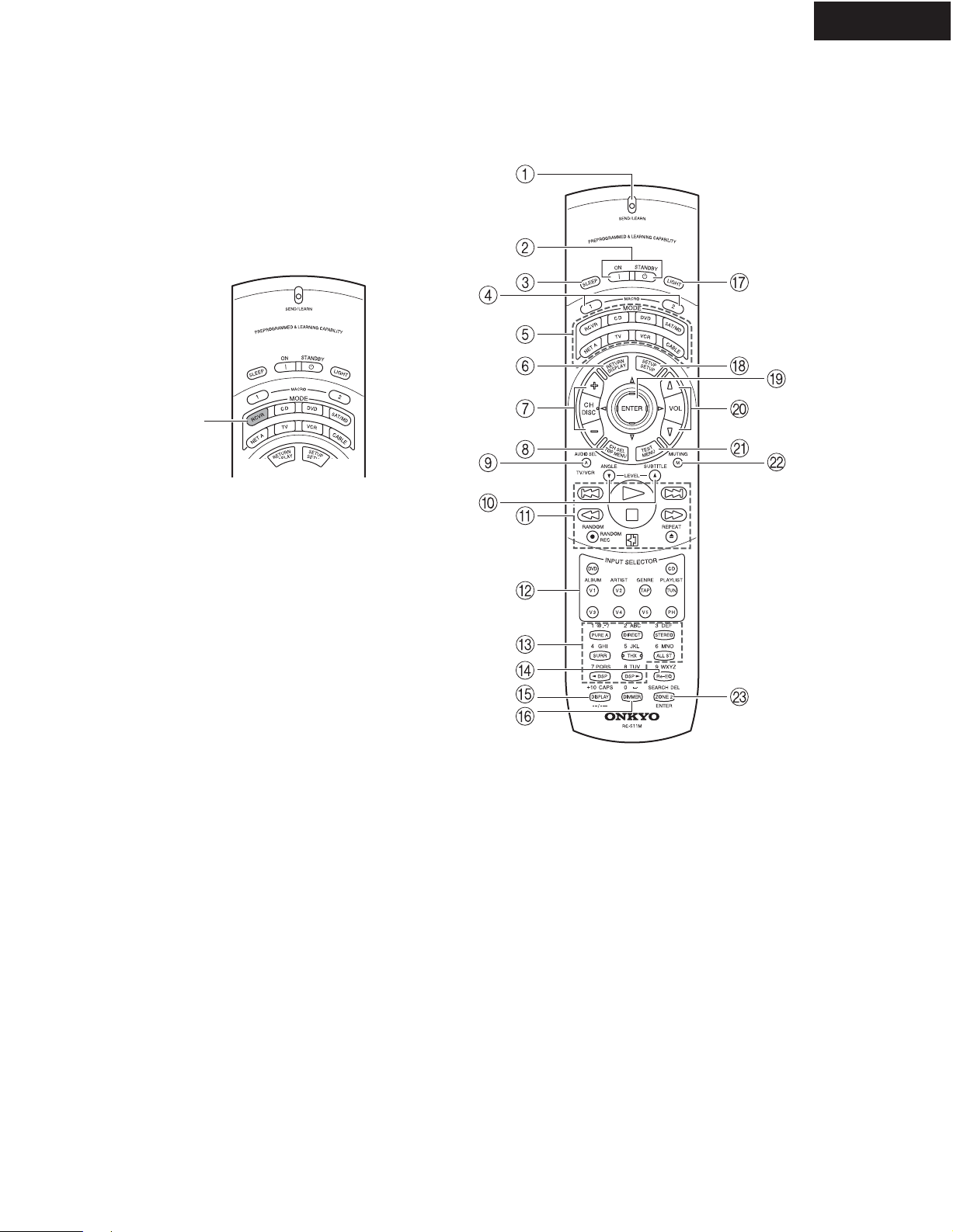
REMOTE CONTROLLER
8
The RC-511M is a multi-functional remote controller.
The instructions given here only explain how to use the
remote controller in conjunction with the TX-NR801/
TX-NR801E. To operate the TX-NR801/TX-NR801E
using the remote controller, First press the RCVR but-
ton in the MODE area to place the remote controller in
the receiver mode.
RCVR
button
TX-NR801/E

REMOTE CONTROLLER
9
TX-NR801/E
SEND/LEARN indicator
Lights red when signals are sent by the remote controller. It also flashes when a button is pressed and
the battery power is low.
ON/STANDBY button
ON: Press to turn on the TX-NR801/TX-NR801E.
STANDBY: Press to place the TX-NR801/
TX-NR801E in the standby state.
Be aware that pressing the STANDBY button only
places the TX-NR801/TX-NR801E in standby and
does not turn the power off completely.
SLEEP button
Press to set the sleep function.
The SLEEP button enables you to set the
TX-NR801/TX-NR801E to turn off automatically
after a specified time period.
MACRO 1, 2 button
Press to program or execute the macro function.
MODE buttons and indicators
Press to select the component to be operated by the
remote controller. When a MODE button is pressed,
it will light for 8 seconds. The selected MODE button will also light whenev er any other operation button is pressed.
RETURN button
Press to enter the selected setting and return to the
previous menu.
CH button
Press to select a preset channel for the tuner.
CH SEL button
Press to select a speaker channel when adjusting the
speaker level.
AUDIO SEL button
Press to select the audio input signal.
LEVEL / buttons
Press to adjust the volume of the speaker selected
using the CH SEL button.
Operation buttons
Press to operate other devices connected to the
TX-NR801/TX-NR801E.
INPUT SELECTOR buttons
Press to select an input source.
Same as the input selector buttons on the front panel
of the TX-NR801/TX-NR801E. The input source
for each button is given here. DVD:DVD, CD:CD,
V1:VIDEO1, V2:VIDEO2, V3:VIDEO3,
V4:VIDEO4, V5:VIDEO5, TAP:TAPE, TUN:FM/
AM, PH:PHONO.
Listening mode buttons
Press to select a listening mode.
Re-EQ button
Depending on the listening mode, you can turn the
Re-EQ function on or of f.
DISPLAY button
For changing the front display.
DIMMER button
Adjusts the display brightness.
There are three settings available: normal, dark, and
very dark.
LIGHT button
Press to turn on and off the lights in the buttons of
the remote controller.
SETUP button
Press to display the Setup Menu on the TV screen
and in the display. Press again to exit the menu.
///, ENTER button
When in the Setup Menu, press the upper and lower
arrow buttons to select an item, press the right and
left arrow buttons to select parameter values or
modes, and press the ENTER button to advance to
the next item.
VOL button
Press to adjust the volume.
TEST button
This button is used to set the speaker output levels.
Use this button in conjunction with the LEVEL
and CH SEL buttons to calibrate the speaker lev-
els without entering the Setup Menu.
MUTING button
Press to activate the mute function.
ZONE 2 button
Press to perform operations in the remote zone.
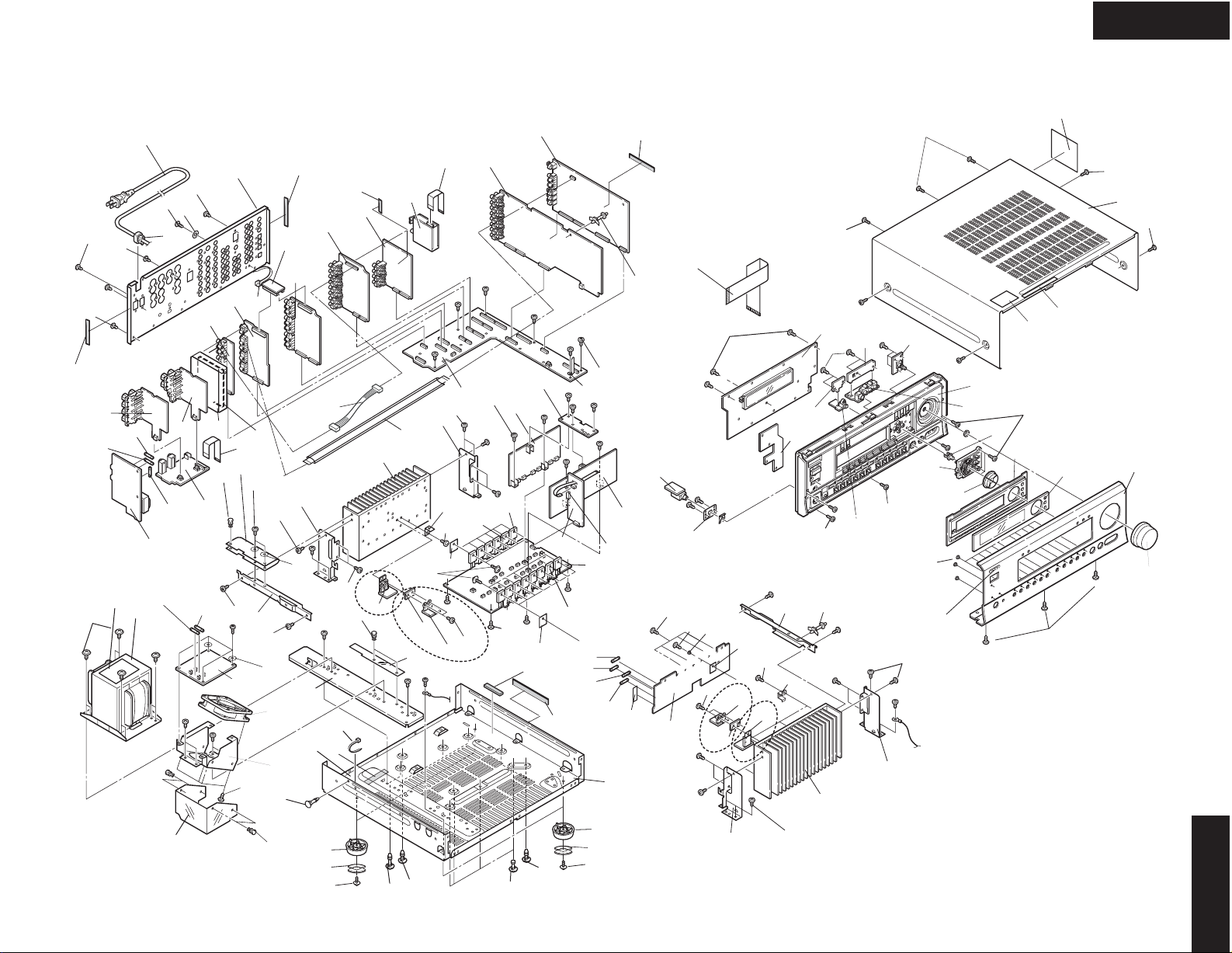
TX-NR801
10
EXPLODED VIEW (120V and Australian models)
U26
U21
74
44
U7
U37
99
16
45
80
15
F902
77
80
U31
80
F901
59
P901
U27
T901
85
9
U30
F903
F6902
90
80
94
U45
F6901
U44
86
61
64
U43
P2901
88
74
U28
84
95
74
U8
6
74
91
U46
74
100
67
48
61
15
U42
68
91
U13
P602
7
33
60
17
78
92
96
74
20
U12
61
39
D
U47
46
U61
P603C
75
U36
87
45
P1010
74
69
5
74
99
U33
U41
Q6052
A
74
U11
74
Q6062
U32
Q6066
F9501
F9502
F9504
F9503
23
13
Q6056
F9501A
60
17
78
74
U22
11
19
U4
P7701
47
82
U23
P7201
2
82
Q9422B
74
A
U36
74
Q9422A
U24
69
74
U48
D
6
70
U2
74
U15
U1
74
39
49
74
81
U6
U14
68
74
U3
74
81
56
33
58
71
14
71
103
57
1
U5
55
4
10
30
74
80
12
32
53
TX-NR801

TX-NR801/E
11
BLOCK DIAGRAM
SBR
1
L
SL->
C->L
SW->
L
R
SR->
C->R
SW->
R
2
A
BCD
11dB
MULTICHANNEL
LRCSWSLSRSBL
INPUT
BYPA
BYPA
BYPASS
BYPA
NJU7
NJU7
TONE
306G
MUTE
SS
MUTE
SS
MUTE
MUTE
MUTE
MUTE
306G
MUTE
MUTE
SS
MCL
TL
-1
-1
DL
BL
MCR
TR
DR
BR
MCSL
DSL
MCSR
DSR
MCSB
DSBL
Z2L
MCSB
DSBR
Z2R
MCC
DC
MCSW
DSW
L
R
TC9163
TC9164
MASTER VOLUM E
CUT
TC94A07F
TC94A07F
TC94
TC94
A07F
A07F
BOOS
T
11dB
SUBW
PREOUT
OOFER
MUTE
MUTE
LEFT
RIGH
T
SURROUND
LEFT
SURROUND
RIGH
T
SURROUND BACK
T
/ ZONE 2 LEF
SURROUND BAC K
/ ZONE 2 RIG
HT
ER
CENT
THERMAL
SENSOR
COOL
+29dB
+29dB
+29dB
+29dB
+29dB
+29dB
+29dB
ING FAN
FAN
DRIV
Power Amplif ier
VOLTAGE SENSOR
CURRENT SENSOR
ER
HPEN
SURROUND BACK SPEAK ERS
RELAY
DRIV
ER
PHONE
HEAD
FRONT SPEAKERS
RIGHT
LEFT
ER
CENT
SURROUND SPEAKERS
RIGHT
LEFT
RIGHT
LEFT
/ZONE2 SPEAKERS
3
REMOTE SENSO
R
RI
INTE
RFACE
IR
DE-
MODULATOR
LED
DRIVER
Rec Out LED
4
RI
IRIN
UT
IR O
STAN
VIDE
AUDI
AUDI
VIDE
VIDE
+5.6V
-27V
+15V
-15V
DBY
-VP
MAIN AMP
-B1
+9V
+5V
DSP
+5V
-5V
+B1/
O
O
O
O
O
RELAY
+B2
12V TRIGGER
+B3
FLAC
FL TUBE
FLAC
RELA
DRIV
T902
T901
Y
ER
P/T/R models
R SW
POWE
TV-5
FUSE
NOTES: D:120V models
P: European models
T: Worldwide models
A: Australian models
R: Chinese models
FUSE
AC O
TV-8
N
UTLET
AC I
5
COMPONENT VI DEO OUTPUT
Y
CB
CR

TX-NR801/E
V
12
BLOCK DIAGRAM
IAL 3
CAL 1
CAL 2
CAL 3
TAPE L
DVD L
NT)
CD L
NT)
DIGITAL AUDIO INPUT
R
R
R
R
R
R
R
R
R
OPTICAL
VIDEO 5
(FRO
COAXIAL 1
COAXIAL 2
1
COAX
OPTI
OPTI
OPTI
AUDIO INPUT
PHONO L
2
VIDEO 1 L
VIDEO 2 L
VIDEO 3 L
3
VIDEO 4 L
VIDEO 5 L
(FRO
A
BCD
RX0
RX1
RX2
76MHZ
24.5
RX3
RX4
RX5
RX6
DIR
AK4114VQ
FM/AM
TUNER
PACK
DAUX
TX0
DIGITAL AUDIO OUTPU
OPTI CAL 1
OPTI
DECODER
723N
P model only
TC9273F-017
TC9274N-008
RIGHT
REC/
Z2
CAL 2
T
NETW
ETHERNET
96/24
2CH A/D
AK4528VF
(1/2
ORK
76MHZ
24.5
Net-Tune
ARM7
RICK
MAVE
EP7312-CV
1M
CY7C
1019BV33
FLASH ROM
2ND
TC92
46F
DECORDING
(AC-3,DTS)
(DTS-ES)
(PLI
I,NEO:6)
MB86 D41BPFV
)
EEPROM 1K
MAC
ADDRESS
93LC 46B
(MP3,WMA DECODE)
RECOUT
10BASE-T
PHY
CS8900A
L TAPE
R
L VI DEO 1
R
L VI DEO 2
R
PROCESSING
MB86 344BPFV
SDRAM
64M
HM52
64165FTT
SDRAM
64M
NM52
64165FTT
4M
MX29
LV320BTC
POST
(THX CINEMA)
R EX)
(SUR
96/24
D/A
WM8716
M30626FGAFP
SRAM
CY7C
1019BV33
SUB MPU
192/24
6CH
AK43
56VQ
96/24
2CH D/A
AK45
28VF
(2/2
D/A
)
M306
MAIN MPU
24FGAFP
50KLPF
VLC
50KLPF
VLC
50KL
50KL
50KL
50KL
50KLPF
VLC
50KL
PF
PF
PF
PF
PF
4
5
COMPOSITE VI DEO INPUT
S-VIDEO INPUT
DVD
VIDE
O 1
VIDE
O 2
VIDE
O 3
VIDE
O 4
VIDEO 5
(FRO
NT)
VIDEO 1
VIDE
VIDEO 3
VIDEO 4
VIDEO 5
(FRO
DVD
O 2
NT)
OSD
0dB
LC74761
-918
9
COMP
6dB
INP
COMP
6dB
REC/
Z2
YC
YC
YC
YC
YC
YC
74HC4051
INP
REC/
REC/
Y
6dB
Y
6dB
Z2
C
6dB
INP
C
6dB
Z2
RN1444
P/T/R models
Y/C mix
RSDET
Y/C mix
MM15 12
1-Li ne
Y/C sep
NTSC
D model
FSC
GENE
MM10 93
3-LI NE
Y/C
TC90A69F
COMPOSITE VI DEO OUT
RN1444
S-VIDEO OUTP UT
RATOR
SEP
TC92 73N-004
MONITOR
VIDEO 1
VIDEO 2
ZONE
YC
YC
YC
ISDE
2
MONI
TOR
VIDE
O 1
COMPONENT VI DEO
VIDE
O 2
T
VIDEO
DER
ENCO
TA12 70BF
P/T/R models only
T
INPU
Y
1
CB
CR
Y
2
CB
CR
RIVER
FL D
M66004FP
FLT
Key Matrix
Volume Control
DRI
Rec Ou
LED
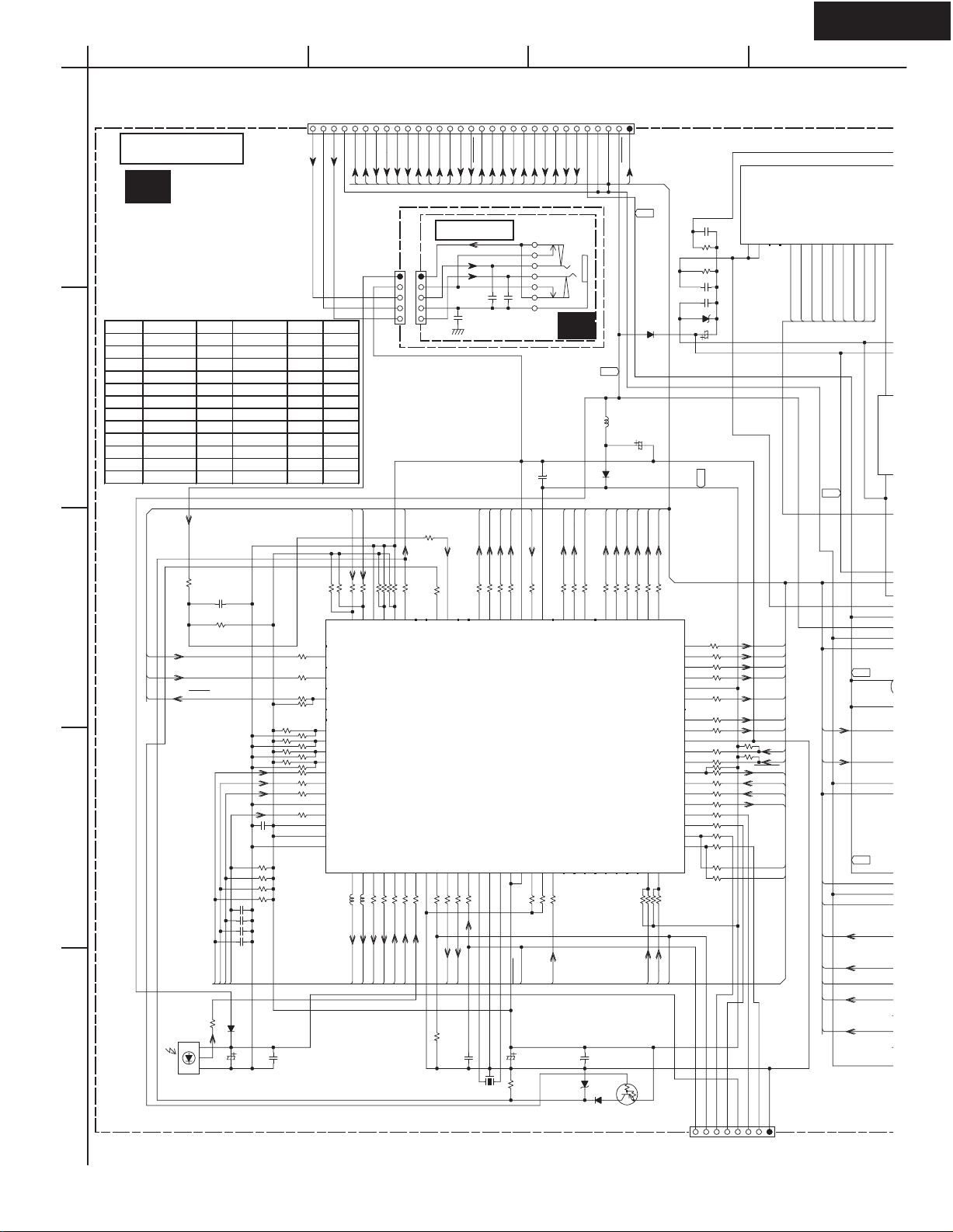
TX-NR801/E
7
T
P26
P28
13
A
BCD
SCHEMATIC DIAGRAM 1 Display and submicroprocessor
P7201A TO NAAR-8078 (SCH-9)
RI
HPR
HPE
HPL
NADIS-7746
GND
VDST
1
SYNC
MAINREQ
SUBPOFF
ISS
FLOSDDA
OSDCS
DIMPWM
FLOSDCL
VDDA
REMIN
VDCL
SUBRES
VSYNC
232RX
232TX
NETTX
U1
NAETC-7749
JL7202A
JL7202B
104Z
MDD/MDC MPP MWT/MWR MPA MGK
R7276
R7277
R7289
R7290
R7291
2
R7292
R7376
R7377
R7389
R7390
R7391
R7392
00000
00000
0 33K 10K 10K 10K
10K 33K 33K 0 33K
00000
00000
10K 10K 10K 10K 10K
-----
- 56K 10K 33K 33K
10K 56K 56K 0 56K
-----
-----
C7483
C7482
101J
C7481
101J
NETRX
SUBSO
MAINSO
MAINSCK
P7481
HEADPHONES
U4
C7204
474J
+12V
GND
GND
5.6
L7201
NCH-1471
+5.6S
SUBREQ
12.0
1SS352
OR
1SS355
C7201
100/6.3
D7201
1SS352
OR 1SS355
D7502
C7501
R7501
R7502
474Z
C7502
474Z
C7509
D7501
UDZ11B
33/50
+12V
GND
+5.6S
474Z
220
220
C7510
5.0
P36
F2F2NPNPP35
626364
65
66
P36
P35
P34
P34
P33
P33
P32
P31
P30
P29
P28
P27
535455565758596061
P32
P31
P30
P28
P29
P27
SEG2733
VP
32
5.0
-VP
RI
R7271
10K
R7376*R7277*R7377
MAINREQ
10K
R7380
82
84
86
10K
R7379
P07/D781
P06/D6
P05/D583
P04/D4
P03/D385
P02/D2
P01/D187
P00/D088
P107/AN7/~KI389
P106/AN6/~KI290
P105/AN5/~KI191
P104/AN4/~KI092
P103/AN393
P102/AN294
P101/AN195
AVSS96
P100/AN097
VREF98
AVCC99
P97/~ADTRG/SIN4100
LM182
R7201
SUBPOFF
1K
R7280
R7279 1K
79
80
1
2
1K
LM182
R7203
R7202
FLOSDDA
FLOSDCL
OSDCS
78
3
*
P13/D11 77
4
1K
1K
R7204
R7205
DIMPWM
FLCS1
*
R7276
P14/D12 76
5
1K
R7206
REMIN
4.7K
R7272 220
R7275
75
71
P20/A0[/D0/_] 72
P15/D13/~INT3
P16/D14/~INT474P17/D15/~INT5 73
P22/A2[/D2/D1]70P23/A3[/D3/D2] 69
P21/A1[/D1/D0]
78:P12/D10
79:P11/D9
80:P10/D8
1:P96/ANEX1/SOUT4
2:P95/ANEX0/CLK4
3:P94/DA1/TB4IN
4:P93/DA0/TB3IN
5:P92/TB2IN/SOUT3
6:P91/TB1IN/SIN3
7:P90/TB0IN/CLK3
BYTE8
CNVSS
P86/XCOUT11
P87/XCIN10
6
7
9
1K
R7210
R7211
R7212
R7209
1K
1K
1K
1K
R7207
VDDA
VDCL
MAININ
R7309
10K
C7213
102K
X7201
CST16.00MX
TUNDOWN
10K
R7268
P24/A4[/D4/D3] 68
M30626FHPFP
XOUT13
~RESET
12
HPDET
1K
R7382
C7214
R7389
R7390
R7391
R7392
FLRES
*
R7289
*
R7290
*
R7291
*
R7292
U7201
SYNC
ISS
102K
R7371
10K
R7386 10K
K3
K2 MAINSCK
K1 MAINSO
K0
330
R7509
D7204
GND
C7207
100/6.3
VP
10K
R7282
R7284 10K
R7286 10K
*
*
*
*
*
*
*
*
4.7K
R7293
4.7K
R7294
4.7K
R7295
4.7K
R7297
C7206
104Z
R7397 2.7K
R7395 2.7K
2.7K
R7394
2.7K
R7393
102K
C7297
C7295
102K
102K
C7294
C7293
102K
C7208
104Z
3
*
*
*
*
4
5
SPS-444-1-
VDST
R7263 1K
63
VSS264
P30/A8[/_/ D7]
P84/~INT218
P85/~NMI17
10K
R7218
SUBRES
VCC262
51:P43/A19
52:P42/A18
53:P41/A17
P83/~INT119
1K
R7219
10K
R7220
VSYNC
STBY
R7260 10K
P31/A9 61
P32/A10 60
P82/~INT020
1SS352
RZDVD
10K
R7259
P33/A11 59
P80/TA4OUT/U22P81/TA4IN/~U21
TUNUP
PRE-L
PRE-R
10K
10K
10K
R7267
R7265
R7266
P25/A5[/D5/D4] 67
P26/A6[/D6/D5] 66
P27/A7[/D7/D6] 65
Q7201
24:P76/TA3 OUT
25:P75/TA2 IN/~W
26:P74/TA2 OUT/W
27:P73/~CT S2/~RTS2/TA1IN/~V
28:P72/CLK 2/TA1OUT/V
29:P71/RXD2/SCL/TA0IN/TB5IN
30:P70/TXD2/SDA/TA0OUT
VCC116
VSS114
XIN15
C7202
100/6.3
R7301
W0C1
220K
PURE
RZCD
RZPH
RZAM
UPSPL
RZNET
10K
10K
10K
10K
10K
R7256
R7255
R7254
R7253
R7258 10K
58
P35/A13 57
P34/A12
P64/~CTS1/~RTS1/~C 34
P77/TA3IN23
24
C7203
474J
D7203
UDZ5.1B
D7202
OR 1SS355
R7252
53
P44/~CS0 50
P45/~CS1 49
P36/A14 56
P37/A15 55
P40/A16 54
P46/~CS2 48
P47/~CS3 47
P50/~WRL/~WR 46
P51/~WRH/~BHE
P52/~RD44
P53/BCLK43
P54/~HLDA42
P55/~HOLD41
P56/ALE 40
P57/~RDY/CLKOUT39
P60/CTS0/RTS0 38
P61/CLK0 37
P62/RXD036
P63/TXD0 35
P65/CLK1 33
P66/RXD132
P67/TXD1
25
26
27
28
232RX
Q7202
KRA103S
OR RN2403
52
29
RZT1
10K
R7251
51
30
232TX
45
31
10K
R7329
CNVSS
P7203
R7250 4.7K
R7249
R7248
R7247
R7245
R7243
R7242
R7240
R7239
R7338
R7238
R7237 220
R7236
R7235
R7234
R7233
220
R7230
R7229 220
R7330 4.7K
4.7K
10K
10K
10K
10K
10K
10K
10K
10K
220
220
220
100
100
R7432
2.2K
R7431
220
FLASH WRIT
LEDGRE
LEDRED
RZV1
RZV5
RZV4
RZV3
RZV2
SUBREQ
SUBSO
R7232
100
R7231
100
NETRX
NETTX
ER
VBJ
VAJ
R7340
10K
R7339
10K
Q
K
OR
12.0
LEDRED
LEDGRE
12.0
K0
K1
AUDIO-SEL
K2
S7542
DIRECT
K3
S7574
FM MODE
OR

TX-NR801/E
P30
14
A
BCD
SCHEMATIC DIAGRAM 1 Display and submicroprocessor
1
Q7501
HNA-16MM40T OR 16-BT-115GNK
2
3
4
5
P30
P29
P28
P29
12.0
LEDRED
LEDGRE
12.0
K0
K1
AUDIO-SEL
K2
S7542
DIRECT
K3
S7574
FM MODE
P28
P27
P26
P27
P26
P25
SEG2634
SEG2733
VP32
SEG2831
-VP
P28
P29
Q7538
KTC3875-GR
OR 2SC2712
KTC3875-GR
OR 2SC2712
PRE-UP
P25
P24
P23
P22
P21
P20
P24
P23
P22
P21
P20
SEG2040
SEG2139
SEG2238
SEG2337
SEG2436
SEG2535
SEG2930
SEG3029
SEG3128
SEG3227
SEG3326
SEG3425
P30
P31
P32
P33
P34
C7505
104Z
-GR
R7538
R7539
D7521
Q7539
-GR
Q7521
Q7549 Q7548
PRE-R
D7539
R7541
R7542
R7574
330
330
330
R7493
470
R7497
470
S7552
PRE-DO
S7571
DSP <
TUN
P19
P18
P17
P16
P15
P14
P13
P12
P11
P10P9P8P7P6P5P4P3P2
P19
P18
P17
P16
P15
P14
SEG1446
SEG1545
SEG1644
SEG1743
SEG1842
SEG1941
M66005-0001FP
VSS22
XIN21
XOUT20
SEG3524
SEG3623
VCC119
P35
180
150
DVD
RZDVD
PRE-L
D7538
Q7502
P36
27K
R7504
101J
C7504
C7503 100/6.3
Q7522 Q7523 Q7525 Q7526
RZV1
Q7547
TUNUP
D7537
TUN-UP
R7492
470
R7496
470
VBJ
VAJ
S7563
S7572
DSP >
R7543
S7544
S7553
PHONO
P9P8P7P6P5P4P3P2P1
P13
P12
P11
P10
SEG1050
SEG1149
SEG1248
SEG1347
P0
P117
SCK15
SDATA16
18
330
330
330
R7508
R7506
R7507
101J
C7514
474J
C7506
FLCS1
FLOSDDA
FLOSDCL
D7522V1D7523
RZV2
Q7546
D7536
TUNDOWN
TUN-DO
R7491
470
R7495
470
R7563
REC
R7572
470
R7544
DVD
SEG0753
SEG0852
SEG0951
~CS14
DIG0112
~RESET
13
1G2G3G4G5G6G7G8G9G
R7505330
FLRES
V2
Q7524
RZV3
R7490
470
R7494
470
560R7562 820
S7564
ZONE 2
560
S7573
PTY/TP
DIMMER
560
S7545
VIDEO 1
R7553
560R7552 470
S7554
CD
NPNPNPNPNP
P1
OR
Q7503
VCC260
SEG0159
SEG0258
SEG0357
SEG0456
SEG0555
SEG0654
DIG0211
DIG0310
DIG049
DIG058
DIG067
DIG076
DIG085
C7507104Z
C7508
101J
KRC102S OR RN1402Q7521-7527,Q7529-Q7534,Q7536-7539
D7524V3D7525V4D7526
RZV4
R7315
1K
R7316
1K
R7564
820 R7565 1.2K
S7565
OFF
820R7571 470
R7573
S7575
MEMORY
820
R7545
S7546
VIDEO 2
S7555
NET
2SC2712-GR
KTC3875-GR
Q7504
16G
15G
14G
61
DIG14 63
DIG15 62
DIG16
DIG094
DIG103
DIG112
10G
11G
V5
RZV5
STEREO
R7575
R7546
VIDEO 3
NP
16G
15G
19
20212223242526272829303132333435363738394041424344454647484950515253545556
10K
R7511
14G
13G
DIG121 DIG13 64
12G
-VP
FLAC1
FLGND
FLAC2
+5.6S +5.6S
K1 K1
STBY STBY
PURE PURE
UPSPL UPSPL
GND GND
AUDIO-SEL
+12V +12V
RED
GRN
D7552
TAPE
R7581
0
RZT1
Q7527
P7559A
S7566
1.2K
S7576
SETUP
1.2K
S7547
S7556
RETURN
14G
13G
12G
10K
10K
10K
R7514
R7513
R7512
13G
12G
JL7203A
S7567
SURROUND
S7577
TUNING
DOWN
2.2K
S7548
VIDEO 4
R7556
S7557
PRESET >
11G
10K
R7515
11G
R7583
RZAM
NAETC-7748
P7559B
2.2KR7555 1.2KR7554 820
10G9G8G7G6G5G4G3G2G1GNPNPF1
101112131415161718
10K
10K
10K
10K
10K
10K
10K
10K
10K
10K
10K
R7526
R7525
R7524
R7523
R7522
R7521
R7520
R7519
R7518
R7517
R7516
9G8G7G6G5G4G3G2G1G
10G
(SCH.7)
JL7201A
FLAC1
D7536 GREEN ORANGE OGANGE
D7537 GREEN ORANGE ORANGE
D7538 GREEN ORANGE ORANGE
D7539 GREEN ORANGE
-VP
FLAC2
FLGND
-32
LED BLACK GOLD SILVER
U2
Q7535
PURE
SEL2E10C
AUDIO-SEL
Q7533~Q7535: KRC102S OR
RN1402
JL7203B
0
Q7529
TA
D7529
S7569
VOLUME
U3
R7567
R7577
TUNING UP
VIDEO 5
R7557
PRESET <
NAETC-7747
TU
D7530
0
R7585
RZPH
104Z
C7559
R7558
3.9KR7566 2.2K
S7559
S7568
THX
DISPLAY
3.9KR7576 2.2K
S7578
S7549
3.9K
S7558
S7592
12K
R7551
12KR7548 3.9KR7547
R7578
12K
ENTER
S7579
TAPE
C7569
AUDIO SEL
UPSPL
D7534
UPSPL
D7535
R7589
270
R7590
270
R7587
0
RZCD
104Z
F1
123456789
ORANGE
STANDBY
Q7533
STBY
D7533
STANDBY
R7540
470
R7534
470
NAETC-7722
+5V
P102B
DGND
OPT
(SCH-2)
TO NADG-7226
PH
D7531
Q7531Q7530
S7541
/ON
5.6
L2501
2.2
R2576
RZNET
22
S7543
Q7534
NAETC-7721
V5C
GND
V5Y
P2506B
(SCH.10)
or
(SCH.11)
SCH.10: 120V/Australian models
SCH.11: Other models
GND
R7537
470
C2581
100/16
CD
V-5
D7532
Q7532
75
R2574
75
R2573
C2582
104Z
75
R2575
C2571
AGND
V5-L
P3220B
(SCH.3)
R2571
471K
R2572
C2572471K
V5-R
330
330
C2577
C2578
104Z
U6
U2501
TORX178A
P2508
YC
VIDEO5
P2510
104Z
U5
OPT
S
IN
V
L
R
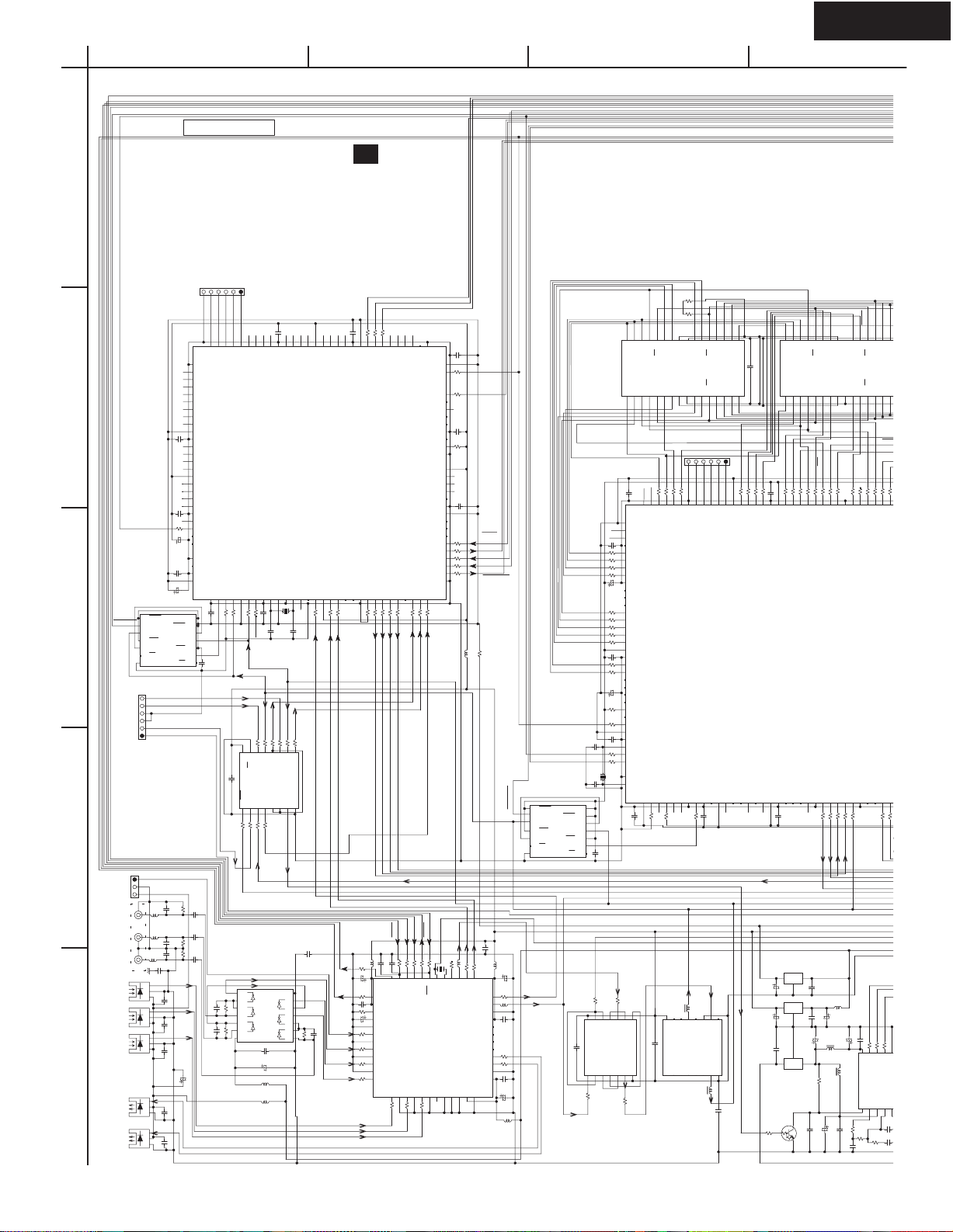
TX-NR801/E
6
K
R779
1K
R762
5
J
6
AMPO5
M2 12
SS
15
A
BCD
SCHEMATIC DIAGRAM 2 DSP and Main microprocessor sections
NADG-7687
U7
DIRDA
25
TX1
TX0 15
NC214
VIN12
DSPC L"
DSPD A"
L702
INT1"
DSP1
BST"
DSP1
HCS"
HDOUT"
DSP1
0.82
+2.85V
+5VD AC
C129
SDTO
24
16
GNDD
HACN"
104Z
022M
47/6.3
R145
L132
104Z
C151
R144
R143 47
104Z
C149
10/1
C150
AC
022M
+3.3V
L133
C152
L131
INT1"
DSPPM"
104Z
C760
R790
56
A2
R790
56
A1
R790
56
D6
R790
D5
56
C764
100/
R791
OE0
56
R791
A0
56
R791
D4
56
R791
D3
56
R792
D2
56
C767
104Z
R793
D1
56
R794
D0
56
C765
100/
R795
4.7K
R796
INT1"
1K
C768
C769
104Z
220J
R797
BST"
Q751
VCC
2CLR
2D 12
2CK 11
2PR
SN74AHC541
2Q 9
TC74VHC74FT
2Q
120J
C770
XTL-13.5M
141CLR1
13
10
8
104Z
C128
R175
MCK1
1K
1K
X751
DACBCK
104Z
C761
UPSMPL
10K
R173
14
4A 13
VCC
Q121
TC74VHCT00
1A1
1B2
330
R798
4B 12
4Y 11
1Y3
2A4
DSPPM"
DSP2
DSP2RST"
1D2
1CK3
1PR
4
1Q5
6
1Q
GND7
DIRLRCK
47
MCK1
BK16
08LM182
47
OPT
OUT
6
1
P701
TDI
TCK
TMS
TDO
XRST
C708
DSP1
TDI90
TCK89
VSS1191
A892
A793
A694
1K
Q701
C709
104Z
C710
R743
C720
100/
C711
104Z
C719
4
100/
VCC
2CLR
2D 12
2CK11
2PR
2Q 9
SN74AHC74
TC74VHC74FT
2Q
A595
A496
A397
D798
D699
VDDI5100
VSS12101
D5102
D4103
D3104
D2105
VDDE3106
D1107
D0108
A2109
A1110
VSS13111
A0112
PM113
SDI3114
SDI4115
4
SYNC116
TST2/VSS117
GP11/VSS118
VSS01
XRST
2
R700
C700
104Z
141CLR1
13
330
10
8
104Z
C712
2
104Z
DSPPM"
3
DSP1RST"
1D2
1CK3
4
1PR
1Q5
6
1Q
GND7
BCKEX2
LRCK EX2
GND
SDIEX2
P603B
+5VDAC
FROM NADG-7662
(SCH.8) NET-TUNE
4
P100
OPTVCC
FROM
FRONT
P101
COAXIAL1
COAXIAL2
IAL3
COAX
TORX179
U100
OPT1
U101 TORX179
OPT2
U102 TORX179
OPT3
5
U104
TOTX
179
U105
TOTX
179
R133
LM182-T
LM182-T
R134
R135
LM182-T
75
104K
C130
R130
101J
C134
C135
104K
R131
C131
101J
75
C136
R132
C132
101J
75
104K
C133
104Z
104Z
104Z
104Z
104Z
104Z
C142
C143
C144
C146
C147
47/6.3
C148
OPTO
GNDDAC
080D
080D
C137
C138
UT
10K
R136
R137
10K
104Z
DSP1
DSP1
87
A9 82
A10 85
A11 84
A12 83
TDO 86
TMS
XTRST 88
VSS1 0 81
D8/GP0 80
D10/GP278
D9/G P1 79
Q700
MB86D41PFV-G-BND
DD/DTS/AAC-DECODER
TST3
119
/VSS
VDDI6
120
MCLK212
MS13
VDD110
VSS211
MCLK19
LRCKI3/FS2
EXTI N3
PLOCK7
VDDI05
VSS18
BCKI3/FS1
4
6
R702
R701
R703
C701
104Z
X700
330
330
330
C703
220J
C702
220J
104Z
1K
R190
8
9
10
11
12
13
DACBCK
16
15
ST
VCC
TC74 HC157
SN74AHC157
1A2
SEL
1
R191
330
EX2
SDIEX2
VCC14
LRCKEX2
330
R199
R192
330
ADDA
47/6
4A14
1B3
104Z
C140
C141
L130
470K
L136
470K
DALRCK
330
R198
4B13
Q190
1Y4
R193
47
SDI2
Q130
.3
47
R197
74HC U04
LRCKI2
GND7
XTL-13.5M
BCKEX2
DACBCK
BCKI2
47
330
330
R196
R195
R194
4Y12
3A 11
3B 10
3Y 9
2A5
2B6
2Y7
GND8
LRCLPLL
C179
104Z
6
5
4
3
2
1
R138
DALRCK
+3.3V
C190
VDDE2 76
D11/GP377
LRCKI115
SCKOUT14
R705
330
DIRL RCK
10K
D12/GP475
VDDE016
080D
C139
COAXIAL2
COAXIAL3
R706
330
D13/GP574
BCKI117
DIRBCK
OPTF
RONT
COAX
IAL1
330
330
330
R734
R733
R732
C707
104Z
GP869
GP968
VSS971
GP1067
VDDI 4 70
D14/GP6 73
D15/GP772
LRCKO19
BCKO20
KFSO22
SDI118
SDO123
SDO224
VSS321
R708
R707
330
DIRD A
INT1"
INT0"
104Z
R156
R71147R71247R714
R710
R709
47
47
330
DSP1 2SD1
DSP1 2SD2
DSP1 2SD3
LRCK I2
+3.3V
022M
102K
101J
R154
220
L135
C156
C155
C157
47/4
INT1
R155
220
37
C158
AVDD38
18K
R39
C1590.47
/50
VCOM
40
AVSS541
R157
RX042
470
NC4
43
R158
RX144
470
TEST145
R159
RX246
470
NC547
R160
RX348
470
470
OPT1
OPT2
OPT3
SP
+5VD
A13 66
A14 65
A15 64
TST1 /BTACT 55
GP13/CLKEN
GP12/SDCLK
SPDIF27
SDO325
SDO4
26
DSP1 2SD4
DIRCS
DSPCL
1K
R1521KR153
INT036
OCKS0/CSN/CAD0 35
IPS0/RX4
NC02
1
470
R139
63
A16
A17 62
VDDI3 60
EXLOCK 59
MOD058
MOD1 57
BOOT54
PAGE 0 53
PAGE1 5
VSS751
PAGE2 50
WMD049
VSS648
WMD147
VDDE146
WE0 45
DQM/OE0 43
GP15/CAS 42
VSS541
VDDI2 40
GP/1 4RAS 39
HDOUT 35
HCLK34
HDIN 33
HACN32
VSS431
LRCKI228
BCKI 229
R715
R713
330
330
330
2
SDI2
BCKI
LRCKI2
SDI2
DSPDA
CDTO
1K
220
R151
R150
R149
33
CM1/CSN/SDA
CM0/CDTO/CAD132
OCKS0/CCLK/SCL34
AK4114VQ
TEST24
DIF0/RX53
DIF1/RX65
470
R140
61
BST56
CS044
HCS36
30
DIRPD
1K
31
PDN
Q131
NC16
R141
DIR
DSP1GP8"
DSP1GP9"
DSP1GP10"
VSS8
2
38
37
SDI2
XTI
BK16
XTL-24.57M
X130
29
XTI 30
XTO
DIF2/RX77
IPS1 /IIC8
C706
104Z
R730
R727
C705
104Z
R725
1K
C704
104Z
R720
R719
R718
R717
R716
MCK2
08LM182
L134
47
R148
DAUX 28
P/SN9
+3.3V
DIRBCK
47
R147
MCKO2 27
XTL010
1K
330
1K
330
1K
1K
330
022M
L701
DALRCK
47
R146
BICK 26
LRCK
MCKO123
DVSS22
DVDD21
VOUT 20
UOUT19
COUT18
BOUT 17
TVDD13
XTL111
A3A2A1
A1415
Q705
A1118
A1217 A1316
A4A5A6A7A8D7D6
104Z
C759
GP9
109
VDDI
GP8110
GP7111
GP6112
A2113
A1114
D6115
D5116
VSS11117
4
118
GP5
119
GP4
GP3
120
OE0121
A0122
D4123
D3124
D2125
VDDE4126
VSS12127
D1128
D0129
GP2130
GP1131
GP0132
4
NC3133
BTSL134
NC4135
EXLOCK136
VDDI8137
VSS13138
MCLK2139
PM140
BST141
BOOT142
VSS1 4143
144
MCLK1
C751
MCK2
330
R174
3A 10
3B 9
3Y 8
GND7
2B5
2Y6
330
R126
R7102
10K
10
R710
A0
D3
D2
WE0
12
WE
A1514
A1613
I/O3 10
I/O4 11I/O522
GND19
CY7C 1019BV33 -15VCT
A821
A920
I/O623
A1019
VCC2
24
A3A4D7
D8
56
R78956R78956R78956R789
108
A3 106
A4 105
D7 104
D8 103
7
GP10 107
EXTIN2
MOD06
MOD1
VDDI11
WMD04
WMD13
5
R747
R745
104Z
1K
330
DACBCK
R124
+3.3V
14
15
104Z
Q11
Q10
VDD16
Q120
TC74VHC4040
C122
Q121
3
D1
D0
A13
A14
A15
A16
5OE28
CS
A0 4
A1 3
A2 2
I/O1 6
I/O2 7
VCC1 8
A531
A630
A729
I/O726
I/O827
GND225
D5
D4
A9
A10
A11
A12
OE0
P750
56
D2TDO
D2TD I
D2TMS
D2TCK
DSXRST
101
TDI 98
TDO99
TMS 100
VDDI6 96
VSS10 102
A3A2A1
A0
D8
WE0
Q706
56
104Z
VSS9 91
VDDE3 90
A1415
A1514
CY7C1019BV33 -15VCT
A1019
A1118
A1217 A1316
A4A5A6A7A8
A6
D12
D13
D14
56
R787
R78756R78756R787
D12 89
D13 88
D14 87
12
WE
A1613
I/O4 11I/O522
A821
A920
D12
WE0
CS0
56
56
R786
R785
A6 86
CS084
WE0 85
A3 1A432
104Z
C762
D9
D10
D11
A5
R78856R78856R78856R788
C758
A5 95
D9 94
D10 93
D11 92
Q703
MB86344BPFV-G-BND
THX/OOS/BASS-MANAGEMENT
D2922
D3120
VSS07
R750
1K
DALRCK
DALRCK
3
Q8 1
Q7
4
XRST8 XTRST
C752
LRCL PLL
MCK1
+5VDAC
+2.85V
UPSMPL
+5VD SP
08LL241
BK16
Q9 12
08LL241
BK16
VSS19
ADDA
EX2
RSET11
R125
C160
PAGE114PAGE213PLOCK16
PAGE015
SCKOUT10
SYNC12 TCK97
VDDI211
104Z
XTI
+2.85V +5VD SP
Q171
+3.3V
GND
9
Q1
CL_10
Q2
7Q36Q45Q53Q62
104Z
+15V
VSS
8
DACBCK
LRCL
R169
PLL
GNDDAC
BTACT17
RN14
47
VDDE118
4
100/
100/4
104Z
KRC104S
Q162
VSS219
C753
104Z
Q170
MPC29285T
O
G
C177
MPC2933T
O
G
C178
C171
G
I
Q161
78L0 5
04
D3021
I
I
O
A1723
C174
C175
.3
47/6
C163
SDO325
VSS324
R755
47
DACDA4
104Z
NCH-
104Z
C176
L162
C172
470K
1.5K
470J
C167
R161
D13
1K
R784
R756
47
RAMCE
D9
D10
D11
A13
A14
A15
5OE28
CS
A0 4
A1 3
A2 2A531
I/O1 6
I/O2 7
I/O3 10
GND19
VCC1 8
A630
A729
I/O726
I/O827
GND225
I/O623
VCC2
24
OE0A9A10
A11
D14
D15
DSP2
DS
A7
A8
D15
1K
1K
56
56
220
R780
R782
R781
R783
R78256R78256R782
A7 78
A8 77
HCS 76
D15 80
D16 79
VSS8 81
HACN 83
HDOUT 82
SDI127
SDO426
R757
R758
330
330
DACDA3
DSP12SD2
DSP12SD1
1479
L170
470K
.3
47/6
.3
C170
47/6
L160
470K
.3
104Z
47/6
470J
SDI228
C168
C164
R759
R162
HCLK 75
D28
A1534
A1633
D2732
VSS430
LRCKI129
31
330
R76056R761
56
A16
A15
DALRCK
104Z
DSPD A
2NDPLLCL
2NDPLLLOCK
1K
1K
C169
R166
R1671KR168
S1 13
S2 14
VDD16
LOCK15
Q1
TC92
46
VDDA3
AMPI4
PD2
REF1
102
C16
1.5K
R163
C16
R164
5.6K
100
474
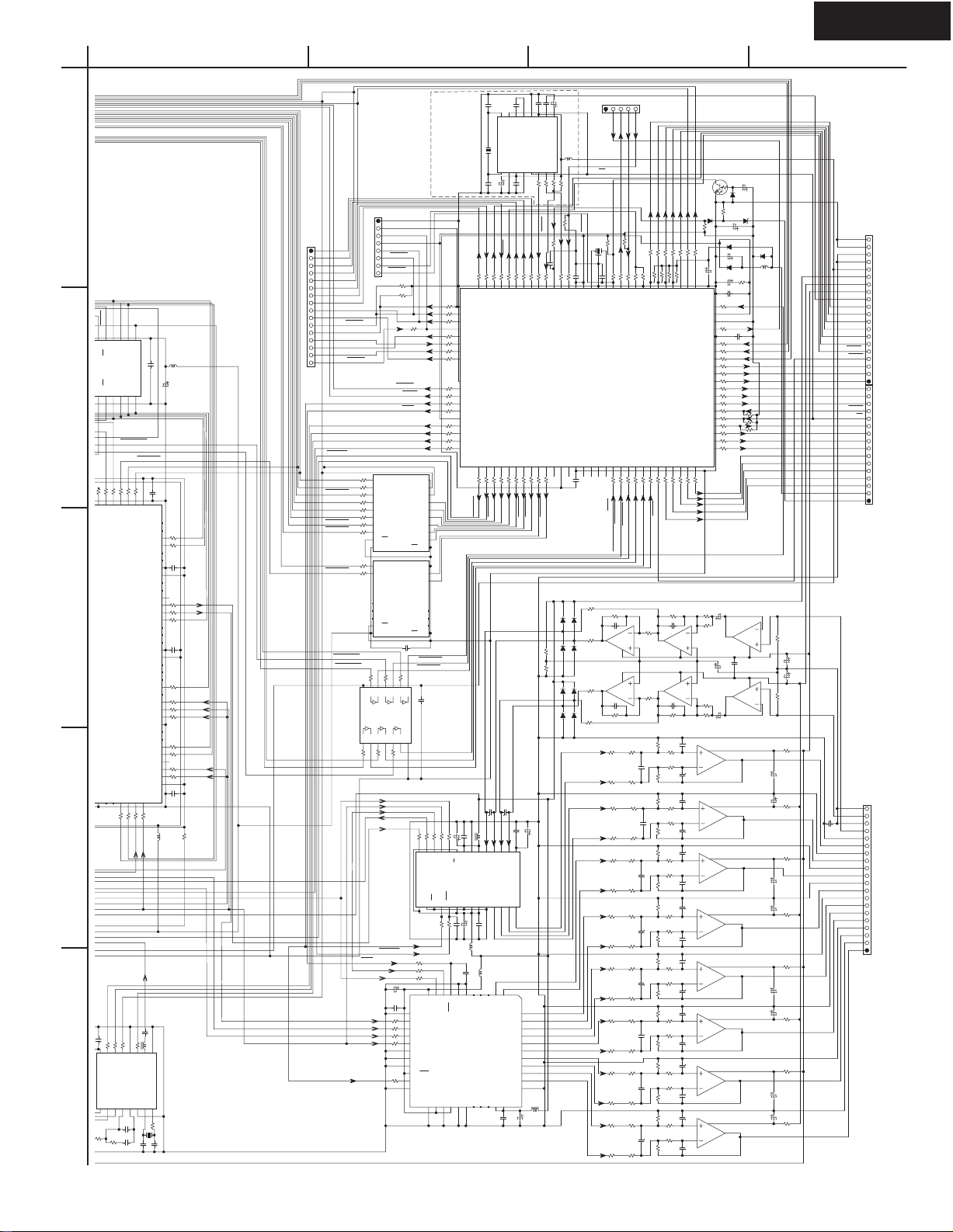
TX-NR801/E
C169
104Z
330
R782
56
5
D11
D15
16
A
SCHEMATIC DIAGRAM 2
1
DSP and Main
microprocessor
sections
RAMCE
A16
A13
A14
A15
5OE28
CS
A0 4
A1 3
A2 2
A3 1A432
I/O1 6I/O8
VCT
A729
27
2
OE0A9A10
DSP2HACN"
A7
A8
1K
56
56
R782
R782
A7 78
A8 77
D16 79
3
D2831
D2732
VSS430
R760
4
5
56
A16
DSPD A
2NDPLLCL
2NDPLLLOCK
1K
1K
R166
R1671KR168
S2 14
VDD16
LOCK15
Q160
TC92
VDDA3
PD2
REF1
102J
C165
1.5K
163
C166
R164
.6K
100
474K
L753
+3.3V VLSTB
VCCMEM2
C763
104Z
470K
4
A531
A630
C766
100/
A11
A12
DSP2
HDOUT"
DSP2HCS" UPSMPL
DSPCL" DSPC L
DSPD A" DSPD A
1K
R779
R7801KR781
C757
104Z
N.C2
72
HCS 76
HDIN 74
HCLK 75
VDDI5 73
71
N.C1
R778
56
A9
R777
56
A10
67
C756
104Z
47
47
56
56
DACBCK
DALRCK
DACBCK
56
56
DSP12SD4
DACBCK
0.82
+2.85V
DACD
A1
DACD
A2
A11
A12
A13
A14
L752
R775
61
R774
R773
58
57
56
C755
104Z
53
52
51
R772
R771
330
8
R770
1K
R769
330
44
43
R768
R767
330
40
R765
R764
38
330
37
C754
104Z
330
330
L751
022M
150J
C173
08LM182
L161
BK16
VSS 9
XO
8
680
R176
XTL-24.576M
120J
C162
A1633
S1 13
46F
AMPI4
R761
56
A15
A1534
R762
M2 12
AMPO5
A9 70
A10 69
D17 68
D18
VSS7 66
VDDI4 65
BCKO 64
LRCKO 63
KFSI O 62
SDO2
SDO1 60
A11 59
D19
D20
D21
VSS6 55
VDDE2 54
D22
D23
D24
A12 50
SPDIF 49
BCKI3 4
LRCKI3 47
BCKI2 46
VSS545
D25
D26
A1342
A14 41
MS
SDI439
BCKI1
VDDI3
LRCKI236
SDI335
R763
DALRCK
DSP12SD3
XTI
2NDPLLCS
10K
R165
M1 11
CKO10
VSSA6
XI7
150J
C161
X160
DSPDA
DSPCL
XPOR SUBP OFF/FCL
XDAC
S SUBRST/FDI
XDARST CVSS
DSPD
AWRESET
NPOWER
DSPCL
SCL
SDA
SUBPOFF/FCL
MAINREQ
TO NAAR-8078 (SCH.9)
SUBRST/FDI
NET
SUBSO
MAIN SO
MAINCL
2
SUBREQ
P700
CODECPD SPRL
R7126
330
DSPDA"
R7128
330
DSPCL"
R715
DSP1RST"
R715
M"
DSPP
R715
DSP1GP8"
R715
DSP1BST"
R715
HCS"
DSP1
R715
DSP2RST"
R7153~R7158:
330
R7159
330
DSP2
BST"
R7160
DSP2HCS"
330
DSP1HDOUT"
DSP2
HACN"
HACN"
DSP1
INT1" INT1
INT0" INT0
DSP2HDOUT"
DAPD
DACBCK
MCK1
DACDA2 RDACDA3 SL+
DACDA4 SLDALRCK SR+
DFS SW-
BCD
RDSDET
6
C182
104Z
331J
C183
561J
C184
330J
8
CIN 6
TEST 7
VDDA3
VSSA 4
FLOUT5MODE12
MPXIN 2RDCL15
Q180
LC72723M
.332M
XTL4
RST13
VDDD11
VSSD10
XIN9 XOUT
X180
EUROPEAN
MODEL ONLY
RDS DECODER
C185
330J
GND
FLAS HDO
P7000FLASH WRITER
FLAS HBY
VCCP UP
10K
R7132
R7131
10K
2.2K
R7034
220
2.2K
220
DIRCS
330
470
DIRPD AFDA
470
DFS AFSTB
470
DAPD STREO
VCCP
2NDPLLLOCK TUMUT
2NDPLLCL PLLC E
2NDPLLCS APOW
EX2 SPRL F
11
GND10
Y8
A8 9
Y712
3
A7 8
Y613
4
A6 7
Y514
5
A5 6
Y415
6
SN74AHC541
TC74HC541FT
A4 5
Y316
7
A3 4
Y217
8
A2 3
Y118
A1 2
19
G2
Q7100
1
G1
VCC20
11
GND10
Y8
Y712
A8 9
Y613
A7 8
Y514
A6 7
AHC541
Y415
A5 6
Y316
A4 5
SN74
TC74HC541FT
17
A3 4
Y2
Y1
3
18
A2
A1 2
19
G2
Q7101
20
1
G1
VCC
C7100
104Z
+3.3V
DSP1HDOUT
DSP1
R7174
DSP2HACN
1K
1K
R7172
MCK1
DALRCK
DACBCK
ADDA
DACDA1
Q103
AK4528VF
ADC/DAC
DFS
C802
330/
C803
104Z
R805
47
R806
47
R807
47
R808
47
R804
+5VDSP
9
101112
104Z
C7101
DSP2HDOUT
1K
47
330
R120
R121
SDTI14
SDTO13
CCLK/CKS116
CDTI/CKS015
GNDDAC
R801
1K
R802
47
6.3
R803
47
11
DVDD
DVSS12
SDTI 113
SDTI 214
SDTI 315
LRCK16
SMUTE17
CCLK18
CDTI19
CSN20
DFS021
CKS022
23
CKS1
R71691KR7173
13
14
Q7102
TC74HCT7007
12345678
1K
R71711KR7170
CODECPD
1K
1K
1K
1K
1K
470
470
470
470
HACN
330
330
R118
R119
BICK12
CS/DIF17PDN
1K
R122
MCLK10
CKS224
R7031
R7032
R7033
R7035
R7036
R7037
R7038
R7042
R7043
R7044
R7045
UP
R7047
R7048
R7049
R7050
LRCK11
DFS18
330
R117
MCLK10
19
R1231K
BICK 9
DIF025
P67/TXD131
P66/RXD132
P65/CLK133
P64/~CTS1/~RTS1/~C34
P63/TXD035
P62/RXD036
P61/CLK037
P60/CTS0/RTS038
P57/~RDY/CLKOUT39
P56/ALE40
P55/~HOLD41
P54/~HLDA42
P53/BCLK43
P52/~RD44
P51/~WRH/~BHE45
P50/~WRL/~WR46
P47/~CS347
P46/~CS248
P45/~CS149
P44/~CS050
1K
6.3
330/
C115
C116
104Z
9
VA 8
S/P
AGND7
DEM020
DEM121
VT
22
6.3
C119
C118
330/
101J
L102
101J
C801
PDN 8
CAD0 6
CAD1 7
Q800
AK4536VQ
DIF126
DIF227
DZFE28
SDA
SCL
TNDATA
100
100
220
R7030
R7029
R7028
29
30
51
52
R7052
R7051
1K
1K
CPD
CODE
UPSMPL
DSP1RST
152J
C113
022M
LIN-
LIN+
L101
AINL- 5
DGND24
VD23 VREF 6
104Z
C120
022M
L801
022M
5
3
DZFL1
DZFL2
6CH DAC
DZFR329
DZFL3
DZFR2
30 DZFR1 4
31
RDDA14
6
330
C186
C187
104Z
R180
R181
10/1
330
A
ER
1K
XDACS
RDSD
XDARST
NPOW
XPOR
TNCS1
1K
470
470
470
330
C7009
470
R7024
R7023
R7026
R7021
R7025
R7027
R7022
24
25
26
27
28
P77/TA3IN 23
P80/TA4OUT/U22
30:P70/TXD2/SDA/TA0 OUT
29:P71/RXD2/ SCL/TA0 IN/TB5IN
28:P72/CLK2/TA1OUT/ V
27:P73/~CTS2/~RTS2/TA1IN/~V
53:P41/A17
52:P42/A18
51:P43/A19
P33/A1159
P34/A1258
P35/A1357
P36/A1456
P37/A1555
P40/A1654
53
R70591KR70581KR70571KR70561KR70551KR7053
R7054
R7060
1K
BST
HCS
BST
DSP1GP8
DSP1PM
DSP1
DSP2RST
DSP2
DSP1
3.3K
R128
4.7K
R127
C114
152J
RIN-
RIN+
C110
C111
47/6.3
104Z
AINR+ 2
VCOM1
AINL+ 4
AINR- 3AOUTL+26
AOUTL-25
AOUTR+28
AOUTR-27
+5VD
AC
L+
L-
L1+ 2
L1- 1
R+
R1+44
R1-43
L2+42
L2- 41
R2+40
SR-
R2-39
L3+38
L3- 37
SW+
R3+36
R3-35
AVSS34
VREFH32
022M
33
AVDD
L802
104Z
C806
C807
6.3
330/
330
D
RDSI
P81/TA4IN/~U 21
P32/A1060
1K
DSP2HCS
CENTER+
TO POWER AMP. VIA (SCH.7)
C181
C180
10/1
1
VREF
220K
D/READY
L180
RDSI
16
R182
R183
10K
L
POFF
RDSC
2.2K
R7020
104Z
1K
1K
R7019
P82/~INT0 20
P83/~INT1 19
26:P74/TA2OUT/W
25:P75/TA2IN/~W
24:P76/TA3OUT
VOLH
+5VDSP
SD
CSTC
PRTCTV
V16.0MXJ
0C
1M
RESET
R7119
WRESET
X7000
47K
104Z
2.2K
1K
2
C7007
104Z
C7006
R7018
R701
12
XIN 15
VCC116
VSS114
XOUT13
~RESET
P85/~NMI 17
P84/~INT2 18
7:P90/TB0IN/CLK3
6:P91/TB1IN/SIN3
5:P92/TB2IN/SOUT3
4:P93/DA0/TB 3IN
3:P94/DA1/TB4IN
2:P95/ANEX0/CLK4
1:P96/ANEX1/SOUT4
M30624FGAFP
Q7000
P23/A3[/D3/D2]69
P24/A4[/D4/D3]68
P25/A5[/D5/D4]67
P26/A6[/D6/D5]66
P27/A7[/D7/D6]65
P30/A8[/_/D7]63
P31/A961
VCC262
VSS264
C7008
R7069
104Z
1K
GP10
D102~D109:1SS352 OR 1SS355
+5VDAC
22
R110
R112
101J
D106
D102
C106
22
Q102
7
R113
D108
D104D105
NJM4580M-D
NJM4580M-D
R114
1
Q102
D103
22
101J
R115
22
*: D/A models only
D/A models/
Other models
C107
R111
R811
3.3K
3.3K
R812
R813
3.3K
3.3K
R814
R815
3.3K
/000
3.3K
/000
R816
R817
3.3K
/000
3.3K
/000
R818
R819
3.3K
3.3K
R820
R821
3.3K
3.3K
R822
R823
3.3K
/000
3.3K
/000
R824
R825
3.3K
3.3K
R826
D109 D107
CENTER-
D/A models/
Other models
R7112
SEC1H
SEC1H
1K
R7011
P86/XCOUT11
R7070
1K
DSP1HACN
8
4
4.7K
1.2K
/2.2
1.2K
/2.2
1.2K
/2.2
PRTCTHM
22K
R7110
1K
R7010
P87/XCIN 10
80:P10/D8
79:P11/D9
78:P12/D10
P21/A1[/D1/D0]71
P22/A2[/D2/D1]70
R70711KR70721KR7073
DSP2 HACN
4.7K
R827
1.2K
1.2K
R828
R829
1.2K
1.2K
R830
R831
K
1.2K
/2.2
R832
R833
K
1.2K
/2.2
R834
R835
1.2K
1.2K
R836
R837
1.2K
1.2K
R838
R839
1.2K
/2.2
K
R840
R841
1.2K
1.2K
R842
P7701A
PRTCTV
PRTCTHM
Z2MUT
AMUT
470
470
CVSS
R7007
R7006
1K
10K
2.2K
7
R7109
R7009
R710
6
7
BYTE 8
P97/ ~ADTRG/SIN4 100
CNVSS 9
P17/D15/~INT573
P16/D14/~INT474
P15/D13/~INT375
P20/A0[/D0/_]72
R7075
1K
1K
330
INT1
INT0
TNCS2
DSP2 HDOUT
4.7K
R108
6
7
NJM4580M-D
5
3
NJM4580M-D
1
2
4.7K
R109
R843
R860
C819
472J
R844
R845
R861
C820
472J
R846
R847
R863
R864
472J
C821*
R848
K
R849
R865
472J
C822*
R850
K
R851
R867
R868
472J
C823
R852
R853
R869
472J
C824
R854
R855
R871
K
R872
472J
C825
R856
R857
R873
R874
333J
C826
R858
TNCL
Z2LMUT
HPMUT
DSPCL
DSPDA
D7004
470
470
330
220
220
R7005
R7004
R7003
R7002
R7001
R7106 1K
R7104 1K
R7105 1K
1
2
3
4
5
AVCC99
VREF98
P100/AN0 97
AVSS96
P101/AN1 95
P102/AN2 94
P103/AN3 93
P104/AN4/~KI0 92
P105/AN5/~KI1 91
P106/AN6/~KI2 90
P107/AN7/~KI3 89
P00/D0 88
P01/D1 87
P02/D2 86
P03/D3 85
P04/D4 84
P05/D5 83
P06/D6 82
P07/D7 81
P13/D1177
P14/D1276
78
79
80
R70791KR70781KR70761KR7074
R7080
R7077
1K
1K
4.7K
R106
101J
C104
6
Q101
5
8
4
3
Q101
2
101J
C105
4.7K
R107
4.7K
C827
681J
180
3
R859
180
2
681J
C828
4.7K
4.7K
681J
C829
5
180
R862
6
180
4.7K
681J
C830
4.7K
681J
/331J
C831
180
3
180
2
681J
/331J
C832
4.7K
4.7K
681J
/331J
C833
5
180
R866
6
180
4.7K
681J
/331J
C834
4.7K
681J
C835
3
180
180
2
681J
C836
4.7K
4.7K
681J
C837
5
180
R870
6
180
4.7K
681J
C838
4.7K
C839C840
681J
/331J
180
3
180
2
681J
/331J
4.7K
4.7K
153J
C841
5
4.7K
4.7K
6
4.7K
153J
C842
KRC104S
RN14
R7008220K
R7013
C7005
C7002
100/
6.3
C7003
104F
100/
C7001
R7097
1K
R7096
R7095
R7094
R7093
R7092
R7091
R7090
R7089
R7088
R7087
R7086
R7085
R7084
R7083
R7082
R7081
SPRL Z2
12VTRGZ
12VTRGB
12VTRGA
VPOW
ER
180K
C102
47/6.3
R102
10K
R104
NJM4580M-D
.3
47/6
NJM4580M-D
10K
R105
C103
180K
R103
8
Q801
NJM2114M-D
OR BA15532F
OR NJM5532M-D
4
Q801
NJM2114M-D
OR BA15532F
OR NJM5532M-D
8
Q802
NJM2114M-D
OR BA15532F
OR NJM5532M-D
4
Q802
NJM2114M-D
OR BA15532F
OR NJM5532M-D
8
Q803
NJM2114M-D
OR BA15532F
OR NJM5532M-D
4
Q803
NJM2114M-D
OR BA15532F
OR NJM5532M-D
8
Q804
NJM2114M-D
OR BA15532F
OR NJM5532M-D
4
Q804
NJM2114M-D
OR BA15532F
OR NJM5532M-D
Q7001
04
1/50
C7004
D7003
UDZ6
.2B
10K
D7005
+13V
6.3
100/
2
D700
D700
1
6.3
L7000
220K
D700
0
C7000
R7000
100
DSP1
104Z
HDOUT
VOLH Z2LMUT
1K
C7010
104Z
DSP1
GP10"
1K
1K
DSP1GP9" TNCS1
CDTO
1K
"TNCS2
330
330
330
330
330
330
1K
R7186
1K
R7185
1K
R7184
1K
22K
1K
1K
22K
22K
GNDDAC
6
Q100
7
C121
C108
1
.3
47/6
1
7
1
7
1
7
1
7
8
104Z
4
Q100
+15V
-15V
100K
R100
5
C100
C101
3
100K
R101
2
R875
22
6
C847
47/1
R876
C848
22
47/1
6
R877
22
6
C849
47/1
R878
C850
22
6
47/1
R879
22
C851
47/16
R880
C852
22
6
47/1
R881
22
6
C853
47/1
R882
C854
22
6
47/1
GND
GNDDAC
+5VDSP
+5VDAC
-15V
+15V
RDSDET
AMUT
Z2MU
T
T
HPMU
TNCL
TNDATA
TO NAAR-8078 (SCH.9)
VPDA
VPCL
P7003
AFCL
SD
ER
Z2
12VTRGZ
12VTRGB
TO NAAR-8078 (SCH.9)TO NAAR-8078 (SCH.9)
12VTRGA
VPOWER
5.6S
4
+13V
P700
47/16
6
47/1
GND
ADIN
RT
GNDADIN
LT
C855
103K
DOSBR
DOSBL
DOL
DOR
DOSL
DOSR
DOC
DOSW
P800

TX-NR801/E
17
A
BCD
SCHEMATIC DIAGRAM 3 Audio I/O terminals
8
3
NJM4565M-D
C3222
C3281
104Z
R3200
C3200
331K
C3201
331K
R3201
R3236
R3237
C3282
104Z
R3202
C3202
331K
C3203
331K
R3203
R3238
R3239
C3283
104Z
R3204
C3204
331K
C3205
331K
R3205
330
330
2.2K
2.2K
330
330
2.2K
2.2K
330
330
C3250
C3251
47/50
R3222
56K
R3223
56K
C3223
47/50
C3212
47/50
R3212
56K
R3213
56K
C3213
47/50
C3214
47/50
R3214
56K
R3215
56K
C3215
47/50
C3216
47/50
R3216
56K
R3217
56K
C3217
47/50
10/50
10/50
R3234
220K
R3235
220K
R3224
220K
R3225
220K
R3240
220K
R3241
220K
R3226
220K
R3227
220K
R3242
220K
R3243
220K
R3228
220K
R3229
220K
V5L
1
2
DVD IN
VIDEO 1
3
VIDEO 2
VIDEO 5
(SCH. 10)
TO NAETC-7722
NET TUNE
(SCH. 11)
TO NADG-7662
P3201
LEFT
RIGHT
LEFT
REC OUT
RIGHT
LEFT
PLAY IN
RIGHT
P3202
LEFT
REC OUT
RIGHT
LEFT
PLAY IN
RIGHT
P3220A
P602A
AGND
V5R
NTL
AGND
NTR
4
2
6
5
3
2
6
5
3
2
6
5
3
2
6
5
Q3205
Q3205
4
8
Q3200
Q3200
4
8
Q3201
Q3201
4
8
Q3202
Q3202
4
1
7
NJM4565M-D
1
7
NJM4565M-D
1
7
NJM4565M-D
1
7
R3250
100K
C3252
R3251
100K
10/16
123456789
Q3300
VDD VSS
42
R3252
100K
R3253
100
R3254
100K
10111213141516
TC9274AN-008
17
181920
GND
FUNC
23242526272829303132333435363738394041
C3300
101J
2122
CL
DATA
NAAF-7720
U13
8
3
P3203
LEFT
VIDEO 3
PLAY IN
RIGHT
LEFT
VIDEO 4
5
PLAY IN
RIGHT
R3206
C3206
331K
C3207
331K
R3207
C3284
104Z
C3285
104Z
R3208
C3208
331K
C3209
331K
R3209
330
330
330
330
C3218
47/50
R3218
56K
R3219
56K
C3219
47/50
C3220
47/50
R3220
56K
R3221
56K
C3221
47/50
R3230
220K
R3231
220K
R3232
220K
R3233
220K
2
6
5
3
2
6
5
Q3203
Q3203
4
8
Q3204
Q3204
4
NJM4565M-D
1
7
NJM4565M-D
1
7
LRZ2
AGNDLTAGNDRTAGND
TO NAAR-80
C3320
220/16
P3210B
78 (SCH. 9)
C3321
220/16
RRZ2
R3321
22
(1/2W)
R3320
22
(1/2W)
AFCL
2.2K
R3300
AFDA
MUTZ2
R3301 2.2K
P3211B
+15V
GND
ASTB
2.2K
R3302
TO NAAR-8078 (SCH. 9)
-15V

TX-NR801/E
18
A
BCD
SCHEMATIC DIAGRAM 3 Audio I/O terminals
TO TUNER P
TUL
DET
R1001
12VTU
330
ACK
+5V
C1003
3.3/50
GND
FMSIG
VLCL
C1004
101J
VLDA
PLLCE
(CH)
R1002
100K
C1005
101J
(CH)
P1010A
SD
TUR
GND
TMUT
STEREO
1
C1006
3.3/50
R1004
100K
R1003
100K
R1000
330
C1007
10/16
R1005
100K
R1006
100
2
R1102
680K
C1104
2SC2712
104Z
European model only
Q1102
R1103
3.3K
RDSDET
C1002
10/16
Q1001
O
G
78M12
I
C1001
104Z
NAAF-7719
U12
NJM4565M-D
8
R3000
C3002
330
47/50
R3002
P3000
LEFT
PHONO
3
RIGHT
C3080
104Z
C3081
104Z
LEFT
CD
RIGHT
TAPE
LEFT
REC OUT
RIGHT
LEFT
PLAY IN
RIGHT
P3001
C3082
104Z
4
C3000
221K
C3001
221K
R3001
330
R3020
330
C3020
331K
C3021
331K
R3021
330
R3032
2.2K
R3033
2.2K
R3022
330
C3022
331K
C3023
331K
R3023
330
56K
R3014
47K
R3015
47K
R3003
56K
C3003
47/50
C3026
47/50
R3024
56K
R3025
56K
C3027
47/50
C3028
47/50
R3026
56K
R3027
56K
C3029
47/50
C3004
R3004
470K
220/6.3
220/6.3
R3005
470K
C3005
R3028
220K
R3029
220K
R3034
220K
R3035
220K
R3030
220K
R3031
220K
152J
C3006
R3006
R3007
C3007
152J
560
560
3
2
6
5
3
2
6
5
3
Q3000
2
C3008
123J
R3008
270K
R3009
270K
C3009
123J
6
Q3000
5
8
Q3020
Q3020
4
8
Q3021
Q3021
4
C3010
392J
R3010
22K
R3011
22K
C3011
392J
4
NJM4565M-D
1
7
NJM4565M-D
1
7
R3122
R3016
1.2K
R3017
1.2K
10
C3122
47/16
C3123
47/16
R3123
10
C3120
220/16
28
27
Q3100
VSS VDD
123456789
C3121
220/16
R3120
22
(1/2W)
R3121
22
(1/2W)
TC9273F-017
1011121314 15
ASTB
AFCL
AFDA
ASTB
VLDA
PLLCE
1617181920212223242526
STB
GND
AFDAAFCL
CL DATA
VLCL
TMUT
SD
C3100
101J
STEREO
+15V
GND
-15V
+5V
RDSDET
1
7
2.2K
R1011
2.2K
0
R1010
R1015
P3011B
2.2K
R1013 2.2K
R1014
78 (SCH. 9)
2.2K
2.2K
2.2K
R3102
R3100
R3101
TO NAAR-80
2.2K
R1012
5
LRZ2
AGNDLTAGNDRTAGND
TO NAAR-80
P3010B
78 (SCH. 9)
RRZ2

TX-NR801/E
LTRT
C
7
4
K
4
0
4
0
4
6
2
5
2
5
0
C
1
4
B
19
A
BCD
SCHEMATIC DIAGRAM 4 Preamplifier section
1
MULTICHANNEL
2
3
FRONT
RIGHT
CENTER
SUBWOOFER
INPUT
SURROUND
RIGHT
SURROUND
BACK
RIGHT
LEFT
LEFT
LEFT
C3800
47/50
R3800
220K
R3801
220K
C3801
47/50
P3600
P3601
J4039
J4044
C3680
104Z
C3681
104Z
R3600
C3600
331K
C3601
331K
R3601
R3602
C3602
331K
C3607
331K
R3607
R3603
C3603
331K
C3604
331K
R3604
R3605
C3605
331K
C3606
331K
R3606
330
330
330
330
330
330
330
330
VLSC
A
1
7
C3610
10/50
R3610
56K
R3611
56K
C3611
10/50
C3612
10/50
R3612
56K
R3617
56K
C3617
10/50
C3613
10/50
R3613
56K
R3614
56K
C3614
10/50
C3615
10/50
R3615
56K
R3616
56K
C3616
10/50
8
Q3862
NJM4565M-D
Q3862
4
R3620
220K
R3621
220K
R3622
220K
R3627
220K
R3623
220K
R3624
220K
R3625
220K
R3626
220K
3
2
6
5
C4120
220/16
C4121
220/16
J4042
J4038
R4042
R4032
R4022
C3864
R3864
R3865
C3865
R4120
(1/2W)
22
R4121
22
(1/2W)
NJM4565M-D
3
272J
2
10K
10K
6
272J
5
0
2.2K
2.2K
27
28
VDD
Q4101 TC9164AF
VSS
123456789
Type
Destination
USA,CANADA,
MDD,MDC,
AUSTRALIA
MPA
Other
Other
8
1
Q3860
R3862
1.5K
R3866
C3862
10K
122J
R3867
C3863
10K
122J
R3863
1.5K
Q3860
7
4
R4040
1.8K
12K
R4030
12K
R4020
Circuit No.
R3872
R3874
R3878
R3879
R3875
R3873
NJM4565M-D
22K
22K
22K
22K
22K
22K
1011121314 15
A
3
2
6
5
Q3861
Q3861
J4040
J4043
8
R3876
22K
R3877
22K
4
AFDA
1617181920212223242526
DATA
ST
ASTB
R3868
1.5K
R3870
1.5K
R3871
1.5K
R3869
1.5K
AFCL
GND CL
J4038
J4039
J4042
J4044
1
7
R4320
Left
22
(1/2W)
VLCLVLDA
10111213
NC
GNDSTB
Q4200 TC94A07F
NCNCCS2 CS1
DATA CK
C4100
101J
R4321
22
NoYesNo
YesNoYes
(1/2W)
R4322
(1/2W)
R4323
(1/2W)
22
22
1415161718192021222324
VLSTB
Right
Center
VLCL
10111213
NC
GNDSTB
Q4201 TC94A07F
NCNCCS2 CS1
DATA CK
1415161718192021222324
VLDA
VLSTB
Subwoofer
C4200
10/50
C4320
220/16
NC
101J
C4300
C4321
220/16
C4322
220/16 C4222
NC
C4323
220/16
C4220
R4200
1/50
100K
LM
LTRT
RM
R4201
C4221
100K
1/50
C4201
10/50
C4202
10/50
R4202
1/50
100K
LM
LTRT
RM
R4207
C4227
100K
1/50
C4207
10/50
R4210
123456789
VSSVDD
R4211
R4212
R4541
4.7K
123456789
VSSVDD
R4217
220K
220K
220K
220K
C421
102J
C42
10
C42
10
C42
10
C45
101
D45
5.1
C45
100/
R45
3.3
AFDA
1011121314 15
TNDA
TNCL
TNCS1
2.2K
2.2K
2.2K
R4500
R4501
R4502
ASTB
+15V
1617181920212223242526
DATA
ST
GND
AFCL
GND CL
-15V
R4000
C4010
4
5
R4010
10K
R4011
10K
J4043
J4040
220K
R3807
10K
2
Q4000
3
4
NJM4565M-D
8
5
Q4000
6
R4001
10K
220K
220K
47/50
470/6.3
R3802
R3804
C3802
C3807
DSWDCDSR
TO NAAR-8078 (SCH. 9)
10/50
C3804
1
7
220K
R3803
C4000
330J
C4001
330J
10/50
C3803
DSL
P4020B
10/50
R4060
R4061
C4011
10/50
220K
220K
DR
27
28
VDD
Q4100 TC9163AF
VSS
123456789
R4023
2.2K
R4033 2.2K
R4043 0
220K
220K
10/50
10/50
R3805
R3806
C3806
C3805
DL
DSBL
DSBR
220K
R3840
220K
LRZ2
R3820
10/50
C3840
TO NAAR-80
LT
47/50
C3820
220K
R3821
P4010B
RT
47/50
C3821
78 (SCH. 9)
R4031 12K
R4041 1.8K
220K
RRZ2
R3841
C3841 10/50
HPMUT
AMUT
12K
Z2MUT
ASTB
R4103 2.2K
AFDA
2.2K
R4101
AFCL
R4100 2.2K
VLCL
VLDA
2.2K
2.2K
R4300
R4301
TO NAAR-80
VLSTB
2.2K
R4302
TNCS2
2.2K
R4503
P4011B
78 (SCH. 9)
R4324
(1/2W)
R4325
(1/2W)
22
22
R4700
100K
R4701
100K
R4702
100K
Surround
Left
VLCL
10111213
NC
GNDSTB
Q4202 T
NCNCCS2 CS1
DATA CK
14151617181920
VLDA
VLSTB
Surround
Right
C4324
220/16
9
C4325
220/16
C4
10/
R
1
45678
NC
LM
RM
21
R
1
C4
10/

TX-NR801/E
20
A
BCD
SCHEMATIC DIAGRAM 4 Preamplifier section
C4220
1/50
1
R4210
220K
1
2
VSSVDD
7F
23
24
2
R4211
220K
C4221
1/50
C4222
1/50
R4212
220K
R4541
4.7K
1
2
3
VSSVDD
7F
23
24
R4217
220K
C4227
1/50
C4324
4
220/16
8
NCNC
02 TC94A07F
17181920212223
100/6.3
C4217
102J
LM
RM
C4210
100D
C4211
100D
C4212
100D
C4501
101J
D4540
5.1B
C4540
R4540
3.3K
C4203
10/50
R4203
C4500
101J
100K
5
LTRT
6
3
Q4210
2
NJM4565M-D
TNCS1
2021
VCC ~CS
6
Q4210
5
3
Q4211
2
NJM4565M-D
TNCS2
2021
VCC ~CS
Q4211
4
C4223
1/50
R4213
220K
1234567
VSSVDD
24
C4230
47/50
1
C4440
R4470
153J
1M
1516171819
NC
VEE
fL1
fL2
fL3
TEST2
TEST1
Q4400 NJU7306G
fR3
fR2
fR1NCVSS
CLK
DI
22
23
2425262728293031323334353637383940
TNDA
TNCL
C4441
R4471
153J
1M
7
C4231
47/50
4
8
C4232
47/50
1
C4442
R4472
153J
1M
1516171819
NC
VEE
fL1
fL2
fL3
TEST2
TEST1
Q4401 NJU7306G
fR3
fR2
fR1NCVSS
CLK
DI
22
23
2425262728293031323334353637383940
TNDA
TNCL
7
C4213
C4302
100D
101J
C4237
470/6.3
R4237
470
3
Q4212
2
NJM4565M-D
R4227
8
R4457
2.2K
R4410
4.7K
R4430
R4480
fL4
fR4
R4481
R4482
fL4
fR4
390
220K
390
1011121314
fL5
fL6
fL7
fL8
fL9
fL10
fR10
fR9
fR8
fR7
fR6
fR5
390
R4431
220K
R4411
4.7K
R4412
4.7K
R4432
220K
390
1011121314
fL5
fL6
fL7
fL8
fL9
fL10
fR10
fR9
fR8
fR7
fR6
fR5
R4417
4.7K
1
C4233
47/50
VLCL
10111213
NC
NC
GNDSTB
Q4203 TC94A07F
NCNCCS2 CS1
DATA CK
1415161718192021222324
VLDA
VLSTB
fL11
fR11
fL11
fR11
3
R4420
Q4410
4.7K
2
C4410
101K
NJM2082M-D
R4440
C4420
47K
47/50
C4430
104J
R4450
123456789
NC
IN2L
IN2R
NC
NC
IN2L
IN2R
NC
C4205
10/50
R4205
100K
LM
RM
390
VDD
IN1L
NC
IN1R
C4421
47/50
C4422
47/50
123456789
VDD
IN1L
NC
IN1R
LTRT
C4411
R4421
4.7K
R4422
4.7K
C4412
C4417
R4427
4.7K
C4225
1/50
R4215
101K
101K
102J
220K
123456789
VSSVDD
R4451
390
C4431
104J
R4441
47K
R4442
47K
C4432
104J
R4452
390
2SA1163-BL
2SA1163-BL
6
Q4410
5
3
Q4411
2
NJM2082M-D
2SA1163-BL
6
Q4411
5
C4215
100D
Surround B ack
Surround B ack
8
5
C4325
220/16
R4204
100K
C4204
10/50
R4214
220K
C4224
1/50
C4214
100D
C4234
6
Q4212
5
47/50
7
4
R4206
100K
C4206
10/50
R4216
220K
C4226
1/50
C4216
100D
8
Q4420
R4460
4.7K
R4461
4.7K
Q4421
4
8
Q4422
R4462
4.7K
4
3
2
/ Zone2
/ Zone2
6
5
1
7
1
7
8
Q4213
NJM4565M-D
Left
Right
Q4213
4
C4800
10/16
C4600
47/50
C4801
10/16
C4601
47/50
C4602
47/50
C4607
47/50
1
7
R4920
R4921
C4235
47/50
C4236
47/50
NAAF-7718
(1/2W)
22
C4920
C4802
220/16
2.2/50
R4800
22K
RN1441
Q4810
Q4811
RN1441
R4801
22K
(1/2W)
22
R4600
R4601
C4921
220/16
R4602
R4607
R4603
R4604
R4605
R4606
R4802
22K
R4804
220K
R4805
220K
22K
C4803
2.2/50
270
RN1441
Q4600
Q4601
RN1441
270
270
RN1441
Q4602
Q4607
RN1441
270
R4712
1K
R4710
1.5K
R4711
3.9K
270
RN1441
Q4603
Q4604
RN1441
270
270
RN1441
Q4605
Q4606
RN1441
270
R4610
100
Q4610
RN1441
RN1441
Q4611
R4611
100
R4612
100
Q4612
RN1441
RN1441
Q4617
R4617
100
R4613
100
Q4613
RN1441
RN1441
Q4614
R4614
100
R4615
100
Q4615
RN1441
RN1441
Q4616
R4616
100
3
2
R4808
2.2K
R4809
2.2K
6
5
NJM4565M-D
8
Q4800
Q4800
4
R4806
10K
R4807
10K
C4806
100/6.3
1
7
C4804
101K
R4812
10K
R4813
C4805
101K
C4807
100/6.3
R4810
33
Q4812
RN1441
RN1441
10K
Q4813
R4811
33
C4610
R4640
R4620
47
22K
R4621
R4641
47
22K
C4611
C4612
R4642
R4622
47
22K
R4647
R4627
47
22K
C4617
C4613
R4623
R4643
47
22K
R4644
R4624
47
22K
C4614
C4615
R4645
R4625
47
22K
R4626
R4646
47
22K
C4616
Q4814
RN1441
RN1441
Q4815
102J
102J
102J
102J
102J
102J
102J
102J
R4814
33
R4815
33
R4630
R4631
C4680
R4632
R4637
AGND
RAI
LAI
CAI
SRAI
SLAI
SBRAI
SBLAI
R4633
R4634
C4681
R4635
R4636
104Z
104Z
47
47
47
47
47
47
47
47
U11
R4816
33
C4808
222J
C4809
222J
R4817
33
P4600
LEFT
RIGHT
CENTER
SUBWOOFER
P6101A
P5003E
TO NAAF-7706 (SCH. 6)
06 (SCH. 6)
P5004E
TO NAAF-77
P4601
LEFT
SURROUND
RIGHT
LEFT
SURROUND
RIGHT
HPL
HPR
BACK
/ZONE2
P4012A
PREOUT
PREOUT
TO NAAR-8078 (SCH. 9)

TX-NR801/E
21
A
SCHEMATIC DIAGRAM 5 Driver section
NAAF-7707
1
-B1
+B1
(SCH. 6)
TO NAAF-7706
2
3
4
P6013A
(SCH. 6)
TO NAAF-7706
P6014AP6015A
(SCH. 6)
TO NAAF-7706
5
(SCH. 6)
TO NAAF-7706
P6016A
SL
C5123
47/100
R5003
C5013
221K
C5133
47/100
SR
C5124
47/100
R5004
C5014
221K
C5134
47/100
SBL
C5125
47/100
R5005
C5015
221K
C5135
47/100
SBR
C5126
47/100
R5006
C5016
221K
C5136
47/100
1K
C5053
10/50
1K
C5054
10/50
1K
C5055
10/50
1K
C5056
10/50
C5003
10/50
C5004
10/50
C5005
10/50
C5006
10/50
R5013
56K
R5093
1.8K
R5293
100K
R5014
56K
R5094
1.8K
R5294
100K
R5015
56K
R5095
1.8K
R5295
100K
R5016
56K
R5096
1.8K
R5296
100K
R5073
R5023
330
R5074
R5024
330
R5075
R5025
330
R5076
R5026
330
BCD
U22
C5093
47/50
Q5083
C5094
47/50
Q5084
C5095
47/50
Q5085
C5096
47/50
Q5086
R5303
100
(1/4W)
(53.8V)
Q5053
C5113
R5213
18K
R5223
18K
(-53.8V)
R5333
100(1/4W)
R5304
(1/4W)
100
(53.8V)
Q5054
C5114
R5214
18K
R5224
18K
(-53.8V)
R5334
100(1/4W)
R5305
(1/4W)
100
(53.8V)
Q5055
C5115
R5215
18K
R5225
18K
(-53.8V)
R5335
100(1/4W)
R5306
(1/4W)
100
(53.8V)
Q5056
C5116
R5216
18K
R5226
18K
(-53.8V)
R5336
100(1/4W)
050D
050D
050D
050D
C5103
101K
C5104
101K
C5105
101K
C5106
101K
1.2V
R5253
56K
-1.2V
1.2V
R5254
56K
-1.2V
1.2V
R5255
56K
-1.2V
1.2V
R5256
56K
-1.2V
NF
NF
B+
B-
NF
NF
B+
B-
NF
NF
B+
B-
NF
NF
B+
B-
R5233
(1/4W)
P6003A
R5243
(1/4W)
R5234
(1/4W)
P6004A
R5244
(1/4W)
R5235
(1/4W)
P6005A
R5245
(1/4W)
R5236
(1/4W)
P6006A
R5246
(1/4W)
15
(SCH. 6)
TO NAAF-7706
15
15
(SCH. 6)
TO NAAF-7706
15
15
(SCH. 6)
TO NAAF-7706
15
15
(SCH. 6)
TO NAAF-7706
15
100K
R5033
(-49.1V)
D5003
MTZJ5.6B
100K
R5034
(-49.1V)
D5004
MTZJ5.6B
100K
R5035
(-49.1V)
D5005
MTZJ5.6B
100K
R5036
(-49.1V)
D5006
MTZJ5.6B
120
120
120
120
-0.9V
-0.9V
-0.9V
-0.9V
R5113
2.2K
(52.7V)
R5043
120
R5114
2.2K
(52.7V)
R5044
120
R5115
2.2K
(52.7V)
C5035
R5045
120
R5116
2.2K
(52.7V)
R5046
120
R5053
5.6K
(-49.7V)
R5063
2.7K
R5054
5.6K
(-49.7V)
R5064
2.7K
R5055
5.6K
(-49.7V)
R5065
2.7K
R5056
5.6K
(-49.7V)
R5066
2.7K
R5123
2.2K
(52.6V)
Q5013Q5003
C5043
100/16
Q5023
R5124
2.2K
(52.6V)
Q5014Q5004
C5044
100/16
Q5024
R5125
2.2K
(52.6V)
Q5015Q5005
C5045
100/16
Q5025
R5126
2.2K
(52.6V)
Q5016Q5006
C5046
100/16
Q5026
R5143
820
(1/4W)
(53.2V)
Q5043
(-35.8V)
R5173
820
(1/4W)
R5144
820
(1/4W)
(53.2V)
Q5044
(-35.8V)
R5174
820
(1/4W)
R5145
820
(1/4W)
(53.2V)
Q5045
(-35.8V)
R5175
820
(1/4W)
R5146
820
(1/4W)
(53.2V)
Q5046
(-35.8V)
R5176
820
(1/4W)
R5283
10K
(1/2W)
(-53.2V)
(-54.6V)
R5284
10K
(1/2W)
(-53.2V)
(-54.6V)
R5285
10K
(1/2W)
(-53.2V)
(-54.6V)
R5286
10K
(1/2W)
(-53.2V)
(-54.6V)
(1/4W)
10/100
C5083
22/63
(1/4W)
10/100
C5084
22/63
(1/4W)
10/100
C5085
22/63
(1/4W)
10/100
C5086
22/63
R5133
820
C5073
R5134
820
C5074
R5135
820
C5075
R5136
820
C5076
R5183
33
(1/4W)
(53.2V)
Q5033
(-35.4V)
R5153
10K
(1/2W)
R5163
1K
(1/4W)
R5184
33
(1/4W)
(53.2V)
Q5034
(-35.4V)
R5154
10K
(1/2W)
R5164
1K
(1/4W)
R5185
33
(1/4W)
(53.2V)
Q5035
(-35.4V)
R5155
10K
(1/2W)
R5165
1K
(1/4W)
R5186
33
(1/4W)
(53.2V)
Q5036
(-35.4V)
R5156
10K
(1/2W)
R5166
1K
(1/4W)

TX-NR801/E
22
A
SCHEMATIC DIAGRAM 5 Driver section
NAAF-7690
C5120
100/100
R5000
C5010
101K
C5130
100/100
C5121
100/100
R5001
C5011
101K
C5131
100/100
C5122
100/100
R5002
C5012
221K
C5132
100/100
L
1K
C5050
10/50
R
1K
C5061
C5051
10/50
C
1K
C5052
10/50
C5000
22/35
R5010
R5090
1.8K
C5001
22/35
R5011
R5091
1.8K
C5002
22/35
R5012
R5092
1.8K
56K
R5290
100K
56K
R5291
100K
56K
R5292
100K
R5070
R5020
330
R5071
R5021
330
R5072
R5022
330
(-49.1V)
1
P6010A
-B1
+B1
(SCH. 6)
TO NAAF-7706
2
(SCH. 6)
3
4
TO NAAF-7706
P6011A
(SCH. 6)
TO NAAF-7706
P6012A
BCD
U26
C5090
47/50
Q5080
C5091
47/50
Q5081
C5092
47/50
Q5082
R5300
(1/4W)
68
(53.8V)
Q5050
R5210
18K
(-53.8V)
R5330
68 (1/4W)
R5301
(1/4W)
68
(53.8V)
Q5051
R5211
18K
(-53.8V)
R5331
68 (1/4W)
R5302
68 (1/4W)
(53.8V)
Q5052
R5212
18K
(-53.8V)
R5332
68 (1/4W)
C5110
050D
R5220
18K
C5111
050D
R5221
18K
C5112
050D
R5222
18K
C5100
101K
C5101
101K
C5102
101K
1.2V
R5250
56K
-1.2V
1.2V
R5251
56K
-1.2V
1.2V
R5252
56K
-1.2V
NF
NF
B+
B-
NF
NF
B+
B-
NF
NF
B+
B-
R5230
(1/4W)
R5240
(1/4W)
R5231
(1/4W)
R5241
(1/4W)
R5232
(1/4W)
R5242
(1/4W)
15
P6000A
TO NAAF-7706
15
15
P6001A
TO NAAF-7706
15
15
P6002A
TO NAAF-7706
15
(SCH. 6)
(SCH. 6)
(SCH. 6)
(54.6V)
R5140
R5050
5.6K
(-49.6V)
R5060
2.7K
R5051
5.6K
(-49.6V)
R5061
2.7K
R5052
5.6K
(-49.6V)
R5062
2.7K
R5120
2.2K
(52.6V)
Q5010
220/16
R5121
2.2K
(52.6V)
Q5011Q5001
220/16
R5122
2.2K
(52.6V)
Q5012Q5002
220/16
(-35.7V)
C5040
(-35.7V)
C5041
(49.8V)
(-35.7V)
C5042
820
(1/4W)
(49.8V)
Q5040
R5170
820
(1/4W)
R5141
820
(1/4W)
(49.8V)
Q5041
R5171
820
(1/4W)
R5142
820
(1/4W)
Q5042
R5172
820
(1/4W)
R5110
2.2K
100K
(52.7V)
Q5000
R5040
R5030
330
330
-0.9V
(-49.1V)
Q5020
D5000
MTZJ5.6B
R5111
2.2K
100K
(52.7V)
R5031
R5041
330
330
-0.9V
(-49.1V)
Q5021
D5001
MTZJ5.6B
R5112
2.2K
100K
(52.7V)
C5032
R5042
R5032
330
330
-0.9V
Q5022
D5002
MTZJ5.6B
.
NOTE
.
.
THE COMPONENTS IDENTIFIED BY MARK ! ARE CRITICAL FOR SAFETY.
REPLACE ON LY WITH PART NUMBER SPECIFIED.
.
VOLTAGE (MEASURED WITH VOLTMETER) IS DC VOLTAGE (NO INPUT SIGNAL)
ELECTROLYTIC CAPACITORS ( ) ARE IN uF/WV.
.
ALL CAPACITORS ARE IN pF/50WV UNLESS OTHERWISE NOTED.
.
EX) 030-3pF 330-33pF 331-330pF 333pF-0.033uF
ALL RESISTORS ARE IN OHMS 1/4WATTS UNLESS OTHERWISE NOTED.
.
THE THICK LINE ON PC BOARD ARE THE PRINTING SIDE OF THE PARTS.
EX) PRINTING SIDE
CIRCUIT IS SUBJECT TO CHANGE FOR IMPROVEMENT.
R5280
10K
(1/2W)
(-53.2V)
(-54.6V)
(54.6V)
R5281
10K
(1/2W)
(-53.2V)
(-54.6V)
(54.6V)
R5282
10K
(1/2W)
(-53.2V)
(-54.6V)
(1/4W)
10/100
C5080
22/63
(1/4W)
10/100
C5081
22/63
(1/4W)
10/100
C5082
22/63
R5130
820
C5070
R5131
820
C5071
R5132
820
C5072
R5180
33
(1/4W)
(53.3V)
Q5030
(-35.7V)
R5150
10K
(1/2W)
R5160
1K
(1/4W)
R5181
33
(1/4W)
(53.3V)
Q5031
(-35.7V)
R5151
10K
(1/2W)
R5161
1K
(1/4W)
R5182
33
(1/4W)
(53.3V)
Q5032
(-35.7V)
R5152
10K
(1/2W)
R5162
1K
(1/4W)
CIRCUIT NO. DESCRIPTION
Q5000~Q5006,Q5010~Q5016 KTC3200-BL OR 2SC1775A-E OR 2SC1775A-F OR 2SC1845-E
Q5020~Q5026 KTC3200-BL OR 2SC1775A-E OR 2SC1775A-F OR 2SC1845-E
5
Q5030~Q5036,Q5040~Q5046 KTA1024-Y OR KTA1024-O OR 2SA949-Y OR 2SA949-O
Q5050~Q5052 2SA1360-Y OR 2SA1360-O
Q5053~Q5056 KTA1024-Y OR KTA1024-O OR 2SA949-Y OR 2SA949-O
Q5080~Q5082 2SC3423-Y OR 2SC3423-O
Q5083~Q5086 KTC3206-Y OR KTC3206-O OR 2SC2229-Y OR 2SC2229-O

TX-NR801/E
TO NAAF
7690
TO NAAF-7690
23
A
BCD
SCHEMATIC DIAGRAM 6 Power amplifier section
NAAF-7706
1
2
3
4
5
P5004A
(SCH. 3)
TO NAAF-7718
(SCH. 3)
P5004CP5004D P5004B
(SCH. 3)
TO NAAF-7718
(SCH. 3)
TO NAAF-7718
SL
P6003
-B1 -B1
+B1 +B1
E E
E E
TO NAAF-7707
E E
P6013
SR
E E
E E
E E
TO NAAF-7707
P6014
SBL
E E
E E
E E
TO NAAF-7707
P6015
SBR
E
E
E
TO NAAF-7707
P6016
(SCH. 5)
(SCH. 5)
(SCH. 5)
(SCH. 5)
NF
NF
B+
(SCH. 5)
B-
TO NAAF-7707
P6004
NF
NF
B+
(SCH. 5)
B-
TO NAAF-7707
P6005
NF
NF
B+
(SCH. 5)
B-
TO NAAF-7707
P6006
NF
NF
B+
(SCH. 5)
B-
TO NAAF-7707
1.2V
R6013
5.6K
0.5V
R6023
3.9K
R6033
1K
R6113
10K
R6043
1K
R6053
2.7K
-1.2V
1.2V
R6014
5.6K
0.5V
R6024
3.9K
R6034
1K
R6114
10K
R6044
1K
R6054
2.7K
-1.2V
1.2V
R6015
5.6K
0.5V
R6025
3.9K
R6035
1K
R6115
10K
R6045
1K
R6055
2.7K
-1.2V
1.2V
R6016
5.6K
0.5V
R6026
3.9K
R6036
1K
R6116
10K
R6046
1K
R6056
2.7K
-1.2V
Q6003
0.1V
Q6004
0.1V
Q6005
0.1V
Q6006
0.1V
C6003
102J
0.6V
Q6013
C6004
102J
0.6V
Q6014
C6005
102J
0.6V
Q6015
C6006
102J
0.6V
Q6016
R6063
3.3K
Q6023
R6064
3.3K
Q6024
R6065
3.3K
Q6025
R6066
3.3K
Q6026
R6073
(1/4W)
0.6V
Q6043
R6074
(1/4W)
0.6V
Q6044
R6075
(1/4W)
0.6V
Q6045
R6076
(1/4W)
0.6V
Q6046
180
180
180
180
Q6033
0.6V
C6023
47/50
R6133
8.2
(1W)
C6033
473J/100
Q6034
0.6V
C6024
47/50
R6134
8.2
(1W)
C6034
473J/100
Q6035
0.6V
C6025
47/50
R6135
8.2
(1W)
C6035
473J/100
Q6036
0.6V
C6026
47/50
R6136
8.2
(1W)
C6036
473J/100
ID+
ID-
ID+
ID-
ID+
ID-
ID+
ID-
R6083
2.2
(1/4W)
P6083
R6093
2.2
(1/4W)
R6084
2.2
(1/4W)
P6084
R6094
2.2
(1/4W)
R6085
2.2
(1/4W)
P6085
R6095
2.2
(1/4W)
R6086
2.2
(1/4W)
P6086
R6096
2.2
(1/4W)
Q6063
Q6064
Q6065
Q6066
(-55.0V)
Q6053
R6143
22K
R6103
0.22
X2
(5W)
R6153
4.7K
R6193
47K
(-55.0V)
(-55.0V)
Q6054
R6144
22K
R6104
0.22
X2
(5W)
R6154
4.7K
R6194
47K
(-55.0V)
(-55.0V)
Q6055
R6145
22K
R6105
0.22
X2
(5W)
R6155
4.7K
R6195
47K
(-55.0V)
(-55.0V)
Q6056
R6146
22K
R6106
0.22
X2(5W)
R6156
4.7K
R6196
47K
(-55.0V)
R6163
33K
Q6073
R6203
D6003
R6164
33K
Q6074
R6204
D6004
R6165
33K
Q6075
R6205 47K
D6005
R6166
33K
Q6076
R6206
D6006
47K
R6213
47K
R6214
R6215
47K
R6216
47K
47K
47K
47K
C6512
4.7/100
R6512
0.22
(1/2W)
C6522
4.7/100
R6522
0.22
(1/2W)
R6513
0.22
(1/2W)
R6523
0.22
(1/2W)
R6514
0.22
(1/2W)
C6513
4.7/100
C6523
4.7/100
C6514
4.7/100
U21
(SCH. 3)
TO NAAF-7718
P5003BP5003C P5003A
(SCH. 3)
TO NAAF-7718
(SCH. 3)
TO NAAF-7718
TO NAAF-7690
P6010
TO NAAF-7690
TO NAAF-7718
P6011
TO NAAF-7690
P6012
L
(SCH. 5)
TO NAAF-7690
R
-
(SCH. 5)
C
(SCH. 5)

TX-NR801/E
24
A
BCD
SCHEMATIC DIAGRAM 6 Power amplifier section
R6060
120
Q6020
R6061
120
Q6021
R6062
120
Q6022
R6230
120
(1/4W)
Q6030
R6070
68
(1/4W)
R6240
120
(1/4W)
R6231
120
(1/4W)
Q6031
R6071
68
(1/4W)
R6241
120
(1/4W)
R6232
120
(1/4W)
Q6032
R6072
68
(1/4W)
R6242
120
(1/4W)
(54.9V)
(54.4V)
R6250
18
(1/4W)
C6020
4.7/160
R6260
18
(1/4W)
(-54.4V)
Q6100
R6280
2.2
(1/4W)
(54.9V)
(54.4V)
R6251
18
(1/4W)
C6021
4.7/160
R6261
18
(1/4W)
(-54.4V)
Q6101
R6281
2.2
(1/4W)
(54.9V)
(54.4V)
R6252
18
(1/4W)
C6022
4.7/160
R6262
18
(1/4W)
(-54.4V)
Q6102
R6282
2.2
(1/4W)
-0.6V
-0.6V
-0.6V
R6270
2.2
(1/4W)
Q6090
0.6V
R6271
2.2
(1/4W)
Q6091
0.6V
R6272
2.2
(1/4W)
Q6092
0.6V
R6080
(1/2W)
L6000
ID+
ID-
R6090
10
(1/2W)
L6010
R6130
8.2
C6030
473J/100
R6081
(1/2W)
L6001
ID+
ID-
R6091
10
(1/2W)
L6011
R6131
8.2
C6031
473J/100
R6082
(1/2W)
L6002
ID+
ID-
R6092
10
(1/2W)
L6012
R6132
8.2
C6032
473J/100
10
P6080
(1W)
10
P6081
(1W)
10
P6082
(1W)
(55.0V)
Q6050
R6140
22K
R6100
0.22
X2
R6150
4.7K
Q6060Q6040
(-55.0V)
(55.0V)
Q6051
R6141
22K
R6101
0.22
X2
R6151
4.7K
Q6061Q6041
(-55.0V)
(55.0V)
Q6052
R6142
22K
R6102
0.22
X2
R6152
4.7K
Q6062Q6042
(-55.0V)
(5W)
(5W)
(5W)
R6190
47K
D6000
R6191
47K
D6001
R6192
47K
D6002
1
2
3
L
(SCH. 5)
(SCH. 5)
TO NAAF-7690
TO NAAF-7690
R
(SCH. 5)
TO NAAF-7690
TO NAAF-7690
TO NAAF-7718
C
(SCH. 5)
(SCH. 5) (SCH. 5)
TO NAAF-7690
TO NAAF-7690
P6000
NF
NF
B+
B-
P6001
NF
NF
B+
B-
P6002
NF
NF
B+
B-
1.2V
R6010
4.7K
0.5V
R6020
3.3K
R6030
1.8K
R6110
10K
R6040
1K
R6050
2.7K
-1.2V
1.2V
R6011
4.7K
0.5V
R6021
3.3K
R6031
1.8K
R6111
10K
R6041
1K
R6051
2.7K
-1.2V
1.2V
R6012
4.7K
0.5V
R6022
3.3K
R6032
1.8K
R6112
10K
R6042
1K
R6052
2.7K
-1.2V
Q6000
0.1V
Q6010
Q6001
0.1V
Q6011
Q6002
0.1V
Q6012
C6000
102J
0.6V
C6001
102J
0.6V
C6002
102J
0.6V
4
R6160
33K
Q6070
C6040
R6200
R6161
33K
Q6071
C6041
R6201
R6162
33K
Q6072
R6202
47K
R6210
47K
47K
R6211
47K
47K
R6212
47K
R6510
0.22
(1/2W)
R6520
0.22
(1/2W)
R6511
0.22
(1/2W)
R6521
0.22
(1/2W)
C6510
4.7/100
C6520
4.7/100
C6511
4.7/100
C6521
4.7/100
C6531
103J
C6532
103J
U21
P6101
P6007
TO NAETC-7694
(SCH. 7)
P6008
TO NAETC-7695
(SCH. 7)
P6810A
P6810B
TO NAETC-7694
P6810C
P6812A
P6812B
TO NAETC-7695
P6812C
P6812D
TO NAAF-7718
(SCH. 3)
(SCH. 7)
(SCH. 7)
CIRCUIT NO. DESCRIPTION
Q6000~Q6006,Q6010~Q6016 2SC1740S-R OR 2SC1740-S
Q6020~Q6022 KTA1267-GR OR 2SA933S-R OR 2SA933S-S OR 2SA1048-GR
Q6023~Q6026 2SA1015-GR OR 2SA1015-Y
Q6030~Q6032 2SC2229-Y OR 2SC2229-O
Q6033~Q6036,Q6100~Q6102 KTD2061-Y OR 2SC5171
Q6040~Q6042 2SA949-Y OR 2SA949-O
Q6043~Q6046 KTB1369-Y OR 2SA1930
Q6050~Q6056 2SC5200-O OR 2SC5200-Y
Q6060~Q6066 2SA1943-O OR 2SA1943-R
Q6070~Q6076 2SC2631-R OR 2SC2631-S
Q6090~Q6092 KTB1369-Y OR 2SA1930
Q6703 KTA1268-GR OR KTA1268-BL OR 2SA992-E OR 2SA992-F
22K
5
+B1 +B1
Q6703
10K
R6701
R6702
C6703
223Z
47K
R6704
C6901
15000/71
C6902
15000/71
E
-B1
PRO
DCDET
FANDET
VOLH
E
P6952
TO NAPS-7692
(SCH. 7)
P6931
TO NAETC-7696
(SCH. 7)
NAAF-7706
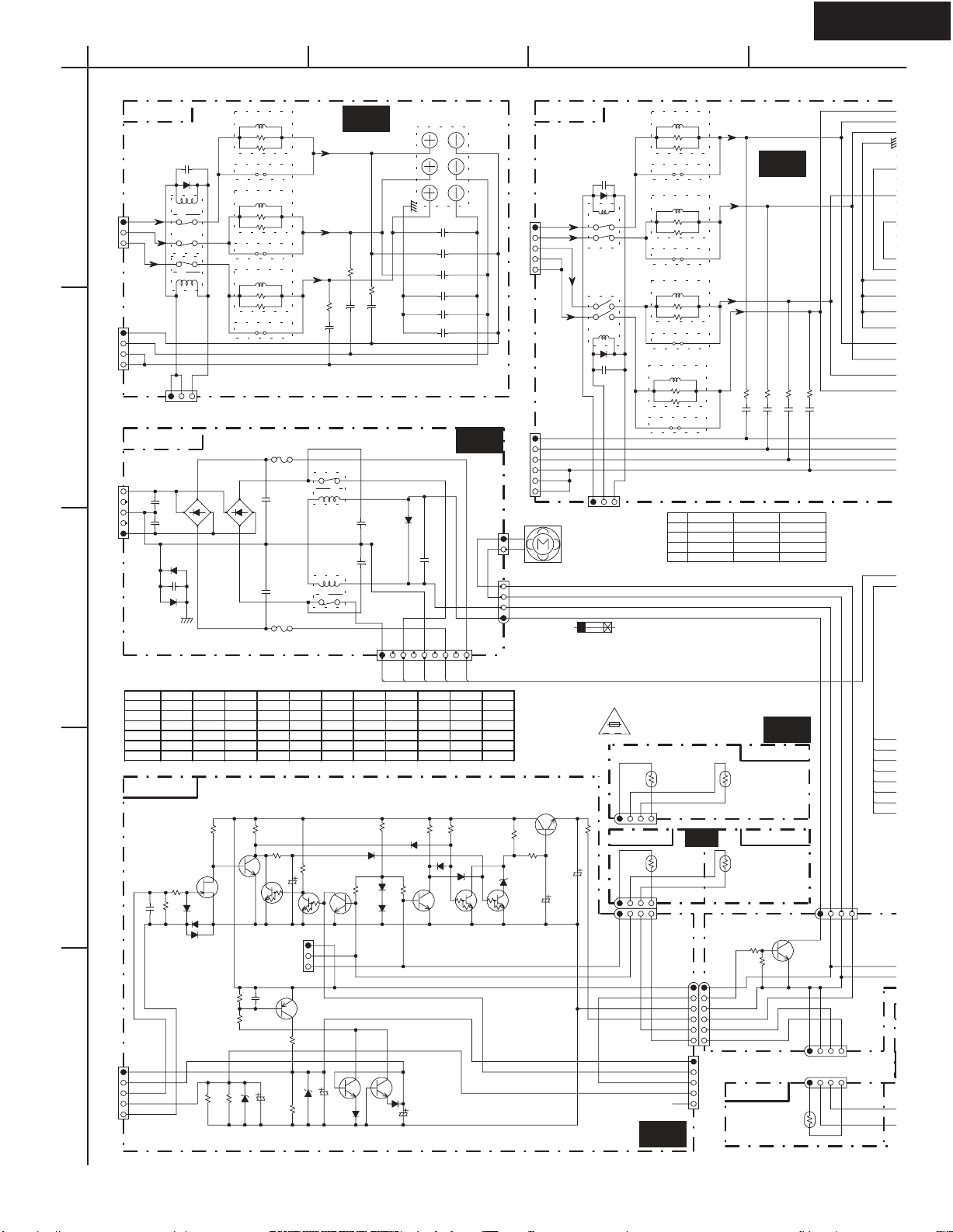
TX-NR801/E
P9501
L
B
6
6
6
C
4
4
4
4
Y
Y
T
25
A
BCD
SCHEMATIC DIAGRAM 7 Power supply and speaker terminal secttions
1
2
3
4
5
RBV-1506
D15XB60
D6901,2:
GP1004003E
RL1N4003
1SR139-100
Q5602:
Q5601
D5602
R6710
18K
P/W-TYPE
L6800
R6800
R6810
OTHERS
P/W-TYPE
L6801
R6801
R6811
OTHERS
L6802
R6802
R6812
OTHERS
D6903
RBV-1506
D15XB60
2SC1740S
OR 2SC2458
OR KTC3199
Q5602
2SK365-GR
Q5608,9:
DTC144ES
OR RN1204
OR KRC104M
C6705
223Z
10K
R6707
R6708
33K
5.6K
R6709
D6704
MTZJ5.1B
J
J
J
F6902
C6911
C6910
R5604
10K
C6706
100/6.3
22
22
22
22
22
22
100/35
S1.3C
S1.3C
S1.3C
F6901
C5602
Q5609
334J
334J
*
R5605
100
COM
TH2
TH1
22K
8.2
R6832
103J
C6832
*
RL6902
RL6901
Q5603,7: 2SC1740S
R5615
10K
Q5608
Q5607
P6401
Q6704
2SA933S 2SA1048
R6705
18K
Q6702
C6704
1/50
R6706
D6702
D6703
MTZJ5.1B
U30
L
R
C
C6842 102J *
(1W)
8.2
R6831
(1W)
C6831
103J
C6909
334J/100
C6908
334J/100
P6951
D5605
R5614
2.7K
Q6701,6702
2SC1740S 2SC2458 KTC3199
C6840 102J
C6841 102J
C6852 102K
8.2
(1W)
R6830
C6851 102K
C6850 102K*
C6830
103J
* EXCEPT 120V MODEL
C6912
S1H1
S1H2
RED
RED
R5606
10K
D5606
KTA1267
:
FAN CONTROL
R5608
10K
D5604
D5609
R5607
2.7K
Q5603
VOLH
Q6701
D6701
C6701
100/6.3
OR 2SC2458
OR KTC3199
D5607
P6800
SPEAKERS
*
*
*
*
U28
D6906
103Z
GND
S1L1
S1L2
BLK
ORG
ORG
R5609
10K
R5616
1.2K
(2W)
D5610
Q5604
DTC144ES
OR RN1204
OR KRC104M
PRO FAN
NAETC-7694
C6600
103Z
D6600
P6810D
(SCH. 6)
TO NAAF-7706
P6007A
(SCH. 6)
TO NAAF-7706
LSP
RSP
CSP
LSPE
RSPE
CSPE
P6830
TO NAETC-8083
RL6600
RL6602
(SCH. 9)
NAPS-7692
C6915
334J
/100
+B1
GND
C6916
(SCH. 6)
334J
-B1
/100
TO NAAF-7706
P6952A
FAN CONTROL
SIGNAL TEMP Q5601 Q5602 Q5603 Q5604 Q5605 Q5607 Q5608 Q5609 Q5606 FAN
NO LOW ON OFF OFF ON ON OFF ON OFF 0V OFF
YES LOW OFF ON OFF OFF ON OFF ON OFF 12V LOW
NO MID ON OFF ON OFF ON OFF ON OFF 12V LOW
YES MID OFF ON ON OFF OFF OFF ON OFF 22V HI
NO HIGH ON OFF ON OFF OFF ON OFF ON 22V HI
YES HIGH OFF ON ON OFF OFF ON OFF ON 22V HI
D6904
D6901
C6903
223J
D6902
P6906
NAETC-7696
R5603
100K
R5602
1M
33K
R5601
D5603
GP1004003E
RL1N4003
1SR139-100
D5601
:
C5601
D5602-5603
P6931A
PRO PROTCTTHM
DCDET SEC1H
FANDET VOLH
VOLH
(SCH. 6)
GND
TO NAAF-7706
TO NAAF-7706
TO NAAF-7706
P9505A
+
-
FAN
GND
+24V
S1RL
JL6953B
KTC2026-GR
2SD2394-F,
R5612
100
(1/2W)
D5611
MTZJ13C
Q5605
DTC144ES
OR RN1204
OR KRC104M
NAETC-7695
RL6603
P6812E
LSSP
RSSP
LSBSP
RSBSP
(SCH. 6)
P6008A
LSSPE
RSSPE
LSBSPE
RSBSPE
(SCH. 6)
P9505
FAN
Q5606
,Y
E
C5604
100/35
C5603
100/35
L6803 S1.3C
R6803
R6813
C6603
103Z
D6603
L6804
R6804
R6814
RL6605
D6605
C6605
103Z
TO NAETC-8083
(SCH. 9)
THIS SYMBOL LOCATED NEAR THE FUSE INDICATES
THAT THE FUSE USED IS SLOW OP
FOR CONTINUED PROTECTION AGAINST FIRE
HAZARD,REPLACE WITH SAME TYPE FUSE. FOR FUSE
RATING REFER TO THE MARKING ADJACENT TO THE SYMBOL
R5613
4.7
(1/2W)
L6805
R6805
R6815
L6806
R6806
R6816
P6832
CAUTION
FOR CONTINUED PROTECTION
AGAINST FIRE HAZARD, REPLACE
ONLY WITH FUSE OF SAME TYPE
VA
AND RATING INDICATED.
NAETC-7697
SEC1H
RLGND
U32
P/W-TYPE
22
22
OTHERS
J
P/W-TYPE
S1.3C
22
22
OTHERS
J
P/W-TYPE
S1.3C
22
22
OTHERS
J
P/W-TYPE
S1.3C
22
22
OTHERS
J
TYPE
F901
DNO
10A/125V
PNO
GNO
W
10A/125V
ERATING TYPE
U31
(1W)
(1W)
8.2
8.2
R6834
R6833
C6833
C6834
103J
103J
F902
T4AL250V T10AL250V
T4AL250V
T4AL250V
10A/125V
T10AL250V
T10AL250V
U47
NAETC-8085
JL9503B
P7701B
TO NADG-7687
(SCH. 2)
R5653
PTFL04BC
471Q2N34B0
D TYPE
NAETC-7698
R5653
PTH9M04BD
222TS2F333
OTHER TYPE
Q69012SC1740S
R6902
4.7K
R6901
4.7K
NAETC-7715
PTH9M04BF
222TS2F333
2SC2458
KTC3199
R5652
R5651
PTFL04BF
471Q2N34B0
JL6933B
U33
R5651
PTH9M04BF
222TS2F333
JL6933B
JL6933A
+24V
TH2
TH1
PRO
NC
JL9503A
(1W)
8.2
R6835
C6835
103J
F6901,2
(1W)
8.2
R6836
C6836
103J
S1RL
* ARE P/G TYPE
* EXCEPT 1
JL6953A
GND
FAN
+24V
JL9504A
JL9504B
C68
C68
C68
C68
BLU
BLU
WH
GR
GR
BLK
BRN
BRN
S
S
C
C
C

TX-NR801/E
GND
26
A
BCD
SCHEMATIC DIAGRAM 7 Power supply and speaker terminal secttions
C922
220/35
C921
223Z
223Z
GP104003E OR
1SR139-100 OR
RL1N4003
SEE BELOW DIAGRAM
FOR OTHER
D921
D922
D923
D924
D921-D924
RL901
D TYPE
R924
82
TYPE
(1/2W)
D925
F903
W TYPE
F902
*
F901
*
F903
5A/125V
1
2
* ARE P/G TYPE
P6802
SPEAKERS
SL SR
SBL/Z2L
C6853 102K
C6854 102K
C6855 102K
C6856 102K
C6843 102J
C6844 102J
C6845 102J
C6846 102J *
ONLY
* EXCEPT 120V MODEL
SBR/Z2R
*
*
*
*
*
*
*
TYPE
AC
D120V/60HZ
P 230V 50H Z
G 220V 50H Z
120V/220V 50/60H
W
T902
14
PA-TYPE ON
P902
AC OUTLETS
TOTAL
100WMAX
Z
LY
U29
PP/WT/WR/GK
ONLY
NASW-7693
S906
P917A
POWER
P918A
P901
P/G TYPE
F902
*
F903
T2.5AL250V
NAPS-7691
/250VAC
P917
P918
P901A
AC-H
AC-G
T901
P911
ORG
Y
P912
G-TYPE ONL
U27
C902
472M
J5424
THERMAL FUSE
R921
(1/2W)
5 8
4
1
T902
AC OUTLETS
TOTAL
120W MAX
S902
VOLTAGE
SELECTOR
P902
AC OUTLETS
TOTAL
100WMAX
C923
T2.5AL250V
E921
D/PA
T902
220V
134
120V
R926
4.7K
R922
4.7K
Q921
2SC1740S
2SC2458
KTC-3199
C901
103M
/275VAC
P902
P911
ORG
P912
WHT
+13V
MPUGND
POWER
R923
4.7K
F901
*
T901
YELYEL
THERMAL FUSE
JL931B
P911
TO NAETC-8083
D:YEL
P:ORG
WHT
TYPE
(SCH. 9)
T901
RED
ORG
BLK
ORG
RED
BRN
BLK
BRN
GRY
WHT
T.F.
GRY
BLU
BLU
T901 T902
DNPT-1482D
P NPT-1454P
G NPT-1454DG
W
NPT-1454DG
NPT-1483D
NPT-1456P
NPT-1456DG
NPT-1456DG
BLU
BLU
WHT
GRY
GRY
BLK
BRN
BRN
P9501
NAETC-8086
PTFL04BF
471Q2N34B0
U48
NAPS-7708
F9503,9504
D TYPE:
334J
C9513
F9503
(1/2W)
R9521
3.3
F9501,9502
D TYPE:
R5652
R5654
PTH9M04BD
222TS2F333
:
1.6A/125V
T1.6AL250VP/G/W TYPE:
C9501
334J
F9504
:
2.5A/125V
T2.5AL250VP/G/W TYPE :
C9523
223J
JL9504B
R5654
PTFL04BC
471Q2N34B0
NAETC-7714
U24
OTHER TYPE
D9502A
RS403M
D3SBA20
RBV402
C9502
334J
F9501
C9504
334J
F9502
D TYPE
GP1004003E
D9506,7:
RL1N4003
1SR139-100
R9510
2.2
C9507
(1/4W)
C9503
334J
D9501
RS403M
D3SBA20
RBV402
CE SYMBOLE INDIQUE QUE LE FUSIBLE UTLISE EST
E LENT. POUR UNE PROTECTION PERMANENTE,N'UTILISER
QUE DES FUSIBLES DE MEME TYPE . CE DARNIER EST
INDIQUE LA QU LE PRESENT SYMB OL EST APPOSE.
D9507
220/50
R9507
C9505
2200/35
C9506
1000/35
15K
D9506
C9508
6800/16
C9509
1000/25
C9522
223J
P9500
ATTENTION
AFIN D'ASSURER UNE PROTECTION
PERMANENTE CONTRE LES RISQUES
D'INCENDIE, REMPLACER UNIQUEM ENT
VA
PAR UN FUS
ET CALIBRA TION COMME INDIQUE.
Q9501
R9506
22
2SA965-Y
(1/4W)
R9508
15K
C9510
C9511
103Z
220/63
C9521
223J
IBLE DE MEME TYPE
R9509
D9508
MTZJ27D
33K
J
C9512
223Z
R9403
2.2
(1/2W)
R9413
(1/2W)
8.2
R9421
(1W)
8.2
R9422
8.2
(1W)
R9423
8.2 (1W)
R9424
8.2
(1W)
R9433
10 (1W)
R9431
10
(1W)
R9442
(1W)
22
R9444
(1W)
22
NAPS-7709
Q9401
NJM78M18FA
IO
C9401
NAPS-7710
Q9411
NJM79M18FA
IO
C9411
10/35
NAPS-7711
Q9422 2SA1726-Y
R9425
33
C9421
10/35
(1/4W)
NAPS-7712
Q9431
NJM7805FA
I
C9431
10/35
NAPS-7713
Q9441
NJM7905FA
I
C9441
10/35
G
G
Q9421
NJM78L05A
O
I
G
O
G
O
G
C9402
10/35
C9412
10/35
/P/O
C9422
10/35
C9432
10/35
C9442
10/35
FLAC2
FLGND
-VP
FLAC1
RLGND
+18V
-18V
+24V
+12V
-5VVIDEO
+5VVIDEO
GND
GND
+5VDSP
+5VDSP
U23
GND
(SCH. 1)
JL7201B
TO NAETC-7747
P9502A
(SCH. 9)
TO NAAR-8078
3
4
JL6953A
FAN
JL9504A
5
JL9504B

TX-NR801/E
n
T
2
0
S
A
A
E
KE
D
c
c
c
s
s
s
6
2
0
S
A
A
E
K
D
c
c
c
s
s
s
3
27
A
BCD
SCHEMATIC DIAGRAM 8 Net-tune section
NADG-7662 3.3V 2.5V Voltage Regurator
1
U8
C693
100/6.
+
P602B
1
2
3
4
B4B-PH-SM3-TB
2
To SCH. 3 NAAF-7720 P602ATerminal Port #1 for Debug P607B
AGND
C696
P603A
BCLK
1
LRCK
2
VAL
SDATA
3
4
DSP+5V
5
6
3
To SCH.2 NADG-7687 P603B
V
+5.6
5
4
3
4
5
2
1
B5B-PH-SM3-TB
P607B
E601
1
2
C674
3
B102K
4
Terminal
E602
1
2
C676
3
B102K
4
Terminal
E603
1
2
C680
3
B102K
4
Terminal
E604
1
2
C697
3
SCREW TERNINAL for CHASSIS EARTH
4
Terminal
B102K
+5.6V
L603
NFM60R10T471
3
0
R608
R610
0
D/A Converter
AVDD = +5V
3
3
100/6.
C639
+
0.1
100/6.
C638
+
AVDD = +5V
C644
C645
3
+
C647
100/6.
C648
D604
1SS352
D605
1SS352
B102K
R639
BK1608LM182
R640
A
+5.6V
a
+
C614
C692
47/16T
0.1
21
16
13
15
9
C641
11
4
C640
+
0.1
0.1
10
220/
20
C650
18
+
0.1
C649
19
0.1
14
4
220/
BK1608LM182
R641
BA33C25FP
1
VIN
Q601
2
NC
Q605
ZERO
VOUTL
VOUTR
AVDD
AVDDR
VMIDR
AGNDR
AVDDL
VMIDL
AGNDL
AGND
47
VO1
VO2
GND
3
C613
C627
CSBIWO
CLKO
DIFFHW
MODE8X
MODE
DVDD
WM8716
DGND
BCKIN
LRCI N
XTO
MCDM127MDMD026MLI2S28MUTEB
RSTB
22
0
R635
R6360R637
XDARST
DIGCL
DIGDO
XDARST
DIGC L
DIGDO
330
330
4.7K
R674
R675
R673
O
XDARST
DIGCL
DIGD
BLM21P221SG
4
5
0.1
0.1
23
4
17
12
24
8
7
3
1
2
DI N
5
XTI
6
25
R559
2
10K
0
XDACS
XDACS
330
R676
XDACS
C636
C663
R681
L601
+
C602
C615
4.7/10Ta
L607
47uH
+
C637
0.1
100/6.3Ta
10K
R643
WakeUP
R650
47K
1 7
Q609A
0.1
TC7W14FK
+3.3V
R557
+3.3V +3.3V
Q609B
TC7W14FK
3 5
0
+3.3V+2.5V
+
100/6.3Ta
+3.3V
R611
R612
10K
0.1
C651
X601
10K
10K
R644
R645
+3.3V
10K
R651
10K
10K
10K
R552
R551
10K
R669
+3.3V
0.1
C604
C603
+3.3V
0.1
C617
C616
R613
10K
+3.3V
4
DSO751SV
1
10K
R646
0.1
C658
1
2
TC7S02F
COM
COM
COM
COM
COM
R550
XRESET
XURESET
0.1
0.1
+3.3V
R609
R614
10K
JP1
JP2
JP3
BCLK
LRCK
SDAT
2 3
10K
R647
5
VCC
G
3
Q610
10K
0.1
C605
C606
0.1
C619
C618
+3.3V
10K
10K
R615
R623
A
R625
256fs
11.2896M
+3.3V
4
1_DCD
1_DSR
1_CTS
1_RXD1
1_TXD1
0.1
0.1
+3.3V
10K
0
Hz
+2.5V
C652
C659
+2.5V
R667
10K
0.1
C607
0.1
C620
330
R606
D603
SEC1201C
10K
0.1
0.1
C673
MultiMedia CPU
+3.3V
183
197
83
COL7
84
COL6
85
COL5
86
COL4
VddIO9
VddIO10
87
COL3
88
COL2
91
COL1
92
COL0
23
PA7
24
PA6
25
PA5
26
PA4
27
PA3
28
PA2
62
PD0/LEDFLSH
45
PE2/CLKSEL
46
PE1/BOOTSEL1
47
PE0/BOOTSEL0
56
PD4
155
ME
DCHG/BROM
39
1
TEST
40
TEST
0
75
DRIVE1
76
DRIVE0
67
SSIRXDA
63
SSICLK
65
SSITXFR
66
SSITXDA
93
BUZ
68
SSIRXFR
13
PB7
14
PB6
15
PB5
16
PB4
17
PB3
18
PB2
19
PB1/PRDY2
20
PB0/PRDY1
188
DD3
189
DD2
191
DD1
192
DD0
34
PHDI N
157
VddOSC
160
VssOSC
184
CL2
185
CL1
186
FRM
187
M
31
LEDDRV
79
SMPCLK
161
WAKEUP
55
PD5
7
RUN/CLKEN
5
WORD
105
HALF WORD
70
ADCCS
77
ADCCLK
78
ADCOUT
181
VddCORE 1
72
VddCORE 0
0.1
180
VssCORE1
71
VssCORE0
59
PD3
37
DCD
38
DSR
35
CTS
36
RXD1
61
PD1
60
PD2
32
TXD1
154
POR
69
ADCI N
156
URESET
125
TRS
T
11
TDI
58
TMS
90
TXCLK
22
TDO
VssIO17
NC
52
203
139
167
VddIO8
VssIO16
198
190
XTRST
TDI
TMS
TXCLK
107
123
VddIO6
VddIO7
VssIO15
VssIO14
182
174
VssIO13
VssIO12
168
149
Q607
VssIO11
VssIO10
140
124
48
51
VssRTC
VddRTC
VddIO02VddIO121VddIO257VddIO374VddIO489VddIO5
EP7312-CV
WRIT
MO
MWE/SDW
PD7/SDQM1
PD6/SDQM0
MOSCOU T
VssIO9
VssIO8
VssIO7
VssIO6
VssIO581VssIO473VssIO364VssIO233VssIO112VssIO0
98
116
108
LANRESET
XDACS
DIGD O
DIGC L
XDARST
(XPOR)
XRESET
+2.5V
C608
SDCS1
SDCS0
E/SDRAS
E/SDCAS
SDCLK
SDCKE
SDQM3
SDQM2
EXPCLK
EXTPW
EINT3
EINT
EINT
EINT
PW
BATOK
BATCHG
RTCOUT
RTCIN
EXPRDY
TXD2
RXD2
MOSCIN
3
0.1
Mai
10K
C667
R603
R628
R629
1K
R655
0.1
R604
C643
C668
0
0
+3.3V
0.1
0
0
+3.3V
C665
+3.3V
R660
+3.3V
0.1
C669
LANRESE
XDACS
DIGDO
DIGC L
XDARST
(XPOR)
XRESET
Q
21
BS
20
BS
36
A1
35
A1
22
A1
34
A9
33
A8
32
A7
31
A6
30
A5
29
A4
26
A3
25
A2
24
A1
23
A0
19
C
18
R
17
C
16
W
38
CL
37
C
39
U
15
LD
27
Vc
14
Vc
1
Vc
54
Vs
41
Vs
28
Vs
Q
21
BS
20
BS
36
A1
35
A1
22
A1
34
A9
33
A8
32
A7
31
A6
30
A5
29
A4
26
A3
25
A2
24
A1
23
A0
19
C
18
R
17
C
16
W
38
CL
37
C
39
U
15
LD
27
Vc
14
Vc
1
Vc
0.1
54
Vs
41
Vs
28
Vs
10K
+
0.1
A27
99
A27
A26
101
A26
A25
103
A25
A24
106
A24
A23
110
A23
A22
112
A22
A21
114
A21
A20
117
A20
A19
119
A19
A18
121
A18
A17
126
A17
A16
128
A16
A15
130
A15
A14
132
A14
A13
134
A13
A12
136
A12
A11
138
A11
A10
142
A10
A9
144
A9
A8
146
A8
A7
148
A7
A6
163
A6
A5
165
A5
A4
169
A4
A3
171
A3
A2
173
A2
A1
176
A1
A0
178
A0
94
D31
95
D30
96
D29
97
D28
100
S27
102
D26
104
D25
109
D24
111
D23
113
D22
115
D21
118
D20
120
D19
122
D18
127
D17
129
D16
131
D15
133
D14
135
D13
137
D12
141
D11
143
D10
145
D9
147
D8
150
D7
164
D6
166
D5
170
D4
172
D3
175
D2
177
D1
179
D0
193
194
XSDRAM
XSDRAS
6
XOE
202
XW
201
E
SDCLK
200
199
SDCK
195
SDQM
196
SDQM
SDQM1
53
54
SDQM
4
1
CS5
208
CS4
207
CS3
CS2
CS1
CS0
RFL
PA1
PA0
FB1
FB0
XLANCS
206
205
XFLASHCS
204
XEXTPWR
152
R
LANINT
41
XEXTIRQ2
42
2
XISAINT
43
1
44
XEXTFI
0
XPW
162
BATOK
153
XBATCHG
151
49
32K
50
I2C_CLK
29
I2C_DATA
30
+3.3V
80
82
EXPRDY
8
COM2
9
COM2
10
R682
100
159
158
D31
D30
D29
D28
D27
D26
D25
D24
D23
D22
D21
D20
D19
D18
D17
D16
D15
D14
D13
D12
D11
D10
D9
D8
D7
D6
D5
D4
D3
D2
D1
D0
E
RFL
10K
R687
C682
_TXD
_RXD
3.6864MHz
X604
15P
C685
E
3
2
0
56pF
Q
CS
R688
0.1
+3.3V
C629
XSDRAMCS
10K
R689
10pF
C683
15P
C686
C621
0.1
XOE
XSDRAS
R690
10K
10K
32.768k
+3.3V
0.1
XWE
C687
+3.3V
C622
0.1
C630
0.1
SDCLK
R691
X603
Hz
C688
SDCKE
EXTPWR
10K
C689
0.1
XTRST
TDI
TMS
TXCLK
C623
0.1
C631
0.1
SDQM3
LANINT
R692
10K
0.1
SDQM2
1K
+3.3V
0.1
A13
A14
A15
A16
A17
C624
A18
A19
A20
A21
A22
A23
A24
A25
A26
A27
XSDRAMCS
XSDRAS
XOE
XWE
SDCLK
SDCKE
SDQM3
SDQM2
A13
A14
A15
A16
A17
A18
A19
A20
A21
A22
A23
A24
A25
A26
A27
XSDRAMCS
XSDRAS
XOE
XWE
SDCLK
SDCKE
SDQM3
SDQM2
R656
+3.3V
R659
0.1
C666
0.1
C690

TX-NR801/E
0.1
10K
28
A
BCD
SCHEMATIC DIAGRAM 8 Net-tune section
+3.3V
0.1
0.1
0.1
D15
D14
D13
D12
D11
D10
D9
D8
D7
D6
D5
D4
D3
D2
D1
D0
+3.3V
10K
R627
LANINT
EXPRDY
LANRESET
L606
BLM21P221SG
R558
1 7
TC7W14FK
Q618A
XDACS
DIGDO
DIGCL
XDARST
+3.3V
A3
A2
A1
+3.3V+3.3V
10K
R649
+3.3V
BLM21P221SG
COM 2_TXD
60
59
58
54
53
52
51
50
48
47
46
45
44
43
42
41
40
39
38
37
18
19
20
21
24
25
26
27
74
73
72
71
68
67
66
65
7
2
28
29
62
61
49
36
63
34
33
32
64
35
30
31
75
11
12
13
14
15
16
L605
6 2
TC7W14FK
Q618C
COM2_RXD
9
SA19
SA18
SA17
SA16
SA15
SA14
SA13
SA12
SA11
SA10
SA9
SA8
SA7
SA6
SA5
SA4
SA3
SA2
SA1
SA0
SD15
SD14
SD13
SD12
SD11
SD10
SD9
SD8
SD7
SD6
SD5
SD4
SD3
SD2
SD1
SD0
CHIPSEL
ELCS
MEMW
MEMR
IOW
IOR
REFRESH
SBHE
AEN
MEMCS16
IOCS16
INTRQ0
IOCHRDY
INTRQ3
INTRQ2
INTRQ1
RESET
DMARQ2
DM
ACK2
DMARC1
ACK1
DM
DMARQ0
DM
ACK0
C660
0.1
0.1
Q609C
TC7W14FK
6 2
R657
C661
10K
0.1
AVDD3
95
C662
R654
ain Memory
Q603
1
21
BS1
20
BS0
36
A12/NC
35
A11
22
A10
34
A9
33
A8
32
A7
31
A6
30
A5
29
A4
26
A3
25
A2
24
A1
23
A0
19
CS
18
HM5264165FTT-B6
RAS
17
CAS
16
WE
38
CLK
37
CK E
39
UDQM
15
LDQM
V
VccQ3
VccQ2
27
Vcc2
VccQ1
14
Vcc1
1
54
41
28
21
20
36
35
22
34
33
32
31
30
29
26
25
24
23
19
18
17
16
38
37
39
15
V
27
14
1
54
41
28
Q608
Vcc0
Vss2
Vss1
Vss0
BS1
BS0
A12/NC
A11
A10
A9
A8
A7
A6
A5
A4
A3
A2
A1
A0
S
C
RAS
CAS
WE
CLK
CKE
UDQM
LDQM
Vcc2
Vcc1
Vcc0
Vss2
Vss1
Vss0
VccQ0
VssQ3
VssQ2
VssQ1
VssQ0
DQ15
DQ14
DQ13
DQ12
DQ11
DQ10
HM5264165FTT-B6
VccQ3
VccQ2
VccQ1
VccQ0
VssQ3
VssQ2
VssQ1
VssQ0
2
3
4
V
DQ15
DQ14
DQ13
DQ12
DQ11
DQ10
DQ 9
DQ 8
DQ 7
DQ 6
DQ 5
DQ 4
DQ 3
DQ 2
DQ 1
DQ 0
DQ9
DQ8
DQ7
DQ6
DQ5
DQ4
DQ3
DQ2
DQ1
DQ0
NC
NC
D31
53
D30
51
D29
50
D28
48
D27
47
D26
45
D25
44
D24
42
D23
13
D22
11
D21
10
D20
8
D19
7
D18
5
D17
4
D16
2
40
49
43
9
3
0.1
C642
52
46
12
6
D15
53
D14
51
D13
50
D12
48
D11
47
D10
45
D9
44
D8
42
D7
13
D6
11
D5
10
D4
8
D3
7
D2
5
D1
4
D0
2
0.1
0.1
C654
C653
40
+3.3V
49
43
9
3
0.1
C664
52
46
12
6
XWE
XOE
XLANCS
XFLASHCS
Program Flash ROM
Q604
A21
10
A20
A20
9
A19
A19
16
A18
A18
17
A17
A17
48
A16
A16
1
A15
A15
2
A14
A14
3
A13
A13
4
A12
A12
5
A11
A11
6
A10
A10
7
A9
A9
8
A8
A8
18
A7
A7
19
A6
A6
20
A5
A5
21
A4
A4
22
A3
A3
23
A2
A2
24
A1
A1
25
A0
11
XWE
WE
28
XOE
OE
26
XFLASHCS
CE
C655
0.1
XRESET
EXPRDY
XLANINT
XWE
XOE
XFLASHCS
XLANCS
LANRESET
+3.3V
0.1
C625
37
45
VCC
D15
43
D14
41
D13
39
D12
36
D11
34
D10
32
D9
30
D8
44
D7
42
D6
40
D5
38
D4
35
D3
33
D2
MX29LV320BTC-90
31
D1
29
D0
13
NC
47
TE
BY
15
RY/B
Y
14
WP
/ACC
12
RESET
VSS1
VSS2
27
46
0.1
C626
+3.3V
R617
10K
D15
D14
D13
D12
D11
D10
D9
D8
D7
D6
D5
D4
D3
D2
D1
D0
+3.3V+3.3V
XRESET
10K
R618
XWE
XOE
XLANCS
+3.3V
10K
COM 2_TXD
COM 2_RXD
C609
70
57
23
10
8
DVSS355DVSS2
DVSS1
DVDD469DVDD356DVDD222DVDD1
DVSS1A
DVSS3A
Q616
BSTS / HCI
CS8900A-CQ3
EEDOUT
LINKLED
LANLED
AVDD285AVDD190AVSS496AVSS394AVSS286AVSS189AVSS0
4.7K
+5.6V
D601
1SS352
3 5
TC7W14FK
1
Q618B
C610
RXD+
DVSS4
RXD-
TXD+
TXD-
DO
DO
CSOUT
EECS
EEDIN
EESK
SLEEP
RES
TEST
XTAL1
XTAL2
C695
0.1
C612
C611
R601
100_1%
R553
100_1%
R555
27K_5%
91
92
R605
8.2_1%
87
88
R607
83
8.2_1%
+
84
-
81
-
CI
82
+
CI
79
-
DI
80
+
DI
78
17
3
6
5
4
R630
77
99
100
93
76
97
98
R602
R554
R556
560P
C628
C634
0.01
C633
+3.3V
0.1
C646
Q606
8
1
CS
NC
4
VCC
DO
3
DI
2
DC
SK
VSS
5
93LC46B
+3.3V
MAC Address
E2ROM
10K
R642
R698
R699
X602
20MHz
0.1
+3.3V
(XPOR)(XPOR)
R684
4.7K
10K
R685
.3V
COM2_TXD
COM2_RXD
10K
R662
XTRST
TDI
TMS
TXCLK
(NETWORK SECTION)
P601
150
R619
R624
150
R561
0
7
6
8
1
3
2
4
5
9
10
12
11
R663
100_1%
100_1%
27K_5%
+3.3V
0.01
+3.3V
6
7
10K_1%
10K_1%
2.7M_5%
XDACS
DIGDO
DIGC L
XDARST
COM 2_TXD (0-5V)
COM 2_RXD (0-5V)
XTRST
TDI
TMS
TXCLK
10BaseT EtherNet
13
14
+5.6V
XPOR
XDACS
DSPDA
DSPCL
XDARST
NETTX
NETRX
NPOWE R
+5VNET
10K
10K
R664
10K
R665
+3.3V
10K
R666
0.1
C678
C679
1006.3Ta
+
GNDDSP
LINKLAN
13
12
11
10
9
8
7
6
5
TUC-P13P
4
3
2
1
To SCH. 9 NAAR-8078 P604A
P604B
LANRESET
DIGD O
XDACS
RESET
CS
5
DO
CL
RST
OR)
SET
DIGC L
XDITPD
XDARST
XRESET
(XPOR)
XTRST
TD I
TMS
TXCLK

TX-NR801/E
2
N
S
V
5
N
5
N
E
M
L
L
L
F
F
S
Z
D
R
D
T
D
Z
S
29
A
BCD
SCHEMATIC DIAGRAM 9 Main and control terminal sections
NAETC-8083
U45
1
JL931A
(SCH. 7)
NAPS-7691
5.6S SCL
2
3
4
5
+13V DSPCL
GNDDAC XRESET
GNDDAC
+24V XDARST
RLGND XDACS
RLGND DAMUTE
DTADIM
+12V GNDDSP
12TRGB GNDDSP
12TRGA GNDDAC
SPRLF GNDDAC
SPRLZ +5VDSP
POWER +5VDAC
12TRGZ -15V
232RXD +15V
232TXD RDSDET
RI AMUT
IRIN Z2MUT
P2901B P2906
Q231
1K
R231
2SC2712
Q232
1K
R232
2SC2712
4
NJM4565M
Except 120V(MDD/MDC) and Australian(MPA) models
6
Q2913
7
8
Q2913
1
5
NJM4565M
150
C2921
2
3
0.22
R233
R234
R2921
100/6.3
C225
1SS352
D202
2W
1SS352
3.3K
Q2922
RN1402
1.5K
R2917
1.5K
R2918
NJM4565M
104Z
D203
R2922
R2915
22K
7
R2916
22K
10K
C2922
Q2910
C233 104Z
C232
1000/25
I O
NJM78M56
R2923
10K
223J
Q2921
RN1402
P6830B
TO NAETC-7694
(SCH. 7)
P6832B
TO NAETC-7695
(SCH. 7)
4
R2919
6
22K
5
8
22K
R2914
G
Q233
R2908
1.5K
C2916
10/16
122J
C231
D201
1SS352
10K
R212
220
Q211
PC817X
R2906
1
NJM4565M
R211
100
Q2910
2
3
C2908
272J
C205
P205
P202
R2905
10K
C2917
104Z
10/16
C2918
10/16
NAAR-8078
U41
SUBREQ
MAINCL
MAINSO
SUBSO
NET
SUBRES
MAINREQ
SUBPOFF
SDA
DSPDA
P7003A TO NADG-7687 (SCH.2)
HPMUT
Z2LMUT
TNCL
TNDA
TNCS1
TNCS2
VLSTB
VLDA
VLCL
AFCL
AFDA
AFSTB
STEREO
SD
TUMUT
PLLCE
POWER
SPRLF
SPRLZ2
P7004A TO NADG-7687 (SCH.2) P7002A TO NADG-7687 (SCH.2)
12VTRGZ
12VTRGB Z2MUTE
12VTRGA AMUTE
PDIRECT HPMUTE RD
5.6S
+13S GNDADIN -1
GNDADIN GNDADIN +1
RT LT
GNDADIN GNDADIN
LT RZ2L S
DOSBL DOSBL V
GND GND
DOSBR DOSBR PL
P800A TO NADG-7687 (SCH.2)
GND GND
DOL DOL A
GND2 GND2 AF
DOR DOR
GND GND
DOSL DOSL R
GND GND
DOSR DOSR
GND GND
DOC L
GND GND
DOSW DOSW R
R2904*
0 or Open
P7201B
5.6S
RLGND
SUBREQ
Q2905
2SC2712
Q2904
RN2402
10/16
C2903
GND
GND
GND
+15V
TNCL
TNDA
TNCS1
TNCS2
VLSTB
VLDA
VLCL
AFCL
AFDA
AFSTB
RT
R2904: 0:120V and Australian models
Open: Other models
Q2906
C2904
HPL
HPE
HPR
P4012A
NAAF-7718 (SCH.4)
NAAF-7718 (SCH.4)
P4011A
RZ2R
P4020A
RLGND
MAINCL
RN2402
10/16
E2903
P4010A
NAAF-7718
(SCH.4)
NAAF-7718 (SCH.4)
NADIS-7746 (
SUBSO
NETTX
MAINSO
Q2907
2SC2712
NETRX
232TX
C2902
+5
ST
TU
GN
GN
GN
Q
R
G
G
V
A
232RX
10/16

TX-NR801/E
30
A
SCHEMATIC DIAGRAM 9 Main and control terminal sections
NADIS-7746 (SCH. 1)
RI
HPL
HPE
SUBSO
NETTX
NETRX
232TX
232RX
VSYNC
VDCL
VDDA
SUBRES
REMIN
OSDCS
DTADIM
OSDCL
OSDDA
ISS
SYNC
MAINREQ
SUBPOFF
1
D2902
1SS352
R2902
1K
R2903
1K
Q2909
2SC2712
D2903
1SS352
Q2902
RN2402
C2902
10/16
Q2903
2SC2712
Q2908
RN2402
C2905
Q2923
78M15HF
O
G
10/16
I
Q2907
SC2712
2
VDSTB
RLGND
HPR
4.7
3
Q2924
10/35
C2923
79M15HF
O
G
C2925
10/35
RDSDET VDDA
4
5
+5VDAC VDCL
-15V RS10
GND
+15V
GND
STEREO
SD
TUMUT -15V
VLCL
VLDA +15V
PLLCE Z2LMUTE
AFDA AFDA
AFCL AFCL
AFSTB AFSTB
RZ2R RZ2R
GNDADIN GNDADIN
RT RT
GNDADIN GNDADIN GNDDAC
LT LT
GNDADIN GNDADIN +5V
RZ2L RZ2L
n models
P3011A
NAAF-7719 (SCH.3)
GND
NAAF-7719 (SCH.3)
P3010A
I
10/35
D2922
C2926
D2923
1SS352
P3210A P3211A
C2924
10/35
1SS352
NAAF-7720 (SCH.3)
P2005A
NAVD-8079 (SCH.10)
NAVD-8079 (SCH.10)
BCD
NAPS-7708 (SCH. 7)
P9502B
+24V
+18V
-18V
1K
Q2901
2SC2712
10K
10K
+12V
GNDDAC
-5VVIDEO
2.2
1/2W
R2913
RL2901
GNDDAC
GNDDAC
R2920
R2924
*1: #14:D/A models
GNDDSP
GNDDAC
+5VVIDEO
10K
R2926
+5VDSP
+5VDAC
D2931
RL1N4003
RL1N4003
D2932
Q2932
KTC3875
Except 120V(MDD/MDC) and
Australian(MPA) models
D2920
1SS352
10K
R2925
Q2925
78L09A
Q2920
2SB1132
IO
G
C2927
10/35
CPMUT
P2855A
Except 120V(MDD/MDC) and
Australian(MPA) models
RS8
SDA
SCL
GNDDAC
GNDDAC
+9V
-5V
NAVD-8070 (SCH.11)
P2505A*1
GNDDAC
NAVD-8069 (SCH.11)
RS10
P2705A
RLGND
R2912
1/2W
C2906
102K
104Z
C2901
D2901
1SS352
R2901
ISS SPRLZ2
VSYNC POWER
OSDCS 12VTRGZ
OSDDA 232RX
OSDCL 232TX
SYNC RI
GNDDAC REMIN
GNDDAC
VDSTB
RS8
+5V +5V
GNDDAC GNDDAC
GNDDAC GNDDAC
-5V -5V
VCR VCR
VBR VBR
VAR VAR
VCI VCI
VBI VBI
VAI VAI
LS4 LS4
P2006A
LS3 LS3
LS2 LS2
LS1 LS1
-15V
GNDDAC
+15V
2SB1068
Q2931
R2931
1
R2935
C2928
C2931
1/2W
R2933
22
(1/2W)
3.3K
R2932
3.3K
22K
R2934
Q2933
RN1402
Q2934
78M56
I O
G
C2932
1000/16
10/35
NAVD-8081 (SCH.12)
120V and
Australian models
D2933
UDZ5.6B
10/16
Q2935
RN1402
NET
GNDDSP
DAMUTE
XDACS
DSPDA
DSPCL
XDARST
NETTX
NETRX
XRESET
+5VNET
+5VNET
GNDDSP
GNDDSP
P604A
NADG-7662 (SCH.8)
104Z
C2910
E2902
5.6S
+13S
GNDDAC
GNDDAC
+24V
RLGND
RLGND
DTADIM
+12V
12VTRGB
12VTRGA
SPRLF
P2901A
