Page 1

E. NOTICE OF MODIFICATION
C-750 Ultra Zoom
E. NOTICE OF MODIFICATION
1. Version-up of Firmware1 E-2
2. Version-up of Firmware2 E-3
3. Confirmation and Update of the firmware E-4
4. Version-up of Firmware3 E-5
5. Version-up of Firmware4 E-6
6. Addition of the spacer 1 E-7
7. Addition of the spacer 2 E-8
8. Version-up of Firmware5 E-9
9. Version-up of Firmware6 E-10
10. Version-up of Firmware7 E-11
11. Version-up of Firmware8 E-12
12. Change of parts E-13
13. Firmware release for PictBridge Ver. E-14
E-1
Rev.9
Ver.1
Page 2
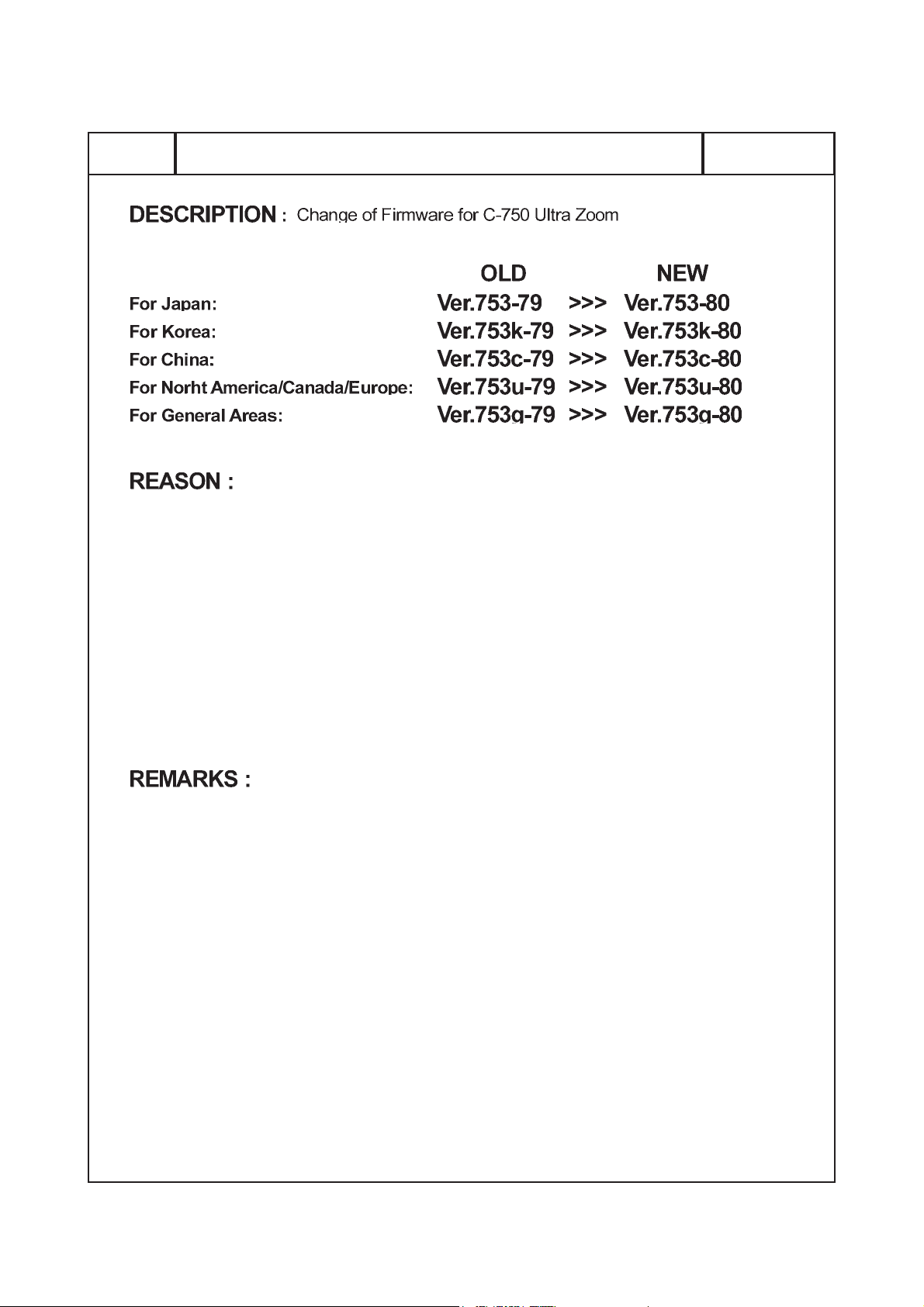
E. NOTICE OF MODIFICATION
C-750 Ultra Zoom
SUBJECT
Version-up of Firmware1 2003.July.15
Countermeasure of following items for C-750 Ultra Zoom
1. Insufficient Sharpness effect.
2. A camera does not communicate with a PC which VIA’s IC was built into.
2. Sharpness does not work in high-speed sequential shooting.
Update procedure
>Please refer to E-4 of Service manual.
Change classification
>Running change
Rev.3
E-2 Ver.1
Page 3
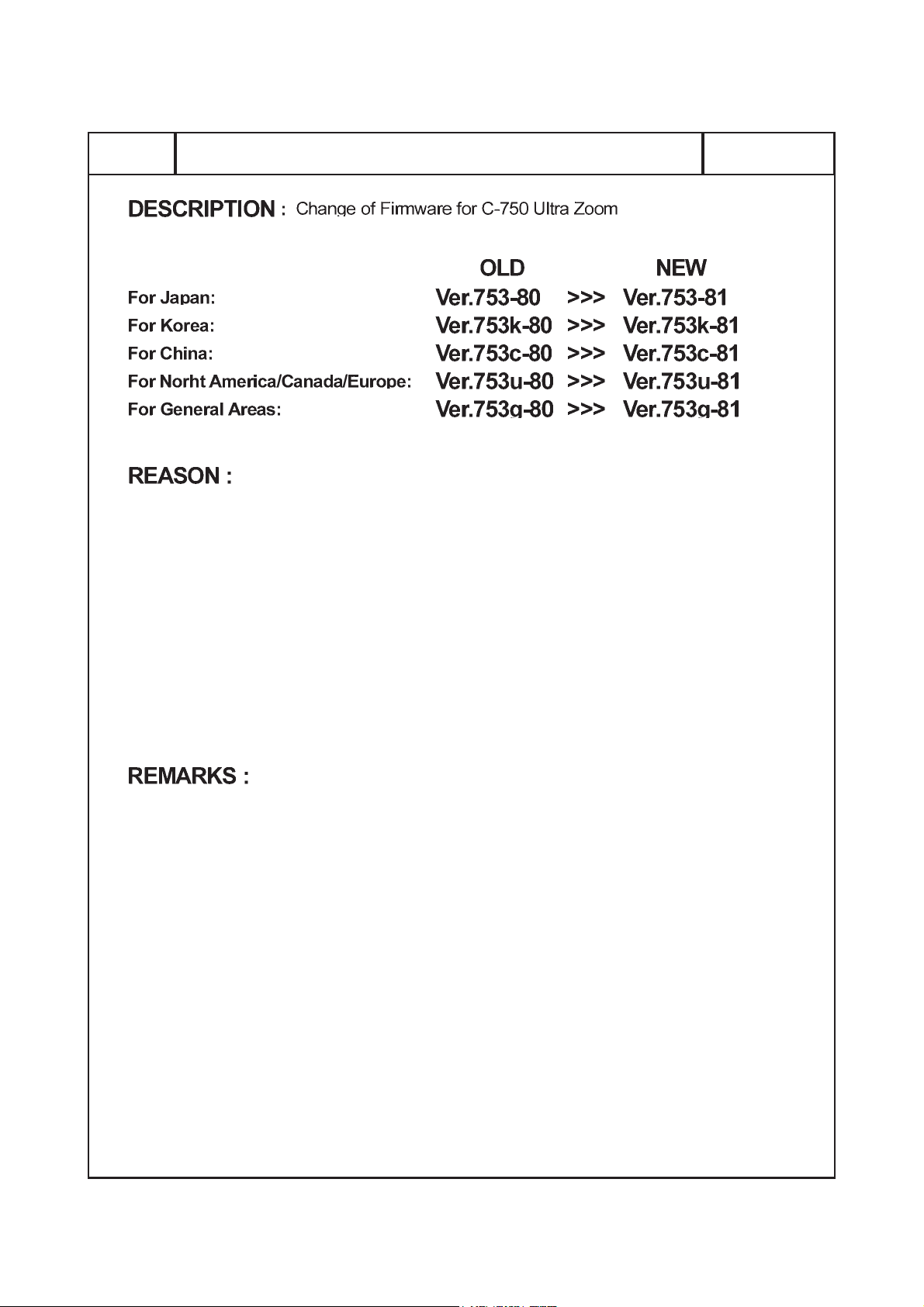
C-750 Ultra Zoom
E. NOTICE OF MODIFICATION
SUBJECT
Version-up of Firmware2 2003.July.15
Countermeasure of following items for C-750 Ultra Zoom
1. A zoom does not work when a xD-picture card was inserted after the camera was turned
on without a xD-picture card.
2. A zoom does not work after a flash fires with low battery and the release button is
kept position halfway (1st release) while main capacitor is charging.
Update procedure
>Please refer to E-4 of Service manual.
Change classification
>Running change
Rev.3
Ver.1
E-3
Page 4
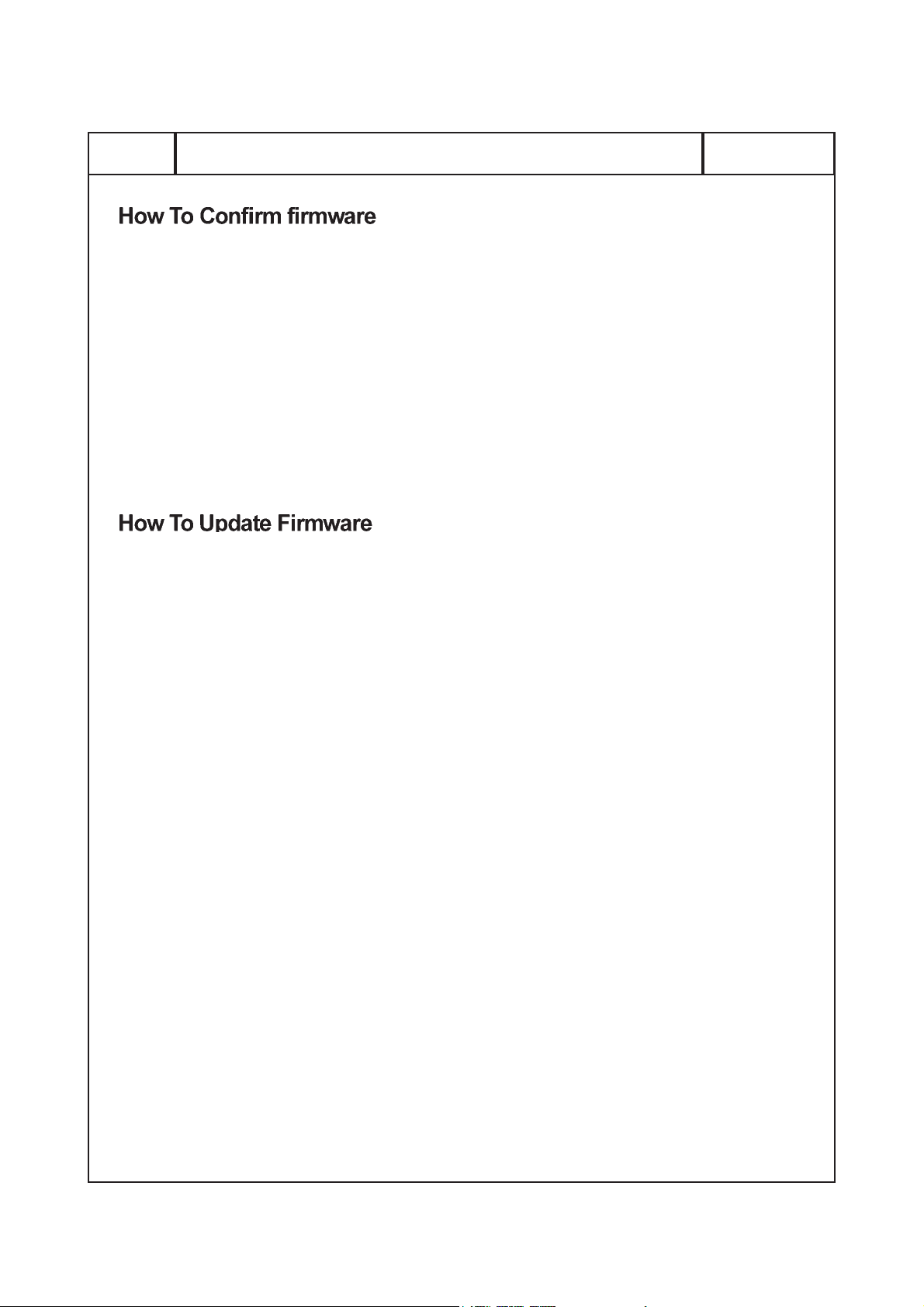
E. NOTICE OF MODIFICATION
C-750 Ultra Zoom
SUBJECT 2003.July.15
1. Rename the binary data of the latest firmware with “firmware.bin”.
Create a folder “Firmware” in the xD-Picture Card which was formatted on C-750 Ultra Zoom,
and save the binary data “firmware.bin” into the folder “Firmware”.
2. Camera is operated by AC adapter.(Do not operate by the battery.)
Insert the F/W card for C-750 Ultra Zoom and turn the camera on at play mode.
3. Monitor shows F/W version and inquiry of F/W rewriting.
Please confirm at this time.
1. Rename the binary data of the latest firmware with “firmware.bin”.
Create a folder “Firmware” in the xD-Picture Card which was formatted on C-750 Ultra Zoom,
and save the binary data “firmware.bin” into the folder “Firmware”.
Confirmation and Update of the Firmware
2. Camera is operated by AC a dapter. (Do not operate by the battery.)
Insert the F/W card for C-750 Ultra Zoom and turn the camera on at play mode.
3. Monitor shows F/W version and inquiry of F/W rewriting.
Then select “YES” (Character is changed green) and press “OK”, rewriting of F/W is started automatically.
4. During the rewriting it is showed “EXCHANING” on monitor.
It will take about 2 minutes. Please do not operate any key or turn off power.
It might have damaged camera body and F/W.
5. When the rewriting is done, monitor is showed as same as procedure 3.
Then confirm new version of F/W (example: V753-81) and turn off power after selecting “NO”.
(The discrimination of countermeasure is not showed due to confirm easily.)
Rev.3
E-4 Ver.1
Page 5
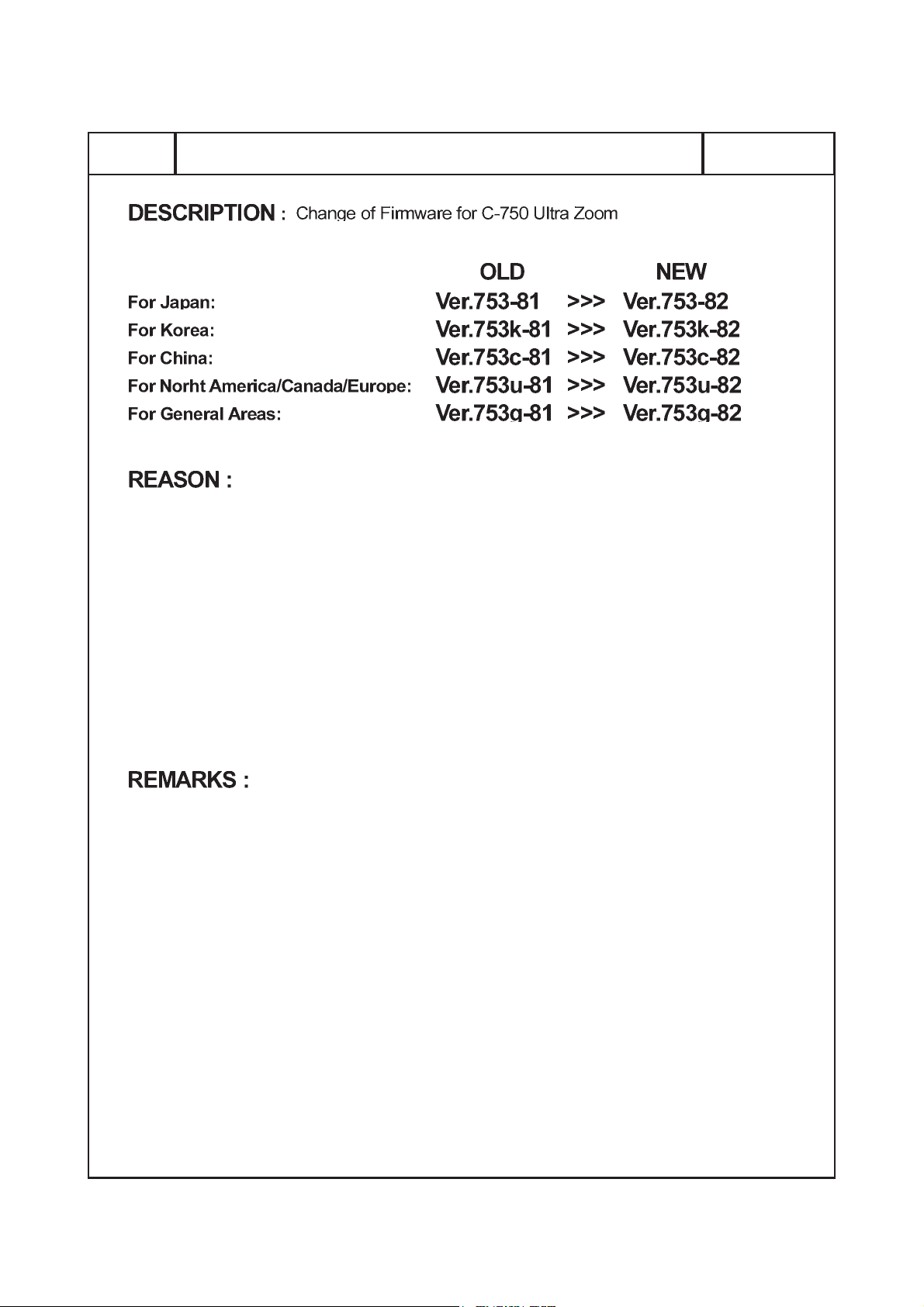
C-750 Ultra Zoom
E. NOTICE OF MODIFICATION
SUBJECT
Version-up of Firmware3 2003.July.15
Countermeasure of following items for C-750 Ultra Zoom
1. The maximum value of detection pixel at CCD white point defect has been changed
from 800pixels to 1300pixels.
2. The specification for CCD white point defect detection has been changed so that maximum
number of the dead pixels are detected in faster than 1/4sec shutter speed.
Update procedure
>Please refer to E-4 of Service manual.
Change classification
>Running change
Rev.3
Ver.1
E-5
Page 6

E. NOTICE OF MODIFICATION
C-750 Ultra Zoom
SUBJECT
Version-up of Firmware4 2003.July.15
Countermeasure of following items for C-750 Ultra Zoom
1. Adapting for SDK mode.
Update procedure
>Please refer to E-4 of Service manual.
Change classification
>Running change
Rev.3
E-6 Ver.1
Page 7

C-750 Ultra Zoom
E. NOTICE OF MODIFICATION
SUBJECT 2003.Sep.04
Addition of the spacer 1
Stick the spacers to Back Cover as follows.
VC232700
(Hide the edge of metal plate.)
Do not get out from these lines.
VC218000
(Hide the edge of matal plate.)
Do not hide this hollow.
Rev.4
Ver.1
VC232700
(Hide the edge of metal plate.)
1) Protection of the FPC against damage by the edge of metal plate.
2) Protection of the short between LCD holder and PW-1.
E-7
Page 8

E. NOTICE OF MODIFICATION
C-750 Ultra Zoom
SUBJECT
Addition of the spacer 2
VC235900
2003.Sep.04
Fitting lines
: Adjustment for the height level of the X10 PLATE.
Perform it when FRONT COVER has removed.
Rev.4
E-8 Ver.1
Page 9

C-750 Ultra Zoom
E. NOTICE OF MODIFICATION
SUBJECT
Version-up of Firmware5 2003.Sep.8
Countermeasure of following items for C-750 Ultra Zoom
1. ALL ERASE time is improved.
2. The Hang-Up of a camera when selecting AF target.
3. The fault in BKT mode.
Update procedure
>Please refer to E-4 of Service manual.
Change classification
>Running change
Rev.5
Ver.1
E-9
Page 10

E. NOTICE OF MODIFICATION
C-750 Ultra Zoom
SUBJECT
Revision for the new company name.
Version-up of Firmware6 2003.Oct.9
The firmware for Japan has not been released, because production for Japan was finished.
Refer to E-4 of Service manual for update procedure.
Change classification
>Running change
Rev.6
E-10 Ver.1
Page 11

C-750 Ultra Zoom
E. NOTICE OF MODIFICATION
SUBJECT
Version-up of Firmware7 2003.Oct.31
Countermeasure of following items for C-750 Ultra Zoom
1. The lens movement has been improved.
Update procedure
>Please refer to E-4 of Service manual.
The lens adjustment is required after updating the firmware.
Change classification
>Running change
Rev.7
Ver.1
E-11
Page 12

E. NOTICE OF MODIFICATION
C-750 Ultra Zoom
SUBJECT
Version-up of Firmware8 2003.Oct.31
Countermeasure of following items for C-750 Ultra Zoom
1. The sound file with still pictures can not be opened by the computer.
Update procedure
>Please refer to E-4 of Service manual.
The lens adjustment is required when updating the firmware from version 84 or older.
Change classification
>Running change
Rev.7
E-12 Ver.1
Page 13

C-750 Ultra Zoom
E. NOTICE OF MODIFICATION
SUBJECT Change of parts 2004.Jan.09
>>> VC798100 (CCD#)
Improvement in assembly accuracy.
Old parts are not defective parts. (Running change)
Rev.8
Ver.1
E-13
Page 14

E. NOTICE OF MODIFICATION
C-750 Ultra Zoom
SUBJECT Firmware release for PictBridge Ver. 2004.Mar.08
Firmware release for C-750 Ultra Zoom PictBridge Ver.
Released for to perform repair service on C-750 UZ which have PictBridge function.
Refer (E-3) to service manual.
Language will be fixed after PictBridge Ver. firmware downloaded.
(1) Confirm firmware Ver. in the camera before repair.
(2) Update to newest firmware for PictBridge when camera have PictBridge function.
(3) Update to newest firmware for Non-PictBridge when camera does not have PictBridge
function.
(4) Install the firmware for Non-PictBridge when the firmware Ver. is unknown due to the camera
does not turn on.
E-14 Ver.1
Rev.9
