Page 1
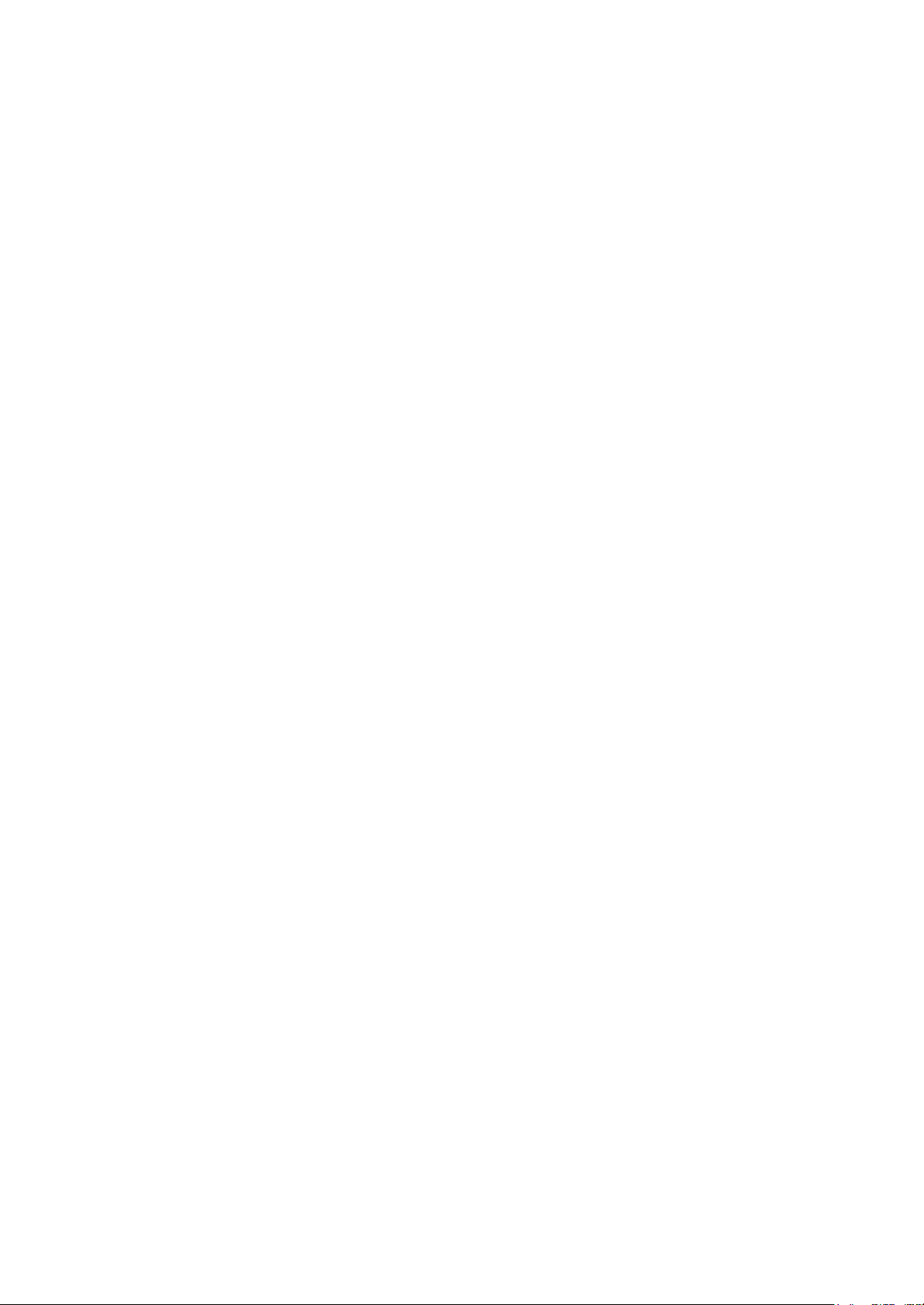
C-2500L
A.PRODUCT OUTLINE
Model, recording image, Lens ................................................................A-2
Release, Viewfinder, LCD monitor, Shutter, Aperture, Exposure compensation..........A-3
Program graph.............................................................................................A-4
Light measurement, Auto focus, Flash ................................................A-9
Battery, Date ..............................................................................................A-10
Others..........................................................................................................A-11
Restrictions................................................................................................A-12
Rev.2
SERVER_DIS A-1 Ver.1
Page 2
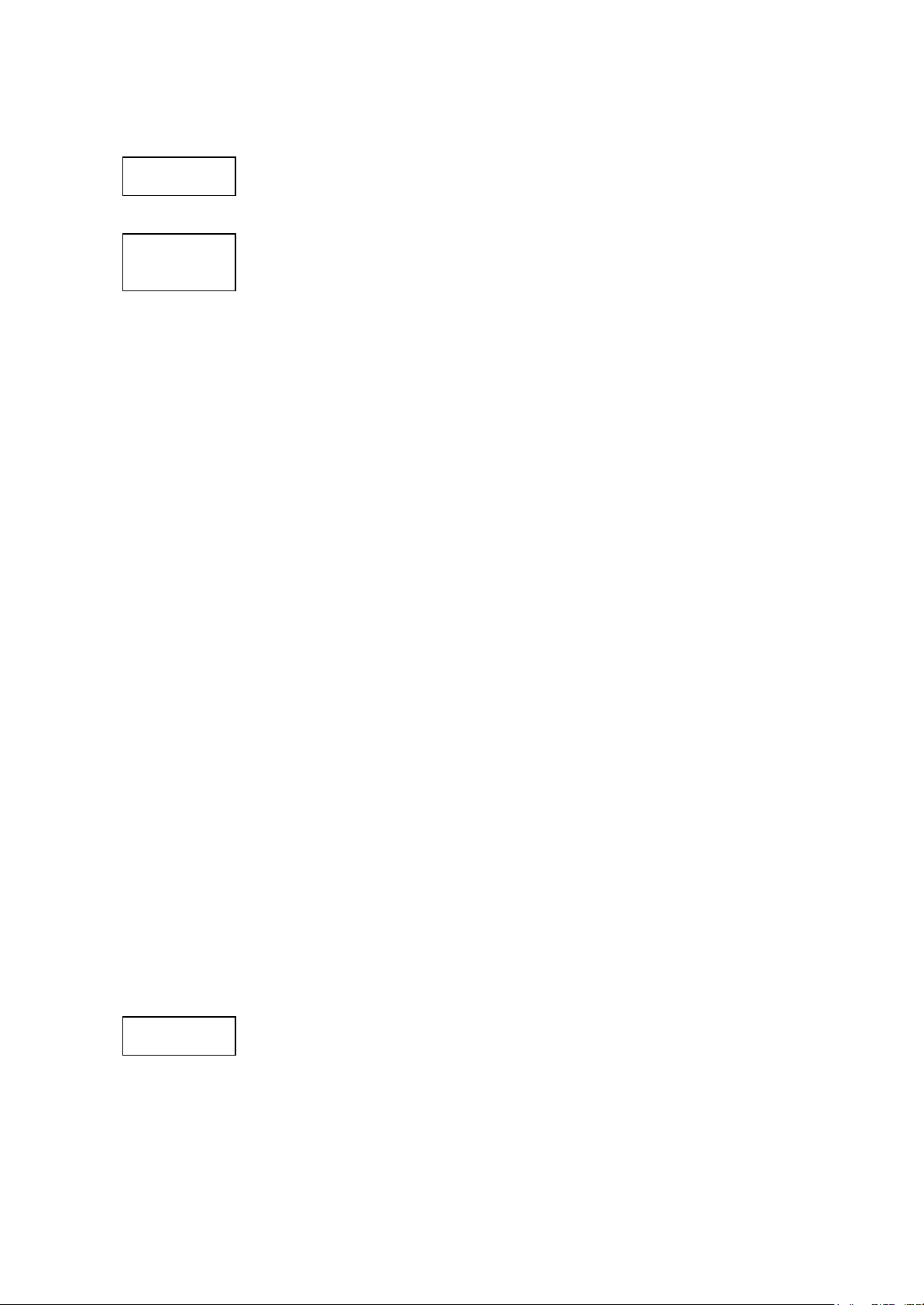
A. PRODUCT OUTLINE
C-2500L
Model C-2500L
Recording
image
Recording mode: A freeze-frame picture
Picture quality: SHQ mode (non-compressed)
SHQ mode (compressed)
HQ mode
SQ mode (SXGA)
SQ mode (VGA)
Ration of
compression
SHQ mode (non-compressed)
SHQ mode (compressed)
HQ mode
SQ mode (SXGA)
SQ mode (VGA)
Data size SHQ mode (non-compressed)
SHQ mode (compressed)
HQ mode
SQ mode (SXGA)
SQ mode (VGA)
Recording
time:
Smart media (TIFF/SHQ)
(JPEG/SHQ)
(JPEG/HQ)
(JPEG/SXGA/SQ)
(JPEG/ VGA/SQ)
Compact flash (TIFF/SHQ)
(JPEG/SHQ)
(JPEG/HQ)
(JPEG/SXGA/SQ)
(JPEG/ VGA/SQ)
:1712 x 1368 pixels
:1712 x 1368 pixels
:1712 x 1368 pixels
:1280 x 1024 pixels
:640 x 512 pixels
:1/1
:1/2.3
:1/8
:1/6
:1/4
:6960KB
:1984KB
:576KB
:464KB
:160KB
:9.2 sec or less
:4.4 sec or less
:3.1 sec or less
:4.7 sec or less
:4.1 sec or less
:15.9 sec or less
:6.0 sec or less
:3.7 sec or less
:5.0 sec or less
:4.2 sec or less
Image pickup
element:
2/3”CCD solid-state image pickup
all-around:1784 x1394
effective:1727×1382
Lens
Name: OLYMPUSLENS 9.2 to 28mm 2.8:3.9
Focus length: 9.2 to 28mm(36 to 110mm)
Aperture ratio 2.8:3.9
Rev.2
SERVER_DIS A-2 Ver.1
Page 3
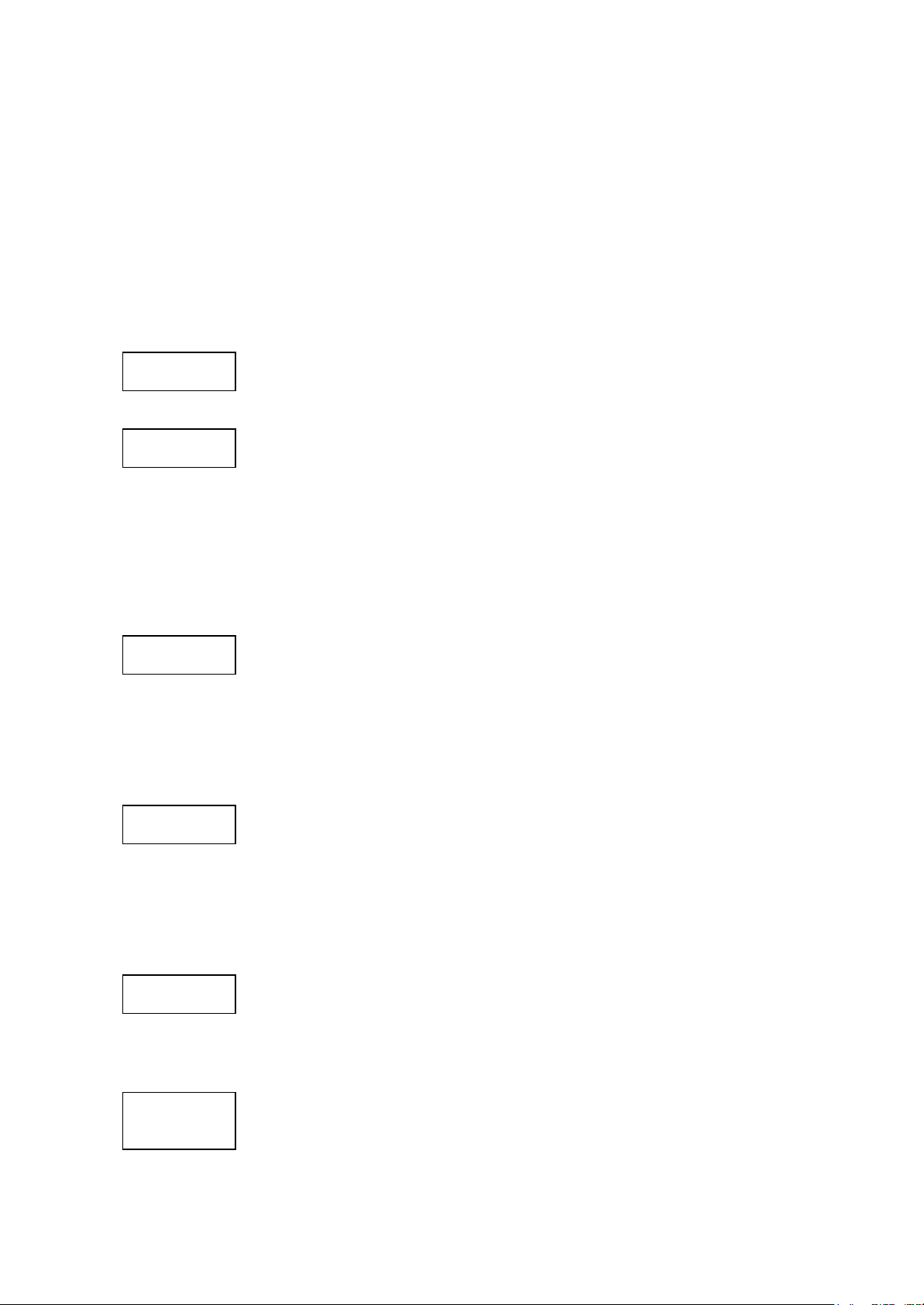
C-2500L A. PRODUCT OUTLINE
Configuration: 7 groups 7 elements(4 group zoom)
Angle of view
(diagonal):
WIDE(66.90°)
TELE(22.41°)
Zooming: Motorized zooming
Focusing: Motorized 4th group extension system
2 step electronic release
Release:
Viewfinder
System: TTL SLR
Field of view
95%
ratio:
Diopter: Diopter adjustment
LCD monitor
System: 1.8” TFT color LCD
Number of
122000 pixels
pixels:
Shutter
System: CCD shutter and mechanical shutter
Exposure time
(ISO100)
Auto,Fill-In : 1/30 to 1/500sec
Strobe OFF, slow sync flash ON :1/2 to 1/10000sec
Manual :8 to 1/10000sec
Aperture
Fixed
mechanical
WIDE:2 steps;F2.8/F5.6
TELE:2 steps;F3.9/F7.8
aperture:
Exposure
compensation:
System: Program mode, aperture mode, manual mode
Rev.2
Ver.1 A-3 SERVER_DIS
Page 4

A. PRODUCT OUTLINE
C-2500L
Exposure
compensation
Program graph refer to next page
+/-2EV in 1/3 EV steps
Rev.2
SERVER_DIS A-4 Ver.1
Page 5
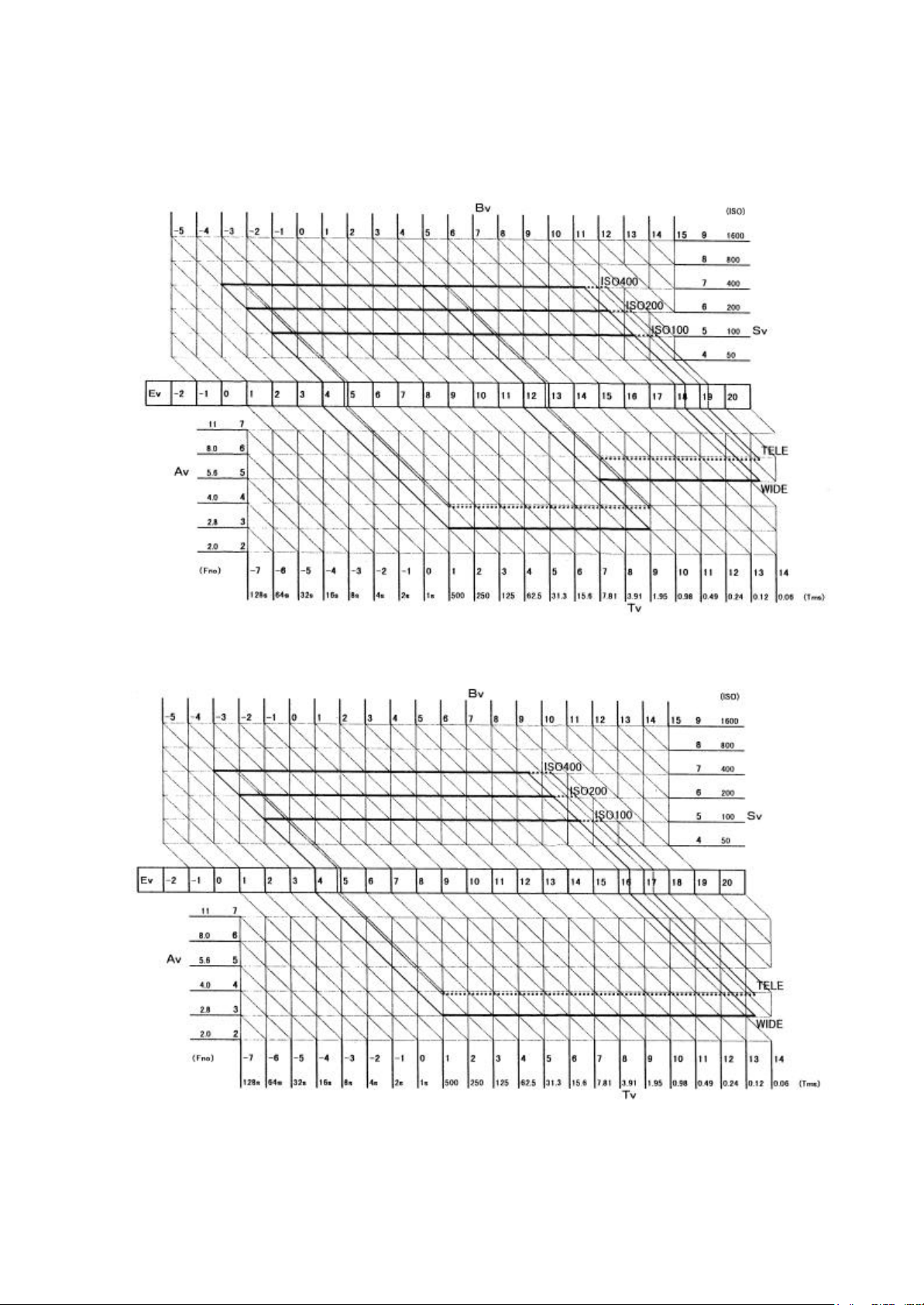
C-2500L A. PRODUCT OUTLINE
Strobe OFF, P mode
Focus is AF, MF/QF(15,8,5,3.5,2.5,2,1.5,1.2,1m)
Strobe OFF, A(F2.8)mode
Rev.2
Ver.1 A-5 SERVER_DIS
Page 6

A. PRODUCT OUTLINE
C-2500L
Strobe OFF, A(F5.6)mode
Focus is MF/QF(∞,80,60,50,40,35,30cm) with P mode
Strobe OFF, M mode
Strobe FILL-IN
Rev.2
SERVER_DIS A-6 Ver.1
Page 7

C-2500L A. PRODUCT OUTLINE
Strobe AUTO, P mode
Strobe AUTO-S
Strobe FILL-IN
Strobe AUTO, P mode macro
Strobe AUTO-S
Strobe FILL-IN
MF/QF(∞,80,60,50,40,35,30cm)
Rev.2
Ver.1 A-7 SERVER_DIS
Page 8

C-2500L
Strobe AUTO, A(F2.8)mode
Strobe AUTO-S
Strobe FILL-IN
A. PRODUCT OUTLINE
Strobe AUTO, A(F5.6)mode
Strobe AUTO-S
Strobe FILL-IN
Rev.2
SERVER_DIS A-8 Ver.1
Page 9

C-2500L A. PRODUCT OUTLINE
Light
measurement
measuring
area:
measuring
Normal : center weight
Spot : central area
BV -3〜12
range:
Sensor device: Imager
Auto focus
System: TTL imager AF
Step: AF 170steps
Detection
Contrast system
system:
Range of
Minimum
subject
BV –3 to BV12
note : 4m for BV-1and less.
6m (max) in the case of external strobe.
intensity:
AF illuminator m
Manual focus: Quick focus, ∞, manual focus
Flash
System: Built-in flash, manual pop-up type
Mode: Auto firing / red-eye reduction firing / OFF / forced firing
System for
exposure
Preliminary
correction: +/-2EV,1/3Step,1/500(alighnment)
control:
Color
5500+/-400K°
temperature:
Shooting
distance range:
Normal :0.6 to 3.5m(WIDE) , 0.6 to 2.4m(TELE)
Macro:0.3 to 0.6m
Guide number: GNo 10.0(conversion to IS0 100)
Rev.2
Ver.1 A-9 SERVER_DIS
Page 10

C-2500L
Battery
Main battery AA Ni-MH x 4
AA Ni-Cd, AA alkaline
DC input 6.5V 2.0A
A. PRODUCT OUTLINE
Possible number of
frame:
Time of viewing
images
Back-up
battery:
Time of date
back-up:
Approximately 250 frame
AA Ni-MH (B-02) (full charge)
The above value is not assurance but reference.
Condition:
Successive shooting of 2 frames >setting aside for 10 min>successive
shooting of 2 frames >setting aside for 10 min in cycles
common condition: normal temperature(25°C), flash used 50%, one cycle of
zooming every one frame, play mode is not available,
PC communication is not available, print setup is not available
Approximately 60 min
AA Ni-MH (B-02) (full charge)
The above value is not assurance but reference.
Condition:
Slide show mode.
After power is automatically off , power on and again set Slide show mode.
CR2025 lithium battery
Over 1 year
消費電流
Leakage of voltage for main battery with power off
Leakage of voltage for back-up battery with power off
In the case of Power ON
In the case of Zoom
In the case of Zoom AF
After just recording(while Red LED lights up)
While playing (during image processing)
While playing (after image processing)
While downloading to PC
:0.145mA(Max)
:0.001mA(Max)
:270m A (Max)
:760m A (Max)
:1300m A (Max)
:810m A (Max)
:770m A (Max)
:720m A (Max)
:330m A (Max)
Date
Auto calendar
function:
Automatic updating up to the year 2030/Dec/
Rev.2
SERVER_DIS A-10 Ver.1
Page 11

C-2500L A. PRODUCT OUTLINE
Others
Tripod screw: U1/4(JIS B7103)
Size: 109mm(W)x79.5mm(H)x128.2mm(D)
Weight: 490g (without battery/card)
Operating environment:
Temperature
Operating environment:
Humidity
Storing environment:
Temperature
Storing environment:
Humidity
0 to 40°C
30 to 90%
-20 to 60°C
10 to 90%
Rev.2
Ver.1 A-11 SERVER_DIS
Page 12

A. PRODUCT OUTLINE
C-2500L
Restrictions
1.Battery
1) It is impossible to use manganese and lithium batteries.
2) When the main battery is extremely consumed, the battery mark may not appear in the control panel.
3) Releasing when the battery is consumed prevents the red LED on the card from lightening and recording.
4) The strobe may need long time to charge according to the condition of the main battery.
5) Changing a backup battery when the main battery is not mounted causes the clock to be reset.
6) The backup battery does not have a display for volume left in the battery. It is necessary to change the
backup battery when changing the main battery results in resetting of initial setting, clock and others.
7) Low temperature may cause the battery performance to be lowered and prevent the camera from
shooting.
2. AE
1) The exposure of subject may become under even when full-in flash mode is used in case that
the subject is too small under backlight condition. At this case ,change to spot mode or correct the
exposure.
2) The general-purpose external flash that sets F2.8, 4, 5.6 and 8 is only available.
3) The level of the exposure is unstable under fluorescence lamp.
4) The exposure for dark objects is not proper at flash-off.
The exposure of the subject becomes under.
P mode or A mode(aperture size is the biggest)
WIDE:EV5(max)
TELE:EV6(max)
A mode(aperture size is the smallest)
WIDE:EV7(max)
TELE:EV8(max)
3. Strobe
1) In case of no background under low light condition or distant image, flash becomes full flash mode
and the exposure of the subject becomes over.
2) In case of no background under low light condition or distant image and when the object is not in the center of
the frame, flash becomes full flash mode and the exposure of the subject becomes under.
Rev.2
SERVER_DIS A-12 Ver.1
Page 13

C-2500L A. PRODUCT OUTLINE
3) The flash mode becomes FILL-IN mode when you change to super macro mode under popping up internal
flash or setting of FL-40 that is power on.
The mount of flash is not under warranty.
4) The general-purpose external flash is not controlled by C-2500L.
5) You have to turn off the power of special-purpose flash to prohibit the special-purpose flash with P or A mode.
6) The flash mode becomes FILL-IN mode when the power of special-purpose flash turns on with M mode.
7) In the case of taking a picture under open air and the shade of a tree , and Wide, and 2.5m with FILL-IN ,
the exposure of the subject becomes under.
4. AF
1) The viewfinder which is a permeable screen does not permit accurate focusing with eyes. To perform AF
focusing, see the green light's lightening on the side of the viewfinder.
2)There are objections that might be out focus.
•Low contrast
‚Dark objects
ƒExtreme backlighted objects
3) Although the autofocus can lock on virtually any objects, the C-2500L cannnot bring the following objects into
focus.
•Objects immersed in very bright light
‚Fast-moving objects
ƒCamera shake
„Objects without vertical lines
…Objects that contains flicker like a fluorescent light
†Long distance from objects with macro mode
‡same cycle pattern
ˆTwo objects at different distance from camera
‰Night view
4)It might take a long time to focus for the above objects.
5) Brightness impossible to execute AF and AE results in displaying of AF error (green lamp blinks).
6) AF needs much time in dark places or in low contrast and the time lag for releasing is long.
7) Zoom is not available during pressing quick focus.
8) Shutter release button, power button, mode dial, zoom lever, SM/CF button and card cover are available
under MF that mean you set distance.
Rev.2
Ver.1 A-13 SERVER_DIS
Page 14

A. PRODUCT OUTLINE
C-2500L
5. Quality for image
1) There might be much noisy when you take a picture near to cellular phone, microwave range etc.
2) Distortion of super macro is worse than normal mode.
3) The phenomenon of CCD might occur like a smear or parallel pattern when there is high brightness like the
in the frame.
4) Shooting sun directly might cause the image to be bad.
The half of image becomes black or the image becomes white.
6. Others
1) It takes a longer time to record the image of SQ than HQ.
2) It takes a long time to run after you power on if there are lots of folders and files in CF/SM.
(Card access lamp is blinking)
3) The display for bar graph is not changed with changing the value of aperture and shutter at M and P mode.
You need to press the shutter button halfway to display the bar graph after setting the value.
4) The display of changing for position of zoom is the same as above.
5) Increasing of the temperature inside the camera (CCD or main battery) more than expected will turn the
power supply off automatically.
6) The lens cap holder should be used when using a self timer to prevent the incident ray from the side of the
eyepiece in the viewfinder.
7) The circle polarizing filter should be used as a polarizing filter because a half mirror is used in the optical
system.
8) 43 mm filters on the market is not available. 55 mm filters on the market is available to prevent vignetting
with WIDE and a piece of 55mm filter is only used.
9) It is impossible to attach the lens cap with step up ring.
10) There might be a vignetting in the case of attaching step up ring.
11) There might be a vignetting of AF illuminator in the case of attaching step up ring.
7. White balance
1) There are objections that might be out AWB.
•There is no white for the objects.
‚The color temperature is extremely low.
ƒThe shade in the daytime
„Close-up for human face
Rev.2
SERVER_DIS A-14 Ver.1
Page 15

C-2500L A. PRODUCT OUTLINE
8. Card
1) The number of re-write is limited for smart media.
2) The response of time from power-on with pressing button until system-on might be late.
3) All date might be destroyed and it’s impossible to display the image if the card cover is opened during
accessing
card.
4)The following card is error and it’s impossible to record and display.
•The ID code is not recognized.
‚ The CIS is not recognized.
ƒThe information of theory is abnormal.
9. Display
1) The image that cannot be displayed becomes error as a bad picture.
2) Ration for field of view is not 100%.
3) It takes a longer time to display than SQ than HQ.
4) The image that is stored by application like an Adobe Photo Shop cannot be displayed.
10.Erase
Erasing all images.
This function is only available to DCF(Design rule for Camera File system) format. To erase images in other
formats , you have to erase them frame by frame.
11.Camedia Master
The image that is modified by Camedia Master 1.1 cannot be displayed on LCD monitor of C-2500L.
(There is a message like a [CAN NOT OPEN FILE])
Rev.2
Ver.1 A-15 SERVER_DIS
