Page 1
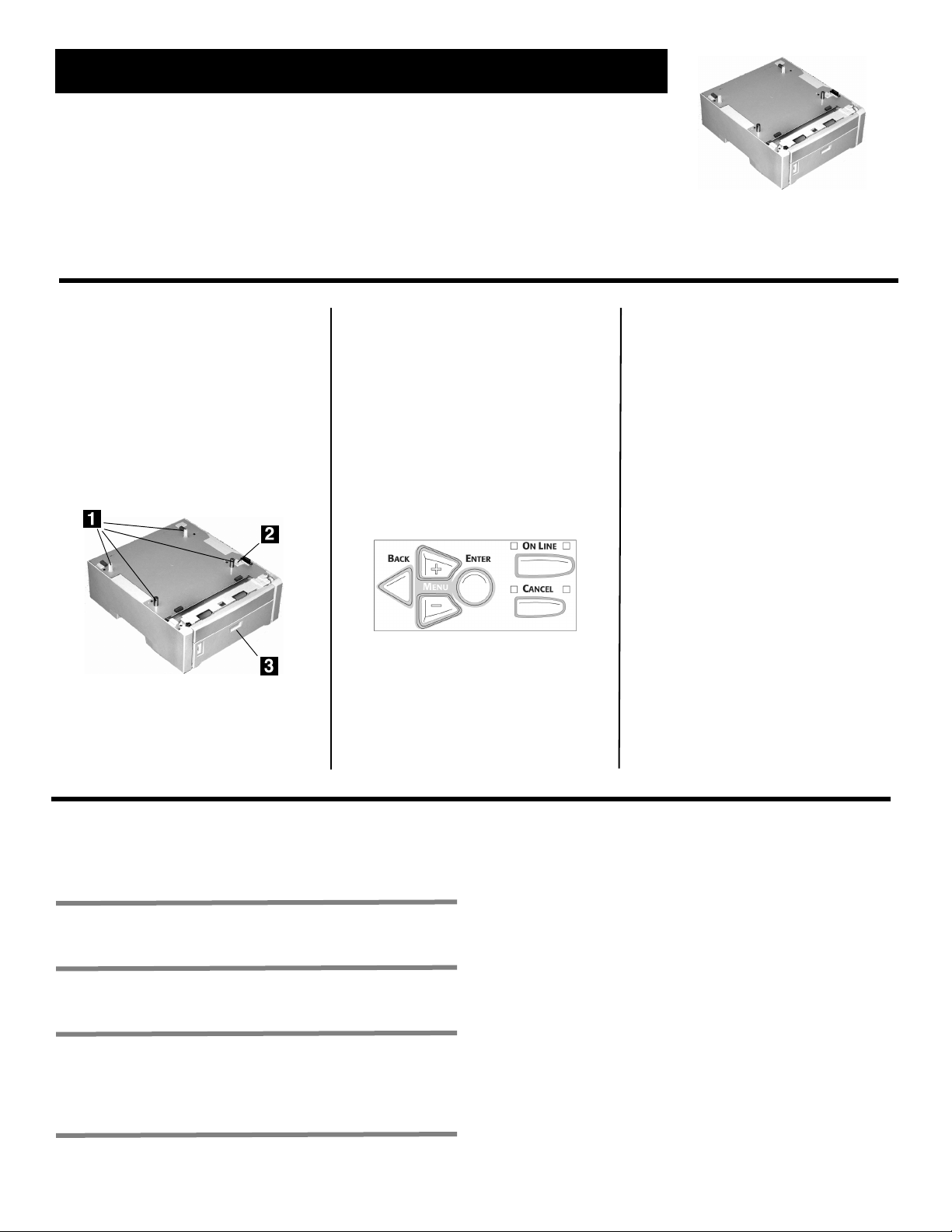
Installation Instructions
Second Paper Tray, Oki® P/N 43347601
for C5500n, C5800Ldn and C6100 Series Printers
English . . . . . . . . . . . . . . . . . . . . . . . . . . . . . . . . . . . . . . . . . 1
Français . . . . . . . . . . . . . . . . . . . . . . . . . . . . . . . . . . . . . . . . 3
Español . . . . . . . . . . . . . . . . . . . . . . . . . . . . . . . . . . . . . . . . . 5
Português . . . . . . . . . . . . . . . . . . . . . . . . . . . . . . . . . . . . . . . 7
Installation
1. Unpack the tray. Remove the
shipping materials.
2. Turn off the printer. Unplug the
power cord.
3. Remove the interface cable.
4. Note the location of the pins (
2
connector (
3
).
(
5. Lower the printer onto the
auxiliary tray, aligning the
printer with the tray and
lowering the holes/plug in the
) and tray opening
bottom of the printer onto the
pins/connector on the tray.
6. Check to be sure that the
connection between the printer
and Tray 2 is secure.
7. Attach the interface cable.
1
),
8. Plug in the power cord. Turn on
the printer.
Verify the Installation
Print the Menu Map
1. Press + one or more times until
INFORMATION MENU appears on
the display.
2. Press ENTER twice.
The Menu Map prints.
3. Look at the top of the first page.
“TRAY2” should appear under
the MEDIA MENU listing.
If it doesn’t:
“Installation” steps until it
does.
4. Check the MEDIA MENU settings
shown on the MenuMap.
Make any needed changes for
• TRAY2 PAPERSIZE
• TRAY2 MEDIATYPE
•TRAY2 MEDIAWEIGHT
to match the print media you will
normally use in Tray 2.
For help, see the on-line User’s
Guide or the Handy Reference.
(continued on the next page)
Repeat the
Oki Data Americas, Inc., 2000 Bishops Gate Blvd., Mt. Laurel, NJ 08054-4620
Tel: (856) 235-2600 FAX: (856) 222-5320 http://www.okiprintingsolutions.com http://my.okidata.com
Oki Data Americas, Inc., 2735 Matheson Blvd. East, Unit 1, Mississauga (Ontario), Canada L4W 4M8
Tél. : 1 800 654-3282 Téléc. : (905) 238-4427 www.okiprintingsolutions.com
Oki Data de Mexico, S.A. de C.V., Mariano Escobedo No. 748 – 8 Piso, Col Anzures, e. p. 11590, México, DF
Tel: +52-555-263-8780 FAX: +52-555-250-3501 www.okiprintingsolutions.com
Oki Data do Brasil Informática, Ltda., Rua Alexandre Dumas, 2220 – 8º andar,
Chácara Santo Antonio, São Paulo-SP 04717-004, Brasil
Tel: 55-11-3444-6747 (Grande São Paulo), 0800-11-5577 (Demais localidades) FAX: 5511-3444-3501
Email: okidata@okidata.com.br www.okiprintingsolutions.com
OKI ® Oki Electric Industry Company, Ltd.
Page 2
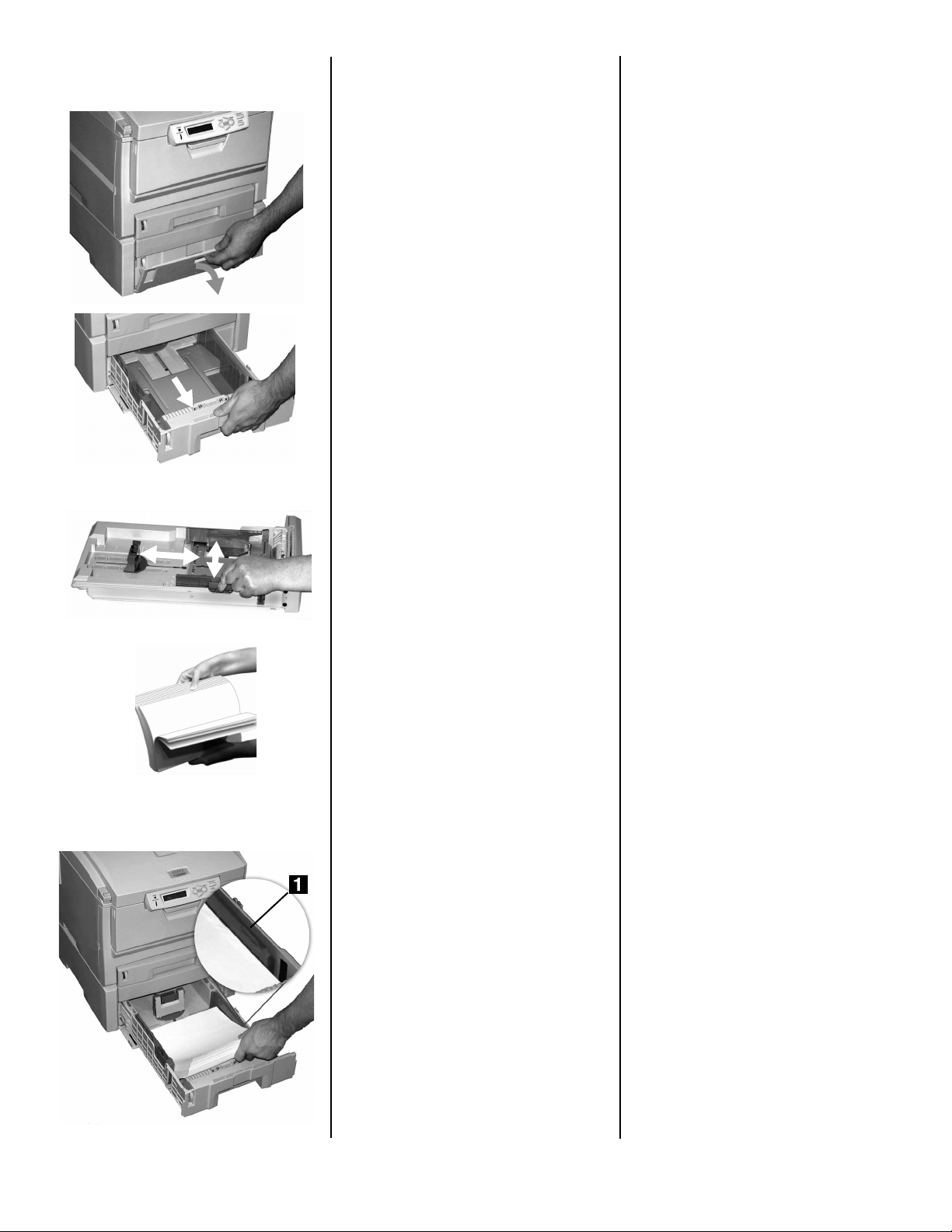
Load Paper
1. Pull out the tray.
2. Position the paper guides in the
tray.
3. Fan the paper.
4. Load paper (up to 530 sheets,
20-lb. US Bond). Keep the stack
1
below the full line (
).
5. Push the tray back into the
printer.
Activate in the Driver:
Windows
Windows PCL Driver
C6100 Series
1. Click Start
Printers [Printers and Faxes for
XP].
The Printers (Printers and Faxes)
dialog box opens.
2. Right click the PCL printer icon.
Click Properties
3. Click the Device Option(s) tab.
4. For Available Tray, select 2.
5. Click OK. Close the Printers
(Printers and Faxes) dialog box.
Windows Postscript
Emulation Driver
C6100 Series
1. Click Start
Printers [Printers and Faxes for
XP].
The Printers (Printers and Faxes)
dialog box opens.
2. Right click the Postscript
emulation printer icon. Click
Properties.
3. Next:
Windows XP, 2000 and NT 4.0:
click the Device Settings tab.
Windows Me and 98:
Device Options tab.
4. Then:
Windows XP, 2000, NT 4.0 and
under Installable Options,
Me:
click Available Tray. Select 2.
Windows 98:
setting for Available Tray, select
2 (1 Optional Tray).
5. Click OK. Close the Printers
(Printers and Faxes) dialog box.
®
→
Settings
→
Settings
under Change
→
→
click the
Hiper-C Driver
C5500n, C5800Ldn
1. Click Start
Printers [Printers and Faxes for
XP].
The Printers (Printers and Faxes)
dialog box opens.
2. Right click the printer icon. Click
Properties.
3. Next:
Windows XP, 2000 and NT 4.0:
click the Device Option(s) tab.
Windows Me and 98:
Printer Properties tab. Click the
Device Option tab.
4. For Available Tray, select 2.
5. Click OK. Close the Printers
(Printers and Faxes) dialog box.
→
Settings
→
click the
Activate in the Driver:
Macintosh
Macintosh OS 8.x and 9.x
C6100 Series
1. Activate Chooser from the Apple
menu.
2. Select LaserWriter 8.
3. Click Printer
4. Click Configure.
5. Change the Available Tray
setting to 2 (1 Optional Tray).
6. Click OK twice.
7. Close Chooser.
Macintosh OS X to X.1
C6100Series
No activation is required.
Macintosh OS X.2
C6100 Series
1. Activate Print Center from Local
Hard Drive
Utilities
2. Highlight the printer name.
Select from the menu
Printers
3. Click the Available Tray
drop-down menu. Select 2 (1
Optional Tray).
4. Click Apply Changes. Exit to the
desktop
→
®
→
→
Print Center.
→
Show Info.
Setup.
Applications
→
2 English
Page 3
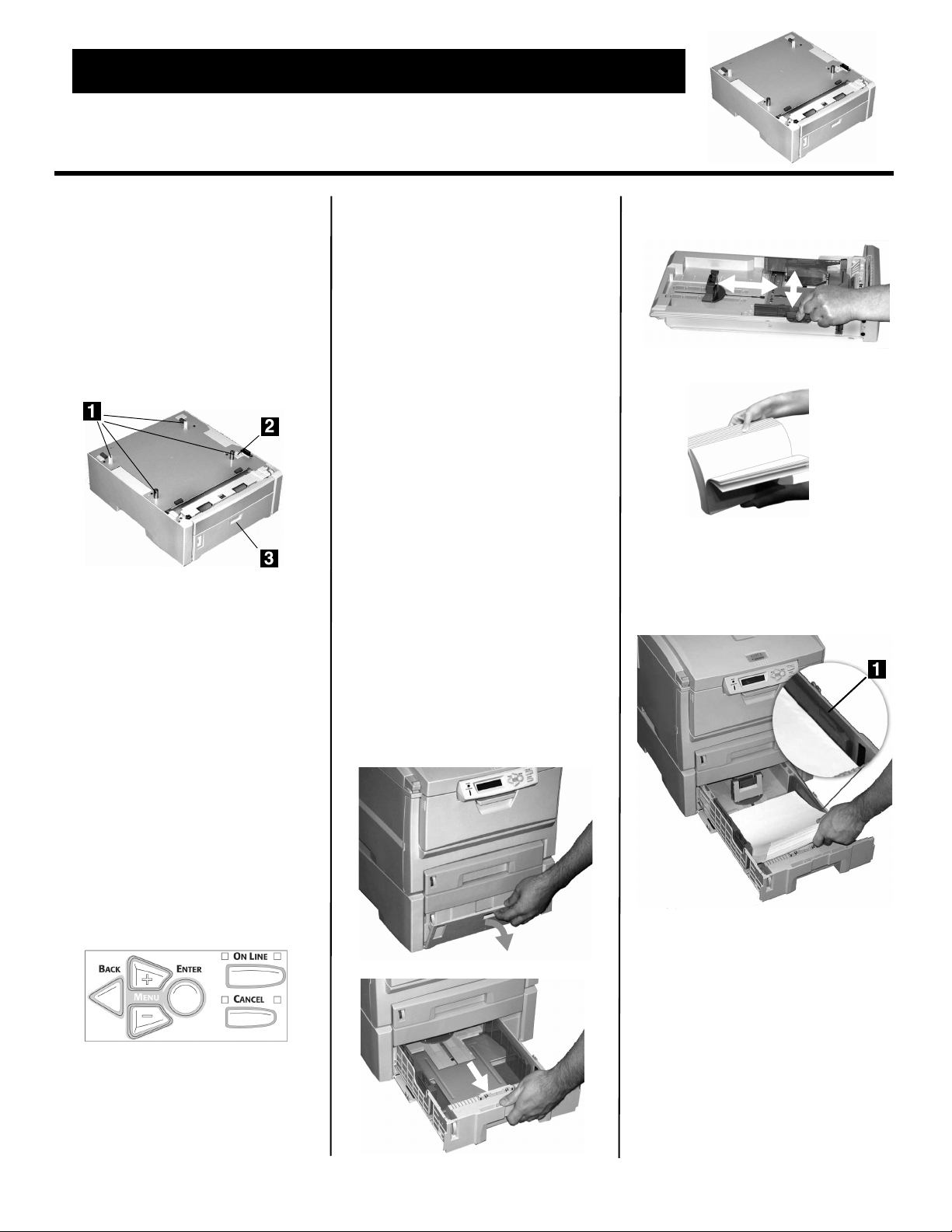
Directive d'installation
Deuxième bac à papier, N/P 43347601 Oki
pour les imprimantes C5500n, C5800Ldn et Série C6100
Installation
1. Déballez le bac. Retirez les
matériaux d'emballage.
2. Éteignez l'imprimante.
Débranchez le cordon
d'alimentation.
3. Retirez le câble d'interface.
4. Notez l'emplacement des
broches (
et de l'ouverture de bac (
5. Abaissez l'imprimante sur le bac
auxiliaires, en alignant
l'imprimante avec le bac et en
abaissant les trous et la fiche au
fond de l'imprimante sur les
broches et la prise du bac.
6. Vérifiez que la connexion entre
l'imprimante et le bac 2 est
appropriée.
7. Branchez le câble d'interface.
8. Branchez le cordon
d'alimentation. Allumez
l'imprimante.
1
), du connecteur (2)
3
).
3. Consultez la partie supérieure de
la première page. " TRAY2 "
(Bac2) devrait s'afficher dans la
liste MEDIA MENU (Menu des
supports).
Si le message n’est pas
indiqué
la section « Installation »
jusqu’à ce qu’il soit indiqué.
4. Vérifiez les paramètres MEDIA
MENU (Menu des supports) dans
la Liste des menus MenuMap.
Effectuez toute modification
requise pour
• TRAY2 PAPERSIZE (BAC 2
FORMAT)
• TRAY2 MEDIATYPE (TYPE
PAPIER BAC 2)
•TRAY2 MEDIAWEIGHT
(GRAM. BAC 2)
pour correspondre au support
d'impression qui sera normalement utilisé dans le bac 2.
Pour obtenir de l'aide, consultez
le Guide de l’utilisateur en
ligne, ou le Guide de référence
pratique.
: répétez les étapes de
Chargement du papier
1. Sortez le bac.
2. Positionnez les guides-papier
dans le bac.
3. Aérez le papier.
4. Chargement du papier (peut
contenir jusqu'à 530 feuilles de
20 lb bond US (75 g/m²)).
Conservez la hauteur de la pile
sous le repère (
®
1
).
Vérification de
l’installation
Imprimez la liste de menus
(Menu Map)
1. Appuyez sur + une ou plusieurs
fois jusqu'à ce que
INFORMATION MENU s'affiche.
2. Appuyez deux fois sur ENTER.
La liste des menus (Menu Map)
s'imprime.
5. Repoussez le bac dans
l'imprimante.
(suite sur la page suivante)
3Français
Page 4

Activation dans le
pilote : Windows
Windows® Pilote PCL
Série C6100
1. Cliquez sur Start
→
(Démarrer)
(Paramètres)
(Imprimantes) [Printers and
Faxes (Imprimantes et
télécopieurs) sous XP].
La boîte de dialogue
Imprimantes [Imprimantes et
télécopieurs] s'affiche.
2. Cliquez avec le bouton droit de la
souris sur l'icône de l'imprimante
PCL. Sélectionnez Propriétés.
3. Cliquez sur l'onglet Device
Option(s) [Options du
périphérique].
4. Pour Available Tray (Bac
disponible), sélectionnez 2.
5. Cliquez sur OK. Fermez la boîte
de dialogue Printers
(Imprimantes) [Printers and
Faxes (Imprimantes et
télécopieurs)].
Windows Pilote d'émulation
PostScript
Série C6100
1. Cliquez sur Start
(Démarrer)
(Paramètres)
(Imprimantes) [Printers and
Faxes (Imprimantes et
télécopieurs) sous XP].
La boîte de dialogue
Imprimantes [Imprimantes et
télécopieurs] s'affiche.
2. Cliquez avec le bouton droit de la
souris sur l'icône de l'imprimante
d'émulation PostScript.
Sélectionnez Propriétés.
3. Suivant :
Windows XP, 2000 et NT 4.0
cliquez sur l'onglet Device
Settings (Paramètres du
périphérique).
Windows Me et 98
l'onglet Device Options
(Options du périphérique).
Settings
→
Printers
→
Settings
→
Printers
®
:
:cliquez sur
4. Puis :
Windows XP, 2000, NT 4.0 et
Me :
sous Installable Options
(Options installables), cliquez
sur Available Tray (Bac
disponible). Sélectionnez 2.
Windows 98 :
setting for Available Tray
(Modifier le paramètre pour le
bac disponible), sélectionnez 2
(1 bac optionnel).
5. Cliquez sur OK. Fermez la boîte
de dialogue Printers
(Imprimantes) [Printers and
Faxes (Imprimantes et
télécopieurs)].
sous Change
Windows Pilote Hiper-C
C5500n, C5800Ldn
1. Cliquez sur Start
(Démarrer)
(Paramètres)
(Imprimantes) [Printers and
Faxes (Imprimantes et
télécopieurs) sous XP].
La boîte de dialogue
Imprimantes [Imprimantes et
télécopieurs] s'affiche.
2. Cliquez avec le bouton droit de la
souris sur l'icône de
l'imprimante. Sélectionnez
Propriétés.
3. Suivant :
Windows XP, 2000 et NT 4.0 :
cliquez sur l'onglet Device
Option (Options du
périphérique).
Windows Me et 98 :
l'onglet Printer Properties
(Propriétés de Imprimante).
Cliquez sur l'onglet Device
Option (Options du
périphérique).
4. Pour Available Tray (Bac
disponible), sélectionnez 2.
5. Cliquez sur OK. Fermez la boîte
de dialogue Printers
(Imprimantes) [Printers and
Faxes (Imprimantes et
télécopieurs)].
→
Settings
→
Printers
cliquez sur
Activation dans le
pilote : Macintosh
Macintosh OS 8.x et 9.x
Série C6100
1. Accédez au Chooser (Sélecteur)
dans le menu Apple (Pomme).
2. Sélectionnez LaserWriter 8.
3. Cliquez sur Printer
→
(Imprimante)
(Réglages).
4. Cliquez sur Configure
(Configurer).
5. Modifiez le paramètre Available
Tray (Bac disponible) à 2 (1 bac
optionnel).
6. Cliquez deux fois sur OK.
7. Fermez le Chooser (Sélecteur).
Macintosh OS X à X.1
Série C6100
Aucune activation requise.
Macintosh OS X.2
Série C6100
1. Activez le Print Center (Centre
d'impression) en accédant à
Local Hard Drive (Disque dur
→
local)
s (Utilitaires)
(Centre d'impression).
2. Mettez en surbrillance le nom de
l'imprimante. Sélectionnez dans
le menu Printers
(Imprimantes))
(Afficher info).
3. Cliquez sur la liste déroulante
Available Tray (Bac disponible).
Sélectionnez 2 (1 bac optionnel).
4. Cliquez sur Apply Changes
(Appliquer les changements).
Quittez pour accéder au bureau.
Applications → Utilitie
Setup
→
Print Center
→
Show Info
®
4Français
Page 5

Instrucciones de Instalación
Segunda Bandeja de Papel, Oki® P/N 43347601
para impresoras C5500n, C5800Ldn, y Serie C6100
Instalación
1. Desempaque la bandeja. Retire
todo material protector.
2. Apague la impresora.
Desenchufe el cable de
alimentación.
3. Desconecte el cable de interfaz.
4. Tome nota de la ubicación de las
clavijas (
apertura de la bandeja (
5. Coloque la impresora sobre la
bandeja, alineando la impresora
con la bandeja y conectando los
huecos/enchufe en la parte
inferior de la impresora con las
clavijas/receptáculo de la
bandeja.
6. Verifique que la impresora y la
Bandeja 2 estén correctamente
conectadas.
7. Vuelva conectar el cable de
interfaz.
8. Enchufe el cable de
alimentación. Encienda la
impresora.
1
), conector (2) y la
3
).
2. Presione ENTER dos veces.
Se imprime el MenuMap.
3. Vea la parte superior de la
primera página. "TRAY2"
(Bandeja2) debe aparecer en el
listado bajo MEDIA MENU.
Si no aparece:
instrucciones de Instalación
hasta que el mensaje aparezca.
4. Verifique la configuración DE
MEDIA MENU que aparece en
Menu Map.
Haga los cambios necesarios
para
• TRAY2 PAPERSIZE [TAMAÑO
BANDEJA2]
• TRAY2 MEDIATYPE [TIPO
PAPEL BAND.2]
• TRAY2 MEDIAWEIGHT [PESO
PAPEL BANDEJA 2]
para que coincida con el medio
de impresión que normalmente
utiliza en la Bandeja 2.
Para obtener ayuda, ver la Guía
del Usuario en línea, o la Guía
de referencia rápida.
Repita las
Carga del papel
1. Sacar la bandeja.
2. Ajuste las guías para el papel en
la bandeja.
3. Ventile el papel.
4. Carga del papel (Hasta 530
hojas de papel US Bond de 20lb.). Mantenga la pila debajo de
1
la línea continua (
).
Verifique la
instalación
Imprima el MenuMap
1. Presione el botón + una o varias
veces hasta que aparezca el
mensaje INFORMATION MENU.
5. Deslice la bandeja dentro de la
impresora.
(continuado en la siguiente página)
5Español
Page 6

Active en el
Controlador:
Windows
Windows Controlador PCL
Serie C6100
1. Haga clic en Start
(Inicio)
(Configuración)
(Impresoras) [Printers and Faxes
(Impresoras y Faxes) bajo XP].
Aparece el cuadro de diálogo
Printers (Impresoras) [Printers
and Faxes (Impresoras y
Faxes)].
2. Haga clic con el botón derecho
en el icono PCL de la impresora.
Seleccione Properties
(Propiedades).
3. Haga clic en la ficha Device
Option(s) (Opciones de
dispositivo).
4. Para Bandeja disponible,
seleccione 2.
5. Haga clic en OK (Aceptar). Luego
cierre el cuadro de diálogo
Printers and Faxes (Impresoras y
Faxes).
Windows Controlador de
emulación Postscript
Serie C6100
1. Haga clic en Start
(Inicio)
(Configuración)
(Impresoras) [Printers and Faxes
(Impresoras y Faxes) bajo XP].
Aparece el cuadro de diálogo
Printers (Impresoras) [Printers
and Faxes (Impresoras y
Faxes)].
2. Haga clic con el botón derecho
en el icono de emulación de
impresora PostScript. Haga clic
en Properties (Propiedades).
3. Luego:
Windows XP, 2000 y NT 4.0:
haga clic en la ficha Device
Settings (Configuración de
dispositivo).
Windows Me and 98:
en la ficha Device Options
(Opciones de dispositivo).
®
→
Settings
→
→
Settings
→
Printers
Printers
haga clic
4. Luego:
Windows XP, 2000, NT 4.0 y
Me:
bajo Installable Options
(Opciones instalables), haga
clic en Available Tray (Bandeja
disponible). Seleccione 2.
Windows 98:
setting for Available Tray
(Cambiar config. de bandeja
disponible), seleccione 2 (1
bandeja opcional).
5. Haga clic en OK (Aceptar). Luego
cierre el cuadro de diálogo
Printers and Faxes (Impresoras y
Faxes).
bajo Change
Windows Controlador
Hiper-C
C5500n, C5800Ldn
1. Haga clic en Start
(Inicio)
(Configuración)
(Impresoras) [Printers and Faxes
(Impresoras y Faxes) bajo XP].
Aparece el cuadro de diálogo
Printers (Impresoras) [Printers
and Faxes (Impresoras y
Faxes)].
2. Haga clic con el botón derecho
en el icono de la impresora.
Seleccione Properties
(Propiedades).
3. Luego:
Windows XP, 2000 y NT 4.0:
haga clic en la ficha Device
Option(s) (Opciones de
dispositivo).
Windows Me y 98:
la ficha Printer Properties
(Propiedades de la impresora),
luego haga clic en la ficha
Device Option (Opción del
dispositivo).
4. Para Bandeja disponible,
seleccione 2.
5. Haga clic en OK (Aceptar). Luego
cierre el cuadro de diálogo
Printers and Faxes (Impresoras y
Faxes).
→
Settings
→
Printers
Haga clic en
Active en el
Controlador:
Macintosh
Macintosh OS 8.x y 9.x
Serie C6100
1. Active Chooser (Selector) del
menú de Apple.
2. Seleccione LaserWriter 8.
3. Haga clic en Printer
(Impresora)
(Configuración).
4. Haga clic en Configure
(Configurar).
5. Cambie la configuración de
Available Tray (Bandeja
disponible) a 2 (1 Optional Tray)
[1 Bandeja opcional].
6. Haga clic en OK (Aceptar) dos
veces.
7. Cierre Chooser (Selector).
Macintosh OS X a X.1
Serie C6100
No es necesario activarla.
Macintosh OS X.2
Serie C6100
1. Active Print Center (Centro de
impresión) desde Local Hard
Drive (Disco duro local)
Applications (Aplicaciones)
Utilities (Utilidades)
Center (Centro de impresión).
2. Resalte con el ratón el nombre
de la impresora. Seleccione del
menú Printers (Impresoras)
Show Info (Mostrar
información).
3. Haga clic en el menú desplegable
de Available Tray (Bandeja
disponible). Seleccione 2 (1
Bandeja Opcional).
4. Haga clic en Apply Changes
(Realizar cambios). Salga del
escritorio.
®
→
Setup
→
→
Print
→
→
6Español
Page 7

Instruções de instalação
Segunda bandeja para papel,
Oki® N/P
para impressoras C5500n, C5800Ldn, e Série C6100
Instalação
1. Desembale o bandeja. Retire
todos os materiais utilizados
para transporte.
2. Desligue a impressora.
Desconecte o cabo de
alimentação da tomada.
3. Retire o cabo da interface.
4. Note a posição dos pinos (
conector (
bandeja (
5. Coloque a impressora sobre a
bandeja auxiliar, alinhando-a
com a bandeja e encaixando os
orifícios/plugue situados na
parte inferior da impressora nos
pinos/soquete da bandeja.
6. Confirme se a bandeja 2 está
firmemente encaixada na
impressora.
7. Conecte o cabo de interface.
8. Conecte o cabo de alimentação.
Ligue a impressora.
2
) e da abertura da
3
).
1
), do
3. Examine a parte superior da
primeira página. "TRAY2"
[Bandeja 2] deve aparecer na
lista de MEDIA MENU [Menu de
materiais de impressão].
Se não aparecer:
etapas da instalação até que
apareça.
4. Verifique as configurações em
MEDIA MENU [Menu de materiais
de impressão] exibidas no
MenuMap [Estrutura dos menus].
Faça todas as mudanças
necessárias para
• TRAY2 PAPERSIZE (TAM.
PAPEL-ALIM.2)
• TRAY2 MEDIATYPE (TIPO DE
PAPEL-ALIM.2)
•TRAY2 MEDIAWEIGHT
(GRAM. PAPEL-ALIM.2)
para coincidir com o material de
impressão normalmente usado
na bandeja 2.
Para obter ajuda, consulte o
Manual Eletrônico do Usuário
ou o Guia de referência rápida.
Colocação do papel
1. Puxe a bandeja para fora.
repita as
43347601
2. Posicione as guias do papel da
bandeja.
3. Ventile o papel.
4. Colocação do papel (Até 530
folhas de papel de 20-lb. US
Bond (75 g/m²)). Mantenha a
pilha abaixo da linha indicadora
de nível máximo de papel (
1
).
Verifique a instalação
Imprima a Menu Map
1. Pressione a tecla + uma ou mais
vezes até que o INFORMATION
MENU [Menu de informações]
apareça no display.
2. Pressione ENTER duas vezes.
A estrutura do menu será
impressa.
5. Insira a bandeja novamente na
impressora.
(continuação na próxima página)
7Português
Page 8

Ative no driver:
Windows
Windows® Driver PCL
Série C6100
1. Clique em Start (Iniciar) →
Settings (Configurações)
Printers (Impressoras) [Printers
and Faxes (Impressoras e faxes)
no XP].
A caixa de diálogo Printers
(Impressoras) [Printers and
Faxes (Impressoras e faxes)]
abrirá.
2. Clique com o botão direito do
mouse no ícone PCL. Clique em
Properties (Propriedades).
3. Clique na guia Device Option(s)
[Opção(ões) do dispositivo].
4. Para Available Tray (Bandeja
disponível), selecione 2.
5. Clique em OK. Feche a caixa de
diálogo Printers (Impressoras)
[Printers and Faxes (Impressoras
e faxes)].
Windows Driver da
emulação PostScript
Série C6100
1. Clique em Start (Iniciar) →
Settings (Configurações)
Printers (Impressoras) [Printers
and Faxes (Impressoras e faxes)
no XP].
A caixa de diálogo Printers
(Impressoras) [Printers and
Faxes (Impressoras e faxes)]
abrirá.
2. Clique com o botão direito do
mouse no ícone da impressora
da emulação PostScript. Clique
em Properties (Propriedades).
3. Em seguida:
Windows XP, 2000 e NT 4.0:
clique na guia Device Settings
(Configurações do dispositivo).
Windows Me e 98:
Options (Opções do
dispositivo).
®
→
→
guia Device
4. Em seguida:
Windows XP, 2000, NT 4.0 e
Me:
em Installable Options
(Opções instaláveis), clique em
Available Tray (Bandeja
disponível). Selecione 2.
Windows 98:
for Available Tray [Alterar
configuração da bandeja
disponível], selecione 2 (1
bandeja opcional).
5. Clique em OK. Feche a caixa de
diálogo Printers (Impressoras)
[Printers and Faxes (Impressoras
e faxes)].
em Change setting
Windows Driver Hiper-C
C5500n, C5800Ldn
1. Clique em Start (Iniciar) →
→
Settings (Configurações)
Printers (Impressoras) [Printers
and Faxes (Impressoras e faxes)
no XP].
A caixa de diálogo Printers
(Impressoras) [Printers and
Faxes (Impressoras e faxes)]
abrirá.
2. Clique com o botão direito do
mouse no ícone da impressora.
Clique em Properties
(Propriedades).
3. Em seguida:
Windows XP, 2000 e NT 4.0:
clique na guia Device Options
(Opção(ões) do dispositivo).
Windows Me e 98:
Printer Properties
(Propriedades da impressora).
Clique na guia Device Option
(Opções do dispositivo).
4. Para Available Tray (Bandeja
disponível), selecione 2
5. Clique em OK. Feche a caixa de
diálogo Printers (Impressoras)
[Printers and Faxes (Impressoras
e faxes)].
lique na guia
Ative no driver:
Macintosh
Macintosh OS 8.x e 9.x
Série C6100
1. Ative o Chooser (Seletor) no
menu Apple.
2. Selecione LaserWriter 8.
3. Clique em Printer
(Impressora)
(Instalar).
4. Clique em Configure
(Configurar).
5. Mude a configuração da bandeja
disponível para 2 (1 bandeja
opcional).
6. Clique duas vezes em OK.
7. Feche o Chooser (Seletor).
Macintosh OS X a X.1
Série C6100
Nenhuma ativação é necessária.
Macintosh OS X.2
Série C6100
1. Ative o Print Center [Centro de
impressão] em Local Hard Drive
[Disco rígido local]
Applications [Aplicativos]
Utilities [Utilitários]
Center [Centro de impressão].
2. Destaque o nome da impressora.
Selecione no menu Printers
[Impressoras]
[Exibir informações].
3. Clique no menu suspenso
Available Tray [Bandeja
disponível]. Selecione 2 (1
bandeja opcional).
4. Clique em Apply Changes
[Aplicar mudanças]. Saia para a
área de trabalho.
®
→
Setup
→
→
Print
→
Show Info
→
© Oki Data Americaw, Inc. 8 58376702
