Nuance SN-DC09Z-W00-15.0 User Manual
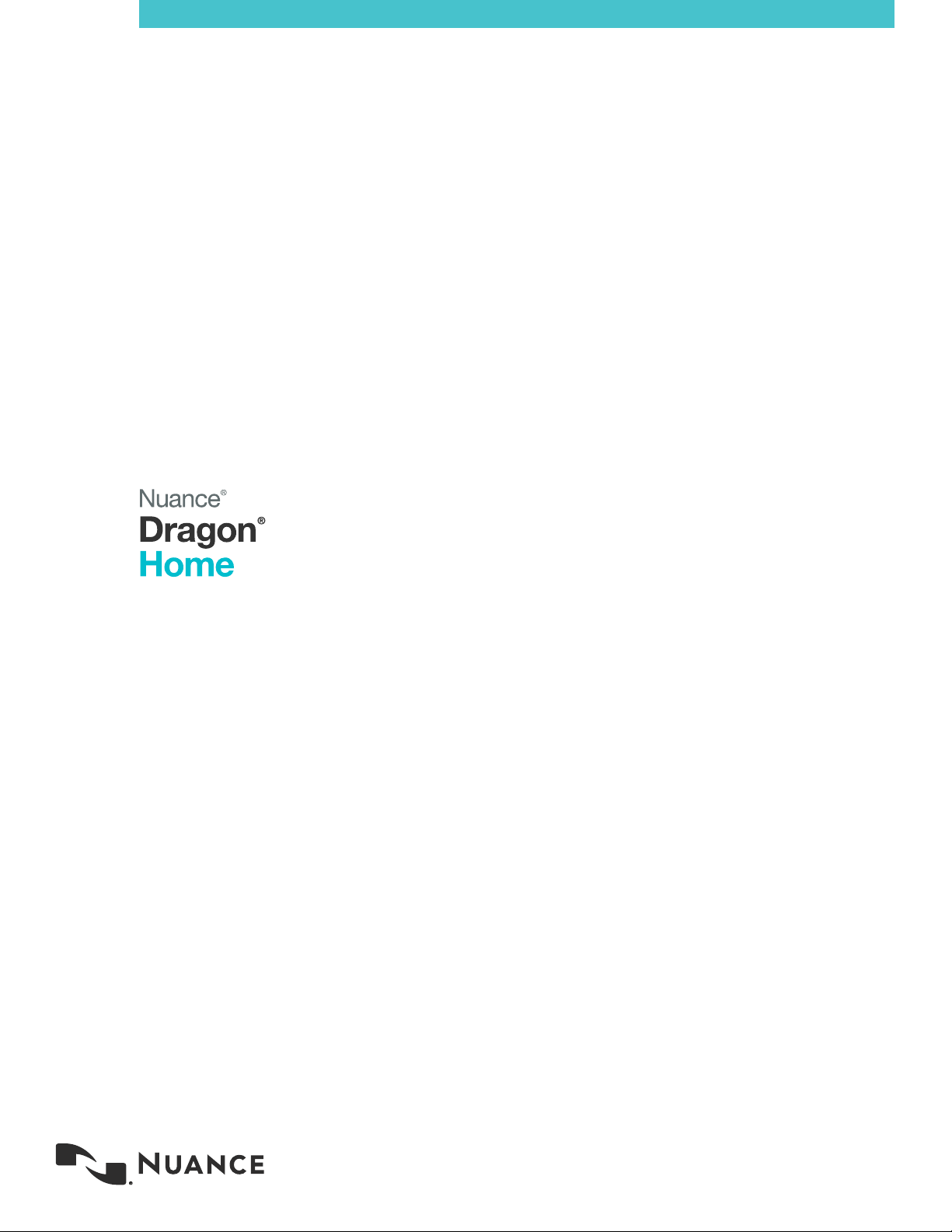
Dragon speech recognition
Consumer solution
Client installation
guide
For:
Guide
Version 15

Dragon Home Client Installation Guide
Copyright
2018 Nuance Communications, Inc.
This material may not include some last-minute technical changes and/or revisions to the software. Changes are periodically
made to the information provided here. Future versions of this material will incorporate these changes.
No part of this manual or software may be reproduced in any form or by any means, including, without limitation, electronic or
mechanical, such as photocopying or recording, or by any information storage and retrieval systems, without the express written
consent of Nuance Communications, Inc. Specifications are subject to change without notice.
Copyright © 2018 Nuance Communications, Inc. All rights r eserved.
Nuance, ScanSoft, the Nuance logo, the Dragon logo, Dragon, DragonBar, NaturallySpeaking, NaturallyMobile, RealSpeak,
Nothing But Speech (NBS), Natural Language Technology, Select-and-Say, MouseGrid, and Vocabulary Editor are registered
trademar ks or trademarks of Nuance Communications, Inc. in the United States or other countries. All other names and
trademar ks referenced herein are trademarks of Nuance Communications or their respective owners. Designations used by
third-par ty manufacturers and sellers to distinguish their products may be claimed as trademarks by those third-parties.
Disclaimer
Nuance makes no warranty, express or implied, with respect to the quality, reliability, currency, accuracy, or freedom from err or
of this document or the product or products referred to herein and specifically disclaims any implied warranties, including, without
limitation, any implied warranty of merchantability, fitness for any particular purpose, or non-infringement.
Nuance disclaims all liability for any direct, indirect, incidental, consequential, special, or exemplary damages resulting from the
use of the information in this document. Mention of any product not manufactured by Nuance does not constitute an
endorsement by Nuance of that product.
Notice
Nuance Communications, Inc. is strongly committed to creating high quality voice and data management products that, when
used in conjunction with your own company’s security policies and practices, deliver an efficient and secure means of managing
confidential information.
Nuance believes that data security is best maintained by limiting access to various types of information to authorized users only.
Although no softwar e product can completely guar antee against security failure, Dragon software contains configurable
password features that, when used properly, provide a high degree of pr otection.
We strongly urge current owners of Nuance products that include optional system password features to verify that these features
are enabled! You can call our support line if you need assistance in setting up passwords correctly or in verifying your existing
security settings.
Published by Nuance Communications, Inc., Burlington, Massachusetts, USA
Visit us on the Web at www.nuance.com. Links to our international web sites are shown there.
8/14/2018
2
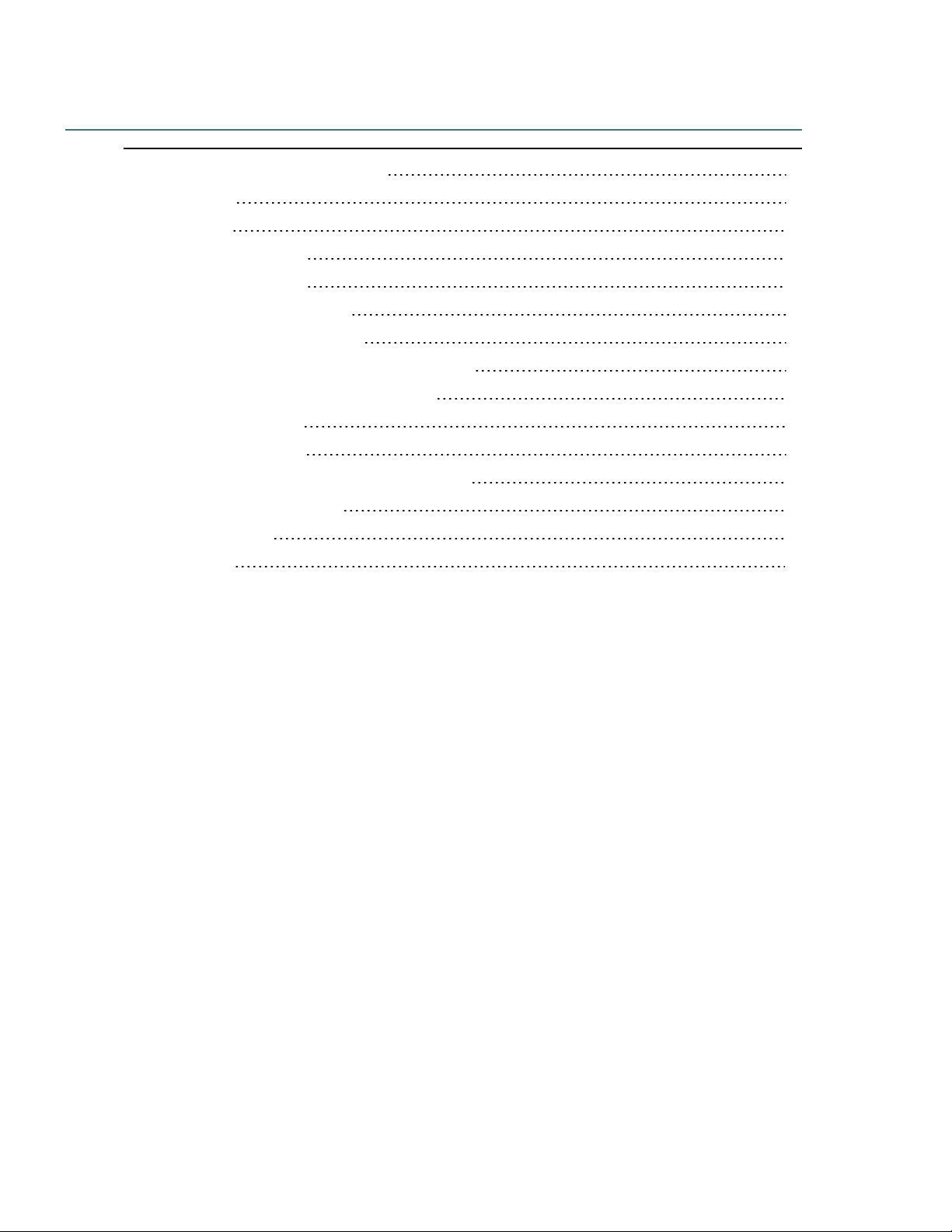
Contents
Dragon Home Installation Guide 1
Copyright 2
Contents 3
About Dragon Home 4
Preparing for an installation 4
Dragon system requirements 5
Install Dragon and choose the default settings 6
Dragon file structure 9
Dragon Home Installation Guide
Interactive Tutorial 4
Installing Dragon on a single computer 6
Upgrading Dragon 8
Windows 7, Windows 8.1, and Windows 10 9
Accessing program files 9
Documentation 10
Support 10
3
