
Explorer 725 / 705
VHF Marine Radio
Quickstart Guide
www.northstarnav.com
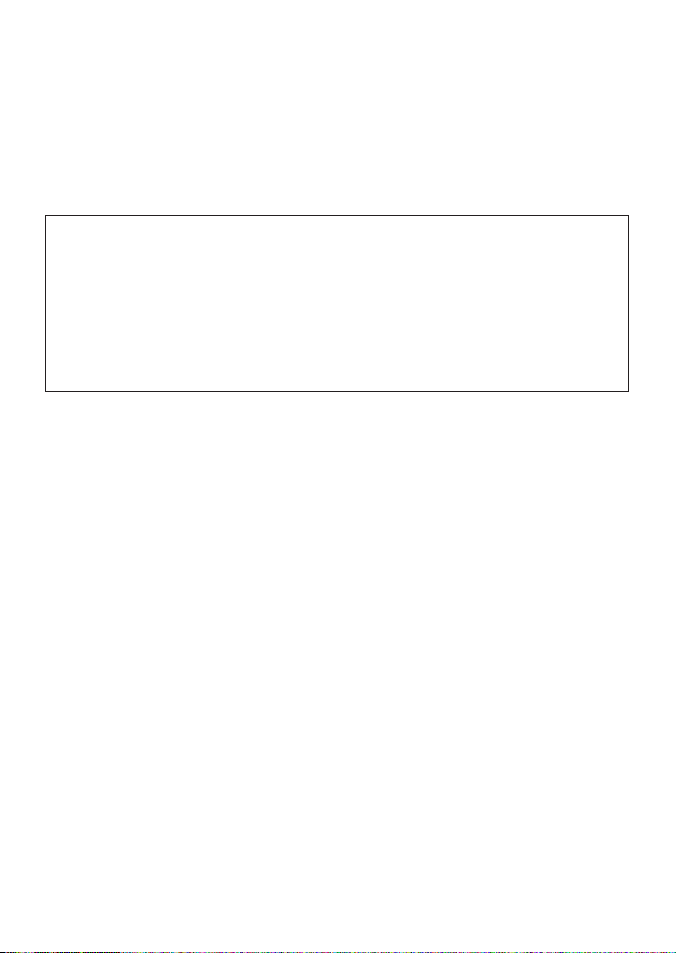
This Quickstart Guide is to be used with the Northstar Explorer 721
VHF Radio Installation and Operation Manual. The Explorer 721 and
Explorer 725 function identically except for where noted in this QSG.
Consult the Installation and Operation Manual for further information
on the options described in this Quickstart Guide, and for information
on other options; including radio setup and different DSC call types
and options, troubleshooting, and channel charts.
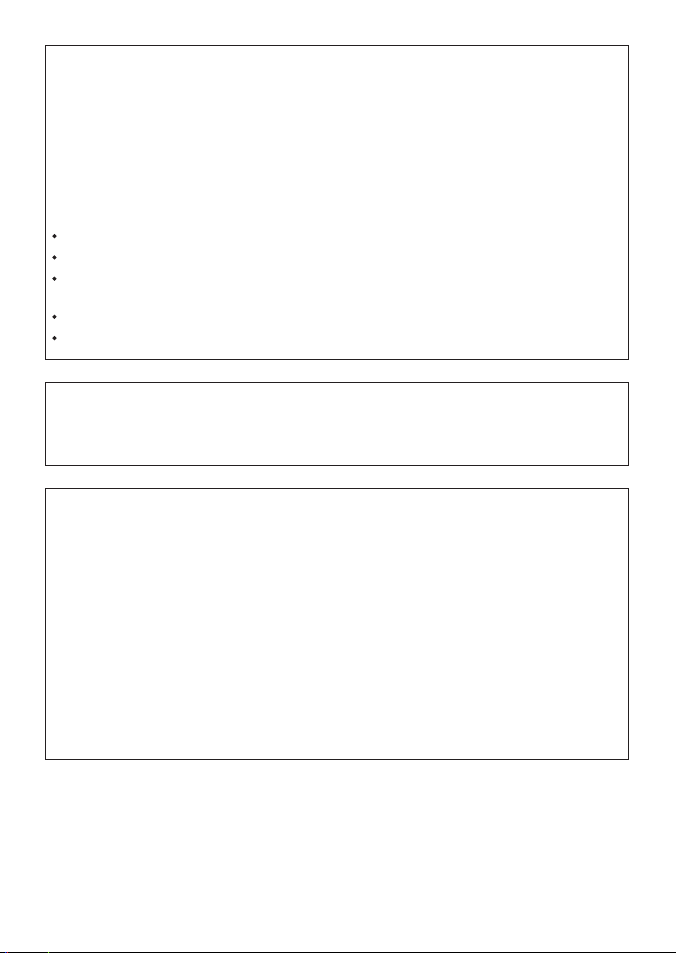
FCC Statement
Note: This equipment has been tested and found to comply with the limits for a Class B digital
device, pursuant to Part 15 of the FCC Rules. These limits are designed to provide reasonable
protection against harmful inter ference in a normal installation. This equipment generates,
uses and can radiate radio frequenc y energy and, if not installed and used in accordance with
the instructions, may cause harmful interference to radio communications. However, there is
no guarantee that interference will not occur in a particular installation. If this equipment does
cause harmful interference to radio or television reception, which can be determined by turning
the equipment off and on, the user is encouraged to try to correct the interference by one or
more of the following measures:
Reorient or relocate the receiving antenna.
Increase the separation between the equipment and receiver.
Connect the equipment into an output on a circuit dif ferent from that to which the receiver
is connected.
Consult the dealer or an experienced technician for help.
A shielded cable must be used when connecting a peripheral to the serial ports.
Industry Canada
Operation is subject to the following two conditions: (1) this device may not cause
interference, and (2) this device must accept any interference, including interference that may
cause undesired operation of the device.
It is the owner’s sole responsibility to install and use the instrument in such a manner that will
not cause accidents, personal injury or property damage.
Navico Holding AS. and its subsidiaries, branches and affiliates disclaim all liability for any
use of this product in a way that may cause accidents, damage or that may violate the law.
Governing L anguage: This statement, any instruction manuals, user guides and other
information relating to the product (Documentation) may be translated to, or has been
translated from, another language ( Translation). In the event of any conf lict between any
Translation of Documentation, the English language version of the Documentation will be the
official version of the Documentation.
This manual represents the product at the time of printing. Navico Holding AS. and its
subsidiaries, branches and aff iliates reserve the right to make changes to specifications
without notice.
Copyright © 2008 Navico Holding AS. Northstar™ is a registered trademark of Navico Holding
AS.

Check out yo ur Explorer 725/705 model
There are slight variations in the keys between the Explorer 725US and 725EU models, and some
features are not available on both models.
An optional handset can also be purchased and used with your Explorer 725. There are two
versions - the Northstar 705US handset (for use with the Northstar 725US model) and the Northstar
705EU handset (for use with the Northstar 725EU model).
This Quickstart Guide covers BOTH models of the Explorer 725, with or without the optional
handsets.
Northstar Explorer 725US pictured with 705US optional handset
Northstar Explorer 725EU pictured with 705EU optional handset
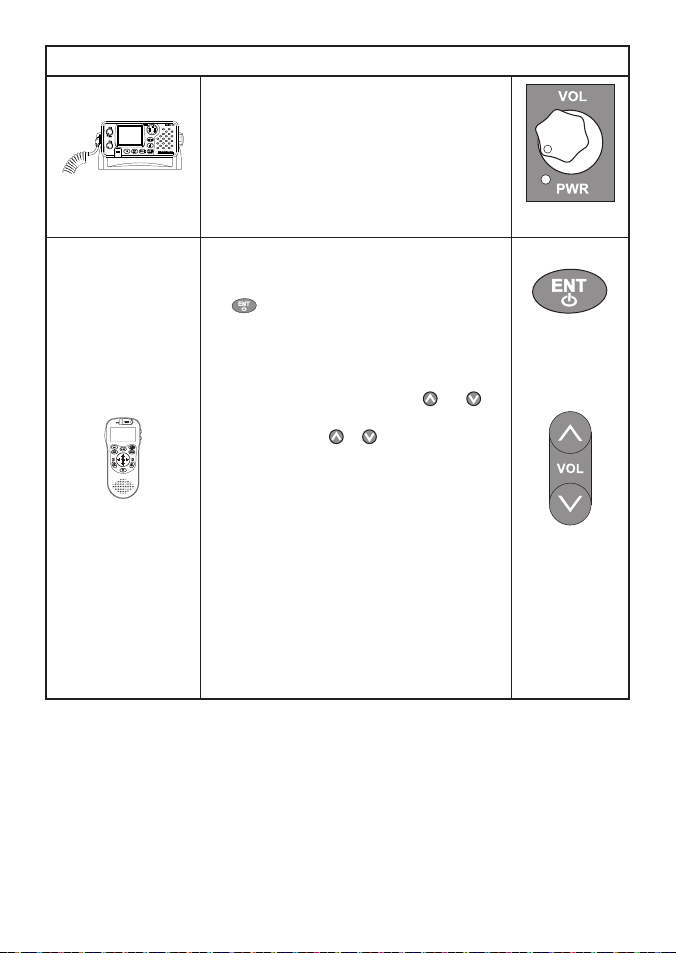
Turn the unit ON/OFF and adjust the volume
1 To turn the base unit ON, turn the VOL k nob
clockwise. Turn counter-clockwise to turn the
base OFF.
2 Continue to turn until a comfor table volume
is reached on the base speaker.
Base Unit
1. Ensure the handset is fully charged, and the
base unit is turned ON.
2. To turn the handset ON, press and hold the
button. To turn the handset OFF, press
and hold again until the unit turns off.
3. When turned on, the handset will search for
the base unit and establish the wireless link.
This should take only a few seconds.
4. Adjust the volume with the VOL
keys on the righthand side of the handset.
Hold down VOL
or decrease the volume or press quickly to
step through the 8 different volume levels.
This will not change the volume on the base
Optional Handset
unit speaker.
NOTE: The optional Handset functions with the
base unit. It can not operate on it’s own. Ensure
the base unit is turned ON when using the
handset.
NOTE - FIRST TIME USE: the handset must
first be Subscribed to the 725 base unit - this
function only needs to be performed once.
See “Subscribing the Handset to the Base unit”
section for details.
and
or to rapidly increase
Northstar Explorer 725/705 Quickstart Guide
5
