NordicTrack 831293160 Owner’s Manual
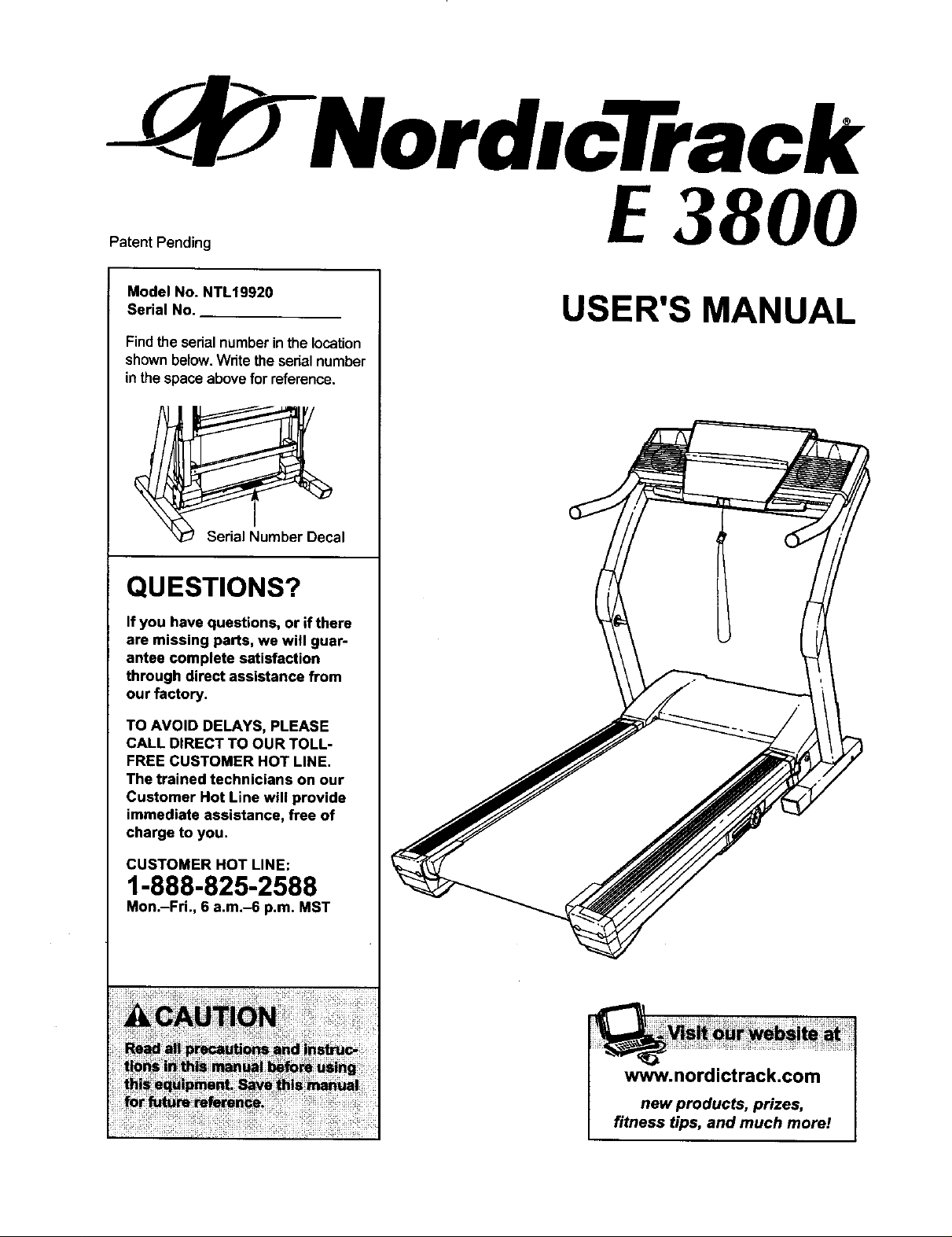
NordlcTrack
a,eot .,no E 3800
Model No. NTL19920
Serial No.
Findthe serialnumberinthe location
shownbelow. Write the serial number
in the space abovefor reference.
Serial Number Decal
QUESTIONS?
USER'S MANUAL
If you have questions, or if there
are missing parts, we will guar-
antee complete satisfaction
through direct assistance from
our factory.
TO AVOID DELAYS, PLEASE
CALL DIRECT TO OUR TOLL-
FREE CUSTOMER HOT LINE.
The trained technicians on our
Customer Hot Line will provide
immediate assistance, free of
charge to you.
CUSTOMER HOT LINE:
1-888-825-2588
Mon.-Fri., 6 a.m.-6 p.m. MST
www.nordictrack.com
new products, prizes,
fitness tips, and much more!
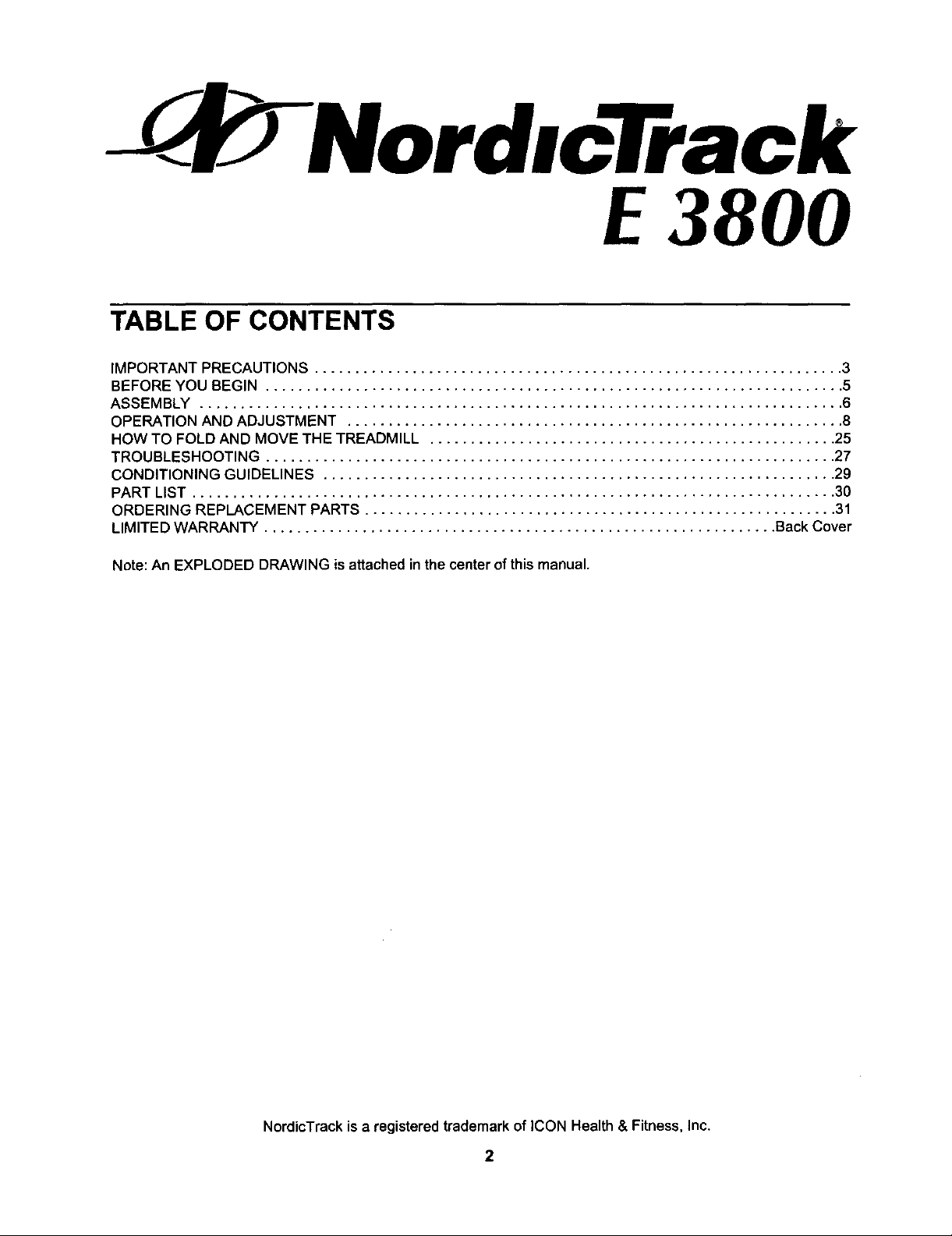
- Nordlc'l'rack
E 3800
TABLE OF CONTENTS
IMPORTANT PRECAUTIONS ................................................................. 3
BEFORE YOU BEGIN ....................................................................... 5
ASSEMBLY ............................................................................... 6
OPERATION AND ADJUSTMENT ............................................................. 8
HOW TO FOLD AND MOVE THE TREADMILL .................................................. 25
TROUBLESHOOTING ...................................................................... 27
CONDITIONING GUIDELINES ............................................................... 29
PART LIST ............................................................................... 30
ORDERING REPLACEMENT PARTS .......................................................... 31
LIMITED WARRANTY ............................................................... Back Cover
Note: AnEXPLODED DRAWING is attached inthe centerof this manual.
NordicTrackis a registered trademarkof ICON Health & Fitness,Inc.
2
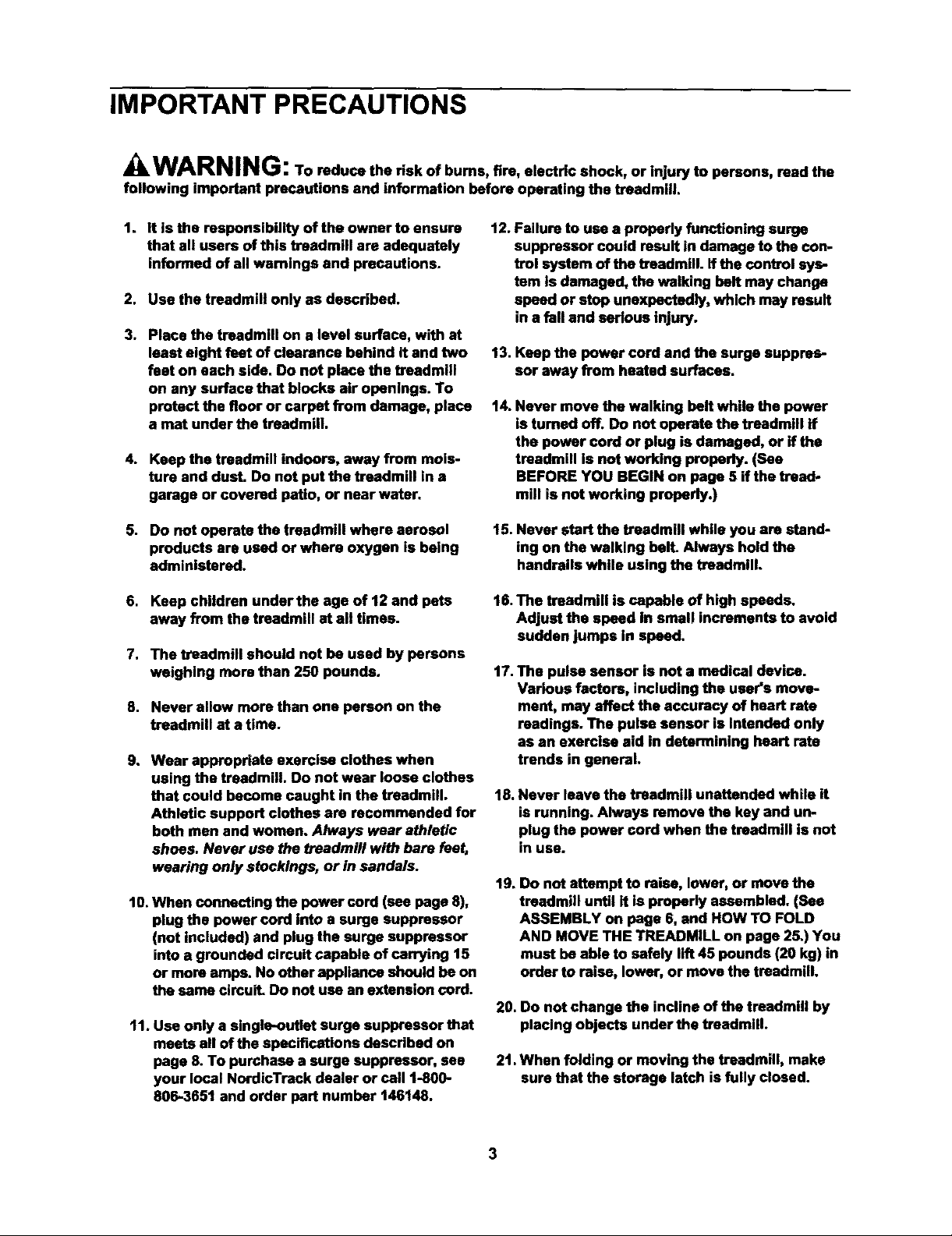
IMPORTANT PRECAUTIONS
WARNING: To _duca the risk of bums, tire, electric shock, or Injury to parsons, read the
following important precautions and information before operating the treadmill,
1. It is the responsibility of the owner to ensure
that all users of this treadmill are adequately
informed of all warnings and precautions.
2. Use the treadmill only as deacdbed.
3. Place the treadmill on a level surface, with at
least eight feet of clearance behind it and two
feet on each side, Do not place the treadmill
on any surface that blocks air openings. To
protect the floor or carpet from damage, place
a mat under the treadmill,
4. Keep the treadmill indoors, away from mois-
tore and dust. Do not put the treadmill in a
garage or covered patio, or near water.
5. Do not operate the treadmill where aerosol
products are used or where oxygen is being
administered.
6. Keep children under the age of 12 and pats
away from the treadmill at all times.
7, The treadmill should not be used by parsons
weighing more than 250 pounds.
8. Never allow more than one person on the
treadmill at a time.
9, Wear appropriate exercise clothes when
using the treadmill. Do not wear loose clothes
that could become caught in the treadmill.
Athletic support clothes are recommended for
both men and woman. Always wear athletic
shoes, Never use the treadmill with bare feet,
wearing only stockings, or in sandals.
10. When connecting the power cord (see page 8),
plug the power cord into a surge suppressor
(not included) and plug the surge suppressor
into a grounded circuit capable of carrying 15
or more amps. No other appliance should be on
the same circuit. Do not use an extension cord.
11. Use only a singis-outist surge suppressor that
meets all of the specifications deacdbed on
page 8. To purchase a surge suppressor, see
your local NordicTrack dealer or call 1-800-
808-3651 and order part number 146148.
12. Failure to use a properly functioning surge
suppressor could result in damage to the con-
trol system of the treadmill. If the control sys-
tem Is damaged, the walking belt may change
speed or stop unexpectedly, which may result
in a fall and serious injury.
13. Keep the power cord and the surge suppres-
sor away from heated surfaces.
14. Never move the walking belt while the power
istumed off. Do not operate the treadmill if
the power cord or plug is damaged, or if the
treadmill is not working properly. (See
BEFORE YOU BEGIN on page 5 if the tread-
mill is not working properly.)
15. Never start the treadmill while you are stand-
ing on the walking belt. Always hold the
handrails while using the treadmill.
16. The treadmill is capable of high speeds.
Adjust the speed in small increments to avoid
sudden jumps in speed.
17.The pulse sensor is not a medical device.
Various factors, including the user's move-
merit, may affect the accuracy of heart rate
readings. The pulse sensor is intended only
as an exercise aid in determining heart rate
trends in general.
18. Never leave the treadmill unattended while it
is running. Always remove the key and un-
plug the power cord when the treadmill is not
in use.
19. Do not attempt to raise, lower, or move the
treadmill until It is propedy assembled. (See
ASSEMBLY on page 6, and NOW TO FOLD
AND MOVE THE TREADMILL on page 25.) You
must be able to safely lift 45 pounds (20 kg) in
order to raise, lower, or move the treadmill.
20. Do not change the incline of the treadmill by
placing objects under the treadmill.
21. When folding or moving the treadmill, make
sure that the storage latch is fully closed.
3
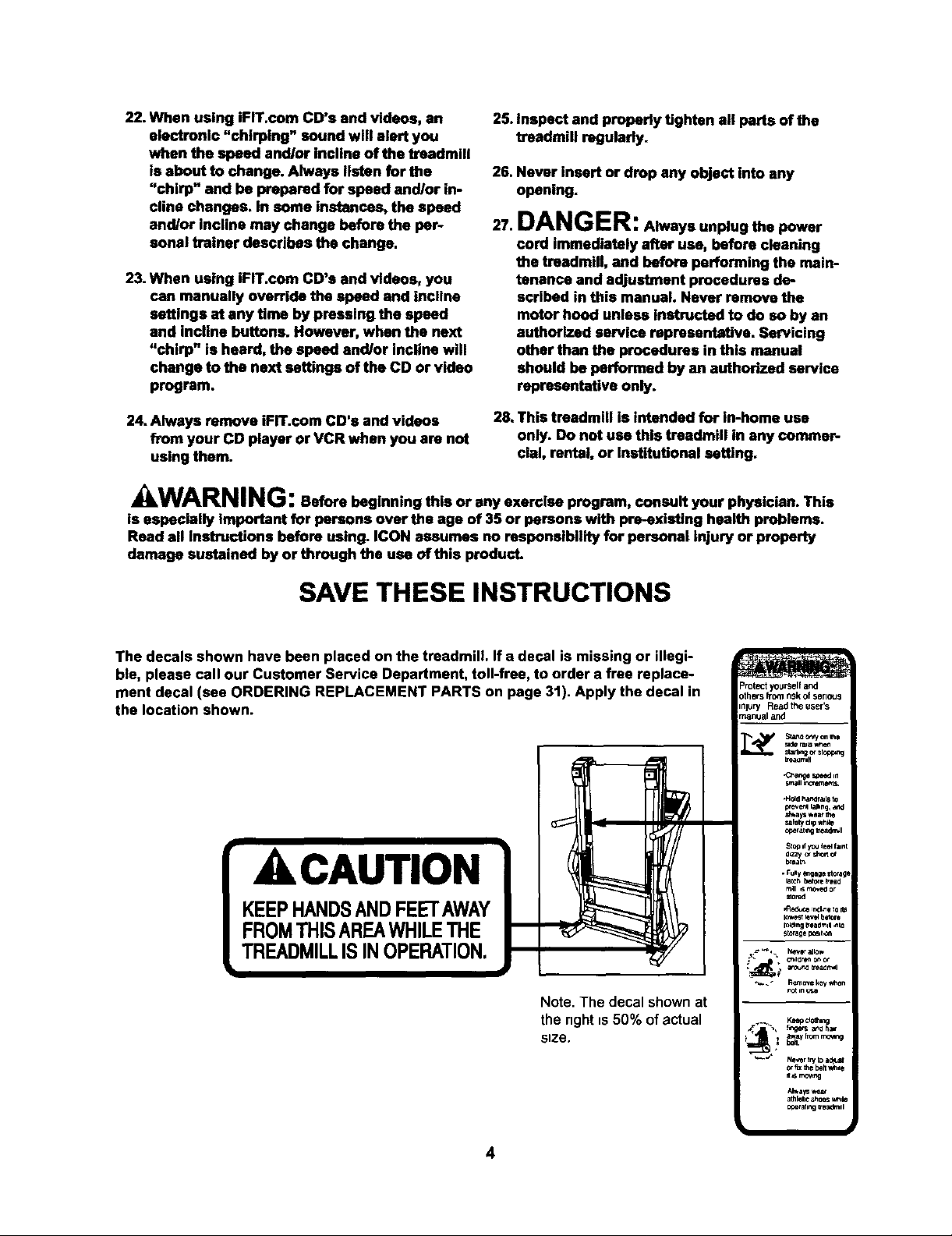
22. When using iFIT.com CD's and videos, an
electronic "chirping" sound will alert you
when the speed and/or incline of the treadmill
is about to change. Always listen for the
"chirp" and be prepared for speed and/or in-
cline changes. In some instances, the speed
and/or incline may change before the per-
sonal trainer describes the change.
23. When using iFIT.com CD's and videos, you
can manually override the speed and incline
settings at any time by pressing the speed
and incline buttons. However, when the next
"chirp" is heard, the speed and/or Incline will
change to the next settings of the CD or video
program.
25. inspect and properly tighten all parts of the
treadmill regulaHy.
26. Never insert or drop any object into any
opening.
DANGER: Alwaysun ugthspower
cord immediately after use, before cleaning
the treadmill, and before performing the main-
tenance and adjustment procedures de-
scribed in this manual. Never remove the
motor hood unless Instructed to do so by an
authorized service representative. Servicing
other than the procedures in this manual
should be performed by an authorized service
representative only.
24. Always remove iFIT.com CD's and videos
from your CD player or VCR when you are not
using them.
28. This treadmill is intended for In-home use
only. Do not use this treadmill in any commer-
clal, rental, or Institutional setting.
A(I WARNING: e,fore beginning this or any exercise program, consult your physician. This
is especially important for parsons over the age of 35 or persons with pre-existing health problems.
Read all Instructions before using. ICON assumes no responsibility for personal Injury or property
damage sustained by or through the use of this product.
SAVE THESE INSTRUCTIONS
The decals shown have been placed on the treadmill. If a decal is missing or illegi-
ble, please call our Customer Service Department, toll-free, to order a free replace-
ment decal (see ORDERING REPLACEMENT PARTS on page 31). Apply the decal in
the location shown.
r kCAUTION
KEEPHANDSANDFEETAWAY
FROMTHISAREAWHILETHE
TREADMILLISINOPERATION.
=rotect yourself and
)thefs h'0ql risk of senous
njury Read the user's
Tl_ual and
r,_derw_ w_m
Sxat_ 0eey cn ihe
eeaa_H
"C;_n_e 5_KJ in
5'_JI _S.
_d han_f&lS t0
p'e_er4 lalkng,
sl_ays we_ .le
uPoty d_ whUe
0_erat _g veadn,JI
S{o_ if _l ieel f,unt
d[-_z-/c* shc_ ca
breatr,
• Funy engage steta_
Lat¢_be_ e bend
m_l _; m0ved or
stored
,Red_ inCl_e io
I_west level before
lel_lng trendmll ,qtQ
Slorage _e4t _ln
_ Ne_er aJIc_
Note. The decal shown at
,_o_in use
the nght _s50% of actual
sIZe.
_,_ ¢_'_m_
_.-._ Never iry io ad_l f
_ ftx 1he bolt _,d_le
N,t,a_ wear
alhleh¢ $hCeS ,e_lle
D_et allr_ [r e;t_nlll
4
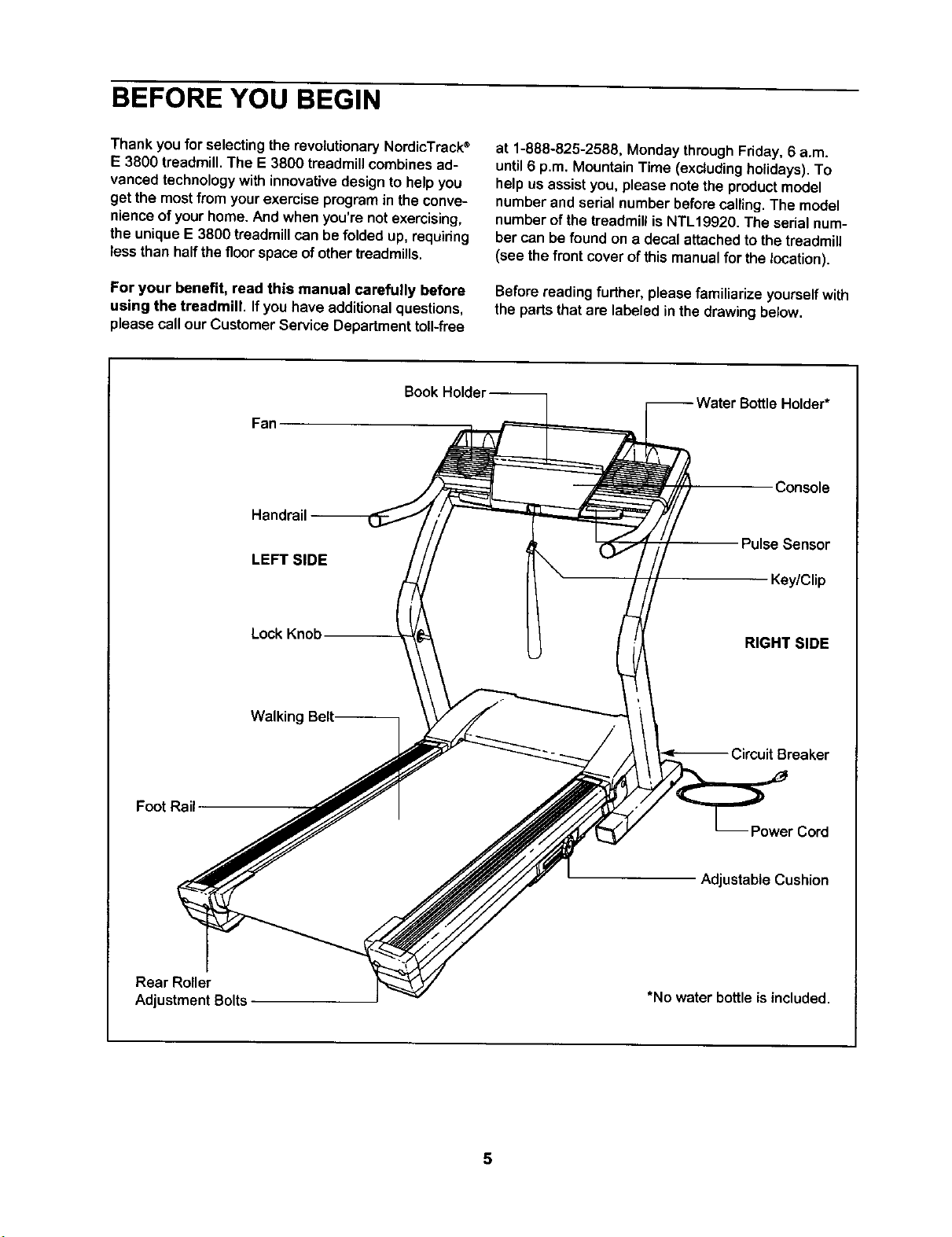
BEFORE YOU BEGIN
Thank you for selectingthe revolutionary NordicTrack®
E 3800 treadmill. The E 3800 treadmill combines ad-
vanced technology with innovative designto help you
get the most from your exercise program inthe conve-
nience of your home. And when you're not exercising,
the unique E 3800 treadmill can be folded up, requiring
less than half the floor space of other treadmills.
For your benefit, read this manual carefully before
using the treadmill. If you have additionalquestions,
please call our Customer Service Department toll-free
Fan
LEFT SIDE
at 1-888-825-2588, Monday through Friday, 6 a.m.
until6 p.m. Mountain Time (excluding holidays). To
help us assist you, please note the product model
number and serial number before calling. The model
number of the treadmill is NTL19920. The serial num-
ber can be found on a decal attachedto the treadmill
(see the front cover of this manual for the location).
Beforereading further, please familiarizeyourselfwith
the partsthatare labeled in the drawing below.
Holder*
Console
Pulse Sensor
Key/Clip
Foot Rail
Rear Roller
Adjustment Bolts
LockKnob
Walking
RIGHT SIDE
Circuit Breaker
Power Cord
Adjustable Cushion
*No water bottle is included.
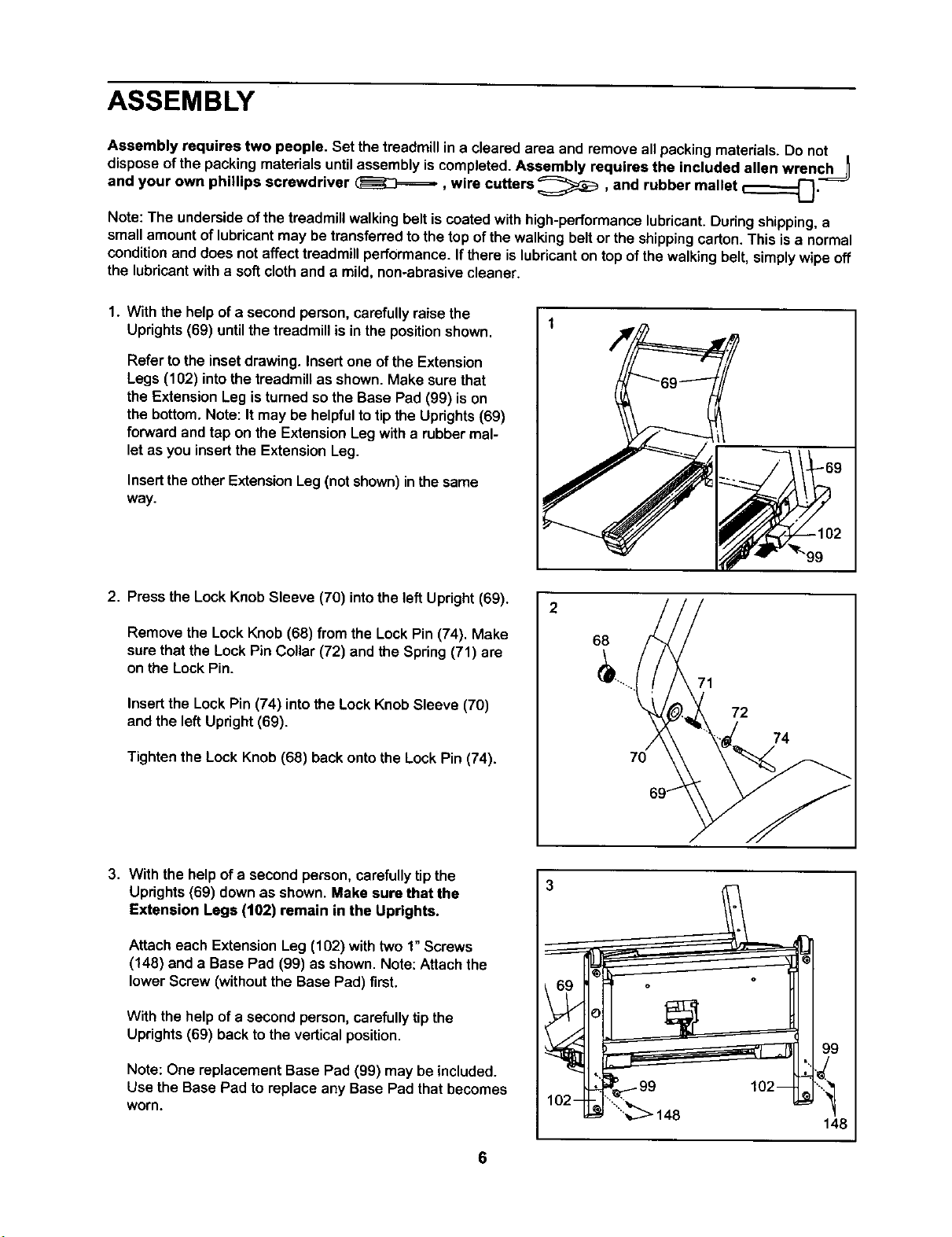
ASSEMBLY
Assembly requires two people. Set the treadmillina cleared area and removeall packing materials.Do not
disposeof the packingmaterials untilassembly is completed.Assembly requires the included allen wrench
and your own phillips screwdriver (_, wire cutters _5_ , and rubber mallet _::=:::_."==
Note: The undersideof the treadmillwalkingbelt iscoated with high-performancelubricant.During shipping,a
small amountof lubricantmay be transferredtothe top of the walking belt or the shippingcarton.This is a normal
conditionand does not affect treadmill performance.If there is lubricanton top ofthe walkingbelt, simplywipe off
the lubricantwith a soft clothand a mild, non-abrasivecleaner.
1. With the helpof a secondperson, carefully raise the
Uprights(69) untilthetreadmill is in the positionshown.
Refer to the insetdrawing. Insertone of the Extension
Legs (102) into the treadmill as shown. Make surethat
the Extension Leg is turned sothe Base Pad (99) ison
the bottom. Note: It may be helpfulto tipthe Uprights(69)
forward and tap on the Extension Leg witha rubbermal-
letas you insertthe Extension Leg.
Insertthe otherExtension Leg (not shown)inthe same
way.
2. Press the Lock Knob Sleeve (70) into the left Upright (69).
Remove the LockKnob (68) from the Lock Pin (74). Make
sure that the Lock Pin Collar (72) and the Spring (71) are
on the Lock Pin.
Insertthe Lock Pin (74) intothe Lock KnobSleeve (70)
and the leftUpright(69).
Tightenthe Lock Knob(68) backontothe Lock Pin (74).
3. With the help ofa second person, carefully tip the
Uprights (69) down as shown. Make sure that the
Extension Legs (102) remain in the Uprights.
Attach each Extension Leg (102) with two 1"Screws
(148) and a Base Pad (99) as shown. Note: Attach the
lower Screw (without the Base Pad) first.
With the help of a second person, carefully tip the
Uprights (69) back to the vertical position.
68
71
72
74
70
_691
Note: One replacement Base Pad (99) may be included.
Use the Base Pad to replace any Base Pad that becomes
worn.
6
102-1
148
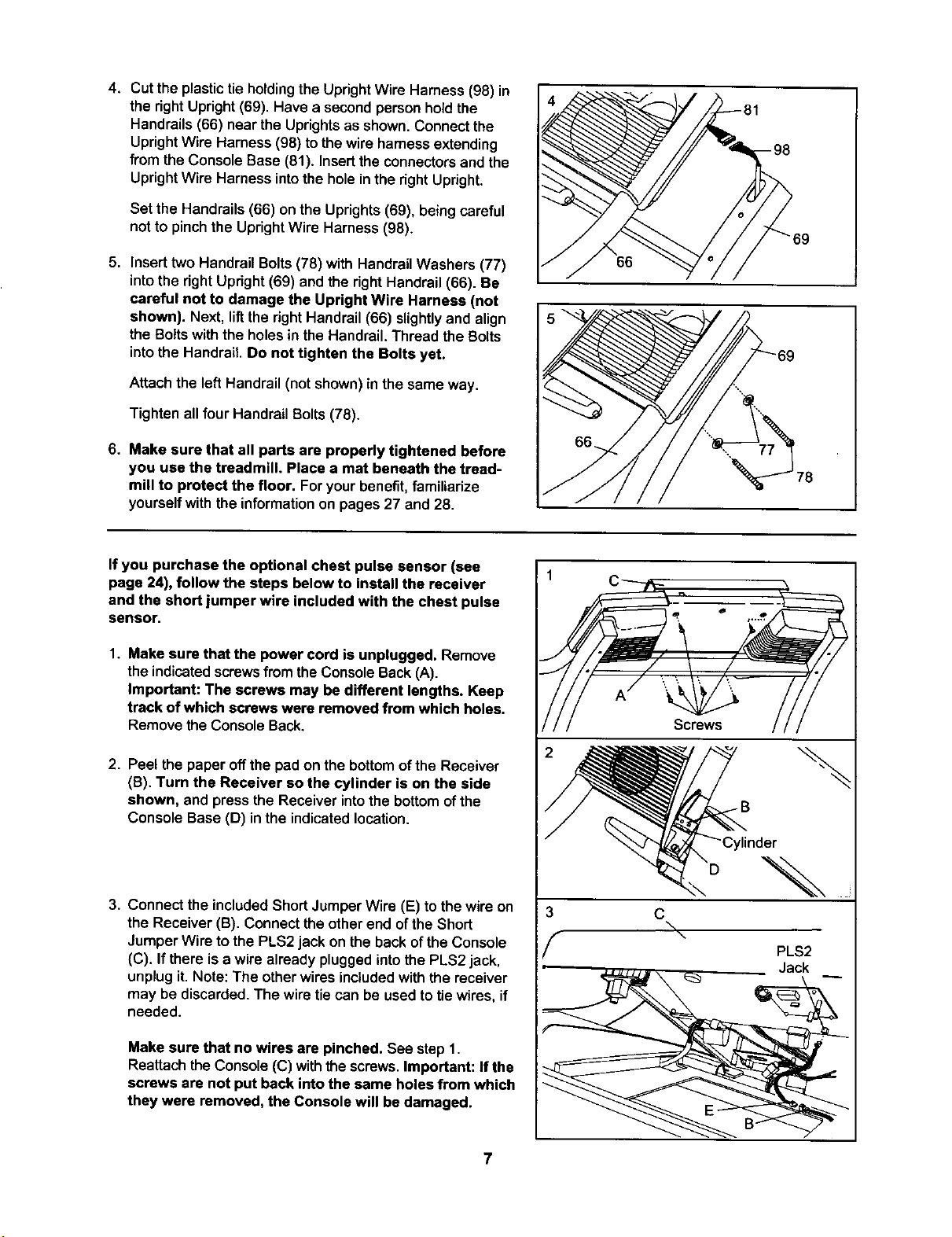
4. Cut the plastic tie holding the UprightWire Harness (98) in
the right Upright (69). Have a second person hold the
Handrails (66) near the Uprights as shown. Connect the
Upright Wire Harness (98) to the wire harness extending
from the Console Base (81). Insert the connectors and the
Upright Wire Harness into the hole in the right Upright.
Set the Handrails (66) on the Uprights (69), being careful
not to pinch the Upright Wire Harness (98).
5. Insert two Handrail Bolts(78) with Handrail Washers (77)
into the right Upright (69) and the right Handrail (66). Be
careful not to damage the Upright Wire Harness (not
shown). Next, liftthe rightHandrail (66) slightlyand align
the Boltswiththe holes in the Handrail. Thread the Bolts
intothe Handrail. Do not tighten the Bolts yet.
Attach the left Handrail (not shown)in the same way.
Tighten allfour Handrail Bolts (78).
6. Make sure that all parts are properly tightened before
you use the treadmill. Place a mat beneath the tread-
mill to protect the floor. For your benefit, familiarize
yourselfwith the informationon pages 27 end 28,
If you purchase the optional chest pulse sensor (see
page 24), follow the steps below to install the receiver
and the short jumper wire included with the chest pulse
sensor.
1. Make sure that the power cord is unplugged. Remove
the indicated screws from the Console Back (A).
Important: The screws may be different lengths. Keep
track of which screws were removed from which holes,
Remove the Console Back.
66
78
Screws
2. Peel the paper offthe pad on the bottom ofthe Receiver
(B). Turn the Receiver so the cylinder is on the side
shown, and pressthe Receiver intothe bottomof the
Console Base (D) inthe indicatedlocation.
3. Connect the includedShort JumperWire (E) to thewire on
the Receiver (B). Connect the other end of the Short
Jumper Wire to the PLS2 jack on the back of the Console
(C). If there is a wire already plugged into the PLS2 jack,
unplug it. Note: The other wires included with the receiver
may be discarded. The wire tie can be used to tie wires, if
needed.
Make sure that no wires are pinched. See step 1.
Reattachthe Console (C) with the screws. Important: If the
screws are not put back into the same holes from which
they were removed, the Console will be damaged.
7
,linder
D
3
/
C
\
\
PLS2
Jack
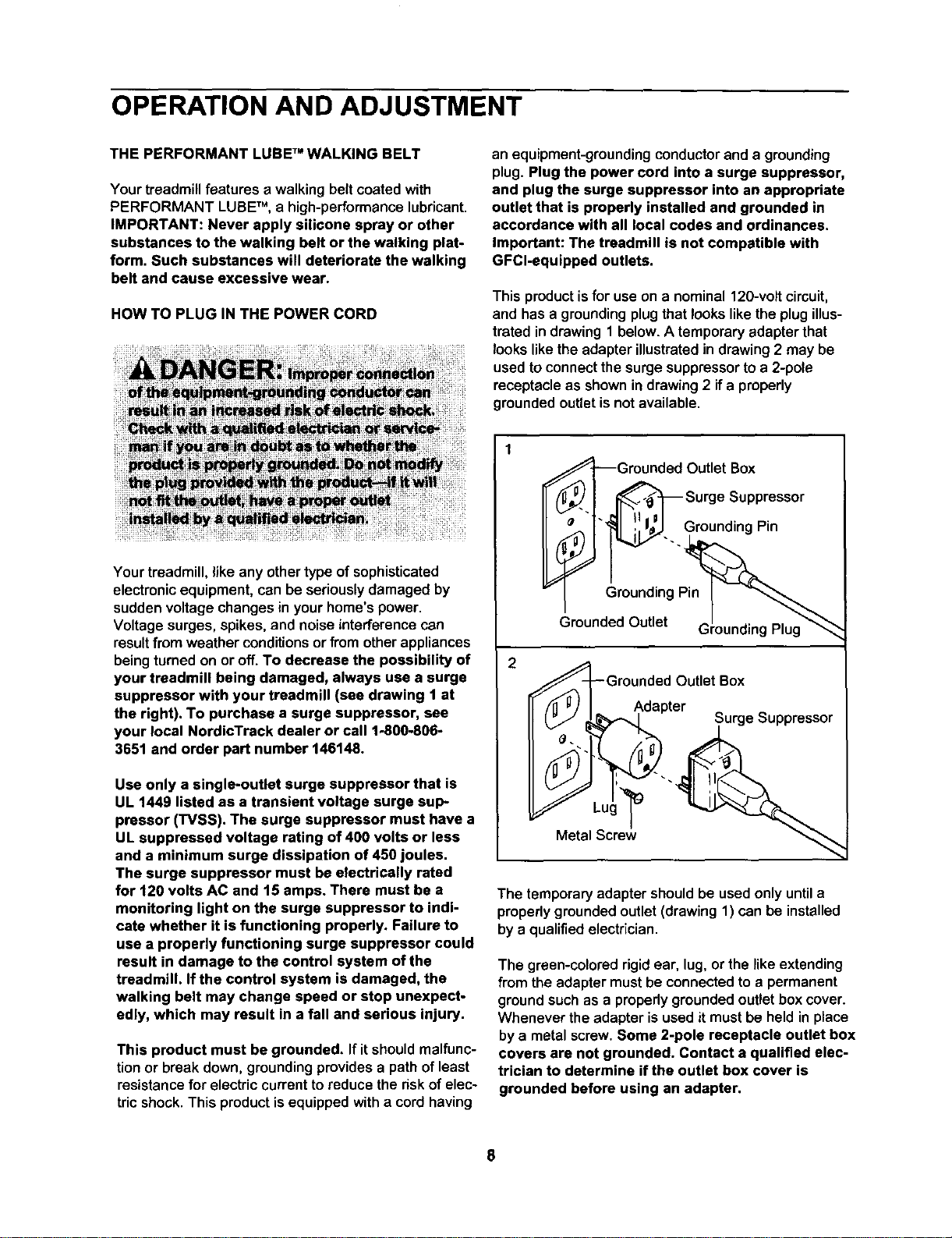
OPERATION AND ADJUSTMENT
THE PERFORMANT LUBETM WALKING BELT
Your treadmill features a walking belt coated with
PERFORMANT LUBETM, a high-performance lubdcant.
IMPORTANT: Never apply silicone spray or other
substances to the walking belt or the walking plat-
form. Such substances will deteriorate the walking
belt and cause excessive wear.
HOW TO PLUG IN THE POWER CORD
Your treadmill,like any other type ofsophisticated
electronic equipment, can be seriously damaged by
sudden voltage changes in your home's power.
Voltage surges, spikes, and noise interference can
result from weather conditions or from other appliances
being turned on or off. To decrease the possibility of
your treadmill being damaged, always use a surge
suppressor with your treadmill (see drawing t at
the right). To purchase a surge suppressor, see
your local NordicTrack dealer or call 1-800-806-
3651 and order part number 146148.
an equipment-groundingconductor and a grounding
plug.Plug the power cord into a surge suppressor,
and plug the surge suppressor into an appropriate
outlet that is properly installed and grounded in
accordance with all local codes and ordinances.
Important: The treadmill is not compatible with
GFCl-equipped outlets.
Thisproduct is for use on a nominal 120-volt circuit,
and has a grounding plug that looks like the plug illus-
trated in drawing 1below. A temporary adapter that
lookslike the adapter illustrated in drawing 2 may be
used to connect the surge suppressor to a 2-pole
receptacle as shown in drawing 2 if a properly
grounded outlet is not available.
,/'/_Grounded Outlet Box
_i_._ _ Surge Suppressor
L __-.. GroundingPin
GroundingP_
Grounded Outlet GIroundingPlug _,,_
Grounded Outlet Box
Adapter
( "J _P,,.-,.I Surge Suppressor
Use only a single-outlet surge suppressor that is
UL 1449 listed as a transient voltage surge sup-
pressor (TVSS). The surge suppressor must have a
UL suppressed voltage rating of 400 volts or less
and a minimum surge dissipation of 450 joules.
The surge suppressor must be electrically rated
for 120 volts AC and 15 amps. There must be a
monitoring light on the surge suppressor to indi-
cate whether it is functioning properly. Failure to
use a properly functioning surge suppressor could
result in damage to the control system of the
treadmill. If the control system is damaged, the
walking belt may change speed or stop unexpect-
edly, which may result in a fall and serious injury.
This product must be grounded, If it shouldmalfunc-
tionor break down. groundingprovidesa path of least
resistancefor electriccurrentto reduce the riskof elec-
tricshock.This product isequippedwith a cord having
Metal Screw
The temporaryadapter shouldbe used only until a
properly grounded outlet (drawing 1)can be installed
by a qualified electrician.
The green-colored rigid ear, lug, or the like extending
from the adapter must be connected to a permanent
ground such as a properly grounded outlet box cover.
Whenever the adapter is used it must be held in place
by a metal screw. Some 2-pole receptacle outlet box
covers are not grounded. Contact a qualified elec-
trician to determine if the outlet box cover is
grounded before using an adapter.
8
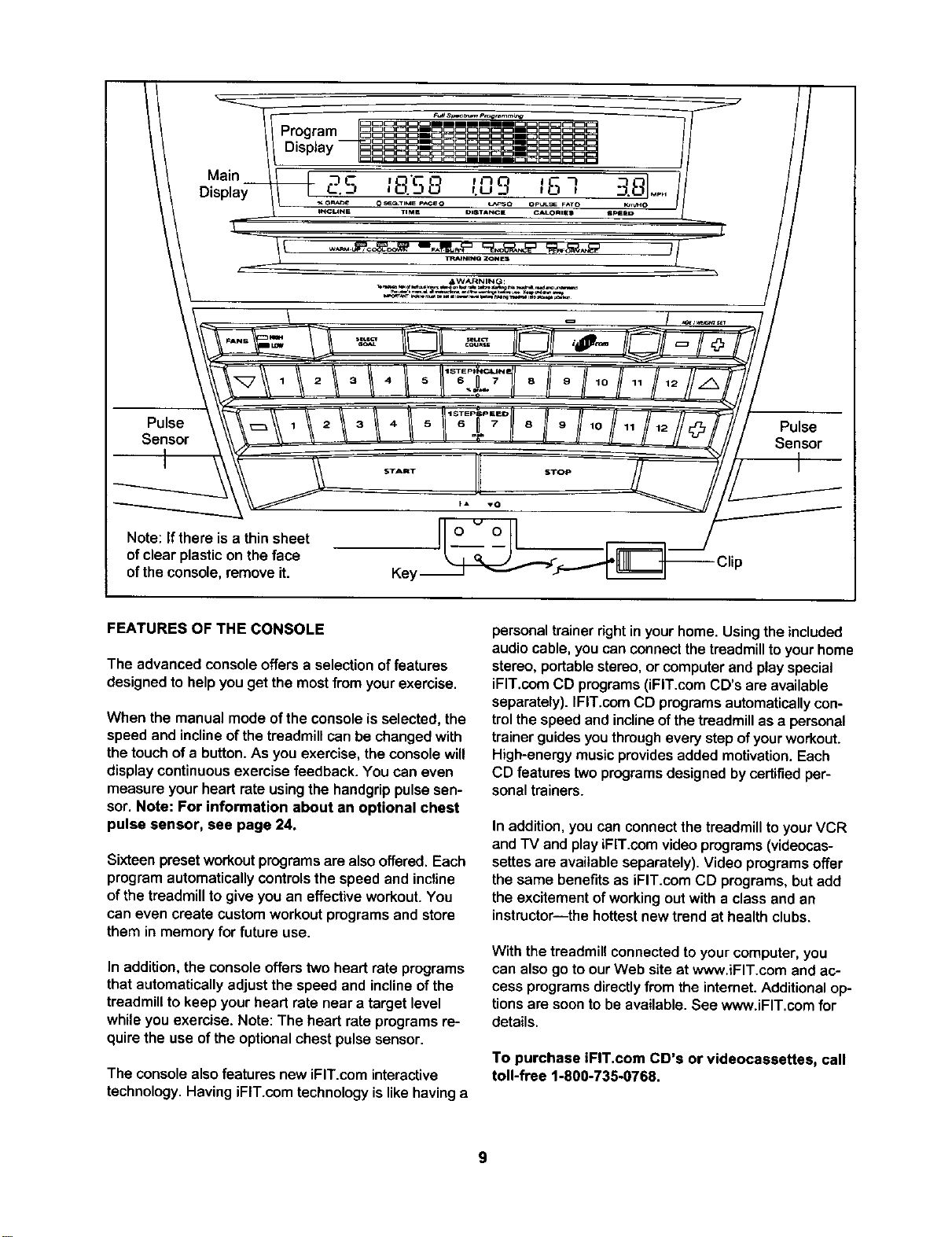
Pulse
Sensor
Note: If there is a thin sheet
of clear plastic onthe face
ofthe console, remove it.
Pulse
Sensor
Key --
FEATURES OF THE CONSOLE
The advanced console offers a selection of features
designed to helpyou get the mostfrom your exercise.
When the manual mode of the consoleis selected, the
speed and incline of the treadmill can be changed with
the touch of a button. As you exercise, the console will
displaycontinuous exercise feedback. You can even
measure your heart rate using the handgrip pulse sen-
sor.Note: For information about an optional chest
pulse sensor, see page 24.
Sixteen preset workoutprograms are also offered. Each
program automatically controls the speed and incline
of the treadmill to give you an effective workout. You
can even create custom workout programs and store
them in memory for future use.
In addition,the consoleoffers two heart rate programs
thatautomaticallyadjustthe speed and inclineof the
treadmillto keep your heart rate near a target level
whileyou exercise. Note: The heart rate programsre-
quirethe useof the optionalchest pulse sensor.
The consolealso features new iFIT.com interactive
technology. Having iFIT.com technology is like havinga
personal trainer rightin your home. Usingthe included
audio cable, you canconnectthe treadmilltoyourhome
stereo, portablestereo,or computerand playspecial
iFIT.comCD programs(iFIT.com CD's are available
separately). IFIT.com CD programsautomaticallycon-
trolthe speed and inclineof the treadmillas a personal
trainerguidesyouthrougheverystep of yourworkout.
High-energymusicprovidesadded motivation.Each
CD features two programsdesignedby certifiedper-
sonaltrainers.
In addition,you can connectthe treadmill to your VCR
and TV and play iFIT.com video programs (videocas-
settes are available separately). Video programs offer
the same benefits as iFIT.com CD programs, but add
the excitement of working out with a class and an
instructor--the hottest new trend at health clubs.
With the treadmill connected to your computer, you
can also go to our Web site at www.iFIT.com and ac-
cess programs directly from the internet. Additional op-
tions are soon to be available. See www.iFIT.com for
details.
To purchase iFIT.com CD's or videocassettes, call
toll-free 1-800-735-0768.
9
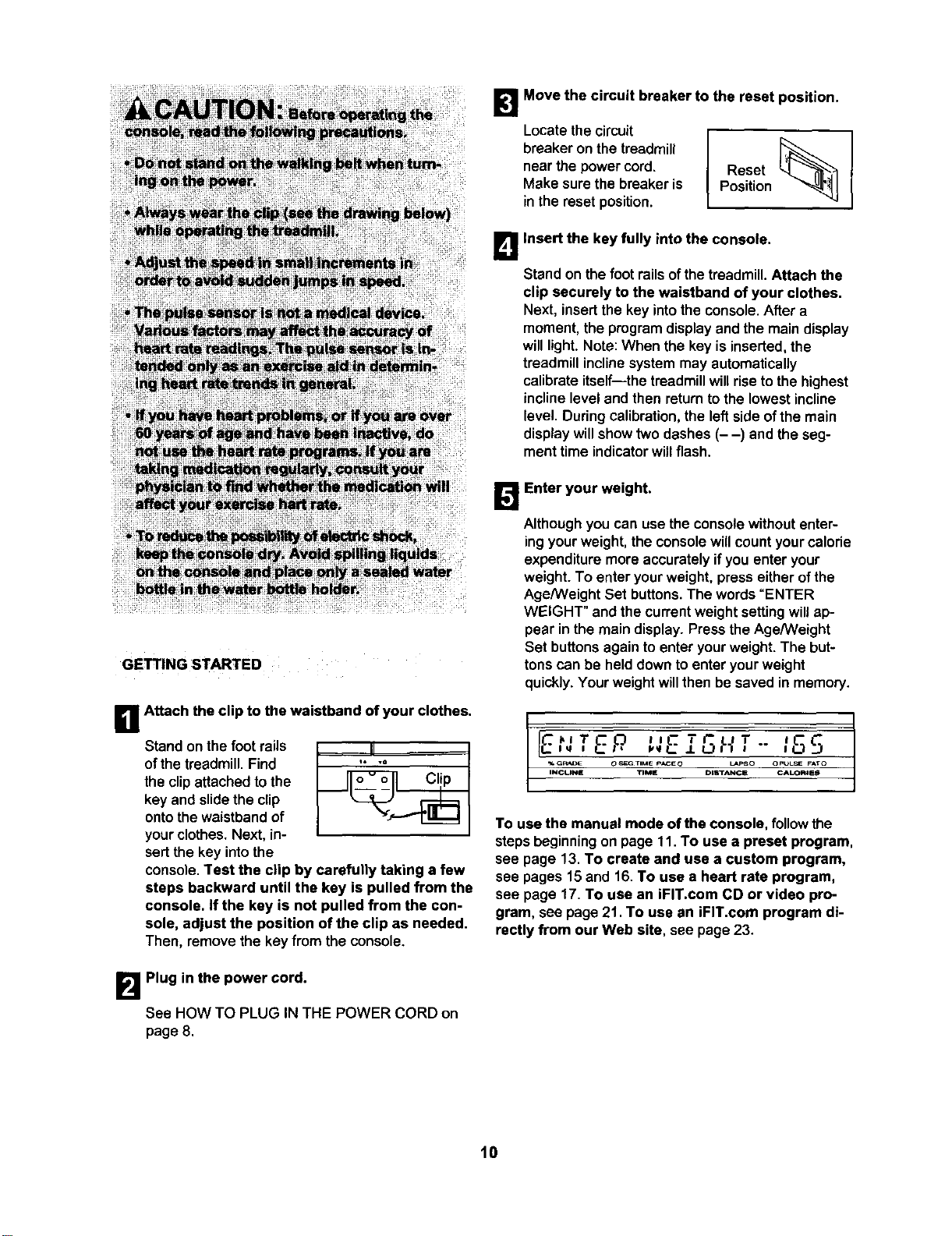
GETTING STARTED
_1 Move the circuit breaker to the reset position.
Locate the circuit
breaker onthe treadmill
near the power cord.
Make sure the breaker is
Reset
Position
inthe reset position.
L_ Insert the key fully into the console.
Stand on the footrails ofthe treadmill.Attach the
clip securely to the waistband of your clothes.
Next, insertthe key intothe console.After a
moment,the programdisplayand the maindisplay
willlight. Note:When the key is inserted,the
treadmillinclinesystem may automatically
calibrate itself--the treadmillwillrise to the highest
inclinelevel and then returnto the lowest incline
level. Duringcalibration,the leftside of the main
displaywillshow twodashes (- -) and the seg-
menttime indicatorwillflash.
_ Enter your weight.
Althoughyou can use the consolewithoutenter-
ingyour weight, the consolewill countyour calorie
expendituremore accuratelyifyou enter your
weight. To enter your weight, press either of the
Age/Weight Set buttons. The words"ENTER
WEIGHT" and the current weight setting will ap-
pear in the main display. Press the Age/Weight
Set buttons again to enter your weight. The but-
tons can be held down to enter your weight
quickly. Your weight will then besaved in memory.
B Attach the clip to the waistband of your clothes.
Stand on the foot rails
ofthe treadmill.Find
the clipattached to the
key and slide the clip
onto the waistband of
your clothes. Next, in-
sert the key into the
console. Test the clip by carefully taking a few
steps backward until the key is pulled from the
console. If the key is not pulled from the con-
sole, adjust the position of the clip as needed,
Then, remove the key from the console.
B Plug in the power cord.
See HOW TO PLUG IN THE POWER CORD on
page 8.
[E;'TEP, ,.cTt"
-_, GP,_mE Oe,EGTIMe P_e:O L_PSO Or'UL_E FAI"O
INCDN! TIME DISTANCE CALOmlE_
,,c . oHT'" L55
To use the manual mode of the console, follow the
steps beginningon page 11.To use a preset program,
see page 13. To create and use a custom program,
see pages 15 and 16.To use a heart rate program,
see page 17. To use an iFIT.com CD or video pro-
gram, see page 21. To usa an iFIT.com program di-
rectly from our Web site, see page 23.
10
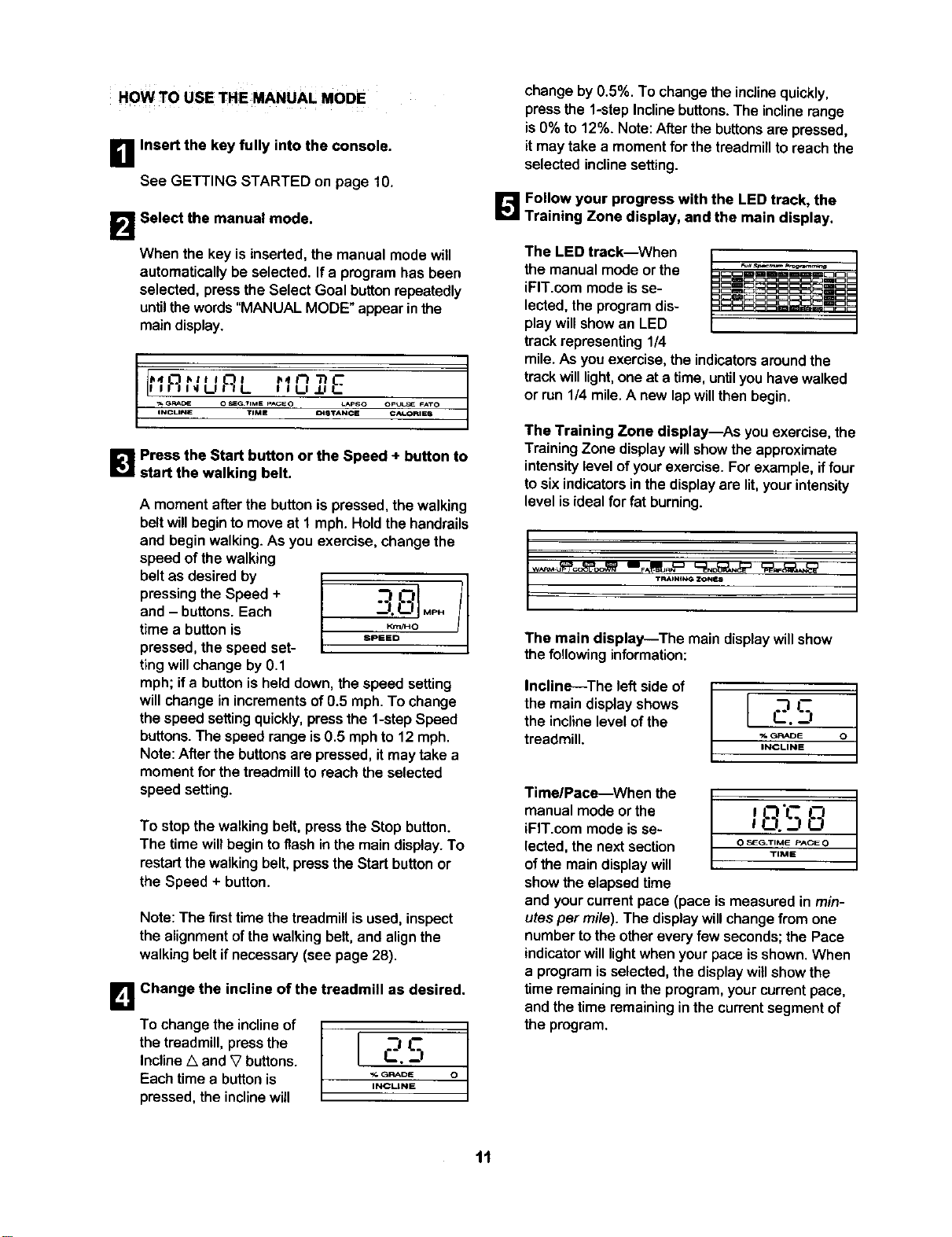
HOW TO USE THE MANUAL MODE
_! Insert the key fully into the console.
See GETTING STARTED on page 10.
B Select the manual mode.
When the key is inserted,the manual mode will
automaticallybe selected. If a program has been
selected, press the Select Goal buttonrepeatedly
until thewords"MANUAL MODE"appearinthe
maindisplay,
f'_L _Ju.uC
I[M t 'U ' .n'nc
iN_LINE TIM_ N_TAN_ C_LORIE_
1_1 Press the Start button or the Speed ÷ button to
start the walking belt.
A moment after the button is pressed, the walking
belt willbegin to move at 1 mph. Hold the handrails
and begin walking. As you exercise, change the
speed of the walking
pressing the Speed +
and - buttons. Each MP.
belt as desired by I 3"81
time a button is _-.,Ho ,
pressed, the speed set-
ting will change by 0.1
mph; if a button is held down, the speed setting
will change in increments of 0.5 mph. To change
the speed setting quickly, press the 1-step Speed
buttons. The speed range is 0.5 mph to 12 mph.
Note: After the buttons are pressed, it may take a
moment for the treadmill to reach the selected
speed setting.
To stop the walking belt, press the Stop button.
The time wilt begin to flash in the main display. To
restart the walking belt, press the Start button or
the Speed + button.
Note: The firsttime the treadmill is used, inspect
the alignment of the walking belt, and align the
walking belt if necessary (see page 28).
Change the incline of the treadmill as desired.
Lq
To change the incline of
the treadmill, press the
Incline/x and V buttons.
Each time a button is
pressed, the incline will
SPEED
°
change by 0.5%. To change the incline quickly,
press the 1-stepIncline buttons. The incline range
is 0% to 12%. Note: After the buttons are pressed,
itmay take a moment for the treadmill to reach the
selected incline setting.
_._ Follow your progress with the LED track, the
'Training Zone display, and the main display.
The LED track--When
the manualmode or the
iFIT.com mode isse-
lected,the programdis-
play willshowan LED
trackrepresenting1/4
mile.As youexercise, the indicators around the
trackwill light, one at a time, untilyouhave walked
or run 1/4 mile.A newlap willthen begin.
The Training Zone display--As you exercise, the
Training Zone display will show the approximate
intensity level of your exercise. For example, iffour
to six indicators in the display are lit, your intensity
level is ideal for fat burning.
TmAm_NG ZONES
The main display--The main display will show
thefollowing information:
Incline---The left side of
the main displayshows
the inclinelevel ofthe
treadmill.
Time/Pace--When the
manual mode orthe
iFIT.com mode is se-
lected, the next section
of the main display will
show the elapsed time
and your current pace (pace is measured in min-
utesper mile). The displaywillchange from one
numberto theother everyfew seconds;the Pace
indicatorwilllightwhen yourpace is shown.When
a program isselected,the displaywitlshowthe
time remainingin the program,yourcurrentpace,
and the time remaininginthe currentsegment of
the program.
_E::IE::I II::_
I ITs
t
11
