Page 1
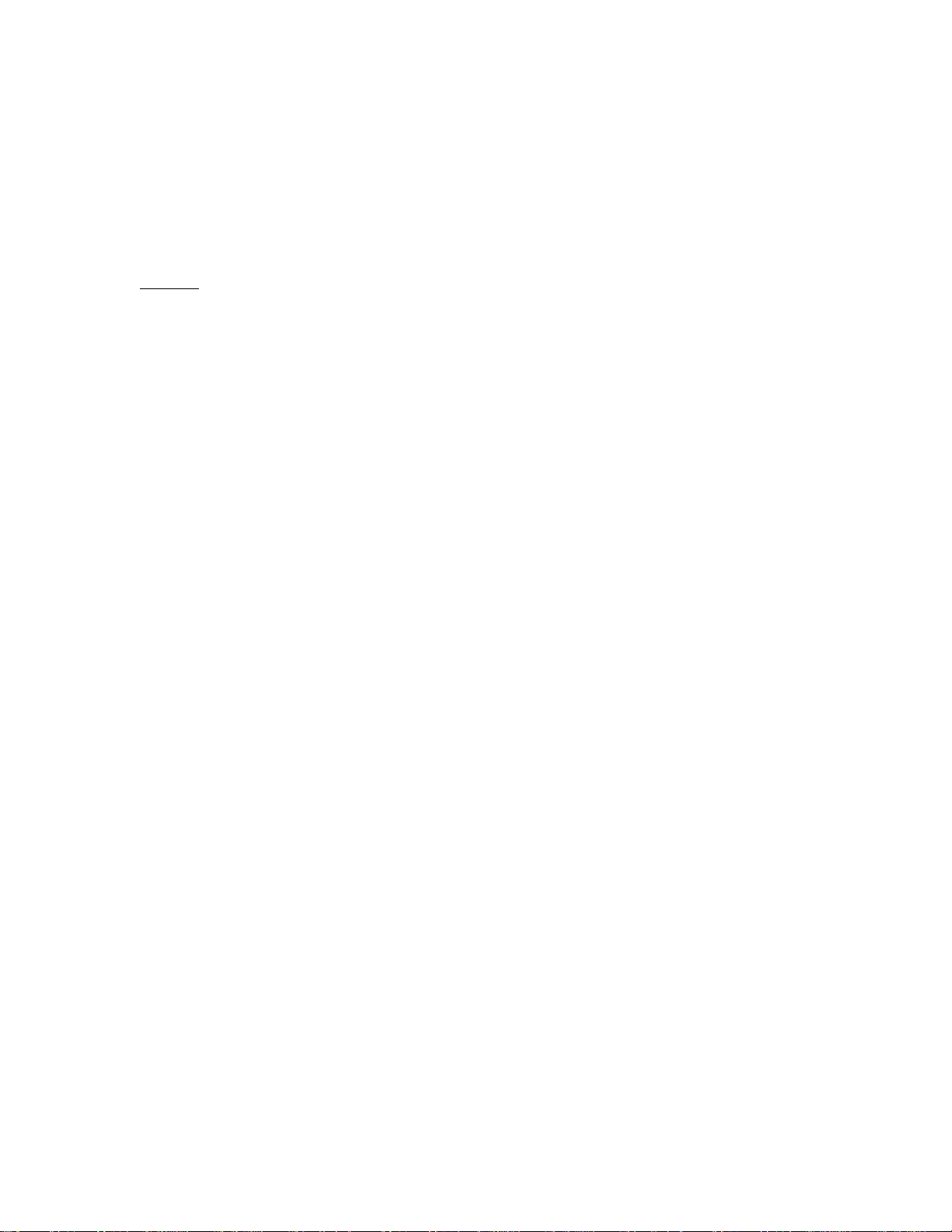
APPLICANT: Alcatel-Lucent EXHIBIT 4 FCC ID: AS5BBTRX-22
EXHIBIT 4
Section 2.1033 (c)(3) INSTALLATION AND OPERATING INSTRUCTIONS
A copy of the installation and operating instructions to be furnished to the user. A draft copy of the
instructions may be submitted if the actual document is not available. The actual document shall be
furnished to the FCC when it becomes available.
Response
A copy of Alcatel-Lucent B25 RRH 4X30 Hardware Installation manual is attached to this exhibit.
Page 1 of 1
Page 2
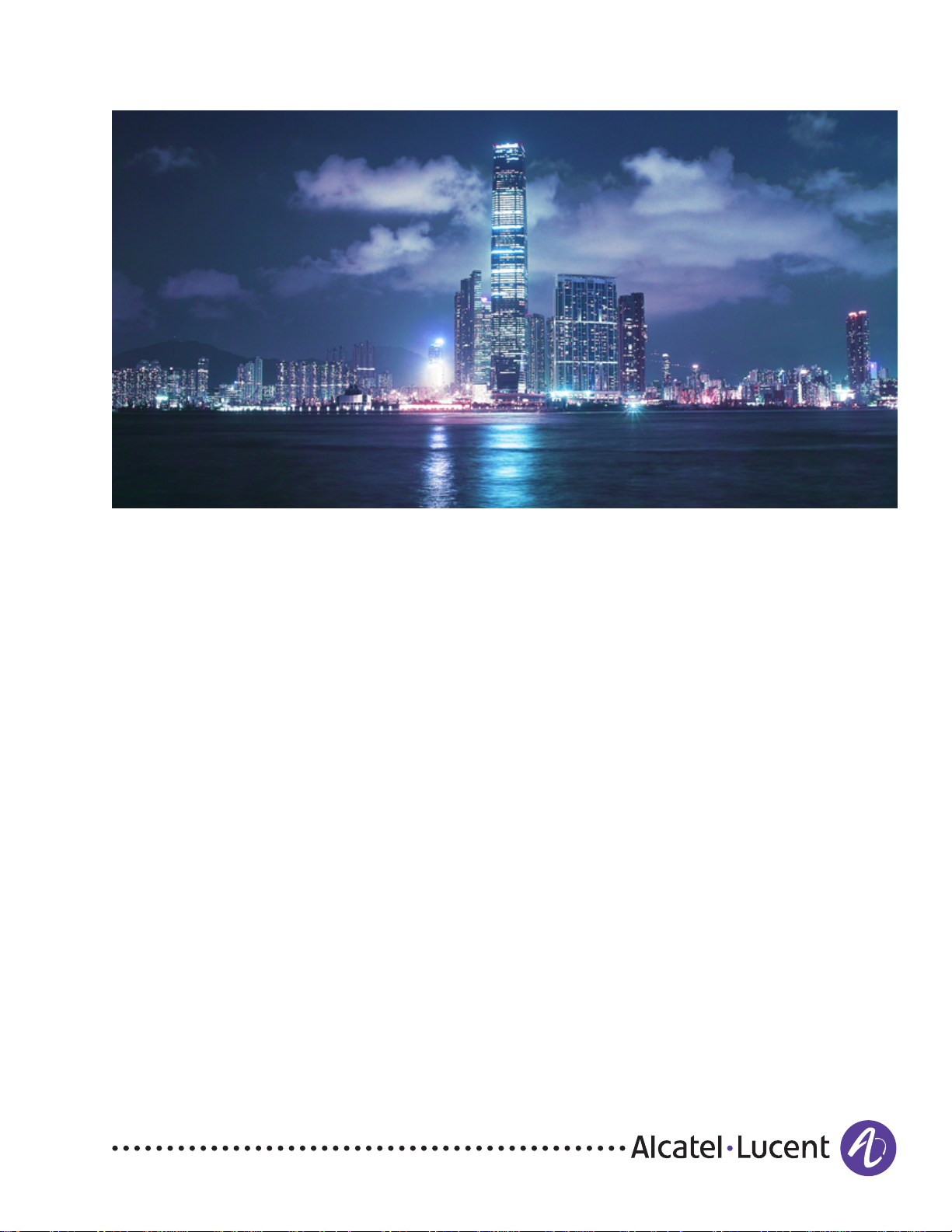
Use pursuant to applicable agreements
Title page
D
RAFT
Alcatel-Lucent
B25 RRH4x30
Site Preparation Guidelines
3MN-02023-0001-RJZZA
Issue 0.02 | January 2015
Alcatel-Lucent – Proprietary
Use pursuant to applicable agreements
D
RAFT
Page 3

Use pursuant to applicable agreements
Legal notice
Legal notice
Alcatel, Lucent, Alcatel-Lucent and the Alcatel-Lucent logo are trademarks of Alcatel-Lucent. All other trademarks are the property of their respective
RAFT
owners.
The information presented is subject to change without notice. Alcatel-Lucent assumes no responsibility for inaccuracies contained herein.
D
Copyright © 2015 Alcatel-Lucent. All rights reserved.
Contains proprietary/trade secret information which is the property of Alcatel-Lucent and must not be made available to, or copied or used by anyone outside
Alcatel-Lucent without its written authorization.
Not to be used or disclosed except in accordance with applicable agreements.
Notice
Every effort was made to ensure that the information in this document was complete and accurate at the time of printing. However, information is subjectto
change.
Mandatory customer information
Product conformance statements can be found in Appendix D, “Product conformance statements”.
RAFT
D
Alcatel-Lucent – Proprietary
Use pursuant to applicable agreements
Page 4

D
Contents
About this document
Purpose ............................................................................................................................................................................................. ixix
Intended audience
Supported systems
Safety information
Conventions used
Related information
Document support
Technical support
How to order
................................................................................................................................................................................ xiiixiii
RAFT
......................................................................................................................................................................... ixix
........................................................................................................................................................................ ixix
........................................................................................................................................................................ ixix
.......................................................................................................................................................................... ixix
..................................................................................................................................................................... xixi
...................................................................................................................................................................... xiiixiii
....................................................................................................................................................................... xiiixiii
How to comment
........................................................................................................................................................................ xiiixiii
1 Safety
Overview
Structure of safety statements
Basic safety aspects
Safety - General precautions for installation procedures
Safety - Specific hazards
Product safety
...................................................................................................................................................................................... 1-11-1
............................................................................................................................................... 1-21-2
.................................................................................................................................................................. 1-41-4
........................................................................................... 1-71-7
........................................................................................................................................................ 1-81-8
.......................................................................................................................................................................... 1-111-11
2 Product overview
Overview
Functional description
Physical description
Weights and dimensions
....................................................................................................................................................................................................................................
B25 RRH4x30
3MN-02023-0001-RJZZA
Issue 0.02 January 2015
...................................................................................................................................................................................... 2-12-1
............................................................................................................................................................. 2-22-2
................................................................................................................................................................. 2-42-4
......................................................................................................................................................... 2-72-7
Alcatel-Lucent – Proprietary
Use pursuant to applicable agreements
iii
D
RAFT
Page 5

Contents
....................................................................................................................................................................................................................................
3 External interfaces
RAFT
D
Overview
Location
........................................................................................................................................................................................ 3-23-2
Description
...................................................................................................................................................................................... 3-13-1
.................................................................................................................................................................................. 3-43-4
4 Environmental and mounting requirements
Overview
Environmental requirements
External clearances
Mounting options
Pole mount requirements
Wall mount requirements
...................................................................................................................................................................................... 4-14-1
................................................................................................................................................. 4-24-2
................................................................................................................................................................... 4-44-4
...................................................................................................................................................................... 4-54-5
....................................................................................................................................................... 4-64-6
..................................................................................................................................................... 4-134-13
5 Grounding requirements
Overview
...................................................................................................................................................................................... 5-15-1
Grounding and surge protection requirements
Outdoor grounding system
6 Antenna interface
Overview
...................................................................................................................................................................................... 6-16-1
General antenna cable requirements
RF antenna requirements
Antenna cable grounding and optional surge suppression
7 CPRI Interface
Overview
...................................................................................................................................................................................... 7-17-1
Common Public Radio Interface (CPRI) configuration
8 Alarms interface
Overview
...................................................................................................................................................................................... 8-18-1
............................................................................................................... 5-25-2
.................................................................................................................................................... 5-35-3
.................................................................................................................................. 6-26-2
....................................................................................................................................................... 6-36-3
......................................................................................... 6-46-4
............................................................................................. 7-27-2
User alarm requirements
....................................................................................................................................................................................................................................
iv
RAFT
D
........................................................................................................................................................ 8-28-2
Alcatel-Lucent – Proprietary
Use pursuant to applicable agreements
3MN-02023-0001-RJZZA
Issue 0.02 January 2015
B25 RRH4x30
Page 6

Contents
....................................................................................................................................................................................................................................
9 AISG interface
D
RAFT
Overview
AISG cable requirements
...................................................................................................................................................................................... 9-19-1
....................................................................................................................................................... 9-29-2
10 Power interface
Overview
Power requirements
................................................................................................................................................................................... 10-110-1
............................................................................................................................................................... 10-210-2
A Site preparation checklists
Overview
..................................................................................................................................................................................... A-1A-1
SP-GEN base station site general information
SP-1 site preparation general checklist
SP-2 site preparation power source checklist
SP-3 site preparation protective earth (PE) grounding checklist
SP-4 site preparation RF antenna checklist
.............................................................................................................. A-2A-2
............................................................................................................................ A-3A-3
................................................................................................................ A-4A-4
............................................................................ A-5A-5
.................................................................................................................... A-8A-8
SP-5 site preparation punch list sheet
SP-6 site preparation punch list sheet
............................................................................................................................ A-10A-10
............................................................................................................................ A-11A-11
B Site information
Overview
BSSC-1 base station site configuration information
..................................................................................................................................................................................... B-1B-1
................................................................................................... B-2B-2
C Electrical power requirements for –48‑V DC power systems
Overview
Power requirements (general)
Power system requirements
DC Power requirements
..................................................................................................................................................................................... C-1C-1
.............................................................................................................................................. C-2C-2
.................................................................................................................................................. C-4C-4
......................................................................................................................................................... C-6C-6
D Product conformance statements
Overview
United States
....................................................................................................................................................................................................................................
B25 RRH4x30
3MN-02023-0001-RJZZA
Issue 0.02 January 2015
..................................................................................................................................................................................... D-1D-1
.............................................................................................................................................................................. D-2D-2
Alcatel-Lucent – Proprietary
Use pursuant to applicable agreements
D
RAFT
v
Page 7

Contents
....................................................................................................................................................................................................................................
E Abbreviations
RAFT
D
Index
Overview
..................................................................................................................................................................................... E-1E-1
Abbreviation expansions
....................................................................................................................................................... E-2E-2
....................................................................................................................................................................................................................................
vi
RAFT
D
Alcatel-Lucent – Proprietary
Use pursuant to applicable agreements
3MN-02023-0001-RJZZA
Issue 0.02 January 2015
B25 RRH4x30
Page 8

D
List of figures
2-1 Alcatel-Lucent B25 RRH4x30 external view ................................................................................................. 2-42-4
2-2 Alcatel-Lucent B25 RRH4x30 top view ........................................................................................................... 2-52-5
2-3 Alcatel-Lucent B25 RRH4x30 bottom view (without solar shield) ........................................................ 2-62-6
3-1 Alcatel-Lucent B25 RRH4x30 bottom side external interfaces ............................................................... 3-23-2
3-2 Alcatel-Lucent B25 RRH4x30 grounding points .......................................................................................... 3-63-6
RAFT
....................................................................................................................................................................................................................................
B25 RRH4x30
3MN-02023-0001-RJZZA
Issue 0.02 January 2015
Alcatel-Lucent – Proprietary
Use pursuant to applicable agreements
vii
D
RAFT
Page 9

List of figures
....................................................................................................................................................................................................................................
RAFT
D
....................................................................................................................................................................................................................................
viii
RAFT
D
Alcatel-Lucent – Proprietary
Use pursuant to applicable agreements
3MN-02023-0001-RJZZA
Issue 0.02 January 2015
B25 RRH4x30
Page 10

Aboutthis documentAbout this document
Purpose
This document covers the basic site preparation guidelines that should be used to plan an
Alcatel-Lucent Band 25 (B25) Remote Radio Head (RRH) 4x30 [Alcatel-Lucent
B25 RRH4x30, part number 3JR53349AA] site. Specific tasks are outlined that should be
completed at the job site before an installation can begin.
D
RAFT
Intended audience
This document is intended for customers preparing a Alcatel-Lucent B25 RRH4x30 site.
Supported systems
The Alcatel-Lucent B25 RRH4x30 is intended to support Long Term Evolution (LTE)
frequency division duplex (FDD) technology. This document applies to the LTE Release
LR14.1.L and later releases.
Safety information
For your safety, this document contains safety statements. Safety statements are given at
points where risks of damage to personnel, equipment, and operation may exist. Failure to
follow the directions in a safety statement may result in serious consequences.
Conventions used
The following paragraphs describe the conventions used in this document.
Illustrations
The illustrations shown in this document are drawings and schematics. They do not
contain all details and exceptions, but are rather intended to highlight main points.
Dimensions are shown in millimeters with equivalent inches in parenthesis. As an
example, 680.0 (26.77) equals 680 millimeters (mm) or 26.77 inches. Tolerances shall be
held to ±1.52 (0.06) and are not cumulative.
...................................................................................................................................................................................................................................
B25 RRH4x30
3MN-02023-0001-RJZZA
Issue 0.02 January 2015
Alcatel-Lucent – Proprietary
Use pursuant to applicable agreements
D
RAFT
ix
Page 11
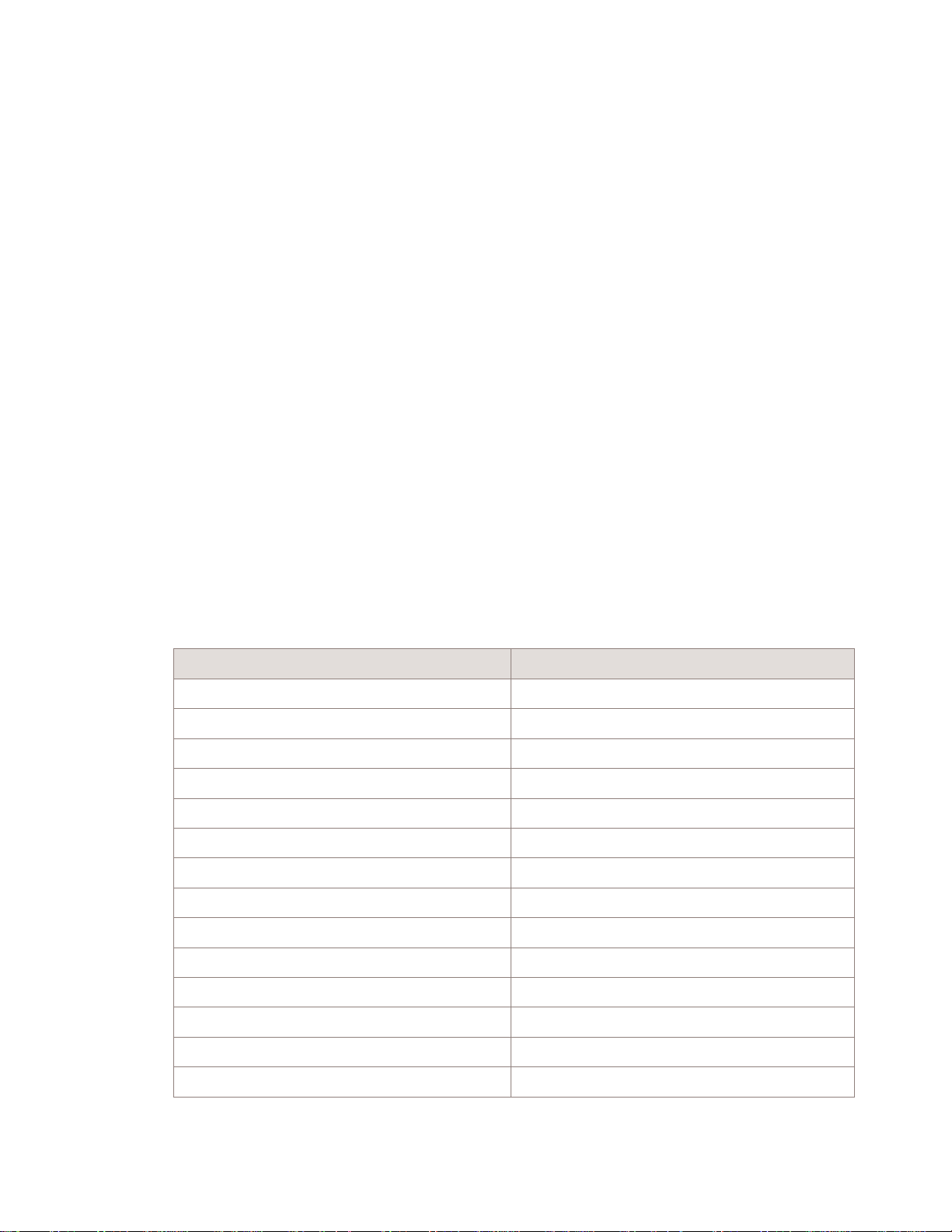
About this document
....................................................................................................................................................................................................................................
RAFT
D
Measurement information
In this document, all parts are described as they are shipped. Metric parts are specified in
metric units. Imperial system parts are specified in Imperial units.
Lengths and other measurements are given in metric units, with Imperial system units
given as equivalents for use in non-metric markets.
For manufactured parts, the following system of conventions is used:
• Metric sizes of nuts, bolts, flat washers, and lock washers are identified by an
uppercase letter M followed immediately by a size in millimeters (example: M10).
• Imperial fractional sizes of nuts, bolts, anchor bolts, and washers are identified by a
number followed immediately by a double apostrophe (example: 3/8″). In the case of
lengths measured in feet, “2 feet” is used rather than “2'” so that the single apostrophe
is not overlooked.
Wire gauges are specified in metric units. Equivalent sizes in the American Wire Gauge
(AWG) system are given in the following table.
Important! The measurement in millimeters in the following table is the
cross-sectional area of the wire.
The following table is from CEI/IEC 60947-1:2004, Table 1, Standard cross-sections of
2
round copper conductors and approximate relationship between mm
and AWG/kcmil
sizes for reference. Additional wire sizes are included in this document as appropriate for
the topic.
ISO rated cross-sectional area (mm2) AWG/kcmil size
0.2 24
0.34 22
0.5 20
0.75 18
1-
1.5 16
2.5 14
412
610
10 8
16 6
25 4
35 2
-1
....................................................................................................................................................................................................................................
x
RAFT
D
Alcatel-Lucent – Proprietary
Use pursuant to applicable agreements
3MN-02023-0001-RJZZA
Issue 0.02 January 2015
B25 RRH4x30
Page 12
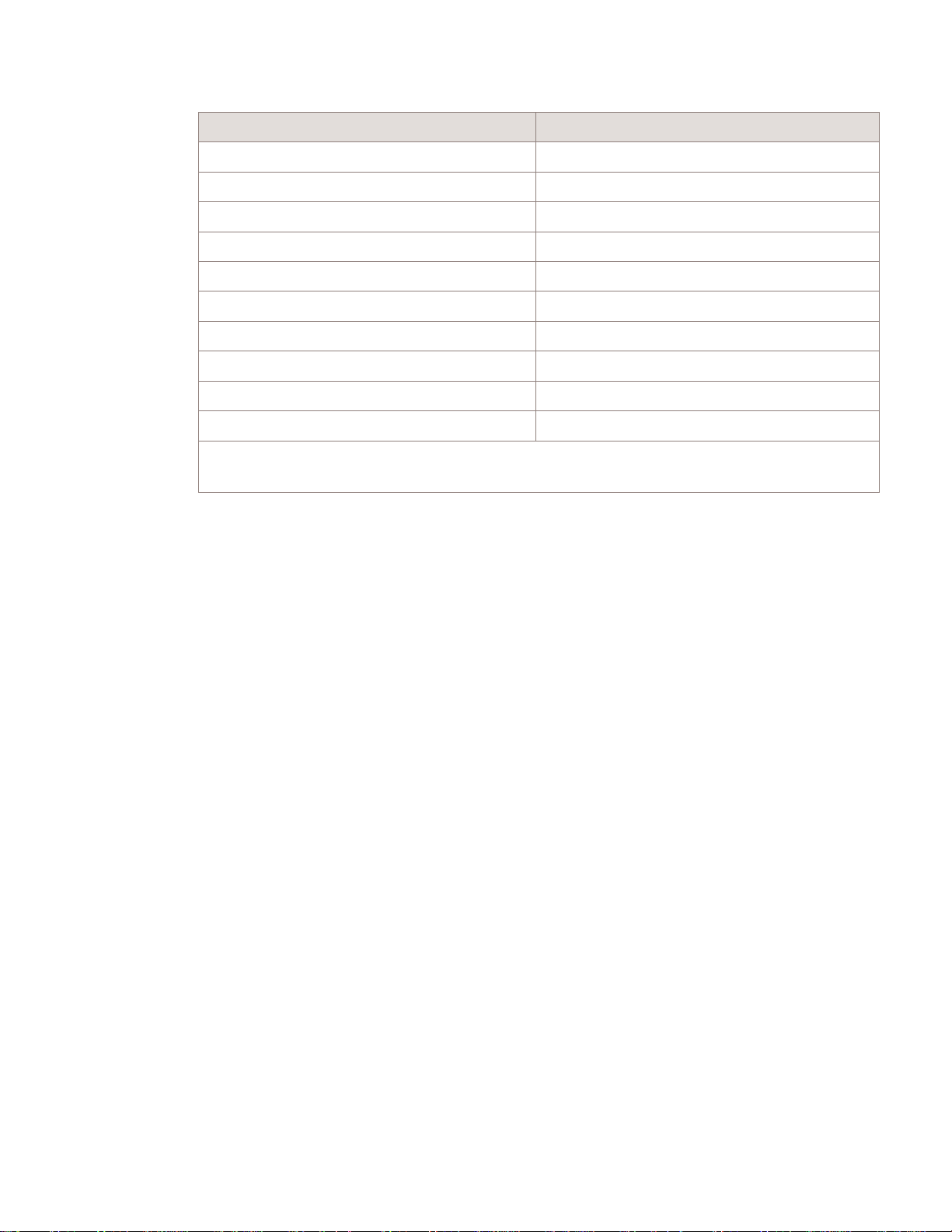
About this document
....................................................................................................................................................................................................................................
ISO rated cross-sectional area (mm2) AWG/kcmil size
50 0 (1/0)
70 00 (2/0)
95 000 (3/0)
- 0000 (4/0)
120 250 kcmil
150 300 kcmil
185 350 kcmil
– 400 kcmil
240 500 kcmil
300 600 kcmil
NOTE: The dash, when it appears, counts as a size when considering connecting capacity (see
7.1.7.2 in the standard).
D
RAFT
Terminology
In this document, the “Alcatel-Lucent Band 25 Remote Radio Head 4x30” product is also
referred to by its abbreviated name, “Alcatel-Lucent B25 RRH4x30”, and its shortened
name, “B25 RRH4x30”
Related information
Base station planners and site preparation personnel must have the appropriate reference
material, and all applicable local, regional and national code documentation.
A password-protected web site is available where customers can obtain the most recent
information about Wireless products. That web site is the documentation downloads area
of the Alcatel-Lucent customer support web site. You can access that site at the following
URL:
https://wireless.support.alcatel-lucent.com/amps/rls_info/rls_doc/index.html
Alcatel-Lucent documents
The following documents are referenced in this document or include additional
information relevant to the Alcatel-Lucent B25 RRH4x30.
Installation personnel should have access to the following Alcatel-Lucent documents:
• Alcatel-Lucent B25 RRH4x30 Installation Guide, 3MN-02023-0002-RJZZA
• Alcatel-Lucent B25 RRH4x30 Technical Description, 3MN-02023-0003-DEZZA
....................................................................................................................................................................................................................................
B25 RRH4x30
3MN-02023-0001-RJZZA
Issue 0.02 January 2015
Alcatel-Lucent – Proprietary
Use pursuant to applicable agreements
xi
D
RAFT
Page 13

About this document
....................................................................................................................................................................................................................................
RAFT
• Alcatel-Lucent LTE FDD Remote Radio Head (RRH) Maintenance Guide - AT&T
Only, 9YZ-04152-0009-REZZA
D
• Grounding and Lightning Protection Guidelines for Alcatel-Lucent Network Wireless
System Cell Sites, 401-200-115
Other documents
The following other documents are recommended.
• Standard for Installation of Lightning Protection Systems, NFPA 780
• Recommended Practices on Surge Voltages in Low Voltage AC Power Circuits, IEEE
C62.41 (latest edition)
• NEBS
• Generic Requirements for Electronic Equipment Cabinets, Telcordia, GR-487-CORE
Related training
Safety training in the following areas is required for personnel installing Alcatel-Lucent
products and associated equipment:
• Hazard Communication
™
Requirements: Physical Protection, GR-63-CORE
• Lift Safety
• Hoist Safety
• Lock Out/Tag Out
• Accident/Incident Reporting
Other related training is available for:
• Integration into the base station site
• Operation, administration, and maintenance (OA&M)
Site preparation checklists
Important! All site preparation activities, as well as adherence to the guidelines,
should be verified prior to the installation of the base station equipment.
Various checklists and punch list sheets have been provided in
preparation checklists”
of this document to aid customers and Alcatel-Lucent personnel
Appendix A, “Site
during a base station site Method of Procedure (MOP) walk-through prior to the
equipment installation.
Utilization of the checklists helps ensure a quality installation and provides a base station
site history file for later reference. The punch list sheets are used to track completion of
any outstanding site preparation items, and to aid in the project management of
installation resources.
....................................................................................................................................................................................................................................
xii
RAFT
D
Alcatel-Lucent – Proprietary
Use pursuant to applicable agreements
3MN-02023-0001-RJZZA
Issue 0.02 January 2015
B25 RRH4x30
Page 14

About this document
....................................................................................................................................................................................................................................
Base station configuration sheets
Configuration sheets are provided in Appendix B, “Site information” of this document to
aid the Customer, Equipment Engineering, and Wireless Project Management during the
various stages of product deployment. The configuration sheets are used to document the
base station equipment configuration, conditions, and other pertinent information for
reference during product deployment, and future additions. The configuration sheets
should be completed during the equipment engineering phase. Reference to this
information during MOP walk-through assists with completion of the site preparation
checklists.
Document support
For support in using this or any other Alcatel-Lucent document, contact Alcatel-Lucent at
the following telephone numbers.
From United States
• If you are using a landline, a cellular phone or VoIP, dial this number: 1-888-582-3688
D
RAFT
From other countries
• If you are using a cellular phone or VoIP, dial this number: +1-630-224-2485
• If you are using a landline (phone without a plus [+] character), replace the plus sign
These numbers apply for document support only. Please see the section “Technical
support” for details about product hardware, software, and technical support.
Technical support
For technical support, contact your local Alcatel-Lucent customer support team. See the
Alcatel-Lucent Support web site (http://www.alcatel-lucent.com/support/) for contact
information.
How to order
To order Alcatel-Lucent documents, contact your local sales representative or use Online
Customer Support (OLCS)
How to comment
with your country's exit code. Dial this number: Exit code for the country of origin:
1-630-224-2485. See the country-specific exit codes listed
here.
(http://support.alcatel-lucent.com).
Note to reviewers: The following "How to comment" text will appear in the final
document when it is published. However, the feedback method described below is for use
only on final documents. Please send your review comments to the author using the
process you were given when you received this draft document.
....................................................................................................................................................................................................................................
B25 RRH4x30
3MN-02023-0001-RJZZA
Issue 0.02 January 2015
Alcatel-Lucent – Proprietary
Use pursuant to applicable agreements
xiii
D
RAFT
Page 15

About this document
....................................................................................................................................................................................................................................
RAFT
D
To comment on this document, go to the Online Comment Form (http://infodoc.alcatel-
lucent.com/comments/
) or e-mail your comments to the Comments Hotline
(comments@alcatel-lucent.com).
....................................................................................................................................................................................................................................
xiv
RAFT
D
Alcatel-Lucent – Proprietary
Use pursuant to applicable agreements
3MN-02023-0001-RJZZA
Issue 0.02 January 2015
B25 RRH4x30
Page 16
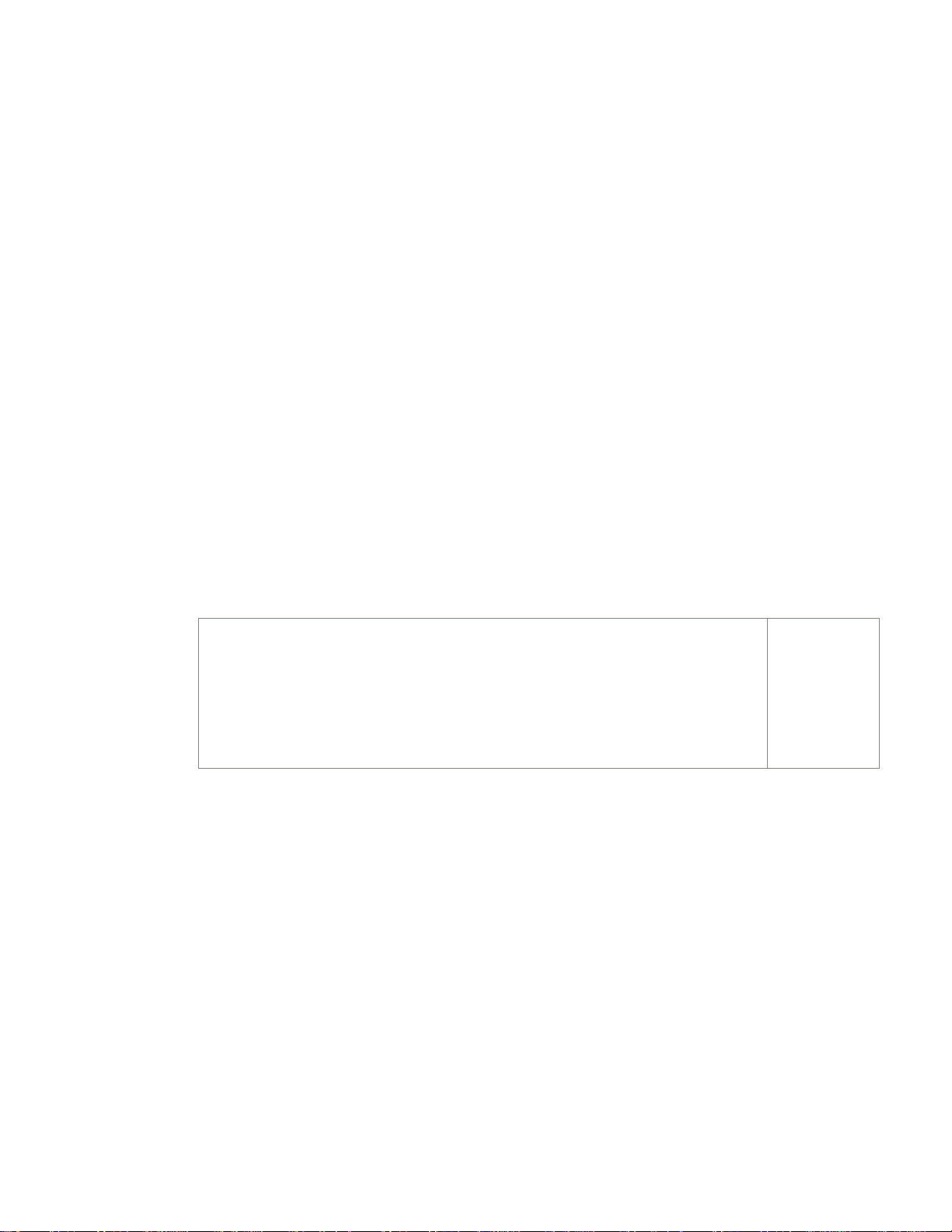
1 1Safety
Overview
Purpose
This chapter presents the safety precautions that apply to the product. In regions such as
North America and the European Union, the statements that are required are determined
primarily by national or multi-national regulations. However, in some regions, contract
terms determine which statements are required. The presence of the statement indicates
that the product does comply with that statement wherever it is required to do so.
D
RAFT
Contents
Structure of safety statements 1-2
Basic safety aspects 1-4
Safety - General precautions for installation procedures 1-7
Safety - Specific hazards 1-8
Product safety 1-11
...................................................................................................................................................................................................................................
B25 RRH4x30
3MN-02023-0001-RJZZA
Issue 0.02 January 2015
Alcatel-Lucent – Proprietary
Use pursuant to applicable agreements
1-1
D
RAFT
Page 17

Safety Structure of safety statements
....................................................................................................................................................................................................................................
RAFT
Structure of safety statements
D
Overview
This topic describes the components of safety statements that appear in this document.
General structure
Safety statements include the following structural elements:
CAUTION
Lifting hazard
Lifting this equipment by yourself can result in injury
due to the size and weight of the equipment.
Always use three people or a lifting device to transport
SAMPLE
and position this equipment. [ABC123]
Item Structure element Purpose
1 Safety alert symbol Indicates the potential for personal injury
(optional)
2 Safety symbol Indicates hazard type (optional)
3 Signal word Indicates the severity of the hazard
4 Hazard type Describes the source of the risk of damage or
injury
5 Safety message Consequences if protective measures fail
6 Avoidance message Protective measures to take to avoid the hazard
7 Identifier The reference ID of the safety statement
(optional)
....................................................................................................................................................................................................................................
1-2
RAFT
D
Alcatel-Lucent – Proprietary
Use pursuant to applicable agreements
3MN-02023-0001-RJZZA
Issue 0.02 January 2015
B25 RRH4x30
Page 18
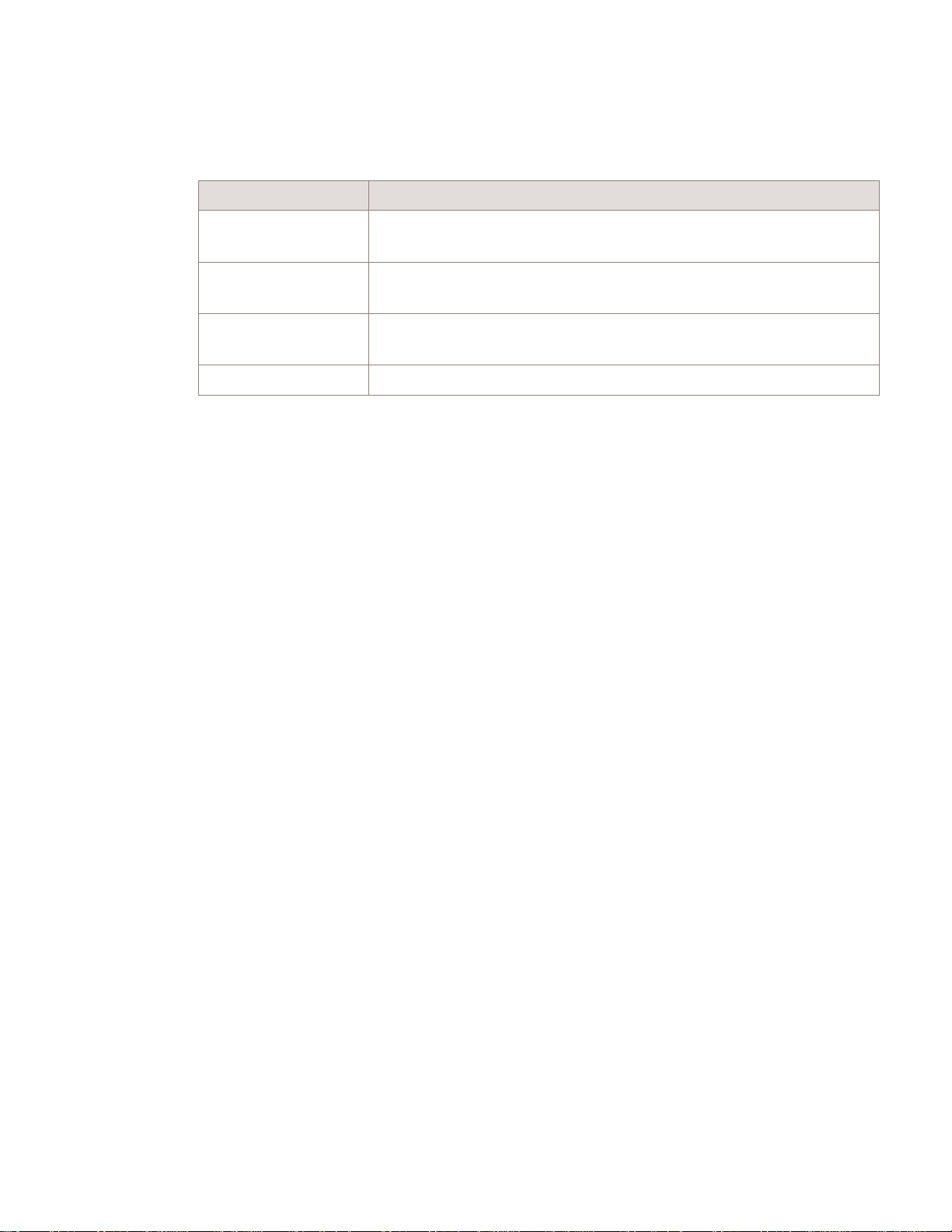
Safety Structure of safety statements
....................................................................................................................................................................................................................................
Signal words
The signal words identify the hazard severity levels as follows:
Signal word Meaning
DANGER Indicates an extremely hazardous situation which, if not avoided, will
result in death or serious injury.
WARNING Indicates a hazardous situation which, if not avoided, could result in
death or serious injury.
CAUTION Indicates a hazardous situation which, if not avoided, could result in
minor or moderate injury.
NOTICE Indicates a hazardous situation not related to personal injury.
Safety label
Within this document, the safety label typically includes additional information such as
the hazard type, a description of the damage that can be caused, and the steps that should
be taken to avoid the hazard.
D
RAFT
....................................................................................................................................................................................................................................
B25 RRH4x30
3MN-02023-0001-RJZZA
Issue 0.02 January 2015
Alcatel-Lucent – Proprietary
Use pursuant to applicable agreements
1-3
D
RAFT
Page 19

Safety Basic safety aspects
....................................................................................................................................................................................................................................
RAFT
Basic safety aspects
D
Overview
This topic covers basic safety aspects relating to the Alcatel-Lucent B25 RRH4x30 with
which you must be familiar prior to installing or using the product.
General safety requirements
To reduce the risk of personal injury or damage to equipment, ensure that you read,
understand, and follow the following general safety requirements prior to installing or
using the Alcatel-Lucent B25 RRH4x30.
• Ensure that transport, storage, installation. and operation of the system are conducted
only under specified permissible conditions. See the accompanying documentation
and information on the system.
• Ensure that installation, configuration, and disassembly of the system are conducted
only by suitably qualified personnel and with reference to the appropriate
documentation. Due to the complexity of the system, personnel require special
training.
• Identify potential hazards prior to starting the installation.
• Ensure that the system is operated only by trained and authorized users. The user must
operate the system only after having read and understood the chapter on safety and the
parts of the documentation relevant to operation. For complex systems, additional
training is recommended. Any obligatory training for operating and service personnel
must be completed and documented.
• Follow all instructions marked on the product, including both general instructions and
the stated methods for avoiding hazards.
• Do not operate the system unless all appropriate safety measures, precautions, and
instructions have been taken or followed. Any faults and errors that might affect
safety must be reported immediately by the user to appropriate personnel responsible
for safety.
• Operate the system only under the environmental conditions and with the connections
described in the documentation.
• Modifications to any part of the system, including software, should be conducted only
by trained and qualified personnel and only in a manner as authorized by
Alcatel-Lucent. Alcatel-Lucent disclaims liability for any damages arising from
unauthorized modifications, and unauthorized modifications may lead to a voiding of
any and all warranties.
• Ensure that only components that are recommended by the manufacturer and are
listed in the procurement documents are used.
• Avoid use of non-system software. The use or installation of non-system software can
adversely affect the normal functioning of the system.
....................................................................................................................................................................................................................................
1-4
RAFT
D
Alcatel-Lucent – Proprietary
Use pursuant to applicable agreements
3MN-02023-0001-RJZZA
Issue 0.02 January 2015
B25 RRH4x30
Page 20

Safety Basic safety aspects
....................................................................................................................................................................................................................................
• Use only tested and virus-free data carriers (such as CD-ROMs, DVD-ROMs, USB
memory sticks, SD cards, or SSD drives).
• Ensure that the removal or disabling of safety facilities, the clearance of faults, and
the maintenance of equipment are carried out only by trained and qualified personnel
and in conjunction with the appropriate documentation. Use only approved measuring
and test equipment.
• Ensure that calibrations, special tests after repairs, and regular safety checks are
conducted, documented, and archived.
• Use only specified chemicals or materials.
• Consult material safety data sheets (MSDSs) or the equivalent information when
working with hazardous chemicals.
• Follow all applicable hazardous waste, electronic scrap, and take-back disposal
procedures.
Personal safety
Observe the following safety instructions, which are of particular importance for your
safety:
D
RAFT
• Be familiar with evacuation plans and emergency telephone numbers.
• Ensure that first-aid kits are available.
• Wear appropriate personal protective equipment (PPE) such as safety glasses, hard
hats, gloves and fall protection.
• Never wear jewelry (rings, bracelets, watches, and so on) when working on or near
energized equipment.
Summary of equipment safety instructions
Observe the following safety instructions, which are of particular importance for the
equipment:
• This equipment is intended for installation in restricted access locations where access
is controlled or where access can only be gained by service personnel with a key or
tool. Access to this equipment is restricted to qualified service personnel only.
• Install only the equipment identified in the installation guide provided with the
equipment. Use of the wrong installation guide may result in improper connection of
circuitry, leading to fire or injury to persons.
• For information on proper cabinet mounting instructions consult the installation guide
provided with the equipment.
• Operate the equipment only from the type of power source indicated on the marking
label.
• Ensure that the equipment is provided with a readily accessible disconnect device as
part of the building installation.
....................................................................................................................................................................................................................................
B25 RRH4x30
3MN-02023-0001-RJZZA
Issue 0.02 January 2015
Alcatel-Lucent – Proprietary
Use pursuant to applicable agreements
1-5
D
RAFT
Page 21

Safety Basic safety aspects
....................................................................................................................................................................................................................................
RAFT
• Switch off all power supplies to the equipment before adding or removing power
connections.
D
• Installation must include an independent frame ground to the building ground. Refer
to the installation guide provided with the product.
• Ensure that the DC supply system is located within the same premises as the
equipment.
• Ensure that the equipment grounding is connected directly to the DC supply system
grounding electrode conductor or to a bonding jumper from a grounding terminal bar,
or bus, to which the DC supply system grounding electrode conductor is connected.
• Ensure that the equipment is located in the immediate area (such as adjacent cabinets)
as all other equipment connected to the grounded conductor of a common DC supply
circuit. The DC system must not be grounded elsewhere.
• Ensure that no switching or disconnection devices are located in the equipment
grounding conductor connected to the DC source grounding electrode conductor.
....................................................................................................................................................................................................................................
1-6
RAFT
D
Alcatel-Lucent – Proprietary
Use pursuant to applicable agreements
3MN-02023-0001-RJZZA
Issue 0.02 January 2015
B25 RRH4x30
Page 22

Safety Safety - General precautions for installation procedures
....................................................................................................................................................................................................................................
Safety - General precautions for installation procedures
Overview
The following general precautions must be observed for installation procedures.
WARNING
Personal injury hazard
Failure to observe these safety precautions may result in personal injury or damage to
equipment.
To avoid personal injury or damage to equipment, observe the following instructions:
• Read and understand all instructions.
• Follow all warnings and instructions marked on this product.
• Installation and maintenance procedures must be followed and performed by trained
personnel only.
D
RAFT
• Never operate the equipment with grounding/bonding conductor disconnected.
Grounding and circuit continuity is vital for safe operation of the equipment.
• The equipment must be provided with a readily accessible disconnect device as part of
site preparation.
• This equipment is intended for installation in restricted access locations where access
is controlled or where access can only be gained by service personnel.
....................................................................................................................................................................................................................................
B25 RRH4x30
3MN-02023-0001-RJZZA
Issue 0.02 January 2015
Alcatel-Lucent – Proprietary
Use pursuant to applicable agreements
1-7
D
RAFT
Page 23
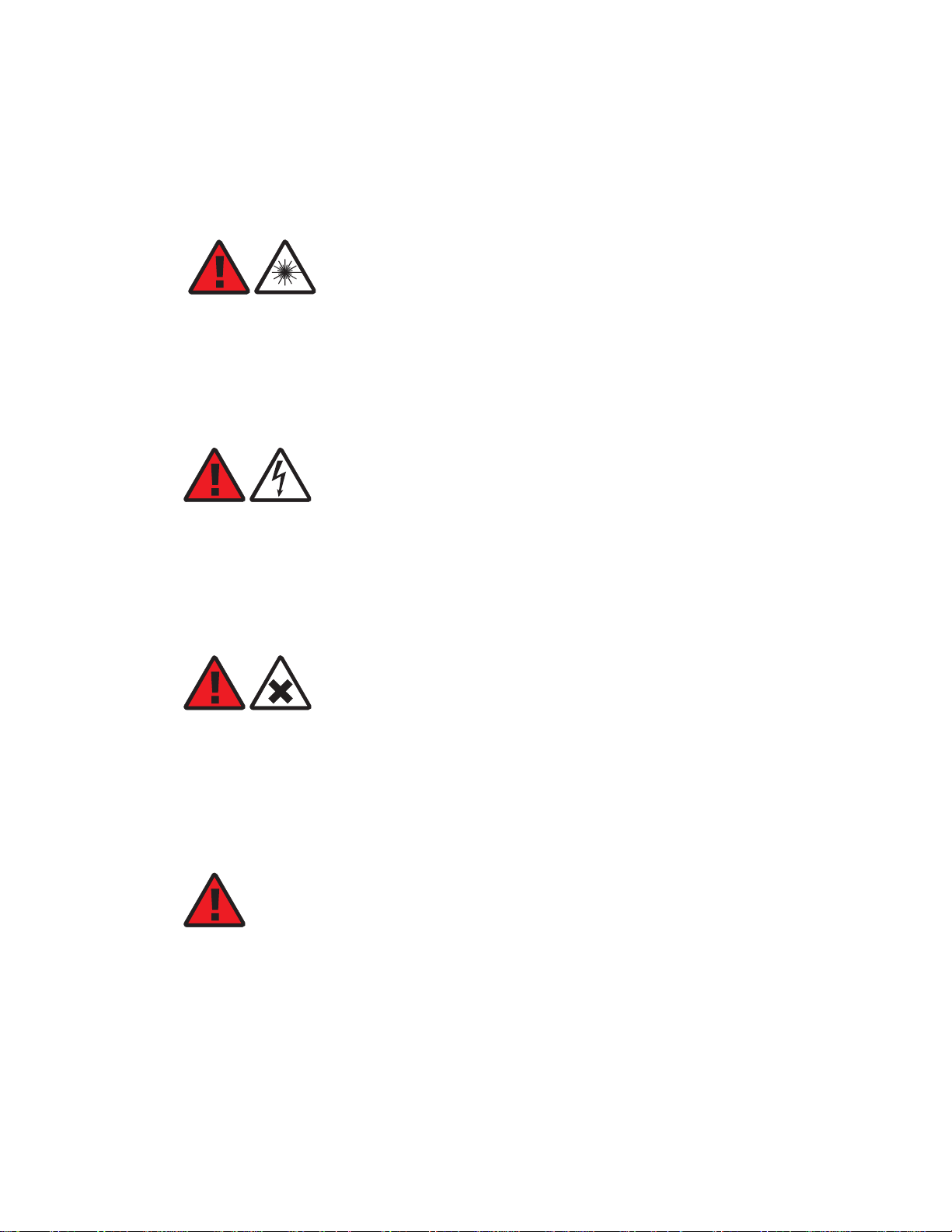
Safety Safety - Specific hazards
....................................................................................................................................................................................................................................
RAFT
Safety - Specific hazards
D
Overview
This topic reviews specific hazards for installation.
DANGER
Laser hazard
This equipment operates with invisible laser radiation. Laser radiation can cause
considerable injuries to the eyes.
Never look into the end of an exposed fiber or into an open optical connector when the
optical source is switched on. Always observe the laser warning instructions.
DANGER
Electric-shock hazard
Working in severe weather can result in personal injury or death and damage to the
equipment.
Never install or perform maintenance during severe weather (high winds, lightning,
blizzards, hurricane etc.).
DANGER
Noxious-substance hazard
Use of unspecified cleaning agents can result in personal injury.
Use only specified cleaning agents. Never use flammable solvents.
Always ensure there is adequate ventilation in the work area and wear the appropriate
personal protective equipment.
DANGER
Lightning strike hazard
Lightning strikes are possible during stormy weather, and could result in death or severe
injury.
Do not work on the installation itself or on the power supply lines or antenna feeders of
an antenna during stormy weather.
....................................................................................................................................................................................................................................
1-8
RAFT
D
Alcatel-Lucent – Proprietary
Use pursuant to applicable agreements
3MN-02023-0001-RJZZA
Issue 0.02 January 2015
B25 RRH4x30
Page 24
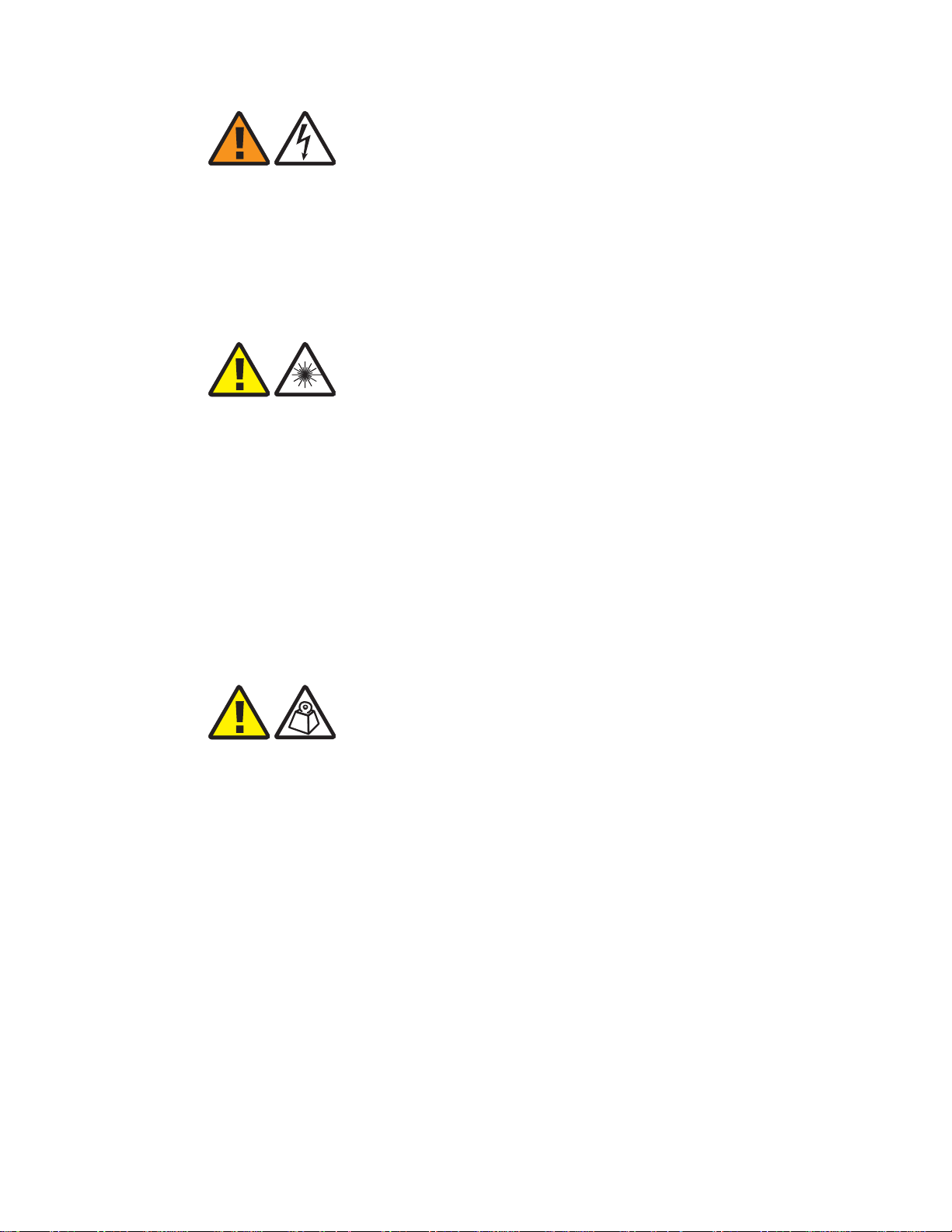
Safety Safety - Specific hazards
....................................................................................................................................................................................................................................
WARNING
Electric-shock hazard
Some parts of all electrical installations are energized. Failure to follow safe work
practices and the safety warnings may lead to bodily injury and property damage.
For this reason, only trained and qualified personnel (electrical workers as defined in
IEC 60215 or EN 60215 + A1 or in the National Electrical Code or in ANSI/NFPA No.
70) may install or service the installation.
CAUTION
Laser hazard
Use of controls or adjustments or performance of procedures other than those specified
herein may result in hazardous laser radiation exposure.
Do not view directly into the laser beam with optical instruments such as a fiber
microscope because viewing of laser emission in excess of Class 1 limits significantly
increases the risk of eye damage.
D
RAFT
Never look into the end of an exposed fiber or an open connector as long as the optical
source is switched on.
Ensure that the optical source is switched off before disconnecting optical fiber
connectors.
CAUTION
Lifting hazard
Lifting this equipment by yourself can result in injury due to the size and weight of the
equipment.
Always use at least two people or a lifting device to move or position this equipment.
....................................................................................................................................................................................................................................
B25 RRH4x30
3MN-02023-0001-RJZZA
Issue 0.02 January 2015
Alcatel-Lucent – Proprietary
Use pursuant to applicable agreements
1-9
D
RAFT
Page 25
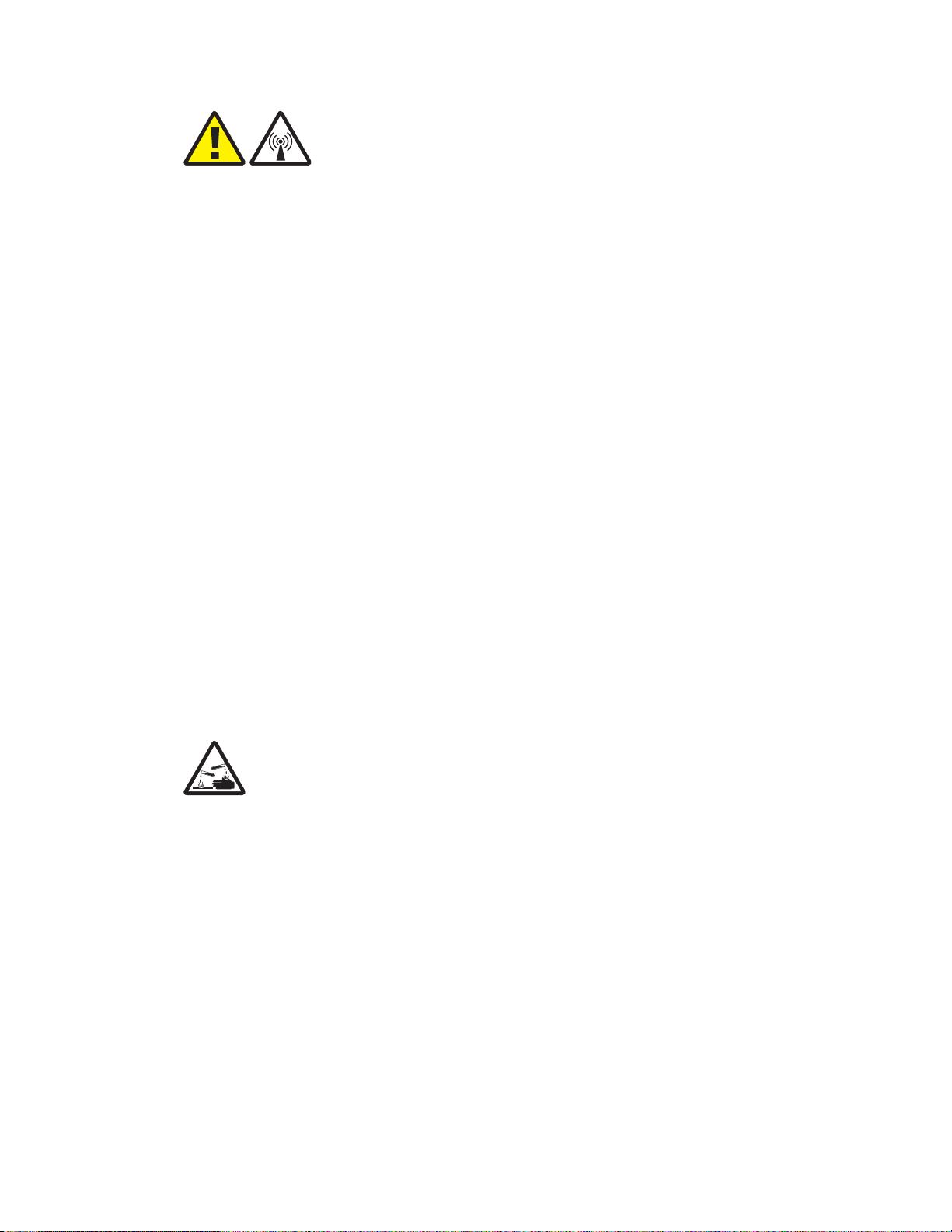
Safety Safety - Specific hazards
....................................................................................................................................................................................................................................
RAFT
CAUTION
D
RF hazard
RF exposure in excess of applicable limits can result in personal injury.
Alcatel-Lucent B25 RRH4x30s are designed and installed in order that they are compliant
with the exposure guidelines laid down by 47 CFR 1.1307 to 1.1310.
For all staff that are required to work in close proximity to the equipment, for example
maintenance personnel, contact with the antenna should be avoided. No such persons
shall stay in front of the operating product’s antenna at a distance of less than 2.5 m and
0.6 m on each side of the antenna.
No other persons shall stay in front of the operating product’s antenna at a distance of
less than 8.5 m and3moneach side of the antenna.
Workers equipped with personal medical electronic devices, such as pacemakers and
hearing aids, shall consult the manufacturer's instructions and consult their occupational
health practitioner.
NOTICE
Tools hazard
Tools left in the working area can cause short circuits during operation which can lead to
the destruction of units.
Make sure after finishing your work that no tools, testing equipment, flashlights, etc.,
have been left in or on the equipment.
NOTICE
Corrosive-substance hazard
Cleaning plastic containers and lids with abrasive and aggressive cleaning agents may
cause permanent damage.
Do not use solvents, paraffin, abrasive or aggressive cleaning fluids, abrasive or
aggressive antiseptic agents or abrasive or aggressive materials.
....................................................................................................................................................................................................................................
1-10
RAFT
D
Alcatel-Lucent – Proprietary
Use pursuant to applicable agreements
3MN-02023-0001-RJZZA
Issue 0.02 January 2015
B25 RRH4x30
Page 26

Safety Product safety
....................................................................................................................................................................................................................................
Product safety
Equipment safety
Safety information for this equipment can be found on various Caution, Warning, Danger,
information labels or instructions affixed to or included with the Alcatel-Lucent
B25 RRH4x30, its internal assemblies or included within this document. Informational
and cautionary labels may appear near the item they address or may be grouped in a
single location on the equipment. Warnings are typically adjacent to the hazard that is
noted on the label. The instructions, cautions and warnings found on these labels must be
understood and observed by all personnel involved with the equipment installation and
maintenance.
D
RAFT
....................................................................................................................................................................................................................................
B25 RRH4x30
3MN-02023-0001-RJZZA
Issue 0.02 January 2015
Alcatel-Lucent – Proprietary
Use pursuant to applicable agreements
1-11
D
RAFT
Page 27

Safety Product safety
....................................................................................................................................................................................................................................
RAFT
D
....................................................................................................................................................................................................................................
1-12
RAFT
D
Alcatel-Lucent – Proprietary
Use pursuant to applicable agreements
3MN-02023-0001-RJZZA
Issue 0.02 January 2015
B25 RRH4x30
Page 28
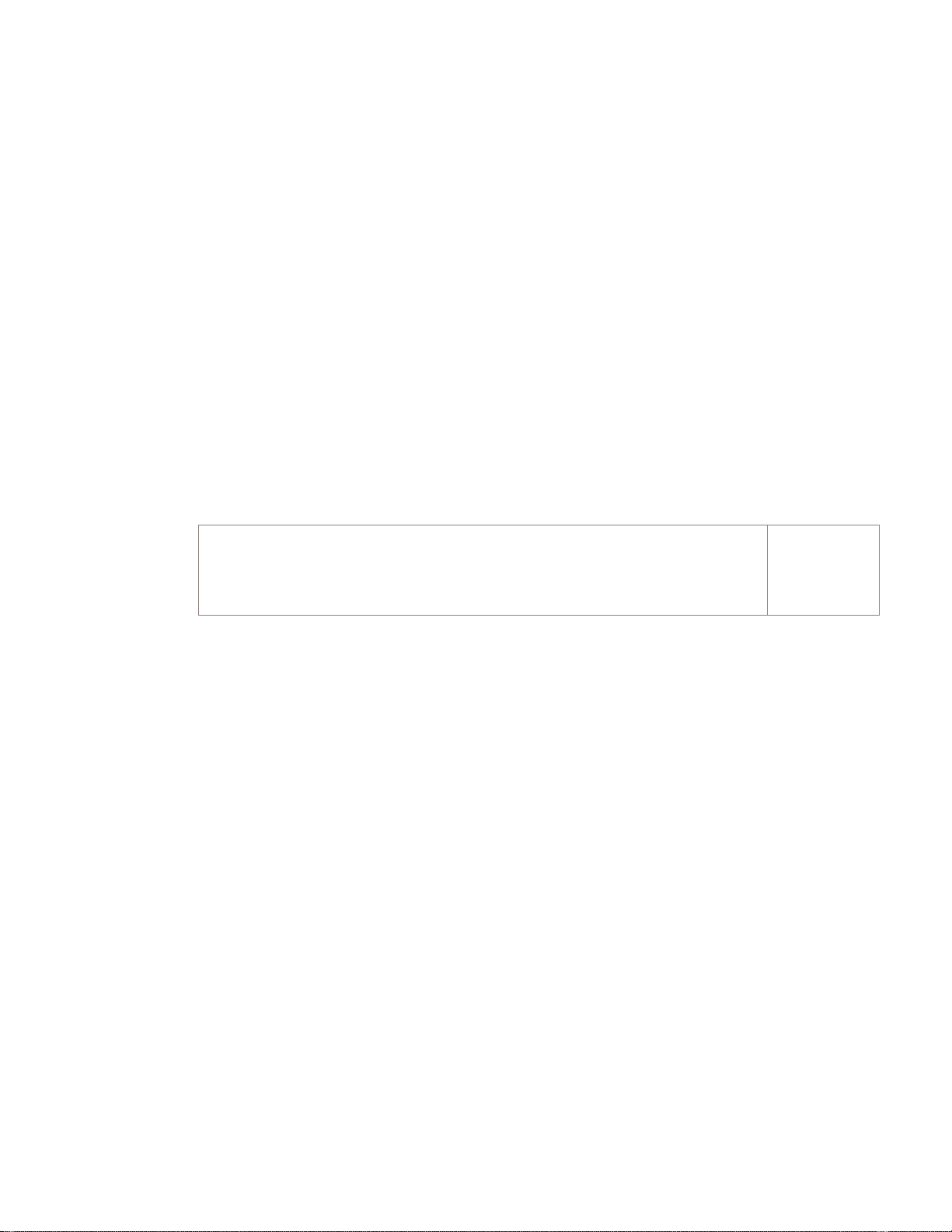
2 2Product overview
Overview
Purpose
This chapter provides an overview of the Alcatel-Lucent B25 RRH4x30.
Contents
D
RAFT
Functional description 2-2
Physical description 2-4
Weights and dimensions 2-7
...................................................................................................................................................................................................................................
B25 RRH4x30
3MN-02023-0001-RJZZA
Issue 0.02 January 2015
Alcatel-Lucent – Proprietary
Use pursuant to applicable agreements
2-1
D
RAFT
Page 29

Product overview Functional description
....................................................................................................................................................................................................................................
RAFT
Functional description
D
Overview
The Alcatel-Lucent B25 RRH4x30 is an RRH supporting 2 Tx/4 Tx Multiple-Input,
Multiple-Output (MIMO) and 4-way Rx diversity. The Alcatel-Lucent B25 RRH4x30
supports the 3GPP Release 9 bands 2 and 25 with operating bandwidths of 1850 MHz to
1915 MHz (uplink) and 1930 MHz to 1995 MHz (downlink).
Note: The 1850 MHz to 1915 MHz and 1930 MHz to 1995 MHz bands are also
known as the Broadband Personal Communications Service band, or “PCS” in the
United States.
Product attributes
The following list provides the product attributes for the Alcatel-Lucent B25 RRH4x30:
• Outdoor product
• Convection cooling (no fans)
• Mounting options include:
– Pole (with mounting bracket and optional pole mounting hardware)
– Wall (with mounting bracket and optional wall mounting hardware)
• Equipped with aesthetic solar shield
• Operating in 1.9 GHz band (PCS, 3GPP bands 2 and 25) with carrier bandwidth of 3,
5, 10, 15 or 20 MHz
– Band 2 and carrier bandwidth of 5, 10 and 15 MHz supported in the initial release
(LR14.1.L)
– Band 25 and carrier bandwidth of 3 and 20 MHz will be supported in a future
release
• Supports 2 Tx or 4 Tx MIMO transmit configuration (selectable by software)
– 2 Tx MIMO transmit configuration supported in the initial release (LR14.1.L)
– 4 TX MIMO transmit configuration will be supported in a future release
• Transmit power:
– 2 Tx at 60 W each supported in the initial release (LR14.1.L)
– 4 Tx at 30 W each will be supported in a future release
Note: Maximum RF transmit power at any one time is 120 W.
• Supports Antenna Interface Standards Group (AISG) 2.0 antenna line devices (ALDs)
[such as Remote Electrical Tilt (RET) or tower mounted amplifier (TMA)] through
RS‑485 or RF ports
....................................................................................................................................................................................................................................
2-2
RAFT
D
Alcatel-Lucent – Proprietary
Use pursuant to applicable agreements
3MN-02023-0001-RJZZA
Issue 0.02 January 2015
B25 RRH4x30
Page 30

Product overview Functional description
....................................................................................................................................................................................................................................
• External interfaces (all located on the bottom side) include:
– –48‑V DC connector
– Two Common Public Radio Interfaces (CPRI) ports
Supports CPRI Rate 3 through 5 and is hardware ready for CPRI Rate 7
– One AISG output port for external RET control
– One external user alarm port for connection of up to four user alarms
– Maintenance interface includes an externally visible multicolor alarm status LED
– Four RF antenna ports
– Four RF Rx monitor (RxMON) ports
– Four RF Tx monitor (TxMON) ports
– Chassis ground (protective earth (PE) ground)
D
RAFT
....................................................................................................................................................................................................................................
B25 RRH4x30
3MN-02023-0001-RJZZA
Issue 0.02 January 2015
Alcatel-Lucent – Proprietary
Use pursuant to applicable agreements
2-3
D
RAFT
Page 31

Product overview Physical description
....................................................................................................................................................................................................................................
RAFT
Physical description
D
Overview
This topic provides a physical description of the Alcatel-Lucent B25 RRH4x30.
External view
The following figure shows the external view of the Alcatel-Lucent B25 RRH4x30:
Figure 2-1 Alcatel-Lucent B25 RRH4x30 external view
Pole bracket
Mounting bracket
External interfaces
on bottom side
Solar shield
Note: The Alcatel-Lucent B25 RRH4x30 must be installed as shown, vertically
oriented with the RF ports at the bottom. Upside down and horizontal mounting are
not allowed.
....................................................................................................................................................................................................................................
2-4
RAFT
D
Alcatel-Lucent – Proprietary
Use pursuant to applicable agreements
3MN-02023-0001-RJZZA
Issue 0.02 January 2015
B25 RRH4x30
Page 32

Product overview Physical description
....................................................................................................................................................................................................................................
Top view
The hoisting points are available on the top of the Alcatel-Lucent B25 RRH4x30.
The following figure shows the top view of the Alcatel-Lucent B25 RRH4x30:
Figure 2-2 Alcatel-Lucent B25 RRH4x30 top view
D
RAFT
Bottom view
Hoisting point Hoisting point
Solar shield
Note: Mounting bracket not shown in this figure.
All external customer-accessible interfaces are available on the bottom of the
Alcatel-Lucent B25 RRH4x30.
....................................................................................................................................................................................................................................
B25 RRH4x30
3MN-02023-0001-RJZZA
Issue 0.02 January 2015
Alcatel-Lucent – Proprietary
Use pursuant to applicable agreements
2-5
D
RAFT
Page 33

Product overview Physical description
....................................................................................................................................................................................................................................
RAFT
The following figure shows the bottom view of the Alcatel-Lucent B25 RRH4x30:
D
Figure 2-3 Alcatel-Lucent B25 RRH4x30 bottom view (without solar shield)
Solar shield
Rx3MON
Rx1MON
Tx1MON
CPRI1
CPRI2
Tx3MON Tx2MON
ALARM
AISG
Status
LED
Tx4MONRx4MON
GND
TxRx2TxRx1 TxRx3 TxRx4
-48V DC IN
Rx2MON
Note: Mounting bracket not shown in this figure.
....................................................................................................................................................................................................................................
2-6
RAFT
D
Alcatel-Lucent – Proprietary
Use pursuant to applicable agreements
3MN-02023-0001-RJZZA
Issue 0.02 January 2015
B25 RRH4x30
Page 34

Product overview Weights and dimensions
....................................................................................................................................................................................................................................
Weights and dimensions
Overview
This topic provides the Alcatel-Lucent B25 RRH4x30 weights and dimensions.
Alcatel-Lucent B25 RRH4x30 weights and dimensions
The following table provides the weight and dimensions for the Alcatel-Lucent
B25 RRH4x30.
D
RAFT
Description/Parameter Specification1,
Height 538.5 mm (21.2 inches)
Width 304 mm (11.97 inches)
Depth 182.4 mm (7.18 inches)
Weight (without mounting hardware) 24 kg (52.9 lbs)
Notes:
1. All specifications provided are with the solar shield installed.
2. Dimensions do not include connectors or other small protrusions.
Miscellaneous hardware weights
The following table provides approximate weights for other miscellaneous hardware.
Item Weight — kg (lbs)
Shipping box and packaging ? (?)
Carrying handle 0.1 (0.3)
2
Mounting bracket (used for wall and pole mounting) 2.3 (5.1)
Wall mounting kit 2.2 (4.8)
Pole mounting brackets:
• Small pole mount kit
• Large pole mount kit
• 3.9 (8.6)
• 2.4 (5.3)
User alarm cable 15 m (50 ft) = 1.29 (2.85)
30 m (100 ft) = 2.59 (5.7)
RF antenna cable 1.22 m (4 ft) = 0.38 (0.84)
3.66 m (12 ft) = 0.93 (2.04)
9.8 m (32 ft) = 2.29 (5.04)
....................................................................................................................................................................................................................................
B25 RRH4x30
3MN-02023-0001-RJZZA
Issue 0.02 January 2015
Alcatel-Lucent – Proprietary
Use pursuant to applicable agreements
2-7
D
RAFT
Page 35

Product overview Weights and dimensions
....................................................................................................................................................................................................................................
RAFT
D
Item Weight — kg (lbs)
AISG cable 1 m (3.28 ft) = 0.09 (0.19)
5 m (16.4 ft) = 0.43 (0.95)
10 m (32.81 ft) = 0.86 (1.9)
25 m (82.02 ft) = 2.15 (4.75)
40 m (131.23 ft) = 3.45 (7.6)
50 m (164.04 ft) = 4.31 (9.5)
80 m (262.47 ft) = 6.89 (15.2)
Single mode dual fiber (SMDF) or multi mode dual fiber
(MMDF) optical cable
5 m (16.4 ft) = 0.12 (0.27)
10 m (32.8 ft) = 0.24 (0.53)
15 m (50 ft) = 0.36 (0.80)
30 m (100 ft) = 0.73 (1.6)
50 m (164.04 ft) = 1.2 (2.65)
70 m (229.66 ft) = 1.68 (3.71)
85 m (278.87 ft) = 2.05 (4.51)
100 m (328.08 ft) = 2.40 (5.3)
150 m (492.12 ft) = 3.63 (8)
200 m (656.17 ft) = 4.81 (10.6)
250 m (820.21 ft) = 6.01 (13.25)
300 m (984.25 ft) = 7.26 (16)
....................................................................................................................................................................................................................................
2-8
RAFT
D
Alcatel-Lucent – Proprietary
Use pursuant to applicable agreements
3MN-02023-0001-RJZZA
Issue 0.02 January 2015
B25 RRH4x30
Page 36

3 3External interfaces
Overview
Purpose
This chapter provides information for the external interfaces available on the
Alcatel-Lucent B25 RRH4x30.
D
RAFT
Contents
Location 3-2
Description 3-4
...................................................................................................................................................................................................................................
B25 RRH4x30
3MN-02023-0001-RJZZA
Issue 0.02 January 2015
Alcatel-Lucent – Proprietary
Use pursuant to applicable agreements
3-1
D
RAFT
Page 37

External interfaces Location
....................................................................................................................................................................................................................................
RAFT
Location
D
Overview
The following external interfaces are available on the bottom of the Alcatel-Lucent
B25 RRH4x30:
• –48‑V DC connector
• Primary (CPRI1) and secondary (CPRI2) optical ports (two total)
• One AISG output port
• One external user alarm ports
• Four RF transmit/receive (Tx/Rx) antenna ports
• Four RF receive monitor (RxMON) ports
• Four RF transmit monitor (TxMON) ports
• Chassis ground (protective earth (PE) ground)
• Alarm status LED
Physical location
The following figures show the location of the external interfaces on the Alcatel-Lucent
B25 RRH4x30:
Figure 3-1 Alcatel-Lucent B25 RRH4x30 bottom side external interfaces
Solar shield
Rx3MON
CPRI1
CPRI2
ALARM
AISG
Status
LED
GND
-48V DC IN
Rx2MON
Rx1MON
Tx1MON
....................................................................................................................................................................................................................................
3-2
RAFT
Use pursuant to applicable agreements
Tx3MON Tx2MON
Alcatel-Lucent – Proprietary
Tx4MONRx4MON
D
TxRx2TxRx1 TxRx3 TxRx4
B25 RRH4x30
3MN-02023-0001-RJZZA
Issue 0.02 January 2015
Page 38

External interfaces Location
....................................................................................................................................................................................................................................
Note: Mounting bracket not shown in this figure.
D
RAFT
....................................................................................................................................................................................................................................
B25 RRH4x30
3MN-02023-0001-RJZZA
Issue 0.02 January 2015
Alcatel-Lucent – Proprietary
Use pursuant to applicable agreements
3-3
D
RAFT
Page 39

External interfaces Description
....................................................................................................................................................................................................................................
RAFT
Description
D
Purpose
The following paragraphs describe the external interfaces available on the Alcatel-Lucent
B25 RRH4x30.
For the location of the external interfaces, see
bottom side external interfaces” (p. 3-2)
Power interface
There is one surge-protected –48‑V DC connector on the bottom of the Alcatel-Lucent
B25 RRH4x30.
The two-wire –48‑V DC receptacle on the Alcatel-Lucent B25 RRH4x30 is
Alcatel-Lucent part number (APN) 1AB435110001. The corresponding plug for the
power cable is APN 1AB435070001.
The customer must provide the power cable and all required materials to route it to the
Alcatel-Lucent B25 RRH4x30.
Figure 3-1, “Alcatel-Lucent B25 RRH4x30
.
Important! To comply with the FCC Part 15 Regulations, a special accessory
(ferrite) is required on the DC power cable. Alcatel-Lucent will provide the ferrite
with the Alcatel-Lucent B25 RRH4x30. It is the responsibility of the installer to install
the required ferrite supplied with the Alcatel-Lucent B25 RRH4x30.
The following table lists the ferrites approved for use with the Alcatel-Lucent
B25 RRH4x30.
Ferrite APN Outside diameter
(OD)
1AB093970037 38.60 mm 18.35 mm Adjacent
1AB093970027 56.40 mm 25.65 mm 30 mm
Inside diameter
(ID)
Proximity to DC
connector
2
Notes:
1. The ferrite required depends on the outside diameter (OD) of the DC power cable.
2. Once installed, the ferrite must be secured in close proximity (as defined in the
table) to the DC connector on the power cable.
....................................................................................................................................................................................................................................
3-4
RAFT
D
Alcatel-Lucent – Proprietary
Use pursuant to applicable agreements
3MN-02023-0001-RJZZA
Issue 0.02 January 2015
B25 RRH4x30
Page 40

External interfaces Description
....................................................................................................................................................................................................................................
CPRI interface
There are two CPRI interface ports (labeled CPRI1 and CPRI2) on the bottom of the
Alcatel-Lucent B25 RRH4x30. Connections are made between these ports and an
Alcatel-Lucent 9926 Base Band Unit (BBU) [Alcatel-Lucent 9926 BBU]. The CPRI1
(primary) port is connected to the Alcatel-Lucent 9926 BBU and the CPRI2 (secondary)
port is reserved for future use.
The ports support CPRI Rate 3 through 5 and are hardware ready to support CPRI Rate 7.
The CPRI port connectors are SFP sockets.
Note: SFP optical transceivers and Radiall 2 Connectors to Transceiver (R2CT)
weatherized connectors are not provided with the Alcatel-Lucent B25 RRH4x30.
They must be ordered separately and are required for installation.
AISG interface
There is one surge-protected AISG output port on the bottom of the Alcatel-Lucent
B25 RRH4x30.
D
RAFT
The AISG output connector is an 8-pin circular DIN sockets (female pins).
Alarms interface
There is one surge-protected user alarm port on the bottom of the Alcatel-Lucent
B25 RRH4x30. The user alarms port can support up to four external user alarms.
The user alarm port connectors are 8-pin circular DIN sockets.
RF antenna interface
There are four RF TxRx ports on the bottom of the Alcatel-Lucent B25 RRH4x30.
Connections are made between these ports and an antenna or antennas.
The RF port connectors are 7/16 DIN coaxial sockets.
Note: Unused RF port connectors must have a 10 W load terminator installed, which
are not provided with the Alcatel-Lucent B25 RRH4x30. If needed, they must be
ordered separately.
Receive monitor (RxMON) interface
There are four RF RxMON ports on the bottom of the Alcatel-Lucent B25 RRH4x30.
Connections are made between these ports and antenna receive monitoring equipment.
The RxMON port connectors are QMA coaxial sockets.
....................................................................................................................................................................................................................................
B25 RRH4x30
3MN-02023-0001-RJZZA
Issue 0.02 January 2015
Alcatel-Lucent – Proprietary
Use pursuant to applicable agreements
3-5
D
RAFT
Page 41

External interfaces Description
....................................................................................................................................................................................................................................
Transmit monitor (TxMON) interface
RAFT
D
There are four RF TxMON ports on the bottom of the Alcatel-Lucent B25 RRH4x30.
Connections are made between these ports and antenna transmit monitoring equipment.
The TxMON port connectors are QMA coaxial sockets.
Ground interface
The Alcatel-Lucent B25 RRH4x30 is to be grounded via one two-hole lug. The
B25 RRH4x30 has one bare metal grounding location on the bottom of the
B25 RRH4x30 with two M6 tapped holes. The M6 holes are 19 mm apart and intended
for use with a two-hole lug. A two-hole lug and M6 mounting screws are provided in the
Warrantee Eligibility System (WES) kit (part number 301022679, also known as the
ground lug kit), which must be ordered separately. The RRH outdoor grounding kit
(301080628) includes a 35 mm
2
(2 AWG) ground wire, C-tap, and hardware for this
connection. The RRH outdoor grounding kit is also required and must be ordered
separately.
The following figure shows the location of the grounding points on the bottom of the
Alcatel-Lucent B25 RRH4x30:
Figure 3-2 Alcatel-Lucent B25 RRH4x30 grounding points
Front side
Solar shield
Wall or
pole side
M6 ground
points
Bottom
view
....................................................................................................................................................................................................................................
3-6
RAFT
D
Alcatel-Lucent – Proprietary
Use pursuant to applicable agreements
3MN-02023-0001-RJZZA
Issue 0.02 January 2015
B25 RRH4x30
Page 42

External interfaces Description
....................................................................................................................................................................................................................................
Maintenance interface
There is one multicolor alarm status LED visible on the bottom of the Alcatel-Lucent
B25 RRH4x30 that serves as the maintenance interface.
D
RAFT
....................................................................................................................................................................................................................................
B25 RRH4x30
3MN-02023-0001-RJZZA
Issue 0.02 January 2015
Alcatel-Lucent – Proprietary
Use pursuant to applicable agreements
3-7
D
RAFT
Page 43

External interfaces Description
....................................................................................................................................................................................................................................
RAFT
D
....................................................................................................................................................................................................................................
3-8
RAFT
D
Alcatel-Lucent – Proprietary
Use pursuant to applicable agreements
3MN-02023-0001-RJZZA
Issue 0.02 January 2015
B25 RRH4x30
Page 44

4 4Environmental and
mounting requirements
Overview
Purpose
This chapter provides the environmental and mounting requirements for the
Alcatel-Lucent B25 RRH4x30.
D
RAFT
Contents
The installation site must meet the environmental and mounting requirements specified in
this chapter.
Environmental requirements 4-2
External clearances 4-4
Mounting options 4-5
Pole mount requirements 4-6
Wall mount requirements 4-13
...................................................................................................................................................................................................................................
B25 RRH4x30
3MN-02023-0001-RJZZA
Issue 0.02 January 2015
Alcatel-Lucent – Proprietary
Use pursuant to applicable agreements
4-1
D
RAFT
Page 45

Environmental and mounting requirements Environmental requirements
....................................................................................................................................................................................................................................
RAFT
Environmental requirements
D
Overview
The Alcatel-Lucent B25 RRH4x30 can only be mounted on a wall or a pole (64 mm to
115 mm (2.5 in to 4.5 in) diameter pipe). Other mounting options are currently not
available. The Alcatel-Lucent B25 RRH4x30 requires certain clearance, thermal, and
mechanical provisions described in this chapter.
Operating environment
The Alcatel-Lucent B25 RRH4x30 is weather-hardened, which enables it to operate in
environments within the conditions described in the following table.
Condition Specification
Operating temperature −40°C (−40°F) to +55°C (+131°F)
Relative humidity Except for low temperature and high
temperature, 5 to 100% (condensing and high
absolute humidity of 36 g/m
3
)
Operating altitude –61 m (–200 ft) to 3960 m (13,000 ft),
referenced to sea level
Extended operating altitude For altitudes between 1829 m (6000 ft) and
3960 m (13,000 ft), the maximum operating
ambient temperature may be derated by 1°C
for each 300 m interval above 1829 m (no
temperature derating below 1829 m).
Ingress protection IP65
Enclosure rating NEMA Type 4
Wind driven rain GR-487-CORE tested with MIL-STD 810G
method 506.5, rainfall rate 15 cm/hour and
wind 33 meter/sec
Wind speed Rated: 150 km/hour (93 mi/h)
Maximum (survival): 240 km/h (150 mi/h)
Wind load (at 150 km/h or 93 mi/h) Frontal: less than 200 N
Lateral: less than 150 N
Earthquake Zone 4
Touchable exterior surfaces Surface temperatures not to exceed 70°C
Corrosion resistance Temperature Cycling/Humidity requirements
per GR-487-CORE
Salt Fog per GR-487-CORE, Section 3.40
....................................................................................................................................................................................................................................
4-2
RAFT
D
Alcatel-Lucent – Proprietary
Use pursuant to applicable agreements
3MN-02023-0001-RJZZA
Issue 0.02 January 2015
B25 RRH4x30
Page 46

Environmental and mounting requirements Environmental requirements
....................................................................................................................................................................................................................................
Condition Specification
Shock requirements Refer to GR-63-CORE, Section 4.3
Storage and transportation requirements Refer to GR-63-CORE, Section 4.1.1
Heat dissipation (maximum)
The following table provides the maximum heat dissipation for the Alcatel-Lucent
B25 RRH4x30:
RRH configuration Estimated DC heat dissipation (max.)
2 Tx/4 Rx 530 W
4 Tx/4 Rx 530 W
D
RAFT
....................................................................................................................................................................................................................................
B25 RRH4x30
3MN-02023-0001-RJZZA
Issue 0.02 January 2015
Alcatel-Lucent – Proprietary
Use pursuant to applicable agreements
4-3
D
RAFT
Page 47

Environmental and mounting requirements External clearances
....................................................................................................................................................................................................................................
RAFT
External clearances
D
Minimum clearances
The following table provides the minimum clearances recommended around the
Alcatel-Lucent B25 RRH4x30.
Side Minimum clearance1—mm
Comments
(inches)
Front 1000 (39.4) Installation access
2
Rear
50 (2) Air flow
Right 210 (8.2) Air flow
Left 210 (8.2) Air flow
Top 300 (11.8) Air flow
Bottom 400 (15.7) Cable routing
Notes:
1. Minimum clearance values are not cumulative. For example, if two RRHs are installed side
by side (adjacent to each other) on a wall, the minimum distance between them must be
210 mm (not 420 mm).
2. Measured from the mounting surface to the tips of the cooling fins on the back of the
Alcatel-Lucent B25 RRH4x30. For wall mounting, the rear clearance is defined by the
mounting bracket and wall mounting hardware.
....................................................................................................................................................................................................................................
4-4
RAFT
D
Alcatel-Lucent – Proprietary
Use pursuant to applicable agreements
3MN-02023-0001-RJZZA
Issue 0.02 January 2015
B25 RRH4x30
Page 48

Environmental and mounting requirements Mounting options
....................................................................................................................................................................................................................................
Mounting options
Mounting options
The Alcatel-Lucent B25 RRH4x30 can only be mounted on a wall or a pole. Other
mounting options are currently not available.
The following sections describe the two options for mounting the Alcatel-Lucent
B25 RRH4x30:
• Pole (with mounting bracket and optional pole mounting hardware)
• Wall (with mounting bracket and optional wall mounting hardware)
Note: Mounting bracket part number 3JR53491AA is required for pole and wall
mounting. It is not included with the Alcatel-Lucent B25 RRH4x30 and must be
ordered separately.
Important! The Alcatel-Lucent B25 RRH4x30 must be installed vertically oriented
with the RF ports at the bottom. Upside down and horizontal mounting are not
allowed.
D
RAFT
....................................................................................................................................................................................................................................
B25 RRH4x30
3MN-02023-0001-RJZZA
Issue 0.02 January 2015
Alcatel-Lucent – Proprietary
Use pursuant to applicable agreements
4-5
D
RAFT
Page 49

Environmental and mounting requirements Pole mount requirements
....................................................................................................................................................................................................................................
RAFT
Pole mount requirements
D
Overview
The Alcatel-Lucent B25 RRH4x30 can be mounted on poles of the following diameters
using the appropriate kit:
• Small pole (52 mm to 152 mm diameter)
• Large pole (152 mm to 380 mm diameter)
Note: The mounting bracket and pole mounting hardware are not included with the
Alcatel-Lucent B25 RRH4x30 and must be ordered separately.
Important! The Alcatel-Lucent B25 RRH4x30 must be installed vertically oriented
with the RF ports at the bottom. Upside down and horizontal mounting are not
allowed.
WARNING
Personnel injury or equipment damage
Required tools
Failure to observe these safety precautions may result in personal injury or damage to
equipment.
Before any hardware installation occurs, carefully read
Chapter 1, “Safety”.
Important! Various building materials and construction methods dictate that the
Alcatel-Lucent B25 RRH4x30 be fastened to the pole with appropriate mounting
hardware. It is the responsibility of the customer to provide any necessary support
material and structures to ensure that the installation will be in compliance with the
International Building Code and all local codes.
The following tools are required and must be available on site when installing the
Alcatel-Lucent B25 RRH4x30:
• Crane or hoisting device
– Used to lift the Alcatel-Lucent B25 RRH4x30 to its installation position on the
pole
• Hoisting rings or M10 eye bolts (provided by the customer)
– Used to lift the Alcatel-Lucent B25 RRH4x30 to its installation position on the
pole
– If desired, M10 eye bolts can be ordered from Alcatel-Lucent (part number
300780434)
....................................................................................................................................................................................................................................
4-6
RAFT
D
Alcatel-Lucent – Proprietary
Use pursuant to applicable agreements
3MN-02023-0001-RJZZA
Issue 0.02 January 2015
B25 RRH4x30
Page 50

Environmental and mounting requirements Pole mount requirements
....................................................................................................................................................................................................................................
• Carrying handle (optional)
– Used to manually move the Alcatel-Lucent B25 RRH4x30 once it has been
removed from the shipping box
– Carrying handle kit (part number 3BK28932AA) includes handle and mounting
screws and must be ordered separately if needed
These tools are reusable and one set of these tools can be used for several Alcatel-Lucent
B25 RRH4x30 installations.
Carrying handle
The carrying handle is used to manually move the Alcatel-Lucent B25 RRH4x30. The
carrying handle is optional and must be ordered separately if needed. The carrying handle
must be removed before hoisting the Alcatel-Lucent B25 RRH4x30 with hoisting rings or
mounting the Alcatel-Lucent B25 RRH4x30.
Important! The carrying handle is used for manual transport (hand-carrying) only.
The carrying handle must not be used for hoisting.
The following figure shows the carrying handle (part number 3BK28932AA, includes
handle and mounting screws).
D
RAFT
....................................................................................................................................................................................................................................
B25 RRH4x30
3MN-02023-0001-RJZZA
Issue 0.02 January 2015
Alcatel-Lucent – Proprietary
Use pursuant to applicable agreements
4-7
D
RAFT
Page 51

Environmental and mounting requirements Pole mount requirements
....................................................................................................................................................................................................................................
RAFT
D
The following figure provides a representative view of the carrying handle attached to the
Alcatel-Lucent B25 RRH4x30.
Carrying handle
To p vi ew o f
left side of
RRH
Carrying handle
folded down
towards back side
Bottom side
Attention: For all product-specific figures in this document, the colors depicted in the
figures are for identification purposes only. The final product colors may be different.
Small pole mount kit
There is no advanced site preparation required for using the small pole mount kit other
than to ensure that the intended pole is of adequate structural integrity to support the
Alcatel-Lucent B25 RRH4x30 and that the pole is within the diameter range of 52 mm to
152 mm.
The small pole mount kit (3JR58710AA) includes two pole brackets and necessary
assembly hardware. A spare mounting bracket kit is available for ordering and is only
required if the existing mounting bracket is broken or damaged on site and requires
replacement on site.
external
interfaces
Front view
of RRH on
right side
....................................................................................................................................................................................................................................
4-8
RAFT
D
Alcatel-Lucent – Proprietary
Use pursuant to applicable agreements
3MN-02023-0001-RJZZA
Issue 0.02 January 2015
B25 RRH4x30
Page 52

Environmental and mounting requirements Pole mount requirements
....................................................................................................................................................................................................................................
The following figure shows the small pole mount kit.
1
2
6
4
5
3
D
RAFT
Legend:
Item Qty. Description
1 2 Pole bracket
2 2 Bolt, hex head, M12 × 1.75 mm x 200 mm
3 2 Nut, hex head, M12
4 2 Washer, plain, M12
5 2 Washer, spring lock washer, M12
6 4 Screw, hex washer head, M8 × 25 mm
....................................................................................................................................................................................................................................
B25 RRH4x30
3MN-02023-0001-RJZZA
Issue 0.02 January 2015
Alcatel-Lucent – Proprietary
Use pursuant to applicable agreements
4-9
D
RAFT
Page 53

Environmental and mounting requirements Pole mount requirements
....................................................................................................................................................................................................................................
RAFT
D
The following figure shows the small pole mount kit assembled onto a pole with the
Alcatel-Lucent B25 RRH4x30 mounting bracket attached.
Small pole mount kit
assembled onto pole
Mounting bracket
....................................................................................................................................................................................................................................
4-10
RAFT
D
Alcatel-Lucent – Proprietary
Use pursuant to applicable agreements
3MN-02023-0001-RJZZA
Issue 0.02 January 2015
B25 RRH4x30
Page 54

Environmental and mounting requirements Pole mount requirements
....................................................................................................................................................................................................................................
Large pole mount kit
There is no advanced site preparation required for using the large pole mount kit other
than to ensure that the intended pole is of adequate structural integrity to support the
Alcatel-Lucent B25 RRH4x30 and that the pole is within the diameter range of 152 mm
to 380 mm.
The large pole mount kit (3JR58711AA) includes two sets of pole bands, one pole
bracket, and necessary assembly hardware. A spare mounting bracket kit is available for
ordering and is only required if the existing mounting bracket is broken or damaged on
site and requires replacement on site.
The following figure shows the large pole-mount kit.
1
2
D
RAFT
4
3
Legend:
Item Qty. Description
1 1 Pole bracket
2 2 Metal band kit, 1 × 1.5 m, 3/4 inch
3 2 Bolt clamp
4 4 Screw, hex washer head, M8 × 25 mm
....................................................................................................................................................................................................................................
B25 RRH4x30
3MN-02023-0001-RJZZA
Issue 0.02 January 2015
Alcatel-Lucent – Proprietary
Use pursuant to applicable agreements
4-11
D
RAFT
Page 55

Environmental and mounting requirements Pole mount requirements
....................................................................................................................................................................................................................................
RAFT
D
The following figure shows the large pole mount kit assembled onto a pole with the
Alcatel-Lucent B25 RRH4x30 mounting bracket attached.
Large pole mount kit
fully assembled
Mounting bracket
....................................................................................................................................................................................................................................
4-12
RAFT
D
Alcatel-Lucent – Proprietary
Use pursuant to applicable agreements
3MN-02023-0001-RJZZA
Issue 0.02 January 2015
B25 RRH4x30
Page 56

Environmental and mounting requirements Wall mount requirements
....................................................................................................................................................................................................................................
Wall mount requirements
Overview
This section describes site requirements for RRH installation on a wall.
Required tools
All tools identified in “Required tools” (p. 4-6) must be available on site when installing
the Alcatel-Lucent B25 RRH4x30 on a wall.
Note: The mounting bracket and wall mounting hardware are not included with the
Alcatel-Lucent B25 RRH4x30 and must be ordered separately. An offset pole or pipe
is not required.
Alcatel-Lucent B25 RRH4x30 mounting bracket
The following figure shows an Alcatel-Lucent B25 RRH4x30 mounting bracket
(3JR53491AA).
D
RAFT
240 mm
(9.4 in)
350 mm
(13.8 in)
Note: All dimensions show are in millimeters with the inch equivalent dimensions
shown in parenthesis.
....................................................................................................................................................................................................................................
B25 RRH4x30
3MN-02023-0001-RJZZA
Issue 0.02 January 2015
Alcatel-Lucent – Proprietary
Use pursuant to applicable agreements
4-13
D
RAFT
Page 57

Environmental and mounting requirements Wall mount requirements
....................................................................................................................................................................................................................................
Wall mount bracket
RAFT
D
The wall mount kit (3JR58716AA) includes one pole bracket and necessary assembly
hardware. A spare mounting bracket kit is available for ordering and is only required if
the existing mounting bracket is broken or damaged on site and requires replacement on
site.
The following figure shows the wall mount kit.
1
3 54
2
6
Legend:
Item Qty. Description
1 1 Pole bracket
2 2 Plug, expansion steel, M12 × 75 mm x 200 mm
3 2 Screw, hex head, M12 × 100 mm
4 4 Washer, plain, M12
5 4 Washer, spring lock washer, M12
6 4 Screw, hex washer head, M8 × 25 mm
....................................................................................................................................................................................................................................
4-14
RAFT
D
Alcatel-Lucent – Proprietary
Use pursuant to applicable agreements
3MN-02023-0001-RJZZA
Issue 0.02 January 2015
B25 RRH4x30
Page 58

Environmental and mounting requirements Wall mount requirements
....................................................................................................................................................................................................................................
The following figure shows a pole bracket for the Alcatel-Lucent B25 RRH4x30.
200 mm
(7.9 in)
D
RAFT
141 mm
(5.6 in)
Note: All dimensions show are in millimeters with the inch equivalent dimensions
shown in brackets.
Wall mount options
Damage to equipment may result.
18 mm
(0.7 in)
62 mm
(2.4 in)
WARNING
Equipment damage hazard
Ø 14 mm
(0.6 in)
164 mm
(6.5 in)
Prior to drilling holes in a wall, consult with the customer as to the location of gas, water,
and electrical pipes or conduits to minimize accidental hazard and equipment damage.
Also consult with the building engineer as to local code requirements and wall loading
information.
WARNING
Personnel injury or equipment damage
Failure to observe these safety precautions may result in personal injury or damage to
equipment.
Before any hardware installation occurs, carefully read
....................................................................................................................................................................................................................................
B25 RRH4x30
3MN-02023-0001-RJZZA
Issue 0.02 January 2015
Alcatel-Lucent – Proprietary
Use pursuant to applicable agreements
Chapter 1, “Safety”.
4-15
D
RAFT
Page 59

Environmental and mounting requirements Wall mount requirements
....................................................................................................................................................................................................................................
RAFT
D
Important! Various building materials and construction methods dictate that the
Alcatel-Lucent B25 RRH4x30 be fastened to the wall with appropriate mounting
hardware. It is the responsibility of the customer to provide any necessary support
material and structures to ensure that the installation will be in compliance with the
International Building Code and all local codes.
The Alcatel-Lucent B25 RRH4x30 can be mounted in one of two ways on a wall:
• Directly to the wall
• Indirectly using a Unistrut
®
system
Important! The Alcatel-Lucent B25 RRH4x30 must be installed vertically oriented
with the RF ports at the bottom. Upside down and horizontal mounting are not
allowed.
The following requirements must be met for mounting an Alcatel-Lucent B25 RRH4x30
on a wall
1. Ensure the wall is of adequate structural integrity to support the total load of all
Alcatel-Lucent B25 RRH4x30s mounted on the wall.
2. It is recommended that the wall thickness be at least 100 mm.
3. The Alcatel-Lucent B25 RRH4x30 can be installed on the wall at a desired height
determined by the customer provided that the minimum clearances are met (see
“Minimum clearances” (p. 4-4)).
Directly to wall
Mounting the Alcatel-Lucent B25 RRH4x30 directly to a wall requires a mounting
bracket (3JR53491AA) and wall mount kit (3JR58716AA). The mounting bracket and
wall mount kit are not included with the Alcatel-Lucent B25 RRH4x30 and must be
ordered separately.
The following figure depicts the typical hole pattern for the required minimum clearances
between adjacent wall mounted Alcatel-Lucent B25 RRH4x30s.
164 mm
(6.5 in)
350 mm
(13.8 in)
164 mm
(6.5 in)
350 mm
(13.8 in)
164 mm
(6.5 in)
Note: Each pole bracket has two mounting holes 164 mm (6.5 in) apart, center to
center.
....................................................................................................................................................................................................................................
4-16
RAFT
D
Alcatel-Lucent – Proprietary
Use pursuant to applicable agreements
3MN-02023-0001-RJZZA
Issue 0.02 January 2015
B25 RRH4x30
Page 60

Environmental and mounting requirements Wall mount requirements
....................................................................................................................................................................................................................................
This hole pattern provides the minimum 210 mm separation distance between adjacent
Alcatel-Lucent B25 RRH4x30s as shown in the following figure.
RRH RRH RRH
To w al l
or
obstruction
D
RAFT
210 mm
(8.2 in)
210 mm
(8.2 in)
210 mm
(8.2 in)
....................................................................................................................................................................................................................................
B25 RRH4x30
3MN-02023-0001-RJZZA
Issue 0.02 January 2015
Alcatel-Lucent – Proprietary
Use pursuant to applicable agreements
4-17
D
RAFT
Page 61

Environmental and mounting requirements Wall mount requirements
....................................................................................................................................................................................................................................
Indirectly to wall using Unistrut
RAFT
D
Mounting the Alcatel-Lucent B25 RRH4x30 directly to a wall requires a mounting
®
bracket (3JR53491AA) and appropriate Unistrut hardware. The mounting bracket is not
included with the Alcatel-Lucent B25 RRH4x30 and must be ordered separately. The
customer is responsible for providing the appropriate Unistrut hardware.
The following list of Unistrut hardware is required for mounting the Alcatel-Lucent
B25 RRH4x30 indirectly to a wall.
• 1.625" x 1.625" Unistrut or equivalent struts (2)
• M12 (1/2") spring nuts from the same manufacturer as the struts (4 for each
Alcatel-Lucent B25 RRH4x30)
• M12 × 25 mm (1/2" × 1") long hex-head bolts (4 for each Alcatel-Lucent
B25 RRH4x30)
• M12 (1/2") lock washers (4 for each Alcatel-Lucent B25 RRH4x30).
• M12 x 100 mm (4") long Power-Stud
™
(formerly called Rawl-Stud®) or equivalent
anchor bolts for solid concrete walls (4)
• M12 (1/2") nuts (4)
• M12 (1/2") flat washers (8)
The following figure shows a Alcatel-Lucent B25 RRH4x30 mounting bracket attached to
appropriate Unistrut hardware.
....................................................................................................................................................................................................................................
4-18
RAFT
D
Alcatel-Lucent – Proprietary
Use pursuant to applicable agreements
3MN-02023-0001-RJZZA
Issue 0.02 January 2015
B25 RRH4x30
Page 62

Environmental and mounting requirements Wall mount requirements
....................................................................................................................................................................................................................................
Unistrut installation procedure
Proceed as follows to install the Unistrut hardware.
...................................................................................................................................................................................................
Determine the layout of the struts that will support the Alcatel-Lucent B25 RRH4x30.
1
...................................................................................................................................................................................................
Place the top strut on the wall and make sure that the strut is level. Use the holes at the
2
ends of the strut as a template to mark the positions of the holes to be drilled in the wall.
...................................................................................................................................................................................................
Place the bottom strut against the wall 350 mm (13.8 inches), measured center to center,
3
from the top strut. Use the holes in the strut as a template to mark the positions of the
holes to be drilled in the wall. See the figure below.
D
RAFT
350 mm
(13.8 in)
...................................................................................................................................................................................................
Drill holes in the wall at the marked positions using an appropriate concrete drill bit for
4
selected anchor.
...................................................................................................................................................................................................
To install the top strut, place the top strut against the wall. Drive the anchor bolts into the
5
holes of the strut until nut and washer are flush with the strut.
...................................................................................................................................................................................................
Tighten the nut to proper torque requirement.
6
...................................................................................................................................................................................................
Repeat Steps 5 and 6 to install the bottom strut.
7
....................................................................................................................................................................................................................................
B25 RRH4x30
3MN-02023-0001-RJZZA
Issue 0.02 January 2015
Alcatel-Lucent – Proprietary
Use pursuant to applicable agreements
4-19
D
RAFT
Page 63

Environmental and mounting requirements Wall mount requirements
....................................................................................................................................................................................................................................
RAFT
D
...................................................................................................................................................................................................
Install a pair of M12 (1/2") spring nuts, bolts and flat washers in each Unistrut to be used
8
during installation of the Alcatel-Lucent B25 RRH4x30.
E ND OF STEPS
...................................................................................................................................................................................................
....................................................................................................................................................................................................................................
4-20
RAFT
D
Alcatel-Lucent – Proprietary
Use pursuant to applicable agreements
3MN-02023-0001-RJZZA
Issue 0.02 January 2015
B25 RRH4x30
Page 64

5 5Grounding requirements
Overview
Purpose
This chapter provides the grounding requirements for the Alcatel-Lucent B25 RRH4x30
and the installation site.
D
RAFT
Contents
The installation site must meet the grounding requirements specified in this chapter.
Grounding and surge protection requirements 5-2
Outdoor grounding system 5-3
...................................................................................................................................................................................................................................
B25 RRH4x30
3MN-02023-0001-RJZZA
Issue 0.02 January 2015
Alcatel-Lucent – Proprietary
Use pursuant to applicable agreements
5-1
D
RAFT
Page 65

Grounding requirements Grounding and surge protection requirements
....................................................................................................................................................................................................................................
RAFT
Grounding and surge protection requirements
D
Grounding requirements
WARNING
Electric-shock hazard
There is a danger of electric shock if the grounding system is inadequate.
You must comply with the grounding requirements for the grounding system.
The installation site must be grounded with an integrated (multi-point) grounding system.
The equipment is susceptible to lightning surges due to its association with towers and
antennas. Therefore, it is imperative that the site be properly grounded and that a low
impedance path to earth (10 ohms or less) is provided. The grounding conductors must be
as straight and short as possible. No sharp bends or loops are permitted in grounding
conductors.
Refer to Grounding and Lightning Protection Guidelines for Alcatel-Lucent Network
Wireless System Cell Sites, 401-200-115, for detailed grounding requirements.
Note: The figures included below show typical grounding schemes. However, for
detailed requirements, refer to document 401-200-115
The equipment warranty can be voided if the guidelines detailed in the National Electric
Code (NFPA 70), the Canadian Electrical Code, Part I (CSA C22.1), or the local electrical
code in effect, as well as the Standard for Installation of Lightning Protection Systems,
NFPA 780, and document 401-200-115 are not followed.
Important! All grounding system material (cable, connectors, buses, and so forth)
must be of high quality materials that resist deterioration and require little or no
maintenance.
....................................................................................................................................................................................................................................
5-2
RAFT
D
Alcatel-Lucent – Proprietary
Use pursuant to applicable agreements
3MN-02023-0001-RJZZA
Issue 0.02 January 2015
B25 RRH4x30
Page 66

Grounding requirements Outdoor grounding system
....................................................................................................................................................................................................................................
Outdoor grounding system
Grounding electrode system requirements
The installation site must be equipped with a grounding electrode system (that is, buried
ring ground, copper clad rod, electrolytic rods, metallic water pipe, and so on). The site
grounding, including all Alcatel-Lucent B25 RRH4x30 antennas and antenna cable
shields, must be bonded to the grounding electrode system.
The grounding electrode system shall be installed as part of site preparation with a
sufficient number of pigtails. Electrically conductive materials in the vicinity that are
likely to become energized must be connected together and to the grounding electrode
system in a manner that establishes an effective ground-fault current path.
Buried ground conductors must be, at a minimum, 35 mm
copper wire. Exterior ground conductors must be, at a minimum, 35 mm
either solid, bare, tinned copper or stranded, insulated (outdoor insulation to be
sunlight-resistant) copper cable.
2
(#2 AWG) bare, solid, tinned
2
(#2 AWG)
D
RAFT
Exothermic weld
Exothermic weld is recommended for grounding connections where practical. All
below-grade connections must be exothermically welded. Compression type, two-hole
(0.75-inch center) lugs or double crimp “C” taps are acceptable for above-ground
connections. The contact area where connections are made shall be prepared to a bare
bright finish, and be coated with an anti-oxidation material before connections are made.
....................................................................................................................................................................................................................................
B25 RRH4x30
3MN-02023-0001-RJZZA
Issue 0.02 January 2015
Alcatel-Lucent – Proprietary
Use pursuant to applicable agreements
5-3
D
RAFT
Page 67

Grounding requirements Outdoor grounding system
....................................................................................................................................................................................................................................
Grounding for pole mount configuration
RAFT
D
When a Alcatel-Lucent B25 RRH4x30 is mounted to a pole, the site must provide a
ground wire for the B25 RRH4x30. The pole must also be adequately grounded as
needed. For outdoor applications #2 AWG wire is required and for indoor applications
#6 AWG wire is required.
Note: Ground lugs are provided with the ground lug kit (part number 301022679) and
#2 AWG ground wire, C-tap, and hardware are provided in the RRH outdoor
grounding kit (part number 301080628).
The following figure shows an example of pole mount grounding.
To antenna
ground
To antenna
ground
35 mm
2
(2 AWG)
2 AWG to 2 AWG
35 mm
2
(2 AWG)
2 AWG to 2 AWG
35 mm
2
(2 AWG)
To system grounding
electrode or ground rod
....................................................................................................................................................................................................................................
5-4
RAFT
D
Alcatel-Lucent – Proprietary
Use pursuant to applicable agreements
3MN-02023-0001-RJZZA
Issue 0.02 January 2015
B25 RRH4x30
Page 68

Grounding requirements Outdoor grounding system
....................................................................................................................................................................................................................................
Pole mount grounding (metal)
The clamp shown in the following picture is recommended when grounding the
Alcatel-Lucent B25 RRH4x30 to a metal pole. The site shall provide clamp hardware and
ground wire.
D
RAFT
Note: This picture is provided as an example only to show a ground connection
between a metal pole and a pole-mounted product. The product in this picture is not
the Alcatel-Lucent B25 RRH4x30.
....................................................................................................................................................................................................................................
B25 RRH4x30
3MN-02023-0001-RJZZA
Issue 0.02 January 2015
Alcatel-Lucent – Proprietary
Use pursuant to applicable agreements
5-5
D
RAFT
Page 69

Grounding requirements Outdoor grounding system
....................................................................................................................................................................................................................................
Grounding for wall mount configuration
RAFT
D
When a Alcatel-Lucent B25 RRH4x30 is mounted to the wall, the site must provide a
ground wire directly to the Alcatel-Lucent B25 RRH4x30. For outdoor applications
#2 AWG wire is required and for indoor applications #6 AWG wire is required.
Note: Ground lugs are provided with the ground lug kit (part number 301022679) and
#2 AWG ground wire, C-tap, and hardware are provided in the RRH outdoor
grounding kit (part number 301080628).
The following figure shows an example of wall mount grounding.
To system
grounding
To antenna
ground
To antenna
ground
2 AWG to 2 AWG
2
35 mm
(2 AWG)
35 mm
(2 AWG)
2 AWG to 2 AWG
To system grounding
electrode or ground rod
2
....................................................................................................................................................................................................................................
5-6
RAFT
D
Alcatel-Lucent – Proprietary
Use pursuant to applicable agreements
3MN-02023-0001-RJZZA
Issue 0.02 January 2015
B25 RRH4x30
Page 70

Grounding requirements Outdoor grounding system
....................................................................................................................................................................................................................................
D
RAFT
....................................................................................................................................................................................................................................
B25 RRH4x30
3MN-02023-0001-RJZZA
Issue 0.02 January 2015
Alcatel-Lucent – Proprietary
Use pursuant to applicable agreements
5-7
D
RAFT
Page 71

Grounding requirements Outdoor grounding system
....................................................................................................................................................................................................................................
RAFT
D
....................................................................................................................................................................................................................................
5-8
RAFT
D
Alcatel-Lucent – Proprietary
Use pursuant to applicable agreements
3MN-02023-0001-RJZZA
Issue 0.02 January 2015
B25 RRH4x30
Page 72

6 6Antenna interface
Overview
Purpose
This chapter provides the antenna interface requirements for the Alcatel-Lucent
B25 RRH4x30.
D
RAFT
Contents
The installation site must meet the grounding requirements specified in this chapter.
General antenna cable requirements 6-2
RF antenna requirements 6-3
Antenna cable grounding and optional surge suppression 6-4
...................................................................................................................................................................................................................................
B25 RRH4x30
3MN-02023-0001-RJZZA
Issue 0.02 January 2015
Alcatel-Lucent – Proprietary
Use pursuant to applicable agreements
6-1
D
RAFT
Page 73

Antenna interface General antenna cable requirements
....................................................................................................................................................................................................................................
RAFT
General antenna cable requirements
D
General requirements
The customer is responsible for providing the materials and arranging for the construction
of the entire RF path from the antennas to the RRH. The jumper cable (that is, the cable
connecting from the RRH to the heavier antenna cable), is typically installed at the time
that the RRH is installed. This includes any required grounding, surge protection, and
additional equipment in the RF path. It also includes any necessary support structures
from the antennas to the location of the base station. All cable runs must be appropriately
supported in accordance with the connector and cable manufacturer's instructions. The
appropriate type, length, and number of antenna cables should be available at the site for
the start of the installation. Grounding of the antenna cable outer shield must be
performed in accordance with the ground kit manufacturer's instructions.
....................................................................................................................................................................................................................................
6-2
RAFT
D
Alcatel-Lucent – Proprietary
Use pursuant to applicable agreements
3MN-02023-0001-RJZZA
Issue 0.02 January 2015
B25 RRH4x30
Page 74

Antenna interface RF antenna requirements
....................................................................................................................................................................................................................................
RF antenna requirements
RF antenna connections
The Alcatel-Lucent B25 RRH4x30 has four RF antenna connectors on the bottom of the
unit. The RF antenna connectors are 7/16 DIN coaxial socket connectors.
RF configurations
The Alcatel-Lucent B25 RRH4x30 supports the 3GPP Release 9 bands 2 and 25 with
operating bandwidths of 1850 MHz to 1915 MHz (uplink) and 1930 MHz to 1995 MHz
(downlink)
RF antenna cable requirements
Each Alcatel-Lucent B25 RRH4x30 can support a maximum of four RF antennas for a
one-sector configuration with transmit/receive diversity. The RF antenna cable must
satisfy the following requirements:
D
RAFT
• The antenna cables are to be protected by a cable duct or protective cable pipes if
required by local safety code.
• Alcatel-Lucent RF antenna cables are provided with a DIN 7/16 plug termination at
one end and a loose DIN 7/16 plug for the other end. The cable should be cut to the
correct size based on site requirements.
• All antenna cable runs must be appropriately supported in accordance with the
connector and cable manufacturer's instructions.
• Antenna and cable sweeps must be performed prior to the start of the installation.
• The customer has the option to use an Alcatel-Lucent provided antenna cable
(sometimes referred to as jumper cables).
RF antenna cable lengths
The Alcatel-Lucent antenna cable lengths are listed below.
Cable lengths (NAR market)
The following antenna cable lengths are available for the NAR market:
• 1.22 m (4 ft)
• 3.66 m (12 ft)
• 9.8 m (32 ft)
Note: If the distance between the RRH and the antenna is longer than the RF antenna
cables provided by Alcatel-Lucent, and/or if the customer selects the optional surge
suppressor, then the customer will provide the additional cables which must have a
DIN 7/16 plug termination at one end, and a DIN 7/16 socket termination at the
opposite end. All customer provided DIN 7/16 connectors must be at least IP67 rated.
....................................................................................................................................................................................................................................
B25 RRH4x30
3MN-02023-0001-RJZZA
Issue 0.02 January 2015
Alcatel-Lucent – Proprietary
Use pursuant to applicable agreements
6-3
D
RAFT
Page 75

Antenna interface Antenna cable grounding and optional surge suppression
....................................................................................................................................................................................................................................
RAFT
Antenna cable grounding and optional surge suppression
D
Overview
The following paragraphs specify the requirements for grounding of the RF antenna
cables and the addition of optional surge suppression. For more information on antenna
grounding, refer to Grounding and Lightning Protection Guidelines for Alcatel-Lucent
Network Wireless System Cell Sites, 401-200-115.
The following diagram shows a typical method for connecting an antenna jumper cable.
CABLE GROUND KIT
ANTENNA CABLE
#6 AWG STRANDED INSULATED
COPPER GROUND WIRE
Optional surge suppression requirements
The RF path of the Alcatel-Lucent B25 RRH4x30 is equipped with an internal surge
protector; external surge suppression is optional and may be installed between each
antenna coaxial cable and jumper cable. They can be obtained from Alcatel-Lucent
(KS24577, L-9A for RF), or an Alcatel-Lucent-approved equivalent can be used. The
surge protectors must be bonded to a nearby ground bus bar that is connected directly to
the grounding electrode system.
Important! All surge protectors must be at least IP67 rated. (IP67 rating requirement,
as defined by IEC 60529, calls for total protection against dust and protection against
submersion in water.)
DOUBLE HOLE LUG
TO BUS BAR
....................................................................................................................................................................................................................................
6-4
RAFT
D
Alcatel-Lucent – Proprietary
Use pursuant to applicable agreements
3MN-02023-0001-RJZZA
Issue 0.02 January 2015
B25 RRH4x30
Page 76

Antenna interface Antenna cable grounding and optional surge suppression
....................................................................................................................................................................................................................................
Outdoor requirements (long cable runs)
The following diagram shows an overview of the RF antenna connections for long cable
runs.
D
RAFT
The following list specifies outdoor requirements for long cable runs:
• If cable length between the RRH and the antenna is comprised of a jumper and any
other length of antenna cable, then the cable must be grounded at the antenna, and at
the transition point between the two cables. Additionally the cable span must be
grounded every 30 meters.
• External surge suppression between the cable segments and/or directly to the
Alcatel-Lucent B25 RRH4x30 is optional.
Outdoor requirements (short cable runs)
The following diagram shows an overview of the RF antenna connections for short cable
runs.
....................................................................................................................................................................................................................................
B25 RRH4x30
3MN-02023-0001-RJZZA
Issue 0.02 January 2015
Alcatel-Lucent – Proprietary
Use pursuant to applicable agreements
6-5
D
RAFT
Page 77

Antenna interface Antenna cable grounding and optional surge suppression
....................................................................................................................................................................................................................................
RAFT
D
The following list specifies outdoor requirements for short antenna cable runs:
• If the cable length between the RRH and the antenna is 32 ft or less, then grounding
of the antenna cable is optional.
• External surge suppression is also optional and can be mounted directly to the
Alcatel-Lucent B25 RRH4x30.
Note: If an AISG Bias Tee device will be installed and surge protection is desired,
then only a hybrid surge protector is required on the path with the Bias Tee.
Indoor requirements
The following list indoor requirements for the antenna cable runs.
• The cable must be grounded at the antenna, at any transition points between cables
outside of the building, and at the entrance to the building; additionally the cable span
must be grounded every 30 meters.
• External surge suppression at the hatchplate is recommended. Refer to the figure
below.
Note: If an AISG Bias Tee device will be installed and surge protection is desired,
then only a hybrid surge protector is required on the path with the Bias Tee.
....................................................................................................................................................................................................................................
6-6
RAFT
D
Alcatel-Lucent – Proprietary
Use pursuant to applicable agreements
3MN-02023-0001-RJZZA
Issue 0.02 January 2015
B25 RRH4x30
Page 78

Antenna interface Antenna cable grounding and optional surge suppression
....................................................................................................................................................................................................................................
The following diagram shows a typical surge protector installation and grounding.
D
RAFT
INSIDE
ANTENNA CABLE
SURGE PROTECTION
DEVICE
JUMPER CABLE
DIN (MALE)
#6 AWG STRANDED INSULATED
COPPER WIRE SUPPLIED
WITH THE SURGE PROTECTION
GROUNDING KIT (GROUNDING
METHOD MAY VARY UPON THE
SURGE PROTECTOR USED)
#2 AWG BARE SOLID
TINNED COPPER CABLE
TO GROUND ELECTRODE SYSTEM
SURGE PROTECTOR DETAIL
300.0
[11.81]
DIN
(FEMALE)
OUTSIDE
HATCHPLATE
COAX CABLE SHIELD
GROUNDING KIT (OPTIONAL)
#6 AWG STRANDED INSULATED
COPPER WIRE (BONDED TO BUS BAR)
(OPTIONAL)
OUTDOOR GROUND
BUS BAR, TINNED COPPER
(OPTIONAL)
#2 AWG BARE SOLID TINNED
COPPER CABLE TO GROUND
ELECTRODE SYSTEM
....................................................................................................................................................................................................................................
B25 RRH4x30
3MN-02023-0001-RJZZA
Issue 0.02 January 2015
Alcatel-Lucent – Proprietary
Use pursuant to applicable agreements
6-7
D
RAFT
Page 79

Antenna interface Antenna cable grounding and optional surge suppression
....................................................................................................................................................................................................................................
RAFT
D
....................................................................................................................................................................................................................................
6-8
RAFT
D
Alcatel-Lucent – Proprietary
Use pursuant to applicable agreements
3MN-02023-0001-RJZZA
Issue 0.02 January 2015
B25 RRH4x30
Page 80

7 7CPRI Interface
Overview
Purpose
This chapter provides the CPRI interface requirements for the Alcatel-Lucent
B25 RRH4x30.
D
RAFT
Contents
The installation site must meet the CPRI interface requirements specified in this chapter.
Common Public Radio Interface (CPRI) configuration 7-2
...................................................................................................................................................................................................................................
B25 RRH4x30
3MN-02023-0001-RJZZA
Issue 0.02 January 2015
Alcatel-Lucent – Proprietary
Use pursuant to applicable agreements
7-1
D
RAFT
Page 81

CPRI Interface Common Public Radio Interface (CPRI) configuration
....................................................................................................................................................................................................................................
RAFT
Common Public Radio Interface (CPRI) configuration
D
CPRI connection options
Fiber optic cables and any fiber splice/management boxes are typically installed during
the base station installation and are routed to the location of the baseband equipment.
The Common Public Radio Interface (CPRI) of the Alcatel-Lucent B25 RRH4x30 can be
connected in two different ways to the Alcatel-Lucent 9926 BBU:
• Star configuration
• Daisy chain configuration (future)
Note: Alcatel-Lucent fiber lengths are offered in lengths between 5 m and 300 m. If
additional length is required, then a fiber splice/management box is required and must
be provided by the customer.
Fiber optic requirements
Alcatel-Lucent offers fiber optic cables in lengths between 5 m and 300 m (16.4 ft to
984.25 ft) with an outside diameter of 7 mm (0.28 in). These cables are outdoor/indoor
rated and are available as single mode dual fiber (SMDF) or multi mode dual fiber
(MMDF) cables. The fiber optic cables have LC connectors on both ends. The LC
connectors are waterproofed by the SFP connector (R2CT weatherized connector) that is
installed at the CPRI-cable to Alcatel-Lucent B25 RRH4x30 connection point. Cables are
connected to the B25 RRH4x30 through SFP transceivers.
Note: Only SMDF or MMDF optical cables and corresponding SMDF or MMDF SFP
optical transceivers can be used with the B25 RRH4x30.
The SMDF or MMDF optical cables, SFP optical transceivers, and R2CT weatherized
connectors are not provided with the Alcatel-Lucent B25 RRH4x30. They must be
ordered separately and are required for installation.
....................................................................................................................................................................................................................................
7-2
RAFT
D
Alcatel-Lucent – Proprietary
Use pursuant to applicable agreements
3MN-02023-0001-RJZZA
Issue 0.02 January 2015
B25 RRH4x30
Page 82

CPRI Interface Common Public Radio Interface (CPRI) configuration
....................................................................................................................................................................................................................................
Star configuration
The star configuration is shown below and consists of connecting each Alcatel-Lucent
B25 RRH4x30 directly to the Alcatel-Lucent 9926 BBU. One CPRI cable is connected
between each B25 RRH4x30 and the Alcatel-Lucent 9926 BBU.
Alpha sector Beta sector Gamma sector
RRH RRHRRH
9926 BBU
D
RAFT
CCM
Fiber in
CPRI1
*
* Customer supplied optional fiber splice/management enclosure
CPRI1
*
*
CPRI1
....................................................................................................................................................................................................................................
B25 RRH4x30
3MN-02023-0001-RJZZA
Issue 0.02 January 2015
Alcatel-Lucent – Proprietary
Use pursuant to applicable agreements
7-3
D
RAFT
Page 83

CPRI Interface Common Public Radio Interface (CPRI) configuration
....................................................................................................................................................................................................................................
Daisy chain configuration (future)
RAFT
D
The daisy chain configuration is shown below and consists of connecting the first
Alcatel-Lucent B25 RRH4x30 directly to the Alcatel-Lucent 9926 BBU; the remaining
B25 RRH4x30s are daisy chained from the first B25 RRH4x30.
Alpha sector Beta sector Gamma sector
RRH RRHRRH
9926 BBU
CCM
Fiber in
CPRI1
*
* Customer supplied optional fiber splice/management enclosure
CPRI2
CPRI1
*
CPRI2 CPRI1
*
Note: The CPRI daisy chain configuration is not supported in the initial release
(LR14.1.L). The CPRI daisy chain configuration will be supported in a future release.
....................................................................................................................................................................................................................................
7-4
RAFT
D
Alcatel-Lucent – Proprietary
Use pursuant to applicable agreements
3MN-02023-0001-RJZZA
Issue 0.02 January 2015
B25 RRH4x30
Page 84

8 8Alarms interface
Overview
Purpose
This chapter provides the alarms interface requirements for the Alcatel-Lucent
B25 RRH4x30.
D
RAFT
Contents
The installation site must meet the alarms interface requirements specified in this chapter.
User alarm requirements 8-2
...................................................................................................................................................................................................................................
B25 RRH4x30
3MN-02023-0001-RJZZA
Issue 0.02 January 2015
Alcatel-Lucent – Proprietary
Use pursuant to applicable agreements
8-1
D
RAFT
Page 85

Alarms interface User alarm requirements
....................................................................................................................................................................................................................................
RAFT
User alarm requirements
D
Overview
The Alcatel-Lucent B25 RRH4x30 supports up to four dry contact user alarms over one
connector. The customer’s user alarms must be dry contact form C. The B25 RRH4x30
can recognize an alarm state as being either open or closed (customer programmable),
with closed as the default. The user alarm connector can support up to 4 user alarms (2
pins each).
The alarm cables offered by Alcatel-Lucent are 15 m (50 ft) or 30 m (100 ft) long, and
consist of 4 twisted pairs of 24 AWG solid conductors and a 8-pin plug connector for the
Alcatel-Lucent B25 RRH4x30 end. The other end needs to be terminated at the punch
down block (provided by the customer). The user alarm ports are equipped with surge
protection.
User alarms wire colors and punch down positions
The following table lists wire color-coding and punch down information for the
Alcatel-Lucent B25 RRH4x30 user alarms:
Connector
ALARM 1 White/Brown User_ALM_4_P
Pin # Wire color Designation Comments
2 Green User_ALM_3_RTN
3 White/Blue User_ALM_1_P
4 Orange User_ALM_2_RTN
5 White/Orange User_ALM_2_P
6 Brown User_ALM_4_RTN
7 White/Green User_ALM_3_P
8 Blue User_ALM_1_RTN
....................................................................................................................................................................................................................................
8-2
RAFT
D
Alcatel-Lucent – Proprietary
Use pursuant to applicable agreements
3MN-02023-0001-RJZZA
Issue 0.02 January 2015
B25 RRH4x30
Page 86

9 9AISG interface
Overview
Purpose
This chapter provides the AISG interface requirements for the Alcatel-Lucent
B25 RRH4x30.
D
RAFT
Contents
The installation site must meet the AISG interface requirements specified in this chapter.
AISG cable requirements 9-2
...................................................................................................................................................................................................................................
B25 RRH4x30
3MN-02023-0001-RJZZA
Issue 0.02 January 2015
Alcatel-Lucent – Proprietary
Use pursuant to applicable agreements
9-1
D
RAFT
Page 87

AISG interface AISG cable requirements
....................................................................................................................................................................................................................................
RAFT
AISG cable requirements
D
Standard AISG cable
The standard AISG cable consists of an 8-pin circular DIN connector (AISG v2.0) that
connects directly to the Alcatel-Lucent B25 RRH4x30. The AISG cables can be obtained
from Alcatel-Lucent in lengths of1mto80m.
AISG daisy chain configuration
The Alcatel-Lucent B25 RRH4x30 has one AISG output port. An AISG daisy chain
configuration can be created by connecting the Alcatel-Lucent B25 RRH4x30 AISG
output port to another external AISG device.
AISG configurations
The figures in the following paragraphs show typical examples of AISG configurations.
Actual customer deployment may vary depending on requirements.
The components of the AISG solution offered by Alcatel-Lucent include some or all of
the following:
• Smart Bias Tee (top and bottom)
• Smart Bias Tee ground kit
• AISG surge protector
• AISG cables
• AISG cable ground kit
• RF surge protection (for indoor applications)
For outdoor AISG cable home run solutions, the AISG cable must be grounded every
60 m (200 ft). For indoor AISG cable home run solutions, the AISG cable must be
grounded at the hatchplate and every 60 m (for the outdoor portion of the run). All Smart
Bias Tees must be grounded. All RF cable grounding and surge suppression rules must be
followed as previously specified in this document.
Important! The Alcatel-Lucent B25 RRH4x30 has an integrated Bias Tee on each
duplexed RF port (TxRx1 and TxRx2) used in 2 Tx mode. Thus in the following
example AISG configurations, an external Smart Bias Tee is not required for the
TxRx1 and TxRx2 ports on the Alcatel-Lucent B25 RRH4x30.
....................................................................................................................................................................................................................................
9-2
RAFT
D
Alcatel-Lucent – Proprietary
Use pursuant to applicable agreements
3MN-02023-0001-RJZZA
Issue 0.02 January 2015
B25 RRH4x30
Page 88

AISG interface AISG cable requirements
....................................................................................................................................................................................................................................
Typical outdoor AISG using Smart Bias Tee solution
The following figure shows a typical outdoor AISG configuration using a Smart Bias Tee
solution:
RRH outdoor
Smart Bias Tee configuration
D
RAFT
RRH
TX1/RX1
ALD (AISG)
TX2/RX2
Smart Bias Tee
(Bottom)
Port 2Port 1
AISG
RRH1_TX1/RX1/AISG
Cable shield
grounded at 60 m
intervals
RRH1_TX2/RX2
Cable shield
grounded at 60 m
intervals
Smart Bias Tee
(Top)
Port 2Port 1
AISG
Important! Smart Bias Tee is not required for the TxRx1 and TxRx2 ports on the
Alcatel-Lucent B25 RRH4x30.
Note: An RF jumper cable may be added between the RRH Tx1/Rx1 port and Smart
Bias Tee as required.
Antenna_1
RCU
IN
OUT
....................................................................................................................................................................................................................................
B25 RRH4x30
3MN-02023-0001-RJZZA
Issue 0.02 January 2015
Alcatel-Lucent – Proprietary
Use pursuant to applicable agreements
9-3
D
RAFT
Page 89

AISG interface AISG cable requirements
....................................................................................................................................................................................................................................
Typical outdoor AISG using home run solution
RAFT
D
The following figure shows a typical outdoor AISG configuration using a home run
solution:
RRH outdoor
AISG home run configuration
RRH
TX1/RX1
TX2/RX2
ALD (AISG)
RRH1_TX1/RX1
Antenna_1
IN
OUT
Surge Prot
IN
OUT
Cable shield
grounded at 60 m
intervals
RRH1_TX2/RX2
AISG
Cable shield
grounded at 60 m
intervals
AISG
Cable shield
grounded at 60 m
intervals
Note: For long AISG cable runs, the AISG cables must be grounded every 60 m
(200 ft). The surge protector must be located within 4.5 m (15 ft) of the RRH.
RCU
....................................................................................................................................................................................................................................
9-4
RAFT
D
Alcatel-Lucent – Proprietary
Use pursuant to applicable agreements
3MN-02023-0001-RJZZA
Issue 0.02 January 2015
B25 RRH4x30
Page 90

AISG interface AISG cable requirements
....................................................................................................................................................................................................................................
Typical indoor AISG Smart Bias Tee solution
The following figure shows a typical indoor AISG configuration using a Smart Bias Tee
solution:
RRH indoor
Smart Bias Tee configuration
D
RAFT
RRH
TX1/RX1
ALD (AISG)
TX2/RX2
Facilities bulkhead
Smart Bias Tee
(Bottom)
Port 2Port 1
AISG
Surge Prot
IN
OUT
RRH1_TX1/RX1/AISG
Cable shield
Remote antennas
Smart Bias Tee
(Top)
Port 2Port 1
AISG
Antenna_1
grounded at
bulkhead entrance
IN
OUT
RCU
Surge Prot
RRH1_TX2/RX2
IN
OUT
Cable shield
grounded at
bulkhead entrance
Important! Smart Bias Tee is not required for the TxRx1 and TxRx2 ports on the
Alcatel-Lucent B25 RRH4x30.
....................................................................................................................................................................................................................................
B25 RRH4x30
3MN-02023-0001-RJZZA
Issue 0.02 January 2015
Alcatel-Lucent – Proprietary
Use pursuant to applicable agreements
9-5
D
RAFT
Page 91

AISG interface AISG cable requirements
....................................................................................................................................................................................................................................
Typical indoor AISG home run solution
RAFT
D
The following figure shows a typical indoor AISG configuration using a home run
solution:
RRH indoor
AISG home run configuration
RRH
TX1/RX1
TX2/RX2
ALD (AISG)
Facilities bulkhead
Surge Prot
IN
OUT
Surge Prot
IN
OUT
Surge Prot
IN
OUT
RRH1_TX1/RX1
Cable shield
grounded at
bulkhead entrance
RRH1_TX2/RX2
Cable shield
grounded at
bulkhead entrance
AISG
Cable shield
grounded at
bulkhead entrance
Cable shield
grounded at 60 m
intervals
Cable shield
grounded at 60 m
intervals
Cable shield
grounded at 60 m
intervals
Remote antennas
Antenna_1
AISG
IN
OUT
RCU
Note: If applicable, outdoor AISG cable runs must be grounded at the facilities
bulkhead and every 60 m (200 ft).
....................................................................................................................................................................................................................................
9-6
RAFT
D
Alcatel-Lucent – Proprietary
Use pursuant to applicable agreements
3MN-02023-0001-RJZZA
Issue 0.02 January 2015
B25 RRH4x30
Page 92

10 10Power interface
Overview
Purpose
This chapter provides the power interface requirements for the Alcatel-Lucent
B25 RRH4x30.
D
RAFT
Contents
The installation site must meet the power interface requirements specified in this chapter.
Power requirements 10-2
...................................................................................................................................................................................................................................
B25 RRH4x30
3MN-02023-0001-RJZZA
Issue 0.02 January 2015
Alcatel-Lucent – Proprietary
Use pursuant to applicable agreements
10-1
D
RAFT
Page 93

Power interface Power requirements
....................................................................................................................................................................................................................................
RAFT
Power requirements
D
Power options
The following section provides the power interface options for the Alcatel-Lucent
B25 RRH4x30. Power may be supplied from various sources including an Alcatel-Lucent
9412 AC baseband cabinet, a –48‑V DC power plant, or any other DC power source
meeting the requirements defined in this document.
Electrical rating
The electrical rating of the Alcatel-Lucent B25 RRH4x30 is marked on the unit label of
the product as follows.
Product DC
B25 RRH4x30 -48V 17A SELV Source
It is required that the Alcatel-Lucent B25 RRH4x30 is protected by a circuit breaker
located between the power supply and the B25 RRH4x30. The recommended size of the
circuit breaker is 25 A.
Power consumption (estimated)
The following table provides the power consumption for the Alcatel-Lucent
B25 RRH4x30:
Configuration Watts (Typ.) Watts (Max.)
2 × 60 W 600 (at 100% RF load and DC
4 × 30 W 600 (at 100% RF load and DC
DC input terminal
The Alcatel-Lucent B25 RRH4x30 DC connector (located at the bottom of the
B25 RRH4x30) requires a corresponding socket connector, APN 1AB435070001. The
DC socket connector (plug) accepts conductors up to 10 mm
cable jacket outside diameter of 18 mm (0.7 in) maximum.
The customer must provide the power cable and all required materials to route it to the
Alcatel-Lucent B25 RRH4x30. For information on power feeder conductor sizing refer to
Appendix C, “Electrical power requirements for –48‑V DC power systems”.
input = –48‑V DC)
input = –48‑V DC)
650
650
2
(8 AWG) maximum with a
....................................................................................................................................................................................................................................
10-2
RAFT
D
Alcatel-Lucent – Proprietary
Use pursuant to applicable agreements
3MN-02023-0001-RJZZA
Issue 0.02 January 2015
B25 RRH4x30
Page 94

Power interface Power requirements
....................................................................................................................................................................................................................................
Important! To comply with the FCC Part 15 Regulations, a special accessory
(ferrite) is required on the DC power cable. Alcatel-Lucent will provide the ferrite
with the Alcatel-Lucent B25 RRH4x30. It is the responsibility of the installer to install
the required ferrite supplied with the Alcatel-Lucent B25 RRH4x30.
The following table lists the ferrites approved for use with the Alcatel-Lucent
B25 RRH4x30.
D
RAFT
Ferrite APN Outside diameter
1AB093970037 38.60 mm 18.35 mm Adjacent
1AB093970027 56.40 mm 25.65 mm 30 mm
Notes:
1. The ferrite required depends on the outside diameter (OD) of the DC power cable.
2. Once installed, the ferrite must be secured in close proximity (as defined in the
table) to the DC connector on the power cable.
Surge suppression
The DC interface of the Alcatel-Lucent B25 RRH4x30 is equipped with internal surge
suppression. Additional external surge suppression is optional.
DC power system requirements
For DC power requirements, refer to Appendix C, “Electrical power requirements for
–48‑V DC power systems”
(OD)
Inside diameter
(ID)
Proximity to DC
connector
2
....................................................................................................................................................................................................................................
B25 RRH4x30
3MN-02023-0001-RJZZA
Issue 0.02 January 2015
Alcatel-Lucent – Proprietary
Use pursuant to applicable agreements
10-3
D
RAFT
Page 95

Power interface Power requirements
....................................................................................................................................................................................................................................
RAFT
D
....................................................................................................................................................................................................................................
10-4
RAFT
D
Alcatel-Lucent – Proprietary
Use pursuant to applicable agreements
3MN-02023-0001-RJZZA
Issue 0.02 January 2015
B25 RRH4x30
Page 96

Appendix A: Site preparation
checklists
Overview
Purpose
This appendix is used by authorized personnel to verify completion of base station site
preparation activities prior to installation of base station equipment.
D
RAFT
Contents
Included in this appendix are master sheets, from which a copy should be made for each
site preparation performed.
SP-GEN base station site general information A-2
SP-1 site preparation general checklist A-3
SP-2 site preparation power source checklist A-4
SP-3 site preparation protective earth (PE) grounding checklist A-5
SP-4 site preparation RF antenna checklist A-8
SP-5 site preparation punch list sheet A-10
SP-6 site preparation punch list sheet A-11
...................................................................................................................................................................................................................................
B25 RRH4x30
3MN-02023-0001-RJZZA
Issue 0.02 January 2015
Alcatel-Lucent – Proprietary
Use pursuant to applicable agreements
A-1
D
RAFT
Page 97

Site preparation checklists SP-GEN base station site general information
....................................................................................................................................................................................................................................
RAFT
SP-GEN base station site general information
D
Complete the following information about the base station site.
• Base Station Site Name:
• Base Station Site Address:
• Base Station Site Access Contact Name:
• MTA Name:
• Base Station Site #:
• Contact Phone #:
....................................................................................................................................................................................................................................
A-2
RAFT
D
Alcatel-Lucent – Proprietary
Use pursuant to applicable agreements
3MN-02023-0001-RJZZA
Issue 0.02 January 2015
B25 RRH4x30
Page 98

Site preparation checklists SP-1 site preparation general checklist
....................................................................................................................................................................................................................................
SP-1 site preparation general checklist
The following items must be completed prior to the installation of the base station site
equipment. Circle the correct letter for the corresponding item descriptions.
D
RAFT
Item # Description Yes
(Y)
1. Is the work site free of recognized
environmental, health and safety (EH&S)
hazards?
2. Are base station site environmental
conditions within equipment specified
operating range?
3. Has the required space been provided
around equipment [that is, maintenance
access, cabinet(s), heat dissipation, safety]?
4. Has a Method of Procedure (MOP) been
developed with the installation supervisor?
5. Is base station translations information
available?
6. Has installer base station site equipment
parameter sheet been completed and
reviewed with the installation supervisor?
7. Are user alarm facilities available and
active?
No
N/A Comments
(N)
Y N N/A
Y N N/A
Y N N/A
Y N N/A
Y N N/A
Y N N/A
Y N N/A
8. Is adequate primary surge protection
Y N N/A
provided for the user alarms?
9. Have the user alarm cables been installed
Y N N/A
and terminated in the alarm interface?
10. Has all equipment been ordered and has
Y N N/A
delivery to site been scheduled?
11. Have all necessary arrangements been made
Y N N/A
for access to the site?
12. Have all necessary arrangements been made
Y N N/A
to get equipment onto the site (crane, etc.)?
13. Are proper conduits and fittings available to
Y N N/A
route interface cables to the antenna?
Completed by:
Date:
....................................................................................................................................................................................................................................
B25 RRH4x30
3MN-02023-0001-RJZZA
Issue 0.02 January 2015
Alcatel-Lucent – Proprietary
Use pursuant to applicable agreements
A-3
D
RAFT
Page 99

Site preparation checklists SP-2 site preparation power source checklist
....................................................................................................................................................................................................................................
RAFT
SP-2 site preparation power source checklist
D
The following items must be completed prior to the installation of the base station site
equipment. Circle the correct letter for the corresponding item descriptions.
Item
#
1. Is DC service available? Y N N/A
2. Have DC service and conduits
been approved by local code?
3. Is DC service equipped with surge
protection at service entry point?
4. Is DC power source appropriate for
equipment being installed?
5. Does DC service have proper
circuit breaker rating(s) and
labeling?
6. Is DC circuit breaker(s) available
and labeled for power system?
7. Is DC circuit breaker(s) available
and labeled for listed ancillary
equipment?
Description Yes
(Y)
Y N N/A
Y N N/A
Y N N/A
Y N N/A
Y N N/A
Y N N/A
No
(N)
N/A Comments
A. Y N N/A
B. Y N N/A
C. Y N N/A
8. Do tower lighting, intrusion
lighting, etc. feeds have proper
lightning protection?
Y N N/A
....................................................................................................................................................................................................................................
A-4
RAFT
D
Alcatel-Lucent – Proprietary
Use pursuant to applicable agreements
3MN-02023-0001-RJZZA
Issue 0.02 January 2015
B25 RRH4x30
Page 100

Site preparation checklists SP-3 site preparation protective earth (PE) grounding
checklist
....................................................................................................................................................................................................................................
SP-3 site preparation protective earth (PE) grounding
checklist
The following items must be completed prior to the installation of the base station site
equipment. Circle the correct letter for the corresponding description items.
D
RAFT
Item # Description Yes
1. Is soil resistivity and site
resistance test on file?
2. Has connection been
provided to grounding
electrode system?
If yes, circle all that apply:
1. Via a buried ring
ground and driven
rod(s)
2. Via a buried metallic
and electrically
continuous water pipe
3. Via driven ground
rod(s) and/or plate(s)
4. Via electrolytic ground
rod(s)
5. Via grounded building
steel
6. Via grounded grid or
radial
(Y)
No
(N)
N/A Comments
Y N N/A
Y N N/A
3. Is lighting mast(s) or air
Y N N/A
terminal(s) provided and
bonded?
4. Is antenna support
Y N N/A
structure(s) grounded?
5. Is antenna tower bonded to
Y N N/A
grounding electrode
system?
6. Are guy wires bonded to
Y N N/A
grounding electrode
system?
7. Are antenna cable shields
Y N N/A
grounded at both ends?
....................................................................................................................................................................................................................................
B25 RRH4x30
3MN-02023-0001-RJZZA
Issue 0.02 January 2015
Alcatel-Lucent – Proprietary
Use pursuant to applicable agreements
A-5
D
RAFT
