Page 1

Send feedback
Recommend Change in
KICS
Rate this page in KICS
E-mail
careacademy@nokia.com
Service Manual for L1 and L2
Nokia Asha 230
Nokia Asha 230 Dual SIM
RM-986(DS), RM-987(SS
)
Key features
2.8" display with 320 x 240 resolution
1.3 Mpix camera
Quick photo sharing
Dual SIM support (RM-986 only)
Micro SD card support up to 32 GB
Version 1.0
CHECK THE REPAIR
POLICY BEFORE
PERFORMING ANY
MECHANICAL REPAIR ON
SERVICE LEVEL 1&2!
Exploded view Disassembly steps
Assembly hints Solder components Service devices
Product controls and interfaces Service concept
More More
More More More
More More
©2014 Nokia | Nokia Internal Use only | All Rights Reserved.
Page 2
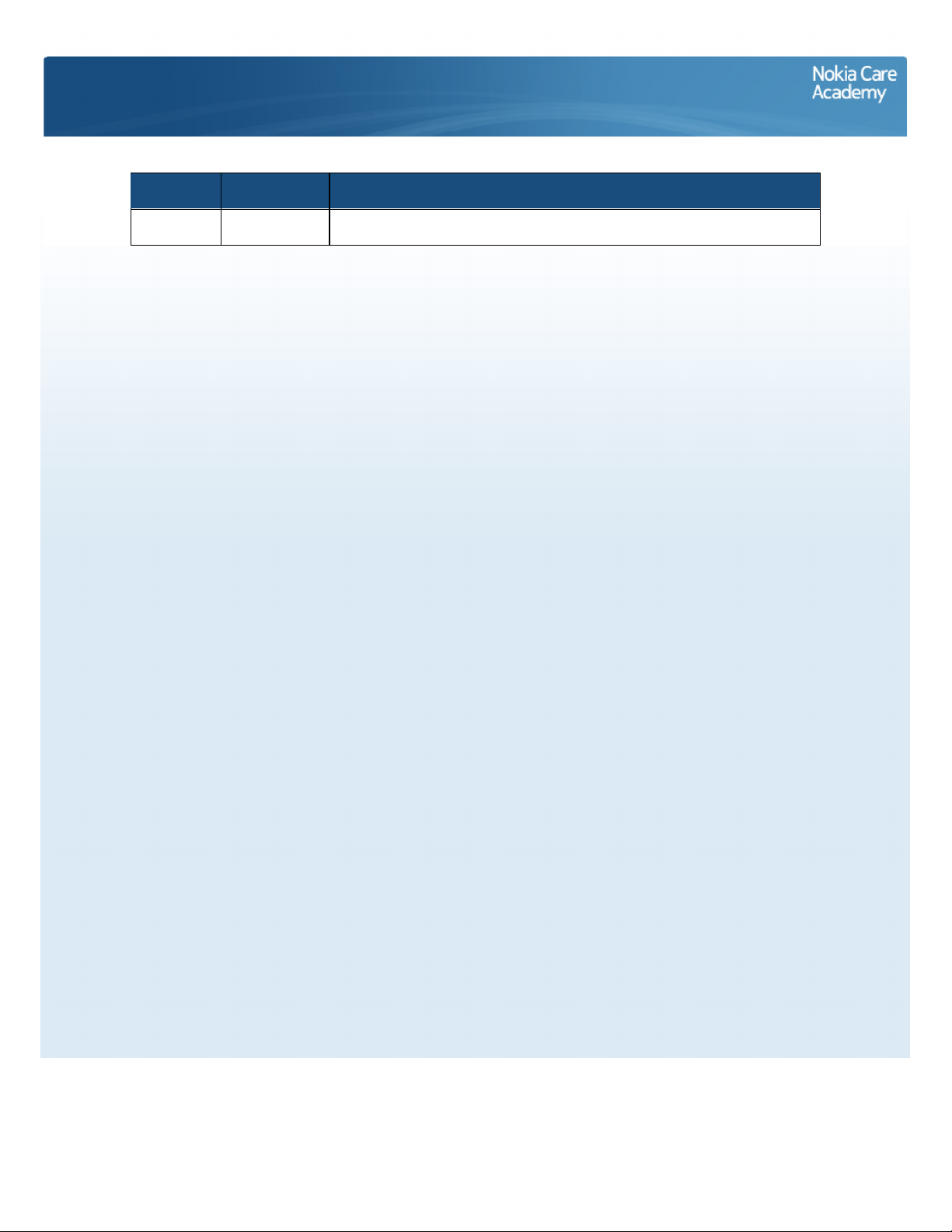
Service Manual Level 1 and 2
Nokia Asha 230, Nokia Asha 230 Dual SI
M
RM-986(DS), RM-987(SS)
V
ersion 1.0
Version histor
y
Version Date Description
1.0 27.02.2014 First published version
©2014 Nokia | Nokia Internal Use only | All Rights Reserved.
Page 3
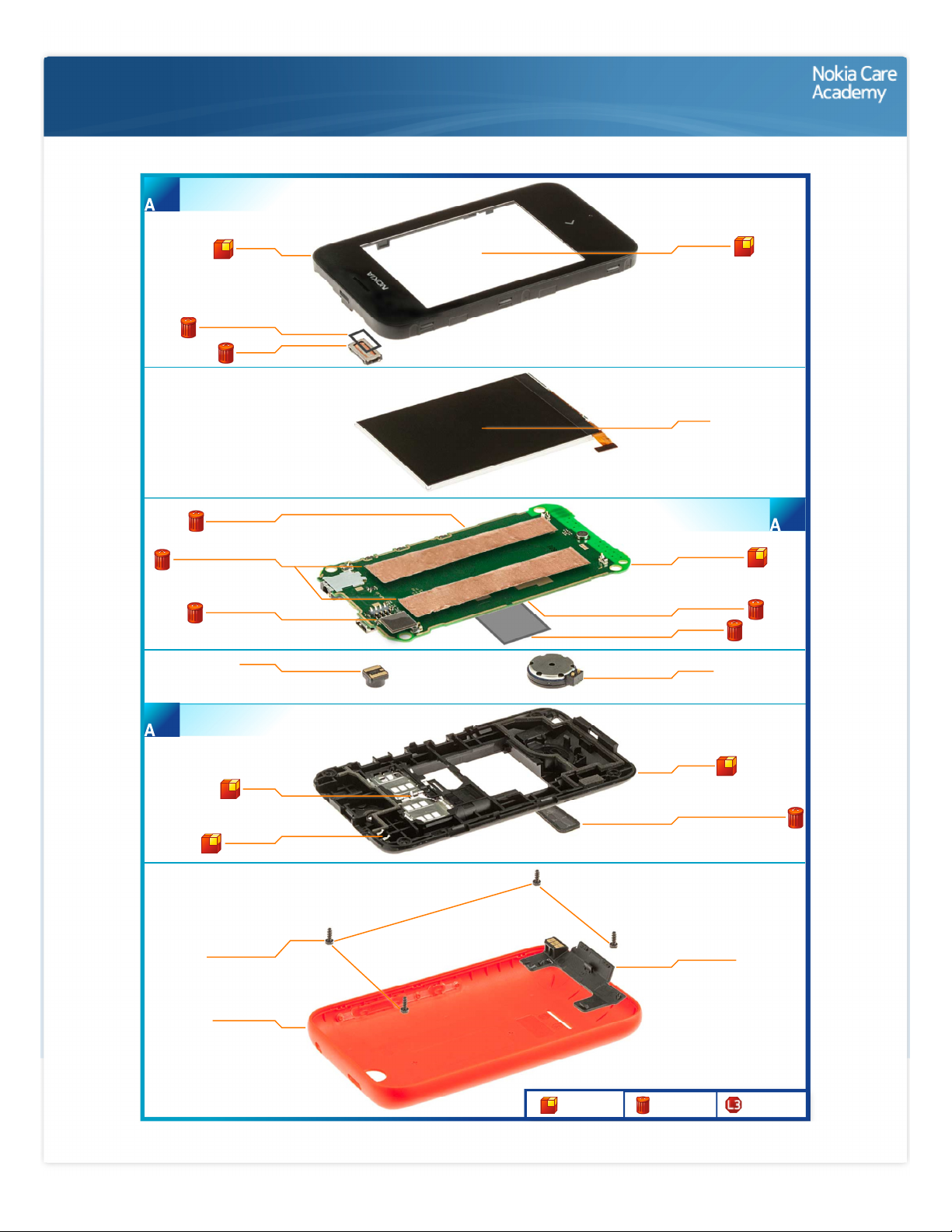
Service Manual Level 1 and 2
Nokia Asha 230, Nokia Asha 230 Dual SIM
RM-986(DS), RM-987(SS)
Version 1.0
Exploded view
A-COVER
I0001
EARPIECE ADHESIVE
I0003
DISPLAY CONDUCTIVE TAPE
I0010
CAMERA
I0012
SIM LID
I0015
BATTERY COVER
I0020
BT ANTENNA
I0014
TOUCH IC GASKET
I0006
EARPIECE
I0004
RF SHIELDING LID
I0009
TOUCH PANEL
I0002
DISPLAY
I0005
TYPE LABEL
I0011
BB SHIELDING LID
I0008
LIGHT SWAP PWB
I0007
SPEAKER
I0017
D-COVER
I0016
SPEAKER MESH WITH GASKET
I0013
MAIN ANTENNA
I0018
SCREW TORX+
SIZE 6 RF1.6 x 4.5
I0019
D-COVER ASSEMBLY
(I0013 - I0016)
3
A-COVER ASSEMBLY
(I0001 - I0004)
1
LIGHT SWAP PACKAGE
(I0006 - I0011)
2
Only available
as assembly
Not reuseable
after removal
Repair/swap
only in level 3
©2014 Nokia | Nokia Internal Use only | All Rights Reserved.
Page 4
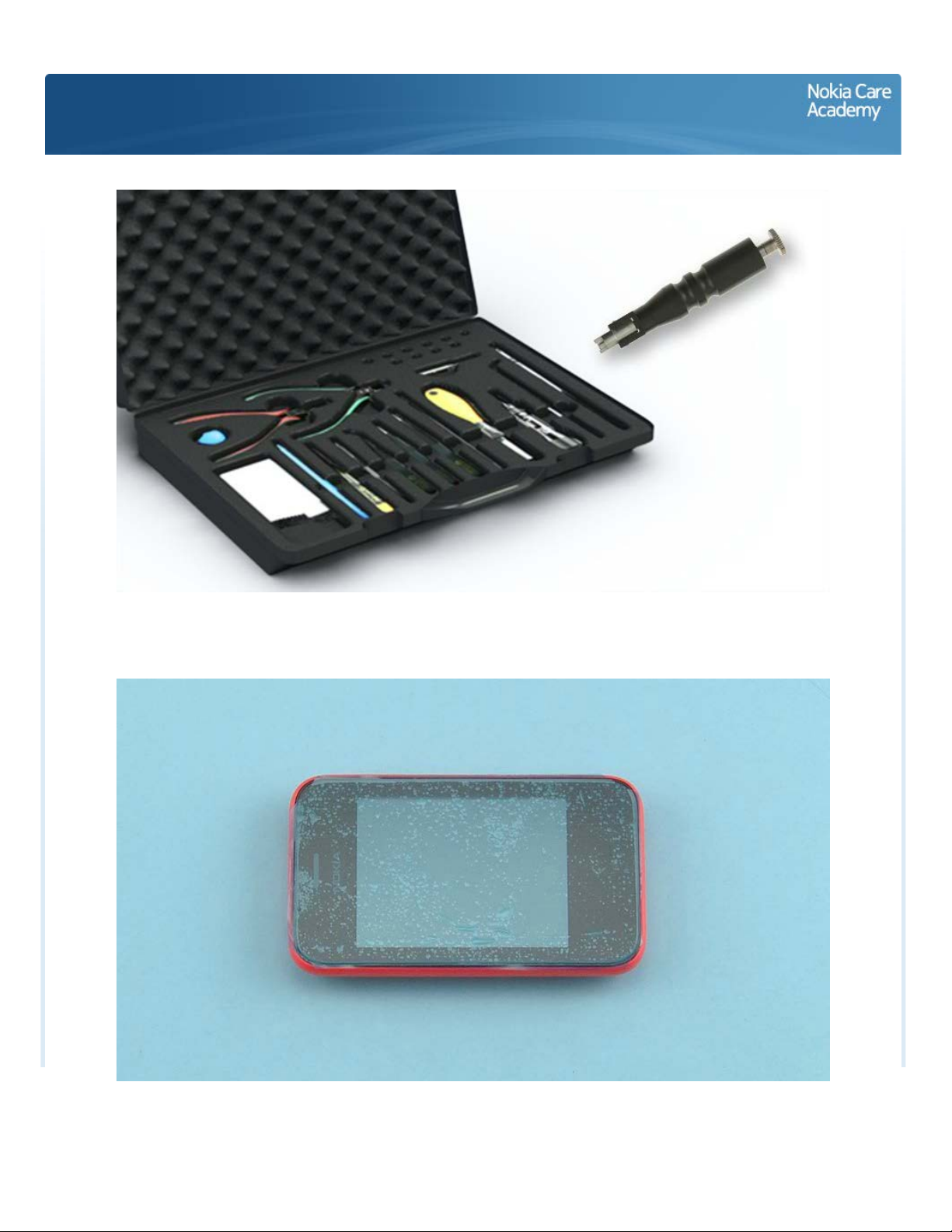
Service Manual Level 1 and 2
Nokia Asha 230, Nokia Asha 230 Dual SIM
RM- 986(DS), RM- 987(SS)
Version 1.0
Disassembly steps
1) For disassembling you need the Nokia Standard toolkit version 2. You will also need the camera
removal tool SS-276.
2) Protect the TOUCH PANEL with protective film.
©2014 Nokia | Nokia Internal Use only | All Rights Reserved.
Page 5
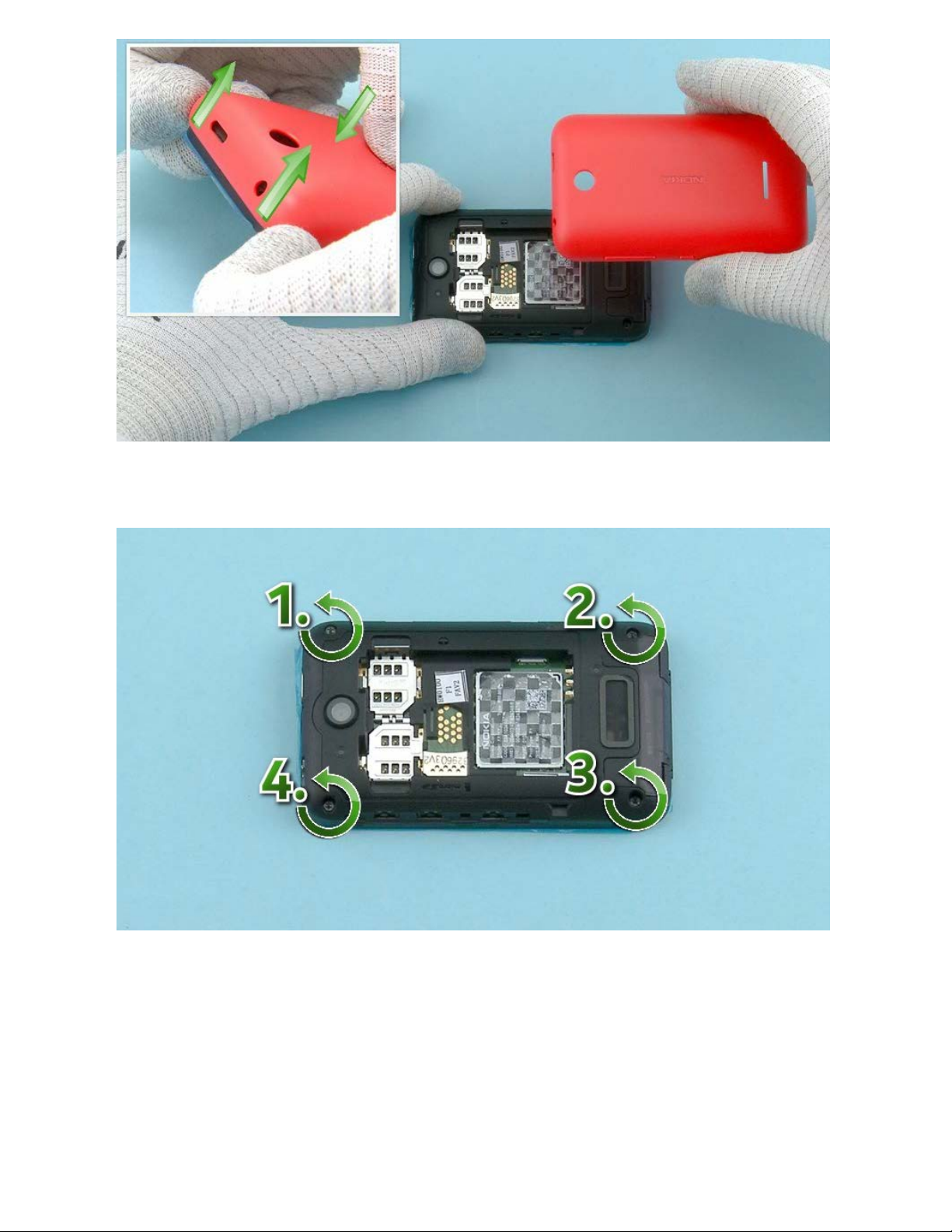
3) Pull from the shown corners and push from the middle of the BATTERY COVER to release it. Remove
the BATTERY COVER.
4) Unscrew the four Torx+ size 6 screws in the order shown.
©2014 Nokia | Nokia Internal Use only | All Rights Reserved.
Page 6

5) Insert the SRT-6 to shown corner to release the shown clip holding the D-COVER.
6) Use the SRT-6 to release the two shown clips.
©2014 Nokia | Nokia Internal Use only | All Rights Reserved.
Page 7

7) Release also the clip on the bottom end of the device.
8) Release the two shown clips on the right side of the device.
©2014 Nokia | Nokia Internal Use only | All Rights Reserved.
Page 8

9) The D-COVER can now be released.
10) Push from the shown place with the sharp end of the SS-93 to release the MAIN ANTENNA.
©2014 Nokia | Nokia Internal Use only | All Rights Reserved.
Page 9

11) Push the SS-93 under the MAIN ANTENNA to release it. Remove the MAIN ANTENNA.
12) Clean the MAIN ANTENNA adhesive remains from the D-COVER. Do not use them again.
©2014 Nokia | Nokia Internal Use only | All Rights Reserved.
Page 10

13) Release the SPEAKER with the dental tool.
Be careful not to injure yourself with the sharp end of the dental tool.
14) Release the SPEAKER MESH WITH GASKET with the dental tool. Remove it with tweezers. Discard it.
©2014 Nokia | Nokia Internal Use only | All Rights Reserved.
Page 11

15) Open the DISPLAY connector with the SS-93.
Be careful not to damage the connector or any nearby components.
16) To remove the A-COVER release the shown clip with the SS-93.
©2014 Nokia | Nokia Internal Use only | All Rights Reserved.
Page 12

17) Release also the second clip holding the A-COVER.
18) The A-COVER can now be separated.
©2014 Nokia | Nokia Internal Use only | All Rights Reserved.
Page 13

19) Protect the other side of the TOUCH PANEL with protective film.
20) Protect the DISPLAY with protective film.
©2014 Nokia | Nokia Internal Use only | All Rights Reserved.
Page 14

21) Release the EARPIECE with the dental tool. Remove it with tweezers. Do not use the EARPIECE again.
Discard it.
22) Remove and discard the EARPIECE ADHESIVE.
©2014 Nokia | Nokia Internal Use only | All Rights Reserved.
Page 15

23) Push the SS-93 under the DISPLAY from shown side. Slowly push the SS-93 towards the bottom end
release the DISPLAY.
Be careful not to damage the DISPLAY.
24) Remove the DISPLAY.
©2014 Nokia | Nokia Internal Use only | All Rights Reserved.
Page 16

25) Use the SS-93 to release the two DISPLAY CONDUCTIVE TAPES. Remove them with tweezers. Do not
use them again. Discard them.
26) Use the dental tool to lift up the TOUCH IC GASKET. Remove and discard it.
©2014 Nokia | Nokia Internal Use only | All Rights Reserved.
Page 17

27) Use the camera removal tool SS-276 to remove the CAMERA. Note the alignment of the tool. Place
the SS-276 on top of the CAMERA and push it down. Then press and hold the button on the SS-276 to
lock it to the CAMERA.
28) Lift up the SS-276 and remove the CAMERA.
©2014 Nokia | Nokia Internal Use only | All Rights Reserved.
Page 18

29) Use the SS-93 to peel off the TYPE LABEL. Remove and discard the TYPE LABEL.
30) Nokia Asha 230 / Nokia Asha 230 Dual SIM disassembly procedure is complete.
-END OF DISASSEMBLY-
©2014 Nokia | Nokia Internal Use only | All Rights Reserved.
Page 19

Service Manual Level 1 and 2
Nokia Asha 230, Nokia Asha 230 Dual SIM
RM- 986(DS), RM- 987(SS)
Version 1.0
Assembly hints
Fasten the four shown Torx+ size 6 screws to the torque of 14Ncm.
©2014 Nokia | Nokia Internal Use only | All Rights Reserved.
Page 20

Service Manual Level 1 and 2
Nokia Asha 230, Nokia Asha 230 Dual SIM
RM-986(DS), RM-987(SS)
Version 1.0
Solder components
V
R2751
R2750
F3300
J7401
R3200 V1025
X1002
X7451
X7453
J7400
V2201Z3301
X7450
X7452
V2207
V6100 S1001 S1002
V2221
Grounding
spring
Grounding
spring
Touch panel
connector
USB
fuse
2nd SIM
ASIP
USB
transistor
USB EMI
filter
USB
transistor
MicroSD
ASIP
Display
transistor
Battery
transistor
Battery
transistor
Antenna
spring
Antenna
spring
Antenna
spring
Lock/Power
switch
Vol/Zoom-
switch
SIM
ASIP
Vol/Zoom+
switch
Grounding
Spring
Grounding
spring
Grounding
spring
TOP
BOTTOM
©2014 Nokia | Nokia Internal Use only | All Rights Reserved.
Page 21

Service Manual Level 1 and 2
Nokia Asha 230, Nokia Asha 230 Dual SI
M
RM-986(DS), RM-987(SS)
V
ersion 1.0
Service devices
CA-101 Service cable AC-18 (Global)
AC-20B (Brazil)
AC-19C + CA-190CD (China)
AC-21W + CA-190CD (Taiwan)
SS-276 Camera removal tool
Nokia Standard Toolkit (v2)
For more information, refer to the Service
Bulletin (SB-011) on Nokia Online. Supplier or
manufacturer contacts for tool re-order can be
found in “Recommended service equipment”
document on Nokia Online.
©2014 Nokia | Nokia Internal Use only | All Rights Reserved.
Page 22

Service Manual Level 1 and 2
Nokia Asha 230, Nokia Asha 230 Dual SIM
RM-986(DS), RM-987(SS)
Version 1.0
Product controls and interfaces
2
4
1
3
8
9
11
5
7
6
10
9 — Lock/Power key
8 — Volume/Zoom keys
7 — Camera
6 — Microphone
5 — Back key
4 — Touch screen
3 — Earpiece
2 — 3.5 mm AHJ connector
1 — Micro-USB connector
10 — Loudspeaker
11 — Antenna area
©2014 Nokia | Nokia Internal Use only | All Rights Reserved.
Page 23

Service Manual Level 1 and 2
Nokia Asha 230, Nokia Asha 230 Dual SIM
RM-986(DS), RM-987(SS)
Version 1.0
Service concept
Flashing concept
CA-101
Service
software
Transceiver
Product specific
battery
©2014 Nokia | Nokia Internal Use only | All Rights Reserved.
