Nissan Quest 2004 Owner's Manual
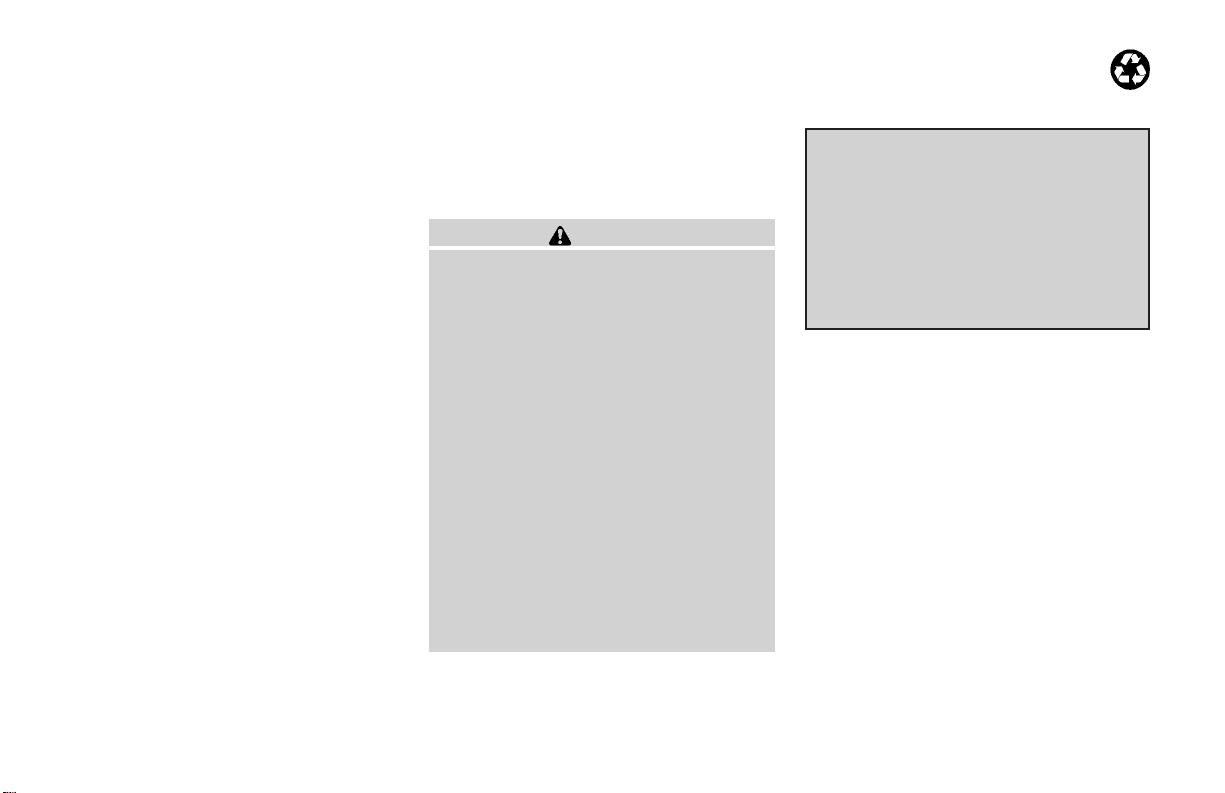
FOREWORD READ FIRST—THEN DRIVE SAFELY
The inside pages of this manual contain
a minimum of 50% recycled fibers,
including 10% post-consumer fibers.
Welcome to the growing family of new NISSAN
owners. This vehicle is delivered to you with
confidence. It was produced using the latest
techniques and strict quality control.
This manual was prepared to help you understand the operation and maintenance of your
vehicle sothat youmay enjoymany miles(kilometers) ofdriving pleasure. Please read through this
manual before operating your vehicle.
A separate Warranty Information Booklet
explains details about the warranties covering your vehicle. The “NISSAN Service
and Maintenance Guide” explains details
about maintaining and servicing your vehicle. Additionally, a separate Customer
Care/Lemon Law Booklet (U.S. only) will
explain how to resolve any concerns you
may have with your vehicle, as well as
clarify your rights under your state’s lemon
law.
Your NISSAN dealership knows your vehicle
best. When you require any service or have any
questions, they will be glad to assist you with the
extensive resources available to them.
Before driving your vehicle please read this Owner’s Manual carefully. This will ensure familiarity
with controls and maintenance requirements, assisting you in the safe operation of your vehicle.
WARNING
IMPORTANT SAFETY INFORMATION REMINDERS FOR SAFETY!
Follow these important driving rules to
help ensure a safe and complete trip for
you and your passengers!
● NEVER drive under the influence of alcohol or drugs.
● ALWAYS observe posted speed limits
and never drive too fast for conditions.
● ALWAYS use your seat belts and appropriate child restraint systems. Preteen
children should be seated in the rear
seat.
● ALWAYS provide information about the
proper use of vehicle safety features to
all occupants of the vehicle.
● ALWAYS review this owner’s manual for
important safety information.
MODIFICATION OF YOUR VEHICLE
This vehicle should not be modified.
Modification could affect its
performance, safety or durability, and
may even violate governmental
regulations. In addition, damage or performance problems resulting from
modifications may not be covered under NISSAN warranties.
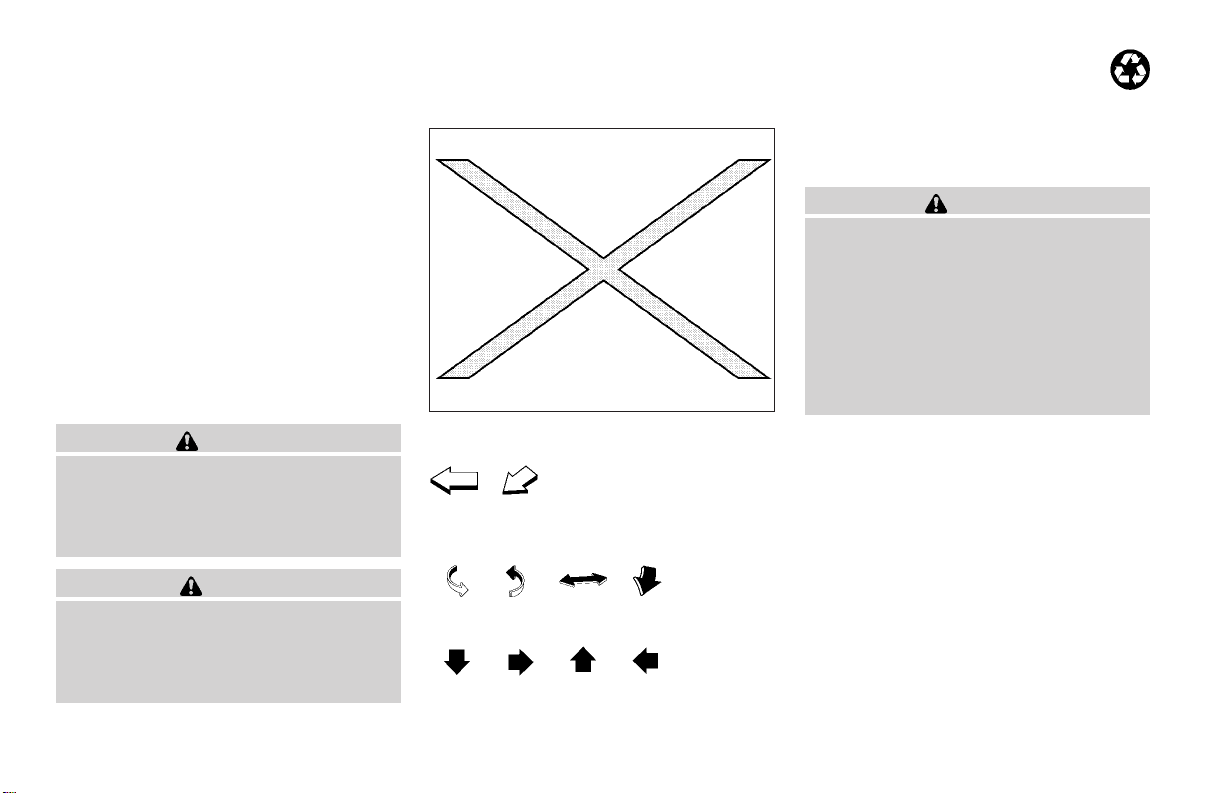
WHEN READING THE MANUAL
The inside pages of this manual contain
a minimum of 50% recycled fibers,
including 10% post-consumer fibers.
This manual includes information for all options
available on this model. Therefore, you may find
some information that does not apply to your
vehicle.
All information, specifications and illustrations in
this manual are those in effect at the time of
printing. NISSAN reserves the right to change
specifications or design without notice and without obligation.
IMPORTANT INFORMATION ABOUT
THIS MANUAL
You will see various symbols in this manual. They
are used in the following ways:
WARNING
This is used to indicate the presence of a
hazard that could cause death or serious
personal injury. To avoid or reduce the
risk, the procedures must be followed
precisely.
CAUTION
This is used to indicate the presence of a
hazard that could cause minor or moderate personal injury or damage to your vehicle. To avoid or reduce the risk, the procedures must be followed carefully.
APD1005
If you see this symbol, it means “Do not do this”
or “Do not let this happen.”
If you see a symbol similar to these in an illustration, it means the arrow points to the front of the
vehicle.
Arrows in an illustration that are similar to these
indicate movement or action.
Arrows in an illustration that are similar to these
call attention to an item in the illustration.
CALIFORNIA PROPOSITION 65
WARNING
WARNING
Engine exhaust, some of its constituents,
and certain vehicle components contain
or emit chemicals known to the State of
California to cause cancer and birth defects or other reproductive harm. In addition, certain fluids contained in vehicles
and certain products of component wear
contain or emit chemicals known to the
State of California to cause cancer and
birth defects or other reproductive harm.
© 2003 NISSAN NORTH AMERICA, INC.
GARDENA, CALIFORNIA
All rights reserved. No part of this Owner’s
Manual may be reproduced orstored ina retrieval
system, or transmitted in any form, or by any
means, electronic, mechanical, photocopying,
recording or otherwise, without the prior written
permission of Nissan North America, Inc., Gardena, California.
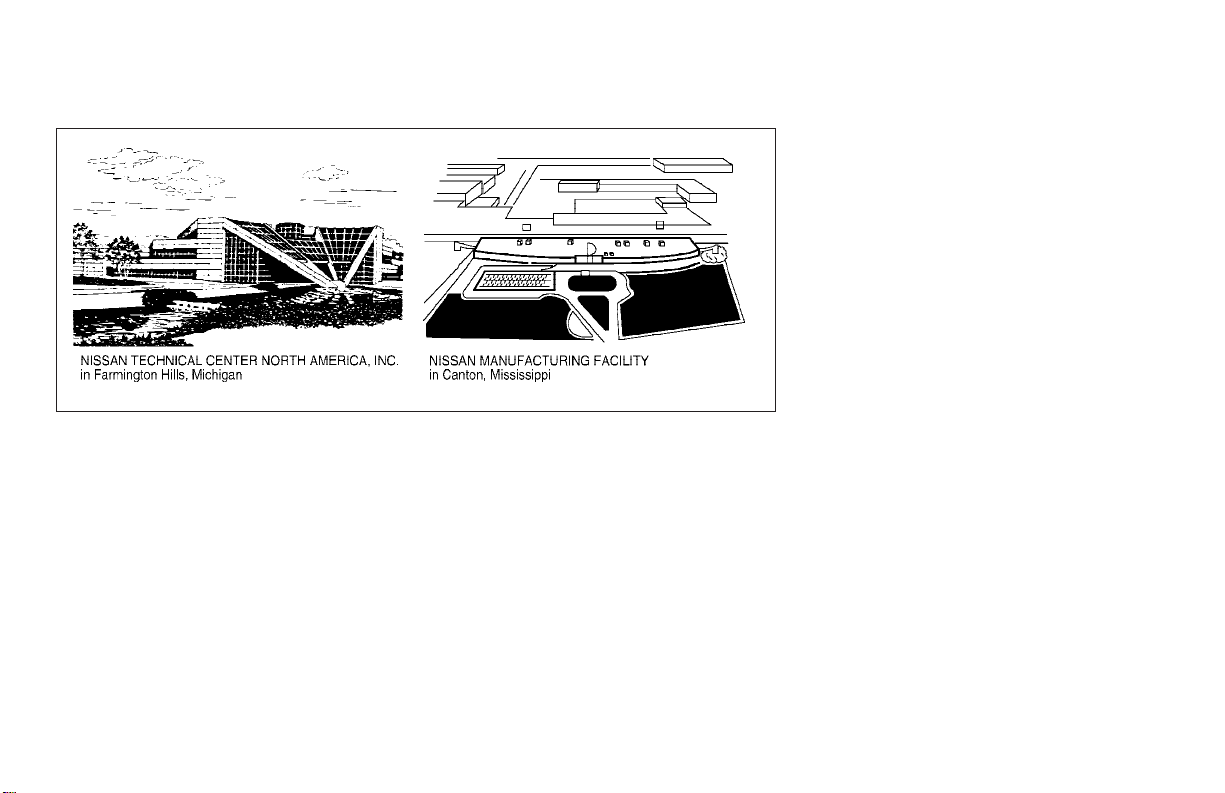
WELCOME TO THE WORLD OF NISSAN
WFW0014
Your new NISSAN is the result of our dedication to
produce the finest in safe, reliable and economical
transportation. Your vehicle is the product of a successful worldwide company that manufactures cars
and trucks in over 17countries and distributes them
in 170 nations.
NISSAN vehicles are designed and manufactured
by Nissan Motor Co., Ltd. which was founded in
Tokyo, Japan in 1933, and NISSAN affiliates worldwide, collectively growing to becomethe fifth largest
automaker in the world. In addition to cars and
trucks, NISSAN also makes forklift trucks, marine
engines, boats and other diversified products.
NISSAN has made a substantial and growing investment in North America. NISSAN’s commitment
is over $6 billion dollars in capital investments in
facilities across the continent. Some of the facilities
include the Nissan Manufacturing facilities in Canton, Mississippi and in Smyrna, Tennessee, vehicle
styling design at Nissan Design America, Inc. in San
Diego, California, and engineering at Nissan Technical Center North America in Farmington Hills,
Michigan. Additionally, NISSAN employs more than
21,000 people throughout the United States,
Canada, and Mexico. An additional 60,000 people
work for the 1,250 NISSAN and INFINITI dealers
across North America.
NISSAN is also a substantial contributor to the
Canadian economy. Nissan Canada Inc., its suppliers and over 150 dealers employ approximately
4,500 people. These include company employees
and thestaffs of NISSAN dealers all across Canada.
In addition, many Canadians work for companies
that supply NISSAN and NISSAN dealers with materials and services ranging from the operation of
port facilities and transportation services, to the
supply of lubricants, parts and accessories.
NISSAN pioneered the use of electronics and computers in automobiles, and has led the industry in
improving both performance and fuel efficiency
through new engine designs and the use of synthetic materials to reduce vehicle weight. The company has also developed waysto build qualityinto its
vehicles at each stage of the production process,
both through extensive use of automation and —
most importantly — through an awareness that
are the central element in quality control.
people
From the time the parts arrived from our suppliers
until you took delivery of your new NISSAN, dozens
of checks were made toensure that only the bestjob
was being done in producing and delivering your
vehicle. NISSAN also takes greatcare toensure that
when you take your NISSAN to your dealer for
maintenance, the service technician will perform his
work according to the quality standards that have
been established by NISSAN.
Safety has also been builtinto your NISSAN. As you
know, seat belts are an integral part of the safety
systems that will help protect you and your passengers in the event of a sudden stop or an accident.
We urge you to use the seat belts every time you
drive the vehicle.
The NISSAN story of growth and achievement reflects our major goal: to provide you, our customer,
with avehicle thatis builtwith quality and craftsmanship — a product that we can be proud to build and
you can be proud to own.

NISSAN CUSTOMER CARE PROGRAM
NISSAN CARES...
Both NISSAN and your NISSAN dealer are dedicated to serving all your automotive needs. Your satisfaction with your vehicle and your NISSAN dealer are
our primary concerns. Your NISSAN dealer is always available to assist you with all your automobile sales and service needs.
However, if there is something that your NISSAN
dealer cannot assist you with or you would like to
provide NISSAN directly with comments or questions, please contact the NISSANConsumer Affairs
Department using our toll-free number:
For U.S. mainland and Alaska customers
1-800-NISSAN-1
(1-800-647-7261)
For Hawaii customers
1-808-836-0888 (Oahu Number)
For Canadian customers
1-800-387-0122
We appreciate your interest in NISSAN and thank you for buying a quality NISSAN vehicle.
The Consumer Affairs Department will ask for the
following information:
– Your name, address, and telephone number
– Vehicle identification number (attached to the
top of the instrument panel on the driver’s
side)
– Date of purchase
– Current odometer reading
– Your NISSAN dealer’s name
– Your comments or questions
OR
You can write to NISSAN with the information at:
For U.S. mainland and Alaska customers
Nissan North America, Inc.
Consumer Affairs Department
P.O. Box 191
Gardena, California 90248-0191
For Hawaii customers
Nissan Motor Corporation in Hawaii
2880 Kilihau St.
Honolulu, Hawaii 96819
For Canadian customers
Nissan Canada Inc.
5290 Orbitor Drive
Mississauga, Ontario L4W 4Z5
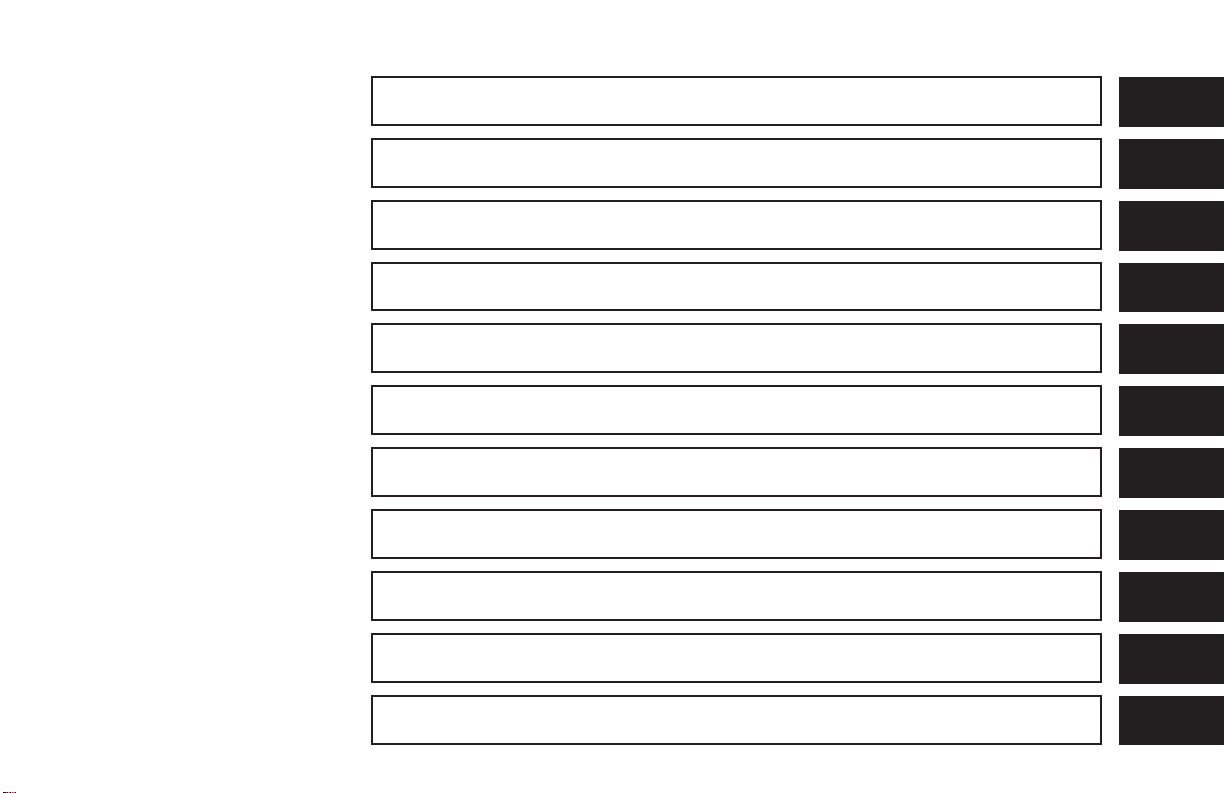
Table of
Illustrated table of contents
0
Contents
Safety—Seats, seat belts and supplemental air bags
Instruments and controls
Pre-driving checks and adjustments
Display screen, heater, air conditioner and audio systems
Starting and driving
In case of emergency
Appearance and care
Maintenance and do-it-yourself
Technical and consumer information
Index
1
2
3
4
5
6
7
8
9
10
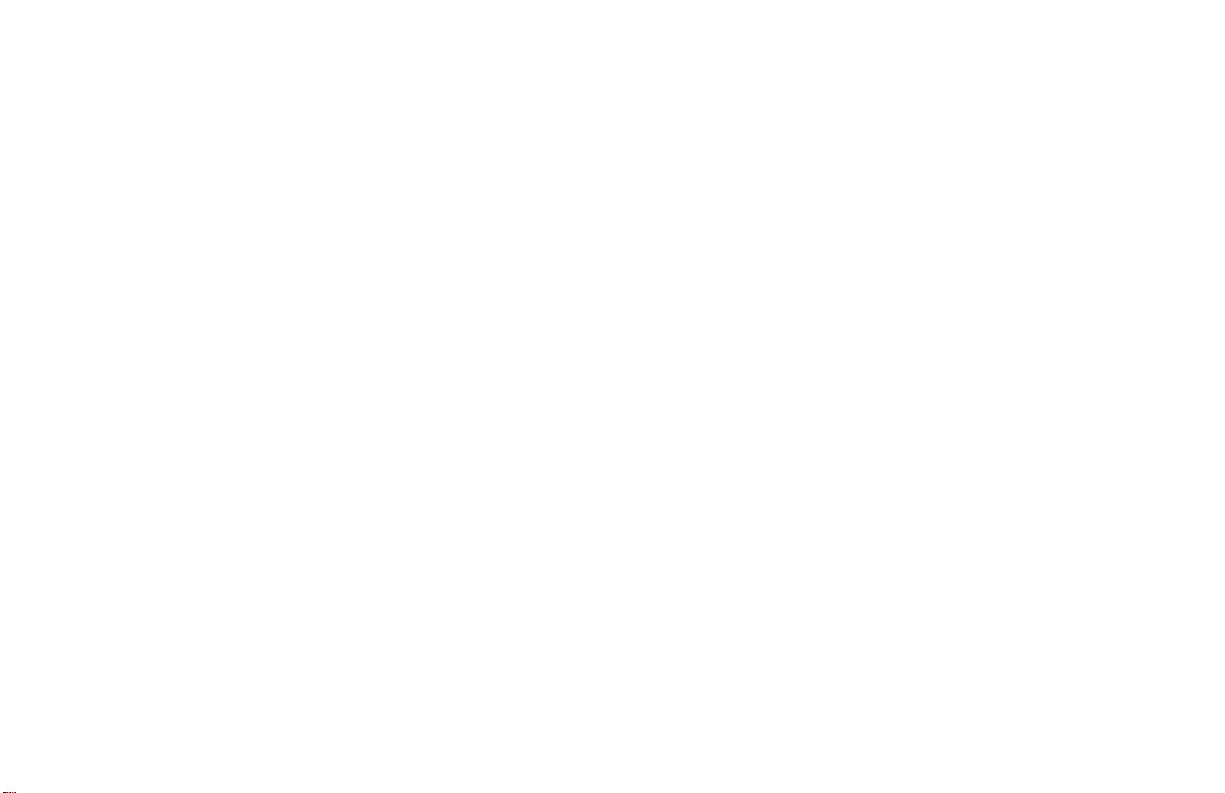

0 Illustrated table of contents
Airbags, seat belts and child restraints ...............0-2
Exterior front ......................................0-3
Exterior rear.......................................0-4
Passenger compartment ...........................0-5
Instrument panel...................................0-6
Engine compartment locations ......................0-8
Warning/indicator lights ............................0-9
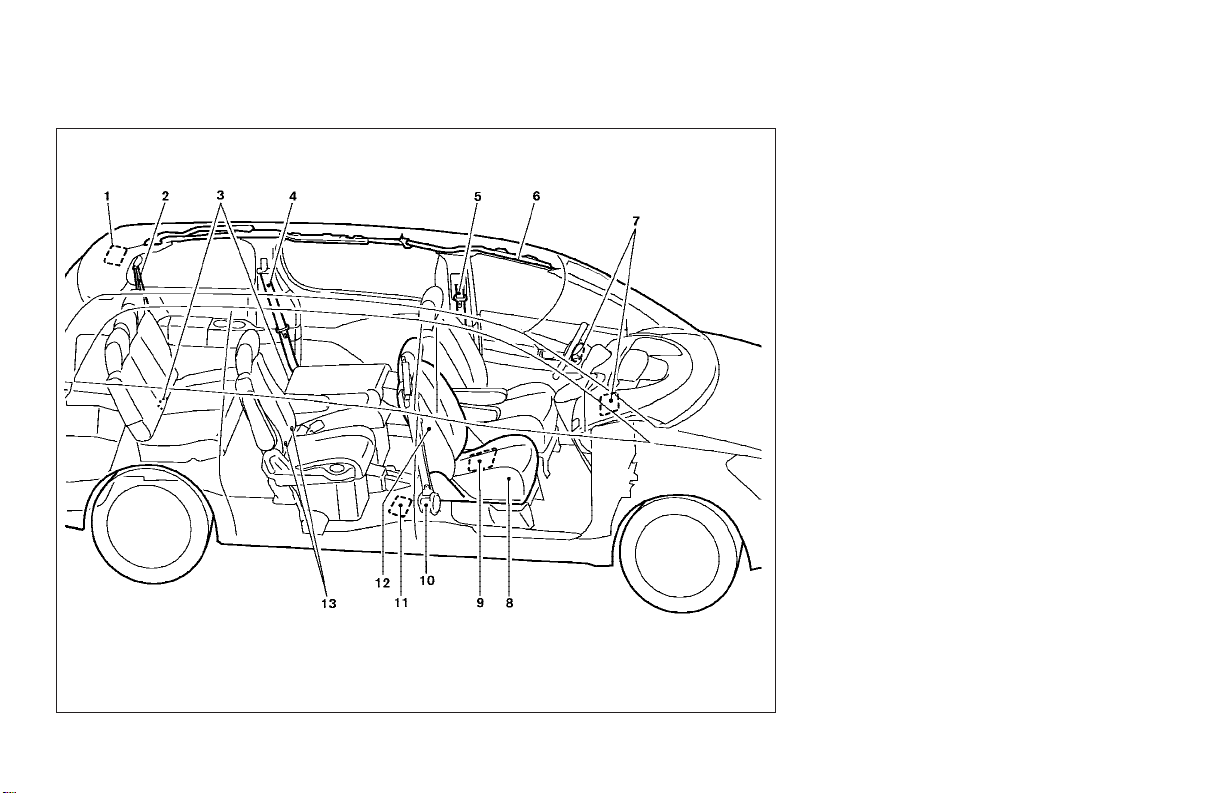
AIRBAGS, SEAT BELTS AND CHILD
RESTRAINTS
1. 3rd row bench center seat belt
(P. 1-31)
2. 3rd row bench seat belts (P. 1-31)
3. Top tether strap anchor points (P. 1-53)
4. 2nd row captain’s chair seat belts
(P. 1-31)
5. Front seat belts (P. 1-31)
6. Supplemental curtain side-impact air
bag (P. 1-15)
7. Supplemental front impact air bags
(P. 1-15)
8. Seats (P. 1-2)
9. Occupant classification sensor (weight
sensor) (P.1-22)
10. Seat belt pretensioners (P. 1-28)
11. Top tether strap anchor for vehicles
without 2nd or 3rd row seats (P. 1-53)
12. Supplemental side impact air bag (if so
equipped) (P. 1-15)
13. LATCH (Lower Anchors and Tethers for
CHildren) (P. 1-51)
See the page number indicated in parentheses for operating details.
0-2 Illustrated table of contents
LII0012
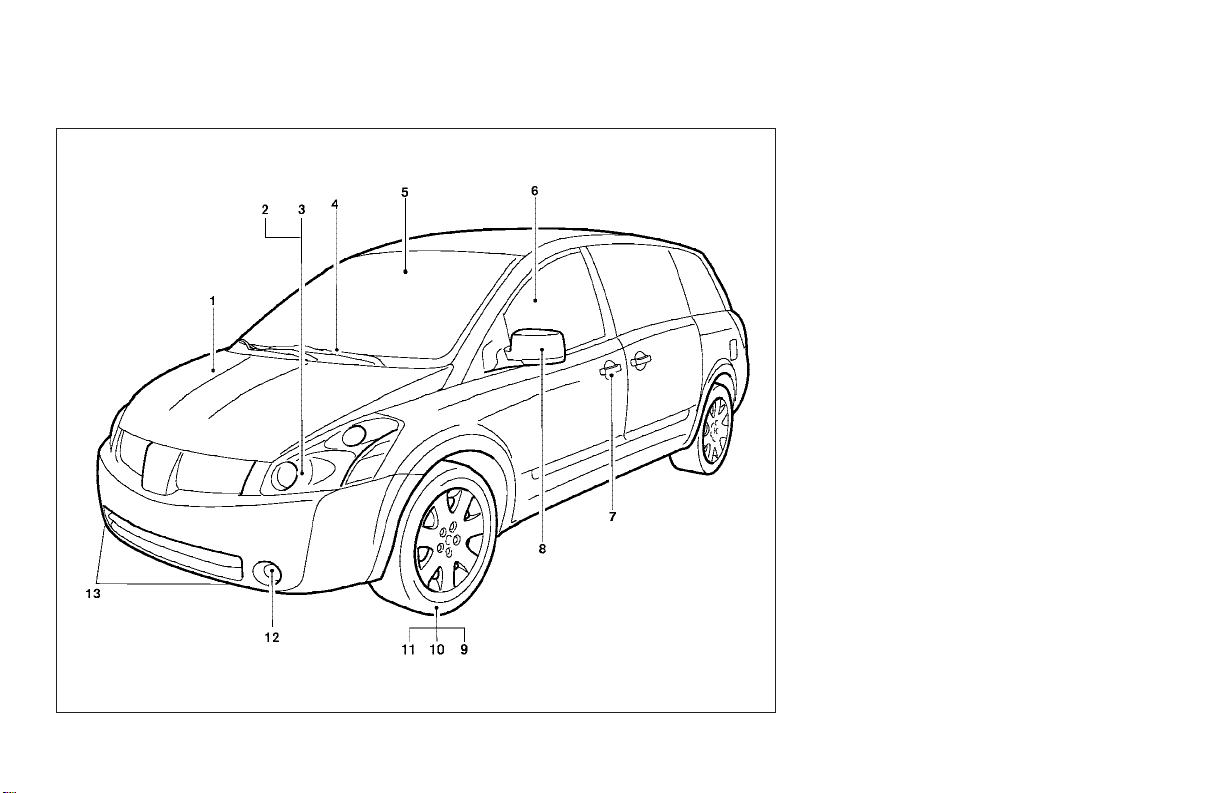
EXTERIOR FRONT
1. Engine hood (P. 3-14)
2. Headlight and turn signal switch
(P. 2-15)
3. Replacing bulbs (P. 8-28)
4. Windshield wiper and washer switch
(P. 2-13)
5. Windshield (P. 8-19)
6. Power windows (P. 2-36)
7. Door locks, keyfob, keys
(P. 3-3, 3-9, 3-2)
8. Mirrors (P. 3-23)
9. Tire pressure (P. 9-11)
10. Flat tire (P. 6-2)
11. Tire chains (P. 8-36)
12. Fog light switch (P. 2-19)
13. Tie down/towing hooks (P. 6-12)
See the page number indicated in parentheses for operating details.
LII0013
Illustrated table of contents 0-3
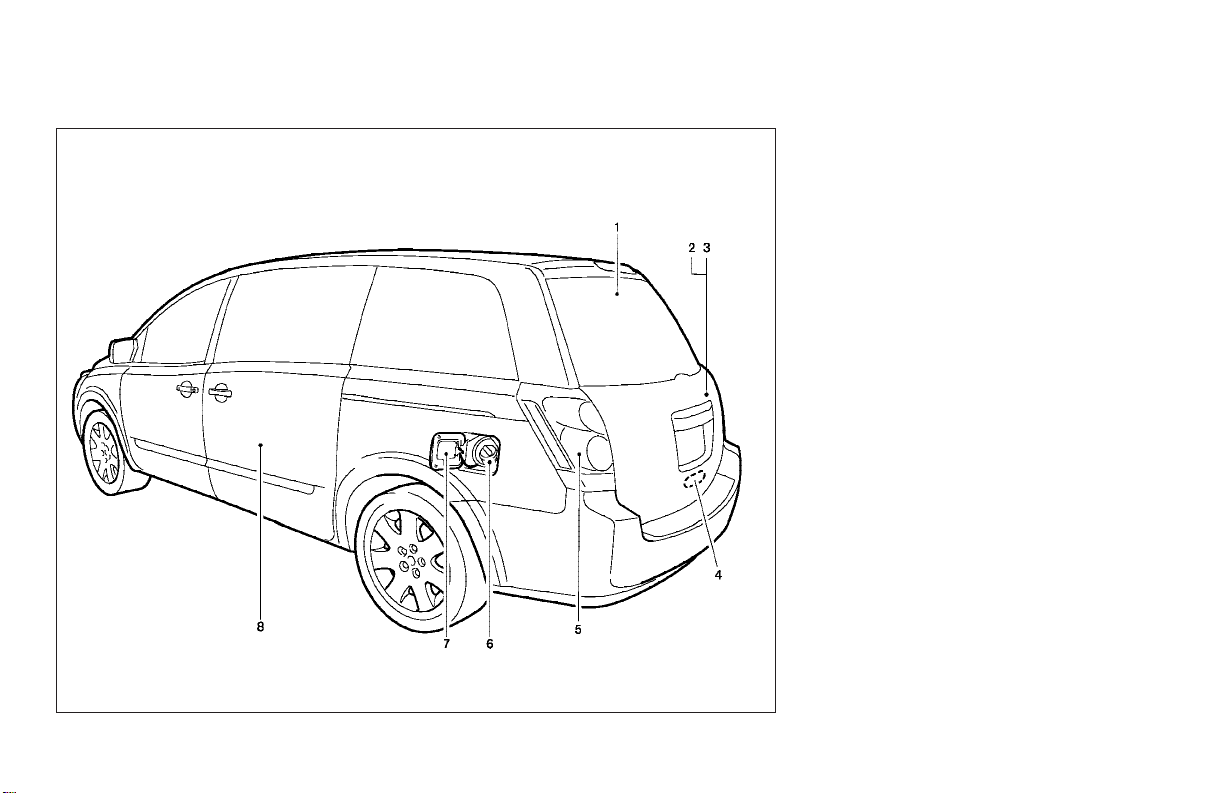
EXTERIOR REAR
1. Rear window defroster switch (P. 2-15)
2. Vehicle loading (P. 9-12)
3. Back door (P. 3-15)
4. Back door release (P. 3-18)
5. Replacing bulbs (P. 8-28)
6. Fuel filler cap, fuel recommendation
(P. 3-20, P. 9-3)
7. Fuel filler lid (P. 3-20)
8. Sliding doors (P. 3-5, P. 3-7)
See the page number indicated in parentheses for operating details.
0-4 Illustrated table of contents
LII0014
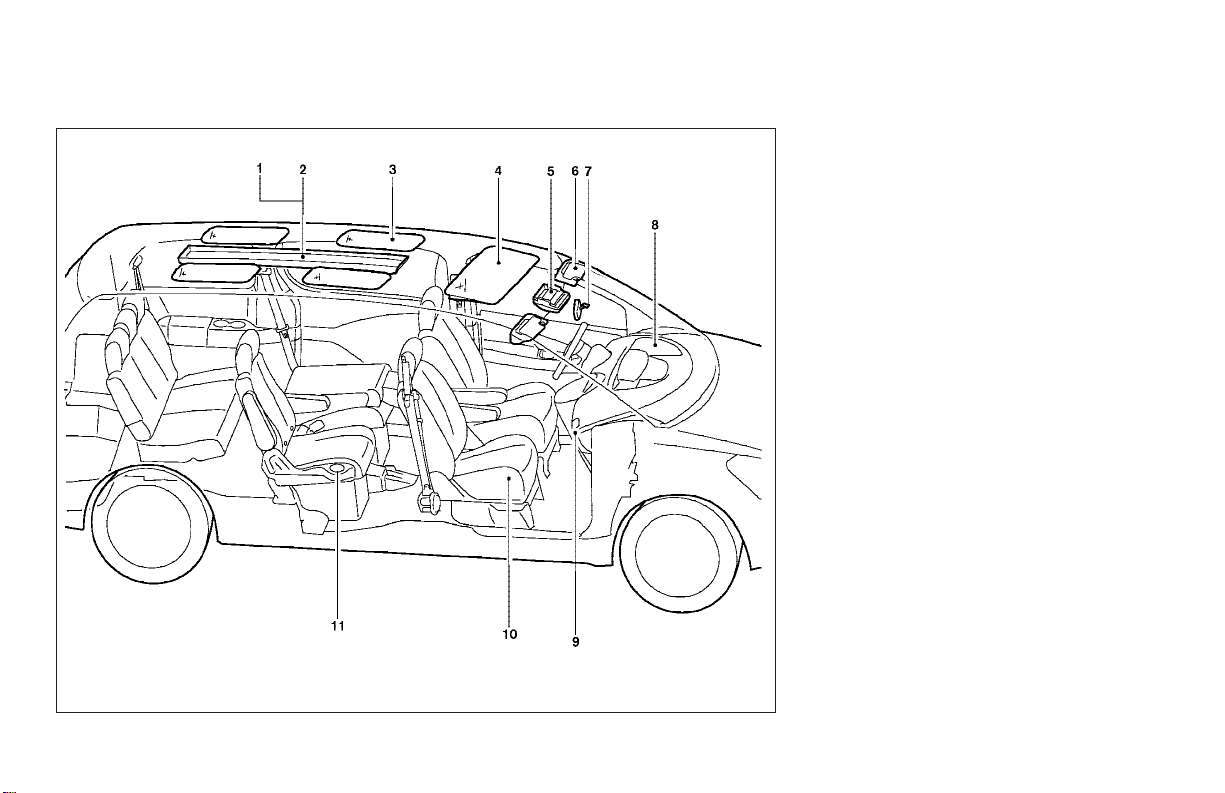
PASSENGER COMPARTMENT
1. DVD entertainment system
(if so equipped) (P. 4-44)
2. Personal lights (P. 2-42)
3. Skyview roof (if so equipped) (P. 2-39)
4. Sunroof (if so equipped) (P. 2-39)
5. Map lights (P. 2-43)
6. Sun visors (P. 3-22)
7. HomeLinkT (P. 2-43)
8. Storage (P. 2-25)
9. Glove box (P. 2-28)
10. Seats (P. 1-2)
11. Cup holders (P. 2-32)
See the page number indicated in parentheses for operating details.
LII0018
Illustrated table of contents 0-5
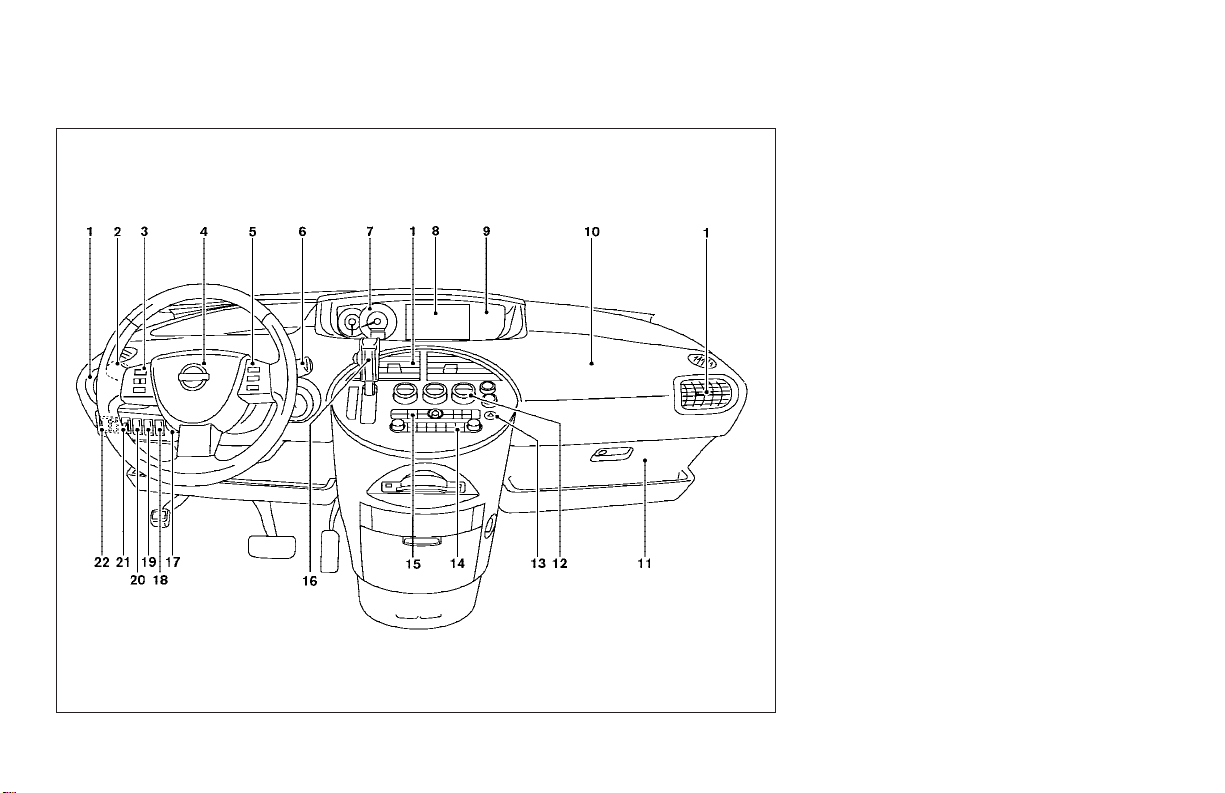
INSTRUMENT PANEL
WIC0599
1. Driver side, center and passenger side
ventilators (P. 4-17)
2. Headlight and turn signal switch
(P. 2-15)
3. Steering wheel switch for audio control
(if so equipped) (P. 4-41)
4. Driver supplemental air bag/horn
(P. 1-15, P. 2-20)
5. Cruise control main/set switches
(P. 5-12)
6. Windshield wiper/washer switch and
rear window wiper/washer switch
(P. 2-13, 2-14)
7. Meters and gauges (P. 2-3)
8. Display screen/Navigation system*
(P. 4-2, P. 4-8)
9. Warning/indicator lights (P. 2-6)
10. Front passenger supplemental air bag
(P. 1-15)
11. Glove box (P. 2-28)
12. Climate controls (P. 4-17, 4-27)
13. Hazard warning flasher switch
(P. 2-20)
14. Audio system controls (P. 4-30)
15. Display screen/Navigation system*
controls (P. 4-2, 4-8)
16. Shift selector lever (P. 5-7)
0-6 Illustrated table of contents

17. Tilt steering wheel controls (P. 3-21)
18. Rear sonar system off switch (if so
equipped) (P. 2-22)
19. Vehicle dynamic control (VDC) off
switch (if so equipped) or Traction control system (TCS) off switch (if so
equipped) (P. 2-22, P. 2-22)
20. Lights on demand switch (P.2-41 )
21. Instrument brightness control (P. 2-18)
22. Outside mirror controls (P. 3-24)
*: Refer to the separate Navigation System Owner’s Manual (if so equipped).
See the page number indicated in parentheses for operating details.
Illustrated table of contents 0-7
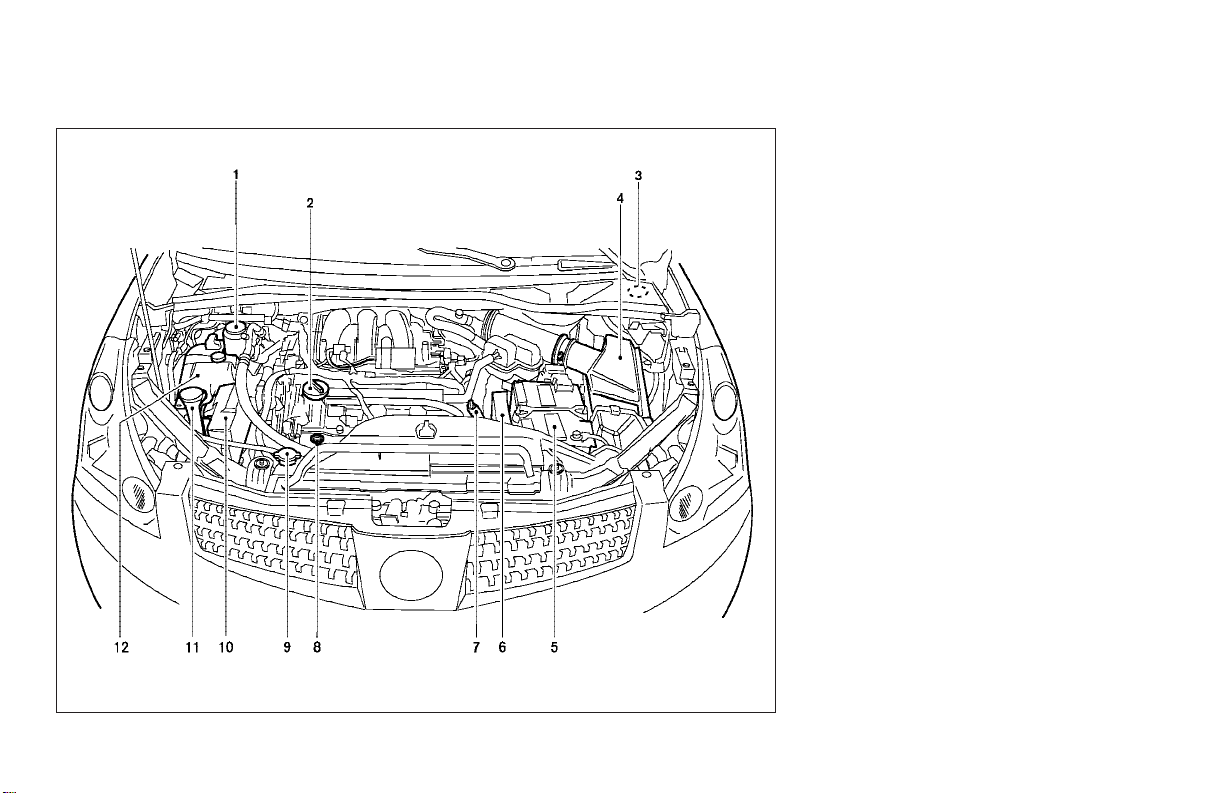
ENGINE COMPARTMENT LOCATIONS
1. Power steering fluid reservoir (P. 8-13)
2. Engine oil filler cap (P. 8-8)
3. Brake fluid reservoir (P. 8-14)
4. Air cleaner (P. 8-18)
5. Battery (P. 8-15)
6. Fuse/fusible link box (P. 8-23)
7. Transmission dipstick (P. 8-11, P. 8-12)
8. Engine oil dipstick (P. 8-8)
9. Radiator cap (P. 8-7)
10. Fuse block (P. 8-23)
11. Windshield washer fluid reservoir
(P. 8-14)
12. Coolant reservoir (P. 8-7)
See the page number indicated in parentheses for operating details.
0-8 Illustrated table of contents
LII0017
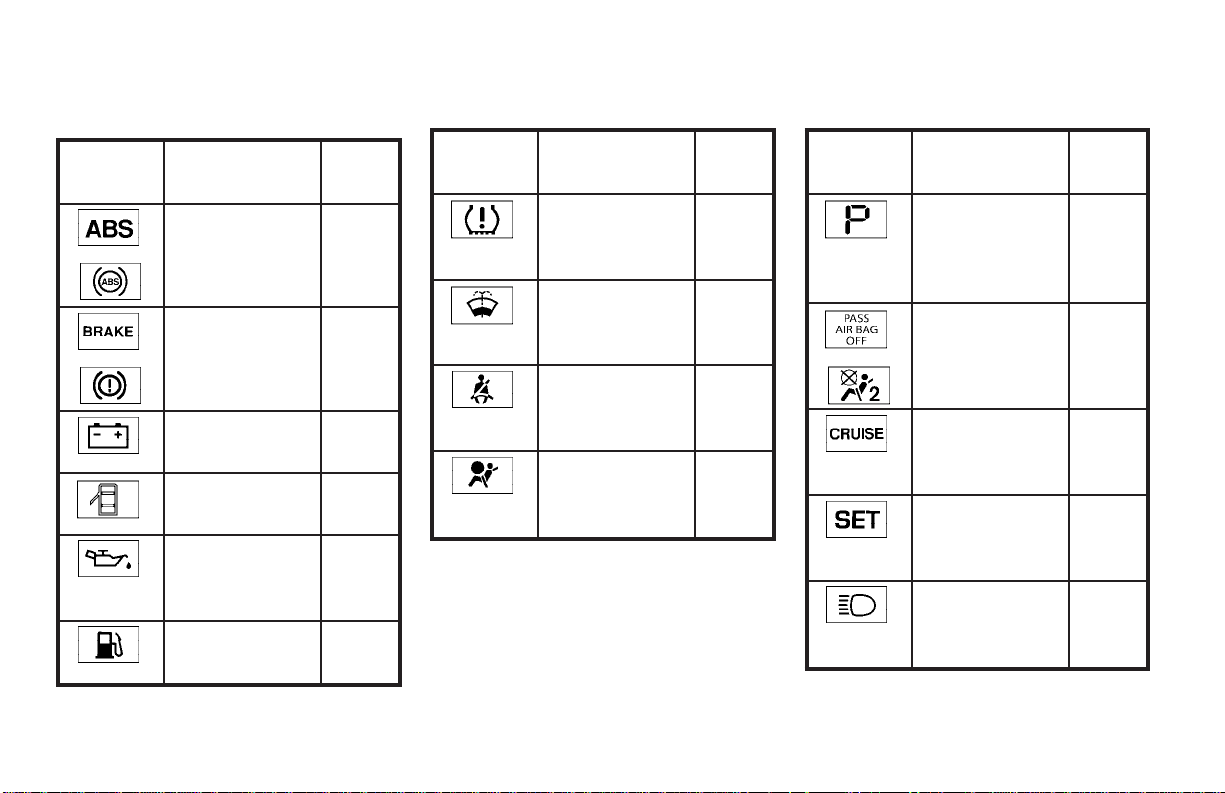
WARNING/INDICATOR LIGHTS
Warning
light
or
or
Name Page
Anti-lock brake
warning light
Brake warning
light
Charge warning
light
Door open
warning light
Engine oil pressure warning
light
Low fuel warning light
2-6
2-7
2-7
2-7
2-7
2-8
Warning
light
Name Page
Low tire pressure warning
light
Low windshield
washer fluid
warning light
Seat belt warning light and
chime
Supplemental
air bag warning
light
2-8
2-9
2-9
2-9
Indicator
light
or
Name Page
Automatic
transmission
position indicator light
Front passenger
air bag status
light
Cruise main
switch indicator
light
Cruise set
switch indicator
light
High beam indicator light
(blue)
2-9
2-8
2-9
2-10
2-10
Illustrated table of contents 0-9
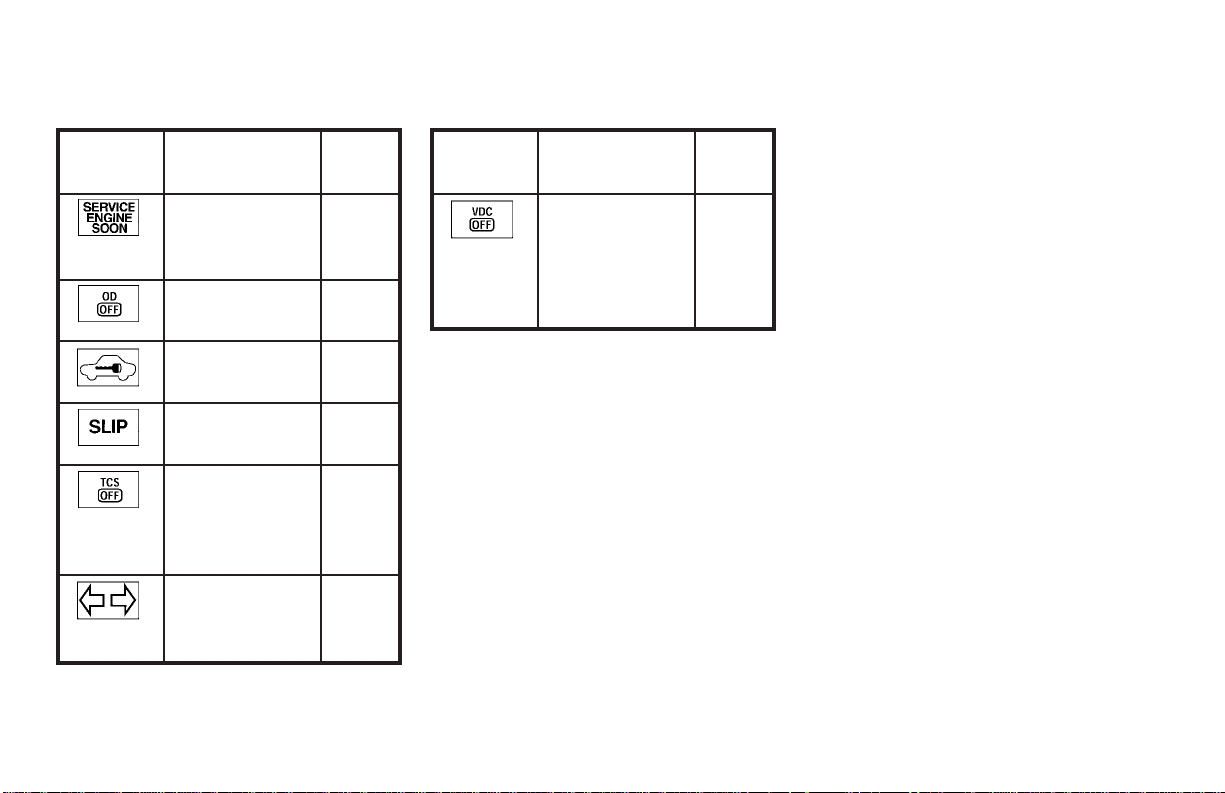
Indicator
light
Name Page
Indicator
light
Name Page
Malfunction
indicator lamp
(MIL)
Overdrive off
indicator light
Security indicator light (NVIS)
Slip indicator
light
Traction control
system off indicator light (if
so equipped)
Turn
signal/hazard
indicator lights
Illustrated table of contents
0-10
2-10
2-10
2-8
2-10
2-10
2-11
Vehicle dynamic control
off indicator
light (if so
equipped)
2-11

1 Safety—Seats, seat belts and
supplemental air bags
Seats ............................................1-2
Front manual seat adjustment
(if so equipped) ................................1-2
Front power seat adjustment
(if so equipped) ................................1-5
2nd row captain’s chair adjustment ...............1-6
3rd row bench seat adjustment ..................1-8
Head restraint adjustment ......................1-10
Armrests .....................................1-11
Flexible seating................................1-11
Supplemental restraint system .....................1-15
Precautions on supplemental restraint
system .......................................1-15
Supplemental air bag warning labels.............1-29
Supplemental air bag warning light ..............1-30
Seat belts .......................................1-31
Precautions on seat belt usage..................1-31
Child safety...................................1-33
Pregnant women ..............................1-34
Injured persons................................1-34
Three-point type seat belt with retractor..........1-35
Seat belt extenders ............................1-40
Seat belt maintenance .........................1-40
Child restraints...................................1-40
Precautions on child restraints ..................1-40
Installation on 2nd row captain’s chairs ..........1-42
Installation on 3rd row bench seat ...............1-46
LATCH (Lower Anchors and Tethers for
CHildren) system..............................1-51
Top tether strap child restraint ..................1-53
Installation on front passenger seat ..............1-55
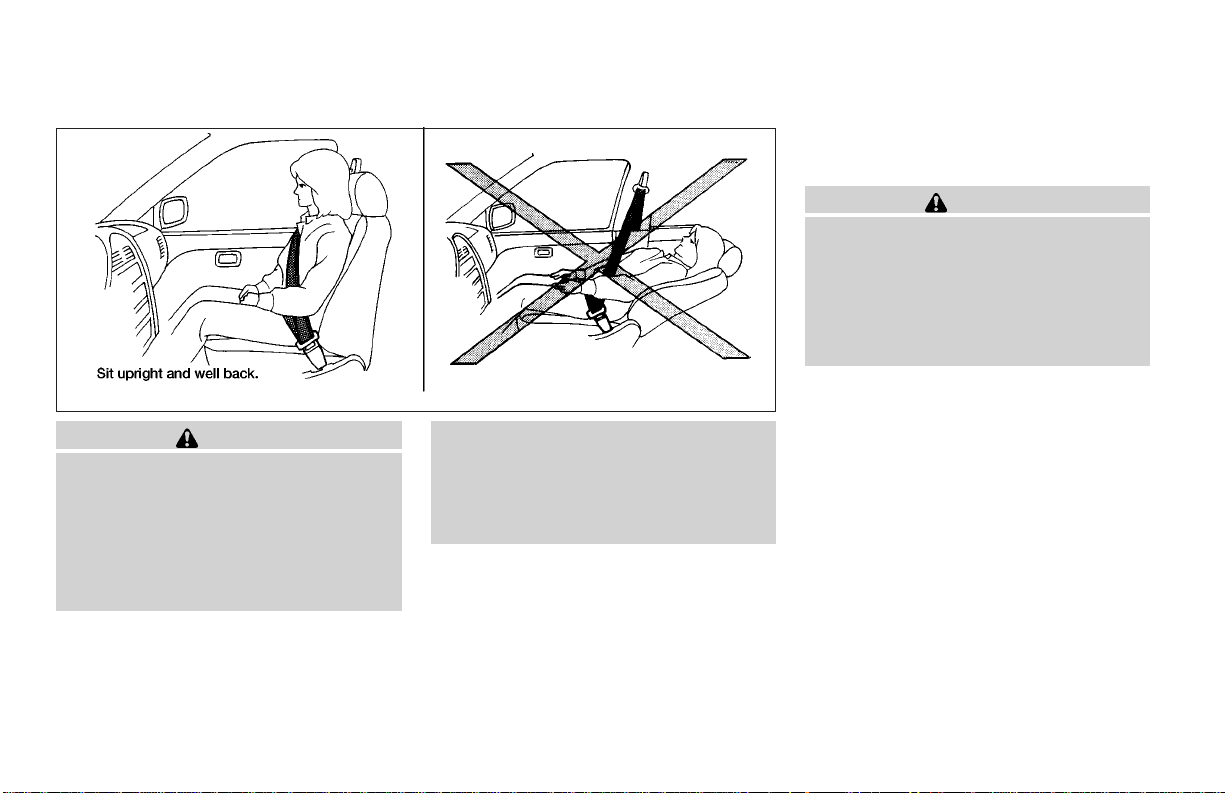
SEATS
WARNING
● Do not ride in a moving vehicle when
the seatback is reclined. This can be
dangerous. The shoulder belt will not
be against your body. In an accident,
you could be thrown into it and receive
neck or other serious injuries. You
could also slide under the lap belt and
receive serious internal injuries.
FRONT MANUAL SEAT
ADJUSTMENT (if so equipped)
WARNING
● Do not adjust the driver’s seat while
driving so full attention may be given to
vehicle operation. The seat may move
suddenly and could cause loss of control of the vehicle.
● After adjustment,gently rockin theseat
to make sure it is securely locked.
ARS1152
● For the most effective protection when
the vehicle is in motion, the seat should
be upright. Always sit well back in the
seat and adjust the seat properly. See
“Precautions on Seat Belt Usage” later
in this section.
1-2 Safety—Seats, seat belts and supplemental air bags
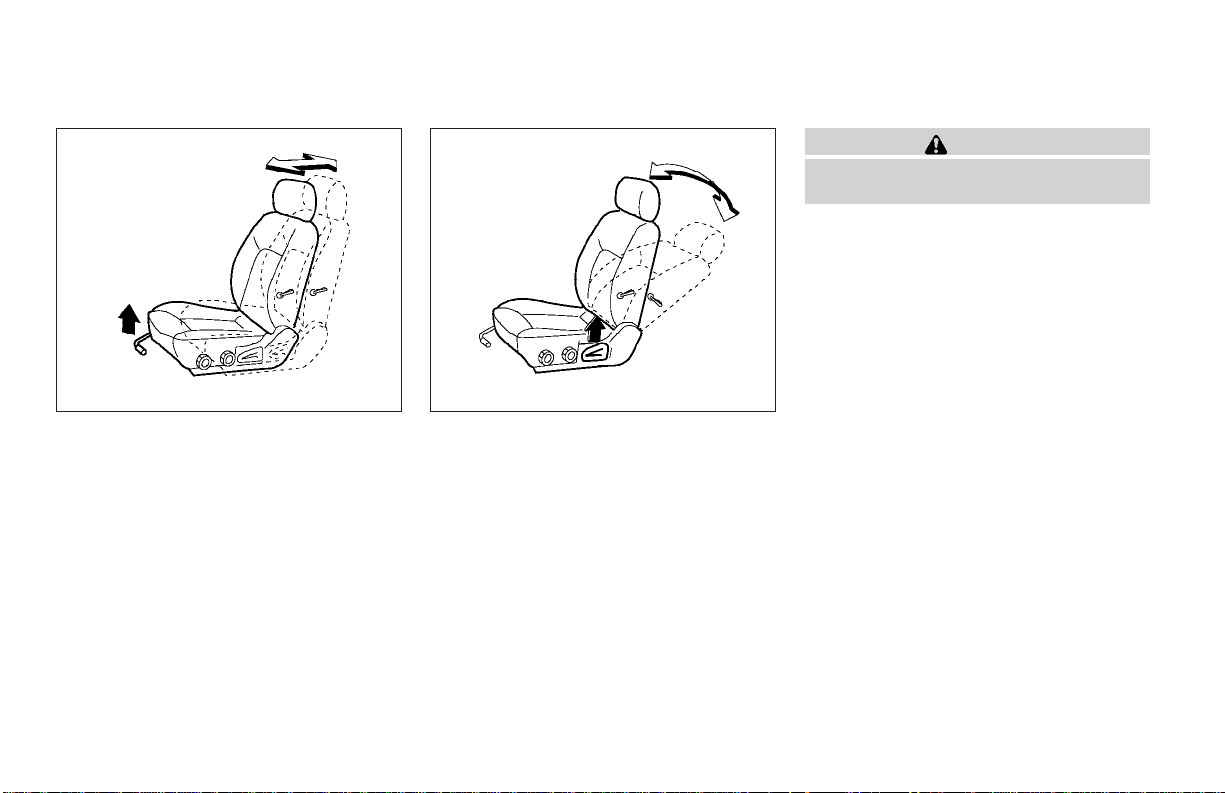
WRS0274 WRS0275
Forward and backward
Pull the lever up and hold it while you slide the
seat forwardor backward to the desiredposition.
Release the lever to lock the seat in position.
WARNING
After adjustment, gently rock in the seatto
make sure it is securely locked.
Reclining
Torecline the seatback, pull the lever up andlean
back. To bring the seatback forward, pull thelever
up and lean your body forward. Release the lever
to lock the seatback in position.
The reclining feature allows adjustment of the
seatback for occupants of different sizes to help
obtain proper seat belt fit (see “Precautions on
seat belt usage” later in this section). Also, the
seatback can be reclined to allow occupants to
rest when the vehicle is stopped.
Safety—Seats, seat belts and supplemental air bags 1-3
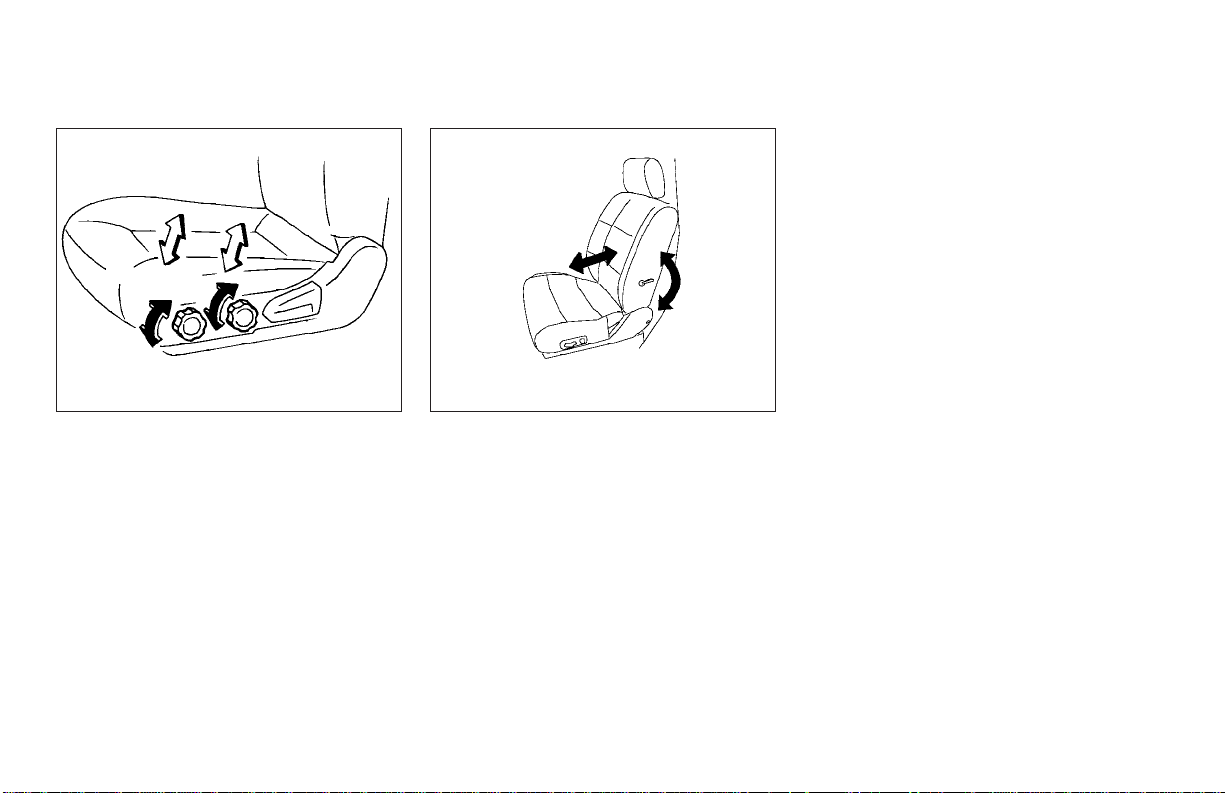
WRS0131 LRS0278
Seat lifter (if so equipped for driver’s
seat)
Turn either dial to adjust the angle and height of
the seat cushion to the desired position.
Lumbar support (driver’s seat)
The lumbar support feature provides lower back
support to the driver. Move the lever up or down
to adjust the seat lumbar area.
1-4 Safety—Seats, seat belts and supplemental air bags
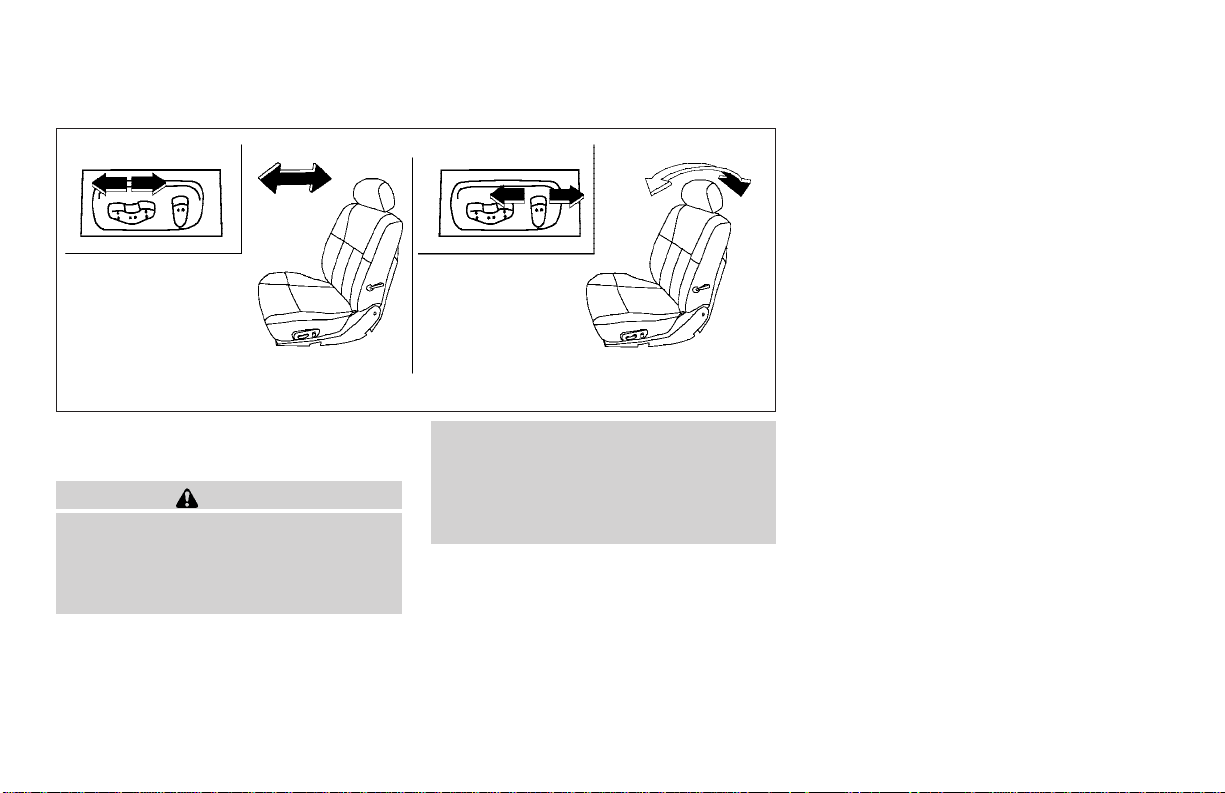
FRONT POWER SEAT
ADJUSTMENT (if so equipped)
WARNING
● Do not adjust the driver’s seat while
driving so full attention may be given to
vehicle operation. The seat may move
suddenly and could cause loss of control of the vehicle.
WRS0276
● Do not leave children unattended inside
the vehicle.They could unknowingly activate switches or controls and become
trapped in a window. Unattended children could become involved in serious
accidents.
Operating tips
● The power seat motor has an auto-reset
overload protection circuit. If the motor
stops during operation, wait 30 seconds,
then reactivate the switch.
● Do not operate the power seat switch for a
long period of time when the engine is off.
This will discharge the battery.
See “Automatic drivepositioner (if soequipped)”
in “Pre-drivingchecks and adjustments” forautomatic drive positioner operation.
Forward and backward
Moving the switch forward or backward will slide
the seat forward or backward to the desired
position.
Reclining
Move the recline switch backward until the desired angle is obtained. To bring the seatback
forward again, move the switch forward and
move your body forward. The seatback will move
forward.
The reclining feature allows adjustment of the
seatback for occupants of different sizes to help
obtain proper seat belt fit (see “Precautions on
seat belt usage” later in this section). Also, the
seatback can be reclined to allow occupants to
rest when the vehicle is stopped.
Safety—Seats, seat belts and supplemental air bags 1-5
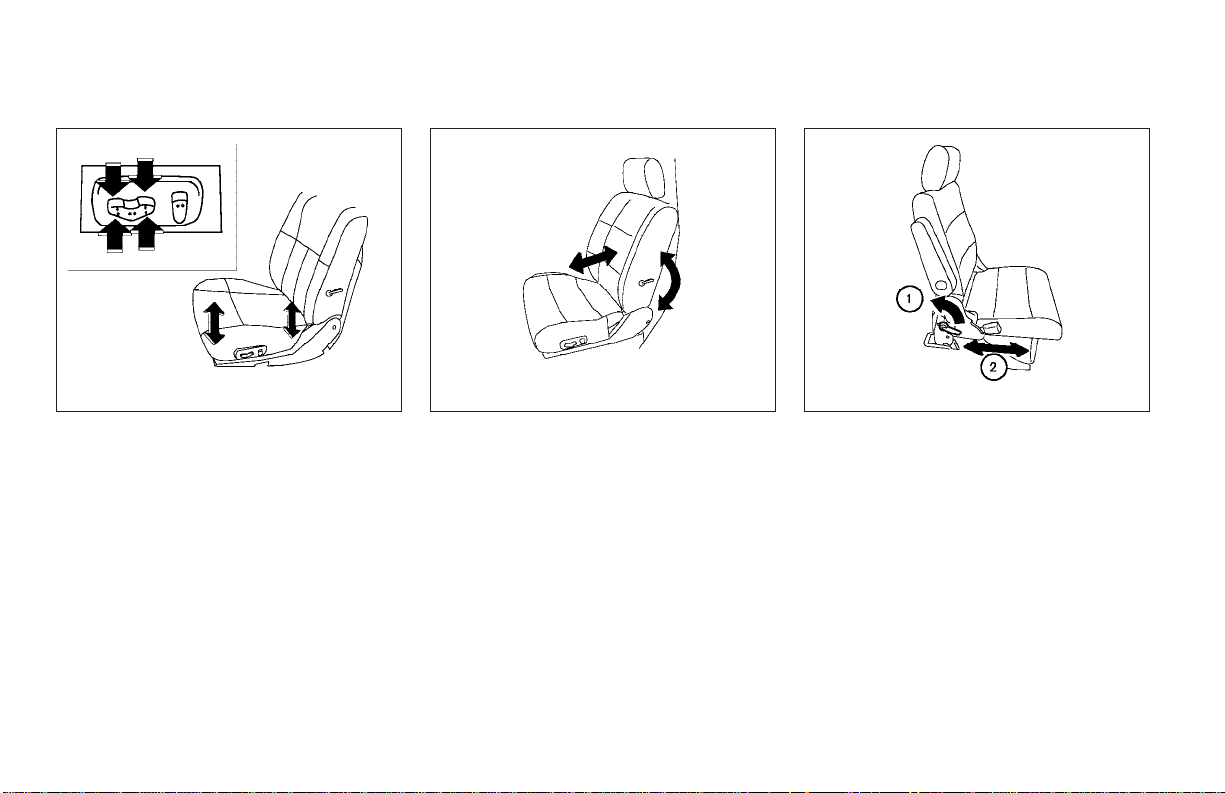
WRS0277 LRS0278 LRS0279
Seat lifter (if so equipped for driver’s
seat)
Push the front or rear end of the switch up or
down to adjust the angle and height of the seat
cushion.
Lumbar support (driver’s seat)
The lumbar support feature provides lower back
support to the driver. Move the lever up or down
to adjust the seat lumbar area.
1-6 Safety—Seats, seat belts and supplemental air bags
2ND ROW CAPTAIN’S CHAIR
ADJUSTMENT
Forward and backward
Pull the lever up
the seat forward or backward to the desired
position. Release the lever to lock the seat in
position.
1
and hold it while you slide
s
s
2
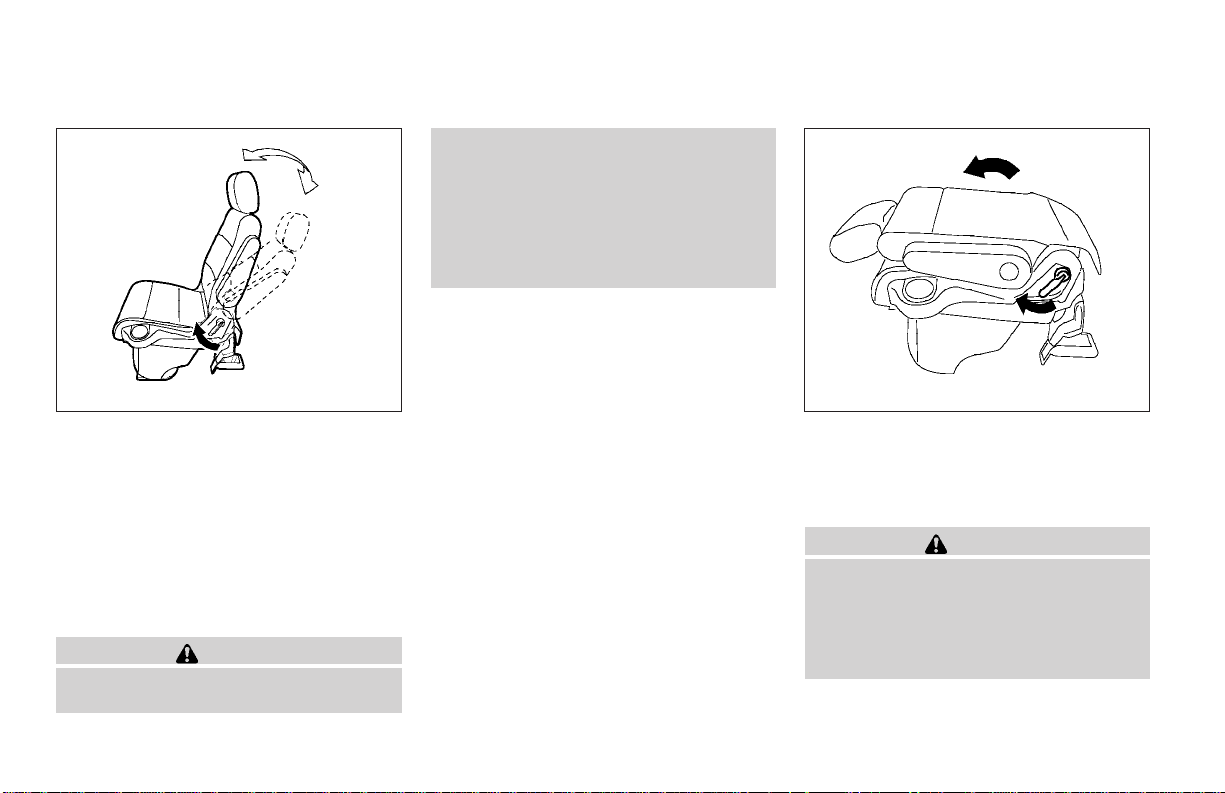
WRS0317 LRS0283
Reclining
To recline the seatback, pull up on the lever and
lean back.
The recline feature allows adjustment of the seat
back for occupants of different sizes to help
obtain proper seat belt fit (see “Precautions on
seat belt usage” later in this section). Also, the
seatback can be reclined to allow occupants to
rest when the vehicle is stopped.
WARNING
● After adjustment,gently rockin theseat
to make sure it is securely locked.
● Do not ride in a moving vehicle when
the seatback is reclined. This can be
dangerous. The shoulder belt will not
be against your body. In an accident,
you could be thrown into it and receive
neck or other serious injuries. You
could also slide under the lap belt and
receive serious internal injuries.
Folding
To fold the seatback forward, for cargo hauling,
lift up on the recline lever and fold the seatback
over the seat base.
WARNING
● Never allow anyone to ride in the cargo
area or on the rear seat when it is in the
fold-down position. Use of these areas
by passengers without proper restraints
could result in serious injury in an accident or sudden stop.
Safety—Seats, seat belts and supplemental air bags 1-7
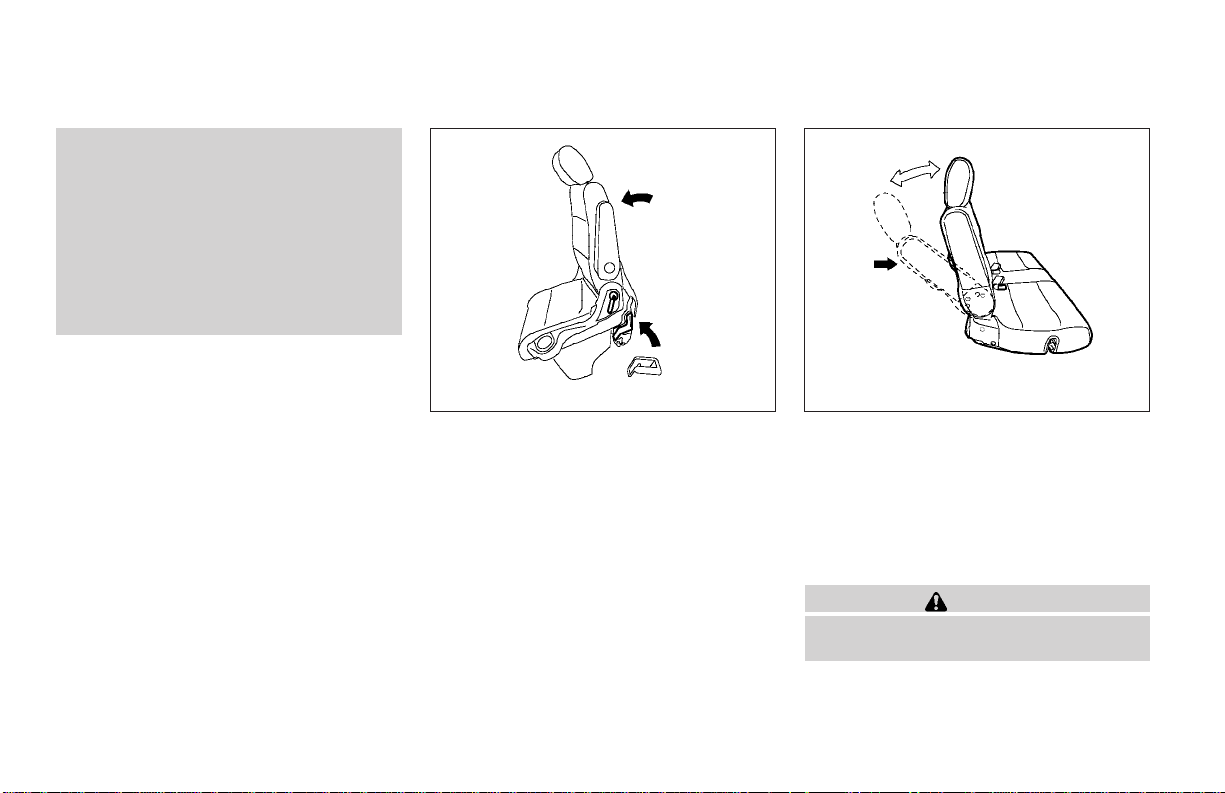
● It is extremely dangerous to ride in a
cargo area inside a vehicle. In a collision, people riding in these areas are
more likely to be seriously injured or
killed.
● Do not allow people to ride in any area
of your vehicle that is not equipped with
seats and seat belts. Be sure everyone
in your vehicle is in a seat and using a
seat belt properly.
LRS0282 LRS0320
Tip up for easy entry to the 3rd row
The 2nd row captain’s chairs can be tipped forward foreasy entryor exitfrom the3rd rowbench
seat. To enter the 3rd row bench seat lift up on
the lever located on the lower base of the 2nd
row captain’s chair to tip the seat forward. To exit
the 3rd row bench seat pull back on the lever on
the lowerbase of the 2nd row captain’s chair and
push the seat forward.
3RD ROW BENCH SEAT
ADJUSTMENT
Reclining
Lift up on the latchin thecenter of the seatback to
adjust the back of the seat. Release the latch to
lock the seatback into position.
WARNING
● After adjustment,gently rockin theseat
to make sure it is securely locked.
1-8 Safety—Seats, seat belts and supplemental air bags
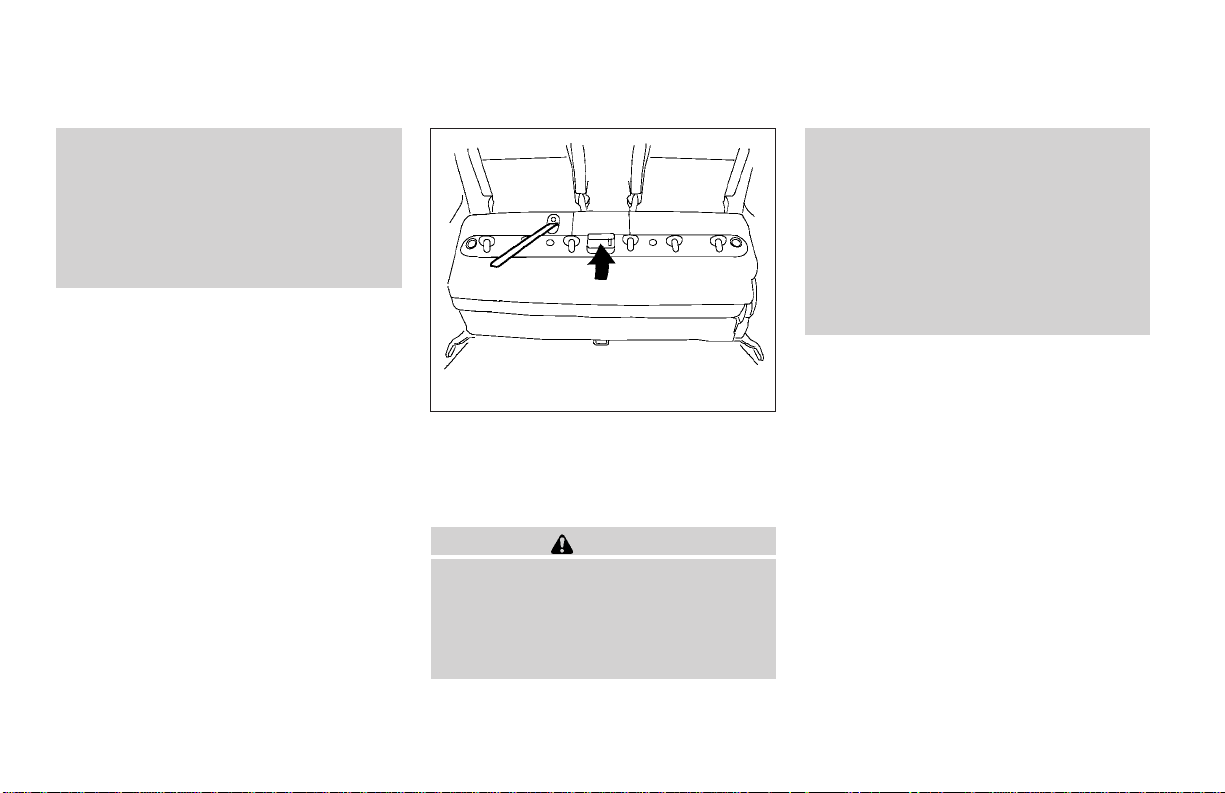
● Do not ride in a moving vehicle when
the seatback is reclined. This can be
dangerous. The shoulder belt will not
be against your body. In an accident,
you could be thrown into it and receive
neck or other serious injuries. You
could also slide under the lap belt and
receive serious internal injuries.
● It is extremely dangerous to ride in a
cargo area inside a vehicle. In a collision, people riding in these areas are
more likely to be seriously injured or
killed.
● Do not allow people to ride in any area
of your vehicle that is not equipped with
seats and seat belts. Be sure everyone
in your vehicle is in a seat and using a
seat belt properly.
LRS0284
Folding
To fold the seatback forward, for cargo hauling,
lift up on the latch in the center of theseatback to
fold the seatback over the seat base.
WARNING
● Never allow anyone to ride in the cargo
area or on the rear seat when it is in the
fold-down position. Use of these areas
by passengers without proper restraints
could result in serious injury in an accident or sudden stop.
Safety—Seats, seat belts and supplemental air bags 1-9
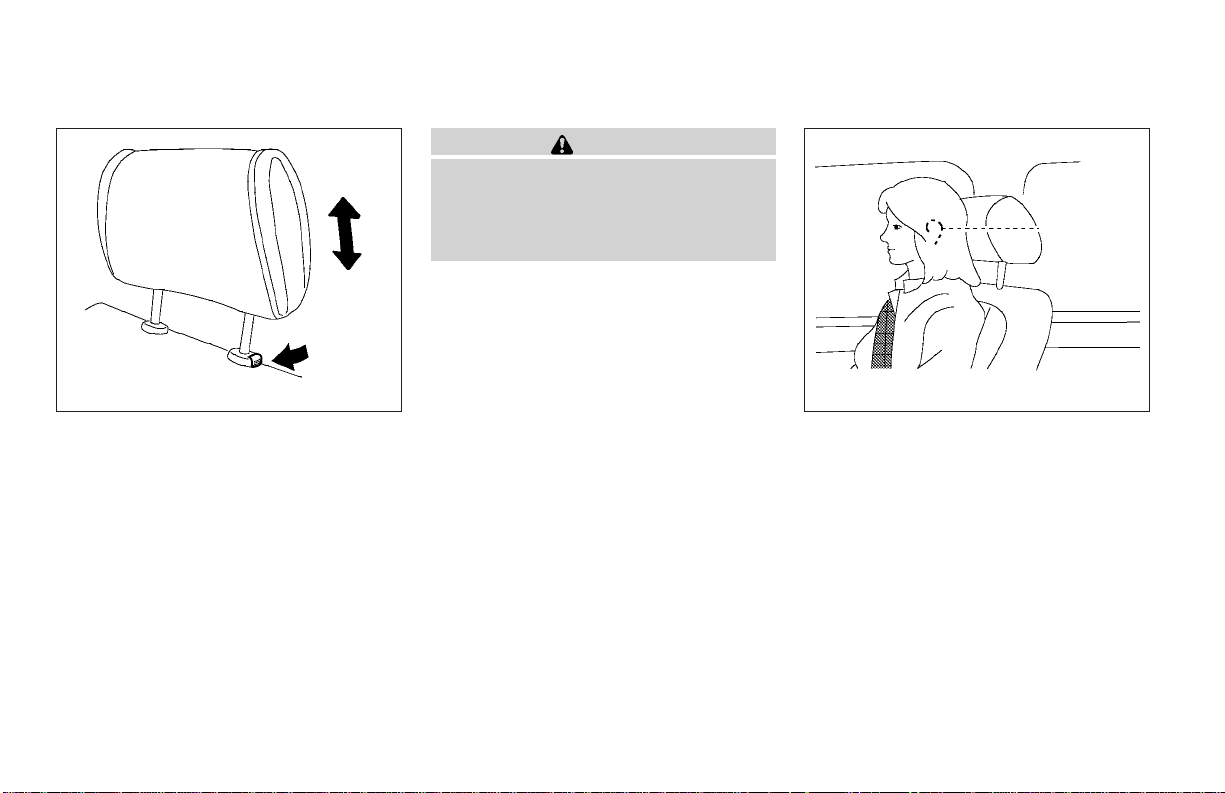
LRS0286 WRS0134
HEAD RESTRAINT ADJUSTMENT
To raise the head restraint, pull it up. To lower,
push and hold the lock knob and push the head
restraint down.
The 2nd row captain’s chairs and the 3rd row
bench seat head restraints are removable for
stowage. The front seat head restraints are not
removable.
WARNING
Head restraints should be adjusted properly as they may provide significant protection against injury in an accident. Do
not remove them. Check the adjustment
after someone else uses the seat.
Adjust the head restraint so the center is level
with the center of your ears.
1-10 Safety—Seats, seat belts and supplemental air bags
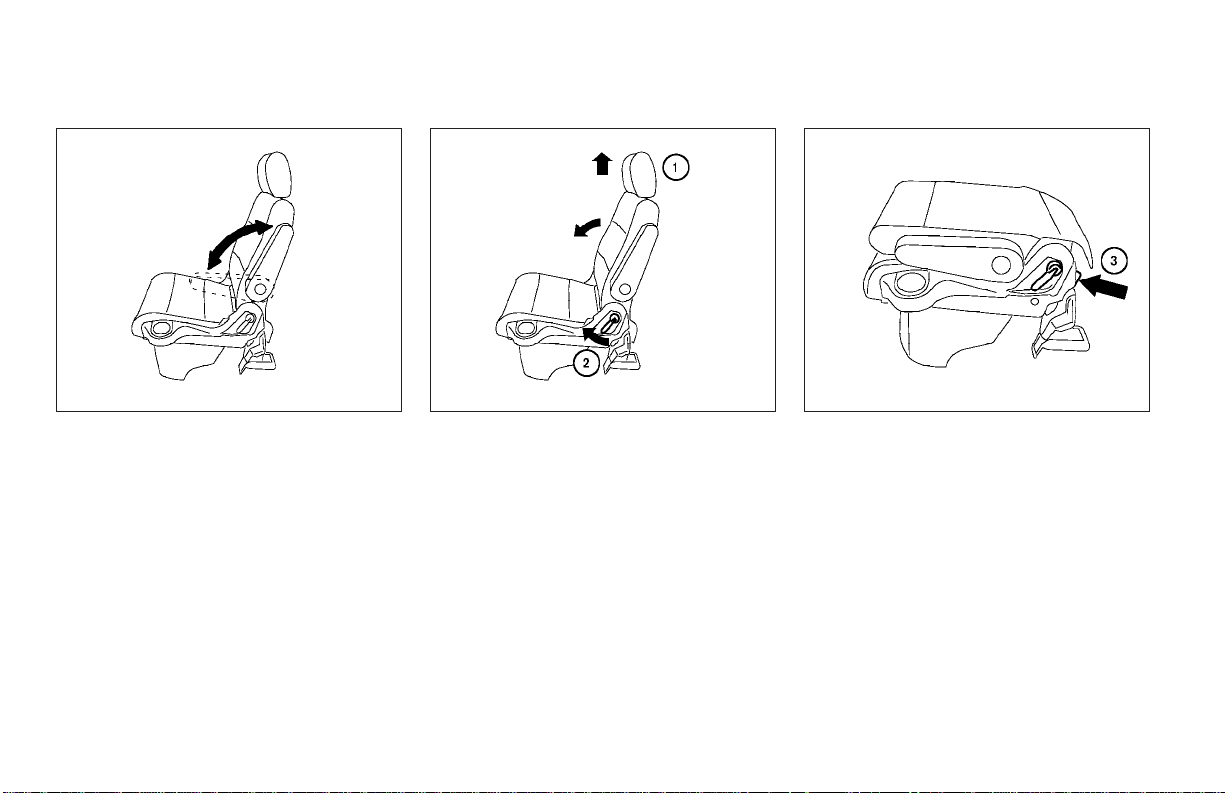
WRS0287 WRS0288 WRS0289
ARMRESTS
To use the armrests on any seat, pull them down
to the resting position.
FLEXIBLE SEATING
Folding the 2nd row captain’s chair
1
To fold the 2nd row captain’s chairs to the
s
floor for maximum cargo hauling, remove the
head restraints. Remove the head restraints
by lifting up, then push and hold the release
knob and place them in the storage bag.
Make sure to secure the storage bag, see
“Head restraint storage” in the “Instrument
and controls” section of this Owner’s
Manual.
2
Lift up on the recline lever to fold the seat-
s
back forward on the seat base.
Safety—Seats, seat belts and supplemental air bags 1-11
3
Push down on the small knob on the back of
s
the seat to release the base of the seat.
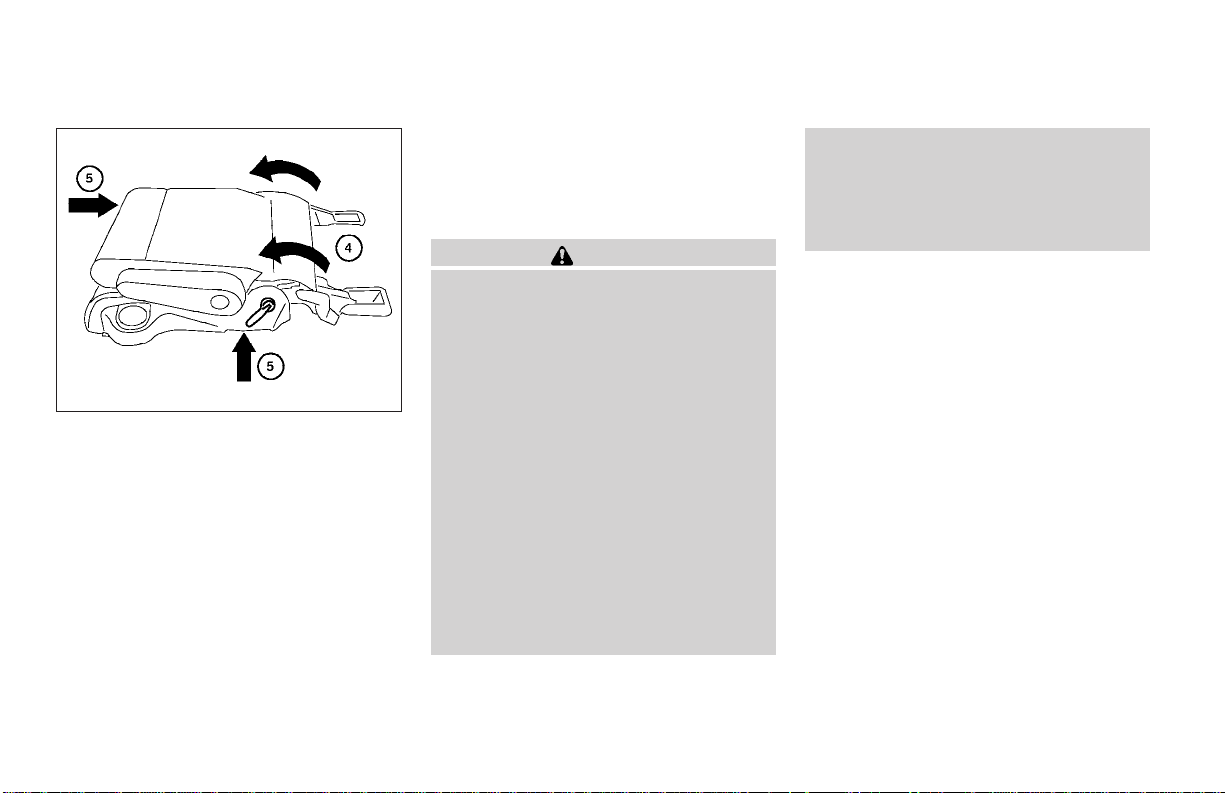
4
Then fold the entire seat forward into the
s
stowed position in the floor.
LRS0290
5
Reverse this process to return the 2nd row
s
captain’s chairs to a seating position. Make
sure to properly install the head restraints and to push the seats down
into thefloor until they latch into place.
WARNING
● Head restraints should be adjusted
properly as they may provide significant
protection against injury in an accident.
Always replace and adjust them properly if they have been removed for any
reason.
● If the head restraints are removed for
any reason, they should be securely
stored to prevent them from causing
injury to passengers or damage to the
vehicle in case of sudden braking or an
accident.
● When the vehicle is being used to carry
cargo, properly secure all cargo to help
prevent it from sliding or shifting. Do
not place cargo higher than the seatbacks. In a sudden stop or collision,
unsecured cargo could cause personal
injury.
● When returning the seatbacks to the
upright position, be certain they are
completely secured in the latched position. If they are not completely secured,
passengers may be injured in an accident or sudden stop.
1-12 Safety—Seats, seat belts and supplemental air bags
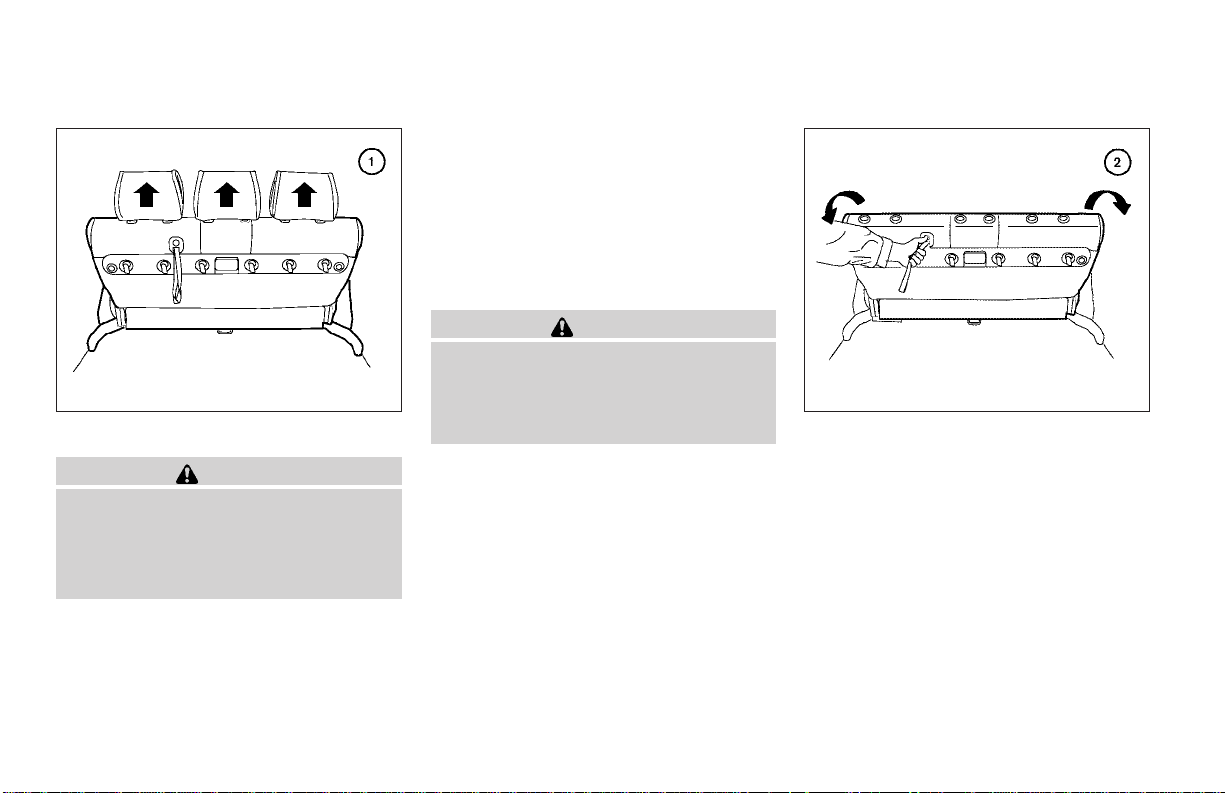
LRS0291 WRS0321
Folding the 3rd row bench seat
WARNING
● The 3rd row bench seat is heavy. Be
careful when folding and unfolding.
● To avoid injury to yourself or others,
keep hands and body clear of floor
opening when folding.
1
To fold the 3rd row bench seat flat into the
s
floor, for maximum cargo hauling, remove all
three head restraints. Remove the head restraint by lifting up, then push and hold the
release button and continue lifting. Then
place them in the storage bag. Make sure to
secure the storage bag. See “Head restraint
storage” in the “Instrument and controls”
section of this Owner’s Manual.
WARNING
If the head restraints are removed for any
reason, they should be securely stored to
prevent them from causing injury to passengers or damage to the vehicle in case
of sudden braking or an accident.
2
Disconnect and secure the center seat belt
s
and tongues into the retractor base. See
“Stowing rear center seat belt” later in this
section. Then push the button in the center
of theseatback whilepulling back on the pull
strap to release the back of the seat. Rotate
the seatback toward the back of the vehicle.
Safety—Seats, seat belts and supplemental air bags 1-13
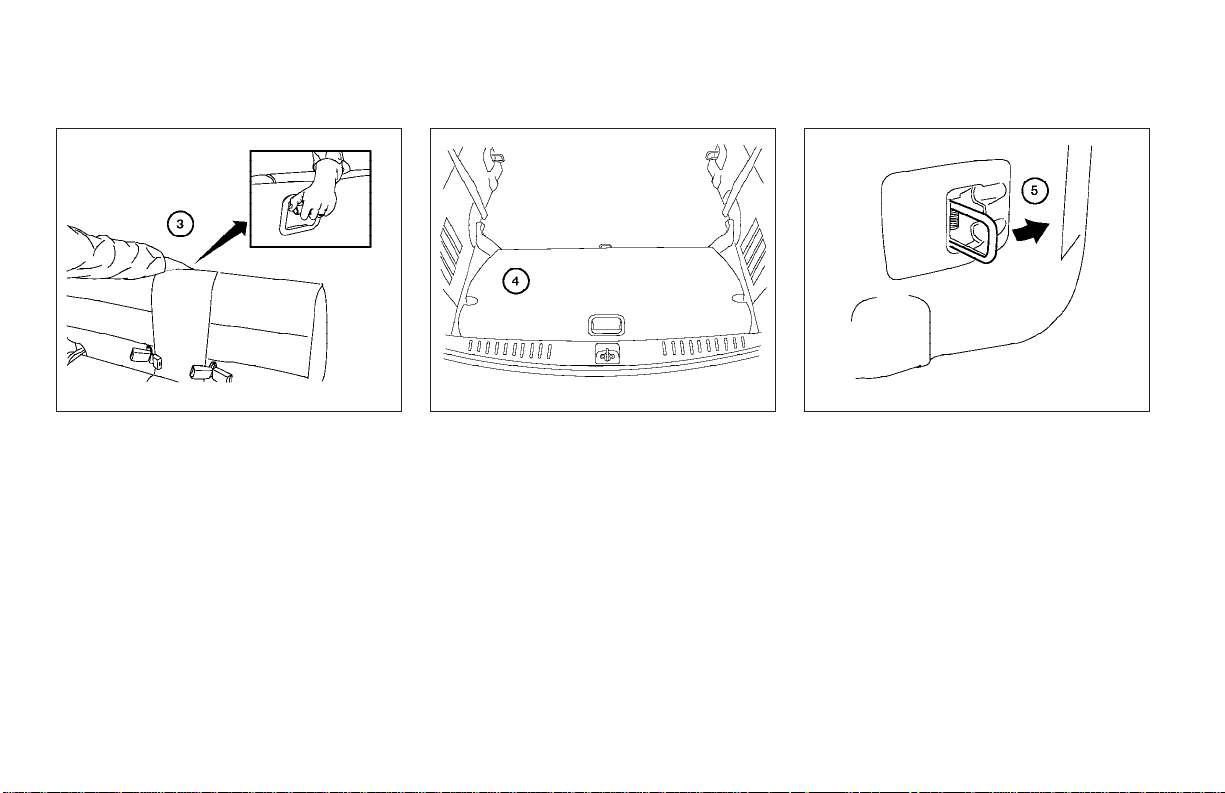
LRS0292 LRS0293 LRS0285
3
Pull up on the lever located on the back of
s
the seat base. This will fold the seat base
toward the back of the vehicle.
4
The entire seat will rotate toward you and
s
stow flat in the floor.
1-14 Safety—Seats, seat belts and supplemental air bags
5
The rear seat anchors are spring loaded and
s
can be folded into the side panels to maximize cargo space. The anchors are held in
the folded position by the items in the cargo
area. When the load is removed from the
cargo area, the rear seat anchors automatically return to the unfolded position.
6. Reverse this process to return the bench
seat to a seating position. Make sure to
properly install the head restraints,
push the bench seat down into the
floor, and pull back on the seatback
until they latch into place.
