Nissan Nvpassenger 2016 Owner's Manual
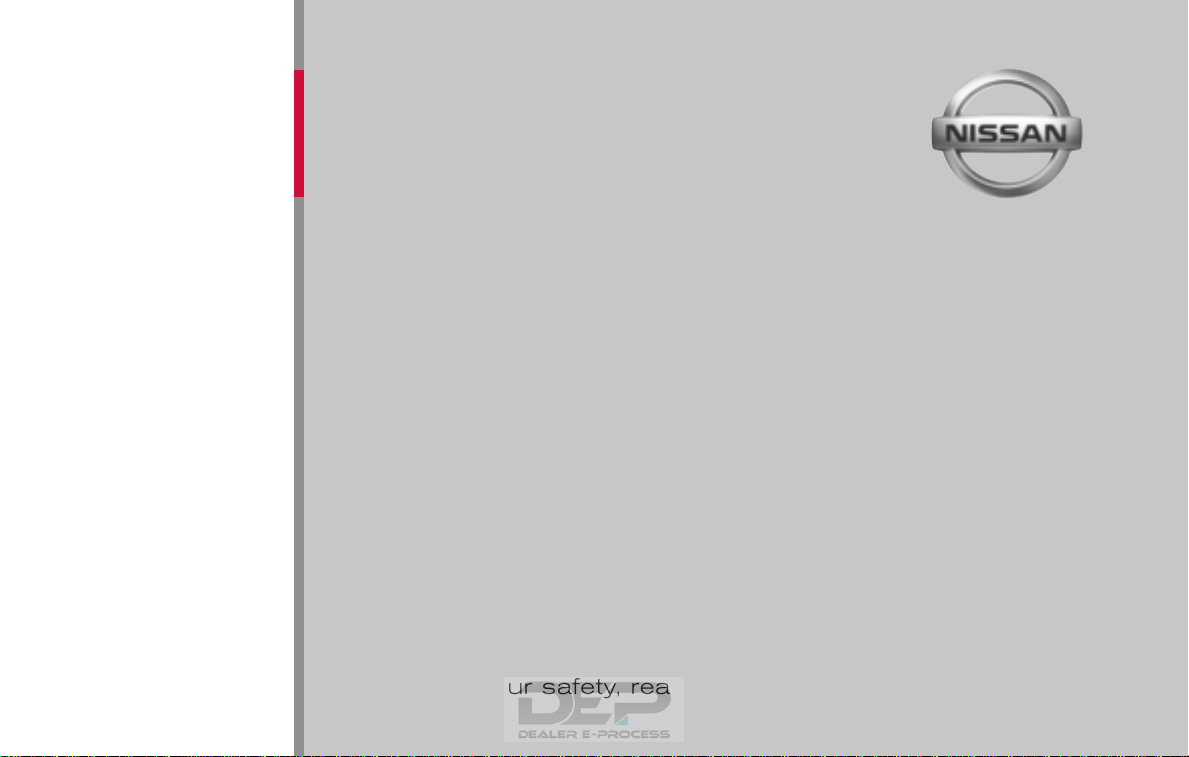
®
2016
For your safety, read carefully and keep in this vehicle.
NV PASSENGER
OWNER’S MANUAL
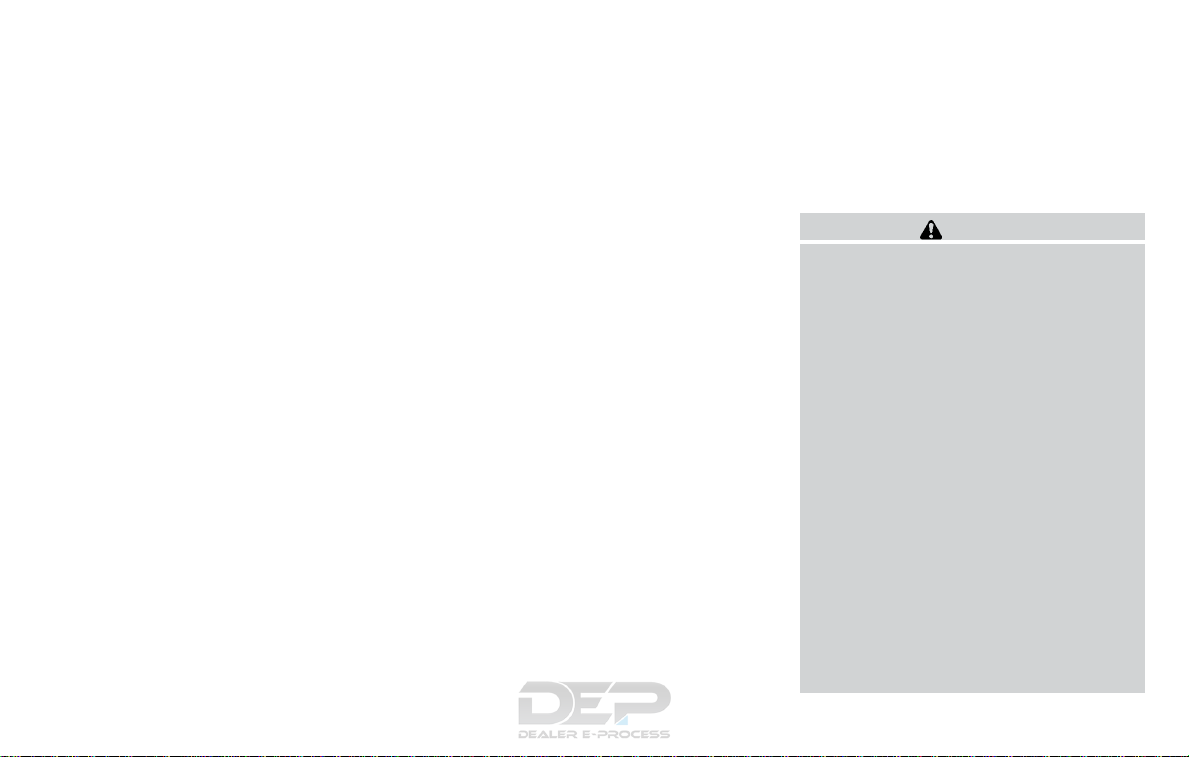
FOREWORD READ FIRST—THEN DRIVE SAFELY
Welcome to the growing family of new NISSAN
owners. This vehicle is delivered to you with
confidence. It was produced using the latest
techniques and strict quality control.
This manual was prepared to help you understand the operation and maintenance of your
vehicle sothat you may enjoy many miles (kilometers) of driving pleasure. Please read through this
manual before operating your vehicle.
A separate Warranty Information Booklet
explains details about the warranties covering your vehicle. The “NISSAN Service
and Maintenance Guide” explains details
about maintaining and servicing your vehicle. Additionally, a separate Customer
Care/Lemon Law Booklet (U.S. only) will
explain how to resolve any concerns you
may have with your vehicle, as well as
clarify your rights under your state’s lemon
law.
A NISSAN dealership knows your vehicle best.
When you require any service or have any questions, they will be glad to assist you with the
extensive resources available to them.
In addition to factory-installed options, your vehicle may also be equipped with additional accessories installed by NISSAN or by a NISSAN
dealer prior to delivery. It is important that you
familiarize yourself with all disclosures, warnings,
cautions and instructions concerning proper use
of such accessories prior to operating the vehicle
and/or accessory. See a NISSAN dealer for details concerning the particular accessories with
which your vehicle is equipped.
Before driving your vehicle, please read this
Owner’s Manual carefully. This will ensure familiarity with controls and maintenance requirements assisting you in the safe operation of your
vehicle.
WARNING
IMPORTANT SAFETY INFORMATION
REMINDERS!
Follow these important driving rules to
help ensure a safe and comfortable trip
for you and your passengers!
● NEVER drive under the influence of alcohol or drugs.
● ALWAYS observe posted speed limits
and never drive too fast for conditions.
ALWAYS give your full attention to driving
●
and avoid using vehicle features or taking
other actions that could distract you.
●
ALWAYS use your seat belts and appropriate child restraint systems. Preteen
children should be seated in the rear seat.
● ALWAYS provide information about the
proper use of vehicle safety features to
all occupants of the vehicle.
● ALWAYS review this Owner’s Manual
for important safety information.
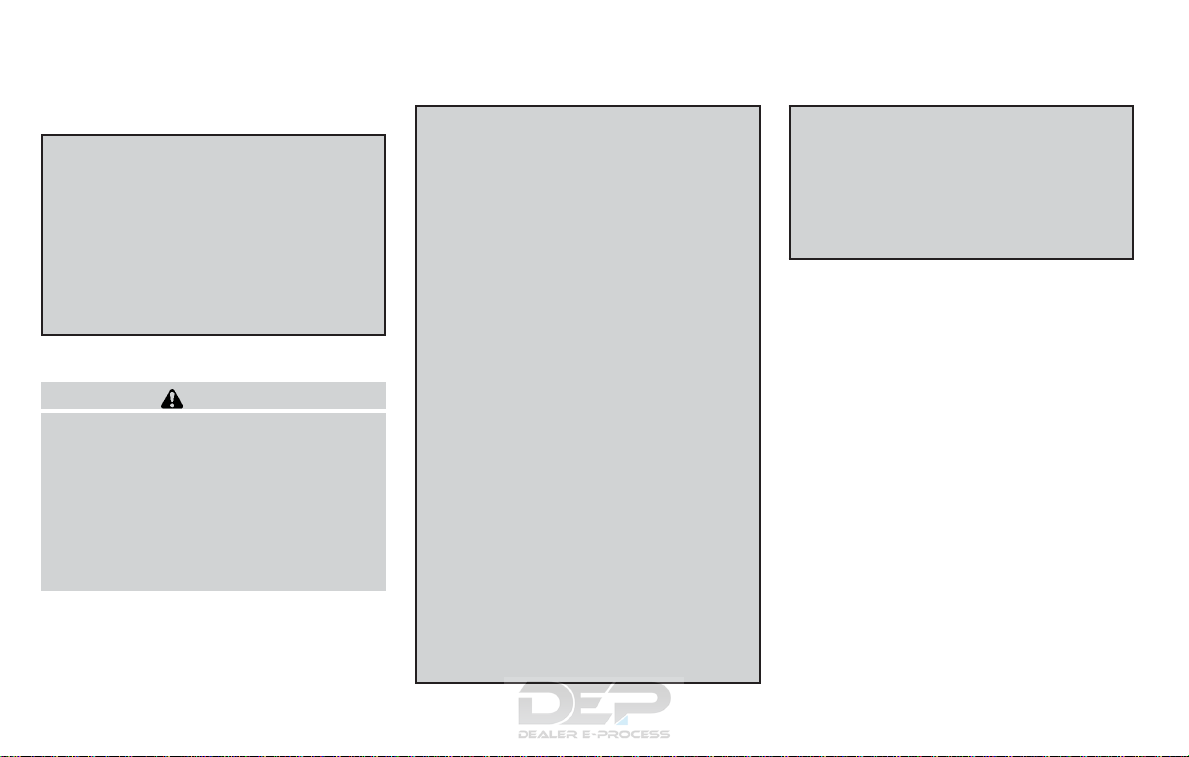
DRIVING
This vehicle will handle and maneuver differently from an ordinary passenger vehicle because it has a higher center of gravity. As with
other vehicles with features of this type, failure
to operate this vehicle correctly may result in
loss of control or an accident.
Be sure to read “Driving precautions” and
“Avoiding collision and rollover” in the “Starting
and driving” section of this manual.
MODIFICATION OF YOUR VEHICLE
WARNING
Any modifications or alterations of this
vehicle that do not comply with the
NISSAN NV 1500/2500/3500 Body Builders Guide may affect the safety of the
vehicle which may result in a collision,
serious personal injury or death. A electronic copy of the NISSAN body builders
guide is available at
www.nissancommercialvehicles.com.
Modifications made to this vehicle by
conversion companies or dealers may affect the final certification of the engine,
vehicle or equipment. The conversion
company or dealer has the responsibility
to certify that the altered vehicle and
equipment complies or continues to comply with all applicable motor vehicle
safety standards and emissions
regulations. The conversion company or
dealer is responsible for making sure the
modifications or installed equipment
does not affect the safety of the vehicle.
NISSAN does not assume the responsibility as the final stage manufacturer for
modified or altered vehicles. NISSAN is
not responsible for the final certification,
product liability claims, or warranty
claims, resulting from any component,
assembly, or system being altered.
NISSAN is not responsible for modifications which cause the vehicle to become
non-compliant with any of the motor vehicle safety standards, emissions
regulations, or modifications that cause
the vehicle to be or become defective or
unsafe.
Your vehicle’s warranty may not cover
damage resulting from alterations,
modifications, installation of nonapproved accessories, or improper installation of accessories. See your 2016 NV
1500/2500/3500 Warranty Information
Booklet for complete details.
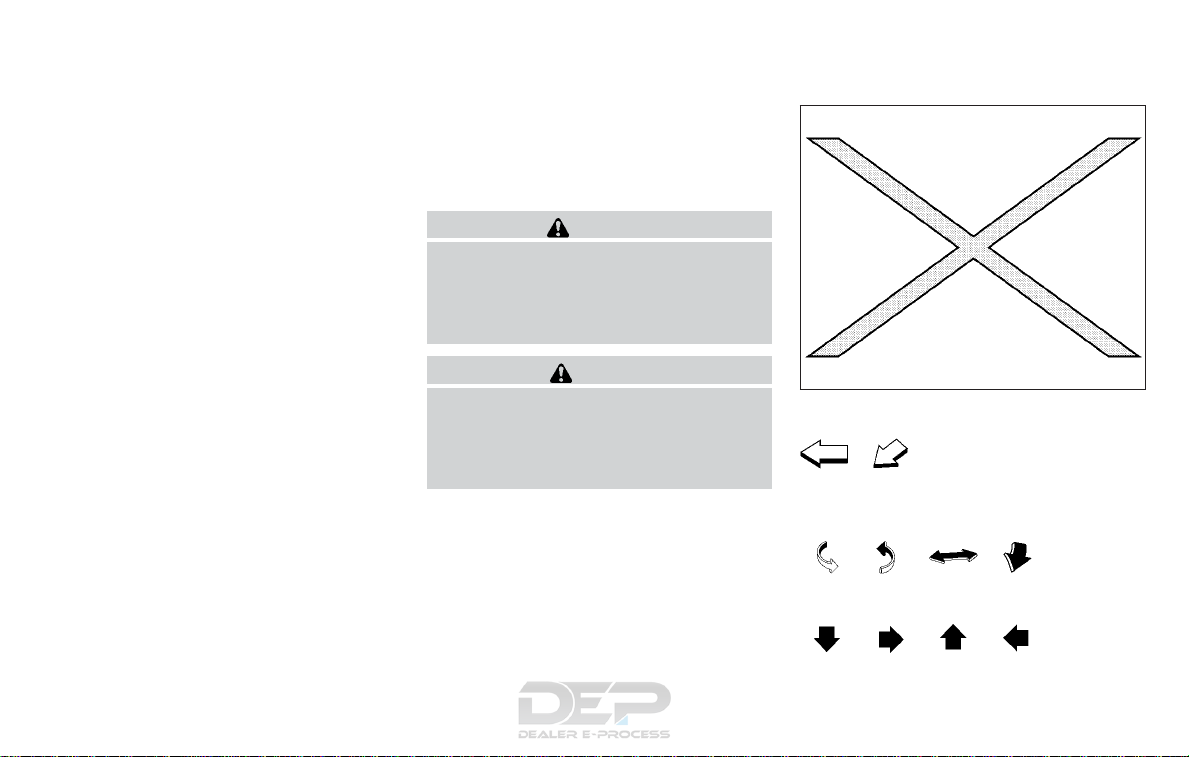
WHEN READING THE MANUAL
This manual includes information for all features
and equipment available on this model. Features
and equipment in your vehicle may vary depending on model, trim level, options selected, order,
date of production, region or availability. Therefore, you may find information about features or
equipment that are not included or installed on
your vehicle.
All information, specifications and illustrations in
this manual are those in effect at the time of printing. NISSAN reserves the right to change specifications, performance, design or component suppliers without notice and without obligation. From
time to time, NISSAN may update or revise this
manual to provide Owners with the most accurate
information currently available. Please carefully
read and retain with this manual all revision updates sent to you by NISSAN to ensure you have
access to accurate and up-to-date information regarding your vehicle. Current versions of vehicle
Owner’s Manuals and any updates can also be
found in the Owner section of the NISSAN website
at https://owners.nissanusa.com/nowners/
navigation/manualsGuide
tions concerning any information in your Owner’s
Manual, contact NISSAN Consumer Affairs. See
the NISSAN CUSTOMER CARE PROGRAM
page in this Owner’s Manual for contact information.
. If you have ques-
IMPORTANT INFORMATION ABOUT
THIS MANUAL
You will see various symbols in this manual. They
are used in the following ways:
WARNING
This is used to indicate the presence of a
hazard that could cause death or serious
personal injury. To avoid or reduce the
risk, the procedures must be followed
precisely.
CAUTION
This is used to indicate the presence of a
hazard that could cause minor or moderate personal injury or damage to your vehicle. To avoid or reduce the risk, the procedures must be followed carefully.
APD1005
If you see this symbol, it means “Do not do this”
or “Do not let this happen.”
If you see a symbol similar to these in an illustration, it means the arrow points to the front of the
vehicle.
Arrows in an illustration that are similar to these
indicate movement or action.
Arrows in an illustration that are similar to these
call attention to an item in the illustration.
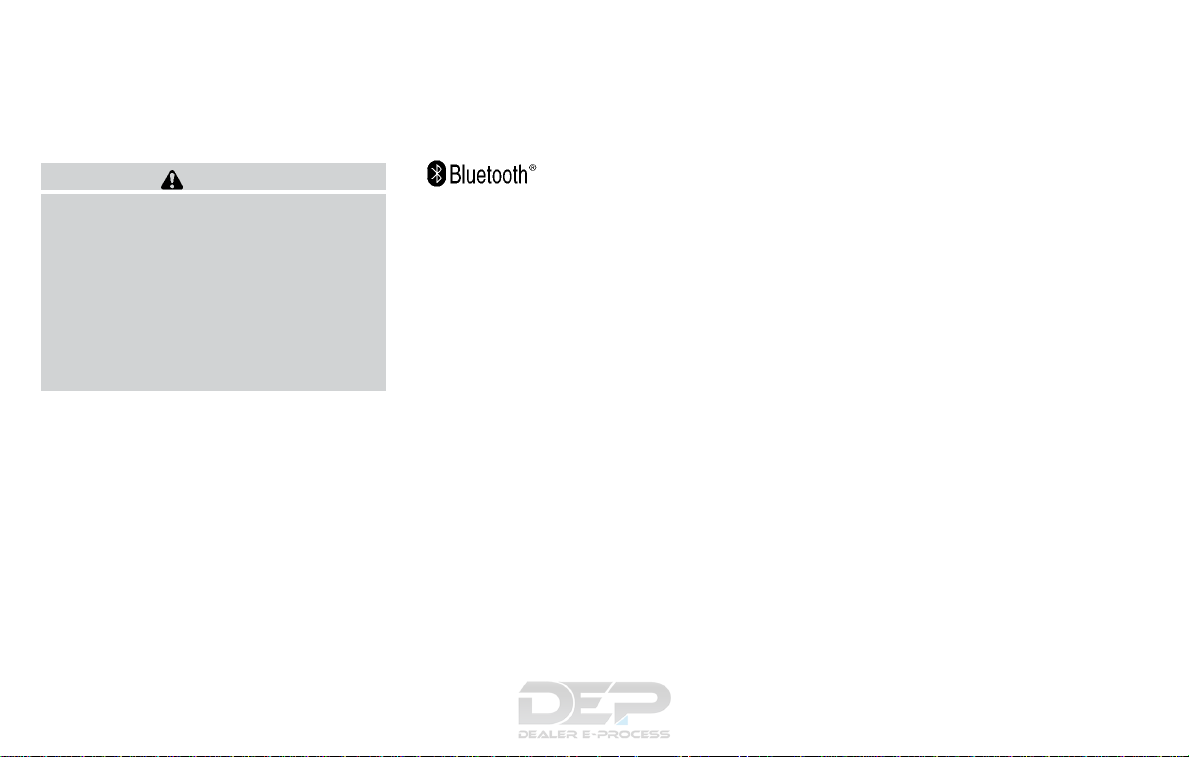
CALIFORNIA PROPOSITION 65
WARNING
WARNING
Engine exhaust, some of its constituents,
and certain vehicle components contain or
emit chemicals known to the State of
California to cause cancer and birth defects or other reproductive harm. In addition, certain fluids contained in vehicles
and certain products of component wear
contain or emit chemicals known to the
State of California to cause cancer and
birth defects or other reproductive harm.
CALIFORNIA PERCHLORATE
ADVISORY
Some vehicle parts, such as lithium batteries,
may contain perchlorate material. The following advisory is provided: “Perchlorate Material – special handling may apply, See
www.dtsc.ca.gov/hazardouswaste/perchlorate/”.
BLUETOOTH® is a
trademark owned by
Bluetooth SIG, Inc.
and licensed to
Visteon and Bosch.
SiriusXM® services
require a subscription
after trial period and
are sold separately or
as a package. The
satellite service is
available only in the
48 contiguous USA
and DC. SiriusXM
satellite service is
also available in
Canada; see
www.siriusxm.ca.
© 2015 NISSAN NORTH AMERICA, INC.
All rights reserved. No part of this Owner’s
Manual may be reproduced or stored in a retrieval
system, or transmitted in any form, or by any
means, electronic, mechanical, photocopying,
recording or otherwise, without the prior written
permission of Nissan North America, Inc.

NISSAN CUSTOMER CARE PROGRAM
NISSAN CARES...
Both NISSAN and your NISSAN dealer are dedicated to serving all your automotive needs. Your satisfaction with your vehicle and your NISSAN dealer are
our primary concerns. Your NISSAN dealer is always available to assist you with all your automobile sales and service needs.
However, if there is something that your NISSAN
dealer cannot assist you with or you would like to
provide NISSAN directly with comments or
questions, please contact the NISSAN Consumer Affairs Department using our toll-free
number:
For U.S. customers
877–NIS-NCV1
(877-647-6281)
For Canadian customers
1-800-387-0122
We appreciate your interest in NISSAN and thank you for buying a quality NISSAN vehicle.
The Consumer Affairs Department will ask for the
following information:
– Your name, address, and telephone number
– Vehicle identification number (attached to the
top of the instrument panel on the driver’s
side)
– Date of purchase
– Current odometer reading
– Your NISSAN dealer’s name
– Your comments or questions
OR
You can write to NISSAN with the information at:
For U.S. customers
Nissan North America, Inc.
Consumer Affairs Department
P.O. Box 685003
Franklin, TN 37068-5003
or via e-mail at:
nnaconsumeraffairs@nissan-usa.com
For Canadian customers
Nissan Canada Inc.
5290 Orbitor Drive
Mississauga, Ontario L4W 4Z5
or via e-mail at:
information.centre@nissancanada.com
If you prefer, visit us at:
www.nissanusa.com (for U.S. customers) or
www.nissan.ca (for Canadian customers)

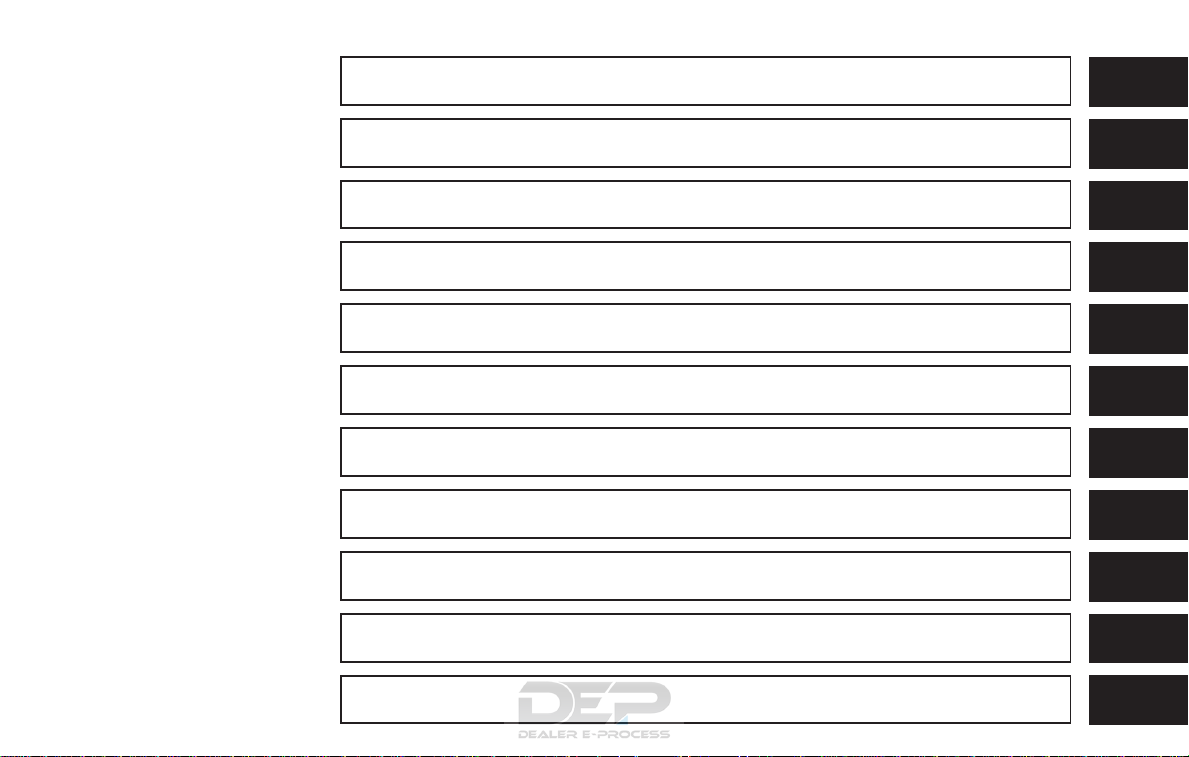
Table of
Illustrated table of contents
0
Contents
Safety—Seats, seat belts and supplemental restraint system
Instruments and controls
Pre-driving checks and adjustments
Monitor, climate, audio, phone and voice recognition systems
Starting and driving
In case of emergency
Appearance and care
Maintenance and do-it-yourself
Technical and consumer information
Index
1
2
3
4
5
6
7
8
9
10


0 Illustrated table of contents
Air bags, seat belts and child restraints ..............0-2
Exterior front ......................................0-3
Exterior rear.......................................0-4
Passenger compartment ...........................0-5
Instrument panel...................................0-6
Engine compartment check locations . . ..............0-8
Warning and indicator lights .......................0-10
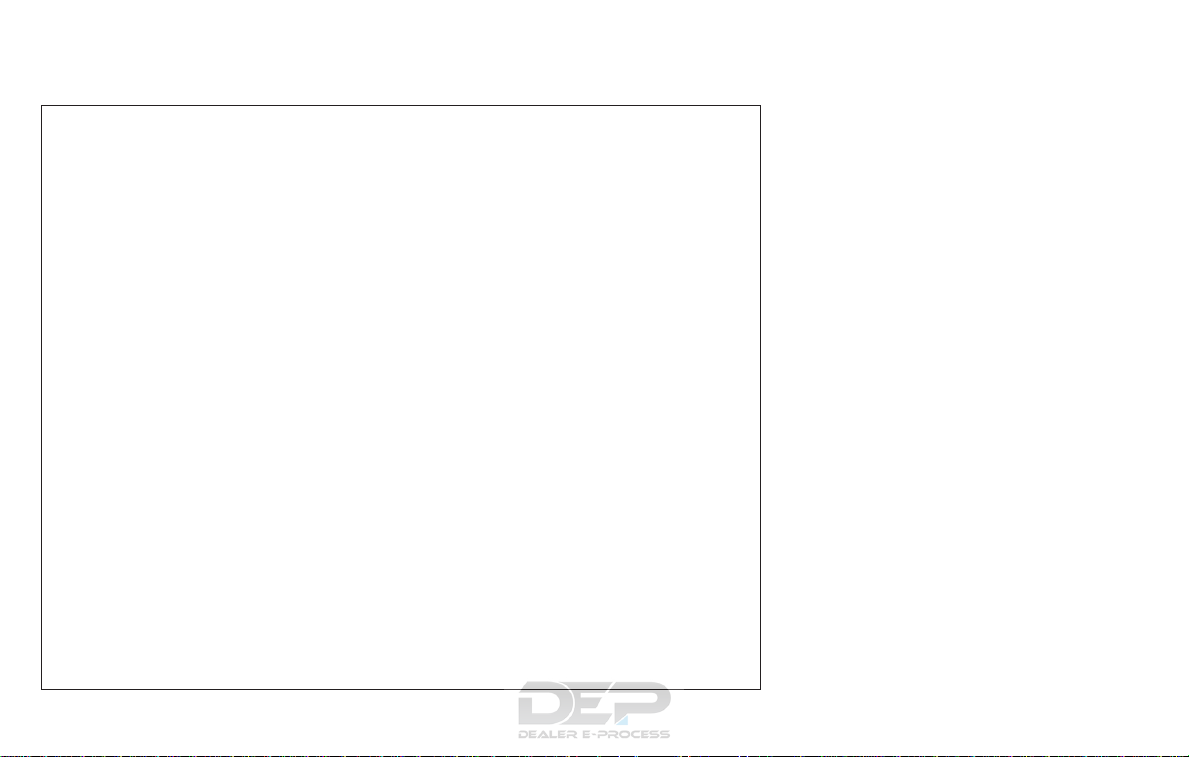
AIR BAGS, SEAT BELTS AND CHILD
RESTRAINTS
1. Head restraints/headrests (2nd, 3rd
and 4th rows) (P. 1-15)
2. LATCH (Lower Anchors and Tethers for
CHildren) system (second row shown;
3rd and 4th rows similar) (P. 1-29)
3. Head restraints/headrests (front row)
(P. 1-15)
4. Front seat belts (P. 1-19, 1-51)
5. Roof-mounted curtain side-impact and
rollover supplemental air bag (P. 1-51)
6. Supplemental front-impact air bags
(P. 1-51)
7. Front seats (P. 1-2)
8. Front seat-mounted side-impact
supplemental air bag (P. 1-51)
9. Top tether strap anchor points (2nd,
3rd, and 4th rows — found on bottom
of seatback) (2nd row shown; other
rows similar) (P. 1-29)
10. Rear seat configurations (P. 1-2)
Refer to the page number indicated in parentheses for operating details.
0-2 Illustrated table of contents
LII2319
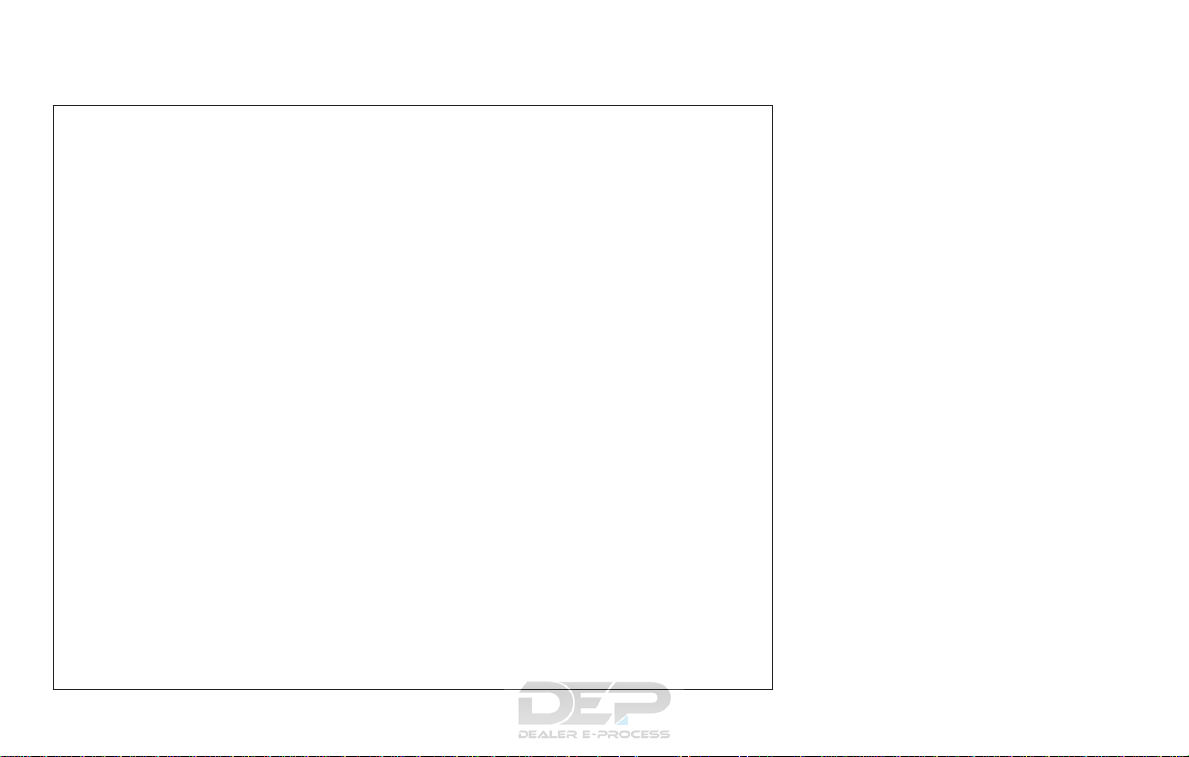
EXTERIOR FRONT
1. Engine hood (P. 3-12)
2. Wiper and washer switch (P. 2-25)
3. Windshield (P. 8-22)
4. Power windows (if so equipped)
(P. 2-46)
5. Door locks (P. 3-3)
Key fob (if so equipped) (P. 3-8)
Keys (P. 3-2)
6. Mirrors (P. 3-17)
7. Tire pressure (P. 8-33)
8. Flat tire (P. 6-2)
9. Tire chains (P. 8-33)
10. Headlight and turn signal switch
(P. 2-27)
Replacing bulbs (P. 8-29)
Refer to the page number indicated in
parentheses for operating details.
LII2320
Illustrated table of contents 0-3
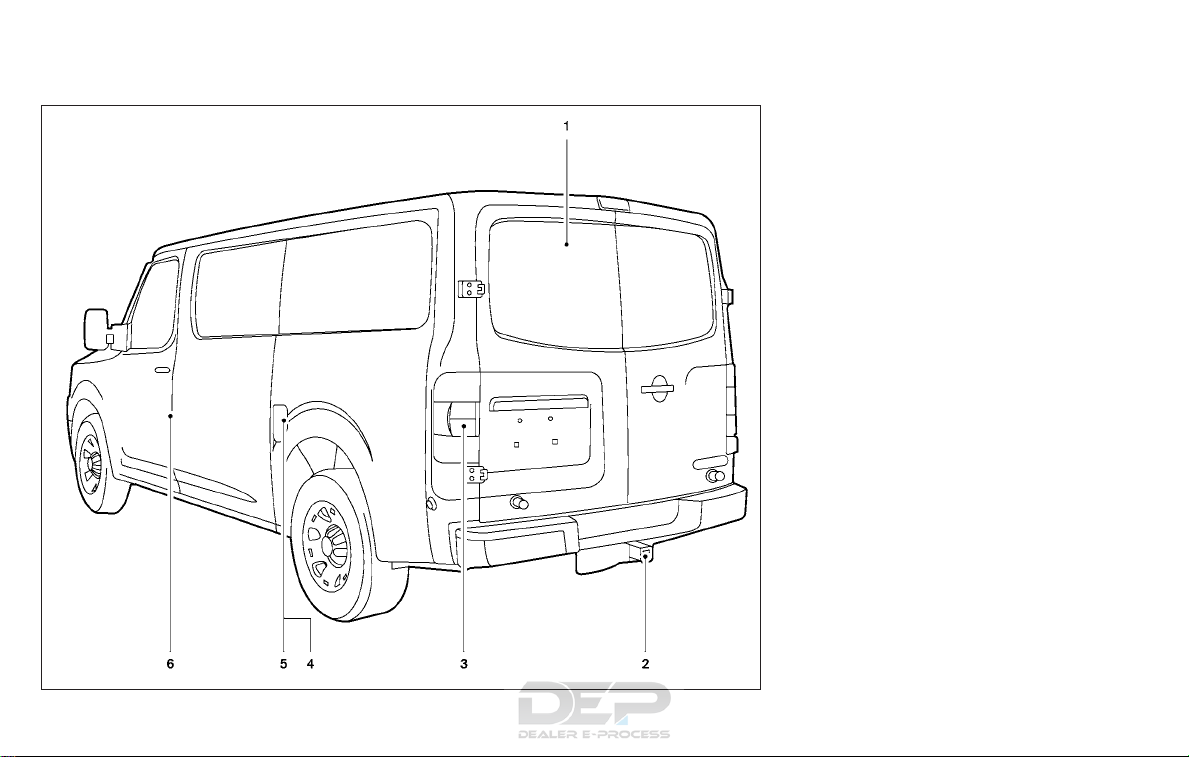
EXTERIOR REAR
1. Rear window and outside mirror (if so
equipped) defroster switch (P. 2-26)
2. Trailer hitch/towing (P. 9-17)
3 Replacing bulbs (P. 8-29)
4. Fuel-filler cap (P. 3-13)
Fuel recommendation (P. 9-2)
5. Fuel-filler door (P. 3-13)
6. Vehicle loading (P. 9-13)
Refer to the page number indicated in parentheses for operating details.
0-4 Illustrated table of contents
LII2004
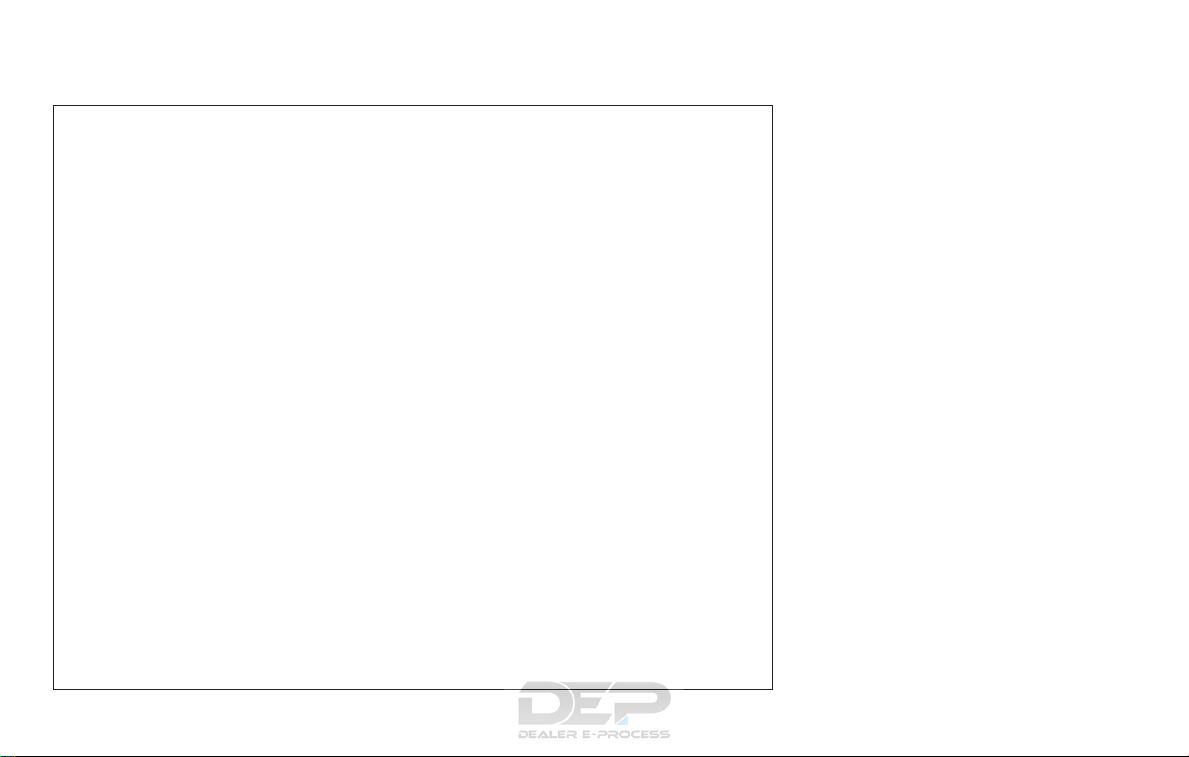
PASSENGER COMPARTMENT
1. Map lights (P. 2-48)
2. Sun visors (P. 3-16)
3. Inside mirror (P. 3-17)
4. Steering wheel (P. 3-15)
5. Glove box (P. 2-38)
6. Console box (if so equipped) (P. 2-38)
7. Front seats (P. 1-2)
8. Cup holders (mounted to lower seat
frame) (2nd row shown; 3rd and 4th
rows similar) (P. 2-38)
9. Rear seat configurations (P. 1-2)
Refer to the page number indicated in parentheses for operating details.
LII2024
Illustrated table of contents 0-5
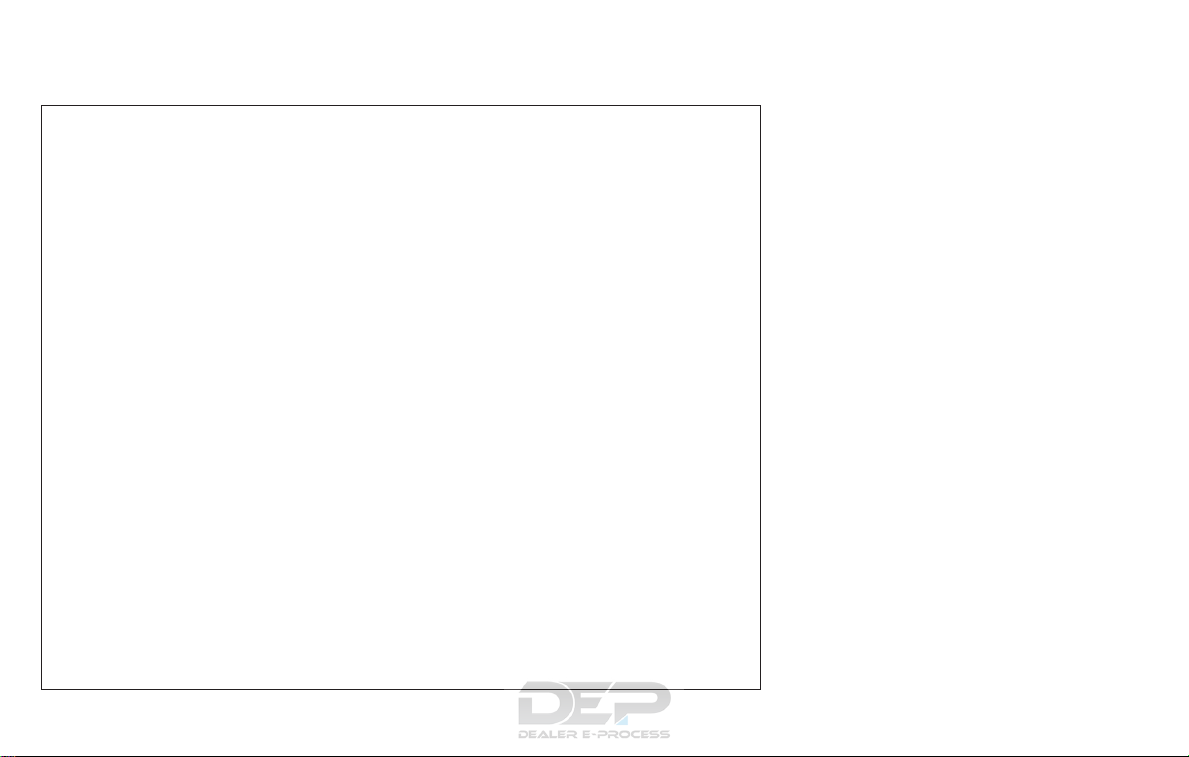
INSTRUMENT PANEL
0-6 Illustrated table of contents
1. Headlight switch (P. 2-27)
2. Vents (P. 4-17)
3. Fog light switch (if so equipped)
(P. 2-29)
4. Wiper and washer (P. 2-25)
Turn signal switch (P. 2-29)
5. Steering wheel switch for audio
control/Bluetooth® Hands-Free Phone
System (if so equipped) (P. 4-29)
6. Driver supplemental air bag (P. 1-51)
Horn (P. 2-30)
7. Meters and gauges (P. 2-3)
Warning and indicator lights (P. 2-11)
8. Cruise control main/set switches
(if so equipped) (P. 5-17)
9. Shift lever (P. 5-13)
10. Storage tray (P. 2-38)
11. Audio system controls (P. 4-37)
Navigation system* (if so equipped)
(P. 4-29)
12. Storage tray (P. 2-38)
13. Glove box (P. 2-41)
14. Hazard warning flasher switch (P. 6-2)
15. iPod® player/USB input jack
(if so equipped) (P. 4-29)
16. Climate controls (P. 4-18)
LIC2198

17. Rear sonar system OFF switch
(if so equipped) (P. 2-32)
Tow mode ON switch (if so equipped)
(P. 2-33)
Front and rear sonar system OFF
switch (if so equipped) (P. 2-33)
Heated seat switch (if so equipped)
(P. 2-30)
Power inverter switch (if so equipped)
(P. 2-31)
18. 12v power outlet (P. 2-34)
19. Ignition switch (P. 5-8)
20. Tilt steering wheel control (P. 3-15)
21. Hood release switch (P. 3-12)
22. Fuse box (P. 8-24)
23. Outside power mirror switch (P. 3-18)
Vehicle Dynamic Control (VDC) OFF
switch (P. 2-31)
*: Refer to the separate Navigation System Owner’s Manual (if so equipped).
Refer to the page number indicated in parentheses for operating details.
Illustrated table of contents 0-7
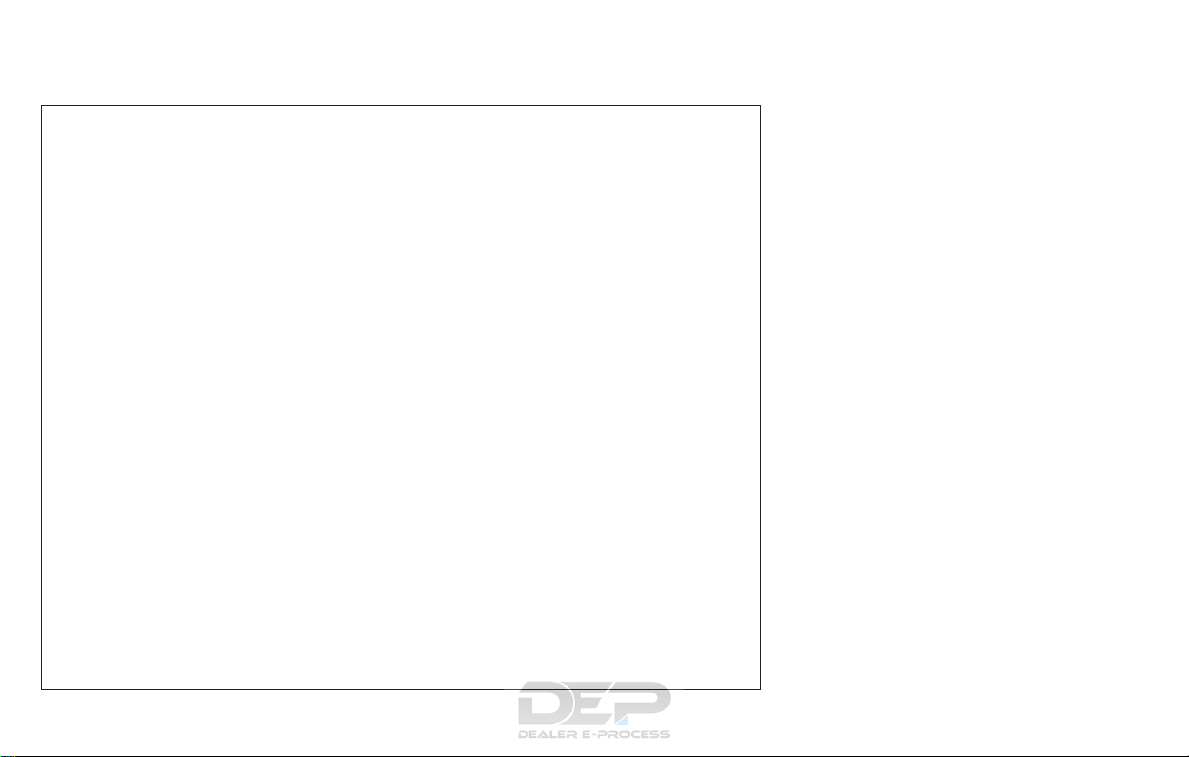
ENGINE COMPARTMENT CHECK
LOCATIONS
VQ40DE engine
1. Fuse/Fusible link box (P. 8-24)
2. Engine oil filler cap (P. 8-11)
3. Engine oil dipstick (P. 8-11)
4. Brake fluid reservoir (P. 8-16)
5. Air cleaner (P. 8-21)
6. Windshield-washer fluid reservoir
(P. 8-16)
7. Engine coolant reservoir (P. 8-9)
8. Drive belt location (P. 8-19)
9. Power steering fluid reservoir (P. 8-15)
10. Radiator cap (P. 8-9)
11. Battery (P. 8-17)
Refer to the page number indicated in parentheses for operating details.
0-8 Illustrated table of contents
LDI2615
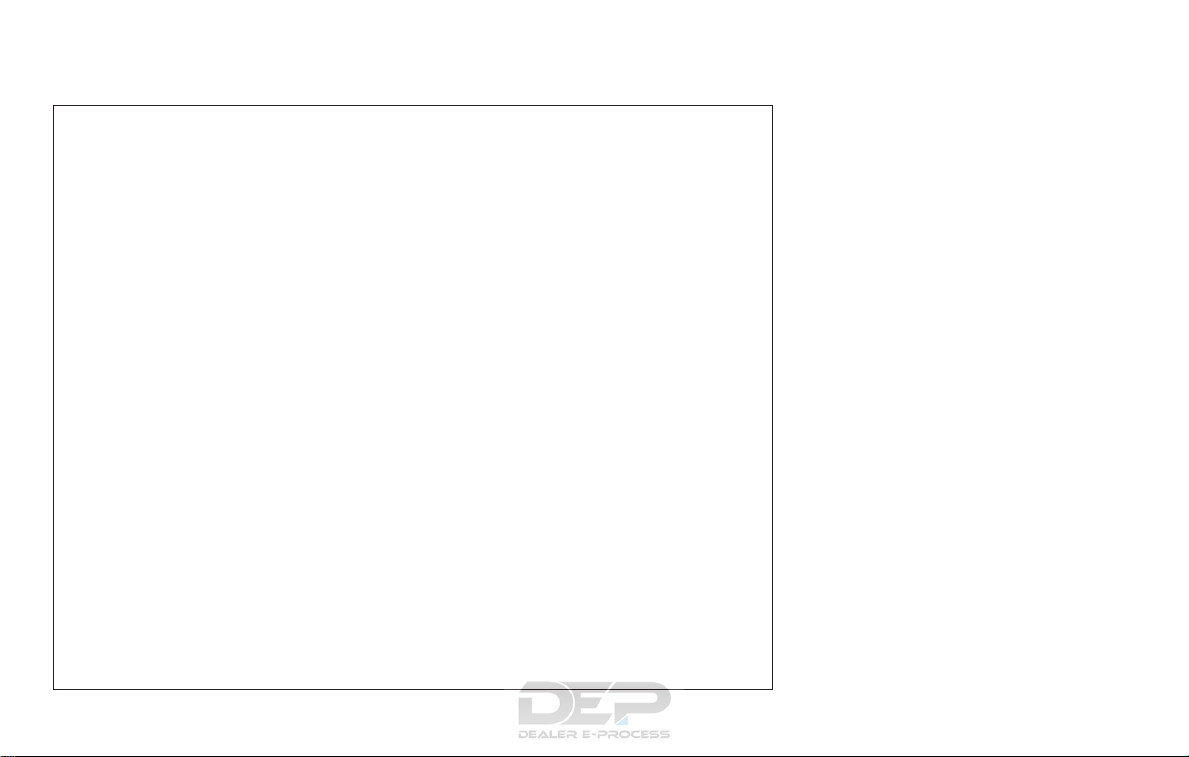
LDI2655
VK56DE engine
1. Fuse/Fusible link box (P. 8-24)
2. Power steering fluid reservoir (P. 8-15)
3. Engine coolant reservoir (P. 8-9)
4. Brake fluid reservoir (P. 8-16)
5. Air cleaner (P. 8-21)
6. Windshield-washer fluid reservoir
(P. 8-16)
7. Drive belt location (P. 8-19)
8. Engine oil filler cap (P. 8-11)
9. Engine oil dipstick (P. 8-11)
10. Radiator cap (P. 8-9)
11. Battery (P. 8-17)
NOTE:
Engine cover removed for clarity.
Refer to the page number indicated in parentheses for operating details.
Illustrated table of contents 0-9
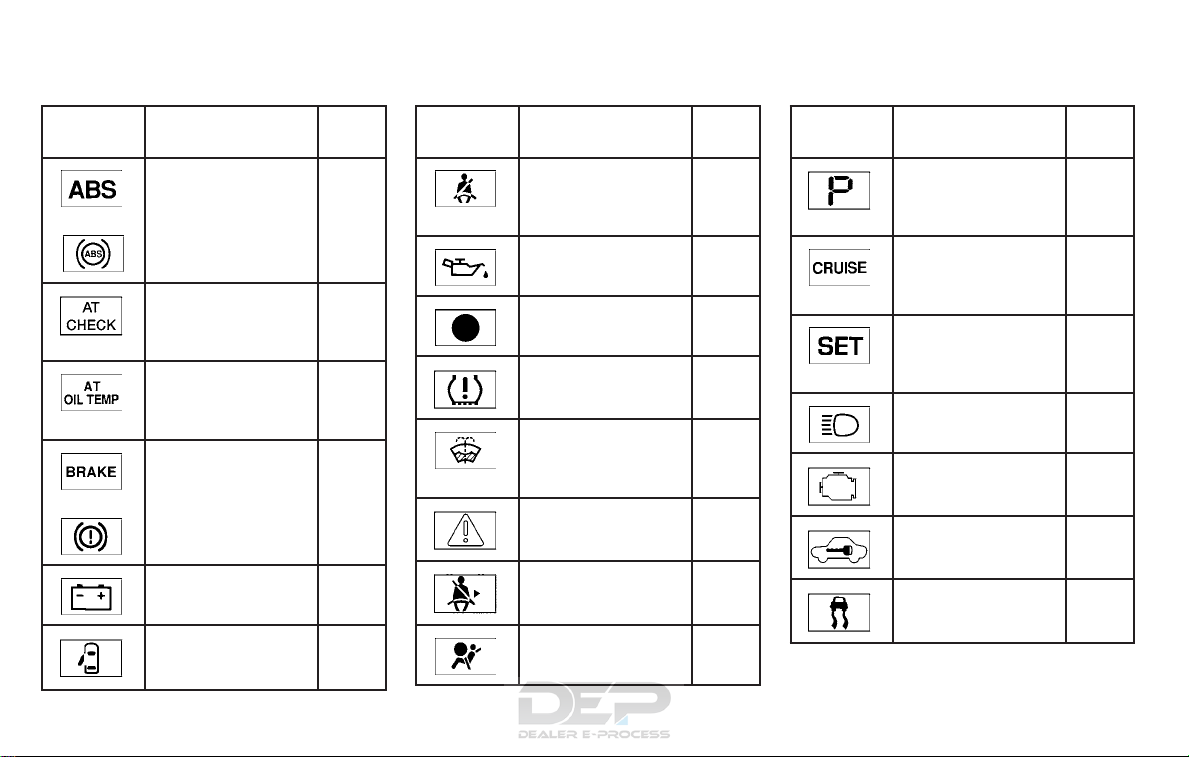
WARNING AND INDICATOR LIGHTS
Warning
light
or
or
Name Page
Anti-lock Braking
System (ABS) warning light
Automatic Transmission check warning
light
Automatic Transmission oil temperature
warning light
Brake warning light 2-12
Charge warning
light
Door open warning
light
2-12
2-12
2-12
2-13
2-13
Warning
light
Name Page
Driver’s seat belt
warning light and
chime
Engine oil pressure
warning light
Low fuel warning
light
Low tire pressure
warning light
Low windshieldwasher fluid warning
light (if so equipped)
Master warning light 2-15
Passenger’s seat
belt warning light
Supplemental air
bag warning light
2-13
2-13
2-13
2-13
2-15
2-15
2-15
Indicator
light
Name Page
Automatic Transmission position indicator light
Cruise main switch
indicator light (if so
equipped)
Cruise set switch
indicator light (if so
equipped)
High beam indicator
light (blue)
Malfunction Indicator Light (MIL)
Security indicator
light (if so equipped)
Slip indicator light 2-17
2-16
2-16
2-16
2-16
2-16
2-17
0-10 Illustrated table of contents
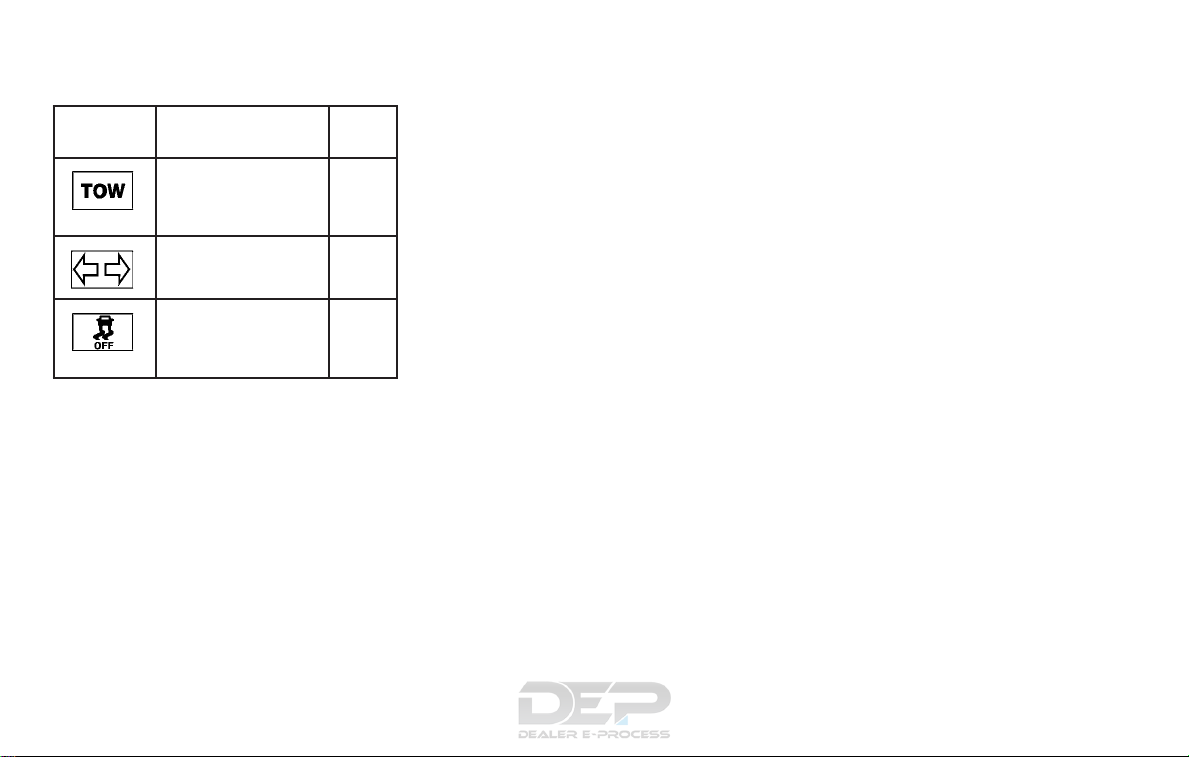
Indicator
light
Name Page
Tow mode ON indicator light (if so
equipped)
Turn signal/hazard
indicator lights
Vehicle Dynamic
Control (VDC) OFF
indicator light
2-17
2-17
2-17
Illustrated table of contents 0-11

MEMO
0-12 Illustrated table of contents
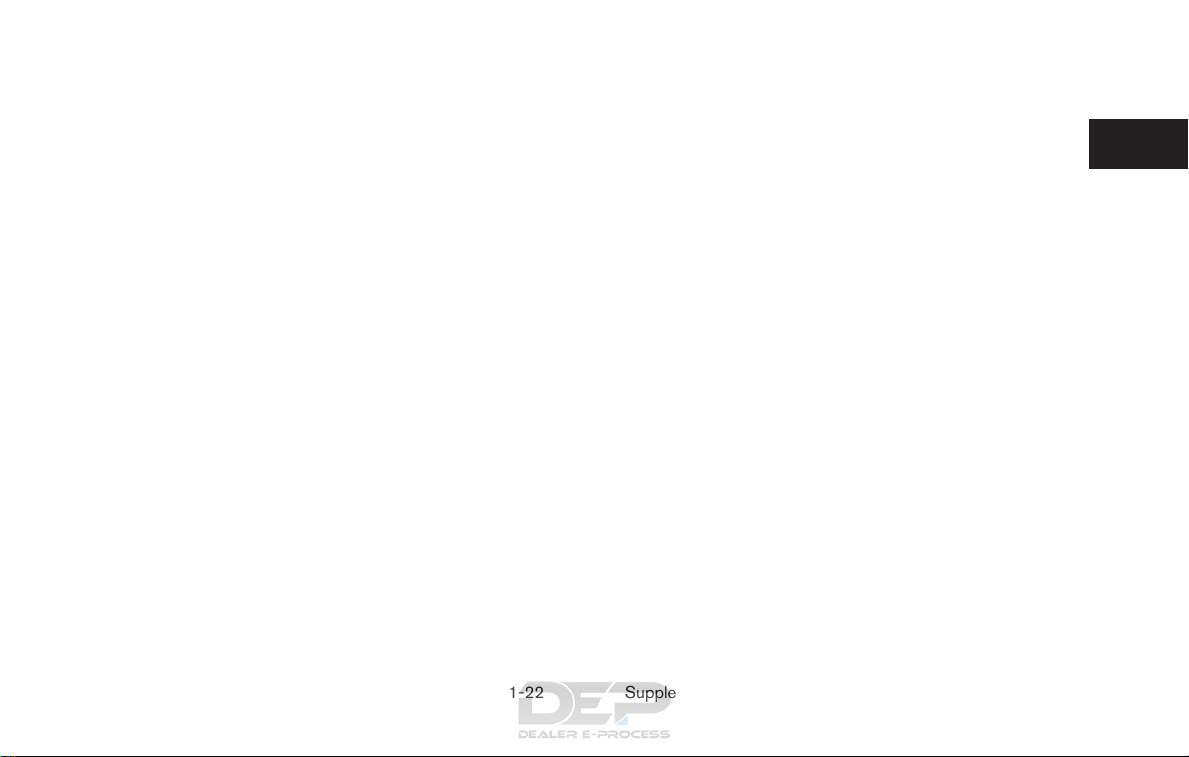
1 Safety—Seats, seat belts and
supplemental restraint system
Seats ............................................1-2
Front manual seat adjustment
(for passenger’s seat and if so equipped for
driver’s seat) ...................................1-3
Front power seat adjustment
(if so equipped for driver’s seat) ..................1-4
Armrests (if so equipped) ........................1-5
Flexible seating.................................1-6
Removing the 2nd, 3rd and 4th row seats .........1-7
Installing the 2nd, 3rd and 4th row seats ..........1-9
Seat rail covers................................1-11
Seat configurations ............................1-14
Head restraints/headrests .........................1-15
Adjustable head restraint/headrest
components ..................................1-16
Non-adjustable head restraint/headrest
components ..................................1-16
Remove ......................................1-16
Install ........................................1-17
Adjust........................................1-17
Seat belts .......................................1-19
Precautions on seat belt usage..................1-19
Seat belt warning light .........................1-22
Pregnant women ..............................1-22
Injured persons................................1-22
Three-point type seat belt with retractor ..........1-22
Seat belt extenders ............................1-26
Seat belt maintenance .........................1-26
Child safety ......................................1-27
Infants........................................1-27
Small children .................................1-28
Larger children ................................1-28
Child restraints ...................................1-29
Precautions on child restraints ..................1-30
LATCH (Lower Anchors and Tethers for
CHildren) system ..............................1-31
Rear-facing child restraint installation using
LATCH.......................................1-35
Rear-facing child restraint installation using
the seat belts .................................1-37
Forward-facing child restraint installation
using LATCH..................................1-39
Forward-facing child restraint installation
using the seat belts ............................1-44
Booster seats .................................1-48
Supplemental Restraint System (SRS) ..............1-51
Precautions on SRS
Supplemental
Supplemental air bag warning light ..............1-62
...........................1-51
air
bag warning labels .............1-62
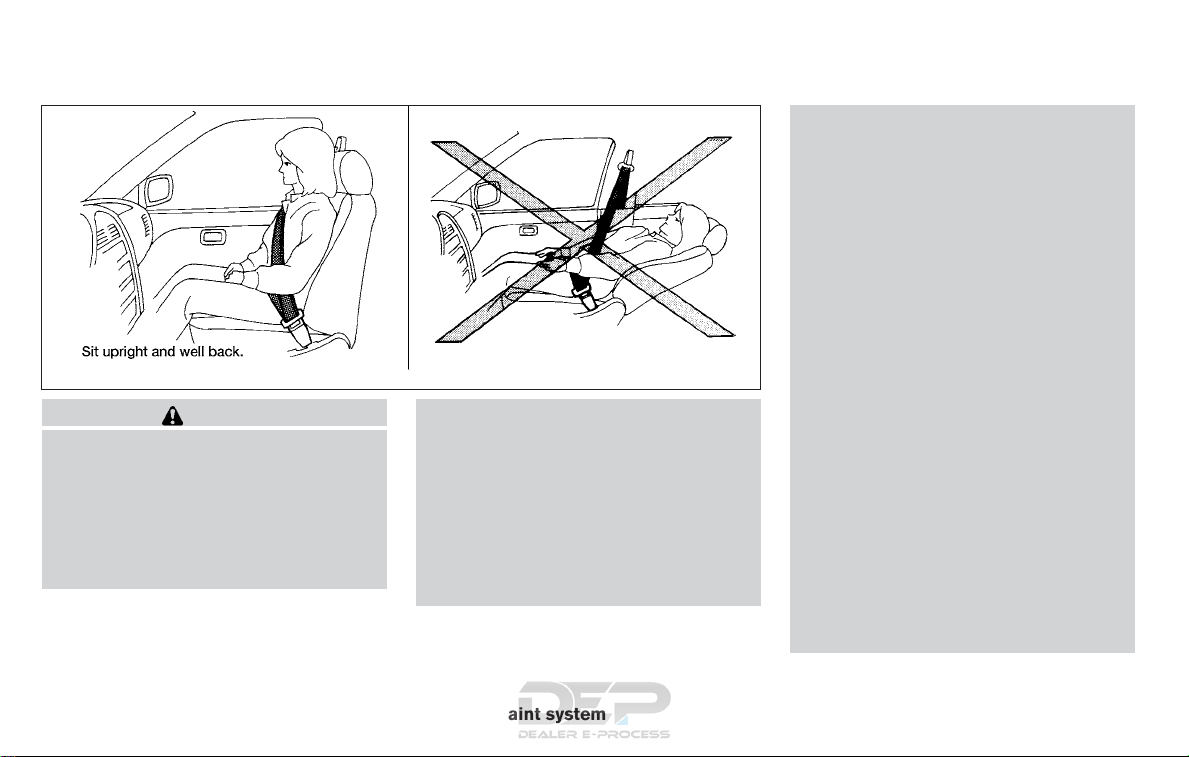
SEATS
WARNING
● Do not ride in a moving vehicle when
the seatback is reclined. This can be
dangerous. The shoulder belt will not
be against your body. In an accident,
you could be thrown into it and receive
neck or other serious injuries. You
could also slide under the lap belt and
receive serious internal injuries.
ARS1152
● For the most effective protection when
the vehicle is in motion, the seat should
be upright. Always sit well back and
upright in the seat with both feet on the
floor and adjust the seat properly. For
additional information, refer to “Precautions on seat belt usage” in this
section.
● After adjustment, gently rock in the seat
to make sure it is securely locked.
● Do not leave children unattended inside
the vehicle. They could unknowingly activate switches or controls. Unattended
children could become involved in serious accidents.
● To help avoid risk of injury or death
through unintended operation of the
vehicle and/or its systems, do not leave
children, people who require the assistance of others or pets unattended in
your vehicle. Additionally, the temperature inside a closed vehicle on a warm
day can quickly become high enough to
cause a significant risk of injury or
death to people and pets.
● Do not adjust the driver’s seat while
driving so full attention may be given to
vehicle operation. The seat may move
suddenly and could cause loss of control of the vehicle.
● The seatback should not be reclined
any more than needed for comfort. Seat
belts are most effective when the passenger sits well back and straight up in
the seat. If the seatback is reclined, the
risk of sliding under the lap belt and
being injured is increased.
1-2 Safety—Seats, seat belts and supplemental restraint system
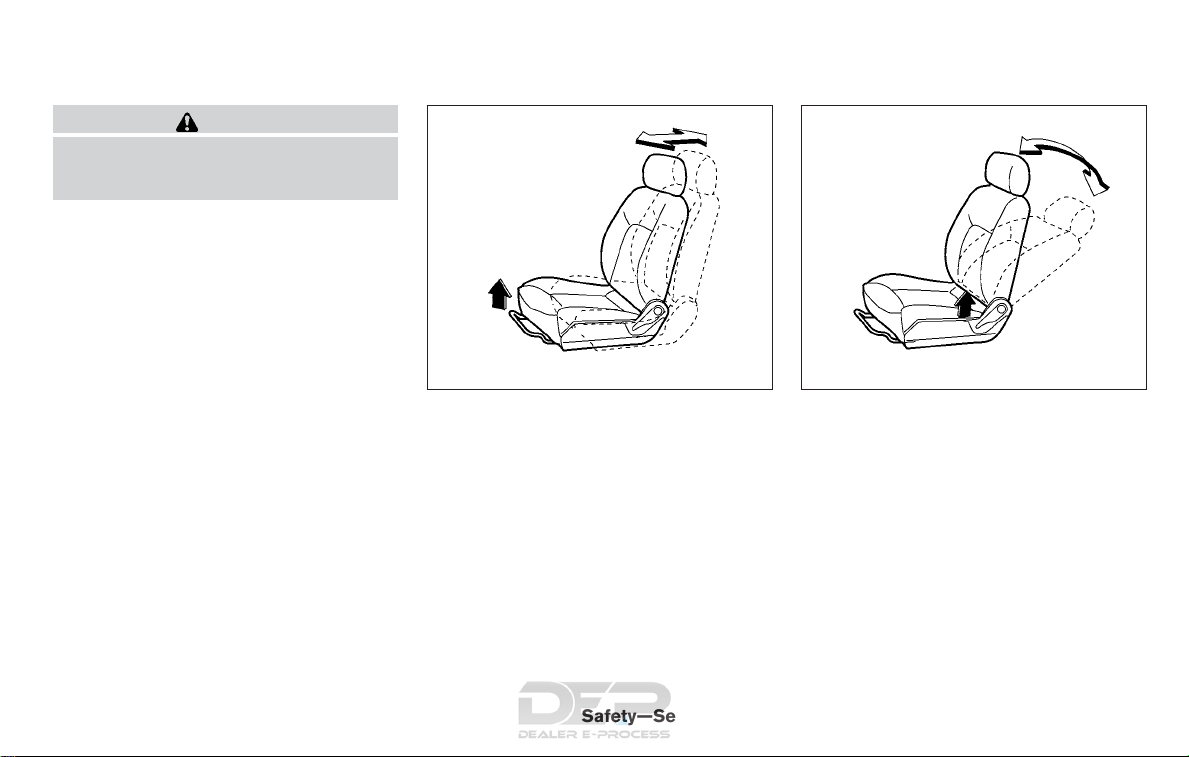
CAUTION
When adjusting the seat positions, be
sure not to contact any moving parts to
avoid possible injuries and/or damage.
FRONT MANUAL SEAT
ADJUSTMENT (for passenger’s seat
and if so equipped for driver’s seat)
Your vehicle seats can be adjusted manually. For
additional information about adjusting the seats,
refer to the steps outlined in this section.
LRS2038 LRS2039
Forward and backward
Pull the lever up and hold it while you slide the
seat forward or backward to the desired position.
Release the lever to lock the seat in position.
Reclining
To recline the seatback, pull the lever up and lean
back. To bring the seatback forward, pull the lever
up and lean your body forward. Release the lever
to lock the seatback in position.
The reclining feature allows adjustment of the
seatback for occupants of different sizes for
added comfort and to help obtain proper seat
belt fit. For additional information, refer to “Precautions on seat belt usage” in this section. Also,
the seatback can be reclined to allow occupants
to rest when the vehicle is stopped and the shift
lever is in the P (Park) position.
Safety—Seats, seat belts and supplemental restraint system 1-3
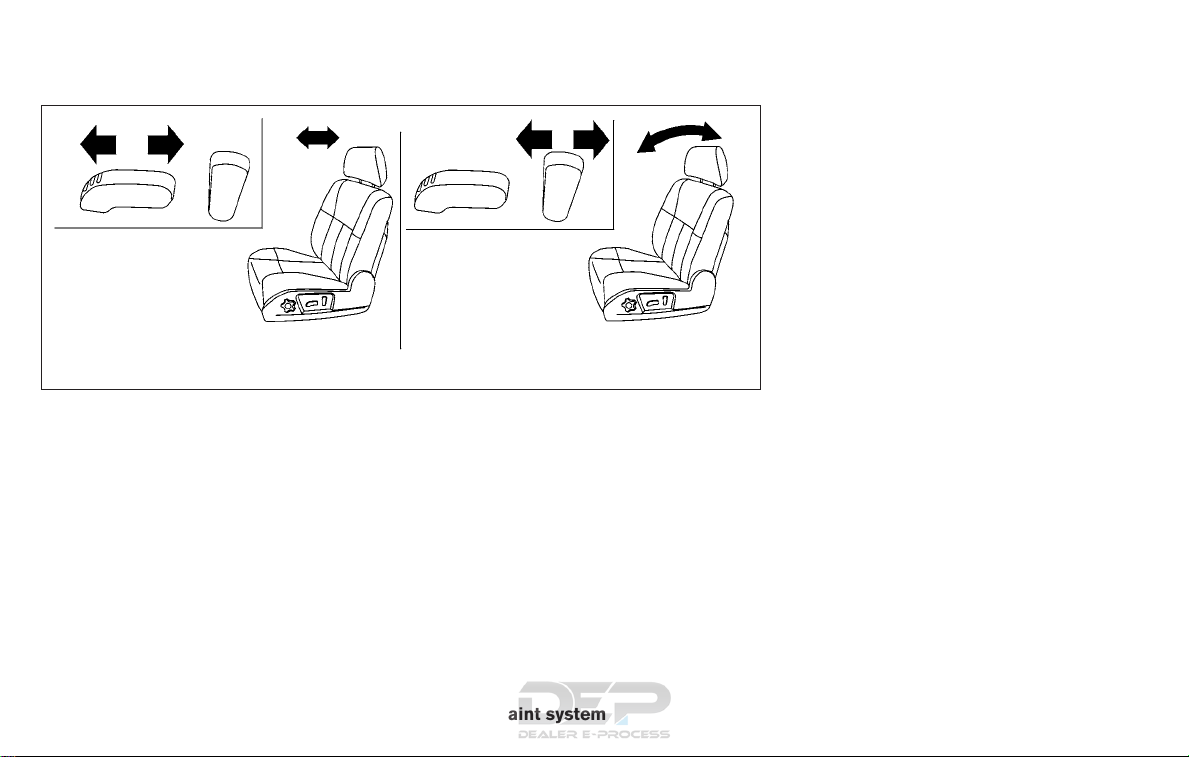
FRONT POWER SEAT ADJUSTMENT
(if so equipped for driver’s seat)
Operating tips
● The power seat motor has an auto-reset
overload protection circuit. If the motor
stops during operation, wait 30 seconds
then reactivate the switch.
● Do not operate the power seat switch for a
long period of time when the engine is off.
This will discharge the battery.
The reclining feature allows adjustment of the
seatback for occupants of different sizes for
added comfort and to help obtain proper seat
belt fit. For additional information, refer to “Precautions on seat belt usage” in this section. Also,
the seatback can be reclined to allow occupants
to rest when the vehicle is stopped and the shift
lever is in P (Park).
LRS2029
Forward and backward
Moving the switch forward or backward will slide
the seat forward or backward to the desired
position.
Reclining
Move the recline switch backward until the desired angle is obtained. To bring the seatback
forward again, move the switch forward and
move your body forward. The seatback will move
forward.
1-4 Safety—Seats, seat belts and supplemental restraint system

LRS2030 LRS2040 LRS2041
Seat lifter
Push the front or rear end of the switch up or
down to adjust the angle and height of the seat
cushion.
Lumbar support
The lumbar support feature provides adjustable
lower back support to the driver. Turn the knob
forward or backward to adjust the seat lumbar
area.
Safety—Seats, seat belts and supplemental restraint system 1-5
ARMRESTS (if so equipped)
To use the armrests, pull them down to the resting position.
A
Stowed position
䊊
B
Resting position
䊊
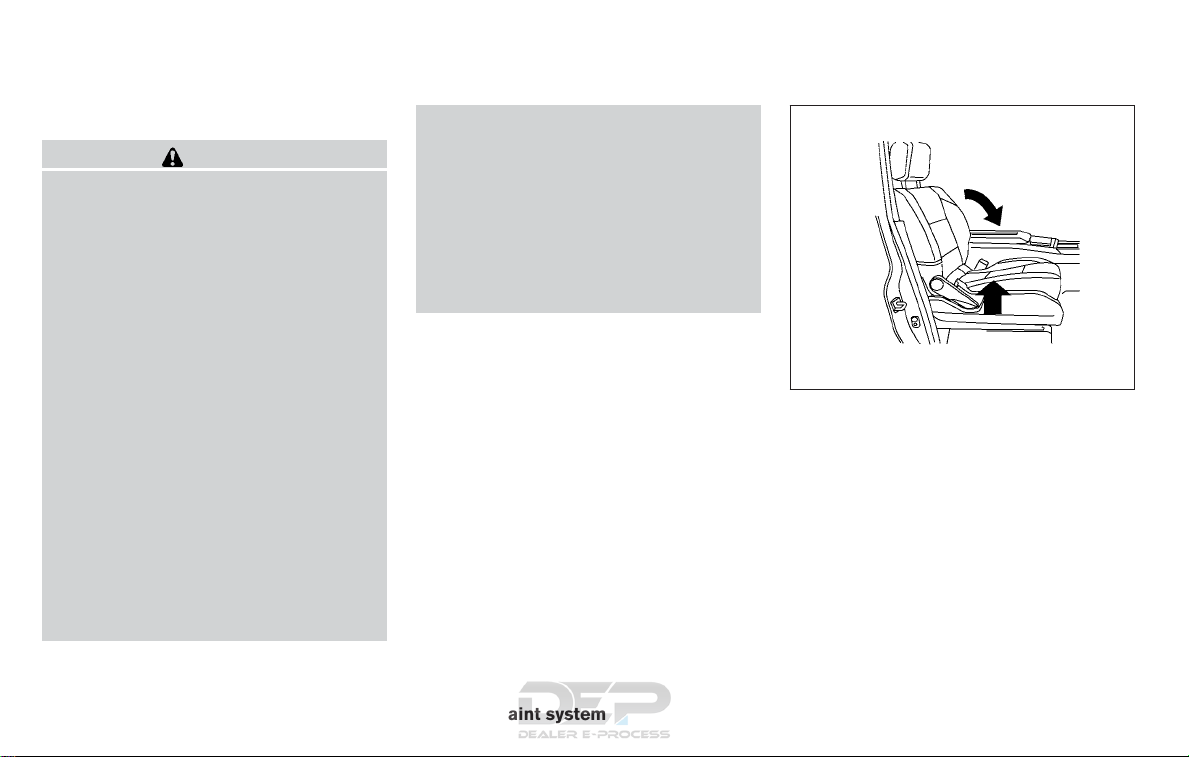
FLEXIBLE SEATING
WARNING
● Do not allow people to ride in any area
of your vehicle that is not equipped with
seats and seat belts. Be sure everyone
in your vehicle is in a seat and using a
seat belt properly.
● Head restraints/headrests should be
adjusted properly as they may provide
significant protection against injury in
an accident. Always replace them properly if they have been removed for any
reason.
● If the head restraints/headrests are removed for any reason, they should be
securely stored to prevent them from
causing injury to passengers or damage
to the vehicle in case of sudden braking
or an accident.
● When returning the seatbacks to the
upright position, be certain they are
completely secured in the latched position. If they are not completely secured,
passengers may be injured in an accident or sudden stop.
● Properly secure all cargo to help prevent it from sliding or shifting. Do not
place cargo higher than the seatbacks.
In a sudden stop or collision, unsecured
cargo could cause personal injury.
● Do not drive the vehicle unless all of the
seats are installed and locked in position. Loose seats can become projectiles in a sudden stop or collision and
cause serious personal injury or death.
LRS2042
Folding the front passenger’s seatback
To fold the front passenger’s seatback flat for
extra storage length when transporting long
items:
1. Slide the seat to the rearmost position. Lift
up on the recline lever, located on the outside edge of the seat, and allow the seatback to fold forward as far as it will go.
1-6 Safety—Seats, seat belts and supplemental restraint system
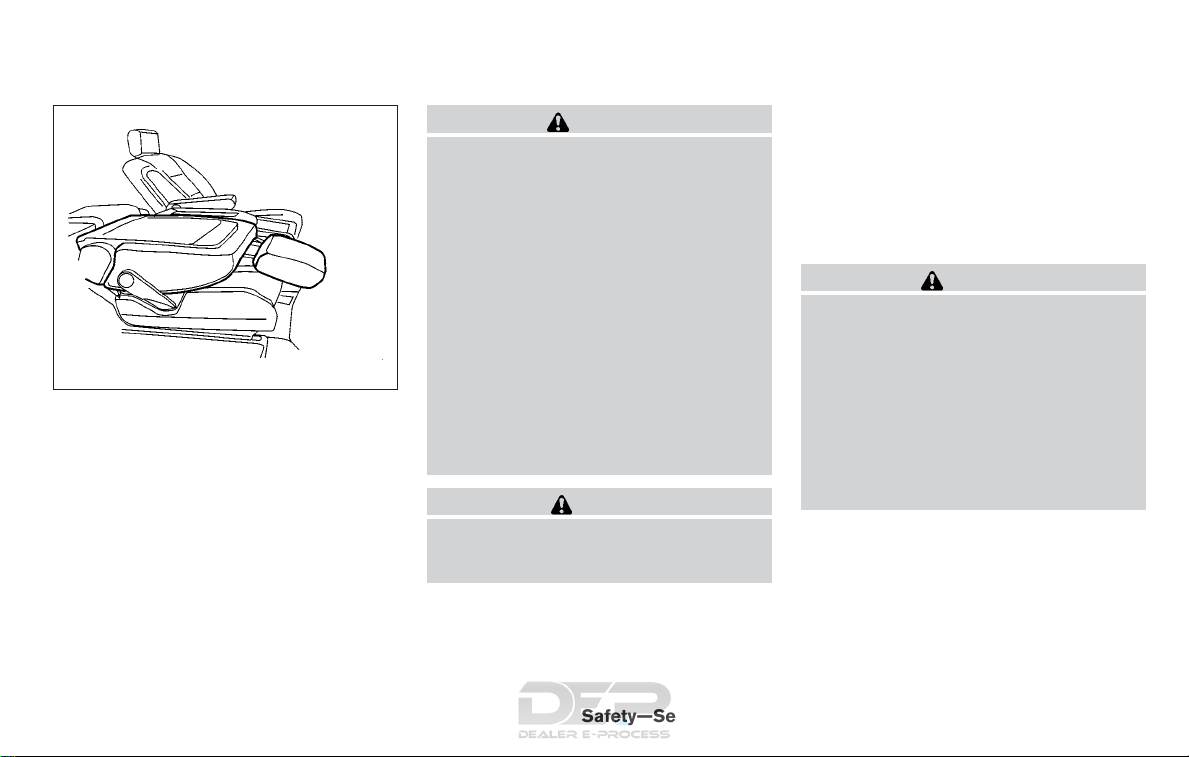
LRS2034
2. Once the seatback is released, it will enable
you to fold the front passenger seatback flat
over the seat cushion.
3. To return the front passenger’s seat to a
seating position, lift up on the seatback and
push it up to an upright position. Then pull up
on the recline lever and lean the seatback to
a proper seating position. Release the lever
to lock the seatback in position.
WARNING
● If you fold the front passenger’s seatback flat forward to carry longer objects, be sure this cargo is properly secured and not near an air bag. In a crash,
an inflating air bag might force that
object toward a person. This could
cause severe injury or even death. Secure objects away from the area in
which an air bag would inflate. For additional information, refer to “Precautions on SRS” in this section.
● Never allow anyone to ride in the cargo
area or on the front passenger’s seat
when it is in the fold-down position. Use
of these areas by passengers could result in serious injury or death in an accident or sudden stop.
CAUTION
Do not apply a load to the back of the
table if it is not fully horizontal. Doing so
may cause deformation/malfunction.
NOTE:
The belt buckle must be in the forwardmost
position for the seat to be folded to avoid
premature aging.
REMOVING THE 2ND, 3RD AND
4TH ROW SEATS
WARNING
● Do not remove or install the seats while
the vehicle is moving.
● Do not drive the vehicle unless all of the
seats are installed and locked in position. Loose seats can become projectiles in a sudden stop or collision and
cause serious personal injury or death.
● Do not sit in the seats that have been
removed from the vehicle. The seats
may tip over and cause personal injury.
Safety—Seats, seat belts and supplemental restraint system 1-7
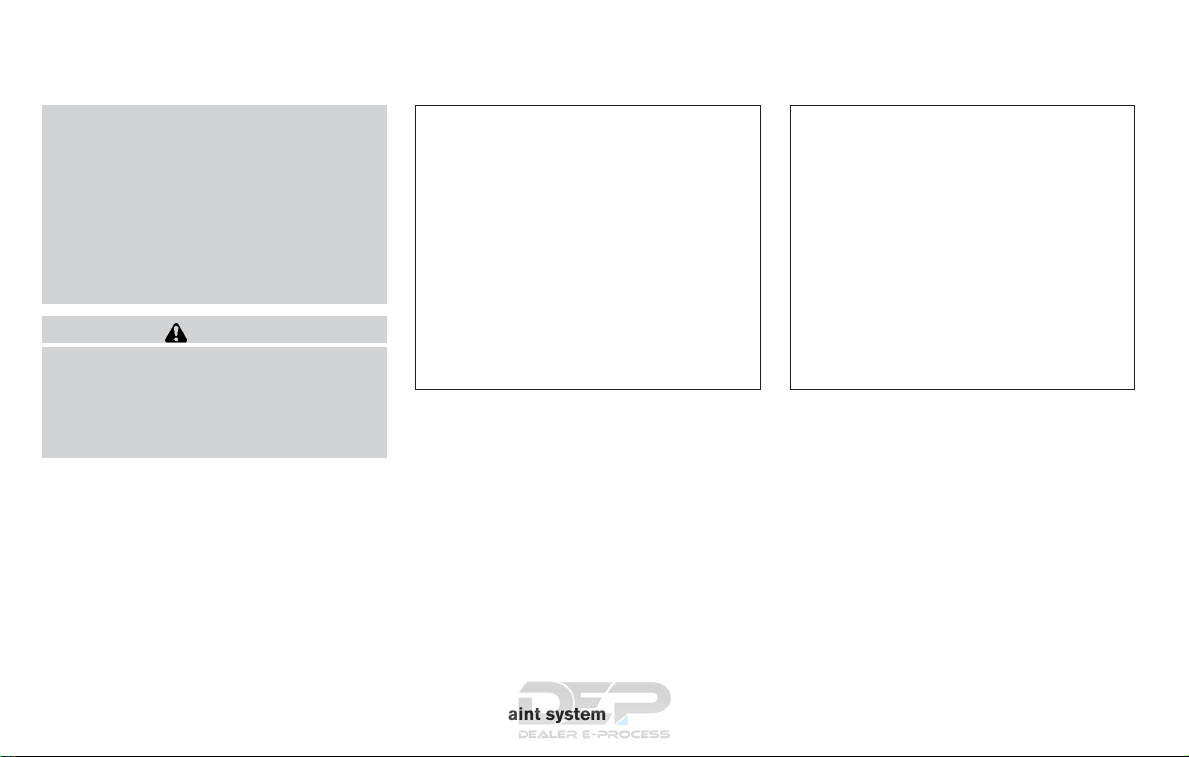
● When adjusting or moving the seats in
your vehicle, do not use any of the seat
belt buckles, tongues or webbing to
carry or move the seats. Lifting the
seats by any of the seat belts can damage the seat belts. Damaged seat belts
should be replaced at a NISSAN dealer.
Failure to follow these instructions
could increase the chance or severity of
an injury in a collision or sudden stop.
CAUTION
● Do not drag the seats on the carpet to
prevent damage to the carpet.
● The seats are heavy. To prevent personal injury, two people should remove
or install the seat.
NOTE:
● When removing the 4th row seats, the driver’s side seat should be removed before
removing the passenger’s side seat.
● Remove all necessary rail covers before removing or adjusting the seat.
LRS2102 LRS2104
1. Remove the pull strap from the stowed position.
2. Stand directly behind the seat and pull up
and rearward on the straps to disengage the
seat.
1-8 Safety—Seats, seat belts and supplemental restraint system
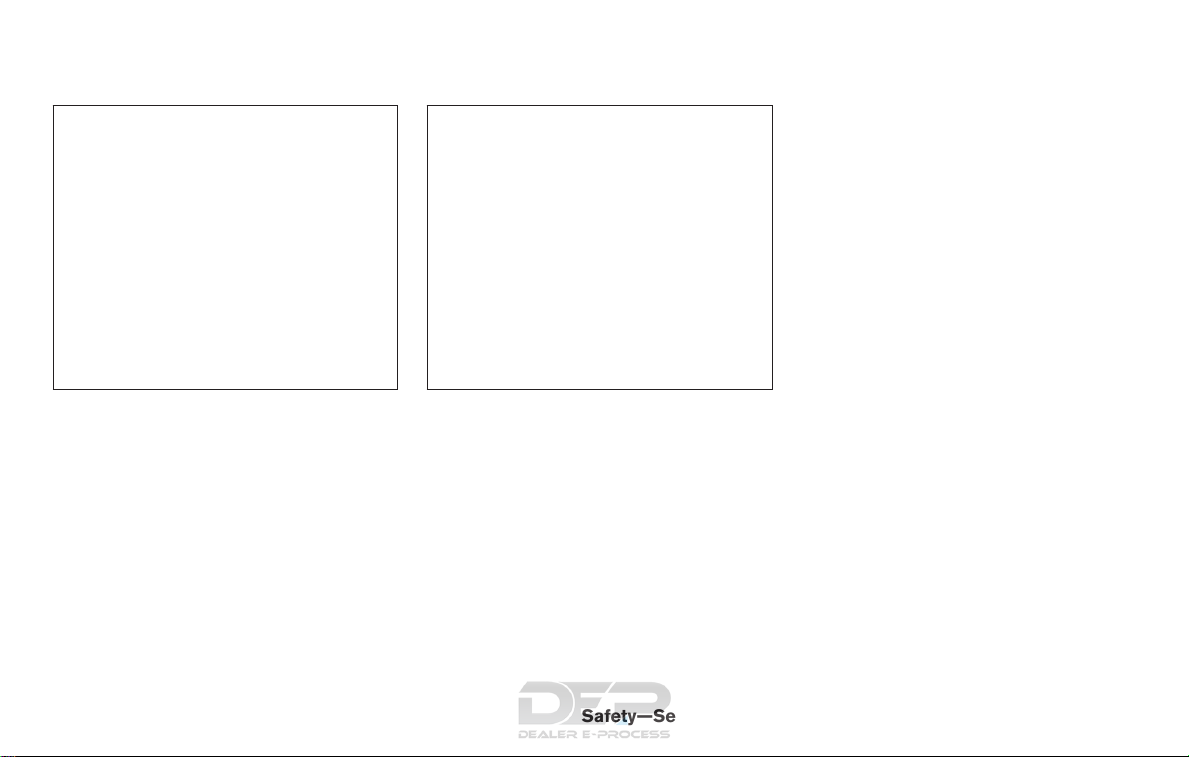
LRS2647 LRS2109
3. Push up and forward to remove the seats
from the wells.
4. Rest the seat on the vehicle floor and with
two people, remove the seat from the vehicle. Store the seat in a safe location.
NOTE:
The 4th row seat has rollers on the seat
frame to make the seat easier to move to a
secure location.
INSTALLING THE 2ND, 3RD AND
4TH ROW SEATS
NOTE:
● Remove necessary rail covers before removing or adjusting the seat.
● The large rail cover should be installed in
front of the small rail cover.
1. Make sure the seat mounting locations are
free from objects.
2. Check latches to make sure that they are in
the open position. Pull the pull strap if the
latch is closed.
3. Using two people, bring the seat to the
appropriate mounting position.
Safety—Seats, seat belts and supplemental restraint system 1-9
