Nikon AF-S DX NIKKOR 18-200mm f/3.5-5.6G ED VR Manual

AF-S DX NIKKOR 18-200MM F/3.5-5.6G ED VR 
|
P. 2 |
User’s Manual |
P. 12 |
Benutzerhandbuch |
S. 22 |
Manuel d'utilisation |
P. 32 |
Manual del usuario |
P. 42 |
Användarhandbok |
S. 52 |
Pykoводство пользoвaтеля |
CTP. 62 |
|
Gebruikshandleiding |
P.72 |
|
Manuale d'uso |
P. 82 |
|
Návod k obsluze |
STR. 92 |
|
Užívateľská príručka |
STR. 102 |
|
|
P. 112 |
|
|
P. 126 |
|
|
|
|
|
P. 136 |
Jp
En
De
Fr
Es
Sv
Ru
Nl
It
Cz
Sk
Ck
Ch
Kr
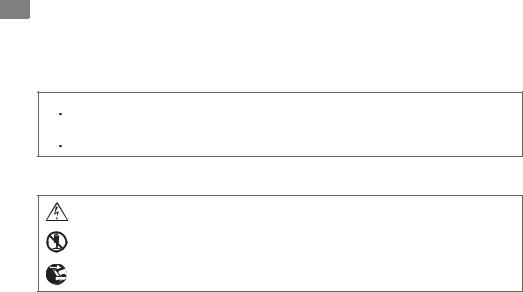
Jp





2
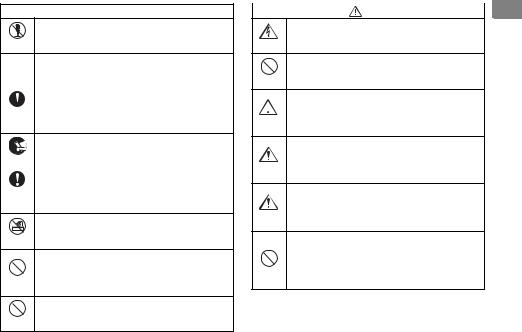




修理依頼を
いこと
使用禁止
|
Jp |
|

ります。
|
|
|
|
|
|
|
||
|
ことがあります。
3
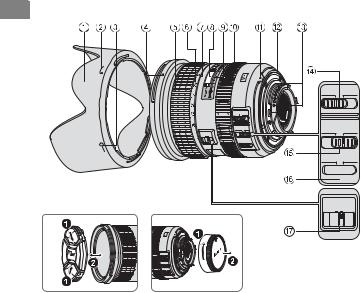
Jp ■
 M/A M
M/A M
 ON
ON OFF
OFF
 NORMALACTIVE
NORMALACTIVE
 M/A M
M/A M
 ON
ON OFF
OFF
LOCK  18
18
 NORMALACTIVE
NORMALACTIVE
M/A |
M |
A |
|
ON  OFF
OFF
B
NORMAL ACTIVE
C 
LOCK 18 



1 P. 8
2 P. 8
3 P. 8
4 P. 8
5 P. 5
6 P. 5
7
8
9
0 P. 6 A
B
P. 9
C CPU P. 9
DP. 6
E P. 7
FP. 7
G P. 5
4

DX Jp DX D300 D90DX 35mm 1.5
■ |
■ |
|
VR II |
5 |
|
4 |
|
|
|
|
|
|
|
|
|
IF |
|
|
IF |
|
NORMAL |
|
|
|
|
|
|
||
ACTIVE |
||
∞ |
||
|
||
|
||
NORMAL |
||
18mm G |
||
|
||
LOCK |
||
|
||
|
||
ED |
||
|
||
|
||
■ |
||
|
||
|
|
|
|
■ F |
|
|
F 11/3 |
|
|
F |
|
|
|
|
|
|
5
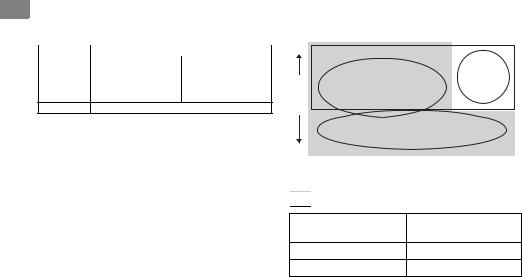
Jp ■ A
|
|
|
|
||
|
|
M/A |
M |
||
|
|||||
|
|
|
|||
AF A/S/C |
|
|
|
||
|
|
||||
MF
M/A
1 DM/A
2AF AF
AF-ON0 MF
3AFAF
(P. 11
■ VR II
|
|
|
|
|
|
|
|
|
|
|
|
|
|||
|
|
||
|
|
||
|
|
|



 NORMAL
NORMAL

 ACTIVE
ACTIVE
NORMAL
ACTIVE
NORMAL
ACTIVE
6

B
ON
OFF
C
ON
NORMAL
ACTIVE
Jp
NORMALNORMAL
OFF
ズを振るとカタカタ音がすることがありますが、故障 ではありません。カメラの電源を再度ON
AF AF-ON AF
EOFF
ON
7
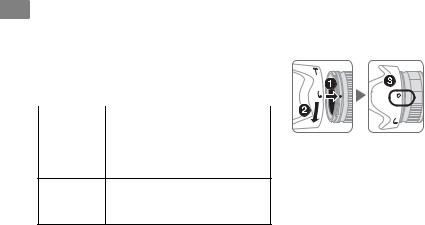
Jp ■
0.6m
光がレンズのフードや、焦点距離、撮影距離によって はレンズの先端でさえぎられて影になり、写真に映り 込む現象です。
|
|
|
|
D300 / 18mm 1.0m |
|
||
D200/D100 |
24mm |
||
|
24mm/35mm |
|
|
D90/D80 |
1.0m |
||
|
50mm |
||
D70 /
D5000/D3000/ 24mm 1.0m D60/D50/D40 35mm
D100 20mm18mm
■
C 

 B
B 


3
A
8

■
CPU C
B
リーナーを少量湿らせ、レンズの中心から外周へ渦巻 状に、拭きムラ、拭き残りのないように注意して拭い てください。
NC
Jp
■
72mm LC-72
HB-35
CL-1018
■
72mm
9

Jp ■ |
|
|
77 mm ×96.5 mm |
|
|
F CPU G |
|
|
|
|
|
|||
|
AF-S DX |
|
||
|
|
565 g |
||
|
|
|||
|
|
|||
|
DX |
|||
|
|
|||
|
18 mm―200 mm |
|||
|
|
|||
1 3.5―5.6 |
|
|
||
|
12 16 3 ED |
|
|
|
|
2 |
|
|
|
|
76°―8° |
|
|
|
|
18 24 35 50 70 135 200mm |
|
|
|
|
|
|
|
|
|
|
|
|
|
IF |
|
|
||
|
|
|
|
|
|
|
|
|
|
|
VCM |
|
|
|
|
|
|
|
|
∞0.5 m 3 ft |
|
|
||
|
0.5 m |
|
|
|
|
7 |
|
|
|
|
|
|
|
|
|
18 mm f/3.5―22 |
|
|
|
|
200 mm f/5.6―36 |
|
|
|
|
|
|
|
|
72 mm P=0.75 mm
10
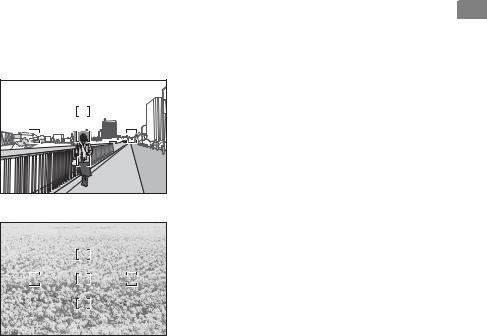
■ |
Jp |
D |
E |
D
E
1 2
有効です。
11
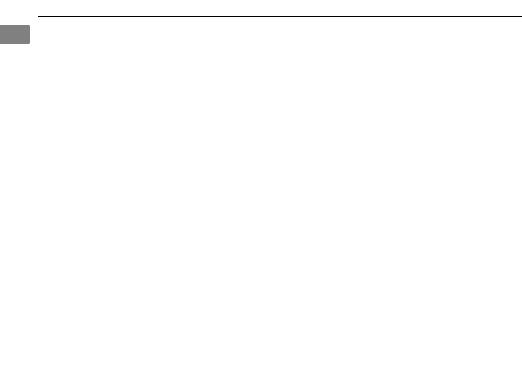
Notes on Safety Operations
En  CAUTION
CAUTION
Do not disassemble
Touching the internal parts of the camera or lens could result in injury. Repairs should be performed only by qualified technicians. Should the camera or lens break open as the result of a fall or other accident, take the product to a Nikon-authorized service representative for inspection after unplugging the product and/or removing the battery.
Turn off immediately in the event of malfunction
Should you notice smoke or an unusual smell coming from the camera or lens, remove the battery immediately, taking care to avoid burns. Continued operation could result in injury.
After removing or disconnecting the power source, take the product to a Nikon-authorized service representative for inspection.
Do not use the camera or lens in the presence of flammable gas
Operating electronic equipment in the presence of flammable gas could result in an explosion or fire.
Do not look at the sun through the lens or viewfinder
Viewing the sun or other strong light sources through the lens or viewfinder could cause permanent visual impairment.
Keep out of reach of children
Particular care should be taken to prevent infants from putting the batteries or other small parts into their mouths.
Observe the following precautions when handling the camera and lens
•Keep the camera and lens unit dry. Failure to do so could result in fire or electric shock.
•Do not handle or touch the camera or lens unit with wet hands. Failure to do so could result in electric shock.
•When shooting with back-lighting, do not point the lens at the sun or allow sunlight to pass directly down the lens as this may cause the camera to overheat and possibly cause a fire.
•When the lens will not be used for an extended period of time, attach both front and rear lens caps and store the lens away from direct sunlight. Failure to do so could result in a fire, as the lens may focus sunlight onto a flammable object.
12
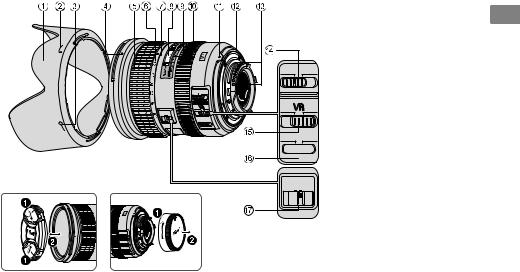
■ Nomenclature
M/A |
M |
A |
|
M/A M |
|
|
ON OFF |
ON |
OFF |
LOCK |
|
|
|
18 |
|
B |
|
|
NORMALACTIVE |
|
NORMAL ACTIVE
C 
LOCK 18 



 M/A M
M/A M
 ON
ON OFF
OFF
 NORMALACTIVE
NORMALACTIVE
1 Lens hood (P. 18) |
|
2 Lens hood attachment index |
En |
(P. 18) |
|
3 Lens hood setting index (P. 18) |
|
4 Lens hood mounting index |
|
(P. 18) |
|
5 Zoom ring (P. 15) |
|
6 Focal length scale (P. 15) |
|
7 Focal length index |
|
8 Distance scale |
|
9 Distance index line |
|
0 Focus ring (P. 15) |
|
A Mounting index |
|
B Lens mount rubber gasket |
|
(P. 19) |
|
C CPU contacts (P. 19) |
|
D Focus mode switch (P. 15) |
|
E Vibration reduction ON/OFF |
|
switch (P. 16) |
|
F Vibration reduction mode |
|
switch (P. 16) |
|
G Zoom lock switch |
|
( ) : reference page |
|
13

Thank you for purchasing the AF-S DX NIKKOR 18-200mm f/3.5-5.6G ED VR II lens. DX NIKKOR lenses are specially designed for use with Nikon digital-SLR (Nikon DX format) cameras, such as the D300-series and×D90. When
En mounted on Nikon DX format cameras, the lens picture angle is equivalent to approximately 1.5 the focal length in 35mm format. Before using this lens, please read these instructions and refer to your camera’s User’s Manual.
■ Major features
•By enabling vibration reduction (VRII), slower shutter speeds (approximately four stops*) can be used, thus increasing the range of usable shutter speeds and zoom positions, particularly when hand-holding the camera. (*Based on results achieved under Nikon measurement conditions. The effects of vibration reduction may vary according to shooting conditions and use.)
•It is possible to switch between NORMAL mode, which reduces effects of camera shake under normal shooting conditions, and ACTIVE mode, which reduces effects of more noticeable camera shake such as that which occurs when taking pictures from a moving vehicle.
In NORMAL mode, the camera automatically distinguishes camera shake from panning motion to reduce the effects of camera shake with horizontal or vertical panning.
•Superior optical performance and rendering characteristics are maximized with the use of three aspherical lens elements and two extra-low dispersion (ED) glass elements, which ensure correction of chromatic aberration. In addition, the rounded aperture produces soft and pleasing blur characteristics in portions of pictures that are out-of- focus.
14

■ Focusing, zooming, and depth of field
Before focusing, rotate the zoom ring 5 to adjust the focal length until the desired composition is framed. If your camera has a depth-of-field preview (stopdown) button or lever, depth of field can be previewed through the camera viewfinder.
•This lens is equipped with the Nikon Internal Focusing (IF) system. As the shooting distance decreases, the focal length also decreases.
•The distance scale does not indicate the precise distance between the subject and the camera. Values are approximate and should be used only as a general guide. When shooting distant landscapes, depth of field may influence operation so that the camera may focus at a position that is closer than infinity.
•When the zoom lock switch G is set to LOCK position at the focal length of 18mm, the zoom ring is locked. When carrying the camera, lock the zoom ring to prevent the lens from extending due to its own weight.
■ Setting the aperture
Use the camera to adjust the aperture setting.
■ Variable maximum apertures
Zooming the lens from 18mm to 200mm decreases the maximum aperture by 1 1/3 stop.
However, there is no need to adjust the aperture setting to achieve correct exposures because the camera automatically compensates for this variable.
■ Focusing (Fig. A) |
|
|
|
Set your camera’s focus mode selector according to the |
|||
chart below: |
|
|
En |
|
|
|
|
Camera focus |
Lens’ focus mode switch |
|
|
mode |
M/A |
M |
|
AF (A/S/C) |
Autofocus with |
Manual focus (Focus |
|
manual override |
assist is available.) |
|
|
|
|
||
MF |
Manual focus (Focus assist is available.) |
|
|
|
|
|
|
For more information on camera focus modes, refer to your camera’s User’s Manual.
Autofocus with manual override (M/A mode)
1 Set the lens focus mode switch D to M/A.
2Autofocus is enabled, but autofocus operation can be overridden by rotating the separate focus ring 0 while pressing the shutter-release button
halfway, or by pressing the AF-ON button on the camera body of cameras so equipped.
3Press the shutter-release button halfway or the AFON button once again to cancel manual focus and resume autofocus.
Getting good results with autofocus
Refer to “Notes on using wideor super wide-angle AF NIKKOR lenses” (P. 21).
15
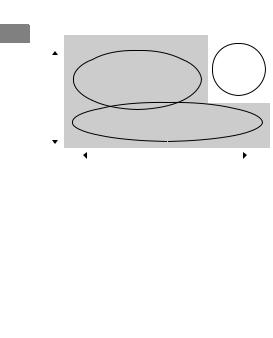
En
■ Vibration reduction mode (VRII)
Basic concept behind vibration reduction
|
|
High |
|
|
|
|
|
|
|
|
||
|
|
|
|
|
|
Camera shake |
||||||
|
|
|
|
|
|
|
|
|
|
|
||
|
|
|
|
|
|
|
|
|
|
|
||
|
|
|
|
|
|
|
|
|
|
|
when taking |
|
|
|
|
|
|
|
|
|
Camera shake |
picturesfroma |
|||
|
|
ofNumber vibrations |
|
|
|
|
moving |
|||||
|
|
|
|
|
|
|
|
|
vehicle |
|||
|
|
|
|
|
|
|
|
|
|
|
|
|
|
|
|
|
|
|
|
|
|
Panning shots |
|
|
|
|
|
|
|
|
|
|
|
|
|
|
||
|
|
|
|
|
|
|
|
|
|
|
||
|
|
Low |
Low |
|
|
|
|
High |
||||
|
|
|
|
Strength of vibrations |
|
|||||||
|
|
|
||||||||||
|
|
|
|
|
Set the vibration reduction mode switch to |
|||||||
|
|
|
|
|
||||||||
|
|
|
|
|
NORMAL. |
|
|
|
|
|
||
|
|
|
|
|
Set the vibration reduction mode switch to |
|||||||
|
|
|
|
|
||||||||
|
|
|
|
|
ACTIVE. |
|
|
|
|
|
||
|
|
|
|
|
|
|
|
|
|
|
|
|
|
|
|
|
|
|
|
|
|
|
Set the vibration reduction |
||
|
|
When taking pictures |
mode switch to either |
|||||||||
|
|
|
|
|
|
|
|
|
|
NORMAL or ACTIVE. |
||
|
|
|
|
|
|
|
|
|
|
|||
|
|
When taking panning |
Set the vibration reduction |
|||||||||
|
|
shots |
|
|
|
|
|
mode switch to NORMAL. |
||||
|
|
|
|
|
|
|
|
|
|
|||
|
|
When taking pictures |
Set the vibration reduction |
|||||||||
|
|
from a moving vehicle |
mode switch to ACTIVE. |
|||||||||
|
|
|
|
|
|
|
|
|
|
|
|
|
Setting the vibration reduction ON/OFF switch (Fig. B)
ON: The effects of camera shake are reduced while the shutterrelease button is pressed halfway and also at the instant the shutter is released. Because vibration is reduced in the viewfinder, auto/manual focusing and exact framing of the subject are easier.
OFF: The effects of camera shake are not reduced.
Setting the vibration reduction mode switch (Fig. C)
Set the vibration reduction ON/OFF switch to ON and choose a vibration reduction mode with the vibration reduction mode switch.
NORMAL: The vibration reduction mechanism primarily reduces the effects of camera shake. The effects of camera shake are also reduced with horizontal and vertical panning.
ACTIVE: The vibration reduction mechanism reduces the effects of camera shake, such as that which occurs when taking pictures from a moving vehicle, whether it be normal or more intense camera shake. In this mode, camera shake is not automatically distinguished from panning motion.
16

Notes on using vibration reduction
•After pressing the shutter-release button halfway, wait until the image in the viewfinder stabilizes before pressing the shutter-release button the rest of the way down.
•Due to the characteristics of the vibration reduction mechanism, the image in the viewfinder may be blurred after the shutter is released. This is not a malfunction.
•When taking panning shots, be sure to set the vibration reduction mode switch to NORMAL.
If the camera is panned in a wide arc, compensation for camera shake in the panning direction is not performed. For example, only the effects of vertical camera shake is reduced with horizontal panning.
•Do not turn the camera off or remove the lens from the camera while vibration reduction is operating. Failure to observe this note could result in the lens sounding and feeling as if an internal component is loose or broken when it is shaken. This is not a malfunction. Turn the camera on again to correct this.
•With cameras featuring a built-in flash, vibration reduction does not function while the built-in flash is charging.
• With autofocus cameras featuring an AF-ON button,
vibration reduction does not function even when the |
|
|
AF-ON button is pressed. |
En |
|
• When the camera is mounted on a tripod, set the |
||
|
||
vibration reduction ON/OFF switch E to OFF. |
|
|
However, set the switch to ON when using a tripod |
|
|
without securing the tripod head, or when using a |
|
|
monopod. |
|
17
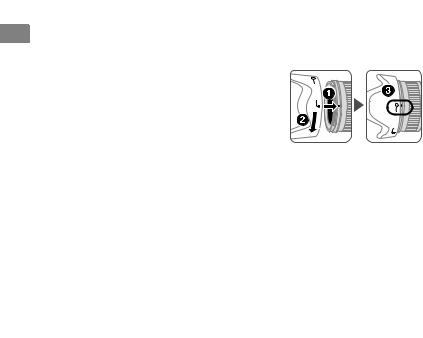
■ The built-in flash and vignetting
• The built-in flash cannot be used over distances of En less than 0.6 m (2.0 ft.).
• To prevent vignetting, do not use the lens hood.
*Vignetting is the darkening of the corners around the image that occurs when light emitted by the flash is obstructed by the lens hood, or by the lens barrel depending upon the focal length or shooting distance.
Cameras |
Supported focal length/ |
|
Shooting distance |
||
|
||
D300-series/ |
• 18mm/1 m (3.3 ft.) or greater |
|
D200/D100 |
• 24mm or longer/No restriction |
|
D90/D80 |
• 24mm and 35mm/1 m (3.3 ft.) or greater |
|
• 50mm or longer/No restriction |
||
|
||
D70-series/ |
|
|
D5000/D3000/ |
• 24mm/1 m (3.3 ft.) or greater |
|
D60/D50/ |
• 35mm or longer/No restriction |
|
D40-series |
|
The built-in flash on the D100 has an angle of coverage suited to focal lengths of 20mm and greater. Vignetting occurs at a focal length of 18mm.
■ Using the lens hood
The lens hood blocks light rays that have harmful effects on pictures. It also helps to protect the glass surface of the lens.
Attaching the hood
• Be sure that the lens hood mounting
index (C) is aligned
with the lens hood
setting index (B)
3.
•To facilitate attachment or removal of the hood, hold it by the lens hood attachment index (A) rather than its outer edge.
•If the lens hood is not correctly attached, vignetting may occur.
•The lens can be stored with the lens hood attached in the reverse position.
18

■ Lens care
•Be careful not to allow the CPU contacts C to become dirty or damaged.
•If the lens mount rubber gasket B is damaged, be sure to visit the nearest Nikon-authorized service representative for repair.
•Clean lens surfaces with a blower brush. To remove dirt and smudges, use a soft, clean cotton cloth or lens tissue moistened with ethanol (alcohol) or lens cleaner. Wipe in a circular motion from the center to the outer edge, taking care not to leave traces or touch other parts of the lens.
•Never use organic solvent such as thinner or benzene to clean the lens, as this could cause damage, result in a fire, or cause health problems.
•NC filters are available to protect the front lens element. The lens hood also helps to protect the front of the lens.
•When storing the lens in its flexible lens pouch, attach both the front and rear lens caps.
•When the lens is mounted on a camera, do not pick up or hold the camera and lens by the lens hood.
• When the lens will not be used for an extended period of time, store it in a cool, dry place to prevent
mold and rust. Be sure to store the lens away from En direct sunlight or chemicals such as camphor or naphthalene.
•Do not get water on the lens or drop it in water as this will cause it to rust and malfunction.
•Reinforced plastic is used for certain parts of the lens. To avoid damage, never leave the lens in an excessively hot place.
■ Standard accessories
•72mm snap-on Front Lens Cap LC-72
•Rear Lens Cap
•Bayonet Hood HB-35
•Flexible Lens Pouch CL-1018
■ Optional accessory
• 72mm screw-on filters
19

■ Specifications
Type of lens: |
G-type AF-S DX Zoom-NIKKOR lens |
En |
with built-in CPU and Nikon |
|
bayonet mount (specially designed |
|
for use with Nikon digital-SLR— |
|
Nikon DX format—cameras) |
Focal length: |
18mm-200mm |
Maximum |
f/3.5-5.6 |
aperture: |
|
Lens |
16 elements in 12 groups |
construction: |
(3 aspherical lens and 2 ED lens |
|
elements) |
Picture angle: |
76º-8º |
Focal length |
18, 24, 35, 50, 70, 135, 200mm |
scale: |
|
Distance |
Output to camera |
information: |
|
Zoom control: |
Manually via separate zoom ring |
Focusing: |
Nikon Internal Focusing (IF) system, |
|
autofocus using a Silent Wave |
|
Motor, manually via separate focus |
|
ring |
Vibration |
Lens-shift method using voice coil |
reduction: |
motors (VCMs) |
Shooting |
Graduated in meters and feet from |
distance scale: |
0.5 m (3 ft) to infinity ( ) |
Closest focusing |
0.5 m (1.6 ft.) at all zoom settings |
distance: |
|
No. of diaphragm |
7 pcs. (rounded) |
blades: |
|
Diaphragm: |
Fully automatic |
Aperture range: |
f/3.5 to f/22 (at 18mm), |
|
f/5.6 to f/36 (at 200mm) |
Exposure |
Via full-aperture method |
measurement: |
|
Attachment size: |
72 mm (P = 0.75 mm) |
Dimensions: |
Approximately 77 mm (dia.) × 96.5 |
|
mm (extension from the camera’s |
|
lens-mounting flange) |
Weight: |
Approximately 565 g (19.9 oz) |
Specifications and designs are subject to change without notice or obligation on the part of the manufacturer.
20
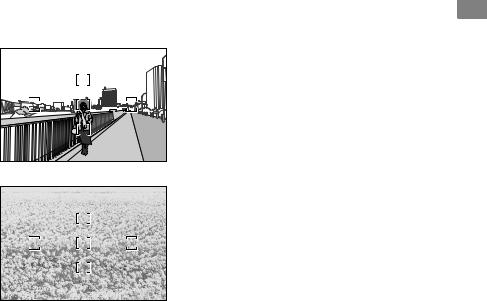
■ Notes on using wideor super wide-angle AF NIKKOR lenses |
|
|
In the following situations, autofocus may not perform as expected when shooting with wideor super wide-angle |
|
|
AF NIKKOR lenses. |
|
En |
|
1. When the main subject in the focus |
|
D A person standing in front of a |
|
|
brackets is relatively small |
|
|
distant background |
|
|
When a person standing in front of a distant |
|
|
|
|
|
|
background is positioned within the focus brackets, |
|
|
as shown in Fig. D, the background may be in focus, |
|
|
while the subject is out of focus. |
|
E A field filled with flowers
2.When the main subject is a finely patterned subject or scene
When the subject is finely patterned or of low contrast, such as a field filled with flowers, as shown in Fig. E, focus may be difficult to acquire using autofocus.
Responses to these types of situations
(1)Focus on a different subject located at the same distance from the camera, apply focus lock, recompose, and shoot.
(2)Set the camera’s focus mode to manual focus and
focus manually on the subject.
Refer to “Getting Good Results with Autofocus” in the camera’s User’s Manual.
21
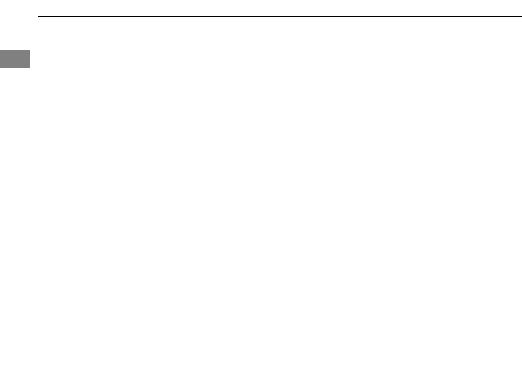
De
De
Hinweise für sicheren Betrieb
 ACHTUNG
ACHTUNG
Keinesfalls zerlegen.
Beim Berühren der Innenteile von Kamera oder Objektiv droht Verletzungsgefahr. Überlassen Sie Reparaturen unbedingt ausschließlich qualifizierten Technikern. Kommt es durch einen heftigen Stoß (z.B. Fall auf den Boden) zu einem Bruch von Kamera oder Objektiv, so trennen Sie zunächst das Produkt vom Stromnetz bzw. entnehmen die Batterie(n) und geben es dann an eine autorisierte NikonServicestelle zur Überprüfung ab.
Bei einer Störung sofort die Stromversorgung ausschalten.
Bei Entwicklung von Rauch oder ungewöhnlichem Geruch durch Kamera oder Objektiv entnehmen Sie sofort die Batterie(n); dabei vorsichtig vorgehen, denn es besteht Verbrennungsgefahr. Bei einem Weiterbetrieb unter diesen Umständen droht Verletzungsgefahr.
Nach dem Abtrennen von der Stromversorgung geben Sie das Gerät an eine autorisierte Nikon-Servicestelle zur Überprüfung ab.
Kamera oder Objektiv keinesfalls bei Vorhandensein von brennbarem Gas einsetzen.
Wird elektronisches Gerät bei brennbarem Gas betrieben, so droht u. U. Explosionsoder Brandgefahr.
Keinesfalls durch Objektiv oder Sucher in die Sonne blicken.
Beim Betrachten der Sonne oder anderer starker Lichtquellen durch Objektiv oder Sucher droht eine permanente Schädigung des Sehvermögens.
Dem Zugriff von Kindern entziehen.
Es ist unbedingt dafür zu sorgen, dass Kleinkinder keine Batterien oder andere Kleinteile in den Mund nehmen können.
Beim Umgang mit Kamera und Objektiv unbedingt die folgenden Vorsichtmaßnahmen beachten:
•Schützen Sie die Kamera und das Objektiv vor Feuchtigkeit. Andernfalls droht Brandoder Stromschlaggefahr.
•Handhaben oder berühren Sie die Kamera bzw. das Objektiv keinesfalls mit nassen Händen. Andernfalls droht Stromschlaggefahr.
•Bei Gegenlichtaufnahmen nicht das Objektiv gegen die Sonne richten oder das Sonnenlicht direkt durch das Objektiv eintreten lassen. Dies könnte eine Überhitzung der Kamera verursachen und ein Brand könnte die Folge sein.
•Vor einem längeren Nichtgebrauch des Objektivs bringen Sie den vorderen und hinteren Deckel an und bewahren das Objektiv geschützt vor direkter Sonnenlichteinwirkung auf. Andernfalls droht Brandgefahr wegen möglicher Fokussierung von Sonnenlicht durch das Objektiv auf brennbare Gegenstände.
22
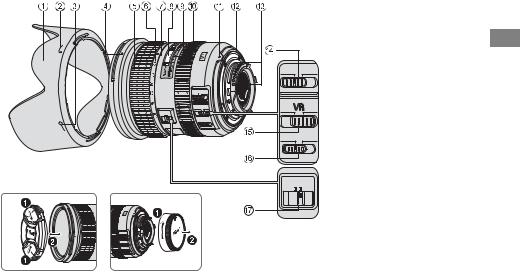
■ Nomenklatur
 M/A M
M/A M
 ON
ON OFF
OFF
LOCK
18
 NORMALACTIVE
NORMALACTIVE
 M/A M
M/A M
 ON
ON OFF
OFF
 NORMALACTIVE
NORMALACTIVE
1 Gegenlichtblende (S. 28)
2Markierung für die Arretierung der Gegenlichtblende (S. 28)
|
|
3 Markierung für die Ausrichtung |
De |
|
|
der Gegenlichtblende (S. 28) |
|
M/A |
M |
4 Markierung für das Ansetzen |
|
A |
|
der Gegenlichtblende (S. 28) |
|
|
5 Zoom-Einstellring (S. 25) |
|
|
|
|
|
|
ON |
OFF |
6 Brennweitenskala (S. 25) |
|
B |
|
7 Markierung der |
|
|
Brennweitenskala |
|
|
|
|
|
|
NORMAL ACTIVE |
8 Entfernungsskala |
|
|
C |
|
9 Markierung für die |
|
|
|
Entfernungseinstellung |
|
LOCK |
|
0 Entfernungseinstellring (S. 25) |
|
18 |
|
A Markierung für die Ausrichtung |
|
|
|
|
|
|
|
des Objektivs |
|
|
|
B Dichtungsmanschette (S. 29) |
|
|
|
C CPU-Kontakte (S. 29) |
|
|
|
D Fokusmodusschalter (S. 25) |
|
|
|
E Bildstabilisatorschalter ON/OFF |
|
|
|
(S. 26) |
|
|
|
F VR-Modus-Schalter (S. 26) |
|
|
|
G Zoom-Sperrschalter |
|
23

De
De
Wir danken Ihnen für das Vertrauen, das Sie Nikon mit dem Kauf des AF-S DX NIKKOR 18-200mm 1:3,5-5,6G ED VR II entgegenbringen. DX-NIKKOR-Objektive sind speziell für die Verwendung mit digitalen Nikon-Spiegelreflexkameras mit DX-Bildformat konstruiert, wie etwa der D300-Serie und der D90. Der Bildwinkel des Objektivs entspricht bei Verwendung an einer DX-Format-Kamera dem eines Objektivs mit der ca. 1,5-fachen Brennweite an einer Kleinbildkamera. Machen Sie sich bitte vor dem Gebrauch dieses Objektivs mit dem Inhalt dieser Bedienungsanleitung und dem Benutzerhandbuch Ihrer Kamera vertraut.
■ Die wichtigsten Merkmale
•Bei eingeschaltetem Bildstabilisator (VRII) können längere Belichtungszeiten (ca. vier Stufen*) verwendet werden. Auf diese Weise kann mit längeren Belichtungszeiten fotografiert werden, insbesondere bei Freihandaufnahmen mit längeren Brennweiten. (*Basierend auf Ergebnissen, die unter Nikon-Messbedingungen erzielt wurden. Die Wirkung des Bildstabilisators kann je nach Aufnahmebedingungen und Einsatz variieren.)
•Es sind zwei Bildstabilisatormodi verfügbar: 1 der Modus NORMAL zum Reduzieren von Kameraverwacklungen und 2 der Modus ACTIVE zum Reduzieren einer starken Kameraverwacklung, etwa bei Aufnahmen aus einem fahrenden Fahrzeug. Der Bildstabilisator wirkt auch bei Kameraschwenks, da das Objektiv automatisch Schwenks von Kameraverwacklungen unterscheidet, wodurch ein effizientes Funktionieren des Bildstabilisators (im Modus NORMAL) möglich wird.
•Durch zwei ED-Glas-Linsen (extra-low dispersion) wird der Farbfehler effektiv korrigiert. So werden eine außergewöhnlich hohe optische Leistung und Abbildungsqualität erzielt. Die Blende mit abgerundeten Lamellen erzeugt ein sehr natürliches Bokeh bei unscharf abgebildeten Objekten in Vorderund Hintergrund.
24

■ Fokussierung, Zoom und
Tiefenschärfe
Stellen Sie vor dem Scharfstellen mit dem Zoomring die Brennweite so ein, dass Sie im Sucher den gewünschten Bildausschnitt sehen. Bei Kameras, die mit einer Abblendtaste ausgestattet sind, kann die Tiefenschärfe vor dem Auslösen im Sucher beurteilt werden.
•Diese Objektiv ist mit einer Innenfokussierung (IF; internal focusing) ausgestattet. Bei niedrigen Entfernungseinstellungen nimmt auch die Brennweite ab.
•Die Entfernungsskala zeigt nicht die exakte Entfernung zwischen Objekt und Kamera an. Die Werte dienen lediglich als Anhaltspunkte. Bei Aufnahmen weite entfernter Motive kann die Tiefenschärfe Einfluss auf die Funktion haben und das Motiv erscheint scharf, obwohl die Entfernungsskala einen geringeren Wert als Unendlich zeigt.
•Wenn der Zoom-Sperrschalter G bei einer Brennweite von 18mm auf LOCK gestellt wird, ist die Funktion des Zoom-Einstellrings gesperrt. Sperren Sie beim Transport der Kamera den Zoom-Einstellring, damit das Objektiv aufgrund seines Eigengewichts nicht ausfährt.
■ Blendeneinstellung
Stellen Sie die Blende an der Kamera ein.
■ Variable Lichtstärke
Beim Verstellen der Brennweite von 18 mm bis auf 200 mm nimmt die Lichtstärke um 1 1/3 Blendenstufen ab. Eine manuelle Blendenanpassung ist jedoch nicht nötig, da die Kamera die Veränderung der Lichtstärke erkennt und automatisch kompensiert.
■ Fokussierung (Abb. A)
Stellen Sie den Fokusmodusschalter Ihrer Kamera entsprechend der nachstehenden Tabelle ein.
Fokussteuerung |
Fokussteuerung (Objektiv) |
|
|
(Kamera) |
M/A |
M |
De |
AF (A/S/C) |
Autofokus mit Priorität |
Manueller Fokus |
|
der manuellen |
(mit elektronischer |
|
|
|
Scharfeinstellung |
Einstellhilfe) |
|
MF |
Manueller Fokus |
|
|
(mit elektronischer Einstellhilfe) |
|
||
|
|
||
|
|
|
|
Weitere Informationen zum Kamera-Fokusmodus finden Sie im Benutzerhandbuch Ihrer Kamera.
Autofokus mit Priorität der manuellen Scharfeinstellung (M/A-Modus)
1Stellen Sie den Fokusmodusschalter D am Objektiv auf M/A.
2Der Autofokus ist aktiviert, aber Sie können manuell fokussieren, indem Sie den Entfernungeinstellring 0 drehen, während Sie den Auslöser am ersten Druckpunkt gedrückt halten oder während Sie die AF-ON-Taste am Kameragehäuse gedrückt halten
(insofern die Kamera über eine AF-ON-Taste verfügt).
3Drücken Sie den Auslöser erneut bis zum ersten Druckpunkt oder drücken Sie die AF-ON-Taste erneut, wenn Sie von der manuellen Scharfeinstellung zum Autofokusbetrieb zurückwechseln möchten.
Gute Ergebnisse mit dem Autofokus
Einzelheiten siehe »Hinweise zum Gebrauch von Weitwinkelund Superweitwinkel-AF-NIKKOR-Objektiven« (S. 31).
25
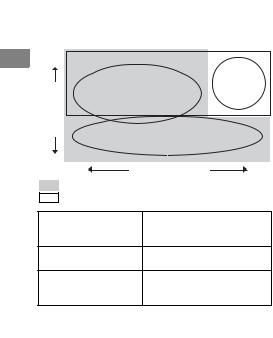
De
De
■ Bildstabilisator (VRII)
Grundlegende Funktionsweise des Bildstabilisators
Hoch |
|
|
|
|
|
|
Starke |
|
|
|
Kameraverwacklung |
derFrequenz Vibrationen |
|
Kameraverwacklungen |
bei Aufnahmenaus |
|
einemfahrenden |
||
|
|
||
|
|
|
Fahrzeug |
|
|
Kameraschwenks |
|
Niedrig |
Niedrig |
Stärke der Vibrationen |
Hoch |
Stellen Sie den VR-Modus-Schalter auf NORMAL. Stellen Sie den VR-Modus-Schalter auf ACTIVE.
Stellen Sie den VR-Modus-
Bei normalen Schalter auf NORMAL oder
Aufnahmen
ACTIVE.
Stellen Sie den VR-Modus-
Bei Schwenkaufnahmen Schalter auf NORMAL.
Bei Aufnahmen aus |
Stellen Sie den VR-Modus- |
|
einem fahrenden |
||
Schalter auf ACTIVE. |
||
Fahrzeug |
||
|
Einstellen des Bildstabilisatorschalters ON/OFF (Abb. B)
ON: Der Effekt von Kamera-Verwacklungen wird bei Betätigung des Auslösers bis zum ersten Druckpunkt und zum Zeitpunkt des Auslösens verringert. Da die Vibrationen bereits im Sucher verringert werden, gestalten sich automatisches/manuelles Scharfstellen und die exakte Ausrichtung des Motivs einfacher.
OFF: Die Effekte von Kamera-Verwacklungen werden nicht verringert.
Einstellen des Bildstabilisatorschalters (Abb. C)
Stellen Sie den Bildstabilisatorschalter ON/OFF auf ON und wählen Sie mit dem VR-Modus-Schalter einen Bildstabilisatormodus.
NORMAL: Der Bildstabilisatormechanismus verringert primär die Effekte von KameraVerwacklungen. Die Effekte von KameraVerwacklungen werden auch bei horizontalen und vertikalen Schwenkaufnahmen verringert.
ACTIVE: Der Bildstabilisatormechanismus verringert die Effekte von normalen und stärkeren Kamera-Verwacklungen, wie sie z.B. bei Aufnahmen aus fahrenden Fahrzeugen auftreten. In diesem Modus werden KameraVerwacklungen nicht automatisch von Schwenkbewegungen unterschieden.
26

Hinweise zum Bildstabilisator
•Tippen Sie den Auslöser an, warten Sie, bis sich das Bild im Sucher stabilisiert hat, und drücken Sie erst dann den Auslöser ganz nach unten.
•Aufgrund der Eigenschaften des Bildstabilisierungsmechanismus erscheint das Bild im Sucher nach dem Auslösen unter Umständen verschwommen. Dies ist jedoch keine Fehlfunktion.
•Stellen Sie den VR-Modus-Schalter auf NORMAL, wenn Sie vorhaben, Schenkaufnahmen zu machen. Wenn Sie mit dieser Einstellung die Kamera bei einem Schwenk in einem weiten Bogen bewegen, so werden Kameravibrationen in Richtung dieser Bewegung nicht ausgeglichen. Bei horizontalen Schwenkbewegungen werden z.B. nur die Effekte der vertikalen Kamera-Verwacklungen verringert.
•Schalten Sie die Kamera nicht aus und nehmen Sie auch nicht das Objektiv von der Kamera ab, solange der Bildstabilisator arbeitet. Andernfalls kann beim Schütteln des Objektivs ein Geräusch zu hören sein, als seien innere Bauteile lose oder gebrochen. Dies ist jedoch keine Fehlfunktion. Schalten Sie die Kamera wieder ein, um das Problem zu beheben.
•Bei Kameras mit integriertem Blitzgerät funktioniert der Bildstabilisator nicht, solange das integrierte Blitzgerät geladen wird.
•Bei Autofokus-Kameras, die mit einer AF-ON-Taste ausgestattet sind, bewirkt das Drücken der AF-ON- Taste keine Aktivierung des Bildstabilisators.
•Bei Verwendung eines Stativs wird die Verwendung
des Bildstabilisators nicht empfohlen. Stellen Sie den Bildstabilisatorschalter in diesem Fall auf E »OFF«. De Ausnahme: Bei Verwendung eines Einbeinstativs
oder nicht arretierten Stativkopfs sollte der Bildstabilsator aktiviert werden (»ON«).
27
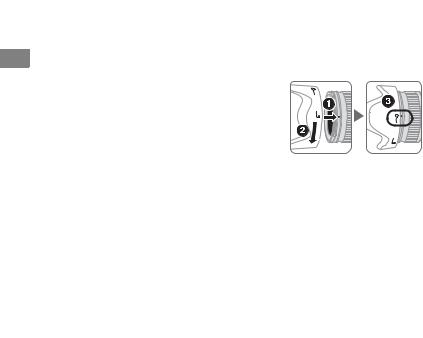
De
De
■ Integriertes Blitzgerät und
Abschattung*
•Das integrierte Blitzgerät kann nicht für Entfernungen von unter 0,6 m eingesetzt werden.
•Verwenden Sie beim Blitzen mit dem integrierten
Blitzgerät keine Gegenlichtblende.
*Abschattung tritt auf, wenn die Gegenlichtblende oder – je nach Brennweite und Entfernung – der Objektivtubus einen sichtbaren Schatten ins Motiv wirft.
Kameras |
Nutzbare Brennweite/ |
|
Entfernung zum Motiv |
||
|
||
D300-Serie/ |
• 18 mm: ab 1 m |
|
D200/D100 |
• ab 24 mm: keine Einschränkungen |
|
D90/D80 |
• 24 bis 35 mm: ab 1 m |
|
• ab 50 mm: keine Einschränkungen |
||
|
||
D70-Serie/ |
|
|
D5000/D3000/ |
• 24 mm: ab 1 m |
|
D60/D50/ |
• ab 35 mm: keine Einschränkungen |
|
D40-Serie |
|
Das integrierte Blitzgerät der D100 eignet sich für Brennweiten ab 20 mm. Bei einer Brennweite von 18 mm werden die Bildecken nicht ausreichend ausgeleuchtet.
■ Verwendung der Gegenlichtblende
Die Gegenlichtblende verhindert das Eindringen von Streulicht, das negative Auswirkungen auf die Bildqualität haben kann. Des Weiteren schützt sie die Frontlinse des Objektivs.
Anbringen der Gegenlichtblende
• Richten Sie die
Markierung für die
Arretierung der
Gegenlichtblende
(B) an der objektivseitigen Markierung für das Ansetzen der Gegenlichtblende(C) aus 3.
•Das Anbringen bzw. Abnehmen der Gegenlichtblende fällt leichter, wenn Sie diese an der Basis (in der Nähe der Montagemarkierung der Gegenlichtblende (A)) und nicht an den äußeren Kanten fassen.
•Wenn die Gegenlichtblende nicht richtig angebracht ist, schattet sie u. U. einen Teil des Motivs ab.
•Das Objektiv kann mit umgekehrt angebrachter Gegenlichtblende aufbewahrt werden.
28

■ Pflege des Objektivs
•Halten Sie die CPU-Kontakte C stets sauber und schützen Sie sie vor Beschädigung.
•Bei einer Beschädigung der Dichtungsmanschette B sollten Sie das Objektiv bei einer Nikon-Servicestelle zur Reparatur abgeben.
•Säubern Sie die Linsenobeflächen mit einem Blasepinsel. Staub und Flecken entfernen Sie mit einem sauberen, weichen Baumwolltuch oder Optik-Reinigungspapier, das Sie mit Ethanol (Alkohol) oder Optikreinigungsflüssigkeit anfeuchten. Wischen Sie in kreisförmigen Bewegungen von der Mitte nach außen, ohne dass Wischspuren zurückbleiben oder Sie andere Teile des Objektivs berühren.
•Verwenden Sie niemals organische Lösungsmittel wie Verdünner oder Benzin zum Reinigen des Objektivs. Dies könnte das Objektiv beschädigen, einen Brand auslösen bzw. gesundheitliche Schäden mit sich bringen.
•Zum Schutz der Frontlinse kann ein Klarglasfilter (NC) verwendet werden. Die Gegenlichtblende wirkt als zusätzlicher Frontlinsenschutz.
•Beim Verstauen des Objektivs in seinem flexiblen Etui müssen der vordere und der hintere Deckel aufgesetzt sein.
•Halten oder heben Sie das Objektiv oder die Kamera nicht an der angesetzten Gegenlichblende.
•Bei längerer Nichtbenutzung sollte das Objektiv an einem kühlen, trockenen Ort aufbewahrt werden, um Schimmelbildung und Korrosion zu vermeiden. Halten Sie das Objektiv von direkter Sonneneinstrahlung oder
Chemikalien wie Kampfer oder Naphthalin fern. |
De |
•Halten Sie das Objektiv von Wasser fern, das zur Korrosion und zu Betriebsstörungen führen kann.
•Einige Teile des Objektivs bestehen aus verstärktem Kunststoff. Lassen Sie das Objektiv deshalb nie an übermäßig heißen Orten liegen!
■ Im Lieferumfang enthaltenes
Zubehör
•Vorderer Objektivdeckel LC-72 mit Schnappverschluss (72 mm)
•Hinterer Objektivdeckel
•Bajonett-Gegenlichtblende HB-35
•Objektivbeutel CL-1018
■ Optionales Zubehör
• 72-mm-Schraubfilter
29

De
De
■ Technische Daten
Objektivtyp: |
AF-S-DX-NIKKOR-Objektiv vom |
|
Typ G mit integrierter CPU und |
|
F-Bajonettanschluss (speziell |
|
ausgelegt für den Gebrauch mit |
|
digitalen Nikon- |
|
Spiegelreflexkameras mit |
|
DX-Bildformat) |
Brennweite: |
18 - 200 mm |
Lichtstärke: |
1:3,5-5,6 |
Optischer |
16 Linsen in 12 Gruppen |
Aufbau: |
(3 asphärische Linsen und |
|
2 ED-Glas-Linsen) |
Bildwinkel: |
76º-8º |
Brennweitenskala: |
18, 24, 35, 50, 70, 135, 200 mm |
Entfernungsdaten: |
Übermittlung an die Kamera |
Zoomen: |
Manuell über separaten Zoomring |
Scharfeinstellung: |
Innenfokussierung (IF, Nikon |
|
Internal Focusing System), |
|
Autofokus mit Silent Wave Motor, |
|
manuell über separaten |
|
Entfernungseinstellring |
Bildstabilisator: |
Optischer Bildstabilisator mit |
|
beweglicher Linsengruppe; Antrieb |
|
durch Schwingspulenmotoren |
Entfernungsskala: Unterteilung in Meter von 0,5 m bis unendlich (  )
)
Naheinstellgrenze: 0,5 m bei allen Zoomeinstellungen
Blende: Irisblende mit 7 gerundeten Lamellen
Blendensteuerung: Vollautomatisch
Blendenbereich: 3,5 bis 22 (bei 18 mm), 5,6 bis 36 (bei 200 mm)
Belichtungsmessung: Offenblendenmessung
Filtergewinde: |
72 mm (P = 0,75 mm) |
Abmessungen: |
ca. 77 mm (Durchm.) × 96,5 mm |
|
(Länge ab Bajonettauflage) |
Gewicht: |
ca. 565 g |
Änderungen und Irrtümer vorbehalten.
30
