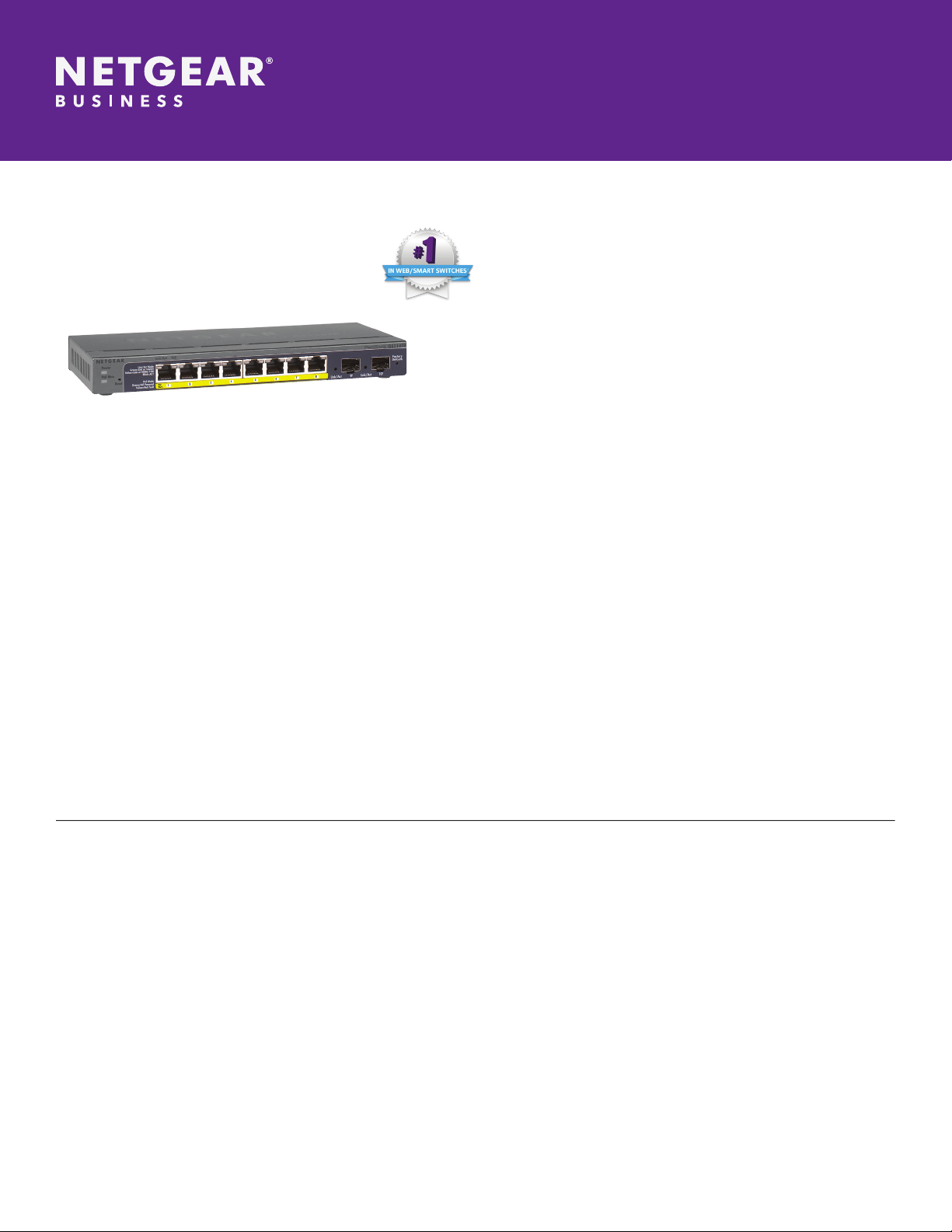
Data Sheet | GS110TP
8-port Gigabit PoE Smart Switch
with 2 Gigabit Fiber SFP
Small, Yet Powerful Gigabit Smart
Switch Packed with Advanced Features
Joining the NETGEAR® family of Smart
Switches with high performance and cost
efciency, this 10-port Gigabit Smart
Switch is packed with powerful L2 features
capable of enhancing any type of business
network. The GS110TP is designed for
customers who need a low port density
solution with the combination of Gigabit
speed and PoE capability. The GS110TP
comes with 8 dedicated 10/100/1000
Mbps copper ports to connect to your end
devices and two additional Gigabit Fiber
ports for uplinks with greater distance.
With PoE capability on all 8 copper ports,
the GS110TP can automatically detect
PoE on the end devices and dynamically
Highlights
PoE Power Management
GS110TP offers useful PoE power
management features to help you better
control and monitor your power resource.
The PoE timer can help turn off the PoE
ports during certain times of the day so
that your network can be more secure
as well as energy efcient. It can also set
prioritization on power usage so that
specied ports are always guaranteed to
get the power rst if total power required
exceeds the total power budget. The
power will be assigned to the PoE ports
dynamically depending on the reported
manage power assignments and priority.
It is capable of delivering up to 15.4W of
power per port, up to a maximum total of
46W across all connected PoE devices,
and network connectivity concurrently
across a single ethernet cable, to power
devices such as wireless access points,
IP phones and IP cameras, providing
exibility and ease of deployment to your
network.
The GS110TP comes with a comprehensive
set of features, such as enhanced VLAN
and QoS, access control lists (ACL), 802.1x
port authentication (MD5), rate limiting
and IGMP snooping and many more, to
provide businesses with networks that
power class from each of the individual
network devices, allocating the required
NETGEAR Green
Up to 70% power savings compared to the
non-Green version
• Auto power-down mode saves energy
when port is not in use
Advanced Quality of Service (QoS)
Priority queuing ensures high-priority
trafc gets delivered efciently, even
during congestion from high-trafc
bursts. Companies implementing network
telephony or video conferencing, for
are geared for growth while ensuring
performance and reliability. Both an
intuitive Web-browser GUI interface
and Smart Control Center (Windows
PC required), offer simple Smart Switch
management, making it a snap to monitor
switch performance, congure ports,
even set up port trunks, VLANs, and trafc
prioritization.
With the fanless design and compact form
factor, the GS110TP offers quiet operation
and is suitable for deployments in any type
of environment, especially the ones which
are sensitive to noise.
example, need to be able to prioritize
such voice and video trafc and other
real-time applications over less latencysensitive trafc to ensure reliability and
quality. The ability to prioritize trafc
ensures quality of latency-sensitive
services and applications despite
increasing trafc loads. The GS110TP
provides an extensive set of QoS features:
• 802.1p-based prioritization
• Layer 3-based prioritization
• Rate limiting
PAGE 1 of 6
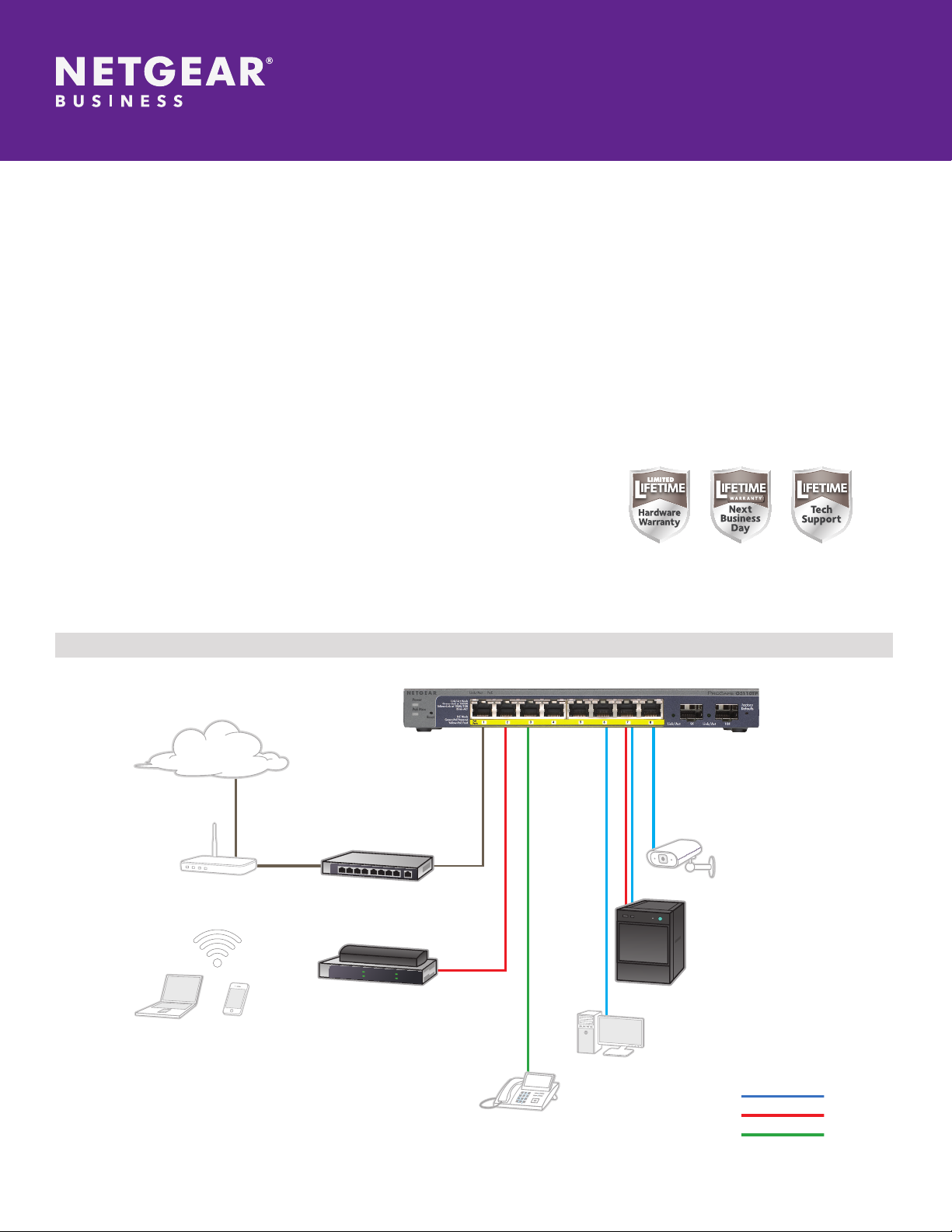
Highlights
Data Sheet | GS110TP
8-port Gigabit PoE Smart Switch
with 2 Gigabit Fiber SFP
Advanced Security
The GS110TP provides more robust
security. This includes:
• 802.1x for authentication (MD5)
• ACL ltering to permit or deny trafc
based on MAC or IP addresses
Usability Enhancements
The GS110TP is a powerful switch, yet
very ease to manage. It comes with
many usability enhancements to help
customers fully utilize the features for a
more optimized and secure network. For
example, the Auto Voice VLAN and Auto
Example Application
Video features will assist customers to easily
set up VoIP or IP surveillance networks with
a couple of simple steps. You don’t need
to be an IT professional to set up VoIP or IP
surveillance. Security is critical for business
networks. However, not everyone knows
how to set up a secure network. The ACL
Wizards on the GS110TP will guide even
naïve users through the setup of access
control and address ltering.
Centralized Management via the New
Smart Control Center
With multiple switches in the network,
managing congurations on each switch
and upgrading rmware becomes a big
challenge. The NETGEAR Smart Control
Center that comes with the GS110TP and
many other Smart switch models can help
make this task much easier and simpler.
It can perform discovery of the switches
on your network, push conguration and
rmware updates to multiple selected
switches at once, and can even schedule
when the tasks should be performed.
Internet
Broadband Modem
Connects to Laptops,
Smartphones, Tablets
via WiFi
8-port Gigabit
VPN Firewall
Dual Band Wireless-N
Access Point
IP Phone
IP Camera
ReadyNAS
Connects to PCs
Key
VLAN 1
VLAN 2
VLAN 3
PAGE 2 of 6

8-port Gigabit PoE Smart Switch
with 2 Gigabit Fiber SFP
Network Protocol and Standards Compatibility GS110TP
IEEE 802.3i 10BASE-T Yes
IEEE 802.3u 100BASE-TX Yes
IEEE 802.3ab 1000BASE-T Yes
IEEE 802.3z 1000BASE-X Ye s
IEEE 802.3x full-duplex ow control Yes
IEEE 802.3af (DTE Power Via MDI) Yes
Power Supply
Power consumption 59.3W maximum
Network Ports
10/100/1000Mbps autosensing + 2 Gigabit SFP uplinks Eight (8)
Data Sheet | GS110TP
Front (port side) (per port) Speed/Link/Activity (left), PoE Power (right)
Physical Specications
Dimensions (W x D x H)
Weight
Performance Specication
Forwarding modes Store-and-forward
Bandwidth 20Gbps full duplex
Network latency
Buffer memory 512KB embedded memory per unit
Address database size 4k media access control (MAC) addresses per system
Mean time between failures (MTBF): 157,004 hours (~18 years)
Acoustic noise 0 dB
Electromagnetic Emissions
Environmental Specications
Less than 4 μs for 64-byte frames in store-and-forward mode for 1000Mbps
236 x 101.6 x 27mm (9.3 x 4 x 1.07in)
0.7kg (1.55lb)
to 1000Mbps transmission
CE mark, commercial
FCC Part 15 Class B
VCCI Class B
C-Tick
Operating
Operating Temperature 0° to 104° F (0° to 40° C)
Humidity 90% maximum relative humidity, non-condensing
Altitude 10,000ft (3,000m) maximum
PAGE 3 of 6

Data Sheet | GS110TP
8-port Gigabit PoE Smart Switch
with 2 Gigabit Fiber SFP
Environmental Specications GS110TP
Storage
Storage Temperature -4° to 158°F (-20° to 70°C)
Humidity (relative) 95% maximum relative humidity, non-condensing
Altitude 10,000ft (3,000m) maximum
Status LEDs
Per RJ45 port Link/activity, speed, PoE status
Per SFP port Link/speed
Per device Power, PoE Max
Power Adapter
External power adapter, localized to country of sale 48V, 1.25A
Electromagnetic Immunity
EN 55024
Safety
CE mark, commercial
cUL IEC 950/EN 60950
CB
Administrative Switch Management
IEEE 802.1Q static VLAN 64 groups, static
Protected ports Yes
IEEE 802.1p Class of Service (CoS) Yes
Port-based QoS Yes
DSCP-based QoS Yes
DiffServ Yes
IEEE 802.3ad Link Aggregation (manual or LACP) Yes
IEEE 802.1w Rapid Spanning Tree Protocol (RSTP) Yes
IEEE 802.1s Multiple Spanning Trees Protocol (MSTP) Yes
IEEE 802.1ab Link Layer Discovery Protocol (LLDP) Yes
LLDP-MED Yes
SNMP v1, v2c, v3
RFC 1213 MIB II Yes
RFC 1643 Ethernet Interface MIB Yes
RFC 1493 Bridge MIB Yes
RMON group 1, 2, 3, 9
PAGE 4 of 6

Data Sheet | GS110TP
8-port Gigabit PoE Smart Switch
with 2 Gigabit Fiber SFP
Administrative Switch Management GS110TP
Auto voice VLAN Yes
DHCP Filtering Yes
Auto denial-of-service (DoS) protection Yes
HTTP and HTTPS Yes
Ping and traceroute Yes
Green features: Power saving by cable length (<10 m)
Power saving when link down Yes
RFC 2131 DHCP client Yes
DHCP ltering Yes
IEEE 802.1x (MD5) with Guest VLAN Yes
Jumbo frame support Yes
Port-based security by locked MAC addresses Yes
MAC and IP-based ACL Yes
Storm control for broadcast, multicast and unknown
unicast packets
IGMP snooping v1/v2
Port-based egress rate limiting Yes
SNTP Yes
Port mirroring support (many-to-one)
Web-based conguration Yes
Conguration backup/restore Yes
Password access control Yes
TACACS+ and RADIUS support Yes
Syslog Yes
Firmware upgradeable
PoE 46 Watts of power budget
Yes
PAGE 5 of 6

8-port Gigabit PoE Smart Switch
with 2 Gigabit Fiber SFP
Warranty and Support
Hardware Limited Warranty Limited Lifetime* Warranty
Next-Business-Day (NBD) Replacement Limited Lifetime*
Technical support via phone 90 days (24/7)
24x7 Online Chat Techinical support Limited Lifetime* Warranty
PMB0311 (1 yr)
ProSUPPORT OnCall 24x7 Service Packs**
Package Contents
8-port Gigabit PoE Smart Switch with 2 Gigabit Fiber SFP (GS110TP)
Ordering Information
PMB0331 (3 yrs)
PMB0351 (5 yrs)
AC adapter
Rubber footpads
Wallmount kit
Installation guide
Data Sheet | GS110TP
GS110TP-200AJS Australia & Japan
GS110TP-200EUS Europe General
GS110TP-200NAS North America
*This product comes with a limited warranty that is valid only if purchased from a NETGEAR authorized reseller, and covers unmodied hardware, fans and internal power
supplies – not software or external power supplies, and requires product registration at https://www.netgear.com/business/registration within 90 days of purchase; see
https://www.netgear.com/about/warranty for details. Intended for indoor use only.
** The NETGEAR OnCall 24x7 contract provides unlimited phone and email technical support for your networking product. For products purchased prior to 06/2014, also
includes next business-day hardware replacement.
†
NETGEAR #1 in US Market Share according to NPD dat a for Unmanaged and Smart Switches, September 2019. NETGEAR #1 in Europe Market Share according to Context
data for Unmanaged and Smar t Switches, September 2019.
NETGE AR and the NETGE AR Logo are trademarks of NETGEAR, Inc. in the United States and/or other countries. Other brand names mentioned herein are for identication
purposes only and may be trademarks of their respective holder (s). Information is subject to change withou t notice. ©NE TGEAR, Inc. All Rights reserved.
NETGE AR, Inc. 350 E. Plumeria Drive, San Jose, CA 95134 -1911 USA, 1-888-NE TGEAR (638-4327), E-mail: info@NETGEAR.com, www.NETGEAR .com
DS-GS110TP-25Jan21
PAGE 6 of 6
