Netgear EDA500 Installation Manual

ReadyNAS® OS Flex-RAID
Volume Optimization Guide
WHITE PAPER

Table of Contents
INTRODUCTION ............................................................................................................................................................................ 3
RAID GROUPS AND RAID LEVELS EXPLAINED .................................................................................................................... 3
DEFAULT VOLUMES ..................................................................................................................................................................... 4
THE VOLUME WIZARD ............................................................................................................................................................... 5
CREATING A NEW VOLUME ....................................................................................................................................................... 5
VOLUME OPERATIONS ............................................................................................................................................................... 7
ADDING PARITY ............................................................................................................................................................................ 7
EXPANDING AN EXISTING VOLUME ........................................................................................................................................7
ADDING GROUPS ......................................................................................................................................................................... 8
ADDING TIER ...............................................................................................................................................................................10
GLOBAL SPARES .........................................................................................................................................................................12
VOLUME OPERATIONS TABLE ................................................................................................................................................13
APPENDIX .....................................................................................................................................................................................13
Page 2

INTRODUCTION
With any network storage device, selecting the right RAID level and the right amount of drives for your volumes is imperative
to how well your storage applications perform. This becomes increasingly important as you deal with ReadyNAS storage
servers that have large amounts of drive bays (12 bays and up).
Note: This guide is applicable to ReadyNAS OS 6.7 and newer.
Note: The 60-bay ReadyNAS 4360X(S) does not have X-RAID and only supports Flex-RAID.
RAID GROUPS AND RAID LEVELS EXPLAINED
RAID is short for Redundant Array of Inexpensive (Independent) Disks. A RAID group is a logical representation of one
or more physical disks setup in a configuration that enhances data redundancy, performance, or both. While one or more
physical disks can form a RAID group, one or more RAID groups can form a Volume.
Below is a table containing the various RAID levels supported by the ReadyNAS and recommended number of drives for
each RAID level.
RAID Min. #
selected
drives
JBOD 1 1 0 Selecting JBOD will remove all disk protection in the event a
1 2 2 1
5 3 6 1 Selecting more than 6 disks is not recommended for the
6 4 15 2 Selecting more than 15 disks is not recommended for the
10 4 4 1
50 6 6
60 8 15
Remaining
Disks
Global Spare - -
Max. # of drives for
single volume
(RAID group)
(In a single RAID group)
(In a single RAID group)
Redundancy
(# of drive failure
tolerance)
1
per RAID group
2
per RAID group
Notes
disk fails.
performance and reliability of the ReadyNAS.
performance and reliability of the ReadyNAS.
Selecting more than 10 RAID groups is not recommended for
the performance of the ReadyNAS.
Selecting more than 4 RAID groups is not recommended for the
performance of the ReadyNAS.
Page 3
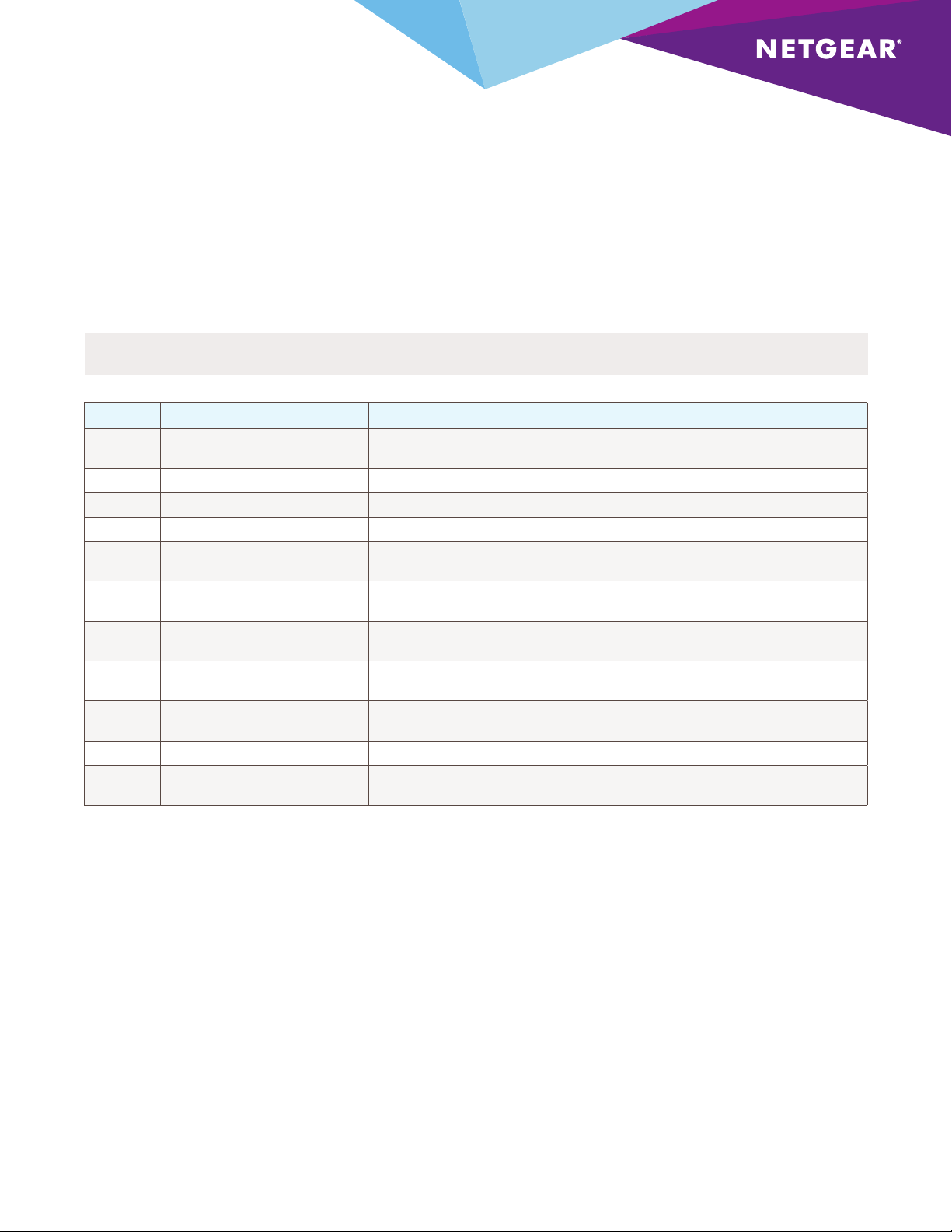
DEFAULT VOLUMES
On initial setup, the ReadyNAS will automatically create volumes based on the number of drives installed in the unit.
The table below indicates the default number of volumes and RAID levels for dierent installed drive numbers. This is
also the recommended RAID configuration should you choose to create the RAID groups yourself. The recommendations
below will provide a good balance between performance, capacity and redundancy for most use cases such as backup, file
sharing, surveillance, and virtualization.
Note: For virtualization applications with high random IOPS (such as multiple high trac volume mail servers), we
recommend RAID 10 for best performance.
# of disks RAID Comments
1 JBOD The ReadyNAS will create a single non-redundant volume. You will need to add disks to provide
redundancy.
2 1 Best read performance, minimum capacity, best redundancy.
< 6 5 Better performance, max capacity, moderate redundancy.
<=14 6 Good performance, medium capacity, max redundancy.
15-19 3x RAID group (of x drives) RAID 5+0
with Global Spares
20-24 4x RAID group (of x drives) RAID 5+0
with Global Spares
25-29 5x RAID group (of x drives) RAID 5+0
with Global Spares
30-44 2x RAID group RAID 6+0
with Global Spares
45-59 3x RAID group RAID 6+0
with Global Spares
60 4x RAID group RAID 6+0 Better performance, medium capacity, high redundancy.
>60 We do not recommend expanding
across multiple chassis.
Highest performance, medium capacity, moderate redundancy.
Highest performance, medium capacity, moderate redundancy.
Highest performance, medium capacity, moderate redundancy.
Better performance, medium capacity, high redundancy.
Better performance, medium capacity, high redundancy.
Note: The ReadyNAS does not create volumes automatically on the expansion chassis, and you
will need to go do the volume tab and create your desired volume on the expansion chassis.
Page 4
