
English
w w w . n a v m a n . c o m
Quickstart guide
TRACKFISH 6500
C H A R T P L O T T E R A N D F I S H F I N D E R
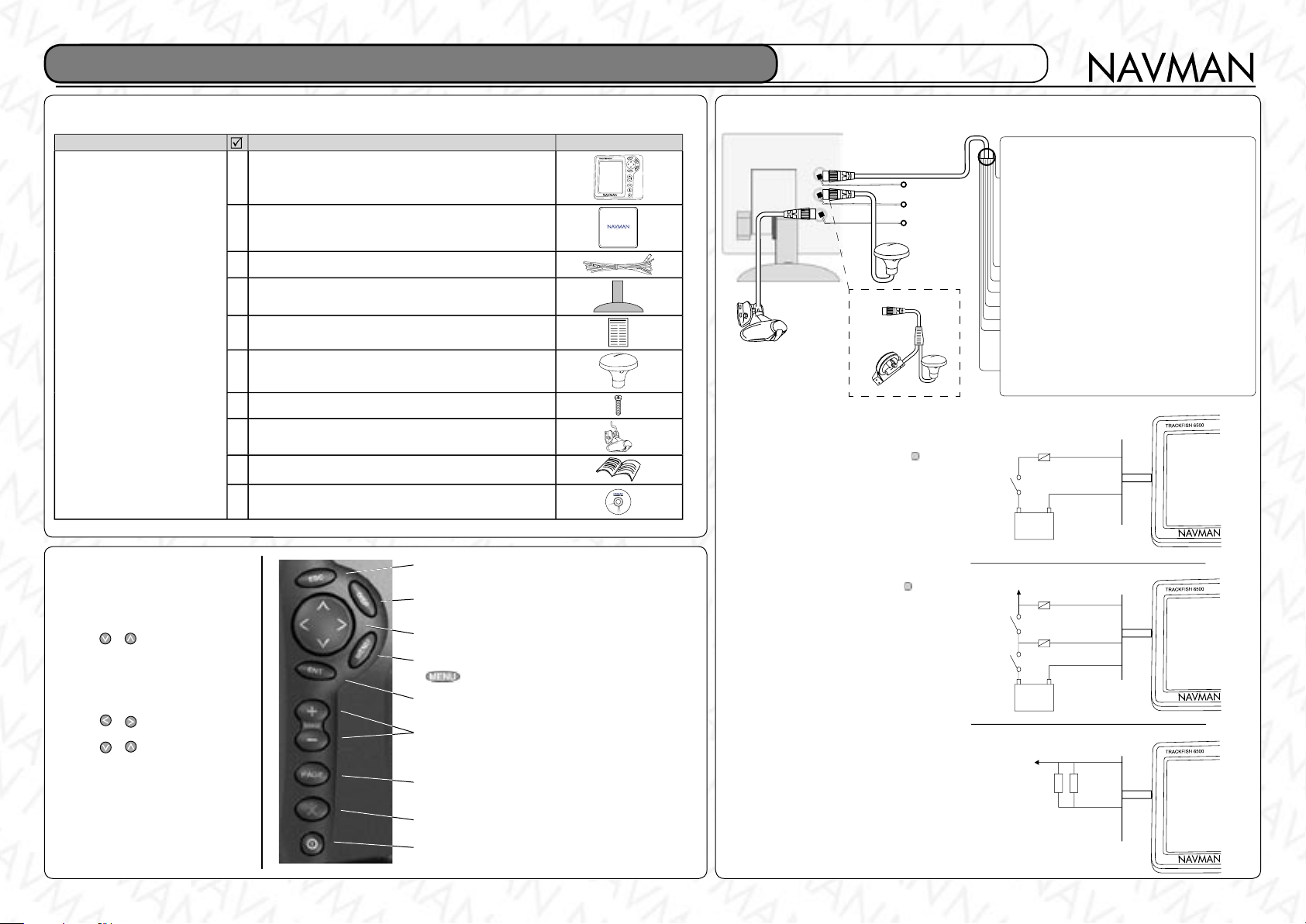
Trackfish 6500 Quickstart Guide
Getting started with your new TRACKFISH 6500
w w w . n a v m a n . c o m
What comes with the Trackfish 6500
*
Dual Frequency sonar
transducer and manual only
available with transducer
included models.
**The full TRACKFISH 6500
instruction manual CD-RO
is supplied in the following
languages:
• English
• Spanish
• Portuguese
• French
• Dutch
• German
• Italian
• Finnish
• Swedish
M
Part
TRACKFISH display unit, with a holder for plug-in cards
Dust cover for display unit
Power cable
Mounting bracket (screws included)
Warranty registration card
Navman 1240 GPS antenna
Flush mounting kit
Dual frequency transom sonar transducer *
(includes cable kit and screws)
Transom Mount Transducer Installation Manual *
Full Instruction Manual CD**
Overview of the Keys
Selecting an item in a menu
The TRACKFISH is operated by selecting
items from menus shown on the display.
to move the highlight
1 Press
2 Press ENTER to select the item.
Changing a number or word
To cha nge a num ber or word o n the
display:
1 Press
Press
2 Repeat the above step to change any
3 Press ENTER to accept the change.
or
to the item.
to move the highlight
or
to the digit or letter to change.
letter.
other digits or letters.
to change the digit or
or
.
In chart mode, centres chart at boat’s position.
Go back to an earlier menu or display.
Show a menu of the main displays. To go to a display,
select it from the menu (see section 2-7).
Cursor keys, to move the cursor or the selection highlight.
Show a menu of the options for the current display. Press
again to display the Setup menu (see section 17).
Start an action or accept a change.
Chart display:
and detail on the char t.
Sonar display: Change the depth range displayed.
Switch the display to the next in the favourites list
(see sec tion 2-7-2)
Man overboard (MOB, see section 2-4).
Turn TRACKFISH on and off (see section 2-2); adjust the
backlighting (see section 2-3).
Zoom in or out to display different areas
Connections
Power/data cable
Pin Wire Function
Black connector
Yellow connector
Blue connector
GPS antenna
Optional cable setup
Transom mount
dual frequency
transducer
1 Wire the power:
• Either Basic wiring: When the main
switch is on, the TRACKFISH must be
powered on manually with the key.
The engine hours counter and fuel
counter are disabled.
• Or Auto power wiring: The TRACKFISH
turns on and off automatically when
the ignition is turned on and off. The
engine hours counter and fuel counter
are enabled. Choose auto power when
the optional fuel kit is fitted.
Note: With auto power, the TRACKFISH
can not be turned off using the key.
2 Wire any external beepers or lights. If the
current is more than 200 mA, fit a relay.
3 The power/data cable has a plug with a
black collar. Plug this plug into into the
connector with a black nut on the back of
the TRACKFISH. Turn the collar to lock
the connector.
Optional fuel
sensor
GPS antenna
1 Black Ground: power negative,
Note
the black wire (pin 1) and the shield (covered with
heatshrink). These wires are connected within the
cable and therefore it does not matter which black
wire you use.
2 Brown Power out, 9 V DC (NOT USED)
3 White NMEA out
4 Blue NavBus
5 Red Positive power in, 10.5 to 32 V DC
6 Orange NavBus
7 Yellow Auto power in (connect to red wire
8 Green External beeper or light out, switched
Basic wiring
Fuse 2 A
Main
switch
/24 V DC
12
Auto power wiring
Ignition
Fuse 2 A
Ignition
switch
Wiring external beepers or lights
Main
switch
Fuse 2 A
/24 V DC
12
External
beepers or
lights
NMEA ground
: The cable has two wires with black coverings,
-
+
[positive power in] to enable Auto
power).
to ground, 30 V DC 200 mA maximum.
Red
Black
Power/data
cable
Yellow
Red
Black
Power/data
cable
Red
Green
Power/data
cable
3

The main displays
To show a display, press DISPLAY, press or to select the type of display to show (Chart,
Sonar or Other), press or to select the display from the list, then press ENTER.
To return to the chart display, press ESC.
Dual displays
The TRACKFISH can show two displays at once, for example Chart + sonar or Sonar + highway. When two displays
are shown at once, only one of the displays, called the active display, is controlled by the user. For example:
If Chart is the active window, then pressing MENU will display the options for Chart.
If Sonar is the active window, then pressing MENU will display the options for Sonar.
The active display has a yellow border.
To change the active display, press DISPLAY twice:
For example, if Chart + sonar is shown:
If Chart is the active window, then press DISPLAY twice to make Sonar the active display.
If Sonar is the active window, then press DISPLAY twice to make Chart the active display.
Favourite displays
The TRACKFISH has a list of commonly used displays, called
favourite displays. There can be up to six favourite displays
and three can be selected by the user.
To change the display to the next favourite, press PAGE.
For example:
Press MENU once or more until the Setup menu is displayed,
then select Fa vourite s. The favourites are used by the
PAGES key (see section 2-6-2).
The fi rst three favourites are preset to Chart, Sonar and Chart +
sonar, and can not be altered. To select a display for Favourite
4, 5 or 6:
1 Select the favourite to set.
2 A list of choices is displayed. Select one.
DISPLAY X2
DISPLAY X2
PAGE
PAGE
PAGE
Chart
Chart +
Sonar
Sonar
4
Setup menu and options
Factory default settings are shown where
applicable. Press MENU one or more times,
to show the Setup menu, then select
a particular option
using the or
cursor keys.
SmartCraft
(See the SmartCraft
Gateway Installation
and Operation Manual)

TRACKFISH 6500
Made in New Zealand
MN000445B
Quickstart guide
