Naim Unitiqute, Superuniti, NDX, ND5 XS, Nas-n 172 XS User Manual
...
TIDAL Supplement • Ergänzungsanleitung TIDAL
TIDAL - Supplément • Bijlage voor TIDAL • Streamer TIDAL Suplemento Supplemento TIDAL • Dodatek o TIDAL dla streamerów
TIDAL Дополнение • TIDAL • TIDAL
UnitiLite • UnitiQute
NaimUniti • SuperUniti
NAC-N 172 XS • NAC-N 272
ND5 XS • NDX • NDS
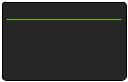
Streamer TIDAL Supplement – English
1. Introduction
This supplement describes the TIDAL feature incorporated in version 4.4.00 of the Naim streamer product family operating firmware. The TIDAL feature enables users to play TIDAL audio streams via a Naim streamer under the control of the Naim App.
Products included in the streamer family are: UnitiLite, UnitiQute, UnitiQute 2, NaimUniti, NaimUniti 2, SuperUniti, NAC-N 172 XS, NAC-N 272, ND5 XS, NDX and NDS.
Units running firmware versions earlier than 4.4.00 do not include TIDAL. For information on updating streamer firmware contact your local Naim retailer or distributor, or visit: www.naimaudio.com/updates.
TIDAL streaming requires a TIDAL subscription. For more information visit: www.TIDAL.com
Note: TIDAL is not available in all countries. For a list of availability by country visit the support pages at: https://support.tidal.com
2. The TIDAL function
TIDAL account access, browsing and playback control is fully integrated into the Naim App. With its TIDAL input enabled, a streamer in receipt of a TIDAL stream will automatically select its TIDAL input and play the stream. The audio programme will display on the streamer front panel and on the Naim App. Playback can be controlled using the streamer remote control handset, its front panel controls or the Naim App.
To play a TIDAL stream, open the Naim App, select the TIDAL input and login to your TIDAL account, and select the programme material to play.
Note: All Naim streamer products can be updated to firmware version 4.4.00, however TIDAL can only be enabled
on those that are also 24bit/192kHz capable. These streamers are identified by displaying 3DXXXXX in the “BC SW” line of their System Status screen (Setup > Factory Settings > System Status).
Streamers that display 1AXXXXX, 2AXXXXX or 2DXXXXX in the BC SW line of their System Status screen must be hardware updated in order to enable TIDAL with firmware version 4.4.00. Contact your local Naim retailer or distributor for information on streamer updates.
3. Configuring the TIDAL input
The TIDAL input can be configured via the streamer Setup > Inputs > TIDAL menu. The following parameters can be configured.
Parameter |
Options |
Enabled: |
Yes / No. Switches the TIDAL input on or off |
|
and displays or hides any associated menus. |
TIDAL |
1/4 |
4Enabled: Yes Name: TIDAL
Input Trim: |
0 |
Play Bitrate |
HiFi |
Name: |
Enables user specified names to be attached |
|
the input. Use the streamer handset or Naim |
|
App to enter text. |
Input Trim: |
Enables the level of the TIDAL input to be |
|
adjusted. Adjust using the handset 6 or 5 |
|
keys. |
Play Bitrate: Normal / High / HiFi. Enables the TIDAL stream data rate to be selected to suit internet connection bandwidth. Normal bitrate: 96kbps AAC format. High bitrate: 320kbps AAC format. HiFi bitrate: 16 bit 44.1kHz FLAC format.
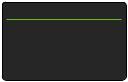
Ergänzungsanleitung TIDAL – Deutsch
1. Einleitung
Diese Anleitung beschreibt die Funktion TIDAL, die mit Version 4.4.00 der Firmware für Naim- Streaming-Produkte eingeführt wurde. Die Funktion ermöglicht es, über ein Naim-Streaming- Produkt, das mit der Naim-App gesteuert wird, TIDAL-Audiostreams abzuspielen.
Das Sortiment von Naim umfasst folgende Streaming-Produkte: UnitiLite, UnitiQute, UnitiQute 2, NaimUniti, NaimUniti 2, SuperUniti, NAC-N 172 XS, NAC-N 272, ND5 XS, NDX und NDS.
Geräte mit älterer Firmware (vor Version 4.4.00) bieten kein TIDAL. Informationen zu FirmwareUpdates für Streaming-Produkte erhalten Sie von Ihrem Naim-Händler oder der zuständigen Vertriebsgesellschaft. Unter www.naimaudio.com/updates finden Sie eine Übersicht über verfügbare Updates.
Voraussetzung für die Nutzung von TIDAL ist ein TIDAL-Abonnement. Weitere Informationen finden Sie unter www.tidal.com
Hinweis: TIDAL ist nicht in allen Ländern verfügbar. Eine Liste der Länder, in denen der Dienst verfügbar ist, finden Sie auf den Supportseiten unter https://support.tidal.com
2. Die Funktion TIDAL
Der Zugriff auf TIDAL-Account-Daten und das TIDALMusikverzeichnis sowie die Steuerung der Wiedergabe sind voll in die Naim-App integriert. Wenn der Eingang TIDAL eines Streaming-Produkts aktiviert ist und das Produkt über die Naim-App einen Audiostream von TIDAL empfängt, schaltet es automatisch auf den Eingang TIDAL und spielt den Stream ab. Informationen zum TIDAL-Stream werden sowohl im Display des Produkts als auch in der Naim-
App angezeigt. Die Wiedergabe kann über die Naim-App, die Fernbedienung oder (wo vorhanden) die Fronttasten gesteuert werden.
Um einen TIDAL-Stream abzuspielen, starten Sie die Naim-App, wählen Sie den Eingang TIDAL und dann das gewünschte Programmmaterial.
3. Eingang TIDAL konfigurieren
Hinweis: Die FirmwareVersion 4.4.00 kann auf allen Naim-Streaming- Produkten installiert werden; TIDAL lässt sich jedoch nur auf Geräten aktivieren, die 24-Bit/192-kHz-fähig sind. Produkte, die diese Voraussetzung erfüllen, zeigen im Menü Setup
>Werkseinstellungen
>Systemstatus in der Zeile BC SW die Versionsnummer 3DXXXXX an.
Produkte mit der Versionsnummer 1AXXXXX, 2AXXXXX oder 2DXXXXX benötigen
für die Nutzung von TIDAL mit Firmware 4.4.00 ein HardwareUpgrade. Informationen hierzu erhalten Sie von Ihrem Naim-Händler oder der zuständigen Vertriebsgesellschaft.
Der Eingang TIDAL kann über das Menü Setup > Eingänge > TIDAL konfiguriert werden.
Parameter |
Optionen |
Aktiviert: |
Ja/Nein. Schaltet den Eingang und alle mit |
|
ihm verbundenen Menüs ein bzw. aus. |
Name: |
Ermöglicht die Umbenennung des Eingangs. |
|
Den Namen geben Sie über die Fernbedienung |
|
oder die Naim-App ein. |
Lautst. |
|
anpassen: |
Hier kann der Pegel des Eingangs angepasst |
|
werden. Die Einstellung nehmen Sie mit den |
|
Tasten 6 und 5der Fernbedienung vor. |
TIDAL |
1/4 |
4Aktiviert: Ja Name: TIDAL
Lautst. anpassen: |
0 |
|
Bitrate |
|
HiFi |
Bitrate: |
Standard/Hoch/Hifi. Ermöglicht die |
|
|
Anpassung der Datenrate des TIDAL-Streams |
|
|
an die Bandbreite des Internetzugangs. |
|
|
Standard entspricht 96 kbit/s (Format AAC), |
|
|
Hoch 320 kbit/s (Format AAC) und Hifi 16 |
|
|
Bit/44,1 kHz (Format FLAC). |
|

Supplément TIDAL streamers – Français 1. Introduction
Ce supplément décrit la fonction TIDAL intégrée dans la version 4.4.00 du firmware utilisé sur la gamme de streamers de Naim. La fonction TIDAL permet aux utilisateurs de lire des flux de streaming audio TIDAL via un streamer Naim, en le contrôlant depuis l’application Naim.
Les produits qui font partie de cette gamme de streamers sont : UnitiLite, UnitiQute, UnitiQute 2, NaimUniti, NaimUniti 2, SuperUniti, NAC-N 172 XS, NAC-N 272, ND5 XS, NDX et NDS.
Les appareils exécutant un firmware antérieur à la version 4.4.00 ne disposent pas de la fonction TIDAL. Pour en savoir plus sur la mise à jour du firmware de votre streamer, contactez votre revendeur local ou distributeur Naim, ou visitez : www.naimaudio.com/updates.
Pour la lecture en streaming TIDAL, un abonnement TIDAL est nécessaire. Pour plus d’informations, consultez le site : www.TIDAL.com
Remarque : TIDAL n’est pas disponible dans tous les pays. Pour voir la liste des disponibilités en fonction des pays, veuillez vous reporter aux pages d’assistance à l’adresse https://support.tidal.com
Remarque : Tous les streamers Naim peuvent être mis à jour pour passer à la version 4.4.00 du firmware. Cependant, TIDAL ne peut être activé que sur
les streamers compatibles 24 bits/192 kHz. Ces streamers sont identifiés par l’affichage de
« 3DXXXXX » dans la ligne « BC SW » de leur écran Statut Système (Réglage>Réglages usine>Statut système).
2. La fonction TIDAL
Le contrôle de lecture, de la navigation et de l’accès au compte TIDAL est entièrement intégré dans l’application Naim. Lorsque son entrée TIDAL est activée, un streamer recevant un flux de streaming TIDAL sélectionnera automatiquement son entrée TIDAL pour lire le flux.
Le programme audio s’affichera alors sur la façade du streamer et au niveau de l’application Naim. La lecture peut être contrôlée avec la télécommande du streamer, ses commandes en façade ou l’application Naim.
Pour lire un flux de streaming TIDAL, ouvrez l’application Naim, sélectionnez l’entrée TIDAL, connectez-vous à votre compte TIDAL et choisissez le programme à lire.
3. Configuration de l’entrée TIDAL
Pour les streamers indiquant 1AXXXXX, 2AXXXXX ou 2DXXXXX au niveau de la ligne
« BC SW » de l’écran Statut Système, il faut réaliser une mise à jour matérielle pour pouvoir activer TIDAL avec
la version firmware 4.4.00. Contactez votre revendeur local ou votre distributeur Naim pour plus d’informations sur les mises à jour des streamers.
L’entrée TIDAL peut être configurée via le menu Réglage > Entrées > TIDAL du streamer. Les paramètres pouvant être configurés sont les suivants.
Paramètre Options
Activé : Oui / Non. Allume ou éteint l’entrée TIDAL et affiche ou cache tout menu qui y est associé.
Nom : Permet d’attribuer à l’entrée à des noms spécifiés par l’utilisateur. Utilisez la télécommande du streamer ou l’application Naim pour saisir le texte.
Ajustement
vol : Permet d’ajuster le niveau de l’entrée TIDAL. L’ajustement s’effectue avec la touche 6 ou 5 de la télécommande.
TIDAL |
1/4 |
4Activé: |
Oui |
Nom: |
TIDAL |
Ajustment vol: |
0 |
Débit de lecture: |
HiFi |
Débit de
lecture : Débit de lecture : Normal / Haut / HiFi. Permet de sélectionner le débit de lecture TIDAL en fonction de la bande passante de connexion à Internet. Débit normal : format AAC 96 kbits/s. Haut débit : format AAC 320 kbits/s. Débit HiFi : Format FLAC 16 bits 44,1 kHz.
