Naim Unitilite, Naimuniti 2, Unitiqute 2, Superuniti User Manual

Reference Manual – English
UnitiQute 2 • UnitiLite • NaimUniti 2 • SuperUniti
Contents
Section |
Page |
Introduction |
1 |
1. Uniti Series Components and Audio Sources |
1 |
1.1 Integrated Amplifier |
1 |
1.2 CD Player |
1 |
1.3 Multi-mode Radio |
1 |
1.4 USB Audio Interface |
2 |
1.5 UPnP™ Audio Interface |
2 |
1.6 Spotify® Connect |
2 |
1.7 TIDAL |
2 |
1.8 Multiroom Streaming |
2 |
1.9 Bluetooth® Streaming |
2 |
2. Installing and Connecting |
3 |
2.1 Mains Power Connection |
3 |
2.2 Audio Signal Connections |
3 |
2.3 Speaker Outputs |
5 |
2.4 Headphone Output |
5 |
2.5 DAB/FM Aerial Connection |
5 |
2.6 Signal Ground Switch |
5 |
2.7 USB Interface |
5 |
2.8 Network Connections |
5 |
2.9 Bluetooth |
6 |
2.10 Control and Update Sockets |
6 |
2.11 Connections |
7 |
2.12 Connection Diagram Icons |
9 |
3. Operation and Control |
10 |
3.1 UnitiLite Front Panel Buttons |
|
(normal play mode) |
10 |
3.2 UnitiLite Front Panel Buttons |
|
(list and setup modes) |
10 |
3.3 NaimUniti 2 Front Panel Buttons |
|
(normal play mode) |
11 |
3.4 NaimUniti 2 Front Panel Buttons |
|
(list and setup modes) |
11 |
3.5 SuperUniti Front Panel Buttons |
11 |
3.6 Front Panel Displays |
12 |
3.7 Remote Control Handset |
13 |
3.8 The Naim App |
14 |
4. Configuration |
16 |
4.1 The Setup Home Menu |
16 |
4.2 The Language Menu |
16 |
4.3 The Inputs Menu |
16 |
4.4 The Rooms Menu |
18 |
4.5 The Speakers Menu |
18 |
4.6 The Headphones Menu |
19 |
4.7 The Network Settings Menu |
19 |
Section |
Page |
4.8 The Front Display Menu |
20 |
4.9 The Digital Output Menu |
21 |
4.10 The Clock and Alarm Menu |
21 |
4.11 The Handset Keys Menu |
21 |
4.12 The Factory Settings Menu |
22 |
5. Uniti Series Amplifier |
23 |
5.1 Selecting Inputs |
23 |
5.2 Volume Control |
23 |
5.3 Amplifier Display |
23 |
5.4 Signal Outputs |
23 |
5.5 Amplifier Fault Warnings |
23 |
6. Uniti Series CD Player |
24 |
6.1 Disc Loading |
24 |
6.2 CD Transport Control |
24 |
6.3 CD Display and Track Selection |
24 |
6.4 CD Track Playlist Programming |
24 |
7. Uniti Series Multi-format Tuner |
26 |
7.1 FM Tuner – Seeking Stations |
26 |
7.2 DAB Tuner – Seeking Stations |
26 |
7.3 iRadio Tuner – Seeking Stations |
26 |
7.4 Adding iRadio Stations |
27 |
7.5 Storing Radio Presets |
27 |
7.6 Using Radio Presets |
27 |
8. Uniti Series USB Audio |
28 |
8.1 USB Media and File Compatibility |
28 |
8.2 Browsing and Playing USB Files |
28 |
9. Uniti Series Network Audio Streaming |
29 |
9.1 UPnP™ Streaming |
29 |
9.2 Spotify® Connect Streaming |
30 |
9.3 TIDAL Streaming |
30 |
9.4 Multiroom Streaming |
31 |
10. Uniti Series Bluetooth Streaming |
32 |
11. Uniti Series Specifications |
33 |
12. Acknowledgements and Declarations |
34 |
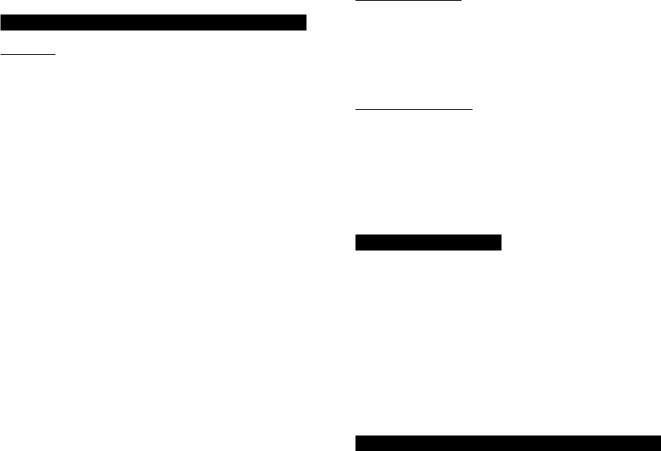
Introduction
Welcome to Naim and congratulations on your purchase. This manual covers the Naim Uniti Series of all-in-one streaming music players: UnitiQute 2, UnitiLite, NaimUniti 2 and SuperUniti. The Uniti Series are highly capable products that will repay time and effort spent on installation and configuration and we strongly recommend that you read this manual in full. The manual provides comprehensive information on all Uniti Series features and facilities and will enable you to set up your product either to integrate with your existing home entertainment systems and media or to form the heart of a new system.
Uniti Series products incorporate separate components in various combinations and can play audio from a variety of sources. Each of these is introduced in the following Section 1 paragraphs and subsequently described in full detail in Sections 5 to 10. Sections 2 to 4 cover installation and configuration.
Uniti Series products can be controlled from their front panels, the supplied remote control handset, and from the Naim app freely available from the Apple iTunes App Store and the Google Play Store.
1. Uniti Series Components and Audio Sources
1.1 Integrated Amplifier
UnitiQute 2 • UnitiLite • NaimUniti 2 • SuperUniti
1.1.1 Inputs
Uniti Series products incorporate an integrated amplifier that provides external analogue and S/PDIF digital audio inputs. The number of external inputs provided varies with each product. They are tabulated in Section 2.2.1. On Uniti Series products with an internal CD player (UnitiLite and NaimUniti 2) the amplifier also handles this input.
In addition to these conventional analogue and digital inputs, Uniti Series amplifiers can also play audio from the the following external sources:
•Internet radio via a wired or wireless network connection.
•DAB and FM radio via an external aerial.
•UMS (Universal Mass Storage) USB memory devices via a USB interface.
•Universal plug and play (UPnP™) servers holding audio files via a wired or wireless network connection.
•Spotify® audio streams via a wired or wireless network connection from the Spotify® Connect feature incorporated in Spotify® player apps.
•TIDAL audio streams via a wired or wireless network connection from the TIDAL functions built into the Naim App.
•Bluetooth® audio streams from Bluetooth equipped hardware such as iOS, Android and Windows Phone mobile devices, running a suitable music player app.
•Music streams from other Naim streamer products connected to the same wired or wireless network.
1.1.2 Signal Outputs
Uniti Series products provide a variety of analogue and digital signal outputs. The number and type of signal outputs varies with each product. They are tabulated in Section 2.2.1.
1.1.3 Speaker Outputs
Uniti Series products incorporate stereo power amplifiers rated at between 30 watts and 80 watts per channel into 8 ohms. The power amplifier is designed to drive one pair of speakers via the sockets on the unit’s rear panel.
1.2 CD Player
UnitiLite • NaimUniti 2
The UnitiLite incorporates a sliding drawer CD transport while the NaimUniti 2 incorporates a CD transport based on the same swing-out mechanism used in other Naim CD players. In both cases the CD player is able to play standard “Red Book” CDs and CD-R discs. CD track order can be programmed or tracks can be shuffled. See Section 6.4 for more information.
1.3 Multi-mode Radio
UnitiQute 2 • UnitiLite • NaimUniti 2 • SuperUniti
The Uniti Series multi-mode radio combines an internet radio (iRadio) player and DAB/FM tuner.
A total of 40 radio stations across all three modes can be stored as presets. In DAB and FM mode, stations are tuned by scanning the respective transmission bands. In iRadio mode, a list of available radio stations is automatically downloaded from a dedicated internet server. iRadio requires broadband internet access via a home network connection.
1
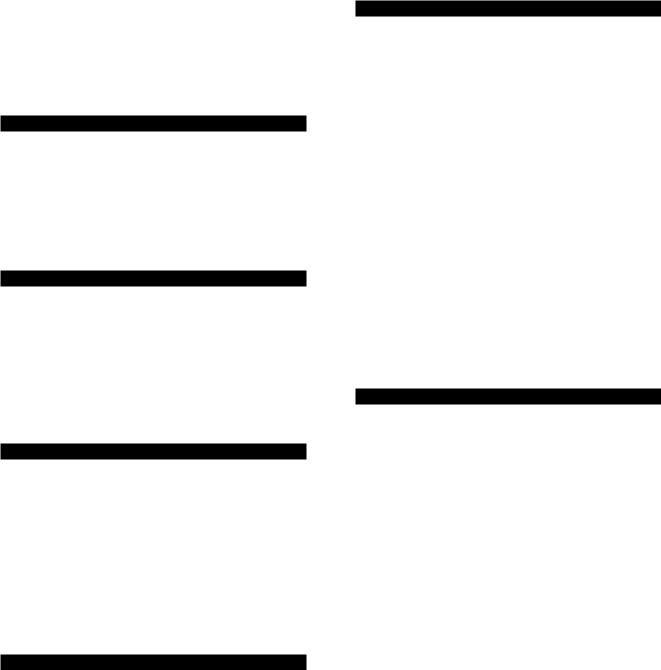
1. Uniti Series Components and Audio Sources
The Uniti Series DAB module incorporates full broadcast and station display capabilities. The FM module is fully RDS (Radio Data System) capable.
Note: DAB and RDS broadcasts are not available in all territories.
1.4 USB Audio Interface
UnitiQute 2 • UnitiLite • NaimUniti 2 • SuperUniti
Uniti Series products can play audio files stored on USB sticks. See Section 8 for more information.
Note: Compatible audio file formats are listed in Section 8.1.
1.5 UPnP™ Audio Interface
UnitiQute 2 • UnitiLite • NaimUniti 2 • SuperUniti
Uniti Series products can connect to a home network and play audio files stored on appropriately configured UPnP™ servers. See Section 9.1 for more information.
Note: Compatible audio file formats are listed in Section 9.1.1.
1.6 Spotify® Connect
UnitiQute 2 • UnitiLite • NaimUniti 2 • SuperUniti
Uniti Series products can connect to a home network and play Spotify® Connect audio streams from devices running an appropriate Spotify® app. A Spotify® Premium account is required. See Section 9.2 for more information.
Note: Spotify® Connect is not available in all countries. For a list of availability by country visit the support pages at www.spotify.com/connect.
1.7 TIDAL
UnitiQute 2 • UnitiLite • NaimUniti 2 • SuperUniti
Uniti Series products can connect to a home network and play TIDAL audio streams via iOS or Android devices running versions 4.6 (iOS) or 1.6 (Android) or later of the
Naim App. A TIDAL subscription is required. See Section 9.3 for more information.
Note: TIDAL is not available in all countries. For a list of availability by country visit the support pages at: https://support.tidal.com
1.8 Multiroom Streaming
UnitiQute 2 • UnitiLite • NaimUniti 2 • SuperUniti
Uniti Series products can play audio streams from other Uniti products connected to the same home network. Similarly, Uniti Series products can broadcast audio playing via their UPnP™, iRadio, or USB inputs to a maximum of four other Naim streamer products simultaneously connected to the same network.
Note: Uniti Series units that broadcast audio to others are known as “server streamers”. Uniti Series units that receive audio are referred to as “client streamers”.
With its multiroom input enabled, a client streamer, when in receipt of a stream, will automatically select that input and play the audio. The client streamer will display its “now playing” screen. Its list function, menu navigation and transport controls (except stop) will not function while the multiroom input is active. See Section 9.4 for more information.
1.9 Bluetooth® Streaming
UnitiQute 2 • UnitiLite • NaimUniti 2 • SuperUniti
Uniti Series products can play Bluetooth audio streams from Bluetooth devices running an appropriate audio playback app. See Section 10 for more information.
2
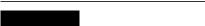
2. Installing and Connecting
Your Uniti Series product should be installed on an equipment stand intended for the purpose. Do not stand it directly on top of another item of equipment and ensure it is well ventilated. Care should be taken to ensure that it is level. It should be installed in its final location before connecting cables or switching on. Uniti Series products have no standby mode and are intended to be left switched on.
Note: A transit screw on the underside of the NaimUniti 2 case should be removed before use and replaced if the unit is to be moved. This transit screw must not be used in any other Naim product. Handle NaimUniti 2 with extra care once the transit screw is removed.
Connecting your Uniti Series product mains power and to a variety of audio peripherals and sources is described in the following paragraphs. Diagram 2.11 illustrates the rear panel connection sockets.
2.1 Mains Power Connection
Connect your Uniti Series product to a mains power socket using either the mains cable supplied or a Naim Power-Line.
2.2 Audio Signal Connections
Table 2.2.1 lists the audio inputs and outputs provided on each Uniti Series product. Always use high quality interconnect cables to connect inputs and outputs.
Note: Post volume control output signals are affected by volume adjustments. Pre volume control output signals are unaffected by volume adjustments and must be routed via a volume control before reaching a power amplifier.
2.2.1 Audio Signal Inputs and Outputs
UnitiQute 2
Type |
Name |
Format |
Notes |
|
|
|
|
|
|
Input |
Analogue |
Analogue RCA phonos |
Fixed volume capable |
|
Input |
Front |
Analogue 3.5mm jack |
Combined auto-switching analogue/digital socket |
|
|
|
Digital 3.5mm mini-TosLink |
|
|
Input |
dig. 1 |
Digital coaxial (RCA phono) |
|
|
Input |
dig. 2 |
Digital optical (TosLink) |
|
|
Input |
dig. 3 |
Digital coaxial (RCA phono) |
|
|
Input |
dig. 4 |
Digital optical (TosLink) |
|
|
Output |
Preamp |
Analogue RCA phonos |
Post volume control |
|
Output |
Digital |
Digital BNC |
Pre volume control |
|
|
|
|
|
|
UnitiLite |
|
|
|
|
Type |
Name |
Format |
Notes |
|
|
|
|
|
|
Input |
an. 1 |
Analogue RCA phonos |
Fixed volume capable |
|
Input |
an.2 |
Analogue RCA phonos |
Fixed volume capable |
|
Input |
Front |
Analogue 3.5mm jack |
Combined auto-switching analogue/digital socket |
|
|
|
Digital 3.5mm mini-TosLink |
|
|
Input |
dig. 1 |
Digital coaxial (RCA phono) |
|
|
Input |
dig. 2 |
Digital optical (TosLink) |
|
|
Input |
dig. 3 |
Digital coaxial (RCA phono) |
|
|
Input |
dig. 4 |
Digital optical (TosLink) |
|
|
Output |
Preamp |
4-pin DIN |
Post volume control |
|
3
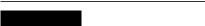
2.Installing and Connecting
2.2.1Audio Signal Inputs and Outputs
NaimUniti 2
Type |
Name |
Format |
Notes |
|
||
Input |
Phono |
Analogue 5-pin DIN |
Includes DC power supply for Naim phono preamplifiers |
|||
Input |
an. 1 |
Analogue RCA phonos |
Fixed volume capable |
|||
Input |
an. 2 |
Analogue RCA phonos |
Fixed volume capable |
|||
Input |
an. 3 |
Analogue RCA phonos |
Fixed volume capable |
|||
Input |
Front |
Analogue 3.5mm jack |
Combined auto-switching analogue/digital socket |
|||
|
|
|
Digital 3.5mm mini-TosLink |
|
|
|
Input |
dig. 1 |
Digital coaxial (RCA phono) |
|
|
|
|
Input |
dig. 2 |
Digital optical (TosLink) |
|
|
|
|
Input |
dig. 3 |
Digital coaxial (RCA phono) |
|
|
|
|
Input |
dig. 4 |
Digital optical (TosLink) |
|
|
|
|
Output |
Preamp |
Analogue 4-pin DIN |
Post volume control |
|||
Output |
Subwoofer |
Analogue RCA phonos |
Twin mono outputs. Post volume control |
|||
Output |
Line |
Analogue RCA phonos |
Pre volume control. For second integrated amplifier or preamplifier. |
|||
|
|
|
|
|
|
|
SuperUniti |
|
|
|
|
||
Type |
Name |
Format |
Notes |
|||
|
|
|
|
|
||
Input |
an. 1 |
Analogue 5-pin DIN |
Fixed volume capable |
|||
Input |
an. 2 |
Analogue RCA phonos |
Fixed volume capable |
|||
Input |
an. 3 |
Analogue RCA phonos |
Fixed volume capable |
|||
Input |
Front |
Analogue 3.5mm jack |
Combined auto-switching analogue/digital socket |
|||
|
|
|
Digital 3.5mm mini-TosLink |
|
|
|
Input |
dig. 1 |
Digital BNC |
|
|
|
|
Input |
dig. 2 |
Digital coaxial (RCA phono) |
|
|
|
|
Input |
dig. 3 |
Digital optical (TosLink) |
|
|
|
|
Input |
dig. 4 |
Digital optical (TosLink) |
|
|
|
|
Input |
dig. 5 |
Digital optical (TosLink) |
|
|
|
|
Output |
Preamp |
Analogue 4-pin DIN |
Post volume control |
|||
Output |
Subwoofer |
Analogue RCA phonos |
Post volume control |
|||
Output |
Digital |
Digital BNC |
Pre volume control |
|||
Note: The Uniti Series front analogue/digital jack input socket can accommodate both conventional analogue 3.5mm plugs and mini-TosLink optical digital plugs. It will automatically identify the type of plug inserted and handle the signal appropriately.
Note: Uniti Series preamplifier outputs are intended for connection to an upgrade or second power amplifier, or a subwoofer. The preamplifier output is taken after the volume and balance controls so a power amplifier or subwoofer(s) connected to it will respond to volume and balance changes. The preamplifier output always reflects the selected input. The NaimUniti 2 subwoofer output comprises two, post volume control, mono, RCA phono sockets. The SuperUniti subwoofer output comprises one, post volume control, stereo pair of RCA phono sockets. Your local Naim retailer will be able to supply appropriate cables for power amplifier or subwoofer connection if necessary.
4

2. Installing and Connecting
2.3 Speaker Outputs
A set of stereo speaker connection sockets is provided on your Uniti Series product rear panel. Custom Naim Audio loudspeaker connectors are supplied to make the connection, and in order to comply with current European
safety regulations these should always be used. Naim Audio speaker cable will provide the best results, however, a range of speaker cable types may be used without risk. Contact your local Naim retailer for further advice. Use equal lengths of speaker cable for each channel.
Ensure when connecting speakers that they are “in phase”. That is, the positive and negative connection orientation at both the speaker and amplifier ends of the cable is the same for both channels.
2.4 Headphone Output
Uniti Series products are fitted on their front panels with a stereo headphone socket. Insertion of a headphone plug will mute the speaker outputs.
Note: Uniti Series products control and store volume settings separately for headphones and speakers.
2.5 DAB/FM Aerial Connection
The Uniti Series DAB/FM tuner module requires a strong, interference-free signal to enable high quality FM and DAB reproduction. The rear panel DAB/FM Aerial socket
should be connected, via 75 ohm low-loss coaxial cable, to a suitable aerial. The aerial should be mounted clear of large obstructions and as high as possible; ideally on a roof.
Note: Your local retailer should be able to offer advice on a suitable aerial and aerial installer.
2.6 Signal Ground Switch
Your Uniti Series product is fitted on its rear panel with a Signal Ground switch offering two positions: Chassis or Floating. Select the Chassis position unless your Uniti Series product is connected in a hi-fi system incorporating another earthed source component, or mains “hum” is audible through the loudspeakers. Contact your retailer, distributor or Naim for advice if necessary.
Note: “Connected” in the context above means an analogue audio signal cable that includes an earth connection.
Note: All Naim CD players are earthed so the Signal Ground switch should be set to floating if one is connected in the system.
No damage will be done if the wrong Signal Ground position is chosen, however the system sound quality may be compromised.
Note: Uniti Series analogue input and output negative connections for each channel are common. The mains earth (ground) should always be connected regardless of what other equipment is used. The mains earth primarily grounds the case and the electrostatic screen within the transformer, and is only connected to the signal negative if the Signal Ground switch is set to Chassis. In order to avoid hum loops, the signal negative of the whole system should be connected to the mains earth in one place only.
2.7 USB Interface
Uniti Series products are fitted with a front panel USB interface intended for the connection of USB memory sticks carrying audio files. The USB interface should not be used for any other purpose.
Note: Most UMS (Universal Mass Storage) USB memory sticks are compatible with the Uniti Series USB audio interfaces. Other UMS devices might include portable digital music players, smart-phones, tablet computers and memory card readers. Non-UMS USB devices, such as older MP3 players, may be connected to a Uniti Series product analogue audio input from their headphone sockets. See Section 8 for more information.
2.8 Network Connections
2.8.1 Wired Network Connection
Uniti Series products are fitted on their rear panels with a standard RJ45 Ethernet socket. This socket enables them to join home networks via a network router to access internet radio streams, to play audio files stored on UPnP™ servers, to play Spotify® Connect and TIDAL streams, and to play from or broadcast to other Naim streamers on the same network.
Note: Ethernet-over-mains hardware may be used and provides a simple and convenient method of wired home network connection. However, depending on mains wiring factors specific to each home environment, the presence of network data on the mains supply may compromise overall system sound quality. If any sound quality compromise is found to be unacceptable, dedicated network cabling should be installed as the preferred option, or alternatively wireless networking can be employed.
5
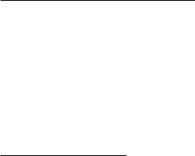
2.Installing and Connecting
2.8.2Wireless Network Connection
If your Uniti Series product is to connect wirelessly to the home network, the supplied Wi-Fi aerial must be fitted to the rear panel Wi-Fi aerial socket. Wireless configuration will also be necessary before network connection can be made. See Section 4.7.1.
Note: The Wi-Fi aerial is the longer of the two supplied.
2.8.3 Network Settings
Uniti Series products are set up when originally shipped not to require any on-site network configuration but to connect to networks automatically (DHCP is used by default).
However, if your Uniti Series product has been previously used, its network configuration may have been altered leaving it unable to connect automatically. If this appears to be the case ensure that DHCP is selected in the Network Settings menu and re-start the unit. If the problem still persists carry out a Factory Reset operation (by selecting Reset All Settings from the Factory Settings setup menu) and try again.
Note: Wireless configuration data and user radio presets will be deleted during the Factory Reset operation.
2.9 Bluetooth
Uniti Series products are able to play Bluetooth audio streams from Bluetooth capable devices incorporating an appropriate audio playback app. The Bluetooth aerial supplied must be fitted to the rear panel Bluetooth aerial socket.
Note: The Bluetooth aerial is the shorter of the two supplied.
2.10 Control and Update Sockets
Uniti Series products are fitted on their rear panels with a variety of rear panel control and update interface sockets.
•Remote In and Out sockets can be used for RC5 remote control via a wired connection or a remote IR repeater.
•Mini-USB sockets enable firmware upgrades and diagnostic tests to be carried out. Contact your Naim retailer for more information if required.
Note: The mini-USB interface is not intended for the connection of USB memory devices.
6
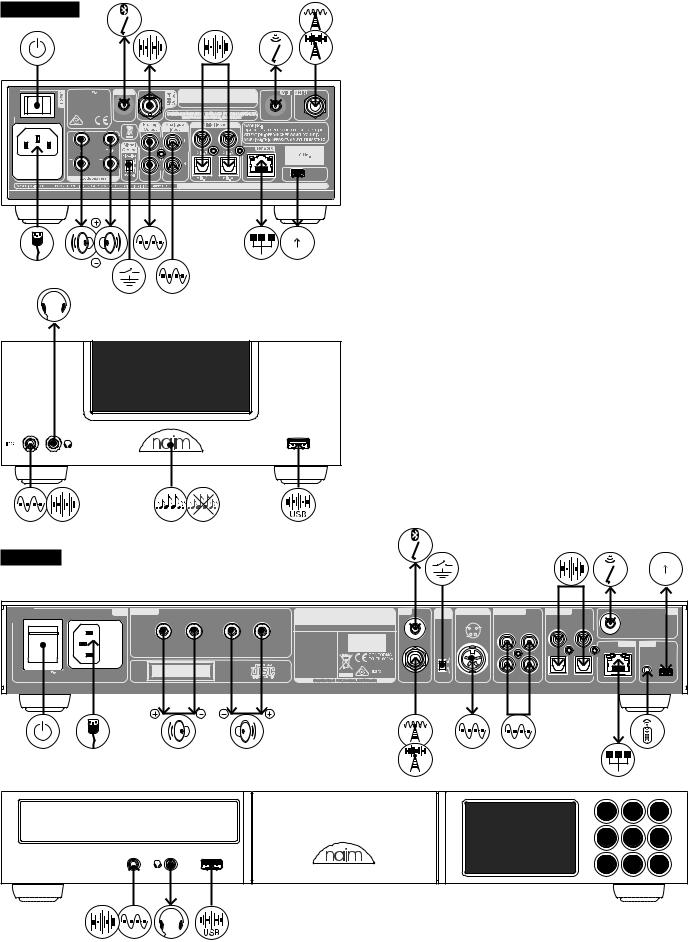
2. Installing and Connecting
2.11 Connections
UnitiQute 2
AC ONLY |
|
Bluetooth |
unitiQute 2 |
FREQUENCY: |
50/60 Hz |
|
|
INPUT POWER: 200 VA |
|
||
FUSE RATING: ANTISURGE |
|
READ THE MANUAL BEFORE USE |
|
100-120 V: |
T4.0AL |
|
|
220-240 V: |
T2.0AL/250V |
|
|
E2378 |
|
|
|
|
|
|
USB |
|
|
|
update |
|
|
|
Contains Transmitter Modules FCC ID: ZUCSEDMP3, 2ACURBLUE IC:12217A-BLUE |
|
|
|
2.0 |
|
|
|
1.0 |
UnitiLite |
|
|
|
|
|
|
|
|
|
|
|
|
|
|
|
2.0 |
|
|
|
|
|
|
|
|
|
|
|
|
|
|
|
|
1.0 |
|
|
Power |
Loudspeaker |
|
UnitiLite |
Aerial |
|
|
|
Analogue Inputs |
|
Digital Inputs |
|
FCC ID: ZUCSEDMP3 |
||
|
|
|
|
|
Signal Analogue Output |
|
|
Contains Transmitter Wi-Fi |
||||||||
|
|
|
+ ch1 left - |
- ch2 right + |
|
|
|
Ground |
|
|
|
|
|
|
Modules |
|
|
|
|
|
|
|
|
|
|
|
|
|
|
|
|||
|
|
|
|
|
DESIGNED AND MADE IN ENGLAND BY NAIM AUDIO LTD. |
|
|
ch.2 |
ch.1 |
an. 1 |
an. 2 |
dig. 1 |
dig. 3 |
FCC ID: 2ACURBLUE |
||
OFF |
|
|
|
|
SOUTHAMPTON ROAD, SALISBURY |
|
|
|
|
|
|
IC: 12217A-BLUE |
|
|||
|
|
|
|
WARNING: |
|
|
|
-ve |
|
|
|
|
|
|
||
|
|
|
|
|
|
|
|
|
|
|
|
|
|
|
||
|
|
|
WARNING: DO NOT REPLACE SUPPLIED LOUDSPEAKER |
DISCONNECT SUPPLY |
S/No. |
Bluetooth |
|
|
|
L |
|
|
|
Network Control |
|
|
|
|
|
CORD BEFORE OPENING |
|
|
|
|
|
|
|
|
|
|
|
||
|
|
|
PLUGS WITH INDIVIDUAL 4mm PLUGS |
ATTENTION: |
|
|
Floating |
|
|
|
|
dig. 2 |
dig. 4 |
|
|
|
ON |
|
|
|
|
DEBRANCHER AVANT |
|
|
|
|
|
|
|
|
remote |
USB |
|
|
|
|
|
|
|
|
|
|
|
|
|
|
||||
|
|
|
|
|
D’OUVRIR |
|
|
|
|
|
R |
|
|
|
in |
update |
|
|
|
|
|
WARNING: |
|
|
|
|
|
|
|
|
|
|
|
AC ONLY |
FUSE RATING: ANTISURGE |
CLASS 1 LASER PRODUCT |
|
THIS APPARATUS MUST |
|
|
|
|
|
|
|
|
|
|
|
|
FREQUENCY: 50/60Hz |
100-120 V: |
T6.3AL. |
|
|
BE EARTHED |
|
DAB/FM |
Chassis |
preamp out |
|
|
|
|
|
|
|
INPUT POWER: 350VA MAX |
220-240 V: |
T3.15AL/250V. |
|
|
PLEASE READ THE MANUAL BEFORE USE |
|
|
|
|
|
|
|
|
|||
|
|
|
|
|
|
|
|
|
|
|
|
|
|
|
||
input |
mute |
- vol |
vol + |
input |
stop |
play |
list |
prev |
next |
7
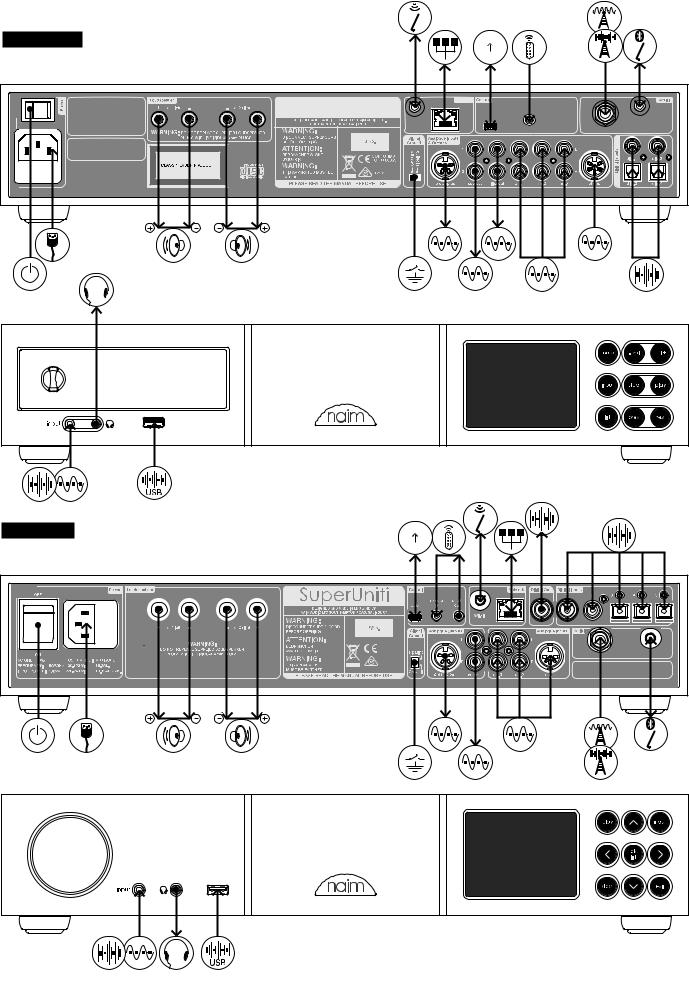
|
2. Installing and Connecting |
2.11 Connections |
|
NaimUniti 2 |
2.0 |
|
1.0 |
AC ONLY |
|
NaimUniti 2 |
Network |
|
FREQUENCY: |
50/60 Hz |
|
|
|
INPUT POWER: 400 VA MAX |
|
|
||
FUSE RATING: |
ANTISURGE |
USB update |
|
|
100-120 V: |
T6.3AL |
|
Wi-Fi |
Bluetooth |
220-240 V: |
T3.15AL/250V |
|
remote in |
|
|
|
|
DAB/FM |
|
Contains Transmitter Modules |
|
|
|
|
FCC ID: ZUCSEDMP3 |
|
|
|
|
FCC ID: 2ACURBLUE |
|
|
|
|
IC: 12217A-BLUE |
|
|
|
|
|
|
|
|
+V |
SuperUniti |
|
2.0 |
|
|
|
1.0 |
|
|
CONFORMS |
|
|
|
TO EN 60065 |
DAB/FM |
Bluetooth |
|
|
||
|
E2378 |
Contains Transmitter Modules |
|
|
|
||
|
|
FCC ID: ZUCSEDMP3, 2ACURBLUE |
|
|
|
IC:12217A-BLUE |
|
8
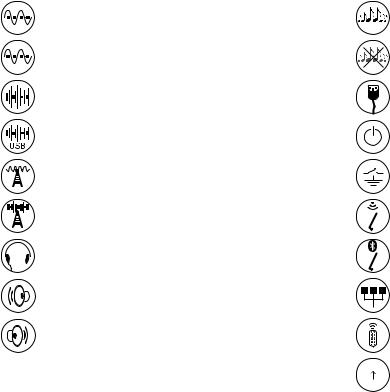
2.Installing and Connecting
2.12Connection Diagram Icons
Analogue signal |
|
Volume control |
Analogue signal with DC power supply output |
|
Mute control |
+V |
|
|
S/PDIF digital audio signal |
|
IEC mains supply |
USB audio data |
|
Power Switch |
FM radio |
|
Signal Ground Switch |
DAB radio |
|
W-Fi aerial |
|
|
|
Headphones |
|
Bluetooth aerial |
Left speaker |
|
Wired network |
Right speaker |
|
RC5 remote control signal |
|
2.0 |
Firmware upgrade socket |
|
1.0 |
|
|
|
9
