Page 1

SERVICE MANUAL
SERVICE MANUAL
T531B
T531C
T531AH
DVD VIDEO PLAYER
MODELS : T531B/T531C/T531AHSERVICE MANUAL
© NAD 2001
NAD ELECTRONICS INTERNATIONAL
TORONTO
T531B/T531C
T531AH
DVD VIDEO PLAYER
T531B/T531C
T531AH
DVD VIDEO PLAYER
Page 2
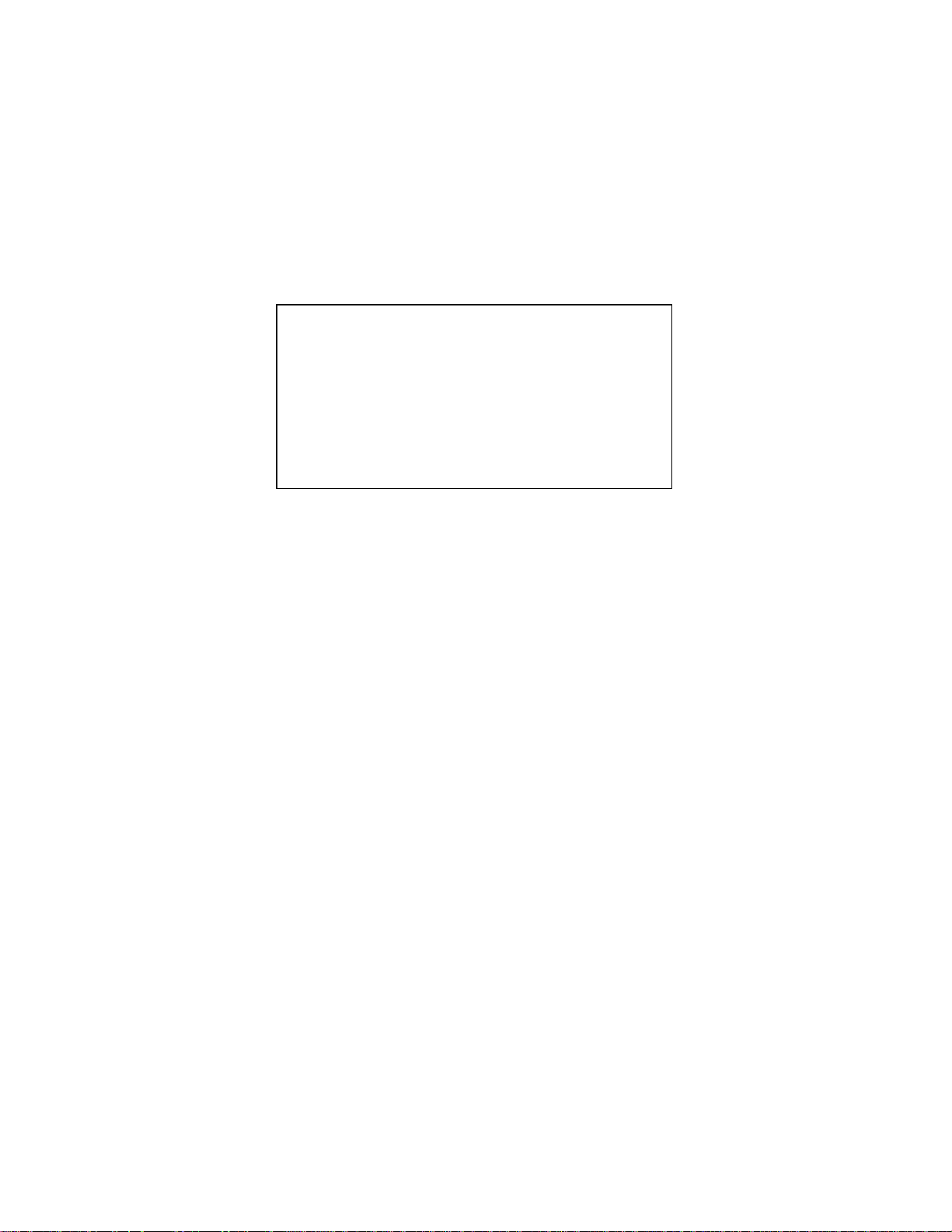
CONTENTS
SECTION 1 . . . .SUMMARY
SECTION 2 . . . .CABINET & MAIN CHASSIS
SECTION 3 . . . .ELECTRICAL
SECTION 4 . . . .MECHANISM
SECTION 5 . . . .REPLACEMENT PARTS LIST
Page 3

SECTION 1
SUMMARY
CONTENTS
PRODUCT SAFETY SERVICING GUIDELINES FOR VIDEO PRODUCTS
........................... 1-3
SERVICING PRECAUTIONS .................................................................................................. 1-4
• General Servicing Precautions
• Insulation Checking Prodedure
• Electrostatically Sensitive Devices
SPECIFICATIONS ...................................................................................................................... 1-5
Page 4
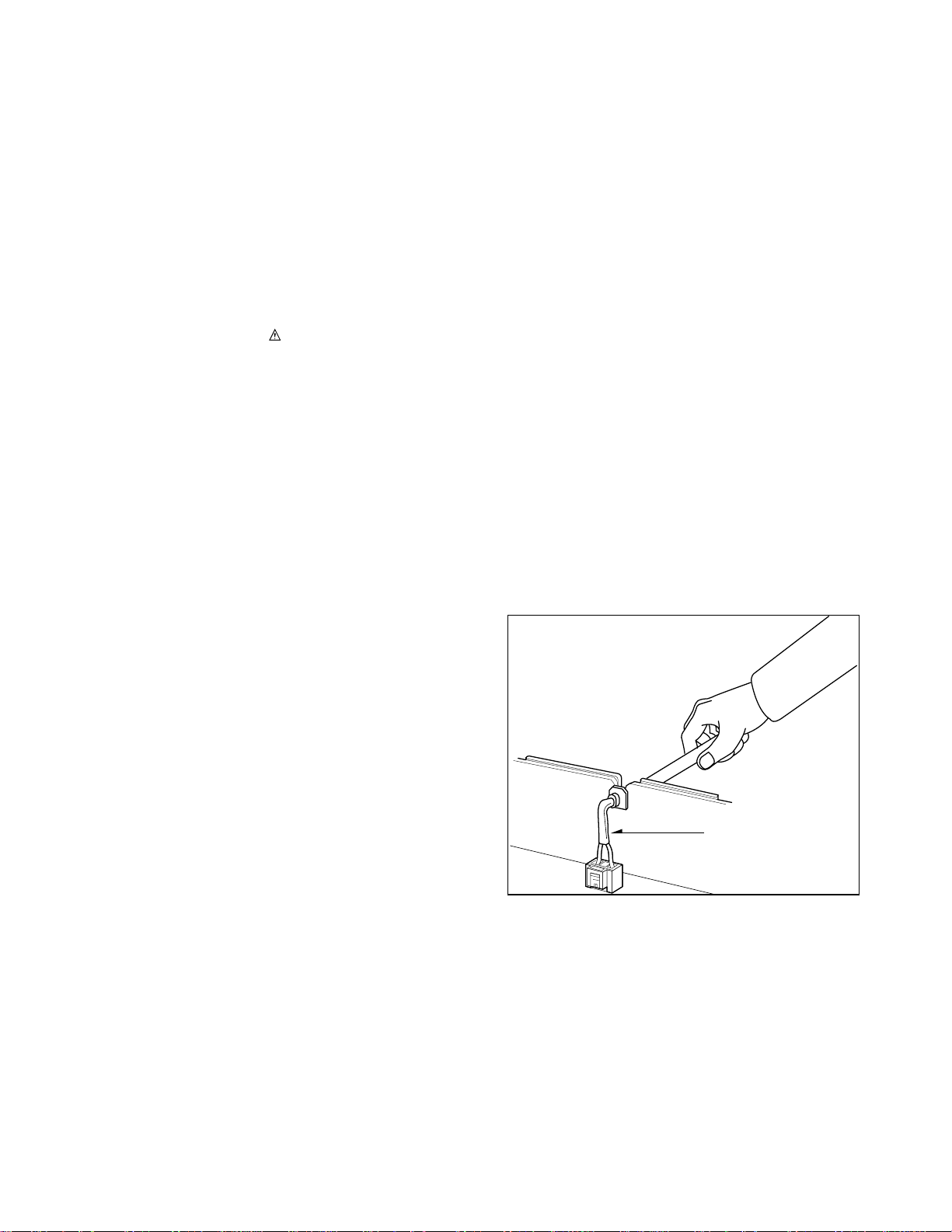
1-3
Prior to shipment from the factory, the products are strictly inspected to conform with the recognized product
safety and electrical codes of the countries in which they are to be sold. However, in order to maintain such compliance, it is equally important to implement the following precautions when a set is being serviced.
• Precautions during Servicing
1. Locations requiring special caution are denoted by labels and inscriptions on the cabinet, chassis and
certain parts of the product. When performing service, be sure to read and comply with these and other
cautionary notices appearing in the operation and service manuals.
2. Parts identified by the symbol and shaded (
Y
) parts are critical for safety.
Replace only with specified part numbers.
Note : Parts in this category also include those specified to comply with X-ray emission standards for
products using cathode ray tubes and those specified for compliance with various regulations
regarding spurious radiation emission.
3. Use Specified internal wiring. Note especially:
1) Double insulated wires
2) High voltage leads
4. Use specified insulating materials for hazardous live parts. Note especially:
1) Insulation Tape
2) PVC tubing
3) Spacers
4) Insulation sheets for transistor
5. Observe that wires do not contact heat producing
parts (heatsinks, oxide metal film resistors, fusible
resistors, etc.)
6. Check that replaced wires do not contact sharp edged
or pointed parts.
7. 1) When a power cord has been replaced, check
that A mark is made on the cord, under strain,
near the aperture, and the flexible cord is
subjected 100 times to a pull of 40N for a duration
of 1 second each.
2) During the test, the cord shall not be displaced by
more than 2mm
8. Also check areas surrounding repaired locations.
IMPORTANT SAFETY PRECAUTIONS
Fig. 1
Power cord
Page 5
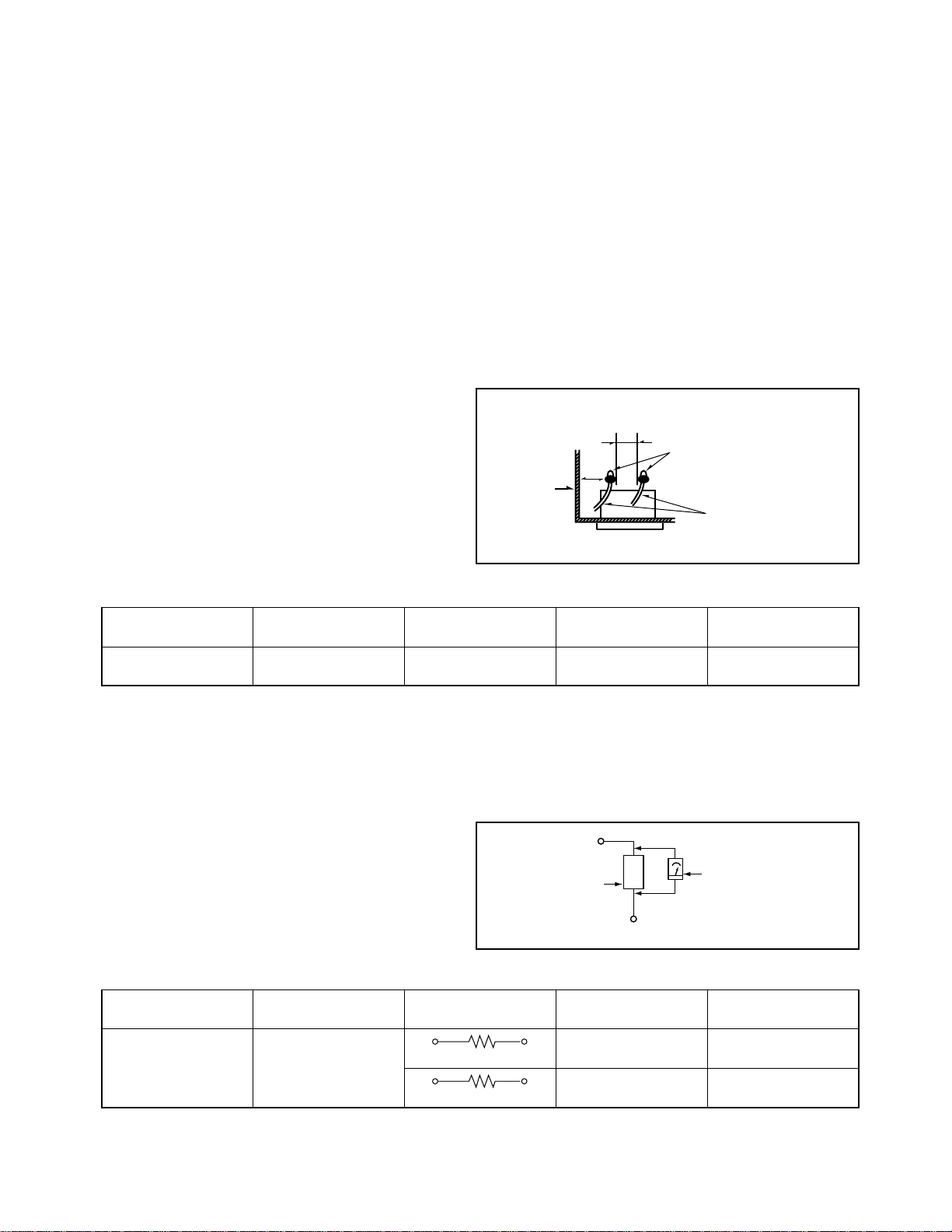
1-4
Fig. 3
SAFETY CHECK AFTER SERVICING
Examine the area surrounding the repaired location for damage or deterioration. Observe that screws, parts and
wires have been returned to original positions. Afterwards, perform the following tests and confirm the specified
values in order to verify compliance with safety standards.
• Insulation resistance test
confirm the specified insulation resistance or greater between power cord plug prongs and externally exposed
parts of the set (RF terminals, antenna terminals, video and audio input and output terminals, microphone
jacks, earphone jacks, etc.) See table below.
• Dielectric strength test
Confirm specified dielectric strength or greater between power cord prongs and exposed accessible parts of
the set (RF terminals, antenna terminals, video and
audio input and output terminals, microphone jacks,
earphone jacks, etc.) See table below.
• Clearance distance
When replacing primary circuit components, confirm
specified clearance distance (d), (d') between soldered terminals, and between terminals and surrounding metallic parts. See table below.
Table 1 : Ratings for selected areas
* Class II model only.
Note. This table is unofficial and for reference only. Be sure to confirm the precise values for your particular
country and locality.
• Leakage Current test
Confirm specified or lower leakage current between B(earth ground, power cord plug prongs) and externally
exposed accessible parts (RF terminals, antenna terminals, video and audio input and output terminals, microphone jacks, earphone jacks, etc.)
Measuring Method: (Power ON)
Insert load Z between B(earth ground, power cord
plug prongs) and exposed accessible parts. Use an
AC voltmeter to measure across both terminals of
load Z. See figure and following table.
Table 2:Leakage current ratings for selected areas.
Note. This table is for IEC member only. Be sure to confirm the precise values for your particular country and
Note. locality.
Fig. 2
AC Line Voltage
AC Line Voltage
100 to 130 V
200 to 240 V
*100 to 130 V
*200 to 240 V
Australia
Europe
Australia
Europe
Other terminals
Antenna earth
terminals
i E 0.7m A peak
i
E 2m A DC
i
E 0.7m A peak
i
E 2m A DC
F 10 MΩ/500 V DC
4kV 1 minute
F 6mm(d)
F 8mm(d)
(a Power cord)
Region
Load Z Leakage Current(i)
Earth Ground
(B) to :
Region
Insulation
Resistance
Dielectric
Strength
Clearance
Distance(d),(d)
2k
Ω
50k
Ω
d
Primary circuit terminals
Chassis
a
Exposed
accessible
part
Load
Z
Earth Ground,
Power cord plug prongs
B
AC Voltmeter
Page 6

1-5
SPECIFICATIONS
DVD VIDEO PLAYER
Power supply AC 110~240V, 50/60Hz(T531B, T531C)
AC 120V, 60Hz(T531AH)
Power consumtion 16W
Mass 3.0kg(6.6lbs)
External dimensions 435 x 88 x 247 mm (W x H x D)
Signal system PAL 625/50, NTSC 525/60
Laser Semiconductor laser, wavelength 650nm
Frequency range (digital audio) 4Hz to 20kHz
Signal-to-noise ratio (digital audio) More than 100dB (EIAJ)
Audio dynamic range (digital audio) More than 95dB (EIAJ)
Harmonic distortion(digital audio) 0.008%
Wow and flutter Below measurable level (less than +0.001%(W.PEAK)) (EIAJ)
Operations Temperature : 5˚C(41˚F) to 35˚C(95˚F),
Operation status : Horizontal
OUTPUTS
Video outputs 1.0V(p-p), 75Ω, negative sync., RCA jack x 1/
SCART(TO TV) (T531C ONLY)
S video outputs (Y)1.0V(p-p), 75Ω, negative sync.,Mini DIN 4-pin x 1
(C)0.286V(p-p), 75Ω
Audio output(digital audio) 0.5V(p-p), 75Ω, RCA jack X 1
Audio output(optical audio) Optical connector x 1
Audio output(analog audio) 2.0Vrms (1kHz, 0dB), 330Ω, RCA jack (L, R) x 1/
SCART(TO TV) (T531C ONLY)
*Designs and specifications are subject to change without notice.
*Weight and dimensions shown are approximate.
Page 7

2-1
SECTION 2
CABINET & MAIN CHASSIS
CONTENTS
1. DISASSEMBLY.........................................................................................................................2-2
CABINET DISASSEMBLY ............................................................................................................2-2
CIRCUIT BOARD DISASSEMBLY ...............................................................................................2-3
2. EXPLODED VIEWS ................................................................................................................2-4
1. Cabinet and Main Frame Section...........................................................................................2-4
2. Packing Accessory Section....................................................................................................2-5
Page 8
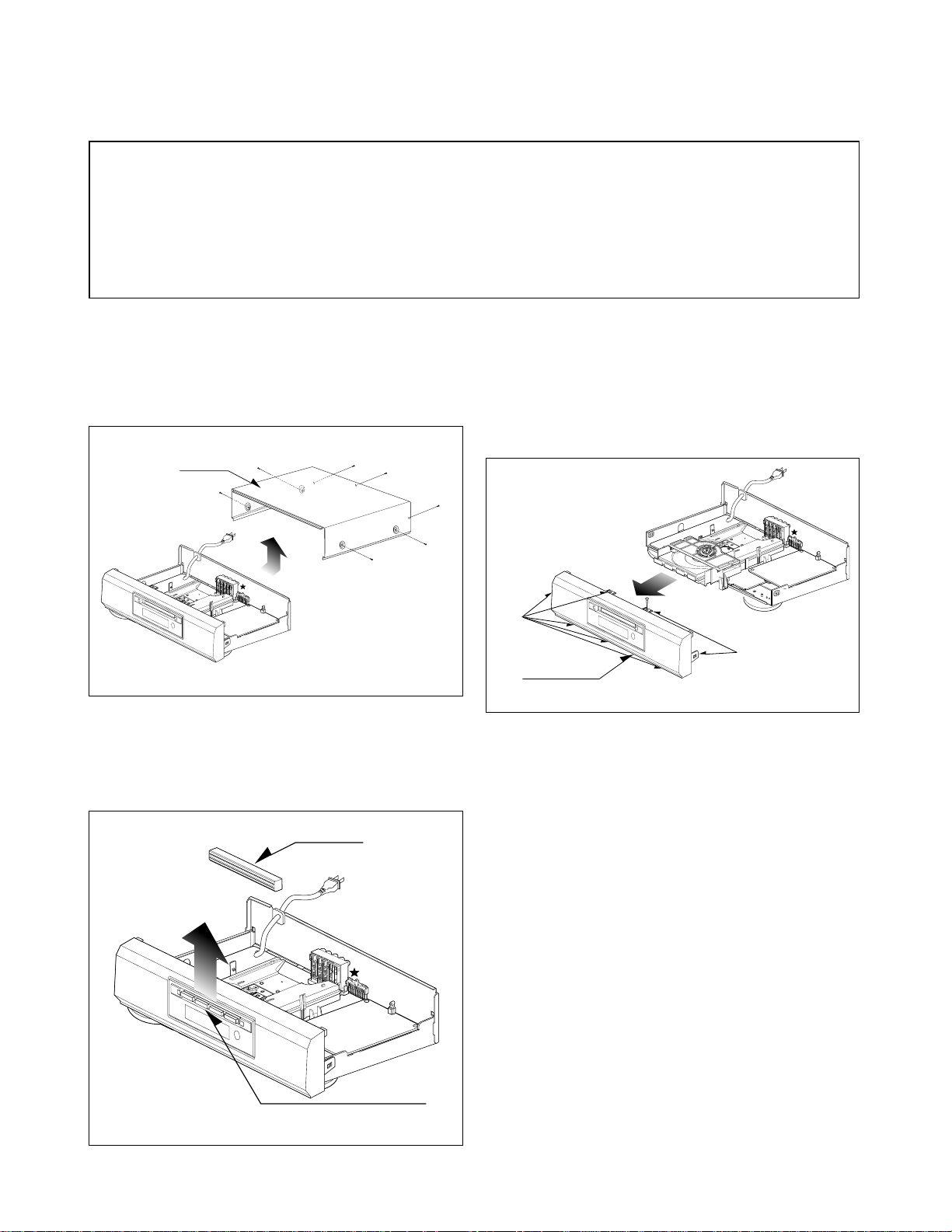
2-2
DISASSEMBLY
CAUTION BEFORE STARTING SERVICING
Electronic parts are susceptible to static electricity and may easily and damaged, so do not forget to take a
proper grounding treatment as required.
Many screws are used inside the unit. To prevent missing, dropping, etc. of the screws, always use a
magnetized screw driver in servicing. Several kinds of screws are used and some of them need special
cautions. That is, take care of the tapping screws securing molded parts and fine pitch screws used to secure
metal parts. If they are used improperly , the screw holes will be easily damaged and the parts can not be fixed.
Top Case
(A)
(A)
(A)
(A)
(A)
(A)
(A)
Tray Door
Disc Tray
Front Panel
Stopper
Stopper
(B)
CABINET DISASSEMBLY
1. Top Case
1. Release 7 screws (A). (See Fig. 2-1)
2. Lift the top case with holding the back of it,
and remove it in the direction of the arrow
Fig. 2-1
Fig. 2-2
Fig. 2-3
3. Front Panel
1. Eject the disc tray. (See Fig. 2-2)
2. Remove the tray door. (See Fig. 2-2)
3. Release 2 screws (B).
4. Pull the front panel toward you while pressing
7 stoppers to disengage, and remove the front
panel. (See Fig. 2-3)
2.Tray Door
1. Eject the disc tray.
2. Lift up the tray door in the direction of the
arrow.
Page 9
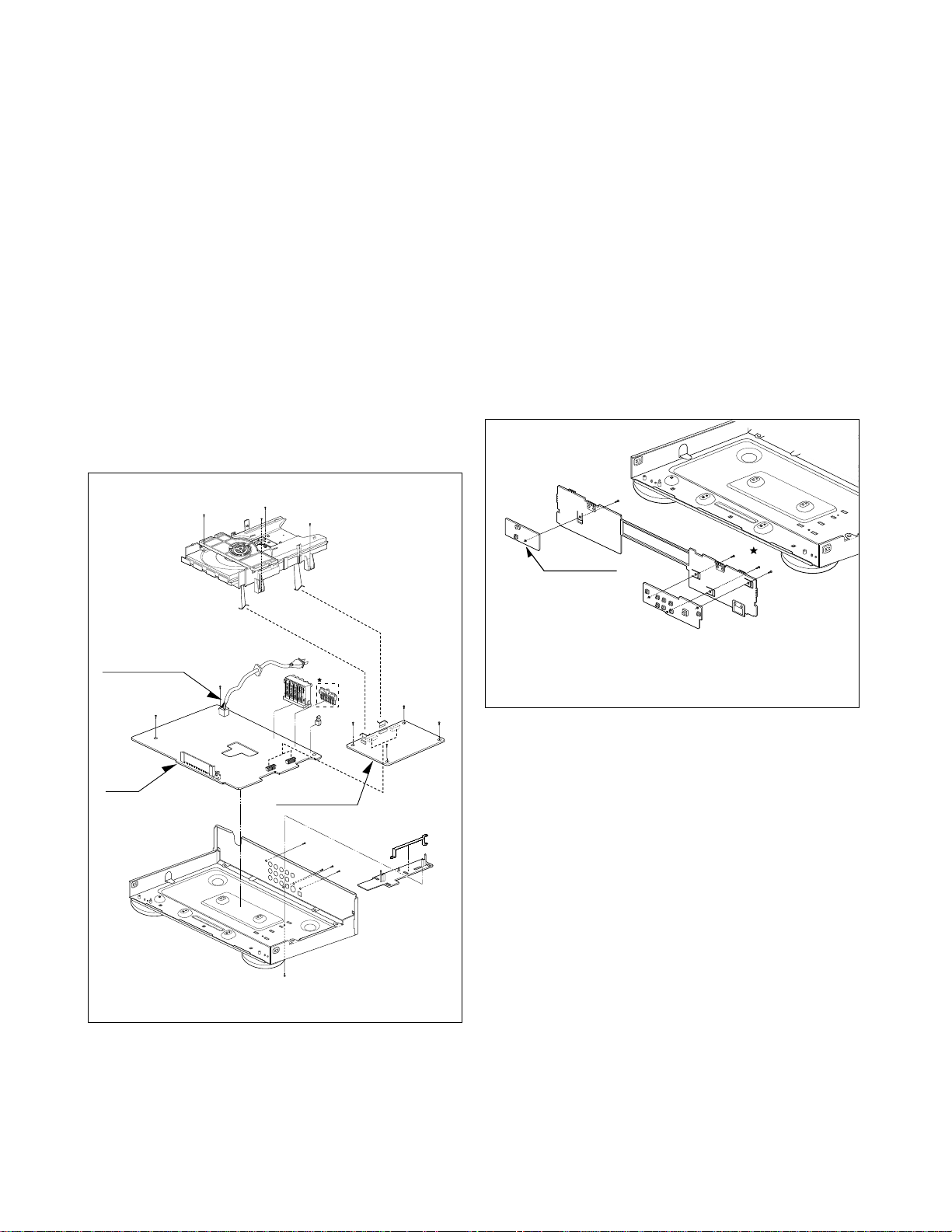
2-3
Main Circuit Board
(C)
(C)
(C)
(C)
(C)
(C)
(C)
(C)
(C)
(C)
(C)
(C)
Power Code
Interface
Board
(D)
(D)
Scart
Key
Circuit Board
(E)
(E)
(E)
(E)
(5, 6, 7 TOOL ONLY)
Fig. 2-4
Fig. 2-5
1. Disassembling of Main Circuit Board
and Interface Board
1. Remove the top case.(See Fig. 2-1)
2. Remove 12 screw (C).
3. Remove the deck from Main Circuit Board.
4. Remove Main Circuit Board from Interface Board.
5. Remove 2 screw (D).
6. Remove Interface Board from the chassis.
CIRCUIT BOARD DISASSEMBLY
Note: Before removing the main circuit board, be sure to shortcircuit the laserdiode output land.
After replacing the main circuit board, open the land after inserting the flexible connector.
(Refer to Mechanism Disassembly)
2. Digitron and Key Circuit Board
1. Remove the front panel.(See Fig. 2-3)
2. Release 4 screws (E), and remove the digitron
circuit board.
Page 10
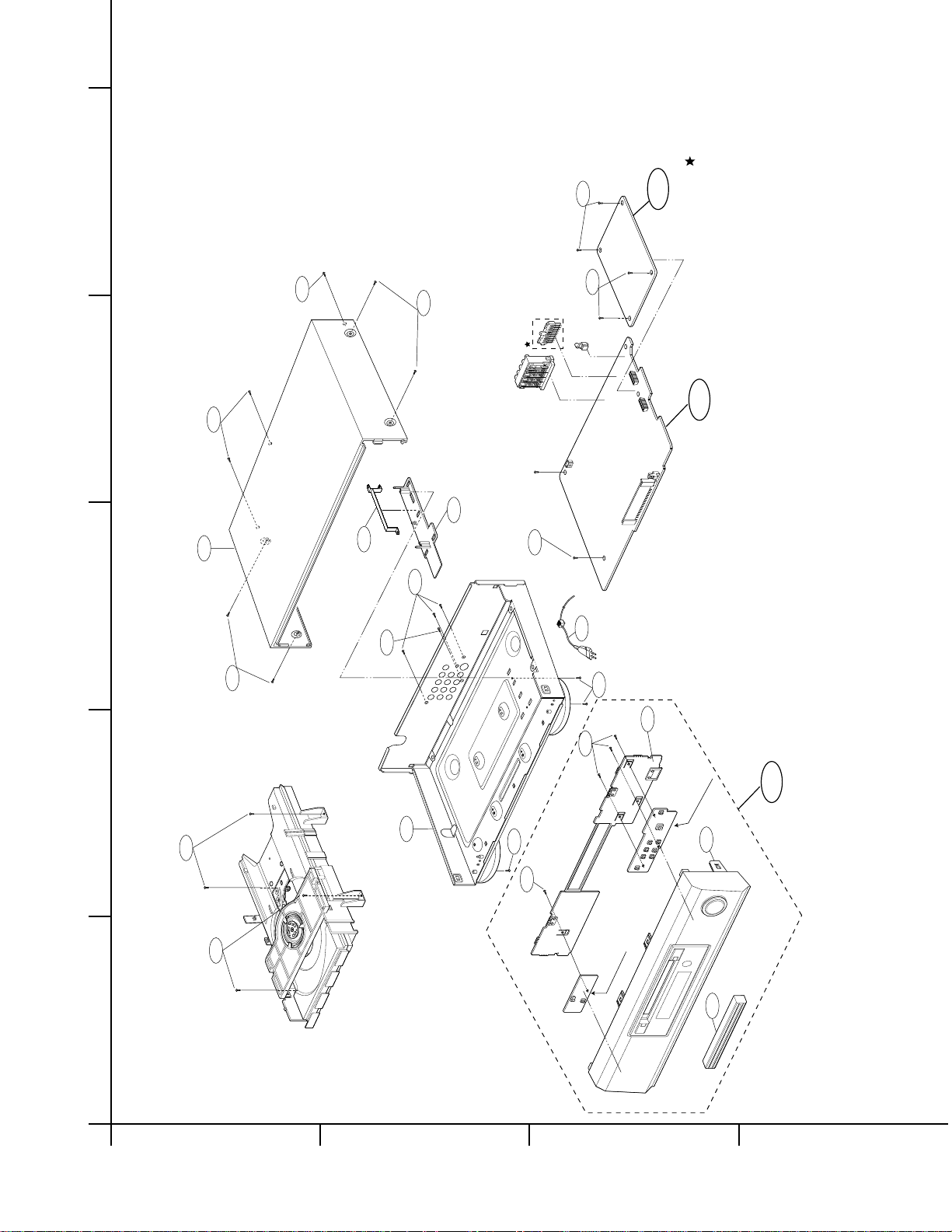
2-4
EXPLODED VIEWS
1. Cabinet and Main Frame Section
280
465
467
465
465
463
A46
463
463
275
332
PBP00
PBT00
283
260
467
300
467
A48
A43
250
462
462
463
463
452
452
285
OPTIONAL PART
Scart
A
5
4
3
2
1
BCD
Page 11
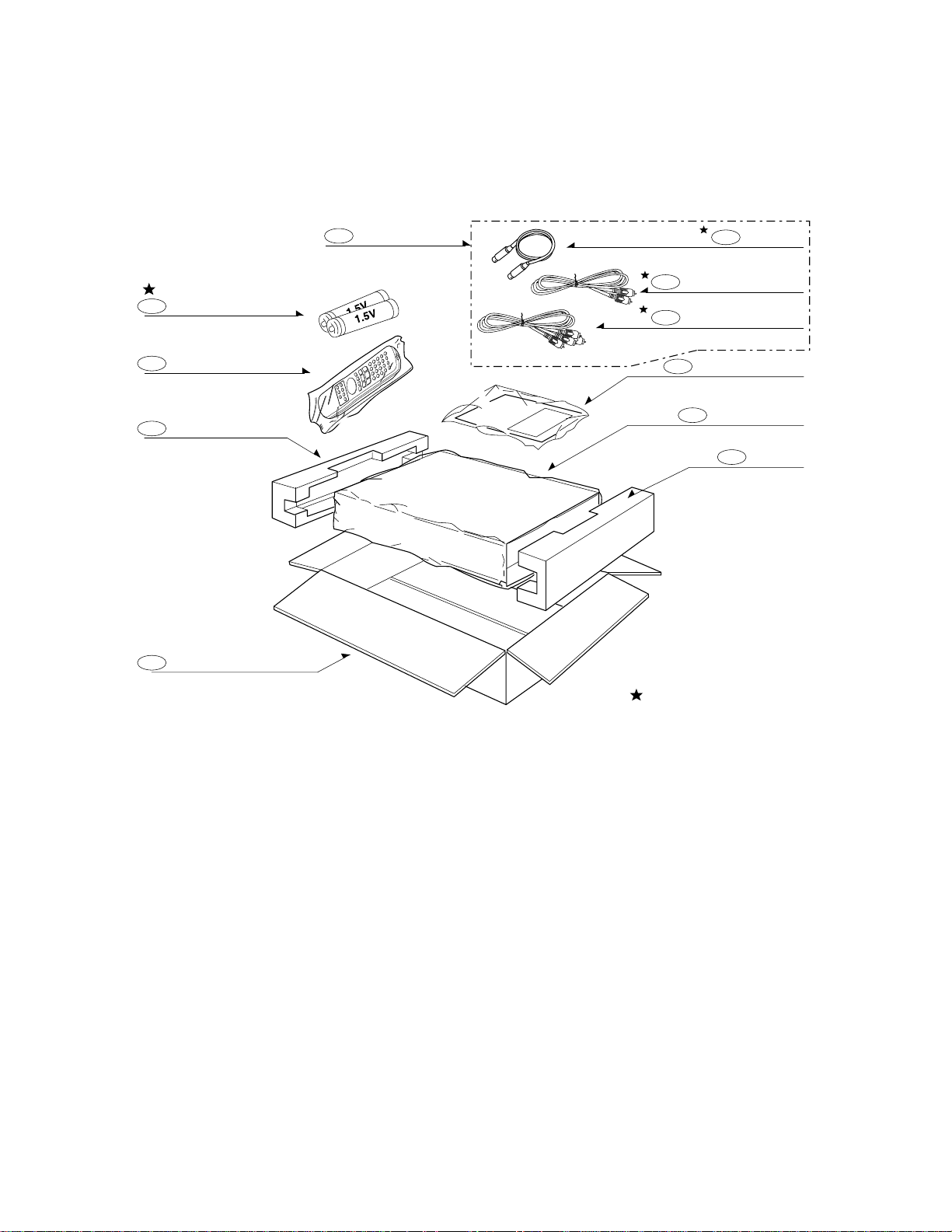
2-5
2.Packing Accessory Section
BATTERY
808
PACKING SHEET
804
PACKING
OPTIONAL PARTS
803
806
OWNER'S MANUAL
RF CABLE
810
CABLE SET ASS'Y
801
REMOCON
900
BOX CARTON
802
PACKING
803
811
812
PLUG ASS'Y 1WAY
PLUG ASS'Y 2WAY
Page 12

3-1
SECTION 3
ELECTRICAL
CONTENTS
ELECTRICAL TROUBLESHOOTING GUIDE......................................................................3-2
1. Power(SMPS) Circuit...............................................................................................................3-2
2. µ-com Circuit............................................................................................................................3-3
3. MPEG Circuit............................................................................................................................3-6
4. Front Circuit(Digitron & Key) .................................................................................................3-7
5. RF/Servo Circuit ......................................................................................................................3-8
BLOCK DIAGRAMS..................................................................................................................3-12
1. Overall Block Diagram ..........................................................................................................3-12
2. Power (SMPS) Block Diagram..............................................................................................3-14
3. RF/CD DSP/DVD DSP/DVD servo Block Diagram ..............................................................3-18
4. Audio Block Diagram ............................................................................................................3-19
5. MPEG Block Diagram............................................................................................................3-17
6. µ-COM Block Diagram ...........................................................................................................3-18
CIRCUIT DIAGRAMS................................................................................................................3-19
1. Power (SMPS) Circuit Diagram ............................................................................................3-19
2. DVD DSP Circuit Diagram.....................................................................................................3-23
3. Drive & RF Circuit Diagram ..................................................................................................3-25
4. MPEG Circuit Diagram ..........................................................................................................3-27
5. Audio DM Circuit Diagram....................................................................................................3-29
6. µ-COM/Expander ....................................................................................................................3-31
7. DIGITRON & Key Circuit Diagram........................................................................................3-33
8. Scart Circuit Diagram............................................................................................................3-35
9. Jack Circuit Diagram.............................................................................................................3-37
• CIRCUIT VOLTAGE CHART ....................................................................................................3-39
• WAVEFORMS ...........................................................................................................................3-45
PRINTED CIRCUIT DIAGRAMS............................................................................................3-47
1. MAIN P.C.BOARD...................................................................................................................3-47
2. POWER, A/V, FRONT P.C.BOARD ........................................................................................3-49
3. KEY P.C.BOARD.....................................................................................................................3-51
4. POWER LED P.C.BOARD ......................................................................................................3-51
Page 13
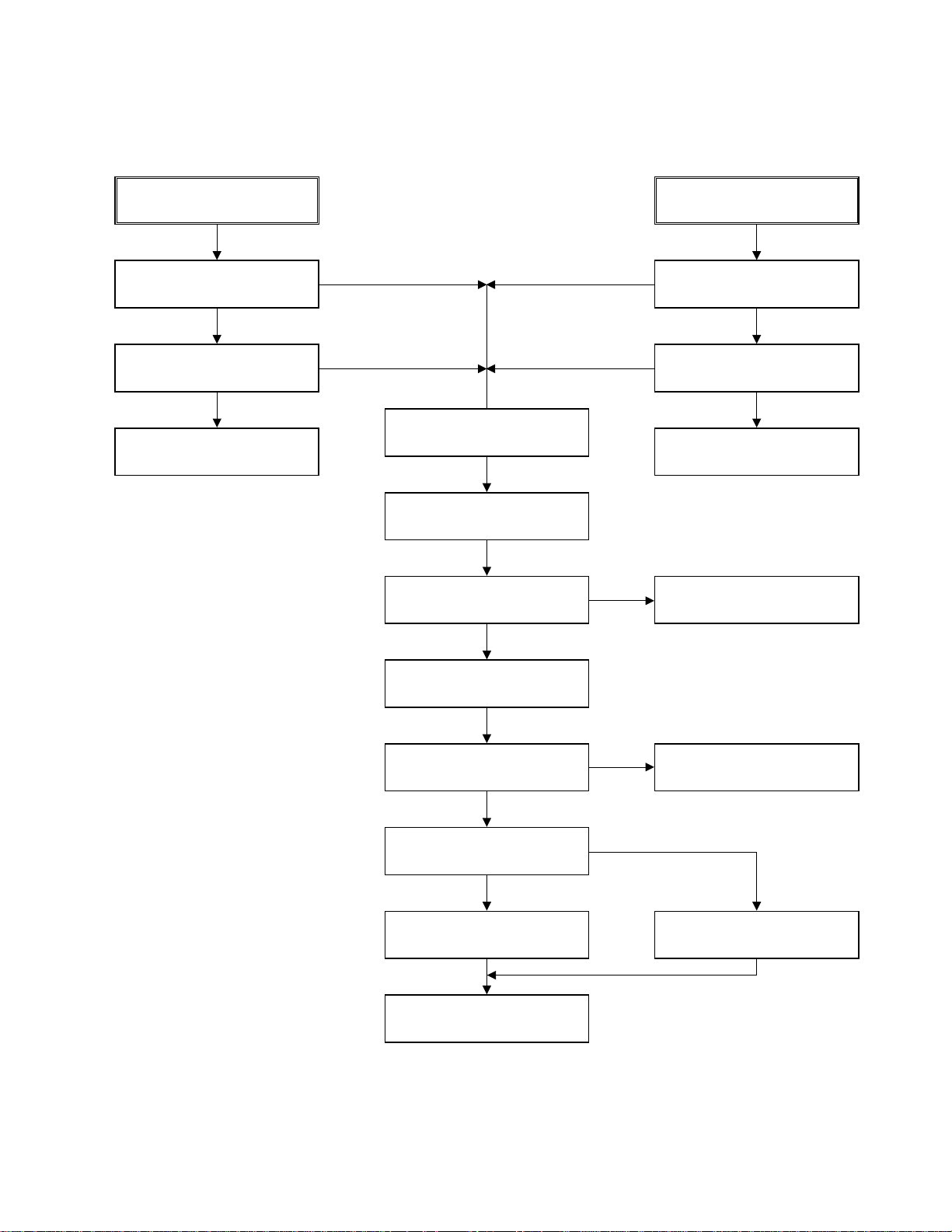
3-2
ELECTRICAL TROUBLESHOOTING GUIDE
No 5V_D
or 5V_A .
No 5.2VA.
Is 5.2VA section working?
Is oscillation present at the
Base of Q108?
Replace Q108.
Check L103, C116.
Replace R111.
Replace BD101.
(Bridge rectifier)
Check Fuse(F101).
Is R111 1Ω?
Check D105.
Replace Q101, 102.
Is 5.2V applied to IC108
Pin 1?
Is there a DC voltage at the
(+) terminal of BD101?
Check R127, 128.
(SHUTDOWN CKT)
1. Power(SMPS) Circuit
No VF+
Is 5.2VA section working?
Replace D109.
Is oscillation present at the
anode of D109?
NO
NO
NO
NO
YES
YES
YES
YES
YES
YES
YES
YES
A. B.
NO
NO
NO
Page 14
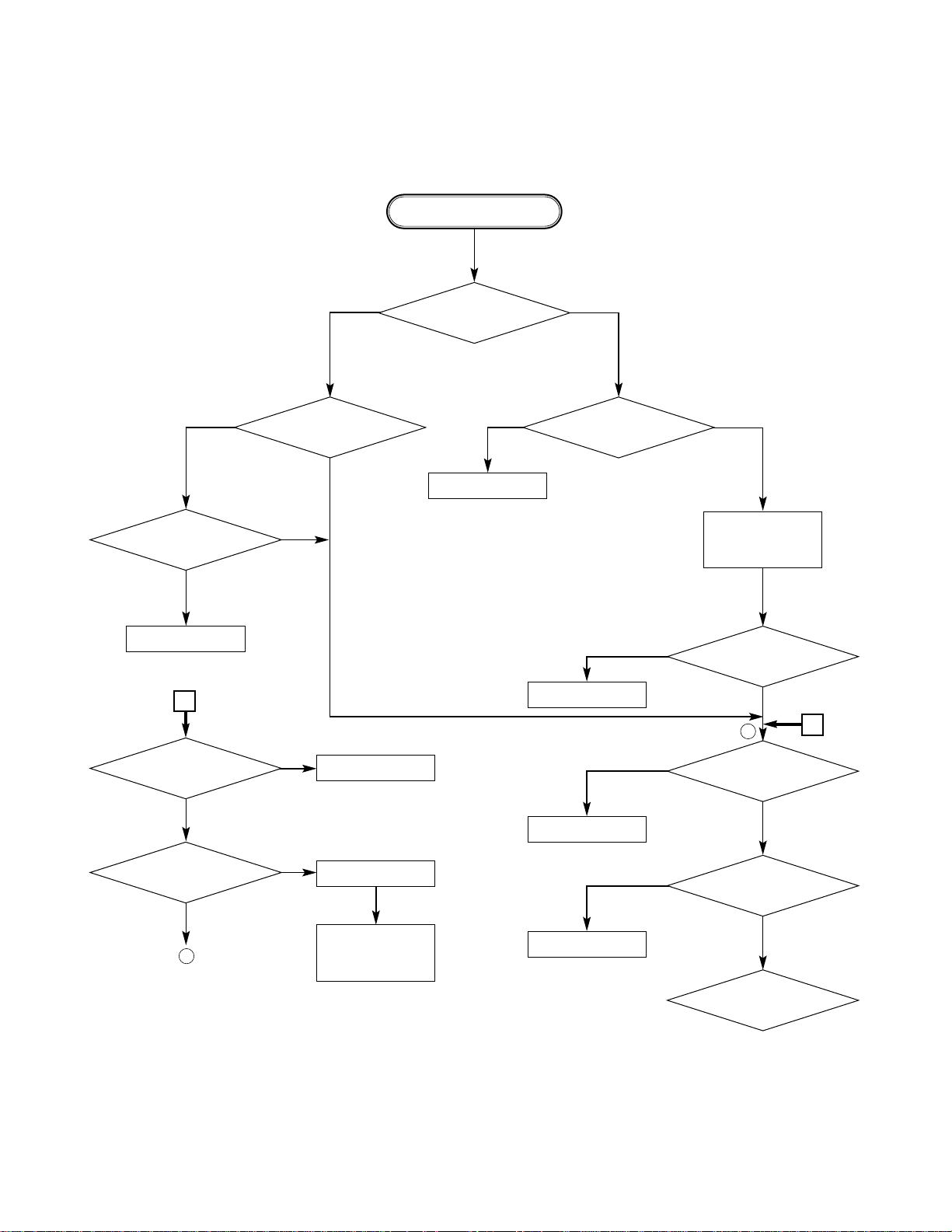
3-3
Replace IC506.
Refer to Front Part
Check short
Reconnect it.
2. µ-COM Circuit
A. No Power
Does Logo appear
on the screen?
Is oscillation of
X501 normal?
Are IC503 Pins 14, 288
and 29 normal?
Does no DISC appear?
Does Hello
appear at FLD?
Is P5901
connected normally?
Is P5901 Pin 23 normal?
The
waveform on A[00:21]
and D[00:15] of IC501
normal?
Are IC506 Pins 7, 8 normal?
Replace Main B/D.
Check the oscillation
Check short.
OK
Replace IC501
or IC503.
Check power.
(Refer to power)
If power is
normal
OK
POWER ON
1
1
YES
YES
YES
YES
YES
YES
YES
YES
A
NO
NO
NO
NO
NO
NO
NO
NONO
NO
A
Page 15
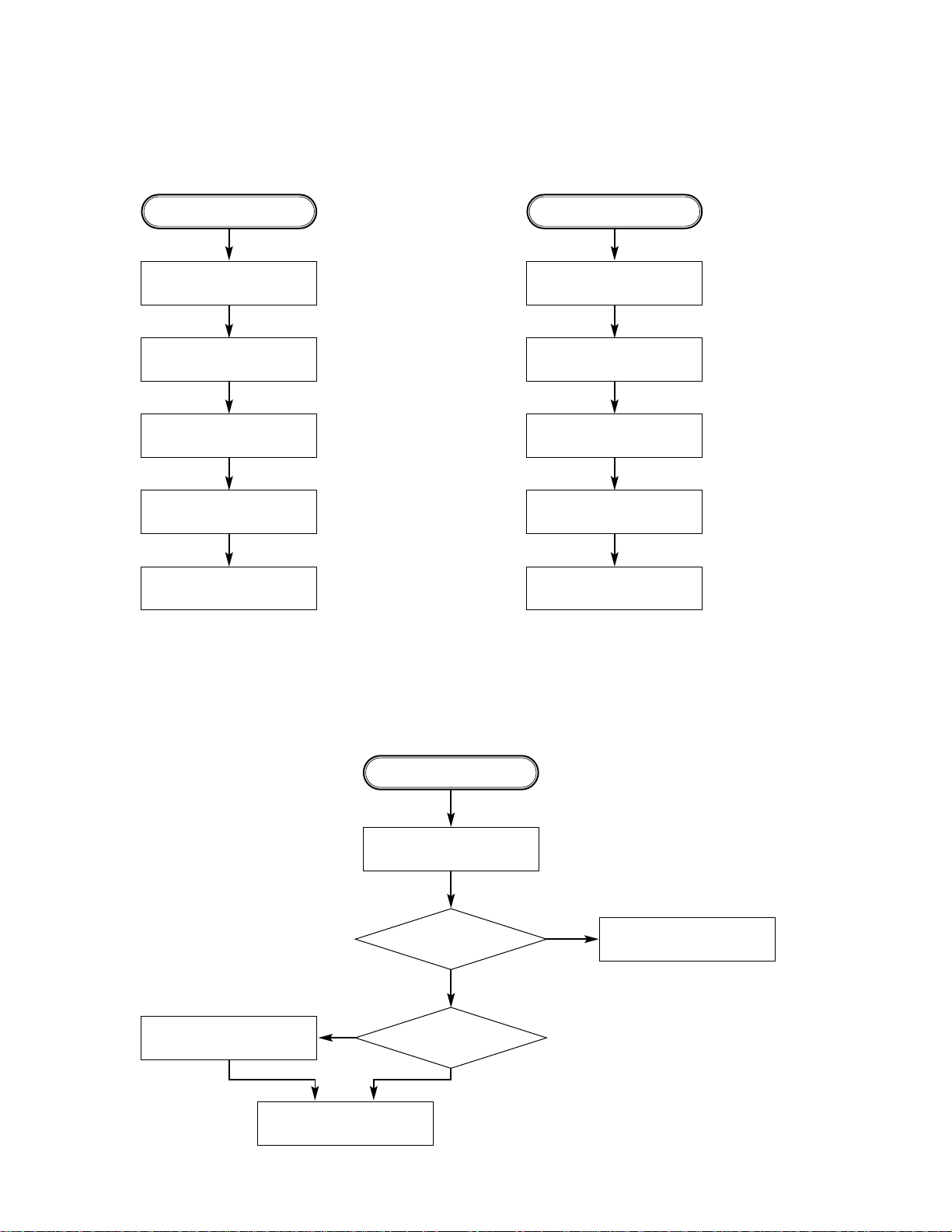
3-4
B. Audio abnormal
D. Open/Close abnormal
Check the
connection of P5901.
Check IC501 Pins 13, 14.
Check Audio jack.
YES (If OK)
YES
NO
NO
YES
YES
(If OK)
YES
YES
(If OK)
YES (If OK)
YES (If OK)
Check MPEG_CLK Signal
of MPEG part.
Refer to Audio part.
Refer to MPEG part.
Replace B/D.
Check Front.
Reconnect it.
Refer to SERVO part.
Check the connection of MD.
AUDIO ABNORMAL
OPEN/CLOSE ABNORMAL
C. Video abnormal
Check Video jack.
YES (If OK)
YES (If OK)
YES (If OK)
YES (If OK)
Refer to Video part.
Refer to Encoder part.
Refer to MPEG part.
Replace B/D.
VIDEO ABNORMAL
Page 16
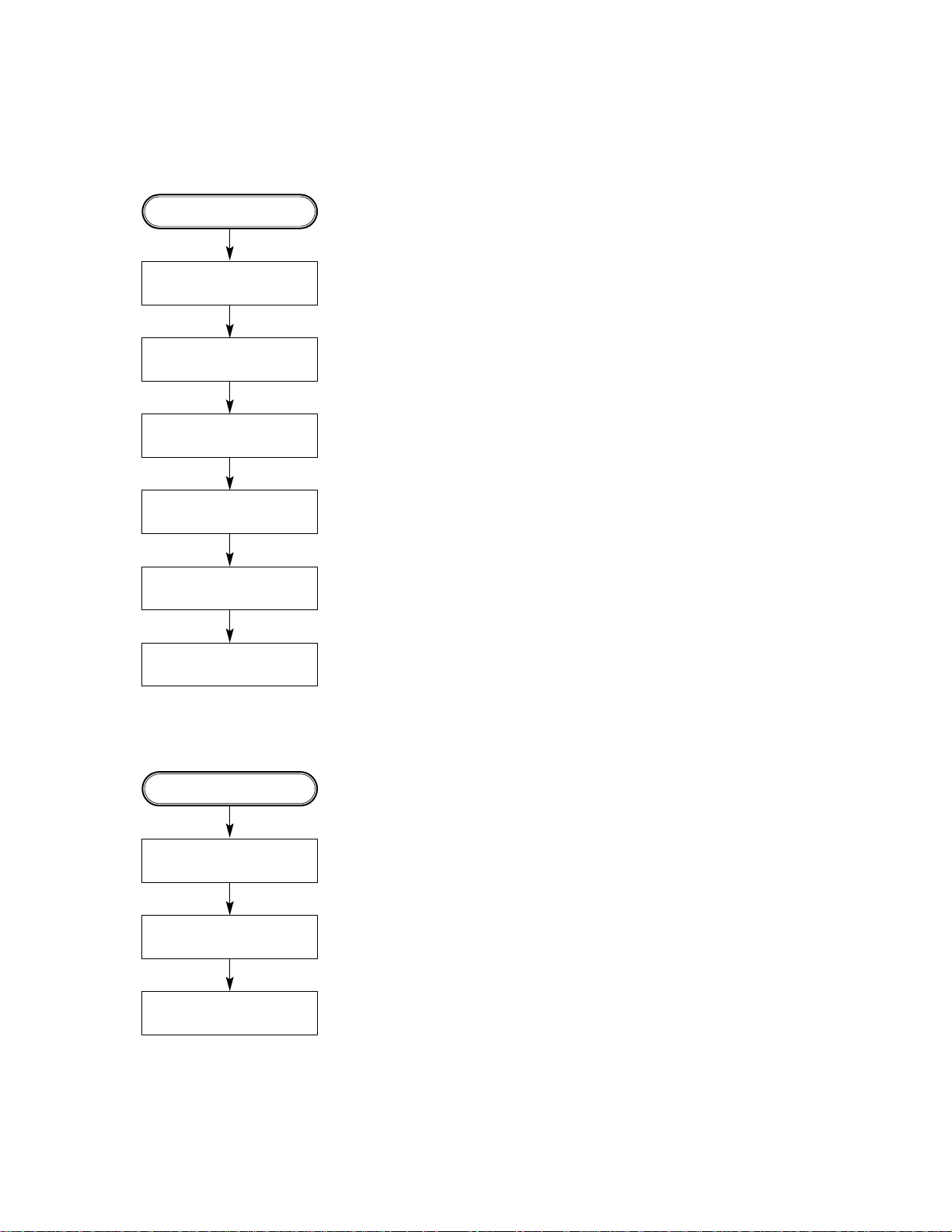
3-5
E. Picture abnormal
Check the disc.
If OK
YES (If OK)
YES (If OK)
Refer to Servo part
Check MPEG_CLK Signal
of MPEG part
Check DSP
Check MPEG
YES (If OK)
Replace B/D
PICTURE ABNORMAL
F. Disc Error
Check Disc
YES (If OK)
YES (If OK)
Refer to Servo part
Replace B/D
DISC ERROR
Page 17
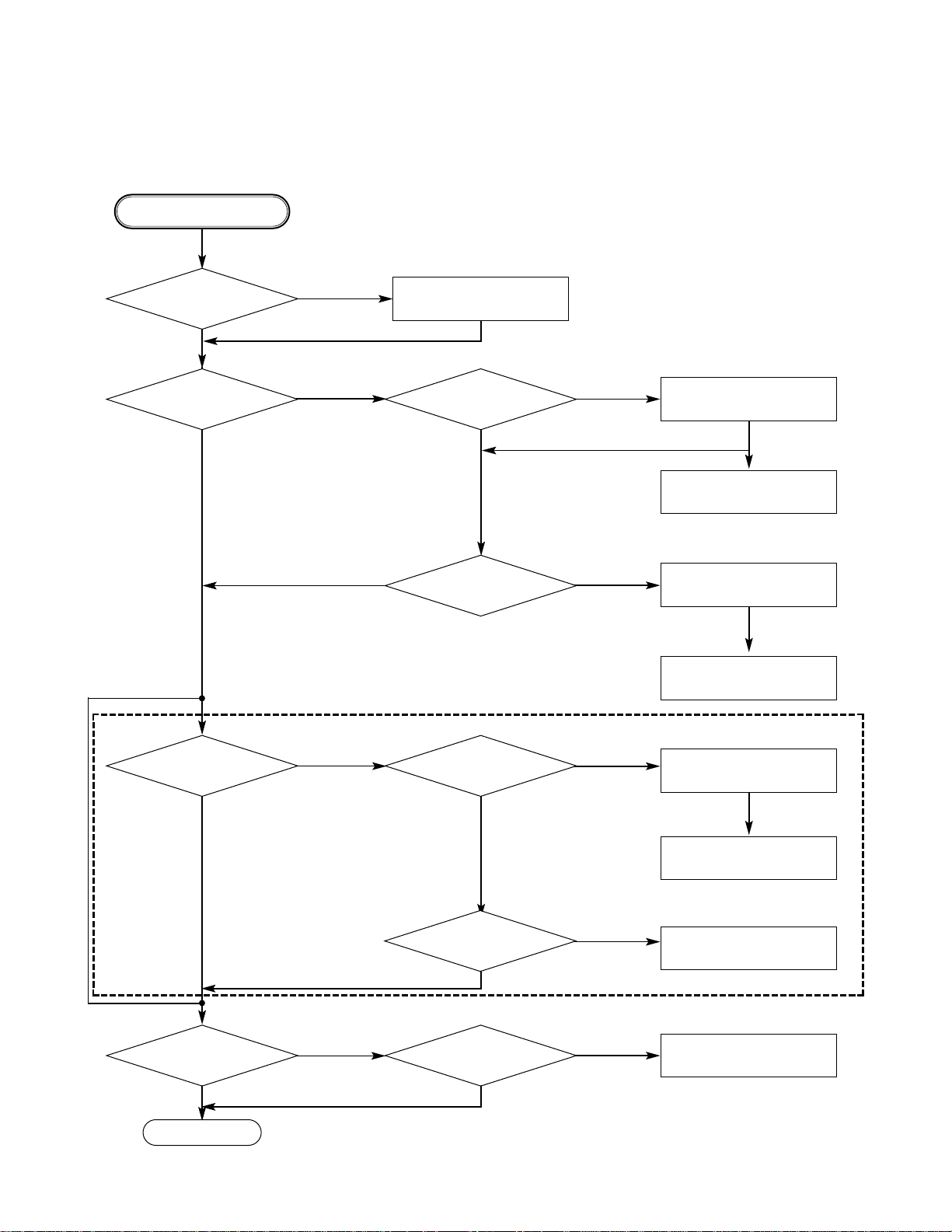
3-6
Power is on
Does Logo appear
on the screen?
Does the
moving picture of the DVD Disc
play on the screen
normally?
Is MPEG data signal normal?
Is error signal normal?
Is MPEG data signal normal?
Is Clock normal?
Does the audio
sound output from MPEG
decoder?
Does the
moving picture of the video
CD play on the screen
normally?
Does the audio sound
output normally?
END
Check power & clock.
Check CD/DVD DSP output
signal.
Check MPEG Decoder input
signal.
Check CD/DVD DSP output
signal.
Check MPEG Decoder input
signal.
Check CD/DVD DSP output
signal.
Check MPEG Decoder input
signal.
Check clock signal
Check clock signal
YES
YES
YES
YES
YES
YES
YES
YES
YES
YES
NO
NO
NO
OK
OK
OK
OK
NO
NO
NO
NO
NO
3. MPEG Circuit
_ OPTION
_ If included VCD function.
Page 18
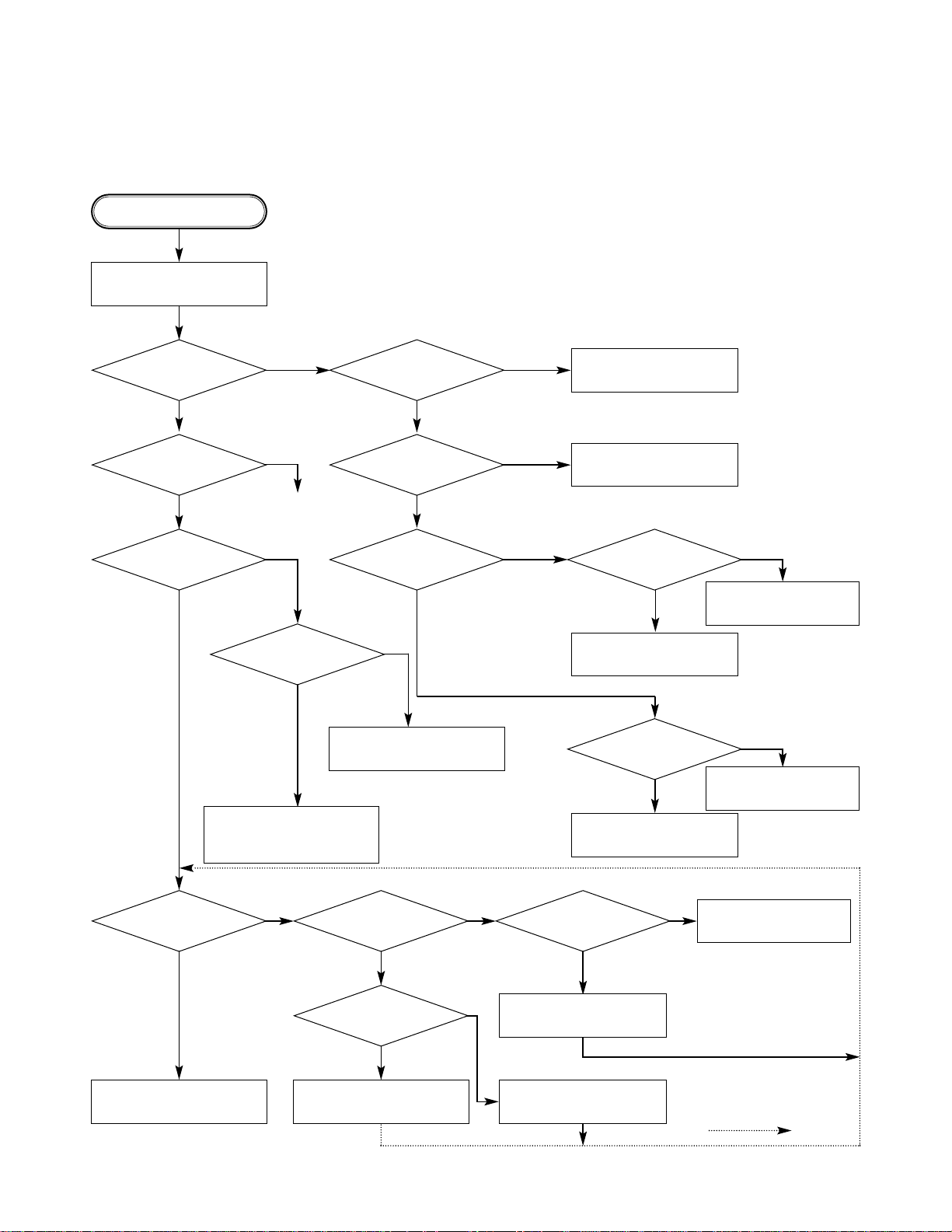
3-7
NO
NO
NO
START
Does remote control
work normally?
Do all the
buttons work
normally?
Check waveform of
IC901 Pin 22.
Check waveform
of IC901 Pin 26, 27.
Is Digitron on normally?
LED ON?
Check waveform
of IC901 Pin 6.
Is oscillation of
X901 normal?
Is waveform of IC901
Pin 40 normal?
Check waveform
of IC901 Pin 22.
Does pulse
waveform of RC901 Pin 1
appear?
Is IC901
Pin 17 connected to
RC901 Pin 1 ?
Is RC901 Pin 2 5V?
Power on.
Check and replace
R903,R912, R904, R905,
R941, R906, R907.
Solder defective parts again.
Solder defective parts
Replace IC901.
Solder Key part.
Check Power.
Replace IC902.
Replace IC901.
Replace LED901.
Replace RC901.
Re-solder.
Recheck
Replace IC901.Complete repairing Front B/D.
NO
NO
NO
NO
NO
NONONO
NO
YES
YES YES
YES
YES YES
YES
YES
YES
YES
YES
YES
YES
YES
YES
YES
CD
4. Front Circuit (Digitron & key)
Page 19

3-8
Does signal pulse
input to IC201 Pins 58, 59 when
the power is on?
Does signal goes
"High" to IC201 Pin194 when the
power is on?
Does
TTL pulse output to
IC201 Pins 140, 142?
Does
33.8688MHz clock input
to IC201 Pin 63?
Is IC201
Pins 83, 84, 88, 89 voltage
about 2.2V?
Replace IC201
(IC206 soldering or IC defect).
Check power circuit.
Check "2.µ-COM Part".
Replace X301 or IC304
(30MHz clock defect)
CHECK POINT(General)
5. RF/Servo Circuit
A.
END
NO
NO
NO NO
NO
YES
YES
YESYES
YES
Page 20
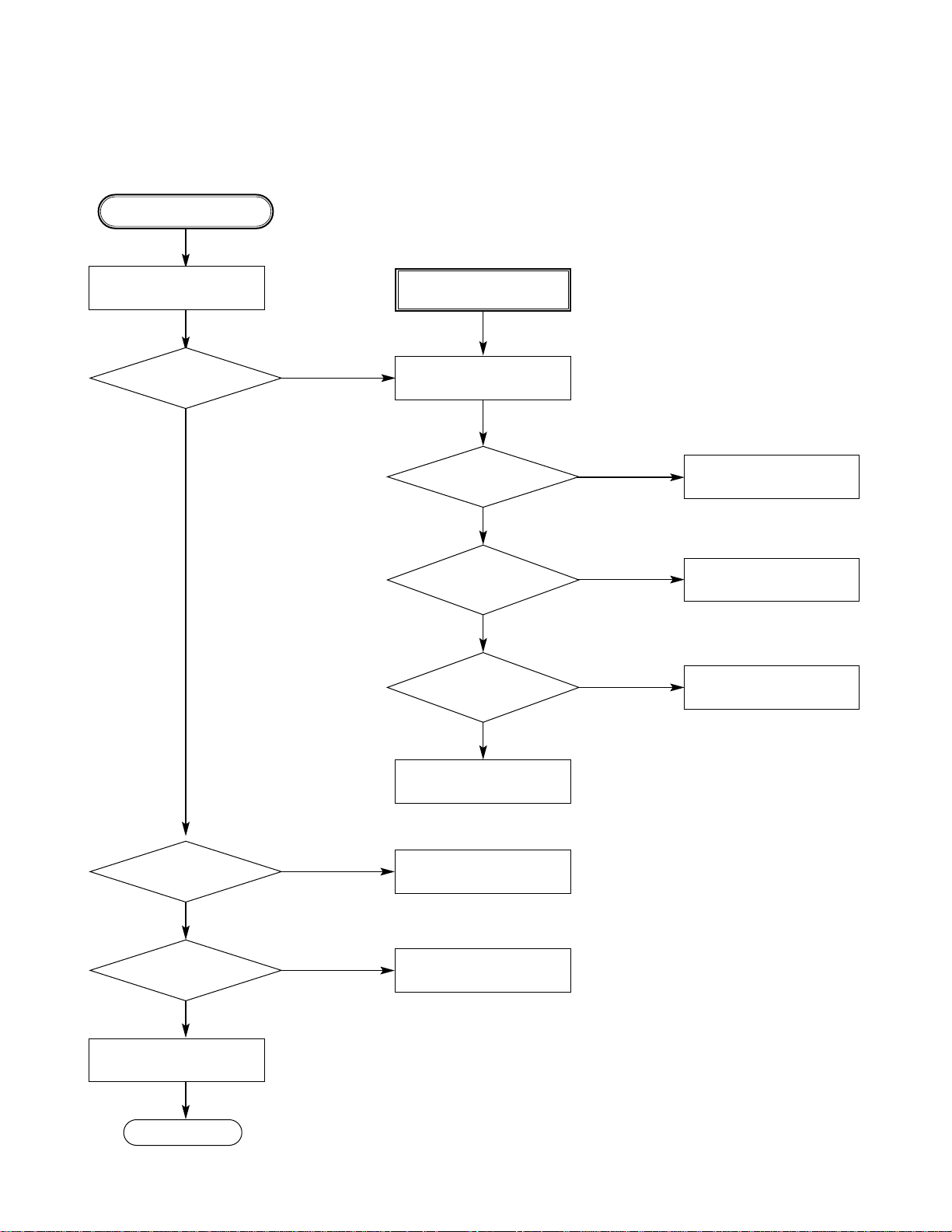
3-9
Does tray open or close?
Does the pick-up
slide inner or outer
track?
Fig.1. SLED Driver waveform
Fig.2. Focus Driver waveform
Does
the voltage change
at PMD03 Pins 1, 3 more than
2V on the basis of
3.8V?
Pressing
the open/close key
repeatedly, check the voltage of IC2M1
Pins 22 change
0V to 5V
Does
PMD03 Pin 13 change
high to low?
Does
the pick-up lens move up
and down?
Check Focus Driver output.
(IC201 Pin 83, IC2M1 Pins 32, 33)
Check SLED Driver output.
IC201 Pin 88 IC2M1 Pins 35, 36.
IC201 Pin 88 no output : IC201 is defective
IC2M1 Pin 19 no output : IC2M1 is defective
IC201 Pin 83 no output : IC201 is defective
IC2M1 Pins 24, 41 no output : IC2M1 is defective
DECK assembly is defective.
Slide the pick-up to
inner track.
Power on
Check loading Part.
Push Pick-up to inner track to
the end by hand.
DECK assembly is defective.
(Limit sw)
check µ-COM Part.
Replace IC2M1.
No disc
B.
END
NO
NO
NO
NO
NO
NO
YES
YES
YES
YES
YES
YES
Page 21
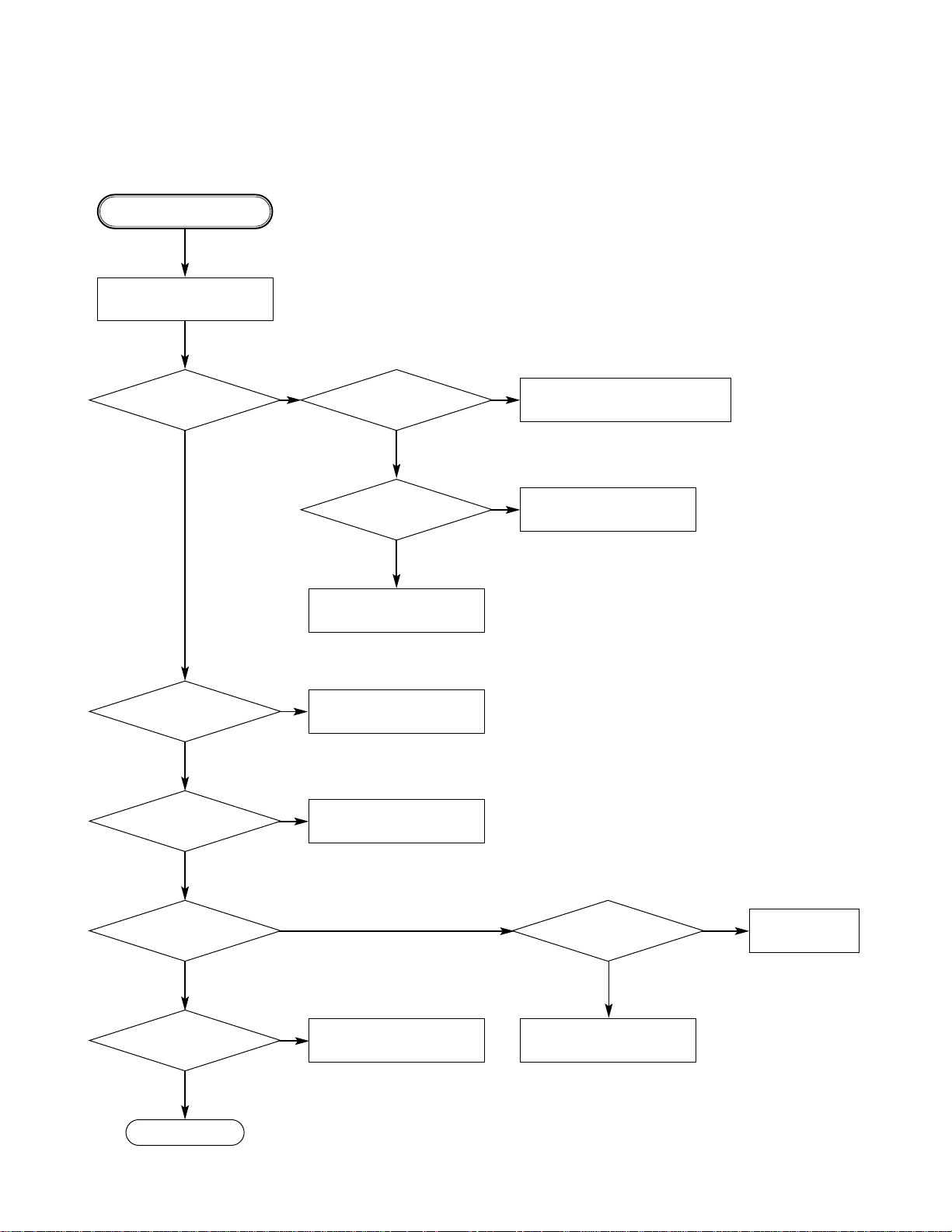
3-10
FOCUS ON?
Check
the focus error moving the
lens up and down.
(IC2A1 Pin 42)
Does the
TTL level change at IC201
Pin 78 and 132 moving
the lens?
Does the disc turn?
IC201 Pin169 is "High"?
Is OK the track jump.
Does the signal
pulse appear at IC2A1 Pins
39, 29?
Does the screen appear?
OPEN/CLOSE
Replace µ-COM or IC201.
Replace IC201.
Check IC2A1 Pin 11,12,13,14
in DVD Mode
Fig.3. FOCUS ERROR waveform
IC201 no output : Pick-up is defective.
Check IC201 and IC2M1 when PMD03 Pin 6 is abnormal
Check IC2M1 Pin 18, PMD03
Pin 6 turn when the IC2M1
Pin 21 is less than 2.2V.
Check A
Video Part is defective.
Check "5.MPEG Circuit."
Check "7.OSD/Video Circuit."
Replace µ-COM part.
IC2A1 is defective.
DISC IN
C.
END
NO
NO
NO
NO NO
NO
NO
NO
YES
YES
YES
YES
YES
YES YES
YES
Page 22

3-11
Is the eye-pattern vivid?
Does the
sawtooth waveform emit
at IC2A1 Pin 41?
Does the 1.6V emit?
Check RF Eye-Pattern.
RF : 1.5-1.6V(IC2A1 Pin 57)
Fig.5. RF
waveform
Check IC2A1 Pins 5, 6, 7, 8.
No signal: Pick-up is defective
Replace IC201.
Check IC201 Pin84.
No signal at IC201 : IC201 is defective
• Check IC201 Pin 162.
• Check the clock at the IC201 Pins 28, 30.
• Both are normal : IC201 is defective
Replace IC2A1.
CHECK A
D.
END
NO
NO NO NO
YES
YES YES YES
Page 23

3-12
BLOCK DIAGRAMS
1. Overall Block Diagram (T531C ONLY)
DISC
SPINDLE
MOTOR
LOADING
MOTOR
Focus, tracking sled
VF+
VF-
-24V8V5.2VA
5V_A
5V_D
3.3V_M
3.3V
2.5V8VA.GND,D.NGD,M.GND
loading drive
spindle
loading
CD,DVD:A,B,C,D,E,F
MIRR,TZC
DVD_LDQM,DVD_SD,CSI
DVD_MA[0:11]
DVD_MD[0:15]
DVD_SD_CAS,
DVD_SD_RAS
DVD_SD_CLK
DVD_MWE
DVD_DATA[0:7]
DVD_SD_CSO,
DVD_UDQM
ICADDR[0:8]
ICDATA[00:15]
SDCLKI, ZISENB
REQZI
33.8688MHz
DA_DATA,
DA_LRCK,
DA_BCK
D[00:07]
IIC_DATA,
IIC_CLK
20MHz
A[00:02]
DA_XCK
Y.SEL
Y(G)
Pr(C,R)
Pb(B)
FE,TE,RFRP,SBADD,DVD/CD RF
TEBAL,FEBAL,
DPOCTL,EQF,EQB
MON,SPINDLE_DRV
FDO,TDO,
FMO
AC100-
240V,
50~
60Hz
FL DISPLAY
REMOCON
RECEIVER
KEY Input
SPINDLE_FG
POWER CONTROL
SENS,FOK,MIRR
MSDATO,DEFECT,DSP_SENSE,
SQSO,SQCK,SCOR,AO[0:5]
XLAT,S_CLK,S_DATA,DO[0:7]
PICK
UP
IC2A1
33P3721
RF Signal
Processor
IC205
DRAM
GM7IC4260CJ
256K x 16bit
IC201
DVDSP-3301
CD/DVD DSP
DVD SERVO
IC501
SH7034
MAIN
u-COM
IC301
ZiVA-4.1
MPEG A/V
Decoder
SW602
SLD SW
IC302
GM72V1621
1M x 16bit
SDRAM
IC303
GM72V1621
1M x 16bit
SDRAM
IC304
CLOCK
GENERATOR
IC206
CLOCK
IC2M1
FAN8727
Motor Driver
POWER
BOARD
IC901
µPD78032
OPEN S/W
CD DECK MECHANISM
CLOSE S/W
LIMIT S/W
M
M
DAC_LO,
S_CLK,
S_DATA
DA_DATA,
DA_LRCK,
DA_BCK
Y
S-Video SCART
C
27MHz
X-TAL
L/R
AMP
L/R
CVBS(RCA)
CVBS
IC401
PCM1716
AUDIO
DAC
IC502
FLASH
ROM
IC503
DRAM
NAD
R G B
Page 24

3-13
BLOCK DIAGRAMS
1. Overall Block Diagram (T531B, T531AH ONLY)
DISC
SPINDLE
MOTOR
LOADING
MOTOR
Focus, tracking sled
VF+
VF-
-24V8V5.2VA
5V_A
5V_D
3.3V_M
3.3V
2.5V8VA.GND,D.NGD,M.GND
loading drive
spindle
loading
CD,DVD:A,B,C,D,E,F
MIRR,TZC
DVD_LDQM,DVD_SD,CSI
DVD_MA[0:11]
DVD_MD[0:15]
DVD_SD_CAS,
DVD_SD_RAS
DVD_SD_CLK
DVD_MWE
DVD_DATA[0:7]
DVD_SD_CSO,
DVD_UDQM
ICADDR[0:8]
ICDATA[00:15]
SDCLKI, ZISENB
REQZI
33.8688MHz
DA_DATA,
DA_LRCK,
DA_BCK
D[00:07]
IIC_DATA,
IIC_CLK
20MHz
A[00:02]
DA_XCK
Y.SEL
Y(G)
Pr(C,R)
Pb(B)
FE,TE,RFRP,SBADD,DVD/CD RF
TEBAL,FEBAL,
DPOCTL,EQF,EQB
MON,SPINDLE_DRV
FDO,TDO,
FMO
AC100-
240V,
50~
60Hz
FL DISPLAY
REMOCON
RECEIVER
KEY Input
SPINDLE_FG
POWER CONTROL
SENS,FOK,MIRR
MSDATO,DEFECT,DSP_SENSE,
SQSO,SQCK,SCOR,AO[0:5]
XLAT,S_CLK,S_DATA,DO[0:7]
PICK
UP
IC2A1
33P3721
RF Signal
Processor
IC205
DRAM
GM7IC4260CJ
256K x 16bit
IC201
DVDSP-3301
CD/DVD DSP
DVD SERVO
IC501
SH7034
MAIN
u-COM
IC301
ZiVA-4.1
MPEG A/V
Decoder
SW602
SLD SW
IC302
GM72V1621
1M x 16bit
SDRAM
IC303
GM72V1621
1M x 16bit
SDRAM
IC304
CLOCK
GENERATOR
IC206
CLOCK
IC2M1
FAN8727
Motor Driver
POWER
BOARD
IC901
µPD78032
OPEN S/W
CD DECK MECHANISM
CLOSE S/W
LIMIT S/W
M
M
DAC_LO,
S_CLK,
S_DATA
DA_DATA,
DA_LRCK,
DA_BCK
27MHz
X-TAL
CVBS
IC401
PCM1716
AUDIO
DAC
IC502
FLASH
ROM
IC503
DRAM
NAD
L/R
FR/FL
RR/RL
WOOFER
/CENTER
AMP
WOOFER
/CENTER
PR/RL FR/FL
AUDIO
OUT
VIDEO
'OUT
L/R
CVBS
Y
C
Y(G) Pb(B) Pr(R)
Page 25

3-14
2. Power(SMPS) Block Diagram
RECTIFIER(FLD)
RECTIFIER LINE FILTER
RECTIFIER(14V) LPF
REG(8V)
REG(3.3V)
REG(3.3V)
PWR ON/OFF
F+
F-
-24VA
12VA
8V
5.2VA
5V_D
5V_A
3.3V
2.5V
LPF
RECTIFIER(9V)
RECTIFIER(5.2V)
3.3V.M
TRANS
LPF
FEED B.
SWITCHING TR
NAD
Page 26

3-15
IC2A1
33P3721
RF Signal
Processor
IC206
DVDSP-3301
CD/DVD DSP
DVD SERVO
IC205
DRAM
256K x 16bit
IC2M1
FAN8727
SpindleMotor,LoadingMotor,
Actuator Driver
PICK
UP
DVD:A,B,C,D,
FE,TE,PI,SBADD
SENS,FOK,SLD_FG,
MSDATO,DEFECT,DSP_SENSE
SQSO,SQCK,SCOR
XLAT,S_CLK,S_DATA
DSP_CS,/WR,/RD
DO[0:7]
AO[0:5]
DVD_DATA[0:7]
MCK
UCOM
I/F
MPEG
I/F
UCOM
I/F
M/D
DVD/CD RF
MIRR,TZC
ICADDR[0:8]
ICDATA[00:15]
MON,MDP
FDO,TDO,FMO
Spindle
focus,tracking,loading,sled
SPINDLE_FG
Load open/close(loading control)
CD:A,B,C,D/E,F
4
4
5
3
3
3
8
6
8
8
2
4
9
16
NAD
3. RF/CD DSP/DVD DSP/DVD SERVO Block Diagram
Page 27

4. Audio Block Diagram
IC402
LPF &Buffer
NJM4580D
OP AMP
IC401
PCM1716
Audio DAC
U-COM
I/F
DAC_RST
S_DATA
S_CLK
DAC_L0
DA_LRCK
DA_BCK
DA_XCK
DA_DATA0
MPEG
I/F
A/V
JACK
I/F
L
R
L
R
NAD
3-16
Page 28

3-17
5. MPEG Block Diagram
DSP
I/F
IC301
ZiVA-4.1
MPEG A/V
Decoder
IC303
GM72V1621
1M x 16bit
SDRAM
IC302
GM72V1621
1M x 16bit
SDRAM
IC304
TC7W04FU
CLOCK
GENERATROR
27MHz
X-TAL
U-COM
I/F
DVD_DATA[0:7]
DAI_DATA
DA_DATA[0:3]
DA_BCK,DA_XCK,DA_LRCK
SPDIF
AUDIO
I/F
A/V
JACK
I/F
MPEG_CLK
8
SDCLK1,ZISENB
REQZ1
2
2
A[00:02]
D[00:07]
MPEG_ERROR
MPEG_RST
DVD_SD_CS0,DVD_UDQM
DVD_MD[0:15]
DVD_MA[0:11]
DVD_SD_CAS
DVD_SD_RAS
DVD_SD_CLK
DVD_MWE
DVD_LDQM
DVD_SD_CS1
8
4
4
21216
3
CVBS
Y.SEL
Y(G)
PB(B)
PR(R)
CVBSYC
Y(G)
PB(B)
PR(R)
SW602
V.SWITCH
NAD
Page 29

6. µ-COM Block Diagram
AV JACK
I/F
IC506
XC9536
IC502
FLASH
ROM
FRONT
I/F
IC503
DRAM
IC505
74HC374
IC501
SH6417034
MPEG
I/F
SERVO
I/F
DSP
I/F
IC504
EEPROM
2402
16:9,SYSTEM_SW
LD_ON,LOAD CLOSE,MIRR,ACT_MUTE
LOAD_OPEN,SPINDLE_FG,SLD_FG,
D[00:07],A[00:02],IIC_CLK,IIC_DATA,SCLK0, MPEG_RST
,MPEG_INT,V_MUTE,A_MUTE,DAC_RST,Y_SEL
MPEG_ERROR
,DAC_L0
,RF_LAT
,/DSP_CS
,/MPEG_CS
,/PP_CS 16:,
,Y_SEL
,,MPEG_RST
PWR_CTL
,SENS,LIMIT_SW
,MIC_ON,CLOSE_SW
,OPEN_SW,MPEG_WAIT
,16:9,,MPEG_RST
,M_RESET
M_RESET
,RXD0
,TXD0
,SCK0
,F_REQ
,MODE_SW
,M_REQ,
,ECHO
IIC_CLK
,IIC_DATA
SENS_MCOM
, MICOM_WAIT
/IOCS1,/WR
D[00:04]
A[19:21]
A[01:19]
D[00:15]
A[01:09]
D[00:15]
A[01:21] D[00:15]
D[00:07]
DAC_RST
,E_DR
,/S_XRST
,XLAT
,ACT_MUTE
,LOAD_OPEN
,LOAD CLOSE
,/PWR_RST
EXP_W2
,/PWR_CTL
2
2
2
88
8
10
2
2
2
19
16
9
16
16
D[00:07],A[00:05], ,E_SIN,E_CLK
LOAD_FR,F/R,LOCK,DEFECT,FOK
DSP_SENSE,
NAD
3-18
Page 30

NOTES) Warning
NOTES) Parts that are shaded are critical
NOTES) With respect to risk of fire or
NOTES) electricial shock.
NOTES : Symbol denotes AC ground.
Symbol denotes DC chassis ground.
NAD
3-19 3-20
CIRCUIT DIAGRAM
1. POWER(SMPS) CIRCUIT DIAGRAM (T531B, T531C ONLY)
IMPORTANT SAFETY NOTICE
WHEN SERVICING THIS CHASSIS, UNDER NO CIRCUMSTANCES SHOULD THE ORIGINAL DESIGN BE
MODIFIED OR ALTERED WITHOUT PERMISSION
FROM THE NAD ELECTRONICS CORPORATION. ALL
COMPONENTS SHOULD BE REPLACED ONLY WITH
TYPES IDENTICAL TO THOSE IN THE ORIGINALCIR-
CUIT. SPECIALCOMPONENTS ARE SHADED ON THE
SCHEMATIC FOR EASY IDENTIFICATION.
THIS CIRCUIT DIAGRAM MAY OCCASIONALLY DIFFER FROM THE ACTUAL CIRCUIT USED. THIS WAY,
IMPLEMENTATION OF THE LATEST SAFETY AND
PERFORMANCE IMPROVEMENT CHANGES INTO
THE SET IS NOTDELAYED UNTILTHE NEW SERVICE
LITERATURE IS PRINTED.
NOTE :
1. Shaded( ) parts are critical for safety. Replace only
with specified part number.
2. Voltages are DC-measured with a digital voltmeter
during Play mode.
Power dead.
IC101 is defective.
Power dead.
IC102 is defective.
VF+ power dead.
D107 is defective.
-24VApower dead.
D108 is defective.
3.3V power dead.
IC106 and IC107 are defective.
Power control is abnormal.
Q107 and Q108 are defective.
8V Power dead.
IC105 is defective.
Power dead.
IC104 is defective.
Page 31

3-21 3-22
NOTES) Warning
NOTES) Parts that are shaded are critical
NOTES) With respect to risk of fire or
NOTES) electricial shock.
NOTES : Symbol denotes AC ground.
Symbol denotes DC chassis ground.
NAD
1. POWER(SMPS) CIRCUIT DIAGRAM (T531AH ONLY)
IMPORTANT SAFETY NOTICE
WHEN SERVICING THIS CHASSIS, UNDER NO CIRCUMSTANCES SHOULD THE ORIGINAL DESIGN BE
MODIFIED OR ALTERED WITHOUT PERMISSION
FROM THE NAD ELECTRONICS CORPORATION. ALL
COMPONENTS SHOULD BE REPLACED ONLY WITH
TYPES IDENTICAL TO THOSE IN THE ORIGINALCIR-
CUIT. SPECIALCOMPONENTS ARE SHADED ON THE
SCHEMATIC FOR EASY IDENTIFICATION.
THIS CIRCUIT DIAGRAM MAY OCCASIONALLY DIFFER FROM THE ACTUAL CIRCUIT USED. THIS WAY,
IMPLEMENTATION OF THE LATEST SAFETY AND
PERFORMANCE IMPROVEMENT CHANGES INTO
THE SET IS NOTDELAYED UNTILTHE NEW SERVICE
LITERATURE IS PRINTED.
NOTE :
1. Shaded( ) parts are critical for safety. Replace only
with specified part number.
2. Voltages are DC-measured with a digital voltmeter
during Play mode.
Power oscillator dead.
Q101 is defective
Q101 failure caused D101 failure.
D101 is defective.
VF+ power dead.
D107 is defective.
-24VApower dead.
D108 is defective.
3.3V power dead.
IC106 and IC107 are defective.
Power control is abnormal.
Q107 and Q108 are defective.
8V Power dead.
IC105 is defective.
Power dead.
IC104 is defective.
Power dead.
IC108 is defective.
If fuse fails atstarup.
Q101 and Q102 are defective.
Page 32

3-23 3-24
5
56
TRACKING LOOP
FOCUS LOOP
SLED LOOP
SPINDLE LOOP
WAVEFORM
NAD
IC204 is defective.
Scratched CD Audio abnormal.
IC203 is defective.
AD Converter Error
- No tracking/Focus control
2. DVD DSP CIRCUIT DIAGRAM
Page 33

3. DRIVE & RF CIRCUIT DIAGRAM
4
1
1
6
2
3
TRACKING LOOP
FOCUS LOOP
SLED LOOP
SPINDLE LOOP
WAVEFORM
NAD
3-25 3-26
IC2A2 is defective.
No fucus & tracking control.
Q2A1, Q2A2 are defective.
CD/DVD LD will not be on.
Page 34

3-27 3-28
4. MPEG CIRCUIT DIAGRAM
• NO DVD SCREEN DISPLAY
• NO VCD SCREEN DISPLAY.
• NO CD SOUND OUT.
• NO 2CH AUDIO OUT
• NO 2CH AUDIO OUT
1
7
2
4
3
5
6
WAVEFORM
NAD
IC302, IC303 are defective.
A/V out bad.
Page 35

3-29 3-30
5. AUDIO DM CIRCUIT DIAGRAM
2CH L SIGNAL
2CH R SIGNAL
’01.09.10 R10674A
NAD
Q401 is defective.
2CH Audio out bad.
IC403 is defective.
Audio bad.
IC402 is defective.
2CH Audio out bad.
IC401 is defective
2CH Audio out bad
Page 36

3-31 3-32
6. µ-COM/EXPANDER CIRCUIT DIAGRAM
FLASH ROM DRAM
MAIN CPU
E
X
P
A
N
D
E
R
EEPROM
CPLD
NAD
Servo will not operate
X501 No Power on
Video output level is unstable
Open, Close Error
Servo will not operate
FLD Error
Page 37

3-33 3-34
7. DIGITRON(TIMER) & KEY CIRCUIT DIAGRAM
PAUSE
'01. 09. 10 R10675A
NAD
IC902 is defective.
Reset Error.
RC901 is defective.
R/C Error.
DIG901 is defective.
FLD is distorted.
Page 38

3-35 3-36
8. SCART CIRCUIT DIAGRAM
S VIDEO (C)
AUDIO (L)
AUDIO (R)
OPTICAL
COMP.VIDEO
S VIDEO (Y)
'01. 09. 10 R10676A
NAD
16:9 can’t be changed
Scart Mode can’t be changed
Page 39

3-37 3-38
9. JACK CIRCUIT DIAGRAM
S VIDEO (C)
AUDIO (L)
AUDIO (R)
OPTICAL
COMP.VIDEO
S VIDEO (Y)
NAD
Page 40

3-39 3-40
• CIRCUIT VOLTAGE CHART
EE PLAY
MODE
PIN NO.
DSP
IC201 SP3301
1
2
3
4
5
6
7
8
9
10
11
12
13
14
15
16
17
18
19
20
21
22
23
24
25
26
27
28
29
30
31
32
33
34
35
36
37
38
39
40
41
42
43
44
45
46
47
48
49
50
51
52
53
2.00
2.00
2.00
2.00
2.00
2.00
2.00
2.00
2.00
2.00
2.00
2.00
2.00
2.00
2.00
2.00
0.00
0.00
0.00
0.00
0.00
3.10
0.00
0.00
0.00
0.00
0.00
2.10
0.00
2.10
3.10
3.10
3.10
3.10
2.10
1.10
0.00
0.00
0.00
3.10
0.00
3.10
0.00
0.00
3.10
0.00
0.00
0.00
0.00
0.00
0.00
3.10
0.00
1.30
1.30
1.30
1.30
1.30
1.30
1.30
1.30
1.30
1.30
1.30
1.30
1.30
1.30
1.30
1.30
0.00
1.50
1.50
1.50
1.50
3.00
1.50
1.50
1.50
1.50
1.50
1.50
0.00
2.00
3.00
1.50
2.50
2.50
1.30
1.80
0.00
0.00
0.00
3.00
0.00
3.00
0.00
0.00
3.00
0.00
0.00
0.00
3.00
0.00
0.00
1.80
0.00
EE PLAY
MODE
PIN NO.
54
55
56
57
58
59
60
61
62
63
64
65
66
67
68
69
70
71
72
73
74
75
76
77
78
79
80
81
82
83
84
85
86
87
88
89
90
91
92
93
94
95
96
97
98
99
100
101
102
103
104
105
106
107
108
3.10
3.10
0.00
0.00
5.00
0.00
0.00
5.00
0.00
2.10
0.00
3.10
0.00
3.10
0.00
0.00
0.00
3.10
0.00
0.00
3.10
0.00
0.00
0.00
0.00
3.10
5.00
0.00
5.00
2.10
2.10
3.10
1.40
0.00
2.10
2.10
0.00
1.50
3.10
1.60
1.10
2.00
1.55
0.00
1.55
1.56
3.10
1.55
1.55
1.62
1.55
1.50
0.00
0.00
0.00
3.00
3.00
0.00
3.13
4.98
0.00
0.00
4.98
0.00
2.10
0.00
3.00
0.00
3.12
0.00
0.20
0.00
3.10
0.20
0.00
3.10
0.00
0.00
0.00
2.30
3.10
5.00
0.00
5.00
2.00
2.10
3.10
1.40
0.00
2.00
2.00
0.00
1.55
3.12
1.55
1.11
2.00
1.55
0.00
1.55
2.15
3.10
1.58
1.55
1.64
1.55
1.50
0.00
0.00
0.00
EE PLAY
MODE
PIN NO.
109
110
111
112
113
114
115
116
117
118
119
120
121
122
123
124
125
126
127
128
129
130
131
132
133
134
135
136
137
138
139
140
141
142
143
144
145
146
147
148
149
150
151
152
153
154
155
156
157
158
159
160
161
162
163
0.00
0.00
0.00
0.00
3.40
5.00
1.50
1.50
3.10
0.00
0.00
3.50
3.25
3.45
3.50
3.50
3.50
0.00
3.60
0.00
3.60
0.00
0.00
0.00
3.10
0.00
0.00
3.10
0.00
0.00
3.10
3.00
0.00
3.00
3.10
3.10
3.10
3.50
0.00
0.00
0.00
0.00
0.00
0.00
0.00
0.00
1.55
3.10
1.50
0.00
0.00
2.60
3.10
2.00
2.00
0.00
0.00
0.00
0.00
4.70
5.00
1.50
1.53
3.10
0.00
0.00
4.20
4.20
4.30
4.30
4.30
4.50
0.00
2.60
0.00
2.60
0.20
0.00
3.10
3.10
0.00
0.00
2.20
0.00
0.00
3.10
3.10
0.00
3.00
3.10
3.10
0.90
4.50
0.00
0.00
0.00
0.00
0.00
0.00
0.00
0.00
1.55
3.10
1.50
0.00
0.00
2.60
3.10
2.00
2.00
EE PLAY
MODE
PIN NO.
164
165
166
167
168
169
170
171
172
173
174
175
176
177
178
179
180
181
182
183
184
185
186
187
188
189
190
191
192
193
194
195
196
197
198
199
200
201
202
203
204
205
206
207
208
1
2
3
4
5
6
7
8
9
1.40
3.20
1.60
0.00
0.00
0.00
5.00
0.00
3.10
3.10
3.10
3.10
2.53
4.24
5.00
2.70
3.26
3.10
2.40
3.66
2.40
0.00
2.26
3.10
2.20
1.75
2.20
1.80
2.20
1.25
1.00
5.00
0.00
0.00
0.00
0.00
0.00
0.00
0.00
0.00
0.00
3.10
1.50
3.10
3.10
3.16
2.01
2.01
2.02
2.02
3.16
2.02
2.02
2.02
1.40
0.00
1.75
0.00
3.10
3.10
2.50
2.50
0.00
3.10
3.10
3.10
1.30
4.97
5.00
0.20
2.30
2.50
2.50
2.80
2.50
0.00
2.00
3.10
2.40
1.90
1.80
1.80
2.20
1.30
1.10
5.00
2.25
1.60
1.50
1.50
1.50
1.50
1.50
1.50
1.50
2.60
1.50
3.10
3.10
3.18
2.07
2.07
2.07
2.07
3.18
2.08
2.07
2.07
EE PLAY
MODE
PIN NO.
10
11
12
13
14
15
16
17
18
19
20
21
22
23
24
25
26
27
28
29
30
31
32
33
34
35
36
37
38
39
40
1
2
3
4
5
6
7
8
1
2
3
4
5
6
7
8
1
2
3
4
5
2.02
0.10
0.26
2.08
3.16
0.00
0.00
0.00
0.00
0.00
3.15
0.00
0.00
0.00
0.00
0.00
0.00
1.06
3.14
3.14
0.00
2.01
2.02
2.02
2.02
0.00
2.02
2.02
2.02
2.02
0.00
1.50
0.00
0.00
0.00
3.10
1.50
2.72
5.00
2.60
2.80
2.80
0.00
2.10
2.20
2.20
5.00
2.00
2.00
2.00
0.00
1.10
2.07
0.00
0.00
2.09
3.17
0.00
0.00
0.00
0.00
0.00
3.18
0.00
0.00
0.00
0.00
0.00
0.00
1.07
3.17
3.16
0.00
2.08
2.08
2.08
2.08
0.00
2.08
2.08
2.08
2.08
0.00
1.50
0.00
0.00
0.00
3.10
1.50
2.60
5.00
2.60
2.70
2.70
0.00
2.10
2.20
2.20
5.00
2.00
2.00
2.00
0.00
1.10
EE PLAY
MODE
PIN NO.
6
7
8
1
2
3
4
5
6
7
8
9
10
11
12
13
14
15
16
17
18
19
20
21
22
23
24
25
26
27
28
29
30
31
32
33
34
35
36
37
38
39
40
41
42
43
44
45
46
47
48
1
1.10
1.10
5.00
5.02
5.01
2.08
2.12
5.01
0.20
0.00
7.92
7.92
0.00
3.87
0.00
0.00
0.00
0.00
0.00
1.84
1.84
2.12
7.92
7.92
2.07
2.07
2.07
2.06
4.04
4.04
4.04
4.04
0.00
0.00
4.03
4.01
7.93
4.02
4.02
0.00
0.00
0.00
7.92
2.07
0.00
5.01
5.01
5.01
5.01
5.01
5.01
3.44
1.10
1.10
5.00
0.80
2.48
2.07
1.95
4.98
0.60
0.00
7.89
7.87
3.07
0.00
0.00
0.00
5.34
5.33
5.34
1.84
1.84
1.95
7.88
7.88
2.05
2.05
2.05
2.05
4.01
4.01
4.04
3.98
0.00
0.00
4.10
3.90
7.88
4.01
4.01
0.00
0.00
0.00
7.90
2.06
0.00
2.90
2.90
2.90
2.90
2.90
2.90
3.38
IC205 GM71C4260CJ
IC204 4W53FU
IC206 7W04FU
IC203 NJM3414AM
SERVO
IC2M1 FAN8727
IC2A1 33P3721
EE PLAY
MODE
PIN NO.
2
3
4
5
6
7
8
9
10
11
12
13
14
15
16
17
18
19
20
21
22
23
24
25
26
27
28
29
30
31
32
33
34
35
36
37
38
39
40
41
42
43
44
45
46
47
48
49
50
51
52
53
54
55
56
3.12
2.50
2.51
3.50
3.46
3.47
3.47
3.48
3.43
2.52
2.52
2.52
2.52
2.56
2.48
2.98
0.00
4.50
0.00
0.00
4.96
0.00
4.95
5.00
2.52
1.55
4.97
0.00
2.55
2.51
4.90
0.00
0.00
0.00
1.56
3.58
2.62
0.00
2.50
1.55
1.46
1.58
2.52
4.92
4.99
0.00
0.00
3.59
0.00
2.35
2.37
3.51
3.51
0.61
1.67
3.40
2.50
2.53
3.44
3.44
3.45
3.44
3.44
3.41
2.70
2.70
2.60
2.60
2.70
2.50
3.30
0.00
4.58
0.00
0.20
3.85
0.00
4.92
0.00
2.50
1.55
4.93
0.40
2.63
2.56
4.65
0.20
2.60
2.50
2.15
0.00
3.20
2.60
2.60
1.60
1.65
1.64
2.50
4.97
5.00
0.00
0.00
0.00
0.00
0.00
2.30
3.47
3.46
0.00
2.42
EE PLAY
MODE
PIN NO.
2.95
4.98
3.48
3.48
3.71
3.75
0.27
2.40
1.57
1.57
1.57
0.00
1.63
1.64
2.62
4.97
0.00
2.40
2.40
0.00
0.00
2.00
5.20
0.00
3.13
0.15
3.13
1.07
5.00
0.00
3.14
3.00
2.60
2.60
2.60
2.60
2.50
0.00
2.60
2.60
2.60
2.60
0.00
3.13
3.10
3.10
3.10
3.10
3.10
3.10
3.10
2.88
4.93
3.40
3.40
3.70
3.70
0.36
0.90
1.54
1.54
1.54
0.00
1.64
1.64
2.42
4.93
0.00
2.50
2.40
0.00
0.00
2.00
5.20
0.00
3.10
0.20
3.10
4.00
5.00
0.00
3.10
3.00
2.60
2.60
2.60
2.60
2.50
0.00
2.60
2.60
2.60
2.60
0.00
3.10
2.90
2.90
2.90
2.80
2.80
2.80
2.70
EE PLAY
MODE
PIN NO.
28
29
30
31
32
33
34
35
36
37
38
39
40
41
42
43
44
45
46
47
48
49
50
51
52
53
54
55
56
57
58
59
60
61
62
63
64
65
66
67
68
69
70
71
72
73
74
75
76
77
78
79
80
81
82
3.10
3.10
2.65
0.00
3.13
0.00
0.00
0.00
2.50
0.00
0.00
0.00
3.13
0.00
0.00
3.13
0.00
3.13
3.10
3.10
3.10
3.10
3.10
3.10
3.10
0.00
0.00
3.12
0.00
1.00
1.00
0.70
1.00
0.90
1.20
0.80
3.12
0.00
0.10
2.50
0.00
0.90
0.90
0.62
0.36
0.95
3.12
0.00
0.55
0.00
1.55
3.12
0.00
0.60
3.12
2.70
3.10
2.60
0.00
3.10
0.00
0.00
0.00
2.50
0.00
0.00
0.00
3.10
0.00
0.00
3.10
0.00
3.10
3.10
3.10
3.10
3.10
3.10
3.10
3.10
1.20
1.20
3.10
0.00
1.20
1.20
1.30
1.20
1.20
1.50
1.34
3.20
0.00
1.20
2.50
0.00
1.10
1.30
1.10
1.10
1.20
3.10
0.00
1.20
0.00
1.50
3.10
0.00
0.90
3.10
EE PLAY
MODE
PIN NO.
83
84
85
86
87
88
89
90
91
92
93
94
95
96
97
98
99
100
101
102
103
104
105
106
107
108
109
110
111
112
113
114
115
116
117
118
119
120
121
122
123
124
125
126
127
128
129
130
131
132
133
134
135
136
137
0.00
1.20
1.10
0.30
2.47
0.00
0.13
0.22
0.00
3.12
0.00
2.35
2.20
0.00
0.00
0.37
0.65
3.12
0.00
1.20
0.20
1.30
0.00
1.45
1.00
1.50
1.50
1.50
3.10
3.10
3.00
2.95
3.12
0.00
2.91
0.00
0.00
0.00
0.00
1.56
3.12
0.00
1.56
1.56
1.56
2.47
0.00
0.00
0.00
0.00
0.78
3.10
3.10
0.00
0.00
0.00
1.50
1.40
1.40
2.40
0.00
1.40
3.00
1.60
3.10
0.00
2.70
2.20
3.00
1.10
0.30
0.60
3.10
0.00
1.30
1.40
0.00
0.00
1.50
1.30
1.50
1.50
1.50
3.10
3.10
0.20
0.20
1.10
0.00
0.20
0.00
0.00
1.60
1.60
1.60
3.10
0.00
1.60
1.60
1.60
2.30
0.00
0.00
0.00
0.00
1.20
3.10
3.10
0.00
0.00
IC2A2 NJM3414
IC2A3 AD829
IC301 ZIVA4.1
MPEG
57
58
59
60
61
62
63
64
1
2
3
4
5
6
7
8
1
2
3
4
5
6
7
8
1
2
3
4
5
6
7
8
9
10
11
12
13
14
15
16
17
18
19
20
21
22
23
24
25
26
27
Page 41

EE PLAY
MODE
PIN NO.
138
139
140
141
142
143
144
145
146
147
148
149
150
151
152
153
154
155
156
157
158
159
160
161
162
163
164
165
166
167
168
169
170
171
172
173
174
175
176
177
178
179
180
181
182
183
184
185
186
187
188
189
190
191
192
0.00
0.54
3.10
3.10
0.00
0.00
0.00
0.67
3.10
3.10
0.00
0.00
0.00
1.00
3.10
3.10
0.00
1.30
3.10
0.00
3.16
2.23
3.13
0.00
0.00
0.00
0.00
0.00
0.00
3.12
0.00
0.00
0.00
0.00
0.00
1.54
0.00
3.12
0.00
3.12
0.00
3.12
3.12
3.12
0.15
2.32
2.54
3.12
3.12
3.12
0.00
2.50
3.12
0.00
3.12
0.00
1.00
3.10
3.10
0.00
0.00
0.00
1.40
3.10
3.10
0.00
0.00
0.00
1.00
3.10
3.10
0.00
1.30
3.10
0.00
3.11
2.21
3.12
1.50
1.50
1.50
1.50
1.50
0.00
3.12
1.50
1.50
1.50
2.62
1.50
1.50
0.00
3.11
0.00
3.12
0.00
3.10
3.10
0.00
0.16
2.30
2.50
3.12
3.12
3.12
0.00
2.44
3.11
0.00
3.11
EE PLAY
MODE
PIN NO.
193
194
195
196
197
198
199
200
201
202
203
204
205
206
207
208
1
2
3
4
5
6
7
8
9
10
11
12
13
14
15
16
17
18
19
20
21
22
23
24
25
26
27
28
29
30
31
32
33
34
35
36
37
38
3.12
3.12
3.12
1.05
0.00
0.00
1.25
2.17
1.80
0.00
1.80
3.12
0.00
2.20
2.26
5.00
3.15
0.65
0.70
0.00
0.92
0.77
3.13
0.71
0.90
0.00
0.86
1.10
3.16
0.00
2.97
1.54
2.35
3.13
1.23
0.64
0.64
1.23
1.42
1.32
3.13
0.00
1.47
1.40
1.16
0.60
0.60
0.00
0.00
3.13
1.54
0.00
0.30
3.13
3.12
3.12
3.12
3.12
1.05
0.00
1.34
2.10
1.75
1.90
1.90
3.10
0.00
2.38
2.10
5.00
3.10
1.20
1.20
0.00
1.10
1.10
3.15
0.95
1.30
0.00
0.90
1.50
3.10
0.00
2.90
1.60
2.70
3.10
1.00
0.30
0.70
1.20
1.40
1.30
3.10
0.00
1.40
1.40
1.40
1.40
0.90
0.00
0.00
3.14
1.50
0.00
0.00
3.14
EE PLAY
MODE
PIN NO.
39
40
41
42
43
44
45
46
47
48
49
50
1
2
3
4
5
6
7
8
9
10
11
12
13
14
15
16
17
18
19
20
21
22
23
24
25
26
27
28
29
30
31
32
33
34
35
36
37
38
39
40
41
42
0.53
0.56
0.93
0.00
0.59
3.14
0.92
0.84
0.00
0.87
0.77
0.00
3.15
0.65
0.70
0.00
0.92
0.77
3.13
0.71
0.90
0.00
0.86
1.10
3.16
0.00
2.97
1.54
2.35
3.13
1.23
0.64
0.64
1.23
1.42
1.32
3.13
0.00
1.47
1.40
1.16
0.60
0.60
0.00
0.00
3.13
1.54
0.00
0.30
3.13
0.53
0.56
0.93
0.00
1.20
1.20
0.00
1.20
1.10
3.14
1.40
1.50
0.00
1.40
1.10
0.00
3.10
1.20
1.20
0.00
1.10
1.10
3.15
0.95
1.30
0.00
0.90
1.50
3.10
0.00
2.90
1.60
2.70
3.10
1.00
0.30
0.70
1.20
1.40
1.30
3.10
0.00
1.40
1.40
1.40
1.40
0.90
0.00
0.00
3.14
1.50
0.00
0.00
3.14
1.20
1.20
0.00
1.20
EE PLAY
MODE
PIN NO.
43
44
45
46
47
48
49
50
1
2
3
4
5
6
7
8
1
2
3
4
5
6
7
8
1
2
3
4
5
6
7
8
9
10
11
12
13
14
15
16
17
18
19
20
21
22
23
24
25
26
27
0.59
3.14
0.92
0.84
0.00
0.87
0.77
0.00
2.67
2.76
2.76
0.00
2.22
2.23
2.23
5.00
1.56
2.48
2.56
0.00
2.47
2.56
2.56
5.00
1.57
0.00
1.57
2.22
1.57
3.05
3.73
4.99
5.03
0.00
3.50
3.20
1.47
0.00
4.91
2.00
2.00
1.49
0.00
5.02
0.00
5.00
0.00
4.90
1.24
0.00
4.98
1.10
3.14
1.40
1.50
0.00
1.40
1.10
0.00
2.76
2.76
2.76
0.00
2.21
2.22
2.22
4.99
1.56
2.46
2.55
0.00
2.46
2.55
2.55
4.99
1.57
1.56
1.57
1.22
1.57
3.82
4.01
4.89
5.02
2.44
2.47
2.40
2.47
2.09
4.92
2.48
4.49
4.96
0.00
5.02
5.02
5.53
0.00
4.89
5.27
0.00
3.00
EE PLAY
MODE
PIN NO.
28
1
2
3
4
1
2
3
4
5
6
7
8
9
10
11
12
13
14
15
16
17
18
19
20
21
22
23
24
25
26
27
28
29
30
31
32
33
34
35
36
37
38
39
40
41
42
43
44
45
46
47
48
4.99
5.03
0.00
11.84
12.78
0.00
0.00
0.00
0.00
0.00
0.00
0.00
4.75
2.40
2.40
2.40
2.40
2.40
2.40
2.40
2.40
0.00
4.75
0.00
4.75
0.00
4.75
0.00
4.75
0.00
4.75
0.00
4.75
0.00
4.74
0.00
0.00
1.45
0.00
5.10
3.10
3.10
1.57
1.56
1.59
1.59
0.00
3.10
0.00
0.00
0.00
0.00
3.10
4.08
5.03
0.00
11.85
12.69
0.00
0.00
0.00
0.00
0.00
0.00
0.00
4.74
2.40
2.40
2.40
2.40
2.40
2.40
2.40
2.40
0.00
4.74
0.00
4.74
0.00
4.74
0.00
4.74
0.00
4.74
0.00
4.74
0.00
4.74
0.00
0.00
0.10
0.00
5.10
3.10
3.10
1.56
1.55
1.58
1.58
0.00
3.06
0.00
1.20
1.20
1.20
0.00
EE PLAY
MODE
PIN NO.
1
2
3
4
5
6
7
8
1
2
3
4
5
6
7
8
9
10
11
12
13
14
15
16
17
18
19
20
21
22
23
24
25
26
27
28
29
30
31
32
33
34
35
36
37
38
39
40
41
42
43
44
5.36
5.37
5.37
0.00
5.36
5.37
5.37
11.80
0.00
3.10
0.00
2.20
2.20
1.70
2.20
1.80
2.20
1.20
1.00
0.00
0.00
0.00
5.00
0.90
0.70
0.00
0.00
0.00
0.00
0.00
1.20
2.60
2.70
1.50
1.80
2.90
1.80
1.90
0.00
0.90
0.80
2.10
2.20
0.70
0.70
0.70
0.70
0.00
0.70
2.20
5.00
0.70
5.37
5.35
5.35
0.00
5.37
5.37
5.35
11.78
0.00
3.13
0.00
1.06
2.22
1.74
0.97
1.82
0.95
0.95
0.94
0.00
2.06
1.27
1.94
1.94
0.92
1.28
2.06
2.52
2.13
0.00
0.99
2.29
2.52
1.04
2.98
2.33
2.80
1.25
0.00
1.78
2.28
3.93
2.72
0.88
3.77
0.92
0.97
0.00
0.50
1.35
4.97
0.32
EE PLAY
MODE
PIN NO.
45
46
47
48
49
50
51
52
53
54
55
56
57
58
59
60
61
62
63
64
65
66
67
68
69
70
71
72
73
74
75
76
77
78
79
80
81
82
83
84
85
86
87
88
89
90
91
92
93
94
95
96
97
98
99
0.70
0.50
0.50
3.40
4.90
2.60
4.90
0.00
0.00
4.90
5.00
4.90
5.00
0.00
1.60
0.00
0.00
5.00
0.00
0.00
5.00
0.20
5.00
0.00
3.20
5.00
2.40
0.00
2.40
2.20
5.00
5.00
5.00
5.00
4.80
4.90
0.00
0.00
5.00
4.90
4.90
4.50
1.60
4.90
0.00
0.00
0.00
0.00
0.00
0.00
0.00
0.00
4.95
4.95
4.95
0.95
0.25
0.25
0.53
4.84
4.94
4.83
0.00
2.90
4.75
4.57
4.96
4.94
0.00
1.17
0.00
0.00
4.97
0.00
0.16
4.99
3.55
4.96
0.00
0.00
4.97
2.37
0.00
2.24
2.11
4.97
4.96
4.97
4.97
4.81
4.98
0.00
0.00
4.98
4.97
4.98
4.98
2.20
0.00
0.00
3.11
0.00
4.07
3.11
0.00
4.00
0.00
4.97
4.97
3.58
EE PLAY
MODE
PIN NO.
100
101
102
103
104
105
106
107
108
109
110
111
112
1
2
3
4
5
6
7
8
9
10
11
12
13
14
15
16
17
18
19
20
21
22
23
24
25
26
27
28
29
30
31
32
33
34
35
36
37
38
39
40
41
2.07
4.86
4.24
4.75
2.96
4.95
0.00
5.03
4.99
0.00
0.00
5.00
0.00
0.50
0.90
1.00
3.80
1.00
0.60
4.00
2.30
0.20
0.20
5.00
5.00
3.70
0.20
0.20
0.43
0.30
1.80
1.20
2.80
2.40
3.00
2.60
2.50
2.30
0.55
0.00
1.20
2.26
2.08
2.20
1.66
1.75
1.13
2.19
1.68
5.00
1.82
1.29
2.17
2.05
2.10
0.00
0.00
4.97
4.93
2.53
0.00
5.03
4.97
3.11
0.00
4.97
4.97
0.90
1.00
1.20
2.80
1.50
2.90
3.70
2.92
0.20
5.00
5.00
4.47
4.40
0.10
0.20
0.60
0.40
2.20
2.09
2.70
2.51
2.80
2.50
2.50
2.30
0.70
0.00
1.30
2.12
2.12
2.22
1.96
1.88
1.34
1.89
1.70
5.00
1.76
1.13
2.10
2.26
EE PLAY
MODE
PIN NO.
42
43
44
45
46
47
48
1
2
3
4
5
6
7
8
9
10
11
12
13
14
15
16
17
18
19
20
21
22
23
24
25
26
27
28
29
30
31
32
33
34
35
36
37
38
39
40
1
2
3
4
5
6
1.25
2.49
1.05
2.15
0.00
5.00
1.40
4.98
2.10
2.18
1.73
2.19
4.98
1.80
2.19
1.24
1.04
0.00
0.18
4.96
4.87
0.00
2.30
2.53
2.57
3.07
4.97
0.00
2.33
2.80
1.12
1.62
2.26
1.17
4.85
4.86
3.28
2.03
1.63
1.12
1.63
0.00
1.33
2.03
2.53
2.17
0.00
0.00
5.00
5.00
0.00
0.00
0.00
1.34
2.47
1.20
1.80
0.00
5.00
2.17
4.96
2.25
1.70
0.00
2.26
4.96
0.00
0.60
1.52
0.00
0.00
0.00
4.93
4.88
0.00
2.26
1.80
0.35
0.35
4.97
0.00
2.10
0.00
0.00
3.85
0.72
2.18
4.88
4.88
2.17
0.78
1.10
0.78
0.78
0.00
0.00
0.00
0.00
0.00
0.00
0.00
4.98
0.00
0.30
0.00
0.00
EE PLAY
MODE
PIN NO.
7
8
9
10
11
12
13
14
15
16
17
18
19
20
21
22
23
24
25
26
27
28
29
30
31
32
33
34
35
36
37
38
39
40
41
42
43
44
1
2
3
4
5
6
7
8
9
10
11
12
13
14
15
16
4.96
5.00
0.13
4.99
0.13
5.00
0.00
4.99
4.99
3.14
0.00
3.12
4.97
4.99
4.97
4.98
4.97
5.00
0.00
5.00
0.00
0.24
0.70
0.70
4.06
0.00
4.81
4.99
4.99
4.99
0.00
0.00
2.26
2.18
1.73
2.18
1.81
4.95
0.00
5.03
2.26
2.20
5.03
0.00
1.75
2.19
5.02
0.00
5.00
5.00
1.80
2.20
5.00
0.00
4.94
4.97
0.00
4.97
0.00
0.00
0.00
4.98
4.98
0.00
0.00
3.15
4.98
4.70
4.95
4.97
4.95
4.98
0.00
4.97
0.00
0.24
0.24
0.44
4.03
4.97
4.81
4.98
4.98
4.98
0.00
4.98
1.25
2.21
1.73
2.16
1.81
4.94
0.00
5.02
2.13
2.40
5.01
0.00
1.88
1.90
5.01
0.00
5.00
5.01
1.76
2.10
5.00
0.00
IC503 16256HK
IC506 XC9536
IC505 HC374P
IC302 161621
IC303 161621
IC304 7W04FU
IC305 7W04FU
AUDIO
IC305 7W04FU
IC403
IC403
IC402 NJM4580
IC502 FLASH ROM
IC501 HD6417034AF
SYSTEM
3-41 3-42
Page 42

3-43 3-44
EE PLAY
MODE
PIN NO.
17
18
19
20
1
2
3
4
5
6
7
8
1
2
3
4
5
6
7
8
9
10
11
12
13
14
15
16
17
18
19
20
21
22
23
24
25
26
27
28
29
30
31
32
33
34
35
36
37
38
39
40
1.30
1.00
0.00
5.00
0.00
0.00
0.00
0.00
4.99
4.98
0.00
4.99
5.00
0.00
2.77
2.86
0.70
5.00
4.98
4.93
4.94
4.97
4.97
4.97
4.97
4.97
4.86
0.00
4.80
0.00
4.78
0.00
4.96
4.97
0.00
4.99
5.00
1.18
4.11
4.96
4.96
4.97
4.96
4.97
4.96
4.96
4.96
4.97
4.97
4.96
4.77
4.80
1.34
1.10
0.00
5.00
0.00
0.00
0.00
0.00
4.97
4.97
0.00
0.00
5.01
0.00
2.52
2.86
0.00
5.00
4.96
4.92
4.95
2.89
4.97
3.00
4.96
3.30
4.90
0.00
4.81
4.31
4.76
0.00
4.98
4.98
0.00
5.00
5.00
1.14
4.12
4.96
4.97
4.96
4.97
4.97
4.96
4.97
4.97
4.97
4.96
4.96
4.97
4.80
EE PLAY
MODE
PIN NO.
41
42
43
44
45
46
47
48
49
50
51
52
53
54
55
56
57
58
59
60
61
62
63
64
65
66
67
68
69
70
71
72
73
74
75
76
77
78
79
80
1
2
3
1
2
3
4
5
6
7
8
9
10
-21.60
-22.90
-22.30
-17.80
-12.40
-9.30
-18.90
-15.60
-17.00
-16.90
-18.60
-18.00
-18.40
-20.20
-18.60
-16.90
-18.50
-18.50
5.00
-25.00
-20.40
-16.90
-18.00
-17.80
-17.60
-17.70
-17.70
-17.50
-17.50
-17.70
-17.30
-17.30
-17.20
-17.20
-17.20
-17.10
-17.50
-17.30
-17.30
-16.80
5.09
0.00
5.07
4.55
2.24
3.82
0.00
3.82
2.95
2.24
2.74
3.66
0.00
-22.00
-21.60
-21.30
-16.80
-12.30
-18.00
-16.70
-15.00
-17.50
-16.00
-18.10
-18.30
-20.00
-24.80
-23.70
-23.60
-23.50
-24.40
5.02
-27.00
-20.00
-16.90
-18.40
18.30
-18.70
-18.00
-18.20
-18.70
-18.70
-18.80
-19.40
-19.50
-21.80
-21.80
-21.90
-21.80
-21.80
-21.80
-21.80
-21.80
5.00
0.00
5.00
4.54
2.24
3.82
0.00
3.82
2.63
2.24
2.73
3.17
0.00
EE PLAY
MODE
PIN NO.
11
12
13
14
15
16
4.58
2.24
1.94
4.54
0.00
4.57
4.57
2.24
8.93
4.53
0.00
4.57
IC504 24C02N
IC901 78032
FRONT
JACK
IC902 7042P
CollectorBaseEmitter
EE PLAYEE PLAYEE PLAY
0.00
2.20
0.50
0.00
0.00
5.02
0.98
0.72
0.89
0.88
12.65
0.00
12.65
0.00
0.00
0.00
0.00
0.00
0.00
0.00
0.00
0.00
0.00
0.00
-1.00
0.00
0.00
0.00
0.00
0.00
0.96
0.00
4.08
0.00
5.03
0.98
1.05
1.30
1.31
12.73
0.00
12.72
0.00
0.00
0.00
0.00
0.00
0.00
0.00
0.00
0.00
0.00
0.00
4.96
0.00
0.00
0.00
0.00
4.98
4.01
4.93
5.03
4.99
0.00
-0.30
0.00
0.00
-0.35
11.89
5.06
0.00
5.03
0.89
1.15
0.00
-0.70
-0.60
0.00
-0.70
-0.90
-0.50
-0.50
4.92
2.50
1.08
-1.20
-0.60
4.98
4.97
4.96
4.32
5.03
0.00
-0.30
0.00
0.00
-0.49
11.97
5.03
0.00
5.04
1.31
1.31
0.78
0.77
0.76
0.76
0.75
0.76
0.76
0.76
4.29
2.96
1.31
0.76
0.76
0.00
4.69
4.93
5.33
5.03
0.00
0.00
0.00
0.00
0.00
12.67
0.00
0.00
0.00
1.53
1.70
0.00
0.00
0.00
0.00
0.00
0.00
0.00
0.00
5.09
3.91
1.74
0.00
0.00
0.00
4.67
4.97
5.04
5.04
0.00
0.00
0.00
0.00
0.00
12.74
0.000
0.00
0.00
1.99
1.99
0.00
0.00
0.00
0.00
0.00
0.00
0.00
0.00
5.09
3.62
1.99
0.00
0.00
Q2M1
Q2A1
Q2A2
A401
A402
A403
A404
A405
A406
A407
Q601
Q602
Q603
Q604
Q605
Q606
Q607
Q608
Q609
Q610
Q611
Q612
Q613
Q614
Q615
Q616
Q617
Q618
Q619
AUDIO
JACK
SERVO
Page 43

3-45 3-46
• WAVEFORMS
(Circuit 3 DRIVE & RF)
IC2A1 Pin 42, Focus Error
IC2A1 Pin 36, Pi
IC2A1 Pin 41
Tracking Error
IC301 Pin 139
Component Y
IC2A1 Pin 41
VBR TRACKING Error
IC2A1 Pin 57,
RF
IC201 Pin 88, SLED Drive(FMO)
IC201 Pin 18, SLED FG
IC2A1 Pin42, Focus Error(in Focus Search)
IC201 Pin 83, Focus Drive(FDO)
(Circuit 4 MPEG)
IC301 Pin 133, Composite IC301 Pin 151, Chrominance
(Super video out Mode)
Tek
Stop :
2.50MS/s
4 Acqs
M20.0µs
2 Apr 1999
14:47:27
Glitch
Ch1
Ch3
500mV
[T ]
T
3
IC301 Pin 145, Luminance
(Super video out Mode)
Tek
Stop :
1 00kS/s
3290 Acqs
M 500µs
CH1
280/mV
Edge Slope
Type
<Edge>
Source
Ch1
Coupling
DC
Level
280mV
Mode
&
Holdoff
3
Ch3
1.00V
[ T ]
Slope
T
IC301 Pin 159,
MPEG Clock(27MHz)
IC301 Pin 145
Component Pb
IC301 Pin 151
Component Pr
Page 44

3-47 3-48
PRINTED CIRCUIT DIAGRAMS
1. MAIN P.C.BOARD
LOCATION GUIDE
(Solder Side)
Page 45

3-49 3-50
2. Power, A/V, Front P.C.BOARD
LOCATION GUIDE
Page 46

3-51
3. KEY P.C.BOARD
4. Power LED P.C.BOARD
(Solder Side)
(Solder Side)
Page 47

• Top View..................................................4-1
• Top View(without Tray Disc) .................4-1
• Bottom View ...........................................4-1
1. Holder Clamp....................................4-2
1-1. Clamp Assembly Disc.......................4-2
1-1-1. Plate Clamp..................................4-2
1-1-2. Magnet Clamp ..............................4-2
1-1-3. Clamp Upper.................................4-2
2. Tray Disc...........................................4-2
3. Base Assembly Sled........................4-3
3-1. Gear Assembly Feed........................4-3
3-2. Gear Assembly Middle......................4-3
3-3. Gear Assembly Rack........................4-3
4. Rubber Rear ......................................4-3
5. Frame Assembly Up/Down..............4-4
6. Belt Loading......................................4-4
7. Gear Pulley .......................................4-4
8. Gear Loading....................................4-4
9. Guide Up/Down.................................4-4
10. PWB Assembly Loading................4-4
11. Base Main........................................4-4
1. Tools and Fixtures for SVC.............4-5
2. Install Process..................................4-5
3. Adjustment Process.........................4-6
1. Deck Mechanism Exploded View....4-7
CONTENTS
SECTION 4 MECHANISM
DECK MECHANISM PARTS
LOCATIONS
EXPLODED VIEW
DECK MECHANISM ADJUSTMENT
DECK MECHANISM
DISASSEMBLY
Page 48

4-1
DECK MECHANISM PARTS LOCATION
Starting No.
1
1, 2
1, 2, 3
1, 2, 3, 4
1
1, 6
1, 2, 6
1, 2, 6, 8
1, 2, 6, 8,
9
1, 2, 7
1, 2, 7
1, 2
1, 2 ,13
1, 2, 13, 14
1, 2, 7, 12, 13, 14
1, 2, 13
1, 2, 7, 12, 13,
14, 15, 16, 17
1
2
3
4
5
6
7
8
9
10
11
12
13
14
15
16
17
18
Holder
Clamp
Clamp Assembly
Disc
Plate Clamp
Magnet Clamp
Clamp Upper
Tray Disc
Base Assembly Sled
Gear Assembly
Feed
Gear
Middle
Gear Assembly
Rack
Rubber Rear
Frame Assembly
Up/Down
Belt Loading
Gear Pulley
Gear Loading
Guide Up/Down
PWB Assembly
Loading
Base Main
2 Screws,
2 Locking Tabs
4 Screws,
1 Connector
1 Locking Tabs
1 Screw
1 Screw
1 Locking Tab
1 Locking Tab
1 Locking Tab
1 Hook
2Screw
2 Locking Tabs
4-1
4-1
4-1
4-1
4-1
4-2
4-3
4-3
4-3
4-3
4-3
4-4
4-4
4-4
4-4
4-4
4-4
4-4
Bottom
Bottom
Procedure
Parts Fixing Type
Figure
Disass
embly
Note
When reassembling, perform the procedure in
reverse order.
The “Bottom” on Disassembly column of above
Table indicates the part should be disassembled
at the Bottom side.
• Top View (Without Tray)
• Bottom View
• Top View (With Tray)
Page 49

4-2
DECK MECHANISM DISASSEMBLY
1.Holder Clamp (Fig. 4-1)
1) Release 2 Screws(S1).
2) Unhook 2 Locking Tabs(L1).
3) Lift up the Holder Clamp and then separate it from the
Base Main.
1-1. Clamp Assembly Disc
1) Place the Clamp Assembly Disc as Fig. (A)
2) Lift up the Clamp Assembly Disc in direction of
arrow(A).
3) Separate the Clamp Assembly Disc from the Holder
Clamp.
1-1-1. Plate Clamp
1) Turn the Plate Clamp to counterclockwise direction and
then lift up the Plate Clamp.
1-1-2. Magnet Clamp
1-1-3.Clamp Upper
2. Tray Disc (Fig. 4-2)
1) Insert and push a Driver in the emergency eject
hole(A) at the right side, or put the Driver on the
Lever(B) of the Gear Emergency and pull the Lever(B)
in direction of arrow so that the Tray Disc is ejected
about 15~20mm.
2) Pull the Tray Disc until it is separated from the Base
Main completely.
BASE MAIN
HOLDER CLAMP
HOLDER CLAMP
CLAMP ASSEMBLY DISC
HOLDER CLAMP
PLATE CLAMP
(S1)
(S1)
(A)
(L1)
(L1)
(Fig. A)
MAGNET CLAMP
CLAMP UPPER
(B)
LEVER
BOTTOM SIDE VIEW
EMERGENCY EJECT HOLE
(A)
TRAY DISC
BASE MAIN
BASE MAIN
Fig. 4-1 Fig. 4-2
Page 50

4-3
DECK MECHANISM DISASSEMBLY
(C1)
PICK UP
ASSEMBLY
GENERAL
GEAR ASSEMBLY FEED
GEAR MIDDLE
GAER ASSEMBLY RACK
MOTOR ASSEMBLY SPINDLE
(L2)
(S2)
(S2)
(S2)
(S3)
GEAR ASSEMBLY RACK
GEAR MIDDLE
GEAR ASSEMBLY FEED
BASE PU(OUTSERT)
PICK UP ASSEMBLY GENERAL
MOTOR ASSEMBLY
SPINDLE
RUBBER REAR
(S2)
3.Base Assembly Sled (Fig. 4-3)
1) Release 4 Screw(S2).
2) Disconnect the FFC Connector(C1)
3-1. Gear Assembly Feed
1) Unhook the Locking Tab(L2) in direction of arrow.
3-2. Gear Middle
3-3. Gear Assembly Rack
1) Release the Scerw(S3)
4. Rubber Rear (Fig. 4-3)
Fig. 4-3
Page 51

4-4
DECK MECHANISM DISASSEMBLY
(B)
(S5)
(L6)
(L4)
(L5)
(A)
(L3)
(A)
(L6)
(H1)
(L6)
FIG. (B)
GUIDE UP/DOWN
BASE MAIN
BASE MAIN
PWB ASSEMBLY LOADING
GEAR LOADING
BELT LOADING
FRAME ASSEMBLY UP/DOWN
GUIDE UP/DOWN
GUIDE UP/DOWN
GUIDE UP/DOWN
(A)
(B)
(S4)
FIG. (C)
FIG. (A)
(B)
(C)
GEAR PULLEY
Fig. 4-4
5. Frame Assembly Up/Down
Put the Base Main face down(Bottom Side)
1) Release the Screw(S4)
2) Unlock the Locking Tab(L3) in direction of arrow and
then lift up the Frame Assembly Up/Down to separate
it from the Base Main.
• When reassembling move the Guide Up/Down in direction
of arrow(C) until it is positioned as Fig.(C).
• When reassembling insert (A) portion of the Frame
Assembly Up/Down in the (B) portion of the Guide
Up/Down as Fig.(B)
6. Belt Loading(Fig. 4-4)
Put the Base Assembly Main on original position(Top Side)
7. Gear pulley (Fig. 4-4)
1) Unlock the Locking Tab(L4) in direction of arrow(B) and
then separate the Gear Pulley from the Base Main.
8. Gear Loading (Fig. 4-4)
9. Guide Up/Down (Fig. 4-4)
1) Move the Guide Up/Down in direction of arrow(A) as
Fig.(A)
2) Push the Locking Tab(L5) down and then lift up the
Guide Up/Down to separate it from the Base Main.
When reassembling place the Guide Up/Down as Fig.(C)
and move it in direction arrow(B) until it is locked by the
Locking Tab(L5). And confirm the Guide Up/Down as Fig.(A)
10. PWB Assembly Loading
Put the Base Main face down(Bottom Side)
1) Release 2 Screws(S5)
2) Unkool the Loading Motor Connector (C2) from the
Hook (H1) on the Base Main.
3) Unlock 2 Locking Tabs(L6) and separate the PWB
Assembly Loading from the Base Main.
11. Base Main(Fig. 4-4)
Note
Note
Note
Note
Note
Page 52

4-5
DECK MECHANISM ADJUSTMENT
1. Tools and Fixtures for SVC
• For SVC Program Down-Load
• For T-Skew and R-Skew Adjustment
2. Install Process
1. Connect Fig. 1, 2, 3 as Fig. 7.
2. Plug out the Power cord of DVD set.
3. Connect FFC Cable(Fig.2) to the Connector on DVD Set(Fig.8)
4. Connect Printer Cable(Fig.1) to the P.C.Printer Port (LPT1).
5. Plug in the DVD Power cord.
6. Press the Menu key on Remocon.
7. Confirm No.1 LED(RED Color) of Jig board is ON. (Fig.9)
8. Perform The S/W for Down-load at P.C.
9. Open the Program File for Adjusting(Fig.10)
10. Click the Down-load Icon and perform Program Down-load.
11. Displayed remaining time.
12. Confirm LED No.1(RED) and No.2(GREEN) is ON.
13. Plug out the DVD Set Power cord.
14. Disconnect the FFC Cable.
Fig.1. Printer Cable Fig.2. FFC Cable (15 pin) Fig.3. Jig Board
Fig.4. Deviation Disc (0.8mm)
Fig.5. L-Wrench(3mm) Fig.6. RCA Jack Fig.7. Connecting Method
RED
GREEN
RED
Rom Size
File Help
16MBit
6M Bit
LPT1
Manual
953826Bytes
md _bas_ntsc.bin
LPT2
Port
FILE NAME
OPEN
DOWN LOAD
CLOSE
Fig.8. FFC Cable Connecting(P5502)
Fig.9. Jig Board LED Condition
Fig.10. Adjusting Program File Open
Page 53

MEMO
4-6
DECK MECHANISM ADJUSTMENT
3. Adjustment Procedure
1. Insert Disc(Only Open/Close Key Pressing)
2. Wait Until the Sector Display is about 200,000 (Fig.11)
3. Adjust R-Skew adjusting Point until the Error rate has
Minimum rate with L-wrench (3mm).
4. Adjust T-Skew Adjusting Point until the Error rate has
Minimum rate.
5. Repeat No. 3, 4 adjusting procedure until the Error rate
have Minimum rate.
6. Error rate; SVC-3561 Disc=below 30 and TDV-533
Disc=below 100. If not, Please confirm Play ability on
screen.
# You can watch the screen when pressing the Stop key
after the Adjusting is finished, Then perform Play and
Scan/Skip operation at Chapter1 and Chapter16 and
confirm screen condition, normal or abnormal.
• Please obtain these software for Adjusting through our
Global Cyber Service Center(GCSC).
• The location is http://biz.lgservice.com
& Web Site for End users
& Software updates
& Product : DVD Player
& Search.
R-SKEW ADJUSTING HOLE
T-SKEW ADJUSTING HOLE
Fig.12. Adjusting Method
Fig.11. Adjusting Screen Display
0045
SECTOR : 200145
0065
CURRENT PICK UP POSITION
ERROR RATE SIZE
ERROR RATE (HEXADEAMAL)
AVERAGE ERROR RATE
Page 54

4-7 4-8
EXPLODED VIEWS
1. Deck Mechanism Exploded View
002
001
003
004
429
429
026
018
008
009
016
012
430
430
430
432
020
430
011
017
014
013
015
431
A01
A02
A03
430
Page 55

5-1
SECTION 5 REPLACEMENT PARTS LIST
MODEL : A:T531B , B:T531C , C:T531AH (NAD)
RUN DATE : 01.11.07
. Mechanical Section
NSP : Not Service Part
S AL LOCA.NO PART NO(LG) A B C DESCRIPTION SPECIFICATION REMARKS
ASSEMBLY SECTION
A00 6721R-0322A O O O DECK ASSY,VIDEO DP4 (MITSUMI 2LD, BLDC) NSP
A01 4861R-0013A O O O CLAMP ASSY DISC (DP4)
A02 3041R-0030A O O O BASE ASSY MAIN(DP-4RM,BLDC)
A03 3041R-0029A O O O BASE ASSY SLED (DP-4RM,BLDC)
PARTS SECTION
001 3300R-0547A O O O PLATE CLAMP NSP
002 5016H-1016B O O O MAGNET CLAMP(LDM-R608,10*5,1*1.5T) NSP
003 4860R-0013A O O O CLAMP UPPER NSP
004 4930R-0171A O O O HOLDER CLAMP
008 4470R-0047A O O O GEAR ASSY RACK
009 4470R-0053A O O O GEAR MIDDLE
011 3211R-0021B O O O FRAME ASSY UP/DOWN(DP2)
012 5040R-0047B O O O RUBBER DAMPER(E2,5040H-1054A),CHUNPOO
013 4400R-0006A O O O BELT LOADING
014 4470R-0055A O O O GEAR PULLEY
015 6871R-4415A O O O PWB(PCB) ASSY,TOTAL LOADING DP4
016 4470R-0050A O O O GEAR ASSY FEED
017 4470R-0056A O O O GEAR LOADING
018 4974R-0023A O O O GUIDE UP/DOWN
020 3040R-0024A O O O BASE MAIN NSP
026 3390R-0005A O O O TRAY DISC
SCREW
429 1SZZR-0012A O O O SCREW, B-TITE
430 1SZZH-1003A O O O SCREW, +D2.0 6MM SWRCH16A/NIY 4.5MM
431 1SZZH-1007B O O O SCREW,DRAWING +D2.0 6MM SWRCH16A/ZNBK 4MM 1
432 1SZZR-0011A O O O SCREW, MACHINE
. Cabinet & Main Frame Section
ASSEMBLY SECTION
A43 3501R-4001A O BOARD ASSEMBLY FRONT(DVN4021N)
A43 3501R-4001B O BOARD ASSEMBLY FRONT(DVN4021E)
A43 3501R-4001C O BOARD ASSEMBLY FRONT(DVN4021P)
A46 6871R-3405C O O O PWB(PCB) ASSY,TOTAL DV4951E C-CUBE EVNT MAIN
A48 6871R-3457H O PWB(PCB) ASSEMBLY,TOTAL DVN4021N PT I/O (NAD)
A48 6871R-3457J O PWB(PCB) ASSEMBLY,TOTAL DV4021E PT I/O (NAD)
A48 6871R-3457N O PWB(PCB) ASSEMBLY,TOTAL DVN4021P AA3SNN NAD
PARTS SECTION
250 3110R-0184P O O O CASE TOP(MITSUBISH VCM 0.65T K858,E
260 3141R-0047J O CHASSIS ASSY MAIN (NAD- #1) NSP
260 3141R-0047K O CHASSIS ASSY MAIN (NAD-#2) NSP
260 3141R-0047L O CHASSIS ASSEMBLY MAIN (NAD-#4) NSP
275 4930R-0183A O O O HOLDER MAIN PCB
280 3721R-F229A O PANEL ASSY,FRONT FRONT (T531)NAD NSP
280 3721R-F229B O PANEL ASSY,FRONT FRONT (T531)NAD NSP
280 3721R-F229C O PANEL ASSEMBLY,FRONT FRONT (T531)NAD NSP
283 3580R-T042A O O O DOOR,CASE TRAY (T531)NAD
285 3301R-M020A O O O PLATE ASSEMBLY SHIELD(T530 NAD)
300 6410RAHS02A O POWER CORD AP-10W NI SP2 CORE 80 STP SANG
300 6410RCHS02D O O POWER CORD EP11 LTFZ-2F 2*0.75 EMI OR SAN
332 3300R-M018A O O O PLATE MAIN GND(DVD-3000 SUS-0.2T)
SCREW
452 353-051A O O O SCREW SPECIAL
462 353-085E O O O SCREW,DRAWING + 3 D4.0 L10.0 MSWR3/FZMCW-2
463 353-051G O O O SCREW,DRAWING + 2 D3.0 L8.0 MSWR3/FN TB ROUN
465 353-046K O O SCREW SPECIAL (3X10 B.K)
465 353-046K O SCREW SPECIAL (3X10 B.K)
467 353-046N O O O SCREW, SPECIAL(3X8 BK.)
Page 56

5-2
S AL LOCA.NO PART NO(LG) A B C DESCRIPTION SPECIFICATION REMARKS
. Packing Accessory Section
801 3835RS0023F O INSTRUCTION ASSEMBLY DVN4021N AA1UNN
801 3835RS0023Z O INSTRUCTION ASSEMBLY DVN4021P AA3NN
801 3835RS0026P O INSTRUCTION ASSEMBLY DVN4021E AA2DNN_NEW
802 3890R-H762P O BOX DVN4021N AA1UNN SW3-A 0.952 1
802 3890R-H762Q O BOX DVN4021E AA2DNN SW3-A 0.952 1
802 3890R-H763Z O BOX DVN4021P AA3SNN SW3-A 0.952 1
803 3920R-E037A O O O PACKING,CASING DVN4021N(NAD) 0.02 85 EPS 10 9
804 3858R-S001A O O O SHEET (MECH) LDPE 600M 630MM 0.5 VCR_DVD NSP
808 534-008C O O O BATTERY AAAM(R03) 1.5V 1PAIR(LOCAL)
811 6611R1G001A O O O PLUG ASSY 1WAY YELLOW GLOBAL
812 6611R2G001A O O O PLUG ASSY 2WAY RED/WHITE GLOBAL
. Remote Control Section
900 6711R2N010W O O O REMOTE CONTROLLER ASSY D1 NOR DVN4021N NAD
Page 57

5-3
. Electrical Section
NSP : Not Service Part
S AL LOCA.NO PART NO(LG) A B C DESCRIPTION SPECIFICATION REMARKS
CAPACITOR
C100 0CE1064K638 O O CAPACITOR,FIXED ELECTROLYTIC 10M SRA 50V M FM5 TP(5)
C101 624-088L O O O CAPACITOR,DRAWING 435D SUNIL ELECTRONICS 0.1UF/2
C102 624-088L O O CAPACITOR,DRAWING 435D SUNIL ELECTRONICS 0.1UF/2
C103 0CE1076Q600 O CAPACITOR,ELECTROLYTIC 100UF SMS 200V M W BULK
C103 0CE686CU611 O O CAPACITOR,AL.ELECTROLYTIC 68UF SHL,SD 400V M FL BK7.5
C104 0CN223AK948 O O CAPACITOR,TUBULAR(HIGH DIELEC) 0.022UF 50V Z F TA26 S
C105 0CQ1031Y519 O O O CAPACITOR,POLYESTER 0.01UF D 630V K PE NI TP
C106 624-087B O O O CAPACITOR HIGH-VOL 100P/1KV SMPS SAMHWA
C109 0CQ4732K409 O O CAPACITOR,FIXED FILM 0.047UF S 50V J PE TP
C110 0CQ4722K409 O CAPACITOR,POLYESTER 0.0047U S 50V J TS TP
C111 0CE3354K638 O CAPACITOR,FIXED ELECTROLYTIC 3.3UF SRA,SS 50V 20% FM5 TP 5
C112 0CQ1532K409 O CAPACITOR,FIXED FILM 0.015UF S 50V J PE TP
C114 0CG3320U630 O O CAPACITOR,SEMI CERAMIC 3300 PF 400V M E R(NK,AD,SD)
C114 624-086B O CAPACITOR AC-CON 103/400V SMPS NEW-KORE
C115 0CQ1532K409 O CAPACITOR,FIXED FILM 0.015UF S 50V J PE TP
C116 0CE477BH638 O O O CAPACITOR,ELECTROLYTIC 470UF KME 25V M FM5 TP5
C118 0CE1076F638 O O O CAPACITOR,AL.ELECTROLYTIC 100M SMS 16V M FM5 TP(5)
C119 624-085D O O O CAPACITOR CE 47UF/50V KME (SMPS)
C120 624-086B O CAPACITOR AC-CON 103/400V SMPS NEW-KORE
C121 0CE2276F638 O O O CAPACITOR,ELECTROLYTIC 220U SMS 16V M FM5 TP(5)
C123 0CE108BF638 O O O CAPACITOR,FIXED ELECTROLYTIC 1000UF KME TYPE 16V M FM5 TP 5
C124 0CE108BF638 O O O CAPACITOR,FIXED ELECTROLYTIC 1000UF KME TYPE 16V M FM5 TP 5
C125 0CE3376D638 O O O CAPACITOR,ELECTROLYTIC 330UF SMS 10V M FM5 TP5
C126 0CE477BH638 O O O CAPACITOR,ELECTROLYTIC 470UF KME 25V M FM5 TP5
C127 0CE2276H638 O O O CAPACITOR,FIXED ELECTROLYTIC 220UF SMS,SG 25V 20% FM5 TP 5
C128 0CQ4732K409 O O O CAPACITOR,FIXED FILM 0.047UF S 50V J PE TP
C129 0CE1076F638 O O O CAPACITOR,AL.ELECTROLYTIC 100M SMS 16V M FM5 TP(5)
C130 0CE1076F638 O O O CAPACITOR,AL.ELECTROLYTIC 100M SMS 16V M FM5 TP(5)
C131 0CN223AK948 O O O CAPACITOR,TUBULAR(HIGH DIELEC) 0.022UF 50V Z F TA26 S
C134 0CE1076F638 O O O CAPACITOR,AL.ELECTROLYTIC 100M SMS 16V M FM5 TP(5)
C137 0CE477CD638 O O O CAPACITOR,AL.ELECTROLYTIC 470UF SHL,SD 10V M FM5 TP 5
C140 0CE477CD638 O O O CAPACITOR,AL.ELECTROLYTIC 470UF SHL,SD 10V M FM5 TP 5
C201 0CH1104K942 O O O CAPACITOR,CHIP[CERAMIC M/L HD 0.1UF 50V Z Y5V(F) 1508 R/TP
C203 0CH1104K942 O O O CAPACITOR,CHIP[CERAMIC M/L HD 0.1UF 50V Z Y5V(F) 1508 R/TP
C205 0CH1104K942 O O O CAPACITOR,CHIP[CERAMIC M/L HD 0.1UF 50V Z Y5V(F) 1508 R/TP
C206 0CH1104K942 O O O CAPACITOR,CHIP[CERAMIC M/L HD 0.1UF 50V Z Y5V(F) 1508 R/TP
C207 0CH1104K942 O O O CAPACITOR,CHIP[CERAMIC M/L HD 0.1UF 50V Z Y5V(F) 1508 R/TP
C210 0CH1104K942 O O O CAPACITOR,CHIP[CERAMIC M/L HD 0.1UF 50V Z Y5V(F) 1508 R/TP
C221 0CH1104K942 O O O CAPACITOR,CHIP[CERAMIC M/L HD 0.1UF 50V Z Y5V(F) 1508 R/TP
C223 0CH1104K942 O O O CAPACITOR,CHIP[CERAMIC M/L HD 0.1UF 50V Z Y5V(F) 1508 R/TP
C224 0CH1104K942 O O O CAPACITOR,CHIP[CERAMIC M/L HD 0.1UF 50V Z Y5V(F) 1508 R/TP
C226 0CH1104K942 O O O CAPACITOR,CHIP[CERAMIC M/L HD 0.1UF 50V Z Y5V(F) 1508 R/TP
C227 0CH1104K942 O O O CAPACITOR,CHIP[CERAMIC M/L HD 0.1UF 50V Z Y5V(F) 1508 R/TP
C228 0CH1104K942 O O O CAPACITOR,CHIP[CERAMIC M/L HD 0.1UF 50V Z Y5V(F) 1508 R/TP
C229 0CH1104K942 O O O CAPACITOR,CHIP[CERAMIC M/L HD 0.1UF 50V Z Y5V(F) 1508 R/TP
C232 0CE1064F638 O O O CAPACITOR,ELECTROLYTIC 10M SRA 16V M FM5 TP(5)
C237 0CH1104K942 O O O CAPACITOR,CHIP[CERAMIC M/L HD 0.1UF 50V Z Y5V(F) 1508 R/TP
C238 0CH1104K942 O O O CAPACITOR,CHIP[CERAMIC M/L HD 0.1UF 50V Z Y5V(F) 1508 R/TP
C239 0CH1104K942 O O O CAPACITOR,CHIP[CERAMIC M/L HD 0.1UF 50V Z Y5V(F) 1508 R/TP
C240 0CH1222K562 O O O CAPACITOR,CHIP[CERAMIC M/L HD 2200PF 50V K X7R(X) 1608 R/TP
C241 0CH1104K942 O O O CAPACITOR,CHIP[CERAMIC M/L HD 0.1UF 50V Z Y5V(F) 1508 R/TP
C242 0CH1104K942 O O O CAPACITOR,CHIP[CERAMIC M/L HD 0.1UF 50V Z Y5V(F) 1508 R/TP
C245 0CH1104K942 O O O CAPACITOR,CHIP[CERAMIC M/L HD 0.1UF 50V Z Y5V(F) 1508 R/TP
C250 0CH1104K942 O O O CAPACITOR,CHIP[CERAMIC M/L HD 0.1UF 50V Z Y5V(F) 1508 R/TP
C255 0CH1104K942 O O O CAPACITOR,CHIP[CERAMIC M/L HD 0.1UF 50V Z Y5V(F) 1508 R/TP
C256 0CH1104K942 O O O CAPACITOR,CHIP[CERAMIC M/L HD 0.1UF 50V Z Y5V(F) 1508 R/TP
C257 0CH1104K942 O O O CAPACITOR,CHIP[CERAMIC M/L HD 0.1UF 50V Z Y5V(F) 1508 R/TP
C258 0CH1104K942 O O O CAPACITOR,CHIP[CERAMIC M/L HD 0.1UF 50V Z Y5V(F) 1508 R/TP
C260 0CH4100K112 O O O CHIP CAPA CERAMIC M/L T.C F/S 10P 50V D COG 1.6X0.8 R/TP
C270 0CH1225F944 O O O CAPACITOR,FIXED CERAMIC(Temp.c 2.2UF 16V 80%,-20% Y5V(F) 3216
C271 0CE1064F638 O O O CAPACITOR,ELECTROLYTIC 10M SRA 16V M FM5 TP(5)
C272 0CE4764F638 O O O CAPACITOR,ELECTROLYTIC 47M SRA/SS 16V M FM5 TP(5)
C273 0CH1225F944 O O O CAPACITOR,FIXED CERAMIC(Temp.c 2.2UF 16V 80%,-20% Y5V(F) 3216
C274 0CE4764F638 O O O CAPACITOR,ELECTROLYTIC 47M SRA/SS 16V M FM5 TP(5)
Page 58

5-4
S AL LOCA.NO PART NO(LG) A B C DESCRIPTION SPECIFICATION REMARKS
C275 0CE1064F638 O O O CAPACITOR,ELECTROLYTIC 10M SRA 16V M FM5 TP(5)
C276 0CE1064F638 O O O CAPACITOR,ELECTROLYTIC 10M SRA 16V M FM5 TP(5)
C277 0CH1225F944 O O O CAPACITOR,FIXED CERAMIC(Temp.c 2.2UF 16V 80%,-20% Y5V(F) 3216
C278 0CE1064F638 O O O CAPACITOR,ELECTROLYTIC 10M SRA 16V M FM5 TP(5)
C279 0CE1064F638 O O O CAPACITOR,ELECTROLYTIC 10M SRA 16V M FM5 TP(5)
C280 0CE1064F638 O O O CAPACITOR,ELECTROLYTIC 10M SRA 16V M FM5 TP(5)
C281 0CE1064F638 O O O CAPACITOR,ELECTROLYTIC 10M SRA 16V M FM5 TP(5)
C284 0CE4764F638 O O O CAPACITOR,ELECTROLYTIC 47M SRA/SS 16V M FM5 TP(5)
C285 0CH1104K942 O O O CAPACITOR,CHIP[CERAMIC M/L HD 0.1UF 50V Z Y5V(F) 1508 R/TP
C286 0CH4180K412 O O O CAPACITOR,CHIP[CERAMIC M/L TC 18P 50V J COG 1.6X0.8 R/TP
C287 0CH4180K412 O O O CAPACITOR,CHIP[CERAMIC M/L TC 18P 50V J COG 1.6X0.8 R/TP
C288 0CH1104K942 O O O CAPACITOR,CHIP[CERAMIC M/L HD 0.1UF 50V Z Y5V(F) 1508 R/TP
C2A0 0CH1104K942 O O O CAPACITOR,CHIP[CERAMIC M/L HD 0.1UF 50V Z Y5V(F) 1508 R/TP
C2A1 0CH1104K942 O O O CAPACITOR,CHIP[CERAMIC M/L HD 0.1UF 50V Z Y5V(F) 1508 R/TP
C2A2 0CH1222K562 O O O CAPACITOR,CHIP[CERAMIC M/L HD 2200PF 50V K X7R(X) 1608 R/TP
C2A3 0CH1104K942 O O O CAPACITOR,CHIP[CERAMIC M/L HD 0.1UF 50V Z Y5V(F) 1508 R/TP
C2A4 0CH1104K942 O O O CAPACITOR,CHIP[CERAMIC M/L HD 0.1UF 50V Z Y5V(F) 1508 R/TP
C2A5 0CH1104K942 O O O CAPACITOR,CHIP[CERAMIC M/L HD 0.1UF 50V Z Y5V(F) 1508 R/TP
C2A6 0CH1104K942 O O O CAPACITOR,CHIP[CERAMIC M/L HD 0.1UF 50V Z Y5V(F) 1508 R/TP
C2A7 0CH1104K942 O O O CAPACITOR,CHIP[CERAMIC M/L HD 0.1UF 50V Z Y5V(F) 1508 R/TP
C2A8 0CH1104K942 O O O CAPACITOR,CHIP[CERAMIC M/L HD 0.1UF 50V Z Y5V(F) 1508 R/TP
C2A9 0CH1104K942 O O O CAPACITOR,CHIP[CERAMIC M/L HD 0.1UF 50V Z Y5V(F) 1508 R/TP
C2B0 0CH1104K942 O O O CAPACITOR,CHIP[CERAMIC M/L HD 0.1UF 50V Z Y5V(F) 1508 R/TP
C2B1 0CH1104K942 O O O CAPACITOR,CHIP[CERAMIC M/L HD 0.1UF 50V Z Y5V(F) 1508 R/TP
C2B2 0CH1104K942 O O O CAPACITOR,CHIP[CERAMIC M/L HD 0.1UF 50V Z Y5V(F) 1508 R/TP
C2B3 0CH1473H942 O O O CAPA,CHIP CERAMIC M/L H.D F/S 0.0470UF 25V Z Y5V(F) 1608 R/T
C2B4 0CH4561K512 O O O CAPACITOR,FIXED CERAMIC(High d 560PF 50V K NP0 1608 R/TP
C2B5 0CH4561K512 O O O CAPACITOR,FIXED CERAMIC(High d 560PF 50V K NP0 1608 R/TP
C2B6 0CH1333K562 O O O CAPACITOR,CHIP[CERAMIC M/L HD 0.033UF 50V K X7R(X) 1508 R/TP
C2B7 0CH1333K562 O O O CAPACITOR,CHIP[CERAMIC M/L HD 0.033UF 50V K X7R(X) 1508 R/TP
C2B8 0CH1104K942 O O O CAPACITOR,CHIP[CERAMIC M/L HD 0.1UF 50V Z Y5V(F) 1508 R/TP
C2B9 0CH1104K942 O O O CAPACITOR,CHIP[CERAMIC M/L HD 0.1UF 50V Z Y5V(F) 1508 R/TP
C2C0 0CH4221K412 O O O CAPACITOR,CHIP[CERAMIC M/L TC 220P 50V J COG 1.6X0.8 R/TP
C2C1 0CH1222K562 O O O CAPACITOR,CHIP[CERAMIC M/L HD 2200PF 50V K X7R(X) 1608 R/TP
C2C2 0CH1222K562 O O O CAPACITOR,CHIP[CERAMIC M/L HD 2200PF 50V K X7R(X) 1608 R/TP
C2C3 0CH1222K562 O O O CAPACITOR,CHIP[CERAMIC M/L HD 2200PF 50V K X7R(X) 1608 R/TP
C2C4 0CH1222K562 O O O CAPACITOR,CHIP[CERAMIC M/L HD 2200PF 50V K X7R(X) 1608 R/TP
C2C5 0CH1104K942 O O O CAPACITOR,CHIP[CERAMIC M/L HD 0.1UF 50V Z Y5V(F) 1508 R/TP
C2C8 0CH4330K412 O O O CAPACITOR,CHIP[CERAMIC M/L TC 33P 50V J COG 1.6X0.8 R/TP
C2C9 0CH4330K412 O O O CAPACITOR,CHIP[CERAMIC M/L TC 33P 50V J COG 1.6X0.8 R/TP
C2D0 0CH1104K942 O O O CAPACITOR,CHIP[CERAMIC M/L HD 0.1UF 50V Z Y5V(F) 1508 R/TP
C2D1 0CE4764F638 O O O CAPACITOR,ELECTROLYTIC 47M SRA/SS 16V M FM5 TP(5)
C2D2 0CE4764F638 O O O CAPACITOR,ELECTROLYTIC 47M SRA/SS 16V M FM5 TP(5)
C2D3 0CE4764F638 O O O CAPACITOR,ELECTROLYTIC 47M SRA/SS 16V M FM5 TP(5)
C2D4 0CE4764F638 O O O CAPACITOR,ELECTROLYTIC 47M SRA/SS 16V M FM5 TP(5)
C2D5 0CE1064F638 O O O CAPACITOR,ELECTROLYTIC 10M SRA 16V M FM5 TP(5)
C2D6 0CH1104K942 O O O CAPACITOR,CHIP[CERAMIC M/L HD 0.1UF 50V Z Y5V(F) 1508 R/TP
C2D7 0CH1104K942 O O O CAPACITOR,CHIP[CERAMIC M/L HD 0.1UF 50V Z Y5V(F) 1508 R/TP
C2E1 0CH1182K562 O O O CAPACITOR,CHIP[CERAMIC M/L HD 1800P 50V K X7R 1.6X0.8 R/TP
C2M1 0CH1104K942 O O O CAPACITOR,CHIP[CERAMIC M/L HD 0.1UF 50V Z Y5V(F) 1508 R/TP
C2M2 0CH1104K942 O O O CAPACITOR,CHIP[CERAMIC M/L HD 0.1UF 50V Z Y5V(F) 1508 R/TP
C2M3 0CE4764F638 O O O CAPACITOR,ELECTROLYTIC 47M SRA/SS 16V M FM5 TP(5)
C2M4 0CE1064F638 O O O CAPACITOR,ELECTROLYTIC 10M SRA 16V M FM5 TP(5)
C2M5 0CH1104K942 O O O CAPACITOR,CHIP[CERAMIC M/L HD 0.1UF 50V Z Y5V(F) 1508 R/TP
C2M6 0CH1104K942 O O O CAPACITOR,CHIP[CERAMIC M/L HD 0.1UF 50V Z Y5V(F) 1508 R/TP
C2M7 0CH1104K942 O O O CAPACITOR,CHIP[CERAMIC M/L HD 0.1UF 50V Z Y5V(F) 1508 R/TP
C2M8 0CH1104K942 O O O CAPACITOR,CHIP[CERAMIC M/L HD 0.1UF 50V Z Y5V(F) 1508 R/TP
C2M9 0CH1223K942 O O O CAPACITOR,CHIP[CERAMIC M/L HD 0.022UF 50V Z Y5V(F) 1508 R/TP
C2N1 0CH1472K562 O O O CAPACITOR,CHIP[CERAMIC M/L HD 4700PF 50V K X7R(X) 1608 R/TP
C2N2 0CH1103K562 O O O CAPACITOR,FIXED CERAMIC(Temp.c 0.01UF 50V 10% X7R(X) 1608 R/T
C2N3 0CH1682K562 O O O CAPACITOR,CHIP[CERAMIC M/L HD 6800P 50V K X7R 1.6X0.8 R/TP
C2N4 0CH1104K942 O O O CAPACITOR,CHIP[CERAMIC M/L HD 0.1UF 50V Z Y5V(F) 1508 R/TP
C2N5 0CH1104K942 O O O CAPACITOR,CHIP[CERAMIC M/L HD 0.1UF 50V Z Y5V(F) 1508 R/TP
C2N6 0CH1225F944 O O O CAPACITOR,FIXED CERAMIC(Temp.c 2.2UF 16V 80%,-20% Y5V(F) 3216
C301 0CH1225F944 O O O CAPACITOR,FIXED CERAMIC(Temp.c 2.2UF 16V 80%,-20% Y5V(F) 3216
C302 0CH1225F944 O O O CAPACITOR,FIXED CERAMIC(Temp.c 2.2UF 16V 80%,-20% Y5V(F) 3216
C303 0CH1104K942 O O O CAPACITOR,CHIP[CERAMIC M/L HD 0.1UF 50V Z Y5V(F) 1508 R/TP
C304 0CH1104K942 O O O CAPACITOR,CHIP[CERAMIC M/L HD 0.1UF 50V Z Y5V(F) 1508 R/TP
Page 59

5-5
S AL LOCA.NO PART NO(LG) A B C DESCRIPTION SPECIFICATION REMARKS
C305 0CH1104K942 O O O CAPACITOR,CHIP[CERAMIC M/L HD 0.1UF 50V Z Y5V(F) 1508 R/TP
C306 0CH1104K942 O O O CAPACITOR,CHIP[CERAMIC M/L HD 0.1UF 50V Z Y5V(F) 1508 R/TP
C307 0CH1104K942 O O O CAPACITOR,CHIP[CERAMIC M/L HD 0.1UF 50V Z Y5V(F) 1508 R/TP
C308 0CH1104K942 O O O CAPACITOR,CHIP[CERAMIC M/L HD 0.1UF 50V Z Y5V(F) 1508 R/TP
C309 0CH1104K942 O O O CAPACITOR,CHIP[CERAMIC M/L HD 0.1UF 50V Z Y5V(F) 1508 R/TP
C310 0CH1104K942 O O O CAPACITOR,CHIP[CERAMIC M/L HD 0.1UF 50V Z Y5V(F) 1508 R/TP
C311 0CH1104K942 O O O CAPACITOR,CHIP[CERAMIC M/L HD 0.1UF 50V Z Y5V(F) 1508 R/TP
C312 0CH1104K942 O O O CAPACITOR,CHIP[CERAMIC M/L HD 0.1UF 50V Z Y5V(F) 1508 R/TP
C313 0CH1104K942 O O O CAPACITOR,CHIP[CERAMIC M/L HD 0.1UF 50V Z Y5V(F) 1508 R/TP
C314 0CH1104K942 O O O CAPACITOR,CHIP[CERAMIC M/L HD 0.1UF 50V Z Y5V(F) 1508 R/TP
C315 0CH1104K942 O O O CAPACITOR,CHIP[CERAMIC M/L HD 0.1UF 50V Z Y5V(F) 1508 R/TP
C316 0CH1104K942 O O O CAPACITOR,CHIP[CERAMIC M/L HD 0.1UF 50V Z Y5V(F) 1508 R/TP
C317 0CH1104K942 O O O CAPACITOR,CHIP[CERAMIC M/L HD 0.1UF 50V Z Y5V(F) 1508 R/TP
C318 0CH1104K942 O O O CAPACITOR,CHIP[CERAMIC M/L HD 0.1UF 50V Z Y5V(F) 1508 R/TP
C319 0CH1104K942 O O O CAPACITOR,CHIP[CERAMIC M/L HD 0.1UF 50V Z Y5V(F) 1508 R/TP
C320 0CH1104K942 O O O CAPACITOR,CHIP[CERAMIC M/L HD 0.1UF 50V Z Y5V(F) 1508 R/TP
C321 0CH1104K942 O O O CAPACITOR,CHIP[CERAMIC M/L HD 0.1UF 50V Z Y5V(F) 1508 R/TP
C322 0CH1104K942 O O O CAPACITOR,CHIP[CERAMIC M/L HD 0.1UF 50V Z Y5V(F) 1508 R/TP
C323 0CH1104K942 O O O CAPACITOR,CHIP[CERAMIC M/L HD 0.1UF 50V Z Y5V(F) 1508 R/TP
C324 0CH1104K942 O O O CAPACITOR,CHIP[CERAMIC M/L HD 0.1UF 50V Z Y5V(F) 1508 R/TP
C325 0CH1225F944 O O O CAPACITOR,FIXED CERAMIC(Temp.c 2.2UF 16V 80%,-20% Y5V(F) 3216
C326 0CH1104K942 O O O CAPACITOR,CHIP[CERAMIC M/L HD 0.1UF 50V Z Y5V(F) 1508 R/TP
C327 0CH1225F944 O O O CAPACITOR,FIXED CERAMIC(Temp.c 2.2UF 16V 80%,-20% Y5V(F) 3216
C328 0CH1225F944 O O O CAPACITOR,FIXED CERAMIC(Temp.c 2.2UF 16V 80%,-20% Y5V(F) 3216
C329 0CH1104K942 O O O CAPACITOR,CHIP[CERAMIC M/L HD 0.1UF 50V Z Y5V(F) 1508 R/TP
C330 0CH1104K942 O O O CAPACITOR,CHIP[CERAMIC M/L HD 0.1UF 50V Z Y5V(F) 1508 R/TP
C331 0CH1104K942 O O O CAPACITOR,CHIP[CERAMIC M/L HD 0.1UF 50V Z Y5V(F) 1508 R/TP
C332 0CH1104K942 O O O CAPACITOR,CHIP[CERAMIC M/L HD 0.1UF 50V Z Y5V(F) 1508 R/TP
C333 0CH1104K942 O O O CAPACITOR,CHIP[CERAMIC M/L HD 0.1UF 50V Z Y5V(F) 1508 R/TP
C334 0CH1104K942 O O O CAPACITOR,CHIP[CERAMIC M/L HD 0.1UF 50V Z Y5V(F) 1508 R/TP
C335 0CH1104K942 O O O CAPACITOR,CHIP[CERAMIC M/L HD 0.1UF 50V Z Y5V(F) 1508 R/TP
C336 0CH1104K942 O O O CAPACITOR,CHIP[CERAMIC M/L HD 0.1UF 50V Z Y5V(F) 1508 R/TP
C337 0CH1104K942 O O O CAPACITOR,CHIP[CERAMIC M/L HD 0.1UF 50V Z Y5V(F) 1508 R/TP
C338 0CH1104K942 O O O CAPACITOR,CHIP[CERAMIC M/L HD 0.1UF 50V Z Y5V(F) 1508 R/TP
C339 0CH1104K942 O O O CAPACITOR,CHIP[CERAMIC M/L HD 0.1UF 50V Z Y5V(F) 1508 R/TP
C340 0CH1103K562 O O O CAPACITOR,FIXED CERAMIC(Temp.c 0.01UF 50V 10% X7R(X) 1608 R/T
C341 0CH1103K562 O O O CAPACITOR,FIXED CERAMIC(Temp.c 0.01UF 50V 10% X7R(X) 1608 R/T
C380 0CH1104K942 O O O CAPACITOR,CHIP[CERAMIC M/L HD 0.1UF 50V Z Y5V(F) 1508 R/TP
C382 0CH4100K112 O O O CHIP CAPA CERAMIC M/L T.C F/S 10P 50V D COG 1.6X0.8 R/TP
C391 0CH1104K942 O O O CAPACITOR,CHIP[CERAMIC M/L HD 0.1UF 50V Z Y5V(F) 1508 R/TP
C392 0CH1103K562 O O O CAPACITOR,FIXED CERAMIC(Temp.c 0.01UF 50V 10% X7R(X) 1608 R/T
C3K1 0CH1104K942 O O O CAPACITOR,CHIP[CERAMIC M/L HD 0.1UF 50V Z Y5V(F) 1508 R/TP
C3K2 0CH4150K412 O O O CAPA,CHIP CERAMIC M/L T.C F/S 15P 50V J COG 1.6X0.8 R/TP
C3K3 0CH4150K412 O O O CAPA,CHIP CERAMIC M/L T.C F/S 15P 50V J COG 1.6X0.8 R/TP
C403 0CN1040K948 O O O CAPACITOR,FIXED TUBULAR(High d 0.1UF D 50V 80%,-20% F(Y5V) TA
C405 0CE477CC618 O O O CAPACITOR,FIXED ELECTROLYTIC 470UF SHL,SD 6.3V 20% TP 5 FL
C406 0CN1030F678 O O O CAPACITOR TUBULA(HIGH DIELE) 0.01M 16V M Y TA26
C407 0CE4764F638 O O O CAPACITOR,ELECTROLYTIC 47M SRA/SS 16V M FM5 TP(5)
C408 0CE1064F638 O O O CAPACITOR,ELECTROLYTIC 10M SRA 16V M FM5 TP(5)
C409 0CE477CC618 O O O CAPACITOR,FIXED ELECTROLYTIC 470UF SHL,SD 6.3V 20% TP 5 FL
C410 0CE4764F638 O O O CAPACITOR,ELECTROLYTIC 47M SRA/SS 16V M FM5 TP(5)
C411 0CN1020K518 O O O CAPACITOR TUBULA(HIGH DIELE) 1000P 50V K B TA26
C412 0CN1010K418 O O O CAPACITOR,TUBULAR(HIGH DIELEC) 100PF 50V J B TA26
C413 0CE1064F638 O O O CAPACITOR,ELECTROLYTIC 10M SRA 16V M FM5 TP(5)
C414 0CN1040K948 O O O CAPACITOR,FIXED TUBULAR(High d 0.1UF D 50V 80%,-20% F(Y5V) TA
C415 0CE1064F638 O O O CAPACITOR,ELECTROLYTIC 10M SRA 16V M FM5 TP(5)
C416 0CN1020K518 O O O CAPACITOR TUBULA(HIGH DIELE) 1000P 50V K B TA26
C417 0CN1010K418 O O O CAPACITOR,TUBULAR(HIGH DIELEC) 100PF 50V J B TA26
C418 0CN3920F668 O O O CAPACITOR TUBULA(HIGH DIELE) 3900P 16V M X TA26
C419 0CE4764F638 O O O CAPACITOR,ELECTROLYTIC 47M SRA/SS 16V M FM5 TP(5)
C420 0CN3920F668 O O O CAPACITOR TUBULA(HIGH DIELE) 3900P 16V M X TA26
C421 0CE4764F638 O O O CAPACITOR,ELECTROLYTIC 47M SRA/SS 16V M FM5 TP(5)
C422 0CE1064F638 O O O CAPACITOR,ELECTROLYTIC 10M SRA 16V M FM5 TP(5)
C424 0CN1040K948 O O O CAPACITOR,FIXED TUBULAR(High d 0.1UF D 50V 80%,-20% F(Y5V) TA
C425 0CN1030F678 O O O CAPACITOR TUBULA(HIGH DIELE) 0.01M 16V M Y TA26
C429 0CE4764F638 O O O CAPACITOR,ELECTROLYTIC 47M SRA/SS 16V M FM5 TP(5)
C430 0CE4764F638 O O O CAPACITOR,ELECTROLYTIC 47M SRA/SS 16V M FM5 TP(5)
C501 0CH1104K942 O O O CAPACITOR,CHIP[CERAMIC M/L HD 0.1UF 50V Z Y5V(F) 1508 R/TP
Page 60

5-6
S AL LOCA.NO PART NO(LG) A B C DESCRIPTION SPECIFICATION REMARKS
C502 0CH1104K942 O O O CAPACITOR,CHIP[CERAMIC M/L HD 0.1UF 50V Z Y5V(F) 1508 R/TP
C503 0CH1104K942 O O O CAPACITOR,CHIP[CERAMIC M/L HD 0.1UF 50V Z Y5V(F) 1508 R/TP
C504 0CH1104K942 O O O CAPACITOR,CHIP[CERAMIC M/L HD 0.1UF 50V Z Y5V(F) 1508 R/TP
C506 0CH1104K942 O O O CAPACITOR,CHIP[CERAMIC M/L HD 0.1UF 50V Z Y5V(F) 1508 R/TP
C507 0CH1104K942 O O O CAPACITOR,CHIP[CERAMIC M/L HD 0.1UF 50V Z Y5V(F) 1508 R/TP
C508 0CH1104K942 O O O CAPACITOR,CHIP[CERAMIC M/L HD 0.1UF 50V Z Y5V(F) 1508 R/TP
C509 0CH1104K942 O O O CAPACITOR,CHIP[CERAMIC M/L HD 0.1UF 50V Z Y5V(F) 1508 R/TP
C512 0CH1104K942 O O O CAPACITOR,CHIP[CERAMIC M/L HD 0.1UF 50V Z Y5V(F) 1508 R/TP
C513 0CH1104K942 O O O CAPACITOR,CHIP[CERAMIC M/L HD 0.1UF 50V Z Y5V(F) 1508 R/TP
C514 0CH1104K942 O O O CAPACITOR,CHIP[CERAMIC M/L HD 0.1UF 50V Z Y5V(F) 1508 R/TP
C515 0CH1225F944 O O O CAPACITOR,FIXED CERAMIC(Temp.c 2.2UF 16V 80%,-20% Y5V(F) 3216
C516 0CH1225F944 O O O CAPACITOR,FIXED CERAMIC(Temp.c 2.2UF 16V 80%,-20% Y5V(F) 3216
C517 0CH1225F944 O O O CAPACITOR,FIXED CERAMIC(Temp.c 2.2UF 16V 80%,-20% Y5V(F) 3216
C518 0CH1104K942 O O O CAPACITOR,CHIP[CERAMIC M/L HD 0.1UF 50V Z Y5V(F) 1508 R/TP
C519 0CH1225F944 O O O CAPACITOR,FIXED CERAMIC(Temp.c 2.2UF 16V 80%,-20% Y5V(F) 3216
C520 0CH4221K412 O O O CAPACITOR,CHIP[CERAMIC M/L TC 220P 50V J COG 1.6X0.8 R/TP
C522 0CH4221K412 O O O CAPACITOR,CHIP[CERAMIC M/L TC 220P 50V J COG 1.6X0.8 R/TP
C523 0CH4221K412 O O O CAPACITOR,CHIP[CERAMIC M/L TC 220P 50V J COG 1.6X0.8 R/TP
C525 0CH4221K412 O O O CAPACITOR,CHIP[CERAMIC M/L TC 220P 50V J COG 1.6X0.8 R/TP
C526 0CH4221K412 O O O CAPACITOR,CHIP[CERAMIC M/L TC 220P 50V J COG 1.6X0.8 R/TP
C529 0CH4221K412 O O O CAPACITOR,CHIP[CERAMIC M/L TC 220P 50V J COG 1.6X0.8 R/TP
C531 0CH4221K412 O O O CAPACITOR,CHIP[CERAMIC M/L TC 220P 50V J COG 1.6X0.8 R/TP
C532 0CH4221K412 O O O CAPACITOR,CHIP[CERAMIC M/L TC 220P 50V J COG 1.6X0.8 R/TP
C533 0CH4221K412 O O O CAPACITOR,CHIP[CERAMIC M/L TC 220P 50V J COG 1.6X0.8 R/TP
C534 0CH4560K412 O O O CAPA,CHIP CERAMIC M/L T.C F/S 56P 50V J COG 1.6X0.8 R/TP
C536 0CE1064F638 O O O CAPACITOR,ELECTROLYTIC 10M SRA 16V M FM5 TP(5)
C601 0CE2264F638 O CAPACITOR,ELECTROLYTIC 22M SRA 16V M FM5 TP(5)
C603 0CE2274C638 O O O CAPACITOR,ELECTROLYTIC 220M SRA 6.3V M FM5 TP(5)
C604 0CE2264F638 O CAPACITOR,ELECTROLYTIC 22M SRA 16V M FM5 TP(5)
C605 0CN1030F678 O CAPACITOR TUBULA(HIGH DIELE) 0.01M 16V M Y TA26
C606 0CN1030F678 O O O CAPACITOR TUBULA(HIGH DIELE) 0.01M 16V M Y TA26
C613 0CE2274C638 O O O CAPACITOR,ELECTROLYTIC 220M SRA 6.3V M FM5 TP(5)
C614 0CE2274C638 O O O CAPACITOR,ELECTROLYTIC 220M SRA 6.3V M FM5 TP(5)
C615 0CE2274C638 O O O CAPACITOR,ELECTROLYTIC 220M SRA 6.3V M FM5 TP(5)
C616 0CN3920F668 O CAPACITOR TUBULA(HIGH DIELE) 3900P 16V M X TA26
C617 0CN3920F668 O CAPACITOR TUBULA(HIGH DIELE) 3900P 16V M X TA26
C656 0CE1064F638 O CAPACITOR,ELECTROLYTIC 10M SRA 16V M FM5 TP(5)
C657 0CE1064F638 O CAPACITOR,ELECTROLYTIC 10M SRA 16V M FM5 TP(5)
C663 0CE2274C638 O CAPACITOR,ELECTROLYTIC 220M SRA 6.3V M FM5 TP(5)
C901 0CN1030F678 O O O CAPACITOR TUBULA(HIGH DIELE) 0.01M 16V M Y TA26
C902 0CE1064F638 O O O CAPACITOR,ELECTROLYTIC 10M SRA 16V M FM5 TP(5)
C905 0CN1040K948 O O O CAPACITOR,FIXED TUBULAR(High d 0.1UF D 50V 80%,-20% F(Y5V) TA
C906 0CN1040K948 O O O CAPACITOR,FIXED TUBULAR(High d 0.1UF D 50V 80%,-20% F(Y5V) TA
C907 0CE4764F638 O O O CAPACITOR,ELECTROLYTIC 47M SRA/SS 16V M FM5 TP(5)
C908 0CE4764F638 O O O CAPACITOR,ELECTROLYTIC 47M SRA/SS 16V M FM5 TP(5)
C909 0CE4764J638 O O O CAPACITOR,AL.ELECTROLYTIC 47UF SRA,SS 35V M FM5 TP 5
C910 0CN1040K948 O O O CAPACITOR,FIXED TUBULAR(High d 0.1UF D 50V 80%,-20% F(Y5V) TA
C911 0CN1040K948 O O O CAPACITOR,FIXED TUBULAR(High d 0.1UF D 50V 80%,-20% F(Y5V) TA
C912 0CE4764F638 O O O CAPACITOR,ELECTROLYTIC 47M SRA/SS 16V M FM5 TP(5)
DIODE
BD101 0DD160000DA O O O DIODE S1WBA60(1A 600V) SHIDENKEN
D101 0DR400509AA O DIODE,RECTIFIERS SUF4005 R. TP GULF SEMICONDUCT
D101 0DR400709AA O O DIODE,RECTIFIERS 10SP07U(SUF4007SP) TP GULF SEM
D102 0DD010009AC O O DIODE EU01W(R-FORM) TP SANKEN
D103 0DD133009AA O DIODE,SWITCHING 1SS133 DETECT,SW TP
D104 0DD133009AA O DIODE,SWITCHING 1SS133 DETECT,SW TP
D105 0DR104009AB O DIODE,RECTIFIER RL104 R. TP GULF SEMICONDUCTOR
D106 0DR202000AB O O O DIODE,RECTIFIER HER202 BK RECTRON NON 100V 2A
D107 0DD010009AC O O DIODE EU01W(R-FORM) TP SANKEN
D107 0DR180209AA O DIODE,RECTIFIER ERA18-02KFRB TP FUJI DO204AL 2
D108 0DD010009AC O O O DIODE EU01W(R-FORM) TP SANKEN
D109 0DRSA00020A O O O DIODE,RECTIFIERS FMB-G24H LF651 SANKEN BK NON
D110 0DR180209AA O O O DIODE,RECTIFIER ERA18-02KFRB TP FUJI DO204AL 2
D112 0DR154020BA O O O DIODE,RECTIFIER 1N5402 BK GULF SEMICONDUCTOR L
D113 0DR154020BA O O O DIODE,RECTIFIER 1N5402 BK GULF SEMICONDUCTOR L
D114 0DRRE00029A O O O DIODE,RECTIFIERS 1N17 RECTRON TP NON 20V 1A 20
D115 0DRRE00029A O O O DIODE,RECTIFIERS 1N17 RECTRON TP NON 20V 1A 20
Page 61

5-7
S AL LOCA.NO PART NO(LG) A B C DESCRIPTION SPECIFICATION REMARKS
D116 0DR104000AA O DIODE,RECTIFIERS RZ1040 BK SANKEN DO41 40V 30A
D2A1 0DS202009CA O O O DIODE,SWITCHING DAN202K TP ROHM KOREA SOT23 80
D2A2 0DS202009CA O O O DIODE,SWITCHING DAN202K TP ROHM KOREA SOT23 80
D601 0DD133009AA O DIODE,SWITCHING 1SS133 DETECT,SW TP
D602 0DD133009AA O DIODE,SWITCHING 1SS133 DETECT,SW TP
D603 0DD133009AA O O O DIODE,SWITCHING 1SS133 DETECT,SW TP
D604 0DD133009AA O O O DIODE,SWITCHING 1SS133 DETECT,SW TP
D605 0DD133009AA O DIODE,SWITCHING 1SS133 DETECT,SW TP
FUSE,DIGITRON
DIG901 6302R-V103A O O O DIGITRON 7-BT-273GN FUTABA UNIVERSAL DV
F101 585-011T O O FUSE,SLOW BLOW 1600MA 250 V 5.2X20 CY/GL SEMK
F101 585-027B O FUSE,SLOW BLOW 1600MA 250 V 5.2X20 CY/GL KS /
IC,JACK,FILTER,HOLDER,SENSOR,COIL
F102 GIRH100000B O O O IC,ROHM ICP-N10 T104 TP IC DETACT
F104 GIRH200000B O O O IC,ROHM ICP-N20 T104 TP IC DETACT
F602 6200HJC901A O O O FILTER(CIRC),EMI CFI06B1H101MF SAMWHA TP 2.5K/T
F603 6200HJC901A O O O FILTER(CIRC),EMI CFI06B1H101MF SAMWHA TP 2.5K/T
F604 6200HJC901A O O O FILTER(CIRC),EMI CFI06B1H101MF SAMWHA TP 2.5K/T
F605 6200HJC901A O O O FILTER(CIRC),EMI CFI06B1H101MF SAMWHA TP 2.5K/T
F606 6200HJC901A O O O FILTER(CIRC),EMI CFI06B1H101MF SAMWHA TP 2.5K/T
F607 6200HJC901A O O O FILTER(CIRC),EMI CFI06B1H101MF SAMWHA TP 2.5K/T
F608 6200HJC901A O O O FILTER(CIRC),EMI CFI06B1H101MF SAMWHA TP 2.5K/T
F612 6200HJC901A O O FILTER(CIRC),EMI CFI06B1H101MF SAMWHA TP 2.5K/T
F613 6200HJC901A O O FILTER(CIRC),EMI CFI06B1H101MF SAMWHA TP 2.5K/T
F617 6200HJC901A O FILTER(CIRC),EMI CFI06B1H101MF SAMWHA TP 2.5K/T
F618 6200HJC901A O FILTER(CIRC),EMI CFI06B1H101MF SAMWHA TP 2.5K/T
F622 6200HJC901A O FILTER(CIRC),EMI CFI06B1H101MF SAMWHA TP 2.5K/T
FH101 586-008B O O O HOLDER FUSE CLIP TP SINSUNG
FH102 586-008B O O O HOLDER FUSE CLIP TP SINSUNG
IC01 0IXL953615A O O O IC,XILINX XC9536-15VQ44C 44P VQFP BK CPL
IC101 0IPMGFA005A O O IC,POWER MANAGEMENT KA5M0365R-YDTU FAIRCHILD 4 T0IC102 657-063A O O SENSOR LTV-817B,PHOTO COUPLER(LITEON)
IC104 0ISS431000A O O O IC,SAMSUNG ELECTRONICS KA431AZ (LM431AZ)
IC105 0IPMGKE008B O O O IC,POWER MANAGEMENT KIA78R08PI CU KEC 4P TO-220IS
IC106 0IPMGKE006B O O O IC,POWER MANAGEMENT KIA78R33PI CU KEC 4P TO-220IS
IC107 0IPMGKE006B O O O IC,POWER MANAGEMENT KIA78R33PI CU KEC 4P TO-220IS
IC108 657-063A O SENSOR LTV-817B,PHOTO COUPLER(LITEON)
IC201 0IHY258010C O O O IC,HYUNDAI GDC25D801D 208 QFP BK DSP+SERV
IC203 0IJR341400C O O O IC,JRC NJM3414AM-TE1,3K/REEL. JRC
IC204 0ISTLKE009A O O O IC,STANDARD LOGIC KIC7W53FU KEC 8PIN SM8 R/TP 2IC205 0IMMREB001A O O O IC,MEMORIES M11L416256A-35J ELITE MEMORY T
IC206 GITO704000F O O O IC,TOSHIBA TC7W04FU
IC2A1 0ITI333721A O O O IC,TEXAS INSTRUMENT SSI33P3721(VER.2) 64 TQFP BK R
IC2A2 0IJR341400C O O O IC,JRC NJM3414AM-TE1,3K/REEL. JRC
IC2M1 0ILNRFA004A O O O IC,LINEAR FAN8727 FAIRCHILD 48PIN QFP TR
IC301 0ICU410000B O O O IC,C-CUBE ZIVA4.1B0 208 QFP TRAY MPEG DE
IC302 0IGS721616C O O O IC,LG SEMICONDUCTOR GM72V161621ET-7 50TSOP TP 16MS
IC303 0IGS721616C O O O IC,LG SEMICONDUCTOR GM72V161621ET-7 50TSOP TP 16MS
IC304 GITO704000F O O O IC,TOSHIBA TC7W04FU
IC305 GITO704000F O O O IC,TOSHIBA TC7W04FU
IC401 0IBB171600A O O O IC,BUR BROWN PCM1716E 28P SSOP TP DAC 2K/R
IC402 0IPRPJR001A O O O IC,PERIPHERALS NJM4580D JRC 8 DIP ST SWITCHIN
IC403 0IKE781200S O O O IC,KEC KIA78R12PI CU 4P TO-220IS ST 1
IC501 0IHI641703B O O O IC,HITACHI HD6417034AFI20 112QFP BK MICOM
IC502 0IAL498192B O O O IC,ATMEL AT49F8192A-90TC 48TSOP BK 8M(1
IC503 0IEB114162A O O O IC,ELITE MEMORY TECHNOLOGY M11B416256A-35J ELITE 4M(256K
IC504 0ISS240210A O O O IC,SAMSUNG ELECTRONICS KS24C021CS SOP8 TP EEPROM 2K L
IC505 0ISTLON003A O O O IC,STANDARD LOGIC MC74VHC374DTR2 ON SEMI 20P TSS
IC506 0IHY602002A O O O IC,HYUNDAI HS602002 44 QFP BK CPLD ASIC D
IC901 0IMCRNE002C O O O IC,MICRO CONTROLLER UPD780232GC-043-8BT NEC 80 QFP
IC902 0IKE704200B O O O IC,KEC KIA7042P 3P 4.2V RESET(TAPING)
JK601 6612R-L007A O O O JACK,FIBER OPTIC GP1FA550TZ SHARP VE
JK602 6612R-C006G O O JACK,RCA RCA DIN-11G YUQIU D.GND R9P+DI
JK602 6612R-C006H O JACK,RCA RCA DIN-09G YUQIU D.GND R4P+DI
JK603 6620RM0002E O JACK,SCART 1F-21P 3.81 BAEUN (BK) W/SHIEL
BC101 636-004C O O COIL BEAD CORE BFS3550R2FD8,R T/P
Page 62

5-8
S AL LOCA.NO PART NO(LG) A B C DESCRIPTION SPECIFICATION REMARKS
L101 616-145L O FILTER(CIRC) LS-AI99F-009 FORDGOOD
L101 616-145M O O FILTER(CIRC),DRAWING V-04350 LS FUTAI BULK =616-145
L102 633-088G O O O COIL,CHOKE CHOCK(22MH) TP 5MM
L103 633-088D O O O COIL,CHOKE CHOCK ,20UH,LEAD CUT
L201 6200HJC102A O O O FILTER(CIRC),EMI HB-1M2012-102JT CERATECH TP 3K
L202 6200HJC102A O O O FILTER(CIRC),EMI HB-1M2012-102JT CERATECH TP 3K
L203 6200HJC102A O O O FILTER(CIRC),EMI HB-1M2012-102JT CERATECH TP 3K
L204 6200HJC102A O O O FILTER(CIRC),EMI HB-1M2012-102JT CERATECH TP 3K
L207 6200HJC102A O O O FILTER(CIRC),EMI HB-1M2012-102JT CERATECH TP 3K
L208 6200HJC102A O O O FILTER(CIRC),EMI HB-1M2012-102JT CERATECH TP 3K
L211 6200HJC102A O O O FILTER(CIRC),EMI HB-1M2012-102JT CERATECH TP 3K
L2A1 6200HJC102A O O O FILTER(CIRC),EMI HB-1M2012-102JT CERATECH TP 3K
L2A2 6200HJC102A O O O FILTER(CIRC),EMI HB-1M2012-102JT CERATECH TP 3K
L301 6200HJC102A O O O FILTER(CIRC),EMI HB-1M2012-102JT CERATECH TP 3K
L302 6200HJC102A O O O FILTER(CIRC),EMI HB-1M2012-102JT CERATECH TP 3K
L303 6200HJC102A O O O FILTER(CIRC),EMI HB-1M2012-102JT CERATECH TP 3K
L304 6200HJC102A O O O FILTER(CIRC),EMI HB-1M2012-102JT CERATECH TP 3K
L307 6200HJC102A O O O FILTER(CIRC),EMI HB-1M2012-102JT CERATECH TP 3K
L308 6200HJC102A O O O FILTER(CIRC),EMI HB-1M2012-102JT CERATECH TP 3K
L309 6200HJC102A O O O FILTER(CIRC),EMI HB-1M2012-102JT CERATECH TP 3K
L310 6200HJC102A O O O FILTER(CIRC),EMI HB-1M2012-102JT CERATECH TP 3K
L311 6200HJC102A O O O FILTER(CIRC),EMI HB-1M2012-102JT CERATECH TP 3K
L401 0LR1000J0N5 O O O INDUCTOR,RADIAL LEAD 100UH 5% TP 3X5 TR5
L501 6200HJC102A O O O FILTER(CIRC),EMI HB-1M2012-102JT CERATECH TP 3K
L502 6200HJC102A O O O FILTER(CIRC),EMI HB-1M2012-102JT CERATECH TP 3K
L503 6200HJC102A O O O FILTER(CIRC),EMI HB-1M2012-102JT CERATECH TP 3K
L505 6200HJC102A O O O FILTER(CIRC),EMI HB-1M2012-102JT CERATECH TP 3K
L506 6200HJC102A O O O FILTER(CIRC),EMI HB-1M2012-102JT CERATECH TP 3K
L507 6200HJC102A O O O FILTER(CIRC),EMI HB-1M2012-102JT CERATECH TP 3K
L602 0LR1000J0N5 O INDUCTOR,RADIAL LEAD 100UH 5% TP 3X5 TR5
L603 0LA0101K018 O O O INDUCTOR AXIAL LEAD 1.0M K 2.3X3.4 L5 TP
L604 0LA0101K018 O O O INDUCTOR AXIAL LEAD 1.0M K 2.3X3.4 L5 TP
L901 0LR1000J0N5 O O O INDUCTOR,RADIAL LEAD 100UH 5% TP 3X5 TR5
L902 0LR1000J0N5 O O O INDUCTOR,RADIAL LEAD 100UH 5% TP 3X5 TR5
LED ASSY&CONNECTOR,PWB ASSY
LED01 0DL111209CA O O O LED LTL-1CHEES-UA TP LITEON RED =0
LED02 0DL111209EA O O O LED LTL-1CHKES-UA TP LITEON GREEN
LED03 0DL111209CA O O O LED LTL-1CHEES-UA TP LITEON RED =0
LED901 0DLAU0029AA O O O LED AUK SYM3272 (YELLOW-GREEN,GREE
P3401 6630R-BE034 O O O CONNECTOR (CIRC),BOARD TO BOAR 2254-30S-T ILSSAN 30PIN 2.0MM
P4301 6630R-BE024 O O O CONNECTOR (CIRC),BOARD TO BOAR 2254-30P-T ILSSAN 30PIN 2.0MM
P5502 6630XE00115 O O O CONNECTOR (CIRC),FFC/FPC 04-6232-015-010-000 ELCO 15P 1
P5901 6630R-BE034 O O O CONNECTOR (CIRC),BOARD TO BOAR 2254-30S-T ILSSAN 30PIN 2.0MM
P9501 6630R-BE024 O O O CONNECTOR (CIRC),BOARD TO BOAR 2254-30P-T ILSSAN 30PIN 2.0MM
P9901 563-602U O O O CONNECTOR ASSY GIL-S/9073AN 4 150M/M UL1571 A
P9902 561-711D O O O CONNECTOR (CIRC),HOUSING GIL-S-04P-S2T2-EF LG CABLE 4PI
P9903 6631R-E009L O O O CONNECTOR ASSY GIL-S/9073AN 3 PIN 100M/M UL15
P9904 561-711C O O O CONNECTOR *WAFER,G/S GIL-S-03P-S2T2-EF
PBJIG 6871R-1959A O O O PWB(PCB) ASSY,TOTAL DVD-3000’S JIG A’Y
PBP00 6871R-4748A O O O PWB(PCB) ASSEMBLY,TOTAL DV4000 NAD (LED)
PBT00 6871R-4747A O O O PWB(PCB) ASSEMBLY,TOTAL DV4000 NAD (KEY)
PMD02 6630R-FB10W O O O CONNECTOR (CIRC),FFC/FPC 00-6232-023-006-800 ELCO 23PIN
PW101 561-292B O O O CONNECTOR GP390 LGC 3P 3.96 STRAIGHT SN
PMD03 6630R-FB10T O O O CONNECTOR (CIRC),FFC/FPC 00-6232-020-006-800 ELCO 20 PI
PROGRAM
IC502 6957R-015AA O O PROGRAM DV4751E LG 5LANG
IC502 6957R-015BB O PROGRAM DVN 4021P NAD A3 CHINA SVC
TRANSISTOR
Q101 0TR130050AB O TRANSISTOR KSE13005F BK SAMSUNG TO220F ST
Q102 0TR319809AC O TRANSISTOR KTC3198-TP-BL (KTC1815)KEC
Q107 0TR115100AA O O O TRANSISTOR KSB1151-Y BK SAMSUNG TO-126
Q108 0TR319909AF O O O TRANSISTOR,BIPOLARS KTC3199-BL MINI TP KEC
Q2A1 0TR103709BB O O O TRANSISTOR 2SA1037K-Q CHIP ROHM-J
Q2A2 0TR103709BB O O O TRANSISTOR 2SA1037K-Q CHIP ROHM-J
Q2M1 0TR124009AP O O O TRANSISTOR DTC124EK TP ROHM KOREA SOT23 3
Q303 0TR100009BM O O O TRANSISTOR UMZ1N TL UM6 3K TP ROHM
Page 63

5-9
S AL LOCA.NO PART NO(LG) A B C DESCRIPTION SPECIFICATION REMARKS
Q401 0TR126709AC O O O TRANSISTOR KTA1267-GR MINI TP KEC
Q402 0TR126709AC O O O TRANSISTOR KTA1267-GR MINI TP KEC
Q403 0TR319909AF O O O TRANSISTOR,BIPOLARS KTC3199-BL MINI TP KEC
Q404 0TR319909AF O O O TRANSISTOR,BIPOLARS KTC3199-BL MINI TP KEC
Q405 0TR319909AF O O O TRANSISTOR,BIPOLARS KTC3199-BL MINI TP KEC
Q406 0TR319909AF O O O TRANSISTOR,BIPOLARS KTC3199-BL MINI TP KEC
Q407 0TR319909AF O O O TRANSISTOR,BIPOLARS KTC3199-BL MINI TP KEC
Q601 0TR126709AC O TRANSISTOR KTA1267-GR MINI TP KEC
Q602 0TR103009AE O TRANSISTOR KRC103M-TP (KRC1203) KEC
Q603 0TR103009AE O TRANSISTOR KRC103M-TP (KRC1203) KEC
Q604 0TR103009AE O TRANSISTOR KRC103M-TP (KRC1203) KEC
Q605 0TR126709AC O TRANSISTOR KTA1267-GR MINI TP KEC
Q606 0TR126709AC O TRANSISTOR KTA1267-GR MINI TP KEC
Q607 0TR319909AF O O O TRANSISTOR,BIPOLARS KTC3199-BL MINI TP KEC
Q608 0TR319909AF O O O TRANSISTOR,BIPOLARS KTC3199-BL MINI TP KEC
Q615 0TR126709AC O O O TRANSISTOR KTA1267-GR MINI TP KEC
Q618 0TR319909AF O TRANSISTOR,BIPOLARS KTC3199-BL MINI TP KEC
Q619 0TR319909AF O TRANSISTOR,BIPOLARS KTC3199-BL MINI TP KEC
RESISTER
R101 614-007A O O O RESISTOR 2.7/2W CEMENT SMPS V
R104 0RS3302K619 O RESISTOR,FIXED METAL OXIDE FIL 33K OHM 2 W 5.00% TR
R104 0RS5602K619 O O RESISTOR,FIXED METAL OXIDE FIL 56K OHM 2 W 5.00% TR
R109 0RD1502F608 O RESISTOR,FIXED CARBON FILM 15K OHM 1/6 W 5.00% TA26
R110 0RS1200J619 O RESISTOR,FIXED METAL OXIDE FIL 120 OHM 1 W 5.00% TR
R111 0RS0101K619 O RESISTOR,FIXED METAL OXIDE FIL 1 OHM 2 W 5.00% TR
R112 0RD0391F608 O O RESISTOR,FIXED CARBON FILM 3.9 OHM 1/6 W 5.00% TA26
R112 0RD8201F608 O RESISTOR,FIXED CARBON FILM 8.2K OHM 1/6 W 5.00% TA26
R114 0RD1003F608 O O O RESISTOR,FIXED CARBON FILM 100K OHM 1/6 W 5.00% TA26
R115 0RD0471F608 O RESISTOR,FIXED CARBON FILM 4.7 OHM 1/6 W 5.00% TA26
R115 0RD0561F608 O O RESISTOR,FIXED CARBON FILM 5.6 OHM 1/6 W 5.00% TA26
R117 0RD1000F608 O RESISTOR,FIXED CARBON FILM 100 OHM 1/6 W 5.00% TA26
R120 0RD1001F608 O O O RESISTOR,FIXED CARBON FILM 1K OHM 1/6 W 5.00% TA26
R121 0RD1201F608 O O O RESISTOR,FIXED CARBON FILM 1.2K OHM 1/6 W 5.00% TA26
R122 0RS1200J619 O O O RESISTOR,FIXED METAL OXIDE FIL 120 OHM 1 W 5.00% TR
R123 0RD1001F608 O O O RESISTOR,FIXED CARBON FILM 1K OHM 1/6 W 5.00% TA26
R124 0RD3300F608 O O O RESISTOR,FIXED CARBON FILM 330 OHM 1/6 W 5.00% TA26
R125 0RD3901F608 O O O RESISTOR,FIXED CARBON FILM 3.9K OHM 1/6 W 5.00% TA26
R126 0RD1001F608 O O O RESISTOR,FIXED CARBON FILM 1K OHM 1/6 W 5.00% TA26
R127 0RN3601E408 O O O RESISTOR,FIXED METAL FILM 3.6K OHM 1/8 W 1.00% TA26
R128 0RN3301F408 O O O RESISTOR,FIXED METAL FILM 3.3K OHM 1/6 W 1.00% TA26
R130 0RD1002F608 O O O RESISTOR,FIXED CARBON FILM 10K OHM 1/6 W 5.00% TA26
R131 0RD2203F608 O O O RESISTOR,FIXED CARBON FILM 220K OHM 1/6 W 5.00% TA26
R132 0RD2203F608 O O O RESISTOR,FIXED CARBON FILM 220K OHM 1/6 W 5.00% TA26
R140 0RD1002F608 O O O RESISTOR,FIXED CARBON FILM 10K OHM 1/6 W 5.00% TA26
R141 0RD1002F608 O O O RESISTOR,FIXED CARBON FILM 10K OHM 1/6 W 5.00% TA26
R144 0RD3300F608 O O RESISTOR,FIXED CARBON FILM 330 OHM 1/6 W 5.00% TA26
R144 0RS1200J619 O RESISTOR,FIXED METAL OXIDE FIL 120 OHM 1 W 5.00% TR
R145 0RD4700F608 O O O RESISTOR,FIXED CARBON FILM 470 OHM 1/6 W 5.00% TA26
R201 0RH0000C622 O O O RESISTOR,METAL GLAZED(CHIP) 0 OHM 1 / 16 W 1608 5.00% D
R202 0RH0000C622 O O O RESISTOR,METAL GLAZED(CHIP) 0 OHM 1 / 16 W 1608 5.00% D
R203 0RH0000C622 O O O RESISTOR,METAL GLAZED(CHIP) 0 OHM 1 / 16 W 1608 5.00% D
R204 0RH0000C622 O O O RESISTOR,METAL GLAZED(CHIP) 0 OHM 1 / 16 W 1608 5.00% D
R207 0RH1004C622 O O O RESISTOR,METAL GLAZED(CHIP) 1M OHM 1 / 16 W 1608 5.00% D
R217 0RH0102C622 O O O RESISTOR,METAL GLAZED(CHIP) 10 OHM 1 / 16 W 1608 5.00% D
R218 0RH4700C622 O O O RESISTOR,METAL GLAZED(CHIP) 470 OHM 1 / 16 W 1608 5.00% D
R219 0RH1002C622 O O O RESISTOR,METAL GLAZED(CHIP) 10K OHM 1 / 16 W 1608 5.00% D
R220 0RH1002C622 O O O RESISTOR,METAL GLAZED(CHIP) 10K OHM 1 / 16 W 1608 5.00% D
R221 0RH1002C622 O O O RESISTOR,METAL GLAZED(CHIP) 10K OHM 1 / 16 W 1608 5.00% D
R230 0RH1000C622 O O O RESISTOR,METAL GLAZED(CHIP) 100 OHM 1 / 16 W 1608 5.00% D
R231 0RH1000C622 O O O RESISTOR,METAL GLAZED(CHIP) 100 OHM 1 / 16 W 1608 5.00% D
R232 0RH1000C622 O O O RESISTOR,METAL GLAZED(CHIP) 100 OHM 1 / 16 W 1608 5.00% D
R233 0RH1000C622 O O O RESISTOR,METAL GLAZED(CHIP) 100 OHM 1 / 16 W 1608 5.00% D
R234 0RH1000C622 O O O RESISTOR,METAL GLAZED(CHIP) 100 OHM 1 / 16 W 1608 5.00% D
R235 0RH1000C622 O O O RESISTOR,METAL GLAZED(CHIP) 100 OHM 1 / 16 W 1608 5.00% D
R236 0RH1000C622 O O O RESISTOR,METAL GLAZED(CHIP) 100 OHM 1 / 16 W 1608 5.00% D
R237 0RH1000C622 O O O RESISTOR,METAL GLAZED(CHIP) 100 OHM 1 / 16 W 1608 5.00% D
R239 0RH0000C622 O O O RESISTOR,METAL GLAZED(CHIP) 0 OHM 1 / 16 W 1608 5.00% D
Page 64

5-10
S AL LOCA.NO PART NO(LG) A B C DESCRIPTION SPECIFICATION REMARKS
R240 0RH0000C622 O O O RESISTOR,METAL GLAZED(CHIP) 0 OHM 1 / 16 W 1608 5.00% D
R241 0RH0000C622 O O O RESISTOR,METAL GLAZED(CHIP) 0 OHM 1 / 16 W 1608 5.00% D
R242 0RH0000C622 O O O RESISTOR,METAL GLAZED(CHIP) 0 OHM 1 / 16 W 1608 5.00% D
R244 0RH0000C622 O O O RESISTOR,METAL GLAZED(CHIP) 0 OHM 1 / 16 W 1608 5.00% D
R271 0RH0000C622 O O O RESISTOR,METAL GLAZED(CHIP) 0 OHM 1 / 16 W 1608 5.00% D
R273 0RH0000C622 O O O RESISTOR,METAL GLAZED(CHIP) 0 OHM 1 / 16 W 1608 5.00% D
R274 0RH6200C622 O O O RESISTOR,METAL GLAZED(CHIP) 620 OHM 1 / 16 W 1608 5.00% D
R275 0RH9100C622 O O O RESISTOR,METAL GLAZED(CHIP) 910 OHM 1 / 16 W 1608 5.00% D
R276 0RH9100C622 O O O RESISTOR,METAL GLAZED(CHIP) 910 OHM 1 / 16 W 1608 5.00% D
R277 0RH1500C622 O O O RESISTOR,METAL GLAZED(CHIP) 150 OHM 1 / 16 W 1608 5.00% D
R278 0RH0000C622 O O O RESISTOR,METAL GLAZED(CHIP) 0 OHM 1 / 16 W 1608 5.00% D
R279 0RH0000C622 O O O RESISTOR,METAL GLAZED(CHIP) 0 OHM 1 / 16 W 1608 5.00% D
R280 0RH0000C622 O O O RESISTOR,METAL GLAZED(CHIP) 0 OHM 1 / 16 W 1608 5.00% D
R281 0RH2201C622 O O O RESISTOR,METAL GLAZED(CHIP) 2.2K OHM 1 / 16 W 1608 5.00% D
R291 0RH0000C622 O O O RESISTOR,METAL GLAZED(CHIP) 0 OHM 1 / 16 W 1608 5.00% D
R292 0RH1201C622 O O O RESISTOR,METAL GLAZED(CHIP) 1.2K OHM 1 / 16 W 1608 5.00% D
R293 0RH2001C622 O O O RESISTOR,METAL GLAZED(CHIP) 2K OHM 1 / 16 W 1608 5.00% D
R294 0RH1500C622 O O O RESISTOR,METAL GLAZED(CHIP) 150 OHM 1 / 16 W 1608 5.00% D
R295 0RH2001C622 O O O RESISTOR,METAL GLAZED(CHIP) 2K OHM 1 / 16 W 1608 5.00% D
R296 0RH1500C622 O O O RESISTOR,METAL GLAZED(CHIP) 150 OHM 1 / 16 W 1608 5.00% D
R297 0RH1201C622 O O O RESISTOR,METAL GLAZED(CHIP) 1.2K OHM 1 / 16 W 1608 5.00% D
R2A0 0RH1002C622 O O O RESISTOR,METAL GLAZED(CHIP) 10K OHM 1 / 16 W 1608 5.00% D
R2A1 0RH0912C622 O O O RESISTOR,METAL GLAZED(CHIP) 91 OHM 1 / 16 W 1608 5.00% D
R2A2 0RH1202C422 O O O RESISTOR,METAL GLAZED(CHIP) 12K OHM 1 / 16 W 1608 1.00% D
R2A4 0RH1000C622 O O O RESISTOR,METAL GLAZED(CHIP) 100 OHM 1 / 16 W 1608 5.00% D
R2A5 0RH0000C622 O O O RESISTOR,METAL GLAZED(CHIP) 0 OHM 1 / 16 W 1608 5.00% D
R2A6 0RH1001C622 O O O RESISTOR,METAL GLAZED(CHIP) 1K OHM 1 / 16 W 1608 5.00% D
R2A9 0RH0000C622 O O O RESISTOR,METAL GLAZED(CHIP) 0 OHM 1 / 16 W 1608 5.00% D
R2B1 0RH1000C622 O O O RESISTOR,METAL GLAZED(CHIP) 100 OHM 1 / 16 W 1608 5.00% D
R2B2 0RH0000C622 O O O RESISTOR,METAL GLAZED(CHIP) 0 OHM 1 / 16 W 1608 5.00% D
R2B3 0RH1001C622 O O O RESISTOR,METAL GLAZED(CHIP) 1K OHM 1 / 16 W 1608 5.00% D
R2B4 0RH0182C622 O O O RESISTOR,METAL GLAZED(CHIP) 18 OHM 1 / 16 W 1608 5.00% D
R2B5 0RH0182C622 O O O RESISTOR,METAL GLAZED(CHIP) 18 OHM 1 / 16 W 1608 5.00% D
R2B6 0RH2202C622 O O O RESISTOR,METAL GLAZED(CHIP) 22K OHM 1 / 16 W 1608 5.00% D
R2B7 0RH6801C622 O O O RESISTOR,METAL GLAZED(CHIP) 6.8K OHM 1 / 16 W 1608 5.00% D
R2B8 0RH1503C622 O O O RESISTOR,METAL GLAZED(CHIP) 150K OHM 1 / 16 W 1608 5.00% D
R2B9 0RH1503C622 O O O RESISTOR,METAL GLAZED(CHIP) 150K OHM 1 / 16 W 1608 5.00% D
R2C0 0RH3902C622 O O O RESISTOR,METAL GLAZED(CHIP) 39K OHM 1 / 16 W 1608 5.00% D
R2C1 0RH3902C622 O O O RESISTOR,METAL GLAZED(CHIP) 39K OHM 1 / 16 W 1608 5.00% D
R2C2 0RH1001C622 O O O RESISTOR,METAL GLAZED(CHIP) 1K OHM 1 / 16 W 1608 5.00% D
R2C3 0RH1001C622 O O O RESISTOR,METAL GLAZED(CHIP) 1K OHM 1 / 16 W 1608 5.00% D
R2C4 0RH1000C622 O O O RESISTOR,METAL GLAZED(CHIP) 100 OHM 1 / 16 W 1608 5.00% D
R2C6 0RH0000C622 O O O RESISTOR,METAL GLAZED(CHIP) 0 OHM 1 / 16 W 1608 5.00% D
R2C7 0RH0000C622 O O O RESISTOR,METAL GLAZED(CHIP) 0 OHM 1 / 16 W 1608 5.00% D
R2C8 0RH0182C622 O O O RESISTOR,METAL GLAZED(CHIP) 18 OHM 1 / 16 W 1608 5.00% D
R2C9 0RH0182C622 O O O RESISTOR,METAL GLAZED(CHIP) 18 OHM 1 / 16 W 1608 5.00% D
R2D0 0RH1001C622 O O O RESISTOR,METAL GLAZED(CHIP) 1K OHM 1 / 16 W 1608 5.00% D
R2D1 0RH0000C622 O O O RESISTOR,METAL GLAZED(CHIP) 0 OHM 1 / 16 W 1608 5.00% D
R2D2 0RH1001C622 O O O RESISTOR,METAL GLAZED(CHIP) 1K OHM 1 / 16 W 1608 5.00% D
R2D6 0RH0912C622 O O O RESISTOR,METAL GLAZED(CHIP) 91 OHM 1 / 16 W 1608 5.00% D
R2D7 0RH0471C622 O O O RESISTOR,METAL GLAZED(CHIP) 4.7 OHM 1 / 16 W 1608 5.00% D
R2E6 0RH0000C622 O O O RESISTOR,METAL GLAZED(CHIP) 0 OHM 1 / 16 W 1608 5.00% D
R2E7 0RH6801C622 O O O RESISTOR,METAL GLAZED(CHIP) 6.8K OHM 1 / 16 W 1608 5.00% D
R2E9 0RH5601C622 O O O RESISTOR,METAL GLAZED(CHIP) 5.6K OHM 1 / 16 W 1608 5.00% D
R2M1 0RH0101D622 O O O RESISTOR,METAL GLAZED(CHIP) 1 OHM 1 / 10 W 2012 5.00% D
R2M2 0RH0101D622 O O O RESISTOR,METAL GLAZED(CHIP) 1 OHM 1 / 10 W 2012 5.00% D
R2M3 0RH2202C622 O O O RESISTOR,METAL GLAZED(CHIP) 22K OHM 1 / 16 W 1608 5.00% D
R2M4 0RH1802C622 O O O RESISTOR,METAL GLAZED(CHIP) 18K OHM 1 / 16 W 1608 5.00% D
R2M5 0RH1502C622 O O O RESISTOR,METAL GLAZED(CHIP) 15K OHM 1 / 16 W 1608 5.00% D
R2M6 0RH2202C622 O O O RESISTOR,METAL GLAZED(CHIP) 22K OHM 1 / 16 W 1608 5.00% D
R2M7 0RH1201C622 O O O RESISTOR,METAL GLAZED(CHIP) 1.2K OHM 1 / 16 W 1608 5.00% D
R2M8 0RH1002C622 O O O RESISTOR,METAL GLAZED(CHIP) 10K OHM 1 / 16 W 1608 5.00% D
R2M9 0RH1001C622 O O O RESISTOR,METAL GLAZED(CHIP) 1K OHM 1 / 16 W 1608 5.00% D
R2N1 0RH6801C622 O O O RESISTOR,METAL GLAZED(CHIP) 6.8K OHM 1 / 16 W 1608 5.00% D
R2N2 0RH1001C622 O O O RESISTOR,METAL GLAZED(CHIP) 1K OHM 1 / 16 W 1608 5.00% D
R2N3 0RH1001C622 O O O RESISTOR,METAL GLAZED(CHIP) 1K OHM 1 / 16 W 1608 5.00% D
R2N4 0RH1001C622 O O O RESISTOR,METAL GLAZED(CHIP) 1K OHM 1 / 16 W 1608 5.00% D
R2N5 0RH1002C622 O O O RESISTOR,METAL GLAZED(CHIP) 10K OHM 1 / 16 W 1608 5.00% D
Page 65

5-11
S AL LOCA.NO PART NO(LG) A B C DESCRIPTION SPECIFICATION REMARKS
R2N6 0RH0000C622 O O O RESISTOR,METAL GLAZED(CHIP) 0 OHM 1 / 16 W 1608 5.00% D
R2N8 0RH1002C622 O O O RESISTOR,METAL GLAZED(CHIP) 10K OHM 1 / 16 W 1608 5.00% D
R2N9 0RH1002C622 O O O RESISTOR,METAL GLAZED(CHIP) 10K OHM 1 / 16 W 1608 5.00% D
R2P1 0RH1002C622 O O O RESISTOR,METAL GLAZED(CHIP) 10K OHM 1 / 16 W 1608 5.00% D
R2P2 0RH1002C622 O O O RESISTOR,METAL GLAZED(CHIP) 10K OHM 1 / 16 W 1608 5.00% D
R2P6 0RH1001C622 O O O RESISTOR,METAL GLAZED(CHIP) 1K OHM 1 / 16 W 1608 5.00% D
R2Q7 0RH6801C622 O O O RESISTOR,METAL GLAZED(CHIP) 6.8K OHM 1 / 16 W 1608 5.00% D
R2Q8 0RH3301C622 O O O RESISTOR,METAL GLAZED(CHIP) 3.3K OHM 1 / 16 W 1608 5.00% D
R301 0RH1002C622 O O O RESISTOR,METAL GLAZED(CHIP) 10K OHM 1 / 16 W 1608 5.00% D
R302 0RH1001C622 O O O RESISTOR,METAL GLAZED(CHIP) 1K OHM 1 / 16 W 1608 5.00% D
R303 0RH4701C622 O O O RESISTOR,METAL GLAZED(CHIP) 4.7K OHM 1 / 16 W 1608 5.00% D
R306 0RH1002C622 O O O RESISTOR,METAL GLAZED(CHIP) 10K OHM 1 / 16 W 1608 5.00% D
R307 0RH1002C622 O O O RESISTOR,METAL GLAZED(CHIP) 10K OHM 1 / 16 W 1608 5.00% D
R308 0RH1002C622 O O O RESISTOR,METAL GLAZED(CHIP) 10K OHM 1 / 16 W 1608 5.00% D
R309 0RH1002C622 O O O RESISTOR,METAL GLAZED(CHIP) 10K OHM 1 / 16 W 1608 5.00% D
R310 0RH1002C622 O O O RESISTOR,METAL GLAZED(CHIP) 10K OHM 1 / 16 W 1608 5.00% D
R311 0RH1002C622 O O O RESISTOR,METAL GLAZED(CHIP) 10K OHM 1 / 16 W 1608 5.00% D
R312 0RH1002C622 O O O RESISTOR,METAL GLAZED(CHIP) 10K OHM 1 / 16 W 1608 5.00% D
R313 0RH1002C622 O O O RESISTOR,METAL GLAZED(CHIP) 10K OHM 1 / 16 W 1608 5.00% D
R314 0RH1002C622 O O O RESISTOR,METAL GLAZED(CHIP) 10K OHM 1 / 16 W 1608 5.00% D
R315 0RH0332C622 O O O RESISTOR,METAL GLAZED(CHIP) 33 OHM 1 / 16 W 1608 5.00% D
R316 0RH1200C622 O O O RESISTOR,METAL GLAZED(CHIP) 120 OHM 1 / 16 W 1608 5.00% D
R317 0RH0332C622 O O O RESISTOR,METAL GLAZED(CHIP) 33 OHM 1 / 16 W 1608 5.00% D
R318 0RH0332C622 O O O RESISTOR,METAL GLAZED(CHIP) 33 OHM 1 / 16 W 1608 5.00% D
R319 0RH0332C622 O O O RESISTOR,METAL GLAZED(CHIP) 33 OHM 1 / 16 W 1608 5.00% D
R320 0RH0332C622 O O O RESISTOR,METAL GLAZED(CHIP) 33 OHM 1 / 16 W 1608 5.00% D
R321 0RH0332C622 O O O RESISTOR,METAL GLAZED(CHIP) 33 OHM 1 / 16 W 1608 5.00% D
R322 0RH0332C622 O O O RESISTOR,METAL GLAZED(CHIP) 33 OHM 1 / 16 W 1608 5.00% D
R323 0RH0332C622 O O O RESISTOR,METAL GLAZED(CHIP) 33 OHM 1 / 16 W 1608 5.00% D
R324 0RH0332C622 O O O RESISTOR,METAL GLAZED(CHIP) 33 OHM 1 / 16 W 1608 5.00% D
R325 0RH0332C622 O O O RESISTOR,METAL GLAZED(CHIP) 33 OHM 1 / 16 W 1608 5.00% D
R326 0RH0332C622 O O O RESISTOR,METAL GLAZED(CHIP) 33 OHM 1 / 16 W 1608 5.00% D
R327 0RH0332C622 O O O RESISTOR,METAL GLAZED(CHIP) 33 OHM 1 / 16 W 1608 5.00% D
R328 0RH0332C622 O O O RESISTOR,METAL GLAZED(CHIP) 33 OHM 1 / 16 W 1608 5.00% D
R329 0RH0332C622 O O O RESISTOR,METAL GLAZED(CHIP) 33 OHM 1 / 16 W 1608 5.00% D
R330 0RH0332C622 O O O RESISTOR,METAL GLAZED(CHIP) 33 OHM 1 / 16 W 1608 5.00% D
R331 0RH0332C622 O O O RESISTOR,METAL GLAZED(CHIP) 33 OHM 1 / 16 W 1608 5.00% D
R332 0RH0332C622 O O O RESISTOR,METAL GLAZED(CHIP) 33 OHM 1 / 16 W 1608 5.00% D
R333 0RH0332C622 O O O RESISTOR,METAL GLAZED(CHIP) 33 OHM 1 / 16 W 1608 5.00% D
R335 0RH1000C622 O O O RESISTOR,METAL GLAZED(CHIP) 100 OHM 1 / 16 W 1608 5.00% D
R340 0RH1181C422 O O O RESISTOR,METAL GLAZED(CHIP) 1.18K OHM 1 / 16 W 1608 1.00%
R341 0RH1001C622 O O O RESISTOR,METAL GLAZED(CHIP) 1K OHM 1 / 16 W 1608 5.00% D
R342 0RH1000C622 O O O RESISTOR,METAL GLAZED(CHIP) 100 OHM 1 / 16 W 1608 5.00% D
R343 0RH1000C622 O O O RESISTOR,METAL GLAZED(CHIP) 100 OHM 1 / 16 W 1608 5.00% D
R344 0RH1000C622 O O O RESISTOR,METAL GLAZED(CHIP) 100 OHM 1 / 16 W 1608 5.00% D
R345 0RH1000C622 O O O RESISTOR,METAL GLAZED(CHIP) 100 OHM 1 / 16 W 1608 5.00% D
R346 0RH1000C622 O O O RESISTOR,METAL GLAZED(CHIP) 100 OHM 1 / 16 W 1608 5.00% D
R347 0RH1000C622 O O O RESISTOR,METAL GLAZED(CHIP) 100 OHM 1 / 16 W 1608 5.00% D
R348 0RH1000C622 O O O RESISTOR,METAL GLAZED(CHIP) 100 OHM 1 / 16 W 1608 5.00% D
R349 0RH1000C622 O O O RESISTOR,METAL GLAZED(CHIP) 100 OHM 1 / 16 W 1608 5.00% D
R350 0RH0331D622 O O O RESISTOR,METAL GLAZED(CHIP) 3.3 OHM 1 / 10 W 2012 5.00% D
R351 0RH0331D622 O O O RESISTOR,METAL GLAZED(CHIP) 3.3 OHM 1 / 10 W 2012 5.00% D
R391 0RH3300C622 O O O RESISTOR,METAL GLAZED(CHIP) 330 OHM 1 / 16 W 1608 5.00% D
R392 0RH3300C622 O O O RESISTOR,METAL GLAZED(CHIP) 330 OHM 1 / 16 W 1608 5.00% D
R393 0RH0000C622 O O O RESISTOR,METAL GLAZED(CHIP) 0 OHM 1 / 16 W 1608 5.00% D
R394 0RH2700C622 O O O RESISTOR,METAL GLAZED(CHIP) 270 OHM 1 / 16 W 1608 5.00% D
R395 0RH1000C622 O O O RESISTOR,METAL GLAZED(CHIP) 100 OHM 1 / 16 W 1608 5.00% D
R396 0RH0752C622 O O O RESISTOR,METAL GLAZED(CHIP) 75 OHM 1 / 16 W 1608 5.00% D
R397 0RH0752C622 O O O RESISTOR,METAL GLAZED(CHIP) 75 OHM 1 / 16 W 1608 5.00% D
R398 0RH0752C622 O O O RESISTOR,METAL GLAZED(CHIP) 75 OHM 1 / 16 W 1608 5.00% D
R399 0RH0752C622 O O O RESISTOR,METAL GLAZED(CHIP) 75 OHM 1 / 16 W 1608 5.00% D
R3K1 0RH1004C622 O O O RESISTOR,METAL GLAZED(CHIP) 1M OHM 1 / 16 W 1608 5.00% D
R401 0RD0102F608 O O O RESISTOR,FIXED CARBON FILM 10 OHM 1/6 W 5.00% TA26
R402 0RD4701F608 O O O RESISTOR,FIXED CARBON FILM 4.7K OHM 1/6 W 5.00% TA26
R403 0RD0102F608 O O O RESISTOR,FIXED CARBON FILM 10 OHM 1/6 W 5.00% TA26
R406 0RD1002F608 O O O RESISTOR,FIXED CARBON FILM 10K OHM 1/6 W 5.00% TA26
R407 0RD5601F608 O O O RESISTOR,FIXED CARBON FILM 5.6K OHM 1/6 W 5.00% TA26
R408 0RD2201F608 O O O RESISTOR,FIXED CARBON FILM 2.2K OHM 1/6 W 5.00% TA26
Page 66

5-12
S AL LOCA.NO PART NO(LG) A B C DESCRIPTION SPECIFICATION REMARKS
R409 0RD8201F608 O O O RESISTOR,FIXED CARBON FILM 8.2K OHM 1/6 W 5.00% TA26
R411 0RD8201F608 O O O RESISTOR,FIXED CARBON FILM 8.2K OHM 1/6 W 5.00% TA26
R412 0RD6801F608 O O O RESISTOR,FIXED CARBON FILM 6.8K OHM 1/6 W 5.00% TA26
R413 0RD1502F608 O O O RESISTOR,FIXED CARBON FILM 15K OHM 1/6 W 5.00% TA26
R414 0RD5601F608 O O O RESISTOR,FIXED CARBON FILM 5.6K OHM 1/6 W 5.00% TA26
R415 0RD4701F608 O O O RESISTOR,FIXED CARBON FILM 4.7K OHM 1/6 W 5.00% TA26
R416 0RD1502F608 O O O RESISTOR,FIXED CARBON FILM 15K OHM 1/6 W 5.00% TA26
R417 0RD6801F608 O O O RESISTOR,FIXED CARBON FILM 6.8K OHM 1/6 W 5.00% TA26
R418 0RD1001F608 O O O RESISTOR,FIXED CARBON FILM 1K OHM 1/6 W 5.00% TA26
R419 0RD3300F608 O O O RESISTOR,FIXED CARBON FILM 330 OHM 1/6 W 5.00% TA26
R420 0RD3300F608 O O O RESISTOR,FIXED CARBON FILM 330 OHM 1/6 W 5.00% TA26
R421 0RD1002F608 O O O RESISTOR,FIXED CARBON FILM 10K OHM 1/6 W 5.00% TA26
R422 0RD2201F608 O O O RESISTOR,FIXED CARBON FILM 2.2K OHM 1/6 W 5.00% TA26
R423 0RD1001F608 O O O RESISTOR,FIXED CARBON FILM 1K OHM 1/6 W 5.00% TA26
R424 0RD1001F608 O O O RESISTOR,FIXED CARBON FILM 1K OHM 1/6 W 5.00% TA26
R425 0RD1001F608 O O O RESISTOR,FIXED CARBON FILM 1K OHM 1/6 W 5.00% TA26
R426 0RD1001F608 O O O RESISTOR,FIXED CARBON FILM 1K OHM 1/6 W 5.00% TA26
R427 0RD1001F608 O O O RESISTOR,FIXED CARBON FILM 1K OHM 1/6 W 5.00% TA26
R504 0RH6800C622 O O O RESISTOR,METAL GLAZED(CHIP) 680 OHM 1 / 16 W 1608 5.00% D
R507 0RH0000C622 O O O RESISTOR,METAL GLAZED(CHIP) 0 OHM 1 / 16 W 1608 5.00% D
R508 0RH0000C622 O O O RESISTOR,METAL GLAZED(CHIP) 0 OHM 1 / 16 W 1608 5.00% D
R510 0RH3300C622 O O O RESISTOR,METAL GLAZED(CHIP) 330 OHM 1 / 16 W 1608 5.00% D
R511 0RH3300C622 O O O RESISTOR,METAL GLAZED(CHIP) 330 OHM 1 / 16 W 1608 5.00% D
R512 0RH4701C622 O O O RESISTOR,METAL GLAZED(CHIP) 4.7K OHM 1 / 16 W 1608 5.00% D
R513 0RH4701C622 O O O RESISTOR,METAL GLAZED(CHIP) 4.7K OHM 1 / 16 W 1608 5.00% D
R514 0RH4701C622 O O O RESISTOR,METAL GLAZED(CHIP) 4.7K OHM 1 / 16 W 1608 5.00% D
R517 0RH1201C622 O O O RESISTOR,METAL GLAZED(CHIP) 1.2K OHM 1 / 16 W 1608 5.00% D
R519 0RH1201C622 O O O RESISTOR,METAL GLAZED(CHIP) 1.2K OHM 1 / 16 W 1608 5.00% D
R524 0RH0000C622 O O O RESISTOR,METAL GLAZED(CHIP) 0 OHM 1 / 16 W 1608 5.00% D
R525 0RH0000C622 O O O RESISTOR,METAL GLAZED(CHIP) 0 OHM 1 / 16 W 1608 5.00% D
R535 0RH1002C622 O O O RESISTOR,METAL GLAZED(CHIP) 10K OHM 1 / 16 W 1608 5.00% D
R536 0RH1002C622 O O O RESISTOR,METAL GLAZED(CHIP) 10K OHM 1 / 16 W 1608 5.00% D
R537 0RH1002C622 O O O RESISTOR,METAL GLAZED(CHIP) 10K OHM 1 / 16 W 1608 5.00% D
R546 0RH1000C622 O O O RESISTOR,METAL GLAZED(CHIP) 100 OHM 1 / 16 W 1608 5.00% D
R547 0RH1000C622 O O O RESISTOR,METAL GLAZED(CHIP) 100 OHM 1 / 16 W 1608 5.00% D
R548 0RH1000C622 O O O RESISTOR,METAL GLAZED(CHIP) 100 OHM 1 / 16 W 1608 5.00% D
R549 0RH1000C622 O O O RESISTOR,METAL GLAZED(CHIP) 100 OHM 1 / 16 W 1608 5.00% D
R550 0RH1000C622 O O O RESISTOR,METAL GLAZED(CHIP) 100 OHM 1 / 16 W 1608 5.00% D
R551 0RH1000C622 O O O RESISTOR,METAL GLAZED(CHIP) 100 OHM 1 / 16 W 1608 5.00% D
R552 0RH1000C622 O O O RESISTOR,METAL GLAZED(CHIP) 100 OHM 1 / 16 W 1608 5.00% D
R553 0RH1000C622 O O O RESISTOR,METAL GLAZED(CHIP) 100 OHM 1 / 16 W 1608 5.00% D
R554 0RH1000C622 O O O RESISTOR,METAL GLAZED(CHIP) 100 OHM 1 / 16 W 1608 5.00% D
R555 0RH1000C622 O O O RESISTOR,METAL GLAZED(CHIP) 100 OHM 1 / 16 W 1608 5.00% D
R557 0RH1000C622 O O O RESISTOR,METAL GLAZED(CHIP) 100 OHM 1 / 16 W 1608 5.00% D
R558 0RH1000C622 O O O RESISTOR,METAL GLAZED(CHIP) 100 OHM 1 / 16 W 1608 5.00% D
R559 0RH4701C622 O O O RESISTOR,METAL GLAZED(CHIP) 4.7K OHM 1 / 16 W 1608 5.00% D
R560 0RH4701C622 O O O RESISTOR,METAL GLAZED(CHIP) 4.7K OHM 1 / 16 W 1608 5.00% D
R562 0RH4701C622 O O O RESISTOR,METAL GLAZED(CHIP) 4.7K OHM 1 / 16 W 1608 5.00% D
R564 0RH1001C622 O O O RESISTOR,METAL GLAZED(CHIP) 1K OHM 1 / 16 W 1608 5.00% D
R565 0RH4702C622 O O O RESISTOR,METAL GLAZED(CHIP) 47K OHM 1 / 16 W 1608 5.00% D
R569 0RH1201C622 O O O RESISTOR,METAL GLAZED(CHIP) 1.2K OHM 1 / 16 W 1608 5.00% D
R570 0RH1002C622 O O O RESISTOR,METAL GLAZED(CHIP) 10K OHM 1 / 16 W 1608 5.00% D
R574 0RH4701C622 O O O RESISTOR,METAL GLAZED(CHIP) 4.7K OHM 1 / 16 W 1608 5.00% D
R576 0RH4702C622 O O O RESISTOR,METAL GLAZED(CHIP) 47K OHM 1 / 16 W 1608 5.00% D
R577 0RH4702C622 O O O RESISTOR,METAL GLAZED(CHIP) 47K OHM 1 / 16 W 1608 5.00% D
R581 0RH1001C622 O O O RESISTOR,METAL GLAZED(CHIP) 1K OHM 1 / 16 W 1608 5.00% D
R582 0RH1201C622 O O O RESISTOR,METAL GLAZED(CHIP) 1.2K OHM 1 / 16 W 1608 5.00% D
R583 0RH1000C622 O O O RESISTOR,METAL GLAZED(CHIP) 100 OHM 1 / 16 W 1608 5.00% D
R584 0RH1000C622 O O O RESISTOR,METAL GLAZED(CHIP) 100 OHM 1 / 16 W 1608 5.00% D
R588 0RH1000C622 O O O RESISTOR,METAL GLAZED(CHIP) 100 OHM 1 / 16 W 1608 5.00% D
R589 0RH1201C622 O O O RESISTOR,METAL GLAZED(CHIP) 1.2K OHM 1 / 16 W 1608 5.00% D
R593 0RH1000C622 O O O RESISTOR,METAL GLAZED(CHIP) 100 OHM 1 / 16 W 1608 5.00% D
R598 0RH1002C622 O O O RESISTOR,METAL GLAZED(CHIP) 10K OHM 1 / 16 W 1608 5.00% D
R601 0RD4702F608 O O RESISTOR,FIXED CARBON FILM 47K OHM 1/6 W 5.00% TA26
R602 0RD1000F608 O RESISTOR,FIXED CARBON FILM 100 OHM 1/6 W 5.00% TA26
R603 0RD1000F608 O RESISTOR,FIXED CARBON FILM 100 OHM 1/6 W 5.00% TA26
R604 0RD0682F608 O RESISTOR,FIXED CARBON FILM 68 OHM 1/6 W 5.00% TA26
R605 0RD1001F608 O O O RESISTOR,FIXED CARBON FILM 1K OHM 1/6 W 5.00% TA26
Page 67

5-13
S AL LOCA.NO PART NO(LG) A B C DESCRIPTION SPECIFICATION REMARKS
R606 0RD1001F608 O O O RESISTOR,FIXED CARBON FILM 1K OHM 1/6 W 5.00% TA26
R607 0RD1001F608 O O O RESISTOR,FIXED CARBON FILM 1K OHM 1/6 W 5.00% TA26
R608 0RD1001F608 O O O RESISTOR,FIXED CARBON FILM 1K OHM 1/6 W 5.00% TA26
R609 0RD1001F608 O O O RESISTOR,FIXED CARBON FILM 1K OHM 1/6 W 5.00% TA26
R616 0RD1000F608 O RESISTOR,FIXED CARBON FILM 100 OHM 1/6 W 5.00% TA26
R617 0RD6800F608 O RESISTOR,FIXED CARBON FILM 680 OHM 1/6 W 5.00% TA26
R618 0RD1003F608 O O O RESISTOR,FIXED CARBON FILM 100K OHM 1/6 W 5.00% TA26
R619 0RD1003F608 O O O RESISTOR,FIXED CARBON FILM 100K OHM 1/6 W 5.00% TA26
R620 0RD2200F608 O O O RESISTOR,FIXED CARBON FILM 220 OHM 1/6 W 5.00% TA26
R621 0RD2200F608 O O O RESISTOR,FIXED CARBON FILM 220 OHM 1/6 W 5.00% TA26
R622 0RD0222F608 O O O RESISTOR,FIXED CARBON FILM 22 OHM 1/6 W 5.00% TA26
R624 0RD1001F608 O O O RESISTOR,FIXED CARBON FILM 1K OHM 1/6 W 5.00% TA26
R628 0RD4702F608 O O O RESISTOR,FIXED CARBON FILM 47K OHM 1/6 W 5.00% TA26
R633 0RD4701F608 O O O RESISTOR,FIXED CARBON FILM 4.7K OHM 1/6 W 5.00% TA26
R638 0RD1001F608 O RESISTOR,FIXED CARBON FILM 1K OHM 1/6 W 5.00% TA26
R639 0RD1001F608 O RESISTOR,FIXED CARBON FILM 1K OHM 1/6 W 5.00% TA26
R652 0RD0682F608 O RESISTOR,FIXED CARBON FILM 68 OHM 1/6 W 5.00% TA26
R653 0RD1001F608 O RESISTOR,FIXED CARBON FILM 1K OHM 1/6 W 5.00% TA26
R654 0RD1002F608 O RESISTOR,FIXED CARBON FILM 10K OHM 1/6 W 5.00% TA26
R655 0RD2201F608 O RESISTOR,FIXED CARBON FILM 2.2K OHM 1/6 W 5.00% TA26
R656 0RD1001F608 O RESISTOR,FIXED CARBON FILM 1K OHM 1/6 W 5.00% TA26
R657 0RD1001F608 O RESISTOR,FIXED CARBON FILM 1K OHM 1/6 W 5.00% TA26
R660 0RD6800F608 O RESISTOR,FIXED CARBON FILM 680 OHM 1/6 W 5.00% TA26
R661 0RD1000F608 O RESISTOR,FIXED CARBON FILM 100 OHM 1/6 W 5.00% TA26
R672 0RD1003F608 O RESISTOR,FIXED CARBON FILM 100K OHM 1/6 W 5.00% TA26
R673 0RD1000F608 O RESISTOR,FIXED CARBON FILM 100 OHM 1/6 W 5.00% TA26
R674 0RD1003F608 O RESISTOR,FIXED CARBON FILM 100K OHM 1/6 W 5.00% TA26
R675 0RD1000F608 O RESISTOR,FIXED CARBON FILM 100 OHM 1/6 W 5.00% TA26
R676 0RD0752F608 O RESISTOR,FIXED CARBON FILM 75 OHM 1/6 W 5.00% TA26
R6M1 0RD2200F608 O O RESISTOR,FIXED CARBON FILM 220 OHM 1/6 W 5.00% TA26
R6M2 0RD2200F608 O O RESISTOR,FIXED CARBON FILM 220 OHM 1/6 W 5.00% TA26
R6M3 0RD1003F608 O O RESISTOR,FIXED CARBON FILM 100K OHM 1/6 W 5.00% TA26
R6M4 0RD1003F608 O O RESISTOR,FIXED CARBON FILM 100K OHM 1/6 W 5.00% TA26
R903 0RD6800F608 O O O RESISTOR,FIXED CARBON FILM 680 OHM 1/6 W 5.00% TA26
R904 0RD1201F608 O O O RESISTOR,FIXED CARBON FILM 1.2K OHM 1/6 W 5.00% TA26
R905 0RD1501F608 O O O RESISTOR,FIXED CARBON FILM 1.5K OHM 1/6 W 5.00% TA26
R906 0RD3301F608 O O O RESISTOR,FIXED CARBON FILM 3.3K OHM 1/6 W 5.00% TA26
R907 0RD4701F608 O O O RESISTOR,FIXED CARBON FILM 4.7K OHM 1/6 W 5.00% TA26
R908 0RD8201F608 O O O RESISTOR,FIXED CARBON FILM 8.2K OHM 1/6 W 5.00% TA26
R909 0RD1502F608 O O O RESISTOR,FIXED CARBON FILM 15K OHM 1/6 W 5.00% TA26
R912 0RD8200F608 O O O RESISTOR,FIXED CARBON FILM 820 OHM 1/6 W 5.00% TA26
R921 0RD1000F608 O O O RESISTOR,FIXED CARBON FILM 100 OHM 1/6 W 5.00% TA26
R922 0RD1501F608 O O O RESISTOR,FIXED CARBON FILM 1.5K OHM 1/6 W 5.00% TA26
R923 0RD1201F608 O O O RESISTOR,FIXED CARBON FILM 1.2K OHM 1/6 W 5.00% TA26
R924 0RD8200F608 O O O RESISTOR,FIXED CARBON FILM 820 OHM 1/6 W 5.00% TA26
R925 0RD6800F608 O O O RESISTOR,FIXED CARBON FILM 680 OHM 1/6 W 5.00% TA26
R930 0RD1002F608 O O O RESISTOR,FIXED CARBON FILM 10K OHM 1/6 W 5.00% TA26
R931 0RD1002F608 O O O RESISTOR,FIXED CARBON FILM 10K OHM 1/6 W 5.00% TA26
R932 0RD3301F608 O O O RESISTOR,FIXED CARBON FILM 3.3K OHM 1/6 W 5.00% TA26
R933 0RD3300F608 O O O RESISTOR,FIXED CARBON FILM 330 OHM 1/6 W 5.00% TA26
R934 0RD1002F608 O O O RESISTOR,FIXED CARBON FILM 10K OHM 1/6 W 5.00% TA26
R935 0RD4702F608 O O O RESISTOR,FIXED CARBON FILM 47K OHM 1/6 W 5.00% TA26
R936 0RD1001F608 O O O RESISTOR,FIXED CARBON FILM 1K OHM 1/6 W 5.00% TA26
R938 0RD1001F608 O O O RESISTOR,FIXED CARBON FILM 1K OHM 1/6 W 5.00% TA26
R941 0RD2201F608 O O O RESISTOR,FIXED CARBON FILM 2.2K OHM 1/6 W 5.00% TA26
R943 0RD1000F608 O O O RESISTOR,FIXED CARBON FILM 100 OHM 1/6 W 5.00% TA26
R944 0RD1000F608 O O O RESISTOR,FIXED CARBON FILM 100 OHM 1/6 W 5.00% TA26
R951 0RD1003F608 O O O RESISTOR,FIXED CARBON FILM 100K OHM 1/6 W 5.00% TA26
R952 0RD1003F608 O O O RESISTOR,FIXED CARBON FILM 100K OHM 1/6 W 5.00% TA26
R953 0RD1003F608 O O O RESISTOR,FIXED CARBON FILM 100K OHM 1/6 W 5.00% TA26
R954 0RD1003F608 O O O RESISTOR,FIXED CARBON FILM 100K OHM 1/6 W 5.00% TA26
R955 0RD1003F608 O O O RESISTOR,FIXED CARBON FILM 100K OHM 1/6 W 5.00% TA26
R956 0RD1003F608 O O O RESISTOR,FIXED CARBON FILM 100K OHM 1/6 W 5.00% TA26
R957 0RD1003F608 O O O RESISTOR,FIXED CARBON FILM 100K OHM 1/6 W 5.00% TA26
R958 0RD1003F608 O O O RESISTOR,FIXED CARBON FILM 100K OHM 1/6 W 5.00% TA26
R959 0RD1003F608 O O O RESISTOR,FIXED CARBON FILM 100K OHM 1/6 W 5.00% TA26
R960 0RD1003F608 O O O RESISTOR,FIXED CARBON FILM 100K OHM 1/6 W 5.00% TA26
R961 0RD1003F608 O O O RESISTOR,FIXED CARBON FILM 100K OHM 1/6 W 5.00% TA26
Page 68

5-14
S AL LOCA.NO PART NO(LG) A B C DESCRIPTION SPECIFICATION REMARKS
R999 0RD1002F608 O O O RESISTOR,FIXED CARBON FILM 10K OHM 1/6 W 5.00% TA26
REMOTE CONTROL RECEIVER
RC901 6712R1938GA O O O REMOTE CONTROLLER RECEIVER TSOP2838WE1 TEMIC 19MM 37.9KHZ
SWITCH
SW601 6600R-SH02A O O SWITCH,SLIDE SKQ-23D15-G5-NA LUP FUNG NON 3
SW602 6600R-SH18A O O O SWITCH,TACT CSS-4206 CHANG SHIN NON DC 30V
SW901 556-219B O O O SWITCH,TACT THVV502GAA POSTECH NON 12V 5A
SW902 556-219B O O O SWITCH,TACT THVV502GAA POSTECH NON 12V 5A
SW903 556-219B O O O SWITCH,TACT THVV502GAA POSTECH NON 12V 5A
SW904 556-219B O O O SWITCH,TACT THVV502GAA POSTECH NON 12V 5A
SW905 556-219B O O O SWITCH,TACT THVV502GAA POSTECH NON 12V 5A
SW906 556-219B O O O SWITCH,TACT THVV502GAA POSTECH NON 12V 5A
SW907 556-219B O O O SWITCH,TACT THVV502GAA POSTECH NON 12V 5A
SW908 556-219B O O O SWITCH,TACT THVV502GAA POSTECH NON 12V 5A
SW910 556-219B O O O SWITCH,TACT THVV502GAA POSTECH NON 12V 5A
SW911 556-219B O O O SWITCH,TACT THVV502GAA POSTECH NON 12V 5A
SW912 556-219B O O O SWITCH,TACT THVV502GAA POSTECH NON 12V 5A
SW913 556-219B O O O SWITCH,TACT THVV502GAA POSTECH NON 12V 5A
SW914 556-219B O O O SWITCH,TACT THVV502GAA POSTECH NON 12V 5A
SW915 556-219B O O O SWITCH,TACT THVV502GAA POSTECH NON 12V 5A
SW916 556-219B O O O SWITCH,TACT THVV502GAA POSTECH NON 12V 5A
TRANSISTOR,RESONATOR,CRYSTAL,X-TAL
T101 642-021K O TRANSFORMER,SMPS KSE-021K/LSE-021K KS/LSE NARRO
T101 642-023T O O TRANSFORMER,SMPS SHT-023T/KSE-023T KWANGSUNG/SA
V101 656-004C O O O VARISTOR SVC681D-10A SAMHWA 4.O CUT
X201 6202R-BM04C O O O CRYSTAL,STANDARD HC-49/S BUBANG AXIAL 33.8688MH
X3K1 6202R-BL06C O O O CRYSTAL,STANDARD HC-49/S BUBANG AXIAL 27MHZ 20P
X501 6212R-L002A O O O RESONATOR CSTCW20M0X53-R0 CSTCW20M0X53-R
X901 6212R-J003A O O O RESONATOR CSTLS5M00G53-A0 CSTLS5M00G53-A
ZENER DIODE
ZD101 0DZ332609FA O O O DIODE,ZENER UZ-3.3BSB 26MM TP PYUNG CHANG
ZD102 0DZ620009BC O DIODE,ZENER MTZJ6.2B TP ROHM-K DO34 0.5W 5
ZD605 0DZ562609AA O O O DIODE,ZENER GDZJ5.6B 26MM TP GRANDE DO34
ZD606 0DZ562609AA O O O DIODE,ZENER GDZJ5.6B 26MM TP GRANDE DO34
ZD611 0DZ562609AA O O O DIODE,ZENER GDZJ5.6B 26MM TP GRANDE DO34
ZD635 0DZ562609AA O O O DIODE,ZENER GDZJ5.6B 26MM TP GRANDE DO34
ZD637 0DZ562609AA O O O DIODE,ZENER GDZJ5.6B 26MM TP GRANDE DO34
ZD638 0DZ562609AA O O O DIODE,ZENER GDZJ5.6B 26MM TP GRANDE DO34
ZD641 0DZ562609AA O O O DIODE,ZENER GDZJ5.6B 26MM TP GRANDE DO34
ZD643 0DZ562609AA O O O DIODE,ZENER GDZJ5.6B 26MM TP GRANDE DO34
Page 69

SERVICE MANUAL
SERVICE MANUAL
T531B
T531C
T531AH
DVD VIDEO PLAYER
MODELS : T531B/T531C/T531AHSERVICE MANUAL
© NAD 2001
NAD ELECTRONICS INTERNATIONAL
TORONTO
T531B/T531C
T531AH
DVD VIDEO PLAYER
T531B/T531C
T531AH
DVD VIDEO PLAYER
