NAD M-3 Owners manual

®
M3
Dual Mono Integrated Amplifier
ENGLISH
FRANÇAISDEUTSCH
Owner’s Manual
Manuel d’Installation
Bedienungsanleitung
Gebruikershandleiding
Manual del Usuario
Manuale delle Istruzioni
Manual do Proprietário
Bruksanvisning
NEDERLANDS
ESPAÑOLITALIANO
PORTUGUÊS
SVENSKA
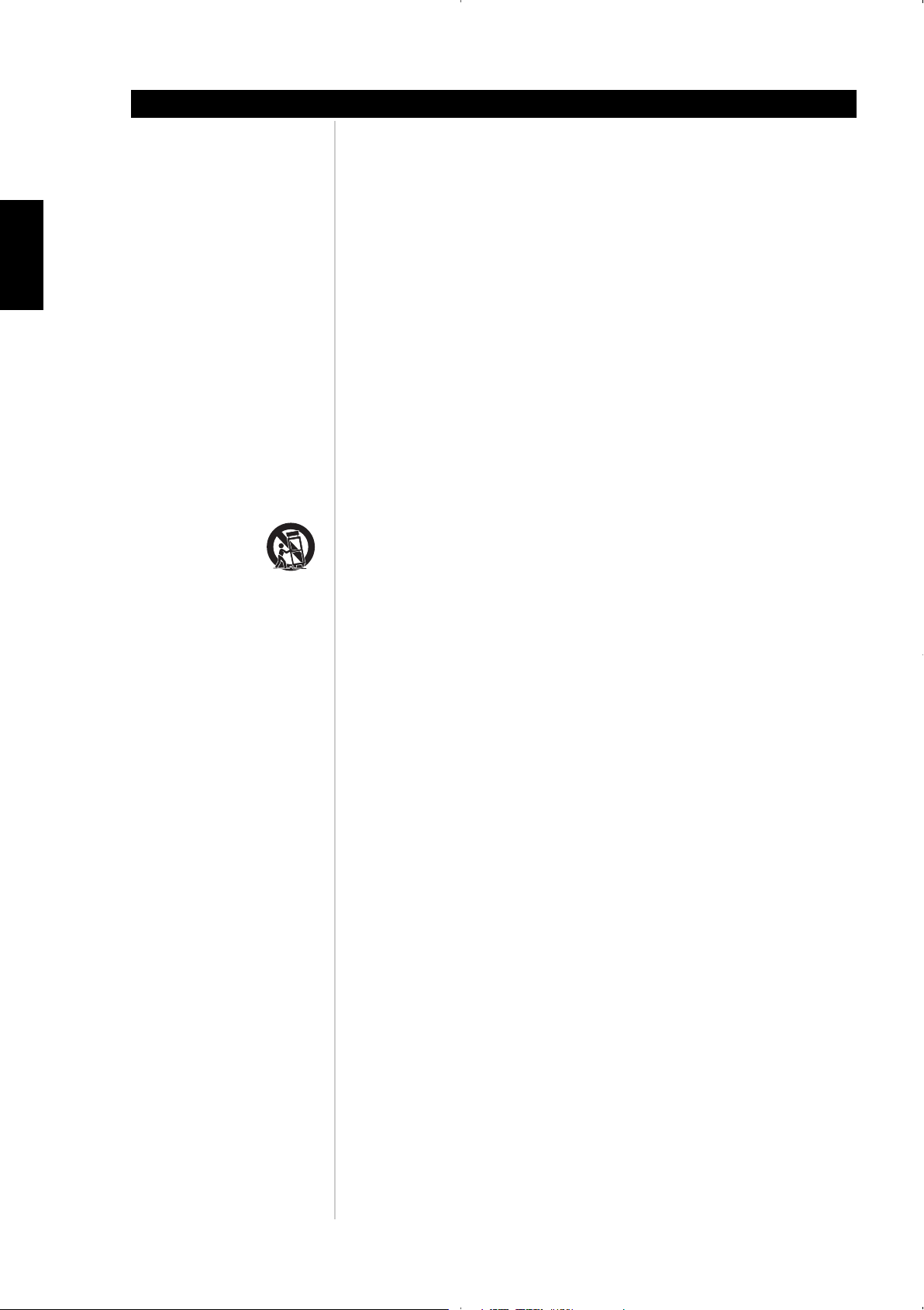
IMPORTANT SAFETY INSTRUCTIONS
IMPORTANT SAFETY INSTRUCTIONS
• Save these instructions for later use.
• Follow all warnings and instructions marked on the audio equipment.
ENGLISH FRANÇAIS
DEUTSCH
NEDERLANDS
1 Read instructions - All the safety and operating instructions should be read before the product is
operated.
2 Retain instructions - The safety and operating instructions should be retained for future reference.
3 Heed Warnings - All warnings on the product and in the operating instructions should be adhered to.
4 Follow Instructions - All operating and use instructions should be followed.
5 Cleaning - Unplug this product from the wall outlet before cleaning. Do not use liquid cleaners or
aerosol cleaners. Use a damp cloth for cleaning.
6 Attachments - Do not use attachments not recommended by the product manufacturer as they may
cause hazards.
7 Water and Moisture - Do not use this product near water-for example, near a bath tub, wash bowl,
kitchen sink, or laundry tub; in a wet basement; or near a swimming pool; and the like.
8 Accessories - Do not place this product on an unstable cart, stand, tripod, bracket, or table. The
product may fall, causing serious injury to a child or adult, and serious damage to the product. Use only
with a cart, stand, tripod, bracket, or table recommended by the manufacturer, or sold with the product.
Any mounting of the product should follow the manufacturer’s instructions, and should use a mounting
accessory recommended by the manufacturer.
9 A product and cart combination should be moved with care. Quick stops, excessive force, and uneven
surfaces may cause the product and cart combination to overturn.
ESPAÑOL
ITALIANO
PORTUGUÊS
SVENSKA
10 Ventilation - Slots and openings in the cabinet are provided for ventilation and to ensure reliable
operation of the product and to protect it from overheating, and these openings must not be blocked or
covered. The openings should never be blocked by placing the product on a bed, sofa, rug, or other similar
surface. This product should not be placed in a built-in installation such as a bookcase or rack unless
proper ventilation is provided or the manufacturer’s instructions have been adhered to.
11 Power Sources - This product should be operated only from the type of power source indicated on
the marking label. If you are not sure of the type of power supply to your home, consult your product
dealer or local power company.
• Main Power Disconnect; When the power switch is in the Off position, the integrated amplifier is
not completely disconnected from the main power. The primary method of isolating the integrated
amplifier from the mains supply is to disconnect the mains plug. Ensure that the mains plug remains
accessible at all times. When installing the product, ensure that the plug is easily accessible.
• Non-use Period; Unplug the AC power cord from the AC outlet if the unit will not be used for a long
period of time such as several months or more.
2
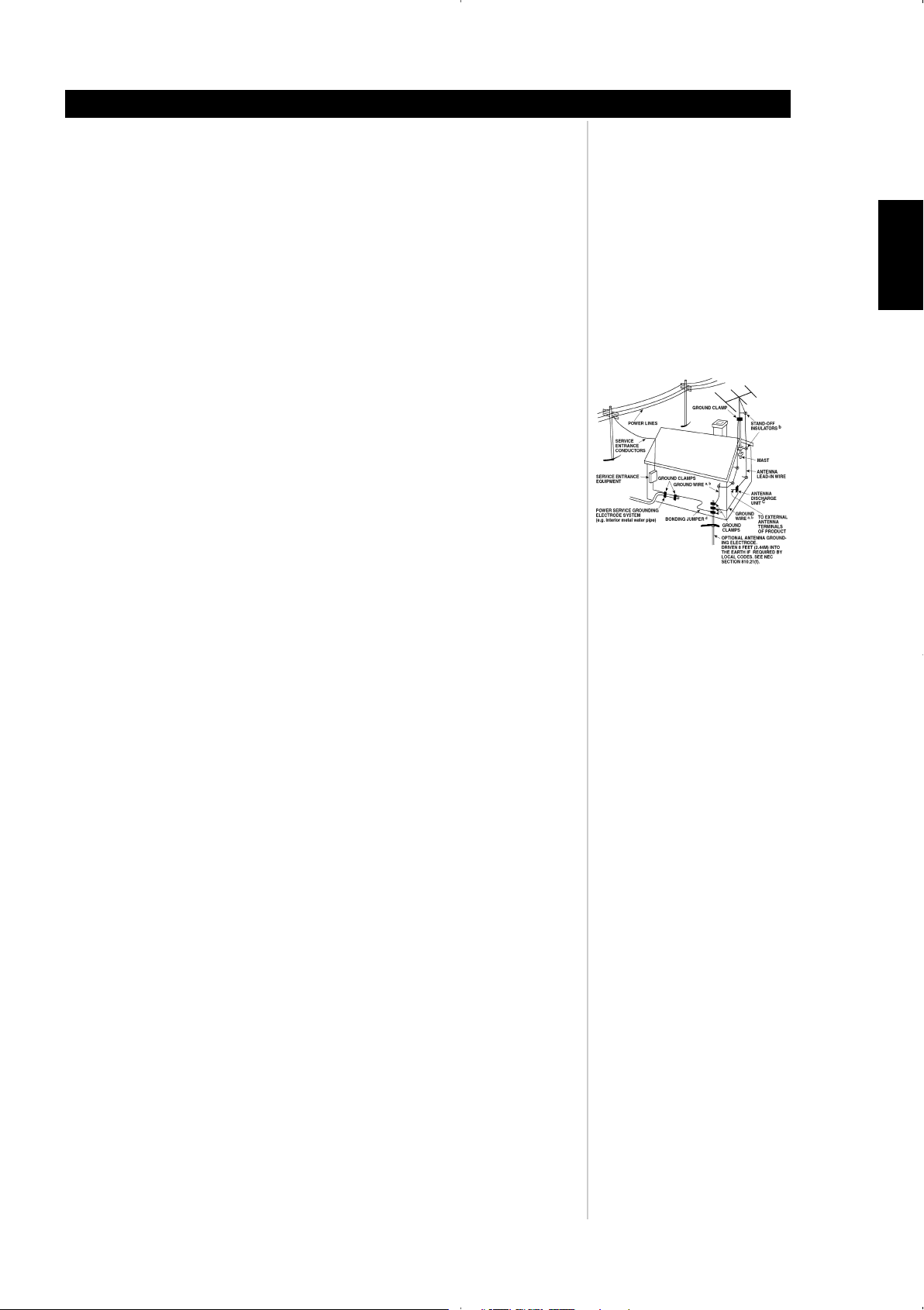
IMPORTANT SAFETY INSTRUCTIONS
12 Grounding or Polarization - This product may be equipped with a polarized alternating-current line
plug (a plug having one blade wider than the other). This plug will fit into the power outlet only one way.
This is a safety feature. If you are unable to insert the plug fully into the outlet, try reversing the plug. If
the plug should still fail to fit, contact your electrician to replace your obsolete outlet. Do not defeat the
safety purpose of the polarized plug.
13 Power-Cord Protection - Power-supply cords should be routed so that they are not likely to be
walked on or pinched by items placed upon or against them, paying particular attention to cords at plugs,
convenience receptacles, and the point where they exit from the product.
14 Outdoor Antenna Grounding - If an outside antenna or cable system is connected to the product,
be sure the antenna or cable system is grounded so as to provide some protection against voltage surges
and built-up static charges. Article 810 of the National Electrical Code, ANSI/NFPA 70, provides
information with regard to proper grounding of the mast and supporting structure, grounding of the leadin wire to an antenna discharge unit, size of grounding conductors, location of antenna discharge unit,
connection to grounding electrodes, and requirements for the grounding electrode.
NOTE TO CATV SYSTEM INSTALLER
• This reminder is provided to call the CATV system installer’s attention to Section 820-40 of the NEC
which provides guidelines for proper grounding and, in particular, specifies that the cable ground shall
be connected to the grounding system of the building, as close to the point of cable entry as practical.
15 Lightning - For added protection for this product during a lightning storm, or when it is left
unattended and unused for long periods of time, unplug it from the wall outlet and disconnect the
antenna or cable system. This will prevent damage to the product due to lightning and power-line surges.
ENGLISH
FRANÇAISDEUTSCHNEDERLANDSESPAÑOL
16 Power Lines - An outside antenna system should not be located in the vicinity of overhead power
lines or other electric light or power circuits, or where it can fall into such power lines or circuits. When
installing an outside antenna system, extreme care should be taken to keep from touching such power
lines or circuits as contact with them might be fatal.
17 Overloading - Do not overload wall outlets, extension cords, or integral convenience receptacles as
this can result in a risk of fire or electric shock.
18 Object and Liquid Entry - Never push objects of any kind into this product through openings as they
may touch dangerous voltage points or short-out parts that could result in a fire or electric shock. Never
spill liquid of any kind on the product.
19 Damage Requiring Service - Unplug this product from the wall outlet and refer servicing to qualified service
personnel under the following conditions:
a) When the power-supply cord or plug is damaged.
b) If liquid has been spilled, or objects have fallen into the product.
c) If the product has been exposed to rain or water.
d) If the product does not operate normally by following the operating instructions. Adjust only those controls that
are covered by the operating instructions as an improper adjustment of other controls may result in damage
and will often require extensive work by a qualified technician to restore the product to its normal operation.
e) If the product has been dropped or damaged in any way.
f) when the product exhibits a distinct change in performance-this indicates a need for service.
20 Replacement Parts - When replacement parts are required, be sure the service technician has used replacement
parts specified by the manufacturer or have the same characteristics as the original part. Unauthorized substitutions
may result in fire, electric shock, or other hazards.
ITALIANO
PORTUGUÊS
21 Safety Check - Upon completion of any service or repairs to this product, ask the service technician to perform
safety checks to determine that the product is in proper operating condition.
22 Wall or Ceiling Mounting - The product should be mounted to a wall or ceiling only as recommended by the
manufacturer.
SVENSKA
3
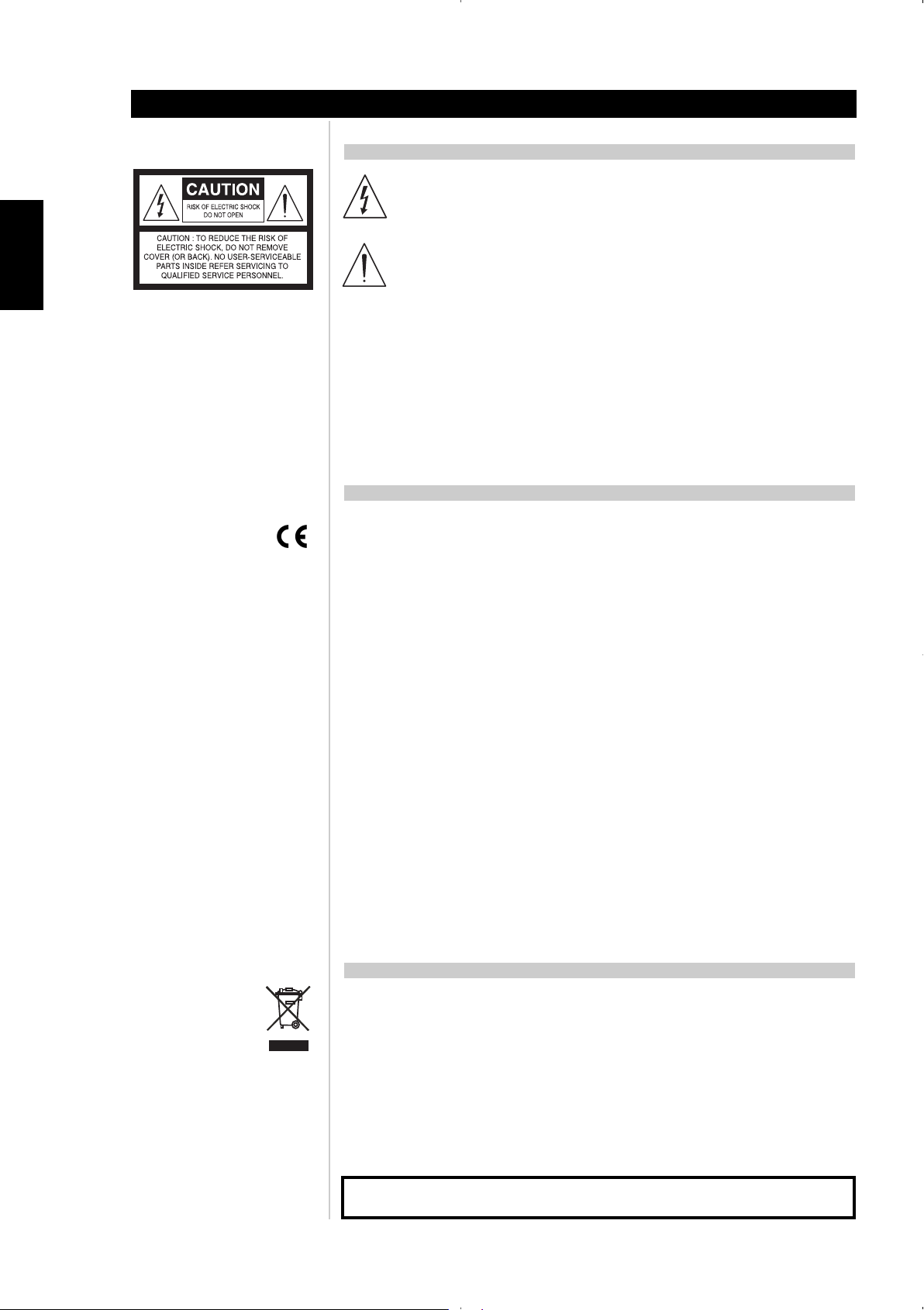
ENGLISH FRANÇAIS
DEUTSCH
NEDERLANDS
Introduction
SAFETY INFORMATION
WARNING
TO PREVENT FIRE OR SHOCK HAZARD, DO NOT EXPOSE THIS APPLIANCE TO RAIN OR MOISTURE. THE
LIGHTNING FLASH WITH ARROWHEAD SYMBOL, WITHIN AN EQUILATERAL TRIANGLE, IS INTENDED TO
ALERT THE USER TO THE PRESENCE OF UNINSULATED “DANGEROUS VOLTAGE” WITHIN THE PRODUCT’S
ENCLOSURE THAT MAY BE OF SUFFICIENT MAGNITUDE TO CONSTITUTE A RISK OF ELECTRIC SHOCK TO
PERSONS.
THE EXCLAMATION POINT WITHIN AN EQUILATERAL TRIANGLE IS INTENDED TO ALERT THE USER TO THE
PRESENCE OF IMPORTANT OPERATING AND MAINTENANCE (SERVICING) INSTRUCTIONS IN THE
LITERATURE ACCOMPANYING THE APPLIANCE
CAUTION
Changes or modifications to this equipment not expressly approved by NAD Electronics for compliance could void the
user’s authority to operate this equipment.
CAUTION REGARDING PLACEMENT
To maintain proper ventilation, be sure to leave a space around the unit (from the largest outer dimensions including
projections) equal to, or greater than, shown below.
Left and Right Panels : 10 cm
Rear Panel : 10 cm
Top Panel : 50 cm
IMPORTANT INFORMATION FOR UK CUSTOMERS
DO NOT cut off the mains plug from this equipment. If the plug fitted is not suitable for the power points in your
home or the cable is too short to reach a power point, then obtain an appropriate safety approved extension lead or
consult your dealer. If, nonetheless, the mains plug is cut off, REMOVE THE FUSE and dispose of the PLUG immediately,
to avoid possible shock hazard by inadvertent connection to the mains supply. If this product is not provided with a
mains plug, or one has to be fitted, then follow the instructions given below:
ESPAÑOL
ITALIANO
PORTUGUÊS
SVENSKA
IMPORTANT
DO NOT make any connection to the larger terminal which is marked with the letter ‘E’ or by the safety
earth symbol or coloured GREEN or GREEN AND YELLOW.
The wires in the mains lead on this product are coloured in accordance with the following code:
BLUE - NEUTRAL
BROWN - LIVE
As these colours may not correspond with the coloured markings identifying the terminals in your plug, proceed as
follows:
The BLUE wire must be connected to the terminal marked with the letter ‘N’ or coloured BLACK.
The BROWN wire must be connected to the terminal marked with the letter ‘L’ or coloured RED
When replacing the fuse, only a correctly rated and approved type should be used, and be sure
to re-fit the fuse cover.
IF IN DOUBT CONSULT A COMPETENT ELECTRICIAN
This product is manufactured to comply with the radio interference requirements of EEC DIRECTIVE 89/68/EEC and
73/23/EEC
NOTES ON ENVIRONMENTAL PROTECTION
At the end of its useful life, this product must not be disposed of with regular household waste but must be returned
to a collection point for the recycling of electrical and electronic equipment. The symbol on the product, user's manual
and packaging, point this out.
The materials can be reused in accordance with their markings. Through re-use, recycling of raw materials, or other
forms of recycling of old products, you are making an important contribution to the protection of our environment.
Your local administrative office can advise you of the responsible waste disposal point.
RECORD YOUR MODEL NUMBER (NOW, WHILE YOU CAN SEE IT)
The model and serial number of your new Integrated Amplifier located on the back of the cabinet. For
your future convenience, we suggest that you record these numbers here:
Model No. :________________________ Serial No. :______________________
4
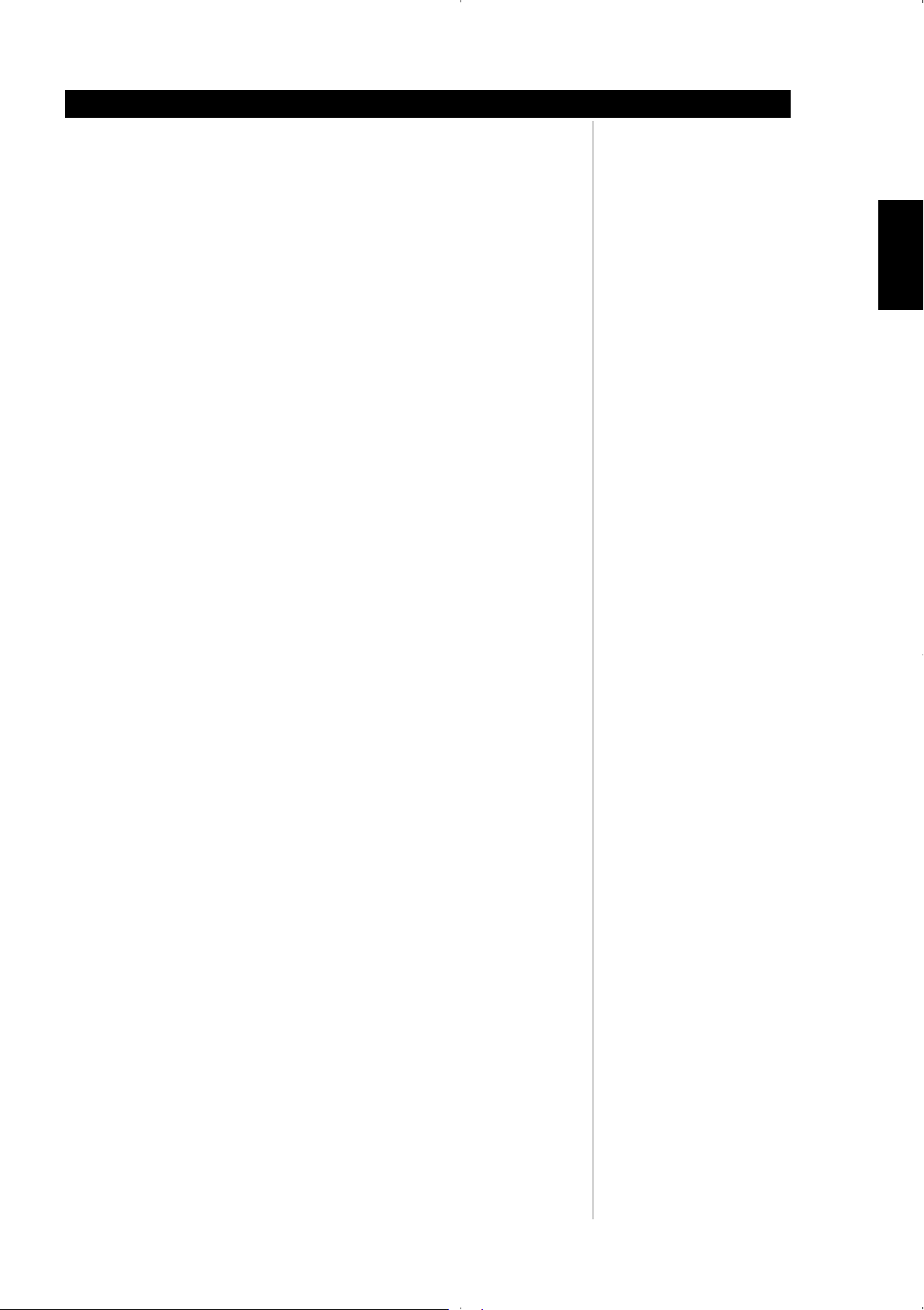
About the M3 Dual Mono Integrated Amplifier:
ANALOG SOUND, DIGITAL CONTROL
The M3 is NAD's concept of the ideal musical companion, capable of transporting the
listener to that place where the music simply exists in its own perfect space. For this
task we have pushed classical analog circuit design to unprecedented levels of
performance. The total lack of audible noise and distortion is the result of some very
sophisticated analog engineering, and rather surprisingly, the use of digital control.
Freed of the constraints of traditional analog switches, NAD's Director of Advanced
Development, Bjorn Erik Edvardsen devised an architecture using precision 1%
resistors controlled by digital switches for all the level adjustments required for volume
control, balance control and tone control. (Yes we still believe in tone controls - more
on that later.) Input selection is via precision sealed reed relays. A major advantage of
this architecture, in addition to its extremely precise performance, is the ability to place
controls in the most advantageous physical position within the circuit. The signal never
has to travel to the front panel for switching, as with traditional amplifier designs.
Getting to the infinitesimal levels of noise and distortion of the M3 requires very
careful circuit layout, as only tiny changes in the signal path can have large effects on
performance. Keeping signal paths as short as possible is also greatly aided by the use
of SMD (miniature surface mount) components and multi-layer PCBs (circuit boards).
LUXURIOUS STYLING AND INTELLIGENT CONTROL
The design brief reads: "The industrial design must create a physical presence that is
powerful, dynamic, and solid, yet refined and elegant". We wanted a design that will
still look fresh and new a decade from now, a design with classic proportions and
understated details. We also wanted an amplifier that was not only easy to operate,
but also very flexible and complete in its control options.
Introduction
ENGLISH
FRANÇAISDEUTSCHNEDERLANDSESPAÑOL
Unlike many high performance amplifiers, the M3 includes a full suite of convenience
features. Speaker switching for two pairs of speakers and very flexible tone controls
are provided, as is a Zone 2 output with its own independent set of commands and
dedicated ZR3 remote control. Front panel controls use a multi-function knob and
buttons to quickly navigate all amplifier functions. All operating conditions are clearly
displayed on a 2 line dot matrix VFD display. Direct access is available to many
functions via the M3 remote handset. The M3 handset also features basic controls for
the matching NAD DVD/SACD player.
Performance features include a multi-stage precision volume attenuator with 0.5dB
steps and a range of 87.5dB, a remote balance control with 0.5dB steps, and a Mode
control that allows stereo, left only, right only, and mono settings. Tone controls offer
bass and treble adjustment, as well as a 'spectral tilt' option that is highly effective at
correcting the tonal balance of many recordings by simultaneously increasing the bass
and decreasing the treble (and vice versa) to create a warmer (or cooler) balance. We
have also included a second set of preamp outputs and a switchable high pass filter
for the internal amplifier, to allow easy implementation of an active subwoofer or
biamplification.
The rugged chassis is built using thick 2mm mild steel plates with a front panel
employing extruded aluminium and die-cast zinc in its construction. Special attention
was paid to the control of mechanical resonance, as this can affect sonic performance.
Special isolation feet use aluminium and silicon rubber in a vibration damping
configuration. All signal connectors are heavy duty gold plated types specifically
engineered for the NAD Masters Series components. Finished inside and out, the M3
utilizes powder coating and advanced automotive paint finishes, creating an enduring
and elegant mechanical package.
ITALIANO
PORTUGUÊS
PREAMP DESIGN
The preamp uses all discrete low noise high impedance J-FET buffer amps and very
high quality reed relay switches at the preamp input. Special high current low output
impedance Class A gain modules provide tremendous dynamic headroom and high
output current, combined with a exceptional S/N ratio in excess of -100dB (IHF).
SVENSKA
5
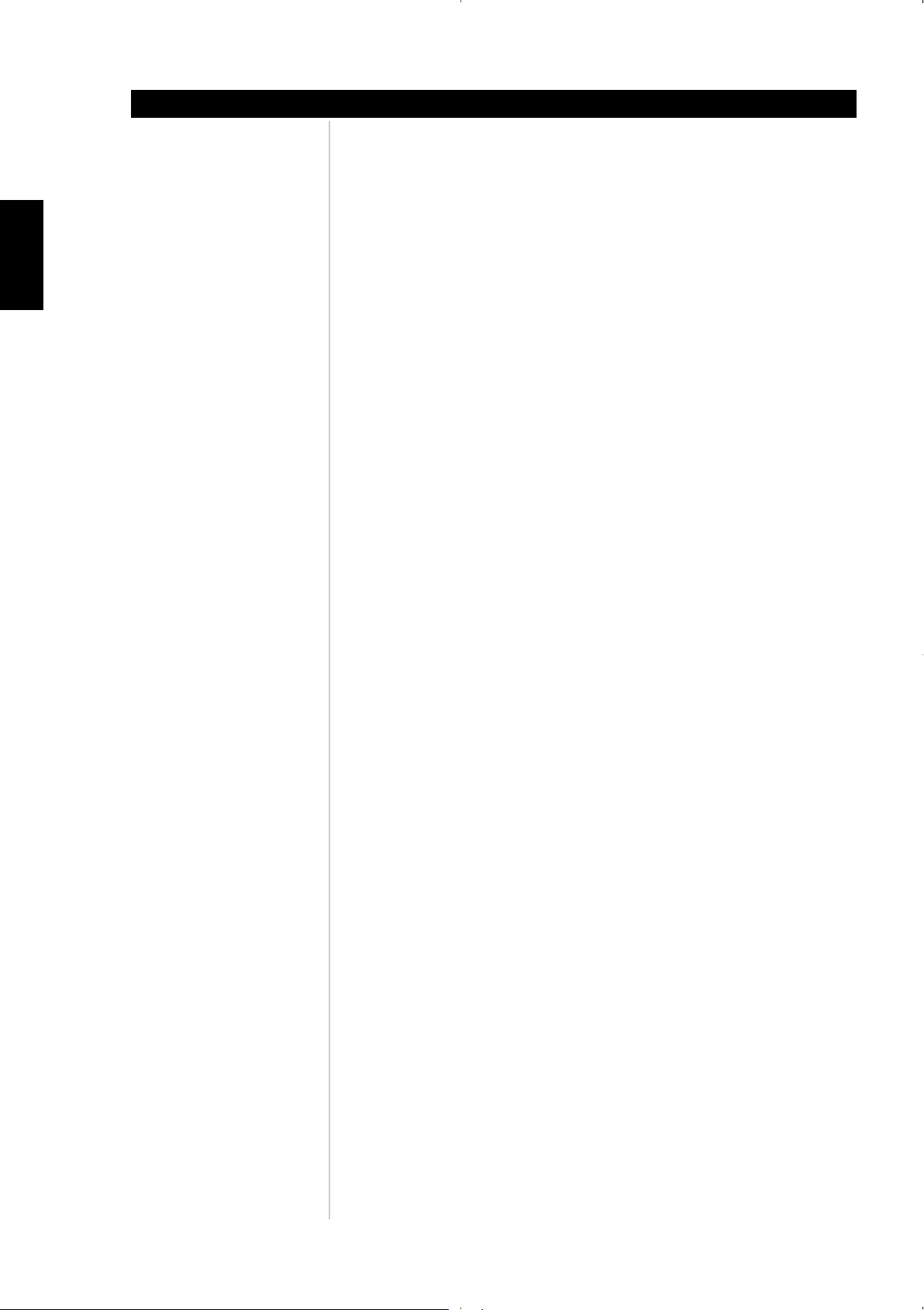
ENGLISH FRANÇAIS
Introduction
About the M3 Dual Mono Integrated Amplifier:
The volume attenuator is very unique in that it uses discrete 1% precision resistors that
keep impedance (and noise) very low. It is arrayed in 3 stages to reduce the residual
noise in each amplifying stage and prevent the 'cascade effect' of noise that is present
in most preamp designs. This circuit also provides the balance control, and as a result
channel separation is superb and inter-channel cross talk is virtually eliminated. These
resistor arrays are switched using 15 volt digital switches under software control,
keeping all attenuation at the ideal point in the circuit architecture.
Low impedance stepped tone controls provide +/- 5 db of boost/cut in the bass and
treble regions, or can be configured to provide variable slope, or 'spectrum tilt' at +/3dB per octave.
Biamp function allows the use of a second amplifier or active subwoofer PREOUT 1,
and offers a high pass filter function on PREOUT 2, with selectable 40Hz, 60Hz, 80Hz,
100Hz or Full Range options. These are analog 2nd order filters configured around the
low impedance differential Class A output stage of the preamp. This output stage also
employs proprietary distortion cancellation circuitry.
DEUTSCH
NEDERLANDS
ESPAÑOL
ITALIANO
PORTUGUÊS
A balanced line input is also provided using identical JFET buffers feeding a discrete
differential amp and yielding common mode rejection in excess of 80dB.
Separately regulated DC supplies are derived from the dual mono power supply.
Copper buss bars and discrete regulators keep circuit noise to an absolute minimum
throughout. The display and digital functions operate from an independent power
supply to prevent any interference with the analog signal path.
POWER AMP HIGHLIGHTS
The M3 features a Dual Mono design with separate unregulated and discrete regulated
supplies for different stages of the 2 channels. The custom wound Toroidal
transformers use proprietary magnetic shielding technology. High current rectifiers
feed low ESR 105C filter capacitors.
NAD's PowerDrive technology measures load impedance continuously on each
channel and adjusts the power supply voltage for maximum undistorted dynamic
power into the connected speaker at all times and under all operating conditions. The
signal processor also continuously measures temperature and average long term
power and, based on this information, chooses the optimum voltage.
PowerDrive allows the M3 to sound far more powerful than its already impressive 180
watt per channel rating would suggest. Totally effortless sound, even at elevated
levels, is the hallmark of the PowerDrive amplifier.
The M3 utilizes a wideband current-mode Class A voltage amp featuring large open
loop compensated bandwidth, and running from low noise stabilised power supplies.
NAD's patented current amp output stage starts with < 0.02 % static and dynamic
distortion open loop (before feedback); even into 3 ohms at 20-20k at all levels. By
utilizing small amounts of feedback the circuit returns distortion levels at all audible
frequencies that are at limit of measurement - less than 0.002%!
SVENSKA
The super rugged output stage features 4 pairs of 150W discrete bipolar output
transistors per channel, for 50A peak undistorted output current. Massive heat sinking
assures a lifetime of trouble free operation.
6
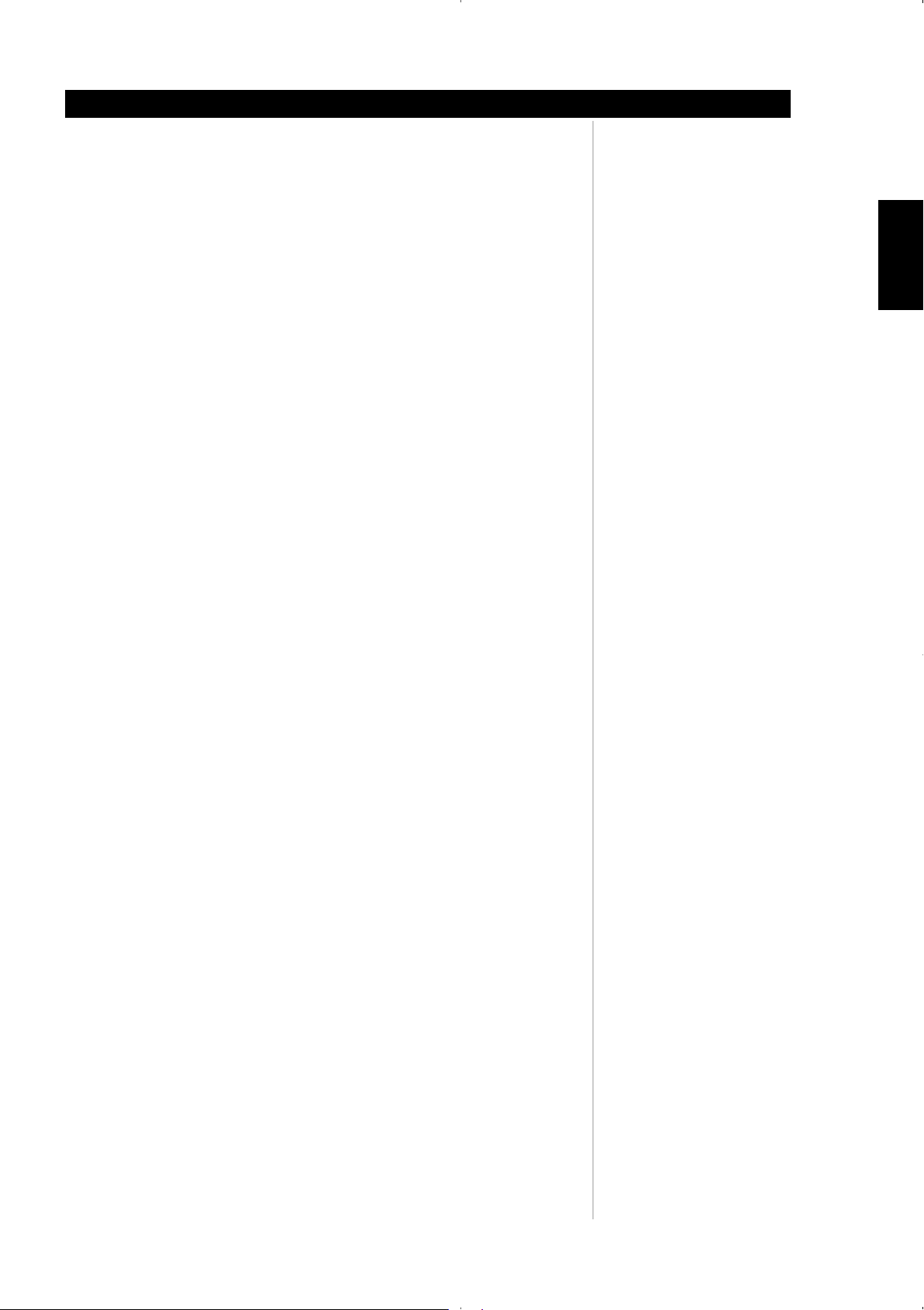
About the M3 Dual Mono Integrated Amplifier:
MAIN FEATURES:
•
Discrete high input impedance balanced input amp with greater than 70dB
Common Mode rejection ratio across the entire frequency range.
•
High input impedance class-A amplifiers in the main signal path.
•
Proprietary stepped-distributed low impedance volume control for ultra low
noise/distortion at all volume levels.
•
PowerDrive current-mode power amplifier and NAD's patented output stage
with ultra low distortion that drive low impedance loads.
•
Separate low-noise low-impedance regulated supplies for each channel's inputs
and driver stages.
WHAT'S IN THE BOX:
Packed with your M3 Dual Mono Integrated Amplifier you will find:
•
A removable AC cable
•
The M3 remote control with batteries
•
The ZR3 second zone remote control with battery
•
This Owner's Manual
SAVE THE PACKING:
Please save the box and all of the packaging in which your M3 arrived. Should you move
or otherwise need to transport your integrated amplifier, this is by far the safest container
in which to do so. We've seen too many otherwise perfect components damaged in transit
for lack of a proper shipping carton, so please: Save that box!
Introduction
ENGLISH
FRANÇAISDEUTSCHNEDERLANDSESPAÑOL
QUICK START:
1. Connect the speakers to the rear Speaker sockets and sources to the relevant
rear input sockets.
2. Plug in the AC Mains cable to the back IEC socket of the M3.
3. Switch to ON, the POWER button on the rear panel, to turn the M3 to standby.
4. Press power button on the front panel to turn on the M3.
5. Press and toggle the listen button to select the source.
A NOTE ON INSTALLATION
Install this unit on any level surface that is strong enough to support its weight. Avoid
placing the unit in direct sunlight or near sources of heat and damp. Do not locate adjacent
to or directly above the amplifier a turntable (especially one with a moving-coil pick-up
cartridge) or a TV should since the M3's power transformers generate a significant
magnetic hum field.
The heat-sink fins make it awkward to lift the M3 by grasping the left and right sides. You
may find it more practical to place your hands under the front and rear panels. Much of
the M3's weight is near the front panel.
CAUTION: The amplifier's weight must always rest on its bottom feet. Never put the
amplifier down on its rear panel, with its front panel facing up. Doing so risks damage to
the input/output connectors.
The integrated amplifier generates some heat, even when idling, requiring internal and
external ventilation. Allow adequate ventilation. Do not place it in an enclosed position
such a bookcase or cabinet that may impede the air-flow through the ventilation slots.
ITALIANO
PORTUGUÊS
Do not obstruct by papers or articles of clothing the ventilation slots on the top cover.
Furthermore, if you want to locate the amplifier on a carpeted floor, place a board under
the amplifier in order to prevent it from sinking into the carpet, blocking the air inlets on
its bottom.
SVENSKA
7
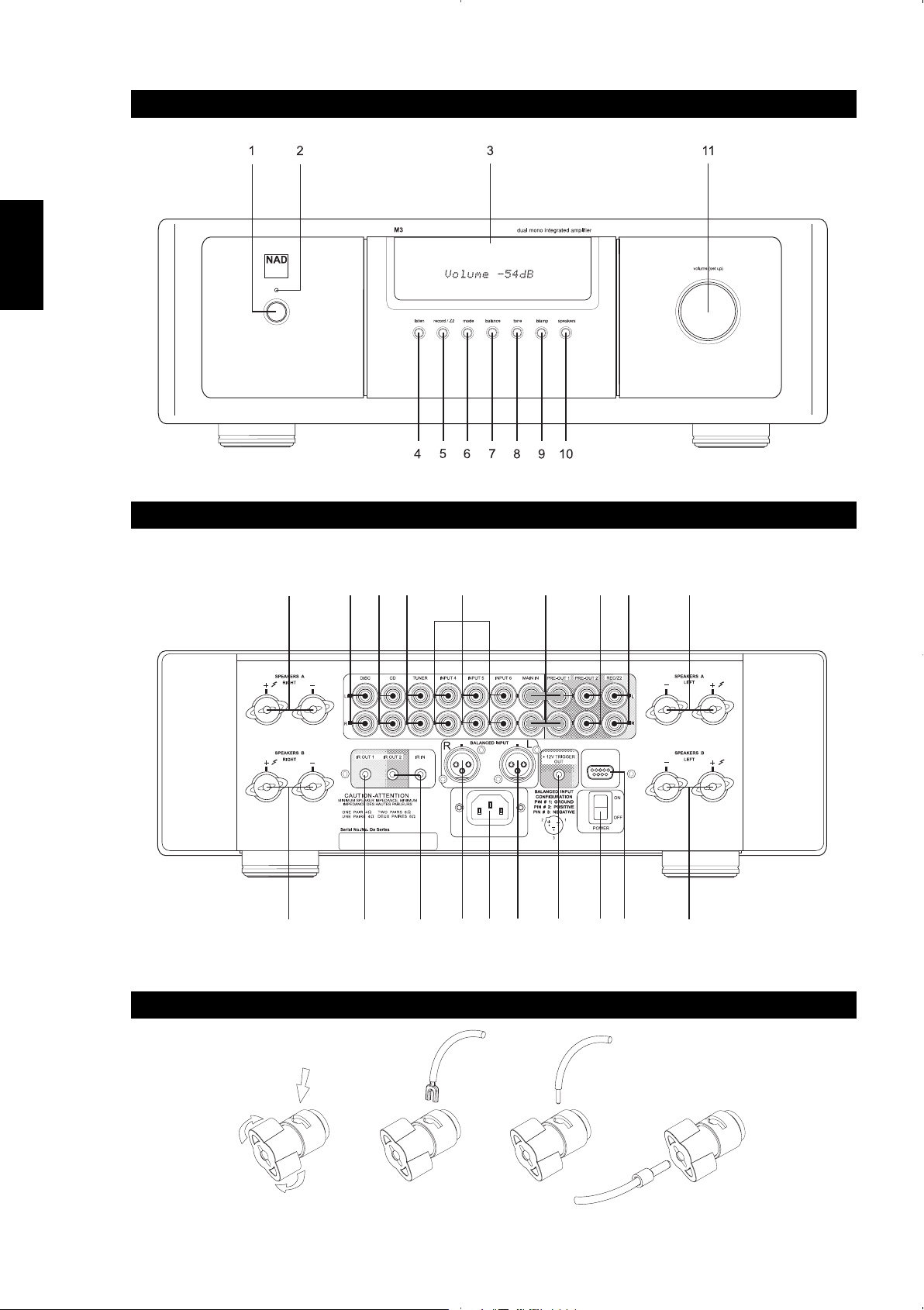
ENGLISH FRANÇAIS
DEUTSCH
Identification of controls
FRONT PANEL CONTROLS (FIGURE 1)
REAR PANEL CONNECTIONS AND CONTROLS (FIGURE 2)
NEDERLANDS
ESPAÑOL
ITALIANO
PORTUGUÊS
99123 4 6 78
RS 232
55
101010 12 11 13 1516 14
SVENSKA
FIGURE 3
8
Spade
Wire
Pin
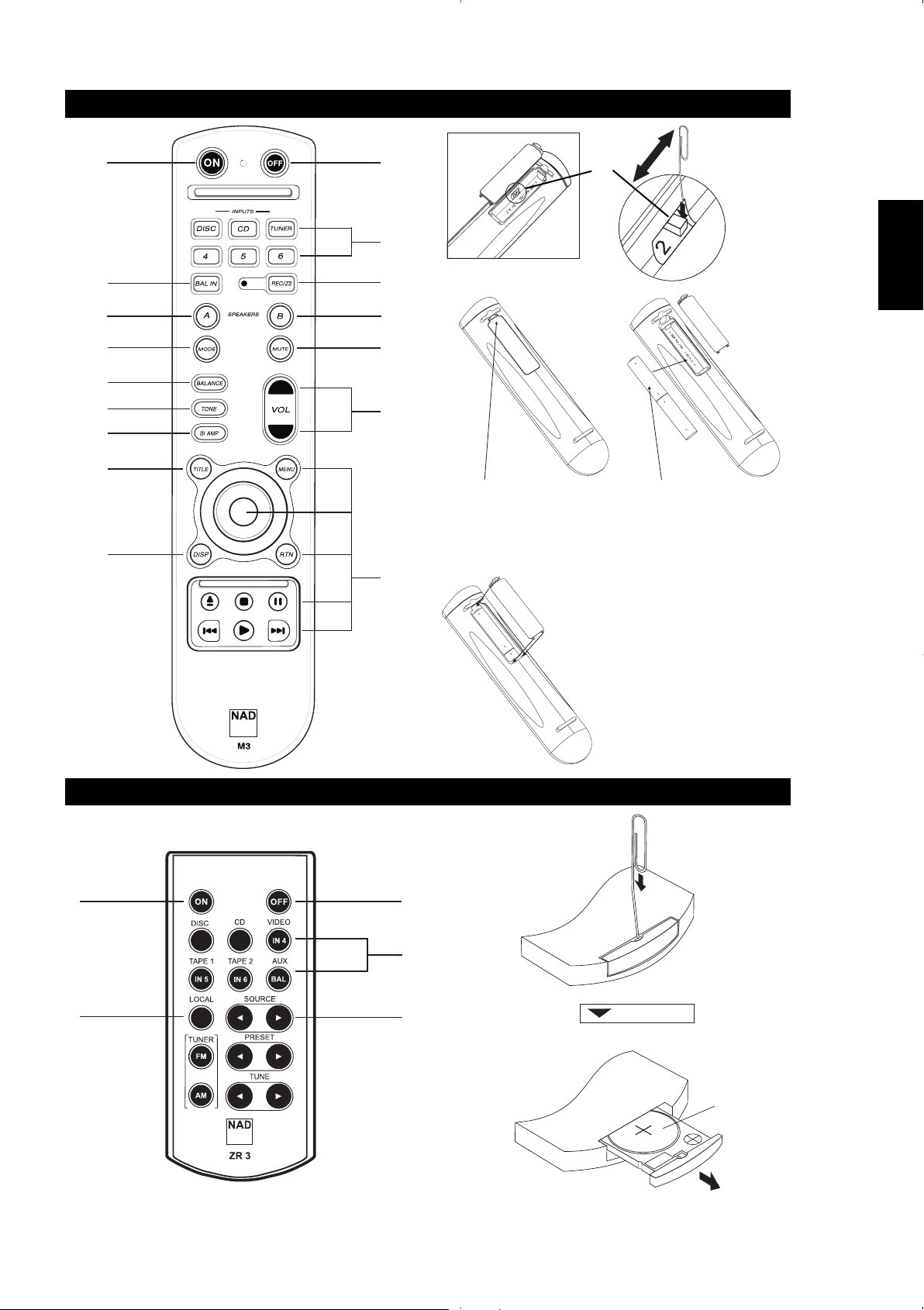
Identification of controls
M3 REMOTE CONTROL (FIGURE 4)
1
1
11
2
23
4
4
65
AA / R6
8
9
7
10
12
PRESS IN AND LIFT TAB TO REMOVE
BATTERY COVER OUT FROM RECESS
PLACE BATTERIES INTO OPENING.
ENSURE THE CORRECT POLARITY IS
OBSERVED
12
12
PRESS BATTERY COVER INTO PLACE
UNTIL IT 'CLICKS' CLOSED
AA / R6
ENGLISH
FRANÇAISDEUTSCHNEDERLANDSESPAÑOL
AA / R6
ZR3 REMOTE CONTROL (FIGURE 5)
ITALIANO
1
4
1
2
PORTUGUÊS
3
RELEASE
CR202
SVENSKA
CR2025
5
OPEN
9
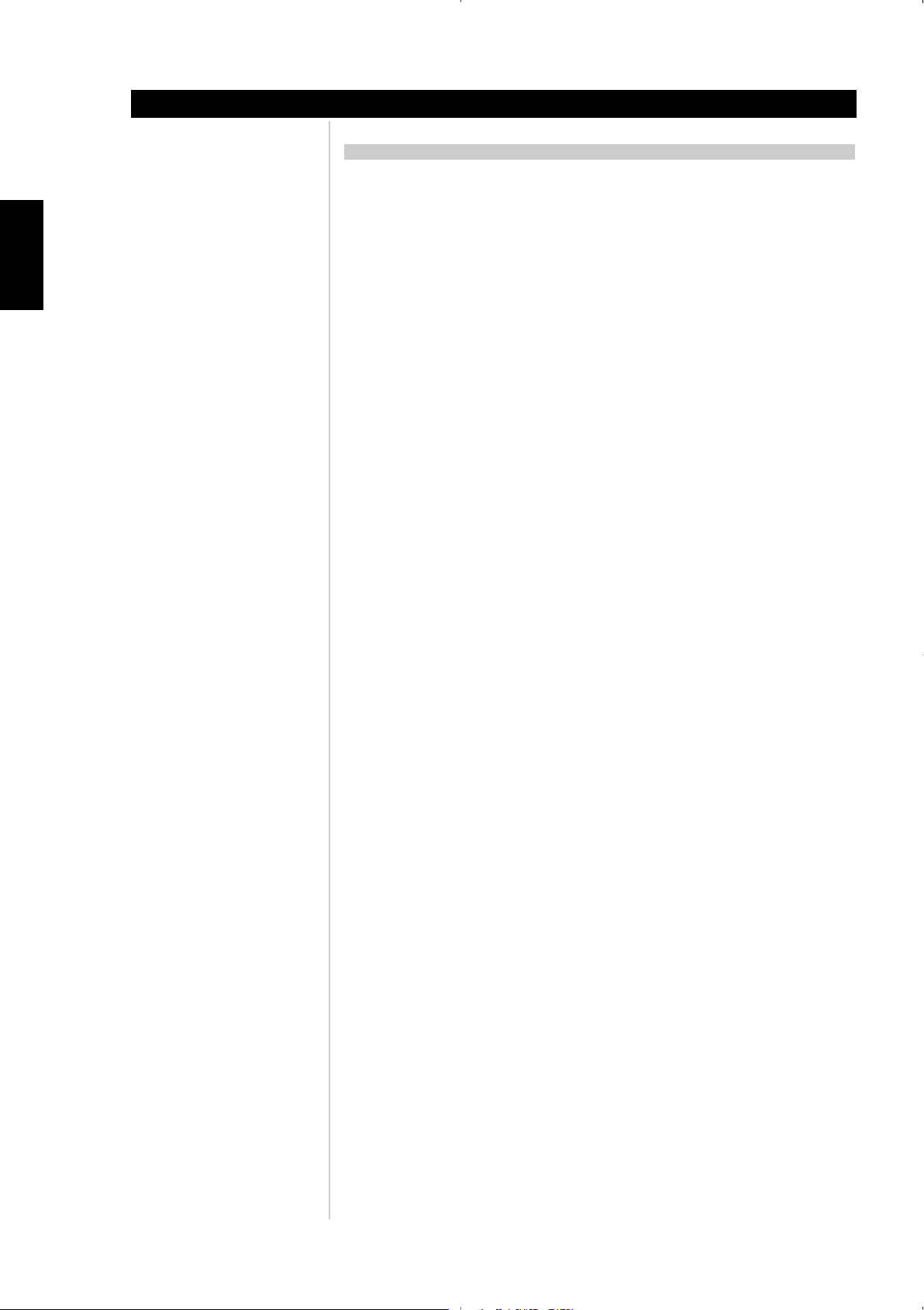
ENGLISH FRANÇAIS
DEUTSCH
NEDERLANDS
Identification of controls
About the M3 Dual Mono Integrated Amplifier:
FRONT PANEL CONTROLS (FIGURE 1)
1. Standby Button: The Standby Button turns on and to standby the M3. This button will
only function when the Status Condition LED is either blue representing the on-state, or
amber representing the standby state.
2. Status Condition L.E.D.:
Standby: When this L.E.D. is amber the M3 is in the standby state.
On: When this L.E.D. is blue the M3 is operating in the on-state.
Protection: When this L.E.D. is red the M3 is in a protection state.
The M3 has sensors for abnormally high internal heat and signal level conditions that
would damage either the M3 or speakers. When these conditions return to normal, the
M3 reverts to the on-state. In the event the Status Condition L.E.D. is red and PROTECT
displays in the VFD for longer than 5 minutes; switch off the M3 via the rear panel POWER
switch, check all speaker cables and connections for short-circuits. Resume normal
operation. If the Status Condition L.E.D. continues to light red and PROTECT displays in
the VFD, contact qualified NAD service personnel for repair.
3. Vacuum Florescent Display (VFD): The VFD provides visual information on all of the
M3's important modes, settings, and functions for both main and second zone locations.
4. listen (input selection): Press the listen button to select an input. A press longer than
one second will advance the input selection to the next input as follows; DISC, CD, TUNER,
INPUT 4, INPUT 5, INPUT 6, BALANCED and then return to DISC. Release the listen button
to stop the sequence.
ESPAÑOL
ITALIANO
PORTUGUÊS
SVENSKA
Assigning User Names (input selection): Renaming inputs is advantageous when using
auxiliary equipment not representing the default inputs. For example, a CD-player with
balanced outputs would connect to the balanced input. Rename the balanced input to
CD-Player as follows;
Press and hold simultaneously the listen and record / Z2 buttons until the cursor flashes.
Rotate the volume (set up) control to the letter "C" then press the listen button to lock
the selection and advance the cursor. Continue the procedure for the remaining letters of
the name. Press the record / Z2 button to save the new user name.
NOTES: There is a maximum of 20 letters to each name. The variables are; lowercase letters,
uppercase letters, numbers, and miscellaneous punctuation symbols.
Record each name you assign into the chart on page 17 to aid you for future reference in
the event you wish to change the hook-up and assignment of the inputs.
5. record / Z2 (second zone output): Press the record / Z2 button to select the input as
the recording source. A press longer than one second will advance the source selection to
the next input as follows; OFF, DISC, CD, TUNER, INPUT 4, INPUT 5, INPUT 6, BALANCED,
LOCAL, and then return to OFF. Release the record / Z2 button to stop the sequence.
Furthermore, the ZR3 remote control will allow direct selection of inputs (see ZR3 Remote
Control).
NOTE: The record / Z2 can monitor all inputs. The record / Z2 will maintain its last state even
if the M3 is set to standby. The M3 must be in its on state in order to use the record / Z2.
10
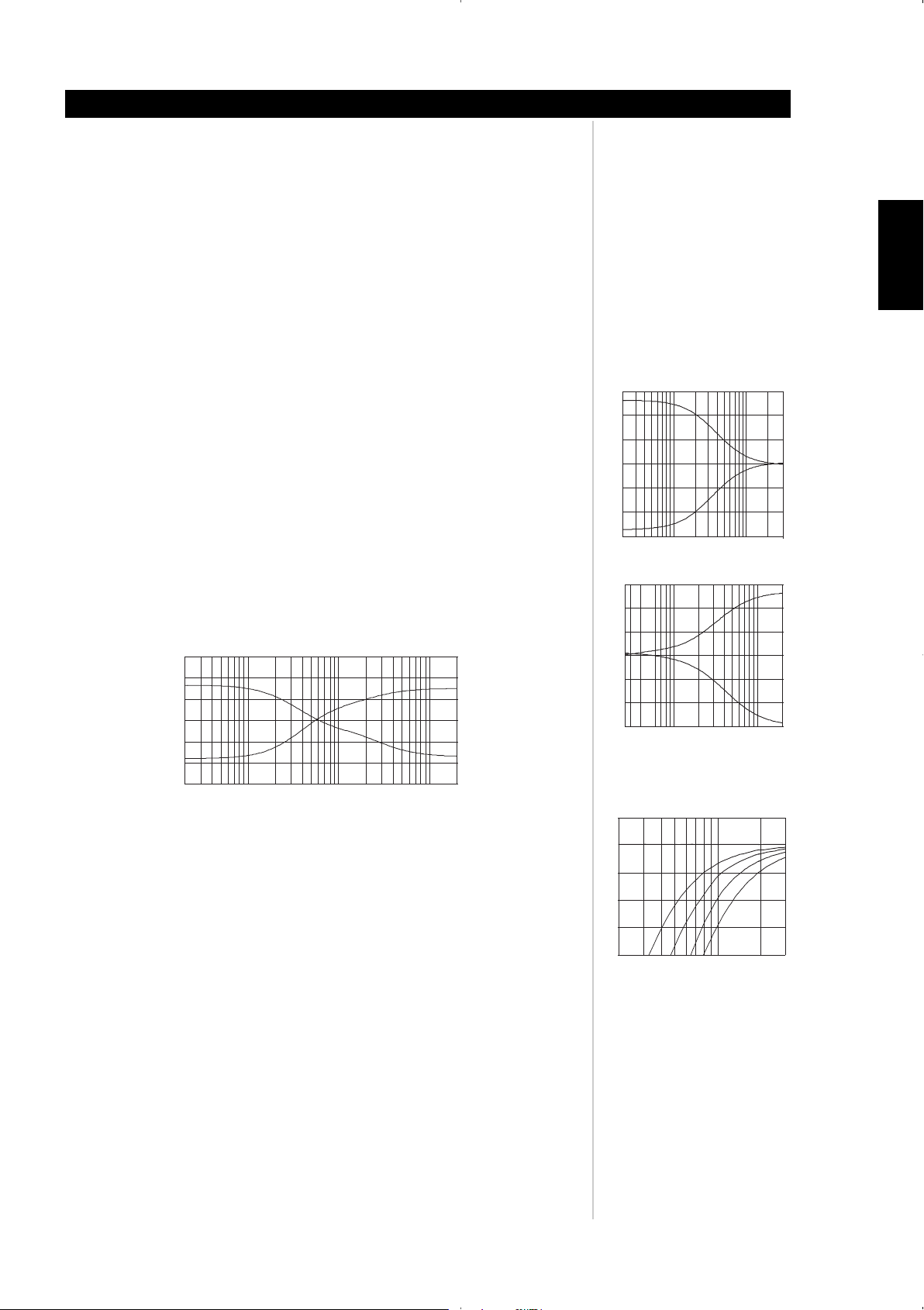
Identification of controls
CROSSOVER FREQUENCY
FULL
RANGE
HIGH PASS 40Hz
HIGH PASS 60Hz
HIGH PASS 80Hz
HIGH PASS 100Hz
About the M3 Dual Mono Integrated Amplifier
6. mode: The mode selector function is a convenient way to test the set up of the M3. For
example, use the Mono mode to check the speakers phase. Setting the mode to Left or
Right allows one to easily balance left signal inputs with right signal inputs.
Press the mode button to toggle through the four listening modes. A press longer than
one second will advance the mode selection to the next state as follows; STEREO, MONO,
LEFT, RIGHT, and then return to the STEREO listening mode. Release the mode button to
stop the sequence.
7. balance: Adjust LEFT and RIGHT balance simultaneously using the volume (set up) control.
Both LEFT and RIGHT levels are adjustable between +/- 9.5 dB
To adjust balance; press the balance button once and then within 5 seconds, rotate the
volume (set up) control to adjust the either the LEFT or RIGHT balance level. After about
5 seconds, the balance menu will switch off saving the balance settings in memory.
8. tone: Press the tone button to activate or deactivate the tone controls. A press longer
than one second will toggle the tone option between TONE ACTIVE and TONE DEFEAT. To
bypass bass, treble, and spectral tilt controls completely, select TONE DEFEAT (direct bypass
of all analogue filters). To enable TONE ACTIVE, toggle the tone button to display TONE
ACTIVE and then release the tone button. Then within a few moments the tone controls
will display. Then press the tone button to toggle through bass, treble and tilt functions.
Selecting TONE ACTIVE allows one to adjust the bass, treble, and spectral tilt settings of
the M3 via the volume (set up) control. Bass and treble levels are adjustable between +/5dB. The spectral tilt adjustment allows for simultaneous +/-3dB bass and treble offsets.
When adjusting bass and treble levels, the spectral tilt value will remain 0dB. When
adjusting the spectral tilt, the bass and treble values will follow the spectral tilt adjustment
simultaneously. See figures 6 & 7, examples of bass, treble, and tilt frequency response
diagrams.
+6
+4
+2
d
+0
B
r
-2
-4
FIGURE 7
-6
20
9. biamp (crossover frequency selection): If one uses smaller shelf-type speakers, in
conjunction with a powered subwoofer (refer to PRE OUT 2 section under Rear Panel
Connections and Controls), the M3 allows the configuration of the speaker crossover
frequency to match the bass response of the speakers. Press the biamp button to toggle
through the filter sequence. A press longer than one second will advance the crossover
frequency selection as follows; BIAMP CROSSOVER FULL RANGE, HIGH PASS 40 Hz, HIGH
PASS 60 Hz, HIGH PASS 80 Hz, HIGH PASS 100 Hz, and then return to FULL RANGE.
Release the biamp button to stop the sequence. See figure 8 examples of the crossover
frequency response diagram. For connection of a subwoofer see Rear Panel Connections
and Controls; PRE OUT 2.
10. speakers: The M3 has two sets of speaker terminals A and B. One may switch on or off
both sets together or separately. Press the speakers button to toggle through the four
speaker selections. A press longer than one second will advance the speaker selection as
follows; SPEAKERS A, SPEAKERS B, SPEAKERS A+B, SPEAKERS Off, and then return to the
SPEAKER A selection. Release the speakers button to stop the sequence. Refer to biamp
for setting up the crossover frequency above.
TILT FREQUENCY RESPONSE
Hz
20k50 100 200 500 1k 2k 5k 10k
BASS FREQUENCY RESPONSE
+6
+4
+2
d
+0
B
r
-2
-4
-6
20 50 100 200 500 1k 2k
TREBLE FREQUENCY RESPONSE
+6
+4
+2
d
+0
B
r
-2
-4
-6
Hz
Hz
FIGURE 6
CROSSOVER FREQUENCY
+1
FULL
+0
RANGE
d
-1
B
r
-2
-3
HIGH PASS 80Hz
HIGH PASS 40Hz
HIGH PASS 60Hz
-4
20 30 40 50 60 70 80 100 200
HIGH PASS 100Hz
Hz
FIGURE 8
ENGLISH
FRANÇAISDEUTSCHNEDERLANDSESPAÑOL
20k500 1k 2k 5k 10k
ITALIANO
PORTUGUÊS
SVENSKA
11. volume (set up): Use the volume (set up) control for; volume control, balance
adjustment, tone controls, and renaming inputs. The default turn-on volume level setting
for the volume is -20 dB. The turn on volume level will always revert to -20 dB if the
volume level is set to greater than -19 dB before switching to standby.
11
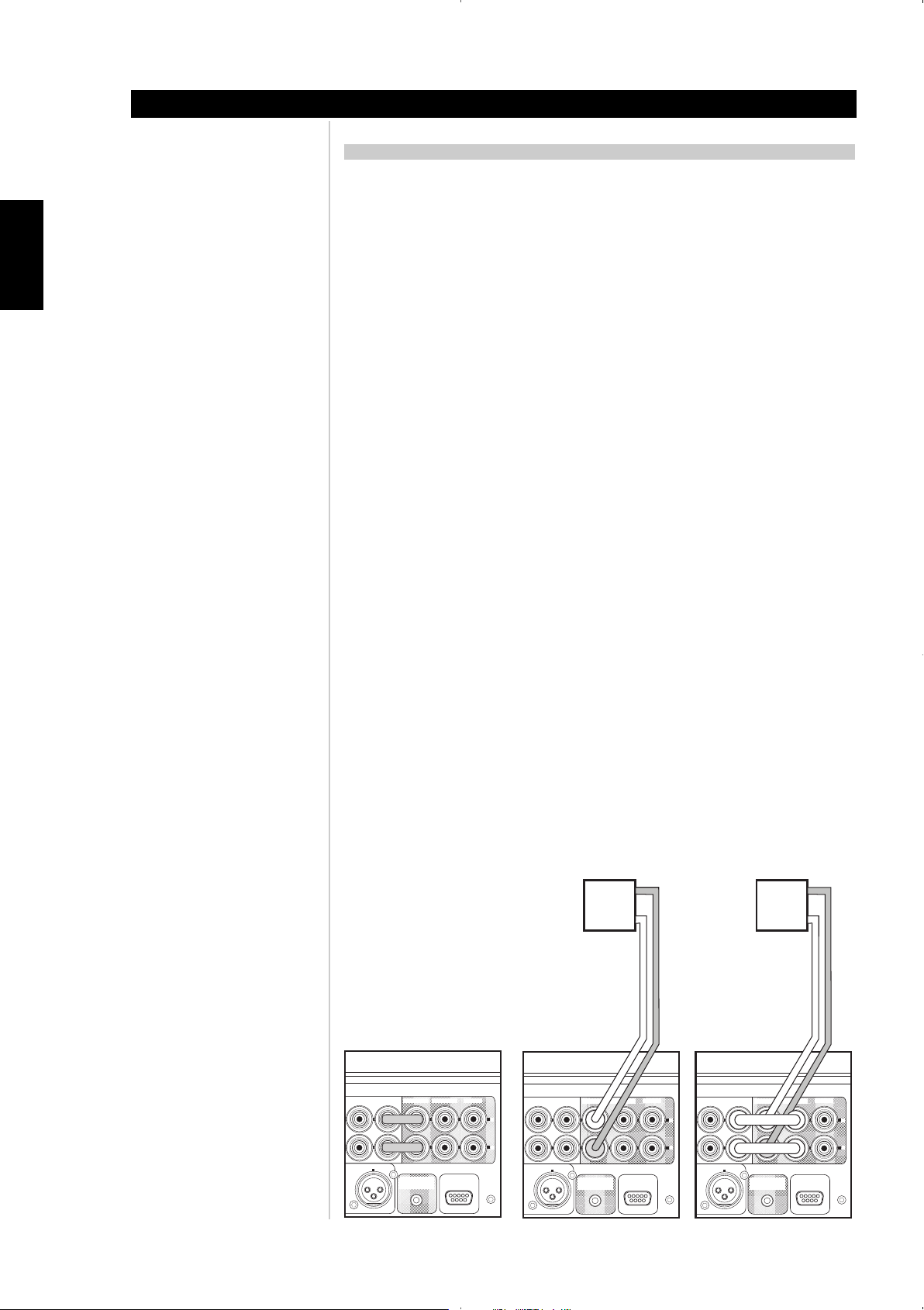
Setup
About the M3 Dual Mono Integrated Amplifier:
REAR PANEL CONNECTIONS AND CONTROLS (FIGURE 2)
1. DISC: Connect line-level audio Left and Right to this input from a video disc or DVD-player.
ENGLISH FRANÇAIS
DEUTSCH
NEDERLANDS
ESPAÑOL
2. CD: Connect line-level audio Left and Right to this input from a CD-player
3. TUNER: Connect line-level audio Left and Right to this input from a tuner (radio).
4. INPUT 4-6: Connect any audio source to these line-level audio Left and Right inputs.
Reassign new names by following the Assigning User Names procedure under the Front
Panel Controls section.
5. BALANCED: Connect XLR audio source to these inputs. Make sure the configuration is
standard as follows; pin 1 is chassis ground (earth), pin 2 is signal live, and pin 3 is signal
return. Reassign a name to this input by following the Assigning User Names procedure
under the Front Panel Controls section.
6. MAIN IN/PRE OUT 1: The primary link between the M3's dual mono-block preamplifier
and dual mono-block amplifier is by these jumpers. This connection supplies the full
frequency range output.
NOTE: The biamp (Crossover Frequency Selection) settings do not affect this output.
PRE OUT 2: This secondary preamplifier output follows the volume level of the PRE OUT 1.
Adjust the biamp high pass frequency settings for PRE OUT 2 using the biamp (Crossover
Frequency Selection) to match the frequency response of the speakers connected to the
M3's speakers A or B terminals.
Biamp Connection: If you choose to use the biamp feature of the M3 first power off the
M3, and then disconnect the M3 from the mains voltage. Disconnect the MAIN
IN/PREOUT 1 jumper (Figure 9-1) for each channel. Connect the PRE OUT 1 output left
and right to an active subwoofer (Figure 9-2) using high quality RCA-type patch cables.
Using a set of short high quality RCA-type patch cables, jumper from PREOUT 2 to MAIN
IN both left and right channels (Figure 9-3).
ITALIANO
PORTUGUÊS
SVENSKA
If available on the subwoofer, match the subwoofer crossover settings with the biamp
crossover settings of the PRE OUT 2. Refer to Front Panel Controls section biamp control,
for the selection of crossover frequencies available.
FIGURE 9
1
INPUT 6
MAIN IN
E
D INPUT
L
PRE-OUT 1
+ 12V TRIGGER
OUT
PRE-OUT 2
RS-232
REC/Z2
2
INPUT 6
MAIN IN
L
L
R
R
E
D INPUT
L
SUBW
PRE-OUT 1
+ 12V TRIGGER
OUT
PRE-OUT 2
R
R
SUBW
L
L
3
REC/Z2
RS-232
INPUT 6
MAIN IN
PRE-OUT 1
PRE-OUT 2
L
L
R
R
E
D INPUT
RCA Jumpers
RCA Jumpers
L
+ 12V TRIGGER
OUT
RS-232
REC/Z2
L
L
R
R
12
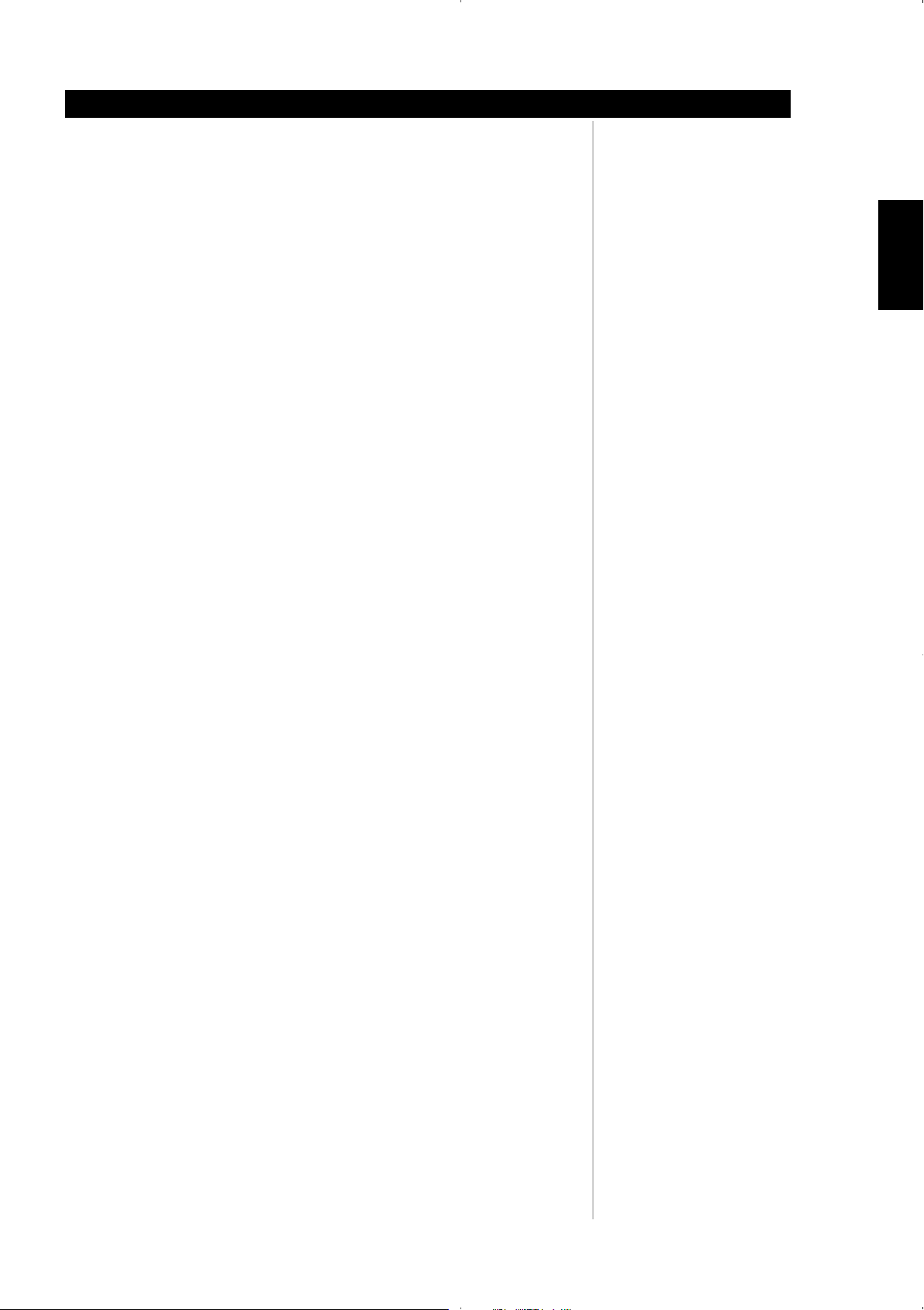
About the M3 Dual Mono Integrated Amplifier
8. REC/Z2: This output is a steady state line-level output. Connect this output to recording
equipment such as an audio tape deck or an A/D Converter recorder.
One may also connect this output to an auxiliary piece of audio equipment such as an
integrated amplifier for multi-zone operation. In such a case, use this output in conjunction
with the ZR3 remote control and IR IN. (refer to the IR IN section below).
9. SPEAKERS A: Connect speakers with impedance of 4 Ohms or greater. Connect the right
speaker to the terminals market 'R +' and 'R-' ensuring that the 'R+' is connected to the
'+' terminal on your loudspeaker and the 'R-' is connected to the loudspeaker's '-' terminal.
Connect the terminals marked 'L+' and 'L-' to the left speaker in the same way. When
using both SPEAKERS A and SPEAKERS B connect speakers of impedance 8 Ohms or
greater.
10. SPEAKERS B: Connect speakers with impedance of 4 Ohms or greater. Connect the right
speaker to the terminals market 'R +' and 'R-' ensuring that the 'R+' is connected to the
'+' terminal on your loudspeaker and the 'R-' is connected to the loudspeaker's '-' terminal.
Connect the terminals marked 'L+' and 'L-' to the left speaker in the same way. When
using both SPEAKERS A and SPEAKERS B connect speakers of impedance 8 Ohms or
greater.
NOTES: When connecting both SPEAKERS A and B, connect speakers with impedance no
less than 8 Ohms.
Always use heavy duty (16 gauge/2 square mm or thicker) stranded wire to connect
loudspeakers to your M3.
The high current binding post terminals can be used as a screw terminal for cables
terminating in spade or pin connectors or for cables with bare wire ends.
Setup
ENGLISH
FRANÇAISDEUTSCHNEDERLANDSESPAÑOL
SPADE CONNECTORS (Figure 3)
These should be slotted under the terminal's screw bushing, which is then fully tightened.
Ensure the connector is tightly secured and there is no danger of bare metal from spade
connectors touching the back panel or another connector as this may cause damage.
BARE WIRES AND PIN CONNECTORS (Figure 3)
Bare wires and pin connectors should be inserted into the hole in the shaft of the terminal.
Unscrew the speaker terminal's plastic bushing until the hole in the screw shaft is revealed.
Insert the pin or bare cable end into the hole and secure the cable by tightening down the
terminal's bushing.
Avoid any danger of bare metal from the speaker cables touching the back panel or
another connector. Ensure that there is only 1/2" (1cm) of bare cable or pin and no loose
strands of speakers wire.
11. IR IN & IR OUT 2: Use these 3.5 mm mini-jack connectors to pass commands from other
units with similar IR (infrared) connectors. Daisy-chain other hi-fi system's IR outputs to the
M3's IR IN and then M3's IR OUT 2 to other hi-fi systems' IR inputs so that control of a
whole system via a single remote control facility is from one unit with a single IR
connection.
NOTES:
IR OUTPUT 1 is hard wired to the M3’s front panel IR sensor. Only Daisy-chain the IR IN with
IR OUT 2 when connecting the M3 as part of a series IR configuration.
Your custom installer or dealer can assist you in the proper setup and configuration of
infrared multi-room hi-fi systems.
ITALIANO
PORTUGUÊS
13
SVENSKA
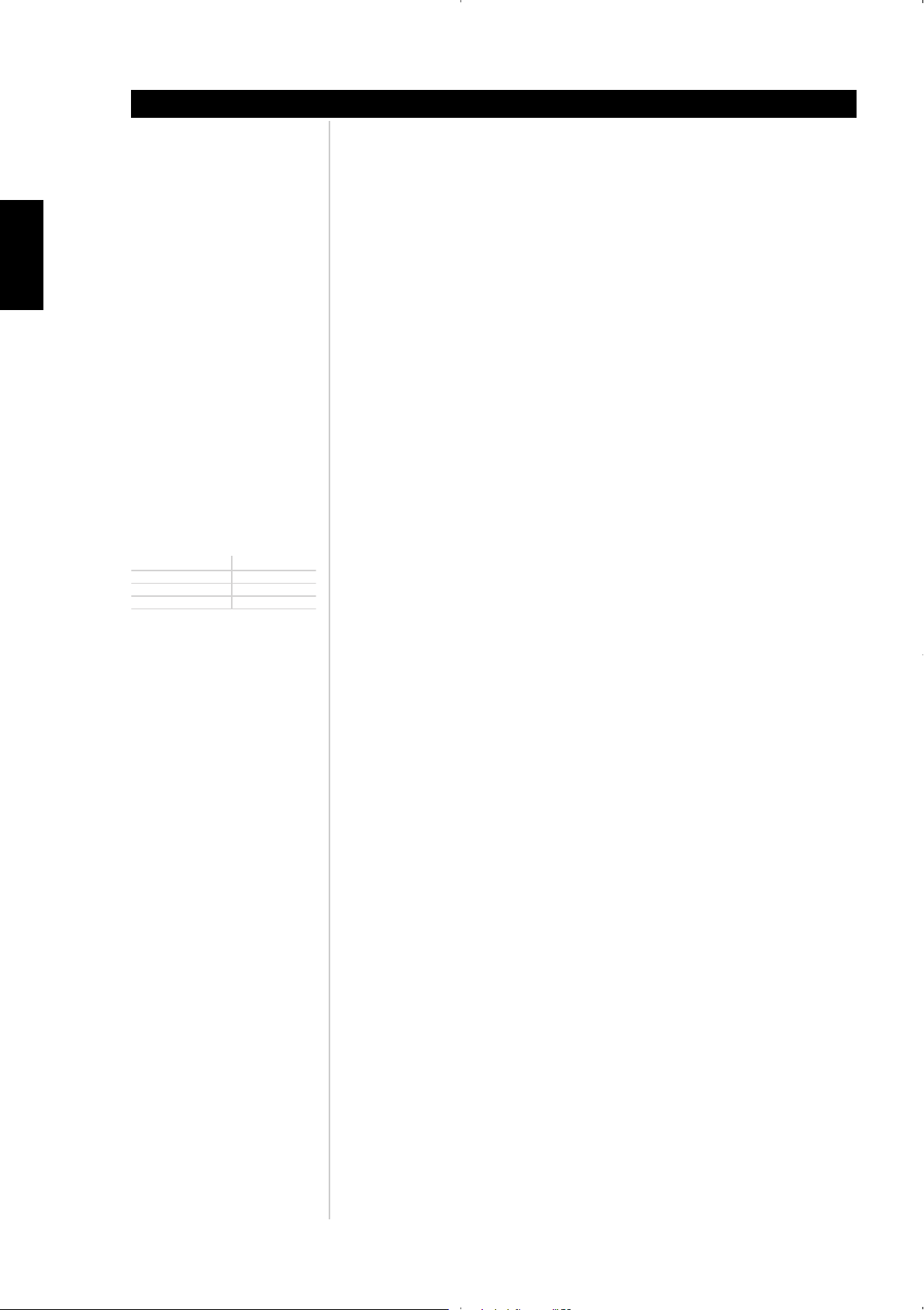
ENGLISH FRANÇAIS
DEUTSCH
NEDERLANDS
ESPAÑOL
ITALIANO
Setup
About the M3 Dual Mono Integrated Amplifier:
12. IR OUT 1: The IR OUT 1 is hard-wired to the M3's IR (infrared) sensor. Use this 3.5 mm
mini-jack connector to pass commands form the M3's front panel IR sensor to other units
with similar IR connectors. Daisy-chain the M3's IR OUT 1 to other hi-fi system
components' IR inputs to other IR outputs so that control of a whole system is via the M3's
front panel IR sensor.
NOTE: Your custom installer or dealer can assist you in the proper setup and configuration of
infrared multi-room hi-fi systems.
13. +12 V TRIGGER OUT: This +12V TRIGGER OUT will follow the powered state of the M3.
Use this 3.5 mm mini-jack connector to pass +12 volts at a maximum current of 50
milliamps to auxiliary equipment such as a subwoofer, or other audio equipment. When
the M3 is in standby, the output of this jack will be 0 Volts. When the M3 is in the onstate, the output will be +12 volts.
NOTES: The centre conductor (hot) of the 3.5 mm jack is the control signal. The outside
conductor (shield) is the ground return-path.
Your custom installer or dealer can assist you in the proper setup and configuration of the
+12V TRIGGER OUT interface.
14. RS-232: Using a Windows® operating system personal computer, one can remotely
control the M3 with NAD's proprietary interface control software. This remote control
facility employs a functional image of the M3's front panel as the GUI (graphical user
interface). This connector is a standard DB-9 RS-232 configuration. Use an "off-the-shelf"
DB-9 Pin # Function
2 Transmit Data
3 Receive Data
5 Signal Ground
DB-9 pin-out Assignment
DB-9 RS-232 serial cable to connect between your Windows® PC's DB-9 RS-232
connector and the M3's RS-232 connector.
NOTES: Please log onto www.nadelectronics.com for the latest M3 interface control
software.
Use a standard DB-9 male to DB-9 female RS-232 serial cable between your Windows®
PC and the M3. Do not use a null-modem type of RS-232 cable.
Some Windows® PC's may not have RS-232 serial connectors. In this event, use a
standard "off-the-shelf" RS-232 to USB adaptor to connect to your Windows® PC. Follow
the instructions that come with the RS-232 to USB adaptor for setting up the adaptor.
Your custom installer or dealer can assist you in the proper setup and configuration of the
RS-232 interface.
Neither a DB-9 RS-232 serial cable nor a RS-232 to USB adaptor is supplied with the M3.
15.POWER Switch: The POWER switch supplies the master AC mains power for the M3.
When this switch is in the ON position the M3 is in standby as shown by the amber Status
Condition L.E.D. above the power switch on the front panel. If you intend not to use the
amplifier for long periods of time, switch the POWER switch to the OFF position.
PORTUGUÊS
SVENSKA
NOTE: When the POWER switch is in the OFF position, neither remote control ZR3, M3, nor
the front panel Power switch will activate the M3.
16. IEC Power Cable Socket: Attach the M3's power cable to this IEC socket first, before
connecting the power cable to the AC-mains outlet. Never disconnect the power cable
from the IEC socket before disconnecting the power cable from the AC-mains outlet.
Failure to follow this procedure may result in a possible electric shock hazard. Always make
sure that the POWER switch is in the OFF position and disconnect the power cable from
the AC-mains outlet, before disconnecting or changing input connections on the back
panel.
NOTE: When connecting or disconnecting audio cables from the back panel of the M3,
disconnect any auxiliary equipment from their AC-mains outlets as well. Failure to follow
this procedure may result in possible damage to the either the M3 or other auxiliary
equipment.
14
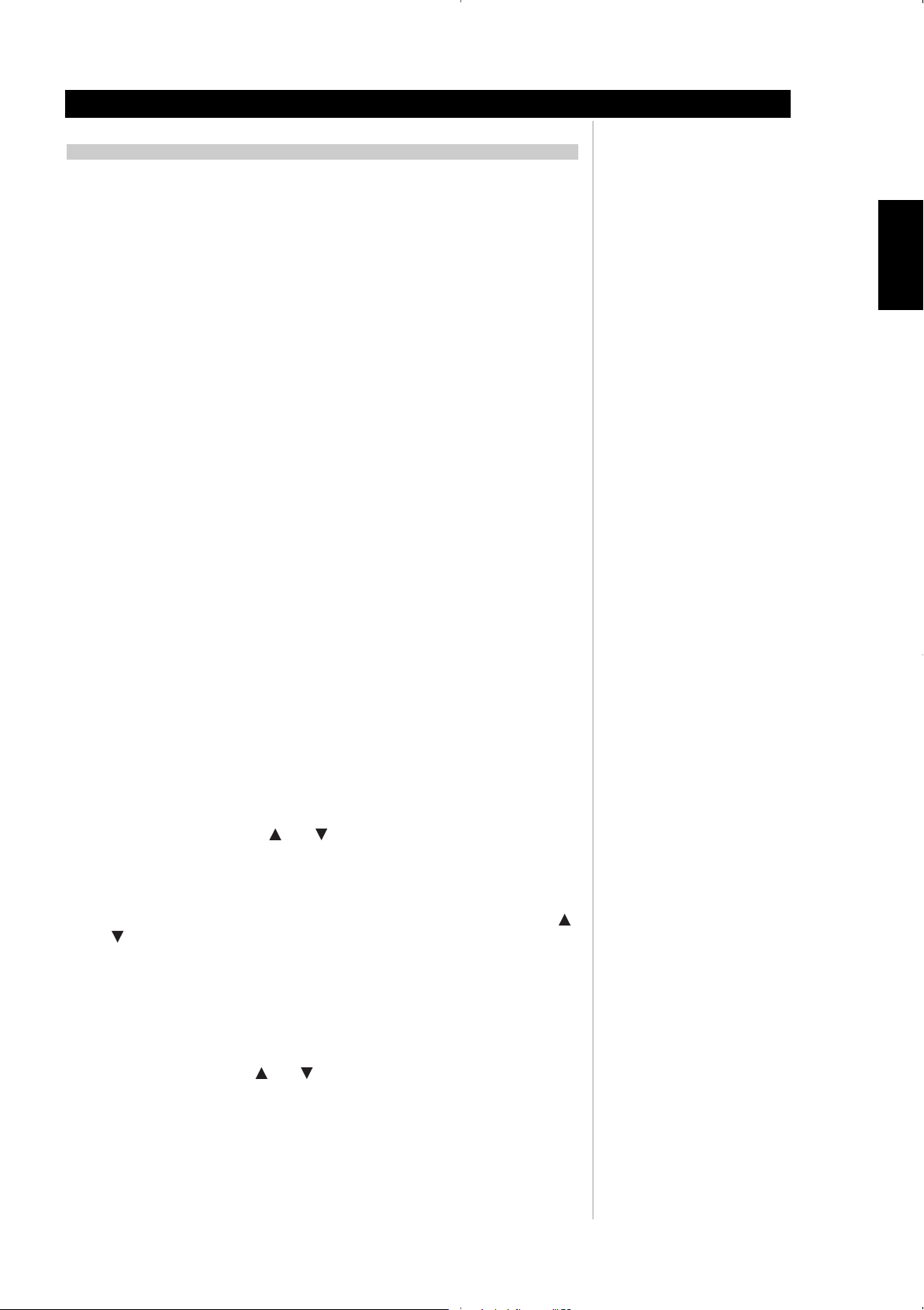
About the M3 Dual Mono Integrated Amplifier
M3 REMOTE CONTROL HANDSET (FIGURE 3)
The Remote Control handset handles all the key functions of the M3 and has additional
controls to remotely operate both NAD DVD and CD machines (see CD/DVD Switch below).
It will operate up to a distance of 16ft (5m). Alkaline batteries are recommended for maximum
operating life. Two AA (R6) batteries should be fitted in the battery compartment at the back
of the Remote Control handset. When replacing batteries, check that they have been put in
the right way round, as indicated on the base of the battery compartment.
Please refer to previous sections of the manual for a full description of individual functions.
When a command from the remote control is received, the Status Condition L.E.D. will blink.
1.
ON/OFF: The ON/OFF buttons turn on and to standby the M3. These buttons will only
function when the Status Condition LED is either blue representing the on-state, or amber
representing the standby state.
To turn on the second zone output, first enable the REC/Z2 button (3) as shown by the
red LED beside the REC/Z2 button, then press the ON button. To turn off the second zone
output, enable the REC/Z2 button, then press the OFF button. For further explanation of
the second zone output controls, see REC/Z2 button below.
2. Source Buttons: There are 7 source buttons as well as a REC/Z2 button. For direct input
selection, press the appropriate input button.
Operation
ENGLISH
FRANÇAISDEUTSCHNEDERLANDSESPAÑOL
3. REC/Z2: Select this button to switch the remote control to a second zone remote control.
The Source Buttons for the second zone will be active as shown by the red LED beside the
REC/Z2 button. There is a 3 second window for selecting a source before this button times
out. Select the source within this duration.
4. SPEAKERS A & B: Select to enable either speaker A, B or both A & B.
5. MODE: Press the MODE button to toggle through the four listening modes. A press
longer than one second will advance the mode selection to the next state as follows;
STEREO, MONO, LEFT, RIGHT, and then return to the STEREO listening mode. Release the
MODE button to stop the sequence.
6. MUTE: Press the MUTE Button to temporarily switch off the sound to the speakers. The
word MUTE will continuously display in the VFD. Press MUTE again or the volume control
to restore sound. The mute function does not affect recordings made using the REC/Z2
output but will affect the signal going to both Preamp outputs.
7. VOL (Volume): Press the VOL or buttons to respectively increase or decrease
the loudness level. Release the button when the desired level is reached. The VFD on the
front panel will indicate the level set. The Master Volume buttons do not affect recordings
made using the REC/Z2 outputs but only affect the signals going to the Preamp outputs.
8. BALANCE: Press the balance button once and then within 5 seconds, press the VOL
or buttons respectively to adjust the either the LEFT or RIGHT balance level. After
about 5 seconds, the balance menu will switch off saving the balance settings in memory.
9. TONE: Press the TONE button to activate or deactivate the tone controls. Release the
TONE button to stop the sequence. To bypass bass, treble, and spectral tilt controls
completely, select TONE DEFEAT (direct bypass of all analogue filters).
ITALIANO
PORTUGUÊS
Selecting TONE ACTIVE allows one to adjust the bass, treble, and spectral tilt settings of
the M3 by pressing the VOL or buttons respectively. Bass and treble levels are
adjustable between +/- 5dB. The spectral tilt adjustment allows for simultaneous +/-3dB
bass and treble offsets. When adjusting bass and treble levels, the spectral tilt value will
remain 0dB. When adjusting the spectral tilt, the bass and treble values will follow the
spectral tilt adjustment simultaneously.
SVENSKA
15
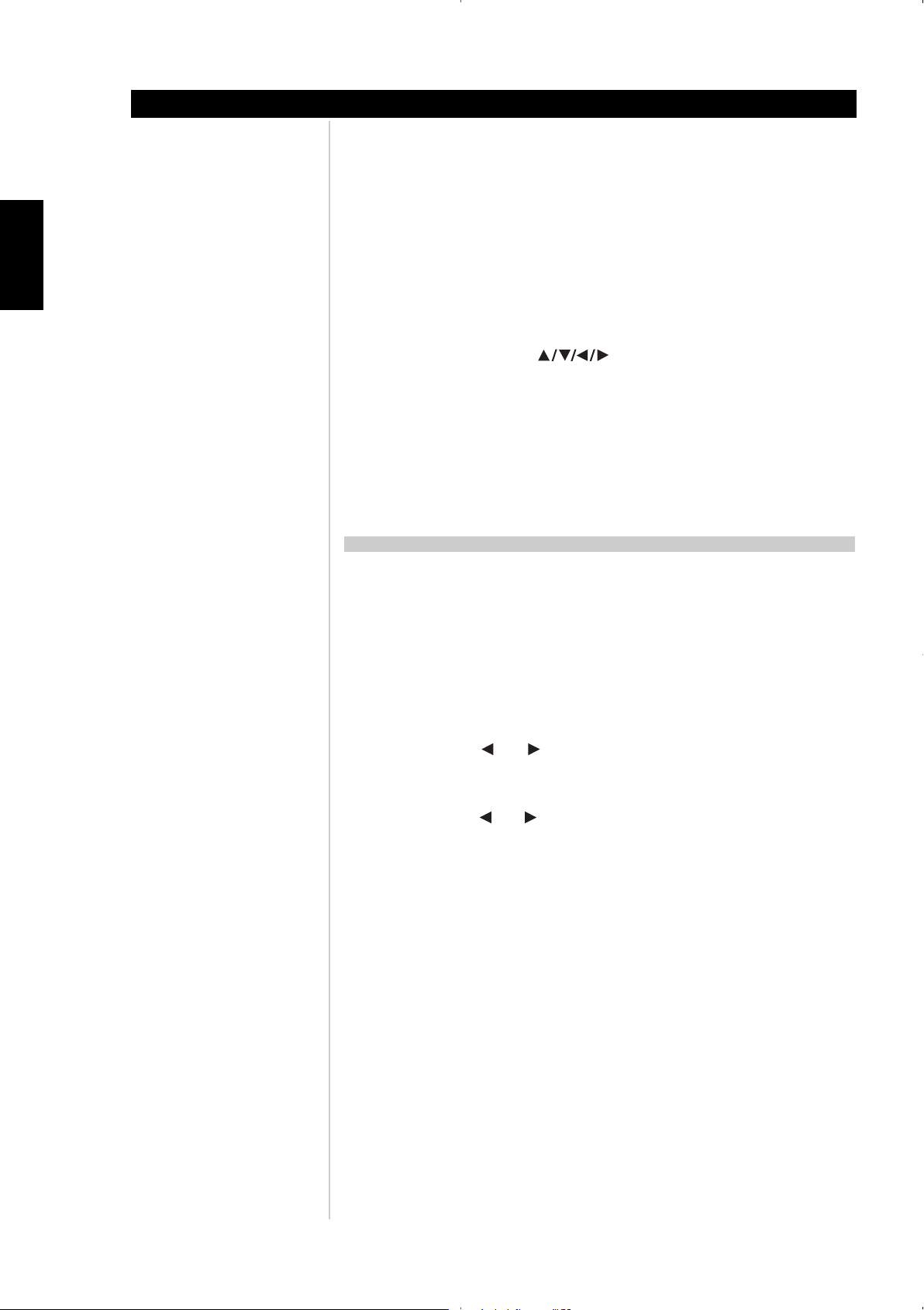
ENGLISH FRANÇAIS
Operation
About the M3 Dual Mono Integrated Amplifier:
10. BI AMP: Press the BI AMP button to toggle through the filter sequence. A press longer
than one second will advance the crossover frequency selection as follows; BIAMP
CROSSOVER FULL RANGE, HIGH PASS 40 Hz, HIGH PASS 60 Hz, HIGH PASS 80 Hz, HIGH
PASS 100 Hz, and then return to FULL RANGE. Release the BI AMP button to stop the
sequence.
11. DVD/CD Switch: Inside the battery compartment is a selection switch for the M3 remote
control (see figure 4). Position 1-setting controls the NAD DVD-players while position 2-
setting controls NAD CD-players. Using a paper clip, select either position 1 or 2 taking
care not to damage the switch with excessive force.
12. Navigation/Transport Buttons (DVD): With the DVD/CD Switch set to the position 1setting the navigation buttons and ENTER will allow navigation of DVD on
screen menus. The TITLE, MENU, DISP (display), and RTN (return) buttons function as
they do on an NAD DVD's remote control.
The transport buttons now control NAD DVD-players.
DEUTSCH
NEDERLANDS
ESPAÑOL
ITALIANO
PORTUGUÊS
12. Navigation/Transport Buttons (CD): With the DVD/CD Switch set to the position 2setting the navigation buttons will be inoperative. The TITLE button will become a Repeat
function button, the MENU button will become a Random function button, and the DISP
button will become a Time function button. The transport buttons now control NAD CDplayers.
ZR3 REMOTE CONTROL HANDSET (FIGURE 5)
1. ON/OFF: The M3 must be in its on-state in order to use the ZR3 remote control. Press ON
to turn on the REC/Z2 output; press OFF to turn off the REC/Z2 output. Once the REC/Z2
output is on, one can select the source inputs.
NOTE: the REC/Z2 output is a fixed line level output. The volume control of the M3 does not
control the level of this output.
2. Source Buttons: There are 8 source buttons for direct input selection, press the appropriate
input button once the REC/Z2 is in the on-state.
3. SOURCE: Press the or buttons to select the input as the recording source. A
press longer than one second will advance the source selection to the next input as follows;
OFF RECORD, DISC RECORD, CD RECORD, TUNER RECORD, INPUT 4 RECORD, INPUT 5
RECORD, INPUT 6 RECORD, BALANCED RECORD, LOCAL RECORD, and then return to OFF
RECORD. Release the or buttons to stop the sequence.
4. LOCAL: Press this button to directly select the source the main zone is set to. The REC/Z2
output will automatically follow the input selection.
SVENSKA
16

Reference
TROUBLESHOOTING
Problem Cause Solution
NO SOUND • Power AC lead unplugged or power not
NO SOUND ONE CHANNEL • Balance control not centred
WEAK BASS /
DIFFUSE OR NO STEREO IMAGE
REMOTE CONTROL HANDSET NOT WORKING • Batteries flat, or incorrectly inserted
POWER/PROTECTION LED STAYS RED UPON
TURNING POWER ON
POWER/PROTECTION INDICATOR TURNS RED
DURING OPERATION
switched on
• Incorrect Mode selected
• Mute on
• Rear Pre-out/Main-in amp links not fitted
• No speakers selected
• Speaker not properly connected
or damaged.
• Input lead disconnected or damaged
• Mode selected to Left or Right or Mono channel
• Speakers wired out of phase
• Biamp mode selected with high pass filter
• Mode set to Left or Right or Mono channel
• IR transmitter or receiver windows obstructed
• IR receiver in direct sun or very bright ambient
light
• ZR3 remote used with M3 in Standby.
• Loudspeakers cabling has a short-circuit • Turn amplifier off and check loudspeaker cable
• Amplifier has over-heated.
• Overall impedance of loudspeakers too low
• Check if AC lead is plugged in and power
switched on
• Select Stereo Mode
• Switch off Mute
• Fit links
• Select the appropriate speakers (A / B)
• Centre Balance control
• Check connections and speakers
• Check leads and connections
• Select Stereo Mode
• Check connections to all speakers in the system
• Set biamp to FULL RANGE
• Select Stereo Mode
• Check or replace batteries
• Remove obstruction
• Place unit away from direct sun, reduce amount
of ambient light
• Turn on M3. M3 must be in ON to use ZR3.
connections for both speakers at amplifier's back
panel and loudspeakers. Turn amplifier on.
• Turn amplifier off. Make sure ventilation slots on
top and bottom of amplifier aren't blocked. After
amplifier has cooled down, turn back on.
• Ensure the overall loudspeaker impedance isn't
below 4 ohms.
• Check loudspeaker cables for short circuits
ENGLISH
FRANÇAISDEUTSCHNEDERLANDSESPAÑOL
17
ITALIANO
PORTUGUÊS
SVENSKA
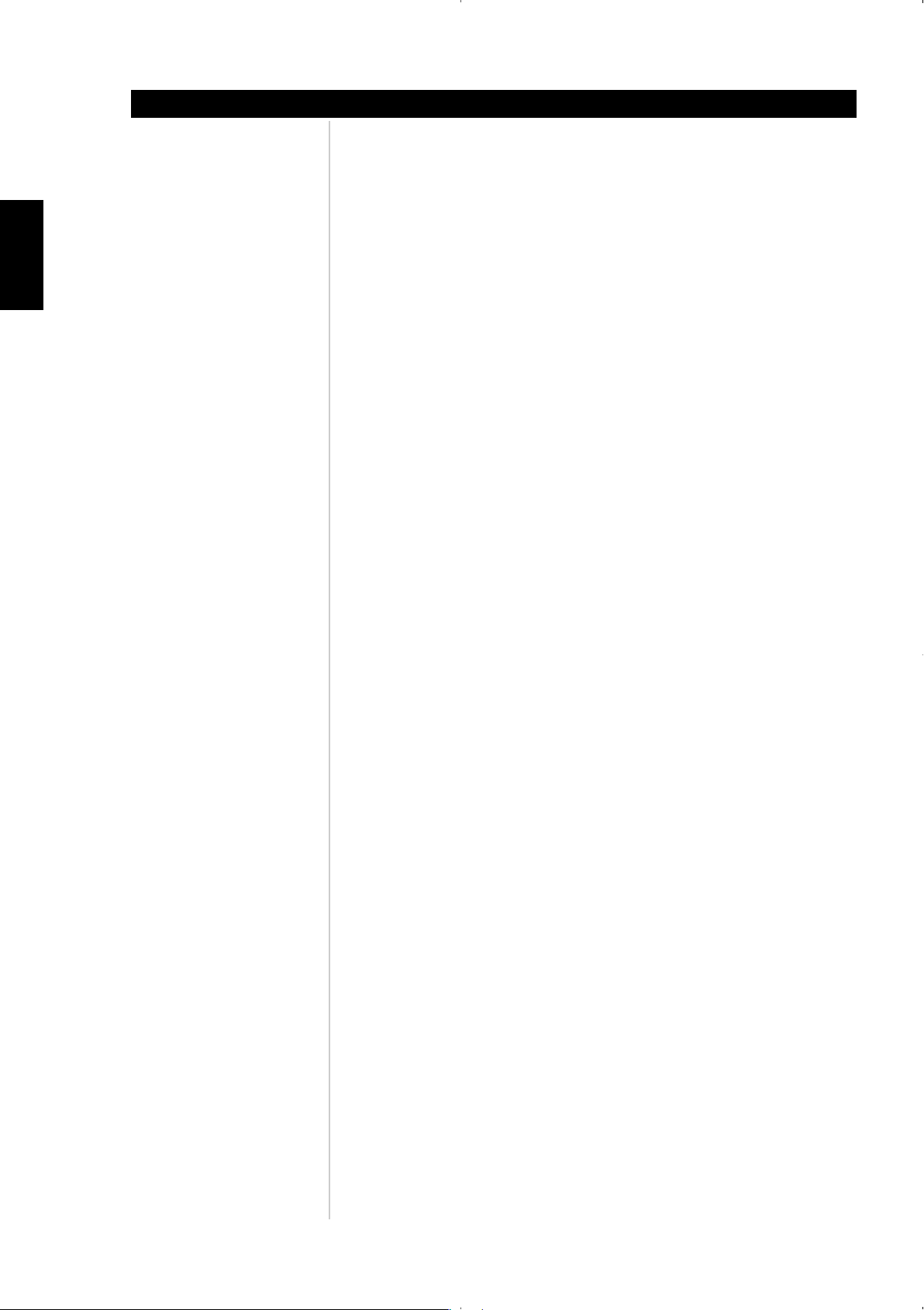
ENGLISH FRANÇAIS
DEUTSCH
Reference
SPECIFICATIONS
PRE-AMP SECTION
Line level inputs
Input impedance (R+C) 150kΩ/500pF
Balanced Input impedance (R+C) 120kΩ/100pF
Input sensitivity, rated power 446mV
Frequency response (5Hz - 70kHz)
1
LINE LEVEL OUTPUTS
Output impedance 100Ω
Tape Source Z + 1kΩ
Signal/noise ratio >110dB (AWTD)
TONE CONTROLS
Bass ±5dB
Treble ±5dB
Spectral Tilt ±3dB
+12VOLT TRIGGER OUT
Output Voltage +12V +/- 20%
Minimum Output Current >40mA
Maximum Short Circuit Current <60mA
<+/-0.3dB
NEDERLANDS
ESPAÑOL
ITALIANO
PORTUGUÊS
POWER AMP SECTION
Continuous output power into 4/8Ω
2
180W (23dBW)
Rated Distortion (THD 20Hz - 20kHz) 0.004%
Clipping power
3
220W (23.4dbW)
IHF dynamic headroom at 8Ω 3dB
IHF dynamic power at 8Ω 300W (24.7dBW)
IHF dynamic power at 4Ω 520W (27.2dBW)
IHF dynamic power at 2Ω 700W (28.4dBW)
Damping factor (ref. 8Ω, 50Hz) >150
Input impedance 20kΩ / 680pF
Input Sensitivity (for rated power into 8Ω) 1.38V
Voltage gain 29dB
Frequency response; 20Hz-20kHz +/-0.03dB
Frequency response; at > 80kHz -3dB
Signal/noise ratio; ref 1W >107dB (AWTD)
Signal/noise ratio; ref rated power >130dB
PHYSICAL SPECIFICATIONS
Dimensions (W x H x D):
Net: 17.2 x 5.2 x 15.2"(435 x 133 x 386mm)
4
Gross:
17.2 x 5.8 x 17.2"(435 x 147 x 435mm)
Net Weight 51.8 lbs (23.5 kg)
Shipping Weight 68.3 lbs (31.0kg)
SVENSKA
18
1
From CD input to speakers output, volume setting for 500mV in, 8Ω 1W out
2
Minimum power per channel, 20Hz - 20kHz, both channels driven with no more than rated distortion.
3
Maximum continuous power per channel 4Ω and 8Ω
4
Gross dimensions include feet, volume knob and extended speaker terminals.
Specifications are subject to change without notice. For updated documentation and features please log onto www.nadelectronics.com
for the latest information about your M3.

Reference
INPUT LABELS
INPUT ORIGINAL
LABEL
DISC DISC
CD CD
TUNER TUNER
INPUT 4 INPUT 4
INPUT 5 INPUT 5
INPUT 6 INPUT 6
BALANCED BALANCED
NEW LABEL
___________________ _
___________________ _
___________________ _
___________________ _
___________________ _
___________________ _
___________________ _
ENGLISH
FRANÇAISDEUTSCHNEDERLANDSESPAÑOL
19
ITALIANO
PORTUGUÊS
SVENSKA
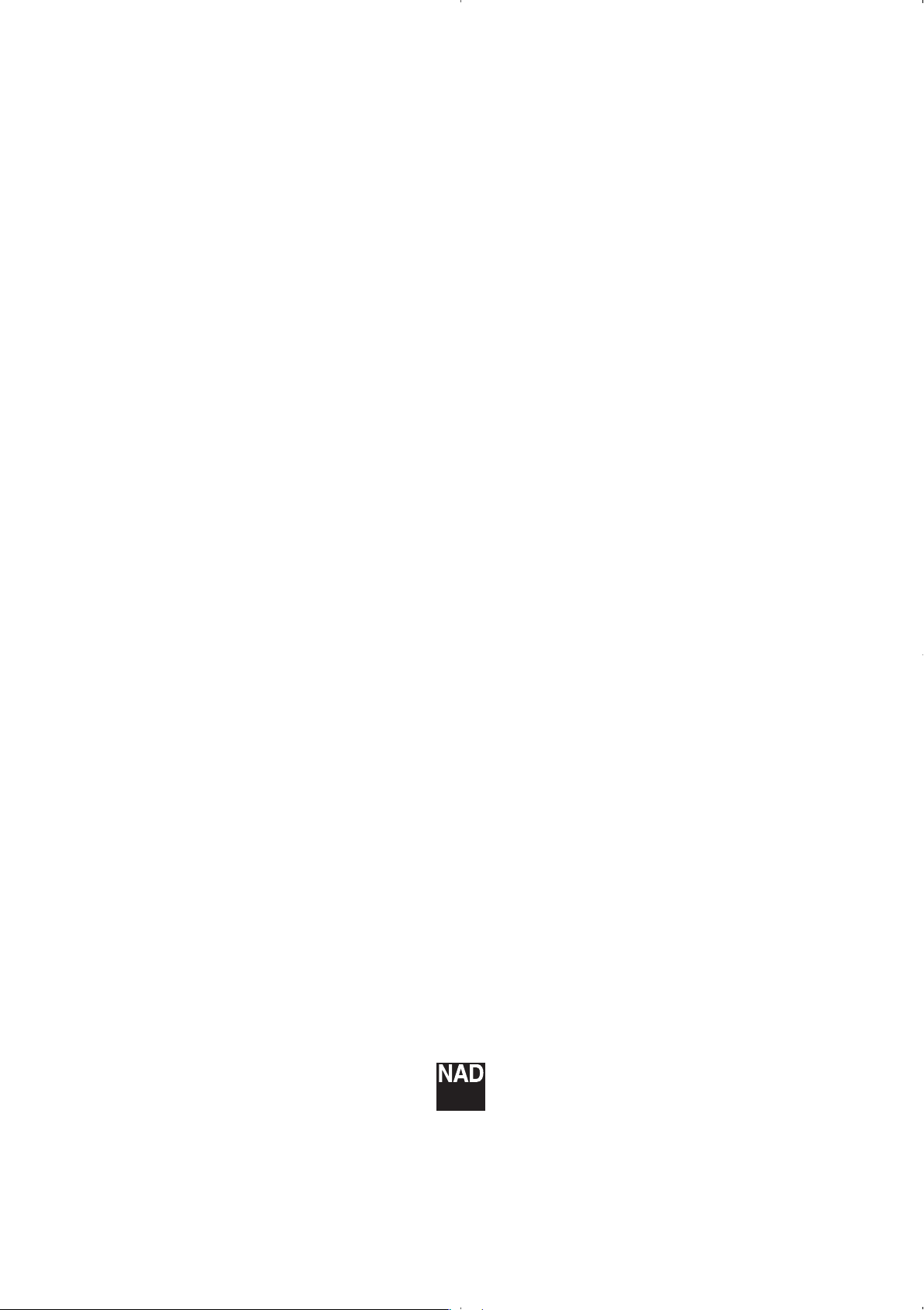
www.NADelectronics.com
©2005 NAD ELECTRONICS INTERNATIONAL
A DIVISION OF LENBROOK INDUSTRIES LIMITED
All rights reserved. No part of this publication may be reproduced, stored or transmitted in any form without the written permission of NAD Electronics International
M3 Manual 09/05 Printed in China

®
M3
Amplificateur Double Mono Intégré M3
ENGLISH
FRANÇAISDEUTSCH
Owner’s Manual
Manuel d’Installation
Bedienungsanleitung
Gebruikershandleiding
Manual del Usuario
Manuale delle Istruzioni
Manual do Proprietário
Bruksanvisning
NEDERLANDS
ESPAÑOLITALIANO
PORTUGUÊS
SVENSKA

ENGLISH FRANÇAIS
CONSIGNES DE SÉCURITÉ IMPORTANTES
CONSIGNES DE SECURITE IMPORTANTES
• Conserver ces instructions pour un usage ultérieur.
• Suivre tous les avertissements et instructions portés sur l’équipement audio.
1 Lire les instructions - Toutes les consignes de sécurité et les instructions d’utilisation doivent être lues
avant de faire fonctionner le produit.
2 Conserver les instructions - Les consignes de sécurité et les instructions d’utilisation doivent être
conservées pour un usage ultérieur.
3 Respecter les avertissements - Tous les avertissements portés sur les produits et dans les instructions
d’utilisation doivent être reespectées.
4 Suivre les instructions - Toutes les instructions de fonctionnement et d’utilisation doivent être suivies.
5 Nettoyage - Débrancher ce produit de la prise de courant mural avant tout nettoyage. Ne pas utiliser
de nettoyant liquide ou en aérosol. Utiliser un chiffon humide pour le nettoyage.
DEUTSCH
NEDERLANDS
ESPAÑOL
ITALIANO
PORTUGUÊS
6 Fixations - Ne pas utiliser de dispositifs de fixation non recommandés par le fabricant du produit car ils
pourraient engendrer des risques.
7 Eau et humidité - Ne pas utiliser ce produit en présence d’eau ; par exemple, à proximité d’une
baignoire, d’un lavabo, d’un évier ou d’une bassine ; dans un endroit humide ; ou près d’une piscine ou
d’un bassin apparenté.
8 Accessoires - Ne pas poser ce produit sur un chariot, un support, un trépied, une console ou une table
instable. Le produit pourraît tomber, causant des blessures graves aussi bien aux enfants qu’aux adultes,
et des dommages sérieux au produit. Utiliser seulement un chariot, un support, un trépied, une console
ou une table recommandé par le fabricant. Toute fixation du produit doit être réalisée selon les instructions
du fabricant, et à l’aide d’un accessoire de fixation recommandé par ce fabricant.
9 L’ensemble d’un produit posé sur un chariot doit être déplacé avec précautions. Des arrêts brutaux, une
force excessive et des surfaces irrégulières peuvent provoquer le renversement de l’ensemble produitchariot.
10 Ventilation - Des fentes et des ouvertures pratiquées dans le boîtier sont destinées à assurer la
ventilation et le fonctionnement fiable du produit et de le protéger contre toute surchauffe. Ces
ouvertures ne doivent donc pas être obstruées ou couvertes. Elles ne doivent jamais être obstruées en
posant le produit sur un lit, un canapé, sur de la moquette ou sur toute autre surface similaire. Ce produit
ne doit pas être installé dans un système intégré comme dans une étagère de bibliothéque sauf si une
ventilation adéquate est assurée ou si les instructions du fabricant ont été respectées.
11 Sources d’alimentation - Ce produit ne doit fonctionner qu’à partir du type de source d’alimentation
mentionné sur l’étiquette d’identification. Si le type d’alimentation du domicile n’est pas certain, consulter
le revendeur ou la compagnie distributrice d’électricité.
SVENSKA
• Débranchement de l’alimentation secteur Lorsque l’interrupteur est sur la position Off (Arrêt),
l’amplificateur intégré n’est pas totalement débranché de l’alimentation secteur. La méthode la plus
radicale pour isoler l’amplificateur intégré de sa source d’alimentation secteur est de le débrancher de
la prise murale. S’assurer que cette prise est accessible à tout moment. Lors de l’installation du produit,
s’assurer que la prise demeure facilement accessible.
• Période de non utilisation Débrancher le cordon d’alimentation secteur de la prise murale si
l’appareil ne doit pas être utilisé pendant une longue période de temps (plusieurs mois et plus).
22
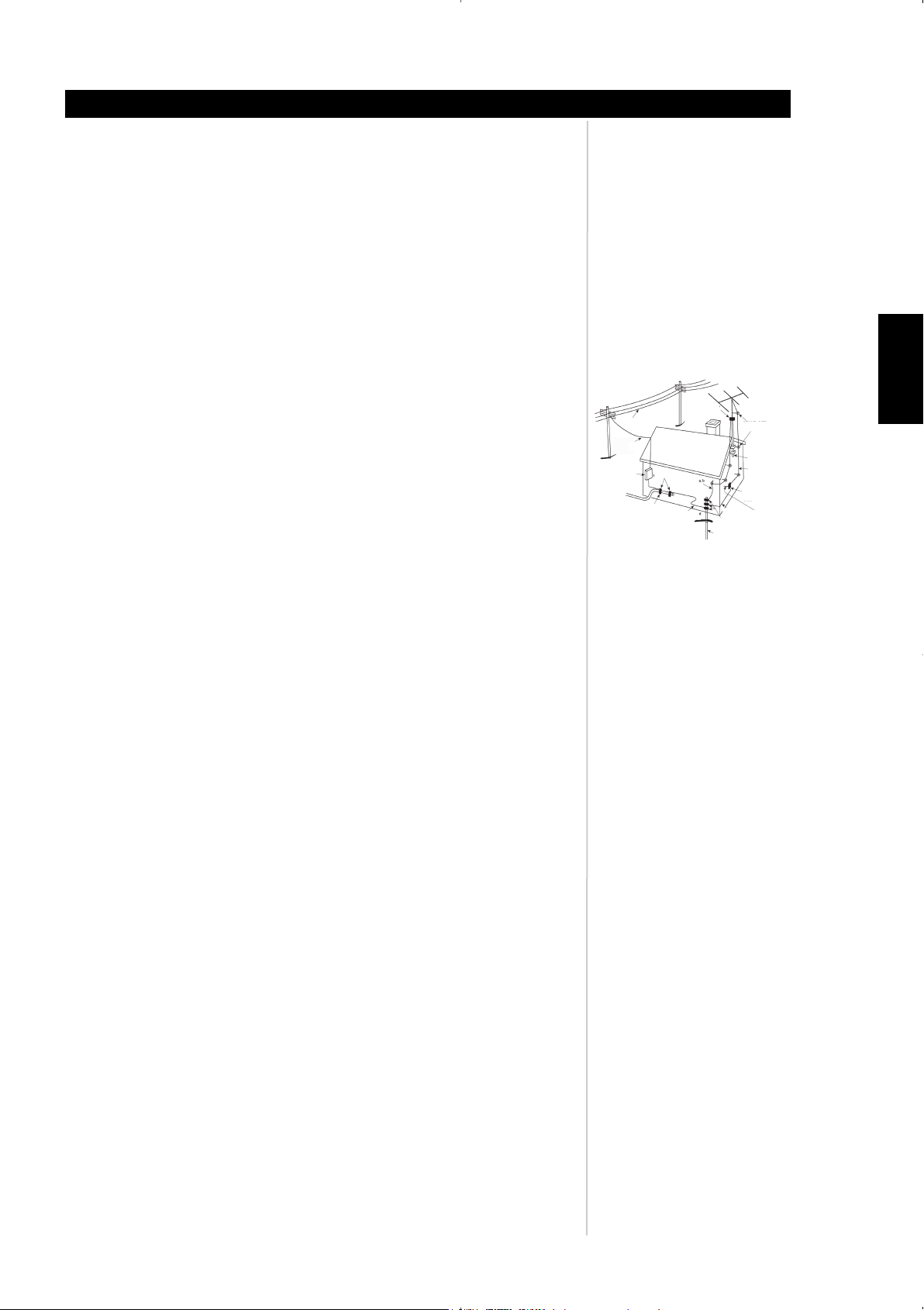
CONSIGNES DE SÉCURITÉ IMPORTANTES
L
12 Mise à la terre ou polarisation - Ce produit peut être équipé d’une fiche d’alimentation en courant
alternatif polarisée (une fiche ayant une broche plus large que l’autre). Dans ce cas, cette fiche ne se branchera
à la prise murale que dans un seul sens. Il s’agit d’une mesure de sécurité. Si la fiche ne peut s’insérer à fond
dans la prise murale, essayer de la retourner. Si la fiche ne s’insère toujours pas, contacter un électricien pour
remplacer l’ancienne prise murale. Ne jamais contrarier la fonction de sécurité de la fiche polarisée.
13 Protection du cordon d’alimentation secteur - Les cordons d’alimentation secteur doivent être
acheminés de telle sorte qu’ils ne soient pas piétinés ou pincés par des éléments posés dessus ou contre eux,
en faisant particulièrement attention aux cordons aux niveaux des fiches, des prises murales et du point de
sortie du produit.
14 Mise à la terre des antennes extérieures - Si une antenne ou un système de câble extérieur est connecté
au produit, s’assurer que l’antenne et le système de câble est relié à la terre afin d’assurer une protection contre
les surtensions et les charges électrostatiques. L’article 810 du Code Electrique National, ANSI/NFPA 70, procure
des informations concernant la mise à la terre adéquate des mâts et des structures portantes d’antennes, des
fils de branchement à un système parafoudre, le câlibre des conducteurs de mise à la terre, l’emplacement des
systèmes parafoudre, le branchement et les exigences des électrodes de mise à la terre.
NOTE DESTINEE AUX INSTALLATEURS DES SYSTEMES
DE TELEVISION PAR CABLE
• Ce rappel est destiné à attirer l’attention des installateurs de systèmes de télévision par câble sur
la Section 820-40 du CEN qui procure des conseils concernant la mise à la terre adéquate et qui,
en particulier, mentionne que les fils de terre doivent être connectés au système de mise à la terre
de l’immeuble aussi prêt que possible du point d’entrée de ces fils.
15 Protection contre la foudre - Afin d’ajouter une protection supplémentaire de ce produit pendant
un orage, ou lorsque ce produit est laissé sans attention et inutilisé pendant une longue période de temps,
il est recommandé de le débrancher de la prise murale et de débrancher l’antenne ou le système de câble.
Cela évitera d’endomager le produit en cas d’orage ou de surtensions sur l’alimentation secteur.
LIGNES AERIENNES
D'ALIMENTATION
CONDUCTEUR
D'ENTREE
DOMESTIQUE
COMPTEUR ET
COLLIER DE MISE
DISJONCTEUR
A LA TERRE
SYSTÈME DE MISE À LA TERRE
DU SERVICE D'ÉLECTRICITÉ
(ex. tuyau d'eau
métallique intérieur)
FIL DE TERRE
FIL DE CONTINUITE
DE TERRE
COLLIER
DE MISE
A LA TERRE
ISOLATEURS A
MONTAGE VERTICAL b
PARAFOUDRE
DE L'ANTENNE
FIL DE
TERRE
a, b
COLLIER DE MISE
A LA TERRE
ELECTRODE FACULTATIVE DE MISE
A LA TERRE DE L'ANTENNE.
PLANTEE DE 2,44 M
DANS LE SOL SI EXIGEE
PAR REGLEMENTATION LOCALE.
VOIR CEN SECTION 810.21 (f)
MAT
FIL DE LIAISON
AVEC L'ANTENNE
VERS BORNE D'ANTENNE
EXTERIEURE DE L'APPAREI
ENGLISH
FRANÇAISDEUTSCHNEDERLANDSESPAÑOL
16 Lignes d’alimentation secteur - Une antenne ne doit en aucun cas être située au voisinage de lignes
d’alimentation aériennes ou autres circuits d’éclairage ou d’alimentation électrique, ou en des endroits où
elle peut tomber sur ces lignes ou ces circuits. Lors de l’installation d’un système d’antenne extérieure, les
plus grandes précautions doivent être observées afin que l’antenne n’entre pas en contact avec ces lignes
ou ces circuits d’alimentation, car ce contact serait fatal.
17 Surcharge - Ne pas surcharger les prises murales, les cordons prolongateurs ou les boîtiers à prises
multiples car il pourraît en résulter un risque d’incendie ou d’éléctrocution.
18 Introduction d’objets et de liquides - Ne jamais introduire d’objets en aucune sorte dans ce produit à
travers ses ouvertures car ils peuvent entrer en contact avec des points sous tension dangereuse ou courtcircuiter diverses parties, ce qui pourraît provoquer un incendie ou présenter un risque d’électrocution.
19 Dommages nécessitant une intervention - Débrancher ce produit de la prise murale et consulter un personnel de
maintenance qualifié dans les cas suivants :
a) Lorsque le cordon d’alimentation secteur ou sa fiche est endommagé.
b) Si un liquide s’est répandu, ou si des objets sont tombés dans l’appareil.
c) Si l’appareil a été exposé à la pluie ou à l’eau.
d) Si l’appareil ne fonctionne pas normalement en suivant les instructions d’utilisation. Ne régler que les commandes
mentionnées par les instructions d’utilisation. Un réglage incorrect des autres commandes peut provoquer des
dommages et nécessitera souvent un travail intensif d’un technicien qualifié pour restaurer l’état normal du produit.
e) Si l’appareil est tombé ou a été endommagé d’une manière ou d’une autre.
f) Lorsque l’appareil présente un changement notable de ses performances indiquant qu’une intervention est
nécessaire.
20 Pièces de rechange - Lorsque des pièces de rechange sont requises, s’assurer que le technicien de maintenance a
utilisé des pièces de rechange autorisés par le fabricant ou ayant les mêmes caractéristiques que les pièces d’origine. Les
remplacements non autorisées peuvent produire un incendie, des chocs électriques ou d’autres risques.
ITALIANO
PORTUGUÊS
SVENSKA
21 Contrôle de sécurité - Après achèvement de toute opération de maintenance ou de réparation sur cet appareil,
demander au techincien de maitenance d’effectuer des contrôles de sécurité afin de déterminer si le produit est dans des
conditions d’utilisation adéquates.
22 Montage encastré dans un mur ou un plafond - L’appareil ne doit être encastré dans un mur ou un plafond que
selon les conditions recommandées par le fabricant.
23
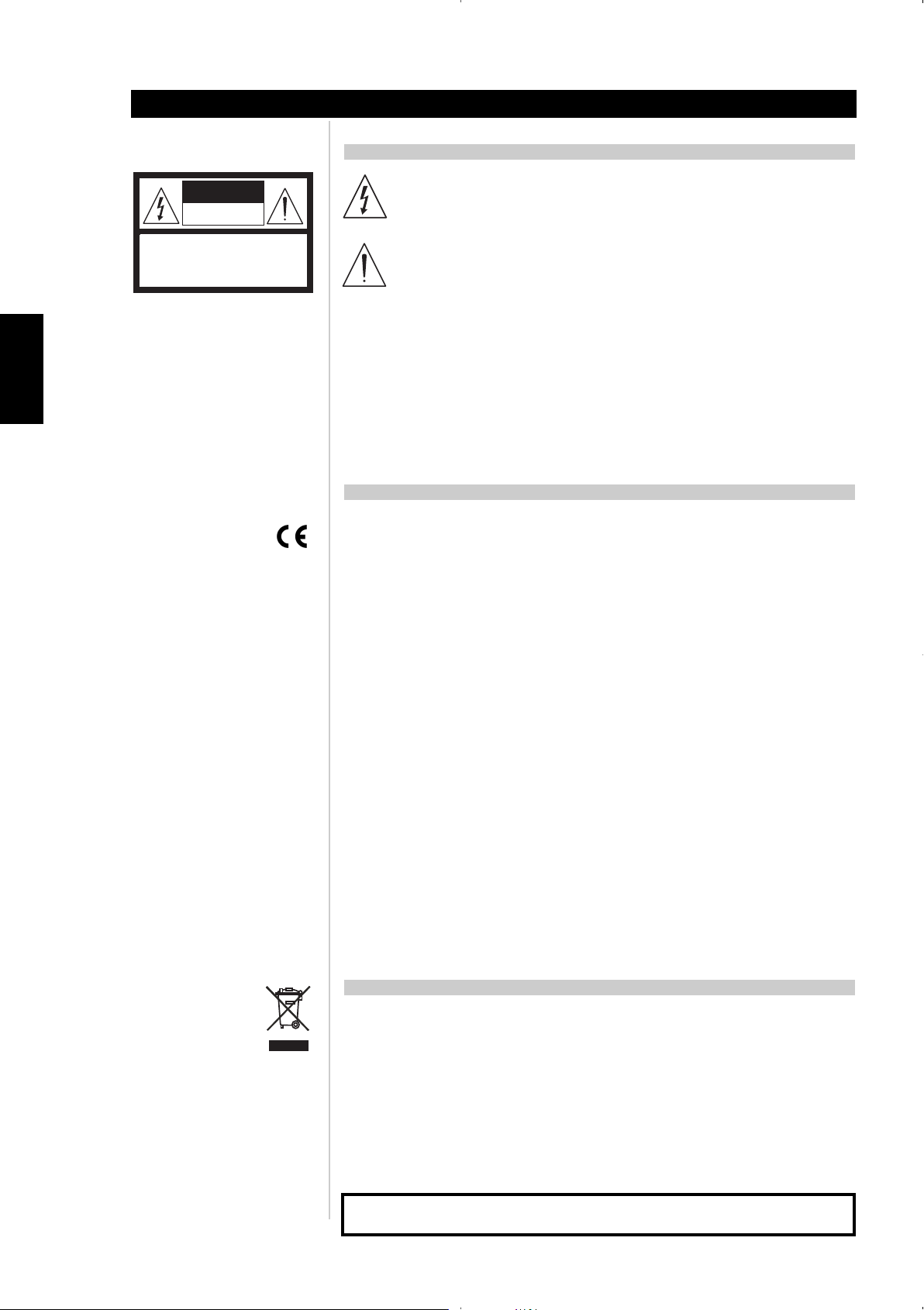
ENGLISH FRANÇAIS
DEUTSCH
NEDERLANDS
Introduction
CONSIGNES DE SÉCURITÉ
ATTENTION
RISQUE DE CHOC ELECTRIQUE
NE PAS OUVRIR
ATTENTION : AFIN DE REDUIRE LES RISQUES
DE CHOC ELECTRIQUE, NE PAS DEMONTER LE CAPOT
(OU L'ARRIERE). PAS DE PIECE A ENTRETENIR PAR
LA MAINTENANCE A UN PERSONNEL QUALIFIE.
L'UTILISATEUR A L'INTERIEUR. CONFIER
AVERTISSEMENT
AFIN D’EVITER TOUT RISQUE D’INCENDIE OU D’ELECTROCUTION, NE PAS EXPOSER CET APPAREIL A LA
PLUIE OU A L’HUMIDITE. LE SYMBOLE DE L’ECLAIR FLECHE DANS UN TRIANGLE EQUILATERAL EST
DESTINE A ATTIRER L’ATTENTION DE L’UTILISATEUR SUR LA PRESENCE DE “TENSIONS DANGEREUSES”
NON ISOLEES DANS LE BOITIER DE L’APPAREIL ET D’AMPLITUDE SUFFISANTE POUR CONSTITUER UN
RISQUE D’ELECTROCUTION POUR LES PERSONNES.
LE POINT D’EXCLAMATION DANS UN TRIANGE EQUILATERAL EST DESTINE A ATTIRER L’ATTENTION DE
L’UTILISATEUR SUR LA PRESENCE D’INSTRUCTIONS IMPORTANTES CONCERNANT L’UTILISATION ET LA
MAINTENANCE DANS LA DOCUMENTATION QUI ACCOMPAGNE L’APPAREIL;
ATTENTION
Les changements ou les modifications apportés à cet équipement dont la conformité n’est pas approuvée
explicitement par NAD Electronics pourraîent invalider le pouvoir exercé par l’utilisateur pour utiliser cet équipement.
PRECAUTION CONCERNANT L’EMPLACEMENT
Afin de conserver une ventilation correcte, laisser un espace autour de l’appareil égal ou supérieur aux valeurs cidessous (à partir des dimensions extérieures les plus grandes, y compris les parties proéminantes).
Panneaux gauche et droit : 10 cm
Panneau arrière : 10 cm
Panneau supérieur : 50 cm
INFORMATIONS IMPORTANTES POUR LES UTILISATEURS DOMICILIES AU ROYAUME-UNI
NE PAS couper la fiche du cordon d’alimentation secteur de cet appareil. Si la prise fournie n’est pas adaptée à la fiche
murale ou si le cordon est trop court pour atteindre cette prise murale, se procurer un cordon prolongateur approprié
et de sécurité approuvée ou consulter un distributeur. Si néanmoins, la prise est coupée, RETIRER LE FUSIBLE et se
débarrasser de la FICHE immédiatement pour éviter un risque d’électrocution possible par branchement inopiné au
secteur. Si cet appareil n’est pas muni de fiche, ou si celle-ci doit être montée, suivre les instructions données ci-dessous:
ESPAÑOL
ITALIANO
PORTUGUÊS
SVENSKA
IMPORTANT
NE PAS faire de connexion à la borne la plus grosse marquée par la lettre ‘E’ ou par le symbole de terre de sécurité
ou colorée en VERT ou en VERT ET JAUNE.
La couleur des fils du cordon d’alimentation secteur de cet appareil est conforme au code suivant :
BLEU - NEUTRE
MARRON - PHASE
Comme ces couleurs peuvent ne pas correspondre aux marquages colorés identifiant les bornes de la fiche, procéder
comme suit :
Le fil BLEU doit être connecté à la borne marquée pour la lettre ‘N’ ou de couleur NOIRE.
Le fil MARRON doit être connecté à la borne marquée pour la lettre ‘L’ ou de couleur ROUGE.
Lors du remplacement du fusible, seul un modèle de calibre correct et de type approuvé doit être utilisé, et s’assurer
du remontage du capuchon du porte-fusible.
DANS LE DOUTE, CONSULTER UN ELECTRICIEN COMPETENT
Ce produit est fabriqué en conformité avec les exigences en matière d’interférences radio des DIRECTIVES 89/68/EEC
et 73/23/EEC
UN MOT SUR LA PROTECTION DE L’ENVIRONNEMENT
Au terme de sa durée de vie, ce prduit ne doit pas être jeté avec les ordures ménagères ordinaires, mais retourné à un
point de collecte pour recyclage des composants électriques et électroniques. Le symbole sur le produit, sur le manuel
d’installation et sur l’emballage attire l’attention sur ce point.
Les matériaux peuvent être réutilisés en conformité avec leur marquage. A travers la réutilisation et le recyclage des
matériaux bruts, ou toutes autres formes de recyclage des produits anciens, une contribution importante est apportée
à la protection de notre environnement.
Votre municipalité peut vous indiquer où se trouve le point de collecte le plus proche.
24
ENREGISTREMENT DU NUMERO DE MODELE (MAINTENANT, PENDANT QU’IL EST VISIBLE)
Les numéros de modèle et de série de l’amplificateur intégré sont situés à l’arrière du boîtier. Par
commodité, nous suggérons de les noter ici :
No. de modèle :________________________ No. de série :______________________
