Mustek DV5SE, DV4000 User Manual
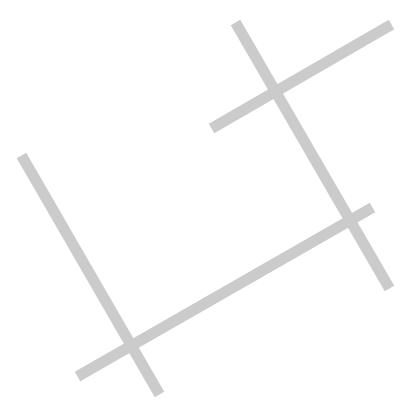
Digital Video
User Guide

Table of Contents |
|
Getting Started |
|
Getting to Know Your Digital Video............................................... |
4 |
Using the Panel............................................................. .......... |
6 |
Preparation........................................................................... |
7 |
Power.................................................................................. |
10 |
Modes.................................................................................. |
11 |
DV Mode |
|
Taking Movies........................................................................ |
15 |
Video Out........................................................................... |
16 |
DSC Mode |
|
Taking Pictures...................................................................... |
17 |
DVR Mode |
|
Recording Voice Messages........................................................ |
19 |
MP3 Mode |
|
Listening To MP3 Music............................................................ |
21 |
PLAYBACK Mode |
|
Basic Playback....................................................................... |
23 |
Advance Playback................................................................... |
25 |
En 2
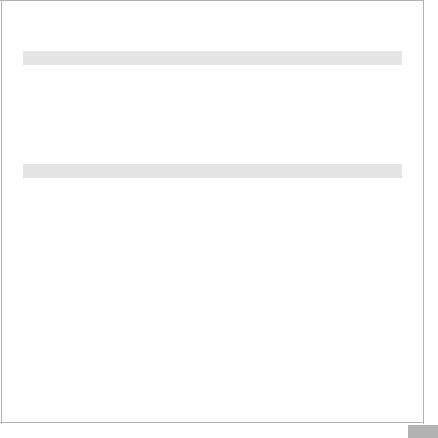
Main Functions |
|
Changing the Quality Setting..................................................... |
27 |
Using Macro Select Dial............................................................ |
29 |
Using Self-timer...................................................................... |
30 |
Using AE Lock........................................................................ |
31 |
Using Guide Line/The LCD Display............................................... |
32 |
Using Hold............................................................................ |
33 |
Volume Adjust........................................................................ |
33 |
Advanced Functions |
|
Attention Icon...................................................................... |
34 |
Menu.................................................................................. |
35 |
Notice for video clip playback on PC............................................ |
41 |
En 3
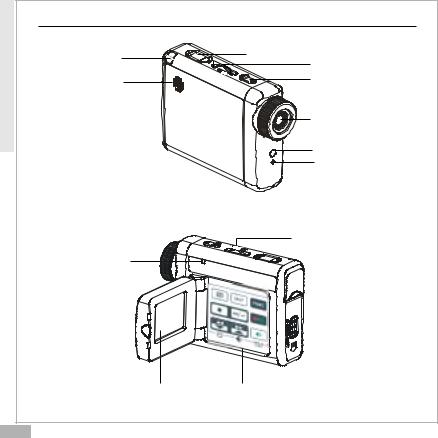
Getting |
Getting to Know Your Digital Video |
||
Front View |
|
||
Started |
Strap Mount |
Shutter |
|
Zoom |
|||
|
|||
Speaker |
Power Button |
||
|
|
||
|
|
Lens |
|
|
|
Status LED Indicator |
|
|
|
Microphone |
|
|
Back View |
|
|
|
|
AE-Lock |
|
|
Power Indicator/ |
|
|
|
Charge Indicator |
|
|
|
LCD Viewfinder |
Panel |
|
En 4 |
|
|
|
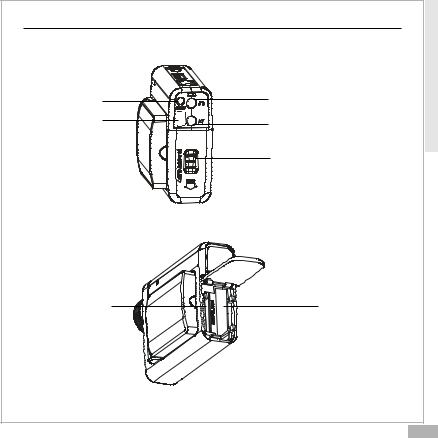
Getting to Know Your Digital Video-continued |
Getting |
|
Side View |
|
|
|
Started |
|
|
|
|
DC IN jack |
Earphone jack |
|
USB port |
AV out |
|
|
|
|
|
Battery/SD/MMC Cover |
|
SD/MMC card Slot |
Battery Slot |
|
|
|
En 5 |
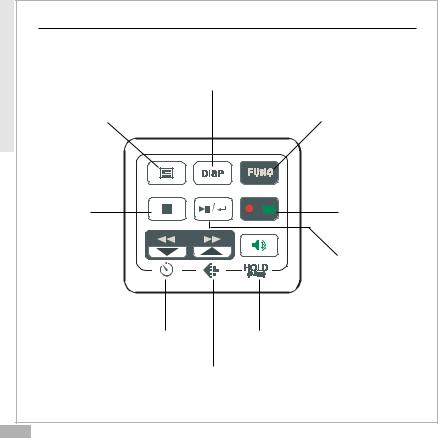
Getting |
Using the Panel |
|
|
|
|
Started |
|
Display |
|
Menu |
DV/DSC/DVR/MP3 Mode Switch |
|
|
Record/ |
|
Exit/ |
Playback |
|
Mode Switch |
|
|
Stop |
|
|
|
|
|
|
Play/Pause/ |
|
|
Enter |
|
Back/Down/Self-timer |
Volume/Hold(Press 2 Sec.) |
|
Next/Up/Resolution |
|
En 6 |
|
|
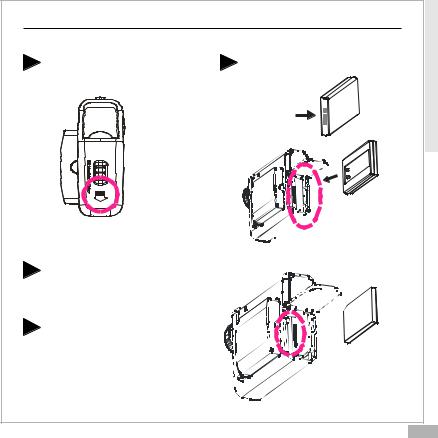
Preparation
Loading Battery
1 Slide door in the direction |
2 |
Insert the battery as shown |
of arrow. |
|
below. |
Inserting the SD/MMC Card
1 Repeat STEP 1. mentioned above.
2 Insert SD/MMC card as shown right.
Started Getting
En 7
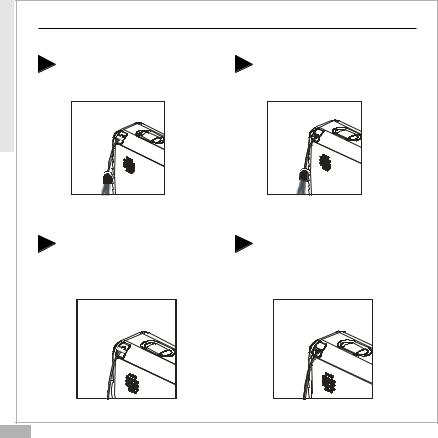
Started Getting
Preparation-continued
Attaching the Carry Strap
1 |
Insert the thin end of the |
2 Press the other end of the |
|
strap into the strap mount. |
strap through the loop of thin |
cord and pull tight.
Attaching the Strap connected to the lens cover
1 |
Insert the thin end of the |
2 |
Press the other end of the |
|
strap into the strap mount. |
|
strap through the loop of thin |
cord and pull tight.
En 8
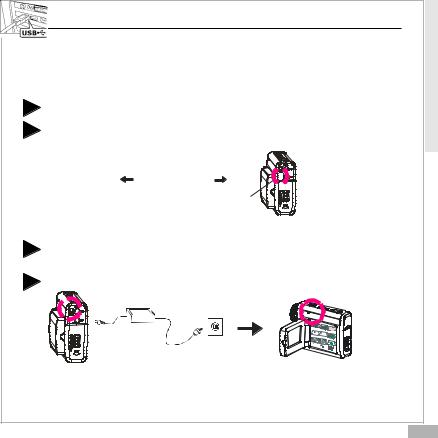
Preparation-continued
Charging this Digital Video
You have two ways to charge this Digital Video. One is to charge this Digital Video by USB, the other is to charge it by AC adapter(optional).
To Charge this Digital Video by USB
1Connect USB between this Digital Video and a computer.
2The Charge indicator will light in red and start charging. If the battery is fully charged, the charging indicator will be off.
USB Cable
USB port
To Charge this Digital Video by AC Adapter (optional).
1Connect the AC adapter(5V, 500mA) to the DC IN jack and a household power outlet.
2The Charge indicator will light in red and start charging.
Note: If you charge this Digital Video while turning POWER on, the charge speed will slow down.
Started Getting
En 9
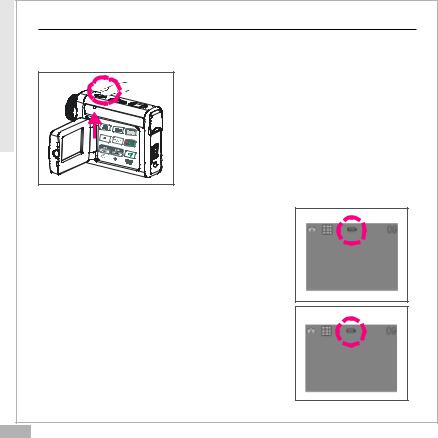
Getting |
Power |
|
|
Started |
Power On/Off |
Nudge the Power slider to activate your |
|
|
Digital Video. When Power is on, the Power |
|
indicator lights in green. Nudge it again to |
|
turn this Digital Video off. |
Power Low
If your battery is low, you will see a battery icon ( )shown on the top center of the LCD.
)shown on the top center of the LCD.
If your battery is about to run out, you will see a blinking battery icon ( ) shown on the top center of the LCD. Your Digital Video will turn off itself in several seconds.
) shown on the top center of the LCD. Your Digital Video will turn off itself in several seconds.
En 10
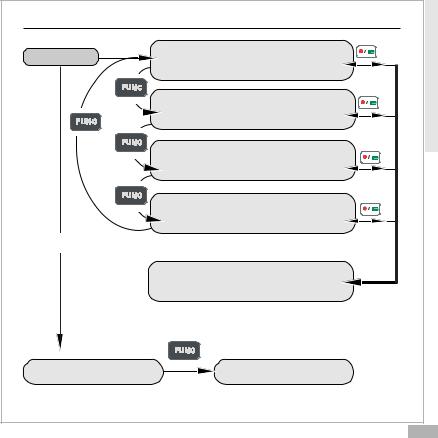
Modes |
|
Getting |
|
|
|
Power On |
DV Record Mode |
Started |
|
||
|
|
|
|
DSC Record Mode |
|
|
DVR Record Mode |
|
|
MP3 Mode |
|
USB connected |
|
|
|
PLAYBACK Mode |
|
Mass Storage Mode |
PC Camera Mode |
|
|
|
En 11 |
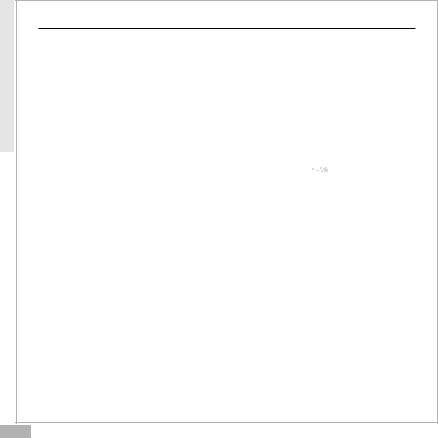
Started Getting
Modes-continued
DV Mode/DSC Mode/DVR Mode/MP3 Mode/PLAYBACK Mode
There are four main modes and PLAYBACK mode in this Digital Video. The four main modes are DV Mode, DSC Mode, DVR Mode and MP3 Mode. 1.DV Mode: take videos with sound
2.DSC Mode: take pictures
3.DVR Mode: record voice messages. 4.MP3 Mode: listen to MP3 music.
You can switch among these four modes by pressing  . By pressing
. By pressing
 , you can switch to PLAYBACK mode to review your videos, pictures
, you can switch to PLAYBACK mode to review your videos, pictures
and voice messages. DV Mode/DSC Mode/DVR mode shares the same PLAYBACK mode. You can switch back to the previous mode by pressing
 again.
again.
En 12
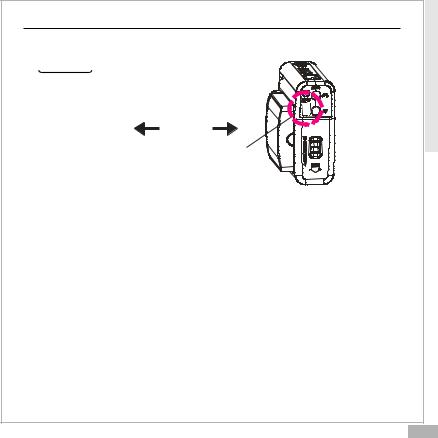
Modes-continued
Connected to PC(Mass Storage Mode/PC Camera Mode)
USB Cable
USB port
Using Console (Not Available for MAC)
By connecting your Digital Video to a computer, the Console opens. Meanwhile your Digital Video switches to Mass Storage, too. You may choose either to transfer the camera data through Console program or through Mass Storage Mode.
Started Getting
En 13
