Mustek DIGITAL PHOTO FRAME PF-A700B, PF-A700B Quick Start Manual
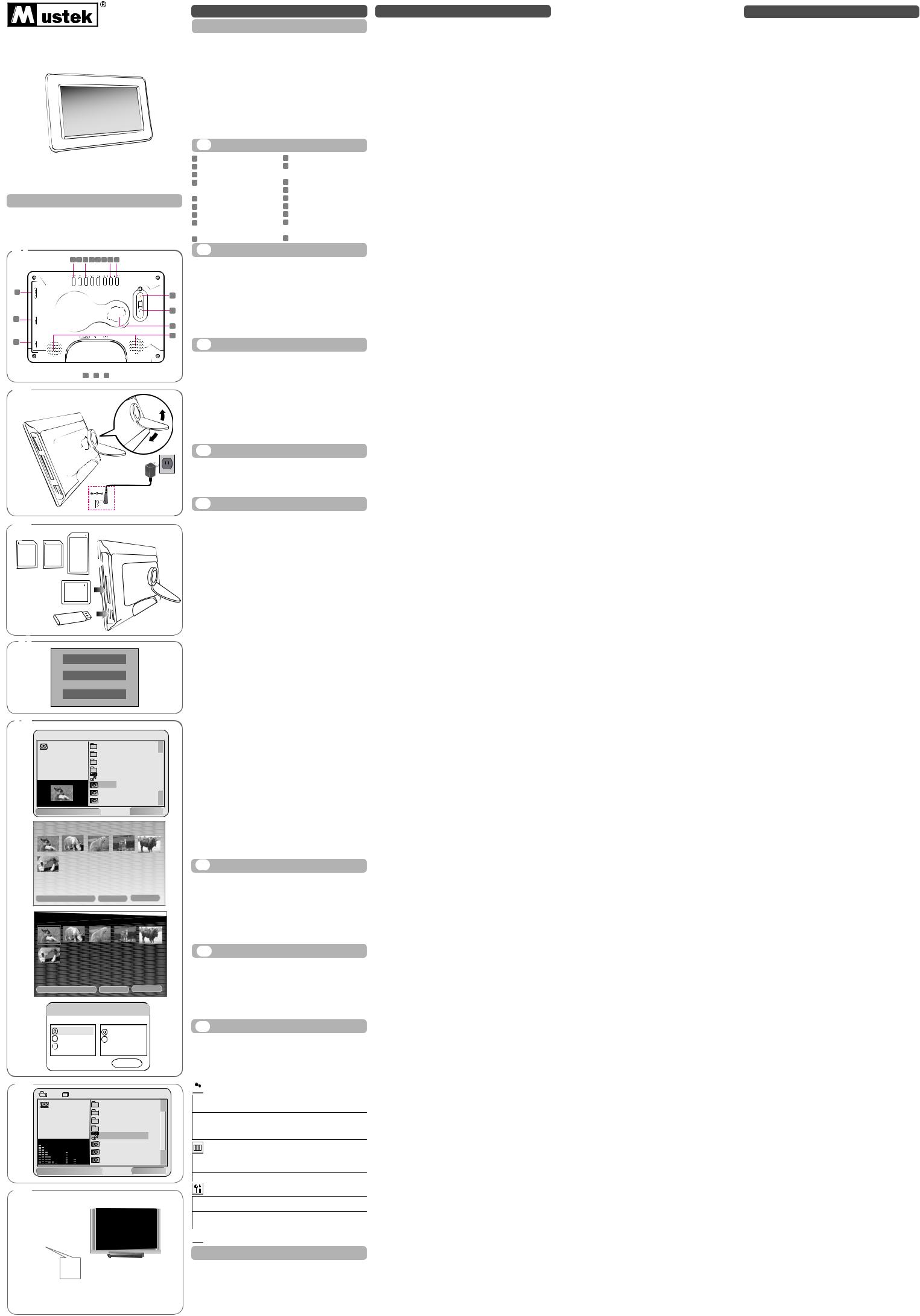
82-242-00012
PF-A700B
Digital Photo Frame
Getting Started
Thank you for purchasing Mustek PF-A700B Digital Photo Frame. You can play your favorite JPEG photos or MP3 music directly from a memory card or a USB thumb drive without a computer. Read the following instructions for more detail.
HOW TO CONTACT US
Website: http://www.mustek.com • Customer Service (General Info): E-mail: cservices@mustek.com • Fax: (949) 788-3670 • TechnicalSupport:E-mail:tsupport@mustek.comPhone:(408)
387-6571•Address:15271BarrancaParkway,Irvine,CA92618 |
||||||||
1 |
8 |
7 |
6 |
5 |
4 |
3 |
2 |
1 |
9 |
15 |
|
|
|
16 |
10 |
|
|
17 |
|
18 |
11 |
|
12 13 14
2

 5
5
3
SD MMC MS 
|
CF |
4 |
Card Reader |
|
USB |
|
Setup |
5File Number: 2/100
(A) |
ROOT |
MUSIC |
|
|
|
|
|
||
|
|
DCIM |
|
|
|
|
MISC |
|
|
|
|
MP3 |
|
|
|
|
You are my sunshine.MP3 |
1 |
|
|
|
001.JPG |
|
2 |
|
|
002.JPG |
|
3 |
|
|
003.JPG |
|
4 |
|
1024 X 768 |
2006/3/7 |
Sort File |
|
(B) Thumbnail Mode |
|
Page: 1/1 |
||
1024 X 768 |
2006/3/7 |
Rotate |
Slide Show |
(C) Rotate Mode |
|
|
Page: 1/1 |
 : Rotate it Reset Return
: Rotate it Reset Return
(D)
Method: |
Sequence: |
|
|
|
By type |
|
|
|
By name |
|
|
|
By date |
|
|
|
|
Exit |
|
6 ROOT |
1/100 |
00:03:07 |
|
ROOT |
MUSIC |
|
|
|
|
DCIM |
|
|
|
MISC |
|
|
|
MP3 |
|
|
|
You are my sunshine.MP3 |
1 |
|
|
001.JPG |
2 |
|
|
002.JPG |
3 |
|
|
003.JPG |
4 |
44.1KHz |
32Kbps 03:42 |
Sort File |
|
7
AV-OUT |
VIDEO |
|
AUDIO IN |
IN |
R |
L |
|
|
5 |
||
|
|
|
|
|
YELLOW |
RED |
WHITE |
* The style and parts of the product shown in this Guide may be different from the actual unit due to various models.
ENGLISH
FCC and Safety Information
Important Safety Precautions
Keep away from water or moisture and dusty areas.
Ambient Temperature 0~40°C. Never store in hot and very cold areas.
Be carefully to keep it without dropping it or strong impact. Do not try to open the case alone without technical support.
Connect the AC adapter to the DC IN jack and to power outlet. Only use attachments/accessories specifi ed by the manufacturer.
When left unused for a long period of time, the unit should be unplugged from the household AC outlet.
Warning To reduce the risk of fi re or electric shock, do not expose to rain, moisture, dripping or splashing.
FCC NOTICE
This device complies with Part 15 of the FCC Rules. Operation is subject to the following two conditions: (1) this device will not cause harmful interference, and (2) this device must accept any interference received, including interference that may cause undesired operation
Product Overview
1 |
MODE/ STOP button |
10 |
CF Type I Slot |
2 |
Volume -/ Down button |
11 |
USB Jack |
3 |
Volume +/ Up button |
|
*Supports USB thumb drives only. |
4 |
Left/Rotate 90° counter- |
12 |
AV OUT Jack |
|
clockwise |
13 |
Earphone Jack |
5 |
Right/Rotate 90° clockwise |
14 |
DC IN Jack |
6 |
Previous button |
15 |
Power LED Indicator |
7 |
Next button |
16 |
Power ON/OFF switch |
8 |
PLAY/SEL./Pause/confirm |
17 |
Stand receptacle |
|
button |
|
*For attaching the supplied stand. |
9 |
SD/MMC/MS Slot |
18 |
Speakers |
2Preparations
Attaching the stand
1.Push the head of the stand in the receptacle.
2.Rotate clockwise or counterclockwise until the stand locks in place.
Note: The photo frame can be placed vertically or horzontally for either landscape or portrait display.
Connecting to the power
1.Connect the supplied AC power adaptor (5Vdc, 2.0A), the other end to the wall outlet.
3Inserting a Memory Card or USB drive
•This device can only display one storage media’s contents at a time. If more than one storage media are used, The MMC/SD card will be displayed fi rst, then CF TYPE I card, and then the USB thumb drive.
•This frame can only play JPEG, and MP3 formats. If playing other formats, please convert the images or audio fi les to readable format on your computer.
1.Insert your memory card to the appropriate slot according to the orientation marked on the machine.
Note: To remove MMC/SD card, gently push in the card to eject it from the slot. To remove CF card, pull the card straight out.
2. Insert a USB thumb drive to the USB port.
4Switching Storage Media
1 To change the storage media input, press MODE button to display the menu screen.
2.Press UP/DOWN button to select “Card Read” or “USB” mode, and then press PLAY/SEL button.
5 Viewing Photos and Slide Shows
•Displaying pictures bigger than 480 x 234 will take longer to load.
•Whenoneormorestoragemedia(s)isinserted,thisdevicewill start the play automatically. To stop the play, press STOP.
Browsing Mode (A)
1. Press UP/DOWN button to select a photo.
Note: If selecting a folder, the folder list will display on the left screen and the fi le list on the right. Press LEFT/RIGHT button to enter the left or right screen, and then UP/DOWN to select the photo you wish to play.
2. Press PLAY/SEL button to play the photo in full screen.
Thumbnail Mode (B)
a.Follow above step 1 and 2.
b.Press MODE button to enter Thumbnail mode.
Note: Press MODE button again to return to the browsing Mode.
Slide Show Mode (B)
a.Follow above steps to enter Thumbnail mode.
b.Press DOWN/RIGHT button to select “Slide Show” from the screen, then press PLAY/SEL button.
c.The slide show starts to play.
Note : Refer to Setup Menu section to set up the Slide Show settings.
Rotate Mode (C)
a.Follow above steps to enter Thumbnail mode.
b.Press DOWN button to select “Rotate” from the screen, then press PLAY/SEL button.
c.Press LEFT/RIGHT button to select the photo, then press PLAY/SEL button.
Note : Each press of PLAY/SEL button will rotate the photo by 90 degree clockwise.
Tips:Infullscreendisplay,youmaypressRIGHT/LEFTbutton to rotate 90 degree clockwise or counterclockwise.
Note:PressDOWN/LEFTtoselect“Reset”tocanceltherotate. Select “Return” to return to Thumbnail mode.
Sort Function (D)
a.Press DOWN/RIGHT button to select “Sort” in the browsing mode, then press PLAY/SEL button.
b.Press DOWN button to select a sorting method and sequence, then press PLAY/SEL.
6Playing MP3 Music
1.Press UP/DOWN button to select a fi le you wish to play.
Note : If selecting a folder, the folder list will display on the left screen and the fi le list on the right. Press LEFT/RIGHT button to enter the left or right screen, and then UP/DOWN to select the fi le you wish to play.
2.Press PLAY/SEL button to start to play the music.
3.PressUP/DOWNbuttontoincreaseordecreasethevolumes.
4.To stop the play, press STOP button.
7Viewing on a TV set
1.Connect to the power.
2.Connect AV cable’s (not supplied) mini jack to AV OUT, the other end to Audio/Video jacks on the TV.
3.Switch on the Power.
4.Select an appropriate TV system from Setup Menu.
5.Set the TV to AV input mode.
6.Press PLAY/SEL button to start playback.
8Setup Menu
1.Press MODE button.
2.Press Down button to select “Setup”
3.Press UP/DOWN/LEFT/RIGHT to select an item.
4.Press PLAY/SEL to confi rm.
Note: To leave the Setup menu, press MODE button again.
 Slide Show Setup
Slide Show Setup
Repeat |
None; One; Folder; All |
Interval Time 3 Sec, 5 Sec, 15 Sec, 30 Sec, 1 Min, 3 Min |
|
Transition |
No Effect, Cover Up; Cover Down, Uncover |
Effect |
Left, Uncover Right, Wipe Up; Wipe Down, |
|
Wipe Left, Wipe Right, Push Left, Push |
|
Right, Random |
LCD Adjust |
|
Panel |
4:3, 16:9 |
Brightness |
-1, 0, + |
Contrast |
-4, -3, -2, -1, 0, +1, +2, +3, +4 |
System Setup |
|
OSD |
English, French, German, Italian, Spanish, |
|
Portuguese, Dutch, Polish |
TVSystem |
NTSC, PAL |
Reset |
Confi rm |
 Exit Setup Mode
Exit Setup Mode
Troubleshooting
No power
•Check to make sure the power plug is plugged into the power outlet.
•Make sure there is power to the outlet.
Unable to view photos on the Digital Photo Frame
•Not all JPEG fi les are compatible. Please open the fi les in the computer and resave them as JPEG fi les and try to playback in the device.
•Check if using compatible memory cards.
ESPAÑOL
Información de FCC y Seguridad
Precauciones de Seguridad Importantes:
Guarde lejos del agua o humedad y las áreas polvorientas.
TemperaturadelAmbiente:0-40gradoscentígrados.Nuncaalmaceneenáreascalientesymuyfrías. Sea cuidadosamente guardarlo sin caerlo o el impacto fuerte.
No intente abrir la unidad solamente sin ayuda específi camente técnica. Conecte el adaptador de AC al enchufe de Entrada de DC y al enchufe de energía. Utilice solamente adjuntos/accesorios especifi cados por el fabricante.
Cuando no la utiliza por un período de tiempo largo, la unidad se debe desenchufar del enchufe de AC de la casa.
Advertencia: Para reducir el riesgo de fuego o de la descarga eléctrica no exponga a la lluvia, a la humedad, a caer o a salpicar.
AVISO DE FCC
EstedispositivoseconformaconlaParte15delasReglasdeFCC.Laoperación está conforme a las dos condiciones siguientes: (1) este dispositivo no causará interferencia dañosa, y (2) este dispositivo debe aceptar cualquier interferencia recibida, incluyendo interferencia que pueda causar la operación indeseada.
 Descripción Del Producto
Descripción Del Producto
1 |
Botón de MODO/ APAGAR |
10 |
Ranura del Tipo I de CF |
2 |
Botón de Vol -/ Por Abajo |
11 |
Enchufe de USB |
3 |
Botón de Vol +/ Por Arriba |
|
*ApoyasolamentelasunidadesactivadorasdepulgardelUSB. |
4 |
Izquierda/Rota 90° a la izqui- |
12 |
Enchufe de Salida de AV |
|
erda |
13 |
Enchufe de Auricular |
5 |
Derecha/Rota 90° aladerecha |
14 |
Enchufe de Entrada de DC |
6 |
Botón anterior |
15 |
IndicadordelaEnergíadeLED |
7 |
Botón Próximo |
16 |
InterruptordeENCENDER/APAGARdelaEnergía |
8 |
Botón de ENCENDER/ |
17 |
Receptáculo del soporte |
|
SEL./Pausar/confirmación |
|
*Para unir el soporte provisto. |
9 |
Ranura de SD/MMC/MS |
18 |
Altavoces |
2Preparaciones
Unir el soporte
1.Empuje la cabeza del soporte en el receptáculo.
2.Rote a la derecha o a la izquierda hasta las cerraduras del soporte en lugar.
Nota: El marco de la foto se puede poner verticalmente u horizontalmente para demostrar el paisaje o el retrato.
Conectar a la energía
1.Conecte el adaptador provisto de AC (5Vdc, 2.0A), el otro fi nal al enchufe de pared.
3InsertarunaTarjetadeMemoriaounaUnidadActivadoradeUSB
•Este dispositivo puede exhibir solamente el contenido de un medios de almacenaje a la vez. Si se utilizan los medios de más de un almacenaje, la tarjeta de MMC/SD estará demostrado primero,luegolatarjetadeTIPOIdeCF,yentonceslaunidadactivadoradepulgardelUSB.
•Este marco puede jugar solamente el JPEG, y formatos de MP3. Si juega otros formatos, convierta por favor las imágenes o los archivos de audios al formato legible en su computador.
1.Inserte su tarjeta de memoria en la ranura apropiada según la orientación marcada en la máquina.
Nota: ParaquitarlatarjetadeMMC/SD,empujesuavementehaciaadentrolatarjetapara expulsarla de la ranura. Para quitar la tarjeta de CF, tire la tarjeta directamente hacia fuera.
2. Inserte una unidad activadora de pulgar del USB al puerto del USB.
4Conmutar Medios de Almacenaje
1 Paracambiarlaentradadelosmediosdealmacenaje,presione el botón de MODO para demostrar la pantalla de menú.
2.PresioneelbotónArriba/Abajoparaseleccionarelmodode“TarjetaLeída”ode“USB”,ydespuéspresioneelbotóndeENCENDER/SEL.
FRANÇAIS
FCC et Information de sécurité
Mesures de sécurité importantes :
Tenir à l’écart de l’eau, de l’humidité et de la poussière.
Température ambiante : 0~40 C. Ne jamais entreposer dans un endroit chaud ou très froid.
Ne pas faire tomber ou cogner trop fortement.
Ne pas essayer d’ouvrir le boîtier, veuillez appeler le support technique. Relier l’adapteur CA au port d’entrée à courant continu et à la prise de courant. Utiliser seulement les garnitures/accessoires indiqués par le fabricant.
Silecadreestlaisséinutilisépendantunelonguepériode,veuillezdébranché la prise de courant du cadre.
Avertissement Pourréduirelerisqued’incendieoud’électrocution,nepasexposer à la pluie, à l’humidité et ne pas verser d’eau sur le cadre.
NOTIFICATION DU FCC
Ce dispositif est conforme à la Partie 15 des règlements FCC.L’utilisation est sujette aux deux conditions suivantes : (1) Ce dispositif ne causera pas d’interférence nocive, et (2) Ce dispositif doit accepter toutes les interférences reçues, y compris les interférence qui peuvent causer des effets indésirables.
 Vue d’ensemble du produit
Vue d’ensemble du produit
1 |
Bouton MODE/ARRET |
10 |
EmplacementpourcarteCFdeTypeI |
2 |
BoutonVolume-/Boutonpourbaisserleson |
11 |
Port USB |
3 |
BoutonVolume+/boutonpourmonterleson |
|
*Supporte uniquement les clés USB. |
4 |
Gauche/Rotation 90° dans le |
12 |
Port de sortie AV |
|
sensdesaiguillesdelamontre |
13 |
Ecouteur |
5 |
Droite/Rotationde90°danslesens |
14 |
Portd’entréeàcourantcontinu |
|
inversedesaiguillesd’unemontre. |
15 |
Indicateur LED |
6 |
Bouton précédent |
16 |
CommutateurMARCHE/ARRET |
7 |
Bouton suivant |
17 |
Réceptacle du support |
8 |
BoutonLECTURE/SEL/PAUSE/CONFIRMER |
|
*pour attacher le support fourni. |
9 |
EmplacementpourcarteSD/MMC/MS |
18 |
Haut parleurs |
2Préparations
Attacher le support
1.Pousser la tête du support dans le réceptacle.
2.Tourner dans le sens des aiguilles d’une montre ou dans le sens contraire des aiguilles d’une montre jusqu’à ce que le support soit verrouillé.
Remarque: Le cadre photo peut être placé verticalement ou horizontalement pour l’affichage en mode paysage ou en mode portrait.
Branchement électrique
1.Brancher l’adapteur CA (DC 5V 2A) au cadre et l’autre extrémité à la prise murale.
3Insérer une carte mémoire ou une clé USB
•Cetappareilpeutseulementaffi cherlecontenud’unmédiadestockage
àlafois.Siplusd’unmédiadestockageestemployé,lacarteMMC/SD sera d’abord affi chée, ensuite la carte CF de TYPE I, puis la clé USB.
•CecadrephotonumériquepeutseulementlirelesfichiersauformatJPEGetMP3. Sivousvoulezlired’autresformats,veuillezd’abordconvertiravecvotreordinateur les images ou les fichiers audio dans le format compatible avec le cadre.
1.insérer votre carte mémoire dans la fente appropriée selon l’orientation marquée sur l’appareil.
Remarque:pourenleverunecarteMMC/SD,veuillezpousserdoucementlacartepourl’éjecter desonemplacement.PourenleverunecarteCF,veuilleztirerlacartedirectementversl’extérieur.
2. Insérer une clé USB dans le port USB.
4Changer le média de stockage
1 Pour passer d’un média de stockage à l’autre, veuillez appuyer sur le bouton MODE pour faire apparaître l’affi chage du menu.
2.Appuyer sur le bouton HAUT/BAS pour choisir le mode ‘Lecteur de carte’ ou ‘USB’, puis appuyer sur le bouton LECTURE/SEL.
5 VerlasFotosylasDemostracionesdeDiapositiva
•Para demostrar las fotos más grandes de 480 x 234 llevarán más largo de tiempo para la carga.
•Cuando un o más se inserta el media(s) del almacenaje, este dispositivo comenzará el juego automáticamente. Para parar el juego, presione el PARO.
Modo de Vistazo (A)
1. PresioneelbotóndePorArriba/PorAbajoparaseleccionarunafoto.
Nota: Si selecciona una carpeta, la lista de carpeta exhibirá en la pantalla izquierda y la list de archive demostrará en la derecha. Presione el botón de IZQUIERDA/DERECHAparaentrarenlapantallaizquierdaoderecha,ydespués POR ARRIBA/POR ABAJO para seleccionar la foto que usted desea jugar.
2. Presione el botón de JUGAR/SEL para jugar la foto en pantalla completa.
Modo de Thumbnail (B)
a.Siga el paso 1 y 2 anteriores.
b.Presione el botón de MODO para entrar en el modo de Thumbnail.
Nota: Presione el botón de MODO otra vez para volver al modo de Vistazo.
Modo de la Demostración de Diapositiva (B)
a.Siga los pasos anteriores para entrar en el modo de Thumbnail.
b.PresioneelbotóndePORABAJO/DERECHAparaseleccionar“Demostración de Diapositiva” en la pantalla, luego presione el botón de JUGAR/SEL.
c.La demostración de diapositiva se comienza a jugar.
Nota : Refi era a la sección del Menú de Instalación para instalar los ajustes de la Demostración de Diapositiva.
Modo de Rotación (C)
a.Siga los pasos anteriores para entrar en el modo de Thumbnail.
b.PresioneelbotóndePORABAJOparaseleccionarla“Rotación” de la pantalla, luego presione el botón de JUGAR/SEL.
c.Presione el botón de IZQUIERDA/DERECHA para seleccionar la foto, luego presione el botón de JUGAR/SEL.
Nota : Cada vez de presionar el botón de JUGAR/SEL rotará la foto por 90 grados a la derecha.
Insinuación:Enlaexhibicióndepantallacompleta,ustedpuedepresionarelbotón deDERECHA/IZQUIERDApararotar90gradosaladerechaoalaizquierda.
Nota:PresionePORABAJO/IZQUIERDAparaseleccionarel“Reinstalar”para cancelar la rotación. Seleccione la “Vuelta” para volver al modo de Thumbnail.
Función de la Clasifi cación (D)
a.Presione el botón de POR ABAJO/DERECHA para seleccionar “Clasifi - cación” en el modo de vistazo, luego presione el botón de JUGAR/SEL.
b.PresioneelbotóndePORABAJOparaseleccionarunmétodo que clasifi ca y una secuencia, luego presione JUGAR/SEL.
6Jugar la Música de MP3
1.PresioneelbotóndePORARRIBA/PORABAJOparaseleccionarunarchivoqueusteddeseajugar.
Nota:Siseleccionaunacarpeta,lalistadecarpetaexhibiráenlapantallaizquierda ylalistadearchivosedemostraráenladerecha.PresioneelbotóndeIZQUIERDA/ DERECHA para entrar en la pantalla izquierda o derecha, y luego presione POR ARRIB/POR ABAJO para seleccionar el archivo que usted desea jugar.
2.Presione el botón de JUGAR/SEL para empezar a improducir la música.
3.PresioneelbotóndePORARRIBA/PORABAJOparaaumentaroreducirlosvolúmenes.
4.Para parar el juego, presione el botón de PARO.
7Visión en la unidad de TV
1.Conecte con la energía.
2.ConecteelminienchufedelAVcable(noprovisto)alasalidade AV, el otro extreme a los enchufes de Audio/Video en la TV.
3.Encienda la energía.
4.Seleccione un sistema apropiado de TV desde el Menú de Instalación.
5.Instale la TV al modo de entrada de AV.
6.Presione el botón de JUGAR/SEL para repetir el juego.
8 Menú de Instalación
1.Presione el botón de MODO.
2.Presione el botón de POR ABAJO para seleccionar la instalación.
3.PresionePORARRIBA/PORABAJO/IZQUIERDA/DERECHAparaseleccionarunartículo.
4.Presione JUGAR/SEL para confi rmar.
Nota: ParadejarelMnúdeInstalación,presioneelbotóndeMODOotravez.
 Confi gurar diapositivas
Confi gurar diapositivas
Repetició Ninguno; Una; Carpeta; Todo
Intervalo |
3 s, 5 s, 15 s, 30 s, 1 min, 3 min |
Transición |
Sin efecto, Cubrir arriba; Cubrir abajo, |
|
Descubrir izda., Descubrir dcha., Limpiar |
|
arriba; Limpiar abajo, Limpiar izda., Limpiar |
|
dcha., Empujar izda., Empujar dcha., Aleatorio |
Ajustar LCD |
|
Panel |
4:3, 16:9 |
Brillo |
-1, 0, + |
Contraste |
-4, -3, -2, -1, 0, +1, +2, +3, +4 |
Confi gurar el sistema |
|
OSD |
Inglés, Francés, Alemán, Italiano, Español, |
|
Portugués, Holandés, Polaco |
SistemaTV |
NTSC, PAL |
Reiniciar |
Confi rmar |
 Salir del modo Confi g.
Salir del modo Confi g.
Investigación de averías
No hay energía
•Examine para cerciorarse de que el enchufe de energía esté insertado en la caja del enchufe de energía.
•Cerciórese de que haya energía al enchufe.
No puede ver fotos en el Marco de Foto Digital
•No todos los archivos de JPEG son compatibles. Abra por favor los archivos en el computador y reconservar ellos como los archivos de JPEG e intenta a reimproducir el aparato.
•Compruebe usando tarjetas de memoria compatibles.
5 Affichage des photos et diaporama
•L’affi chage des photos au-dessus d’une résolution de 430x234 pixels exigera un temps de chargement plus important.
•Si un ou plusieurs médias de stockage sont insérés, ce dispositif commencera la lecture automatiquement. Pour arrêter, veuillez appuyer sur le bouton ‘ARRÊT’.
Mode de lecture rapide (A)
1. Appuyer sur le bouton HAUT/BAS pour sélectionner une photo.
Remarque:lorsdelasélectiond’undossier,lalistedesdossiersseraaffichée surl’écranàgaucheetlalistedefichierssurl’écranàdroite.Appuyersurlebouton GAUCHE/DROITEpourallerdansàdroiteouàgauchedel’écran,etappuyersur la touche HAUT/BAS pour choisir la photo que vous souhaitez afficher.
2. AppuyersurleboutonLECTURE/SELpourfaireapparaîtrelaphotoenpleinécran.
Affi chage en mode vignettes (B)
a.Suivre les étapes 1 et 2 précédente.
b.AppuyersurleboutonMODEpourentrerdanslemode‘Affichageenmodevignette’.
Remarque: appuyer à nouveau sur le bouton MODE pour retourner au mode de lecture rapide.
Diaporama (B)
a.Suivre les étapes au-dessus pour entrer dans le mode ‘Affichage en réduction’.
b.Appuyersurlebouton‘BAS/DROIT’(DOWN/RIGHT)pourchoisirlafonction ‘Diaporama’ à travers l’écran, puis appuyer sur le bouton PLAY/SEL.
c.Le diaporama commence à actionner.
Remarque : Référez-vous à la section ‘Menu de Réglage’ pour ajuster les ‘Réglages du diaporama’.
Mode rotation (C)
a.Suivre les étapes ci-dessus pour entrer dans le mode ‘Affichage en mode vignette.
b.AppuyersurleboutonBASpoursélectionnerlafonction‘Rotation’ sur l’écran, puis appuyer sur le bouton LECTURE/SEL.
c.AppuyersurleboutonGAUCHE/DROITEafi ndesélectionner la photo. Puis appuyer sur le bouton LECTURE/SEL.
Remarque:chaquepressionsurleboutonLECTURE/SELtournera la photo de 90 degrés dans le sens des aiguilles d’une montre.
Astuce:pourafficherenpleinécran,vouspouvezappuyersurleboutonGAUCHE/DROITEpourtourner de90degrésdanslesensdesaiguillesd’unemontreoudanslesenscontrairedesaiguillesd’unemontre.
Remarque : appuyersurleboutonBAS/GAUCHEpoursélectionner‘Réinitialisation’afin d’annulerlarotation.Sélectionner‘Retour’pourretourneraumode‘Affichageenmodevignette’.
Fonction Tri (D)
a.AppuyersurleboutonBAS/DROITEpoursélectionnerlafonction‘Tri’en mode de lecture rapide, puis appuyer sur le bouton LECTURE/SEL.
b.AppuyersurleboutonBASpoursélectionneruneméthodedetri et la séquence, puis appuyer sur le bouton LECTURE/SEL.
6Lire les fichiers MP3
1.Appuyer sur le bouton HAUT/BAS pour choisir le fichier que vous souhaitez lire.
Remarque:lorsdelasélectiond’undossier,lalistedesdossiersseraaffichée sur l’écran à gauche et la liste de fichiers sur l’écran à droite. Appuyer sur le bouton GAUCHE/DROITE pour aller dans à droite ou à gauche de l’écran, et appuyer sur la touche HAUT/BAS pour choisir le fichier que vous voulez lire.
2.Appuyer sur la touche LECTURE/SEL pour commencer à lire la musique.
3.Appuyer sur la touche HAUT/BAS afin de monter et descendre le volume.
4.Pour arrêter la lecture, appuyer sur la touche ‘ARRET’.
7Affichage sur le téléviseur
1.Relier à la prise de courant.
2.RelierleminiportducâbleAV(nonfourni)àlasortieaudio/vidéo, relier l’autre extrémité au port audio/vidéo du téléviseur.
3.Mettre sous tension.
4.Choisir le système TV approprié à partir du menu de réglage.
5.Sélectionner le mode d’entrée audio-vidéo sur le téléviseur.
6.Appuyer sur la touche LECTURE/SEL pour commencer la lecture.
8Menu de réglage
1.Appuyer sur le bouton MODE.
2.Appuyer sur le bouton BAS pour sélectionner la fonction ‘Réglage’.
3.AppuyersurleboutonHAUT/BAS/GAUCHE/DROITEpoursélectionneruneoption.
4.Appuyer sur la touche LECTURE/SEL pour confi rmer.
Remarque: pourquitterlemenuderéglage,veuillezappuyersurlatoucheMODEencoreunefois.again.
 Réglages Diaporama
Réglages Diaporama
Répétition Aucun, Un, Dossier, Tous
Interv. diapo. 3 Sec, 5 Sec , 15 Sec, 30 Sec , 1 Min, 3 Min
Effet transit. Aucun, Couvrir haut, Couvrir bas, Découv. gauche, Découv. droite, Effacer haut,Effacer bas, Effacer gauche, Effacer droite, Pousser gauche, Pousser droite, Aléatoire
 Ajuster LCD
Ajuster LCD
Panneau |
4:3, 16:9 |
Luminosité |
-1, 0, + |
Contraste |
-4, -3, -2, -1, 0, +1, +2, +3, +4 |
Réglages Système |
|
OSD |
Anglais, Français, Allemand, Italien, |
|
Espagnol, Portugais, Hollandais, Polonais |
SystèmeTV |
NTSC, PAL |
Réinitialiser |
Confirmer |
 Quitter le mode Confi guration
Quitter le mode Confi guration
Dépannage :
Pas de courant électrique
•Vérifi er que la prise de courant est branchée.
•S’assurer la prise fonctionne correctement.
Impossibilité de visualiser des photos sur le Cadre Photo Numérique
•Certain fi chier au format JPEG ne sont pas compatibles. Veuillez ouvrir le fi chier avec un programme approprié sur votre ordinateur et le sauvegarder de nouveau au format JPEG puis essayer à nouveau de lire ce fi chier sur votre Cadre Photo Numérique.
•Vérifiez la compatibilité des cartes mémoires employées.
PORTUGUÊS
FCC e Informações de Segurança
Precauções de Segurança Importantes:
Mantenha longe de água ou umidade e áreas poeirentas.
Temperatura Ambiente 0~40ºC. Nunca guarde em áreas muito quentes ou muito frias. Tenha cuidado para não dexá-lo cair ou deixá-lo sofrer fortes impactos. Não tente abrir a caixa sozinho sem suporte técnico específi co.
Conecte o adaptador AC ao DC IN na tomada elétrica.
Use somente ligações/acessórios especifi cados pelo fabricante. Quando é deixada sem uso por um período de tempo longo, a unidade deve ser tirada da tomada AC doméstica.
Advertência: Afi m de reduzir o risco de fogo ou choque elétrico, não exponha a chuva, umidade, gotas ou salpicos.
AVISO FCC
EsseaparelhocumprecomaParte15dasRegrasdoFCC.Operaçãoésujeita às duas condições seguintes: (1) esse aparelho não irá causar interferências prejudiciais,e (2)esseaparelhodeveaceitarqualquerinterferênciarecebida, incluindo interferência que pode causar operação não desejada.
Visão Geral do Produto
1 |
botão MODE/STOP |
10 |
CF Type I Slot |
2 |
Volume -/ botão Down |
11 |
Porta USB |
3 |
Volume +/ botão Up |
|
*Suporta apenas entradas USB. |
4 |
Left/Rotate 90º sentido anti- |
12 |
Porta AV OUT |
|
horário |
13 |
Entrada de Fone de Ouvido |
5 |
Right/Rotate 90º sentidohorário |
14 |
Porta DC IN |
6 |
botão Previous |
15 |
Indicador de Energia LED |
7 |
botão Next |
16 |
Interruptor ON/OFF |
8 |
botão PLAY/SEL./Pause/ |
17 |
Receptáculo da Base |
|
confirm |
|
*Para conectar a base fornecida. |
9 |
SD/MMC/MS Slot |
18 |
Caixas de Som |
2Preparações
Ligando a base
1.Empurre a extremidade da base no receptáculo.
2.Gire no sentido horário ou anti-horário até que a base tranque no lugar.
Observação:Amolduradafotopodesercolocadaverticalmenteou horizontalmente para exibição tanto para paisagem ou retrato.
Ligando a energia
1.Ligue o adaptador de energia AC(5Vdc, 2.0A), a outra extremidade na tomada.
3 nserindoumCartãodeMemóriaoudriveUSB
nserindoumCartãodeMemóriaoudriveUSB
•Esse aparelho pode mostrar somente um conteúdo de armazenamento de media por vez.Semaisdeumconteúdodearmazenamentodemediaforusado,ocartãoMMC/SD irá ser mostrado primeiro, depois o cartão CF TYPE I, e então o thumb drive USB.
•EsseformatopodesomenteexecutarosformatosJPEGeMP3.Se executaroutrosformatos,porfavorconvertaosarquivosdeimagem ou áudio para um formato executável em seu computador.
1.Insira seu cartão de memória no slot apropriado de acordo com a orientação marcada na máquina.
Observação:PararemoverocartãoMMC/SD,empurregentilmenteocartão paraejetá-lodoslot.PararemoverocartãoCD,puxeocartãoparafora.
2. Insira um thumb drive USD na porta USB.
4Trocando de Armazenador de Media
1 Para trocar a entrada do armazenador de media, aperte o botão MODE para aparecer a tela de opções.
2.Aperte o botão UP/DOWN para selecionar o modo “Card Read” ou “USB”, e então aperte o botão PLAY/SEL.
5 Vendo Fotos e Slide Shows
•Mostrar fotos maiores que 480x234 irá tomar mais tempo para carregar.
•Quandoumoumaisarmazenador(es)demediaéinserido,essedispostivoirá iniciar a exibição automaticamente. Para parar a exibição, aperte STOP.
Modo de Navegação (A)
1. Aperte o botão UP/DOWN para selecionar uma foto.
Observação: Se selecionar uma pasta, a pasta irá ser exibida na tela esquerda e a lista de arquivos na tela direita. Aperte o botão LEFT/RIGHT para entrar na tela esquerda ou direita, e então UP/DOWN para selecionar a foto que deseja exibir.
2. Aperte o botão PLAY/SEL para exibir a foto em tela cheia.
Modo de Miniaturas (B)
a.Siga os passos 1 e 2 anteriores.
b.Aperte o botão MODE para entrar no modo de Miniaturas.
Observação: Aperte o botão MODE novamente para retornar ao Modo de navegação.
Modo de Slide Show (B)
a.Siga os passos acima para entrar no modo de Miniaturas.
b.Pressione o botão DOWN/RIGHT para selecionar “Slide Show” na tela, então pressione o botão PLAY/SEL.
c.O slide show começará a ser exibido.
Observação: Refi ra-se a seção Setup Menu para ativar os ajustes do Slide Show.
Modo Giratório (C)
a.Siga os passos acima para entrar no modo de Miniaturas.
b.AperteobotãoDOWNparaselecionar“Rotate”natela,então aperte o botão PLAY/SEL.
c.Aperte o botão LEFT/RIGHT para selecionar a foto, então aperte PLAY/SEL.
Observação: Cada pressionar do botão PLAY/SEL irá girar a foto em 90 graus no sentido horário.
Dicas: Em exibição em tela cheia, você deve apertar RIGHT /LEFT para rodar 90 graus sentido horário ou anti-horário.
Observação: AperteobotãoDOWN/LEFTparaselecionar“Reset”afimde cancelar a rotação. Selecione “Return” para retornar ao modo de Miniaturas.
Função de Ordenamento (D)
a.Aperte o botão DOWN/RIGHT para selecionar “Sort” no modo de navegação, então aperte PLAY/SEL.
b.Aperte DOWN para selecionar um método de ordenamento e sequência, então aperte PLAY/SEL.
6Tocando Música MP3
1.Aperte o botão UP/DOWN para selecionar um arquivo que deseja executar.
Observação: Se selecionar uma pasta, a lista da pasta irá ser exibida na esquerda e a lista de arquivos na tela direita. Aperte LEFT/RIGHT para entrar na tela esquerda ou direita, e então UP/DOWN para selecioonar o arquivo que deseja executar.
2.Aperte PLAY/SEL para execução da música.
3.Pressione UP/DOWN para aumentar ou diminuir o volume da música.
4.Para parar a execução, aperte o botão STOP.
7Exibindo num aparelho de TV
1.Ligue à energia.
2.Ligue o cabo AV(não fornecido)na enetrada AV OUT,aoutra extremidade nas entradas de Audio/Video da TV.
3.Ligue a energia.
4.Selecione um sistema de TV apropriado no Setup Menu.
5.Ponha o modo de entrada de TV para AV.
6.Pressione o botão PLAY/SEL para iniciar a gravação.
8Menu de Confi gurações
1.Aperte o botão MODE.
2.Aperte o botão DOWN para selecionar “Setup”.
3.Aperte UP/DOWN/LEFT/RIGHT para selecionar um ítem.
4.Aperte PLAY/SEL para confi rmar.
Observação: ParasairdoMenudeConfiguraçõesapertenovamenteobotãoMODE.
 Confi g apres diapositivos
Confi g apres diapositivos
Repetir |
Nenhum; Um; Pasta; Tudo |
Intervalo |
3 seg., 5 seg., 15 seg., 30 seg., 1 min., 3 min. |
Efeit |
Sem efeito, Tapar bx p cima; Tapar cima |
transição |
p bx, Desv esquerda, Desv direita, Limpar |
|
p cima, Limpar p baixo, Limpar esquerda, |
|
Limpar direita, Empurrar esq, Empurrar |
|
dir,Aleatoriamente |
 Ajuste do ecrã LCD
Ajuste do ecrã LCD
Painel |
4:3, 16:9 |
Brilho |
-1, 0, + |
Contraste |
-4, -3, -2, -1, 0, +1, +2, +3, +4 |
Confi guração do sistema |
|
OSD |
Inglês, Francês, Alemão, Italiano, Espanhol, |
|
Português, Holandês, Polaco |
SistemadeTV |
NTSC, PAL |
Repor |
Confi rmar |
 Sair do Modo Setup
Sair do Modo Setup
Localização de Defeitos
Sem Energia
•Verifi que que o plug está ligado na tomada.
•Certifi que-se de que há energia na tomada.
Incapaz de ver fotos no Porta-Retratos Digital
•Nem todos os arquivos JPEG são compatíveis. Por favor abra os arquivos no computador e salve-os novamente como arquivos JPEG e tente novamente executá-los no aparelho.
•Verifi que se está utilizando um cartão de memória compatível.
