Page 1
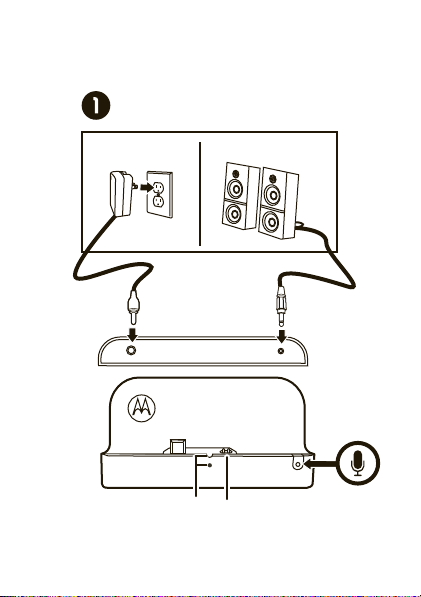
MOTOROLA XOOM™ 4G LTE
Wall outlet
PWR
AUX
Speakers
Power supply pins
Docking alignment
mark (notch or dot)
Plug in devices
Rear
Front
Multimedia Station
68014343001-
1MOTOROLA XOOM™ 4G LTE Multimedia Station
Page 2
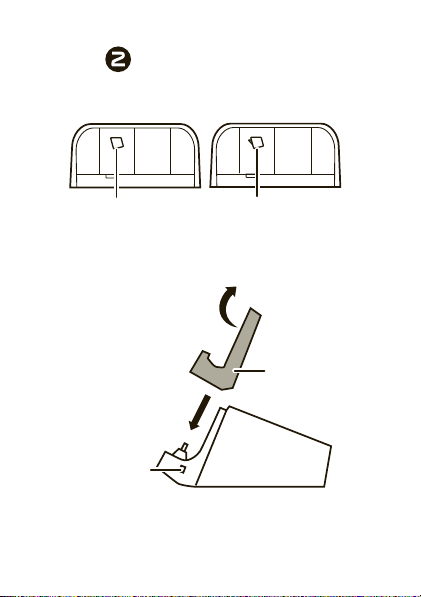
Select and install
appropriate adapter
Back view
Adapter for use
without Motorola
carrying case
Adapter for use
with Motorola
carrying case.
(already installed).
Pull off adapter
like this and
replace with
appropriate
adapter for
Adapter
you.
Do not press
here when
removing
adapter.
2 MOTOROLA XOOM™ 4G LTE Multimedia Station
Page 3
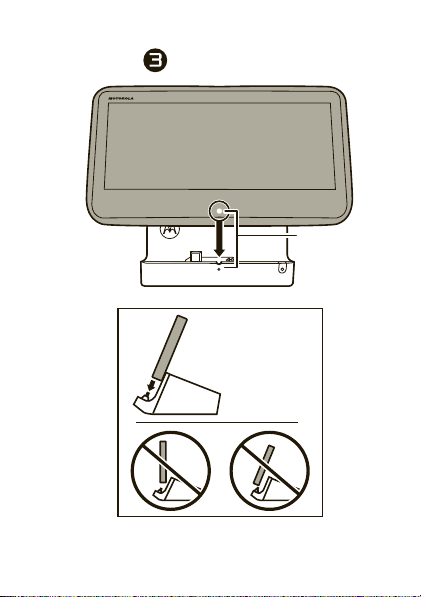
Dock your tablet
Aligning
marks
3MOTOROLA XOOM™ 4G LTE Multimedia Station
Page 4

When successfully docked with po wer supply
connected, the tablet c ha rg ing lig ht will bec ome white
(charging) or green (fully charged).
Y o ur audio output remains through you r tablet until you
plug your powered speakers into the dock.
Warning: For indoor use only. Not designed or
intended for use in the vehicle. To avoid injury, do not
use this product as a vehicle cradle/mount.
4 MOTOROLA XOOM™ 4G LTE Multimedia Station
Page 5
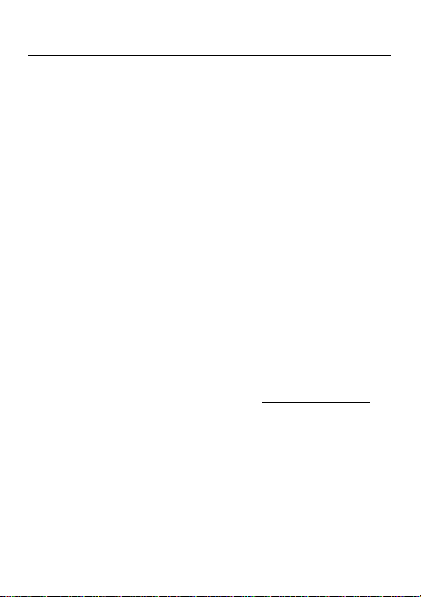
Safety, Regulatory & Legal
Safety & Genera l In fo r m a tio n
Safety Information
IMPORTANT INFORMATION ON SAFE AND EFFICIENT OPERATION. READ
THIS INFORMATION BEFORE USING YOUR DEVICE.
Use & Safety for Battery-Powered Accessories
•
Do not store or use your battery-powered accessory (such as a Bluetooth®
headset or other device) in temperatures below -10°C (14°F) or above 60°C
(140°F).
•
Do not recharge your accessory in temperatures below 0°C (32°F) or above 45°C
(113°F).
•
Conditions inside a parked car can exceed this range. Do not store your accessory
in a parked car.
•
Do not store your accessory in direct sunlight.
•
Storing your fully charged accessory in high-temperature conditions may
permanently reduce the life of the internal battery.
•
Battery life may temporarily shorten in low-temperature conditions.
Approved Accessories
Use of accessories not approved by Motorola, including but not limited to batteries,
antennas, and convertible covers, may cause your mobile device to exceed RF
energy exposure guidelines and may void your mobile device’s warranty. For a list of
approved Motorola accessories, visit our Web site at:
Driving Precautions
Responsible and safe driving is your primary responsibility when behind the wheel
of a vehicle. Using a mobile device or accessory for a call or other application while
driving may cause distraction. Using a mobile device or accessory may be prohibited
or restricted in certain areas, always obey the laws and regulations on the use of
these products.
While driving, NEVER:
•
Ty pe or read texts.
www.motorola.com
5
Page 6
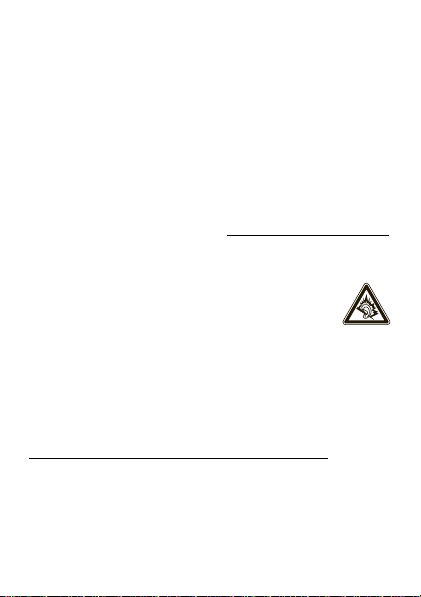
•
Enter or review written data.
•
Surf the web.
•
Input navigation information.
•
Perform any other functions that divert your attention from driving.
While driving, ALWAYS:
•
Keep your eyes on the road.
•
Use a handsfree device if available or required by law in your area.
•
Enter destination information into a navigation device
•
Use voice activated features (such as voice dial) and speaking features (such as
audible directions), if available.
•
Obey all local laws and regulations for the use of mobile devices and accessories
in the vehicle.
•
End your call or other task if you cannot concentrate on driving.
Responsible driving practices can be found at
(in English only).
before
driving.
www.motorola.com/callsmart
Caution About High Volume Usage
Warning:
Exposure to loud noise from any source for extended
periods of time may affect your hearing. The louder the volume sound
level, the less time is required before your hearing could be affected.
To protect your hearing:
•
Limit the amount of time you use headsets or headphones at high volume.
•
Avoid turning up the volume to block out noisy surroundings.
•
Turn the volume down if you can’t hear people speaking near you.
If you experience hearing discomfort, including the sensation of pressure or fullness
in your ears, ringing in your ears, or muffled speech, you should stop listening to the
device through your headset or headphones and have your hearing checked.
For more information about hearing, see our Web site at
direct.motorola.com/hellomoto/nss/AcousticSafety.asp
only).
Small Children
Keep your mobile device and its accessories away from small children.
These products are not toys and may be hazardous to small children. For example:
6
(in English
Page 7
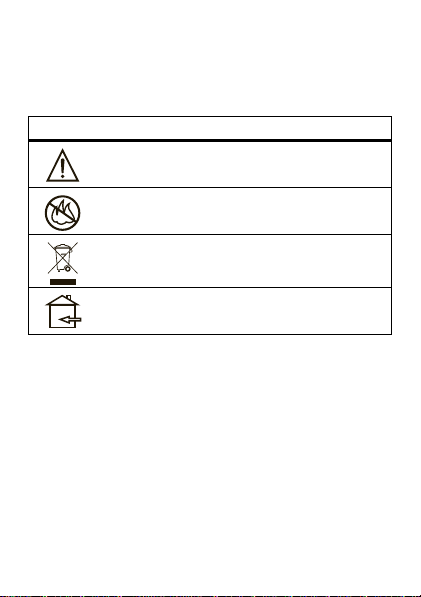
•
032374o
032376o
A choking hazard may exist for small, detachable parts.
•
Improper use could result in loud sounds, possibly causing hearing injury.
•
Improperly handled batteries could overheat and cause a burn.
Symbol Key
Your battery, charger, or mobile device may contain symbols, defined as follows:
Symbol Definition
Important safety in fo rmation follows.
Do not dispose of your battery or mobile device in a fire.
Do not dispose of your battery or product with your household
waste. See “Recycling” for more information.
For indoor use only.
FCC Notice to Users
FCC Notice
The following statement applies to all products that have received FCC
approval. Applicable products bear the FCC logo, and/or an FCC ID in the
format FCC ID:xxxxxx on the product label.
Motorola has not approved any changes or modifications to this device by the user.
Any changes or modifications could void the user’ s authority to operate the
equipment. See 47 CFR Sec. 15.21.
This device complies with part 15 of the FCC Rules. Operation is subject to the
following two conditions: (1) This device may not cause harmful interference, and (2)
this device must accept any interference received, including interference that may
cause undesired operation. See 47 CFR Sec. 15.19(3).
7
Page 8

This equipment has been tested and found to comply with the limits for a Class B
digital device, pursuant to part 15 of the FCC Rules. These limits are designed to
provide reasonable protection against harmful interference in a residential
installation. This equipment generates, uses and can radiate radio frequency energy
and, if not installed and used in accordance with the instructions, may cause
harmful interference to radio communications. However, there is no guarantee that
interference will not occur in a particular installation. If this equipment does cause
harmful interference to radio or television reception, which can be determined by
turning the equipment off and on, the user is encouraged to try to correct the
interference by one or more of the following measures:
•
Reorient or relocate the receiving antenna.
•
Increase the separation between the equipment and the receiver.
•
Connect the equipment to an outlet on a circuit different from that to which the
receiver is connected.
•
Consult the dealer or an experienced radio/TV technician for help.
Industry Canada Notice to Users
Industry Can a da Notice
Operation is subject to the following two conditions: (1) This device may not cause
interference and (2) This device must accept any interference, including interference
that may cause undesired operation of the device. See RSS-GEN 7.1.5. This Class B
digital apparatus complies with Canadian ICES-003.
Privacy & Data Security
Privacy & Data Se curity
Motorola understands that privacy and data security are important to everyone.
Because some features of your product may affect your privacy or data security,
please follow these recommendations to enhance protection of your information:
• Monitor access
may have unmonitored access. Lock your product’s keypad where this feature is
available.
• Keep software up to date
releases a patch or software fix for your product that updates the device’s
security, install it as soon as possible.
• Secure Personal Information
in various locations including a SIM card, memory card, and built-in memory. Be
8
—Keep your product with you and do not leave it where others
—If Motorola or a software/application vendor
—Your product can store personal information
Page 9
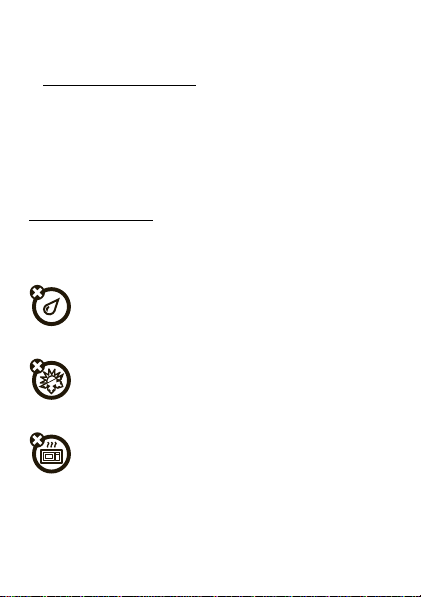
sure to remove or clear all personal information before you recycle, return, or
give away your product.
Note:
For information on how to backup or wipe data from your product, go to
www.motorola.com/support
• Online accounts
your account for information on how to manage the account, and how to use
security features.
• Applications
Applications can have access to private information such as call data, location
details and network resources.
If you have further questions regarding how the use of your mobile device may
impact your privacy or data security, please contact Motorola at
privacy@motorola.com
Use & Care
Use & Care
To care for your Motorola product, please keep it away from:
—Some products provide a Motorola online account. Go to
—Install third party applications from trusted sources only.
, or contact your service provider.
liquids of any kind
Don’t expose your product to water, rain, extreme humidity, sweat, or
other moisture. If it does get wet, d on’t try to accelerate drying with the
use of an oven or dryer, as this may damage the product.
extreme heat or cold
Avoid temperatures below -10°C (14°F) or above 60°C (140°F). For
battery powered accessories, do not recharge your accessory in
temperatures below 0°C (32°F) or above 45°C (113°F).
microwaves
Don’t try to dry your product in a microwave oven.
9
Page 10
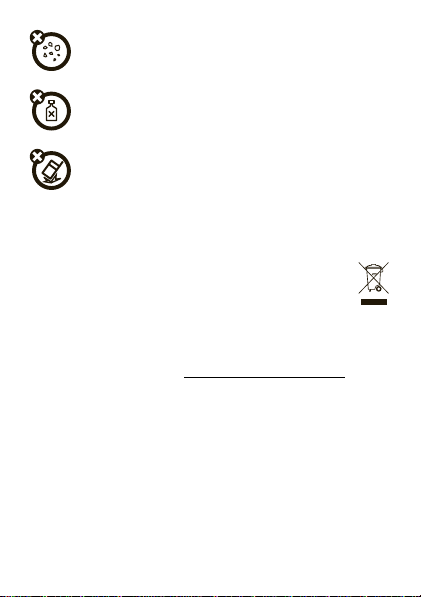
dust and dirt
Don’t expose your product to dust, dirt, sand, food, or other
inappropriate materials.
cleaning solutions
To clean your product, use only a dry soft cloth. Don’t use alcohol or
other cleaning solutions.
shock and vibration
Don’t drop your product.
Recycling
Recycling
Mobile Devices & Accessories
Please do not dispose of mobile devices or electrical accessories (such
as chargers, headsets, or batteries) with your household waste, or in a
fire. These items should be disposed of in accordance with the national
collection and recycling schemes operated by your local or regional
authority. Alternatively, you may return unwanted mobile devices and electrical
accessories to any Motorola Approved Service Center in your region. Details of
Motorola approved national recycling schemes, and further information on Motorola
recycling activities can be found at:
Packaging & Product Guides
Product packaging and product guides should only be disposed of in accordance with
national collection and recycling requirements. Please contact your regional
authorities for more details.
Software Copyright Notice
Software Copyright Notice
Motorola products may include copyrighted Motorola and third-party software
stored in semiconductor memories or other media. Laws in the United States and
other countries preserve for Motorola and third-party software providers certain
exclusive rights for copyrighted software, such as the exclusive rights to distribute
10
www.motorola.com/recycling
Page 11

or reproduce the copyrighted software. Accordingly, any copyrighted software
contained in Motorola products may not be modified, reverse-engineered,
distributed, or reproduced in any manner to the extent allowed by law. Furthermore,
the purchase of Motorola products shall not be deemed to grant either directly or by
implication, estoppel, or otherwise, any license under the copyrights, patents, or
patent applications of Motorola or any third-party software provider, except for the
normal, non-exclusive, royalty-free license to use that arises by operation of law in
the sale of a product.
Export Law Assurances
Export Law
This product is controlled under the export regulations of the United States of
America and Canada. The Governments of the United States of America and Canada
may restrict the exp orta tion or re-e xport ation of this pr oduct to certain destina tions .
For further information contact the U.S. Department of Commerce or the Canadian
Department of Foreign Affairs and International Trade.
Product Registrati on
Registration
Online Product Registration:
www.motorola.com/us/productregistration
Product registration is an important step toward enjoying your new Motorola
product. Registering permits us to contact you for product or software updates and
allows you to subscribe to updates on new products or special promotions.
Registration is not required for warranty coverage.
Please retain your original dated sales receipt for your records. For warranty service
of your Motorola Personal Communications Product you will need to provide a copy
of your dated sales receipt to confirm warranty status.
Thank you for choosing a Motorola product.
11
Page 12

Motorola Limited W arr anty for the Uni ted
States and Canada
Warranty
What Does this Warranty Cover?
Subject to the exclusions contained below, Motorola Mobility, Inc. warrants its
mobile telephones (“Products”), Motorola-branded or certified accessories sold for
use with these Products (“Accessories”), and Motorola software contained on
CD-ROMs or other tangible media and sold for use with these Products (“Software”)
to be free from defects in materials and workmanship under normal consumer usage
for the period(s) outlined below. This limited warranty is a consumer's exclusive
remedy, and applies as follows to new Motorola Products, Accessories, and
Software purchased by consumers in the United States or Canada, which are
accompanied by this written warranty:
Products and Accessories
Products Covered Length of Coverage
Products and Accessories
as defined above, unless
otherwise provided for below.
Decorative Accessories
and Cases.
Decorative covers,
bezels, PhoneWrap™ covers
and cases.
Monaural Headsets.
buds and boom headsets that
transmit mono sound through a
wired connection.
Products and Accessories
that are Repaired or
Replaced.
12
Ear
One (1) year
the first consumer purchaser of the product
unless otherwise provided for below.
Limited lifetime warranty
of ownership by the first consumer purchaser
of the product.
Limited lifetime warranty
of ownership by the first consumer purchaser
of the product.
The balance of the original warranty or
for ninety (90) days
to the consumer, whichever is longer.
from the date of purchase by
for the lifetime
for the lifetime
from the date returned
Page 13

Exclusions (Products and Acc essories)
Normal Wear and Tear.
due to normal wear and tear are excluded from coverage.
Batteries.
Only batteries whose fully charged capacity falls below 80% of their
rated capacity and batteries that leak are covered by this limited warranty.
Abuse & Misuse.
storage, misuse or abuse, accident or neglect, such as physical damage (cracks,
scratches, etc.) to the surface of the product resulting from misuse; (b) contact with
liquid, water, rain, extreme humidity or heavy perspiration, sand, dirt or the like,
extreme heat, or food; (c) use of the Products or Accessories for commercial
purposes or subjecting the Product or Accessory to abnormal usage or conditions; or
(d) other acts which are not the fault of Motorola, are excluded from coverage.
Use of Non-Motorola Products and Accessories.
from the use of non-Motorola branded or certified Products, Accessories, Software
or other peripheral equipment are excluded from coverage.
Unauthorized Service or Modification.
service, testing, adjustment, installation, maintenance, alteration, or modification in
any way by someone other than Motorola, or its authorized service centers, are
excluded from coverage.
Altered Products.
that have been removed, altered or obliterated; (b) broken seals or that show
evidence of tampering; (c) mismatched board serial numbers; or (d) nonconforming
or non-Motorola housings, or parts, are excluded from coverage.
Communication Services.
Accessories or Software due to any communication service or signal you may
subscribe to or use with the Products Accessories or Software is excluded from
coverage.
Periodic maintenance, repair and replacement of parts
Defects or damage that result from: (a) improper operation,
Defects or damage that result
Defects or damages resulting from
Products or Accessories with (a) serial numbers or date tags
Defects, damages, or the failure of Products,
Software
Products Covered Length of Coverage
Applies only to physical defects in the
Software.
media that embodies the copy of the software (e.g.
CD-ROM, or floppy disk).
Ninety (90) days
the date of purchase.
from
13
Page 14

Exclusions (Software)
Software Embodied in Physical Media.
will meet your require ments or will work in c om b in a tio n w ith a n y ha rd ware or
software applications provided by third parties, that the operation of the software
products will be uninterrupted or error free, or that all defects in the software
products will be corrected.
Software NOT Embodied in Physical Media.
physical media (e.g. software that is downloaded from the Internet), is provided “as
is” and without warranty.
Who is Covered?
This warranty extends only to the first consumer purchaser, and is not transferable.
No warranty is made that the software
Software that is not embodied in
What Will Motorola Do?
Motorola, at its option, will at no charge repair, replace or refund the purchase price
of any Products, Accessories or Software that does not conform to this warranty. We
may use functionally equivalent reconditioned/refurbished/pre-owned or new
Products, Accessories or parts. No data, software or applications added to your
Product, Accessory or Software, including but not limited to personal contacts,
games and ringer tones, will be reinstalled. To avoid losing such data, software, and
applications, please create a back up prior to requesting service.
How to Obtain Warranty Service or Other
Information
USA All Products, Accessories, and Software:
Canada All Products:
TTY
You will re ceive instructions on ho w to ship the Products , Acc e ss o rie s or S o ftware,
at your expense, to a Motorola Authorized Repair Center. To obtain service, you must
include: (a) a copy of your receipt, bill of sale or other comparable proof of purchase;
(b) a written description of the problem; (c) the name of your service provider, if
applicable; (d) the name and location of the installation facility (if applicable) and,
most importantly; (e) your address and telephone number.
14
1-888-390-6456
1-800-461-4575
1-800-331-6456
Page 15

What Other Limitations are There?
ANY IMPLIED WARRANTIES, INCLUDING WITHOUT LIMITATION THE IMPLIED
WARRANTIES OF MERCHA NTABILITY AND FITNESS FOR A PARTICULAR PURPOSE,
SHALL BE LIMITED TO THE DURATION OF THIS LIMITED WARRAN TY, OTHERWISE
THE REPAIR, REPLACEMENT, OR REFUND AS PROVIDED UNDER THIS EXPRESS
LIMITED WARRANTY IS THE EXCLUSIVE REMEDY OF THE CONSUMER, AND IS
PROVIDED IN LIEU OF ALL OTHER WARRANTIES, EXPRESS OR IMPLIED. IN NO
EVENT SHALL MOTOROLA BE LIABLE, WHETHER IN CONTRACT OR TORT
(INCLUDING NEGLIGENCE) FOR DAMAGES IN EXCESS O F THE PURCHASE PRICE OF
THE PRODUCT , ACCESSORY OR SOFTWARE, OR FOR ANY INDIRECT, INCIDENTAL,
SPECIAL OR CONSEQUENTIAL DAMAGES OF ANY KIND, OR LOSS OF REVENUE OR
PROFITS, LOSS OF BUSINESS, LOSS OF INFORMATION OR DAT A, SOFTWARE OR
APPLICATIONS OR OTHER FINAN CIAL LOSS ARISING OUT OF OR IN CONN ECTION
WITH THE ABILITY OR INABILITY TO USE THE PRODUCTS, ACCESSORIES OR
SOFTWARE TO THE FULL EXTENT THESE DAMAGES MAY BE DISCLAIMED BY LA W.
Some states and jurisdictions do not allow the limitation or exclusion of
incidental or consequential damages, or limitation on the length of an
implied warranty, so the above limitations or exclusions may not apply to
you. This warranty gives you specific legal rights, and you may also have
other rights that vary from state to state or from one jurisdiction to another.
15
Page 16

Copyright & Trademarks
Motorola Mob ility, Inc.
Consumer Advocacy Office
600 N US Hwy 45
Libertyville, I L 60048
www.motorola.com
Note:
Do not ship your product to the above address. If you need to return your
product for repairs, replacement, or warranty service, please contact the Motorola
Customer Support Center at:
1-800-331-6456 (United States)
1-888-390-6456 (TTY/TDD United States for hearing impaired)
1-800-461-4575 (Canada)
Certain features, services and applications are network dependent and may not be
available in all areas; additional terms, conditions and/or charges may apply.
Contact your service provider for details.
All features, functionality, and other product specifications, as well as the
information contained in this guide, are based upon the latest available information
and believed to be accurate at the time of printing. Motorola reserves the right to
change or modify any information or specifications without notice or obligation.
MOTOROLA and the Stylized M Logo are trademarks or registered trademarks of
Motorola Trademark Holdings, LLC. All other product or service names are the
property of their respective owners.
© 2011 Motorola Mobility, Inc. All rights reserved.
Product ID: MOTOROLA XOOM (MZ600)
Manual Number: 68014482001-B
16
Page 17

Estación multimedia
Tomacorriente
de pared
PWR
AUX
Altavoces
Clavijas de cable
de alimentación
Marca de alineación
para acoplamiento
(muesca o punto)
Conectar dispositivos
Parte
posterior
Parte
delantera
MOT OROLA XOOM™ 4G LTE
68014343001-
1Estación multimedia MOTOROLA XOOM™ 4G LTE
Page 18

Seleccione e instale el
adaptador adecuado
Vista posterior
Adaptador
Adaptador para uso
sin el estuche para
transporte de Motorola (ya
instalado).
Adaptador para uso con
el estuche para
transporte de Motorola.
Tire y saque
el adaptador
de esta manera
y reemplácelo con
un adaptador
adecuado.
No oprima
aquí cuando
extraiga el
adaptador.
2 Estación multimedia MOTOROLA XOOM™ 4G LTE
Page 19

Acople la Motorola XOOM
Marcas
de alineación
3Estación multimedia MOTOROLA XOOM™ 4G LTE
Page 20

Cuando esté acoplada y conectada a la alimentación
eléctrica, la luz de carga de l a estación Motorola
XOOM tomará un color blanco cuando se esté
cargando y verde cuando l a carga esté completa.
La salida de audio segui r á siendo la Motorola X OOM
hasta que enchufe parlantes en la estació n.
Advertencia: sólo para uso en interiores. No está
diseñado ni pensado para uso en el vehículo. Para
evitar lesiones, no us e este producto como soporte
para vehículo.
4 Estación multimedia MOTOROLA XOOM™ 4G LTE
Page 21

Información de seguridad, reglamentaria y legal
Información general y de seguridad
Información de Segurid ad
INFORMACIÓN IMPORTANTE ACERCA DE UNA OPERACIÓN SEGURA Y
EFICIENTE. LEA ESTA INFORMACIÓN ANTES DE UTILIZAR EL DISPOSITIVO.
Seguridad y uso de los accesorios con bat er ía
•
No guarde ni use los accesorios a batería (como un audífono Bluetooth® u otro
dispositivo) a temperaturas inferiores a -10°C (14°F) ni superiores a 60°C (140°F).
•
No recargue el accesorio a temperaturas inferiores a 0°C (32°F) ni superiores a
45°C (113°F).
•
Las condiciones dentro de un vehículo estacionado pueden hacer que se supere
este rango. No deje el accesorio en un automóvil estacionado.
•
No deje el accesorio bajo la luz directa del sol.
•
Cuando guarda el accesorio totalmente cargado a altas temperaturas, puede
reducir permanentemente la vida útil de la batería interna.
•
La vida útil de la batería puede reducirse temporalmente a temperaturas bajas.
Accesorios aprobados
El uso de accesorios no aprobados por Motorola, incluidos, entre otros, baterías,
antenas y cubiertas convertibles, puede hacer que el dispositivo móvil supere las
reglamentaciones sobre la exposición a las señales de RF y puede anular la garantía
del dispositivo móvil. Para obtener una lista de accesorios Motorola aprobados,
visite nuestro sitio Web en:
Precauciones al conducir
La conducción segura y responsable es su principal responsabilidad cuando está
detrás del volante de un vehículo. El uso de dispositivos o accesorios móviles para
una llamada u otra aplicación mientras conduce puede ocasionar distracción. El uso
de un dispositivo o accesorio móvil puede estar prohibido o restringido en ciertas
áreas, obedezca siempre las leyes y regulaciones sobre el uso de estos productos.
www.motorola.com
5
Page 22

Mientras conduce, NUNCA:
•
Escriba o lea textos.
•
Ingrese o revise datos escritos.
•
Navegue por la Web.
•
Ingrese información de navegación.
•
Realice cualquier otra función que desvíe su atención del camino.
Mientras conduce, SIEMPRE:
•
Mantenga la vista en el camino.
•
Use un dispositivo manos libres si está disponible o si lo requiere la ley en su
área.
•
Ingrese información de destino en un dispositivo de navegación
conducir.
•
Use funciones activadas por voz (como marcado por voz) y funciones de voz
(como instrucciones audibles), si están disponibles.
•
Obedezca todas las leyes y regulaciones locales sobre el uso de dispositivos
móviles y accesorios en el vehículo.
•
Finalice la llamada u otra tarea si no puede concentrarse en la conducción.
Puede encontrar prácticas de conducción responsable en
www.motorola.com/callsmart
(sólo en inglés).
antes
de
Precaución sobre el uso con volumen alto
Advertencia:
períodos prolongados de tiempo puede afectar su capacidad auditiva.
Mientras mayor sea el nivel de sonido del volumen, menos tiempo
pasará antes de que se afecte su capacidad auditiva. Para proteger su
capacidad auditiva:
•
•
•
Si siente molestias en el oído, incluida la sensación de presión o inflamación,
timbres o sonidos distorsionados, debe dejar de utilizar el dispositivo con los
audífonos o auriculares y recibir atención médica.
6
la exposición a ruidos fuertes de cualquier tipo durante
Limite la cantidad de tiempo que utiliza los audífonos o auriculares a volumen
alto.
Evite subir el volumen para abstraerse de entornos ruidosos.
Baje el volumen si no puede escuchar a las personas que le hablan de cerca.
Page 23

Para obtener más información acerca de la capacidad auditiva, visite nuestro sitio
032374o
032376o
Web en
direct.motorola.com/hellomoto/nss/AcousticSafety.asp
(sólo en inglés).
Niños peque ños
Mantenga el dispositivo móvil y sus accesorios alejados de los niños
pequeños.
Estos productos no son juguetes y pueden ser peligrosos para los niños
pequeños. Por ejemplo:
•
Es posible que las piezas pequeñas y extraíbles representen peligros de asfixia.
•
El uso inadecuado puede provocar sonidos fuertes, que posiblemente dañen la
audición.
•
Las baterías que no se manipulan correctamente pueden sobrecalentarse o
provocar quemaduras.
Leyenda de símb olos
La batería, el cargador o el dispositivo móvil pueden incluir los símbolos que se
definen a continuación:
Símbolo Definición
A continuación, importante información de seguridad.
No incinere la batería ni el dispositivo móvil.
No deseche la batería ni el producto con su basura doméstica.
Consulte “Reciclaje” para obtener más información.
Sólo para uso en interiores.
7
Page 24

Aviso de la FCC para los usuarios
Aviso de la FCC
La siguiente declaración se aplica a todos los productos que cuentan con
la aprobación de la FCC. Los productos correspondientes llevan el logotipo
de la FCC y/o una ID de la FCC con el formato ID de FCC: xxxxxx en la
etiqueta del producto.
Motorola no aprueba ningún cambio ni modificación del dispositivo realizados por el
usuario. Cualquier cambio o modificación puede anular la autoridad del usuario para
operar el equipo. Consulte CFR 47 sec. 15.21.
Este dispositivo cumple con la parte 15 de las normas de la FCC. Su funcionamiento
está sujeto a las siguientes condiciones: (1) este dispositivo no puede provocar
interferencia dañina y (2) este dispositivo debe aceptar cualquier interferencia
recibida, incluso aquella que pudiera provocar un funcionamiento no deseado.
Consulte CFR 47 sec. 15.19(3).
Este equipo ha sido probado y se comprobó que cumple con los límites para un
dispositivo digital clase B, en aplicación de lo dispuesto en la parte 15 de las normas
de la FCC. Estos límites están diseñados para proporcionar protección razonable
contra interferencia dañina en una instalación residencial. Este equipo genera, usa y
puede irradiar energía de radiofrecuencia y, si no se instala y usa de acuerdo con las
instrucciones, puede causar interferencia dañina a las comunicaciones por radio. Sin
embargo, no se garantiza que no ocurra interferencia en una instalación en
particular. Si este equipo causa interferencia dañina en la recepción de radio o
televisión, lo que se puede descubrir encendiendo y apagando el equipo, se
aconseja al usuario que intente corregir la interferencia siguiendo uno o más de los
procedimientos indicados a continuación:
•
Reoriente o reubique en otra parte la antena receptora.
•
Aumente la separación entre el equipo y el receptor.
•
Conecte el equipo a una toma de corriente o un circuito distinto al cual está
conectado el receptor.
•
Consulte con el distribuidor o con un técnico experimentado de radio o TV para
recibir ayuda.
8
Page 25

Aviso del Ministerio de Industria de
Canadá para los usuarios
Aviso de Industry Canada
Su funcionamiento está sujeto a las siguientes condiciones: (1) este dispositivo no
puede provocar interferencia y (2) este dispositivo debe aceptar cualquier
interferencia, incluso aquella que pudiera provocar un funcionamiento no deseado
del dispositivo. Consulte RSS-GEN 7.1.5. Este aparato digital clase B cumple con
ICES-003 de Canadá.
Privacidad y seguridad de datos
Privacidad y se guridad de datos
Motorola entiende que la privacidad y seguridad de datos es importante para todos.
Dado que algunas funciones de su producto pueden afectar su privacidad o la
seguridad de sus datos, siga estas recomendaciones para optimizar la protección de
su información:
• Controle el acceso
los que otras personas puedan tener acceso no controlado a él. Bloquee el
teclado de su producto si tiene disponible dicha función.
• Mantenga actualizado el software
software/aplicaciones lanza parches o reparaciones de software para su
producto que actualizan la seguridad del dispositivo, instálelos tan pronto como
le sea posible.
• Asegure su información persona
personal en diversas ubicaciones, incluidas tarjeta SIM, tarjeta de memoria y
memoria incorporada. Asegúrese de eliminar toda la información personal antes
de reciclar, devolver o regalar su producto.
Nota:
para obtener información acerca de cómo hacer una copia de seguridad
o eliminar datos del producto, vaya a
• Cuentas en línea
línea. Vaya a su cuenta para obtener información acerca de cómo administrarla y
cómo usar las funciones de seguridad.
• Aplicaciones
confiables. Las aplicaciones pueden tener acceso a información privada como
datos de llamada, detalles de ubicación y recursos de redes.
: mantenga consigo el producto y no lo deje en lugares en
: si Motorola o un proveedor de
: su producto puede almacenar información
: algunos productos proporcionan una cuenta Motorola en
www.motorola.com/support
: instale aplicaciones de terceros únicamente desde fuentes
9
Page 26

Si tiene alguna otra pregunta acerca de cómo el uso de su dispositivo móvil puede
afectar su privacidad o la seguridad de los datos, comuníquese con Motorola a
privacy@motorola.com
Uso y cuidado
Uso y Cuidado
Para proteger su producto Motorola, manténgalo alejado de:
todo tipo de líquidos
No exponga su producto al agua, a la lluvia, a la humedad extrema, al
sudor ni a otro tipo de humedad. Si el teléfono se moja, no intente
acelerar el secado utilizando un horno o secador de pelo, ya que puede
dañar el producto.
calor o frío extrem o
Evite temperaturas inferiores a -10°C (14°F) o superiores a 60°C
(140°F).
microondas
No intente secar su producto en un horno microondas.
polvo y suciedad
No exponga su producto al polvo, a la suciedad, a arena, a alimentos ni
a otros materiales no inadecuados.
soluciones de limpieza
Para limpiar su producto, use sólo un paño suave y seco. No use alcohol
ni otras soluciones de limpieza.
golpes y vibraciones
No deje caer su producto.
10
o con su proveedor de servicio.
Page 27

Reciclaje
Reciclaje
Dispositivos mó viles y accesorios
No deseche dispositivos móviles ni accesorios eléctricos, tales como
cargadores, audífonos o baterías, con la basura doméstica ni
incinerándolos. Estos productos se deben eliminar de acuerdo con los
planes nacionales de recolección y reciclaje que lleva a cabo la
autoridad local o regional. Como alternativa, puede devolver los dispositivos móviles
y los accesorios eléctricos no deseados a cualquier centro de servicio autorizado de
Motorola de su región. Podrá encontrar los detalles sobre los planes nacionales de
reciclaje aprobados por Motorola y más información acerca de las actividades de
reciclaje de la empresa en:
www.motorola.com/recycling
Embalaje y guías de productos
El embalaje del producto y las guías del producto sólo se deben eliminar de acuerdo
con los requisitos nacionales de recolección y reciclaje. Comuníquese con las
autoridades regionales para obtener más detalles.
Aviso de derecho s de autor de software
Aviso de Derechos de Autor de software
Los productos Motorola pueden incluir software protegido por derechos de autor de
Motorola y de terceros almacenado en las memorias de los semiconductores o en
otros medios. Las leyes de Estados Unidos y de otros países reservan para Motorola
y para otros proveedores de software ciertos derechos exclusivos sobre el software
protegido por derechos de autor, como los derechos exclusivos para distribuir o
reproducir dicho software. En consecuencia, no podrá modificarse, someterse a
operaciones de ingeniería inversa, distribuirse ni reproducirse de forma alguna,
según lo permitido por la ley, ningún software protegido por derechos de autor
contenido en los productos Motorola. Asimismo, no se considerará que la compra de
productos Motorola otorgue en forma directa, implícita, por exclusión ni de ningún
otro modo una licencia sobre los derechos de autor, patentes o aplicaciones de
patentes de Motorola ni de ningún otro proveedor de software, excepto la licencia
normal, no exclusiva y sin regalías de uso que surge de las consecuencias legales de
la venta de un producto.
11
Page 28

Garantías de la Ley de Exportaciones
Ley de Exportaci ones
Este producto está controlado por las regulaciones de exportación de Estados
Unidos de Norteamérica y Canadá. Los gobiernos de Estados Unidos de América y
Canadá pueden restringir la exportación o reexportación de este producto a ciertos
destinos. Para obtener más información, póngase en contacto con el Departamento
de Comercio de Estados Unidos o el Departamento de Asuntos Extranjeros y
Comercio Internacional de Canadá.
Registro del producto
Regis tro
Registro del producto en línea:
www.motorola.com/us/productregistration
El registro del producto es un paso importante para disfrutar su nuevo producto
Motorola. El registro nos permite comunicarnos con usted para informarle sobre
actualizaciones de productos o software y le permite suscribirse a actualizaciones
de nuevos productos o promociones especiales. El registro no se requiere para
efectos de la cobertura de la garantía.
Conserve en sus registros el recibo de compra original con la fecha indicada en el
mismo. Para obtener el servicio de garantía de su producto de comunicaciones
personales Motorola, debe entregarnos una copia de su recibo de compra con la
fecha para confirmar el estado de la garantía.
Gracias por elegir un producto Motorola.
Garantía limitada Motorola para Estados
Unidos y Canadá
Garantía
¿Qué cubre esta garantía?
Salvo las exclusiones enumeradas a continuación, Motorola Mobility, Inc. garantiza
que sus teléfonos móviles (“Productos”), los accesorios marca Motorola o
certificados que se venden para uso con estos productos (“Accesorios”) y el
software Motorola incluido en CD-ROM o en otros medios tangibles y que se vende
para uso con estos productos (“Software”) están libres de defectos en materiales y
mano de obra bajo condiciones de uso normal por parte de consumidores durante el
o los períodos aquí descritos. Esta garantía limitada es un recurso exclusivo del
12
Page 29

consumidor y se aplica de la manera siguiente a los nuevos productos, accesorios y
software Motorola que hayan comprado los consumidores en Estados Unidos o
Canadá y que estén acompañados por esta garantía escrita:
Productos y accesorios
Productos cubiertos Duración de la cobertura
Un (1) año
Los Productos y Accesorios
antes definidos, salvo que se
disponga lo contrario
a continuación.
Accesorios y estuches
decorativos.
Cubiertas
decorativas, cubiertas,
PhoneWrap™ y estuches.
Audífonos monoauriculares.
Audífonos y auriculares que
transmiten sonido monofónico a
través de una conexión
alámbrica.
Productos y accesorios que
se reparan o reemplazan.
Exclusiones (Productos y Accesorios)
Uso y desgaste normal.
reparación y el reemplazo periódicos de piezas debido al uso y desgaste normales.
Baterías.
Esta garantía limitada sólo cubre las baterías cuya capacidad cargada
completa quede bajo el 80% de su capacidad nominal y las baterías que presenten
filtraciones.
Uso indebido y maltrato.
provocados por: (a) el manejo inadecuado, almacenamiento, uso indebido o
Se excluye de la cobertura el mantenimiento, la
Se excluyen de la cobertura defectos o daños
a partir de la fecha de compra
por parte del primer comprador consumidor
del producto, a menos que se disponga lo
contrario a continuación.
Garantía limitada de por vida
duración de la propiedad del producto para
el primer consumidor que lo compró.
Garantía limitada de por vida
duración de la propiedad del producto para
el primer consumidor que lo compró.
Lo que queda de la garantía original o
noventa (90) días
devolución al consumidor, lo que sea mayor.
por la
por la
a partir de la fecha de
13
Page 30

maltrato, accidente o descuido, como daños físicos (hendiduras, rayones, etc.) en la
superficie del producto resultantes del uso indebido; (b) contacto con líquido, agua,
lluvia, humedad extrema o transpiración excesiva, arena, polvo o similares, calor
extremo o alimentos; (c) uso de los productos o accesorios para propósitos
comerciales o sometimiento del producto o accesorio a uso o condiciones
anormales; o (d) otras acciones que no son responsabilidad de Motorola.
Uso de Productos y Accesorios que no sean Motorola.
cobertura los defectos o daños que resulten del uso de Productos, Accesorios,
Software u otros equipos periféricos que no tengan marca ni certificación Motorola.
Servicio o modificación sin autorización.
defectos o daños que resulten de servicio, prueba, ajuste, instalación,
mantenimiento, alteración o modificación de cualquier tipo realizados por personas
ajenas a Motorola o sus centros de servicio autorizados.
Productos alterados.
(a) cuyos números de serie o etiquetas de fechas hayan sido retirados, alterados o
borrados; (b) con sellos rotos o que muestren indicios de manipulación; (c) con
números de serie de tarjeta que no coincidan; o (d) cubiertas o piezas que no sean
Motorola o no cumplan sus normativas.
Servicios de Comunicación.
mal funcionamiento de los Productos, Accesorios o Software debido a cualquier
servicio o señal de comunicación al cual se pueda suscribir o usar con los Productos,
Accesorios o Software.
Se excluyen de la cobertura los productos o accesorios
Se excluyen de la cobertura los defectos, daños o
Se excluyen de la cobertura los
Se excluyen de la
Software
Productos cubiertos Duración de la
Se aplica sólo a los defectos físicos en
Software.
los medios que soportan la copia del software (por
ejemplo, CD-ROM, o disquete).
Exclusiones (Software)
Software soportado por medios físicos.
con sus requisitos ni funcione en combinación con cualquier otro hardware o
14
cobertura
Noventa (90) días
a partir de la fecha de
compra.
No se garantiza que el software cumpla
Page 31

aplicaciones de software proporcionados por terceros, que el funcionamiento de los
productos de software no tenga interrupciones ni errores ni que se corregirán todos
los defectos de los productos de software.
Software NO soportado por medios físic os.
medios físicos (por ejemplo, el software descargado de Internet) se proporciona “tal
como está” y no tiene garantía.
El software no soportado por
¿Quién está cubierto?
Esta garantía se extiende sólo al primer comprador consumidor y no es transferible.
¿Qué hará Motorola?
Motorola, a su elección, reparará, reemplazará o reembolsará sin cargos el precio de
compra de cualquier Producto, Accesorio o Software que no cumpla con esta
garantía. Podremos utilizar Productos, Accesorios o piezas
reacondicionados/renovados/usados o nuevos que sean funcionalmente
equivalentes. No se reinstalará ninguno de los datos, software ni aplicaciones que
se hayan agregado al Producto, Accesorio o Software, incluido, pero no limitado a
contactos personales, juegos y tonos de timbre. Para evitar la pérdida de estos
datos, software y aplicaciones, cree una copia de seguridad antes de solicitar
servicio.
Cómo obtener servicio de garantía u otra
información
Estados
Unidos
Canadá Todos los productos:
TTY
Recibirá instrucciones sobre cómo enviar los Productos, los Accesorios o el
Software, por su cuenta y cargo, al centro de reparaciones autorizado de Motorola.
Para obtener servicio, debe incluir: (a) una copia de su recibo, contrato de venta u
otra prueba de compra equivalente; (b) una descripción escrita del problema; (c) el
Todos los productos, accesorios y software:
1-800-331-6456
1-800-461-4575
1-888-390-6456
15
Page 32

nombre de su proveedor de servicio, si corresponde; (d) el nombre y ubicación del
servicio de instalación (si corresponde) y lo que es más importante; (e) su dirección y
número telefónico.
¿Qué otras limit a ciones existen?
TODA GARANTÍA IMPLÍCITA, INCLUIDAS SIN LIMITACIÓN LAS GARANTÍAS
IMPLÍCIT A S DE COMERCIABIL ID A D Y APTITUD PARA UN PROPÓSITO EN
PARTICULAR, SE DEBERÁ LIMITAR A LA DURACIÓN DE EST A GARANTÍA LIMITAD A,
DE LO CONTRARIO, LA REPARACIÓN, REEMPLAZO O REEMBOLSO DISPUESTOS EN
VIRTUD DE ESTA GARANTÍA EXPRESA LIMITADA SERÁ EL RECURSO EXCLUSIVO
DEL CONSUMIDOR, SEGÚN SE DISPONE EN LUGAR DE TODA OTRA G ARAN T ÍA
EXPRESA O IMPLÍCITA. EN NINGÚN CASO MOTORO LA TENDRÁ
RESPONSABILIDAD CONTRACTUAL O EXTRACONTRACTUAL (INCLUIDA
NEGLIGENCIA) POR DAÑOS QUE SUPEREN EL PRECIO DE CO MPRA DEL PRODU CTO,
ACCESORIO O SOFTWARE, O POR CUA LQUIER DAÑ O IND IRECTO, IMPREVISTO,
ESPECIAL O RESULTANTE DE CUALQUIER TIPO O LA PÉRDIDA DE INGRESOS O
UTILIDADES, PÉRDIDA DE NEGOCIOS, PÉRDIDA DE INFORMACIÓN O DATOS,
SOFTWARE O APLICACIONES U OTRA PÉRDIDA FINAN CIERA QUE SU RJA DE LA
CAPACIDAD O INCAP ACIDAD DE USAR LOS PRODUCTOS, ACCESORIOS O
SOFTWARE, O EN RELACIÓN CON LAS MISMAS, DEN TRO DE LO PERM ITIDO POR
LA LEY.
Algunos estados y jurisdicciones no permiten la limitación o exclusión de
daños imprevistos o resultantes ni la limitación sobre la duración de una
garantía implícita, de modo que las limitaciones o exclusiones anteriores
probablemente no correspondan a su caso. Esta garantía le otorga
derechos legales específicos y también podría tener otros derechos
que varían de un estado a otro o de una jurisdicción a otra.
16
Page 33

Derechos de autor y marcas comerciales
Motorola Mob ility, Inc.
Consumer Advocacy Office
600 N US Hwy 45
Libertyville, I L 60048
www.motorola.com
Nota:
no envíe el producto o a la dirección anterior. Si necesita devolver el producto
para reparaciones, reemplazo o servicio de garantía, comuníquese con el Centro de
Atención a Clientes de Motorola al:
1-800-331-6456 (Estados Unidos)
1-888-390-6456 (TTY/TDD Estados Unidos para personas con problemas de
audición)
1-800-461-4575 (Canadá)
Algunas funciones, servicios y aplicaciones dependen de la red y es probable que no
estén disponibles en todas las áreas. Se pueden aplicar términos, condiciones y/o
cargos adicionales. Comuníquese con el proveedor de servicios para obtener
detalles.
Todas las funciones, la funcionalidad y otras especificaciones del producto, así como
la información incluida en esta guía, se basan en la información más reciente
disponible, la que se considera precisa en el momento de la impresión. Motorola se
reserva el derecho de cambiar o modificar cualquier información o especificación sin
previo aviso ni obligación.
MOTOROLA y el logotipo de la M estilizada son marcas comerciales o marcas
comerciales registradas de Motorola Trademark Holdings, LLC. T odos los demás
nombres de productos o de servicios pertenecen a sus respectivos dueños.
© 2011 Motorola Mobility, Inc. Todos los derechos reservados.
Precaución:
no estén aprobados expresamente por Motorola invalidarán la autoridad del usuario
para operar el equipo.
ID del producto: MOTOROLA XOOM (MZ600)
Número de manual: 68014482001-B
los cambios o las modificaciones realizados en el teléfono radio que
17
Page 34

18
