Page 1
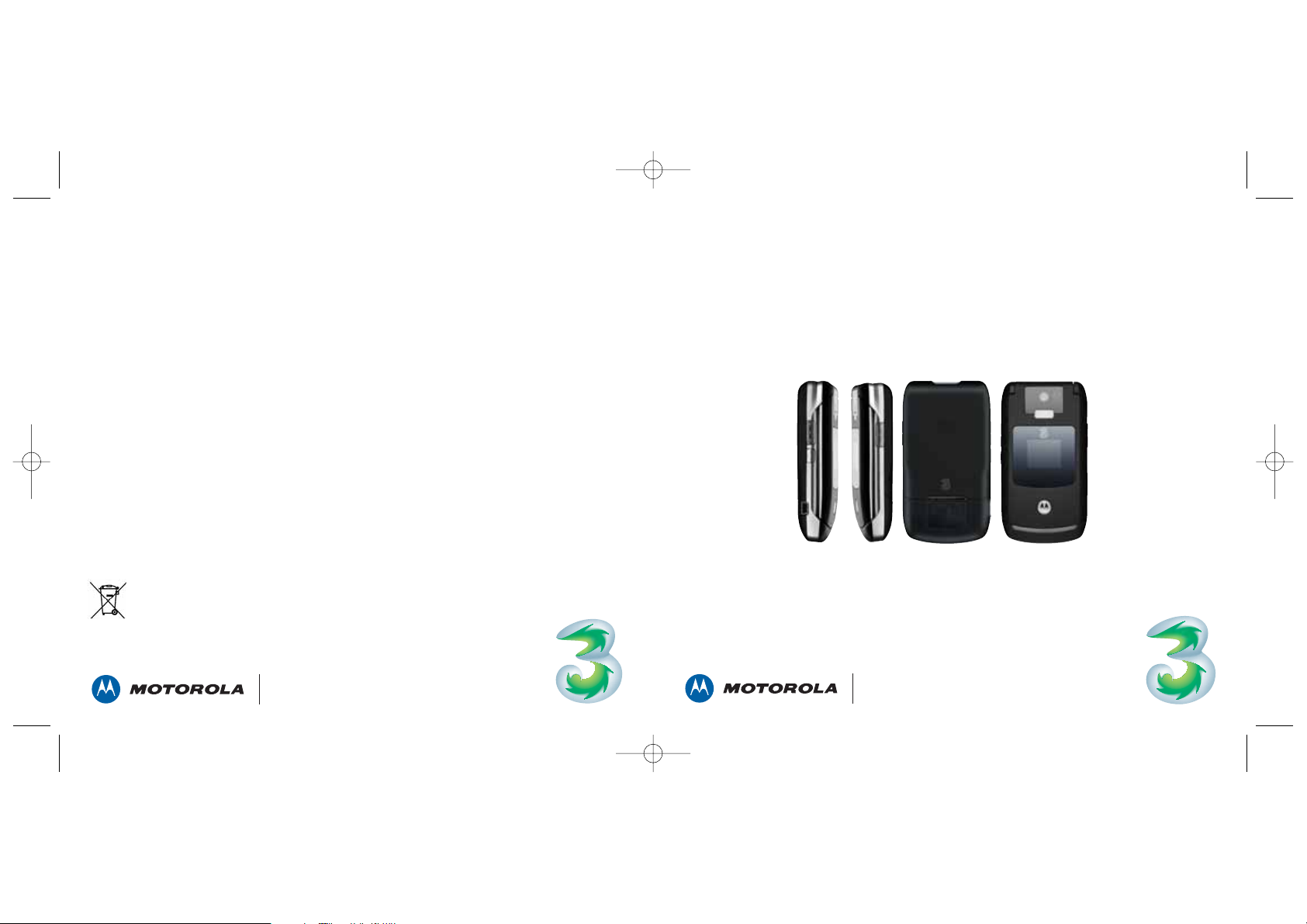
3 Customer Services, Hutchison 3G UK Ltd,
PO Box 333, Glasgow, G2 9AG United Kingdom.
three.co.uk
Published by Hutchison 3G UK Limited.
All rights in this publication are reserved and no
part may be reproduced without the prior written
permission of the publisher.
© 2005 Hutchison 3G UK Limited. A Hutchison
Whampoa company.
The contents are believed to be correct at the time
of going to press, but any information, products
or services mentioned may be modified,
supplemented or withdrawn. The provision of any
products and services by Hutchison 3G UK Limited
is subject to 3’s customer terms (available at
three.co.uk). The customer terms will take
precedence if there is any discrepancy with this
publication. ‘3’ and related images, logos and
names referred to in this publication are
trademarks of the Hutchison Whampoa group of
companies.
MOTOROLA and the Stylised M Logo are registered
in the US Patent & Trademark Office. The Bluetooth
trademarks are owned by their proprietor and
used by Motorola, Inc. under licence. Java and all
other Java-based marks are trademarks or
registered trademarks of Sun Microsystems, Inc. in
the U.S. and other countries. All other product or
service names are the property of their respective
owners. ©Motorola, Inc., 2005.
Designed by Dutton Merrifield Ltd, Bristol.
This publication is printed on fully recyclable paper.
DM05463 Nov05
Discover.
3 services user guide
6803609B81
05463 Motorola V3X ed.aw4 8/11/05 10:52 Page 1
RAZR V3x
RAZR V3x
Page 2
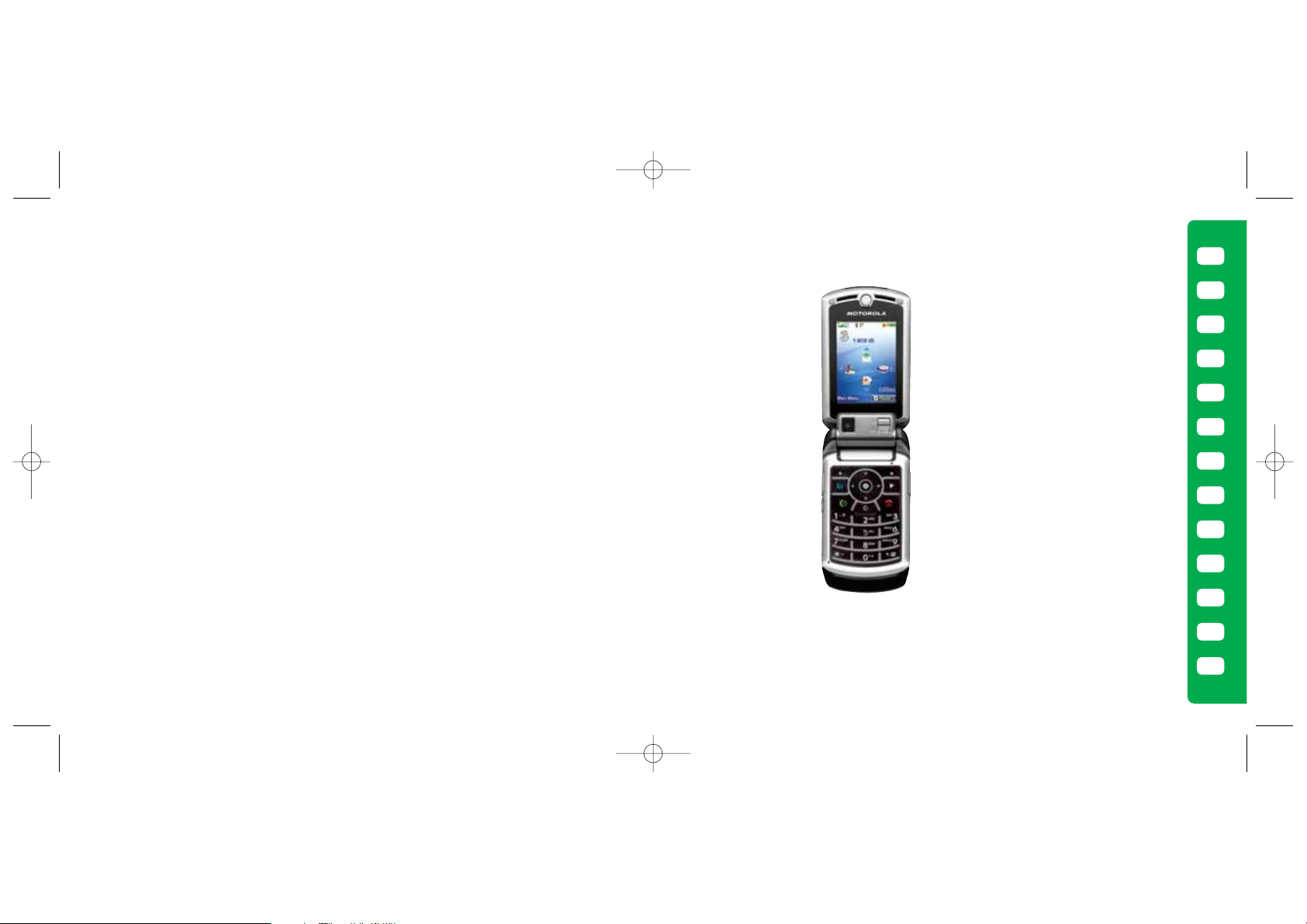
Discover your Motorola RAZR V3x.
Insert your SIM, memory card and battery
Start the discovery – Planet 3
Handy information about your mobile
Getting the most from your mobile
Calling and video calling
Using camera, video and audio
Setting up your email
Text, multimedia and email messaging
Installing Motorola Phone Tool on your PC
Transferring files between your mobile and PC
Health and safety information
Specific absorption rate data
Helpful information – My 3
The sections in green describe 3 services, and those in black describe Motorola RAZR V3x services
2
3
4
5
6
7
8
9
10
11
13
21
19
05463 Motorola V3X ed.aw4 8/11/05 10:52 Page 3
Page 3

2
User guide
Your 3 USIM may only be used in mobiles which
are enabled for 3 services.
Any attempt to use the USIM in other mobiles may
result in serious damage to the mobile and may
prevent you from being able to use it, including the
making of emergency calls. In these instances, we are
not responsible for any such damage or usage problems.
Inserting your USIM, memory card and battery
1
4 5
3
2
Illustrations
Inserting your USIM,
memory card and battery
Charging your battery
1 2 3
4
5
3
User guide
Start the discovery
Music
Download full length music videos
and tracks.
Tunes & Pix
Customise your mobile to look and
sound unlike anyone else’s.
Games
Buy a game and keep it forever or
rent one and pay less.
Football
Get the latest news, match reports,
live scores and video clips.
All this plus news, showbiz, movie trailers,
TV clips, comedy and more through .
From you can…
Watch music videos, goals, play games
and much more.
Press once and wait for a few seconds for
Planet 3. It’s free to browse. You’ll be advised
of any costs before downloading.
Explore
05463 Motorola V3X ed.aw4 8/11/05 10:52 Page 2
Page 4

Handy information about your mobile
Signal strength
Video service area
Voice & picture service area
Loud alert
Vibrate alert
Text message
Battery strength
Icons on the top of the screen
Camera light
Front screen
Volume
up or down
Take a video
Camera
Speaker
Take a picture
Voice
activation key
Headset connector
USB connection socket
Charger socket
4
User guide
Set date and time
> Settings > Initial Setup
Select your wallpaper
> Settings >
Personalise > Wallpaper
Select your ringtune
right to > Ring Styles – Loud
details > 3 phone number > Change
Send and receive email
First, you have to set up your
email account – see page 8.
Watch music videos, goals,
play games and much more
Press and wait a few
seconds for ‘Planet 3’. It’s free to
browse. You’ll be advised of any
costs before downloading.
Send text, photo, video, email
Press up for Messages menu.
Access ‘soft boxes’
Press left or right ‘soft key’ once.
To view video, music
and picture
Turn mobile On / Off
or end a call
Add, find or edit a contact
Press down to find a contact
or edit contacts.
Navigate
Navigate left, right, up, down.
Press to confirm.
Select menu
Takes you to the main menu and sub menus.
Select alert profile
Press right and then to .
Press and hold to activate silent profile.
Make a video call
Enter the number and press
You’ll see two live images:
the other person and you.
Access Voicemail and Videomail
Press and hold for voicemail.
Press and hold for videomail.
Getting the most from your mobile
5
User guide
05463 Motorola V3X ed.aw4 8/11/05 10:52 Page 4
Page 5

Taking and sending photos and video clips
> To take a photo: press the camera image on the
right side of your mobile.
> To take a video: press the small key below the
volume key on the left side of your mobile.
> Press to take a photo or video and press
again to stop video recording.
> Press Send (left ‘soft key’), then Send to (left ‘soft
key’) and follow menu.
Or to enter new contact number or email address,
press Options (left ‘soft key’), select Enter Number
or Enter Email and follow menu.
You can control light, brightness, quality, file size
and duration. In Camera or Video camera mode,
press Options (left ‘soft key’) and select your
preferred control. You also also use the navigation
key for zoom, colour and lighting.
Share your pictures and video clips with friends
3’s My Gallery allows you to store and share
your pictures and videos clips instantly.
> Take a photo or video, then send it to 3333.
> You’ll receive a text message with your password to
access My Gallery on three.co.uk
> Visit three.co.uk/mygallery
> Enter your 3 mobile number and the password you
received.
> You can invite friends to visit your gallery
as well as change your password from
three.co.uk/mygallery. There are User Rules
and Terms and Conditions for the use of My Gallery.
See three.co.uk/mygallery for details.
Add a photo to a contact stored on your mobile
Highlight the contact,
press Options (left ‘soft key’)
and then select Edit Contact. Scroll up to Picture
and press. Then follow menu.
Viewing and sending photos or video clips
> Press left > Multimedia > Videos or
Pictures > select your preferred video clip or
picture > press Options (left ‘soft key’) > Send
(in Message) > follow menu
Listen to music
> Press left > Multimedia > Sounds > select
your preferred audio clip
Using camera, video and audioCalling and video calling
Making calls
> Enter the number
> Press for voice calls
> Press for video calls
> To end a call press
Receiving calls
> To answer a call press
> To end or reject a video call press
> During a video call, you’ll see a large picture of the
other person and a small picture of how you look to
them in the bottom right of the screen.
> To stop the other person from seeing you:
select Camera Off
> To hide the picture of you on your mobile:
scroll to External View and press
Setting up Voicemail and Videomail
> To set up voicemail: press and hold .
Follow the voice prompts to choose a PIN and
record your greeting.
> To set up videomail: press and hold .
Follow the voice prompts to record your video
greeting. The caller will see your video greeting
when you can’t answer a video call.
From you can...
View missed, received, dialled calls
Recent Calls
Activate call waiting
Settings > In-Call Setup
Divert calls
Settings > Call Divert
Send or withhold number
Settings > In-Call Setup > My Caller ID
View own number
Settings > Phone Status
Copy contacts between SIM and mobile
Contacts > Options > Select Multiple
to > Copy to Phone or USIM
7
User guide
6
User guide
05463 Motorola V3X ed.aw4 8/11/05 10:52 Page 6
Page 6

> Press up to select , then select Create
Message to select text, multimedia or email.
Sending a text or multimedia message
> To send a text: write the message and select Send
To (right ‘soft key’). Scroll to your preferred contact
or press Options (left ‘soft key’), scroll to Enter
Number to enter your preferred contact details.
Press . Then select Send (right ‘soft key’) to send.
> To send a multimedia message to a mobile or
email address: press Options (left ‘soft key’) and
select Insert. Then select Picture or Video. To
select your preferred picture or clip – press the
navigation up or down and press Insert (left ‘soft
key’). Then select SEND TO (right ‘soft key’). Scroll to
your preferred contact or press Options (left ‘soft
key’), scroll to Enter Number to enter your preferred
contact details. Press . Then select Send (right
‘soft key’) to send.
Sending a email
> To send an email you first need to set up email on
your mobile – see page 8.
> To send an email: write the message and press OK
(left ‘soft key’). Write the email address or press
Contacts (left ‘soft key’) and scroll to select your
preferred contact and press . Press OK (twice)
and select SEND (left ‘soft key’) to send.
> To retrieve an email: Press left, scroll to Email
Msgs and press YES (left ‘soft key’). Press EXIT (left
‘soft key’) and at 3mail Inbox, select SELECT (left
‘soft key’).
> To reply to an email: press and at REPLY
press and follow menu.
To browse into mail:
> Press and select . Scroll
to and press .
From the browser you can send emails and
view and manage emails, voicemails, faxmails
and contacts.
Text, multimedia and email messagingSetting up your email
Setting up your username
To set up your 3mail you need to have set up a
voicemail PIN first.
> Press and select . Scroll to
and press .
> Scroll to Enter username and press for the
text prompt. Key in your preferred username
(eg johnsmith), scroll down to Done and press .
Then press .
> Once your username has been accepted your email
address will be displayed (eg johnsmith@3mail.com).
Setting up your profile
> Press up > Email Msgs > Setup > Account
Settings > 3 Mail
> Scroll to Name: enter your name. Scroll to User ID
and key in your mobile number starting with 44 xxx
xxxx xxx without the plus (+). Scroll down to Password
and key in the 4-digit PIN you selected for voicemail.
Scroll down to Return address and key in your
email address (eg johnsmith@3mail. com).
> Select Done to confirm details.
Collecting emails from other accounts
To collect emails from other accounts you need to set
up your POP3 email account.
> Press and select
.
Scroll to
and press . Scroll to and press .
Scroll to Settings and press . Scroll to Manage
other mail and press . At Add new account
press .
> Scroll to Name this account, press for the text
prompt and enter a name for the account. Then do
the same in turn for POP3 server address, POP3
Username, and POP3 user password, select Done
and press .
You can check these details with your email /
internet service provider.
You’re now ready to collect emails from another
email account.
Help with entering text
>
To cycle between predictive text, symbol and
numbers press .
> To insert a space press .
Help with entering text
>
To cycle between predictive text, symbol
and numbers press .
> To insert a space press .
9
User guide
8
User guide
05463 Motorola V3X ed.aw4 8/11/05 10:52 Page 8
Page 7

Synchronise your contact and calendar
> Click on the PC desktop.
> Click on the function menu of the mobile’s
image on your PC to set up a synchronisation.
Ensure that your email application is open, eg MS Outlook.
> Click on Synchronize now.
> Click on Synchronize in the pop up menu screen
if you want to synchronize both your contacts
and calendar.
Synchronise your contact and calendar regularly
> Click on the PC desktop.
> At Select a Profile, select OK to keep the default
profile settings. Otherwise click New to set up an
additional user on your PC and follow the steps.
> Click on the function menu of the mobile’s
image on your PC to set up a synchronisation.
Ensure that your email application is open, eg MS Outlook.
> Click on Synchronize now.
> Click on Synchronize in the pop up menu screen
if you want to synchronize both your contacts
and calendar.
To customise synchronisation settings...
You can choose to synchronise all or a subset
of your contacts on your phone or SIM card by
choosing Modify the synchronize settings.
Please note that transferring copyright-protected
content, eg music and football videos, without the
copyright owner’s consent is illegal and will breach
the terms of your agreement with 3.
Transferring files between your mobile and PC
Install the software before you attach your phone to
your PC. You’ll need: Windows 2000 Professional or XP
Home or Professional; 250MB of hard disk space; a USB
port and CD-ROM drive.
Installing Motorola Phone Tool software
> Close down any open applications on your PC and
load the Motorola RAZR V3x CD into the PC’s CD
drive
. The installation should begin automatically,
otherwise select on your PC. Select Run and
type D/E: Setup and click on Install. Follow the
Wizard to install. Don’t connect your mobile and
PC at this moment.
Connecting your mobile and PC
> Click on the PC desktop.
> At Select a Profile, select OK to keep the default
profile settings. Otherwise click New to set up an
additional user on your PC and follow the steps.
> Choose your preferred method for synchronisation.
> Please turn your phone on and connect it to
the USB cable, then connect it to PC. It will
automatically install the drivers.
> For Bluetooth, use your PC Bluetooth software to
find your Motorola RAZR V3x.
On your mobile > > Settings > Connection >
Bluetooth
Then follow the Wizard instruction to pair your PC
Bluetooth and the Motorola RAZR V3x.
Installing Motorola Phone Tool on your PC
Ensure either Cable (USB)
or Bluetooth is selected in
the connection type.
11
User guide
10
User guide
05463 Motorola V3X ed.aw4 8/11/05 10:52 Page 10
Page 8

Health and General information from the mobile manufacturer
IMPORTANT INFORMATION ON SAFE AND EFFICIENT
OPERATION. READ THIS INFORMATION BEFORE USING
YOUR PHONE.
Exposure To Radio Frequency RF Energy
Your phone contains a transmitter and a receiver when
it is ON it receives and transmits RF energy. When you
communicate with your phone the system handling your
call controls the power level at which your phone transmits.
Your Motorola phone is designed to comply with local
regulatory requirements in your country concerning
exposure of human beings to RF energy.
Operational Precautions
To assure optimal phone performance and make sure
human exposure to RF energy is within the guidelines
set forth in the relevant standards always adhere to the
following instructions.
External Antenna Care
If your phone has an external antenna use only the
supplied or Motorola-approved replacement
antenna. Unauthorised antennas, modifications or
attachments could damage the phone and or may
result in non-compliance with local regulatory
requirements in your country.
Do NOT hold the external antenna when the phone is
IN USE. Holding the external antenna affects call quality
and may cause the phone to operate at a higher power
level than needed.
Phone Operation
When placing or receiving a phone call hold your phone
as you would a fixed line phone.
Body-Worn Operation Voice Communication
To maintain compliance with RF energy exposure
guidelines, if you wear a phone on your body when
transmitting voice communications, always place the
phone in a Motorola-supplied or approved clip, holder,
holster, case, or body harness for this phone, if available.
Use of accessories not approved by Motorola may
exceed RF energy exposure guidelines. If you do not
use one of the body-worn accessories approved or
supplied by Motorola, and are not using the phone held
in the normal use position, ensure the phone and its
antenna are at least 2.5 centimetres (1 inch) from your
body when transmitting.
Data Operation
When using any data feature of the phone, with or
without an accessory cable position the phone and its
antenna at least 2.5 centimetres (1 inch) from your body.
Transferring files between your mobile and PC
Displays the online help
Closes Motorola Phone tools
Displays the Contacts
Displays the Calendar
Displays the
Multimedia Studio
Launch or ends the default
Internet connection
Displays the Send short
message window
Synchronises your contacts
and calendar
Minimises Motorola Phone tools and
places its icon on the tray bar of
your PC’s desktop.
13
User guide
12
User guide
Mobile phone tools functional panel
05463 Motorola V3X ed.aw4 8/11/05 10:52 Page 12
Page 9

Health and General information from the mobile manufacturer
Hearing Aids
Some digital wireless phones may interfere with some
hearing aids In the event of such interference you may
want to consult your hearing aid manufacturer to
discuss alternatives.
Other Medical Devices
If you use any other personal medical device consult
the manufacturer of your device to determine if it is
adequately shielded from RF energy. Your physician
may be able to assist you in obtaining this information.
Use While Driving
Check the laws and regulations on the use of phones
in the area where you drive. Always obey them.
When using your phone while driving, please:
> Give full attention to driving and to the road.
Using a phone may be distracting in certain
circumstances. Discontinue a call if you cannot
concentrate on driving.
> Use handsfree operation if available.
> Pull off the road and park before making or
answering a call if driving conditions so require.
Responsible driving best practices can be found at the
Motorola website www.motorola.com/callsmart
Operational Warnings
For Vehicles With an Air Bag
Do not place a phone in the area over an air bag or in
the air bag deployment area. Air bags inflate with great
force. If a phone is placed in the air bag deployment
area and the air bag inflates the phone may be
propelled with great force and cause serious injury
to occupants of the vehicle.
Gas or Petrol Stations
Obey all posted signs with respect to the use of radio
equipment in gas or petrol stations. Turn off your
wireless device if instructed by authorized staff.
Potentially Explosive Atmospheres
Turn off your phone prior to entering any area with a
potentially explosive atmosphere. Do not remove install
or charge batteries in such areas. Sparks in a potentially
explosive atmosphere can cause an explosion or fire
resulting in bodily injury or even death.
Note: The areas with potentially explosive atmospheres
referred to above include fuelling areas such as below
decks on boats, fuel or chemical transfer or storage
facilities areas where the air contains chemicals or
particles such as grain dust or metal powders. Areas
with potentially explosive atmospheres are often
but not always posted.
Health and General information from the mobile manufacturer
Approved Accessories
Use of accessories not approved by Motorola, including
but not limited to batteries, antennas, and convertible
covers, may cause your phone to exceed RF energy
exposure guidelines. For a list of approved Motorola
accessories visit our website at www.motorola.com
RF Energy Interference Compatibility
Note: Nearly every electronic device is susceptible
to RF energy interference from external sources
if inadequately shielded, designed, or otherwise
configured for RF energy compatibility. In some
circumstances your phone may cause interference.
Note: This device complies with Part 15 of the FCC
Rules Operation is subject to the following two
conditions; (1) this device may not cause harmful
interference, and (2) this device must accept any
interference received, including interference that
may cause undesired operation.
Facilities
Turn off your phone in any facility where posted
notices instruct you to do so. These facilities may
include hospitals or health care facilities that may be
using equipment that is sensitive to external RF energy.
Aircraft
Turn off your wireless device whenever instructed to do
so by airline staff. If your device offers a flight mode or
similar feature consult airline staff about use in flight.
If your device offers a feature that automatically turns
on the phone, then turn off this feature before
boarding an aeroplane or entering an area where
the use of wireless devices is restricted.
Medical Devices
Pacemakers
Pacemaker manufacturers recommend that a minimum
separation of 15 centimetres (6 inches) be maintained
between a handheld wireless phone and a pacemaker.
Persons with pacemakers should:
> ALWAYS keep the phone more than 15 centimetres
(6 inches) from your pacemaker when the phone is
turned ON.
> NOT carry the phone in the breast pocket.
> Use the ear opposite the pacemaker to minimize
the potential for interference.
> Turn OFF the phone immediately if you have any
reason to suspect that interference is taking place.
15
User guide
14
User guide
05463 Motorola V3X ed.aw4 8/11/05 10:52 Page 14
Page 10

16
User guide
Seizures/Blackouts
Some people may be susceptible to epileptic seizures
or blackouts when exposed to lashing lights, such as
when watching television or playing video games.
These seizures or blackouts may occur even if a person
never had a previous seizure or blackout.
If you have experienced seizures or blackouts, or
if you have a family history of such occurrences,
please consult with your doctor before playing video
games on your phone or enabling a flashing-lights
feature on your phone. (The flashing-light feature is
not available on all products.)
Parents should monitor their children’s use of video
game or other features that incorporate flashing lights
on the phones. All persons should discontinue use and
consult a doctor if any of the following symptoms
occur: convulsion, eye or muscle twitching, loss of
awareness, involuntary movements, or disorientation.
To limit the likelihood of such symptoms, please take
the following safety precautions:
> Do not play or use a flashing-lights feature if you are
tired or need sleep.
> Take a minimum of a 15-minute break hourly.
> Play in a room in which all lights are on.
> Play at the farthest distance possible from the screen.
Repetitive Motion Injuries
When you repetitively perform actions such as
pressing keys or entering finger-written characters,
you may experience occasional discomfort in your
hands, arms, shoulders, neck, or other parts of your
body. Follow these instructions to avoid problems
such as tendonitis, carpal tunnel syndrome, or other
musculoskeletal disorders:
> Take a minimum 15-minute break every hour of
game playing.
> If your hands, wrists, or arms become tired or sore
while playing, stop and rest for several hours before
playing again.
> If you continue to have sore hands, wrists, or arms
during or after play, stop playing and see a doctor.
Health and General information from the mobile manufacturer
Blasting Caps and Areas
To avoid possible interference with blasting operations
turn OFF your phone when you are near electrical
blasting caps in a blasting area or in areas posted ‘Turn
off electronic devices.’ Obey all signs and instructions.
Damaged Products
If your phone or battery has been submerged in water,
punctured or subjected to a severe fall, do not use it
until you take it to a Motorola Authorized Service
Centre to determine if it has been damaged. Do not
attempt to dry it with an external heat source such
as a microwave oven.
Batteries and Chargers
Batteries can cause property damage and or bodily
injury such as burns if a conductive material such as
jewellry, keys, or beaded chains touch exposed
terminals. The conductive material may complete an
electrical circuit short circuit and become hot. Take
care when handling a charged battery, particularly
when placing it inside a pocket, purse, or other
container with metal objects. Use only Motorola
Original™ batteries and chargers.
Caution: To avoid risk of personal injury do not
dispose of your battery in a fire.
Your battery, charger or phone may contain
symbols, defined as follows:
Choking Hazards
Your phone or its accessories may include detachable
parts, which may present a choking hazard to small
children. Keep your phone and its accessories away
from small children.
The information provided in this document supersedes
the general safety information in user guides published
prior to January 28, 2005.
Health and General information from the mobile manufacturer
Symbol Definition
Important safety information will follow.
Your battery or mobile should not
be disposed of in a fire.
Your battery or mobile may require
recycling in accordance with local laws.
Contact your local regulatory authorities
for more information.
Your battery or mobile should not
be thrown in the trash.
Your mobile contains an internal
lithium ion battery.
17
User guide
05463 Motorola V3X ed.aw4 8/11/05 10:52 Page 16
Page 11

Specific absorption rate data
This model meets international guidelines
for exposure to radio waves
Your mobile device is a radio transmitter and receiver.
It is designed not to exceed the limits for exposure to
radio waves recommended by international guidelines.
These guidelines were developed by the independent
scientific organization ICNIRP and include safety
margins designed to assure the protection of all
persons, regardless of age and health.
The guidelines use a unit of measurement known as
the Specific Absorption Rate, or SAR. The ICNIRP SAR
limit for mobile devices used by the general public
is 2W/kg and the highest SAR value for this device
when tested at the ear was 0.57W/kg*. As mobile
devices offer a range of functions, they can be used
in other positions, such as on the body as described
in this user guide**. In this case, the highest tested
SAR value is 0.98 W/kg*.
As SAR is measured utilizing the device’s highest
transmitting power, the actual SAR of this device while
operating is typically below that indicated above. This
is due to automatic changes to the power level of the
device to ensure it only uses the minimum level
required to reach the network.
While there may be differences between the SAR levels
of various phones and at various positions, they all
meet the governmental requirements for safe
exposure. Please note that improvements to this
product model could cause differences in the SAR value
for later products; in all cases, products are designed to
be within the guidelines.
The World Health Organisation has stated that present
scientific information does not indicate the need for
any special precautions for the use of mobile devices.
They note that if you want to reduce your exposure
then you can do so by limiting the length of calls or
using a ‘hands-free’ device to keep the mobile phone
away from the head and body.
Additional Information can be found on the
websites of the World Health Organisation
(http://www.who.int/emf) or Motorola, Inc.
(http://www.motorola.com/rfhealth).
* The tests are carried out in accordance with international guidelines
for testing. The limit incorporates a substantial margin for safety to give
additional protection for the public and to account for any variations in
measurements. Additional related information includes the Motorola
testing protocol, assessment procedure, and measurement uncertainty
range for this product.
** Please see the Safety and General Information section about body
worn operation.
19
User guide
European Union Directives Conformance
Statement
Hereby, Motorola declare that this product is in
compliance with:
The above gives an example of a typical Product
Approval Number.
You can view your product’s Declaration of Conformity
(DoC) to Directive 1995/5/EC EC the R&TTE Directive at
www.motorola.com/rtte – to find your DoC, enter
the product Approval Number from your product’s
label in the ‘Search’ bar on the website.
Caring for the Environment by Recycling
When you see this symbol on a Motorola
product do not dispose of the product with
household waste.
Recycling Mobile Phones and Accessories
Do not dispose of mobile phones or electrical
accessories such as chargers or headsets with your
household waste. In some countries or regions
collection systems are set up to handle electrical and
electronic waste items. Contact your regional
authorities for more details. If collection systems aren’t
available return unwanted mobile phones or electrical
accessories to any Motorola Approved Service
Centre in your region.
Health and General information from the mobile manufacturer
18
User guide
> The essential requirements and
other relevant provisions of
Directive 1999/5/EC
> All other relevant EU Directives
05463 Motorola V3X ed.aw4 8/11/05 10:52 Page 18
Page 12

Helpful information – My 3
Manage your account and learn about 3 services
direct from your mobile
> Press and select (in the
top right). Scroll to and press . Through My 3
you can keep track of your bill and see how many
minutes and messages you have left, whether pay
monthly or ThreePay. You can also learn more about
3’s services through a selection of videos and
tasters. All My 3 services are free.
Find out more about 3’s services
> Visit three.co.uk
> For more information on My 3 visit
three.co.uk/my3
> Email customer.services@3mail.com or call
customer services on 333 (0870 7330 333 from
another mobile).
Useful numbers
Getting the most from your battery
> You can recharge your battery several hundred
times before it will need replacing, and you don’t
need to fully discharge it before recharging.
> Don’t expose the battery charger to direct sunlight
or use in areas of high humidity such as a bathroom.
Battery life will decrease if you expose it to
temperatures below -10°C or above 45°C.
> If you charge your battery regularly and you notice
a decrease in talk time or an increase in charging
time, then it’s probably time to buy a new battery.
Mobile
333
1 (3 secs)
2 (3 secs)
444
118 333
118 313
195
999
Other mobiles
0870 7330 333
07782 333 123
0870 7330 444
118 333
118 333
999
3 customer services
Mail (Voicemail, email & faxmail)
Videomail
ThreePay top-up
Directory enquiries
International
directory enquiries
Disabled & elderly enquiries
Emergency calls
21
User guide
20
User guide
05463 Motorola V3X ed.aw4 8/11/05 10:52 Page 20
