Page 1
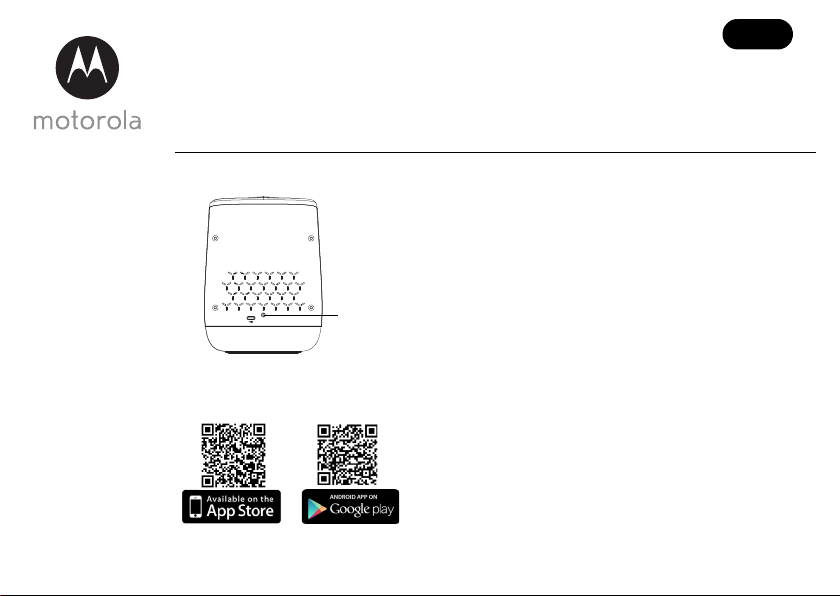
MODEL:
A. Connect the Dream Machine to the Power Supply.
DC Jack
1. Connect the DC plug of the power adapter to the DC
jack on the back of the Dream Machine and the other
end to the mains power socket.
2. The LED lights up in blue for approximately 20 seconds.
MBP85SN
EU EN
QUICK START GUIDE
For a full explanation of all features and instructions, please refer to the User’s Guide (available for
download from www.motorolastore.com).
1. Setting up your Dream Machine
B. Install Smart Nursery App on your Android™ Devices / iPhone®/ iPad®.
Download Smart Nursery App from the App Store for iOS®
devices or from the Google Play
devices.
TM
Store for Android
TM
Page 2
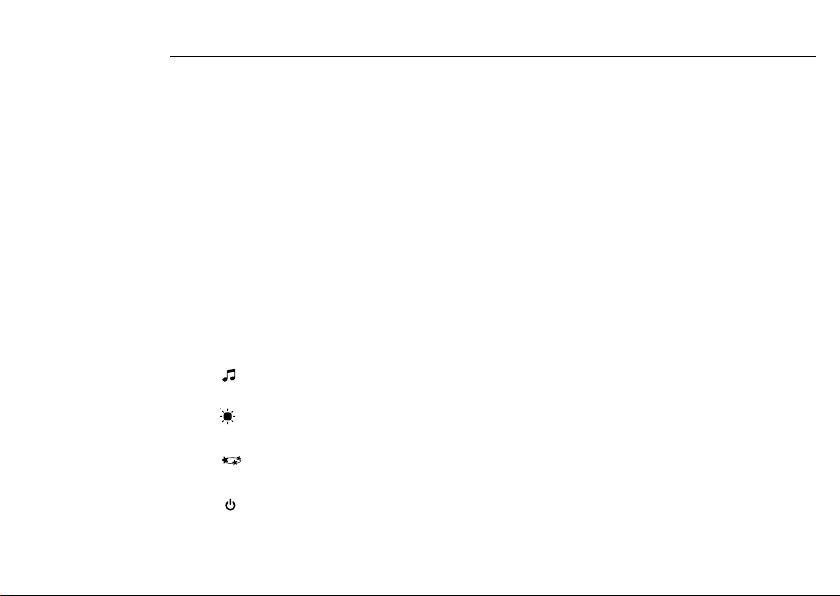
C. Connect the Dream Machine with your Android™ Devices / iPhone®/ iPad®.
1. Run Smart Nursery App on your smart device.
2. Follow the in-app instructions to connect the Dream Machine with your smart device.
3. Press and hold the PAIR button for 2 seconds to enter pairing mode.
Please take note of the following minimum system requirements:
Smartphones/Tablets: Android™ and iOS
Minimum Requirement: iOS 8 or Android 4.2
®
only.
2. Basic Operation of the Dream Machine
• Press )/( to increase or decrease sound volume. (5 levels)
• Press
• Press
• Press
• Press once to power ON, press and hold for 1 second to turn off your Dream Machine.
to select a music or natural sound to project from your Dream Machine or turn off
sound projection.
to select a mood light colour to project from your Dream Machine or turn off mood
light. (6 colours)
to select a lightshow slide to project from your Dream Machine or turn off
slideshow.
Page 3
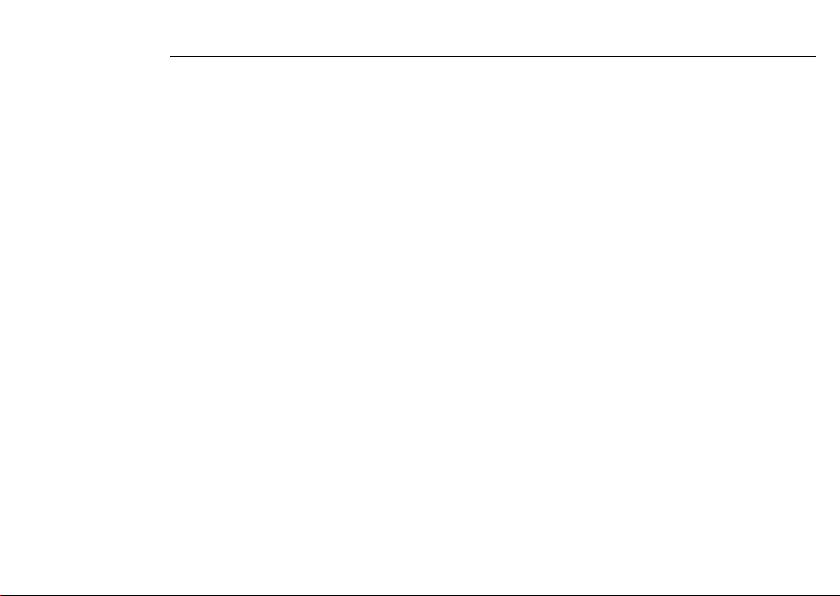
3. General Information
If your product is not working properly, read this Quick Start Guide or the User’s Guide.
Contact Customer Service:
+491805 938 802 (Europe) E-mail: motorola-mbp@tdm.de
Consumer Products and Accessories Limited Warranty ("Warranty")
Thank you for purchasing this Motorola branded product manufactured under license by Binatone
Electronics International LTD ("BINATONE").
What Does this Warranty Cover?
Subject to the exclusions contained below, BINATONE warrants that this Motorola branded product
("Product") or certified accessory ("Accessory") sold for use with this product that it manufactured
to be free from defects in materials and workmanship under normal consumer usage for the period
outlined below. This Warranty is your exclusive warranty and is not transferable.
Who is covered?
This Warranty extends only to the first consumer purchaser, and is not transferable.
What will BINATONE do?
BINATONE or its authorised distributor at its option and within a commercially reasonable time, will
at no charge repair or replace any Products or Accessories that does not conform to this Warranty.
We may use functionally equivalent reconditioned/ refurbished/ pre-owned or new Products,
Accessories or parts.
Page 4

What Other Limitations Are There?
ANY IMPLIED WARRANTIES, INCLUDING WITHOUT LIMITATION THE IMPLIED WARRANTIES
OF MERCHANTABILITY AND FITNESS FOR A PARTICULAR PURPOSE, SHALL BE LIMITED TO
THE DURATION OF THIS LIMITED WARRANTY, OTHERWISE THE REPAIR OR REPLACEMENT
PROVIDED UNDER THIS EXPRESS LIMITED WARRANTY IS THE EXCLUSIVE REMEDY OF THE
CONSUMER, AND IS PROVIDED IN LIEU OF ALL OTHER WARRANTIES, EXPRESS OR IMPLIED.
IN NO EVENT SHALL MOTOROLA OR BINATONE BE LIABLE, WHETHER IN CONTRACT OR
TORT (INCLUDING NEGLIGENCE) FOR DAMAGES IN EXCESS OF THE PURCHASE PRICE OF
THE PRODUCT OR ACCESSORY, OR FOR ANY INDIRECT, INCIDENTAL, SPECIAL OR
CONSEQUENTIAL DAMAGES OF ANY KIND, OR LOSS OF REVENUE OR PROFITS, LOSS OF
BUSINESS, LOSS OF INFORMATION OR OTHER FINANCIAL LOSS ARISING OUT OF OR IN
CONNECTION WITH THE ABILITY OR INABILITY TO USE THE PRODUCTS OR ACCESSORIES
TO THE FULL EXTENT THESE DAMAGES MAY BE DISCLAIMED BY LAW.
Some jurisdictions do not allow the limitation or exclusion of incidental or consequential damages,
or limitation on the length of an implied warranty, so the above limitations or exclusions may not
apply to you. This Warranty gives you specific legal rights, and you may also have other rights that
vary from one jurisdiction to another.
Page 5

EU EN
Products Covered Length of Coverage
Consumer Products
Consumer Accessories
Consumer Products and
Accessories that are
Repaired or Replaced
Two (2) y ea r s from the date of the products original purchase by the
first consumer purchaser of the product.
Ninety (90) days fro m t he d at e of th e ac ce sso ri es ori gi nal pu rch as e by
the first consumer purchaser of the product.
The balance of the original warranty or for Ninety (90) days from the
date returned to the consumer, whichever is longer.
Exclusions
Normal Wear and Tear. Periodic maintenance, repair and replacement of parts due to normal
wear and tear are excluded from coverage.
Batteries. Only batteries whose fully charged capacity falls below 80% of their rated capacity and
batteries that leak are covered by this Warranty.
Abuse & Misuse. Defects or damage that result from: (a) improper operation, storage, misuse or
abuse, accident or neglect, such as physical damage (cracks, scratches, etc.) to the surface of the
product resulting from misuse; (b) contact with liquid, water, rain, extreme humidity or heavy
perspiration, sand, dirt or the like, extreme heat, or food; (c) use of the Products or Accessories for
commercial purposes or subjecting the Product or Accessory to abnormal usage or conditions; or
(d) other acts which are not the fault of MOTOROLA or BINATONE, are excluded from coverage.
Page 6

Use of Non-Motorola branded Products and Accessories. Defects or damage that result from
the use of Non-Motorola branded or certified Products or Accessories or other peripheral
equipment are excluded from coverage.
Unauthorised Service or Modification. Defects or damages resulting from service, testing,
adjustment, installation, maintenance, alteration, or modification in any way by someone other
than MOTOROLA, BINATONE or its authorised service centres, are excluded from coverage.
Altered Products. Products or Accessories with (a) serial numbers or date tags that have been
removed, altered or obliterated; (b) broken seals or that show evidence of tampering; (c)
mismatched board serial numbers; or (d) nonconforming or non-Motorola branded housings, or
parts, are excluded from coverage.
Communication Services. Defects, damages, or the failure of Products or Accessories due to
any communication service or signal you may subscribe to or use with the Products or
Accessories is excluded from coverage.
How to Obtain Warranty Service or Other Information?
To obtain service or information, please call:
+491805 938 802 (Europe) E-mail: motorola-mbp@tdm.de
You will receive instructions on how to ship the Products or Accessories at your expense and risk,
to a BINATONE Authorised Repair Centre. To obtain service, you must include: (a) the Product or
Accessory; (b) the original proof of purchase (receipt) which includes the date, place and seller of
the Product; (c) if a warranty card was included in your box, a completed warranty card showing
Page 7

the serial number of the Product; (d) a written description of the problem; and, most importantly;
(e) your address and telephone number.
These terms and conditions constitute the complete warranty agreement between you and
BINATONE regarding the Products or Accessories purchased by you, and supersede any prior
agreement or representations, including representations made in any literature publications or
promotional materials issued by BINATONE or representations made by any agent, employee or
staff of BINATONE, that may have been made in connection with the said purchase.
Disposal of the Device (Environment)
At the end of the product life cycle, you should not dispose of this product with
normal household waste. Take this product to a collection point for the recycling
of electrical and electronic equipment. The symbol on the product, user's guide
and/or box indicates this.
Some of the product materials can be re-used if you take them to a recycling
point. By reusing some parts or raw materials from used products you make an
important contribution to the protection of the environment.
Please contact your local authorities in case you need more information on the collection points
in your area.
Dispose of the battery pack in an environmentally-friendly manner according to your local
regulations.
Page 8

CE DECLARATION
This product is in compliance with the essential requirements and other relevant provisions of
the R&TTE directive 1999/5/EC.
Download User Guide from website: www.motorolastore.com
Manufactured, distributed or sold by Binatone Electronics International LTD., official
licensee for this product. MOTOROLA and the Stylised M logo are trademarks or
registered trademarks of Motorola Trademark Holdings, LLC. and are used under license.
Apple logo is a trademark of Apple Inc., registered in the U.S. and other countries. App
Store is a service mark of Apple Inc. Google Play and Android are trademarks of Google
Inc. Wi-Fi is a trademark of the Wi-Fi Alliance. All other trademarks are the property of
their respective owners. © 2016 Motorola Mobility LLC. All rights reserved.
Printed in China
