Page 1
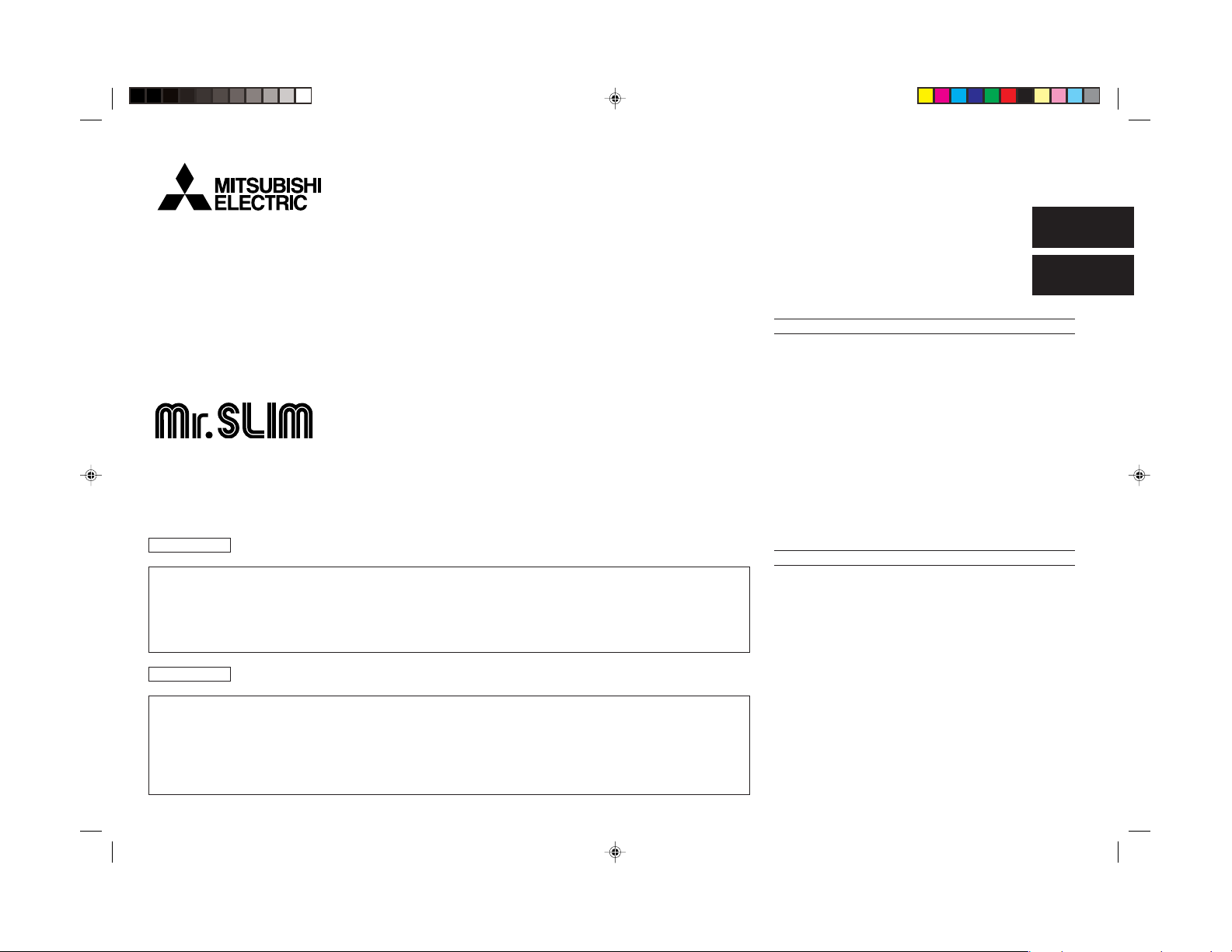
SPLIT-TYPE AIR CONDITIONER
ACONDICIONADOR DE AIRE DE TIPO DIVIDIDO
English
Español
OPERATING INSTRUCTIONS
MANUAL DE INSTRUCCIONES
MS24WN
For customers
Thank you very much for purchasing this Mitsubishi room air conditioner.
• To use this unit correctly and safely, be sure to read this operating instructions before use. Keep this manual carefully for
later reference.
• Be sure to receive a guarantee card from your dealer and check that the purchased date and shop name, etc. are
entered correctly.
• This air conditioner should not be installed by the customer. (Safety and performance functions cannot be assured.)
Para clientes
Gracias por adquirir este acondicionador de aire Mitsubishi.
• Para utilizar esta unidad de forma correcta y segura, lea previamente estas instrucciones de funcionamiento. Guarde
este manual para consultas posteriores.
• Asegúrese de recibir la garantía de su distribuidor y comprobar que contiene la fecha de compra, el nombre del
establecimiento, etc. correctos.
• Este acondicionador de aire no debe ser instalado por el cliente (ya que no se asegura que se cumplan las funciones de
rendimiento y seguridad).
CONTENTS
SAFETY PRECAUTIONS .................................................................................... 2
NAME OF EACH PART ....................................................................................... 4
PREPARATION BEFORE OPERATION .............................................................. 6
I FEEL... AUTO OPERATION .............................................................................. 7
MANUAL OPERATION (COOL, DRY, FAN)......................................................... 8
AIR FLOW VELOCITY AND DIRECTION ADJUSTMENT................................... 9
LONG OPERATION ........................................................................................... 10
TIMER OPERATION (ON/OFF TIMER) ............................................................. 10
WHEN THE AIR CONDITIONER IS NOT GOING TO BE USED
FOR A LONG TIME............................................................................................ 11
MAINTENANCE ................................................................................................. 11
CLEANING THE AIR FILTER AND THE DEODORIZING FILTER (OPTION) ... 12
REPLACEMENT OF THE DEODORIZING FILTER (OPTION)/
AIR CLEANING FILTER (OPTION) ................................................................... 12
BEFORE CONTACTING THE SERVICE REPRESENTATIVE,
CHECK THE FOLLOWING AGAIN.................................................................... 13
WHEN YOU THINK THAT TROUBLE HAS OCCURRED ................................. 14
INSTALLATION, RELOCATION AND INSPECTION ......................................... 15
ÍNDICE
MEDIDAS DE SEGURIDAD .............................................................................. 16
NOMBRE DE LAS PARTES .............................................................................. 18
PREPARACIÓN ANTES DE PONERLO EN FUNCIONAMIENTO .................... 20
ACCIONAMIENTO AUTOMÁTICO “I FEEL...” ................................................... 21
ACCIONAMIENTO MANUAL (REFRIGERACIÓN, DESHUMIDIFICACIÓN,
VENTILACIÓN) .................................................................................................. 22
AJUSTE DE LA VELOCIDAD Y DE LA DIRECCIÓN DEL FLUJO DE AIRE ..... 23
MODO DE FUNCIONAMIENTO PARA LARGAS DISTANCIAS (LONG) .......... 24
ACCIONAMIENTO POR EL TEMPORIZADOR (TEMPORIZADOR DE
CONEXIÓN/DESCONEXIÓN) ........................................................................... 24
CUANDO EL ACONDICIONADOR DE AIRE NO SE VAYA A UTILIZAR DU-
RANTE MUCHO TIEMPO ................................................................................. 25
MANTENIMIENTO ............................................................................................. 25
LIMPIEZA DEL FILTRO DE AIRE Y
DEL FILTRO DESODORIZANTE (OPCIÓN) .................................................. 26
SUSTITUCIÓN DEL FILTRO DESODORIZANTE (OPCIÓN) O
DE LIMPIEZA DEL AIRE (OPCIÓN) ............................................................... 26
ANTES DE SOLICITAR EL SERVICIO TECNICO
COMPRUEBE DE NUEVO LO SIGUIENTE .................................................... 27
SI CREE QUE SE HA PRODUCIDO UN PROBLEMA ...................................... 28
INSTALACIÓN, CAMBIO DE SITIO Y INSPECCIÓN ........................................ 29
Page 2
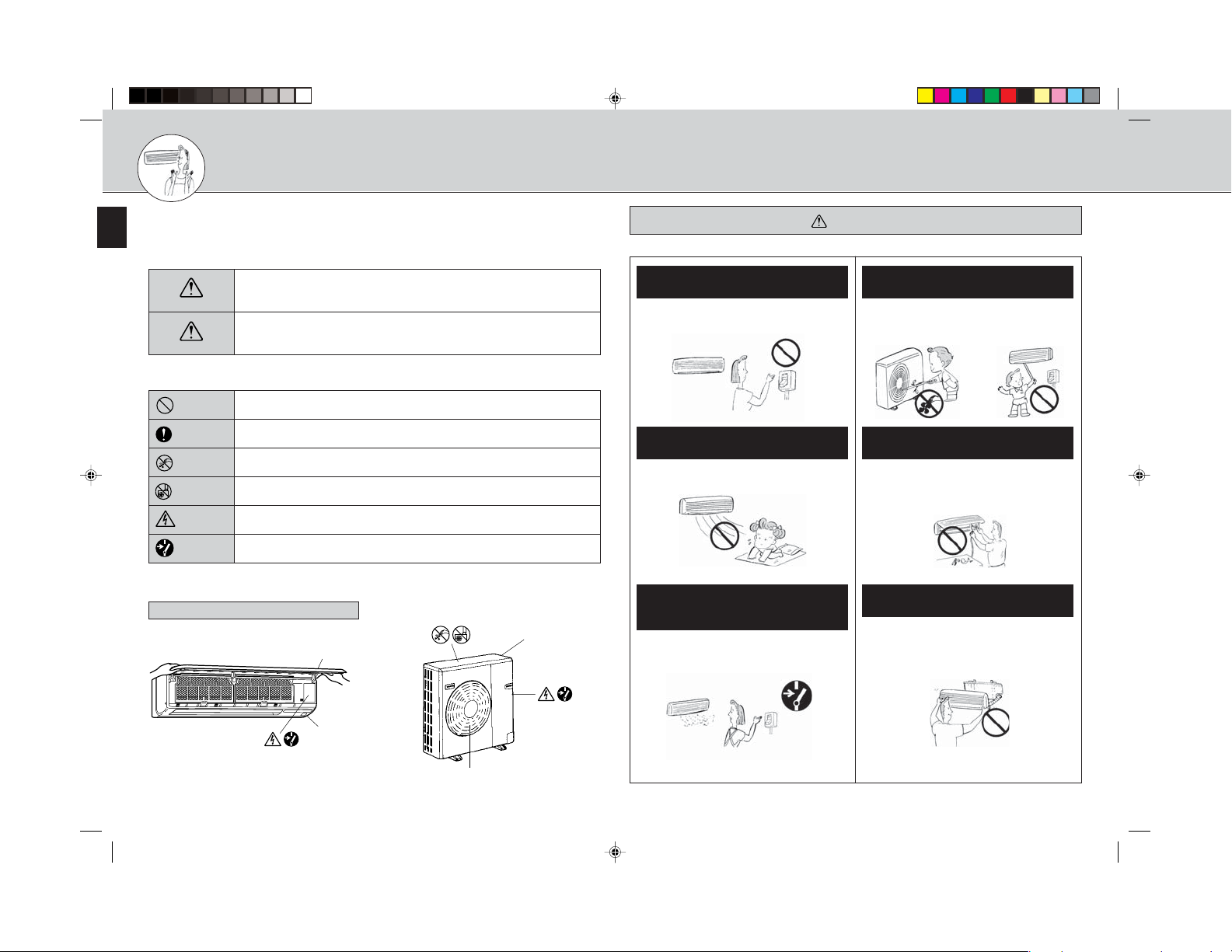
SAFETY PRECAUTIONS
Since rotating parts and parts which could cause an electric shock are used in this product, be
•
sure to read these “Safety Precautions” before use.
Since the cautionary items shown here are important for safety, be sure to observe them.
•
Marks and their meanings are as shown below.
WARNING
This air conditioner is NOT intended for use by children or infirm persons without supervisions.
•
Incorrect handling could cause a serious hazard, such as death, serious injury,
WARNING
etc. with a high probability.
Incorrect handling could cause a serious hazard depending on the conditions.
CAUTION
Meanings of symbols used in this manual are as shown below.
Be sure not to do.
Be sure to follow the instruction.
Never insert your finger or stick, etc.
Never step onto the indoor/outdoor unit and do not put anything on them.
Danger of electric shock, be careful.
Be sure to shut off the power.
After reading this manual, keep it together with the installation manual in a handy place for easy
•
reference.
Warning mark positions and safety devices
FRONT PANEL
ENCLOSURE
Do not turn the breaker off/on during
operation.
This may cause a fire due to spark, etc.
•
Be sure to turn off the breaker absolutely after
•
switching the indoor unit off with the remote controller.
Do not expose your skin directly to cool
air for a long time.
This could damage your health.
•
When an abnormality (burning smell,
etc.) occurs, stop the air conditioner
and turn off the breaker.
If the unit continues to be operated in an abnormal
•
condition, it may cause a fire, trouble, etc. In this
case, consult your dealer.
Do not insert your finger or a stick, etc.
into the air inlet/outlet.
Since the fan rotates at high speed, this may cause
•
an injury.
Young children should be supervised to ensure that
•
they do not play with the air conditioner.
Repairs or relocation should not be
done by the customer.
If this is done incorrectly, it may cause a fire, an
•
electric shock, or injury from the unit falling, water
leaking, etc.
Consult your dealer.
The customer should not install this
unit.
If this is done incorrectly, it may cause a fire, an
•
electric shock, or injury from the unit falling, water
leaking, etc.
Consult your dealer.
ENCLOSURE
AIR OUTLET
2
Page 3
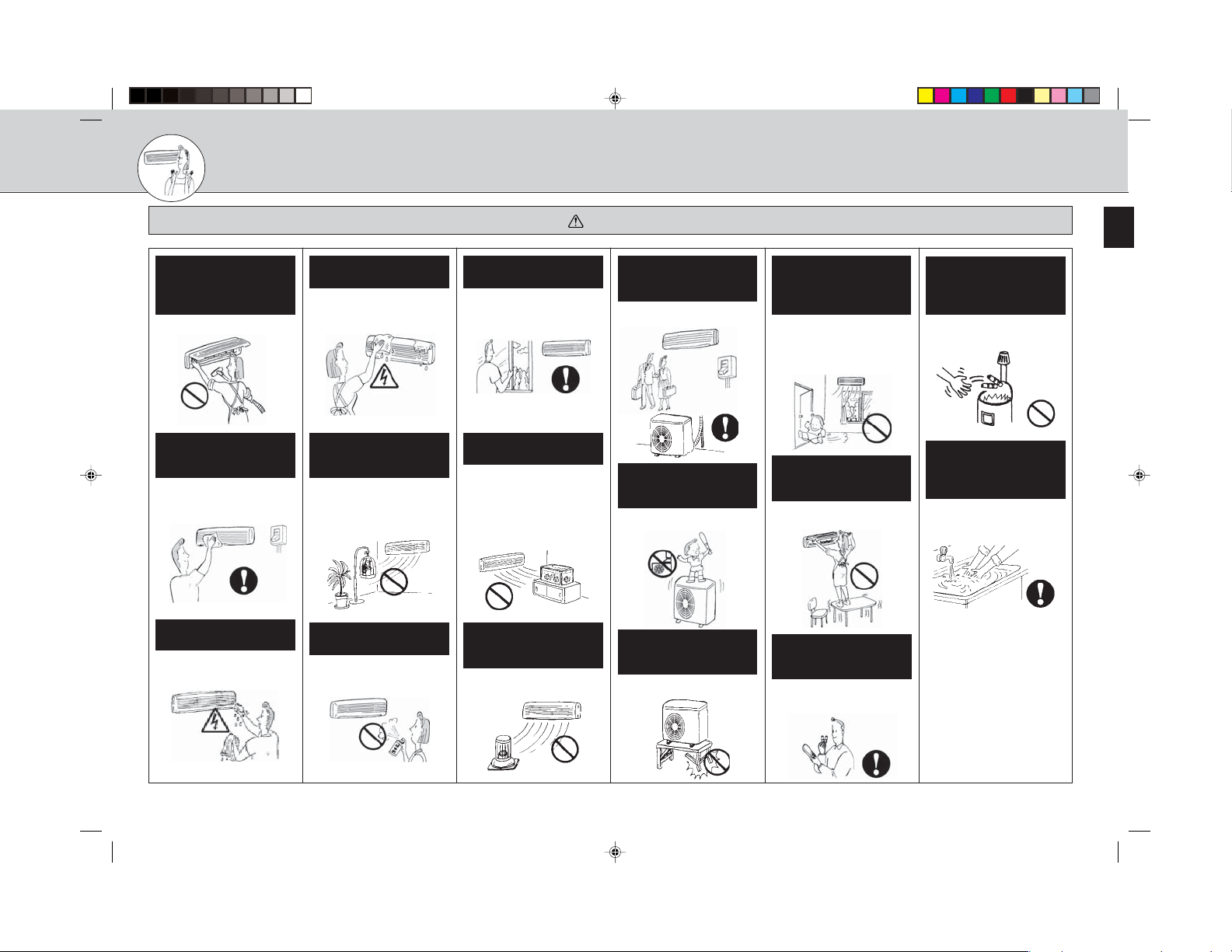
SAFETY PRECAUTIONS
CAUTION
When the air filter is to be
removed, do not touch
the metal parts of the indoor unit.
This may cause an injury.
•
When the unit is to be
cleaned, switch it off and
turn off the breaker.
Since the fan rotates at high
•
speed during operation, this may
cause an injury.
Do not operate switches
with wet hands.
This may cause an electric shock.
•
Do not clean the air conditioner with water.
Water may enter the unit and de-
•
grade the insulation. This may
cause an electric shock.
Do not put a pet or houseplant where it will be exposed to direct airflow.
This could injure the pet or plant.
•
Do not use an insecticide
or flammable spray.
This may cause a fire or deforma-
•
tion of the cabinet.
Ventilate well in using the
unit with a stove, etc.
An oxygen shortage may occur.
•
Do not use the unit for
special purposes.
Do not use this air conditioner to
•
preserve precision devices, food,
animals, plants and art objects.
This may cause deterioration of
quality, etc.
Do not put a stove, etc.
where they are exposed
to direct airflow.
This may cause imperfect com-
•
bustion.
When the unit is not going to be used for a long
time, turn off the breaker.
Otherwise, dirt may collect and
•
this may cause a fire.
Do not step or put anything on the indoor/outdoor unit.
This may cause an injury, etc. if
•
you or something falls down.
Do not leave the unit on
an installation stand
which is damaged.
The unit may fall and this may
•
cause an injury.
Do not operate the unit
for a long time in high humidity, e.g. leaving a door
or window open.
In the cooling mode, if the unit is
•
operated in a room with high humidity (80% RH or more) for a long
time, water condensed in the air
conditioner may drop and wet or
damage furniture, etc.
Do not step onto an unstable bench when maintaining the unit, etc.
This may cause an injury, etc. if
•
you fall down.
Replace the 2 batteries
with new ones of same
type.
Using an old battery together with
•
a new one may result in heat generation, leakage or an explosion.
Do not charge or disassemble the batteries and
do not throw them into a
fire.
This may result in leakage, fire or
•
an explosion.
If liquid from the batteries gets onto your skin or
clothes, wash it well with
clean water.
If liquid from the batteries gets
•
into your eyes, wash them well
with clean water and consult a
doctor at once.
3
Page 4
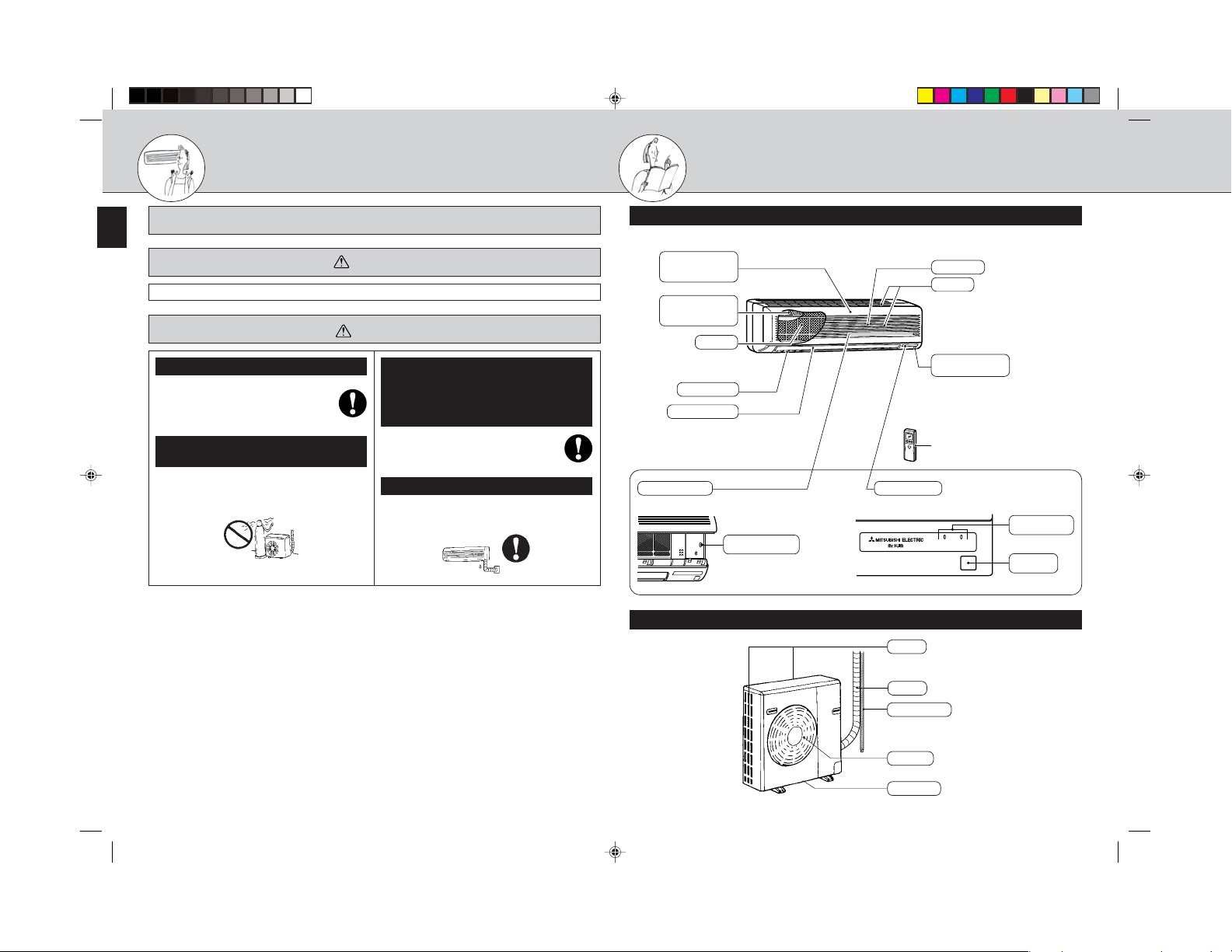
SAFETY PRECAUTIONS NAME OF EACH PART
For installation
WARNING
Consult your dealer for installation of the air conditioner.
•
CAUTION
Ground the unit.
Do not connect the ground to a gas pipe,
•
water pipe, lightning rod or the ground of
a telephone. If the grounding is incorrect,
it may cause an electric shock.
Do not install the unit where flammable
gas could leak.
If gas leaks and collects around the unit, it may
•
cause an explosion.
If the air conditioner is installed in a high
humidity area or near a water source, a
Ground Fault Interrupt (GFI) circuit
breaker should be installed to protect
against an electric shock.
Drain should be fully drained.
If the drainage route is incomplete, water may drop
•
from the unit. This may wet and damage the furniture.
Indoor unit
Air cleaning filter
(White bellows
type) (OPTION)
Deodorizing filter
(Gray sponge
type) (OPTION)
Air filter
Vertical vane
Horizontal vane
Operation section
(When the front panel is opened)
Outdoor unit
Emergency
operation switch
Front panel
Air inlet
Remote control
receiving section
Remote
controller
Display section
Operation Indicator
Air inlet (back and side)
Operation
Indicator lamp
Receiving
section
Piping
Drainage hose
Air outlet
Drain outlet
4
Page 5
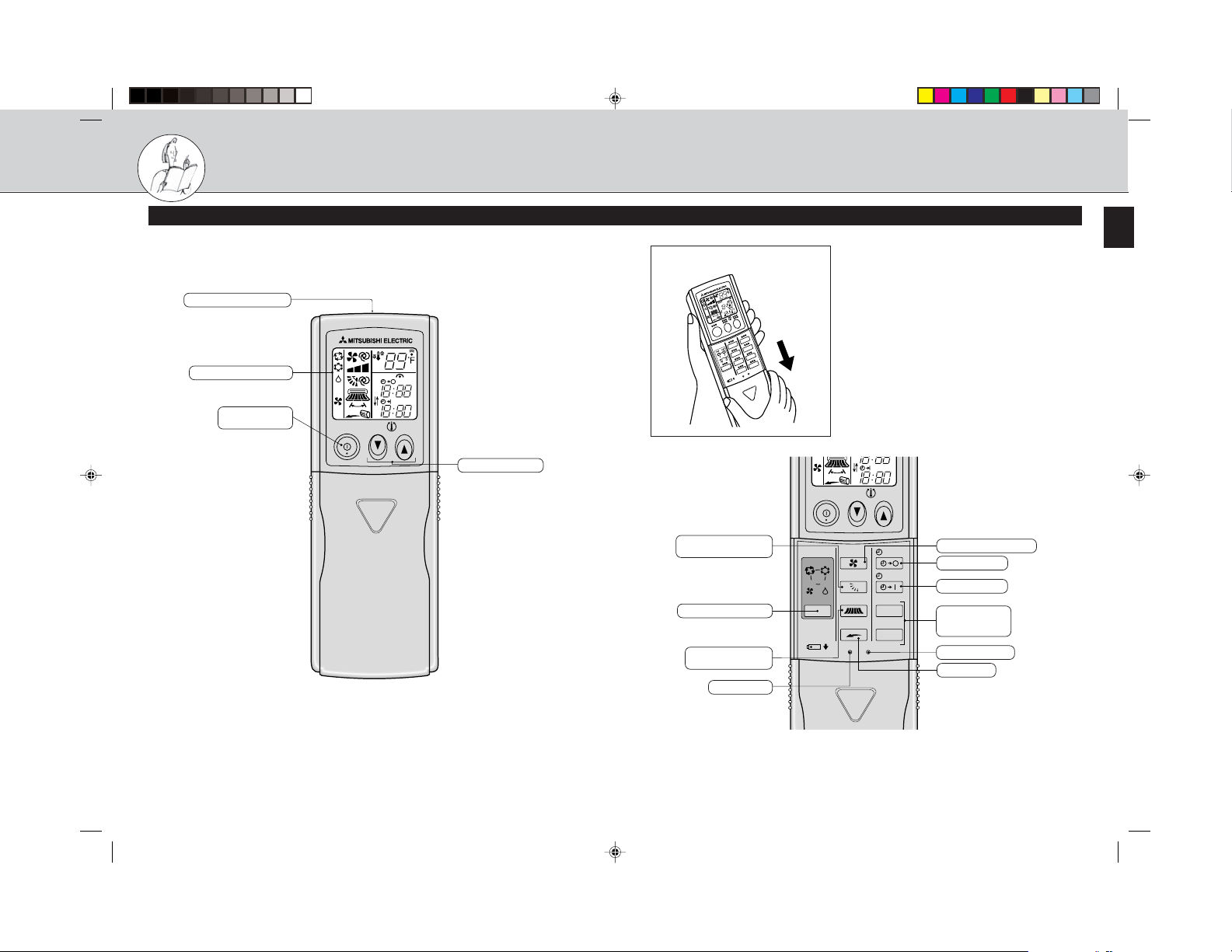
AMPM
NAME OF EACH PART
Remote controller
Signal transmitting section
Open the front lid.
Operation display section
ON/OFF (operate/
stop) button
CLOCK
AMPM
AMPM
TOO
TOO
ON/OFF
(This diagram shows an overall view.)
WARM
COOL
Temperature buttons
VANE button
(Horizontal vane button)
Operation select button
WIDE VANE button
(Vertical vane button)
RESET button
ON/OFF
I FEEL
FAN
MODE
COOL
DRY
TOO
WARM
FAN
VANE
WIDE VANE
LONG
RESET CLOCK
AMPM
TOO
COOL
STOP
START
HR.
MIN.
Fan speed control button
Off-timer button
On-timer button
HR.button
MIN.button
(Time set buttons)
CLOCK set button
LONG button
5
Page 6
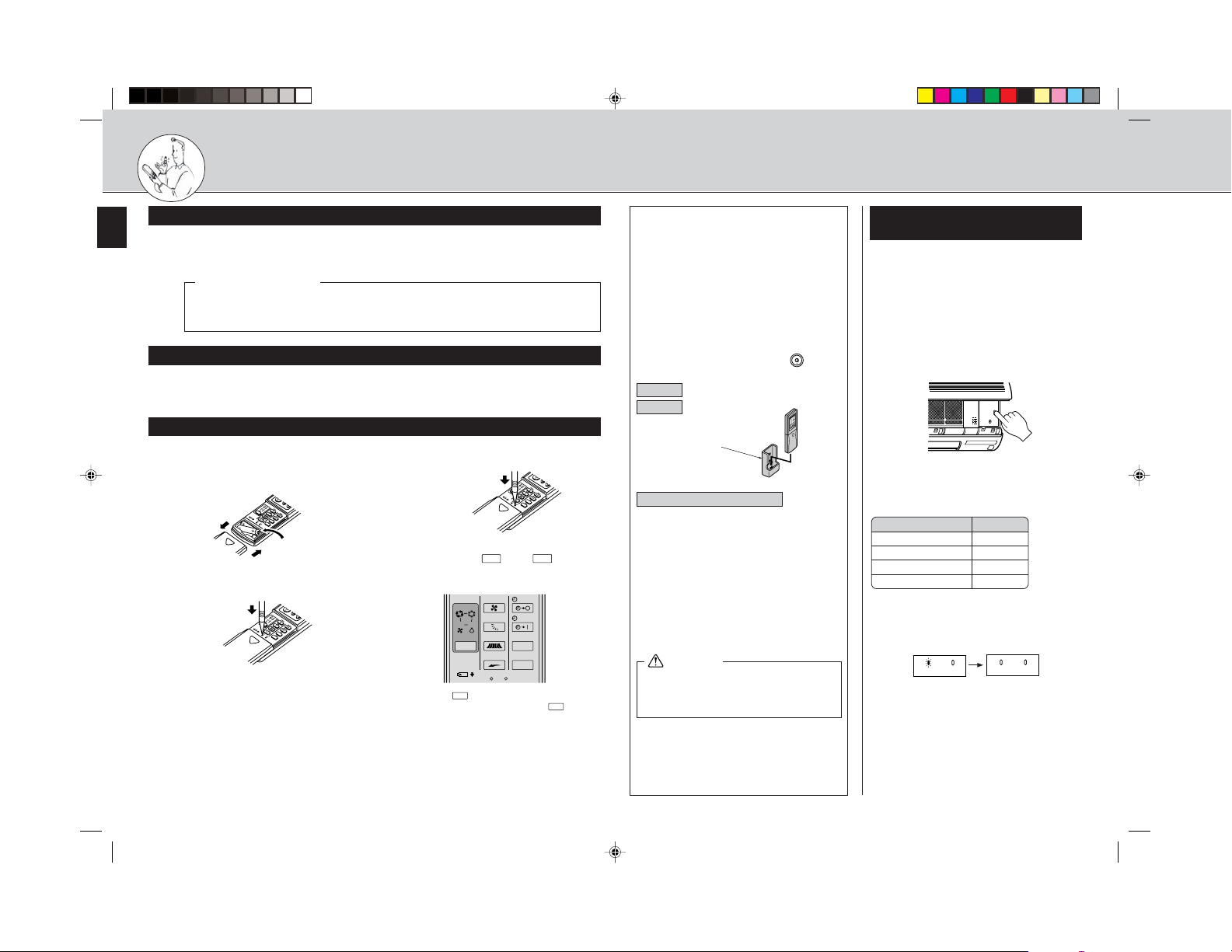
PREPARATION BEFORE OPERATION
Auto restart function
This model is equipped with an auto restart function. If you do not want to use this
■
function, please consult the service representative because the setting of the unit
needs to be changed.
Auto restart function is ...
When the indoor unit is controlled with the remote controller, the operation mode, the set temperature and
the fan speed are stored in the memory. If a power failure occurs or the main power is turned off during
operation, “Auto restart function” sets automatically to start operating in the same mode as the one set with
the remote controller just before the shutoff of the main power. (Refer to page 7 for details.)
Breaker for the air conditioner
Turn the breaker on.
■
Remote controller (How to set the batteries and the current time)
Remove the front lid and insert bat-
1
teries. Then reattach the front lid.
Insert the minus pole of the batteries first.
Check if the polarity of the batteries is correct.
Insert the minus
pole of the
Press the RESET button.
2
Press using
a thin stick.
■ If the RESET button is not pressed, the remote controller may not operate correctly.
batteries first.
6
Press the CLOCK set button.
3
Press using
a thin stick.
Press the
4
(TIME SET buttons) to set the cur-
HR.
and
rent time.
FAN
I FEEL
COOL
VANE
DRY
FAN
MODE
WIDE VANE
LONG
RESET CLOCK
■ Each time the
creases by 1 hour, and each time the
pressed, the set time increases by 1 minute.
5
HR.
button is pressed, the set time in-
Press the CLOCK set button again
and close the front lid.
STOP
START
HR.
MIN.
MIN.
buttons
MIN.
button is
Handling of the remote controller
The range that the signal can reach is about
•
20 ft. when the remote controller is pointed at the
front of the indoor unit.
When a button is pressed, one or two beeps will
•
be heard from the indoor unit. If no sound is heard,
operate again.
Use the remote controller carefully.
•
If it is dropped, thrown or it gets wet, the remote
controller may not operate.
When installing on a wall, etc.
Install the remote controller holder in a position
•
where the signal reception sound (beep) can be
heard from the indoor unit when the
pressed.
How to install/remove the remote controller
Installing Insert the remote controller downward.
Removing Pull it up.
Remote controller
holder
Dry-cell batteries
Reference for replacing batteries
Replace the batteries with new AAA alkaline batteries in the following cases:
• When the indoor unit does not respond to the remote control signal.
• When the display on the remote controller becomes dim.
• When a button of the remote controller is pressed,
all displays appear on the screen, and then disappear immediately.
Do not use manganese batteries. The remote controller could malfunction.
The service life of an alkaline battery is about 1 year.
•
However, a battery which the time limit is approaching may be exhausted soon. The recommended usable time limit is indicated (month/year)
on the bottom of the battery.
ON/OFF
button is
CAUTION
If liquid from the batteries gets onto your skin or
clothes, wash it well with clean water.
If liquid from the batteries gets into your eyes,
wash them well with clean water and consult a
doctor at once.
To prevent liquid leakage, take out all batteries
•
when the remote controller is not going to be used
for a long time.
Do not use rechargeable batteries.
•
Replace the 2 batteries with new ones of the same
•
type.
Dispose of exhausted batteries in the correct man-
•
ner.
When the remote controller cannot
be used (emergency operation)
When the batteries of the remote controller run out or
the remote controller malfunctions, the emergency operation can be done using the EMERGENCY OPERATION switch.
Press the EMERGENCY OPERA-
1
TION switch.
* When the EMERGENCY OPERATION switch
is pressed, the unit will operate in test run for
30 minutes at first and then the operation mode
shifts to EMERGENCY COOL MODE.
Details of EMERGENCY COOL MODE are as shown
below. However, the temperature control does not work
for 30 minutes in test run and the unit is set to continuous operation. The fan speed is set to High in test run
and shifts to Medium after 30 minutes.
Operation mode COOL
Set temperature 75 °F
Fan speed Medium
Horizontal vane Auto
Vertical vane Front
The operation mode is indicated by the Operation Indicator lamp on the indoor unit as following figures.
Operation Indicator lamp
EMERGENCY COOL STOP
Operation Indicator
To stop the EMERGENCY COOL
■
MODE, press the EMERGENCY OPERATION switch again.
* Each time the switch is pressed, the opera-
tion mode alternates between the EMERGENCY COOL MODE and STOP MODE.
Operation Indicator
Page 7
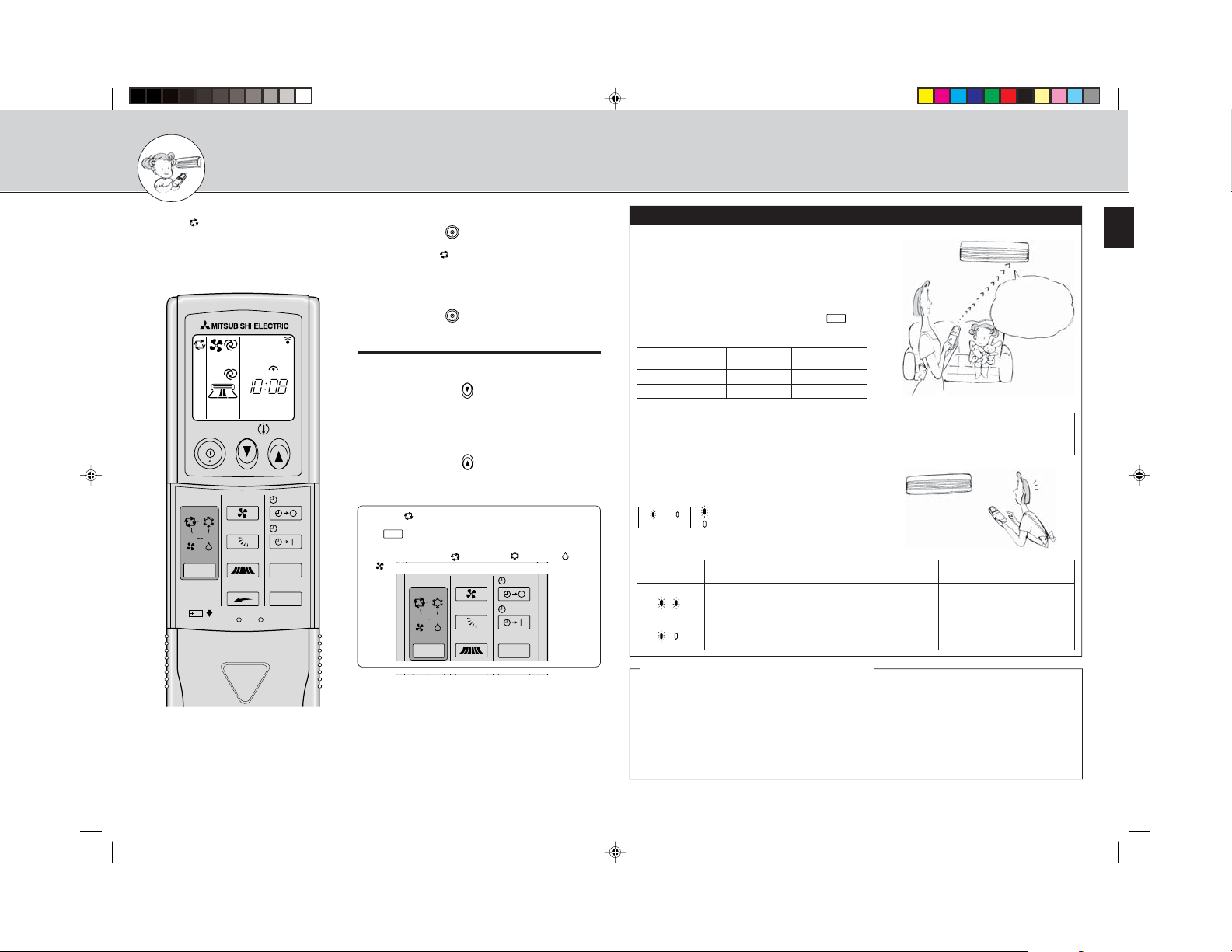
I FEEL... AUTO OPERATION
TOO
WARM
With the “ (I FEEL...)” auto operation mode,
the optimum room condition can be set automatically with a one-touch operation.
CLOCK
AMPM
AMPM
TOO
WARM
FAN
VANE
LONG
RESET CLOCK
TOO
COOL
STOP
START
HR.
MIN.
ON/OFF
I FEEL
FAN
MODE
COOL
DRY
WIDE VANE
To start operation:
•
Press the
■
When the “ (I FEEL...)” mode is selected, the air
conditioner is automatically controlled at the optimum
temperature.
To stop operation:
•
Press the
ON/OFF
ON/OFF
button.
button.
■
If you feel slightly warm:
•
Press the
■
ture.
One press lowers the temperature by about 2 °F.
If you feel slightly cool:
•
Press the
■
ture.
One press raises the temperature by about 2 °F.
When “ (I FEEL...)” is not selected, press
MODE
button until it is set.
the
Each time the button is pressed, the operation mode is
changed in sequence:
→
(FAN)
I FEEL
FAN
MODE
ECONO COOL
button to lower the tempera-
TOO
COOL
button to raise the tempera-
(I FEEL...) → (COOL) → (DRY)
FAN
VANE
WIDE VANE
LONG
STOP
START
HR.
MIN.
COOL
DRY
Description of “I FEEL...” mode
Details of operation
According to the room temperature when the operation starts, the operation mode is automatically set to either COOL or DRY. However, when
operation is started again within 2 hours after it is stopped, the same
operation mode before the operation is stopped is selected. The operation mode selected first is not changed even if the room temperature
changes. If the operation mode does not match the room condition, select the appropriate operation mode by pressing the
MODE
button.
Details of auto operation
Room temperature Operation mode Target temperature
when started (initial state)
About 77 °F or higher COOL About 75 °F
About 77 °F or lower DRY —
NOTE
COOL:
When the room temperature is 4 °F higher than the set temperature, the set temperature may not be changed
since the air conditioner is operating to reach the target (set) temperature. In this case, please wait until
the room temperature drops to within 4
°
F of the set temperature and then change the set temperature.
Details of display on the indoor unit
The operation indicator at the right side of the indoor unit indicates
the operation state.
Operation Indicator
Lighted
Not lighted
Operation indicator lamp
Indication
This shows that the air conditioner is operating to reach the
target temperature. Please wait until the target temperature
is obtained.
This shows that the room temperature is approaching the
target temperature.
Operation state
temperature and room temperature
Description of “AUTO RESTART FUNCTION”
■ This unit is equipped with an auto restart function. When the main power is turned on, the air conditioner will start
operation automatically in the same mode as the one set with the remote controller before the shutoff of the main power.
■ If the unit was set to off with the remote controller before the shutoff of the main power, it will remain stopped even after
the main power is turned on.
■ If the unit was in the emergency operation before the shutoff of the main power, it will start operation, when main power
comes on, in the same mode as the one set with the remote controller before the emergency operation.
■ If the unit is operated in “I FEEL ...” mode before power failure, the operation is not stored in the memory. In “I FEEL ...”
mode, the operation is decided by the initial room temperature at (re)start.
■ Since the air conditioner has been shipped from the factory with the COOL mode saved in the memory for auto restart
function, it starts cooling operation when the user turns on the main power for the first time after installation.
Room temperature:
About 77 °F or higher
→ COOL
About 77 °F or lower
→ DRY
Difference between target
About 4 °F or more
About 4 °F or less
7
Page 8
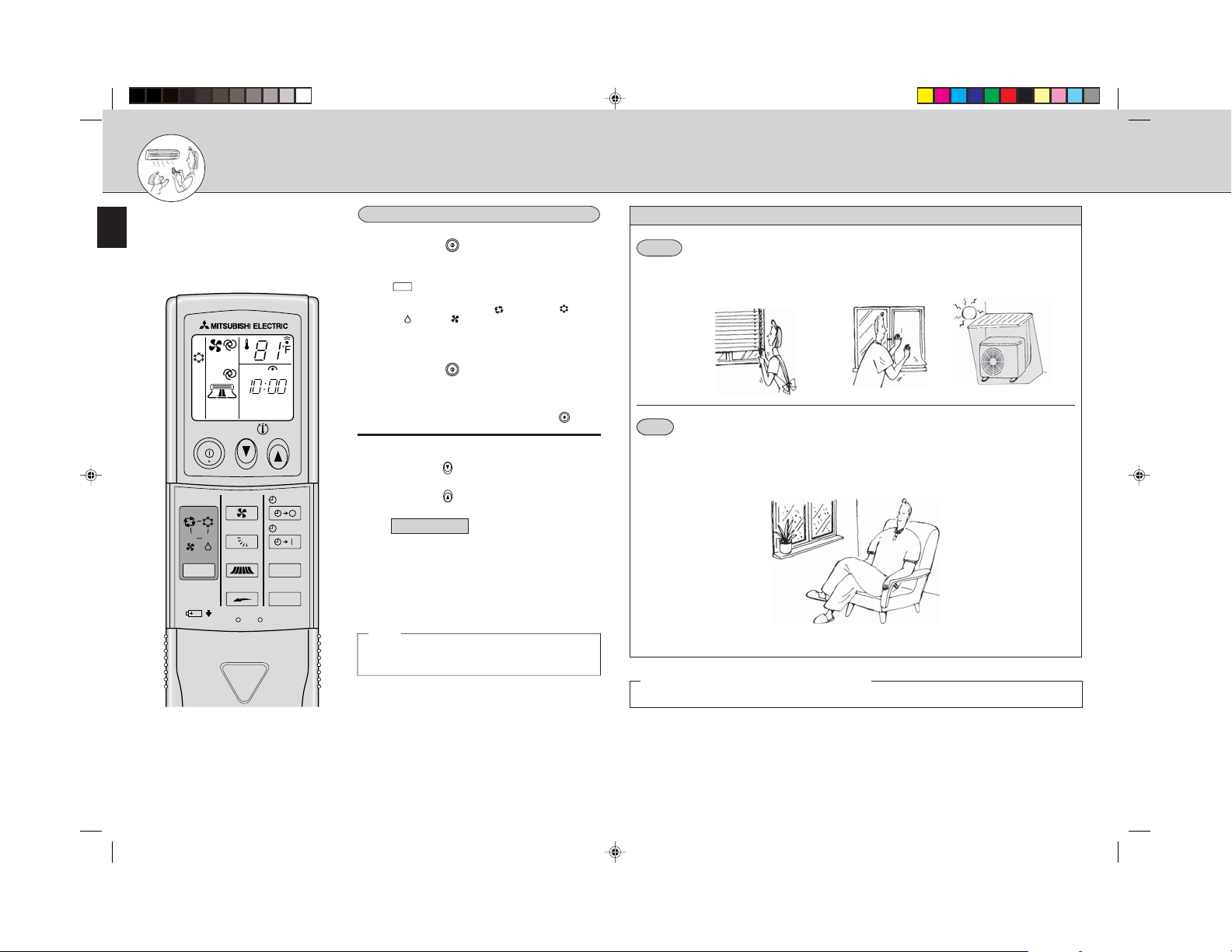
MANUAL OPERATION (COOL, DRY, FAN)
ON/OFF
I FEEL
COOL
DRY
FAN
MODE
CLOCK
TOO
WARM
FAN
VANE
WIDE VANE
LONG
RESET CLOCK
AMPM
AMPM
TOO
COOL
STOP
START
HR.
MIN.
To select the COOL, DRY or FAN mode
Press the
1
Select the operation mode by pressing the
MODE
2
Each time this button is pressed, the operation mode
is changed in sequence:
→
ON/OFF
button.
button.
(DRY) → (FAN)
(I FEEL...) → (COOL)
To stop operation:
Press the
■
After the operation mode is set once, the operation
starts in the same mode as the one set previously
from the next time by simply pressing the
When the set temperature is to be changed:
■
■ Press the
■ Press the
In DRY operation
■ The temperature control (temperature setting) can-
■ The room temperature is slightly lowered in this
The details of the display on the indoor unit
■
are explained on page 7.
NOTE
When the ambient temperature is too high, the room temperature may not reach the set temperature since the unit
operates to cool the room under a high load.
ON/OFF
button.
TOO
WARM
press lowers the temperature by about 2
press raises the temperature by about 2
not be done.
operation mode.
button to lower the temperature. One
TOO
COOL
button to raise the temperature. One
ON/OFF
button.
°F.
°F.
CONVENIENT INFORMATION
COOL For effective cooling
1 Close the windows and pull
down blinds. Sunshine is reduced and cooling efficiency
increases.
DRY The humidity at which people feel comfortable
When air contains too much moisture, people feel uncomfortable. Humidity is related to temperature and
wind. The humidity at which people feel comfortable is 60 % - 75 % RH in summer, 55 % - 70 % RH in
winter.
Description of “AUTO RESTART FUNCTION”
Refer to page 7.
2 Paste a heat shield film (gen-
erally available) on the window.
Heat entering the room is reduced.
3 Block the outdoor unit from di-
rect sunlight. This saves energy.
8
Page 9
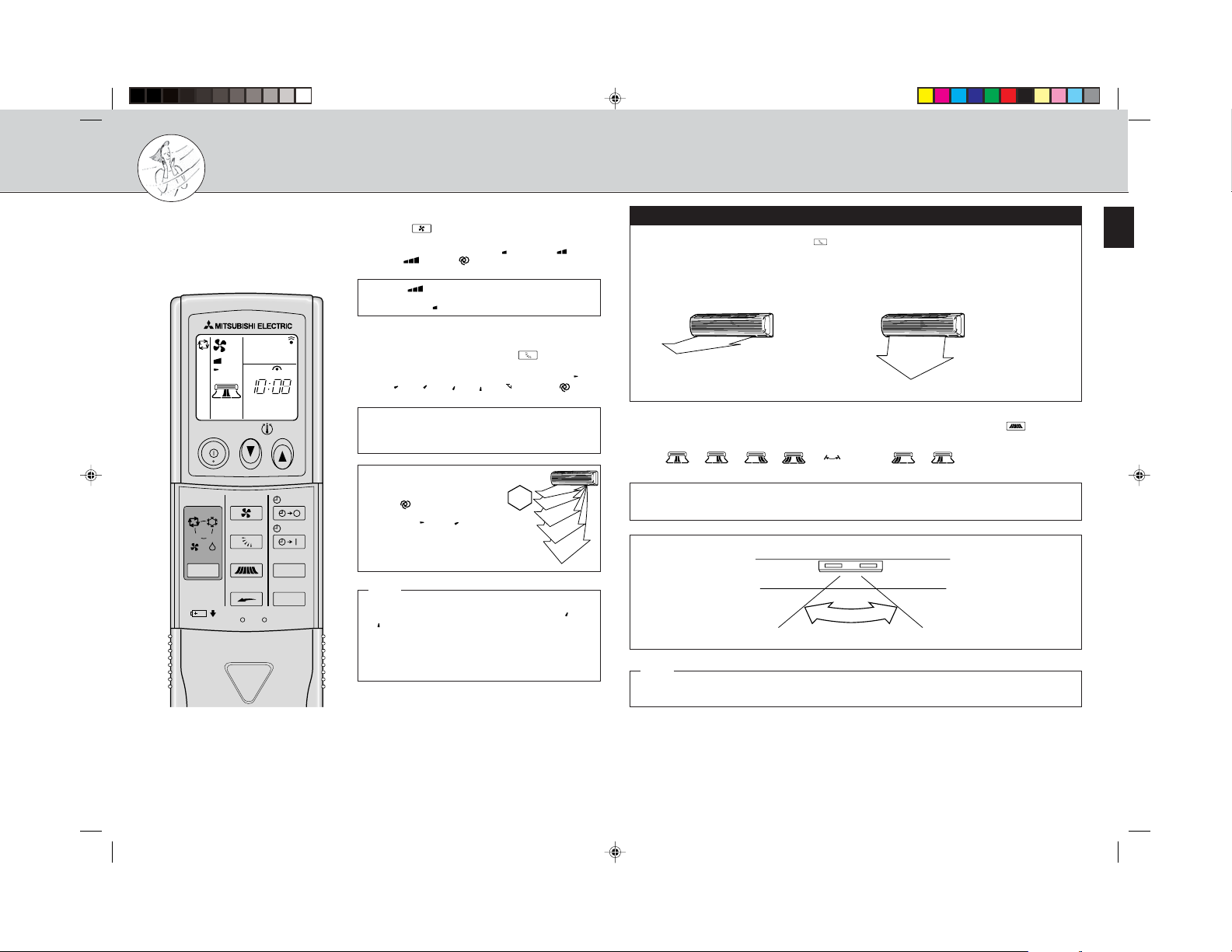
AIR FLOW VELOCITY AND DIRECTION ADJUSTMENT
AIR FLOW velocity and direction can be selected
as required.
CLOCK
AMPM
AMPM
TOO
WARM
FAN
VANE
LONG
RESET CLOCK
TOO
COOL
STOP
START
HR.
MIN.
ON/OFF
I FEEL
COOL
DRY
FAN
MODE
WIDE VANE
To change the AIR FLOW velocity, press
■
•
•
■
FAN
button.
the
Each time the button is pressed, the fan speed is
changed in sequence:
→
(High) → (AUTO)
Use the (High) notch to cool the room more.
If the operating sound of the air conditioner disturbs your
sleep, use the
(Low) notch.
To change the AIR FLOW blowing direction vertically, press the
Each time the button is pressed, the angle of the
HORIZONTAL VANE is changed in sequence:
(2) → (3) → (4) →
(Low) → (Med.)
VANE
button.
(5) →
(SWING) → (AUTO)
SWING OPERATION
Use the swing operation for the air flow to reach all corners of the room.
Recommended HORIZONTAL
VANE range
Use the (AUTO) position usually.
Use position
COOL or DRY mode when adjusting to your requirements.
(1) or (2) in the
COOL/
DRY
1
2
3
4
5
NOTE
■ In the cooling operation, when the air conditioner is operated with setting the HORIZONTAL VANE to
(5) for 1 hour, the AIR FLOW direction is automatically
set to horizontal to prevent condensed water from dropping.
■ Adjust the vertical AIR FLOW direction using the remote
controller. If the HORIZONTAL VANE is moved manually,
it may cause trouble.
(1) →
(4) or
Auto air flow direction control operation
■ When the AUTO mode is selected with the
set to correspond to the operation mode for effective operation.
(1) COOL, DRY (2) FAN
The air is blown out horizontally. The air is blown out downwards.
To change the AIR FLOW blowing direction horizontally, press the
■
Each time the button is pressed, the angle of the VERTICAL VANE is changed in sequence:
→ → → → (SWING) → →
SWING OPERATION
Use the swing operation for the air flow to reach all corners of the room.
Horizontal AIR FLOW blowing range
NOTE
Adjust the horizontal AIR FLOW direction using the remote controller. If the VERTICAL VANE is moved manually,
it may cause trouble.
VANE
button, the position of the HORIZONTAL VANE is automatically
WIDE VANE
button.
About 100°
9
Page 10
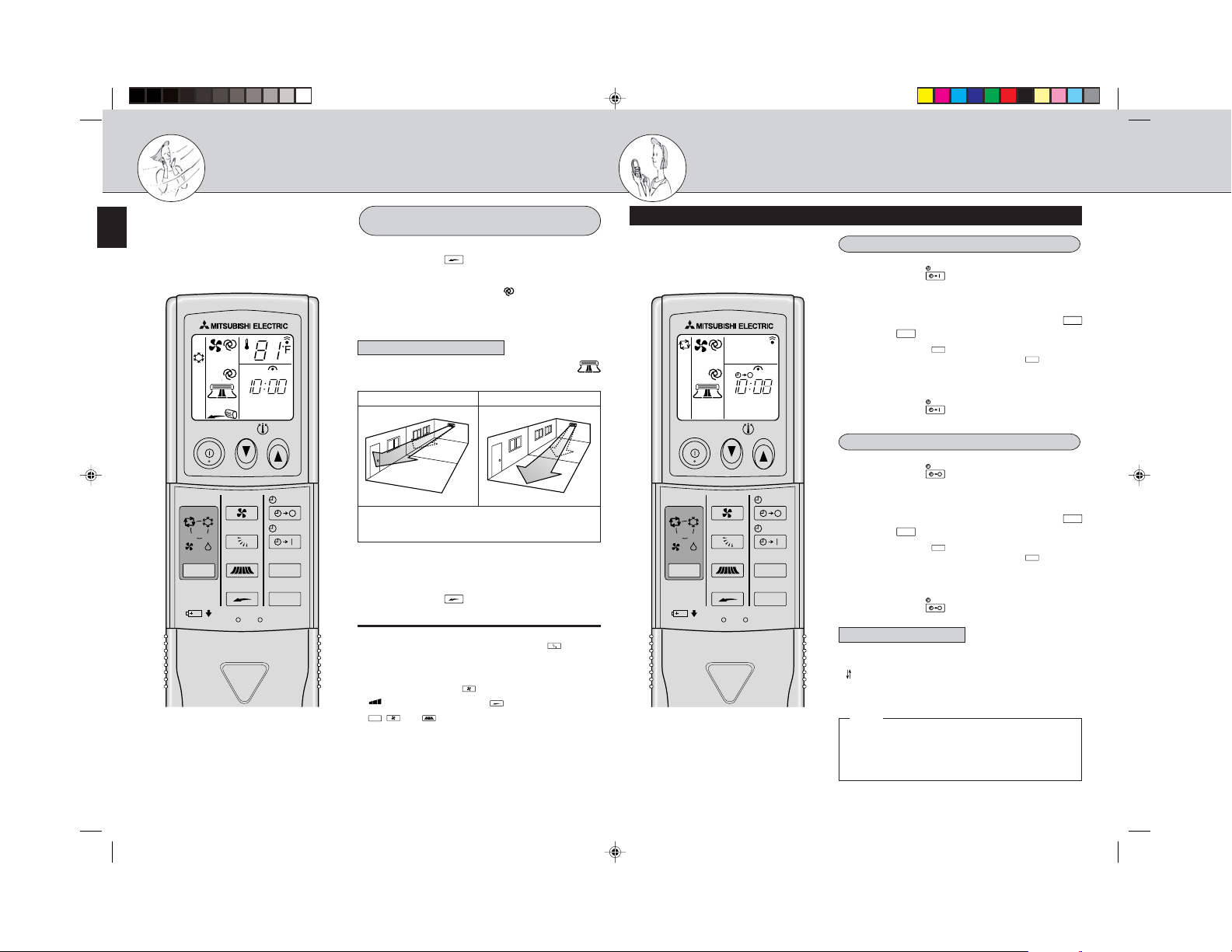
LONG OPERATION
TIMER OPERATION (ON/OFF TIMER)
Use this operation when you want the air flow to
reach a long distance.
CLOCK
AMPM
AMPM
TOO
WARM
FAN
VANE
LONG
RESET CLOCK
TOO
COOL
STOP
START
HR.
MIN.
ON/OFF
I FEEL
COOL
DRY
FAN
MODE
WIDE VANE
Perform the following operations while the
unit is operating.
Press the
■
The fan speed increases.
When the fan speed is set to
is higher than a fan speed determined by the room
temperature and the set temperature.
In addition, the HORIZONTAL VANE moves to the position for LONG mode.
Mechanism of the LONG operation
In the following example, the VERTICAL VANE is set to
(front).
COOL/DRY FAN
Fan speed: Higher
Solid arrow: When the LONG mode is used
Dotted arrow: When the LONG mode is not used
LONG
button.
(AUTO), the fan speed
To release the LONG mode:
Press the
LONG
button again.
■
button.
VANE
button.
■ LONG mode is also released by pressing the
■ Even when the LONG mode is being used, the air may not
reach a long distance due to the installation location of the
air conditioner.
In this case, press the
(High), and then press the
FAN
MODE
,
, and
■
OFF timer (explained on the right) are available.
FAN
button to set the fan speed to
WIDE VANE
buttons, temperature buttons and the ON/
LONG
TIMER
It is convenient to set the timer when you go to
bed, when you get home, when you get up, etc.
CLOCK
AMPM
AMPM
TOO
WARM
FAN
VANE
LONG
RESET CLOCK
TOO
COOL
STOP
START
HR.
MIN.
ON/OFF
I FEEL
FAN
MODE
COOL
DRY
WIDE VANE
How to set the ON timer
Press the
1
Each time the button is pressed, the ON timer mode
alternates between ON and OFF.
Set the time of the timer using the
2
and
Each time the
creases by 1 hour; each time the
pressed, the set time increases by 10 minutes.
START
button during operation.
MIN.
buttons.
HR.
button is pressed, the set time in-
MIN.
button is
HR.
To release the ON timer:
Press the
START
button.
■
How to set the OFF timer
Press the
1
Each time the button is pressed, the OFF timer mode
alternates between ON and OFF.
Set the time of the timer using the
2
and
Each time the
creases by 1 hour; each time the
pressed, the set time increases by 10 minutes.
STOP
button during operation.
MIN.
buttons.
HR.
button is pressed, the set time in-
MIN.
button is
HR.
To release the OFF timer:
Press the
STOP
button.
■
Programming timer operation
The ON timer and the OFF timer can be used in combination.
The timer of the set time that is reached first will operate first.
” mark indicates the order of timer operations.)
(“
■ If the current time has not been set, the timer operation cannot be used.
NOTE
If the main power is turned off or a power failure occurs
while AUTO START/STOP timer is active, the timer setting
is cancelled. As this model is equipped with an auto restart
function, the air conditioner should start operating at the
same time that power is restored.
10
Page 11

WHEN THE AIR CONDITIONER IS NOT GOING
TO BE USED FOR A LONG TIME
MAINTENANCE
When it is not going to be used for a
long time:
Perform the FAN operation for 3 or 4 hours
1
to dry the inside of the air conditioner.
FAN operation
Turn off the breaker.
2
CAUTION
Turn off the breaker when the air conditioner is not
going to be used for a long time.
Dirt may collect and this may cause a fire.
Remove the batteries from the remote con-
3
troller.
CAUTION
To prevent liquid leakage, take out all batteries when
the remote controller is not going to be used for a
long time.
When the air conditioner is to be
used again:
Clean the air filter and install it in the in-
1
door unit.
(Refer to page 12 for cleaning instructions.)
Clean the
filter before
installing.
Check that the air inlet and outlet of the
2
indoor/outdoor units are not blocked.
Check that the ground is connected correctly.
3
CAUTION
Ground the unit.
Do not connect the ground to a gas pipe, water pipe,
lightning rod or the ground of a telephone. If the grounding is incorrect, it may cause an electric shock.
Before starting maintenance
Turn off the breaker.
■
CAUTION
When the unit is to be cleaned, switch it off and turn
off the breaker. Since the fan rotates at high speed
during operation, it may cause an injury.
Cleaning the indoor unit
Clean the unit using a soft dry cloth.
■
Do not use gasoline, benzine, polishing powder, or insecticide. The unit may be damaged.
CAUTION
Do not open the front panel up past the level position.
The panel may come off in order to prevent it from being damaged.
The front panel may also come off if the upper part of the front panel is pulled down.
•
Do not exceed.
Movable
range
If the front panel comes off, attach it as explained below.
■
Keeping the front panel level with one hand, insert the hinges one by one with the other
hand into the notches at the left, right and center of the top of the indoor unit until they click
into place. (1) Then, close the front panel. (2)
1
2
■ Do not step onto an unstable bench when maintaining the unit, etc. This may cause an injury, etc. if you
fall down.
Keep the front panel level and
insert the hinges into the notches.
11
Page 12

CLEANING THE AIR FILTER AND
THE DEODORIZING FILTER (OPTION)
REPLACEMENT OF THE DEODORIZING FILTER
(OPTION)/AIR CLEANING FILTER (OPTION)
Do not open the front panel up past the level position.
The panel may come off in order to prevent it from being damaged.
Cleaning the air filter
(about once every 2 weeks)
Remove the air filter.
1
Air filterRemove.
Open the front
panel, then
remove/replace
the filter.
Cleaning the deodorizing filter
(about once every 2 weeks)
Remove the air filter, and then remove the
1
deodorizing filter (Gray sponge type).
■ The deodorizing filter is harmless to people.
CAUTION
When the air filter is to be removed, do not touch
the metal parts of the indoor unit.
This may cause an injury.
Remove dirt from the air filter using a
2
vacuum cleaner or by washing the filter
with water.
■ If the dirt is noticeable, wash the filter with a
solution of mild detergent diluted in lukewarm
water.
■ If hot water (120
may be deformed.
After washing with water/lukewarm water,
3
dry the air filter well in the shade.
■ Do not expose the air filter to direct sunlight
or heat from a fire when drying it.
Install the air filter.
4
°F or more) is used, the filter
Install.
Soak the filter together with its frame in
2
lukewarm water for about 15 minutes.
■ If the dirt is noticeable, use a solution of mild
■ If hot water (120
■ Do not use a scrubbing brush or sponge. This
■ Do not use a chlorine detergent.
After washing with water/lukewarm water,
3
dry the deodorizing filter well in the shade.
■ Do not expose the deodorizing filter to direct
Install the deodorizing filter, and then in-
4
stall the air filter.
12
However, to keep its effectiveness, be sure
to hold the frame and not to touch the surface of the filter with your hand.
Deodorizing filter
detergent diluted in lukewarm water.
may be deformed.
may damage the surface of the filter.
sunlight or heat from a fire when drying it.
°F or more) is used, the filter
Install.
When the capacity is lowered because of dirt, etc., it is necessary to replace the deodorizing filter/air cleaning filter.
Deodorizing filter replacement
(about once a year)
Remove the air filter.
1
Air filter
Remove the deodorizing filter (Gray
2
sponge type).
Deodorizing filter
Install a new deodorizing filter.
3
Install the air filter and securely close the
4
front panel.
Deodorizing filter
■ Cleaning is necessary about once every 2 weeks.
However, if the dirt is noticeable, clean more often.
■ When the color of the filter is not restored even if the
filter is washed as the procedure shown on the left
(Cleaning the deodorizing filter) or when the filter
becomes black, replace the filter with a new one.
■ Standard interval for filter replacement is about 1
year.
Optional parts Optional parts are available from your local dealer.
Name of parts Parts number
DEODORIZING FILTER MAC-2200DF
AIR CLEANING FILTER MAC-1700FT
Air cleaning filter replacement
(about once every 4 months)
Remove the air filter.
1
Air filter
Remove the air cleaning filter (White bel-
2
lows type).
Air cleaning filter
Install a new air cleaning filter.
3
Install the air filter and securely close the
4
front panel.
Air cleaning filter
■ If the air cleaning filter is clogged, it may lower the
unit’s capacity or cause condensation at the air outlet.
■ The air cleaning filter is disposable. The standard
usable term is about 4 months. However, if the color
of the filter turns to dark brown, replace the filter at
once.
Page 13

BEFORE CONTACTING THE SERVICE REPRESENTATIVE, CHECK THE FOLLOWING AGAIN
The air conditioner
cannot be operated.
dd
d
dd
Check the following.
Is the breaker turned
1
on?
Isn’t the fuse blown?
2
Isn’t the ON-timer set?
3
Even if the above items are checked, when the air conditioner does not
recover from the trouble, stop using the air conditioner and consult your
dealer.
In the following cases, stop using the air conditioner and consult your dealer.
■ The remote control signal may
not be received in a room where
an electronic ON/OFF type fluorescent lamp (inverter-type fluorescent lamp, etc.) is used.
The room cannot be
cooled sufficiently.
dd
d
dd
Check the following.
Is the temperature set-
1
ting correct?
Isn’t the filter dirty?
2
Isn’t the outlet of the out-
3
door unit blocked?
■ In the region where the electric
wave is weak, when the air conditioner is operated, noise may
be generated in radio reception.
Display of the remote controller does not appear (1,
2). The remote control signal cannot be received if
the remote controller is
not operated near the air
conditioner (1).
dd
d
dd
Check the following.
Aren’t the batteries ex-
1
hausted?
Is the polarity (+, -) of the
2
batteries correct?
When a power failure occurs.
dd
d
dd
Check the following after
the restoration of the power.
If the air conditioner had operated before the power failure, as this model
is equipped with an auto restart function, the air conditioner should start
operating again. (Refer to Description
of “AUTO RESTART FUNCTION” on
page 7.)
Does the air conditioner
1
start operating again?
■ When thunder is heard, stop operation and turn off the breaker.
Otherwise, the electrical parts
may be damaged.
13
Page 14

WHEN YOU THINK THAT TROUBLE HAS OCCURRED
The air conditioner
cannot be operated
for about 3 minutes
when restarted.
Cracking sound is
heard.
The room smells
strange.
The fan stops during
the DRY operation.
The sound of water
flowing is heard.
Question
Answer (not a malfunction)
■ This protects the air conditioner according to instructions from the microprocessor. Please wait.
■ This sound is generated by the expansion/contraction of the front panel, etc. due to change in
temperature.
■ The air conditioner sucks in an odor adhering to
the wall, carpet, furniture, cloth, etc. and blows it
out with the air.
■ In DRY operation, the unit operates using the
same refrigerant circuit as in COOL operation.
DRY operation time has to be reduced in order to
lower humidity without much room temperature
decreasing. So the compressor sometimes stops,
and at the same time the indoor fan stops. This
prevents water condensed on the heat exchanger
from evaporating again.
■ This is the sound of refrigerant flowing inside the
air conditioner.
■ This is the sound of condensed water flowing in
the heat exchanger.
■ This is the sound of the heat exchanger defrosting.
The room cannot be
cooled sufficiently.
The air flow direction changes during
operation.
Water leaks from the
outdoor unit.
The swing operation
of the VERTICAL
VANE is suspended
for about 15
seconds, then
restarted.
The air conditioner
starts the operation
only with the main
power turned on,
though you do not
operate the unit with
the remote controller.
Question
Answer (not a malfunction)
■ When a ventilation fan or a gas cooker is used in
a room, the cooling load increases, resulting in
an insufficient cooling effect.
■ When the outside air temperature is high, the
cooling effect may not be sufficient.
■ When the air conditioner is operated in COOL or
DRY mode, if the operation continues with air
blowing down for 1 hour, the direction of the air
flow is automatically set to horizontal to prevent
condensed water from dropping.
■ During COOL and DRY operations, pipe or pipe
connecting sections are cooled and this causes
water to condense.
■ This is for the swing operation of the VERTICAL
VANE to be performed normally.
■ This model is equipped with an auto restart function. When the main power is turned off without
stopping the air conditioner with the remote controller and is turned on again, the air conditioner
will start operation automatically in the same
mode as the one set with the remote controller
just before the shutoff of the main power.
The sound as burbling is heard.
14
■ This sound is heard when the outside air is absorbed from the drain hose in turning on the
range hood or the ventilation fan and that makes
water flowing in the drain hose spout out.
This sound is also heard when the outside air
blows into the drain hose in case the outside wind
is strong.
Page 15

INSTALLATION, RELOCATION AND INSPECTION
Installation place
Avoid installing the air conditioner in the following
places.
■ Where flammable gas could leak.
CAUTION
Do not install the unit where flammable gas could
leak.
If gas leaks and collects around the unit, it may cause
an explosion.
■ Where there is much machine oil.
■ Salty places such as the seaside.
■ Where sulfide gas is generated such as a hot spring.
■ Where oil is splashed or where the area is filled with
oily smoke.
To prevent the effects
of a fluorescent lamp,
keep as far apart as
possible.
Radio
3.3 ft.
or more
Inverter-type
fluorescent lamp
Keep a space
to prevent the
picture
distortion or
the noise.
TV
Keep the outdoor unit 9.8 ft. or
more away from the antennas
of TV sets or radios.
4 in. or
more
9.8 ft.
or more
Wellventilated
dry place
20 in. or
more
wall, etc.
WARNING
If the air conditioner operates but does not cool or heat (depending on model) the room, consult your dealer
since there may be a refrigerant leak. Be sure to ask the service representative whether there is refrigerant
leakage or not when repairs are carried out.
The refrigerant charged in the air conditioner is safe. Refrigerant normally does not leak, however, if refrigerant
gas leaks indoors, and comes into contact with the fire of a fan heater, space heater, stove, etc., harmful substances will be generated.
Electrical work
■ Provide an exclusive circuit for the power supply of the air conditioner.
■ Be sure to observe the breaker capacity.
■ Use the correct power (voltage and frequency) indicated on the unit to operate the air conditioner and use only
fuses or breakers with specified capacity. Do not use pieces of wire instead of fuses.
WARNING
■ The customer should not install this unit.
If installation is done incorrectly, it may cause a fire, an electric shock, or injury from the unit falling, water
leaking, etc.
■ The unit should be installed by licensed contractor according to local code requirements.
CAUTION
■ Ground the unit.
Do not connect the ground to a gas pipe, water pipe, lightning rod or the ground of a telephone. If the grounding is incorrect, it may cause an electric shock.
■ If the air conditioner is installed in a high humidity area or near a water source, a Ground Fault Interrupt (GFI)
circuit breaker should be installed to protect against an electric shock.
Inspection and maintenance
■ When the air conditioner is used for several seasons, the capacity may be lowered due to dirt inside the unit.
■ Depending on the condition, an odor may be generated or dehumidified water may not drain out smoothly due to
dirt, dust, etc.
■ It is recommended that the unit be inspected and maintained (charged) by specialist in addition to normal maintenance. Consult your dealer.
Operating sound considerations
■ Do not put an object around the air outlet of the outdoor unit. This may lower the capacity or increase the volume
of the operating sound.
■ If an abnormal sound is heard during operation, consult your dealer.
Relocation
■ When the air conditioner is to be removed or re-installed because of rebuilding, moving, etc., special techniques
and work are required.
WARNING
Repairs or relocation should not be done by the customer.
If this is done incorrectly, it may cause a fire, an electric shock, or an injury from the unit falling, water leaking,
etc. Consult your dealer.
Disposal
To dispose of this product, consult your dealer.
If you have any questions, consult your dealer.
15
Page 16

MEDIDAS DE SEGURIDAD
Puesto que este producto tiene piezas rotatorias y piezas que pueden provocar descargas eléctri-
•
cas, lea atentamente las “Medidas de seguridad” antes de usarlo.
Tome las precauciones aconsejadas en este manual, ya que son importantes para una utilización
•
segura del producto.
A continuación les mostramos las indicaciones de estos consejos y su significado.
Una manipulación incorrecta podría conllevar con toda probabilidad un peli-
ATENCIÓN
CUIDADO
A continuación se indican los símbolos utilizados en este manual y su significado.
Después de leer este manual, guárdelo a mano junto con el manual de instalación para poder
•
recurrir a él con facilidad.
Posición de la indicación de advertencia y dispositivo de seguridad
gro grave, por ejemplo, de muerte o de heridas graves.
Una manipulación incorrecta podría conllevar, según las condiciones, un peligro grave.
Asegúrese de no hacerlo.
Siga las instrucciones estrictamente.
No introduzca nunca los dedos ni objetos, etc.
No se suba a la unidad interior/exterior ni ponga nada encima.
Cuidado, peligro de descarga eléctrica.
Asegúrese de desconectar la corriente.
PANEL FRONTAL
CAJA EXTERIOR
ATENCIÓN
Este aparato de aire acondicionado NO debe ser utilizado por niños ni por personas inválidas sin el control de una persona adulta.
•
No active o desactive el interruptor
mientras el aparato esté en funcionamiento.
Esto podría provocar un incendio a causa de las
•
chispas.
Asegúrese de desactivar el interruptor principal
•
después de apagar la unidad interior con el controlador remoto.
Evite exponer la piel al aire frío durante
un periodo de tiempo prolongado.
Podría ser nocivo para su salud.
•
En caso de anomalía (por ejemplo, olor
a quemado), apague el acondicionador
de aire y desactive el interruptor.
Si la unidad sigue funcionando en condiciones anó-
•
malas podría producirse un incendio u otro tipo de
problemas. En tal caso, consúlteselo a su distribuidor.
No introduzca los dedos, palos, etc. en
las entradas / salidas de aire.
Podría hacerse daño, ya que el ventilador gira a alta
•
velocidad.
Los niños pequeños deben estar vigilados por per-
•
sonas adultas para impedir que jueguen con el equipo de aire acondicionado.
El cliente no debe reparar ni cambiar
de sitio la unidad.
Si estas operaciones se realizan incorrectamente,
•
podría producirse un incendio, una descarga eléctrica, podría caerse la unidad y causar heridas, o
podría haber escapes de agua, etc.
Consulte con su distribuidor.
El cliente no debe instalar la unidad.
Si estas operaciones se realizan incorrectamente,
•
podría producirse un incendio, una descarga eléctrica, podría caerse la unidad y causar heridas, o
podría haber escapes de agua, etc.
Consulte con su distribuidor.
16
CAJA EXTERIOR
SALIDA DE AIRE
Page 17

MEDIDAS DE SEGURIDAD
CUIDADO
Para quitar el filtro de
aire, no toque las partes
metálicas de la unidad
interior.
Podría hacerse daño.
•
Cuando tenga que limpiar la unidad, apáguela
y desactive el interruptor.
Podría hacerse daño, ya que el
•
ventilador gira a alta velocidad.
No manipule los interruptores con las manos mojadas.
Podría recibir una descarga
•
eléctrica.
No limpie el equipo de
aire acondicionado con
agua.
Podría entrarle agua a la unidad
•
y deteriorar el aislamiento. Esto
podría provocar una descarga
eléctrica.
No deje un animal doméstico ni una planta en
un lugar que quede expuesto directamente al
flujo de aire.
Podría ser nocivo para el animal
•
o la planta.
No aplique directamente
insecticida u otros productos inflamables a la
unidad.
Podría producirse un incendio o
•
deformarse la caja.
Cuando utilice la unidad
junto con una estufa o
aparato similar, ventile
bien la habitación.
No utilice la unidad para fines que
•
no sean los indicados.
No utilice la unidad para
fines que no sean los indicados.
No lo utilice para conservar ins-
•
trumentos de precisión, comida,
animales, plantas u objetos de
aire. Un uso no indicado podría
deteriorar la calidad, etc. del producto.
No coloque una estufa,
etc. donde quede expuesta al flujo de aire directo.
Esto podría causar una combus-
•
tión imperfecta.
Si no va a utilizar la unidad durante un periodo
de tiempo prolongado,
desactive el interruptor.
Si no lo hace, podría acumularse
•
suciedad y producirse un incendio.
No se suba a la unidad
interior/exterior ni ponga
nada encima.
Podría producirse algún daño o
•
lesión si usted o cualquier objeto
cayera.
No instale la unidad en
un soporte roto.
La unidad podría caerse y provo-
•
car daños.
No deje que la unidad funcione
durante mucho rato en un ambiente muy húmedo, p. ej., con
una puerta o una ventana abiertas.
En el modo de refrigeración, funcionan-
•
do en una habitación con mucha humedad (del 80 % o más) durante mucho tiempo, el agua condensada de la unidad podría gotear y mojar o estropear los muebles, etc.
No se pare sobre un banquito
inestable para sostener la unidad.
Si se cae podría hacerse daño.
•
Sustituya las dos pilas viejas
por otras nuevas de la misma
clase.
La utilización de una pila usada junto con
•
una nueva puede generar calor, provocar
una fuga o producir una explosión.
No cargue ni desarme las
pilas y no las arroje al
fuego.
Esto puede provocar una fuga, un
•
incendio o una explosión.
Si el líquido de las pilas
entra en contacto con su
piel o con su ropa, lave
inmediatamente la zona
afectada con agua limpia.
Si el líquido de las pilas penetra
•
en sus ojos, lávelos bien con
agua limpia y consulte con su
médico inmediatamente.
17
Page 18

MEDIDAS DE SEGURIDAD NOMBRE DE LAS PARTES
Para la instalación
ATENCIÓN
Para instalar el aire acondicionado, consúltele a su distribuidor.
•
CUIDADO
Haga una toma de tierra.
No conecte el cable de tierra a una tubería de
•
gas, tubería de agua, pararrayos o cable de tierra de un teléfono. Si la conexión de tierra es
defectuosa podría producirse una descarga eléctrica.
No instale la unidad donde pueda haber fugas de gas inflamable.
Si hay una fuga de gas y éste se acumula cerca de
•
la unidad, podría producirse una explosión.
•
Si instala el equipo de aire
acondicionado en un lugar húmedo o
cerca de un aparato de agua, deberá
colocar un interruptor de fuga a tierra
(GFI) para evitar descargas eléctricas.
Hay que drenar completamente el agua
de condensación.
Si no se drena del todo, el agua podría gotear desde la unidad y mojar y causar desperfectos en el
mobiliario.
Unidad interior
Filtro de limpieza
del aire (Tipo fuelle
blanco) (OPCIÓN)
Filtro desodorizante
(Tipo esponja gris)
(OPCIÓN)
Filtro de aire
Aleta vertical
Aleta horizontal
Sección de accionamiento
(Cuando el panel frontal está abierto)
Interruptor de
accionamiento
de emergencia
Unidad exterior
Panel frontal
Entrada de aire
Sección de
recepción del
controlador remoto
Controlador
remoto
Sección de pantalla
Operation Indicator
Entrada de aire (lados posterior y lateral)
Luz de
indicación del
funcionamiento
Sección de
recepción
18
Tubería
Manguera de drenaje
Salida de aire
Salida de drenaje
Page 19

AMPM
NOMBRE DE LAS PARTES
Controlador remoto
Sección de transmisión
de señales
Abra la tapa frontal.
Botón ON / OFF (activación /
desactivación del funcionamiento)
Sección de pantalla
de accionamiento
CLOCK
AMPM
AMPM
TOO
TOO
ON/OFF
(Esta ilustración muestra un esquema general.)
WARM
COOL
Botones de la temperatura
Botón de control de las
aletas horizontales (VANE)
Botón de selección del
modo de funcionamiento
Botón de control de las aletas
verticales (WIDE VANE)
Botón de reinicialización
(RESET)
ON/OFF
I FEEL
FAN
MODE
COOL
DRY
TOO
WARM
FAN
VANE
WIDE VANE
LONG
RESET CLOCK
AMPM
TOO
COOL
STOP
START
HR.
MIN.
Botón de control de
velocidad del ventilador
Botón de desactivación
del temporizador
Botón de activación del
temporizador
Botón de las horas (HR.)
Botón de los minutos (MIN.)
(Botones de ajuste de la hora)
Botón de ajuste del reloj (CLOCK)
Botón de modo larga
distancia (LONG)
19
Page 20

PREPARACIÓN ANTES DE PONERLO EN FUNCIONAMIENTO
Función de reinicio automático
Este modelo está equipado con la función de reinicio automático. Si no quiere
utilizarla, póngase en contacto con el servicio técnico, ya que tendrá que modificar
■
los ajustes de la unidad.
¿En qué consiste la función de reinicio automático?
Cuando se controla la unidad interior con el controlador remoto a distancia, el modo de funcionamiento, la
temperatura seleccionada y la velocidad del ventilador se almacenan en la memoria. En caso de que se
produzca un corte en el suministro eléctrico o se apague la unidad mientras esté funcionando, la función de
reinicio automático se activará automáticamente en el mismo modo seleccionado con el controlador remoto
antes de que se interrumpiese el funcionamiento. (Consulf la página 21 para obtener más información.)
Interruptor principal del acondicionador de aire
Conecte el interruptor.
■
Controlador remoto (cómo colocar las pilas y ponerlo en hora)
Extraiga la tapa frontal e inserte las
1
pilas. Luego vuelva a colocar la tapa
frontal.
Inserte primero el polo negativo de las pilas.
Compruebe que la polaridad de las pilas sea
la correcta.
Inserte primero el
polo negativo de
las pilas.
Pulse el botón de reinicialización
2
RESET.
Púlselo usando
un objeto
puntiagudo.
■ Si no se pulsa, el controlador remoto no funcionará correctamente.
20
Pulse el botón de ajuste del reloj
3
CLOCK.
Púlselo usando
un objeto
puntiagudo.
Pulse el botones
4
nes de ajuste de la hora) para poner
el reloj en hora.
FAN
I FEEL
COOL
VANE
DRY
FAN
MODE
WIDE VANE
LONG
RESET CLOCK
■ Cada vez que se pulsa el botón
hora más en la hora de la pantalla y cada vez que se
pulsa el botón
5
MIN.
, se aumenta un minuto más.
Pulse el botón de ajuste del reloj
CLOCK nuevamente y cierre la tapa
frontal.
HR.
y
STOP
START
HR.
MIN.
HR.
, se aumenta una
MIN.
(boto-
Manejo del controlador remoto
El alcance de la señal es de unos 6 m cuando se
•
dirige el controlador remoto a la parte delantera
de la unidad interior.
Cuando se pulsa un botón, la unidad interior emi-
•
tirá uno o dos pitidos. Si no se oyen los pitidos,
vuelva a pulsar el botón.
Utilice el controlador remoto con cuidado. Si el
•
controlador remoto se cae, se lanza o se moja, es
probable que no funcione.
Si se instala en una pared, etc.
Instale el soporte del controlador remoto en una
•
posición desde la cual se pueda oír el sonido de
recepción de las señales (pitido) procedentes de
la unidad interior, cuando se pulse el botón
Cómo instalar/retirar el controlador remoto
Instalación Introduzca el controlador remoto ha-
Retirada Tire de él hacia arriba.
Pilas secas
Cambio de las pilas
Reemplace las pilas por pilas alcalinas nuevas del
tipo AAA en los siguientes casos:
• Cuando la unidad interior no responda a la señal
del controlador remoto.
• Cuando se oscurezca la pantalla del controlador
remoto.
• Cuando al pulsar un botón del controlador remoto aparezcan en la pantalla todas las indicaciones pero desaparezcan inmediatamente.
No utilice pilas de manganeso. El controlador remoto podría funcionar inadecuadamente.
La vida útil de una pila alcalina es de un año aproxi-
•
madamente.
No obstante, una pila cuyo periodo de duración
está próximo, es probable que se agote muy pronto. La fecha límite del uso recomendado (mes/año)
se indica en la parte inferior de las pilas.
cia abajo.
Soporte del
controlador remoto
ON/OFF
CUIDADO
Si el líquido de las pilas entra en contacto con su
piel o con su ropa, lave inmediatamente la zona
afectada con agua limpia. Si el líquido de las pilas
penetra en sus ojos, lávelos bien con agua limpia
y consulte con su médico inmediatamente.
Para evitar la fuga de líquido, saque todas las pi-
•
las cuando no se vaya a utilizar el controlador remoto durante un largo periodo de tiempo.
No utilice pilas recargables.
•
Sustituya las dos pilas viejas por otras nuevas de
•
la misma clase.
Deseche las pilas gastadas de la forma correcta.
•
Si no se puede utilizar el controlador
remoto (accionamiento de emergencia)
Si el controlador remoto está estropeado o se le han
agotado las pilas, se puede efectuar un accionamiento
de emergencia con el interruptor destinado a este fin.
Pulse el interruptor de accionamien-
1
to de emergencia.
* Cuando pulse el interruptor de ACCIONA-
MIENTO DE EMERGENCIA la unidad funcionará en modo de prueba durante 30 minutos
primero y luego cambiará a MODO REFRI-
.
GERACIÓN DE EMERGENCIA.
A continuación aparecen los detalles del MODO REFRIGERACIÓN DE EMERGENCIA. De todos modos, el
control de temperatura no funciona durante 30 minutos en el modo de prueba y la unidad se pone en funcionamiento continuo.
Durante la prueba, la velocidad del ventilador es alta y
luego, transcurridos 30 minutos, pasa a media.
Modo de funcionamiento Refrigeración
Temperatura seleccionada 24 °C
Velocidad del ventilador Media
Aleta horizontal Automáticas
Aleta vertical Frontal
El modo de funcionamiento se indica mediante la luz
de indicación del funcionamiento de la unidad interior
tal y como se indica en las siguientes ilustraciones.
Luz de indicación del funcionamiento
REFRIGERACIÓN
DE EMERGENCIA PARADA
Operation Indicator
Para detener el MODO REFRIGERACIÓN DE EMERGENCIA, vuelva a
■
pulsar el interruptor de ACCIONAMIENTO DE EMERGENCIA otra vez.
* Cada vez que se pulsa el interruptor, el modo
de operación cambia entre MODO REFRIGERACIÓN DE EMERGENCIA y MODO
PARADA.
Operation Indicator
Page 21

ACCIONAMIENTO AUTOMÁTICO “I FEEL...”
TOO
WARM
Con el modo de funcionamiento automático
“
(I FEEL...)”, se pueden seleccionar automáticamente las condiciones idóneas para la habitación con sólo pulsar un botón.
CLOCK
AMPM
AMPM
TOO
WARM
FAN
VANE
LONG
RESET CLOCK
TOO
COOL
STOP
START
HR.
MIN.
ON/OFF
I FEEL
COOL
FAN
MODE
DRY
WIDE VANE
Para activar dicho accionamiento:
•
Pulse el botón
■
Al seleccionar el modo “ (I FEEL...)”, el equipo de
aire acondicionado se regula automáticamente a la
temperatura óptima.
Para desactivar dicho accionamiento:
•
Pulse el botón
ON/OFF
ON/OFF
.
.
■
Si tiene un poco de calor:
•
Pulse el botón
■
tura.
Cada vez que pulse el botón la temperatura descenderá aproximadamente 1°C.
Si tiene un poco de frío:
•
Pulse el botón
■
tura.
Cada vez que pulse el botón la temperatura aumentará aproximadamente 1°C.
Si “ (I FEEL...)” no está seleccionado en la
pantalla, pulse el botón
rezca señalado.
Cada vez que pulse el botón, el modo de funcionamiento
cambiará siguiendo este orden:
→
(REFRIGERACIÓN) → (DESHUMIDIFICACIÓN)
(VENTILACIÓN)
→
I FEEL
COOL
DRY
FAN
MODE
ECONO COOL
para bajar la tempera-
TOO
COOL
para subir la tempera-
MODE
FAN
STOP
VANE
START
WIDE VANE
LONG
hasta que apa-
(I FEEL...)
HR.
MIN.
Descripción del modo de accionamiento automático “I FEEL...”
Detalles del funcionamiento
Dependiendo de la temperatura de la habitación al activarse, se
seleccionará automáticamente el modo de refrigeración o el de
deshumidificación. No obstante, si se vuelve a poner en marcha en el
plazo de las dos horas posteriores a la desactivación de la unidad, ésta
se activará en el último modo seleccionado. El modo de funcionamiento no se modifica aunque cambie la temperatura de la habitación. Si el
modo de funcionamiento no es el adecuado para las condiciones de la
habitación, seleccione el modo apropiado pulsando el botón
MODE
.
Detalles del accionamiento automático
Temperatura de la habitación
al empezar el funcionamiento
Aprox. 25 °C o más
Aprox. 25 °C o menos
NOTA
REFRIGERACIÓN:
Modo de funcionamiento
REFRIGERACIÓN Aprox. 24 °C
DESHUMIDIFICACIÓN
Cuando la temperatura de la habitación sea 2 °C superior a la temperatura establecida, es probable que no
pueda cambiar la temperatura establecida ya que el aire acondicionado está en funcionamiento para alcanzar la
temperatura esperada (establecida). En este caso, espere hasta que la temperatura de la habitación descienda
hasta 2 °C de la temperatura establecida y después cambie la temperatura establecida.
Temperatura seleccionada
(estado inicial)
—
Detalles de pantalla de la unidad interior
El indicador de funcionamiento situado en el lado derecho de la
unidad interior muestra el estado de funcionamiento.
Operation Indicator
Encendido
Apagado
Luz de indicación del funcionamiento
Indicación
Estado de funcionamiento
Indica que el equipo de aire acondicionado está configurado
para conseguir la temperatura deseada. Espere hasta entonces.
Indica que la temperatura de la habitación se acerca a la
temperatura deseada.
Diferencia entre la temperatura
seleccionada y la de la habitación
Descripción de la “FUNCIÓN DE REINICIO AUTOMÁTICO”
■ Esta unidad está equipada con la función de reinicio automático. Cuando encienda el aparato, el acondicionador de
aire comenzará a funcionar automáticamente en el mismo modo que se estableció con el controlador remoto a distancia
antes de apagarlo.
■ Si se desactiva la unidad con el controlador remoto a distancia antes de apagar el equipo, ésta permanecerá apagada
incluso después de encender el equipo.
■ Si la unidad estaba en el modo de accionamiento de emergencia antes de apagar el aparato, ésta comenzará a
funcionar cuando se encienda el aparato en el mismo modo que se estableció con el controlador remoto a distancia
antes de comenzar a funcionar en emergencia.
■ Si la unidad está en el modo de accionamiento automático “I FEEL...” antes de que se produzca un fallo eléctrico, ésta
no comenzará a funcionar con dicho modo almacenado por lo que la unidad comenzará a funcionar según la temperatura
inicial de la habitación en el reinicio.
■ El acondicionador de aire se envía de fábrica con el modo de REFRIGERACIÓN guardado en la memoria de la
función de reinicio automático por lo que comenzará a funcionar en este modo cuando el usuario encienda el aparato
por primera vez después de la instalación.
Temperatura de la
habitación:
Aprox. 25 °C o más
→ REFRIGERACIÓN
Aprox. 25 °C o menos
→ DESHUMIDIFICACIÓN
Unos 2 °C o más
Unos 2 °C o menos
21
Page 22

ACCIONAMIENTO MANUAL (REFRIGERACIÓN, DESHUMIDIFICACIÓN, VENTILACIÓN)
MODE
ON/OFF
ON/OFF
I FEEL
COOL
DRY
FAN
MODE
CLOCK
TOO
WARM
FAN
VANE
WIDE VANE
LONG
RESET CLOCK
AMPM
AMPM
TOO
COOL
STOP
START
HR.
MIN.
Para seleccionar los modos REFRIGERACIÓN, DESHUMIDIFICACIÓN o VENTILACIÓN
Pulse el botón
1
Seleccione el modo de operación pulsan-
2
do el botón
Cada vez que se pulsa este botón, el modo de funcionamiento cambiará siguiendo este orden:
(REFRIGERACIÓN) → (DESHUMIDIFICACIÓN)
→
(VENTILACIÓN)
→
ON/OFF
.
.
(I FEEL...)
Para desactivarlos:
Pulse el botón
■
Cuando se ponga en marcha la unidad, ésta se activará en el último modo de accionamiento seleccionado la última vez que se utilizó, pulsando el botón
Para cambiar la temperatura:
■
■ Para bajar la temperatura pulse el botón
vez que se pulsa el botón la temperatura desciende
aproximadamente 1 °C.
■ Para subir la temperatura pulse el botón
vez que se pulsa el botón la temperatura aumenta
aproximadamente 1 °C.
Durante el funcionamiento en modo DESHUMIDIFICACIÓN
■ La temperatura (selección de temperatura) no puede modificarse.
■ En este modo de funcionamiento la temperatura desciende ligeramente.
Los detalles indicados en la pantalla de la uni-
■
dad interior se explican en la página 21.
NOTA
Cuando la temperatura ambiental es demasiado alta, puede que la temperatura de la habitación no alcance la temperatura seleccionada ya que la unidad estará funcionando en modo de refrigeración a máxima potencia.
.
TOO
WARM
TOO
COOL
ON/OFF
. Cada
. Cada
INFORMACIÓN DE SU INTERÉS
REFRIGERACIÓN
Para una refrigeración eficaz
1 Cierre las ventanas y baje las
persianas para reducir la luz
solar y aumentar así la eficacia de la refrigeración.
.
DESHUMIDIFICACIÓN
Nivel de humedad idóneo para las personas
Cuando hay mucha humedad en el ambiente, las personas se sienten pegajosas. La humedad tiene que
ver con la temperatura y el viento. El índice de humedad en el cuál la gente se siente cómoda oscila entre
el 60% y 75% RH en verano, y el 55% y 70% RH en invierno.
Descripción de la “FUNCIÓN DE REINICIO AUTOMÁTICO”
Consulte la página 21.
2 Adhiera a la ventana una pelícu-
la de pantalla térmica (disponible
en el mercado). Así no entrará
tanto calor en la habitación.
3 Preser ve la unidad exterior de
la luz solar directa. Le permitirá ahorrar energía.
22
Page 23

AJUSTE DE LA VELOCIDAD Y DE LA DIRECCIÓN DEL FLUJO DE AIRE
La velocidad y la dirección del flujo de aire pueden configurarse según se desee.
CLOCK
AMPM
AMPM
TOO
WARM
FAN
VANE
LONG
RESET CLOCK
TOO
COOL
STOP
START
HR.
MIN.
ON/OFF
I FEEL
COOL
DRY
FAN
MODE
WIDE VANE
Para cambiar la velocidad del flujo de aire
■
pulse el botón
Cada vez que pulse el botón, la velocidad del ventilador cambiará siguiendo este orden:
(Media) → (Alta) → (AUTOMÁTICA)
Utilice la muesca (Alta) para enfriar más la sala.
•
Si el ruido del equipo de aire acondicionado no le deja
•
dormir, utilice la muesca
Para cambiar la dirección vertical del flu-
■
jo de aire, pulse el botón
Cada vez que pulse el botón, el ángulo de la ALETA
HORIZONTAL cambiará siguiendo este orden:
(2) →
→
→
(AUTOMÁTICA)
FAN
.
(Baja).
VANE
(3) →
(4) → (5) → (ÁNGULO DE GIRO)
(Baja) →
.
FUNCIÓN DE GIRO
Utilice la función de giro para que el flujo de aire llegue a
todos los rincones de la habitación.
Amplitud recomendada de las
ALETAS HORIZONTALES
Utilice normalmente la posición
(AUTOMÁTICA).
Utilice las posiciones
en los modos de REFRIGERACIÓN
o DESHUMIDIFICACIÓN o cuando
ajuste la unidad a su gusto.
(1) o (2)
REFRIGERACIÓN/
DESHUMIDIFICACIÓN
1
2
3
4
5
NOTA
■ En el modo de refrigeración, cuando el acondicionador
de aire está funcionando con el ajuste de la ALETA HO-
RIZONTAL en la posición
dirección del FLUJO DE AIRE se ajusta automáticamen-
te en la posición horizontal para evitar que gotee el agua
condensada.
■ Para ajustar la dirección vertical del flujo de aire, sírva-
se del controlador remoto. Si la ALETA HORIZONTAL se
mueve de forma manual, pueden producirse problemas.
(4) o (5) durante una hora, la
Cómo ajustar automáticamente la dirección del flujo de aire
■ Cuando se selecciona el modo AUTOMÁTICO con el botón
ajusta automáticamente según el modo de funcionamiento, para que la unidad funcione de forma eficaz.
(1) REFRIGERACIÓN, DESHUMIDIFICACIÓN (2) VENTILACIÓN
El aire es expulsado horizontalmente. El aire es expulsado hacia abajo.
(1)
Para cambiar la dirección horizontal del flujo de aire, pulse el botón
■
Cada vez que pulse el botón, el ángulo de la ALETA VERTICAL cambiará en este orden:
→ → → → (ÁNGULO DE GIRO) → →
FUNCIÓN DE GIRO
Utilice la función de giro para que el flujo de aire llegue a todos los rincones de la habitación.
Ángulo máximo del flujo de aire horizontal
Aprox. 100°
NOTA
Para ajustar la dirección horizontal del flujo de aire, utilice el controlador remoto. Si intenta mover la ALETA
VERTICAL manualmente, podría dañar el aparato.
VANE
, la posición de la ALETA HORIZONTAL se
WIDE VANE
.
23
Page 24

MIN.
MODO DE FUNCIONAMIENTO PARA LARGAS
DISTANCIAS (LONG)
ACCIONAMIENTO POR EL TEMPORIZADOR (TEMPORIZADOR DE CONEXIÓN/DESCONEXIÓN)
En este modo de funcionamiento el flujo de aire
puede alcanzar distancias más largas.
CLOCK
AMPM
AMPM
TOO
WARM
FAN
VANE
LONG
RESET CLOCK
TOO
COOL
STOP
START
HR.
MIN.
ON/OFF
I FEEL
COOL
FAN
MODE
DRY
WIDE VANE
24
Realice los siguientes pasos mientras esté
funcionando la unidad.
Pulse el botón
■
La velocidad del ventilador aumenta.
El ventilador pasa a la posición
lo que aumenta su velocidad por encima de cualquier
velocidad que se pueda seleccionar a partir de la temperatura de la sala y la temperatura predeterminada.
Además, la ALETA HORIZONTAL pasa a modo de funcionamiento para LARGAS distancias.
Mecanismo del funcionamiento para largas distancias
En el ejemplo siguiente, la ALETA VERTICAL está en la posi-
(frontal).
ción
REFRIGERACIÓN/DESHUMIDIFICACIÓN
Velocidad del ventilador: máxima
Flecha coloreada: modo de funcionamiento para LARGAS distancias
Flecha punteada: cuando no está en funcionamiento para LARGAS
distancias
LONG
.
(AUTOMÁTICA),
VENTILACIÓN
Para desactivar el modo de funcionamiento para
largas distancias:
Vuelva a pulsar el botón
LONG
.
■
■ También puede desactivar el modo de funcionamiento para
largas distancias pulsando el botón
■ Si el lugar de instalación del aparato no es adecuado, puede el aire no cubra distancias largas aunque esté activado
este modo de funcionamiento.
Si esto ocurriese, seleccione la velocidad máxima del venti-
lador
(Alta) pulsando el botón
LONG
.
tón
■ Puede utilizar los botones
ajuste de la temperatura y el interruptor del temporizador
(que se explica a la derecha).
FAN
MODE
,
VANE
.
FAN
y luego pulse el bo-
WIDE VANE
y
, los botones de
TEMPORIZADOR
Resulta muy cómodo configurar el temporizador para la hora de irse a dormir, de llegar a casa
o de levantarse.
CLOCK
AMPM
AMPM
TOO
WARM
FAN
VANE
LONG
RESET CLOCK
TOO
COOL
STOP
START
HR.
MIN.
ON/OFF
I FEEL
FAN
MODE
COOL
DRY
WIDE VANE
Cómo configurar el temporizador de conexión
Pulse el botón
1
miento del equipo.
Cada vez que se pulsa el botón, el modo del temporizador de conexión se activa y se desactiva de forma
alternada.
Seleccione la hora del temporizador con
2
los botones
Cada vez que se pulsa el botón
hora más en la hora de la pantalla y cada vez que se
pulsa el botón
Para desactivar el temporizador de conexión:
Pulse el botón
START
durante el funciona-
HR.
MIN.
y
.
HR.
, se aumenta una
, se aumenta un minuto más.
START
.
■
Cómo configurar el temporizador de desconexión
Pulse el botón
1
miento del equipo.
Cada vez que se pulsa el botón, el modo del temporizador
de desconexión se activa y se desactiva de forma alternada.
Seleccione la hora del temporizador con
2
los botones
Cada vez que se pulsa el botón
hora más en la hora de la pantalla y cada vez que se
pulsa el botón
Para desactivar el temporizador de desconexión:
Pulse el botón
STOP
durante el funciona-
MIN.
HR.
y
.
HR.
MIN.
, se aumenta un minuto más.
STOP
, se aumenta una
.
■
Cómo programar el funcionamiento del temporizador
Los temporizadores de conexión y de desconexión pueden utilizarse
de forma combinada. El primer temporizador en activarse será el
que esté configurado a la hora más próxima (la marca
” muestra el orden en el que se activarán los temporizadores).
“
■ Si no se pone en hora el reloj, no se puede activar el
temporizador.
NOTA
Si se apaga el equipo o se produce un corte de suministro
cuando está activado el temporizador AUTO START/STOP,
se cancela la configuración del temporizador. Como este
modelo está equipado con la función de reinicio automático,
el acondicionador de aire deberá empezar a funcionar
cuando se restablezca la corriente.
Page 25

CUANDO EL ACONDICIONADOR DE AIRE NO SE
VAYA A UTILIZAR DURANTE MUCHO TIEMPO
MANTENIMIENTO
Si no va a utilizar el equipo durante
un periodo de tiempo prolongado:
Ponga en marcha el equipo en el modo de
1
ventilación durante 3 o 4 horas para
deshumidificar el interior del aparato.
Modo de
ón
ventilaci
Desactive el interruptor.
2
CUIDADO
Desactive el interruptor cuando no vaya a utilizar el
aparato durante un periodo de tiempo prolongado.
Podría acumularse suciedad y producirse un incendio.
Quite las pilas del controlador remoto.
3
CUIDADO
Para evitar la fuga de líquido, saque todas las pilas
cuando no se vaya a utilizar el controlador remoto
durante un largo periodo de tiempo.
Cuando se vaya a volver a utilizar el
equipo de aire acondicionado:
Limpie el filtro de aire e instálelo en la uni-
1
dad interior.
(Encontrará las instrucciones de limpieza en la
página 26.)
Límpie el filtro
antes de
instalarlo.
Compruebe que las entradas y salidas de
2
aire de las unidades interior y exterior no
están obstruidas.
Compruebe que el cable de tierra esté co-
3
nectado correctamente.
CUIDADO
Haga una toma de tierra.
No conecte el cable de tierra a una tubería de gas, tubería de agua, pararrayos o cable de tierra de un teléfono. Si la conexión de tierra es defectuosa podría producirse una descarga eléctrica.
Antes de realizar las tareas de mantenimiento
Desactive el interruptor.
■
CUIDADO
Cuando tenga que limpiar la unidad, apáguela y
desconecte el interruptor principal, ya que el ventilador gira a gran velocidad y podría hacerse daño.
Cómo limpiar la unidad interior
Limpie la unidad con un paño suave y
■
seco.
No utilice gasolina, bencina, polvo de pulimentación,
ni insecticida, ya que estos productos pueden deteriorar
la unidad.
CUIDADO
Al abrir el panel frontal no lo fuerce más allá del plano horizontal.
También puede extraerlo para evitar posibles daños.
Para extraer el panel frontal, tire hacia debajo de la parte superior del panel.
•
Máxima obertura.
Ángulo de
obertura
Si extrae el panel frontal, colóquelo de la manera siguiente:
■
Mantenga el panel frontal en posición horizontal con una mano y encaje una a una las
bisagras en las muescas situadas en el centro y a cada lado de la unidad interior hasta que
oiga un clic. (1) Después cierre el panel frontal. (2)
1
2
■ No se pare sobre un banquito inestable para sostener la unidad. Si se cae podría hacerse daño.
Mantenga el panel frontal en posición horizontal
y encaje las bisagras en las muescas.
25
Page 26

LIMPIEZA DEL FILTRO DE AIRE Y
DEL FILTRO DESODORIZANTE (OPCIÓN)
SUSTITUCIÓN DEL FILTRO DESODORIZANTE
(OPCIÓN) O DE LIMPIEZA DEL AIRE (OPCIÓN)
Al abrir el panel frontal no lo fuerce más allá del plano horizontal.
También puede extraerlo para evitar posibles daños.
Limpieza del filtro de aire (aproximadamente una vez cada quince días)
Retire el filtro de aire.
1
Abra el panel
frontal y retire /
vuelva a colocar
Retírelo.
el filtro de aire.
Filtro de aire
Limpieza del filtro desodorizante (aproximadamente una vez cada quince días)
Retire el filtro de aire y después el filtro
1
desodorizante (Tipo esponja gris).
■ El filtro desodorizante es inocuo para las per-
CUIDADO
Para retirar el filtro de aire no toque las partes metálicas de la unidad interior.
Podría hacerse daño.
Limpie la suciedad del filtro de aire con
2
un aspirador o lavándolo con agua.
■ Si está muy sucio, lave el filtro en un una
solución de detergente suave disuelto en
agua templada.
■ Si utiliza agua caliente (a 50 °C o más), el filtro puede llegar a deformarse.
Después de lavar el filtro de aire en agua,
3
preferiblemente templada, déjelo secar totalmente a la sombra.
■ Cuando se esté secando, no exponga el filtro de
aire a la luz solar directa ni al calor de una llama.
Coloque el filtro de aire.
4
Colóquelo.
Empape el filtro junto con el bastidor en
2
agua templada durante unos 15 minutos.
■ Si está muy sucio, utilice una solución de
■ Si utiliza agua caliente (a 50 °C o más), el fil-
■ No frote el filtro con un cepillo
■ No utilice un detergente
Después de lavar el filtro desodorizante
3
en agua, preferiblemente templada, déjelo secar totalmente a la sombra.
■ Cuando se esté secando, no exponga el fil-
Coloque el filtro desodorizante y después
4
el filtro de aire.
26
sonas. Sin embargo, para mantener su eficacia, procure sujetarlo por el bastidor sin tocar la superficie del filtro con la mano.
Filtro desodorizante
detergente suave disuelto en agua templada.
tro puede llegar a deformarse.
o estropajo, ya que podría deteriorarse la superficie.
con cloro.
tro desodorizante a la luz solar directa ni al
calor de una llama.
Colóquelo.
Cuando haya disminuido la capacidad de filtración a causa de la suciedad, etc. será necesario sustituir el filtro
desodorizante / de limpieza del aire.
Cómo sustituir el filtro desodorizante
una vez al año
(
Retire el filtro de aire.
1
Filtro de aire
Retire el filtro desodorizante (Tipo espon-
2
ja gris).
Coloque un nuevo filtro desodorizante.
3
Vuelva a colocar el filtro de aire. Cierre
4
bien el panel frontal.
Filtro desodorizante
■ Es necesario limpiarlo aproximadamente una vez
cada dos semanas. Sin embargo, si se ensucia mucho, límpielo más a menudo.
■ Si a pesar de haberlo lavado como se indica en el
procedimiento de la izquierda (
odorizante
torna negro, sustitúyalo por otro nuevo.
■ El periodo de duración normal de un filtro es aproximadamente de un año.
Piezas opcionales Podrá adquirir las piezas opcionales en su distribuidor.
Nombre de la pieza Número de pieza
FILTRO DESODORIZANTE MAC-2200DF
FILTRO DE LIMPIEZA DEL AIRE MAC-1700FT
)
Filtro desodorizante
) el filtro no recupera su color original o se
Limpieza del filtro des-
Cómo sustituir el filtro de limpieza
del aire (una vez cada cuatro meses)
Retire el filtro de aire.
1
Filtro de aire
Retire el filtro de limpieza del aire (Tipo
2
fuelle blanco).
Filtro de limpieza del aire
Coloque un nuevo filtro de limpieza del
3
aire.
Vuelva a colocar el filtro de aire. Cierre
4
bien el panel frontal.
Filtro de limpieza del aire
■ Si el filtro de limpieza del aire está obstruido, disminuirá la capacidad de la unidad o se producirá condensación en la salida de aire.
■ El filtro de limpieza del aire es desechable. El periodo de duración normal de un filtro es aproximadamente de cuatro meses. Sin embargo, si se vuelve
de color marrón oscuro, cámbielo inmediatamente.
Page 27

ANTES DE SOLICITAR EL SERVICIO TECNICO
COMPRUEBE DE NUEVO LO SIGUIENTE
El equipo de aire acondicionado no funciona.
dd
d
dd
Compruebe lo siguiente.
¿Es conectado el inte-
1
rruptor?
¿No está fundido el fu-
2
sible?
¿No está configurado
3
el temporizador de
conexion?
Si después de comprobar estas cuestiones el equipo de aire
acondicionado sigue sin funcionar bien, póngase en contacto con su
distribuidor.
En los casos siguientes pare el equipo y póngase en contacto con su distribuidor:
■ Es posible que la señal del controlador remoto no se reciba en
habitaciones en las que se utilicen
fluorescentes de accionamiento
electrónico (de tipo inversor, etc.).
La habitación no se
refrigera lo suficiente.
dd
d
dd
Compruebe lo siguiente.
¿Es correcta la selec-
1
ción de la temperatura?
¿No está sucio el filtro?
2
¿No está obstruida la
3
salida de aire de la unidad exterior?
En zonas de ondas electromag-
■
néticos debiles, el funcionamiento del acondicionador puede producirse interferencias en la recepción de emisoras radiofónicas.
No se ven los mensajes
de pantalla del controlador remoto (1, 2). La señal del controlador remoto no se recibe si no se acciona cerca del equipo de
aire acondicionado (1).
dd
d
dd
Compruebe lo siguiente.
¿No están las pilas ago-
1
tadas?
¿Es correcta la polari-
2
dad (+, -) de las pilas?
Si se produce un corte de suministro.
dd
d
dd
Compruebe lo siguiente después
de restablecer la corriente.
Si el acondicionador de aire estaba
funcionando antes de que se produjera el corte
de suministro, éste deberá empezar a funcionar
nuevamente ya que está equipado con la
función de reinicio automático. (Consulte el
apartado Descripción de la “FUNCIÓN DE
REINICIO AUTOMÁTICO” de la página 21).
¿Funciona nuevamente el
1
equipo de aire acondicionado?
■ Cuando se oigan truenos, apague
el equipo y desconecte el
interruptor para evitar posibles
daños en los componentes
eléctricos.
27
Page 28

SI CREE QUE SE HA PRODUCIDO UN PROBLEMA
Cuando se vuelve a
poner en marcha, el
equipo de aire acondicionado tarda unos
tres minutos en funcionar.
Se oye un ruido de
rotura.
En la habitación
huele raro.
En el modo de
deshumidificación
el ventilador se
para.
Se oye correr agua.
Pregunta
Respuesta (no se trata de ninguna avería)
■ Se trata de una instrucción del microprocesador
para proteger el equipo. Espere.
■ Se trata de un sonido provocado por la dilatación / contracción del panel frontal, etc. a causa
de los cambios de temperatura.
■ La unidad absorbe un olor adherido a las paredes, alfombras, muebles, prendas, etc. y lo expulsa junto con el aire.
El equipo utiliza el mismo circuito de refrigerante tan-
■
to en modo de deshumectación como en modo de refrigeración. Se debe reducir el tiempo de funcionamiento en modo de deshumectación para que la humedad
descienda sin que la temperatura de la sala baje excesivamente. Por ello, a veces se detienen a la vez el
compresor y el ventilador interior. Es el modo de evitar que el agua condensada en el intercambiador térmico vuelva a evaporarse.
■ Se trata del ruido que hace el refrigerante al circular en el interior del equipo.
■ Se trata del ruido que hace el agua condensada
al fluir por el intercambiador de calor.
■ Se trata del ruido que hace el intercambiador de
calor cuando descongela.
La habitación no se
refrigera lo suficiente.
La dirección del flujo de aire cambia en
pleno funcionamiento.
En la unidad
exterior hay una
fuga de agua.
La oscilación de la
ALETA VERTICAL
deja de funcionaxr
durante 15
segundos y luego
vuelve a ponerse
en funcionamiento.
El equipo de aire
acondicionado
empieza a funcionar
únicamente cuando
se enciende el aparato
aunque usted no active la unidad con
controlador remoto.
Pregunta
Respuesta (no se trata de ninguna avería)
■ Cuando se utiliza un ventilador de aire o una
cocina de gas en la habitación, aumenta la carga
de refrigeración con lo cuál el efecto de refrigeración resulta insuficiente.
■ Cuando la temperatura de aire exterior es alta, el
efecto de refrigeración puede resultar
insuficiente.
■ En el modo de REFRIGERACIÓN o DESUMIDIFICACIÓN, cuando el aire lleva 1 hora fluyendo
hacia abajo, la unidad cambia automáticamente
la dirección del aire a horizontal para evitar que
se derrame el agua condensada.
■ Durante la REFRIGERACIÓN y la DESHUMIDIFICACIÓN, el enfriamiento de los tubos y de las
conexiones de los tubos hace que se condense
el agua.
■ Sirve para que la oscilación de la ALETA VERTICAL se lleve a cabo con normalidad.
■ Este modelo está equipado con la función de
reinicio automático. Cuando se apaga la unidad
sin detener el aparato mediante el
y se enciende nuevamente, el
remoto
acondicionador de aire comenzará a funcionar
automáticamente en el mismo modo que se
estableció con el
apagarlo.
controlador remoto
controlador
antes de
Se oye un ruido burbujeante.
28
■ Este ruido se oye cuando, al encenderse la campana o el ventilador, la manguera de drenaje absorbe aire del exterior y el agua que fluye por la
manguera sale expulsada.
Este ruido también se oye cuando hace mucho
viento y entra aire en la manguera de drenaje.
Page 29

INSTALACIÓN, CAMBIO DE SITIO Y INSPECCIÓN
Lugar de instalación
Procure no instalar el equipo de aire acondicionado en
los siguientes lugares.
■ Donde pueda haber una fuga de gas inflamable.
CUIDADO
No instale la unidad donde pueda haber fugas de
gas inflamable.
Si hay una fuga de gas y éste se acumula cerca de la
unidad, podría producirse una explosión.
■ Donde haya demasiado aceite para maquinaria.
■ En ambientes salobres, como las zonas costeras.
■ Donde haya gas sulfúrico como en zonas de baños
termales.
■ Donde se haya derramado aceite o haya mucho humo
aceitoso en el ambiente.
Para evitar los efectos de
los fluorescentes,
mantenga la unidad lo más
alejada posible de ellos.
1 m
o más
Radio
Fluorescentes
de tipo inversor
Mantenga
una distancia
para evitar
interferencias
en la imagen
o el sonido.
Televisor
Mantenga la unidad exterior
alejada 3 m o más de las
antenas de aparatos de TV o
radio.
100 mm o
más
3 m o
más
Lugar seco
y bien
ventilado
500 mm o
más
Pared, etc.
ATENCIÓN
Si el acondicionador de aire funciona pero no genera fresco ni calefacción en la habitación (dependiendo del
modelo), consulte con su distribuidor ya que puede tratarse de una fuga de refrigerante. Debe preguntar al
responsable del mantenimiento si existe o no una fuga de refrigerante cuando se lleve a cabo la reparación.
El refrigerante cargado en el acondicionador de aire es seguro y normalmente no tiene fugas. No obstante, si
existe pérdida de gas refrigerante en el interior y entra en contacto con las llamas del calentador de un ventilador, calentador, horno o aparato similar, se generarán sustancias nocivas.
Instalación eléctrica
■ Procure que el equipo de aire acondicionado disponga de un circuito de alimentación exclusivo.
■ Procure que la capacidad del interruptor sea la adecuada.
■ Utilice la potencia correcta (voltaje y frecuencia) que indica la unidad para utilizar el equipo de aire acondicionado
y utilice únicamente fusibles o disyuntores con la capacidad especificada. No utilice trozos de cable en vez de
fusibles.
ATENCIÓN
■ El cliente no debe instalar el equipo de aire acondicionado.
Una instalación defectuosa podría conllevar lesiones a causa de incendios, descargas eléctricas, caída de la
unidad o escapes de agua, etc.
■ La unidad debe ser instalada por un responsable del servicio técnico autorizado según la normativa local.
CUIDADO
■ Haga una toma de tierra.
No conecte el cable de tierra a una tubería de gas, tubería de agua, pararrayos o cable de tierra de un teléfono.
Si la conexión de tierra es defectuosa podría producirse una descarga eléctrica.
■ Si instala el equipo de aire acondicionado en un lugar húmedo o cerca de un aparato de agua, deberá colocar
un interruptor de fuga a tierra (GFI) para evitar descargas eléctricas.
Inspección y mantenimiento
■ Cuando se lleve utilizando el equipo de aire acondicionado durante varias temporadas, su capacidad puede
verse disminuida porque el interior de la unidad estará sucio.
■ Según las condiciones de utilización, se puede producir mal olor o el agua condensada puede que no se drene
bien a causa de la suciedad, el polvo, etc.
■ Además del mantenimiento normal, se recomienda que un técnico efectúe una inspección y un mantenimiento
de la unidad (a su cargo). Consulte a su distribuidor.
Consideraciones sobre el ruido de funcionamiento
■ No coloque ningún objeto alrededor de la salida de aire de la unidad exterior. Esto podría disminuir la capacidad
y aumentar el ruido emitido durante el funcionamiento.
■ Si se oye un ruido anormal durante el funcionamiento, consulte a su distribuidor.
Cambio de sitio
■ Cuando se retira o reinstala el equipo de aire acondicionado con motivo de reconstrucciones, mudanzas, etc., es
preciso emplear técnicas y métodos especiales.
ATENCIÓN
El cliente no debe reparar la unidad ni cambiarla de sitio, ya que si estas operaciones no se realizan correctamente, podría producirse un incendio, descargas eléctricas, daños personales por caída de la unidad, o escapes
de agua, etc. Consulte a su distribuidor.
Cómo desechar el equipo
Cuando desee desechar este producto, consulte a su distribuidor.
Si tiene alguna pregunta, consulte a su distribuidor.
29
Page 30

NOTE
Page 31

NOTE
Page 32

HEAD OFFICE: MITSUBISHI DENKI BLDG., 2-2-3, MARUNOUCHI, CHIYODA-KU, TOKYO 100-8310, JAPAN
SG79Y093H01
