Page 1
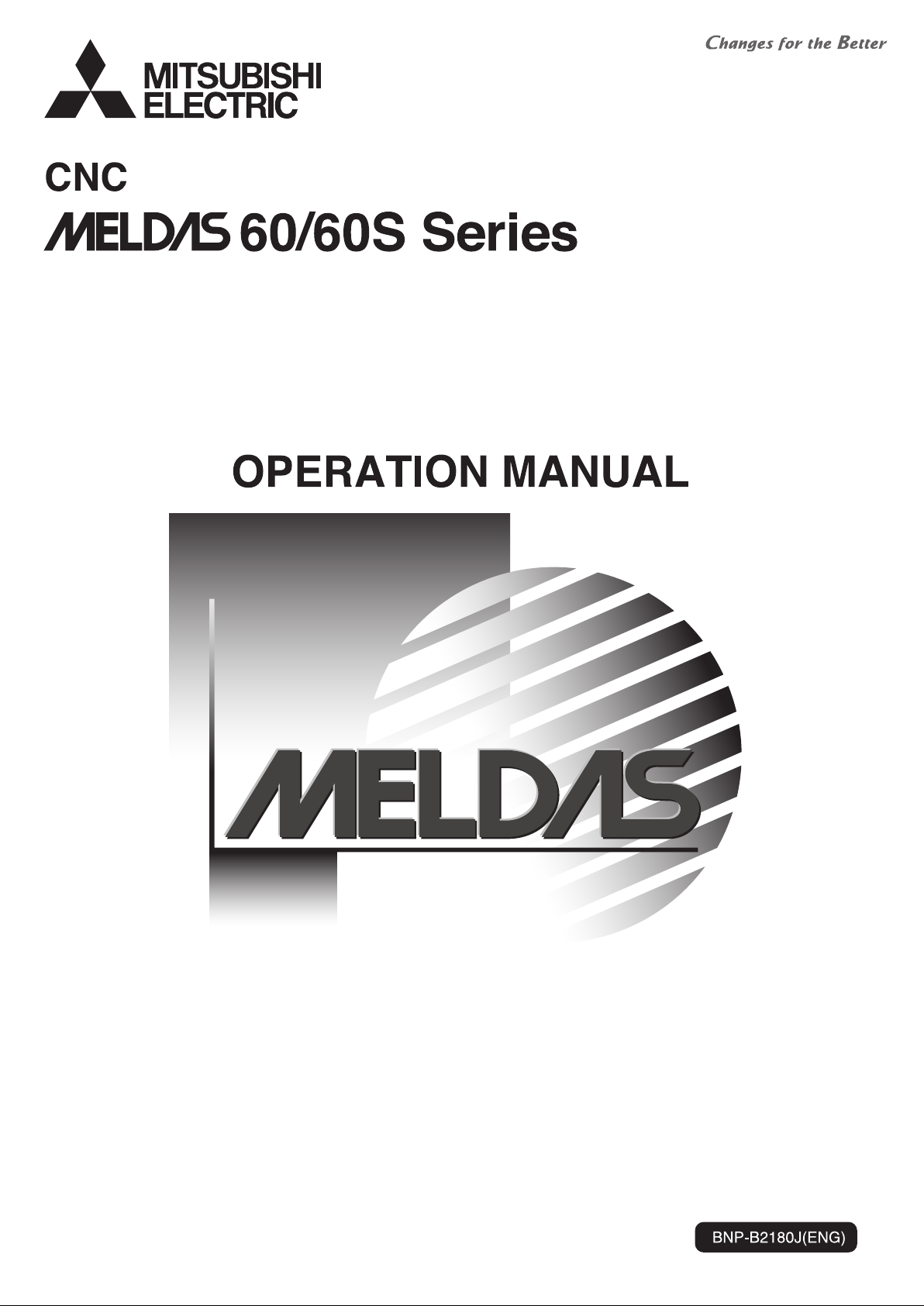
Page 2

Page 3

MELDAS is a registered trademark of Mitsubishi Electric Corporation.
Other company and product names that appear in this manual are trademarks or
registered trademarks of the respective company.
Page 4

Page 5
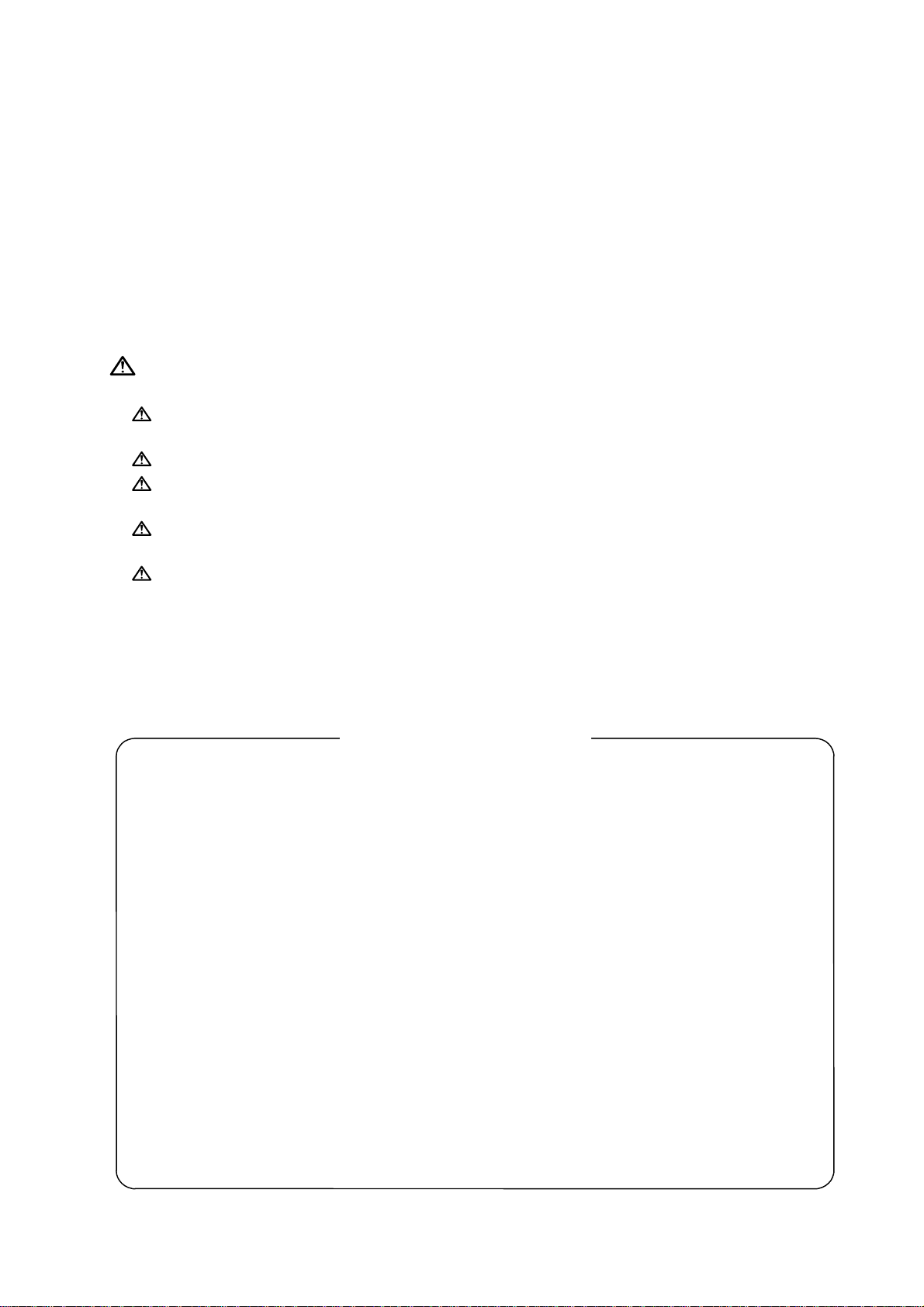
Introduction
This manual is referred to when using the MELDAS 60/60S Series.
This manual explains how to operate, run and set up this NC unit. Read this manual
thoroughly before using the NC unit. To safely use this NC unit, thoroughly study the
"Precautions for Safety" on the next page before use.
* The "MELDAS60 Series" includes the M64A, M64, M65, M66 and M65V.
* The "MELDAS60S Series" includes the M64AS, M64S, M65S and M66S.
Details described in this manual
CAUTION
For items described as "Restrictions" or "Usable State" in this manual, the instruction
manual issued by the machine maker takes precedence over this manual.
Items not described in this manual must be interpreted as "not possible".
This manual is written on the assumption that all option functions are added. Confirm
with the specifications issued by the machine maker before starting use.
Refer to the Instruction Manual issued by each machine maker for details on each
machine tool.
Some screens and functions may differ depending on the NC system (or its version),
and some functions may not be possible. Please confirm the specifications before use.
Refer to the following documents.
MELDAS 60/60S Series Alarm / Parameter Manual............................................... BNP-B2201
MELDAS 60/60S Series MELDASMAGIC64 Programming Manual (M TYPE)...... BNP-B2182
MELDAS 60/60S Series MELDASMAGIC64 Programming Manual (L TYPE)....... BNP-B2181
In this NC unit, the machining programs, param eters and tool compensation data are saved in
the memory (mem ory elements). This NC unit's m emory is backed up by lithium batteries, and
under normal conditions will last 6 years from the date of m anufacture. However, data contents
could be lost under the conditions described below.
To prevent data loss, output important programs, parameters, etc., to a serial input/output device
and save them. Refer to Section "
how to do this.
Data in the memory can be lost under these kinds of conditions.
< Important Usage Notes >
III
-8 Maintenance Functions" in this manual f or inform ation on
(1) Incorrect operation
Data can be lost if the operator inadvertently changes data while editing a program or setting
parameters.
(This is not really a data loss, but it is a loss from the standpoint that the original data is gone.)
Data can be lost if the operator inadvertently deletes data or initializes NC unit.
(2) Battery life expires
When the battery life expires and there is not enough voltage to store the data in the memory,
data can be lost by turning the power OFF.
(3) Faults
Data can be lost when faults occur and the control unit must be replaced.
Page 6

Page 7
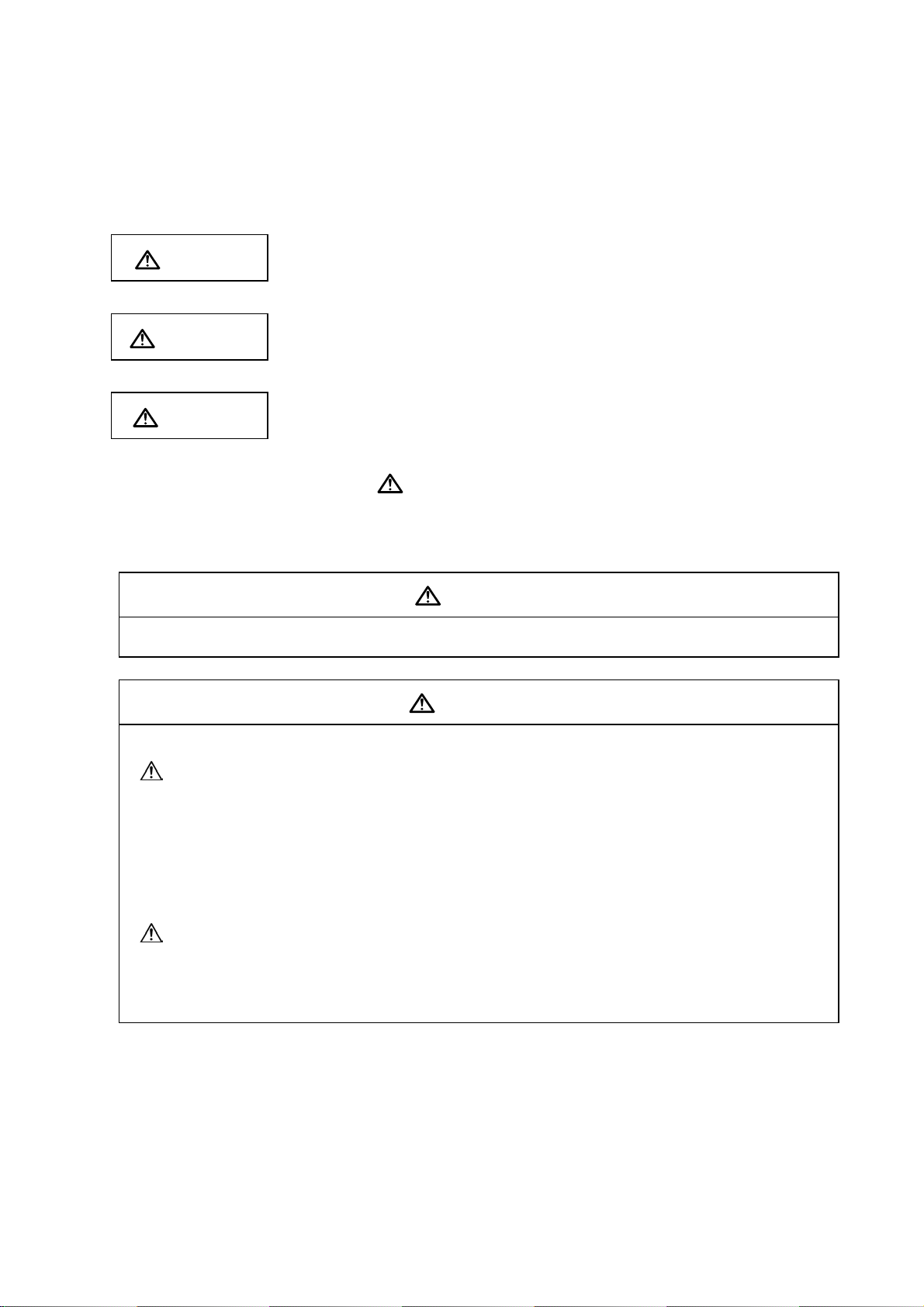
Precautions for Safety
Always read the specifications issued by the machine maker, this manual, related
manuals and attached documents before installation, operation, programming,
maintenance or inspection to ensure correct use.
Understand this numerical controller, safety items and cautions before using the unit.
This manual ranks the safety precautions into "DANGER", "WARNING" and "CAUTION".
DANGER
When the user may be subject to imminent fatalities or major
injuries if handling is mistaken.
WARNING
When the user may be subject to fatalities or major injuries if
handling is mistaken.
CAUTION
When the user may be subject to bodily injury or when physical
damage may occur if handling is mistaken.
Note that even items ranked as "
CAUTION", may lead to major results depending on
the situation. In any case, important information that must always be observed is
described.
DANGER
Not applicable in this manual.
WARNING
1. Items related to operation
If the operation start position is set in a block which is in the middle of the program and
the program is started, the program before the set block is not executed. Please confirm
that G and F modal and coordinate values are appropriate. If there are coordinate system
shift commands or M, S, T and B commands before the block set as the start position,
carry out the required commands using the MDI, etc. If the program is run from the set
block without carrying out these operations, there is a danger of interference with the
machine or of machine operation at an unexpected speed, which may result in breakage
of tools or machine tool or may cause damage to the operators.
Under the constant surface speed control (during G96 modal), if the axis targeted for the
constant surface speed control moves toward the spindle center, the spindle rotation
speed will increase and may exceed the allowable speed of the workpiece or chuck, etc.
In this case, the workpiece, etc. may jump out during machining, which may result in
breakage of tools or machine tool or may cause damage to the operators.
Page 8
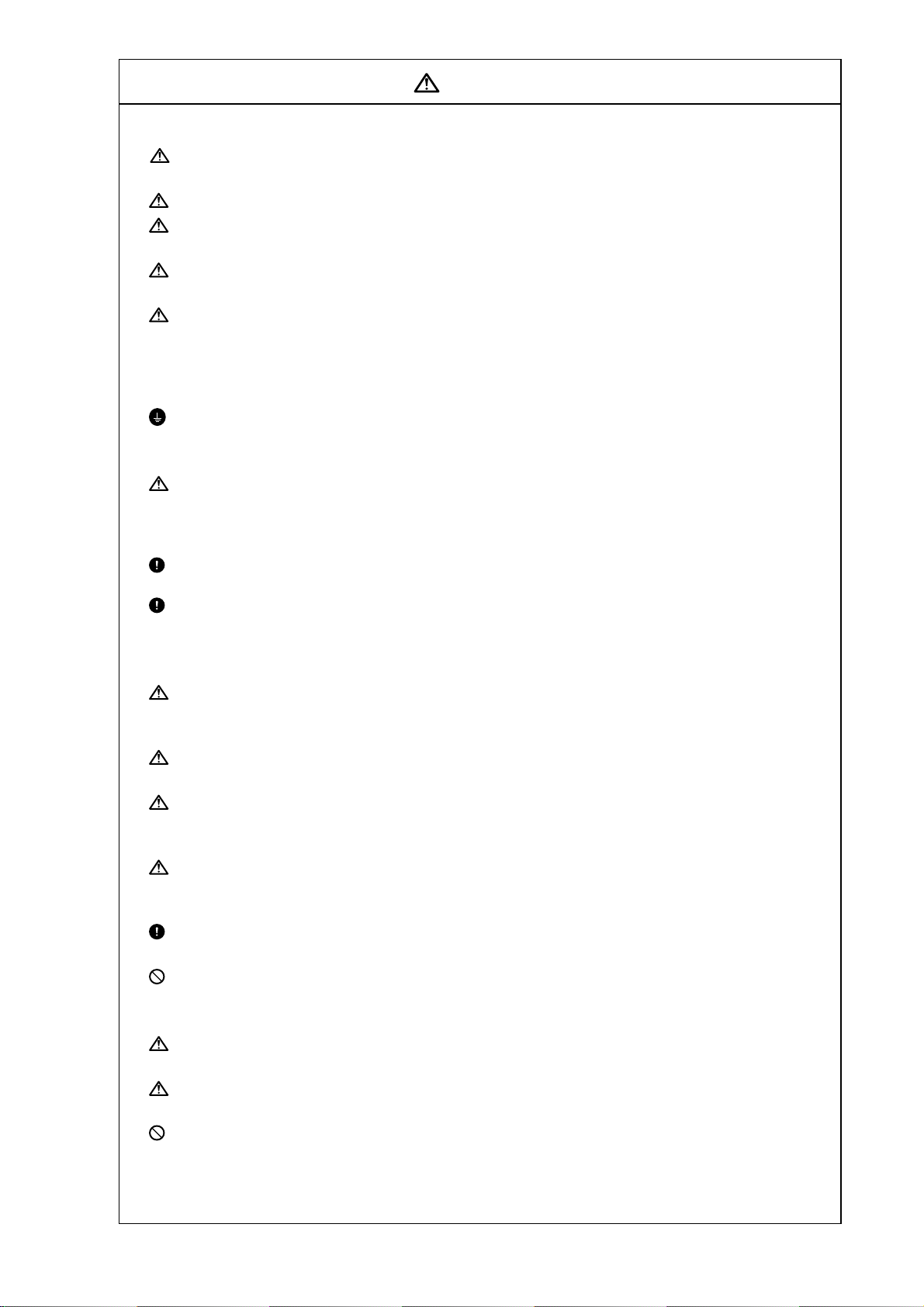
1. Items related to product and manual
For items described as "Restrictions" or "Usable State" in this manual, the instruction
manual issued by the machine maker takes precedence over this manual.
Items not described in this manual must be interpreted as "not possible".
This manual is written on the assumption that all option functions are added. Confirm
with the specifications issued by the machine maker before starting use.
Refer to the Instruction Manual issued by each machine maker for details on each
machine tool.
Some screens and functions may differ depending on the NC system (or its version),
and some functions may not be possible. Please confirm the specifications before
use.
2. Items related to installation and assembly
Ground the signal cables to ensure stable system operation. Also ground the NC unit
main frame, power distribution panel and machine to one point, so they all have the
same potential.
If the control unit's rotary switch is set to "7", all data in the NC will be erased and the
system will not start up.
CAUTION
3. Items related to preparation before use
Always set the stored stroke limit. Failure to set this could result in collision with the
machine end.
Always turn the power OFF before connecting/disconnecting the I/O device cable.
Failure to do so could damage the I/O device and NC unit.
4. Items related to screen operation
If the tool offset and workpiece coordinate system offset are changed during automatic
operation (including during single block stop), they are validated from the command of
the next block or blocks onwards.
When forcibly setting (forcibly outputting) data on the I/F diagnosis screen during
machine operation, pay careful attention to the sequence operation.
All of the various data in the NC memory is erased when formatting. Be sure to use
the transfer function to transfer all necessary data to another storage device before
formatting.
Even if the tool compensation amount write command, parameter write command or
variable data write command is executed with graphic check, the data will be actually
written in, and the original data will be overwritten.
To prevent influence from data omission and data transformation in the communication
circuit, always verify the data after inputting and outputting machining programs.
Do not change setup parameters without prior approval from the machine maker.
5. Items related to programming
Because of key chattering, etc., during editing, "NO NOS. FOLLOWING G" commands
become a "G00" operation during running.
" ; " "EOB" and " % " "EOR" are explanatory notations. The actual codes are "Line
feed" and "%" for ISO, and "End of Block" and "End of Record" for EIA.
Do not change the fixed cycle program without prior approval from the machine maker.
(Continued on next page)
Page 9
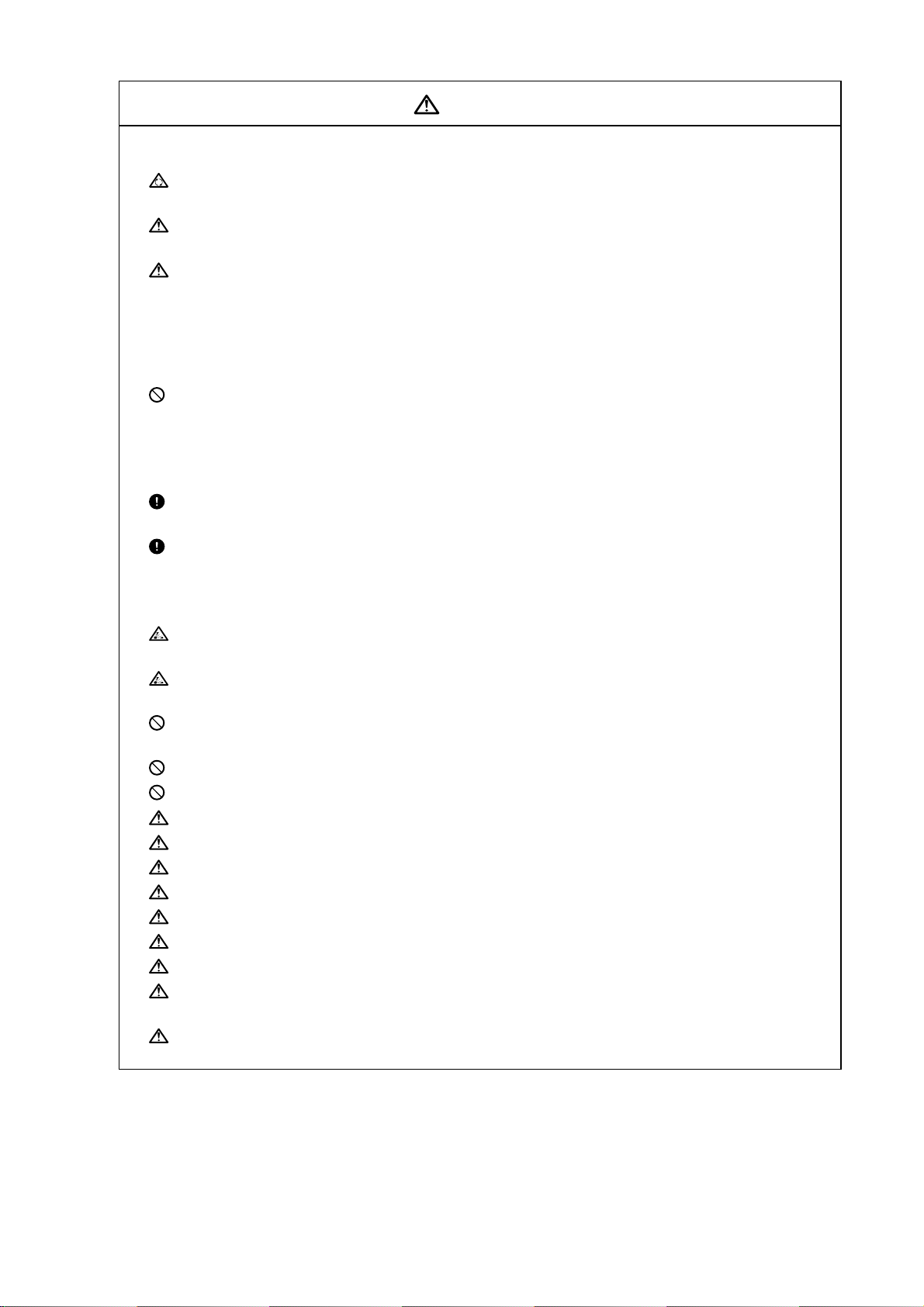
CAUTION
6. Items related to operation
Stay out of the moveable range of the machine during automatic operation. During
rotation, keep hands, feet and face away from the spindle.
Carry out dry operation before actually machining, and confirm the machining program,
tool offset and workpiece coordinate system offset.
If the operation start position is set from a block in the program and the program is
started, the program before the set block is not executed. If there are coordinate
system shift commands or M, S, T, and B commands before the block set as the
starting position, carry out the required commands using the MDI, etc. There is a
danger of interference with the machine if the operation is started from the set starting
position block without carrying out these operations.
Program so the mirror image function is turned ON/OFF at the mirror image center.
The mirror image center will deviate if the function is turned ON/OFF at a position
other than the mirror image center.
7. Items related to faults and abnormalities
If a BATTERY FAULT alarm is issued, save the machining program, tool data and
parameters before replacing the battery.
If the axis overruns or emits an abnormal noise, immediately press the emergency
stop button and stop the axis movement.
8. Items related to maintenance
Incorrect connections may damage the devices, so connect the cables to the
specified connectors.
Do not apply voltages other than those indicated in this manual on the connector.
Doing so may lead to destruction or damage.
Do not connect or disconnect the connection cables between each unit while the
power is ON.
Do not connect or disconnect the PCBs while the power is ON.
Do not connect the cable by pulling on the cable wire.
Do not short circuit, charge, overheat, incinerate or disassemble the battery.
Dispose the spent battery according to local laws.
Do not replace the control unit while the power is ON.
Do not replace the base I/O unit while the power is ON.
Do not replace the control section power supply PCB while the power is ON.
Do not replace the expansion PCB while the power is ON.
Do not replace the memory cassette while the power is ON.
Be careful that metal cutting chips, etc., do not come into contact with the connector
contacts of the memory cassette.
Do not replace the high-speed program server unit while the power is ON.
Page 10

Page 11
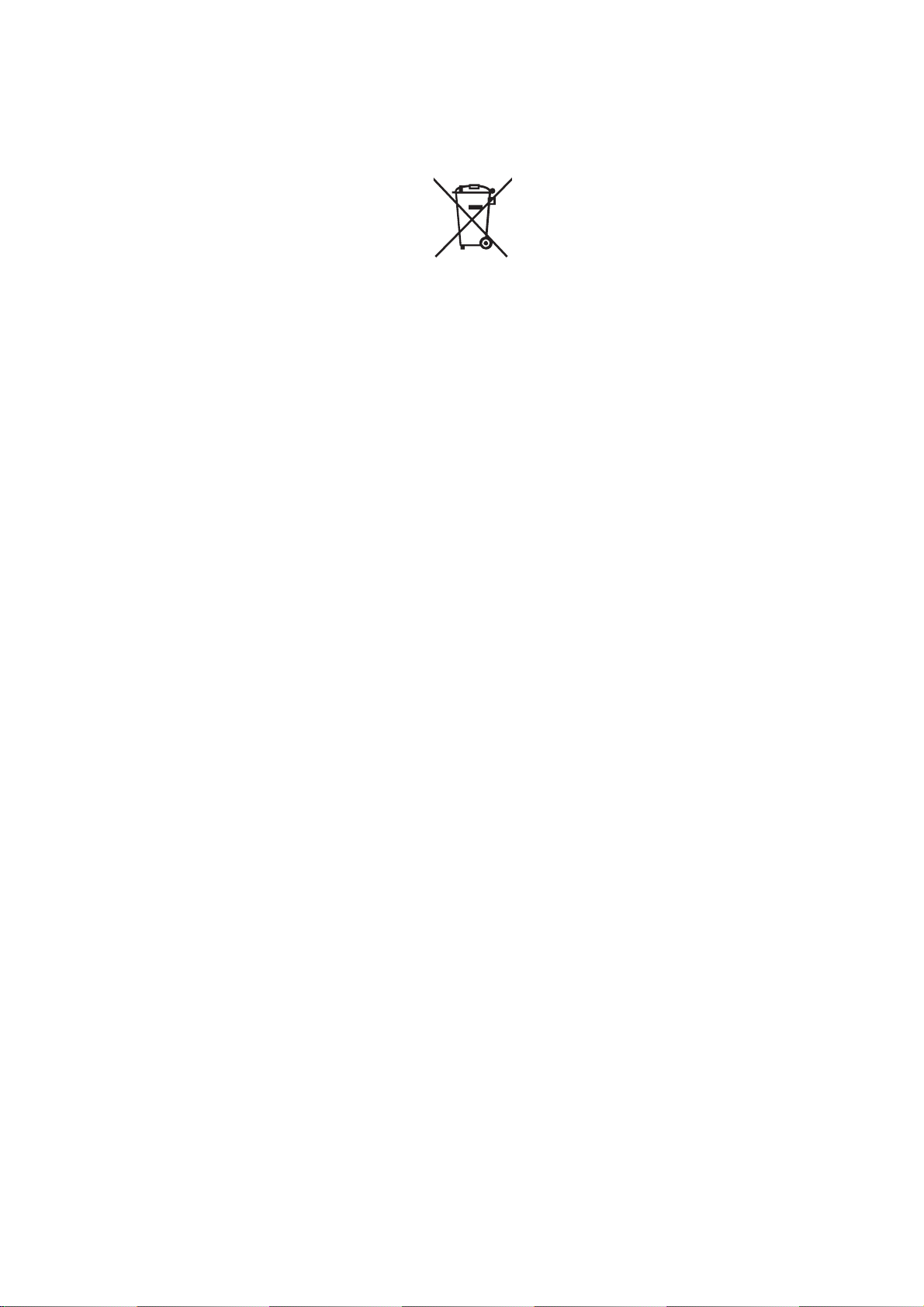
Disposal
(Note) This symbol mark is for EU countries only.
This symbol mark is according to the directive 2006/66/EC Article 20 Information for endusers and Annex II.
Your MITSUBISHI ELECTRIC product is designed and manufactured with high quality materials and
components which can be recycled and/or reused.
This symbol means that batteries and accumulators, at their end-of-life, should be disposed of
separately from your household waste.
If a chemical symbol is printed beneath the symbol shown above, this chemical symbol means that the
battery or accumulator contains a heavy metal at a certain concentration. This will be indicated as
follows:
Hg: mercury (0,0005%), Cd: cadmium (0,002%), Pb: lead (0,004%)
In the European Union there are separate collection systems for used batteries and accumulators.
Please, dispose of batteries and accumulators correctly at your local community waste collection/
recycling centre.
Please, help us to conserve the environment we live in!
Page 12

Page 13

Contents
I. OPERATION SECTION
1. Setting and Display Unit Operation.........................................................................................1
1.1 Appearance of Setting and Display Unit...........................................................................1
1.2 Functions of Display Areas...............................................................................................2
1.3 Screen Transition Diagram...............................................................................................4
1.3.1 Screen Transition when Power Is Turned ON .........................................................4
1.3.2 Screen Transition Diagram (Lathe system) .............................................................5
1.3.3 Screen Transition Diagram (Machining center system)...........................................7
1.4 Screen Selection Procedure.............................................................................................9
1.5 Data Setting Method.......................................................................................................13
1.6 Screen Saver/ Backlight OFF .........................................................................................17
2. Monitor..................................................................................................................................19
2.1 POSITION.......................................................................................................................20
2.1.1 Total Clear of Screen.............................................................................................23
2.1.2 Position Display Counter Zero and Origin Zero .....................................................23
2.1.3 Manual Numeric Command (S, T, M) ....................................................................24
2.1.4 Displaying Automatic Operation Program..............................................................27
2.2 COORDINATE................................................................................................................28
2.2.1 Correcting the Buffer..............................................................................................32
2.3 COMMAND.....................................................................................................................44
2.3.1 Execution Program Monitor ...................................................................................44
2.3.2 Execution Modal Monitor .......................................................................................45
2.3.3 Total Integrating Time Display...............................................................................47
2.4 PROGRAM SEARCH .....................................................................................................48
2.4.1 Memory Search......................................................................................................49
2.4.2 Tape Search ..........................................................................................................51
2.4.3 Compare Stop........................................................................................................53
2.5 Resuming the Program...................................................................................................55
2.5.1 Operation Sequences for Program Restart............................................................58
2.5.2 Restart Search Operations ....................................................................................61
2.5.3 Restart Position Return System.............................................................................67
2.5.4 Manual Numeric Commands with Program Restart...............................................68
2.5.5 Checkpoints for Program Restart...........................................................................69
2.6 PLC SWITCH..................................................................................................................70
2.6.1 PLC Switch ON and OFF Operation......................................................................70
2.7 COMMON VARIABLE.....................................................................................................71
2.7.1 Common Variable Display .....................................................................................72
2.7.2 Common Variable Setting......................................................................................73
2.7.3 Common Variable Data Deleting ...........................................................................73
2.8 LOCAL VARIABLE..........................................................................................................74
2.8.1 Local Variable Data Display...................................................................................75
3 (I). Tool Offset (L system)......................................................................................................77
3.1 Wear Data.......................................................................................................................78
3.1.1 Setting Tool Offset Data.........................................................................................79
3.1.2 Erasing the Tool Offset Data..................................................................................79
3.1.3 Tool Wear and Tool Length Data Setting Mode (incremental/absolute)................80
3.2 Tool Length Data ............................................................................................................82
3.2.1 Manual Tool Length Measurement I ......................................................................83
- i -
Page 14

3.2.2 Manual Numeric Command Operation on the TOOL DATA Screen (M, T)...........89
3.2.3 Manual Tool Length Measurement II .....................................................................90
3.3 Tool Nose Data...............................................................................................................97
3.4 Tool Life Management I (#1096 T_L type is 1)...............................................................98
3.4.1 Tool Life Management Method ..............................................................................99
3.4.2 Conditions for Counting (incrementing) .................................................................99
3.4.3 Setting Tool Life Management Data ....................................................................100
3.4.4 Erasing Tool Life Management Data in Display Screen Units .............................100
3.4.5 Precautions..........................................................................................................100
3.5 Tool Life Management II (#1096 T_Ltype is 2).............................................................101
3.5.1 Group Registration...............................................................................................101
3.5.2 Tool Life Incrementation Methods........................................................................104
3.5.3 Parameters ..........................................................................................................106
3.6 Tool Registration...........................................................................................................107
3.6.1 Outline of Functions.............................................................................................107
3.6.2 Tool Registration in the Magazine Pot.................................................................107
3.6.3 Tool Registration in the Spindle, Standby and Indexing Areas............................108
3.6.4 Deleting Tool Registration Data...........................................................................109
3.6.5 Manual Numeric Command Operation (M, T) on the TOOL
REGISTRATION Screen......................................................................................109
3 (II). Tool Offset (M system)..................................................................................................111
3.1 Tool Offset ....................................................................................................................112
3.1.1 Tool Offset Data Setting.......................................................................................113
3.1.2 Tool Offset Data Clear.........................................................................................113
3.1.3 Tool Offset Data Setting Modes (Absolute and Incremental)...............................113
3.1.4 Manual Tool Length Measurement ......................................................................116
3.1.5 Manual Numeric Command Operation on the TOOL OFFSET Screen (M, T).....119
3.2 Tool Registration...........................................................................................................120
3.2.1 Function Outline...................................................................................................120
3.2.2 Tool Registration in Magazine Pot.......................................................................121
3.2.3 Tool Registration in HEAD, NEXT, and INDEX ...................................................122
3.2.4 Tool Registration Data Clear................................................................................122
3.2.5 Manual numeric Command Operation on the TOOL REGISTRATION
Screen (M, T).......................................................................................................123
3.3 Tool Life........................................................................................................................124
3.3.1 Function Outline...................................................................................................124
3.3.2 TOOL LIFE Screen Data Display.........................................................................125
3.3.3 TOOL LIFE Data Display and Setting (TOOL LIFE Data Screen Page 2)...........129
3.3.4 Clear of All TOOL LIFE Data (HEAD, NEXT, GROUP LIST Screen Page 1)......130
4. Parameters (User) ..............................................................................................................131
4.1 Workpiece Coordinate ..................................................................................................132
4.1.1 Setting Workpiece Coordinate System Offset Data.............................................134
4.1.2 Setting External Workpiece Coordinate System Offset Data............................... 134
4.1.3 Displaying Machine Position Data .......................................................................134
4.1.4 Workpiece Coordinate Offset Measurement Function (L System).......................135
4.1.5 Workpiece Coordinate Offset Measurement Function (M System)......................139
4.1.6 Workpiece position Measurement Function (M System) .....................................140
4.2 Machining Parameters..................................................................................................146
4.2.1 PROCESS PARAMERTER..................................................................................146
4.2.2 Control Parameters..............................................................................................153
4.2.3 Axis Parameters...................................................................................................155
4.2.4 Barrier Data..........................................................................................................157
4.2.5 Tool Measurement Parameter .............................................................................159
- ii -
Page 15
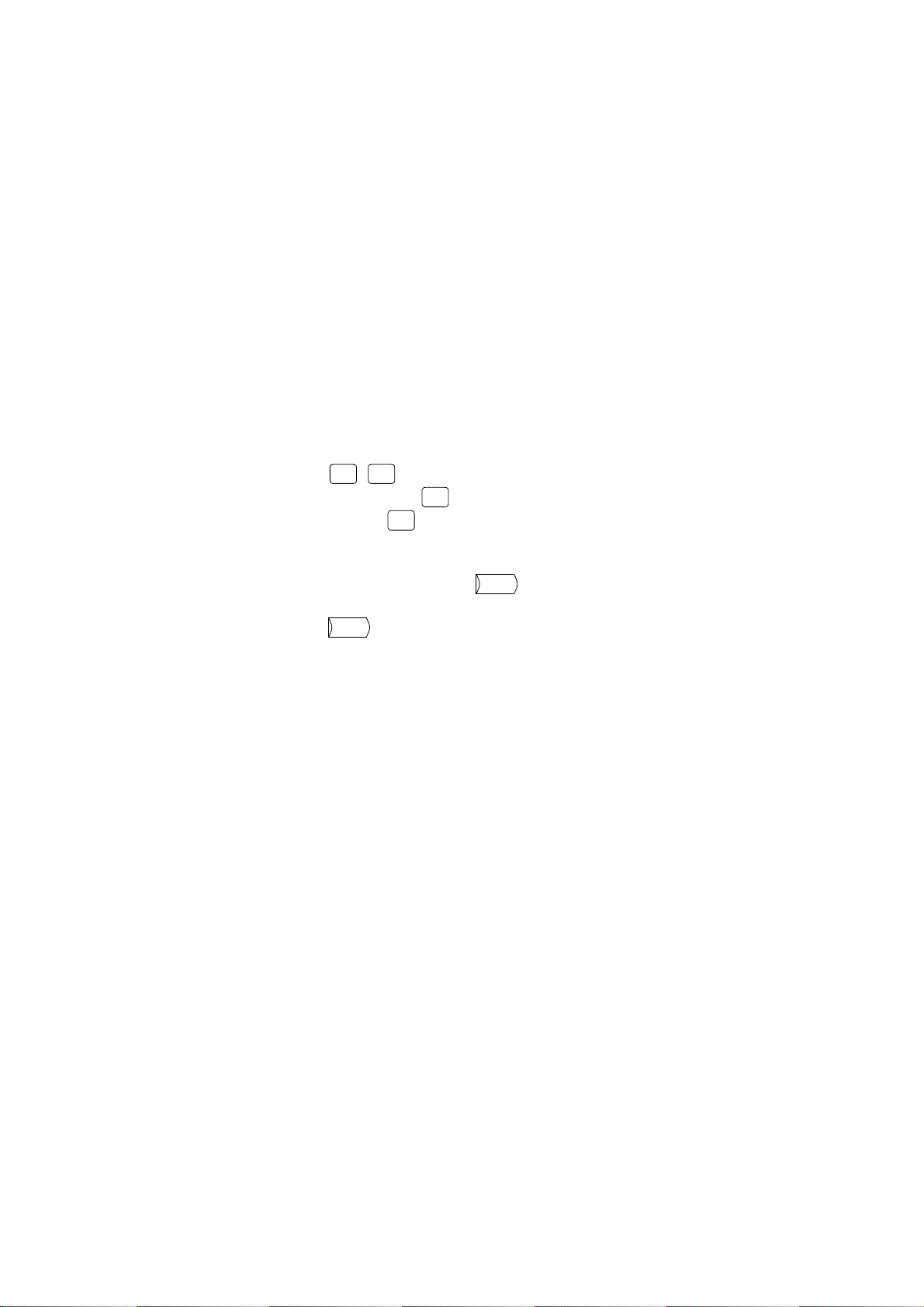
4.3 I/O Parameters .............................................................................................................160
4.3.1 I/O BASE PARAM................................................................................................160
4.3.2 I/O DEVICE PARAM............................................................................................162
4.3.3 COMPUTER LINK PARAMETER ........................................................................165
4.4 Setup Parameters.........................................................................................................168
4.5 BACKUP Screen...........................................................................................................169
4.5.1 Backup Operations ..............................................................................................170
4.5.2 Restoration Operations........................................................................................171
5. Program..............................................................................................................................172
5.1 Function Outline............................................................................................................173
5.2 Menu Function..............................................................................................................174
5.2.1 MDI Screen Menu Function .................................................................................174
5.2.2 EDIT Screen Menu Function................................................................................178
5.3 Program Edit Operation ................................................................................................180
5.3.1 Data Display Update (One Screen Scroll) ...........................................................180
5.3.2 Data Display Update (One Line Scroll)................................................................181
5.3.3 Data Change........................................................................................................182
5.3.4 Data Insertion (
5.3.5 Deletion of One Character (
5.3.6 Deletion of One Block (
SHIFT
DELETE
INS
).....................................................................................183
DELETE
INS
C.B
CAN
)..........................................................................184
).................................................................................185
5.3.7 Deletion of Data on One Screen..........................................................................186
5.4 MDI Screen Extension Operation .................................................................................187
5.4.1 MDI Data Registration in Memory (
5.5 Edit Screen Extension Operation..................................................................................188
5.5.1 Edit Data Call (
SEARCH
) ..........................................................................................188
MDI-ENT
)...........................................................187
5.5.2 New Program Registration and Preparation ........................................................193
5.6 PLAYBACK...................................................................................................................195
5.6.1 Playback Operation..............................................................................................196
5.6.2 Edit Operation......................................................................................................201
5.6.3 Limitations............................................................................................................202
5.7 Word Editing .................................................................................................................203
5.7.1 Handling of the Various Keys During Word Editing .............................................206
5.7.2 Searching Word Units..........................................................................................207
5.7.3 Word Search........................................................................................................208
5.7.4 Character String Search ......................................................................................209
5.7.5 Deleting Words ....................................................................................................210
5.7.6 Deleting Lines ......................................................................................................211
5.7.7 Replacing Words..................................................................................................212
5.7.8 Inserting Words....................................................................................................213
5.7.9 Copying Words ....................................................................................................215
5.7.10 Program .............................................................................................................216
5.7.11 Deleting Programs .............................................................................................217
5.7.12 Newly Creating Programs..................................................................................218
5.7.13 Operation Search...............................................................................................219
5.7.14 B. G Search .......................................................................................................220
5.7.15 B. G Quit ............................................................................................................221
5.7.16 Comments..........................................................................................................221
5.7.17 Setting the Program Operation Start Position....................................................222
6. Data In/Out .........................................................................................................................223
6.1 DATA INPUT ................................................................................................................224
6.1.1 Change of Input and Comparison........................................................................225
6.1.2 Machining Program Input.....................................................................................226
- iii -
Page 16

6.1.3 Inputting Tool Offset Data....................................................................................229
6.1.4 Inputting Parameter Data.....................................................................................230
6.1.5 Inputting Common Variables................................................................................231
6.1.6 Inputting History Data ..........................................................................................232
6.1.7 Inputting Waveform Data .....................................................................................233
6.1.8 Inputting Auxiliary Axis Parameter Data ..............................................................234
6.2 DATA OUTPUT.............................................................................................................235
6.2.1 Machining Program Output..................................................................................237
6.2.2 Outputting Tool Offset Data.................................................................................241
6.2.3 Outputting Parameter Data..................................................................................242
6.2.4 Outputting Common Variable Data......................................................................245
6.2.5 Outputting History Data........................................................................................246
6.2.6 Outputting Waveform Data ..................................................................................247
6.2.7 Outputting Auxiliary Axis Parameter Data ............................................................248
6.3 PROGRAM ERASE ......................................................................................................251
6.4 PROGRAM COPY ........................................................................................................256
6.4.1 Machining Program Copy ....................................................................................257
6.4.2 Machining Program Condense ............................................................................259
6.4.3 Machining Program Merge...................................................................................260
6.4.4 Changing the Machining Program Number..........................................................262
6.5 PROGRAM FILE...........................................................................................................263
6.6 RS-232C I/O Device Connection..................................................................................265
6.6.1 Connection of Tape Reader, Tape Puncher, Printer, FLD...................................265
6.7 Data Protection.............................................................................................................266
6.7.1 Data Protection Key.............................................................................................266
6.7.2 Edit Lock B, C......................................................................................................268
7. Diagnosis............................................................................................................................270
7.1 ALARM MESSAGE.......................................................................................................271
7.1.1 Tracing of Alarm and Stop Codes........................................................................271
7.2 SERVO MONITOR .......................................................................................................273
7.2.1 Servo Monitor.......................................................................................................273
7.2.2 Servo Monitor (2) .................................................................................................274
7.2.3 Servo Diagnosis...................................................................................................275
7.2.4 Servo Diagnosis (2) .............................................................................................276
7.2.5 PW Diagnosis ......................................................................................................277
7.2.6 Display Items for the Synchronous Error .............................................................278
7.3 SPINDLE MONITOR.....................................................................................................280
7.4 PLC Interface Diagnosis...............................................................................................284
7.4.1 PLC-I/F Setting and Display.................................................................................284
7.4.2 PLC Device Data Display.....................................................................................286
7.4.3 PLC Interface Signal Forcible Definition (Single-shot Type)................................287
7.4.4 PLC Interface Signal Forcible Definition (Modal Type)........................................288
7.4.5 Diagnosis Executed When an Emergency Stop Status Occurs...........................289
7.5 Absolute Position Monitor.............................................................................................290
7.5.1 ABS SERVO MONITOR ......................................................................................290
7.5.2 Absolute Position Initialization .............................................................................291
7.6 Adjustment....................................................................................................................293
7.6.1 Adjustment Preparation .......................................................................................293
7.6.2 Automatic Analog Output Adjustment..................................................................293
7.6.3 Adjustment Procedure .........................................................................................294
7.6.4 Parameter Input/Output .......................................................................................295
7.7 OPERATION HISTORY................................................................................................296
- iv -
Page 17
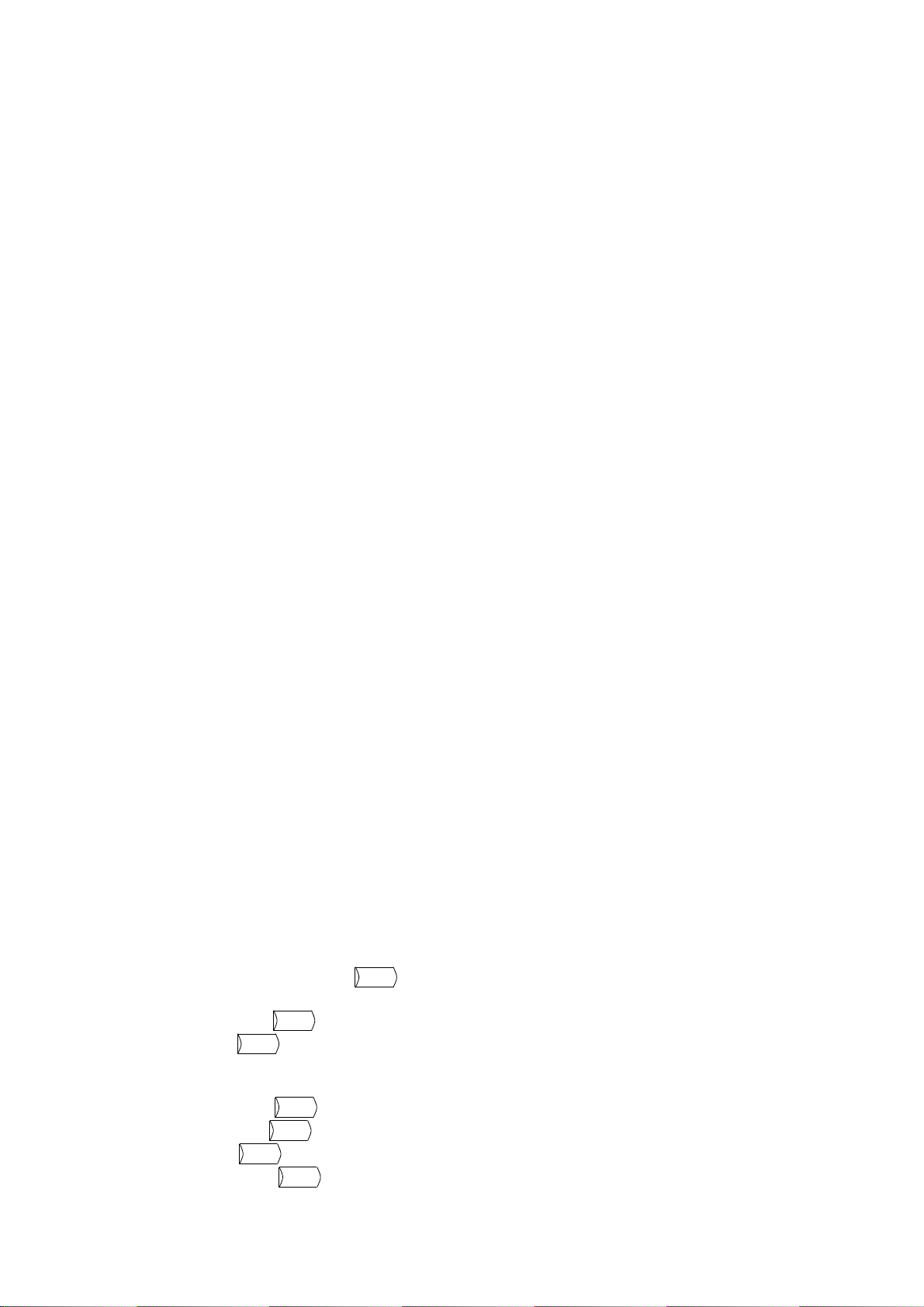
7.8 Configuration ................................................................................................................297
7.8.1 S/W MODULE TREE ...........................................................................................297
7.8.2 H/W MONITOR....................................................................................................297
7.8.3 Option ..................................................................................................................298
7.9 Auxiliary Axis Parameter...............................................................................................299
7.9.1 Auxiliary Axis Parameter Screen .........................................................................299
7.9.2 Backup.................................................................................................................300
7.10 Auxiliary Axis Monitor .................................................................................................304
7.10.1 Alarm History Display.........................................................................................305
7.10.2 Auxiliary Axis Adjustment Function....................................................................305
7.10.3 Operation Method for the Auxiliary Axis Adjustment Function........................... 308
7.11 MELDASNET Support Parameters.............................................................................311
7.12 NC Data Sampling ......................................................................................................314
7.13 Anshin-net...................................................................................................................315
7.14 MTB net ......................................................................................................................316
8. High-speed Program Server...............................................................................................317
8.1 Host Setting ..................................................................................................................318
8.1.1 Setting the User Name.........................................................................................319
8.1.2 Setting the Password...........................................................................................319
8.1.3 Designating the Directory.....................................................................................320
8.1.4 Setting the Host Address.....................................................................................320
8.1.5 Inputting a comment ............................................................................................321
8.2 Host (Compatible with M60 Series) ..............................................................................322
8.2.1 Displaying the File List.........................................................................................323
8.2.2 Downloading (IC to host) .....................................................................................324
8.2.3 Uploading (Host to IC) .........................................................................................325
8.3 Host (Compatible with M60S Series)............................................................................326
8.3.1 Host Communication Screen ...............................................................................326
8.3.2 File Selection Screen...........................................................................................329
8.3.3 NC Data File Name..............................................................................................331
8.3.4 Using the Host Communication Screen...............................................................332
8.3.5 Using the File Selection Screen...........................................................................337
8.4 IC Card .........................................................................................................................340
8.4.1 Inputting a Machining Program from the IC Card (IC to NC) ...............................341
8.4.2 Outputting a Machining Program to the IC Card (NC to IC).................................342
8.4.3 Erasing a Machining Program in the IC Card ......................................................343
8.4.4 Formatting the IC Card ........................................................................................344
8.4.5 Searching for a Machining Program in the IC Card .............................................345
8.4.6 Listing the Machining Programs in the IC Card ...................................................346
9. Graphics .............................................................................................................................347
9.1 Outline of Functions......................................................................................................347
9.2 Menu Function..............................................................................................................348
9.3 Use of the Trace Mode (
9.4 Use of the Check Modes ..............................................................................................351
9.5 GRF MODE (
9.6 SCALE (
GRF
MODE
SCALE
) .............................................................................................................361
TRACE
).....................................................................................350
)......................................................................................................359
9.6.1 Changing the Scale..............................................................................................361
9.6.2 Changing the Display Position.............................................................................362
9.7 STANDARD (
9.8 ROTATION (
9.9 ERASE (
9.10 PROGRAM (
STANDARD
) .....................................................................................................366
ROTATION
) (M system)....................................................................................367
).............................................................................................................368
PROGRAM
).....................................................................................................369
ERASE
- v -
Page 18

10. Ladder Circuit Monitor [for PLC built-in specification only]...............................................370
10.1 Parameter Setting.......................................................................................................370
11. Visual Analyzer (Waveform display).................................................................................371
11.1 Menu Function............................................................................................................373
11.2 Synchronous Tap Error Display..................................................................................374
II.
MACHINE OPERATION MANUAL
1. Operation State.........................................................................................................................2
1.1 Operation State Transition Diagram .................................................................................2
1.2 Power OFF .......................................................................................................................2
1.3 Run Not Ready .................................................................................................................3
1.4 Ready ...............................................................................................................................3
1.4.1 Reset........................................................................................................................3
1.4.2 Automatic Operation Start........................................................................................3
1.4.3 Automatic Operation Pause.....................................................................................4
1.4.4 Automatic Operation Stop........................................................................................4
2. Indicator Lamps.........................................................................................................................4
2.1 Control Unit Ready ...........................................................................................................4
2.2 Automatic Operation Busy................................................................................................4
2.3 Automatic Operation Start Busy .......................................................................................4
2.4 Automatic Operation Pause Busy.....................................................................................4
2.5 Return to Reference Position ............................................................................................5
2.6 Alarm ................................................................................................................................5
2.7 M00...................................................................................................................................5
2.8 M02/M30...........................................................................................................................5
3. Reset Switch and Emergency Stop Button ...............................................................................6
3.1 Reset Switch.....................................................................................................................6
3.2 Emergency Stop Button....................................................................................................6
4. Operation Mode.........................................................................................................................7
4.1 Mode Selection Switch .....................................................................................................7
4.2 Jog Feed Mode.................................................................................................................7
4.3 Rapid Traverse Feed Mode..............................................................................................8
4.4 Return to Reference Position Mode..................................................................................9
4.5 Incremental Feed Mode..................................................................................................11
4.6 Handle Feed Mode .........................................................................................................12
4.7 Memory Mode.................................................................................................................13
4.8 MDI Operation Mode ......................................................................................................14
5. Operation Panel Switches in Operation Mode ........................................................................15
5.1 Rapid Traverse Override ................................................................................................15
5.2 Cutting Feed Override ....................................................................................................15
5.3 Manual Feedrate.............................................................................................................15
5.4 Handle/Incremental Feed Magnification Factor..............................................................16
5.5 Handle Feed Axis Selection ............................................................................................16
5.6 Manual Pulse Generator.................................................................................................16
5.7 Cycle Start and Feed Hold..............................................................................................17
5.8 Feed Axis Selection........................................................................................................17
6. Operation Panel Switch Functions..........................................................................................18
6.1 Chamfering .....................................................................................................................18
6.2 Miscellaneous Function Lock..........................................................................................18
6.3 Single Block....................................................................................................................18
- vi -
Page 19

6.4 Dry Run...........................................................................................................................18
6.5 Manual Override .............................................................................................................18
6.6 Override Cancel..............................................................................................................19
6.7 Optional Stop..................................................................................................................19
6.8 Optional Block Skip.........................................................................................................19
6.9 Manual Absolute.............................................................................................................20
6.10 Error Detect ..................................................................................................................21
6.11 Follow-up Function .......................................................................................................21
6.12 Axis Removal................................................................................................................21
6.13 Manual/Automatic Synchronous Feed..........................................................................21
6.14 Handle Interruption .......................................................................................................22
6.14.1 Outline..................................................................................................................22
6.14.2 Interruptible Conditions........................................................................................22
6.14.3 Interruption Effective Axis ....................................................................................22
6.14.4 Axis Movement Speed Resulting from Interruption ..............................................23
6.14.5 Path Resulting after Handle Interruption..............................................................24
6.14.6 Handle Interruption in Tool Radius Compensation..............................................26
6.14.7 Interrupt Amount Reset........................................................................................28
6.14.8 Operation Sequence............................................................................................28
6.15 Machine Lock................................................................................................................29
6.16 Deceleration Check ......................................................................................................30
6.16.1 Functions .............................................................................................................30
6.16.2 Deceleration Check Method.................................................................................30
6.16.3 Deceleration Check when Opposite Direction Movement is Reversed ................33
6.16.4 Parameters ..........................................................................................................34
6.16.5 Precautions..........................................................................................................35
III.
SETUP
1. Switches....................................................................................................................................1
1.1 Layout Diagram of the Control Unit Rotary Switch ...........................................................1
2. Start up and Adjustment Procedure..........................................................................................5
2.1 Confirmation of Connections ............................................................................................5
2.2 Setting of Various Switches..............................................................................................5
2.3 Turning Power ON, Memory Initialization and Parameter Settings...................................7
3. Adjustment of Dog-type Reference Point Return......................................................................8
3.1 Outline ..............................................................................................................................8
3.2 Dog-type Reference Point Return.....................................................................................8
3.3 Reference Point Return Parameters...............................................................................10
3.4 Dog-type Reference Point Return Adjustment Procedures ............................................15
4. Absolute Position Detection System .......................................................................................16
4.1 Outline ............................................................................................................................16
4.2 Coordinate System of Absolute Position System............................................................16
4.3 Starting up Absolute Position Detection System ............................................................17
5. Stored Stroke Limit..................................................................................................................28
5.1 Stored stroke limit I.........................................................................................................30
5.2 Stored stroke limit II........................................................................................................31
5.3 Stored stroke limit IB.......................................................................................................33
5.4 Stored stroke limit IC ......................................................................................................33
5.5 Movable Range during Inclined Axis Control..................................................................34
5.6 Stored Stroke Limit for Rotation Axis..............................................................................35
5.7 Precautions.....................................................................................................................36
- vii -
Page 20

6. Daily Maintenance and Periodic Inspection and Maintenance................................................37
6.1 Maintenance Tools .........................................................................................................37
6.2 Maintenance Items .........................................................................................................37
6.2.1 Escutcheon ............................................................................................................38
6.2.2 LCD Panel..............................................................................................................38
6.2.3 ATA Memory Card .................................................................................................39
6.3 Replacement Methods....................................................................................................40
6.3.1 Cable......................................................................................................................40
6.3.2 Durable Parts.........................................................................................................42
6.3.3 Unit.........................................................................................................................45
6.3.4 Control PCB...........................................................................................................47
6.3.5 Memory Cassette...................................................................................................49
6.3.6 High-speed Program Server ..................................................................................51
7. Troubleshooting.......................................................................................................................52
7.1 Confirmation of Trouble State.........................................................................................52
7.2 When in Trouble .............................................................................................................53
8. Maintenance Functions...........................................................................................................57
8.1 Data Input/Output Function.............................................................................................57
8.1.1 Data Format...........................................................................................................58
8.1.2 Data Output............................................................................................................61
8.1.3 Data Input and Compare........................................................................................65
8.1.4 Parameter Backup .................................................................................................70
8.2 Data Sampling ................................................................................................................71
8.2.1 Specifications.........................................................................................................71
8.2.2 Operation Procedures............................................................................................72
8.2.3 Setting and Display Items......................................................................................73
8.2.4 Data Output Procedures ........................................................................................79
IV.
Appendix 1 List of Function Codes.............................................................................................1
Appendix 2 Table of Command Value Ranges...........................................................................2
Appendix 3 Circular Cutting Radius Error...................................................................................3
Appendix 4 Registering/Editing the Fixed Cycle Program..........................................................4
Appendix 5 RS-232C I/O Device Parameter Setting Examples and Cable Connection...........20
Appendix 6 Data Input/Output Data List ...................................................................................21
Appendix 7 Operation Messages on Setting and Display Unit .................................................23
APPENDIXES
4.1 Fixed Cycle Operation Parameters...................................................................................4
4.2 Inputting the Fixed Cycle Program ...................................................................................4
4.3 Outputting the Fixed Cycle Program.................................................................................4
4.4 Erasing the Fixed Cycle Program.....................................................................................4
4.5 Standard Fixed Cycle Subprogram (For L system)...........................................................5
4.6 Standard Fixed Cycle Subprogram (For M system)........................................................15
- viii -
Page 21

I. OPERATION SECTION
Page 22

Page 23
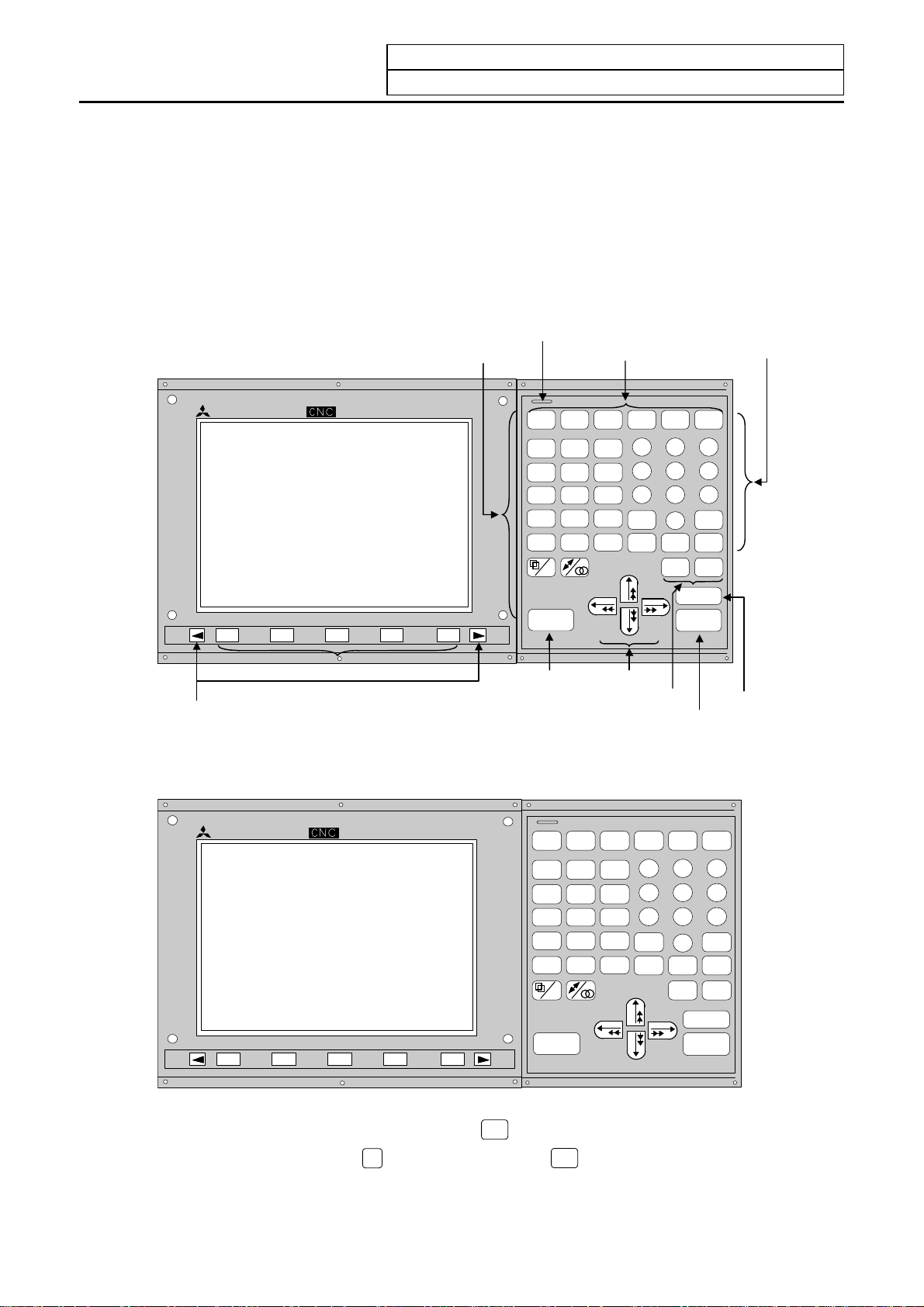
A
1. Setting and Display Unit Operation
1. Setting and Display Unit Operation
1.1 Appearance of Setting and Display Unit
1.1 Appearance of Setting and Display Unit
The setting and display unit consists of a display unit (9-inch umber color), keys, and menu keys, as
illustrated below:
(1) Appearance of the CT100 Setting and Display Unit ... Example of key layout for
machining center system
(Separate types FCUA-CR10+KB10 and FCUA-EL10+KB10 are similar.)
Setting keys
MITSUBISHI
CRT/EL display
READY LED
Function selection keys
READY
MONI TOR
OANBG
X
U
F
E
P\QJR
M(S)T
?
RESET
TOOL
PARAM
YVZ
D
L
EDIT
MDI
C
W
H
I
K
[
DIAGN
IN/O UT
78
4
12
+
EOB
]
lphabetic character,
numerical character,
and symbol keys
SFG F0
9
56
3
.
0
SP
,
=#/
*
CB
DELETE
CAN
INS
SHIFT
INP UT
CALC
Page keys
Menu keys
Reset key
Cursor keys
Data correction keys
Input key (calculation)
Shift key
(2)
Appearance of the CT120 Setting and Display Unit ... Example of key layout for lathe
system
MI TS UBISHI
(Note 1) To enter the letter or symbol on the lower right of an alphabetic or symbol key, press the
corresponding key while holding down the
O
(Example) Pressing the
while holding down the
A
SHIFT
key.
READY
TOOL
MONI TOR
OANBG
XUY
F
E
P\QJR
M(S)T
?
RESET
SHIFT
EDIT
PARAM
MDI
C
Z
V
W
DLH
I
K
[
key types letter "A".
DIAGN
IN/OUT
7
4
1
+
EOB
]
SFG F0
8
56
2
0
SP
=#/
CB
DELETE
CAN
INS
SHIFT
INP UT
CALC
9
3
.
,
*
I-1
Page 24
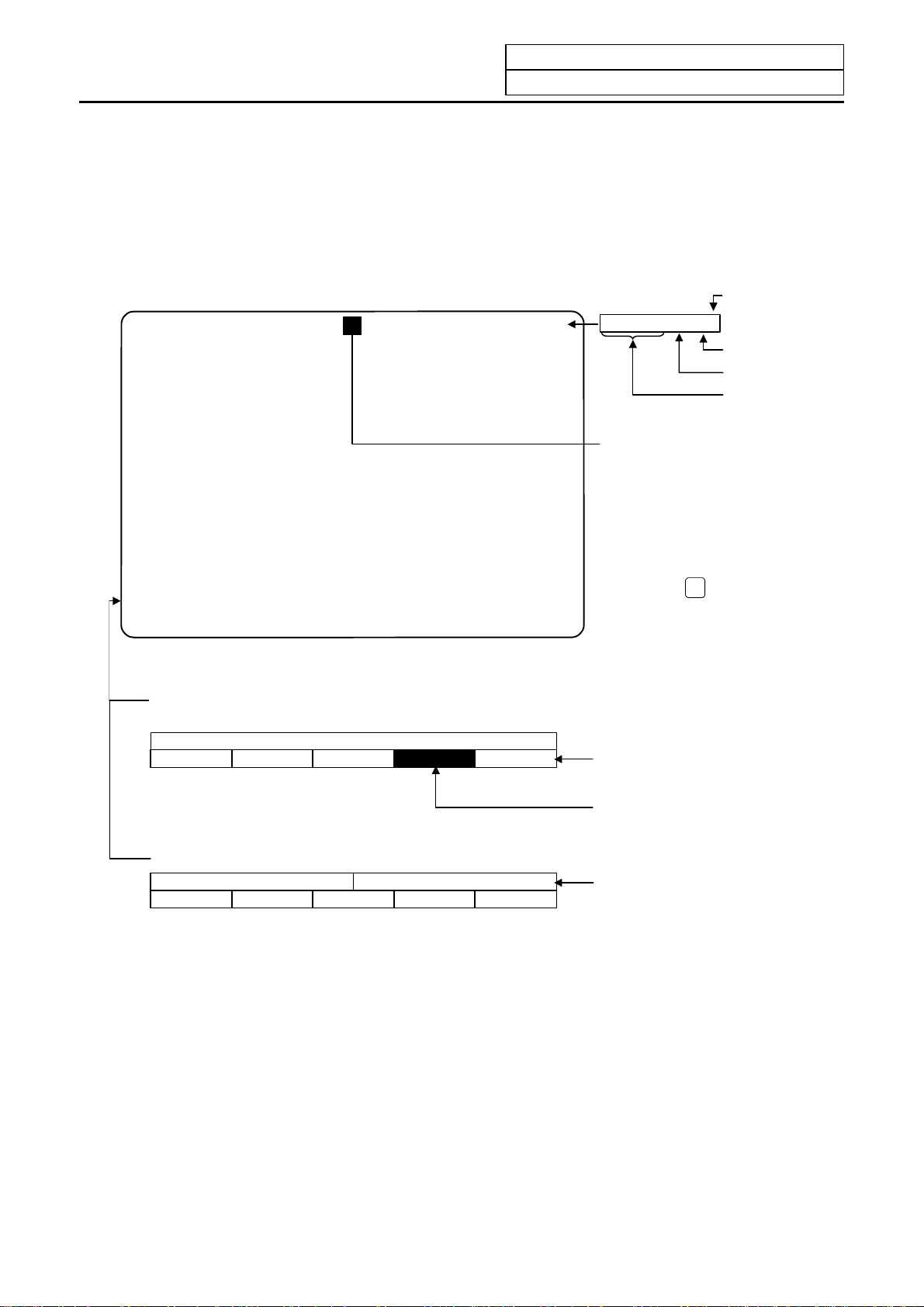
g
A
y
(
)
A
1.2 Functions of Display Areas
Screen display is divided into the following four areas:
(1) Data display area
(2) Operation status mode and alarm message area
(3) Menu display area
(4) Setting area and key operation message area
...Setting area........................................................................................................
...Operation status mode/alarm display area.........................................................
...Menu display area..............................................................................................
1.
Data display area
Key operation message area..........
.......Function.......
name
1. Setting and Display Unit Operation
1.2 Functions of Display Areas
Maximum
number
$
.
of pages
e number
Pa
Menu number
Function name
MONITOR 3. 1/4
System name display
When using the 2-system, the
system name will be displayed here
for screens that can be set and
displayed per system.
The name set in parameter "#1169
system name" will display.
The systems can be switched over
by pressing
Operation status mode display and menu display
(during normal operation)
ST1 ST2 ST3 ST4 ST5 ST6 ST7 ST8
Menu 1 Menu 2 Menu 3 Menu 4 MENU
larm message displa
Alarm 1 (19 characters)
Menu 1 Menu 2 Menu 3 Menu 4 Menu 5
during alarm occurrence
Alarm 2 (19 characters)
Operation mode
This is displayed when 6 or more
menus exist.
The selected menu is reversedisplayed.
larm is highlighted and message
(warning) is normally displayed.
I-2
Page 25
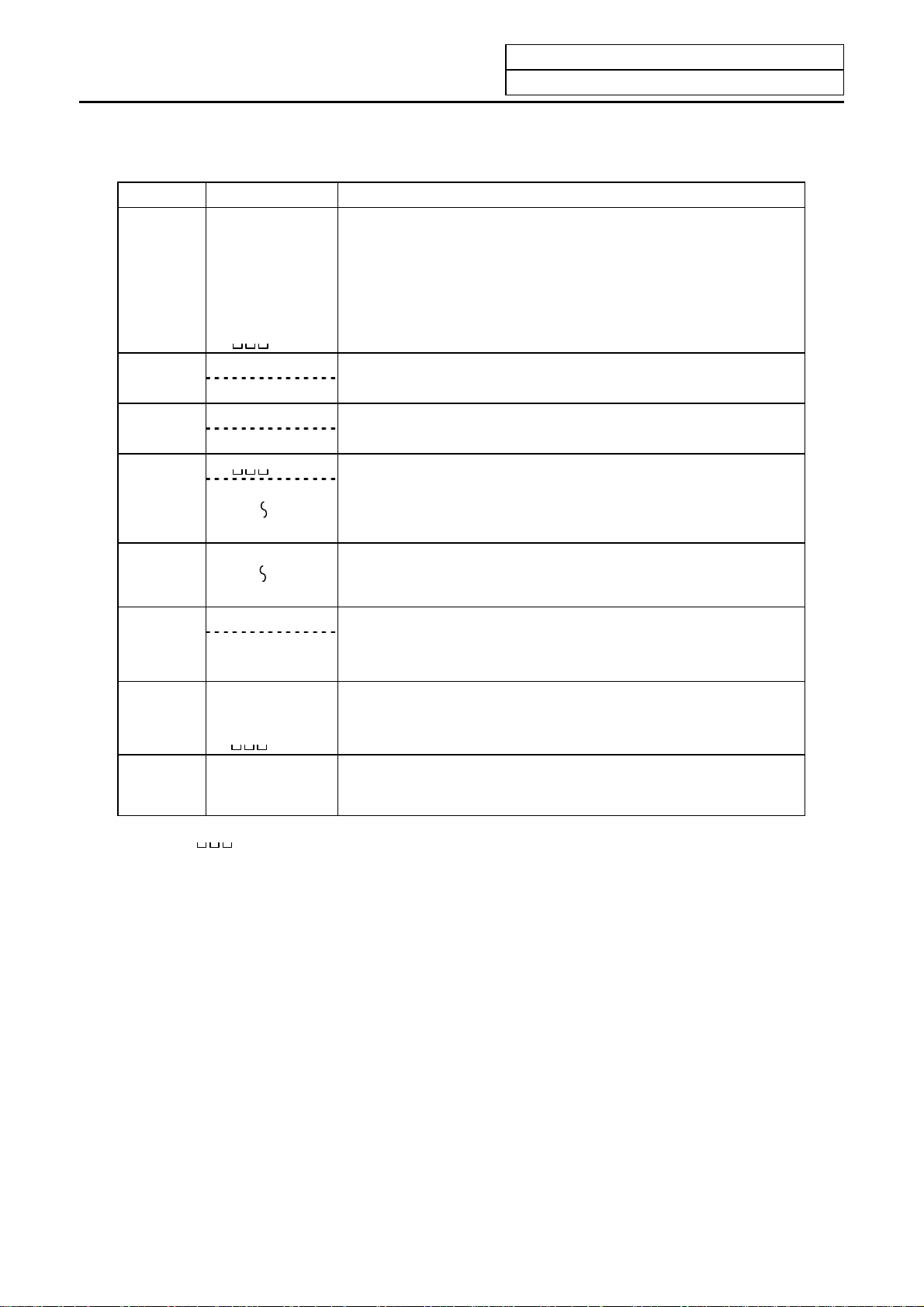
1. Setting and Display Unit Operation
1.2 Functions of Display Areas
Explanation of operation status display
Position Display symbol Explanation
ST1 EMG During emergency stop
RST During reset
LSK When paper tape reader is in label skip state
HLD During feed hold stop
STP During single block stop
Normal operation state other than the above
ST2 mm Metric command
in. Inch command
ST3 ABS Absolute command mode G90
INC Incremental command mode G91
ST4
ST5
SB1
SB4
G54
This indicates that subprogram is not executed.
Machining program execution is controlled according to subprogram
data. Each value of 1 to 4 indicates the subprogram depth.
Selection of the workpiece coordinate system is indicated.
G59
ST6 G40 Tool radius compensation cancel state
G41 During tool R compensation (left)
G42 During tool R compensation (right)
ST7 fix Fixed cycle is being executed.
PR State in which power must be rebooted to validate set parameter.
State other than the above.
ST8
(Note 1)
denotes blank display.
I-3
Page 26
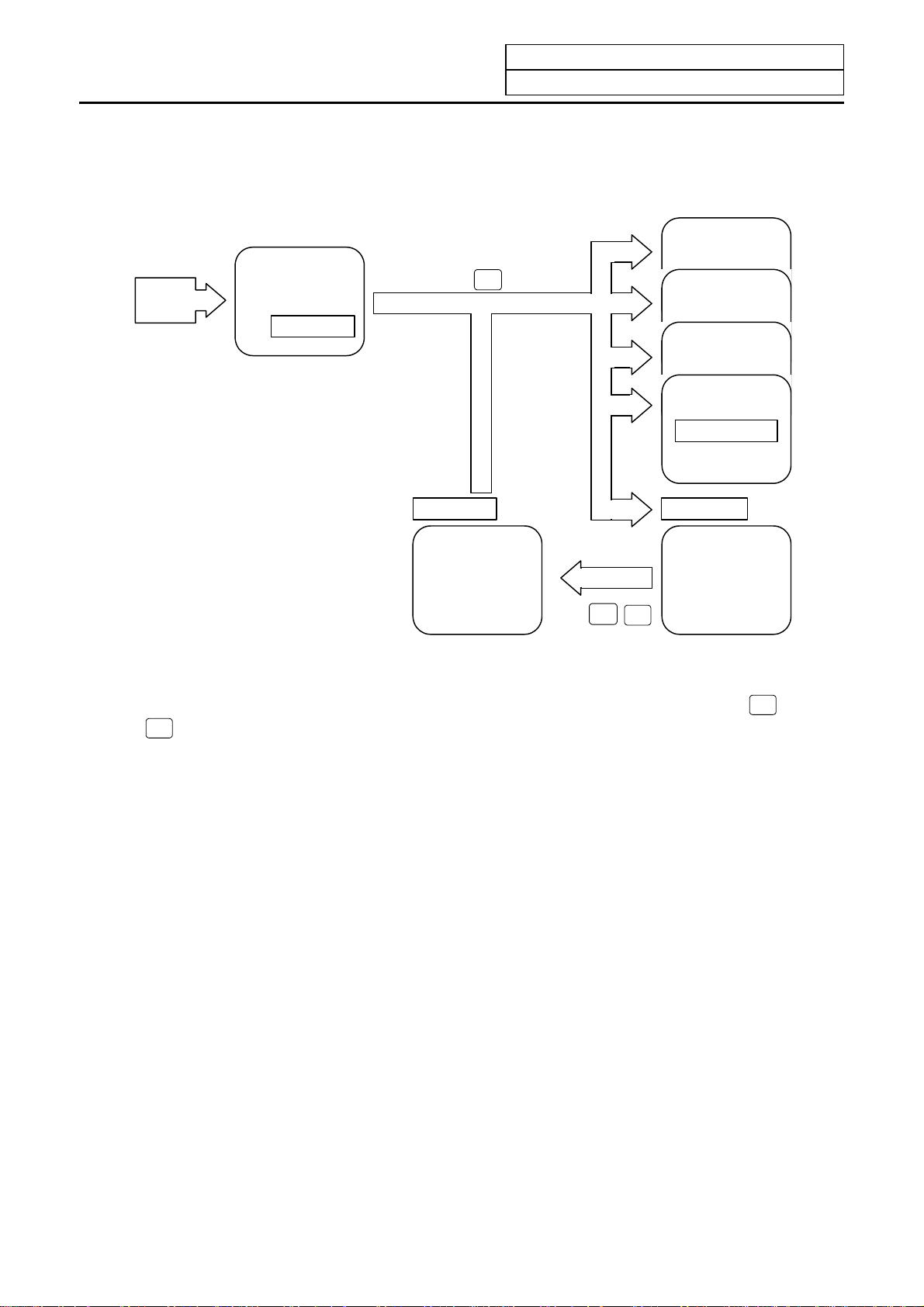
1.3 Screen Transition Diagram
1.3.1 Screen Transition when Power Is Turned ON
Power ON
Title screen
MONI-
TOR
1. Setting and Display Unit Operation
1.3 Screen Transition Diagram
etc.
Display screen
Blank screen
MONITOR 1
O··1234 N12345
X -12000.000 M3
Y -3400.000 S100
SHIFT
Z -560.000 T12
N1
C.B
CAN
N2
(1) When the power is turned ON, the "Title" screen is displayed. To select a display screen on the "Title"
screen, press the corresponding "function selection" key.
(2) To select a blank screen on a display screen, select the "MONITOR 1" scre en and press
C.B
key.
CAN
SHIFT
key, then
To select a display screen on the "blank screen", press the corresponding "function selection" key.
I-4
Page 27
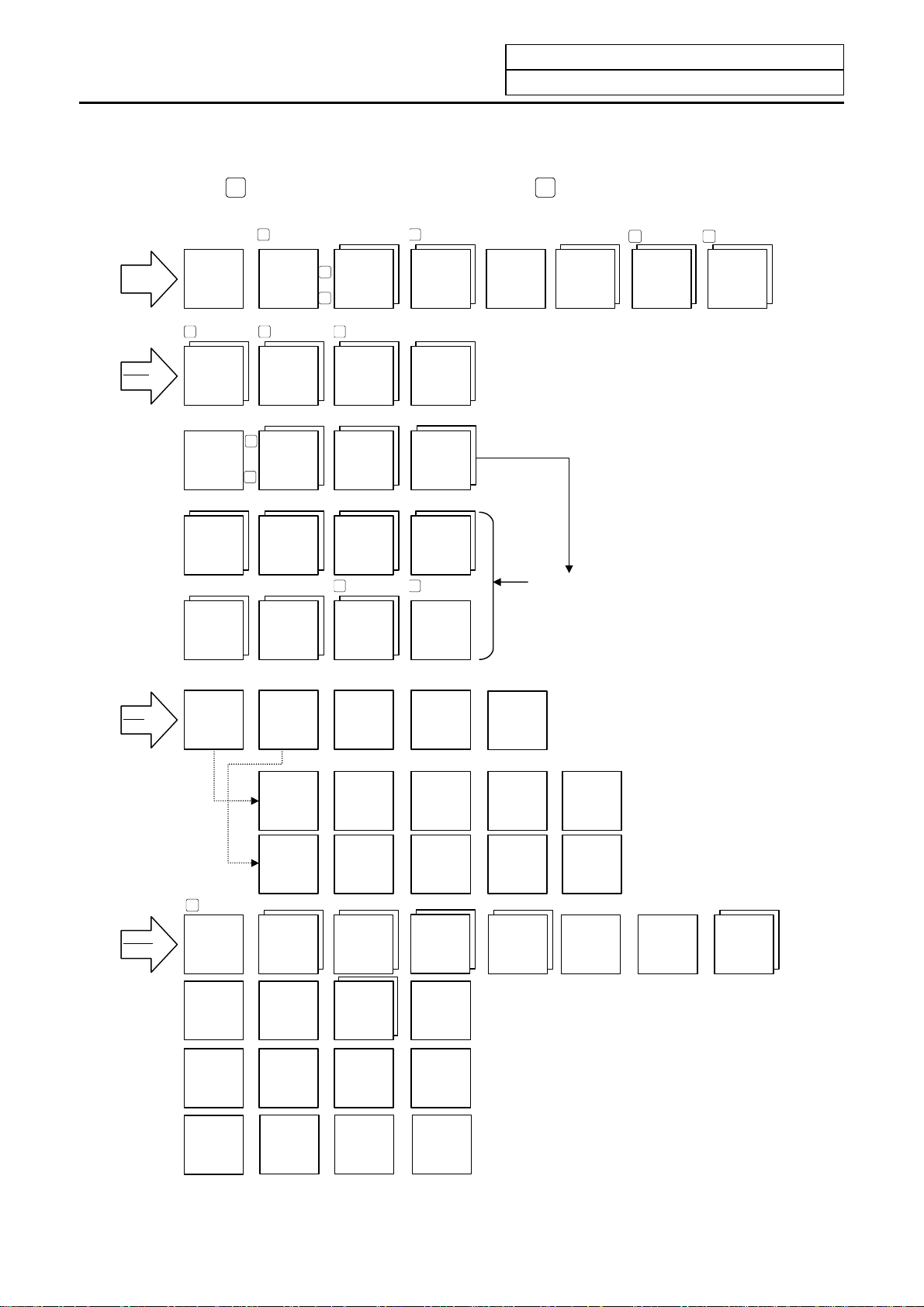
A
1.3.2 Screen Transition Diagram (Lathe system)
Screens with a
MONITOR
$
mark will change between systems if the
[MENU 1] [MENU 2] [MENU 3] [MENU 4] [MENU 5] [MENU 6] [MENU 7] [MENU 8]
POSITION
$
COORDINATE
$
$
COMMAND
MODAL
INFORM.
TIME
$
PROGRAM
SEARCH
RESERCH
1. Setting and Display Unit Operation
1.3 Screen Transition Diagram
$
key is pressed when using the 2-system.
$ $
PLC
SWITCH
COMMON
VARIABLE
LOCAL
VARIABLE
TOOL
PARAM
EDIT
MDI
$
TOOL TIP
OFFSET
WORK
BASE
SPEC.
PARAM
#1000
MC-ERR.
CMP.
$
$
$
TOOL
DATA
PROCESS
CONTROL
AXIS
BARRIER
#8000
AXIS
SPEC.
PARAM
#2000 #2200 #3000
PLC
TIMER
$
NOSE-R
I/O BASE
PARAM
#9000
SERVO
PARAM
$
MACRO
FILE
TOOL
LIFE
DATA
SETUP
PARAM
BACKUP
SPINDLE
PARAM
$
PSW
#4000,#5000 #6000 #7000 #7000
MDI
EDIT
The setting can be displayed when SET UP
PARAM is selected.
DIAGN
IN/OUT
$
ALARM
MESSAGE
AUX-PRM
INPUT
COPY
MDI
EDIT
MDI-ENT
SEARCH
SERVO
MONITOR
SERVO
DIAGNOSIS
AUX-MON
OUTPUT
HOST
SET
PROGRAM
SPINDLE
MONITOR
SUPPORT
ERASE
HOST
SMALL
LARGE
PLC-I/F
FILE
IC CARD
FILE
ABS SERVO
MONITOR
BS. POSITION
SET
ADJUST
S-ANALOG
OPERATION
HISTORY
CONFIG
I-5
Page 28
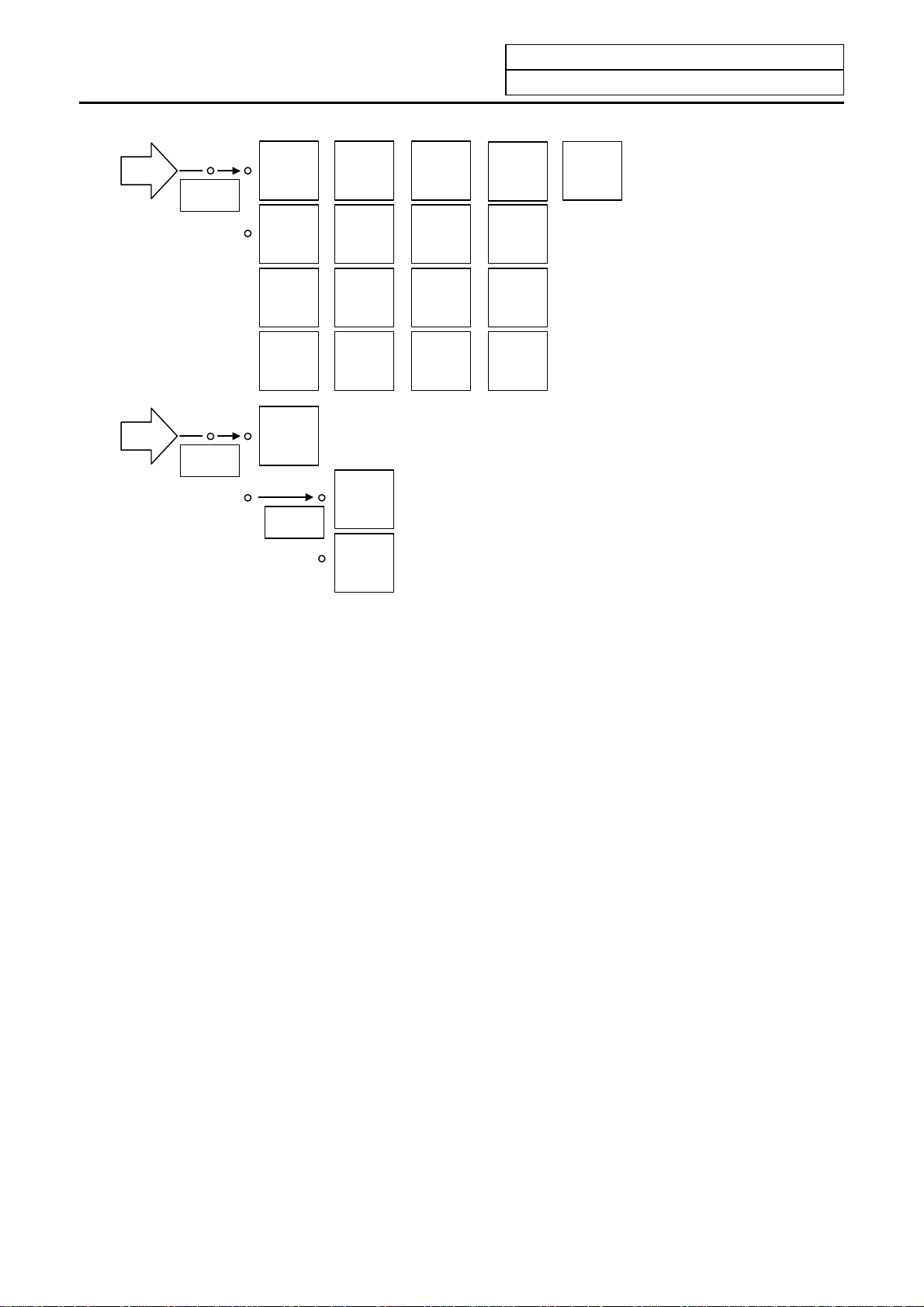
1. Setting and Display Unit Operation
1.3 Screen Transition Diagram
SFG
PARAMETER
#1217/0
OFF
ON
MACRO
CONTROL
TRACE
PROGRAM
MAC-PAR
ERASE
LIST
F0
PARAMETER
#1222/2
ON
OFF
CHECK
SCALE
VISUAL
ANALYZER
PARAMETER
#6451/0
ON
OFF
STEP
STANDARD
LADDER
MONITOR
APLC
OPERATION
SEARCH
GRF
MODE
ERASE
ROTATION
I-6
Page 29
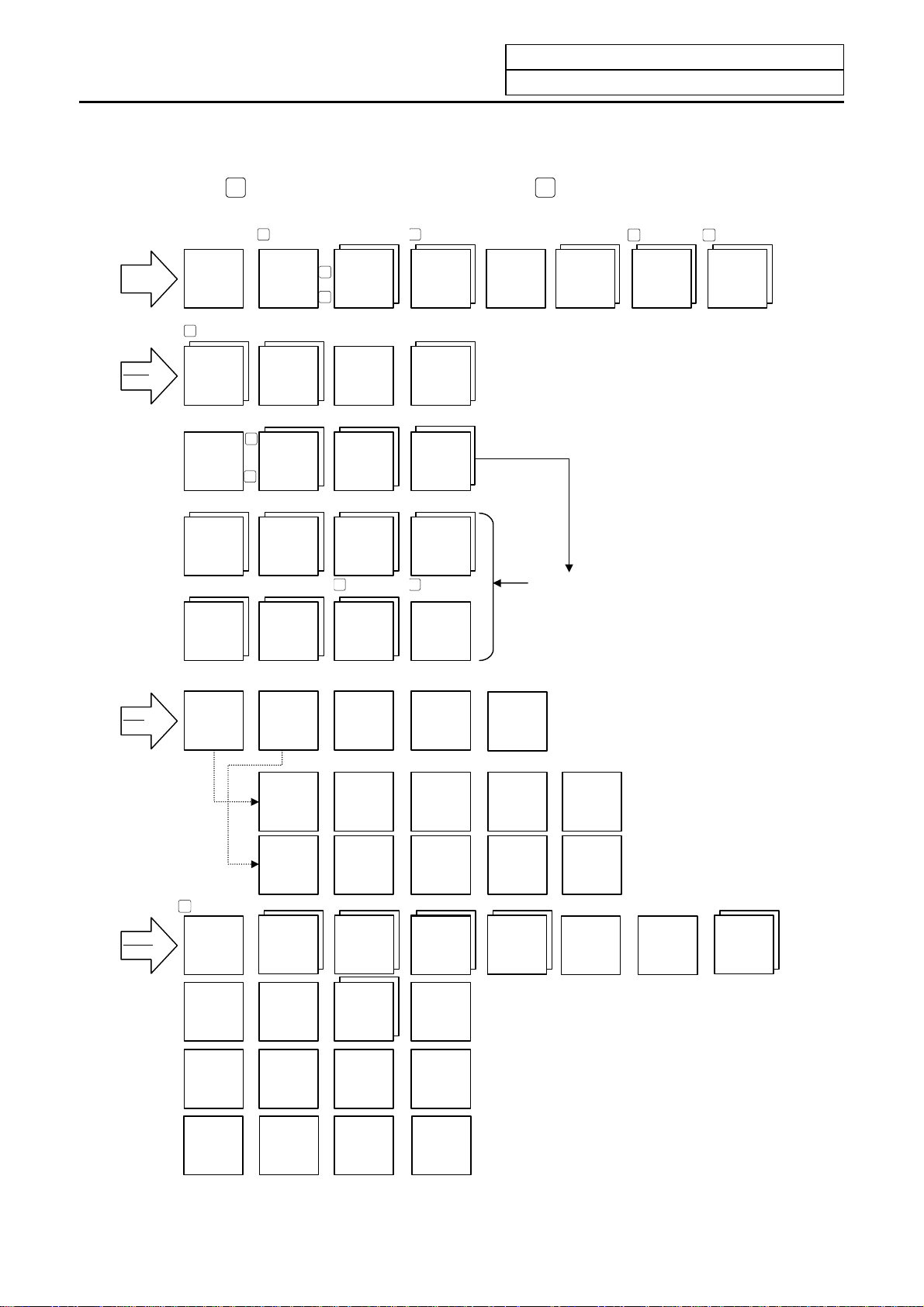
1. Setting and Display Unit Operation
A
1.3.3 Screen Transition Diagram (Machining center system)
Screens with a
MONITOR
TOOL
PARAM
$
mark will change between systems if the
[MENU 1] [MENU 2] [MENU 3] [MENU 4] [MENU 5] [MENU 6]
POSITION
$
TOOL
OFFSET
WORK
BASE
SPEC.
PARAM
#1000
$
COMMAND
$
COORDINATE
T-
$
MODAL
INFORM.
TIME
REGIST-
RATION
$
PROCESS
CONTROL
AXIS
$
BARRIER
#8000
AXIS
SPEC.
PARAM
#2000 #2200 #3000
I/O BASE
PARAM
#9000
SERVO
PARAM
$
$
PROGRAM
SEARCH
TOOL
LIFE
DATA
SETUP
PARAM
BACKUP
SPINDLE
PARAM
$
$
RESERCH
The setting can be displayed when SETUP
PARAM is selected.
MC-ERR.
CMP.
PLC
TIMER
MACRO
FILE
#4000,#5000 #6000 #7000 #7000
PSW
1.3 Screen Transition Diagram
key is pressed when using the 2-system.
[MENU 7] [MENU 8]
$ $
PLC
SWITCH
COMMON
VARIABLE
LOCAL
VARIABLE
EDIT
MDI
DIAGN
IN/OUT
MDI
$
ALARM
MESSAGE
AUX-PRM
INPUT
COPY
MDI
EDIT
EDIT
MDI-ENT
SEARCH
SERVO
MONITOR
SERVO
DIAGNOSIS
AUX-MON
OUTPUT
HOST
SET
PROGRAM
SPINDLE
MONITOR
SUPPORT
ERASE
HOST
SMALL
LARGE
PLC-I/F
FILE
IC CARD
FILE
ABS SERVO
MONITOR
BS. POSITION
SET
ADJUST
S-ANALOG
OPERATION
HISTORY
CONFIG
I-7
Page 30
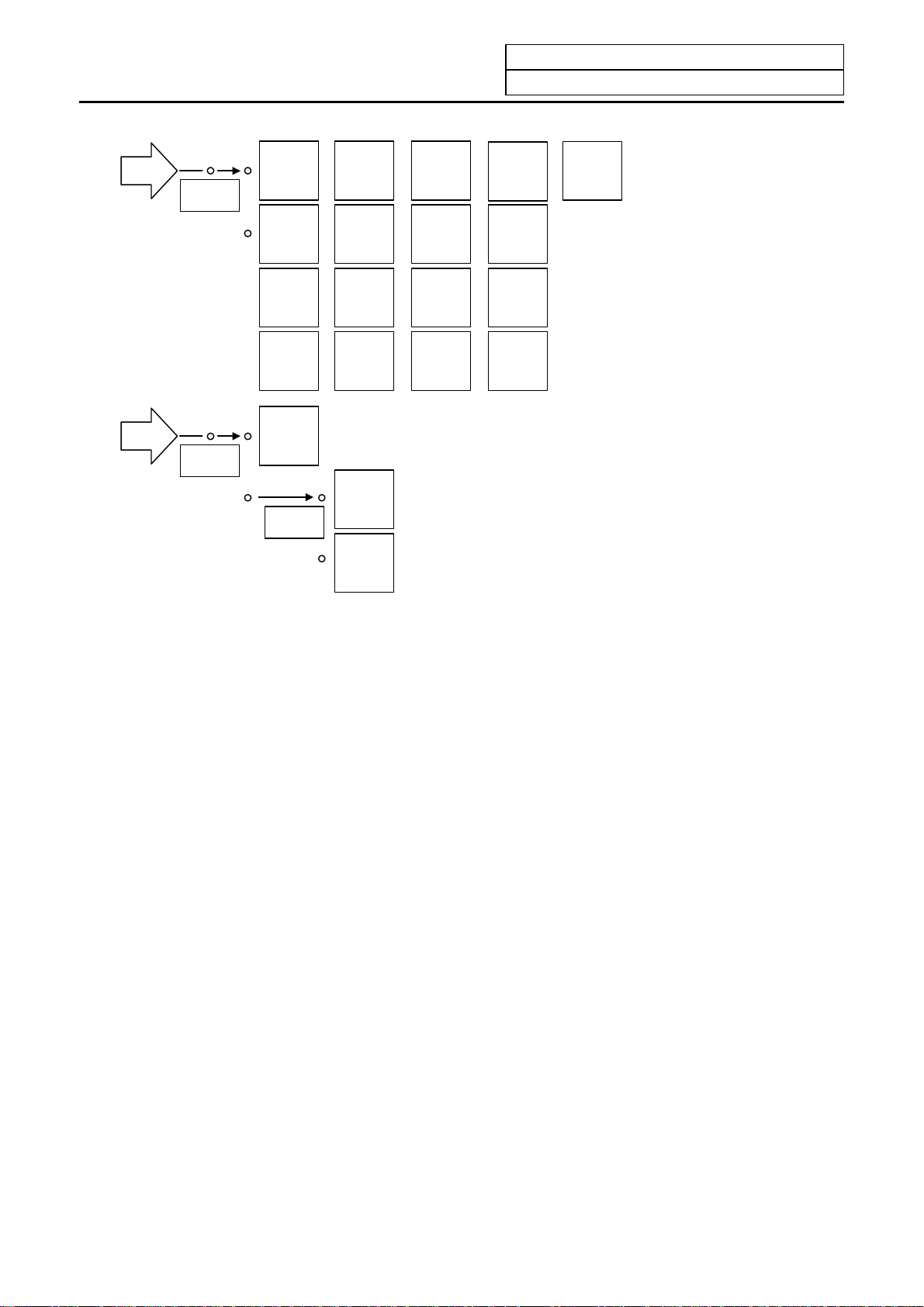
1. Setting and Display Unit Operation
1.3 Screen Transition Diagram
SFG
PARAMETER
#1217/0
OFF
ON
MACRO
CONROL
TRACE
PROGRAM
MAC-PAR
ERASE
LIST
F0
PARAMETER
#1222/2
ON
OFF
CHECK
SCALE
VISUAL
ANALYZER
PARAMETER
#6451/0
ON
OFF
STEP
STANDARD
RANGE
LADDER
MONITOR
APLC
OPERATION
SEARCH
GRF
MODE
ERASE
ROTATION
I-8
Page 31

1. Setting and Display Unit Operation
1.4 Screen Selection Procedure
1.4 Screen Selection Procedure
The following operation methods are based on using the exclusive setting and display unit.
Select a screen according to the following procedure:
(1) Select a function screen by using the appropriate function key.
(2) Select a menu screen in the function by using the appropriate menu key.
(3) Select a page in the menu screen by using the page key.
Menu 1 Menu 2 Menu 3 Menu 4 Menu 5 Menu 6 Menu 7 Menu 8
Page
FUNCTION
MENU
First
page
Second
page
Third
page
Fourth
page
1.1
screen
1.2
screen
1.3
screen
2.1
screen
2.2
screen
3.1
screen
(1) Select a function screen.
EDIT
MDI
DIAGN
IN/OUT
MONI-
TOOL
TOR
PARAM
Press the function selection key
SFG
corresponding to the function screen to be
displayed.
(Example)
Press the
MONI-
TOR
key.
1) The previously displayed menu screen is
displayed in the data display area.
2) The first display screen after power is turned
ON is the screen on the first menu.
4.1
screen
Page Page
4.2
screen
5.1
screen
5.2
screen
6.1
screen
6.2
screen
6.3
screen
6.4
screen
7.1
screen
screen
screen
8.1
8.2
F0
[PROGRAM SEARCH] MONITOR 4.1/4
O12345678 N12345-12
<SUB> O 1000 N 200-30
[PROGRAM FILE]
100 1500 50000 1234567
200 2000 70000 2000000
300 3000 123456 3000000
400 7000 200000 4000000
1234 10000 300000 5000000
[COL.BLOCK]
O N -
N20 G91 G28X0 Y0 Z0;
O( )N( )-( ) T APE( )
POSI COORDI COMMAND SEARCH MENU
If the same function selection key is again
pressed, a return is made to the first page
screen of the first menu.
(Example)
Again press the
MONI-
TOR
key.
I-9
[POSITION] 12/14 13: 27 MONITOR 1
O12345678 N12345-12
<SUB> O 1000 N 200-30
X -12345 .678
S 12345
Y 12345.678
( 2000)
#1 T 1234
Z 0.000
M 12
#1
C 0.000
Fc 12000.00
G00 X-345.67 Y345.67;
T1234;
N100 S5000 M3;
N200 G00 Z-100;
POSI COORDI COMMAND SEARCH MENU
Page 32

1. Setting and Display Unit Operation
1.4 Screen Selection Procedure
(2) Select a menu screen in the function.
Up to five menus are displayed at a time. When a menu key below the menu display is pressed, the
menu screen corresponding to the menu key is displayed.
Press the menu key corresponding to the menu
display.
Menu display
POSI COORDI COMMAND SEARCH MENU
Menu key
1) The selected menu screen is displayed
in the data display area.
2) The selected menu is highlighted in the
menu display area.
[PROGRAM SEARCH] MONITOR 4.1/4
O12345678 N12345-12
<SUB> O 1000 N 200-30
[PROGRAM FILE]
100 1500 50000 1234567
200 2000 70000 2000000
300 3000 123456 3000000
400 7000 200000 4000000
500 10000 300000 5000000
[COL.BLOCK]
O N -
N20 G91 G28X0 Y0 Z0;
O( )N( )-( ) TAPE( )
POSI COORDI COMMAND SEARCH MENU
When the rightmost menu in the menu display area is "MENU", it indicates that other menus than the
displayed menus exist. Make menu change by pressing the menu key below "MENU", then select the men u
screen to be displayed.
(1)
Press the
MENU
key.
POSI COORDI COMMAND SEARCH MENU
1) Only the menu display area is changed
and the remaining menu group is
displayed.
[PROGRAM SEARCH] MONITOR 4.1/4
O12345678 N12345-12
<SUB> O 1000 N 20 0-30
[PROGRAM FILE]
100 1500 50000 1234567
200 2000 70000 2000000
300 3000 123456 3000000
400 7000 200000 4000000
500 10000 300000 5000000
[COL. BLOCK]
O N -
N20 G91 G28X0 Y0 Z0;
O( )N( )-( ) TAPE( )
RESERCH PLC-SW COM-VAR LOC-VAR MENU
(2)
Press the menu key corresponding to the
menu display.
RESERCH PLC-SW COM-VAR LOC-VAR MENU
[COMMON VARIABLE] MONITOR 7.1/11
# 110
100 -123456.7890 111
101 12.3456 112
102 113
103 114
104 115
105 116
106 117
107 118
108 119
109
#( )DATA( )NAME( )
RESERCH PLC-SW COM-VAR LOC-VAR MENU
I-10
Page 33

1. Setting and Display Unit Operation
1.4 Screen Selection Procedure
When the screen selection menu is selected, the screen that “ ↓ “ mark is displayed after the menu means
that the operation menu exists.
(1)
Press the menu key corresponding to the
menu display.
T-OFSET T-DATA NOSE-R LIFE MENU
1) The selected menu screen is displayed
in the data display area.
2) The selected menu is highlighted and
↓
“ mark is displayed after the menu.
“
(2)
Press the menu key again.
T-OFSET T-DATA
1) The operation menu is displayed in the
menu display area.
NOSE-R ↓
LIFE MENU
[NOSE-R] TOOL 3.1/4
#1 R 0.000 r 0.000 P 0
2 R 0.000 r 0.000 P 0
3 R 0.000 r 0.000 P 0
: : :
: : :
#( ) R( ) r( ) P( )
T-OFSET T-DATA NOSE-R ↓ LIFE NENU
[NOSE-R] TOOL 3.1/4
#1 R 0.000 r 0.000 P 0
2 R 0.000 r 0.000 P 0
3 R 0.000 r 0.000 P 0
: : :
: : :
#( ) R( ) r( ) P( )
+INPUT =INPUT RETURN
I
-11
Page 34

1. Setting and Display Unit Operation
1.4 Screen Selection Procedure
(3) Select a page in the menu screen.
When the menu screen contains a number of pages, feed pages by using the page key, the
page key (
NEXT
) is the "next page" screen selection key. The leftmost page key (
BACK
"previous page" screen selection key.
First page Second page Third page Fourth page Fifth page
Using the rightmost key
NEXT
, feed page.
rightmost
) is the
# 1 #1
#21 #31
#41 #51
#61 #71
#81 #91
to to to to to to to to to to
#10 #20
#30 #40
#50 #60
#70 #80
#90 #100
Using the leftmost key
BACK
feed page.
,
I
-12
Page 35

r
1.5 Data Setting Method
(1) Outline of data setting
The data setting method consists
mainly of the following steps:
(1) Enter the data number.
(2) Move the cursor.
(3) Press data keys.
(4) Press the INPUT key.
When a screen is selected, the cursor
is displayed in the right end within the
first parentheses in the setting area.
(1) Enter the data number.
Enter the number of the data to be set by
using the numeric ke ys.
(Example)
To set data in #104, press
1
0
4
.
(2) Move the cursor.
Data setting
area
Curso
1. Setting and Display Unit Operation
1.5 Data Setting Method
[COMMON VARIABLE] MONITOR 7.1/11
# 110
100 -123456.7890 111
101 12.3456 112
102 113
103 114
104 115
105 116
106 117
107 118
108 119
109
#( )DATA( )NAME( )
RESERCH PLC-SW COM-VAR LOC-VAR MENU
#( 104 )DATA( )NAME( )
RESERCH PLC-SW COM-VAR LOC-VAR MENU
To move the cursor to the next
parentheses, press the
key.
(3) Press data keys.
Seeing the data display area contents,
enter new data by using the keys.
(Example)
To change to 12.345, press
1
2
3
4
5
.
(4) Press the INPUT key.
Check the setup contents displayed in the
setting area and set the data in memory by
pressing the
1) Data setting processing is performed
2) The data number in the setting area is
After the last data number is input, it is
INPUT
key.
according to the setting area contents,
and the result is displayed in the data
display area.
incremented by one, and the cursor is
displayed in the right end within the
second parentheses.
not displayed. At this time, the cursor is
displayed in the right end of the first
parentheses.
#( 104 )DATA( )NAME( )
RESERCH PLC-SW COM-VAR LOC-VAR MENU
#( 104 )DATA( 12.345 )NAME( )
RESERCH PLC-SW COM-VAR LOC-VAR MENU
[COMMON VARIABLE] MONITOR 7.1/11
# 110
100 -123456.7890 111
101 12.3456 112
102 113
103 114
104 115
105 116
106 117
107 118
108 119
109
#( 105)DATA( )NAME( )
RESERCH PLC-SW COM-VAR LOC-VAR MENU
I
-13
Page 36

3) To consecutively set data, repeat (3) and (4).
4) To change the data numbe r, press the
INPUT
key. The number is incremented by one. When the
key is pressed, the number is incremented by one. When the
decremented by one. The data number can also be directly changed by moving the cursor to the
data number setting area.
(Note 1)
Data in the setting area is only displayed on the screen and is not set in memory until the
is pressed. If the screen is changed before the
becomes invalid.
1. Setting and Display Unit Operation
1.5 Data Setting Method
key is pressed, the number is
INPUT
key is pressed, the data in the setting area
INPUT
key
(2) Cursor control and operation examples
1) Data write into the display screen (by keying) is made at the position indicated by the cur sor. When
the cursor is not displayed, keying is not effective.
Data ( )
Cursor
This position enables keying.
2) When any key is pressed, already displayed data is moved one column to the left and the data
corresponding to the key pressed at the cursor position is displayed.
DATA ( 12) When
3
is pressed, DATA ( 123)
3) If a number of parentheses exist in the data setting are a, pressing the
key when the cursor is in
the right end within a parenthesis causes the cursor to move to the right end within the next pair.
# ( ) DATA ( )
When the
key is pressed, the cursor is moved
to the right end within the next parentheses.
# ( ) DATA ( )
4) When the
DELETE
INS
entered by using any data key, etc., use the
If you press
3
If you once press the
If you again press the
Each time the
data to the left of the deleted character is moved one column to the right.
When the
SHIFT
moved to the preceding parentheses.
key is pressed, the data at the cursor position is deleted. To cancel one character
3
,
by mistake,
DELETE
key,
INS
DELETE
key,
INS
DELETE
key is pressed, one character of data at the cursor position is deleted and the
INS
I
-14
key are pressed, the cursor is
DELETE
key.
INS
# ( 12) DATA ( 1233)
# ( 12) DATA ( 123)
# ( 12) DATA ( 12)
Page 37

1. Setting and Display Unit Operation
1.5 Data Setting Method
5) Data in parentheses where the cursor exists is erased by pressing the
Display is made in the setting area as
shown in the right.
If you press the
C.B
CAN
key,
# ( 10) DATA ( 12.345)
# ( 10) DATA ( )
6) Data in all parentheses in the setting area is erased by pressing
Display is made in the setting area as
shown in the right.
C.B
If you press
SHIFT
,
CAN
# ( 10) DATA ( 12.345)
# ( ) DATA ( )
SHIFT
C.B
key.
CAN
C.B
.
CAN
7) The cursor in parentheses is moved one column to the left or right by pressing the
desired character of data entered by using the data keys can be corrected.
Display is made in the setting area as
shown in the right.
# ( 10) DATA ( 12.345)
or
key
If you make successive fou r strokes of
the
key,
If you press
3
,
# ( 10) DATA ( 12.345)
# ( 10) DATA ( 13.345)
2 is corrected to 3 and the cursor is moved one column to the right.
If you press the
key,
# ( 10) DATA ( 13.345)
The cursor is only moved one column to the right.
If you press
0
SP
0
0
,
SP
SP
# ( 10) DATA ( 13.000)
The character at the cursor position is rewritten and the cursor is also moved one column to the right.
Data is corrected in sequence.
(Note 1)
If
is pressed when the cursor exists in the right end within one parenthesis, the cursor
is moved to the right end within the following parenthesis p art; if
is pressed when the
cursor exists in the left end within one parenthesis, the cursor is moved to the right end
within the preceding parentheses.
I
-15
Page 38

1. Setting and Display Unit Operation
1.5 Data Setting Method
8) When the
SHIFT
keys are pressed, the cursor is moved to the right end within the following
parentheses.
SHIFT
# ( 123) DATA ( 234)
If you press the
key, the cursor is
moved to the right end within the following
parentheses.
SHIFT
# ( 123) DATA ( 234)
If you press the
moved to the right end within the preceding
parentheses.
key, the cursor is
(3) Miscellaneous information
1) Data can also be set by o ther special methods. See the appropriate items. (For example, manual
numeric command setting is performed by the reverse display setting method.)
2) If an invalid key is pressed when data is set within parentheses, a "setting error" will occur at input
time and the data will not be accepted. Again set correct data from the beginning.
I
-16
Page 39

1. Setting and Display Unit Operation
1.6 Screen Saver / Backlight OFF
1.6 Screen Saver / Backlight OFF
The screen saver function protects the display unit by turning OFF the screen after the time set in the
parameters has elapsed. The screen can also be turned OFF with key operations on the POSITION screen.
The backlight OFF function turns OFF the backlight in order to exten d the life of the LCD screen’s backlight.
The screen can be turned ON by pressing any of the keys on the key operation panel.
(1) Turning the screen OFF
(a) Screen Saver
If there is no key operation or a screen display request signal input from the machine within th e time
set in the parameter (#8078 Screen Saver Time), the screen will be turned OFF.
If the parameter is set to 0, the screen will not be turned OFF.
The screen can turn OFF by pressing the
parameter is set to 0, the screen can be turned OFF by pressing the
(Note) The screen will not be turned OFF even if the
other than the POSITION screen.
(b) Backlight OFF
SHIFT
and
C.B
keys on the POSITION screen. Even if the
CAN
SHIFT
and
SHIFT
C.B
keys are pressed on a screen
CAN
and
C.B
CAN
keys.
When the Screen Sever function works, the backlight turns OFF.
(2) Turning the screen ON
If a key is pressed or the screen display request signal is input while the screen is OFF, the screen will
turn ON. (If an LCD is used, the backlight will also turn ON.)
When a function select key is pressed, the screen will turn ON (the backlight will also turn ON for an
LCD), and each key function will be executed.
When alphanumeric or symbol key is pressed:
* The following keys are also included.
(
When a function select key is pressed:
INPUT
1
→ Only screen is turned ON
Z
→ Only screen is turned ON
/
MONI-
TOR
→ Screen turns ON and screen shifts
C.B
DELETE
/
/
CAN
)
INS
(Note) If a key is pressed or the screen display request signal is input while the screen is ON,
counting of the time to turn the screen OFF will restart.
I-17
Page 40

(3) Setting the parameters
# Item Contents Setup range (unit)
8078 Screen Saver Set the time to turn the screen OFF.
(4) Target display units
This screen saver function is valid with the following display units.
(a) 9-type CRT/9.5-type EL
(b) 7.2-type/10.4-type monochrome LCD
(c) 10.4-type color LCD
(Note1) The display unit in (a) is valid only when the screen is turned OFF by the
the POSITION screen.
(Note2) The display units in (b) and (c) have a backlight which is turned ON/OFF.
(5) Precautions
(a) If the screen is turned OFF while keys can be operated on the EDIT screen, etc., and an
alphanumeric, symbol or INPUT key is pressed, the first key will be handled as that for turning the
screen ON. The key will not be input.
(b) If the function key, menu key, page key or system changeover key is pressed while the screen is
OFF, the screen corresponding to the pressed key will turn ON.
(c) The screen will not turn ON even if the reset key is pressed. However, if the screen display request
signal is input when the reset key is pressed, the screen will turn ON. Refer to the instruction
manual issued by each machine maker for details. Note that whethe r the screen will turn ON when
any of the machine operation board keys (other than the NC operation board keys) is pressed will
differ according to the machine specifications. Refer to the instruction manual issued by each
machine maker for details.
(d) Correspondence of
The screen will not turn ON when just the
1. Setting and Display Unit Operation
1.6 Screen Saver / Backlight OFF
The screen saver will not turn ON if 0 is set.
SHIFT
key.
SHIFT
key is pressed.
0 to 60 (min)
0: Do not turn screen
OFF.
SHIFT
and
C.B
CAN
keys on
I-18
Page 41

2. Monitor
When the function selection key
MONI-
is pressed, the following menu appears:
TOR
2. Monitor
MONITOR menu display (No.5 to 8)
(No.1 to 4)
MONITOR menu display
No.1 to 4
PREVIOUS
PAGE
RESERCH PLC-SW COM-VAR LOC-VAR MENU
POSI COORDI COMMAND SEARCH MENU
Menu selection keysPrevious page key Next page key
POSITION
X M
Y S
NEXT
PAGE
Z T
COORDI
POSITION, DIS
TO GO, WORK,
MACHINE
COMMAND
PROGRAM
DISPLAY
MODAL
INFORM.
TIME
SEARCH
PROGERAM FILE
SEARCH
PROGRAM FILE
SEARCH
PROGRAM FILE
SEARCH
MENU
MONITOR menu display
No.5 to 8
PREVIOUS
PAGE
NEXT
PAGE
RESERCH
I-19
PLC-SW
COM-VAR
......
COM-VAR
LOC-VAR
......
LOC-VAR
Page 42

2.1 POSITION
When the menu key
[POSITION] 12/14 13:27 MONITOR 1
O12345678 N12345-12
<SUB> O 1000 N 200-30
X -12345.678
S 12345
Y 12345.678
( 2000)
#1 T 1234
Z 0.000
M 12
#1
C 0.000
Fc 12000.00
G00 X-345.67 Y345.67;
T1234;
N100 S5000M3;
N200 G00Z-100.;
POSI
is pressed, the POSITION screen is displayed.
(4-axis pecifications)
2. Monitor
2.1 POSITION
POSI COORDI COMMAND SEARCH MENU
The following can be performed on the POSITION screen:
(1) Full screen erase
(2) Origin set. The current value (POSITION) data of each axis can be set to 0.
(3) Manual numeric command. Miscellaneous function output of M, S, T, etc., can be set through the
screen.
I-20
Page 43

2. Monitor
2.1 POSITION
Display item Explanation
12/14 13:27 The date and the time are displayed.
O12345678 N12345-12 The currently executin g program number, sequence number, and
block number are displayed.
<SUB> O 1000 N 200-30 When a subprogram is being executed, the program number,
sequence number, and block number of the subprogram are
displayed.
[POSITION]
X-12345.678
Y 12345.678
Z 0.000 #1
C 0.000 #1
The relative value is coordinate position using referenced to the
machine zero point.
The current position during execution and its abbreviation (if the
position is specific or is placed in specific state) are displayed.
#1~#4 (first to fourth reference point positions),
] [ (servo off state),
> < (axis removed state)
MR (mirror image) are displayed.
Whether the tool reference position (figure below (a)) or the current
position of the tool nose position (figure below (b)) that considers
offset, such as tool length offset amount or tool diameter
compensation amount, in the tool reference position is applied to
the display of the relative value can be selected with the parameter.
Relative value
(Machine position)
Displayed by tool reference
position
Machine
zero point
(a)
Relative value
Displayed by tool
nose position
Tool
Current value B
(b)
Workpiece offset
Workpiece
coordinate
Workpiece
zero point
Tool reference position
Tool nose position
(Continued on next page)
I-21
Page 44

2. Monitor
2.1 POSITION
Display item Explanation
The relative of the relation value counter display contents and the
parameters is as shown below.
<M60 series>
#1287 ext23
/bit3
#1221
0 1
aux 05/bit7
0
Relative
value (figure
below (a))
Relative value (figure below (b))
The compensation amount is
considered according to #1287
ext23/bit4,5 contents.
Relative
value (figure
below (a))
The current value B is displayed
in M60S series.
In the M60A/64 lathe system, not
only the counter of the
POSITION screen but also the
1
relative value of the
COORDINATE screen changes
to the current value B.
The relative value (figure below
(b)) is displayed in the
M64A/64(Machining system)
/65/66.
<M60S series>
Relative value
0
The compensation amount is considered
#1221 aux
05/bit7
according to #1287 ext23/bit4,5 contents.
Current value B
1
The counter of the POSITION screen changes
to the current value B.
S 12345 (2000)
T 1234
M 12
Fc 12000.00
G00 X-345.67 Y345.67;
T1234;
N100 S5000M3;
N200 G00Z-100.;
The spindle rotation speed command value is displayed. The actual
spindle rotation speed is shown in ( ).
The tool command value is displayed.
The last four digits of the miscellaneous function command value
are displayed.
During interpolation feed, the speed in the current vector direction in
moving is displayed.
During independent axis feed, the speed of the axis with the highest
speed is displayed.
Four blocks of the current program being executed are displayed.
The top block is an already executed block.
The subsequent three lines are the subsequent block program.
I-22
Page 45

2. Monitor
2.1 POSITION
2.1.1 Total Clear of Screen
If you do not use the unit for extended periods, clear the entire screen to prevent deterioration of the display
unit by the following procedures.
(1) Select 1st menu
screen.
(2) If you want to display screen after clearing of total screen, press a function select key such as
POSI
on the MONITOR screen and press the
SHIFT
and
C.B
keys to clear
CAN
MONI-
TOR
total
to
display the screen you desire.
2.1.2 Position Display Counter Zero and Origin Zero
Counter Zero
The POSITION display only is set to zero and the absolute value data remains unchanged.
Origin Zero
This sets both POSITION display and absolute value data to zero.
It is equivalent to G92 X0 Y0 Z0 ;.
(Note1) Origin zero is valid only when #1123 origin is set to 0.
(Note2) Counter zero and origin zero are disabled in the current value B.
In the following operations, the
the counter zero function and the
has the origin zero (set zero) function.
INPUT
key has
C.B
key
CAN
X -12345.678
Y 1.234
Z 12.345
C 123.456
Press the address key X.
1) The address indication corresponding
to the key is highlighted.
Press the
or
INPUT
C.B
key (origin zero).
CAN
key (counter zero)
1) The axis position data is set to zero and
the next axis name is highlighted.
2) By repeatedly pressing the
C.B
key, the position data of other axes
CAN
INPUT
can be cleared to zero.
3) Upon completion of zero clear of final
axis, the display is no longer reversed.
4) If you press an axis address key
midway, the address of specified axis is
highlighted.
5) When you press a key other than axis
address key, the display is no longer
reversed.
key or
X -12345.678
Y 1.234
Z 12.345
C 123.456
X 0.000
Y 1.234
Z 12.345
C 123.456
X 0.000
Y 0.000
Z 12.345
C 123.456
I-23
Page 46

2. Monitor
2.1 POSITION
2.1.3 Manual Numeric Command (S, T, M)
You can easily execute spindle function S, tool function T and miscellaneous function M by operation on the
screen. Namely, you can key in S, T and M commands as if they were commanded by a program.
(1) Conditions that allow manual numeric command
M, S or T command sequence is not unde r way. Even during automatic start or pause, for example, the
manual numeric command is available if above conditions are met.
(2) Operating procedures of manual numeric commands
1) Select the position display
2) Press the address key corresponding to the command. This causes the corresponding comman ded
value display section to be highlighted and makes the system ready for input of manual numeric
command. The spindle function key is
M
is
.
3) Key-in the numerical value to be input.
4) Press the
INPUT
key.
(Example) The procedures to execute S1200 by manual numeric command are given below. First select
POSITION display on MONITOR screen.
On screen, last executed command
value is displayed.
POSI
menu screen.
S
, tool function key is
S 500
T
and miscellaneous function key
Press the address key
S
.
S
1) The address corresponding to the
pressed key and numerical value
setting range are highlighted.
Set the numerical value by number
keys.
2
0
0
1
S 1200
1) The set numbers are displayed
successively as highlighted.
Press the
INPUT
key.
S 1200
1) The S command is executed.
2) The reversed display on screen
returns to normal.
I-24
Page 47

2. Monitor
2.1 POSITION
(3) Action to be taken when an erroneous numeric is set and the correct one is desired to be set
There are two methods:
Method (1) While pressing the
DELETE
key, delete the set digits one by one. Then, retry to enter the
INS
correct digits.
Method (2) Retry the entry, beginning with pressing the address key corresponding to the
command.
(Example)
In this condition, the numeric is
desired to be replaced by S1500.
S 1200
Method (1)
Press
DELETE
INS
DELETE
INS
DELETE
to delete the
INS
erroneously set numeric.
Enter
5
0
0
.
Method (2)
Press address key
S
to return to
the initial status .
Enter
1
5
0
0
S 1
S 1500
S
.
S 1500
(4) Setting/output range of manual numeric command
The setting and output range for the manual numeric command are indicated.
BCD Signed binary
M 0~9999
S ±99999
T 0~9999
I
-25
Page 48

2. Monitor
2.1 POSITION
(Note 1) If the type is BCD output and a negative number is set, the positive value converted from it will be
output.
(Example) Manual numeric command
Output
M -100
M 100
(Note 2) If the number of digits specified in the command exceeds the setting range, the most significant
digit will be lost.
(Example)
M 1234
5
M 2345
1
Most significant digit is lost.
(5) Other notes on operation
(1) When a minus command is set:
Before setting the numeric, press the
key.
(Example) If S-150 is specified:
5
key.
S
0
in order.
. Then, press
S-150
Press address key
1
INPUT
key
Press the
S 150
1) A minus value wi ll be out p u t, but a
positive value will display.
(2) When manual numeric command operation stops halfway:
If the operation is desired to be stopped before input after pressing the address key, press any
non-numeric key.
• If a manual numeric command address-key such as M, S, T is pressed, the previous operation
will stop. In this case, the next manual numeric command sequentially begins.
• If an axis address key (X, Y, or Z, etc.) is pressed, the manual numeric command will stop. In this
case, the origin zero or counter zero mode is then entered.
C.B
SHIFT
• If the
keys are pressed, the manual numeric command will stop. In this case,
CAN
the
POSITION screen is blanked.
• If one of the following keys is pressed, the operation will not stop:
1) Position display function key
key pressed before a numeric is set (will be processed as a minus command.)
2)
DELETE
3)
key when a numeric has been set (The set data will be deleted.)
INS
(3) The macro interruption codes (M96, M97) and subprogram call codes (M98, M99) will not be
MONI-
TOR
processed even if these codes are issued.
(4) No surface speed command is available.
In the constant surface speed mode, no command is processed, if specified.
I-26
Page 49

2. Monitor
2.1 POSITION
(5) The set data will be canceled if screen change is executed during manual numeric command
operation.
(6) If operations in which manual numeric commands are carried out (M, S, T keys) are attempted
when the manual numeric command protect function is valid, the error message "E05 NOT
ACCEPTABLE" will occur.
2.1.4 Displaying Automatic Operation Program
(1) Displaying the operation program during automatic operation
During memory, tape, or MDI operation, up to four blocks of the specified program are displayed. The
block being executed or the completed block will display at the top line.
(2) Displaying the operation program after SEARCH
The head block of the operation searched program is displayed at the line of the next command.
(3) Displaying the operation program at branch to or at return from subprogram
When a branch command (M98) block is executed, the subprogram is immediately displayed. When a
return command (M99) block is executed, the main program is immediately displayed.
(4) Difference between one block of work program and one execution block
1) A block containing only EOB or only a co mment statement is not interpreted as one execution block.
Instead it is processed as one block together with the next block.
2) A block that does not contain a movement command or MST command, such as a variable
command, is not interpreted as one execution block. Instead, the program up to the block
containing a movement command or MST command is handled in the same manner as one block.
(Note) When a parameter "MACRO SINGLE" is ON, a variable command block is regarded as an
execution block.
I-27
Page 50

Y
2.2 COORDINATE
When the menu key
[COORDINATE] O12345678 N12345-12 MONITOR2 2.1/2
<SUB>O 1000 N 200-30 Fc 0.00 WORK COUNT 1300/ 30000
N1 G00 X-345.678; [POSITION] [WORK (G54)] [MACHINE]
N2 T1234; X1 100.000 X1 100.000 X1 100.000
N3 S5000 M3; Y1 200.000 Y1 200.000 Y1 200.000
N4 G00 Z-100; Z1 300.000 Z1 300.000 Z1 300.000
N5 G01 X100. F500; A 0.000 A 0.000 A 0.000
N6 Y100.; B 0.000 B 0.000 B 0.000
N7 G02 X200. R200.; C 0.000 C 0.000 C 0.000
[DIS TO GO] [NEXT]
0 50 100 X1 100.000 X1 100.000 S1 5000
110% Y1 200.000 Y1 200.000 ( 2000)
Z1 300.000 Z1 300.000 S2 0
0 50 100 A 0.000 A 0.000 ( 0)
80% B 0.000 B 0.000 T 1234
STP mm ABS G40 G54 MEMOR
Multiple axis display screen
COORDI
POSI COORDI COMMAND SEARCH MENU
2. Monitor
2.2 COORDINATE
is pressed, the COORDINATE screen is displayed.
C 0.000 C 0.000 M 12
This screen is displayed on second page of the COORDINATE screen for 4-Spindle specification or
more or 7-Servo axis specification or more.
[COORDINATE] O 120 N 0- 0 MONITOR2 2.2/2
<SUB>O N - Fc 0.00 WORK COUNT 0/ 0
[POSITION] [WORK (G54)] [MACHINE] [DIS TO GO] [POSITION B] [MANUAL IT]
X1 0.000#1 X1 0.000 X1 0.000 X1 0.000 X1 0.000 X1 0.000
Y1 0.000#1 Y1 0.000 Y1 0.000 Y1 0.000 Y1 0.000 Y1 0.000
Z1 0.000#1 Z1 0.000 Z1 0.000 Z1 0.000 Z1 0.000 Z1 0.000
A 0.000 A 0.000 A 0.000 A 0.000 A 0.000 A 0.000
B 0.000 B 0.000 B 0.000 B 0.000 B 0.000 B 0.000
C 0.000 C 0.000 C 0.000 C 0.000 C 0.000 C 0.000
U1 0.000 U1 0.000 U1 0.000 U1 0.000 U1 0.000 U1 0.000
V1 0.000 V1 0.000 V1 0.000 V1 0.000 V1 0.000 V1 0.000
N01 G28XYZ ;
N02 G91 G41 D1 G17 ;
N03 G00 X500. ;
N04 G00 Y500. ;
STP mm ABS G40 G54 MEMORY
POSI COORDI COMMAND SEARCH MENU
Display item Explanation
O12345678 N12345-12 The currently executing program number, sequence number, and
block number are displayed.
<SUB> O 1000 N 200-30 When a subprogram is being executed, the program number,
sequence number, and block number of the subprogram are
displayed.
I-28
Page 51

[POSITION]
X -345.678
Y 345.678
Z 0.000#1
C 0.000
2. Monitor
2.2 COORDINATE
Display item Explanation
The current position during execution and the status abbreviation of
the axis are displayed.
The status symbol is the same as the display on the POSITION
screen.
(Note) When using the M64A/M64 lathe system, the relative value
display can be changed to the current value B (value that does not
include tool length offset amount, tool diameter compensation
amount, workpiece coordinate offset amount) by setting parameter
"#1221 aux05/bit7" and "#1287 ext23/bit3".
Tool
Relative value (a)
(Machine position)
Displayed by tool reference
position
Relative value (b)
Displayed by tool
nose position
Machine
zero point
Current value B
Workpiece offset
Workpiece
coordinate
Workpiece
zero point
Tool reference position
Tool nose position
I-29
Page 52

Display item Explanation
[WORK (G54)]
X -345.678
Y 345.678
Z 0.000
C 0.000
[MACHINE]
X -345.678
Y 345.678
Z 0.000
C 0.000
[DIS TO GO]
X 0.000
Y 0.000
Z 0.000
C 0.000
[NEXT]
X1 0.000 S1 5000
Y1 0.000 ( 2000)
Z1 0.000 S2 0
A 0.000 ( 0)
B 0.000 T 1234
C 0.000 M 12
(Note) On the multi-axis
display screen, this display
item corresponds to the area in
which [POSITION B] and
[MANUAL IT] are displayed.
2. Monitor
2.2 COORDINATE
G54~G59, P1~P48 workpiece coordinate system modal numbers
and the workpiece coordinates in the workpiece coordinate system
are displayed.
(Note) P1 to P48 are options.
The coordinate of each axis in the basic machine coordinate system
in which the unique position determined depending on the machine
is used as the zero point are displayed.
The remaining distance of the move command being executed
(incremental distance from the current position to the end point of
the block) is displayed during automatic operation start busy or
pause busy.
This displays the command contents of the block executed after the
block currently in execution during automatic operation.
The following display items can be selected according to setting the
parameters. (Note1)
[MST]
The spindle rotation speed command value is displayed. The actual
spindle rotation speed is shown in ( ).
The tool command value is displayed.
The last four digits of the miscellaneous function command value
are displayed.
[POSITION B]
Tool nose position coordinate that is considered tool length offset
and tool diameter compensation can be displayed in workpiece
coordinate.
Tool length offset and tool diameter compensation amount that are
considered depend on tool (T) designation or the currently selected
tool No. that is input from the external source.
[MANUAL IT]
The amount moved with the manual mode while the manual
absolute switch was OFF is displayed.
The manual interrupt amount can be selected for the counter value
displayed on the coordinate value screen using parameter.
I-30
Page 53

2. Monitor
2.2 COORDINATE
(Note1) The type of position counter to display can be selected with the base specification parameter
(#1137 Cntsel).
Parameter
#1137 Cntsel
00 or 10 MST
Left Right
Next command
Counter
01 or 11 Next command
02 or 12 Current value B
03 or 13
20 MST
Current value B
Manual interrupt amount
21 Next command
22 Current value B
23
30 MST
31 Next command
Manual interrupt
amount
Manual interrupt amount
32 Current value B
33
Manual interrupt amount
Display item Explanation
N1 G00 X-345.678 Y345.678;
N2 T1234;
The current work program being executed is displayed.
This is the same as the POSITION screen display.
N3 S5000 M3;
N4 G00 Z-100;
N5 G01 X100.F500;
N6 Y100.;
N7 G02 X200.R200.;
SPINDLE
The spindle load and Z axis load can be displayed as a bar graph,
using the user PLC.
Z-AX
WORK COUNT: /
Workpiece count
Max. workpiece count
Workpiece count :
Indicates count data of the number of workpieces.
Workpiece count Max. value :
The max. workpiece value set in #8003 WRK LIMIT value is
displayed.
Display range: 0~999999
I-31
Page 54

2.2.1 Correcting the Buffer
(1) Outline
During automatic operation (memory or tape operation) or MDI operation, a block stop can be
applied, and the next command can be corrected or changed.
When a program error occurs, the block in which the error occurred can be corrected without
resetting the NC, and operation can be continued.
(Note) When running a machining program from the external memory, even if the buffer is
corrected, the revisions are not reflected on the original program.
Tape or
IC card
Memory
Preread
block
Execution
block
2. Monitor
2.2 COORDINATE
Machine
NC operation
control
MDI
(2) Details
(a) The next command can be corrected in the following two cases.
• When single block stop is applied, and there is a machining program containing a next
command to be corrected.
• During automatic operation, there is an error (program error) in the next command's
machining program, and the program is stopped.
(b) During memory or MDI operation, not only the displayed buffer data but also the memory and
MDI contents are corrected with the buffer corrections.
(c) If an error occurs in the preread block, the block in which the error occurred can be corrected.
(Note) The buffers on the second and third pages of the COORDINATE screen cannot be
corrected.
Buffer correction
I-32
Page 55

(3) Operation method
During a single block stop or when a program error sto p occurs, the buffer can be corre cted with the
following operations, and operation can be continued.
(a)
Select the first page of the
COORDINATE screen.
(b)
Press the one of the cursor
keys (
keys (
* Buffer correction area (39 characters × 6 lines)
The normally executed program appears in this area. (Up to six lines will be displayed.)
Display
area
[Buffer correction area in normal state]
:
:
N122 T1212;
N123 S1230 M3;
N124 G00 X68. Y201.;
N125 G01 X80. Y195. F50;
N126 Y150.;
N127 G02 X100. Y185. R20.;
:
:
2. Monitor
2.2 COORDINATE
The buffer correction mode will be
,
,
,
).
,
) or tab
entered, and the buffer correction area
will be highlighted.
Commands before previous command
←
Previous comm and
←
Command in execution
←
Next command and subsequent commands
←
When correcting the buffer, the display changes so that the next command is displayed at the
head of the area, and the entire buffer correction area is highlighted. The cursor will initially
flicker at the head of the next command. The cursor can be moved freely within the buffer
correction area using the cursor keys. (6 lines)
[Buffer correction area during buffer correction]
N123 S1230 M3;
N124 G00 X68. Y201.;
N125 G01 X80. Y195. F50;
N126 Y150.;
N127 G02 X100. Y185. R20.;
N128 G01 X110.;
Next command and subsequent commands
←
I-33
Page 56

2. Monitor
prog
2.2 COORDINATE
(c)
Correct the program with the
same method as editing a
normal
ram.
(d)
The buffer correction mode ends, and the corrected
data is written into to program.
Press the
INPUT
key.
If a program error has occurred, the error display
disappears.
(e)
Confirm that the corrected
data is correct, and then
restart.
The program execution resumes from the currently
stopped position.
(Example) An example of creating and executing the following program is given below.
If a program error (P62) occurs in the N125 block, the cause of the error is removed by
correcting the buffer.
N121 G28 X0 Y0;
N122 T1212;
N123 S1230 M3;
N124 G00 X68. Y201.;
N125 G01 X80. Y195.;
N126 Y150.;
N127 G02 X100. Y185. R20.;
N128 G01 X110.;
N129 G01 X120.;
N130 G01 X130.;
(a)
Start automatic operation.
1) A program error (P62) will occur
after N124 is executed.
N124 G00 X68. Y201.;
N125 G01 X80. Y195.;
N126 Y150.;
N127 G02 X100. Y185. R20.;
N128 G01 X110.;
N129 G01 X120.;
P62 F-CMD. NOTHING
I-34
Page 57

2. Monitor
2.2 COORDINATE
(b)
Press the
1) The head area of the program
being executed will change to the
buffer correction area when the
cursor key is pressed.
(The buffer correction mode will be
entered.)
2) The message "BUFFER EDIT" will
appear.
key.
N125 G01 X80. Y195.;
N126 Y150.;
N127 G02 X100. Y185. R20.;
N128 G01 X110.;
N129 G01 X120.;
N130 G01 X130.;
BUFFER EDIT
P62 F-CMD. NOTHING
(c)
Insert "F50" at the end of the
N125 line.
N125 G01 X80. Y195. F50.;
N126 Y150.;
N127 G02 X100. Y185. R20.;
N128 G01 X110.;
N129 G01 X120.;
N130 G01 X130.;
BUFFER EDIT
P62 F-CMD. NOTHING
(d)
INPUT
Press the
key.
1) The buffer correction will end when
the INPUT key is pressed, and the
program being executed will
display.
(The buffer correction mode will be
canceled.)
N124 G00 X68. Y201.;
N125 G01 X80. Y195. F50.;
N126 Y150.;
N127 G02 X100. Y185. R20.;
N128 G01 X110.;
N129 G01 X120.;
2) The message "BUFFER EDIT" will
disappear.
3) The program error (P62) will
disappear.
(e)
Start automatic operation.
Execution will resume from the N125 block.
I-35
Page 58

(4) Supplement
(a) If there is no data for the next command during automatic operation start or automatic operation
with tape, etc., the buffer correction mode will not be entered even if the cursor key is
pressed. % is always inserted at the end of the memory or the next command data will not be
lost.
Buffer correction possible Buffer correction not possible
(memory operation) (tape operation)
2. Monitor
2.2 COORDINATE
N128 G01 X110.;
%
N128 G01 X110.;
(b) The key operations for making corrections during the buffer correction mode are the same as
the operations for editing the program. However, blocks other than those displayed in the buffer
correction area cannot be displayed and operated by feeding the page with the
NEXT
PAGE
or
PREVIOUS
keys or by scrolling with the cursor keys. The page feed and scrollin g operations will be ignored.
Operation Buffer correction Program correction
Scroll Not possible Possible
Page feed/return Not possible Possible
Cursor movement Possible Possible
Character replacement Possible Possible
Character insertion Possible Possible
Character deletion Possible Possible
Block deletion Possible Possible
PAGE
I-36
Page 59

2. Monitor
2.2 COORDINATE
(c) Even if the buffer is corrected, if the
returned to the original next command by pressing the
INPUT
key has not been pressed, the corrections can be
NEXT
PAGE
or
PREVIOUS
key. The mode will
PAGE
remain the buffer correction mode.
N124 G00 X68. Y201.;
N125 G01 X80. Y195.;
N126 Y150.;
N127 G02 X100. Y185. R20.;
N128 G01 X110.;
N129 G01 X120.;
P62 F-CMD. NOTHING
Press the
key.
N125 G01 X80. Y195.;
N126 Y150.;
N127 G02 X100. Y185. R20.;
N128 G01 X110.;
N129 G01 X120.;
N130 G01 X130.;
Insert F50. at the end of the N125
line.
Press the
NEXT
PAGE
or
PREVIOUS
PAGE
key.
1) Return to the state when buffer correction
is started.
BUFFER EDIT
N125 G01 X80. Y195.F50.;
N126 Y150.;
N127 G02 X100. Y185. R20.;
N128 G01 X110.;
N129 G01 X120.;
N130 G01 X130.;
BUFFER EDIT
N125 G01 X80. Y195.;
N126 Y150.;
N127 G02 X100. Y185. R20.;
N128 G01 X110.;
N129 G01 X120.;
N130 G01 X130.;
BUFFER EDIT
(Note) The
NEXT
PAGE
and
PREVIOUS
keys function to cancel the edited details during buffer correction, so
PAGE
the page cannot be switched to the COORDINATE screen page 2 and following. Quit buffer
correction to change the page.
I-37
Page 60

2. Monitor
2.2 COORDINATE
(d) Buffer correction will be canceled if another screen is opened or reset is executed during the
correction. The corrected details will not be reflected.
(e) Operation cannot be started during buffer correction. The "M01 Operation alarm 0013" will
occur.
(f) If there is no ; (EOB) in the last block edited when
INPUT
is pressed, it will be added automatically.
N125 G01 X80. Y195.F50.;
N126 Y150.;
N127 G02 X100. Y185. R20.;
N128 G01 X110.;
N129 G01 X120.;
N130 G01 X130.
Press the
INPUT
key.
1) ";" is added to the end of the N130 block.
BUFFER EDIT
N124 G00 X68. Y201.;
N125 G01 X80. Y195. F50.;
N126 Y150.;
N127 G02 X100. Y185. R20.;
N128 G01 X110.;
N129 G01 X120.;
N130 G01 X130.;
I-38
Page 61

2. Monitor
2.2 COORDINATE
(g) When the buffer correction mode is entered, there may be cases when the program up to ;
(EOB) does not fit in and only part of the program is displayed because the last block displayed
in the buffer correction area is long.
N124 G00 X68. Y201.;
N125 G01 X80. Y195.;
N126 Y150.;
N127 G02 X100. Y185. R20.;
N128 G01 X110.;
N129 G01 Y200.;
N130 G74 X120.0 Y100.0 Z-20.0 R-10.0
P2.,R0;
Press the
key.
1) "P2.,R0" of N130 is not displayed.
(Note) Handling when entire block is not displayed
The results will differ according to the state when
State Results
; (EOB) is not added to the end of
displayed data.
; (EOB) is added to the end of the
displayed data.
The N130 block is deleted with the
C.B
key.
CAN
The section (P2.,R0;) not displayed will be the
continuing part of the displayed section.
The section (P2.,R0;) not displayed will become
separate block.
During memory/MDI operation:
The section (P2.,R0;) not displayed will also be
deleted.
During tape operation:
Only the displayed section will be deleted, and
the section not displayed will be kept as a
separate block.
N125 G01 X80. Y195. F50.;
N126 Y150.;
N127 G02 X100. Y185. R20.;
N128 G01 X110.;
N129 G01 Y200.;
N130 G74 X120.0 Y100.0 Z-20.0 R-10.0
BUFFER EDIT
INPUT
key was pressed.
I-39
Page 62

2. Monitor
X
2.2 COORDINATE
(h) The number of characters that can be input at once will be the total of the num ber of characters
added (or deleted) with buffer correction and the number of characters in the other blocks
displayed in the correction area. The maximum number will be 234 characters (39 characters ×
6 lines). When adding data, characters exceeding the correction area's margin cannot be
added.
In this case, press the
INPUT
key and quit the buffer correction once. Then, correct the buffer
again. When buffer correction is started, a line return is added for each block and a space is
added for each word, so there will be more space for adding characters.
(Example) Add "N175 G74 Z–10.0 R–5.0 P2.0 ;" after N170.
N120 G02 X150.0 Y100.0 I25.0 J0.0;
N130 G02 X150.0 Y150.0 I0.0 J25.0;
N140 G02 X200.0 Y150.0 I25.0 J0.0;
N150 G02 X200.0 Y200.0 I0.0 J25.0;
N160 G02 X250.0 Y200.0 I25.0 J0.0;
N170 G02 X250.0 Y250.0 I0.0 J25.0;
N180 G02 X300.0 Y250.0 I25.0 J0.0;
Press the
key.
N130 G02 X150.0 Y150.0 I0.0 J25.0;
N140 G02 X200.0 Y150.0 I25.0 J0.0;
N150 G02 X200.0 Y200.0 I0.0 J25.0;
N160 G02 X250.0 Y200.0 I25.0 J0.0;
N170 G02 X250.0 Y250.0 I0.0 J25.0;
N180 G02 X300.0 Y250.0 I25.0 J0.0;
Insert "N175G74Z–10.0R;".
Press the
INPUT
key.
BUFFER EDIT
N130 G02 X150.0 Y150.0 I0.0 J25.0;
N140 G02 X200.0 Y150.0 I25.0 J0.0;
N150 G02 X200.0 Y200.0 I0.0 J25.0;
N160 G02 X250.0 Y200.0 I25.0 J0.0;
N170 G02 X250.0 Y250.0 I0.0 J25.0;N175G
74Z-10.0R;N180G02X300.0Y250.0I25.0J0.0;
BUFFER EDIT
N120 G02 X150.0 Y100.0 I25.0 J0.0;
N130 G02 X150.0 Y150.0 I0.0 J25.0;
N140 G02 X200.0 Y150.0 I25.0 J0.0;
N150 G02 X200.0 Y200.0 I0.0 J25.0;
N160 G02 X250.0 Y200.0 I25.0 J0.0;
N170 G02 X250.0 Y250.0 I0.0 J25.0;
N175 G74 Z-10.0 R;
N180 G02
300.0 Y250.0 I25.0 J0.0;
I-40
Page 63

2. Monitor
X
2.2 COORDINATE
Press the
key.
N130 G02 X150.0 Y150.0 I0.0 J25.0;
N140 G02 X200.0 Y150.0 I25.0 J0.0;
N150 G02 X200.0 Y200.0 I0.0 J25.0;
N160 G02 X250.0 Y200.0 I25.0 J0.0;
N170 G02 X250.0 Y250.0 I0.0 J25.0;
N175 G74 Z-10.0 R;
BUFFER EDIT
Insert "–5.0P2.0" at the end of the
N175 line.
N130 G02 X150.0 Y150.0 I0.0 J25.0;
N140 G02 X200.0 Y150.0 I25.0 J0.0;
N150 G02 X200.0 Y200.0 I0.0 J25.0;
N160 G02 X250.0 Y200.0 I25.0 J0.0;
N170 G02 X250.0 Y250.0 I0.0 J25.0;
N175 G74 Z-10.0 R-5.0 P2.0;
BUFFER EDIT
Press the
INPUT
key.
N120 G02 X150.0 Y100.0 I25.0 J0.0;
N130 G02 X150.0 Y150.0 I0.0 J25.0;
N140 G02 X200.0 Y150.0 I25.0 J0.0;
N150 G02 X200.0 Y200.0 I0.0 J25.0;
N160 G02 X250.0 Y200.0 I25.0 J0.0;
N170 G02 X250.0 Y250.0 I0.0 J25.0;
N175 G74 Z-10.0 R-5.0 P2.0;
N180 G02
300.0 Y250.0 I25.0 J0.0;
(i) If an error occurs in the preread block and the buffer correction mode is entered, the block in
which the error occurred will appear at the head of the area.
(j) The error cannot be canceled for a fixed cycle or compound fixed cycle that cannot be displayed.
Programs that cannot be displayed include:
• Fixed cycles
• Compound fixed cycles
• Machine maker macros (when base specification parameter #11 66 fixpro=0)
• When running program No. 9000 to 9999 while the program display lock is valid (base
specification parameter #1122 pglk_c=1).
(k) When the program area selection (base specification parameter #1050 MemPrg) is set to 0
[program system same control specifications] and programs with the same numbers are run for
the two systems, the buffer cannot be corrected. The message "CAN'T BUF. EDIT" will appear.
I-41
Page 64

2. Monitor
2.2 COORDINATE
(l) The buffer cannot be corrected during IC card operation with M198. The message "CAN'T BUF.
EDIT" will appear.
(m) Cases in which buffer cannot be corrected
The subprogram call command (M98) and return command (M99 ) will execute the next blo ck to
be executed (subprogram head and return designation) with one automatic start. Thus, the
buffer for the subprogram's head and return destination blocks cannot be corrected.
(Example 1)
O10
G28 XYZ
:
N10 G0 X50.;
M98 P100;
O100
N100 G01 Y10. F5000.;
N110 G01 Z10.;
M99;
%
N11 G0 X100.;
N12 G0 X150.;
M02;
%
If automatic start is executed when the block is stopped with N10, the N100 block will
be executed and will stop with N110. Thus, the buffer for N100 cannot be corrected.
If automatic start is executed when the block is stopped with N110, the N11 block will
be executed and will stop with N12. Thus, the buffer for N11 cannot be corrected. (Note
that if the buffer is corrected when the block is stopped before N10, then N11 can be
corrected.)
Normal buffer correction of the subprogram's head is not possible, as shown in the above example.
Note that if there is a G0/G1 command in the M98 block, the block will stop at that block. (Example:
G0M98P100;) If a block containing only the sequence No. is created at the head of the subprogram,
the program will stop at that block, so buffer correction of the following blocks is possible.
(Example 2)
O100
N1; ← Stops here
G01Y10.F5000;
M99;
%
I-42
Page 65

;
(6) Precautions
(a) When an error occurs during continuous operation, if the program processes the variables, etc. ,
in one step, the display will start not from the error block but instead from the head of the
variables in which there was a preread error block. Six lines of the program will be displayed.
Example) X100.;
X-10000000; ← Example when this block has a program error (P35).
If the macro block has seven or more lines, the block in which the program erro r occurred will
not be displayed.
(b) Edit lock C
When edit lock C is valid (base specification parameter #1121 edlk_c=1), buffer correction of
program numbers 9000 to 9999 is not possible. The "E16 EDIT LOCK C" error will occur.
When the base specification parameter #1122 pglk_c=1/2, buffer correction of program
numbers 9000 to 9999 is not possible. The "E16 EDIT LOCK C" error will occur.
(Note) When either base specification parameter #1121 edlk_c or #1122 pglk_c is set, the
(c) Data protection key
Buffer correction is possible when data protection key 1 (*KEY1: Y238) is ON.
Buffer correction is possible when data protection key 2 (*KEY2: Y239) is ON.
Buffer correction is not possible when data protection key 3 (*KEY3: Y23A) is ON. The message
"DATA PROTECT" will appear.
(d) Edit lock B
When edit lock B is valid (control parameter #8105 EDIT LOCK B = 1), buffer correction of
program numbers 8000 to 9999 is not possible. The "E15 EDIT LOCK B" error will occur.
#100=0;
← When the buffer correction mode is entered, these six lines will be
displayed.
#101=1;
#102=2;
#103=3;
#104=4;
#105=5
power must be rebooted.
2. Monitor
2.2 COORDINATE
I-43
Page 66

2. Monitor
2.3 COMMAND
2.3 COMMAND
When the menu key
This screen consists of three pages. It displays the execution program monitor, execution modal
and cumulative time data. Page switching is by pressing the
COMMAND
is pressed, the COMMAND screen is displayed.
NEXT
key or
PAGE
PREVIOUS
PAGE
key.
2.3.1 Execution Program Monitor
This screen displays the active machining
program's execution blocks for monitoring.
[COMMAND] MONITOR 3.1/3
O12345678 N12345-12 [WORK]
<SUB> O 1000 N 200-30 X 100.000
Y 200.000
Z 300.000
C 0.000
N10 ......... ;
N20 ............ ;
N30 ;
N40 ;
N50 ;
N60 ;
N70 ;
N80 ;
N90 ;
N100 ;
POSI COORDI COMMAND SEARCH MENU
Display item Explanation
O12345678 N12345-12 The currently executin g program number, sequence number, and
block number are displayed.
<SUB> O1000
N200-30
N10 ......... ;
N20 ............ ;
N30 ;
N90 ;
N100 ;
[WORK]
X 100.000
Y 200.000
Z 300.000
C 0.000
When a subprogram is being executed, the program number,
sequence number, and block number of the subprogram are
displayed.
The current program being executed is displayed.
The cursor is moved to the top of the current block being executed.
When program execution reaches N90, the cursor is also moved to
the top of N90.
When the N100 block is executed, the N100 block is displayed
starting at the top of the screen and the cursor is also moved to the
top.
The read data is displayed also during tape running in the above
way.
The workpiece coordinates in the workpiece coordinate system
being currently executed are displayed.
monitor,
I-44
Page 67

2. Monitor
2.3 COMMAND
2.3.2 Execution Modal Monitor
By switching the screen from the execution program's monitor screen (in the previous section) by
NEXT
key, the execution modal's monitor screen is displayed. This screen mainly
PAGE
values of the active machining program for monitoring.
[M system] [L system]
[MODAL INFORM.] MONITOR 3. 2/3
O12345678 N 12345-12 [WORK]
<SUB> O
G00 G18 G90 G94 Y1 200.000
G21 G80 G98 G15 G64 Z1 300.000
G67 G40.1 G97 G50.1 G43.1 A1 0.000
G68 :R= B1 0.000
G51 :P= G54 : C1 0.000
G40: D =
G49: H = G05
: H = :P10000
FA 24000.00 S 12345 M 123454678
FM 1200.00 10
FS 0.0000 T 1234 35
B 1234 40
G28X0Y0Z0;
LSK mm ABS G40 G54
1000 N 200-30 X1 100.000
[MODAL INFORM.] MONITOR 3. 2/3
O12345678 N 12345-12 [WORK]
<SUB> O
G00 G18 G G23 G98 Z1 200.000
G21 G40 G80 G C1 300.000
G64 G67 G69 U1 0.000
G97 G14 G13.1 G43.1 V1 0.000
W1 0.000
G54 : Tx: -12.345
Tg: 12 Tw:12 Tz: 12.345
V 0 Tc: 10.000
FA 24000.00 S 12345 M 123454678
FM 1200.00 10
FS 0.0000 T 1234 35
FE 0.0000 B 1234 40
G28X0Z0C0;
LSK mm ABS G40 G54
1000 N 200-30 X1 100.000
displays the modal
using the
POSI COORDI COMMAND SEARCH MENU
POSI COORDI COMMAND SEARCH MENU
Display item Explanation
O12345678 N12345-12 The currently executin g program number, sequence number, and
block number are displayed.
<SUB> O1000
N200-30
When a subprogram is being executed, the program number,
sequence number, and block number of the subprogram are
displayed.
[WORK]
X1 100.000
Y1 200.000
The workpiece coordinates in the workpiece coordinate system
being currently executed are displayed.
Same as the POSITION screen.
Z1 300.000
:
[MODAL INFORM.]
G00..........G94
The modal state of the current G command being executed is
displayed.
(Note) Fixed cycle operation:
When a fixed cycle command is executed, the G command
in the fixed cycle control subprogram does not reflect the
G modal of the calling program.
G67.......G43.1
G40:D
G49:H
The tool radius compensation modal and offset number and wear
amount are displayed.
The tool length offset modal and offset number and wear amount
are displayed.
I-45
Page 68

2.3 COMMAND
Display item Explanation
G68: R= (M system)
G51: P= (M system)
G05: P10000 (M system)
The rotation angle for the program coordinate rotation command is
displayed.
The scaling magnification is displayed.
The high-speed machining mode and high-speed high-accuracy
mode are displayed.
High-speed machining mode 3 (G05 : P3)
High-speed high-accuracy control II (G05 : P10000)
SSS control valid (G05 : P10000S)
High-speed high-accuracy control I (G05.1 : Q1)
Spline interpolation (G05.1 : Q2)
Mode OFF (G05 : P0)
Tx: –12.345 (L system)
Tz: 12.345 (L system)
The total of the X axis, Z axis and additional axis' tool length and
wear compensation amounts for the tool being used is displayed.
Tc: 10.000 (L system)
Tg: 12 (L system)
Tw: 12 (L system)
v (L system)
FA 24000.00
FM 1200.00
FS 0.0000
FE 0.0000 (L system)
S 12345
T 1234
M 12345678 10 35 40
B 1234
The tool length offset No. is displayed.
The wear compensation No. is displayed.
The constant surface speed spindle rotation speed is displayed.
The program command asynchronous feedrate modal value
currently being executed is displayed. (mm/min)
The manual feedrate is displayed. (mm/min)
The program command synchronous feedrate modal value
currently being executed is displayed. (mm/rev)
The thread lead command synchronous feedrate modal value
currently being executed is displayed. (mm/rev)
The modal value of the current program command S being
executed is displayed.
The modal value of the current program command T being
executed is displayed.
A maximum of four modal values of the current program command
M being executed are displayed.
The second miscellaneous function modal value of the current
program command being executed is displayed.
N300 G1X-100.234~ The current program block being executed is displayed.
2. Monitor
I-46
Page 69

2. Monitor
2.3 COMMAND
2.3.3 Total Integrating Time Display
By switching the screen from the execution program's monitor screen by using the
screen is displayed.
[TIME] MONITOR 3.3/3
O12345678 N12345-12
<SUB> O 1000 N 200-30
# 1 DATE 99/12/14
2 TIME 13:27:59
3 POWER 9999:59:59
4 AUTO OP 0: 0: 0
5 AUTO STL 0: 0: 0
6 EXT TIME1 0: 0: 0
7 EXT TIME2 0: 0: 0
#( ) DATA( ) ( ) ( )
NEXT
key, the TIME
PAGE
POSI COORDI COMMAND SEARCH MENU
Display item Explanation
O12345678 N1234-12 The currently executing program number, sequence number, and
block number are displayed.
<SUB> O1000 N200-30 When a subprogram is being executed, the program number,
sequence number, and block number of the subprogram are
displayed.
#1 DATE 99/12/14
2 TIME 13:27:59
3 POWER ON 9999:59:59
The date and time are set and displayed. year/month/day
hour : min : sec
The total integrating time in each operation state is displayed.
4 AUTO OP 0: 0: 0
5 AUTO STL 0: 0: 0
6 EXT TIME 1 0: 0: 0
7 EXT TIME 2 0: 0: 0
(1) TIME setting
Set the number, hour, minute, and second corresponding to the TIME to be set.
Set 3 in # ( ).
# (3) DATA ( 0 ) ( 0 ) ( 0 )
Set 0 in DATA ( ) ( ) ( )
POSI COORDI COMMAND SEARCH MENU
Press the
INPUT
key.
#3 POWER ON 0: 0: 0
DATE : Set date (set "YEAR" in last 2 digits of Gregorian calendar)
TIME : Set time in 24-hour mode.
POWER ON : Total integrating time of the time from control unit power ON to OFF.
AUTO OP : Total integrating time of the work time from AUTO STL button pressing in the memory
(tape) mode to M02/M30 or reset button pressing.
AUTO STL : Total integrating time during automatic starting from AUTO STL button pressing in the
memory (tape) mode or MDI to feed hold stop, block stop, or reset button pressing.
EXT TIME 1 : Dependent on PLC sequence.
EXT TIME 2 : Dependent on PLC sequence.
(Note) Integration time (#3 POWER ON to #7 EXT TIME 2): When display reaches the maximum
value (9999:59:59), integration is stopped and the maximum value remains displayed.
I-47
Page 70

2. Monitor
2.4 PROGRAM SEARCH
2.4 PROGRAM SEARCH
When the menu key
The SEARCH screen enables you to call the program number, sequence number, and block number for
automatic operation from the machining programs registered in memory (or on paper type).
SEARCH
is pressed, the PROGRAM SEARCH screen is displayed.
[PROGRAM SEARCH] MONITOR 4. 1/4
O 12345678 N 12345-12
<SUB> O 1000 N 200-30
[PROGRAM FILE]
100 1500 50000 1234567
200 2000 70000 2000000
300 3000 123456 3000000
400 7000 200000 4000000
1234 10000 300000 5000000
[COLLATION BLOCK]
O N -
O( ) N( )-( ) COL.( ) TAPE(0)
$1
POSI COORDI COMMAND SEARCH MENU
Display item Explanation
O12345678 N12345-12 The currently executing program number, sequence number, and
block number are displayed.
<SUB>
O 1000 N 200-30
When a subprogram is being executed, the program number,
sequence number, and block number of the subprogram are
displayed.
[PROGRAM FILE]
100 1500 50000 1234567
200 2000 70000 2000000
300 3000 123456 3000000
400 7000 200000 4000000
1234 10000 300000 5000000
[COLLATION BLOCK]
The numbers of the machining programs registered in memory are
listed.
The numbers ranging from 1 to 99999999 are displayed in the
ascending order.
If the number of the registered programs exceeds one page of
display, PROGRAM FILE is displayed extending across pages.
The program position for compare stop is displayed.
O N -
After MDI operation is executed, programs cannot be searched for unless reset is executed.
To restart from the middle of the program, search for the restart block, and then carry out MDI operation to
restore the modal state.
(Note 1) When using the 2-part system, the system name of the cu rrently selected system is displayed as
$1 (system 1) and $2 (system 2). This is not displayed when using a 1-part system. (Only L
system)
(Note 2) When using the 2-part system, the details displayed in the list of machining program numbers can
be switched with the parameters.
#1050 MemPrg Details
0, 2, 4, 6
1, 3, 5, 7
The numbers of the machining programs registered in the memory
common for the systems are listed.
The numbers of the machining programs registered in t he memory for the
selected system are listed.
I-48
Page 71

2. Monitor
2.4 PROGRAM SEARCH
2.4.1 Memory Search
Any work program is called from the machining programs registered in memo ry before work.
Set the program number to be called, the sequence number, and block number. Set the tape search setting
area to 0. The initial state when power is turned ON is memory search.
Set the program number to be
called. Set the sequence number
and block number as required.
Example
(
)
To call O1234 N20 block,
O ( 1 2 3 4 ) N ( 2 0 ) - ( )
COL. ( ) TAPE (0)
Press the
INPUT
key.
1) A search is started.
2) When the specified program
number, sequence number, and
block number are found,
SEARCH COMPLETE message
is displayed.
The found numbers are displayed
in O and N. Data in the found
block is displayed in the work
program display area.
(Note 1) If one of the following operations is executed in the EDIT screen after memory search, the system
enters a status in which nothing is being searched. Operation is disabled at this ti me. In this case,
execute the search again.
• Deleting the program being searched.
• Deleting the sequence number for which the search was being executed.
• Deleting the block corresponding to the block number for which the search was being
executed.
(Note 2) One block which the control unit executes in one automatic start cycle can be searched in this
case. The block with ; (EOB) or sequence number only is not regarded as a one cycle execution
block. Axis movement command or control command such as M, S, or T is contained in it.
O ( 1234) N ( 20) - ( ) COL. ( ) TAPE(0)
SEARCH EXECUTION
O ( 1234) N ( 20) - ( ) COL. ( ) TAPE(0)
[PROGURAM SEARCH] MONITOR 4. 1/4
O1234 N 20-0
<SUB> O 0 N 0-0
[PROGRAM FILE]
100
200
300
400
1234
[COLLATION BLOCK]
O N -
SEARCH COMPLETE
O( ) N( )-( ) COL. ( ) TAPE(0)
I-49
Page 72

2. Monitor
2.4 PROGRAM SEARCH
(Note 3) When using the 2-part system, the method for calling the program No., sequence No. and block
No. for automatic operation can be switched with the parameters.
#1050
MemPrg
#1285
ext21/bit1
Details
0, 2, 4, 6 - Selected system: The machining program registered in the memory
common for the systems is called with the designated
program No., sequence No. and block No.
System that is not selected: The called machining program is held.
1, 3, 5, 7 OFF Selected system: The machining program registered in the memory for the
selected system is called with the designated program
No., sequence No. and block No.
System that is not selected: The called machining program is held.
ON Selected system: The machining program registered in the memory for the
selected system is called with the designated program
No., sequence No. and block No.
System that is not selected: The machining program registered in the
memory for each system is called with the
designated program No.
(Note 4) When using the 2-part system and the same number batch search for all system programs is
valid, the presence of machining programs for each system is searched for in the memory in the
following manner.
Presence of program
Operation
System 1 System 2
Yes Yes
Yes No
No Yes
Memory search is carried out simultaneously for the System 1 and
System 2 machining programs.
Memory search is carried out for the System 1 machining program, and
then an error (E14) occurs.
Memory search is carried out for the System 2 machining program, and
then an error (E14) occurs.
No No An error (E14) occurs.
I-50
Page 73

2. Monitor
2.4 PROGRAM SEARCH
2.4.2 Tape Search
If processing is desired to be executed from a halfway position on paper tape when running the machining
program using paper tape, the tape can be searched for the sequence number and other information.
Before using the tape reader, match tape reader setting and control unit input/output parameter setting. Set
the input/output basic parameters and input/output device parameters on the DATA IN/OUT screen.
Mount the paper tape on the tape reader. Then, select tape operation mode and execute the following
search:
(1) Set the target program number in O ( ). Set the target sequence number in N ( ). Set the target block
number in - ( ). Set "1" in TAPE ( ).
(2) Press the
(Example)
INPUT
key.
O ( 1 0 ) N ( 1 ) - ( ) COL. ( )
TAPE( 1 )
O ( 10) N ( 1) - ( ) COL. ( ) TAPE( 1)
SEARCH EXECUTION
Press the
INPUT
key.
O ( 10) N ( 1) - ( ) COL. ( ) TAPE( 1)
1) A search is started. The paper
tape reader opera t es and paper
tape is run.
2) During search, the machining
program data being read is
displayed at the top of the setting
area. Message SEARCH
EXECUTION is displayed during
this period.
3) When the specified program is
found, the search completion
message is displayed.
The target numbers are displayed
at O and N, located at the top of
the screen. The data of the target
block is displayed in the
machining program's display
[PROGURAM SEARCH] MONITOR 4. 1/4
O 10 N 1-0
<SUB> O 0 N 0-0
[PROGRAM FILE]
100
200
300
400
1234
[COLLATION BLOCK]
O N -
SEARCH COMPLETE
O( ) N( )-( ) COL. ( ) TAPE(1)
area.
(Note 1) If the tape contains a $ mark during tape operation, a program error (P32) will occur at the $ mark.
I-51
Page 74

2. Monitor
2.4 PROGRAM SEARCH
(Supplements)
(1) Search starts in the position set in the tape reader. (In the label skip status, control jumps to the first
EOB.)
(2) After the search is completed, the searched block is read and the tape reader stops.
(3) If the NC is reset during search, the search stops. If the NC is reset after search is completed, the
unsearched status returns.
(4) If the specified block has not been found after the data to the EOR is read, the following message is
displayed: "E03 NB NOT FOUND"
If control parameter "% RWD (SEARCH)" is OFF, the tape will stop at the EOR of the program end.
If the parameter is ON, the tape will be rewound to the EOR of the program head and will stop there.
(Note) Even if control parameter "% RWD (SEARCH)" is ON, the tape will not be rewound if I/O
DEVICE PARAM "REWIND CODE" has not been set correctly.
The rewind code depends on the I/O device used. Refer to the I/O device manual for rewind
code details.
(Example) When the tape was searched for N1 from a halfway position, the tape end was
reached before N1 was found. (When "% RWD (SEARCH)" is ON)
% ; N1G ; N2 ; N3 ; %
Position after rewind Search start position
Tape rewind
By pressing the
INPUT
is searched for N1.
key after rewind, the tape
Error "E03 NB NOT FOUND"
(5) If the target program number is not specified, the tape will be searched for only N and B. This does
not relate to the program numbers in the tape.
INPUT
(6) If the
key is pressed after normal tape search is completed and other information
including
another NB is set, search will be executed. If a block stop status is entered after search is
completed and the automatic running status is entered by pre ssing the automatic start button once,
tape search will not be executed.
(7) After tape search is completed, "1" is retained in the setting field of TAPE ( ). Thus, the value does
not need to be set for each tape search. Only when memory search is desired to be executed, set
"0" in the setting field of TAPE ( ).
(8) The "LSK" display is cleared when the first EOB is read. It is displayed at reset or EOR read time.
I-52
Page 75

2. Monitor
2.4 PROGRAM SEARCH
2.4.3 Compare Stop
The single block stop state can be applied at a random block without turning the "SINGLE BLOCK" switch
ON.
By using compare stop, the shape machined up to the designated block can be easily compared and
machining can be resumed.
(1) Setting compare stop
Designate the program No.,
sequence No. and pr og ram No., and
set 1 in COL. ( ).
(Example)
01234N20-3
O ( 1 2 3 4 ) N ( 2 0 ) - ( 3 )
COL. ( 1 ) TAPE ( )
To execute compare stop with an
MDI program, set 0 (zero) for the
program No.
To compare stop at
O ( 1234) N ( 20) - ( 3 ) COL. ( 1) TAPE( )
Press the
INPUT
key.
The program No. ("MDI" for MDI),
sequence No., block No., and the
message "COLL. EXEC " wi ll app ear
at [COLLATION BLOCK]. The setting
areas will change to blanks.
Press the "CYCLE START" switch.
1) Operation will start.
2) When the designated block is
reached, the signal bloc k stop
state will be applied after
executing that block.
3) When the single block stop mode
is established by compare stop,
the program number, sequence
number and block number
appearing in [COLLATE BLOCK]
as well as the "COLL. EXEC"
message are cleared.
[COLLATION BLOCK] COLL. EXEC
O 1234 N 20 - 3
O ( ) N ( ) - ( ) COL. ( ) TAPE ( )
[COLLATION BLOCK]
O N -
O ( ) N ( ) - ( ) COL. ( ) TAPE ( )
I-53
Page 76

T
w
(2) Canceling compare stop
Set 0 in COL. ( ).
O ( ) N ( ) - ( )
COL. ( 0 ) TAPE ( )
Press the
INPUT
key.
he program number, sequence
number and block number settings as
ell as the "COLL. EXEC" message
are cleared.
(3) Precautions
2. Monitor
2.4 PROGRAM SEARCH
[COLLATION BLOCK] COLL. EXEC
O 1234 N 20 - 3
O ( ) N ( ) - ( ) COL. ( 0) TAPE ( )
[COLLATION BLOCK]
O N -
O ( ) N ( ) - ( ) COL. ( 0) TAPE ( )
1) When there are several identical sequence numbers and block numbers in a program, compare
stop results after the first corresponding block in the sequence of execution has been executed.
2) The compare stop setting is canceled in the following cases.
• When compare stop has been p erformed
• When "0" has been set in the "COL. ( )" on the SEARCH screen
• When the reset mode has been establishe d
3) If only the program number is set, compare stop will take place at the head of the program only
when there is a program number at the first line.
4) When the program and sequence numbers have been set and the block number has not been set,
the block number is considered to be "0".
5) Compare stop cannot be performed for blocks being executed or blocks already read into the
preread buffer. (Compare stop can be set.)
6) Compare stop cannot be canceled if the block in which compare stop is set is being executed or
has already been read into the preread buffer. (Cancellation of compare stop can be set.)
7) Even if a block not included in the execution program is assigned, no check is conducted to verify
whether it exists in the program.
8) Compare stop is not performed in the tapping mode.
9) Compare stop is possible in a subprogram, but is not possible in a machine maker macro program.
10) If compare stop is set for a fixed cycle block, compare stop will be executed after the positioning
block is completed.
11) Compare stop is possible while the program display is locked (compare stop in an address 9000
program).
12) If compare stop is set for M98 program call, compare stop will be executed at the M98 block.
13) When using the 2-part system, the methods for searching the compare stop block can be switched
with the parameters.
#1050 MemPrg Details
The compare stop block in the machining program registered in the
0, 2, 4, 6
memory common for the systems is searched with the designated
program No., sequence No. and block No.
The compare stop block in the machining program registered in the
1, 3, 5, 7
memory for the selected system is searched with the designated program
No., sequence No. and block No.
I-54
Page 77

2. Monitor
2.5 Resuming the Program
2.5 Resuming the Program
The PROGRAM RESTART screen will open when the menu key
[PROGRAM RESTART] MONITOR 5 .1 / 2
O 31000 N 1- 2
<SUB> O N -
[RESTART- (G54)] [RESTART-R]
X -130.000 X -130.000
Y -10.000 Y -10.000
Z 0.000 Z 0.000
C 0.000 C 0.000
N6 Y-70.;
N7 X-20.;
M: MODE <0>MEMORY <1>TAPE
T: TYPE <0>UNMODLE <1>TYPE 1 <2>TYPE 2
<3>T-TYP
O
( ) N( )-( )P( ) T( ) M( )
RESERCH PLC-SW COM-VAR LOC-VAR MENU
$1
[PROGRAM RESTART] MONITOR 5 . 1 / 2
O 31000 N 1- 2
<SUB> O N -
T-SELECT T 10
S-SPEED S1 3000 2500 2000
S-SPEED S2 2000 3000 3500
2nd AUX B
AUX M 6 3 8
9 6
RESERCH PLC-SW COM-VAR LOC-VAR MENU
The program restart function is used to resume machining after the machining program has been stopped
midway. The program and block to be restarted are searched for, and machining is resumed from that
block.
RESEARCH
is pressed.
The restart types include type 1, type 2 and type 3 (T command restart).
Restart method Details
Restart type 1 After machining is reset due to a tool breakage, etc., machining is restarted
from the designated sequence number and block num ber.
Restart type 2 After machining program is stopped due to a halt and the power is turned
OFF and ON, machining is restarted from the designated sequence numbe r
and block number.
Restart type 3
(T command restart)
After the machining program is stopped due to tool breakage, etc., the T
command block executed last in the halted program is searched for and
machining is restarted from the next block.
(Note) Restart type 3 is valid only with the lathe system.
Restart type 1 and restart type 2 include types A and B.
Restart method Type De tails
Restart type 1/2
Type A The search is executed only in the machining program number
having the designated sequence number and block number. The
machining program number cannot be omitted.
Type B The restart search is executed for the currently searched
machining program, so the machining program to be restart
searched cannot be input.
The designated sequence number and block number are
searched from all programs within the currently searched program
number. (Sequence number and block number in the subprogram
are searched when there are subprograms.)
I-55
Page 78

Display item Details
O 31000 N 1- 2
<SUB> O N -
[RESTART- (G54)]
X -130.000
Y -10.000
Z 0.000
C 0.000
[RESTART-R]
X -130.000
Y -10.000
Z 0.000
C 0.000
N6 Y-70.;
N7 X-20.;
O( )
N( )
-( )
P( )
T( )
T-SELECT T
S-SPEED S1
S-SPEED S2
2nd AUX B
AUX M
2. Monitor
2.5 Resuming the Program
This displays the restart searched position (program No., sequence No.,
block No.). If a subprogram is searched, those numbers also display.
This displays the remaining distance when the restart search is
completed.
This displays the position on the local coordinate system when the restart
search is completed.
This displays two blocks of the restart searched program.
<Setting range>
1 to 99999999
0 to 99999
These set the program number, sequence number
and block number to be searched.
For type A, the program No. cannot be omitted.
For type B, the program No. cannot be input.
0 to 99
0 to 9999 This sets the number of times the search block
appears. When, for instance, a block in the
subprogram is to be searched, the search block will be
executed a multiple number of times when that
subprogram is called for a similar number of times,
and so the number of times the block is to be executed
is set here.
There is no need to set this when a one-time
execution is to be searched or when the search block
is to be executed only once.
If 0 is set, a one-time execution is searched.
0 This designates an unmodal search.
1 This designates a type 1 restart search.
2 This designates a type 2 restart search.
3 This designates a type 3 restart search.
(This designates T command restart.)
0 This designates memory search. M( )
1 This designates tape search.
This displays the tool command value.
This displays the 1st spindle rotation speed command value.
This displays the 2nd spindle rotation speed command value.
This displays the last four digits of the 2nd miscellaneous function
command value.
This displays the last four digits of the miscellaneous function com mand.
I-56
Page 79

2. Monitor
2.5 Resuming the Program
(Note 1) Restart type 3 is valid only with the lathe system.
(Note 2) When using the 2-part system, the system name of the cu rrently selected system is displayed as
$1 (system 1) and $2 (system 2). This is not displayed when using a 1-part system. (Only L
system)
(Note 3) When using the 2-part system, the methods for searching for the program and block to be
restarted can be switched with the parameters.
#1050
MemPrg
#1285
ext21/bit0
Details
0, 2, 4, 6 - The machining program block registered in the memory common for
systems is searched.
1, 3, 5, 7 OFF The machining program block registered in the mem ory for the selected
system is searched.
ON The machining program block registered in the memory for the sele cted
system is searched.
If the subprogram for the selected system is empty, the corresponding
block is searched from the program with the same number saved i n the
$1 memory. (Only type B)
I-57
Page 80

2.5.1 Operation Sequences for Program Restart
There are two restart methods, type 1 and type 2.
(1) Restart type 1
When feed hold and resetting due to a broken tool, etc.
Start
Press t he feed hold but ton and retr eat to t he
tool change position by manual means of MDI.
Press t he reset key and suspend the present
processing.
Replace with a new tool.
With tape operation, find the start of
the tape.
2. Monitor
2.5 Resuming the Program
Machining program
When the tool offset amount (tool
length, cutter) differs, change it on
the tool offset screen.
Feed hold,
resetting
Operation and machining
restart on PROGRAM
RESTART screen
Search the block from which machining is to
restart using the type 1 method.
(Refer to 2.5.2 Restart Search Operations)
Set the program restart switch (PLC
signal) to ON.
Move the axes to the restart return positions.
(Refer to 2.5.3 Restart Position Return
System)
Issue the M, S, T or B manual numerical
command. (Refer to 2.5. 4 Manual Numerical
Commands with Program Restart)
Set the program r estart swit ch to OFF.
Return to the automatic mode.
Press the automatic start button (cycle
start button).
p e r a t i o n s o n P R O G R A M R E S T A R T s c r e e n
O
For type A, the program No. cannot be omitted.
For type B, the program No. cannot be input.
Upon completion of the restart search, the M,
S, T or B f unction, restart distance to go and
restart position are displayed.
"RP" is displayed when the axes have finished
moving to the restart position and the
subsequent axes do not move in either the "+"
or "-" direction.
An operation error results even if there is one axis
which is not at the restart posit ion for automatic start
(cycle start).
Note that if program restart automatic return (#1302
AutoRp) is turned ON, the restart position will be
returned to in the order designated in the restart
position return order (#2082 a_rstax) when the cycle is
started. Machining will restart after the axes have
returned.
End
I-58
Page 81

(2) Restart type 2
When a machining program, which differs from the machining program to be restarted, has been
operated in the memory or tape mode prior to the restart search of the machining program to be
restarted, and when the coordinate systems applying during the previous automatic operation and the
systems applying during machining restart are to be changed.
The operating sequence for type 2 is the same as that for type 1 although before the restart search all
the settings of the coordinate systems must be made before the machining program is operated. The
main program to be restarted must be searched for just before executing restart start.
Start
Turn ON the power and return all the axes
to their reference points.
Set by MDI the coordinate systems applying
when the restart program is to start.
Move the axes to their program restart
positio ns.
With tape operation, find the start of the
tape.
2. Monitor
2.5 Resuming the Program
Machining
program
It will not be possible to restart
machining properly when the axxes are
not located at the positions applying to
program start in cases where the program
head command is an incremental
command or a G92 command.
Machining
suspended
Machining
restart
Operation of
different program
Search the head of the program.
Search the block from which machining is to
restart using the type 2 method.
(Refer to 2.5.2 Restart Search Operations)
Set the program restart switch (PLC signal) ON.
Move the axes to the restart return positions. ( Refer to
2.5.3 Restart Position Return System)
Issue the M, S, T or B manual numerical command.
(Refer to 2.5.4 Manual Numerical Commands with
Program Restar t)
Set the program restart switch to OFF.
Return to the automatic mode.
Press the cycle start button.
O
perations on PROGRAM RESTART screen
For type A, the program No. cannot be omitted.
For type B, the program No. cannot be input.
Upon completion of the restart search, the M, S, T
and B functions, the restart distance to go and the
restart positions will be displayed.
"RP" is displayed when the axes have finished
moving to the restart position and the subsequent
axes, do not move in either the "+" or "-" direction.
End
I-59
Page 82

(3) Restart type 3 (T command restart)
To restart machining after stopping the machining program due to a tool breakage, etc., search for the
T command block executed last in the stopped program.
Start
Press t he feed hold but ton and retr eat to t he
tool change position by manual means of MDI.
Press the reset k ey and suspend the present
process i ng.
Replace with a new tool.
With tape operation, find the start of
the tape.
Search the block from which machining is to
restart using the type 3 method.
(Refer to 2.5.2 Restart Search Operations)
2. Monitor
2.5 Resuming the Program
Machining program
When the tool offset amount (tool
length, cutter) differs, change it on
the tool offset screen.
p e r a t i o n s o n P R O G R A M R E S T A R T s c r e e n
O
Feed hold,
resetting
Operation and machining
restart on PROGRAM
RESTART screen
Set the program restart switch (PLC
signal) to ON.
Move the axes to the restart return positions.
(Refer to 2.5.3 Restart Position Return
System)
Issue the M, S, T or B manual numerical
command. (Refer to 2.5.4 Manual Numerical
Commands with Program Restart)
Set the program r estart swit ch to OFF.
Return to the automatic mode.
Press the automatic start button (cycle
start button).
End
Upon completion of the restart search, the M,
S, T or B f unction, restart distance to go and
restart position are displayed.
"RP" is displayed when the axes have finished
moving to the restart position and the
subsequent axes do not move in either the "+"
or "-" direction.
An operation error results even if there is one axis
which is not at the restart posit ion for automatic start
(cycle start).
Note that if program restart automatic return (#1302
AutoRp) is turned ON, all axes will simultaneously
return to the restart position when the cycle is started.
Machining will restart after all axes have returned.
(Note) Restart type 3 is valid only with the lathe system.
I-60
Page 83

A
2.5.2 Restart Search Operations
(1) Type 1 restart search
a) Type A (Standard specifications)
ssign the bloc k at which machinin g
is to restart and proceed with the
type 1 search.
(Example)
Press the
The "RESEARCH EXECUTION"
message appears during the search
and upon its completion the
"RESEARCH COMPLETE" message
is displayed.
To restart from the
01000 N6 block
O ( 1 0 0 0 ) N ( 6 ) - ( 0)
P ( 1 ) T ( 1 ) M ( 0 )
INPUT
key.
2. Monitor
2.5 Resuming the Program
M: MODE <0> MEMORY <1> TAPE
T: TYPE <0> UNMODLE <1> TYPE 1 <2> TYPE 2
<3>T-TYP
O ( 1000) N ( 6) - ( 0) P ( 1) T(1) M(0)
M: MODE <0> MEMORY <1> TAPE
T: TYPE <0> UNMODLE <1> TYPE 1 <2> TYPE 2
<3>T-TYP RESEARCH EXECUTION
O ( 1000) N ( 6) - ( 0) P ( 1) T(1) M(0)
[PROGRAM RESTART] MONITOR 5 . 1 / 2
O 1000 N 5- 0
<SUB> O N -
[RESTART- (G54)] [RESTART-R]
X -130.000 X -150.000
Y -10.000 Y -150.000
Z 0.000 Z 0.000
C 0.000 C 0.000
N6 Y-70.;
N7 X-20.;
M: MODE <0> MEMORY <1> TAPE
T: TYPE <0> UNMODLE <1> TYPE 1 <2> TYPE 2
<3>T-TYP RESEARCH COMPLETE
O ( ) N ( ) - ( ) P ( 1) T( ) M( )
I-61
Page 84

2. Monitor
A
2.5 Resuming the Program
b) Type B
ssign the bloc k at which machinin g
is to restart and proceed with the
type 1 search.
(Example)
Press the
The "RESEARCH EXECUTION"
message appears during the search
To restart from the
01000 N6 block
O ( ) N ( 6 ) - ( 0)
P ( 1 ) T ( 1 ) M ( 0 )
INPUT
key.
M: MODE <0> MEMORY <1> TAPE
T: TYPE <0> UNMODLE <1> TYPE 1 <2> TYPE 2
<3>T-TYP
O ( ) N ( 6) - ( 0) P ( 1) T(1) M(0)
M: MODE <0> MEMORY <1> TAPE
T: TYPE <0> UNMODLE <1> TYPE 1 <2> TYPE 2
<3>T-TYP RESEARCH EXECUTION
O ( ) N ( 6) - ( 0) P ( 1) T(1) M(0)
and upon its completion the
"RESEARCH COMPLETE" message
is displayed.
[PROGRAM RESTART] MONITOR 5 . 1 / 2
[RESTART- (G54)] [RESTART-R]
X -130.000 X -150.000
Y -10.000 Y -150.000
Z 0.000 Z 0.000
C 0.000 C 0.000
<3>T-TYP RESEARCH COMPLETE
O 1000 N 5- 0
<SUB> O N -
N6 Y-70.;
N7 X-20.;
M: MODE <0> MEMORY <1> TAPE
T: TYPE <0> UNMODLE <1> TYPE 1 <2> TYPE 2
O ( ) N ( ) - ( ) P ( ) T( ) M( )
I-62
Page 85

(2) Type 2 restart search
The program and block to be restarted are searched for with type 2.
(Example) To restart from block (a) in the following program.
a) Type A (Standard specifications)
Conduct a unm odal search to lo cate
the head of the machining porgram.
O ( 2 0 0 0 ) N ( ) - ( )
P ( ) T ( 0 ) M ( 0 )
2. Monitor
2.5 Resuming the Program
(Program example)
O2000;........................................................................................Main program
N1 G91 G28 X0 Y0;
N2 G90 G54 G00 X0 Y0 M98 P3000;
N3 G55 G00 X0 Y0 M98 P3000;...............................................(a)
N4 M02;
%
O3000;........................................................................................Subprogram
N1 G42 G01 X-10. Y-10. D05 F1000;
N2 X-40.;
N3 Y-40.;
N4 X-10.;
N5 Y-10.;
N6 G40 X0 Y0;
N7 M99;
%
M: MODE <0> MEMORY <1> TAPE
T: TYPE <0> UNMODLE <1> TYPE 1 <2> TYPE 2
<3>T-TYP
O ( 2000) N ( ) - ( ) P ( ) T(0) M(0)
Press the
INPUT
key.
The "SEARCH EXECUTION"
message appears during the search
and upon its completion the
"SEARCH COMPLETE" message is
displayed.
M: MODE <0> MEMORY <1 > TAPE
T: TYPE <0> UNMODLE <1> TYPE 1 <2> TYPE 2
<3>T-TYP SEARCH EXECUTION
O ( 2000) N ( ) - ( ) P ( ) T(0) M(0)
[PROGRAM RESTART] MONITOR 5 .1/ 2
O 2000 N 0 - 0
<SUB> O N -
[RESTART- (G54)] [RESTART-R]
X X
Y Y
Z Z
C C
O2000;
N1 G91 G28X0 Y0;
M: MODE < 0> MEMORY <1> TAPE
T: TYPE <0> UNMODLE <1> TYPE 1 <2> TYPE 2
<3>T-TYP SEARCH COMPLETE
O ( ) N ( ) - ( ) P ( ) T( ) M( )
I-63
Page 86

2. Monitor
A
2.5 Resuming the Program
ssign the bloc k at which machinin g
is to restart and proceed with the
type 2 search.
O ( 3 0 0 0 ) N ( 0 ) - ( 0 )
P ( 2 ) T ( 2 ) M ( 0 )
Press the
INPUT
key.
The "RESEARCH EXECUTION"
message appears during the search
M: MODE <0> MEMORY <1> TAPE
T: TYPE <0> UNMODLE <1> TYPE 1 <2> TYPE 2
<3>T-TYP
O ( 3000) N ( 0) - ( 0) P ( 2) T(2) M(0)
M: MODE <0> MEMORY <1> TAPE
T: TYPE <0> UNMODLE <1> TYPE 1 <2> TYPE 2
<3>T-TYP RESEARCH EXECUTION
O ( 3000) N ( 0) - ( 0) P ( 2) T(2) M(0)
and upon its completion the
"RESEARCH COMPLETE" message
is displayed.
[PROGRAM RESTART] MONITOR 5 . 1 / 2
[RESTART- (G54)] [RESTART-R]
X -80.000 X -80.000
Y -40.000 Y -40.000
Z 0.000 Z 0.000
C 0.000 C 0.000
<3>T-TYP RESEARCH COMPLETE
O 2000 N 0 - 0
<SU B> O 3000 N 0 - 0
O3000;
N1 G42 G01 X-10. Y-10. D05 F100;
M: MODE <0> MEMORY <1> TAPE
T: TYPE <0> UNMODLE <1> TYPE 1 <2> TYPE 2
O ( ) N ( ) - ( ) P ( ) T( ) M( )
I-64
Page 87

2. Monitor
A
2.5 Resuming the Program
b) Type B
The main program to be restarted is searched for.
ssign the bloc k at which machinin g
is to restart and proceed with the
type 2 search.
O ( ) N ( 0 ) - ( 0 )
P ( 3 ) T ( 2 ) M ( 0 )
Press the
INPUT
key.
The "RESEARCH EXECUTION"
message appears during the search
M: MODE <0> MEMORY <1> TAPE
T: TYPE <0> UNMODLE <1> TYPE 1 <2> TYPE 2
<3>T-TYP
O ( ) N ( 0) - ( 0) P ( 3) T(2) M(0)
M: MODE <0> MEMORY <1> TAPE
T: TYPE <0> UNMODLE <1> TYPE 1 <2> TYPE 2
<3>T-TYP RESEARCH EXECUTION
O ( ) N ( 0) - ( 0) P ( ) T(2) M(0)
and upon its completion the
"RESEARCH COMPLETE" message
is displayed.
[PROGRAM RESTART] MONITOR 5 . 1 / 2
[RESTART- (G54)] [RESTART-R]
X -80.000 X -80.000
Y -40.000 Y -40.000
Z 0.000 Z 0.000
C 0.000 C 0.000
<3>T-TYP RESEARCH COMPLETE
O 2000 N 0 - 0
<SU B> O 3000 N 0 - 0
O3000;
N1 G42 G01 X-10. Y-10. D05 F100;
M: MODE <0> MEMORY <1> TAPE
T: TYPE <0> UNMODLE <1> TYPE 1 <2> TYPE 2
O ( ) N ( ) - ( ) P ( ) T( ) M( )
I-65
Page 88

(3) Type 3 (T command restart) restart search
Set "3" in TYPE T ( ) in the setting
area.
O ( ) N ( ) - ( )
P ( ) T ( 3 ) M ( )
1) The data set in the setting areas
other than T ( ) and M ( ) will be
ignored.
2) Designate "1" in M ( ) when
using the tape mode.
Press the
INPUT
key.
1) The block containing the T
command executed las t w ill be
searched for.
2) The "RESEARCH EXECUTION"
message appears during the
search and upon its completion
the "RESEARCH COM PLETE"
message is displayed.
3) If each axis is at a (–) position
from the value set in the restart
limit (#2072 rslimt), the error
"E98 CAN'T RESEARCH" will
occur. Manually return the axis
to a position where the error will
not occur, and then search.
(Note) Restart type 3 is valid only with the lathe system.
2. Monitor
2.5 Resuming the Program
M: MODE <0> MEMORY <1> TAPE
T: TYPE <0> UNMODLE <1> TYPE 1 <2> TYPE 2
<3>T-TYP
O ( ) N ( ) - ( ) P ( ) T(3) M(0)
M: MODE <0> MEMORY <1> TAPE
T: TYPE <0> UNMODLE <1> TYPE 1 <2> TYPE 2
<3>T-TYP RESEARCH EXECUTION
O ( ) N ( ) - ( ) P ( ) T(3) M(0)
[PROGRAM RESTART] MONITOR 5 .1/ 2
O 1000 N 5 - 0
<SUB> O N -
[RESTART- (G54)] [RESTART-R]
X -130.000 X -150.000
Y -10.000 Y -150.000
Z 0.000 Z 0.000
C 0.000 C 0.000
N51 Y-70.;
N52 X-20.;
M: MODE <0> MEMORY <1> TAPE
T: TYPE <0> UNMODLE <1> TYPE 1 <2> TYPE 2
<3>T-TYP RESEARCH COMPLETE
O ( ) N ( ) - ( ) P ( ) T( ) M( )
I-66
Page 89

2. Monitor
A
2.5 Resuming the Program
2.5.3 Restart Position Return System
Selection can be made by parameter setting as to whether the restart position return after th e restart search
is to be performed either manually or automatically.
(1) Manual restart position return
Set the program restart switch to ON and mode the axes manually to the restart position.
• Set the restart switch to ON.
• Set operation to the manual
(JOG/rapid traverse) mode.
• Move the axes in the restart return
[RESTART- (G54)] [RESTART-R]
X -130.000 RP X 0.000
Y -10.000 RP Y 0.000
Z 0.000 RP Z 0.000
C 0.000 RP C 0.000
direction.
fter the axes have finished returning to
the restart position, the [RESTART-R]
values on the program restart screen
are set to zero and "RP" appears by the
side of the [RESTART-P] values.
Set the restart switch to OFF.
(Note 1) When the restart switch is ON, the axes cannot be moved in the reverse direction to the
restart direction. An operation error (0003) will occur if the axis is moved in the opposite
direction. When a tool bumps into the workpiece and must be retracted, set the restart switch
to OFF and retract the tool manually.
(Note 2) After returning to the restart position, the axes cannot be moved with the restart switch ON.
An operation error (0111) will occur if the axis is moved.
(Note 3) If, during cycle start, there is even one axis which has not returned to the restart position, an
operation error (0112) (there is an axis which has not returned to the restart position) will
result. However, and operation error will not result with an axis which has been returned to
the restart position but which is no longer at that position.
(Note 4) If the restart position return axis is a machine lock axis, an operation error (0126) will occur.
Release the machine lock before starting the return to the restart position.
(2) Automatic restart position return
If the program restart automatic return (#1302 AutoRP) is set to 1 and the cy cle is started, the axes will
return to the restart position with dry run in the order designated with the restart position return order
(#2082 a_rstax). Machining will restart after the axes have returned.
(Note 1) Proceed with cycle start after the axes have been moved by manual means to positions
where the tools do not make contact with the workpieces.
If the axis has been moved with MDI, restart search will be invalidated.
(Note 2) Even if the "#1302 AutoRP" is set to 1, the axes can be returned manually to the restart
position by turning the restart switch ON.
In this case, move the axes in the order of manual restart position return → automatic restart
position return.
The restart operation is completed when the automatic restart position return is completed.
Thus, after completing automatic restart position return, if the operation is stopped
temporarily and the restart switch is turned ON, an operation error will occur.
(Note 3) When any axis, which has already been returned manually to the restart position, is
subsequently moved from the restart position, it will not return to that position even with the
automatic restart position return.
(Note 4) The axis for which "#2082 a_rstax" is set to 0 will not return to the restart position. Note that
if "#2082 a_rstax" is set to 0 for all axes, all axes will simultaneously return to the restart
position. If the axis for which "#2082 a_rstax" is set to 0 has not completed manual restart
position return when automatic restart position return is started, the error "T01 CAN'T
CYCLE ST 112" (restart position return incomplete) will occur.
I-67
Page 90

2. Monitor
2.5 Resuming the Program
2.5.4 Manual Numeric Commands with Program Restart
If restart search is completed, the M, S, T and B codes used for machining will appea r on th e secon d pa ge
of the PROGRAM RESTART screen. The M, S, T and B functions can be set in the time between the
completion of the restart search and the resetting or start.
The maximum numbers of the codes that can be displayed are 35 for the M functions, 3 for the S functions,
3 for the T functions and 3 for the B functions. If these numbers of codes used for the machining are
exceeded, the codes used first are not displayed. The codes that ar e not di splayed can not be comm and ed
on this screen, and so manual numeric commands are executed on the POSITION screen.
The 2nd miscellaneous function code can be changed by setting the parameters.
Even if the miscellaneous function M is designated in the same block, these will appear in the commanded
order.
Select page 2 of the PROGRAM
RESTART screen.
1) The M, S, T and B commands
used for machining appear.
2) The cursor blinks at the right end
of the data at the top left of the
screen.
T-SELECT T 10
S-SPEED S1 3000
S-SPEED S2
2nd AUX B
AUX M 6 3 8
9 6
Using the
keys,
move the cursor to the position of the
data to be set.
Press the
INPUT
key.
1) The command value with the
cursor and the com mand name
display now change to a
highlighted display.
2) The highlighting remains and
the cursor does not appear
during the time until the
command has been executed.
3) Upon completion of the
command execution, the normal
display is resumed and the
cursor appears at the next
command value position.
4) The assigned codes are
displayed on the POSIT I O N
screen.
T-SELECT T 10
S-SPEED S1 3000
S-SPEED S2
2nd AUX B
AUX M 6 3 8
9 6
T-SELECT T 10
S-SPEED S1 3000
S-SPEED S2
2nd AUX B
AUX M 6 3 8
9 6
I-68
Page 91

2. Monitor
2.5 Resuming the Program
2.5.5 Checkpoints for Program Restart
(1) Set the tool offset amounts and parameters before proceeding with the program restart search. If the
conditions for such are not set beforehand, it will not be possible for the axes to return to the proper
machining start position.
(2) Do not conduct automatic operations during program restart.
It will not be possible for the axes to return to the proper machining start position if either operation is
conducted during program restart. ("During program restart" means the period from the p rogram restart
search to the start of the searched program.)
(3) It will not be possible for the axes to return to the proper machining start position if a program using user
macro external signal input, machine coordinate readout or external mirror image commands is the
object of the restart search.
(4) When an attempt is made to shift the coordinate systems by manual or MDI interrupt while the previous
machining program is being executed, it will not be possible for the axes to return to the proper
machining start position.
(5) If type 1 is used, there is no need to implement the unmodal search for the head of the
program. The operation start block of the previously operated program is stored inside and the type 1
restart search commences the search (modal search) from the previous operation start block and it
locates the designated block. Consequently, unmodal searches are invalid even if they are conducte d.
(6) When type 2 is used with type A (standard specifications), the message "E80 TOP SEARCH ERR" will
appear if an unmodal search is not executed and search is directly attempted with type 2. Cond uct the
unmodal search first.
(7) If either type 1 or type 2 is used, it is not possible to search blocks with macro statements during the
restart search operation. (This will result in the "E13 NB NOT FOUND" error.)
To initiate a restart search for blo cks wit h macro statements, first set the "#2 MA CRO SINGLE" control
parameter ON and then proceed. However, the tool path may change because of the relationship of the
radius compensation, corner rounding/chamfering and geometric read ahead blocks.
(8) When conducting restart with a tape operation, it will not be possible to return to the proper machining
start position if operation is started midway through the tape.
(9) WHILE/GOTO statements cannot be used during tape operations. This means that if such statement s
exist even when restart search is performed by tape, a program error (P29) results.
(10) The program number can not be omitted when conducting a search with type 1 or 2 for type A (standard
specification). If this number setting is omitted, the "E01 SETTING ERROR" message appears and
restart search is not executed.
Reset the program number and proceed again with operation.
(11) If a type 2 search is executed when using type B, the designated sequence No. and block No. will be
searched for in all programs within the designated program numbers. Note that if the same sequence
No. is found in the main program and subprograms, the No. of appearances designation P will be the
number of times for the entire program.
(12) Select type A and type B with the setup parameter "#1278 ext14/bit0".
0: Type A
1: Type B
(13) When using multiple systems, carry out restart search for each system.
(14) If the axis returning to the restart position is a linear type rotary axis, the axis will return to the workpiece
coordinate position.
(15) When using type 3 (T command restart), the N number must be issued before the first T command
block in the program to be searched.
(16) When using type 3 (T co mmand restart), there must b e one or more N number within 100 blo cks of the
program.
(17) When using type 3 (T command restart), the only T commands that can be searched are the main
program and the subprogram (nesting 1) called from the main program.
(18) When u sing type 3 (T com mand restart), if the prog ram is edited b efore restart search and the positio n
of the T command block executed last differs from the execution, the error "E98 CAN'T RESEARCH"
will occur when the search is started.
I-69
Page 92

2. Monitor
2.6 PLC SWITCH
2.6 PLC SWITCH
When the menu key
The control signals for operation are assigned by using user PLC. The PLC-SWITCH screen enables you to
set each control signal to ON or OFF. (A maximum of 32 signals)
PLC-SW
is pressed, the PLC SWITCH screen is displayed.
This screen is created with the user PLCs,
so each screen will differ. Refer to the
instruction manual issued by the machine
maker.
[PLC SWITCH] PARAM 6. 1/2
#
1 AUTO RESTART 9
2 BLOCK DELETE 10 AUTO POWER OFF
3 MANUAL ABS 11
4 OPTIONAL STOP 12
5 HANDLE IT 13
6 PROGRAM RESTART 14
7 15
8 16
#( )
RESERCH PLC-SW COM-VAR LOC-VAR MENU
2.6.1 PLC Switch ON and OFF Operation
Set the number of the switch to be set to ON in # ( ) and press the
to the up position.
In this state, the switch function becomes effective and is controlled.
INPUT
key. The mark of the switch is set
To set OPTIONAL STOP to ON.
Set 4 in # ( ).
Press the
INPUT
key.
The switch mark of OPTIONAL STOP is
set to the up position, indicating the
switch ON state.
[PLC SWITCH] PARAM 6. 1/2
#
1 AUTO RESTART 9
2 BLOCK DELETE 10 AUTO POWER OFF
3 MANUAL ABS 11
4 OPTIONAL STOP 12
5 HANDLE IT 13
6 PROGRAM RESTART 14
7 15
8 16
#( )
RESERCH PLC-SW COM-VAR LOC-VAR MENU
To set the up-position switch (ON state) to OFF (down-position switch), set the number of the ON-
state switch in # ( ) and press the
INPUT
key.
The PLC switch names (message display) and the function to reverse selected message display are
prepared by using user PLC. These vary depending on the machine maker.
I-70
Page 93

2. Monitor
2.7 COMMON VARIABLE
2.7 COMMON VARIABLE
When the menu key
variable contents are displayed for the variable command in a machining program.
Common variable data can also be set or changed on the COMMON VARIABLE screen.
The common variable configuration varies depending on the number of variables defined in the
specifications. For 100 variables, #100~#149 and #500~#549 are assigned (7-page configuration).
COM-VAR
is pressed, the COMMON VARIABLE screen is displayed. The common
[COMMON VARIABLE] MONITOR 7.1/11
# <COM> <COM>
100 -123456.7890 110
101 12.3456 111
102 112
103 113
104 114
105 115
106 116
107 117
108 118
109 119
# ( ) DATA ( ) NAME ( )
RESERCH PLC-SW COM-VAR LOC-VAR MENU
Display item Explanation
#
100 -123456.7890
101 12.3456
102
The variable numbers and contents are displayed. If variable data is
"null" (Note), the data display field will be blank. If the number of
columns of data is too large (the data contains more than six
characters in the integer part or more than four characters in the
fraction part), the exponent will be used for display.
(Note) In terms of calculation, a "null" setting is handled in the
same manner as "0". However, it is not handled in the same
manner as "0" when using the condition expressions EQ
and NE.
<COM> "*" display: Indicates that this is a common variable common for all
systems within a multiple system. (The number of
common variables common for all systems is set in
#1303 VlcomN and #1304 V0comN.)
" " display: Indicates that this is a common variable independent
for the systems in a multiple system.
When there is only one system, " " will display
regardless of the parameter (#1303, #1304) setting.
I-71
Page 94

2. Monitor
2.7 COMMON VARIABLE
2.7.1 Common Variable Display
(1) When a common variable command exists, if the block is executed, the execution result is displayed.
(Example)
The following machining program is
executed.
#101=12.3456
#
100 -123456.7890
101 0.0000
102
#
100 -123456.1234
101 12.3456
102
(2) When a command to set variable names for common variables #500~#519 by user macro exists, if the
block is executed, the setup variable name is displayed.
Variable name setting and reference commands require the user macro specifications and are limited
to 20 common variables #500~#519. The variable name is a string of up to seven alphanumeric
characters beginning with an alphabetic character. For common variables #500~#519, the variable
numbers, data, and variable names are displayed as shown below:
#
500 -123456.7890 ABCDEFG
501 100.0000
(Example)
502 999.9000
The following machining program is
executed.
SETVN 501 [POINTER, COUNTER];
[COMMON VARIABLE] MONITOR 7.6/11
#
500 -123456.7890 ABCDEFG
501 100.0000 POINTER
502 999.9000 COUNTER
503
504
505
506
507
508
509
# ( ) DATA ( ) NAME ( )
I-72
RESERCH PLC-SW COM-VAR LOC-VAR MENU
Page 95

2. Monitor
2.7 COMMON VARIABLE
2.7.2 Common Variable Setting
(1) Common variable data setting
To set common variable data, set the variable number in # ( ) and common variable data in DATA ( ),
then press the
INPUT
key.
(2) Setting variable names of common variables #500~#519
To set a variable name, set the variable number in # ( ) and the variable name in NAME ( ), then
press the
INPUT
key. Only 20 common variables #500~#519 allow variable name setting. The variable
name is a string of up to seven alphanumeric characters beginning with an alphabetic character.
If both data and variable names are set for variable numbers (#500~#519), the data and variable name
can be set at a time.
(3) If the
INPUT
key is pressed after the variable number and data (or variable name) are set, the
setup data
(or variable name) is displayed at the variable number position. The variabl e number in the setting area
# ( ) is automatically incremented (to the next number) and the contents of DATA ( ) and NAME ( )
disappear.
(4) If a variable number and data (or variable name) not listed on the selected page are set, when the
key is first pressed, the screen is changed to the page corresponding to the setup
again the
corresponding variable number.
(5) Whenever the
INPUT
key is pressed, the data (or variable name) is set and displayed at the position of the
or
key is pressed for the variable number displayed in # ( ), the variable
variable number. If
INPUT
number can be incremented or decremented by one.
2.7.3 Common Variable Data Deleting
To delete all data being set as common variables, at a time, press the
key. This deletes the data displayed one screen.
In this case, data on the other screens are not deleted. If all data on all screens are desired to be deleted,
repeat the above operation for all screens.
When
variable data is deleted. This delete operation causes the common variable data to be "null".
SHIFT
C.B
keys are pressed, only the display is deleted. When the
CAN
(Note1) If parameter #1128 RstVC1 is ON, the common variable data will be cleared to "null" when the
system is reset. If parameter #1129 PwrVC1 is ON, the common variable data will be cleared to
"null" when the power is turned ON.
(Note2) If any other key has been pressed before the
INPUT
key is pressed, the variable data will not be
deleted.
SHIFT
C.B
keys, then press the
CAN
INPUT
key is then pressed, the
INPUT
I-73
Page 96

2. Monitor
2.8 LOCAL VARIABLE
2.8 LOCAL VARIABLE
When the menu key
Local variables #1 to #33 are provided for each user macro subprogram call level. 33-local variable data is
displayed per page and five-page configuration of levels 0 to 4 is used.
LOC-VAR
is pressed, the LOCAL VARIABLE screen is displayed.
[LOCAL VARIABLE] MONITOR 8. 1/ 5
DISP LV. (0)
ACT. LV. (1)
A 1 -12345. 6789 F 9 Q 17 Y 25
B 2 12.345 10 R 18 Z 26
C 3 H 11 S 19 27
I 4 12 T 20 28
J 5 M 13 U 21 29
K 6 14 V 22 30
D 7 15 W 23 31
E 8 16 X 24 32
33
<INVALID> FEED-HOLD OVERRIDE EXACT
SNGL-BLOCK MST-FIN
RESERCH PLC-SW COM-VAR LOC-VAR MENU
Display item Explanation
A 1 -12345.6789
B 2 12.3450
C 3
The local variable numbers and contents are displayed.
The alphabetic character preceding each local variable number is
argument code. None of G, L, N, O, and P can be used as
arguments and are displayed.
33 local variables (#1 to #33) exist for each user macro su bprogram
call level of depth.
If variable data is "null" (Note), the data display field will be blank. If
the number of columns of data is too large (the data contains more
than six characters in the integer part or more than four characters
in the fraction part), the exponent will be used for display.
(Note) In terms of calculation, a "null" setting is handled in the
same manner as "0". However, it is not handled in the same
manner as "0" when using the condition expressions EQ
and NE.
ACT. LV. (1) This indicates the level of depth during user macro subprogram
control execution.
(0): User macro is not called.
(1): User macro call level 1
(2): User macro call level 2
(3): User macro call level 3
(4): User macro call level 4
I-74
Page 97

2. Monitor
2.8 LOCAL VARIABLE
Display item Explanation
<INVALID>
FEED-HOLD
OVERRIDE
EXACT
SNGL-BLOCK
MST-FIN
This indicates the modal state of the operation control status by the
#3003, #3004 command.
FEED-HOLD : Is displayed when command is programmed with
#3004 bit 0 set to 1, indicating that feed hold is
invalid.
OVERRIDE : Is displayed when command is programmed with
#3004 bit 1 set to 1, indicating that cutting
override is invalid.
EXACT : Is displayed when command is programmed with
#3004 bit 2 set to 1, indicating that the G09 (block
deceleration check) command is invalid.
SNGL-BLOCK: Is displayed when command is programmed with
#3003 bit 0 set to 1, indicating that block stop is
invalid.
MST-FIN : Is displayed when command is programmed with
#3003 bit 1 set to 1, indicating the state of
proceeding to the next block without waiting for
the M, S, T command completion signal.
2.8.1 Local Variable Data Display
(1) When local variable #1~#33 command exists in user macro or argument specification is made in user
macro subprogram call, if the block is executed, the execution result is displayed.
(Example)
When the following machining
program is executed and user
macro subprogram is called, data
as shown in the right is displayed on
the page of local variable display
level (1):
G65 P1 A1. B2. C3. ;
DISP LV. (1)
ACT. LV. (0)
A 1 0.0000
B 2 0.0000
C 3 0.0000
I 4
DISP LV. (1)
ACT. LV. (1)
A 1 1.0000
B 2 2.0000
C 3 3.0000
I 4
I-75
Page 98

2. Monitor
2.8 LOCAL VARIABLE
(2) The relationship between the user macro subprogram call execution and display levels is as shown
below:
Main (Level 0)
#1=0.1 #2=0.2
#3=0.3
G65 P1A1. B2.
C3. ;
M02;
Display of
level 0
01 (Macro Level 1) 010 (Macro Level 2) 0100 (Macro Level 3) 01000 (Macro Level 4)
G65P 10A10. B20.
C30;
M99;
Display of
level 1
G65 P100A100.
B200. ;
M99;
Display of
level 2
G65 P1000A1000.
B2000 ;
M99;
Display of
level 3
M99;
Display of
level 4
Display level (0)
1 0.1000
2 0.2000
3 0.3000
16
Display level (1)
1 1.0000
2 2.0000
3 3.0000
16
Display level (2)
1 10.0000
2 20.0000
3 30.0000
16
Display level (3)
1 100.0000
2 200.0000
3
16
Display level (4)
1 1000.0000
2 2000.0000
3
16
Display level (0)
17
33
Display level (1)
17
33
(3) A local variable display page is selected by using the page keys
Display level (2)
17
33
Display level (3)
17
33
PREVIOUS
PAGE
,
Display level (4)
17
33
NEXT
. Display can be
PAGE
changed as desired independently of the executing level.
(Note) The local variables are not cleared even when power is turned OFF. They are cleared when a
macro is called.
I-76
Page 99

Refer to "3 (II). Tool Offset (M system)" for M system.
3 (I). Tool Offset (L system)
The following menu will appear when the function key
TOOL
is pressed.
PARAM
3. Tool Offset (L system)
PARAM menu display (No.1 t o 4)
TOOL menu display (No.1 to 4)
TOOL menu
(No.1 to 4)
PREVIOUS
PAGE
PARAM menu
(No.1 to 4)
NEXT
PAGE
Previous page key
TOOL
OFFSET
#1 to #10
# to #
WORK
WORK PROCESS I/O PAR SETUP MENU
T-OFSET T-DATA NOSE-R LIFE MENU
TIP
Menu selection keys
TOOL
DATA
NOSE-R
Next page key
TOOL
LIFE
DATA
#1 to #10
:
:
:
:
# to #
#1 to #10
:
:
# to #
#1~#10
:
:
# to #
Refer to PARAMETERS.
PROCESS I/O BASE
PARAM
SETUP
PARAMETER
MENU
PREVIOUS
PAGE
NEXT
PAGE
CAUTION
If a tool offset or workpiece coordinate system offset is changed during automatic operation (i ncluding
during single block stop), the new offset is validated from the command of the next block or blocks
onwards.
CONTROL
PARAM
PARAM
AXIS
BARRIER
PARAM
PARAM
I-77
Page 100

Refer to "3 (II). Tool Offset (M system)" for M system.
3.1 Wear Data
The TOOL TIP OFFSET screen will appear when the menu key
3. Tool Offset (L system)
3.1 Wear Data
T-OFSET
is pressed.
[TOOL TIP OFFSET] TOOL 1.1/4
[POSITION] X 0.000
#I :INC. #A :ABS. Z 0.000
# C 0.000
1 X 0.050 Z 0.020 C 0.100
2 X 0.100 Z 0.050 C 0.010
3 X 0.000 Z 0.000 C 0.000
4 X 0.000 Z 0.000 C 0.000
5 X 0.000 Z 0.000 C 0.000
6 X 0.000 Z 0.000 C 0.000
7 X 0.000 Z 0.000 C 0.000
8 X 0.000 Z 0.000 C 0.000
9 X 0.000 Z 0.000 C 0.000
10 X 0.000 Z 0.000 C 0.000
# ( ) X ( ) Z ( ) C ( )
T-OFSET T-DATA NOSE-R LIFE MENU
Set the tool nose wear for each tool used. When the tool compensation No. is designated by the tool command ( T
command), compensation is carried out matching the tool length of the next screen.
X
X axis offset
X axis tool length offset + X axis wear offset
Tool nose
Z axis offset
Z axis tool length offset + Z axis wear offset
C axis offset (additional axis)
X axis tool nose
wear
compensation
amount
Z axis tool nose wear
compensation amount
C axis tool length offset + C axis wear offset
Z
Data Function
X
Z
C
X axis tool nose wear
compensation
Z axis tool nose wear
compensation
Additional axis tool nose wear
compensation
(Note 1) Whether to apply the tool nose wear compensation of the additional axis on the 3rd axis or 4th
axis can be selected with the parameter (#1520 Tchg34).
(Note 2) For multiple system
Tool data can be provided for each system, or common tool data can be used for the systems.
Select with parameter (#1501 MemTol).
Parameter #1501 MemTol 0: Tool data for each system
1: Tool data common fo r all systems
When common tool data is used for the systems, the tool data on the System 1 screen and
System 2 screen will have the same values.
I-78
