MiTAC PD11KS, PH13FEI User Manual
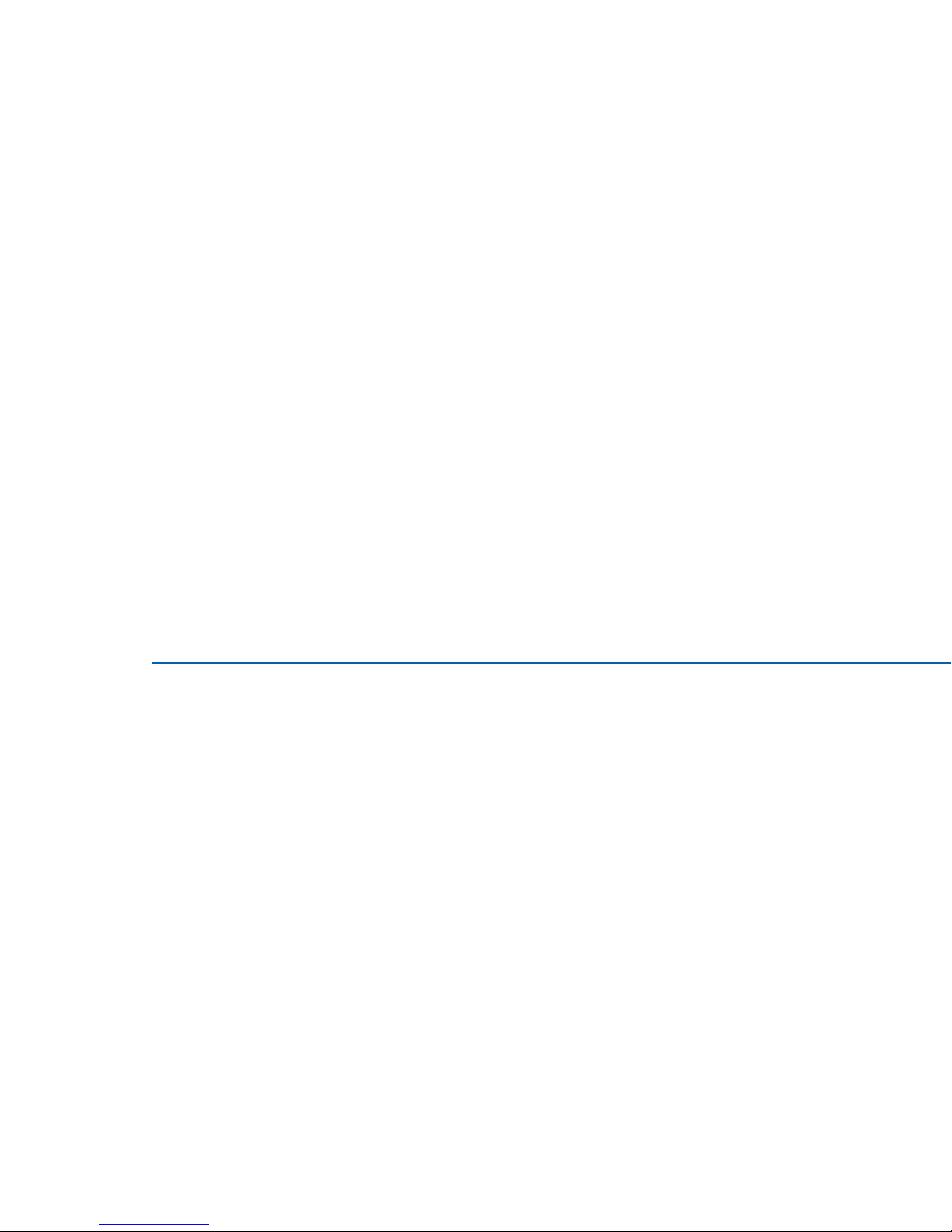
MITAC 3.5” SBC M/B PD11KS
Product Guide
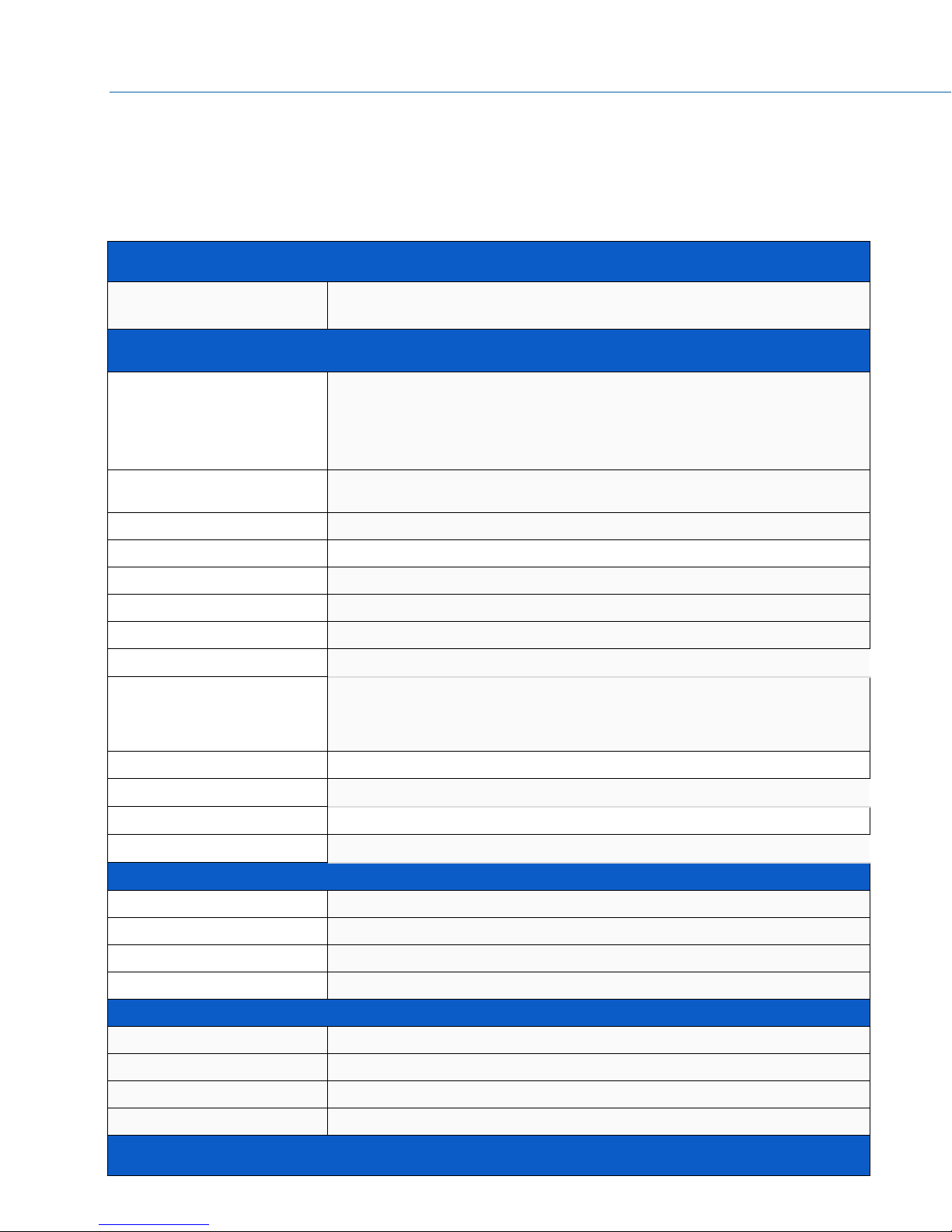
MECHANICAL
FORM FACTOR
3.5" SBC Embedded: 4” x 5.8” (102mm x 147mm)
SYSTEM
PROCESSOR
Intel® Kaby Lake-U i3-7100U (Dual Core, 3MB Cache, 2.40 GHz)
Option:
KBL celeron 3965U / i5-7300U / i7-7600U
SKL celeron 3955U / i3-6100U / i5-6300U / i7-6600U
CHIPSET
Intel® SoC integrated
MEMORY
DDR4 2133/2400, 260-pin SO-DIMM x 2, Max. 32 GB (Non-ECC)
GRAPHICS
Intel® HD Graphics
ETHERNET
Intel® I219LM Giga LAN + I211AT Giga LAN
AUDIO
Realtek ALC283
I/O CHIPSET
Nuvoton NCT6104D
TPM
Nuvoton NPCT650ABCYX TPM2.0
EXPANSION SLOT
Storage: PCI Express Full-Length Mini Card slot (USB / PCIe /
SATA)
Wireless: M.2 2230 E key (PCIe / USB)
BIOS
AMI BIOS
H/W MONITOR
Temperature Monitor, Voltage Monitor, Fan Monitor
WATCHDOG TIMER
1~255 Steps by Software Program
SMART FAN CONTROL
CPU Fan / System Fan
GRAPHICS
HDMI
Up to 4096 x 2160 @24 Hz
DISPLAYPORT
Up to 4096 x 2304 @60 Hz
LVDS
Up to 1920 x 1200 @60 Hz
eDP(Option)
Up to 4096 x 2304 @60 Hz
REAR I/O
USB
USB 3.0 x 4
DISPLAY I/O
HDMI x 1, DP x 1
AUDIO I/O
Audio combo jack (Mic-in and Line-out) x 1
LAN I/O
RJ-45 x 2
INTERNAL CONNECTORS
Desktop Board Features
This chapter briefly describes the features of
Table 1 summarizes the major features
Feature Summary
3.5” SBC M/B PD11KS.
of the M/B
2
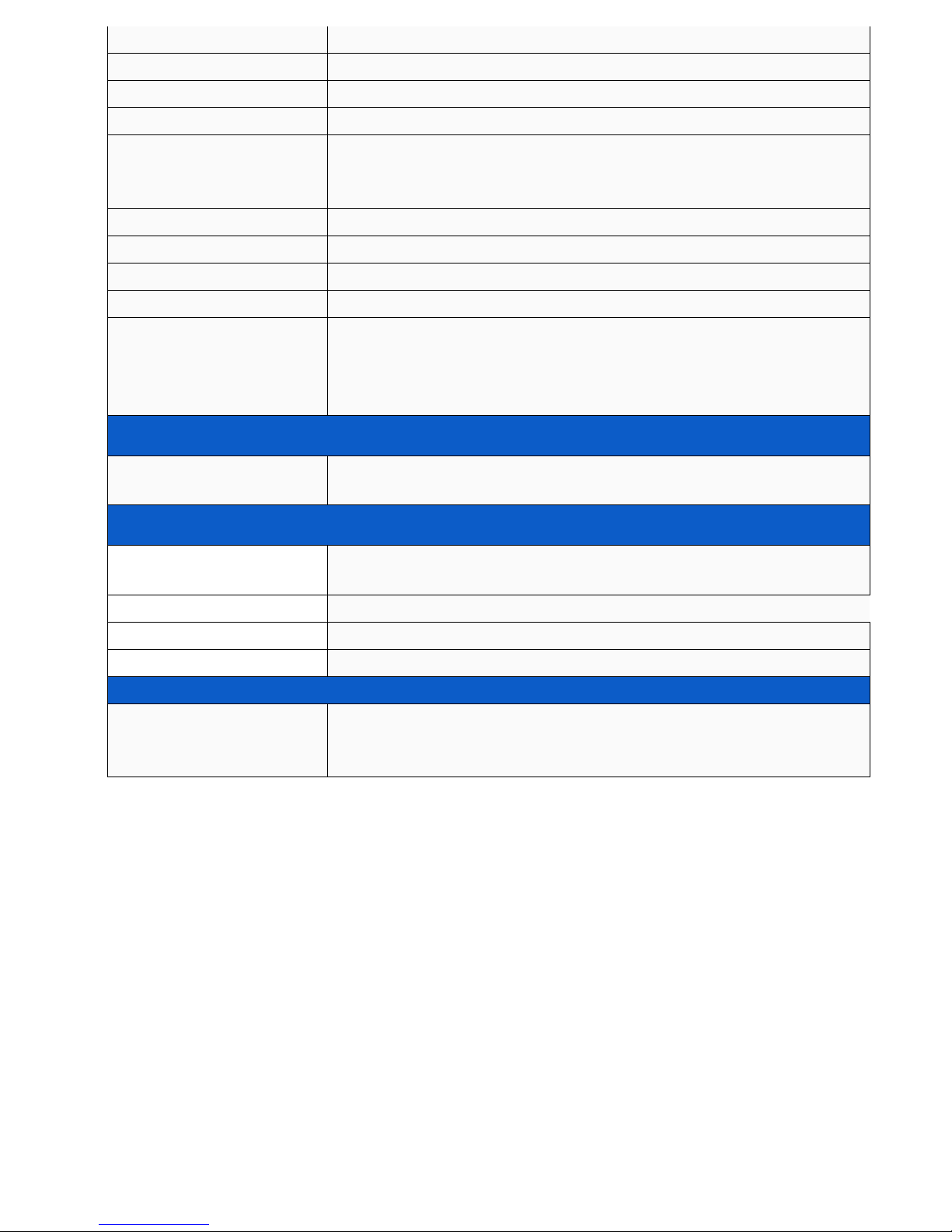
STORAGE
SATAIII x 1
USB
USB2.0 x 2
DISPLAY I/O
LVDS x 1,
Backlight Connector x 1
AUDIO I/O
Audio Header Supporting System Stereo Speaker or Buzzer x 1
Audio Header without Amplifier x 1 (for Extra Amplifier Board for
System Speaker)
SERIAL PORT
RS-232 x 4 (One Supports RS-232/422/485)
GPIO
MiAPI Header (Programmable. Support GPIO x 10) x 1
FAN
4PIN PWM Fan Header x 1
POWER
8~24V ATX Power Connector x 1, AT/ATX Mode Select Jumper x 1
OTHERS
MiAPI: Programmable header (support GPIO x10, SMBUSx1,
UARTx1, Watchdogx1) with API library supported for Windows OS
Chassis Front Panel Header (2x5PIN) x 1
CMOS Jumper x 1
POWER REQUIREMENT
POWER INPUT
Power header 4PIN
DC-in 8~24V
ENVIRONMENTAL
OPERATING
TEMPERATURE
0 ~ 60°C (32 ~ 140°F)
STORAGE TEMPERATURE
-20 ~ 80°C (-4 ~176°F)
OPERATING HUMIDITY
10% ~ 95% R/H, non-condensing
CERTIFICATION
CE & FCC
OS
OS SUPPORT
KBL: Windows 10 64bit, Linux (support by request)
SKL: Windows 7 32/64bit, Windows 8.1 64bit, Windows 10 64bit,
Linux (support by request)
T
AB LE
1. MITAC D
ES KTO P BOA RD
3
PD11KS F
EA TURES

3.5” SBC M/B Components
Figure 1 shows the approximate location of the major components on the top
MITAC 3.5” SBC
M/B PD11KS.
side of
FIGURE 1. MITAC 3.5” SBC M/B COMPONENTS
4

TABLE 2. MITAC 3.5” SBC M/B COMPONENT LIST (SHOWN IN FIGURE 1)
5
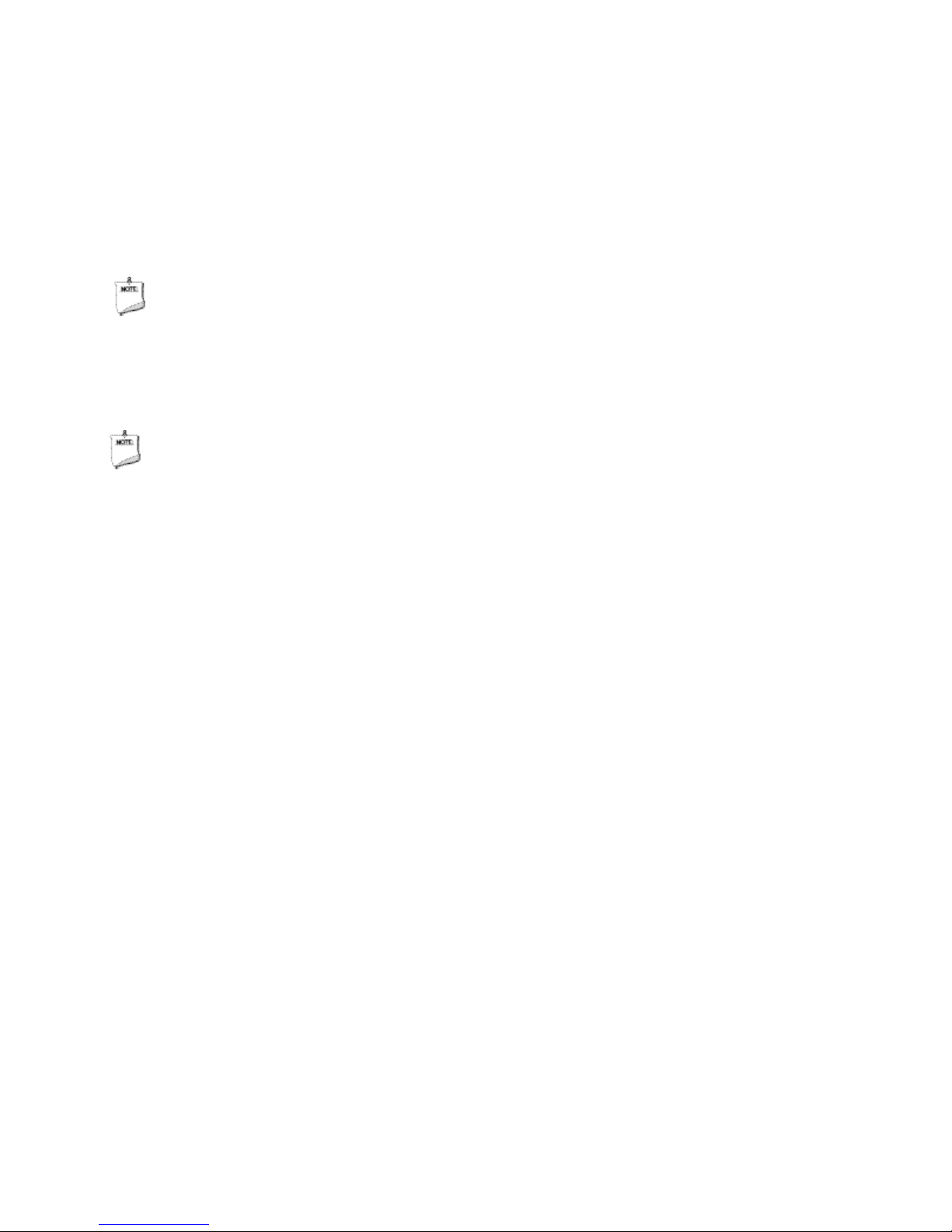
Processor
The board supports 6th generation Intel Core processors. Other processors may be
supported in the future. This board supports processors with a maximum wattage of
65 W Thermal Design Power (TDP).
NOTE
This board has specific requirements for providing power to the processor. Additional
power required will depend on configurations chosen by the integrator.
System Memory
NOTE
To be fully compliant with all applicable DDR SDRAM memory specifications, the board
should be populated with DIMMs that support the Serial Presence Detect (SPD) data
structure. This allows the BIOS to read the SPD data and program the chipset to
accurately configure memory settings for optimum performance. If non-SPD memory
is installed, the BIOS will attempt to correctly configure the memory settings, but
performance and reliability may be impacted or the DIMMs may not function under the
determined frequency.
The Desktop Board has t w o260-pin DDR4 SO-DIMM sockets with gold-plated contacts.
6
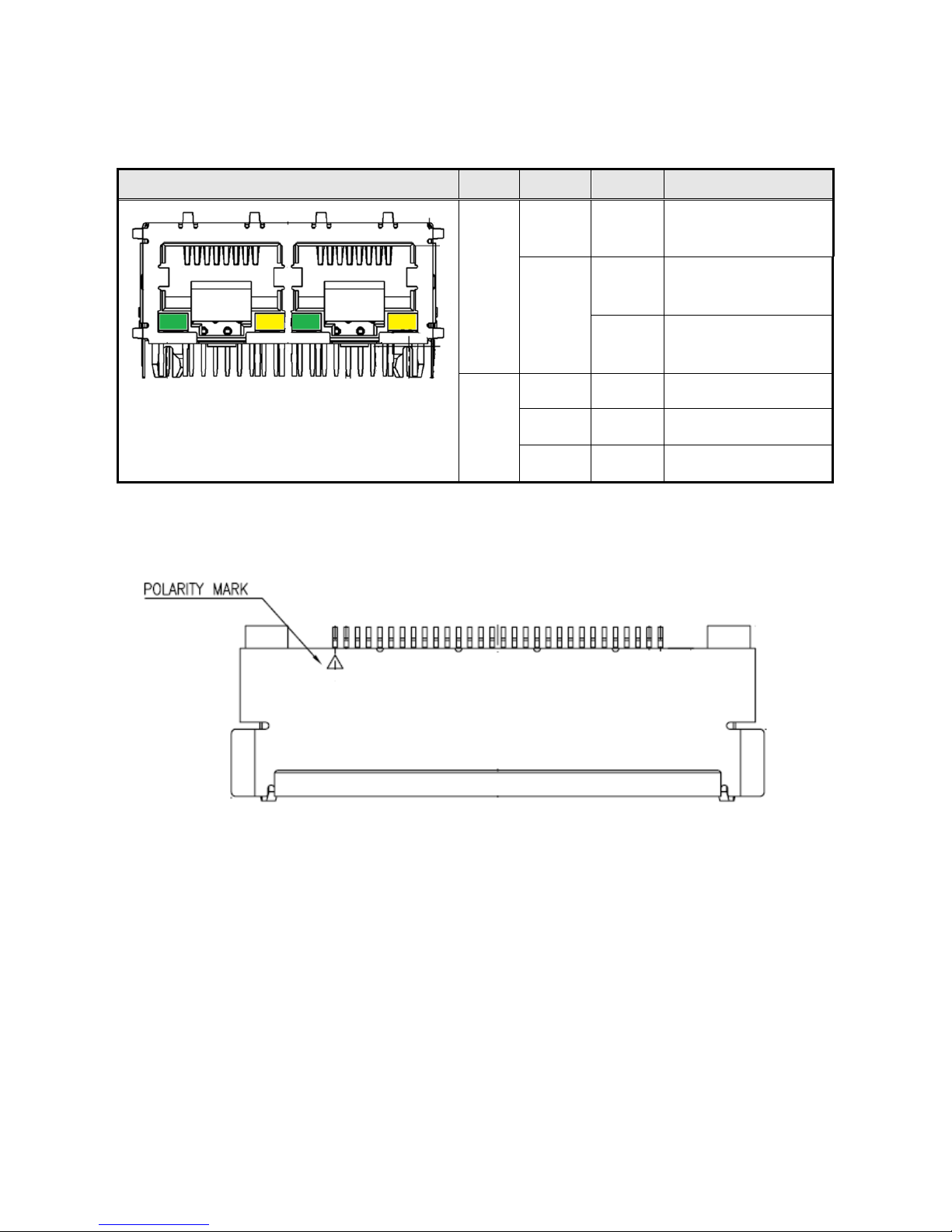
(Dual RJ45 Connector)
Diagram
LED
Color
State
Condition
Figure 1 LAN Connector (2D)▲
Link
N/A
Off
LAN link is not
established
Green
On
LAN link is
established
Blinking
LAN activity
occurring
Speed
N/A
Off
10 Mb/s data rate
Green
On
100 Mb/s data rate
Yellow
On
1000 Mb/s data rate
Table 3: RJ45 LED behavior ▲
(LVDS/eDP Connector)
Figure 2: LVDS/ eDP Connector (2D)▲
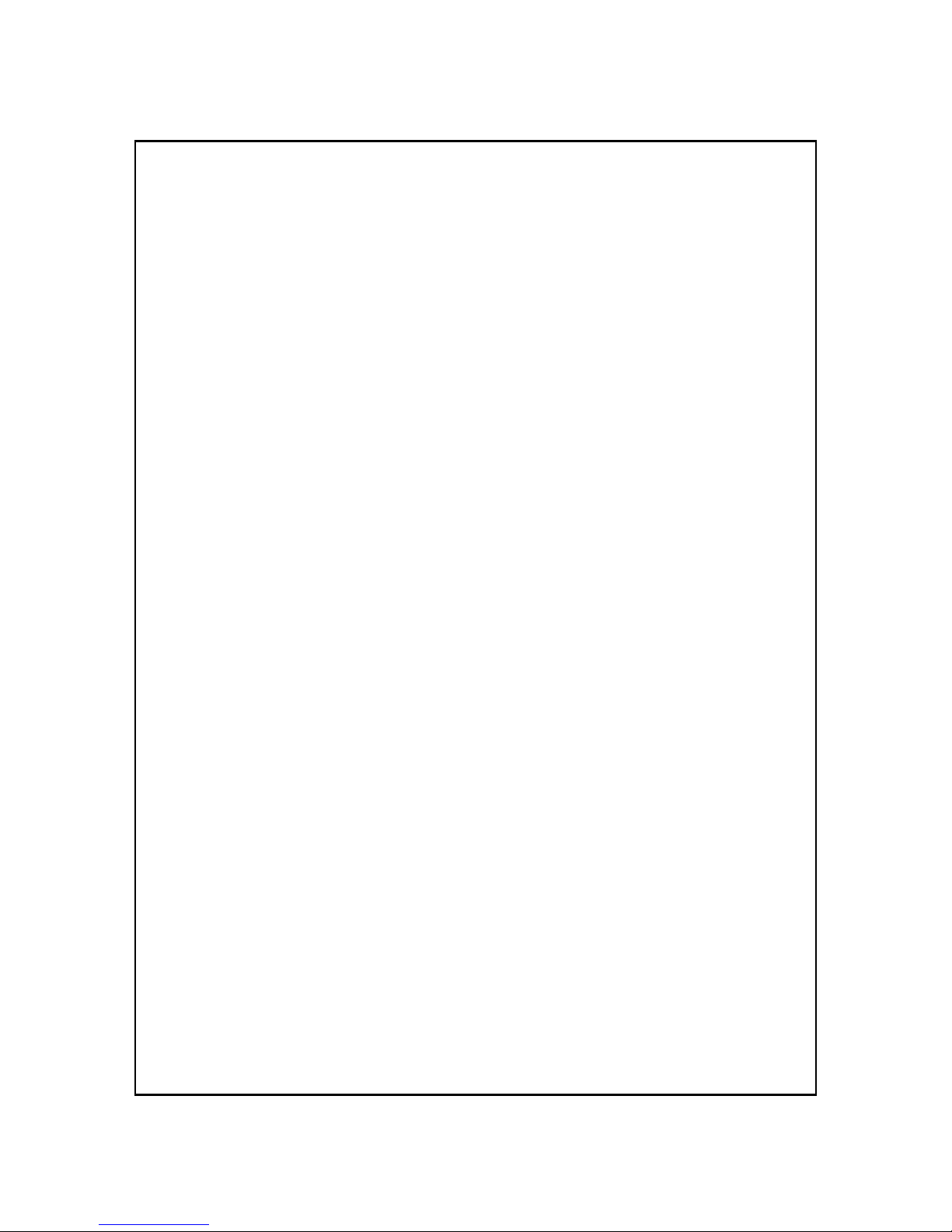
Table 4: LVDS/ eDP Connector pin definition ▼
PIN
LVDS Define
eDP Define
1
LVDS0_LINK3_CON_DP
NC
2
LVDS0_LINK3_CON_DN
GND
3
LVDS0_LINK2_CON_DP
eDP_TX3_DN
4
LVDS0_LINK2_CON_DN
eDP_TX3_DP
5
LVDS0_LINK1_CON_DP
GND
6
LVDS0_LINK1_CON_DN
eDP_TX2_DN
7
LVDS0_LINK0_CON_DP
eDP_TX2_DP
8
LVDS0_LINK0_CON_DN
GND
9
LVDS1_LINK3_CON_DP
eDP_TX1_DN
10
LVDS1_LINK3_CON_DN
eDP_TX1_DP
11
LVDS1_LINK2_CON_DP
GND
12
LVDS1_LINK2_CON_DN
eDP_TX0_DN
13
LVDS1_LINK1_CON_DP
eDP_TX0_DP
14
LVDS1_LINK1_CON_DN
GND
15
LVDS1_LINK0_CON_DP
eDP_AUX_DN
16
LVDS1_LINK0_CON_DN
eDP_AUX_DP
17
GND
GND
18
Panel VDD
19
Panel VDD
20
Panel VDD
21
Panel VDD
22
Panel VDD
23
GND
24
GND
25
GND
26
LVDS0_CLK_CON_DP
GND
27
LVDS0_CLK_CON_DN
Hot Plug Detect
28
GND
29
GND
30
GND
31
DDC_SCL
GND
32
Backlight Enable
33
Backlight Control
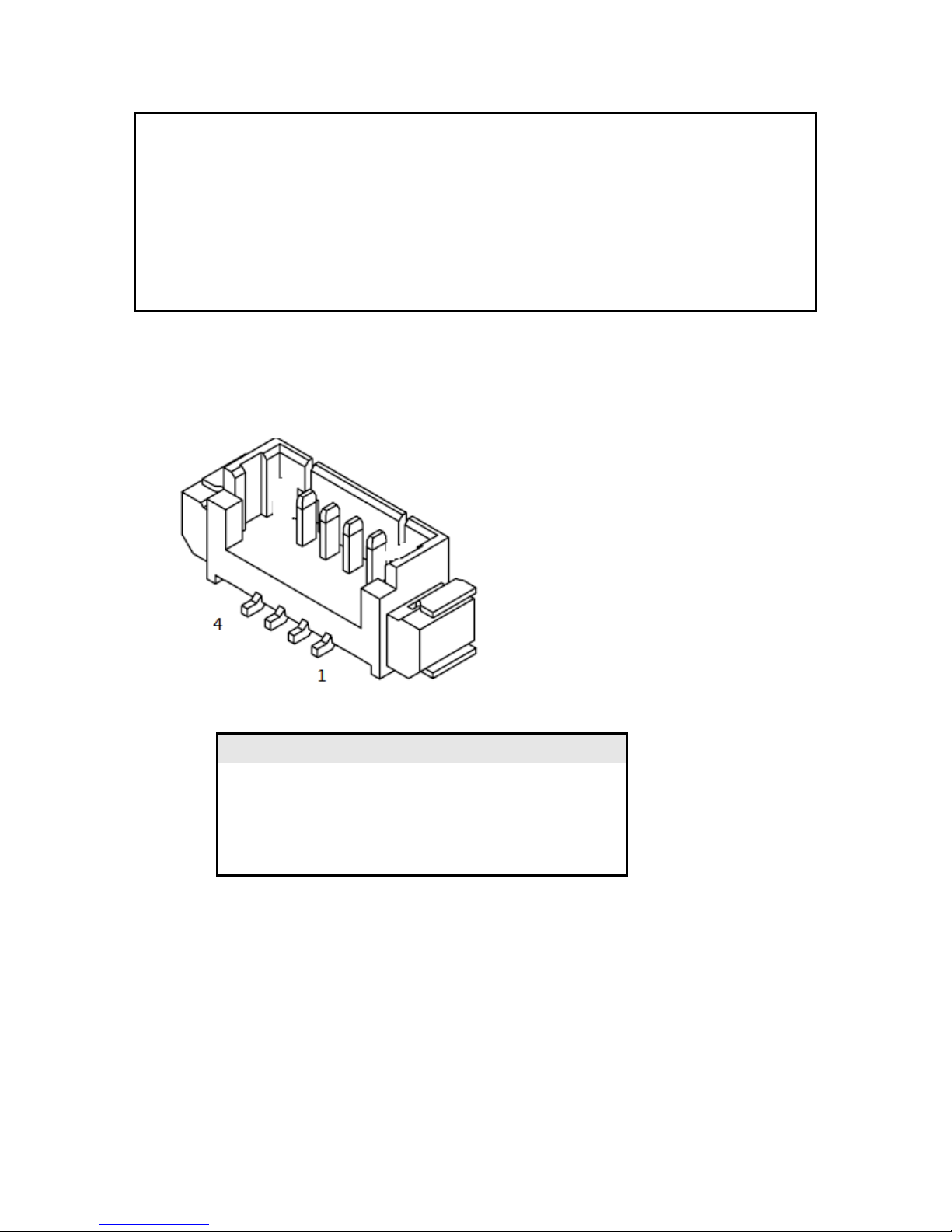
34
LVDS1_CLK_CON_DP
NC
35
LVDS1_CLK_CON_DN
NC
36
Backlight VCC
37
Backlight VCC
38
Backlight VCC
39
Backlight VCC
40
DDC_SDA
NC
(External Speaker Socket)
Figure 3: External Speaker Socket (2D) ▼
Table 5: External Speaker Socket pin definition ▼
Pin
Signal Name
Description
1
VDD
+12V
2
LINE OUT L
[Out] Lift channel
3
LINE OUT R
[Out] Right channel
4
GND
Ground
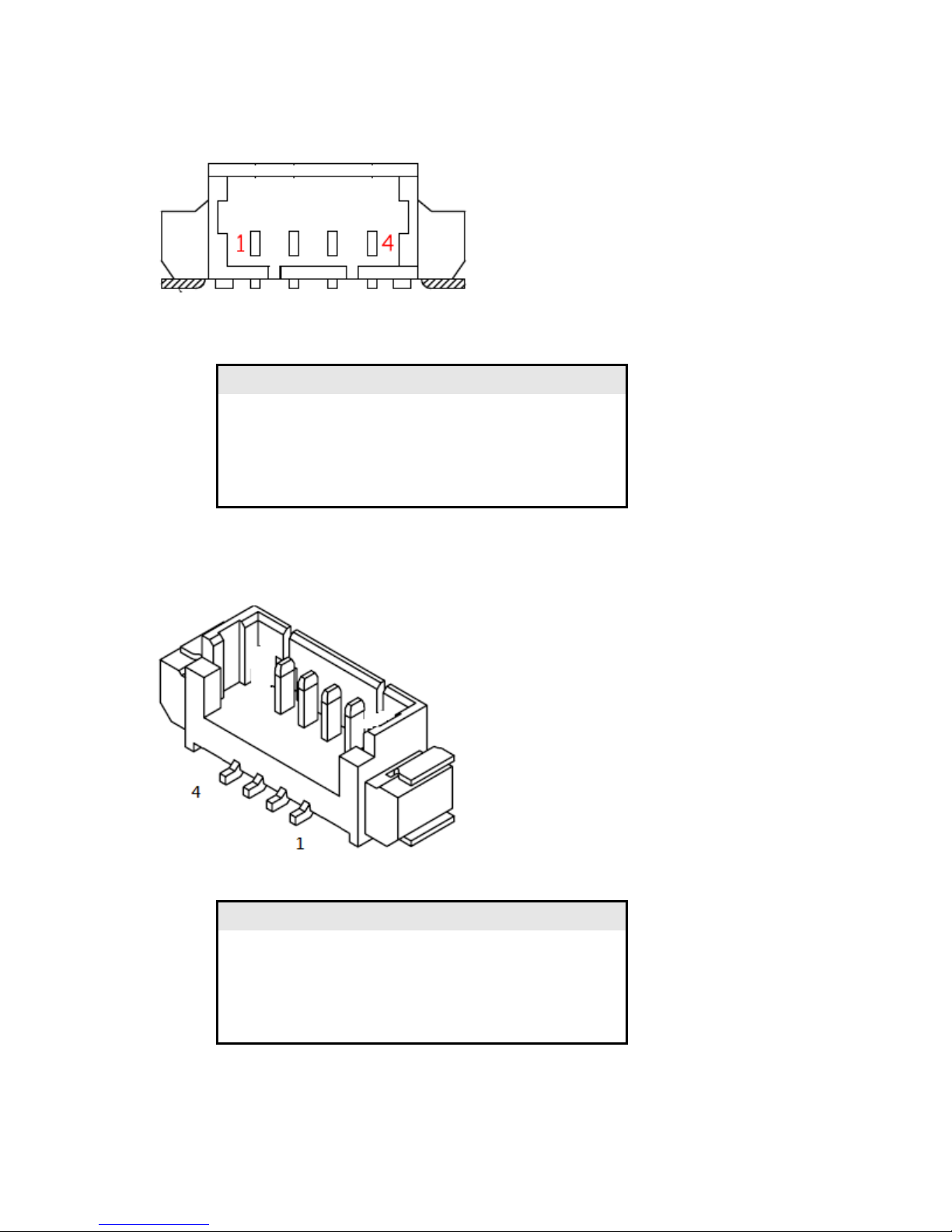
(Internal Speaker Socket)
Figure 4: Internal Speaker Socket (2D)▲
Table 6: Internal Speaker Socket pin definition ▼
Pin
Signal Name
Description
1
LINE OUT L-
[Out] Lift channel-
2
LINE OUT L+
[Out] Lift channel+
3
LINE OUT R-
[Out] Right channel-
4
LINE OUT R+
[Out] Right channel +
(SATA Power Socket)
Figure 5: SATA Power Socket (2D) ▼
Table 7: SATA Power Socket pin definition ▼
Pin
Signal Name
Description
1
VCC3
[Out] +3V
2
GND
[Out] Ground
3
VCC
[Out] +5V
4
12V
[Out] +12V
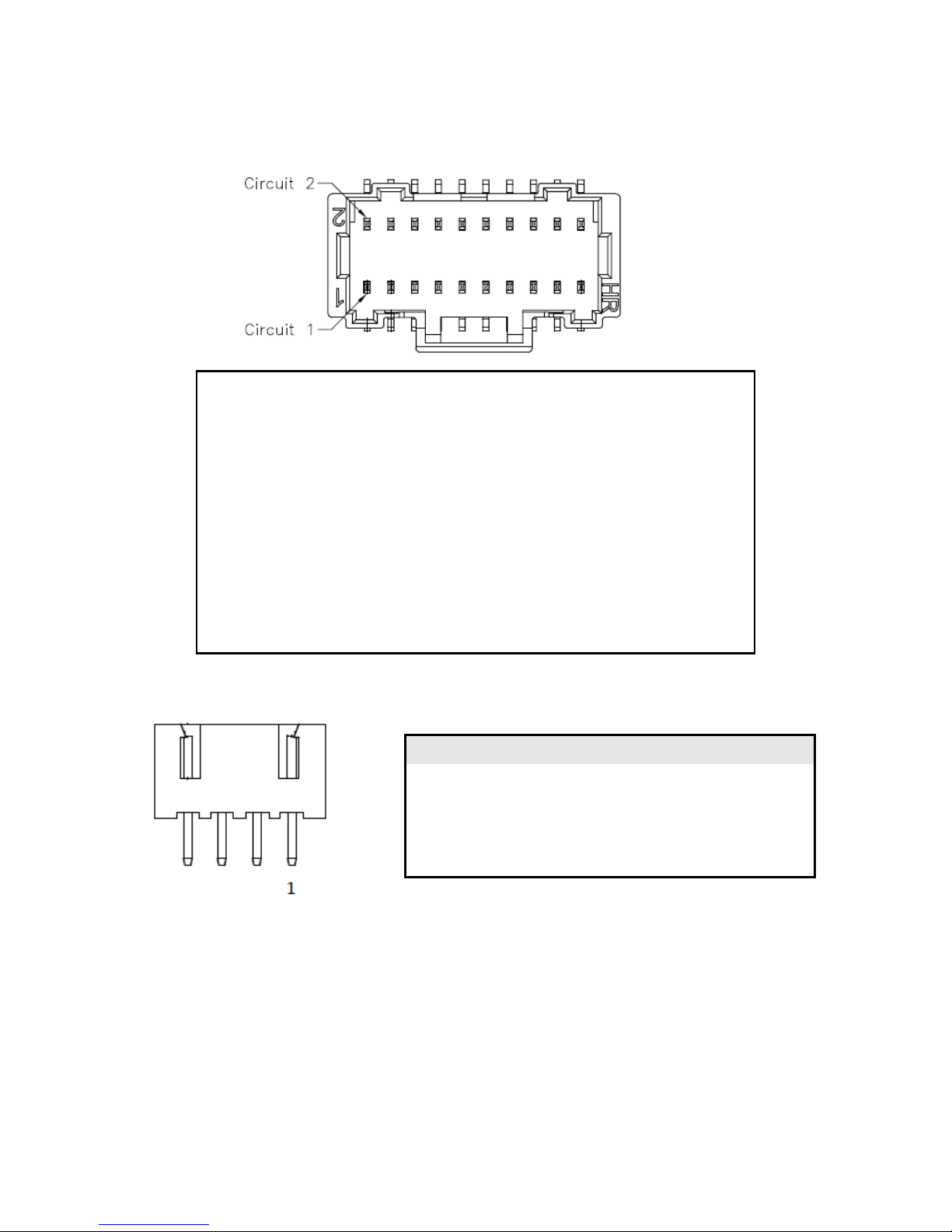
(MiAPI Socket)
Figure 6: MiAPI Socket (2D)▼
Table 8: MiAPI Socket pin definition ▲
(DC IN Power Socket)
Table 9: External Speaker Socket pin definition ▲
1
MAPI_GPIO1
2
VCC
3
MAPI_GPIO2
4
MAPI_GPIO6
5
MAPI_GPIO3
6
MAPI_GPIO7
7
MAPI_GPIO4
8
MAPI_GPIO8
9
MAPI_GPIO5
10
MAPI_GPIO9
11
WD_Time
12
MAPI_GPIO10
13
Power Button
14
SMBUS_DATA
15
UART_TX
16
SMBUS_CLK
17
UART_RX
18
5VSB
19
GND
20
NA
Pin
Signal Name
Description
1
VDD
[IN] 8~24V
2
VDD
[IN] 8~24V
3
GND
Ground
4
GND
Ground
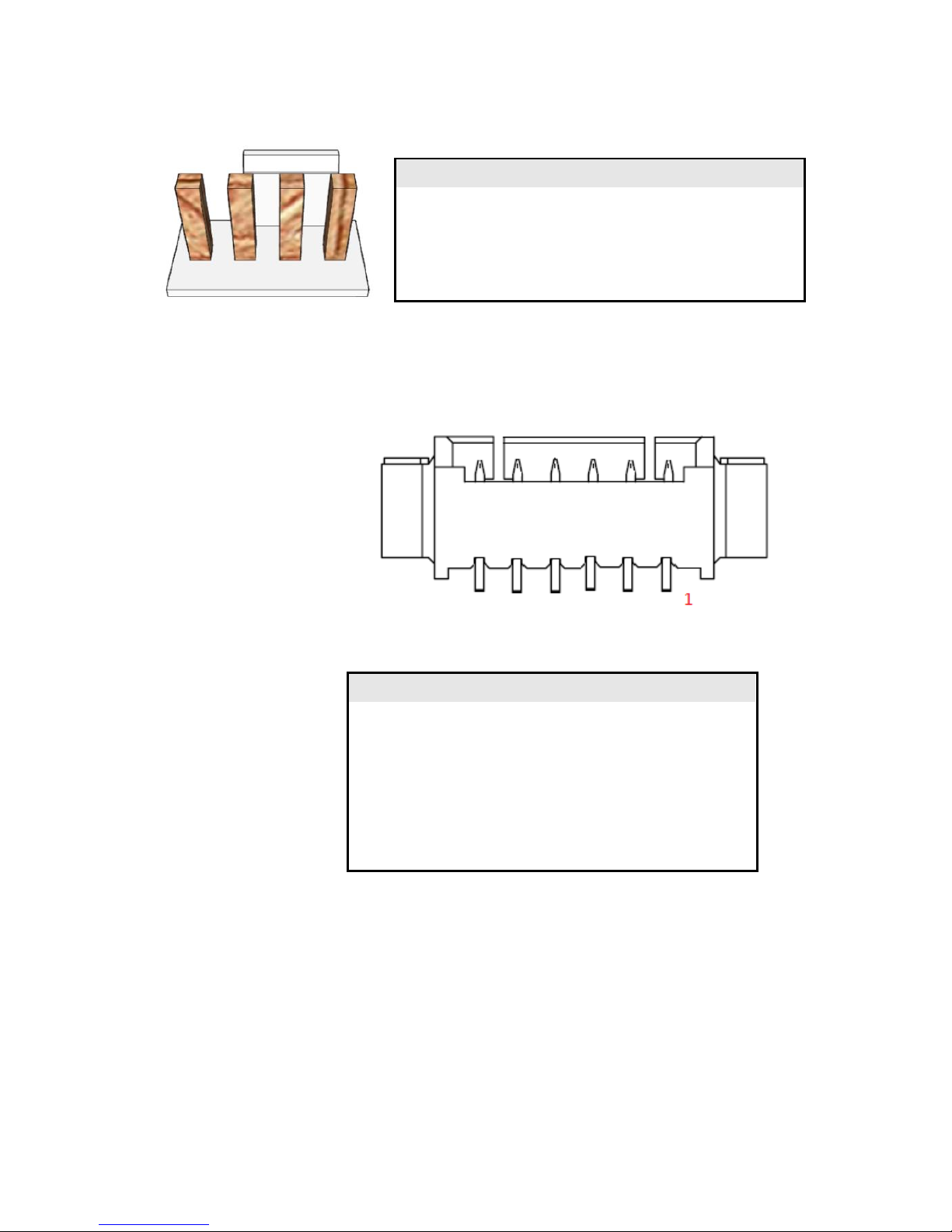
(FAN Socket)
Table 10: External Speaker Socket pin definition )▲
(Panel Backlight Control Cable Socket)
Figure 7: Backlight control cable Socket (2D)▲
Pin
Signal Name
Description
1
BKTL_EN
[Out] Lift channel-
2
BKLT_CTRL
[Out] Lift channel+
3
BKLT_PWR
[Out] Right channel-
4
BKLT_PWR
[Out] Right channel +
5
GND
Ground
6
GND
Ground
Table 11: Backlight control cable Socket pin definition ▲
Pin
Signal Name
Description
1
GND
Ground
2
VDD
[Out] 12V
3
CPU_FAN_TACH
FAN speed detect
4
CPU_FAN_CTRL
FAN speed control
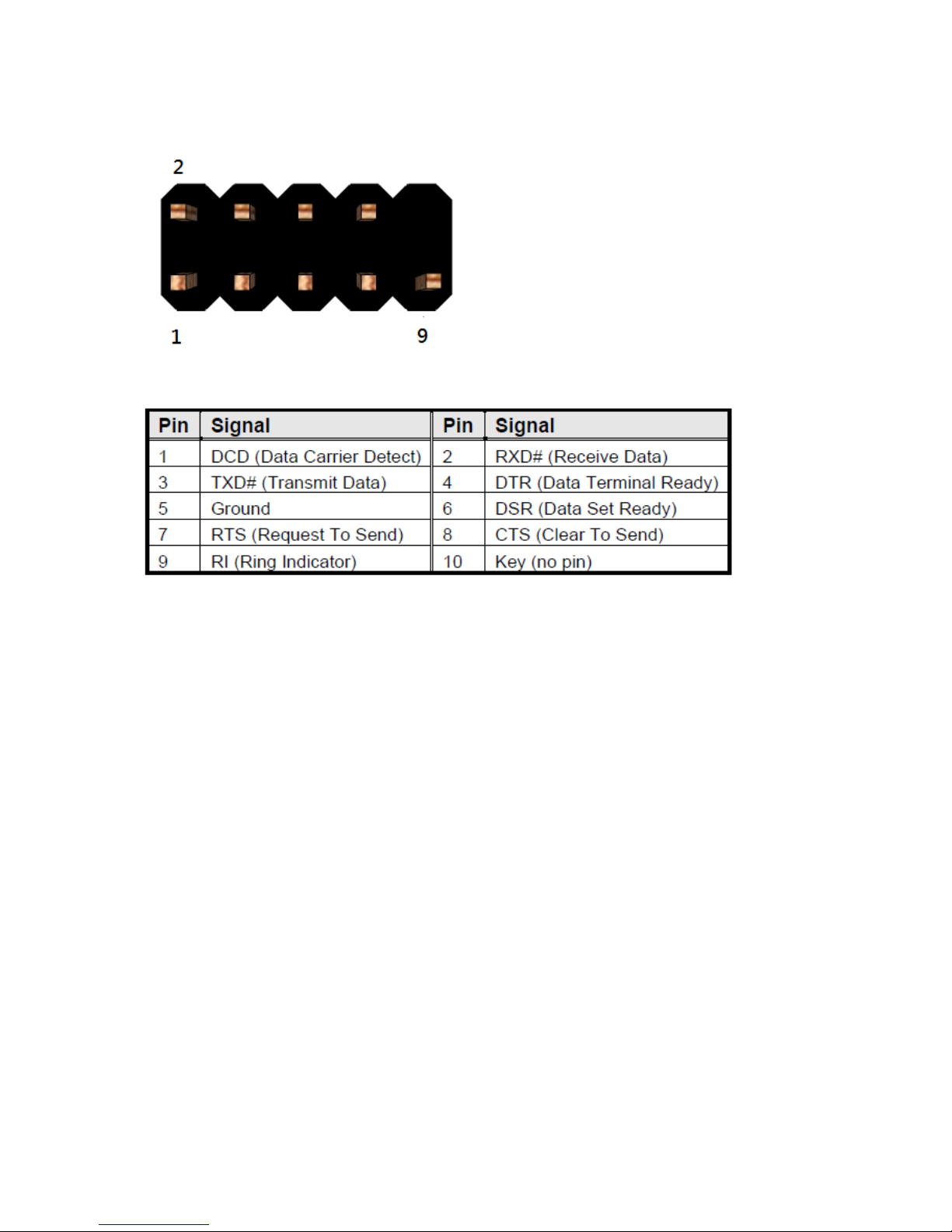
(COM Port Header)
Figure 8: RS232 COM Port Header (2D)▲
Table 12: RS232 COM Port pin definition ▲
Note. H4 COM port support RS422 & RS485 by BIOS setting.
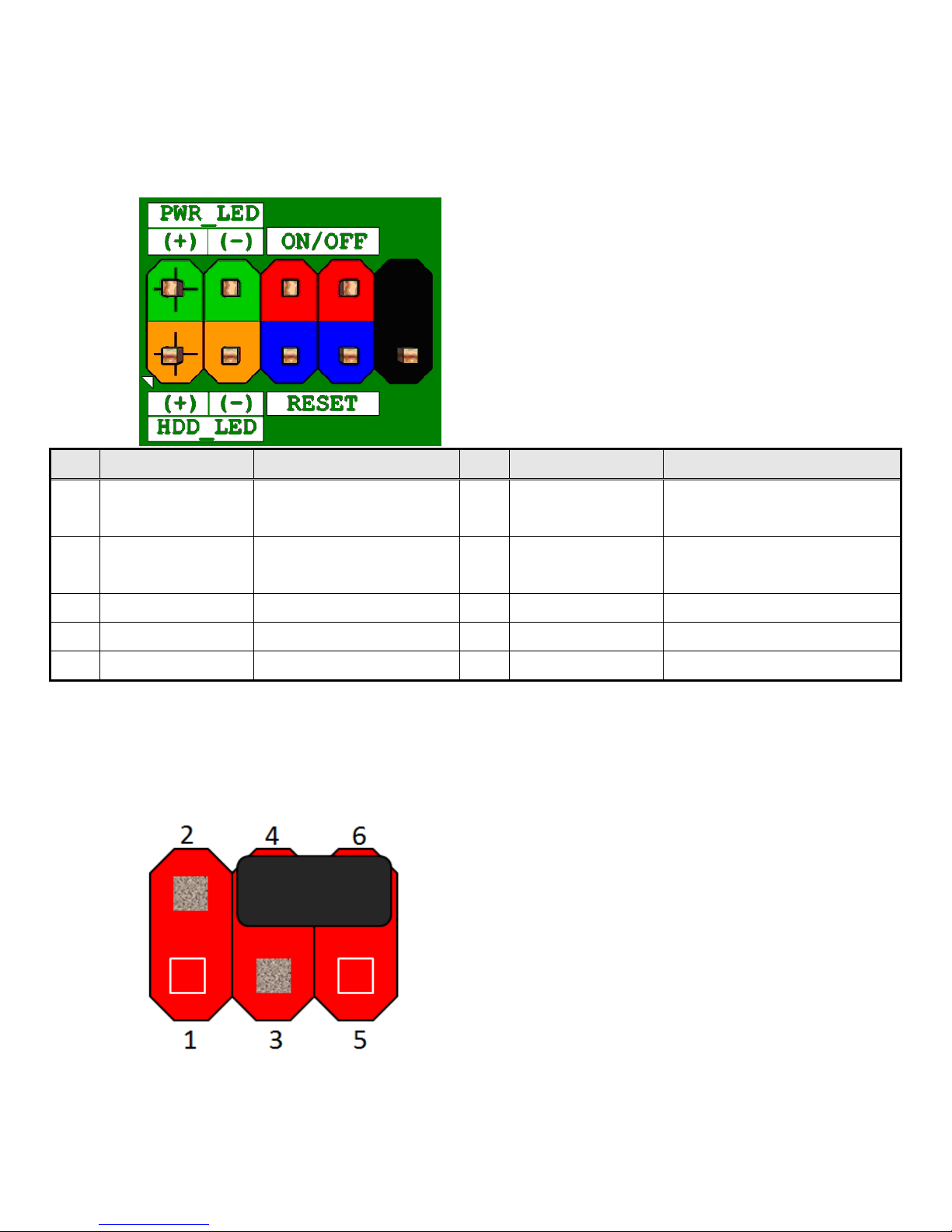
(Front Panel Header)
Pin
Signal Name
Description
Pin
Signal Name
Description
1
HDD_POWER_LED
Pull-up resistor (510Ω) to
+5V
2
POWER_LED_MAIN
[Out] Front panel LED (main
color)
3
HDD_LED#
[Out] Hard disk activity
LED
4
POWER_LED_ALT
[Out] Front panel LED (alt
color)
5
GROUND
Ground
6
POWER_SWITCH#
[In] Power switch
7
RESET_SWITCH#
[In] Reset switch
8
GROUND
Ground
9
VCC(+5V)
Power
10
KEY
No pin
Table 13 Front panel main header signals ▲
(Panel Power Selection Header)
Pins 6&4: Jumper position for +5V mode(Default)
Figure 9: Panel Power Selection Headers ▲
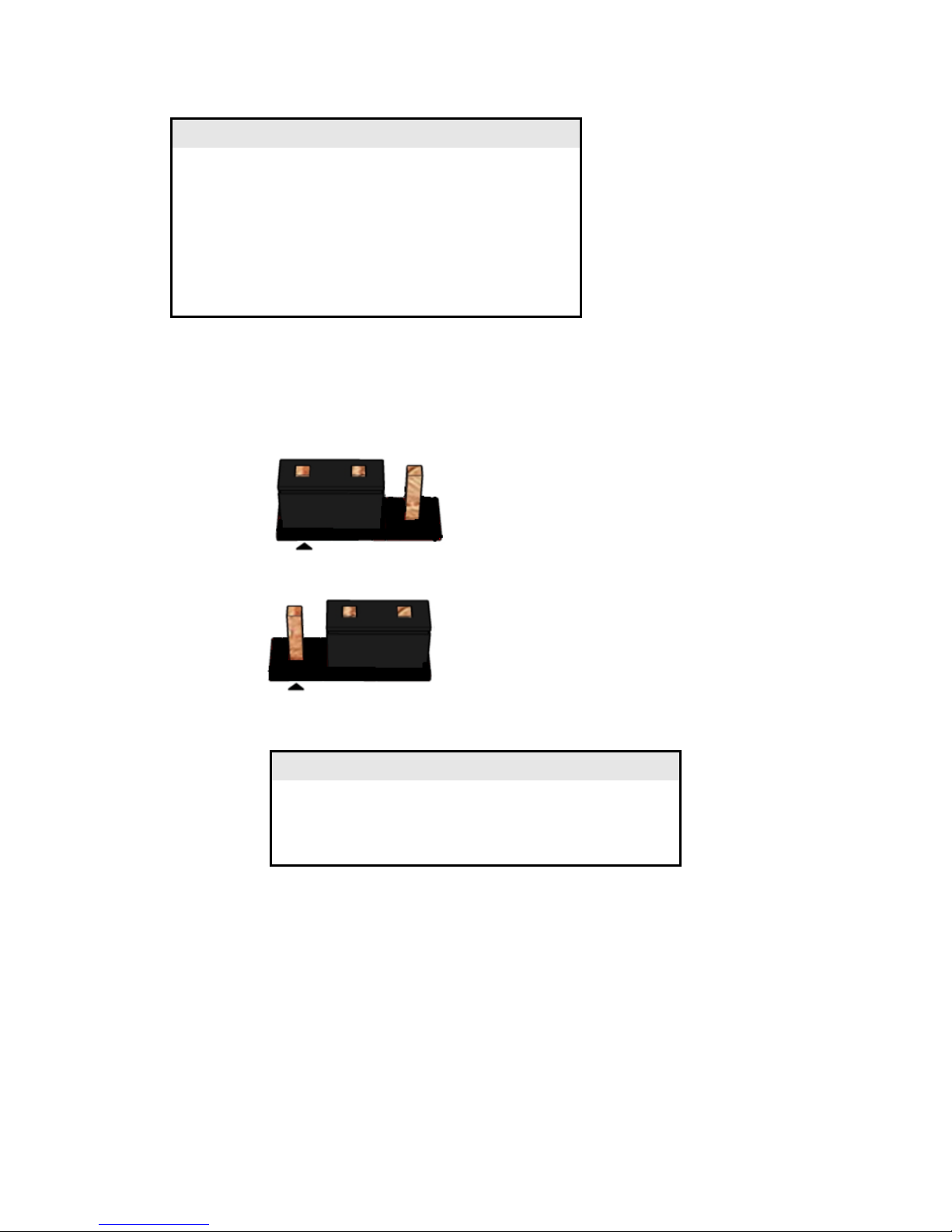
Table 14: Panel Power selection header pin definition ▲
(Panel Backlight Power Selection Header)
Pins 1&2: jumper position for +12V mode
Pins 2&3: jumper position for +5V mode
Table 15: Panel Power selection header pin definition ▲
Pin
Signal Name
Description
1
NC
No Pin
2
VCC3
+3V
3
12V
+12V
4
PANEL_PWR
[Out] output panel power
5
NC
No Pin
6
VCC
+5V
Pin
Signal Name
Description
1
12V
+12V
2
BKLT_PWR
Backlight Power
3
VCC
+5V
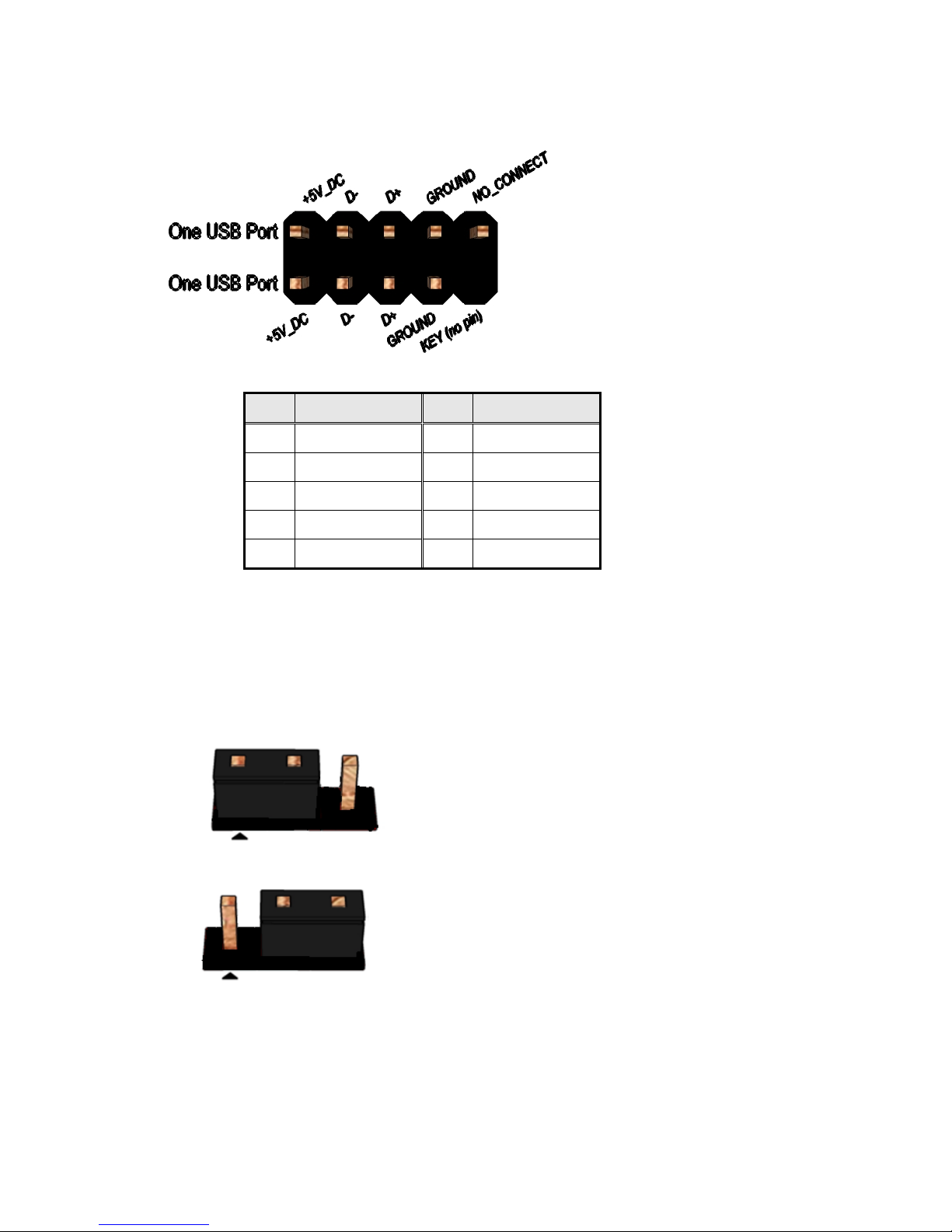
(Dual USB2.0 Header)
Figure 10: Dual USB2.0 header pin-out
Pin
Signal
Pin
Signal
1
+5V DC
2
+5V DC
3
Data (negative)
4
Data (negative)
5
Data (positive)
6
Data (positive)
7
Ground
8
Ground
9
Key (no pin)
10
No Connect
Table 16: Dual USB2.0 header pin definition ▲
( AT/ATX Mode Selection Header)
Pins 1&2: jumper position for AT mode
Pins 2&3: jumper position for ATX mode
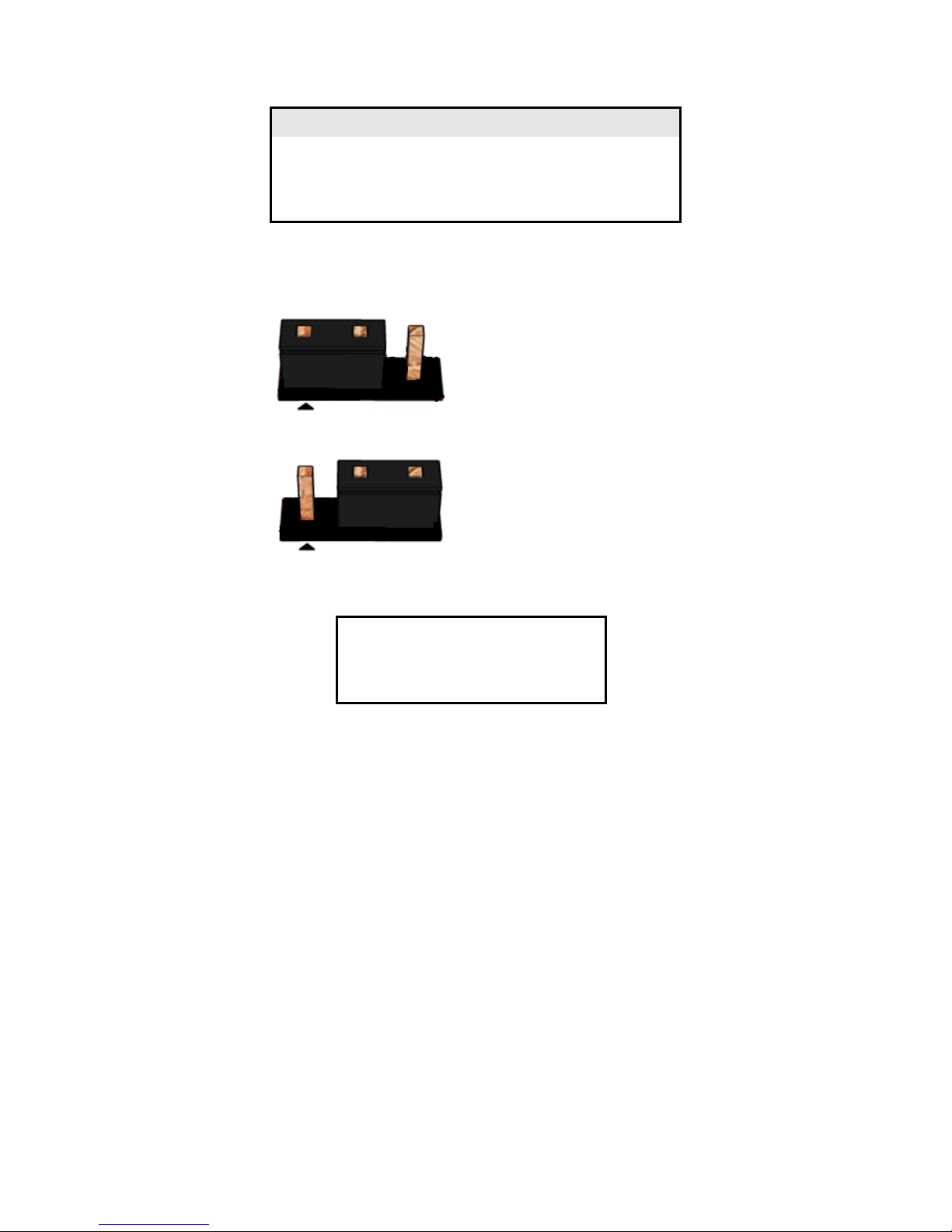
Table 17: Panel Power selection header pin definition ▲
( CMOS Clear Header)
Pins 1&2: Normal
Pins 2&3: jumper position for CMOS Reset
CMOS Clear
1-2
Clear CMOS
2-3
Normal
Table 18: CMOS Clear behavior ▲
Pin
Signal Name
Description
1
PSON_AT_N
Power on signal
2
SW_PWRBT_N
Power switch signal
3
NC
No connection
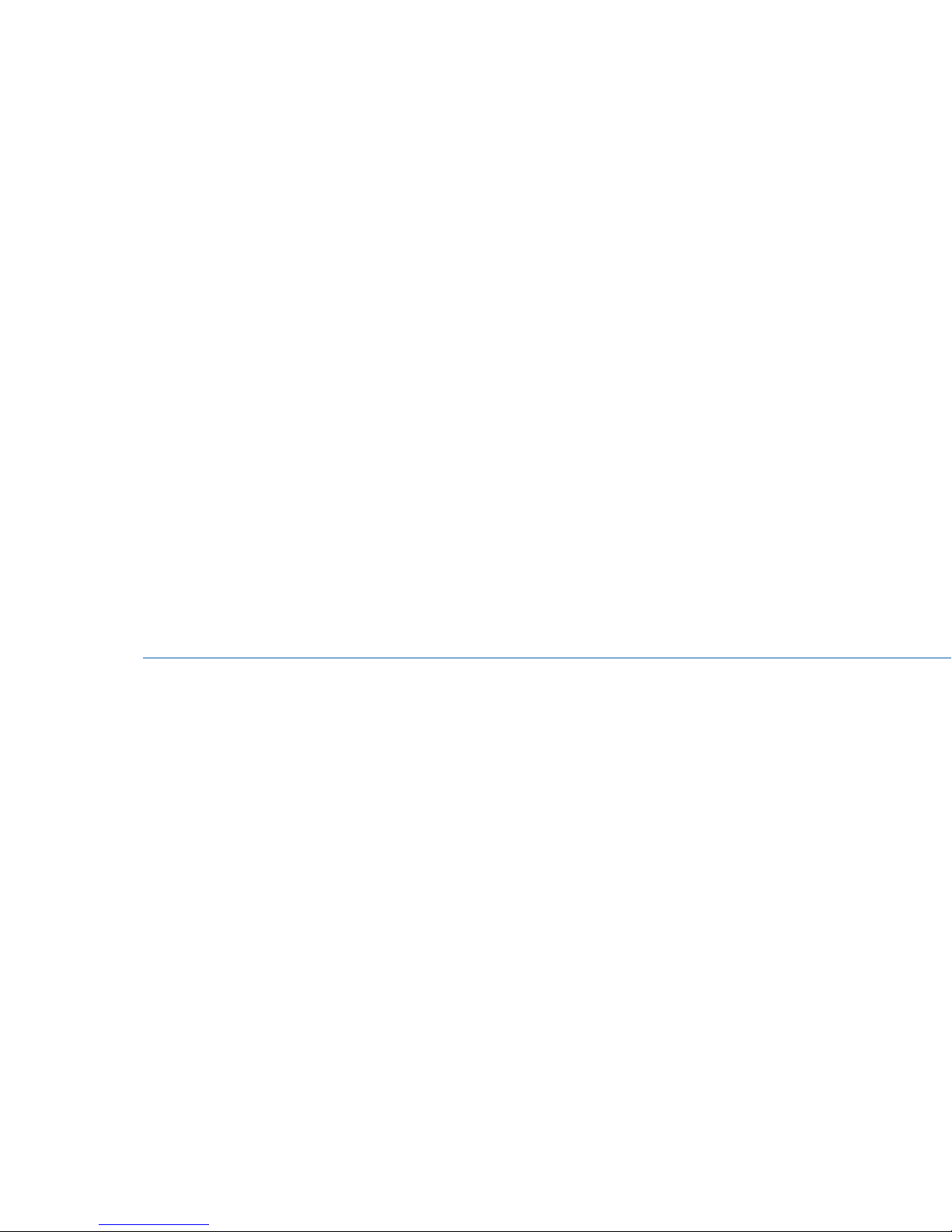
MITAC 3.5” SBC M/B PD11KS
BIOS Specification
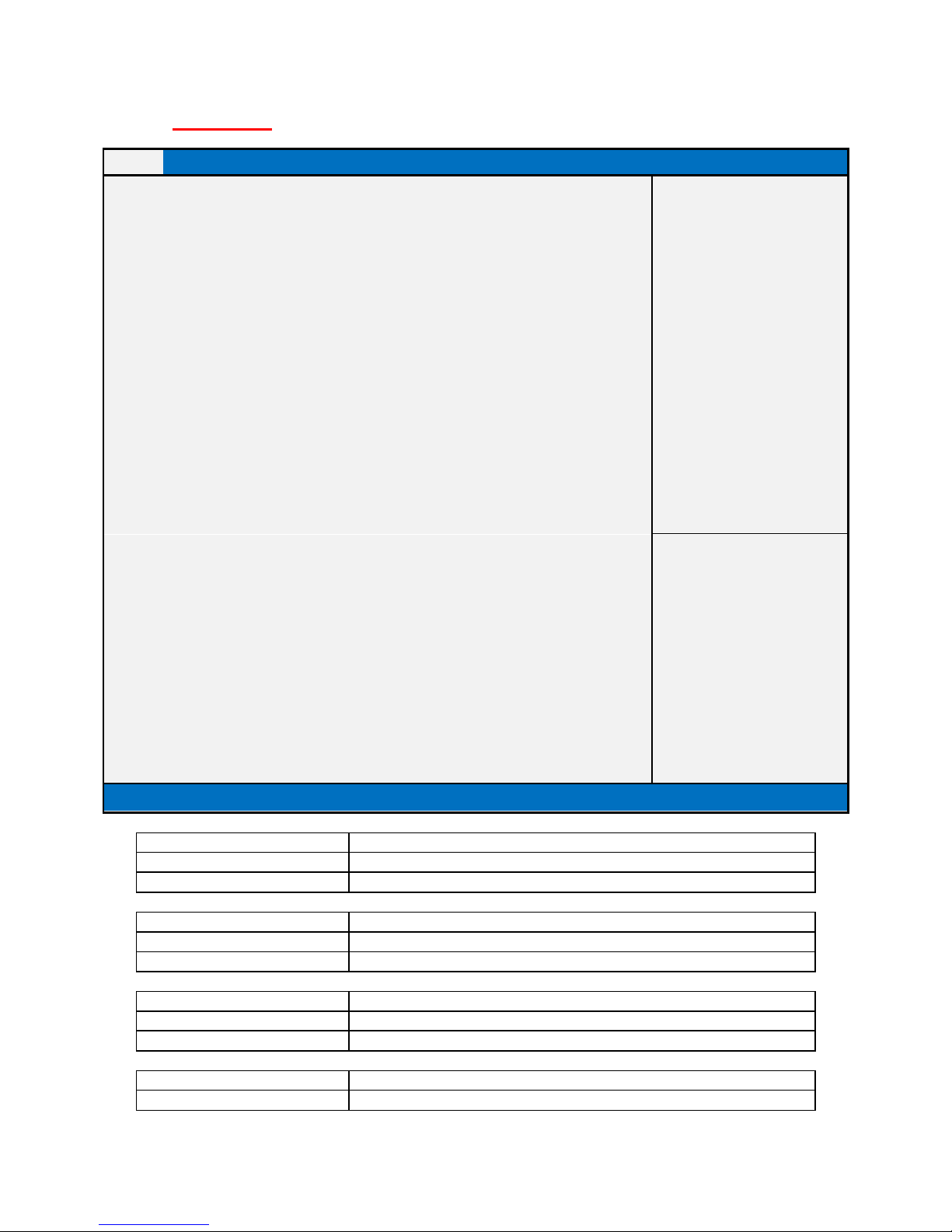
MAIN PAGE
Main
Advanced
Chipset
Security
Boot
Save & Exit
BIOS Information
Item help
BIOS Vender
American Megatrends
Core Version
5.12
Compliancy
UEFI 2.6 ; PI 1.4
BIOS Version
D7760A01
Build Date
04/21/2017
ME FW Version
11.8.50.3399
Processor Information
Intel(R) CORE(TM) i5-7300U CPU @ 2.60GHz
Memory Information
Total Memory
32768 MB
Memory Frequency
2133 MHz
→←: Select Screen
↑↓: Select Item
SATA Devices
Enter: Select
SATA1
Empty
+/- : Change Opt.
MSATA
Empty
F1: General Help
F2: Previous Values
F3: Optimized Defaults
System Date
[Www mm/dd/yyyy]
F4: Save & Reset
System Time
[hh:mm:ss]
ESC: Exit
Version 2.18.1264. Copyright (C) 2017 American Megatrends, Inc.
Field Name
BIOS Vender
Default Value
AMI Megatrends
Comment
This field is not selectable. There is no help text associated with it.
Field Name
Core Version
Default Value
5.12
Comment
This field is not selectable. There is no help text associated with it.
Field Name
Compliancy
Default Value
UEFI 2.6 ; PI 1.4
Comment
This field is not selectable. There is no help text associated with it.
Field Name
BIOS Version
Default Value
Display the version of the BIOS
