MiTAC PH11SI User Manual

MITAC Desktop Board
PH11SI
Product Guide
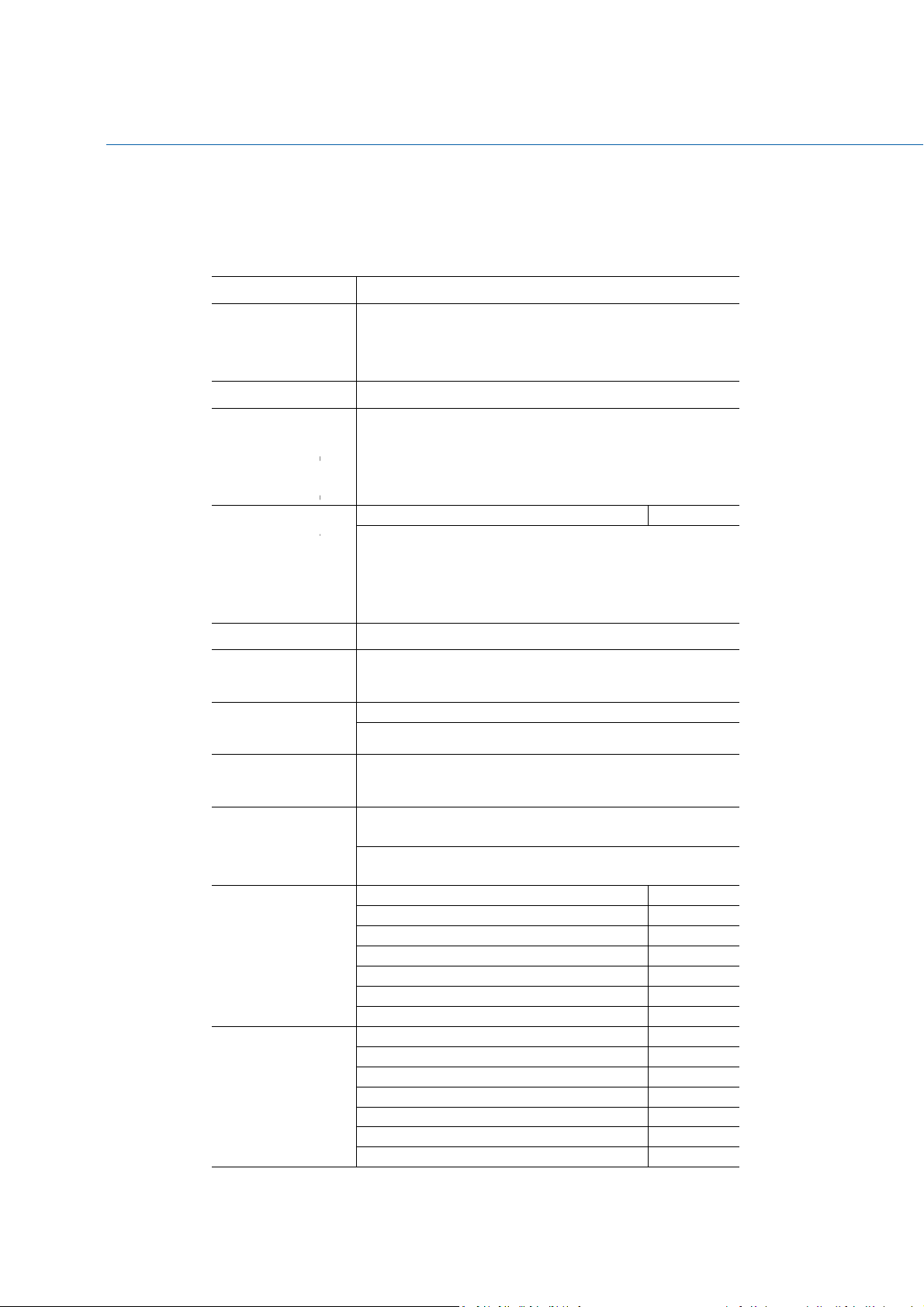
Form Factor
CPU Type : Intel Skylake
-
S Desktop platform
Chipset
Integrated GFX by CPU
Memory Socket: 260
-
pin So-
DIMM socket
2
Memory
Type:
DDR4
@ 1.2V
, 2133MHz (
Unbuffered
SIO Controller
LAN
Audio
Codec: HD audio codec,
Realtek ALC662
Display
PCI-E Mini Card (Half)
x 1
, Signal: PCIe, USB2.0
PCI-E Mini Card (Full)
x 1
, Signal: PCIe, SATA3.0
HD-out 1
VGA out
1
USB3.0
4
RJ-45 (
with integrated status LED
s) 1
Line-out 1
Mic-in 1
DC-in Jack
(19V DC
;
5mm/ ID, 7.5mm/ OD)
1
LVDS connector
1
Converter BD header
1
Light sensor header
1
USB 2.0 header
5
SATA Connector
2
SATA Power
1
CPU Fan header
1
Desktop Board Features
This chapter briefly describes the features of Desktop Board PH11SI.
Table 1 summarizes the major features of the Desktop Board.
Feature Summary
Processor
Graphics
Memory
Thin Mini-iTX (170mm x 170mm), 6 layers
CPU Core : Dual Core / Quad Core
Socket : Socket LGA1151
TDP : Support up to 65W CPU types
Chipset Series : Intel® H110 Chipset
Graphic Core : Gen9
Graphic Memory : Shared Memory
3D : DX12, OpenGL 4.3/4.4
Computing : OpenCL 2.0
Non-ECC)
Memory Channel: Dual Channel
Memory Capacity : Support total up to 16 GB
ECC Support : No
IT8519E
Controller
Controller
Controller
Expansion slot
External I/O
Internal I/O
Realtek RTL8111G, 10/100/1000 support
AMP for internal speaker
Parade DP701
for WiFi/BT module
for mSATA or TV card
2
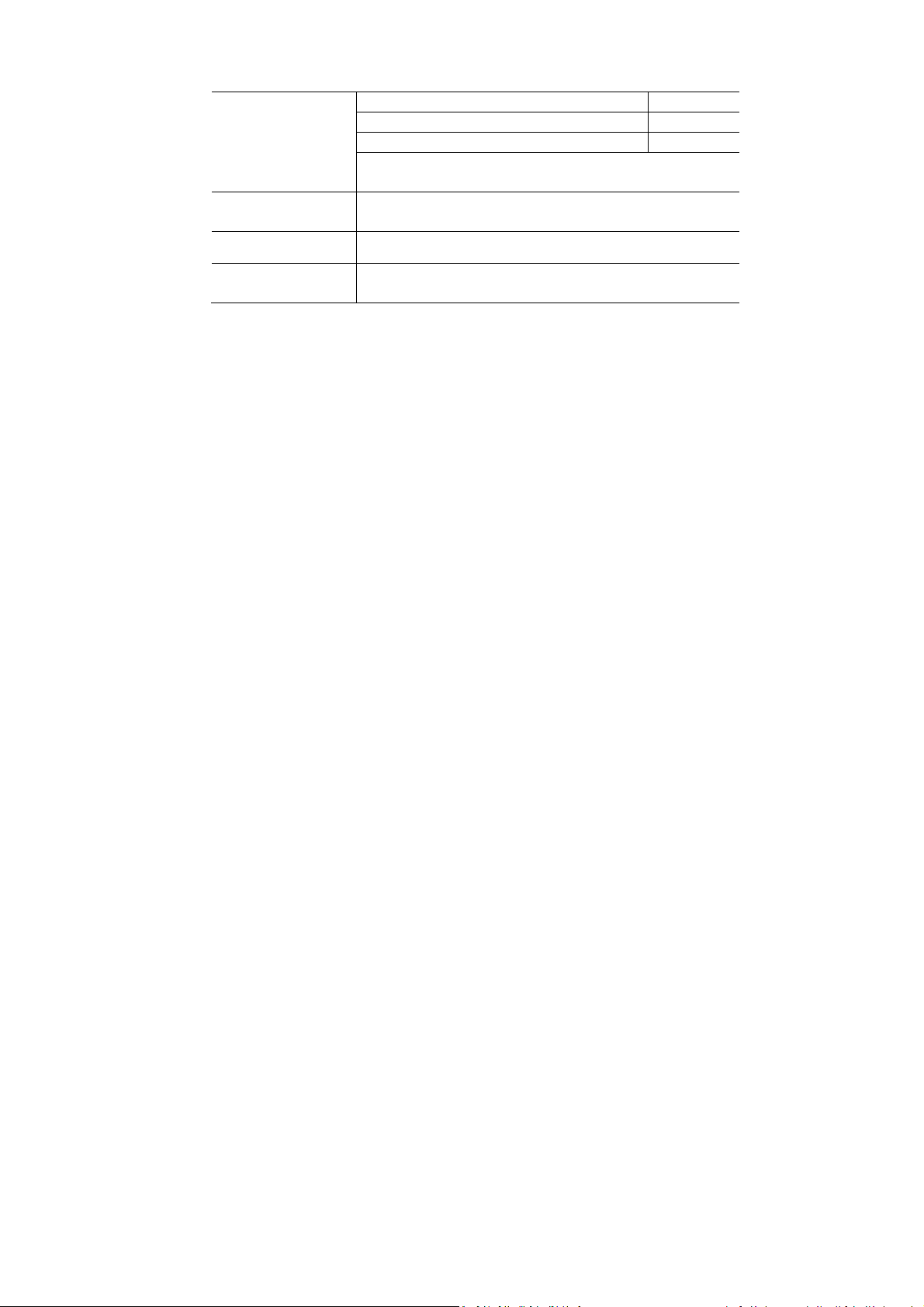
Speaker header
1
Side SW/LED header
1
DMIC header
1
19V 2 pin power header (Option#1)
Option#1: 19V DC
-
in, 19V 2pin power header
CE
12V 4 pin power header (Option#2)
Power
BIOS
Compliance
T
AB L E
Option#2: 12V DC-in, 12V 4pin power header
AMI BIOS
FCC
1. MITA C D
ES K T O P BOA R D
PH11SI F
EA T U RES
3
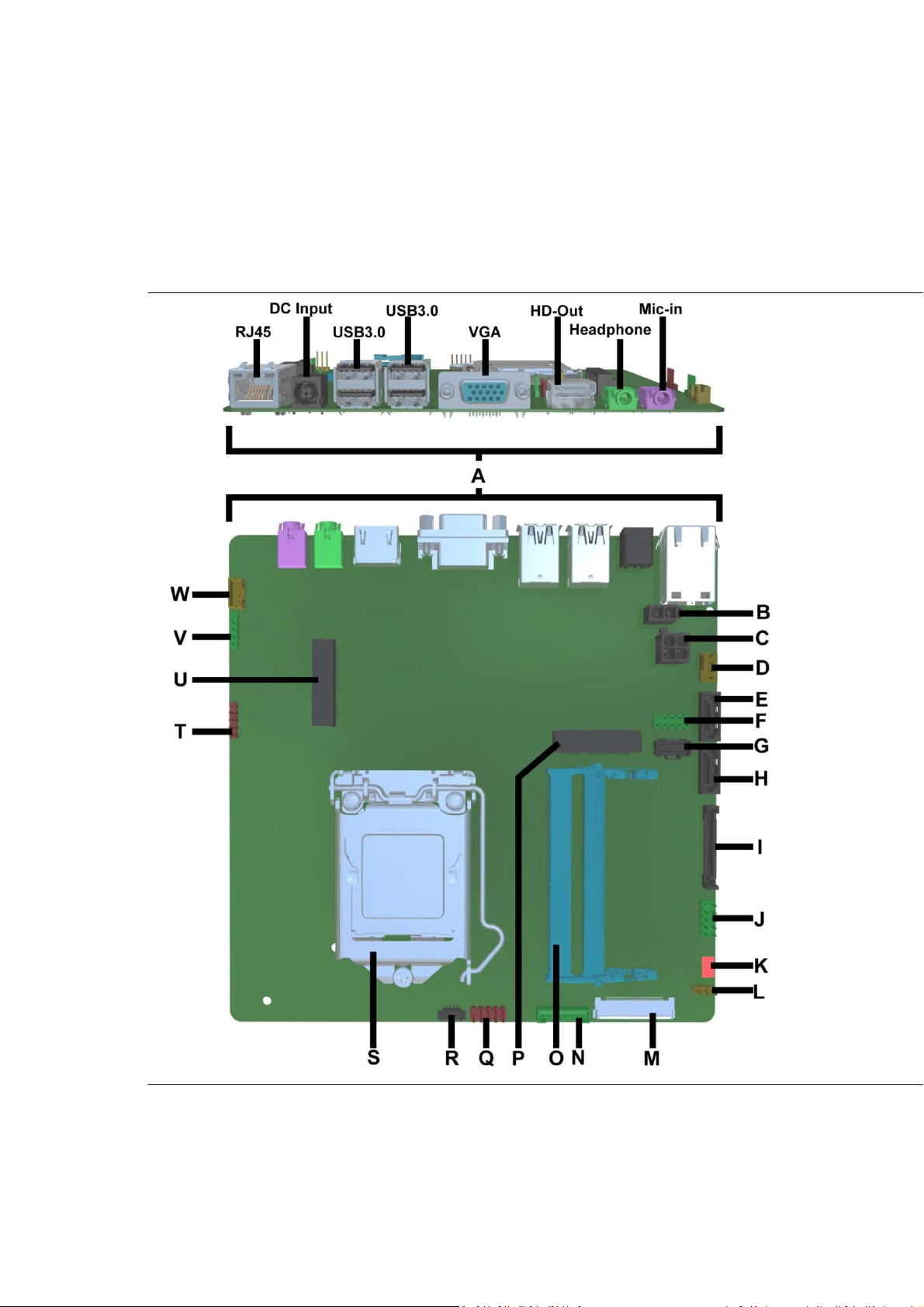
Desktop Board Components
Figure 1 shows the approximate location of the major components on the top side of
MiTAC Desktop Board PH11SI.
Figu re 1 . MiT A C D es k t o p Bo a r d PH 11SI C o m p on e nts ( T op)
4

A Back
P
anel
C
onnectors
B 12V out for Wireless charger Module (
For MiTAC AiO)
C 12V in for Wireless charger Module
D Fan Connector
E SATA connector
F Dual-Port USB 2.0 Header
G Front I/O header
(For MiTAC AiO)
H SATA connector
I SATA power connector
J Front I/O header
K CPU FAN header
L B
acklight power selec
t
M LVDS connector
N B
acklight power header
O DIMM sockets
P Mini PCIE slot (full length)
Q Dual-Port USB 2.0 Header
for
TP &Card reader
header (For MiTAC AiO)
R NFC/RFID
header (For MiTAC AiO)
S CPU socket
T Single
-
Port USB 2.0 Header
for
WebCAM
header (For MiTAC AiO)
U Mini PCIE slot (half length)
V Single USB 2.0 Header
for DMIC (For MiTAC AiO)
W Internal speaker
T
AB L E
2. MITA C D
ES K T OP BOA R D
PH11SI C
OM P ONEN T S
( S
HO W N IN FIG U R E
1 )
5
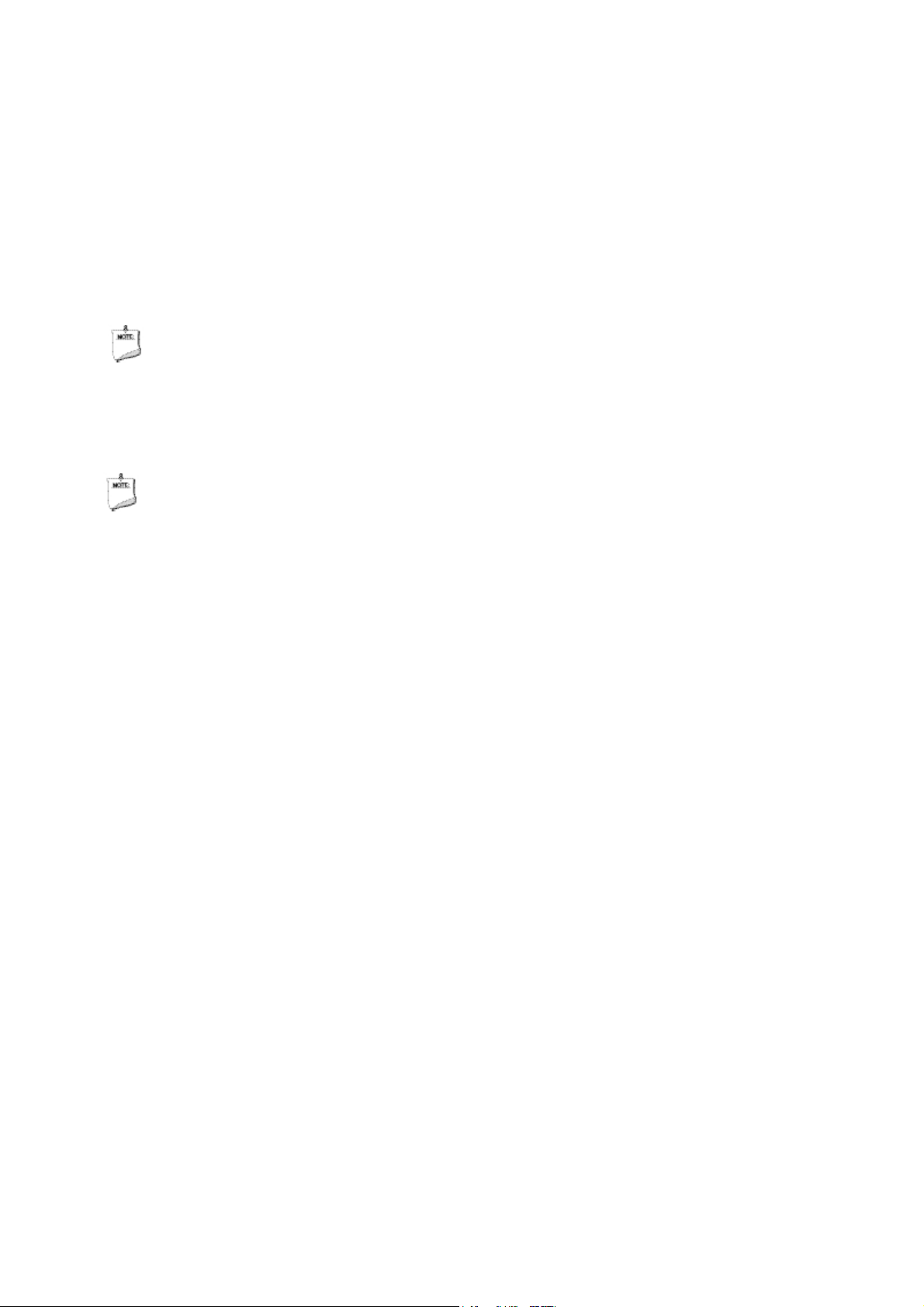
Processor
The board supports 6th generation Intel Core processors. Other processors may be
supported in the future. This board supports processors with a maximum wattage of
65 W Thermal Design Power (TDP).
NOTE
This board has specific requirements for providing power to the processor. Additional
power required will depend on configurations chosen by the integrator.
System Memory
NOTE
To be fully compliant with all applicable DDR SDRAM memory specifications, the board
should be populated with DIMMs that support the Serial Presence Detect (SPD) data
structure. This allows the BIOS to read the SPD data and program the chipset to
accurately configure memory settings for optimum performance. If non-SPD memory
is installed, the BIOS will attempt to correctly configure the memory settings, but
performance and reliability may be impacted or the DIMMs may not function under the
determined frequency.
The Desktop Board has tw o260-pin DDR4 SO-DIMM sockets with gold-plated contacts.
6
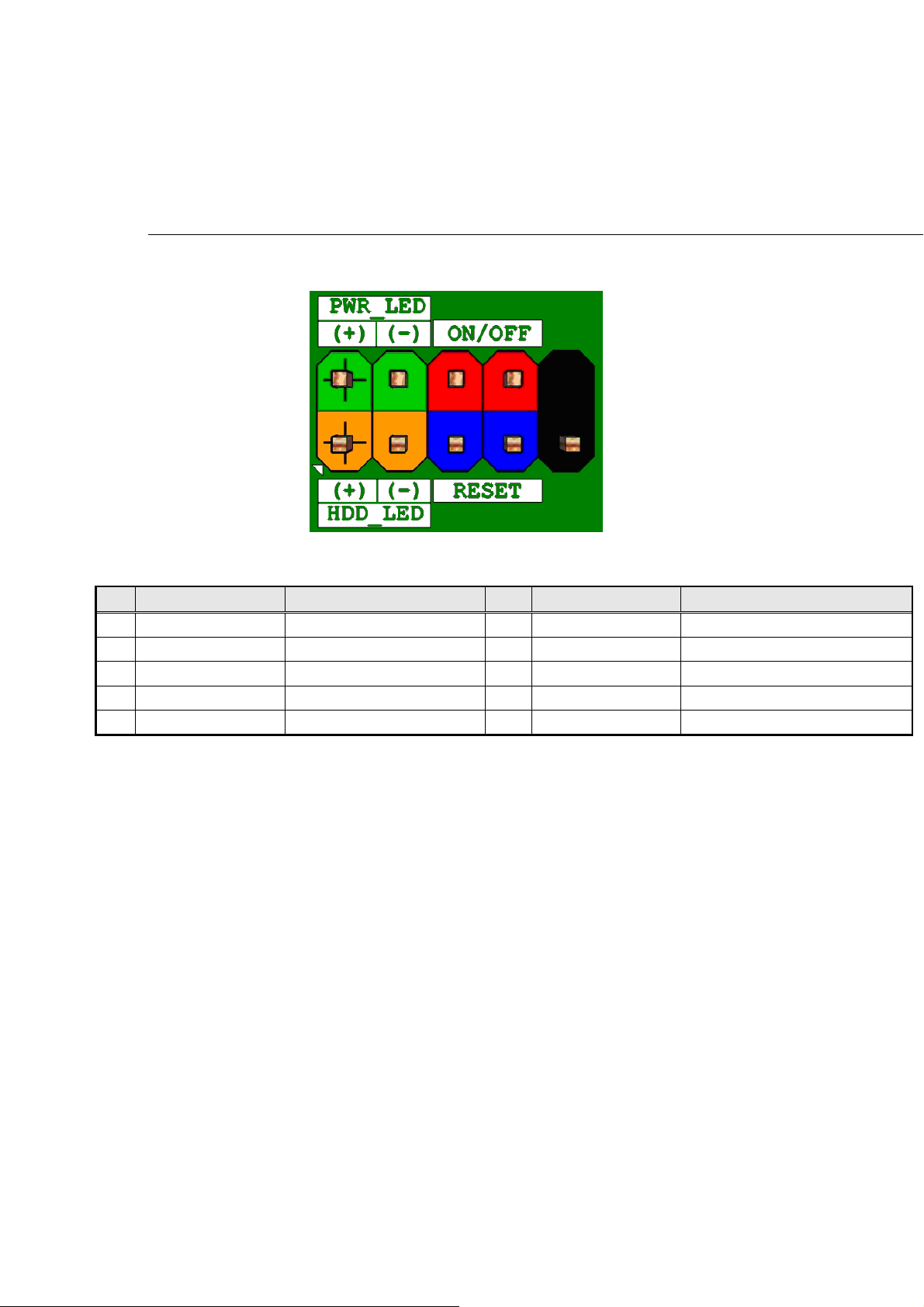
Connecting to the Internal Headers and Connectors
Front panel main header
Figure 2 Front pan el mai n h e a der pi n -ou t
Pin Signal Name Description Pin Signal Name Description
1 HDD_POWER_LED Pull-up resistor (750) to +5V 2 POWER_LED_MAIN [Out] Front panel LED (main color)
3 HDD_LED# [Out] Hard disk activity LED 4 POWER_LED_ALT [Out] Front panel LED (alt color)
5 GROUND Ground 6 POWER_SWITCH# [In] Power switch
7 RESET_SWITCH# [In] Reset switch 8 GROUND Ground
9 +5V_DC Power 10 KEY No pin
T
AB L E 2 FRO N T PANE L MAIN H EADE R SIGNA L S
7
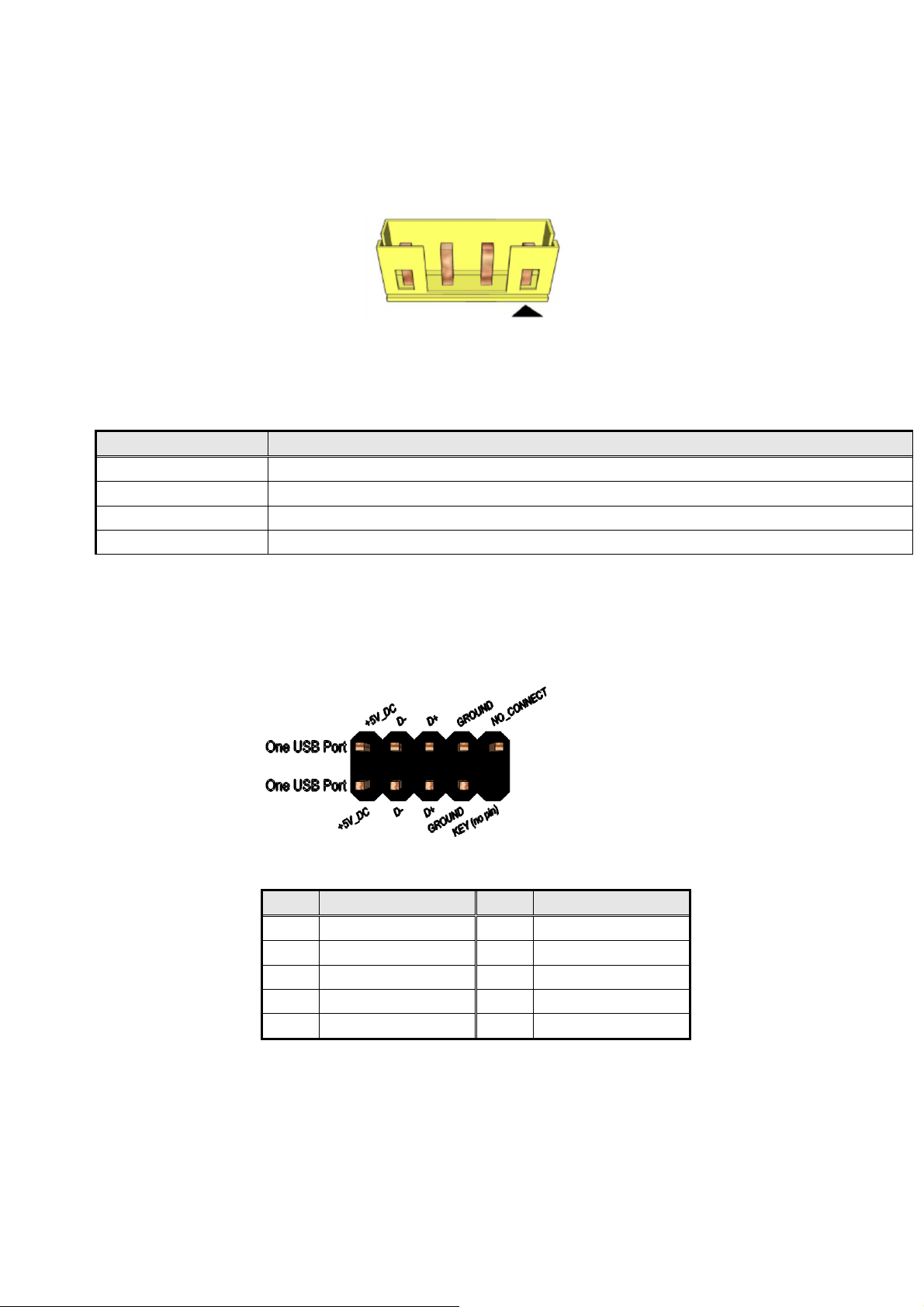
Internal speaker
Figu re 3 Inter n a l s pea ker
Pin Signal Name
1
2
3
4
Front_LFront_L+
Front_R+
Front_R-
T
AB L E 3 INT E R N AL HE A DER S I G NALS
TP & Card reader USB
Figure 4 TP & C ar d r e a der U S B pi n - o u t
Pin Signal Pin Signal
1 5V_USB 2 5V_USB
3 Data (negative) 4 Data (negative)
5 Data (positive) 6 Data (positive)
7 Ground 8 Ground
9 Key (no pin) 10 No Connect
T
AB L E 4 TP & CAR D R E ADE R
USB
S I G N ALS
8
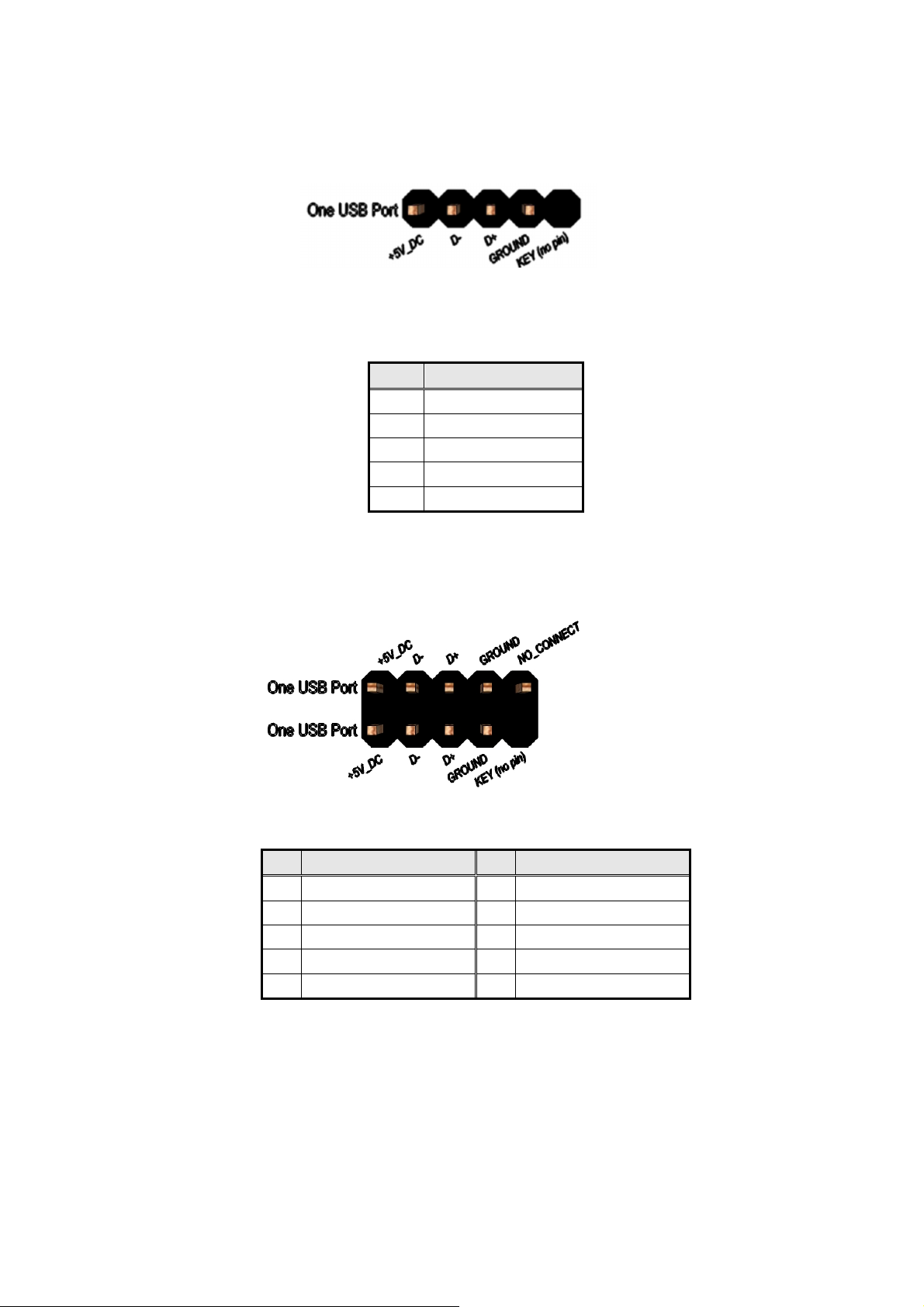
WebCAM header
Figure 5 Web C A M he a der p i n- o u t
Pin Signal name
VCC
1
2
3
4
5
T
AB L E 5 WEB
Data (negative)
Data (positive)
Ground
Key (no pin)
CAM
H E A DER S I G NALS
Side IO USB header
Figure 6 Side IO U S B h ea d e r pin-ou t
Signal Pin Signal
Pin
1 5V_USB 2 5V_USB
3 Data (negative) 4 Data (negative)
5 Data (positive) 6 Data (positive)
7 Ground 8 Ground
9 Key (no pin) 10 No Connect
T
AB L E 6 SID E IO
USB
H E A DER SIG NALS
9
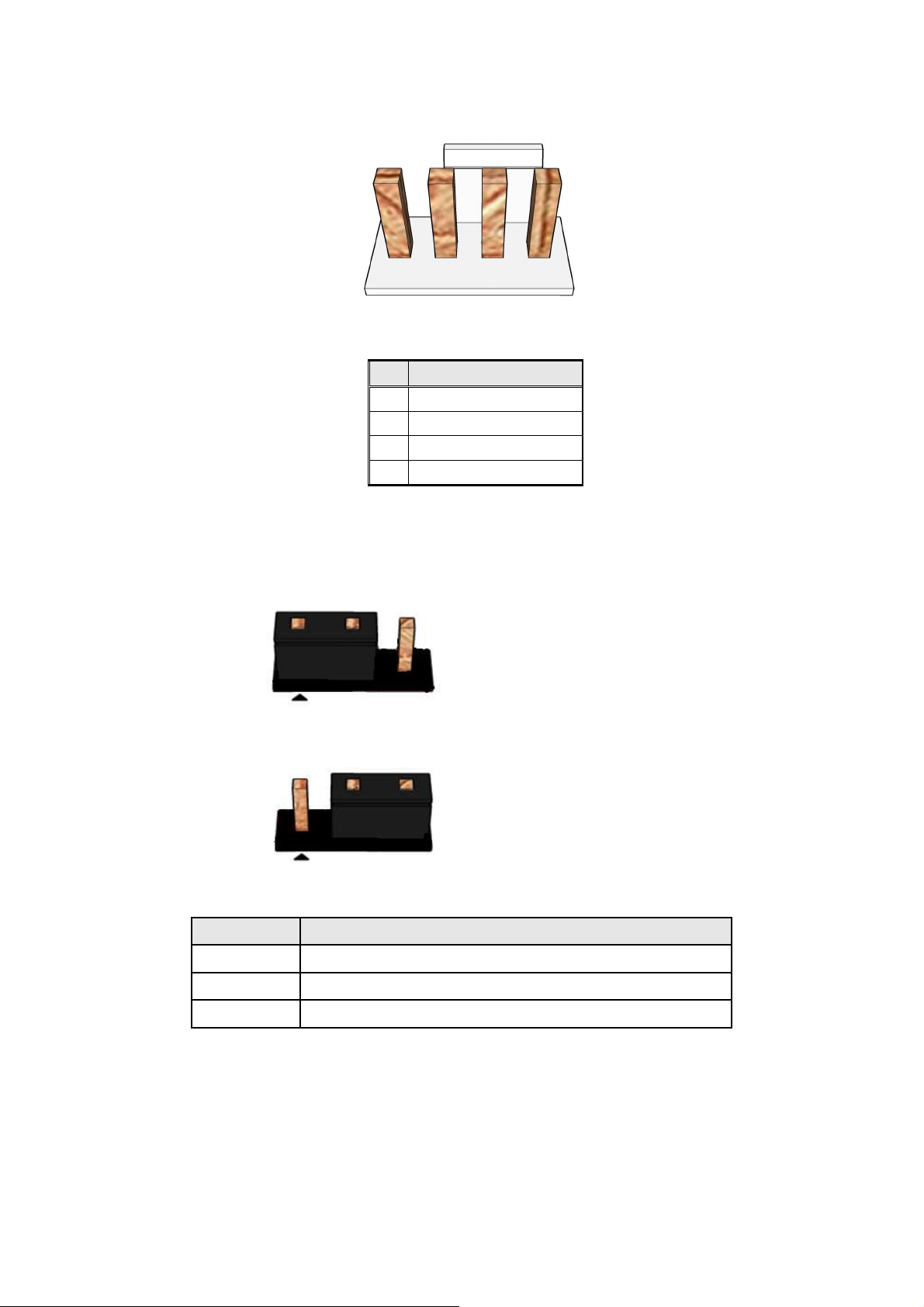
Processor fan header
Figure 7 Process o r f a n h ea d e r pi n- ou t
Pin Signal
1 Ground
2 +12V
3 CPU_FAN_TACH
4 CPU_FAN_CTRL
T
AB L E 7 PROC E S S OR F A N HEAD E R
Inverter power voltage selection header
Pins 1&2: jumper position for 12V
Pins 2&3: jumper position for 19V
Fi g u re 8 I n v e rt er pow e r voltage s e l ec t i on
Pin Signal Name
1 12VDUAL_HDMI
2 BKLT_PWR
3 +19V_A
T
AB L E 8 INV E R TER P O W ER V OLTAGE SELECT I ON H E A DER
10
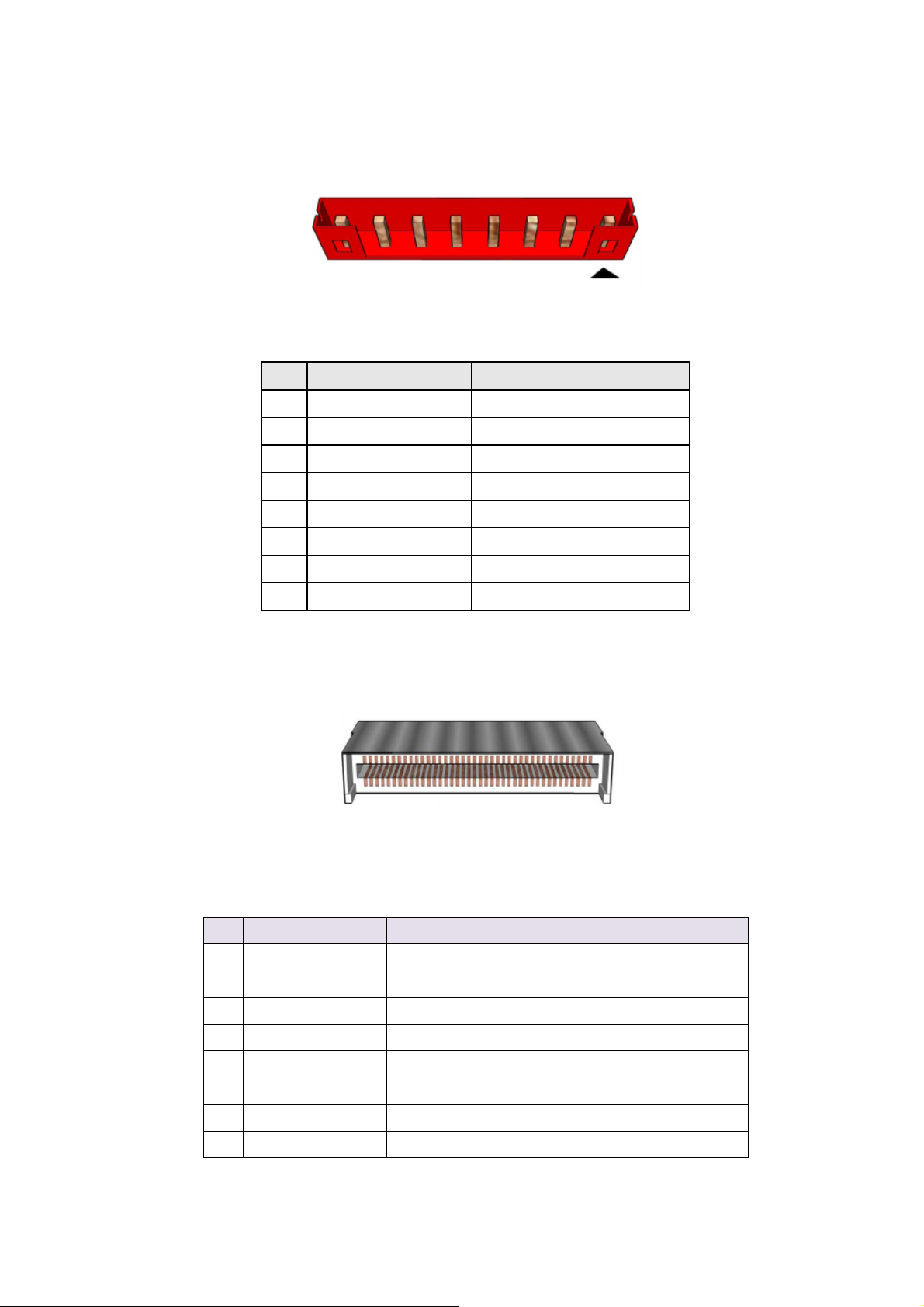
LVDS inverter power header
Fi g u re 9 L VD S i n v e r t e r p ow e r he a der
Pin Signal Name Description
1 LVDS_BKTEN_R Backlight enable
2 LVDS_PWM Backlight PWM control
3 12V/19V Inverter power
4 12V/19V Inverter power
5 GND Ground
6 GND Ground
7 BRIGHT_UP- BRIGHTNESS UP
8 BRIGHT_DOWN- BRIGHTNESS DOWN
T
AB L E 9 8-PI N
LVDS data header
Pin Signal Description
1 TD0P LVDS Channel A diff data output - positive
2 TD0N LVDS Channel A diff data output - negative
LVDS
I N V ERTE R P OWER H E ADER PIN-OUT R EFERE N C E
Fi gur e 1 0 : P r oc es s or fan h e a der
3 TC0P LVDS Channel A diff data output - positive
4 TC0N LVDS Channel A diff data output - negative
5 TB0P LVDS Channel A diff data output - positive
6 TB0N LVDS Channel A diff data output - negative
7 TA0P LVDS Channel A diff data output - positive
8 TA0N LVDS Channel A diff data output - negative
11
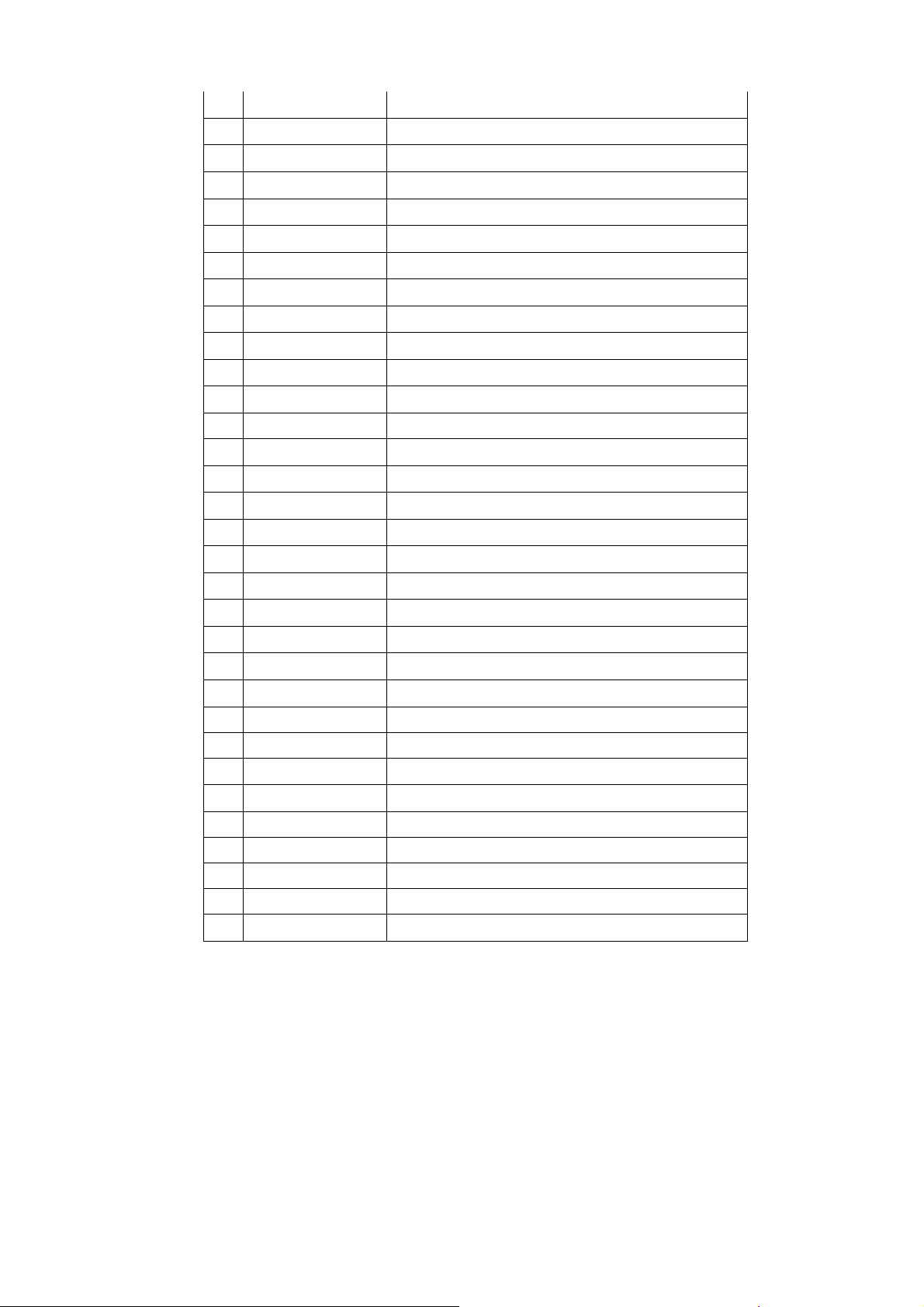
9 TD1P LVDS Channel B diff data output-positive
10 TD1N LVDS Channel B diff data output-negative
11 TC1P LVDS Channel B diff data output-positive
12 TC1N LVDS Channel B diff data output-negative
13 TB1P LVDS Channel B diff data output-positive
14 TB1N LVDS Channel B diff data output-negative
15 TA1P LVDS Channel B diff data output-positive
16 TA1N LVDS Channel B diff data output-negative
17 GND Ground
18 3.3V/5V/12V Selectable LCD power output
19 3.3V/5V/12V Selectable LCD power output
20 3.3V/5V/12V Selectable LCD power output
21 NC NC
22 EDID_3.3V VCC3
23 GND Ground
24 GND Ground
25 GND Ground
26 TCK0P LVDS Channel A diff data output - positive
27 TCK0N LVDS Channel A diff data output - negative
28 GND Ground
29 GND Ground
30 GND Ground
31 NC NC
32 BKLT_EN
33 LVDS_PWM
34 TCK1P LVDS Channel B diff data output - positive
35 TCK1N LVDS Channel B diff data output - negative
36 BKLT_PWR Selectable BKLT power output
37 BKLT_PWR Selectable BKLT power output
38 BKLT_PWR Selectable BKLT power output
39 NC NC
40 NC NC
T
AB L E
10: 40-
PI N
LVDS
D A T A HEAD E R PIN-OU T REFE R E NCE
12

CMOS Clear Header
DMIC Header
Pin Signal Name Description
1 VCC Power
2 DMIC_DATA_R DMIC DATA
3 Ground Ground
4 DMIC_CLK_R DMIC CLOCK
5 KEY NO pin
Figu re 1 1
T
AB L E 11
Fi gur e 1 2
T
AB L E 12
CMOS Clear Header
CMOS Clear
1-2 Clear CMOS
2-3 Normal
CMOS C
DMIC Cable pin-out
DMIC C
LEAR BEHAVIOR
ABLE SIGNALS
13
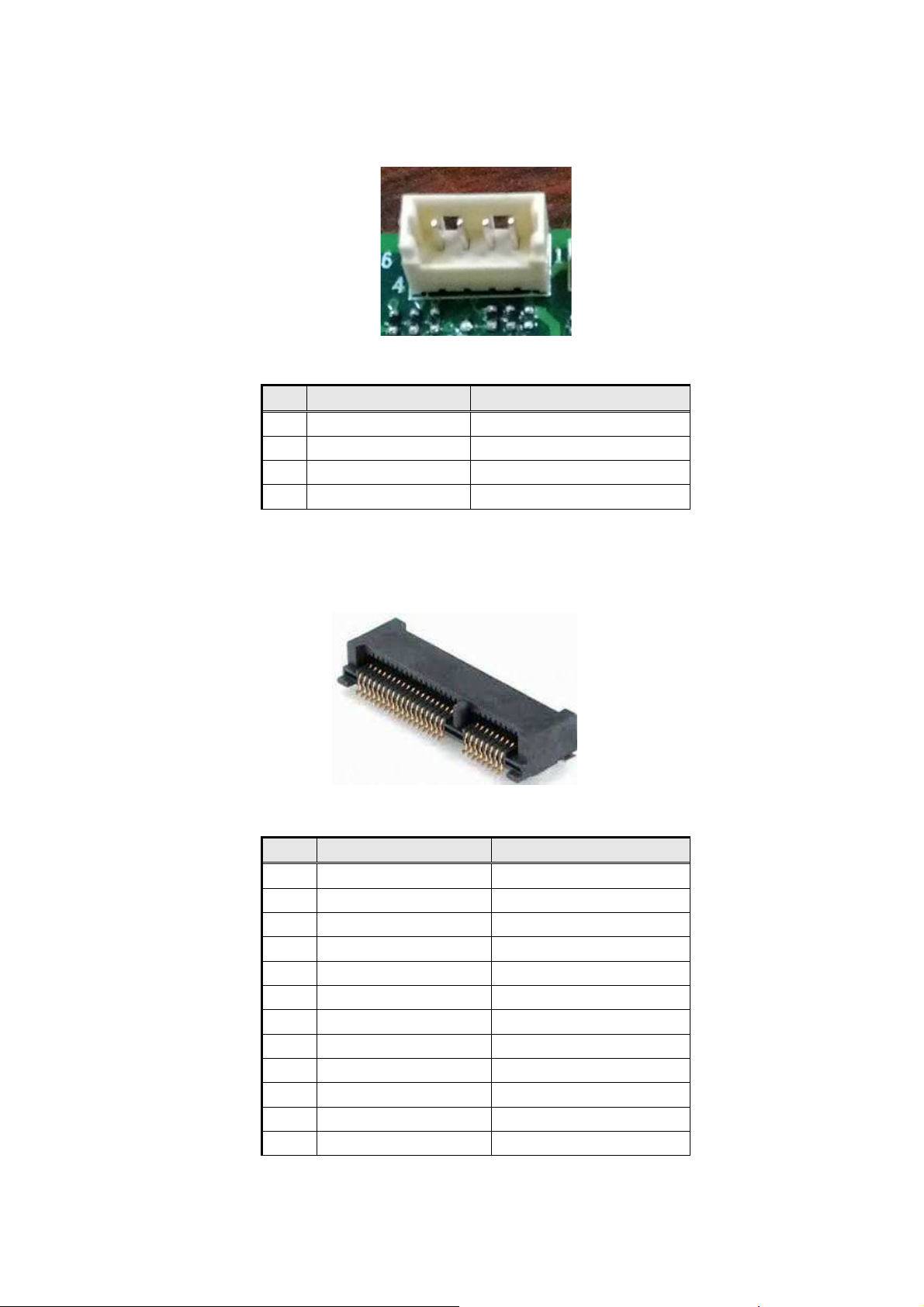
Ambient Light Sensor header
Fi gur e 1 3
Pin Signal Name Description
1 VCC3_HDMI Power
2 Ground Ground
3 Sensor_CLK Front SW/LEDs CLOCK
4 Sensor_DATA Front SW/LEDs DATA
T
AB L E 13
Ambient Light Sensor header pin-out
A
MBIENT LIGHT SENSOR CABLE SIGNALS
MiniPCIe slot
Fi gur e 1 4
Pin Signal Name Description
1 WAKE- Wake up
2 3VSB Power
3 NC NC
4 Ground Ground
5 NC NC
6 V_1P5 Power
7 CLKREQ_WLAN- CLKREQ
8 NC NC
9 Ground Ground
10 NC NC
11 PCH_100M_WIRELESS- CLOCK(negative)
12 NC NC
MiniPCIe slot For WLAN pin-out
14
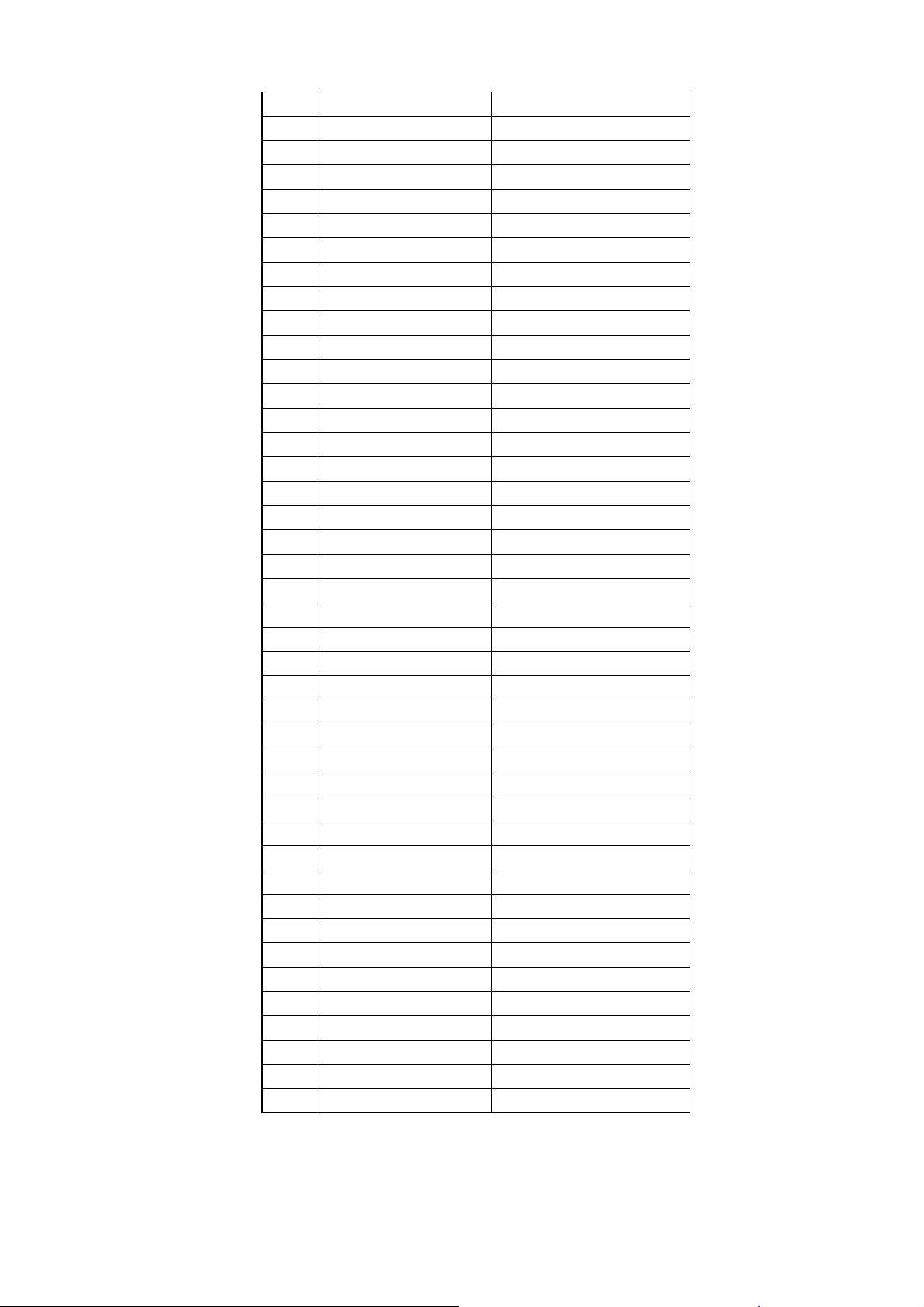
13 PCH_100M_WIRELESS CLOCK(positive)
14 NC NC
15 Ground Ground
16 NC NC
17 NC NC
18 Ground Ground
19 NC NC
20 WLAN_DISABLE- DAC output
21 Ground Ground
22 PCIE_RST- Reset
23 PCIe_WIRELESS_RX- Receive(negative)
24 3VSB Power
25 PCIe_WIRELESS_RX+ Receive(positive)
26 Ground Ground
27 Ground Ground
28 V_1P5 Power
29 Ground Ground
30 SMB_CLK_RESUME SMbus CLOCK
31 PCIe_WIRELESS_TX- Transmit(negative)
32 SMB_DATA_RESUME SMbus DATA
33 PCIe_WIRELESS_TX+ Transmit(positive)
34 Ground Ground
35 Ground Ground
36 USB_PCH_DN10 DATA(negative)
37 Ground Ground
38 USB_PCH_DP10 DATA(Positive)
39 3VSB Power
40 Ground Ground
41 3VSB Power
42 NC NC
43 Ground Ground
44 3VSB Power
45 NC NC
46 NC NC
47 NC NC
48 V_1P5 Power
49 NC NC
50 Ground Ground
51 NC NC
52 3VSB Power
GND1 Ground Ground
GND2 Ground Ground
T
AB L E 14
M
INI
PCI
E SLOT FOR
WLAN
SIGNALS
15
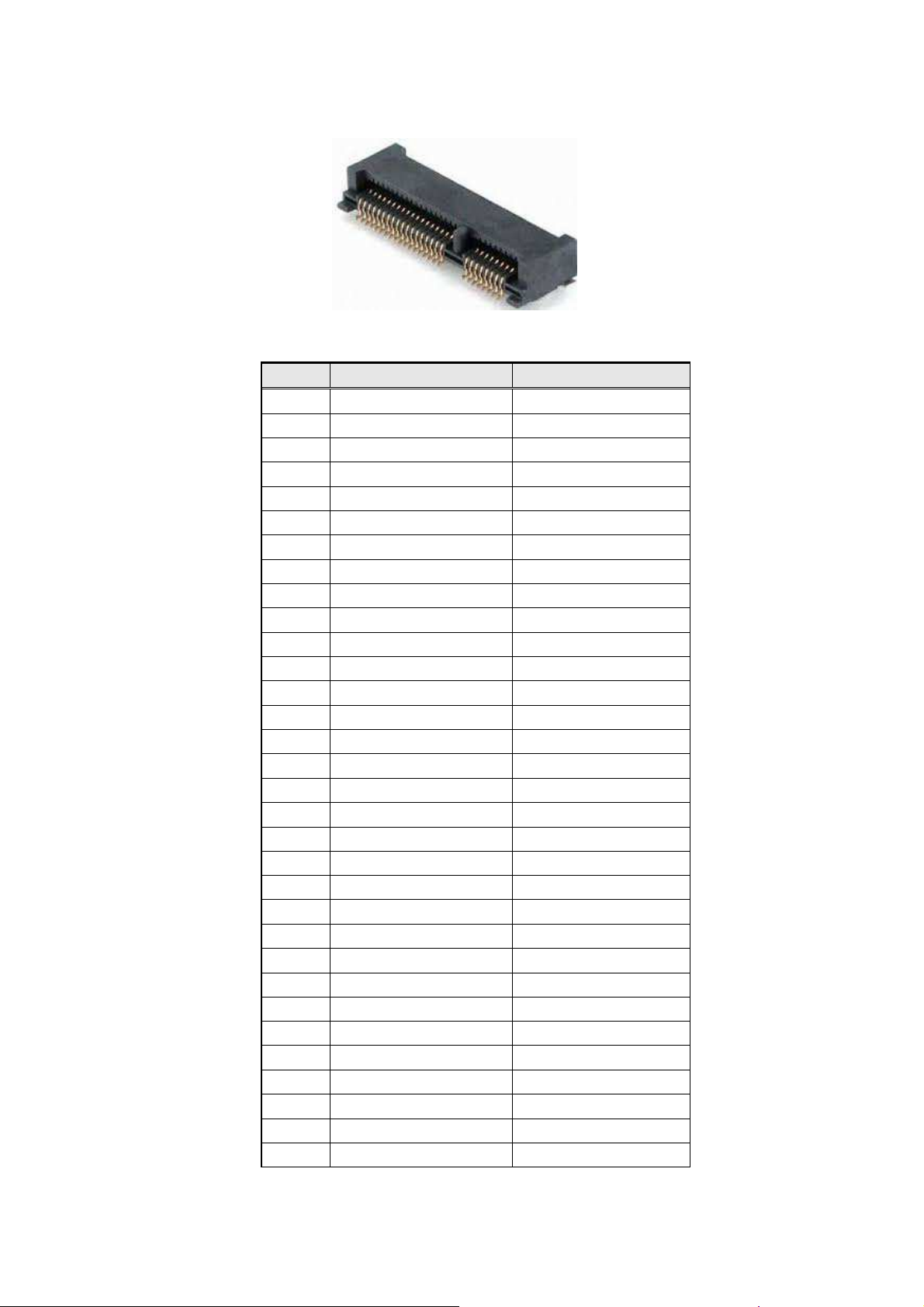
MiniPCIe slot
Figure 15
Pin Signal Name Description
1 NC NC
2 3VSB Power
3 NC NC
4 Ground Ground
5 NC NC
6 V_1P5 Power
7 CLKREQ_TV- CLKREQ
8 NC NC
9 Ground Ground
10 NC NC
11 PCH_100M_TVBD- CLOCK(negative)
12 NC NC
13 PCH_100M_TVBD CLOCK(positive)
14 NC NC
15 Ground Ground
16 NC NC
17 NC NC
18 Ground Ground
19 NC NC
20 NC NC
21 Ground Ground
22 PCIE_RST- Reset
23 PCIe_TVBD_RX-_R Receive(negative)
24 3VSB Power
25 PCIe_TVBD_RX+_R Receive(positive)
26 Ground Ground
27 Ground Ground
28 V_1P5 Power
29 Ground Ground
30 SMB_CLK_MAIN SMbus CLOCK
31 PCIe_TVBD_TX-_R Transmit(negative)
32 SMB_DATA_MAIN SMbus DATA
MiniPCIe slot For SSD/TV card pin-out
16
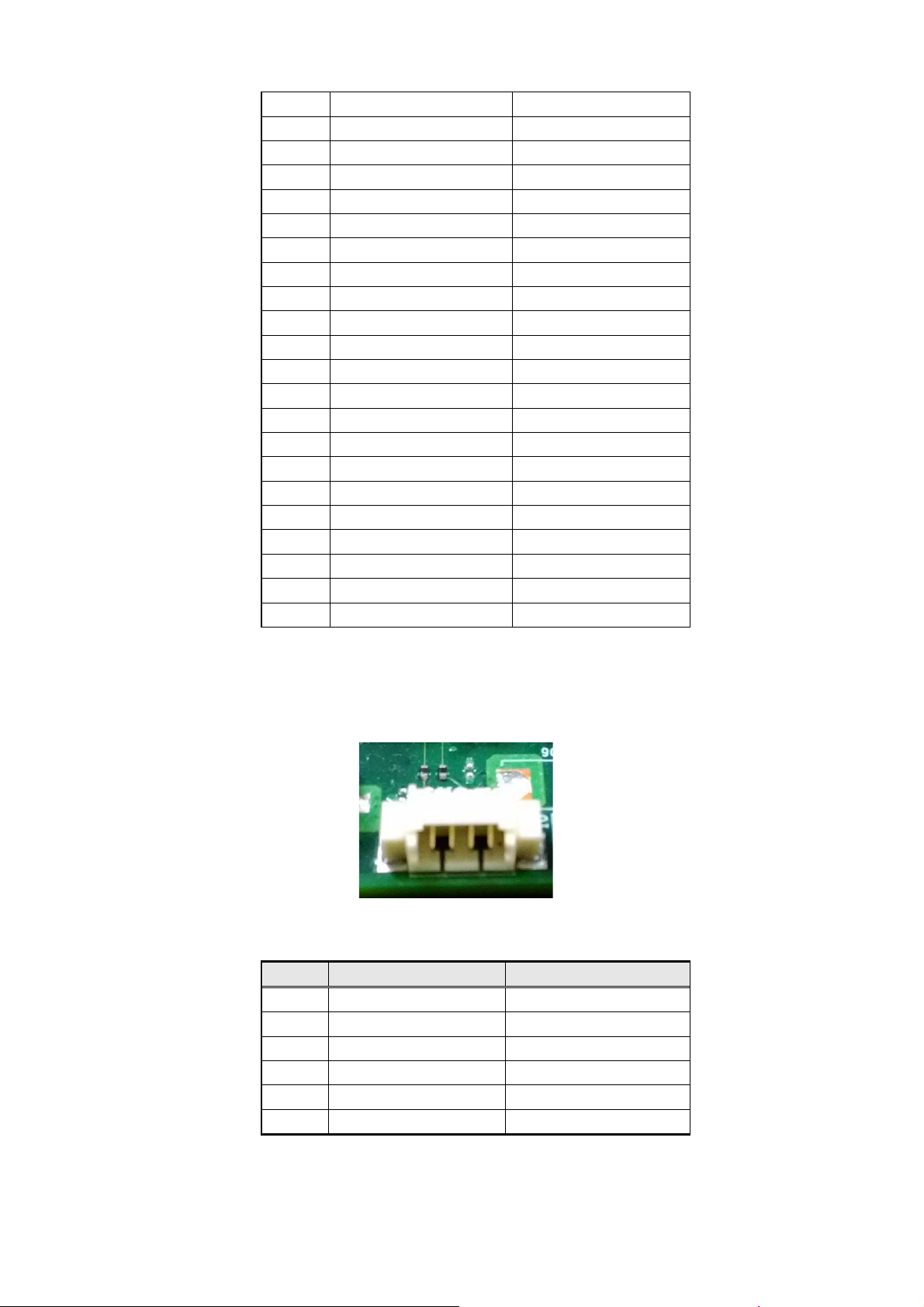
33 PCIe_TVBD_TX+_R Transmit(positive)
34 Ground Ground
35 Ground Ground
36 USB_PCH_DN9 DATA(negative)
37 Ground Ground
38 USB_PCH_DP9 DATA(Positive)
39 3VSB Power
40 Ground Ground
41 3VSB Power
42 NC NC
43 Ground Ground
44 3VSB Power
45 NC NC
46 NC NC
47 NC NC
48 V_1P5 Power
49 NC NC
50 Ground Ground
51 NC NC
52 3VSB Power
GND1 Ground Ground
GND2 Ground Ground
T
AB L E 15
M
INI
PCI
E SLOT FOR
SSD/TV
CARD SIGNALS
NFC/RFID header pin-out
Figu re 1 6
Pin Signal Name Description
1 Ground Ground
2 VCC Power
3 UART0_TXD UART Transmit
4 UART0_RXD UART Receive
GND1 Ground Ground
GND2 Ground Ground
T
AB L E 16
NFC/RFID header pin-out
NFC/RFID
S I G NALS
17
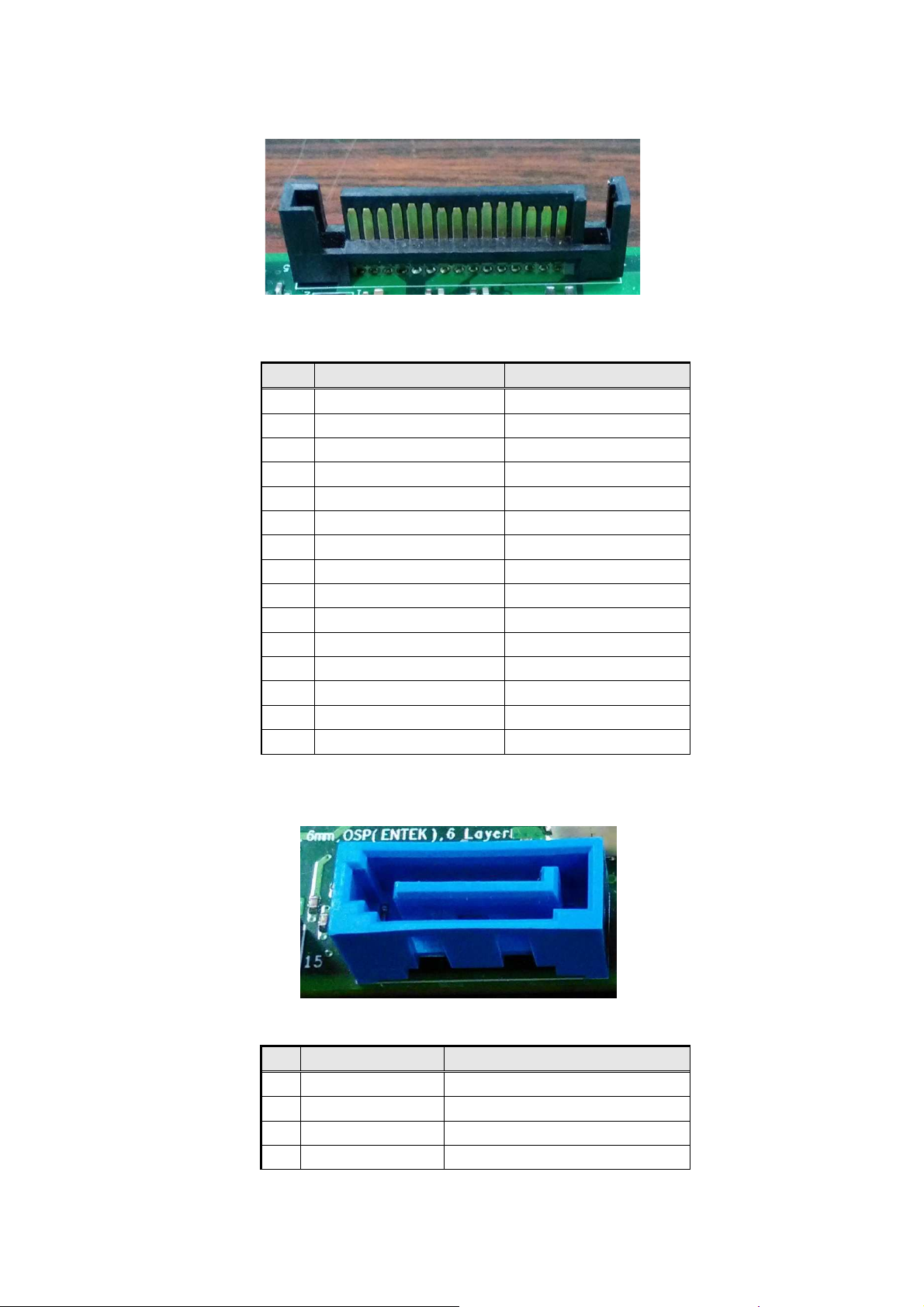
SATA Power
Fi g u re 1 7
Pin Signal Name Description
1 VCC3 Power
2 VCC3 Power
3 VCC3 Power
4 GND Ground
5 GND Ground
6 GND Ground
7 VCC Power
8 VCC Power
9 VCC Power
10 GND Ground
11 RES NC
12 GND Ground
13 +12V Power
14 +12V Power
15 +12V Power
T
AB L E 17
SATA Power Cable pin-out
SATA P
OW E R CAB L E SI G N A LS
SATA ODD
Figure 18
Pin Signal Name Description
1 GND Ground
2 SATAHDR_TXP0_C SATA DATA Transmit(positive)
3 SATAHDR_TXN0_C SATA DATA Transmit(negative)
4 GND Ground
ODD Cable pin-out
18
