MiTAC PH10SU User Manual

MITAC Desktop Board PH10SU
Product Guide
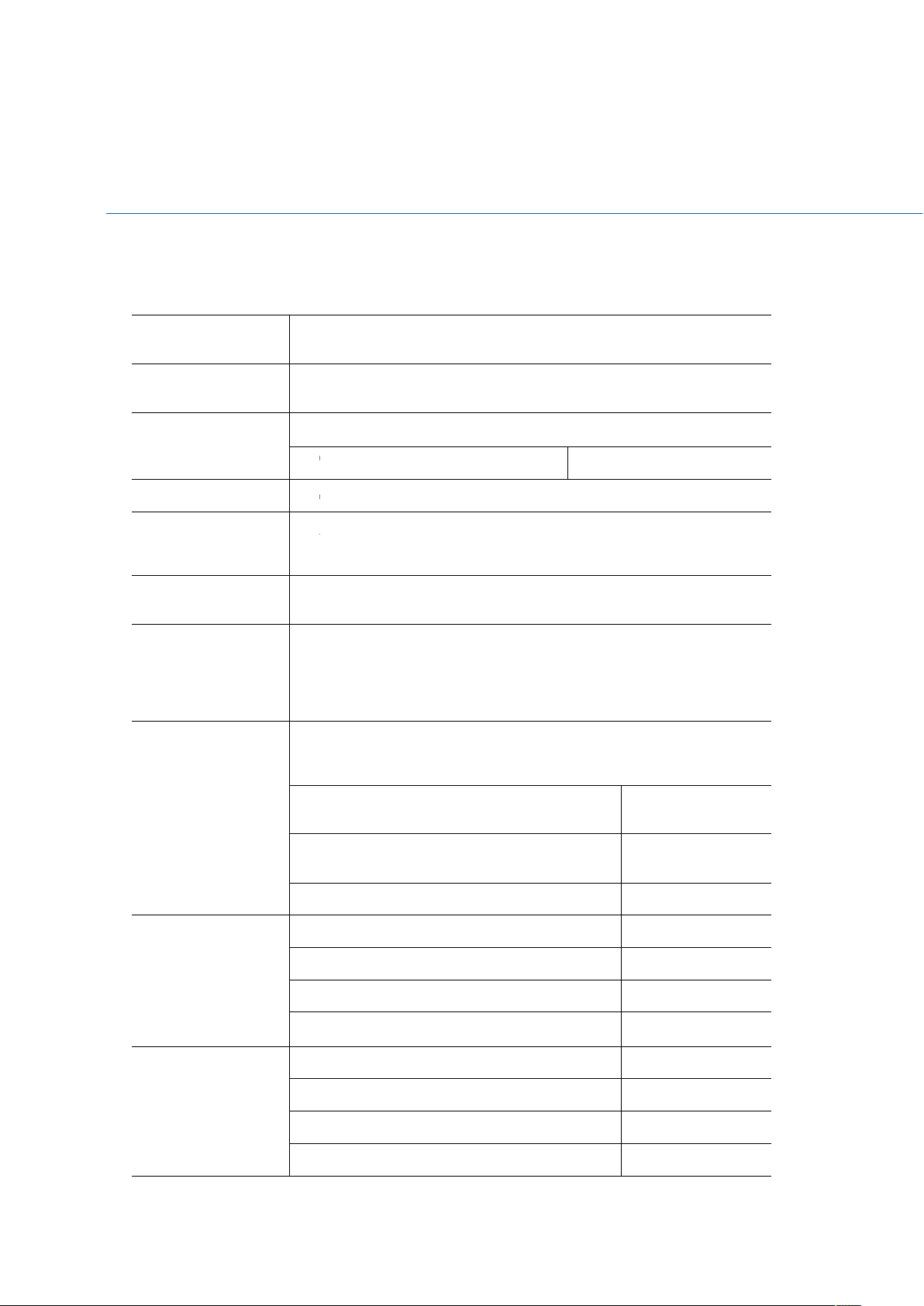
Support for up to 64 GB of system memory
Desktop Board Features
This chapter briefly describes the features of Desktop Board PH10SU.
Table 1 summarizes the major features of the Desktop Board.
Feature Summary
AB L E
T
. MITAC D
Form Factor Micro-ATX (244 millimeters [9.6 inches] x 244 millimeters [9.6
inches])
Processor 6th generation Intel® Core processor family with up to 91 W TDP in
an LGA1151 socket
Main Memory Support Dual channel DDR4
288-pin DDR4 u-DIMM 4
Chipset Intel® Q170 Platform Controller Hub (PCH)
Integrated
Graphics
External Graphics
Intel® HD Graphics/ Iris Graphics (By CPU)
External graphics support provided through the PCIe 3.0 x16 bus
connector
ES K T OP BOA R D
PH10SU F
EA T URES
Audio
Legacy I/O
Expansion
Capabilities
Peripheral
RealTek* ALC662 audio codec for 5.1 (6-channel) High Definition
Audio (HD Audio) and AC ’97 Audio.
Front panel microphone/headphone header with support for HD
Audio or AC ’97 Audio
Legacy I/O Controller (Nuvoton* NCT6104D) that provides:
Hardware management support
Serial Port (Rear IO) 2 (Support power
S232)
Serial Port (On board) 2 (configurable for
RS232/422/485)
Parallel port via an onboard header 1
PCIe 3.0 x16 (Blue) 1
PCIe 2.0 x4 (Black) 1
PCIe 2.0 x1 (Black) 1
M.2 Suport Socket 3 Type2280, 2260, 2242
USB 3.0 back panel connectors (blue) 4
1
Interfaces
USB 2.0 back panel connectors (black) 2
USB 3.0 front panel ports 2 (Headers)
USB 2.0 front panel ports 2 (Headers)
2
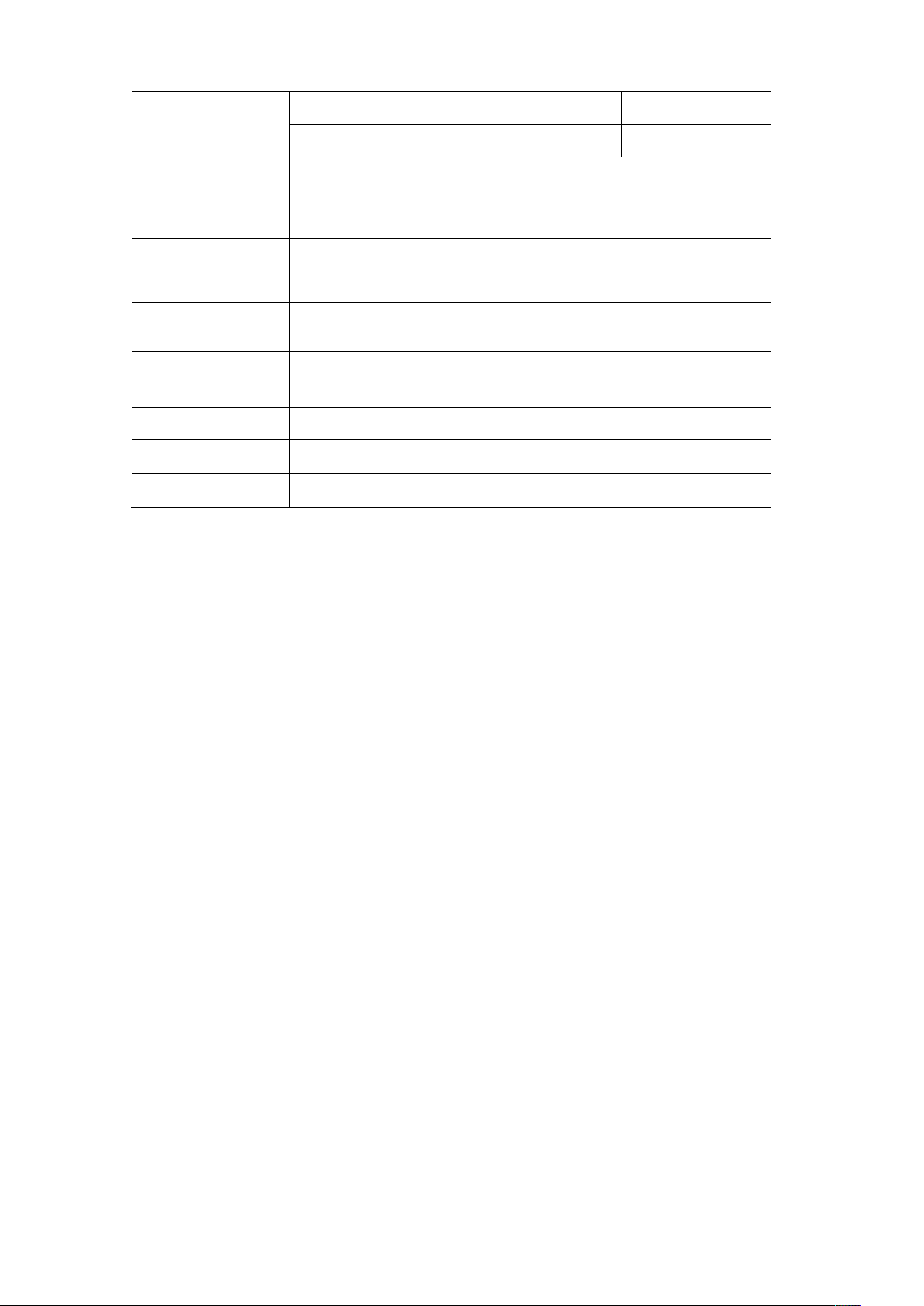
Serial ATA (SATA) 6.0 Gb/s interfaces 5
4-pin SATA power for DOM 1
Hardware Monitor
Subsystem
LAN Support
BIOS
Instantly Available
PC Technology
Power Requirement ATX12V
Environment
Safety
Hardware monitoring through the Nuvoton* NCT6104D legacy I/O
controller, including:
Remote thermal sensor
4-pin system fan header
Intel® I219 Gigabit (10/100/1000 Mb/s) LAN
Intel® I210 Gigabit (10/100/1000 Mb/s) LAN
AMI UEFI BIOS Support for Advanced Configuration and Power
Interface (ACPI)
Support for PCI Express Revision 3.0
Wake on USB, PCI Express, LAN, serial, PS/2, and front panel
Operating Temperature: 0 °C to +50 °C
Storage Temperature: -20°C to +70°C
CE
FCC
3
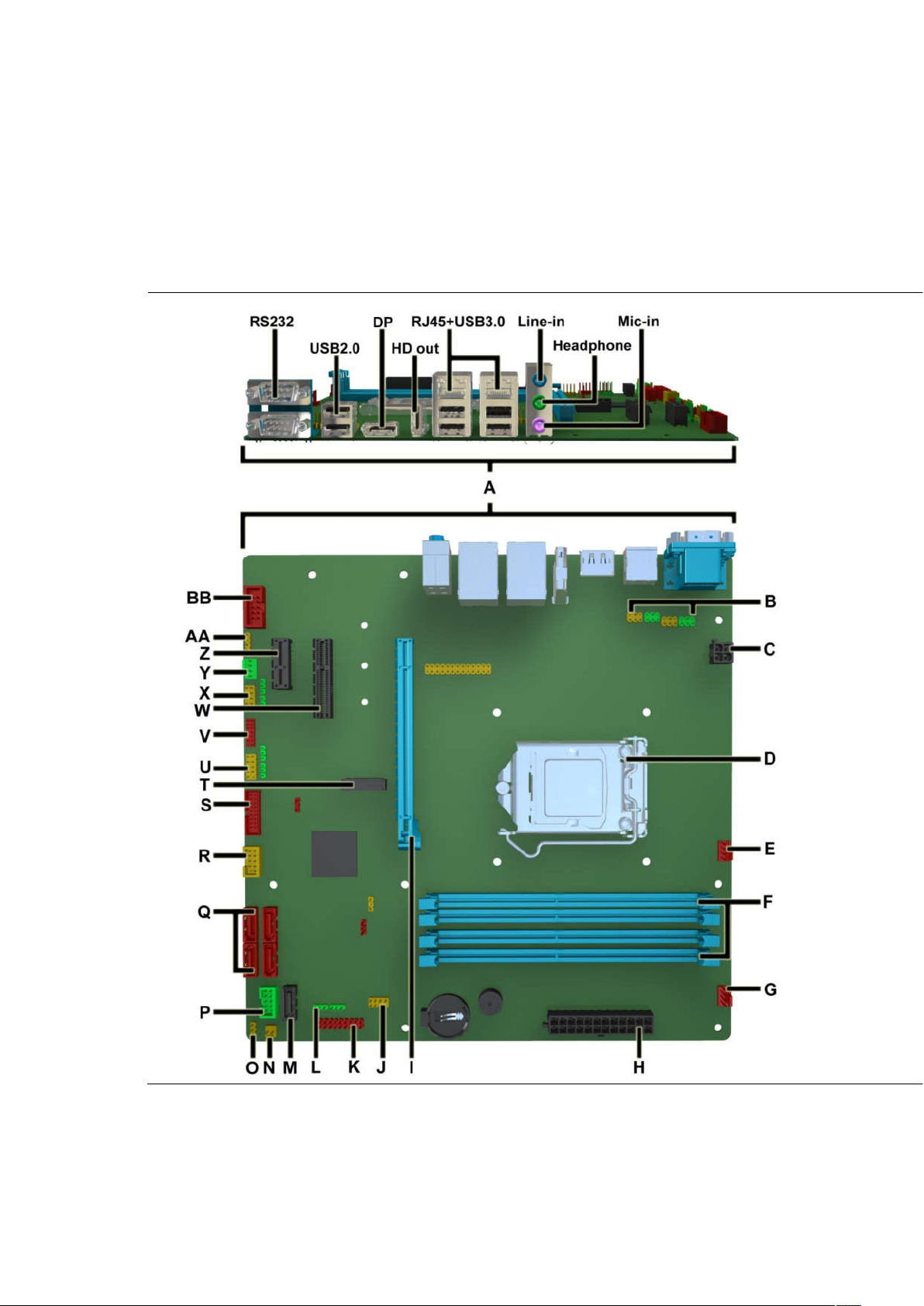
Desktop Board Components
The
Figure shows the approximate location of the major components on the top side of
MiTAC Desktop Board PH10SU.
Fig ure 1. MiTAC Desktop Board PH1 0SU Com p onent s (Top)
4
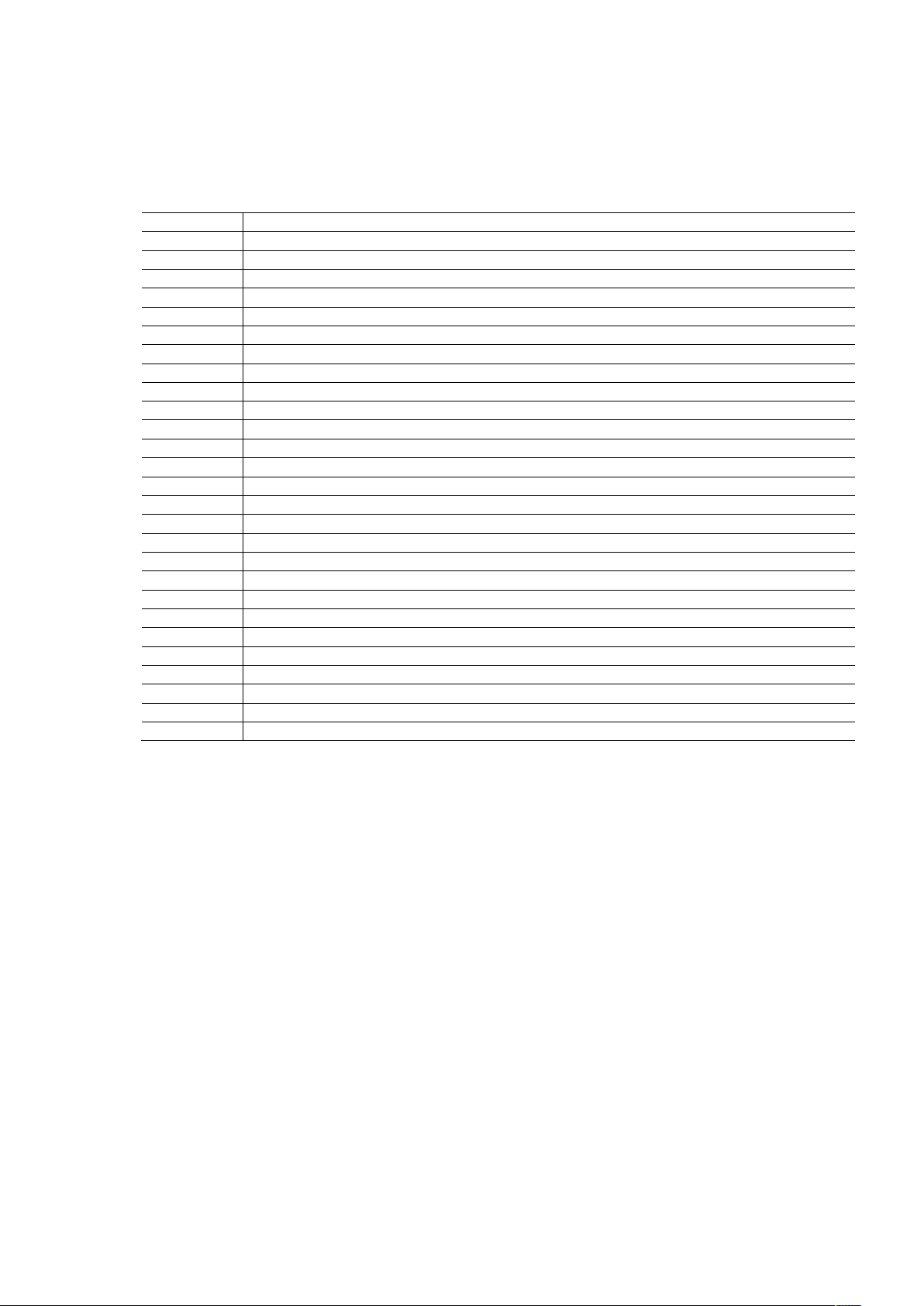
A
Back Panel Connectors
B
RS232 power select header
C
4-pin Power header
D
CPU Socket
E
CPU FAN header
F
DIMM Sockets
G
Front FAN header
H
ATX Power 24pin header
I
PCIe x16 slot
J
APS header
K
MiAPI header
L
MiAPI function select header
M
SATA Connector
N
Chassis Intrusion Header
O
CMOS clear header
P
Front panel main header
Q
SATA Connectors
R
Dual USB2.0 header
S
Dual USB3.0 header
T
M.2 slot
U
COM port header
V
Debug header
W
PCIe x4 slot
X
COM port header
Y
Rear FAN header
Z
PCIe x1 slot
AA
SPDIF Out header
BB
Front Audio header
AB L E
T
. MITA C D
ES K T OP BOA R D
PH 10S U C
OM P ONENT S
HO W N IN THE FIGU RE
( S
)
5
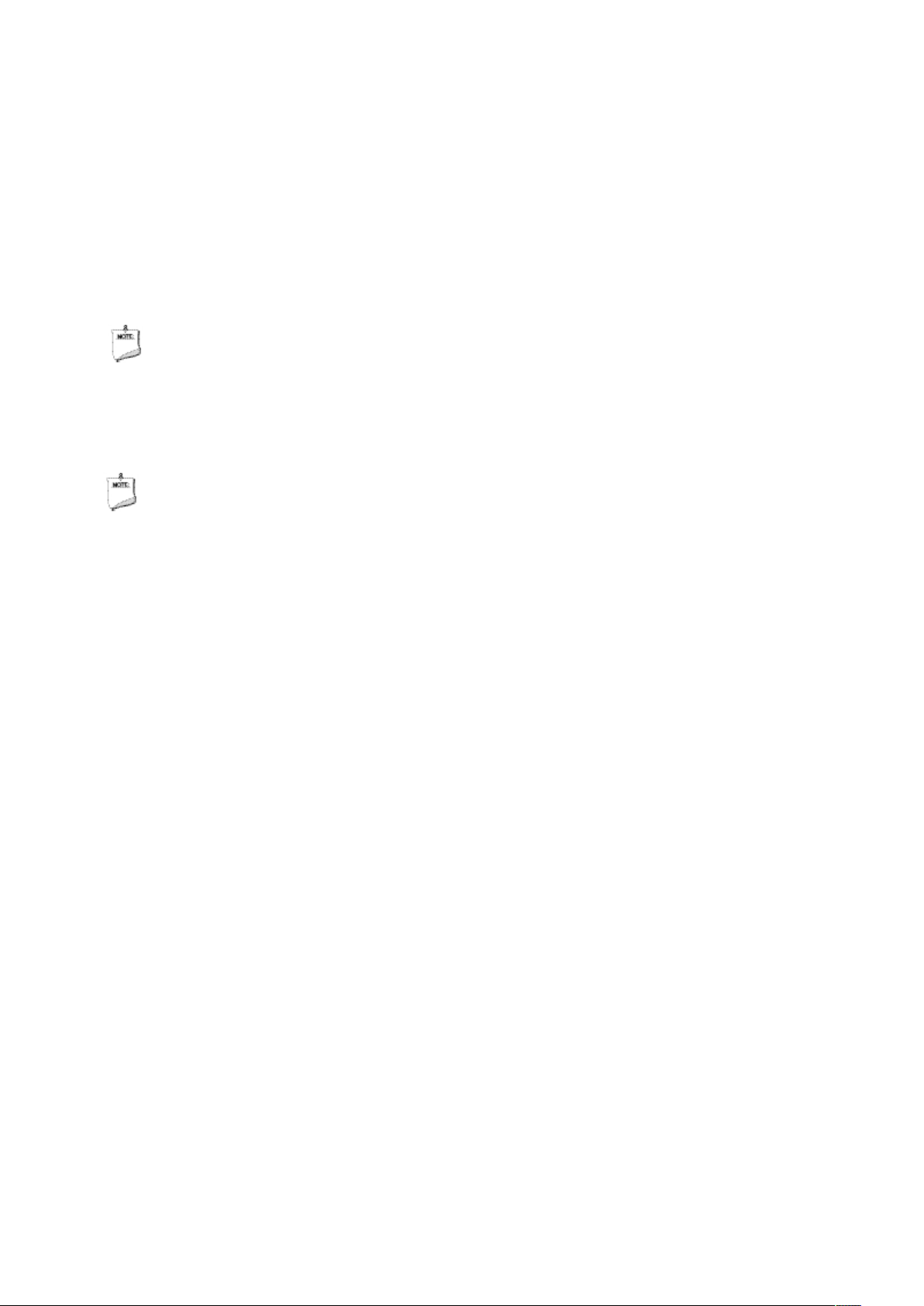
Processor
The board supports 6th generation Intel Core processors. Other processors may be
supported in the future. This board supports processors with a maximum wattage of
91 W Thermal Design Power (TDP).
NOTE
This board has specific requirements for providing power to the processor. Additional
power required will depend on configurations chosen by the integrator.
System Memory
NOTE
To be fully compliant with all applicable DDR SDRAM memory specifications, the board
should be populated with DIMMs that support the Serial Presence Detect (SPD) data
structure. This allows the BIOS to read the SPD data and program the chipset to
accurately configure memory settings for optimum performance. If non-SPD memory
is installed, the BIOS will attempt to correctly configure the memory settings, but
performance and reliability may be impacted or the DIMMs may not function under the
determined frequency.
The Desktop Board has
These sockets support:
four
288-pin DDR4 u-DIMM sockets with gold-plated contacts.
Serial Presence Detect (SPD) memory only
Non-ECC memory
Up to 64 GB of memory
6

MITAC Desktop Board PH10SU
Hardware Specifiction
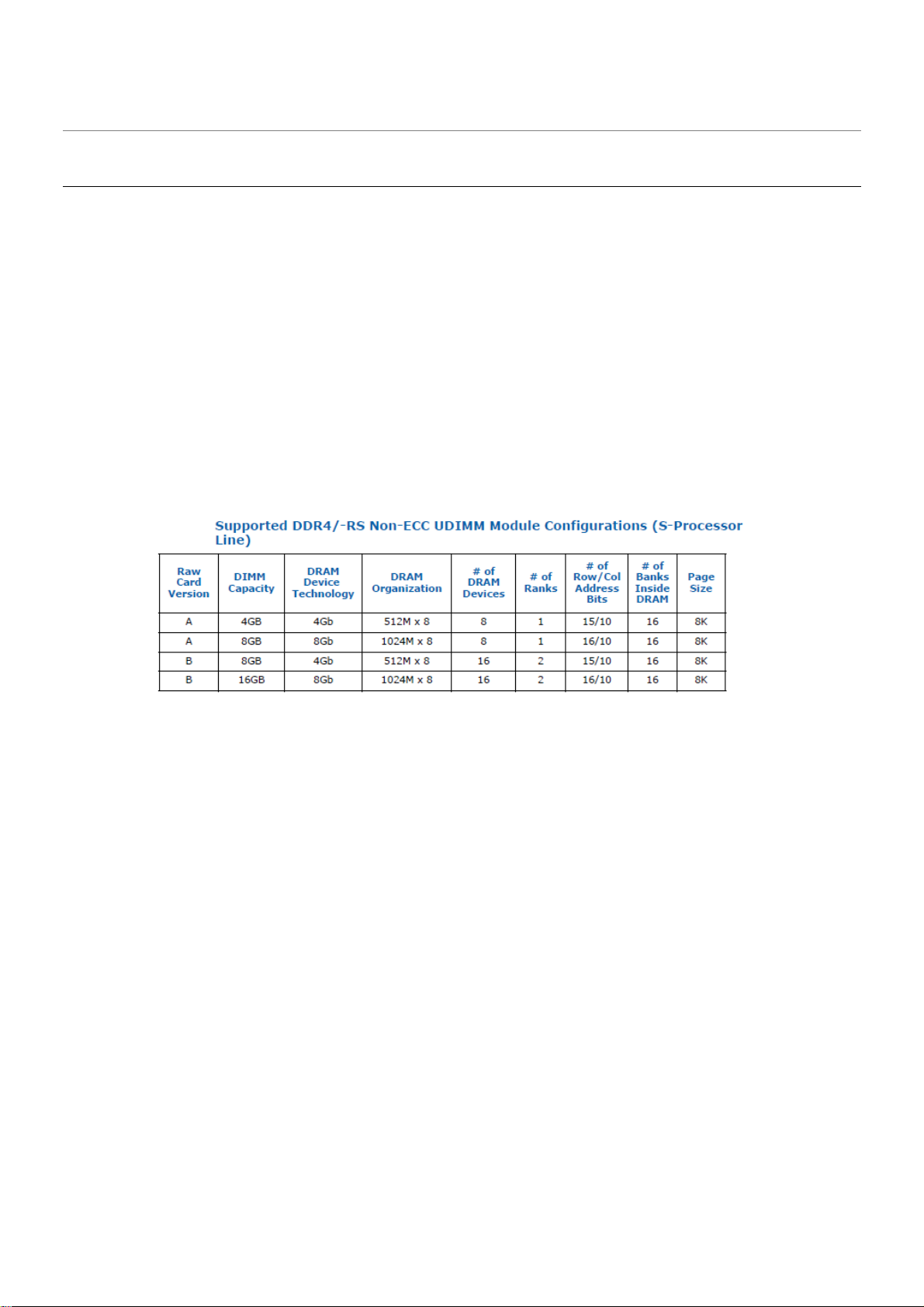
1. Platform Definition
1.1 Major Sub-systems
1.1.1 System Memory
Board must support the following memory configurations. .
• DDR4/-RS 1866MHz to 2133MHz or maximum multiplier supported by the CPU
o Board must support all DIMMs in this range
• 4Gb, 8Gb and 16Gb technology (and any others supported by the processor)
• Extended Memory Profiles (XMP) support
• Single-sided and double-sided memory module support
• Support for 1.2V (standard voltage) JEDEC-compliant memory
• Support for dual-channel interleaved mode
• 32GB maximum memory with 4 DIMMs
•
DIMM connectors must be color coded as follows; refer to Figure 1:
• DIMM 1, DIMM 2 for channels A must be black with black latches
• DIMM 3, DIMM 4 for channels B must be black with black latches

Note: Channel A, DIMM0 must be closest to the CPU.
{Closest to CPU}
Channel A DIMM0 (DIMM1) A&B
Channel A DIMM1 (DIMM2) A&B
Channel B DIMM0 (DIMM3) A&B
Channel B DIMM1 (DIMM4) A&B
Figure 1: Q170 4xDIMMs Connector Layout
{Closest to CPU}
Channel A DIMM1 (DIMM2) A&B
Channel B DIMM1 (DIMM4) A&B
1.1.2 External Graphics
Board must support single primary PCIe x16 external graphics
o
Note: External graphics cards must also be supported on all PCI Express and PCI slot(s), if available.
System must be compatible with cards with and without ASPM support. BIOS must auto-detect if the
card supports ASPM. Refer to the BIOS Requirements Document for implementation details.
Figure 1: H110 2xDIMMs Connector Layout
1.1.3 Onboard Graphics
Board must support all integrated graphics features supported by the processor through the PCH (including
but not limited to DirectX, HD/Blu-ray video hardware decoding, PAVP-Lite and HDCP).

The processor will continue to support Silent stream. Silent stream is an integrated audio feature that enables
short audio streams, such as system events to be heard over the HDMI* and DisplayPort* monitors. The
processor supports silent streams over the HDMI and DisplayPort interfaces at 44.1 kHz, 48 kHz, 88.2 kHz, 96
kHz, 176.4 kHz, and 192 kHz sampling rates.
Notes:
1. Maximum resolution is based on implementation of 4 lanes with HBR2 link data rate.
2. bpp - bit per pixel.
3. S-processor line support up to 4 displays but only three can be active at the same time.
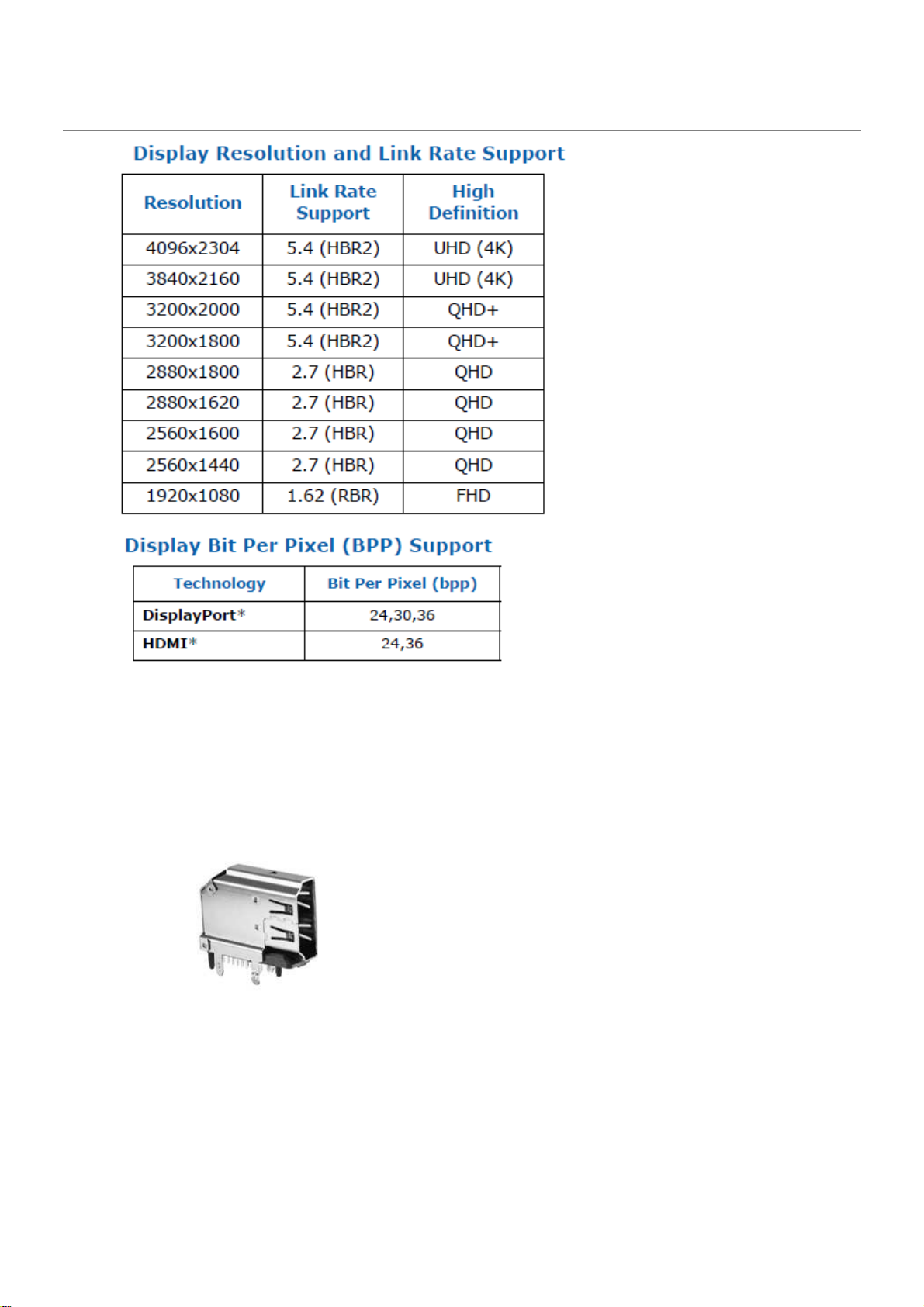
The following onboard graphics connectors must be supported when onboard graphics is enabled.
HD feature: High-Definition Multimedia Interface (HDMI*)
• HD – HDMI1.4 flush mount graphics connector: backpanel video
•
• The High-Definition Multimedia Interface (HDMI*) is provided for transmitting uncompressed digital audio
and video signals from DVD players, set-top boxes, and other audio-visual sources to television sets,
projectors, and other video displays. It can carry high-quality multi-channel audio data and all standard and
high-definition consumer electronics video formats. The HDMI display interface connecting the processor
and display devices uses transition minimized differential signaling (TMDS) to carry audiovisual
information through the same HDMI cable.
•
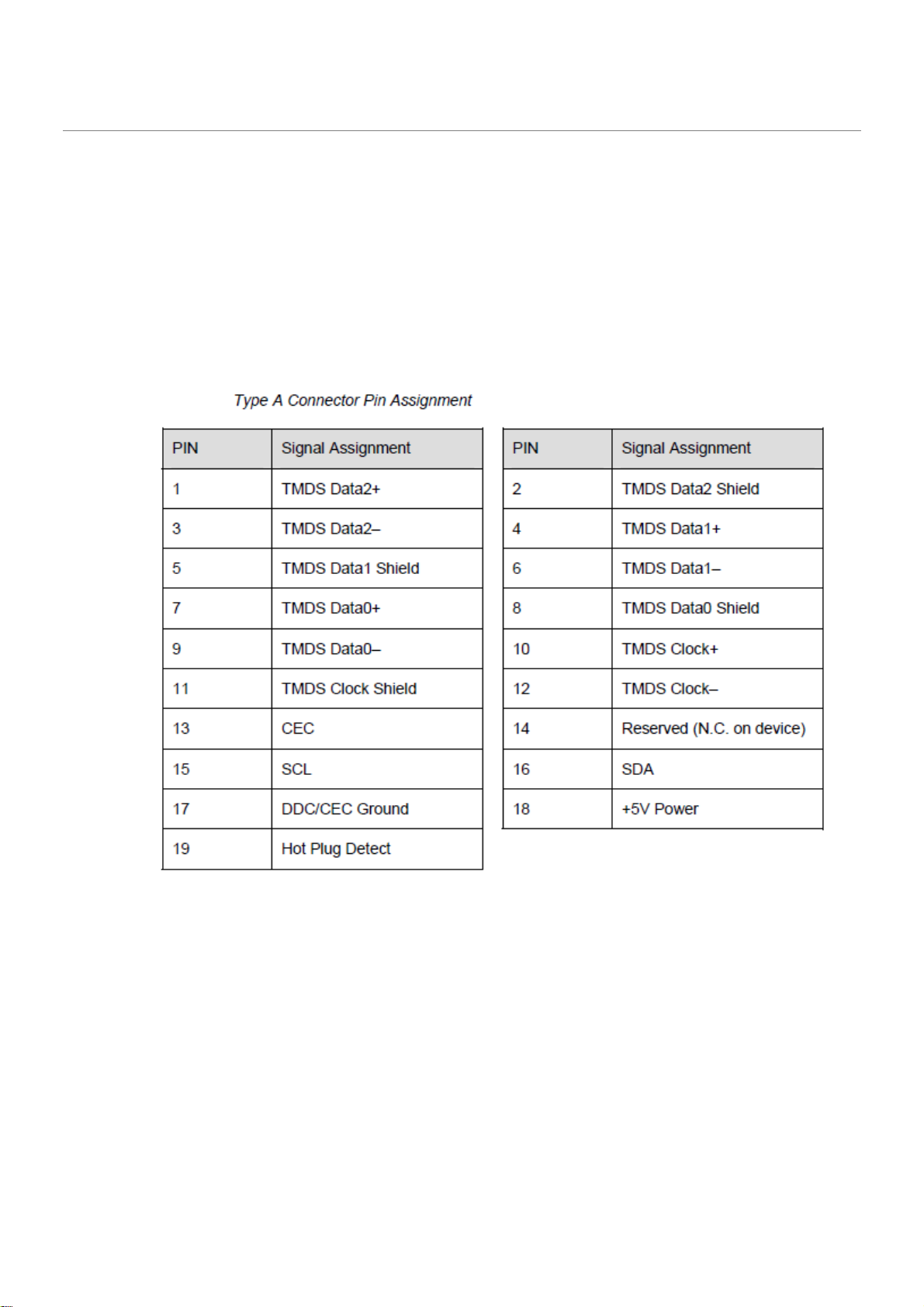
• HDMI includes three separate communications channels: TMDS, DDC, and the optional CEC (consumer
electronics control). CEC is not supported on the processor. As shown in the following figure, the HDMI
cable carries four differential pairs that make up the TMDS data and clock channels. These channels are
used to carry video, audio, and auxiliary data. In addition, HDMI carries a VESA DDC. The DDC is used by
an HDMI Source to determine the capabilities and characteristics of the Sink.
•
• Audio, video, and auxiliary (control/status) data is transmitted across the three TMDS data channels. The
video pixel clock is transmitted on the TMDS clock channel and is used by the receiver for data recovery
on the three data channels. The digital display data signals driven natively through the PCH are AC
coupled and needs level shifting to convert the AC coupled signals to the HDMI compliant digital signals.
•
• The processor HDMI interface is designed in accordance with the High-Definition Multimedia Interface.
•
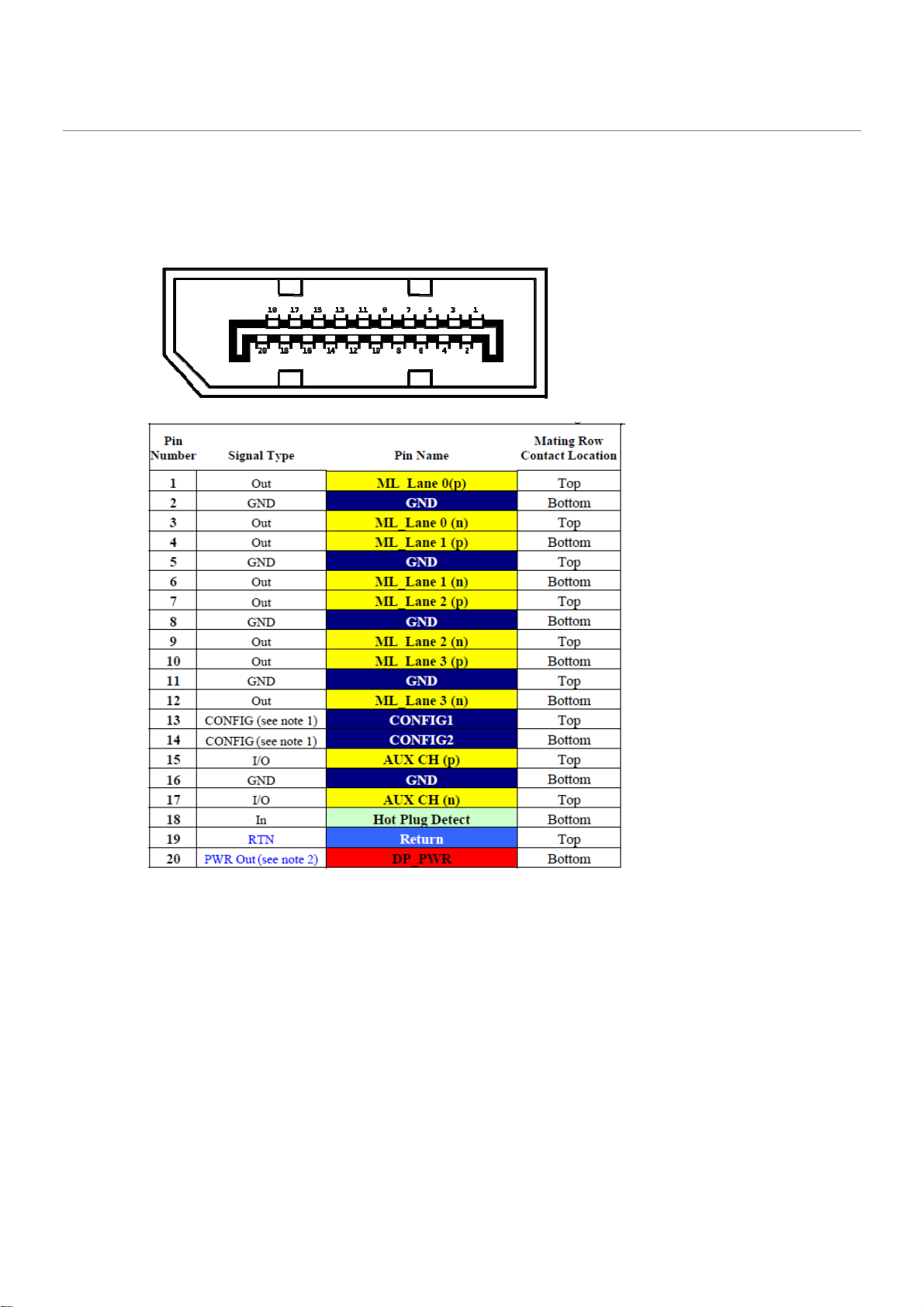
•
DisplayPort* feature
• Display Port: backpanel video (with embedded audio) connector for digital display support up to max
resolution allowed by the processor/PCH. Design must be Display Port v1.2 compliant and support the
following features:
•
•
o Hot-plug detect
o Display Port Interoperability - to allow use of a Display Port to DVI or Display Port to HDMI dongles as
described in the Shark Bay Platform Design Guide
o
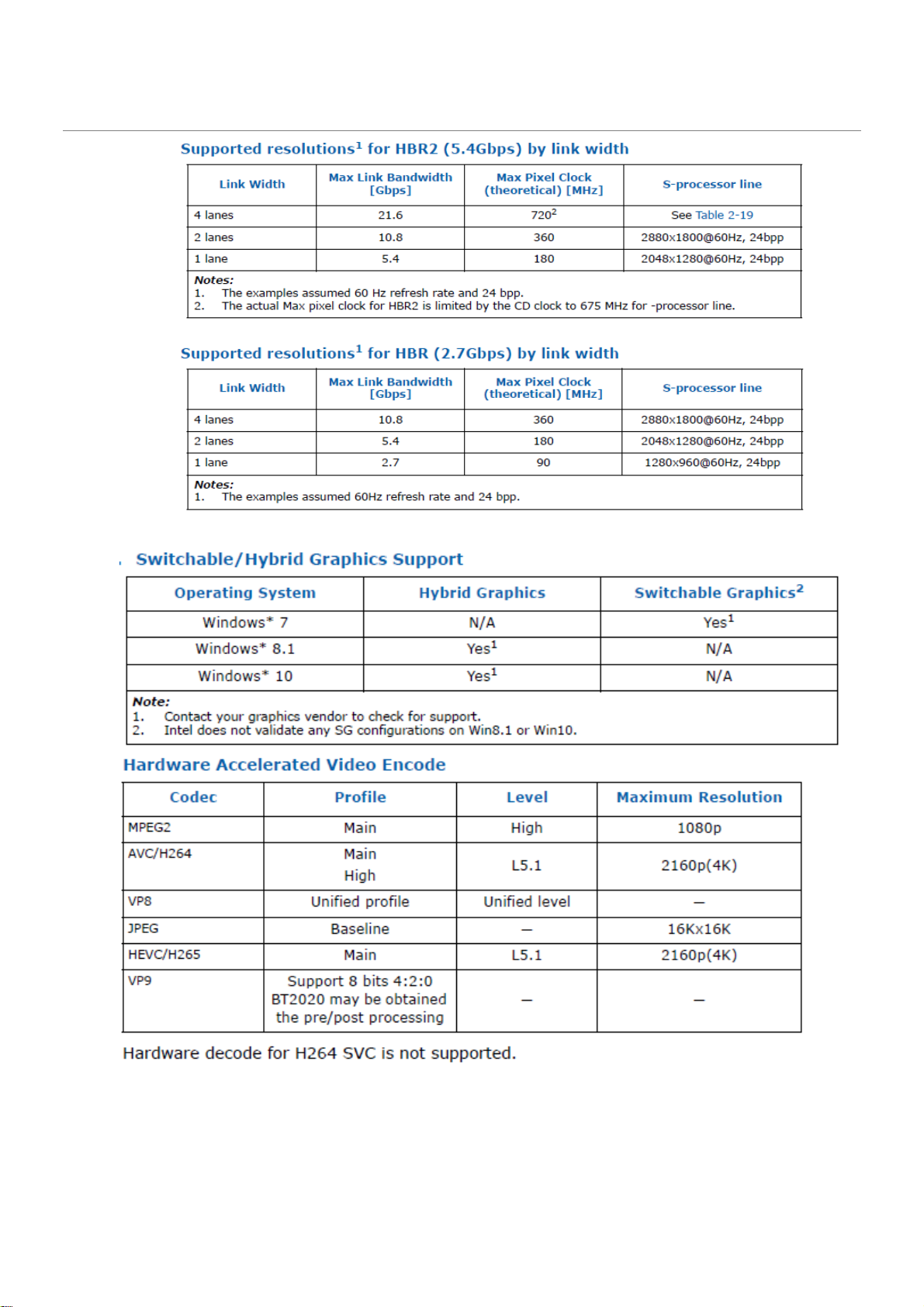
o
Hardware Accelerated Video Processing
There is hardware support for image processing functions such as De-interlacing, Film cadence detection,
Advanced Video Scaler (AVS), detail enhancement, image stabilization, gamut compression, HD adaptive
contrast enhancement, skin tone enhancement, total color control, Chroma de-noise, SFC pipe (Scalar
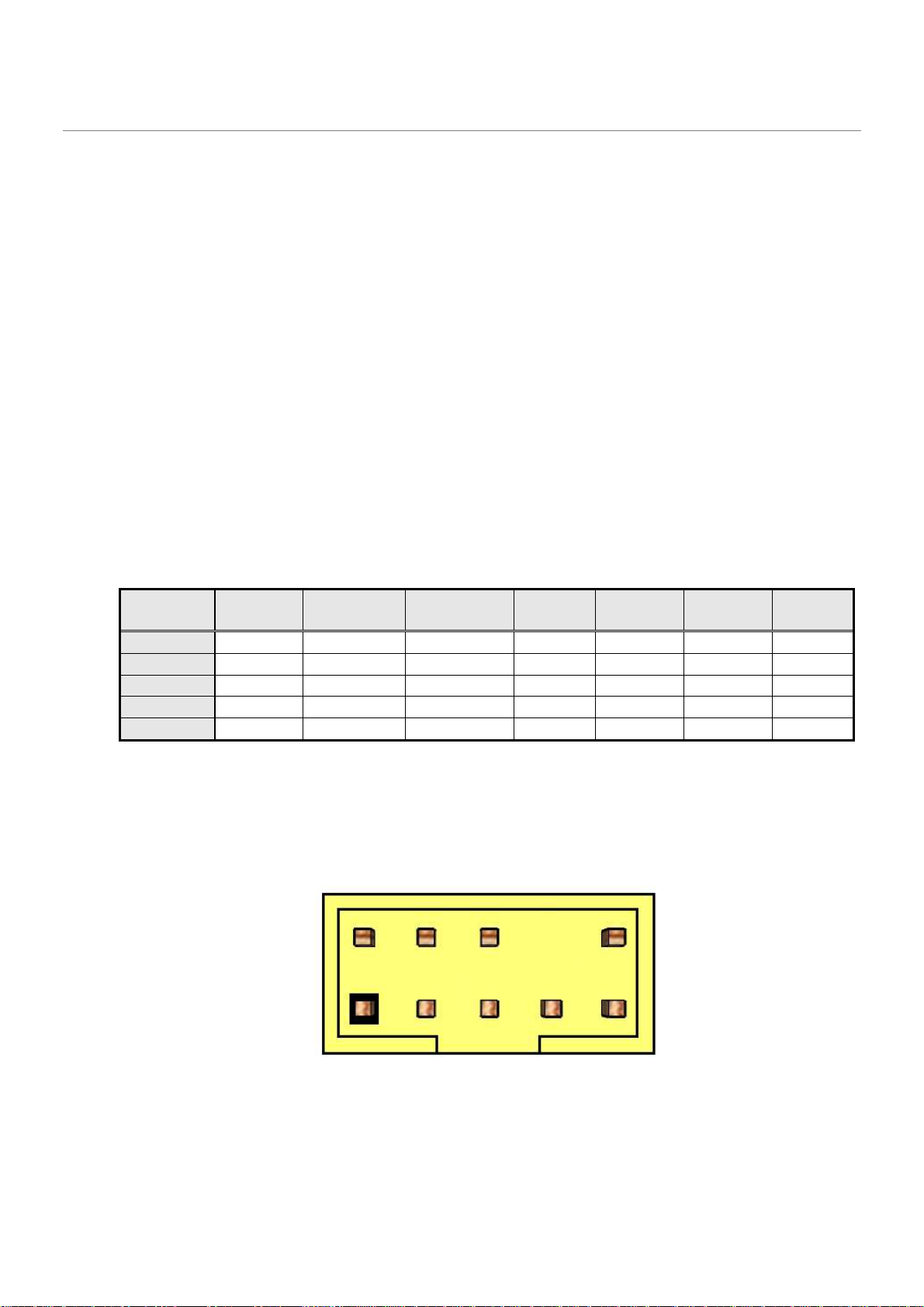
and Format Conversion), memory compression, Localized Adaptive Contrast Enhancement (LACE),
spatial de-noise, Out-Of-Loop De-blocking (from AVC decoder), 16 bpc support for denoise/ de-mosaic.
There is support for Hardware assisted Motion Estimation engine for AVC/MPEG2 encode, True Motion, and
Image stabilization applications.
The HW video processing is exposed by the graphics driver using the following APIs:
• Direct3D* 9 Video API (DXVA2).
• Direct3D 11 Video API.
• Intel Media SDK.
• MFT (Media Foundation Transform) filters.
• Intel CUI SDK.
1.1.4 Audio
High Definition audio using 5+2 channel codec, supporting:
Implemented using the Realtek ALC662
• 3-port analog audio stack back panel connector
Board must support 3-channel audio output from the rear analog ports, with jack detection as indicated in
Table 1. An additional 2-channel analog port is required for front panel audio, with jack detection and
independent multi-streaming support for separate front vs back panel audio streams (i.e. simultaneous VoIP
and 8.1/10 audio streams).
FP Green
FP Pink
Rear Blue
Rear Green
Rear Pink
Microphone Headphones
Default
Default
(ctrl panel)
Line-Out
(Front Spks)
Line-In Rear Surr Center/Sub
Default
Default
Mic-In
(Side Surr)
Default
Table 1: Backpanel and headphone/mic front panel audio port assignments
Front panel audio header must be 2x5, 2.54mm pitch, colored yellow (Pantone color code 123C) and keyed at
pin 8, as shown in Figure 2. It must be designed and validated to support both HD Audio and passive AC’97
front panel devices (AUD_5V on pin-7 is not used on passive AC’97 implementations). Passive AC'97 support
is required due to the expected large number of chassis with legacy AC'97 front panel ports. BIOS must have
the option to auto detect the front panel and provide option to enable/disable it. Connector must be shrouded.
Figure 2: Front panel audio header
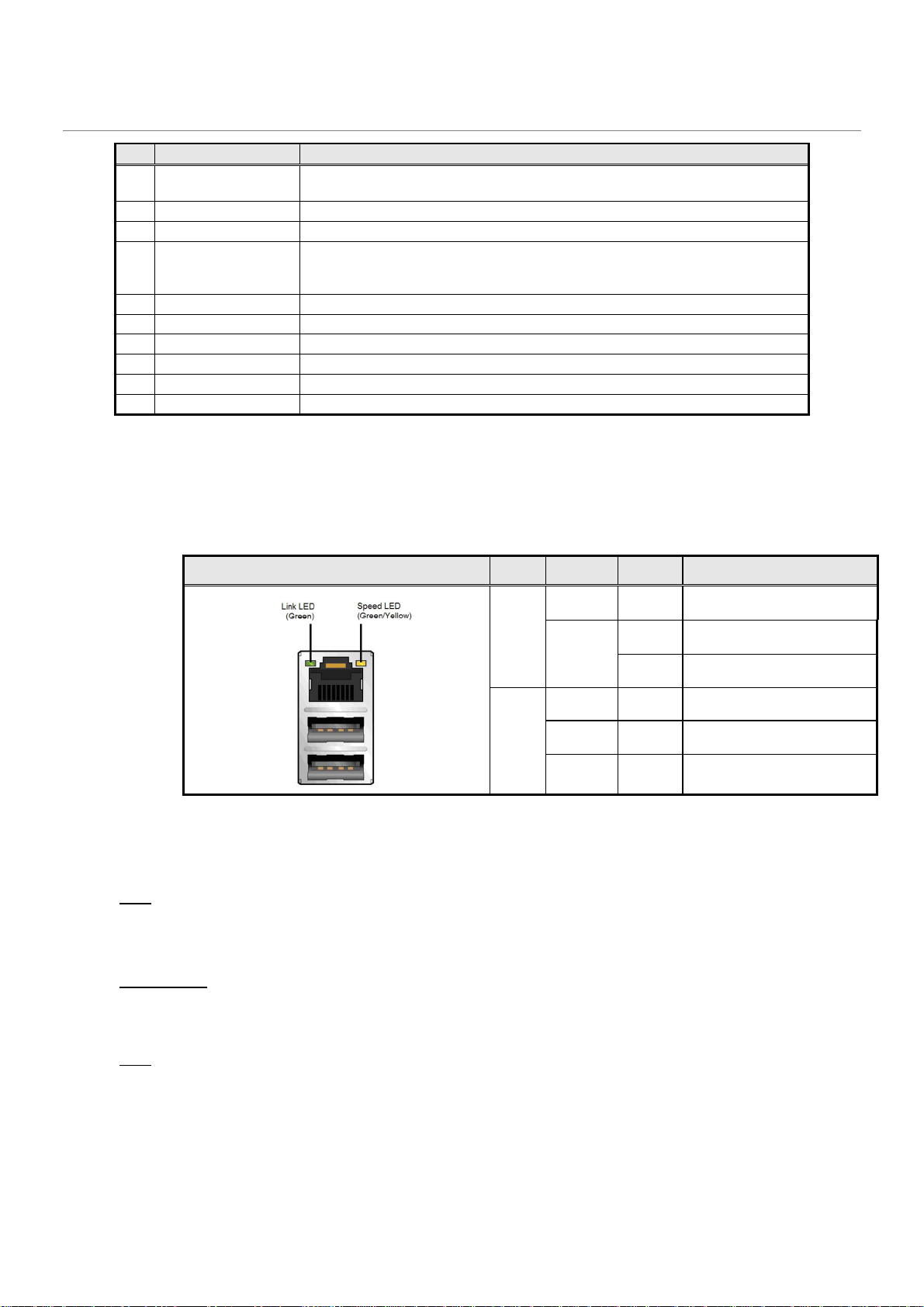
Pin Signal name Description
1 MIC
2 AUD_GND Ground used by analog audio circuits
3 MIC_BIAS Microphone power / additional MIC input for stereo microphone support
4 PRESENCE#
5 FP_OUT_R Right channel audio signal to front panel (headphone drive capable)
6 AUD_GND Ground used by analog audio circuits
7 RESERVED Reserved
8 KEY No pin
9 FP_OUT_L Left channel audio signal to front panel (headphone drive capable)
10 AUD_GND Ground used by analog audio circuits
1.1.5 LAN
Board must implement a LAN solution supporting 10/100/1000 Mb/s with the following features:
Onboard RJ45 connectors must have integrated magnetics and support dual status LEDs per port, as shown
in Table 2.
Front panel microphone input signal (biased when supporting stereo
microphone)
Active low signal that signals BIOS that an Intel® HD Audio dongle is
connected to the analog header. PRESENCE# = 0 when an Intel® HD
Audio dongle is connected.
Note: LAN subsystem must be tested for IEEE802.3 conformance on each port.
1.1.6 SATA
SATA Gen 3
Board must also support the following Serial ATA Gen 3 compliant ports driven by the PCH:
•
Six (6) fully-shrouded right angle internal SATA gen 3 ports (colored blue Pantone 285C)
Diagram LED Color State Condition
N/A Off LAN link is not established
Link
Green
N/A Off 10 Mb/s data rate
Speed
Green On 100 Mb/s data rate
Yellow On 1000 Mb/s data rate
On LAN link is established
Blinking LAN activity occurring
Table 2: RJ45 LED behavior
Note: All SATA must be compliant with the Serial ATA Revision 3.0 Specification, as noted in the Reference
Documentation section.
1.1.7 Super I/O
Board must support the following features through a SuperIO controller device:
•
PECI support for CPU Temp
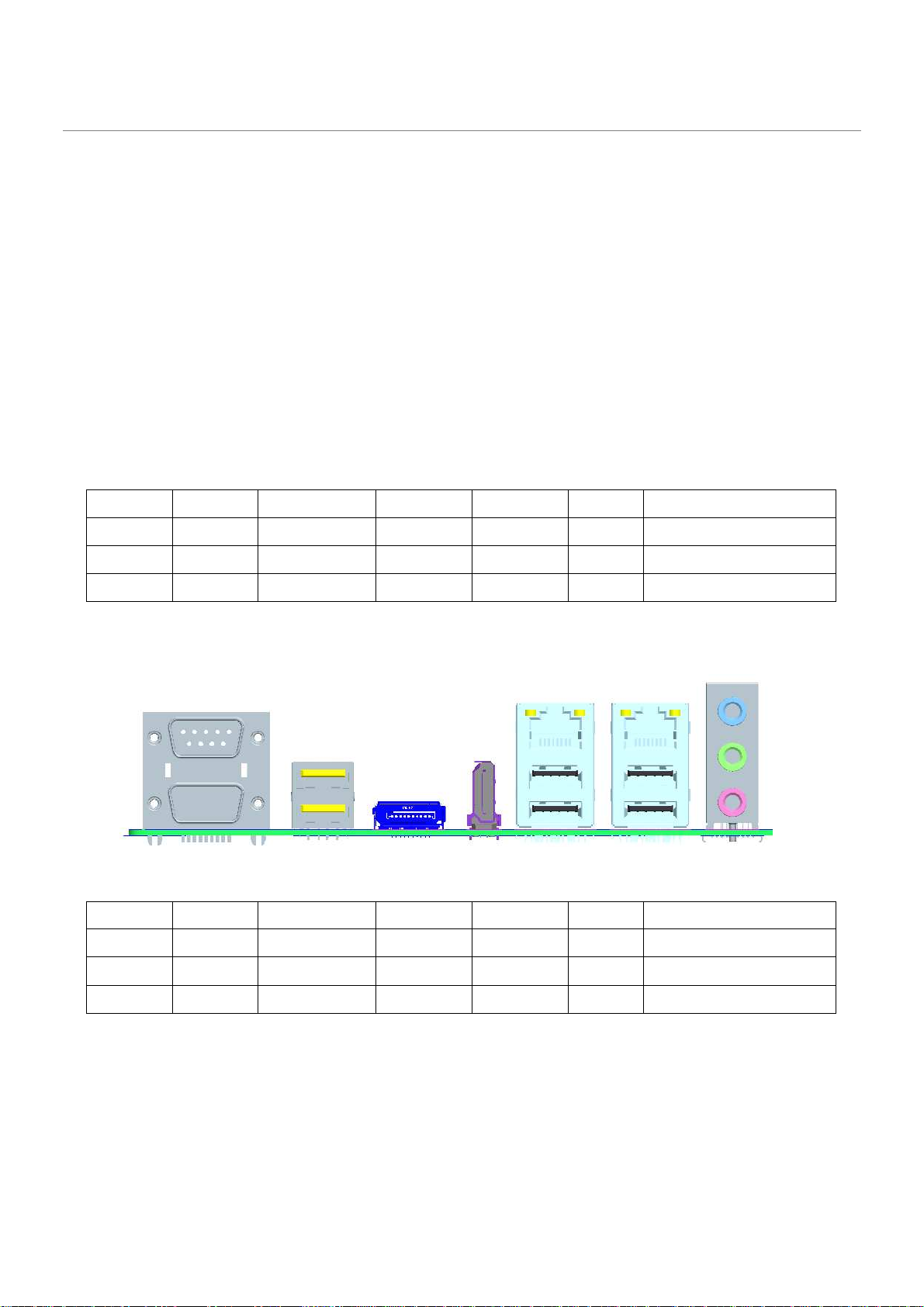
LAN
Audio
LINE_IN_C
COM P2
USB USB2
USB3
Audio
FRONT_E
COM P1
USB DisplayPort(1)
HD USB2
USB3
Audio
MIC_IN_D
•
SMBUS/SMLink support for PCH temp
•
Support for as many fan headers as required in section 1.4.2 - Fan Header Requirements
•
Support minimum of 2 temperature inputs per PWM Controller for duty cycle determination
•
Support for non-ACPI based fan control (thermal responsiveness independent of system software)
•
Power sequencing and motherboard glue logic
•
Legacy I/O (for applicable ports)
•
Deep Sleep glue logic
1.2 Expansion I/O
1.2.1 Back Panel I/O
Backpanel must be designed with horizontal keepout space between ports exceeding specifications for ease
of cable connectivity/removal. A minimum of 2 mm between cable connectors is required when all ports are
being used with commonly available “off-the-shelf” cables.
Board must have a back panel layout similar to Figure 3, 5:
LAN LAN Audio LINE_IN_C
COM P2 USB USB3 USB3 Audio FRONT_E
COM P1 USB DisplayPort(1)
Figure 3: Q170 Back panel layout
1) Supported but not stuffed on production boards
HD USB3 USB3 Audio MIC_IN_D
Figure 5: H110 Back panel layout
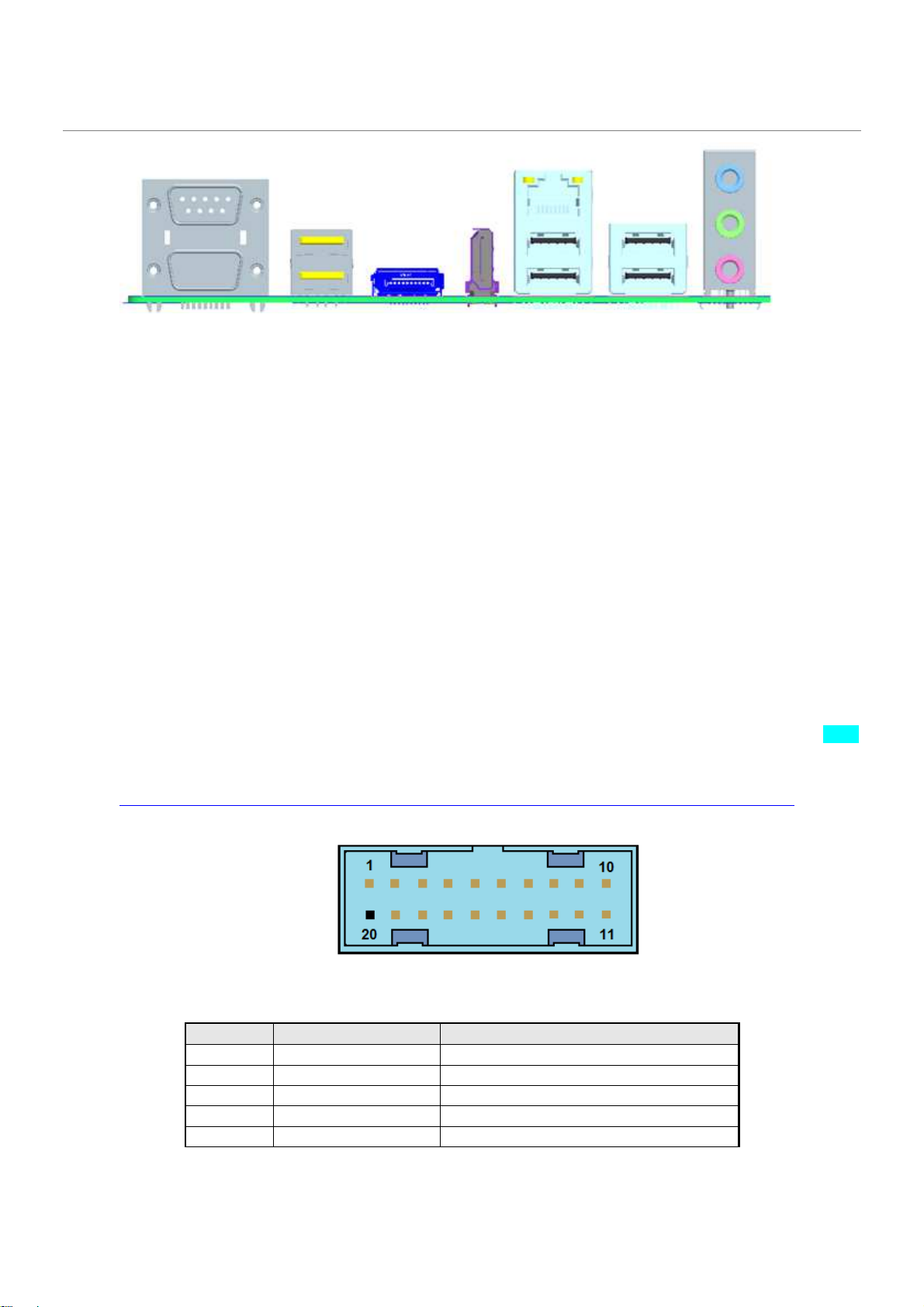
1 Vbus
Power
5 IntA_P1_SSTX
- USB3 ICC Port1 SuperSpeed Tx
-
1.2.2 USB
Board must support the following Universal Serial Bus ports:
Port Summary
•
10 total USB2.0 Ports (4 back-panel, 6 internal)
•
4 total USB 3.0 Ports (2 back-panel / 2 internal)
Implementation Details:
•
2 USB v2.0 ports via the back-panel
•
4 USB v3.0 ports via the back-panel
•
2 USB v2.0 ports via 1 dual-port internal headers for front panel cabling
•
2 USB v3.0 ports via 1 dual-port internal headers for front panel cabling
Header must be placed on the lower edge of the board near the 2x12 power header near
uATX mounting hole ‘L’
Front panel USB3 header must be 2x10 shrouded, 2.00mm pitch, colored light blue (Pantone color code 298C)
and keyed at pin 20, as defined in Table 3 and shown in Figure6. USB 3.0 Internal Connector and Cable
Specification can be found at:
http://download.intel.com/technology/usb/USB_3.0_Internal_Connector_and_Cable_Specification.pdf
Figure6: Front Panel USB 3.0 header
